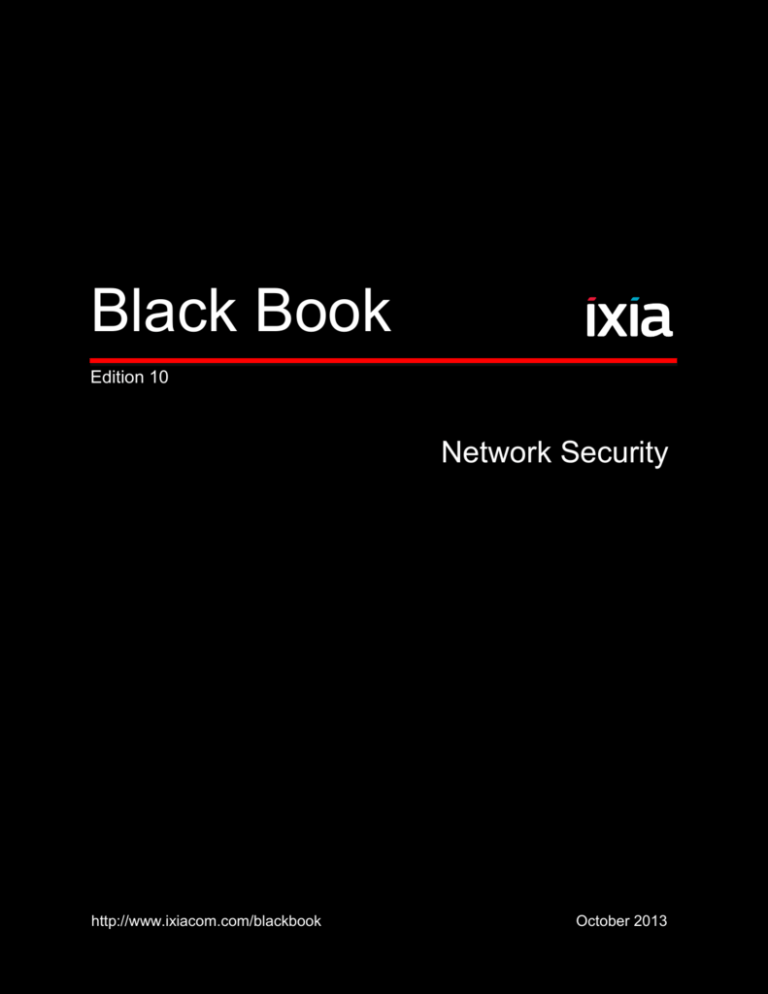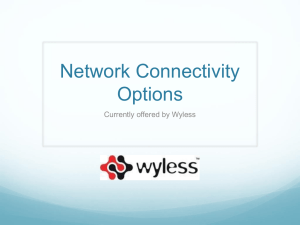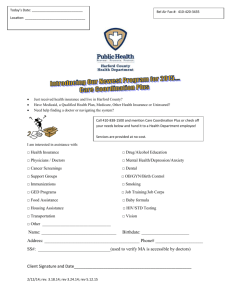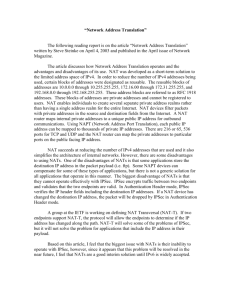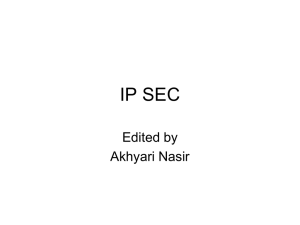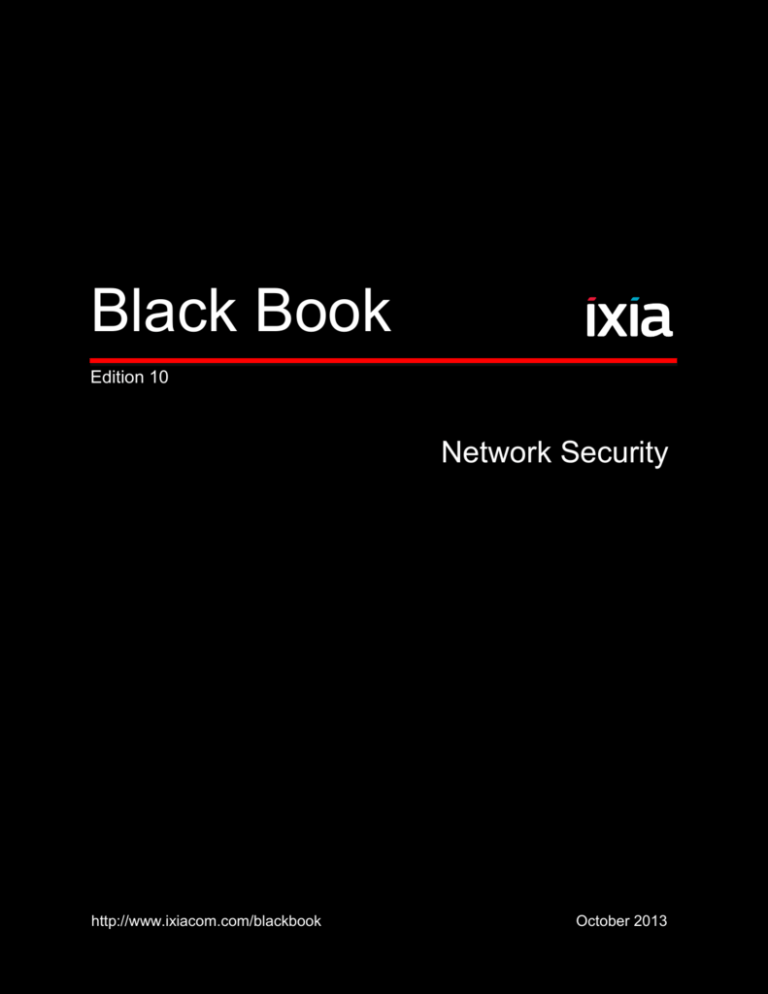
Black Book
Edition 10
Network Security
http://www.ixiacom.com/blackbook
October 2013
NETWORK SECURITY
Your feedback is welcome
Our goal in the preparation of this Black Book was to create high-value, high-quality content.
Your feedback is an important ingredient that will help guide our future books.
If you have any comments regarding how we could improve the quality of this book, or
suggestions for topics to be included in future Black Books, contact us at
ProductMgmtBooklets@ixiacom.com.
Your feedback is greatly appreciated!
Copyright © 2014 Ixia. All rights reserved.
This publication may not be copied, in whole or in part, without Ixia’s consent.
RESTRICTED RIGHTS LEGEND: Use, duplication, or disclosure by the U.S. Government is subject to
the restrictions set forth in subparagraph (c)(1)(ii) of the Rights in Technical Data and Computer Software
clause at DFARS 252.227-7013 and FAR 52.227-19.
Ixia, the Ixia logo, and all Ixia brand names and product names in this document are either trademarks or
registered trademarks of Ixia in the United States and/or other countries. All other trademarks belong to
their respective owners. The information herein is furnished for informational use only, is subject to
change by Ixia without notice, and should not be construed as a commitment by Ixia. Ixia assumes no
responsibility or liability for any errors or inaccuracies contained in this publication.
PN 915-2628-01 Rev F
October 2013
iii
NETWORK SECURITY
Contents
How to Read this Book .................................................................................................................. vii
Dear Reader.................................................................................................................................. viii
Network Security ............................................................................................................................. 1
Test Methodologies for Known Vulnerabilities ............................................................................. 25
Test Case: Measuring the Security Effectiveness of Intrusion Prevention Systems ................... 31
Test Methodologies for DoS and DDoS ....................................................................................... 41
Test Case: Application Forwarding Performance under DoS Attacks ......................................... 57
Test Case: Mitigation of TCP SYN DDoS attack.......................................................................... 69
Test Case: Mitigation of ICMP Fragments DDoS Flooding attack............................................... 81
Test Case: Mitigation of IP Short Fragments Flooding DDoS attack........................................... 85
Test Case: Mitigation of a DDoS MIX Pattern Using Even Test Objective Distribution Over Same
Test Interface ................................................................................................................................ 89
Test Case: Mitigation of a DDoS MIX Pattern Using Uneven Test Objective Distribution over
Same Test Interface...................................................................................................................... 95
Test Methodologies: IPsec VPN ................................................................................................. 101
Test Case: IPsec - Data Forwarding Performance .................................................................... 115
Test Case: IPsec - Tunnel Capacity Test ................................................................................... 137
Test Case: IPsec Quick Test - RFC 2544 Throughput .............................................................. 155
Test Case: IPsec Quick Test – Tunnel Setup Rate ................................................................... 171
Test Case: IPsec Quick Test – Tunnel Capacity ....................................................................... 187
Appendix A: Configuring IP and Network Settings ..................................................................... 203
Appendix B: Configuring TCP Parameters ................................................................................. 205
Appendix C: Configuring HTTP Servers..................................................................................... 207
Appendix D: Configuring HTTP Clients ...................................................................................... 209
Appendix E: Setting the Test Load Profile and Objective .......................................................... 211
Appendix F: Adding Test Ports and Running Tests ................................................................... 213
Appendix G: StrongSwan IPsec VPN Gateway Sample Configuration ..................................... 215
Appendix H: Application Forwarding Performance under DoS Attacks with Network Impairment
Added .......................................................................................................................................... 217
Contact Ixia ................................................................................................................................. 225
PN 915-2628-01 Rev F
October 2013
v
NETWORK SECURITY
How to Read this Book
The book is structured as several standalone sections that discuss test methodologies by type.
Every section starts by introducing the reader to relevant information from a technology and
testing perspective.
Each test case has the following organization structure:
Overview
Provides background information specific to the test
case.
Objective
Describes the goal of the test.
Setup
An illustration of the test configuration highlighting the
test ports, simulated elements and other details.
Step-by-Step Instructions
Detailed configuration procedures using Ixia test
equipment and applications.
Test Variables
A summary of the key test parameters that affect the
test’s performance and scale. These can be modified to
construct other tests.
Results Analysis
Provides the background useful for test result analysis,
explaining the metrics and providing examples of
expected results.
Troubleshooting and
Diagnostics
Provides guidance on how to troubleshoot common
issues.
Conclusions
Summarizes the result of the test.
Typographic Conventions
In this document, the following conventions are used to indicate items that are selected or typed
by you:
Bold items are those that you select or click on. It is also used to indicate text found on
the current GUI screen.
Italicized items are those that you type.
PN 915-2628-01 Rev F
October 2013
vii
NETWORK SECURITY
Dear Reader
Ixia’s Black Books include a number of IP and wireless test methodologies that will help you become
familiar with new technologies and the key testing issues associated with them.
The Black Books can be considered primers on technology and testing. They include test methodologies
that can be used to verify device and system functionality and performance. The methodologies are
universally applicable to any test equipment. Step by step instructions using Ixia’s test platform and
applications are used to demonstrate the test methodology.
This tenth edition of the black books includes twenty two volumes covering some key technologies and
test methodologies:
Volume 1 – Higher Speed Ethernet
Volume 12 – IPv6 Transition Technologies
Volume 2 – QoS Validation
Volume 13 – Video over IP
Volume 3 – Advanced MPLS
Volume 14 – Network Security
Volume 4 – LTE Evolved Packet Core
Volume 15 – MPLS-TP
Volume 5 – Application Delivery
Volume 16 – Ultra Low Latency (ULL) Testing
Volume 6 – Voice over IP
Volume 17 – Impairments
Volume 7 – Converged Data Center
Volume 18 – LTE Access
Volume 8 – Test Automation
Volume 19 – 802.11ac Wi-Fi Benchmarking
Volume 9 – Converged Network Adapters
Volume 20 – SDN/OpenFlow
Volume 10 – Carrier Ethernet
Volume 21 – Network Convergence Testing
Volume 11 – Ethernet Synchronization
Volume 22 – Testing Contact Centers
A soft copy of each of the chapters of the books and the associated test configurations are available on
Ixia’s Black Book website at http://www.ixiacom.com/blackbook. Registration is required to access this
section of the Web site.
At Ixia, we know that the networking industry is constantly moving; we aim to be your technology partner
through these ebbs and flows. We hope this Black Book series provides valuable insight into the evolution
of our industry as it applies to test and measurement. Keep testing hard.
Errol Ginsberg, Acting CEO
PN 915-2628-01 Rev F
October 2013
viii
NETWORK SECURITY
Network Security
Test Methodologies
Network security is essential for homes, government organizations, and enterprises of all sizes.
The number and types of attacks are enormous and the devices used to defend against them
are necessarily complex. This book provides an overview of network security and covers test
methodologies that can be used to assess the effectiveness and performance impact of
IPS/IDS, UTMs, and new generation firewalls while they are attacked using threats that include
DoS/DDoS, exploits based on known vulnerabilities, and malware. The last section of the book
is dedicated on IPsec VPN test methodologies.
PN 915-2628-01 Rev F
October 2013
ix
NETWORK SECURITY
Network Security
Security is a discipline concerned with protecting networks and computer systems against
threats such as exploits, malware, data leakage, spam, and DoS attacks, as well as ensuring
trusted access through mechanisms like IPsec or SSL. To defend against threats, and to
prevent unintended data leakage, enterprises have deployed security devices of all types.
Network security devices include one or more security functions, including firewall, intrusion
prevention/detection systems (IPS/IDS), data leakage prevention (DLP), and content security
filtering functions (anti-spam, antivirus, URL filtering). Those functions start to be integrated
more often in what is called Unified Thread Management system or New Generation Firewall.
Each type of device, and the unified threat management (UTM) systems that combine them into
one system, requires continuous testing to ensure that the devices are effective, accurate, and
productive.
Securing the networks is essential for homes, government organizations, and enterprises of all
sizes. The number and types of attacks continues to grow at an alarming rate and the devices
used to defend against them are necessarily complex. The complexity and effectiveness of
attacks continues to increase, positioning the network security as a growing concern for endusers and enterprises of all sizes.
This book provides an overview of network security and covers test methodologies that can be
used to assess the effectiveness, accuracy, and performance of such devices while they are
inspecting legitimate traffic and malicious traffic. Lastly, a set of IPsec VPN test methodologies
covers test cases that can be used to address the performance of IPsec control plane and data
plane protocols, as well as to measure the security effectiveness of UTM and new generation
firewalls that combine IPS/IDS and VPN Gateways on same device.
PN 915-2628-01 Rev F
October 2013
1
NETWORK SECURITY
The Current State of Network Security
There has been an explosion of security threats in recent years. According to the 2009 Annual
Report from Panda Labs:
"In 2009, over 25 million different unique malware programs were
identified, more than all the malware programs ever created in all
previous years combined."
The breakdown of the types of malware programs found by Panda Labs is shown in Figure 1.
These categories are explained in this book.
Figure 1.
Breakdown of malware types, 2009
Hacking has mutated from a hobby to a successful business. 78% of malware attacks export
user data, and 70% of the targets were banks. It is estimated that companies lose between 0.5
and 2.5% of their revenues because of security-related losses and downtime.
In 2008, McAfee Security surveyed 800 CIOs worldwide about security losses. The estimated
loss from the surveyed companies was USD 4.6 billion; USD 600 million was spent repairing the
damage from data/network breaches. The biggest threats were from employees who had been
laid off and attacks from outside the company. McAfee estimated that total worldwide costs in
2008 would top USD 1 trillion.
The 2009 Ponemon Institute Annual Study, as reported in Network World's January 25, 2010
issue, found that the average data breach cost USD 204 per compromised customer record.
The total cost to a company for each breach averaged USD 6.75 million.
During the last few years, the cumulative number of vulnerabilities has increased dramatically,
as shown in Figure 2.
PN 915-2628-01 Rev F
October 2013
2
NETWORK SECURITY
Figure 2.
Growth in new threats
The number of vulnerabilities discovered in applications is far greater than the number
discovered in operating systems. As a result, more exploitation attempts are recorded on
application programs. The most popular applications for exploitation tend to change over time
because the rationale for targeting a particular application often depends on factors like
prevalence or the inability to effectively patch. Browsers and client-side applications that can be
invoked by browsers seem to be consistently targeted, taking advantage to the current trend
wherein trusted Web sites are converted into malicious servers.
Worldwide, there has been a significant increase over the past three years in the number of
people discovering zero-day vulnerabilities, as measured by multiple independent teams
discovering the same vulnerabilities at different times. Zero-day vulnerabilities are those not
found until a service is deployed.
The Source of the Problem
But, who is to blame for the vulnerabilities that malware takes advantage of? The Internet is
something that we all want—the ability to publish and find information, the ability to buy and sell
products, the ability to communicate with others. The vast interconnection made possible by the
Internet provides the avenue for malicious action.
The major avenue of attack is through flawed software. That is, software that is outright broken
or sloppily written. A typical example is the buffer overflow flaw, in which a programmer invites a
user's response, but does not compare the length of the response against the amount of
storage set aside for the response. A carefully constructed, overly long, malicious response can
be used crash the software, or cause it to execute arbitrary computer code—code designed to
steal data or embed other attacks.
PN 915-2628-01 Rev F
October 2013
3
NETWORK SECURITY
Flaws are classified as either known or unknown, zero-day vulnerabilities. Known vulnerabilities
are published, allowing authors to issue fixes and security vendors to update software. Zero-day
vulnerabilities are potentially more harmful, associated with newly published programs or
offered Web services. Such vulnerabilities may be visible for days or weeks until patched.
Network, server, and client misconfiguration offers another avenue for hacking. Network
elements, such as routers and home gateways, come with a default administrator password,
passwords that often never change. A hacker with access to a router can cause all traffic
through the router to be sent through its own server, allowing 'person-in-the-middle' attacks.
Similarly, misconfigured servers can allow hackers to disable or modify Web sites, inserting
code of its own choosing. Such code is usually intended to steal data from associated
databases.
Finally, many of us are to blame. We are often not careful enough, gullible or too trusting—
allowing attackers to get us to cooperate with their plans.
The Damage
The damage from successful network security attacks can take many forms:
Loss of data. This consists not only of just financial data, such as credit card numbers, but also
includes customer lists, intellectual property, and product development and marketing plans.
Loss of time. It can take a great deal of time to recover from a security attack, or even from the
suspicion of an attack. Data may need to be recovered or reconstructed and systems
extensively checked.
Monetary loss. This is often preceded by the theft of data.
Disabled or crippled services. Protesters and some governments may seek to disable
offending Web sites. Hackers may be purely malicious in their intent.
Legal exposure. Any of the previous items may expose an enterprise to law suits for loss of
data or money entrusted to them.
PN 915-2628-01 Rev F
October 2013
4
NETWORK SECURITY
Classification of Security Attacks
User-Involved Attack Mechanisms
Computer users are the primary avenue used in security attacks. The most frequent methods
include the following:
E-mail. In addition to spam, e-mails can contain attachments that are malicious
executable programs or links to infected Web sites. Waves of targeted e-mail attacks,
often called spear-phishing, are exploiting client-side vulnerabilities in commonly used
programs such as Adobe® PDF Reader®, QuickTime, Adobe® Flash® and Microsoft®
Office. This is currently the primary initial infection vector used to compromise computers
that have Internet access.
Web. Those same client-side vulnerabilities are exploited by attackers when users visit
infected Web sites. Because the visitors feel safe downloading documents from the
trusted sites, they are easily fooled into opening documents, music, and video that
exploit client-side vulnerabilities. Some exploits do not even require the user to open
documents. Simply accessing an infected Web site is all that is needed to compromise
the client software. Web sites can be dangerous in several ways:
Masquerading as valid Web sites collecting financial and personal information.
Infected through content injected from associated Web sites. The average commercial
Web page contains content from more than 100 sources—advertising, tracking, and
content. One or more of those sources may have been compromised and may insert
code that is used to collect and send data to a third party.
Present false information. For example, a Web page advertisement might suggest that a
user's computer is infected with a virus, inviting the user to click on a virus scanning
program, which actually infects the computer.
FTP. FTP is frequently used to download executable programs. These programs may be
innocently or maliciously infected.
Instant Messaging (IM). Instant messaging programs now provide mechanisms for
passing executable programs and Web links, providing a means of infecting computers
and revealing information.
Peer-to-peer (P2P). P2P environments are often used to share software, which may be
similarly infected.
Gaming. Social interaction with other players may invite e-mail or IM communications.
Games themselves, when executed on a user's computer, may be the source of
infections. Games that must be run in administrator mode or use ActiveX or JavaScript
are especially suspected.
Software updates. Software vendors are increasingly updating their software over the
Internet, using Web pages, or dedicated, resident programs. Malicious parties may
substitute their own software, or infect the updates before they are downloaded.
People. End-users are frequently at fault for the following reasons:
PN 915-2628-01 Rev F
October 2013
5
NETWORK SECURITY
o
Using poor passwords. Using easy to guess passwords or reusing the same
set of passwords over and over again.
o
Inconsistently updating their software. Many attacks take advantage of known
operating system and application vulnerabilities. Software vendors usually offer
software updates that plug these vulnerabilities, but they must be applied by the
end-user.
o
Getting too personal. Online groups often ask for personal information, for
example, spouse, children, and pet names. This information may be used for
identity theft or password guessing.
o
Being too trusting. Friends and other acquaintances may send us software or
Web sites, and we frequently trust them because we know them. They may have
been duped or the message may have been falsified.
o
Inconsistent application of security software. Computer security can be
confusing for a computer user, including personal and corporate firewalls, antivirus software, anti-spam software, and browser and e-mail protection. All types
of protection must be applied.
o
Engaging in wishful thinking: "It will not happen to me."
Web vulnerabilities comprise 49% of the total number of those reported. The cumulative
number of reported Web vulnerabilities is more than 20,000. Attacks against Web
applications constitute more than 60% of the total attack attempts observed on the
Internet. These vulnerabilities are being exploited widely to convert trusted Web sites
into malicious Web sites serving content that contains client-side exploits.
Three types of vulnerabilities predominate:
Cross-site scripting (XSS). This type of exploit inserts HTML or other Web content into
Web pages before they are displayed to the user. Such code is often used to steal
personal information or to direct the viewer to a different Web site.
SQL injection. This type of exploit extracts information from a database. For example,
users might be prompted for their account information; the Web application may be
expecting a simple answer such as John Smith and use that name in an SQL query of
the form:
statement = "SELECT * FROM users WHERE name = '" + userName + "';"
However, a hacker answering by typing:
' or '1'='1
will generate the following query statement:
SELECT * FROM users WHERE name = '' OR '1'='1';
The result would be that the statement would return information for all users in the
database. Proper care in programming would prevent SQL injection attacks, but many
Web sites are still vulnerable.
PN 915-2628-01 Rev F
October 2013
6
NETWORK SECURITY
File includes. This vulnerability is similar to SQL injection in that it takes advantage of
unchecked user input. Such input may be used with Web sites that use PHP or Java.
The unchecked user input is used to include addition code from a hacker's site using file
include facilities in the Web language.
Figure 3 shows the most common malicious software in common Web downloads.
Figure 3.
Malicious software in common Web downloads
Web application vulnerabilities, such as SQL injection and cross-site scripting flaws account for
more than 80% of the vulnerabilities reported. Despite the enormous number of attacks and
despite widespread publicity about these vulnerabilities, most Web site owners fail to scan
effectively for the common flaws. They become unwitting tools used by criminals to infect the
visitors that trusted those sites to provide a safe Web experience.
Network-Level Attack Mechanisms
A number of attacks are mounted without user involvement. The Internet depends on a number
of services accessible to everyone: Web, DNS, FTP, SMTP, POP, IMAP, and SIP to name just
a few. The server software used for these services, plus the many plug-ins that are used in
conjunction with the services, are an attractive target for hackers. All software has vulnerabilities
and hackers are able to find them and exploit them for theft or other nefarious purposes.
Sites that offer their users remote access may rely solely on user passwords. Automated
'robots' may try long lists of possible passwords in order to gain access. They may use
information that the user has provided to others, for example, see the Getting Too Personal
earlier.
PN 915-2628-01 Rev F
October 2013
7
NETWORK SECURITY
Denial of service attacks are another network-level threat in which the attacker uses large
numbers of hijacked computers to send malicious traffic to a Web or other server. The purpose
of the attack is to disable the service partially or completely.
Sources of Vulnerabilities
Vulnerabilities are a result of software flaws, flaws that fail to anticipate all possible conditions,
especially unusual user input. Software flaws exist in all software; most are innocuous, but
many provide the means for security penetrations. Figure 4 shows the distribution of known
vulnerabilities across the top 10 software vendors, as reported in the X-Force 2009 Trends and
Risk Report.
Figure 4.
Top 10 vendors with most vulnerabilities disclosed in 2009
Overall, more than 50% of the vulnerabilities reported in 2008 remained unpatched in 2009.
Among the top 10 list in Figure 4, the record is somewhat better, with only 21% remaining
unpatched.
Although the total number of vulnerabilities continues to grow, the rate of growth has stabilized
over the last several years. Figure 5 shows the rate of disclosed vulnerabilities from 2000 to
2009, according to X-Force.
PN 915-2628-01 Rev F
October 2013
8
NETWORK SECURITY
Figure 5.
Vulnerabilities disclosed from 2000 to 2009
The number of vulnerabilities discovered in each of the years since 2006 has been between
6,000 and 7,000. The number of vulnerabilities may be stabilizing because of aggressive
patching by software vendors. For example, the Conficker botnet managed to assemble more
than 6,500,000 computers into the world's largest computing network. The botnet was used only
once in April 2009. As of 2010, it is no longer considered as a major threat because of the
patching of the underlying vulnerabilities that enabled the growth of the botnet.
Nevertheless, the problem of discovering and verifying new vulnerabilities is a very large
industry problem. Some security companies receive more than 55,000 new samples per day.
Malware
Malware is the term used to describe the entire gamut of malicious software. For the purpose of
this discussion, we will break them down into six categories:
Viruses
Worms
Trojans
Rootkits
Spyware
Malicious adware/scareware
Although we can distinguish these types, modern malware is very often hard to categorize—
blending multiple types of attacks.
Viruses
The term virus is often used instead of malware, but actually refers to a computer program that
infects a computer and is spread by user action. A virus typically attaches itself to another
program. User actions include e-mail and physical distribution through CD, DVD, or USB drive.
PN 915-2628-01 Rev F
October 2013
9
NETWORK SECURITY
Viruses often establish themselves on shared network file systems that may be accessed from
multiple computers.
Worms
Worms are self-spreading programs that take advantage of security vulnerabilities. They spread
themselves to other network nodes without any user interaction. Worms typically stand alone
and do not need to attach themselves to other programs. They may consume bandwidth, or
corrupt or modify files. The first significant worm was the Morris worm, which was released on
November 2, 1988. It took advantage of known vulnerabilities in Unix sendmail, finger, and
rsh/rexec, as well as weak passwords. It was originally intended to measure the size of the
Internet, but a coding error caused it to infect computers multiple times, rendering them too busy
to be useful.
More recently, the Koobface worm has spread to more than 3 million computers. It is spread
through social networking site invitations and friend e-mails.
Trojans
Trojans are programs that appear harmless, but hide malicious functions. These functions are
often remotely controlled by central computers. They are particular insidious because they may
do nothing for long periods of time, or only intermittently. They may do the following:
Make the computer available as part of a network of remotely controlled computers,
called a botnet.
Steal personal user information, either by scanning local information or by injecting code
into Web forms and e-mail.
Install other malware.
Download or upload files, wasting computer storage space and network bandwidth.
Modify or delete files.
Log keystrokes to discover passwords and other information.
Transmit the contents of a user's screen.
Banking trojans, used to steal credit card and banking information, increased 200% in 2009.
The Zeus trojan is an example in point, collecting financial information through code injection in
specific Web pages. What makes this trojan particularly nasty is that toolkits are readily
available for only USD 700 that construct a customized trojan, as shown in Figure 6.
PN 915-2628-01 Rev F
October 2013
10
NETWORK SECURITY
Figure 6.
Zeus trojan toolkit
The toolkit generates a unique version each time it is used, making it difficult for anti-virus
vendors to detect the trojan. Figure 7 tracks the number of unique Zeus trojan derivatives over
time, according to the 2009 Symantec Security Report.
Figure 7.
Zeus trojan infections
Rootkits
Rootkits are self-obscuring programs, replacing normal operating system files. In doing so, they
disable security software packages that might discover them. As part of the operating system,
they can perform any number of functions. For example, in Unix-based systems, they can
replace the login program, capturing valuable user passwords for later use. Rootkits exist for a
wide variety of operating systems, including Microsoft Windows, Linux, Mac OS, and Solaris.
Spyware
Spyware is a type of hidden malware that collects and forwards user and computer information.
It can be used to collect various types of personal information, such as Internet surfing habits.
PN 915-2628-01 Rev F
October 2013
11
NETWORK SECURITY
Spyware can also interfere with user control of their computer in other ways, such as installing
additional software and redirecting Web browser activity. Spyware has been known to change
computer settings, resulting in slow connection speeds, altered home pages and loss of Internet
connectivity, or loss of functionality of other programs.
Spam
Spam includes any type of unwanted message. Spam is usually delivered by e-mail and in most
cases, seeks to sell something through an included link. Figure 8 is a list of the most popular
spam subject lines.
Figure 8.
PN 915-2628-01 Rev F
Most popular spam subject lines, 2009
October 2013
12
NETWORK SECURITY
Figure 9 and Figure 10 show the geographic distribution of spam URLs in 2009.
Figure 9.
Geographic distribution of spam URLs
Figure 10.
Source of spam, 2009
The amount of spam is expected to rise by 30–40% in 2010. Anti-spam vendors indicate that
90% of the spam is 'soft,' relatively easy to identify and filter. The remaining 10% is considered
'hard,' requiring 90% of their efforts to find and filter. The hard messages are highly targeted and
customized—for high-valued targets. This type of spamming is sometimes called spear-phishing
or whaling. Spam messages often use domain names that are very close to those of valid
companies, for example, pay-pal.com versus paypal.com.
PN 915-2628-01 Rev F
October 2013
13
NETWORK SECURITY
Malicious adware/scareware
These are scams that trick a user into downloading and executing software, which may or may
not contain malware. For example, the screen shown in Figure 11 invites the user to download a
free scan program, which actually is malware.
Figure 11.
Example scareware advertisement
Adware and scareware is a rapidly growing industry, up by 585% in just the first half of 2009.
Making money from malware
Successful malware can result in a number of unpleasant effects:
Botnets: Formed from infected computers under remote control. Botnets are used for
generating spam and for distributed denial of service attacks.
Stolen data: Eventually leading to stolen money, either through fraudulent credit card
transactions or banking transfers.
Disabled or damaged computers: Requiring significant amounts of time to restore or
rebuild.
Partially or completely disabled services: Such as e-mail or Web commerce.
Criminals are reaping benefits through the following ways:
Unauthorized bank and credit card transactions.
Advance fees, as in the Nigerian scam requesting money to cover the transfer of millions
of 'unclaimed' funds.
Product sales from scareware and Web-based enticements.
Criminal services that allow the creation and use of malware, including the following:
Malware toolkits, as in the Zeus trojan toolkit.
Resale of stolen credit card and bank account information.
CAPTCHA-breaking services. CAPTCHA is a technique that presents an image with an
embedded word or number, as shown in 0. This ensures that a human is involved in the
PN 915-2628-01 Rev F
October 2013
14
NETWORK SECURITY
interaction. Criminal elements are now offering software, services, and personnel to
defeat this interaction.
CAPTCHA examples
Virus testing services. These are online services that determine whether a candidate
virus/malware file will be detected by 40 or more anti-virus programs.
Search redirection. These are services that poison Google and other search engine
lookups so that they direct users to target Web sites.
Legal institutions may be perceived as insecure by their customers.
Network Security Testing
Network security is a critical concern for enterprises, government agencies, and organizations of
all sizes. Today’s advanced threats demand a methodical approach to network security. In
many industries, enhanced security is not an option. U.S. federal regulations such as SarbanesOxley, HIPAA, GLBA, and others require organizations such as financial institutions, health care
providers, and federal agencies to implement stringent security programs to protect digital
assets.
The layered approach represents the best practice for securing a network. It is based on
maintaining appropriate security measures and procedures at five different levels within a
network:
1. Perimeter
2. Network
3. Host
4. Application
5. Data
Network security professionals speak in terms of 'work factor,' which is an important concept
when implementing layered security. Work factor is defined as the effort required by an intruder
to compromise one or more security measures, which in turn allows the network to be
successfully breached. A network with a high work factor is difficult to break into, while a
network with a low work factor can be compromised relatively easily. If hackers determine that a
network has a high work factor, which is a benefit of the layered approach, they are likely to
move on and seek networks that are less secure.
Figure 12 details the accepted security levels, along with the types of security tools used at
each level. Ixia tests products and software at the perimeter and network levels, which will be
the subject of this document.
PN 915-2628-01 Rev F
October 2013
15
NETWORK SECURITY
Figure 12.
PN 915-2628-01 Rev F
Security levels
October 2013
16
NETWORK SECURITY
Network Security Devices
Figure 13 is a simplified diagram of an enterprise network, complete with security devices.
Figure 13.
Simplified secured enterprise network
The security components that will be discussed in the following sections include:
Firewall
VPN gateway
Intrusion detection and prevention systems (IDS/IPS)
URL filtering
Anti-virus
Anti-spam
Data loss/leakage prevention
The security processors, when they are not integrated into a unified threat management (UTM)
device, are normally connected to a private network connected to the firewall. Servers that offer
public services, such as e-mail and Web are kept on a private network called the demilitarized
zone (DMZ). These private networks serve to isolate them from the local area network (LAN)
users.
PN 915-2628-01 Rev F
October 2013
17
NETWORK SECURITY
Firewalls
Firewalls were the first independent security devices used with external network connections.
The purpose of the original firewalls was to ensure that only required connections were allowed
into the enterprise network. This typically includes services offered to the public: e-mail, Web,
FTP, DNS, and a few others. Firewalls are also used to limit the types of services that internal
computers may access outside the enterprise. This serves to somewhat limit malware from
contacting external servers.
Firewalls initially operated by filtering connections based on a 5-tuple, as shown in Figure 14:
TCP or UDP
Source IP address
Source port number
Destination IP address
Destination port number
Figure 14.
Basic firewall operation
Firewall rules are applied against connections attempted through the firewall, either inbound or
outbound, to determine whether the connection is allowed or not. This worked well for a number
of years, but as services and their protocols multiplied and applications began to use HTTP's
port 80 as their transport mechanism, the ability of firewalls to meaningfully control traffic
diminished.
PN 915-2628-01 Rev F
October 2013
18
NETWORK SECURITY
To handle this, firewalls began to use a technique, one of which is known as deep packet
inspection (DPI), as shown in Figure 15.
Figure 15.
Deep packet inspection
In addition to using the 5-tuple information included in layers 2, 3, and 4 of a packet, DPI looks
into layer 7 application information to determine exactly the service that is being used. This
additional information is then used in firewall rules.
VPN gateway
VPN gateways are used to securely connect multiple sites within an enterprise, remote and
roaming employees, and business partners. Two protocols are commonly used:
SSL. This protects and encrypts traffic, while providing a Web-based interface for information
access.
IPsec. This is network-level security that encapsulates and encrypts all traffic between the
gateways, as shown. IPsec is described in detail in the Error! Reference source not found.
VPN Test Methodologies section.
IPsec encapsulation
The original packet is encapsulated within a new packet that includes an additional
encapsulated security payload (ESP) header. The header and additional trailers (and an
optional authentication header (AH)) serve to ensure that the source of the packet can be
validated.
IPsec is used when multiple sites wish full, transparent access to each other's networks.
PN 915-2628-01 Rev F
October 2013
19
NETWORK SECURITY
Intrusion Detection and Prevention Systems (IDS/IPS)
Intrusion detection systems are an older technology that passively monitors network traffic,
looking for particular malicious patterns, such as repeated attempts to log on to an account.
When they notice a pattern, they send alerts to administrators and sometimes modify firewall
rules to restrict access from the offending IP address.
Intrusion prevention systems are logically in line with traffic. That is, all traffic from the firewall's
external link is sent through the IPS. It is responsible for identifying and stopping suspected
traffic. Specific IPS rules and signatures are used to control how many flows are watched and
for how long so as to ensure that the IPS does not significantly diminish the overall traffic flow.
IPSs are complex systems, attempting to minimize the number of false positives.
URL Filtering
URL filtering seeks to keep users away from a restricted set of Web sites. These sites are
generally classified as follows:
Offensive content: pornography or other objectionable material.
Harmful content: containing malicious code.
Inappropriate content: pages deemed not proper to view at work, such as games or
sports.
The list of Web sites used with the first two categories is often distributed as a service from a
security vendor, based on the experience of all of its customers. IT managers create and
maintain the last category, often based on lists from the security vendor.
Anti-Virus
Network anti-virus software, located on the firewall or UTM system, serves to identify and filter
all forms of malware. It does this by looking at the network connections associated with
protected services: e-mail, Web, FTP, IM, and others. The data within the stream is examined
using a number of techniques that identify malware. Depending on the particular software, the
connection or transfer may be aborted or the offending malware removed from the stream.
Each vendor has a set of proprietary techniques that they use to identify malware. A common
technique is the use of signatures, which are particular unique sequences or bits of data that
identify the malware.
Anti-Spam
Anti-spam network software has a great deal in common with anti-virus software, and is often
bundled together. Spam is a growing problem, with more and more sophisticated, customized
messages being delivered. List-based approaches often miss such messages. Users must
remain skeptical and vigilant with respect to 'special' offers.
PN 915-2628-01 Rev F
October 2013
20
NETWORK SECURITY
Data Loss and Leakage Prevention
Data loss/leakage prevention (DLP) is different than other security precautions in that it looks at
outbound versus inbound information. DLP seeks to keep company and client proprietary
information from leaving the organization, either innocently or maliciously.
Outbound information flows, such as e-mail, Web form data, FTP, IM, and other channels are
filtered. A list of rules, keywords, and policies are applied to determine whether the
communication should be rejected or allowed. Such filtering is very tricky. For example, a
brokerage company might disallow any account number to be sent to a customer, who may be
frustrating for the broker and customer.
Evasion Techniques
Security devices have a tough job—operating on large traffic volumes and keeping up with an
ever changing set of threats.
An additional complication is the ability of hackers to disguise their attack through evasion
techniques. A few examples are as follows:
URL obfuscation. URLs filtering may be confused by the use of backslashes instead of
forward slashes, or the use of % escape characters instead of 'normal' letters.
Fragmentation. IP packets are broken up into many smaller pieces, making it more
difficult to identify.
Stream segmentation. An attack taking place over one connection, e-mail for example,
might be interspersed with other traffic, potentially over a long period of time. Security
appliances may need to stop looking at the original connection for lack of space.
Testing Security Devices
Testing of network security devices requires a number of techniques, which will be discussed in
the next few sections:
Known vulnerabilities
Data loss tests
Massive denial of service
Protocol robustness
Realistic multiplay traffic with comprehensive quality of service metrics
Encrypted traffic
Known Vulnerability Testing
Known vulnerability testing is the cornerstone of network security device testing. Attacks are
mounted against the security device by using a large database of known malware, intrusions,
and other attacks. A number of organizations exist to maintain this list. One leading organization
is the U.S. National Vulnerability Database maintained by the National Institute of Standards
PN 915-2628-01 Rev F
October 2013
21
NETWORK SECURITY
and Technology (NIST). The Mitre Corporation provides access to this database, called the
CVE—Common Vulnerabilities and Exposures. As of May 2010, more than 42,000
vulnerabilities are listed, with more than 15 added on a daily basis.
Proper security testing requires that a number of known vulnerabilities be applied to security
devices at a significant percentage of line rate. The device under test (DUT) should properly
reject all such attacks, while maintaining a reasonable rate of transmission of 'good'
communications.
In addition, known vulnerabilities must be applied using the wide variety of evasion techniques.
The combination of thousands of known vulnerabilities and dozens of evasion techniques
requires that a subset of all possibilities be used for testing. Test tools offer representative
samples, including special cases for newly published vulnerabilities.
Data Leakage Testing
Data leakage testing involves transmission of data from the 'inside-out' to determine if data loss
prevention devices will detect the leakage of proscribed information. All outbound means must
be tested, including e-mail, e-mail attachments, Web-based mail, Web form data, FTP, and IM.
Enterprises must create test cases for each of the rules, keywords, and policies that they use in
the security device, including tests that should not be flagged. Network equipment
manufacturers (NEMs) have a more difficult job—requiring a more extensive set of test cases
that exercise each type of rule and policy, along with a sampling of keywords.
Distributed Denial of Service
Denial of service attacks often use large numbers of computers that have been taken over by
hackers. Those computers use dozens of attack techniques designed to overload network and
security devices. This type of testing requires test equipment capable of simulating thousands of
computers.
The DUT must be tested to ensure that none of the denial of service attacks, singly or in
combination, is able to disable the device. In addition, the ability of the DUT to accept new
connections and provide an acceptable level of performance must be measured.
PN 915-2628-01 Rev F
October 2013
22
NETWORK SECURITY
Protocol Robustness
There are literally hundreds of protocols associated with modern Internet systems. Each
operating system vendor and network equipment manufacturer implements each protocol in its
own way. Many protocols are used in the deployment of end-user services. For example, Figure
16 shows some of the protocols used in a voice over IP (VoIP) call.
Figure 16.
VoIP Protocols
Each and every protocol implements a complex state machine, complete with multiple state
transitions and options handling. A perfect protocol implementation will properly handle each
legal and illegal input.
These protocol implementations are generally tested for conformance to standards and proper
functionality, but seldom extensively tested. Extensive testing requires that all corners of the
protocols' implementation be tested. This type of testing is called protocol robustness/resilience
testing, measuring the ability of a network device to handle unusual and malicious input. This
type of testing finds design, configuration, and implementation flaws.
These types of flaws are often called 'zero-day' flaws, because they remain undiscovered until
the first day of their deployment. These flaws can be particularly expensive; a newly offered
service cannot be removed without loss of reputation or revenue. Some flaws have remained
unpatched for as long as two years.
In principle, such testing could be accomplished by long sequences of random input, but the
sophistication of today's protocols would require too long a period of time. The technique used
for this type of testing is referred to as intelligent 'fuzzing.'
Intelligent fuzzing has an understanding of a protocol's state machine and the fields in the
protocol that represent options. The fuzzing test machine uses this understanding to exercise a
protocol's state machine, taking it through all normal legal transitions while trying illegal inputs
along the way. In addition, all plausible options are attempted along the way. During testing,
fuzzing checks for proper protocol behavior by monitoring the network connection.
PN 915-2628-01 Rev F
October 2013
23
NETWORK SECURITY
Line-Rate Multiplay Traffic
Not only must security devices fend off attacks, but they must pass non-malicious traffic at the
same time. To ensure this, it is necessary to test for defense against attacks with a background
of real-world multiplay traffic. That is, a mix of voice, video, data, and other services that
constitute normal traffic should be applied to the DUT such that the sum of the malicious and
normal traffic is the maximum for the device's interfaces.
The quality of experience for each of the normal services must be measured to ensure that the
end users' satisfaction will not be sacrificed. For example, voice over IP requires very little
bandwidth, but latency and jitter impairments are immediately heard by the human ear.
Encrypted Traffic
As enterprises move to connect their multiple sites and mobile and remote users together into a
corporate VPN, data encryption is becoming increasingly important. Data encryption ensures
both privacy and authentication of the sending party through the use of certificates or other
techniques.
The process of establishing an encrypted link, and then subsequent encryption and decryption
can be a significant load for a security device. It is essential that a realistic mix of encrypted
traffic be mixed with clear traffic during performance testing. The rate at which encrypted
connections can be established is particularly important, representing how quickly a network
can resume normal operation after an outage.
PN 915-2628-01 Rev F
October 2013
24
TEST METHODOLOGIES FOR KNOWN VULNERABILITIES
Test Methodologies for Known Vulnerabilities
Vulnerabilities represent flaws in a product that may allow malicious users to take control over
the victim's computer, compromise data on it, allow remote execution of malicious code, or gain
unauthorized access.
The test methodologies covered by this section is trying to address the effectiveness, accuracy,
and performance impact of devices that can protect the network against known, published
vulnerabilities. Such devices include Intrusion Prevention and Detection systems, Unified
Thread Management systems, and new generation firewalls.
The key metrics that needs to be addressed while testing security devices include the following:
Security effectiveness
Resistance to evasion
Detection accuracy
Performance
Security Effectiveness
Security effectiveness refers to the ability of a network security device to detect and prevent
threats. As detailed in the introductory section of the book, threats can consist in known
vulnerabilities, unknown vulnerabilities, DoS and DDoS attacks, and malware.
Effectiveness measurements shall target the following:
Effectiveness based on the security policy used
Effectiveness based on attack vector
Effectiveness based on attack published date
Effectiveness based on attack source
Effectiveness based on threat type
Effectiveness based on Security Policy
Network security devices can be tuned to achieve maximum security protection, but usually, the
elevated security comes at a cost by impacting the performance. To achieve the best balance
between the security risk and the cost of security solution, measurements shall be conducted
against different security policies. Many of today's security devices include a default security
policy. Those should not be taken for granted, as the effectiveness of a default policy may be
significantly different among products. Some vendors tuned their default policies to achieve the
highest performance while reducing the protection level, while others provided highest
PN 915-2628-01 Rev F
October 2013
25
TEST METHODOLOGIES FOR KNOWN VULNERABILITIES
protection with the cost in performance. Additionally, each deployment environment may require
custom policies. Therefore, understanding the associated cost for a given security policy is
important.
Effectiveness by attack vector
The largest number of known vulnerabilities target software that is used by a large number of
users. Popular vendors like Microsoft, Adobe, Apple, and their applications are the main targets
because they own large market share.
Assessing the effectiveness of the device should be determined in relation with the attack vector
that exploits vulnerabilities specific to the environment where the IPS/IDS/UTM device is
deployed.
The attack vector can be a set of vulnerabilities related to a vendor (for example, Microsoft,
Apple, Adobe), or specific to an application (for example, Microsoft Internet Explorer, Mozilla
Firefox).
Effectiveness by vulnerability's published date
New vulnerabilities are disclosed daily, while software vendors address many of them in new
versions of their software. Regardless of the availability of a patch, vulnerable software
continues to be used. The older attacks can still be effective if they are targeting the right
vulnerable software. Therefore, they continue to be relevant and protection against them shall
be considered.
Effectiveness by attack source (Internal Attacks vs. External Attacks)
Attacks can be classified as internal or external based on the source of the attack.
The most common type of attacks is the one initiated by an external attacker. Those attacks
usually starts by scanning the network perimeter of the victim, understanding the open ports and
applications and operating systems used. After vulnerable software is found, the attacker
executes the attack against the application and operating system. By exploiting the vulnerability,
the attacker can execute the code remotely on the victim's computer. The attacker can also get
root access, thereby gaining full control over the victim's computer. In this type of attack, the
attacker controls when the attack is initiated.
The internal attacks are targeting client-based vulnerabilities. As an example, an internal attack
can be launched by a user who visits links that may exploit vulnerabilities in the browser, or
open documents that are specially crafted to exploit vulnerabilities of application opening the
document. This type of attacks is also referred as target initiated attacks because it relies on the
victim's computer to initiate the attack. The time when the attack is initiated cannot be controlled
by the attacker.
PN 915-2628-01 Rev F
October 2013
26
TEST METHODOLOGIES FOR KNOWN VULNERABILITIES
Resistance to Evasion
Security devices have a tough job—operating on large traffic volumes and keeping up with an
ever changing set of threats. An additional complication is the ability of hackers to disguise their
attack through evasion techniques.
Evasion techniques can be divided in several classes, including the following:
IP Fragmentation
Stream segmentation. An attack taking place over one connection, e-mail for
example, might be interspersed with other traffic, potentially over a long period of
time. Security appliances may need to stop looking at the original connection for lack
of space.
Remote Procedure Call Fragmentation
Remote Procedure call (RPC) is a protocol that an application can use to request a
service from a program running on a remote computer. There are two variants of
RPC implementation: Sun's RPC, also known as ONC RPC and Microsoft's RPC,
also known as DCE RPC.
RPC provides several features that can be used by attackers as an evasion
technique: support for fragmentation at application level, several ways to represent
same data, option to create multiple bindings with a single request and, context
alteration.
URL obfuscation. URLs filtering may be confused by the use of backslashes
instead of forward slashes, or the use of % escape characters instead of 'normal'
letters.
Evasion techniques provide simple mechanisms to transmit the same attack(s) in camouflaged
ways to bypass the detection of security products. Some of the evasion classes such as IP
Fragmentation, Stream Segmentation, and RPC Fragmentation can be applied across all the
attacks. Missing the detection when one of those evasion techniques fail, gives attackers the
opportunity to use the entire selection of exploits that they own. Evasion techniques play a
critical role in understanding the security risks and they should be mandatory in evaluations of
security effectiveness of IPS/IDS and UTM devices.
PN 915-2628-01 Rev F
October 2013
27
TEST METHODOLOGIES FOR KNOWN VULNERABILITIES
Detection Accuracy
Network security devices such as IPS and UTMs are placed inline to block internal and external
attacks. To distinguish legitimate traffic from malicious traffic, such devices include complex
techniques for traffic analysis and detection, which may include deep packet inspection,
statistical analysis, fingerprinting, signature dictionaries, regular expressions, and partial
document matching. By filtering all the incoming and outgoing network traffic, valid connections
may end up being blocked by the device, causing a denial of service. Therefore, the strength of
the detection engine directly correlates with the detection accuracy.
Testing for accuracy is critical in ensuring that a solution has no false positives or negatives.
Performance Impact
One of the most common effects when additional devices are placed inline is the increased
latency. End to end latencies exceeding150 ms will start affecting the quality of VoIP calls.
Excessive network latency can also cause applications to spend a large amount of time waiting
for responses from its remote peer, resulting in lower bandwidth usage. Different security
policies impact differently the performance. Another variable is introduced by the type of traffic.
Parsing SIP traffic compared with HTTP traffic may result in a larger processing effort, therefore
impacting the performance differently. Lastly, the presence of malicious traffic results in
additional processing operations that the device needs to take care of, potentially impacting the
performance.
Benchmarking network security devices should start with baseline tests to assess the raw
forwarding performance of the device. In those tests, all the security services must be disabled
and the device must act as a simple forwarding element.
Test cases must cover raw performance for UDP and TCP protocols
UDP - RFC 2544 Throughput Measurements
TCP - Maximum Concurrent Connections
TCP - Maximum Connections Rate
TCP - Maximum Throughput
Step by step instructions covering those use cases are included in the Application Delivery
Black Book (p/n: 915-2610).
In the second step, the same test cases are repeated, but this time the security policies are
enabled on the device. For each security benchmarking, the test cases must be repeated.
Because IPS/IDS and UTM devices relies on deep packet inspection, the following set of DPI
test cases should be covered:
Max DPI Capacity and Performance with HTTP
PN 915-2628-01 Rev F
October 2013
28
TEST METHODOLOGIES FOR KNOWN VULNERABILITIES
Maximum DPI Capacity and Performance with Multiplay
The 'Multiplay Traffic' should match as close as possible the traffic mix seen in the deployment
network. The traffic characteristics are different and the DUT's performance can be impacted
differently. Profiles covering traffic patterns inspected by the IPS/IDS/UTM devices deployed by
universities, enterprises, service providers, financial, and government organizations are good
examples.
Detailed description of those test cases is covered in the Application Delivery Black Book
(p/n: 915-2610).
After the baseline performance numbers are established, the tests must be repeated in the
presence of malicious traffic. An assessment of the security effectiveness must be conducted
while generating traffic at different capacities. Recommended values include 25 percent, 50
percent, 75 percent, 90 percent, and 99 percent of the capacity determined by using the
baseline test cases.
During performance benchmarking, the quality of experience must be closely monitored. IxLoad
provides a comprehensive set of statistics that can help you qualify the Quality of Experience
(QoE) as seen from a user's point of view. As an example, when VoIP traffic is used, Mean
Opinion Score (MOS), PESQ (Perceptual Evaluation of Speech Quality), registration time, call
setup time, call tear down time, RTP packet loss, RTP Jitter, and RTP One Way Delay are
some of the key metrics that IxLoad can provide. The VoIP Black Book provides use cases
focused on VoIP protocols covering the QoE in more detail.
Test tools like IxLoad that provide a statefull implementation of the L4-7 protocols are
recommended as they can realistically emulate the user behavior when the network is
experiencing delays or congestions, which can lead to more retransmissions and higher delays
amplifying issues and resulting in lower QoE.
PN 915-2628-01 Rev F
October 2013
29
TEST CASE: MEASURING THE SECURITY EFFECTIVENESS OF INTRUSION PREVENTION
SYSTEMS
Test Case: Measuring the Security Effectiveness of Intrusion
Prevention Systems
Overview
Network-based Intrusion Prevention Systems (IPS) is playing an essential role in any enterprise
and datacenter security solutions. This test determines the security effectiveness of a Networkbased Intrusion Prevention System against published vulnerabilities targeting both client and
server applications. IxLoad-Attack’s Published Vulnerabilities and Malware plugin will be used to
replicate the communication between attackers and vulnerable targets.
To baseline the security effectiveness, we recommend that you send the attack probes
sequentially, at lower rates without any additional traffic. While the presence of additional benign
traffic may impact the security effectiveness, we recommend that this type of test be executed
upon identifying the list of attacks that are successfully blocked by the IPS, and use attacks that
have been previously detected and blocked to assess any impact that legitimate application
traffic may add.
Objective
This test measures the security effectiveness of network-based IPS against attacks targeting
published vulnerabilities on client and server applications. This test uses the predefined list of
All Vulnerabilities (CRITICAL) as an example, but you can run the test using user-defined lists
(custom list of attacks).
Setup
The setup requires at least two test ports – one acting as an initiator and the other as a
responder. The initiator port corresponds to the Published Vulnerabilities and Malware (PVM)
test activity that hosts the list of attacks to be executed.
Figure 17.
PN 915-2628-01 Rev F
Test Setup
October 2013
31
TEST CASE: MEASURING THE SECURITY EFFECTIVENESS OF INTRUSION PREVENTION
SYSTEMS
Configure the policy of the device to allow both inbound and outbound communication for any
traffic/protocol on any port (allow ANY to ANY). Configure the IPS to provide the maximum
protection against exploits targeting published vulnerabilities.
Step by Step Instructions
This section guides you through the IxLoad 6.0 configuration steps.
1. Define the Network and Traffic Flows
1.1. Create two networks, Network1 and Network2.
a. Rename1 Network1 to Trusted
b. Rename Network2 to UnTrusted
1.2. Add a Published Vulnerabilities and Malware activity to the Trusted network as
follows:
a. Position the mouse over the Traffic1 object.
b. Select the button to display the traffic activities.
c.
Select the Published Vulnerabilities and Malware activity from the Attack group.
To rename an object such as a Network, Traffic or Activity, select the object, right-click >
Rename, then type the new name
1
PN 915-2628-01 Rev F
October 2013
32
TEST CASE: MEASURING THE SECURITY EFFECTIVENESS OF INTRUSION PREVENTION
SYSTEMS
1.3. Similarly, add a Published Vulnerabilities and Malware activity to the UnTrusted
network.
1.4. Rename PublishedVulnerabil1 to PVM_INIT.
1.5. Rename PublishedVulnerabil2 to PVM_RESP.
1.6. Set the following IP parameters for the Trusted network:
Network Name
IP Type
Address
Mask
Count
Gateway
Network1
IPv4
12.1.1.2
16
100
12.1.1.1
1.7. Set the following IP parameters for the Untrusted:
Network Name
IP Type
Address
Mask
Count
Gateway
Network2
IPv4
13.1.1.2
16
100
13.1.1.1
2. Configure the PVM_INIT activity
2.1. Add Play Attacks command to PVM_INIT activity as follows:
a. Select the PVM_INIT traffic activity.
b. Right-click the START command.
c. Select the Add Command(s) entry.
d. Select the Play Attacks command; then click Add.
PN 915-2628-01 Rev F
October 2013
33
TEST CASE: MEASURING THE SECURITY EFFECTIVENESS OF INTRUSION PREVENTION
SYSTEMS
2.2. Define the settings for the Play Attacks command as shown below:
Destination = Traffic2_PVM_RESP (select from drop-down list)
Attack List = All Vulnerabilities (CRITICAL)
Select <Create Attack List> entry to create your own list.
Replay Order = Random
Notes:
since PLAY ATTACKS command is placed on a Trusted Network, all connections are
initiated from the Trusted network
a faster alternative to steps 2.1 and 2.2 is to use the “lollipop” connector displayed on the
right side of the Initiators activity. Drag a symbolic link to Responders (drag and release the
mouse over the Responders activity). You will be prompted to select a predefined list of attacks.
Select the All Vulnerabilities (CRITICAL) attack list.
2.3. By default the list of attacks is repeated infinitely. Change the loops count to a finite
value (for example, Loop Count = 10)
PN 915-2628-01 Rev F
October 2013
34
TEST CASE: MEASURING THE SECURITY EFFECTIVENESS OF INTRUSION PREVENTION
SYSTEMS
a. Select the PVM_INIT traffic activity; the Traffic ribbon is displayed.
b. Select the Loops button. The Loops Dialog box is displayed.
c. Set the Loop Count to 10
The value of 10 loop count is selected arbitrarily. To ensure consistency of the
blocking, we recommend the use of multiple loops.
2.4. Enable IP randomization for both the source and the destination IP addresses as
follows:
a. Select Traffic1 object.
b. Select IP Mappings configuration page.
c. Set Per-Port Source IP Rule to Use Random IPs.
d. Set Per-Port Destination IP Rule to Use Random IPs.
3. Define the Test Objective details
3.1. In the Navigation pane, select Timeline & Objective.
PN 915-2628-01 Rev F
October 2013
35
TEST CASE: MEASURING THE SECURITY EFFECTIVENESS OF INTRUSION PREVENTION
SYSTEMS
3.2. Set Objective Type as Concurrent Attacks.
3.3. Set Objective Value as 1 (max 100 per test port).
3.4. Keep the default Ramp Up Type as Users/Interval.
3.5. Keep the default Ramp Up Value to 1.
3.6. Keep the default Ramp Up Interval to 1 second.
3.7. Set Sustain Time to 1 hour.
3.8. Keep Ramp Down value to 0 seconds.
3.9. Set Ramp Down Time to 10 seconds.
PN 915-2628-01 Rev F
October 2013
36
TEST CASE: MEASURING THE SECURITY EFFECTIVENESS OF INTRUSION PREVENTION
SYSTEMS
4. Assign the Test Ports
The test setup requires two test ports.
4.1. In the Navigation pane, select Ports.
4.2. Click the Add Chassis button.
4.3. Type the IP address of the Ixia chassis.
4.4. Assign the LAN port to the Trusted network and the WAN port to the UnTrusted
network.
5. Define the Test Options
5.1. Using the ribbon menu, select Home > Test Options.
5.2. Forcefully Take Ownership.
5.3. Set Reboot Ports before Configuring.
5.4. Set Release Configuration after Test.
6. Run the Test
6.1. Save your configuration file using File > Save or File > Save As …
Example: C:\IXIA\Test Cases\pvm-all-vulnerabilities-critical.rxf
6.2. From the Home ribbon menu select Start Test
PN 915-2628-01 Rev F
October 2013
37
TEST CASE: MEASURING THE SECURITY EFFECTIVENESS OF INTRUSION PREVENTION
SYSTEMS
Results Analysis
This section covers the key statistics and events that IxLoad provides for this type of test.
PVM Attack Counters
The PVM Attack Counters include three key metrics. The security effectiveness of the IPS can
be calculated using the following formula:
Security Effectiveness = (Attacks Not-Successful) / (Attacks Initiated) * 100 [%]
Metric
Attacks Attempted
Description
Counts the number of attack probes initiated by IxLoad.
Attacks Succeeded
Counts the number of attacks that are missed (have successfully
traversed the Intrusion Prevention System).
Counts the number of attacks that are blocked (failed to successfully
traverse the Intrusion Prevention System).
Attacks Not
Successful
PN 915-2628-01 Rev F
October 2013
38
TEST CASE: MEASURING THE SECURITY EFFECTIVENESS OF INTRUSION PREVENTION
SYSTEMS
PVM Events
IxLoad tracks the state and the key details corresponding to each attempted attack. By default,
all the events are saved to two CSV files saved under results folder (for example:
C:\Users\gzecheru\Documents\Ixia\IxLoad\6.0-EA\Results)
PVM Attack Counters by Distribution Type
The IxLoad application allows you to list all the attacks for a given test, sorted based on:
Attack Distribution by Year
Attack Distribution by Severity
Attack Distribution by Vendor
Attack Distribution by Attack Type
Attack Distribution by Attack Evasions
Attack Distribution by Application
PN 915-2628-01 Rev F
October 2013
39
TEST CASE: MEASURING THE SECURITY EFFECTIVENESS OF INTRUSION PREVENTION
SYSTEMS
As a best practice, repeat the test several times and correlate the events with the logs provided
by the Intrusion Prevention System.
Test Variables
Test Tool Variables
Use the following test configuration parameters to repeat the test.
Test tool variables
Parameter Name
IP Version
Current Value
IPv4
Test Objective
Concurrent Attacks (1)
Additional Options
IPv6
Concurrent Attacks with up to 100 concurrent
attacks per port
Initiator Peer Count Test Objective
Attack Playlist
All Vulnerabilities (CRITICAL)
User Defined
IP Mapping
Random (source & destination
IP addresses)
Use consecutive IPs (source, destination)
Benign Traffic
None
Evasion
Techniques
Disabled
Add benign traffic to stress the CPU and/or
memory utilization of the IPS.
IP Fragmentation
(Run test with attacks that have been
previously blocked/detected by the IPS)
Conclusions
This configuration covered the main parameters of the Published Vulnerabilities and Malware
activity using a practical example allowing the user to baseline the security effectiveness of an
Intrusion Prevention System.
PN 915-2628-01 Rev F
October 2013
40
TEST METHODOLOGIES FOR DOS AND DDOS
Test Methodologies for DoS and DDoS
Denial of Service (DoS) and Distributed Denial of Service (DDoS) attacks are the oldest
methods of attacking IP networks. While those methods are well-known and have been studied
for years, they continue to remain one of the most effective ways to impact the performance of
IP networks or services, or completely restrict access to a network, service, or application for
legitimate users.
DoS versus DDoS
By definition, the intent of a DoS/DDoS attack is to partially restrict or completely deny access of
legitimate users to resources provided by a victim's network, computer, or service. When this
attempt is initiated from a single host, the attack is called a DoS attack. While some of the DoS
attacks can be successful by using a single host with limited resource—compared with the
victim's computer—the majority of the attacks require a group of malicious hosts to flood the
victim's network by generating an overwhelming amount of attack packets. This type of attack is
called DDoS.
According to Internet World Stats2, the worldwide Internet population at the end of 2009
exceeded 1.8 billion users. Many of the Internet users browse the Internet without appropriate
security software, or by using operating systems and software that is not properly patched.
Those users have their systems vulnerable, allowing attackers to use automated techniques to
discover such systems and use known vulnerabilities to install DDoS tools on their system.
Such infected computers are named Zombie computers. Through automation, attackers exploit
a large number of vulnerable computers, infecting them with malware software that gives
attackers control to those systems.
Figure 18.
Internet Usage and World Population Statistics (December 31, 2009)
A zombie computer reports back to a Command & Control center (C&C) by attempting a login
session. After they are logged on, they become a part of a botnet that allows the attacker to
2 http://www.internetworldstats.com/stats.htm
PN 915-2628-01 Rev F
October 2013
41
TEST METHODOLOGIES FOR DOS AND DDOS
control them. The most common C&C servers are Internet Relay Chat (IRC) servers, but in
some cases, they can be Web servers as well.
Relying on hundreds to thousands of infected computers that have been previously infected with
worms or trojans that facilitate remote control for an attacker, large DDoS attacks can be
coordinated. Larger botnets can exceed 100,000 zombie computers, which can generate
aggregated traffic of 10 Gbps to 100 Gbps.
Based on McAfee's third quarter report3 in 2009, 13 million new zombies were created in
Q3/2009 with nearly 40 million new zombies created in the first three quarters of 2009. That is
an average of 148,000 new zombies created every day this year. Based on the report data, the
zombie computers were primarily used to generate spam, but their purpose could be easily
changed by the botnet controller to generate DDoS attacks.
To increase the effect of the attack, vulnerabilities are often used to get control of Web servers
and install trojans or worms that add the server to the controlled botnet. Server machines give
the advantage of having better computing resources and their bandwidth is usually higher.
Additionally, the attack traffic will be generated from trusted IPs.
Two types of DDoS attacks can be differentiated based on botnet's structure:
DDoS attacks: the typical DDoS attack
DRDoS attacks: a Distributed Reflector DoS attack
Motivation for DoS/DDoS attacks
DoS attacks are illegal activities. Regardless, such attacks continue to be frequently seen. They
exist because they are easy to implement and the attack source is difficult to detect. A large
number of tools are available on the Internet. The most common ones include Tribe Flood
Network (TFN) and its newer version TFN2K, Trinoo (Trin00), Stacheldraht, myServer,
Mstream, Omega, Trinity, Plague, and Derivatives.
3 http://www.mcafee.com/us/local_content/reports/7315rpt_threat_1009.pdf
PN 915-2628-01 Rev F
October 2013
42
TEST METHODOLOGIES FOR DOS AND DDOS
Revenue driven/Monetary Gain
Motivated by monetary gain, many attackers advertise their service for DDoS attacks using
underground forums. An example in McAfee's Third Quarter Threats Report4 for 2009 shows
how a DDoS service provider is advertising its service consisting in a large botnet of anywhere
between 80,000 to 120,000 bots that can generate 10 to 100 Gbps for a fee starting with USD
200 a day.
Figure 19.
Example as shown in McAfee's Third Quarter Threats Report
To prove the size of the botnet owned, demonstrations of DDoS attacks are done by DDoS
service providers to attract their customers. In many cases, many victims are randomly picked
for such demonstrations. Competitive situations where the buyer rents DDoS services to cause
loss in competitor's sales or to affect their reputation may be a strong motivator.
Cases of extortion using DDoS were reported as well. According to Sophos5, in 2006, an
arrested group of Russian cyber-criminals made USD 4 million from blackmailing online
gambling and casino Web sites.
Payback/Revenge
4 http://www.mcafee.com/us/local_content/reports/7315rpt_threat_1009.pdf
5 http://www.sophos.com/pressoffice/news/articles/2006/10/extort-ddos-blackmail.html
PN 915-2628-01 Rev F
October 2013
43
TEST METHODOLOGIES FOR DOS AND DDOS
On October 26, 2007, a UK based company, MoneyExpert.com6, experienced a DDoS attack,
which put their site down during the weekend. During the day of the attack, the Web site
planned to launch their payment protection insurance (PPI) reclaiming campaign, a massive
new campaign to help many people recover thousands of pounds back on miss-sold insurance
on loans, credit cards, store cards, and mortgages. Suspicions that the attack was the payback
of the banks suffering the potential loss remained unproved. Another plausible cause could be
the legitimate attempt to use the Web site from the large number of people that could benefit
from the reclaiming campaign.
Unexpected Peak Hours
DDoS attacks can be the result of an overwhelming number of legitimate users trying to access
Web sites announcing hot news or events that interest millions of users in a short time interval.
One of the most publicized examples is where Google7 mistook the millions of search queries
for a distributed DoS attack. Google search volume index chart depicted next shows the peak
time was at 15:00 PDT.
Figure 20.
Google Trends - search for "Michael Jackson died"
6 http://www.moneysavingexpert.com/site/moneysavingexpert.com-ddos-attack
7 http://www.christian-kalmar.com/google-michael-jacksons-ddos-attack/
PN 915-2628-01 Rev F
October 2013
44
TEST METHODOLOGIES FOR DOS AND DDOS
To filter legitimate traffic, Google prompted the users with an error page displaying a CAPTCHA
field to let the users continue their query.
Figure 21.
Google returned message to a valid search
Collateral damage
According to McAfee8, on August 6, 2009, a DDoS attack targeted social media sites hosting the
account of a pro-Georgian blogger. As a result, the attack took down Twitter for several hours
and significantly slowed down Facebook.
Miscellaneous
In many cases, the reason behind a DDoS attack remains unknown. Those attacks may simply
have the intent of practicing an attack, or being initiated 'for fun.' Many video tutorials are
available online accompanied by links to download the tools that can do the attacks.
8 http://www.avertlabs.com/research/blog/index.php/2009/08/07/collateral-damage/
PN 915-2628-01 Rev F
October 2013
45
TEST METHODOLOGIES FOR DOS AND DDOS
DoS/DDoS: Methods of Attack
A large variety of DoS attacks can be attempted. Based on their intent, they can be classified as
follows:
Resource starvation
Alteration or destruction of system configurations
Hardware damage
The most common denial of service methods are based on overwhelming the victim's computer
or network with useless data that result in overutilization of the following:
Network bandwidth
CPU utilization
Memory consumption
Disk and storage
Because of the limited nature of such resources on any system, they represent an easy and
common target in DoS attacks. Usually, the attacks have a temporary effect and availability to
resources is usually immediate after the DoS attack stops. Many cases were reported, however,
where the victim was exposed continuously to DoS/DDoS for more than a week.
Based on the resources targeted, the attacks can be further classified as follows:
Bandwidth consumption
One of the easier ways to deny access to a resource is done by consuming the
bandwidth available between the ISP and the victim's network. Bandwidth can be
easily consumed with any garbage data—UDP, ICMP, or TCP based traffic.
By consuming the entire bandwidth available, traffic from legitimate sources may
result in connection drops. DoS attacks targeting bandwidth consumption requires a
higher bandwidth than the victim's bandwidth or they are relying on amplification
techniques. An example of DoS that uses amplification is the Smurf attack, which
floods the victim's network by using spoofed ICMP messages sent to a broadcast
address.
DDoS attacks are the most effective because the amplification relies on the high
number of zombie computers generating the attack packets.
PN 915-2628-01 Rev F
October 2013
46
TEST METHODOLOGIES FOR DOS AND DDOS
System resource starvation
These attacks focus on consuming system resources such as CPU time and
memory. CPU time is usually consumed with packets initiating new connections (for
example, TCP SYN Flooding, HTTP GET Flooding, VoIP INVITE Flooding attacks)
or packets targeting non-existing sessions (for example, TCP FIN Flooding, VoIP
ACK flooding attacks).
Memory starvation can be achieved with legitimate connections that are maintained
active after a connection is established.
By consuming these resources in an excessive manner, they become unavailable to
legitimate users and systems.
DoS attacks targeting protocol and software flaws
These attacks attempt to exploit design-flaws in software (for example, Ping of Death
and Land attack). Those attacks do not require a large botnet to be effective; a single
host machine can be used to send packets at low rates and lead to DoS by crashing
the victim's computer, causing the computer to stop responding, or rebooting it.
Some examples of such DoS attacks that take advantage of the protocol's inherent
design include SMURF, PING of Death, and Land Attacks.
Storage
As a general rule, anything that allows data to be written to disk can be used to
execute a DoS attack, assuming that no protection is set on the amount of data that
can be written. As an example, an intruder may attempt to consume disk space by
simulating actions that generates error messages on the victim's computer, errors
that are logged and stored to the disk. Other examples may include massive amount
of unsolicited e-mail messages or upload of useless data in unprotected locations
(for example, network shares, ftp accounts).
Alteration or destruction of system configurations
These types of attacks require access to the victim's computer. Exploits based on
known vulnerabilities in the operating system or application itself may allow attackers
to get root access to the system. By altering key configuration aspects of the
server—routing tables, network configuration, user passwords, registry keys—or by
destroying certain data (for example, the information stored in a database), an
intruder may prevent users to access the compromised computer or network.
Routing-based DoS attacks target modification of routing table, preventing the victim
to properly send or receive legitimate traffic.
To simplify the use of network addressing, name systems such as Domain Name
Servers (DNS) provide a way to map the user-friendly name for a computer or
service to the IP address associated with that name. DNS is a hierarchical naming
PN 915-2628-01 Rev F
October 2013
47
TEST METHODOLOGIES FOR DOS AND DDOS
system and has the root domain on top of the hierarchy. An intruder that gains
access to a DNS server can alter the cached data to direct legitimate traffic to wrong
Internet (IP) addresses resulting in either flooding of a victim network or preventing
the victim to send or receive any traffic.
Hardware damage
Attackers that get root access to systems may destroy the hardware permanently. As
an example, attempting to update the firmware of a device with a corrupted image
may result in permanent damage.
Common DoS/DDoS Attacks
Address Resolution Protocol Flooding
Constantly sending Address Resolution Protocol (ARP) requests to the Gateway (or to another
host within the same sub-network), thus tying up the attacked gateway or host. ARP attacks are
confined to the sub-network in which the attacker resides.
ARP-based DDoS attacks require the attacker to have access to the victim's LAN. The attack is
achieved by tricking the hosts of a LAN to generate a constant storm of ARP requests by
providing them with wrong MAC addresses for hosts with already-known IP addresses. The
victim can be either the local gateway or any host within the same sub-network. The large flood
of ARP requests will lead to DoS.
PN 915-2628-01 Rev F
October 2013
48
TEST METHODOLOGIES FOR DOS AND DDOS
TCP SYN Flooding
TCP SYN is one of the most common DDoS attack. A typical TCP connection requires a threeway handshake in which the client computer requests a new connection by sending a TCP SYN
packet to its remote peer. In response, the TCP SYN/ACK packet is sent by the remote peer
and the TCP connection request is placed to a queue, and continues to wait for the TCP ACK
packet, which completes the handshake.
Figure 22.
SYN Flooding DDoS attack
To achieve this attack, the attacker sends to victim's IP a storm of TCP SYN packets initiated
from a large number of spoofed IPs forcing the victim to open a huge number of TCP
connections and respond them with SYN/ACK. Because the attacker never ACKs the SYN/ACK
packet, the victim will end up to a state in which it cannot accept new incoming TCP
connections, regardless if they are coming from legitimate users.
PN 915-2628-01 Rev F
October 2013
49
TEST METHODOLOGIES FOR DOS AND DDOS
UDP Flooding
A UDP flooding attack relies on a large number of attackers sending multiple UDP packets to
the victim's computer, saturating its bandwidth with useless UDP packets. The attack packets
can target open and closed ports. When the packets are targeting ports on which the victim's
computer is not listening, ICMP Destination Unreachable packets may be replied by the victim
to the spoofed IP included with each UDP packet. This will result in additional processing time
and an additional storm of UDP packets destined to other computers.
Figure 23.
PN 915-2628-01 Rev F
ICMP Flooding
October 2013
50
TEST METHODOLOGIES FOR DOS AND DDOS
PING Flooding attack
This threat floods the victim (a server or an end user) with multiple ICMP Echo request packets
(PING), thus saturating its bandwidth. This is a very standard attack that can be done with
utilities, such as PING, included with any operating system.
Smurf Attack
Smurf is yet another ICMP Echo request (PING) type of attack.
Figure 24.
Smurf DoS attack
The attack exploits improperly configured networks, which allow external packets coming from
the Internet to have the destination as an IP broadcast address. By sending a storm of ICMP
Echo requests packets with the address spoofed with the intended victim's address, all the
ICMP Echo requests are reflected back to all computes of the local network, resulting in an
amplified number of replies destined to the victim's computer. The effect of this attack is the
same with the PING Flooding attack.
PN 915-2628-01 Rev F
October 2013
51
TEST METHODOLOGIES FOR DOS AND DDOS
Fraggle Attack
A Fraggle attack uses the same technique as described in a Smurf attack, except that the
packets sent are UDP echo instead of ICMP Echo packets. The targeted services are echo (port
7) and chargen (port 19).
Defined by RFC 862, the ECHO service is an Internet protocol that listens on port 7 for either
TCP or UDP port 7. On receipt of a packet, the ECHO protocol sends back a copy of data that
it receives.
Defined by RFC 864, Character Generator (CHARGEN) is an Internet Protocol that listens on
port 19 for UDP and TCP packets. On receipt of a UDP packet, a random number of characters
are returned as a UDP response packet. On receipt of TCP packets, random characters are
sent to the connecting host until the TCP connection is closed by the host.
PING of Death Attack
Similar to the Ping Attack, the Ping of Death also sends an ICMP Echo request to the victim. In
this case, however, it is sent in the form of a fragmented message, which, when reassembled, is
larger than the maximum legal size of 65,535 bytes. This might cause the attacked host to crash
or to stop responding. A single Ping of Death Attack has the ability to incapacitate an
unprotected victim for a fairly long period of time. Therefore, this type of attack may have a
devastating effect even when sent at a very low rate.
ICMP 'Destination Unreachable'
On receipt of an ICMP 'Destination Unreachable' packet, the recipient will drop the
corresponding connection immediately. This behavior can be exploited by an attacker by simply
sending a forged ICMP Destination Unreachable packet to one of the legitimate communicating
hosts. The DoS attack is achieved by breaking the communication of the legitimate hosts
involved in communication.
ICMP 'Host Unreachable'
The ICMP Host Unreachable packet is another ICMP packet type that can be used to break the
communication of two hosts. The DoS is achieved as described for ICMP 'Destination
Unreachable', except that the packet type is ICMP 'Host Unreachable’.
PN 915-2628-01 Rev F
October 2013
52
TEST METHODOLOGIES FOR DOS AND DDOS
ICMP 'Time Exceeded'
The Time Exceeded Message is an ICMP message that is generated by a gateway to inform the
source of a discarded datagram because of the time to live field reaching zero. A time exceeded
message may also be sent by a host if it fails to reassemble a fragmented datagram within its
time limit.
This type of ICMP packet can also be used to break the communication of two hosts. The DoS
is achieved as described for ICMP 'Destination Unreachable', except that the packet type is
ICMP 'Time Exceeded'.
Land Attack
This attack attempts to 'drive the victim crazy' by sending it special-crafted TCP packets with the
source IP address and source port number identical to the victim's IP address and port number.
This causes the attacked host to think that it 'speaks to itself' and will often cause it to crash.
This type of attack is ineffective against an updated system.
Figure 25.
Sample crafted TCP SYN packet in a Land attack
The ICMP 'Redirect' message is commonly used by gateways when a host has mistakenly
assumed that the destination is not on the local network. If an attacker forges an ICMP
PN 915-2628-01 Rev F
October 2013
53
TEST METHODOLOGIES FOR DOS AND DDOS
'Redirect' message, it can cause another host to send packets for certain connections through
the attacker's host.
Teardrop Attack
This is a fragmented message where the fragments overlap in a way that destroys the individual
packet headers when the victim attempts to reconstruct the message. This may cause the victim
to crash or stop responding.
FIN Flood Attack
This threat floods a user specified target with TCP packets from randomized, spoofed
addresses, where the FIN (final) flag has been turned on. The FIN flag is sent by a user to
designate that it is no longer sending packets. This attack is an attempt to flood the target with
erroneous packets to hinder the performance and cause a slowed response to legitimate traffic
and possibly DoS.
RST Attack
This vulnerability could allow an attacker to create a Denial of Service condition against existing
TCP connections, resulting in premature session termination. Because an attack uses a random
IP as the source IP, it is possible that the source IP or computer (if it exists) will send a reset
packet (RST/ACK) back to the server that says it did not make the connection request. More
likely, the IP address does not correspond to an active connection (because it is a random
number); the server will keep trying to initiate a connection by resending SYN/ACK, and then
RST/ACK (because it did not get any ACK back) packets back to the bogus source IP address.
All this creates incomplete or half-open connections. RST attacks may cause route flapping (a
router's continuous alternated advertising of destination networks through two different routes
consuming that router's resources).
PN 915-2628-01 Rev F
October 2013
54
TEST METHODOLOGIES FOR DOS AND DDOS
Application Level DoS and DDoS
Flaws in software implementations can be exploited to cause buffer overflow, consume all
memory and CPU, crash the application stack, make the computer to stop responding, or reboot
the computer.
Another group of DoS attacks rely on brute force, flooding the target with an overwhelming flux
of packets depleting the target's system resources. Brute force attacks at application level
floods the victim with the legitimate application requests that initiates transactions at application
level. Examples of such attacks include HTTP GET/POST Flooding, SIP INVITE Flooding, DNS
Flooding, and many others.
HTTP GET Flooding attack
The attack is achieved by sending an overwhelming number of HTTP GET or HTTP POST
requests to the targeted HTTP Server, depleting the victim's resources. The requests have
legitimate contents and they are originated over valid TCP connections. By serving those
requests as normal requests, the server is ending up exhausting its resources.
By asking for large files stored on the server, the attack is amplified as a single legitimate
request that can keep the server busy for a longer duration. A large HTTP GET Flooding attack
was seen in U.S. and Korea in July 2009. The targets were Web sites of major organizations,
news media, financial companies, and several government Web sites.
Figure 26.
HTTP DDoS attack
DNS Flooding Attack
PN 915-2628-01 Rev F
October 2013
55
TEST METHODOLOGIES FOR DOS AND DDOS
This threat attacks a DNS server by sending a high number of DNS requests that looks like they
are initiated from the victim's IP address. The small queries sent by the zombie computers are
amplified by the recursive DNS Servers that are used as intermediaries to resolve the domain,
which generate in response to larger UDP packets, overwhelming the victim's computer.
Another type of DNS Flooding attack can overwhelm a DNS Server by sending legitimate DNS
queries to resolve random domain names, forcing the DNS Server to resolve them by initiating
further queries to root servers and authoritative name servers. The storm of DNS queries may
lead to resource depletion and therefore, causing the DoS effect.
SIP Flooding Attacks
This class of attacks floods the victim with a significant number of SIP messages, including
REGISTER, INVITE, OPTIONS, MESSAGE, BYE, SUBSCRIBE, NOTIFY, ACK, and PING. The
messages are sent from spoofed IP addresses and targets depletion of victim's resources by
forcing the victim to process useless SIP messages.
PN 915-2628-01 Rev F
October 2013
56
TEST CASE: APPLICATION FORWARDING PERFORMANCE UNDER DOS ATTACKS
Test Case: Application Forwarding Performance under DoS Attacks
Overview
This test determines the degree of degradation that the denial of service (DoS) attacks have on
a DUT’s application forwarding performance.
Firewalls and DPI systems support advanced capabilities to protect it and the active user
sessions from attacks. The security features of these devices add to the processing overhead of
such devices and often come at the expense of impeding the overall performance of the system.
There are several approaches for testing the resiliency of a device under attack. This test
focuses on determining the performance impact when the device under test is subjected to a
network-based attack, such as a SYN Flood.
Objective
Determine the impact of network-based attacks on the performance of an application-aware
device while processing and forwarding legitimate traffic.
Setup
The setup requires at least one server and one client port. In this test, the HTTP client traffic will
pass through the DUT to reach the HTTP server. Next, dynamic DoS (DDoS) and malicious
traffic will be introduced, with the appropriate inspection engines enabled on the DUT. To test
realistic network conditions, several other legitimate protocols can be added.
Figure 27.
PN 915-2628-01 Rev F
HTTP and DoS Attack Test Topology
October 2013
57
TEST CASE: APPLICATION FORWARDING PERFORMANCE UNDER DOS ATTACKS
Test Variables
Test Tool Variables
The following test configuration parameters provide the flexibility to create the traffic profile that
a device would experience in a production network.
Test tool variables
Parameter
Description
Client network
100 IP addresses or more, use sequential or 'use all' IP addresses
HTTP client
parameters
HTTP/1.1 without keep-alive
3 TCP connections per user
1 Transaction per TCP connection
TCP parameters
TCP RX and TX buffer at 4096 bytes
HTTP client
command list
1 GET command – payload of 128 KB–1024 KB
HTTP servers
1 per Ixia test port, or more
HTTP server
parameters
Random response delay – 0–20 ms
DoS attacks
ARP flood attack, evasive UDP attack, land attack, ping of death attack,
ping sweep attack, reset flood attack, smurf attack, SYN flood attack,
TCP scan attack, tear-drop attack, UDP flood attack, UDP scan attack,
unreachable host attack, and Xmas tree attack
Other protocols
FTP, SMTP, RTSP, SIP, or combination
Response timeout – 300 ms
PN 915-2628-01 Rev F
October 2013
58
TEST CASE: APPLICATION FORWARDING PERFORMANCE UNDER DOS ATTACKS
DUT Test Variables
There are several DUT scenarios. The following table outlines some of the capabilities of the
DUT that can be switched on to run in a certain mode.
Sample DUT scenarios
Device(s)
Server load
balancer
Variation
Description
Activate packet
filtering rules
Configure SLB engine for 'stickiness'
Change the algorithm for load balancing
Use Bridged or Routed Mode for servers
Firewall
Activate access
control rules
Configure Network Address Translation or
Disable for Routed Mode
Firewall
Enable deep content
inspection (DPI) rules
Advanced application-aware inspection engines
enabled
security device
IDS or threat prevention mechanisms enabled
PN 915-2628-01 Rev F
October 2013
59
TEST CASE: APPLICATION FORWARDING PERFORMANCE UNDER DOS ATTACKS
Step by Step Instructions
1. Configure the test to run a baseline test, which is an Ixia port-to-port test, to verify the test
tool’s performance.
2. Reference baseline performance: Fill in the following table with the baseline performance to
use as a reference of the test tool’s performance, based on the quantity and type of
hardware available.
Reference baseline performance form
Performance indicator
Value per port pair
Load module type
Throughput
Connections/sec
Transactions/sec
3. After you have obtained the baseline performance, set up the DUT and the test tool in
accordance with the Setup section below. Refer to the Test and DUT Variables section for
recommended configurations. Note that the network configurations must change between
running the port-to-port and DUT test. Physical cabling will change to connect the test ports
to the DUT. We recommend a layer 2 switch that has a high-performance backplane.
4. After you have the baseline, enable the security features of the DUT:
i.
Enable application-aware inspection engines for virus, spam, and phishing attacks,
which may be global parameters or access-lists.
ii.
Enable application-gateway or proxy services for specific protocols used in the test,
for example, SIP NAT traversal (STUN).
iii.
Start IxLoad. In the main window, the Scenario Editor window is displayed. All test
configurations will be performed here. To become familiar with the IxLoad GUI, see
the Getting Started Guide section.
iv.
Add the client NetTraffic object. Configure the client network with the total IP count,
gateway, and VLAN, if used.
v.
Add the server NetTraffic and configure the total number of servers that will be used.
For a step-by-step workflow, see Appendix A.
PN 915-2628-01 Rev F
October 2013
60
TEST CASE: APPLICATION FORWARDING PERFORMANCE UNDER DOS ATTACKS
Figure 28.
IxLoad Scenario Editor view with client and server side NetTraffics and Activities
5. The TCP parameters that are used for a specific test type are important for optimizing the
test tool. Refer to the Test Variables section to set the correct TCP parameters.
There are several other parameters that can be changed. Leave them at their default values
unless you need to change them for testing requirements.
For a step-by-step workflow, see Appendix B.
Figure 29.
TCP Buffer Settings Dialogue
6. Add the HTTP Server Activity to the server NetTraffic. Configure the HTTP Server Activity;
the default values should be sufficient for this test.
For a step-by-step workflow, see Appendix C.
7. Add the HTTP Client Activity to the client NettTaffic. Configure the HTTP client with the
parameters defined in the preceding Test Variables section.
You can use advanced network mapping capabilities to use sequence IPs or use all IPs
configured.
Figure 30.
HTTP Client Protocol Settings Dialogue
For a step-by-step workflow, see Appendix D.
8. On the client traffic profile used to stress test the DUT, add a DoS Attacks Activity. Configure
the DoS Attack client with the relevant DDoS attack signatures. You can optionally add other
protocols to create a more stressful environment.
PN 915-2628-01 Rev F
October 2013
61
TEST CASE: APPLICATION FORWARDING PERFORMANCE UNDER DOS ATTACKS
Figure 31.
DoS Attack Client Settings Dialogue
If you want the attacks to originate from the same IP addresses as the legitimate HTTP
traffic, select the Use Client Network Configuration check box. Alternatively, you can
originate the attack from a different set of IP addresses.
There are several layer 7 DoS attacks to consider; you can add multiple attacks by clicking
the
button. Use discretion in assembling the attacks to be initiated against the servers or
DUT, and configure the Destination Hosts appropriately.
On the server side profile, add a PacketMonitorServer activity to monitor any attacks that
were not discarded by a DUT, that is, attacks that make it through the DUT.
PN 915-2628-01 Rev F
October 2013
62
TEST CASE: APPLICATION FORWARDING PERFORMANCE UNDER DOS ATTACKS
To configure the PacketMonitorServer activity, simply select the corresponding DDoS Client
activity. If the Automatic configuration mode is selected, the filters will be automatically
imported from DoS attack configuration from the client network. Alternatively, you can use
the Manual configuration mode to specify custom signatures.
Figure 32.
Packet Monitor Sever Settings Dialogue
Having set up client and server networks and the traffic profile, the test objective can now be
configured.
9. Go to the Timeline and Objective view. The test objective can be applied on a per-activity or
per-protocol basis. The iterative objectives will be set here and will be used between test
runs to find the maximum TPS for the device.
Begin with setting the Throughput objective or one of the other metrics at the maximum
achieved with no DoS attacks—this performance metric is the Reference baseline
performance that was determined first.
For a step-by-step workflow, see Appendix E.
After the Test Objective is set, the Port CPU on the bottom indicates the total number of
ports that are required.
PN 915-2628-01 Rev F
October 2013
63
TEST CASE: APPLICATION FORWARDING PERFORMANCE UNDER DOS ATTACKS
For the DoS Attack activity, set the objective to 1 simulated user and run the test. Use an
iterative process to increase the simulated users to find the point at which the throughput or
required objective starts to degrade.
Figure 33.
Test Objective Settings Dialogue
For a step-by-step workflow, see Appendix F.
Iterate through the test, setting different values for the Simulated Users objective for the DoS
attack, which will gradually increase the intensity of the DoS attack directed at the DUT. Record
the application throughput CPS, TPS, and throughout metrics for the test. Monitor the DUT for
the target rate and any failure or error counters. Stop the iterative process when the DUT
application forwarding performance drops below an acceptable level.
Results Analysis
To analyze the impact of DoS attacks on the DUT application forwarding performance, you need
to compare the results from the performance baseline test case and results of the DoS attack
test case. In addition, it is critical to analyze how various types of DoS attacks impact the
performance.
The following are the key performance statistics that must be monitored. These statistics will
help you identify if the device has reached its saturation point, and identify issues.
Key performance statistics to monitor
Metric
Key Performance Indicators
Statistics View
Performance Metrics
Connections/sec
Total connections, Number of
Simulated Users, Throughput
HTTP Client – Objectives
HTTP Client – Throughput
Application Level
Transactions
Requests Sent, Successful, Failed
Request Aborted, Timeouts, Session
Timeouts
Connect time
HTTP Client – Transactions
HTTP Client – HTTP Failures
HTTP Client – Latencies
TCP Connection
Information
SYNs sent, SYN/SYN-ACKs
Received
HTTP Client – TCP Connections
HTTP Client – TCP Failures
TCP Failure Monitoring
RESET Sent, RESET Received,
Retries, Timeouts
Application Level
Failure Monitoring
PN 915-2628-01 Rev F
October 2013
64
TEST CASE: APPLICATION FORWARDING PERFORMANCE UNDER DOS ATTACKS
Metric
DoS Attacks
Key Performance Indicators
Statistics View
Successful, Failed Packets
DDoS Client – Successful Packets
Bytes Sent
DDoS Client – Failed Packets
DDoS Client – Bytes Sent
Packet Monitor
Packets Received, Filtered and
Allowed
Packet Monitor Server – Packet
Statistics Total
Real-time Statistics
The following graph provides a view of the real-time statistics for the test. Real-time statistics
provide instant access to key statistics that should be examined for failures at the TCP and
HTTP protocol level.
In the following graph, you can see the throughput value was 410 Mbps before the DoS attacks
began and how the throughput performance drops as the DoS attack intensity increases.
Figure 34.
HTTP Throughput Statistics view
Note how at 0.58 sec the DoS attacks begin and the throughput starts to drop.
The following graph shows the corresponding DoS attack rate. You can see at the start of the
test that there were no DoS attacks generated and during that period the throughput graph
showed a steady 410 Mbps. When the DoS attacks started around 58 seconds, the throughput
degradation began.
PN 915-2628-01 Rev F
October 2013
65
TEST CASE: APPLICATION FORWARDING PERFORMANCE UNDER DOS ATTACKS
Figure 35.
DDoS Client Bytes Sent Statistics View
Notice the time the SynFlood Attack began and the corresponding effect on the throughput
graph.
Other metrics of interest are TCP and transactions failures. In some test runs, however, you
may not see any TCP failures or transaction failures during a DoS attack. When you compare
the total number of TCP connections serviced or total throughput during the DoS attack, as in
the preceding case, you may notice degradation compared to the baseline test case values.
PN 915-2628-01 Rev F
October 2013
66
TEST CASE: APPLICATION FORWARDING PERFORMANCE UNDER DOS ATTACKS
A jump in latency is also observed during DoS attacks, as shown in the following figure. At the
same time as the DoS attacks start, you see an increase in the HTTP time to last byte (TTLB)
latency values. This indicates the device’s inability to sufficiently transfer data at the inflection
point when the attacks began.
Figure 36.
HTTP Client Latency Statistics View
The preceding figure shows that the latency gets higher at the same time as the DoS attacks
begin.
PN 915-2628-01 Rev F
October 2013
67
TEST CASE: APPLICATION FORWARDING PERFORMANCE UNDER DOS ATTACKS
Using the Packet Monitor statistics, the distribution of legitimate HTTP traffic and filtered traffic
can be determined. In this case, the filter was set to catch the SynFlood attacks.
Figure 37.
Packet Monitor Statistics View
Troubleshooting and Diagnostics
Issue
Diagnosis, Suggestions
A large number of TCP
resets are received on client
and server side throughout
the test.
If there are continuous failures observed during steady-state operation, it
is possible that the device is reaching saturation because of DoS
attacks. This is very common during SYN flood attacks.
The throughput goes up and
down.
If the device does not reach steady-state, check the TCP failures. High
TCP timeout and RST packets can indicates that the device is unable to
handle the load because of the DoS attacks.
The Simulated User count is
increasing. The test tool is
unable to reach target
Throughput.
If the Simulated User count is increasing and the throughput is not met,
it indicates that the test tool is actively seeking to reach the target.
Check for TCP failures to indicate the effects of the DoS attack.
PN 915-2628-01 Rev F
October 2013
68
TEST CASE: MITIGATION OF TCP SYN DDOS ATTACK
Test Case: Mitigation of TCP SYN DDoS attack
Overview
Network based DDoS attacks is one of the oldest methods of attacks yet still very effective and
easy to implement. This test methodology walks you through a configuration that uses the TCP
SYN Flooding attack to measure the mitigation capabilities of the intermediate firewalls. The
example covered in this test case is performed using attacks injected at line rate on 1GE, 10GE
or 40GE interfaces. It requires a pair of Ixia test ports.
Objective
The goal of this test is to measure DUT’s capabilities to detect and mitigate the TCP SYN
Flooding attack. You can also add the application traffic in addition to the DDoS traffic to
assess the impact in quality of experience of the users using web, voice or video services.
Setup
The current setup consists of two Xcellon-Ultra NP ports connected directly to the tested
device/system under test.
In this test topology, Ixia emulates:
a BOTNET consisting of 100 DDoS Clients on port1
a target network by placing a DDoS Server component on port2
This topology can be used to test intermediate devices such as firewalls and unified thread
management systems. The DDoS Server activity is optional, and it can be replaced with an
external target such as an Apache Web Server.
Including the Ixia DDoS Server has the following advantages:
PN 915-2628-01 Rev F
October 2013
69
TEST CASE: MITIGATION OF TCP SYN DDOS ATTACK
It discards all DDoS traffic at FPGA level avoiding any impact on the CPU used by the
target port where application servers may be emulated.
It provides measurements such as successful attack frames, successful attack rate and
attack throughput for analysis.
Step-by-Step Instructions
This section provides step by step instructions to execute this test.
1. Create and configure the BOTNET (DDoS Clients) network and TARGET (DDoS Server)
network
1.1. Start IxLoad user interface.
1.2. Select File | New … to create a new configuration.
1.3. Create two networks Network1 and Network2.
1.4. Rename Network1 as BOTNET as follows.
a. Right-click the traffic object.
b. Select Rename; then enter the desired name, ‘BOTNET’.
This network emulates multiple IPs flooding the TARGET network.
1.5. Rename Network2 as TARGET. This network hosts the IP address(es) of the targeted
victim(s).
1.6. Add a DDoSv2 Client activity to the BOTNET network.
PN 915-2628-01 Rev F
October 2013
70
TEST CASE: MITIGATION OF TCP SYN DDOS ATTACK
1.7. Add a DDoSv2 Server activity to the TARGET network.
1.8. Select DDoSv2Client1 activity; the DDoS client configuration page is displayed.
PN 915-2628-01 Rev F
October 2013
71
TEST CASE: MITIGATION OF TCP SYN DDOS ATTACK
1.9. Add the [TCP] Syn Flood Attack command as follows:
a. Select
the add command(s) button (1).
b. Select the [TCP] Syn Flood Attack command (2).
c.
Click Add. (3). The [TCP] Syn Flood Attack command is included to the command
list.
1.10. Select the [TCP] Syn Flood Attack command. The Command properties for TCP
Syn Flood Attack pane is displayed. Configure the following:
a. Ensure that Use IPv4 option is selected.
b. Ensure that Network Configuration is set to Use IxLoad Network Configuration.
Note: You can use the Custom Configuration option to set spoofed IP addresses.
c.
Under Source Settings parameters group, set the source Port(s) as a range
between 20,000 to 30,000.
PN 915-2628-01 Rev F
October 2013
72
TEST CASE: MITIGATION OF TCP SYN DDOS ATTACK
d.
Under Target Settings parameters group, set:
i.
the Server to Traffic2_DDoSServer1
ii.
the destination Port(s) as a range between 80 to 80
Note:
This configuration generates TCP SYN packets using all IP addresses added at the
network level that are mapped to the DDoSv2Client1 activity. The destination IP range
is set to the range of IPs defined under TARGET network that are mapped to
DDoSv2Server1 activity. All packets are sent to port 80. For example, if Source IPs =
10.10.10.1 + 100 and the Destination IP(s) = 10.10.10.101, then the packets are
generated as follows:
Packet
#
1
2
Source IP
Destination IP
10.10.10.1
10.10.10.1
Source
Port
20,000
20,001
10.10.10.101
10.10.10.101
Destination
Port
80
80
3
...
10,000
10,001
10.10.10.1
…
10.10.10.1
10.10.10.2
20,002
..
30,000
20,000
10.10.10.101
…
10.10.10.101
10.10.10.101
80
…
80
80
10,002
...
20,000
…
10.10.10.2
…
10.10.10.2
…
20,001
..
30,000
…
10.10.10.101
…
10.10.10.101
…
80
…
80
…
99,000
10.10.10.99
30,000
…
80
99,001
10.10.10.100
20,000
10.10.10.101
80
99,002
...
100,000
10.10.10.100
…
10.10.10.100
20,001
..
30,000
10.10.10.101
…
10.10.10.101
80
…
80
PN 915-2628-01 Rev F
October 2013
73
TEST CASE: MITIGATION OF TCP SYN DDOS ATTACK
Packet
#
100,001
Source IP
Source
Port
20,000
10.10.10.1
Destination IP
Destination
Port
80
10.10.10.101
2. Configure the IP parameters of the BotNet network and Target network
2.1. Select the BOTNET network, then select the IP stack; the IP configuration page is
displayed.
2.2. Set the IP parameters as shown in the following table
Network Name
BOTNET (WAN)
IP
Type
IPv4
Address
Mask
Count
Gateway
12.1.1.2
16
100
12.1.1.1
Figure 38.
Figure 39.
BOTNET network - defining IP addresses
2.3. Select the TARGET network then select the IP stack; the IP configuration page is
displayed.
PN 915-2628-01 Rev F
October 2013
74
TEST CASE: MITIGATION OF TCP SYN DDOS ATTACK
2.4. Set the IP parameters as shown in the following table
Network Name
TARGET
IP
Type
IPv4
Figure 40.
Address
Mask
Count
Gateway
13.1.1.2
16
1
13.1.1.1
TARGET network - defining IP addresses
3. Set up IxLoad to analyze the test results
You can determine the attack rate and attack throughput of the test using IxLoad as follows:
3.1. In the Test Configuration panel on the left, select Timeline & Objective.
3.2. In the Timeline and Objective pane on the right, set Objective Type to Throughput
(Gbps)
3.3. Set Objective Value to 1.
3.4. In the Timeline pane, set Sustain Time to 5 minutes.
3.5. Assign test ports to the BotNet network and Target network as follows:
a. In the Test Configuration panel on the left, select Port Assignments.
b. In the Port Assignments pane on the right, click Add Chassis button.
c.
Use the IP address of your chassis to add it to your configuration.
d. Assign a port to the BOTNET network.
e. Assign a port to the TARGET network.
PN 915-2628-01 Rev F
October 2013
75
TEST CASE: MITIGATION OF TCP SYN DDOS ATTACK
3.6. Define the other test options as follows:
a. In the Test Configuration panel on the left, select Test Options.
b. In the Test Options pane on the right, select:
Forcefully Take Ownership
Reboot Ports before Configuring
Release Configuration After Test
c. Set CSV Polling Interval to 2 seconds.
d. Set Throughput Stat Units to Mbps
e. Select Enable Network Diagnostics and select all group options.
Figure 41.
Test Options
3.7. Save your configuration file using File | Save or File | Save As …
Example: C:\Ixia\DDoS\DDoS-Pattern-001-TCP-SYN-Flooding.rxf
PN 915-2628-01 Rev F
October 2013
76
TEST CASE: MITIGATION OF TCP SYN DDOS ATTACK
4. Run the test
4.1. Run the test by selecting, Test menu |
button from toolbar.
Start option, or by using the
START
Results analysis
The IxLoad application allows you to collect various statistics to suit your test requirements.
Select the following key statistics to analyze the results for this test.
Network Statistics
From the IxLoad Statistics window, Statistics panel on the left, select L2-3 Throughput
statistics view to monitor the L2 throughput.
Select L2-3 Stats for Client ports to monitor the frames sent rate, frames sent, link
speed, bytes sent, and bits sent rate, for the BOTNET network (DDoS Client).
Select L2-3 Stats for Server ports to monitor the frames received rate, frames
received, link speed, bytes received, bits received rate for the TARGET network (DDoS
Server).
PN 915-2628-01 Rev F
October 2013
77
TEST CASE: MITIGATION OF TCP SYN DDOS ATTACK
DDoS Attack Statistics
From the IxLoad Statistics window, Statistics panel on the left, select the DDoS Attacks
statistics. They include counters and rate statistics for attempted, successful and blocked
attacks. By default, each metric is aggregated at test level, per attack and per port (test
interface).
PN 915-2628-01 Rev F
October 2013
78
TEST CASE: MITIGATION OF TCP SYN DDOS ATTACK
PN 915-2628-01 Rev F
October 2013
79
TEST CASE: MITIGATION OF TCP SYN DDOS ATTACK
Test Variables
The IxLoad application offers the following test configuration parameters that provide you the
flexibility to simulate the traffic profile that a device would experience in a production network.
Test tool variables
Parameter
Current Value
Alternative Settings
IP version
IPv4
IPv6
Botnet Size
100 unique IPs
Up to 128,000 IPs per port
Target
Network
1 IP address
(1 host count)
Source
Port(s)
20000-30000
Destination
Port(s)
80
DDoS
Pattern
TCP SYN
Flooding
Range of IP addresses
Increase the host count value on Target Network and adjust
subnet mask and IP increment to match desired range
Decrease or Increase port range; combined with
smaller/larger number of IP addresses can trigger
higher/lower bandwidth per user
Match the TCP port used by TCP applications used by the
TARGET host (example: 21, 8080, 443, 22, so on). Use
range of destination ports such as 20-21 to attack FTP
services on TARGET
Use alternative TCP Flooding variants such as
-- TCP SYN-ACK Flooding
-- TCP FIN Flooding
-- TCP Xmas Tree
-- TCP Port Scan
-- TCP Land Attack
-- TCP ACK Flood
-- TCP RST Flooding
Conclusions
This test case demonstrates how to configure the IxLoad application to determine the maximum
attack rate and attack throughput that a DDoS mitigation system such as a firewall or an UTM
can mitigate, while the system under test is being flooded with TCP SYN Flooding.
PN 915-2628-01 Rev F
October 2013
80
TEST CASE: MITIGATION OF A ICMP FRAGMENTS DDOS FLOODING ATTACK
Test Case: Mitigation of ICMP Fragments DDoS Flooding attack
Overview
This test methodology walks you through a configuration that uses ICMP Fragments Flooding
attack to measure the mitigation capabilities of intermediate firewalls. The example covered in
this test case is performed using attacks injected at line rate on 1GE, 10GE or 40GE interface. It
requires a pair of Ixia test ports.
Objective
The goal of this test case is to measure DUT’s capabilities to detect and mitigate ICMP
Fragments Flooding DDoS attack. Application traffic can be added in addition to the DDoS
traffic to assess the impact in quality of experience of users using web, voice or video services.
Setup
The current setup consists of two Xcellon-Ultra NP ports connected directly to the tested
device/system under test.
In this test topology, Ixia emulates:
a BOTNET consisting of 100 DDoS Clients on port1
a target network by placing a DDoS Server component on port2
This topology can be used to test intermediate devices such as firewalls and unified thread
management systems. This test case is a modification of the Mitigation of TCP SYN Flooding
DDoS attack test case described above.
PN 915-2628-01 Rev F
October 2013
81
TEST CASE: MITIGATION OF A ICMP FRAGMENTS DDOS FLOODING ATTACK
Step-by-Step Instructions
1. Modify the DDoS pattern from TCP SYN Flooding to Fragmented ICMP attack
1.1. Replace the [TCP] TCP SYN Flooding attack with [ICMP] Fragmented ICMP attack as
follows:
a. Right-click [TCP] TCP SYN Flooding command.
b. Select Replace With … .
c. Select [ICMP] Fragmented ICMP Attack from the DDoSv2 Activity drop-down
list.
PN 915-2628-01 Rev F
October 2013
82
TEST CASE: MITIGATION OF A ICMP FRAGMENTS DDOS FLOODING ATTACK
1.2. Configure the [ICMP] Fragmented ICMP attack by setting the parameters shown
below:
a. In Command Properties for [ICMP] Fragmented ICMP Attack pane, ensure that
Use IPv4 is selected.
b. Set the Network Configuration to Use IxLoad Network Configuration.
c. Set the Target Server to use Traffic2_DDoSv2Server1 as destination.
1.3. Save your configuration file using File | Save As.
Example: C:\IXIA\DDoS\Pattern-002-ICMP-Fragments-Flooding.rxf
1.4. Run the test and compare the results with the previous ones.
PN 915-2628-01 Rev F
October 2013
83
TEST CASE: MITIGATION OF A ICMP FRAGMENTS DDOS FLOODING ATTACK
Test Variables
The IxLoad application offers the following test configuration parameters that provide you the
flexibility to simulate a traffic profile that a device would experience in a production network.
Test tool variables
Parameter
Current Value
Alternative Settings
IP version
IPv4
IPv6
Botnet Size
100 unique IPs
Up to 128,000 IPs per port
Target
Network
1 IP address
(1 host count)
DDoS Pattern
ICMP Fragments
Flooding
Range of IP addresses
Increase the host count value on Target Network and adjust
subnet mask and IP increment to match desired range
Use alternative IP Flooding variants such as ‘ICMP Ping of Death,
‘ICMP Host Unreachable’, ‘ICMP PING Sweep’, or ‘ICMP
TIDCMP Attack’ and ‘ICMP Nuke Attack’
Conclusions
This test case demonstrates how to configure the IxLoad application to determine the maximum
attack rate and attack throughput that a DDoS mitigation system such as a firewall or an UTM
can mitigate, while the system under test is being flooded with ICMP Fragments Flooding.
PN 915-2628-01 Rev F
October 2013
84
TEST CASE: MITIGATION OF IP SHORT FRAGMENT FLOODING DDOS ATTACK
Test Case: Mitigation of IP Short Fragments Flooding DDoS attack
Overview
This test methodology walks you through a configuration that uses IP Short Fragments Flooding
attack to measure the mitigation capabilities of intermediate firewalls. The example covered in
this test case is performed using attacks injected at line rate on 1GE, 10GE or 40GE interfaces.
It requires a pair of Ixia test ports.
Objective
The goal of this test case is to measure DUT’s capabilities to detect and IP Short Fragments
Flooding DDoS attack. Application traffic can be added in addition to the DDoS traffic to assess
the impact in quality of experience of users using web, voice or video services.
Setup
The current setup consists of two Xcellon-Ultra NP ports connected directly to the tested
device/system under test.
In this test topology, Ixia emulates:
a BOTNET consisting in 100 DDoS Clients
a target network by placing a DDoS Server
This topology can be used to test intermediate devices such as firewalls and unified thread
management systems.
PN 915-2628-01 Rev F
October 2013
85
TEST CASE: MITIGATION OF IP SHORT FRAGMENT FLOODING DDOS ATTACK
Step-by-Step Instructions
This test case is a modification of the Mitigation of TCP SYN Flooding DDoS attack test case
described above.
1. Modify the DDoS attack pattern
1.1. Replace the [TCP] TCP SYN Flooding attack command with [IP] Short Fragments
attack command as follows:
a.
b.
Right click on [TCP] TCP SYN Flooding command.
Select Replace With … action.
c. Select [IP] Short Fragments attack from the drop-down list.
1.2. Configure the [IP] Short Fragments attack by setting the parameters shown below:
a. In Command Properties for [IP] Short Fragments Attack pane, ensure that Use IPv4
is selected.
b. Set the Network Configuration to Use IxLoad Network Configuration.
PN 915-2628-01 Rev F
October 2013
86
TEST CASE: MITIGATION OF IP SHORT FRAGMENT FLOODING DDOS ATTACK
c. Set the Target Server to use Traffic2_DDoSv2Server1 as destination.
1.3. Save your configuration file using File | Save As.
Example: C:\IXIA\DDoS\Pattern-003-IP-Short-Fragments.rxf
1.4. Run the test and compare the results with the previous ones.
Test Variables
The IxLoad application offers the following test configuration parameters that provide you the
flexibility to simulate a traffic profile that a device would experience in a production network.
Test tool variables
Parameter
Current Value
Alternative Settings
IP version
IPv4
IPv6
Botnet Size
100 unique IPs
Up to 128,000 IPs per port
Target
Network
1 IP address
(1 host count)
DDoS
Pattern
IP Short Fragments
Range of IP addresses
Increase the host count value on Target Network and
adjust subnet mask and IP increment to match
desired range
Use alternative IP Flooding variants such as
‘Malformed IP Options’, ‘Nestea’ or ‘IP Teardrop
attack’
PN 915-2628-01 Rev F
October 2013
87
TEST CASE: MITIGATION OF IP SHORT FRAGMENT FLOODING DDOS ATTACK
Conclusions
This test case demonstrates how to configure the IxLoad application to determine the maximum
attack rate and attack throughput that a DDoS mitigation system such as a firewall or an UTM
can mitigate, while the system under test is being flooded with IP Short Fragments.
PN 915-2628-01 Rev F
October 2013
88
TEST CASE: MITIGATION OF A DDOS MIX PATTERN USING EVEN TEST OBJECTIVE
DISTRIBUTION OVER SAME TEST INTERFACE
Test Case: Mitigation of a DDoS MIX Pattern Using Even Test
Objective Distribution Over Same Test Interface
Overview
This test methodology walks you through a configuration that uses the 3 DDoS attack patterns
described in the previous test cases, namely:
TCP SYN Flooding attack
ICMP Fragments attack
IP Short Fragments attack
In this test case, we combine the 3 attack patterns under same test activity and assess the
distribution rate and throughput for each individual attack that is a part of the combination.
When multiple attack patterns are added to an activity, the same test objective is evenly divided
across each attack. The attack commands run in parallel, sharing the same objective timeline.
The example covered in this test case is performed using attacks injected at line rate on 1GE,
10GE or 40GE interfaces. It requires a pair of Ixia test ports.
Objective
The goal of this test case is to measure DUT’s capability to detect and mitigate multiple attack
patterns. Application traffic can be added in addition to the DDoS traffic to assess the impact in
quality of experience of users using web, voice or video services.
Setup
The current setup consists of two Xcellon-Ultra NP ports connected directly to the tested
device/system under test.
In this test topology, Ixia emulates:
PN 915-2628-01 Rev F
October 2013
89
TEST CASE: MITIGATION OF A DDOS MIX PATTERN USING EVEN TEST OBJECTIVE
DISTRIBUTION OVER SAME TEST INTERFACE
a BOTNET consisting in 100 DDoS Clients
a target network by placing a DDoS Server
This topology can be used to test intermediate devices such as firewalls and unified thread
management systems.
Step-by-Step Instructions
This test case is a modification of the Mitigation of TCP SYN Flooding DDoS attack test
case.
To create this configuration, we can start with either one of the previous configuration (for
example: C:\IXIA\DDoS\Pattern-002-ICMP-Fragments-Flooding.rxf)
1. Open the configuration C:\IXIA\DDoS\-Pattern-002-ICMP-Fragments-Flooding.rxf using
File menu| Open … action. This configuration already includes the [ICMP] Fragmented
ICMP attack.
Skip this step if your previous configuration is still open.
2. Add the second command, TCP SYN Flooding attack.
3. Add the third command, IP Short Fragments attack.
PN 915-2628-01 Rev F
October 2013
90
TEST CASE: MITIGATION OF A DDOS MIX PATTERN USING EVEN TEST OBJECTIVE
DISTRIBUTION OVER SAME TEST INTERFACE
4. Use the following table to configure the settings for each attack command, refer to the
configuration snapshots given below.
[ICMP] Fragmented
ICMP
IP version
Source IP(s)
Source Port(s)
Target Server
Target Port(s)
n/a
n/a
[TCP] SYN Flooding
[IP] Short Fragments
IPv4
Use IxLoad Network Configuration
20,000-30,000
Traffic2_DDoSv2Server1
80
n/a
n/a
[ICMP] Fragmented ICMP Attack
[TCP] SYN Flood Attack
PN 915-2628-01 Rev F
October 2013
91
TEST CASE: MITIGATION OF A DDOS MIX PATTERN USING EVEN TEST OBJECTIVE
DISTRIBUTION OVER SAME TEST INTERFACE
[IP] Short Fragments Attack
5. Save your configuration file using File | Save As … at the following location:
C:\IXIA\DDoS\Pattern-DDoS-MIX-3-Attacks.rxf
6. Run the test and compare the results with the previous ones.
7. Compare the distribution of attack rates & attack throughput across the attack patterns.
Test Variables
The IxLoad application offers the following test configuration parameters that provide you the
flexibility to simulate a traffic profile that a device would experience in a production network.
Test tool variables
Parameter
Current Value
Alternative Settings
IP version
IPv4
IPv6
Botnet Size
100 unique IPs
Up to 128,000 IPs per port
Target
Network
1 IP address
(1 host count)
DDoS
Pattern
-- TCP SYN Flooding
-- ICMP Fragments
-- IP Short Fragments
Range of IP addresses
Increase the host count value on Target Network and
adjust subnet mask and IP increment to match
desired range
Use alternative mix of DDoS patterns (including all
attacks)
PN 915-2628-01 Rev F
October 2013
92
TEST CASE: MITIGATION OF A DDOS MIX PATTERN USING EVEN TEST OBJECTIVE
DISTRIBUTION OVER SAME TEST INTERFACE
Conclusions
This test case demonstrates how to configure the IxLoad application to determine the maximum
attack rate and attack throughput that a DDoS mitigation system such as a firewall or an UTM
can mitigate (block, while the system under test is being exposed to a mix of attack patterns
using an even test objective distribution.
PN 915-2628-01 Rev F
October 2013
93
TEST CASE: MITIGATION OF A DDOS MIX PATTERN USING UNEVEN TEST OBJECTIVE
DISTRIBUTION OVER SAME TEST INTERFACE
Test Case: Mitigation of a DDoS MIX Pattern Using Uneven Test
Objective Distribution over Same Test Interface
Overview
This test methodology walks you through a configuration that uses the 3 DDoS attack patterns
described in the previous test case. It uses a configuration that allows the control of the test
objective on a per DDoS attack pattern basis using different ratios between:
TCP SYN Flooding attack
ICMP Fragments attack
IP Short Fragments attack
To gain control over the traffic transmitted using each pattern in the test case, we combine the
3 DDoS client activities under the same test activity. Each DDoS activity includes a single attack
pattern. Each activity has its own test objective, allowing control over the volume or rate of
attacks to be transmitted. When multiple attack patterns are added to an activity, the same test
objective is evenly distributed across each attack.
The example covered in this test case is performed using attacks injected at line rate on 1GE,
10GE or 40GE interfaces. It requires a pair of Ixia test ports.
Objective
The goal of this test case is to measure DUT’s capability to detect and mitigate a mix of multiple
attack patterns with each pattern having its own test objective. Application traffic can be added
in addition to the DDoS traffic to assess the impact in quality of experience of users using web,
voice or video services.
PN 915-2628-01 Rev F
October 2013
95
TEST CASE: MITIGATION OF A DDOS MIX PATTERN USING UNEVEN TEST OBJECTIVE
DISTRIBUTION OVER SAME TEST INTERFACE
Setup
The current setup consists of two Xcellon-Ultra NP ports connected directly to the tested
device/system under test.
In this test topology Ixia emulates:
a BOTNET consisting in 100 DDoS Clients
a target network by placing a DDoS Server
This topology can be used to test intermediate devices such as firewalls and unified thread
management systems.
Step-by-Step Instructions
This test case is a modification of the Mitigation of a DDoS MIX pattern using even test objective
distribution over same test interface attack test case.
1. Add DDoS client activities (one per DDoS pattern)as follows:
1.1. Open the RXF from the previous test case.
1.2. Right click on the DDoSClient1 activity to display the menu, and then select the Copy
command.
PN 915-2628-01 Rev F
October 2013
96
TEST CASE: MITIGATION OF A DDOS MIX PATTERN USING UNEVEN TEST OBJECTIVE
DISTRIBUTION OVER SAME TEST INTERFACE
1.3. Right-click again on DDoSClient1 activity to display the menu, then select the Paste
command to duplicate the activity. A copy of DDoSClient1 activity is created.
1.4. Repeat #1.3 to create a secondary copy. The result is shown below. Now each activity
has the 3 attack patterns configured.
2. Rename first activity as ICMP_Frag.
3. Rename second activity as TCP_SYN.
4. Rename the third activity as IP_ShortFrag.
5. Select the first activity and delete the [TCP] SYN Flooding and [IP] Short Fragments
attacks.
6. Select the second activity and delete the [ICMP] Fragments ICMP and [IP] Short
Fragments attacks
7. Select the third activity and delete the [ICMP] Fragments ICMP and [TCP] SYN Flooding
attacks
Notes:
Each activity is now configured to generate a unique attack pattern
Each activity has its own test objective, allowing granular control of the test objective
value per attack.
We use a single DDoS Server activity as a target.
PN 915-2628-01 Rev F
October 2013
97
TEST CASE: MITIGATION OF A DDOS MIX PATTERN USING UNEVEN TEST OBJECTIVE
DISTRIBUTION OVER SAME TEST INTERFACE
8. Run the test using the following mix test objective:
a. ICMP Fragments = 100 Mbps
b. TCP SYN = 200 Mbps
c. IP_ShortFrag = 300 Mbps
9. Save your configuration file using File | Save As … at the following location:
C:\IXIA\DDoS\DDoS-Mix-PerAttackObjective.rxf
10. Compare the attack rates for each attack pattern.
Test Variables
The IxLoad application offers the following test configuration parameters that provide you the
flexibility to simulate a traffic profile that a device would experience in a production network.
Test tool variables
Parameter
Current Value
Alternative Settings
IP version
IPv4
IPv6
Botnet Size
100 unique IPs
Up to 128,000 IPs per port
Target
Network
1 IP address
(1 host count)
DDoS
Pattern
-- TCP SYN Flooding
-- ICMP Fragments
-- IP Short Fragments
None
Range of IP addresses
Increase the host count value on Target Network and
adjust subnet mask and IP increment to match desired
range
Use alternative mix of DDoS patterns (including all
attacks)
Application
Traffic
PN 915-2628-01 Rev F
HTTP, FTP, e-mail, voice & video
October 2013
98
TEST CASE: MITIGATION OF A DDOS MIX PATTERN USING UNEVEN TEST OBJECTIVE
DISTRIBUTION OVER SAME TEST INTERFACE
Conclusions
This test case demonstrates how to configure the IxLoad application to determine the maximum
attack rate and attack throughput that a DDoS mitigation system such as a firewall or a UTM
can mitigate (block), while the system under test is being exposed to a mix of DDoS patterns
combined at different ratios.
PN 915-2628-01 Rev F
October 2013
99
TEST METHODOLOGIES: IPSEC VPN
Test Methodologies: IPsec VPN
IPsec Overview
The purpose of the IPsec and IKE protocols is to provide privacy, encryption, and data integrity
for network traffic traveling over an insecure network, such as the Internet. Two forms of IPsec
usage normally apply:
Site to Site. This is shown in Figure 42. Two sites are connected through a pair of
IPsec secure gateways. The LANs at each location are presumed to be secure and
the insecure segment between the secure gateways is secured through the use of
the tunnel.
Figure 42.
Site to site IPsec network
Remote Access. This is shown in Figure 43. In this case, the client is actually
operating as its own secure gateway.
Figure 43.
PN 915-2628-01 Rev F
Remote access IPsec network
October 2013
101
TEST METHODOLOGIES: IPSEC VPN
IPsec
IPsec ensures that network traffic is transmitted securely. It consists of a suite of protocols that
ensure data integrity, data authenticity, data confidentiality, and data non-repudiation at the IP
layer. Two IPsec protocols, AH and ESP, add headers (and in the case of ESP, a trailer) to
each packet:
AH: authentication header. The AH protocol uses a hashing algorithm over a portion of the
packet to ensure that the packet has not been modified during transit. AH provides data
authenticity, data integrity, and data non-repudiation, but not data confidentiality.
ESP: encapsulated security payload. The ESP protocol introduces a portion of the original
packet that has been encrypted, and adds a trailer to the end of the packet. ESP provides
the same data protection as AH and in addition, it provides data confidentiality by encrypting
the upper-layer payload.
The headers can be used separately or both can be used at the same time. The manner in
which these headers are used is influenced by the two modes in which IPsec can operate:
Transport mode: In transport mode, an AH or ESP header is inserted between the IP header
and the upper layer protocol header. See Figure 44.
Figure 44.
Transport mode packet format
The AH header includes a cryptographic checksum over the entire packet. The receiving
end can verify that the entire packet was received without error or modification. The ESP
header also includes a cryptographic checksum, and in addition, the packet’s payload
section is encrypted.
Transport mode is used only in remote access connections, where the source of the
packets is also the crypto-endpoint or tunnel endpoint.
Tunnel mode: The original packet is encapsulated into a new packet that includes a new
header and AH or ESP headers, as shown in Figure 45.
PN 915-2628-01 Rev F
October 2013
102
TEST METHODOLOGIES: IPSEC VPN
Figure 45.
Tunnel mode packet format
The AH header is used to authenticate the entire packet. The ESP header is used to
encrypt and authenticate the original packet. When used in combination, the original
packet is encrypted and the entire packet is authenticated.
Tunnel mode is used when a security gateway is used to perform IPsec operation on
behalf of a client computer, as is the case in LAN-to-LAN IPsec networks. The use of both
AH and ESP headers provides maximum protection.
IKEv1
The purpose of the IKE protocol is to set up the parameters that allow two IPsec endpoints to
communicate securely with each other. The set of parameters is called a security association
(SA). SAs can be unidirectional or bidirectional.
The negotiation process between IPsec endpoints involves one party acting as an initiator and
the other acting as a responder. Where parameters are being negotiated, the initiator offers the
set of authentication, encryption, and other techniques that it is ready to use with the other
endpoint. The responder tries to match this list against its own list of supported techniques. If
there is any overlap, it responds with the common subset. The initiator chooses one
combination of techniques from the responder and they proceed with the negotiated setting.
IKE negotiation is broken down into two phases:
Phase 1. Allows two gateways (one of which may be a client acting as its own gateway) to
authenticate each other and establish communications parameters for phase 2
communications.
Phase 2. Allows two gateways to agree on IPsec communications parameters on behalf of sets
of hosts on either side of the gateway.
PN 915-2628-01 Rev F
October 2013
103
TEST METHODOLOGIES: IPSEC VPN
Phase 1
During phase 1 negotiation, two endpoints authenticate each other. Based on policies enforced
at each end, they decide that the other party is to be trusted. The means by which two parties
trust each other can be based on one or more data items, including the following:
Pre-shared key
RSA-encrypted nonces
Digital certificates using X.509
The endpoints also agree on the particular authentication and encryption algorithms to use
when exchanging their later stage phase 1 and all phase 2 messages.
Two endpoints use a single bidirectional SA at the end of their phase 1 negotiation. There are
two phase 1 negotiation modes:
Aggressive Mode. Three messages are exchanged to arrive at the bidirectional SA.
Main Mode. Six messages are exchanged to negotiate the SA. Main mode differs from
aggressive mode in that the transmitted identities used for authenticate are encrypted as
part of the protocol. This keeps the identities of the two endpoints secret.
A single phase 1 SA may be used to establish any number of phase 2 SAs. During the
negotiation process, the two endpoints generate a shared secret that is used to encrypt their
communications. This shared secret is generated using public-private key cryptography in which
two parties can generate a common data string without explicitly transmitting that data.
PN 915-2628-01 Rev F
October 2013
104
TEST METHODOLOGIES: IPSEC VPN
The set of parameters negotiated during phase1 are described in the following table.
Phase 1 negotiated parameters
Parameter
Mode
Usage
The basic mode of phase 1 communications:
Aggressive mode: Three messages exchanged without identity protection.
Main mode: Six messages exchanged with identity protection.
DH Group
The public-private cryptography used to create the shared secret uses an
algorithm called Diffie-Hellman. DH Groups are different bit length selections
used in this calculation.
Encryption
Algorithm
The encryption algorithm used to protect communications during phase 1
and phase 2 message exchange. The two most common algorithms in use
today are as follows:
3DES: A 168-bit algorithm using the Digital Encryption Standard (DES)
three times.
AES: The Advanced Encryption Standard, which may be used in any bit
length. Common bit lengths are 128 and 256 bit.
Authentication
Algorithm
The cryptographic checksum used over the packet to ensure data integrity.
The two most common algorithms are as follows:
MD5
SHA-1
SA Lifetime
The negotiated SA must be renegotiated after a period of time. This lifetime
is itself negotiated.
Phase 2
In phase 2, each of the crypto endpoints attempts to negotiate the following SAs:
An ISAKMP SA: A bidirectional SA used to dynamically establish a secure channel for the
negotiation of IPsec SAs.
An outbound IPsec SA: A unidirectional SA used to protect IPsec traffic sent to the remote
tunnel endpoint.
An inbound IPsec SA: A unidirectional SA used to process IPsec traffic received from a remote
crypto endpoint.
Phase 2 messages operate under the protection of a phase 1 SA by using the negotiated
shared secret between the gateways. In addition to negotiating authentication and encryption
PN 915-2628-01 Rev F
October 2013
105
TEST METHODOLOGIES: IPSEC VPN
parameters, they also contribute random data to be used in generating the keys for the
encryption algorithms that encrypt the payload data.
The following table describes the parameters for phase 2 negotiation.
Phase 2 negotiated parameters
Parameter
Usage
Mode
The basic mode of phase 2 communications:
Transport mode: The original packet header is preserved. Used only for
Client to LAN IPsec networks.
Tunnel mode: Security gateways encapsulate and encrypt the original
packet.
DH Group
This is needed only if a feature called Perfect Forward Security (PFS) is
enabled. PFS generates a new shared secret with each phase 2
negotiation.
The public-private cryptography used to create the shared secret using an
algorithm called Diffie-Hellman. DH Groups are different bit length selections
used in this calculation.
Encryption
Algorithm
The encryption algorithm used to encrypt the data stream between the
gateways during IPsec communications. The two most common algorithms
in use today are as follows:
3DES: A 168-bit algorithm using the Digital Encryption Standard (DES)
three times.
AES: The Advanced Encryption Standard, which may be used in any bit
length. Common bit lengths are 128 and 256 bit.
Authentication
Algorithm
The cryptographic checksum used over the packet to ensure data integrity.
The two most common algorithms are as follows:
MD5
SHA-1
SA Lifetime
The negotiated SA must be renegotiated after a period of time. This lifetime
is itself negotiated.
Xauth and Modecfg
IKE Extended Authentication (Xauth) is an enhancement to the existing IKE protocol. Xauth is
not a replacement for IKE; it is an extension of it. While IKE performs device authentication,
Xauth performs user authentication. Xauth user authentication occurs after IKE authentication
PN 915-2628-01 Rev F
October 2013
106
TEST METHODOLOGIES: IPSEC VPN
phase 1, but before IKE IPsec SA negotiation phase 2. With Xauth, after a device has been
authenticated during normal IKE authentication, IKE can then authenticate a user using that
device.
Modecfg (mode-configuration) is an IPsec feature that functions like DHCP for IPsec clients.
Modecfg enables a responder to send (push) addresses (such as a private IP address, a DNS
server’s IP address) to an initiator.
Modecfg can also work in the opposite direction, with the client retrieving (pull) address
information from the server. Modecfg is typically used in remote-access scenarios, where
addresses may be part of a pool, with different privileges given to different addresses, or groups
of addresses. The responder (the device supplying addresses) sends the addresses during the
IKE key exchange.
IPComp
IP compression (IPComp) is a protocol that improves the performance of communications
between hosts by reducing the size of the IP datagrams sent between them. IPComp supports a
number of compression algorithms. IxLoad supports the LZ77 algorithm.
IPsec peers can negotiate to use IPComp as part of the setup of a Child SA. A peer requesting
a Child SA can advertise that it supports one or more IPComp compression algorithms. The
other peer indicates its agreement to use IPComp by selecting one of the offered compression
algorithms.
NAT-T
NAT-T (network address translation traversal) was developed to address the problem of using
IPsec over NAT devices. NAT devices work by modifying the addresses in the IP header of a
packet. Under IPsec, this causes the packets to fail the checksum validation provided by IPsec.
To IPsec, the packets appear to have been modified in transit, something IPsec is intended to
prevent.
NAT-T detects the presence of NAT devices between two hosts, switches the IPsec function to
a non-IPsec port, and encapsulates the IPsec traffic within UDP packets. To preserve the
original source and destination port numbers, NAT-T inserts an additional header containing the
port numbers between the IP header and the ESP header.
For example, after IKE peers initiate negotiation on port 500, detect support for NAT-T, and
detect a NAT device along the path, they can negotiate to switch the IKE and UDPencapsulated traffic to another port, such as port 4500 (IxLoad listens on port 4500 to establish
a connection for IKEv2.).
IKEv2
Version 2 of IKE, defined in RFC 4306, simplifies the IKE protocol. The main differences
between IKEv1 and v2 are as follows:
PN 915-2628-01 Rev F
October 2013
107
TEST METHODOLOGIES: IPSEC VPN
Simplified initial exchange: In IKEv2, the initial contact between peers is accomplished
using a single exchange of four messages. IKEv1 provides a choice of eight separate
exchange mechanisms.
Reduced setup latency: The initial exchange of two round trips (four messages), coupled
with the ability to simultaneously set up a child Security Association (SA) on the back of
that exchange, and reduces setup latency for most common setup scenarios.
Fewer header fields and bits: The domain of interpretation (DOI), situation (SIT), and
labeled domain Identifier fields have been removed in IKEv2, as have the commit and
authentication only bits.
Fewer cryptographic mechanisms: IKEv2 protects its own packets with an ESP-based
mechanism very similar to the one it uses to protect IP payloads, simplifying
implementation and security analysis.
Increased reliability: In IKEv2, all messages must be acknowledged and sequenced (in
IKEv1, message IDs are random), which reduces the number of possible error states.
Resistance to attacks: To better resist attacks, an IKEv2 host does not do much
processing until it has satisfied itself that a potential peer is authentic. IKEv1 is
vulnerable to DoS attacks (attack by causing excessive processing) and spoofing
(access using a forged address).
In addition to the original IKEv2 specification defined in RFC 4306, a subsequent RFC, RFC
4718 IKEv2 Clarifications and Implementation Guidelines, provided further details on
implementing IKEv2. IxLoad follows the recommendations in RFC 4718.
Initial Exchanges
Communication between IKEv2 peers begins with exchanges of IKE_SA_INIT and IKE_AUTH
messages (in IKEv1, this is known as Phase 1). These initial exchanges normally consist of four
messages, although there may be more for some scenarios. All IKEv2 message exchanges
consist of request and response pairs.
The first pair of messages (IKE_SA_INIT) negotiate the cryptographic algorithms to be used,
exchange nonces, and exchange Diffie-Hellman values.
The second pair of messages (IKE_AUTH) authenticates the previous messages, exchanges
identities and certificates, and establishes the first Child SA. Parts of these messages are
encrypted and have their integrity protected using keys established through the IKE_SA_INIT
exchange, to hide the peers’ identities from eavesdroppers. Furthermore, all fields in all
messages are authenticated.
Initiator to Responder
The initial exchange begins with the initiator sending the following to the responder:
An IKE header that contains the security parameter indexes (SPIs), version numbers, and has
various flags set or unset.
A payload listing the cryptographic algorithms that the initiator supports for the IKE SA.
PN 915-2628-01 Rev F
October 2013
108
TEST METHODOLOGIES: IPSEC VPN
A payload containing the initiator's Diffie-Hellman shared secret.
A payload containing the initiator's nonce (a random or pseudo-random number that is used
only once in a session).
Responder to Initiator
The responder replies to the initiator with the following:
A payload naming the cryptographic suite selected by the responder from those offered by the
initiator.
A payload containing the responder’s Diffie-Hellman shared secret.
A payload containing the responder’s nonce value.
Optionally, the responder may send a certificate request as well.
At this point in the negotiation, each peer uses the nonces and Diffie-Hellman values to
generate the seed values to be used in turn to generate all the keys derived for the IKE SA.
Keys are generated for encryption and integrity protection (authentication); separate keys are
generated for each function in each direction.
An additional value is derived from the Diffie-Hellman values, to be used to generate keys for
child SAs.
Beyond this point, all parts of the messages exchanged between the peers are encrypted and
authenticated, except for the headers.
Initiator to Responder
In the next series of exchanges, the initiator asserts its identity, proves that it knows the secret
corresponding to identity and integrity, and protects the contents of the first message using the
AUTH payload. If a certificate was requested, it may return the certificate and a list of its trust
anchors. If it does send a certificate, the first certificate provided contains the public key used to
verify the AUTH field. At this stage, if the responder hosts multiple identities at the same IP
address, the initiator can specify with which of the identities it wants to communicate. The
initiator next begins negotiating a child SA.
Responder to Initiator
The responder replies by asserting its own identity, optionally sending one or more certificates
(again with the certificate containing the public key used to verify AUTH listed first),
authenticates its identity and protects the integrity of the second message with the AUTH
payload, and completes negotiation of a Child SA.
Child SAs
What is referred to in IKEv1 as a phase 2 exchange is known in IKEv2 as a Child SA. A Child
SA consists of a single request and response pair of messages, and can be initiated by either
peer after the initial exchanges are completed.
PN 915-2628-01 Rev F
October 2013
109
TEST METHODOLOGIES: IPSEC VPN
All messages following the initial exchange are cryptographically protected using the
cryptographic algorithms and keys negotiated in the first two messages of the IKE exchange.
Because either endpoint can initiate a Child SA, the term initiator in the context of a Child SA
exchange refers to the endpoint that initiates the Child SA. The first Child SA is established
using messages 3 and 4 of the initial IKE SA exchange, and establishes the parameters for
using ESP, AH, and IPComp. Subsequent Child SAs can be initiated to create a new IPsec SA
or to perform rekeying of the IKE SA in 2 messages.
Deleting an IKE SA automatically deletes all Child SAs based on it; deleting a Child SA deletes
only that Child SA. Unless the Child SA is being used for rekeying, the Child SA exchange
includes a Traffic Selector payload. A traffic selector is an address or range of addresses that
an IPsec gateway uses to decide what to do with an inbound packet. Traffic Selector payloads
specify the selection criteria for packets to be forwarded over SAs.
If an IPsec gateway receives an IP packet that matches a 'protect' selector in its Security Policy
Database (SPD), it must protect that packet with IPsec. If there is no SA established, it must
create one.
The portion of the Child SA message after the header is encrypted, and the entire message
(including the header) is integrity protected (authenticated) using the cryptographic algorithms
negotiated for the IKE SA.
Requesting Internal Addresses on Remote Networks
IKEv2 includes a mechanism for external hosts to obtain a temporary IP address for a host on a
network protected by a security gateway. This mechanism, described in section 2.19 of RFC
4306, involves adding a Configuration Payload (CP) request to Child SA request.
When a security gateway receives a CP request for an address, it can either obtain an address
from an internal pool or it may query external servers (such as DHCP or BOOTP servers) to
obtain the address. To return the address, the gateway returns a CP reply.
This mechanism provides IKEv2 with functionality similar to XAUTH and MODE-CFG in IKEv1.
Informational Exchanges
At various points during the life of an IKE SA, the peers may need to send messages to each
other regarding control parameters, errors, or notice of certain events. To accomplish this,
IKEv2 defines an Informational exchange. Informational exchanges occur only after the initial
exchanges and are cryptographically protected with the IKE SA’s negotiated keys.
Messages in an information exchange contain zero or more notification, delete, and
configuration payloads. An Informational request may contain no payload. In this event, the
exchange functions as a Keep Alive message and response.
The recipient of an Informational request always sends a response to it; otherwise, the sender
would assume that the message was lost and retransmit it.
PN 915-2628-01 Rev F
October 2013
110
TEST METHODOLOGIES: IPSEC VPN
Cookies
IKEv1 supported cookies, and IKEv2 continues that support. Internet security association and
key management protocol (ISAKMP) fixed message header includes two eight-octet fields titled
'cookies,' and that syntax is used by both IKEv1 and IKEv2, though in IKEv2, they are referred
to as the IKE SPI and there is a new separate field in a Notify payload holding the cookie.
Rekeying
Rekeying refers to the re-establishment of SAs to replace SAs that have expired or are about to
expire. If attempts to rekey an SA fail, the SA and its Child SAs are terminated. The peers can
then negotiate new SAs.
To improve the performance and reduce the potential number of lost packets, most IKE v2
implementations allow SAs to be rekeyed before they expire (in-place rekeying). To rekey a
Child SA within an existing SA, a new, equivalent Child SA is created and the old one is deleted.
To rekey an SA, a new equivalent SA is created with the peer. The new SA inherits all of the
original SA's Child SAs, and the old SA is deleted by sending a message containing a 'Delete'
payload over it. The Delete payload is always the last request sent over an SA that terminates
normally.
In IKEv1, peers negotiated SA lifetimes with each other. In IKEv2, each peer selects its own
lifetime for an SA, and is responsible for rekeying the SA, when necessary. If the two peers
select different lifetimes, the peer that selects the shorter lifetime initiates rekeying.
If an SA and its child SAs have carried no traffic for a long time and if its endpoint would not
have initiated the SA without any traffic for it, the endpoint may close the SA when its lifetime
expires, instead of rekeying it.
Some IKE peers may impose a random delay before initiating rekeying. This is done to prevent
a collision-like situation in which both peers select identical lifetimes for an SA, and then
simultaneously attempt to rekey it, resulting in duplicate SAs.
IKEv2 does not prohibit duplicate SAs. RFC 4306 states that endpoints can establish multiple
SAs between them that have the same traffic selectors to apply different traffic quality of service
(QoS) attributes to the SAs.
EAP
In addition to authentication using public key signatures and shared secrets, IKEv2 continues to
support the Extensible Authentication Protocol (EAP), which is defined in RFC 3748.
EAP is typically used in scenarios requiring asymmetric authentication, such as users
authenticating themselves to a server. For this reason, EAP is typically used to authenticate the
initiator to the responder, and in return, the responder authenticates itself to the initiator using a
public key signature.
EAP is implemented in IKEv2 as an additional series of AUTH exchanges that must be
completed to initialize the IKE SA.
PN 915-2628-01 Rev F
October 2013
111
TEST METHODOLOGIES: IPSEC VPN
If an initiator wants to use EAP to authenticate itself, it indicates that by omitting the AUTH
payload from message 3 of the initial IKE message exchange. Because it has sent an ID
payload, but not an AUTH payload, the initiator has declared an identity, but has not proven it. If
the responder is willing to allow authentication by EAP, it places an EAP payload in message 4
and defers sending further IKE messages until it has authenticated the initiator in a subsequent
AUTH exchange.
IxLoad and IPsec
IxLoad tests a DUT for scalability (the number of tunnels that it can create) and performance
(the rate at which it creates them).
This section describes some of the common VPN scenarios and how IxLoad terminology
compares with an actual VPN.
Site to Site (Remote Office) Scenario
Figure 46 shows a typical IPsec VPN scenario. In this scenario, an IPsec gateway (DUT) at a
corporate location communicates with other IPsec gateways located in remote offices and with
roaming users. The IPsec gateways create IPsec tunnels with the central office to protect the
data communication between the hosts in the various remote offices. The DUT decrypts the
IPsec encrypted traffic that it receives from other gateways and sends the clear text traffic to
hosts within the corporate trusted network.
Figure 46.
Typical IPsec VPN
Remote Access (Roaming Users) Scenario
Figure 27Remote access VPN shows another common IPsec VPN scenario: the remote access
scenario. In this scenario, the IPsec gateway communicates with remote clients, such as
employees who connect to the corporate network using a VPN connection. In this scenario, the
roaming clients behave both as the remote IPsec gateways and also as the data
source/destination endpoints.
PN 915-2628-01 Rev F
October 2013
112
TEST METHODOLOGIES: IPSEC VPN
The DUT decrypts the IPsec encrypted traffic that it receives from these clients and sends the
clear text traffic to hosts within the corporate trusted network.
Figure 47.
Remote access VPN
In both the remote-office and roaming-user scenarios, to test an IPsec Gateway (DUT) for
scalability and performance, IxLoad emulates as follows:
For the remote-office scenario, IxLoad can optionally emulate hosts behind the remote IPsec
gateways.
IxLoad tests an IPsec security gateway DUT by emulating other IPsec gateways connected to
one side of the DUT and servers on the other side of the gateway, as shown in the following
figure.
Public Side
Private Side
Ixia port (Emulated Gateways)
Ixia port (Protected Hosts)
Public Port IP
Address
DUT
Private Port
IP Address
IPSec Gateway
Emulated
Subnets
(ESN)
Protected
Hosts
Emulated
Gateways
(EG)
Figure 48.
IxLoad terminology and actual VPN
Figure 48 shows that IxLoad emulates secure gateways, acting either as gateways or as direct
clients. IPsec tunnels are set up for the links between the emulated gateways and the DUT; the
phase 2/child SA uses the gateway itself as the client endpoint.
PN 915-2628-01 Rev F
October 2013
113
TEST METHODOLOGIES: IPSEC VPN
The emulated remote IPsec gateways are termed Emulated Gateways (EGs) in IxLoad. For the
remote-office scenario, the optional emulated subnets behind the remote IPsec gateways are
called Emulated Subnets (ESNs). The Ixia ports that emulate EGs and ESNs are referred to as
Emulated Gateway ports or Public Side ports.
IxLoad also emulates the hosts on the private network, which are the targets of the phase
2/child SAs established by the EGs. The emulated hosts in the private network that are the data
source/destination endpoints are called Protected Hosts (PHs) in IxLoad. The Ixia ports that
emulate PHs are called Protected Hosts ports or Private Side ports.
The DUT is assumed to be an IPsec gateway. Two of the DUT’s ports are used during testing:
The Public Port is connected to the public, insecure network (emulated by the Emulated
Gateways port) and carries IKE communications and IPsec traffic. The address of the interface
that is used for establishing IPsec tunnels with the EGs is referred to as the Public Port IP
Address.
The Private Port is connected to the private, secure network (emulated by the Protected Hosts
port) and carries unencrypted traffic. The address of the interface that is used to forward clear
text traffic to the PHs is referred to as the Private Port IP Address.
Figure 49 shows how IxLoad compares with a real VPN.
Figure 49.
PN 915-2628-01 Rev F
IxLoad versus actual topology
October 2013
114
TEST CASE: IPSEC – DATA FORWARDING PERFORMANCE
Test Case: IPsec - Data Forwarding Performance
Overview
With the advent of converged networks, security is becoming a prime concern. Being able to
support high data rates while having encryption enabled is becoming a popular requirement.
High transfer rates must be achieved using small or large packets, or a mix of frame sizes.
Depending on the deployment model, data is securely transferred over a small number of IPsec
tunnels or across a high number of concurrent tunnels.
IPsec is the most widely used VPN technology. Because it provides protection at the IP level
(Layer 3), it can be deployed to secure communication between a pair of gateways, a pair of
host computers, or even between a gateway and a host computer. It offers the security features
that are required in the enterprise and service provider infrastructures.
Before information can be transferred, an IPsec tunnel is established between two security
gateways (SGs) using a two-phase process. Phase 1 establishes communications between the
SGs, while Phase 2 establishes the communication for the network behind the SGs. Only after
the completion of Phase 2, the tunnel is considered established, and the data sessions between
the source and destination hosts can be validated.
Because of the protocol complexity, IPsec performance can have degradations due to a large
diversity of factors. Depending on the architecture of every DUT, its capacity to encrypt and
decrypt traffic may be more or less impacted.
Data rates performance is primarily affected by the following factors:
Encryption algorithm type (DES/3DES/AES) and its key length (128, 192, 256 bit)
DES (56 bit) and 3DES (168 bit)
AES128 (128 bit), AES192 (192 bit) and AES256 (256 bit)
Null
PN 915-2628-01 Rev F
October 2013
115
TEST CASE: IPSEC – DATA FORWARDING PERFORMANCE
A sample result highlighting the throughput performance of a security gateway while using
different encryption algorithms is shown in the following figure:
Figure 50.
Data rate performance vs. encryption algorithm
Key size of the encryption algorithm
For example: 128 bit, 192 bit or 256 bit for AES encryption ( see sample results in the
preceding figure)
Hash Algorithm type (HMAC-MD5 vs. HMAC-SHA1)
HMAC-MD5 is expected to have a better performance compared with HMAC-SHA1
because of the size of the secret key, which is 128 bytes compared with 160 bytes for
SHA1
The traffic type
small packets versus large packets versus IMIX
UDP versus TCP
stateless versus stateful
data traffic versus voice traffic
Number of concurrent tunnels that are concurrently used to exchange traffic
The overall IPsec rekey rate
Rekeying may degrade performance by increasing frame loss because of tunnel
renegotiation
The overall Dead Peer Detection rate
PN 915-2628-01 Rev F
October 2013
116
TEST CASE: IPSEC – DATA FORWARDING PERFORMANCE
Objective
This test methodology provides step-by-step instructions that demonstrate how to configure
IxLoad to measure the maximum amount of statefull HTTP traffic that can be securely
exchanged over 100 IPsec tunnels by using a user defined IMIX traffic pattern.
Setup
The test setup consists of a pair of Acceleron NP ports connected back to back. Each Ixia
Acceleron port emulates four security gateways, each one with 100 hosts behind.
On the emulated subnets, IxLoad is configured to emulate HTTP clients, and on the protected
subnets, IxLoad is configured to emulate HTTP servers. We use the HTTP Throughput objective
to determine the maximum data rates that can be forwarded between Ixia’s ports.
IPsec
100 hosts
40.0.0.0/24
50.0.0.1/24
50.0.0.9/24
70.0.0.0/24
HTTP Clients
Emulated Subnet
Emulated Security
Gateways
Emulated Security
Gateways
IPsec Initiator
HTTP Servers
Protected Subnet
IPsec Responder
Step-by-Step Testing
Defining the Network and Traffic Flows
1. Create two Networks (Network1 and Network2).
2. To Network1, add an HTTP Client activity.
3. To Network2, add an HTTP Server activity.
PN 915-2628-01 Rev F
October 2013
117
TEST CASE: IPSEC – DATA FORWARDING PERFORMANCE
4. Using the 'lollipop' connector exposed on the right side of the HTTPClient1 activity, drag a
symbolic link over HTTPServer1. This creates a basic HTTP configuration for back-2-back.
The result is as follows:
Figure 51.
Overview of Network and Traffic Flow
Note: To achieve the maximum throughput performance, select the activity HTTPClient1 and
change the HTTP page size to /1024k.html (see the parameters of GET 1 command listed
under Commands page.
Figure 52.
Command Editor - preview of the HTTP GET settings
By default, the throughput objective seeks for the optimal number of users and IPs to generate
the maximum data rates. This may result, however, in a small number of IPs generating traffic.
You can enforce all the IPs to generate data traffic by setting Cycle users through all source IPs
for the HTTPClient1 activity. To do so, select Traffic1, select the IP Mappings page, and then
set the option from the list.
Figure 53.
PN 915-2628-01 Rev F
User source IP mapping
October 2013
118
TEST CASE: IPSEC – DATA FORWARDING PERFORMANCE
As we will see later, the Throughput objective allows a constraint of simulated users, which can
force all users or only a subset to generate traffic. When the number of users applied as a
constraint is smaller than the number of IPs defined at the network level, the 'Cycle Users
Through All Source IPs' forces the emulated HTTP Clients to use all the IPs by cycling through
all the available IPs.
IPsec configuration using the IPsec Network Wizard
To simplify IPsec configuration, IxLoad provides an IPsec wizard. To start the IPsec Network
wizard, select the Wizards menu > | New IPsec Network Wizard.
Figure 54.
Launch the IPsec Network Wizard:
1. At the first configuration step of the Wizard, set the following:
Test Type: Port-to-Port
Test Scenario: Site-to-Site
IKE Version: IKEv1
Number of IPsec tunnels per Range = 1
This setting controls the number of Emulated IPsec Gateways (the host parameter under IP
network stack).
PN 915-2628-01 Rev F
October 2013
119
TEST CASE: IPSEC – DATA FORWARDING PERFORMANCE
Number of IP/IPsec Ranges per Network Group = 1
Figure 55.
IPsec Network Wizard - screen #1 of 6
Network1 as IPsec Initiator
Network2 as IPsec Responder
Unique MAC per EG9: Checked
9
Selecting 'Unique MAC per EG' will position the IP network stack directly over the MAC network stack.
Clearing the
Unique MAC per EG option will result in an intermediate Emulated Router network stack added between the IP and MAC
network stacks. When Emulated Router stack is added, all IPsec Emulated Gateways are placed behind a Virtual Router,
which allows a single MAC address and VLAN tag to be configured. Removing the MAC layer allows configuration of
unique MAC and VLAN per Emulated Gateway.
PN 915-2628-01 Rev F
October 2013
120
TEST CASE: IPSEC – DATA FORWARDING PERFORMANCE
Figure 56.
Comparison of the results of Unique MACs per EG
2. At the second configuration step of the Wizard, set the following:
Phase1 Hash Algorithm: HMACSHA1
Phase1 Encryption:
AES-128
Phase2 Hash Algorithm: HMACSHA1
Phase2 Encryption:
AES-128
Leave the other options to their default
values:
IKE Mode = Main Mode
AH&ESP = ESP
DH Group = DH-2
PreShared Key = IPsec
Phase1 Lifetime 3600 (sec)
Phase2 Lifetime 28800 (sec)
3. Select Next to continue.
PN 915-2628-01 Rev F
October 2013
121
TEST CASE: IPSEC – DATA FORWARDING PERFORMANCE
4. At the third screen of the IPsec Network Wizard, do the following:
Set the number of hosts on the Emulated Subnets to 100.
Set the number of hosts on the Protected Subnet to 100.
Note: This setting will place 100 hosts behind the Emulated IPsec Gateway.
Keep the remaining settings to their default values as highlighted in the following figure.
Figure 57.
IPsec Network Wizard, configuration screen 3
5. Select Next to continue.
6. At wizard's page number 4 and screen number 5 of the IPsec Network Wizard, keep all
settings to their default values
PN 915-2628-01 Rev F
October 2013
122
TEST CASE: IPSEC – DATA FORWARDING PERFORMANCE
Figure 58.
Wizard's screen number 4: MAC configuration
Figure 59.
VLAN configuration
7. Click Generate and Overwrite Existing Configuration, and then click Finish to apply your
configuration
PN 915-2628-01 Rev F
October 2013
123
TEST CASE: IPSEC – DATA FORWARDING PERFORMANCE
Figure 60.
Generate and overwrite Existing Configuration
Review and validate the configuration generated by the IPsec Network Wizard
Take a moment to review and understand how the IPsec Network Wizard configured the
parameters of IP and IPsec network stacks available under Network1 and Network2 objects.
Pay special attention to the following fields:
1. Under IP network stack, review:
The IP address field -> defines the address of the Emulated IPsec Gateway.
The IP Count field -> defines the number of Emulated IPsec Gateways.
2. Under IPsec network stack, review:
Network Config page
Note the host count = 100 (emulates 100 hosts behind the Emulated Gateway)
Note the subnet set for the Emulated Subnet.
Note the subnet set for the Protect Subnet.
Note the Public Peer IP address.
Basic configuration page
Authentication configuration page
IKE configuration page
PN 915-2628-01 Rev F
October 2013
124
TEST CASE: IPSEC – DATA FORWARDING PERFORMANCE
Identification configuration page
IKE Phase 2 configuration page
IKE Control configuration page
3. Review the IPsec role of each network by selecting the IPsec network stack, and then the
Network Settings page. As per our settings, Network1 must act as IPsec Initiator and
Network2 must act as IPsec Responder.
Figure 61.
IPsec Role (Initiator or Responder)
Setting the INITIAL_CONTACT Notification Message
1. Select the IPsec stack of Network1.
2. Select the IKE Control page.
3. Select the check box from the Initial Contact field.
PN 915-2628-01 Rev F
October 2013
125
TEST CASE: IPSEC – DATA FORWARDING PERFORMANCE
4. Select Network2 | IPsec network stack | IKE Control page and select the Initial Contact
check box.
Figure 62.
IKE Control page - enabling Initial Contact
Notes:
When you select the Initial Contact check box, the IPsec plug-in sends the INITIAL_CONTACT
notification payload as part of IKE SA establishment. Note that IxLoad’s IPsec plug-in always
ignores the INITIAL_CONTACT notification payload, if it is received. By default, this parameter
is disabled.
Setting Multiple Phase2 over Phase1
Before data plane traffic can be transferred, a 'tunnel' is created between two security gateways
by using a two-phase process. Phase 1 establishes communications between the security
gateways, while Phase 2 establishes the communication for the network behind the security
gateways.
1. Select the IPsec stack of Network1.
2. Select the IKE Control page.
3. Select the Multiple P2 over P1 (Multiple Phase 2 over Phase1).
PN 915-2628-01 Rev F
October 2013
126
TEST CASE: IPSEC – DATA FORWARDING PERFORMANCE
4. Select Network2 | IPsec network stack | IKE Control page and select the Multiple P2
over P1 check box.
Figure 63.
Enabling Multiple Phase2 over Phase1
The number of Phase1 and Phase2 tunnels that are established depends on the number of
emulated gateways and the number of ESN hosts in the emulated subnet. Our configuration
includes a pair of Emulated Gateways (50.0.0.1 and 50.0.0.2) and 100 ESN hosts. Hence, the
configuration connects 1 Phase1 tunnel and 100 Phase 2 tunnels.
Configuring the tunnel setup and tunnel teardown rates
1. Select either Network1 or Network2.
2. Click Network Plug-in Global Settings
Figure 64.
PN 915-2628-01 Rev F
button.
Network - Global Settings
October 2013
127
TEST CASE: IPSEC – DATA FORWARDING PERFORMANCE
3. The Network Plug-In Settings window is displayed.
Figure 65.
Global IPsec Settings
4. Select the IPsec page | Tunnel Setup page.
5. Change the following global parameters:
Set Initiation Rate = 20
Set Maximum Pending Tunnels = 20
Set Maximum Teardown Tunnels = 20
Test Objective
1. Select the Timeline & Objective step.
2. Select the HTTPClient1 activity to set its objective.
3. Set the test objective as Throughput (Kbps) with a value of 100,000 Kbps.
4. Select the Timeline configuration page.
5. Set the Sustain Time to 3 minutes.
PN 915-2628-01 Rev F
October 2013
128
TEST CASE: IPSEC – DATA FORWARDING PERFORMANCE
6. Set the Ramp Down Time to 10 seconds.
Figure 66.
Setting test objective
7. Select the Objective Settings page.
8. Set the simulated users constraint to 25.
9. Set the ramp up value to 25 users.
Figure 67.
Objective constraint settings
This setting forces all the IPsec tunnels to generate traffic by cycling users through all IPs using
groups of 25 simultaneous users. The 'Cycle users through all source IP' option will have no
effect if the simulated user’s constraint is set to 100 (matching the number of IP addresses
configured).
Ports Assignment
The test setup requires two Acceleron NP ports connected back-2-back (1GE Non Aggregated
Mode).
1. From the Test Configuration panel, click Port Assignments.
2. Add your chassis by clicking Add Chassis.
3. Assign one port to each network.
PN 915-2628-01 Rev F
October 2013
129
TEST CASE: IPSEC – DATA FORWARDING PERFORMANCE
Test Options
1. Click Test Options and set the following parameters:
Forcefully Take Ownership
Reboot Ports before Configuring
Release Configuration after Test
CSV Polling Interval: 2 [seconds]
Enable Network Diagnostics
Enable Show Diagnostics from Apply Config
Figure 68.
Test Options
Note: To enable the IPsec stats, you must select the Show Diagnostics From Apply Config
check box.
2. Save your configuration by clicking File | Save.
3. Run the test by clicking Test |
PN 915-2628-01 Rev F
Start or by clicking the Start
October 2013
button on the toolbar.
130
TEST CASE: IPSEC – DATA FORWARDING PERFORMANCE
Test Variables
The main test variables impacting the data rate performance are as follows:
Parameter Name
MSS Value
Current Value
1460 bytes
Comments
Available options
MSS value is user configurable (see IP stack).
Data Rate Performance
Higher degradation for smaller MSS values.
Recommended Trials
Repeat the test for the following MSS values: 64, 128, 256,
512, and 1024 bytes.
Phase 1 & 2
Encryption Algorithm
AES128
Available options:
Null, DES, 3DES, AES 128/192/256
Data Rate Performance
Repeat the test for DES, 3DES, and AES256.
Recommended Trials
Repeat the test for Null, DES, 3DES, and AES256,
Phase 1 & Phase 2
Hash Algorithm
HMAC-SHA1
Available options:
MD5 & SHA1
Data Rate Performance
HMAC-MD5 is expected to have a better performance than
HMAC-SHA1 because of the size of the secret key.
Recommended Trials
Repeat the test for Null, DES, 3DES, and AES256.
PN 915-2628-01 Rev F
October 2013
131
TEST CASE: IPSEC – DATA FORWARDING PERFORMANCE
Parameter Name
HTML page size on
HTTP GET command
Current Value
./1024K.html
Comments
Available options:
User configurable
Data Rate Performance
Higher degradation for smaller HTTP pages as is translating
in smaller packets.
Recommended Trials
Repeat the test for ./8k.html.
Traffic Type
Statefull HTTP
Available options:
Stateless UDP, TCP
Statefull traffic – all traffic types supported by IxLoad
Data Rate Performance
Higher degradation when stateful traffic is used.
Recommended Trials
Trials using other L4-7 activities (stateless and statefull),
including application mix.
Tunnel Flapping
Dynamic Control Plane
mode
OFF
Available options:
On and Off
Data Rate Performance
Higher degradation when tunnel flapping is enabled
because control plane and data plane may share same
CPU.
Recommended Trials
ON
PN 915-2628-01 Rev F
October 2013
132
TEST CASE: IPSEC – DATA FORWARDING PERFORMANCE
Dynamic Control Plane and Tunnel Flapping
The Settings button allows you to enable or disable dynamic control plane mode. The Settings
window is shown in the following figure, and allows three different modes:
Figure 69.
Dynamic Control Plane
The first option—Create interface at the start of the test—disables dynamic control plane
mode, and enables the traditional IxLoad behavior: all interfaces are negotiated during the Apply
Config time, when the test configuration is applied to the Ixia ports. If you run IPsec in this
mode, the application waits for all the tunnels to connect, and only after successful
establishment of all the tunnels, the L4-7 activity traffic will start to configure and to transmit
traffic.
The second option—Create interface with user—enables Dynamic Control Plane. If you select
this mode, all interfaces are negotiated after the test is started, at the same time as the users
are created. When IPsec is used, this results in transmission of data plane traffic immediately
after the tunnel was established.
The Teardown interface with user option allows interfaces to be torn down in the ramp-down
stage along with the users, assuming that the users terminate gracefully during the ramp-down
period. The sessions for any users that cannot terminate gracefully during ramp-down are
forcefully torn down when the test stops.
If this option is not selected, the interfaces are torn down after the test stops. For the next test
run, the sessions are negotiated again.
The third option—Create interface at the start and teardown at the end of the command
list—enables Dynamic Control Plane. If you select this mode, all interfaces are negotiated when
the command list begins execution and Interfaces are torn down after the command list has
been completed. When used with IPsec, this will result in IPsec tunnels being established, and
then torn down with every loop of the command list.
Results Analysis
This section reviews the statistics important for our test:
PN 915-2628-01 Rev F
October 2013
133
TEST CASE: IPSEC – DATA FORWARDING PERFORMANCE
L2 and HTTP throughput
Select the L2-3 Throughput statistics view to monitor the L2 TX and RX rate provided
individually for both client and server sides.
Select the HTTP – Throughput Objective statistics view to monitor the HTTP Throughput.
Figure 70.
HTTP Throughput versus L2 throughput
Select the HTTP Client – Objectives statistics and check the number of simulated HTTP
users.
Select the IPsec – All Ports statistics view to confirm that the following:
100 IPsec tunnels are initiated.
100 IPsec tunnels are established.
PN 915-2628-01 Rev F
October 2013
134
TEST CASE: IPSEC – DATA FORWARDING PERFORMANCE
100 IPsec tunnels are active for the entire sustain time.
Note: At the end of the test, the tunnels are disconnected (torn-down) only if you had selected
the Release Configuration After Test option under Test Options.
PN 915-2628-01 Rev F
October 2013
135
TEST CASE: IPSEC – DATA FORWARDING PERFORMANCE
Use the HTTP Client – TCP Connections and HTTP Client – TCP Failures statistics view to
determine if any TCP Resets were sent or received, the number of TCP timeouts, and retries.
Use the HTTP Client – Latencies view to assess the Connect Time (µs), Time to First Byte
(µs), and Time to Last Byte (µs),
Conclusions
This test methodology demonstrates how to configure IxLoad to determine the maximum HTTP
data rates that can be securely transmitted over 100 IPsec tunnels and reviewed some of the
main parameters that affects the data rate performance.
PN 915-2628-01 Rev F
October 2013
136
TEST CASE: IPSEC – TUNNEL CAPACITY TEST
Test Case: IPsec - Tunnel Capacity Test
Overview
IPsec is the most widely used VPN technology. Because it provides protection at the IP level
(Layer 3), it can be deployed to secure communication between a pair of gateways, a pair of
host computers, or even between a gateway and a host computer.
The tunnel capacity depends directly on the available memory. For the same amount of
memory, the following settings can lead to higher memory consumption:
Authentication Method:
PreShared Key
RSA Certificates
EAP (SIM, AKA, TLS, and MD5)
Note: PreShared Key consumes less memory than Certificates and EAP based
authentication.
IPv6 versus IPv4: More memory is required for IPv6 based endpoints.
The number of hosts per IPsec tunnel: The memory per tunnel increases with the number of
hosts configured per tunnel.
Objective
This test methodology provides systematic instructions that demonstrate how to configure
IxLoad to measure the maximum number of IPsec tunnels that can be established between two
Ixia Acceleron NP ports. The test also validates that the tunnel can transfer data sessions
immediately after establishment and at end of the test.
PN 915-2628-01 Rev F
October 2013
137
TEST CASE: IPSEC – TUNNEL CAPACITY TEST
Setup
The test setup consists in a pair of Acceleron NP ports connected back to back. IxLoad
emulates 30,000 Security Gateways on each side. Each SGW has a single host behind. On
successful establishment of all the tunnels, we generate HTTP traffic at a configured data rate.
We use the HTTP Throughput objective to control the data rate and the number of simultaneous
users that are sending traffic between Ixia’s ports.
Figure 71.
Test Setup
Step-by-Step Instructions
Defining the Network and Traffic Flows
1. Create two Networks (Network1 and Network2).
2. Add the HTTP Client activity to Network1.
3. Add an HTTP Server activity to Network2.
PN 915-2628-01 Rev F
October 2013
138
TEST CASE: IPSEC – TUNNEL CAPACITY TEST
4. Using the 'lollipop' connector exposed on the right side of the HTTPClient1 activity, drag a
symbolic link over HTTPServer1. This will create a basic HTTP configuration for back-2back. The result is as follows:
Figure 72.
Overview of Network and Traffic Flow
To achieve better data rates, select the activity HTTPClient1 and change the HTTP page size
to /1024k.html (see the parameters of GET 1 command listed under the Commands page.
Figure 73.
Command Editor - preview of the HTTP GET settings
By default, the throughput objective will seek for the optimal number of users and IPs to
generate the maximum data rates. This may result, however, in a small number of IPs
generating traffic. Therefore, you can enforce all the IPs to generate data traffic by setting Cycle
users through all source IPs for the HTTPClient1 activity. To do so, click Network 1 | Traffic1,
select the IP Mappings page, and then replace Use Consecutive IPs mapping rule with Cycle
users through all source IPs by selecting from the list.
Because of memory availability, the maximum number of simulated users is maintained below
10,000 when the number of concurrent tunnels connected is close to the maximum limits of the
port.
PN 915-2628-01 Rev F
October 2013
139
TEST CASE: IPSEC – TUNNEL CAPACITY TEST
To have traffic from every tunnel, we use Cycle users through all source IPs option as shown in
the following figure and we apply a simulated user constraint to the test objective.
Figure 74.
User source IP Mapping
The constraint of simulated users configurable—available as an option for Throughput
objective—allows specified number of simulated users to be maintained active. When the
number of users applied as a constraint is smaller than the number of IPs defined at the network
level, the 'Cycle Users Through All Source IPs' forces the emulated users to cycle through all
IPs, allowing every IPsec tunnel to generate traffic at a given time during test execution.
Configuring IPsec settings by using the IPsec Network Wizard
To simplify the IPsec configuration, IxLoad provides an IPsec wizard. To start IPsec Network
wizard, select the Wizards menu, and then click New IPsec Network Wizard.
Figure 75.
PN 915-2628-01 Rev F
Launch the IPsec Network Wizard
October 2013
140
TEST CASE: IPSEC – TUNNEL CAPACITY TEST
1. At the first configuration step of the wizard, set the following:
Test Type: Port-to-Port
Test Scenario: Site-to-Site
IKE Version: IKEv1
Number of IPsec tunnels per Range = 30,000
Unique MAC per EG10: Checked
Note: This option assigns a unique MAC for each emulated gateway.
Figure 76.
Comparison of the results of Unique MACs per EG
Network1 as IPsec Initiator
Network2 as IPsec Responder
Number of IP/IPsec Ranges per Network Group = 1
10
Selecting 'Unique MAC per EG' will position the IP network stack directly over the MAC network stack. Clearing the
Unique MAC per EG option will result in an intermediate Emulated Router network stack added between the IP and MAC
network stacks. When Emulated Router stack is added, all IPsec Emulated Gateways are placed behind a Virtual Router,
which allows a single MAC address and VLAN tag to be configured. Removing the MAC layer allows configuration of
unique MAC and VLAN per Emulated Gateway.
PN 915-2628-01 Rev F
October 2013
141
TEST CASE: IPSEC – TUNNEL CAPACITY TEST
Figure 77.
PN 915-2628-01 Rev F
IPsec Network Wizard - screen #1 of 6
October 2013
142
TEST CASE: IPSEC – TUNNEL CAPACITY TEST
2. At the second configuration step of the wizard, set the following:
Phase1 Hash Algorithm: HMAC-MD5
Phase1 Encryption: AES-128
Phase2 Hash Algorithm: HMAC-MD5
Phase2 Encryption: AES-128
Figure 78.
PN 915-2628-01 Rev F
Phase1 and Phase2 Settings
October 2013
143
TEST CASE: IPSEC – TUNNEL CAPACITY TEST
3. Leave the other options to their default values:
IKE Mode = Main Mode
AH&ESP = ESP
DH Group = DH-2
PreShared Key = IPsec
Phase1 Lifetime 3600 (sec)
Phase2 Lifetime 28800 (sec)
4. Click Next to continue.
PN 915-2628-01 Rev F
October 2013
144
TEST CASE: IPSEC – TUNNEL CAPACITY TEST
5. In the wizard's screen number 3:
Set the Subnet IP Address Type to IPv6.
Leave the Gateway IP Address Type to IPv4.
For the Emulated Gateways, set the Prefix to 16 (IP mask 255.255.0.0).
Figure 79.
IPsec Network Wizard, configuration screen 3
Note: Starting with the IxLoad 5.00 release, all combinations IPv4/IPv6 are supported, which
this includes IPv4/IPv4, IPv6/IPv6, IPv4/IPv6, and IPv6/IPv4,
6. Click Next to continue.
PN 915-2628-01 Rev F
October 2013
145
TEST CASE: IPSEC – TUNNEL CAPACITY TEST
7. At screen number 4 and screen number 5 of the IPsec Network wizard, keep all settings to
their default values.
PN 915-2628-01 Rev F
Figure 80.
MAC configuration
Figure 81.
VLAN configuration
October 2013
146
TEST CASE: IPSEC – TUNNEL CAPACITY TEST
8. Click Generate and Overwrite Existing Configuration, and then click Finish to apply your
configuration.
Figure 82.
Append or Over write the network configuration
Review and validate the configuration generated by the IPsec Network Wizard
Take a moment to review and understand how the IPsec Network wizard configured the
parameters of IP and IPsec network stacks for both Network1 and Network2 elements.
Configuring the tunnel setup and tunnel teardown rates
1. Select either Network1 or Network2.
2. Click Network Plug-in Global Settings
Figure 83.
.
Network Global Settings
3. The Network Plug-In Settings window is displayed.
PN 915-2628-01 Rev F
October 2013
147
TEST CASE: IPSEC – TUNNEL CAPACITY TEST
Figure 84.
IPsec Global Settings
4. Select the IPsec page | Tunnel Setup page.
5. Change the following global parameters:
Set Initiation Rate = 20.
Set Maximum Pending Tunnels = 20.
Set Maximum Teardown Tunnels = 20.
Test Objective
1. Select the Timeline and Objective step.
2. Select the HTTPClient1 activity to set its objective.
3. Set the test objective as Throughput (Kbps) with a value of 100,000 Kbps.
4. Select the Timeline configuration page.
5. Set the Sustain Time to 3 minutes.
PN 915-2628-01 Rev F
October 2013
148
TEST CASE: IPSEC – TUNNEL CAPACITY TEST
6. Set the Ramp Down Time to 10 seconds.
Figure 85.
Timeline and Objective configuration
7. Select the Objective Settings page.
8. Set the Simulated Users constraint to 25.
9. Set the ramp up value to 25 users.
Objective constraints
This setting forces all the IPsec tunnels to generate traffic by cycling users through all IPs using
groups of 25 simultaneous users. The 'Cycle users through all source IP' option will have no
effect if the simulated user’s constraint is set to 100 (matching the number of IP addresses
configured).
PN 915-2628-01 Rev F
October 2013
149
TEST CASE: IPSEC – TUNNEL CAPACITY TEST
Ports Assignment
The test setup requires two Acceleron NP ports connected back-2-back.
1. From the Test Configuration panel, select Port Assignments.
2. Add your chassis by clicking Add Chassis and by typing the chassis IP.
3. Assign one port to each network.
Test Options
1. Set the Test Options and set the following:
Forcefully Take Ownership
Reboot Ports before Configuring
Release Configuration after Test
CSV Polling Interval: 2 [seconds]
Show Diagnostics from Apply Config
Figure 86.
Test options
2. To enable the IPsec stats, make sure you select the Enable Network Diagnostics and
Show Diagnostics From Apply Config check boxes.
3. Save your configuration by clicking File | Save.
4. Run the test by clicking Test |
PN 915-2628-01 Rev F
Start or by clicking Start
October 2013
on the toolbar.
150
TEST CASE: IPSEC – TUNNEL CAPACITY TEST
Test Variables
The main test variables impacting the tunnel capacity are as follows:
Parameter Name
Current Value
Comments
Authentication
Method
PreSharedKey
Available options:
Number of L4-7
active users
100
DH-Group
DH-2
PreSharedKey, RSA Certificates (one per tunnel or
one for all tunnels), EAP (SIM, TLS, AKA, MD5)
Available options:
Less than 10,000 with cycle through when used
together with 30,000. tunnels/Acceleron port
Available options:
DH-1, DH-2, DH-5, DH-14, DH-15, DH-16, DH-18
Recommendation: The smaller DH group, the
higher the tunnel rate is. Higher DH group numbers
offer better security
Traffic Type
Statefull HTTP
Each L4-7 protocol consumes a different amount of
memory per user. Experience the results with
different application protocols.
Tunnel Flapping
OFF
Available options:
Dynamic Control
Plane mode
On and Off
Data Rate Performance
Higher degradation when tunnel flapping is enabled
as control plane and data plane may share same
CPU.
Recommended Trials
ON
PN 915-2628-01 Rev F
October 2013
151
TEST CASE: IPSEC – TUNNEL CAPACITY TEST
Results/Analysis
This section reviews the statistics with main importance for out test:
1. Tunnel Capacity
Review the IPsec statistics indicating the number of Phase2 tunnels initiated, connected,
failed, and active by inspecting the following statistics.
Review the number of IPsec sessions initiated.
Review the number of IPsec sessions succeeded.
Review the number of IPsec sessions failed.
Review the number of IPsec active sessions.
Figure 87.
IPsec Tunnel Rates and Tunnel Capacity - sample results
2. Tunnel Rates
Review the IPsec statistics indicating the tunnel initiation rate and the tunnel setup rate, by
inspecting the following statistics:
IPsec Tunnel Initiation Rate
IPsec Tunnel Setup Rate
PN 915-2628-01 Rev F
October 2013
152
TEST CASE: IPSEC – TUNNEL CAPACITY TEST
L2 versus HTTP throughput
Select L2-3 Throughput statistics view to monitor the L2 TX and RX rate provided
individually for both client and server sides.
Select the HTTP – Throughput Objective statistics view to monitor the HTTP Throughput.
Figure 88.
HTTP Throughput vs. L2 Throughput
Conclusions
This test methodology demonstrates how IxLoad can be configured to determine the maximum
IPsec tunnel capacity.
PN 915-2628-01 Rev F
October 2013
153
TEST CASE: IPSEC – QUICK TEST – RFC 2544 THROUGHPUT
Test Case: IPsec Quick Test - RFC 2544 Throughput
Overview
The IPsec Quick Tests are a set of packaged tests designed to benchmark the performance and
capacity of IPsec VPN Gateways. You can add, access, run, and customize these tests
according to your requirements. These tests are created and stored in the IxLoad configuration
file.
IxLoad supports the following IPsec Quick Tests:
IPsec Tunnel Setup Rate, Sweep Algorithm – determines the rate at which IPsec
tunnels can be established by a VPN gateway for different Diffie-Hellman groups. This
test provides options to include or exclude payload traffic (UDP or HTTP) after the tunnel
is established.
IPsec RFC2544 Throughput and Latency, Frame loss and Soak – determines the
maximum throughput (encryption rate, decryption rate or bidirectional) at different frame
sizes which the DUT can sustain. It also assesses the DUT frame loss behavior for
various types of traffic and traffic rates.
IPsec Tunnel Capacity – determines the maximum number of active tunnels that the
DUT can sustain concurrently, with or without payload traffic (UDP or HTTP).
The RFC 2544 IPsec Throughput and Latency tests measure the throughput and latency of the
DUT at different frame sizes. The IPsec throughput is almost identically defined as Throughput
in RFC1242], section 3.17. The only difference is that the throughput is measured for a traffic
flow that is encrypted, decrypted, or both, by an IPsec device. IPsec throughput is an end-toend measurement. The configured frame size in the Quick Test is for the payload traffic, and is
considered as application throughput also named as goodput.
PN 915-2628-01 Rev F
October 2013
155
TEST CASE: IPSEC – QUICK TEST – RFC 2544 THROUGHPUT
Since encryption throughput is not necessarily equal to the decryption throughput, the
forwarding rates for both the throughputs must be measured independently.
Figure 89.
Traffic mapping description
The Throughput and Latency Quick Tests use a binary search strategy, in which, the next
transmission rate is one half of the difference between the previous successful rate and the
previous failed rate. A successful rate is one at which the frame loss is equal to or below the
loss tolerance, and a failed rate is one at which it is above the loss tolerance. The binary search
continues until the next calculated rate is within configured resolution from the iteration
parameters, at which point the test iteration stops. The following figure shows an example of the
binary search algorithm using a resolution of 1 Mbps.
In a bidirectional test in which the throughput for a given frame size is different in each direction,
the binary search uses the lower of the two throughput values.
PN 915-2628-01 Rev F
October 2013
156
TEST CASE: IPSEC – QUICK TEST – RFC 2544 THROUGHPUT
The IPsec encryption and/or decryption rates can be directly impacted by:
frame size
the phase 2 encryption and hashing algorithms
the use of PFS (Perfect Forward Secret) option
Figure 90.
Binary search algorithm conversion example
Issues & Considerations
In certain scenarios, packets are offered to an IPsec Gateway using a frame size that is larger
than the MTU of the ingress interface of the IPsec Tunnel transporting the packet. In this case,
the packets need to be fragmented before the IPsec services are applied.
In other cases, the packet is of a size very close to the size of the MTU of the egress interface
of the IPsec tunnel. In this case, the mere addition of the IPsec header will create enough
overhead to make the IPsec packet larger than the MTU of the egress interface. In such
instances, the original payload packet must be fragmented either before or after applying the
IPsec overhead.
When measuring the IPsec encryption throughput, one has to consider that when probing with
packets of a size almost equal to that of the MTUs associated with the IPsec tunnel,
fragmentation may occur and the decrypting IPsec device (either a tester or a corresponding
IPsec peer) has to reassemble the IPsec and/or payload fragments to validate the original
submitted content. If frame loss is detected in case of fragmentation, the algorithm stops after
the first iteration and reports that the test step failed.
Objectives
This test case assists you in building the test configuration to use the IPsec RFC 2544
Throughput and Latency Quick Test suite to determine the maximum encryption and decryption
PN 915-2628-01 Rev F
October 2013
157
TEST CASE: IPSEC – QUICK TEST – RFC 2544 THROUGHPUT
rates that can be sustained by an IPsec Gateway named from this point on DUT (Device Under
Test).
Setup
The test topology consists of a site-to-site deployment where one Ixia test port emulates 100
IPsec gateways connected to the public interface of the DUT (IPsec VPN gateway) and the
second test port emulates the protected IP endpoints located behind the private interface of the
DUT.
Figure 91.
PN 915-2628-01 Rev F
Test Topology
October 2013
158
TEST CASE: IPSEC – QUICK TEST – RFC 2544 THROUGHPUT
Step-by-Step Instructions
1. Start the IxLoad application.
2. Start the quick test framework by selecting Quick Tests entry from the left-pane menu.
Figure 92.
Quick Tests Framework
3. Use the Add Quick Test ribbon option to add a new quick test; the Quick Tests wizard
starts
Figure 93.
PN 915-2628-01 Rev F
Adding a new test case
October 2013
159
TEST CASE: IPSEC – QUICK TEST – RFC 2544 THROUGHPUT
4. Select IPsec RFC2544 Throughput/Latency then select New Configuration mode.
The New Configuration mode builds a configuration from scratch, overriding any
previously configured settings.
The Existing Configuration mode is designed to build the test methodology over an
existing IxLoad configuration.
Figure 94.
Selecting test scope and configuration mode
5. Select Port to DUT test type mode, Site-to-Site topology and IKEv2 as the protocol
version. This test case methodology uses IKEv2 with single IP range per Network group
for the emulated endpoints.
PN 915-2628-01 Rev F
October 2013
160
TEST CASE: IPSEC – QUICK TEST – RFC 2544 THROUGHPUT
6. Select the appropriate Phase 1 and Phase 2 parameters such as hash algorithm,
encryption algorithm, DH Group, pre-shared key and key lifetime. Ensure that you
configure the same parameters on the DUT to allow a successful tunnel negotiation.
Leave the others options to their default values unless changes are necessary.
Figure 95.
IKEv2 default configuration options
IKE Mode = IKEv2
Hash Algorithm = SHA1
Encryption Algorithm = AES-128
DH Group = DH-2
PreShared Key = ipsec
AH&ESP = ESP Only
Phase1 Lifetime 28800 (sec)
Phase2 Lifetime 3600 (sec)
PN 915-2628-01 Rev F
October 2013
161
TEST CASE: IPSEC – QUICK TEST – RFC 2544 THROUGHPUT
7. After setting the security details, configure the network connectivity details according to
test environment. The required sets of parameters are:
IP Version type
Public subnet IP ranges configuration
Emulated subnets for traffic generation
Protected subnets on the private side of DUT
DUT interface IP details for public and private domain
Figure 96.
Network Configuration details
8. Configure the Emulated Router networking details. This represents a “virtual router”
emulated on an Ixia port as a network entity routing all the traffic for all the emulated IP
addresses. It should be used as a next hop Gateway for the addresses on the public and
private side in the DUT routing rules.
PN 915-2628-01 Rev F
October 2013
162
TEST CASE: IPSEC – QUICK TEST – RFC 2544 THROUGHPUT
Note: Appendix G contains the configuration details required for StrongSwan
(www.strongswan.org) IPsec VPN Gateway to successfully establish IPsec tunnels using
the details from this test case.
Figure 97.
Emulated Router Networking details
9. Configure the MAC addresses if necessary for the Ixia emulated entities.
10. Configure the VLAN profiles for the traffic initiated by the Ixia ports. By default all the
traffic is untagged. Leave these options unchanged unless necessary.
11. Data Plane settings determine the direction of traffic. There are 3 available options:
a. Encryption - when the traffic direction is from the private domain to the emulated
peers in a public domain. This determines the encryption performance of the
DUT.
b. Decryption – when the traffic direction is from the public domain to the private
domain. This determines the decryption performance of the DUT.
PN 915-2628-01 Rev F
October 2013
163
TEST CASE: IPSEC – QUICK TEST – RFC 2544 THROUGHPUT
c. Bidirectional represents the situation when traffic is transmitted from both sides
at the same rate. When assessing the DUT performance in this mode, the lower
capacity direction is reported for both the directions measured.
Figure 98.
Traffic Options
12. Select the desired traffic direction and the UDP ports for source and destination. For the
goal of this test, keep the default settings.
13. Configure the desired Test Parameters for one trial with 1000 IPsec tunnels for a
maximum throughput of 100 Mbits.
Trials = 1
Number of tunnels = 1000
Mode = Custom content
Content size = 64, 128,256,512,1024,1280
Content size represents the size of the UDP payload in bytes.
Iteration duration = 1 minute
Throughput Scale = Mbps
Minimum Throughput = 10 Mbps
Maximum Throughput = 100Mbps
Initialization Throughput = 50 Mbps
Traffic Resolution = 1 Mbps
Tunnel Initiation Rate = 100
Maximum pending tunnels = 50
Tunnel Teardown Rate = 100
PN 915-2628-01 Rev F
October 2013
164
TEST CASE: IPSEC – QUICK TEST – RFC 2544 THROUGHPUT
Maximum Latency = 100 ms
Maximum Jitter = 100 ms
Note: When using Xcellon-Ultra XTS appliance ports, ensure that you synchronize the
nodes by Network Time Protocol to achieve the maximum precision for the measured
latencies.
14. Assign the Ixia ports for traffic emulation. The chassis can be the local domain name or
the provisioned IP address. After selecting the desired ports, add or remove them to
NetTraffics by clicking the corresponding icon.
Figure 99.
PN 915-2628-01 Rev F
Assigning ports for the emulated networks
October 2013
165
TEST CASE: IPSEC – QUICK TEST – RFC 2544 THROUGHPUT
15. Click Next until the end of the wizard. As the last step, save the configured Quick Test
with a suitable name. You can re-use this configuration later for testing.
Figure 100.
PN 915-2628-01 Rev F
Saving the configured Quick Test
October 2013
166
TEST CASE: IPSEC – QUICK TEST – RFC 2544 THROUGHPUT
16. Select the desired Quick Test case, click Start from ribbon icon to start executing the
test.
Figure 101.
Executing the Quick Test
Test Variables
The important test variables impacting the throughput are as follows:
Parameter Name
Current Value
Comments
Authentication
Method
PreSharedKey
Available options:
Encryption
Algorithm
AES-128
Content payload
size
Custom
Number of L4-7
active users
100
Tunnel Flapping
OFF
PreSharedKey, RSA Certificates (one per tunnel or
one for all tunnels), EAP (SIM, TLS, AKA, MD5)
Available options:
DES, 3DES, AES128, AES192, AES256 for both
IKEv1 and IKEv2
Available options:
Custom payload size distribution, Range distribution,
IMIX representing a distribution of content sizes.
Available options:
Depending on the DUT capabilities these values
should be adjusted.
PN 915-2628-01 Rev F
Available options:
October 2013
167
TEST CASE: IPSEC – QUICK TEST – RFC 2544 THROUGHPUT
Parameter Name
Current Value
Dynamic Control
Plane mode
Comments
On and Off
Data Rate Performance
Higher degradation when tunnel flapping is enabled as
control plane and data plane may share the same
CPU.
Recommended Trials
ON
Results/Analysis
This section reviews the statistics for the Quick Test:
Per frame size throughput
Latency for the measured capacity per frame size
IPsec tunnels
Enable the IPsec-All ports statistics view indicating the number of Phase2 tunnels connected
to inspect the number of active sessions on the DUT and its performance in handling the traffic.
By enabling the Total packets view, you can monitor the number of packets transmitted to the
DUT from the public domain and the number of packets received on the private domain by the
Ixia emulated peers. The difference might indicate that the maximum throughput performance of
the DUT has been reached or exceeded and the binary search algorithm stops reporting the
determined value within the configured tolerance.
PN 915-2628-01 Rev F
October 2013
168
TEST CASE: IPSEC – QUICK TEST – RFC 2544 THROUGHPUT
Figure 102.
Displaying the total packets statistics and the total IPsec tunnels information
IPsec throughput performance
During the test execution consult the Throughput and the ESP Packet rate statistics available
in the Stat View tree. These provide information about the test measured throughput and
indicate the packets per second rate sustained by the DUT for the data payload configured.
Figure 103.
Statistics view for encryption throughput and packet receive rate
You can collect additional information from the Quick Test Log window where the test results of
the iterated tests are displayed. The log provides information about the current iteration test for
a specific payload throughput and the measured end-to-end latency.
PN 915-2628-01 Rev F
October 2013
169
TEST CASE: IPSEC – QUICK TEST – RFC 2544 THROUGHPUT
Figure 104.
Quick Test Log details on test iteration test results
Conclusions
This test methodology assists in configuring an RFC 2544 Throughput and Latency Quick Test
suite to measure the Encryption and Decryption performance of an IPsec VPN Gateway using
various content payload sizes.
PN 915-2628-01 Rev F
October 2013
170
TEST CASE: IPSEC QUICK TEST – TUNNEL SETUP RATE
Test Case: IPsec Quick Test – Tunnel Setup Rate
Overview
The IPsec Quick Tests are a set of packaged tests designed to benchmark the performance and
capacity of IPsec VPN gateways. You can add, access, run, and customize these tests
according to your requirements. These tests are created and stored in the IxLoad configuration
file.
The IPsec Tunnel Setup Rate measures the speed at which the VPN Gateway (DUT) can set up
increasing numbers of new tunnels with or without data traffic, and how the Setup Rate varies
with the Diffie-Hellman group.
IxLoad provides 3 algorithms to determine the tunnel setup rate:
Sweep
Binary search and
Step algorithms
This test case uses the sweep algorithm to determine the tunnel setup rate by measuring the
time it takes to establish a group of newly initiated tunnels in parallel. The algorithm uses
repeated sweeps to increase the tunnel capacity. The size of the sweep is defined by the user
and represents the number of concurrent tunnels that IxLoad initiates at a given moment. A
“sweep” starts with the initiation of the tunnels and completes once all the tunnels are
successfully established or considered to have failed (no pending tunnels). The next sweep is
allowed to start only upon completion of the previous one. Upon completion of each sweep, the
algorithm measures its duration and calculates the tunnel setup rate as a ratio between the
number of tunnels initiated and the total tunnel setup time (sweep duration).Example: A sweep
of 100 tunnels takes 500 ms to complete. The calculated setup rate is 200 tunnels/second (100
tunnels/500 ms = 200 tunnels/second)
Depending on the number of IPsec tunnels initiated per sweep and the maximum number of
IPsec tunnels configured by user, the Tunnels Setup Rate determination may require one or
more iterations. After completing the first sweep, a new set of tunnels is attempted, increasing
the overall number of IPsec tunnels that are active on the DUT. The sweeping process
continues until the maximum tunnel capacity is reached or until the configured stop criteria is
met. The stop criteria for Tunnels Setup Rate can be configured as percentage or total count of
tunnels failed.
PN 915-2628-01 Rev F
October 2013
171
TEST CASE: IPSEC QUICK TEST – TUNNEL SETUP RATE
Objectives
This methodology provides step by step instructions on how to use the sweep algorithm of
IxLoad’s IPsec Tunnel Setup Rate quick test to quickly determine the maximum tunnel setup
rate that can be sustained by an IPsec Gateway.
The following IPsec parameters are the ones that are more likely to impact the tunnel setup rate
of the IPsec gateway:
DH Group (DH-1, DH-2, DH-5, DH-14)
Authentication method
the Phase 1 Encryption and hashing algorithms in use
Setup
The test topology consists of a site-to-site deployment where one Ixia test port emulates 100
IPsec Gateways connected to the public interface of the DUT (IPsec VPN gateway) and the
second test port emulates the protected IP endpoints located behind the private interface of the
DUT.
Figure 105.
PN 915-2628-01 Rev F
Test Topology
October 2013
172
TEST CASE: IPSEC QUICK TEST – TUNNEL SETUP RATE
Step-by-Step Instructions
1. Start the IxLoad application.
2. Navigate from left option tree to Quick Tests option and select it.
Figure 106.
Quick Tests Suite
3. Add a new quick test by triggering the addition from the ribbon icon Add Quick Test.
Figure 107.
PN 915-2628-01 Rev F
Adding a new test case
October 2013
173
TEST CASE: IPSEC QUICK TEST – TUNNEL SETUP RATE
4. In the new window select IPsec Tunnel Setup Rate option and New Configuration
mode. This represents a new scenario with no details configured for setup rate
measurement.
Figure 108.
PN 915-2628-01 Rev F
Quick Test suite options
October 2013
174
TEST CASE: IPSEC QUICK TEST – TUNNEL SETUP RATE
5. In the IPsec Configuration screen select the test type as Port to DUT and Site to Site.
Select IKEv1 as the selection for IKE version in use. Enable the option Unique MACs
per EG (emulated Gateway). This disables the use of emulated router, allowing each IP
address to advertise its own MAC address.
Figure 109.
IPsec test scenario details
6. Configure the IKE Mode, encryption and hashing algorithms for Phase 1 and Phase 2,
lifetime values and preshared key details. Leave the other options with their default
values unless the active DUT configuration requires it. Consult Appendix G for the
configuration samples on StrongSwan IPsec VPN Gateway.
Phase 1 IKE Mode = Main Mode
Hashing Algorithm = SHA1
Encryption Algorithm = AES-128
Key Lifetime = 28800 seconds
Preshared Key = ipsec
Traffic Resolution = 1 Mbps
Tunnel Initiation Rate = 100
Maximum pending tunnels = 50
Phase 2 AH& ESP Option = ESP Only
Hashing Algoritm = SHA1
Encryption Algorithm = AES-128
PN 915-2628-01 Rev F
October 2013
175
TEST CASE: IPSEC QUICK TEST – TUNNEL SETUP RATE
Figure 110.
IKEv1 default configuration options
7. Click the Next button in the wizard to configure the network specific details. Adjust the
required IP addresses to match the test environment. This test case uses the default
values but modifications should be done for the setup to allow a successful tunnel
connection. Below are the required details to configure the Network Settings:
o
IP Version type
o
Public subnet IP ranges configuration
o
Emulated subnets for traffic generation
o
Protected subnets on the private side of DUT
o
DUT interface IP details for public and private domain
PN 915-2628-01 Rev F
October 2013
176
TEST CASE: IPSEC QUICK TEST – TUNNEL SETUP RATE
Figure 111.
Network configuration settings
8. Configure the MAC address settings for unique range and patterns of addresses to be
generated for the simulated IP address. Unless necessary, do not change the default
MAC ranges.
Figure 112.
MAC address range options
9. Configure the VLAN profiles for the traffic initiated by the Ixia ports. By default, all the
traffic is untagged. Leave these options un-changed unless necessary.
10. IxLoad’s Quick Test offers the option to generate traffic over the established tunnels. By
default the Data Plane option is Disabled, which means no traffic is transmitted
PN 915-2628-01 Rev F
October 2013
177
TEST CASE: IPSEC QUICK TEST – TUNNEL SETUP RATE
performed over the tunnels. There are two options for traffic generation, stateless UDP
streams with customizable content size and rate, and HTTP traffic for specific page files.
However, the data traffic has an impact on the rate at which the tunnels are set up for
the device under test.
This test does not use any traffic over the established tunnels, so the traffic type option
should remain disabled. However, this option can be enabled, generating a new test
case for the DUT performance measurement.
11. On the test parameters screen adjust the test parameters using the below example. This
test scenario will test tree DH groups (DH-1, DH-2 and DH-14) but depending on the
DUT configuration additional can be configured.
Trials = 1
Maximum Number of tunnels = 1000
Load type = Sweep
Initial Numer of tunnels = 100
Increment = 50
Acceptable tunnels failures = 100%
DH Groups = DH-1, DH-2 and DH-14
PN 915-2628-01 Rev F
October 2013
178
TEST CASE: IPSEC QUICK TEST – TUNNEL SETUP RATE
Note: By configuring the Acceptable tunnels failures to 100%, the sweep algorithm stops
measuring the Tunnels Setup rate when the maximum number of tunnels are set up or
when no tunnels are established on the iteration step due to DUT’s maximum tunnels
capacity.
Figure 113.
PN 915-2628-01 Rev F
Test options for sweep algorithm
October 2013
179
TEST CASE: IPSEC QUICK TEST – TUNNEL SETUP RATE
12. Assign the Ixia ports for traffic emulation. The chassis can be the local domain name or
the provisioned IP address. After selecting the desired ports, add or remove them to
NetTraffics by clicking the corresponding icon.
Figure 114.
Assigning ports for the emulated networks
13. Click Next until the end of the wizard. As the last step, save the the configured Quick
Test with a suitable name. Optionally, save the IxLoad configuration file (RXF) for future
use.
PN 915-2628-01 Rev F
October 2013
180
TEST CASE: IPSEC QUICK TEST – TUNNEL SETUP RATE
14. Select the desired Quick Test case; click Start from ribbon icon to start executing the
test.
Figure 115.
Starting the Quick Test execution
Test Variables
The main test variables impacting the Tunnel Setup Rate are as follows:
Parameter Name
Current Value
Comments
Diffie-Hellman
Group
DH-1, DH-2, DH-14
Available options:
Authentication
Method
PreSharedKey
Encryption
Algorithm
AES-128
PN 915-2628-01 Rev F
DH-1(MODP-768), DH-2 (MODP-1024), DH-5
(MODP-1536), DH-14 (MODP-2048), DH-15
(MODP-3072), DH-16 (MODP-4096), DH-17
(MODP-6144), DH-18 (MODP-8192), DH-22
(MODP-1024-5160), DH-23 (MODP-2048-5224),
DH-24 (MODP-2048-5256), DH-25 (ECP-192),
DH-26 (ECP-224), DH-19 (ECP-256), DH-20
(ECP-384), DH-21 (ECP-521)
Available options:
PreSharedKey, RSA Certificates with different
key lengths (one per tunnel or one for all
tunnels), EAP (SIM, TLS, AKA, MD5)
Available options:
DES, 3DES, AES128, AES192, AES256 for both
IKEv1 and IKEv2
October 2013
181
TEST CASE: IPSEC QUICK TEST – TUNNEL SETUP RATE
Parameter Name
Current Value
Comments
Data plane traffic
type
Disabled
Available options:
PN 915-2628-01 Rev F
UDP Stateless traffic or HTTP 1.1
October 2013
182
TEST CASE: IPSEC QUICK TEST – TUNNEL SETUP RATE
Results/Analysis
This section reviews the statistics for the Quick Test Tunnel Setup Rate:
Average Tunnel Setup Rate
Minimum and Maximum Tunnel Setup Time
When performing the test, access the Quick Test Log window for runtime status of the test
results. The current iteration state and the achieved test results for executed trials are displayed
in this log. To view the global test status and eventual warning and errors, access the Main Log
window, available by default at the bottom of the application window.
Figure 116.
PN 915-2628-01 Rev F
Application layout for logging information
October 2013
183
TEST CASE: IPSEC QUICK TEST – TUNNEL SETUP RATE
To monitor test results consult the available statistics from IPsec Tunnels view and IPsec
Tunnel Rates view. These views provide information on the attempted rate and the successful
connection rate of the initiated tunnels.
Figure 117.
Detailed views for tunnel rate statistics
For detailed results information, generate a Report from the ribbon toolbar by clicking the
corresponding report type PDF Report or HTML Report.
Figure 118.
PN 915-2628-01 Rev F
Generating Report for Tunnel Setup Rate results
October 2013
184
TEST CASE: IPSEC QUICK TEST – TUNNEL SETUP RATE
You may find examples of the available information in the test report generated below. The
tunnel rate performance is aggregated in a single view for the targeted DH groups as along with
the minimum and maximum time required to set up the tunnels.
Conclusions
This test methodology assists in configuring an IPsec Tunnel Set up Rate Quick Test suite using
sweep algorithm to determine the sustained tunnel rate performance of an IPsec VPN Gateway.
PN 915-2628-01 Rev F
October 2013
185
TEST CASE: IPSEC QUICK TEST – TUNNEL CAPACITY
Test Case: IPsec Quick Test – Tunnel Capacity
Overview
The IPsec Quick Tests are a set of packaged tests designed to benchmark the performance and
capacity of IPsec VPN gateways. You can add, access, run, and customize these tests
according to your requirements. These tests are created and stored in the IxLoad configuration
file.
The IPsec Tunnel Capacity Quick Test measures the number of concurrent IPsec tunnels that
the VPN Gateway (DUT) can sustain with or without data traffic.
The test behavior implies a gradual evolution in a step manner until the configured maximum
number of tunnels is established or a defined stop criterion is met. First, the test attempts to
establish an initial number of tunnels at a configurable rate. Upon completion of each tunnel,
data plane traffic can be optionally started through the respective tunnel. After a configurable
time duration, another batch (Step concurrent tunnels) of tunnels are initiated at the same rate.
Upon completion of each of the new initiated tunnels data plane traffic, if selected, can be
started through the new tunnels as well. This process of establishing a new batch of tunnels and
optionally staring data plane traffic continues until the acceptable tunnel failure threshold is
crossed or the configured maximum number of tunnels is established, whichever comes first.
The tunnels are not torn down between iterations and the data traffic once started on a tunnel, if
the data plane is enabled, continues until the end of the test.
The maximum number of concurrent IPsec tunnels is dependent on the available memory
resources, hence it can be directly impacted by:
Authentication Method: PreShared key, RSA Certificates, EAP (SIM, AKA, TLS, and MD5.
o
IP version: IPv4, IPv6.
o
PreShared key consumes less memory than Certificates and EAP based
authentication.
More memory is required for IPv6 based endpoints.
Number of host per tunnel (Site-to-Site scenarios):
o
The memory per tunnel increases with the number of hosts configured per tunnel.
Objective
The goal of this test case is to provide step by step guidance on how to use Ixia`s IPsec Tunnel
Capacity Quick Test to determine the DUT`s maximum concurrent IPsec tunnels it can sustain.
PN 915-2628-01 Rev F
October 2013
187
TEST CASE: IPSEC QUICK TEST – TUNNEL CAPACITY
Setup
The test topology consists of a remote access deployment where one Ixia test port emulates
100K IPsec clients connected to the public interface of the DUT (IPsec VPN Gateway) and the
second test port emulates the protected IP endpoints located behind the private interface of the
DUT.
Figure 119.
PN 915-2628-01 Rev F
Test Topology
October 2013
188
TEST CASE: IPSEC QUICK TEST – TUNNEL CAPACITY
Step-by-step Instructions
1. Start the IxLoad application.
2. Start the quick test framework by selecting QuickTests entry from the left-pane.
Figure 120.
Quick Test Suite
3. Click Add Quick Test to add a new quick test. The Quick Test wizard starts.
Figure 121.
PN 915-2628-01 Rev F
Adding a new test case
October 2013
189
TEST CASE: IPSEC QUICK TEST – TUNNEL CAPACITY
4. Click IPsec Tunnel Capacity and then click New Configuration mode:
The New Configuration mode builds a configuration from scratch.
The Existing Configuration mode is designed to build the test methodology over an
existing IxLoad configuration.
Figure 122.
Quick Test suite options
5. Select Port to DUT test type mode, Remote Access scenario and IKEv2 as the
protocol version. This test case methodology uses IKEv2 with single IP range per
Network group for the emulated endpoints.
Figure 123.
PN 915-2628-01 Rev F
Quick Test IPsec test scenarios details
October 2013
190
TEST CASE: IPSEC QUICK TEST – TUNNEL CAPACITY
6. Select the appropriate Phase 1 and Phase 2 parameters such as Hash Algorithm,
Encryption Algorithm, DH Group, Pre-Shared Key and key Lifetime. Ensure that you
configure the same parameters on the DUT to allow a successful tunnel negotiation.
Leave the other options to their default values unless changes are necessary.
Figure 124.
PN 915-2628-01 Rev F
IKEv2 default configuration options
October 2013
191
TEST CASE: IPSEC QUICK TEST – TUNNEL CAPACITY
7. After setting the security details, configure the network connectivity details according to
test environment. The required sets of parameters are highlighted in below figure:
Figure 125.
Network configuration settings
8. Configure the Emulated Router networking details. This represents a virtual router
emulated on an Ixia port as a network entity routing all the traffic for all the emulated IP
addresses. Use this as a next hop Gateway in the DUT routing rules for the emulated IP
addresses on the public and private side.
Figure 126.
PN 915-2628-01 Rev F
Virtual router network details
October 2013
192
TEST CASE: IPSEC QUICK TEST – TUNNEL CAPACITY
9. Configure the MAC addresses if necessary for the Ixia emulated entities.
Figure 127.
MAC Address range options
10. Configure the VLAN profiles for the traffic initiated by the Ixia ports. By default, all the
traffic is untagged. Leave these options unchanged unless necessary.
11. IxLoad’s Quick Test offers the option to generate traffic over the established tunnels. By
default, the Data Plane option is disabled, which means no traffic is transmitted over the
tunnels. There are two options for traffic generation, stateless UDP streams with
customizable content size and rate, and HTTP 1.1 traffic for specific page files.
However, the data traffic has an impact on the rate at which the tunnels are set up for
the device under test.
This test does not use any traffic over the established tunnels, so the traffic type option
should remain disabled. However, this option can be enabled, generating a new test
case for the DUT performance measurement.
Figure 128.
Data plane setting options
12. Configure the desired Test Parameters for one trial. For this test, we use 100K maximum
concurrent IPsec tunnels with a step of 4K new tunnels and a tunnel setup rate of 200
tunnels per second:
Trials: 1. The number of trials that can be run. It may be necessary to run several trials
of the tests in order to verify the results for consistency.
Maximum pending tunnles: 100. The maximum number of in progress tunnels at any
given time.
PN 915-2628-01 Rev F
October 2013
193
TEST CASE: IPSEC QUICK TEST – TUNNEL CAPACITY
Leave tunnles up after test complete: Cleared. If selected, the tunnels are not
released after the test run is complete
Acceptable Tunnel Failures: 10%. Percentage/Number of tunnels that are allowed to
fail to set up. The test stops if this criterion is met.
Traffic Duration: 30 sec. The time duration after which next iteration starts once all the
tunnels for current iteration are complete.
Tunnel Rate: 200. The desired rate at which tunnels are established (tunnels/second).
Min concurrent tunnels: 10000. The initial number of tunnels that a test negotiates in
the first iteration.
Max concurrent tunnels: 100000. The maximum number of concurrent tunnels that a
test can negotiate. The test runs (brings up tunnels and starts traffic) as long as the stop
criteria is not met or until this number of tunnels is reached.
Step concurrent tunnels: 4000. The number of tunnels incremented by this amount
with each iteration.
Figure 129.
PN 915-2628-01 Rev F
Test options for Tunnel Capacity Quick Test
October 2013
194
TEST CASE: IPSEC QUICK TEST – TUNNEL CAPACITY
13. Assign the Ixia ports for traffic emulation. The chassis can be the local domain name or
the provisioned IP address. After selecting the desired ports, add or remove them to
NetTraffics by clicking the corresponding icon.
Figure 130.
Assigning ports for the emulated networks
14. Click Next until the end of the wizard. As the last step, save the configured Quick Test
with a suitable name. You can re-use this configuration later for testing.
Figure 131.
PN 915-2628-01 Rev F
Saving the current Quick Test
October 2013
195
TEST CASE: IPSEC QUICK TEST – TUNNEL CAPACITY
15. Select the desired Quick Test case. Click Start button in the ribbon to start executing
the test.
Figure 132.
Starting the Quick Test execution
Test Variables
The important test variables impacting the tunnel capacity are as follows:
Parameter Name
Current Value
Comments
Authentication
Method
PreSharedKey
Available options:
IP version
IPv4
PreSharedKey, RSA Certificates (one per tunnel or
one for all tunnels), EAP (SIM, TLS, AKA, MD5)
Available options:
IPv4 or IPv6
DH-Group
DH-2
Available options:
DH-1(MODP-768), DH-2 (MODP-1024), DH-5
(MODP-1536), DH-14 (MODP-2048), DH-15
(MODP-3072), DH-16 (MODP-4096), DH-17
(MODP-6144), DH-18 (MODP-8192), DH-22
(MODP-1024-5160), DH-23 (MODP-2048-5224),
DH-24 (MODP-2048-5256), DH-25 (ECP-192), DH26 (ECP-224), DH-19 (ECP-256), DH-20 (ECP-384),
DH-21 (ECP-521)
Recommendation: The smaller DH group, the
higher the tunnel rate is. Higher DH group numbers
PN 915-2628-01 Rev F
October 2013
196
TEST CASE: IPSEC QUICK TEST – TUNNEL CAPACITY
Parameter Name
Current Value
Comments
offer better security
Traffic Type
Disabled
Each L4-7 protocol consumes a different amount of
memory per user. Experience the results with
different application protocols.
Encryption
Algorithm
AES-128
Available options:
PN 915-2628-01 Rev F
DES, 3DES, AES128, AES192, AES256
(CBC/GSM/GMAC)
October 2013
197
TEST CASE: IPSEC QUICK TEST – TUNNEL CAPACITY
Result/Analysis
This section reviews the statistics for the Quick Test Tunnel Capacity:
Concurrent Tunnels
Total Tunnels Failed
When performing the test, access the Quick Test Log window for runtime status of the test
results. The current iteration state and the achieved test results for executed trial are displayed
in this log. To view the global test status and eventual warning and errors, access the Main Log
window, available by default at the bottom of the application window.
Figure 133.
PN 915-2628-01 Rev F
Application layout for logging information
October 2013
198
TEST CASE: IPSEC QUICK TEST – TUNNEL CAPACITY
Another, more detailed way of monitoring various test statistics in real time is to leverage the
available set of IPsec stat views. Click the Stats button from the left navigation pane and select
from the stat view tree the most relevant statistic views.
Figure 134.
PN 915-2628-01 Rev F
Stat View tree
October 2013
199
TEST CASE: IPSEC QUICK TEST – TUNNEL CAPACITY
IPsec – All Ports view provides valuable insights for various KPIs like total number of tunnels
initiated, successful and failed, tunnel rate associated statistics (initiated, setup, failed) and even
additional DPD and Rekeys related stats. These metrics assist in evaluating the DUT`s behavior
at different time references corresponding to different loads in terms of established tunnels.
Figure 135.
IPsec – All Ports view
IPsec – Time Measurements – All Ports view offers the possibility to monitor the DUT`s
responsiveness behavior over the entire test duration. It provides statistics like tunnels setup
time min, max, and average, but also tunnel teardown time.
Figure 136.
PN 915-2628-01 Rev F
IPsec – Time Measurements – All Ports view
October 2013
200
TEST CASE: IPSEC QUICK TEST – TUNNEL CAPACITY
If the number of tunnel failures remains lower than the Acceptable Tunnel Failure threshold, the
Tunnel Capacity of the DUT is at least Max concurrent tunnels. A new execution of the test, with
a higher Max concurrent tunnels value, must be performed to determine the actual capacity of
the DUT. If the tunnel failure exceeds the threshold, the DUT capacity is the number of tunnels
established in the last but one step iteration.
At the end of the test, a detailed test report can be generated from the ribbon toolbar by clicking
the corresponding report type PDF Report or HTML Report.
Figure 137.
Generating Reports for Tunnel Capacity Quick Test
Conclusions
This test methodology assists in configuring an IPsec Tunnel Capacity Quick Test suite to
determine the maximum number of concurrent IPsec tunnels that an IPsec VPN Gateway can
sustain within a specified tolerance.
PN 915-2628-01 Rev F
October 2013
201
APPENDIX A: CONFIGURING IP AND NETWORK SETTINGS
Appendix A: Configuring IP and Network Settings
In the Scenario Editor, add a NetTraffic Object. This object can contain network
configurations and Activities (Protocols).
Figure 138.
New NetTraffic Object
Click Network1 to configure the IP, TCP, and other network configuration parameters.
On the IP stack, configure the desired number of static IP addresses. If VLANs are
required, configure it by selecting the MAC/VLAN stack and configuring the details.
IP stack
VLAN settings
PN 915-2628-01 Rev F
October 2013
203
APPENDIX B: CONFIGURING TCP PARAMETERS
Appendix B: Configuring TCP Parameters
The TCP settings shown next should be configured in accordance with the test tool Input
Parameters for the specific test case.
Select the NetTraffic for the TCP configurations. Select the Network object to open the Stack
Manager window pane on the bottom.
Click TCP/IP. Configure the Receive and Transmit Buffer Size based on what is set in the Input
Parameters for TCP/IP settings.
Figure 139.
Buffer size settings
Other TCP/IP configurations should not be changed from their defaults.
PN 915-2628-01 Rev F
October 2013
205
APPENDIX C: CONFIGURING HTTP SERVERS
Appendix C: Configuring HTTP Servers
Add the HTTP server Activity to the server NetTraffic object.
To configure the HTTP server parameters, pages and responses, select the HTTPServer1
object to open the configuration pane at the bottom.
Figure 140.
HTTP server configuration
Configure the HTTP server as outlined in the Input Parameters section.
PN 915-2628-01 Rev F
October 2013
207
APPENDIX D: CONFIGURING HTTP CLIENTS
Appendix D: Configuring HTTP Clients
Add the HTTP client Activity to the client NetTraffic object.
To configure the HTTP parameters, and pages to request, select the 'HTTPClient1' object to
open the configuration pane on the bottom.
Configure the HTTP behavior on the HTTP tab. Refer to the Input Parameters section.
The version of HTTP to use, TCP connections per user, and transactions per TCP are
configured here.
Figure 141.
HTTP client configuration
Go to the Command List to configure the list of HTTP commands to use. The
specific commands that should be used for the specific test objective type are
outlined in the Input Parameters section.
For example, when testing for CPS, the page size is 1b.html.
Figure 142.
PN 915-2628-01 Rev F
HTTP client command list
October 2013
209
APPENDIX D: CONFIGURING HTTP CLIENTS
For throughput testing, the page size is 1024k.html.
Note the Traffic2_HTTPServer1:80 value in the Destination field. IxLoad supports this symbolic
destination to associate traffic to the server object. It allows dynamic configuration of traffic
distribution from the clients to servers across several ports, without manual configuration.
The use of source IP addresses for a test can depend on the test requirements. To maximize
the test tool’s performance, this is set to the default configuration of Use Consecutive IPs. This
means that every simulated user will use the IPs as needed from the network configuration.
To change it, click the Traffic1 object and change the Use Source IP Rule (per port) setting.
Figure 143.
User Source IP Rule (per port)
Using Cycle Users Through All Source IPs allows all IP addresses to be used. This may
be needed, however, note that performance from the test tool may vary. Consider running
a baseline test port-to-port to determine the test tool’s limit before performing a test with
this feature.
PN 915-2628-01 Rev F
October 2013
210
APPENDIX E: SETTING THE TEST LOAD PROFILE AND OBJECTIVE
Appendix E: Setting the Test Load Profile and Objective
Open the Timeline and Objective window from the Test Configuration left pane.
Each NetTraffic will be listed, with one or more activities under it. Set the Objective Value
to the required value, based on what the target performance is.
Figure 144.
Setting the objective value
Set the ramp up and the overall test duration. Use the Input Parameters section as a reference.
Figure 145.
Setting the ramp up and overall test duration
The Number of Ports required highlights the ports required to accomplish the test objective. The
computations here are conservative and we recommend you to use Ixia’s guidance in addition
to the ports required listed here.
Figure 146.
PN 915-2628-01 Rev F
Number of ports required
October 2013
211
APPENDIX F: ADDING TEST PORTS AND RUNNING TESTS
Appendix F: Adding Test Ports and Running Tests
Go to the Port Assignments window, and add the chassis to be used.
Figure 147.
Adding a chassis
The test ports are assigned at the NetTraffic level. In the simplest case in which HTTP client
and server traffic is being emulated, there will be two NetTraffics. Add the Required number of
ports to each NetTraffic object. Use the arrows to add or remove the available ports to the
Assigned Ports.
Figure 148.
Assigning ports
At this point, the test is ready to be executed.
Figure 149.
Executing a test
The PLAY
button starts the test. The RED
button stops the test. The DOWN
arrow
downloads the configuration to the test ports, but does not initiate any traffic. The UP arrow deconfigures the test ports.
PN 915-2628-01 Rev F
October 2013
213
APPENDIX G: STRONGSWAN IPSEC VPN GATEWAY SAMPLE CONFIGURATION
Appendix G: StrongSwan IPsec VPN Gateway Sample Configuration
StrongSwan (www.strongswan.com) is one of the most popular open source IPsec VPN
Gateways with a very comprehensive set of IPsec features.
This section includes the StrongSwan configuration file that was used for the IPsec RFC 2544
Throughput and Latency and IPsec Tunnel Setup Rate test methodologies.
ipsec.conf config setup
plutostart=no
charonstart=yes
plutodebug=control
charondebug=dmn4,mgr4,ike4,chd4,job4,cfg4,knl4,net4,enc4,lib4
strictcrlpolicy=no
crlcheckinterval=0
# Default connection entries
conn %default
keyingtries=3
mobike=no
auto=add
leftfirewall=yes
# Scripted entries
conn tun1_0_0
keyexchange=ikev2
ike=aes128-sha1-modp1024!
esp=aes128-sha1!
pfs=no
right=30.0.0.1
left=22.20.0.2
rightsubnet=50.0.0.0/24
leftsubnet=140.0.0.0/24
authby=psk
Additional modes can be added as comma delimited values for the ike variable to allow a more
wider range of algorithms to be tested. Example:
ike=aes128-sha1-modp1024!, aes128-sha1-modp2048!, aes128-sha1-modp4096!
ipsec.secret
: PSK "ipsec"
By default IxLoad uses the preshared key as “ipsec”. This can be changed from Quick Test
wizard or from NetTraffics -> IPsec Stack module -> Authentication tab
PN 915-2628-01 Rev F
October 2013
215
APPENDIX H: APPLICATION FORWARDING PERFORMANCE UNDER DOS ATTACKS WITH
NETWORK IMPAIRMENT ADDED
Appendix H: Application Forwarding Performance under DoS Attacks
with Network Impairment Added
Overview
When preforming lab network testing, the tester is striving to achieve a realistic reproduction of
live networks within the lab. Many times, this test network consists of a good mix of background
traffic and protocol test traffic, but the underlying network is pristine and contains no
impairments. All production networks contain impairments and the addition of this realism is
often overlooked and is the missing link in the creation of a realistic test environment. The
addition of Ixia’s ImpairNet or Network Emulator impairment devices can bring this realism to
the lab.
Objective
Investigate how to implement impairment and add real world randomness that improves the
DDoS attack making this attack more realistic. This test is built on the test from the section
Application Forwarding Performance Under DDoS Attack, hence this information will not be
repeated.
The test implements the following impairments:
Reorder
Delay jump
Accumulate burst
Setup
This test comprises two separate components:
DDoS Attack as described in section Application Forwarding Performance Under DDoS
Attack and not repeated here.
Network Emulator configured to perform reorder, delay jump, and accumulate burst.
PN 915-2628-01 Rev F
October 2013
217
APPENDIX H: APPLICATION FORWARDING PERFORMANCE UNDER DOS ATTACKS WITH
NETWORK IMPAIRMENT ADDED
The DDoS Attack test is run two separate times to determine the effects of the impairment
configuration. These Tests are:
1. DDoS Attack only to determine baseline. Record this information and use as a base line.
2. Test all three impairments together.
Step by Step Instructions
1. Configure the Network Emulator for reorder, delay jump, and accumulate burst.
2. Log on to the Network Emulator. The following image depicts the Welcome screen.
PN 915-2628-01 Rev F
October 2013
218
APPENDIX H: APPLICATION FORWARDING PERFORMANCE UNDER DOS ATTACKS WITH
NETWORK IMPAIRMENT ADDED
3. Click MANAGE PROFILES in the left pane. The following window appears. Profile 0 is used
for all impairments, because all traffic must be subject to the impairments configured.
PN 915-2628-01 Rev F
October 2013
219
APPENDIX H: APPLICATION FORWARDING PERFORMANCE UNDER DOS ATTACKS WITH
NETWORK IMPAIRMENT ADDED
4. Reorder
Select PROFILE 0. Click Delay/Imapirments link as depicted in the image. In the Packet
Impairments section, select Reorder check box. Accept the default values of 1 in 10
Packets and click Apply.
PN 915-2628-01 Rev F
October 2013
220
APPENDIX H: APPLICATION FORWARDING PERFORMANCE UNDER DOS ATTACKS WITH
NETWORK IMPAIRMENT ADDED
5. Delay Jump
Click Delay/Impairments as depicted in the image. In the Delay and Jitter section, click
Guassian. Enter 100 in the Delay Max text box. Click Apply.
PN 915-2628-01 Rev F
October 2013
221
APPENDIX H: APPLICATION FORWARDING PERFORMANCE UNDER DOS ATTACKS WITH
NETWORK IMPAIRMENT ADDED
6. Accumulate Burst
Click Delay/Impairments as depicted in the image. In the Packet Impairments section, select
the AccumulateBurst checkbox. In the Accumulation Mode drop-down list, select N Packets
And Timeout. Set the Burst Size to 100. Click Apply.
7. Run Combined Test
Test Variables
Test Tool Variables
Reorder Test tool variables
Parameter
PN 915-2628-01 Rev F
Description
October 2013
222
APPENDIX H: APPLICATION FORWARDING PERFORMANCE UNDER DOS ATTACKS WITH
NETWORK IMPAIRMENT ADDED
Reorder
1 in 10 – Selects 1 in 10 packets to be reordered.
Distribution
Periodic – Causes the spacing to be fixed.
Repeat
Forever – Causes test to repeat until the test is stopped.
Packet offset range 1 to 5 – Defines the range of valid reorder.
Delay Test tool variables
Parameter
Description
Delay Variation
Gaussian – Selects the type of variation in the delay.
Delay Avg
100 ms
Accumulate Burst Test tool variables
Parameter
Description
Accumulation Mode N Packets and Timeout – Selects the burst mode triggered on either N
Packets or the Timeout triggers.
Burst Size
100 – Size of the burst.
Timeout
1.0000 - Time out interval.
PN 915-2628-01 Rev F
October 2013
223
APPENDIX H: APPLICATION FORWARDING PERFORMANCE UNDER DOS ATTACKS WITH
NETWORK IMPAIRMENT ADDED
Conclusions
Network Emulation is normally the missing link to realistic network testing and is often ignored in
the overall test planning. The procedures described above show a simple method of adding
basic impairments to the Network Emulator. After adding Network Emulation to the network test
system, the network reflects a real world environment and reflects better conditions that are
found when the product is deployed. The addition of Ixia’s ImpairNet or Network Emulator
impairment devices can bring this realism to the lab.
.
PN 915-2628-01 Rev F
October 2013
224
Contact Ixia
Corporate Headquarters
Ixia Worldwide Headquarters
26601 W. Agoura Rd.
Calabasas, CA 91302
USA
+1 877 FOR IXIA (877 367 4942)
+1 818 871 1800 (International)
(FAX) +1 818 871 1805
sales@ixiacom.com
Web site: www.ixiacom.com
General: info@ixiacom.com
Investor Relations: ir@ixiacom.com
Training: training@ixiacom.com
Support: support@ixiacom.com
+1 877 367 4942
+1 818 871 1800 Option 1 (outside USA)
online support form:
http://www.ixiacom.com/support/inquiry/
EMEA
Ixia Technologies Europe Limited
Clarion House, Norreys Drive
Maiden Head SL6 4FL
United Kingdom
+44 1628 408750
FAX +44 1628 639916
VAT No. GB502006125
salesemea@ixiacom.com
Renewals: renewals-emea@ixiacom.com
Support: support-emea@ixiacom.com
+44 1628 408750
online support form:
http://www.ixiacom.com/support/inquiry/?location=em
ea
Ixia Asia Pacific Headquarters
21 Serangoon North Avenue 5
#04-01
Singapore 5584864
+65.6332.0125
FAX +65.6332.0127
Support-Field-Asia-Pacific@ixiacom.com
Support: Support-Field-Asia-Pacific@ixiacom.com
+1 818 871 1800 (Option 1)
online support form:
http://www.ixiacom.com/support/inquiry/
PN 915-2628-01 Rev F
October 2013
225