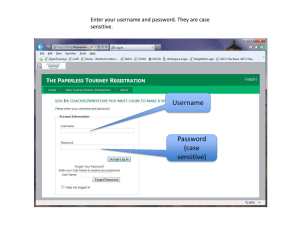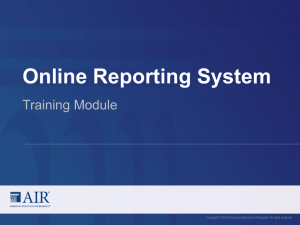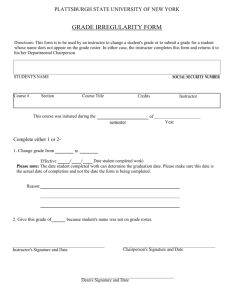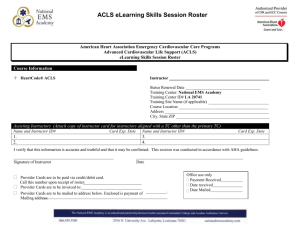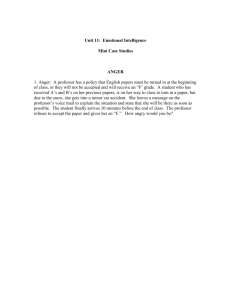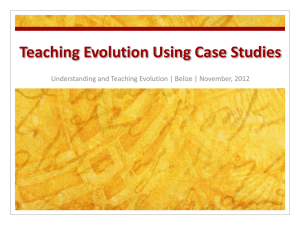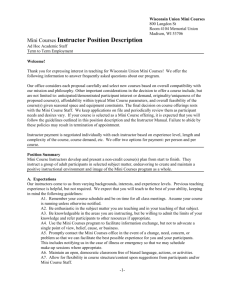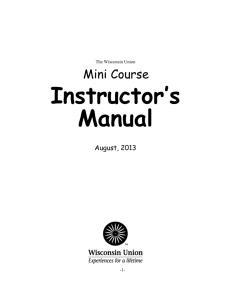Online Roster Printing Directions
advertisement
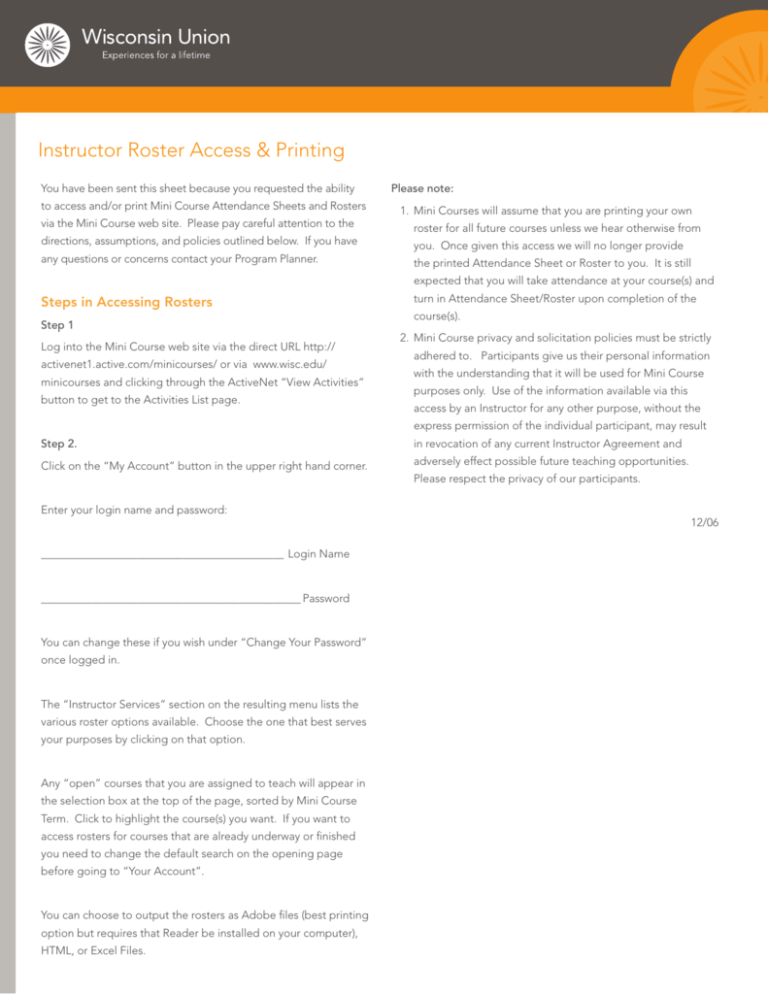
Instructor Roster Access & Printing You have been sent this sheet because you requested the ability to access and/or print Mini Course Attendance Sheets and Rosters via the Mini Course web site. Please pay careful attention to the directions, assumptions, and policies outlined below. If you have any questions or concerns contact your Program Planner. Please note: 1. Mini Courses will assume that you are printing your own roster for all future courses unless we hear otherwise from you. Once given this access we will no longer provide the printed Attendance Sheet or Roster to you. It is still expected that you will take attendance at your course(s) and Steps in Accessing Rosters Step 1 Log into the Mini Course web site via the direct URL http:// activenet1.active.com/minicourses/ or via www.wisc.edu/ minicourses and clicking through the ActiveNet “View Activities” button to get to the Activities List page. turn in Attendance Sheet/Roster upon completion of the course(s). 2. Mini Course privacy and solicitation policies must be strictly adhered to. Participants give us their personal information with the understanding that it will be used for Mini Course purposes only. Use of the information available via this access by an Instructor for any other purpose, without the express permission of the individual participant, may result Step 2. in revocation of any current Instructor Agreement and Click on the “My Account” button in the upper right hand corner. adversely effect possible future teaching opportunities. Enter your login name and password: ___________________________________________ Login Name ______________________________________________ Password You can change these if you wish under “Change Your Password” once logged in. The “Instructor Services” section on the resulting menu lists the various roster options available. Choose the one that best serves your purposes by clicking on that option. Any “open” courses that you are assigned to teach will appear in the selection box at the top of the page, sorted by Mini Course Term. Click to highlight the course(s) you want. If you want to access rosters for courses that are already underway or finished you need to change the default search on the opening page before going to “Your Account”. You can choose to output the rosters as Adobe files (best printing option but requires that Reader be installed on your computer), HTML, or Excel Files. Please respect the privacy of our participants. 12/06 What Makes for Effective Adult Learning (continued) What Makes for Effective Adult Learning (continued)