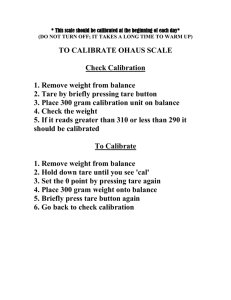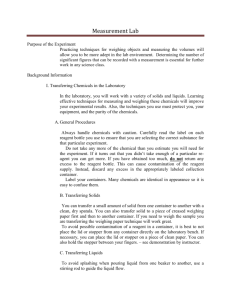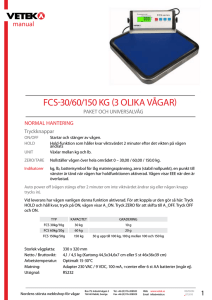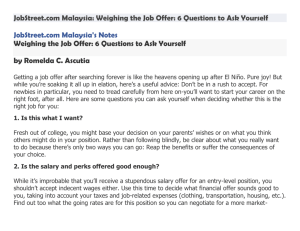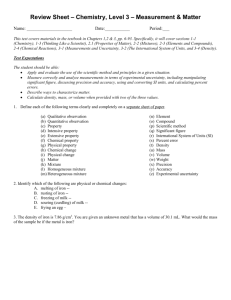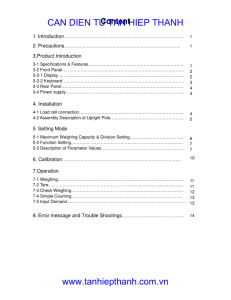CAN DIEN TU TAN HIEP THANH www.tanhiepthanh.com.vn
advertisement
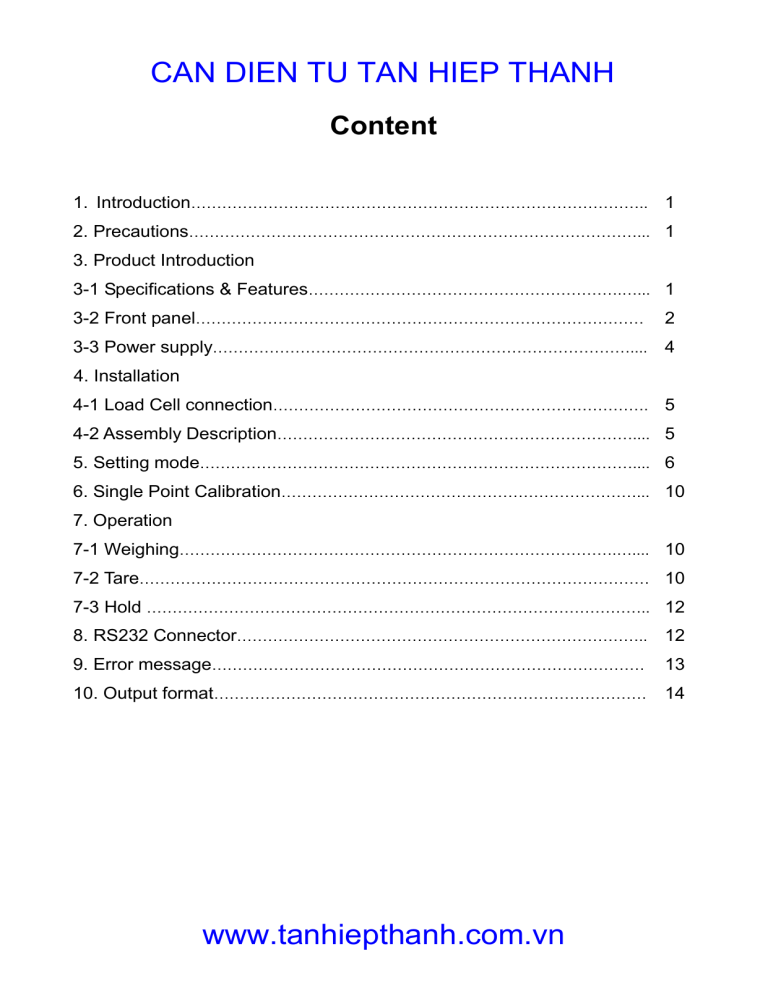
CAN DIEN TU TAN HIEP THANH Content 1. Introduction…………………………………………………………………………….. 1 2. Precautions……………………………………………………………………………... 1 3. Product Introduction 3-1 Specifications & Features…………………………………………………….…... 1 3-2 Front panel…………………………………………………………………………… 2 3-3 Power supply……………………………………………………………………….... 4 4. Installation 4-1 Load Cell connection………………………………………………………………. 5 4-2 Assembly Description…………………………………………………………….... 5 5. Setting mode………………………………………………………………………….... 6 6. Single Point Calibration……………………………………………………………... 10 7. Operation 7-1 Weighing………………………………………………………………………….….... 10 7-2 Tare……………………………………………………………………………………… 10 7-3 Hold …………………………………………………………………………………….. 12 8. RS232 Connector…………………………………………………………………….. 12 9. Error message………………………………………………………………………… 13 10. Output format………………………………………………………………………… 14 www.tanhiepthanh.com.vn CAN DIEN TU TAN HIEP THANH 1. Introduction This manual contains installation and operation instructions for the JLI Series animal weighing indicator. Please read the manual completely before installation and operation. 2. Precautions ◎ Place the indicator on a flat and stable surface. ◎ Verify that the input voltage and the plug type matches the local AC power supply, see 3-3. ◎ Warm up for 15 minutes before using it the first time. ◎ Keep the indicator away from EMI noise, strong wind and vibration, which might cause incorrect reading. ◎ Avoid sudden temperature changes (suitable operating temperature is between -5℃~ 40℃.) ◎ Disconnect the power supply when cleaning the indicator ◎ Do not immerse the indicator in water or other liquids. ◎ Service should be performed by authorized personnel only. 3. Product Introduction 3-1 Specifications & Features Specifications Model JLI External display resolution 1/300—1/15000 Weighing units kg / g / lb Dot-matrix LCD display with green LED backlight. Display Display area 108X57.5mm Dimension(mm) 250X150X90 Power supply 9V/1A adapter,or 6V/3.2AH rechargeable battery Non-Linearity 0.0015%FS A/D Conversion rate Approx. 120 Times/Sec. A/D Internal Resolution 520,000 Input sensitivity 0.29uV/DIV Load cell excitation 5V Input voltage range -2mV ~ 20mV Load cell excitation 5V www.tanhiepthanh.com.vn JLI 1 CAN DIEN TU TAN HIEP THANH Feature ◎Easy to use with literal display instruction ◎Stainless steel cover for durable use with IP66 rating certified ◎Dual channel as a standard feature ◎Dynamic weighing function. Fast and accurate ◎Zero / Zero tracking / Manual tare / Pre-tare / Auto-tare / Hold / Net & Gross Weight / Check weighing / Record functions ◎Parameters can be set according to different kinds of animal ◎Data can be recorded up to 100 pieces ◎ Together with JLI Weighing System Software, the animal health condition can be watched over anytime ◎Embedded Real Time Operating System ◎Data output format is settable, can be connected to computer, thermal printer, dot matrix printer, light tower and large LED display ◎RS232 interface (Standard). Relay interface (Optional) 3-2 Front panel 3-2-1Display :Center of Zero Indication :Stable indication :Tare Indication www.tanhiepthanh.com.vn JLI 2 CAN DIEN TU TAN HIEP THANH :Preset Tare Indication 00001:Animal number(Set in the JLI weighing system software) :Check weighing indication. 15:08:20:Time :Battery indicator H Hold indication Scale1:Channel indication Table:View the record, including animal number, weight, date and time Print:Print out the current weighing value Hold:Hold the current weighing value Reco: Record the weighing data Tare:Tare the weight of the container Zero:Zero the display (within 2% of max. capacity) 3-2-2 Keyboard www.tanhiepthanh.com.vn JLI 3 CAN DIEN TU TAN HIEP THANH 0 ~ 9 · Tab Input the number Decimal point Under normal weighing mode, shift between scale 1 and scale 2 Under setting mode, shift among each parameter setting items ESC Exit and return to normal weighing mode UNIT Weighing unit SET Parameter setting G/N Display gross and net weight by turns Under setting mode, shift among the options of the same grade Under setting mode, shift among the options of the same grade When inputting the value, press to move the cursor leftwards When inputting the value, press to move the cursor rightwards F1 ~ F6 Press and conduct the corresponding action according to the LCD displays 3-3 Power supply Alternative power supply 9V/1A adapter 6V/3.2A rechargeable battery www.tanhiepthanh.com.vn JLI 4 CAN DIEN TU TAN HIEP THANH Power Consumption With backlight the battery can last for 10 hours Without backlight the battery can last for 30 hours It costs 8 hours for one full charge 4. Installation 4-1 Load Cell connection LOAD CELL CONNECTION 5 4 CONN 3 E+ 1 E- 2 S+ SShield LOAD-CELL PIN SIGNAL 1 E+ 2 E- 3 S+ 4 S- 5 SHIELD 4-2 Assembly Description 1 Load Cell (male) connector 2 Load Cell ( female ) connector 3 Indicator Stand 4 Supporter between frame and indicator 5 Pole 6 Pole holder 7 Platform www.tanhiepthanh.com.vn JLI 5 CAN DIEN TU TAN HIEP THANH 1. Pull the load cell cable through pole holder (6) and upwards. Install pole (6) into the pole holder (5), and fix the pole with cross-headed screws. 2. Pull load cell cable through indicator supporter (4) to connect to the indicator. 3. Install Indicator supporter (4) and indicator stand (3) together. 4. Adjust the indicator to adequate viewing angle and tighten the screws located on each side of the Indicator. 5. Setting mode 1. Press key SET to enter setting mode 2. Press corresponding numeric keys to enter certain parameter setting 3. Press key or to move the cursor rightwards or leftwards. Press key Tab to shift among the parameter items 1-0 Language setting English=English interface Chinese=Chinese interface 1-1 Range setting Press key UNIT to select the unit for capacity setting Resolution is from 1/300 to 1/15000 Note: If only one channel has been set the capacity and resolution, another channel keeps the previous setting. After setting, the window will display division according to the parameter being set. 1-2 Calibration Conduct the single point calibration 1-3 Factory initialization Initialize the settings 1-4 Channel setting Chan_1=Only one channel can be used Chan_both=Both channels can be used 1-5 Show inner count Check the inner count and conduct the keypad testing. Pressing down each key, there will be corresponding display in the window www.tanhiepthanh.com.vn JLI 6 CAN DIEN TU TAN HIEP THANH 1-6 Animal number The number is set in the JLI animal software 1-7 Zero/Tare Stable: able to conduct when stable Unstable: able to conduct when unstable Auto: able to operate when unstable but conduct when stable. 1-8 Filter parameter Set the filtering level in which the stable indication turns on. The higher the setting, the slower stabilization time Options: 1,2,3,4 1-9 Weight locking Auto=Hold the weight value automatically Manual=Press key Hold to hold the weight value manually Note: when Auto is set, it only works on the condition that the weighing value is equal or more than 20d 2-0 Zero display Set the range in which the Zero indication turns on. Options: d0, d1, d2, d3, d4 and d5. (d= scale division) 2-1Tare setting Select the tare condition: Stable, Unstable, Auto(Press under the key[Tare], but the tare action will be conducted after the stable indication appears) Set the upper and lower limit of Auto Tare Note: The range of manual tare and pre-tare is greater than 0 but no more than the full capacity If the gross weight is within the zero range, zero action can be conducted and at the same time clear the tare no matter whether it is under the tare mode or not. The range of clear tare is between -0.5d and 0.5d If the weight of item exceeds the full capacity, the window will display the error message “ERR5”. Tare and other operations cannot be conducted 2-2 Hi/Lo setting Hi: There will be a warning sound when the weight of item(s) exceeds the upper limit, and the weight is equal or more than 20d. The window displays HI Low: There will be a warning sound when the weight of item(s) exceeds the lower limit, and the weight is equal or more than 20d. The window displays LO www.tanhiepthanh.com.vn JLI 7 CAN DIEN TU TAN HIEP THANH In: There will be a warning sound when the weight of item(s) is between the upper and lower limit (including the upper and lower limits), and the weight is equal or more than 20d. The window displays OK Out:There will be a warning sound when the weight of item(s) is beyond the upper & lower limit, and the weight is equal or more than 20d. The window displays HI or LO None:There will no warning sound the weight is equal or more than 20d. The window displays HI , LO or OK. Check weighing On:Enable the check weighing function Off:Disable the check weighing function Check weighing mode Unstable: start check weighing setting without the appearance of stable symbol. Stable: start check weighing setting with the appearance of stable symbol Buzzer In:Inner buzzer Out:Outer buzzer Note: The unit when setting Hi/Lo function is corresponding with the weighing unit being used If change to another weighing unit, the Hi/Lo function should be set again. The weight should be more than 20d 0≦Lower limit≦Upper limit≦Max. Capacity Check weighing function can also be done after tare 2-3 Beep setting Beep_on=Turn on the buzzer Beep_off=Turn off the buzzer 2-4 Auto power-off setting Off:Non power off 5,10,30,60(minutes) 2-5 Port COM 1=Only one port can be used COM 1&COM 2=Both COM 1 and COM 2 can be used Note: COM 2 is only used for wireless communication. www.tanhiepthanh.com.vn JLI 8 CAN DIEN TU TAN HIEP THANH 2-6 External device JLI software=JLI Animal software ET=Large LED display PC=Computer JOW=Wireless module 2-7 Baud rate setting Set RS-232 Serial Transmission Rate. Options:19200,9600,4800,2400 2-8 Print mode Manual=Manual print Stable=Stable print Continue=Continuous print 2-9 Print format Format 1=Print format 1 Format 2=Print format 2 3-0 Product information Check the product information including Hardware version, Program size, Program version, Update time, Area number and GUID 3-1 Date and Time setting Set the system date and time 3-2 Backlight Off=Backlight is always off Auto= Auto on for ten seconds with items placed on the weighing pan or any key is pressed. On=Backlight is always on 3-3 Record setting Set the max. record number(upper limit is 100pieces) Record mode:Stable(Record after the stable indication appears);Weight ok(Record after the weight check is OK);Manual(Record manually) 3-4Inner setting (ex-factory setting) Input the password to enter inner setting including initial zero point, zero range, minimum capacity, and gravity acceleration www.tanhiepthanh.com.vn JLI 9 CAN DIEN TU TAN HIEP THANH 6. Single Point Calibration Note: If the parameter 1-4 Channel setting is set to be Chan_1, the channel cannot be changed during the calibration procedure. Before calibration, please set the capacity and resolution. The unit used in calibration is the one used when setting capacity. 1. Press key SET to enter parameter setting 2. Select parameter 1-2 Calibration 3. Press [NEXT] to start zero point calibration. The window shows “Calibrating zero, please wait” 4. After the zero point calibration is done, press numeric key to input the calibration value. 5. Press [NEXT] to enter single point calibration. 6. Place the corresponding weight on the weighing pan, press [NEXT] to start single point calibration 7. After the calibration is finished, press [SAVE] to save and return. 7. Operation 7-1 Weighing Begin with no load on the weighing pan, the display reading zero. Place item(s) to be weighed on the weighing pan. The display shown is the gross weight.(The desired weighing unit should be selected before weighing.) 7-2 Tare Note: If tare action takes effect, there would be a beep sound. If not, there would be two beep sound After tare, pick up some items. And then press [Tare] again, the deducted value is the latest tare value Conduct pre-tare first, and then manual tare, the deducted value is the manual tare value. The window displays Conduct manual first, and then pre-tare, the deducted value is the pre-tare value. The window displays Under the gross weight display mode, tare cannot be conducted or cleared. www.tanhiepthanh.com.vn JLI 10 CAN DIEN TU TAN HIEP THANH Manual Tare When weighing an item that must be held in a container, tare stores the container weight into memory. 1. Under the weighing mode, place the container on the weighing pan, wait till stable symbol appears, then press the [Tare]. The weight of container is tared. The window displays and the value is 0. 2. Place the item(s) to be weighed into the container. The weight displayed is the net weight. 3. Remove all items from the weighing pan; the screen displays the tare value. 4. Press key G/N to check the gross weight and net weight 5. To clear tare with an empty pan, press down [Tare] Pre-tare 1. Press key SET to enter parameter setting 2. Enter parameter 2-1 Tare setting 3. Press key Tab to shift to “Pretare value” 4. Press numeric keys to input the pretare value 5. Press [Save] to save the value 6. Press [PreT] to enable the preset tare function 7. Press [Esc] to return to normal weighing mode. The window displays the indication and the value is equal to pretare value 8. Place the item(s) on the weighing pan. The scale will automatically deduct the preset tare value 9. Press key G/N to check the gross weight and net weight 10. To clear tare, with an empty pan, press down [Tare] Auto-tare 1. Press key SET to enter parameter setting 2. Enter parameter 2-1 Tare setting 3. Press key Tab to shift to “Auto-tare ” 4. Press key or to select “ON” 5. Press key Tab to shift to “Auto Tare Hi Weight” / “Auto Tare Low Weight” 6. Press numeric keys to input the upper and lower limits 7. Press [Save] to save the value 8. Press [Esc] to return to normal weighing mode www.tanhiepthanh.com.vn JLI 11 CAN DIEN TU TAN HIEP THANH 9. Place the item(s) on the weighing pan. The scale will automatically deduct the value when the weight is between the upper and lower limits. The window displays the indication 10. To clear tare, with an empty pan, press down [Tare] 7-3 Hold Manual hold 1. Place the item(s) on the weighing pan. Press [Hold] to hold the weighing value 2. To clear hold, press [Hold] again Auto hold 1. Press key SET to enter parameter setting 2. Enter parameter 1-9 Hold and select “Auto.” 3. Press [Save] to save the setting and press [Esc] to return to normal weighing mode 4. Place the item(s) on the weighing pan. The scale will automatically hold the weighing value and the window displays H simultaneously. 5. Press [Hold] to exit and re-hold the new weighing value. 6. Auto hold starts only if the weight is equal or more than 20d. 8. RS232 Connector www.tanhiepthanh.com.vn JLI 12 CAN DIEN TU TAN HIEP THANH 9. Error message and trouble shootings Error Message Problem Trouble shootings ERR0 Exceed the zero range ERR1 Model setting error. Ensure the weight on the pan is within 2 percent of full load. 1. Check whether there are other alien articles on the scale ERR2 pan, remove those articles. 2. Exceed the initial zero point LOAD CELL failure, which requires to be changed or to ERR3 contact our Service. 1. Check whether it is A/D failure, if yes, please replace AD. LOAD CELL failure, Exceed the A/D resolution range 2. replacement is required or contact our Service. Check whether it is EEPROM failure, if yes, please replace EEPROM or contact our Service. ERR4 EEPROM failure ERR5 Overload condition ERR6 Exceeds the display range Accumulated ERR7 Do not load the item exceeds the maximum tolerance. number of Do not accumulate the weighing. weighments exceeds the display range ERR8 Lower limit is higher than upper Reset the higher and lower limit weighing value Reset the tare value which ERR9 Exceed tare or pre-tare range should not be zero and not exceed full load. ERR10 Wrong calibration weights Place the right weights and calibrate again. www.tanhiepthanh.com.vn JLI 13 CAN DIEN TU TAN HIEP THANH 10. Output format BP-443D / EZ-2P print format prt-01 2004/11/25 12:28:26 NUM; 123123 1. 000 kg prt-02 2004/11/25 12:27:58 NUM:121212131 N.W.: 1. 000 kg T.W.: G.W.: 0. 500 kg 1. 500 kg (1)Please contact your supplier/-dealer for additional EZ-2P & BP-443D print formats. (2)A memory card has to be installed in EZ-2P. (BP-443D memory card is standard) (3)The print formats are installed into the printers through PC. Please email your specific requirement to us and we will make the requested print format for you. SH-24 print format 2004/11/25 prt-01 12:28:26 NUM:123123123 1. 000 kg 2004/11/25 12:27:58 NUM:123123123 prt-02 N.W.: 1. 000 kg T.W.: 0. 500 kg G.W.: 1. 500 kg www.tanhiepthanh.com.vn JLI 14 CAN DIEN TU TAN HIEP THANH www.tanhiepthanh.com.vn JLI 15