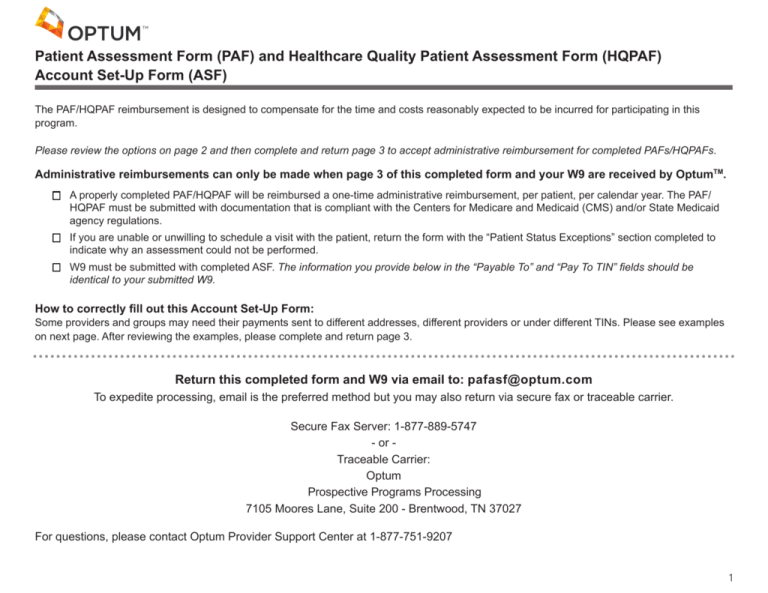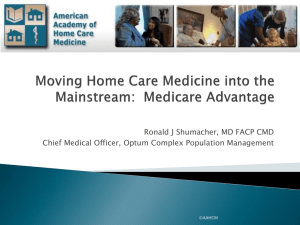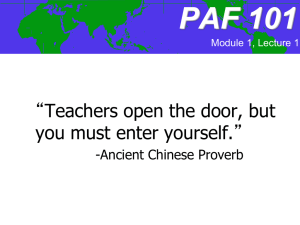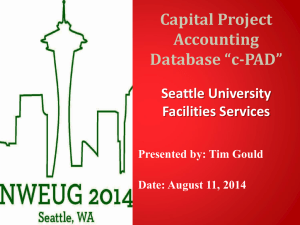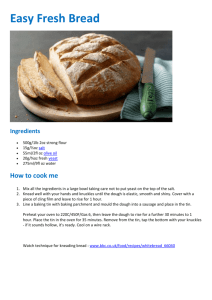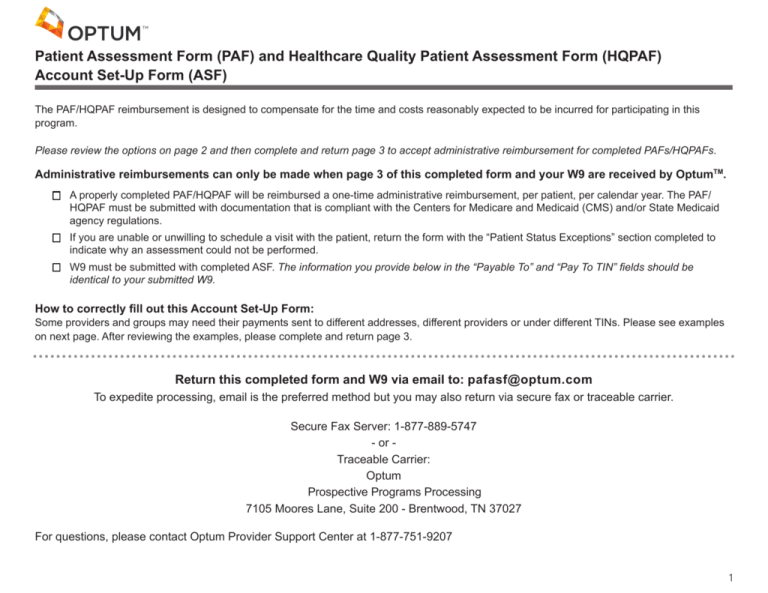
Patient Assessment Form (PAF) and Healthcare Quality Patient Assessment Form (HQPAF)
Account Set-Up Form (ASF)
The PAF/HQPAF reimbursement is designed to compensate for the time and costs reasonably expected to be incurred for participating in this
program.
Please review the options on page 2 and then complete and return page 3 to accept administrative reimbursement for completed PAFs/HQPAFs.
Administrative reimbursements can only be made when page 3 of this completed form and your W9 are received by OptumTM.
A properly completed PAF/HQPAF will be reimbursed a one-time administrative reimbursement, per patient, per calendar year. The PAF/
HQPAF must be submitted with documentation that is compliant with the Centers for Medicare and Medicaid (CMS) and/or State Medicaid agency regulations.
If you are unable or unwilling to schedule a visit with the patient, return the form with the “Patient Status Exceptions” section completed to indicate why an assessment could not be performed.
W9 must be submitted with completed ASF. The information you provide below in the “Payable To” and “Pay To TIN” fields should be identical to your submitted W9.
How to correctly fill out this Account Set-Up Form:
Some providers and groups may need their payments sent to different addresses, different providers or under different TINs. Please see examples
on next page. After reviewing the examples, please complete and return page 3.
Return this completed form and W9 via email to: pafasf@optum.com
To expedite processing, email is the preferred method but you may also return via secure fax or traceable carrier.
Secure Fax Server: 1-877-889-5747
- or Traceable Carrier:
Optum
Prospective Programs Processing
7105 Moores Lane, Suite 200 - Brentwood, TN 37027
For questions, please contact Optum Provider Support Center at 1-877-751-9207
1
Patient Assessment Form (PAF) and Healthcare Quality Patient Assessment
Form (HQPAF) Account Set-Up Form (ASF)
Some providers and groups may need their payments sent to different addresses, different providers or under different TINs.
Please see the two examples below. Once you review the examples, please complete and return the next page.
Option I: Pay To Group for All Affiliated Providers
Use if PAF reimbursement for all providers within the group is to be issued to the same Tax ID Number and Pay To Address. Note: By selecting this
option the practice instructs Optum to issue PAF reimbursement to the same Pay To Tax ID Number and Pay To Address for all current and future
providers affiliated with the practice. By selecting this option you will not have to submit a revised Account Setup Form when new providers join the
group. Affiliated providers who are enrolled in direct deposit will be paid via direct deposit; all other reimbursements will be issued via check.
Group/Practice Name & Office
Location
Provider/Group TIN
Family Practice Associates
111 Mulberry St.
Anytown, ST 11111
123456789
E
L
P
Attention/Contact
M
A
S
Jane Doe
Payable To
Pay To TIN
(Tax ID Number)
Pay To Address
Family Practice
Associates
123456789
111 Mulberry St.
Anytown, ST 11111
Option II: Pay To Multiple Pay To TINs/Locations
Use if PAF reimbursement for all providers within the group is to be issued to different Tax ID numbers and/or addresses. Only one Pay To Address
may be designated per Pay To TIN. Note: By selecting this option the practice instructs Optum to only issue PAF reimbursement to the providers
listed below. An updated ASF will be required for all providers who subsequently become affiliated with the group; reimbursement will not be issued
for any providers who are not listed until an updated ASF is received. Affiliated providers who are enrolled in direct deposit will be paid via direct
deposit; all other reimbursements will be issued via check.
Group/Practice Name & Office
Location
Provider/Group TIN
Attention/Contact
Payable To
Pay To TIN
(Tax ID Number)
Pay To Address
Family Practice Associates
222 Main Pkwy
Anytown, ST 11111
111111111
Office Manager
Email Address
Phone Number
John B. Doe, MD
123456789
222 Main Pkwy
Anytown, ST 11111
Family Practice Associates
123 Atlantic St
Metro, ST 22222
111111111
Jill Smith
Email Address
Phone Number
James Smith, MD
987654321
P.O. Box 12345
Metro, ST 22222
Family Practice Associates
456 Pacific Pkwy
Middletown, ST 33333
222222222
Accounts Payable
Email Address
Phone Number
Jane Johnson, MD
893451267
Accounts Payable
456 Pacific Pkwy
Middletown, ST 33333
Family Practice Associates
321 San Louise Pkwy
City, ST 33333
444444444
Billing Dept.
Email Address
Phone Number
Family Practice
Associates
444444444
Family Practice
Associates
321 San Louise Pkwy
City, ST 33333
E
L
P
M
A
S
2
Patient Assessment Form (PAF) and Healthcare Quality Patient Assessment
Form (HQPAF) Account Set-Up Form (ASF)
Please check one:
o Update to Previously Submitted Form
o New Form
Optum Healthcare Advocate, if known: _______________________________________________________________
Please complete one of the options below. For additional providers, please copy this sheet and submit.
Option I: Pay To Group for All Affiliated Providers
Group/Practice Name & Office
Location
Provider/Group TIN
Attention/Contact
Payable To
Pay To TIN
(Tax ID Number)
Pay To Address
Attention/Contact
Payable To
Pay To TIN
(Tax ID Number)
Pay To Address
Option II: Pay To Multiple Pay To TINs/Locations
Group/Practice Name & Office
Location
Provider/Group TIN
OptumTM and its respective marks are trademarks of Optum, Inc. Other brand or product names may be registered marks of their respective owners. As we are continuously improving products
and services, Optum reserves the right to change specifications without prior notice. Optum is an equal opportunity employer.
©2015 Optum. All rights reserved • Revised 01/15/2015 • CP0069
3