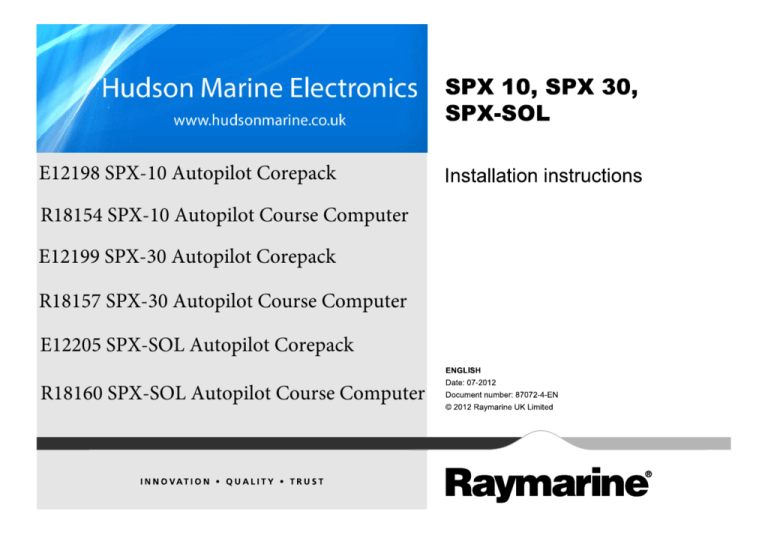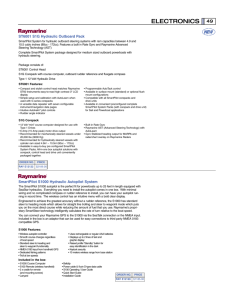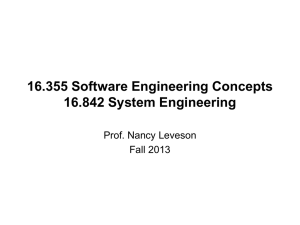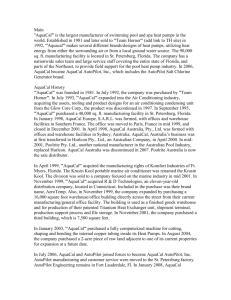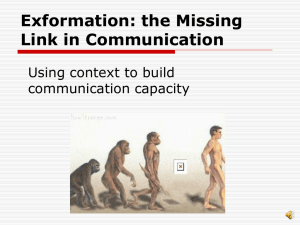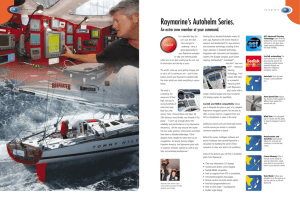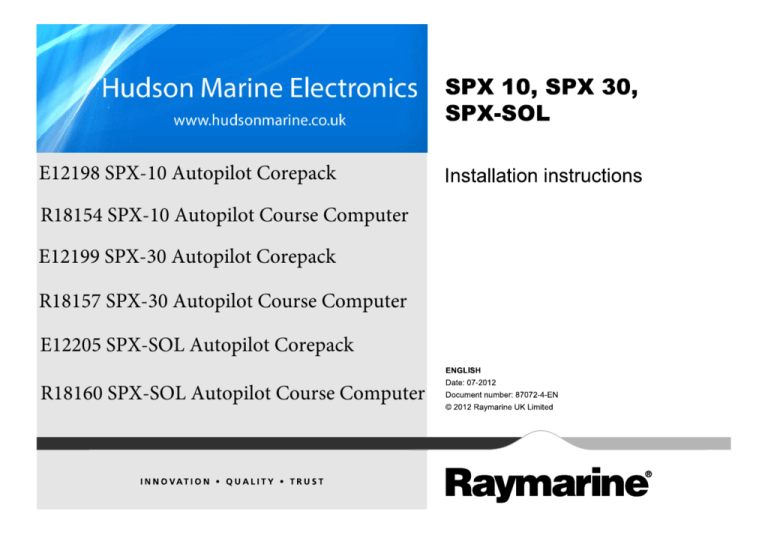
SPX 10, SPX 30,
S P X-S O L
E12198 SPX-10 Autopilot Corepack
Ins ta lla tion ins tructions
R18154 SPX-10 Autopilot Course Computer
E12199 SPX-30 Autopilot Corepack
R18157 SPX-30 Autopilot Course Computer
E12205 SPX-SOL Autopilot Corepack
ENGLIS H
R18160 SPX-SOL Autopilot Course Computer
Da te : 07-2012
Docume nt numbe r: 87072-4-EN
© 2012 Ra yma rine UK Limite d
Trademark and patents notice
Autohelm, hsb2, RayTech Navigator, Sail Pilot, SeaTalk, SeaTalkNG, SeaTalkHS and Sportpilot are registered trademarks of Raymarine UK Limited. RayTalk, Seahawk,
Smartpilot, Pathfinder and Raymarine are registered trademarks of Raymarine Holdings Limited.
FLIR is a registered trademark of FLIR Systems, Inc. and/or its subsidiaries.
All other trademarks, trade names, or company names referenced herein are used for identification only and are the property of their respective owners.
This product is protected by patents, design patents, patents pending, or design patents pending.
Fair Use Statement
You may print no more than three copies of this manual for your own use. You may not make any further copies or distribute or use the manual in any other way including
without limitation exploiting the manual commercially or giving or selling copies to third parties.
Software updates
Check the website www.raymarine.com for the latest software releases for your product.
Product handbooks
The latest versions of all English and translated handbooks are available to download in PDF format from the website www.raymarine.com.
Please check the website to ensure you have the latest handbooks.
Copyright ©2012 Raymarine UK Ltd. All rights reserved.
ENGLISH
Document number: 87072-4
Date: 07 2012
Contents
Chapter 1 Important information............................. 7
Safety notices . . . . . . . . . . . . . . . . . . . . . . . . . . . . . . . . . . . . . . . . . . . . . . . . . . . . . . . . . . . . . . . . . . . . . . . . 7
General Information . . . . . . . . . . . . . . . . . . . . . . . . . . . . . . . . . . . . . . . . . . . . . . . . . . . . . . . . . . . . . . . . . . 7
4.3 Initial checks for the autopilot installation . . . . . . . . . . . . . . . . . . . . . . . . . . . . . . . . . . . . . . . . . 29
Chapter 5 Maintenance and support ...................... 31
5.1 Service and maintenance . . . . . . . . . . . . . . . . . . . . . . . . . . . . . . . . . . . . . . . . . . . . . . . . . . . . . . . . 32
Chapter 2 Planning the installation ........................ 9
5.2 Cleaning . . . . . . . . . . . . . . . . . . . . . . . . . . . . . . . . . . . . . . . . . . . . . . . . . . . . . . . . . . . . . . . . . . . . . . . . . 32
2.1 Handbook information . . . . . . . . . . . . . . . . . . . . . . . . . . . . . . . . . . . . . . . . . . . . . . . . . . . . . . . . . . . . 10
5.3 Raymarine customer support. . . . . . . . . . . . . . . . . . . . . . . . . . . . . . . . . . . . . . . . . . . . . . . . . . . . . 32
2.2 Installation checklist . . . . . . . . . . . . . . . . . . . . . . . . . . . . . . . . . . . . . . . . . . . . . . . . . . . . . . . . . . . . . . 11
2.3 Inboard autopilot system . . . . . . . . . . . . . . . . . . . . . . . . . . . . . . . . . . . . . . . . . . . . . . . . . . . . . . . . . 11
2.4
SeaTalkng
Appendix A Technical specification ....................... 33
autopilot system . . . . . . . . . . . . . . . . . . . . . . . . . . . . . . . . . . . . . . . . . . . . . . . . . . . . . . . 12
2.5 SeaTalk autopilot system . . . . . . . . . . . . . . . . . . . . . . . . . . . . . . . . . . . . . . . . . . . . . . . . . . . . . . . . . 14
Appendix B NMEA 0183 sentences ........................ 34
2.6 Parts supplied . . . . . . . . . . . . . . . . . . . . . . . . . . . . . . . . . . . . . . . . . . . . . . . . . . . . . . . . . . . . . . . . . . . . 15
2.7 Required additional components . . . . . . . . . . . . . . . . . . . . . . . . . . . . . . . . . . . . . . . . . . . . . . . . . 15
Chapter 3 Cables and connections......................... 17
Appendix C SeaTalkng cables and
accessories ............................................................... 34
3.1 General cabling guidance . . . . . . . . . . . . . . . . . . . . . . . . . . . . . . . . . . . . . . . . . . . . . . . . . . . . . . . . 18
3.2 SPX-10 / SPX-30 connections overview. . . . . . . . . . . . . . . . . . . . . . . . . . . . . . . . . . . . . . . . . . 18
Appendix D SeaTalk accessories............................ 35
3.3 SPX-SOL connections overview. . . . . . . . . . . . . . . . . . . . . . . . . . . . . . . . . . . . . . . . . . . . . . . . . . 19
3.4 Power and drive cables . . . . . . . . . . . . . . . . . . . . . . . . . . . . . . . . . . . . . . . . . . . . . . . . . . . . . . . . . . 19
3.5 Fuses and circuit protection . . . . . . . . . . . . . . . . . . . . . . . . . . . . . . . . . . . . . . . . . . . . . . . . . . . . . . 21
3.6 Grounding. . . . . . . . . . . . . . . . . . . . . . . . . . . . . . . . . . . . . . . . . . . . . . . . . . . . . . . . . . . . . . . . . . . . . . . . 21
3.7 SPX to SeaTalkng connection. . . . . . . . . . . . . . . . . . . . . . . . . . . . . . . . . . . . . . . . . . . . . . . . . . . . . 22
3.8 SeaTalk connection . . . . . . . . . . . . . . . . . . . . . . . . . . . . . . . . . . . . . . . . . . . . . . . . . . . . . . . . . . . . . . 23
3.9 NMEA 0183 connection . . . . . . . . . . . . . . . . . . . . . . . . . . . . . . . . . . . . . . . . . . . . . . . . . . . . . . . . . . 25
3.10 Compass connection. . . . . . . . . . . . . . . . . . . . . . . . . . . . . . . . . . . . . . . . . . . . . . . . . . . . . . . . . . . . 25
3.11 Rudder reference connection . . . . . . . . . . . . . . . . . . . . . . . . . . . . . . . . . . . . . . . . . . . . . . . . . . . 26
3.12 Sleep switch connection . . . . . . . . . . . . . . . . . . . . . . . . . . . . . . . . . . . . . . . . . . . . . . . . . . . . . . . . 26
Chapter 4 Installation ............................................... 27
4.1 Location requirements for SPX course computers. . . . . . . . . . . . . . . . . . . . . . . . . . . . . . . . 28
4.2 Installing the SPX course computer . . . . . . . . . . . . . . . . . . . . . . . . . . . . . . . . . . . . . . . . . . . . . . 28
5
6
SPX10, SPX30, SPX-SOL
Chapter 1: Important
information
Safety notices
Warning: Autopilot system
Installation
As correct performance of the vessel’s
steering is critical for safety, we STRONGLY
RECOMMEND that an Authorized
Raymarine Service Representative fits this
product. You will only receive full warranty
benefits if you can show that an Authorized
Raymarine Service Representative has
installed and commissioned this product.
Warning: Product installation
and operation
This product must be installed and operated
in accordance with the instructions
provided. Failure to do so could result in
personal injury, damage to your vessel
and/or poor product performance.
Warning: Maintain a permanent
watch
Always maintain a permanent watch, this
will allow you to respond to situations
as they develop. Failure to maintain a
permanent watch puts yourself, your vessel
and others at serious risk of harm.
Warning: Ensure safe
navigation
Warning: Positive ground
systems
This product is intended only as an aid
to navigation and must never be used in
preference to sound navigational judgment.
Only official government charts and
notices to mariners contain all the current
information needed for safe navigation,
and the captain is responsible for their
prudent use. It is the user’s responsibility
to use official government charts, notices to
mariners, caution and proper navigational
skill when operating this or any other
Raymarine product.
Do not connect this unit to a system which
has positive grounding.
Warning: Potential ignition
source
This product is NOT approved for use in
hazardous/flammable atmospheres. Do
NOT install in a hazardous/flammable
atmosphere (such as in an engine room or
near fuel tanks).
Caution: Power supply
protection
When installing this product ensure the
power source is adequately protected by
means of a suitably-rated fuse or automatic
circuit breaker.
Caution: Service and
maintenance
This product contains no user serviceable
components. Please refer all maintenance
and repair to authorized Raymarine
dealers. Unauthorized repair may affect
your warranty.
Warning: Switch off power
supply
General Information
Ensure the vessel’s power supply is
switched OFF before starting to install this
product. Do NOT connect or disconnect
equipment with the power switched on,
unless instructed in this document.
EMC installation guidelines
Warning: Product grounding
Before applying power to this product,
ensure it has been correctly grounded, in
accordance with the instructions in this
guide.
Raymarine equipment and accessories conform to
the appropriate Electromagnetic Compatibility (EMC)
regulations, to minimize electromagnetic interference
between equipment and minimize the effect such
interference could have on the performance of your
system
Correct installation is required to ensure that EMC
performance is not compromised.
For optimum EMC performance we recommend that
wherever possible:
• Raymarine equipment and cables connected to it are:
– At least 1 m (3 ft) from any equipment transmitting
or cables carrying radio signals e.g. VHF radios,
Important information
7
cables and antennas. In the case of SSB radios,
the distance should be increased to 7 ft (2 m).
– More than 2 m (7 ft) from the path of a radar beam.
A radar beam can normally be assumed to spread
20 degrees above and below the radiating element.
• The product is supplied from a separate battery from
that used for engine start. This is important to prevent
erratic behavior and data loss which can occur if the
engine start does not have a separate battery.
• Raymarine specified cables are used.
• Cables are not cut or extended, unless doing so is
detailed in the installation manual.
Note: Where constraints on the installation
prevent any of the above recommendations,
always ensure the maximum possible separation
between different items of electrical equipment, to
provide the best conditions for EMC performance
throughout the installation
The Waste Electrical and Electronic Equipment
(WEEE) Directive requires the recycling of waste
electrical and electronic equipment. Whilst the WEEE
Directive does not apply to some Raymarine products,
we support its policy and ask you to be aware of how
to dispose of this product.
Warranty registration
To register your Raymarine product ownership, please
visit www.raymarine.com and register online.
It is important that you register your product to receive
full warranty benefits. Your unit package includes a
bar code label indicating the serial number of the unit.
You will need this serial number when registering your
product online. You should retain the label for future
reference.
IMO and SOLAS
Suppression ferrites
Raymarine cables may be fitted with suppression
ferrites. These are important for correct EMC
performance. If a ferrite has to be removed for any
purpose (e.g. installation or maintenance), it must be
replaced in the original position before the product is
used.
Use only ferrites of the correct type, supplied by
Raymarine authorized dealers.
Declaration of conformity
Raymarine UK Ltd. declares that this product is
compliant with the essential requirements of EMC
directive 2004/108/EC.
The original Declaration of Conformity certificate
may be viewed on the relevant product page at
www.raymarine.com.
The equipment described within this document is
intended for use on leisure marine boats and workboats
not covered by International Maritime Organization
(IMO) and Safety of Life at Sea (SOLAS) Carriage
Regulations.
Technical accuracy
To the best of our knowledge, the information in this
document was correct at the time it was produced.
However, Raymarine cannot accept liability for any
inaccuracies or omissions it may contain. In addition,
our policy of continuous product improvement may
change specifications without notice. As a result,
Raymarine cannot accept liability for any differences
between the product and this document. Please
check the Raymarine website (www.raymarine.com) to
ensure you have the most up-to-date version(s) of the
documentation for your product.
Product disposal
Dispose of this product in accordance with the WEEE
Directive.
8
SPX10, SPX30, SPX-SOL
Chapter 2: Planning the installation
Chapter contents
•
2.1 Handbook information on page 10
•
2.2 Installation checklist on page 11
•
2.3 Inboard autopilot system on page 11
•
2.4 SeaTalkng autopilot system on page 12
•
2.5 SeaTalk autopilot system on page 14
•
2.6 Parts supplied on page 15
•
2.7 Required additional components on page 15
Planning the installation
9
2.1 Handbook information
This handbook describes installation of SPX course
computers as part of a SmartPilot autopilot system.
p70 / p70R Handbooks
Description
ST70+ handbooks
Part number
This handbook includes information to help you:
p70 / p70R Installation and
commissioning instructions
87132
• plan your autopilot system and ensure you have all
the necessary equipment,
p70 / p70R Quick reference
guide
86142
p70 / p70R User reference
handbook
81331
• install and connect the SPX course computer within
the autopilot system,
• obtain support if required.
The handbook is for use with the following products:
• SPX-10, SmartPilot course computer
ST70 Pilot Controller handbooks
Description
Part
number
• SPX-30, SmartPilot course computer
• SPX-SOL, SmartPilot course computer
This and other Raymarine product documentation
is available to download in PDF format from
www.raymarine.com.
SPX handbooks
ST70 Pilot Controller — Installation
Mounting and connection of the ST70 Pilot
controller as part of the SmartPilot system.
87071
ST70 Pilot Controller — Commissioning for
SPX autopilot systems
Commissioning instructions plus maintenance
and troubleshooting information for an SPX
SmartPilot system with an ST70 control head.
81287
Part
number
ST70 Pilot Controller — User reference
General operation, setup and user preferences
for the SmartPilot system with an ST70 control
head.
81288
SPX-10, SPX-30, SPX-SOL Installation
instructions
Plan and install a SmartPilot system including
an SPX course computer.
87072
ST70 Pilot Controller — Quick reference
A short guide to general operation of a
SmartPilot system with an ST70 control head.
81289
SPX-40 Installation instructions
Plan and install a SmartPilot system including
an SPX-40 course computer.
87129
SPX-CAN Installation instructions
Plan and install a SmartPilot system including
an SPX-CAN course computer.
87073
SPX-DIO Installation instructions
Plan and install a SmartPilot system including
an SPX-DIO course computer.
87124
10
ST70+— Installation
Mounting and connection of the ST70+ system.
87099
ST70+ Operating guide
A short guide to general operation of the
ST70+.
81309
ST70+ — User reference
System commissioning, general operation,
setup, maintenance and troubleshooting.
85024
SeaTalkng handbooks
Part
number
Description
SPX documentation
Description
Part
number
Description
SeaTalkng reference manual
Planning and connection of systems based
around the SeaTalkng network.
81300
SeaTalk – SeaTalkng converter handbook
Installation and connection of the SeaTalk SeaTalkng converter.
87121
SPX10, SPX30, SPX-SOL
2.2 Installation checklist
2.3 Inboard autopilot system
Installation includes the following activities:
A typical inboard autopilot will consist of the items
shown:
Installation Task
1
Plan your system.
2
Obtain all required equipment and tools.
3
Site all equipment.
4
Route all cables.
5
Drill cable and mounting holes.
6
Make all connections into equipment.
7
Secure all equipment in place.
8
Power on and test the system.
Schematic diagram
A schematic diagram is an essential part of planning
any installation. It is also useful for any future additions
or maintenance of the system. The diagram should
include:
In addition the autopilot may receive data from other
components, for example:
1
• Multifunction display — The autopilot can connect
to a compatible multifunction display. This provides
enhanced capabilities for creating and following
routes.
• GPS — Usually received from a multifunction display,
the autopilot uses position data when following routes
and calculating the optimum course to steer.
SMARTPILOT
2
• Wind transducer — The autopilot can steer relative
to a specified wind angle.
3
4
5
D10432-2
• Location of all components.
• Connectors, cable types, routes and lengths.
Note: Hydraulic drive units should always use a
rudder reference transducer. If in any doubt please
contact Raymarine customer support.
1. Autopilot control head — This provides the
display and controls required to use the autopilot.
Multiple controllers can be added if required, for
example a controller at each helm position.
2. Course computer — This is the central intelligence
hub of the autopilot system, linking the control head
to the drive unit.
3. Drive unit — The drive unit interfaces with your
boat's steering system.
4. Fluxgate compass— The fluxgate compass
provides the autopilot with a magnetic heading
required for maintaining a course.
5. Rudder reference — Required for some systems
only. This provides feedback from the rudder and
can enhance steering performance.
Planning the installation
11
2.4 SeaTalkng autopilot system
The autopilot may be connected as part of a wider network of marine electronics using SeaTalkng.
1
2
CANCEL
ENTER
3
CANCEL
MENU
ENTER
CANCEL
MENU
ENTER
MENU
SeaTalkng
4
CANCEL
ENTER
MENU
SeaTalkng
SeaTalkng
SeaTalkng
5
SMARTPILOT
6
12 / 24 V
D11944-1
1. Multifunction display with GPS. (GPS may be internal or external)
2. Autopilot controller and instruments (e.g. helm 1)
3. Autopilot controller and instruments (e.g. helm 2)
12
SPX10, SPX30, SPX-SOL
4. Wind transducer
5. Autopilot course computer and drive unit. This may also supply power to the SPX backbone.
6. Speed / Depth transducers.
Note: The multifunction display will require its own power connection. It cannot take its power from the SeaTalkng backbone.
Seatalkng
SeaTalkng (Next Generation) is an enhanced protocol
for connection of compatible marine instruments and
equipment. It replaces the older SeaTalk and SeaTalk2
protocols.
SeaTalkng utilizes a single backbone to which
compatible instruments connect using a spur. Data and
power are carried within the backbone. Devices that
have a low draw can be powered from the network,
although high current equipment will need to have a
separate power connection.
SeaTalkng is a proprietary extension to NMEA 2000 and
the proven CAN bus technology. Compatible NMEA
2000 and SeaTalk / SeaTalk2 devices can also be
connected using the appropriate interfaces or adaptor
cables as required.
NMEA 2000
NMEA 2000 offers significant improvements over
NMEA 0183, most notably in speed and connectivity.
Up to 50 units can simultaneously transmit and
receive on a single physical bus at any one time,
with each node being physically addressable. The
standard was specifically intended to allow for a whole
network of marine electronics from any manufacturer
to communicate on a common bus via standardized
message types and formats.
Planning the installation
13
2.5 SeaTalk autopilot system
The autopilot may be connected as part of a wider
network of marine electronics using SeaTalk.
1
2
3
SeaTalk
• 9600 baud rate. Used for Navtex.
SeaTalk is a protocol which enables compatible
instruments to connect to each other and share data.
The SeaTalk cable system is used to connect
compatible instruments and equipment. The cable
carries power and data and enables connection without
the need for a central processor.
Additional instruments and functions can be added to
a SeaTalk system, simply by plugging them into the
network. SeaTalk equipment can also communicate
with other non-SeaTalk equipment via the NMEA 0183
standard, provided a suitable interface is used.
• 38400 baud rate. Used for AIS and other high speed
applications.
NMEA 0183
SeaTalk
SeaTalk
SMARTPILOT
12 / 24 V
4
SeaTalk
D10434-2
1. Multifunction display with GPS. (GPS may be
internal or external.)
2. Wind and depth instruments
3. Autopilot controller
4. Autopilot course computer and drive unit. This may
also supply power to SeaTalk instruments and the
autopilot controller.
Note: The multifunction display will require its own
power connection. It cannot take its power from
SeaTalk.
The NMEA 0183 Data Interface Standard was
developed by the National Marine Electronics
Association of America. It is an international standard
to enable equipment from many different manufacturers
to be connected together and share information.
The NMEA 0183 standard carries similar information to
SeaTalk. However it has the important difference that
one cable will only carry information in one direction.
For this reason NMEA 0183 is generally used to
connect a data receiver and a transmitter together,
e.g. a compass sensor transmitting heading to a radar
display. This information is passed in ‘sentences’,
each of which has a three letter sentence identifier.
It is therefore important when checking compatibility
between items that the same sentence identifiers are
used some examples of which are:
• VTG - carries Course and Speed Over Ground data.
• GLL - carries latitude and longitude.
• DBT - carries water depth.
• MWV - carries relative wind angle and wind speed
data.
NMEA baud rates
The NMEA 0183 standard operates at a number
of different speeds, depending upon the particular
requirement or equipment capabilities. Typical
examples are:
• 4800 baud rate. Used for general purpose
communications, including FastHeading data.
14
SPX10, SPX30, SPX-SOL
2.6 Parts supplied
2.7 Required additional
components
1
Pilot controller
SeaTalkng
SeaTalk
1
ST70+
●
● (repeat
controller
only)
2
ST8002
●
3
ST6002
●
4
ST70
Autopilot controllers
5
ST7002
●
There are a number of autopilot controllers available for
connection to your system.
6
Smart controller
● (repeat
controller
only)
7
p70R
●
●
8
p70
●
●
9
S100 remote
2
To complete your autopilot system, you will need the
following components in addition to the SPX core pack.
3
• Compatible autopilot controller.
SMARTPILOT
• Drive unit appropriate for your boat and autopilot
course computer.
10x
5x
2x
4x
5
6
The autopilot controller may be connected using
either SeaTalkng or SeaTalk, depending upon the
course computer and any existing marine electronics
connected.
7
8
9
10
3x
2x
2x
11
●
• Power and drive cables.
4
12
D11934-1
● (repeat
controller
only)
● (repeat
controller
only)
1. SPX course computer
2. 1 m (3.3 ft) SPX - SeaTalkng spur cable
1
2
Drive units
3
The drive unit interfaces with the boat's steering system.
The type of drive required depends upon your boat and
associated steering system.
3. 400 mm (15 in) SeaTalkng backbone cable
4. SeaTalkng T-piece
MODE
STANDBY
5. Fluxgate compass
PILOT
6. Course computer mounting screws and cable ties
4
5
6
7. Documentation pack
8. Rudder reference (Not supplied with SPX-10)
9. Ball joint cap (Not supplied with SPX-10)
S100 REMOTE
11. Rudder reference mounting screws (Not supplied
with SPX-10)
7
8
9
D10450-3
10. Ball joint (Not supplied with SPX-10)
D10451-2
12. M6 threaded bar (Not supplied with SPX-10)
Planning the installation
15
The following are the main categories of drive:
Drive category
Available types
Course computer
Hydraulic pumps
Type 0.5
SPX–10
Type 1
SPX–10
Type 2
SPX-30
Type 3
SPX-30
Hydraulic linear
drives
Type 2
SPX-30
Type 3
SPX-30
Mechanical linear
drives
used in sailing
vessels, the
mechanical linear
drive moves the
rudder directly by
pushing the tiller
arm or a rudder
quadrant.
Type 1
SPX–10
Type 2
SPX-30
Mechanical rotary
drives
designed for
power and sailboat
systems that can
be driven from
the helm position
through a chain
and sprocket e.g.
cable and rod
Type 1
SPX–10
Type 2
SPX-30
Universal stern
drive
SPX–10
CR Pump
(Solenoid)
SPX-SOL
16
SPX10, SPX30, SPX-SOL
Chapter 3: Cables and connections
Chapter contents
•
3.1 General cabling guidance on page 18
•
3.2 SPX-10 / SPX-30 connections overview on page 18
•
3.3 SPX-SOL connections overview on page 19
•
3.4 Power and drive cables on page 19
•
3.5 Fuses and circuit protection on page 21
•
3.6 Grounding on page 21
•
3.7 SPX to SeaTalkng connection on page 22
•
3.8 SeaTalk connection on page 23
•
3.9 NMEA 0183 connection on page 25
•
3.10 Compass connection on page 25
•
3.11 Rudder reference connection on page 26
•
3.12 Sleep switch connection on page 26
Cables and connections
17
3.1 General cabling guidance
• antennae.
Cable types and length
Strain relief
It is important to use cables of the appropriate type and
length
Ensure adequate strain relief is provided. Protect
connectors from strain and ensure they will not pull out
under extreme sea conditions.
• Ensure that any non-Raymarine cables are of the
correct quality and gauge. For example, longer
power cable runs may require larger wire gauges to
minimize voltage drop along the run.
2
3
4
5
6
P OWER
ON
OFF
Raymarine
Circuit isolation
SLEEP
12V
FAULT
FAULT
Appropriate circuit isolation is required for installations
using both AC and DC current:
Routing cables
• Always use isolating transformers or a separate
power-inverter to run PC’s, processors, displays and
other sensitive electronic instruments or devices.
Cables must be routed correctly, to maximize
performance and prolong cable life.
• Always use an isolating transformer with Weather
FAX audio cables.
• Do NOT bend cables excessively. Wherever
possible, ensure a minimum bend diameter of 200
mm (8 in) / minimum bend radius of 100 mm (4 in).
• Always use an isolated power supply when using a
3rd party audio amplifier.
• Always use an RS232/NMEA converter with optical
isolation on the signal lines.
200 mm (8 in)
• Always make sure that PC’s or other sensitive
electronic devices have a dedicated power circuit.
100 mm (4 in)
• Protect all cables from physical damage and
exposure to heat. Use trunking or conduit where
possible. Do NOT run cables through bilges or
doorways, or close to moving or hot objects.
1
FLUXGATE
7
8
RUDDER
9
24V
P OWER
• Unless otherwise stated use only standard cables of
the correct type, supplied by Raymarine.
3.2 SPX-10 / SPX-30 connections
overview
CLUTCH
A
P OWER
B
GROUND
MOTOR
10
D10444-2
1. SeaTalkng
2. NMEA 0183 in / out (4800 baud rate)
3. Sleep switch connection
4. Power in
5. Drive power out
6. RF ground
7. SeaTalk
Cable shielding
8. Fluxgate compass
Ensure that all data cables are properly shielded that
the cable shielding is intact (e.g. hasn’t been scraped
off by being squeezed through a tight area).
9. Rudder position sensor
10. Drive clutch
• Secure cables in place using tie-wraps or lacing
twine. Coil any extra cable and tie it out of the way.
• Where a cable passes through an exposed bulkhead
or deckhead, use a suitable watertight feed-through.
• Do NOT run cables near to engines or fluorescent
lights.
Always route data cables as far away as possible from:
• other equipment and cables,
• high current carrying ac and dc power lines,
18
SPX10, SPX30, SPX-SOL
3.3 SPX-SOL connections
overview
1
2
3
4
5
3.4 Power and drive cables
6
When determining the cable required for the power
and drive connections it is necessary to consider the
combined cable length of both connections.
7
Drive
Supply
voltage
Type 2 drive
12 V
Max.
length
(A+B)
Cable size
0–5 m
(0–16.4 ft)
6 mm2 (10 AWG)
5–7 m
(16.4–23 ft)
10 mm2 (8 AWG)
0–3 m
(0–9.8 ft)
4 mm2 (12 AWG)
3–5 m (9.8
–16.4 ft)
6 mm2 (10 AWG)
5–10 m (16
.4–32.8 ft)
10 mm2 (8 AWG)
12 V
0–5 m
(0–16.4 ft)
10 mm2 (8 AWG)
24 V
0–5 m
(0–16.4 ft)
6 mm2 (10 AWG)
5–7 m
(16.4–23 ft)
10 mm2 (8 AWG)
ON
OFF
, 3 AMP
3
Raymarine Limit ed
NMEA
12V
FAULT
FAULT
FLUXGATE
8
2
1
SLEEP
9
RUDDER
10
24V
BYPASS
P OWER, 15 AMP
, 3 AMP
P OWER
A
P OWER
24 V
GROUND
B
SOLENOID
SOLENOID
3029-632-E
11
D10446-2
1. SeaTalkng
B
2. NMEA 0183 in / out (4800 baud rate)
3. Sleep switch connection
4. Power in
5. Solenoid A and B drive
6. Solenoid A and B return
A
2. Power supply / distribution panel
3. Drive unit
Power and drive cable selection
8. SeaTalk
10. Rudder position sensor
11. Bypass valve
Drive
Supply
voltage
Max.
length
(A+B)
Cable size
0–7 m
(0–23 ft)
2.5 mm2
(14 AWG)
7–10 m
(23–32.8 ft)
4 mm2 (12 AWG)
Type 0.5
hydraulic
pump
• Type 1
drive
• CR pump
(SPX-SOL
only)
Cables and connections
Type 3 drive
1. Course computer
7. RF ground
9. Fluxgate compass
D10454-2
12 V
Important: Use of an incorrect power cable size will
reduce the power supplied to the drive unit and could
cause your autopilot to malfunction. If in doubt, use
a heavier gauge cable.
Power and drive connection
Power connection
Power to the course computer must be from an
appropriately fused and rated supply.
19
MADE IN HUNGARY
SLEEP
12V
P OWER
24V
FLUXGATE
RUDDER
CLUTCH
1
AB
A
P OWER
P OWER
AB
If the drive has a separate clutch connection to the
course computer, you must ensure that the clutch
voltage switch is set correctly.
P OWER, 15 AMP
1
B
GROUND
MOTOR
Note: The clutch voltage may be different from that
of the drive itself, for example the range of both 12
and 24 V Raymarine drives all have a 12 V clutch.
2
Solenoid drive connection
2
A
P OWER
D11946-2
1. Course computer connection panel
1
GROUND
B
SOLENOID
SOLENOID
2
D10945-1
2. Power distribution panel
3
1. Clutch (not all drives have this connection)
Power connection colors
Color
Description
A
Red
Power in +ve (12 / 24 V)
B
Black
Power in -ve (0 V)
Drive connection
The drive connects to the connection panel of the
course computer.
4
2. Motor/drive
12 V
24 V
Clutch connection colors
Color
Description
A
Red
Clutch +ve
B
Blue
Clutch -ve
5
D10456-2
1. Electronic steering / jog lever (if required)
2. Back-feed protection diodes (if using a electronic
steering or jog lever)
Clutch voltage switch
3. Drive out.
4. Drive return
5. Solenoid valves (with diodes across spool valves)
Care points:
• If an electronic steering or jog lever is used, fit diodes
(suggested type: 1N4004) in line with the solenoid
outputs to prevent back-feeding the course computer.
D10452-2
20
SPX10, SPX30, SPX-SOL
1
Power supply circuit protection
3.6 Grounding
3
P OWER
OFF
These grounding requirements are applicable for
Raymarine equipment with a dedicated ground terminal.
ON
Raymarine
The power supply must be connected using an
appropriately rated and fused switch or thermal breaker.
The drive type determines the rating of the breaker or
fuse required.
Fuse
0.5 l
hydraulic
pump
12 V
15 A
10 A
Type 1
(Rotary,
Linear or
Hydraulic)
12 or 24 V
25 A
20 A
Type 2
(Rotary,
Linear or
Hydraulic)
12 V
40 A
30 A
24 V
30 A
30 A
Type 3 (
Hydraulic
linear)
12 V or 24 V
40 A
30 A
I/O
12 V
15 A
10 A
CR pump
(Solenoid)
12 or 24 V
10 A
10 A
Drive unit
Internal fuses
The course computer uses standard automotive blade
fuses. Spare fuses are located on underside of the
removable cover.
12V
FAULT
FLUXGATE
RUDDER
24V
P OWER
FAULT
CLUTCH
A
P OWER
B
GROUND
• The ground terminal must be connected to a common
ground point.
MOTOR
2
D11937-1
1. SeaTalkng fuse. (Fuse power supply from course
computer to SeaTalkng backbone.
2. SeaTalk fuse. (Fuse power supply from course
computer to connected SeaTalk devices).
• It is recommended that the common ground point is a
bonded ground, i.e. with the ground point connected
to battery negative, and situated as close as possible
to the battery negative terminal. If a bonded ground
system is not possible, a non-bonded RF ground may
be used.
Bonded ground system (preferred)
3. Power fuse. (Fuse total power consumed by
system, including the drive unit.)
SeaTalkng
SeaTalk
Power
SPX-10
2A
2A
15 A
SPX-30
3A
3A
40 A
SOXSOL
3A
3A
15 A
1
2
3
4
D11940-1
Supply
voltage
Thermal
overcurrent
circuit
breaker
SLEEP
RF ground system (alternative)
1
2
3
4
D11941-1
3.5 Fuses and circuit protection
1. Ground terminal. (This may also be labelled as
Ground, or Screen.)
2. Ground braid.
3. Bonded (preferred) or non-bonded RF ground.
4. Power supply or battery.
Cables and connections
21
Implementation
If several items require grounding, they may first
be connected to a single local point (e.g. within a
switch panel), with this point connected via a single,
appropriately-rated conductor, to the boat’s common
ground. The preferred minimum requirement for the
path to ground (bonded or non-bonded) is via a flat
tinned copper braid, with a 30 A rating (1/4 inch) or
greater. If this is not possible, an equivalent stranded
wire conductor maybe used, rated as follows:
3.7 SPX to SeaTalkng connection
The SPX course computer and compatible control
heads can be connected using SeaTalkng.
1
SeaTalkng
3
4
D12571-1
2
In any grounding system, always keep the length of
connecting braid or wires as short as possible.
1. SPX course computer.
2. SeaTalk autopilot controller.
3
SMARTPILOT
Important: Do NOT connect this product to a
positively-grounded power system.
3. SeaTalk to SeaTalkng converter.
References
• ISO10133/13297
SeaTalkng
• BMEA code of practice
• NMEA 0400
D10437-2
1. Helm position with SeaTalkng autopilot controller
and instrument.
2. SeaTalkng backbone.
3. Helm position with SeaTalkng autopilot controller
and instrument.
4. SPX course computer.
You can connect an autopilot controller at each helm
position.
Note: Only autopilot controllers compatible with
SeaTalkng can be connected to the backbone.
SeaTalk to SeaTalkng Converter
The SeaTalk to SeaTalkng converter can be used to
connect a SeaTalk autopilot controller to a SeaTalkng
network.
22
S
M
A
R
T
P
I
L
O
2
SMARTPILOT
SeaTalkng autopilot
• for runs of <1 m (3 ft), use 6 mm2 (#10 AWG) or
greater.
• for runs of >1 m (3 ft), use 8 mm2 (#8 AWG) or greater.
1
Note: For correct operation using a SeaTalk to
SeaTalkng converter please ensure that your SPX
course computer is upgrade to software version
3.00 or later and the SeaTalk to SeaTalkng converter
to software version 1.14 or later. Please visit the
Raymarine website to download the latest software
for your products: www.raymarine.com.
SeaTalkng connection to course computer
The course computer connects to the SeaTalkng
backbone using the spur cable supplied.
SPX10, SPX30, SPX-SOL
2
FAULT
Important: Use correct fuse. The fuse supplying
the SeaTalkng system MUST be rated as per the
value shown on the connector panel.
ON
S LEEP
CAN
CAN,1 AMP
, 3 AMP
OFF
NMEA
, 3 AMP
1
FAULT
FLUXGATE
0V
0V
0V 10V
0V 10V
3.8 SeaTalk connection
The SPX course computer has 2 SeaTalk connectors
available. It is recommended that 1 of these is reserved
for connection to the primary autopilot controller.
RUDDER J ET S IGNAL
Example SeaTalk autopilot
3
1
SMARTPILOT
4
2
3
D10458-3
1. SeaTalkng power switch.
SeaTalk
2. Course computer connector panel.
D10468-2
3. SPX to SeaTalkng spur cable.
1. SPX course computer.
4. SeaTalkng backbone.
2. Helm position with primary autopilot controller (on
dedicated SeaTalk connection).
Note: The connection at the backbone may be
into a T-piece or 5–way connector (not shown).
3. Helm position with secondary autopilot controller
and instrument(s).
SeaTalkng power switch
SPX to SeaTalk connection
The course computer can provide power to the
SeaTalkng backbone. This will provide power to certain
equipment connected to the backbone (e.g. ST70 pilot
controller and instruments).
Use a SeaTalk cable. Depending upon the SeaTalk
cable obtained, you may need to remove the connector
from one end to reveal the cable cores.
Set the SeaTalkng power switch on the connector panel
to the appropriate position:
OFF
ON
SLEEP
FAULT
• ON — The course computer will supply power to the
SeaTalkng backbone. Ensure that there are no other
power feeds connected into the backbone.
• OFF — The course computer will not supply power
the SeaTalkng backbone. Ensure that there is a
separate power feed to the SeaTalkng backbone.
Cables and connections
FAULT
FLUXGATE
12 3
SeaTalk
D10459-3
23
Connection colors
SeaTalk connected as a ring
Color
Description
1
Grey
0 V (-ve)
2
Red
+12 V SeaTalk power
out
3
Yellow
SeaTalk connected with its own power supply
SMARTPILOT
SMARTPILOT
1
1
SeaTalk data
SeaTalk connection rules
The SeaTalk connections into the course computer
depend upon the physical system configuration.
Daisy chain / separate SeaTalk spurs
SeaTalk
2
SeaTalk
D10467-2
1. Power supply via breaker / fuse.
SMARTPILOT
D10440-2
Care points:
1. Course computer power supply via breaker / fuse.
• Connect power (red) and screen (grey) at both sets
of terminals.
2. SeaTalk power supply via breaker / fuse rated 5 A
or less.
• Connect data (yellow) at one end only.
Care points:
• Cut back and insulate unconnected data wire.
• Connect data (yellow) and screen (grey) at SeaTalk
terminals.
1
• The autopilot controller should be the first device
on the ring (working from the course computer data
connection).
• Do NOT connect SeaTalk power (red) to the course
computer.
• Cut back and insulate unconnected power wire.
SeaTalk
D10438-2
1. Power supply via breaker / fuse.
Note: Use correct fuse. The fuse supplying the
SeaTalk system MUST be rated at 5 A or less.
Care point:
• Connect power (red), data (yellow) and screen (grey)
at both sets of SeaTalk terminals.
24
SPX10, SPX30, SPX-SOL
3.9 NMEA 0183 connection
3.10 Compass connection
multifunction display. The FastHeading connection
is not required if your autopilot is connected using
SeaTalkng.
The SPX autopilot is compatible with NMEA 0183
devices, it provides a 4800 baud rate input/output.
Connections are made to the connector panel
underneath the removable cover.
The fluxgate compass connects to the course computer
connection panel as shown.
Example FastHeading connection
1
FAULT
2
FAULT
FLUXGATE
NMEA
FAULT
SMARTPILOT
SLEEP
FAULT
12345
< 200 mm
(7.8 in)
FLUXGATE
NMEA 0183
NMEA0183
4
3
5
NMEA 0183
D10460-2
Note: You must not connect more than one piece of
equipment to the NMEA 0183 in connection.
D10461-3
SeaTalk
FastHeading connection
If you wish to use MARPA (radar target acquisition)
functions on a system without an autopilot connected
using SeaTalkng then you will require a dedicated
FastHeading connection. The connection uses
NMEA 0183 and is made between a compatible
Raymarine autopilot (or FastHeading sensor) and the
Connection colors
D11220-3
Color
Note: The connection can be made into any NMEA
0183 input at the display.
1
Grey (screen)
2
Red
3
Green
3. NMEA 0183 (FastHeading and other relevant data).
4
Yellow
4. Autopilot controller.
5
Blue
1. Multifunction display.
2. Autopilot course computer.
5. Fluxgate compass.
Cable suppression ferrite
A suppression ferrite is supplied to ensure that the
compass is not unduly affected by interference and
complies with applicable EMC regulations. This must
be fitted to the fluxgate compass cable, ensuring that:
• the compass cable loops twice through the ferrite;
• the ferrite is no more than 200 mm (8 in) from the
connection at the course computer, and
Cables and connections
25
• is held in position by cable ties at each end.
3.11 Rudder reference
connection
3.12 Sleep switch connection
The rudder reference connects to the course computer
connection panel as shown.
A Sleep switch disables the operation of the autopilot
while retaining any power supplied to the SeaTalk and
SeaTalkng bus.
SLEEP
12V
RUDDER
CLUTCH
OFF
ON
P OWER,
FLUXGATE
P OWER
24V
NMEA
P OWER
FAULT
SLEEP
FAULT
D10463-2
1234
The switch and associated cable are not supplied.
D10462-2
Connection colors
Color
26
1
Grey (screen)
2
Red
3
Green
4
Blue
SPX10, SPX30, SPX-SOL
Chapter 4: Installation
Chapter contents
•
4.1 Location requirements for SPX course computers on page 28
•
4.2 Installing the SPX course computer on page 28
•
4.3 Initial checks for the autopilot installation on page 29
Installation
27
4.1 Location requirements for
SPX course computers
4.2 Installing the SPX course
computer
The installation location must take into account the
following requirements:
Use this procedure to install the SPX course computer
as a part of your inboard autopilot system.
• Install below decks in a dry area.
• Mount on a vertical surface, the sides and top must
be level.
• Location must be at least 1 m (3 ft.) away from any
magnetic compass.
Important: The installation must only be performed
with the boat either on hard standing, or tied up
alongside a pontoon or berth.
1. Mount the course computer in an appropriate
location and secure with the screws supplied.
A
B
1.
2.
D10449-2
• A — Unlock cover panel
• B — Lock cover panel
After installation you should:
• Safe from physical damage and excessive vibration.
1. Perform an initial power-on test of the system.
• Away from any source of heat.
2. Commission the system including calibration of the
compass and setup of the autopilot characteristics.
• Away from any potential flammable hazard, such as
fuel vapors.
Important: Before using the autopilot system it
is essential that it is properly commissioned in
accordance with the commissioning instructions
provided.
211.5 mm (8.3 in)
Dimensions
D10448-2
You should also mount the fluxgate compass,
autopilot controller and rudder reference unit (if
appropriate) at this time.
261 mm (10.3 in)
285 mm (11.2 in)
D11947-1
64.5 mm
(2.5 in)
2. Route the power, data, compass and any other
cables required for connection to the course
computer.
3. Make all necessary connections into the course
computer connector panel.
The connector panel is accessed by removing the
cover.
28
SPX10, SPX30, SPX-SOL
4.3 Initial checks for the autopilot
installation
These checks should be carried out after installation,
and prior to the commissioning of the autopilot system.
1. Switch on power to the autopilot system and
associated equipment.
• Course computer
• Autopilot controller
• SeaTalk and/or SeaTalkng data bus (if these have
their own separate supply).
2. Check that the autopilot controller powers up. If the
display is blank press and hold the Power key for 1
second.
3. Check the display for error messages that could
indicate a problem with the installation.
For assistance with diagnosing faults:
• Refer to the troubleshooting information supplied
with the product, or
• contact Raymarine customer support.
Note: The autopilots built-in gyro requires a few
minutes to stabilize after power on. During this time
the heading may appear to drift until the gyro has
stabilized.
Installation
29
30
SPX10, SPX30, SPX-SOL
Chapter 5: Maintenance and support
Chapter contents
•
5.1 Service and maintenance on page 32
•
5.2 Cleaning on page 32
•
5.3 Raymarine customer support on page 32
Maintenance and support
31
5.1 Service and maintenance
5.2 Cleaning
5.3 Raymarine customer support
This product contains no user serviceable components.
Please refer all maintenance and repair to authorized
Raymarine dealers. Unauthorized repair may affect
your warranty.
1. Switch off the power to the unit.
Raymarine provides a comprehensive customer support
service. You can contact customer support through the
Raymarine website, telephone and email. If you are
unable to resolve a problem, please use any of these
facilities to obtain additional help.
2. Wipe the unit with a clean, damp cloth.
3. If necessary, use isopropyl alcohol (IPA) or a mild
detergent to remove grease marks.
Note: Do NOT use abrasive, or acid or ammonia
based products.
Web support
Please visit the customer support area of our website at:
www.raymarine.com
This contains Frequently Asked Questions, servicing
information, e-mail access to the Raymarine Technical
Support Department and details of worldwide
Raymarine agents.
Telephone and email support
In the USA:
• Tel: +1 603 324 7900
• Toll Free: +1 800 539 5539
• Email: support@raymarine.com
In the UK, Europe, the Middle East, or Far East:
• Tel: +44 (0)13 2924 6777
• Email: ukproduct.support@raymarine.com
Product information
If you need to request service, please have the following
information to hand:
• Product name.
• Product identity.
• Serial number.
• Software application version.
You can obtain this product information using the menus
within your product.
32
SPX10, SPX30, SPX-SOL
Appendix A Technical
specification
Nominal supply voltage
12 or 24 V dc
Operating voltage range
10 V to 32 V dc
Fuse / Breakers
Power supply fuse:
• 15 A (SPX-10, SPX-SOL)
Dimensions
Weight
Data Connections
SeaTalkng Power out
• 2A at 12 V (fuse protected
at 2A) — SPX-10
Other connections
Fast heading output
• 2.2 kg (4.85 lbs) — SPX-30
• Continuous 30A at supply
voltage (SPX-30)
• NMEA 0183: I/O 4800
baud
SPX-30
• SeaTalkng
• Continuous 30A at supply
voltage (SPX-30)
• SeaTalk
• Peak (Limit) 50 A
Fluxgate compass, Rudder
position sensor, Sleep switch,
Power, drive motor, drive
clutch/SOL bypass valve
• 2.0 A at 12 / 24 V selectable
(SPX-10, SPX-SOL)
• 3.0 A at 12 / 24 V selectable
(SPX-30)
• Europe: 2004/108/EC
• SeaTalkng — 10 Hz
• NMEA 2000 — 10 Hz
300 mA
SeaTalkng LEN (Load
Equivalency Number)
1
Gyro
Internal GyroPlus fitted as
standard
• all Type 1 drives/pumps
(excluding CR pumps).
Drive voltage must match
boat’s supply voltage.
Environmental conditions
operating temperature
non-operating temperature
relative humidity limit water
protection
Installation environment
SPX-30
• Operating temperature:
-10 ºC to +50 ºC (14 ºF to
122 ºF)
• all Type 1, Type 2 and Type
3 drives / pumps. Drive
voltage must match boat’s
supply voltage.
• Relative humidity: max
95%
Drive clutch output X 10 X 30
X SOLENOID
• NMEA 0183 — 5 Hz
Power consumption (standby)
• Storage temperature:
-20 ºC to +65 ºC (-4 ºF to
149 ºF)
• Peak (Limit) 25 A
• 1.1 kg (2.42 lbs) — SPX-10
EMC compliance:
• 3A at 12 V (fuse protected
at 3A) — All except SPX-10
SPX-10
• Continuous 10A at supply
voltage
• Depth: 65 mm (8.3 in)
• 2A at 12 V (fuse protected
at 2A) — SPX-10
• 3A at 12 V (fuse protected
at 3A) — All except SPX-10
Drive current output
• Height: 212 mm (2.5 in)
• 40 A (SPX-30)
SeaTalk Power out
• Width: 285 mm (11.2 in)
Raymarine drive compatibility
X 10 X 30 X SOLENOID
SPX-10
• Australia and New Zealand:
C-Tick, Compliance Level
2
SPX-SOL
• CR pumps and solenoid
drive
• Drip resistant when
mounted vertically
Technical specification
33
Appendix B NMEA 0183
sentences
SPX course computers with an NMEA 0183 input/output
support the following sentences.
Receive (NMEA 0183 in)
APB
Autopilot B
BWC
Bearing and distance to
waypoint
VTG
Course over ground (COG)
and speed over ground (SOG)
Appendix C SeaTalkng cables
and accessories
VWR
Apparent wind angle (AWA)
and apparent wind speed
(AWS)
SeaTalkng cables and accessories for use with
compatible products.
XTE
Cross track error
ZDA
Time and date
Part No
Notes
Backbone Kit
A25062
Includes:
• 2 x 5 m (16.4 ft)
Backbone cable
Transmit (NMEA 0183 out)
BWR
Bearing and distance to
waypoint rhumb line
HDG
Heading deviation and
variation
DTM
Local datum in use
HDT
True heading (requires true
heading data to be available.)
GGA
Global positioning system fix
data
RSA
Rudder angle (requires rudder
reference unit)
GLL
Description
•
• 4 x T-piece
• 2 x Backbone
terminator
Geographic position latitude
longitude
HDG
Heading deviation and
variation
HDM
Heading magnetic
HDT
Heading true
MWV
Apparent wind angle (AWA)
and apparent wind speed
(AWS)
• 1 x Power cable
SeaTalkng 0.4 m
(1.3 ft) spur
A06038
SeaTalkng 1 m
(3.3 ft) spur
A06039
SeaTalkng 3 m
(9.8 ft) spur
A06040
SeaTalkng 5 m
(16.4 ft) spur
A06041
RMA
Recommended minimum
specific Loran C data
SeaTalkng 0.4 m
(1.3 ft) backbone
A06033
RMB
Recommended minimum
navigation information
SeaTalkng 1 m
(3.3 ft) backbone
A06034
RMC
Recommended minimum
specific GPS transit data
SeaTalkng 3 m
(9.8 ft) backbone
A06035
VHW
Speed through water and
heading
SeaTalkng 5 m
(16.4 ft) backbone
A06036
34
1 x 20 m
(65.6 ft)
Backbone cable
SPX10, SPX30, SPX-SOL
Description
Part No
SeaTalkng 9 m
(29.5 ft) backbone
A06068
SeaTalkng 20 m
(65.6 ft) backbone
A06037
SeaTalkng to bare
ends 1 m (3.3 ft)
spur
A06043
SeaTalkng to bare
ends 3 m (9.8 ft)
spur
A06044
SeaTalkng Power
cable
A06049
SeaTalkng
Terminator
A06031
SeaTalkng T-piece
A06028
Provides 1 x spur
connection
SeaTalkng 5–way
connector
A06064
Provides 3 x spur
connections
SeaTalk to
SeaTalkng
converter
E22158
Allows the
connection of
SeaTalk devices
to a SeaTalkng
system.
SeaTalkng Inline
terminator
A80001
SeaTalkng
Blanking plug
A06032
SeaTalk (3 pin) to
SeaTalkng adaptor
cable 0.4 m (1.3 ft)
A06047
SeaTalk accessories
Notes
Description
Part No
SeaTalk2 (5 pin) to
SeaTalkng adaptor
cable 0.4 m (1.3 ft)
A06048
DeviceNet adaptor
cable (Female)
A06045
DeviceNet adaptor
cable (Male)
A06046
DeviceNet adaptor
cable (Female) to
bare ends.
E05026
DeviceNet adaptor
cable (Male) to
bare ends.
E52027
Notes
Appendix D SeaTalk accessories
SeaTalk cables and accessories for use with compatible
products.
Description
Part No
3–way SeaTalk
junction box
D244
1 m (3.28 ft)
SeaTalk extension
cable
D284
3 m (9.8 ft)
SeaTalk extension
cable
D285
Allows the
connection of
NMEA 2000
devices to a
SeaTalkng system.
5 m (16.4 ft)
SeaTalk extension
cable
9 m (29.5 ft)
SeaTalk extension
cable
D286
Allows the
connection of
NMEA 2000
devices to a
SeaTalkng system.
12 m (39.4 ft)
SeaTalk extension
cable
E25051
20 m (65.6 ft)
SeaTalk extension
cable
D288
Allows the
connection of
NMEA 2000
devices to a
SeaTalkng system.
Allows the
connection of
NMEA 2000
devices to a
SeaTalkng system.
Notes
D287
Provides direct
connection of a
spur cable to the
end of a backbone
cable. No T-piece
required.
35
36
SPX10, SPX30, SPX-SOL
www.ra ym a rin e .c o m