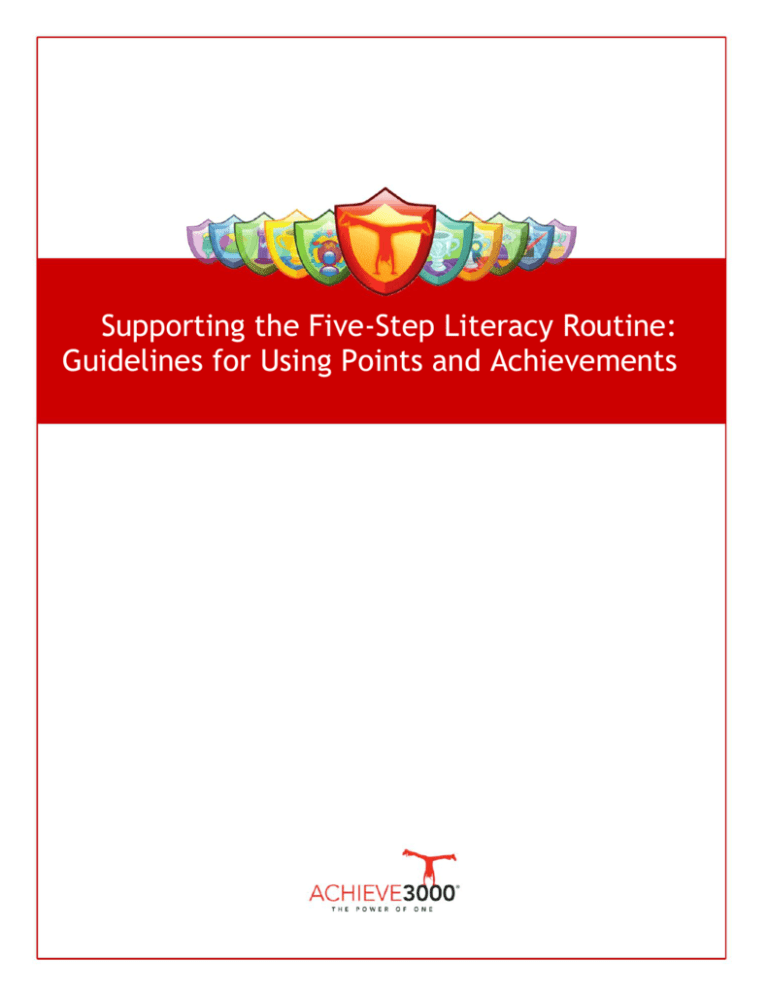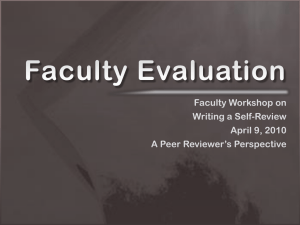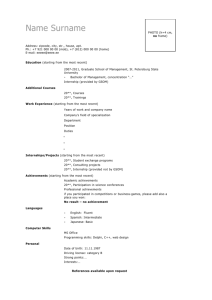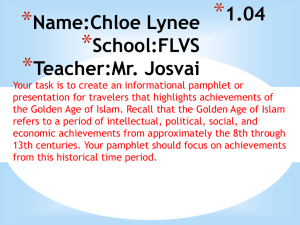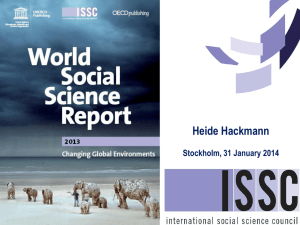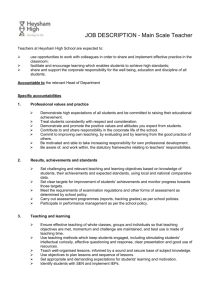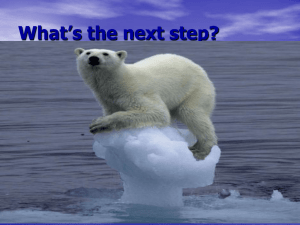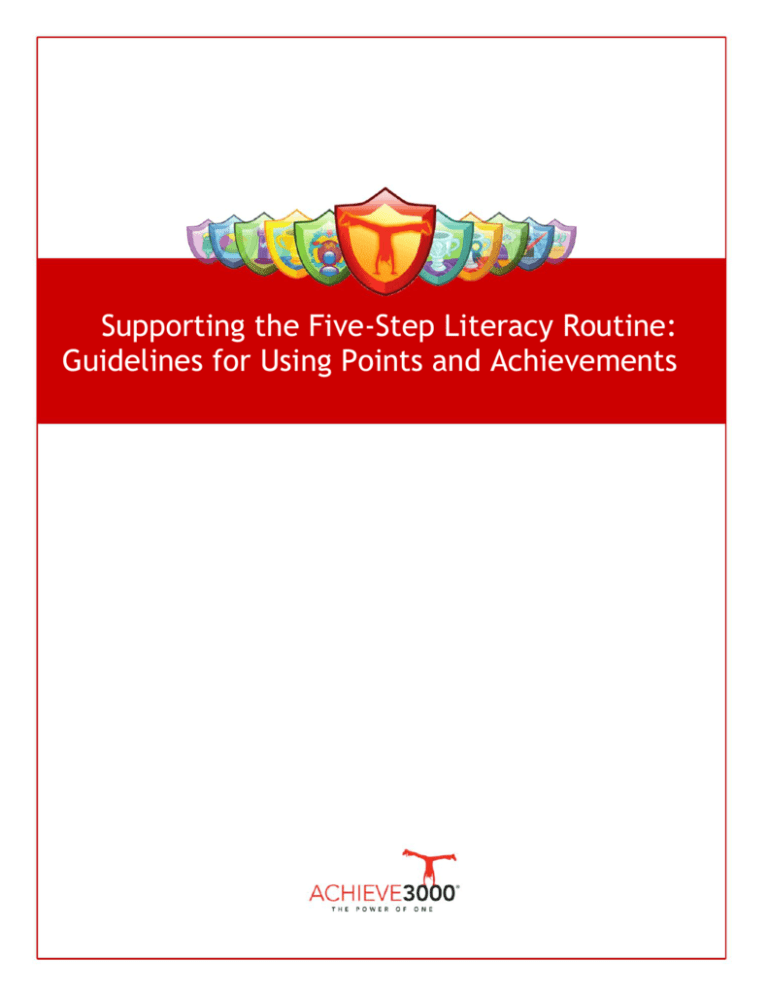
Supporting the Five-Step Literacy Routine:
Guidelines for Using Points and Achievements
1
Contents
Overview ...........................................................................................................................................3
System-Driven and Teacher-Driven Reinforcements
3
Ways Teachers Can Support the Routine ............................................................................................. 3
Scoring & Emailing Feedback
3
Awarding Points & Achievements
3
Providing Effective Positive Reinforcement
6
Monitoring Points and Achievements.................................................................................................. 7
Dashboard
7
Scoreboards
8
Email Notifications
9
Email, Reading Connections, and Thought Questions
9
Points and Achievements Report
10
Points and Achievements Details
11
Ways School and District Leaders Can Support the Routine ............................................................... 12
Ways Parents and Guardians Can Support the Routine...................................................................... 12
Achievement Printout Template ....................................................................................................... 13
Glossary ............................................................................................................................................ 16
.
© 2011 Achieve3000, Inc. All rights reserved
2
Supporting the Five-Step Literacy Routine:
Guidelines for Using Points and Achievements
Overview
In KidBiz3000®, TeenBiz3000®, and Empower3000 TM, students earn points as ongoing reinforcement
of positive behaviors in the five-step routine. Occasionally, they also earn achievements to celebrate
significant milestones in the program. This document describes how points and achievements are built
into the five-step routine, and ways teachers and administrators can use points and achievements to
further reinforce quality work and the use of critical literacy strategies.
System-Driven and Teacher-Driven Reinforcements
System-Awarded Points and Achievements: Points and achievements for the multiple-choice activity
(step 3) and the poll (step 5) are automatically awarded by the system; there is nothing teachers need
to do in order for students to earn points for the activity and poll. For example, students earn points
each time they correctly answer a multiple-choice question. Students earn the Multiple-Choice Rookie
achievement for scoring 100% on a multiple-choice activity for the third time.
Teacher-Awarded Points and Achievements: To further reinforce students’ literacy development,
teachers can award points and achievements for quality e-mail replies (step 1), Reading Connections
(step 2), and Thought
Questions (step 4). For
Student Work/Products of
Feedback & Reinforcement
example, teachers can award
the Five-Step Literacy Routine (Scores, Points, Achievements)
5, 10, or 20 points for a
Step 1. Email Replies
Teacher-Awarded (optional)
quality response to a Thought Step 2. Article: Reading Connections
Teacher-Awarded (optional)
Question. In addition, when a Step 3. Multiple-Choice Activities
System-Awarded (automatic)
student has appropriately
Step 4. Thought Questions
Teacher-Awarded (optional)
used a new vocabulary word Step 5. Polls
System-Awarded (automatic)
in his writing, the teacher
For a comprehensive list of system- and teacher-awarded
may decide to award the
points and achievements, see the Rules for Earning Points
Word Wiz achievement.
and Achievements.
Ways Teachers Can Support the Routine
Teachers can use KidBiz, TeenBiz, and Empower to provide ongoing corrective feedback and positive
reinforcement as students internalize key literacy strategies using the five-step routine.
Scoring & Emailing Feedback
Many teachers already use the scoring and email functions in the ADMIN > Student Work Reports. The
scoring function allows teachers to provide a letter grade, percent score, or other score for students’
Reading Connections and Thought Questions. The email function allows teachers to send students
specific comments about their writing, including corrective and positive feedback.
Awarding Points & Achievements
Points: Teachers can also award points to provide ongoing positive reinforcement for quality email
replies, Reading Connections, and Thought Questions. Students are highly motivated to earn points,
simply for the sake of earning points, to get listed on the scoreboards, to earn points-based
3
achievements, and to win prizes. And, schools can opt to promote the points even further (See Ways
School and District Leaders Can Support the Routine and the Achievement Printout Template).
Teachers can award 0, 5, or 10 points for each Email reply and each set
of Reading Connections, and 0, 5, 10, or 20 points for each Thought
Question response. Some teachers choose to only award points and
achievements for Thought Question responses, in order to keep the
Email replies and Reading Connections as low-stakes as possible. Other
teachers find that awarding points and achievements for strong Email
replies and Reading Connections leads to an improvement in the
quality of students’ writing.
Achievements: Teachers can award achievements for specific
exemplary behaviors that students demonstrate, such as making a
text-to-self connection or using a new vocabulary word in their writing.
Each achievement can be awarded once per student per school year.
The student dashboard displays
the student’s name, avatar,
achievements, points earned
today, and lifetime points.
Unlike points, which provide ongoing positive reinforcement,
achievements are intended to highlight significant milestones.
Achievements are like badges on a Boy Scout or Girl Scout uniform; they are a record of a child’s
experiences and accomplishments, and are earned by completing a specific task or demonstrating an
understanding of a concept.
Some achievements are designed to be “low-hanging fruit” and to recognize and reinforce a specific
behavior the first time it is exhibited. For example, the first time a student responds to a poll question,
he earns the Commentator achievement and 10 bonus points (in addition to 5 regular points he earns
for one poll per day). This lets the student know that the system is checking for poll responses, and
that points and achievements can be earned by voting in the poll.
Other achievements are designed to be “high-hanging fruit” and a little out of reach so that students
feel a sense of challenge. These achievements recognize more complex behaviors. For instance, one of
the most difficult achievements to earn is the National Weekly Top Scorer achievement, since only
one student in the nation (in each program) can occupy that scoreboard each week.
In the same way, teacher-awarded achievements may be awarded intermittently by awarding some
achievements earlier in the school year, and reserving others for later. For example, the Word Wiz
(Include one or more vocabulary terms recently learned.), Text-to-Self Connector (Make a strong
personal connection.), and Questioner (Ask a good question.) achievements reflect the reading
strategies that tend to be easier for students to master. These achievements could be awarded the
first time students exhibit each behavior, to reinforce the behaviors and to signal students that you
are checking for the use of key reading strategies.
Other achievements, such as the Strategic Reader (Demonstrate the use of multiple reading
strategies.) and Literary Luminary (Consistently write thoughtful, complete responses.), require the
consistent use of multiple behaviors over time. These achievements could be saved for later in the
year, after students demonstrate consistent mastery over time. Until the achievements have been
earned, award points and add positive comments to reinforce the behaviors as the student masters
them over time.
4
How to Award Points and Achievements
1. To award points and achievements, start by logging in to your Achieve3000 Teacher's Edition.
2. Click Admin along the top navigation.
3. Navigate to the appropriate report:
a. Email Replies: To view and award points and achievements for students' Email replies, click
Student Work, News, and then Email Messages.
b. Reading Connections: To view and award points and achievements for students' Reading
Connections notes, click Student Work, News, and then Reading Connections.
c. Thought Questions: To view and award points and achievements for students' Thought
Questions replies, click Student Work, News, and then Thought Questions.
4. Make any report selections, then click View Report. The report will appear in a new window.
5. Click on the plus sign ("+") next to the class you would like to view. This will expand the full class
list.
6. Select the student work product that you would like to view:
a. Email Replies: Select the Email you would like to view by clicking the text in the Subject
column. The email will appear in a new window.
b. Reading Connections: Select the Reading Connection you would like to view by clicking
the article title in the Activity column. The email will appear in a new window.
c. Thought Questions: Select the Thought Question you would like to view by clicking the article
title in the Activity column. The Thought Question will appear in a new window.
7. Review the student's email reply, Reading Connections notes, and/or Thought Question responses
and determine whether to award points and any achievements. To award points, click the dropdown list next to Points and choose from 5 points or 10 points (or 20 points for exemplary Thought
Question responses). To award achievements, click the drop-down list next to Achievements and
choose one achievement from any remaining achievements. Points and achievements are added
to the student’s profile points tally as soon as they are awarded.
5
Providing Effective Positive Reinforcement
Set clear expectations. Let students know ahead of time what you will be looking for in their
emails, reading connections, and thought questions, and what criteria you are using to award
specific point values and achievements. If you are using the thought question rubric in the
program and/or the Rules for Earning Points and Achievements, enlarge, post, and review them
with students so they know how to earn and be successful in the five step routine. Show samples
of anonymous student writing and explain how you would evaluate each sample using the rubric.
Use points and achievements to reinforce positive behaviors. Points and achievements should
only be awarded for positive behaviors, to avoid reinforcing behaviors detrimental to learning.
Points can be awarded more liberally than achievements, which are intended to recognize very
special accomplishments in the program. There are 11 available achievements that can be
awarded by any of the student’s teachers, and they should be awarded with restraint.
Recognize the desired behaviors within a reasonable timeframe. The sooner the points and any
achievements are awarded for a desired behavior, the more likely the student will repeat that
positive behavior in the future.
Make the connection between the reward and the behavior explicit by emailing students with
specific feedback telling them why they earned certain points and achievements (e.g., Great job,
Word Wiz! You included the words “heredity” and “inherit” several times in your Thought
Question response. Way to go!).
Create a culture of achievement.
Give students time to share any new achievements they have earned. Ask them to explain
how they earned each achievement, to reinforce the connection between the reward and
the desired behavior.
Direct students to articles they might find interesting (e.g., by using the ASSIGN THIS
ARTICLE or ADD TO UNIT features). Let them complete the five steps with these articles for
extra points and achievements!
Use the many ideas found in the Achievement Printout Template to create a culture of
achievement in your classroom and school.
6
Monitoring Points and Achievements
Teachers and administrators can monitor points and achievements for individual students and for
groups of students using the Teacher Edition dashboard, scoreboards, reports, and email.
Dashboard
The Teacher Edition dashboard gives a quick way to monitor points and activity progress for one or all
classes. Watch the meter to track progress towards the 40-activity interim goal and the 80-activity
end-of-year goal.
The “i” for “information” icon links to the Rules for Earning Points and
Achievements PDF.
Using the Class drop-down menu, teachers can select all classes or a
specific class. All data on the dashboard are for the class(es) selected.
Total Lifetime Points are the total points earned by students when they
logged into the class(es) selected.
The Averages section displays average counts for the products of the five
steps: Emails (step 1), Reading Connections (step 2), Multiple-Choice
Activities (step 3), Thought Questions (step 4), and Polls (step 5).
The progress meter fills up as students complete multiple-choice activities
(all activities [red] and activities with a first-try score of 65% or higher
[yellow]). In this sample, the students in Class 6 have completed an average
of 30 multiple-choice activities each, including an average of 23 activities
with scores of 65% or greater.
In this sample, the students in Class 6 have completed an average of 56
emails, 31 reading connections, 22 thought questions, and 30 polls each.
DETAILS links to a printable view of the dashboard.
FULL REPORT links to the Points and Achievements Report selection page.
The Student Edition dashboard is updated in real time.
The Teacher Edition dashboard is updated at midnight.
7
Scoreboards
Scoreboards display key metrics for all KidBiz, TeenBiz, and Empower students in a school, in a state,
and nationwide. Scoreboards facilitate social interaction and motivate students to do their best.
The Daily School Top Scorer announcement on the home
page celebrates the student in the school who earned the
most points the previous day. The Top Scorer announcement
includes the student's avatar, initials, grade, and points total
for the date indicated. Click the SCOREBOARD link to view
more school, state, and national stats.
The School Stats tab displays the total
number of multiple-choice activities all
students in the school have completed, a
list of the Highest Scoring Classes, and a
list of students who have recently met the
40-activity goal.
To maintain student confidentiality, initials
display on the scoreboards. To determine
which of your students have met the 40activity goal, run the How are my students
progressing towards Achieve3000's 40activity usage goal? report found in Admin
> Usage Reports.
The School, State, and National tabs
display the daily and weekly top scorers.
• National weekly high scorers also win
different prizes (August through second
week of June).
• Top scorers and prize winners are not
determined until after midnight in each
time zone, so that all students have the
same opportunity to compete each day
and each week, regardless of whether
they are on the East Coast or in Hawaii.
8
Email Notifications
An easy way to track daily and weekly top scorers is through email. An automatic email notification
is sent to the parent/guardian, teacher, and school administrator for any students who have
won the daily or weekly school, state, or national high scorer spots. (District administrators are also
notified if any students in the district earn the National Weekly High Scorer achievement.)
Email, Reading Connections, and Thought Questions
Reports provide a few ways to monitor points and achievements. In the ADMIN Student Work section,
use the Email, Reading Connections, and Thought Questions reports to view and award points and
achievements. On the main report page, columns for Points and Achievements display next to the
Score column.
9
Points and Achievements Report
Another way to monitor points and achievements is with the Points and Achievements report. There
are two ways to access this report: From the Teacher Edition dashboard, click FULL REPORT. Or click
the ADMIN link, Student Work, and Points and Achievements. Make any report selections and click
VIEW REPORT. The main report page displays points and achievements totals earned by classes and
students in the date range selected and year to date.
10
Points and Achievements Details
To view more details about individual students, click a student name from the Points and
Achievements Report. Details include teacher-awarded and system-awarded points and achievements
totals, as well as a detailed list of all points and achievements (with corresponding achievements,
point values, rules, and date earned).
11
Ways School and District Leaders Can Support the Routine
To encourage a culture of achievement, school and district leaders can opt to promote the points,
achievements, and scoreboard postings even further with special privileges and rewards.
Special Parking Spot: Let the teachers with the highest scoring classes (listed on the School Stats
Scoreboard) have a special parking spot in the school parking lot. (Note: Classes with more students
have an advantage over classes with fewer students. If class size varies greatly in your school or
district, you may wish to use the Points and Achievements Report to determine the average point
total for each class.)
Daily Announcement: Announce the Top Scorer in the school during daily school-wide
announcements.
To maintain privacy, you may wish to announce only the initials and grade level of the Top
Scorer in the school for yesterday. This information is listed on the bottom of the home
page, in the upper right bulletin board.
To determine who the Top Scorer is for the previous day, check your email. An email
notification is sent to the parent/guardian, teacher, and school administrator when
students earn the daily or weekly school, state, or national high scorer achievements. (The
detailed view of the Points and Achievements report [in Admin > Student Work] also
displays each student’s school, state, and national achievements.)
Compete Against Students: Set yourself up or set up a principal or counselor as a student in the
program. See whether students can beat your point earnings or whether they can get to the 40activity goal ahead of you! If they do, offer a pizza party or some other reward.
More Ideas: Use the many ideas found in the Achievement Printout Template to create a culture of
achievement in your classroom and school.
Caution: Before celebrating students’ and classes’ points and achievements, we recommend checking
the reports to confirm that students are accurately placed at their appropriate reading levels. Accurate
placement is the best way to ensure a level playing field for all students, and to avoid reinforcing
behaviors detrimental to learning.
Ways Parents and Guardians Can Support the Routine
Parents/guardians can monitor their child’s points and achievements from the Home Edition, using the
Points and Achievements Report in ADMIN > Student Work. Parents and guardians can promote the
points and achievements, and the five-step routine in general, using many of the ideas in this document.
For example, if students are not keeping an achievement tracking chart at school, parents can help them
create one to keep at home. As students earn achievements, they can affix their achievement stickers to
the chart. Parents can also review the Rules for Earning Points and Achievements with their students,
and parents are strongly encouraged to use the Conversation Guides that are emailed to their inboxes
every Friday to discuss the topics that students are reading about in school.
12
Achievement Printout Template
The printable achievement badges on the next two pages can be used in a number of ways:
STICKERS: Using 8.5” x 11” sticker paper (found at office supply stores), print as many copies of page 2
as you have students. Cut out the achievements along the dotted lines (for expediency, using a paper
cutter if available).
Student’s Choice: Distribute the stickers to students when each achievement has been earned. Let
students decide where to affix their stickers.
Achieve3000 Folder: Have students keep an Achieve3000 folder for any program print-outs. Have
them decorate their folders with their achievement stickers.
Achievement Tracking Chart: Create an achievement tracking chart for each student or each class.
As students earn achievements, let them affix their stickers to the chart next to their names.
Achievement Competition: To create a competition within the class or across classes, set up the
Achievement Tracking Chart so that students are paired or grouped into teams. At the end of the
week/month/term, whichever team has the most achievements gets some type of reward, such as
a tangible prize or choosing the class activity.
CARDS: Print page 2 using regular paper or card stock and then cut them out and distribute them as
students earn them.
Backpack Charm, Key Chain, Safety Pin: Laminate and hole punch the achievements and let
students put them on their backpacks, key chains, or safety pins.
CHARMS: Print page 2 using printable Ink Jet Shrinky Dink paper (found at craft stores). Cut out the
achievement badges and hole-punch them at the top. Follow baking instructions, let cool, apply shellac
or another clear coating, and let dry. Place a small jump ring (a small metal hoop, available in the
jewelry-making section at craft stores) through the hole punched in each achievement.
Necklace, Backpack Charm, Key Chain, Safety Pin: Distribute the charms to students as they are
earned. Let students put them on necklaces, their backpacks, key chains, or safety pins. Let
students wear all their achievements on a chain around their neck or wrist!
IRON-ONS: Print page 3 using printable iron-on paper (found at craft stores).
T-Shirt for Students: Create iron-on transfers of the School Daily and Weekly Top Scorer
achievements on page 3. Set printer settings to t-shirt transfers. (This will automatically print the
image and text in reverse.) Cut out the transfers and iron them on to the front pockets or sleeves
of several t-shirts of varying sizes. Let the student who earns the School Daily Top Scorer
achievement wear a t-shirt for the day if they would like. Let the student who earns the School
Weekly Top Scorer achievement wear a t-shirt for the week if they would like. Launder all the tshirts over the weekend so that each student is presented with a clean t-shirt the following week.
13
Word Wiz
Strategic Reader
Sage
Opinionator
State Daily Top Scorer
Text-to-Text Connector
Graphics Guru
Guru of Understanding
Debater
School Weekly Top Scorer
Text-to-Self Connector
Summarizer
Multiple-Choice Wiz
Commentator
School Weekly Top Scorer
Predictor Victor
Purpose Setter
Multiple-Choice Rookie
National Weekly Top Scorer
School Daily Top Scorer
Inquiring Mind
Literary Luminary
Multiple-Choice Expert
National Daily Top Scorer
School Daily Top Scorer
Questioner
Lexile Achiever
Multiple-Choice Pro
State Weekly Top Scorer
School Daily Top Scorer
14
School Weekly Top Scorer School Weekly Top Scorer School Weekly Top Scorer
School Daily Top Scorer
School Daily Top Scorer
School Daily Top Scorer
School Daily Top Scorer
School Daily Top Scorer
School Daily Top Scorer
15
Glossary
achievement [uh-cheev-ment] noun
a graphical image displayed near a user’s performance stats in an online
environment; Achievements are awarded to users when they exhibit more
complex behaviors and achieve long-term goals, as a way of reinforcing
positive behavior.
Your Inquiring Mind
asks many great
questions. You have
earned another
achievement and 20 bonus points.
Way to go!
avatar [av-uh-tahr] noun
a graphical image that represents the user in an online environment
dashboard [dash-bord] noun
a graphical widget displayed prominently to report out key performance
data and to keep the program goals on the user’s radar
Dashboard
scoreboard [skor-bord] noun
a graphical widget that displays key metrics for all participants in a
competition; Scoreboards (also called leaderboards) are a critical
component of the user experience because they facilitate social interaction
and because competition is inherently motivating.
point [point] noun
an intangible unit of count that is awarded to users when they
demonstrate specific behaviors as a way of reinforcing those behaviors;
Points are awarded for discrete and complex behaviors and are awarded
much more frequently than achievements.
from the School Stats Scoreboard
from Dashboard
16