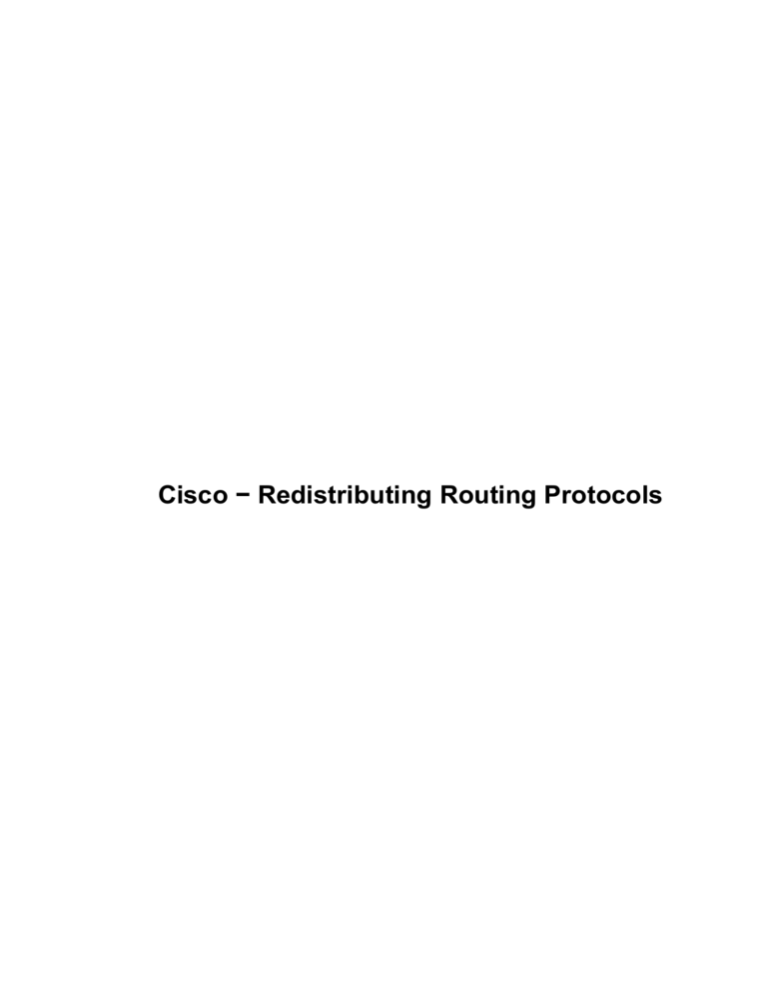
Cisco − Redistributing Routing Protocols
Cisco − Redistributing Routing Protocols
Table of Contents
Redistributing Routing Protocols......................................................................................................................1
Introduction.............................................................................................................................................1
Before You Begin...................................................................................................................................1
Conventions......................................................................................................................................1
Prerequisites.....................................................................................................................................1
Components Used.............................................................................................................................1
Metrics....................................................................................................................................................2
Administrative Distance..........................................................................................................................2
Redistribution Configuration Syntax and Examples..............................................................................3
IGRP and EIGRP..............................................................................................................................3
OSPF................................................................................................................................................4
RIP....................................................................................................................................................4
IS−IS.................................................................................................................................................5
Connected Routes.............................................................................................................................5
Avoiding Problems Due to Redistribution..............................................................................................7
Example 1..........................................................................................................................................7
Example 2.........................................................................................................................................9
Example 3.......................................................................................................................................13
Related Information..............................................................................................................................14
i
Redistributing Routing Protocols
Introduction
Before You Begin
Conventions
Prerequisites
Components Used
Metrics
Administrative Distance
Redistribution Configuration Syntax and Examples
IGRP and EIGRP
OSPF
RIP
IS−IS
Connected Routes
Avoiding Problems Due to Redistribution
Example 1
Example 2
Example 3
Related Information
Introduction
Using a routing protocol to advertise routes that are learned by some other means, such as by another routing
protocol, static routes, or directly connected routes, is called redistribution. While running a single routing
protocol throughout your entire IP internetwork is desirable, multi−protocol routing is common for a number
of reasons, including company mergers, multiple departments managed by multiple network administrators,
and multi−vendor environments. Often, running different routing protocols is part of a network design. In any
case, having a multiple protocol environment makes redistribution a necessity.
Differences in routing protocol characteristics, such as metrics, administrative distance, classful and classless
capabilities can effect redistribution. Consideration must be given to these differences in order for
redistribution to be successful.
Before You Begin
Conventions
For more information on document conventions, see the Cisco Technical Tips Conventions.
Prerequisites
There are no specific prerequisites for this document.
Components Used
The information in this document is based on the software and hardware versions below.
• Cisco IOS® Software Release 12.2(10b)
Cisco − Redistributing Routing Protocols
• Cisco 2500 Series Routers
The information presented in this document was created from devices in a specific lab environment. All of the
devices used in this document started with a cleared (default) configuration. If you are working in a live
network, ensure that you understand the potential impact of any command before using it.
Metrics
When you redistribute one protocol into another, remember that the metrics of each protocol play an
important role in redistribution. Each protocol uses different metrics. For example, the Routing Information
Protocol (RIP) metric is based on hop count, but Interior Gateway Routing Protocol (IGRP) and Enhanced
Interior Gateway Routing Protocol (EIGRP) use a composite metric based on bandwidth, delay, reliability,
load, and maximum transmission unit (MTU), where bandwidth and delay are the only parameters used by
default. When routes are redistributed, you must define a metric that is understandable to the receiving
protocol. There are two ways of defining metrics when redistributing routes.
You can define the metric for that specific redistribution only:
router rip
redistribute static metric 1
redistribute ospf 1 metric 1
Or you can use the same metric as a default for all redistribution (Using the default−metric command saves
work since it eliminates the need for defining the metric separately for each redistribution.):
router rip
redistribute static
redistribute ospf 1
default−metric 1
Administrative Distance
If a router is running more than one routing protocol and learns a route to the same destination using both
routing protocols, then which route should be selected as the best route? Each protocol uses its own metric
type to determine the best route. Comparing routes with different metric types cannot be done. Administrative
distances take care of this problem. Administrative distances are assigned to route sources so that the route
from the most preferred source will be chosen as the best path. For more information about administrative
distances and route selection, see Route Selection in Cisco Routers.
Administrative distances help with route selection among different routing protocols, but they can cause
problems for redistribution. These problems can be in the form of routing loops, convergence problems, or
inefficient routing. See below for a topology and description of a possible problem.
Cisco − Redistributing Routing Protocols
In the above topology, if R1 is running RIP, and R2 and R5 are running both RIP and IGRP and redistributing
RIP into IGRP, then there is a potential problem. For example, R2 and R5 are both learning about network
192.168.1.0 from R1 using RIP. This knowledge is redistributed into IGRP. R2 learns about network
192.168.1.0 through R3, and R5 learns about it from R4 using IGRP. IGRP has a lower administrative
distance than RIP (100 versus 120); therefore, the IGRP route is what is used in the routing table. Now there is
a potential routing loop. Even if split horizon, or any other feature meant to help prevent routing loops, comes
into play, there is still a convergence problem.
If R2 and R5 are also redistributing IGRP into RIP (otherwise known as mutual redistribution) and the
network, 192.168.1.0, is not directly connected to R1 (R1 is learning from another router upstream from it),
then there is a potential problem that R1 will learn the network from R2 or R5 with a better metric than from
the original source.
Tips on avoiding this problem are mention below in the Avoiding Problems Due to Redistribution section.
Redistribution Configuration Syntax and Examples
IGRP and EIGRP
The following output shows an IGRP/EIGRP router redistributing static, Open Shortest Path First (OSPF),
RIP, and Intermediate System−to−Intermediate System (IS−IS) routes.
router igrp/eigrp 1
network 131.108.0.0
redistribute static
redistribute ospf 1
redistribute rip
redistribute isis
default−metric 10000 100 255 1 1500
IGRP and EIGRP need five metrics when redistributing other protocols: bandwidth, delay, reliability, load,
and MTU, respectively. An example of IGRP metrics follows:
Metric
Value
Cisco − Redistributing Routing Protocols
bandwidth
delay
reliability
load
MTU
In units of kilobits per second;10000 for Ethernet
In units of tens of microseconds; for Ethernet it
is100 x 10 microseconds = 1 ms
255 for 100 percent reliability
Effective load on the link expressed as a number
from 0 to 255 (255 is 100 percent loading)
Minimum MTU of the path; usually equals that for
the Ethernet interface, which is 1500 bytes
Multiple IGRP and EIGRP processes can run on the same router, with redistribution between them. For
example, IGRP1 and IGRP2 can run on the same router. However, running two processes of the same
protocol on the same router is rarely necessary, and it can consume the router's memory and CPU.
The redistribution of IGRP/EIGRP into another IGRP/EIGRP process does not require any metric conversion,
so there is no need to define metrics or use the default−metric command during redistribution.
OSPF
The following output shows an OSPF router redistributing static, RIP, IGRP, EIGRP, and IS−IS routes.
router ospf 1
network 131.108.0.0 0.0.255.255 area 0
redistribute static metric 200 subnets
redistribute rip metric 200 subnets
redistribute igrp 1 metric 100 subnets
redistribute eigrp 1 metric 100 subnets
redistribute isis metric 10 subnets
The OSPF metric is a cost value based on 108/ bandwidth of the link in bits/sec. For example, the OSPF cost
of Ethernet is 10: 108/107 = 10
Note: If no metric is specified, OSPF puts a default value of 20 when redistributing routes from all protocols
except Border Gateway Protocol (BGP) routes, which get a metric of 1.
Whenever there is a major net that is subnetted, you need to use the keyword subnet to redistribute protocols
into OSPF. Without this keyword, OSPF only redistributes major nets that are not subnetted.
It is possible to run more than one OSPF process on the same router, but as mentioned before, running more
than one process of the same protocol is rarely needed, and it consumes the router's memory and CPU.
You do not need to define metric or use the default−metric command when redistributing one OSPF process
into another.
RIP
Note: The principles in this document apply to RIP versions I and II.
The following output shows a RIP router redistributing static, IGRP, EIGRP, OSPF, and IS−IS routes.
router rip
network 131.108.0.0
Cisco − Redistributing Routing Protocols
redistribute static
redistribute igrp 1
redistribute eigrp 1
redistribute ospf 1
redistribute isis
default−metric 1
The RIP metric is composed of hop count, and the maximum valid metric is 15. Anything above 15 is
considered infinite; you can use 16 to describe an infinite metric in RIP. When redistributing a protocol into
RIP, it is recommended to use a low metric, such as 1. A high metric, such as 10, limits RIP even further: If
you define a metric of 10 for redistributed routes, these routes can only be advertised to routers up to 5 hops
away, at which point the metric (hop count) exceeds 15. By defining a metric of 1, you enable a route to travel
the maximum number of hops in a RIP domain. But, doing this will increase the possibility of routing loops if
there are multiple redistribution points and a router learns about the network with a better metric from the
redistribution point than from the original source, as explained in the Administrative Distance section of this
document. So, you have to make sure that the metric is neither too high, preventing it from being advertised to
all the routers, nor too low, leading to routing loops when there are multiple redistribution points.
IS−IS
The following output shows an IS−IS router redistributing static, RIP, IGRP, EIGRP, and OSPF routes.
router isis
network 49.1234.1111.1111.1111.00
redistribute static
redistribute rip metric 20
redistribute igrp 1 metric 20
redistribute eigrp 1 metric 20
redistribute ospf 1 metric 20
The IS−IS metric needs to be between 1 and 63. There is no default−metric option in IS−IS, so you should
define a metric for each protocol, as shown in the example above. If no metric is specified for the routes being
redistributed into IS−IS, a metric value of 0 is used by default.
Connected Routes
Redistributing directly connected networks into routing protocols is not a common practice and is not shown
in any of the examples above for this reason. However, it is important to note that it can be done, both directly
and indirectly. To directly redistribute connected routes, use the redistribute connected router configuration
command. You should also define a metric in this case. You can also indirectly redistribute connected routes
into routing protocols as shown in the following example.
Router B above has two Fast Ethernet interfaces. FastEthernet 0/0 is in network 10.1.1.0/24 and FastEthernet
0/1 is in network 20.1.1.0/24. Router B is running EIGRP with Router A, and OSPF with Router C. Router B
Cisco − Redistributing Routing Protocols
is mutually redistributing between the EIGRP and OSPF processes. Below is the pertinent configuration
information for Router B.
Router B
interface FastEthernet0/0
ip address 10.1.1.4 255.255.255.0
interface FastEthernet0/1
ip address 20.1.1.4 255.255.255.0
router eigrp 7
redistribute ospf 7 metric 10000 100 255 1 1500
network 10.1.1.0 0.0.0.255
auto−summary
no eigrp log−neighbor−changes
!
router ospf 7
log−adjacency−changes
redistribute eigrp 7 subnets
network 20.1.1.0 0.0.0.255 area 0
If you look at the routing table for Router B, you see the following:
routerB#show ip route
Codes: C − connected, S − static, I − IGRP, R − RIP, M − mobile, B − BGP
D − EIGRP, EX − EIGRP external, O − OSPF, IA − OSPF inter area
N1 − OSPF NSSA external type 1, N2 − OSPF NSSA external type 2
E1 − OSPF external type 1, E2 − OSPF external type 2, E − EGP
i − IS−IS, L1 − IS−IS level−1, L2 − IS−IS level−2, ia − IS−IS inter area
* − candidate default, U − per−user static route, o − ODR
P − periodic downloaded static route
Gateway of last resort is not set
C
C
20.0.0.0/24
20.1.1.0
10.0.0.0/24
10.1.1.0
is
is
is
is
subnetted, 1 subnets
directly connected, FastEthernet0/1
subnetted, 1 subnets
directly connected, FastEthernet0/0
From the configuration and the routing table above there are three things to notice:
• The networks in question are in Router B's routing table as directly connected networks.
• Network 10.1.1.0/24 is part of the EIGRP process and network 20.1.1.0/24 is part of the OSPF
process.
• Router B is mutually redistributing between EIGRP and OSPF.
Below are the routing tables for Routers A and C.
routerA#show ip route
Codes: C − connected, S − static, I − IGRP, R − RIP, M − mobile, B − BGP
D − EIGRP, EX − EIGRP external, O − OSPF, IA − OSPF inter area
N1 − OSPF NSSA external type 1, N2 − OSPF NSSA external type 2
E1 − OSPF external type 1, E2 − OSPF external type 2, E − EGP
i − IS−IS, L1 − IS−IS level−1, L2 − IS−IS level−2, * − candidate default
U − per−user static route, o − ODR
Gateway of last resort is not set
10.0.0.0/24 is subnetted, 1 subnets
Cisco − Redistributing Routing Protocols
C
10.1.1.0 is directly connected, FastEthernet0
20.0.0.0/24 is subnetted, 1 subnets
D EX
20.1.1.0 [170/284160] via 10.1.1.4, 00:07:26, FastEthernet0
routerC#show ip route
Codes: C − connected, S − static, I − IGRP, R − RIP, M − mobile, B − BGP
D − EIGRP, EX − EIGRP external, O − OSPF, IA − OSPF inter area
N1 − OSPF NSSA external type 1, N2 − OSPF NSSA external type 2
E1 − OSPF external type 1, E2 − OSPF external type 2, E − EGP
i − IS−IS, L1 − IS−IS level−1, L2 − IS−IS level−2, ia − IS−IS inter area
* − candidate default, U − per−user static route, o − ODR
P − periodic downloaded static route
Gateway of last resort is not set
C
O E2
20.0.0.0/24 is subnetted, 1 subnets
20.1.1.0 is directly connected, FastEthernet1
10.1.1.0 [110/20] via 20.1.1.4, 00:07:32, FastEthernet1
Router A has learned about network 20.1.1.0/24 via EIGRP, which is shown as an external route since it was
redistributed from OSPF into EIGRP. Router C has learned about network 10.1.1.0/24 via OSPF as an
external route, since it was redistributed from EIGRP into OSPF. Although Router B is not redistributing
connected networks, it does advertise the network 10.1.1.0/24, which is part of the EIGRP process
redistributed into OSPF. Similarly, Router B advertises network 20.1.1.0/24, which is part of the OSPF
process redistributed into EIGRP.
For more information about connected routes being redistributed into OSPF, see Redistributing Connected
Networks into OSPF.
Avoiding Problems Due to Redistribution
In the above section on administrative distance you saw how redistribution can potentially cause problems
such as below optimal routing, routing loops, or slow convergence. Avoiding these types of problems is really
quite simple: never announce the information originally received from routing process X back into routing
process X.
Example 1
Cisco − Redistributing Routing Protocols
In the above topology, R2 and R5 are doing mutual redistribution. RIP is being redistributed into IGRP and
IGRP is being redistributing into RIP, as the below configuration shows.
R2:
router igrp 7
network 181.16.0.0
redistribute rip metric 1 1 1 1 1
router rip
network 178.1.0.0
redistribute igrp 7 metric 2
R5:
router igrp 7
network 181.16.0.0
redistribute rip metric 1 1 1 1 1
router rip
network 178.1.0.0
redistribute igrp 7 metric 2
With the above configuration you have the potential for any the the problems described above. In order to
avoid them you can filter routing updates as follows:
R2:
router igrp 7
network 181.16.0.0
redistribute rip metric 1 1 1 1 1
distribute−list 1 in s1
router rip
network 178.1.0.0
Cisco − Redistributing Routing Protocols
redistribute igrp 7 metric 2
access−list 1 deny 192.168.1.0
access−list 1 permit any
R5:
router igrp 7
network 181.16.0.0
redistribute rip metric 1 1 1 1 1
distribute−list 1 in s1
router rip
network 178.1.0.0
redistribute igrp 7 metric 2
access−list 1 deny 192.168.1.0
access−list 1 permit any
The distribute lists added to the configurations, as shown above, filter any IGRP updates coming into the
serial 1 interface of the routers. If the routes in the updates are permitted by access list 1, then the router will
accept them in the update; otherwise it will not. In this example, the routers are being told that they should not
learn network 192.168.1.0 through the IGRP updates they receive on their serial 1 interface; therefore, the
only knowledge these routers will have for network 192.168.1.0 will be through RIP from R1.
Also keep in mind that in this case it is not necessary to use the same filter strategy for the RIP process
because RIP has a higher administrative distance than IGRP. If routes that originate in the IGRP domain were
fed back to R2 and R5 through RIP, then the IGRP routes would still take precedence.
Example 2
Using the topology as above, we can demonstrate another method (which is sometimes more preferable) for
avoiding redistribution problems. This technique utilizes route−maps to set tags for various routes. Routing
Cisco − Redistributing Routing Protocols
processes can then redistribute based on the tags. Note that redistribution based on tags will not work with
RIP version 1 or IGRP.
One of the problems you can run into in the above topology is as follows:
R1 advertises network 192.168.1.0 to R2. R2 then redistributes to EIGRP. R5 learns the network via EIGRP
and redistributes it to RIPv2. Depending on the metric R5 sets for the RIPv2 route, R6 may prefer the less
desirable route through R5 instead of through R1 to reach the network. The following configuration helps to
prevent this by setting tags and then redistributing based on the tags.
R2:
router eigrp 7
network 181.16.0.0
redistribute rip route−map rip_to_eigrp metric 1 1 1 1 1
!−−− Redistributes RIP routes that are
!−−− permitted by the route−map rip_to_eigrp
router rip
version 2
network 178.1.0.0
redistribute eigrp 7 route−map eigrp_to_rip metric 2
!−−− Redistributes EIGRP routes and set the tags
!−−− according to the eigrp_to_rip route−map
route−map rip_to_eigrp deny 10
match tag 88
!−−− Route−map statement to deny any routes that have a tag of "88"
!−−− from being redistributed into EIGRP
!−−− Notice the routes tagged with "88" should be the EIGRP
!−−− routes that are redistributed into RIPv2
route−map rip_to_eigrp permit 20
set tag 77
!−−− Route−map statement to set the tag
!−−− on RIPv2 routes redistributed into EIGRP to "77"
route−map eigrp_to_rip deny 10
match tag 77
Cisco − Redistributing Routing Protocols
!−−− Route−map statement to deny any routes that have a
!−−− tag of "77" from being redistributed into RIPv2
!−−− Notice the routes tagged with "77" should be the RIPv2
!−−− routes that are redistributed into EIGRP
route−map eigrp_to_rip permit 20
set tag 88
!−−− Route−map statement to set the tag on EIGRP
!−−− routes redistributed into RIPv2 to "88"
R5:
router eigrp 7
network 181.16.0.0
redistribute rip route−map rip_to_eigrp metric 1 1 1 1 1
!−−− Redistributes RIPv2 routes that are permitted
!−−− by the route−map rip_to_eigrp
router rip
version 2
network 178.1.0.0
redistribute eigrp 7 route−map eigrp_to_rip metric 2
!−−− Redistributes EIGRP routes and sets the tags
!−−− according to the eigrp_to_rip route−map
route−map rip_to_eigrp deny 10
match tag 88
!−−− Route−map statement to deny any routes that have a tag
!−−− of "88" from being redistributed into EIGRP
!−−− Notice the routes tagged with "88" should be the EIGRP routes
!−−− that are redistributed into RIPv2
Cisco − Redistributing Routing Protocols
route−map rip_to_eigrp permit 20
set tag 77
!−−− Route−map statement to set the tag on rip routes
!−−− redistributed into EIGRP to "77"
route−map eigrp_to_rip deny 10
match tag 77
!−−− Route−map statement to deny any routes that have a tag
!−−− of "77" from being redistributed into RIPv2
!−−− Notice the routes tagged with "77" should be the RIPv2 routes
!−−− that are redistributed into EIGRP
route−map eigrp_to_rip permit 20
set tag 88
!−−− Route−map statement to set the tag on EIGRP routes
!−−− redistributed into RIPv2 to "88"
With the above configuration configured, you can look at some specific routes in the routing table to see that
the tags have been set. Below shows output from the show ip route command for specific routes on R3 and
R1:
R3#show ip route 178.1.10.8
Routing entry for 178.1.10.8/30
Known via "eigrp 7", distance 170, metric 2560512256
Tag 77, type external
Redistributing via eigrp 7
Last update from 181.16.2.10 on Serial0, 00:07:22 ago
Routing Descriptor Blocks:
* 181.16.2.10, from 181.16.2.10, 00:07:22 ago, via Serial0
Route metric is 2560512256, traffic share count is 1
Total delay is 20010 microseconds, minimum bandwidth is 1 Kbit
Reliability 1/255, minimum MTU 1 bytes
Loading 1/255, Hops 1
R1#show ip route 181.16.2.4
Routing entry for 181.16.0.0/16
Known via "rip", distance 120,
Tag 88
Redistributing via rip
Last update from 178.1.10.5 on
Routing Descriptor Blocks:
* 178.1.10.5, from 178.1.10.5,
Route metric is 2, traffic
Cisco − Redistributing Routing Protocols
metric 2
Serial0, 00:00:15 ago
00:00:15 ago, via Serial0
share count is 1
Example 3
Redistribution can also take place among different process of the same routing protocol. The following
configuration is an example of a redistribution policy used for redistributing two EIGRP process running on
the same router or on multiple routers:
router eigrp 3
redistribute eigrp 5 route−map to_eigrp_3
default−metric 10000 100 255 1 1500
!−−− Redistributes EIGRP 5 into EIGRP 3, setting the tags
!−−− according to the route map "to_eigrp_3"
router eigrp 5
redistribute eigrp 3 route−map to_eigrp_5
default−metric 10000 100 255 1 1500
!−−− Redistributes EIGRP 3 into EIGRP 5
!−−− Routes with tag 33 will not be redistributed
!−−−
!−−−
!−−−
!−−−
!−−−
due to route map "to_eigrp_5"
Though the default−metric command is not required
when redistributing between different EIGRP processes,
you can use it optionally as shown above to advertise
the routes with specific values for calculating the metric.
route−map to_eigrp_3 deny 10
match tag 55
!−−− Route−map statement used to deny any routes that have a tag
!−−− of "55" from being redistributed into EIGRP 3
!−−− Notice the routes tagged with "55" should be the EIGRP 3 routes
!−−− that are redistributed into EIGRP 5
route−map to_eigrp_3 permit 20
set tag 33
!−−− Route−map statement used to set the tag on routes
!−−− redistributed from EIGRP 5 to EIGRP 3 to "33"
route−map to_eigrp_5 deny 10
match tag 33
!−−− Route−map statement used to deny any routes that have a tag
Cisco − Redistributing Routing Protocols
!−−− of "33" from being redistributed into EIGRP 5
!−−− Notice the routes tagged with "33" should be the EIGRP 5 routes
!−−− that are redistributed into EIGRP 3
route−map to_eigrp_5 permit 20
set tag 55
!−−− Route−map statement used to set the tag on routes
!−−− redistributed from EIGRP 3 to EIGRP 5 to "55"
These are just a few examples of filtering strategies used for the intent of this document; however, there may
be other valid strategies that can also be used. For more information see the section on Filtering Routing
Information in Configuring IP Routing Protocol−Independent Features.
Related Information
• RIP and OSPF Redistribution
• Redistribution Between Enhanced IGRP and RIP
• EIGRP White Paper
• Redistributing Between Classful and Classless Protocols: EIGRP or OSPF into RIP or IGRP
• BGP Case Studies
• redistribute Command Reference
• Technical Support − Cisco Systems
All contents are Copyright © 1992−2003 Cisco Systems, Inc. All rights reserved. Important Notices and Privacy Statement.
Cisco − Redistributing Routing Protocols
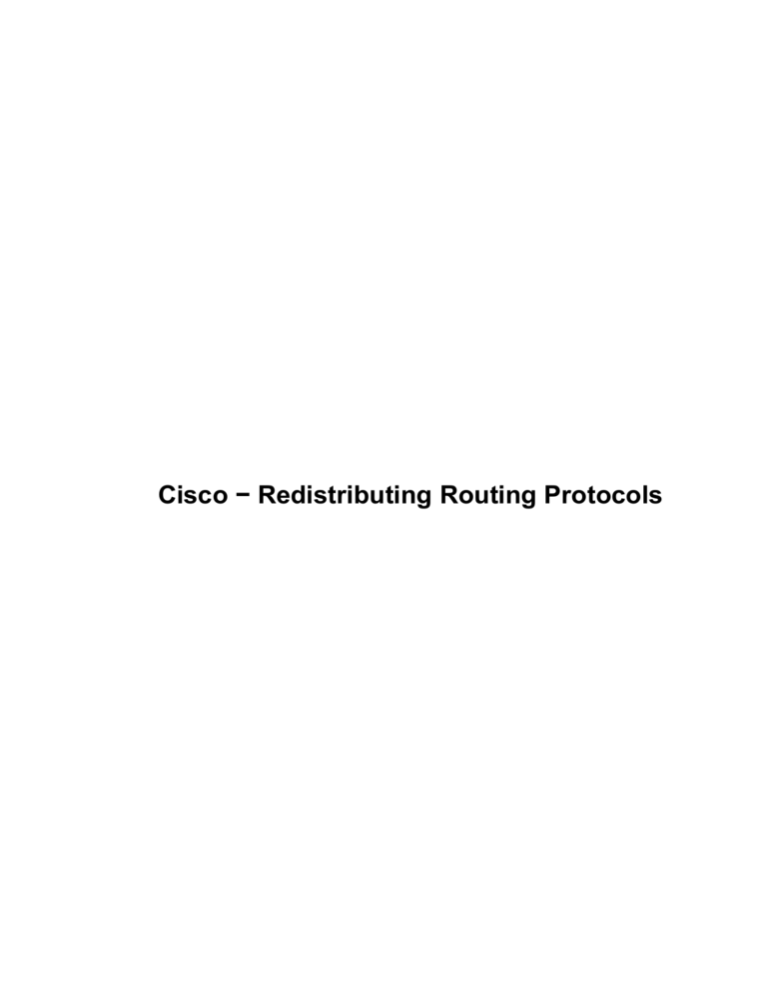


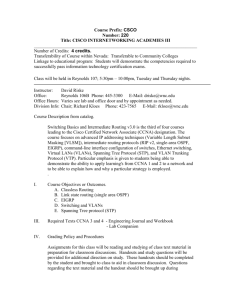


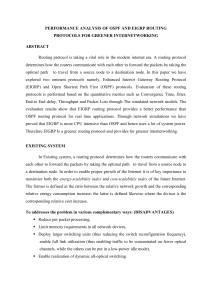
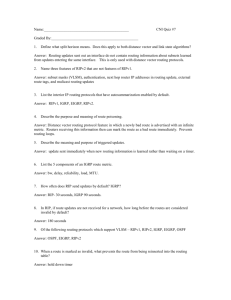
![Internetwork & TCP/IP [Opens in New Window]](http://s3.studylib.net/store/data/008490208_1-eaf10231908f97f1b47b18fe3c507663-300x300.png)