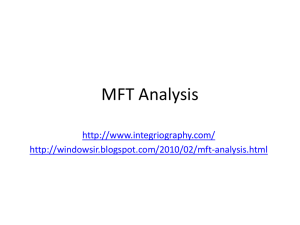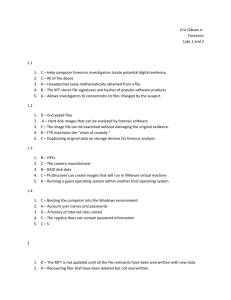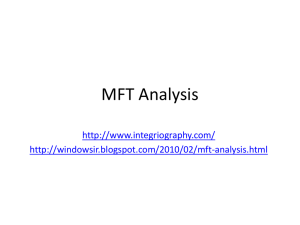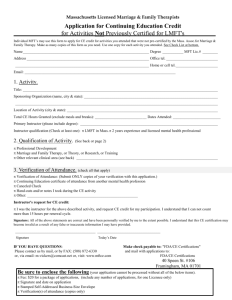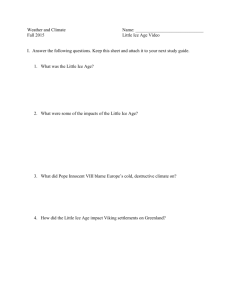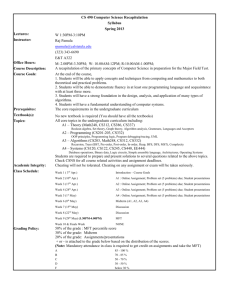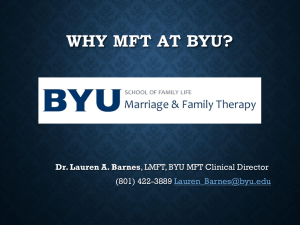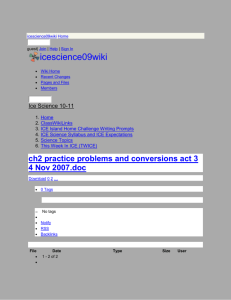Good-Till-Cancelled order requirement
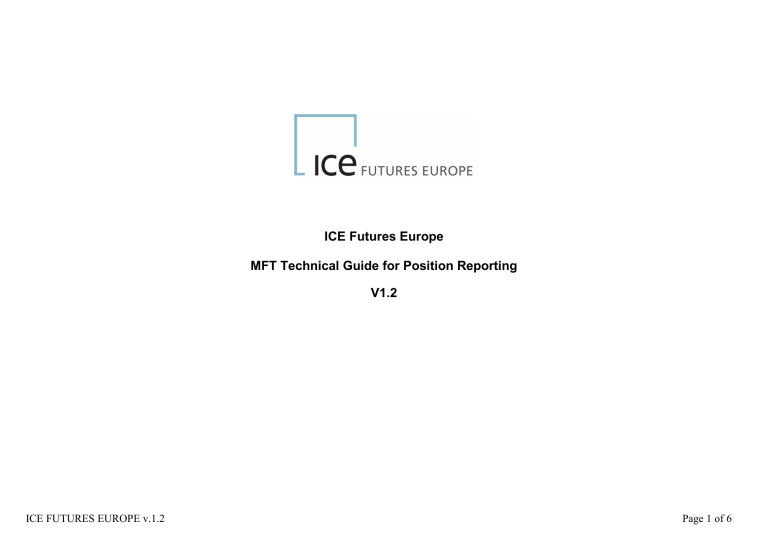
ICE FUTURES EUROPE v.1.2
ICE Futures Europe
MFT Technical Guide for Position Reporting
V1.2
Page 1 of 6
Contents
1.
Introduction .......................................................................................................................................................................................................................................3
2.
Connectivity Methods .......................................................................................................................................................................................................................4
2.1.
Access Authentication ................................................................................................................................................................................................................4
2.2.
Network Connectivity and Uploading of Data ...........................................................................................................................................................................4
2.3.
SFTP Clients ...............................................................................................................................................................................................................................4
3.
MFT Access Request .........................................................................................................................................................................................................................5
4.
Uploading a LGTR file to MFT ........................................................................................................................................................................................................5
5.
MFT Connection Overview ...............................................................................................................................................................................................................6
5.1.
LIVE ...........................................................................................................................................................................................................................................6
ICE FUTURES EUROPE v.1.2
Page 2 of 6
1. Introduction
The purpose of this document is to provide technical guidance to Members seeking to access to the Managed File Transfer Service (MFT) that is used for
Reporting Firms to upload electronic Position Reporting Large Trader Files (LGTR) for position reporting purposes.
MFT provides a file download service that can be used by users or back-office systems to upload a variety of data files. The MFT is particularly suited to automation of uploads by back office systems.
If you have any queries or questions relating to the MFT service or how to access it, contact the ICE Futures Europe Compliance on + 44(0) 207 065
7797 or compliance-europe@theice.com
or alternatively ICE Clear Europe Operations team on +44(0)20 7065 7600 or iceuops@theice.com
.
This attachment is based on an ICE Clear MFT User Guide on the ICE Community site. Please note that access to the ICE Community website is only available for registered users. If you are not already registered on the ICE Community you can sign up at https://community.theice.com
.
ICE FUTURES EUROPE v.1.2
Page 3 of 6
2. Connectivity Methods
There are two types of IDs for connecting to MFT. The first and most common is a service account which is intended to be used to automate the upload and download of data between the member and MFT. The second type is a "named user" which is intended for an individual's manual use or ad-hoc connection to MFT.
2.1.
2.2.
2.3.
Access Authentication
ICE supports two options through which access authentication to MFT is provisioned. Both require the use of a public key ("Key") which is a system generated secure key in place of a password and avoids embedding passwords in data files or scripts. A Key also avoids the possibility that a password is changed by an interactive user that subsequently causes an automation process to fail. The two options are:
A “System” Username (Service Account) and Key. For automation of downloads, ICE requires that a separate “service” user is used.
A “Named User” Username and Key. This is intended to be used by individuals intending to access MFT on an interactive/ad-hoc basis. If you are unsure of what type of access you require or would like further information, please contact ICE Clear Europe Operations.
Network Connectivity and Uploading of Data
Connectivity to MFT is provided via SFTP on the standard port 22. The client-side firewall must allow port 22 outbound to our host at mft.euclearing.theice.com (63.247.112.40). This connectivity can be provisioned over the public internet or via any of the existing dedicated connections available for connection to the ICE Data Centre. Additional information concerning connectivity options is available on the ICE website here: https://www.theice.com/connectivity .
SFTP Clients
Please note: ICE does not specifically recommend or support any third party SFTP client software. However, there are many options available on the open market for both free and paid applications. Please check with your internal Information Security and/or network teams to determine if there is an existing standard within your organization which would be the best option since you will then have support available internally. If there is no standard,
ICE suggests that you check http://www.cnet.com for their reviews and recommendations. There are many options available.
Some of the most widely used client applications include:
• WinSCP (http://winscp.net/eng/index.php)
• SSH (http://www.ssh.com/)
• Putty (http://www.putty.org/)
• Filezilla (http://filezilla-project.org/)
ICE FUTURES EUROPE v.1.2
Page 4 of 6
3. MFT Access Request
Each Reporting Firm uploading a Position Reporting Large Trader File (LGTR) will each have a dedicated <ICE-mnemonic>/LGTR folder for this purpose. To request MFT access for position reporting please contact ICE Futures Europe Compliance at compliance-europe@theice.com
or on +44 (0)
207 065 7797 to request a MFT User Access Form. This form will need to be completed, signed and returned with a public key to ICE Futures Europe
Compliance.
Reporting Firms should be aware that the source of their IP address may need to be whitelisted in the ICE Firewall. Reporting Firms can click on the following link that will show their IP address: www.theice.com/showip . Once Reporting Firms have their IP address they can submit an email requesting that the IP address be added to the white list. Alternatively, Reporting Firms should consult with their IT Support Teams who should be able to provide their source IP.
4. Uploading a LGTR file to MFT
Reporting Firms should login with their MFT LGTR login and drop their file into their LGTR folder (this can be done automatically or manually). Nonmembers of ICE Futures Europe should place their file at the root of the folder. The LGTR should not be placed in the Form 102 folder. Once the file has been placed in the MFT system, the file will be renamed with a ‘submitted’ suffix and a time stamp. MFT is a live system and Reporting Firms must not send in any false data. Should a Reporting Firm wish to send a test file then this should only done after prior agreement with the Exchange.
ICE FUTURES EUROPE v.1.2
Page 5 of 6
5. MFT Connection Overview
5.1. LIVE
MFT
Hostname mft.euclearing.theice.com
IP Address
63.247.112.40
Port(s)
22 (SSH/sftp)
ICE FUTURES EUROPE v.1.2
Page 6 of 6