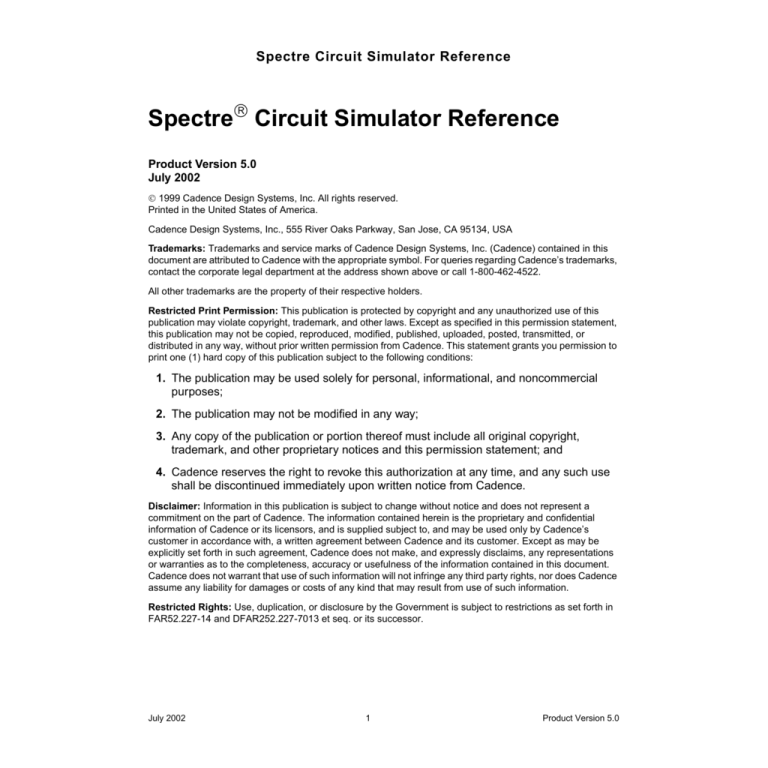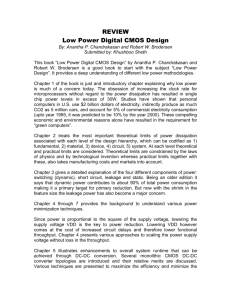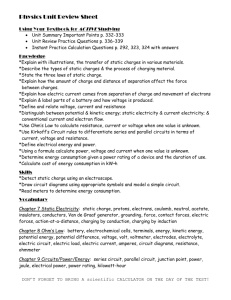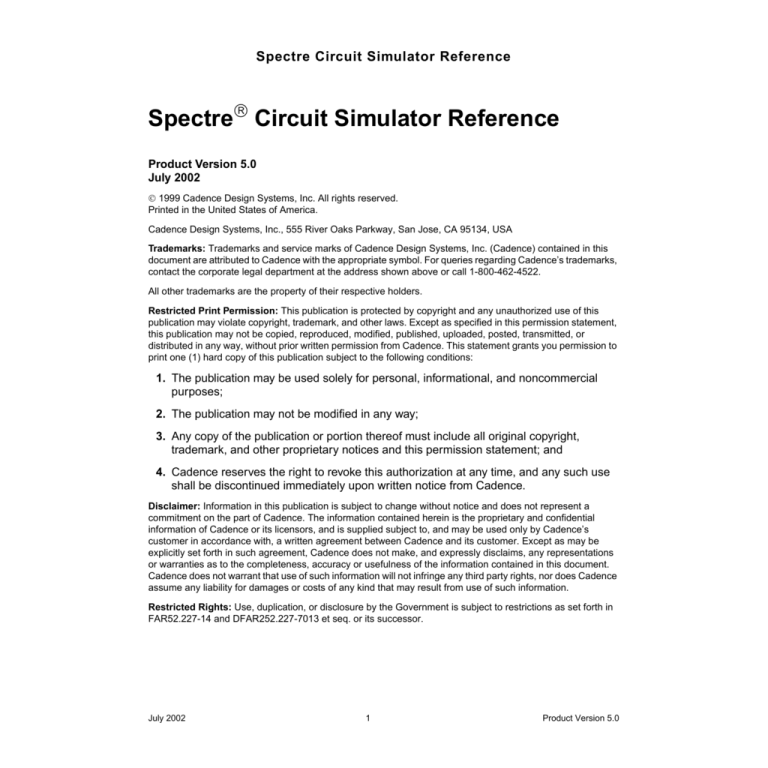
Spectre Circuit Simulator Reference
Spectre Circuit Simulator Reference
Product Version 5.0
July 2002
1999 Cadence Design Systems, Inc. All rights reserved.
Printed in the United States of America.
Cadence Design Systems, Inc., 555 River Oaks Parkway, San Jose, CA 95134, USA
Trademarks: Trademarks and service marks of Cadence Design Systems, Inc. (Cadence) contained in this
document are attributed to Cadence with the appropriate symbol. For queries regarding Cadence’s trademarks,
contact the corporate legal department at the address shown above or call 1-800-462-4522.
All other trademarks are the property of their respective holders.
Restricted Print Permission: This publication is protected by copyright and any unauthorized use of this
publication may violate copyright, trademark, and other laws. Except as specified in this permission statement,
this publication may not be copied, reproduced, modified, published, uploaded, posted, transmitted, or
distributed in any way, without prior written permission from Cadence. This statement grants you permission to
print one (1) hard copy of this publication subject to the following conditions:
1. The publication may be used solely for personal, informational, and noncommercial
purposes;
2. The publication may not be modified in any way;
3. Any copy of the publication or portion thereof must include all original copyright,
trademark, and other proprietary notices and this permission statement; and
4. Cadence reserves the right to revoke this authorization at any time, and any such use
shall be discontinued immediately upon written notice from Cadence.
Disclaimer: Information in this publication is subject to change without notice and does not represent a
commitment on the part of Cadence. The information contained herein is the proprietary and confidential
information of Cadence or its licensors, and is supplied subject to, and may be used only by Cadence’s
customer in accordance with, a written agreement between Cadence and its customer. Except as may be
explicitly set forth in such agreement, Cadence does not make, and expressly disclaims, any representations
or warranties as to the completeness, accuracy or usefulness of the information contained in this document.
Cadence does not warrant that use of such information will not infringe any third party rights, nor does Cadence
assume any liability for damages or costs of any kind that may result from use of such information.
Restricted Rights: Use, duplication, or disclosure by the Government is subject to restrictions as set forth in
FAR52.227-14 and DFAR252.227-7013 et seq. or its successor.
July 2002
1
Product Version 5.0
Spectre Circuit Simulator Reference
July 2002
2
Product Version 5.0
Spectre Circuit Simulator Reference
Contents
Preface ............................................................................................................................ 9
Related Documents . . . . . . . . . . . . . . . . . . . . . . . . . . . . . . . . . . . . . . . . . . . . . . . . . . . . . . 9
Typographic and Syntax Conventions . . . . . . . . . . . . . . . . . . . . . . . . . . . . . . . . . . . . . . . 10
References . . . . . . . . . . . . . . . . . . . . . . . . . . . . . . . . . . . . . . . . . . . . . . . . . . . . . . . . . . . . 11
1
Introducing the Spectre Circuit Simulator . . . . . . . . . . . . . . . . . . . . . . 12
Improvements over SPICE . . . . . . . . . . . . . . . . . . . . . . . . . . . . . . . . . . . . . . . . . . . . . . . .
Improved Capacity . . . . . . . . . . . . . . . . . . . . . . . . . . . . . . . . . . . . . . . . . . . . . . . . . . .
Improved Accuracy . . . . . . . . . . . . . . . . . . . . . . . . . . . . . . . . . . . . . . . . . . . . . . . . . . .
Improved Speed . . . . . . . . . . . . . . . . . . . . . . . . . . . . . . . . . . . . . . . . . . . . . . . . . . . . .
Improved Reliability . . . . . . . . . . . . . . . . . . . . . . . . . . . . . . . . . . . . . . . . . . . . . . . . . .
Improved Models . . . . . . . . . . . . . . . . . . . . . . . . . . . . . . . . . . . . . . . . . . . . . . . . . . . .
Spectre Usability Features and Customer Service . . . . . . . . . . . . . . . . . . . . . . . . . . .
Analog HDLs . . . . . . . . . . . . . . . . . . . . . . . . . . . . . . . . . . . . . . . . . . . . . . . . . . . . . . . . . .
RF Capabilities . . . . . . . . . . . . . . . . . . . . . . . . . . . . . . . . . . . . . . . . . . . . . . . . . . . . . . . .
Mixed-Signal Simulation . . . . . . . . . . . . . . . . . . . . . . . . . . . . . . . . . . . . . . . . . . . . . . . . .
Environments . . . . . . . . . . . . . . . . . . . . . . . . . . . . . . . . . . . . . . . . . . . . . . . . . . . . . . . . . .
12
12
13
14
14
15
15
16
17
19
19
2
Spectre Command Options. . . . . . . . . . . . . . . . . . . . . . . . . . . . . . . . . . . . . . 20
Default Values . . . . . . . . . . . . . . . . . . . . . . . . . . . . . . . . . . . . . . . . . . . . . . . . . . . . . . . . . 24
Default Parameter Values . . . . . . . . . . . . . . . . . . . . . . . . . . . . . . . . . . . . . . . . . . . . . . . . 24
3
Component Statements Part 1 . . . . . . . . . . . . . . . . . . . . . . . . . . . . . . . . . . 26
Analog-to-Logic Converter (a2d) . . . . . . . . . . . . . . . . . . . . . . . . . . . . . . . . . . . . . . . . . . .
B3SOI-PD Transistor (b3soipd) . . . . . . . . . . . . . . . . . . . . . . . . . . . . . . . . . . . . . . . . . . . .
Bipolar Junction Transistor (bjt) . . . . . . . . . . . . . . . . . . . . . . . . . . . . . . . . . . . . . . . . . . . .
Lateral PNP Transistor (bjt301) . . . . . . . . . . . . . . . . . . . . . . . . . . . . . . . . . . . . . . . . . . . .
July 2002
3
28
28
49
60
Product Version 5.0
Spectre Circuit Simulator Reference
Lateral PNP Transistor (bjt500) . . . . . . . . . . . . . . . . . . . . . . . . . . . . . . . . . . . . . . . . . . . . 67
Vertical NPN/PNP Transistor (bjt503) . . . . . . . . . . . . . . . . . . . . . . . . . . . . . . . . . . . . . . . 77
Vertical NPN/PNP Transistor (bjt504) . . . . . . . . . . . . . . . . . . . . . . . . . . . . . . . . . . . . . . . 87
BSIM1 Field Effect Transistor (bsim1) . . . . . . . . . . . . . . . . . . . . . . . . . . . . . . . . . . . . . . 104
BSIM2 Field Effect Transistor (bsim2) . . . . . . . . . . . . . . . . . . . . . . . . . . . . . . . . . . . . . . 123
BSIM3 MOS Transistor (bsim3) . . . . . . . . . . . . . . . . . . . . . . . . . . . . . . . . . . . . . . . . . . . 147
BSIM3v3 MOS Transistor (bsim3v3) . . . . . . . . . . . . . . . . . . . . . . . . . . . . . . . . . . . . . . . 160
BSIM4 MOS Transistor (bsim4) . . . . . . . . . . . . . . . . . . . . . . . . . . . . . . . . . . . . . . . . . . . 178
BTA SOI Transistor (btasoi) . . . . . . . . . . . . . . . . . . . . . . . . . . . . . . . . . . . . . . . . . . . . . . 202
Two Terminal Capacitor (capacitor) . . . . . . . . . . . . . . . . . . . . . . . . . . . . . . . . . . . . . . . . 220
Linear Current Controlled Current Source (cccs) . . . . . . . . . . . . . . . . . . . . . . . . . . . . . 224
Linear Current Controlled Voltage Source (ccvs) . . . . . . . . . . . . . . . . . . . . . . . . . . . . . . 225
Circuit Reduced Order Model (cktrom) . . . . . . . . . . . . . . . . . . . . . . . . . . . . . . . . . . . . . 226
Magnetic Core with Hysteresis (core) . . . . . . . . . . . . . . . . . . . . . . . . . . . . . . . . . . . . . . 227
Logic-to-Analog Converter (d2a) . . . . . . . . . . . . . . . . . . . . . . . . . . . . . . . . . . . . . . . . . . 231
Delay Line (delay) . . . . . . . . . . . . . . . . . . . . . . . . . . . . . . . . . . . . . . . . . . . . . . . . . . . . . 233
Diode Level 500 (dio500) . . . . . . . . . . . . . . . . . . . . . . . . . . . . . . . . . . . . . . . . . . . . . . . . 233
Junction Diode (diode) . . . . . . . . . . . . . . . . . . . . . . . . . . . . . . . . . . . . . . . . . . . . . . . . . . 237
EKV MOSFET Transistor (ekv) . . . . . . . . . . . . . . . . . . . . . . . . . . . . . . . . . . . . . . . . . . . 243
Ratiometric Fourier Analyzer (fourier) . . . . . . . . . . . . . . . . . . . . . . . . . . . . . . . . . . . . . . 256
GaAs MESFET (gaas) . . . . . . . . . . . . . . . . . . . . . . . . . . . . . . . . . . . . . . . . . . . . . . . . . . 259
4
Component Statements Part 2 . . . . . . . . . . . . . . . . . . . . . . . . . . . . . . . . . 264
Hetero-Junction Bipolar Transistor (hbt) . . . . . . . . . . . . . . . . . . . . . . . . . . . . . . . . . . . .
HV MOS Transistor (hvmos) . . . . . . . . . . . . . . . . . . . . . . . . . . . . . . . . . . . . . . . . . . . . .
Two Terminal Inductor (inductor) . . . . . . . . . . . . . . . . . . . . . . . . . . . . . . . . . . . . . . . . . .
Interconnect Capacitance (intcap) . . . . . . . . . . . . . . . . . . . . . . . . . . . . . . . . . . . . . . . . .
Current Probe (iprobe) . . . . . . . . . . . . . . . . . . . . . . . . . . . . . . . . . . . . . . . . . . . . . . . . . .
Independent Current Source (isource) . . . . . . . . . . . . . . . . . . . . . . . . . . . . . . . . . . . . .
Junction Field Effect Transistor (jfet) . . . . . . . . . . . . . . . . . . . . . . . . . . . . . . . . . . . . . . .
Junction Capacitor (juncap) . . . . . . . . . . . . . . . . . . . . . . . . . . . . . . . . . . . . . . . . . . . . . .
MISN Field Effect Transistor (misnan) . . . . . . . . . . . . . . . . . . . . . . . . . . . . . . . . . . . . . .
MOS Level-0 Transistor (mos0) . . . . . . . . . . . . . . . . . . . . . . . . . . . . . . . . . . . . . . . . . . .
MOS Level-1 Transistor (mos1) . . . . . . . . . . . . . . . . . . . . . . . . . . . . . . . . . . . . . . . . . . .
July 2002
4
266
275
291
294
299
299
304
310
315
323
327
Product Version 5.0
Spectre Circuit Simulator Reference
Compact MOS-Transistor Distortion Model (mos1000) . . . . . . . . . . . . . . . . . . . . . . . . .
Compact MOS-Transistor Distortion Model (mos1100) . . . . . . . . . . . . . . . . . . . . . . . . .
MOS Level-15 Transistor (mos15) . . . . . . . . . . . . . . . . . . . . . . . . . . . . . . . . . . . . . . . . .
MOS Level-2 Transistor (mos2) . . . . . . . . . . . . . . . . . . . . . . . . . . . . . . . . . . . . . . . . . . .
MOS Level-3 Transistor (mos3) . . . . . . . . . . . . . . . . . . . . . . . . . . . . . . . . . . . . . . . . . . .
Long Channel JFET/MOSFET Model (mos30) . . . . . . . . . . . . . . . . . . . . . . . . . . . . . . .
Long Channel JFET/MOSFET Model (mos3002) . . . . . . . . . . . . . . . . . . . . . . . . . . . . .
Long Channel JFET/MOSFET Model (mos3100) . . . . . . . . . . . . . . . . . . . . . . . . . . . . .
Silicon On Isolator JFET Model (mos40) . . . . . . . . . . . . . . . . . . . . . . . . . . . . . . . . . . . .
Compact MOS-Transistor Model (mos705) . . . . . . . . . . . . . . . . . . . . . . . . . . . . . . . . . .
Compact MOS-Transistor Model (mos902) . . . . . . . . . . . . . . . . . . . . . . . . . . . . . . . . . .
Compact MOS-Transistor Model (mos903) . . . . . . . . . . . . . . . . . . . . . . . . . . . . . . . . . .
Microstrip Line (msline) . . . . . . . . . . . . . . . . . . . . . . . . . . . . . . . . . . . . . . . . . . . . . . . . .
Multi-Conductor Transmission Line (mtline) . . . . . . . . . . . . . . . . . . . . . . . . . . . . . . . . . .
Mutual Inductor (mutual_inductor) . . . . . . . . . . . . . . . . . . . . . . . . . . . . . . . . . . . . . . . . .
Node Capacitance (nodcap) . . . . . . . . . . . . . . . . . . . . . . . . . . . . . . . . . . . . . . . . . . . . .
Set Node Quantities (node) . . . . . . . . . . . . . . . . . . . . . . . . . . . . . . . . . . . . . . . . . . . . . .
Linear N Port (nport) . . . . . . . . . . . . . . . . . . . . . . . . . . . . . . . . . . . . . . . . . . . . . . . . . . .
Parameter Value Tester (paramtest) . . . . . . . . . . . . . . . . . . . . . . . . . . . . . . . . . . . . . . .
Polynomial Current Controlled Current Source (pcccs) . . . . . . . . . . . . . . . . . . . . . . . . .
Polynomial Current Controlled Voltage Source (pccvs) . . . . . . . . . . . . . . . . . . . . . . . . .
Physical Resistor (phy_res) . . . . . . . . . . . . . . . . . . . . . . . . . . . . . . . . . . . . . . . . . . . . . .
Independent Resistive Source (port) . . . . . . . . . . . . . . . . . . . . . . . . . . . . . . . . . . . . . . .
Polynomial Voltage Controlled Current Source (pvccs) . . . . . . . . . . . . . . . . . . . . . . . . .
Polynomial Voltage Controlled Voltage Source (pvcvs) . . . . . . . . . . . . . . . . . . . . . . . . .
Quantity Information (quantity) . . . . . . . . . . . . . . . . . . . . . . . . . . . . . . . . . . . . . . . . . . .
Diffusion Resistor Model (rdiff) . . . . . . . . . . . . . . . . . . . . . . . . . . . . . . . . . . . . . . . . . . .
Four Terminal Relay (relay) . . . . . . . . . . . . . . . . . . . . . . . . . . . . . . . . . . . . . . . . . . . . . .
Two Terminal Resistor (resistor) . . . . . . . . . . . . . . . . . . . . . . . . . . . . . . . . . . . . . . . . . .
s-Domain Linear Current Controlled Current Source (scccs) . . . . . . . . . . . . . . . . . . . .
s-Domain Current Controlled Voltage Source (sccvs) . . . . . . . . . . . . . . . . . . . . . . . . . .
s-Domain Linear Voltage Controlled Current Source (svccs) . . . . . . . . . . . . . . . . . . . .
s-Domain Voltage Controlled Voltage Source (svcvs) . . . . . . . . . . . . . . . . . . . . . . . . . .
Ideal Switch (switch) . . . . . . . . . . . . . . . . . . . . . . . . . . . . . . . . . . . . . . . . . . . . . . . . . . .
Transmission Line (tline) . . . . . . . . . . . . . . . . . . . . . . . . . . . . . . . . . . . . . . . . . . . . . . . .
GaAs MESFET (tom2) . . . . . . . . . . . . . . . . . . . . . . . . . . . . . . . . . . . . . . . . . . . . . . . . . .
July 2002
5
342
352
363
372
388
403
407
411
415
419
428
439
450
452
457
458
463
464
467
468
469
471
478
484
485
486
488
492
494
500
502
504
506
508
509
516
Product Version 5.0
Spectre Circuit Simulator Reference
Linear Two Winding Ideal Transformer (transformer) . . . . . . . . . . . . . . . . . . . . . . . . . . .
VBIC Bipolar Transistor (vbic) . . . . . . . . . . . . . . . . . . . . . . . . . . . . . . . . . . . . . . . . . . . .
Linear Voltage Controlled Current Source (vccs) . . . . . . . . . . . . . . . . . . . . . . . . . . . . . .
Linear Voltage Controlled Voltage Source (vcvs) . . . . . . . . . . . . . . . . . . . . . . . . . . . . . .
Independent Voltage Source (vsource) . . . . . . . . . . . . . . . . . . . . . . . . . . . . . . . . . . . . .
Winding for Magnetic Core (winding) . . . . . . . . . . . . . . . . . . . . . . . . . . . . . . . . . . . . . . .
z-Domain Linear Current Controlled Current Source (zcccs) . . . . . . . . . . . . . . . . . . . .
z-Domain Current Controlled Voltage Source (zccvs) . . . . . . . . . . . . . . . . . . . . . . . . . .
z-Domain Linear Voltage Controlled Current Source (zvccs) . . . . . . . . . . . . . . . . . . . .
z-Domain Voltage Controlled Voltage Source (zvcvs) . . . . . . . . . . . . . . . . . . . . . . . . . .
521
523
533
534
534
539
540
543
545
548
5
Analysis Statements . . . . . . . . . . . . . . . . . . . . . . . . . . . . . . . . . . . . . . . . . . . . . 551
AC Analysis (ac) . . . . . . . . . . . . . . . . . . . . . . . . . . . . . . . . . . . . . . . . . . . . . . . . . . . . . .
Alter a Circuit, Component, or Netlist Parameter (alter) . . . . . . . . . . . . . . . . . . . . . . . .
Alter Group (altergroup) . . . . . . . . . . . . . . . . . . . . . . . . . . . . . . . . . . . . . . . . . . . . . . . . .
Check Parameter Values (check) . . . . . . . . . . . . . . . . . . . . . . . . . . . . . . . . . . . . . . . . . .
DC Analysis (dc) . . . . . . . . . . . . . . . . . . . . . . . . . . . . . . . . . . . . . . . . . . . . . . . . . . . . . .
DC Device Matching Analysis (dcmatch) . . . . . . . . . . . . . . . . . . . . . . . . . . . . . . . . . . . .
Envelope Following Analysis (envlp) . . . . . . . . . . . . . . . . . . . . . . . . . . . . . . . . . . . . . . .
Circuit Information (info) . . . . . . . . . . . . . . . . . . . . . . . . . . . . . . . . . . . . . . . . . . . . . . . . .
Monte Carlo Analysis (montecarlo) . . . . . . . . . . . . . . . . . . . . . . . . . . . . . . . . . . . . . . . .
Noise Analysis (noise) . . . . . . . . . . . . . . . . . . . . . . . . . . . . . . . . . . . . . . . . . . . . . . . . . .
Immediate Set Options (options) . . . . . . . . . . . . . . . . . . . . . . . . . . . . . . . . . . . . . . . . . .
Periodic AC Analysis (pac) . . . . . . . . . . . . . . . . . . . . . . . . . . . . . . . . . . . . . . . . . . . . . .
Periodic Distortion Analysis (pdisto) . . . . . . . . . . . . . . . . . . . . . . . . . . . . . . . . . . . . . . .
Periodic Noise Analysis (pnoise) . . . . . . . . . . . . . . . . . . . . . . . . . . . . . . . . . . . . . . . . . .
Periodic S-Parameter Analysis (psp) . . . . . . . . . . . . . . . . . . . . . . . . . . . . . . . . . . . . . . .
Periodic Steady-State Analysis (pss) . . . . . . . . . . . . . . . . . . . . . . . . . . . . . . . . . . . . . . .
Periodic Transfer Function Analysis (pxf) . . . . . . . . . . . . . . . . . . . . . . . . . . . . . . . . . . . .
Quasi-Periodic AC Analysis (qpac) . . . . . . . . . . . . . . . . . . . . . . . . . . . . . . . . . . . . . . . .
Quasi-Periodic Noise Analysis (qpnoise) . . . . . . . . . . . . . . . . . . . . . . . . . . . . . . . . . . . .
Quasi-Periodic S-Parameter Analysis (qpsp) . . . . . . . . . . . . . . . . . . . . . . . . . . . . . . . . .
Quasi-Periodic Steady State Analysis (qpss) . . . . . . . . . . . . . . . . . . . . . . . . . . . . . . . .
Quasi-Periodic Transfer Function Analysis (qpxf) . . . . . . . . . . . . . . . . . . . . . . . . . . . . .
July 2002
6
553
555
556
558
558
562
566
571
573
583
587
594
598
605
610
616
628
633
637
643
649
656
Product Version 5.0
Spectre Circuit Simulator Reference
Deferred Set Options (set) . . . . . . . . . . . . . . . . . . . . . . . . . . . . . . . . . . . . . . . . . . . . . . .
Shell Command (shell) . . . . . . . . . . . . . . . . . . . . . . . . . . . . . . . . . . . . . . . . . . . . . . . . .
S-Parameter Analysis (sp) . . . . . . . . . . . . . . . . . . . . . . . . . . . . . . . . . . . . . . . . . . . . . . .
Stability Analysis (stb) . . . . . . . . . . . . . . . . . . . . . . . . . . . . . . . . . . . . . . . . . . . . . . . . . .
Sweep Analysis (sweep) . . . . . . . . . . . . . . . . . . . . . . . . . . . . . . . . . . . . . . . . . . . . . . . .
Time-Domain Reflectometer Analysis (tdr) . . . . . . . . . . . . . . . . . . . . . . . . . . . . . . . . . .
Transient Analysis (tran) . . . . . . . . . . . . . . . . . . . . . . . . . . . . . . . . . . . . . . . . . . . . . . . .
Transfer Function Analysis (xf) . . . . . . . . . . . . . . . . . . . . . . . . . . . . . . . . . . . . . . . . . . . .
660
664
664
668
673
675
677
685
6
Spectre Syntax . . . . . . . . . . . . . . . . . . . . . . . . . . . . . . . . . . . . . . . . . . . . . . . . . . . 690
Using Analogmodel for Model Passing (analogmodel) . . . . . . . . . . . . . . . . . . . . . . . . .
Checkpoint - Restart (checkpoint) . . . . . . . . . . . . . . . . . . . . . . . . . . . . . . . . . . . . . . . . .
Configuring CMI Shared Objects (cmiconfig) . . . . . . . . . . . . . . . . . . . . . . . . . . . . . . . .
Built-in Mathematical and Physical Constants (constants) . . . . . . . . . . . . . . . . . . . . . .
Convergence Difficulties (convergence) . . . . . . . . . . . . . . . . . . . . . . . . . . . . . . . . . . . .
Export a Measurement to Be Evaluated (export) . . . . . . . . . . . . . . . . . . . . . . . . . . . . . .
Expressions (expressions) . . . . . . . . . . . . . . . . . . . . . . . . . . . . . . . . . . . . . . . . . . . . . . .
User Defined Functions (functions) . . . . . . . . . . . . . . . . . . . . . . . . . . . . . . . . . . . . . . . .
Global Nodes (global) . . . . . . . . . . . . . . . . . . . . . . . . . . . . . . . . . . . . . . . . . . . . . . . . . .
Initial Conditions (ic) . . . . . . . . . . . . . . . . . . . . . . . . . . . . . . . . . . . . . . . . . . . . . . . . . . .
The Structural if-statement (if) . . . . . . . . . . . . . . . . . . . . . . . . . . . . . . . . . . . . . . . . . . . .
Include File (include) . . . . . . . . . . . . . . . . . . . . . . . . . . . . . . . . . . . . . . . . . . . . . . . . . . .
Spectre Netlist Keywords (keywords) . . . . . . . . . . . . . . . . . . . . . . . . . . . . . . . . . . . . . .
Library - Sectional Include (library) . . . . . . . . . . . . . . . . . . . . . . . . . . . . . . . . . . . . . . . .
Node Sets (nodeset) . . . . . . . . . . . . . . . . . . . . . . . . . . . . . . . . . . . . . . . . . . . . . . . . . . .
Parameter Soft Limits (param_limits) . . . . . . . . . . . . . . . . . . . . . . . . . . . . . . . . . . . . . . .
Netlist Parameters (parameters) . . . . . . . . . . . . . . . . . . . . . . . . . . . . . . . . . . . . . . . . . .
Parameter Set - Block of Data (paramset) . . . . . . . . . . . . . . . . . . . . . . . . . . . . . . . . . . .
Output Selections (save) . . . . . . . . . . . . . . . . . . . . . . . . . . . . . . . . . . . . . . . . . . . . . . . .
Sensitivity Analyses (sens) . . . . . . . . . . . . . . . . . . . . . . . . . . . . . . . . . . . . . . . . . . . . . .
SpectreHDL Usage and Language Summary (spectrehdl) . . . . . . . . . . . . . . . . . . . . . .
SpectreRF Summary (spectrerf) . . . . . . . . . . . . . . . . . . . . . . . . . . . . . . . . . . . . . . . . . .
Subcircuit Definitions (subckt) . . . . . . . . . . . . . . . . . . . . . . . . . . . . . . . . . . . . . . . . . . . .
Verilog-A Usage and Language Summary (veriloga) . . . . . . . . . . . . . . . . . . . . . . . . . .
July 2002
7
692
693
694
695
697
699
699
702
703
704
705
706
707
710
712
713
715
717
718
719
720
728
729
733
Product Version 5.0
Spectre Circuit Simulator Reference
A
References
July 2002
. . . . . . . . . . . . . . . . . . . . . . . . . . . . . . . . . . . . . . . . . . . . . . . . . . . . . . . 739
8
Product Version 5.0
Spectre Circuit Simulator Reference
Preface
This manual assumes that you are familiar with the development, design, and simulation of
integrated circuits and that you have some familiarity with SPICE simulation. It contains
information about the Spectre® circuit simulator.
Spectre is an advanced circuit simulator that simulates analog and digital circuits at the
differential equation level. The simulator uses improved algorithms that offer increased
simulation speed and greatly improved convergence characteristics over SPICE. Besides the
basic capabilities, the Spectre circuit simulator provides significant additional capabilities over
SPICE. SpectreHDL (Spectre High-Level Description Language) and Verilog®-A use
functional description text files (modules) to model the behavior of electrical circuits and other
systems. SpectreRF adds several new analyses that support the efficient calculation of the
operating point, transfer function, noise, and distortion of common RF and communication
circuits, such as mixers, oscillators, sample holds, and switched-capacitor filters.
This preface discusses the following topics:
■
Related Documents on page Preface-9
■
Typographic and Syntax Conventions on page Preface-10
■
References on page Preface-11
Related Documents
The following can give you more information about the Spectre circuit simulator and related
products:
■
To learn more about the equations used in the Spectre circuit simulator, consult the
Spectre Circuit Simulator Device Model Equations manual.
■
The Spectre circuit simulator is often run within the Cadence® analog circuit design
®
environment, under the Cadence design framework II. To see how the Spectre circuit
simulator is run under the analog circuit design environment, read the Cadence Analog
Design Environment User Guide.
■
For more information about using the Spectre circuit simulator with SpectreHDL, see the
SpectreHDL Reference manual.
July 2002
9
Product Version 5.0
Spectre Circuit Simulator Reference
Preface
■
For more information about using the Spectre circuit simulator with Verilog-A, see the
Verilog-A Language Reference manual.
■
If you want to see how SpectreRF is run under the analog circuit design environment,
read SpectreRF Help.
■
For more information about RF theory, see SpectreRF Theory.
■
For more information about how you work with the design framework II interface, see
Design Framework II Help.
■
For more information about specific applications of Spectre analyses, see The
Designer’s Guide to SPICE & Spectre1.
Typographic and Syntax Conventions
This list describes the syntax conventions used for the Spectre circuit simulator.
literal Nonitalic words indicate keywords that you must enter literally. These keywords
represent command (function, routine) or option names, file
names and paths, and any other sort of type-in commands.
argument Words in italics indicate user-defined arguments for which you must substitute
a name or a value. (The characters before the underscore (_) in
the word indicate the data types that this argument can take.
Names are case sensitive.
|Vertical
bars (OR-bars) separate possible choices for a single argument. They take
precedence over any other character.
[ ]Brackets
{ }Braces
denote optional arguments. When used with OR-bars, they enclose a list of
choices. You can choose one argument from the list.
are used with OR-bars and enclose a list of choices. You must choose one
argument from the list.
...Three dots (...) indicate that you can repeat the previous argument. If you use them with
brackets, you can specify zero or more arguments. If they are
used without brackets, you must specify at least one argument,
but you can specify more.
1.
Kundert, Kenneth S. The Designer’s Guide to SPICE & Spectre. Boston: Kluwer Academic Publishers, 1995.
July 2002
10
Product Version 5.0
Spectre Circuit Simulator Reference
Preface
Important
The language requires many characters not included in the preceding list. You must
enter required characters exactly as shown.
References
Text within brackets ([ ]) are references. See Appendix A, “References,” for more detailed
information.
July 2002
11
Product Version 5.0
Spectre Circuit Simulator Reference
1
Introducing the Spectre Circuit Simulator
This chapter discusses the following:
■
Improvements over SPICE on page 12
■
Analog HDLs on page 16
■
RF Capabilities on page 17
■
Mixed-Signal Simulation on page 19
■
Environments on page 19
The Spectre® circuit simulator is a modern circuit simulator that uses direct methods to
simulate analog and digital circuits at the differential equation level. The basic capabilities of
the Spectre circuit simulator are similar in function and application to SPICE, but the Spectre
circuit simulator is not descended from SPICE. The Spectre and SPICE simulators use the
same basic algorithms—such as implicit integration methods, Newton-Raphson, and direct
matrix solution—but every algorithm is newly implemented. Spectre algorithms, the best
currently available, give you an improved simulator that is faster, more accurate, more
reliable, and more flexible than previous SPICE-like simulators.
Improvements over SPICE
The Spectre circuit simulator has many improvements over SPICE.
Improved Capacity
The Spectre circuit simulator can simulate larger circuits than other simulators because its
convergence algorithms are effective with large circuits, because it is fast, and because it is
frugal with memory and uses dynamic memory allocation. For large circuits, the Spectre
circuit simulator typically uses less than half as much memory as SPICE.
July 2002
12
Product Version 5.0
Spectre Circuit Simulator Reference
Introducing the Spectre Circuit Simulator
Improved Accuracy
Improved component models and core simulator algorithms make the Spectre circuit
simulator more accurate than other simulators. These features improve Spectre accuracy:
■
■
Advanced metal oxide semiconductor (MOS) and bipolar models
❑
The Spectre BSIM 3v3 is a physics-based metal-oxide semiconductor field effect
transistor (MOSFET) model for simulating analog circuits.
❑
The Spectre models include the MOS0 model, which is even simpler and faster than
MOS1 for simulating noncritical MOS transistors in logic circuits and behavioral
models, MOS 9, EKV, BTA-HVMOS, BTA-SOI, VBIC95, TOM2, and HBT.
Charge-conserving models
The capacitance-based nonlinear MOS capacitor models used in many SPICE
derivatives can create or destroy small amounts of charge on every time step. The
Spectre circuit simulator avoids this problem because all Spectre models are chargeconserving.
■
Improved Fourier analyzer
The Spectre circuit simulator includes a two-channel Fourier analyzer that is similar in
application to the SPICE .FOURIER statement but is more accurate. The Spectre
simulator’s Fourier analyzer has greater resolution for measuring small distortion
products on a large sinusoidal signal. Resolution is normally greater than 120 dB.
Furthermore, the Spectre simulator’s Fourier analyzer is not subject to aliasing, a
common error in Fourier analysis. As a result, the Spectre simulator can accurately
compute the Fourier coefficients of highly discontinuous waveforms.
■
Better control of numerical error
Many algorithms in the Spectre circuit simulator are superior to their SPICE counterparts
in avoiding known sources of numerical error. The Spectre circuit simulator improves the
control of local truncation error in the transient analysis by controlling error in the voltage
rather than the charge.
In addition, the Spectre circuit simulator directly checks Kirchhoff’s Current Law (also
known as Kirchhoff’s Flow Law) at each time step, improves the charge-conservation
accuracy of the Spectre circuit simulator, and eliminates the possibility of false
convergence.
■
Superior time-step control algorithm
The Spectre circuit simulator provides an adaptive time-step control algorithm that
reliably follows rapid changes in the solution waveforms. It does so without limiting
assumptions about the type of circuit or the magnitude of the signals.
July 2002
13
Product Version 5.0
Spectre Circuit Simulator Reference
Introducing the Spectre Circuit Simulator
■
More accurate simulation techniques
Techniques that reduce reliability or accuracy, such as device bypass, simplified models,
or relaxation methods, are not used in the Spectre circuit simulator.
■
User control of accuracy tolerances
For some simulations, you might want to sacrifice some degree of accuracy to improve
the simulation speed. For other simulations, you might accept a slower simulation to
achieve greater accuracy. With the Spectre circuit simulator, you can make such
adjustments easily by setting a single parameter.
Improved Speed
The Spectre circuit simulator is designed to improve simulation speed. The Spectre circuit
simulator improves speed by increasing the efficiency of the simulator rather than by
sacrificing accuracy.
■
Faster simulation of small circuits
The average Spectre simulation time for small circuits is typically two to three times faster
than SPICE. The Spectre circuit simulator can be over 10 times faster than SPICE when
SPICE is hampered by discontinuity in the models or problems in the code. Occasionally,
the Spectre circuit simulator is slower when it finds ringing or oscillation that goes
unnoticed by SPICE. This can be improved by setting the macromodels option to yes.
■
Faster simulation for large circuits
The Spectre circuit simulator is generally two to five times faster than SPICE with large
circuits because it has fewer convergence difficulties and because it rapidly factors and
solves large sparse matrices.
Improved Reliability
The Spectre circuit simulator offers you the following improvements in reliability:
■
Improved convergence
Spectre proprietary algorithms ensure convergence of the Newton-Raphson algorithm in
the DC analysis. The Spectre circuit simulator virtually eliminates the convergence
problems that earlier simulators had with transient simulation.
■
Helpful error and warning messages
The Spectre circuit simulator detects and notifies you of many conditions that are likely
to be errors. For example, the Spectre circuit simulator warns of models used in
July 2002
14
Product Version 5.0
Spectre Circuit Simulator Reference
Introducing the Spectre Circuit Simulator
forbidden operating regions, of incorrectly wired circuits, and of erroneous component
parameter values. By identifying such common errors, the Spectre circuit simulator
saves you the time required to find these errors with other simulators.
The Spectre circuit simulator lets you define soft parameter limits and sends you
warnings if parameters exceed these limits.
■
Thorough testing
Automated tests, which include over 1,000 test circuits, are constantly run on all
hardware platforms to ensure that the Spectre circuit simulator is consistently reliable
and accurate.
■
Benchmark suite
There is an independent collection of SPICE netlists that are difficult to simulate. You can
obtain these circuits from the Microelectronics Center of North Carolina (MCNC) if you
have File Transfer Protocol (FTP) access on the Internet. You can also get information
about the performance of several simulators with these circuits.
The Spectre circuit simulator has successfully simulated all of these circuits. Sometimes
the netlists required minor syntax corrections, such as inserting balance parentheses,
but circuits were never altered, and options were never changed to affect convergence.
Improved Models
The Spectre circuit simulator has MOSFET Level 0–3, BSIM1, BSIM2, BSIM3, BSIM 3v3,
EKV, MOS9, JFET, TOM2, GaAs MESFET, BJT, VBIC, HBT, diode, and many other models.
It also includes the temperature effects, noise, and MOSFET intrinsic capacitance models.
The Spectre Compiled Model Interface (CMI) option lets you integrate new devices into the
Spectre simulator using a very powerful, efficient, and flexible C language interface. This CMI
option, the same one used by Spectre developers, lets you install proprietary models.
Spectre Usability Features and Customer Service
The following features and services help you use the Spectre circuit simulator easily and
efficiently:
■
You can use Spectre soft limits to catch errors created by typing mistakes.
■
Spectre diagnosis mode, available as an options statement parameter, gives you
information to help diagnose convergence problems.
July 2002
15
Product Version 5.0
Spectre Circuit Simulator Reference
Introducing the Spectre Circuit Simulator
■
You can run the Spectre circuit simulator standalone or run it under the Cadence analog
design environment. To see how the Spectre circuit simulator is run under the analog
design environment, read the Cadence Analog Design Environment User Guide.
You can also run the Spectre circuit simulator in the Composer-to-Spectre direct
simulation environment. The environment provides a graphical user interface for running
the simulation.
■
The Spectre circuit simulator gives you an online help system. With this system, you can
find information about any parameter associated with any Spectre component or
analysis. You can also find articles on other topics that are important to use the Spectre
circuit simulator effectively.
■
The Spectre circuit simulator also includes a waveform display tool, Analog Waveform
Display (AWD), to use to display simulation results. For more information about AWD,
see the Analog Waveform User Guide.
■
If you experience a stubborn convergence or accuracy problem, you can send the circuit
to Customer Support to get help with the simulation. For current phone numbers and email addresses, see the following web site: http://sourcelink.cadence.com/
supportcontacts.html.
Analog HDLs
The Spectre circuit simulator works with two analog high-level description languages
(AHDLs): SpectreHDL and Verilog®-A. These languages are part of the Spectre Verilog-A
Simulation option. SpectreHDL is proprietary to Cadence and is provided for backward
compatibility. The Verilog-A language is an open standard, which was based upon
SpectreHDL. The Verilog-A language is preferred because it is upward compatible with
Verilog-AMS, a powerful and industry-standard mixed-signal language.
Both languages use functional description text files (modules) to model the behavior of
electrical circuits and other systems. Each programming language allows you to create your
own models by simply writing down the equations. The AHDL lets you describe models in a
simple and natural manner. This is a higher level modeling language than previous modeling
languages, and you can use it without being concerned about the complexities of the
simulator or the simulator algorithms. In addition, you can combine AHDL components with
Spectre built-in primitives.
Both languages let designers of analog systems and integrated circuits create and use
modules that encapsulate high-level behavioral descriptions of systems and components.
The behavior of each module is described mathematically in terms of its terminals and
external parameters applied to the module. Designers can use these behavioral descriptions
in many disciplines (electrical, mechanical, optical, and so on).
July 2002
16
Product Version 5.0
Spectre Circuit Simulator Reference
Introducing the Spectre Circuit Simulator
Both languages borrow many constructs from Verilog and the C programming language.
These features are combined with a minimum number of special constructs for behavioral
simulation. These high-level constructs make it easier for designers to use a high-level
description language for the first time.
RF Capabilities
SpectreRF adds several new analyses that support the efficient calculation of the operating
point, transfer function, noise, and distortion of common analog and RF communication
circuits, such as mixers, oscillators, sample and holds, and switched-capacitor filters.
SpectreRF adds four types of analyses to the Spectre simulator. The first is periodic steadystate (PSS) analysis, a large-signal analysis that directly computes the periodic steady-state
response of a circuit. With PSS, simulation times are independent of the time constants of the
circuit, so PSS can quickly compute the steady-state response of circuits with long time
constants, such as high-Q filters and oscillators.
You can also embed a PSS analysis in a sweep loop (referred to as an SPSS analysis in the
Cadence analog design environment), which allows you to easily determine harmonic levels
as a function of input level or frequency, making it easy to measure compression points,
intercept points, and voltage-controlled oscillator (VCO) linearity.
The second new type of analysis is the periodic small-signal analysis. After completing a PSS
analysis, SpectreRF can predict the small-signal transfer functions and noise of frequency
translation circuits, such as mixers or periodically driven circuits such as oscillators or
switched-capacitor or switched-current filters. The periodic small-signal analyses–periodic
AC (PAC) analysis, periodic transfer function (PXF) analysis, and periodic noise (Pnoise)
analysis–are similar to Spectre’s AC, XF, and Noise analyses, but the traditional small-signal
analyses are limited to circuits with DC operating points. The periodic small-signal analyses
can be applied to circuits with periodic operating points, such as the following:
■
Mixers
■
VCOs
■
Switched-current filters
■
Phase/frequency detectors
■
Frequency multipliers
■
Chopper-stabilized amplifiers
■
Oscillators
July 2002
17
Product Version 5.0
Spectre Circuit Simulator Reference
Introducing the Spectre Circuit Simulator
■
Switched-capacitor filters
■
Sample and holds
■
Frequency dividers
■
Narrow-band active circuits
The third SpectreRF addition to Spectre functionality is periodic distortion (PDISTO) analysis.
PDISTO analysis directly computes the steady-state response of a circuit driven with a large
periodic signal, such as an LO (local oscillation) or a clock, and one or more tones with
moderate level. With PDISTO, you can model periodic distortion and include harmonic
effects. PDISTO computes both a large signal, the periodic steady-state response of the
circuit, and also the distortion effects of a specified number of moderate signals, including the
distortion effects of the number of harmonics that you choose. This is a common scenario
when trying to predict the intermodulation distortion of a mixer, amplifier, or a narrow-band
filter. In this analysis, the tones can be large enough to create significant distortion, but not
so large as to cause the circuit to switch or clip. The frequencies of the tones need not be
periodically related to each other or to the large signal LO or clock. Thus, you can make the
tone frequencies very close to each other without penalty, which allows efficient computation
of intermodulation distortion of even very narrow band circuits.
The fourth analysis that SpectreRF adds to the Spectre circuit simulator is the envelopefollowing analysis. This analysis computes the envelope response of a circuit. The simulator
automatically determines the clock period by looking through all the sources with the
specified name. Envelope-following analysis is most efficient for circuits where the
modulation bandwidth is orders of magnitude lower than the clock frequency. This is typically
the case, for example, in circuits where the clock is the only fast varying signal and other input
signals have a spectrum whose frequency range is orders of magnitude lower than the clock
frequency. For another example, the down conversion of two closely placed frequencies can
also generate a slow-varying modulation envelope. The analysis generates two types of
output files, a voltage versus time (td) file, and an amplitude/phase versus time (fd) file for
each specified harmonic of the clock fundamental.
In summary, with periodic small-signal analyses, you apply a small signal at a frequency that
might not be harmonically related (noncommensurate) to the periodic response of the
undriven system, the clock. This small signal is assumed to be small enough so that the circuit
is unaffected by its presence.
With PDISTO, you can apply one or two additional signals at frequencies not harmonically
related to the large signal, and these signals can be large enough to drive the circuit to
behave nonlinearly.
For complex nonlinear circuits, hand calculation of noise or transfer function is virtually
impossible. Without SpectreRF, these circuits must be breadboarded to determine their
July 2002
18
Product Version 5.0
Spectre Circuit Simulator Reference
Introducing the Spectre Circuit Simulator
performances. The SpectreRF simulator eliminates unnecessary breadboarding, saving
time.
Mixed-Signal Simulation
You can use the Spectre circuit simulator coupled with the Verilog®-XL simulator in the
Cadence analog design environment to simulate mixed analog and digital circuits efficiently.
This mixed-signal simulation solution can easily handle complex designs with tens of
thousands of transistors and tens of thousands of gates. The digital Verilog data can come
from the digital designer as either an RTL block or gates out of synthesis.
Environments
The Spectre circuit simulator is fully integrated into the Cadence® design framework II for the
Cadence analog design environment and also into the Cadence analog workbench design
system. You can also use the Spectre circuit simulator by itself with several different output
format options.
Assura♠ interactive verification, Dracula® distributed multi-CPU option, and Assura
hierarchical physical verification produce a netlist that can be read into the Spectre circuit
simulator. However, only interactive verification when used with the Cadence analog design
environment automatically attaches the stimulus file. All other situations require a stimulus file
as well as device models.
July 2002
19
Product Version 5.0
Spectre Circuit Simulator Reference
2
Spectre Command Options
This chapter lists the options you can use with the spectre command and gives a brief
description of each. It also discusses the following topics:
■
Default Values on page 24
■
Default Parameter Values on page 24
The spectre command takes the following syntax at the command line:
spectre <options> <inputfile>
Note: The Spectre® circuit simulator reads default values for all the command line arguments
marked with a dagger (†) from the UNIX environment variable %S_DEFAULTS. If you do not
-help
Lists command options and available components
and analyses. You can use -h as an abbreviation of
-help.
-help <name>
Gives a synopsis of the device or analysis name. If
name is all, the synopses for all components and
analyses are given. You can use -h as an
abbreviation of -help.
-helpsort <name>
Gives a synopsis of the device or analysis name
and sorts all the parameters by name. You can use
-hs as an abbreviation of
-helpsort.
-helpfull <name>
Gives a full synopsis of the component or analysis
name, including parameter types and range limits.
You can use -hf as an abbreviation of helpfull.
-helpsortfull <name>
Gives a full synopsis of component or analysis
name, including parameter types and range limits.
Sorts all parameters by name. You can use -hsf
as an abbreviation of -helpsortfull.
July 2002
20
Product Version 5.0
Spectre Circuit Simulator Reference
Spectre Command Options
-param†
Does not read the file containing the suggested
parameter range limits. You can use -p as an
abbreviation of -param.
+param <file>†
Reads file for the suggested parameter range
limits. You can use +p as an abbreviation of
+param.
-log†
Does not copy all messages to a file. You can use l as an abbreviation of -log.
+log <file>†
Copies all messages to file. You can use +l as
an abbreviation of +log.
=log <file>†
Sends all messages to file. You can use =l as
an abbreviation of =log.
-raw <raw>†
Puts results in a file or directory named raw. In
raw, %C is replaced by a circuit name. You can use
-r as an abbreviation of -raw.
-format <fmt>†
Produces raw data in the format fmt. You can use
-f as an abbreviation of -format. Possible values
for fmt are nutbin, nutascii, wsfbin,
wsfascii, psfbin, psfascii, or awb.
+checkpoint†
Turns on the checkpoint capability. You can use
+cp as an abbreviation of +checkpoint.
-checkpoint†
Turns off the checkpoint capability. You can use cp as an abbreviation of
-checkpoint.
-recover†
Does not restart the simulation, even if a
checkpoint file exists. You can use -rec as an
abbreviation of -recover.
+recover†
Restarts the simulation from a checkpoint file, if it
exists. You can use +rec as an abbreviation of
+recover.
-cols <N>†
Sets screen width in characters to N. You can use c as an abbreviation of -cols. If not set, the
Spectre simulator determines the screen width
automatically.
July 2002
21
Product Version 5.0
Spectre Circuit Simulator Reference
Spectre Command Options
-env <env>
Calls the Spectre simulator from the env
simulation environment. Possible values for env
are artist2, artist4, awb, edge, opus, or
solo.
-%X
In quoted strings within the netlist, replaces %X with
nothing where X is any uppercase or lowercase
letter.
+%X <string>†
In quoted strings within the netlist, replaces %X with
string, where X is an uppercase or owercase
letter. You can modify the string by using the :x
operators.
+error†
Prints error messages.
-error†
Does not print error messages.
+warn†
Prints warning messages.
-warn†
Does not print warning messages.
+note
Prints notices.
-note
Does not print notices.
+info†
Prints informational messages.
-info†
Does not print informational messages.
+debug†
Prints debugging messages.
-debug†
Does not print debugging messages.
-slave <cmd>
Starts the attached simulator using the command
cmd.
-slvhost <hostname>
Runs the attached simulator on machine
hostname. Defaults to local machine.
-V
Prints version information.
-W
Prints subversion information.
-alias <name>†
Gives name to the license manager as the name of
the simulator.
-E†
Runs the C preprocessor on an input file. In SPICE
mode, the first line in the file must be a comment.
-D<x>†
Defines string x and runs the C preprocessor.
July 2002
22
Product Version 5.0
Spectre Circuit Simulator Reference
Spectre Command Options
-D<x=y>†
Defines string x to be y and runs the C
preprocessor.
-U<x>†
Undefines string x and runs the C preprocessor.
-I<dir>†
Runs the C preprocessor and searches the
directory dir for include files.
-spp†
Do not run the Spice netlist reader on the input file.
+spp†
Run the Spice netlist reader on the input file. Use
+spp -sppbin on the command line option to
read other spp binaries.
-sppbin file†
Specify the path to nondefault spp binary. Default
provided.
+sensdata <file>
Sends the sensitivity analyses data to file.
-interactive
Run in the noninteractive mode, that is, process the
input file and then return. You can use -inter as
an abbreviation of
-interactive.
+interactive
Run in the default interactive mode. You can use
+inter as an abbreviation of +interactive.
+interactive=type
Run in the interactive mode of the type specified.
You can use +inter as an abbreviation of
+interactive. Possible values for type are
skill or mpsc.
+mpssession=sessionName
The sessionName for an interactive session
using multiprocess SKILL (MPS). This option is
necessary for +interactive=mpsc and implies
+interactive=mpsc.
+mpshost=sessionHost
The sessionHost for an interactive session
using MPS.
specify an input file, the Spectr simulatorreads from standard input. When +/- pairs of
spectre command options are available, the default is the first value given in the previous
list. For further information about the percent code options, +% and -%, see Chapter 11,
“Managing Files,” in the Spectre Circuit Simulator User Guide.
Note: To remain consistent with the C preprocessor, there is no space between the
preprocessor flags (D, U, I) and their arguments. The C preprocessor is available on UNIX
July 2002
23
Product Version 5.0
Spectre Circuit Simulator Reference
Spectre Command Options
systems only and requires that the first line of the file (the SPICE title line) begin with a
comment character (* or //).
Default Values
The Spectre simulator reads default values for all the command line arguments marked with
a dagger (†) from the UNIX environment variable %S_DEFAULTS. The name of the simulator
as called replaces %S. Typically, this name is spectre, and the Spectre simulator looks for
spectre_DEFAULTS. However, the name can be different if you move the executable to a
file with a different name or if you call the Spectre simulator through a symbolic or hard link
with a different name. This feature lets you set different default values for each name you use
to call the Spectre simulator.
If the variable %S_DEFAULTS does not exist, SPECTRE_DEFAULTS is used instead. The
command line arguments always override any specifications from the options statement in
the circuit file. The options statement specifications, in turn, override any specifications in
the environment variable.
Default Parameter Values
Many Spectre parameters have default values, and sometimes you will need to know them
so you can determine whether they are acceptable for your simulation. You can find the
default values for component, analysis, and control statement parameters by consulting the
documentation for the statement in Spectre online help (spectre -h). Values given for
parameters in the online help are the default values.
The following examples show you some defaults for different types of parameters from the
Spectre online help:
nf=1.0Forward emission coefficient
etchc=etch mNarrowing due to etching for capacitances
homotopy=allMethod used when there is no convergence on initial attempt of DC analysis;
possible values are none, gmin, source, dptran, ptran, or
all
rawfile="%C:r.raw"
Output raw data filename
July 2002
24
Product Version 5.0
Spectre Circuit Simulator Reference
Spectre Command Options
In this example, the default values for nf, etchc, homotopy, and rawfile are a real
number (1.0), the value of a different parameter (etch), an enumerated type (all), and a
character string with a percent code and a colon modifier that gives Spectre instructions for
creating the output filename ("%C:r.raw").
For more information about percent codes and colon modifiers, see “Description of Spectre
Predefined Percent Codes,” “Customizing Percent Codes,” and “Creating Filenames from
Parts of Input Filenames” in the Spectre Circuit Simulator User Guide.
July 2002
25
Product Version 5.0
Spectre Circuit Simulator Reference
3
Component Statements Part 1
This chapter discusses the following topics:
■
Analog-to-Logic Converter (a2d) on page 28
■
B3SOI-PD Transistor (b3soipd) on page 28
■
Bipolar Junction Transistor (bjt) on page 49
■
Lateral PNP Transistor (bjt301) on page 60
■
Lateral PNP Transistor (bjt500) on page 67
■
Vertical NPN/PNP Transistor (bjt503) on page 77
■
Vertical NPN/PNP Transistor (bjt504) on page 87
■
BSIM1 Field Effect Transistor (bsim1) on page 104
■
BSIM2 Field Effect Transistor (bsim2) on page 123
■
BSIM3 MOS Transistor (bsim3) on page 147
■
BSIM3v3 MOS Transistor (bsim3v3) on page 160
■
BSIM4 MOS Transistor (bsim4) on page 178
■
BTA SOI Transistor (btasoi) on page 202
■
Two Terminal Capacitor (capacitor) on page 220
■
Linear Current Controlled Current Source (cccs) on page 224
■
Linear Current Controlled Voltage Source (ccvs) on page 225
■
Circuit Reduced Order Model (cktrom) on page 226
■
Magnetic Core with Hysteresis (core) on page 227
■
Logic-to-Analog Converter (d2a) on page 231
■
Delay Line (delay) on page 233
July 2002
26
Product Version 5.0
Spectre Circuit Simulator Reference
Component Statements Part 1
■
Diode Level 500 (dio500) on page 233
■
Junction Diode (diode) on page 237
■
EKV MOSFET Transistor (ekv) on page 243
■
Ratiometric Fourier Analyzer (fourier) on page 256
■
GaAs MESFET (gaas) on page 259
The rest of the component statements are in Chapter 4, “Component Statements Part 2.”
To examine the equations used for some of these components, consult the Spectre Circuit
Simulator Device Model Equations manual.
July 2002
27
Product Version 5.0
Spectre Circuit Simulator Reference
Component Statements Part 1
Analog-to-Logic Converter (a2d)
Description
The analog-to-logic converter transfers analog waveforms to a logic simulator.
This device is not supported within altergroup.
To examine the equations used for this component, consult the Spectre Circuit Simulator
Device Model Equations manual.
Sample Instance Statement
da99 (cmp_out 0) a2d dest=”99991” vl=0 vh=5 timex=200u
// 99991 is a digital net in the verilog netlist.
Instance Definition
Name
p
n a2d parameter=value ...
Instance Parameters
1 destThe foreign simulator name for the destination of the signal.
2 nestlev=0Number of nesting levels to ignore in the hierarchical name. This should be
used skip over extra levels that do not exist in the co-simulator.
3 vl=0 VVoltages below this will be logical 0.
4 vh=5 VVoltages above this will be logical 1.
5 timex=1 sTime signal can linger between vl and vh before the state becomes X.
B3SOI-PD Transistor (b3soipd)
Description
B3SOI is an SOI model developed by U.C. Berkeley based on bsim3v3. B3SOI devices
require that you use a model statement. This is the B3SOI version-2.2 model
July 2002
28
Product Version 5.0
Spectre Circuit Simulator Reference
Component Statements Part 1
This device is not supported within altergroup.
Instance Definition
Name
d
g
s
e
[p]
[b]
[t] ModelName parameter=value ...
Instance Parameters
1 w (m)Channel width.
2 l (m)Channel length.
3 as (m2)Area of source diffusion.
4 ad (m2)Area of drain diffusion.
5 ps (m)Perimeter of source diffusion.
6 pd (m)Perimeter of drain diffusion.
7 nrd (m/m)Number of squares of drain diffusion.
8 nrs (m/m)Number of squares of source diffusion.
9 nrb (m/m)Number of body squares.
10 m=1Multiplicity factor (number of MOSFETs in parallel).
11 region=triodeEstimated operating region.
Possible values are off, triode, sat, or subth.
12 rth0 (Ω)Thermal resistance.
13 cth0 (F)Thermal capacitance.
14 bjtoff=0BJT off flag.
15 nbc=0 m/mNumber of body contact isolation edge.
16 nseg=1 m/mNumber of segments for channel width partitioning.
17 pdbcp=0 mPerimeter length for body contact parasitic at drain.
July 2002
29
Product Version 5.0
Spectre Circuit Simulator Reference
Component Statements Part 1
18 psbcp=0 mPerimeter length for body contact parasitic at source.
19 agbcp=0 mGate to body overlap for body contact parasitic.
20 aebcp=0 mGate to body overlap for body contact parasitic.
21 vbsusr=0.0 VOptional initial value of Vbs for transient.
22 tnodeout=0Temperature node flag associated with T node.
Model Definition
model modelName b3soipd parameter=value ...
Model Parameters
Device Type Parameters
1 type=nTransistor type.
Possible values are n or p.
2 version=2.2Model version selector.
Threshold Voltage Parameters
3 vtho (V)Threshold voltage at zero body bias for long-channel devices. For
enhancement-mode devices, vtho > 0 for n-channel and vth < 0
for p-channel. Default value is calculated from other model
parameters.
4 k1=0.5 √V Body-effect coefficient.
5 k1w1=0.0 mFirst body effect width dependent parameter.
6 k1w2=0.0 mSecond body effect width dependent parameter.
7 k2=-0.0186Charge-sharing parameter.
8 k3=0Narrow width coefficient.
9 k3b=0 1/VNarrow width coefficient.
July 2002
30
Product Version 5.0
Spectre Circuit Simulator Reference
Component Statements Part 1
10 w0=2.5e-6 mNarrow width coefficient.
11 nlx=1.74e-7 mLateral nonuniform doping coefficient.
12 gamma1 (√V )Body-effect coefficient near the surface.
13 gamma2 (√V )Body-effect coefficient in the bulk.
14 vbx (V)Threshold voltage transition body voltage.
15 vbm=-3 VMaximum applied body voltage.
16 dvt0=2.2First coefficient of short-channel effects.
17 dvt1=0.53Second coefficient of short-channel effects.
18 dvt2=-0.032 1/VBody-bias coefficient of short-channel effects.
19 dvt0w=0First coefficient of narrow-width effects.
20 dvt1w=5.3e6Second coefficient of narrow-width effects.
21 dvt2w=-0.032 1/VBody-bias coefficient of narrow-width effects.
22 a0=1Nonuniform depletion width effect coefficient.
23 b0=0 mBulk charge coefficient due to narrow width effect.
24 b1=0 mBulk charge coefficient due to narrow width effect.
25 a1=0No-saturation coefficient.
26 a2=1No-saturation coefficient.
27 ags=0 F/m2 VGate-bias dependence of abulk.
28 keta=-0.6 1/VBody-bias coefficient for non-uniform depletion width effect.
29 ketas=0.0 VSurface Potential adjustment for bulk charge effect.
Process Parameters
30 nsub=6e16 cm-3Substrate doping concentration.
July 2002
31
Product Version 5.0
Spectre Circuit Simulator Reference
Component Statements Part 1
31 nch=1.7e17 cm-3Peak channel doping concentration.
32 ngate (cm-3)Poly-gate doping concentration.
33 xj=0.15e-6 mSource/drain junction depth.
34 lint=0 mLateral diffusion for one side.
35 wint=0 mWidth reduction for one side.
36 ll=0 mLength dependence of delta L.
37 lln=1Length exponent of delta L.
38 lw=0 mWidth dependence of delta L.
39 lwn=1Width exponent of delta L.
40 lwl=0 m2Area dependence of delta L.
41 wl=0 mLength dependence of delta W.
42 wln=1Length exponent of delta W.
43 ww=0 mWidth dependence of delta W.
44 wwn=1Width exponent of delta W.
45 wwl=0 m2Area dependence of delta W.
46 dwg=0 m/vGate-bias dependence of channel width.
47 dwb=0 m/√v Body-bias dependence of channel width.
48 dwbc=0.0 mWidth offset for body contact isolation edge.
49 tox=1e-8 mGate oxide thickness.
50 tbox=3e-7 mBuried oxide thickness.
51 tsi=1e-7 mSilicon film thickness.
52 xt=1.55e-7 mDoping depth.
July 2002
32
Product Version 5.0
Spectre Circuit Simulator Reference
Component Statements Part 1
53 rdsw=100 Ω µmWidth dependence of drain-source resistance.
54 prwb=0 1/√v Body-effect coefficient for Rds.
55 prwg=0 1/VGate-effect coefficient for Rds.
56 wr=1Width offset for parasitic resistance.
57 xl=0 mLength variation due to masking and etching.
58 xw=0 mWidth variation due to masking and etching.
59 binunit=1Bin parameter unit selector. 1 for microns and 2 for meters.
Mobility Parameters
60 mobmod=1Mobility model selector.
61 u0=670 cm2/V sLow-field surface mobility at tnom. Default is 250 for PMOS.
62 vsat=8e4 m/sCarrier saturation velocity at tnom.
63 ua=2.25e-9 m/vFirst-oder mobility reduction coefficient.
64 ub=5.87e-19 m2/v2
Second-oder mobility reduction coefficient.
65 uc=-4.65e-11 m/v2
Body-bias dependence of mobility. Default is -0.046 and unit is 1/
V for mobmod=3.
Output Resistance Parameters
66 drout=0.56DIBL effect on output resistance coefficient.
67 pclm=1.3Channel length modulation coefficient.
68 pdiblc1=0.39First coefficient of drain-induced barrier lowering.
69 pdiblc2=8.6e-3Second coefficient of drain-induced barrier lowering.
70 pdiblcb=0 1/VBody-effect coefficient for DIBL.
July 2002
33
Product Version 5.0
Spectre Circuit Simulator Reference
Component Statements Part 1
71 pvag=0Gate dependence of Early voltage.
72 delta=0.01 VEffective drain voltage smoothing parameter.
Subthreshold Parameters
73 cdsc=2.4e-4 F/m2Source/drain and channel coupling capacitance.
74 cdscb=0 F/m2 VBody-bias dependence of cdsc.
75 cdscd=0 F/m2 VDrain-bias dependence of cdsc.
76 nfactor=1Subthreshold swing coefficient.
77 cit=0 FInterface trap parameter for subthreshold swing.
78 voff=-0.08 VThreshold voltage offset.
79 dsub=droutDIBL effect in subthreshold region.
80 eta0=0.08DIBL coefficient subthreshold region.
81 etab=-0.07 1/VBody-bias dependence of et0.
Substrate Current Parameters
82 alpha0=0 m/vSubstrate current impact ionization coefficient.
83 beta0=0 1/VFirst Vds dependent parameter of impact ionization current.
84 fbjtii=0.0Fraction of bipolar current affecting the impact ionization.
85 beta1=0Second Vds dependent parameter of impact ionization current.
86 beta2=0 VThird Vds dependent parameter of impact ionization current.
87 vdsatii0=0.9 V Nominal drain saturation voltage at threshold for impact ionization
current.
88 tii=0Temperature dependent parameter for impact ionization current.
89 lii=0Channel length dependent parameter at threshold for impact ionization current.
July 2002
34
Product Version 5.0
Spectre Circuit Simulator Reference
Component Statements Part 1
90 esatii=1e7 V/mSaturation channel electric field for impact ionization current.
91 sii0=0.5 1/VFirst Vgs dependent parameter for impact ionization current.
92 sii1=0.1 1/VSecond Vgs dependent parameter for impact ionization current.
93 sii2=0.0 1/VThird Vgs dependent parameter for impact ionization current.
94 siid=0 1/VVds dependent parameter of drain saturation voltage for impact ionization
current.
Parasitic Resistance Parameters
95 rbsh=0 ΩExtrinsic body contact sheet resistance.
96 rsh=0 Ω/sqrSource/drain diffusion sheet resistance.
97 rs=0 ΩSource resistance.
98 rd=0 ΩDrain resistance.
99 rbody=0 FBody resistance.
100 rsc=0 ΩSource contact resistance.
101 rdc=0 ΩDrain contact resistance.
102 rss=0 Ω mScalable source resistance.
103 rdd=0 Ω mScalable drain resistance.
104 hdif=0 mLength of heavily doped diffusion.
105 ldif=0 mLateral diffusion beyond the gate.
106 minr=0.1 ΩMinimum source/drain resistance.
Junction Diode Model Parameters
107 dskip=yesUse simple piece-wise linear model for diode currents below 0.1*iabstol.
Possible values are no or yes.
July 2002
35
Product Version 5.0
Spectre Circuit Simulator Reference
Component Statements Part 1
108 imelt=`imaxA'Explosion current.
Overlap Capacitance Parameters
109 cgso (F/m)Gate-source overlap capacitance.
110 cgdo (F/m)Gate-drain overlap capacitance.
111 cgeo=0.0 F/mGate-substrate overlap capacitance.
112 cgbo=2 Dwc Cox F/m
Gate-bulk overlap capacitance. The default value is 0 if
version=3.0.
113 meto=0 mMetal overlap in fringing field.
114 cgsl=0 F/mGate-source overlap capacitance in LDD region.
115 cgdl=0 F/mGate-drain overlap capacitance in LDD region.
116 ckappa=0.6Overlap capacitance fitting parameter.
Junction Capacitance Model Parameters
117 cjswg=cjsw F/mZero-bias gate-side junction capacitance density.
118 mjswg=0.5Gate-side junction grading coefficient.
119 pbswg=0.7 VGate-side junction built-in potential.
120 tt=1e-12 sTransit time.
121 ndif=1Power coefficient of channel length dependency for diffusion capacitance.
122 ldif0=1Power coefficient of channel length dependency for diffusion capacitance.
Charge Model Selection Parameters
123 capmod=2Intrinsic charge model.
124 dwc=wint mDelta W for capacitance model.
July 2002
36
Product Version 5.0
Spectre Circuit Simulator Reference
Component Statements Part 1
125 delvt=0.0 VThreshold voltage adjustment for C-V.
126 fbody=1.0Scaling factor for body charge.
127 dlc=lint mDelta L for capacitance model.
128 dlcb=lint mLength offset fitting parameter for body charge.
129 dlbg=0.0 mLength offset fitting parameter for backgate charge.
130 clc=1e-8 mIntrinsic capacitance fitting parameter.
131 cle=0.0Intrinsic capacitance fitting parameter.
132 cf (F/m)Fringe capacitance parameter.
133 vfbcv=-1Flat-band voltage for capmod=0.
134 xpart=0Drain/source channel charge partition in saturation for BSIM charge model, use
0.0 for 40/60, 0.5 for 50/50, or 1.0 for 0/100.
Default Instance Parameters
135 w=5e-6 mDefault channel width.
136 l=5e-6 mDefault channel length.
137 as=0 m2Default area of source diffusion.
138 ad=0 m2Default area of drain diffusion.
139 ps=0 mDefault perimeter of source diffusion.
140 pd=0 mDefault perimeter of drain diffusion.
141 nrd=0 m/mDefault number of squares of drain diffusion.
142 nrs=0 m/mDefault number of squares of source diffusion.
143 nrb=0 m/mDefault body squares.
July 2002
37
Product Version 5.0
Spectre Circuit Simulator Reference
Component Statements Part 1
Temperature Effects Parameters
144 tnom (C)Parameters measurement temperature. Default set by options.
145 tmax=500 CMaximum device temperature above ambient.
146 shmod=0Self-heating selector.
147 tlev=0DC temperature selector.
148 tlevc=0AC temperature selector.
149 eg=1.12452 VEnergy band gap.
150 gap1=7.02e-4 V/CBand gap temperature coefficient.
151 gap2=1108 CBand gap temperature offset.
152 kt1=-0.11 VTemperature coefficient for threshold voltage.
153 kt1l=0 v mTemperature coefficient for threshold voltage.
154 kt2=0.022Temperature coefficient for threshold voltage.
155 at=3.3e4 m/sTemperature coefficient for vsat.
156 tcjswg=0 1/KTemperature coefficient of Cjswg.
157 tpbswg=0 V/KTemperature coefficient of Pbswg.
158 ua1=4.31e-9 m/vTemperature coefficient for ua.
159 ub1=-7.61e-18 m2/v2
Temperature coefficient for ub.
160 uc1=-5.5e-11 m/v2
Temperature coefficient for uc. Default is -0.056 for mobmod=3.
161 prt=0 ΩTemperature coefficient for Rds.
162 trs=0 1/CTemperature parameter for source resistance.
163 trd=0 1/CTemperature parameter for drain resistance.
July 2002
38
Product Version 5.0
Spectre Circuit Simulator Reference
Component Statements Part 1
164 ute=-1.5Mobility temperature exponent.
165 dt1=0First temperature coefficient for tau.
166 dt2=0Second temperature coefficient for tau.
167 cth0=0 FSelf-heating thermal capacitance.
168 rth0=0 ΩSelf-heating thermal resistance.
169 ntrecf=0Temperature coefficient of Ntrecf.
170 ntrecr=0Temperature coefficient of Ntrecr.
171 xbjt=2BJT current temperature exponent.
172 xdif=2Diffusion current temperature exponent.
173 xrec=20Recombination current temperature exponent.
174 xtun=0Tunneling current temperature exponent.
Noise Model Parameters
175 noimod=1Noise model selector.
176 kf=0Flicker (1/f) noise coefficient.
177 af=1Flicker (1/f) noise exponent.
178 ef=1Flicker (1/f) noise frequency exponent.
179 noia=1e20Oxide trap density coefficient. Default is 9.9e18 for pmos.
180 noib=5e4Oxide trap density coefficient. Default is 2.4e3 for pmos.
181 noic=-1.4e-12Oxide trap density coefficient. Default is 1.4e-8 for pmos.
182 em=4.1e7 V/mMaximum electric field.
July 2002
39
Product Version 5.0
Spectre Circuit Simulator Reference
Component Statements Part 1
Auto Model Selector Parameters
183 wmax=1 mMaximum channel width for which the model is valid.
184 wmin=0 mMinimum channel width for which the model is valid.
185 lmax=1 mMaximum channel length for which the model is valid.
186 lmin=0 mMinimum channel length for which the model is valid.
Operating Region Warning Control Parameters
187 alarm=noneForbidden operating region.
Possible values are none, off, triode, sat, subth, or rev.
188 imax=1 AMaximum allowable current.
189 bvj=∞ VJunction reverse breakdown voltage.
190 vbox=1e9 tox VOxide breakdown voltage.
191 warn=onParameter to turn warnings on and off.
Possible values are off or on.
SOI Specific Parameters
192 vbsa=0 VVbs0t offset voltage.
193 delp=0.02Offset constant for limiting Vbseff to Phis.
194 kb1=1Backgate coupling coefficient at strong inversion.
195 kb3=1Backgate coupling coefficient at subthreshold.
196 dvbd0=0 VFirst coefficient of short-channel effect on Vbs0t.
197 dvbd1=0First coefficient of short-channel effect on Vbs0t.
198 abp=1Gate bias coefficient for Xcsat calculation.
199 mxc=-0.9A smoothing parameter for Xcsat calculation.
July 2002
40
Product Version 5.0
Spectre Circuit Simulator Reference
Component Statements Part 1
200 agidl=0GIDL constant.
201 bgidl=0 V/mGIDL exponential coefficient.
202 ngidl=1.2 VGIDL Vds enhancement coefficient.
203 ntun=10Reverse tunneling non-ideality factor.
204 nrecf0=2.0Recombination non-ideality factor at forward bias.
205 nrecr0=10Recombination non-ideality factor at reversed bias.
206 vsdfb (F/m)Source/Drain diffusion flatband voltage.
207 vsdthSource/Drain diffusion threshold voltage.
208 csdmin (F)Source/Drain diffusion bottom minimum capacitance.
209 csdesw=0Source/drain sidewall fringing constant.
210 aii=0First parameter for critical field.
211 bii=0Second parameter for critical field.
212 cii=0Gate dependence of critical field.
213 dii=-1Body dependence of critical field.
214 ndiode=1Diode non-ideality factor.
215 asd=0.3Source/Drain diffusion smoothing parameter.
216 isbjt=1e-6 ABJT saturation current.
217 isdif=0 ADiffusion saturation current.
218 isrec=1e-5 ARecombination saturation current.
219 istun=0 ATunneling saturation current.
220 ln=2e-6 mElectron diffusion length.
221 vrec0=0 VVoltage dependent parameter for recombination current.
July 2002
41
Product Version 5.0
Spectre Circuit Simulator Reference
Component Statements Part 1
222 vtun0=0 VVoltage dependent parameter for tunneling current.
223 nbjt=1Power coefficient of channel length dependency for bipolar current.
224 lbjt0=0.20e-6 mReference channel length for bipolar current.
225 vabjt=10 VEarly voltage for bipolar current.
226 aely=0 VChannel length dependency of early voltage for bipolar current.
227 ahli=0High level injection parameter for bipolar current.
228 kbjt1=0 mParasitic bipolor base width.
Gate Tunneling Parameters
229 wth0=0.0 µmMinimum width for thermal resistance calculation..
230 rhalo=1.0e15 Ω/sqr
Body halo sheet resistance.
231 ntox=1.0Body halo sheet resistance.
232 toxref=2.5e-9 mTarget oxide thickness.
233 ebg=1.2 VEffective bandgap in gate current calculation.
234 nevb=3.0Valence-band electron non-ideality factor.
235 alphagb1=0.35First Vox dependent parameter for gate curent in inversion..
236 betagb1=0.03Second Vox dependent parameter for gate curent in inversion..
237 vgb1=300Third Vox dependent parameter for gate curent in inversion..
238 alphagb2=0.43First Vox dependent parameter for gate curent in accumulation..
239 betagb2=0.05Second Vox dependent parameter for gate curent in accumulation..
240 necb=1.0Conduction-band electron non-ideality factor.
241 vgb2=17Third Vox dependent parameter for gate curent in accumulation..
July 2002
42
Product Version 5.0
Spectre Circuit Simulator Reference
Component Statements Part 1
242 toxqm=Tox mEffective oxide thickness considering quantum effects..
243 voxh=5.0 V Limit of Vox in gate current calculation..
244 deltavox=0.005 V Smoothing parameter in the Vox smoothing function..
245 igmod=0Gate current model selector.
Cross-Term Dependent Parameters
246 paramchk=1Model parameter checking selector.
247 noif=1Floating body excess noise ideality factor.
The jmelt parameter is used to aid convergence and prevent numerical overflow. The
junction characteristics of the FET are accurately modeled for current (density) up to jmelt.
For current density above jmelt, the junction is modeled as a linear resistor and a warning
is printed.
Auto Model Selection
Many models need to be characterized for different geometries in order to obtain accurate
results for model development. The model selector program automatically searches for a
model with the length and width range specified in the instance statement and uses this
model in the simulations.
For the auto model selector program to find a specific model, the models to be searched
should be grouped together within braces. Such a group is called a model group. An opening
brace is required at the end of the line defining each model group. Every model in the group
is given a name followed by a colon and the list of parameters. Also, the four geometric
parameters lmax, lmin, wmax, and wmin should be given. The selection criteria to choose
a model is as follows:
lmin <= inst_length < lmax
and
wmin <= inst_width
< wmax
Example
model ModelName ModelType {
1:
<model parameters> lmin=2 lmax=4 wmin=1 wmax=2
2:
<model parameters> lmin=1 lmax=2 wmin=2 wmax=4
3:
<model parameters> lmin=2 lmax=4 wmin=4 wmax=6
}
Then for a given instance
July 2002
43
Product Version 5.0
Spectre Circuit Simulator Reference
Component Statements Part 1
M1 1 2 3 4 ModelName w=3 l=1.5
the program would search all the models in the model group with the name ModelName and
then pick the first model whose geometric range satisfies the selection criteria. In the
preceding example, the auto model selector program would choose ModelName.2.
The user must specify both length (l) and width (w) on the device instance line to enable
automatic model selection.
Output Parameters
1 weff (m)Effective channel width.
2 leff (m)Effective channel length.
3 rtheff (Ω)Effective thermal resistance.
4 Ctheff (F)Effective thermal capacitance.
5 rseff (Ω)Effective source resistance.
6 rdeff (Ω)Effective drain resistance.
Operating-Point Parameters
1 type=nTransistor type.
Possible values are n or p.
2 region=triodeEstimated operating region.
Possible values are off, triode, sat, or subth.
3 reversedReverse mode indicator.
Possible values are no or yes.
4 vgs (V)Gate-source voltage.
5 vds (V)Drain-source voltage.
6 vbs (V)Bulk-source voltage.
7 vbgs (V)Back-Gate-source voltage.
July 2002
44
Product Version 5.0
Spectre Circuit Simulator Reference
Component Statements Part 1
8 ids (A)Resistive drain-to-source current.
9 ic (A)BJT collector current.
10 isgidl (A)Source GIDL current.
11 idgidl (A)Drain GIDL current.
12 iii (A)Impact ionization current.
13 ibd (A)Resistive bulk-to-drain junction current.
14 igbt (A)Gate-to-body tunneling current.
15 ibs (A)Resistive bulk-to-source junction current.
16 vth (V)Threshold voltage.
17 vdsat (V)Drain-source saturation voltage.
18 gm (S)Common-source transconductance.
19 gds (S)Common-source output conductance.
20 gmb (S)Body-transconductance.
21 gmbg (S)Back-gate-transconductance.
22 ueff (cm2/V s)Effective mobility.
23 betaeff (A/V2)Effective beta.
24 qg (Coul)Gate charge.
25 qd (Coul)Drain charge.
26 qs (Coul)Source charge.
27 qb (Coul)Body charge.
28 qbg (Coul)Back-Gate charge.
29 cgg (F)dQg_dVg.
July 2002
45
Product Version 5.0
Spectre Circuit Simulator Reference
Component Statements Part 1
30 cgd (F)dQg_dVd.
31 cgs (F)dQg_dVs.
32 cgb (F)dQg_dVbk .
33 cdg (F)dQd_dVg.
34 cdd (F)dQd_dVd.
35 cds (F)dQd_dVs.
36 cdb (F)dQd_dVb.
37 csg (F)dQs_dVg.
38 csd (F)dQs_dVd.
39 css (F)dQs_dVs.
40 csb (F)dQs_dVb.
41 cbg (F)dQb_dVg.
42 cbd (F)dQb_dVd.
43 cbs (F)dQb_dVs.
44 cbb (F)dQb_dVb.
45 id (A)Total resistive drain current.
46 is (A)Total resistive source current.
47 ib (A)Total resistive bulk current.
48 pwr (W)Power at op point.
49 gmoverid (1/V)Gm/Ids.
50 tdev (C)Temperature rise from ambient.
July 2002
46
Product Version 5.0
Spectre Circuit Simulator Reference
Component Statements Part 1
Parameter Index
In the following index, I refers to instance parameters, M refers to the model parameters
section, O refers to the output parameters section, and OP refers to the operating point
parameters section. The number indicates where to look in the appropriate section to find the
description for that parameter. For example, a reference of M-35 means the 35th model
parameter.
Ctheff
O-4
a0
M-22
a1
M-25
a2
M-26
abp
M-198
ad
I-4
ad
M-138
aebcp
I-20
aely
M-226
af
M-177
agbcp
I-19
agidl
M-200
ags
M-27
ahli
M-227
aii
M-210
alarm
M-187
alpha0
M-82
alphagb1
M-235
alphagb2
M-238
as
M-137
as
I-3
asd
M-215
at
M-155
b0
M-23
b1
M-24
beta0
M-83
beta1
M-85
beta2
M-86
betaeff
OP-23
betagb1
M-236
betagb2
M-239
bgidl
M-201
bii
M-211
binunit
M-59
bjtoff
I-14
bvj
M-189
capmod
M-123
July 2002
dskip
M-107
dsub
M-79
dt1
M-165
dt2
M-166
dvbd0
M-196
dvbd1
M-197
dvt0
M-16
dvt0w
M-19
dvt1
M-17
dvt1w
M-20
dvt2
M-18
dvt2w
M-21
dwb
M-47
dwbc
M-48
dwc
M-124
dwg
M-46
ebg
M-233
ef
M-178
eg
M-149
em
M-182
esatii
M-90
eta0
M-80
etab
M-81
fbjtii
M-84
fbody
M-126
gamma1
M-12
gamma2
M-13
gap1
M-150
gap2
M-151
gds
OP-19
gm
OP-18
gmb
OP-20
gmbg
OP-21
gmoverid
OP-49
hdif
M-104
ib
OP-47
ibd
OP-13
lwl
M-40
lwn
M-39
m I-10
meto
M-113
minr
M-106
mjswg
M-118
mobmod
M-60
mxc
M-199
nbc
I-15
nbjt
M-223
nch
M-31
ndif
M-121
ndiode
M-214
necb
M-240
nevb
M-234
nfactor
M-76
ngate
M-32
ngidl
M-202
nlx
M-11
noia
M-179
noib
M-180
noic
M-181
noif
M-247
noimod
M-175
nrb
M-143
nrb
I-9
nrd
M-141
nrd
I-7
nrecf0
M-204
nrecr0
M-205
nrs
M-142
nrs
I-8
nseg
I-16
nsub
M-30
ntox
M-231
ntrecf
M-169
ntrecr
M-170
47
sii2
M-93
siid
M-94
tbox
M-50
tcjswg
M-156
tdev
OP-50
tii
M-88
tlev
M-147
tlevc
M-148
tmax
M-145
tnodeout
I-22
tnom
M-144
tox
M-49
toxqm
M-242
toxref
M-232
tpbswg
M-157
trd
M-163
trs
M-162
tsi
M-51
tt
M-120
type
M-1
type
OP-1
u0
M-61
ua
M-63
ua1
M-158
ub
M-64
ub1
M-159
uc
M-65
uc1
M-160
ueff
OP-22
ute
M-164
vabjt
M-225
vbgs
OP-7
vbm
M-15
vbox
M-190
vbs
OP-6
vbsa
M-192
vbsusr
I-21
Product Version 5.0
Spectre Circuit Simulator Reference
Component Statements Part 1
cbb
OP-44
cbd
OP-42
cbg
OP-41
cbs
OP-43
cdb
OP-36
cdd
OP-34
cdg
OP-33
cds
OP-35
cdsc
M-73
cdscb
M-74
cdscd
M-75
cf
M-132
cgb
OP-32
cgbo
M-112
cgd
OP-30
cgdl
M-115
cgdo
M-110
cgeo
M-111
cgg
OP-29
cgs
OP-31
cgsl
M-114
cgso
M-109
cii
M-212
cit
M-77
cjswg
M-117
ckappa
M-116
clc
M-130
cle
M-131
csb
OP-40
csd
OP-38
csdesw
M-209
csdmin
M-208
csg
OP-37
css
OP-39
cth0
I-13
cth0
M-167
delp
M-193
delta
M-72
deltavox
M-244
delvt
M-125
dii
M-213
dlbg
M-129
dlc
M-127
dlcb
M-128
drout
M-66
July 2002
ibs
OP-15
ic
OP-9
id
OP-45
idgidl
OP-11
ids
OP-8
igbt
OP-14
igmod
M-245
iii
OP-12
imax
M-188
imelt
M-108
is
OP-46
isbjt
M-216
isdif
M-217
isgidl
OP-10
isrec
M-218
istun
M-219
k1
M-4
k1w1
M-5
k1w2
M-6
k2
M-7
k3
M-8
k3b
M-9
kb1
M-194
kb3
M-195
kbjt1
M-228
keta
M-28
ketas
M-29
kf
M-176
kt1
M-152
kt1l
M-153
kt2
M-154
l
I-2
l
M-136
lbjt0
M-224
ldif
M-105
ldif0
M-122
leff
O-2
lii
M-89
lint
M-34
ll
M-36
lln
M-37
lmax
M-185
lmin
M-186
ln
M-220
lw
M-38
ntun
M-203
paramchk
M-246
pbswg
M-119
pclm
M-67
pd
I-6
pd
M-140
pdbcp
I-17
pdiblc1
M-68
pdiblc2
M-69
pdiblcb
M-70
prt
M-161
prwb
M-54
prwg
M-55
ps
M-139
ps
I-5
psbcp
I-18
pvag
M-71
pwr
OP-48
qb
OP-27
qbg
OP-28
qd
OP-25
qg
OP-24
qs
OP-26
rbody
M-99
rbsh
M-95
rd
M-98
rdc
M-101
rdd
M-103
rdeff
O-6
rdsw
M-53
region
OP-2
region
I-11
reversed
OP-3
rhalo
M-230
rs
M-97
rsc
M-100
rseff
O-5
rsh
M-96
rss
M-102
rth0
M-168
rth0
I-12
rtheff
O-3
shmod
M-146
sii0
M-91
sii1
M-92
48
vbx
M-14
vds
OP-5
vdsat
OP-17
vdsatii0
M-87
version
M-2
vfbcv
M-133
vgb1
M-237
vgb2
M-241
vgs
OP-4
vgs
OP-5
voxh
M-243
vrec0
M-221
vsat
M-62
vsdfb
M-206
vsdth
M-207
vth
OP-16
vtho
M-3
vtun0
M-222
w
M-135
w
I-1
w0
M-10
warn
M-191
weff
O-1
wint
M-35
wl
M-41
wln
M-42
wmax
M-183
wmin
M-184
wr
M-56
wth0
M-229
ww
M-43
wwl
M-45
wwn
M-44
xbjt
M-171
xdif
M-172
xj
M-33
xl
M-57
xpart
M-134
xrec
M-173
xt
M-52
xtun
M-174
xw
M-58
Product Version 5.0
Spectre Circuit Simulator Reference
Component Statements Part 1
Bipolar Junction Transistor (bjt)
Description
The bipolar transistor model is adapted from the integral charge model of Gummel and Poon,
and it includes several high bias-level effects. This model defaults to the simpler Ebers-Moll
model if certain parameters are left unspecified. This model also includes a substrate junction
that connects either to the collector or to the base to model vertical and lateral structures.
This model has the following enhancements over SPICE2G.6:
1. Two base resistance models are provided.
2. Nonlinear collector resistance is implemented.
3. The integral form of the Early voltage effect is available.
4. The substrate junction includes both the diode and the capacitor.
This device is supported within altergroups.
To examine the equations used for this component, consult the Spectre Circuit Simulator
Device Model Equations manual.
Sample Instance Statement
q1 (vcc net3 minus) npn_mod region=fwd area=1 m=1
Sample Model Statement
model npn_mod bjt type=npn is=10e-13 bf=200 va=58.8 ikf=5.63e-3 rb=700 rbm=86
re=3.2 cje=0.352e-12 pe=0.76 me=0.34 tf=249e-12 cjc=0.34e-12 pc=0.55
Instance Definition
Name
c
b
e
[s] ModelName parameter=value ...
You do not have to specify the substrate terminal. If you do not specify it, the substrate is
connected to ground.
Instance Parameters
1 area=1Transistor area factor.
July 2002
49
Product Version 5.0
Spectre Circuit Simulator Reference
Component Statements Part 1
2 m=1Multiplicity factor.
3 triseTemperature rise from ambient.
4 region=fwdEstimated operating region.
Possible values are off, fwd, rev, sat, or breakdown.
Model Definition
model modelName bjt parameter=value ...
Model Parameters
Structural parameters
1 type=npnTransistor type.
Possible values are npn or pnp.
2 struct=verticalTransistor structure. For pnp default=lateral.
Possible values are vertical or lateral.
Saturation current parameters
3 is=1e-16 ASaturation current (*area).
4 ise=0 AB-E leakage saturation current. Set to c2*is if not given. (*area).
5 isc=0 AB-C leakage saturation current. Set to c4*is if not given. (*area).
6 iss=0 ASubstrate leakage saturation current (*area).
7 c2=0Forward leakage saturation current coefficient.
8 c4=0Reverse leakage saturation current coefficient.
B-C leakage model parameters
9 cbo=0 AExtrapolated 0-volt B-C leakage current (*area).
10 gbo=0 SSlope of Icbo vs. Vbc above Vbo (*area).
July 2002
50
Product Version 5.0
Spectre Circuit Simulator Reference
Component Statements Part 1
11 vbo=0 VSlope of Icbo vs. Vbc at Vbc=0.
12 tcbo=0 1/CTemperature coefficient for cbo.
13 tgbo=0 1/CTemperature coefficient for gbo.
Emission coefficient parameters
14 nf=1Forward emission coefficient.
15 nr=1Reverse emission coefficient.
16 ne=1.5B-E leakage emission coefficient.
17 nc=2B-C leakage emission coefficient.
18 ns=1Substrate junction emission coefficient.
Current gain parameters
19 bf=100 A/AForward current gain (beta).
20 br=1 A/AReverse current gain (beta).
21 ikf=∞ AHigh current corner for forward beta (*area).
22 ikr=∞ AHigh current corner for reverse beta (*area).
Early voltage parameters
23 vaf=∞ VForward Early voltage.
24 var=∞ VReverse Early voltage.
25 ke=0 1/VB-E space-charge integral multiplier.
26 kc=0 1/VB-C space-charge integral multiplier.
Parasitic resistance parameters
27 rb=0 ΩZero-bias base resistance (/area).
July 2002
51
Product Version 5.0
Spectre Circuit Simulator Reference
Component Statements Part 1
28 rbm=rb ΩMinimum base resistance for high currents (/area).
29 irb=∞ ACurrent at base resistance midpoint (*area).
30 rbmod=spiceNonlinear Rb model.
Possible values are spectre or spice.
31 rc=0 ΩCollector resistance (/area).
32 rcv=0 ΩVariable collector resistance (/area).
33 rcm=0 ΩMinimum collector resistance (/area).
34 dope=1e15 cm-3Collector background doping concentration.
35 cex=1Current crowding exponent.
36 cco=1 ACurrent crowding normalization constant (*area).
37 re=0 ΩEmitter resistance (/area).
38 minr=0.1 ΩMinimum parasitic resistance.
Junction capacitance parameters
39 cje=0 FB-E zero-bias junction capacitance (*area).
40 vje=0.75 VB-E built-in junction potential.
41 mje=1/3B-E junction exponent.
42 cjc=0 FB-C zero-bias junction capacitance (*area).
43 vjc=0.75 VB-C built-in junction potential.
44 mjc=1/3B-C junction exponent.
45 xcjc=1Fraction of B-C capacitance tied to internal base node.
46 xcjc2=1Fraction of B-C capacitance tied to collector and fraction of B-C tied to internal
node.
47 cjs=0 FB-S zero-bias junction capacitance (*area).
July 2002
52
Product Version 5.0
Spectre Circuit Simulator Reference
Component Statements Part 1
48 vjs=0.75 VB-S built-in junction potential.
49 mjs=0B-S junction exponent.
50 fc=0.5Junction capacitor forward-bias threshold.
51 cbcp=0 FB-C parasitic capacitance.
52 cbep=0 FB-E parasitic capacitance.
53 ccsp=0 FC-S parasitic capacitance.
Transit time and excess phase parameters
54 tf=0 sIdeal forward transit time.
55 td=0 sIntrinsic base delay time.
56 xtf=0Coefficient for bias dependence of tf.
57 vtf=∞ VVoltage describing Vbc dependence of tf.
58 itf=0 AHigh current parameter for effect on tf (*area).
59 tr=0 sIdeal reverse transit time.
60 ptf=0 °Excess phase at freq = 1.0/(tf*2 pi) Hz.
Temperature effects parameters
61 tnom (C)Parameters measurement temperature. Default set by options.
62 trise=0 CTemperature rise from ambient.
63 eg=1.11 VBand-gap.
64 xtb=0Beta temperature exponent.
65 xti=3Temperature exponent for effect on is.
66 trb1=0 1/CLinear temperature coefficient for the base resistor.
July 2002
53
Product Version 5.0
Spectre Circuit Simulator Reference
Component Statements Part 1
67 trb2=0 C-2Quadratic temperature coefficient for the base resistor.
68 trm1=0 1/CLinear temperature coefficient for the minimum base resistor.
69 trm2=0 C-2Quadratic temperature coefficient for the minimum base resistor.
70 trc1=0 1/CLinear temperature coefficient for the collector resistor.
71 trc2=0 C-2Quadratic temperature coefficient for the collector resistor.
72 tre1=0 1/CLinear temperature coefficient for the emitter resistor.
73 tre2=0 C-2Quadratic temperature coefficient for the emitter resistor.
74 tlev=0DC temperature selector.
75 tlevc=0AC temperature selector.
76 gap1=7.02e-4 V/CBand-gap temperature coefficient.
77 gap2=1108 CBand-gap temperature offset.
78 tikf1=0 1/CLinear temperature coefficient for ikf.
79 tikf2=0 C-2Quadratic temperature coefficient for ikf.
80 tikr1=0 1/CLinear temperature coefficient for ikr.
81 tikr2=0 C-2Quadratic temperature coefficient for ikr.
82 tirb1=0 1/CLinear temperature coefficient for irb.
83 tirb2=0 C-2Quadratic temperature coefficient for irb.
84 tis1=0 1/CLinear temperature coefficient for is.
85 tis2=0 C-2Quadratic temperature coefficient for is.
86 tise1=0 1/CLinear temperature coefficient for ise.
87 tise2=0 C-2Quadratic temperature coefficient for ise.
88 tisc1=0 1/CLinear temperature coefficient for isc.
July 2002
54
Product Version 5.0
Spectre Circuit Simulator Reference
Component Statements Part 1
89 tisc2=0 C-2Quadratic temperature coefficient for isc.
90 tiss1=0 1/CLinear temperature coefficient for iss.
91 tiss2=0 C-2Quadratic temperature coefficient for iss.
92 tbf1=0 1/CLinear temperature coefficient for bf.
93 tbf2=0 C-2Quadratic temperature coefficient for bf.
94 tbr1=0 1/CLinear temperature coefficient for br.
95 tbr2=0 C-2Quadratic temperature coefficient for br.
96 tvaf1=0 1/CLinear temperature coefficient for vaf.
97 tvaf2=0 C-2Quadratic temperature coefficient for vaf.
98 tvar1=0 1/CLinear temperature coefficient for var.
99 tvar2=0 C-2Quadratic temperature coefficient for var.
100 titf1=0 1/CLinear temperature coefficient for itf.
101 titf2=0 C-2Quadratic temperature coefficient for itf.
102 ttf1=0 1/CLinear temperature coefficient for tf.
103 ttf2=0 C-2Quadratic temperature coefficient for tf.
104 ttr1=0 1/CLinear temperature coefficient for tr.
105 ttr2=0 C-2Quadratic temperature coefficient for tr.
106 tnf1=0 1/CLinear temperature coefficient for nf.
107 tnf2=0 C-2Quadratic temperature coefficient for nf.
108 tnr1=0 1/CLinear temperature coefficient for nr.
109 tnr2=0 C-2Quadratic temperature coefficient for nr.
110 tne1=0 1/CLinear temperature coefficient for ne.
July 2002
55
Product Version 5.0
Spectre Circuit Simulator Reference
Component Statements Part 1
111 tne2=0 C-2Quadratic temperature coefficient for ne.
112 tnc1=0 1/CLinear temperature coefficient for nc.
113 tnc2=0 C-2Quadratic temperature coefficient for nc.
114 tns1=0 1/CLinear temperature coefficient for ns.
115 tns2=0 C-2Quadratic temperature coefficient for ns.
116 tmje1=0 1/CLinear temperature coefficient for mje.
117 tmje2=0 C-2Quadratic temperature coefficient for mje.
118 tmjc1=0 1/CLinear temperature coefficient for mjc.
119 tmjc2=0 C-2Quadratic temperature coefficient for mjc.
120 tmjs1=0 1/CLinear temperature coefficient for mjs.
121 tmjs2=0 C-2Quadratic temperature coefficient for mjs.
122 cte=0 1/CTemperature coefficient for cje.
123 ctc=0 1/CTemperature coefficient for cjc.
124 cts=0 1/CTemperature coefficient for cjs.
125 tvje=0 V/CTemperature coefficient for vje.
126 tvjc=0 V/CTemperature coefficient for vjc.
127 tvjs=0 V/CTemperature coefficient for vjs.
128 tvtf1=0 1/CLinear temperature coefficient for vtf.
129 tvtf2=0 C-2Quadratic temperature coefficient for vtf.
130 txtf1=0 1/CLinear temperature coefficient for xtf.
131 txtf2=0 C-2Quadratic temperature coefficient for xtf.
July 2002
56
Product Version 5.0
Spectre Circuit Simulator Reference
Component Statements Part 1
Junction diode model control parameters
132 dskip=yesSkip junction calculations if they are reverse-saturated.
Possible values are no or yes.
133 imelt=imax AJunction explosion current (*area).
Operating region warning control parameters
134 bvbe=∞ VB-E breakdown voltage.
135 bvbc=∞ VB-C breakdown voltage.
136 bvce=∞ VC-E breakdown voltage.
137 bvsub=∞ VSubstrate junction breakdown voltage.
138 vbefwd=0.2 VB-E forward voltage.
139 vbcfwd=0.2 VB-C forward voltage.
140 vsubfwd=0.2 VSubstrate junction forward voltage.
141 imax=1e3 AMaximum allowable base current (*area).
142 imax1=imax AMaximum allowable collector current (*area).
143 alarm=noneForbidden operating region.
Possible values are none, off, fwd, rev, or sat.
Noise model parameters
144 kf=0Flicker (1/f) noise coefficient.
145 af=1Flicker (1/f) noise exponent.
146 kb=0Burst noise coefficient.
147 bnoisefc=1Burst noise cutoff frequency.
148 rbnoi=rb ΩEffective base noise resistance.
July 2002
57
Product Version 5.0
Spectre Circuit Simulator Reference
Component Statements Part 1
Imax and Imelt
The imax parameter aids convergence and prevents numerical overflow. The junction
characteristics of the device are accurately modeled for current up to imax. If imax is
exceeded during iterations, the linear model is substituted until the current drops below imax
or until convergence is achieved. If convergence is achieved with the current exceeding imax,
the results are inaccurate, and Spectre prints a warning.
A separate model parameter, imelt, is used as a limit warning for the junction current. This
parameter can be set to the maximum current rating of the device. When any component of
the junction current exceeds imelt, note that base and collector currents are composed of
many exponential terms, Spectre issues a warning and the results become inaccurate. The
junction current is linearized above the value of imelt to prevent arithmetic exception, with
the exponential term replaced by a linear equation at imelt.
Operating-Point Parameters
1 type=npnTransistor type.
Possible values are npn or pnp.
2 struct=verticalTransistor structure. For pnp default=lateral.
Possible values are vertical or lateral.
3 region=fwdEstimated operating region.
Possible values are off, fwd, rev, sat, or breakdown.
4 vbe (V)Base-emitter voltage.
5 vbc (V)Base-collector voltage.
6 vce (V)Collector-emitter voltage.
7 vsub (V)Substrate junction voltage.
8 ic (A)Resistive collector current.
9 ib (A)Resistive base current.
10 isub (A)Resistive substrate current.
11 pwr (W)Power dissipation.
12 betadc (A/A)Ratio of resistive collector current to resistive base current.
July 2002
58
Product Version 5.0
Spectre Circuit Simulator Reference
Component Statements Part 1
13 betaac (A/A)Small-signal common-emitter current gain.
14 gm (S)Common-emitter transconductance.
15 rpi (Ω)Common-emitter input resistance.
16 ro (Ω)Common-emitter output resistance.
17 rb (Ω)Parasitic base resistance.
18 rc (Ω)Parasitic collector resistance.
19 cpi (F)Common-emitter input capacitance.
20 cmu (F)Common-base output capacitance.
21 cmux (F)External common-base output capacitance.
22 csub (F)Substrate capacitance.
23 ft (Hz)Unity small-signal current-gain frequency.
Parameter Index
In the following index, I refers to instance parameters, M refers to the model parameters
section, O refers to the output parameters section, and OP refers to the operating point
parameters section. The number indicates where to look in the appropriate section to find the
description for that parameter. For example, a reference of M-35 means the 35th model
parameter.
af
M-145
alarm
M-143
area
I-1
betaac
OP-13
betadc
OP-12
bf
M-19
bnoisefc
M-147
br
M-20
bvbc
M-135
bvbe
M-134
bvce
M-136
bvsub
M-137
July 2002
imax1
M-142
imelt
M-133
irb
M-29
is
M-3
isc
M-5
ise
M-4
iss
M-6
isub
OP-10
itf
M-58
kb
M-146
kc
M-26
ke
M-25
tbr2
M-95
tcbo
M-12
td
M-55
tf
M-54
tgbo
M-13
tikf1
M-78
tikf2
M-79
tikr1
M-80
tikr2
M-81
tirb1
M-82
tirb2
M-83
tis1
M-84
59
trc2
tre1
tre2
trise
trise
trm1
trm2
ttf1
ttf2
ttr1
ttr2
tvaf1
M-71
M-72
M-73
I-3
M-62
M-68
M-69
M-102
M-103
M-104
M-105
M-96
Product Version 5.0
Spectre Circuit Simulator Reference
Component Statements Part 1
c2
M-7
c4
M-8
cbcp
M-51
cbep
M-52
cbo
M-9
cco
M-36
ccsp
M-53
cex
M-35
cjc
M-42
cje
M-39
cjs
M-47
cmu
OP-20
cmux
OP-21
cpi
OP-19
csub
OP-22
ctc
M-123
cte
M-122
cts
M-124
dope
M-34
dskip
M-132
eg
M-63
fc
M-50
ft
OP-23
gap1
M-76
gap2
M-77
gbo
M-10
gm
OP-14
ib
OP-9
ic
OP-8
ikf
M-21
ikr
M-22
imax
M-141
kf
M-144
m
I-2
minr
M-38
mjc
M-44
mje
M-41
mjs
M-49
nc
M-17
ne
M-16
nf
M-14
nr
M-15
ns
M-18
ptf
M-60
pwr
OP-11
rb
M-27
rb
OP-17
rbm
M-28
rbmod
M-30
rbnoi
M-148
rc
M-31
rc
OP-18
rcm
M-33
rcv
M-32
re
M-37
region
OP-3
region
I-4
ro
OP-16
rpi
OP-15
struct
OP-2
struct
M-2
tbf1
M-92
tbf2
M-93
tbr1
M-94
tis2
M-85
tisc1
M-88
tisc2
M-89
tise1
M-86
tise2
M-87
tiss1
M-90
tiss2
M-91
titf1
M-100
titf2
M-101
tlev
M-74
tlevc
M-75
tmjc1
M-118
tmjc2
M-119
tmje1
M-116
tmje2
M-117
tmjs1
M-120
tmjs2
M-121
tnc1
M-112
tnc2
M-113
tne1
M-110
tne2
M-111
tnf1
M-106
tnf2
M-107
tnom
M-61
tnr1
M-108
tnr2
M-109
tns1
M-114
tns2
M-115
tr
M-59
trb1
M-66
trb2
M-67
trc1
M-70
tvaf2
M-97
tvar1
M-98
tvar2
M-99
tvjc
M-126
tvje
M-125
tvjs
M-127
tvtf1
M-128
tvtf2
M-129
txtf1
M-130
txtf2
M-131
type
OP-1
type
M-1
vaf
M-23
var
M-24
vbc
OP-5
vbcfwd
M-139
vbe
OP-4
vbefwd
M-138
vbo
M-11
vce
OP-6
vjc
M-43
vje
M-40
vjs
M-48
vsub
OP-7
vsubfwd
M-140
vtf
M-57
xcjc
M-45
xcjc2
M-46
xtb
M-64
xtf
M-56
xti
M-65
Lateral PNP Transistor (bjt301)
Description
The bjt301 model provides an extensive description of a lateral integrated circuit junctionisolated PNP transistor. It is described in the Philips Bipolar Modelbook (Dec.93) as TPL level
301.
(c) Philips Electronics N.V. 1993
July 2002
60
Product Version 5.0
Spectre Circuit Simulator Reference
Component Statements Part 1
In extension to the modelbook description a minimum conductance gmin is inserted between
the internal base and internal collector node, between the internal base and the internal
emitter node, and between the external base and the substrate node to aid convergence. The
value of gmin is set by an options statement, default = 1e-12 S.
The imax parameter is used to aid convergence and to prevent numerical overflow. The
junction characteristics of the transistor are accurately modeled for currents up to imax. For
currents above imax, the junction is modeled as a linear resistor and a warning is printed.
This device is supported within altergroups.
This device is dynamically loaded from the shared object /vobs/spectre_dev/tools.sun4v/
spectre/lib/cmi/2.0.doc/libphilips.so
Sample Instance Statement
q2 (minus net3 vcc) pnp_mod region=fwd area=1 m=1
Sample Model Statement
model pnp_mod bjt301 type=pnp struct=lateral is=1e-14 bf=85 ilf=11e-9 ikf=95e-6 re=3.2
cje=0.352e-12
Instance Definition
Name c b e [s] ModelName parameter=value ...
Instance Parameters
1 area=1Area factor.
2 mult=1Alias of area factor.
3 m=1Multiplicity factor.
4 region=fwdEstimated DC operating region, used as a convergence aid.
Possible values are off, fwd, rev, or sat.
July 2002
61
Product Version 5.0
Spectre Circuit Simulator Reference
Component Statements Part 1
Model Definition
model modelName bjt301 parameter=value ...
Model Parameters
Structural parameters
1 type=pnpTransistor type.
Possible values are pnp or pnpl.
2 struct=lateralTransistor structure.
Possible values are lateral.
Current parameters
3 is=1.0e-15 ASaturation current.
4 imax=1.0 AExplosion current.
5 bf=100.0 A/AIdeal forward common-emitter current gain (beta).
6 ilf=10.0e-9 ALow-level knee-current of forward beta.
7 nlf=2.0Emission coefficient of non-ideal forward base current.
8 ikf=100.0e-6 AHigh-injection knee-current of forward beta.
9 nhf=1.0Basewidening exponent.
10 veaf=50.0 VEarly voltage related to collector junction.
11 br=10.0 A/AIdeal reverse common-collector current gain (beta).
12 ilr=10.0e-9 ALow-level knee-current of reverse beta.
13 nlr=2.0Emission coefficient of non-ideal reverse base current.
14 ikr=100.0e-6 AHigh-injection knee-current of reverse beta.
15 iks=100.0e-6 AHigh-injection current of substrate effect.
July 2002
62
Product Version 5.0
Spectre Circuit Simulator Reference
Component Statements Part 1
16 xcs=1.0Current fraction of c-b-s transistor.
17 xes=0.01Current fraction of e-b-s transistor.
Parasitic resistance parameters
18 rc=1.0 ΩCollector resistance.
19 rbc=10.0 ΩConstant part of base resistance.
20 rbv=10.0 ΩVariable part of base resistance.
21 re=1.0 ΩEmitter series resistance.
Junction capacitance parameters
22 taub=25.0e-9 sForward transit time related to neutral base.
23 taune=1.0e-9 sForward transit time related to neutral emitter in neutral e-b region.
24 mtau=1.0Coefficient of current dependence of taune.
25 cje=100.0e-15 FZero bias emitter-base depletion capacitance.
26 vde=0.55 VEmitter-base diffusion voltage.
27 pe=0.333Emitter-base grading coefficient.
28 taur=100.0e-9 sIdeal reverse transit time.
29 cjc=200.0e-15 FZero bias collector-base depletion capacitance.
30 vdc=0.55 VCollector-base diffusion voltage.
31 pc=0.333Collector-base grading coefficient.
32 cjs=1.0e-12 FZero bias substrate junction depletion capacitance.
33 vds=0.55 VSubstrate junction diffusion voltage.
34 ps=0.333Substrate junction grading coefficient.
July 2002
63
Product Version 5.0
Spectre Circuit Simulator Reference
Component Statements Part 1
35 exphi=0.3Excess phase shift.
36 fc=0.95Coefficient for forward bias capacitance.
Temperature effects parameters
37 tref (C)Reference temperature. Default set by option tnom.
38 tnom (C)Alias of tref. Default set by option tnom.
39 dta=0.0 KDifference between device temperature and ambient temperature.
40 trise=0.0 KAlias of dta.
41 ptbf=0.0Power for temperature dependence of bf.
42 ptbr=0.0Power for temperature dependence of br.
43 ptrc=0.0Power for temperature dependence of rc.
44 ptrb=0.0Power for temperature dependence of rbc and rbv.
45 vg=1.2 VBand-gap voltage.
46 pt=1.2Power for temperature dependence of diffusion coefficient.
Noise model parameters
47 kf=0.0Flickernoise coefficient.
48 af=1.0Flickernoise exponent.
Output Parameters
1 ist (A)Saturation current.
2 iole (A)Non-ideal forward base saturation current.
3 iolc (A)Non-ideal reverse base saturation current.
4 bft (A/A)Ideal forward common-emitter current gain (beta).
July 2002
64
Product Version 5.0
Spectre Circuit Simulator Reference
Component Statements Part 1
5 brt (A/A)Ideal reverse common-collector current gain (beta).
6 rct (Ω)Collector resistance.
7 rbct (Ω)Constant part of base resistance.
8 rbvt (Ω)Variable part of base resistance.
9 taubt (s)Forward transit time related to neutral base.
10 cjet (F)Zero bias emitter-base depletion capacitance.
11 vdet (V)Emitter-base diffusion voltage.
12 taurt (s)Ideal reverse transit time.
13 cjct (F)Zero bias collector-base depletion capacitance.
14 vdct (V)Collector-base diffusion voltage.
15 cjst (F)Zero bias substrate junction depletion capacitance.
16 vdst (V)Substrate junction diffusion voltage.
Operating-Point Parameters
1 ib (A)Base current.
2 ic (A)Collector current.
3 ie (A)Emitter current.
4 isub (A)Substrate current.
5 vbe (V)Base-emitter voltage.
6 vbc (V)Base-collector voltage.
7 vce (V)Collector-emitter voltage.
8 vsubj (V)Substrate voltage.
9 betadc (A/A)Ratio of DC collector current to DC Base current.
July 2002
65
Product Version 5.0
Spectre Circuit Simulator Reference
Component Statements Part 1
10 rb (Ω)Base resistance at operating point.
11 rc (Ω)Collector resistance at operating point.
12 re (Ω)Emitter resistance at operating point.
13 icb (A)Collector-Base current.
14 ieb (A)Emitter-Base current.
15 icsub (A)Collector-Substrate current.
16 iesub (A)Emitter-Substrate current.
17 pwr (W)Power.
18 gpi (S)Conductance emitter-base junction.
19 gmu (S)Conductance collector-base junction.
20 gf (S)Forward transconductance.
21 gr (S)Reverse transconductance.
22 gs (S)Conductance substrate-base junction.
23 g3 (S)Transconductance (parasitic PNP) c-b-s transistor.
24 g4 (S)Transconductance (parasitic PNP) e-b-s transistor.
25 ced (F)Emitter diffusion capacitance.
26 ccd (F)Collector diffusion capacitance.
27 cet (F)Emitter junction depletion capacitance.
28 cct (F)Collector junction depletion capacitance.
29 cst (F)Substrate junction depletion capacitance.
30 betaac (A/A)Small-signal common-emitter current gain.
31 ft (Hz)Unity small-signal current-gain frequency.
July 2002
66
Product Version 5.0
Spectre Circuit Simulator Reference
Component Statements Part 1
Parameter Index
In the following index, I refers to instance parameters, M refers to the model parameters
section, O refers to the output parameters section, and OP refers to the operating point
parameters section. The number indicates where to look in the appropriate section to find the
description for that parameter. For example, a reference of M-35 means the 35th model
parameter.
af
M-48
area
I-1
betaac
OP-30
betadc
OP-9
bf
M-5
bft
O-4
br
M-11
brt
O-5
ccd
OP-26
cct
OP-28
ced
OP-25
cet
OP-27
cjc
M-29
cjct
O-13
cje
M-25
cjet
O-10
cjs
M-32
cjst
O-15
cst
OP-29
dta
M-39
exphi
M-35
fc
M-36
ft
OP-31
g3
OP-23
g4
OP-24
gf
OP-20
gmu
OP-19
gpi
OP-18
gr
OP-21
gs
OP-22
ib
OP-1
ic
OP-2
icb
OP-13
icsub
OP-15
ie
OP-3
ieb
OP-14
iesub
OP-16
ikf
M-8
ikr
M-14
iks
M-15
ilf
M-6
ilr
M-12
imax
M-4
iolc
O-3
iole
O-2
is
M-3
ist
O-1
isub
OP-4
kf
M-47
m
I-3
mtau
M-24
mult
I-2
nhf
M-9
nlf
M-7
nlr
M-13
pc
M-31
pe
M-27
ps
M-34
pt
M-46
ptbf
M-41
ptbr
M-42
ptrb
M-44
ptrc
M-43
pwr
OP-17
rb
OP-10
rbc
M-19
rbct
O-7
rbv
M-20
rbvt
O-8
rc
M-18
rc
OP-11
rct
O-6
re
OP-12
re
M-21
region
I-4
struct
M-2
taub
M-22
taubt
O-9
taune
M-23
taur
M-28
taurt
O-12
tnom
M-38
tref
M-37
trise
M-40
type
M-1
vbc
OP-6
vbe
OP-5
vce
OP-7
vdc
M-30
vdct
O-14
vde
M-26
vdet
O-11
vds
M-33
vdst
O-16
veaf
M-10
vg
M-45
vsubj
OP-8
xcs
M-16
xes
M-17
Lateral PNP Transistor (bjt500)
Description
The bjt500 model provides an extensive description of a lateral integrated circuit junctionisolated PNP transistor. It is described in the Philips Bipolar Modelbook (Dec.93) as TPLlevel-500. Information on how to obtain this document can be found on Source Link by
searching for Philips.
July 2002
67
Product Version 5.0
Spectre Circuit Simulator Reference
Component Statements Part 1
(c) Philips Electronics N.V. 1994
In extension to the modelbook description a minimum conductance gmin is inserted between
the internal base and internal collector node, between the internal base and the internal
emitter node, and between the external base and the substrate node to aid convergence. The
value of gmin is set by an options statement, default is gmin = 1.0e-12 S .
The imax parameter is used to aid convergence and to prevent numerical overflow. The
junction characteristics of the transistor are accurately modeled for currents up to imax. For
currents above imax, the junction is modeled as a linear resistor, and a warning is printed.
This device is supported within altergroups.
This device is dynamically loaded from the shared object /vobs/spectre_dev/tools.sun4v/
spectre/lib/cmi/2.0.doc/libphilips.so
Sample Instance Statement
q3 (minus net3 vcc) pnp_mod region=fwd area=1 m=1
Sample Model Statement
model pnp_mod bjt500 type=pnp struct=lateral is=1e-14 bf=85 ik=95e-6 reex=3.2
cje=0.352e-12
Instance Definition
Name c b e [s] ModelName parameter=value ...
Instance Parameters
1 area=1Area factor.
2 mult=1Alias of area factor.
3 m=1Multiplicity factor.
4 region=fwdEstimated DC operating region, used as a convergence aid.
Possible values are off, fwd, rev, or sat.
July 2002
68
Product Version 5.0
Spectre Circuit Simulator Reference
Component Statements Part 1
Model Definition
model modelName bjt500 parameter=value ...
Model Parameters
Structural parameters
1 type=pnpTransistor type.
Possible values are pnp or pnpl.
2 struct=lateralTransistor structure.
Possible values are lateral.
Current parameters
3 is=1.8e-16 ACollector-emitter saturation current.
4 imax=1.0 AExplosion current.
5 bf=131.0 A/AIdeal forward common-emitter current gain (beta).
6 ibf=2.6e-14 ASaturation current of non-ideal forward base current.
7 vlf=0.54 VCross-over voltage of non-ideal forward base current.
8 ik=1.1e-4 AHigh injection knee current.
9 xifv=0.43Vertical fraction of forward current.
10 eafl=20.5 VEarly voltage of the lateral forward current component.
11 eafv=75.0 VEarly voltage of the vertical forward current component.
12 br=25.0 A/AIdeal reverse common-emitter current gain.
13 ibr=1.2e-13 ASaturation current of non-ideal reverse base current.
14 vlr=0.48 VCross-over voltage of non-ideal reverse base current.
15 xirv=0.43Vertical fraction of reverse current.
July 2002
69
Product Version 5.0
Spectre Circuit Simulator Reference
Component Statements Part 1
16 earl=13.1 VEarly voltage of the lateral reverse current component.
17 earv=104.0 VEarly voltage of the vertical reverse current component.
18 xes=2.7e-3Ratio between saturation current of e-b-s transistor and e-b-c transistor.
19 xhes=0.7Fraction of substrate current of e-b-s transistor subject to high injection.
20 xcs=3.0Ratio between saturation current of c-b-s transistor and c-b-e transistor.
21 xhcs=1.0Fraction of substrate current of c-b-s transistor subject to high injection.
22 iss=4.0e-13 ASaturation current of substrate-base diode.
Parasitic resistance parameters
23 rcex=5.0 ΩExternal part of the collector resistance.
24 rcin=47.0 ΩInternal part of the collector resistance.
25 rbcc=10.0 ΩConstant part of the base resistance rbc.
26 rbcv=10.0 ΩVariable part of the base resistance rbc.
27 rbec=10.0 ΩConstant part of the base resistance rbe.
28 rbev=50.0 ΩVariable part of the base resistance rbe.
29 reex=27.0 ΩExternal part of the emitter resistance.
30 rein=66.0 ΩInternal part of the emitter resistance.
31 rsb=1.0e15 ΩSubstrate-base leakage resistance.
Junction capacitance parameters
32 tlat=2.4e-9 sLow injection (forward and reverse) transit time of charge stored in the
epilayer between emitter and collector.
33 tfvr=3.0e-8 sLow injection forward transit time due to charge stored in the epilayer
under the emitter.
July 2002
70
Product Version 5.0
Spectre Circuit Simulator Reference
Component Statements Part 1
34 tfn=2.0e-10 sLow injection forward transit time due to charge stored in the emitter and
the buried layer under the emitter.
35 cje=6.1e-14 FZero-bias emitter-base depletion capacitance.
36 vde=0.52 VEmitter-base diffusion voltage.
37 pe=0.3Emitter-base grading coefficient.
38 trvr=1.0e-9 sLow injection reverse transit time due to charge stored in the epilayer
under the collector.
39 trn=3.0e-9 sLow injection reverse transit time due to charge stored in the collector and
the buried layer under the collector.
40 cjc=3.9e-13 FZero-bias collector-base depletion capacitance.
41 vdc=0.57 VCollector-base diffusion voltage.
42 pc=0.36Collector-base grading coefficient.
43 cjs=1.3e-12 FZero-bias substrate-base depletion capacitance.
44 vds=0.52 VSubstrate-base diffusion voltage.
45 ps=0.35Substrate-base grading coefficient.
46 exphiNot used in model bjt500.
Temperature effects parameters
47 tref (C)Reference temperature. Default set by option tnom.
48 tnom (C)Alias of tref.
49 tr (C)Alias of tref.
50 dta=0.0 KDifference between the device temperature and the ambient analysis
temperature.
51 trise=0.0 KAlias of dta.
52 vgeb=1.206 VBandgap voltage of the emitter-base depletion region.
July 2002
71
Product Version 5.0
Spectre Circuit Simulator Reference
Component Statements Part 1
53 vgcb=1.206 VBandgap voltage of the collector-base depletion region.
54 vgsb=1.206 VBandgap voltage of the substrate-base depletion region.
55 vgb=1.206 VBandgap voltage of the base between emitter and collector.
56 vge=1.206 VBandgap voltage of the emitter.
57 vgje=1.123 VBandgap voltage recombination emitter-base junction.
58 ae=4.48Temperature coefficient of bf.
59 spb=2.853Temperature coefficient of the epitaxial base hole mobility.
60 snb=2.6Temperature coefficient of the epitaxial base electron mobility.
61 snbn=0.3Temperature coefficient of buried layer electron mobility.
62 spe=0.73Temperature coefficient of emitter hole mobility.
63 spc=0.73Temperature coefficient of collector hole mobility.
64 sx=1.0Temperature coefficient of combined minority carrier mobility in emitter and
buried layer.
Noise model parameters
65 kf=0.0Flickernoise coefficient.
66 af=1.0Flickernoise exponent.
Output Parameters
1 ist (A)Collector-emitter saturation current.
2 bft (A/A)Ideal forward common-emitter current gain (beta).
3 ibft (A)Saturation current of non-ideal forward base current.
4 ikt (A)High injection knee current.
5 eaflt (V)Early voltage of the lateral forward current component.
July 2002
72
Product Version 5.0
Spectre Circuit Simulator Reference
Component Statements Part 1
6 eafvt (V)Early voltage of the vertical forward current component.
7 brt (A/A)Ideal reverse common-emitter current gain.
8 ibrt (A)Saturation current of non-ideal reverse base current.
9 earlt (V)Early voltage of the lateral reverse current component.
10 earvt (V)Early voltage of the vertical reverse current component.
11 isst (A)Saturation current of substrate-base diode.
12 rcint (Ω)Internal part of the collector resistance.
13 rbcct (Ω)Constant part of the base resistance rbc.
14 rbcvt (Ω)Variable part of the base resistance rbc.
15 rbect (Ω)Constant part of the base resistance rbe.
16 rbevt (Ω)Variable part of the base resistance rbe.
17 reint (Ω)Internal part of the emitter resistance.
18 tlatt (s)Low injection (forward and reverse) transit time of charge stored in the
epilayer between emitter and collector.
19 tfvrt (s)Low injection forward transit time due to charge stored in the epilayer under
the emitter.
20 tfnt (s)Low injection forward transit time due to charge stored in the emitter and the
buried layer under the emitter.
21 cjet (F)Zero-bias emitter-base depletion capacitance.
22 vdet (V)Emitter-base diffusion voltage.
23 trvrt (s)Low injection reverse transit time due to charge stored in the epilayer under
the collector.
24 trnt (s)Low injection reverse transit time due to charge stored in the collector and the
buried layer under the collector.
July 2002
73
Product Version 5.0
Spectre Circuit Simulator Reference
Component Statements Part 1
25 cjct (F)Zero-bias collector-base depletion capacitance.
26 vdct (V)Collector-base diffusion voltage.
27 cjst (F)Zero-bias substrate-base depletion capacitance.
28 vdst (V)Substrate-base diffusion voltage.
Operating-Point Parameters
1 ic (A)Resistive collector current.
2 ib (A)Resistive base current.
3 ie (A)Resistive emitter current.
4 isub (A)Resistive substrate current.
5 iflat (A)Lateral forward current.
6 irlat (A)Lateral reverse current.
7 ifver (A)Vertical forward current.
8 irver (A)Vertical reverse current.
9 ire (A)Ideal forward base current.
10 ile (A)Non-ideal forward base current.
11 ise (A)Forward substrate current.
12 irc (A)Ideal reverse base current.
13 ilc (A)Non-ideal reverse base current.
14 isc (A)Reverse substrate current.
15 isf (A)Reverse leakage current of the substrate-base junction.
16 ip (A)Main current.
17 betadc (A/A)Ratio of DC collector current to DC base current.
July 2002
74
Product Version 5.0
Spectre Circuit Simulator Reference
Component Statements Part 1
18 vbc (V)Base-collector voltage.
19 vbe (V)Base-emitter voltage.
20 vce (V)Collector-emitter voltage.
21 vsb (V)Substrate-base voltage.
22 rcex (Ω)External part of the collector resistance.
23 rcint (Ω)Internal part of the collector resistance.
24 reex (Ω)External part of the emitter resistance.
25 reint (Ω)Internal part of the emitter resistance.
26 rbc (Ω)Base resistance under the collector.
27 rbe (Ω)Base resistance under the emitter.
28 rsb (Ω)Ohmic leakage across the substrate-base junction.
29 pwr (W)Power.
30 gfl (S)Forward conductance, lateral path.
31 grl (S)Reverse conductance, lateral path.
32 g11v (S)Forward conductance, vertical path.
33 g12v (S)Collector Early-effect on Ifver.
34 g21v (S)Emitter Early-effect on Irver.
35 g22v (S)Reverse conductance, vertical path.
36 gpiv (S)Conductance emitter-base junction.
37 gmuv (S)Conductance collector-base junction.
38 gbe (S)Emitter-side: base conductance B1-B.
39 gibe (S)Emitter Early-effect on Ib1b.
July 2002
75
Product Version 5.0
Spectre Circuit Simulator Reference
Component Statements Part 1
40 gbc (S)Collector-side: base conductance B2-B.
41 gibc (S)Collector Early-effect on Ib2b.
42 gise (S)Transconductance (parasitic PNP) e-b-s transistor.
43 gisc (S)Transconductance (parasitic PNP) c-b-s transistor.
44 gsb (S)Conductance substrate-base junction.
45 cpil (F)Forward diffusion capacitance, lateral path.
46 cipil (F)Collector Early-effect on Qflat.
47 cpiv (F)Forward total capacitance, vertical path.
48 cmul (F)Reverse diffusion capacitance, lateral path.
49 cimul (F)Emitter Early-effect on Qrlat.
50 cmuv (F)Reverse total capacitance, vertical path.
51 csb (F)Total capacitance substrate-base junction.
52 irbe (A)Ideal total forward base current.
53 irbc (A)Ideal total reverse base current.
54 irsb (A)Substrate base leakage resistance current.
Parameter Index
In the following index, I refers to instance parameters, M refers to the model parameters
section, O refers to the output parameters section, and OP refers to the operating point
parameters section. The number indicates where to look in the appropriate section to find the
description for that parameter. For example, a reference of M-35 means the 35th model
parameter.
ae
M-58
af
M-66
area
I-1
betadc
OP-17
July 2002
gibc
gibe
gisc
gise
OP-41
OP-39
OP-43
OP-42
kf
M-65
m
I-3
mult
I-2
pc
M-42
76
tfnt
tfvr
tfvrt
tlat
O-20
M-33
O-19
M-32
Product Version 5.0
Spectre Circuit Simulator Reference
Component Statements Part 1
bf
M-5
bft
O-2
br
M-12
brt
O-7
cimul
OP-49
cipil
OP-46
cjc
M-40
cjct
O-25
cje
M-35
cjet
O-21
cjs
M-43
cjst
O-27
cmul
OP-48
cmuv
OP-50
cpil
OP-45
cpiv
OP-47
csb
OP-51
dta
M-50
eafl
M-10
eaflt
O-5
eafv
M-11
eafvt
O-6
earl
M-16
earlt
O-9
earv
M-17
earvt
O-10
exphi
M-46
g11v
OP-32
g12v
OP-33
g21v
OP-34
g22v
OP-35
gbc
OP-40
gbe
OP-38
gfl
OP-30
gmuv
OP-37
gpiv
OP-36
grl
OP-31
gsb
OP-44
ib
OP-2
ibf
M-6
ibft
O-3
ibr
M-13
ibrt
O-8
ic
OP-1
ie
OP-3
iflat
OP-5
ifver
OP-7
ik
M-8
ikt
O-4
ilc
OP-13
ile
OP-10
imax
M-4
ip
OP-16
irbc
OP-53
irbe
OP-52
irc
OP-12
ire
OP-9
irlat
OP-6
irsb
OP-54
irver
OP-8
is
M-3
isc
OP-14
ise
OP-11
isf
OP-15
iss
M-22
isst
O-11
ist
O-1
isub
OP-4
pe
M-37
ps
M-45
pwr
OP-29
rbc
OP-26
rbcc
M-25
rbcct
O-13
rbcv
M-26
rbcvt
O-14
rbe
OP-27
rbec
M-27
rbect
O-15
rbev
M-28
rbevt
O-16
rcex
OP-22
rcex
M-23
rcin
M-24
rcint
O-12
rcint
OP-23
reex
OP-24
reex
M-29
region
I-4
rein
M-30
reint
OP-25
reint
O-17
rsb
OP-28
rsb
M-31
snb
M-60
snbn
M-61
spb
M-59
spc
M-63
spe
M-62
struct
M-2
sx
M-64
tfn
M-34
tlatt
O-18
tnom
M-48
tr
M-49
tref
M-47
trise
M-51
trn
M-39
trnt
O-24
trvr
M-38
trvrt
O-23
type
M-1
vbc
OP-18
vbe
OP-19
vce
OP-20
vdc
M-41
vdct
O-26
vde
M-36
vdet
O-22
vds
M-44
vdst
O-28
vgb
M-55
vgcb
M-53
vge
M-56
vgeb
M-52
vgje
M-57
vgsb
M-54
vlf
M-7
vlr
M-14
vsb
OP-21
xcs
M-20
xes
M-18
xhcs
M-21
xhes
M-19
xifv
M-9
xirv
M-15
Vertical NPN/PNP Transistor (bjt503)
Description
The bjt503 model provides a detailed description of a vertical integrated NPN and PNP
transistor. It is described in the Philips Bipolar Modelbook (Dec.95) as TN/TNS and TP/TPS
level 503.
July 2002
77
Product Version 5.0
Spectre Circuit Simulator Reference
Component Statements Part 1
The NPN is also described in Nat.Lab. Unclassified Report Nr. 006/94 as Mextram Bipolar
Transistor Model. Information on how to obtain this document can be found on Source Link
by searching for Philips.
(c) Philips Electronics N.V. 1993,1996
In addition to the model description a level parameter is added. Via the level parameter
the user can switch between Philips Bipolar Modelbook (Dec.95) and Philips Bipolar
Modelbook (Dec.94).
The imax parameter is used to aid convergence and to prevent numerical overflow. The
junction characteristics of the transistor are accurately modeled for currents up to imax. For
currents above imax, the junction is modeled as a linear resistor and a warning is printed.
The descriptions of the operating point derivatives are given for the NPN type. For the PNP
type the terminal voltage in the descriptions has to be exchanged. E.g.:
NPN: gx = dIn/dVb2e1
PNP: gx = dIn/dVe1b2
This device is supported within altergroups.
This device is dynamically loaded from the shared object /vobs/spectre_dev/tools.sun4v/
spectre/lib/cmi/2.0.doc/libphilips.so
Sample Instance Statement
q4 (vcc net3 minus) npn_mod region=fwd m=1 mult=1
Sample Model Statement
model npn_mod bjt503 type=npn level=2 exmod=1 is=1e-14 bf=85 ik=95e-6 rbc=50
cje=0.352e-12
Instance Definition
Name c b e [s] ModelName parameter=value ...
Instance Parameters
1 area=1Area factor.
July 2002
78
Product Version 5.0
Spectre Circuit Simulator Reference
Component Statements Part 1
2 mult=1Alias of area factor.
3 m=1Multiplication factor.
4 region=fwdEstimated DC operating region, used as a convergence aid.
Possible values are off, fwd, rev, or sat.
Model Definition
model modelName bjt503 parameter=value ...
Model Parameters
1 type=npnTransistor type.
Possible values are npn, npnv, pnp, or pnpv.
2 level=2.0Transistor Level. Possible values are 1 (Philips Bipolar Modelbook Dec.94) or
2 (Philips Bipolar Modelbook Dec.95).
3 exmod=0Flag for extended modeling of the reverse current gain.
4 exphi=0Flag for distributed high frequency effects.
5 exavl=1Flag for extended modeling of avalanche currents.
6 is=5.0e-17 ACollector-emitter saturation current.
7 bf=140.0 A/AIdeal forward current gain.
8 xibi=0.0Fraction of ideal base current that belongs to the sidewall.
9 ibf=2.0e-14 ASaturation current of the non-ideal forward base current.
10 vlf=0.5 VCross-over voltage of the non-ideal forward base current.
11 ik=15.0e-3 AHigh-injection knee current.
12 bri=16.0 A/AIdeal reverse current gain.
13 ibr=8.0e-15 ASaturation current of the non-ideal reverse base current.
14 vlr=0.5 VCross-over voltage of the non-ideal reverse base current.
July 2002
79
Product Version 5.0
Spectre Circuit Simulator Reference
Component Statements Part 1
15 xext=0.5Part of Iex, Qex, Qtex and Isub that depends on Vbc1.
16 qbo=1.2e-12 CoulBase charge at zero bias.
17 eta=4.0Factor of the built-in field of the base.
18 avl=50.0Weak avalanche parameter.
19 efi=0.7Electric field intercept (with exavl=1).
20 ihc=3.0e-3 ACritical current for hot carriers.
21 rcc=25.0 ΩConstant part of the collector resistance.
22 rcv=750.0 ΩResistance of the unmodulated epilayer.
23 scrcv=1000.0 ΩSpace charge resistance of the epilayer.
24 sfh=0.6Current spreading factor epilayer.
25 rbc=50.0 ΩConstant part of the base resistance.
26 rbv=100.0 ΩVariable part of the base resistance at zero bias.
27 re=2.0 ΩEmitter series resistance.
28 taune=3.0e-10 sMinimum delay time of neutral and emitter charge.
29 mtau=1.18Non-ideality factor of the neutral and emitter charge.
30 cje=2.5e-13 FZero bias emitter-base depletion capacitance.
31 vde=0.9 VEmitter-base diffusion voltage.
32 pe=0.33Emitter-base grading coefficient.
33 xcje=0.5Fraction of the e-b depletion cap. that belongs to the sidewall.
34 cjc=1.3e-13 FZero bias collector-base depletion capacitance.
35 vdc=0.6 VCollector-base diffusion voltage.
36 pc=0.4Collector-base grading coefficient variable part.
July 2002
80
Product Version 5.0
Spectre Circuit Simulator Reference
Component Statements Part 1
37 xp=0.2Constant part of cjc.
38 mc=0.5Collector current modulation coefficient.
39 xcjc=0.1Fraction of the collector-base depletion cap. under the emitter area.
40 tref (C)Reference temperature. Default set by option tnom.
41 tnom (C)Alias of tref. Default set by option tnom.
42 tr (C)Alias of tref. Default set by option tnom.
43 dta=0.0 KDifference of the device temperature to the ambient temperature.
44 trise=0.0 KAlias of dta.
45 vge=1.01 VBand-gap voltage of the emitter.
46 vgb=1.18 VBand-gap voltage of the base.
47 vgc=1.205 VBand-gap voltage of the collector.
48 vgj=1.1 VBand-gap voltage recombination emitter-base junction.
49 vi=0.04 VIonization voltage base dope.
50 na=3.0e17 cm-3Maximum base dope concentration.
51 er=2.0e-3Temperature coefficient of vlf and vlr.
52 ab=1.35Temperature coefficient resistivity base.
53 aepi=2.15Temperature coefficient resistivity of the epilayer.
54 aex=1.0Temperature coefficient resistivity of the extrinsic base.
55 ac=0.4Temperature coefficient resistivity of the buried layer.
56 kf=2.0e-16Flickernoise coefficient ideal base current.
57 kfn=2.0e-16Flickernoise coefficient non-ideal base current.
58 af=1.0Flickernoise exponent.
July 2002
81
Product Version 5.0
Spectre Circuit Simulator Reference
Component Statements Part 1
59 iss=6.0e-16 ABase-substrate saturation current.
60 iks=5.0e-6 AKnee current of the substrate.
61 cjs=1.0e-12 FZero bias collector-substrate depletion capacitance.
62 vds=0.5 VCollector-substrate diffusion voltage.
63 ps=0.33Collector-substrate grading coefficient.
64 vgs=1.15 VBand-gap voltage of the substrate.
65 as=2.15For a closed buried layer: as=ac. For an open buried layer: as=aepi.
66 imax=1.0 AExplosion current.
Output Parameters
1 ist (A)Collector-Emitter saturation current.
2 bft (A/A)Ideal forward current gain.
3 ibft (A)Saturation current of the non-ideal forward base current.
4 vlft (V)Cross-over voltage of the non-ideal forward base current.
5 ikt (A)High-injection knee current.
6 ibrt (A)Saturation current of the non-ideal reverse base current.
7 vlrt (V)Cross-over voltage of the non-ideal reverse base current.
8 qbot (Coul)Base charge at zero bias.
9 avltWeak avalanche parameter.
10 rcct (Ω)Constant part of the collector resistance.
11 rcvt (Ω)Resistance of the unmodulated epilayer.
12 rbct (Ω)Constant part of the base resistance.
13 rbvt (Ω)Variable part of the base resistance at zero bias.
July 2002
82
Product Version 5.0
Spectre Circuit Simulator Reference
Component Statements Part 1
14 taunet (s)Minimum delay time of neutral and emitter charge.
15 mtautNon-ideality factor of the neutral and emitter charge.
16 cjet (F)Zero bias emitter-base depletion capacitance.
17 vdet (V)Emitter-base diffusion voltage.
18 cjct (F)Zero bias collector-base depletion capacitance.
19 vdct (V)Collector-base diffusion voltage.
20 xptConstant part of cjc.
21 isst (A)Base-substrate saturation current.
22 ikst (A)Knee current of the substrate.
23 cjst (F)Zero bias collector-substrate depletion capacitance.
24 vdst (V)Collector-substrate diffusion voltage.
Operating-Point Parameters
1 ib (A)Base current.
2 ic (A)Collector current.
3 ie (A)Emitter current.
4 is (A)Substrate current.
5 vbe (V)Base-emitter voltage.
6 vbc (V)Base-collector voltage.
7 vce (V)Collector-emitter voltage.
8 vsc (V)Substrate voltage.
9 re (Ω)Constant emitter resistance.
10 rcc (Ω)Constant collector resistance.
July 2002
83
Product Version 5.0
Spectre Circuit Simulator Reference
Component Statements Part 1
11 rbc (Ω)Constant part of base resistance.
12 betadc (A/A)DC current gain.
13 pwr (W)Power.
14 Vb1e1 (V)Internal voltage.
15 Vb2e1 (V)Internal voltage.
16 Vb2c1 (V)Internal voltage.
17 Vb2c2 (V)Internal voltage.
18 Vb1b2 (V)Internal voltage.
19 Vb1c1 (V)Internal voltage.
20 Vbc1 (V)Internal voltage.
21 in (A)Main current.
22 ic1c2 (A)Variable collector resistance current.
23 ib1 (A)Bulk component of ideal base current.
24 ib1s (A)Sidewall component of ideal base current.
25 ib2 (A)Non-ideal base current.
26 iavl (A)Weak avalanche current.
27 ib1b2 (A)Variable base resistance current.
28 ib3 (A)Non-ideal reverse base current.
29 iex (A)Internal extrinsic base current.
30 isub (A)Internal base-substrate current.
31 isf (A)Substrate-collector current.
32 xiex (A)External extrinsic base current.
July 2002
84
Product Version 5.0
Spectre Circuit Simulator Reference
Component Statements Part 1
33 Xisub (A)External base-substrate current.
34 gx (S)dIn/dVb2e1.
35 gy (S)dIn/dVb2c2.
36 gz (S)dIn/dVb2c1.
37 grcvy (S)dIc1c2/dVb2c2.
38 grcvz (S)dIc1c2/dVb2c1.
39 gpi (S)Conductance floor base-emitter junction: dIb1/dVb2e1 + dIb2/dVb2e1.
40 sgpi (S)Conductance sidewall base-emitter junction: dIb1S/dVb1e1.
41 gmux (S)Dependence avalanche multiplication on internal b-e junction: -dIavl/dVb2e1.
42 gmu (S)Dependence avalanche multiplication on internal b-c junction: -dIavl/dVb2c2.
43 gmuz (S)Dependence avalanche multiplication on external b-c junction:-dIavl/dVb2c1.
44 grbv (S)dIb1b2/dVb1b2.
45 grbvx (S)Emitter Early-effect on Ib1b2: dIb1b2/dVb2e1.
46 grbvy (S)Internal collector Early-effect on Ib1b2: dIb1b2/dVb2c2.
47 grbvz (S)External collector Early effect on Ib1b2: dIb1b2/dVb2c1.
48 gmuex (S)Conductance floor extrinsic b-c junction: dIex/dVb1c1 + dIsub/dVb1c1 + dIb3/
dVb1c1.
49 xgmuex (S)Conductance sidewall extrinsic b-c junction: dXIex/dVbc1 + dXIsub/dVbc1.
50 gsub (S)Conductance s-c junction: dIsf/dVsc1.
51 gpnp (S)Transconductance floor extrinsic PNP transistor: dIsub/dVb1c1.
52 xgpnp (S)Transconductance sidewall extrinsic PNP transistor: dXIsub/dVbc1.
53 cbex (F)Capacitance floor b-e junction: dQte/dVb2e1 + dQbe/dVb2e1 + dQn/dVb2e1.
July 2002
85
Product Version 5.0
Spectre Circuit Simulator Reference
Component Statements Part 1
54 cbey (F)Internal collector Early-effect on Qbe: dQbe/dVb2c2.
55 cbez (F)External collector Early-effect on Qbe: dQbe/dVb2c1.
56 scte (F)Dependence of QteS on internal b-e junction: dQteS/dVb2e1.
57 cbcx (F)Emitter Early-effect on Qbc: dQbc/dVb2e1.
58 cbcy (F)Capacitance intrinsic b-c junction: dQtc/dVb2c2 + dQbc/dVb2c2 + dQepi/
dVb2c2.
59 cbcz (F)Collector Early-effect on Qtc: dQtc/dVb2c1 + dQbc/dVb2c1 + dQepi/dVb2c1.
60 cb1b2 (F)Capacitance AC current crowding: dQb1b2/dVb1b2 = Cb.
61 cb1b2x (F)Dependence of Qb1b2 on internal b-e junction voltage: dQb1b2/dVb2e1.
62 cbcex (F)Capacitance floor extrinsic b-c junction: dQtex/dVb1c1 + dQex/dVb1c1.
63 xcbcex (F)Capacitance sidewall extrinsic b-c junction: dXQtex/dVbc1 + dXQex/dVbc1.
64 cts (F)Capacitance s-c junction: dQtex/dVb1c1 + dQex/dVb1c1.
Parameter Index
In the following index, I refers to instance parameters, M refers to the model parameters
section, O refers to the output parameters section, and OP refers to the operating point
parameters section. The number indicates where to look in the appropriate section to find the
description for that parameter. For example, a reference of M-35 means the 35th model
parameter.
Vb1b2
OP-18
Vb1c1
OP-19
Vb1e1
OP-14
Vb2c1
OP-16
Vb2c2
OP-17
Vb2e1
OP-15
Vbc1
OP-20
Xisub
OP-33
ab
M-52
ac
M-55
aepi
M-53
July 2002
eta
M-17
exavl
M-5
exmod
M-3
exphi
M-4
gmu
OP-42
gmuex
OP-48
gmux
OP-41
gmuz
OP-43
gpi
OP-39
gpnp
OP-51
grbv
OP-44
imax
in
is
is
isf
iss
isst
ist
isub
kf
kfn
86
M-66
OP-21
OP-4
M-6
OP-31
M-59
O-21
O-1
OP-30
M-56
M-57
sgpi
OP-40
taune
M-28
taunet
O-14
tnom
M-41
tr
M-42
tref
M-40
trise
M-44
type
M-1
vbc
OP-6
vbe
OP-5
vce
OP-7
Product Version 5.0
Spectre Circuit Simulator Reference
Component Statements Part 1
aex
M-54
af
M-58
area
I-1
as
M-65
avl
M-18
avlt
O-9
betadc
OP-12
bf
M-7
bft
O-2
bri
M-12
cb1b2
OP-60
cb1b2x
OP-61
cbcex
OP-62
cbcx
OP-57
cbcy
OP-58
cbcz
OP-59
cbex
OP-53
cbey
OP-54
cbez
OP-55
cjc
M-34
cjct
O-18
cje
M-30
cjet
O-16
cjs
M-61
cjst
O-23
cts
OP-64
dta
M-43
efi
M-19
er
M-51
grbvx
OP-45
grbvy
OP-46
grbvz
OP-47
grcvy
OP-37
grcvz
OP-38
gsub
OP-50
gx
OP-34
gy
OP-35
gz
OP-36
iavl
OP-26
ib
OP-1
ib1
OP-23
ib1b2
OP-27
ib1s
OP-24
ib2
OP-25
ib3
OP-28
ibf
M-9
ibft
O-3
ibr
M-13
ibrt
O-6
ic
OP-2
ic1c2
OP-22
ie
OP-3
iex
OP-29
ihc
M-20
ik
M-11
iks
M-60
ikst
O-22
ikt
O-5
level
M-2
m
I-3
mc
M-38
mtau
M-29
mtaut
O-15
mult
I-2
na
M-50
pc
M-36
pe
M-32
ps
M-63
pwr
OP-13
qbo
M-16
qbot
O-8
rbc
OP-11
rbc
M-25
rbct
O-12
rbv
M-26
rbvt
O-13
rcc
OP-10
rcc
M-21
rcct
O-10
rcv
M-22
rcvt
O-11
re
M-27
re
OP-9
region
I-4
scrcv
M-23
scte
OP-56
sfh
M-24
vdc
M-35
vdct
O-19
vde
M-31
vdet
O-17
vds
M-62
vdst
O-24
vgb
M-46
vgc
M-47
vge
M-45
vgj
M-48
vgs
M-64
vi
M-49
vlf
M-10
vlft
O-4
vlr
M-14
vlrt
O-7
vsc
OP-8
xcbcex
OP-63
xcjc
M-39
xcje
M-33
xext
M-15
xgmuex
OP-49
xgpnp
OP-52
xibi
M-8
xiex
OP-32
xp
M-37
xpt
O-20
Vertical NPN/PNP Transistor (bjt504)
Description
The bjt504 model provides a detailed description of a vertical integrated NPN and PNP
transistor. It is described in the Philips Bipolar Modelbook (Dec.95) as TN/TNS and TP/TPS
level 504.
The NPN is also described in Nat.Lab. Unclassified Report Nr. 006/94 as Mextram Bipolar
Transistor Model. Information on how to obtain this document can be found on Source Link
by searching for Philips.
(c) Philips Electronics N.V. 1993,1996
July 2002
87
Product Version 5.0
Spectre Circuit Simulator Reference
Component Statements Part 1
In addition to the model description a level parameter is added. Via the level parameter
the user can switch between Philips Bipolar Modelbook (Dec.95) and Philips Bipolar
Modelbook (Dec.94).
The imax parameter is used to aid convergence and to prevent numerical overflow. The
junction characteristics of the transistor are accurately modeled for currents up to imax. For
currents above imax, the junction is modeled as a linear resistor and a warning is printed.
The descriptions of the operating point derivatives are given for the NPN type. For the PNP
type the terminal voltage in the descriptions has to be exchanged. E.g.:
NPN: gx = dIn/dVb2e1
PNP: gx = dIn/dVe1b2
This device is supported within altergroups.
This device is dynamically loaded from the shared object /vobs/spectre_dev/tools.sun4v/
spectre/lib/cmi/2.0.doc/libphilips.so
Instance Definition
Name C B E [S] ModelName parameter=value ...
Instance Parameters
1 level=XLEVEL.
2 mult=XMULT.
3 tref=XTREF.
4 dta=XDTA.
5 exmod=XEXMOD.
6 exphi=XEXPHI.
7 exavl=XEXAVL.
8 is=XIS.
9 ik=XIK.
July 2002
88
Product Version 5.0
Spectre Circuit Simulator Reference
Component Statements Part 1
10 ver=XVER.
11 vef=XVEF.
12 bf=XBF.
13 ibf=XIBF.
14 mlf=XMLF.
15 xibi=XXIBI.
16 bri=XBRI.
17 ibr=XIBR.
18 vlr=XVLR.
19 xext=XXEXT.
20 wavl=XWAVL.
21 vavl=XVAVL.
22 sfh=XSFH.
23 re=XRE.
24 rbc=XRBC.
25 rbv=XRBV.
26 rcc=XRCC.
27 rcv=XRCV.
28 scrcv=XSCRCV.
29 ihc=XIHC.
30 axi=XAXI.
31 cje=XCJE.
July 2002
89
Product Version 5.0
Spectre Circuit Simulator Reference
Component Statements Part 1
32 vde=XVDE.
33 pe=XPE.
34 xcje=XXCJE.
35 cbeo=XCBEO.
36 cjc=XCJC.
37 vdc=XVDC.
38 pc=XPC.
39 xp=XXP.
40 mc=XMC.
41 xcjc=XXCJC.
42 cbco=XCBCO.
43 mtau=XMTAU.
44 taue=XTAUE.
45 taub=XTAUB.
46 tepi=XTEPI.
47 taur=XTAUR.
48 deg=XDEG.
49 xrec=XXREC.
50 aqbo=XAQBO.
51 ae=XAE.
52 ab=XAB.
53 aepi=XAEPI.
July 2002
90
Product Version 5.0
Spectre Circuit Simulator Reference
Component Statements Part 1
54 aex=XAEX.
55 ac=XAC.
56 dvgbf=XDVGBF.
57 dvgbr=XDVGBR.
58 vgb=XVGB.
59 vgc=XVGC.
60 vgj=XVGJ.
61 dvgte=XDVGTE.
62 af=XAF.
63 kf=XKF.
64 kfn=XKFN.
65 iss=XISS.
66 iks=XIKS.
67 cjs=XCJS.
68 vds=XVDS.
69 ps=XPS.
70 vgs=XVGS.
71 as=XAS.
Model Definition
model modelName bjt504 parameter=value ...
July 2002
91
Product Version 5.0
Spectre Circuit Simulator Reference
Component Statements Part 1
Model Parameters
1 type=npnTransistor type.
Possible values are npn or pnp.
2 level=NULLLEVEL.
3 mult=NULLMULT.
4 tref=NULLTREF.
5 dta=NULLDTA.
6 exmod=NULLEXMOD.
7 exphi=NULLEXPHI.
8 exavl=NULLEXAVL.
9 is=NULLIS.
10 ik=NULLIK.
11 ver=NULLVER.
12 vef=NULLVEF.
13 bf=NULLBF.
14 ibf=NULLIBF.
15 mlf=NULLMLF.
16 xibi=NULLXIBI.
17 bri=NULLBRI.
18 ibr=NULLIBR.
19 vlr=NULLVLR.
20 xext=NULLXEXT.
July 2002
92
Product Version 5.0
Spectre Circuit Simulator Reference
Component Statements Part 1
21 wavl=NULLWAVL.
22 vavl=NULLVAVL.
23 sfh=NULLSFH.
24 re=NULLRE.
25 rbc=NULLRBC.
26 rbv=NULLRBV.
27 rcc=NULLRCC.
28 rcv=NULLRCV.
29 scrcv=NULLSCRCV.
30 ihc=NULLIHC.
31 axi=NULLAXI.
32 cje=NULLCJE.
33 vde=NULLVDE.
34 pe=NULLPE.
35 xcje=NULLXCJE.
36 cbeo=NULLCBEO.
37 cjc=NULLCJC.
38 vdc=NULLVDC.
39 pc=NULLPC.
40 xp=NULLXP.
41 mc=NULLMC.
42 xcjc=NULLXCJC.
July 2002
93
Product Version 5.0
Spectre Circuit Simulator Reference
Component Statements Part 1
43 cbco=NULLCBCO.
44 mtau=NULLMTAU.
45 taue=NULLTAUE.
46 taub=NULLTAUB.
47 tepi=NULLTEPI.
48 taur=NULLTAUR.
49 deg=NULLDEG.
50 xrec=NULLXREC.
51 aqbo=NULLAQBO.
52 ae=NULLAE.
53 ab=NULLAB.
54 aepi=NULLAEPI.
55 aex=NULLAEX.
56 ac=NULLAC.
57 dvgbf=NULLDVGBF.
58 dvgbr=NULLDVGBR.
59 vgb=NULLVGB.
60 vgc=NULLVGC.
61 vgj=NULLVGJ.
62 dvgte=NULLDVGTE.
63 af=NULLAF.
64 kf=NULLKF.
July 2002
94
Product Version 5.0
Spectre Circuit Simulator Reference
Component Statements Part 1
65 kfn=NULLKFN.
66 iss=NULLISS.
67 iks=NULLIKS.
68 cjs=NULLCJS.
69 vds=NULLVDS.
70 ps=NULLPS.
71 vgs=NULLVGS.
72 as=NULLAS.
Operating-Point Parameters
1 level=XLEVEL.
2 mult=XMULT.
3 tref=XTREF.
4 dta=XDTA.
5 exmod=XEXMOD.
6 exphi=XEXPHI.
7 exavl=XEXAVL.
8 is=XIS.
9 ik=XIK.
10 ver=XVER.
11 vef=XVEF.
12 bf=XBF.
13 ibf=XIBF.
July 2002
95
Product Version 5.0
Spectre Circuit Simulator Reference
Component Statements Part 1
14 mlf=XMLF.
15 xibi=XXIBI.
16 bri=XBRI.
17 ibr=XIBR.
18 vlr=XVLR.
19 xext=XXEXT.
20 wavl=XWAVL.
21 vavl=XVAVL.
22 sfh=XSFH.
23 re=XRE.
24 rbc=XRBC.
25 rbv=XRBV.
26 rcc=XRCC.
27 rcv=XRCV.
28 scrcv=XSCRCV.
29 ihc=XIHC.
30 axi=XAXI.
31 cje=XCJE.
32 vde=XVDE.
33 pe=XPE.
34 xcje=XXCJE.
35 cbeo=XCBEO.
July 2002
96
Product Version 5.0
Spectre Circuit Simulator Reference
Component Statements Part 1
36 cjc=XCJC.
37 vdc=XVDC.
38 pc=XPC.
39 xp=XXP.
40 mc=XMC.
41 xcjc=XXCJC.
42 cbco=XCBCO.
43 mtau=XMTAU.
44 taue=XTAUE.
45 taub=XTAUB.
46 tepi=XTEPI.
47 taur=XTAUR.
48 deg=XDEG.
49 xrec=XXREC.
50 aqbo=XAQBO.
51 ae=XAE.
52 ab=XAB.
53 aepi=XAEPI.
54 aex=XAEX.
55 ac=XAC.
56 dvgbf=XDVGBF.
57 dvgbr=XDVGBR.
July 2002
97
Product Version 5.0
Spectre Circuit Simulator Reference
Component Statements Part 1
58 vgb=XVGB.
59 vgc=XVGC.
60 vgj=XVGJ.
61 dvgte=XDVGTE.
62 af=XAF.
63 kf=XKF.
64 kfn=XKFN.
65 iss=XISS.
66 iks=XIKS.
67 cjs=XCJS.
68 vds=XVDS.
69 ps=XPS.
70 vgs=XVGS.
71 as=XAS.
72 Vb2e1Vb2e1.
73 Vb2c2Vb2c2.
74 Vb2c1Vb2c1.
75 Vb1c1Vb1c1.
76 Ve1eVe1e.
77 InIn.
78 Ic1c2Ic1c2.
79 Ib1b2Ib1b2.
July 2002
98
Product Version 5.0
Spectre Circuit Simulator Reference
Component Statements Part 1
80 Ib1Ib1.
81 SIb1SIb1.
82 Ib2Ib2.
83 Ib3Ib3.
84 IexIex.
85 XIexXIex.
86 IavlIavl.
87 IREIRE.
88 IRBCIRBC.
89 IRCCIRCC.
90 QeQe.
91 QteQte.
92 SQteSQte.
93 QbeQbe.
94 QbcQbc.
95 QtcQtc.
96 QepiQepi.
97 Qb1b2Qb1b2.
98 QtexQtex.
99 XQtexXQtex.
100 QexQex.
101 XQexXQex.
July 2002
99
Product Version 5.0
Spectre Circuit Simulator Reference
Component Statements Part 1
102 gxgx.
103 gygy.
104 gzgz.
105 SgpiSgpi.
106 gpixgpix.
107 gpiygpiy.
108 gpizgpiz.
109 gmuxgmux.
110 gmuygmuy.
111 gmuzgmuz.
112 gmuexgmuex.
113 XgmuexXgmuex.
114 grcvygrcvy.
115 grcvzgrcvz.
116 rbvrbv.
117 grbvxgrbvx.
118 grbvygrbvy.
119 grbvzgrbvz.
120 RERE.
121 RBCRBC.
122 RCCRCC.
123 SCbeSCbe.
July 2002
100
Product Version 5.0
Spectre Circuit Simulator Reference
Component Statements Part 1
124 CbexCbex.
125 CbeyCbey.
126 CbezCbez.
127 CbcxCbcx.
128 CbcyCbcy.
129 CbczCbcz.
130 CbcexCbcex.
131 XCbcexXCbcex.
132 Cb1b2Cb1b2.
133 Cb1b2xCb1b2x.
134 Cb1b2yCb1b2y.
135 Cb1b2zCb1b2z.
136 gmgm.
137 betabeta.
138 goutgout.
139 gmugmu.
140 RBRB.
141 CbeCbe.
142 CbcCbc.
143 fTfT.
144 IqsIqs.
145 XiWepiXiWepi.
July 2002
101
Product Version 5.0
Spectre Circuit Simulator Reference
Component Statements Part 1
146 Vb2c2starVb2c2star.
147 PdissPdiss.
148 TKTK.
149 IsubIsub.
150 XIsubXIsub.
151 IsfIsf.
152 QtsQts.
153 gSgS.
154 XgSXgS.
155 gSfgSf.
156 CtsCts.
Parameter Index
In the following index, I refers to instance parameters, M refers to the model parameters
section, O refers to the output parameters section, and OP refers to the operating point
parameters section. The number indicates where to look in the appropriate section to find the
description for that parameter. For example, a reference of M-35 means the 35th model
parameter.
Cb1b2
OP-132
Cb1b2x
OP-133
Cb1b2y
OP-134
Cb1b2z
OP-135
Cbc
OP-142
Cbcex
OP-130
Cbcx
OP-127
Cbcy
OP-128
Cbcz
OP-129
Cbe
OP-141
Cbex
OP-124
Cbey
OP-125
July 2002
aex
aex
af
af
af
aqbo
aqbo
aqbo
as
as
as
axi
OP-54
M-55
I-62
M-63
OP-62
M-51
OP-50
I-50
I-71
M-72
OP-71
I-30
grbvz
OP-119
grcvy
OP-114
grcvz
OP-115
gx
OP-102
gy
OP-103
gz
OP-104
ibf
I-13
ibf
OP-13
ibf
M-14
ibr
I-17
ibr
OP-17
ibr
M-18
102
scrcv
OP-28
sfh
OP-22
sfh
I-22
sfh
M-23
taub
I-45
taub
M-46
taub
OP-45
taue
OP-44
taue
I-44
taue
M-45
taur
OP-47
taur
M-48
Product Version 5.0
Spectre Circuit Simulator Reference
Component Statements Part 1
Cbez
OP-126
Cts
OP-156
IRBC
OP-88
IRCC
OP-89
IRE
OP-87
Iavl
OP-86
Ib1
OP-80
Ib1b2
OP-79
Ib2
OP-82
Ib3
OP-83
Ic1c2
OP-78
Iex
OP-84
In
OP-77
Iqs
OP-144
Isf
OP-151
Isub
OP-149
Pdiss
OP-147
Qb1b2
OP-97
Qbc
OP-94
Qbe
OP-93
Qe
OP-90
Qepi
OP-96
Qex
OP-100
Qtc
OP-95
Qte
OP-91
Qtex
OP-98
Qts
OP-152
RB
OP-140
RBC
OP-121
RCC
OP-122
RE
OP-120
SCbe
OP-123
SIb1
OP-81
SQte
OP-92
Sgpi
OP-105
TK
OP-148
Vb1c1
OP-75
Vb2c1
OP-74
Vb2c2
OP-73
Vb2c2star
OP-146
Vb2e1
OP-72
Ve1e
OP-76
XCbcex
OP-131
XIex
OP-85
XIsub
OP-150
XQex
OP-101
XQtex
OP-99
July 2002
axi
OP-30
axi
M-31
beta
OP-137
bf
OP-12
bf
I-12
bf
M-13
bri
M-17
bri
I-16
bri
OP-16
cbco
M-43
cbco
I-42
cbco
OP-42
cbeo
I-35
cbeo
OP-35
cbeo
M-36
cjc
I-36
cjc
M-37
cjc
OP-36
cje
M-32
cje
I-31
cje
OP-31
cjs
OP-67
cjs
I-67
cjs
M-68
deg
I-48
deg
OP-48
deg
M-49
dta
OP-4
dta
M-5
dta
I-4
dvgbf
I-56
dvgbf
OP-56
dvgbf
M-57
dvgbr
M-58
dvgbr
I-57
dvgbr
OP-57
dvgte
M-62
dvgte
OP-61
dvgte
I-61
exavl
M-8
exavl
I-7
exavl
OP-7
exmod
M-6
exmod
I-5
exmod
OP-5
exphi
I-6
exphi
M-7
ihc
M-30
ihc
OP-29
ihc
I-29
ik
OP-9
ik
I-9
ik
M-10
iks
M-67
iks
OP-66
iks
I-66
is
I-8
is
OP-8
is
M-9
iss
I-65
iss
M-66
iss
OP-65
kf
OP-63
kf
M-64
kf
I-63
kfn
I-64
kfn
OP-64
kfn
M-65
level
OP-1
level
I-1
level
M-2
mc
OP-40
mc
I-40
mc
M-41
mlf
M-15
mlf
OP-14
mlf
I-14
mtau
OP-43
mtau
M-44
mtau
I-43
mult
M-3
mult
OP-2
mult
I-2
pc
OP-38
pc
M-39
pc
I-38
pe
M-34
pe
OP-33
pe
I-33
ps
M-70
ps
OP-69
ps
I-69
rbc
I-24
rbc
M-25
103
taur
tepi
tepi
tepi
tref
tref
tref
type
vavl
vavl
vavl
vdc
vdc
vdc
vde
vde
vde
vds
vds
vds
vef
vef
vef
ver
ver
ver
vgb
vgb
vgb
vgc
vgc
vgc
vgj
vgj
vgj
vgs
vgs
vgs
vlr
vlr
vlr
wavl
wavl
wavl
xcjc
xcjc
xcjc
I-47
M-47
I-46
OP-46
OP-3
I-3
M-4
M-1
M-22
I-21
OP-21
M-38
I-37
OP-37
OP-32
M-33
I-32
OP-68
I-68
M-69
I-11
M-12
OP-11
I-10
OP-10
M-11
OP-58
I-58
M-59
I-59
M-60
OP-59
I-60
M-61
OP-60
I-70
OP-70
M-71
OP-18
I-18
M-19
I-20
M-21
OP-20
M-42
OP-41
I-41
Product Version 5.0
Spectre Circuit Simulator Reference
Component Statements Part 1
XgS
OP-154
Xgmuex
OP-113
XiWepi
OP-145
ab
OP-52
ab
M-53
ab
I-52
ac
OP-55
ac
M-56
ac
I-55
ae
M-52
ae
I-51
ae
OP-51
aepi
OP-53
aepi
M-54
aepi
I-53
aex
I-54
exphi
OP-6
fT
OP-143
gS
OP-153
gSf
OP-155
gm
OP-136
gmu
OP-139
gmuex
OP-112
gmux
OP-109
gmuy
OP-110
gmuz
OP-111
gout
OP-138
gpix
OP-106
gpiy
OP-107
gpiz
OP-108
grbvx
OP-117
grbvy
OP-118
rbc
OP-24
rbv
M-26
rbv
I-25
rbv
OP-116
rbv
OP-25
rcc
I-26
rcc
M-27
rcc
OP-26
rcv
I-27
rcv
M-28
rcv
OP-27
re
I-23
re
M-24
re
OP-23
scrcv
M-29
scrcv
I-28
xcje
OP-34
xcje
M-35
xcje
I-34
xext
M-20
xext
I-19
xext
OP-19
xibi
M-16
xibi
OP-15
xibi
I-15
xp
OP-39
xp
I-39
xp
M-40
xrec
M-50
xrec
OP-49
xrec
I-49
BSIM1 Field Effect Transistor (bsim1)
Description
BSIM1 is a semiempirical MOSFET model developed at the University of California, Berkeley.
All the model parameters are extracted directly from physical devices. Three charge models
are available. In SPICE mode, you can refer to BSIM1 as MOS level 4 or BSIM level 1. BSIM1
transistors require that you use a model statement.
This device is supported within altergroups.
To examine the equations used for this component, consult the Spectre Circuit Simulator
Device Model Equations manual.
Sample Instance Statement
m1 (1 2 0 0) nchmod l=5u w=10u as=40u ad=40u pd=28u ps=28u m=1
Sample Model Statement
model nchmod bsim1 vfb0=-0.5 lvfb=0.5 wvfb=0.3 phi0=0.8 eta0=0.056 k1=0.5 muz=454
eg=0.99 gap1=5.5e-04 trs=1e-3 trd=1e-3 xpart=0.5 rs=10 rd=10
Instance Definition
Name
d
July 2002
g
s
b ModelName parameter=value ...
104
Product Version 5.0
Spectre Circuit Simulator Reference
Component Statements Part 1
Instance Parameters
1 w (m)Channel width.
2 l (m)Channel length.
3 as (m2)Area of source diffusion.
4 ad (m2)Area of drain diffusion.
5 ps (m)Perimeter of source diffusion.
6 pd (m)Perimeter of drain diffusion.
7 nrd (m/m)Number of squares of drain diffusion.
8 nrs (m/m)Number of squares of source diffusion.
9 ld (m)Drain diffusion length.
10 ls (m)Source diffusion length.
11 m=1Multiplicity factor (number of MOSFETs in parallel).
12 region=triodeEstimated operating region.
Possible values are off, triode, sat, subth, or breakdown.
13 trise (C)Temperature rise from ambient.
14 degradation=noHot-electron degradation flag.
Possible values are no or yes.
Model Definition
model modelName bsim1 parameter=value ...
Model Parameters
Device Type Parameters
1 type=nTransistor type.
Possible values are n or p.
July 2002
105
Product Version 5.0
Spectre Circuit Simulator Reference
Component Statements Part 1
Threshold Voltage parameters
2 vfb0=-0.8 VFlat-band voltage.
3 lvfb=0 V µmLength dependence of vfb.
4 wvfb=0 V µmWidth dependence of vfb.
5 pvfb=0 V µmWidth-length dependence of vfb.
6 phi0=0.75 VSurface potential.
7 lphi=0 V µmLength dependence of phi.
8 wphi=0 V µmWidth dependence of phi.
9 pphi=0 V µmWidth-length dependence of phi.
10 k1=0.7 √V Body-effect coefficient.
11 lk1=0 √V
µmLength dependence of k1.
12 wk1=0 √V
µmWidth dependence of k1.
13 pk1=0 √V
µmWidth-length dependence of k1.
14 k2=0Charge-sharing parameter.
15 lk2=0 µmLength dependence of k2.
16 wk2=0 µmWidth dependence of k2.
17 pk2=0 µmWidth-length dependence of k2.
18 eta0=0Drain-induced barrier-lowering coefficient.
19 leta=0 µmLength dependence of eta.
20 weta=0 µmWidth dependence of eta.
21 peta=0 µmWidth-length dependence of eta.
22 x2e=0 1/VBody-bias dependence of eta.
July 2002
106
Product Version 5.0
Spectre Circuit Simulator Reference
Component Statements Part 1
23 lx2e=0 µm/VLength dependence of x2e.
24 wx2e=0 µm/VWidth dependence of x2e.
25 px2e=0 µm/VWidth-length dependence of x2e.
26 x3e=0 1/VDrain-bias dependence of eta.
27 lx3e=0 µm/VLength dependence of x3e.
28 wx3e=0 µm/VWidth dependence of x3e.
29 px3e=0 µm/VWidth-length dependence of x3e.
Mobility Parameters
30 muz=400 cm2/V sLow-field mobility.
31 lmuz=0 cm2/V sLength dependence of muz.
32 wmuz=0 cm2/V sWidth dependence of muz.
33 pmuz=0 cm2/V sWidth-length dependence of muz.
34 x2mz=0 cm2/V2 sBody-bias dependence of muz.
35 lx2mz=0 cm2 µm/V2 s
Length dependence of x2mz.
36 wx2mz=0 cm2 µm/V2 s
Width dependence of x2mz.
37 px2mz=0 cm2 µm/V2 s
Width-length dependence of x2mz.
38 mus=450 cm2/V sMobility in the saturation region.
39 lmus=0 cm2 µm/V s
Length dependence of mus.
40 wmus=0 cm2 µm/V s
Width dependence of mus.
July 2002
107
Product Version 5.0
Spectre Circuit Simulator Reference
Component Statements Part 1
41 pmus=0 cm2 µm/V s
Width-length dependence of mus.
42 x2ms=0 cm2/V2 sBody-bias dependence of mus.
43 lx2ms=0 cm2 µm/V2 s
Length dependence of x2ms.
44 wx2ms=0 cm2 µm/V2 s
Width dependence of x2ms.
45 px2ms=0 cm2 µm/V2 s
Width-length dependence of x2ms.
46 x3ms=0 cm2/V2 sDrain-bias dependence of mus.
47 lx3ms=0 cm2 µm/V2 s
Length dependence of x3ms.
48 wx3ms=0 cm2 µm/V2 s
Width dependence of x3ms.
49 px3ms=0 cm2 µm/V2 s
Width-length dependence of x3ms.
Mobility Modulation Parameters
50 u00=0 1/VGate voltage dependence of mobility.
51 lu0=0 µm/VLength dependence of u0.
52 wu0=0 µm/VWidth dependence of u0.
53 pu0=0 µm/VWidth-length dependence of u0.
54 x2u0=0 1/V2Body-bias dependence of u0.
55 lx2u0=0 µm/V2Length dependence of x2u0.
56 wx2u0=0 µm/V2Width dependence of x2u0.
57 px2u0=0 µm/V2Width-length dependence of x2u0.
July 2002
108
Product Version 5.0
Spectre Circuit Simulator Reference
Component Statements Part 1
Velocity Saturation Parameters
58 u10=0 1/VVelocity saturation coefficient.
59 lu1=0 µm/VLength dependence of u1.
60 wu1=0 µm/VWidth dependence of u1.
61 pu1=0 µm/VWidth-length dependence of u1.
62 x2u1=0 1/V2Body-bias dependence of u1.
63 lx2u1=0 µm/V2Length dependence of x2u1.
64 wx2u1=0 µm/V2Width dependence of x2u1.
65 px2u1=0 µm/V2Width-length dependence of x2u1.
66 x3u1=0 1/V2Drain-bias dependence of u1.
67 lx3u1=0 µm/V2Length dependence of x3u1.
68 wx3u1=0 µm/V2Width dependence of x3u1.
69 px3u1=0 µm/V2Width-length dependence of x3u1.
Subthreshold Parameters
70 n0=0Subthreshold swing parameter.
71 ln0=0 µmLength dependence of subthreshold swing parameter.
72 wn0=0 µmWidth dependence of subthreshold swing parameter.
73 pn0=0 µmWidth-length dependence of subthreshold swing parameter.
74 nb=0 √V Body-bias dependence of n0.
75 lnb=0 √V
µmLength dependence of nb.
76 wnb=0 √V
µmWidth dependence of nb.
77 pnb=0 √V
µmWidth-length dependence of nb.
July 2002
109
Product Version 5.0
Spectre Circuit Simulator Reference
Component Statements Part 1
78 nd=0 1/VDrain-bias dependence of n0.
79 lnd=0 µm/VLength dependence of nd.
80 wnd=0 µm/VWidth dependence of nd.
81 pnd=0 µm/VWidth-length dependence of nd.
82 subthmod=2Subthreshold model selector.
Impact Ionization Parameters
83 ai0=0 1/VHot-electron effect on Rout parameter.
84 lai0=0 µm/VLength dependence of ai0.
85 wai0=0 µm/VWidth dependence of ai0.
86 pai0=0 µm/VWidth-length dependence of ai0.
87 bi0=0 VHot-electron effect on Rout exponent.
88 lbi0=0 V µmLength dependence of bi0.
89 wbi0=0 V µmWidth dependence of bi0.
90 pbi0=0 V µmWidth-length dependence of bi0.
Length and Width Modulation Parameters
91 dl0=0 µmLateral diffusion.
92 dw0=0 µmField oxide encroachment.
93 lref=∞ mReference channel length.
94 wref=∞ mReference channel width.
95 xw=0 mWidth variation due to masking and etching.
96 xl=0 mLength variation due to masking and etching.
July 2002
110
Product Version 5.0
Spectre Circuit Simulator Reference
Component Statements Part 1
Temperature Effects Parameters
97 temp (C)Parameters measurement temperature. Default set by options.
98 trise=0 CTemperature rise from ambient.
99 tempmod=432Temperature model selector.
100 version=432Version selector.
101 uto=0 CMobility temperature offset.
102 ute=-1.5Mobility temperature exponent.
103 tlev=0DC temperature selector.
104 tlevc=0AC temperature selector.
105 eg=1.12452 VEnergy band gap.
106 gap1=7.02e-4 V/C2
Band gap temperature coefficient.
107 gap2=1108 KBand gap temperature offset.
108 trs=0 1/CTemperature coefficient for source resistance.
109 trd=0 1/CTemperature coefficient for drain resistance.
110 xti=3Saturation current temperature exponent.
Overlap Capacitance Parameters
111 cgso=0 F/mGate-source overlap capacitance.
112 cgdo=0 F/mGate-drain overlap capacitance.
113 cgbo=0 F/mGate-bulk overlap capacitance.
114 meto=0 mMetal overlap in fringing field.
July 2002
111
Product Version 5.0
Spectre Circuit Simulator Reference
Component Statements Part 1
Charge Model Selection Parameters
115 capmod=bsimIntrinsic charge model.
Possible values are none, meyer, yang, or bsim.
116 xpart=1Drain/source channel charge partition in saturation for BSIM charge model, use
0.0 for 40/60, 0.5 for 50/50, or 1.0 for 0/100.
117 xqc=0Drain/source channel charge partition in saturation for charge models, e.g. use 0.4
for 40/60, 0.5 for 50/50, or 0 for 0/100.
Parasitic Resistance Parameters
118 rs=0 ΩSource resistance.
119 rd=0 ΩDrain resistance.
120 rsh=0 Ω/sqrSource/drain diffusion sheet resistance.
121 rsc=0 ΩSource contact resistance.
122 rdc=0 ΩDrain contact resistance.
123 rss=0 Ω mScalable source resistance.
124 rdd=0 Ω mScalable drain resistance.
125 minr=0.1 ΩMinimum source/drain resistance.
126 hdif=0 mLength of heavily doped diffusion.
127 ldif=0 mLateral diffusion beyond the gate.
128 lgcs=0 mGate-to-contact length of source side.
129 lgcd=0 mGate-to-contact length of drain side.
130 sc=∞ mSpacing between contacts.
Junction Diode Parameters
131 js (A/m2)Bulk junction reverse saturation current density.
July 2002
112
Product Version 5.0
Spectre Circuit Simulator Reference
Component Statements Part 1
132 is=1e-14 ABulk junction reverse saturation current.
133 n=1Junction emission coefficient.
134 imelt=`imaxA'Explosion current, diode is linearized beyond this current to aid
convergence.
135 jmelt=`jmaxA/m'2
Explosion current density, diode is linearized beyond this current
to aid convergence.
136 dskip=yesUse simple piece-wise linear model for diode currents below 0.1*iabstol.
Possible values are no or yes.
Junction Capacitance Model Parameters
137 cbs=0 FBulk-source zero-bias junction capacitance.
138 cbd=0 FBulk-drain zero-bias junction capacitance.
139 cj=0 F/m2Zero-bias junction bottom capacitance density.
140 mj=1/2Bulk junction bottom grading coefficient.
141 pb=0.8 VBulk junction potential.
142 fc=0.5Forward-bias depletion capacitance threshold.
143 cjsw=0 F/mZero-bias junction sidewall capacitance density.
144 mjsw=1/3Bulk junction sidewall grading coefficient.
145 pbsw=0.8 VSide-wall junction potential.
146 fcsw=0.5Side-wall forward-bias depletion capacitance threshold.
Operating Region Warning Control Parameters
147 alarm=noneForbidden operating region.
Possible values are none, off, triode, sat, subth, or rev.
148 imax=1 AMaximum current, currents above this limit generate a warning.
July 2002
113
Product Version 5.0
Spectre Circuit Simulator Reference
Component Statements Part 1
149 jmax=1e8 A/m2Maximum current density, currents above this limit generate a warning.
150 bvj=∞ VJunction reverse breakdown voltage.
151 vbox=1e9 tox VOxide breakdown voltage.
Process and Power Supply Parameters
152 tox=4e-8 mGate oxide thickness.
153 vdd=5 VDrain voltage at which parameters are extracted.
Default Device Parameters
154 w=3e-6 mChannel width.
155 l=3e-6 mChannel length.
156 as=0 m2Area of source diffusion.
157 ad=0 m2Area of drain diffusion.
158 ps=0 mPerimeter of source diffusion.
159 pd=0 mPerimeter of drain diffusion.
160 nrd=0 m/mNumber of squares of drain diffusion.
161 nrs=0 m/mNumber of squares of source diffusion.
162 ldd=0 mDrain diffusion length.
163 lds=0 mSource diffusion length.
Noise Model Parameters
164 noisemod=1Noise model selector.
165 kf=0Flicker (1/f) noise coefficient.
166 af=1Flicker (1/f) noise exponent.
July 2002
114
Product Version 5.0
Spectre Circuit Simulator Reference
Component Statements Part 1
167 ef=1Flicker (1/f) noise frequency exponent.
168 wnoi=1e-5 mChannel width at which noise parameters were extracted.
Auto Model Selector Parameters
169 wmax=1.0 mMaximum channel width for which the model is valid.
170 wmin=0.0 mMinimum channel width for which the model is valid.
171 lmax=1.0 mMaximum channel length for which the model is valid.
172 lmin=0.0 mMinimum channel length for which the model is valid.
Degradation Parameters
173 degramod=spectreDegradation model selector.
Possible values are spectre or bert.
174 degradation=noHot-electron degradation flag.
Possible values are no or yes.
175 dvthc=1 VDegradation coefficient for threshold voltage.
176 dvthe=1Degradation exponent for threshold voltage.
177 duoc=1 SDegradation coefficient for transconductance.
178 duoe=1Degradation exponent for transconductance.
179 crivth=0.1 VMaximum allowable threshold voltage shift.
180 criuo=10%Maximum allowable normalized mobility change.
181 crigm=10%Maximum allowable normalized transconductance change.
182 criids=10%Maximum allowable normalized drain current change.
183 wnom=5e-6 mNominal device width in degradation calculation.
184 lnom=1e-6 mNominal device length in degradation calculation.
July 2002
115
Product Version 5.0
Spectre Circuit Simulator Reference
Component Statements Part 1
185 vbsn=0 VSubstrate voltage in degradation calculation.
186 vdsni=0.1 VDrain voltage in Ids degradation calculation.
187 vgsni=5 VGate voltage in Ids degradation calculation.
188 vdsng=0.1 VDrain voltage in Gm degradation calculation.
189 vgsng=5 VGate voltage in Gm degradation calculation.
Spectre Stress Parameters
190 esat=1.1e7 V/mCritical field in Vdsat calculation.
191 esatg=2.5e6 1/mGate voltage dependence of esat.
192 vpg=-0.25Gate voltage modifier.
193 vpb=-0.13Gate voltage modifier.
194 subc1=2.24e-5Substrate current coefficient.
195 subc2=-0.1e-5 1/VSubstrate current coefficient.
196 sube=6.4Substrate current exponent.
197 strc=1Stress coefficient.
198 stre=1Stress exponent.
BERT Stress Parameters
199 h0=1Aging coefficient.
200 hgd=0 1/VBias dependence of h0.
201 m0=1Aging exponent.
202 mgd=0 1/VBias dependence of m0.
203 ecrit0=1.1e5 V/cmCritical electric field.
July 2002
116
Product Version 5.0
Spectre Circuit Simulator Reference
Component Statements Part 1
204 lecrit0=0 µm V/cmLength dependence of ecrit0.
205 wecrit0=0 µm V/cmWidth dependence of ecrit0.
206 ecritg=0 1/cmGate voltage dependence of ecrit0.
207 lecritg=0 µm/cmLength dependence of ecritg.
208 wecritg=0 µm/cmWidth dependence of ecritg.
209 ecritb=0 1/cmSubstrate voltage dependence of ecrit0.
210 lecritb=0 µm/cmLength dependence of ecritb.
211 wecritb=0 µm/cmWidth dependence of ecritb.
212 lc0=1Substrate current coefficient.
213 llc0=0 µmLength dependence of lc0.
214 wlc0=0 µmWidth dependence of lc0.
215 lc1=1Substrate current coefficient.
216 llc1=0 µmLength dependence of lc1.
217 wlc1=0 µmWidth dependence of lc1.
218 lc2=1Substrate current coefficient.
219 llc2=0 µmLength dependence of lc2.
220 wlc2=0 µmWidth dependence of lc2.
221 lc3=1Substrate current coefficient.
222 llc3=0 µmLength dependence of lc3.
223 wlc3=0 µmWidth dependence of lc3.
224 lc4=1Substrate current coefficient.
225 llc4=0 µmLength dependence of lc4.
July 2002
117
Product Version 5.0
Spectre Circuit Simulator Reference
Component Statements Part 1
226 wlc4=0 µmWidth dependence of lc4.
227 lc5=1Substrate current coefficient.
228 llc5=0 µmLength dependence of lc5.
229 wlc5=0 µmWidth dependence of lc5.
230 lc6=1Substrate current coefficient.
231 llc6=0 µmLength dependence of lc6.
232 wlc6=0 µmWidth dependence of lc6.
233 lc7=1Substrate current coefficient.
234 llc7=0 µmLength dependence of lc7.
235 wlc7=0 µmWidth dependence of lc7.
Imax and Imelt
The imax parameter aids convergence and prevents numerical overflow. The junction
characteristics of the device are accurately modeled for current up to imax. If imax is
exceeded during iterations, the linear model is substituted until the current drops below imax
or until convergence is achieved. If convergence is achieved with the current exceeding imax,
the results are inaccurate, and Spectre prints a warning.
A separate model parameter, imelt, is used as a limit warning for the junction current. This
parameter can be set to the maximum current rating of the device. When any component of
the junction current exceeds imelt, note that base and collector currents are composed of
many exponential terms, Spectre issues a warning and the results become inaccurate. The
junction current is linearized above the value of imelt to prevent arithmetic exception, with
the exponential term replaced by a linear equation at imelt.
Both of these parameters have current density counterparts, jmax and jmelt, that you can
specify if you want the absolute current values to depend on the device area.
Auto Model Selection
Many models need to be characterized for different geometries in order to obtain accurate
results for model development. The model selector program automatically searches for a
July 2002
118
Product Version 5.0
Spectre Circuit Simulator Reference
Component Statements Part 1
model with the length and width range specified in the instance statement and uses this
model in the simulations.
For the auto model selector program to find a specific model, the models to be searched
should be grouped together within braces. Such a group is called a model group. An opening
brace is required at the end of the line defining each model group. Every model in the group
is given a name followed by a colon and the list of parameters. Also, the four geometric
parameters lmax, lmin, wmax, and wmin should be given. The selection criteria to choose
a model is as follows:
lmin <= inst_length < lmax
and
wmin <= inst_width
< wmax
Example
model ModelName ModelType {
1:
<model parameters> lmin=2 lmax=4 wmin=1 wmax=2
2:
<model parameters> lmin=1 lmax=2 wmin=2 wmax=4
3:
<model parameters> lmin=2 lmax=4 wmin=4 wmax=6
}
Then for a given instance
M1 1 2 3 4 ModelName w=3 l=1.5
the program would search all the models in the model group with the name ModelName and
then pick the first model whose geometric range satisfies the selection criteria. In the
preceding example, the auto model selector program would choose ModelName.2.
The user must specify both length (l) and width (w) on the device instance line to enable
automatic model selection.
Output Parameters
1 weff (m)Effective channel width.
2 leff (m)Effective channel length.
3 rseff (Ω)Effective source resistance.
4 rdeff (Ω)Effective drain resistance.
5 aseff (m2)Effective area of source diffusion.
6 adeff (m2)Effective area of drain diffusion.
7 pseff (m)Effective perimeter of source diffusion.
July 2002
119
Product Version 5.0
Spectre Circuit Simulator Reference
Component Statements Part 1
8 pdeff (m)Effective perimeter of source diffusion.
9 isseff (A)Effective source-bulk junction reverse saturation current.
10 isdeff (A)Effective drain-bulk junction reverse saturation current.
11 cbseff (F)Effective zero-bias source-bulk junction capacitance.
12 cbdeff (F)Effective zero-bias drain-bulk junction capacitance.
13 vto (V)Effective zero-bias threshold voltage.
14 vfb (V)Effective flat-band voltage.
15 phi (V)Effective surface potential.
16 k1 (√V )Effective body-effect coefficient.
17 k2Effective charge-sharing parameter.
18 etaEffective DIBL coefficient.
Operating-Point Parameters
1 type=nTransistor type.
Possible values are n or p.
2 region=triodeEstimated operating region.
Possible values are off, triode, sat, subth, or breakdown.
3 degradation=noHot-electron degradation flag.
Possible values are no or yes.
4 reversedReverse mode indicator.
Possible values are no or yes.
5 ids (A)Resistive drain-to-source current.
6 vgs (V)Gate-source voltage.
7 vds (V)Drain-source voltage.
8 vbs (V)Bulk-source voltage.
July 2002
120
Product Version 5.0
Spectre Circuit Simulator Reference
Component Statements Part 1
9 vth (V)Threshold voltage.
10 vdsat (V)Drain-source saturation voltage.
11 betaeff (A/V2)Effective beta.
12 gm (S)Common-source transconductance.
13 gds (S)Common-source output conductance.
14 gmbs (S)Body-transconductance.
15 cbd (F)Drain-bulk junction capacitance.
16 cbs (F)Source-bulk junction capacitance.
17 cgs (F)Gate-source capacitance.
18 cgd (F)Gate-drain capacitance.
19 cgb (F)Gate-bulk capacitance.
20 ron (Ω)ON-resistance.
21 id (A)Resistive drain current.
22 ibulk (A)Resistive bulk current.
23 pwr (W)Power at op point.
24 gmoverid (1/V)Gm/Ids.
25 isub (A)Substrate current.
26 stressHot-electron stress.
27 age (s)Device age.
28 he_vdsat (V)hot electron vdsat.
July 2002
121
Product Version 5.0
Spectre Circuit Simulator Reference
Component Statements Part 1
Parameter Index
In the following index, I refers to instance parameters, M refers to the model parameters
section, O refers to the output parameters section, and OP refers to the operating point
parameters section. The number indicates where to look in the appropriate section to find the
description for that parameter. For example, a reference of M-35 means the 35th model
parameter.
ad
I-4
ad
M-157
adeff
O-6
af
M-166
age
OP-27
ai0
M-83
alarm
M-147
as
I-3
as
M-156
aseff
O-5
betaeff
OP-11
bi0
M-87
bvj
M-150
capmod
M-115
cbd
OP-15
cbd
M-138
cbdeff
O-12
cbs
M-137
cbs
OP-16
cbseff
O-11
cgb
OP-19
cgbo
M-113
cgd
OP-18
cgdo
M-112
cgs
OP-17
cgso
M-111
cj
M-139
cjsw
M-143
crigm
M-181
criids
M-182
criuo
M-180
crivth
M-179
degradation
OP-3
degradation
I-14
degradation
M-174
degramod
M-173
dl0
M-91
July 2002
jmelt
M-135
js
M-131
k1
O-16
k1
M-10
k2
M-14
k2
O-17
kf
M-165
l
M-155
l
I-2
lai0
M-84
lbi0
M-88
lc0
M-212
lc1
M-215
lc2
M-218
lc3
M-221
lc4
M-224
lc5
M-227
lc6
M-230
lc7
M-233
ld
I-9
ldd
M-162
ldif
M-127
lds
M-163
lecrit0
M-204
lecritb
M-210
lecritg
M-207
leff
O-2
leta
M-19
lgcd
M-129
lgcs
M-128
lk1
M-11
lk2
M-15
llc0
M-213
llc1
M-216
llc2
M-219
llc3
M-222
llc4
M-225
nd
M-78
noisemod
M-164
nrd
M-160
nrd
I-7
nrs
M-161
nrs
I-8
pai0
M-86
pb
M-141
pbi0
M-90
pbsw
M-145
pd
M-159
pd
I-6
pdeff
O-8
peta
M-21
phi
O-15
phi0
M-6
pk1
M-13
pk2
M-17
pmus
M-41
pmuz
M-33
pn0
M-73
pnb
M-77
pnd
M-81
pphi
M-9
ps
M-158
ps
I-5
pseff
O-7
pu0
M-53
pu1
M-61
pvfb
M-5
pwr
OP-23
px2e
M-25
px2ms
M-45
px2mz
M-37
px2u0
M-57
px2u1
M-65
px3e
M-29
122
uto
M-101
vbox
M-151
vbs
OP-8
vbsn
M-185
vdd
M-153
vds
OP-7
vdsat
OP-10
vdsng
M-188
vdsni
M-186
version
M-100
vfb
O-14
vfb0
M-2
vgs
OP-6
vgsng
M-189
vgsni
M-187
vpb
M-193
vpg
M-192
vth
OP-9
vto
O-13
w
I-1
w
M-154
wai0
M-85
wbi0
M-89
wecrit0
M-205
wecritb
M-211
wecritg
M-208
weff
O-1
weta
M-20
wk1
M-12
wk2
M-16
wlc0
M-214
wlc1
M-217
wlc2
M-220
wlc3
M-223
wlc4
M-226
wlc5
M-229
wlc6
M-232
Product Version 5.0
Spectre Circuit Simulator Reference
Component Statements Part 1
dskip
M-136
duoc
M-177
duoe
M-178
dvthc
M-175
dvthe
M-176
dw0
M-92
ecrit0
M-203
ecritb
M-209
ecritg
M-206
ef
M-167
eg
M-105
esat
M-190
esatg
M-191
eta
O-18
eta0
M-18
fc
M-142
fcsw
M-146
gap1
M-106
gap2
M-107
gds
OP-13
gm
OP-12
gmbs
OP-14
gmoverid
OP-24
h0
M-199
hdif
M-126
he_vdsat
OP-28
hgd
M-200
ibulk
OP-22
id
OP-21
ids
OP-5
imax
M-148
imelt
M-134
is
M-132
isdeff
O-10
isseff
O-9
isub
OP-25
jmax
M-149
llc5
M-228
llc6
M-231
llc7
M-234
lmax
M-171
lmin
M-172
lmus
M-39
lmuz
M-31
ln0
M-71
lnb
M-75
lnd
M-79
lnom
M-184
lphi
M-7
lref
M-93
ls
I-10
lu0
M-51
lu1
M-59
lvfb
M-3
lx2e
M-23
lx2ms
M-43
lx2mz
M-35
lx2u0
M-55
lx2u1
M-63
lx3e
M-27
lx3ms
M-47
lx3u1
M-67
m
I-11
m0
M-201
meto
M-114
mgd
M-202
minr
M-125
mj
M-140
mjsw
M-144
mus
M-38
muz
M-30
n
M-133
n0
M-70
nb
M-74
px3ms
M-4
px3u1
M-69
rd
M-119
rdc
M-122
rdd
M-124
rdeff
O-4
region
OP-2
region
I-12
reversed
OP-4
ron
OP-20
rs
M-118
rsc
M-121
rseff
O-3
rsh
M-120
rss
M-123
sc
M-130
strc
M-197
stre
M-198
stress
OP-26
subc1
M-194
subc2
M-195
sube
M-196
subthmod
M-82
temp
M-97
tempmod
M-99
tlev
M-103
tlevc
M-104
tox
M-152
trd
M-109
trise
M-98
trise
I-13
trs
M-108
type
OP-1
type
M-1
u00
M-50
u10
M-58
ute
M-102
wlc7
M-235
wmax
M-169
wmin
M-170
wmus
M-40
wmuz
M-32
wn0
M-72
wnb
M-76
wnd
M-80
wnoi
M-168
wnom
M-183
wphi
M-8
wref
M-94
wu0
M-52
wu1
M-60
wvfb
M-4
wx2e
M-24
wx2ms
M-44
wx2mz
M-36
wx2u0
M-56
wx2u1
M-64
wx3e
M-28
wx3ms
M-48
wx3u1
M-68
x2e
M-22
x2ms
M-42
x2mz
M-34
x2u0
M-54
x2u1
M-62
x3e
M-26
x3ms
M-46
x3u1
M-66
xl
M-96
xpart
M-116
xqc
M-117
xti
M-110
xw
M-95
BSIM2 Field Effect Transistor (bsim2)
Description
BSIM2 is a semiempirical MOSFET model developed at the University of California, Berkeley.
All the model parameters are extracted directly from physical devices. Both the drain current
July 2002
123
Product Version 5.0
Spectre Circuit Simulator Reference
Component Statements Part 1
and output resistance are accurately modeled. Three charge models are available. In SPICE
mode, you can refer to BSIM2 as MOS level 5 or BSIM level 2. BSIM2 transistors require that
you use a model statement.
This device is supported within altergroups.
To examine the equations used for this component, consult the Spectre Circuit Simulator
Device Model Equations manual.
Sample Instance Statement
m2 (0 2 1 1) pchmod l=5u w=10u as=40u ad=40u pd=28u ps=28u m=1
Sample Model Statement
model pchmod bsim2 type=p vfb0=-0.5 lvfb=0.5 wvfb=0.3 phi0=0.8 eta0=0.056 k1=0.5
eg=0.99 gap1=5.5e-04 trs=1e-3 trd=1e-3 xpart=0.5 rs=10 rd=10
Instance Definition
Name
d
g
s
b ModelName parameter=value ...
Instance Parameters
1 w (m)Channel width.
2 l (m)Channel length.
3 as (m2)Area of source diffusion.
4 ad (m2)Area of drain diffusion.
5 ps (m)Perimeter of source diffusion.
6 pd (m)Perimeter of drain diffusion.
7 nrd (m/m)Number of squares of drain diffusion.
8 nrs (m/m)Number of squares of source diffusion.
9 ld (m)Drain diffusion length.
10 ls (m)Source diffusion length.
July 2002
124
Product Version 5.0
Spectre Circuit Simulator Reference
Component Statements Part 1
11 m=1Multiplicity factor (number of MOSFETs in parallel).
12 region=triodeEstimated operating region.
Possible values are off, triode, sat, subth, or breakdown.
13 trise (C)Temperature rise from ambient.
14 degradation=noHot-electron degradation flag.
Possible values are no or yes.
Model Definition
model modelName bsim2 parameter=value ...
Model Parameters
Device Type Parameters
1 type=nTransistor type.
Possible values are n or p.
Threshold Voltage Parameters
2 vfb0=-0.8 VFlat-band voltage.
3 lvfb=0 V µmLength dependence of vfb.
4 wvfb=0 V µmWidth dependence of vfb.
5 pvfb=0 V µmWidth-length dependence of vfb.
6 phi0=0.75 VSurface potential.
7 lphi=0 V µmLength dependence of phi.
8 wphi=0 V µmWidth dependence of phi.
9 pphi=0 V µmWidth-length dependence of phi.
10 k1=0.7 √V Body-effect coefficient.
11 lk1=0 √V
July 2002
µmLength dependence of k1.
125
Product Version 5.0
Spectre Circuit Simulator Reference
Component Statements Part 1
12 wk1=0 √V
µmWidth dependence of k1.
13 pk1=0 √V
µmWidth-length dependence of k1.
14 k2=0Charge-sharing parameter.
15 lk2=0 µmLength dependence of k2.
16 wk2=0 µmWidth dependence of k2.
17 pk2=0 µmWidth-length dependence of k2.
18 eta0=0Drain-induced barrier-lowering coefficient.
19 leta0=0 µmLength dependence of eta0.
20 weta0=0 µmWidth dependence of eta0.
21 peta0=0 µmWidth-length dependence of eta0.
22 etab=0 1/VBody-bias dependence of eta0.
23 letab=0 µm/VLength dependence of etab.
24 wetab=0 µm/VWidth dependence of etab.
25 petab=0 µm/VWidth-length dependence of etab.
Mobility Parameters
26 mu0=400 cm2/V sLow-field mobility.
27 lmu0=0 cm2/V sLength dependence of mu0.
28 wmu0=0 cm2/V sWidth dependence of mu0.
29 pmu0=0 cm2/V sWidth-length dependence of mu0.
30 mu0b=0 cm2/V2 sBody-bias dependence of muz.
31 lmu0b=0 cm2 µm/V2 s
Length dependence of x2mz.
July 2002
126
Product Version 5.0
Spectre Circuit Simulator Reference
Component Statements Part 1
32 wmu0b=0 cm2 µm/V2 s
Width dependence of x2mz.
33 pmu0b=0 cm2 µm/V2 s
Width-length dependence of x2mz.
34 mus0=450 cm2/V sMobility in the saturation region.
35 lmus0=0 cm2 µm/V s
Length dependence of mus0.
36 wmus0=0 cm2 µm/V s
Width dependence of mus0.
37 pmus0=0 cm2 µm/V s
Width-length dependence of mus0.
38 musb=0 cm2/V2 sBody-bias dependence of mus0.
39 lmusb=0 cm2 µm/V2 s
Length dependence of mus0.
40 wmusb=0 cm2 µm/V2 s
Length dependence of mus0.
41 pmusb=0 cm2 µm/V2 s
Length dependence of mus0.
42 mu20=1Empirical channel length modulation parameter.
43 lmu20=0 µmLength dependence of mu20.
44 wmu20=0 µmWidth dependence of mu20.
45 pmu20=0 µmWidth-length dependence of mu20.
46 mu2b=0 1/VBody-bias dependence of mu20.
47 lmu2b=0 µm/VLength dependence of mu2b.
48 wmu2b=0 µm/VWidth dependence of mu2b.
49 pmu2b=0 µm/VWidth-length dependence of mu2b.
July 2002
127
Product Version 5.0
Spectre Circuit Simulator Reference
Component Statements Part 1
50 mu2g=0 1/VGate-bias dependence of mu20.
51 lmu2g=0 µm/VLength dependence of mu2g.
52 wmu2g=0 µm/VWidth dependence of mu2g.
53 pmu2g=0 µm/VWidth-length dependence of mu2g.
54 mu30=5 cm2/V2 sEmpirical output resistance parameter.
55 lmu30=0 cm2 µm/V2 s
Length dependence of mu30.
56 wmu30=0 cm2 µm/V2 s
Width dependence of mu30.
57 pmu30=0 cm2 µm/V2 s
Width-length dependence of mu30.
58 mu3b=0 cm2/V3 sBody-bias dependence of mu30.
59 lmu3b=0 cm2 µm/V3 s
Length dependence of mu3b.
60 wmu3b=0 cm2 µm/V3 s
Width dependence of mu3b.
61 pmu3b=0 cm2 µm/V3 s
Width-length dependence of mu3b.
62 mu3g=0 cm2/V3 sGate-bias dependence of mu30.
63 lmu3g=0 cm2 µm/V3 s
Length dependence of mu3g.
64 wmu3g=0 cm2 µm/V3 s
Width dependence of mu3g.
65 pmu3g=0 cm2 µm/V3 s
Width-length dependence of mu3g.
66 mu40=0 cm2/V3 sEmpirical output resistance parameter.
July 2002
128
Product Version 5.0
Spectre Circuit Simulator Reference
Component Statements Part 1
67 lmu40=0 cm2 µm/V3 s
Length dependence of mu40.
68 wmu40=0 cm2 µm/V3 s
Width dependence of mu40.
69 pmu40=0 cm2 µm/V3 s
Width-length dependence of mu40.
70 mu4b=0 cm2/V3 sEmpirical output resistance parameter.
71 lmu4b=0 cm2 µm/V3 s
Length dependence of mu4b.
72 wmu4b=0 cm2 µm/V3 s
Width dependence of mu4b.
73 pmu4b=0 cm2 µm/V3 s
Width-length dependence of mu4b.
74 mu4g=0 cm2/V3 sGate-bias dependence of mu4g.
75 lmu4g=0 cm2 µm/V3 s
Length dependence of mu4g.
76 wmu4g=0 cm2 µm/V3 s
Width dependence of mu4g.
77 pmu4g=0 cm2 µm/V3 s
Width-length dependence of mu4g.
Mobility Modulation Parameters
78 ua0=0 1/VGate voltage dependence of mobility.
79 lua0=0 µm/VLength dependence of ua0.
80 wua0=0 µm/VWidth dependence of ua0.
81 pua0=0 µm/VWidth-length dependence of ua0.
82 uab=0 1/V2Body-bias dependence of ua.
July 2002
129
Product Version 5.0
Spectre Circuit Simulator Reference
Component Statements Part 1
83 luab=0 µm/V2Length dependence of uab.
84 wuab=0 µm/V2Width dependence of uab.
85 puab=0 µm/V2Width-length dependence of uab.
86 ub0=0 1/V2Second-order effect of gate voltage dependence of mobility.
87 lub0=0 µm/V2Length dependence of ub0.
88 wub0=0 µm/V2Width dependence of ub0.
89 pub0=0 µm/V2Width-length dependence of ub0.
90 ubb=0 1/V3Body-bias dependence of ub.
91 lubb=0 µm/V3Length dependence of ubb.
92 wubb=0 µm/V3Width dependence of ubb.
93 pubb=0 µm/V3Width-length dependence of ubb.
Velocity Saturation Parameters
94 u10=0 1/VVelocity saturation coefficient.
95 lu10=0 µm/VLength dependence of u1.
96 wu10=0 µm/VWidth dependence of u1.
97 pu10=0 µm/VWidth-length dependence of u1.
98 u1b=0 1/V2Body-bias dependence of u1.
99 lu1b=0 µm/V2Length dependence of u1b.
100 wu1b=0 µm/V2Width dependence of u1b.
101 pu1b=0 µm/V2Width-length dependence of u1b.
102 u1d=0 1/V2Drain-bias dependence of u1.
103 lu1d=0 µm/V2Length dependence of u1d.
July 2002
130
Product Version 5.0
Spectre Circuit Simulator Reference
Component Statements Part 1
104 wu1d=0 µm/V2Width dependence of u1d.
105 pu1d=0 µm/V2Width-length dependence of u1d.
Subthreshold Parameters
106 n0=0Subthreshold swing parameter.
107 ln0=0 µmLength dependence of subthreshold swing parameter.
108 wn0=0 µmWidth dependence of subthreshold swing parameter.
109 pn0=0 µmWidth-length dependence of subthreshold swing parameter.
110 nb=0 √V Body-bias dependence of n0.
111 lnb=0 √V
µmLength dependence of nb.
112 wnb=0 √V
µmWidth dependence of nb.
113 pnb=0 √V
µmWidth-length dependence of nb.
114 nd=0 1/VDrain-bias dependence of n0.
115 lnd=0 µm/VLength dependence of nd.
116 wnd=0 µm/VWidth dependence of nd.
117 pnd=0 µm/VWidth-length dependence of nd.
118 vof0=1 VThreshold voltage offset in the subthreshold region.
119 lvof0=0 V µmLength dependence of vof.
120 wvof0=0 V µmWidth dependence of vof.
121 pvof0=0 V µmWidth-length dependence of vof.
122 vofb=0Body-bias dependence of vof0.
123 lvofb=0 µmLength dependence of vofb.
124 wvofb=0 µmWidth dependence of vofb.
July 2002
131
Product Version 5.0
Spectre Circuit Simulator Reference
Component Statements Part 1
125 pvofb=0 µmWidth-length dependence of vofb.
126 vofd=0Drain-bias dependence of vof0.
127 lvofd=0 µmLength dependence of vofd.
128 wvofd=0 µmWidth dependence of vofd.
129 pvofd=0 µmWidth-length dependence of vofd.
130 subthmod=2Subthreshold model selector.
Impact Ionization Parameters
131 ai0=0 1/VHot-electron effect on Rout parameter.
132 lai0=0 µm/VLength dependence of ai0.
133 wai0=0 µm/VWidth dependence of ai0.
134 pai0=0 µm/VWidth-length dependence of ai0.
135 aib=0 1/V2Body-bias dependence of ai0.
136 laib=0 µm/V2Length dependence of aib.
137 waib=0 µm/V2Width dependence of aib.
138 paib=0 µm/V2Width-length dependence of aib.
139 bi0=0 VHot-electron effect on Rout exponent.
140 lbi0=0 V µmLength dependence of bi0.
141 wbi0=0 V µmWidth dependence of bi0.
142 pbi0=0 V µmWidth-length dependence of bi0.
143 bib=0Body-bias dependence of bi0.
144 lbib=0 µmLength dependence of bib.
145 wbib=0 µmWidth dependence of bib.
July 2002
132
Product Version 5.0
Spectre Circuit Simulator Reference
Component Statements Part 1
146 pbib=0 µmWidth-length dependence of bib.
Transition Region Bound Parameters
147 vghigh=0.2 VUpper bound of the transition region.
148 lvghigh=0 V µmLength dependence of Vghigh.
149 wvghigh=0 V µmWidth dependence of Vghigh.
150 pvghigh=0 V µmWidth-length dependence of Vghigh.
151 vglow=-0.15 VLower bound of the transition region.
152 lvglow=0 V µmLength dependence of Vglow.
153 wvglow=0 V µmWidth dependence of Vglow.
154 pvglow=0 V µmWidth-length dependence of Vglow.
Length and Width Modulation Parameters
155 dl0=0 µmLateral diffusion.
156 dw0=0 µmField oxide encroachment.
157 lref=∞ mReference channel length.
158 wref=∞ mReference channel width.
159 xw=0 mWidth variation due to masking and etching.
160 xl=0 mLength variation due to masking and etching.
Temperature Effects Parameters
161 temp (C)Parameters measurement temperature. Default set by options.
162 trise=0 CTemperature rise from ambient.
163 tempmod=432Temperature model selector.
July 2002
133
Product Version 5.0
Spectre Circuit Simulator Reference
Component Statements Part 1
164 version=432Version selector.
165 uto=0 CMobility temperature offset.
166 ute=-1.5Mobility temperature exponent.
167 tlev=0DC temperature selector.
168 tlevc=0AC temperature selector.
169 ptc=0 V/CSurface potential temperature coefficient.
170 eg=1.12452 VEnergy band gap.
171 gap1=7.02e-4 V/C2
Band gap temperature coefficient.
172 gap2=1108 KBand gap temperature offset.
173 trs=0 1/CTemperature coefficient for source resistance.
174 trd=0 1/CTemperature coefficient for drain resistance.
175 xti=3Saturation current temperature exponent.
Overlap Capacitance Parameters
176 cgso=0 F/mGate-source overlap capacitance.
177 cgdo=0 F/mGate-drain overlap capacitance.
178 cgbo=0 F/mGate-bulk overlap capacitance.
179 meto=0 mMetal overlap in fringing field.
Charge Model Selection Parameters
180 capmod=bsimIntrinsic charge model.
Possible values are none, meyer, yang, or bsim.
181 xpart=1Drain/source channel charge partition in saturation for BSIM charge model, use
0.0 for 40/60, 0.5 for 50/50, or 1.0 for 0/100.
July 2002
134
Product Version 5.0
Spectre Circuit Simulator Reference
Component Statements Part 1
182 xqc=0Drain/source channel charge partition in saturation for charge models, e.g. use 0.4
for 40/60, 0.5 for 50/50, or 0 for 0/100.
Parasitic Resistance Parameters
183 rs=0 ΩSource resistance.
184 rd=0 ΩDrain resistance.
185 rsh=0 Ω/sqrSource/drain diffusion sheet resistance.
186 rsc=0 ΩSource contact resistance.
187 rdc=0 ΩDrain contact resistance.
188 rss=0 Ω mScalable source resistance.
189 rdd=0 Ω mScalable drain resistance.
190 minr=0.1 ΩMinimum source/drain resistance.
191 hdif=0 mLength of heavily doped diffusion.
192 ldif=0 mLateral diffusion beyond the gate.
193 lgcs=0 mGate-to-contact length of source side.
194 lgcd=0 mGate-to-contact length of drain side.
195 sc=∞ mSpacing between contacts.
Junction Diode Parameters
196 js (A/m2)Bulk junction reverse saturation current density.
197 is=1e-14 ABulk junction reverse saturation current.
198 n=1Junction emission coefficient.
199 dskip=yesUse simple piece-wise linear model for diode currents below 0.1*iabstol.
Possible values are no or yes.
July 2002
135
Product Version 5.0
Spectre Circuit Simulator Reference
Component Statements Part 1
200 imelt=`imaxA'Explosion current, diode is linearized beyond this current to aid
convergence.
201 jmelt=`jmaxA/m'2
Explosion current density, diode is linearized beyond this current
to aid convergence.
Operating Region Warning Control Parameters
202 alarm=noneForbidden operating region.
Possible values are none, off, triode, sat, subth, or rev.
203 imax=1 AMaximum current, currents above this limit generate a warning.
204 jmax=1e8 A/m2Maximum current density, currents above this limit generate a warning.
205 bvj=∞ VJunction reverse breakdown voltage.
206 vbox=1e9 tox VOxide breakdown voltage.
Junction Capacitance Model Parameters
207 cbs=0 FBulk-source zero-bias junction capacitance.
208 cbd=0 FBulk-drain zero-bias junction capacitance.
209 cj=0 F/m2Zero-bias junction bottom capacitance density.
210 mj=1/2Bulk junction bottom grading coefficient.
211 pb=0.8 VBulk junction potential.
212 fc=0.5Forward-bias depletion capacitance threshold.
213 cjsw=0 F/mZero-bias junction sidewall capacitance density.
214 mjsw=1/3Bulk junction sidewall grading coefficient.
215 pbsw=0.8 VSide-wall junction potential.
216 fcsw=0.5Side-wall forward-bias depletion capacitance threshold.
July 2002
136
Product Version 5.0
Spectre Circuit Simulator Reference
Component Statements Part 1
Process and Power Supply Parameters
217 tox=4e-8 mGate oxide thickness.
218 vdd=5 VDrain voltage at which parameters are extracted.
219 vgg=5 VGate voltage at which parameters are extracted.
220 vbb=-5 VBody voltage at which parameters are extracted.
Default Device Parameters
221 w=3e-6 mChannel width.
222 l=3e-6 mChannel length.
223 as=0 m2Area of source diffusion.
224 ad=0 m2Area of drain diffusion.
225 ps=0 mPerimeter of source diffusion.
226 pd=0 mPerimeter of drain diffusion.
227 nrd=0 m/mNumber of squares of drain diffusion.
228 nrs=0 m/mNumber of squares of source diffusion.
229 ldd=0 mDrain diffusion length.
230 lds=0 mSource diffusion length.
Noise Model Parameters
231 noisemod=1Noise model selector.
232 kf=0Flicker (1/f) noise coefficient.
233 af=1Flicker (1/f) noise exponent.
234 ef=1Flicker (1/f) noise frequency exponent.
July 2002
137
Product Version 5.0
Spectre Circuit Simulator Reference
Component Statements Part 1
235 wnoi=1e-5 mChannel width at which noise parameters were extracted.
Auto Model Selector Parameters
236 wmax=1.0 mMaximum channel width for which the model is valid.
237 wmin=0.0 mMinimum channel width for which the model is valid.
238 lmax=1.0 mMaximum channel length for which the model is valid.
239 lmin=0.0 mMinimum channel length for which the model is valid.
Degradation Parameters
240 degramod=spectreDegradation model selector.
Possible values are spectre or bert.
241 degradation=noHot-electron degradation flag.
Possible values are no or yes.
242 dvthc=1 VDegradation coefficient for threshold voltage.
243 dvthe=1Degradation exponent for threshold voltage.
244 duoc=1 SDegradation coefficient for transconductance.
245 duoe=1Degradation exponent for transconductance.
246 crivth=0.1 VMaximum allowable threshold voltage shift.
247 criuo=10%Maximum allowable normalized mobility change.
248 crigm=10%Maximum allowable normalized transconductance change.
249 criids=10%Maximum allowable normalized drain current change.
250 wnom=5e-6 mNominal device width in degradation calculation.
251 lnom=1e-6 mNominal device length in degradation calculation.
252 vbsn=0 VSubstrate voltage in degradation calculation.
July 2002
138
Product Version 5.0
Spectre Circuit Simulator Reference
Component Statements Part 1
253 vdsni=0.1 VDrain voltage in Ids degradation calculation.
254 vgsni=5 VGate voltage in Ids degradation calculation.
255 vdsng=0.1 VDrain voltage in Gm degradation calculation.
256 vgsng=5 VGate voltage in Gm degradation calculation.
Spectre Stress Parameters
257 esat=1.1e7 V/mCritical field in Vdsat calculation.
258 esatg=2.5e6 1/mGate voltage dependence of esat.
259 vpg=-0.25Gate voltage modifier.
260 vpb=-0.13Gate voltage modifier.
261 subc1=2.24e-5Substrate current coefficient.
262 subc2=-0.1e-5 1/VSubstrate current coefficient.
263 sube=6.4Substrate current exponent.
264 strc=1Stress coefficient.
265 stre=1Stress exponent.
BERT Stress Parameters
266 h0=1Aging coefficient.
267 hgd=0 1/VBias dependence of h0.
268 m0=1Aging exponent.
269 mgd=0 1/VBias dependence of m0.
270 ecrit0=1.1e5 V/cmCritical electric field.
271 lecrit0=0 µm V/cmLength dependence of ecrit0.
July 2002
139
Product Version 5.0
Spectre Circuit Simulator Reference
Component Statements Part 1
272 wecrit0=0 µm V/cmWidth dependence of ecrit0.
273 ecritg=0 1/cmGate voltage dependence of ecrit0.
274 lecritg=0 µm/cmLength dependence of ecritg.
275 wecritg=0 µm/cmWidth dependence of ecritg.
276 ecritb=0 1/cmSubstrate voltage dependence of ecrit0.
277 lecritb=0 µm/cmLength dependence of ecritb.
278 wecritb=0 µm/cmWidth dependence of ecritb.
279 lc0=1Substrate current coefficient.
280 llc0=0 µmLength dependence of lc0.
281 wlc0=0 µmWidth dependence of lc0.
282 lc1=1Substrate current coefficient.
283 llc1=0 µmLength dependence of lc1.
284 wlc1=0 µmWidth dependence of lc1.
285 lc2=1Substrate current coefficient.
286 llc2=0 µmLength dependence of lc2.
287 wlc2=0 µmWidth dependence of lc2.
288 lc3=1Substrate current coefficient.
289 llc3=0 µmLength dependence of lc3.
290 wlc3=0 µmWidth dependence of lc3.
291 lc4=1Substrate current coefficient.
292 llc4=0 µmLength dependence of lc4.
293 wlc4=0 µmWidth dependence of lc4.
July 2002
140
Product Version 5.0
Spectre Circuit Simulator Reference
Component Statements Part 1
294 lc5=1Substrate current coefficient.
295 llc5=0 µmLength dependence of lc5.
296 wlc5=0 µmWidth dependence of lc5.
297 lc6=1Substrate current coefficient.
298 llc6=0 µmLength dependence of lc6.
299 wlc6=0 µmWidth dependence of lc6.
300 lc7=1Substrate current coefficient.
301 llc7=0 µmLength dependence of lc7.
302 wlc7=0 µmWidth dependence of lc7.
Imax and Imelt
The imax parameter aids convergence and prevents numerical overflow. The junction
characteristics of the device are accurately modeled for current up to imax. If imax is
exceeded during iterations, the linear model is substituted until the current drops below imax
or until convergence is achieved. If convergence is achieved with the current exceeding imax,
the results are inaccurate, and Spectre prints a warning.
A separate model parameter, imelt, is used as a limit warning for the junction current. This
parameter can be set to the maximum current rating of the device. When any component of
the junction current exceeds imelt, note that base and collector currents are composed of
many exponential terms, Spectre issues a warning and the results become inaccurate. The
junction current is linearized above the value of imelt to prevent arithmetic exception, with
the exponential term replaced by a linear equation at imelt.
Both of these parameters have current density counterparts, jmax and jmelt, that you can
specify if you want the absolute current values to depend on the device area.
Auto Model Selection
Many models need to be characterized for different geometries in order to obtain accurate
results for model development. The model selector program automatically searches for a
model with the length and width range specified in the instance statement and uses this
model in the simulations.
July 2002
141
Product Version 5.0
Spectre Circuit Simulator Reference
Component Statements Part 1
For the auto model selector program to find a specific model, the models to be searched
should be grouped together within braces. Such a group is called a model group. An opening
brace is required at the end of the line defining each model group. Every model in the group
is given a name followed by a colon and the list of parameters. Also, the four geometric
parameters lmax, lmin, wmax, and wmin should be given. The selection criteria to choose
a model is as follows:
lmin <= inst_length < lmax
and
wmin <= inst_width
< wmax
Example
model ModelName ModelType {
1:
<model parameters> lmin=2 lmax=4 wmin=1 wmax=2
2:
<model parameters> lmin=1 lmax=2 wmin=2 wmax=4
3:
<model parameters> lmin=2 lmax=4 wmin=4 wmax=6
}
Then for a given instance
M1 1 2 3 4 ModelName w=3 l=1.5
the program would search all the models in the model group with the name ModelName and
then pick the first model whose geometric range satisfies the selection criteria. In the
preceding example, the auto model selector program would choose ModelName.2.
The user must specify both length (l) and width (w) on the device instance line to enable
automatic model selection.
Output Parameters
1 weff (m)Effective channel width.
2 leff (m)Effective channel length.
3 rseff (Ω)Effective source resistance.
4 rdeff (Ω)Effective drain resistance.
5 aseff (m2)Effective area of source diffusion.
6 adeff (m2)Effective area of drain diffusion.
7 pseff (m)Effective perimeter of source diffusion.
8 pdeff (m)Effective perimeter of source diffusion.
July 2002
142
Product Version 5.0
Spectre Circuit Simulator Reference
Component Statements Part 1
9 isseff (A)Effective source-bulk junction reverse saturation current.
10 isdeff (A)Effective drain-bulk junction reverse saturation current.
11 cbseff (F)Effective zero-bias source-bulk junction capacitance.
12 cbdeff (F)Effective zero-bias drain-bulk junction capacitance.
13 vto (V)Effective zero-bias threshold voltage.
14 vfb (V)Effective flat-band voltage.
15 phi (V)Effective surface potential.
16 k1 (√V )Effective body-effect coefficient.
17 k2Effective charge-sharing parameter.
18 etaEffective DIBL coefficient.
Operating-Point Parameters
1 type=nTransistor type.
Possible values are n or p.
2 region=triodeEstimated operating region.
Possible values are off, triode, sat, subth, or breakdown.
3 degradation=noHot-electron degradation flag.
Possible values are no or yes.
4 reversedReverse mode indicator.
Possible values are no or yes.
5 ids (A)Resistive drain-to-source current.
6 vgs (V)Gate-source voltage.
7 vds (V)Drain-source voltage.
8 vbs (V)Bulk-source voltage.
9 vth (V)Threshold voltage.
July 2002
143
Product Version 5.0
Spectre Circuit Simulator Reference
Component Statements Part 1
10 vdsat (V)Drain-source saturation voltage.
11 betaeff (A/V2)Effective beta.
12 gm (S)Common-source transconductance.
13 gds (S)Common-source output conductance.
14 gmbs (S)Body-transconductance.
15 cbd (F)Drain-bulk junction capacitance.
16 cbs (F)Source-bulk junction capacitance.
17 cgs (F)Gate-source capacitance.
18 cgd (F)Gate-drain capacitance.
19 cgb (F)Gate-bulk capacitance.
20 ron (Ω)ON-resistance.
21 id (A)Resistive drain current.
22 ibulk (A)Resistive bulk current.
23 pwr (W)Power at op point.
24 gmoverid (1/V)Gm/Ids.
25 isub (A)Substrate current.
26 stressHot-electron stress.
27 age (s)Device age.
28 he_vdsat (V)hot electron vdsat.
Parameter Index
In the following index, I refers to instance parameters, M refers to the model parameters
section, O refers to the output parameters section, and OP refers to the operating point
parameters section. The number indicates where to look in the appropriate section to find the
July 2002
144
Product Version 5.0
Spectre Circuit Simulator Reference
Component Statements Part 1
description for that parameter. For example, a reference of M-35 means the 35th model
parameter.
ad
M-224
ad
I-4
adeff
O-6
af
M-233
age
OP-27
ai0
M-131
aib
M-135
alarm
M-202
as
I-3
as
M-223
aseff
O-5
betaeff
OP-11
bi0
M-139
bib
M-143
bvj
M-205
capmod
M-180
cbd
OP-15
cbd
M-208
cbdeff
O-12
cbs
OP-16
cbs
M-207
cbseff
O-11
cgb
OP-19
cgbo
M-178
cgd
OP-18
cgdo
M-177
cgs
OP-17
cgso
M-176
cj
M-209
cjsw
M-213
crigm
M-248
criids
M-249
criuo
M-247
crivth
M-246
degradation
OP-3
degradation
M-241
degradation
I-14
degramod
M-240
dl0
M-155
dskip
M-199
duoc
M-244
duoe
M-245
July 2002
lc1
M-282
lc2
M-285
lc3
M-288
lc4
M-291
lc5
M-294
lc6
M-297
lc7
M-300
ld
I-9
ldd
M-229
ldif
M-192
lds
M-230
lecrit0
M-271
lecritb
M-277
lecritg
M-274
leff
O-2
leta0
M-19
letab
M-23
lgcd
M-194
lgcs
M-193
lk1
M-11
lk2
M-15
llc0
M-280
llc1
M-283
llc2
M-286
llc3
M-289
llc4
M-292
llc5
M-295
llc6
M-298
llc7
M-301
lmax
M-238
lmin
M-239
lmu0
M-27
lmu0b
M-31
lmu20
M-43
lmu2b
M-47
lmu2g
M-51
lmu30
M-55
lmu3b
M-59
lmu3g
M-63
lmu40
M-67
lmu4b
M-71
lmu4g
M-75
nrs
I-8
nrs
M-228
pai0
M-134
paib
M-138
pb
M-211
pbi0
M-142
pbib
M-146
pbsw
M-215
pd
I-6
pd
M-226
pdeff
O-8
peta0
M-21
petab
M-25
phi
O-15
phi0
M-6
pk1
M-13
pk2
M-17
pmu0
M-29
pmu0b
M-33
pmu20
M-45
pmu2b
M-49
pmu2g
M-53
pmu30
M-57
pmu3b
M-61
pmu3g
M-65
pmu40
M-69
pmu4b
M-73
pmu4g
M-77
pmus0
M-37
pmusb
M-41
pn0
M-109
pnb
M-113
pnd
M-117
pphi
M-9
ps
I-5
ps
M-225
pseff
O-7
ptc
M-169
pu10
M-97
pu1b
M-101
pu1d
M-105
pua0
M-81
145
ute
M-166
uto
M-165
vbb
M-220
vbox
M-206
vbs
OP-8
vbsn
M-252
vdd
M-218
vds
OP-7
vdsat
OP-10
vdsng
M-255
vdsni
M-253
version
M-164
vfb
O-14
vfb0
M-2
vgg
M-219
vghigh
M-147
vglow
M-151
vgs
OP-6
vgsng
M-256
vgsni
M-254
vof0
M-118
vofb
M-122
vofd
M-126
vpb
M-260
vpg
M-259
vth
OP-9
vto
O-13
w
M-221
w
I-1
wai0
M-133
waib
M-137
wbi0
M-141
wbib
M-145
wecrit0
M-272
wecritb
M-278
wecritg
M-275
weff
O-1
weta0
M-20
wetab
M-24
wk1
M-12
wk2
M-16
wlc0
M-281
Product Version 5.0
Spectre Circuit Simulator Reference
Component Statements Part 1
dvthc
M-242
dvthe
M-243
dw0
M-156
ecrit0
M-270
ecritb
M-276
ecritg
M-273
ef
M-234
eg
M-170
esat
M-257
esatg
M-258
eta
O-18
eta0
M-18
etab
M-22
fc
M-212
fcsw
M-216
gap1
M-171
gap2
M-172
gds
OP-13
gm
OP-12
gmbs
OP-14
gmoverid
OP-24
h0
M-266
hdif
M-191
he_vdsat
OP-28
hgd
M-267
ibulk
OP-22
id
OP-21
ids
OP-5
imax
M-203
imelt
M-200
is
M-197
isdeff
O-10
isseff
O-9
isub
OP-25
jmax
M-204
jmelt
M-201
js
M-196
k1
M-10
k1
O-16
k2
M-14
k2
O-17
kf
M-232
l
M-222
l
I-2
lai0
M-132
laib
M-136
lbi0
M-140
July 2002
lmus0
M-35
lmusb
M-39
ln0
M-107
lnb
M-111
lnd
M-115
lnom
M-251
lphi
M-7
lref
M-157
ls
I-10
lu10
M-95
lu1b
M-99
lu1d
M-103
lua0
M-79
luab
M-83
lub0
M-87
lubb
M-91
lvfb
M-3
lvghigh
M-148
lvglow
M-152
lvof0
M-119
lvofb
M-123
lvofd
M-127
m
I-11
m0
M-268
meto
M-179
mgd
M-269
minr
M-190
mj
M-210
mjsw
M-214
mu0
M-26
mu0b
M-30
mu20
M-42
mu2b
M-46
mu2g
M-50
mu30
M-54
mu3b
M-58
mu3g
M-62
mu40
M-66
mu4b
M-70
mu4g
M-74
mus0
M-34
musb
M-38
n
M-198
n0
M-106
nb
M-110
nd
M-114
noisemod
M-231
puab
M-85
pub0
M-89
pubb
M-93
pvfb
M-5
pvghigh
M-150
pvglow
M-154
pvof0
M-121
pvofb
M-125
pvofd
M-129
pwr
OP-23
rd
M-184
rdc
M-187
rdd
M-189
rdeff
O-4
region
OP-2
region
I-12
reversed
OP-4
ron
OP-20
rs
M-183
rsc
M-186
rseff
O-3
rsh
M-185
rss
M-188
sc
M-195
strc
M-264
stre
M-265
stress
OP-26
subc1
M-261
subc2
M-262
sube
M-263
subthmod
M-130
temp
M-161
tempmod
M-163
tlev
M-167
tlevc
M-168
tox
M-217
trd
M-174
trise
M-162
trise
I-13
trs
M-173
type
M-1
type
OP-1
u10
M-94
u1b
M-98
u1d
M-102
ua0
M-78
uab
M-82
146
wlc1
wlc2
wlc3
wlc4
M-284
M-287
M-290
M-293
wlc6
M-299
wlc7
M-302
wmax
M-236
wmin
M-237
wmu0
M-28
wmu0b
M-32
wmu20
M-44
wmu2b
M-48
wmu2g
M-52
wmu30
M-56
wmu3b
M-60
wmu3g
M-64
wmu40
M-68
wmu4b
M-72
wmu4g
M-76
wmus0
M-36
wmusb
M-40
wn0
M-108
wnb
M-112
wnd
M-116
wnoi
M-235
wnom
M-250
wphi
M-8
wref
M-158
wu10
M-96
wu1b
M-100
wu1d
M-104
wua0
M-80
wuab
M-84
wub0
M-88
wubb
M-92
wvfb
M-4
wvghigh
M-149
wvglow
M-153
wvof0
M-120
wvofb
M-124
wvofd
M-128
xl
M-160
xpart
M-181
xqc
M-182
xti
M-175
xw
M-159
Product Version 5.0
Spectre Circuit Simulator Reference
Component Statements Part 1
lbib
lc0
M-144
M-279
nrd
nrd
I-7
M-227
ub0
ubb
M-86
M-90
BSIM3 MOS Transistor (bsim3)
Description
This is the BSIM3 version-2 (BSIM3v2) model. The BSIM3v2 model is a physically-based,
predictive, and computationally efficient model developed at the University of California,
Berkeley. It is suitable for both digital and analog applications. In SPICE mode, refer to BSIM3
as MOS level 10. BSIM3 transistors require that you use a model statement.
This device is supported within altergroups.
To examine the equations used for this component, consult the Spectre Circuit Simulator
Device Model Equations manual.
Sample Instance Statement
m3 (1 2 0 0) nchmod l=1.5u w=100u as=450p ad=450p pd=209u ps=209u nrd=207m nrs=207m
m=1
Sample Model Statement
model nchmod bsim3 vtho=5.94e-01 phi=0.69 k1=0.72 k2=0 w0=1.3e-07 tox=5.9e-09
rdsw=80 uo=499 xj=2e-07 vsat=600e+04 at=3.4e+04 a0=0.8 cdsc=1.4e-03 nfactor=1.03
Instance Definition
Name
d
g
s
b ModelName parameter=value ...
Instance Parameters
1 w (m)Channel width.
2 l (m)Channel length.
3 as (m2)Area of source diffusion.
4 ad (m2)Area of drain diffusion.
5 ps (m)Perimeter of source diffusion.
July 2002
147
Product Version 5.0
Spectre Circuit Simulator Reference
Component Statements Part 1
6 pd (m)Perimeter of drain diffusion.
7 nrd (m/m)Number of squares of drain diffusion.
8 nrs (m/m)Number of squares of source diffusion.
9 m=1Multiplicity factor (number of MOSFETs in parallel).
10 region=triodeEstimated operating region.
Possible values are off, triode, sat, subth, or breakdown.
11 triseTemperature rise from ambient.
Model Definition
model modelName bsim3 parameter=value ...
Model Parameters
Device Type Parameters
1 type=nTransistor type.
Possible values are n or p.
Threshold Voltage Parameters
2 vtho=0 VThreshold voltage at zero body bias.
3 phi=0.7 VSurface potential at strong inversion.
4 k1=0.53 √V Body-effect coefficient.
5 k2=-0.0186Charge-sharing parameter.
6 k3=80Narrow width coefficient.
7 k3b=0 1/VNarrow width coefficient.
8 w0=2.5e-6 mNarrow width coefficient.
9 nlx=1.74e-7 mLateral nonuniform doping coefficient.
July 2002
148
Product Version 5.0
Spectre Circuit Simulator Reference
Component Statements Part 1
10 gamma1=0 √V Body-effect coefficient near the surface.
11 gamma2=0 √V Body-effect coefficient in the bulk.
12 theta=0.02 1/VDrain-induced barrier lowering coefficient.
13 eta=0.3 1/VEffective drain voltage coefficient.
14 litl (m)Depth of current path.
15 vfb (V)Flat-band voltage.
16 vbx (V)Threshold voltage transition body voltage.
17 vbi (V)Substrate junction built-in potential.
18 vbm=-5 VMaximum applied body voltage.
19 dvt0=2.2First coefficient of short-channel effects.
20 dvt1=0.53Second coefficient of short-channel effects.
21 dvt2=-0.032 1/VBody-bias coefficient of short-channel effects.
22 a0=1 for nmos and 4.4 for pmos
Nonuniform depletion width effect coefficient.
23 a1=0 for nmos, 0.23 for pmos
No-saturation coefficient.
24 a2=1 for nmos, 0.08 for pmos
No-saturation coefficient.
25 keta=-0.047 1/VBody-bias coefficient for non-uniform depletion width effect.
Process Parameters
26 nsub=2e15 cm-3Substrate doping concentration.
27 npeak=1.7e17 cm-3
Peak channel doping concentration.
28 ngate (cm-3)Poly-gate doping concentration.
July 2002
149
Product Version 5.0
Spectre Circuit Simulator Reference
Component Statements Part 1
29 xj=0.15e-6 mSource/drain junction depth.
30 dl=0 mLateral diffusion for one side.
31 dw=0 mWidth reduction for one side.
32 tox=1.5e-8 mGate oxide thickness.
33 vdd=5 VMaximum drain voltage.
34 xt=1.55e-7 mDoping depth.
35 ldd=0 mTotal length of lightly doped drain region.
36 rds0=0 ΩTotal drain-source resistance.
37 rdsw=0 Ω µmWidth dependence of drain-source resistance.
Mobility Parameters
38 uo=670 cm2/V sLow-field surface mobility at tnom. Default is 250 for PMOS.
39 vsat=9.58e4 m/sCarrier saturation velocity at tnom.
40 ua=2.25e-9 m/vFirst-order mobility reduction coefficient.
41 ub=5.87e-19 m2/v2
Second-order mobility reduction coefficient.
42 uc=0.0465 1/VBody-bias dependence of mobility.
43 uc0=0Mobility coefficient.
Output Resistance Parameters
44 satmod=2Saturation model selector.
45 bulkmod=1Bulk-charge effect model selector.
46 drout=0.56DIBL effect on output resistance coefficient.
47 alpha=1.9Reference voltage multiplication factor.
July 2002
150
Product Version 5.0
Spectre Circuit Simulator Reference
Component Statements Part 1
48 em=4.1e7 V/mMaximum electric field.
49 pclm=1.3Channel length modulation coefficient.
50 pdibl1=0.39First coefficient of drain-induced barrier lowering.
51 pdibl2=8.6e-3Second coefficient of drain-induced barrier lowering.
52 pscbe1=4.24e8 V/mFirst coefficient of substrate current body effect.
53 pscbe2=1e-5 m/vSecond coefficient of substrate current body effect.
54 pvag=0Gate dependence of Early voltage.
Subthreshold Parameters
55 subthmod=2Subthreshold model selector.
56 vghigh=0.12 VUpper bound of transition region.
57 vglow=-0.12 VLower bound of transition region.
58 cdsc=2.4e-4 F/m2Source/drain and channel coupling capacitance.
59 cdscb=0 F/m2 VBody-bias dependence of cdsc.
60 nfactor=1Subthreshold swing coefficient.
61 cit=0 FInterface trap parameter for subthreshold swing.
62 voff=-0.11 VThreshold voltage offset.
63 dsub=droutDIBL effect in subthreshold region.
64 eta0=0.08DIBL coefficient subthreshold region.
65 etab=-0.07 1/VBody-bias dependence of et0.
Parasitic Resistance Parameters
66 rsh=0 Ω/sqrSource/drain diffusion sheet resistance.
July 2002
151
Product Version 5.0
Spectre Circuit Simulator Reference
Component Statements Part 1
67 rs=0 ΩSource resistance.
68 rd=0 ΩDrain resistance.
69 lgcs=0 mGate-to-contact length of source side.
70 lgcd=0 mGate-to-contact length of drain side.
71 rsc=0 ΩSource contact resistance.
72 rdc=0 ΩDrain contact resistance.
73 rss=0 Ω mScalable source resistance.
74 rdd=0 Ω mScalable drain resistance.
75 sc=∞ mSpacing between contacts.
76 ldif=0 mLateral diffusion beyond the gate.
77 hdif=0 mLength of heavily doped diffusion.
78 minr=0.1 ΩMinimum source/drain resistance.
Junction Diode Model Parameters
79 js (A/m2)Bulk junction reverse saturation current density.
80 is=1e-14 ABulk junction reverse saturation current.
81 n=1Junction emission coefficient.
82 dskip=yesUse simple piece-wise linear model for diode currents below 0.1*iabstol.
Possible values are no or yes.
83 imelt=`imaxA'Explosion current.
84 jmelt=`jmaxA/m'2
Explosion current density.
July 2002
152
Product Version 5.0
Spectre Circuit Simulator Reference
Component Statements Part 1
Overlap Capacitance Parameters
85 cgso (F/m)Gate-source overlap capacitance.
86 cgdo (F/m)Gate-drain overlap capacitance.
87 cgbo (F/m)Gate-bulk overlap capacitance.
88 meto=0 mMetal overlap in fringing field.
Junction Capacitance Model Parameters
89 cbs=0 FBulk-source zero-bias junction capacitance.
90 cbd=0 FBulk-drain zero-bias junction capacitance.
91 cj=5e-4 F/m2Zero-bias junction bottom capacitance density.
92 mj=1/2Bulk junction bottom grading coefficient.
93 pb=0.8 VBulk junction built-in potential.
94 fc=0.5Forward-bias depletion capacitance threshold.
95 cjsw=5e-10 F/mZero-bias junction sidewall capacitance density.
96 mjsw=1/3Bulk junction sidewall grading coefficient.
97 pbsw=0.8 VSide-wall junction built-in potential.
98 fcsw=0.5Side-wall forward-bias depletion capacitance threshold.
Charge Model Selection Parameters
99 capmod=yangIntrinsic charge model.
Possible values are none, meyer, yang, or bsim.
100 xpart=1Drain/source channel charge partition in saturation for BSIM charge model, use
0.0 for 40/60, 0.5 for 50/50, or 1.0 for 0/100.
101 xqc=0Drain/source channel charge partition in saturation for charge models, e.g. use 0.4
for 40/60, 0.5 for 50/50, 0 for 0/100.
July 2002
153
Product Version 5.0
Spectre Circuit Simulator Reference
Component Statements Part 1
Default Instance Parameters
102 w=5e-6 mDefault channel width.
103 l=5e-6 mDefault channel length.
104 as=0 m2Default area of source diffusion.
105 ad=0 m2Default area of drain diffusion.
106 ps=0 mDefault perimeter of source diffusion.
107 pd=0 mDefault perimeter of drain diffusion.
108 nrd=0 m/mDefault number of squares of drain diffusion.
109 nrs=0 m/mDefault number of squares of source diffusion.
Temperature Effects Parameters
110 tnom (C)Parameters measurement temperature. Default set by options.
111 trise=0 CTemperature rise from ambient.
112 tlev=0DC temperature selector.
113 tlevc=0AC temperature selector.
114 eg=1.12452 VEnergy band gap.
115 gap1=7.02e-4 V/CBand gap temperature coefficient.
116 gap2=1108 CBand gap temperature offset.
117 kt1=-0.11 VTemperature coefficient for threshold voltage.
118 kt1l=-1.86e-7 v mTemperature coefficient for threshold voltage.
119 kt2=0.022Temperature coefficient for threshold voltage.
120 at=3.3e4 m/sTemperature coefficient for vsat.
121 ua1=4.31e-9 m/vTemperature coefficient for ua.
July 2002
154
Product Version 5.0
Spectre Circuit Simulator Reference
Component Statements Part 1
122 ub1=-7.61e-18 m2/v2
Temperature coefficient for ub.
123 uc1=-0.056 1/VTemperature coefficient for uc.
124 trs=0 1/CTemperature parameter for source resistance.
125 trd=0 1/CTemperature parameter for drain resistance.
126 ute=-1.5Mobility temperature exponent.
127 xti=3Saturation current temperature exponent.
128 ptc=0 V/CSurface potential temperature coefficient.
129 tcv=0 V/CThreshold voltage temperature coefficient.
130 pta=0 V/CJunction potential temperature coefficient.
131 ptp=0 V/CSidewall junction potential temperature coefficient.
132 cta=0 1/CJunction capacitance temperature coefficient.
133 ctp=0 1/CSidewall junction capacitance temperature coefficient.
Noise Model Parameters
134 noisemod=1Noise model selector.
135 kf=0Flicker (1/f) noise coefficient.
136 af=1Flicker (1/f) noise exponent.
137 ef=1Flicker (1/f) noise frequency exponent.
138 wnoi=1e-5 mChannel width at which noise parameters were extracted.
139 a=1e16 for nmos and 9.9e14 for pmos
Oxide trap density coefficient.
140 b=5e4 for nmos and 2.4e3 for pmos
Oxide trap density coefficient.
July 2002
155
Product Version 5.0
Spectre Circuit Simulator Reference
Component Statements Part 1
141 c=-1.4e-8 for nmos and 1.4e-8 for pmos
Oxide trap density coefficient.
Operating Region Warning Control Parameters
142 alarm=noneForbidden operating region.
Possible values are none, off, triode, sat, subth, or rev.
143 imax=1 AMaximum allowable current.
144 jmax=1e8 A/m2Maximum allowable current density.
145 bvj=∞ VJunction reverse breakdown voltage.
146 vbox=1e9 tox VOxide breakdown voltage.
147 maxvp=1.12 VMaximum allowable voltage across the gate poly layer.
Auto Model Selector Parameters
148 wmax=1.0 mMaximum channel width for which the model is valid.
149 wmin=0.0 mMinimum channel width for which the model is valid.
150 lmax=1.0 mMaximum channel length for which the model is valid.
151 lmin=0.0 mMinimum channel length for which the model is valid.
Imax and Imelt
The imax parameter aids convergence and prevents numerical overflow. The junction
characteristics of the device are accurately modeled for current up to imax. If imax is
exceeded during iterations, the linear model is substituted until the current drops below imax
or until convergence is achieved. If convergence is achieved with the current exceeding imax,
the results are inaccurate, and Spectre prints a warning.
A separate model parameter, imelt, is used as a limit warning for the junction current. This
parameter can be set to the maximum current rating of the device. When any component of
the junction current exceeds imelt, note that base and collector currents are composed of
many exponential terms, Spectre issues a warning and the results become inaccurate. The
junction current is linearized above the value of imelt to prevent arithmetic exception, with
the exponential term replaced by a linear equation at imelt.
July 2002
156
Product Version 5.0
Spectre Circuit Simulator Reference
Component Statements Part 1
Both of these parameters have current density counterparts, jmax and jmelt, that you can
specify if you want the absolute current values to depend on the device area.
Auto Model Selection
Many models need to be characterized for different geometries in order to obtain accurate
results for model development. The model selector program automatically searches for a
model with the length and width range specified in the instance statement and uses this
model in the simulations.
For the auto model selector program to find a specific model, the models to be searched
should be grouped together within braces. Such a group is called a model group. An opening
brace is required at the end of the line defining each model group. Every model in the group
is given a name followed by a colon and the list of parameters. Also, the four geometric
parameters lmax, lmin, wmax, and wmin should be given. The selection criteria to choose
a model is as follows:
lmin <= inst_length < lmax
and
wmin <= inst_width
< wmax
Example
model ModelName ModelType {
1:
<model parameters> lmin=2 lmax=4 wmin=1 wmax=2
2:
<model parameters> lmin=1 lmax=2 wmin=2 wmax=4
3:
<model parameters> lmin=2 lmax=4 wmin=4 wmax=6
}
Then for a given instance
M1 1 2 3 4 ModelName w=3 l=1.5
the program would search all the models in the model group with the name ModelName and
then pick the first model whose geometric range satisfies the selection criteria. In the
preceding example, the auto model selector program would choose ModelName.2.
The user must specify both length (l) and width (w) on the device instance line to enable
automatic model selection.
Output Parameters
1 weff (m)Effective channel width.
2 leff (m)Effective channel length.
3 rseff (Ω)Effective source resistance.
July 2002
157
Product Version 5.0
Spectre Circuit Simulator Reference
Component Statements Part 1
4 rdeff (Ω)Effective drain resistance.
Operating-Point Parameters
1 type=nTransistor type.
Possible values are n or p.
2 region=triodeEstimated operating region.
Possible values are off, triode, sat, subth, or breakdown.
3 reversedReverse mode indicator.
Possible values are no or yes.
4 ids (A)Resistive drain-to-source current.
5 vgs (V)Gate-source voltage.
6 vds (V)Drain-source voltage.
7 vbs (V)Bulk-source voltage.
8 vth (V)Threshold voltage.
9 vdsat (V)Drain-source saturation voltage.
10 gm (S)Common-source transconductance.
11 gds (S)Common-source output conductance.
12 gmbs (S)Body-transconductance.
13 betaeff (A/V2)Effective beta.
14 cbd (F)Drain-bulk junction capacitance.
15 cbs (F)Source-bulk junction capacitance.
16 cgs (F)Gate-source capacitance.
17 cgd (F)Gate-drain capacitance.
18 cgb (F)Gate-bulk capacitance.
July 2002
158
Product Version 5.0
Spectre Circuit Simulator Reference
Component Statements Part 1
19 ron (Ω)On-resistance.
20 id (A)Resistive drain current.
21 ibulk (A)Resistive bulk current.
22 pwr (W)Power at op point.
23 gmoverid (1/V)Gm/Ids.
Parameter Index
In the following index, I refers to instance parameters, M refers to the model parameters
section, O refers to the output parameters section, and OP refers to the operating point
parameters section. The number indicates where to look in the appropriate section to find the
description for that parameter. For example, a reference of M-35 means the 35th model
parameter.
a
M-139
a0
M-22
a1
M-23
a2
M-24
ad
I-4
ad
M-105
af
M-136
alarm
M-142
alpha
M-47
as
I-3
as
M-104
at
M-120
b
M-140
betaeff
OP-13
bulkmod
M-45
bvj
M-145
c
M-141
capmod
M-99
cbd
OP-14
cbd
M-90
cbs
OP-15
cbs
M-89
cdsc
M-58
cdscb
M-59
cgb
OP-18
July 2002
etab
M-65
fc
M-94
fcsw
M-98
gamma1
M-10
gamma2
M-11
gap1
M-115
gap2
M-116
gds
OP-11
gm
OP-10
gmbs
OP-12
gmoverid
OP-23
hdif
M-77
ibulk
OP-21
id
OP-20
ids
OP-4
imax
M-143
imelt
M-83
is
M-80
jmax
M-144
jmelt
M-84
js
M-79
k1
M-4
k2
M-5
k3
M-6
k3b
M-7
ngate
M-28
nlx
M-9
noisemod
M-134
npeak
M-27
nrd
I-7
nrd
M-108
nrs
M-109
nrs
I-8
nsub
M-26
pb
M-93
pbsw
M-97
pclm
M-49
pd
M-107
pd
I-6
pdibl1
M-50
pdibl2
M-51
phi
M-3
ps
I-5
ps
M-106
pscbe1
M-52
pscbe2
M-53
pta
M-130
ptc
M-128
ptp
M-131
pvag
M-54
159
tnom
M-110
tox
M-32
trd
M-125
trise
I-11
trise
M-111
trs
M-124
type
M-1
type
OP-1
ua
M-40
ua1
M-121
ub
M-41
ub1
M-122
uc
M-42
uc0
M-43
uc1
M-123
uo
M-38
ute
M-126
vbi
M-17
vbm
M-18
vbox
M-146
vbs
OP-7
vbx
M-16
vdd
M-33
vds
OP-6
vdsat
OP-9
Product Version 5.0
Spectre Circuit Simulator Reference
Component Statements Part 1
cgbo
M-87
cgd
OP-17
cgdo
M-86
cgs
OP-16
cgso
M-85
cit
M-61
cj
M-91
cjsw
M-95
cta
M-132
ctp
M-133
dl
M-30
drout
M-46
dskip
M-82
dsub
M-63
dvt0
M-19
dvt1
M-20
dvt2
M-21
dw
M-31
ef
M-137
eg
M-114
em
M-48
eta
M-13
eta0
M-64
keta
M-25
kf
M-135
kt1
M-117
kt1l
M-118
kt2
M-119
l
M-103
l
I-2
ldd
M-35
ldif
M-76
leff
O-2
lgcd
M-70
lgcs
M-69
litl
M-14
lmax
M-150
lmin
M-151
m
I-9
maxvp
M-147
meto
M-88
minr
M-78
mj
M-92
mjsw
M-96
n
M-81
nfactor
M-60
pwr
OP-22
rd
M-68
rdc
M-72
rdd
M-74
rdeff
O-4
rds0
M-36
rdsw
M-37
region
I-10
region
OP-2
reversed
OP-3
ron
OP-19
rs
M-67
rsc
M-71
rseff
O-3
rsh
M-66
rss
M-73
satmod
M-44
sc
M-75
subthmod
M-55
tcv
M-129
theta
M-12
tlev
M-112
tlevc
M-113
vfb
M-15
vghigh
M-56
vglow
M-57
vgs
OP-5
voff
M-62
vsat
M-39
vth
OP-8
vtho
M-2
w
I-1
w
M-102
w0
M-8
weff
O-1
wmax
M-148
wmin
M-149
wnoi
M-138
xj
M-29
xpart
M-100
xqc
M-101
xt
M-34
xti
M-127
BSIM3v3 MOS Transistor (bsim3v3)
Description
BSIM3v3 is the version-3 of bsim3 model.The versions supported are 3.1, 3.2, 3.21, 3.22,
3.23 and 3.24. It uses single-piece equations for all regions to improve the smoothness of the
model characteristics. BSIM3v3 also allows the binning option like the approach used in
bsim1 and bsim2. This option is provided for people who want to achieve the highest accuracy
of the model. The binning equation is given by
P = P0 + Pl / Leff + Pw / Weff + Pp / (Leff * Weff)
Only the P0 parameters are listed. Pl, Pw, and Pw are not shown but can be recognized. The
names of Pl, Pw, and Pp are identical to that of P0 but with a prefix of l, w, and p, respectively.
BSIM3v3 transistors require that you use a model statement.
For more information on this model, please consult the University of California at Berkeley
BSIM3 home page at
http://www-device.eecs.berkeley.edu/~bsim3/index.html
July 2002
160
Product Version 5.0
Spectre Circuit Simulator Reference
Component Statements Part 1
This device is supported within altergroups.
To examine the equations used for this component, consult the Spectre Circuit Simulator
Device Model Equations manual.
Sample Instance Statement
m4 (0 2 1 1) pchmod w=2u l=0.8u as=250p ad=250p pd=168p ps=168p m=1
Sample Model Statement
model pchmod bsim3v3 type=p mobmod=1 capmod=2 version=3.1 tox=9e-5 cdsc=1e-3
cdscb=-4.36889e-4 cdscd=0 cit=0 nfactor=1.79 xj=1.5e-7 vsat=1.5737e5 at=1e5
a0=1.2522809 ags=0.2912413 a1=1.01222e-4 a2=0.996841 keta=0 nch=4.06263e17
ngate=7.6e19 k1=0.823562
Instance Definition
Name
d
g
s
b ModelName parameter=value ...
Instance Parameters
1 w (m)Channel width.
2 l (m)Channel length.
3 as (m2)Area of source diffusion.
4 ad (m2)Area of drain diffusion.
5 ps (m)Perimeter of source diffusion.
6 pd (m)Perimeter of drain diffusion.
7 nrd (m/m)Number of squares of drain diffusion.
8 nrs (m/m)Number of squares of source diffusion.
9 m=1Multiplicity factor (number of MOSFETs in parallel).
10 region=triodeEstimated operating region.
Possible values are off, triode, sat, subth, or breakdown.
11 nqsmodNQS flag.
July 2002
161
Product Version 5.0
Spectre Circuit Simulator Reference
Component Statements Part 1
12 triseTemperature rise from ambient.
Model Definition
model modelName bsim3v3 parameter=value ...
Model Parameters
Device Type Parameters
1 type=nTransistor type.
Possible values are n or p.
Threshold Voltage Parameters
2 vtho (V)Threshold voltage at zero body bias for long-channel devices. For
enhancement-mode devices, vtho > 0 for n-channel and vth < 0
for p-channel. Default value is calculated from other model
parameters.
3 vfb=-1Flat-band voltage.
4 k1=0.5 √V Body-effect coefficient.
5 k2=-0.0186Charge-sharing parameter.
6 k3=80Narrow width coefficient.
7 k3b=0 1/VNarrow width coefficient.
8 w0=2.5e-6 mNarrow width coefficient.
9 nlx=1.74e-7 mLateral nonuniform doping coefficient.
10 gamma1 (√V )Body-effect coefficient near the surface.
11 gamma2 (√V )Body-effect coefficient in the bulk.
12 vbx (V)Threshold voltage transition body voltage.
13 vbm=-3 VMaximum applied body voltage.
July 2002
162
Product Version 5.0
Spectre Circuit Simulator Reference
Component Statements Part 1
14 dvt0=2.2First coefficient of short-channel effects.
15 dvt1=0.53Second coefficient of short-channel effects.
16 dvt2=-0.032 1/VBody-bias coefficient of short-channel effects.
17 dvt0w=0First coefficient of narrow-width effects.
18 dvt1w=5.3e6Second coefficient of narrow-width effects.
19 dvt2w=-0.032 1/VBody-bias coefficient of narrow-width effects.
20 a0=1Nonuniform depletion width effect coefficient.
21 b0=0 mBulk charge coefficient due to narrow width effect.
22 b1=0 mBulk charge coefficient due to narrow width effect.
23 a1=0No-saturation coefficient.
24 a2=1No-saturation coefficient.
25 ags=0 F/m2 VGate-bias dependence of Abulk.
26 keta=-0.047 1/VBody-bias coefficient for non-uniform depletion width effect.
Process Parameters
27 nsub=6e16 cm-3Substrate doping concentration.
28 nch=1.7e17 cm-3Peak channel doping concentration.
29 ngate=∞ cm-3
Poly-gate doping concentration.
30 xj=0.15e-6 mSource/drain junction depth.
31 lint=0 mLateral diffusion for one side.
32 wint=0 mWidth reduction for one side.
33 ll=0 mLength dependence of delta L.
July 2002
163
Product Version 5.0
Spectre Circuit Simulator Reference
Component Statements Part 1
34 lln=1Length exponent of delta L.
35 lw=0 mWidth dependence of delta L.
36 lwn=1Width exponent of delta L.
37 lwl=0 m2Area dependence of delta L.
38 wl=0 mLength dependence of delta W.
39 wln=1Length exponent of delta W.
40 ww=0 mWidth dependence of delta W.
41 wwn=1Width exponent of delta W.
42 wwl=0 m2Area dependence of delta W.
43 dwg=0 m/vGate-bias dependence of channel width.
44 dwb=0 m/√v Body-bias dependence of channel width.
45 tox=1.5e-8 mGate oxide thickness.
46 toxm=tox mTox at which parameters were extracted.
47 xt=1.55e-7 mDoping depth.
48 rdsw=0 Ω µmWidth dependence of drain-source resistance.
49 prwb=0 1/√v Body-effect coefficient for Rds.
50 prwg=0 1/VGate-effect coefficient for Rds.
51 wr=1Width offset for parasitic resistance.
52 binunit=1Bin parameter unit selector. 1 for microns and 2 for meters.
Mobility Parameters
53 mobmod=1Mobility model selector.
July 2002
164
Product Version 5.0
Spectre Circuit Simulator Reference
Component Statements Part 1
54 u0=670 cm2/V sLow-field surface mobility at tnom. Default is 250 for PMOS Mobility
can also be specified in M2/Vs..
55 vsat=8e4 m/sCarrier saturation velocity at tnom.
56 ua=2.25e-9 m/vFirst-order mobility reduction coefficient.
57 ub=5.87e-19 m2/v2
Second-order mobility reduction coefficient.
58 uc=-4.65e-11 m/v2
Body-bias dependence of mobility. Default is -0.046 and unit is 1/
V for mobmod=3.
Output Resistance Parameters
59 drout=0.56DIBL effect on output resistance coefficient.
60 pclm=1.3Channel length modulation coefficient.
61 pdiblc1=0.39First coefficient of drain-induced barrier lowering.
62 pdiblc2=8.6e-3Second coefficient of drain-induced barrier lowering.
63 pdiblcb=0 1/VBody-effect coefficient for DIBL.
64 pscbe1=4.24e8 V/mFirst coefficient of substrate current body effect.
65 pscbe2=1e-5 m/vSecond coefficient of substrate current body effect.
66 pvag=0Gate dependence of Early voltage.
67 delta=0.01 VEffective drain voltage smoothing parameter.
Subthreshold Parameters
68 cdsc=2.4e-4 F/m2Source/drain and channel coupling capacitance.
69 cdscb=0 F/m2 VBody-bias dependence of cdsc.
70 cdscd=0 F/m2 VDrain-bias dependence of cdsc.
July 2002
165
Product Version 5.0
Spectre Circuit Simulator Reference
Component Statements Part 1
71 nfactor=1Subthreshold swing coefficient.
72 cit=0 FInterface trap parameter for subthreshold swing.
73 voff=-0.08 VThreshold voltage offset.
74 dsub=droutDIBL effect in subthreshold region.
75 eta0=0.08DIBL coefficient subthreshold region.
76 etab=-0.07 1/VBody-bias dependence of et0.
Substrate Current Parameters
77 alpha0=0 m/vSubstrate current impact ionization coefficient.
78 alpha1=0 1/VSubstrate current impact ionization coefficient.
79 beta0=30 1/VSubstrate current impact ionization exponent.
Parasitic Resistance Parameters
80 rsh=0 Ω/sqrSource/drain diffusion sheet resistance.
81 rs=0 ΩSource resistance.
82 rd=0 ΩDrain resistance.
83 lgcs=0 mGate-to-contact length of source side.
84 lgcd=0 mGate-to-contact length of drain side.
85 rsc=0 ΩSource contact resistance.
86 rdc=0 ΩDrain contact resistance.
87 rss=0 Ω mScalable source resistance.
88 rdd=0 Ω mScalable drain resistance.
89 sc=∞ mSpacing between contacts.
July 2002
166
Product Version 5.0
Spectre Circuit Simulator Reference
Component Statements Part 1
90 ldif=0 mLateral diffusion beyond the gate.
91 hdif=0 mLength of heavily doped diffusion.
92 minr=0.1 ΩMinimum source/drain resistance.
Junction Diode Model Parameters
93 js (A/m2)Bulk junction reverse saturation current density.
94 jsw=0 A/mSidewall junction reverse saturation current density.
95 is=1e-14 ABulk junction reverse saturation current.
96 n=1Junction emission coefficient.
97 dskip=yesUse simple piece-wise linear model for diode currents below 0.1*iabstol.
Possible values are no or yes.
98 imelt=`imaxA'Explosion current.
99 jmelt=`jmaxA/m'2
Explosion current density.
Overlap Capacitance Parameters
100 cgso (F/m)Gate-source overlap capacitance.
101 cgdo (F/m)Gate-drain overlap capacitance.
102 cgbo=2 Dwc Cox F/m
Gate-bulk overlap capacitance. The default value is 0 if
version=3.0.
103 meto=0 mMetal overlap in fringing field.
104 cgsl=0 F/mGate-source overlap capacitance in LDD region.
105 cgdl=0 F/mGate-drain overlap capacitance in LDD region.
106 ckappa=0.6Overlap capacitance fitting parameter.
July 2002
167
Product Version 5.0
Spectre Circuit Simulator Reference
Component Statements Part 1
Junction Capacitance Model Parameters
107 cbs=0 FBulk-source zero-bias junction capacitance.
108 cbd=0 FBulk-drain zero-bias junction capacitance.
109 cj=5e-4 F/m2Zero-bias junction bottom capacitance density.
110 mj=1/2Bulk junction bottom grading coefficient.
111 pb=1 VBulk junction built-in potential.
112 fc=0.5Forward-bias depletion capacitance threshold.
113 cjsw=5e-10 F/mZero-bias junction sidewall capacitance density.
114 mjsw=0.33Bulk junction sidewall grading coefficient.
115 pbsw=1 VSide-wall junction built-in potential.
116 cjswg=cjsw F/mZero-bias gate-side junction capacitance density.
117 mjswg=mjswGate-side junction grading coefficient.
118 pbswg=pbsw VGate-side junction built-in potential.
119 fcsw=0.5Side-wall forward-bias depletion capacitance threshold.
Charge Model Selection Parameters
120 capmod=2Intrinsic charge model.
121 nqsmod=0Non-quasi static model selector. Set to 1 to turn on nqs.
122 dwc=wint mDelta W for capacitance model.
123 dlc=lint mDelta L for capacitance model.
124 clc=1e-7 mIntrinsic capacitance fitting parameter.
125 cle=0.6Intrinsic capacitance fitting parameter.
126 cf (F/m)Fringe capacitance parameter.
July 2002
168
Product Version 5.0
Spectre Circuit Simulator Reference
Component Statements Part 1
127 elm=5Elmore constant of the channel.
128 vfbcv=-1Flat-band voltage for capmod=0.
129 acde=1 1/VCV parameter.
130 moin=15 1/VCV parameter.
131 noff=1Transition parameter.
132 voffcv=0Transition parameter.
133 xpart=0Drain/source channel charge partition in saturation for BSIM charge model, use
0.0 for 40/60, 0.5 for 50/50, or 1.0 for 0/100.
134 llc=ll mLength dependence of delta L for CV.
135 lwc=lw mWidth dependence of delta L for CV.
136 lwlc=lwl m2Area dependence of delta L for CV.
137 wlc=wl mLength dependence of delta W for CV.
138 wwc=ww mWidth dependence of delta W for CV.
139 wwlc=wwl m2Area dependence of delta W for CV.
Default for Instance Parameters
140 w=5e-6 mDefault channel width.
141 l=5e-6 mDefault channel length.
142 as=0 m2Default area of source diffusion.
143 ad=0 m2Default area of drain diffusion.
144 ps=0 mDefault perimeter of source diffusion.
145 pd=0 mDefault perimeter of drain diffusion.
146 nrd=0 m/mDefault number of squares of drain diffusion.
July 2002
169
Product Version 5.0
Spectre Circuit Simulator Reference
Component Statements Part 1
147 nrs=0 m/mDefault number of squares of source diffusion.
148 version=3.1Model version selector. The available versions are 3.1, 3.2, 3.21, 3.22,
3.23 and 3.24.
149 paramchk=1Model parameter checking selector.
150 fullreinit=0Model parameter full reinit selector.
Temperature Effects Parameters
151 tnom (C)Parameters measurement temperature. Default set by options.
152 trise=0 CTemperature rise from ambient.
153 tlev=0DC temperature selector.
154 tlevc=0AC temperature selector.
155 eg=1.12452 VEnergy band gap.
156 gap1=7.02e-4 V/CBand gap temperature coefficient.
157 gap2=1108 CBand gap temperature offset.
158 diomod=1Backward compatibility diode flag.
159 kt1=-0.11 VTemperature coefficient for threshold voltage.
160 kt1l=0 v mTemperature coefficient for threshold voltage.
161 kt2=0.022Temperature coefficient for threshold voltage.
162 at=3.3e4 m/sTemperature coefficient for vsat.
163 ua1=4.31e-9 m/vTemperature coefficient for ua.
164 ub1=-7.61e-18 m2/v2
Temperature coefficient for ub.
165 uc1=-5.5e-11 m/v2
Temperature coefficient for uc. Default is -0.056 for mobmod=3.
July 2002
170
Product Version 5.0
Spectre Circuit Simulator Reference
Component Statements Part 1
166 prt=0 ΩTemperature coefficient for Rds.
167 trs=0 1/CTemperature parameter for source resistance.
168 trd=0 1/CTemperature parameter for drain resistance.
169 ute=-1.5Mobility temperature exponent.
170 xti=3Saturation current temperature exponent.
171 pta=0 V/CJunction potential temperature coefficient.
172 tpb=0 V/CTemperature coefficient for pb.
173 ptp=0 V/CSidewall junction potential temperature coefficient.
174 tpbsw=0 V/CTemperature coefficient for pbsw.
175 tpbswg=0 V/CTemperature coefficient for pbswg.
176 cta=0 1/CJunction capacitance temperature coefficient.
177 tcj=0 1/CTemperature coefficient for cj.
178 ctp=0 1/CSidewall junction capacitance temperature coefficient.
179 tcjsw=0 1/CTemperature coefficient for cjsw.
180 tcjswg=0 1/CTemperature coefficient for cjswg.
Noise Model Parameters
181 noimod=1Noise model selector.
182 kf=0Flicker (1/f) noise coefficient.
183 af=1Flicker (1/f) noise exponent.
184 ef=1Flicker (1/f) noise frequency exponent.
185 noia=1e20Oxide trap density coefficient. Default is 9.9e18 for pmos.
186 noib=5e4Oxide trap density coefficient. Default is 2.4e3 for pmos.
July 2002
171
Product Version 5.0
Spectre Circuit Simulator Reference
Component Statements Part 1
187 noic=-1.4e-12Oxide trap density coefficient. Default is 1.4e-8 for pmos.
188 noid=2e14flicker noise subthreshold-above threshold transition coefficient.
189 wnoi=1e-5 mChannel width at which noise parameters were extracted.
190 em=4.1e7 V/mMaximum electric field.
191 flkmod=0Flicker noise model (0 for Ids based model, 1 for gm based model).
192 gamma=2.0/3.0Thermal noise coefficient.
Auto Model Selector Parameters
193 wmax=1 mMaximum channel width for which the model is valid.
194 wmin=0 mMinimum channel width for which the model is valid.
195 lmax=1 mMaximum channel length for which the model is valid.
196 lmin=0 mMinimum channel length for which the model is valid.
Operating Region Warning Control Parameters
197 alarm=noneForbidden operating region.
Possible values are none, off, triode, sat, subth, or rev.
198 imax=1 AMaximum allowable current.
199 jmax=1e8 A/m2Maximum allowable current density.
200 bvj=∞ VJunction reverse breakdown voltage.
201 vbox=1e9 tox VOxide breakdown voltage.
202 warn=onParameter to turn warnings on and off.
Possible values are off or on.
Length Dependent Parameters
203 xl=0 mLength variation due to masking and etching.
July 2002
172
Product Version 5.0
Spectre Circuit Simulator Reference
Component Statements Part 1
Width dependent parameters
204 xw=0 mWidth variation due to masking and etching.
DC-Mismatch Dependent Parameters
205 mvtwl=0.0 v mThreshold mismatch area dependence.
206 mvtwl2=0.0 v m^1.5
Threshold mismatch area square dependence.
207 mvt0=0.0 VThreshold mismatch intercept.
208 mbewl=0.0 mBeta mismatch area dependence.
209 mbe0=0.0Beta mismatch intercept.
Imax and Imelt
The imax parameter aids convergence and prevents numerical overflow. The junction
characteristics of the device are accurately modeled for current up to imax. If imax is
exceeded during iterations, the linear model is substituted until the current drops below imax
or until convergence is achieved. If convergence is achieved with the current exceeding imax,
the results are inaccurate, and Spectre prints a warning.
A separate model parameter, imelt, is used as a limit warning for the junction current. This
parameter can be set to the maximum current rating of the device. When any component of
the junction current exceeds imelt, note that base and collector currents are composed of
many exponential terms, Spectre issues a warning and the results become inaccurate. The
junction current is linearized above the value of imelt to prevent arithmetic exception, with
the exponential term replaced by a linear equation at imelt.
Both of these parameters have current density counterparts, jmax and jmelt, that you can
specify if you want the absolute current values to depend on the device area.
Auto Model Selection
Many models need to be characterized for different geometries in order to obtain accurate
results for model development. The model selector program automatically searches for a
model with the length and width range specified in the instance statement and uses this
model in the simulations.
July 2002
173
Product Version 5.0
Spectre Circuit Simulator Reference
Component Statements Part 1
For the auto model selector program to find a specific model, the models to be searched
should be grouped together within braces. Such a group is called a model group. An opening
brace is required at the end of the line defining each model group. Every model in the group
is given a name followed by a colon and the list of parameters. Also, the four geometric
parameters lmax, lmin, wmax, and wmin should be given. The selection criteria to choose
a model is as follows:
lmin <= inst_length < lmax
and
wmin <= inst_width
< wmax
Example
model ModelName ModelType {
1:
<model parameters> lmin=2 lmax=4 wmin=1 wmax=2
2:
<model parameters> lmin=1 lmax=2 wmin=2 wmax=4
3:
<model parameters> lmin=2 lmax=4 wmin=4 wmax=6
}
Then for a given instance
M1 1 2 3 4 ModelName w=3 l=1.5
the program would search all the models in the model group with the name ModelName and
then pick the first model whose geometric range satisfies the selection criteria. In the
preceding example, the auto model selector program would choose ModelName.2.
The user must specify both length (l) and width (w) on the device instance line to enable
automatic model selection.
Output Parameters
1 weff (m)Effective channel width.
2 leff (m)Effective channel length.
3 rseff (Ω)Effective source resistance.
4 rdeff (Ω)Effective drain resistance.
Operating-Point Parameters
1 type=nTransistor type.
Possible values are n or p.
2 region=triodeEstimated operating region.
Possible values are off, triode, sat, subth, or breakdown.
July 2002
174
Product Version 5.0
Spectre Circuit Simulator Reference
Component Statements Part 1
3 reversedReverse mode indicator.
Possible values are no or yes.
4 ids (A)Resistive drain-to-source current.
5 vgs (V)Gate-source voltage.
6 vds (V)Drain-source voltage.
7 vbs (V)Bulk-source voltage.
8 vth (V)Threshold voltage.
9 vdsat (V)Drain-source saturation voltage.
10 gm (S)Common-source transconductance.
11 gds (S)Common-source output conductance.
12 gmbs (S)Body-transconductance.
13 betaeff (A/V2)Effective beta.
14 cjd (F)Drain-bulk junction capacitance.
15 cjs (F)Source-bulk junction capacitance.
16 cgg (F)dQg_dVg.
17 cgd (F)dQg_dVd.
18 cgs (F)dQg_dVs.
19 cgb (F)dQg_dVbk.
20 cdg (F)dQd_dVg.
21 cdd (F)dQd_dVd.
22 cds (F)dQd_dVs.
23 cdb (F)dQd_dVb.
July 2002
175
Product Version 5.0
Spectre Circuit Simulator Reference
Component Statements Part 1
24 csg (F)dQs_dVg.
25 csd (F)dQs_dVd.
26 css (F)dQs_dVs.
27 csb (F)dQs_dVb.
28 cbg (F)dQb_dVg.
29 cbd (F)dQb_dVd.
30 cbs (F)dQb_dVs.
31 cbb (F)dQb_dVb.
32 ron (Ω)On-resistance.
33 id (A)Resistive drain current.
34 ibulk (A)Resistive bulk current.
35 pwr (W)Power at op point.
36 gmoverid (1/V)Gm/Ids.
Parameter Index
In the following index, I refers to instance parameters, M refers to the model parameters
section, O refers to the output parameters section, and OP refers to the operating point
parameters section. The number indicates where to look in the appropriate section to find the
description for that parameter. For example, a reference of M-35 means the 35th model
parameter.
a0
a1
a2
acde
ad
ad
af
ags
M-20
M-23
M-24
M-129
I-4
M-143
M-183
M-25
July 2002
dvt0w
M-17
dvt1
M-15
dvt1w
M-18
dvt2
M-16
dvt2w
M-19
dwb
M-44
dwc
M-122
dwg
M-43
mbewl
M-208
meto
M-103
minr
M-92
mj
M-110
mjsw
M-114
mjswg
M-117
mobmod
M-53
moin
M-130
176
tcjsw
M-179
tcjswg
M-180
tlev
M-153
tlevc
M-154
tnom
M-151
tox
M-45
toxm
M-46
tpb
M-172
Product Version 5.0
Spectre Circuit Simulator Reference
Component Statements Part 1
alarm
M-197
alpha0
M-77
alpha1
M-78
as
I-3
as
M-142
at
M-162
b0
M-21
b1
M-22
beta0
M-79
betaeff
OP-13
binunit
M-52
bvj
M-200
capmod
M-120
cbb
OP-31
cbd
M-108
cbd
OP-29
cbg
OP-28
cbs
OP-30
cbs
M-107
cdb
OP-23
cdd
OP-21
cdg
OP-20
cds
OP-22
cdsc
M-68
cdscb
M-69
cdscd
M-70
cf
M-126
cgb
OP-19
cgbo
M-102
cgd
OP-17
cgdl
M-105
cgdo
M-101
cgg
OP-16
cgs
OP-18
cgsl
M-104
cgso
M-100
cit
M-72
cj
M-109
cjd
OP-14
cjs
OP-15
cjsw
M-113
cjswg
M-116
ckappa
M-106
clc
M-124
cle
M-125
csb
OP-27
csd
OP-25
July 2002
ef
M-184
eg
M-155
elm
M-127
em
M-190
eta0
M-75
etab
M-76
fc
M-112
fcsw
M-119
flkmod
M-191
fullreinit
M-150
gamma
M-192
gamma1
M-10
gamma2
M-11
gap1
M-156
gap2
M-157
gds
OP-11
gm
OP-10
gmbs
OP-12
gmoverid
OP-36
hdif
M-91
ibulk
OP-34
id
OP-33
ids
OP-4
imax
M-198
imelt
M-98
is
M-95
jmax
M-199
jmelt
M-99
js
M-93
jsw
M-94
k1
M-4
k2
M-5
k3
M-6
k3b
M-7
keta
M-26
kf
M-182
kt1
M-159
kt1l
M-160
kt2
M-161
l
M-141
l
I-2
ldif
M-90
leff
O-2
lgcd
M-84
lgcs
M-83
lint
M-31
ll
M-33
mvt0
M-207
mvtwl
M-205
mvtwl2
M-206
n
M-96
nch
M-28
nfactor
M-71
ngate
M-29
nlx
M-9
noff
M-131
noia
M-185
noib
M-186
noic
M-187
noid
M-188
noimod
M-181
nqsmod
I-11
nqsmod
M-121
nrd
I-7
nrd
M-146
nrs
M-147
nrs
I-8
nsub
M-27
paramchk
M-149
pb
M-111
pbsw
M-115
pbswg
M-118
pclm
M-60
pd
M-145
pd
I-6
pdiblc1
M-61
pdiblc2
M-62
pdiblcb
M-63
prt
M-166
prwb
M-49
prwg
M-50
ps
M-144
ps
I-5
pscbe1
M-64
pscbe2
M-65
pta
M-171
ptp
M-173
pvag
M-66
pwr
OP-35
rd
M-82
rdc
M-86
rdd
M-88
rdeff
O-4
rdsw
M-48
177
tpbsw
M-174
tpbswg
M-175
trd
M-168
trise
M-152
trise
I-12
trs
M-167
type
M-1
type
OP-1
u0
M-54
ua
M-56
ua1
M-163
ub
M-57
ub1
M-164
uc
M-58
uc1
M-165
ute
M-169
vbm
M-13
vbox
M-201
vbs
OP-7
vbx
M-12
vds
OP-6
vdsat
OP-9
version
M-148
vfb
M-3
vfbcv
M-128
vgs
OP-5
voff
M-73
voffcv
M-132
vsat
M-55
vth
OP-8
vtho
M-2
w
M-140
w
I-1
w0
M-8
warn
M-202
weff
O-1
wint
M-32
wl
M-38
wlc
M-137
wln
M-39
wmax
M-193
wmin
M-194
wnoi
M-189
wr
M-51
ww
M-40
wwc
M-138
wwl
M-42
Product Version 5.0
Spectre Circuit Simulator Reference
Component Statements Part 1
csg
OP-24
css
OP-26
cta
M-176
ctp
M-178
delta
M-67
diomod
M-158
dlc
M-123
drout
M-59
dskip
M-97
dsub
M-74
dvt0
M-14
llc
M-134
lln
M-34
lmax
M-195
lmin
M-196
lw
M-35
lwc
M-135
lwl
M-37
lwlc
M-136
lwn
M-36
m
I-9
mbe0
M-209
region
OP-2
region
I-10
reversed
OP-3
ron
OP-32
rs
M-81
rsc
M-85
rseff
O-3
rsh
M-80
rss
M-87
sc
M-89
tcj
M-177
wwlc
M-139
wwn
M-41
xj
M-30
xl
M-203
xpart
M-133
xt
M-47
xti
M-170
xw
M-204
BSIM4 MOS Transistor (bsim4)
Description
BSIM4 is the version-4.20 of bsim model. It uses single-piece equations for all regions to
improve the smoothness of the model characteristics. BSIM4 also allows the binning option
like the approach used in bsim3 This option is provided for people who want to achieve the
highest accuracy of the model. The binning equation is given by
P = P0 + Pl / Leff + Pw / Weff + Pp / (Leff * Weff)
Only the P0 parameters are listed. Pl, Pw, and Pw are not shown but can be recognized. The
names of Pl, Pw, and Pp are identical to that of P0 but with a prefix of l, w, and p, respectively.
BSIM4 transistors require that you use a model statement.
For more information on this model, please consult the University of California at Berkeley
BSIM4 home page at
http://www-device.eecs.berkeley.edu/~bsim3/bsim4.html
This device is supported within altergroups.
Sample Instance Statement
m4 (0 2 1 1) pchmod w=2u l=0.8u as=250p ad=250p pd=168p ps=168p m=1
Sample Model Statement
model pchmod bsim4 type=p mobmod=0 capmod=2 version=4.20 toxe=3e-9 cdsc=2.58e-4
cdscb=0 cdscd=6.1e-8 cit=0 nfactor=1.1 xj=9e-8 vfb=0.76vsat=9.2e4 at=3.3e4 a0=1.1
ags=1.0e-20 a1=0 ngate=9e19 vth0=-0.42a1=0 a2=1 delta=0.014 pvag=1e-20 pclm=6.28e4 pdits=0.2 pditsl=2.3e6pditsd=0.23 fprout=0.2 pdiblcb=3.4e-8 pdiblc1=0.81
July 2002
178
Product Version 5.0
Spectre Circuit Simulator Reference
Component Statements Part 1
drout=0.56pdiblc2=9.84e-6 pscbe1=8.14e8 pscbe2=9.58e-07 lint=5e-9 wint=5e9dmcg=5e-6 dmci=5e-6 dmdg=5e-6 dmcgt=6e-7 dwj=4.5e-8 rsh=6cgso=7.43e-10
cgdo=7.43e-10 cgbo=2.56e-11 cgsl=1e-14 cgdl=1e-14ckappas=0.5 ckappad=0.5 noff=0.9
voffcv=0.02 acde=1 moin=15 xpart=0kt1l=0 kt2=2.2e-2 lpe0=5.75e-8 lpeb=2.3e-10
dvt0=2.89 dvt1=0.53dvt2=-3.2e-2 dvt0w=0 dvt1w=0 dvt2w=0 dvtp0=7.32e-7
dvtp1=0.12dsub=0.058 eta0=0.001 u0=4.19e-2 ua=8.7e-16 ub=3.06e-18 k1=0.33uc=4.6e13 ute=-1.5 ua1=4.31e-9 ub1=7.61e-18 uc1=-5.6e-11 k2=-1.87e-2rdsw=369.4 rdw=184.7
rsw=184.7 prwg=3.22e-8 prwb=6.8e-11 wr=1rdswmin=0 rdwmin=0 rswmin=0 prt=0 b0=-1e20 k3=80 k3b=0 w0=2.5e-6b1=0 keta=-0.047 alpha0=7.4e-2 alpha1=0.005 beta0=30
Instance Definition
Name d g s b ModelName parameter=value ...
Instance Parameters
1 w (m)Channel width.
2 l (m)Channel length.
3 as (m2)Area of source diffusion.
4 ad (m2)Area of drain diffusion.
5 ps (m)Perimeter of source diffusion.
6 pd (m)Perimeter of drain diffusion.
7 nrd (m/m)Number of squares of drain diffusion.
8 nrs (m/m)Number of squares of source diffusion.
9 m=1Multiplicity factor (number of MOSFETs in parallel).
10 region=triodeEstimated operating region.
Possible values are off, triode, sat, subth, or breakdown.
11 trnqsmodTransient NQS flag.
12 acnqsmodAC NQS flag.
13 triseTemperature rise from ambient.
14 rgatemodRgate flag.
July 2002
179
Product Version 5.0
Spectre Circuit Simulator Reference
Component Statements Part 1
15 rbodymodRbody flag.
16 geomodGeometry flag.
17 rgeomodDiffusion resistance and contact model flag.
18 rbpb (Ω)Resistance connected between bNode and bNode .
19 rbpd (Ω)Resistance connected between bNode and dbNode.
20 rbps (Ω)Resistance connected between bNode and sbNode.
21 rbdb (Ω)Resistance connected between dbNode and bNode.
22 rbsb (Ω)Resistance connected between sbNode and bNode.
23 nfNumber of device fingers.
24 minMinimum number of device fingers.
Model Definition
model modelName bsim4 parameter=value ...
Model Parameters
Device Type Parameters
1 type=nTransistor type.
Possible values are n or p.
Threshold Voltage Parameters
2 vtho (V)Threshold voltage at zero body bias for long-channel devices. For
enhancement-mode devices, vtho > 0 for n-channel and vth < 0
for p-channel. Default value is calculated from other model
parameters.
3 vfb=-1 VFlat-band voltage.
4 phin=0 VNon-uniform vertical doping effect on surface potential.
July 2002
180
Product Version 5.0
Spectre Circuit Simulator Reference
Component Statements Part 1
5 k1=0.53 √V Body-effect coefficient.
6 k2=-0.0186Charge-sharing parameter.
7 k3=80Narrow width coefficient.
8 k3b=0 1/VNarrow width coefficient.
9 w0=2.5e-6 mNarrow width coefficient.
10 lpe0=1.74e-7 mLateral non-uniform doping at Vbs=0.
11 lpeb=0Lateral non-uniform doping effect on K1.
12 gamma1 (√V )Body-effect coefficient near the surface.
13 gamma2 (√V )Body-effect coefficient in the bulk.
14 vbx (V)Threshold voltage transition body voltage.
15 vbm=-3 VMaximum applied body voltage.
16 dvt0=2.2First coefficient of short-channel effects.
17 dvt1=0.53Second coefficient of short-channel effects.
18 dvt2=-0.032 1/VBody-bias coefficient of short-channel effects.
19 dvtp0=0 mFirst Coef. of drain-induced Vth shift for long-channel pocket devices.
20 dvtp1=0 1/VSecond Coef. of drain-induced Vth shift for long-channel pocket devices.
21 dvt0w=0First coefficient of narrow-width effects.
22 dvt1w=5.3e6 1/mSecond coefficient of narrow-width effects.
23 dvt2w=-0.032 1/VBody-bias coefficient of narrow-width effects.
24 a0=1Nonuniform depletion width effect coefficient.
25 b0=0 mBulk charge coefficient due to narrow width effect.
26 b1=0 mBulk charge coefficient due to narrow width effect.
July 2002
181
Product Version 5.0
Spectre Circuit Simulator Reference
Component Statements Part 1
27 a1=0No-saturation coefficient.
28 a2=1No-saturation coefficient.
29 ags=0 F/m2 VGate-bias dependence of Abulk.
30 keta=-0.047 1/VBody-bias coefficient for non-uniform depletion width effect.
Process Parameters
31 epsrox=3.9Gate dielectric constant.
32 toxe=3.0e-9 mElectrical gate oxide thickness.
33 toxp=toxe mElectrical gate oxide thickness.
34 dtox=0.0 mDifference between electrical and physical gate oxide thickness.
35 ndep=1.7e17 cm-3Channel doping concentration.
36 nsd=1.0e20 cm-3Source-drain doping concentration.
37 nsub=6e16 cm-3Substrate doping concentration.
38 ngate=0 cm-3Poly-gate doping concentration.
39 xj=0.15e-6 mSource/drain junction depth.
40 lint=0 mLateral diffusion for one side.
41 wint=0 mWidth reduction for one side.
42 ll=0Length dependence of delta L.
43 lln=1Length exponent of delta L.
44 lw=0Width dependence of delta L.
45 lwn=1Width exponent of delta L.
46 lwl=0Area dependence of delta L.
47 wl=0Length dependence of delta W.
July 2002
182
Product Version 5.0
Spectre Circuit Simulator Reference
Component Statements Part 1
48 wln=1Length exponent of delta W.
49 ww=0Width dependence of delta W.
50 wwn=1Width exponent of delta W.
51 wwl=0Area dependence of delta W.
52 dwg=0 m/vGate-bias dependence of channel width.
53 dwb=0 m/√v Body-bias dependence of channel width.
54 toxm=toxe mToxe at which parameters were extracted.
55 xt=1.55e-7 mDoping depth.
56 binunit=1Bin parameter unit selector. 1 for microns and 2 for meters.
Bias-Dependent RDS Parameters
57 rdsmod=1bias-dependent D/S model selector.
58 rdsw=200Zero bias LDD resistance per unit width for RDSMOD=0..
59 rdswmin=0LDD resistance per unit width at high Vgs and zero Vbs for RDSMOD=0.
60 rdw=100Zero bias LDD resistance per unit width for RDSMOD=1..
61 rdwmin=0LDD resistance per unit width at high Vgs and zero Vbs for RDSMOD=1.
62 rsw=100Zero bias LDD resistance per unit width for RDSMOD=1..
63 rswmin=0LDD resistance per unit width at high Vgs and zero Vbs for RDSMOD=1.
64 prwb=0 1/√v Body-effect coefficient for Rds.
65 prwg=1 1/VGate-effect coefficient for Rds.
66 wr=1Width offset for parasitic resistance.
July 2002
183
Product Version 5.0
Spectre Circuit Simulator Reference
Component Statements Part 1
Mobility Parameters
67 mobmod=0Mobility model selector.
68 u0=670 cm2/V sLow-field surface mobility at tnom. Default is 250 for PMOS.
69 vsat=8e4 m/sCarrier saturation velocity at tnom.
70 ua=1.0e-9 m/vFirst-order mobility reduction coefficient. Default is 1.0e-15 if Mobmod
= 2.
71 ub=1.0e-19 m2/v2
Second-order mobility reduction coefficient.
72 uc=-4.65e-11 m/v2
Body-bias dependence of mobility. Default is -0.0465 and unit is
1/V for mobmod=1.
73 eu=1.67Exponent for mobility degradation of mobmod=2. Default is 1.0 for Pmos.
Output Resistance Parameters
74 drout=0.56DIBL effect on output resistance coefficient.
75 fprout=0.0 V/√m
Effect of pocket implant on Rout degradation.
76 pclm=1.3Channel length modulation coefficient.
77 pdiblc1=0.39First coefficient of drain-induced barrier lowering.
78 pdiblc2=8.6e-3Second coefficient of drain-induced barrier lowering.
79 pdiblcb=0 1/VBody-effect coefficient for DIBL.
80 pscbe1=4.24e8 V/mFirst coefficient of substrate current body effect.
81 pscbe2=1e-5 m/vSecond coefficient of substrate current body effect.
82 pvag=0Gate dependence of Early voltage.
83 delta=0.01 VEffective drain voltage smoothing parameter.
July 2002
184
Product Version 5.0
Spectre Circuit Simulator Reference
Component Statements Part 1
84 pdits=0.0 1/VEffect of pocket implant on Rout degradation.
85 pditsl=0.0 1/mChannel-length of drain-induced Vth shift on Rout.
86 pditsd=0.0 1/VChannel-length of drain-induced Vth shift on Rout.
Subthreshold Parameters
87 cdsc=2.4e-4 F/m2Source/drain and channel coupling capacitance.
88 cdscb=0 F/m2 VBody-bias dependence of cdsc.
89 cdscd=0 F/m2 VDrain-bias dependence of cdsc.
90 nfactor=1Subthreshold swing coefficient.
91 cit=0 F/m2Interface trap parameter for subthreshold swing.
92 voff=-0.08 VThreshold voltage offset.
93 voffl=0.0 VChannel-length dependence of Voff..
94 minv=0Vgsteff fitting parameter for moderate inversion condition..
95 dsub=droutDIBL effect in subthreshold region.
96 eta0=0.08DIBL coefficient subthreshold region.
97 etab=-0.07 1/VBody-bias dependence of et0.
Substrate Current Parameters
98 alpha0=0 m/vSubstrate current impact ionization coefficient.
99 alpha1=0 1/VSubstrate current impact ionization coefficient.
100 beta0=30 1/VSubstrate current impact ionization exponent.
Parasitic Resistance Parameters
101 rgatemodRgate flag.
July 2002
185
Product Version 5.0
Spectre Circuit Simulator Reference
Component Statements Part 1
102 rsh=0 Ω/sqrSource/drain diffusion sheet resistance.
103 rshg=0.1 Ω/sqrGate electrode diffusion sheet resistance.
104 dmcg=0 mDistance from S/D contact center to the gate edge.
105 dmci=dmcg mDistance from S/D contact center to the isolation edge in the channellength direction.
106 dmdg=0 mDistance from S/D contact center to the gate edge.
107 dmcgt=0 mDMCG of test structures.
108 dwj=DwcOffset of the S/D junction width.
109 xgw=0 mDistance from the gate contact to the channel edge.
110 xgl=0 mOffset of the gate length due to variations in patterning.
111 ngcon=1Number of gate contacts.
112 nf=1Number of device fingers.
113 minMinimum number of device fingers.
114 permod=1Perimeter model selector.
115 geomodGeometry flag.
116 rgeomodDiffusion resistance and contact model flag.
117 xw=0 mWidth variation due to masking and etching.
118 xl=0 mLength variation due to masking and etching.
119 minr=0.001 ΩMinimum source/drain resistance.
Gate-Induced Drain Leakage Parameters
120 agidl=0 1/ΩPre-exponential coefficient for GIDL.
121 bgidl=2.3e9 VExponential coefficient for GIDL.
July 2002
186
Product Version 5.0
Spectre Circuit Simulator Reference
Component Statements Part 1
122 cgidl=0.5 V3Exponential coefficient for GIDL.
123 egidl=0.8 VFitting parameter for band bending for GIDL.
Gate Tunneling Parameters
124 igcmod=0Gate-to-channel tunneling model selector.
125 igbmod=1Gate-to-substrate tunneling model selector.
126 aigbacc=0.43 √F/g
s/m
Parameter for Igb in accumulation.
127 bigbacc=0.054 √F/g /sm
Parameter for Igb in accumulation.
128 cigbacc=0.075 1/VParameter for Igb in accumulation.
129 nigbacc=1Parameter for Igb in accumulation.
130 aigbinv=0.35 √F/g
s/m
Parameter for Igb in inversion.
131 bigbinv=0.03 √F/g /sm
Parameter for Igb in inversion.
132 cigbinv=0.006 1/VParameter for Igb in inversion.
133 eigbinv=1.1 VParameter for Igb in inversion.
134 nigbinv=3Parameter for Igb in inversion.
135 aigc=0.054 √F/g
s/m
Parameter for Igcs and Igcd. Default value for Pmos is 0.31.
136 bigc=0.054 √F/g /sm
Parameter for Igcs and Igcd. Default value for Pmos is 0.024.
137 cigc=0.075 1/VParameter for Igcs and Igcd. Default value for Pmos is 0.03.
138 aigsd=0.43 √F/g
July 2002
s/m
Parameter for Igs and Igd. Default value for Pmos is 0.31.
187
Product Version 5.0
Spectre Circuit Simulator Reference
Component Statements Part 1
139 bigsd=0.054 √F/g /sm
Parameter for Igs and Igd. Default value for Pmos is 0.024.
140 cigsd=0.075 1/VParameter for Igs and Igd. Default value for Pmos is 0.03.
141 dlcig=Lint mSource/drain overlap length for Igs and Igd.
142 nigc=1.0Source/drain overlap length for Igs and Igd.
143 poxedge=1.0Factor for the gate oxide thickness in source/drain overlap regions.
144 pigcd=1.0Vds dependence of Igcs and Igcd.
145 ntox=1.0Exponent for the gate oxide ratio.
146 toxref=3.0e-9 mNominal gate oxide thickness for gate dielectric tunneling current
model only.
Junction Diode Model Parameters
147 diomod=1Diode model selector.
148 js=1.0e-4 A/m2Bottom junction reverse saturation current density..
149 jss=1.0e-4 A/m2Bottom junction reverse saturation current density..
150 jsd=Jss A/m2Bottom junction reverse saturation current density..
151 jsws=0 A/mIsolation-edge sidewall reverse saturation current density..
152 jswd=Jsws A/mIsolation-edge sidewall reverse saturation current density..
153 jswgs=0 A/mGate-edge sidewall reverse saturation current density..
154 jswgd=Jswgs A/mGate-edge sidewall reverse saturation current density.
155 is=1e-14 ABulk junction reverse saturation current.
156 n=1Junction emission coefficient.
157 njs=1Bulk-Source junction emission coefficient.
158 njd=NjsBulk-Source junction emission coefficient.
July 2002
188
Product Version 5.0
Spectre Circuit Simulator Reference
Component Statements Part 1
159 dskip=yesUse simple piece-wise linear model for diode currents below 0.1*iabstol.
Possible values are no or yes.
160 imelt=`imaxA'Explosion current.
161 jmelt=`jmaxA/m'2
Explosion current density.
162 ijthsrev=0.1 ALimiting current in reverse bias region.
163 ijthdrev=Ijthsrev A
Limiting current in reverse bias region.
164 ijthsfwd=0.1 ALimiting current in forward bias region.
165 ijthdfwd=Ijthsfwd A
Limiting current in forward bias region.
166 xjbvs=1.0Limiting current in forward bias region.
167 xjbvd=xjbvsLimiting current in forward bias region.
Overlap Capacitance Parameters
168 cgso (F/m)Non LDD region source-gate overlap capacitance per unit channel width.
169 cgdo (F/m)Non LDD region drain-gate overlap capacitance per unit channel width.
170 cgbo=2 Dwc Coxe F/m
Non LDD region drain-gate overlap capacitance per unit channel
width..
171 meto=0 mMetal overlap in fringing field.
172 cgsl=0 F/mOverlap capacitance between gate and lightly-doped source region.
173 cgdl=Cgdl F/mOverlap capacitance between gate and lightly-doped drain region.
174 ckappas=0.6 VCoefficient of bias-dependent overlap capacitance for the source side.
175 ckappad=Ckappas VCoefficient of bias-dependent overlap capacitance for the source
side.
July 2002
189
Product Version 5.0
Spectre Circuit Simulator Reference
Component Statements Part 1
Junction Capacitance Model Parameters
176 cj=5e-4 F/m2Zero-bias junction bottom capacitance density.
177 cjs=5e-4 F/m2Zero bias bottom junction capacitance per unit area..
178 cjd=5e-4 F/m2Zero bias bottom junction capacitance per unit area..
179 mj=1/2Bulk junction bottom grading coefficient.
180 mjs=1/2Bulk junction bottom grading coefficient.
181 mjd=MjsBulk junction bottom grading coefficient.
182 pb=1 VBottom junction built-in potential.
183 pbs=1 VBottom junction built-in potential.
184 pbd=pbs VBottom junction built-in potential.
185 fc=0.5Forward-bias depletion capacitance threshold.
186 cjsw=5e-10 F/mZero-bias junction sidewall capacitance density.
187 cjsws=5e-10 F/mZero-bias junction sidewall capacitance density.
188 cjswd=Cjsws F/mZero-bias junction sidewall capacitance density.
189 mjsw=0.33Isolation-edge sidewall junction capacitance grading coefficient..
190 mjsws=0.33Isolation-edge sidewall junction capacitance grading coefficient..
191 mjswd=MjswsIsolation-edge sidewall junction capacitance grading coefficient..
192 pbsw=1 VIsolation-edge sidewall junction built-in potential.
193 pbsws=1 VIsolation-edge sidewall junction built-in potential.
194 pbswd=pbsws VIsolation-edge sidewall junction built-in potential.
195 cjswg=cjswg F/mZero-bias gate-side junction capacitance density.
196 cjswgs=cjsws F/mZero-bias gate-side junction capacitance density.
July 2002
190
Product Version 5.0
Spectre Circuit Simulator Reference
Component Statements Part 1
197 cjswgd=cjswgs F/mZero-bias gate-side junction capacitance density.
198 mjswg=mjswGate-edge sidewall junction grading coefficient.
199 mjswgs=mjswsGate-edge sidewall junction grading coefficient.
200 mjswgd=mjswsGate-edge sidewall junction grading coefficient.
201 pbswg=pbsw VGate-edge sidewall junction built-in potential.
202 pbswgs=pbsws VGate-edge sidewall junction built-in potential.
203 pbswgd=pbsws VGate-edge sidewall junction built-in potential.
204 fcsw=0.5Side-wall forward-bias depletion capacitance threshold.
205 bvs=10.0 VBreakdown voltage.
206 bvd=Bvs VBreakdown voltage.
Charge Model Selection Parameters
207 capmod=2Intrinsic charge model.
208 trnqsmod=0Transient Non-quasi static model selector. Set to 1 to turn on nqs.
209 acnqsmod=0Ac Non-quasi static model selector. Set to 1 to turn on nqs.
210 dwc=wint mDelta W for capacitance model.
211 dlc=Lint mDelta L for capacitance model.
212 clc=1e-7 mConstant term for the short channel model..
213 cle=0.6Intrinsic capacitance fitting parameter.
214 cf (F/m)Coefficient of bias-dependent overlap capacitance for the source side.
215 vfbcv=-1Flat-band voltage for capmod=0.
216 acde=1 m/vExponential coefficient for charge thickness in CAPMOD=2 for
accumulation and depletion regions.
July 2002
191
Product Version 5.0
Spectre Circuit Simulator Reference
Component Statements Part 1
217 moin=15 1/VExponential coefficient for charge thickness for accumulation and
depletion regions.
218 noff=1Transition parameter.
219 voffcv=0 VCV parameter in VgsteffCV for weak to strong inversion..
220 xpart=0Charge partition number. Use 0.0 for 40/60, 0.5 for 50/50, or 1.0 for 0/100.
221 llc=llLength dependence of delta L for CV.
222 lwc=lwWidth dependence of delta L for CV.
223 lwlc=lwlArea dependence of delta L for CV.
224 wlc=wlLength dependence of delta W for CV.
225 wwc=wwWidth dependence of delta W for CV.
226 wwlc=wwlArea dependence of delta W for CV.
Default for Instance Parameters
227 w=5e-6 mDefault channel width.
228 l=5e-6 mDefault channel length.
229 as=0 m2Default area of source diffusion.
230 ad=0 m2Default area of drain diffusion.
231 ps=0 mDefault perimeter of source diffusion.
232 pd=0 mDefault perimeter of drain diffusion.
233 nrd=0 m/mDefault number of squares of drain diffusion.
234 nrs=0 m/mDefault number of squares of source diffusion.
235 version=4.20Model version selector.
236 level=14Model level selector for spice compatibility.
July 2002
192
Product Version 5.0
Spectre Circuit Simulator Reference
Component Statements Part 1
237 paramchk=1Model parameter checking selector.
238 fullreinit=0Model parameter full reinit selector.
Temperature Effects Parameters
239 tnom (C)Parameters measurement temperature. Default set by options.
240 trise=0 CTemperature rise from ambient.
241 tlev=0DC temperature selector.
242 tlevc=0AC temperature selector.
243 eg=1.12452 VEnergy band gap.
244 gap1=7.02e-4 V/CBand gap temperature coefficient.
245 gap2=1108 CBand gap temperature offset.
246 kt1=-0.11 VTemperature coefficient for threshold voltage.
247 kt1l=0 v mTemperature coefficient for threshold voltage.
248 kt2=0.022Temperature coefficient for threshold voltage.
249 at=3.3e4 m/sTemperature coefficient for vsat.
250 ua1=4.31e-9 m/vTemperature coefficient for ua.
251 ub1=-7.61e-18 m2/v2
Temperature coefficient for ub.
252 uc1=-5.5e-11 m/v2
Temperature coefficient for uc. Default is -0.056 for mobmod=3.
253 prt=0 Ω mTemperature coefficient for Rds.
254 ute=-1.5Mobility temperature exponent.
255 xti=3Saturation current temperature exponent.
256 xtis=3Bulk-Source junction saturation current temperature exponent.
July 2002
193
Product Version 5.0
Spectre Circuit Simulator Reference
Component Statements Part 1
257 xtid=3Bulk-Source junction saturation current temperature exponent.
258 pta=0 V/CTemperature coefficient for pb.
259 tpb=0 V/CTemperature coefficient for pb.
260 ptp=0 V/CTemperature coefficient for pbsw.
261 tpbsw=0 V/CTemperature coefficient for pbsw.
262 tpbswg=0 V/CTemperature coefficient for pbswg.
263 cta=0 1/CTemperature coefficient for cj.
264 tcj=0 1/CTemperature coefficient for cj.
265 ctp=0 1/CTemperature coefficient for cjsw.
266 tcjsw=0 1/CTemperature coefficient for cjsw.
267 tcjswg=0 1/CTemperature coefficient for cjswg.
Noise Model Parameters
268 fnoimod=1Flicker noise model selector.
269 tnoimod=0Thermal noise model selector.
270 kf=0Flicker noise exponent.
271 af=1Flicker noise exponent.
272 ef=1Flicker noise frequency exponent.
273 noia=6.25e41Flicker noise parameter B. Default is 6.188e40 for pmos.
274 noib=3.125e26Flicker noise parameter C. Default is 1.5e25 for pmos.
275 noic=8.75e9Flicker noise parameter C.
276 wnoi=1e-5 mChannel width at which noise parameters were extracted.
277 em=4.1e7 V/mSaturation field.
July 2002
194
Product Version 5.0
Spectre Circuit Simulator Reference
Component Statements Part 1
278 flkmodFlicker Noise Model.
279 ntnoi=1Noise factor for short-channel devices for TNOIMOD=0 only.
280 tnoia=1.5Coefficient of channel-length dependence of total channel thermal noise.
281 tnoib=3.5Coefficient of channel-length dependence of total channel thermal noise.
Substrate Network Parameters
282 rbodymodRbody flag.
283 xrcrg1=12Parameter for distributed channel-resistance effect for both intrinsic-input
resistance and charge-deficit NQS models.
284 xrcrg2=1Parameter to account for the excess channel diffusion resistance for both
intrinsic-input resistance and charge-deficit NQS models.
285 rbpb (Ω)Resistance connected between bNode and bNode .
286 rbpd (Ω)Resistance connected between bNode and dbNode.
287 rbps (Ω)Resistance connected between bNode and sbNode.
288 rbdb (Ω)Resistance connected between dbNode and bNode.
289 rbsb (Ω)Resistance connected between sbNode and bNode.
290 gbmin=1.0e-12 1/Ω
Conductance in parallel with each of the five substrate
resistances to avoid potential numerical instability due to
unreasonably too large a substrate resistance.
Auto Model Selector Parameters
291 wmax=1 mMaximum channel width for which the model is valid.
292 wmin=0 mMinimum channel width for which the model is valid.
293 lmax=1 mMaximum channel length for which the model is valid.
294 lmin=0 mMinimum channel length for which the model is valid.
July 2002
195
Product Version 5.0
Spectre Circuit Simulator Reference
Component Statements Part 1
Operating Region Warning Control Parameters
295 alarm=noneForbidden operating region.
Possible values are none, off, triode, sat, subth, or rev.
296 imax=1 AMaximum allowable current.
297 jmax=1e8 A/m2Maximum allowable current density.
298 bvj=∞ VJunction reverse breakdown voltage.
299 vbox=1e9 toxe VOxide breakdown voltage.
300 warn=onParameter to turn warnings on and off.
Possible values are off or on.
DC-Mismatch Dependent Parameters
301 mvtwl=0.0 v mThreshold mismatch area dependence.
302 mvtwl2=0.0 v m^1.5
Threshold mismatch area square dependence.
303 mvt0=0.0 VThreshold mismatch intercept.
304 mbewl=0.0 mBeta mismatch area dependence.
305 mbe0=0.0Beta mismatch intercept.
Imax and Imelt
The imax parameter aids convergence and prevents numerical overflow. The junction
characteristics of the device are accurately modeled for current up to imax. If imax is
exceeded during iterations, the linear model is substituted until the current drops below imax
or until convergence is achieved. If convergence is achieved with the current exceeding imax,
the results are inaccurate, and Spectre prints a warning.
A separate model parameter, imelt, is used as a limit warning for the junction current. This
parameter can be set to the maximum current rating of the device. When any component of
the junction current exceeds imelt, note that base and collector currents are composed of
many exponential terms, Spectre issues a warning and the results become inaccurate. The
junction current is linearized above the value of imelt to prevent arithmetic exception, with
the exponential term replaced by a linear equation at imelt.
July 2002
196
Product Version 5.0
Spectre Circuit Simulator Reference
Component Statements Part 1
Both of these parameters have current density counterparts, jmax and jmelt, that you can
specify if you want the absolute current values to depend on the device area.
Auto Model Selection
Many models need to be characterized for different geometries in order to obtain accurate
results for model development. The model selector program automatically searches for a
model with the length and width range specified in the instance statement and uses this
model in the simulations.
For the auto model selector program to find a specific model, the models to be searched
should be grouped together within braces. Such a group is called a model group. An opening
brace is required at the end of the line defining each model group. Every model in the group
is given a name followed by a colon and the list of parameters. Also, the four geometric
parameters lmax, lmin, wmax, and wmin should be given. The selection criteria to choose
a model is as follows:
lmin <= inst_length < lmax
and
wmin <= inst_width
< wmax
Example
model ModelName ModelType {
1:
<model parameters> lmin=2 lmax=4 wmin=1 wmax=2
2:
<model parameters> lmin=1 lmax=2 wmin=2 wmax=4
3:
<model parameters> lmin=2 lmax=4 wmin=4 wmax=6
}
Then for a given instance
M1 1 2 3 4 ModelName w=3 l=1.5
the program would search all the models in the model group with the name ModelName and
then pick the first model whose geometric range satisfies the selection criteria. In the
preceding example, the auto model selector program would choose ModelName.2.
The user must specify both length (l) and width (w) on the device instance line to enable
automatic model selection.
Output Parameters
1 weff (m)Effective channel width.
2 leff (m)Effective channel length.
3 rgbi (Ω)Gate bias-independent resistance.
July 2002
197
Product Version 5.0
Spectre Circuit Simulator Reference
Component Statements Part 1
Operating-Point Parameters
1 type=nTransistor type.
Possible values are n or p.
2 region=triodeEstimated operating region.
Possible values are off, triode, sat, subth, or breakdown.
3 reversedReverse mode indicator.
Possible values are no or yes.
4 ids (A)Resistive drain-to-source current.
5 vgs (V)Gate-source voltage.
6 vds (V)Drain-source voltage.
7 vbs (V)Bulk-source voltage.
8 vth (V)Threshold voltage.
9 vdsat (V)Drain-source saturation voltage.
10 gm (S)Common-source transconductance.
11 gds (S)Common-source output conductance.
12 gmbs (S)Body-transconductance.
13 betaeff (A/V2)Effective beta.
14 cjd (F)Drain-bulk junction capacitance.
15 cjs (F)Source-bulk junction capacitance.
16 cgg (F)dQg_dVg.
17 cgd (F)dQg_dVd.
18 cgs (F)dQg_dVs.
19 cgb (F)dQg_dVbk.
July 2002
198
Product Version 5.0
Spectre Circuit Simulator Reference
Component Statements Part 1
20 cdg (F)dQd_dVg.
21 cdd (F)dQd_dVd.
22 cds (F)dQd_dVs.
23 cdb (F)dQd_dVb.
24 csg (F)dQs_dVg.
25 csd (F)dQs_dVd.
26 css (F)dQs_dVs.
27 csb (F)dQs_dVb.
28 cbg (F)dQb_dVg.
29 cbd (F)dQb_dVd.
30 cbs (F)dQb_dVs.
31 cbb (F)dQb_dVb.
32 ron (Ω)On-resistance.
33 id (A)Resistive drain current.
34 ibulk (A)Resistive bulk current.
35 pwr (W)Power at op point.
36 gmoverid (1/V)Gm/Ids.
37 rdeff (Ω)Effective drain resistance.
38 rseff (Ω)Effective source resistance.
39 rgbd (Ω)Gate bias-dependent resistance.
40 igidl (A)Gate-to-body tunneling current.
41 igd (A)Gate-to-drain tunneling current.
July 2002
199
Product Version 5.0
Spectre Circuit Simulator Reference
Component Statements Part 1
42 igs (A)Gate-to-source tunneling current.
43 igb (A)Gate-to-bulk tunneling current.
44 igcs (A)Gate-to-channel (source side) tunneling current.
45 igcd (A)Gate-to-channel (drain side) tunneling current.
46 gbs (S)bulk-source diode conductance.
47 gbd (S)bulk-drain diode conductance.
Parameter Index
In the following index, I refers to instance parameters, M refers to the model parameters
section, O refers to the output parameters section, and OP refers to the operating point
parameters section. The number indicates where to look in the appropriate section to find the
description for that parameter. For example, a reference of M-35 means the 35th model
parameter.
a0
M-24
a1
M-27
a2
M-28
acde
M-216
acnqsmod
M-209
acnqsmod
I-12
ad
M-230
ad
I-4
af
M-271
agidl
M-120
ags
M-29
aigbacc
M-126
aigbinv
M-130
aigc
M-135
aigsd
M-138
alarm
M-295
alpha0
M-98
alpha1
M-99
as
I-3
as
M-229
at
M-249
b0
M-25
b1
M-26
July 2002
dvt0
M-16
dvt0w
M-21
dvt1
M-17
dvt1w
M-22
dvt2
M-18
dvt2w
M-23
dvtp0
M-19
dvtp1
M-20
dwb
M-53
dwc
M-210
dwg
M-52
dwj
M-108
ef
M-272
eg
M-243
egidl
M-123
eigbinv
M-133
em
M-277
epsrox
M-31
eta0
M-96
etab
M-97
eu
M-73
fc
M-185
fcsw
M-204
mbewl
M-304
meto
M-171
min
M-113
min
I-24
minr
M-119
minv
M-94
mj
M-179
mjd
M-181
mjs
M-180
mjsw
M-189
mjswd
M-191
mjswg
M-198
mjswgd
M-200
mjswgs
M-199
mjsws
M-190
mobmod
M-67
moin
M-217
mvt0
M-303
mvtwl
M-301
mvtwl2
M-302
n
M-156
ndep
M-35
nf
M-112
200
rdwmin
M-61
region
OP-2
region
I-10
reversed
OP-3
rgatemod
M-101
rgatemod
I-14
rgbd
OP-39
rgbi
O-3
rgeomod
I-17
rgeomod
M-116
ron
OP-32
rseff
OP-38
rsh
M-102
rshg
M-103
rsw
M-62
rswmin
M-63
tcj
M-264
tcjsw
M-266
tcjswg
M-267
tlev
M-241
tlevc
M-242
tnoia
M-280
tnoib
M-281
Product Version 5.0
Spectre Circuit Simulator Reference
Component Statements Part 1
beta0
M-100
betaeff
OP-13
bgidl
M-121
bigbacc
M-127
bigbinv
M-131
bigc
M-136
bigsd
M-139
binunit
M-56
bvd
M-206
bvj
M-298
bvs
M-205
capmod
M-207
cbb
OP-31
cbd
OP-29
cbg
OP-28
cbs
OP-30
cdb
OP-23
cdd
OP-21
cdg
OP-20
cds
OP-22
cdsc
M-87
cdscb
M-88
cdscd
M-89
cf
M-214
cgb
OP-19
cgbo
M-170
cgd
OP-17
cgdl
M-173
cgdo
M-169
cgg
OP-16
cgidl
M-122
cgs
OP-18
cgsl
M-172
cgso
M-168
cigbacc
M-128
cigbinv
M-132
cigc
M-137
cigsd
M-140
cit
M-91
cj
M-176
cjd
M-178
cjd
OP-14
cjs
OP-15
cjs
M-177
cjsw
M-186
cjswd
M-188
cjswg
M-195
July 2002
flkmod
M-278
fnoimod
M-268
fprout
M-75
fullreinit
M-238
gamma1
M-12
gamma2
M-13
gap1
M-244
gap2
M-245
gbd
OP-47
gbmin
M-290
gbs
OP-46
gds
OP-11
geomod
I-16
geomod
M-115
gm
OP-10
gmbs
OP-12
gmoverid
OP-36
ibulk
OP-34
id
OP-33
ids
OP-4
igb
OP-43
igbmod
M-125
igcd
OP-45
igcmod
M-124
igcs
OP-44
igd
OP-41
igidl
OP-40
igs
OP-42
ijthdfwd
M-165
ijthdrev
M-163
ijthsfwd
M-164
ijthsrev
M-162
imax
M-296
imelt
M-160
is
M-155
jmax
M-297
jmelt
M-161
js
M-148
jsd
M-150
jss
M-149
jswd
M-152
jswgd
M-154
jswgs
M-153
jsws
M-151
k1
M-5
k2
M-6
k3
M-7
nf
I-23
nfactor
M-90
ngate
M-38
ngcon
M-111
nigbacc
M-129
nigbinv
M-134
nigc
M-142
njd
M-158
njs
M-157
noff
M-218
noia
M-273
noib
M-274
noic
M-275
nrd
M-233
nrd
I-7
nrs
M-234
nrs
I-8
nsd
M-36
nsub
M-37
ntnoi
M-279
ntox
M-145
paramchk
M-237
pb
M-182
pbd
M-184
pbs
M-183
pbsw
M-192
pbswd
M-194
pbswg
M-201
pbswgd
M-203
pbswgs
M-202
pbsws
M-193
pclm
M-76
pd
I-6
pd
M-232
pdiblc1
M-77
pdiblc2
M-78
pdiblcb
M-79
pdits
M-84
pditsd
M-86
pditsl
M-85
permod
M-114
phin
M-4
pigcd
M-144
poxedge
M-143
prt
M-253
prwb
M-64
prwg
M-65
201
tnoimod
M-269
tnom
M-239
toxe
M-32
toxm
M-54
toxp
M-33
toxref
M-146
tpb
M-259
tpbsw
M-261
tpbswg
M-262
trise
I-13
trise
M-240
trnqsmod
M-208
trnqsmod
I-11
type
M-1
type
OP-1
u0
M-68
ua
M-70
ua1
M-250
ub
M-71
ub1
M-251
uc
M-72
uc1
M-252
ute
M-254
vbm
M-15
vbox
M-299
vbs
OP-7
vbx
M-14
vds
OP-6
vdsat
OP-9
version
M-235
vfb
M-3
vfbcv
M-215
vgs
OP-5
voff
M-92
voffcv
M-219
voffl
M-93
vsat
M-69
vth
OP-8
vtho
M-2
w
M-227
w I-1
w0
M-9
warn
M-300
weff
O-1
wint
M-41
wl
M-47
wlc
M-224
Product Version 5.0
Spectre Circuit Simulator Reference
Component Statements Part 1
cjswgd
M-197
cjswgs
M-196
cjsws
M-187
ckappad
M-175
ckappas
M-174
clc
M-212
cle
M-213
csb
OP-27
csd
OP-25
csg
OP-24
css
OP-26
cta
M-263
ctp
M-265
delta
M-83
diomod
M-147
dlc
M-211
dlcig
M-141
dmcg
M-104
dmcgt
M-107
dmci
M-105
dmdg
M-106
drout
M-74
dskip
M-159
dsub
M-95
dtox
M-34
k3b
M-8
keta
M-30
kf
M-270
kt1
M-246
kt1l
M-247
kt2
M-248
l
I-2
l
M-228
leff
O-2
level
M-236
lint
M-40
ll
M-42
llc
M-221
lln
M-43
lmax
M-293
lmin
M-294
lpe0
M-10
lpeb
M-11
lw
M-44
lwc
M-222
lwl
M-46
lwlc
M-223
lwn
M-45
m
I-9
mbe0
M-305
ps
M-231
ps
I-5
pscbe1
M-80
pscbe2
M-81
pta
M-258
ptp
M-260
pvag
M-82
pwr
OP-35
rbdb
I-21
rbdb
M-288
rbodymod
I-15
rbodymod
M-282
rbpb
I-18
rbpb
M-285
rbpd
I-19
rbpd
M-286
rbps
I-20
rbps
M-287
rbsb
M-289
rbsb
I-22
rdeff
OP-37
rdsmod
M-57
rdsw
M-58
rdswmin
M-59
rdw
M-60
wln
M-48
wmax
M-291
wmin
M-292
wnoi
M-276
wr
M-66
ww
M-49
wwc
M-225
wwl
M-51
wwlc
M-226
wwn
M-50
xgl
M-110
xgw
M-109
xj
M-39
xjbvd
M-167
xjbvs
M-166
xl
M-118
xpart
M-220
xrcrg1
M-283
xrcrg2
M-284
xt
M-55
xti
M-255
xtid
M-257
xtis
M-256
xw
M-117
BTA SOI Transistor (btasoi)
Description
BTASOI is an SOI model developed by BTA Technology based on bsim3v3. It is a new, simple
and compact SOI model that can accommodate both the fully-depleted, FD and partiallydepleted, PD modes, adopting the transition voltage, Vtr, for the definition of body condition.
It can also simulate the special characteristics of SOI devices such as kink effect and
reduction of saturation current due to self-heating. Simulation results with this model are in
excellent agreement with the experimental data for 0.25um SIMOX technology. BTASOI
devices require that you use a model statement.
If you want to get more information about this model, please contact BTA Technology at http:/
/www.btat.com
This device is supported within altergroups.
July 2002
202
Product Version 5.0
Spectre Circuit Simulator Reference
Component Statements Part 1
Sample Instance Statement
m5 (1 2 0 0) nchmod l=1.5u w=100u as=450p ad=450p pd=209u ps=209u
m=1
Sample Model Statement
model nchmod btasoi type=n b3v3mod=no version=3.1 vtho=0.62 k1=0.672 k2=0.038
nlx=1.14e-7 dvt0=4.1 a0=1.08 nch=2.65e17 u0=4.01e-2 a1=0 a2=1 ags=9.8e-4
vsat=1.77e5
Instance Definition
Name
d
g
s
[bg]
[b] ModelName parameter=value ...
Instance Parameters
1 w (m)Channel width.
2 l (m)Channel length.
3 as (m2)Area of source diffusion.
4 ad (m2)Area of drain diffusion.
5 ps (m)Perimeter of source diffusion.
6 pd (m)Perimeter of drain diffusion.
7 nrd (m/m)Number of squares of drain diffusion.
8 nrs (m/m)Number of squares of source diffusion.
9 m=1Multiplicity factor (number of MOSFETs in parallel).
10 region=triodeEstimated operating region.
Possible values are off, triode, sat, or subth.
11 triseTemperature rise from ambient.
12 rbody (Ω)Body resistance.
Model Definition
model modelName btasoi parameter=value ...
July 2002
203
Product Version 5.0
Spectre Circuit Simulator Reference
Component Statements Part 1
Model Parameters
Device Type Parameters
1 type=nTransistor type.
Possible values are n or p.
2 b3v3mod=noB3v3 compatible flag.
Possible values are no or yes.
3 version=3.1Model version selector.
4 btasoiver=1.0BTASOI Model version selector.
Threshold Voltage Parameters
5 vtho (V)Threshold voltage at zero body bias for long-channel devices. For
enhancement-mode devices, vtho > 0 for n-channel and vth < 0
for p-channel. Default value is calculated from other model
parameters.
6 k1=0.5 √V Body-effect coefficient.
7 k2=-0.0186Charge-sharing parameter.
8 k3=80Narrow width coefficient.
9 k3b=0 1/VNarrow width coefficient.
10 w0=2.5e-6 mNarrow width coefficient.
11 nlx=1.74e-7 mLateral nonuniform doping coefficient.
12 gamma1 (√V )Body-effect coefficient near the surface.
13 gamma2 (√V )Body-effect coefficient in the bulk.
14 vbx (V)Threshold voltage transition body voltage.
15 vbm=-3 VMaximum applied body voltage.
16 dvt0=2.2First coefficient of short-channel effects.
July 2002
204
Product Version 5.0
Spectre Circuit Simulator Reference
Component Statements Part 1
17 dvt1=0.53Second coefficient of short-channel effects.
18 dvt2=-0.032 1/VBody-bias coefficient of short-channel effects.
19 dvt0w=0First coefficient of narrow-width effects.
20 dvt1w=5.3e6Second coefficient of narrow-width effects.
21 dvt2w=-0.032 1/VBody-bias coefficient of narrow-width effects.
22 a0=1Nonuniform depletion width effect coefficient.
23 b0=0 mBulk charge coefficient due to narrow width effect.
24 b1=0 mBulk charge coefficient due to narrow width effect.
25 a1=0No-saturation coefficient.
26 a2=1No-saturation coefficient.
27 ags=0 F/m2 VGate-bias dependence of Abulk.
28 keta=-0.047 1/VBody-bias coefficient for non-uniform depletion width effect.
Process Parameters
29 nsub=6e16 cm-3Substrate doping concentration.
30 nch=1.7e17 cm-3Peak channel doping concentration.
31 ngate (cm-3)Poly-gate doping concentration.
32 xj=0.15e-6 mSource/drain junction depth.
33 lint=0 mLateral diffusion for one side.
34 wint=0 mWidth reduction for one side.
35 ll=0 mLength dependence of delta L.
36 lln=1Length exponent of delta L.
37 lw=0 mWidth dependence of delta L.
July 2002
205
Product Version 5.0
Spectre Circuit Simulator Reference
Component Statements Part 1
38 lwn=1Width exponent of delta L.
39 lwl=0 m2Area dependence of delta L.
40 wl=0 mLength dependence of delta W.
41 wln=1Length exponent of delta W.
42 ww=0 mWidth dependence of delta W.
43 wwn=1Width exponent of delta W.
44 wwl=0 m2Area dependence of delta W.
45 dwg=0 m/vGate-bias dependence of channel width.
46 dwb=0 m/√v Body-bias dependence of channel width.
47 tox=1.5e-8 mGate oxide thickness.
48 tbox=4e-7 mBuried oxide thickness.
49 tsi=8e-8 mSilicon film thickness.
50 xt=1.55e-7 mDoping depth.
51 rdsw=0 Ω µmWidth dependence of drain-source resistance.
52 prwb=0 1/√v Body-effect coefficient for Rds.
53 prwg=0 1/VGate-effect coefficient for Rds.
54 wr=1Width offset for parasitic resistance.
55 xl=0 mLength variation due to masking and etching.
56 xw=0 mWidth variation due to masking and etching.
57 binunit=1Bin parameter unit selector. 1 for microns and 2 for meters.
Mobility Parameters
58 mobmod=1Mobility model selector.
July 2002
206
Product Version 5.0
Spectre Circuit Simulator Reference
Component Statements Part 1
59 u0=670 cm2/V sLow-field surface mobility at tnom. Default is 250 for PMOS.
60 vsat=8e4 m/sCarrier saturation velocity at tnom.
61 ua=2.25e-9 m/vFirst-order mobility reduction coefficient.
62 ub=5.87e-19 m2/v2
Second-order mobility reduction coefficient.
63 uc=-4.65e-11 m/v2
Body-bias dependence of mobility. Default is -0.046 and unit is 1/
V for mobmod=3.
Output Resistance Parameters
64 drout=0.56DIBL effect on output resistance coefficient.
65 pclm=1.3Channel length modulation coefficient.
66 pdiblc1=0.39First coefficient of drain-induced barrier lowering.
67 pdiblc2=8.6e-3Second coefficient of drain-induced barrier lowering.
68 pdiblcb=0 1/VBody-effect coefficient for DIBL.
69 pscbe1=4.24e8 V/mFirst coefficient of substrate current body effect.
70 pscbe2=1e-5 m/vSecond coefficient of substrate current body effect.
71 pvag=0Gate dependence of Early voltage.
72 delta=0.01 VEffective drain voltage smoothing parameter.
Subthreshold Parameters
73 cdsc=2.4e-4 F/m2Source/drain and channel coupling capacitance.
74 cdscb=0 F/m2 VBody-bias dependence of cdsc.
75 cdscd=0 F/m2 VDrain-bias dependence of cdsc.
76 nfactor=1Subthreshold swing coefficient.
July 2002
207
Product Version 5.0
Spectre Circuit Simulator Reference
Component Statements Part 1
77 cit=0 FInterface trap parameter for subthreshold swing.
78 voff=-0.08 VThreshold voltage offset.
79 dsub=droutDIBL effect in subthreshold region.
80 eta0=0.08DIBL coefficient subthreshold region.
81 etab=-0.07 1/VBody-bias dependence of et0.
Substrate Current Parameters
82 alpha0=0 m/vSubstrate current impact ionization coefficient.
83 beta0=30 1/VSubstrate current impact ionization exponent.
Parasitic Resistance Parameters
84 rsh=0 Ω/sqrSource/drain diffusion sheet resistance.
85 rs=0 ΩSource resistance.
86 rd=0 ΩDrain resistance.
87 rsc=0 ΩSource contact resistance.
88 rdc=0 ΩDrain contact resistance.
89 rss=0 Ω mScalable source resistance.
90 rdd=0 Ω mScalable drain resistance.
91 hdif=0 mLength of heavily doped diffusion.
92 ldif=0 mLateral diffusion beyond the gate.
93 minr=0.1 ΩMinimum source/drain resistance.
Junction Diode Model Parameters
94 js (A/m2)Bulk junction reverse saturation current density.
July 2002
208
Product Version 5.0
Spectre Circuit Simulator Reference
Component Statements Part 1
95 jsw=0 A/mSidewall junction reverse saturation current density.
96 is=1e-14 ABulk junction reverse saturation current.
97 n=1Junction emission coefficient.
98 dskip=yesUse simple piecewise linear model for diode currents below 0.1*iabstol.
Possible values are no or yes.
99 imelt=`imaxA'Explosion current.
100 imelt1=imax A/mExplosion current density for is1.
101 imelt2=imax A/mExplosion current density for is2.
102 imelt3=imax A/mExplosion current density for is3.
Overlap Capacitance Parameters
103 cgso (F/m)Gate-source overlap capacitance.
104 cgdo (F/m)Gate-drain overlap capacitance.
105 cgbo=2 Dwc Cox F/m
Gate-bulk overlap capacitance. The default value is 0 if
version=3.0.
106 meto=0 mMetal overlap in fringing field.
107 cgsl=0 F/mGate-source overlap capacitance in LDD region.
108 cgdl=0 F/mGate-drain overlap capacitance in LDD region.
109 ckappa=0.6Overlap capacitance fitting parameter.
Junction Capacitance Model Parameters
110 cbs=0 FBulk-source zero-bias junction capacitance.
111 cbd=0 FBulk-drain zero-bias junction capacitance.
112 cj=5e-4 F/m2Zero-bias junction bottom capacitance density.
July 2002
209
Product Version 5.0
Spectre Circuit Simulator Reference
Component Statements Part 1
113 mj=1/2Bulk junction bottom grading coefficient.
114 pb=1 VBulk junction built-in potential.
115 fc=0.5Forward-bias depletion capacitance threshold.
116 cjsw=5e-10 F/mZero-bias junction sidewall capacitance density.
117 mjsw=0.33Bulk junction sidewall grading coefficient.
118 pbsw=1 VSide-wall junction built-in potential.
119 cjswg=cjsw F/mZero-bias gate-side junction capacitance density.
120 mjswg=mjswGate-side junction grading coefficient.
121 pbswg=pbsw VGate-side junction built-in potential.
122 fcsw=fcSide-wall forward-bias depletion capacitance threshold.
123 tau=0 sTransit time.
Charge Model Selection Parameters
124 capmod=2Intrinsic charge model.
125 dwc=wint mDelta W for capacitance model.
126 dlc=lint mDelta L for capacitance model.
127 clc=1e-7 mIntrinsic capacitance fitting parameter.
128 cle=0.6Intrinsic capacitance fitting parameter.
129 cf (F/m)Fringe capacitance parameter.
130 vfbcv=-1Flat-band voltage for capmod=0.
131 xpart=0Drain/source channel charge partition in saturation for BSIM charge model, use
0.0 for 40/60, 0.5 for 50/50, or 1.0 for 0/100.
July 2002
210
Product Version 5.0
Spectre Circuit Simulator Reference
Component Statements Part 1
Default Instance Parameters
132 w=5e-6 mDefault channel width.
133 l=5e-6 mDefault channel length.
134 as=0 m2Default area of source diffusion.
135 ad=0 m2Default area of drain diffusion.
136 ps=0 mDefault perimeter of source diffusion.
137 pd=0 mDefault perimeter of drain diffusion.
138 nrd=0 m/mDefault number of squares of drain diffusion.
139 nrs=0 m/mDefault number of squares of source diffusion.
Temperature Effects Parameters
140 tnom (C)Parameters measurement temperature. Default set by options.
141 tmax=500 CMaximum device temperature above ambient.
142 trise=0 CTemperature rise from ambient.
143 selft=0Self heating option.
144 tlev=0DC temperature selector.
145 tlevc=0AC temperature selector.
146 eg=1.12452 VEnergy band gap.
147 gap1=7.02e-4 V/CBand gap temperature coefficient.
148 gap2=1108 CBand gap temperature offset.
149 kt1=-0.11 VTemperature coefficient for threshold voltage.
150 kt1l=0 v mTemperature coefficient for threshold voltage.
151 kt2=0.022Temperature coefficient for threshold voltage.
July 2002
211
Product Version 5.0
Spectre Circuit Simulator Reference
Component Statements Part 1
152 at=3.3e4 m/sTemperature coefficient for vsat.
153 ua1=4.31e-9 m/vTemperature coefficient for ua.
154 ub1=-7.61e-18 m2/v2
Temperature coefficient for ub.
155 uc1=-5.5e-11 m/v2
Temperature coefficient for uc. Default is -0.056 for mobmod=3.
156 prt=0 ΩTemperature coefficient for Rds.
157 trs=0 1/CTemperature parameter for source resistance.
158 trd=0 1/CTemperature parameter for drain resistance.
159 ute=-1.5Mobility temperature exponent.
160 dt1=0First temperature coefficient for tau.
161 dt2=0Second temperature coefficient for tau.
162 xti=3Saturation current temperature exponent.
163 xti1=3Saturation current temperature exponent.
164 xti2=xti1Saturation current temperature exponent.
165 xti3=xti1Saturation current temperature exponent.
166 ptc=0 V/CSurface potential temperature coefficient.
167 pta=0 V/CJunction potential temperature coefficient.
168 ptp=0 V/CSidewall junction potential temperature coefficient.
169 cta=0 1/CJunction capacitance temperature coefficient.
170 ctp=0 1/CSidewall junction capacitance temperature coefficient.
Noise Model Parameters
171 noimod=1Noise model selector.
July 2002
212
Product Version 5.0
Spectre Circuit Simulator Reference
Component Statements Part 1
172 kf=0Flicker (1/f) noise coefficient.
173 af=1Flicker (1/f) noise exponent.
174 ef=1Flicker (1/f) noise frequency exponent.
175 noia=1e20Oxide trap density coefficient. Default is 9.9e18 for pmos.
176 noib=5e4Oxide trap density coefficient. Default is 2.4e3 for pmos.
177 noic=-1.4e-12Oxide trap density coefficient. Default is 1.4e-8 for pmos.
178 em=4.1e7 V/mMaximum electric field.
Auto Model Selector Parameters
179 wmax=1 mMaximum channel width for which the model is valid.
180 wmin=0 mMinimum channel width for which the model is valid.
181 lmax=1 mMaximum channel length for which the model is valid.
182 lmin=0 mMinimum channel length for which the model is valid.
Operating Region Warning Control Parameters
183 alarm=noneForbidden operating region.
Possible values are none, off, triode, sat, subth, or rev.
184 imax=1 AMaximum allowable current.
185 bvj=∞ VJunction reverse breakdown voltage.
186 vbox=1e9 tox VOxide breakdown voltage.
187 warn=onParameter to turn warnings on and off.
Possible values are off or on.
SOI Specific Parameters
188 vbtho=10 VBack-gate threshold voltage.
July 2002
213
Product Version 5.0
Spectre Circuit Simulator Reference
Component Statements Part 1
189 vtr0=0.3 VLong-channel transition body voltage at Vds=0.
190 knk=0.01Vtr smoothing factor.
191 dice=0Drain-induced charge-sharing parameter.
192 dvtrd=0 VVtr dependence on Vds.
193 dvtrg=1 VVtr dependence on Vgs.
194 dvtrbg=1.0Smoothing factor for back-gate bias.
195 a0bg=0Back-gate saturation region coefficient.
196 dbg=1Diode fully depletion adjustment factor.
197 dvtr=1.0Diode back-gate dependence factor.
198 vbgf=0.0Flat-band voltage for back-gate.
199 rth0=0 ΩSelf-heating thermal resistance.
200 cth0=1 FSelf-heating thermal capacitance.
201 l1=0Vgs dependence of characteristic length.
202 aii=0First parameter for critical field.
203 bii=0Second parameter for critical field.
204 cii=0Gate dependence of critical field.
205 dii=0Body dependence of critical field.
206 ndiode=1Diode non-ideality factor.
207 nt=1Reverse tunneling non-ideality factor.
208 is1=1e-16 AFirst diode parameter.
209 is2=0 ASecond diode parameter.
210 is3=0 ATunneling diode parameter.
July 2002
214
Product Version 5.0
Spectre Circuit Simulator Reference
Component Statements Part 1
211 edl=2e-6 mElectron diffusion length.
212 kb=0 mParasitic bipolor base width.
213 delacc=0.02 VCapacitance smoothing parameter in accumulation region.
214 delr=0.01 VVbs smoothing parameter for C-V.
215 dqsq=8e-3 VVtr smoothing parameter for C-V.
216 a0cv=0.1A0 for C-V calculation.
217 qgvd0=1Cgd fitting parameter.
LThe jmelt parameter is used to aid convergence and prevent numerical overflow. The
junction characteristics of the FET are accurately modeled for current (density) up to jmelt.
For current density above jmelt, the junction is modeled as a linear resistor and a warning
is printed.
Auto Model Selection
Many models need to be characterized for different geometries in order to obtain accurate
results for model development. The model selector program automatically searches for a
model with the length and width range specified in the instance statement and uses this
model in the simulations.
For the auto model selector program to find a specific model, the models to be searched
should be grouped together within braces. Such a group is called a model group. An opening
brace is required at the end of the line defining each model group. Every model in the group
is given a name followed by a colon and the list of parameters. Also, the four geometric
parameters lmax, lmin, wmax, and wmin should be given. The selection criteria to choose
a model is as follows:
lmin <= inst_length < lmax
and
wmin <= inst_width
< wmax
Example
model ModelName ModelType {
1:
<model parameters> lmin=2 lmax=4 wmin=1 wmax=2
2:
<model parameters> lmin=1 lmax=2 wmin=2 wmax=4
3:
<model parameters> lmin=2 lmax=4 wmin=4 wmax=6
}
Then for a given instance
M1 1 2 3 4 ModelName w=3 l=1.5
July 2002
215
Product Version 5.0
Spectre Circuit Simulator Reference
Component Statements Part 1
the program would search all the models in the model group with the name ModelName and
then pick the first model whose geometric range satisfies the selection criteria. In the
preceding example, the auto model selector program would choose ModelName.2.
The user must specify both length (l) and width (w) on the device instance line to enable
automatic model selection.
Output Parameters
1 weff (m)Effective channel width.
2 leff (m)Effective channel length.
3 rtheff (Ω)Effective thermal resistance.
4 Ctheff (F)Effective thermal capacitance.
5 rseff (Ω)Effective source resistance.
6 rdeff (Ω)Effective drain resistance.
Operating-Point Parameters
1 type=nTransistor type.
Possible values are n or p.
2 region=triodeEstimated operating region.
Possible values are off, triode, sat, or subth.
3 reversedReverse mode indicator.
Possible values are no or yes.
4 vgs (V)Gate-source voltage.
5 vds (V)Drain-source voltage.
6 vbs (V)Bulk-source voltage.
7 ids (A)Resistive drain-to-source current.
8 isub (A)Resistive substrate current.
July 2002
216
Product Version 5.0
Spectre Circuit Simulator Reference
Component Statements Part 1
9 ibd (A)Resistive bulk-to-drain junction current.
10 ibs (A)Resistive bulk-to-source junction current.
11 vth (V)Threshold voltage.
12 vdsat (V)Drain-source saturation voltage.
13 gm (S)Common-source transconductance.
14 gds (S)Common-source output conductance.
15 gmbs (S)Body-transconductance.
16 ueff (cm2/V s)Effective mobility.
17 betaeff (A/V2)Effective beta.
18 cjd (F)Drain-bulk junction capacitance.
19 cjs (F)Source-bulk junction capacitance.
20 cgg (F)dQg_dVg.
21 cgd (F)dQg_dVd.
22 cgs (F)dQg_dVs.
23 cgb (F)dQg_dVbk .
24 cdg (F)dQd_dVg.
25 cdd (F)dQd_dVd.
26 cds (F)dQd_dVs.
27 cdb (F)dQd_dVb.
28 csg (F)dQs_dVg.
29 csd (F)dQs_dVd.
30 css (F)dQs_dVs.
July 2002
217
Product Version 5.0
Spectre Circuit Simulator Reference
Component Statements Part 1
31 csb (F)dQs_dVb.
32 cbg (F)dQb_dVg.
33 cbd (F)dQb_dVd.
34 cbs (F)dQb_dVs.
35 cbb (F)dQb_dVb.
36 ron (Ω)On-resistance.
37 id (A)Total resistive drain current.
38 is (A)Total resistive source current.
39 ib (A)Total resistive bulk current.
40 pwr (W)Power at op point.
41 gmoverid (1/V)Gm/Ids.
42 tdev (C)Temperature rise from ambient.
Parameter Index
In the following index, I refers to instance parameters, M refers to the model parameters
section, O refers to the output parameters section, and OP refers to the operating point
parameters section. The number indicates where to look in the appropriate section to find the
description for that parameter. For example, a reference of M-35 means the 35th model
parameter.
Ctheff
O-4
a0
M-22
a0bg
M-195
a0cv
M-216
a1
M-25
a2
M-26
ad
I-4
ad
M-135
af
M-173
ags
M-27
July 2002
dice
dii
dlc
dqsq
drout
dskip
dsub
dt1
dt2
dvt0
M-191
M-205
M-126
M-215
M-64
M-98
M-79
M-160
M-161
M-16
l1
M-201
ldif
M-92
leff
O-2
lint
M-33
ll
M-35
lln
M-36
lmax
M-181
lmin
M-182
lw
M-37
lwl
M-39
218
rss
M-89
rth0
M-199
rtheff
O-3
selft
M-143
tau
M-123
tbox
M-48
tdev
OP-42
tlev
M-144
tlevc
M-145
tmax
M-141
Product Version 5.0
Spectre Circuit Simulator Reference
Component Statements Part 1
aii
M-202
alarm
M-183
alpha0
M-82
as
I-3
as
M-134
at
M-152
b0
M-23
b1
M-24
b3v3mod
M-2
beta0
M-83
betaeff
OP-17
bii
M-203
binunit
M-57
btasoiver
M-4
bvj
M-185
capmod
M-124
cbb
OP-35
cbd
M-111
cbd
OP-33
cbg
OP-32
cbs
M-110
cbs
OP-34
cdb
OP-27
cdd
OP-25
cdg
OP-24
cds
OP-26
cdsc
M-73
cdscb
M-74
cdscd
M-75
cf
M-129
cgb
OP-23
cgbo
M-105
cgd
OP-21
cgdl
M-108
cgdo
M-104
cgg
OP-20
cgs
OP-22
cgsl
M-107
cgso
M-103
cii
M-204
cit
M-77
cj
M-112
cjd
OP-18
cjs
OP-19
cjsw
M-116
cjswg
M-119
ckappa
M-109
July 2002
dvt0w
M-19
dvt1
M-17
dvt1w
M-20
dvt2
M-18
dvt2w
M-21
dvtr
M-197
dvtrbg
M-194
dvtrd
M-192
dvtrg
M-193
dwb
M-46
dwc
M-125
dwg
M-45
edl
M-211
ef
M-174
eg
M-146
em
M-178
eta0
M-80
etab
M-81
fc
M-115
fcsw
M-122
gamma1
M-12
gamma2
M-13
gap1
M-147
gap2
M-148
gds
OP-14
gm
OP-13
gmbs
OP-15
gmoverid
OP-41
hdif
M-91
ib
OP-39
ibd
OP-9
ibs
OP-10
id
OP-37
ids
OP-7
imax
M-184
imelt
M-99
imelt1
M-100
imelt2
M-101
imelt3
M-102
is
M-96
is
OP-38
is1
M-208
is2
M-209
is3
M-210
isub
OP-8
js
M-94
jsw
M-95
lwn
M-38
m
I-9
meto
M-106
minr
M-93
mj
M-113
mjsw
M-117
mjswg
M-120
mobmod
M-58
n
M-97
nch
M-30
ndiode
M-206
nfactor
M-76
ngate
M-31
nlx
M-11
noia
M-175
noib
M-176
noic
M-177
noimod
M-171
nrd
I-7
nrd
M-138
nrs
M-139
nrs
I-8
nsub
M-29
nt
M-207
pb
M-114
pbsw
M-118
pbswg
M-121
pclm
M-65
pd
M-137
pd
I-6
pdiblc1
M-66
pdiblc2
M-67
pdiblcb
M-68
prt
M-156
prwb
M-52
prwg
M-53
ps
M-136
ps
I-5
pscbe1
M-69
pscbe2
M-70
pta
M-167
ptc
M-166
ptp
M-168
pvag
M-71
pwr
OP-40
qgvd0
M-217
rbody
I-12
219
tnom
M-140
tox
M-47
trd
M-158
trise
M-142
trise
I-11
trs
M-157
tsi
M-49
type
OP-1
type
M-1
u0
M-59
ua
M-61
ua1
M-153
ub
M-62
ub1
M-154
uc
M-63
uc1
M-155
ueff
OP-16
ute
M-159
vbgf
M-198
vbm
M-15
vbox
M-186
vbs
OP-6
vbtho
M-188
vbx
M-14
vds
OP-5
vdsat
OP-12
version
M-3
vfbcv
M-130
vgs
OP-4
voff
M-78
vsat
M-60
vth
OP-11
vtho
M-5
vtr0
M-189
w
M-132
w
I-1
w0
M-10
warn
M-187
weff
O-1
wint
M-34
wl
M-40
wln
M-41
wmax
M-179
wmin
M-180
wr
M-54
ww
M-42
wwl
M-44
Product Version 5.0
Spectre Circuit Simulator Reference
Component Statements Part 1
clc
M-127
cle
M-128
csb
OP-31
csd
OP-29
csg
OP-28
css
OP-30
cta
M-169
cth0
M-200
ctp
M-170
dbg
M-196
delacc
M-213
delr
M-214
delta
M-72
k1
M-6
k2
M-7
k3
M-8
k3b
M-9
kb
M-212
keta
M-28
kf
M-172
knk
M-190
kt1
M-149
kt1l
M-150
kt2
M-151
l
M-133
l
I-2
rd
M-86
rdc
M-88
rdd
M-90
rdeff
O-6
rdsw
M-51
region
OP-2
region
I-10
reversed
OP-3
ron
OP-36
rs
M-85
rsc
M-87
rseff
O-5
rsh
M-84
wwn
M-43
xj
M-32
xl
M-55
xpart
M-131
xt
M-50
xti
M-162
xti1
M-163
xti2
M-164
xti3
M-165
xw
M-56
Two Terminal Capacitor (capacitor)
Description
You can assign the capacitance or let Spectre compute it from the physical length and width
of the capacitor. In either case, the capacitance can be a function of temperature or applied
voltage.
This device is supported within altergroups.
If the C(inst) is not given,
C(inst) = C(model)
if C(model) is given, and
C(inst) = Cj*(L - 2*etch)*(W - 2*etch) + 2*Cjsw*(W + L - 4*etch)
if C(model) is not given.
If the polynomial coefficients vector (coeffs=[c1 c2 ...]) is specified, the capacitor is nonlinear
and the capacitance is
C(V) = dQ(V) / dV
= C(inst)*(1 + c1*V + c2*V^2 + ...)
or
Q(V) = C(inst)*V*(1 + 1/2*c1*V + 1/3*c2*V^2 + ...)
July 2002
220
Product Version 5.0
Spectre Circuit Simulator Reference
Component Statements Part 1
where ck is the kth entry in the coefficient vector.
The value of the capacitor as a function of the temperature is given by:
C(T) = C(tnom)*[1 + tc1*(T - tnom) + tc2*(T - tnom)^2].
where
T = trise(inst) + temp
if trise(inst) is given, and
T = trise(model) + temp
if trise(inst) is not given.
Sample Instance Statement
Without model:
c2 (1 0) capacitor c=2.5u w=2u l=2.5u tc1=1e-8
With model:
c2 (1 0) proc_cap c=2.5u w=2u l=2.5u tc1=1e-8
Sample Model Statement
model proc_cap capacitor c=2u tc1=1.2e-8 tnom=25 w=4u l=4u cjsw=2.4e-10
Instance Definition
Name
Name
1
1
2 ModelName parameter=value ...
2 capacitor parameter=value ...
Instance Parameters
1 c (F)Capacitance.
2 w (m)Capacitor width.
3 l (m)Capacitor length.
4 m=1Multiplicity factor.
July 2002
221
Product Version 5.0
Spectre Circuit Simulator Reference
Component Statements Part 1
5 scale=1Scale factor.
6 trise (C)Temperature rise from ambient.
7 tc1 (1/C)Linear temperature coefficient.
8 tc2 (C-2)Quadratic temperature coefficient.
9 ic (V)Initial condition.
The instance parameter scale, if specified, overrides the value given by the option
parameter scale. The w and l parameters are scaled by the resulting scale, and the
option parameter scalem. The values of w and l printed by Spectre are those given in the
input file, and these values might not have the correct units if the scaling factors are not unity.
The actual capacitor dimensions are stored in the output parameters. You can obtain these
dimensions with the info statement.
Model Definition
model modelName capacitor parameter=value ...
Model Parameters
1 c=0 FDefault capacitance.
2 tc1=0 1/CLinear temperature coefficient.
3 tc2=0 C-2Quadratic temperature coefficient.
4 trise=0 CDefault trise value for instance.
5 tnom (C)Parameters measurement temperature. Default set by options.
6 w=0 mDefault capacitor width.
7 l=0 mDefault capacitor length.
8 etch=0 mNarrowing due to side etching.
9 cj=0 F/m2Bottom capacitance density.
10 cjsw=0 F/mSidewall capacitance.
July 2002
222
Product Version 5.0
Spectre Circuit Simulator Reference
Component Statements Part 1
11 scalec=1Capacitance scaling factor.
12 coeffs=[...]Vector of polynomial capacitance coefficients.
13 rforce=1 ΩResistance used when forcing initial conditions.
Output Parameters
1 leff (m)Effective capacitor length.
2 weff (m)Effective capacitor width.
3 ceff (F)Effective capacitance.
Operating-Point Parameters
1 cap (F)Capacitance at operating point.
Parameter Index
In the following index, I refers to instance parameters, M refers to the model parameters
section, O refers to the output parameters section, and OP refers to the operating point
parameters section. The number indicates where to look in the appropriate section to find the
description for that parameter. For example, a reference of M-35 means the 35th model
parameter.
c
I-1
c
M-1
cap
OP-1
ceff
O-3
cj
M-9
cjsw
M-10
coeffs
M-12
July 2002
etch
M-8
ic
I-9
l
I-3
l
M-7
leff
O-1
m
I-4
rforce
M-13
scale
I-5
scalec
M-11
tc1
M-2
tc1
I-7
tc2
I-8
tc2
M-3
tnom
M-5
223
trise
M-4
trise
I-6
w
I-2
w
M-6
weff
O-2
Product Version 5.0
Spectre Circuit Simulator Reference
Component Statements Part 1
Linear Current Controlled Current Source (cccs)
Description
A current-controlled source senses the current with a probe device. A valid probe is a
component instance in the circuit that naturally computes current. For example, probes can
be voltage sources (independent or controlled), inductors, transmission lines, microstrip lines,
N-ports, and transformers. If the probe device computes more than one current (such as
transmission lines, microstrip lines, and N-ports), the index of the probe port through which
the controlling current flows needs to be specified. Positive current exits the source node and
enters the sink node of the controlled source.
This device is supported within altergroups.
Sample Instance Statement
vcs (pos gnd) cccs gain=2.5 probe=v1 m=1 //Note that v1 is an instance of a voltage
source
Instance Definition
Name
sink
src cccs parameter=value ...
Instance Parameters
1 gain=0 A/ACurrent gain.
2 m=1Multiplicity factor.
3 probeDevice through which the controlling current flows.
4 port=0Index of the probe port through which the controlling current flows.
Operating-Point Parameters
1 i (A)Input current.
2 v (V)Output voltage.
3 pwr (W)Power dissipation.
July 2002
224
Product Version 5.0
Spectre Circuit Simulator Reference
Component Statements Part 1
Linear Current Controlled Voltage Source (ccvs)
Description
A current-controlled source senses the current with a probe device. A valid probe is a
component instance in the circuit that naturally computes current. For example, probes can
be voltage sources (independent or controlled), inductors, transmission lines, microstrip lines,
N-ports, and transformers. If the probe device computes more than one current (such as
transmission lines, microstrip lines, and N-ports), the index of the probe port through which
the controlling current flows needs to be specified. Current through the controlled voltage
source is calculated and is defined to be positive if it flows from the positive terminal, through
the source, to the negative terminal.
This device is supported within altergroups.
Sample Instance Statement
vvs (pos gnd) ccvs rm=1 probe=v1 m=1
source
//Note that v1 is an instance of a voltage
Instance Definition
Name
p
n ccvs parameter=value ...
Instance Parameters
1 rm=0 ΩTransresistance.
2 probeDevice through which the controlling current flows.
3 port=0Index of the probe port through which the controlling current flows.
4 m=1Multiplicity factor.
Operating-Point Parameters
1 i (A)Output current.
2 v (V)Output voltage.
3 pwr (W)Power dissipation.
July 2002
225
Product Version 5.0
Spectre Circuit Simulator Reference
Component Statements Part 1
Circuit Reduced Order Model (cktrom)
Description
The circuit reduced order model is described by a set of partial differential equations in the
form of:
x = Ax + Bu
(1)
y = Cx + Du
(2)
where Eqn.(1) is the state equation, Eqn.(2) is the output equation, A is nxn matrix, B is nxm,
C is mxn, and D is an mxm matrix. x is a vector of state variables. Input u is a vector of
voltages at all the ports and output y is a vector of electric current at all the ports. The number
of inputs is always equal to the number of outputs. The order of the terminals in the input must
be consistent with the matrix equations. In the input file, the matrices A, B, C and D are in the
form of long vectors with row order.
This device is not supported within altergroup.
Sample Instance Statement
rom3 (net11 0) cktrom a=[ -2.022852e+14 2.583012e+13 9.553125e+13 9.627727e+13
1.533971e+13 9.987851e+13 4.592012e+13 -1.671024e+14 2.296589e+13 -2.719915e+14
7.668472e+12 -1.564519e+14 8.543123e+13 3.395689e+13 -3.863150e+14 -1.101618e+14
-5.415116e+14 -2.303841e+14 9.627728e+13 -1.711915e+14 -1.001818e+14 8.123120e+14 -2.272715e+14 -9.965181e+14 1.514961e+14 7.668372e+12 -6.415116e+14
-3.272715e+14 -2.852751e+15 -3.564466e+14 9.999851e+13 -1.761619e+14 -1.312841e+14
-8.967181e+14 -4.563456e+14 -4.068747e+15 ]
b=[3.366776e+06 5.932470e+05 -1.508475e+06 4.349182e+06 -3.128869e+06 2.995677e+06 -2.831481e+06 2.708942e+06 -4.968876e+06 -3.338945e+06 -3.278564e+06
3.925648e+06 ]
c=[-3.111296e+06 1.593292e+06 3.324594e+06 3.083731e+06 5.887179e+06
3.766094e+06 -5.049263e+05 -4.275158e+06 3.035578e+06 -3.666385e+06 3.424639e+06
-3.832285e+06]
d=[1.254627e-01 0.000000e+00 0.000000e+00 1.236790e-01 ]
Instance Definition
Name sink0 src0 [sink1]
parameter=value ...
[src1]
[sink2]
[src2]
[sink3]
[src3] ... cktrom
Instance Parameters
1 m=1Multiplicity factor.
July 2002
226
Product Version 5.0
Spectre Circuit Simulator Reference
Component Statements Part 1
2 a=[...]Coefficient matrix A of state equations.
3 b=[...]Coefficient Matrix B of state equations.
4 c=[...]Coefficient matrix C of output equations.
5 d=[...]Coefficient matrix D of output equations.
Operating-Point Parameters
1 i=[...] APort currents.
2 v=[...] VPort voltages.
3 pwr (W)Power dissipation.
Parameter Index
In the following index, I refers to instance parameters, M refers to the model parameters
section, O refers to the output parameters section, and OP refers to the operating point
parameters section. The number indicates where to look in the appropriate section to find the
description for that parameter. For example, a reference of M-35 means the 35th model
parameter.
a
b
I-2
I-3
c
d
I-4
I-5
i
m
OP-1
I-1
pwr
OP-3
v
OP-2
Magnetic Core with Hysteresis (core)
Description
This component models the magnetic hysteresis, with air gap, frequency, and temperature
effects. The model is based on the AWB model for magnetic cores and windings. The user
has to specify the cores material and geometric parameters to model the hysteresis.
The material parameters to specify are the Br, Bm and Hc of the core. The geometric
parameters are the area, magnetic path length and the air gap of the core.
You can specify the magnetic path length in one of the following ways:
July 2002
227
Product Version 5.0
Spectre Circuit Simulator Reference
Component Statements Part 1
■
Give the length directly in cm.
■
Or give the outer and inner diameter of the core.
Cores without terminals represent complete magnetic loops. Cores with terminals are
fragments that you can use as building blocks to build models of complicated core structures.
For example, you can use the following set of core fragments to model an E core:
W1 e1p e1m winding turns=80
W3a e2p e2c winding turns=80
W3b e2c e2m winding turns=80
C1 m1
0
permalloy area=1
C2 m1
0
permalloy area=2
C3 m1
0
permalloy area=1
model permalloy core ...
core=C1
core=C3
core=C3
len=2
len=2
len=2
There are three parallel core fragments representing each of the three fingers on the E. One
80 turn winding is connected to core fragment C1. A center-tapped 160 turn winding
(implemented as a pair of windings) are wrapped around core fragment C3. Node m1 is a
magnetic node whose value is in magnetomotive force and flow is flux.
You can calculate the frequency and temperature dependency of the core model by
specifying the frequency loss parameters and the temperature effects parameters. You can
make all the core parameters vary in temperature, including the permeability, saturation flux,
and core loss. For frequency losses, a static model refers to a value that you type in for
frequency. This model does not adjust the shape of the B-H loop in response to power
dissipation or rate of rise of the applied currents and voltages during transient analysis.
This device is not supported within altergroup.
The hysteresis is modeled by different regions whose equations are:
phi = phir + (phis - phir) F/( F + Ha) for region number 1
phi = phis * ( F - Fc)/(F - Hb)
for region number 2
where
phi = flux density
F
= magnetomotive force
phir = residual flux density
phis = Saturated flux density
Fc = Coercive magnetic force
July 2002
228
Product Version 5.0
Spectre Circuit Simulator Reference
Component Statements Part 1
Ha and Hb = shape parameters.
Sample Instance Statement
c1 (1 0) core_mod area=1.2 len=8.1 id=0.55 gap=0.25
Sample Model Statement
model core_mod core len=7.7 area=0.85 br=1e3 bm=5e3 hc_t1=0.2 p1_f1=2.08 f1=10e3
p2_f2=50 f2=100K bflux=1e3 density=4.75
Instance Definition
Name ... ModelName parameter=value ...
Instance Parameters
1 area (cm2)Effective magnetic cross-sectional area of core.
2 len (cm)Effective length of magnetic path.
3 id (cm)Inner diameter of toroidal core.
4 od (cm)Outer diameter of toroidal core.
5 gap (cm)Gap length.
6 m=1Multiplicity factor.
Model Definition
model modelName core parameter=value ...
Model Parameters
1 br=1 gaussResidual flux density.
2 bm=1 gaussSaturation flux density.
3 hc=1 oerstedsCoercive magnetizing force (value of H where B equals 0).
4 area=1 cm2Effective magnetic cross-sectional area of core.
July 2002
229
Product Version 5.0
Spectre Circuit Simulator Reference
Component Statements Part 1
5 len=1 cmEffective length of magnetic path.
6 id (cm)Inner diameter of toroidal core.
7 od (cm)Outer diameter of toroidal core.
8 gap=0.0 cmGap length.
Initial Conditions
9 b0 (gauss)Initial condition for core.
Frequency Loss Parameters
10 freq (Hz)Core operating frequency.
11 p1_f1 (W/Kg)Core power loss at frequency f1.
12 f1 (Hz)Reference frequency for power loss.
13 p2_f2 (W/Kg)Core power loss at frequency f2.
14 f2 (Hz)Reference frequency for power loss.
15 bflux (gauss)Reference flux density.
16 density (g/cm3)Core density.
Temperature Effects Parameters
17 temp (C)Core operating temperature.
18 bm_t1 (gauss)Saturated flux density Bm at T1.
19 br_t1 (gauss)Residual flux density Br at T1.
20 hc_t1 (oersteds)Coercive force Hc at T1.
21 t1 (C)Reference temperature.
July 2002
230
Product Version 5.0
Spectre Circuit Simulator Reference
Component Statements Part 1
Operating-Point Parameters
1 b (gauss)Flux density of the core.
2 h (oersteds)Magnetic field strength.
Parameter Index
In the following index, I refers to instance parameters, M refers to the model parameters
section, O refers to the output parameters section, and OP refers to the operating point
parameters section. The number indicates where to look in the appropriate section to find the
description for that parameter. For example, a reference of M-35 means the 35th model
parameter.
area
I-1
area
M-4
b
OP-1
b0
M-9
bflux
M-15
bm
M-2
bm_t1
M-18
br
M-1
br_t1
M-19
density
M-16
f1
M-12
f2
M-14
freq
M-10
gap
I-5
gap
M-8
h
OP-2
hc
M-3
hc_t1
M-20
id
I-3
id
M-6
len
M-5
len
I-2
m
I-6
od
M-7
od
I-4
p1_f1
M-11
p2_f2
M-13
t1
M-21
temp
M-17
Logic-to-Analog Converter (d2a)
Description
The logic-to-analog converter converts a binary signal from a logic simulator to an analog
waveform.
This device is not supported within altergroup.
Sample Instance Statement
d2a_1 (net1 net2) d2a src=”99991” val0=0 val1=2.5 valx=1.25 rise=200p fall=200p m=2
//99991 is an analog net
Instance Definition
Name
p
July 2002
n d2a parameter=value ...
231
Product Version 5.0
Spectre Circuit Simulator Reference
Component Statements Part 1
Instance Parameters
1 srcThe foreign simulators name for the source of the analog signal.
2 nestlev=0Number of nesting levels to ignore in the hierarchical name. This should be
used skip over extra levels that do not exist in the co-simulator.
3 val0=0 VFinal value for logical 0.
4 val1=5 VFinal value for logical 1.
5 valx (V)Final value for logical X.
6 valz (V)Final value for logical Z.
7 rise=1ns sTime for transition from val0 to val1.
8 fall=1ns sTime for transition from val1 to val0.
9 ron=100 ΩOutput resistance when in active state.
10 m=1Multiplicity factor.
Parameter Index
In the following index, I refers to instance parameters, M refers to the model parameters
section, O refers to the output parameters section, and OP refers to the operating point
parameters section. The number indicates where to look in the appropriate section to find the
description for that parameter. For example, a reference of M-35 means the 35th model
parameter.
fall
I-8
m
I-10
nestlev
I-2
July 2002
rise
ron
src
I-7
I-9
I-1
val0
val1
valx
232
I-3
I-4
I-5
valz
I-6
Product Version 5.0
Spectre Circuit Simulator Reference
Component Statements Part 1
Delay Line (delay)
Description
The delay line model is a four terminal device with zero output impedance and infinite input
impedance. The output between nodes p and n is the input voltage between nodes ps and
ns delayed by the time delay td and scaled by gain.
This device is not supported within altergroup.
Sample Instance Statement
dl1(outp outn cntrlp cntrln) delay td=10n gain=1.5
Instance Definition
Name
p
n
ps
ns delay parameter=value ...
Instance Parameters
1 td=0.0 sTime delay.
2 gain=1Gain parameter.
3 m=1Multiplicity factor.
Operating-Point Parameters
1 v (V)Output voltage.
Diode Level 500 (dio500)
Description
The dio500 model provides a detailed description of the diode currents in forward and
reverse biased Si-diodes. It is described in the Philips Bipolar Modelbook (Dec.93) as Diode
level 500. Information on how to obtain this document can be found on Source Link by
searching for Philips.
July 2002
233
Product Version 5.0
Spectre Circuit Simulator Reference
Component Statements Part 1
(c) Philips Electronics N.V. 1994
In extension to the modelbook description a minimum conductance gmin is inserted between
the diode nodes to aid convergence. The value of gmin is set by an options statement,
default is gmin = 1.0e-12 S .
The imax parameter is used to aid convergence and to prevent numerical overflow. The
junction characteristics of the diode are accurately modeled for currents up to imax. For
currents above imax, the junction is modeled as a linear resistor, and a warning is printed.
This device is supported within altergroups.
This device is dynamically loaded from the shared object /vobs/spectre_dev/tools.sun4v/
spectre/lib/cmi/2.0.doc/libphilips.so
Sample Instance Statement
d1 (pnode 0) phdiode area=2
Sample Model Statement
model phdiode dio500 is=3.5e-12 rs=26.3 n=2.7 imax=1e20 vlc=1.8 vbr=9.63 cj=2.65e-11
dta=12.88 tau=7.5e-10 tnom=25
Instance Definition
Name a k ModelName parameter=value ...
Instance Parameters
1 area=1.0Multiplication factor.
2 multAlias of area factor.
3 m=1.0Multiplicity factor.
4 region=fwdEstimated DC operating region, used as a convergence aid.
Possible values are fwd, rev or brk.
July 2002
234
Product Version 5.0
Spectre Circuit Simulator Reference
Component Statements Part 1
Model Definition
model modelName dio500 parameter=value ...
Model Parameters
1 is=7.13e-13 ASaturation current.
2 n=1.044Junction emission coefficient.
3 vlc=0.0 VVoltage dependence at low forward currents.
4 vbr=7.459 VBreakdown voltage.
5 emvbr=1.36e+06 V/cm
Electric field at breakdown.
6 csrh=7.44e-07 A/cm
Shockley-Read-Hall generation.
7 cbbt=3.255 A/VBand to band tunneling.
8 ctat=3.31e-06 A/cm
Trap assisted tunneling.
9 rs=0.0 ΩSeries resistance.
10 tau=500.0e-12 sTransit time.
11 cj=7.0e-12 FZero-bias depletion capacitance.
12 vd=0.9 VDiffusion voltage.
13 p=0.4Grading coefficient.
14 tref (C)Reference temperature. Default set by option tnom.
15 tnom (C)Alias of tref.
16 tr (C)Alias of tref.
17 vg=1.206 VBandgap voltage.
July 2002
235
Product Version 5.0
Spectre Circuit Simulator Reference
Component Statements Part 1
18 ptrs=0.0Power for temperature dependence of rs.
19 kf=0.0Flickernoise coefficient.
20 af=1.0Flickernoise exponent.
21 dta=0.0 KDifference between device temperature and ambient temperature.
22 trise (K)Alias of dta.
23 imax=1.0 AExplosion current.
Operating-Point Parameters
1 vak (V)Diode voltage, measured from anode to cathode (including rs).
2 id (A)Total resistive diode current.
3 qd (Coul)Diffusion charge.
4 qt (Coul)Depletion charge.
5 rst (Ω)Series resistance (temperature updated).
6 rl (Ω)AC linearized resistance.
7 cl (F)AC linearized capacitance.
8 pwr (W)Power dissipation.
Parameter Index
In the following index, I refers to instance parameters, M refers to the model parameters
section, O refers to the output parameters section, and OP refers to the operating point
parameters section. The number indicates where to look in the appropriate section to find the
description for that parameter. For example, a reference of M-35 means the 35th model
parameter.
af
M-20
area
I-1
cbbt
M-7
July 2002
id
OP-2
imax
M-23
is
M-1
pwr
qd
qt
236
OP-8
OP-3
OP-4
tr
M-16
tref
M-14
trise
M-22
Product Version 5.0
Spectre Circuit Simulator Reference
Component Statements Part 1
cj
M-11
cl
OP-7
csrh
M-6
ctat
M-8
dta
M-21
emvbr
M-5
kf
M-19
m
I-3
mult
I-2
n
M-2
p
M-13
ptrs
M-18
region
I-4
rl
OP-6
rs
M-9
rst
OP-5
tau
M-10
tnom
M-15
vak
vbr
vd
vg
vlc
OP-1
M-4
M-12
M-17
M-3
Junction Diode (diode)
Description
The junction diode model includes nonlinear junction capacitance and reverse breakdown.
This device is supported within altergroups.
To examine the equations used for this component, consult the Spectre Circuit Simulator
Device Model Equations manual.
Sample Instance Statement
d0 (dp dn) pdiode l=3e-4 w=2.5e-4 area=1
Sample Model Statement
model pdiode diode is=1.8e-5 rs=1.43 n=1.22 nz=2.31 gleak=6.2e-5 rsw=10 isw=6.1e10 ibv=0.95e-3 tgs=2 ik=1.2e7 fc=0.5 cj=1.43e-3 pb=0.967 mj=0.337 cjsw=2.76e-9
vjsw=0.94 jmax=1e20
Instance Definition
Name
a
c ModelName parameter=value ...
In forward operation, the voltage on the anode (a) is more positive than the voltage on the
cathode (c).
Instance Parameters
1 areaJunction area factor.
2 perimJunction perimeter factor.
3 l=1e-6 mDrawn length of junction.
July 2002
237
Product Version 5.0
Spectre Circuit Simulator Reference
Component Statements Part 1
4 w=1e-6 mDrawn width of junction.
5 m=1Multiplicity factor.
6 scale=1Scale factor.
7 region=onEstimated operating region.
Possible values are off, on or breakdown.
8 trise (C)Temperature rise from ambient.
The instance parameter scale, if specified, overrides the value given by the option
parameter scale. If the model parameter allow_scaling is set to yes then, the area,
perim, l and w parameters are scaled by scale. By default allow_scaling is set to no
and no scaling of geometry parameters will occur. The values of area, perim, l and w
printed out by spectre are those given in the input, and these values might not have the
correct units if the scaling factors are not unity.
Model Definition
model modelName diode parameter=value ...
Model Parameters
Model selector parameters
1 level=1Model selector. 1 = junction and 2 = Fowler-Nordheim.
Process parameters
2 etch=0 mNarrowing due to etching per side.
3 etchl=etch mLength reduction due to etching per side.
Junction diode parameters
4 js=1e-14 ASaturation current (*area).
5 jsw=0 ASidewall saturation current (*perim).
6 n=1Emission coefficient.
July 2002
238
Product Version 5.0
Spectre Circuit Simulator Reference
Component Statements Part 1
7 ns=1Sidewall emission coefficient.
8 ik=∞ AHigh-level injection knee current (*area).
9 ikp=ik AHigh-level injection knee current for sidewall (*area).
10 area=1Junction area factor.
11 perim=0Junction perimeter factor.
12 allow_scaling=noAllow scale option and instance scale parameter to affect diode
instance geometry parameters.
Possible values are no or yes.
Capacitive parameters
13 tt=0 sTransit time.
14 cd=0 FLinear capacitance (*area).
15 cjo=0 FZero-bias junction capacitance (*area).
16 vj=1 VJunction potential.
17 m=0.5Grading coefficient.
18 cjsw=0 FZero-bias sidewall junction capacitance (*perim).
19 vjsw=1 VSidewall junction potential.
20 mjsw=0.33Sidewall grading coefficient.
21 fc=0.5Forward-bias depletion capacitance threshold.
Breakdown parameters
22 bv=∞ VReverse breakdown voltage. Note: bv=0 is not the same as bv=infinity.
23 ibv=0.001 ACurrent at breakdown voltage (*area).
24 nz=1Emission coefficient for Zener diode.
July 2002
239
Product Version 5.0
Spectre Circuit Simulator Reference
Component Statements Part 1
25 bvj=∞ VVoltage at which junction breakdown warning is issued.
Parasitic resistance parameters
26 rs=0 ΩSeries resistance (/area).
27 rsw=0 ΩSidewall series resistance (/perim).
28 gleak=0 SBottom junction leakage conductance (*area).
29 gleaksw=0 SSidewall junction leakage conductance (*perim).
30 minr=0.1 ΩMinimum series resistance.
Temperature effects parameters
31 tlev=0DC temperature selector.
32 tlevc=0AC temperature selector.
33 eg=1.124481 VBand gap. Note: when not specified, the default value is temperature
dependent. It is 1.124481 at temp=27C.
34 gap1=7.02e-4 V/CBand gap temperature coefficient.
35 gap2=1108 CBand gap temperature offset.
36 xti=3Saturation current temperature exponent.
37 tbv1=0 1/CLinear temperature coefficient for bv.
38 tbv2=0 C-2Quadratic temperature coefficient for bv.
39 tnom (C)Parameters measurement temperature. Default set by options.
40 trise=0 CTemperature rise from ambient.
41 trs=0 1/CLinear temperature coefficient for parasitic resistance.
42 trs2=0 C-2Quadratic temperature coefficient for parasitic resistance.
43 tgs=0 1/CLinear temperature coefficient for leakage conductance.
July 2002
240
Product Version 5.0
Spectre Circuit Simulator Reference
Component Statements Part 1
44 tgs2=0 C-2Quadratic temperature coefficient for leakage conductance.
45 cta=0 1/CJunction capacitance temperature coefficient.
46 ctp=0 1/CSidewall junction capacitance temperature coefficient.
47 pta=0 V/CJunction potential temperature coefficient.
48 ptp=0 V/CSidewall junction potential temperature coefficient.
Junction diode model control parameters
49 jmelt=jmax AExplosion current (*area).
50 jmax=1 AMaximum allowable current (*area).
51 dskip=yesUse simple piece-wise linear model for diode currents below 0.1*iabstol.
Possible values are no or yes.
Fowler-Nordheim diode parameters
52 if=1e-10 A/V^nfForward Fowler-Nordheim current coefficient (*area).
53 ir=if A/V^nrReverse Fowler-Nordheim current coefficient (*area).
54 ecrf=2.55e10 V/mForward critical field.
55 ecrr=ecrf V/mReverse critical field.
56 nf=2Forward voltage power.
57 nr=nfReverse voltage power.
58 tox=1e-8 mThickness of insulating layer.
Noise model parameters
59 kf=0Flicker noise (1/f) coefficient.
60 af=1Flicker noise (1/f) exponent.
July 2002
241
Product Version 5.0
Spectre Circuit Simulator Reference
Component Statements Part 1
Both of these parameters have current density counterparts, jmax and jmelt, that you can
specify if you want the absolute current values to depend on the device area.
Operating-Point Parameters
1 region=onEstimated operating region.
Possible values are off, on or breakdown.
2 v (V)Extrinsic diode voltage.
3 i (A)Resistive diode current.
4 pwr (W)Power dissipation.
5 res (Ω)Resistance of intrinsic diode.
6 cap (F)Junction capacitance.
7 resp (Ω)Resistance of intrinsic sidewall diode.
8 capp (F)Sidewall junction capacitance.
Parameter Index
In the following index, I refers to instance parameters, M refers to the model parameters
section, O refers to the output parameters section, and OP refers to the operating point
parameters section. The number indicates where to look in the appropriate section to find the
description for that parameter. For example, a reference of M-35 means the 35th model
parameter.
af
M-60
allow_scaling
area
I-1
area
M-10
bv
M-22
bvj
M-25
cap
OP-6
capp
OP-8
cd
M-14
cjo
M-15
cjsw
M-18
cta
M-45
July 2002
M-12
fc
M-21
gap1
M-34
gap2
M-35
gleak
M-28
gleaksw
M-29
i
OP-3
ibv
M-23
if
M-52
ik
M-8
ikp
M-9
ir
M-53
jmax
M-50
242
m
I-5
minr
M-30
mjsw
M-20
n
M-6
nf
M-56
nr
M-57
ns
M-7
nz
M-24
perim
M-11
perim
I-2
pta
M-47
ptp
M-48
scale
I-6
tbv1
M-37
tbv2
M-38
tgs
M-43
tgs2
M-44
tlev
M-31
tlevc
M-32
tnom
M-39
tox
M-58
trise
I-8
trise
M-40
trs
M-41
Product Version 5.0
Spectre Circuit Simulator Reference
Component Statements Part 1
ctp
M-46
dskip
M-51
ecrf
M-54
ecrr
M-55
eg
M-33
etch
M-2
etchl
M-3
jmelt
M-49
js
M-4
jsw
M-5
kf
M-59
l
I-3
level
M-1
m
M-17
pwr
OP-4
region
OP-1
region
I-7
res
OP-5
resp
OP-7
rs
M-26
rsw
M-27
trs2
M-42
tt
M-13
v
OP-2
vj
M-16
vjsw
M-19
w
I-4
xti
M-36
EKV MOSFET Transistor (ekv)
Description
The EPFL-EKV mosfet model was developed by Electronics Laboratories, Swiss Federal
Institute of Technology (EPFL), Switzerland. The detailed description of the model and
equations can be found in the Spectre Circuit Simulator Device Model Equations
manual. EKV transistors require that you use a model statement.
This device is supported within altergroups.
Sample Instance Statement
mn1 (dn gn sn 0) ekvnmos w=1.5u l=1u ad=2.6p as=2.6p pd=6.6p ps=6.6p nrd=1.54
nrs=1.54
Sample Model Statement
model ekvnmos ekv type=n update=2.6 xqc=0.4 cox=3.4e-3 xj=0.145e-6 vto=0.6
gamma=0.71 phi=0.967 kp=155e-6 e0=88e6 iba=200e6 ibb=350e6 tnom=25 tcv=1.55e-3
bex=-1.45 kf=1e-27 af=1 hdif=0.94e-6 rsh=512 jsw=1.5e-10
Instance Definition
Name
d
g
s
b ModelName parameter=value ...
Instance Parameters
1 w (m)Channel width.
2 l (m)Channel length.
3 as (m2)Area of source diffusion.
4 ad (m2)Area of drain diffusion.
July 2002
243
Product Version 5.0
Spectre Circuit Simulator Reference
Component Statements Part 1
5 ps (m)Perimeter of source diffusion.
6 pd (m)Perimeter of drain diffusion.
7 nrd (m/m)Number of squares of drain diffusion.
8 nrs (m/m)Number of squares of source diffusion.
9 rdc (Ω)Drain contact resistance.
10 rsc (Ω)Source contact resistance.
11 m=1Multiplicity factor (number of MOSFETs in parallel).
12 ns=1Series Multiplicity factor (number of MOSFETs in series).
13 region=triodeEstimated operating region.
Possible values are off, triode, sat, or subth.
14 triseTemperature rise from ambient.
Model Definition
model modelName ekv parameter=value ...
Model Parameters
Device type parameters
1 type=nTransistor type.
Possible values are n or p.
Process parameters
2 tox=2e-8 mGate oxide thickness.
3 cox=7e-4 F/m2Gate oxide capacitance. (Overrides Tox).
4 xj=1.0e-7 mMetallurgical junction depth.
5 dw=0 mChannel Width Correction.
July 2002
244
Product Version 5.0
Spectre Circuit Simulator Reference
Component Statements Part 1
6 dl=0 mChannel Length Correction.
7 nfs=0 cm-2Fast surface state density.
8 nsub=1.13e16 cm-3
Channel doping concentration.
Drain current model parameters
9 vto=0.5 VThreshold voltage at zero body bias.
10 gamma=1.0 √V Body-effect parameter.
11 phi=0.7 VSurface potential at strong inversion.
12 kp=5.0e-5 A/V2Transconductance parameter.
13 e0=1.0e12 V/mVertical Critical Field.
14 ucrit=2.0e6 V/cmLongitudinal Critical field for mobility degradation.
15 theta=0.0 1/VMobility reduction coefficient.
16 uo (cm2/V s)Carrier surface mobility.
17 vmax (m/s)Carrier saturation velocity.
18 vfb (V)Flat-band voltage.
19 lambda=0.5Channel length modulation parameter.
20 weta=0.25Narrow Channel Effect Coefficient.
21 leta=0.1Short Channel Effect Coefficient.
22 xw=0 mWidth variation due to masking and etching.
23 xl=0 mLength variation due to masking and etching.
24 meto=0 mMetal overlap in fringing field.
July 2002
245
Product Version 5.0
Spectre Circuit Simulator Reference
Component Statements Part 1
Impact ionization parameters
25 iba=0 1/mFirst Impact Ionization Coefficient.
26 ibb=3.0e8 V/mSecond Impact Ionization Coefficient.
27 ibc=0Third Impact Ionization Coefficient.
28 ibn=1.0Saturation velocity factor for impact ionization.
Reverse Short Channel parameters
29 q0=0 A s/m2Reverse short channel peak charge density.
30 lk=2.9e-7 mReverse short channel characteristic length.
Charge model selection parameters
31 xqc=0.0Drain/source channel charge partition in saturation for charge models, e.g. use
0.4 for 40/60, 0.5 for 50/50, 0 for 0/100.
Junction diode model parameters
32 is=1e-14 ABulk junction reverse saturation current.
33 js (A/m2)Bulk junction reverse saturation current density.
34 jsw=0 A/mBulk junction reverse saturation sidewall current density.
35 n=1Junction emission coefficient.
36 dskip=yesUse simple piece-wise linear model for diode currents below 0.1*iabstol.
Possible values are no or yes.
37 imelt=`imaxA'Explosion current, diode is linearized beyond this current to aid
convergence.
Junction capacitance model parameters
38 cbd=0 FBulk-drain zero-bias p-n capacitance.
July 2002
246
Product Version 5.0
Spectre Circuit Simulator Reference
Component Statements Part 1
39 cbs=0 FBulk-source zero-bias p-n capacitance.
40 cj=0 F/m2Zero-bias junction bottom capacitance density.
41 cjsw=0 F/mZero-bias junction sidewall capacitance density.
42 mj=0.5Bulk junction bottom grading coefficient.
43 mjsw=0.33Bulk junction sidewall grading coefficient.
44 cjswg=0 F/mGate-side zero-bias junction sidewall capacitance density.
45 mjswg=0.33Gate-side bulk junction sidewall grading coefficient.
46 pbswg=0.8 VGate-side junction built-in potential.
47 fc=0.5Forward-bias capacitance coefficient.
48 pb=0.8 VBulk p-n bottom contact potential.
49 pbsw=0.8 VSide-wall contact potential.
50 tt=0.0 VBulk p-n transit time.
51 fcsw=0.5Side-wall forward-bias depletion capacitance threshold.
Overlap capacitance parameters
52 cgso=0 F/mGate-source overlap capacitance.
53 cgdo=0 F/mGate-drain overlap capacitance.
54 cgbo=0 F/mGate-bulk overlap capacitance.
Parasitic resistance parameters
55 rs=0 ΩSource resistance.
56 rd=0 ΩDrain resistance.
57 rsh=0 Ω/sqrSource/drain diffusion sheet resistance.
July 2002
247
Product Version 5.0
Spectre Circuit Simulator Reference
Component Statements Part 1
58 rss=0 Ω mScalable source resistance.
59 rdd=0 Ω mScalable drain resistance.
60 rsc=0 ΩSource contact resistance.
61 rdc=0 ΩDrain contact resistance.
62 minr=0.1 ΩMinimum source/drain resistance.
63 ldif=0 mLateral diffusion beyond the gate.
64 hdif=0 mLength of heavily doped diffusion.
Short distance matching parameters
65 avto=0 V mArea related threshold voltage mismatch parameter.
66 akp=0 mArea related gain mismatch parameter.
67 agamma=0 √V
m
Area related body effect mismatch parameter.
Operating region warning control parameters
68 alarm=noneForbidden operating region.
Possible values are none, off, triode, sat, subth, or rev.
69 imax=1 AMaximum current, currents above this limit generate a warning.
70 jmax=1e8 A/m2Maximum current density, currents above this limit generate a warning.
71 vbox=1e9 tox VOxide breakdown voltage.
72 bvj=∞ VJunction reverse breakdown voltage.
Temperature effects parameters
73 tnom (C)Parameters measurement temperature. Default set by options.
74 trise=0 CTemperature rise from ambient.
July 2002
248
Product Version 5.0
Spectre Circuit Simulator Reference
Component Statements Part 1
75 tcv=1.0e-3 V/CThreshold voltage temperature coefficient.
76 bex=-1.5Mobility temperature exponent.
77 ucex=0.8Longitudinal critical field temp. exponent.
78 ibbt=9.0e-4 1/CTemperature coefficient for IBB.
79 xti=3Saturation current temperature exponent.
80 tlev=0DC temperature selector.
81 tlevc=0AC temperature selector.
82 eg=1.12452 VEnergy band gap.
83 gap1=7.02e-4 V/CBand gap temperature coefficient.
84 gap2=1108 CBand gap temperature offset.
85 tr1=0.6First source-drain resistance temperature coefficient.
86 tr2=0.6Second source-drain resistance temperature coefficient.
87 ptc=0 V/CSurface potential temperature coefficient.
88 pta=0 V/CJunction potential temperature coefficient.
89 ptp=0 V/CSidewall junction potential temperature coefficient.
90 cta=0 1/CJunction capacitance temperature coefficient.
91 ctp=0 1/CSidewall junction capacitance temperature coefficient.
Default instance parameters
92 w=3e-6 mDefault channel width.
93 l=3e-6 mDefault channel length.
94 as=0 m2Default area of source diffusion.
95 ad=0 m2Default area of drain diffusion.
July 2002
249
Product Version 5.0
Spectre Circuit Simulator Reference
Component Statements Part 1
96 ps=0 mDefault perimeter of source diffusion.
97 pd=0 mDefault perimeter of drain diffusion.
98 nrd=0 m/mDefault number of squares of drain diffusion.
99 nrs=0 m/mDefault number of squares of source diffusion.
Noise model parameters
100 noisemod=1Noise model selector.
101 kf=0Flicker (1/f) noise coefficient.
102 af=1Flicker (1/f) noise exponent.
103 ef=1Flicker (1/f) noise frequency exponent.
Model selection parameters
104 nqs=0Nonquasi-static flag.
105 satlim=exp(4)Ratio defining saturation limit.
106 ekvint=0.0Interpolation function selector.
107 scalem=1.0Model scaling factor.
108 update=2.6Model version selector.
Auto Model Selector parameters
109 wmax=1.0 mMaximum channel width for which the model is valid.
110 wmin=0.0 mMinimum channel width for which the model is valid.
111 lmax=1.0 mMaximum channel length for which the model is valid.
112 lmin=0.0 mMinimum channel length for which the model is valid.
July 2002
250
Product Version 5.0
Spectre Circuit Simulator Reference
Component Statements Part 1
Imax and Imelt
The imax parameter aids convergence and prevents numerical overflow. The junction
characteristics of the device are accurately modeled for current up to imax. If imax is
exceeded during iterations, the linear model is substituted until the current drops below imax
or until convergence is achieved. If convergence is achieved with the current exceeding imax,
the results are inaccurate, and Spectre prints a warning.
A separate model parameter, imelt, is used as a limit warning for the junction current. This
parameter can be set to the maximum current rating of the device. When any component of
the junction current exceeds imelt, note that base and collector currents are composed of
many exponential terms, Spectre issues a warning and the results become inaccurate. The
junction current is linearized above the value of imelt to prevent arithmetic exception, with
the exponential term replaced by a linear equation at imelt.
Both of these parameters have current density counterparts, jmax and jmelt, that you can
specify if you want the absolute current values to depend on the device area.
Auto Model Selection
Many models need to be characterized for different geometries in order to obtain accurate
results for model development. The model selector program automatically searches for a
model with the length and width range specified in the instance statement and uses this
model in the simulations.
For the auto model selector program to find a specific model, the models to be searched
should be grouped together within braces. Such a group is called a model group. An opening
brace is required at the end of the line defining each model group. Every model in the group
is given a name followed by a colon and the list of parameters. Also, the four geometric
parameters lmax, lmin, wmax, and wmin should be given. The selection criteria to choose
a model is as follows:
lmin <= inst_length < lmax
and
wmin <= inst_width
< wmax
Example
model ModelName ModelType {
1:
<model parameters> lmin=2 lmax=4 wmin=1 wmax=2
2:
<model parameters> lmin=1 lmax=2 wmin=2 wmax=4
3:
<model parameters> lmin=2 lmax=4 wmin=4 wmax=6
}
Then for a given instance
M1 1 2 3 4 ModelName w=3 l=1.5
July 2002
251
Product Version 5.0
Spectre Circuit Simulator Reference
Component Statements Part 1
the program would search all the models in the model group with the name ModelName and
then pick the first model whose geometric range satisfies the selection criteria. In the
preceding example, the auto model selector program would choose ModelName.2.
The user must specify both length (l) and width (w) on the device instance line to enable
automatic model selection.
Output Parameters
1 weff (m)Effective channel width.
2 leff (m)Effective channel length.
3 rseff (Ω)Effective source resistance.
4 rdeff (Ω)Effective drain resistance.
Operating-Point Parameters
1 type=nTransistor type.
Possible values are n or p.
2 region=triodeEstimated operating region.
Possible values are off, triode, sat, or subth.
3 reversedReverse mode indicator.
Possible values are no or yes.
4 ids (A)Resistive drain-to-source current.
5 vgs (V)Gate-source voltage.
6 vds (V)Drain-source voltage.
7 vbs (V)Bulk-source voltage.
8 vp (V)Pinchoff voltage.
9 vth (V)Threshold voltage.
10 vdss (V)Drain-source saturation voltage.
July 2002
252
Product Version 5.0
Spectre Circuit Simulator Reference
Component Statements Part 1
11 gm (S)Common-source transconductance.
12 gds (S)Common-source output conductance.
13 gmbs (S)Body-transconductance.
14 nfacSlope factor.
15 if (A)Forward current.
16 ir (A)Reverse current.
17 irprime (A)Reverse current.
18 isub (A)Substrate Current.
19 ibd (A)Bulk-drain junction current.
20 ibs (A)Bulk-source junction current.
21 pwr (W)Power at op point.
22 gmoverid (1/V)Gm/Ids.
23 gamma (√V )Body-effect parameter.
24 cjd (F)Drain-bulk junction capacitance.
25 cjs (F)Source-bulk junction capacitance.
26 cgg (F)Gate-gate capacitance.
27 cgd (F)Gate-drain capacitance.
28 cgs (F)Gate-source capacitance.
29 cgb (F)Gate-bulk capacitance.
30 cdg (F)Drain-gate capacitance.
31 cdd (F)Drain-drain capacitance.
32 cds (F)Drain-source capacitance.
July 2002
253
Product Version 5.0
Spectre Circuit Simulator Reference
Component Statements Part 1
33 cdb (F)Drain-bulk capacitance.
34 csg (F)Source-gate capacitance.
35 csd (F)Source-drain capacitance.
36 css (F)Source-source capacitance.
37 csb (F)Source-bulk capacitance.
38 cbg (F)Bulk-gate capacitance.
39 cbd (F)Bulk-drain capacitance.
40 cbs (F)Bulk-source capacitance.
41 cbb (F)Bulk-bulk capacitance.
42 vm (V)Early voltage.
43 vovrdr (V)Overdrive voltage.
44 tau (s)NQS time constant.
45 tau0 (s)Intrinsic time constant.
46 ron (Ω)On-resistance.
Parameter Index
In the following index, I refers to instance parameters, M refers to the model parameters
section, O refers to the output parameters section, and OP refers to the operating point
parameters section. The number indicates where to look in the appropriate section to find the
description for that parameter. For example, a reference of M-35 means the 35th model
parameter.
ad
I-4
ad
M-95
af
M-102
agamma
M-67
akp
M-66
alarm
M-68
July 2002
ef
M-103
eg
M-82
ekvint
M-106
fc
M-47
fcsw
M-51
gamma
OP-23
meto
M-24
minr
M-62
mj
M-42
mjsw
M-43
mjswg
M-45
n
M-35
254
satlim
M-105
scalem
M-107
tau
OP-44
tau0
OP-45
tcv
M-75
theta
M-15
Product Version 5.0
Spectre Circuit Simulator Reference
Component Statements Part 1
as
I-3
as
M-94
avto
M-65
bex
M-76
bvj
M-72
cbb
OP-41
cbd
M-38
cbd
OP-39
cbg
OP-38
cbs
OP-40
cbs
M-39
cdb
OP-33
cdd
OP-31
cdg
OP-30
cds
OP-32
cgb
OP-29
cgbo
M-54
cgd
OP-27
cgdo
M-53
cgg
OP-26
cgs
OP-28
cgso
M-52
cj
M-40
cjd
OP-24
cjs
OP-25
cjsw
M-41
cjswg
M-44
cox
M-3
csb
OP-37
csd
OP-35
csg
OP-34
css
OP-36
cta
M-90
ctp
M-91
dl
M-6
dskip
M-36
dw
M-5
e0
M-13
July 2002
gamma
M-10
gap1
M-83
gap2
M-84
gds
OP-12
gm
OP-11
gmbs
OP-13
gmoverid
OP-22
hdif
M-64
iba
M-25
ibb
M-26
ibbt
M-78
ibc
M-27
ibd
OP-19
ibn
M-28
ibs
OP-20
ids
OP-4
if
OP-15
imax
M-69
imelt
M-37
ir
OP-16
irprime
OP-17
is
M-32
isub
OP-18
jmax
M-70
js
M-33
jsw
M-34
kf
M-101
kp
M-12
l
M-93
l
I-2
lambda
M-19
ldif
M-63
leff
O-2
leta
M-21
lk
M-30
lmax
M-111
lmin
M-112
m
I-11
nfac
OP-14
nfs
M-7
noisemod
M-100
nqs
M-104
nrd
M-98
nrd
I-7
nrs
M-99
nrs
I-8
ns
I-12
nsub
M-8
pb
M-48
pbsw
M-49
pbswg
M-46
pd
M-97
pd
I-6
phi
M-11
ps
I-5
ps
M-96
pta
M-88
ptc
M-87
ptp
M-89
pwr
OP-21
q0
M-29
rd
M-56
rdc
I-9
rdc
M-61
rdd
M-59
rdeff
O-4
region
OP-2
region
I-13
reversed
OP-3
ron
OP-46
rs
M-55
rsc
M-60
rsc
I-10
rseff
O-3
rsh
M-57
rss
M-58
255
tlev
M-80
tlevc
M-81
tnom
M-73
tox
M-2
tr1
M-85
tr2
M-86
trise
I-14
trise
M-74
tt
M-50
type
M-1
type
OP-1
ucex
M-77
ucrit
M-14
uo
M-16
update
M-108
vbox
M-71
vbs
OP-7
vds
OP-6
vdss
OP-10
vfb
M-18
vgs
OP-5
vm
OP-42
vmax
M-17
vovrdr
OP-43
vp
OP-8
vth
OP-9
vto
M-9
w
M-92
w
I-1
weff
O-1
weta
M-20
wmax
M-109
wmin
M-110
xj
M-4
xl
M-23
xqc
M-31
xti
M-79
xw
M-22
Product Version 5.0
Spectre Circuit Simulator Reference
Component Statements Part 1
Ratiometric Fourier Analyzer (fourier)
Description
The ratiometric Fourier analyzer measures the Fourier coefficients of two different signals at
a specified fundamental frequency without loading the circuit. The algorithm used is based
on the Fourier integral rather than the discrete Fourier transform and therefore is not subject
to aliasing. Even on broad-band signals, it computes a small number of Fourier coefficients
accurately and efficiently. Therefore, this Fourier analyzer is suitable on clocked sinusoids
generated by sigma-delta converters, pulse-width modulators, digital-to-analog converters,
sample-and-holds, and switched-capacitor filters as well as on the traditional low-distortion
sinusoids produced by amplifiers or filters.
The analyzer is active only during a transient analysis. For each signal, the analyzer prints
the magnitude and phase of the harmonics along with the total harmonic distortion at the end
of the transient analysis. The total harmonic distortion is found by summing the power in all
of the computed harmonics except DC and the fundamental. Consequently, the distortion is
not accurate if you request an insufficient number of harmonics The Fourier analyzer also
prints the ratio the spectrum of the first signal to the fundamental of the second, so you can
use the analyzer to compute large signal gains and immittances directly.
If you are concerned about accuracy, perform an additional Fourier transform on a pure
sinusoid generated by an independent source. Because both transforms use the same time
points, the relative errors measured with the known pure sinusoid are representative of the
errors in the other transforms. In practice, this second Fourier transform is performed on the
reference signal. To increase the accuracy of the Fourier transform, use the points
parameter to increase the number of points. Tightening reltol and setting
errpreset=conservative are two other measures to consider.
The accuracy of the magnitude and phase for each harmonic is independent of the number
of harmonics computed. Thus, increasing the number of harmonics (while keeping points
constant) does not change the magnitude and phase of the low order harmonics, but it does
improve the accuracy of the total harmonic distortion computation. However, if you do not
specify points, you can increase accuracy by requesting more harmonics, which creates
more points.
The large number of points required for accurate results is not a result of aliasing. Many points
are needed because a quadratic polynomial interpolates the waveform between the timepoints. If you use too few time-points the polynomials deviate slightly from the true waveform
between time-points and all of the computed Fourier coefficients are slightly in error. The
algorithm that computes the Fourier integral does accept unevenly spaced time-points, but
because it uses quadratic interpolation, it is usually more accurate using time-steps that are
small and nearly evenly spaced.
July 2002
256
Product Version 5.0
Spectre Circuit Simulator Reference
Component Statements Part 1
This device is not supported within altergroup.
Sample Instance Statement
four1 (1 0) fourmod harms=50
Sample Model Statement
model fourmod fourier fund=900M points=2500 order=2
Instance Definition
Name
[p]
[n]
[pr]
[nr] ModelName parameter=value ...
Name [p] [n] [pr] [nr] fourier parameter=value ...
The signal between terminals p and n is the test or numerator signal. The signal between
terminals pr and nr is the reference or denominator signal. Fourier analysis is performed on
terminal currents by specifying the term or refterm parameters. If both term and p or n
are specified, then the terminal current becomes the numerator and the node voltages
become the denominator. By mixing voltages and currents, it is possible to compute large
signal immittances.
Instance Parameters
1 fund (Hz)Fundamental frequency.
2 points=20 maxharm
Minimum number of time points.
3 active=yesWhether Fourier analysis should be performed or skipped.
Possible values are no or yes.
4 order=2Order of interpolation.
5 termTerminal used to measure current for test (numerator) channel.
6 reftermTerminal used to measure current for reference (denominator) channel.
7 harmsvec=[...]Array of desired harmonics for test (numerator) channel.
July 2002
257
Product Version 5.0
Spectre Circuit Simulator Reference
Component Statements Part 1
8 harms=9Number of harmonics for test (numerator) channel, if an array is not given. The
harmonics start from firstharm and go up to firstharm +
harms - 1.
9 refharmsvec=[...]Array of desired harmonics for reference (denominator) channel.
10 refharms=9Number of harmonics for reference (denominator) channel, if an array is not
given. The harmonics start from reffirstharm and go up to
reffirstharm + harms - 1.
11 scale=1Scale factor for ratioed results.
12 firstharm=1First harmonic computed for test (numerator) channel.
13 reffirstharm=1First harmonic computed for reference (denominator) channel.
14 normharm=1Normalizing harmonic for test (numerator) channel.
15 refnormharm=1Normalizing harmonic for reference (denominator) channel.
16 where=logfileWhere Fourier results should be printed.
Possible values are screen, logfile or both.
Model Definition
model modelName fourier parameter=value ...
Model Parameters
1 fund (Hz)Fundamental frequency.
2 points=20 maxharm
Minimum number of time points.
3 harms=9Desired number of harmonics.
4 active=yesWhether Fourier analysis should be performed or skipped.
Possible values are no or yes.
5 order=2Order of interpolation.
6 firstharm=1First harmonic computed for test (numerator) channel.
July 2002
258
Product Version 5.0
Spectre Circuit Simulator Reference
Component Statements Part 1
7 reffirstharm=1First harmonic computed for reference (denominator) channel.
Parameter Index
In the following index, I refers to instance parameters, M refers to the model parameters
section, O refers to the output parameters section, and OP refers to the operating point
parameters section. The number indicates where to look in the appropriate section to find the
description for that parameter. For example, a reference of M-35 means the 35th model
parameter.
active
I-3
active
M-4
firstharm
M-6
firstharm
I-12
fund
I-1
fund
M-1
harms
I-8
harms
M-3
harmsvec
I-7
normharm
I-14
order
M-5
order
I-4
points
I-2
points
M-2
reffirstharm
M-7
reffirstharm
I-13
refharms
I-10
refharmsvec
I-9
refnormharm
I-15
refterm
I-6
scale
I-11
term
I-5
where
I-16
GaAs MESFET (gaas)
Description
The GaAs MESFET model was derived from the model by H. Statz and others at Raytheon.
This model is completely symmetric and is modified slightly to make it charge conserving.
GaAs MESFET instances require that you use a model statement.
This device is supported within altergroups.
There are some convergence problems with this model because of Cgs going to zero beyond
pinchoff. The problems occur when the gate is driven from an inductive source, and there is
no other capacitance at the gate. To prevent these problems, avoid setting Cgd to zero and
add sidewall capacitance to the gate-source and gate-drain junctions. A good estimate for
these capacitors is C = pi*epsilon*w/2 where w is the gate width in microns and epsilon =
0.116 fF/micron.
To examine the equations used for this component, consult the Spectre Circuit Simulator
Device Model Equations manual.
Sample Instance Statement
m1 (1 2 0) nmes area=1 m=2
July 2002
259
Product Version 5.0
Spectre Circuit Simulator Reference
Component Statements Part 1
Sample Model Statement
model nmes gaas type=n vto=-2 beta=0.06 lambda=0 b=0.25 rs=3.65 alpha=1.9 rd=1.98
is=1.1e-9 n=1.28 fc=0.5 cgs=0.365e-12
Instance Definition
Name
d
g
s ModelName parameter=value ...
Instance Parameters
1 area=1Junction area factor.
2 m=1Multiplicity factor.
3 region=fwdEstimated operating region.
Possible values are off, triode, sat, subth, or breakdown.
Model Definition
model modelName gaas parameter=value ...
Model Parameters
Device type parameters
1 type=nTransistor type.
Possible values are n or p.
Drain current parameters
2 vto=-2 VPinch-off voltage.
3 beta=0.0001 A/V2Transconductance parameter.
4 lambda=0 1/VChannel length modulation parameter.
5 b=0.3 1/VDoping tail extending parameter.
6 alpha=2 1/VSaturation voltage parameter.
July 2002
260
Product Version 5.0
Spectre Circuit Simulator Reference
Component Statements Part 1
Parasitic resistance parameters
7 rd=0 ΩDrain resistance (/area).
8 rs=0 ΩSource resistance (/area).
9 rg=0 ΩGate resistance (/area).
10 minr=0.1 ΩMinimum source/drain/gate resistance.
Junction diode model parameters
11 is=1e-14 AGate saturation current (*area).
12 n=1Emission coefficient for the gate junction.
13 imelt=`imaxA'Explosion current (*area).
14 dskip=yesUse simple piece-wise linear model for diode currents below 0.1*iabstol.
Possible values are no or yes.
Junction capacitance model parameters
15 capmod=2Charge model selector.
16 cgs=0 FGate-source zero-bias junction capacitance (*area).
17 cgd=0 FGate-drain zero-bias junction capacitance (*area).
18 pb=1 VGate junction potential.
19 fc=0.5Junction capacitor forward-bias threshold.
20 delta=0.2 VGate capacitance pinch-off transition width.
Temperature effects parameters
21 tnom (C)Parameters measurement temperature. Default set by options.
22 trise=0 CTemperature rise from ambient.
23 xti=3Temperature exponent for effect on is.
July 2002
261
Product Version 5.0
Spectre Circuit Simulator Reference
Component Statements Part 1
Operating region warning control parameters
24 alarm=noneForbidden operating region.
Possible values are none, off, triode, sat, subth, or rev.
25 imax=1 AMaximum allowable current (*area).
26 bvj=∞ VJunction reverse breakdown voltage.
Noise model parameters
27 kf=0Flicker noise (1/f) coefficient.
28 af=1Flicker noise (1/f) exponent.
Imax and Imelt
The imax parameter aids convergence and prevents numerical overflow. The junction
characteristics of the device are accurately modeled for current up to imax. If imax is
exceeded during iterations, the linear model is substituted until the current drops below imax
or until convergence is achieved. If convergence is achieved with the current exceeding imax,
the results are inaccurate, and Spectre prints a warning.
A separate model parameter, imelt, is used as a limit warning for the junction current. This
parameter can be set to the maximum current rating of the device. When any component of
the junction current exceeds imelt, note that base and collector currents are composed of
many exponential terms, Spectre issues a warning and the results become inaccurate. The
junction current is linearized above the value of imelt to prevent arithmetic exception, with
the exponential term replaced by a linear equation at imelt.
The bv parameter detects the junction breakdown only. The breakdown currents of the
junctions are not modeled.
Operating-Point Parameters
1 type=nTransistor type.
Possible values are n or p.
2 region=fwdEstimated operating region.
Possible values are off, triode, sat, subth, or breakdown.
3 ids (A)Resistive drain current.
July 2002
262
Product Version 5.0
Spectre Circuit Simulator Reference
Component Statements Part 1
4 vth (V)Threshold voltage.
5 vgs (V)Gate-source voltage.
6 vds (V)Drain-source voltage.
7 vdsat (V)Drain saturation voltage.
8 gm (S)Common-source transconductance.
9 gds (S)Common-source output conductance.
10 cgs (F)Gate-source capacitance.
11 cgd (F)Gate-drain capacitance.
12 ig (A)Resistive gate current.
13 pwr (W)Power at operating point.
Parameter Index
In the following index, I refers to instance parameters, M refers to the model parameters
section, O refers to the output parameters section, and OP refers to the operating point
parameters section. The number indicates where to look in the appropriate section to find the
description for that parameter. For example, a reference of M-35 means the 35th model
parameter.
af
M-28
alarm
M-24
alpha
M-6
area
I-1
b
M-5
beta
M-3
bvj
M-26
capmod
M-15
cgd
OP-11
cgd
M-17
cgs
OP-10
July 2002
cgs
M-16
delta
M-20
dskip
M-14
fc
M-19
gds
OP-9
gm
OP-8
ids
OP-3
ig
OP-12
imax
M-25
imelt
M-13
is
M-11
kf
M-27
lambda
M-4
m
I-2
minr
M-10
n
M-12
pb
M-18
pwr
OP-13
rd
M-7
region
OP-2
region
I-3
rg
M-9
263
rs
M-8
tnom
M-21
trise
M-22
type
M-1
type
OP-1
vds
OP-6
vdsat
OP-7
vgs
OP-5
vth
OP-4
vto
M-2
xti
M-23
Product Version 5.0
Spectre Circuit Simulator Reference
4
Component Statements Part 2
This chapter discusses the following topics:
n
Hetero-Junction Bipolar Transistor (hbt) on page 266
n
HV MOS Transistor (hvmos) on page 275
n
Two Terminal Inductor (inductor) on page 291
n
Current Probe (iprobe) on page 299
n
Independent Current Source (isource) on page 299
n
Junction Field Effect Transistor (jfet) on page 304
n
MOS Level-0 Transistor (mos0) on page 323
n
MOS Level-1 Transistor (mos1) on page 327
n
MOS Level-2 Transistor (mos2) on page 372
n
MOS Level-3 Transistor (mos3) on page 388
n
Microstrip Line (msline) on page 450
n
Multi-Conductor Transmission Line (mtline) on page 452
n
Mutual Inductor (mutual_inductor) on page 457
n
Set Node Quantities (node) on page 463
n
Linear N Port (nport) on page 464
n
Parameter Value Tester (paramtest) on page 467
n
Polynomial Current Controlled Current Source (pcccs) on page 468
n
Polynomial Current Controlled Voltage Source (pccvs) on page 469
n
Physical Resistor (phy_res) on page 471
n
Independent Resistive Source (port) on page 478
July 2002
264
Product Version 5.0
Spectre Circuit Simulator Reference
Component Statements Part 2
n
Polynomial Voltage Controlled Current Source (pvccs) on page 484
n
Polynomial Voltage Controlled Voltage Source (pvcvs) on page 485
n
Quantity Information (quantity) on page 486
n
Four Terminal Relay (relay) on page 492
n
Two Terminal Resistor (resistor) on page 494
n
s-Domain Linear Current Controlled Current Source (scccs) on page 500
n
s-Domain Current Controlled Voltage Source (sccvs) on page 502
n
s-Domain Linear Voltage Controlled Current Source (svccs) on page 504
n
s-Domain Voltage Controlled Voltage Source (svcvs) on page 506
n
Ideal Switch (switch) on page 508
n
Transmission Line (tline) on page 509
n
GaAs MESFET (tom2) on page 516
n
Linear Two Winding Ideal Transformer (transformer) on page 521
n
VBIC Bipolar Transistor (vbic) on page 523
n
Linear Voltage Controlled Current Source (vccs) on page 533
n
Linear Voltage Controlled Voltage Source (vcvs) on page 534
n
Independent Voltage Source (vsource) on page 534
n
Winding for Magnetic Core (winding) on page 539
n
z-Domain Linear Current Controlled Current Source (zcccs) on page 540
n
z-Domain Current Controlled Voltage Source (zccvs) on page 543
n
z-Domain Linear Voltage Controlled Current Source (zvccs) on page 545
n
z-Domain Voltage Controlled Voltage Source (zvcvs) on page 548
July 2002
265
Product Version 5.0
Spectre Circuit Simulator Reference
Component Statements Part 2
Hetero-Junction Bipolar Transistor (hbt)
Description
The HBT (Hetero-junction Bipolar Transistor) model was developed by UCSD as part of the
ARPA High Speed Circuit Design Program. The model has four external electrical nodes, one
thermal node, and up to nine internals depending on the complexity of the model users
specified. Detailed description of the model and equations and be found in the Spectre Circuit
Simulator Device Model Equations manual.
This device is supported within altergroups.
Sample Instance Statement
q7 (net5 net2 0) hbtmod m=1 top=25
Sample Model Statement
model hbtmod hbt type=npn bf=500 br=1000 xtb=-2.4 xti=0 xcjc=0.83 mje=0.34 fc=0.5
eg=1.2 ise=5.5e-15 vjc=0.84 vaf=40 cjc=5.1e-15
Instance Definition
Name
c
b
e
[t]
[s] ModelName parameter=value ...
It is not necessary to specify the substrate and thermal terminal. If left unspecified, the
substrate node is connected to ground while the thermal node is fixed to the ambient
temperature. However, you must specify the thermal node if you specify the substrate node.
Instance Parameters
1 area=1Transistor area factor.
2 m=1Multiplicity factor.
3 top (C)Average device operating temperature.
4 region=fwdEstimated operating region.
Possible values are off, fwd, rev, or sat.
July 2002
266
Product Version 5.0
Spectre Circuit Simulator Reference
Component Statements Part 2
Model Definition
model modelName hbt parameter=value ...
Model Parameters
Structural Parameters
1 type=npnTransistor type.
Possible values are npn or pnp.
Saturation Current Parameters
2 is=1e-25 ASaturation value for forward collector current (*area).
3 ise=1e-25 ASaturation value for nonideal base current. (*area).
4 isex=1e-25 ASaturation current for emitter leakage diode (*area).
5 isc=1e-20 ASaturation value for intrinsic BC junction current. (*area).
6 iscx=1e-20 ASaturation value for extrinsic B-C junction current (*area).
7 ics=1e-30 ASaturation value for C-S junction current (*area).
Emission Coefficient Parameters
8 nf=1Forward collector current ideality factor.
9 nr=1Reverse ideality factor.
10 ne=2Nonideal base forward current ideality factor.
11 nex=2Ideality factor for emitter leakage diode.
12 nc=2Intrinsic B-C junction ideality factor.
13 ncx=2Ideality factor for extrinsic B-C junction.
14 ncs=2Ideality factor for C-S junction.
July 2002
267
Product Version 5.0
Spectre Circuit Simulator Reference
Component Statements Part 2
Current Gain Parameters
15 bf=1000 A/AForward ideal current gain (beta).
16 br=1000 A/AReverse ideal current gain.
17 isa=1e10 ACollector E-B barrier limiting current (*area).
18 na=2Collector E-B barrier ideality factor.
19 isb=1e10 ACollector B-C barrier limiting current (*area).
20 nb=2Collector B-C barrier ideality factor.
21 ik=1e10 AKnee current for dc high-level injection effect (*area).
Early Voltage Parameters
22 vaf=500 VForward Early voltage.
23 var=500 VReverse Early voltage.
Breakdown Voltage Parameters
24 bkdn=noFlag denoting B-C breakdown should be included.
Possible values are no or yes.
25 bvc=50 ACollector-base breakdown voltage BVcbo.
26 nbc=8Exponent for B-C multiplication factor versus voltage.
27 fa=0.9Factor for specification of avalanche voltage.
28 imax=1 AMaximum allowable base current (*area).
29 imelt=10 AExplosion current (*area).
Parasitic Resistance Parameters
30 rbi=0 ΩIntrinsic base resistance (/area).
31 rbx=0 ΩExtrinsic base resistance (/area).
July 2002
268
Product Version 5.0
Spectre Circuit Simulator Reference
Component Statements Part 2
32 rci=0 ΩIntrinsic collector resistance (/area).
33 rcx=0 ΩExtrinsic collector resistance (/area).
34 re=0 ΩEmitter resistance (/area).
35 rex=0 ΩExtrinsic emitter leakage diode series resistance (/area).
Junction Capacitance Parameters
36 cje=0 FB-E depletion capacitance at zero bias (*area).
37 vje=1.6 VB-E built-in potential for Cj.
38 mje=0.5Exponent for voltage variation of B-E Cj.
39 cemin=0 FMinimum B-E capacitance (*area).
40 fce=0.8Factor for start of high bias B-E Cj approximation.
41 cjc=0 FIntrinsic B-C depletion capacitance at zero bias (*area).
42 vjc=1.4 VIntrinsic B-C built-in potential for Cj.
43 mjc=0.33Exponent for voltage variation of Intrinsic B-C Cj.
44 ccmin=0 FMinimum B-C capacitance (*area).
45 fc=0.8Factor for start of high bias B-C Cj approximation.
46 cjcx=0 FExtrinsic B-C depletion capacitance at zero bias (*area).
47 vjcx=1.4 VExtrinsic B-C built-in potential for Cj.
48 mjcx=0.33B-C junction exponent.
49 cxmin=0 FMinimum extrinsic B-C capacitance (*area).
50 xcjc=0Fraction of B-C capacitance tied to external base node.
51 cjs=0 FB-S depletion capacitance at zero bias (*area).
52 vjs=1.4 VB-S built-in potential for Cj.
July 2002
269
Product Version 5.0
Spectre Circuit Simulator Reference
Component Statements Part 2
53 mjs=0.5Exponent for voltage variation of C-S Cj.
Transit Time and Excess Phase Parameters
54 tfb=0 sBase transit time.
55 tbexs=0Excess B-E hererojunction transit time.
56 tbcxs=0Excess B-C hererojunction transit time.
57 tfc0=0 sCollector forward transit time.
58 icrit0=1e3 ACritical current for intrinsic Cj variation.
59 itc=0 ACharacteristic current for Tfc.
60 itc2=0 ACharacteristic current for Tfc.
61 vtc=1e3 VCharacteristic voltage for Tfc.
62 tkrk=0 sForward transit time for Kirk effect.
63 vkrk=1e3 VCharacteristic voltage for Kirk effect.
64 ikrk=1e3 ACharacteristic voltage for Kirk effect.
65 tr=0 sReverse charge storage time for intrinsic B-C junction.
66 trx=0 sReverse charge storage time for extrinsic B-C junction.
67 fex=0 sFactor to determine excess phase.
Temperature Effects Parameters
68 selft=noFlag denoting self-heating.
Possible values are no or yes.
69 tnom (C)Parameters measurement temperature. Default set by options.
70 top=27 CAverage device operating temperature.
71 rth=0 ΩThermal resistance of device.
July 2002
270
Product Version 5.0
Spectre Circuit Simulator Reference
Component Statements Part 2
72 cth=0 FThermal capacitance of device.
73 xti=2Exponent for is temperature dependence.
74 xtb=2Exponent for beta temperature dependence.
75 tne=0Coefficient for ne temperature dependence.
76 tnc=0Coefficient for nc temperature dependence.
77 tnex=0Coefficient for nex temperature dependence.
78 eae=0 VActivation energy for isa temperature dependence.
79 eac=0 VActivation energy for isb temperature dependence.
80 eaa=0 VActivation energy for ise temperature dependence.
81 eab=0 VActivation energy for isc temperature dependence.
82 eax=0 VActivation energy for isex temperature dependence.
83 xre=0Exponent for re temperature dependence.
84 xrex=0Exponent for rex temperature dependence.
85 xrb=0Exponent for rb temperature dependence.
86 xrc=0Exponent for rc temperature dependence.
87 tvje=0 V/CCoefficient for vje temperature dependence.
88 tvjc=0 V/CCoefficient for vjc temperature dependence.
89 tvjcx=0 V/CCoefficient for vjcx temperature dependence.
90 tvjs=0 V/CCoefficient for vjs temperature dependence.
91 xtitc=0Exponent for itc temperature dependence.
92 xtitc2=0Exponent for itc2 temperature dependence.
93 xttf=0Exponent for tf temperature dependence.
July 2002
271
Product Version 5.0
Spectre Circuit Simulator Reference
Component Statements Part 2
94 xttkrk=0Exponent for tkrk temperature exponent.
95 xtvkrk=0Exponent for vkrk temperature dependence.
96 xtikrk=0Exponent for ikrk temperature dependence.
97 xrt=0Exponent for rth temperature dependence.
98 eg=1.5 VActivation energy for is temperature dependence.
99 dtmax=1000 CMaximum expected temperature rise above heat sink.
Noise Model Parameters
100 kfn=0Flicker (1/f) noise coefficient.
101 afn=1Flicker (1/f) noise exponent.
102 bfn=1Flicker noise frequency exponent.
Imax and Imelt
The imax parameter aids convergence and prevents numerical overflow. The junction
characteristics of the device are accurately modeled for current up to imax. If imax is
exceeded during iterations, the linear model is substituted until the current drops below imax
or until convergence is achieved. If convergence is achieved with the current exceeding imax,
the results are inaccurate, and Spectre prints a warning.
A separate model parameter, imelt, is used as a limit warning for the junction current. This
parameter can be set to the maximum current rating of the device. When any component of
the junction current exceeds imelt, note that base and collector currents are composed of
many exponential terms, Spectre issues a warning and the results become inaccurate. The
junction current is linearized above the value of imelt to prevent arithmetic exception, with
the exponential term replaced by a linear equation at imelt.
Operating-Point Parameters
1 type=npnTransistor type.
Possible values are npn or pnp.
2 region=fwdEstimated operating region.
Possible values are off, fwd, rev, or sat.
July 2002
272
Product Version 5.0
Spectre Circuit Simulator Reference
Component Statements Part 2
3 vbe (V)Base-emitter voltage.
4 vbc (V)Base-collector voltage.
5 vce (V)Collector-emitter voltage.
6 vcs (V)XC-substrate voltage.
7 temp (C)Device temperature.
8 ith (A)Thermal source.
9 ice (A)Intrinsic B-C current.
10 ibe (A)Intrinsic B-E current.
11 ics (A)C-S junction current.
12 ibei (A)B-E junction current.
13 ibci (A)B-C junction current.
14 ibex (A)XB-E junction current.
15 ibcx (A)XB-C junction current.
16 ibk (A)Breakdown current.
17 dice_dvbe (S)Intrinsic dIce/dVbe.
18 dice_dvbc (S)Intrinsic dIce_dVbc.
19 dibe_dvbe (S)Intrinsic dIbe_dVbe.
20 dibe_dvbc (S)Intrinsic dIbe_dVbc.
21 dqbe_dvbe (F)Intrinsic dQbe_dVbe.
22 dqbe_dvbc (F)Intrinsic dQbe_dVbc.
23 dqbc_dvbe (F)Intrinsic dQbc_dVbe.
24 dqbc_dvbc (F)Intrinsic dQbc_dVbc.
July 2002
273
Product Version 5.0
Spectre Circuit Simulator Reference
Component Statements Part 2
25 cbcx (F)XB-C junction capacitance.
26 cbcxx (F)EXTB-C junction capacitance.
27 ccs (F)Substrate junction capacitance.
Parameter Index
In the following index, I refers to instance parameters, M refers to the model parameters
section, O refers to the output parameters section, and OP refers to the operating point
parameters section. The number indicates where to look in the appropriate section to find the
description for that parameter. For example, a reference of M-35 means the 35th model
parameter.
afn
M-101
area
I-1
bf
M-15
bfn
M-102
bkdn
M-24
br
M-16
bvc
M-25
cbcx
OP-25
cbcxx
OP-26
ccmin
M-44
ccs
OP-27
cemin
M-39
cjc
M-41
cjcx
M-46
cje
M-36
cjs
M-51
cth
M-72
cxmin
M-49
dibe_dvbc
OP-20
dibe_dvbe
OP-19
dice_dvbc
OP-18
dice_dvbe
OP-17
dqbc_dvbc
OP-24
dqbc_dvbe
OP-23
dqbe_dvbc
OP-22
dqbe_dvbe
OP-21
dtmax
M-99
eaa
M-80
eab
M-81
eac
M-79
July 2002
fc
M-45
fce
M-40
fex
M-67
ibci
OP-13
ibcx
OP-15
ibe
OP-10
ibei
OP-12
ibex
OP-14
ibk
OP-16
ice
OP-9
icrit0
M-58
ics
M-7
ics
OP-11
ik
M-21
ikrk
M-64
imax
M-28
imelt
M-29
is
M-2
isa
M-17
isb
M-19
isc
M-5
iscx
M-6
ise
M-3
isex
M-4
itc
M-59
itc2
M-60
ith
OP-8
kfn
M-100
m
I-2
mjc
M-43
nb
M-20
nbc
M-26
nc
M-12
ncs
M-14
ncx
M-13
ne
M-10
nex
M-11
nf
M-8
nr
M-9
rbi
M-30
rbx
M-31
rci
M-32
rcx
M-33
re
M-34
region
I-4
region
OP-2
rex
M-35
rth
M-71
selft
M-68
tbcxs
M-56
tbexs
M-55
temp
OP-7
tfb
M-54
tfc0
M-57
tkrk
M-62
tnc
M-76
tne
M-75
tnex
M-77
tnom
M-69
top
M-70
274
tvjcx
M-89
tvje
M-87
tvjs
M-90
type
M-1
type
OP-1
vaf
M-22
var
M-23
vbc
OP-4
vbe
OP-3
vce
OP-5
vcs
OP-6
vjc
M-42
vjcx
M-47
vje
M-37
vjs
M-52
vkrk
M-63
vtc
M-61
xcjc
M-50
xrb
M-85
xrc
M-86
xre
M-83
xrex
M-84
xrt
M-97
xtb
M-74
xti
M-73
xtikrk
M-96
xtitc
M-91
xtitc2
M-92
xttf
M-93
xttkrk
M-94
Product Version 5.0
Spectre Circuit Simulator Reference
Component Statements Part 2
eae
eax
eg
fa
M-78
M-82
M-98
M-27
mjcx
M-48
mje
M-38
mjs
M-53
na
M-18
top
I-3
tr
M-65
trx
M-66
tvjc
M-88
xtvkrk
M-95
HV MOS Transistor (hvmos)
Description
HV (High-Voltage) MOS transistor model is a deep submicron, high-voltage MOSFET model.
It is based on the BSIM3v3 version 3.1. Major enhancements include current-crowding effect
at high gate bias, asymmetric source-drain structure, mobility reduction, transconductance
reduction under high Vgs at saturation region, forward and reverse mode, self-heating, and
more flexible gate-dependent output characteristics. HVMOS can be used for high voltage IC
design applications such as Flash memory with asymmetric LDD structures, LCD drivers,
CCD, E2PROM and LDMOS applications.
Like BSIM3v3, the HVMOS transistor model also allows the binning option to achieve even
higher accuracy. The binning equation is given by
P = P0 + Pl / Leff + Pw / Weff + Pp / (Leff * Weff)
Only the P0 parameters are listed. Pl, Pw, and Pp are not shown but can be recognized. The
names of Pl, Pw, and Pp are identical to that of P0 but with a prefix of l, w, and p, respectively.
HVMOS transistors require that you use a model statement.
This device is supported within altergroups.
Sample Instance Statement
m1 (1 2 0 0) hvnmos w=1.5u l=1u ad=2.6p as=2.6p pd=6.6p ps=6.6p nrd=1.54 nrs=1.54
Sample Model Statement
model hvnmos hvmos vtho=0.53 w0=2.14e-6 nlx=1.8e-7 nch=2.3e18 xj=0.22e-6 k1=0.48
k2=-0.02 drout=1.1 rsh=10 cgso=2.4e-10 cgdo=2.4e-10
Instance Definition
Name
d
July 2002
g
s
b ModelName parameter=value ...
275
Product Version 5.0
Spectre Circuit Simulator Reference
Component Statements Part 2
Instance Parameters
1 w (m)Channel width.
2 l (m)Channel length.
3 as (m2)Area of source diffusion.
4 ad (m2)Area of drain diffusion.
5 ps (m)Perimeter of source diffusion.
6 pd (m)Perimeter of drain diffusion.
7 nrd (m/m)Number of squares of drain diffusion.
8 nrs (m/m)Number of squares of source diffusion.
9 ld (m)Length of drain diffusion region.
10 ls (m)Length of source diffusion region.
11 m=1Multiplicity factor (number of MOSFETs in parallel).
12 region=triodeEstimated operating region.
Possible values are off, triode, sat, or subth.
13 triseTemperature rise from ambient.
Model Definition
model modelName hvmos parameter=value ...
Model Parameters
Device Type Parameters
1 type=nTransistor type.
Possible values are n or p.
July 2002
276
Product Version 5.0
Spectre Circuit Simulator Reference
Component Statements Part 2
Threshold Voltage Parameters
2 vtho (V)Threshold voltage at zero body bias for long-channel devices. For
enhancement-mode devices, vtho > 0 for n-channel and vtho < 0
for p-channel.
3 k1=0.5 √V Body-effect coefficient.
4 k2=-0.0186Charge-sharing parameter.
5 k3=80Narrow width coefficient.
6 k3b=0 1/VNarrow width coefficient.
7 w0=2.5e-6 mNarrow width coefficient.
8 nlx=1.74e-7 mLateral nonuniform doping coefficient.
9 dvt0=2.2First coefficient of short-channel effects.
10 dvt1=0.53Second coefficient of short-channel effects.
11 dvt2=-0.032 1/VBody-bias coefficient of short-channel effects.
12 a0f=1Forward nonuniform depletion width effect coefficient.
13 a0r=a0fReverse nonuniform depletion width effect coefficient.
14 b0=0 mBulk charge coefficient due to narrow width effect.
15 b1=0 mBulk charge coefficient due to narrow width effect.
16 a1=0No-saturation coefficient.
17 a2=1No-saturation coefficient.
18 ags=0 F/m2 VGate-bias dependence of Abulk.
19 ketaf=-0.047 1/VBody-bias coefficient for non-uniform depletion width effect.
20 ketar=ketaf 1/VReverse body-bias coefficient for non-uniform depletion width effect.
July 2002
277
Product Version 5.0
Spectre Circuit Simulator Reference
Component Statements Part 2
Process Parameters
21 nch=1.7e17 cm-3Peak channel doping concentration.
22 xj=0.15e-6 mSource/drain junction depth.
23 lint=0 mLateral diffusion for one side.
24 wint=0 mWidth reduction for one side.
25 ll=0 mLength dependence of delta L.
26 lln=1Length exponent of delta L.
27 lw=0 mWidth dependence of delta L.
28 lwn=1Width exponent of delta L.
29 lwl=0 m2Area dependence of delta L.
30 lmin=0 mThe minimum channel length for which the model is still valid.
31 lmax=1 mThe maximum channel length for which the model is still valid.
32 wl=0 mLength dependence of delta W.
33 wln=1Length exponent of delta W.
34 ww=0 mWidth dependence of delta W.
35 wwn=1Width exponent of delta W.
36 wwl=0 m2Area dependence of delta W.
37 wmin=0 mThe minimum channel width for which the model is still valid.
38 wmax=1 mThe maximum channel width for which the model is still valid.
39 dwg=0 m/vGate-bias dependence of channel width.
40 dwb=0 m/√v Body-bias dependence of channel width.
41 tox=1.5e-8 mGate oxide thickness.
July 2002
278
Product Version 5.0
Spectre Circuit Simulator Reference
Component Statements Part 2
42 rd0=0 ΩFixed drain resistance.
43 rs0=0 ΩFixed source resistance.
44 rdw=0 Ω µmWidth dependence of drain resistance.
45 rsw=0 Ω µmWidth dependence of source resistance.
46 prwb=0 1/√v Body-effect coefficient for Rds.
47 prwg=0 1/√v Gate-effect coefficient for Rds.
48 wr=1Width offset for parasitic resistance.
49 binunit=2Bin parameter unit selector. 1 for microns and 2 for meters.
Mobility Parameters
50 mobmod=1Mobility model selector.
51 u0f=670 cm2/V sForward low-field surface mobility at tnom. Default is 250 for PMOS.
52 u0r=u0f cm2/V sReverse low-field surface mobility at tnom.
53 vsatf=8e4 m/sForward carrier saturation velocity at tnom.
54 dvsatf=0 m/sForward gate-bias dependence of saturation velocity.
55 dvsatbf=0 m/sForward body-bias dependence of saturation velocity.
56 vsatr=vsatf m/sReverse carrier saturation velocity at tnom.
57 dvsatr=dvsatf m/sReverse gate-bias dependence of saturation velocity.
58 dvsatbr=dvsatbf m/s
Reverse body-bias dependence of saturation velocity.
59 uaf=2.25e-9 m/vForward first-order mobility reduction coefficient.
60 ubf=5.87e-19 m2/v2
Forward second-order mobility reduction coefficient.
July 2002
279
Product Version 5.0
Spectre Circuit Simulator Reference
Component Statements Part 2
61 ucf=-4.65e-11 m/v2
Forward body-bias dependence of mobility. Default is -0.046 and
unit is 1/V for mobmod=3.
62 udf=0 m/v2Forward source-resistance dependence of mobility.
63 uar=uaf m/vReverse first-order mobility reduction coefficient.
64 ubr=ubf m2/v2Reverse second-order mobility reduction coefficient.
65 ucr=ucf m/v2Reverse body-bias dependence of mobility.
66 udr=udf m/v2Reverse source-resistance dependence of mobility.
Output Resistance Parameters
67 drout=0.56DIBL effect on output resistance coefficient.
68 pclmf=1.3Forward channel length modulation coefficient.
69 pclmr=pclmfReverse channel length modulation coefficient.
70 pdiblc1f=0.39Forward first coefficient of drain-induced barrier lowering.
71 pdiblc1r=pdiblc1f
Reverse first coefficient of drain-induced barrier lowering.
72 pdiblc2f=8.6e-3Forward second coefficient of drain-induced barrier lowering.
73 pdiblc2r=pdiblc2f
Reverse second coefficient of drain-induced barrier lowering.
74 pdiblcbf=0 1/VBody-effect coefficient for DIBL.
75 pdiblcbr=pdiblcbf 1/V
Reverse body-effect coefficient for DIBL.
76 pscbe1f=4.24e8 V/m
First coefficient of substrate current body effect.
77 pscbe2f=1e-5 m/vSecond coefficient of substrate current body effect.
78 pscbeg=0 V/mThird coefficient of substrate current body effect.
July 2002
280
Product Version 5.0
Spectre Circuit Simulator Reference
Component Statements Part 2
79 pscbe1r=pscbe1f V/m
Reverse first coefficient of substrate current body effect.
80 pscbe2r=pscbe2f m/v
Reverse second coefficient of substrate current body effect.
81 pclmgf=0Forward gate dependence of Vaclm.
82 pclmgr=pclmgfReverse gate dependence of Vaclm.
83 pclmbf=0Forward body dependence of Vaclm.
84 pclmbr=pclmbfReverse body dependence of Vaclm.
85 pdiblgf=0Forward gate dependence of Vadibl.
86 pdiblgr=pdiblgfReverse gate dependence of Vadibl.
87 delta=0.01 VEffective drain voltage smoothing parameter.
Subthreshold Parameters
88 cdsc=2.4e-4 F/m2Source/drain and channel coupling capacitance.
89 cdscb=0 F/m2 VBody-bias dependence of cdsc.
90 cdscd=0 F/m2 VDrain-bias dependence of cdsc.
91 nfactor=1Subthreshold swing coefficient.
92 cit=0 FInterface trap parameter for subthreshold swing.
93 voff=-0.08 VThreshold voltage offset.
94 dsub=droutDIBL effect in subthreshold region.
95 eta0f=0.08DIBL coefficient subthreshold region.
96 etabf=-0.07 1/VBody-bias dependence of et0.
97 eta0r=eta0fReverse DIBL coefficient subthreshold region.
98 etabr=etabf 1/VBody-bias dependence of eta0r.
July 2002
281
Product Version 5.0
Spectre Circuit Simulator Reference
Component Statements Part 2
Substrate current parameters
99 alpha0=0 m/vSubstrate current impact ionization coefficient.
100 beta0=30 1/VSubstrate current impact ionization exponent.
Parasitic Resistance Parameters
101 rsh=0 Ω/sqrSource/drain diffusion sheet resistance.
102 rs=0 ΩSource resistance.
103 rd=0 ΩDrain resistance.
104 lgcs=0 mGate-to-contact length of source side.
105 lgcd=0 mGate-to-contact length of drain side.
106 rsc=0 ΩSource contact resistance.
107 rdc=0 ΩDrain contact resistance.
108 rss=0 Ω mScalable source resistance.
109 rdd=0 Ω mScalable drain resistance.
110 sc=∞ mSpacing between contacts.
111 ldif=0 mLateral diffusion beyond the gate.
112 hdif=0 mLength of heavily doped diffusion .
113 minr=0.1 ΩMinimum source/drain resistance.
Junction Diode Model Parameters
114 js (A/m2)Bulk junction reverse saturation current density.
115 is=1e-14 ABulk junction reverse saturation current.
116 n=1Junction emission coefficient.
July 2002
282
Product Version 5.0
Spectre Circuit Simulator Reference
Component Statements Part 2
117 dskip=yesUse simple piece-wise linear model for diode currents below 0.1*iabstol.
Possible values are no or yes.
118 imelt=`imaxA'Explosion current.
119 jmelt=`jmaxA/m'2
Explosion current density.
Overlap Capacitance Parameters
120 cgso (F/m)Gate-source overlap capacitance.
121 cgdo (F/m)Gate-drain overlap capacitance.
122 cgbo (F/m)Gate-bulk overlap capacitance.
123 meto=0 mMetal overlap in fringing field.
124 cgsl=0 F/mGate-source overlap capacitance in LDD region.
125 cgdl=0 F/mGate-drain overlap capacitance in LDD region.
126 ckappa=0.6Overlap capacitance fitting parameter.
127 deltaacc=0.1 VCapacitance smoothing parameter.
Junction Capacitance Model Parameters
128 cbs=0 FBulk-source zero-bias junction capacitance.
129 cbd=0 FBulk-drain zero-bias junction capacitance.
130 cj=5e-4 F/m2Zero-bias junction bottom capacitance density.
131 mj=1/2Bulk junction bottom grading coefficient.
132 pb=0.8 VBulk junction built-in potential.
133 fc=0.5Forward-bias depletion capacitance threshold.
134 cjsw=5e-10 F/mZero-bias junction sidewall capacitance density.
July 2002
283
Product Version 5.0
Spectre Circuit Simulator Reference
Component Statements Part 2
135 mjsw=1/3Bulk junction sidewall grading coefficient.
136 pbsw=0.8 VSide-wall junction built-in potential.
137 fcsw=0.5Side-wall forward-bias depletion capacitance threshold.
Charge Model Selection Parameters
138 capmod=2Intrinsic charge model.
139 nqsmod=0Non-quasi static model selector. Set to 1 to turn on nqs.
140 dwc=wint mDelta W for capacitance model.
141 dlc=lint mDelta L for capacitance model.
142 clc=1e-7 mIntrinsic capacitance fitting parameter.
143 cle=0.6Intrinsic capacitance fitting parameter.
144 cf (F/m)Fringe capacitance parameter.
145 a0cvf=a0fA0 for C-V calculation.
146 a0cvr=a0rReverse A0 for C-V calculation.
147 qgvd0f=1Cgd fitting parameter.
148 qgvd0r=qgvd0fReverse Cgd fitting parameter.
149 elm=5Elmore constant of the channel.
150 xpart=0Drain/source channel charge partition in saturation for BSIM charge model, use
0.0 for 40/60, 0.5 for 50/50, or 1.0 for 0/100.
Default Instance Parameters
151 w=5e-6 mDefault channel width.
152 l=5e-6 mDefault channel length.
153 as=0 m2Default area of source diffusion.
July 2002
284
Product Version 5.0
Spectre Circuit Simulator Reference
Component Statements Part 2
154 ad=0 m2Default area of drain diffusion.
155 ps=0 mDefault perimeter of source diffusion.
156 pd=0 mDefault perimeter of drain diffusion.
157 nrd=0 m/mDefault number of squares of drain diffusion.
158 nrs=0 m/mDefault number of squares of source diffusion.
159 xw=0 mWidth variation due to masking and etching.
160 xl=0 mLength variation due to masking and etching.
Temperature Effects Parameters
161 tnom (C)Parameters measurement temperature. Default set by options.
162 trise=0 CTemperature rise from ambient.
163 tlev=0DC temperature selector.
164 tlevc=0AC temperature selector.
165 eg=1.12452 VEnergy band gap.
166 gap1=7.02e-4 V/CBand gap temperature coefficient.
167 gap2=1108 CBand gap temperature offset.
168 kt1=-0.11 VTemperature coefficient for threshold voltage.
169 kt1l=0 v mTemperature coefficient for threshold voltage.
170 kt2=0.022Temperature coefficient for threshold voltage.
171 atf=3.3e4 m/sTemperature coefficient for vsatf.
172 atr=atf m/sTemperature coefficient for vsatr.
173 at1f=0 m/sTemperature coefficient for dvsatf.
174 at1r=at1f m/sTemperature coefficient for dvsatr.
July 2002
285
Product Version 5.0
Spectre Circuit Simulator Reference
Component Statements Part 2
175 ua1f=4.31e-9 m/vTemperature coefficient for uaf.
176 ub1f=-7.61e-18 m2/v2
Temperature coefficient for ubf.
177 uc1f=-5.5e-11 m/v2
Temperature coefficient for ucf. Default is -0.056 for mobmod=3.
178 ud1f=0 m/v2Temperature coefficient for udf.
179 ua1r=ua1f m/vTemperature coefficient for uar.
180 ub1r=ub1f m2/v2Temperature coefficient for ubr.
181 uc1r=uc1f m/v2Temperature coefficient for ucr.
182 ud1r=0 m/v2Temperature coefficient for udr.
183 rth=0 ΩSelf-heating thermal resistance.
184 rthg=0 1/VGate-effect coefficient for Rth.
185 rthb=0 1/√v Body-effect coefficient for Rth.
186 prt=0 ΩTemperature coefficient for Rds.
187 trs=0 1/CTemperature parameter for source resistance.
188 trd=0 1/CTemperature parameter for drain resistance.
189 ute=-1.5Mobility temperature exponent.
190 xti=3Saturation current temperature exponent.
191 ptc=0 V/CSurface potential temperature coefficient.
192 tcv=0 V/CThreshold voltage temperature coefficient.
193 pta=0 V/CJunction potential temperature coefficient.
194 ptp=0 V/CSidewall junction potential temperature coefficient.
195 cta=0 1/CJunction capacitance temperature coefficient.
July 2002
286
Product Version 5.0
Spectre Circuit Simulator Reference
Component Statements Part 2
196 ctp=0 1/CSidewall junction capacitance temperature coefficient.
Noise Model Parameters
197 noimod=1Noise model selector.
198 kf=0Flicker (1/f) noise coefficient.
199 af=1Flicker (1/f) noise exponent.
200 ef=1Flicker (1/f) noise frequency exponent.
201 noia=1e20Oxide trap density coefficient. Default is 9.9e18 for pmos.
202 noib=5e4Oxide trap density coefficient. Default is 2.4e3 for pmos.
203 noic=-1.4e-8Oxide trap density coefficient. Default is 1.4e-8 for pmos.
Operating Region Warning Control Parameters
204 alarm=noneForbidden operating region.
Possible values are none, off, triode, sat, subth, or rev.
205 imax=1 AMaximum allowable current.
206 jmax=1e8 A/m2Maximum allowable current density.
207 bvj=∞ VJunction reverse breakdown voltage.
208 vbox=1e9 tox VOxide breakdown voltage.
Cross-Term Dependent Parameters
The imax (jmax) parameter is used to aid convergence and prevent numerical overflow. The
junction characteristics of the FET are accurately modeled for current (density) up to imax
(jmax). For currents (density) above imax (jmax), the junction is modeled as a linear resistor
and a warning is printed.
Output Parameters
1 weff (m)Effective channel width.
July 2002
287
Product Version 5.0
Spectre Circuit Simulator Reference
Component Statements Part 2
2 leff (m)Effective channel length.
3 rseff (Ω)Effective source resistance.
4 rdeff (Ω)Effective drain resistance.
Operating-Point Parameters
1 type=nTransistor type.
Possible values are n or p.
2 region=triodeEstimated operating region.
Possible values are off, triode, sat, or subth.
3 reversedReverse mode indicator.
Possible values are no or yes.
4 ids (A)Resistive drain-to-source current.
5 vgs (V)Gate-source voltage.
6 vds (V)Drain-source voltage.
7 vbs (V)Bulk-source voltage.
8 vth (V)Threshold voltage.
9 vdsat (V)Drain-source saturation voltage.
10 gm (S)Common-source transconductance.
11 gds (S)Common-source output conductance.
12 gmbs (S)Body-transconductance.
13 betaeff (A/V2)Effective beta.
14 cjd (F)Drain-bulk junction capacitance.
15 cjs (F)Source-bulk junction capacitance.
16 cgg (F)Cgg.
July 2002
288
Product Version 5.0
Spectre Circuit Simulator Reference
Component Statements Part 2
17 cgd (F)Cgd.
18 cgs (F)Cgs.
19 cgb (F)Cgb.
20 cdg (F)Cdg.
21 cdd (F)Cdd.
22 cds (F)Cds.
23 cdb (F)Cdb.
24 csg (F)Csg.
25 csd (F)Csd.
26 css (F)Css.
27 csb (F)Csb.
28 cbg (F)Cbg.
29 cbd (F)Cbd.
30 cbs (F)Cbs.
31 cbb (F)Cbb.
32 ron (Ω)On-resistance.
33 id (A)Resistive drain current.
34 ibulk (A)Resistive bulk current.
35 pwr (W)Power at op point.
36 gmoverid (1/V)Gm/Ids.
July 2002
289
Product Version 5.0
Spectre Circuit Simulator Reference
Component Statements Part 2
Parameter Index
In the following index, I refers to instance parameters, M refers to the model parameters
section, O refers to the output parameters section, and OP refers to the operating point
parameters section. The number indicates where to look in the appropriate section to find the
description for that parameter. For example, a reference of M-35 means the 35th model
parameter.
a0cvf
M-145
a0cvr
M-146
a0f
M-12
a0r
M-13
a1
M-16
a2
M-17
ad
I-4
ad
M-154
af
M-199
ags
M-18
alarm
M-204
alpha0
M-99
as
M-153
as
I-3
at1f
M-173
at1r
M-174
atf
M-171
atr
M-172
b0
M-14
b1
M-15
beta0
M-100
betaeff
OP-13
binunit
M-49
bvj
M-207
capmod
M-138
cbb
OP-31
cbd
OP-29
cbd
M-129
cbg
OP-28
cbs
OP-30
cbs
M-128
cdb
OP-23
cdd
OP-21
cdg
OP-20
cds
OP-22
cdsc
M-88
cdscb
M-89
July 2002
dskip
M-117
dsub
M-94
dvsatbf
M-55
dvsatbr
M-58
dvsatf
M-54
dvsatr
M-57
dvt0
M-9
dvt1
M-10
dvt2
M-11
dwb
M-40
dwc
M-140
dwg
M-39
ef
M-200
eg
M-165
elm
M-149
eta0f
M-95
eta0r
M-97
etabf
M-96
etabr
M-98
fc
M-133
fcsw
M-137
gap1
M-166
gap2
M-167
gds
OP-11
gm
OP-10
gmbs
OP-12
gmoverid
OP-36
hdif
M-112
ibulk
OP-34
id
OP-33
ids
OP-4
imax
M-205
imelt
M-118
is
M-115
jmax
M-206
jmelt
M-119
js
M-114
mj
M-131
mjsw
M-135
mobmod
M-50
n
M-116
nch
M-21
nfactor
M-91
nlx
M-8
noia
M-201
noib
M-202
noic
M-203
noimod
M-197
nqsmod
M-139
nrd
I-7
nrd
M-157
nrs
I-8
nrs
M-158
pb
M-132
pbsw
M-136
pclmbf
M-83
pclmbr
M-84
pclmf
M-68
pclmgf
M-81
pclmgr
M-82
pclmr
M-69
pd
I-6
pd
M-156
pdiblc1f
M-70
pdiblc1r
M-71
pdiblc2f
M-72
pdiblc2r
M-73
pdiblcbf
M-74
pdiblcbr
M-75
pdiblgf
M-85
pdiblgr
M-86
prt
M-186
prwb
M-46
prwg
M-47
290
rsw
M-45
rth
M-183
rthb
M-185
rthg
M-184
sc
M-110
tcv
M-192
tlev
M-163
tlevc
M-164
tnom
M-161
tox
M-41
trd
M-188
trise
M-162
trise
I-13
trs
M-187
type
OP-1
type
M-1
u0f
M-51
u0r
M-52
ua1f
M-175
ua1r
M-179
uaf
M-59
uar
M-63
ub1f
M-176
ub1r
M-180
ubf
M-60
ubr
M-64
uc1f
M-177
uc1r
M-181
ucf
M-61
ucr
M-65
ud1f
M-178
ud1r
M-182
udf
M-62
udr
M-66
ute
M-189
vbox
M-208
vbs
OP-7
Product Version 5.0
Spectre Circuit Simulator Reference
Component Statements Part 2
cdscd
M-90
cf
M-144
cgb
OP-19
cgbo
M-122
cgd
OP-17
cgdl
M-125
cgdo
M-121
cgg
OP-16
cgs
OP-18
cgsl
M-124
cgso
M-120
cit
M-92
cj
M-130
cjd
OP-14
cjs
OP-15
cjsw
M-134
ckappa
M-126
clc
M-142
cle
M-143
csb
OP-27
csd
OP-25
csg
OP-24
css
OP-26
cta
M-195
ctp
M-196
delta
M-87
deltaacc
M-127
dlc
M-141
drout
M-67
k1
M-3
k2
M-4
k3
M-5
k3b
M-6
ketaf
M-19
ketar
M-20
kf
M-198
kt1
M-168
kt1l
M-169
kt2
M-170
l
I-2
l
M-152
ld
I-9
ldif
M-111
leff
O-2
lgcd
M-105
lgcs
M-104
lint
M-23
ll
M-25
lln
M-26
lmax
M-31
lmin
M-30
ls
I-10
lw
M-27
lwl
M-29
lwn
M-28
m
I-11
meto
M-123
minr
M-113
ps
M-155
ps
I-5
pscbe1f
M-76
pscbe1r
M-79
pscbe2f
M-77
pscbe2r
M-80
pscbeg
M-78
pta
M-193
ptc
M-191
ptp
M-194
pwr
OP-35
qgvd0f
M-147
qgvd0r
M-148
rd
M-103
rd0
M-42
rdc
M-107
rdd
M-109
rdeff
O-4
rdw
M-44
region
I-12
region
OP-2
reversed
OP-3
ron
OP-32
rs
M-102
rs0
M-43
rsc
M-106
rseff
O-3
rsh
M-101
rss
M-108
vds
OP-6
vdsat
OP-9
vgs
OP-5
voff
M-93
vsatf
M-53
vsatr
M-56
vth
OP-8
vtho
M-2
w
I-1
w
M-151
w0
M-7
weff
O-1
wint
M-24
wl
M-32
wln
M-33
wmax
M-38
wmin
M-37
wr
M-48
ww
M-34
wwl
M-36
wwn
M-35
xj
M-22
xl
M-160
xpart
M-150
xti
M-190
xw
M-159
Two Terminal Inductor (inductor)
Description
The inductance of this component can be a function of temperature or branch current. If you
do not specify the inductance in the instance statement, it is taken from the model.
This device is supported within altergroups.
If the polynomial coefficients vector (coeffs=[c1 c2 ...]) is specified, the inductor is nonlinear
and the inductance is
L(I) = L(inst) * (1 + c1 * I + c2 * I^2 + ...).
July 2002
291
Product Version 5.0
Spectre Circuit Simulator Reference
Component Statements Part 2
The branch flux as a function of current is
Flux(I) = L(inst) * I * (1 + 1/2 * c1 * I + 1/3 * c2 * I^2 + ...)
where ck is the kth entry in the coefficient vector.
The value of the inductor as a function of the temperature is given by:
L(T) = L(tnom) * [1 + tc1 * (T - tnom) + tc2 * (T - tnom)^2].
whereT = trise(inst) + temp
if trise(inst) is given,
otherwise
T = trise(model) + temp
Sample Instance Statement
Without model:
l33 (0 net29) inductor l=10e-9 r=1 m=1
With model:
l33 (0 net29) ind l=10e-9 r=1 m=1
Sample Model Statement
model ind inductor l=6e-9 r=1 tc1=1e-12 tc2=1e-12 tnom=25
Instance Definition
Name
Name
1
1
2 ModelName parameter=value ...
2 inductor parameter=value ...
Instance Parameters
1 l (H)Inductance.
2 r (Ω)Resistance.
3 m=1Multiplicity factor.
4 triseTemperature rise from ambient.
July 2002
292
Product Version 5.0
Spectre Circuit Simulator Reference
Component Statements Part 2
5 ic (A)Initial condition.
6 isnoisy=yesShould inductor resistance generate noise.
Possible values are no or yes.
Model Definition
model modelName inductor parameter=value ...
Model Parameters
1 l=0 HDefault inductance.
2 r=0 ΩDefault resistance.
3 tc1=0 1/CLinear temperature coefficient.
4 tc2=0 C-2Quadratic temperature coefficient.
5 trise=0 CDefault trise value for instance.
6 tnom (C)Parameters measurement temperature. Default set by options.
7 rforce=1e9 Ω2Resistance used when forcing nodesets and initial conditions.
8 coeffs=[...]Vector of polynomial inductance coefficients.
9 scalei=1Inductance scaling factor.
Noise Model Parameters
10 kf=0Flicker (1/f) noise coefficient.
11 af=2Flicker (1/f) noise exponent.
Output Parameters
1 indeff (H)Effective inductance.
July 2002
293
Product Version 5.0
Spectre Circuit Simulator Reference
Component Statements Part 2
Operating-Point Parameters
1 ind (H)Inductance at operating point.
2 i (A)Current at operating point.
Parameter Index
In the following index, I refers to instance parameters, M refers to the model parameters
section, O refers to the output parameters section, and OP refers to the operating point
parameters section. The number indicates where to look in the appropriate section to find the
description for that parameter. For example, a reference of M-35 means the 35th model
parameter.
af
M-11
coeffs
M-8
i
OP-2
ic
I-5
ind
OP-1
indeff
O-1
isnoisy
I-6
kf
M-10
l
M-1
l
I-1
m
I-3
r
M-2
r
I-2
rforce
scalei
M-7
M-9
tc1
M-3
tc2
M-4
tnom
M-6
trise
I-4
trise
M-5
Interconnect Capacitance (intcap)
Description
Intcap is a model for the calculation of the interconnect capacitance, which takes into account
the local layer composition and the tracks spacing width. It is described in the Philips MOST
Modelbook (Dec.96) as INTCAP model.
(c) Philips Electronics N.V. 1993,1996
The model is extended by the device parameters lxbelps, lxbelin and lxbelins,
according to a specification by H.Okel (I&A Hamburg).
This device is supported within altergroups.
This device is dynamically loaded from the shared object /vobs/spectre_dev/tools.sun4v/
spectre/lib/cmi/2.0.doc/libphilips.so
July 2002
294
Product Version 5.0
Spectre Circuit Simulator Reference
Component Statements Part 2
Sample Instance Statement
intc (net9 net12) intconcap m=1 ael=2.5e-15 ain=2e-15 aps=1.8e-15
Sample Model Statement
model intconcap intcap cbps=1.5e-13 cebpsm=0.9e-15 cebpsi=0.83e-15 cbin=1.45e-13
cbins=1.4e-13
Instance Definition
Name n1 n2 ModelName parameter=value ...
Instance Parameters
1 m=1Multiplicity factor.
2 ael=0.0 m2The common area of EL track of the reference electrode.
3 ain=0.0 m2The common area of IN track of the reference electrode.
4 ains=0.0 m2The common area of INS track of the reference electrode.
5 aps=0.0 m2The common area of PS track of the reference electrode.
6 lbel=0.0 mThe sum of periphery length of EL-segments common to node n2
downwards.
7 lbin=0.0 mThe sum of periphery length of IN-segments to node n2 downwards.
8 lbins=0.0 mThe sum of periphery length of INS-segments common to node n2
downwards.
9 lbps=0.0 mThe sum of periphery length of PS-segments common to node n2
downwards.
10 lfbel=0.0 mThe sum of periphery length-factor products EL downwards.
11 lfbin=0.0 mThe sum of periphery length-factor products IN downwards.
12 lfbins=0.0 mThe sum of periphery length-factor products INS downwards.
July 2002
295
Product Version 5.0
Spectre Circuit Simulator Reference
Component Statements Part 2
13 lfbps=0.0 mThe sum of periphery length-factor products PS downwards.
14 lftel=0.0 mThe sum of periphery length-factor products EL upwards.
15 lftin=0.0 mThe sum of periphery length-factor products IN upwards.
16 lftins=0.0 mThe sum of periphery length-factor products INS upwards.
17 lftps=0.0 mThe sum of periphery length-factor products PS upwards.
18 ltel=0.0 mThe sum of periphery length of EL-segments common to node n2 upwards.
19 ltin=0.0 mThe sum of periphery length of IN-segments common to node n2 upwards.
20 ltins=0.0 mThe sum of periphery length of INS-segments common to node n2
upwards.
21 ltps=0.0 mThe sum of periphery length of PS-segments common to node n2 upwards.
22 ldsel=0.0 mThe sum of Li/Si quotients for EL tracks.
23 ldsin=0.0 mThe sum of Li/Si quotients for IN tracks.
24 ldsins=0.0 mThe sum of Li/Si quotients for INS tracks.
25 ldsps=0.0 mThe sum of Li/Si quotients for PS tracks.
26 lxbinps=0.0 mThe sum of Li/Si quotients for an IN track in parallel with an PS track.
27 lxbinsin=0.0 mThe sum of Li/Si quotients for an INS track in parallel with an IN track.
28 lxbinsps=0.0 mThe sum of Li/Si quotients for an INS track in parallel with an PS track.
29 lxbelps=0.0 mThe sum of Li/Si quotients for an EL track in parallel with an PS track.
30 lxbelin=0.0 mThe sum of Li/Si quotients for an EL track in parallel with an IN track.
31 lxbelins=0.0 mThe sum of Li/Si quotients for an EL track in parallel with an INS track.
The Spectre option scale, default value is 1.0, scales the geometric
parameters. The actual areas (parameters starting with letter a) are equal
axxx * scale ^ 2
July 2002
296
Product Version 5.0
Spectre Circuit Simulator Reference
Component Statements Part 2
The actual lengths (parameters starting with letter l) are equal
lxxx * scale
Model Definition
model modelName intcap parameter=value ...
Model Parameters
1 cbps=0.0 F/m2Bottom capacitance, PS to node n2.
2 cebpsm=0.0 F/mEdge to bottom capacitance (PS), 1.0um spacing.
3 cebpsi=0.0 F/mEdge to bottom capacitance (PS), single track.
4 cetpsm=0.0 F/mEdge to top capacitance (PS), 1.0um spacing.
5 cetpsi=0.0 F/mEdge to top capacitance (PS), single track.
6 cbin=0.0 F/m2Bottom capacitance, IN to node n2.
7 cebinm=0.0 F/mEdge to bottom capacitance (IN), 1.0um spacing.
8 cebini=0.0 F/mEdge to bottom capacitance (IN), single track.
9 cetinm=0.0 F/mEdge to top capacitance (IN), 1.0um spacing.
10 cetini=0.0 F/mEdge to top capacitance (IN), single track.
11 cbins=0.0 F/m2Bottom capacitance, INS to node n2.
12 cebinsm=0.0 F/mEdge to bottom capacitance (INS), 1.0um spacing.
13 cebinsi=0.0 F/mEdge to bottom capacitance (INS), single track.
14 cetinsm=0.0 F/mEdge to top capacitance (INS), 1.0um spacing.
15 cetinsi=0.0 F/mEdge to top capacitance (INS), single track.
16 cbel=0.0 F/m2Bottom capacitance, EL to node n2.
July 2002
297
Product Version 5.0
Spectre Circuit Simulator Reference
Component Statements Part 2
17 cebelm=0.0 F/mEdge to bottom capacitance (EL), 1.0um spacing.
18 cebeli=0.0 F/mEdge to bottom capacitance (EL), single track.
19 cetelm=0.0 F/mEdge to top capacitance (EL), 1.0um spacing.
20 ceteli=0.0 F/mEdge to top capacitance (EL), single track.
21 cecps=0.0 F/mLateral capacitance (PS), 1.0um spacing.
22 cecin=0.0 F/mLateral capacitance (IN), 1.0um spacing.
23 cecins=0.0 F/mLateral capacitance (INS), 1.0um spacing.
24 cecel=0.0 F/mLateral capacitance (EL), 1.0um spacing.
Output Parameters
1 cap (F)Total Capacitance.
Parameter Index
In the following index, I refers to instance parameters, M refers to the model parameters
section, O refers to the output parameters section, and OP refers to the operating point
parameters section. The number indicates where to look in the appropriate section to find the
description for that parameter. For example, a reference of M-35 means the 35th model
parameter.
ael
I-2
ain
I-3
ains
I-4
aps
I-5
cap
O-1
cbel
M-16
cbin
M-6
cbins
M-11
cbps
M-1
cebeli
M-18
cebelm
M-17
cebini
M-8
cebinm
M-7
cebinsi
M-13
July 2002
cebinsm
M-12
cebpsi
M-3
cebpsm
M-2
cecel
M-24
cecin
M-22
cecins
M-23
cecps
M-21
ceteli
M-20
cetelm
M-19
cetini
M-10
cetinm
M-9
cetinsi
M-15
cetinsm
M-14
cetpsi
M-5
cetpsm
M-4
lbel
I-6
lbin
I-7
lbins
I-8
lbps
I-9
ldsel
I-22
ldsin
I-23
ldsins
I-24
ldsps
I-25
lfbel
I-10
lfbin
I-11
lfbins
I-12
lfbps
I-13
lftel
I-14
298
lftin
I-15
lftins
I-16
lftps
I-17
ltel
I-18
ltin
I-19
ltins
I-20
ltps
I-21
lxbelin
I-30
lxbelins
I-31
lxbelps
I-29
lxbinps
I-26
lxbinsin
I-27
lxbinsps
I-28
m
I-1
Product Version 5.0
Spectre Circuit Simulator Reference
Component Statements Part 2
Current Probe (iprobe)
Description
Current through the probe is computed and is defined to be positive if it flows from the input
node, through the probe, to the output node. The current variable is given the name of the
iprobe instance, so you cannot create an iprobe with the same name as a circuit node.
This device is not supported within altergroup.
Sample Instance Statement
ip (1
0) iprobe
Instance Definition
Name
in
out iprobe
Independent Current Source (isource)
Description
The value of the DC current as a function of the temperature is given by:
I(T) = I(tnom) * [1 + tc1 * (T - tnom) + tc2 * (T - tnom)^2].
Sample Instance Statement
i1 (in 0) isource dc=0 type=pulse delay=10n val0=0 val1=500u period=500n rise=1n
fall=1n width=250n
Instance Definition
Name
sink
src isource parameter=value ...
Positive current exits the source node and enters the sink node.
Instance Parameters
1 dc=0 ADC value.
July 2002
299
Product Version 5.0
Spectre Circuit Simulator Reference
Component Statements Part 2
General Waveform Parameters
2 type=dcWaveform type.
Possible values are dc, pulse, pwl, sine, or exp.
3 fundnameName of the fundamental frequency. Must be specified if the source is active
during a pdisto analysis or it is the active clock during an envlp
analysis.
4 delay=0 sWaveform delay time.
Pulse Waveform Parameters
5 val0=0 AZero value used in pulse and exponential waveforms.
6 val1=1 AOne value used in pulse and exponential waveforms.
7 period=∞ sPeriod of waveform.
8 rise (s)Rise time for pulse waveform (time for transition from val0 to val1).
9 fall (s)Fall time for pulse waveform (time for transition from val1 to val0).
10 width=∞ sPulse width (duration of val1).
PWL Waveform Parameters
11 fileName of file containing waveform.
12 wave=[...]Vector of time/value pairs that defines waveform.
13 offset=0 ADC offset for the PWL waveform.
14 scale=1Scale factor for the PWL waveform.
15 stretch=1Scale factor for time given for the PWL waveform.
16 allbrkptsAll the points in the PWL waveform are breakpoints if set to yes. Default is
yes if the number of points is less than 20.
Possible values are no or yes.
17 pwlperiod (s)Period of the periodic PWL waveform.
July 2002
300
Product Version 5.0
Spectre Circuit Simulator Reference
Component Statements Part 2
18 twidth=pwlperiod/1000 s
Transition width used when making PWL waveforms periodic.
Sinusoidal Waveform Parameters
19 sinedc=dc ADC level for sinusoidal waveforms.
20 ampl=1 APeak amplitude of sinusoidal waveform.
21 freq=0 HzFrequency of sinusoidal waveform.
22 sinephase=0 °Phase of sinusoid when t=delay.
23 ampl2=1 APeak amplitude of second sinusoidal waveform.
24 freq2=0 HzFrequency of second sinusoidal waveform.
25 sinephase2=0 °Phase of second sinusoid when t=delay.
26 fundname2Name of the fundamental frequency associated with freq2. Must be specified
if freq2 is used in a pdisto analysis.
27 fmmodindex=0FM index of modulation for sinusoidal waveform.
28 fmmodfreq=0 HzFM modulation frequency for sinusoidal waveform.
29 ammodindex=0AM index of modulation for sinusoidal waveform.
30 ammodfreq=0 HzAM modulation frequency for sinusoidal waveform.
31 ammodphase=0 °AM phase of modulation for sinusoidal waveform.
32 damp=0 1/sDamping factor for sinusoidal waveform.
Exponential Waveform Parameters
33 td1=0 sRise start time for exponential wave.
34 tau1 (s)Rise time constant for exponential wave.
35 td2 (s)Fall start time for exponential wave.
July 2002
301
Product Version 5.0
Spectre Circuit Simulator Reference
Component Statements Part 2
36 tau2 (s)Fall time constant for exponential wave.
Noise Parameters
37 noisefileName of file containing excess spot noise data in the form of frequency-noise
pairs.
38 noisevec=[...] A2/HzExcess spot noise as a function of frequency in the form of
frequency-noise pairs.
Small Signal Parameters
39 mag=0 ASmall signal current.
40 phase=0 °Small signal phase.
41 xfmag=1 A/ATransfer function analysis magnitude.
42 pacmag=0 APeriodic AC analysis magnitude.
43 pacphase=0 °Periodic AC analysis phase.
Multiplication Factor Parameters
44 m=1Multiplicity factor.
Temperature Effects Parameters
45 tc1=0 1/CFirst order temperature coefficient.
46 tc2=0 C-2Second order temperature coefficient.
47 tnom=27 CParameter measurement temperature. Default set by options.
If you do not specify the DC value, it is assumed to be the time=0 value of the waveform.
In DC analyses, the only active parameters are dc, m, and the temperature coefficient
parameters. In AC analyses, the only active parameters are m, mag and phase. In transient
analyses, all parameters are active except the small signal parameters and the noise
parameters. The type parameter selects which type of waveform is generated. You may
July 2002
302
Product Version 5.0
Spectre Circuit Simulator Reference
Component Statements Part 2
specify parameters for more than one waveform type, and use the alter statement to change
the waveform type between analyses.
A vector of time-value pairs describes the piecewise linear waveform. As an alternative, you
can read the waveform from a file. In this case, you give time-value pairs one pair per line with
a space or tab between the time and the value.
If you set allbrkpts to yes, you force the simulator to place time points at each point
specified in a PWL waveform during a transient analysis. This can be very expensive for
waveforms with many points. If you set allbrkpts to no, Spectre inspects the waveform,
looking for abrupt changes, and forces time points only at those changes.
The PWL waveform is periodic if you specify pwlperiod. If the value of the waveform
specified is not exactly the same at both its beginning its end, then you must provide a
nonzero value twidth. Before repeating, the waveform changes linearly in an interval of
twidth from its value at (period - twidth) to its value at the beginning of the waveform.
Thus twidth must always be less than period.
You can give the excess noise of the source as a file or specify it with a vector of frequencynoise pairs. For a file, give the frequency-noise pairs one pair per line with a space or tab
between the frequency and noise values.
Operating-Point Parameters
1 i (A)Current through the source.
2 v (V)Voltage across the source.
3 pwr (W)Power dissipation.
Parameter Index
In the following index, I refers to instance parameters, M refers to the model parameters
section, O refers to the output parameters section, and OP refers to the operating point
parameters section. The number indicates where to look in the appropriate section to find the
description for that parameter. For example, a reference of M-35 means the 35th model
parameter.
allbrkpts
ammodfreq
ammodindex
ammodphase
July 2002
I-16
I-30
I-29
I-31
freq
I-21
freq2
I-24
fundname
I-3
fundname2
I-26
phase
I-40
pwlperiod
I-17
pwr
OP-3
rise
I-8
303
td1
I-33
td2
I-35
tnom
I-47
twidth
I-18
Product Version 5.0
Spectre Circuit Simulator Reference
Component Statements Part 2
ampl
I-20
ampl2
I-23
damp
I-32
dc
I-1
delay
I-4
fall
I-9
file
I-11
fmmodfreq
I-28
fmmodindex
I-27
i
OP-1
m
I-44
mag
I-39
noisefile
I-37
noisevec
I-38
offset
I-13
pacmag
I-42
pacphase
I-43
period
I-7
scale
I-14
sinedc
I-19
sinephase
I-22
sinephase2
I-25
stretch
I-15
tau1
I-34
tau2
I-36
tc1
I-45
tc2
I-46
type
I-2
v
OP-2
val0
I-5
val1
I-6
wave
I-12
width
I-10
xfmag
I-41
Junction Field Effect Transistor (jfet)
Description
The JFET model is derived from the FET model of Shichman and Hodges. JFETs require that
you use a model statement.
This device is supported within altergroups.
Sample Instance Statement
jf1 (net1 net2 0) jmod area=1
Sample Model Statement
model jmod jfet beta=9e-5 lambda=0 type=n vt0=-18.7 rd=10 rs=10 cgs=1.3e-13 pb=0.65
Instance Definition
Name
d
g
s
[b] ModelName parameter=value ...
You do not have to specify the back gate terminal when you use the four-terminal model. If
left unspecified, the substrate is connected to ground.
Instance Parameters
1 area=1Junction area factor.
2 m=1Multiplicity factor.
3 region=triodeEstimated operating region.
Possible values are off, triode, sat, subth, or breakdown.
July 2002
304
Product Version 5.0
Spectre Circuit Simulator Reference
Component Statements Part 2
Model Definition
model modelName jfet parameter=value ...
Model Parameters
Device Type Parameters
1 type=nTransistor type.
Possible values are n or p.
Drain Current Model Parameters
2 level=1Drain current model level selector.
3 vto=-2 VPinchoff voltage.
4 beta=0.0001 A/V2Transconductance parameter.
5 lambda=0 1/VChannel length modulation parameter.
6 lambda1=0 1/VGate dependence of channel length modulation parameter.
7 np=2Power-law exponent.
8 alpha=2Triode-to-saturation transition parameter.
9 io=0 ASubthreshold current parameter.
10 ns=1Subthreshold swing parameter.
11 ai=0 1/VImpact ionization current coefficient.
12 bi=0 VImpact ionization current exponent.
Four Terminal Threshold Voltage Parameters
13 vtop=0.6 VBack gate to channel junction potential.
14 vtos=1.2 VThreshold voltage slope.
15 vtoe=0.33Threshold voltage exponent.
July 2002
305
Product Version 5.0
Spectre Circuit Simulator Reference
Component Statements Part 2
16 vtoc=-3.3 VThreshold voltage constant.
Parasitic Resistance Parameters
17 rd=0 ΩDrain resistance (/area).
18 rs=0 ΩSource resistance (/area).
19 rg=0 ΩGate resistance (/area).
20 rb=0 ΩBack gate resistance (/area).
21 minr=0.1 ΩMinimum source/drain/gate resistance.
Junction Diode Model Parameters
22 is=1e-14 AGate saturation current (*area).
23 n=1Emission coefficient for G-D and G-S junctions.
24 imelt=`imaxA'Explosion current (*area).
25 dskip=yesUse simple piece-wise linear model for diode currents below 0.1*iabstol.
Possible values are no or yes.
Junction Capacitance Model Parameters
26 tt=0 sTransit time.
27 cgs=0 FGate-source zero-bias junction capacitance (*area).
28 cgd=0 FGate-drain zero-bias junction capacitance (*area).
29 mj=1/2Junction grading coefficient.
30 pb=1 VGate-junction potential.
31 fc=0.5Junction capacitor forward-bias threshold.
July 2002
306
Product Version 5.0
Spectre Circuit Simulator Reference
Component Statements Part 2
Four Terminal Junction Parameters
32 isb=1e-14 ABack gate-saturation current (*area).
33 nb=1Emission coefficient for back gate-junctions.
34 cgbs=0 FBack gate-source zero-bias junction capacitance (*area).
35 cgbd=0 FBack gate-drain zero-bias junction capacitance (*area).
36 mjb=1/2Back gate-junction grading coefficient.
37 pbb=1 VBack gate-junction potential.
Temperature Effect Parameters
38 tnom (C)Parameters measurement temperature. Default set by options.
39 trise=0 CTemperature rise from ambient.
40 xti=3Temperature exponent for effect on is.
41 tlev=0DC temperature selector.
42 tlevc=0AC temperature selector.
43 eg=1.12452 VEnergy band gap.
44 gap1=7.02e-4 V/CBand gap temperature coefficient.
45 gap2=1108 CBand gap temperature offset.
46 tcv=0 1/CThreshold voltage temperature coefficient.
47 bto=0 CTransconductance parameter temperature offset.
48 bte=0Transconductance parameter temperature exponent.
49 lto=0 CChannel length modulation parameters temperature offset.
50 lte=0Channel length modulation parameters temperature exponent.
51 tc1=0 1/CLinear temperature coefficient for parasitic resistors.
July 2002
307
Product Version 5.0
Spectre Circuit Simulator Reference
Component Statements Part 2
52 tc2=0 C-2Quadratic temperature coefficient for parasitic resistors.
Operating Region Warning Control Parameters
53 alarm=noneForbidden operating region.
Possible values are none, off, triode, sat, subth, or rev.
54 imax=1 AMaximum allowable current (*area).
55 bvj=∞ VJunction reverse breakdown voltage.
Noise Parameters
56 kf=0Flicker noise (1/f) coefficient.
57 af=1Flicker noise (1/f) exponent.
58 kfd=0Flicker noise (1/f) coefficient for gate diodes.
59 afg=1Flicker noise (1/f) exponent for gate diodes.
Imax and Imelt
The imax parameter aids convergence and prevents numerical overflow. The junction
characteristics of the device are accurately modeled for current up to imax. If imax is
exceeded during iterations, the linear model is substituted until the current drops below imax
or until convergence is achieved. If convergence is achieved with the current exceeding imax,
the results are inaccurate, and Spectre prints a warning.
A separate model parameter, imelt, is used as a limit warning for the junction current. This
parameter can be set to the maximum current rating of the device. When any component of
the junction current exceeds imelt, note that base and collector currents are composed of
many exponential terms, Spectre issues a warning and the results become inaccurate. The
junction current is linearized above the value of imelt to prevent arithmetic exception, with
the exponential term replaced by a linear equation at imelt.
The bv parameter is used to detect the junction breakdown only. The breakdown currents of
the junctions are not modeled.
July 2002
308
Product Version 5.0
Spectre Circuit Simulator Reference
Component Statements Part 2
Operating-Point Parameters
1 type=nTransistor type.
Possible values are n or p.
2 region=triodeEstimated operating region.
Possible values are off, triode, sat, subth, or breakdown.
3 ids (A)Resistive drain current.
4 vgs (V)Gate-source voltage.
5 vds (V)Drain-source voltage.
6 vth (V)Threshold at op point.
7 vdsat (V)Drain saturation voltage.
8 gm (S)Common-source transconductance.
9 gds (S)Common-source output conductance.
10 cgs (F)Gate-source capacitance.
11 cgd (F)Gate-drain capacitance.
12 ig (A)Resistive gate current.
13 pwr (W)Power at op point.
14 qd (V)Threshold at op point.
15 qg (V)Threshold at op point.
16 qs (V)Threshold at op point.
17 qb (V)Threshold at op point.
Parameter Index
In the following index, I refers to instance parameters, M refers to the model parameters
section, O refers to the output parameters section, and OP refers to the operating point
parameters section. The number indicates where to look in the appropriate section to find the
July 2002
309
Product Version 5.0
Spectre Circuit Simulator Reference
Component Statements Part 2
description for that parameter. For example, a reference of M-35 means the 35th model
parameter.
af
M-57
afg
M-59
ai
M-11
alarm
M-53
alpha
M-8
area
I-1
beta
M-4
bi
M-12
bte
M-48
bto
M-47
bvj
M-55
cgbd
M-35
cgbs
M-34
cgd
OP-11
cgd
M-28
cgs
M-27
cgs
OP-10
dskip
M-25
eg
M-43
fc
M-31
gap1
M-44
gap2
M-45
gds
OP-9
gm
OP-8
ids
OP-3
ig
OP-12
imax
M-54
imelt
M-24
io
M-9
is
M-22
isb
M-32
kf
M-56
kfd
M-58
lambda
M-5
lambda1
M-6
level
M-2
lte
M-50
lto
M-49
m
I-2
minr
M-21
mj
M-29
mjb
M-36
n
M-23
nb
M-33
np
M-7
ns
M-10
pb
M-30
pbb
M-37
pwr
OP-13
qb
OP-17
qd
OP-14
qg
OP-15
qs
OP-16
rb
M-20
rd
M-17
region
OP-2
region
I-3
rg
M-19
rs
M-18
tc1
M-51
tc2
M-52
tcv
M-46
tlev
M-41
tlevc
M-42
tnom
M-38
trise
M-39
tt
M-26
type
M-1
type
OP-1
vds
OP-5
vdsat
OP-7
vgs
OP-4
vth
OP-6
vto
M-3
vtoc
M-16
vtoe
M-15
vtop
M-13
vtos
M-14
xti
M-40
Junction Capacitor (juncap)
Description
The juncap model is intended to describe the behavior of the diodes that are formed by the
source, drain or well-to-bulk junctions in MOS devices. It is described in the Philips MOST
Modelbook (Dec.93) as JUNCAP model. Information on how to obtain this document can be
found on Source Link by searching for Philips.
(c) Philips Electronics N.V. 1994
In extension to the modelbook description a minimum conductance gmin is inserted between
the juncap nodes, to aid convergence. The value of gmin is set by an options statement,
default = 1e-12 S.
The imax parameter is used to aid convergence and to prevent numerical overflow. The
junction characteristics of the junction capacitor are accurately modeled for currents up to
July 2002
310
Product Version 5.0
Spectre Circuit Simulator Reference
Component Statements Part 2
imax. For currents above imax, the junction is modeled as a linear resistor and a warning is
printed.
This device is supported within altergroups.
This device is dynamically loaded from the shared object /vobs/spectre_dev/tools.sun4v/
spectre/lib/cmi/2.0.doc/libphilips.so
Sample Instance Statement
c2 (1 2) capmod ab=7e-12 lg=5e-6 region=rev
Sample Model Statement
model capmod juncap type=n cjbr=0.2 cjgr=0.2 cjsr=0.2 tref=25 jsgbr=2e-3 jsdbr=0.28e-3
jsggr=1e-5 jsdgr=0.33e-6 vdsr=0.8 vdgr=0.8 vdbr=0.8
Instance Definition
Name n [b] ModelName parameter=value ...
Instance Parameters
1 ab=1.0 scale2 m2
Diffusion area. Scale set by option scale.
2 ls=1.0 scale mLength of the sidewall of the diffusion area ab which is not under the
gate. Scale set by option scale.
3 lg=1.0 scale mLength of the sidewall of the diffusion area ab which is under the gate.
Scale set by option scale.
4 m=1.0Multiplicity factor.
5 region=revEstimated DC operating region, used as a convergence aid.
Possible values are fwd or rev.
Model Definition
model modelName juncap parameter=value ...
July 2002
311
Product Version 5.0
Spectre Circuit Simulator Reference
Component Statements Part 2
Model Parameters
Structural parameters
1 type=nType of the juncap device.
Possible values are n or p.
2 vb (V)Not used for juncap model.
3 bv (V)Alias of vb.
4 levelNot used for juncap model.
Current parameters
5 jsgbr=1.0e-3 A/m2
Bottom saturation-current density due to electron-hole
generation at reference voltage.
6 jsdbr=1.0e-3 A/m2
Bottom saturation-current density due to diffusion from back
contact.
7 jsgsr=1.0e-3 A/mSidewall saturation-current density due to electron-hole generation
at reference voltage.
8 jsdsr=1.0e-3 A/mSidewall saturation-current density due to diffusion from back
contact.
9 jsggr=1.0e-3 A/mGate edge saturation-current density due to electron-hole generation
at reference voltage.
10 jsdgr=1.0e-3 A/mGate edge saturation-current density due to diffusion from back
contact.
11 imax=1.0 AExplosion current.
Temperature effects parameters
12 dta=0.0 KTemperature offset of the juncap element with respect to ambient
temperature.
July 2002
312
Product Version 5.0
Spectre Circuit Simulator Reference
Component Statements Part 2
13 trise=0.0 KAlias of dta.
14 tr (C)Temperature at which the parameters have been determined. Default set by
option tnom.
15 tref (C)Alias of tr. Default set by option tnom.
16 tnom (C)Alias of tr. Default set by option tnom.
Junction capacitance parameters
17 cjbr=1.0e-12 F/m2
Bottom
junction capacitance at reference voltage.
18 cjsr=1.0e-12 F/mSidewall junction capacitance at reference voltage.
19 cjgr=1.0e-12 F/mGate edge junction capacitance at reference voltage.
Emission coefficient parameters
20 nb=1.0Emission coefficient of the bottom
forward current.
21 ns=1.0Emission coefficient of the sidewall forward current.
22 ng=1.0Emission coefficient of the gate-edge forward current.
Voltage parameters
23 vr=0.0 VVoltage at which parameters have been determined.
24 vdbr=1.0 VDiffusion voltage of the bottom junction at reference temperature.
25 vdsr=1.0 VDiffusion voltage of the sidewall junction at reference temperature.
26 vdgr=1.0 VDiffusion voltage of the gate edge junction at reference temperature.
Grading coefficient parameters
27 pb=0.4Bottom-junction
grading coefficient.
28 ps=0.4Sidewall-junction grading coefficient.
July 2002
313
Product Version 5.0
Spectre Circuit Simulator Reference
Component Statements Part 2
29 pg=0.4Gate edge-junction grading coefficient.
Output Parameters
1 cjb (F)Capacitance of bottom area ab.
2 cjs (F)Capacitance of locos-edge ls.
3 cjg (F)Capacitance of gate-edge lg.
4 isdb (A)Diffusion saturation-current of bottom area ab.
5 isds (A)Diffusion saturation-current of locos-edge ls.
6 isdg (A)Diffusion saturation-current of gate-edge lg.
7 isgb (A)Generation saturation-current of bottom area ab.
8 isgs (A)Generation saturation-current of locos-edge ls.
9 isgg (A)Generation saturation-current of gate-edge lg.
10 vdb (V)Diffusion voltage of bottom area ab.
11 vds (V)Diffusion voltage of locos-edge ls.
12 vdg (V)Diffusion voltage of gate-edge lg.
Operating-Point Parameters
1 v (V)Diode bias voltage
( v = va - vk ).
2 i (A)Total resistive current from anode to cathode ( i = ia = -ik ).
3 gm (S)Total differential conductance.
4 q (Coul)Total junction charge ( q = qa = -qk ).
5 c (F)Total capacitance.
6 pwr (W)Power.
July 2002
314
Product Version 5.0
Spectre Circuit Simulator Reference
Component Statements Part 2
Parameter Index
In the following index, I refers to instance parameters, M refers to the model parameters
section, O refers to the output parameters section, and OP refers to the operating point
parameters section. The number indicates where to look in the appropriate section to find the
description for that parameter. For example, a reference of M-35 means the 35th model
parameter.
ab
I-1
bv
M-3
c
OP-5
cjb
O-1
cjbr
M-17
cjg
O-3
cjgr
M-19
cjs
O-2
cjsr
M-18
dta
M-12
gm
OP-3
i
OP-2
imax
M-11
isdb
isdg
isds
isgb
isgg
isgs
jsdbr
jsdgr
jsdsr
jsgbr
jsggr
jsgsr
level
O-4
O-6
O-5
O-7
O-9
O-8
M-6
M-10
M-8
M-5
M-9
M-7
M-4
lg
I-3
ls
I-2
m
I-4
nb
M-20
ng
M-22
ns
M-21
pb
M-27
pg
M-29
ps
M-28
pwr
OP-6
q
OP-4
region
I-5
tnom
M-16
tr
M-14
tref
M-15
trise
M-13
type
M-1
v
OP-1
vb
M-2
vdb
O-10
vdbr
M-24
vdg
O-12
vdgr
M-26
vds
O-11
vdsr
M-25
vr
M-23
MISN Field Effect Transistor (misnan)
Description
The MISN model is formulated in terms of solutions for the boundary surface potentials of the
channel and has the inherent property of continuous modeling. It is an inhouse MOSFET
model of NORTEL. The MISN model requires a model statement.
This device is not supported within altergroup.
This device is dynamically loaded from the shared object /vobs/spectre_dev/tools.sun4v/
spectre/lib/cmi/2.0.doc/libnortel.so
Sample Instance Statement
mn1 (1 2 0 0) nch w=1.5u l=1u ad=2.6p as=2.6p pd=6.6p ps=6.6p
July 2002
315
Product Version 5.0
Spectre Circuit Simulator Reference
Component Statements Part 2
Sample Model Statement
model nch misnan type=n cox=4.4e-6 dop=2e17 phi=-0.43 xj=0.23 scrat=1.4 mu=400
rws=250 is=0.98e-13 cjgo=2e-13 noimdl=1
Instance Definition
Name d g s b ModelName parameter=value ...
Instance Parameters
1 w=1e-5 mChannel width.
2 l=3e-6 mChannel length.
3 as=3e-11 m2Area of source diffusion.
4 ad=3e-11 m2Area of drain diffusion.
5 ps=2.6e-5 mPerimeter of source diffusion.
6 pd=2.6e-5 mPerimeter of drain diffusion.
7 m=1Multiplicity factor (number of MOSFETs in parallel).
8 region=triodeEstimated DC operating region, used as a convergence aid.
Possible values are off, triode, sat, or subthresh.
Model Definition
model modelName misnan parameter=value ...
Model Parameters
Intrinsic MOS parameters
1 type=nTransistor gender.
Possible values are n or p.
July 2002
316
Product Version 5.0
Spectre Circuit Simulator Reference
Component Statements Part 2
2 cox=4.309e-7 F/cm2
Gate oxide cap per unit area.
3 dop=1.665e17 cm-3
Substrate doping. Default = 2.58e17 for pmos.
4 phi=-0.55 VGate Fermi potential.
5 qss=-5.078e-8 Coul/cm2
Effective gate oxide charge per unit area. Default = 1.05e-8 for
pmos.
6 dopldd=3.2e17 cm-3
LDD region doping concentration. Default = 3.2e19 for pmos.
Geometry parameters
7 lvar=0 µmGate length correction.
8 wvar=0 µmGate width correction.
9 dls=0.0273 µmSideway diffusion length of source region. Default = 0.037 for pmos.
10 dld=0.0273 µmSideway diffusion length of drain region. Default = 0.037 for pmos.
11 dl=0.07 µmSideways diffusion length of S/D regions. Default = 0.04 for pmos.
12 dw=0.032 µmElectrical channel width correction. Default = 0.018 for pmos.
Threshold voltage parameters
13 xj=0.24 µmSource/drain-to-substrate junction depth. Default = 0.31 for pmos.
14 scrat=1.5Short channel threshold voltage ratio. Default = 0.7 for pmos.
15 scind=1.45Short channel threshold voltage index. Default = 1.42 for pmos.
16 ncrat=0.17Narrow channel threshold voltage ratio. Default = 0.095 for pmos.
17 athp=7.5Factor controlling peak magnitude effect. Default = 3.5 for pmos.
July 2002
317
Product Version 5.0
Spectre Circuit Simulator Reference
Component Statements Part 2
18 athl=2e4 1/cmFactor controlling channel length dependence effect. Default = 4e4 for
pmos.
19 athb=-1.7e-3Factor controlling substrate bias dependence effect. Default = -6e-3.
Mobility parameters
20 mu=577 cm2/V sLow-field carrier mobility. Default = 120 for pmos.
21 mutxp=1.72Temperature coefficient for the carrier mobility. Default = 1.01 for pmos.
22 kg=1.4e-7 cm/VGate field factor. Default = 1.685e-7.
23 v0=3.21e7 cm/sScattering limited velocity. Default = 2.45e7.
24 v0txp=-6.3Temp coefficient for scattering limited velocity. Default = -5 for pmos.
25 find=1.25Field mobility index factor. Default = 1.9 for pmos.
26 gfc=9.1e-10Gate voltage dependence of enhanced gate-field scattering. Default =
1.05e-10 for pmos.
27 gfcm=3e-5Drain voltage dependence of enhanced gate-field scattering. Default = 2.3e3 for pmos.
28 gfmb=1.45e-3Factor controlling substrate bias dependence of enhanced gate-field
scattering. Default 3.3e-3 for pmos.
29 csf=1.06e-11Drain voltage dependence of coulombic scattering. Default = 1.35e-12
for pmos.
30 csfb=1.61e-3Body voltage dependence of coulombic scattering. Default = 8.5e-3 for
pmos.
Saturation parameters
31 dprat=15Drain region/channel doping ration. Default = 2 for pmos.
32 satpr=0.2Saturation region shaping factor. Default = 1.0 for pmos.
33 sbdr=0.3535534Primary parameter controlling the onset of saturation.
July 2002
318
Product Version 5.0
Spectre Circuit Simulator Reference
Component Statements Part 2
34 sadr=5Secondary parameter controlling the onset of saturation.
Capacitance parameters
35 sccf=0.25Inner fringing factor for the N+ S/D.
Extrinsic parameters
36 rws=480 Ω µmSource series resistance. Default = 1180 for pmos.
37 rwd=480 Ω µmDrain series resistance. Default = 1180 for pmos.
38 rsd=-1 Ω µmDrain/source series resistance. Negative value for asymmetrical devices.
39 rgsh=0 Ω µmGate series resistance.
40 wtgf=0.28 µmWidth of transition from gate to field oxide under poly.
41 cpts=5.7e-9 F/cm2
Poly-to-substrate capacitance per unit area.
42 cgfrs=1e-12 F/cmGate-source overlap fringing field capacitance.
43 cgfrd=1e-12 F/cmGate-drain overlap fringing field capacitance.
44 cgfr=1.36e-12 F/cm
Gate overlap fringing field capacitance.
Junction parameters
45 is=1.02e-12 A/cm2
Sat current per unit area of S/D region-injection component.
Default = 9.21e-13 for pmos.
46 isg=1e-20 A/cmSat current per unit length of gate oxide periphery-injection
component. Default = 1.17e-20.
47 isf=1e-20 A/cmSat current per unit length of field oxide periphery-injection
component. Default = 1.17e-20.
July 2002
319
Product Version 5.0
Spectre Circuit Simulator Reference
Component Statements Part 2
48 ig=1.31e-10 A/cm2
Sat current per unit area of S/D region-generation component.
Default = 8.27e-10.
49 igg=6.99e-14 A/cmSat current per unit length of gate oxide periphery-generation/
recombination component. Default = 6.47e-14.
50 igf=6.99e-14 A/cmSat current per unit length of field oxide periphery-generation/
recombination component. Default = 6.47e-14.
51 cjo=9.39e-8 F/cm2
Zero bias junction capacitance per unit area. Default = 1.273e-7
for pmos.
52 ena=0.387Junction capacitance coefficient for the area component. Default = 0.472 for
pmos.
53 cjgo=2.085e-12 F/cm
Zero bias junction cap per unit length of gate oxide periphery.
Default = 1.864e-12 for pmos.
54 eng=0.322Junction cap coefficient for gate oxide periphery component. Default = 0.334
for pmos.
55 cjfo=3.037e-12 F/cm
Zero bias junction cap per unit length of field oxide periphery.
Default = 3.077e-12 for pmos.
56 enf=0.322Junction cap coefficient for field oxide periphery component. Default = 0.334
for pmos.
Noise parameters
57 noimdl=1Noise model selector.
58 nt=1.6e10 cm-2Surface trap density. Default = 4e9 for pmos.
59 nttx=-4Surface trap density temperature coefficient.
60 fidx=0.85Flicker noise frequency coefficient.
61 beta=1Thermal noise proportional constant.
July 2002
320
Product Version 5.0
Spectre Circuit Simulator Reference
Component Statements Part 2
62 sgma=3e-16Capture cross section. Default = 3e-15 for pmos.
63 xtau=1e-81/E depth.
64 wbar=1Barrier height for tunneling. Default = 4 for pmos.
65 dept=3e-7Depth of trap distribution.
Operating-Point Parameters
1 vgs (V)Gate-source voltage.
2 vds (V)Drain-source voltage.
3 vbs (V)Bulk-source voltage.
4 id (A)Drain current.
5 vth (V)Threshold voltage.
6 vdsat (V)Drain-source saturation voltage.
7 gm (S)Common-source transconductance.
8 gd (S)Common-source output conductance.
9 gs (S)Body-transconductance.
10 gmb (S)Body transconductance.
11 gjs (S)Drain-bulk junction conductance.
12 ibs (A)Drain-bulk junction current.
13 gjd (S)Source-bulk junction conductance.
14 ibd (A)Source-bulk junction current.
15 qgg (Coul)Gate charge.
16 qss (Coul)Source charge.
17 qdd (Coul)Drain charge.
July 2002
321
Product Version 5.0
Spectre Circuit Simulator Reference
Component Statements Part 2
18 qbb (Coul)Bulk charge.
19 cgg (F)Cgg.
20 cgs (F)Cgs.
21 cgd (F)Cgd.
22 cgb (F)Cgb.
23 csg (F)Csg.
24 css (F)Css.
25 csd (F)Csd.
26 csb (F)Csb.
27 cdg (F)Cdg.
28 cds (F)Cds.
29 cdd (F)Cdd.
30 cdb (F)Cdb.
31 cbg (F)Cbg.
32 cbs (F)Cbs.
33 cbd (F)Cbd.
34 cbb (F)Cbb.
Parameter Index
In the following index, I refers to instance parameters, M refers to the model parameters
section, O refers to the output parameters section, and OP refers to the operating point
parameters section. The number indicates where to look in the appropriate section to find the
July 2002
322
Product Version 5.0
Spectre Circuit Simulator Reference
Component Statements Part 2
description for that parameter. For example, a reference of M-35 means the 35th model
parameter.
ad
I-4
as
I-3
athb
M-19
athl
M-18
athp
M-17
beta
M-61
cbb
OP-34
cbd
OP-33
cbg
OP-31
cbs
OP-32
cdb
OP-30
cdd
OP-29
cdg
OP-27
cds
OP-28
cgb
OP-22
cgd
OP-21
cgfr
M-44
cgfrd
M-43
cgfrs
M-42
cgg
OP-19
cgs
OP-20
cjfo
M-55
cjgo
M-53
cjo
M-51
cox
M-2
cpts
M-41
csb
OP-26
csd
OP-25
csf
M-29
csfb
M-30
csg
OP-23
css
OP-24
dept
M-65
dl
M-11
dld
M-10
dls
M-9
dop
M-3
dopldd
M-6
dprat
M-31
dw
M-12
ena
M-52
enf
M-56
eng
M-54
fidx
M-60
find
M-25
gd
OP-8
gfc
M-26
gfcm
M-27
gfmb
M-28
gjd
OP-13
gjs
OP-11
gm
OP-7
gmb
OP-10
gs
OP-9
ibd
OP-14
ibs
OP-12
id
OP-4
ig
M-48
igf
M-50
igg
M-49
is
M-45
isf
M-47
isg
M-46
kg
M-22
l
I-2
lvar
M-7
m
I-7
mu
M-20
mutxp
M-21
ncrat
M-16
noimdl
M-57
nt
M-58
nttx
M-59
pd
I-6
phi
M-4
ps
I-5
qbb
OP-18
qdd
OP-17
qgg
OP-15
qss
M-5
qss
OP-16
region
I-8
rgsh
M-39
rsd
M-38
rwd
M-37
rws
M-36
sadr
M-34
satpr
M-32
sbdr
M-33
sccf
M-35
scind
M-15
scrat
M-14
sgma
M-62
type
M-1
v0
M-23
v0txp
M-24
vbs
OP-3
vds
OP-2
vdsat
OP-6
vgs
OP-1
vth
OP-5
w
I-1
wbar
M-64
wtgf
M-40
wvar
M-8
xj
M-13
xtau
M-63
MOS Level-0 Transistor (mos0)
Description
The MOS0 model is a simplified MOS level-1 model. The MOS0 DC drain current model is
different from the Shichman and Hodges model because body effects are not modeled. The
intrinsic MOS gate capacitances are replaced by the following linear overlap capacitances:
Gate to source/drain (capmod = overlap)
Gate to bulk (capmod = bulk)
July 2002
323
Product Version 5.0
Spectre Circuit Simulator Reference
Component Statements Part 2
Gate, source, and drain to ground (capmod = gnd)
MOS0 is usually used as a MOS switch. This model recognizes all the MOS and BSIM
instance parameters but only uses l and w, ignoring all other parameters. MOS0 transistors
require that you use a model statement.
This device is not supported within altergroup.
Sample Instance Statement
mp1 (0 1 2 2) pchmod0 l=2u w=30u ad=120p as=75p pd=36u ps=6u
Sample Model Statement
model pchmod0 mos0 type=p vto=-0.683 tox=0.21e-7 ld=0.45e-6 tnom=27
Instance Definition
Name
d
g
s
b ModelName parameter=value ...
Instance Parameters
1 w (m)Channel width.
2 l (m)Channel length.
3 m=1Multiplicity factor (number of MOSFETs in parallel).
Model Definition
model modelName mos0 parameter=value ...
Model Parameters
Device Type Parameters
1 type=nTransistor type.
Possible values are n or p.
Drain Current Model Parameters
2 vto=0 VThreshold voltage at zero body bias.
July 2002
324
Product Version 5.0
Spectre Circuit Simulator Reference
Component Statements Part 2
3 kp=2.0718e-5 A/V2
Transconductance parameter.
4 lambda=0.02 1/VChannel length modulation parameter.
5 tox=1e-7 mGate oxide thickness.
6 ld=0 mLateral diffusion.
7 wd=0 mField-oxide encroachment.
Charge Model Selection Parameters
8 capmod=gndIntrinsic charge model.
Possible values are none, overlap, bulk, or gnd.
Temperature Parameters
9 tnom (C)Parameters measurement temperature. Default set by options.
10 trise=0 CTemperature rise from ambient.
Default Device Parameters
11 w=3e-6 mDefault channel width.
12 l=3e-6 mDefault channel length.
Operating-Point Parameters
1 type=nTransistor type.
Possible values are n or p.
2 id (A)Resistive drain current.
3 vgs (V)Gate-source voltage.
4 vds (V)Drain-source voltage.
5 vbs (V)Bulk-source voltage.
July 2002
325
Product Version 5.0
Spectre Circuit Simulator Reference
Component Statements Part 2
6 vth (V)Threshold voltage.
7 vdsat (V)Drain-source saturation voltage.
8 gm (S)Common-source transconductance.
9 gds (S)Common-source output conductance.
10 cgs (F)Gate-source capacitance.
11 cgd (F)Gate-drain capacitance.
12 cgate (F)Gate-Ground capacitance.
13 ron (Ω)On-resistance.
14 pwr (W)Power at op point.
Parameter Index
In the following index, I refers to instance parameters, M refers to the model parameters
section, O refers to the output parameters section, and OP refers to the operating point
parameters section. The number indicates where to look in the appropriate section to find the
description for that parameter. For example, a reference of M-35 means the 35th model
parameter.
capmod
M-8
cgate
OP-12
cgd
OP-11
cgs
OP-10
gds
OP-9
gm
OP-8
id
OP-2
kp
M-3
July 2002
l
I-2
l
M-12
lambda
M-4
ld
M-6
m
I-3
pwr
OP-14
ron
OP-13
tnom
M-9
tox
trise
type
type
vbs
vds
vdsat
vgs
326
M-5
M-10
OP-1
M-1
OP-5
OP-4
OP-7
OP-3
vth
OP-6
vto
M-2
w
M-11
w
I-1
wd
M-7
Product Version 5.0
Spectre Circuit Simulator Reference
Component Statements Part 2
MOS Level-1 Transistor (mos1)
Description
The MOS1 model is derived from the FET model of Shichman and Hodges. The velocity
saturation and the mobility variation effects can also be incorporated into MOS1. Three
charge models are available. MOS1 transistors require that you use a model statement.
This device is supported within altergroups.
Sample Instance Statement
nch1 (1 2 0 0) nchmod1 l=2u w=15u ad=60p as=37.5p pd=23u ps=6u
Sample Model Statement
model nchmod1 mos1 vto=0.78 gamma=0.56 kp=0.8675e-4 tox=0.21e-7 nsub=0.21e17
ld=0.55e-6 capmod=yang vmax=4e5 theta=0.19 cbs=11e-15 cbd=10e-15 lambda=0.1
Instance Definition
Name
d
g
s
b ModelName parameter=value ...
Instance Parameters
1 w (m)Channel width.
2 l (m)Channel length.
3 as (m2)Area of source diffusion.
4 ad (m2)Area of drain diffusion.
5 ps (m)Perimeter of source diffusion.
6 pd (m)Perimeter of drain diffusion.
7 nrd (m/m)Number of squares of drain diffusion.
8 nrs (m/m)Number of squares of source diffusion.
9 ld (m)Length of drain diffusion region.
July 2002
327
Product Version 5.0
Spectre Circuit Simulator Reference
Component Statements Part 2
10 ls (m)Length of source diffusion region.
11 m=1Multiplicity factor (number of MOSFETs in parallel).
12 region=triodeEstimated operating region.
Possible values are off, triode, sat, subth, or breakdown.
13 triseTemperature rise from ambient.
14 degradation=noHot-electron degradation flag.
Possible values are no or yes.
Model Definition
model modelName mos1 parameter=value ...
Model Parameters
Device Type Parameters
1 type=nTransistor type.
Possible values are n or p.
Drain Current Model Parameters
2 vto=0 VThreshold voltage at zero body bias.
3 kp=2.0718e-5 A/V2
Transconductance parameter.
4 lambda=0 1/VChannel length modulation parameter.
5 phi=0.7 VSurface potential at strong inversion.
6 gamma=0 √V Body-effect parameter.
7 uo=600 cm2/V sCarrier surface mobility.
8 vmax=∞ m/sCarrier saturation velocity.
9 theta=0 1/VMobility modulation coefficient.
July 2002
328
Product Version 5.0
Spectre Circuit Simulator Reference
Component Statements Part 2
Process Parameters
10 nsub=1.13e16 cm-3
Channel doping concentration.
11 nss=0 cm-2Surface state density.
12 nfs=0 cm-2Fast surface state density.
13 tpg=+1Type of gate (+1 = opposite of substate, -1 = same as substate, 0 = aluminum).
14 ld=0 mLateral diffusion.
15 wd=0 mField-oxide encroachment.
16 xw=0 mWidth variation due to masking and etching.
17 xl=0 mLength variation due to masking and etching.
18 tox=1e-7 mGate oxide thickness.
Impact Ionization Parameters
19 ai0=0 1/VImpact ionization current coefficient.
20 lai0=0 µm/VLength sensitivity of ai0.
21 wai0=0 µm/VWidth sensitivity of ai0.
22 bi0=0 VImpact ionization current exponent.
23 lbi0=0 µm VLength sensitivity of bi0.
24 wbi0=0 µm VWidth sensitivity of bi0.
Overlap Capacitance Parameters
25 cgso=0 F/mGate-source overlap capacitance.
26 cgdo=0 F/mGate-drain overlap capacitance.
27 cgbo=0 F/mGate-bulk overlap capacitance.
July 2002
329
Product Version 5.0
Spectre Circuit Simulator Reference
Component Statements Part 2
28 meto=0 mMetal overlap in fringing field.
Charge Model Selection Parameters
29 capmod=bsimIntrinsic charge model.
Possible values are none, meyer, yang, or bsim.
30 xpart=1Drain/source channel charge partition in saturation for BSIM charge model, use
0.0 for 40/60, 0.5 for 50/50, or 1.0 for 0/100.
31 xqc=0Drain/source channel charge partition in saturation for charge models, e.g. use 0.4
for 40/60, 0.5 for 50/50, 0 for 0/100.
Parasitic Resistance Parameters
32 rs=0 ΩSource resistance.
33 rd=0 ΩDrain resistance.
34 rss=0 Ω mScalable source resistance.
35 rdd=0 Ω mScalable drain resistance.
36 rsh=0 Ω/sqrSource/drain diffusion sheet resistance.
37 rsc=0 ΩSource contact resistance.
38 rdc=0 ΩDrain contact resistance.
39 minr=0.1 ΩMinimum source/drain resistance.
40 ldif=0 mLateral diffusion beyond the gate.
41 hdif=0 mLength of heavily doped diffusion.
42 lgcs=0 mGate-to-contact length of source side.
43 lgcd=0 mGate-to-contact length of drain side.
44 sc=∞ mSpacing between contacts.
July 2002
330
Product Version 5.0
Spectre Circuit Simulator Reference
Component Statements Part 2
Junction Diode Model Parameters
45 js (A/m2)Bulk junction reverse saturation current density.
46 is=1e-14 ABulk junction reverse saturation current.
47 n=1Junction emission coefficient.
48 dskip=yesUse simple piece-wise linear model for diode currents below 0.1*iabstol.
Possible values are no or yes.
49 imelt=`imaxA'Explosion current, diode is linearized beyond this current to aid
convergence.
50 jmelt=`jmaxA/m'2
Explosion current density, diode is linearized beyond this current
to aid convergence.
Junction Capacitance Model Parameters
51 cbs=0 FBulk-source zero-bias junction capacitance.
52 cbd=0 FBulk-drain zero-bias junction capacitance.
53 cj=0 F/m2Zero-bias junction bottom capacitance density.
54 mj=1/2Bulk junction bottom grading coefficient.
55 pb=0.8 VBulk junction built-in potential.
56 fc=0.5Forward-bias depletion capacitance threshold.
57 cjsw=0 F/mZero-bias junction sidewall capacitance density.
58 mjsw=1/3Bulk junction sidewall grading coefficient.
59 pbsw=0.8 VSide-wall junction built-in potential.
60 fcsw=0.5Side-wall forward-bias depletion capacitance threshold.
July 2002
331
Product Version 5.0
Spectre Circuit Simulator Reference
Component Statements Part 2
Operating Region Warning Control Parameters
61 alarm=noneForbidden operating region.
Possible values are none, off, triode, sat, subth, or rev.
62 imax=1 AMaximum current, currents above this limit generate a warning.
63 jmax=1e8 A/m2Maximum current density, currents above this limit generate a warning.
64 bvj=∞ VJunction reverse breakdown voltage.
65 vbox=1e9 tox VOxide breakdown voltage.
Temperature Effects Parameters
66 tnom (C)Parameters measurement temperature. Default set by options.
67 trise=0 CTemperature rise from ambient.
68 uto=0 CMobility temperature offset.
69 ute=-1.5Mobility temperature exponent.
70 tlev=0DC temperature selector.
71 tlevc=0AC temperature selector.
72 eg=1.12452 VEnergy band gap.
73 gap1=7.02e-4 V/CBand gap temperature coefficient.
74 gap2=1108 CBand gap temperature offset.
75 f1ex=0Temperature exponent for ucrit.
76 lamex=0 1/CTemperature parameter for lambda and kappa.
77 trs=0 1/CTemperature parameter for source resistance.
78 trd=0 1/CTemperature parameter for drain resistance.
79 xti=3Saturation current temperature exponent.
July 2002
332
Product Version 5.0
Spectre Circuit Simulator Reference
Component Statements Part 2
80 ptc=0 V/CSurface potential temperature coefficient.
81 tcv=0 V/CThreshold voltage temperature coefficient.
82 pta=0 V/CJunction potential temperature coefficient.
83 ptp=0 V/CSidewall junction potential temperature coefficient.
84 cta=0 1/CJunction capacitance temperature coefficient.
85 ctp=0 1/CSidewall junction capacitance temperature coefficient.
Default Instance Parameters
86 w=3e-6 mDefault channel width.
87 l=3e-6 mDefault channel length.
88 as=0 m2Default area of source diffusion.
89 ad=0 m2Default area of drain diffusion.
90 ps=0 mDefault perimeter of source diffusion.
91 pd=0 mDefault perimeter of drain diffusion.
92 nrd=0 m/mDefault number of squares of drain diffusion.
93 nrs=0 m/mDefault number of squares of source diffusion.
94 ldd=0 mDefault length of drain diffusion region.
95 lds=0 mDefault length of source diffusion region.
Noise Model Parameters
96 noisemod=1Noise model selector.
97 kf=0Flicker (1/f) noise coefficient.
98 af=1Flicker (1/f) noise exponent.
July 2002
333
Product Version 5.0
Spectre Circuit Simulator Reference
Component Statements Part 2
99 ef=1Flicker (1/f) noise frequency exponent.
100 wnoi=1e-5 mChannel width at which noise parameters were extracted.
Auto Model Selector Parameters
101 wmax=1.0 mMaximum channel width for which the model is valid.
102 wmin=0.0 mMinimum channel width for which the model is valid.
103 lmax=1.0 mMaximum channel length for which the model is valid.
104 lmin=0.0 mMinimum channel length for which the model is valid.
Degradation Parameters
105 degramod=spectreDegradation model selector.
Possible values are spectre or bert.
106 degradation=noHot-electron degradation flag.
Possible values are no or yes.
107 dvthc=1 VDegradation coefficient for threshold voltage.
108 dvthe=1Degradation exponent for threshold voltage.
109 duoc=1 SDegradation coefficient for transconductance.
110 duoe=1Degradation exponent for transconductance.
111 crivth=0.1 VMaximum allowable threshold voltage shift.
112 criuo=10%Maximum allowable normalized mobility change.
113 crigm=10%Maximum allowable normalized transconductance change.
114 criids=10%Maximum allowable normalized drain current change.
115 wnom=5e-6 mNominal device width in degradation calculation.
116 lnom=1e-6 mNominal device length in degradation calculation.
July 2002
334
Product Version 5.0
Spectre Circuit Simulator Reference
Component Statements Part 2
117 vbsn=0 VSubstrate voltage in degradation calculation.
118 vdsni=0.1 VDrain voltage in Ids degradation calculation.
119 vgsni=5 VGate voltage in Ids degradation calculation.
120 vdsng=0.1 VDrain voltage in Gm degradation calculation.
121 vgsng=5 VGate voltage in Gm degradation calculation.
Spectre Stress Parameters
122 esat=1.1e7 V/mCritical field in Vdsat calculation.
123 esatg=2.5e6 1/mGate voltage dependence of esat.
124 vpg=-0.25Gate voltage modifier.
125 vpb=-0.13Gate voltage modifier.
126 subc1=2.24e-5Substrate current coefficient.
127 subc2=-0.1e-5 1/VSubstrate current coefficient.
128 sube=6.4Substrate current exponent.
129 strc=1Stress coefficient.
130 stre=1Stress exponent.
BERT Stress Parameters
131 h0=1Aging coefficient.
132 hgd=0 1/VBias dependence of h0.
133 m0=1Aging exponent.
134 mgd=0 1/VBias dependence of m0.
135 ecrit0=1.1e5 V/cmCritical electric field.
July 2002
335
Product Version 5.0
Spectre Circuit Simulator Reference
Component Statements Part 2
136 lecrit0=0 µm V/cmLength dependence of ecrit0.
137 wecrit0=0 µm V/cmWidth dependence of ecrit0.
138 ecritg=0 1/cmGate voltage dependence of ecrit0.
139 lecritg=0 µm/cmLength dependence of ecritg.
140 wecritg=0 µm/cmWidth dependence of ecritg.
141 ecritb=0 1/cmSubstrate voltage dependence of ecrit0.
142 lecritb=0 µm/cmLength dependence of ecritb.
143 wecritb=0 µm/cmWidth dependence of ecritb.
144 lc0=1Substrate current coefficient.
145 llc0=0 µmLength dependence of lc0.
146 wlc0=0 µmWidth dependence of lc0.
147 lc1=1Substrate current coefficient.
148 llc1=0 µmLength dependence of lc1.
149 wlc1=0 µmWidth dependence of lc1.
150 lc2=1Substrate current coefficient.
151 llc2=0 µmLength dependence of lc2.
152 wlc2=0 µmWidth dependence of lc2.
153 lc3=1Substrate current coefficient.
154 llc3=0 µmLength dependence of lc3.
155 wlc3=0 µmWidth dependence of lc3.
156 lc4=1Substrate current coefficient.
157 llc4=0 µmLength dependence of lc4.
July 2002
336
Product Version 5.0
Spectre Circuit Simulator Reference
Component Statements Part 2
158 wlc4=0 µmWidth dependence of lc4.
159 lc5=1Substrate current coefficient.
160 llc5=0 µmLength dependence of lc5.
161 wlc5=0 µmWidth dependence of lc5.
162 lc6=1Substrate current coefficient.
163 llc6=0 µmLength dependence of lc6.
164 wlc6=0 µmWidth dependence of lc6.
165 lc7=1Substrate current coefficient.
166 llc7=0 µmLength dependence of lc7.
167 wlc7=0 µmWidth dependence of lc7.
Imax and Imelt
The imax parameter aids convergence and prevents numerical overflow. The junction
characteristics of the device are accurately modeled for current up to imax. If imax is
exceeded during iterations, the linear model is substituted until the current drops below imax
or until convergence is achieved. If convergence is achieved with the current exceeding imax,
the results are inaccurate, and Spectre prints a warning.
A separate model parameter, imelt, is used as a limit warning for the junction current. This
parameter can be set to the maximum current rating of the device. When any component of
the junction current exceeds imelt, note that base and collector currents are composed of
many exponential terms, Spectre issues a warning and the results become inaccurate. The
junction current is linearized above the value of imelt to prevent arithmetic exception, with
the exponential term replaced by a linear equation at imelt.
Both of these parameters have current density counterparts, jmax and jmelt, that you can
specify if you want the absolute current values to depend on the device area.
Auto Model Selection
Many models need to be characterized for different geometries in order to obtain accurate
results for model development. The model selector program automatically searches for a
July 2002
337
Product Version 5.0
Spectre Circuit Simulator Reference
Component Statements Part 2
model with the length and width range specified in the instance statement and uses this
model in the simulations.
For the auto model selector program to find a specific model, the models to be searched
should be grouped together within braces. Such a group is called a model group. An opening
brace is required at the end of the line defining each model group. Every model in the group
is given a name followed by a colon and the list of parameters. Also, the four geometric
parameters lmax, lmin, wmax, and wmin should be given. The selection criteria to choose
a model is as follows:
lmin <= inst_length < lmax
and
wmin <= inst_width
< wmax
Example
model ModelName ModelType {
1:
<model parameters> lmin=2 lmax=4 wmin=1 wmax=2
2:
<model parameters> lmin=1 lmax=2 wmin=2 wmax=4
3:
<model parameters> lmin=2 lmax=4 wmin=4 wmax=6
}
Then for a given instance
M1 1 2 3 4 ModelName w=3 l=1.5
the program would search all the models in the model group with the name ModelName and
then pick the first model whose geometric range satisfies the selection criteria. In the
preceding example, the auto model selector program would choose ModelName.2.
The user must specify both length (l) and width (w) on the device instance line to enable
automatic model selection.
Output Parameters
1 weff (m)Effective channel width.
2 leff (m)Effective channel length.
3 rseff (Ω)Effective source resistance.
4 rdeff (Ω)Effective drain resistance.
5 aseff (m2)Effective area of source diffusion.
6 adeff (m2)Effective area of drain diffusion.
7 pseff (m)Effective perimeter of source diffusion.
July 2002
338
Product Version 5.0
Spectre Circuit Simulator Reference
Component Statements Part 2
8 pdeff (m)Effective perimeter of source diffusion.
9 isseff (A)Effective source-bulk junction reverse saturation current.
10 isdeff (A)Effective drain-bulk junction reverse saturation current.
11 cbseff (F)Effective zero-bias source-bulk junction capacitance.
12 cbdeff (F)Effective zero-bias drain-bulk junction capacitance.
Operating-Point Parameters
1 type=nTransistor type.
Possible values are n or p.
2 region=triodeEstimated operating region.
Possible values are off, triode, sat, subth, or breakdown.
3 degradation=noHot-electron degradation flag.
Possible values are no or yes.
4 reversedReverse mode indicator.
Possible values are no or yes.
5 ids (A)Resistive drain-to-source current.
6 vgs (V)Gate-source voltage.
7 vds (V)Drain-source voltage.
8 vbs (V)Bulk-source voltage.
9 vth (V)Threshold voltage.
10 vdsat (V)Drain-source saturation voltage.
11 gm (S)Common-source transconductance.
12 gds (S)Common-source output conductance.
13 gmbs (S)Body-transconductance.
14 gameff (√V )Effective body effect coefficient.
July 2002
339
Product Version 5.0
Spectre Circuit Simulator Reference
Component Statements Part 2
15 betaeff (A/V2)Effective beta.
16 cbd (F)Drain-bulk junction capacitance.
17 cbs (F)Source-bulk junction capacitance.
18 cgs (F)Gate-source capacitance.
19 cgd (F)Gate-drain capacitance.
20 cgb (F)Gate-bulk capacitance.
21 ron (Ω)On-resistance.
22 id (A)Resistive drain current.
23 ibulk (A)Resistive bulk current.
24 pwr (W)Power at op point.
25 gmoverid (1/V)Gm/Ids.
26 isub (A)Substrate current.
27 stressHot-electron stress.
28 age (s)Device age.
29 he_vdsat (V)Hot Electron Vdsat.
Parameter Index
In the following index, I refers to instance parameters, M refers to the model parameters
section, O refers to the output parameters section, and OP refers to the operating point
parameters section. The number indicates where to look in the appropriate section to find the
description for that parameter. For example, a reference of M-35 means the 35th model
parameter.
ad
I-4
ad
M-89
adeff
O-6
af
M-98
July 2002
gap2
M-74
gds
OP-12
gm
OP-11
gmbs
OP-13
lmax
M-103
lmin
M-104
lnom
M-116
ls
I-10
340
tlevc
M-71
tnom
M-66
tox
M-18
tpg
M-13
Product Version 5.0
Spectre Circuit Simulator Reference
Component Statements Part 2
age
OP-28
ai0
M-19
alarm
M-61
as
I-3
as
M-88
aseff
O-5
betaeff
OP-15
bi0
M-22
bvj
M-64
capmod
M-29
cbd
M-52
cbd
OP-16
cbdeff
O-12
cbs
OP-17
cbs
M-51
cbseff
O-11
cgb
OP-20
cgbo
M-27
cgd
OP-19
cgdo
M-26
cgs
OP-18
cgso
M-25
cj
M-53
cjsw
M-57
crigm
M-113
criids
M-114
criuo
M-112
crivth
M-111
cta
M-84
ctp
M-85
degradation
OP-3
degradation
I-14
degradation
M-106
degramod
M-105
dskip
M-48
duoc
M-109
duoe
M-110
dvthc
M-107
dvthe
M-108
ecrit0
M-135
ecritb
M-141
ecritg
M-138
ef
M-99
eg
M-72
esat
M-122
esatg
M-123
f1ex
M-75
July 2002
gmoverid
OP-25
h0
M-131
hdif
M-41
he_vdsat
OP-29
hgd
M-132
ibulk
OP-23
id
OP-22
ids
OP-5
imax
M-62
imelt
M-49
is
M-46
isdeff
O-10
isseff
O-9
isub
OP-26
jmax
M-63
jmelt
M-50
js
M-45
kf
M-97
kp
M-3
l
I-2
l
M-87
lai0
M-20
lambda
M-4
lamex
M-76
lbi0
M-23
lc0
M-144
lc1
M-147
lc2
M-150
lc3
M-153
lc4
M-156
lc5
M-159
lc6
M-162
lc7
M-165
ld
M-14
ld
I-9
ldd
M-94
ldif
M-40
lds
M-95
lecrit0
M-136
lecritb
M-142
lecritg
M-139
leff
O-2
lgcd
M-43
lgcs
M-42
llc0
M-145
llc1
M-148
llc2
M-151
m
I-11
m0
M-133
meto
M-28
mgd
M-134
minr
M-39
mj
M-54
mjsw
M-58
n
M-47
nfs
M-12
noisemod
M-96
nrd
M-92
nrd
I-7
nrs
M-93
nrs
I-8
nss
M-11
nsub
M-10
pb
M-55
pbsw
M-59
pd
M-91
pd
I-6
pdeff
O-8
phi
M-5
ps
I-5
ps
M-90
pseff
O-7
pta
M-82
ptc
M-80
ptp
M-83
pwr
OP-24
rd
M-33
rdc
M-38
rdd
M-35
rdeff
O-4
region
OP-2
region
I-12
reversed
OP-4
ron
OP-21
rs
M-32
rsc
M-37
rseff
O-3
rsh
M-36
rss
M-34
sc
M-44
strc
M-129
stre
M-130
stress
OP-27
subc1
M-126
341
trd
M-78
trise
M-67
trise
I-13
trs
M-77
type
M-1
type
OP-1
uo
M-7
ute
M-69
uto
M-68
vbox
M-65
vbs
OP-8
vbsn
M-117
vds
OP-7
vdsat
OP-10
vdsng
M-120
vdsni
M-118
vgs
OP-6
vgsng
M-121
vgsni
M-119
vmax
M-8
vpb
M-125
vpg
M-124
vth
OP-9
vto
M-2
w
I-1
w
M-86
wai0
M-21
wbi0
M-24
wd
M-15
wecrit0
M-137
wecritb
M-143
wecritg
M-140
weff
O-1
wlc0
M-146
wlc1
M-149
wlc2
M-152
wlc3
M-155
wlc4
M-158
wlc5
M-161
wlc6
M-164
wlc7
M-167
wmax
M-101
wmin
M-102
wnoi
M-100
wnom
M-115
xl
M-17
xpart
M-30
Product Version 5.0
Spectre Circuit Simulator Reference
Component Statements Part 2
fc
M-56
fcsw
M-60
gameff
OP-14
gamma
M-6
gap1
M-73
llc3
llc4
llc5
llc6
llc7
M-154
M-157
M-160
M-163
M-166
subc2
M-127
sube
M-128
tcv
M-81
theta
M-9
tlev
M-70
xqc
xti
xw
M-31
M-79
M-16
Compact MOS-Transistor Distortion Model (mos1000)
Description
The mos10.00 model is an experimental model based on the thesis of Ronald van
Langevelde: "A compact MOSFET Model for Distortion Analysis in Analog Circuit Design",
Technische Universiteit Eindhoven, 1998.
Note: In noise analysis, mos10.00 instances will not generate any contribution, since there
are no noise sources included (yet) in the mos10.00 model.
(c) Philips Electronics N.V. 1999
In extension to the description a minimum conductance gmin is inserted between the drain
and source node, to aid convergence. The value of gmin is set by an options statement,
default = 1e-12 S.
This device is supported within altergroups.
This device is dynamically loaded from the shared object
/vobs/spectre_dev/tools.sun4v/spectre/lib/cmi/2.0.doc/libphilips.so
Instance Definition
Name
d
g
s
[b] ModelName parameter=value ...
Instance Parameters
1 w=1.0 scale mDrawn channel width in the lay-out. Scale set by option scale.
2 l=1.0 scale mDrawn channel length in the lay-out. Scale set by option scale.
3 mult=1Number of devices in parallel.
4 area=1Alias of mult.
July 2002
342
Product Version 5.0
Spectre Circuit Simulator Reference
Component Statements Part 2
5 region=triodeEstimated DC operating region, used as a convergence aid.
Possible values are off, triode, sat, or subth.
6 m=1Multiplicity factor.
Model Definition
model modelName mos1000 parameter=value ...
Model Parameters
Device type parameters
1 type=nTransistor gender.
Possible values are n or p.
Geometry Parameters
2 ler=1.0e-6 mEffective channel length of the reference transistor.
3 wer=1e-6 mEffective channel width of the reference transistor.
4 lvar=0.0 mDifference between the actual and the programmed poly-silicon gate length.
5 lap=45.0e-9 mEffective channel length reduction per side.
6 wvar=-5.0e-9 mDifference between the actual and the programmed field-oxide
opening.
7 wot=50.0e-9 mEffective channel width reduction per side.
Threshold-Voltage Parameters
8 vfbr=-518.9e-03 VFlat-band voltage for reference transistor.
9 stvfb=-1.2e-03 V/K
Coefficient of temperature dependence of vfb.
10 slvfb=24.0e-09 V m
Coefficient of length dependence of vfb.
July 2002
343
Product Version 5.0
Spectre Circuit Simulator Reference
Component Statements Part 2
11 sl2vfb=-1.1e-15 V m2
Second coefficient of length dependence of vfb.
12 swvfb=4.400e-09 V m
Coefficient of the width dependency of vfb.
13 kor=368.0e-03 √V
Body effect coefficient for the reference transistor.
14 slko=-8.240e-09 √V m
Coefficient of the length dependence of ko.
15 sl2ko=-2.260e-15 √V m2
Second coefficient of the length dependence of ko.
16 swko=5.86e-09 √V
m
Coefficient of the width dependence of ko.
17 phibr=0.6 VSurface potential at strong inversion.
Channel-Current Parameters
18 betsq=370.9e-06 A/V2
Gain factor for an infinite square transistor.
19 etabet=1.6Exponent of the temperature dependence of the gain factor.
20 thesrr=16.10e-3 1/V2
Mobility degradation parameter due to surface roughness
scattering.
21 stthesr=0.0 1/(V2 K)
Coefficient of the temperature dependence of thesr.
22 swthesr=0.0 1/(V2 m)
Coefficient of the width dependence of thesr.
23 thephr=0.055 1/VMobility degradation parameter due to phonon scattering.
24 sttheph=0.0 1/(V K)
Coefficient of the temperature dependence of theph.
July 2002
344
Product Version 5.0
Spectre Circuit Simulator Reference
Component Statements Part 2
25 swtheph=0.0 1/(V m)
Coefficient of the width dependence of theph.
26 etamobr=1.6Effective field parameter for dependence on depletion charge.
27 swetamob=0.0 1/mCoefficient of the width dependence of etamobr.
28 thersq=0.155 1/VCoefficient of gate voltage independent part of series resistance.
29 swther=0.0 1/(V m)
Coefficient of the width dependence of ther.
30 ther1=0.0 VNumerator of gate voltage independent part of series resistance.
31 ther2=1.0 VDenominator of gate voltage independent part of series resistance.
32 thenr=0.480 1/VVelocity saturation parameter due to optical phonon scattering.
33 stthen=0.0 1/(V K)
Coefficient of the temperature dependence of then.
34 swthen=0.0 1/(V m)
Coefficient of the width dependence of then.
35 thepr=0.0 1/VVelocity saturation parameter due to acoustic phonon scattering.
36 stthep=0.0 1/(V K)
Coefficient of the temperature dependence of thep.
37 swthep=0.0 1/(V m)
Coefficient of the width dependence of thep.
38 gthep=1.0Velocity saturation factor due to acoustic phonon scattering.
39 thethr=3.227e-3 1/V3
Coefficient of self-heating.
40 sltheth=2.460e-9 1/(V3 m)
Coefficient of the length dependence of theth.
41 swtheth=0.0 1/(V3 m)
Coefficient of the width dependence of theth.
July 2002
345
Product Version 5.0
Spectre Circuit Simulator Reference
Component Statements Part 2
Sub-threshold parameters
42 sdiblo=2.030e-03 1/√V
Drain-induced barrier lowering parameter.
43 sdiblexp=1.340Exponent of the length dependence of sdibl.
44 dphi=0.800 VParameter for short-channel subtreshold behaviour.
Saturation Parameters
45 ssfsq=6.250e-03 1/√V
Static feedback parameter.
46 swssf=0.0 1/(√V
m)
Coefficient of the width dependence of ssf.
47 alpsq=0.010 mCharacteristic length parameter for channel length modulation.
48 swalp=0.0 mCoefficient of the width dependence of alp.
49 vp=0.075 VCharacteristic voltage of channel-length modulation.
Smoothing Parameters
50 mexpo=0.093Smoothing factor.
51 mexpl=0.065Coefficient of the length dependence of mexp.
Weak-Avalanche Parameters
52 a1r=6Factor of the weak-avalanche current.
53 sta1=0.0 1/KCoefficient of the temperature dependence of a1.
54 sla1=1.30e-6 mCoefficient of the length dependence of a1.
55 swa1=3.0e-06 mCoefficient of the width dependence of a1.
56 a2r=38.0 VExponent of the weak-avalanche current.
57 sla2=1.00e-06 V mCoefficient of the length dependence of a2.
July 2002
346
Product Version 5.0
Spectre Circuit Simulator Reference
Component Statements Part 2
58 swa2=2.00e-06 V mCoefficient of the width dependence of a2.
59 a3r=0.650Factor of the drain-source voltage above which weak-avalanche occurs.
60 sla3=-550.0e-06 mCoefficient of the length dependence of a3.
61 swa3=0.0 mCoefficient of the width dependence of a3.
Charge Parameters
62 tox=4.5e-09 mThickness of the oxide layer.
63 col=320e-12 F/mGate overlap capacitance per unit channel width.
Temperature Parameters
64 tr (C)Reference temperature. Default set by option tnom.
65 tref (C)Alias of tr. Default set by option tnom.
66 tnom (C)Alias of tr. Default set by option tnom.
67 dta=0.0 KTemperature offset of the device.
68 trise=0.0 KAlias of dta.
Output Parameters
1 le (m)Effective channel length.
2 we (m)Effective channel width.
3 vfb (V)Flat-band voltage.
4 ko (√V )Body effect coefficient.
5 phib (V)Surface potential at strong inversion.
6 bet (A/V2)Gain factor.
7 thesr (1/V2)Mobility degradation parameter due to surface roughness scattering.
July 2002
347
Product Version 5.0
Spectre Circuit Simulator Reference
Component Statements Part 2
8 theph (1/V)Mobility degradation parameter due to phonon scattering.
9 etamobEffective field parameter for dependence on depletion charge.
10 ther (1/V)Coefficient of gate voltage independent part of series resistance.
11 ther1 (V)Numerator of gate voltage independent part of series resistance.
12 ther2 (V)Denominator of gate voltage independent part of series resistance.
13 then (1/V)Velocity saturation parameter due to optical phonon scattering.
14 thep (1/V)Velocity saturation parameter due to acoustic phonon scattering.
15 gthepVelocity saturation factor due to acoustic phonon scattering.
16 theth (1/V3)Coefficient of self-heating.
17 sdibl (1/√V )Drain-induced barrier lowering parameter.
18 dphi (V)Parameter for short-channel subtreshold behaviour.
19 ssf (1/√V )Static feedback parameter.
20 alp (m)Characteristic length parameter for channel length modulation.
21 vp (V)Characteristic voltage of channel-length modulation.
22 mexpSmoothing factor.
23 phit (V)Thermal voltage.
24 a1Factor of the weak-avalanche current.
25 a2 (V)Exponent of the weak-avalanche current.
26 a3Factor of the drain-source voltage above which weak-avalanche occurs.
27 cox (F)Gate-to-channel capacitance (* mult).
28 cgdo (F)Gate-drain overlap capacitance (* mult).
29 cgso (F)Gate-source overlap capacitance (* mult).
July 2002
348
Product Version 5.0
Spectre Circuit Simulator Reference
Component Statements Part 2
Operating-Point Parameters
1 ide (A)Resistive drain current.
2 ige (A)Resistive gate current.
3 ise (A)Resistive source current.
4 ibe (A)Resistive bulk current.
5 vds (V)Drain-source voltage.
6 vgs (V)Gate-source voltage.
7 vsb (V)Source-bulk voltage.
8 ids (A)Resistive drain current.
9 idb (A)Resistive drain-bulk current.
10 isb (A)Resistive source-bulk current.
11 iavl (A)Substrate current.
12 pwr (W)Power.
13 vto (V)Threshold voltage at zero back-bias.
14 vts (V)Vts.
15 vgt (V)Effective gate drive including backbias and drain effects.
16 vdss (V)Saturation voltage at actual bias.
17 vsat (V)Saturation limit.
18 gm (S)Transconductance (d ids / d vgs).
19 gmb (S)Bulk transconductance (d ids / d vbs).
20 gds (S)Output conductance (d ids / d vds).
21 cdd (F)Capacitance (d qd / d vd).
July 2002
349
Product Version 5.0
Spectre Circuit Simulator Reference
Component Statements Part 2
22 cdg (F)Capacitance (- d qd / d vg).
23 cds (F)Capacitance (- d qd / d vs).
24 cdb (F)Capacitance (- d qd / d vb).
25 cgd (F)Capacitance (- d qg / d vd).
26 cgg (F)Capacitance (d qg / d vg).
27 cgs (F)Capacitance (- d qg / d vs).
28 cgb (F)Capacitance (- d qg / d vb).
29 csd (F)Capacitance (- d qs / d vd).
30 csg (F)Capacitance (- d qs / d vg).
31 css (F)Capacitance (d qs / d vs).
32 csb (F)Capacitance (- d qs / d vb).
33 cbd (F)Capacitance (- d qb / d vd).
34 cbg (F)Capacitance (- d qb / d vg).
35 cbs (F)Capacitance (- d qb / d vs).
36 cbb (F)Capacitance (d qb / d vb).
37 uTransistor gain (gm/gds).
38 rout (Ω)Small signal output resistance (1/gds).
39 vearly (V)Equivalent Early voltage (|id|/gds).
40 keff (√V )Describes body effect at actual bias.
41 beff (S/V)Effective beta at actual bias in the simple MOS model (2*|ids|/vgt2^2).
42 fug (Hz)Unity gain frequency at actual bias (gm/(2*pi*cin)).
July 2002
350
Product Version 5.0
Spectre Circuit Simulator Reference
Component Statements Part 2
Parameter Index
In the following index, I refers to instance parameters, M refers to the model parameters
section, O refers to the output parameters section, and OP refers to the operating point
parameters section. The number indicates where to look in the appropriate section to find the
description for that parameter. For example, a reference of M-35 means the 35th model
parameter.
a1
O-24
a1r
M-52
a2
O-25
a2r
M-56
a3
O-26
a3r
M-59
alp
O-20
alpsq
M-47
area
I-4
beff
OP-41
bet
O-6
betsq
M-18
cbb
OP-36
cbd
OP-33
cbg
OP-34
cbs
OP-35
cdb
OP-24
cdd
OP-21
cdg
OP-22
cds
OP-23
cgb
OP-28
cgd
OP-25
cgdo
O-28
cgg
OP-26
cgs
OP-27
cgso
O-29
col
M-63
cox
O-27
csb
OP-32
csd
OP-29
csg
OP-30
css
OP-31
dphi
O-18
dphi
M-44
dta
M-67
etabet
M-19
etamob
O-9
July 2002
etamobr
M-26
fug
OP-42
gds
OP-20
gm
OP-18
gmb
OP-19
gthep
M-38
gthep
O-15
iavl
OP-11
ibe
OP-4
idb
OP-9
ide
OP-1
ids
OP-8
ige
OP-2
isb
OP-10
ise
OP-3
keff
OP-40
ko
O-4
kor
M-13
l
I-2
lap
M-5
le
O-1
ler
M-2
lvar
M-4
m
I-6
mexp
O-22
mexpl
M-51
mexpo
M-50
mult
I-3
phib
O-5
phibr
M-17
phit
O-23
pwr
OP-12
region
I-5
rout
OP-38
sdibl
O-17
sdiblexp
M-43
sdiblo
M-42
sl2ko
M-15
sl2vfb
M-11
sla1
M-54
sla2
M-57
sla3
M-60
slko
M-14
sltheth
M-40
slvfb
M-10
ssf
O-19
ssfsq
M-45
sta1
M-53
stthen
M-33
stthep
M-36
sttheph
M-24
stthesr
M-21
stvfb
M-9
swa1
M-55
swa2
M-58
swa3
M-61
swalp
M-48
swetamob
M-27
swko
M-16
swssf
M-46
swthen
M-34
swthep
M-37
swtheph
M-25
swther
M-29
swthesr
M-22
swtheth
M-41
swvfb
M-12
then
O-13
thenr
M-32
thep
O-14
theph
O-8
thephr
M-23
thepr
M-35
ther
O-10
351
ther1
M-30
ther1
O-11
ther2
O-12
ther2
M-31
thersq
M-28
thesr
O-7
thesrr
M-20
theth
O-16
thethr
M-39
tnom
M-66
tox
M-62
tr
M-64
tref
M-65
trise
M-68
type
M-1
u
OP-37
vds
OP-5
vdss
OP-16
vearly
OP-39
vfb
O-3
vfbr
M-8
vgs
OP-6
vgt
OP-15
vp
O-21
vp
M-49
vsat
OP-17
vsb
OP-7
vto
OP-13
vts
OP-14
w
I-1
we
O-2
wer
M-3
wot
M-7
wvar
M-6
Product Version 5.0
Spectre Circuit Simulator Reference
Component Statements Part 2
Compact MOS-Transistor Distortion Model (mos1100)
Description
The mos1100 model is based on the thesis of Ronald van Langevelde: "A compact MOSFET
Model for Distortion Analysis in Analog Circuit Design", Technische Universiteit Eindhoven,
1998.
(c) Philips Electronics N.V. 2001
In extension to the description a minimum conductance gmin is inserted between the drain
and source node, to aid convergence. The value of gmin is set by an options statement,
default = 1e-12 S.
This device is supported within altergroups.
This device is dynamically loaded from the shared object
/vobs/spectre_dev/tools.sun4v/spectre/lib/cmi/2.0.doc/libphilips.so
Instance Definition
Name
d
g
s
[b] ModelName parameter=value ...
Instance Parameters
1 w=1.0 scale mDrawn channel width in the layout. Scale set by option scale..
2 l=1.0 scale mDrawn channel length in the layout. Scale set by option scale..
3 mult=1Number of devices in parallel.
4 area=1Alias of mult.
5 region=triodeEstimated DC operating region, used as a convergence aid.
Possible values are off, triode, sat, or subth.
6 m=1Multiplicity factor.
Model Definition
model modelName mos1100 parameter=value ...
July 2002
352
Product Version 5.0
Spectre Circuit Simulator Reference
Component Statements Part 2
Model Parameters
Device Type Parameters
1 type=nTransistor gender.
Possible values are n or p.
Geometry Parameters
2 ler=1.0e-6 mEffective channel length of the reference transistor.
3 wer=1e-5 mEffective channel width of the reference transistor.
4 lvar=0.0 mDifference between the actual and the programmed poly-silicon gate length.
5 lap=4.0e-8 mEffective channel length reduction per side.
6 wvar=0.0 mDifference between the actual and the programmed field-oxide opening.
7 wot=0.0 mEffective channel width reduction per side.
Threshold-Voltage Parameters
8 vfbr=-1.050 VFlat-band voltage for reference transistor.
9 stvfb=0.5e-03 V/KCoefficient of temperature dependence of vfb.
10 kor=0.5 √V Body effect coefficient for the reference transistor.
11 slko=0.0 √V
m
Coefficient of the length dependence of ko.
12 sl2ko=0.0 √V
m2
Second coefficient of the length dependence of ko.
13 swko=0.0 √V
m
Coefficient of the width dependence of ko.
14 phibr=0.95 VSurface potential at strong inversion.
15 slphib=0.0 VmCoefficient of the length dependence of phib.
July 2002
353
Product Version 5.0
Spectre Circuit Simulator Reference
Component Statements Part 2
16 sl2phib=0.0 Vm2Second coefficient of the length dependence of phib.
17 swphib=0.0 Vm2Coefficient of the width dependence of phib.
Channel-Current Parameters
18 fbet1=0.0Relative mobility decrease due to first lateral profile.
19 lp1=0.8e-6Characteristic length of first lateral profile.
20 lp2=0.8e-6Characteristic length of second lateral profile.
21 fbet2=0.0Relative mobility decrease due to second lateral profile.
22 betsq=370.9e-06 A/V2
Gain factor for an infinite square transistor.
23 etabet=1.3Exponent of the temperature dependence of the gain factor.
24 thesrr=0.4 1/VCoefficient of the mobility reduction due to surface roughness
scattering.
25 swthesr=0.0 mCoefficient of the width dependence of thesr.
26 thephr=1.29e-2 1/V
Coefficient of the mobility reduction due to phonon scattering.
27 swtheph=0.0 mCoefficient of the width dependence of theph.
28 etaph=1.75Exponent of the temperature dependence of theph.
29 etamobr=1.4Effective field parameter for dependence on depletion/inversion charge.
30 stetamob=0.0 1/KCoefficient of the temperature dependence of etamob.
31 swetamob=0.0 mCoefficient of the width dependence of etamob.
32 nur=1.0Exponent of the field dependence of the mobility model minus 1.
33 nuexp=5.25Exponent of the temperature dependence of parameter nu.
34 therr=0.155 1/VCoefficient of the series resistance.
July 2002
354
Product Version 5.0
Spectre Circuit Simulator Reference
Component Statements Part 2
35 swther=0.0 mCoefficient of the width dependence of ther.
36 etar=0.95Exponent of the temperature dependence of ther.
37 thesatr=0.5 1/VVelocity saturation parameter due to optical/acoustic phonon
scattering.
38 etasat=1.04 1/VExponent of the temperature dependence of thesat.
39 swthesat=0.0 mCoefficient of the width dependence of thesat.
40 slthesat=1.0Coefficient of length dependence of thesat.
41 thesatexp=1.0Exponent of length dependence of thesat.
Drain-Feedback Parameters
42 thethr=1e-3 1/V3Coefficient of self-heating.
43 thethexp=1.0Exponent of the length dependence of theth.
44 ssfr=6.25e-3 1/√V
Static feedback parameter.
45 swssf=0.0 mCoefficient of the width dependence of ssf.
46 slssf=1.0e-6 mCoefficient of the length dependence of ssf.
47 alpr=0.010Factor of the channel length modulation.
48 swalp=0.0 mCoefficient of the width dependence of alp.
49 slalp=1.0 mCoefficient of the length dependence of alp.
50 alpexp=1.0Exponent of the length dependence of alp.
51 vp=5.0e-2 VCharacteristic voltage of channel-length modulation.
Sub-Threshold Parameters
52 sdiblo=2e-03 1/√V
Drain-induced barrier lowering parameter.
July 2002
355
Product Version 5.0
Spectre Circuit Simulator Reference
Component Statements Part 2
53 sdiblexp=1.35Exponent of the length dependence of sdibl.
54 mor=0.0Parameter for short-channel subtreshold slope.
55 moexp=1.34Exponent of the length dependence of mo.
Smoothing Parameter
56 lmin=1.5e-7 mMinimum effective channel length in technology, used for calculation of
smoothing factor m.
Weak-Avalanche Parameters
57 a1r=6Factor of the weak-avalanche current.
58 sla1=0.0 mCoefficient of the length dependence of a1.
59 swa1=0.0 mCoefficient of the width dependence of a1.
60 sta1=0.0 1/KCoefficient of the temperature dependence of a1.
61 a2r=38.0 VExponent of the weak-avalanche current.
62 sla2=0.0 V mCoefficient of the length dependence of a2.
63 swa2=0.0 V mCoefficient of the width dependence of a2.
64 a3r=1.0Factor of the drain-source voltage above which weak-avalanche occurs.
65 sla3=0.0 mCoefficient of the length dependence of a3.
66 swa3=0.0 mCoefficient of the width dependence of a3.
Gate Current Parameters
67 iginvr=0.0 A/V2Gain factor for intrinsic gate tunnelling current in inversion.
68 igaccr=0.0 A/V2Gain factor for intrinsic gate tunnelling current in accumulation.
69 igovr=0.0 A/V2Gain factor for Source/Drain overlap gate tunnelling current.
July 2002
356
Product Version 5.0
Spectre Circuit Simulator Reference
Component Statements Part 2
Charge parameters
70 tox=3.2e-09 mThickness of the oxide layer.
71 col=3.2e-10 F/mGate overlap capacitance per unit channel width.
Noise Parameters
72 ntr=1.656e-20 JCoefficient of the thermal noise.
73 nfar=1.573e22 1/(Vm4)
First coefficient of the flicker noise.
74 nfbr=4.752e8 1/(Vm2)
Second coefficient of the flicker noise.
75 nfcr=0.0 1/VThird coefficient of the flicker noise.
Temperature Parameters
76 tr (C)Reference temperature. Default set by option tnom.
77 tref (C)Alias of tr. Default set by option tnom.
78 tnom (C)Alias of tr. Default set by option tnom.
79 dta=0.0 KTemperature offset of the device.
80 trise=0.0 KAlias of dta.
Other Parameters
81 kpinv=0.0 1/√V
Inverse of body-effect factor of the poly-silicon gate.
82 ther1=0.0 VNumerator of gate voltage dependent part of series resistance.
83 ther2=1.0 VDenominator of gate voltage dependent part of series resistance.
84 vp=5.0e-2 VCharacteristic voltage of channel-length modulation.
85 binv=48.0 VProbability factor for intrinsic gate tunnelling current in inversion.
July 2002
357
Product Version 5.0
Spectre Circuit Simulator Reference
Component Statements Part 2
86 bacc=48.0 VProbability factor for intrinsic gate tunnelling current in accumulation.
87 vfbov=0.0 VFlat-band voltage for the Source/Drain overlap extensions.
88 kov=2.5 √V Body-effect factor for the Source/Drain overlap extensions.
89 gatenoise=0.0Flag for in/exclusion of induced gate thermal noise.
Output Parameters
1 vto (V)Zero-bias threshold voltage.
2 le (m)Effective channel length.
3 we (m)Effective channel width.
4 ko (√V )Body-effect factor.
5 phib (V)Surface potential at the onset of strong inversion.
6 bet (A/V2)Gain factor.
7 thesr (1/V)Mobility degradation parameter due to surface roughness scattering.
8 theph (1/V)Mobility degradation parameter due to phonon scattering.
9 etamobEffective field parameter for dependence on depletion charge.
10 nuExponent of field dependence of mobility model.
11 ther (1/V)Coefficient of series resistance.
12 thesat (1/V)Velocity saturation parameter due to optical/acoustic phonon scattering.
13 theth (1/V3)Coefficient of self-heating.
14 sdibl (1/√V )Drain-induced barrier lowering parameter.
15 moParameter for (short-channel) subtreshold slope.
16 ssf (1/√V )Static-feedback parameter.
17 alpFactor of channel length modulation.
July 2002
358
Product Version 5.0
Spectre Circuit Simulator Reference
Component Statements Part 2
18 mexpSmoothing factor.
19 a1Factor of the weak-avalanche current.
20 a2 (V)Exponent of the weak-avalanche current.
21 a3Factor of the drain-source voltage above which weak-avalanche occurs.
22 iginv (A/V2)Gain factor for intrinsic gate tunnelling current in inversion.
23 igacc (A/V2)Gain factor for intrinsic gate tunnelling current in accumulation.
24 igov (A/V2)Gain factor for Source/Drain overlap tunnelling current.
25 cox (F)Oxide capacitance for the intrinsic channel (* mult).
26 cgdo (F)Oxide capacitance for the gate-drain overlap (* mult).
27 cgso (F)Oxide capacitance for the gate-source overlap (* mult).
28 nt (J)Thermal noise coefficient.
29 nfa (1/(Vm4))First coefficient of the flicker noise.
30 nfb (1/(Vm2))Second coefficient of the flicker noise.
31 nfc (1/V)Third coefficient of the flicker noise.
32 tox (m)Thickness of gate oxide layer.
Operating-Point Parameters
1 nfcr=0.0 1/VThird coefficient of the flicker noise.
2 ide (A)Resistive drain current.
3 ige (A)Resistive gate current.
4 ise (A)Resistive source current.
5 ibe (A)Resistive bulk current.
6 isb (A)Resistive source-bulk current.
July 2002
359
Product Version 5.0
Spectre Circuit Simulator Reference
Component Statements Part 2
7 idb (A)Resistive drain-bulk current.
8 pwr (W)Power.
9 ids (A)Drain current, excl. avalanche and tunnel currents.
10 iavl (A)Substrate current due to weak-avalanche.
11 igs (A)Gate-to-source current due to direct tunnelling.
12 igd (A)Gate-to-drain current due to direct tunnelling.
13 igb (A)Gate-to-bulk current due to direct tunnelling.
14 vds (V)Drain-source voltage.
15 vgs (V)Gate-source voltage.
16 vsb (V)Source-bulk voltage.
17 vts (V)Threshold voltage including back-bias effects.
18 vth (V)Threshold voltage including back-bias and drain-bias effects.
19 vgt (V)Effective gate drive voltage including back-bias and drain voltage effects.
20 vdss (V)Drain saturation voltage at actual bias.
21 vsat (V)Saturation limit.
22 gm (S)Transconductance (d ids / d vgs).
23 gmb (S)Substrate-transconductance (d ids / d vbs).
24 gds (S)Output conductance (d ids / d vds).
25 cdd (F)Capacitance (d qd / d vd).
26 cdg (F)Capacitance (- d qd / d vg).
27 cds (F)Capacitance (- d qd / d vs).
28 cdb (F)Capacitance (- d qd / d vb).
July 2002
360
Product Version 5.0
Spectre Circuit Simulator Reference
Component Statements Part 2
29 cgd (F)Capacitance (- d qg / d vd).
30 cgg (F)Capacitance (d qg / d vg).
31 cgs (F)Capacitance (- d qg / d vs).
32 cgb (F)Capacitance (- d qg / d vb).
33 csd (F)Capacitance (- d qs / d vd).
34 csg (F)Capacitance (- d qs / d vg).
35 css (F)Capacitance (d qs / d vs).
36 csb (F)Capacitance (- d qs / d vb).
37 cbd (F)Capacitance (- d qb / d vd).
38 cbg (F)Capacitance (- d qb / d vg).
39 cbs (F)Capacitance (- d qb / d vs).
40 cbb (F)Capacitance (d qb / d vb).
41 uTransistor gain (gm/gds).
42 rout (Ω)Small-signal output resistance (1/gds).
43 vearly (V)Equivalent Early voltage (|id|/gds).
44 keff (√V )Body effect parameter.
45 beff (A/V2)Gain factor.
46 fug (Hz)Unity gain frequency at actual bias (gm/(2*pi*cin)).
47 sqrtsfw (V/√Hz )
Input-referred RMS white noise voltage density.
48 sqrtsff (V/√Hz )
Input-referred RMS white noise voltage density at 1 kHz.
49 fknee (Hz)Cross-over frequency above which white noise is dominant.
July 2002
361
Product Version 5.0
Spectre Circuit Simulator Reference
Component Statements Part 2
Parameter Index
In the following index, I refers to instance parameters, M refers to the model parameters
section, O refers to the output parameters section, and OP refers to the operating point
parameters section. The number indicates where to look in the appropriate section to find the
description for that parameter. For example, a reference of M-35 means the 35th model
parameter.
a1
O-19
a1r
M-57
a2
O-20
a2r
M-61
a3
O-21
a3r
M-64
alp
O-17
alpexp
M-50
alpr
M-47
area
I-4
bacc
M-86
beff
OP-45
bet
O-6
betsq
M-22
binv
M-85
cbb
OP-40
cbd
OP-37
cbg
OP-38
cbs
OP-39
cdb
OP-28
cdd
OP-25
cdg
OP-26
cds
OP-27
cgb
OP-32
cgd
OP-29
cgdo
O-26
cgg
OP-30
cgs
OP-31
cgso
O-27
col
M-71
cox
O-25
csb
OP-36
csd
OP-33
csg
OP-34
css
OP-35
dta
M-79
etabet
M-23
July 2002
fknee
OP-49
fug
OP-46
gatenoise
M-89
gds
OP-24
gm
OP-22
gmb
OP-23
iavl
OP-10
ibe
OP-5
idb
OP-7
ide
OP-2
ids
OP-9
igacc
O-23
igaccr
M-68
igb
OP-13
igd
OP-12
ige
OP-3
iginv
O-22
iginvr
M-67
igov
O-24
igovr
M-69
igs
OP-11
isb
OP-6
ise
OP-4
keff
OP-44
ko
O-4
kor
M-10
kov
M-88
kpinv
M-81
l
I-2
lap
M-5
le
O-2
ler
M-2
lmin
M-56
lp1
M-19
lp2
M-20
lvar
M-4
m
I-6
nfb
O-30
nfbr
M-74
nfc
O-31
nfcr
M-75
nfcr
OP-1
nt
O-28
ntr
M-72
nu
O-10
nuexp
M-33
nur
M-32
phib
O-5
phibr
M-14
pwr
OP-8
region
I-5
rout
OP-42
sdibl
O-14
sdiblexp
M-53
sdiblo
M-52
sl2ko
M-12
sl2phib
M-16
sla1
M-58
sla2
M-62
sla3
M-65
slalp
M-49
slko
M-11
slphib
M-15
slssf
M-46
slthesat
M-40
sqrtsff
OP-48
sqrtsfw
OP-47
ssf
O-16
ssfr
M-44
sta1
M-60
stetamob
M-30
stvfb
M-9
swa1
M-59
swa2
M-63
362
swther
M-35
swthesat
M-39
swthesr
M-25
theph
O-8
thephr
M-26
ther
O-11
ther1
M-82
ther2
M-83
therr
M-34
thesat
O-12
thesatexp
M-41
thesatr
M-37
thesr
O-7
thesrr
M-24
theth
O-13
thethexp
M-43
thethr
M-42
tnom
M-78
tox
O-32
tox
M-70
tr
M-76
tref
M-77
trise
M-80
type
M-1
u
OP-41
vds
OP-14
vdss
OP-20
vearly
OP-43
vfbov
M-87
vfbr
M-8
vgs
OP-15
vgt
OP-19
vp
M-84
vp
M-51
vsat
OP-21
vsb
OP-16
vth
OP-18
Product Version 5.0
Spectre Circuit Simulator Reference
Component Statements Part 2
etamob
O-9
etamobr
M-29
etaph
M-28
etar
M-36
etasat
M-38
fbet1
M-18
fbet2
M-21
mexp
O-18
mo
O-15
moexp
M-55
mor
M-54
mult
I-3
nfa
O-29
nfar
M-73
swa3
M-66
swalp
M-48
swetamob
M-31
swko
M-13
swphib
M-17
swssf
M-45
swtheph
M-27
vto
O-1
vts
OP-17
w
I-1
we
O-3
wer
M-3
wot
M-7
wvar
M-6
MOS Level-15 Transistor (mos15)
Description
The MOS15 model is the AMS level 15 model which is the modified Berkeley SPICE level-2
model with the DC model replaced by that of AMS. It is an analytical one-dimensional model
that incorporates most of the second-order small-size effects. A smoother version of the level15 model (with continuous Gds at Vdsat) was also developed. Three charge models are
available. MOS15 transistors require the use of a model statement.
This device is not supported within altergroup.
This device is dynamically loaded from the shared object
/vobs/spectre_dev/tools.sun4v/spectre/lib/cmi/2.0.doc/libstmodels.so
Instance Definition
Name
d
g
s
b ModelName parameter=value ...
Instance Parameters
1 w (m)Channel width.
2 l (m)Channel length.
3 as (m2)Area of source diffusion.
4 ad (m2)Area of drain diffusion.
5 ps (m)Perimeter of source diffusion.
6 pd (m)Perimeter of drain diffusion.
July 2002
363
Product Version 5.0
Spectre Circuit Simulator Reference
Component Statements Part 2
7 nrd (m/m)Number of squares of drain diffusion.
8 nrs (m/m)Number of squares of source diffusion.
9 ld (m)Length of drain diffusion region.
10 ls (m)Length of source diffusion region.
11 m=1Multiplicity factor (number of MOSFETs in parallel).
12 region=triodeEstimated operating region.
Possible values are off, triode, sat, or subth.
13 triseTemperature rise from ambient.
Model Definition
model modelName mos15 parameter=value ...
Model Parameters
Device Type Parameters
1 type=nTransistor type.
Possible values are n or p.
Drain Current Model Parameters
2 vto=0 VThreshold voltage at zero body bias.
3 kp=2.0718e-5 A/V2
Transconductance parameter.
4 lambda=0 1/VChannel length modulation parameter.
5 phi=0.7 VSurface potential at strong inversion.
6 gamma=0 √V Body-effect parameter.
7 uo=600 cm2/V sCarrier surface mobility.
8 vmax=∞ m/sCarrier saturation velocity.
July 2002
364
Product Version 5.0
Spectre Circuit Simulator Reference
Component Statements Part 2
9 ucrit=0 V/cmCritical field for mobility degradation.
10 uexp=0Critical field exponent for mobility degradation.
11 utra=0 1/VTransverse field for mobility.
12 neff=1Total channel charge coefficient.
13 delta=0Width effect on threshold voltage.
Process Parameters
14 nsub=1.13e16 cm-3
Channel doping concentration.
15 nss=0 cm-2Surface state density.
16 nfs=0 cm-2Fast surface state density.
17 tpg=+1Type of gate (+1 = opposite of substate, -1 = same as substate, 0 = aluminum).
18 tox=1e-7 mGate oxide thickness.
19 ld=0 mLateral diffusion.
20 wd=0 mField-oxide encroachment.
21 xw=0 mWidth variation due to masking and etching.
22 xl=0 mLength variation due to masking and etching.
23 xj=0 mSource/drain junction depth.
Impact Ionization Parameters
24 ai0=0 1/VImpact ionization current coefficient.
25 lai0=0 µm/VLength sensitivity of ai0.
26 wai0=0 µm/VWidth sensitivity of ai0.
27 bi0=0 VImpact ionization current exponent.
July 2002
365
Product Version 5.0
Spectre Circuit Simulator Reference
Component Statements Part 2
28 lbi0=0 µm VLength sensitivity of bi0.
29 wbi0=0 µm VWidth sensitivity of bi0.
Overlap Capacitance Parameters
30 cgso=0 F/mGate-source overlap capacitance.
31 cgdo=0 F/mGate-drain overlap capacitance.
32 cgbo=0 F/mGate-bulk overlap capacitance.
33 meto=0 mMetal overlap in fringing field.
Charge Model Selection Parameters
34 capmod=bsimIntrinsic charge model.
Possible values are none, meyer, yang, or bsim.
35 xpart=1Drain/source channel charge partition in saturation for BSIM charge model, use
0.0 for 40/60, 0.5 for 50/50, or 1.0 for 0/100.
36 xqc=0Drain/source channel charge partition in saturation for charge models, e.g. use 0.4
for 40/60, 0.5 for 50/50, 0 for 0/100.
Parasitic Resistance Parameters
37 rs=0 ΩSource resistance.
38 rd=0 ΩDrain resistance.
39 rsh=0 Ω/sqrSource/drain diffusion sheet resistance.
40 rss=0 Ω mScalable source resistance.
41 rdd=0 Ω mScalable drain resistance.
42 rsc=0 ΩSource contact resistance.
43 rdc=0 ΩDrain contact resistance.
44 minr=0.1 ΩMinimum source/drain resistance.
July 2002
366
Product Version 5.0
Spectre Circuit Simulator Reference
Component Statements Part 2
45 ldif=0 mLateral diffusion beyond the gate.
46 hdif=0 mLength of heavily doped diffusion.
47 lgcs=0 mGate-to-contact length of source side.
48 lgcd=0 mGate-to-contact length of drain side.
49 sc=∞ mSpacing between contacts.
Junction Diode Model Parameters
50 js (A/m2)Bulk junction reverse saturation current density.
51 is=1e-14 ABulk junction reverse saturation current.
52 n=1Junction emission coefficient.
53 dskip=yesUse simple piece-wise linear model for diode currents below 0.1*iabstol.
Possible values are no or yes.
54 imax=1 AExplosion current.
55 jmax=1e8 A/m2Explosion current density.
Junction Capacitance Model Parameters
56 cbs=0 FBulk-source zero-bias junction capacitance.
57 cbd=0 FBulk-drain zero-bias junction capacitance.
58 cj=0 F/m2Zero-bias junction bottom capacitance density.
59 mj=1/2Bulk junction bottom grading coefficient.
60 pb=0.8 VBulk junction built-in potential.
61 fc=0.5Forward-bias depletion capacitance threshold.
62 cjsw=0 F/mZero-bias junction sidewall capacitance density.
63 mjsw=1/3Bulk junction sidewall grading coefficient.
July 2002
367
Product Version 5.0
Spectre Circuit Simulator Reference
Component Statements Part 2
64 pbsw=0.8 VSide-wall junction built-in potential.
65 fcsw=0.5Side-wall forward-bias depletion capacitance threshold.
Operating Region Warning Control Parameters
66 alarm=noneForbidden operating region.
Possible values are none, off, triode, sat, subth, or rev.
67 bvj=∞ VJunction reverse breakdown voltage.
Temperature Effects Parameters
68 tnom (C)Parameters measurement temperature. Default set by options.
69 trise=0 CTemperature rise from ambient.
70 uto=0 CMobility temperature offset.
71 ute=-1.5Mobility temperature exponent.
72 tlev=0DC temperature selector.
73 tlevc=0AC temperature selector.
74 eg=1.12452 VEnergy band gap.
75 gap1=7.02e-4 V/CBand gap temperature coefficient.
76 gap2=1108 CBand gap temperature offset.
77 f1ex=0Temperature exponent for ucrit.
78 lamex=0 1/CTemperature parameter for lambda and kappa.
79 trs=0 1/CTemperature parameter for source resistance.
80 trd=0 1/CTemperature parameter for drain resistance.
81 xti=3Saturation current temperature exponent.
82 ptc=0 V/CSurface potential temperature coefficient.
July 2002
368
Product Version 5.0
Spectre Circuit Simulator Reference
Component Statements Part 2
83 tcv=0 V/CThreshold voltage temperature coefficient.
84 pta=0 V/CJunction potential temperature coefficient.
85 ptp=0 V/CSidewall junction potential temperature coefficient.
86 cta=0 1/CJunction capacitance temperature coefficient.
87 ctp=0 1/CSidewall junction capacitance temperature coefficient.
Default Instance Parameters
88 w=3e-6 mDefault channel width.
89 l=3e-6 mDefault channel length.
90 as=0 m2Default area of source diffusion.
91 ad=0 m2Default area of drain diffusion.
92 ps=0 mDefault perimeter of source diffusion.
93 pd=0 mDefault perimeter of drain diffusion.
94 nrd=0 m/mDefault number of squares of drain diffusion.
95 nrs=0 m/mDefault number of squares of source diffusion.
96 ldd=0 mDefault length of drain diffusion region.
97 lds=0 mDefault length of source diffusion region.
Noise Model Parameters
98 kf=0Flicker (1/f) noise coefficient.
99 af=1Flicker (1/f) noise exponent.
100 ef=1Flicker (1/f) noise frequency exponent.
101 noisemod=1Noise model selector.
July 2002
369
Product Version 5.0
Spectre Circuit Simulator Reference
Component Statements Part 2
The imax (jmax) parameter is used to aid convergence and prevent numerical overflow. The
junction characteristics of the FET are accurately modeled for current (density) up to imax
(jmax). For currents (density) above imax (jmax), the junction is modeled as a linear resistor
and a warning is printed.
Output Parameters
1 weff (m)Effective channel width.
2 leff (m)Effective channel length.
3 rseff (Ω)Effective source resistance.
4 rdeff (Ω)Effective drain resistance.
Operating-Point Parameters
1 type=nTransistor type.
Possible values are n or p.
2 region=triodeEstimated operating region.
Possible values are off, triode, sat, or subth.
3 reversedReverse mode indicator.
Possible values are no or yes.
4 id (A)Resistive drain current.
5 vgs (V)Gate-source voltage.
6 vds (V)Drain-source voltage.
7 vbs (V)Bulk-source voltage.
8 vth (V)Threshold voltage.
9 vdsat (V)Drain-source saturation voltage.
10 gm (S)Common-source transconductance.
11 gds (S)Common-source output conductance.
July 2002
370
Product Version 5.0
Spectre Circuit Simulator Reference
Component Statements Part 2
12 gmbs (S)Body-transconductance.
13 gameff (√V )Effective body effect coefficient.
14 betaeff (A/V2)Effective beta.
15 cbd (F)Drain-bulk junction capacitance.
16 cbs (F)Source-bulk junction capacitance.
17 cgs (F)Gate-source capacitance.
18 cgd (F)Gate-drain capacitance.
19 cgb (F)Gate-bulk capacitance.
20 ron (Ω)On-resistance.
21 ib (A)Resistive bulk current.
22 pwr (W)Power at op point.
Parameter Index
In the following index, I refers to instance parameters, M refers to the model parameters
section, O refers to the output parameters section, and OP refers to the operating point
parameters section. The number indicates where to look in the appropriate section to find the
description for that parameter. For example, a reference of M-35 means the 35th model
parameter.
ad
M-91
ad
I-4
af
M-99
ai0
M-24
alarm
M-66
as
I-3
as
M-90
betaeff
OP-14
bi0
M-27
bvj
M-67
capmod
M-34
cbd
M-57
July 2002
gap2
gds
gm
gmbs
hdif
ib
id
imax
is
jmax
js
kf
M-76
OP-11
OP-10
OP-12
M-46
OP-21
OP-4
M-54
M-51
M-55
M-50
M-98
nfs
M-16
noisemod
M-101
nrd
M-94
nrd
I-7
nrs
M-95
nrs
I-8
nss
M-15
nsub
M-14
pb
M-60
pbsw
M-64
pd
I-6
pd
M-93
371
tlevc
tnom
tox
tpg
trd
trise
trise
trs
type
type
ucrit
uexp
M-73
M-68
M-18
M-17
M-80
I-13
M-69
M-79
M-1
OP-1
M-9
M-10
Product Version 5.0
Spectre Circuit Simulator Reference
Component Statements Part 2
cbd
OP-15
cbs
OP-16
cbs
M-56
cgb
OP-19
cgbo
M-32
cgd
OP-18
cgdo
M-31
cgs
OP-17
cgso
M-30
cj
M-58
cjsw
M-62
cta
M-86
ctp
M-87
delta
M-13
dskip
M-53
ef
M-100
eg
M-74
f1ex
M-77
fc
M-61
fcsw
M-65
gameff
OP-13
gamma
M-6
gap1
M-75
kp
M-3
l
I-2
l
M-89
lai0
M-25
lambda
M-4
lamex
M-78
lbi0
M-28
ld
I-9
ld
M-19
ldd
M-96
ldif
M-45
lds
M-97
leff
O-2
lgcd
M-48
lgcs
M-47
ls
I-10
m
I-11
meto
M-33
minr
M-44
mj
M-59
mjsw
M-63
n
M-52
neff
M-12
phi
M-5
ps
I-5
ps
M-92
pta
M-84
ptc
M-82
ptp
M-85
pwr
OP-22
rd
M-38
rdc
M-43
rdd
M-41
rdeff
O-4
region
I-12
region
OP-2
reversed
OP-3
ron
OP-20
rs
M-37
rsc
M-42
rseff
O-3
rsh
M-39
rss
M-40
sc
M-49
tcv
M-83
tlev
M-72
uo
M-7
ute
M-71
uto
M-70
utra
M-11
vbs
OP-7
vds
OP-6
vdsat
OP-9
vgs
OP-5
vmax
M-8
vth
OP-8
vto
M-2
w
M-88
w
I-1
wai0
M-26
wbi0
M-29
wd
M-20
weff
O-1
xj
M-23
xl
M-22
xpart
M-35
xqc
M-36
xti
M-81
xw
M-21
MOS Level-2 Transistor (mos2)
Description
The MOS2 model is the level-2 model from Berkeley SPICE. The MOS2 model is an
analytical, one-dimensional model that incorporates most of the second-order small-size
effects. A smoother version of the level-2 model (with continuous Gds at Vdsat) is also
available. Three charge models are available. MOS2 transistors require that you use a model
statement.
This device is supported within altergroups.
Sample Instance Statement
mn2 (1 2 0 0) nch2 w=10u ad=20p as=20p ps=24u pd=24u
Sample Model Statement
model nch2 mos2 type=n vto=0.66 lambda=0.018 gamma=0.6 nsub=0.213e16 kp=0.978e-4
tpg=-1 vmax=6e4 ucrit=1e7 utra=0.1 uexp=0.2 is=0
July 2002
372
Product Version 5.0
Spectre Circuit Simulator Reference
Component Statements Part 2
Instance Definition
Name
d
g
s
b ModelName parameter=value ...
Instance Parameters
1 w (m)Channel width.
2 l (m)Channel length.
3 as (m2)Area of source diffusion.
4 ad (m2)Area of drain diffusion.
5 ps (m)Perimeter of source diffusion.
6 pd (m)Perimeter of drain diffusion.
7 nrd (m/m)Number of squares of drain diffusion.
8 nrs (m/m)Number of squares of source diffusion.
9 ld (m)Length of drain diffusion region.
10 ls (m)Length of source diffusion region.
11 m=1Multiplicity factor (number of MOSFETs in parallel).
12 region=triodeEstimated operating region.
Possible values are off, triode, sat, subth, or breakdown.
13 triseTemperature rise from ambient.
14 degradation=noHot-electron degradation flag.
Possible values are no or yes.
Model Definition
model modelName mos2 parameter=value ...
July 2002
373
Product Version 5.0
Spectre Circuit Simulator Reference
Component Statements Part 2
Model Parameters
Device Type Parameters
1 type=nTransistor type.
Possible values are n or p.
Drain Current Model Parameters
2 vto=0 VThreshold voltage at zero body bias.
3 kp=2.0718e-5 A/V2
Transconductance parameter.
4 lambda=0 1/VChannel length modulation parameter.
5 phi=0.7 VSurface potential at strong inversion.
6 gamma=0 √V Body-effect parameter.
7 uo=600 cm2/V sCarrier surface mobility.
8 vmax=∞ m/sCarrier saturation velocity.
9 ucrit=0 V/cmCritical field for mobility degradation.
10 uexp=0Critical field exponent for mobility degradation.
11 utra=0 1/VTransverse field for mobility.
12 neff=1Total channel charge coefficient.
13 delta=0Width effect on threshold voltage.
14 smooth=yesDrain current smoothing flag.
Possible values are no or yes.
Process Parameters
15 nsub=1.13e16 cm-3
Channel doping concentration.
July 2002
374
Product Version 5.0
Spectre Circuit Simulator Reference
Component Statements Part 2
16 nss=0 cm-2Surface state density.
17 nfs=0 cm-2Fast surface state density.
18 tpg=+1Type of gate (+1 = opposite of substate, -1 = same as substate, 0 = aluminum).
19 tox=1e-7 mGate oxide thickness.
20 ld=0 mLateral diffusion.
21 wd=0 mField-oxide encroachment.
22 xw=0 mWidth variation due to masking and etching.
23 xl=0 mLength variation due to masking and etching.
24 xj=0 mSource/drain junction depth.
Impact Ionization Parameters
25 ai0=0 1/VImpact ionization current coefficient.
26 lai0=0 µm/VLength sensitivity of ai0.
27 wai0=0 µm/VWidth sensitivity of ai0.
28 bi0=0 VImpact ionization current exponent.
29 lbi0=0 µm VLength sensitivity of bi0.
30 wbi0=0 µm VWidth sensitivity of bi0.
Overlap Capacitance Parameters
31 cgso=0 F/mGate-source overlap capacitance.
32 cgdo=0 F/mGate-drain overlap capacitance.
33 cgbo=0 F/mGate-bulk overlap capacitance.
34 meto=0 mMetal overlap in fringing field.
July 2002
375
Product Version 5.0
Spectre Circuit Simulator Reference
Component Statements Part 2
Charge Model Selection Parameters
35 capmod=bsimIntrinsic charge model.
Possible values are none, meyer, yang, or bsim.
36 xpart=1Drain/source channel charge partition in saturation for BSIM charge model, use
0.0 for 40/60, 0.5 for 50/50, or 1.0 for 0/100.
37 xqc=0Drain/source channel charge partition in saturation for charge models, e.g. use 0.4
for 40/60, 0.5 for 50/50, 0 for 0/100.
Parasitic Resistance Parameters
38 rs=0 ΩSource resistance.
39 rd=0 ΩDrain resistance.
40 rsh=0 Ω/sqrSource/drain diffusion sheet resistance.
41 rss=0 Ω mScalable source resistance.
42 rdd=0 Ω mScalable drain resistance.
43 rsc=0 ΩSource contact resistance.
44 rdc=0 ΩDrain contact resistance.
45 minr=0.1 ΩMinimum source/drain resistance.
46 ldif=0 mLateral diffusion beyond the gate.
47 hdif=0 mLength of heavily doped diffusion.
48 lgcs=0 mGate-to-contact length of source side.
49 lgcd=0 mGate-to-contact length of drain side.
50 sc=∞ mSpacing between contacts.
Junction Diode Model Parameters
51 js (A/m2)Bulk junction reverse saturation current density.
July 2002
376
Product Version 5.0
Spectre Circuit Simulator Reference
Component Statements Part 2
52 is=1e-14 ABulk junction reverse saturation current.
53 n=1Junction emission coefficient.
54 dskip=yesUse simple piece-wise linear model for diode currents below 0.1*iabstol.
Possible values are no or yes.
55 imelt=`imaxA'Explosion current, diode is linearized beyond this current to aid
convergence.
56 jmelt=`jmaxA/m'2
Explosion current density, diode is linearized beyond this current
to aid convergence.
Junction Capacitance Model Parameters
57 cbs=0 FBulk-source zero-bias junction capacitance.
58 cbd=0 FBulk-drain zero-bias junction capacitance.
59 cj=0 F/m2Zero-bias junction bottom capacitance density.
60 mj=1/2Bulk junction bottom grading coefficient.
61 pb=0.8 VBulk junction built-in potential.
62 fc=0.5Forward-bias depletion capacitance threshold.
63 cjsw=0 F/mZero-bias junction sidewall capacitance density.
64 mjsw=1/3Bulk junction sidewall grading coefficient.
65 pbsw=0.8 VSide-wall junction built-in potential.
66 fcsw=0.5Side-wall forward-bias depletion capacitance threshold.
Operating Region Warning Control Parameters
67 alarm=noneForbidden operating region.
Possible values are none, off, triode, sat, subth, or rev.
68 imax=1 AMaximum current, currents above this limit generate a warning.
July 2002
377
Product Version 5.0
Spectre Circuit Simulator Reference
Component Statements Part 2
69 jmax=1e8 A/m2Maximum current density, currents above this limit generate a warning.
70 bvj=∞ VJunction reverse breakdown voltage.
71 vbox=1e9 tox VOxide breakdown voltage.
Temperature Effects Parameters
72 tnom (C)Parameters measurement temperature. Default set by options.
73 trise=0 CTemperature rise from ambient.
74 uto=0 CMobility temperature offset.
75 ute=-1.5Mobility temperature exponent.
76 tlev=0DC temperature selector.
77 tlevc=0AC temperature selector.
78 eg=1.12452 VEnergy band gap.
79 gap1=7.02e-4 V/CBand gap temperature coefficient.
80 gap2=1108 CBand gap temperature offset.
81 f1ex=0Temperature exponent for ucrit.
82 lamex=0 1/CTemperature parameter for lambda and kappa.
83 trs=0 1/CTemperature parameter for source resistance.
84 trd=0 1/CTemperature parameter for drain resistance.
85 xti=3Saturation current temperature exponent.
86 ptc=0 V/CSurface potential temperature coefficient.
87 tcv=0 V/CThreshold voltage temperature coefficient.
88 pta=0 V/CJunction potential temperature coefficient.
89 ptp=0 V/CSidewall junction potential temperature coefficient.
July 2002
378
Product Version 5.0
Spectre Circuit Simulator Reference
Component Statements Part 2
90 cta=0 1/CJunction capacitance temperature coefficient.
91 ctp=0 1/CSidewall junction capacitance temperature coefficient.
Default Instance Parameters
92 w=3e-6 mDefault channel width.
93 l=3e-6 mDefault channel length.
94 as=0 m2Default area of source diffusion.
95 ad=0 m2Default area of drain diffusion.
96 ps=0 mDefault perimeter of source diffusion.
97 pd=0 mDefault perimeter of drain diffusion.
98 nrd=0 m/mDefault number of squares of drain diffusion.
99 nrs=0 m/mDefault number of squares of source diffusion.
100 ldd=0 mDefault length of drain diffusion region.
101 lds=0 mDefault length of source diffusion region.
Noise Model Parameters
102 noisemod=1Noise model selector.
103 kf=0Flicker (1/f) noise coefficient.
104 af=1Flicker (1/f) noise exponent.
105 ef=1Flicker (1/f) noise frequency exponent.
106 wnoi=1e-5 mChannel width at which noise parameters were extracted.
Auto Model Selector Parameters
107 wmax=1.0 mMaximum channel width for which the model is valid.
July 2002
379
Product Version 5.0
Spectre Circuit Simulator Reference
Component Statements Part 2
108 wmin=0.0 mMinimum channel width for which the model is valid.
109 lmax=1.0 mMaximum channel length for which the model is valid.
110 lmin=0.0 mMinimum channel length for which the model is valid.
Degradation Parameters
111 degramod=spectreDegradation model selector.
Possible values are spectre or bert.
112 degradation=noHot-electron degradation flag.
Possible values are no or yes.
113 dvthc=1 VDegradation coefficient for threshold voltage.
114 dvthe=1Degradation exponent for threshold voltage.
115 duoc=1 SDegradation coefficient for transconductance.
116 duoe=1Degradation exponent for transconductance.
117 crivth=0.1 VMaximum allowable threshold voltage shift.
118 criuo=10%Maximum allowable normalized mobility change.
119 crigm=10%Maximum allowable normalized transconductance change.
120 criids=10%Maximum allowable normalized drain current change.
121 wnom=5e-6 mNominal device width in degradation calculation.
122 lnom=1e-6 mNominal device length in degradation calculation.
123 vbsn=0 VSubstrate voltage in degradation calculation.
124 vdsni=0.1 VDrain voltage in Ids degradation calculation.
125 vgsni=5 VGate voltage in Ids degradation calculation.
126 vdsng=0.1 VDrain voltage in Gm degradation calculation.
127 vgsng=5 VGate voltage in Gm degradation calculation.
July 2002
380
Product Version 5.0
Spectre Circuit Simulator Reference
Component Statements Part 2
Spectre Stress Parameters
128 esat=1.1e7 V/mCritical field in Vdsat calculation.
129 esatg=2.5e6 1/mGate voltage dependence of esat.
130 vpg=-0.25Gate voltage modifier.
131 vpb=-0.13Gate voltage modifier.
132 subc1=2.24e-5Substrate current coefficient.
133 subc2=-0.1e-5 1/VSubstrate current coefficient.
134 sube=6.4Substrate current exponent.
135 strc=1Stress coefficient.
136 stre=1Stress exponent.
BERT Stress Parameters
137 h0=1Aging coefficient.
138 hgd=0 1/VBias dependence of h0.
139 m0=1Aging exponent.
140 mgd=0 1/VBias dependence of m0.
141 ecrit0=1.1e5 V/cmCritical electric field.
142 lecrit0=0 µm V/cmLength dependence of ecrit0.
143 wecrit0=0 µm V/cmWidth dependence of ecrit0.
144 ecritg=0 1/cmGate voltage dependence of ecrit0.
145 lecritg=0 µm/cmLength dependence of ecritg.
146 wecritg=0 µm/cmWidth dependence of ecritg.
147 ecritb=0 1/cmSubstrate voltage dependence of ecrit0.
July 2002
381
Product Version 5.0
Spectre Circuit Simulator Reference
Component Statements Part 2
148 lecritb=0 µm/cmLength dependence of ecritb.
149 wecritb=0 µm/cmWidth dependence of ecritb.
150 lc0=1Substrate current coefficient.
151 llc0=0 µmLength dependence of lc0.
152 wlc0=0 µmWidth dependence of lc0.
153 lc1=1Substrate current coefficient.
154 llc1=0 µmLength dependence of lc1.
155 wlc1=0 µmWidth dependence of lc1.
156 lc2=1Substrate current coefficient.
157 llc2=0 µmLength dependence of lc2.
158 wlc2=0 µmWidth dependence of lc2.
159 lc3=1Substrate current coefficient.
160 llc3=0 µmLength dependence of lc3.
161 wlc3=0 µmWidth dependence of lc3.
162 lc4=1Substrate current coefficient.
163 llc4=0 µmLength dependence of lc4.
164 wlc4=0 µmWidth dependence of lc4.
165 lc5=1Substrate current coefficient.
166 llc5=0 µmLength dependence of lc5.
167 wlc5=0 µmWidth dependence of lc5.
168 lc6=1Substrate current coefficient.
169 llc6=0 µmLength dependence of lc6.
July 2002
382
Product Version 5.0
Spectre Circuit Simulator Reference
Component Statements Part 2
170 wlc6=0 µmWidth dependence of lc6.
171 lc7=1Substrate current coefficient.
172 llc7=0 µmLength dependence of lc7.
173 wlc7=0 µmWidth dependence of lc7.
Imax and Imelt
The imax parameter aids convergence and prevents numerical overflow. The junction
characteristics of the device are accurately modeled for current up to imax. If imax is
exceeded during iterations, the linear model is substituted until the current drops below imax
or until convergence is achieved. If convergence is achieved with the current exceeding imax,
the results are inaccurate, and Spectre prints a warning.
A separate model parameter, imelt, is used as a limit warning for the junction current. This
parameter can be set to the maximum current rating of the device. When any component of
the junction current exceeds imelt, note that base and collector currents are composed of
many exponential terms, Spectre issues a warning and the results become inaccurate. The
junction current is linearized above the value of imelt to prevent arithmetic exception, with
the exponential term replaced by a linear equation at imelt.
Both of these parameters have current density counterparts, jmax and jmelt, that you can
specify if you want the absolute current values to depend on the device area.
Auto Model Selection
Many models need to be characterized for different geometries in order to obtain accurate
results for model development. The model selector program automatically searches for a
model with the length and width range specified in the instance statement and uses this
model in the simulations.
For the auto model selector program to find a specific model, the models to be searched
should be grouped together within braces. Such a group is called a model group. An opening
brace is required at the end of the line defining each model group. Every model in the group
is given a name followed by a colon and the list of parameters. Also, the four geometric
parameters lmax, lmin, wmax, and wmin should be given. The selection criteria to choose
a model is as follows:
lmin <= inst_length < lmax and wmin <= inst_width < wmax
Example
July 2002
383
Product Version 5.0
Spectre Circuit Simulator Reference
Component Statements Part 2
model ModelName ModelType {
1:
<model parameters> lmin=2 lmax=4 wmin=1 wmax=2
2:
<model parameters> lmin=1 lmax=2 wmin=2 wmax=4
3:
<model parameters> lmin=2 lmax=4 wmin=4 wmax=6
}
Then for a given instance
M1 1 2 3 4 ModelName w=3 l=1.5
the program would search all the models in the model group with the name ModelName and
then pick the first model whose geometric range satisfies the selection criteria. In the
preceding example, the auto model selector program would choose ModelName.2.
The user must specify both length (l) and width (w) on the device instance line to enable
automatic model selection.
Output Parameters
1 weff (m)Effective channel width.
2 leff (m)Effective channel length.
3 rseff (Ω)Effective source resistance.
4 rdeff (Ω)Effective drain resistance.
5 aseff (m2)Effective area of source diffusion.
6 adeff (m2)Effective area of drain diffusion.
7 pseff (m)Effective perimeter of source diffusion.
8 pdeff (m)Effective perimeter of source diffusion.
9 isseff (A)Effective source-bulk junction reverse saturation current.
10 isdeff (A)Effective drain-bulk junction reverse saturation current.
11 cbseff (F)Effective zero-bias source-bulk junction capacitance.
12 cbdeff (F)Effective zero-bias drain-bulk junction capacitance.
July 2002
384
Product Version 5.0
Spectre Circuit Simulator Reference
Component Statements Part 2
Operating-Point Parameters
1 type=nTransistor type.
Possible values are n or p.
2 region=triodeEstimated operating region.
Possible values are off, triode, sat, subth, or breakdown.
3 degradation=noHot-electron degradation flag.
Possible values are no or yes.
4 reversedReverse mode indicator.
Possible values are no or yes.
5 ids (A)Resistive drain-to-source current.
6 vgs (V)Gate-source voltage.
7 vds (V)Drain-source voltage.
8 vbs (V)Bulk-source voltage.
9 vth (V)Threshold voltage.
10 vdsat (V)Drain-source saturation voltage.
11 gm (S)Common-source transconductance.
12 gds (S)Common-source output conductance.
13 gmbs (S)Body-transconductance.
14 gameff (√V )Effective body effect coefficient.
15 betaeff (A/V2)Effective beta.
16 cbd (F)Drain-bulk junction capacitance.
17 cbs (F)Source-bulk junction capacitance.
18 cgs (F)Gate-source capacitance.
19 cgd (F)Gate-drain capacitance.
July 2002
385
Product Version 5.0
Spectre Circuit Simulator Reference
Component Statements Part 2
20 cgb (F)Gate-bulk capacitance.
21 ron (Ω)On-resistance.
22 id (A)Resistive drain current.
23 ibulk (A)Resistive bulk current.
24 pwr (W)Power at op point.
25 gmoverid (1/V)Gm/Ids.
26 isub (A)Substrate current.
27 stressHot-electron stress.
28 age (s)Device age.
29 he_vdsat (V)Hot Electron Vdsat.
Parameter Index
In the following index, I refers to instance parameters, M refers to the model parameters
section, O refers to the output parameters section, and OP refers to the operating point
parameters section. The number indicates where to look in the appropriate section to find the
description for that parameter. For example, a reference of M-35 means the 35th model
parameter.
ad
I-4
ad
M-95
adeff
O-6
af
M-104
age
OP-28
ai0
M-25
alarm
M-67
as
I-3
as
M-94
aseff
O-5
betaeff
OP-15
bi0
M-28
bvj
M-70
capmod
M-35
cbd
OP-16
July 2002
gap2
M-80
gds
OP-12
gm
OP-11
gmbs
OP-13
gmoverid
OP-25
h0
M-137
hdif
M-47
he_vdsat
OP-29
hgd
M-138
ibulk
OP-23
id
OP-22
ids
OP-5
imax
M-68
imelt
M-55
is
M-52
lmin
M-110
lnom
M-122
ls
I-10
m
I-11
m0
M-139
meto
M-34
mgd
M-140
minr
M-45
mj
M-60
mjsw
M-64
n
M-53
neff
M-12
nfs
M-17
noisemod
M-102
nrd
M-98
386
tnom
M-72
tox
M-19
tpg
M-18
trd
M-84
trise
I-13
trise
M-73
trs
M-83
type
M-1
type
OP-1
ucrit
M-9
uexp
M-10
uo
M-7
ute
M-75
uto
M-74
utra
M-11
Product Version 5.0
Spectre Circuit Simulator Reference
Component Statements Part 2
cbd
M-58
cbdeff
O-12
cbs
OP-17
cbs
M-57
cbseff
O-11
cgb
OP-20
cgbo
M-33
cgd
OP-19
cgdo
M-32
cgs
OP-18
cgso
M-31
cj
M-59
cjsw
M-63
crigm
M-119
criids
M-120
criuo
M-118
crivth
M-117
cta
M-90
ctp
M-91
degradation
M-112
degradation
OP-3
degradation
I-14
degramod
M-111
delta
M-13
dskip
M-54
duoc
M-115
duoe
M-116
dvthc
M-113
dvthe
M-114
ecrit0
M-141
ecritb
M-147
ecritg
M-144
ef
M-105
eg
M-78
esat
M-128
esatg
M-129
f1ex
M-81
fc
M-62
fcsw
M-66
gameff
OP-14
gamma
M-6
gap1
M-79
July 2002
isdeff
O-10
isseff
O-9
isub
OP-26
jmax
M-69
jmelt
M-56
js
M-51
kf
M-103
kp
M-3
l
I-2
l
M-93
lai0
M-26
lambda
M-4
lamex
M-82
lbi0
M-29
lc0
M-150
lc1
M-153
lc2
M-156
lc3
M-159
lc4
M-162
lc5
M-165
lc6
M-168
lc7
M-171
ld
M-20
ld
I-9
ldd
M-100
ldif
M-46
lds
M-101
lecrit0
M-142
lecritb
M-148
lecritg
M-145
leff
O-2
lgcd
M-49
lgcs
M-48
llc0
M-151
llc1
M-154
llc2
M-157
llc3
M-160
llc4
M-163
llc5
M-166
llc6
M-169
llc7
M-172
lmax
M-109
nrd
I-7
nrs
I-8
nrs
M-99
nss
M-16
nsub
M-15
pb
M-61
pbsw
M-65
pd
I-6
pd
M-97
pdeff
O-8
phi
M-5
ps
I-5
ps
M-96
pseff
O-7
pta
M-88
ptc
M-86
ptp
M-89
pwr
OP-24
rd
M-39
rdc
M-44
rdd
M-42
rdeff
O-4
region
OP-2
region
I-12
reversed
OP-4
ron
OP-21
rs
M-38
rsc
M-43
rseff
O-3
rsh
M-40
rss
M-41
sc
M-50
smooth
M-14
strc
M-135
stre
M-136
stress
OP-27
subc1
M-132
subc2
M-133
sube
M-134
tcv
M-87
tlev
M-76
tlevc
M-77
387
vbox
M-71
vbs
OP-8
vbsn
M-123
vds
OP-7
vdsat
OP-10
vdsng
M-126
vdsni
M-124
vgs
OP-6
vgsng
M-127
vgsni
M-125
vmax
M-8
vpb
M-131
vpg
M-130
vth
OP-9
vto
M-2
w
M-92
w
I-1
wai0
M-27
wbi0
M-30
wd
M-21
wecrit0
M-143
wecritb
M-149
wecritg
M-146
weff
O-1
wlc0
M-152
wlc1
M-155
wlc2
M-158
wlc3
M-161
wlc4
M-164
wlc5
M-167
wlc6
M-170
wlc7
M-173
wmax
M-107
wmin
M-108
wnoi
M-106
wnom
M-121
xj
M-24
xl
M-23
xpart
M-36
xqc
M-37
xti
M-85
xw
M 2
Product Version 5.0
Spectre Circuit Simulator Reference
Component Statements Part 2
MOS Level-3 Transistor (mos3)
Description
The MOS3 model is the level-3 model from Berkeley SPICE, and is a semi-empirical model.
Three charge models are available. MOS3 transistors require that you use a model
statement.
This device is supported within altergroups.
Sample Instance Statement
mp3 (0 1 2 2) pchmos3 l=2u w=30u ad=120p as=75p pd=36u ps=6u
Sample Model Statement
model pchmos3 mos3 type=p vto=-0.83 gamma=0.4511 kappa=5 ld=0.45e-6 kp=0.334e-4
tox=0.3e-7 nsub=0.2e17 capmod=yang vmax=4.5e5 theta=0.25 cbs=10e-15 cbd=10e-15
Instance Definition
Name
d
g
s
b ModelName parameter=value ...
Instance Parameters
1 w (m)Channel width.
2 l (m)Channel length.
3 as (m2)Area of source diffusion.
4 ad (m2)Area of drain diffusion.
5 ps (m)Perimeter of source diffusion.
6 pd (m)Perimeter of drain diffusion.
7 nrd (m/m)Number of squares of drain diffusion.
8 nrs (m/m)Number of squares of source diffusion.
9 ld (m)Length of drain diffusion region.
July 2002
388
Product Version 5.0
Spectre Circuit Simulator Reference
Component Statements Part 2
10 ls (m)Length of source diffusion region.
11 m=1Multiplicity factor (number of MOSFETs in parallel).
12 region=triodeEstimated operating region.
Possible values are off, triode, sat, subth, or breakdown.
13 triseTemperature rise from ambient.
14 degradation=noHot-electron degradation flag.
Possible values are no or yes.
Model Definition
model modelName mos3 parameter=value ...
Model Parameters
Device Type Parameters
1 type=nTransistor type.
Possible values are n or p.
Drain Current Model Parameters
2 vto=0 VThreshold voltage at zero body bias.
3 kp=2.0718e-5 A/V2
Transconductance parameter.
4 theta=0 1/VMobility modulation coefficient.
5 phi=0.7 VSurface potential at strong inversion.
6 gamma=0 √V Body-effect parameter.
7 uo=600 cm2/V sCarrier surface mobility.
8 vmax=∞ m/sCarrier saturation velocity.
9 eta=0 1/VStatic feedback coefficient.
July 2002
389
Product Version 5.0
Spectre Circuit Simulator Reference
Component Statements Part 2
10 kappa=0.2Saturation field factor.
11 delta=0Width effect on threshold voltage.
Process Parameters
12 nsub=1.13e16 cm-3
Channel doping concentration.
13 nss=0 cm-2Surface state density.
14 nfs=0 cm-2Fast surface state density.
15 tpg=+1Type of gate (+1 = opposite of substate, -1 = same as substate, 0 = aluminum).
16 tox=1e-7 mGate oxide thickness.
17 ld=0 mLateral diffusion.
18 wd=0 mField-oxide encroachment.
19 xw=0 mWidth variation due to masking and etching.
20 xl=0 mLength variation due to masking and etching.
21 xj=0 mSource/drain junction depth.
Impact Ionization Parameters
22 ai0=0 1/VImpact ionization current coefficient.
23 lai0=0 µm/VLength sensitivity of ai0.
24 wai0=0 µm/VWidth sensitivity of ai0.
25 bi0=0 VImpact ionization current exponent.
26 lbi0=0 µm VLength sensitivity of bi0.
27 wbi0=0 µm VWidth sensitivity of bi0.
July 2002
390
Product Version 5.0
Spectre Circuit Simulator Reference
Component Statements Part 2
Overlap Capacitance Parameters
28 cgso=0 F/mGate-source overlap capacitance.
29 cgdo=0 F/mGate-drain overlap capacitance.
30 cgbo=0 F/mGate-bulk overlap capacitance.
31 meto=0 mMetal overlap in fringing field.
Charge Model Selection Parameters
32 capmod=bsimIntrinsic charge model.
Possible values are none, meyer, yang, or bsim.
33 xpart=1Drain/source channel charge partition in saturation for BSIM charge model, use
0.0 for 40/60, 0.5 for 50/50, or 1.0 for 0/100.
34 xqc=0Drain/source channel charge partition in saturation for charge models, e.g. use 0.4
for 40/60, 0.5 for 50/50, 0 for 0/100.
Parasitic Resistance Parameters
35 rs=0 ΩSource resistance.
36 rd=0 ΩDrain resistance.
37 rsh=0 Ω/sqrSource/drain diffusion sheet resistance.
38 rss=0 Ω mScalable source resistance.
39 rdd=0 Ω mScalable drain resistance.
40 rsc=0 ΩSource contact resistance.
41 rdc=0 ΩDrain contact resistance.
42 minr=0.1 ΩMinimum source/drain resistance.
43 ldif=0 mLateral diffusion beyond the gate.
44 hdif=0 mLength of heavily doped diffusion.
July 2002
391
Product Version 5.0
Spectre Circuit Simulator Reference
Component Statements Part 2
45 lgcs=0 mGate-to-contact length of source side.
46 lgcd=0 mGate-to-contact length of drain side.
47 sc=∞ mSpacing between contacts.
Junction Diode Model Parameters
48 js (A/m2)Bulk junction reverse saturation current density.
49 is=1e-14 ABulk junction reverse saturation current.
50 n=1Junction emission coefficient.
51 dskip=yesUse simple piece-wise linear model for diode currents below 0.1*iabstol.
Possible values are no or yes.
52 imelt=`imaxA'Explosion current, diode is linearized beyond this current to aid
convergence.
53 jmelt=`jmaxA/m'2
Explosion current density, diode is linearized beyond this current
to aid convergence.
Junction Capacitance Model Parameters
54 cbs=0 FBulk-source zero-bias junction capacitance.
55 cbd=0 FBulk-drain zero-bias junction capacitance.
56 cj=0 F/m2Zero-bias junction bottom capacitance density.
57 mj=1/2Bulk junction bottom grading coefficient.
58 pb=0.8 VBulk junction built-in potential.
59 fc=0.5Forward-bias depletion capacitance threshold.
60 cjsw=0 F/mZero-bias junction sidewall capacitance density.
61 mjsw=1/3Bulk junction sidewall grading coefficient.
July 2002
392
Product Version 5.0
Spectre Circuit Simulator Reference
Component Statements Part 2
62 pbsw=0.8 VSide-wall junction built-in potential.
63 fcsw=0.5Side-wall forward-bias depletion capacitance threshold.
Operating Region Warning Control Parameters
64 alarm=noneForbidden operating region.
Possible values are none, off, triode, sat, subth, or rev.
65 imax=1 AMaximum current, currents above this limit generate a warning.
66 jmax=1e8 A/m2Maximum current density, currents above this limit generate a warning.
67 bvj=∞ VJunction reverse breakdown voltage.
68 vbox=1e9 tox VOxide breakdown voltage.
Temperature Effects Parameters
69 tnom (C)Parameters measurement temperature. Default set by options.
70 trise=0 CTemperature rise from ambient.
71 uto=0 CMobility temperature offset.
72 ute=-1.5Mobility temperature exponent.
73 tlev=0DC temperature selector.
74 tlevc=0AC temperature selector.
75 eg=1.12452 VEnergy band gap.
76 gap1=7.02e-4 V/CBand gap temperature coefficient.
77 gap2=1108 CBand gap temperature offset.
78 f1ex=0Temperature exponent for ucrit.
79 lamex=0 1/CTemperature parameter for lambda and kappa.
80 trs=0 1/CTemperature parameter for source resistance.
July 2002
393
Product Version 5.0
Spectre Circuit Simulator Reference
Component Statements Part 2
81 trd=0 1/CTemperature parameter for drain resistance.
82 xti=3Saturation current temperature exponent.
83 ptc=0 V/CSurface potential temperature coefficient.
84 tcv=0 V/CThreshold voltage temperature coefficient.
85 pta=0 V/CJunction potential temperature coefficient.
86 ptp=0 V/CSidewall junction potential temperature coefficient.
87 cta=0 1/CJunction capacitance temperature coefficient.
88 ctp=0 1/CSidewall junction capacitance temperature coefficient.
Default Instance Parameters
89 w=3e-6 mDefault channel width.
90 l=3e-6 mDefault channel length.
91 as=0 m2Default area of source diffusion.
92 ad=0 m2Default area of drain diffusion.
93 ps=0 mDefault perimeter of source diffusion.
94 pd=0 mDefault perimeter of drain diffusion.
95 nrd=0 m/mDefault number of squares of drain diffusion.
96 nrs=0 m/mDefault number of squares of source diffusion.
97 ldd=0 mDefault length of drain diffusion region.
98 lds=0 mDefault length of source diffusion region.
Noise Model Parameters
99 noisemod=1Noise model selector.
July 2002
394
Product Version 5.0
Spectre Circuit Simulator Reference
Component Statements Part 2
100 kf=0Flicker (1/f) noise coefficient.
101 af=1Flicker (1/f) noise exponent.
102 ef=1Flicker (1/f) noise frequency exponent.
103 wnoi=1e-5 mChannel width at which noise parameters were extracted.
Auto Model Selector Parameters
104 wmax=1.0 mMaximum channel width for which the model is valid.
105 wmin=0.0 mMinimum channel width for which the model is valid.
106 lmax=1.0 mMaximum channel length for which the model is valid.
107 lmin=0.0 mMinimum channel length for which the model is valid.
Degradation Parameters
108 degramod=spectreDegradation model selector.
Possible values are spectre or bert.
109 degradation=noHot-electron degradation flag.
Possible values are no or yes.
110 dvthc=1 VDegradation coefficient for threshold voltage.
111 dvthe=1Degradation exponent for threshold voltage.
112 duoc=1 SDegradation coefficient for transconductance.
113 duoe=1Degradation exponent for transconductance.
114 crivth=0.1 VMaximum allowable threshold voltage shift.
115 criuo=10%Maximum allowable normalized mobility change.
116 crigm=10%Maximum allowable normalized transconductance change.
117 criids=10%Maximum allowable normalized drain current change.
July 2002
395
Product Version 5.0
Spectre Circuit Simulator Reference
Component Statements Part 2
118 wnom=5e-6 mNominal device width in degradation calculation.
119 lnom=1e-6 mNominal device length in degradation calculation.
120 vbsn=0 VSubstrate voltage in degradation calculation.
121 vdsni=0.1 VDrain voltage in Ids degradation calculation.
122 vgsni=5 VGate voltage in Ids degradation calculation.
123 vdsng=0.1 VDrain voltage in Gm degradation calculation.
124 vgsng=5 VGate voltage in Gm degradation calculation.
Spectre Stress Parameters
125 esat=1.1e7 V/mCritical field in Vdsat calculation.
126 esatg=2.5e6 1/mGate voltage dependence of esat.
127 vpg=-0.25Gate voltage modifier.
128 vpb=-0.13Gate voltage modifier.
129 subc1=2.24e-5Substrate current coefficient.
130 subc2=-0.1e-5 1/VSubstrate current coefficient.
131 sube=6.4Substrate current exponent.
132 strc=1Stress coefficient.
133 stre=1Stress exponent.
BERT Stress Parameters
134 h0=1Aging coefficient.
135 hgd=0 1/VBias dependence of h0.
136 m0=1Aging exponent.
July 2002
396
Product Version 5.0
Spectre Circuit Simulator Reference
Component Statements Part 2
137 mgd=0 1/VBias dependence of m0.
138 ecrit0=1.1e5 V/cmCritical electric field.
139 lecrit0=0 µm V/cmLength dependence of ecrit0.
140 wecrit0=0 µm V/cmWidth dependence of ecrit0.
141 ecritg=0 1/cmGate voltage dependence of ecrit0.
142 lecritg=0 µm/cmLength dependence of ecritg.
143 wecritg=0 µm/cmWidth dependence of ecritg.
144 ecritb=0 1/cmSubstrate voltage dependence of ecrit0.
145 lecritb=0 µm/cmLength dependence of ecritb.
146 wecritb=0 µm/cmWidth dependence of ecritb.
147 lc0=1Substrate current coefficient.
148 llc0=0 µmLength dependence of lc0.
149 wlc0=0 µmWidth dependence of lc0.
150 lc1=1Substrate current coefficient.
151 llc1=0 µmLength dependence of lc1.
152 wlc1=0 µmWidth dependence of lc1.
153 lc2=1Substrate current coefficient.
154 llc2=0 µmLength dependence of lc2.
155 wlc2=0 µmWidth dependence of lc2.
156 lc3=1Substrate current coefficient.
157 llc3=0 µmLength dependence of lc3.
158 wlc3=0 µmWidth dependence of lc3.
July 2002
397
Product Version 5.0
Spectre Circuit Simulator Reference
Component Statements Part 2
159 lc4=1Substrate current coefficient.
160 llc4=0 µmLength dependence of lc4.
161 wlc4=0 µmWidth dependence of lc4.
162 lc5=1Substrate current coefficient.
163 llc5=0 µmLength dependence of lc5.
164 wlc5=0 µmWidth dependence of lc5.
165 lc6=1Substrate current coefficient.
166 llc6=0 µmLength dependence of lc6.
167 wlc6=0 µmWidth dependence of lc6.
168 lc7=1Substrate current coefficient.
169 llc7=0 µmLength dependence of lc7.
170 wlc7=0 µmWidth dependence of lc7.
Imax and Imelt
The imax parameter aids convergence and prevents numerical overflow. The junction
characteristics of the device are accurately modeled for current up to imax. If imax is
exceeded during iterations, the linear model is substituted until the current drops below imax
or until convergence is achieved. If convergence is achieved with the current exceeding imax,
the results are inaccurate, and Spectre prints a warning.
A separate model parameter, imelt, is used as a limit warning for the junction current. This
parameter can be set to the maximum current rating of the device. When any component of
the junction current exceeds imelt, note that base and collector currents are composed of
many exponential terms, Spectre issues a warning and the results become inaccurate. The
junction current is linearized above the value of imelt to prevent arithmetic exception, with
the exponential term replaced by a linear equation at imelt.
Both of these parameters have current density counterparts, jmax and jmelt, that you can
specify if you want the absolute current values to depend on the device area.
July 2002
398
Product Version 5.0
Spectre Circuit Simulator Reference
Component Statements Part 2
Auto Model Selection
Many models need to be characterized for different geometries in order to obtain accurate
results for model development. The model selector program automatically searches for a
model with the length and width range specified in the instance statement and uses this
model in the simulations.
For the auto model selector program to find a specific model, the models to be searched
should be grouped together within braces. Such a group is called a model group. An opening
brace is required at the end of the line defining each model group. Every model in the group
is given a name followed by a colon and the list of parameters. Also, the four geometric
parameters lmax, lmin, wmax, and wmin should be given. The selection criteria to choose
a model is as follows:
lmin <= inst_length < lmax and wmin <= inst_width < wmax
Example
model ModelName ModelType {
1:
<model parameters> lmin=2 lmax=4 wmin=1 wmax=2
2:
<model parameters> lmin=1 lmax=2 wmin=2 wmax=4
3:
<model parameters> lmin=2 lmax=4 wmin=4 wmax=6
}
Then for a given instance
M1 1 2 3 4 ModelName w=3 l=1.5
the program would search all the models in the model group with the name ModelName and
then pick the first model whose geometric range satisfies the selection criteria. In the
preceding example, the auto model selector program would choose ModelName.2.
The user must specify both length (l) and width (w) on the device instance line to enable
automatic model selection.
Output Parameters
1 weff (m)Effective channel width.
2 leff (m)Effective channel length.
3 rseff (Ω)Effective source resistance.
4 rdeff (Ω)Effective drain resistance.
July 2002
399
Product Version 5.0
Spectre Circuit Simulator Reference
Component Statements Part 2
5 aseff (m2)Effective area of source diffusion.
6 adeff (m2)Effective area of drain diffusion.
7 pseff (m)Effective perimeter of source diffusion.
8 pdeff (m)Effective perimeter of source diffusion.
9 isseff (A)Effective source-bulk junction reverse saturation current.
10 isdeff (A)Effective drain-bulk junction reverse saturation current.
11 cbseff (F)Effective zero-bias source-bulk junction capacitance.
12 cbdeff (F)Effective zero-bias drain-bulk junction capacitance.
Operating-Point Parameters
1 type=nTransistor type.
Possible values are n or p.
2 region=triodeEstimated operating region.
Possible values are off, triode, sat, subth, or breakdown.
3 degradation=noHot-electron degradation flag.
Possible values are no or yes.
4 reversedReverse mode indicator.
Possible values are no or yes.
5 ids (A)Resistive drain-to-source current.
6 vgs (V)Gate-source voltage.
7 vds (V)Drain-source voltage.
8 vbs (V)Bulk-source voltage.
9 vth (V)Threshold voltage.
10 vdsat (V)Drain-source saturation voltage.
11 gm (S)Common-source transconductance.
July 2002
400
Product Version 5.0
Spectre Circuit Simulator Reference
Component Statements Part 2
12 gds (S)Common-source output conductance.
13 gmbs (S)Body-transconductance.
14 gameff (√V )Effective body effect coefficient.
15 betaeff (A/V2)Effective beta.
16 cbd (F)Drain-bulk junction capacitance.
17 cbs (F)Source-bulk junction capacitance.
18 cgs (F)Gate-source capacitance.
19 cgd (F)Gate-drain capacitance.
20 cgb (F)Gate-bulk capacitance.
21 ron (Ω)On-resistance.
22 id (A)Resistive drain current.
23 ibulk (A)Resistive bulk current.
24 pwr (W)Power at op point.
25 gmoverid (1/V)Gm/Ids.
26 isub (A)Substrate current.
27 stressHot-electron stress.
28 age (s)Device age.
29 he_vdsat (V)Hot Electron Vdsat.
Parameter Index
In the following index, I refers to instance parameters, M refers to the model parameters
section, O refers to the output parameters section, and OP refers to the operating point
parameters section. The number indicates where to look in the appropriate section to find the
July 2002
401
Product Version 5.0
Spectre Circuit Simulator Reference
Component Statements Part 2
description for that parameter. For example, a reference of M-35 means the 35th model
parameter.
ad
M-92
ad
I-4
adeff
O-6
af
M-101
age
OP-28
ai0
M-22
alarm
M-64
as
I-3
as
M-91
aseff
O-5
betaeff
OP-15
bi0
M-25
bvj
M-67
capmod
M-32
cbd
M-55
cbd
OP-16
cbdeff
O-12
cbs
OP-17
cbs
M-54
cbseff
O-11
cgb
OP-20
cgbo
M-30
cgd
OP-19
cgdo
M-29
cgs
OP-18
cgso
M-28
cj
M-56
cjsw
M-60
crigm
M-116
criids
M-117
criuo
M-115
crivth
M-114
cta
M-87
ctp
M-88
degradation
M-109
degradation
OP-3
degradation
I-14
degramod
M-108
delta
M-11
dskip
M-51
duoc
M-112
duoe
M-113
July 2002
gap1
M-76
gap2
M-77
gds
OP-12
gm
OP-11
gmbs
OP-13
gmoverid
OP-25
h0
M-134
hdif
M-44
he_vdsat
OP-29
hgd
M-135
ibulk
OP-23
id
OP-22
ids
OP-5
imax
M-65
imelt
M-52
is
M-49
isdeff
O-10
isseff
O-9
isub
OP-26
jmax
M-66
jmelt
M-53
js
M-48
kappa
M-10
kf
M-100
kp
M-3
l
M-90
l
I-2
lai0
M-23
lamex
M-79
lbi0
M-26
lc0
M-147
lc1
M-150
lc2
M-153
lc3
M-156
lc4
M-159
lc5
M-162
lc6
M-165
lc7
M-168
ld
M-17
ld
I-9
ldd
M-97
ldif
M-43
lmax
M-106
lmin
M-107
lnom
M-119
ls
I-10
m
I-11
m0
M-136
meto
M-31
mgd
M-137
minr
M-42
mj
M-57
mjsw
M-61
n
M-50
nfs
M-14
noisemod
M-99
nrd
M-95
nrd
I-7
nrs
I-8
nrs
M-96
nss
M-13
nsub
M-12
pb
M-58
pbsw
M-62
pd
I-6
pd
M-94
pdeff
O-8
phi
M-5
ps
I-5
ps
M-93
pseff
O-7
pta
M-85
ptc
M-83
ptp
M-86
pwr
OP-24
rd
M-36
rdc
M-41
rdd
M-39
rdeff
O-4
region
I-12
region
OP-2
reversed
OP-4
ron
OP-21
rs
M-35
402
tnom
M-69
tox
M-16
tpg
M-15
trd
M-81
trise
I-13
trise
M-70
trs
M-80
type
OP-1
type
M-1
uo
M-7
ute
M-72
uto
M-71
vbox
M-68
vbs
OP-8
vbsn
M-120
vds
OP-7
vdsat
OP-10
vdsng
M-123
vdsni
M-121
vgs
OP-6
vgsng
M-124
vgsni
M-122
vmax
M-8
vpb
M-128
vpg
M-127
vth
OP-9
vto
M-2
w
M-89
w
I-1
wai0
M-24
wbi0
M-27
wd
M-18
wecrit0
M-140
wecritb
M-146
wecritg
M-143
weff
O-1
wlc0
M-149
wlc1
M-152
wlc2
M-155
wlc3
M-158
wlc4
M-161
wlc5
M-164
Product Version 5.0
Spectre Circuit Simulator Reference
Component Statements Part 2
dvthc
M-110
dvthe
M-111
ecrit0
M-138
ecritb
M-144
ecritg
M-141
ef
M-102
eg
M-75
esat
M-125
esatg
M-126
eta
M-9
f1ex
M-78
fc
M-59
fcsw
M-63
gameff
OP-14
gamma
M-6
lds
M-98
lecrit0
M-139
lecritb
M-145
lecritg
M-142
leff
O-2
lgcd
M-46
lgcs
M-45
llc0
M-148
llc1
M-151
llc2
M-154
llc3
M-157
llc4
M-160
llc5
M-163
llc6
M-166
llc7
M-169
rsc
M-40
rseff
O-3
rsh
M-37
rss
M-38
sc
M-47
strc
M-132
stre
M-133
stress
OP-27
subc1
M-129
subc2
M-130
sube
M-131
tcv
M-84
theta
M-4
tlev
M-73
tlevc
M-74
wlc6
M-167
wlc7
M-170
wmax
M-104
wmin
M-105
wnoi
M-103
wnom
M-118
xj
M-21
xl
M-20
xpart
M-33
xqc
M-34
xti
M-82
xw
M-19
Long Channel JFET/MOSFET Model (mos30)
Description
This long channel JFET/MOSFET model is specially developed to describe the drift region of
LDMOS, EPMOS and VDMOS devices. It is described in the Philips MOST Modelbook
(Dec.95) as MOS model, level 30 (Used for DMOS). Information on how to obtain this
document can be found on Source Link by searching for Philips.
Note: In noise analysis, mos30 instances will not generate any contribution, since there are
no noise sources included in the mos30 model.
Warning: Dont use this model. It is obsolete.
Mos30 will be removed from spectre in the next release.
(c) Philips Electronics N.V. 1993, 1994, 1996
This device is supported within altergroups.
This device is dynamically loaded from the shared object
/vobs/spectre_dev/tools.sun4v/spectre/lib/cmi/2.0.doc/libphilips.so
Sample Instance Statement
mn30 (1 2 0 0) nchmod area=2 mult=1
July 2002
403
Product Version 5.0
Spectre Circuit Simulator Reference
Component Statements Part 2
Sample Model Statement
model nchmod mos30 type=n tox=1.1e-5 ron=150 rsat=500 psat=2 vsat=1 vsub=0.59
cgate=1.65e-12 csub=1.1e-9 tref=25
Instance Definition
Name
d
g
s
[b] ModelName parameter=value ...
Instance Parameters
1 mult=1Number of devices in parallel.
2 area=1Alias of mult.
3 region=triodeEstimated DC operating region, used as a convergence aid.
Possible values are off, triode, sat, or subth.
4 m=1Multiplicity factor.
Model Definition
model modelName mos30 parameter=value ...
Model Parameters
1 type=nTransistor gender.
Possible values are n or p.
2 ron=1.0 ΩOhmic resistance at zero bias.
3 rsat=1.0 ΩSpace charge resistance at zero bias.
4 vsat=10.0 VCritical drain-source voltage for hot carriers.
5 psat=1.0Velocity saturation coefficient.
6 vp=-1.0 VPinch off voltage at zero gate and substrate voltages.
7 tox=-1.0 cmGate oxide thickness.
8 dch=1.0e15 cm-3Doping level channel.
July 2002
404
Product Version 5.0
Spectre Circuit Simulator Reference
Component Statements Part 2
9 dsub=1.0e15 cm-3Doping level substrate.
10 vsub=0.6 VSubstrate diffusion voltage.
11 vgap=1.2 VBandgap voltage channel.
12 cgate=0.0 FGate capacitance at zero bias.
13 csub=0.0 FSubstrate capacitance at zero bias.
14 tausc=0.0 sSpace charge transit time of the channel.
15 ach=0.0Temperature coefficient resistivity of the channel.
16 kf=0.0Flickernoise coefficient.
17 af=1.0Flickernoise exponent.
18 tr (C)Reference temperature. Default set by option tnom.
19 tref (C)Alias of tr. Default set by option tnom.
20 tnom (C)Alias of tr. Default set by option tnom.
21 dta=0.0 KTemperature offset of the device.
22 trise=0.0 KAlias of dta.
Output Parameters
1 ront (Ω)Ohmic resistance at zero bias.
2 rsat (Ω)Space charge resistance at zero bias.
3 vsatt (V)Critical drain-source voltage for hot carriers.
4 vsubt (V)Substrate diffusion voltage.
5 cgate (F)Gate capacitance at zero bias.
6 csubt (F)Substrate capacitance at zero bias.
July 2002
405
Product Version 5.0
Spectre Circuit Simulator Reference
Component Statements Part 2
Operating-Point Parameters
1 pwr (W)Power.
2 ids (A)Total current including velocity saturation.
3 qb (Coul)Substrate charge.
4 qg (Coul)Gate charge.
5 qds (Coul)Space charge in the channel.
6 gdsd (S)Conductance (d ids / d vd).
7 gdsg (S)Conductance (d ids / d vg).
8 gdss (S)Conductance (d ids / d vs).
9 gdsb (S)Conductance (d ids / d vb).
10 cbd (F)Capacitance (d qb / d vd).
11 cbg (F)Capacitance (d qb / d vg).
12 cbs (F)Capacitance (d qb / d vs).
13 cbb (F)Capacitance (d qb / d vb).
14 cgd (F)Capacitance (d qg / d vd).
15 cgg (F)Capacitance (d qg / d vg).
16 cgs (F)Capacitance (d qg / d vs).
17 cgb (F)Capacitance (d qg / d vb).
18 cdsd (F)Capacitance (d qds / d vd).
19 cdsg (F)Capacitance (d qds / d vg).
20 cdss (F)Capacitance (d qds / d vs).
21 cdsb (F)Capacitance (d qds / d vb).
July 2002
406
Product Version 5.0
Spectre Circuit Simulator Reference
Component Statements Part 2
Parameter Index
In the following index, I refers to instance parameters, M refers to the model parameters
section, O refers to the output parameters section, and OP refers to the operating point
parameters section. The number indicates where to look in the appropriate section to find the
description for that parameter. For example, a reference of M-35 means the 35th model
parameter.
ach
M-15
af
M-17
area
I-2
cbb
OP-13
cbd
OP-10
cbg
OP-11
cbs
OP-12
cdsb
OP-21
cdsd
OP-18
cdsg
OP-19
cdss
OP-20
cgate
O-5
cgate
M-12
cgb
OP-17
cgd
OP-14
cgg
OP-15
cgs
OP-16
csub
M-13
csubt
O-6
dch
M-8
dsub
M-9
dta
M-21
gdsb
OP-9
gdsd
OP-6
gdsg
OP-7
gdss
OP-8
ids
OP-2
kf
M-16
m
I-4
mult
I-1
psat
M-5
pwr
OP-1
qb
OP-3
qds
OP-5
qg
OP-4
region
I-3
ron
M-2
ront
O-1
rsat
O-2
rsat
M-3
tausc
M-14
tnom
M-20
tox
M-7
tr
M-18
tref
M-19
trise
M-22
type
M-1
vgap
M-11
vp
M-6
vsat
M-4
vsatt
O-3
vsub
M-10
vsubt
O-4
Long Channel JFET/MOSFET Model (mos3002)
Description
This long channel JFET/MOSFET model is specially developed to describe the drift region of
LDMOS, EPMOS and VDMOS devices. It is described in the Philips MOST Modelbook
(Dec.98) as MOS model, level 3002 (Used for DMOS). Information on how to obtain this
document can be found on Source Link by searching for Philips.
Note: In noise analysis, mos3002 instances will not generate any contribution, since there are
no noise sources included in the mos3002 model.
(c) Philips Electronics N.V. 1993, 1994, 1996, 1998
This device is supported within altergroups.
This device is dynamically loaded from the shared object
/vobs/spectre_dev/tools.sun4v/spectre/lib/cmi/2.0.doc/libphilips.so
July 2002
407
Product Version 5.0
Spectre Circuit Simulator Reference
Component Statements Part 2
Sample Instance Statement
mn3 (1 2 0 0) nch3002 area=1 m=2
Sample Model Statement
model nch3002 mos3002 ron=20 rsat=150 vsat=1 tox=1.23e-5 dch=1.1e16 vsub=0.58
csub=5.43e-13 tausc=1.2e-12 kf=1 tref=27 psat=1 dta=0
Instance Definition
Name
d
g
s
[b] ModelName parameter=value ...
Instance Parameters
1 mult=1Number of devices in parallel.
2 area=1Alias of mult.
3 region=triodeEstimated DC operating region, used as a convergence aid.
Possible values are off, triode, sat, or subth.
4 m=1Multiplicity factor.
Model Definition
model modelName mos3002 parameter=value ...
Model Parameters
1 type=nTransistor gender.
Possible values are n or p.
2 ron=1.0 ΩOhmic resistance at zero bias.
3 rsat=1.0 ΩSpace charge resistance at zero bias.
4 vsat=10.0 VCritical drain-source voltage for hot carriers.
5 psat=1.0Velocity saturation coefficient.
6 vp=-1.0 VPinch off voltage at zero gate and substrate voltages.
July 2002
408
Product Version 5.0
Spectre Circuit Simulator Reference
Component Statements Part 2
7 tox=-1.0 cmGate oxide thickness.
8 dch=1.0e15 cm-3Doping level channel.
9 dsub=1.0e15 cm-3Doping level substrate.
10 vsub=0.6 VSubstrate diffusion voltage.
11 vgap=1.2 VBandgap voltage channel.
12 cgate=0.0 FGate capacitance at zero bias.
13 csub=0.0 FSubstrate capacitance at zero bias.
14 tausc=0.0 sSpace charge transit time of the channel.
15 ach=0.0Temperature coefficient resistivity of the channel.
16 kf=0.0Flickernoise coefficient.
17 af=1.0Flickernoise exponent.
18 tr (C)Reference temperature. Default set by option tnom.
19 tref (C)Alias of tr. Default set by option tnom.
20 tnom (C)Alias of tr. Default set by option tnom.
21 dta=0.0 KTemperature offset of the device.
22 trise=0.0 KAlias of dta.
Output Parameters
1 ront (Ω)Ohmic resistance at zero bias.
2 rsat (Ω)Space charge resistance at zero bias.
3 vsatt (V)Critical drain-source voltage for hot carriers.
4 vsubt (V)Substrate diffusion voltage.
5 cgate (F)Gate capacitance at zero bias.
July 2002
409
Product Version 5.0
Spectre Circuit Simulator Reference
Component Statements Part 2
6 csubt (F)Substrate capacitance at zero bias.
Operating-Point Parameters
1 pwr (W)Power.
2 ids (A)Total current including velocity saturation.
3 qb (Coul)Substrate charge.
4 qg (Coul)Gate charge.
5 qds (Coul)Space charge in the channel.
6 gdsd (S)Conductance (d ids / d vd).
7 gdsg (S)Conductance (d ids / d vg).
8 gdss (S)Conductance (d ids / d vs).
9 gdsb (S)Conductance (d ids / d vb).
10 cbd (F)Capacitance (d qb / d vd).
11 cbg (F)Capacitance (d qb / d vg).
12 cbs (F)Capacitance (d qb / d vs).
13 cbb (F)Capacitance (d qb / d vb).
14 cgd (F)Capacitance (d qg / d vd).
15 cgg (F)Capacitance (d qg / d vg).
16 cgs (F)Capacitance (d qg / d vs).
17 cgb (F)Capacitance (d qg / d vb).
18 cdsd (F)Capacitance (d qds / d vd).
19 cdsg (F)Capacitance (d qds / d vg).
20 cdss (F)Capacitance (d qds / d vs).
July 2002
410
Product Version 5.0
Spectre Circuit Simulator Reference
Component Statements Part 2
21 cdsb (F)Capacitance (d qds / d vb).
Parameter Index
In the following index, I refers to instance parameters, M refers to the model parameters
section, O refers to the output parameters section, and OP refers to the operating point
parameters section. The number indicates where to look in the appropriate section to find the
description for that parameter. For example, a reference of M-35 means the 35th model
parameter.
ach
M-15
af
M-17
area
I-2
cbb
OP-13
cbd
OP-10
cbg
OP-11
cbs
OP-12
cdsb
OP-21
cdsd
OP-18
cdsg
OP-19
cdss
OP-20
cgate
O-5
cgate
M-12
cgb
OP-17
cgd
OP-14
cgg
OP-15
cgs
OP-16
csub
M-13
csubt
O-6
dch
M-8
dsub
M-9
dta
M-21
gdsb
OP-9
gdsd
OP-6
gdsg
OP-7
gdss
OP-8
ids
OP-2
kf
M-16
m
I-4
mult
I-1
psat
M-5
pwr
OP-1
qb
OP-3
qds
OP-5
qg
OP-4
region
I-3
ron
M-2
ront
O-1
rsat
O-2
rsat
M-3
tausc
M-14
tnom
M-20
tox
M-7
tr
M-18
tref
M-19
trise
M-22
type
M-1
vgap
M-11
vp
M-6
vsat
M-4
vsatt
O-3
vsub
M-10
vsubt
O-4
Long Channel JFET/MOSFET Model (mos3100)
Description
This long channel JFET/MOSFET model is special developed to describe the drift region of
LDMOS, EPMOS and VDMOS devices. It is described in the Philips MOST Modelbook
(Dec.98) as MOS model, level 3002 (Used for DMOS). Information on how to obtain this
document can be found on Source Link by searching for Philips.
Note: In noise analysis, mos3100 instances will not generate any contribution, since there are
no noise sources included in the mos3100 model.
(c) Philips Electronics N.V. 1993, 1994, 1996, 1998
This device is supported within altergroups.
July 2002
411
Product Version 5.0
Spectre Circuit Simulator Reference
Component Statements Part 2
This device is dynamically loaded from the shared object
/vobs/spectre_dev/tools.sun4v/spectre/lib/cmi/2.0.doc/libphilips.so
Instance Definition
Name
d
g
s
[b] ModelName parameter=value ...
Instance Parameters
1 mult=1Number of devices in parallel.
2 area=1Alias of mult.
3 region=triodeEstimated DC operating region, used as a convergence aid.
Possible values are off, triode, sat, or subth.
4 m=1Multiplicity factor.
Model Definition
model modelName mos3100 parameter=value ...
Model Parameters
1 type=nTransistor gender.
Possible values are n or p.
2 ron=1.0 ΩOhmic resistance at zero bias.
3 rsat=1.0 ΩSpace charge resistance at zero bias.
4 vsat=10.0 VCritical drain-source voltage for hot carriers.
5 psat=1.0Velocity saturation coefficient.
6 vp=-1.0 VPinch off voltage at zero gate and substrate voltages.
7 tox=-1.0 mGate oxide thickness.
8 dch=1.0e21 m-3Doping level channel.
9 dsub=1.0e21 m-3Doping level substrate.
July 2002
412
Product Version 5.0
Spectre Circuit Simulator Reference
Component Statements Part 2
10 vsub=0.6 VSubstrate diffusion voltage.
11 vgap=1.2 VBandgap voltage channel.
12 cgate=0.0 FGate capacitance at zero bias.
13 csub=0.0 FSubstrate capacitance at zero bias.
14 tausc=0.0 sSpace charge transit time of the channel.
15 ach=0.0Temperature coefficient resistivity of the channel.
16 tr (C)Reference temperature. Default set by option tnom.
17 tref (C)Alias of tr. Default set by option tnom.
18 tnom (C)Alias of tr. Default set by option tnom.
19 dta=0.0 KTemperature offset of the device.
20 trise=0.0 KAlias of dta.
Output Parameters
1 ront (Ω)Ohmic resistance at zero bias.
2 rsat (Ω)Space charge resistance at zero bias.
3 vsatt (V)Critical drain-source voltage for hot carriers.
4 vsubt (V)Substrate diffusion voltage.
5 cgate (F)Gate capacitance at zero bias.
6 csubt (F)Substrate capacitance at zero bias.
Operating-Point Parameters
1 pwr (W)Power.
2 ids (A)Total current including velocity saturation.
July 2002
413
Product Version 5.0
Spectre Circuit Simulator Reference
Component Statements Part 2
3 qb (Coul)Substrate charge.
4 qg (Coul)Gate charge.
5 qds (Coul)Space charge in the channel.
6 gdsd (S)Conductance (d ids / d vd).
7 gdsg (S)Conductance (d ids / d vg).
8 gdss (S)Conductance (d ids / d vs).
9 gdsb (S)Conductance (d ids / d vb).
10 cbd (F)Capacitance (d qb / d vd).
11 cbg (F)Capacitance (d qb / d vg).
12 cbs (F)Capacitance (d qb / d vs).
13 cbb (F)Capacitance (d qb / d vb).
14 cgd (F)Capacitance (d qg / d vd).
15 cgg (F)Capacitance (d qg / d vg).
16 cgs (F)Capacitance (d qg / d vs).
17 cgb (F)Capacitance (d qg / d vb).
18 cdsd (F)Capacitance (d qds / d vd).
19 cdsg (F)Capacitance (d qds / d vg).
20 cdss (F)Capacitance (d qds / d vs).
21 cdsb (F)Capacitance (d qds / d vb).
Parameter Index
In the following index, I refers to instance parameters, M refers to the model parameters
section, O refers to the output parameters section, and OP refers to the operating point
parameters section. The number indicates where to look in the appropriate section to find the
July 2002
414
Product Version 5.0
Spectre Circuit Simulator Reference
Component Statements Part 2
description for that parameter. For example, a reference of M-35 means the 35th model
parameter.
ach
area
cbb
cbd
cbg
cbs
cdsb
cdsd
cdsg
cdss
cgate
cgate
cgb
M-15
I-2
OP-13
OP-10
OP-11
OP-12
OP-21
OP-18
OP-19
OP-20
O-5
M-12
OP-17
cgd
cgg
cgs
csub
csubt
dch
dsub
dta
gdsb
gdsd
gdsg
gdss
ids
OP-14
OP-15
OP-16
M-13
O-6
M-8
M-9
M-19
OP-9
OP-6
OP-7
OP-8
OP-2
m
I-4
mult
I-1
psat
M-5
pwr
OP-1
qb
OP-3
qds
OP-5
qg
OP-4
region
I-3
ron
M-2
ront
O-1
rsat
O-2
rsat
M-3
tausc
M-14
tnom
M-18
tox
M-7
tr
M-16
tref
M-17
trise
M-20
type
M-1
vgap
M-11
vp
M-6
vsat
M-4
vsatt
O-3
vsub
M-10
vsubt
O-4
Silicon On Isolator JFET Model (mos40)
Description
This long channel JFET/MOSFET model is special developed to describe the drift region of
LDMOS, EPMOS and VDMOS devices. It is described in the Philips MOST Modelbook
(Dec.98) as MOS model, level 3002 (Used for DMOS). Information on how to obtain this
document can be found on Source Link by searching for Philips.
Note: In noise analysis, mos40 instances will not generate any contribution, since there are
no noise sources included in the mos40 model.
(c) Philips Electronics N.V. 1993, 1994, 1996, 1998
This device is supported within altergroups.
This device is dynamically loaded from the shared object
/vobs/spectre_dev/tools.sun4v/spectre/lib/cmi/2.0.doc/libphilips.so
Instance Definition
Name d g s [b] ModelName parameter=value ...
July 2002
415
Product Version 5.0
Spectre Circuit Simulator Reference
Component Statements Part 2
Instance Parameters
1 mult=1Number of devices in parallel.
2 area=1Alias of mult.
3 region=triodeEstimated DC operating region, used as a convergence aid.
Possible values are off, triode, sat, or subth.
4 m=1Multiplicity factor.
Model Definition
model modelName mos40 parameter=value ...
Model Parameters
1 type=nTransistor gender.
Possible values are n or p.
2 ron=1.0 ΩOhmic resistance at zero bias.
3 rsat=1.0 ΩSpace charge resistance at zero bias.
4 vsat=10.0 VCritical drain-source voltage for hot carriers.
5 psat=1.0Velocity saturation coefficient.
6 vp=-1.0 VPinch off voltage at zero gate and substrate voltages.
7 tox=-1.0 mGate oxide thickness.
8 dch=1.0e21 m-3Doping level channel.
9 tbox=-1.0 m-3Box thicknes.
10 cbox=0.0 m-3Wafer capacitance.
11 cgate=0.0 FGate capacitance at zero bias.
12 tausc=0.0 sSpace charge transit time of the channel.
13 ach=0.0Temperature coefficient resistivity of the channel.
July 2002
416
Product Version 5.0
Spectre Circuit Simulator Reference
Component Statements Part 2
14 tr (C)Reference temperature. Default set by option tnom.
15 tref (C)Alias of tr. Default set by option tnom.
16 tnom (C)Alias of tr. Default set by option tnom.
17 dta=0.0 KTemperature offset of the device.
18 trise=0.0 KAlias of dta.
Output Parameters
1 ront (Ω)Ohmic resistance at zero bias.
2 rsat (Ω)Space charge resistance at zero bias.
3 vsatt (V)Critical drain-source voltage for hot carriers.
4 vbox (V)Box voltage.
5 cgate (F)Gate capacitance at zero bias.
Operating-Point Parameters
1 pwr (W)Power.
2 ids (A)Total current including velocity saturation.
3 qb (Coul)Substrate charge.
4 qg (Coul)Gate charge.
5 qds (Coul)Space charge in the channel.
6 gdsd (S)Conductance (d ids / d vd).
7 gdsg (S)Conductance (d ids / d vg).
8 gdss (S)Conductance (d ids / d vs).
9 gdsb (S)Conductance (d ids / d vb).
July 2002
417
Product Version 5.0
Spectre Circuit Simulator Reference
Component Statements Part 2
10 cbd (F)Capacitance (d qb / d vd).
11 cbg (F)Capacitance (d qb / d vg).
12 cbs (F)Capacitance (d qb / d vs).
13 cbb (F)Capacitance (d qb / d vb).
14 cgd (F)Capacitance (d qg / d vd).
15 cgg (F)Capacitance (d qg / d vg).
16 cgs (F)Capacitance (d qg / d vs).
17 cgb (F)Capacitance (d qg / d vb).
18 cdsd (F)Capacitance (d qds / d vd).
19 cdsg (F)Capacitance (d qds / d vg).
20 cdss (F)Capacitance (d qds / d vs).
21 cdsb (F)Capacitance (d qds / d vb).
Parameter Index
In the following index, I refers to instance parameters, M refers to the model parameters
section, O refers to the output parameters section, and OP refers to the operating point
parameters section. The number indicates where to look in the appropriate section to find the
description for that parameter. For example, a reference of M-35 means the 35th model
parameter.
ach
area
cbb
cbd
cbg
cbox
cbs
cdsb
cdsd
cdsg
July 2002
M-13
I-2
OP-13
OP-10
OP-11
M-10
OP-12
OP-21
OP-18
OP-19
cgate
cgb
cgd
cgg
cgs
dch
dta
gdsb
gdsd
gdsg
M-11
OP-17
OP-14
OP-15
OP-16
M-8
M-17
OP-9
OP-6
OP-7
m
I-4
mult
I-1
psat
M-5
pwr
OP-1
qb
OP-3
qds
OP-5
qg
OP-4
region
I-3
ron
M-2
ront
O-1
418
tausc
M-12
tbox
M-9
tnom
M-16
tox
M-7
tr
M-14
tref
M-15
trise
M-18
type
M-1
vbox
O-4
vp
M-6
Product Version 5.0
Spectre Circuit Simulator Reference
Component Statements Part 2
cdss
cgate
OP-20
O-5
gdss
ids
OP-8
OP-2
rsat
rsat
O-2
M-3
vsat
vsatt
M-4
O-3
Compact MOS-Transistor Model (mos705)
Description
The mos705 model is a compact MOS-transistor model, intended for the simulation of circuit
behavior with emphasis on analog applications. It is described in the Philips MOST
Modelbook (Dec.93) as MOS model, level 705.
(c) Philips Electronics N.V. 1993, 1994
In extension to the modelbook description a minimum conductance gmin is inserted between
the drain and source node, to aid convergence. The value of gmin is set by an options
statement, default = 1e-12 S.
This device is supported within altergroups.
This device is dynamically loaded from the shared object
/vobs/spectre_dev/tools.sun4v/spectre/lib/cmi/2.0.doc/libphilips.so
Sample Instance Statement
mn1 (1 2 0 0) mna7 ln=120e-6 wn=12e-6
Sample Model Statement
model mna7 mos705 type=n vtn=0.853 betan=77e-6 tox=15e-9 vfb=-850e-3 tref=25
subthn=3 phi=0.645 lap=100e-9 gkn=-350e-9 th1n=0.15 th2n=0.046 th3n=0.1 fnoise=1e10
Instance Definition
Name d g s [b] ModelName parameter=value ...
Instance Parameters
1 wn=1.0 scale mDrawn channel width in the lay-out of the actual transistor. Scale set by
option scale.
July 2002
419
Product Version 5.0
Spectre Circuit Simulator Reference
Component Statements Part 2
2 ln=1.0 scale mDrawn channel length in the lay-out of the actual transistor. Scale set
by option scale.
3 w=1.0 scale mAlias for wn.
4 l=1.0 scale mAlias for ln.
5 mult=1Number of devices in parallel.
6 area=1Alias of mult.
7 region=triodeEstimated DC operating region, used as a convergence aid.
Possible values are off, triode, sat, or subth.
8 m=1Multiplicity factor.
Model Definition
model modelName mos705 parameter=value ...
Model Parameters
1 type=nTransistor gender.
Possible values are n or p.
2 vtn=0 VThreshold voltage of the reference transistor at the reference temperature.
3 kon=0 √V Ko of the reference transistor.
4 kn=100m √V K of the reference transistor.
5 vsbxn=0 VVsbx of the reference transistor.
6 delvx=0 VDvsbx of the reference transistor.
7 th1n=0 1/VThe1 of the reference transistor.
8 th2n=0 1/√V The2 of the reference transistor.
9 th3n=0 1/VThe3 of the reference transistor at the reference temperature.
10 gamman=0Gam of the reference transistor.
July 2002
420
Product Version 5.0
Spectre Circuit Simulator Reference
Component Statements Part 2
11 shiftn=0 V^(1-n)Sh of the reference transistor.
12 nn=0N of the reference transistor.
13 pn=0 1/VP of the reference transistor.
14 ava=0A of the reference transistor.
15 avb=1 VB of the reference transistor.
16 avc=0C of the reference transistor.
17 wref=100u mEffective width of the reference transistor.
18 wtol=0 mDifference between drawn and effective gate width.
19 dvtn=0 V mNarrow-width factor of the threshold voltage at vsbref.
20 dkon=0 √v
21 dkn=0 √v
mNarrow-width factor of ko.
mNarrow-width factor of k.
22 dvsbxn=0 V mNarrow-width factor of vsbx.
23 ddelvx=0 VmNarrow-width factor of dvsbx.
24 betan=20u A/V2Gain factor of a infinite-square transistor at the reference temperature.
25 dth1n=0 m/VNarrow-width factor of the1.
26 dth2n=0 m/√V Narrow-width factor of the2.
27 dth3n=0 m/VNarrow-width factor of the3.
28 dgamn=0 mNarrow-width factor of gam.
29 dava=0 mNarrow-width factor of a.
30 davb=0 V mNarrow-width factor of b.
31 davc=0 mNarrow-width factor of c.
32 lref=100u mEffective length of the reference transistor.
July 2002
421
Product Version 5.0
Spectre Circuit Simulator Reference
Component Statements Part 2
33 ltol=0 mDifference between drawn and actual gate polysilicon length.
34 gvtn=0 V mShort-channel factor of the threshold voltage at vsbref.
35 gkon=0 √V
36 gkn=0 √V
mShort-channel factor of ko.
mShort-channel factor of k.
37 gvsbxn=0 V mShort-channel factor of vsbx.
38 gdelvx=0 V mShort-channel factor of dvsbx.
39 gth1n=0 m/VShort-channel factor of the1.
40 gth2n=0 m/√V Short-channel factor of the2.
41 gth3n=0 m/VShort-channel factor of the3.
42 ggamn=0 mShort-channel factor of gam.
43 gshift=0 V^(1-n) m2
Short-channel factor of sh.
44 gnn=0 mShort-channel factor of n.
45 gpn=0 m/VShort-channel factor of p.
46 gava=0 mShort-channel factor of a.
47 gavb=0 V mShort-channel factor of b.
48 gavc=0 mShort-channel factor of c.
49 lap=0 mHalf of the effective channel-length reduction due to lateral diffusion.
50 vsbref=0 VSource to bulk reference voltage for parameter determination.
51 phi=600m VDiffusion potential at the reference temperature.
52 tcvt=-1m V/KTemperature coefficient of vto.
53 tbetan=1.5Power temperature coefficient of bet.
July 2002
422
Product Version 5.0
Spectre Circuit Simulator Reference
Component Statements Part 2
54 tth3n=0 1/(V K)Temperature coefficient of the3.
55 tgth3n=0 m/(V K)Temperature coefficient of the length dependence of the3.
56 m=1.0Subthreshold-slope factor at reference back bias and at the reference temperature.
57 subthn=0Weak-inversion factor.
58 vtr=0 VDepletion-MOS-transistor-transition voltage.
59 ratio=0Depletion-MOS-transistor-gain ratio.
60 vfb=0 VFlat-band voltage.
61 tox=100n mGate-oxide thickness.
62 col=0 F/mGate/drain or gate/source overlap capacitance per unit length.
63 fnoise=0 m2 V2Flicker-noise factor.
64 tnoise=0Thermal-noise factor.
Temperature parameters
65 tr (C)Reference temperature. Default set by option tnom.
66 tref (C)Alias of tr. Default set by option tnom.
67 tnom (C)Alias of tr. Default set by option tnom.
68 dta=0 KDeviation between the temperature of the transistor and the temperature of the
circuit.
69 trise=0 KAlias of dta.
Output Parameters
1 weff (V)Effective channel width of the actual transistor.
2 leff (V)Effective channel length of the actual transistor.
3 twophif (V)Diffusion potential.
July 2002
423
Product Version 5.0
Spectre Circuit Simulator Reference
Component Statements Part 2
4 bet (A/V2)Gain factor of the transistor.
5 k (√V )Body-effect factor.
6 ko (√V )Initial body-effect factor for dual k approach.
7 vsbx (V)Transition voltage for dual k approach.
8 dvsbx (V)Transition-voltage range for dual K approach.
9 vto (V)Threshold voltage.
10 von (V)Onset voltage of the superthreshold region.
11 the1 (1/V)Gate-bias-controlled transverse-field mobility reduction factor.
12 the2 (1/√V )Back-bias-controlled transverse-field mobility reduction factor.
13 the3 (1/V)Lateral-field mobility reduction factor (velocity saturation).
14 gamStatic-drain-feedback factor.
15 sh (V^(1-n))Threshold-voltage-shift factor.
16 nThreshold-voltage-shift exponent.
17 p (1/V)Back-bias-shift factor.
18 me (√V )Auxiliary parameter for subthreshold-slope factor.
19 aWeak-avalanche multiplier.
20 b (V)Weak-avalanche exponent factor.
21 cSaturation-voltage reduction factor.
22 cox (F)Gate capacitance.
23 cgso (F)Gate/source-overlap capacitance.
24 cgdo (F)Gate/drain-overlap capacitance.
25 vtre (V)Depletion MOS transistor transition voltage.
July 2002
424
Product Version 5.0
Spectre Circuit Simulator Reference
Component Statements Part 2
26 ratioDepletion MOS transistor gain ratio.
27 vfbe (V)Flat band voltage.
28 vtemp (V)kT/q at actual device temperature.
29 gnoise (V2)Coefficient of the flicker noise for the actual transistor.
30 unoise (J)Coefficient of the thermal noise for the actual transistor.
Operating-Point Parameters
1 ide (A)Drain current.
2 ige (A)Gate current.
3 ise (A)Source current.
4 ibe (A)Bulk current.
5 vds (V)Drain-source voltage.
6 vgs (V)Gate-source voltage.
7 vsb (V)Source-bulk voltage.
8 ids (A)Drain-source current.
9 idb (A)Drain-bulk current.
10 isb (A)Source-bulk current.
11 pwr (W)Power.
12 vts (V)Vto including back-bias effects.
13 vgt (V)Effective gate drive including back-bias and drain effects.
14 vdss (V)Saturation voltage at actual bias.
15 gm (S)Transconductance (d ids / d vgs).
16 gmb (S)Bulk transconductance (d ids / d vbs).
July 2002
425
Product Version 5.0
Spectre Circuit Simulator Reference
Component Statements Part 2
17 gds (S)Output conductance (d ids / d vds).
18 cdd (F)Capacitance (d qd / d vd).
19 cdg (F)Capacitance (- d qd / d vg).
20 cds (F)Capacitance (- d qd / d vs).
21 cdb (F)Capacitance (- d qd / d vb).
22 cgd (F)Capacitance (- d qg / d vd).
23 cgg (F)Capacitance (d qg / d vg).
24 cgs (F)Capacitance (- d qg / d vs).
25 cgb (F)Capacitance (- d qg / d vb).
26 csd (F)Capacitance (- d qs / d vd).
27 csg (F)Capacitance (- d qs / d vg).
28 css (F)Capacitance (d qs / d vs).
29 csb (F)Capacitance (- d qs / d vb).
30 cbd (F)Capacitance (- d qb / d vd).
31 cbg (F)Capacitance (- d qb / d vg).
32 cbs (F)Capacitance (- d qb / d vs).
33 cbb (F)Capacitance (d qb / d vb).
34 uTransistor gain (gm/gds).
35 rout (Ω)Small signal output resistance (1/gds).
36 vearly (V)Equivalent Early voltage (|Id|/gds).
37 keff (√V )Describes body effect at actual bias.
38 beff (S/V)Effective beta at actual bias in the simple MOS model.
July 2002
426
Product Version 5.0
Spectre Circuit Simulator Reference
Component Statements Part 2
39 fug (Hz)Unity gain frequency at actual bias (gm/(2*pi*cox)).
40 sqrtsfw (V/√Hz )
Input-referred RMS white noise voltage (sqrt(sth)/gm).
41 sqrtsff (V/√Hz )
Input-referred RMS 1/f noise voltage at 1kHz (sqrt(gnoise/
1000)).
42 fknee (Hz)Cross-over frequency above which white noise is dominant.
Parameter Index
In the following index, I refers to instance parameters, M refers to the model parameters
section, O refers to the output parameters section, and OP refers to the operating point
parameters section. The number indicates where to look in the appropriate section to find the
description for that parameter. For example, a reference of M-35 means the 35th model
parameter.
a
O-19
area
I-6
ava
M-14
avb
M-15
avc
M-16
b
O-20
beff
OP-38
bet
O-4
betan
M-24
c
O-21
cbb
OP-33
cbd
OP-30
cbg
OP-31
cbs
OP-32
cdb
OP-21
cdd
OP-18
cdg
OP-19
cds
OP-20
cgb
OP-25
cgd
OP-22
cgdo
O-24
cgg
OP-23
cgs
OP-24
cgso
O-23
July 2002
dta
M-68
dth1n
M-25
dth2n
M-26
dth3n
M-27
dvsbx
O-8
dvsbxn
M-22
dvtn
M-19
fknee
OP-42
fnoise
M-63
fug
OP-39
gam
O-14
gamman
M-10
gava
M-46
gavb
M-47
gavc
M-48
gdelvx
M-38
gds
OP-17
ggamn
M-42
gkn
M-36
gkon
M-35
gm
OP-15
gmb
OP-16
gnn
M-44
gnoise
O-29
k
O-5
keff
OP-37
kn
M-4
ko
O-6
kon
M-3
l
I-4
lap
M-49
leff
O-2
ln
I-2
lref
M-32
ltol
M-33
m
M-56
m
I-8
me
O-18
mult
I-5
n
O-16
nn
M-12
p
O-17
phi
M-51
pn
M-13
pwr
OP-11
ratio
M-59
ratio
O-26
region
I-7
427
the3
O-13
tnoise
M-64
tnom
M-67
tox
M-61
tr
M-65
tref
M-66
trise
M-69
tth3n
M-54
twophif
O-3
type
M-1
u
OP-34
unoise
O-30
vds
OP-5
vdss
OP-14
vearly
OP-36
vfb
M-60
vfbe
O-27
vgs
OP-6
vgt
OP-13
von
O-10
vsb
OP-7
vsbref
M-50
vsbx
O-7
vsbxn
M-5
Product Version 5.0
Spectre Circuit Simulator Reference
Component Statements Part 2
col
M-62
cox
O-22
csb
OP-29
csd
OP-26
csg
OP-27
css
OP-28
dava
M-29
davb
M-30
davc
M-31
ddelvx
M-23
delvx
M-6
dgamn
M-28
dkn
M-21
dkon
M-20
gpn
M-45
gshift
M-43
gth1n
M-39
gth2n
M-40
gth3n
M-41
gvsbxn
M-37
gvtn
M-34
ibe
OP-4
idb
OP-9
ide
OP-1
ids
OP-8
ige
OP-2
isb
OP-10
ise
OP-3
rout
OP-35
sh
O-15
shiftn
M-11
sqrtsff
OP-41
sqrtsfw
OP-40
subthn
M-57
tbetan
M-53
tcvt
M-52
tgth3n
M-55
th1n
M-7
th2n
M-8
th3n
M-9
the1
O-11
the2
O-12
vtemp
O-28
vtn
M-2
vto
O-9
vtr
M-58
vtre
O-25
vts
OP-12
w
I-3
weff
O-1
wn
I-1
wref
M-17
wtol
M-18
Compact MOS-Transistor Model (mos902)
Description
The mos902 model is a compact MOS-transistor model, intended for the simulation of circuit
behavior with emphasis on analog applications. It is described in the Philips MOST
Modelbook (Feb.98) as MOS model, level 902. Information on how to obtain this document
can be found on Source Link by searching for Philips.
(c) Philips Electronics N.V. 1993, 1998
In extension to the modelbook description a minimum conductance gmin is inserted between
the drain and source node, to aid convergence. The value of gmin is set by an options
statement, default = 1e-12 S.
This device is supported within altergroups.
This device is dynamically loaded from the shared object
/vobs/spectre_dev/tools.sun4v/spectre/lib/cmi/2.0.doc/libphilips.so
Sample Instance Statement
mp1 (0 1 2 2) mos9pch w=10u l=2u area=1.5
Sample Model Statement
model mos9pch mos902 ler=0.93e-6 wer=20e-6 tref=27 vtor=1.11 kr=0.54 phibr=0.66
vsbxr=100 the1r=0.19 slk=-0.215e-6 swk=98e-9 swthe3=7.8e-9
July 2002
428
Product Version 5.0
Spectre Circuit Simulator Reference
Component Statements Part 2
Instance Definition
Name d g s [b] ModelName parameter=value ...
Instance Parameters
1 w=1.0 scale mDrawn channel width in the lay-out. Scale set by option scale.
2 l=1.0 scale mDrawn channel length in the lay-out. Scale set by option scale.
3 mult=1Number of devices in parallel.
4 area=1Alias of mult.
5 region=triodeEstimated DC operating region, used as a convergence aid.
Possible values are off, triode, sat, or subth.
6 m=1Multiplicity factor.
Model Definition
model modelName mos902 parameter=value ...
Model Parameters
Device Type Parameters
1 type=nTransistor gender.
Possible values are n or p.
Geometry Parameters
2 ler=2.5e-6 mEffective channel length of the reference transistor.
3 wer=25e-6 mEffective channel width of the reference transistor.
4 lvar=0.3e-6 mDifference between the actual and the programmed poly-silicon gate
length.
5 lap=0.1e-6 mEffective channel length reduction per side.
July 2002
429
Product Version 5.0
Spectre Circuit Simulator Reference
Component Statements Part 2
6 wvar=3e-6 mDifference between the actual and the programmed field-oxide opening.
7 wot=1e-6 mEffective channel width reduction per side.
8 wdog=0 mCharacteristic drawn gate width, below which dogboning appears.
Threshold-Voltage Parameters
9 vtor=0.8 VThreshold voltage at zero back-bias.
10 stvto=0.01 V/KCoefficient of the temperature dependence of vto.
11 slvto=0.5e-6 V mCoefficient of the length dependence of vto.
12 sl2vto=0 V m2Second coefficient of the length dependence of vto.
13 swvto=5e-6 V mCoefficient of the width dependence of vto.
14 kor=0.5 √V Low-backbias body factor.
15 slko=1e-6 √V
m
Coefficient of the length dependence of ko.
16 swko=10e-6 √V
m
Coefficient of the width dependence of ko.
17 kr=0.1 √V High-backbias body factor.
18 slk=0.5e-6 √V
m
Coefficient of the length dependence of k.
19 swk=5e-6 √V
m
Coefficient of the width dependence of k.
20 phibr=0.65 VSurface potential at strong inversion.
21 vsbxr=0.9 VTransition voltage for the dual-k-factor model.
22 slvsbx=0.5e-6 V mCoefficient of the length dependence of vsbx.
23 swvsbx=5e-6 V mCoefficient of the width dependence of vsbx.
July 2002
430
Product Version 5.0
Spectre Circuit Simulator Reference
Component Statements Part 2
Channel-Current Parameters
24 betsq=0.1e-3 A/V2
Gain factor for an infinite square transistor.
25 etabet=0.5Exponent of the temperature dependence of the gain factor.
26 the1r=0.05 1/VCoefficient of the mobility reduction due to the gate-induced field.
27 stthe1r=3e-3 1/(V K)
Coefficient of the temperature dependence of the1.
28 slthe1r=50e-9 m/VCoefficient of the length dependence of the1.
29 stlthe1=5e-9 m/(V K)
Coefficient of the temperature dependence of slthe1.
30 swthe1=1e-6 m/VCoefficient of the width dependence of the1.
31 fthe1=0Coefficient describing the width dependence of the1 for w < wdog.
32 the2r=17e-3 1/√V
Coefficient of the mobility reduction due to the back-bias.
33 stthe2r=0.1e-3 1/(√V K)
Coefficient of the temperature dependence of the2.
34 slthe2r=5e-9 m/√V
Coefficient of the length dependence of the2.
35 stlthe2=0.5e-9 m/(√V K)
Coefficient of the temperature dependence of slthe2.
36 swthe2=0.1e-6 m/√V
Coefficient of the width dependence of the2.
37 the3r=37e-3 1/VCoefficient of the mobility reduction due to the lateral field.
38 stthe3r=0.1e-3 1/(V K)
Coefficient of the temperature dependence of the3.
39 slthe3r=5e-9 m/VCoefficient of the length dependence of the3.
July 2002
431
Product Version 5.0
Spectre Circuit Simulator Reference
Component Statements Part 2
40 stlthe3=0.5e-9 m/(V K)
Coefficient of the temperature dependence of slthe3.
41 swthe3=0.1e-6 m/VCoefficient of the width dependence of the3.
Drain-Feedback Parameters
42 gam1r=40e-3 V^(1-etads)
Coefficient for the drain induced threshold shift for large gate
drive.
43 slgam1=0.1e-6 V^(1-etads) m
Coefficient of the length dependence of gam1.
44 swgam1=1e-6 V^(1-etads) m
Coefficient of the width dependence of gam1.
45 etadsr=0.6Exponent of the vds dependence of gam1.
46 alpr=4e-3Factor of the channel-length modulation.
47 etaalp=0.5Exponent of the length dependence of alp.
48 slalp=0.14e-3 m^etaalp
Coefficient of the length dependence of alp.
49 swalp=0.1e-6 mCoefficient of the width dependence of alp.
50 vpr=0.25 VCharacteristic voltage of the channel-length modulation.
Sub-threshold Parameters
51 gamoor=1.1e-3Coefficient for the drain induced threshold shift at zero gate drive.
52 slgamoo=10e-15 m2
Coefficient of the length dependence of gamoo.
53 etagamr=2Exponent of the back-bias dependence of gamo.
54 mor=0.3Factor for the subthreshold slope.
55 stmo=0.01 1/KCoefficient of the temperature dependence of mo.
July 2002
432
Product Version 5.0
Spectre Circuit Simulator Reference
Component Statements Part 2
56 slmo=1.4e-3 √m
Coefficient of the length dependence of mo.
57 etamr=2Exponent of the back-bias dependence of m.
58 zet1r=0.7Weak-inversion correction factor.
59 etazet=0.5Exponent of the length dependence of zet1.
60 slzet1=0.14e-6 m^etazet
Coefficient of the length dependence of zet1.
61 vsbtr=99 VLimiting voltage of the vsb dependence of m and gamo.
62 slvsbt=10e-6 V mCoefficient of the length dependence of vsbt.
Weak-Avalanche Parameters
63 a1r=22Factor of the weak-avalanche current.
64 sta1=0.1 1/KCoefficient of the temperature dependence of a1.
65 sla1=10e-6 mCoefficient of the length dependence of a1.
66 swa1=0.1e-3 mCoefficient of the width dependence of a1.
67 a2r=33 VExponent of the weak-avalanche current.
68 sla2=10e-6 V mCoefficient of the length dependence of a2.
69 swa2=0.1e-3 V mCoefficient of the width dependence of a2.
70 a3r=0.6Factor of the drain-source voltage above which weak-avalanche occurs.
71 sla3=1e-6 mCoefficient of the length dependence of a3.
72 swa3=10e-6 mCoefficient of the width dependence of a3.
Charge Parameters
73 tox=20e-9 mThickness of the oxide layer.
July 2002
433
Product Version 5.0
Spectre Circuit Simulator Reference
Component Statements Part 2
74 col=50e-12 F/mGate overlap capacitance per unit channel width.
Noise Parameters
75 ntr=21e-21 JCoefficient of the thermal noise.
76 nfr=16e-12 V2Coefficient of the flicker noise.
Temperature Parameters
77 tr (C)Reference temperature. Default set by option tnom.
78 tref (C)Alias of tr. Default set by option tnom.
79 tnom (C)Alias of tr. Default set by option tnom.
80 dta=0 KTemperature offset of the device.
81 trise=0 KAlias of dta.
Output Parameters
1 le (m)Effective channel length.
2 we (m)Effective channel width.
3 vto (V)Threshold voltage at zero back-bias.
4 ko (√V )Low-backbias body factor.
5 k (√V )High-backbias body factor.
6 phib (V)Surface potential at strong inversion.
7 vsbx (V)Transition voltage for the dual-k-factor model.
8 bet (A/V2)Gain factor (* mult).
9 the1 (1/V)Coefficient of the mobility reduction due to the gate-induced field.
10 the2 (1/√V )Coefficient of the mobility reduction due to the back-bias.
July 2002
434
Product Version 5.0
Spectre Circuit Simulator Reference
Component Statements Part 2
11 the3 (1/V)Coefficient of the mobility reduction due to the lateral field.
12 gam1 (V^(1-etads))Coefficient for the drain induced threshold shift for large gate
drive.
13 etadsExponent of the vds dependence of gam1.
14 alpFactor of the channel-length modulation.
15 vp (V)Characteristic voltage of the channel-length modulation.
16 gamooCoefficient for the drain induced threshold shift at zero gate drive.
17 etagamExponent of the back-bias dependence of gamo.
18 moFactor for the subthreshold slope.
19 etamExponent of the back-bias dependence of m.
20 phit (V)Thermal voltage.
21 zet1Weak-inversion correction factor.
22 vsbt (V)Limiting voltage of the vsb dependence of m and gamo.
23 a1Factor of the weak-avalanche current.
24 a2 (V)Exponent of the weak-avalanche current.
25 a3Factor of the drain-source voltage above which weak-avalanche occurs.
26 cox (F)Gate-to-channel capacitance (* mult).
27 cgdo (F)Gate-drain overlap capacitance (* mult).
28 cgso (F)Gate-source overlap capacitance (* mult).
29 nt (J)Coefficient of the thermal noise.
30 nf (V2)Coefficient of the flicker noise (/ mult).
July 2002
435
Product Version 5.0
Spectre Circuit Simulator Reference
Component Statements Part 2
Operating-Point Parameters
1 ide (A)Resistive drain current.
2 ige (A)Resistive gate current.
3 ise (A)Resistive source current.
4 ibe (A)Resistive bulk current.
5 vds (V)Drain-source voltage.
6 vgs (V)Gate-source voltage.
7 vsb (V)Source-bulk voltage.
8 ids (A)Resistive drain-source current.
9 idb (A)Resistive drain-bulk current.
10 isb (A)Resistive source-bulk current.
11 iavl (A)Substrate current.
12 pwr (W)Power.
13 vt1 (V)Vto including backbias effects.
14 vgt2 (V)Effective gate drive including backbias and drain effects.
15 vdss1 (V)Saturation voltage at actual bias.
16 vsat (V)Saturation limit.
17 gm (S)Transconductance (d ids / d vgs).
18 gmb (S)Bulk transconductance (d ids / d vbs).
19 gds (S)Output conductance (d ids / d vds).
20 cdd (F)Capacitance (d qd / d vd).
21 cdg (F)Capacitance (- d qd / d vg).
July 2002
436
Product Version 5.0
Spectre Circuit Simulator Reference
Component Statements Part 2
22 cds (F)Capacitance (- d qd / d vs).
23 cdb (F)Capacitance (- d qd / d vb).
24 cgd (F)Capacitance (- d qg / d vd).
25 cgg (F)Capacitance (d qg / d vg).
26 cgs (F)Capacitance (- d qg / d vs).
27 cgb (F)Capacitance (- d qg / d vb).
28 csd (F)Capacitance (- d qs / d vd).
29 csg (F)Capacitance (- d qs / d vg).
30 css (F)Capacitance (d qs / d vs).
31 csb (F)Capacitance (- d qs / d vb).
32 cbd (F)Capacitance (- d qb / d vd).
33 cbg (F)Capacitance (- d qb / d vg).
34 cbs (F)Capacitance (- d qb / d vs).
35 cbb (F)Capacitance (d qb / d vb).
36 uTransistor gain (gm/gds).
37 rout (Ω)Small signal output resistance (1/gds).
38 vearly (V)Equivalent Early voltage (|id|/gds).
39 keff (√V )Describes body effect at actual bias.
40 beff (S/V)Effective beta at actual bias in the simple MOS model (2*|ids|/vgt2^2).
41 fug (Hz)Unity gain frequency at actual bias (gm/(2*pi*cin)).
42 sqrtsfw (V/√Hz )
Input-referred RMS white noise voltage (sqrt(sth)/gm).
July 2002
437
Product Version 5.0
Spectre Circuit Simulator Reference
Component Statements Part 2
43 sqrtsff (V/√Hz )
Input-referred RMS 1/f noise voltage at 1kHz (sqrt(nf/1000)).
44 fknee (Hz)Cross-over frequency above which white noise is dominant.
Parameter Index
In the following index, I refers to instance parameters, M refers to the model parameters
section, O refers to the output parameters section, and OP refers to the operating point
parameters section. The number indicates where to look in the appropriate section to find the
description for that parameter. For example, a reference of M-35 means the 35th model
parameter.
a1
O-23
a1r
M-63
a2
O-24
a2r
M-67
a3
O-25
a3r
M-70
alp
O-14
alpr
M-46
area
I-4
beff
OP-40
bet
O-8
betsq
M-24
cbb
OP-35
cbd
OP-32
cbg
OP-33
cbs
OP-34
cdb
OP-23
cdd
OP-20
cdg
OP-21
cds
OP-22
cgb
OP-27
cgd
OP-24
cgdo
O-27
cgg
OP-25
cgs
OP-26
cgso
O-28
col
M-74
cox
O-26
csb
OP-31
csd
OP-28
csg
OP-29
July 2002
etazet
M-59
fknee
OP-44
fthe1
M-31
fug
OP-41
gam1
O-12
gam1r
M-42
gamoo
O-16
gamoor
M-51
gds
OP-19
gm
OP-17
gmb
OP-18
iavl
OP-11
ibe
OP-4
idb
OP-9
ide
OP-1
ids
OP-8
ige
OP-2
isb
OP-10
ise
OP-3
k
O-5
keff
OP-39
ko
O-4
kor
M-14
kr
M-17
l
I-2
lap
M-5
le
O-1
ler
M-2
lvar
M-4
m
I-6
mo
O-18
region
I-5
rout
OP-37
sl2vto
M-12
sla1
M-65
sla2
M-68
sla3
M-71
slalp
M-48
slgam1
M-43
slgamoo
M-52
slk
M-18
slko
M-15
slmo
M-56
slthe1r
M-28
slthe2r
M-34
slthe3r
M-39
slvsbt
M-62
slvsbx
M-22
slvto
M-11
slzet1
M-60
sqrtsff
OP-43
sqrtsfw
OP-42
sta1
M-64
stlthe1
M-29
stlthe2
M-35
stlthe3
M-40
stmo
M-55
stthe1r
M-27
stthe2r
M-33
stthe3r
M-38
stvto
M-10
swa1
M-66
438
swvto
M-13
the1
O-9
the1r
M-26
the2
O-10
the2r
M-32
the3
O-11
the3r
M-37
tnom
M-79
tox
M-73
tr
M-77
tref
M-78
trise
M-81
type
M-1
u
OP-36
vds
OP-5
vdss1
OP-15
vearly
OP-38
vgs
OP-6
vgt2
OP-14
vp
O-15
vpr
M-50
vsat
OP-16
vsb
OP-7
vsbt
O-22
vsbtr
M-61
vsbx
O-7
vsbxr
M-21
vt1
OP-13
vto
O-3
vtor
M-9
w
I-1
Product Version 5.0
Spectre Circuit Simulator Reference
Component Statements Part 2
css
OP-30
dta
M-80
etaalp
M-47
etabet
M-25
etads
O-13
etadsr
M-45
etagam
O-17
etagamr
M-53
etam
O-19
etamr
M-57
mor
M-54
mult
I-3
nf
O-30
nfr
M-76
nt
O-29
ntr
M-75
phib
O-6
phibr
M-20
phit
O-20
pwr
OP-12
swa2
M-69
swa3
M-72
swalp
M-49
swgam1
M-44
swk
M-19
swko
M-16
swthe1
M-30
swthe2
M-36
swthe3
M-41
swvsbx
M-23
wdog
M-8
we
O-2
wer
M-3
wot
M-7
wvar
M-6
zet1
O-21
zet1r
M-58
Compact MOS-Transistor Model (mos903)
Description
The mos903 model is a compact MOS-transistor model, intended for the simulation of circuit
behavior with emphasis on analog applications. It is described in the Philips MOST
Modelbook (Jun.98) as MOS model, level 903. Information on how to obtain this document
can be found on Source Link by searching for Philips.
(c) Philips Electronics N.V. 1993, 1998
In extension to the modelbook description a minimum conductance gmin is inserted between
the drain and source node, to aid convergence. The value of gmin is set by an options
statement, default = 1e-12 S.
This device is supported within altergroups.
This device is dynamically loaded from the shared object
/vobs/spectre_dev/tools.sun4v/spectre/lib/cmi/2.0.doc/libphilips.so
Sample Instance Statement
m_1 (1 2 0 0) mos9nch w=0.35e-6 l=0.35e-6
Sample Model Statement
model mos9nch mos903 ler=3.5e-7 wer=1e-5 lvar=0 lap=2.2e-8 wvar=0 wot=3e-8
vtor=0.76 the1r=0.67 stthe1r=-1.76e-3 etaalp=0 slalp=0 alpr=0.01
Instance Definition
Name
d
July 2002
g
s
[b] ModelName parameter=value ...
439
Product Version 5.0
Spectre Circuit Simulator Reference
Component Statements Part 2
Instance Parameters
1 w=1.0 scale mDrawn channel width in the lay-out. Scale set by option scale.
2 l=1.0 scale mDrawn channel length in the lay-out. Scale set by option scale.
3 mult=1Number of devices in parallel.
4 area=1Alias of mult.
5 region=triodeEstimated DC operating region, used as a convergence aid.
Possible values are off, triode, sat, or subth.
6 m=1Multiplicity factor.
Model Definition
model modelName mos903 parameter=value ...
Model Parameters
Device Type Parameters
1 type=nTransistor gender.
Possible values are n or p.
Geometry Parameters
2 ler=2.5e-6 mEffective channel length of the reference transistor.
3 wer=25e-6 mEffective channel width of the reference transistor.
4 lvar=0.3e-6 mDifference between the actual and the programmed poly-silicon gate
length.
5 lap=0.1e-6 mEffective channel length reduction per side.
6 wvar=3e-6 mDifference between the actual and the programmed field-oxide opening.
7 wot=1e-6 mEffective channel width reduction per side.
July 2002
440
Product Version 5.0
Spectre Circuit Simulator Reference
Component Statements Part 2
Threshold-Voltage Parameters
8 vtor=0.8 VThreshold voltage at zero back-bias.
9 stvto=0.01 V/KCoefficient of the temperature dependence of vto.
10 slvto=0.5e-6 V mCoefficient of the length dependence of vto.
11 sl2vto=0 V m2Second coefficient of the length dependence of vto.
12 swvto=5e-6 V mCoefficient of the width dependence of vto.
13 kor=0.5 √V Low-backbias body factor.
14 slko=1e-6 √V
m
Coefficient of the length dependence of ko.
15 swko=10e-6 √V
m
Coefficient of the width dependence of ko.
16 kr=0.1 √V High-backbias body factor.
17 slk=0.5e-6 √V
m
Coefficient of the length dependence of k.
18 swk=5e-6 √V
m
Coefficient of the width dependence of k.
19 phibr=0.65 VSurface potential at strong inversion.
20 vsbxr=0.9 VTransition voltage for the dual-k-factor model.
21 slvsbx=0.5e-6 V mCoefficient of the length dependence of vsbx.
22 swvsbx=5e-6 V mCoefficient of the width dependence of vsbx.
Channel-Current Parameters
23 betsq=0.1e-3 A/V2
Gain factor for an infinite square transistor.
24 etabet=0.5Exponent of the temperature dependence of the gain factor.
July 2002
441
Product Version 5.0
Spectre Circuit Simulator Reference
Component Statements Part 2
25 the1r=0.05 1/VCoefficient of the mobility reduction due to the gate-induced field.
26 stthe1r=3e-3 1/(V K)
Coefficient of the temperature dependence of the1.
27 slthe1r=50e-9 m/VCoefficient of the length dependence of the1.
28 stlthe1=5e-9 m/(V K)
Coefficient of the temperature dependence of slthe1.
29 swthe1=1e-6 m/VCoefficient of the width dependence of the1.
30 wdog=0 mCharacteristic drawn gate width, below which dogboning appears.
31 fthe1=0Coefficient describing the width dependence of the1 for w < wdog.
32 the2r=17e-3 1/√V
Coefficient of the mobility reduction due to the back-bias.
33 stthe2r=0.1e-3 1/(√V K)
Coefficient of the temperature dependence of the2.
34 slthe2r=5e-9 m/√V
Coefficient of the length dependence of the2.
35 stlthe2=0.5e-9 m/(√V K)
Coefficient of the temperature dependence of slthe2.
36 swthe2=0.1e-6 m/√V
Coefficient of the width dependence of the2.
37 the3r=37e-3 1/VCoefficient of the mobility reduction due to the lateral field.
38 stthe3r=0.1e-3 1/(V K)
Coefficient of the temperature dependence of the3.
39 slthe3r=5e-9 m/VCoefficient of the length dependence of the3.
40 stlthe3=0.5e-9 m/(V K)
Coefficient of the temperature dependence of slthe3.
41 swthe3=0.1e-6 m/VCoefficient of the width dependence of the3.
July 2002
442
Product Version 5.0
Spectre Circuit Simulator Reference
Component Statements Part 2
Drain-Feedback Parameters
42 gam1r=40e-3 V^(1-etads)
Coefficient for the drain induced threshold shift for large gate
drive.
43 slgam1=0.1e-6 V^(1-etads) m
Coefficient of the length dependence of gam1.
44 swgam1=1e-6 V^(1-etads) m
Coefficient of the width dependence of gam1.
45 etadsr=0.6Exponent of the vds dependence of gam1.
46 alpr=4e-3Factor of the channel-length modulation.
47 etaalp=0.5Exponent of the length dependence of alp.
48 slalp=0.14e-3 m^etaalp
Coefficient of the length dependence of alp.
49 swalp=0.1e-6 mCoefficient of the width dependence of alp.
50 vpr=0.25 VCharacteristic voltage of the channel-length modulation.
Sub-Threshold Parameters
51 gamoor=1.1e-3Coefficient for the drain induced threshold shift at zero gate drive.
52 slgamoo=10e-15 m2
Coefficient of the length dependence of gamoo.
53 etagamr=2Exponent of the back-bias dependence of gamo.
54 mor=0.3Factor for the subthreshold slope.
55 stmo=0.01 1/KCoefficient of the temperature dependence of mo.
56 slmo=1.4e-3 √m
Coefficient of the length dependence of mo.
57 etamr=2Exponent of the back-bias dependence of m.
July 2002
443
Product Version 5.0
Spectre Circuit Simulator Reference
Component Statements Part 2
58 zet1r=0.7Weak-inversion correction factor.
59 etazet=0.5Exponent of the length dependence of zet1.
60 slzet1=0.14e-6 m^etazet
Coefficient of the length dependence of zet1.
61 vsbtr=99 VLimiting voltage of the vsb dependence of m and gamo.
62 slvsbt=10e-6 V mCoefficient of the length dependence of vsbt.
Weak-Avalanche Parameters
63 a1r=22Factor of the weak-avalanche current.
64 sta1=0.1 1/KCoefficient of the temperature dependence of a1.
65 sla1=10e-6 mCoefficient of the length dependence of a1.
66 swa1=0.1e-3 mCoefficient of the width dependence of a1.
67 a2r=33 VExponent of the weak-avalanche current.
68 sla2=10e-6 V mCoefficient of the length dependence of a2.
69 swa2=0.1e-3 V mCoefficient of the width dependence of a2.
70 a3r=0.6Factor of the drain-source voltage above which weak-avalanche occurs.
71 sla3=1e-6 mCoefficient of the length dependence of a3.
72 swa3=10e-6 mCoefficient of the width dependence of a3.
Charge Parameters
73 tox=20e-9 mThickness of the oxide layer.
74 col=50e-12 F/mGate overlap capacitance per unit channel width.
Noise Parameters
75 ntr=21e-21 JCoefficient of the thermal noise.
July 2002
444
Product Version 5.0
Spectre Circuit Simulator Reference
Component Statements Part 2
76 nfmod=0.0Switch that selects either old or new flicker noise model.
77 nfr=16e-12 V2Flicker noise coefficient of the reference transistor (for nfmod =1).
78 nfar=7.15e+22 1/(V m4)
First coefficient of the flicker noise coefficient of the reference
transistor (for nfmod=1).
79 nfbr=2.16e+7 1/(V m2)
Second coefficient of the flicker noise coefficient of the reference
transistor (for nfmod=1).
80 nfcr=0.0 1/VThird coefficient of the flicker noise coefficient of the reference transistor
(for nfmod=1).
Temperature Parameters
81 tr (C)Reference temperature. Default set by option tnom.
82 tref (C)Alias of tr. Default set by option tnom.
83 tnom (C)Alias of tr. Default set by option tnom.
84 dta=0 KTemperature offset of the device.
85 trise=0 KAlias of dta.
Other Parameters
86 th3mod=1Flag for theta3 clipping.
Output Parameters
1 le (m)Effective channel length.
2 we (m)Effective channel width.
3 vto (V)Threshold voltage at zero back-bias.
4 ko (√V )Low-backbias body factor.
July 2002
445
Product Version 5.0
Spectre Circuit Simulator Reference
Component Statements Part 2
5 k (√V )High-backbias body factor.
6 phib (V)Surface potential at strong inversion.
7 vsbx (V)Transition voltage for the dual-k-factor model.
8 bet (A/V2)Gain factor (* mult).
9 the1 (1/V)Coefficient of the mobility reduction due to the gate-induced field.
10 the2 (1/√V )Coefficient of the mobility reduction due to the back-bias.
11 the3 (1/V)Coefficient of the mobility reduction due to the lateral field.
12 gam1 (V^(1-etads))Coefficient for the drain induced threshold shift for large gate
drive.
13 etadsExponent of the vds dependence of gam1.
14 alpFactor of the channel-length modulation.
15 vp (V)Characteristic voltage of the channel-length modulation.
16 gamooCoefficient for the drain induced threshold shift at zero gate drive.
17 etagamExponent of the back-bias dependence of gamo.
18 moFactor for the subthreshold slope.
19 etamExponent of the back-bias dependence of m.
20 phit (V)Thermal voltage.
21 zet1Weak-inversion correction factor.
22 vsbt (V)Limiting voltage of the vsb dependence of m and gamo.
23 a1Factor of the weak-avalanche current.
24 a2 (V)Exponent of the weak-avalanche current.
25 a3Factor of the drain-source voltage above which weak-avalanche occurs.
July 2002
446
Product Version 5.0
Spectre Circuit Simulator Reference
Component Statements Part 2
26 cox (F)Gate-to-channel capacitance (* mult).
27 cgdo (F)Gate-drain overlap capacitance (* mult).
28 cgso (F)Gate-source overlap capacitance (* mult).
29 nt (J)Coefficient of the thermal noise.
30 nf (V2)Coefficient of the flicker noise (/ mult) (nfmod = 0).
31 nfa (1/(V m4))First coefficient of the flickernoise of the actual transistor (nfmod = 1).
32 nfb (1/(V m2))Second coefficient of the flickernoise of the actual transistor (nfmod =
1).
33 nfc (1/V)Second coefficient of the flickernoise of the actual transistor (nfmod = 1).
34 tox (m)Thickness of gate oxide layer.
Operating-Point Parameters
1 ide (A)Resistive drain current.
2 ige (A)Resistive gate current.
3 ise (A)Resistive source current.
4 ibe (A)Resistive bulk current.
5 vds (V)Drain-source voltage.
6 vgs (V)Gate-source voltage.
7 vsb (V)Source-bulk voltage.
8 ids (A)Resistive drain-source current.
9 idb (A)Resistive drain-bulk current.
10 isb (A)Resistive source-bulk current.
11 iavl (A)Substrate current.
July 2002
447
Product Version 5.0
Spectre Circuit Simulator Reference
Component Statements Part 2
12 pwr (W)Power.
13 vt1 (V)Vto including backbias effects.
14 vgt2 (V)Effective gate drive including backbias and drain effects.
15 vdss1 (V)Saturation voltage at actual bias.
16 vsat (V)Saturation limit.
17 gm (S)Transconductance (d ids / d vgs).
18 gmb (S)Bulk transconductance (d ids / d vbs).
19 gds (S)Output conductance (d ids / d vds).
20 cdd (F)Capacitance (d qd / d vd).
21 cdg (F)Capacitance (- d qd / d vg).
22 cds (F)Capacitance (- d qd / d vs).
23 cdb (F)Capacitance (- d qd / d vb).
24 cgd (F)Capacitance (- d qg / d vd).
25 cgg (F)Capacitance (d qg / d vg).
26 cgs (F)Capacitance (- d qg / d vs).
27 cgb (F)Capacitance (- d qg / d vb).
28 csd (F)Capacitance (- d qs / d vd).
29 csg (F)Capacitance (- d qs / d vg).
30 css (F)Capacitance (d qs / d vs).
31 csb (F)Capacitance (- d qs / d vb).
32 cbd (F)Capacitance (- d qb / d vd).
33 cbg (F)Capacitance (- d qb / d vg).
July 2002
448
Product Version 5.0
Spectre Circuit Simulator Reference
Component Statements Part 2
34 cbs (F)Capacitance (- d qb / d vs).
35 cbb (F)Capacitance (d qb / d vb).
36 uTransistor gain (gm/gds).
37 rout (Ω)Small signal output resistance (1/gds).
38 vearly (V)Equivalent Early voltage (|id|/gds).
39 keff (√V )Describes body effect at actual bias.
40 beff (S/V)Effective beta at actual bias in the simple MOS model (2*|ids|/vgt2^2).
41 fug (Hz)Unity gain frequency at actual bias (gm/(2*pi*cin)).
42 sqrtsfw (V/√Hz )
Input-referred RMS white noise voltage (sqrt(sth)/gm).
43 sqrtsff (V/√Hz )
Input-referred RMS 1/f noise voltage at 1kHz (sqrt(nf/1000)).
44 fknee (Hz)Cross-over frequency above which white noise is dominant.
Parameter Index
In the following index, I refers to instance parameters, M refers to the model parameters
section, O refers to the output parameters section, and OP refers to the operating point
parameters section. The number indicates where to look in the appropriate section to find the
description for that parameter. For example, a reference of M-35 means the 35th model
parameter.
a1
O-23
a1r
M-63
a2
O-24
a2r
M-67
a3
O-25
a3r
M-70
alp
O-14
alpr
M-46
area
I-4
beff
OP-40
July 2002
fthe1
M-31
fug
OP-41
gam1
O-12
gam1r
M-42
gamoo
O-16
gamoor
M-51
gds
OP-19
gm
OP-17
gmb
OP-18
iavl
OP-11
phibr
M-19
phit
O-20
pwr
OP-12
region
I-5
rout
OP-37
sl2vto
M-11
sla1
M-65
sla2
M-68
sla3
M-71
slalp
M-48
449
swvsbx
swvto
th3mod
the1
the1r
the2
the2r
the3
the3r
tnom
M-22
M-12
M-86
O-9
M-25
O-10
M-32
O-11
M-37
M-83
Product Version 5.0
Spectre Circuit Simulator Reference
Component Statements Part 2
bet
O-8
betsq
M-23
cbb
OP-35
cbd
OP-32
cbg
OP-33
cbs
OP-34
cdb
OP-23
cdd
OP-20
cdg
OP-21
cds
OP-22
cgb
OP-27
cgd
OP-24
cgdo
O-27
cgg
OP-25
cgs
OP-26
cgso
O-28
col
M-74
cox
O-26
csb
OP-31
csd
OP-28
csg
OP-29
css
OP-30
dta
M-84
etaalp
M-47
etabet
M-24
etads
O-13
etadsr
M-45
etagam
O-17
etagamr
M-53
etam
O-19
etamr
M-57
etazet
M-59
fknee
OP-44
ibe
OP-4
idb
OP-9
ide
OP-1
ids
OP-8
ige
OP-2
isb
OP-10
ise
OP-3
k
O-5
keff
OP-39
ko
O-4
kor
M-13
kr
M-16
l
I-2
lap
M-5
le
O-1
ler
M-2
lvar
M-4
m
I-6
mo
O-18
mor
M-54
mult
I-3
nf
O-30
nfa
O-31
nfar
M-78
nfb
O-32
nfbr
M-79
nfc
O-33
nfcr
M-80
nfmod
M-76
nfr
M-77
nt
O-29
ntr
M-75
phib
O-6
slgam1
M-43
slgamoo
M-52
slk
M-17
slko
M-14
slmo
M-56
slthe1r
M-27
slthe2r
M-34
slthe3r
M-39
slvsbt
M-62
slvsbx
M-21
slvto
M-10
slzet1
M-60
sqrtsff
OP-43
sqrtsfw
OP-42
sta1
M-64
stlthe1
M-28
stlthe2
M-35
stlthe3
M-40
stmo
M-55
stthe1r
M-26
stthe2r
M-33
stthe3r
M-38
stvto
M-9
swa1
M-66
swa2
M-69
swa3
M-72
swalp
M-49
swgam1
M-44
swk
M-18
swko
M-15
swthe1
M-29
swthe2
M-36
swthe3
M-41
tox
M-73
tox
O-34
tr
M-81
tref
M-82
trise
M-85
type
M-1
u
OP-36
vds
OP-5
vdss1
OP-15
vearly
OP-38
vgs
OP-6
vgt2
OP-14
vp
O-15
vpr
M-50
vsat
OP-16
vsb
OP-7
vsbt
O-22
vsbtr
M-61
vsbx
O-7
vsbxr
M-20
vt1
OP-13
vto
O-3
vtor
M-8
w
I-1
wdog
M-30
we
O-2
wer
M-3
wot
M-7
wvar
M-6
zet1
O-21
zet1r
M-58
Microstrip Line (msline)
Description
This is a microstrip line based on the equations of Hammerstad and Jensen. The model
contains a thickness correction to the width and frequency dependent permittivity and
characteristic impedance. The dispersion equations are those of Kirschning and Jansen.
This device is supported within altergroups.
July 2002
450
Product Version 5.0
Spectre Circuit Simulator Reference
Component Statements Part 2
Sample Instance Statement
tl1 (in 0 out 0) msline l=0.15 w=0.01 h=0.01
Instance Definition
Name
t1
b1
t2
b2 msline parameter=value ...
Instance Parameters
1 l=0 mLength.
2 w (m)Width.
3 h (m)Substrate height.
4 t=0 mConductor thickness.
5 eps=1Substrate permittivity relative to a vacuum.
6 m=1Multiplicity factor.
7 fmax=10e9 HzMaximum signal frequency.
July 2002
451
Product Version 5.0
Spectre Circuit Simulator Reference
Component Statements Part 2
Multi-Conductor Transmission Line (mtline)
Description
VA1
IA1
IB1
VB1
in1
out1
VA2
IB@
IA2
VB2
out2
in2
VAN
IBN
IAN
inN
VBN
outN
outref
inref
A multi-conductor transmission line (mtline) is characterized by constant RLGC matrices or
frequency dependent RLGC data. An mtline can have as many conductors as there are as
described in the input, however, there must be at least two conductors with one conductor
used as reference to define terminal voltages. The reference conductor can be ground. The
order of the conductors is the same as the order of the data in the input.
All of the conductors are assumed to have the same length, the input to mtline are conductor
length, per-unit-length resistance (R), inductance (L), conductance (G), and capacitance (C)
matrices. Because these matrices are generally symmetric, either full matrix description or
lower half matrix description can be used. For example, to describe the resistance matrix of
a four conductor mtline:
[ 50 10 1 ]
July 2002
452
Product Version 5.0
Spectre Circuit Simulator Reference
Component Statements Part 2
R = [ 10 50 10 ] Ohm/meter
[ 1 10 50 ]
The following two model descriptions are equivalent:
model line mtline
+ r=[ 50 10 1
+
10 50 10
+
1 10 50 ]
+ ...
model line mtline
+ r=[ 50
+
10 50
+
1 10 50 ]
+ ...
Frequency dependent RLGC matrices are described in a data file through model parameter
file. The frequency axis can be scaled with the scale parameter. The frequencies in the
data file are then multiplied by scale before the simulator uses them. The default scale factor
is unity. An example data file is listed below:
; Comments: rl.dat
FORMAT FREQ: R1:1 R2:1 R2:2
L1:1 L2:1 L2:2
0.001e+9:
4.444 0.000383 4.444
4.565 0.3545 4.565
0.010e+9:
4.447 0.003834 4.447
4.565 0.3545 4.565
0.100e+9
July 2002
4.476 0.03834 4.476
453
Product Version 5.0
Spectre Circuit Simulator Reference
Component Statements Part 2
4.565 0.3545 4.565
1.000e+9
4.762 0.3834 4.762
3.103 0.2357 3.103
10.00e+9
13.96 1.082
13.96
2.718 0.2058 2.718
100.0e+9
56.88 3.294
56.88
2.531 0.1866 2.531
Constant matrix is the first choice of input if both the constant matrix and tabular data are
provided. If only one frequency point is provided in the file, the RLGC matrices are treated
as constant matrices.
Rational fitting is used to build a stable model for each mtline instance. The fitting procedure
can take a long time for complicated data, the reduced order model (ROM) file option
romdatfile is used to store and re-use the model in subsequent simulations.
Maximum signal frequency fmax is used to determine the relevant range of rational fitting.
The inverse of trise in input signal can be used as an estimation of fmax.
This device is not supported within altergroup.
Sample Instance Statement
x1 (a1 b1 a2 b2 0 0) mtline len=0.01
+ r=[ 0.3
+
0.0 0.3 ]
+ c=[ 0.35p
+
-0.03p 0.35p ]
Sample Model Statement
model mtmodel mtline
+ r=[ 0.3
+
0.0 0.3 ]
+ c=[ 0.35p
+
-0.03p 0.35p ]
model mtmodel mtline
+ r=[ 0.3 0.0
July 2002
454
Product Version 5.0
Spectre Circuit Simulator Reference
Component Statements Part 2
+
0.0 0.3 ]
+ c=[ 0.35p -0.03p
+
-0.03p 0.35p ]
model mtmodel mtline
+ c=[ 0.35p
+
-0.03p 0.35p ]
+ file="rl.data" scale=1
Instance Definition
Name
Name
in1
in1
out1
out1
in2
in2
out2 ... ModelName parameter=value ...
out2 ... mtline parameter=value ...
The last two terminals will be used as refin and refout respectively.
Instance Parameters
1 len=0.01 mPhysical length of line.
2 m=1Multiplicity factor.
3 r=[...] Ω/mResistance matrix per unit length.
4 l=[...] H/mInductance matrix per unit length.
5 g=[...] S/mConductor matrix per unit length.
6 c=[...] F/mCapacitance matrix per unit length.
7 rskin=[...] Ω/mSkin effect resistance matrix per unit length.
8 gdloss=[...] S/mDielectric loss conductance matrix per unit length.
9 fileRLGC data file that contains the frequency dependent RLGC data.
10 freqscale=1Frequency scale factor for frequency dependent RLGC data.
11 romdatfile="rom.dat"
File that contains the time-domain reduced order model (ROM).
Model Definition
model modelName mtline parameter=value ...
July 2002
455
Product Version 5.0
Spectre Circuit Simulator Reference
Component Statements Part 2
Model Parameters
RLGC Data Parameters
1 r=[...] Ω/mResistance matrix per unit length.
2 l=[...] H/mInductance matrix per unit length.
3 g=[...] S/mConductor matrix per unit length.
4 c=[...] F/mCapacitance matrix per unit length.
5 rskin=[...] Ω/mSkin effect resistance matrix per unit length.
6 gdloss=[...] S/mDielectric loss conductance matrix per unit length.
7 fileRLGC data file that contains the frequency dependent RLGC data.
8 freqscale=1Frequency scale factor for frequency dependent RLGC data.
Rational Fitting Parameters
9 fmax=1e9 HzMaximum signal frequency used to determine the relevant range of rational
fitting.
10 resolution=moderate
Frequency sampling resolution.
Possible values are conservative, moderate or liberal.
Note: Spectre uses rational fitting algorithm to build a stable model that approximates the
desired transmission line characteristics. The accuracy of the mtline model is solely
dependent on how well the rational approximation is over frequency range [0, fmax].
Model parameter resolution controls the accuracy of the rational approximation. Tighter
resolution control uses higher order rational fitting, which generally results in a more accurate
model. However, a higher order model also increases simulation time and tends to be
unstable. For most transmission line applications, moderate resolution is sufficient to
guarantee accuracy and stability.
July 2002
456
Product Version 5.0
Spectre Circuit Simulator Reference
Component Statements Part 2
Modeling Frequency Dependent Effects
One can model the frequency dependent RLGC matrices by providing the data file using
model parameter file. One should always try to provide accurate and sufficient data to
describe the frequency dependent RLGC matrices.
In addition, the following simplified equation can be used to model skin effect with the
constant RLGC matrices
R(f) = r + sqrt(f) * (1 + j) * rskin,
and the following equation can be used to model dielectric loss with the constant RLGC
matrices
G(f) = g + f / sqrt(1 + 4 * (f / fmax)^2) * gdloss,
where f stands for frequency.
Parameter Index
In the following index, I refers to instance parameters, M refers to the model parameters
section, O refers to the output parameters section, and OP refers to the operating point
parameters section. The number indicates where to look in the appropriate section to find the
description for that parameter. For example, a reference of M-35 means the 35th model
parameter.
c
M-4
c
I-6
file
I-9
file
M-7
fmax
M-9
freqscale
M-8
freqscale
I-10
g
I-5
g
M-3
gdloss
I-8
gdloss
M-6
l
M-2
l
I-4
len
I-1
m
I-2
r
I-3
r
M-1
resolution
romdatfile
rskin
M-5
rskin
I-7
I-11
M-10
Mutual Inductor (mutual_inductor)
Description
The mutual inductor couples two previously specified inductors. There is no limit to the
number of inductors that you can couple or to the number of couplings to a particular inductor,
but you must specify separate mutual inductor statements for each coupling. Using the dot
convention, place a dot on the first terminal of each inductor.
July 2002
457
Product Version 5.0
Spectre Circuit Simulator Reference
Component Statements Part 2
This device is not supported within altergroup.
The mutual inductor modifies the constitutive equations of two isolated inductors to
v1 = L11*di1/dt + M*di2/dt
v2 = M*di1/dt + L22*di2/dt
where the mutual inductance, M, is computed from the coupling coefficient, k, using k =
|M|/sqrt(L11*L22).
Sample Instance Statement with Two Inductors
l1 (1 0) inductor
l2 (2 0) inductor
ml1 mutual_inductor coupling=1 ind1=l1 ind2=l2
Instance Definition
Name mutual_inductor parameter=value ...
Instance Parameters
1 coupling=0Coupling coefficient.
2 ind1Inductor to be coupled.
3 ind2Inductor to be coupled.
Node Capacitance (nodcap)
Description
The nodcap model is generally used to model voltage dependent capacitances and currents
of the source and drain diodes of MOS transistors and the capacitances of related
interconnection areas and sidewalls (IN and PS regions). It is described in the Philips MOST
Modelbook (Dec.93) as NODCAP model.
(c) Philips Electronics N.V. 1994
July 2002
458
Product Version 5.0
Spectre Circuit Simulator Reference
Component Statements Part 2
In extension to the modelbook description a minimum conductance gmin is inserted between
the nodcap nodes, to aid convergence. The value of gmin is set by an options statement,
default = 1e-12 S.
The imax parameter is used to aid convergence and to prevent numerical overflow. The
junction characteristics of the node capacitor are accurately modeled for currents up to imax.
For currents above imax, the junction is modeled as a linear resistor and a warning is printed.
This device is supported within altergroups.
This device is dynamically loaded from the shared object
/vobs/spectre_dev/tools.sun4v/spectre/lib/cmi/2.0.doc/libphilips.so
Sample Instance Statement
n14 (outc vcc) pcapmod ad=191.13e-6 pdg=70e-6 pdcs=75
Sample Model Statement
model pcapmod nodcap type=p js=10e-6 pt=2 cjr=0.6e-3 vdr=750e-3 tref=27 pmr=0.4
vr=0 kpers=4.9e-6 cox=1.77e-3
Instance Definition
Name
nn
[ns] ModelName parameter=value ...
Instance Parameters
1 m=1.0Multiplicity factor.
2 region=revEstimated DC operating region, used as a convergence aid.
Possible values are fwd, rev or brk.
3 cf=0.0 FFixed capacitance.
4 ad=0.0 scale2 m2
Diffusion area (source or drain). Scale set by option scale.
5 pdcs=0.0 scale mLength of the side-wall of the diffusion area AD which is not under
the gate. Scale set by option scale.
6 pdg=0.0 scale mLength of the side-wall of the diffusion area AD which is under the
gate. Scale set by option scale.
July 2002
459
Product Version 5.0
Spectre Circuit Simulator Reference
Component Statements Part 2
7 ain=0.0 scale2 m2
Area of metal interconnection over thick oxide. Scale set by
option scale.
8 ag=0.0 scale2 m2
Area metal or poly-Si over thin oxide. Scale set by option scale.
9 aps=0.0 scale2 m2
Area metal of poly-Si over thick oxide. Scale set by option scale.
10 pin=0.0 scale mLength of the side-wall of AIN. Scale set by option scale.
11 pps=0.0 scale mLength of the side-wall of APS. Scale set by option scale.
Model Definition
model modelName nodcap parameter=value ...
Model Parameters
1 type=nType of the nodcap device.
Possible values are n or p.
2 kpjs=0.0 mConversion factor of the sidewall length and the gate edge length to its
equivalent area for the saturation current.
3 n=1.0Emission coefficient.
4 bv=∞ VReverse break-down voltage.
5 imax=1.0 AExplosion current.
6 pt=2.0Temperature coefficient of the saturation current.
7 vr=0.0 VVoltage at which CJR is specified.
8 fc=0.5Forward-bias non-ideal junction capacitance coefficient.
9 pmr=0.5Grading coefficient.
10 kpers=0.0 mConversion factor of the sidewall length to its equivalent area for the
junction capacitance.
July 2002
460
Product Version 5.0
Spectre Circuit Simulator Reference
Component Statements Part 2
11 kperg=0.0 mConversion factor of the gate edge length to its equivalent area for the
junction capacitance.
12 cin=0.0 F/m2Specific capacitance of the (interconnection) metal to the substrate.
13 cox=0.0 F/m2Specific capacitance of poly-silicon or aluminum to the substrate over thin
oxide.
14 cps=0.0 F/m2Specific capacitance of poly-silicon to the substrate over thick oxide.
15 cins=0.0 F/mIN-side-wall capacitance.
16 cpss=0.0 F/mPS-side-wall capacitance.
17 dta=0.0 KTemperature offset of the device with respect to TEMP.
18 trise (K)Alias of dta.
19 tref=27.0 CTemperature at which the parameters are specified. Default set by option
tnom.
20 tnom (C)Alias of tref.
21 tr (C)Alias of tref.
22 js=100u A/m2Saturation current density.
23 cjr=0.0 F/m2Specific junction capacitance at Vd = VR.
24 vdr=0.8 VDiffusion voltage.
Output Parameters
1 jst (A/m2)Saturation current density (temperature updated).
2 cjrt (F/m2)Specific junction capacitance at Vd = VR (temperature updated).
3 vdrt (V)Diffusion voltage (temperature updated).
1 i0 (A)Saturation current (temperature updated).
July 2002
461
Product Version 5.0
Spectre Circuit Simulator Reference
Component Statements Part 2
Operating-Point Parameters
1 region=revEstimated DC operating region, used as a convergence aid.
Possible values are fwd, rev or brk.
2 vsub (V)Voltage across the node-capacitance, which is measured from NS (substrate
or N-well) to NN (source or drain). Vsub is usually negative.
3 isub (A)Resistive leakage current.
4 cap (F)Junction capacitance.
5 q (Coul)Junction charge.
6 gm (S)Total differential conductance.
7 c0 (F)Constant part of the junction capacitance.
8 pwr (W)Power.
Parameter Index
In the following index, I refers to instance parameters, M refers to the model parameters
section, O refers to the output parameters section, and OP refers to the operating point
parameters section. The number indicates where to look in the appropriate section to find the
description for that parameter. For example, a reference of M-35 means the 35th model
parameter.
ad
ag
ain
aps
bv
c0
cap
cf
cin
cins
cjr
cjrt
I-4
I-8
I-7
I-9
M-4
OP-7
OP-4
I-3
M-12
M-15
M-23
O-2
July 2002
cox
M-13
cps
M-14
cpss
M-16
dta
M-17
fc
M-8
gm
OP-6
i0
O-1
imax
M-5
isub
OP-3
js
M-22
jst
O-1
kperg
M-11
kpers
M-10
kpjs
M-2
m
I-1
n
M-3
pdcs
I-5
pdg
I-6
pin
I-10
pmr
M-9
pps
I-11
pt
M-6
pwr
OP-8
q
OP-5
462
region
OP-1
region
I-2
tnom
M-20
tr
M-21
tref
M-19
trise
M-18
type
M-1
vdr
M-24
vdrt
O-3
vr
M-7
vsub
OP-2
Product Version 5.0
Spectre Circuit Simulator Reference
Component Statements Part 2
Set Node Quantities (node)
Description
Quantities are used to hold information about particular types of signals, such as their units,
absolute tolerances, and maximum allowed change per Newton iteration. Use the quantity
statement to create new quantities or to redefine properties of an existing quantity. Use this
statement to set the quantities for a particular node.
For example, to indicate that the node net1 is used for thermal signals, the following node
statement could be used.
i17 (net1) node value=Temp flow=Pwr
Temp and Pwr are predefined quantities.
This device is not supported within altergroup.
Sample Instance Statement
node1 (1 2 3) node value="T" flow="W" strength=override //Must define T and W with
quantity statement.
Instance Definition
Name
1
[2] ... node parameter=value ...
Instance Parameters
1 valueValue quantity.
2 flowFlow quantity.
3 strength=override
Quantity strength.
Possible values are indifferent, suggest, insist, or
override.
July 2002
463
Product Version 5.0
Spectre Circuit Simulator Reference
Component Statements Part 2
Linear N Port (nport)
Description
An N-port takes its characteristics from an S-parameter data file. An N-port can have as many
ports as there are in the N-port described in the S-parameter data file. Each pair of terminals
in the nport instance statement represents one port. Because there is no limit to the number
of ports, there is no limit to the number of terminals. However, the terminals must be given in
pairs and there must be at least one pair. The order of the pairs is the same as the order of
the ports in the data file. Any missing ports should be skipped.
The S-parameter data file specifies the characteristics of the N-port. You can scale the
frequency axis with the scale parameter. The frequencies in the data file are then multiplied
by scale before the simulator uses them. The default scale factor is unity. S-parameters can
be in one of the following formats: real-imag, mag-deg, mag-rad, db-deg, and db-rad.
If interp=spline is specified, the data is interpolated and extrapolated by using cubic splines
on the data in polar form. A simple algorithm removes 2 pi jumps in the phase data.
Frequency points where the data is measured must therefore be close enough to avoid an
excessive number of jumps. Unfortunately, noisy phase data can cause unnecessary warning
messages.
If interp=rational is specified, the data is interpolated and extrapolated using a rational
function fit to the data. The degree of rational interpolation is automatically selected based on
the values of abserr and relerr, unless ratorder is given, in which case relerr and abserr are
ignored in selecting the order of the rational function interpolation. It is usually better to allow
the simulator to automatically select the rational interpolation order.
If the S-parameter data contains noise, abserr and relerr should be set so that the fitting
procedure can ignore the noise, for example, by setting abserr above the noise floor and/or
relaxing relerr as necessary.
Because the fitting procedure can take a long time for complicated data, the reduced order
model (ROM) file option is available to store and re-use the rational interpolation function in
subsequent simulations.
It is not practical to rely on extrapolated data.
This device is not supported within altergroup.
Sample Instance Statement
x1 (a1 0 b1 0 b3 0) ndata file="sparam2.data"
July 2002
464
Product Version 5.0
Spectre Circuit Simulator Reference
Component Statements Part 2
Sample Model Statement
model ndata nport file="sparam.data" scale=1
Instance Definition
Name
Name
t1
t1
b1
b1
[t2]
[t2]
[b2] ... ModelName parameter=value ...
[b2] ... nport parameter=value ...
Terminals must be given in pairs.
Instance Parameters
1 m=1Multiplicity factor.
2 fileS-parameter data file name.
3 scale=1Frequency scale factor.
4 interp=splineMethod to interpolate s-parameter data.
Possible values are spline or rational.
Spline Interpolation Parameters
5 usewindow=yesUse smooth data windowing function. The use of window improves timedomain amplitude resolution, set this parameter to no for better
high-frequency resolution.
Possible values are no or yes.
Rational Interpolation Parameters
6 relerr=0.01Maximum relative allowed tolerance for rational interpolation errors.
Deviations of the nport model from supplied s-parameter data of
relative magnitude less than relerr are generally ignored.
7 abserr=1e-4Maximum absolute allowed tolerance for rational interpolation errors.
Deviations of the nport model from supplied s-parameter data of
absolute magnitude less than abserr are generally ignored.
8 romdatfileFile used for storing time-domain reduced order model (ROM).
9 ratorderOrder of rational function to use in fitting the s-parameter data. If this argument
is given, relerr and abserr are ignored in selecting the order of
July 2002
465
Product Version 5.0
Spectre Circuit Simulator Reference
Component Statements Part 2
the rational function interpolation. If ratorder is not specified then
the program will attempt to select an order of rational
interpolation that satisfies the criteria implied by abserr and
relerr.
Noise Parameters
10 trise (C)Temperature rise from ambient.
11 thermalnoise=yesThermal noise.
Possible values are no or yes.
Model Definition
model modelName nport parameter=value ...
Model Parameters
1 fileS-parameter data file name.
2 scale=1Frequency scale factor.
3 usewindow=yesUse smooth data windowing function. The use of window improves timedomain amplitude resolution, set this parameter to no for better
high-frequency resolution.
Possible values are no or yes.
4 trise=0 CDefault temperature rise from ambient.
5 thermalnoise=yesThermal noise.
Possible values are no or yes.
Parameter Index
In the following index, I refers to instance parameters, M refers to the model parameters
section, O refers to the output parameters section, and OP refers to the operating point
parameters section. The number indicates where to look in the appropriate section to find the
July 2002
466
Product Version 5.0
Spectre Circuit Simulator Reference
Component Statements Part 2
description for that parameter. For example, a reference of M-35 means the 35th model
parameter.
abserr
I-7
file
I-2
file
M-1
interp
I-4
m
I-1
ratorder
I-9
relerr
I-6
romdatfile
I-8
scale
I-3
scale
M-2
thermalnoise
thermalnoise
trise
I-10
trise
M-4
I-11 usewindow
I-5
M-5 usewindow
M-3
Parameter Value Tester (paramtest)
Description
The parameter value tester tests the values of its parameters and prints a message if they
satisfy the testers criteria. The tester therefore allows you to check the ranges of subcircuit
parameters. If you specify more than one test, the message is printed if any test passes. The
message is also printed if no tests are specified.
This device is not supported within altergroup.
Sample Instance Statement
tooShort paramtest errorif=(l < 0.2um) message="W of device is less than 0.2um"
Instance Definition
Name paramtest parameter=value ...
Instance Parameters
1 printifMessage is printed if this value is nonzero.
2 warnifMessage is printed as a warning if this value is nonzero.
3 errorifMessage is printed as an error and program quits if this value is nonzero.
4 messageText of message.
5 severity=statusMessage severity (use if printing message without test).
Possible values are debug, status, warning, error, or
fatal.
July 2002
467
Product Version 5.0
Spectre Circuit Simulator Reference
Component Statements Part 2
Polynomial Current Controlled Current Source (pcccs)
Description
A vector of coefficients specifies the polynomial function that defines the relationship between
the output current and the controlling currents. You must specify at least one coefficient.
This device is not supported within altergroup.
For a polynomial in M variables a1, a2, ... am, the polynomial function F(a0,a1,...,am) is given
by
F = c0 + c1 * a1 + c2 * a2 + ...
+ c(m+1) * a1^2 + c(m+2) * a1 * a2 +...
+ c(2m+1) * a2^2 + c(2m+2) * a2 * a3 +...
where the cs are coefficients of the polynomial terms.
Sample Instance Statement
vpc (net1 0) pcccs probes=[vb vc ve vlp vpn] coeffs=[0 8.8e6 -8.8e6 9e6 8e6 -9e6]
Instance Definition
Name
sink
src pcccs parameter=value ...
Instance Parameters
1 coeffs=[...]Polynomial coefficients. At least one must be given.
2 probes=[...]Devices through which the controlling currents flow.
3 ports=[...]Indice of the probe ports through which the controlling currents flow.
4 gain=1Gain Parameter.
5 m=1Multiplicity factor.
Operating-Point Parameters
1 i (A)Output current.
July 2002
468
Product Version 5.0
Spectre Circuit Simulator Reference
Component Statements Part 2
2 v (V)Output voltage.
3 pwr (W)Power dissipation.
Parameter Index
In the following index, I refers to instance parameters, M refers to the model parameters
section, O refers to the output parameters section, and OP refers to the operating point
parameters section. The number indicates where to look in the appropriate section to find the
description for that parameter. For example, a reference of M-35 means the 35th model
parameter.
coeffs
I-1
gain
I-4
i
m
OP-1
I-5
ports
probes
I-3
I-2
pwr
OP-3
v
OP-2
Polynomial Current Controlled Voltage Source (pccvs)
Description
The polynomial function defining the relationship between the output voltage and the
controlling currents is specified by a vector of coefficients. At least one coefficient must
always be specified. Current through the voltage source is calculated and is defined to be
positive if it flows from the positive terminal, through the source, to the negative terminal.
This device is not supported within altergroup.
For a polynomial in M variables a1, a2, ... am, the polynomial function F(a0,a1,...,am) is given
by
F = c0 + c1 * a1 + c2 * a2 + ...
+ c(m+1) * a1^2 + c(m+2) * a1 * a2 +...
+ c(2m+1) * a2^2 + c(2m+2) * a2 * a3 +...
where the cs are coefficients of the polynomial terms.
Sample Instance Statement
ixy (net1 0) pccvs coeffs=[0 1 0 1] probes=[vin1 vin2] gain=2
July 2002
469
Product Version 5.0
Spectre Circuit Simulator Reference
Component Statements Part 2
Instance Definition
Name
p
n pccvs parameter=value ...
Instance Parameters
1 coeffs=[...]Polynomial coefficients. At least one must be given.
2 probes=[...]Devices through which the controlling currents flow.
3 ports=[...]Indice of the probe ports through which the controlling currents flow.
4 gain=1Gain Parameter.
5 m=1Multiplicity factor.
Operating-Point Parameters
1 i (A)Output current.
2 v (V)Output voltage.
3 pwr (W)Power dissipation.
Parameter Index
In the following index, I refers to instance parameters, M refers to the model parameters
section, O refers to the output parameters section, and OP refers to the operating point
parameters section. The number indicates where to look in the appropriate section to find the
description for that parameter. For example, a reference of M-35 means the 35th model
parameter.
coeffs
I-1
gain
I-4
July 2002
i
m
OP-1
I-5
ports
probes
470
I-3
I-2
pwr
OP-3
v
OP-2
Product Version 5.0
Spectre Circuit Simulator Reference
Component Statements Part 2
Physical Resistor (phy_res)
Description
A physical resistor consists of a linear resistor (tied between t1 and t2) and two diodes (tied
between t1-t0 and t2-t0). The diodes are junction diodes. Under normal operation, the two
diodes are reverse biased, but the parameter subtype can reverse the direction of the
diodes. If you do not specify t0, ground is assumed. The instance parameters always
override model parameters. If you do not specify the instance resistance value, it is calculated
from the model parameters.
This device is supported within altergroups.
If R(inst) is not given and R(model) is given,
R(inst) = R(model).
Otherwise,
R(inst) = Rsh * (L - 2 * etchl) / (W - 2 * etch).
If the polynomial coefficients vector (coeffs=[c1 c2 ...]) is specified, the nonlinear resistance is
R(V) = dV / dI
= R(inst) / (1 + c1 * V + c2 * V^2 + ...)
where
V = V(t1) - V(t2)
Here V is the controlling voltage across the resistor. It is also the controlling voltage when the
model parameter polyarg is set to diff. In this form, the physical resistor is symmetric with
respect to V(t1) and V(t2). The branch current as a function of the applied voltage is given by
I(V) = (V / R(inst)) * (1 + 1/2 * c1 * V + 1/3 * c2 * V^2 + ...)
where ck is the kth entry in the coefficient vector.
If the model parameter polyarg is set to sum, then the controlling voltage is defined as
Vsum = ( (V(t1) - V(t0)) + (V(t2) - V(t0)) )/2
Here, Vsum is the controlling voltage between the resistor and the substrate, t0. In this case,
the device becomes asymmetric with respect to V(t1) and V(t2). The branch current as a
function of the applied voltage for this case is given by
July 2002
471
Product Version 5.0
Spectre Circuit Simulator Reference
Component Statements Part 2
I(V) = (V / R(inst)) * (1 + c1 * Vsum + c2 * Vsum^2 + ...)
The large-signal conductance is given by
G(V) = I/V = (1 + c1 * Vsum + c2 * Vsum^2 + ...) / R(inst)
Since the device is asymmetrical, the small-signal conductance is not very meaningful.
The resistance as a function of temperature is given by:
R(T) = R(tnom) * [1 + tc1 * (T - tnom) + tc2 * (T - tnom)^2]
where
T = trise(inst) + temp
if trise(inst) is given, and
T = trise(model) + temp
otherwise.
If you do not specify the junction leakage current (is) and js is specified, the leakage current
is calculated from js and the device dimensions.
is = js * 0.5 * (L - 2 * etchl) * (W - 2 * etch)
If you specify the instance capacitance or the linear model capacitance, linear capacitors are
used between t1-t0 and t2-t0. Otherwise, nonlinear junction capacitors are used and the
zero-bias capacitance values are calculated from the model parameters.
If C(inst) is not given and C(model) is given,
C(inst) = C(model).
Otherwise,
C(inst) = 0.5 * Cj * (L - 2 * etchlc) * (W - 2 * etchc) + Cjsw * (W + L - 2 * etchc - 2 * etchlc).
If the capacitance is nonlinear, the temperature model for the junction capacitance is used.
Otherwise, the following equation is used.
C(T) = C(tnom) * [1 + tc1c * (T - tnom) + tc2c * (T - tnom)^2].
Sample Instance Statement
res1 (net9 vcc) resphy l=1e-3 w=2e-6
July 2002
472
Product Version 5.0
Spectre Circuit Simulator Reference
Component Statements Part 2
Sample Model Statement
model resphy phy_res rsh=85 tc1=1.53e-3 tc2=4.67e-7 etch=0 cj=1.33e-3 cjsw=3.15e10 tc1c=9.26e-4
Instance Definition
Name
1
2
[0] ModelName parameter=value ...
Instance Parameters
1 r (Ω)Resistance.
2 c (F)Linear capacitance.
3 l (m)Line length.
4 w (m)Line width.
5 region=normalEstimated operating region.
Possible values are normal or breakdown.
6 tc1=0 1/CLinear temperature coefficient of resistor.
7 tc2=0 C-2Quadratic temperature coefficient of resistor.
8 tc1c=0 1/CLinear temperature coefficient of linear capacitor.
9 tc2c=0 C-2Quadratic temperature coefficient of linear capacitor.
10 trise (C)Temperature rise from ambient.
11 m=1Multiplicity factor.
The w and l parameters are scaled by the option parameters scale and scalem. The values
of w and l printed by Spectre are those given in the input file. These values may not have the
correct units if the scaling factors are not unity. The actual effective resistor dimensions are
stored in the output parameters. You can obtain these dimensions with the info statement. You
can delete the diodes from the device by either setting is=0 or subtype=poly. You can also
set both mj and mjsw to zero to make the capacitance linear but still calculated from the
device geometry. If subtype=poly, the linear capacitors will always be used irrespective of
the values of mj and mjsw.
July 2002
473
Product Version 5.0
Spectre Circuit Simulator Reference
Component Statements Part 2
Model Definition
model modelName phy_res parameter=value ...
Model Parameters
Substrate Type Parameters
1 subtype=pSubstrate type.
Possible values are n, p or poly.
Resistance Parameters
2 r=∞ ΩDefault resistance.
3 rsh=∞ Ω/sqr
Sheet resistance.
4 minr=0.1 ΩMinimum resistance.
5 coeffs=[...]Vector of polynomial conductance coefficients.
6 polyarg=diffPolynomial model argument type.
Possible values are sum or diff.
Temperature Effects Parameters
7 tc1=0 1/CLinear temperature coefficient of resistor.
8 tc2=0 C-2Quadratic temperature coefficient of resistor.
9 tc1c=0 C-2Linear temperature coefficient of linear capacitor.
10 tc2c=0 C-2Quadratic temperature coefficient of linear capacitor.
11 tnom (C)Parameters measurement temperature. Default set by options.
12 trise=0 CTemperature rise from ambient.
July 2002
474
Product Version 5.0
Spectre Circuit Simulator Reference
Component Statements Part 2
Junction Diode Model Parameters
13 is (A)Saturation current.
14 js=0 A/m2Saturation current density.
15 n=1Emission coefficient.
16 eg=1.11 VBand gap.
17 xti=3Saturation current temperature exponent.
18 imelt=`imaxA'Explosion current, diode is linearized beyond this current to aid
convergence.
19 jmelt=`jmeltA/m'2
Explosion current density, diode is linearized beyond this current
to aid convergence.
20 imax=1 AMaximum current, currents above this limit generate a warning.
21 jmax=1e8 A/m2Maximum current density, currents above this limit generate a warning.
22 dskip=yesUse simple piece-wise linear model for diode currents below 0.1*iabstol.
Possible values are no or yes.
23 bvj=∞ VJunction reverse breakdown voltage.
Junction Capacitance Model Parameters
24 c=0 FDefault linear capacitance.
25 cj=0 F/m2Zero-bias junction bottom capacitance density.
26 cjsw=0 F/mZero-bias junction sidewall capacitance density.
27 mj=1/2Junction bottom grading coefficient.
28 mjsw=1/3Junction sidewall grading coefficient.
29 pb=0.8 VJunction bottom built-in potential.
30 pbsw=0.8 VJunction sidewall built-in potential.
July 2002
475
Product Version 5.0
Spectre Circuit Simulator Reference
Component Statements Part 2
31 fc=0.5Junction bottom capacitor forward-bias threshold.
32 fcsw=0.5Junction sidewall capacitor forward-bias threshold.
33 tt=0 sTransit time.
Device Size Parameters
34 l=∞ mDefault line length.
35 w=1e-6 mDefault line width.
36 etch=0 mNarrowing due to etching.
37 etchl=0 mLength reduction due to etching.
38 etchc=etch mNarrowing due to etching for capacitances.
39 etchlc=etchl mLength reduction due to etching for capacitances.
40 scaler=1Resistance scaling factor.
41 scalec=1Capacitance scaling factor.
Noise Model Parameters
42 kf=0Flicker (1/f) noise coefficient.
43 af=1Flicker (1/f) noise exponent.
44 wdexp=1Flicker (1/f) noise W exponent.
45 ldexp=1Flicker (1/f) noise L exponent.
46 weexp=0Flicker (1/f) noise W effective exponent.
47 leexp=0Flicker (1/f) noise L effective exponent.
48 fexp=1Flicker (1/f) noise frequency exponent.
July 2002
476
Product Version 5.0
Spectre Circuit Simulator Reference
Component Statements Part 2
Output Parameters
1 leff (m)Effective line length.
2 weff (m)Effective line width.
3 iseff (A)Effective saturation current.
4 reff (Ω)Effective resistance.
5 ceff (F)Effective zero-bias capacitance.
Operating-Point Parameters
1 subtype=pSubstrate type.
Possible values are n, p or poly.
2 region=normalEstimated operating region.
Possible values are normal or breakdown.
3 i (A)Current through the resistor.
4 capd1 (F)Capacitance at the positive node.
5 capd2 (F)Capacitance at the negative node.
6 id1 (A)Current between nodes t1 and t0.
7 id2 (A)Current between nodes t2 and t0.
8 res (Ω)Resistance between nodes t1 and t2.
9 resd1 (Ω)Resistance between nodes t1 and t0.
10 resd2 (Ω)Resistance between nodes t2 and t0.
11 pwr (W)Power at op point.
Parameter Index
In the following index, I refers to instance parameters, M refers to the model parameters
section, O refers to the output parameters section, and OP refers to the operating point
July 2002
477
Product Version 5.0
Spectre Circuit Simulator Reference
Component Statements Part 2
parameters section. The number indicates where to look in the appropriate section to find the
description for that parameter. For example, a reference of M-35 means the 35th model
parameter.
af
M-43
bvj
M-23
c
I-2
c
M-24
capd1
OP-4
capd2
OP-5
ceff
O-5
cj
M-25
cjsw
M-26
coeffs
M-5
dskip
M-22
eg
M-16
etch
M-36
etchc
M-38
etchl
M-37
etchlc
M-39
fc
M-31
fcsw
M-32
fexp
M-48
i
OP-3
id1
OP-6
id2
OP-7
imax
M-20
imelt
M-18
is
M-13
iseff
O-3
jmax
M-21
jmelt
M-19
js
M-14
kf
M-42
l
M-34
l
I-3
ldexp
M-45
leexp
M-47
leff
O-1
m
I-11
minr
M-4
mj
M-27
mjsw
M-28
n
M-15
pb
M-29
pbsw
M-30
polyarg
M-6
pwr
OP-11
r
I-1
r
M-2
reff
O-4
region
I-5
region
OP-2
res
OP-8
resd1
OP-9
resd2
OP-10
rsh
M-3
scalec
M-41
scaler
M-40
subtype
M-1
subtype
OP-1
tc1
I-6
tc1
M-7
tc1c
I-8
tc1c
M-9
tc2
I-7
tc2
M-8
tc2c
I-9
tc2c
M-10
tnom
M-11
trise
I-10
trise
M-12
tt
M-33
w
I-4
w
M-35
wdexp
M-44
weexp
M-46
weff
O-2
xti
M-17
Independent Resistive Source (port)
Description
A port is a resistive source that is tied between pos and neg. It is equivalent to a voltage
source in series with a resistor, and the reference resistance of the port is the value of the
resistor. The DC value given for the port voltage specifies the DC voltage across the port
when it is terminated in its reference resistance (in other words, the DC voltage of the internal
voltage source is double the user specified DC value, dc). The same is true for the values for
the transient, AC and PAC signals of the port. However, the amplitude of the sine wave in the
transient and PAC analyses can alternatively be specified as the power in dBm delivered by
the port when terminated with the reference resistance.
While generally useful as a stimulus in high frequency circuits, the port has three unique
capabilities. First, it acts to define the ports of the circuit to the S-parameter analysis. Second,
it has an intrinsic noise source, and so allows the noise analysis to directly compute the noise
figure of the circuit. And finally, it is the only source for which the amplitude can be specified
in terms of power.
July 2002
478
Product Version 5.0
Spectre Circuit Simulator Reference
Component Statements Part 2
This device is not supported within altergroup.
The value of the DC voltage as a function of the temperature is given by:
V(T) = V * [1 + tc1 * (T - tnom) + tc2 * (T - tnom)^2]
Sample Instance Statement
p20 (2 0) port num=2 r=50 type=pulse period=1e-9 rise=1e-10 fall=1e-10 val1=1
width=0.5n mag=1
Instance Definition
Name
p
n port parameter=value ...
Instance Parameters
1 dc=0 VDC value.
General Waveform parameters
2 type=dcWaveform type.
Possible values are dc, pulse, pwl, sine, or exp.
3 fundnameName of the fundamental frequency. Must be specified if the source is active
during a pdisto analysis or it is the active clock during an envlp
analysis.
4 delay=0 sWaveform delay time.
Pulse Waveform Parameters
5 val0=0 VZero value used in pulse and exponential waveforms.
6 val1=1 VOne value used in pulse and exponential waveforms.
7 period=∞ sPeriod of waveform.
8 rise (s)Rise time for pulse waveform (time for transition from val0 to val1).
9 fall (s)Fall time for pulse waveform (time for transition from val1 to val0).
10 width=∞ sPulse width (duration of val1).
July 2002
479
Product Version 5.0
Spectre Circuit Simulator Reference
Component Statements Part 2
PWL Waveform Parameters
11 fileName of file containing waveform.
12 wave=[...]Vector of time/value pairs that defines waveform.
13 offset=0 VDC offset for the PWL waveform.
14 scale=1Scale factor for the PWL waveform.
15 stretch=1Scale factor for time given for the PWL waveform.
16 allbrkptsAll the points in the PWL waveform are breakpoints if set to yes. Default is
yes if the number of points is less than 20.
Possible values are no or yes.
17 pwlperiod (s)Period of the periodic PWL waveform.
18 twidth=pwlperiod/1000 s
Transition width used when making PWL waveforms periodic.
Sinusoidal Waveform Parameters
19 sinedc=dc VDC level for sinusoidal waveforms.
20 ampl=1 VPeak amplitude of sinusoidal waveform.
21 dbm (dBm)Amplitude of sinusoidal waveform in dBm (alternative to ampl).
22 freq=0 HzFrequency of sinusoidal waveform.
23 sinephase=0 °Phase of sinusoid when t=delay.
24 ampl2=1 VPeak amplitude of second sinusoidal waveform.
25 dbm2 (dBm)Amplitude of second sinusoidal waveform in dBm (alternative to ampl2).
26 freq2=0 HzFrequency of second sinusoidal waveform.
27 sinephase2=0 °Phase of second sinusoid when t=delay.
28 fundname2Name of the fundamental frequency associated with freq2. Must be specified
if freq2 is used in a pdisto analysis.
July 2002
480
Product Version 5.0
Spectre Circuit Simulator Reference
Component Statements Part 2
29 fmmodindex=0FM index of modulation for sinusoidal waveform.
30 fmmodfreq=0 HzFM modulation frequency for sinusoidal waveform.
31 ammodindex=0AM index of modulation for sinusoidal waveform.
32 ammodfreq=0 HzAM modulation frequency for sinusoidal waveform.
33 ammodphase=0 °AM phase of modulation for sinusoidal waveform.
34 damp=0 1/sDamping factor for sinusoidal waveform.
Exponential Waveform Parameters
35 td1=0 sRise start time for exponential wave.
36 tau1 (s)Rise time constant for exponential wave.
37 td2 (s)Fall start time for exponential wave.
38 tau2 (s)Fall time constant for exponential wave.
Noise Parameters
39 noisefileName of file containing excess spot noise data in the form of frequency-noise
pairs.
40 noisevec=[...] V2/HzExcess spot noise as a function of frequency in the form of
frequency-noise pairs.
41 noisetemp (C)Noise temperature of port. If not specified, the noise temperature is
taken to be the actual temperature of the port.
Port Parameters
42 r=50 ΩReference resistance.
43 numPort number.
44 m=1Multiplicity factor.
July 2002
481
Product Version 5.0
Spectre Circuit Simulator Reference
Component Statements Part 2
Small signal parameters
45 mag=0 VSmall signal voltage.
46 phase=0 °Small signal phase.
47 xfmag=1 V/VTransfer function analysis magnitude.
48 pacmag=0 VPeriodic AC analysis magnitude.
49 pacdbm (dBm)Periodic AC analysis magnitude in dBm (alternative to pacmag).
50 pacphase=0 °Periodic AC analysis phase.
Temperature Effects Parameters
51 tc1=0 1/CFirst order temperature coefficient.
52 tc2=0 C-2Second order temperature coefficient.
53 tnom (C)Parameters measurement temperature. Default set by options.
If you do not specify the DC value, it is assumed to be the time=0 value of the waveform.
In DC analyses, the only active parameters are dc, m, and the temperature coefficient
parameters. In AC analyses, the only active parameters are m, mag and phase. In transient
analyses, all parameters are active except the small signal parameters and the noise
parameters. The type parameter selects which type of waveform is generated. You may
specify parameters for more than one waveform type, and use the alter statement to change
the waveform type between analyses.
A vector of time-value pairs describes the piecewise linear waveform. As an alternative, you
can read the waveform from a file. In this case, you give time-value pairs one pair per line with
a space or tab between the time and the value.
If you set allbrkpts to yes, you force the simulator to place time points at each point
specified in a PWL waveform during a transient analysis. This can be very expensive for
waveforms with many points. If you set allbrkpts to no, Spectre inspects the waveform,
looking for abrupt changes, and forces time points only at those changes.
The PWL waveform is periodic if you specify pwlperiod. If the value of the waveform
specified is not exactly the same at both its beginning its end, then you must provide a
nonzero value twidth. Before repeating, the waveform changes linearly in an interval of
July 2002
482
Product Version 5.0
Spectre Circuit Simulator Reference
Component Statements Part 2
twidth from its value at (period - twidth) to its value at the beginning of the waveform.
Thus twidth must always be less than period.
You can give the excess noise of the source as a file or specify it with a vector of frequencynoise pairs. For a file, give the frequency-noise pairs one pair per line with a space or tab
between the frequency and noise values.
When computing the noise figure of a circuit driven at its input by a port, the noise
temperature (noisetemp) of the port should be set to 16.85C (290K) in order to match the
standard IEEE definition of noise figure. In addition, all other sources of noise in the port
(noisefile and noisevec) should be disabled. If a noiseless port is desired, set the noise
temperature to absolute zero or below, and do not specify a noise file or noise vector.
Parameter Index
In the following index, I refers to instance parameters, M refers to the model parameters
section, O refers to the output parameters section, and OP refers to the operating point
parameters section. The number indicates where to look in the appropriate section to find the
description for that parameter. For example, a reference of M-35 means the 35th model
parameter.
allbrkpts
I-16
ammodfreq
I-32
ammodindex
I-31
ammodphase
I-33
ampl
I-20
ampl2
I-24
damp
I-34
dbm
I-21
dbm2
I-25
dc
I-1
delay
I-4
fall
I-9
file
I-11
fmmodfreq
I-30
July 2002
fmmodindex
I-29
freq
I-22
freq2
I-26
fundname
I-3
fundname2
I-28
m
I-44
mag
I-45
noisefile
I-39
noisetemp
I-41
noisevec
I-40
num
I-43
offset
I-13
pacdbm
I-49
pacmag
I-48
pacphase
I-50
period
I-7
phase
I-46
pwlperiod
I-17
r
I-42
rise
I-8
scale
I-14
sinedc
I-19
sinephase
I-23
sinephase2
I-27
stretch
I-15
tau1
I-36
tau2
I-38
tc1
I-51
483
tc2
I-52
td1
I-35
td2
I-37
tnom
I-53
twidth
I-18
type
I-2
val0
I-5
val1
I-6
wave
I-12
width
I-10
xfmag
I-47
Product Version 5.0
Spectre Circuit Simulator Reference
Component Statements Part 2
Polynomial Voltage Controlled Current Source (pvccs)
Description
A vector of coefficients specifies the polynomial function that defines the relationship between
the output current and the controlling voltages. You must specify at least one coefficient.
Current exits the source node and enters the sink node.
This device is not supported within altergroup.
For a polynomial in M variables a1, a2, ... am, the polynomial function F(a0,a1,...,am) is given
by
F = c0 + c1 * a1 + c2 * a2 + ...
+ c(m+1) * a1^2 + c(m+2) * a1 * a2 +...
+ c(2m+1) * a2^2 + c(2m+2) * a2 * a3 +...
where the cs are coefficients of the polynomial terms.
Sample Instance Statement
v2 (net1 0 net2 0) pvccs coeffs=[0 -2e-3 - 10e-3] gain=2 m=1
Instance Definition
Name
sink
src
ps1
ns1 ... pvccs parameter=value ...
Instance Parameters
1 coeffs=[...]Polynomial coefficients. At least one must be given.
2 gain=1Gain Parameter.
3 m=1Multiplicity factor.
Operating-Point Parameters
1 i (A)Output current.
2 v (V)Output voltage.
July 2002
484
Product Version 5.0
Spectre Circuit Simulator Reference
Component Statements Part 2
3 pwr (W)Power dissipation.
Polynomial Voltage Controlled Voltage Source (pvcvs)
Description
A vector of coefficients specifies the polynomial function that defines the relationship between
the output voltage and the controlling voltages. You must specify at least one coefficient.
Current through the voltage source is calculated and is defined to be positive if it flows from
the positive terminal, through the source, to the negative terminal.
This device is not supported within altergroup.
For a polynomial in M variables a1, a2, ... am, the polynomial function F(a0,a1,...,am) is given
by
F = c0 + c1 * a1 + c2 * a2 + ...
+ c(m+1) * a1^2 + c(m+2) * a1 * a2 +...
+ c(2m+1) * a2^2 + c(2m+2) * a2 * a3 +...
where the cs are coefficients of the polynomial terms.
Sample Instance Statement
v1 (p 0 c1 0) pvcvs coeffs=[0 0 0 0.1 1 1] gain=1
Instance Definition
Name
p
n
ps1
ns1 ... pvcvs parameter=value ...
Instance Parameters
1 coeffs=[...]Polynomial coefficients. At least one must be given.
2 gain=1Gain Parameter.
3 m=1Multiplicity factor.
July 2002
485
Product Version 5.0
Spectre Circuit Simulator Reference
Component Statements Part 2
Operating-Point Parameters
1 i (A)Output current.
2 v (V)Output voltage.
3 pwr (W)Power dissipation.
Quantity Information (quantity)
Description
Quantities are used to hold information about particular types of signals, such as their units,
absolute tolerances, and maximum allowed change per Newton iteration. Two predefined
quantities are voltage and current. A node indicates the type of its signals by keeping pointers
to quantities, thus an electrical node points to the voltage quantity for its value, and to the
current for its residue. Since many electrical nodes point to the same quantities, changing an
attribute on the quantity, such as the absolute tolerance, changes it for many nodes. Use this
statement to create new quantities or to redefine properties of an existing quantity. Use the
node statement to set the quantities for a particular node.
The predefined quantities are as follows:
I: Electrical current in Amperes.
Units = A
Absolute tolerance = 1 pA
Huge value = 4..036 MA
Blowup value = 1 GA
MMF: Magnetomotive force in Ampere-Turns.
Units = A*turn
Absolute tolerance = 1 pA*turn
Huge value = 4..036 MA*turn
Blowup value = 1 GA*turn
Pwr: Power in Watts.
July 2002
486
Product Version 5.0
Spectre Circuit Simulator Reference
Component Statements Part 2
Units = W
Absolute tolerance = 1 nW
Huge value = 4..036 MW
Blowup value = 1 GW
Temp: Temperatures in Celsius.
Units = C
Absolute tolerance = 100 uC
Huge value = 4..036 MC
Blowup value = 1 GC
U: Unitless signals scaled to unity.
Absolute tolerance = 1e-06
Huge value = 4..036e+06
Blowup value = 1e+09
V: Electomotive force in Volts.
Units = V
Absolute tolerance = 1 uV
Maximum change = 300 mV if limit=delta
Huge value = 1 kV
Blowup value = 1 GV
Wb: Magnetic flux in Webers.
Units = Wb
Absolute tolerance = 1 nWb
Huge value = 4..036 MWb
Blowup value = 1 GWb
This device is not supported within altergroup.
July 2002
487
Product Version 5.0
Spectre Circuit Simulator Reference
Component Statements Part 2
Sample Instance Statement
voltageQ quantity name="V" abstol=3u maxdelta=500m huge=10K blowup=1G
Instance Definition
Name quantity parameter=value ...
Instance Parameters
1 nameName.
2 descriptionDescription of quantity.
3 unitsUnits.
Newton Parameters
4 abstolAbsolute tolerance.
5 maxdelta=∞
Maximum change allowed on a Newton iteration when
limit=delta.
6 huge=4..036e+06Maximum change allowed on a Newton iteration otherwise.
7 blowup=1e+09If a signal exceeds this value, the simulation will terminate with an error.
It is assumed that the circuit is unstable and is blowing up.
Diffusion Resistor Model (rdiff)
Description
The rdiff model is a diffusion resistor model, which accurately models the temperature,
applied bias and back-bias dependencies of NWell, N+, and P+ resistors. It is described in
the paper MODEL FOR DIFFUSION RESISTORS (NWell, N+, P+) USED IN CMOS IC
DESIGNS by M.J.B.Bolt, FASELEC Process Development Group, PDG-93029, Modified 3rd
May 1995.
Some extensions to that description are applied:
July 2002
488
Product Version 5.0
Spectre Circuit Simulator Reference
Component Statements Part 2
Appropriate model and instance parameter default values are used.
No clipping of parameters is performed. Parameter values are checked for validity. If invalid
parameter values occur, the job is aborted with an error message.
For exact inverse behavior of the model in case of Vh less than Vl, the setting of Vbl=abs(VbVl) is replaced by Vbl=min(abs(Vb-Vh),abs(Vb-Vl)). Additionally, the direction of Ih is inverted
in this case.
Note: In noise analysis, rdiff instances will not generate any contribution, since there are no
noise sources included in the rdiff model.
(c) Philips Electronics N.V. 1993, 1995
This device is supported within altergroups.
This device is dynamically loaded from the shared object
/vobs/spectre_dev/tools.sun4v/spectre/lib/cmi/2.0.doc/libphilips.so
Sample Instance Statement
r2 (1 2 0) rdsn l=9u w=2u nb=0 m=1
Sample Model Statement
model rdsn rdiff level=1 tr=27 dta=0 rshr=2.5e3 wtol=0.22u rint=3.5u swvp=13.4u
power=2 tcr1=1.5e-3 tcr2=1e-5 vpr=40
Instance Definition
Name
h
l
[b] ModelName parameter=value ...
Instance Parameters
1 l=1.0 scale mDrawn length of resistor. Must be greater than zero. Scale set by option
scale.
2 w=1.0 scale mDrawn width of resistor. Must be greater than zero. Scale set by option
scale.
3 nb=0.0Number of bends in the resistor. Must be greater or equal zero.
4 m=1.0Multiplicity factor. Must be greater than zero.
July 2002
489
Product Version 5.0
Spectre Circuit Simulator Reference
Component Statements Part 2
Model Definition
model modelName rdiff parameter=value ...
Model Parameters
1 level=1.0Level of this model. Must be 1.
2 tr (C)Reference temperature. Default set by option tnom.
3 tref (C)Alias of tr. Default set by option tnom.
4 tnom (C)Alias of tr. Default set by option tnom.
5 dta=0 KTemperature offset of the device.
6 trise=0 KAlias of dta.
7 rshr=1.0e+3 Ω/sqr
Sheet resistance at reference temperature. Must be greater than
zero.
8 wtol=0.0 mOffset between the drawn and effective resistor width.
9 tcr1=0.0 1/KLinear temperature coefficient of the resistor.
10 tcr2=0.0 1/K2Quadratic temperature coefficient of the resistor.
11 vpr=100.0 VReference Pinch-off voltage.
12 swvp=0.0 V/mCoefficient of the width dependence of vp.
13 power=1.5Voltage exponent. Must be greater than zero.
14 vdr=1.0 VDiffusion voltage at reference temperature.
15 rint=0.0 Ω mInterface resistance at reference temperature.
16 tcrint1=0.0 1/KLinear temperature coefficient of the interface resistor.
Output Parameters
1 vd (V)Diffusion voltage. Must be greater than zero.
July 2002
490
Product Version 5.0
Spectre Circuit Simulator Reference
Component Statements Part 2
2 rsh (Ω/sqr)Sheet resistance. Must be greater than zero.
3 vp (V)Pinch-off voltage. Must be greater than zero.
4 r0 (Ω)Zero bias resistance. Must be greater than zero.
Operating-Point Parameters
1 vhl (V)Absolute value of the applied bias across the resistor.
2 vbl (V)Absolute value of the back-bias across the resistor.
3 ih (A)DC current into the resistor.
4 r (Ω)Actual resistance value.
5 pwr (W)Power.
Parameter Index
In the following index, I refers to instance parameters, M refers to the model parameters
section, O refers to the output parameters section, and OP refers to the operating point
parameters section. The number indicates where to look in the appropriate section to find the
description for that parameter. For example, a reference of M-35 means the 35th model
parameter.
dta
M-5
ih
OP-3
l
I-1
level
M-1
m
I-4
nb
I-3
power
M-13
pwr
OP-5
July 2002
r
OP-4
r0
O-4
rint
M-15
rsh
O-2
rshr
M-7
swvp
M-12
tcr1
M-9
tcr2
M-10
tcrint1
M-16
tnom
M-4
tr
M-2
tref
M-3
trise
M-6
vbl
OP-2
vd
O-1
vdr
M-14
491
vhl
OP-1
vp
O-3
vpr
M-11
w
I-2
wtol
M-8
Product Version 5.0
Spectre Circuit Simulator Reference
Component Statements Part 2
Four Terminal Relay (relay)
Description
The four-terminal relay is a voltage controlled relay tied between terminals t1 and t2. The
voltage between terminals ps and ns controls the relay resistance. The relay resistance
varies nonlinearly between ropen and rclosed, the open relay resistance and closed relay
resistance, respectively. These resistance values correspond to control voltages of vt1 and
vt2 respectively. The four parameters, vt1, vt2, ropen, and rclosed, can be instance or
model parameters.
As an alternative, you can specify the threshold voltage vth and a transition width trans
rather than specifying vt1 and vt2. These two parameters are then calculated from vth and
trans. If all four parameters are specified, vth and trans override vt1 and vt2. However,
vt1 and vt2 values you specify on the instance override any model parameter specifications.
The final model parameter, hysteresis, designates a hysteresis with the on voltage shifted
from vth by an amount hysteresis and the off voltage shifted by the same amount in the
opposite direction. The direction of shift depends on the sign of trans (or the relative
magnitudes of vt1 and vt2): if trans is positive, the on voltage shifts by +hysteresis; if
trans is negative (implying that the relay is normally on), the on-voltage shifts by hysteresis.
This device is not supported within altergroup.
Operating conductance is calculated from the instance parameters as follows:
When Vc lies between vt1 and vt2,
G = Gmin + (Gmin - Gmax) * [ 2 * (Vc - vt1)^3
- 3 * (vt2 - vt1) * (Vc - vt1)^2] / (vt2 - vt1)^3
Otherwise, if vt1 < vt2, then
G = Gmin
for Vc < vt1 and
G = Gmax
for Vc > vt2.
If vt1 > vt2,
G = Gmin
for Vc > vt1 and
G = Gmax
for Vc < vt2.
where Gmin = 1 / ropen, Gmax = 1 / rclosed, and Vc = V(ps) - V(ns).
July 2002
492
Product Version 5.0
Spectre Circuit Simulator Reference
Component Statements Part 2
Sample Instance Statement
rel1 (1 2 ps ns) my_relay ropen=1G rclosed=2
Sample Model Statement
model my_relay relay vt1=2.5 vt2=5 ropen=100M rclosed=0.1
Instance Definition
Name
Name
1
1
2
2
ps
ps
ns ModelName parameter=value ...
ns relay parameter=value ...
Instance Parameters
1 vt1 (V)Relay resistance is ropen at this voltage.
2 vt2=vt1+1.0 VRelay resistance is rclosed at this voltage.
3 ropen=∞ Ω
Resistance of a fully open relay.
4 rclosed=1.0 ΩResistance of a fully closed relay.
5 m=1.0Multiplicity factor.
6 region=offEstimated operating region.
Possible values are off or on.
Model Definition
model modelName relay parameter=value ...
Model Parameters
1 vt1 (V)Relay resistance is ropen at this voltage.
2 vt2=vt1+1.0 VRelay resistance is rclosed at this voltage.
3 ropen=∞ Ω
Resistance of a fully open relay.
4 rclosed=1.0 ΩResistance of a fully closed relay.
July 2002
493
Product Version 5.0
Spectre Circuit Simulator Reference
Component Statements Part 2
5 hysteresis=0.0 VSwitching Hysteresis.
6 vth=0.0 VThreshold Voltage.
7 trans=0.0 VSwitch Transition Region Width.
Operating-Point Parameters
1 region=offEstimated operating region.
Possible values are off or on.
2 res (Ω)Relay resistance.
Parameter Index
In the following index, I refers to instance parameters, M refers to the model parameters
section, O refers to the output parameters section, and OP refers to the operating point
parameters section. The number indicates where to look in the appropriate section to find the
description for that parameter. For example, a reference of M-35 means the 35th model
parameter.
hysteresis
M-5
m
I-5
rclosed
I-4
rclosed
M-4
region
I-6
region
OP-1
res
OP-2
ropen
I-3
ropen
M-3
trans
M-7
vt1
M-1
vt1
I-1
vt2
vt2
vth
I-2
M-2
M-6
Two Terminal Resistor (resistor)
Description
You can give the resistance explicitly or allow it to be computed from the physical length and
width of the resistor. In either case, the resistance can be a function of temperature or applied
voltage.
This device is supported within altergroups.
If R(inst) is not given,
R(inst) = R(model)
July 2002
494
Product Version 5.0
Spectre Circuit Simulator Reference
Component Statements Part 2
if R(model) is given, and
R(inst) = Rsh * (L - 2 * etchl) / (W - 2 * etch)
otherwise.
If the polynomial coefficients vector (coeffs=[c1 c2 ...]) is specified, the resistor is
nonlinear. When nonlinform is set to g, the resistance is
R(V) = dV / dI
= R(inst) / (1 + c1 * V + c2 * V^2 + ...).
The branch current as a function of applied voltage is
I(V) = (V / R(inst)) * (1 + 1/2 * c1 * V + 1/3 * c2 * V^2 + ...)
When nonlinform is set to r, the resistance is
R(V) = dV / dI
= R(inst) * (1 + c1 * V + c2 * V^2 + ...).
where ck is the kth entry in the coefficient vector.
The value of the resistor as a function of the temperature is given by:
R(T) = R(tnom) * [1 + tc1 * (T - tnom) + tc2 * (T - tnom)^2]
where
T = trise(inst) + temp
if trise(inst) is given, and
T = trise(model) + temp
otherwise.
Sample Instance Statement
Without model:
r1 (1 2) resistor r=1.2K m=2
With model:
r1 (1 2) resmod l=8u w=1u
July 2002
495
Product Version 5.0
Spectre Circuit Simulator Reference
Component Statements Part 2
Sample Model Statement
model resmod resistor rsh=150 l=2u w=2u etch=0.05u tc1=0.1 tnom=27 kf=1
Instance Definition
Name
Name
1
1
2 ModelName parameter=value ...
2 resistor parameter=value ...
Instance Parameters
1 r (Ω)Resistance.
2 l (m)Resistor length.
3 w (m)Resistor width.
4 m=1Multiplicity factor.
5 scale=1Scale factor.
6 resformUse the resistance form for this instance. Default is yes if r < thresh.
Possible values are no or yes.
7 tc1=0 1/CLinear temperature coefficient.
8 tc2=0 C-2Quadratic temperature coefficient.
9 trise (C)Temperature rise from ambient.
10 isnoisy=yesShould resistor generate noise.
Possible values are no or yes.
The instance parameter scale, if specified, overrides the value given by the option
parameter scale. The w and l parameters are scaled by the resulting scale, and the
option parameter scalem. The values of w and l printed out by spectre are those given in
the input, and these values might not have the correct units if the scaling factors are not unity.
The actual effective resistor dimensions are stored in the output parameters. You can obtain
these dimensions by using the info statement.
Model Definition
model modelName resistor parameter=value ...
July 2002
496
Product Version 5.0
Spectre Circuit Simulator Reference
Component Statements Part 2
Model Parameters
Resistance Parameters
1 r=∞ ΩDefault resistance.
2 rsh=∞ Ω/sqr
Sheet resistance.
3 thresh=1.0e-3 ΩResistances smaller than this will use the resistance form, as
opposed to the standard conductance form.
Resistor Size Parameters
4 l=∞ mDefault resistor length.
5 w=1e-6 mDefault resistor width.
6 etch=0 mWidth narrowing due to etching per side.
7 etchl=0 mLength narrowing due to etching per side.
8 scaler=1Resistance scaling factor.
Temperature Effects Parameters
9 tc1=0 1/CLinear temperature coefficient.
10 tc2=0 C-2Quadratic temperature coefficient.
11 tnom (C)Parameters measurement temperature. Default set by options.
12 trise=0 CDefault temperature rise from ambient.
Nonlinearity Coefficients
13 coeffs=[...]Vector of polynomial conductance coefficients.
14 nonlinform=gThe form of the nonlinear resistance.
Possible values are g or r.
July 2002
497
Product Version 5.0
Spectre Circuit Simulator Reference
Component Statements Part 2
Noise Model Parameters
15 kf=0Flicker (1/f) noise coefficient.
16 af=2Flicker (1/f) noise exponent.
17 wdexp=1Flicker (1/f) noise W exponent.
18 ldexp=1Flicker (1/f) noise L exponent.
19 weexp=0Flicker (1/f) noise W effective exponent.
20 leexp=0Flicker (1/f) noise L effective exponent.
21 fexp=1Flicker (1/f) noise frequency exponent.
DC-Mismatch Model Parameters
22 mr=0.0Resistor mismatch dependence.
23 mrl=0.0Resistor mismatch length dependence.
24 mrlp=0.0Resistor mismatch length power dependence.
25 mrw=0.0Resistor mismatch width dependence.
26 mrwp=0.0Resistor mismatch width power dependence.
27 mrlw1=0.0Resistor mismatch area 1 dependence.
28 mrlw1p=0.0Resistor mismatch area 1 power dependence.
29 mrlw2=0.0Resistor mismatch area 2 dependence.
30 mrlw2p=0.0Resistor mismatch area 2 power dependence.
The instance parameter resform and the model parameter thresh control whether a
resistor is formulated in the standard conductance form, or in the resistance form. If the value
of the resistor is smaller than thresh, Spectre uses the resistance form; otherwise it uses
the conductance form. If resform is set on an instance, it overrides the thresh parameter.
The resistance form is appropriate for very small resistances and the conductance form is
intended for larger resistances. Using the conductance form for very small resistances or the
resistance form for very large resistances can cause convergence problems.
July 2002
498
Product Version 5.0
Spectre Circuit Simulator Reference
Component Statements Part 2
With the resistance form, the resistance can be zero; with the conductance form, the
resistance can be infinite. The resistance form is less efficient than the conductance form. You
cannot change the formulation of a resistor once it has been determined. Spectre makes this
choice by comparing the initial value of the resistance to thresh.
Modeling AC Resistance
In certain situations, a part of a circuit that is required to calculate the DC operating point
needs to be removed during a subsequent AC analysis or visa versa. An example of a
situation in which this occurs is when measuring the loop gain of a feedback amplifier. In this
case the feedback loop must be removed when computing the AC response of the amplifier.
In Spectre, the most accurate method of doing this is to use an ideal switch component (see
spectre -h switch), e.g.
Vin (pin 0) vsource mag=1
OA1 (pin nin out) opamp
Sw1 (nin out 0) switch position=1 ac_position=2
LoopGain ac start=1 stop=1MHz
Another possibility is that the resistance of an instance changes from one analysis to another.
The following subcircuit models a resistance whose value is given by the parameter rac
during AC analyses, and rdc for all other analyses.
subckt ac_res (a b)
parameters rdc=1 rac=2
R1 (a i) resistor r=rdc
Rac (i b) resistor r=rac-rdc
Sw (i b) switch position=1 ac_position=0
ends ac_res
Output Parameters
1 leff (m)Effective resistor length.
2 weff (m)Effective resistor width.
3 reff (Ω)Effective resistance.
Operating-Point Parameters
1 v (V)Voltage at operating point.
2 i (A)Current through the resistor.
July 2002
499
Product Version 5.0
Spectre Circuit Simulator Reference
Component Statements Part 2
3 res (Ω)Resistance at op point.
4 pwr (W)Power dissipation.
Parameter Index
In the following index, I refers to instance parameters, M refers to the model parameters
section, O refers to the output parameters section, and OP refers to the operating point
parameters section. The number indicates where to look in the appropriate section to find the
description for that parameter. For example, a reference of M-35 means the 35th model
parameter.
af
M-16
coeffs
M-13
etch
M-6
etchl
M-7
fexp
M-21
i
OP-2
isnoisy
I-10
kf
M-15
l
I-2
l
M-4
ldexp
M-18
leexp
M-20
leff
O-1
m
I-4
mr
M-22
mrl
M-23
mrlp
M-24
mrlw1
M-27
mrlw1p
M-28
mrlw2
M-29
mrlw2p
M-30
mrw
M-25
mrwp
M-26
nonlinform
M-14
pwr
OP-4
r
M-1
r
I-1
reff
O-3
res
OP-3
resform
I-6
rsh
M-2
scale
I-5
scaler
M-8
tc1
M-9
tc1
I-7
tc2
M-10
tc2
I-8
thresh
M-3
tnom
M-11
trise
I-9
trise
M-12
v
OP-1
w
M-5
w
I-3
wdexp
M-17
weexp
M-19
weff
O-2
s-Domain Linear Current Controlled Current Source
(scccs)
Description
The device output is defined through a transfer function given as a ratio of two polynomials in
the complex variable s. Polynomials can be specified in terms of either coefficients or roots.
The roots of the numerator are the zeros of the transfer function and the roots of the
denominator are the poles.
To specify the polynomial in terms of the coefficients, you enter them as a vector in ascending
order of the power of the variable s, starting from the constant term. For example, to specify
a denominator of 3s^2 + 4s + 1, use denom=[1 4 3].
July 2002
500
Product Version 5.0
Spectre Circuit Simulator Reference
Component Statements Part 2
To specify a polynomial in terms of its roots, you give the roots as a vector of complex
frequencies (frequencies should be in radians/second). You must give both the real and
imaginary parts of the root, even when the root is real. For the transfer function to be stable,
all poles must have negative real values. When specifying a complex root, you should also
specify its complex conjugate. However, if you omit the conjugate root, Spectre will supply the
missing root and print a warning that a missing root was supplied. The order of the roots is
not important. For example, to specify poles of s = -1, s = 4j, s = -4j, s = -2 + 2j, and s = -2 2j; use poles=[-1 0 0 4 0 -4 -2 2 -2 -2].
Either the numerator or the denominator specification can be omitted. An omitted
denominator or numerator is taken to be 1.
The parameter gain is interpreted either as the DC gain or, if the function has zeros or poles
at the origin, as a constant factor.
This device is not supported within altergroup.
Sample Instance Statement
l1 (2 1) inductor l=15
sc1 (1 0) scccs probe=l1 zeros=[0 6 0 -6 2 -8 2 8] poles=[-1 0 0 64 0 -64 -2 8 -2 -8]
Instance Definition
Name
sink
src scccs parameter=value ...
Instance Parameters
1 probeDevice through which the controlling current flows.
2 port=0Index of the probe port through which the controlling current flows.
3 gain=1Transfer function gain.
4 numer=[...]Vector of numerator coefficients.
5 denom=[...]Vector of denominator coefficients.
6 zeros=[...]Vector of complex zeros.
7 poles=[...]Vector of complex poles.
8 m=1Multiplicity factor.
July 2002
501
Product Version 5.0
Spectre Circuit Simulator Reference
Component Statements Part 2
Operating-Point Parameters
1 i (A)Input current.
2 v (V)Output voltage.
3 pwr (W)Power dissipation.
Parameter Index
In the following index, I refers to instance parameters, M refers to the model parameters
section, O refers to the output parameters section, and OP refers to the operating point
parameters section. The number indicates where to look in the appropriate section to find the
description for that parameter. For example, a reference of M-35 means the 35th model
parameter.
denom
I-5
gain
I-3
i
OP-1
m
I-8
numer
I-4
poles
I-7
port
I-2
probe
I-1
pwr
OP-3
v
OP-2
zeros
I-6
s-Domain Current Controlled Voltage Source (sccvs)
Description
The device output is defined through a transfer function given as a ratio of two polynomials in
the complex variable s. Polynomials can be specified in terms of either coefficients or roots.
The roots of the numerator are the zeros of the transfer function and the roots of the
denominator are the poles.
To specify the polynomial in terms of the coefficients, you enter them as a vector in ascending
order of the power of the variable s, starting from the constant term. For example, to specify
a denominator of 3s^2 + 4s + 1, use denom=[1 4 3].
To specify a polynomial in terms of its roots, you give the roots as a vector of complex
frequencies (frequencies should be in radians/second). You must give both the real and
imaginary parts of the root, even when the root is real. For the transfer function to be stable,
all poles must have negative real values. When specifying a complex root, you should also
specify its complex conjugate. However, if you omit the conjugate root, Spectre will supply the
missing root and print a warning that a missing root was supplied. The order of the roots is
July 2002
502
Product Version 5.0
Spectre Circuit Simulator Reference
Component Statements Part 2
not important. For example, to specify poles of s = -1, s = 4j, s = -4j, s = -2 + 2j, and s = -2 2j; use poles=[-1 0 0 4 0 -4 -2 2 -2 -2].
Either the numerator or the denominator specification can be omitted. An omitted
denominator or numerator is taken to be 1.
The parameter gain is interpreted either as the DC gain or, if the function has zeros or poles
at the origin, as a constant factor.
This device is not supported within altergroup.
Sample Instance Statement
myv (1 0) vsource type=sine freq=10K
scc1 (2 0) sccvs probe=myv gain=0.5 numer=[2] denom=[5]
Instance Definition
Name
p
n sccvs parameter=value ...
Instance Parameters
1 probeDevice through which the controlling current flows.
2 port=0Index of the probe port through which the controlling current flows.
3 gain=1Transfer function gain.
4 numer=[...]Vector of numerator coefficients.
5 denom=[...]Vector of denominator coefficients.
6 zeros=[...]Vector of complex zeros.
7 poles=[...]Vector of complex poles.
8 m=1Multiplicity factor.
Operating-Point Parameters
1 i (A)Output current.
July 2002
503
Product Version 5.0
Spectre Circuit Simulator Reference
Component Statements Part 2
2 v (V)Output voltage.
3 pwr (W)Power dissipation.
Parameter Index
In the following index, I refers to instance parameters, M refers to the model parameters
section, O refers to the output parameters section, and OP refers to the operating point
parameters section. The number indicates where to look in the appropriate section to find the
description for that parameter. For example, a reference of M-35 means the 35th model
parameter.
denom
I-5
gain
I-3
i
OP-1
m
I-8
numer
I-4
poles
I-7
port
I-2
probe
I-1
pwr
OP-3
v
OP-2
zeros
I-6
s-Domain Linear Voltage Controlled Current Source
(svccs)
Description
The device output is defined through a transfer function given as a ratio of two polynomials in
the complex variable s. Polynomials can be specified in terms of either coefficients or roots.
The roots of the numerator are the zeros of the transfer function and the roots of the
denominator are the poles.
To specify the polynomial in terms of the coefficients, you enter them as a vector in ascending
order of the power of the variable s, starting from the constant term. For example, to specify
a denominator of 3s^2 + 4s + 1, use denom=[1 4 3].
To specify a polynomial in terms of its roots, you give the roots as a vector of complex
frequencies (frequencies should be in radians/second). You must give both the real and
imaginary parts of the root, even when the root is real. For the transfer function to be stable,
all poles must have negative real values. When specifying a complex root, you should also
specify its complex conjugate. However, if you omit the conjugate root, Spectre will supply the
missing root and print a warning that a missing root was supplied. The order of the roots is
not important. For example, to specify poles of s = -1, s = 4j, s = -4j, s = -2 + 2j, and s = -2 2j; use poles=[-1 0 0 4 0 -4 -2 2 -2 -2].
July 2002
504
Product Version 5.0
Spectre Circuit Simulator Reference
Component Statements Part 2
Either the numerator or the denominator specification can be omitted. An omitted
denominator or numerator is taken to be 1.
The parameter gain is interpreted either as the DC gain or, if the function has zeros or poles
at the origin, as a constant factor.
This device is not supported within altergroup.
Sample Instance Statement
s2 (1 0 control 0) svccs gain=0.4 numer=[2 3] denom=[4 5 1]
Instance Definition
Name
sink
src
ps
ns svccs parameter=value ...
Instance Parameters
1 gain=1Transfer function gain.
2 numer=[...]Vector of numerator coefficients.
3 denom=[...]Vector of denominator coefficients.
4 zeros=[...]Vector of complex zeros.
5 poles=[...]Vector of complex poles.
6 m=1Multiplicity factor.
Operating-Point Parameters
1 i (A)Output current.
2 v (V)Output voltage.
3 pwr (W)Power dissipation.
Parameter Index
In the following index, I refers to instance parameters, M refers to the model parameters
section, O refers to the output parameters section, and OP refers to the operating point
July 2002
505
Product Version 5.0
Spectre Circuit Simulator Reference
Component Statements Part 2
parameters section. The number indicates where to look in the appropriate section to find the
description for that parameter. For example, a reference of M-35 means the 35th model
parameter.
denom
I-3
gain
I-1
i
OP-1
m
I-6
numer
I-2
poles
I-5
pwr
OP-3
v
OP-2
zeros
I-4
s-Domain Voltage Controlled Voltage Source (svcvs)
Description
The device output is defined through a transfer function given as a ratio of two polynomials in
the complex variable s. Polynomials can be specified in terms of either coefficients or roots.
The roots of the numerator are the zeros of the transfer function and the roots of the
denominator are the poles.
To specify the polynomial in terms of the coefficients, you enter them as a vector in ascending
order of the power of the variable s, starting from the constant term. For example, to specify
a denominator of 3s^2 + 4s + 1, use denom=[1 4 3].
To specify a polynomial in terms of its roots, you give the roots as a vector of complex
frequencies (frequencies should be in radians/second). You must give both the real and
imaginary parts of the root, even when the root is real. For the transfer function to be stable,
all poles must have negative real values. When specifying a complex root, you should also
specify its complex conjugate. However, if you omit the conjugate root, Spectre will supply the
missing root and print a warning that a missing root was supplied. The order of the roots is
not important. For example, to specify poles of s = -1, s = 4j, s = -4j, s = -2 + 2j, and s = -2 2j; use poles=[-1 0 0 4 0 -4 -2 2 -2 -2].
Either the numerator or the denominator specification can be omitted. An omitted
denominator or numerator is taken to be 1.
The parameter gain is interpreted either as the DC gain or, if the function has zeros or poles
at the origin, as a constant factor.
This device is not supported within altergroup.
Sample Instance Statement
e1 (1 0 control 0) svccs gain=5 poles=[-1 0 1 0] zero=[0 0 1 0]
July 2002
506
Product Version 5.0
Spectre Circuit Simulator Reference
Component Statements Part 2
Instance Definition
Name
p
n
ps
ns svcvs parameter=value ...
Instance Parameters
1 gain=1Transfer function gain.
2 numer=[...]Vector of numerator coefficients.
3 denom=[...]Vector of denominator coefficients.
4 zeros=[...]Vector of complex zeros.
5 poles=[...]Vector of complex poles.
6 m=1Multiplicity factor.
Operating-Point Parameters
1 i (A)Output current.
2 v (V)Output voltage.
3 pwr (W)Power dissipation.
Parameter Index
In the following index, I refers to instance parameters, M refers to the model parameters
section, O refers to the output parameters section, and OP refers to the operating point
parameters section. The number indicates where to look in the appropriate section to find the
description for that parameter. For example, a reference of M-35 means the 35th model
parameter.
denom
I-3
gain
I-1
i
OP-1
July 2002
m
I-6
numer
I-2
poles
I-5
pwr
OP-3
v
OP-2
zeros
I-4
507
Product Version 5.0
Spectre Circuit Simulator Reference
Component Statements Part 2
Ideal Switch (switch)
Description
Ideal switch is a single-pole multiple-throw switch with infinite off resistance and zero on
resistance. The switch is provided to allow you to reconfigure your circuit between analyses.
You can only change the switch state between analyses (using the alter statement), not
during an analysis.
When the switch is set to position 0 it is open. In other words, no terminal is connected to any
other. When the switch is set to position 1, terminal 1 is connected to terminal 0, and all others
are unconnected. When the position is set to 2, terminal 2 is connected to terminal 0, etc.
An offset voltage is supported. It is placed in series with the common terminal. The negative
side of the source is connected to the common terminal.
The switch can change its position based on which analysis type is being performed using
the xxx_position parameters. This feature should be used carefully. Careless use can
generate discontinuities that result in convergence problems. Once an analysis specific
position has been specified using xxx_position, it will always dominate over a position
given with the position parameter. To disable an analysis specific position, alter it to its
default value of unspecified.
This device is not supported within altergroup.
Sample Instance Statement
sw1 (t1 t2 t3) switch dc_position=0 ac_position=1 tran_position=2
Instance Definition
Name
t0
t1 ... switch parameter=value ...
Instance Parameters
1 position=0Switch position (0, 1, 2, ...).
2 dc_positionPosition to which switch is set at start of DC analysis.
3 ac_positionPosition to which switch is set at start of AC analysis.
4 tran_positionPosition to which switch is set at start of transient analysis.
July 2002
508
Product Version 5.0
Spectre Circuit Simulator Reference
Component Statements Part 2
5 ic_positionPosition to which switch is set at start of IC analysis (precedes transient
analysis).
6 offset=0Offset voltage in series with common terminal.
7 m=1.0Multiplicity factor.
Output Parameters
1 present_position
Current switch position.
Parameter Index
In the following index, I refers to instance parameters, M refers to the model parameters
section, O refers to the output parameters section, and OP refers to the operating point
parameters section. The number indicates where to look in the appropriate section to find the
description for that parameter. For example, a reference of M-35 means the 35th model
parameter.
ac_position
dc_position
I-3
I-2
ic_position
m
I-7
I-5
offset
I-6
position
I-1
present_position
O-1
tran_position
I-4
Transmission Line (tline)
Description
Lossy or lossless transmission line.
|-----------------|
t1 -o----------|
|-----------o- t2
+
I1 -> |
| <- I2
+
V1
|
tline
|
V2
I1 <- |
| -> I2
b1 -o----------|
|-----------o- b2
|-----------------|
The lossy transmission line model includes dielectric and conductor loss effects. The
conductor loss includes skin effect assuming finite or infinite conductor thickness.
July 2002
509
Product Version 5.0
Spectre Circuit Simulator Reference
Component Statements Part 2
Only the odd mode is modeled, so only the voltage difference across each port is important.
(The absolute voltage of each terminal is not significant.) Also, the current into one node of a
port exactly equals the current leaving the other node of the port.
This device is supported within altergroups.
Sample Instance Statement
t1 (1 0 2 0) lmodel z0=100
Sample Model Statement
model lmodel tline f=10M z0=50 alphac=8501 fc=10M dcr=88
Instance Definition
Name
Name
t1
t1
b1
b1
t2
t2
b2 ModelName parameter=value ...
b2 tline parameter=value ...
Instance Parameters
1 z0=50 ΩCharacteristic impedance of lossless line.
2 td (s)Time delay of a lossless line in seconds, a measure of the electrical length.
3 f (Hz)Reference frequency (used in conjunction to the normalized length to specify
electrical length of line).
4 nl=0.25Normalized electrical length in wavelengths at f of a lossless line.
5 vel=1Propagation velocity of the line given as a multiple of c, the speed of light in free
space. (vel <= 1).
6 len=0 mPhysical length (used with vel to specify electrical length of line).
7 m=1Multiplicity factor.
Model Definition
model modelName tline parameter=value ...
July 2002
510
Product Version 5.0
Spectre Circuit Simulator Reference
Component Statements Part 2
Model Parameters
1 z0=50 ΩCharacteristic impedance of lossless line.
2 f (Hz)Reference frequency (used in conjunction to the normalized length to specify
electrical length of line).
3 vel=1Propagation velocity of the line given as a multiple of c, the speed of light in free
space. (vel <= 1).
Conductor Loss Parameters
4 corner=0 HzCorner frequency for skin effect, frequency where skin depth equals the
conductors wall thickness.
5 dcr=0 Ω/mDC series resistance per unit length.
6 fc (Hz)Conductor loss measurement frequency (use with r, qc, or alphac).
7 r=0 Ω/mConductor (series) resistance per unit length at fc.
8 alphac=0 dB/mConductor loss at fc (low loss approximation).
9 qc=∞Conductor loss quality factor at fc (low loss approximation).
Dielectric Loss Parameters
10 fd (Hz)Dielectric loss measurement frequency (use with qd).
11 g=0 S/mDielectric (shunt) conductance per unit length.
12 alphad=0 dB/mDielectric loss (low loss approximation).
13 qd=∞Dielectric loss quality factor at fd (low loss approximation).
Lossless Case
The lossless transmission line is specified with parameters z0 and td. The device behavior
is then:
V1(t) - z0*I1(t) = V2(t-td) + z0*I2(t-td)
July 2002
511
Product Version 5.0
Spectre Circuit Simulator Reference
Component Statements Part 2
and
V2(t) - zO*I2(t) = V1(t-td) + z0*I1(t-td).
where t is time and td is the delay. Note, if the device is terminated by a matched
impedance of z0 (across t2 and b2), then it becomes an ideal delay. i.e V2(t) = V1(t-td).
To Model Both Even and Odd Modes
Use two lines as shown below:
tline_inner
|---------------|
i1------------|
z0_inner
|--------------i2
|
td_inner
|
----|---------------|------|
|
o1--------|
tline_outer
|-------o2
|
|---------------|
|
----|
z0_outer
|------|
td_outer
|
----------|---------------|-------------|
|
gnd
gnd
This model is suitable for a coax where tline_inner models the inner/outer conductor line (or
the odd mode) while tline_outer models the outer/ground line (or the even mode). Note that
this model is non-symmetric.
Lossy Case
In the frequency-domain the device is modeled by
V1(jw) - Z(jw)*I1(jw) = S12(jw)* [V2(jw) + Z(jw)I2(jw)]
and
V2(jw) - Z(jw)*I2(jw) = S21(jw)* [V1(jw) + Z(jw)I1(jw)]
where j=sqrt(-1) and w is the angular frequency in radians/s.
The loss coefficient is computed from
S21(jw) = S12(jw) = exp(-Gamma(jw)*len)
where
July 2002
512
Product Version 5.0
Spectre Circuit Simulator Reference
Component Statements Part 2
Gamma(jw) = sqrt ( Zc(jw) * Yd(jw) )
where Zc represents the per-unit-length series impedance and Yd represents the perunit-length shunt admittance loss (as described below).
The characteristic impedance (Z) is computed from
Z(jw) = sqrt( Zc(jw) / Yd(jw) ).
The time-domain behavior of the lossy transmission line is computed through a recursive
convolution algorithm.
The dielectric loss (Yd) is computed from
Yd(jw) = G + j* w/(z0*c*vel)
where G is the per-unit-length shunt conductance and can be specified in three ways.
q
G=g
q
G = 2/z0 * alphad
q
G = 2/z0 * fd/(2*qd*c*vel)
m
{ when g is given }
{ when alphad is given }
{ when fd and qd are given }
where c is the speed of light.
The series impedance (Zc) is computed from
Zc(jw) = Zi + j*w*z0/(c*vel).
where Zi represents the internal loss. When skin effect is not present then
Zi = dcr
where dcr is the DC series per-unit-length resistance.
Skin Effect Assuming Finite Thickness
In this case the internal impedance (Zi) is computed from
Zi = Ri + j*w*Li
where Ri and Li exhibit the following behavior
Ri
|
|
|
|
July 2002
**
****
*****
******
Li
|
L0|********
|
**
|
*
513
Product Version 5.0
Spectre Circuit Simulator Reference
Component Statements Part 2
dcr|*********
|
----------|-----------------W_corner
(freq)
|
**
|
**********
----------|-------------****
W_corner
(freq)
The expressions for Ri and Li are
when w << W_corner: Ri ~ dcr
and
Li ~ dcr/(1.5*W_corner)
when w >> W_corner: Ri ~ dcr*sqrt(w/W_corner)
and
Li ~ dcr/(sqrt(w*W_corner))
Otherwise: Ri = dcr * nt * (sinh(2*nt)+sin(2*nt))/(cosh(2*nt)-cos(2*nt))
and
Li = dcr * nt * (sinh(2*nt)-sin(2*nt))/(cosh(2*nt)-cos(2*nt)) / w
where nt=sqrt(w/W_corner) is the normalized thickness
The equations can be found in:
Ramo, Whinnery, Van Duzer. Fields and waves in communication electronics. 1965. See
Section on "Impedance of thin-walled conductors". Pg 301.
The corner frequency (W_corner) results from skin effect on conductors of finite thickness.
As frequency decreases, skin depth increases resulting in more conductor to pass the
current, which results in lower loss. However, at the corner frequency, the skin depth equals
the radius of the conductor. Decreasing the frequency below that point does not further
reduce the loss.
The corner frequency (W_corner) can be specified in two ways.
q
When dcr and corner are given, then
W_corner= 2*pi*corner
q
When dcr, r, and fc are given, then
W_corner = 2*pi*fc* (dcr/r)^2
In addition, there are two alternative ways to specify r.
q
r = 2*z0*alphac
q
r = 2*z0*fc/(2*qc*c*vel)
July 2002
{ when alphac is given }
{ when qc is given }
514
Product Version 5.0
Spectre Circuit Simulator Reference
Component Statements Part 2
where c is the speed of light are defined below.
Skin Effect Assuming Infinite Thickness
In this case there is no corner frequency (and no dcr), and the internal loss (Zi) is computed
from
Zi= Ri + j*w*Li
where Ri = r*sqrt(w/(2*pi*fc)) and Li = r/sqrt(w*2*pi*fc).
Again, r can be specified directly, or using alphac or qc as described above in the case of
finite thickness.
Three Ways to Specify vel, td, and len
n
When vel and len are given
td = len/(vel*c)
n
When td and vel are given
len = td*vel*c
n
When f, nl and vel are given
td = nl/f
len = (nl/f)*vel*c
The parameter len is the physical length, c is the speed of light and vel is the propagation
velocity as a multiple of c. (Recall that velocity = c/sqrt(relative dielectric constant).) The
parameter f is a reference frequency and nl is the normalized electrical length in
wavelengths at f.
Parameter Index
In the following index, I refers to instance parameters, M refers to the model parameters
section, O refers to the output parameters section, and OP refers to the operating point
parameters section. The number indicates where to look in the appropriate section to find the
description for that parameter. For example, a reference of M-35 means the 35th model
parameter.
alphac
July 2002
M-8
f
M-2
m
515
I-7
td
I-2
Product Version 5.0
Spectre Circuit Simulator Reference
Component Statements Part 2
alphad
M-12
corner
M-4
dcr
M-5
f
I-3
fc
M-6
fd
M-10
g
M-11
len
I-6
nl
qc
qd
r
I-4
M-9
M-13
M-7
vel
vel
z0
z0
M-3
I-5
M-1
I-1
GaAs MESFET (tom2)
Description
TOM2 stands for Triquint Own Model version-2. It is an improved GaAs MESFET developed
by David H. Smith. The charge model in TOM2 is similar to that of the Statz model and does
not conserve charge. Therefore, this model should not be used to simulate circuits that
requires charge conservation such as charge-pump circuits. TOM2 GaAs MESFET instances
require that you use a model statement.
This device is supported within altergroups.
There are some convergence problems with this model because of Cgs going to zero beyond
pinchoff. The problems occur when the gate is driven from an inductive source, and there is
no other capacitance at the gate. To prevent these problems, avoid setting Cgd to zero and
add side wall capacitance to the gate-source and gate-drain junctions. A good estimate for
these capacitors is C = pi*epsilon*w/2 where w is the gate width in microns and epsilon =
0.116 fF/micron.
Sample Instance Statement
mt1 (2 1 0) tom2mos area=1 region=fwd
Sample Model Statement
model tom2mos tom2 vto=-0.55 alpha=3.9 beta=0.001 gamma=0.075 delta=100 ng=1 rd=550
rs=550 rg=1 is=0.295e-14 n=1.2 cgs=1.4e-15 cgd=2e-16 cds=3e-16
Instance Definition
Name
d
g
s ModelName parameter=value ...
Instance Parameters
1 area=1Junction area factor.
2 m=1Multiplicity factor.
July 2002
516
Product Version 5.0
Spectre Circuit Simulator Reference
Component Statements Part 2
3 region=fwdEstimated operating region.
Possible values are off, triode, sat, or subth.
Model Definition
model modelName tom2 parameter=value ...
Model Parameters
Device Type Parameters
1 type=nTransistor type.
Possible values are n or p.
Drain Current Parameters
2 vto=-2.5 VThreshold voltage.
3 alpha=2 1/VKnee-voltage parameter.
4 beta=0.1 A/V2Transconductance parameter.
5 gamma=0 1/VThreshold shifting parameter.
6 delta=0.2 VOutput feedback parameter.
7 q=2Power-law parameter.
Subthreshold Parameters
8 ng=0Subthreshold slope gate parameter.
9 nd=0 1/VSubthreshold slope drain pull parameter.
Parasitic Resistance Parameters
10 rd=0 ΩDrain resistance (/area).
11 rs=0 ΩSource resistance (/area).
July 2002
517
Product Version 5.0
Spectre Circuit Simulator Reference
Component Statements Part 2
12 rg=0 ΩGate resistance (/area).
13 minr=0.1 ΩMinimum source/drain/gate resistance.
Junction Diode Model Parameters
14 is=1e-14 AGate diode saturation current (*area).
15 n=1Emission coefficient for the gate junction.
16 imelt=`imaxA'Explosion current (*area).
17 dskip=yesUse simple piece-wise linear model for diode currents below 0.1*iabstol.
Possible values are no or yes.
Junction Capacitance Model Parameters
18 capmod=2Charge model selector.
19 cgs=0 FGate-source zero-bias junction capacitance (*area).
20 cgd=0 FGate-drain zero-bias junction capacitance (*area).
21 cds=0 FDrain-to-source capacitance.
22 vbi=1 VGate diode built-in potential.
23 vmax=0.95Gate diode capacitance limiting voltage.
24 vdelta=0.2 VCapacitance transition voltage.
25 tau=0 sConduction current delay time.
Temperature Effects Parameters
26 tnom (C)Parameters measurement temperature. Default set by options.
27 xti=0Temperature exponent for effect on is.
28 eg=1.11 VEnergy band gap.
29 vtotc=0 V/CTemperature coefficient for vto.
July 2002
518
Product Version 5.0
Spectre Circuit Simulator Reference
Component Statements Part 2
30 vbitc=0 V/CTemperature coefficient for vbi.
31 alphatce=0 1/CTemperature coefficient for alpha.
32 betatce=0 1/CTemperature coefficient for beta.
33 gammatc=0 1/CTemperature coefficient for gamma.
34 trs1=0 1/CTemperature parameter for source resistance.
35 trd1=0 1/CTemperature parameter for drain resistance.
36 trg1=0 1/CTemperature parameter for gate resistance.
37 cgdtce=0 1/CDrain junction capacitance temperature coefficient.
38 cgstce=0 1/CSource junction capacitance temperature coefficient.
Operating Region Warning Control Parameters
39 imax=1 AMaximum allowable current (*area).
40 bvj=∞ VJunction reverse breakdown voltage.
Noise Model Parameters
41 kf=0Flicker (1/f) noise coefficient.
42 af=1Flicker (1/f) noise exponent.
43 kfd=0Flicker noise (1/f) coefficient for gate diodes.
44 afg=1Flicker noise (1/f) exponent for gate diodes.
The imax parameter aids convergence and prevents numerical overflow. The junction
characteristics of the FET are accurately modeled for currents up to imax. For currents above
imax, the junction is modeled as a linear resistor and a warning is printed. The bv parameter
detects the junction breakdown only. The breakdown currents of the junctions are not
modeled.
July 2002
519
Product Version 5.0
Spectre Circuit Simulator Reference
Component Statements Part 2
Operating-Point Parameters
1 type=nTransistor type.
Possible values are n or p.
2 region=fwdEstimated operating region.
Possible values are off, triode, sat, or subth.
3 vgs (V)Gate-source voltage.
4 vds (V)Drain-source voltage.
5 id (A)Drain current.
6 ig (A)Gate current.
7 ids (A)Drain-to-source current.
8 gm (S)Common-source transconductance.
9 gds (S)Common-source output conductance.
10 vth (V)Threshold voltage.
11 cgs (F)Gate-source capacitance.
12 cgd (F)Gate-drain capacitance.
13 cds (F)Drain-source capacitance.
14 pwr (W)Power at op point.
Parameter Index
In the following index, I refers to instance parameters, M refers to the model parameters
section, O refers to the output parameters section, and OP refers to the operating point
parameters section. The number indicates where to look in the appropriate section to find the
description for that parameter. For example, a reference of M-35 means the 35th model
parameter.
af
afg
M-42
M-44
July 2002
cgstce
delta
M-38
M-6
m
I-2
minr
M-13
520
trs1
type
M-34
OP-1
Product Version 5.0
Spectre Circuit Simulator Reference
Component Statements Part 2
alpha
M-3
alphatce
M-31
area
I-1
beta
M-4
betatce
M-32
bvj
M-40
capmod
M-18
cds
OP-13
cds
M-21
cgd
OP-12
cgd
M-20
cgdtce
M-37
cgs
OP-11
cgs
M-19
dskip
M-17
eg
M-28
gamma
M-5
gammatc
M-33
gds
OP-9
gm
OP-8
id
OP-5
ids
OP-7
ig
OP-6
imax
M-39
imelt
M-16
is
M-14
kf
M-41
kfd
M-43
n
M-15
nd
M-9
ng
M-8
pwr
OP-14
q
M-7
rd
M-10
region
I-3
region
OP-2
rg
M-12
rs
M-11
tau
M-25
tnom
M-26
trd1
M-35
trg1
M-36
type
M-1
vbi
M-22
vbitc
M-30
vdelta
M-24
vds
OP-4
vgs
OP-3
vmax
M-23
vth
OP-10
vto
M-2
vtotc
M-29
xti
M-27
Linear Two Winding Ideal Transformer (transformer)
Description
Winding 1 connects terminals t1 and b1, and winding 2 connects t2 and b2. The number of
turns on windings 1 and 2 are given by n1 and n2, respectively, and n2 must not be zero. The
absolute number of turns of each winding is not important, only the ratio of n1 to n2. Current
through winding 1 is computed.
This device is not supported within altergroup.
An ideal transformer is modeled, so it acts as a transformer at DC. Thus
t1
i2
v1
----- = ---- = ---v2
t2
i1
To model a physical transformer with L 1 and L2 as the inductance of the windings and k as
the coupling coefficient, add an inductor Lm=k L1 in parallel with winding 1 and inductors
Le1=L1 (1 − k) and Le2=L2 (1 − k) in series with windings 1 and 2, respectively. The turns ratio
can be computed with
n1
----- =
n2
July 2002
L1
-----L2
521
Product Version 5.0
Spectre Circuit Simulator Reference
Component Statements Part 2
k can be calculated from the L1 (the inductance of winding 1 with
winding 2 open) and Ls (the inductance of winding 1 with winding 2 shorted) with
k =
Ls
1 – -----L1
n1
Le1
t1
n2
t2
Le2
Lm
b1
b2
Linear Two-Winding Ideal Transformer
Instance Definition
Name
t1
b1
t2
b2 transformer parameter=value ...
Instance Parameters
1 n1=1Number of turns on winding 1.
2 n2=1Number of turns on winding 2.
3 m=1Multiplicity factor.
July 2002
522
Product Version 5.0
Spectre Circuit Simulator Reference
Component Statements Part 2
VBIC Bipolar Transistor (vbic)
Description
The VBIC model was developed as a replacement for the SPICE G-P model. The model has
four electrical terminals, two thermal terminals, and up to nine internal nodes, depending on
the model parameters that the user specifies. Detailed description of the model and equations
are given in the Spectre Circuit Simulator Device Model Equations manual.
This device is supported within altergroups.
Sample Instance Statement
q1 (1 2 0 0 0) vbjt area=1
Sample Model Statement
model vbjt vbic type=npn is=2e-16 iben=4.5e-15 isp=1e-15 gamm=1.55e-11 ikf=0.0021
ikr=0.0021 vef=15 ver=7 rbi=35 rbx=7 re=3 rs=15 cje=1.5e-14 tf=15e-12 selft=yes
rth=1K
Instance Definition
Name
c
b
e
[s]
[dt]
[tl] ModelName parameter=value ...
tl node is the local temperature and the dt node is the rise above the local temperature
caused by the thermal power dissipated by the device being modeled by VBIC. Consequently,
the tl node can be connected to a thermal network that models heat flow through the
substrate and/or between devices. It is not necessary to specify the substrate and the two
thermal terminals. If left unspecified, the substrate and the tl thermal terminal are connected
to ground. But if the self-heating flag is turned on and dt is not given, an internal node is
created for self-heating. You must specify the substrate terminal if you specify dt and both
substrate and dt must be given if tl needs to be specified.
Instance Parameters
1 area=1Transistor area factor.
2 m=1Multiplicity factor.
3 region=fwdEstimated operating region.
Possible values are off, fwd, rev, sat, or breakdown.
July 2002
523
Product Version 5.0
Spectre Circuit Simulator Reference
Component Statements Part 2
4 triseTemperature rise from ambient.
Model Definition
model modelName vbic parameter=value ...
Model Parameters
Structural Parameters
1 type=npnTransistor type.
Possible values are npn or pnp.
Saturation Current Parameters
2 is=1e-16 ATransport saturation current (*area).
3 ibei=1e-18 AIdeal B-E saturation current. (*area).
4 iben=0 ANonideal B-E saturation current (*area).
5 ibci=1e-16 AIdeal B-C saturation current. (*area).
6 ibcn=0 ANonideal B-C saturation current (*area).
7 isp=0 AParasitic transport saturation current. (*area).
8 ibeip=0 AIdeal parasitic B-E saturation current (*area).
9 ibenp=0 ANonideal parasitic B-E saturation current (*area).
10 ibcip=0 AIdeal parasitic B-C saturation current (*area).
11 ibcnp=0 ANonideal parasitic B-C saturation current (*area).
12 vo=0 VEpi drift saturation voltage.
13 gamm=0 VEpi doping parameter.
14 hrcf=1High current RC factor.
15 wbe=1Portion of Ibei from Vbei.
July 2002
524
Product Version 5.0
Spectre Circuit Simulator Reference
Component Statements Part 2
16 wsp=1Portion of Iccp from Vbep.
Emission Coefficient Parameters
17 nf=1Forward emission coefficient.
18 nr=1Reverse emission coefficient.
19 nei=1Ideal B-E emission coefficient.
20 nen=2Nonideal B-E emission coefficient.
21 nci=1Ideal B-C emission coefficient.
22 ncn=2Nonideal B-C emission coefficient.
23 nfp=1Parasitic forward emission coefficient.
24 ncip=1Ideal parasitic B-C emission coefficient.
25 ncnp=2Nonideal parasitic B-C emission coefficient.
Current Gain Parameters
26 ikf=∞ AForward knee current (*area).
27 ikr=∞ AReverse knee current (*area).
28 ikp=∞ AParasitic knee current (*area).
Early Voltage Parameters
29 vef=∞ VForward Early voltage.
30 ver=∞ VReverse Early voltage.
Breakdown Voltage Parameters
31 avc1=0B-C weak avalanche parameter.
32 avc2=0B-C weak avalanche parameter.
July 2002
525
Product Version 5.0
Spectre Circuit Simulator Reference
Component Statements Part 2
Parasitic Resistance Parameters
33 rbi=0 ΩIntrinsic base resistance (/area).
34 rbx=0 ΩExtrinsic base resistance (/area).
35 re=0 ΩEmitter resistance (/area).
36 rs=0 ΩSubstrate resistance (/area).
37 rbp=0 ΩParasitic base resistance (/area).
38 rcx=0 ΩExtrinsic collector resistance (/area).
39 rci=0 ΩIntrinsic collector resistance (/area).
Junction Capacitance Parameters
40 cje=0 FB-E zero-bias capacitance (*area).
41 pe=0.75 VB-E built-in potential.
42 me=0.33B-E grading coefficient.
43 aje=-0.5B-E capacitance smoothing factor.
44 fc=0.9Forward-bias depletion capacitance limit.
45 cbeo=0 FExtrinsic B-E overlap capacitance (*area).
46 cjc=0 FB-C zero-bias capacitance (*area).
47 cjep=0 FB-C extrinsic zero-bias capacitance (*area).
48 pc=0.75 VB-C built-in potential.
49 mc=0.33B-C grading coefficient.
50 ajc=-0.5B-C capacitance smoothing factor.
51 cbco=0 FExtrinsic B-C overlap capacitance (*area).
52 qco=0 CoulEpi charge parameter.
July 2002
526
Product Version 5.0
Spectre Circuit Simulator Reference
Component Statements Part 2
53 cjcp=0 FS-C zero-bias capacitance (*area).
54 ps=0.75 VS-C built-in potential.
55 ms=0.33S-C grading coefficient.
56 ajs=-0.5S-C capacitance smoothing factor.
Transit Time and Excess Phase Parameters
57 tf=0 sForward transit time.
58 tr=0 sReverse transit time.
59 td=0 sForward excess-phase delay time.
60 qtf=0Variation of tf with base width modulation.
61 xtf=0Coefficient of tf with bias dependence.
62 vtf=0Coefficient of tf dependence on Vbc.
63 itf=0Coefficient of tf dependence on Ic.
Temperature Effects Parameters
64 selft=0Flag denoting self-heating.
Possible values are no or yes.
65 tnom (C)Parameters measurement temperature. Default set by options.
66 trise=0 CTemperature rise from ambient.
67 rth=0 ΩThermal resistance, must be given for self-heating.
68 cth=0 FThermal capacitance.
69 xis=3 VTemperature exponent of Is.
70 xii=3 VTemperature exponent of Ibei, Ibci, Ibeip, and Ibcip.
71 xin=3 VTemperature exponent of Iben, Ibcn, Ibenp, and Ibcnp.
July 2002
527
Product Version 5.0
Spectre Circuit Simulator Reference
Component Statements Part 2
72 tnf=0 VTemperature coefficient of Nf.
73 tavc=0 VTemperature coefficient of Avc2.
74 ea=1.12 VActivation energy for is.
75 eaie=1.12 VActivation energy for Ibei.
76 eaic=1.12 VActivation energy for Ibci/Ibeip.
77 eais=1.12 VActivation energy for Ibcip.
78 eane=1.12 VActivation energy for Iben.
79 eanc=1.12 VActivation energy for Ibcn/Ibenp.
80 eans=1.12 VActivation energy for Ibcnp.
81 xre=0Temperature exponent of re.
82 xrb=0Temperature exponent of rb.
83 xrc=0Temperature exponent of rc.
84 xrs=0Temperature exponent of rs.
85 xvo=0Temperature exponent of vo.
86 dtmax=226.85 CMaximum expected device temperature. (500 K).
Noise Model Parameters
87 kfn=0B-E flicker (1/f) noise coefficient.
88 afn=1B-E flicker (1/f) noise exponent.
89 bfn=1B-E flicker (1/f) noise dependence.
Junction Diode Model Control Parameters
90 dskip=yesSkip junction calculations if they are reverse-saturated.
Possible values are no or yes.
July 2002
528
Product Version 5.0
Spectre Circuit Simulator Reference
Component Statements Part 2
91 imelt=10 AExplosion current (*area).
Operating Region Warning Control Parameters
92 bvbe=∞ VB-E breakdown voltage.
93 bvbc=∞ VB-C breakdown voltage.
94 bvce=∞ VC-E breakdown voltage.
95 bvsub=∞ VSubstrate junction breakdown voltage.
96 vbefwd=0.2 VB-E forward voltage.
97 vbcfwd=0.2 VB-C forward voltage.
98 vsubfwd=0.2 VSubstrate junction forward voltage.
99 imax=1 AMaximum allowable base current (*area).
100 imax1=imax AMaximum allowable collector current (*area).
101 alarm=noneForbidden operating region.
Possible values are none, off, fwd, rev, or sat.
DC-Mismatch Model Parameters
102 mvt0=0.0 VThreshold mismatch intercept.
Imax and Imelt
The imax parameter aids convergence and prevents numerical overflow. The junction
characteristics of the device are accurately modeled for current up to imax. If imax is
exceeded during iterations, the linear model is substituted until the current drops below imax
or until convergence is achieved. If convergence is achieved with the current exceeding imax,
the results are inaccurate, and Spectre prints a warning.
A separate model parameter, imelt, is used as a limit warning for the junction current. This
parameter can be set to the maximum current rating of the device. When any component of
the junction current exceeds imelt, note that base and collector currents are composed of
many exponential terms, Spectre issues a warning and the results become inaccurate. The
July 2002
529
Product Version 5.0
Spectre Circuit Simulator Reference
Component Statements Part 2
junction current is linearized above the value of imelt to prevent arithmetic exception, with
the exponential term replaced by a linear equation at imelt.
Operating-Point Parameters
1 type=npnTransistor type.
Possible values are npn or pnp.
2 region=fwdEstimated operating region.
Possible values are off, fwd, rev, sat, or breakdown.
3 vbe (V)Base-emitter voltage.
4 vbc (V)Base-collector voltage.
5 vce (V)Collector-emitter voltage.
6 vcs (V)Collector-substrate voltage.
7 temp (C)Device temperature.
8 ith (A)Thermal source.
9 ic (A)Intrinsic DC collector current. (Icc - Ibc + Igc).
10 ib (A)Intrinsic DC base current. (Ibe + Ibc - Igc).
11 icc (A)C-E current.
12 ibe (A)Intrinsic B-E junction current.
13 ibc (A)Intrinsic B-C junction current.
14 ibex (A)BX-E junction current.
15 igc (A)Breakdown current.
16 iccp (A)Parasitic transistor C-E current.
17 ibep (A)Parasitic transistor B-E current.
18 ibcp (A)Parasitic transistor B-C current.
July 2002
530
Product Version 5.0
Spectre Circuit Simulator Reference
Component Statements Part 2
19 betadc (A/A)Ratio of external collector current to external base current. (ic_ext/ib_ext).
20 gm (S)Intrinsic small-signal transconductance. (gm = dIcc_dVbe + dIcc_dVbc).
21 gpi (S)Intrinsic small-signal input conductance. (gpi = dIbe_dVbe).
22 go (S)Intrinsic small-signal output conductance. (go = -dIcc_dVbc).
23 gmu (S)Intrinsic small-signal Collector-Base conductance. (gmu = dIbc_dVbc).
24 cpi (F)Intrinsic small-signal B-E capacitance. Same as cje.
25 cmu (F)Intrinsic small signal B-C capacitance. Same as cjc.
26 betaac (A/A)Small-signal common-emitter current gain. (gm/gpi).
27 ft (Hz)Unity small-signal current-gain frequency.
28 dic_dvbe (S)Intrinsic dIc/dVbe.
29 dic_dvbc (S)Intrinsic dIc_dVbc.
30 dib_dvbe (S)Intrinsic dIb_dVbe.
31 dib_dvbc (S)Intrinsic dIb_dVbc.
32 rbi (Ω)Intrinsic base resistance.
33 rci (Ω)Intrinsic collector resistance.
34 rbp (Ω)Parasitic transistor base resistance.
35 cje (F)Intrinsic B-E capacitance.
36 cjc (F)Intrinsic B-C capacitance.
37 cbex (F)BX-E junction capacitance.
38 cbcx (F)B-CX junction capacitance.
39 cbep (F)Parasitic B-E junction capacitance.
40 cbcp (F)Parasitic B-C junction capacitance.
July 2002
531
Product Version 5.0
Spectre Circuit Simulator Reference
Component Statements Part 2
41 pwr (W)Power dissipation.
Parameter Index
In the following index, I refers to instance parameters, M refers to the model parameters
section, O refers to the output parameters section, and OP refers to the operating point
parameters section. The number indicates where to look in the appropriate section to find the
description for that parameter. For example, a reference of M-35 means the 35th model
parameter.
afn
M-88
ajc
M-50
aje
M-43
ajs
M-56
alarm
M-101
area
I-1
avc1
M-31
avc2
M-32
betaac
OP-26
betadc
OP-19
bfn
M-89
bvbc
M-93
bvbe
M-92
bvce
M-94
bvsub
M-95
cbco
M-51
cbcp
OP-40
cbcx
OP-38
cbeo
M-45
cbep
OP-39
cbex
OP-37
cjc
OP-36
cjc
M-46
cjcp
M-53
cje
OP-35
cje
M-40
cjep
M-47
cmu
OP-25
cpi
OP-24
cth
M-68
dib_dvbc
OP-31
dib_dvbe
OP-30
dic_dvbc
OP-29
dic_dvbe
OP-28
July 2002
eaic
M-76
eaie
M-75
eais
M-77
eanc
M-79
eane
M-78
eans
M-80
fc
M-44
ft
OP-27
gamm
M-13
gm
OP-20
gmu
OP-23
go
OP-22z
gpi
OP-21
hrcf
M-14
ib
OP-10
ibc
OP-13
ibci
M-5
ibcip
M-10
ibcn
M-6
ibcnp
M-11
ibcp
OP-18
ibe
OP-12
ibei
M-3
ibeip
M-8
iben
M-4
ibenp
M-9
ibep
OP-17
ibex
OP-14
ic
OP-9
icc
OP-11
iccp
OP-16
igc
OP-15
ikf
M-26
ikp
M-28
imelt
M-91
is
M-2
isp
M-7
itf
M-63
ith
OP-8
kfn
M-87
m
I-2
mc
M-49
me
M-42
ms
M-55
mvt0
M-102
nci
M-21
ncip
M-24
ncn
M-22
ncnp
M-25
nei
M-19
nen
M-20
nf
M-17
nfp
M-23
nr
M-18
pc
M-48
pe
M-41
ps
M-54
pwr
OP-41
qco
M-52
qtf
M-60
rbi
M-33
rbi
OP-32
rbp
M-37
rbp
OP-34
rbx
M-34
rci
OP-33
rci
M-39
rcx
M-38
532
rs
M-36
rth
M-67
selft
M-64
tavc
M-73
td
M-59
temp
OP-7
tf
M-57
tnf
M-72
tnom
M-65
tr
M-58
trise
M-66
trise
I-4
type
OP-1
type
M-1
vbc
OP-4
vbcfwd
M-97
vbe
OP-3
vbefwd
M-96
vce
OP-5
vcs
OP-6
vef
M-29
ver
M-30
vo
M-12
vsubfwd
M-98
vtf
M-62
wbe
M-15
wsp
M-16
xii
M-70
xin
M-71
xis
M-69
xrb
M-82
xrc
M-83
xre
M-81
xrs
M-84
Product Version 5.0
Spectre Circuit Simulator Reference
Component Statements Part 2
dskip
M-90
dtmax
M-86
ea
M-74
ikr
M-27
imax
M-99
imax1
M-100
re
M-35
region
OP-2
region
I-3
xtf
xvo
M-61
M-85
Linear Voltage Controlled Current Source (vccs)
Description
Positive current exits the source node and enters the sink node.
This device is supported within altergroups.
Sample Instance Statement
v1 (1 0 2 3) gm=-1 m=2
Instance Definition
Name
sink
src
ps
ns vccs parameter=value ...
Instance Parameters
1 gm=0 STransconductance.
2 m=1Multiplicity factor.
Operating-Point Parameters
1 i (A)Output current.
2 v (V)Output voltage.
3 pwr (W)Power dissipation.
July 2002
533
Product Version 5.0
Spectre Circuit Simulator Reference
Component Statements Part 2
Linear Voltage Controlled Voltage Source (vcvs)
Description
Current through the voltage source is calculated and is defined to be positive if it flows from
the positive terminal, through the source, to the negative terminal.
This device is supported within altergroups.
Sample Instance Statement
e1 (out1 0 pos neg) vcvs gain=10
Instance Definition
Name
p
n
ps
ns vcvs parameter=value ...
Instance Parameters
1 gain=0 V/VVoltage gain.
2 m=1Multiplicity factor.
Operating-Point Parameters
1 i (A)Output current.
2 v (V)Output voltage.
3 pwr (W)Power dissipation.
Independent Voltage Source (vsource)
Description
Current through the source is computed and is defined to be positive if it flows from the
positive node, through the source, to the negative node.
This device is supported within altergroups.
July 2002
534
Product Version 5.0
Spectre Circuit Simulator Reference
Component Statements Part 2
The value of the DC voltage as a function of the temperature is given by:
V(T) = V(tnom) * [1 + tc1 * (T - tnom) + tc2 * (T - tnom)^2]
Sample Instance Statement
vpulse1 (1 0) vsource type=pulse val0=0 val1=5 period=100n rise=10n fall=10n
width=40n
vpwl1 (1 0) vsource type=pwl wave=[1n 0 1.1n 2 1.5n 0.5 2n 3 5n 5] pwlperiod=5n
Instance Definition
Name
p
n vsource parameter=value ...
Instance Parameters
1 dc=0 VDC value.
General Waveform Parameters
2 type=dcWaveform type.
Possible values are dc, pulse, pwl, sine, or exp.
3 fundnameName of the fundamental frequency. Must be specified if the source is active
during a pdisto analysis or it is the active clock during an envlp
analysis.
4 delay=0 sWaveform delay time.
Pulse Waveform Parameters
5 val0=0 VZero value used in pulse and exponential waveforms.
6 val1=1 VOne value used in pulse and exponential waveforms.
7 period=∞ sPeriod of waveform.
8 rise (s)Rise time for pulse waveform (time for transition from val0 to val1).
9 fall (s)Fall time for pulse waveform (time for transition from val1 to val0).
10 width=∞ sPulse width (duration of val1).
July 2002
535
Product Version 5.0
Spectre Circuit Simulator Reference
Component Statements Part 2
PWL Waveform Parameters
11 fileName of file containing waveform.
12 wave=[...]Vector of time/value pairs that defines waveform.
13 offset=0 VDC offset for the PWL waveform.
14 scale=1Scale factor for the PWL waveform.
15 stretch=1Scale factor for time given for the PWL waveform.
16 allbrkptsAll the points in the PWL waveform are breakpoints if set to yes. Default is
yes if the number of points is less than 20.
Possible values are no or yes.
17 pwlperiod (s)Period of the periodic PWL waveform.
18 twidth=pwlperiod/1000 s
Transition width used when making PWL waveforms periodic.
Sinusoidal Waveform Parameters
19 sinedc=dc VDC level for sinusoidal waveforms.
20 ampl=1 VPeak amplitude of sinusoidal waveform.
21 freq=0 HzFrequency of sinusoidal waveform.
22 sinephase=0 °Phase of sinusoid when t=delay.
23 ampl2=1 VPeak amplitude of second sinusoidal waveform.
24 freq2=0 HzFrequency of second sinusoidal waveform.
25 sinephase2=0 °Phase of second sinusoid when t=delay.
26 fundname2Name of the fundamental frequency associated with freq2. Must be specified
if freq2 is used in a pdisto analysis.
27 fmmodindex=0FM index of modulation for sinusoidal waveform.
28 fmmodfreq=0 HzFM modulation frequency for sinusoidal waveform.
July 2002
536
Product Version 5.0
Spectre Circuit Simulator Reference
Component Statements Part 2
29 ammodindex=0AM index of modulation for sinusoidal waveform.
30 ammodfreq=0 HzAM modulation frequency for sinusoidal waveform.
31 ammodphase=0 °AM phase of modulation for sinusoidal waveform.
32 damp=0 1/sDamping factor for sinusoidal waveform.
Exponential Waveform Parameters
33 td1=0 sRise start time for exponential wave.
34 tau1 (s)Rise time constant for exponential wave.
35 td2 (s)Fall start time for exponential wave.
36 tau2 (s)Fall time constant for exponential wave.
Noise Parameters
37 noisefileName of file containing excess spot noise data in the form of frequency-noise
pairs.
38 noisevec=[...] V2/HzExcess spot noise as a function of frequency in the form of
frequency-noise pairs.
Small Signal Parameters
39 mag=0 VSmall signal voltage.
40 phase=0 °Small signal phase.
41 xfmag=1 V/VTransfer function analysis magnitude.
42 pacmag=0 VPeriodic AC analysis magnitude.
43 pacphase=0 °Periodic AC analysis phase.
Multiplication Factor Parameters
44 m=1Multiplicity factor.
July 2002
537
Product Version 5.0
Spectre Circuit Simulator Reference
Component Statements Part 2
Temperature Effects Parameters
45 tc1=0 1/CFirst order temperature coefficient.
46 tc2=0 C-2Second order temperature coefficient.
47 tnom=27 CParameter measurement temperature. Default set by options.
If you do not specify the DC value, it is assumed to be the time=0 value of the waveform.
In DC analyses, the only active parameters are dc, m, and the temperature coefficient
parameters. In AC analyses, the only active parameters are m, mag and phase. In transient
analyses, all parameters are active except the small signal parameters and the noise
parameters. The type parameter selects which type of waveform is generated. You may
specify parameters for more than one waveform type, and use the alter statement to change
the waveform type between analyses.
A vector of time-value pairs describes the piecewise linear waveform. As an alternative, you
can read the waveform from a file. In this case, you give time-value pairs one pair per line with
a space or tab between the time and the value.
If you set allbrkpts to yes, you force the simulator to place time points at each point
specified in a PWL waveform during a transient analysis. This can be very expensive for
waveforms with many points. If you set allbrkpts to no, Spectre inspects the waveform,
looking for abrupt changes, and forces time points only at those changes.
The PWL waveform is periodic if you specify pwlperiod. If the value of the waveform
specified is not exactly the same at both its beginning its end, then you must provide a
nonzero value twidth. Before repeating, the waveform changes linearly in an interval of
twidth from its value at (period - twidth) to its value at the beginning of the waveform.
Thus twidth must always be less than period.
You can give the excess noise of the source as a file or specify it with a vector of frequencynoise pairs. For a file, give the frequency-noise pairs one pair per line with a space or tab
between the frequency and noise values.
Operating-Point Parameters
1 v (V)Voltage across the source.
2 i (A)Current through the source.
3 pwr (W)Power dissipation.
July 2002
538
Product Version 5.0
Spectre Circuit Simulator Reference
Component Statements Part 2
Parameter Index
In the following index, I refers to instance parameters, M refers to the model parameters
section, O refers to the output parameters section, and OP refers to the operating point
parameters section. The number indicates where to look in the appropriate section to find the
description for that parameter. For example, a reference of M-35 means the 35th model
parameter.
allbrkpts
I-16
ammodfreq
I-30
ammodindex
I-29
ammodphase
I-31
ampl
I-20
ampl2
I-23
damp
I-32
dc
I-1
delay
I-4
fall
I-9
file
I-11
fmmodfreq
I-28
fmmodindex
I-27
freq
I-21
freq2
I-24
fundname
I-3
fundname2
I-26
i
OP-2
m
I-44
mag
I-39
noisefile
I-37
noisevec
I-38
offset
I-13
pacmag
I-42
pacphase
I-43
period
I-7
phase
I-40
pwlperiod
I-17
pwr
OP-3
rise
I-8
scale
I-14
sinedc
I-19
sinephase
I-22
sinephase2
I-25
stretch
I-15
tau1
I-34
tau2
I-36
tc1
I-45
tc2
I-46
td1
I-33
td2
I-35
tnom
I-47
twidth
I-18
type
I-2
v
OP-1
val0
I-5
val1
I-6
wave
I-12
width
I-10
xfmag
I-41
Winding for Magnetic Core (winding)
Description
This winding is used in conjunction with magnetic cores to model coils and transformers with
hysteresis. Each winding must be associated with a single core, though a core may have any
number of windings.
Winding connects terminals t1 and b1. Current through the winding is computed.
This device is not supported within altergroup.
Sample Instance Statement
c1 (1 0) core_mod area=1.2 len=8.1 id=0.45 id=0.55 gap=0.25
y1 (2 0) winding turn=5 core=c1 resis=1m
Instance Definition
Name
t
July 2002
b winding parameter=value ...
539
Product Version 5.0
Spectre Circuit Simulator Reference
Component Statements Part 2
Instance Parameters
1 turn=1Number of turns on winding.
2 resis (Ω)Resistance of the winding.
3 m=1Multiplicity factor.
4 coreName of core around which winding is wrapped.
Initial Conditions
5 ic=0.0 AInitial condition on the winding.
z-Domain Linear Current Controlled Current Source
(zcccs)
Description
The output is defined with a transfer function given as the ratio of two polynomials in the
complex variable z. Each polynomial can be specified using either its coefficients or its roots.
The roots of the numerator are the zeros of the transfer function and the roots of the
denominator are the poles.
You may specify polynomials either in the complex variable z or 1/z by setting optional
parameter polyarg to z or inversez respectively. By default, it is set to inversez. If you
choose to provide the coefficients of a polynomial, enter them as a vector in ascending order
of the power of the variable z or 1/z, starting from the constant term. For example, to specify
a denominator of 3z^-2 + 4z^-1 + 1, use denom=[1 4 3]. Or to specify a denominator of
4z^2 + 3z - 2, use polyarg=z denom=[2 3 4].
To specify transfer function in terms of its zeros and poles in z-plane, give them as vectors of
complex numbers. You must always give the real and imaginary portions of the root, even
when the root is real. You may give either both roots of a complex-conjugate pair or only one.
In the latter case the conjugate complex root will be generated automatically. The order of the
roots is not important. For example, to specify poles of z = 1, z = 4j, z = -4j, z = 2 + 2j, and z
= 2 - 2j, use poles=[1 0 0 4 0 -4 2 2 2 -2] or, omitting conjugate poles, poles=[1
0 0 4 2 2 ].
Either the numerator or the denominator specification can be omitted. An omitted
denominator or numerator is taken to be 1.
July 2002
540
Product Version 5.0
Spectre Circuit Simulator Reference
Component Statements Part 2
The parameter gain is interpreted either as the DC gain or, if the function has zeros or poles
on the unit circle, as a constant factor.
Transition time (tt) is an optional parameter that at each sampling point forces linear
transition of the output to a new value within the specified time range. By default, it is set to
one percent of the sampling period.
The sampling delay (td) is another optional parameter, with the default value of 0, that lets
you set asynchronous sampling rates.
To use the s to z transformation, set the optional sxz parameter to one of the transformation
methods - forward differences, backward differences, or bilinear. When the sxz parameter is
specified, the transfer function specification is assumed to be given in the complex variable s
and it will be transformed to the complex variable z using the indicated method.
This device is not supported within altergroup.
Sample Instance Statement
va (1 0) vsource type=sine freq=10K
z2 (2 0) zcccs probe=va gain=1 ts=4.9e-5 tt=1e-5 polyarg=inservez
numer=[1 -1] denom=[1 0]
Instance Definition
Name
sink
src zcccs parameter=value ...
Instance Parameters
1 probeDevice through which the controlling current flows.
2 port=0Index of the probe port through which the controlling current flows.
3 ts=1 sSampling period.
4 td=0 sSampling delay.
5 tt=0.01 ts sTransition time.
6 gain=1Transfer function gain.
7 polyarg=inversezPolynomial argument.
Possible values are z or inversez.
July 2002
541
Product Version 5.0
Spectre Circuit Simulator Reference
Component Statements Part 2
8 sxz=nones to z transformation.
Possible values are none, backward, forward, or bilinear.
9 numer=[...]Vector of numerator coefficients.
10 denom=[...]Vector of denominator coefficients.
11 zeros=[...]Vector of complex zeros.
12 poles=[...]Vector of complex poles.
13 m=1Multiplicity factor.
Operating-Point Parameters
1 i (A)Input current.
2 v (V)Output voltage.
3 pwr (W)Power dissipation.
Parameter Index
In the following index, I refers to instance parameters, M refers to the model parameters
section, O refers to the output parameters section, and OP refers to the operating point
parameters section. The number indicates where to look in the appropriate section to find the
description for that parameter. For example, a reference of M-35 means the 35th model
parameter.
denom
I-10
gain
I-6
i
OP-1
m
I-13
July 2002
numer
I-9
poles
I-12
polyarg
I-7
port
I-2
probe
I-1
pwr
OP-3
sxz
I-8
td
I-4
542
ts
I-3
tt
I-5
v
OP-2
zeros
I-11
Product Version 5.0
Spectre Circuit Simulator Reference
Component Statements Part 2
z-Domain Current Controlled Voltage Source (zccvs)
Description
The output is defined with a transfer function given as the ratio of two polynomials in the
complex variable z. Each polynomial can be specified using either its coefficients or its roots.
The roots of the numerator are the zeros of the transfer function and the roots of the
denominator are the poles.
You may specify polynomials either in the complex variable z or 1/z by setting optional
parameter polyarg to z or inversez respectively. By default, it is set to inversez. If you
choose to provide the coefficients of a polynomial, enter them as a vector in ascending order
of the power of the variable z or 1/z, starting from the constant term. For example, to specify
a denominator of 3z^-2 + 4z^-1 + 1, use denom=[1 4 3]. Or to specify a denominator of
4z^2 + 3z - 2, use polyarg=z denom=[2 3 4].
To specify transfer function in terms of its zeros and poles in z-plane, give them as vectors of
complex numbers. You must always give the real and imaginary portions of the root, even
when the root is real. You may give either both roots of a complex-conjugate pair or only one.
In the latter case the conjugate complex root will be generated automatically. The order of the
roots is not important. For example, to specify poles of z = 1, z = 4j, z = -4j, z = 2 + 2j, and z
= 2 - 2j, use poles=[1 0 0 4 0 -4 2 2 2 -2] or, omitting conjugate poles, poles=[1
0 0 4 2 2 ].
Either the numerator or the denominator specification can be omitted. An omitted
denominator or numerator is taken to be 1.
The parameter gain is interpreted either as the DC gain or, if the function has zeros or poles
on the unit circle, as a constant factor.
Transition time (tt) is an optional parameter that at each sampling point forces linear
transition of the output to a new value within the specified time range. By default, it is set to
one percent of the sampling period.
The sampling delay (td) is another optional parameter, with the default value of 0, that lets
you set asynchronous sampling rates.
To use the s to z transformation, set the optional sxz parameter to one of the transformation
methods - forward differences, backward differences, or bilinear. When the sxz parameter is
specified, the transfer function specification is assumed to be given in the complex variable s
and it will be transformed to the complex variable z using the indicated method.
This device is not supported within altergroup.
July 2002
543
Product Version 5.0
Spectre Circuit Simulator Reference
Component Statements Part 2
Sample Instance Statement
va (1 0) vsource type=sine freq=10K
z2 2 0 zccvs probe=va gain=-2 ts=5e-5 tt=1.1e-5 numer=[1 -1]
Instance Definition
Name
p
n zccvs parameter=value ...
Instance Parameters
1 probeDevice through which the controlling current flows.
2 port=0Index of the probe port through which the controlling current flows.
3 ts=1 sSampling period.
4 td=0 sSampling delay.
5 tt=0.01 ts sTransition time.
6 gain=1Transfer function gain.
7 polyarg=inversezPolynomial argument.
Possible values are z or inversez.
8 sxz=nones to z transformation.
Possible values are none, backward, forward, or bilinear.
9 numer=[...]Vector of numerator coefficients.
10 denom=[...]Vector of denominator coefficients.
11 zeros=[...]Vector of complex zeros.
12 poles=[...]Vector of complex poles.
13 m=1Multiplicity factor.
Operating-Point Parameters
1 i (A)Output current.
July 2002
544
Product Version 5.0
Spectre Circuit Simulator Reference
Component Statements Part 2
2 v (V)Output voltage.
3 pwr (W)Power dissipation.
Parameter Index
In the following index, I refers to instance parameters, M refers to the model parameters
section, O refers to the output parameters section, and OP refers to the operating point
parameters section. The number indicates where to look in the appropriate section to find the
description for that parameter. For example, a reference of M-35 means the 35th model
parameter.
denom
I-10
gain
I-6
i
OP-1
m
I-13
numer
I-9
poles
I-12
polyarg
I-7
port
I-2
probe
I-1
pwr
OP-3
sxz
I-8
td
I-4
ts
I-3
tt
I-5
v
OP-2
zeros
I-11
z-Domain Linear Voltage Controlled Current Source
(zvccs)
Description
The output is defined with a transfer function given as the ratio of two polynomials in the
complex variable z. Each polynomial can be specified using either its coefficients or its roots.
The roots of the numerator are the zeros of the transfer function and the roots of the
denominator are the poles.
You may specify polynomials either in the complex variable z or 1/z by setting optional
parameter polyarg to z or inversez respectively. By default, it is set to inversez. If you
choose to provide the coefficients of a polynomial, enter them as a vector in ascending order
of the power of the variable z or 1/z, starting from the constant term. For example, to specify
a denominator of 3z^-2 + 4z^-1 + 1, use denom=[1 4 3]. Or to specify a denominator of
4z^2 + 3z - 2, use polyarg=z denom=[2 3 4].
To specify transfer function in terms of its zeros and poles in z-plane, give them as vectors of
complex numbers. You must always give the real and imaginary portions of the root, even
when the root is real. You may give either both roots of a complex-conjugate pair or only one.
In the latter case the conjugate complex root will be generated automatically. The order of the
roots is not important. For example, to specify poles of z = 1, z = 4j, z = -4j, z = 2 + 2j, and z
July 2002
545
Product Version 5.0
Spectre Circuit Simulator Reference
Component Statements Part 2
= 2 - 2j, use poles=[1 0 0 4 0 -4 2 2 2 -2] or, omitting conjugate poles, poles=[1
0 0 4 2 2 ].
Either the numerator or the denominator specification can be omitted. An omitted
denominator or numerator is taken to be 1.
The parameter gain is interpreted either as the DC gain or, if the function has zeros or poles
on the unit circle, as a constant factor.
Transition time (tt) is an optional parameter that at each sampling point forces linear
transition of the output to a new value within the specified time range. By default, it is set to
one percent of the sampling period.
The sampling delay (td) is another optional parameter, with the default value of 0, that lets
you set asynchronous sampling rates.
To use the s to z transformation, set the optional sxz parameter to one of the transformation
methods - forward differences, backward differences, or bilinear. When the sxz parameter is
specified, the transfer function specification is assumed to be given in the complex variable s
and it will be transformed to the complex variable z using the indicated method.
This device is not supported within altergroup.
Sample Instance Statement
va (1 0) vsource type=sine freq=10K
z1 (2 0 1 0) zvccs gain=2 ts=4.5e-5 tt=1e-5 zeros=[-1 0] poles=[0 0]
Instance Definition
Name
sink
src
ps
ns zvccs parameter=value ...
Instance Parameters
1 ts=1 sSampling period.
2 td=0 sSampling delay.
3 tt=0.01 ts sTransition time.
4 gain=1Transfer function gain.
5 polyarg=inversezPolynomial argument.
Possible values are z or inversez.
July 2002
546
Product Version 5.0
Spectre Circuit Simulator Reference
Component Statements Part 2
6 sxz=nones to z transformation.
Possible values are none, backward, forward, or bilinear.
7 numer=[...]Vector of numerator coefficients.
8 denom=[...]Vector of denominator coefficients.
9 zeros=[...]Vector of complex zeros.
10 poles=[...]Vector of complex poles.
11 m=1Multiplicity factor.
Operating-Point Parameters
1 i (A)Output current.
2 v (V)Output voltage.
3 pwr (W)Power dissipation.
Parameter Index
In the following index, I refers to instance parameters, M refers to the model parameters
section, O refers to the output parameters section, and OP refers to the operating point
parameters section. The number indicates where to look in the appropriate section to find the
description for that parameter. For example, a reference of M-35 means the 35th model
parameter.
denom
I-8
gain
I-4
i
OP-1
m
I-11
July 2002
numer
I-7
poles
I-10
polyarg
I-5
pwr
OP-3
sxz
td
ts
tt
547
I-6
I-2
I-1
I-3
v
OP-2
zeros
I-9
Product Version 5.0
Spectre Circuit Simulator Reference
Component Statements Part 2
z-Domain Voltage Controlled Voltage Source (zvcvs)
Description
The output is defined with a transfer function given as the ratio of two polynomials in the
complex variable z. Each polynomial can be specified using either its coefficients or its roots.
The roots of the numerator are the zeros of the transfer function and the roots of the
denominator are the poles.
You may specify polynomials either in the complex variable z or 1/z by setting optional
parameter polyarg to z or inversez respectively. By default, it is set to inversez. If you
choose to provide the coefficients of a polynomial, enter them as a vector in ascending order
of the power of the variable z or 1/z, starting from the constant term. For example, to specify
a denominator of 3z^-2 + 4z^-1 + 1, use denom=[1 4 3]. Or to specify a denominator of
4z^2 + 3z - 2, use polyarg=z denom=[2 3 4].
To specify transfer function in terms of its zeros and poles in z-plane, give them as vectors of
complex numbers. You must always give the real and imaginary portions of the root, even
when the root is real. You may give either both roots of a complex-conjugate pair or only one.
In the latter case the conjugate complex root will be generated automatically. The order of the
roots is not important. For example, to specify poles of z = 1, z = 4j, z = -4j, z = 2 + 2j, and z
= 2 - 2j, use poles=[1 0 0 4 0 -4 2 2 2 -2] or, omitting conjugate poles, poles=[1
0 0 4 2 2 ].
Either the numerator or the denominator specification can be omitted. An omitted
denominator or numerator is taken to be 1.
The parameter gain is interpreted either as the DC gain or, if the function has zeros or poles
on the unit circle, as a constant factor.
Transition time (tt) is an optional parameter that at each sampling point forces linear
transition of the output to a new value within the specified time range. By default, it is set to
one percent of the sampling period.
The sampling delay (td) is another optional parameter, with the default value of 0, that lets
you set asynchronous sampling rates.
To use the s to z transformation, set the optional sxz parameter to one of the transformation
methods - forward differences, backward differences, or bilinear. When the sxz parameter is
specified, the transfer function specification is assumed to be given in the complex variable s
and it will be transformed to the complex variable z using the indicated method.
This device is not supported within altergroup.
July 2002
548
Product Version 5.0
Spectre Circuit Simulator Reference
Component Statements Part 2
Sample Instance Statement
va (1 0) vsource type=sine freq=10K
z3 (3 0 1 0) zvcvs gain=-1 ts=4e-5 tt=1e-5 numer=[-1 -1]
Instance Definition
Name
p
n
ps
ns zvcvs parameter=value ...
Instance Parameters
1 ts=1 sSampling period.
2 td=0 sSampling delay.
3 tt=0.01 ts sTransition time.
4 gain=1Transfer function gain.
5 polyarg=inversezPolynomial argument.
Possible values are z or inversez.
6 sxz=nones to z transformation.
Possible values are none, backward, forward, or bilinear.
7 numer=[...]Vector of numerator coefficients.
8 denom=[...]Vector of denominator coefficients.
9 zeros=[...]Vector of complex zeros.
10 poles=[...]Vector of complex poles.
11 m=1Multiplicity factor.
Operating-Point Parameters
1 i (A)Output current.
2 v (V)Output voltage.
3 pwr (W)Power dissipation.
July 2002
549
Product Version 5.0
Spectre Circuit Simulator Reference
Component Statements Part 2
Parameter Index
In the following index, I refers to instance parameters, M refers to the model parameters
section, O refers to the output parameters section, and OP refers to the operating point
parameters section. The number indicates where to look in the appropriate section to find the
description for that parameter. For example, a reference of M-35 means the 35th model
parameter.
denom
I-8
gain
I-4
i
OP-1
m
I-11
July 2002
numer
I-7
poles
I-10
polyarg
I-5
pwr
OP-3
sxz
td
ts
tt
550
I-6
I-2
I-1
I-3
v
OP-2
zeros
I-9
Product Version 5.0
Spectre Circuit Simulator Reference
5
Analysis Statements
This chapter discusses the following topics:
■
AC Analysis (ac) on page 553
■
Alter a Circuit, Component, or Netlist Parameter (alter) on page 555
■
Alter Group (altergroup) on page 556
■
Check Parameter Values (check) on page 558
■
DC Analysis (dc) on page 558
■
DC Device Matching Analysis (dcmatch) on page 562
■
Envelope Following Analysis (envlp) on page 566
■
Circuit Information (info) on page 571
■
Monte Carlo Analysis (montecarlo) on page 573
■
Noise Analysis (noise) on page 583
■
Immediate Set Options (options) on page 587
■
Periodic AC Analysis (pac) on page 594
■
Periodic Distortion Analysis (pdisto) on page 598
■
Periodic Noise Analysis (pnoise) on page 605
■
Periodic S-Parameter Analysis (psp) on page 610
■
Periodic Steady-State Analysis (pss) on page 616
■
Periodic Transfer Function Analysis (pxf) on page 628
■
Quasi-Periodic AC Analysis (qpac) on page 633
■
Quasi-Periodic Noise Analysis (qpnoise) on page 637
■
Quasi-Periodic S-Parameter Analysis (qpsp) on page 643
July 2002
551
Product Version 5.0
Spectre Circuit Simulator Reference
Analysis Statements
■
Quasi-Periodic Steady State Analysis (qpss) on page 649
■
Quasi-Periodic Transfer Function Analysis (qpxf) on page 656
■
Deferred Set Options (set) on page 660
■
Shell Command (shell) on page 664
■
S-Parameter Analysis (sp) on page 664
■
Stability Analysis (stb) on page 668
■
Sweep Analysis (sweep) on page 673
■
Time-Domain Reflectometer Analysis (tdr) on page 675
■
Transient Analysis (tran) on page 677
■
Transfer Function Analysis (xf) on page 685
July 2002
552
Product Version 5.0
Spectre Circuit Simulator Reference
Analysis Statements
AC Analysis (ac)
Description
The AC analysis linearizes the circuit about the DC operating point and computes the
response to a given small sinusoidal stimulus.
Spectre can perform the analysis while sweeping a parameter. The parameter can be
frequency, temperature, component instance parameter, component model parameter, or
netlist parameter. If changing a parameter affects the DC operating point, the operating point
is recomputed on each step. You can sweep the circuit temperature by giving the parameter
name as temp with no dev or mod parameter. You can sweep a netlist parameter by giving
the parameter name with no dev, or mod parameter. After the analysis has completed, the
modified parameter returns to its original value.
Definition
Name ac parameter=value ...
Parameters
1 prevoppoint=no
Use operating point computed on the previous analysis.
Possible values are no or yes.
Sweep interval parameters
2 start=0
Start sweep limit.
3 stop
Stop sweep limit.
4 center
Center of sweep.
5 span=0
Sweep limit span.
6 step
Step size, linear sweep.
7 lin=50
Number of steps, linear sweep.
8 dec
Points per decade.
July 2002
553
Product Version 5.0
Spectre Circuit Simulator Reference
Analysis Statements
9 log=50
Number of steps, log sweep.
10 values=[...]
Array of sweep values.
Sweep variable parameters
11 dev
Device instance whose parameter value is to be swept.
12 mod
Model whose parameter value is to be swept.
13 param
Name of parameter to sweep.
14 freq (Hz)
Frequency when parameter other than frequency is being swept.
State-file parameters
15 readns
File that contains estimate of DC solution (nodeset).
Output parameters
16 save
Signals to output.
Possible values are all, lvl, allpub, lvlpub, selected, or
none.
17 nestlvl
Levels of subcircuits to output.
18 oppoint=no
Should operating point information be computed, and if so,
where should it be sent.
Possible values are no, screen, logfile, or rawfile.
Convergence parameters
19 restart=yes
Do not use previous DC solution as initial guess.
Possible values are no or yes.
Annotation parameters
20 annotate=sweep
July 2002
Degree of annotation.
Possible values are no, title, sweep, status, or steps.
554
Product Version 5.0
Spectre Circuit Simulator Reference
Analysis Statements
21 stats=no
Analysis statistics.
Possible values are no or yes.
22 title
Analysis title.
You can specify sweep limits by giving the end points or by providing the center value and the
span of the sweep. Steps can be linear or logarithmic, and you can specify the number of
steps or the size of each step. You can give a step size parameter (step, lin, log, dec) to
determine whether the sweep is linear or logarithmic. If you do not give a step size parameter,
the sweep is linear when the ratio of stop to start values is less than 10, and logarithmic when
this ratio is 10 or greater. All frequencies are in Hertz.
The small-signal analysis begins by linearizing the circuit about an operating-point. By default
this analysis computes the operating-point if it is not known, or recomputes it if any significant
component or circuit parameter has changed. However, if a previous analysis computed an
operating point, you can set prevoppoint=yes to avoid recomputing it. For example, if you
use this option when the previous analysis was a transient analysis, the operating point is the
state of the circuit on the final time point.
Parameter Index
In the following index, the number following each parameter name indicates where to find the
description of that parameter.
annotate 20
center 4
dec 8
dev 11
freq 14
lin 7
log 9
mod 12
nestlvl 17
oppoint 18
param 13
prevoppoint 1
readns 15
restart 19
save 16
span 5
start 2
stats 21
step 6
stop 3
title 22
values 10
Alter a Circuit, Component, or Netlist Parameter (alter)
Description
The alter statement changes the value of any modifiable component or netlist parameter
for any analyses that follow. The parameter to be altered can be circuit temperature, a device
instance parameter, a device model parameter, a netlist parameter, or a subcircuit parameter
for a particular subcircuit instance. You can alter the circuit temperature by giving the
parameter name as param=temp with no dev, mod or sub parameter. You can alter a topJuly 2002
555
Product Version 5.0
Spectre Circuit Simulator Reference
Analysis Statements
level netlist parameter by giving the parameter name with no dev, mod or sub parameter. You
can alter a subcircuit parameter for a particular subcircuit instance by specifying the subcircuit
instance name with the sub parameter, and the subcircuit parameter name with the param
parameter. Each alter statement can change only one parameter.
Definition
Name alter parameter=value ...
Parameters
1 mod
Device model.
2 dev
Device instance.
3 sub
Subcircuit instance.
4 param
Name of parameter to be altered.
5 value
New value for parameter.
6 annotate
Degree of annotation.
Possible values are no or title.
Alter Group (altergroup)
Description
The altergroup statement changes the values of any modifiable model, instance or netlist
parameter for any analyses that follow. Within an alter group, you can specify model
statements, instance statements and parameter statements. These statements should be
bound within braces. The opening brace is required at the end of the line defining the alter
group. Alter groups cannot be nested or specified within subcircuits. The following statements
are not allowed within altergroups (analyses, export, ic, nodeset, paramset, save, and
sens).
Within an alter group, each device (instance or model) is first defaulted and then the device
parameters are updated. For netlist parameters, the expressions are updated and evaluated.
July 2002
556
Product Version 5.0
Spectre Circuit Simulator Reference
Analysis Statements
For subckt within altergroup, all instances of the subckts are modified during the altergroup.
There are strict checks that do not allow changes to topology.
You can include files into the alter group and can use the simulator lang=spice directive.
See spectre -h include for more details. A model defined in the netlist, has to have the
same model name and primitive type (bsim2, bsim3, bjt) in the alter group. An instance
defined in the netlist, has to have the same instance name, terminal connections and primitive
type. For model groups you can change the number of models in the group. There is a
restriction that you cannot change from a model to a model group and vice versa. See
spectre -h bsim3v3 for details on model groups.
Definition
Name altergroup parameter=value ...
Parameters
1 annotate
Degree of annotation.
Possible values are no or title.
Example:
FastCorner altergroup {
parameters p2=1 p3=p1+2
model myres resistor r1=1e3 af=1
model mybsim bsim3v3 lmax=p1 lmin=3.5e-7
m1 (n1 n2 n3 n4) mybsim w=0.3u l=1.2u
}
The list of public devices supported by altergroup:
tline
vbic
msline
jfet
hbt
ccvs
bsim4
bsim1
July 2002
vsource
tom2
mos3
isource
gaas
cccs
bsim3v3
bjt
vcvs
resistor
mos2
inductor
ekv
capacitor
bsim3
557
vccs
phy_res
mos1
hvmos
diode
btasoi
bsim2
Product Version 5.0
Spectre Circuit Simulator Reference
Analysis Statements
The list of public devices not supported by altergroup:
cktrom
zcccs
svcvs
relay
pccvs
mos0
d2a
zvcvs
winding
svccs
pvcvs
pcccs
mutual_inductor
core
zvccs
transformer
sccvs
pvccs
nport
iprobe
b3soipd
zccvs
switch
scccs
port
mtline
delay
a2d
Check Parameter Values (check)
Description
The check analysis checks the values of component parameters to assure they are
reasonable. This analysis reduces the cost of data entry errors. Various filters specify which
parameters are checked. You can perform checks on input, output, or operating-point
parameters. Use this analysis in conjunction with the +param command line argument, which
specifies a file that contains component parameter soft limits.
Definition
Name check parameter=value ...
Parameters
1 what=all
What parameters should be checked.
Possible values are none, inst, models, input, output, all,
or oppoint.
DC Analysis (dc)
Description
The DC analysis finds the DC operating-point or DC transfer curves of the circuit. To generate
transfer curves, specify a parameter and a sweep range. The swept parameter can be circuit
temperature, a device instance parameter, a device model parameter, a netlist parameter, or
July 2002
558
Product Version 5.0
Spectre Circuit Simulator Reference
Analysis Statements
a subcircuit parameter for a particular subcircuit instance. You can sweep the circuit
temperature by giving the parameter name as param=temp with no dev, mod or sub
parameter. You can sweep a top-level netlist parameter by giving the parameter name with no
dev, mod or sub parameter. You can sweep a subcircuit parameter for a particular subcircuit
instance by specifying the subcircuit instance name with the sub parameter, and the
subcircuit parameter name with the param parameter. After the analysis has completed, the
modified parameter returns to its original value.
Definition
Name dc parameter=value ...
Parameters
Sweep interval parameters
1 start=0
Start sweep limit.
2 stop
Stop sweep limit.
3 center
Center of sweep.
4 span=0
Sweep limit span.
5 step
Step size, linear sweep.
6 lin=50
Number of steps, linear sweep.
7 dec
Points per decade.
8 log=50
Number of steps, log sweep.
9 values=[...]
Array of sweep values.
Sweep variable parameters
10 dev
Device instance whose parameter value is to be swept.
11 mod
Model whose parameter value is to be swept.
July 2002
559
Product Version 5.0
Spectre Circuit Simulator Reference
Analysis Statements
12 param
Name of parameter to sweep.
State-file parameters
13 force=none
What should be used to force values for DC. Uses the values
from the device and node ICs.
Possible values are none, node, dev, or all.
14 readns
File that contains estimate of DC solution (nodeset).
15 readforce
File that contains force values.
16 write
File to which solution at first step in sweep is written.
17 writefinal
File to which solution at last step in sweep is written.
Output parameters
18 save
Signals to output.
Possible values are all, lvl, allpub, lvlpub, selected, or
none.
19 nestlvl
Levels of subcircuits to output.
20 print=no
Print node voltages.
Possible values are no or yes.
21 oppoint=no
Should operating point information be computed, and if so,
where should it be sent.
Possible values are no, screen, logfile, or rawfile.
22 check=yes
Check operating point parameters against soft limits.
Possible values are no or yes.
Convergence parameters
23 homotopy=all
July 2002
Method used when no convergence on initial attempt of DC
analysis.
Possible values are none, gmin, source, dptran, ptran,
arclength, or all.
560
Product Version 5.0
Spectre Circuit Simulator Reference
Analysis Statements
24 restart=yes
Do not use previous solution as initial guess.
Possible values are no or yes.
25 maxiters=150
Maximum number of iterations.
26 maxsteps=10000
Maximum number of steps used in homotopy method.
Annotation parameters
27 annotate=sweep
Degree of annotation.
Possible values are no, title, sweep, status, or steps.
28 title
Analysis title.
You can specify sweep limits by giving the end points or by providing the center value and the
span of the sweep. Steps can be linear or logarithmic, and you can specify the number of
steps or the size of each step. You can give a step size parameter (step, lin, log, dec) and
determine whether the sweep is linear or logarithmic. If you do not give a step size parameter,
the sweep is linear when the ratio of stop to start values is less than 10, and logarithmic when
this ratio is 10 or greater. If you specify the oppoint parameter, Spectre computes and
outputs the linearized model for each nonlinear component.
Nodesets help find the DC or initial transient solution. You can supply them in the circuit
description file with nodeset statements, or in a separate file using the readns parameter.
When nodesets are given, Spectre computes an initial guess of the solution by performing a
DC analysis while forcing the specified values onto nodes by using a voltage source in series
with a resistor whose resistance is rforce. Spectre then removes these voltage sources and
resistors and computes the true solution from this initial guess.
Nodesets have two important uses. First, if a circuit has two or more solutions, nodesets can
bias the simulator towards computing the desired one. Second, they are a convergence aid.
By estimating the solution of the largest possible number of nodes, you might be able to
eliminate a convergence problem or dramatically speed convergence.
When you simulate the same circuit many times, we suggest that you use both the write
and readns parameters and give the same file name to both parameters. The DC analysis
then converges quickly even if the circuit has changed somewhat since the last simulation,
and the nodeset file is automatically updated.
You may specify values to force for the DC analysis by setting the parameter force. The
values used to force signals are specified by using the force file, the ic statement, or the
ic parameter on the capacitors and inductors. The force parameter controls the interaction
of various methods of setting the force values. The effects of individual settings are:
July 2002
561
Product Version 5.0
Spectre Circuit Simulator Reference
Analysis Statements
force=none: Any initial condition specifiers are ignored.
force=node: The ic statements are used, and the ic parameter on the capacitors and
inductors are ignored.
force=dev: The ic parameters on the capacitors and inductors are used, and the ic
statements are ignored.
force=all: Both the ic statements and the ic parameters are used, with the ic
parameters overriding the ic statements.
If you specify a force file with the readforce parameter, force values read from the file are
used, and any ic statements are ignored.
Once you specify the force conditions, Spectre computes the DC analysis with the specified
nodes forced to the given value by using a voltage source in series with a resistor whose
resistance is rforce (see options).
Parameter Index
In the following index, the number following each parameter name indicates where to find the
description of that parameter.
annotate 27
center 3
check 22
dec 7
dev 10
force 13
homotopy 23
lin 6
log 8
maxiters 25
maxsteps 26
mod 11
nestlvl 19
oppoint 21
param 12
print 20
readforce 15
readns 14
restart 24
save 18
span 4
start 1
step 5
stop 2
title 28
values 9
write 16
writefinal
17
DC Device Matching Analysis (dcmatch)
Description
The dcmatch analysis performs DC device mis-matching analysis for a given output. It
computes the deviation in the DC operating point of the circuit caused by mismatch in the
devices. Users need to specify mismatch parameters in their model cards for each device
contributing to the deviation. The analysis uses the device mismatch models to construct
equivalent mismatch current sources to all the devices that have mismatch modeled. These
current sources will have zero mean and some variance. The variance of the current sources
July 2002
562
Product Version 5.0
Spectre Circuit Simulator Reference
Analysis Statements
are computed according to mismatch models. It then computes the 3-sigma variance of dc
voltages or curents at user specified outputs due to the mismatch current sources. The
simulation results displays the devices rank ordered by their contributions to the outputs. In
addition, for mosfet devices, it displays threshold voltage mismatch, current factor mismatch,
gate voltage mismatch, and drain current mismatch. For bipolar devices, it displays baseemitter junction voltage mismatch. For resistors, it displays resistor mismatches.
The analysis replaces multiple simulation runs by circuit designers for accuracy versus size
analysis. It automatically identifies the set of critical matched components during circuit
design. For example, when there are matched pairs in the circuit, the contribution of two
matched transistors will be equal in magnitude and opposite in sign. Typical usage are to
simulate the output offset voltage of operational amplifiers, estimate the variation in bandgap
voltages, and predict the accuracy of current steering DACS.
Definition
Name ... dcmatch parameter=value ...
Parameters
1 mth
Relative mismatch contribution threshold value.
2 where=screen
Where DC-Mismatch analysis results should be printed.
Possible values are screen, logfile, file, or rawfile.
3 file
File name for results to be printed if where=file is used.
Probe parameters
4 oprobe
Compute mismatch at the output defined by this component.
Port parameters
5 portv
Voltage across this probe port is output of the analysis.
6 porti
Current through this probe port is output of the analysis.
July 2002
563
Product Version 5.0
Spectre Circuit Simulator Reference
Analysis Statements
Sweep interval parameters
7 start=0
Start sweep limit.
8 stop
Stop sweep limit.
9 center
Center of sweep.
10 span=0
Sweep limit span.
11 step
Step size, linear sweep.
12 lin=50
Number of steps, linear sweep.
13 dec
Points per decade.
14 log=50
Number of steps, log sweep.
15 values=[...]
Array of sweep values.
Sweep variable parameters
16 dev
Device instance whose parameter value is to be swept.
17 mod
Model whose parameter value is to be swept.
18 param
Name of parameter to sweep.
State-file parameters
19 readns
File that contains estimate of DC solution (nodeset).
Output parameters
20 save
Signals to output.
Possible values are all, lvl, allpub, lvlpub, selected, or
none.
21 nestlvl
Levels of subcircuits to output.
July 2002
564
Product Version 5.0
Spectre Circuit Simulator Reference
Analysis Statements
22 oppoint=no
Should operating point information be computed, and if so,
where should it be sent.
Possible values are no, screen, logfile, or rawfile.
Convergence parameters
23 prevoppoint=no
Use operating point computed on the previous analysis.
Possible values are no or yes.
24 restart=yes
Do not use previous DC solution as initial guess.
Possible values are no or yes.
Annotation parameters
25 annotate=sweep
Degree of annotation.
Possible values are no, title, sweep, status, or steps.
26 stats=no
Analysis statistics.
Possible values are no or yes.
27 title
Analysis title.
The dcmatch analysis will find a dc operating point first. If the dc analysis fails, then the
dcmatch analysis will fail also. The parameter mth is a threshold value relative to maximum
contribution. Any device contribution less than (mth * maximum) will not be reported where
maximum is the maximum contribution among all the devices of a given type.
Example
dcmm1 dcmatch mth=1e-3 oprobe=vd porti=1
dcmm2 dcmatch mth=1e-3 oprobe=r3 portv=1
dcmm3 n1 n2 dcmatch mth=1e-3 where=rawfile stats=yes
dcmm4 n3 0 dcmatch mth=1e-3 where=file file="%C:r.info.what"
sweep1 sweep dev=mp6 param=w start=80e-6 stop=90e-6 step=2e-6 {
dcmm5 dcmatch oprobe=vd mth=1e-3 where=rawfile }
dcmm6 n3 0 dcmatch mth=0.01 dev=x1.mp2 param=w start=15e-6 stop=20e-6 step=1e-6
dcmm7 n3 0 dcmatch mth=0.01 param=temp start=25 stop=100 step=25
Note: porti allows users to select a current associated with a specific device given in
oprobe as an output. This device, however, has to have its terminal currents as network
variables, i.e. the device has to be an inductor, a vsource, a switch, a tline, a controlled voltage
source, an iprobe, or other type of device which has current solution. Further, for inductor,
July 2002
565
Product Version 5.0
Spectre Circuit Simulator Reference
Analysis Statements
vsource, switch, controlled voltage source and iprobe, porti can only be set to one, since
these devices are two terminal devices (one port); and for tline porti can be set to one or
two, since it is a four terminal device (two ports).
Parameter Index
In the following index, the number following each parameter name indicates where to find the
description of that parameter.
annotate 25
center 9
dec 13
dev 16
file 3
lin 12
log 14
mod 17
mth 1
nestlvl 21
oppoint 22
oprobe 4
param 18
porti 6
portv 5
prevoppoint
readns 19
restart 24
save 20
span 10
start 7
23
stats 26
step 11
stop 8
title 27
values 15
where 2
Envelope Following Analysis (envlp)
Description
This analysis computes the envelope response of a circuit. The user specifies the analysis
clockname. The simulator automatically determines the clock period by looking through all
the sources with the specified name. The envelope response is computed over the interval
from start to stop. If the interval is not a multiple of the clock period, it is rounded off to the
nearest multiple before the stop time. The initial condition is taken to be the DC steady-state
solution if not otherwise given.
Envelope following analysis is most efficient for circuits where the modulation bandwidth is
orders of magnitude lower than the clock frequency. This is typically the case, for example, in
circuits where the clock is the only fast varying signal and other input signals have a spectrum
whose frequency range is orders of magnitude lower than the clock frequency. For another
example, the down conversion of two closely placed frequencies can also generate a slowvarying modulation envelope.
The analysis generates two types of output files, a voltage versus time (td) file, and an
amplitude/phase versus time (fd) file for each of specified harmonic of the clock fundamental.
July 2002
566
Product Version 5.0
Spectre Circuit Simulator Reference
Analysis Statements
Definition
Name envlp parameter=value ...
Parameters
Envelope fundamental parameters
1 clockname
Name of the clock fundamental.
2 modulationbw (Hz) Modulation bandwidth.
Simulation interval parameters
3 stop (s)
Stop time.
4 start=0 s
Start time.
5 tstab=0 s
Initial stabilization time.
6 outputstart=start s
Output is saved only after this time is reached.
Time-step parameters
7 maxstep (s)
Maximum time step for inner transient integration. Default
derived from errpreset.
8 envmaxstep (s)
Maximum outer envelope step size. Default derived from
errpreset.
Initial-condition parameters
9 ic=all
What should be used to set initial condition.
Possible values are dc, node, dev, or all.
10 skipdc=no
If yes, there will be no dc analysis for initial transient.
Possible values are no or yes.
11 readic
File that contains initial transient condition.
July 2002
567
Product Version 5.0
Spectre Circuit Simulator Reference
Analysis Statements
Convergence parameters
12 readns
File that contains estimate of initial DC solution.
13 cmin=0 F
Minimum capacitance from each node to ground.
State-file parameters
14 write
File to which initial transient solution is to be written.
15 writefinal
File to which final transient solution is to be written.
16 swapfile
Temporary file that holds the matrix information used by
Newton’s method. Tells Spectre to use a regular file rather than
virtual memory to hold the matrix information. Use this option if
Spectre complains about not having enough memory to
complete this analysis.
Integration method parameters
17 method
Integration method. Default derived from errpreset.
Possible values are euler, trap, traponly, gear2, or
gear2only.
Accuracy parameters
18 errpreset=moderate
Selects a reasonable collection of parameter settings.
Possible values are conservative, moderate or liberal.
19 relref
Reference used for the relative convergence criteria. Default
derived from errpreset.
Possible values are pointlocal, alllocal, sigglobal, or
allglobal.
20 lteratio
Ratio used to compute LTE tolerances from Newton tolerance.
Default derived from errpreset.
21 steadyratio
Ratio used to compute steady state tolerances from LTE
tolerance. Default derived from errpreset.
July 2002
568
Product Version 5.0
Spectre Circuit Simulator Reference
Analysis Statements
22 envlteratio
Ratio used to compute envelope LTE tolerances. Default derived
from errpreset.
Annotation parameters
23 stats=no
Analysis statistics.
Possible values are no or yes.
24 annotate=sweep
Degree of annotation.
Possible values are no, title, sweep, status, or steps.
25 title
Analysis title.
Output parameters
26 harms=1
Number of clock harmonics to output.
27 harmsvec=[...]
Array of desired clock harmonics. Alternate form of harms that
allows selection of specific harmonics.
28 outputtype=both
Output type.
Possible values are both, envelope or spectrum.
29 save
Signals to output.
Possible values are all, lvl, allpub, lvlpub, selected, or
none.
30 nestlvl
Levels of subcircuits to output.
31 compression=no
Do data compression on output.
Possible values are no or yes.
32 strobeperiod (s)
The output strobe interval (in seconds of envelope following
time). The actual strobe interval is rounded to an integer multiple
of the clock period.
Newton parameters
33 maxiters=5
Maximum number of Newton iterations per transient integration
time step.
34 envmaxiters=3
Maximum number of Newton iterations per envelope step.
July 2002
569
Product Version 5.0
Spectre Circuit Simulator Reference
Analysis Statements
35 restart=yes
Do not use previous DC solution as initial guess.
Possible values are no or yes.
Circuit age
36 circuitage (Years)Stress Time. Age of the circuit used to simulate hot-electron
degradation of MOSFET and BSIM circuits.
The simulator examines all the sources whose name matches the clock name specified in the
analysis line by the clockname parameter to determine the clock frequency. If more than one
frequencies are found, the least common factor of these frequencies is used as the clock
frequency.
The maximum envelope step size is affected by many parameters. It can be directly limited
by envmaxstep. It is also limited by modulationbw. The user gives an estimate of the
modulation bandwidth. The simulator will put at least eight points within the modulation
period.
The harms and harmsvec parameters affect the simulation time in a significant way. The
spectrum is calculated for all the specified harmonics for all sampled integration cycles as the
envelope following analysis marches on. For each harmonic, a file is generated. The user
should refrain from specifying unnecessary harmonics. Typically, harms is set to 1 or 2.
Most parameters of this analysis are inherited from either transient or PSS analysis and their
meanings are consistent. However, a few of them need to be clarified. The effect of
errpreset on some particular envelope following analysis parameters is shown in the
following table.
Parameter defaults as a function of errpreset
errpreset
envmaxstep
steayratio
envlteratio
liberal
Interval/10
1.0
10.0
moderate
Interval/50
0.1
1.0
conservative
Interval/100
0.01
0.1
Its effect on parameters such as reltol, relref, method, maxstep, and lteratio is the
same as defined for transient analysis, except for that the transient simulation interval is
always a clock period.
July 2002
570
Product Version 5.0
Spectre Circuit Simulator Reference
Analysis Statements
Parameter Index
In the following index, the number following each parameter name indicates where to find the
description of that parameter.
annotate 24
circuitage 36
clockname 1
cmin 13
compression 31
envlteratio 22
envmaxiters 34
envmaxstep 8
errpreset 18
harms 26
harmsvec 27
ic 9
lteratio 20
maxiters 33
maxstep 7
method 17
modulationbw
nestlvl 30
2
outputstart 6
outputtype 28
readic 11
readns 12
relref 19
restart 35
save 29
skipdc 10
start 4
stats 23
steadyratio 21
stop 3
strobeperiod 32
swapfile 16
title 25
tstab 5
write 14
writefinal 15
Circuit Information (info)
Description
The circuit information analysis outputs several kinds of information about the circuit and its
components. You can use various filters to specify what information is output. You can create
a listing of model, instance, temperature-dependent, input, output, and operating point
parameters. You can also generate a summary of the minimum and maximum parameter
values (by using extremes=yes or only). Finally, you can request that Spectre provide a
node-to-terminal map (by using what=terminals) or a terminal-to-node map (by using
what=nodes).
The following are brief descriptions of the types of parameters you can request with the info
statement:
Input parameters: Parameters that you specify in the netlist, such as the given length of a
MOSFET or the saturation current of a bipolar transistor (use what=inst, models, input,
or all)
Output parameters: Parameters that are computed by Spectre, such as temperature
dependent parameters and the effective length of a MOSFET after scaling (use
what=output or all)
Operating-point parameters: Parameters that depend on the actual solution computed (use
what=oppoint)
July 2002
571
Product Version 5.0
Spectre Circuit Simulator Reference
Analysis Statements
Definition
Name info parameter=value ...
Parameters
1 what=oppoint
What parameters should be printed.
Possible values are none, inst, models, input, output,
nodes, all, terminals, oppoint, captab, or parameters.
2 where=logfile
Where parameters should be printed.
Possible values are nowhere, screen, file, logfile, or
rawfile.
3 file="%C:r.info.what"
File name when where=file.
4 save
Signals to output.
Possible values are all, lvl, allpub, lvlpub, selected, or
none.
5 nestlvl
Levels of subcircuits to output.
6 extremes=yes
Print minimum and maximum values.
Possible values are no, yes or only.
7 title
Analysis title.
Captab parameters
8 detail=node
How detailed should the capacitance table be.
Possible values are node, nodetoground or nodetonode.
9 sort=name
How to sort the capacitance table.
Possible values are name or value.
10 threshold=0 F
Threshold value for printing capacitances (ignore capacitances
smaller than this value).
July 2002
572
Product Version 5.0
Spectre Circuit Simulator Reference
Analysis Statements
Parameter Index
In the following index, the number following each parameter name indicates where to find the
description of that parameter.
detail 8
extremes 6
file 3
nestlvl
save 4
sort 9
5
threshold
title 7
what 1
10
where
2
Monte Carlo Analysis (montecarlo)
Description
The montecarlo analysis is a swept analysis with associated child analyses similar to the
sweep analysis (see spectre -h sweep.) The Monte Carlo analysis refers to statistics
blocks" where statistical distributions and correlations of netlist parameters are specified.
(Detailed information on statistics blocks is given below.) For each iteration of the Monte Carlo
analysis, new pseudo-random values are generated for the specified netlist parameters
(according to their specified distributions) and the list of child analyses are then executed.
"export" statements are associated with the child analysis. These export statements allow
scalar calculator expressions to be specified which can be used to measure circuit output or
performance values (such as for example the slew-rate of an op-amp). For more details see
"spectre -h export". During a Monte Carlo analysis, these export statement values will vary
as the netlist parameters vary for each Monte Carlo iteration, and are stored in a scalar data
file for post processing. By varying netlist parameters and evaluating export statements, the
Monte Carlo analysis becomes a tool that allows you to examine and predict circuit
performance variations, which affect yield.
The statistics blocks allow you to specify batch-to-batch (process) and per-instance
(mismatch) variations for netlist parameters. These statistically-varying netlist parameters
can be referenced by models or instances in the main netlist and may represent IC
manufacturing process variation, or component variations for board-level designs for
example. The following description gives a simplified example of the Monte Carlo analysis
flow:
perform nominal run if requested
if any errors in nominal run then stop
foreach Monte Carlo iteration {
if process variations specified then
apply "process" variation to parameters
July 2002
573
Product Version 5.0
Spectre Circuit Simulator Reference
Analysis Statements
if mismatch variations specified then
foreach subcircuit instance {
apply "mismatch" variation to parameters
}
foreach child analysis {
run child analysis
evaluate any export statements and
store results in a scalar data file
}
}
Definition
Name montecarlo parameter=value ...
Parameters
Analysis parameters
1 numruns=100
Number of Monte Carlo iterations to perform (not including
nominal).
2 seed
Optional starting seed for random number generator.
3 scalarfile
Output file that will contain output scalar data.
4 paramfile
Output file that will contain output scalar data labels.
Saving Process Parameters
5 saveprocessparams
Whether or not to save scalar data for statistically varying
process parameters which are subject to process variation.
Possible values are no or yes.
6 processscalarfile
Output file that will contain process parameter scalar data.
7 processparamfile
Output file that will contain process parameter scalar data labels.
July 2002
574
Product Version 5.0
Spectre Circuit Simulator Reference
Analysis Statements
8 saveprocessvec=[...]Array of statistically varying process parameters (which are
subject to process variation) to save as scalar data in
processscalarfile.
9 firstrun=1
Starting iteration number.
10 variations=process
Level of statistical variation to apply.
Possible values are process, mismatch or all.
Flags
11 donominal=yes
Whether or not to perform nominal run.
Possible values are no or yes.
12 appendsd=no
Whether or not to append scalar data.
Possible values are no or yes.
13 savefamilyplots=no
Whether or not to save data for family plots. If yes, this could
require a lot of disk space.
Possible values are no or yes.
14 saveprocessparams
Whether or not to save scalar data for statistically varying
process parameters which are subject to process variation.
Possible values are no or yes.
Annotation parameters
15 annotate=sweep
Degree of annotation.
Possible values are no, title, sweep, or status.
16 title
Analysis title.
Detailed Description and Examples
numruns:(default=100)
The number of Monte Carlo iterations to perform. The simulator will perform a loop, running
the specified child analyses and evaluating any export statements numruns times.
July 2002
575
Product Version 5.0
Spectre Circuit Simulator Reference
Analysis Statements
seed:(no default)
seed for the random number generator. By always specifying the same seed, you can
reproduce a previous experiment. If you do not specify a seed, then each time you run the
analysis, you will get different results i.e. a different stream of pseudo-random numbers will
be generated.
scalarfile="filename"
This parameter allows an ASCII file to be specified in which scalar data (results of export
expressions that resolve to scalar values) will be written. The data from this file can be read
and plotted in histograms by Artist. For each iteration of each Monte Carlo child analyses,
Spectre (through Artil) will write a line to this ASCII file which contains scalar data (one scalar
expression per column e.g. slewrate or bandwidth.) The default name for this file will be of the
form name.mcdata, where name is the name of the Monte Carlo analysis instance. This file
contains only the matrix of numeric values. Artist Monte Carlo users will be more familiar with
the term "mcdata" file for the scalar file. Additionally, when the Analog Artist Monte Carlo tool
is used to generate the spectre netlist file, Spectre will merge the values of the statistically
varying process parameters into this file containing the scalar data (results of export
expressions). This means that Analog Artist can later read the data, and create scatterplots
of the statistically varying process parameters against each other, or against the results of the
export expressions. In this way, the user can see correlations between process parameter
variations and circuit performances variations. This data merging will take place whenever the
scalarfile and processscalarfile (see below) are written in the same directory.
paramfile="filename"
This file contains the titles, sweep variable values and the full expression for each of the
columns in the scalarfile. Artist Monte Carlo users will be more familiar with the term
"mcparam" file for the paramfile.This file will be created in the psf directory by default, unless
you specify some path information in the filename.
processscalarfile="filename"
If saveprocessparams is set to yes, then the process (batch-to-batch) values of all statistically
varying parameters are saved to this scalar data file. You can use the saveprocessvec to filter
out a subset of parameters in which case Spectre will save only the parameters specified in
saveprocessvec to the processscalarfile.) The processscalarfile is equivalent to the scalarfile,
except that the data in the scalarfile contains the values of the scalar export statements,
whereas the data in the processscalarfile contains the corresponding process parameter
values. The default name for this file will be of the form instname.process.mcdata, where
instname is the name of the Monte Carlo analysis instance. This file will be created in the psf
directory by default, unless you specify some path information in the filename. You can load
the processscalar file and processparamfile into the Artist statistical postprocessing
July 2002
576
Product Version 5.0
Spectre Circuit Simulator Reference
Analysis Statements
environment to plot/verify the process parameter distributions. If you later merge the
processparamfile with the data in the scalarfile, you can then plot export scalar values
against the corresponding process parameters by loading this merged file into the Artist
statistical postprocessing environment.
processparamfile="filename"
This file contains the titles, sweep variable values for each of the columns in the
processscalarfile. These titles will be the names of the process parameters.
The processparamfile is equivalent to the paramfile, except that the paramfile contains the
name of the export expressions, whereas the processparamfile contains the names of the
process parameters. The default name for this file will be of the form
instname.process.mcparam, where instname is the name of the Monte Carlo analysis
instance. This file will be created in the psf directory by default, unless you specify some path
information in the filename.
firstrun:(default=1)
index of first iteration. If the first iteration is specified as some number n greater than one, then
the beginning n-1 iterations are "skipped" i.e. the Monte Carlo analysis behaves as if the first
n-1 iterations were run, but without actually performing the child analyses for these iterations.
The subsequent stream of random numbers generated for the remaining iterations will be the
same as if the first n-1 iterations were actually run. By specifying the first iteration number and
the same value for seed, you can reproduce a particular run or sequence of runs from a
previous experiment (for example to examine an outlier case in more detail.)
variations={process,mismatch,all} (defaults to process).
Whether to apply process (batch-to-batch) variations only, or mismatch (per-instance)
variations only, or both together. This assumes that you have specified appropriate statistical
distributions in the statistics block. You cannot request that mismatch variations be applied
unless you have specified mismatch statistics in the statistics block. You cannot request that
process variations be applied unless you have specified process statistics in the statistics
block. More details on statistics blocks are given below.
saveprocessvec=[rshsp TOX ...]
If saveprocessparams is specified as yes, then save the process (batch-to-batch) values of
only those parameters listed in saveprocessvec in the processparamfile. This acts as a filter
so that you do not save all process parameters to the file. If you do not want to filter the list of
process parameters, then do not specify this parameter.
donominal={yes,no}(defaults to yes).
July 2002
577
Product Version 5.0
Spectre Circuit Simulator Reference
Analysis Statements
This parameter controls whether or not Spectre should perform a nominal run before starting
the main Monte Carlo loop of iterations. If any errors are encountered during the nominal run
(e.g. convergence problems, incorrect export expressions, etc.) then Spectre will issue an
appropriate error message and immediately abandon the Monte Carlo analysis.
If donominal is set to "no", then Spectre will run the Monte Carlo iterations only, and will not
perform a nominal analysis. If any errors are encountered during the Monte Carlo iterations,
Spectre will issue a warning and continue with the next iteration of the Monte Carlo loop.
appendsd={yes,no}(defaults to no).
Specifies whether to append scalar data to an existing scalarfile, or to overwrite the existing
scalarfile. This flag applies to both the scalar file and the processscalarfile.
savefamilyplots={yes,no}.
If "yes", a data file (e.g. psf) is saved for each analysis for each Monte Carlo iteration, in
addition to the export scalar results which are saved to the ASCII scalar data file at the end
of each iteration. Saving the full data files between runs enables the cloud plotting feature
(overlaid waveforms) in Artist. It also enables the user to define/evaluate new calculator
measurements after the simulation has been run using the Artist calculator. This feature could
result in a huge amount of data being stored to disk, and it is advised that you use this feature
with care. If you do decide to use this feature, it is advisable to keep the number of saved
quantities to a minimum. If this parameter is set to "no", then data files are overwritten by each
Monte Carlo iteration.
annotate={no,title,sweep,status}
Degree of annotation. Use the maximum value of "status" to print a summary of which runs
did not converge or had problems evaluating "export" statements, etc.
Examples
// do a Monte Carlo analysis, with process variations only
// useful for looking at absolute performance spreads
mc1 montecarlo variations=process seed=1234 numruns=200 {
dcop1 dc
// a child analysis
tran1 tran start=0 stop=1u
// another child analysis
// export calculations are sent to the scalardata file
export slewrate=oceanEval("slewRate(v("vout"),10n,t,30n,t,10,90 )")
}
// do a Monte Carlo analysis, with mismatch variations only
// useful for detecting spreads in differential circuit
// applications, etc. Do not perform a nominal run.
July 2002
578
Product Version 5.0
Spectre Circuit Simulator Reference
Analysis Statements
mc2 montecarlo donominal=no variations=mismatch seed=1234 numruns=200 {
dcop2 dc
tran2 tran start=0 stop=1u
export slewrate=oceanEval("slewRate(v("vout"),10n,t,30n,t,10,90 )")
}
// do both together...
mc3 montecarlo saveprocessparams=yes variations=all numruns=200 {
dcop3 dc
tran3 tran start=0 stop=1u
export slewrate=oceanEval("slewRate(v("vout"),10n,t,30n,t,10,90 )")
}
Specifying Parameter Distributions using Statistics Blocks
The "statistics blocks" are used to specify the input statistical variations for a Monte Carlo
analysis. A statistics block may contain one or more "process" blocks (which represents
batch-to-batch type variations), and/or one or more "mismatch" blocks (which represents onchip or device mismatch variations), in which the distributions for parameters are specified.
Statistics blocks may also contain one or more correlation statements to specify the
correlations between specified process parameters, and/or to specify correlated device
instances (for example matched pairs). Statistics blocks may also contain a "truncate"
statement which may be used for generating truncated distributions. The distributions
specified in the process block will be sampled once per Monte Carlo iteration, and are
typically used to represent batch-to-batch, or process variations, whereas the distributions
specified in the mismatch block are sampled on a per subcircuit instance basis and are
typically used to represent device-to-device mismatch for devices on the same chip. In the
case where the same parameter is subject to both process and mismatch variations, then the
sampled process value becomes the mean for the mismatch random number generator for
that particular parameter.
Note: Multiple statistics blocks may exist, in which case they accumulate or overlay. Typically,
process variations, mismatch variations and correlations between process parameters will be
specified in one statistics block. A second statistics block would be specified where actual
device instance correlations are specified (i.e. specification of matched pairs).
Statistics blocks can be specified using combinations of the Spectre keywords statistics,
process, mismatch, vary, truncate and correlate. Braces {} are used to delimit blocks.
The following example shows some sample statistics blocks, which are discussed below
along with syntax requirements.
// define some netlist parameters to represent process parameters
// such as sheet resistance and mismatch factors
parameters rshsp=200 rshpi=5k rshpi_std=0.4K xisn=1 xisp=1 xxx=20000 uuu=200
July 2002
579
Product Version 5.0
Spectre Circuit Simulator Reference
Analysis Statements
// define statistical variations, to be used
// with a MonteCarlo analysis.
statistics {
process {
// process: generate random number once per MC run
vary rshsp dist=gauss std=12 percent=yes
vary rshpi dist=gauss std=rshpi_std // rshpi_std is a parameter
vary xxx dist=lnorm std=12
vary uuu dist=unif N=10 percent=yes
...
}
mismatch { // mismatch: generate a random number per instance
vary rshsp dist=gauss std=2
vary xisn dist=gauss std=0.5
vary xisp dist=gauss std=0.5
}
// some process parameters are correlated
correlate param=[rshsp rshpi] cc=0.6
// specify a global distribution truncation factor
truncate tr=6.0
// +/- 6 sigma
}
// a separate statistics block to specify correlated (i.e. matched) components
// where m1 and m2 are subckt instances.
statistics {
correlate dev=[m1 m2] param=[xisn xisp] cc=0.8
}
Specifying Distributions
Parameter variations are specified using the following syntax:
vary PAR_NAME dist=<type> {std=<value> | N=<value>} {percent=yes|no}
Three types of parameter distributions are available: gaussian, lognormal and uniform,
corresponding to the <type> keywords gauss, lnorm andunif respectively. For both the
gauss and the lnorm distributions, you specify a standard deviation using the std keyword.
Gaussian Distribution
For the gaussian distribution, the mean value is taken as the current value of the parameter
being varied, giving a distribution denoted by Normal(mean,std). Using the example above,
parameter rshpi is varied with a distribution of Normal(5k,0.4k)
July 2002
580
Product Version 5.0
Spectre Circuit Simulator Reference
Analysis Statements
Lognormal Distribution
The lognormal distribution is denoted by
log(x) = Normal( log(mean), std )
where x is the parameter being specified as having a lognormal distribution.
(NOTE: log() is the natural logarithm function.) For parameter xxx in the example above, the
process variation is according to
log(xxx) = Normal( log(20000), 12 )
Uniform Distribution
The uniform distribution for parameter x is generated according to
x = unif(mean-N, mean+N)
such that the mean value is the nominal value of the parameter x, and the parameter is varied
about the mean with a range of +/- N. The standard deviation is not specified for the uniform
distribution, but its value can be calculated from the formula: std=N/sqrt(3).
Values as percentages
The "percent" flag indicates whether the standard deviation std or uniform range N are
specified in absolute terms (percent=no) or as a percentage of the mean value (percent=yes).
For parameter uuu in the example above, the mean value is 200, and the variation is 200 +/10%*(200) i.e. 200 +/- 20. For parameter rshsp, the process variation is given by Normal( 200,
12%*(200) ) i.e. Normal( 200, 24). It is not advised that you use the percent=yes with the
lognormal distribution.
Process and Mismatch Variations
The statistics specified in a process block are applied at global scope, and the distributions
are sampled once per Monte Carlo iteration. The statistics specified in a mismatch block are
applied on a per-subcircuit instance basis, and are sampled once per subcircuit instance. If
you place model cards and/or device instances in subcircuits, and add a mismatch block to
your statistics block you can effectively model device-to-device mismatch for these devices/
models.
July 2002
581
Product Version 5.0
Spectre Circuit Simulator Reference
Analysis Statements
Correlation Statements
There are two types of correlation statements that you can use: process parameter
correlation statements, and instance correlation statements.
Process Parameter Correlation
The syntax of the process parameter correlation statement is:
correlate param=[list of parameters] cc=<value>
This allows you to specify a correlation coefficient between multiple process parameters. You
can specify multiple process parameter correlation statements in a statistics block, to build a
matrix of process parameter correlations. During a Monte Carlo analysis, process parameter
values will be randomly generated according to the specified distributions and correlations.
Mismatch Correlation (Matched Devices)
The syntax of the instance or mismatch correlation statement is:
correlate dev=[list of subcircuit instances] {param=[list of parameters]} cc=<value>
where the device or subcircuit instances to be matched are listed in the list of subcircuit
instances, and the list of parameters specifies exactly which parameters with mismatch
variations are to be correlated.
The instance mismatch correlation statement is used to specify correlations for particular
subcircuit instances. If a subcircuit contains a device, you can effectively use the instance
correlation statements to specify that certain devices are correlated (i.e. matched) and give
the correlation coefficient. You can optionally specify exactly which parameters are to be
correlated by giving a list of parameters (each of which must have had distributions specified
for it in a mismatch block), or specify no parameter list, in which case all parameters with
mismatch statistics specified are correlated with the given correlation coefficient. The
correlation coefficients are specified in the <value> field and must be between +/- 1.0, not
including 1.0 or -1.0.
Note: correlation coefficients can be constants or expressions, as can "std" and "N" when
specifying distributions.
Truncation Factor
The default truncation factor for gaussian distributions (and for the gaussian distribution
underlying the lognormal distribution) is 4.0 sigma. Randomly generated values which are
July 2002
582
Product Version 5.0
Spectre Circuit Simulator Reference
Analysis Statements
outside the range of mean +/- 4.0 sigma are automatically rejected and regenerated until they
fall inside the range. You can change the truncation factor using the "truncate" statement. The
syntax is:
truncate tr=<value>
Note: The value of the truncation factor can be a constant or an expression.
Note: Parameter correlations can be affected by using small truncation factors.
Parameter Index
In the following index, the number following each parameter name indicates where to find the
description of that parameter.
annotate 15
appendsd 12
donominal 11
firstrun 9
numruns 1
paramfile 4
processparamfile 7
processscalarfile 6
savefamilyplots 13
saveprocessparams 5
saveprocessparams 14
saveprocessvec 8
scalarfile
seed 2
title 16
variations
3
10
Noise Analysis (noise)
Description
The noise analysis linearizes the circuit about the operating point and computes the noise
spectral density at the output. If you identify an input source, the transfer function and the
input-referred noise for an equivalent noise-free network is computed. In addition, if the input
source is noisy, then the noise figure is computed.
The noise is computed at the output of the circuit. The output is specified with either a pair of
nodes or a probe component. To specify the output of a circuit with a probe, specify it with the
oprobe parameter. If the output is voltage (or potential), choose a resistor or a port as
the output probe. If the output is current (or flow), choose a vsource or iprobe as the output
probe.
If the input-referred noise is desired, specify the input source using the iprobe parameter.
Currently, only a vsource, an isource, or a port may be used as an input probe. If the
input source is noisy, as is a port, the noise analysis will compute the noise factor (F) and
noise figure (NF). To match the IEEE definition of noise figure, the input probe must be a port
with no excess noise and its noisetemp must be set to 16.85C (290K). In addition, the output
load must be a resistor or port and must be identified as the oprobe.
July 2002
583
Product Version 5.0
Spectre Circuit Simulator Reference
Analysis Statements
The noise analysis always computes the total noise at the output, which includes
contributions from the input source and the output load. The amount of the output noise that
is attributable to each noise source in the circuit is also computed and output individually. If
the input source is identified, the input-referred noise is computed, which includes the noise
from the input source itself. Finally, if the input source is identified and is noisy, the noise factor
and noise figure are computed. Thus if
No = total output noise
Ns = noise at the output due to the input probe (the source)
Nl = noise at the output due to the output probe (the load)
IRN = input referred noise
G = gain of the circuit
F = noise factor
NF = noise figure
then,
IRN = sqrt(No^2 / G^2)
F = (No^2 - Nl^2)/Ns^2
NF = 10*log10(F)
When the results are output, No is named out, IRN is named in, G is named gain, F is
named F, and NF is named NF.
Spectre can perform the analysis while sweeping a parameter. The parameter can be
frequency, temperature, component instance parameter, component model parameter, or
netlist parameter. If changing a parameter affects the DC operating point, the operating point
is recomputed on each step. You can sweep the circuit temperature by giving the parameter
name as temp with no dev or mod parameter. You can sweep a netlist parameter by giving
the parameter name with no dev, or mod parameter. After the analysis has completed, the
modified parameter returns to its original value.
July 2002
584
Product Version 5.0
Spectre Circuit Simulator Reference
Analysis Statements
Definition
Name [p] [n] noise parameter=value ...
The optional terminals (p and n) specify the output of the circuit. If you do not give the
terminals, then you must specify the output with a probe component.
Parameters
1 prevoppoint=no
Use operating point computed on the previous analysis.
Possible values are no or yes.
Sweep interval parameters
2 start=0
Start sweep limit.
3 stop
Stop sweep limit.
4 center
Center of sweep.
5 span=0
Sweep limit span.
6 step
Step size, linear sweep.
7 lin=50
Number of steps, linear sweep.
8 dec
Points per decade.
9 log=50
Number of steps, log sweep.
10 values=[...]
Array of sweep values.
Sweep variable parameters
11 dev
Device instance whose parameter value is to be swept.
12 mod
Model whose parameter value is to be swept.
13 param
Name of parameter to sweep.
14 freq (Hz)
Frequency when parameter other than frequency is being swept.
July 2002
585
Product Version 5.0
Spectre Circuit Simulator Reference
Analysis Statements
Probe parameters
15 oprobe
Compute total noise at the output defined by this component.
16 iprobe
Input probe. Refer the output noise to this component.
State-file parameters
17 readns
File that contains estimate of DC solution (nodeset).
Output parameters
18 save
Signals to output.
Possible values are all, lvl, allpub, lvlpub, selected, or
none.
19 nestlvl
Levels of subcircuits to output.
20 oppoint=no
Should operating point information be computed, and if so,
where should it be sent.
Possible values are no, screen, logfile, or rawfile.
Convergence parameters
21 restart=yes
Do not use previous DC solution as initial guess.
Possible values are no or yes.
Annotation parameters
22 annotate=sweep
Degree of annotation.
Possible values are no, title, sweep, status, or steps.
23 stats=no
Analysis statistics.
Possible values are no or yes.
24 title
Analysis title.
You can specify sweep limits by giving the end points or by providing the center value and the
span of the sweep. Steps can be linear or logarithmic, and you can specify the number of
steps or the size of each step. You can give a step size parameter (step, lin, log, dec) to
determine whether the sweep is linear or logarithmic. If you do not give a step size parameter,
July 2002
586
Product Version 5.0
Spectre Circuit Simulator Reference
Analysis Statements
the sweep is linear when the ratio of stop to start values is less than 10, and logarithmic when
this ratio is 10 or greater. All frequencies are in Hertz.
The small-signal analysis begins by linearizing the circuit about an operating-point. By default
this analysis computes the operating-point if it is not known, or recomputes it if any significant
component or circuit parameter has changed. However, if a previous analysis computed an
operating point, you can set prevoppoint=yes to avoid recomputing it. For example, if you
use this option when the previous analysis was a transient analysis, the operating point is the
state of the circuit on the final time point.
Parameter Index
In the following index, the number following each parameter name indicates where to find the
description of that parameter.
annotate 22
center 4
dec 8
dev 11
freq 14
iprobe 16
lin 7
log 9
mod 12
nestlvl 19
oppoint 20
oprobe 15
param 13
prevoppoint
readns 17
restart 21
save 18
span 5
1
start 2
stats 23
step 6
stop 3
title 24
values 10
Immediate Set Options (options)
Description
The immediate set options statement sets or changes various program control options. These
options take effect immediately and are set while the circuit is read. For further options, see
the individual analyses.
Note: Options that are dependent on netlist parameter values, do not maintain their
dependencies on those netlist parameters.
July 2002
587
Product Version 5.0
Spectre Circuit Simulator Reference
Analysis Statements
Definition
Name options parameter=value ...
Parameters
Tolerance parameters
1 reltol=0.001
Relative convergence criterion.
2 vabstol=1e-06 V
Voltage absolute tolerance convergence criterion.
3 iabstol=1e-12 A
Current absolute tolerance convergence criterion.
Temperature parameters
4 temp=27 C
Temperature.
5 tnom=27 C
Default component parameter measurement temperature.
6 tempeffects=all
Temperature effect selector.
Possible values are vt, tc or all.
Output parameters
7 save=selected
Signals to output.
Possible values are all, lvl, allpub, lvlpub, selected, or
none.
8 nestlvl=∞
Levels of subcircuits to output.
9 subcktprobelvl=0
Level up to which subcircuit terminal current probes are to be set
up.
10 currents=selected
Terminal currents to output. (See important note below about
saving currents by using probes).
Possible values are all, nonlinear or selected.
July 2002
588
Product Version 5.0
Spectre Circuit Simulator Reference
Analysis Statements
11 useprobes=no
Use current probes when measuring terminal currents. (See
important note below about saving currents by using probes).
Possible values are no or yes.
12 redundant_currents=no
If yes, save both currents through two terminal devices.
Possible values are no or yes.
13 pwr=none
Power signals to create.
Possible values are all, subckts, devices, total, or none.
14 saveahdlvars=selected
AHDL variables to output.
Possible values are all or selected.
15 rawfmt=psfbin
Output raw data file format.
Possible values are nutbin, nutascii, wsfbin, wsfascii,
psfbin, psfascii, awb, or sst2.
16 rawfile="%C:r.raw"Output raw data file name.
Convergence parameters
17 homotopy=all
Method used when no convergence on initial attempt of DC
analysis.
Possible values are none, gmin, source, dptran, ptran,
arclength, or all.
18 limit=dev
Limiting algorithms to aid DC convergence.
Possible values are delta, log or dev.
Component parameters
19 scalem=1
Model scaling factor.
20 scale=1
Device instance scaling factor.
21 compatible=spectre
Encourage device equations to be compatible with a foreign
simulator. This option does not affect input syntax.
Possible values are spectre, spice2, spice3, cdsspice,
hspice, or spiceplus.
July 2002
589
Product Version 5.0
Spectre Circuit Simulator Reference
Analysis Statements
22 approx=no
Use approximate models. Difference between approximate and
exact models is generally very small.
Possible values are no or yes.
23 macromodels=no
Circuit contains macromodels; sometimes helps performance.
Possible values are no or yes.
Error-checking parameters
24 topcheck=full
Check circuit topology for errors.
Possible values are no, min, full, or fixall.
25 ignshorts=no
Silently ignore shorted components.
Possible values are no or yes.
26 diagnose=no
Print additional information that might help diagnose accuracy
and convergence problems.
Possible values are no or yes.
27 opptcheck=yes
Check operating point parameters against soft limits.
Possible values are no or yes.
Resistance parameters
28 gmin=1e-12 S
Minimum conductance across each nonlinear device.
29 gmin_check=max_v_only
Specifies that effect of gmin should be reported if significant.
Possible values are no, max_v_only, max_only, or all.
30 rforce=1 Ω
Resistance used when forcing nodesets and node-based initial
conditions.
Quantity parameters
31 value="V"
Default value quantity.
32 flow="I"
Default flow quantity.
33 quantities=no
Print quantities.
Possible values are no, min or full.
July 2002
590
Product Version 5.0
Spectre Circuit Simulator Reference
Analysis Statements
Annotation parameters
34 audit=detailed
Print time required by various parts of the simulator.
Possible values are no, brief, detailed, or full.
35 inventory=detailed
Print summary of components used.
Possible values are no, brief or detailed.
36 narrate=yes
Narrate the simulation.
Possible values are no or yes.
37 debug=no
Give debugging messages.
Possible values are no or yes.
38 info=yes
Give informational messages.
Possible values are no or yes.
39 note=yes
Give notice messages.
Possible values are no or yes.
40 maxnotes=5
Maximum number of times any notice will be issued per analysis.
41 warn=yes
Give warning messages.
Possible values are no or yes.
42 maxwarns=5
Maximum number of times any warning message will be issued
per analysis.
43 error=yes
Give error messages.
Possible values are no or yes.
44 digits=5
Number of digits used when printing numbers.
45 notation=eng
When printing real numbers to the screen, what notation should
be used.
Possible values are eng, sci or float.
46 cols=80
Width of screen in characters.
47 title
Circuit title.
July 2002
591
Product Version 5.0
Spectre Circuit Simulator Reference
Analysis Statements
Matrix parameters
48 pivotdc=no
Use numeric pivoting on every iteration of DC analysis.
Possible values are no or yes.
49 pivrel=0.001
Relative pivot threshold.
50 pivabs=0
Absolute pivot threshold.
Miscellaneous parameters
51 ckptclock=1800 s
Clock time checkpoint period.
Sensitivity parameters
52 sensfile
Output sensitivity data file name.
53 sensformat=tabular
Format of sensitivity data.
Possible values are tabular or list.
54 senstype=partial
Type of sensitivity being calculated.
Possible values are partial or normalized.
Important
Important note about currents and useprobes options
Adding probes to circuits that are sensitive to numerical noise might affect the solution. In
such cases accurate solution may be obtained by reducing reltol.
The following devices will always use probes to save currents (even with useprobes=no):
port, delay, switch, hbt, transformer, core, winding, fourier, d2a, a2d, a2ao,
a2ai.
Sensitivity Definitions
When senstype is set to partial, the sensitivity being calculated is the partial derivative
of a differentiable output variable F with respect to a design parameter p
dF
July 2002
592
Product Version 5.0
Spectre Circuit Simulator Reference
Analysis Statements
D (F w.r.t. p) = -dp
This definition is not scale free. When senstype is set to normalized, the sensitivity being
calculated is the normalized sensitivity
d ln F p dF p
S (F w.r.t. p) = ------ = - -- = - D (F w.r.t. p)
d ln p F dp F
When either F or p takes a zero value, the above normalized definition no longer provides a
useful measure, the following two seminormalized sensitivities are used instead:
dF
dF
S (F w.r.t. p) = ------ = p -- = p D (F w.r.t. p)
d ln p
if F = 0
dp
and
d ln F 1 dF 1
S (F w.r.t. p) = ------ = - -- = - D (F w.r.t. p)
dp
if p = 0
F dp F
When both F and p are zero, the partial sensitivity is used.
Topcheck Parameter
When topcheck=full, a topology check is performed and gmin is inserted between
isolated nodes and ground. A heuristic topology check is also performed to find nodes that
may be isolated due to the numerical nature of the circuit. For example, nodes isolated by
reverse biased diodes in MOSFETS.
Use topcheck=fixall to attach gmin to all types of isolated nodes. Including the ones
found by the heuristic topology check.
July 2002
593
Product Version 5.0
Spectre Circuit Simulator Reference
Analysis Statements
Parameter Index
In the following index, the number following each parameter name indicates where to find the
description of that parameter.
approx 22
audit 34
ckptclock 51
cols 46
compatible 21
currents 10
debug 37
diagnose 26
digits 44
error 43
flow 32
gmin 28
gmin_check 29
homotopy 17
iabstol 3
ignshorts 25
info 38
inventory 35
limit 18
macromodels 23
maxnotes 40
maxwarns 42
narrate 36
nestlvl 8
notation 45
note 39
opptcheck 27
pivabs 50
pivotdc 48
pivrel 49
pwr 13
quantities 33
rawfile 16
rawfmt 15
redundant_currents
reltol 1
rforce 30
save 7
saveahdlvars 14
scale 20
scalem 19
sensfile 52
sensformat 53
senstype 54
subcktprobelvl
temp 4
tempeffects 6
title 47
12 tnom 5
topcheck 24
useprobes 11
vabstol 2
value 31
warn 41
9
Periodic AC Analysis (pac)
Description
The periodic AC (PAC) analysis is used to compute transfer functions for circuits that exhibit
frequency translation. Such circuits include mixers, switched-capacitor filters, samplers,
phase-locked loops, and the like. It is a small-signal analysis like AC analysis, except the
circuit is first linearized about a periodically varying operating point as opposed to a simple
DC operating point. Linearizing about a periodically time-varying operating point allows
transfer-functions that include frequency translation, whereas simply linearizing about a DC
operating point could not because linear time-invariant circuits do not exhibit frequency
translation. Also, the frequency of the sinusoidal stimulus is not constrained by the period of
the large periodic solution.
Computing the small-signal response of a periodically varying circuit is a two step process.
First, the small stimulus is ignored and the periodic steady-state response of the circuit to
possibly large periodic stimulus is computed using PSS analysis. As a normal part of the PSS
analysis, the periodically time-varying representation of the circuit is computed and saved for
later use. The second step is applying the small stimulus to the periodically varying linear
representation to compute the small signal response. This is done using the PAC analysis. A
July 2002
594
Product Version 5.0
Spectre Circuit Simulator Reference
Analysis Statements
PAC analysis cannot be used alone, it must follow a PSS analysis. However, any number of
periodic small-signal analyses such as PAC, PSP, PXF, PNoise, can follow a PSS analysis.
Unlike other analyses in Spectre, this analysis can only sweep frequency.
Definition
Name pac parameter=value ...
Parameters
Sweep interval parameters
1 start=0
Start sweep limit.
2 stop
Stop sweep limit.
3 center
Center of sweep.
4 span=0
Sweep limit span.
5 step
Step size, linear sweep.
6 lin=50
Number of steps, linear sweep.
7 dec
Points per decade.
8 log=50
Number of steps, log sweep.
9 values=[...]
Array of sweep values.
10 sweeptype
Specifies if the sweep frequency range is absolute frequency of
input or if it is relative to the port harmonics.
Possible values are absolute or relative.
11 relharmnum=1
Harmonic to which relative frequency sweep should be
referenced.
July 2002
595
Product Version 5.0
Spectre Circuit Simulator Reference
Analysis Statements
Output parameters
12 sidebands=[...]
Array of relevant sidebands for the analysis.
13 maxsideband=0
An alternative to the sidebands array specification, which
automatically generates the array: [ -maxsideband ... 0 ...
+maxsideband ].
14 freqaxis
Specifies whether the results should be output versus the input
frequency, the output frequency, or the absolute value of the
output frequency. Default is in for logarithmic frequency sweeps
and absout otherwise.
Possible values are absout, out or in.
15 save
Signals to output.
Possible values are all, lvl, allpub, lvlpub, selected, or
none.
16 nestlvl
Levels of subcircuits to output.
17 outputperiod=0.0 (no output)
Time-domain output period. The time-domain small-signal
response is computed for the period specified, rounded to the
nearest integer multiple of the pss period.
Convergence parameters
18 tolerance=1e-9
Relative tolerance for linear solver.
19 gear_order=2
Gear order used for small-signal integration.
20 solver=turbo
Solver type.
Possible values are std or turbo.
21 oscsolver=turbo
Oscillator solver type.
Possible values are std or turbo.
Annotation parameters
22 annotate=sweep
July 2002
Degree of annotation.
Possible values are no, title, sweep, status, or steps.
596
Product Version 5.0
Spectre Circuit Simulator Reference
Analysis Statements
23 stats=no
Analysis statistics.
Possible values are no or yes.
24 title
Analysis title.
You can select the set of periodic small-signal output frequencies of interest by setting either
the maxsideband or the sidebands parameters. For a given set of n integer numbers
representing the sidebands K1, K2, ... Kn, the output frequency at each sideband is computed
as f(out)= f(in) + Ki * fund(pss), where f(in) represent the (possibly swept) input frequency, and
fund(pss) represents the fundamental frequency used in the corresponding PSS analysis.
Thus, when analyzing a down-converting mixer, while sweeping the RF input frequency, the
most relevant sideband for IF output is Ki= -1. When simulating an up-converting mixer, while
sweeping IF input frequency, the most relevant sideband for RF output is Ki= 1. By setting the
maxsideband value to Kmax, all 2 * Kmax + 1 sidebands from -Kmax to +Kmax are
generated.
The number of requested sidebands does not change substantially the simulation time.
However, the maxacfreq of the corresponding PSS analysis should be set to guarantee that
| max{f(out)} | is less than maxacfreq, otherwise the computed solution might be
contaminated by aliasing effects. The PAC simulation is not executed for | f(in) | greater than
maxacfreq. Diagnostic messages are printed for those extreme cases, indicating how
maxacfreq should be set in the PSS analysis. In the majority of the simulations, however,
this is not an issue, because maxacfreq is never allowed to be smaller than 40x the PSS
fundamental.
With PAC the frequency of the stimulus and of the response are usually different (this is an
important way in which PAC differs from AC). The freqaxis parameter is used to specify
whether the results should be output versus the input frequency (in), the output frequency
(out), or the absolute value of the output frequency (absout).
Unlike AC analysis, PAC analysis can output the time-domain simulation results, by specifying
the outputperiod parameter.
You can specify sweep limits by giving the end points or by providing the center value and the
span of the sweep. Steps can be linear or logarithmic, and you can specify the number of
steps or the size of each step. You can give a step size parameter (step, lin, log, dec) to
determine whether the sweep is linear or logarithmic. If you do not give a step size parameter,
the sweep is linear when the ratio of stop to start values is less than 10, and logarithmic when
this ratio is 10 or greater. Alternatively, you may specify the particular values that the sweep
parameter should take using the values parameter. If you give both a specific set of values
and a set specified using a sweep range, the two sets are merged and collated before being
used. All frequencies are in Hertz.
July 2002
597
Product Version 5.0
Spectre Circuit Simulator Reference
Analysis Statements
Parameter Index
In the following index, the number following each parameter name indicates where to find the
description of that parameter.
annotate 22
center 3
dec 7
freqaxis 14
gear_order 19
lin 6
log 8
maxsideband 13
nestlvl 16
oscsolver 21
outputperiod 17
relharmnum 11
save 15
sidebands 12
solver 20
span 4
start 1
stats 23
step 5
stop 2
sweeptype
title 24
tolerance
values 9
10
18
Periodic Distortion Analysis (pdisto)
Description
Similar to PAC analysis, the periodic distortion (PDISTO) analysis calculates responses of a
circuit that exhibits frequency translations. However, instead of having small signal linear
behavior, it models the response as having components of a few harmonics of input signal
frequencies. This allows computing responses to moderately large input signals. An example
is intermodulation distortion with two moderate input signals. PDISTO treats one particular
input signal (usually the one that causes the most nonlinearity or the largest response) as the
large signal, and the others as moderate signals.
An initial transient analysis is carried out by first suppressing all moderate input signals. Then
we run a number of (at least 2) stable iterations with all signals activated, which is followed
by shooting Newton method. PDISTO employs the Mixed Frequency Time (MFT) algorithm
extended to multiple fundamental frequencies. For details of MFT algorithm, please see
Steady-State Methods for Simulating Analog and Microwave Circuits, by K. S. Kundert, J. K.
White, and A. Sangiovanni-Vincentelli, Kluwer, Boston, 1990.
Like PSS, PDISTO uses shooting Newton method as its backbone. However, instead of doing
a single transient integration, each Newton iteration does a number of transient integrations
of one large signal period.
Each of the integrations differs by a phase-shift in each moderate input signal. The number
of integrations is determined by the numbers of harmonics of moderate fundamentals
specified by the user. Given maxharms=[k1 k2 ... kn], the total number of integrations is
(2*k2+1)*(2*k3+1)*...*(2*kn+1). As one consequence, the efficiency of the algorithm depends
significantly on the number of harmonics required to model the responses of moderate
fundamentals. As another consequence, the number of harmonics of the large fundamental
July 2002
598
Product Version 5.0
Spectre Circuit Simulator Reference
Analysis Statements
does not significantly affect the efficiency of the shooting algorithm. The boundary conditions
of a shooting interval are such that the time domain integrations are consistent with a
frequency domain transformation with a shift of one large signal period.
PDISTO inherits a majority of PSS parameters. A few new parameters are added. The most
important ones are funds and maxharms. They replace PSS parameters, fund (or period)
and harms, respectively. The funds parameter accepts a list of names of fundamentals that
are present in the sources. These names are specified in the sources by parameter
fundname. The first fundamental is considered as the large signal. A few heuristics can be
used for picking the large fundamental.
(1) Pick the one which is not a sinusoidal.
(2) Pick the one which causes the most nonlinearity.
(3) Pick the one which causes the largest response.
The maxharms parameter accepts a list of numbers of harmonics that are required to
sufficiently model responses due to different fundamentals.
Definition
Name pdisto parameter=value ...
Parameters
Distortion fundamental parameters
1 funds=[...]
Array of fundamental frequency names for fundamentals to use
in analysis.
2 maxharms=[...]
Array of number of harmonics of each fundamental to consider
for each fundamental.
Simulation interval parameters
3 tstab=0.0 s
Extra stabilization time after the onset of periodicity for
independent sources.
4 tstart=0.0 s
Initial transient analysis start time.
July 2002
599
Product Version 5.0
Spectre Circuit Simulator Reference
Analysis Statements
Time-step parameters
5 maxstep (s)
Maximum time step. Default derived from errpreset.
6 step=0.001 period s
Minimum time step that would be used solely to maintain the
aesthetics of the results.
Initial-condition parameters
7 ic=all
What should be used to set initial condition.
Possible values are dc, node, dev, or all.
8 skipdc=no
If yes, there will be no dc analysis for transient.
Possible values are no or yes.
9 readic
File that contains initial condition.
Convergence parameters
10 readns
File that contains estimate of initial transient solution.
11 cmin=0 F
Minimum capacitance from each node to ground.
Output parameters
12 outputtype=time for PSS, freq for PDISTO
Output type.
Possible values are all, time or freq.
13 save
Signals to output.
Possible values are all, lvl, allpub, lvlpub, selected, or
none.
14 nestlvl
Levels of subcircuits to output.
15 oppoint=no
Should operating point information be computed for initial
timestep, and if so, where should it be sent.
Possible values are no, screen, logfile, or rawfile.
16 skipstart=starttime s
The time to start skipping output data.
July 2002
600
Product Version 5.0
Spectre Circuit Simulator Reference
Analysis Statements
17 skipstop=stoptime s
The time to stop skipping output data.
18 skipcount
Save only one of every skipcount points.
19 strobeperiod (s)
The output strobe interval (in seconds of transient time).
20 strobedelay=0 s
The delay (phase shift) between the skipstart time and the first
strobe point.
21 compression=no
Do data compression on output.
Possible values are no or yes.
22 saveinit=no
If set, the waveforms for the initial transient before steady state
are saved.
Possible values are no or yes.
State-file parameters
23 write
File to which initial transient solution (before steady-state) is to
be written.
24 writefinal
File to which final transient solution in steady-state is to be
written.
25 swapfile
Temporary file that holds steady-state information. Tells Spectre
to use a regular file rather than virtual memory to hold the
periodic operating point. Use this option if Spectre complains
about not having enough memory to complete this analysis.
Integration method parameters
26 method
Integration method. Default derived from errpreset.
Possible values are euler, trap, traponly, gear2, or
gear2only.
Accuracy parameters
27 errpreset=moderate
Selects a reasonable collection of parameter settings.
Possible values are liberal, moderate or conservative.
July 2002
601
Product Version 5.0
Spectre Circuit Simulator Reference
Analysis Statements
28 relref
Reference used for the relative convergence criteria. Default
derived from errpreset.
Possible values are pointlocal, alllocal, sigglobal, or
allglobal.
29 lteratio
Ratio used to compute LTE tolerances from Newton tolerance.
Default derived from errpreset.
30 steadyratio
Ratio used to compute steady state tolerances from LTE
tolerance. Default derived from errpreset.
31 maxperiods=20 for driven PSS, 50 for autonomous PSS
Maximum number of simulated periods to reach steady-state.
32 tolerance=1e-4
Relative tolerance for linear solver.
33 finitediff
Options for finite difference method refinement after quasiperiodic shooting method. finitediff is changed from no to
samegrid automatically when readqpss and writeqpss are used
to re-use QPSS results.
Possible values are no, yes or refine.
Annotation parameters
34 stats=no
Analysis statistics.
Possible values are no or yes.
35 annotate=sweep
Degree of annotation.
Possible values are no, title, sweep, status, or steps.
36 title
Analysis title.
Newton parameters
37 maxiters=5
Maximum number of iterations per time step.
38 restart=yes
Do not use previous DC solution as initial guess.
Possible values are no or yes.
July 2002
602
Product Version 5.0
Spectre Circuit Simulator Reference
Analysis Statements
Circuit age
39 circuitage (Years)Stress Time. Age of the circuit used to simulate hot-electron
degradation of MOSFET and BSIM circuits.
40 writeqpss
File to which final quasi-periodic steady-state solution is to be
written. Small signal analyses such as qpac, qpxf and qpnoise
can read in the steady-state solution from this file directly instead
of running the qpss analysis again.
41 readqpss
File from which final quasi-periodic steady-state solution is to be
read. Small signal analyses such as qpac, qpxf and qpnoise can
read in the steady-state solution from this file directly instead of
running the qpss analysis again.
Most of PDISTO analysis parameters are inherited from PSS analysis, and their meanings
remain essentially unchanged. Two new important parameters are funds and maxharms.
They replace and extend the role of fund and harms parameters of PSS analysis. One
important difference is that funds accepts a list of fundamental names instead of actual
frequencies. The frequencies associated with fundamentals are figured out automatically by
the simulator. An important feature is that each input signal can be a composition of more
than one sources. However, these sources must have the same fundamental name. For each
fundamental name, its fundamental frequency is the greatest common factor of all
frequencies associated with the name. Missing or not listing all fundamental names using the
parameter funds will result in an amputation of the current simulation. However if maxharms
is not given, a warning message will be issued, and the number of harmonics is defaulted to
1 for each of the fundamentals.
The role of some PSS parameters is extended. The parameter maxperiods that controls the
maximum number of shooting iterations for PSS analysis also controls the number of the
maximum number of shooting iterations for PDISTO analysis.
The tstab parameter controls both the length of the initial transient integration with only the
clock tone activated and the number of stable iterations with moderate tones activated. The
stable iterations are run before Newton iterations.
The errpreset parameter lets you adjust the simulator parameters to fit your needs quickly.
In most cases, it should also be the only parameter you need to adjust. If you want a fast
simulation with reasonable accuracy, you may set errpreset to liberal. If have some concern
for accuracy, you may set errpreset to moderate. If accuracy is your main interest, you may
set errpreset to conservative.
If users dont specify steadyratio, it is always 1.0 - not affected by errpreset. The effect of
errpreset on other parameters is shown in the following table.
July 2002
603
Product Version 5.0
Spectre Circuit Simulator Reference
Analysis Statements
Parameter defaults as a function of errpreset
errpreset
reltol
relref
liberal
1e-3
sigglobal gear2only 3.5
clock period/80
moderate
1e-4
sigglobal gear2only 3.5
clock period/100
sigglobal gear2only *
clock period/200
conservative 1e-5
method
lteratio maxstep
* : If user specified reltol <= 1e-5*10.0/3.5, lteratio=3.5. Otherwise lteratio=10.0.
The value of reltol can only decrease from its value in the options statement, when reltol
in options statement is larger. Spectre sets the value of maxstep so that it is no larger than
the value given in the table. Except for reltol and maxstep, errpreset does not change
the value of any parameters you have explicitly set. The actual values used for the QPSS
analysis are given in the log file.
Parameter Index
In the following index, the number following each parameter name indicates where to find the
description of that parameter.
annotate 35
circuitage 39
cmin 11
compression 21
errpreset 27
finitediff 33
funds 1
ic 7
itres 32
lteratio 29
maxharms 2
July 2002
maxiters 37
maxperiods 31
maxstep 5
method 26
nestlvl 14
oppoint 15
outputtype 12
readic 9
readns 10
readqpss 41
relref 28
restart 38
save 13
saveinit 22
skipcount 18
skipdc 8
skipstart 16
skipstop 17
stats 34
steadyratio 30
step 6
strobedelay 20
604
strobeperiod 19
swapfile 25
title 36
tstab 3
tstart 4
write 23
writefinal 24
writeqpss 40
Product Version 5.0
Spectre Circuit Simulator Reference
Analysis Statements
Periodic Noise Analysis (pnoise)
Description
The Periodic Noise, or PNoise analysis is similar to the conventional noise analysis, except
that it includes frequency conversion effects. Hence is it useful for predicting the noise
behavior of mixers, switched-capacitor filters, and other periodically driven circuits. It is
particularly useful for predicting the phase noise of autonomous circuits, such as oscillators.
PNoise analysis linearizes the circuit about the periodic operating point computed in the
prerequisite PSS analysis. It is the periodically time-varying nature of the linearized circuit
that accounts for the frequency conversion. In addition, the affect of a periodically timevarying bias point on the noise generated by the various components in the circuit is also
included.
The time-average of the noise at the output of the circuit is computed in the form of a spectral
density versus frequency. The output of the circuit is specified with either a pair of nodes or a
probe component. To specify the output of a circuit with a probe, specify it using the oprobe
parameter. If the output is voltage (or potential), choose a resistor or a port as the output
probe. If the output is current (or flow), choose a vsource or iprobe as the output probe.
If the input-referred noise or noise figure is desired, specify the input source using the
iprobe parameter. For input-referred noise, use either a vsource or isource as the input
probe; for noise figure, use a port as the probe. Currently, only a vsource, an isource, or
a port may be used as an input probe. If the input source is noisy, as is a port, the noise
analysis will compute the noise factor (F) and noise figure (NF). To match the IEEE definition
of noise figure, the input probe must be a port with no excess noise and its noisetemp must
be set to 16.85C (290K). In addition, the output load must be a resistor or port and must
be identified as the oprobe.
The reference sideband (refsideband) specifies which conversion gain is used when
computing input-referred noise, noise factor, and noise figure. The reference sideband
specifies the input frequency relative tothe output frequency with:
|f(input)| = |f(out) + refsideband * fund(pss)|
Use refsideband=0 when the input and output of the circuit are at the same frequency
(such as with amplifiers and filters). When refsideband differs from 0, the single side-band
noise figure is computed.
The noise analysis always computes the total noise at the output, which includes
contributions from the input source and the output load. The amount of the output noise that
is attributable to each noise source in the circuit is also computed and output individually. If
July 2002
605
Product Version 5.0
Spectre Circuit Simulator Reference
Analysis Statements
the input source is identified (using iprobe) and is a vsource or isourec, the input-referred
noise is computed, which includes the noise from the input source itself. Finally, if the input
source is identified (using iprobe) and is noisy, as is the case with ports, the noise factor and
noise figure are computed. Thus if
No = total output noise
Ns = noise at the output due to the input probe (the source)
Nsi = noise at the output due to the image harmonic at the source
Nso = noise at the output due to harmonics other than input at the source
Nl = noise at the output due to the output probe (the load)
IRN = input referred noise
G = gain of the circuit
F = noise factor
NF = noise figure
Fdsb = double sideband noise factor
NFdsb = double sideband noise figure
Fieee = IEEE single sideband noise factor
NFieee = IEEE single sideband noise figure
then,
IRN = sqrt(No^2/G^2)
F = (No^2 - Nl^2)/Ns^2
NF = 10*log10(F)
Fdsb = (No^2 - Nl^2)/(Ns^2+Nsi^2)
NFdsb = 10*log10(Fdsb)
Fieee = (No^2 - Nl^2 - Nso^2)/Ns^2
NFieee = 10*log10(Fieee).
July 2002
606
Product Version 5.0
Spectre Circuit Simulator Reference
Analysis Statements
When the results are output, No is named out, IRN is named in, G is named gain, F, NF,
Fdsb, NFdsb, Fieee, and NFieee are named F, NF, Fdsb, NFdsb, Fieee, and NFieee
respectively.
Unlike other analyses in Spectre, this analysis can only sweep frequency.
Definition
Name [p] [n] pnoise parameter=value ...
The optional terminals (p and n) specify the output of the circuit. If you do not give the
terminals, then you must specify the output with a probe component.
Parameters
Sweep interval parameters
1 start=0
Start sweep limit.
2 stop
Stop sweep limit.
3 center
Center of sweep.
4 span=0
Sweep limit span.
5 step
Step size, linear sweep.
6 lin=50
Number of steps, linear sweep.
7 dec
Points per decade.
8 log=50
Number of steps, log sweep.
9 values=[...]
Array of sweep values.
10 sweeptype
Specifies if the sweep frequency range is absolute frequency of
input or if it is relative to the port harmonics.
Possible values are absolute or relative.
11 relharmnum=1
Harmonic to which relative frequency sweep should be
referenced.
July 2002
607
Product Version 5.0
Spectre Circuit Simulator Reference
Analysis Statements
Probe parameters
12 oprobe
Compute total noise at the output defined by this component.
13 iprobe
Refer the output noise to this component.
14 refsideband
Conversion gain associated with this sideband is used when
computing input-referred noise or noise figure.
Output parameters
15 noisetype=sources
Specifies if the pnoise analysis should output cross-power
densities or noise source information.
Possible values are sources, correlations or timedomain.
16 maxsideband=7
Maximum sideband included when computing noise either upconverted or down-converted to the output by the periodic drive
signal.
17 sidebands=[...]
Array of relevant sidebands for the analysis.
18 save
Signals to output.
Possible values are all, lvl, allpub, lvlpub, selected, or
none.
19 nestlvl
Levels of subcircuits to output.
20 maxcycles=0
Maximum cycle correlation frequency included when computing
noise either up-converted or down-converted to the output by the
periodic drive signal.
21 cycles=[...]
Array of relevant cycle frequencies. Valid only if
noisetype=correlations.
22 noiseskipcount=0
Calculate time-domain noise on only one of every
noiseskipcount time points.
23 noisetimepoints=[...]Additional timepoints for time-domain noise analysis..
24 saveallsidebands=no
Save noise contributors by sideband.
Possible values are no or yes.
July 2002
608
Product Version 5.0
Spectre Circuit Simulator Reference
Analysis Statements
Convergence parameters
25 tolerance=1e-9
Relative tolerance for linear solver.
26 gear_order=2
Gear order used for small-signal integration.
27 solver=turbo
Solver type.
Possible values are std or turbo.
28 oscsolver=turbo
Oscillator solver type.
Possible values are std or turbo.
Annotation parameters
29 annotate=sweep
Degree of annotation.
Possible values are no, title, sweep, status, or steps.
30 stats=no
Analysis statistics.
Possible values are no or yes.
31 title
Analysis title.
In practice, noise can mix with each of the harmonics of the periodic drive signal applied in
the PSS analysis and end up at the output frequency. However, the PNoise analysis only
includes the noise that mixes with a finite set of harmonics that are typically specified using
the maxsideband parameter, but in special circumstances may be specified with the
sidebands parameter. If Ki represents sideband i, then
f(noise_source) = f(out) + Ki * fund(pss)
The maxsideband parameter specifies the maximum |Ki| included in the PNoise calculation.
Thus, noise at frequencies less than f(out)-maxsideband*fund(pss) and greater than
f(out)+maxsideband*fund(pss) are ignored. If selected sidebands are specified using the
sidebands parameter, then only those are included in the calculation. Care should be taken
when specifying the sidebands because the results will be in error if you do not include a
sideband that contributes significant noise to the output.
The number of requested sidebands does not change substantially the simulation time.
However, the maxacfreq of the corresponding PSS analysis should be set to guarantee that
|max{f(noise_source)}| is less than maxacfreq, otherwise the computed solution might be
contaminated by aliasing effects. The PNoise simulation is not executed for |f(out)| greater
than maxacfreq. Diagnostic messages are printed for those extreme cases, indicating
which maxacfreq should be set in the PSS analysis. In the majority of the simulations,
July 2002
609
Product Version 5.0
Spectre Circuit Simulator Reference
Analysis Statements
however, this is not an issue, because maxacfreq is never allowed to be smaller than 40x
the PSS fundamental.
You can specify sweep limits by giving the end points or by providing the center value and the
span of the sweep. Steps can be linear or logarithmic, and you can specify the number of
steps or the size of each step. You can give a step size parameter (step, lin, log, dec) to
determine whether the sweep is linear or logarithmic. If you do not give a step size parameter,
the sweep is linear when the ratio of stop to start values is less than 10, and logarithmic when
this ratio is 10 or greater. Alternatively, you may specify the particular values that the sweep
parameter should take using the values parameter. If you give both a specific set of values
and a set specified using a sweep range, the two sets are merged and collated before being
used. All frequencies are in Hertz.
Parameter Index
In the following index, the number following each parameter name indicates where to find the
description of that parameter.
annotate 29
center 3
cycles 21
dec 7
gear_order
iprobe 13
lin 6
log 8
26
maxcycles 20
maxsideband 16
nestlvl 19
noiseskipcount 22
refsideband 14
relharmnum 11
save 18
saveallsidebands
24
noisetimepoints 23 sidebands 17
noisetype 15
solver 27
oprobe 12
span 4
oscsolver 28
start 1
stats 30
step 5
stop 2
sweeptype
title 31
tolerance
values 9
10
25
Periodic S-Parameter Analysis (psp)
Description
The periodic SP (psp) analysis is used to compute scattering and noise parameters for n-port
circuits that exhibit frequency translation, such as mixers. It is a small-signal analysis like SP
analysis, except, as in PAC and PXF, the circuit is first linearized about a periodically varying
operating point as opposed to a simple DC operating point. Linearizing about a periodically
time-varying operating point allows the computation of S-parameters between circuit ports
that convert signals from one frequency band to another. PSP can also calculate noise
parameters in frequency-converting circuits. PSP computes noise figure (both singlesideband and double-sideband), input referred noise, equivalent noise parameters, and noise
July 2002
610
Product Version 5.0
Spectre Circuit Simulator Reference
Analysis Statements
correlation matrices. As in PNoise, but unlike SP, the noise features of the PSP analysis
include noise folding effects due to the periodically time-varying nature of the circuit.
Computing the n-port S-parameters and noise parameters of a periodically varying circuit is
a two step process. First, the small stimulus is ignored and the periodic steady-state response
of the circuit to possibly large periodic stimulus is computed using PSS analysis. As a normal
part of the PSS analysis, the periodically time-varying representation of the circuit is
computed and saved for later use. The second step is applying small-signal excitations to
compute the n-port S-parameters and noise parameters. This is done using the PSP analysis.
A PSP analysis cannot be used alone, it must follow a PSS analysis. However, any number
of periodic small-signal analyses such as PAC, PSP, PXF, PNoise, can follow a single PSS
analysis.
Unlike other analyses in Spectre, this analysis can only sweep frequency.
Definition
Name psp parameter=value ...
Parameters
Sweep interval parameters
1 start=0
Start sweep limit.
2 stop
Stop sweep limit.
3 center
Center of sweep.
4 span=0
Sweep limit span.
5 step
Step size, linear sweep.
6 lin=50
Number of steps, linear sweep.
7 dec
Points per decade.
8 log=50
Number of steps, log sweep.
9 values=[...]
Array of sweep values.
July 2002
611
Product Version 5.0
Spectre Circuit Simulator Reference
Analysis Statements
10 sweeptype
Specifies if the sweep frequency range is absolute frequency of
input or if it is relative to the port harmonics.
Possible values are absolute or relative.
Port parameters
11 ports=[...]
List of active ports. Ports are numbered in the order given. For
purposes of noise figure computation, the input is considered
port 1 and the output is port 2.
12 portharmsvec=[...]List of harmonics active on specified list of ports. Must have a
one-to-one correspondence with the ports vector.
13 harmsvec=[...]
List of harmonics, in addition to ones associated with specific
ports by portharmsvec, that are active.
Output parameters
14 freqaxis
Specifies whether the results should be output versus the input
frequency, the output frequency, or the absolute value of the
input frequency. Default is in.
Possible values are absin, in or out.
Noise parameters
15 donoise=yes
Perform noise analysis. If oprobe is specified as a valid port, this
is set to yes, and a detailed noise output is generated.
Possible values are no or yes.
Probe parameters
16 maxsideband=7
Maximum sideband included when computing noise either upconverted or down-converted to the output by the periodic drive
signal.
Convergence parameters
17 tolerance=1e-9
Relative tolerance for linear solver.
18 gear_order=2
Gear order used for small-signal integration.
July 2002
612
Product Version 5.0
Spectre Circuit Simulator Reference
Analysis Statements
19 solver=turbo
Solver type.
Possible values are std or turbo.
20 oscsolver=turbo
Oscillator solver type.
Possible values are std or turbo.
Annotation parameters
21 annotate=sweep
Degree of annotation.
Possible values are no, title, sweep, status, or steps.
22 stats=no
Analysis statistics.
Possible values are no or yes.
23 title
Analysis title.
To specify the PSP analysis the port and port harmonic relations must be specified. You can
select the ports of interest by setting the port parameter and the set of periodic small-signal
output frequencies of interest by setting the portharmsvec or the harmsvec parameters.
For a given set of n integer numbers representing the harmonics K1, K2, ... Kn, the scattering
parameters at each port are computed at the frequencies f(scattered)= f(rel) + Ki * fund(pss),
where f(rel) represents the relative frequency of a signal incident on a port, f(scattered)
represents the frequency to which the relevant scattering parameter represents the
conversion, and fund(pss) represents the fundamental frequency used in the corresponding
PSS analysis.
Thus, when analyzing a down-converting mixer, with signal in the upper sideband, and
sweeping the RF input frequency, the most relevant harmonic for RF input is Ki= 1 and for IF
output Ki= 0. Hence we can associate K2=1 with the IF port and K1=0 with the RF port. S21
will represent the transmission of signal from the RF to IF, and S11 the reflection of signal
back to the RF port. If the signal was in the lower sideband, then a choice of K1=-1 would be
more appropriate.
Either the portharmsvec or the harmsvec parameters can be used to specify the harmonics
of interest. If the portharmsvec is given, the harmonics must be in one-to-one
correspondence with the ports, with each harmonic associated with a single port. If
harmonics are specified in the optional harmsvec parameter, then all possible frequencytranslating scattering parameters associated with the specified harmonics are computed.
With PSP the frequency of the input and of the response are usually different (this is an
important way in which PSP differs from SP). Because the PSP computation involves inputs
and outputs at frequencies that are relative to multiple harmonics, the freqaxis and sweeptype
parameters behave somewhat differently in PSP than in PAC and PXF.
July 2002
613
Product Version 5.0
Spectre Circuit Simulator Reference
Analysis Statements
The sweeptype parameter controls the way the frequencies in the PSP analysis are swept.
Specifying a relative sweep indicates to sweep relative to the analysis harmonics (not the
PSS fundamental) and an absolute sweep is a sweep of the absolute input source frequency.
For example, with a PSS fundamental of 100MHz, the portharmsvec set to [9 1] to examine
a downconverting mixer, sweeptype=relative, and a sweep range of f(rel)=0->50MHz, then
S21 would represent the strength of signal transmitted from the input port in the range 900>950MHz to the output port at frequencies 100->150MHz. Using sweeptype=absolute and
sweeping the frequency from 900->950MHz would calculate the same quantities, since
f(abs)=900->950MHz, and f(rel) = f(abs) - K1 * fund(pss) = 0->50MHz, because K1=9 and
fund(pss) = 100MHz.
Usually it is not necessary to sweep frequency in PSP over more than one fundamental PSS
period.
The freqaxis parameter is used to specify whether the results should be output versus the
scattered frequency at the input port (in), the scattered frequency at the output port (out),
or the absolute value of the frequency swept at the input port (absin).
Unlike in PAC/PXF/PNoise, increasing the number of requested ports and harmonics will
increase the simulation time substantially.
To insure accurate results in PSP, the maxacfreq of the corresponding PSS analysis should
be set to guarantee that | max{f(scattered)} | is less than maxacfreq, otherwise the
computed solution might be contaminated by aliasing effects.
PSP analysis also computes noise figures, equivalent noise sources, and noise parameters.
The noise computation, which is skipped only when donoise is set to no, requires additional
simulation time. If
No = total output noise at frequency f
Ns = noise at the output due to the input probe (the source)
Nsi = noise at the output due to the image harmonic at the source
Nso = noise at the output due to harmonics other than input at the source
Nl = noise at the output due to the output probe (the load)
IRN = input referred noise
G = gain of the circuit
F = noise factor (single side band)
July 2002
614
Product Version 5.0
Spectre Circuit Simulator Reference
Analysis Statements
NF = noise figure (single side band)
Fdsb = double sideband noise factor
NFdsb = double sideband noise figure
Fieee = IEEE single sideband noise factor
NFieee = IEEE single sideband noise figure
then,
IRN = sqrt(No^2/G^2)
F = (No^2 - Nl^2)/Ns^2
NF = 10*log10(F)
Fdsb = (No^2 - Nl^2)/(Ns^2+Nsi^2)
NFdsb = 10*log10(Fdsb)
Fieee = (No^2 - Nl^2 - Nso^2)/Ns^2
NFieee = 10*log10(Fieee).
When the results are output, IRN is named in, G is named gain, F, NF, Fdsb, NFdsb, Fieee,
and NFieee are named F, NF, Fdsb, NFdsb, Fieee, and NFieee respectively. Note that the
gain computed by PSP is the voltage gain from the actual circuit input to the circuit output,
not the gain from the internal port voltage source to the output.
To insure accurate noise calculations, the maxsideband or sidebands parameters must be set
to include the relevant noise folding effects. maxsideband is only relevant to the noise
computation features of PSP.
You can specify sweep limits by giving the end points or by providing the center value and the
span of the sweep. Steps can be linear or logarithmic, and you can specify the number of
steps or the size of each step. You can give a step size parameter (step, lin, log, dec) to
determine whether the sweep is linear or logarithmic. If you do not give a step size parameter,
the sweep is linear when the ratio of stop to start values is less than 10, and logarithmic when
this ratio is 10 or greater. Alternatively, you may specify the particular values that the sweep
parameter should take using the values parameter. If you give both a specific set of values
and a set specified using a sweep range, the two sets are merged and collated before being
used. All frequencies are in Hertz.
July 2002
615
Product Version 5.0
Spectre Circuit Simulator Reference
Analysis Statements
Parameter Index
In the following index, the number following each parameter name indicates where to find the
description of that parameter.
annotate 21
center 3
dec 7
donoise 15
freqaxis 14
gear_order 18
harmsvec 13
lin 6
log 8
maxsideband 16
oscsolver 20
portharmsvec 12
ports 11
solver 19
span 4
start 1
stats 22
step 5
stop 2
sweeptype
title 23
tolerance
values 9
10
17
Periodic Steady-State Analysis (pss)
Description
This analysis computes the periodic steady-state (PSS) response of a circuit, with a
simulation time independent of the time-constants of the circuit. Also, it sets the circuits
periodic operating point, which can then be used during a periodic time-varying small-signal
analysis, such as PAC, PXF, and PNOISE.
PSS analysis is capable of handling both autonomous (non-driven) and driven (nonautonomous) circuits. Autonomous circuits are time-invariant circuits that have time-varying
responses. Thus, autonomous circuits generate non-constant waveforms even though they
are not driven by a time-varying stimulus. Driven circuits require some time-varying stimulus
to generate a time-varying response. The most common example of an autonomous circuit
is an oscillator. Common driven circuits include amplifiers, filters, mixers, etc.
With driven circuits the user specifies the analysis period, or its corresponding fundamental
frequency fund. The period must be an integer multiple of the period of the drive signal or
signals. Autonomous circuits have no drive signal and the actual period of oscillation is not
known precisely by the user in advance. Instead, the user specifies an estimate of the
oscillation period and PSS analysis computes the precise period along with the periodic
solution waveforms.
When applied to autonomous circuits, PSS analysis requires the user to specify a pair of
nodes, p and n. In fact this is how PSS analysis determines whether it is being applied to an
autonomous or a driven circuit. If the pair of nodes is supplied, PSS assumes the circuit is
autonomous; if not, the circuit is assumed to be driven.
July 2002
616
Product Version 5.0
Spectre Circuit Simulator Reference
Analysis Statements
A PSS analysis consists of two phases, an initial transient phase, which allows the circuit to
be initialized, and the shooting phase, which is where the periodic steady-state solution is
computed. The transient phase consists of three intervals.
The first starts at tstart, which is normally 0, and continues through the onset of periodicity
tonset for the independent sources. The onset of periodicity, which is automatically
generated, is the minimum time for which all sources are periodic. The second is an optional
user specified stabilization interval whose length is tstab. The final interval whose length is
period for driven circuits, or 4x period for autonomous circuits has a special use for the
autonomous PSS analysis, i.e., the PSS analysis monitors the waveforms in the circuit and
develops a better estimate of the oscillation period. Once the initial transient phase is
complete, the shooting interval begins. In this phase, the circuit is repeatedly simulated over
one period while adjusting the initial condition (and the period when applied to autonomous
circuits) to find the periodic steady-state solution.
Typically the process takes three to five such iterations to reach steady-state. Upon
completion, if requested by the user, the frequency-domain response is computed. For driven
circuits, one can use writepss and readpss to reuse the results in a previous simulation.
Definition
Name [p] [n] pss parameter=value ...
Parameters
Simulation interval parameters
1 period (s)
Steady state analysis period (or its estimate for autonomous
circuits).
2 fund (Hz)
Alternative to period specification. Steady state analysis
fundamental frequency (or its estimate for autonomous circuits).
3 tstab=0.0 s
Extra stabilization time after the onset of periodicity for
independent sources.
4 tstart=0.0 s
Initial transient analysis start time.
July 2002
617
Product Version 5.0
Spectre Circuit Simulator Reference
Analysis Statements
Time-step parameters
5 maxstep (s)
Maximum time step. Default derived from errpreset.
6 maxacfreq
Maximum frequency requested in a subsequent periodic smallsignal analysis. Default derived from errpreset and harms.
7 step=0.001 period s
Minimum time step that would be used solely to maintain the
aesthetics of the results.
Initial-condition parameters
8 ic=all
What should be used to set initial condition.
Possible values are dc, node, dev, or all.
9 skipdc=no
If yes, there will be no dc analysis for transient.
Possible values are no or yes.
10 readic
File that contains initial condition.
Convergence parameters
11 readns
File that contains estimate of initial transient solution.
12 cmin=0 F
Minimum capacitance from each node to ground.
Output parameters
13 harms=9
Number of harmonics to output when outputtype=freq or all.
14 harmsvec=[...]
Array of desired harmonics. Alternate form of harms that allows
selection of specific harmonics.
15 outputtype=time for PSS, freq for PDISTO
Output type.
Possible values are all, time or freq.
16 save
July 2002
Signals to output.
Possible values are all, lvl, allpub, lvlpub, selected, or
none.
618
Product Version 5.0
Spectre Circuit Simulator Reference
Analysis Statements
17 nestlvl
Levels of subcircuits to output.
18 oppoint=no
Should operating point information be computed for initial
timestep, and if so, where should it be sent.
Possible values are no, screen, logfile, or rawfile.
19 skipstart=starttime s
The time to start skipping output data.
20 skipstop=stoptime s
The time to stop skipping output data.
21 skipcount
Save only one of every skipcount points.
22 strobeperiod (s)
The output strobe interval (in seconds of transient time).
23 strobedelay=0 s
The delay (phase shift) between the skipstart time and the first
strobe point.
24 compression=no
Do data compression on output.
Possible values are no or yes.
25 saveinit=no
If set, the waveforms for the initial transient before steady state
are saved.
Possible values are no or yes.
State-file parameters
26 write
File to which initial transient solution (before steady-state) is to
be written.
27 writefinal
File to which final transient solution in steady-state is to be
written.
28 swapfile
Temporary file that holds steady-state information. Tells Spectre
to use a regular file rather than virtual memory to hold the
periodic operating point. Use this option if Spectre complains
about not having enough memory to complete this analysis.
29 writepss
File to which the converged steady-state solution is to be written.
finitediff is set to yes automatically to improve PSS results.
July 2002
619
Product Version 5.0
Spectre Circuit Simulator Reference
Analysis Statements
30 readpss
File from which a previously converged steady-state solution is
to be read. PSS loads the solution and checks the residue of the
circuit equations only. The solution is re-used if the residue is
satisfying. Otherwise, the solution is re-converged using the
finite difference method.
Integration method parameters
31 method
Integration method. Default derived from errpreset.
Possible values are euler, trap, traponly, gear2, or
gear2only.
Accuracy parameters
32 errpreset=moderate
Selects a reasonable collection of parameter settings.
Possible values are liberal, moderate or conservative.
33 relref
Reference used for the relative convergence criteria. Default
derived from errpreset.
Possible values are pointlocal, alllocal, sigglobal, or
allglobal.
34 lteratio
Ratio used to compute LTE tolerances from Newton tolerance.
Default derived from errpreset.
35 steadyratio
Ratio used to compute steady state tolerances from LTE
tolerance. Default derived from errpreset.
36 maxperiods=20 for driven PSS, 50 for autonomous PSS
Maximum number of simulated periods to reach steady-state.
37 tolerance=1e-4
Relative tolerance for linear solver.
38 finitediff
Options for finite difference method refinement after shooting
method for driven circuits.
Possible values are no, yes or refine.
39 highorder
Perform a high-order refinement after low-order convergence.
The Multi-Interval Chebyshev polynomial spectral algorithm will
be used.
Possible values are no or yes.
July 2002
620
Product Version 5.0
Spectre Circuit Simulator Reference
Analysis Statements
40 psaratio=1
Ratio used to compute high-order polynomial spectral accuracy
from Newton tolerance.
41 maxorder=16
The maximum order of the Chebyshev polynomials used in
waveform approximation. Possible values are from 2 to 16.
42 fullpssvec
Use the full vector containing solutions at all PSS time steps in
the linear solver. Default derived from the size of the equation
and the property of the PSS time steps.
Possible values are no or yes.
Annotation parameters
43 stats=no
Analysis statistics.
Possible values are no or yes.
44 annotate=sweep
Degree of annotation.
Possible values are no, title, sweep, status, or steps.
45 title
Analysis title.
Newton parameters
46 maxiters=5
Maximum number of iterations per time step.
47 restart=yes
Do not use previous DC solution as initial guess.
Possible values are no or yes.
Circuit age
48 circuitage (Years)Stress Time. Age of the circuit used to simulate hot-electron
degradation of MOSFET and BSIM circuits.
The initial transient analysis provides a flexible mechanism to direct the circuit to a particular
steady-state solution of interest, and to avoid undesired solutions. Another usage of the initial
transient simulation is helping convergence by eliminating large but fast decaying modes that
July 2002
621
Product Version 5.0
Spectre Circuit Simulator Reference
Analysis Statements
are present in many circuits. For example, in case of driven circuits, consider the reset signal
in the figure below.
Clock
Reset
Q2
tstab
tstart
tonset
period
tinit
tstop
In the figure above, the initial transient analysis is executed from tstart to tstop. If initial
transient results are relevant, you can output them by setting saveinit to yes. The steadystate results are always computed for the specified period, from tinit to tstop. By
default, tstart and tstab are set to zero, while tinit, tonset and tstop are always
automatically generated.
It happens in some circuits that the linearity of the relationship between the initial and final
state depends on when the shooting interval begins. Conceptually, when the shooting interval
begins should not matter, as long as it is after the time when the stimuli have become periodic,
because the periodic response repeats endlessly. However in practice, one can improve the
convergence by starting at a good point, and degrade the convergence, which slows the
analysis, by starting in a bad spot. In general, it is best to try to avoid starting the shooting
interval at a point where the circuit is undergoing strong nonlinear behavior. For example, in
switch-capacitor filters it is best if tinit falls at the beginning of a clock transition, preferably
a transition that follows a relatively long period of settling. If instead tinit occurred during a
clock transition or soon after one, then it is likely the opamps would be undergoing slew-rate
limiting at the start of the shooting interval, which would act to slow convergence. Switching
mixers follow similar rules.
When applying PSS analysis to oscillators, it is necessary to start the oscillator, just as you
would if you were simulating the turn-on transient of the oscillator using transient analysis.
The Designers Guide to Spice and Spectre [K. S. Kundert, Kluwer Academic Publishers,
1995] describes techniques for starting oscillators in some depth. In summary, there are two
techniques for starting oscillators, using initial conditions, or using a brief impulsive stimulus.
Initial conditions would be provided for the components of the oscillators resonator. If an
impulsive stimulus is used, it should be applied so as to couple strongly into the oscillatory
mode of the circuit, and poorly into any other long-lasting modes, such as those associated
with bias circuitry. Either way, once the trigger is applied to start the oscillator, it is important
to allow the oscillator to run for a while before the shooting methods
July 2002
622
Product Version 5.0
Spectre Circuit Simulator Reference
Analysis Statements
are applied to compute the steady-state result. To do so, specify an additional stabilization
interval using the tstab parameter. In practice, an additional stabilization interval often
improves convergence.
By default, only the time-domain results are computed. If you specify either harms or
harmsvec or set outputtype to freq or all, the frequency-domain results will also be
computed. If frequency-domain results are requested, but the desired harmonics are not
specified, its default value is 10. The time-domain output waveform generation can be
inhibited by setting outputtype to freq.
The accuracy of the results does not depend on the number of harmonics that are requested,
only on the accuracy parameters, which are set in the same fashion as in the transient
analysis. Besides a few new parameters, like steadyratio and maxacfreq, all the others
parameters work in PSS analysis in the exact same fashion as they work on transient
analysis.
Several parameters determine the accuracy of the PSS analysis. reltol and abstol
control the accuracy of the discretized equation solution. These parameters determine how
well charge is conserved and how accurately steady-state or equilibrium points are
computed. You can set the integration error, or the errors in the computation of the circuit
dynamics (such as time constants), relative to reltol and abstol by setting the lteratio
parameter.
The steadyratio parameter adjusts the maximum allowed mismatch in node voltages or
current branches from the beginning to the end of the steady-state period. This value is
multiplied by the lteratio and reltol to determine the convergence criterion. The relative
convergence norm is printed out along with the actual mismatch value at the end of each
iteration, thus indicating the progress of the steady-state iteration.
The finitediff parameter allows the use of finite difference (FD) after shooting. Usually this will
eliminate the above mismatch in node voltages or current branches. It can also refine the grid
of time steps. In some cases, numerical error of the linear solver still introduces a mismatch.
One can set steadyratio to a smaller value to activate a tighter tolerance for the iterative
linear solver. If finitediff is set to no, FD method is turned off. If it is set to yes, pss applies FD
method and trying to improve the beginning small time steps if necessary. If it is set to refine,
pss applies FD method and tries to refine the time steps. When the simulation uses 2nd-order
method, uniform 2nd order gear is used. finitediff is changed from no to yes automatically
when readpss and writepss are used to re-use PSS results
The maxacfreq parameter is used to automatically adjust the maxstep to reduce errors due
to aliasing in frequency-domain results. By default, the maxacfreq is set to 4x the frequency
of the largest requested harmonic, but is never set to less than 40x the fundamental.
The parameter relref determines how the relative error is treated. The relref options are:
July 2002
623
Product Version 5.0
Spectre Circuit Simulator Reference
Analysis Statements
relref=pointlocal: Compares the relative errors in quantities at each node to that node
alone.
relref=alllocal: Compares the relative errors at each node to the largest values found
for that node alone for all past time.
relref=sigglobal: Compares relative errors in each of the circuit signals to the maximum
for all signals at any previous point in time.
relref=allglobal: Same as relref=sigglobal except that it also compares the
residues (KCL error) for each node to the maximum of that nodes past history.
The errpreset parameter lets you adjust the simulator parameters to fit your needs quickly.
In most cases, it should also be the only parameter you need to adjust.
Guidelines for using errpreset in driven circuits are as follows. If the circuit contains only
one periodic tone and you are only interested in obtaining the periodic operating point, you
may set errpreset to liberal, which gives reasonably accurate result and the simulation
speed is the fastest. If the circuit contains more than one periodic tone and you are interested
in intermodulation results, you may set errpreset to moderate, which gives very accurate
result. If you want a very low noise floor in your simulation result and accuracy is your main
interest, you may set errpreset to conservative. Multi-interval Chebsyehv (MIC) is
activated automatically for moderate and conservative settings, unless you set
highorder=no explicitly. MIC falls back to the original method if it encounters convergence
difficulty. If you set highorder=yes, MIC will try harder to converge.
The effect of errpreset on other parameters for driven circuits is shown in the following
table.
Parameter Defaults and Estimated Numerical Noise Floor in Simulation Result as a
Function of errpreset
errpreset
reltol
relref
liberal
1e-3
moderate
method
lteratio steadyratio
noisefloor
sigglobal gear2only
3.5
0.001
-70dB
1e-3
alllocal
gear2only+mic
3.5
0.001
-120dB
conservative 1e-4
alllocal
gear2only+mic
*
0.01
-200dB
* : If user specified reltol <= 1e-4*10.0/3.5, lteratio=3.5. Otherwise lteratio=10.0.
July 2002
624
Product Version 5.0
Spectre Circuit Simulator Reference
Analysis Statements
Estimated numerical noise floor is for weakly nonlinear circuit with successful MIC simulation.
For linear circuit, the noise floor is even lower and for very nonlinear circuit, you may need to
tighten psaratio or increase maxacfreq to achieve this noise floor.
Guidelines for using errpreset in autonomous circuits are as follows. If you want a fast
simulation with reasonable accuracy, you may set errpreset to liberal. If have some
concern for accuracy, you may set errpreset to moderate. If accuracy is your main interest,
you may set errpreset to conservative.
The effect of errpreset on other parameters for autonomous circuits is shown in the
following table.
Parameter defaults as a function of errpreset
errpreset
reltol
relref
method
liberal
1e-3
sigglobal traponly
moderate
1e-4
conservative 1e-5
lteratio steadyratio maxstep
3.5
0.001
period/80
alllocal
gear2only 3.5
0.001
period/200
alllocal
gear2only *
0.001
period/400
* : If user specified reltol <= 1e-5*10.0/3.5, lteratio=3.5. Otherwise lteratio=10.0.
The value of reltol can only decrease from its value in the options statement, when reltol
in options statement is larger. Spectre sets the value of maxstep so that it is no larger than
the value given in the table. Except for reltol and maxstep, errpreset does not change
the value of any parameters you have explicitly set. The actual values used for the PSS
analysis are given in the log file.
If the circuit you are simulating can have infinitely fast transitions (for example, a circuit that
contains nodes with no capacitance), Spectre might have convergence problems. To avoid
this, you must prevent the circuit from responding instantaneously. You can accomplish this
by setting cmin, the minimum capacitance to ground at each node, to a physically reasonable
nonzero value. This often significantly improves Spectre convergence.
You may specify the initial condition for the transient analysis by using the ic statement or
the ic parameter on the capacitors and inductors. If you do not specify the initial condition,
the DC solution is used as the initial condition. The ic parameter on the transient analysis
controls the interaction of various methods of setting the initial conditions. The effects of
individual settings are:
ic=dc:
Any initial condition specifiers are ignored, and the DC solution is used.
July 2002
625
Product Version 5.0
Spectre Circuit Simulator Reference
Analysis Statements
ic=node: The ic statements are used, and the ic parameter on the capacitors and
inductors are ignored.
ic=dev: The ic parameters on the capacitors and inductors are used, and the ic
statements are ignored.
ic=all: Both the ic statements and the ic parameters are used, and the ic parameters
override the ic statements.
If you specify an initial condition file with the readic parameter, initial conditions from the file
are used, and any ic statements are ignored.
Once you specify the initial conditions, Spectre computes the actual initial state of the circuit
by performing a DC analysis. During this analysis, Spectre forces the initial conditions on
nodes by using a voltage source in series with a resistor whose resistance is rforce (see
options).
With the ic statement it is possible to specify an inconsistent initial condition (one that cannot
be sustained by the reactive elements). Examples of inconsistent initial conditions include
setting the voltage on a node with no path of capacitors to ground or setting the current
through a branch that is not an inductor. If you initialize Spectre inconsistently, its solution
jumps; that is, it changes instantly at the beginning of the simulation interval. You should avoid
such changes if possible because Spectre can have convergence problems while trying to
make the jump.
You can skip the DC analysis entirely by using the parameter skipdc. If the DC analysis is
skipped, the initial solution will be either trivial, or given in the file you specified by the readic
parameter, or, if the readic parameter is not given, the values specified on the ic statements.
Device based initial conditions are not used for skipdc. Nodes that you do not specify with
the ic file or ic statements will start at zero. You should not use this parameter unless you
are generating a nodeset file for circuits that have trouble in the DC solution; it usually takes
longer to follow the initial transient spikes that occur when the DC analysis is skipped than it
takes to find the real DC solution. The skipdc parameter might also cause convergence
problems in the transient analysis.
Nodesets help find the DC or initial transient solution. You can supply them in the circuit
description file with nodeset statements, or in a separate file using the readns parameter.
When nodesets are given, Spectre computes an initial guess of the solution by performing a
DC analysis while forcing the specified values onto nodes by using a voltage source in series
with a resistor whose resistance is rforce. Spectre then removes these voltage sources and
resistors and computes the true solution from this initial guess.
Nodesets have two important uses. First, if a circuit has two or more solutions, nodesets can
bias the simulator towards computing the desired one. Second, they are a convergence aid.
July 2002
626
Product Version 5.0
Spectre Circuit Simulator Reference
Analysis Statements
By estimating the solution of the largest possible number of nodes, you might be able to
eliminate a convergence problem or dramatically speed convergence.
When you simulate the same circuit many times, we suggest that you use both the write
and readns parameters and give the same file name to both parameters. The DC analysis
then converges quickly even if the circuit has changed somewhat since the last simulation,
and the nodeset file is automatically updated.
Nodesets and initial conditions have similar implementation but produce different effects.
Initial conditions actually define the solution, whereas nodesets only influence it. When you
simulate a circuit with a transient analysis, Spectre forms and solves a set of differential
equations. However, differential equations have an infinite number of solutions, and a
complete set of initial conditions must be specified in order to identify the desired solution.
Any initial conditions you do not specify are computed by the simulator to be consistent. The
transient waveforms then start from initial conditions. Nodesets are usually used as a
convergence aid and do not affect the final results. However, in a circuit with more than one
solution, such as a latch, nodesets bias the simulator towards finding the solution closest to
the nodeset values.
The method parameter specifies the integration method. The possible settings and their
meanings are:
method=euler:
Backward-Euler is used exclusively.
method=traponly: Trapezoidal rule is used almost exclusively.
method=trap:
Backward-Euler and the trapezoidal rule are used.
method=gear2only: Gears second-order backward-difference method is used almost
exclusively.
method=gear2:
Backward-Euler and second-order Gear are used.
The trapezoidal rule is usually the most efficient when you want high accuracy. This method
can exhibit point-to-point ringing, but you can control this by tightening the error tolerances.
For this reason, though, if you choose very loose tolerances to get a quick answer, either
backward-Euler or second-order Gear will probably give better results than the trapezoidal
rule. Second-order Gear and backward-Euler can make systems appear more stable than
they really are. This effect is less pronounced with second-order Gear or when you request
high accuracy.
Spectre provides two methods for reducing the number of output data points saved:
strobing, based on the simulation time, and skipping time points, which saves only every
Nth point.
July 2002
627
Product Version 5.0
Spectre Circuit Simulator Reference
Analysis Statements
The parameters strobeperiod and strobedelay control the strobing
method.strobeperiod sets the interval between points that you want to save, and
strobedelay sets the offset within the period relative to skipstart. The simulator forces
a time step on each point to be saved, so the data is computed, not interpolated.
The skipping method is controlled by skipcount. If this is set to N, then only every Nth point
is saved.
The parameters skipstart and skipstop apply to both data reduction methods. Before
skipstart and after skipstop, Spectre saves all computed data.
Parameter Index
In the following index, the number following each parameter name indicates where to find the
description of that parameter.
annotate 44
itres 37
psaratio 40
stats 43
circuitage 48
lteratio 34
readic 10
steadyratio 35
cmin 12
maxacfreq 6
readns 11
step 7
compression 24
maxiters 46
readpss 30
strobedelay 23
errpreset 32
maxorder 41
relref 33
strobeperiod 22
finitediff 38
maxperiods 36
restart 47
swapfile 28
fullpssvec 42
maxstep 5
save 16
title 45
fund 2
method 31
saveinit 25
tstab 3
harms 13
nestlvl 17
skipcount 21
tstart 4
harmsvec 14
oppoint 18
skipdc 9
write 26
highorder 39
outputtype 15
skipstart 19
writefinal 27
ic 8
period 1
skipstop 20
writepss 29
Periodic Transfer Function Analysis (pxf)
Description
A conventional transfer function analysis computes the transfer function from every source in
the circuit to a single output. It differs from a conventional AC analysis in that the AC analysis
July 2002
628
Product Version 5.0
Spectre Circuit Simulator Reference
Analysis Statements
computes the response from a single stimulus to every node in the circuit. The difference
between pac and pxf analysis are similar. The Periodic Transfer Function (pxf) analysis
computes the transfer functions from any source at any frequency to a single output at a
single frequency. Thus, like pac analysis, pxf analysis includes frequency conversion
effects.
The pxf analysis directly computes such useful quantities as conversion efficiency (transfer
function from input to output at desired frequency), image and sideband rejection (input to
output at undesired frequency), and LO feed-through and power supply rejection (undesired
input to output at all frequencies).
As with a pac, psp, and pnoise analyses, a pxf analysis must follow a PSS analysis.
Unlike other analyses in Spectre, this analysis can only sweep frequency.
Definition
Name [p] [n] pxf parameter=value ...
The optional terminals (p and n) specify the output of the circuit. If you do not give the
terminals, then you must specify the output with a probe component.
Parameters
Sweep interval parameters
1 start=0
Start sweep limit.
2 stop
Stop sweep limit.
3 center
Center of sweep.
4 span=0
Sweep limit span.
5 step
Step size, linear sweep.
6 lin=50
Number of steps, linear sweep.
7 dec
Points per decade.
8 log=50
Number of steps, log sweep.
July 2002
629
Product Version 5.0
Spectre Circuit Simulator Reference
Analysis Statements
9 values=[...]
Array of sweep values.
10 sweeptype
Specifies if the sweep frequency range is absolute frequency of
input or if it is relative to the port harmonics.
Possible values are absolute or relative.
11 relharmnum=1
Harmonic to which relative frequency sweep should be
referenced.
Probe parameters
12 probe
Compute every transfer function to this probe component.
Output parameters
13 stimuli=sources
Stimuli used for xf analysis.
Possible values are sources or nodes_and_terminals.
14 sidebands=[...]
Array of relevant sidebands for the analysis.
15 maxsideband=0
An alternative to the sidebands array specification, which
automatically generates the array: [ -maxsideband ... 0 ...
+maxsideband ].
16 freqaxis
Specifies whether the results should be output versus the input
frequency, the output frequency, or the absolute value of the
input frequency. Default is out for logarithmic frequency sweeps
and absin otherwise.
Possible values are absin, in or out.
17 save
Signals to output.
Possible values are all, lvl, allpub, lvlpub, selected, or
none.
18 nestlvl
Levels of subcircuits to output.
Convergence parameters
19 tolerance=1e-9
Relative tolerance for linear solver.
20 gear_order=2
Gear order used for small-signal integration.
July 2002
630
Product Version 5.0
Spectre Circuit Simulator Reference
Analysis Statements
21 solver=turbo
Solver type.
Possible values are std or turbo.
22 oscsolver=turbo
Oscillator solver type.
Possible values are std or turbo.
Annotation parameters
23 annotate=sweep
Degree of annotation.
Possible values are no, title, sweep, status, or steps.
24 stats=no
Analysis statistics.
Possible values are no or yes.
25 title
Analysis title.
The variable of interest at the output can be voltage or current, and its frequency is not
constrained by the period of the large periodic solution. While sweeping the selected output
frequency, you can select the periodic small-signal input frequencies of interest by setting
either the maxsideband or the sidebands parameters. For a given set of n integer numbers
representing the sidebands K1, K2, ... Kn, the input signal frequency at each sideband is
computed as f(in)= f(out) + Ki * fund(pss), where f(out) represent the (possibly swept) output
signal frequency, and fund(pss) represents the fundamental frequency used in the
corresponding pss analysis. Thus, when analyzing a down-converting mixer, and sweeping
the IF output frequency, Ki= +1 for the RF input represents the first upper-sideband, while Ki=
-1 for the RF input represents the first lower-sideband. By setting the maxsideband value to
Kmax, all 2 * Kmax + 1 sidebands from -Kmax to +Kmax are be selected.
The number of requested sidebands does not change substantially the simulation time.
However, the maxacfreq of the corresponding pss analysis should be set to guarantee that
| max{f(in)} | is less than maxacfreq, otherwise the computed solution might be
contaminated by aliasing effects. The pxf simulation is not executed for | f(out) | greater than
maxacfreq. Diagnostic messages are printed for those extreme cases, indicating how
maxacfreq should be set in the pss analysis. In the majority of the simulations, however,
this is not an issue, because maxacfreq is never allowed to be smaller than 40x the pss
fundamental.
With PXF the frequency of the stimulus and of the response are usually different (this is an
important way in which pxf differs from XF). The freqaxis parameter is used to specify
whether the results should be output versus the input frequency (in), the output frequency
(out), or the absolute value of the input frequency (absin).
July 2002
631
Product Version 5.0
Spectre Circuit Simulator Reference
Analysis Statements
You can specify the output with a pair of nodes or a probe component. Any component with
two or more terminals can be a voltage probe. When there are more than two terminals, they
are grouped in pairs; and you use the portv parameter to select the appropriate pair of
terminals. Alternatively, you can simply specify a voltage to be the output by giving a pair of
nodes on the pxf analysis statement.
Any component that naturally computes current as an internal variable can be a current
probe. If the probe component computes more than one current, you use the porti
parameter to select the appropriate current. It is an error to specify both portv and porti.
If neither is specified, the probe component provides a reasonable default.
The stimuli parameter specifies what is used for the inputs for the transfer functions. There
are two choices. stimuli=sources indicates that the sources present in the circuit should
be used. The xfmag parameters provided by the sources may be used to adjust the
computed gain to compensate for gains or losses in a test fixture. One can limit the number
of sources in hierarchical netlists by using the save and nestlvl parameters.
stimuli=nodes_and_terminals indicates that all possible transfer functions should be
computed.
This is useful when it is not known in advance which transfer functions are interesting.
Transfer functions for nodes are computed assuming that a unit magnitude flow (current)
source is connected from the node to ground. Transfer functions for terminals are computed
assuming that a unit magnitude value (voltage) source is connected in series with the
terminal. By default, the transfer functions from a small set of terminals are computed. If
transfer functions from specific terminals are desired, specify the terminals in the save
statement. You must use the :probe modifier (for example, Rout:1:probe) or specify
useprobes=yes on the options statement. If transfer functions from all terminals are
desired, specify currents=all and useprobes=yes on the options statement.
You can specify sweep limits by giving the end points or by providing the center value and the
span of the sweep. Steps can be linear or logarithmic, and you can specify the number of
steps or the size of each step. You can give a step size parameter (step, lin, log, dec) to
determine whether the sweep is linear or logarithmic. If you do not give a step size parameter,
the sweep is linear when the ratio of stop to start values is less than 10, and logarithmic when
this ratio is 10 or greater. Alternatively, you may specify the particular values that the sweep
parameter should take using the values parameter. If you give both a specific set of values
and a set specified using a sweep range, the two sets are merged and collated before being
used. All frequencies are in Hertz.
July 2002
632
Product Version 5.0
Spectre Circuit Simulator Reference
Analysis Statements
Parameter Index
In the following index, the number following each parameter name indicates where to find the
description of that parameter.
annotate 23
center 3
dec 7
freqaxis 16
gear_order 20
lin 6
log 8
maxsideband 15
nestlvl 18
oscsolver 22
probe 12
relharmnum 11
save 17
sidebands 14
solver 21
span 4
start 1
stats 24
step 5
stimuli 13
stop 2
sweeptype
title 25
tolerance
values 9
10
19
Quasi-Periodic AC Analysis (qpac)
Description
The quasi periodic AC (QPAC) analysis is used to compute transfer functions for circuits that
exhibit multitone frequency translation. Such circuits include mixers, switched-capacitor
filters, samplers, phase-locked loops, and the like. It is a small-signal analysis like AC
analysis, except the circuit is first linearized about a quasiperiodically varying operating point
as opposed to a simple DC operating point. Linearizing about a quasiperiodically time-varying
operating point allows transfer-functions that include frequency translation, whereas simply
linearizing about a DC operating point could not because linear time-invariant circuits do not
exhibit frequency translation. Also, the frequency of the sinusoidal stimulus is not constrained
by the period of the large periodic solution.
Computing the small-signal response of a quasiperiodically varying circuit is a two step
process. First, the small stimulus is ignored and the quasiperiodic steady-state response of
the circuit to possibly large periodic stimuli is computed using QPSS analysis. As a normal
part of the QPSS analysis, the quasiperiodically time-varying representation of the circuit is
computed and saved for later use. The second step is to apply the small stimulus to the
periodically varying linear representation to compute the small signal response. This is done
using the QPAC analysis.
A QPAC analysis cannot be used alone, it must follow a QPSS analysis. However, any
number of quasiperiodic small-signal analyses such as QPAC, QPSP, QPXF, QPNOISE, can
follow a QPSS analysis.
Unlike other analyses in Spectre, this analysis can only sweep frequency.
July 2002
633
Product Version 5.0
Spectre Circuit Simulator Reference
Analysis Statements
Definition
Name qpac parameter=value ...
Parameters
Sweep interval parameters
1 start=0
Start sweep limit.
2 stop
Stop sweep limit.
3 center
Center of sweep.
4 span=0
Sweep limit span.
5 step
Step size, linear sweep.
6 lin=50
Number of steps, linear sweep.
7 dec
Points per decade.
8 log=50
Number of steps, log sweep.
9 values=[...]
Array of sweep values.
10 sweeptype
Specifies if the sweep frequency range is absolute frequency of
input or if it is relative to the port harmonics.
Possible values are absolute or relative.
11 relharmnum=[...]
Harmonic to which relative frequency sweep should be
referenced.
Output parameters
12 sidevec=[...]
Array of relevant sidebands for the analysis.
13 clockmaxharm=0
An alternative to the sidevec array specification, which
automatically generates the array: [ -clockmaxharm ... 0 ...
+clockmaxharms][maxharms(QPSS)[2]...0...maxharms(QPSS)[2] ][...].
July 2002
634
Product Version 5.0
Spectre Circuit Simulator Reference
Analysis Statements
14 freqaxis
Specifies whether the results should be output versus the input
frequency, the output frequency, or the absolute value of the
output frequency. Default is in for logarithmic frequency sweeps
and absout otherwise.
Possible values are absout, out or in.
15 save
Signals to output.
Possible values are all, lvl, allpub, lvlpub, selected, or
none.
16 nestlvl
Levels of subcircuits to output.
17 outputperiod=0.0 (no output)
Time-domain output period. The time-domain small-signal
response is computed for the period specified, rounded to the
nearest integer multiple of the pss period.
Convergence parameters
18 tolerance=1e-9
Relative tolerance for linear solver.
19 gear_order=2
Gear order used for small-signal integration, 1 or 2.
20 solver=turbo
Solver type.
Possible values are std or turbo.
Annotation parameters
21 annotate=sweep
Degree of annotation.
Possible values are no, title, sweep, status, or steps.
22 stats=no
Analysis statistics.
Possible values are no or yes.
23 title
Analysis title.
User can select the set of periodic small-signal output frequencies of interest by setting either
the clockmaxharm or the sidevec parameters. Sidebands are vectors in QPAC. Assume
we have one large tone and one moderate tone in QPSS. A sideband K1 will be represented
as [K1_1 K1_2]. Corresponding frequency is
K1_1 * fund(large tone of QPSS) + K1_2 * fund(moderate tone of QPSS)
July 2002
635
Product Version 5.0
Spectre Circuit Simulator Reference
Analysis Statements
We assume that there are L large and moderate tones in QPSS analysis and a given set of
n integer vectors representing the sidebands
K1 = { K1_1,...K1_j..., K1_L} , K2, ... Kn. The output frequency at each sideband is
computed as
f(out)= f(in) + SUM_j=1_to_L{Ki_j * fund_j(qpss)},
where f(in) represents the (possibly swept) input frequency, and fund_j(qpss) represents the
fundamental frequency used in the corresponding QPSS analysis.Thus, when analyzing a
down-converting mixer, while sweeping the RF input frequency, the most relevant sideband
for IF output is { -1, 0} . When simulating an up-converting mixer, while sweeping IF input
frequency, the most relevant sideband for RF output is { 1, 0}. User would enter sidevec as
a sequence of integer numbers, separated by spaces. The set of vectors {1 1 0} {1 -1 0} {1 1
1} becomes sidevec=[ 1 1 0 1 -1 0 1 1 1]. For clockmaxharm, only the large tone - first
fundamental will be affected by this entry, all the rest - moderate tones - will be limited by
maxharms, specified for a QPSS analysis. Given maxharms=[k1max k2max ... knmax] in
QPSS and clockmaxharm=Kmax all (2*Kmax +
1)*(2*k2max+1)*(2*k3max+1)*...*(2*knmax+1) sidebands are generated.
The number of requested sidebands changes substantially the simulation time. In addition,
the maxacfreq of the corresponding QPSS analysis should be set to guarantee that |
max{f(out)} | is less than maxacfreq, otherwise the computed solution might be
contaminated by aliasing effects. The QPAC simulation is not executed for | f(in) | greater than
maxacfreq. Diagnostic messages are printed for those extreme cases, indicating how
maxacfreq should be set in the QPSS analysis. Usually, however, this is not an issue,
because maxacfreq is never allowed to be smaller than 40x the QPSS fundamental.
With QPAC the frequency of the stimulus and of the response are usually different (this is an
important way in which QPAC differs from AC). The freqaxis parameter is used to specify
whether the results should be output versus the input frequency (in), the output frequency
(out), or the absolute value of the output frequency (absout).
Unlike AC analysis, QPAC analysis can output the time-domain simulation results, by
specifying the outputperiod parameter.
You can specify sweep limits by giving the end points or by providing the center value and the
span of the sweep. Steps can be linear or logarithmic, and you can specify the number of
steps or the size of each step. You can give a step size parameter (step, lin, log, dec) to
determine whether the sweep is linear or logarithmic. If you do not give a step size parameter,
the sweep is linear when the ratio of stop to start values is less than 10, and logarithmic when
this ratio is 10 or greater. Alternatively, you may specify the particular values that the sweep
parameter should take using the values parameter. If you give both a specific set of values
July 2002
636
Product Version 5.0
Spectre Circuit Simulator Reference
Analysis Statements
and a set specified using a sweep range, the two sets are merged and collated before being
used. All frequencies are in Hertz.
Parameter Index
In the following index, the number following each parameter name indicates where to find the
description of that parameter.
annotate 21
center 3
clockmaxharm 13
dec 7
freqaxis 14
gear_order 19
lin 6
log 8
nestlvl 16
outputperiod 17
relharmnum 11
save 15
sidevec 12
solver 20
span 4
start 1
stats 22
step 5
stop 2
sweeptype
title 23
tolerance
values 9
10
18
Quasi-Periodic Noise Analysis (qpnoise)
Description
The Quasi-Periodic Noise, or QPNOISE analysis is similar to the conventional noise analysis,
except that it includes frequency conversion and intermodulation effects. Hence is it useful for
predicting the noise behavior of mixers, switched-capacitor filters, and other periodically or
quasi-periodically driven circuits.
QPNOISE analysis linearizes the circuit about the quasi-periodic operating point computed
in the prerequisite QPSS analysis. It is the quasiperiodically time-varying nature of the
linearized circuit that accounts for the frequency conversion and intermodulation. In addition,
the affect of a quasi-periodically time-varying bias point on the noise generated by the various
components in the circuit is also included.
The time-average of the noise at the output of the circuit is computed in the form of a spectral
density versus frequency. The output of the circuit is specified with either a pair of nodes or a
probe component. To specify the output of a circuit with a probe, specify it using the oprobe
parameter. If the output is voltage (or potential), choose a resistor or a port as the output
probe. If the output is current (or flow), choose a vsource or iprobe as the output probe.
If the input-referred noise is desired, specify the input source using the iprobe parameter.
Currently, only a vsource, an isource, or a port may be used as an input probe. If the
input source is noisy, as is a port, the noise analysis will compute the noise factor (F) and
noise figure (NF). To match the IEEE definition of noise figure, the input probe must be a port
July 2002
637
Product Version 5.0
Spectre Circuit Simulator Reference
Analysis Statements
with no excess noise and its noisetemp must be set to 16.85C (290K). In addition, the output
load must be a resistor or port and must be identified as the oprobe.
The reference sideband (refsideband) specifies which conversion gain is used when
computing input-referred noise, noise factor, and noise figure. The reference sideband
satisfies:
|f(input)| = |f(out) + refsideband frequency shift|.
The reference sideband option (refsidebandoption) specifies whether to consider the input at
the frequency or the input at the individual quasi-periodic sideband specified. Note that
Different sidebands can lead to the same frequency.
Sidebands are vectors in QPNOISE. Assume we have one large tone and one moderate tone
in QPSS. A sideband Ki will be a vector [Ki_1 Ki_2]. It gives the frequency at
Ki_1 * fund(large tone of QPSS) + Ki_2 * fund(moderate tone of QPSS)
Use refsideband=[0 0 ...] when the input and output of the circuit are at the same
frequency (such as with amplifiers and filters).
The noise analysis always computes the total noise at the output, which includes
contributions from the input source and the output load. The amount of the output noise that
is attributable to each noise source in the circuit is also computed and output individually. If
the input source is identified (using iprobe) and is a vsource or isourec, the input-referred
noise is computed, which includes the noise from the input source itself. Finally, if the input
source is identified (using iprobe) and is noisy, as is the case with ports, the noise factor and
noise figure are computed. Thus if
No = total output noise
Ns = noise at the output due to the input probe (the source)
Nsi = noise at the output due to the image harmonic at the source
Nso = noise at the output due to harmonics other than input at the source
Nl = noise at the output due to the output probe (the load)
IRN = input referred noise
G = gain of the circuit
F = noise factor
NF = noise figure
July 2002
638
Product Version 5.0
Spectre Circuit Simulator Reference
Analysis Statements
Fdsb = double sideband noise factor
NFdsb = double sideband noise figure
Fieee = IEEE single sideband noise factor
NFieee = IEEE single sideband noise figure
then,
IRN = sqrt(No^2 / G^2)
F = (No^2 - Nl^2)/Ns^2
NF = 10*log10(F)
Fdsb = (No^2 - Nl^2)/(Ns^2+Nsi^2)
NFdsb = 10*log10(Fdsb)
Fieee = (No^2 - Nl^2 - Nso)/Ns^2
NFieee = 10*log10(Fieee).
When the results are output, No is named out, IRN is named in, G is named gain, F, NF,
Fdsb, NFdsb, Fieee, and NFieee are named F, NF, Fdsb, NFdsb, Fieee, and NFieee
respectively.
The computation of gain and IRN in QPNOISE assumes that the circuit under test is
impedance-matched to the input source. This can introduce inaccuracy into the gain and IRN
computation.
Unlike other analyses in Spectre, this analysis can only sweep frequency.
Definition
Name [p] [n] qpnoise parameter=value ...
The optional terminals (p and n) specify the output of the circuit. If you do not give the
terminals, then you must specify the output with a probe component.
July 2002
639
Product Version 5.0
Spectre Circuit Simulator Reference
Analysis Statements
Parameters
Sweep interval parameters
1 start=0
Start sweep limit.
2 stop
Stop sweep limit.
3 center
Center of sweep.
4 span=0
Sweep limit span.
5 step
Step size, linear sweep.
6 lin=50
Number of steps, linear sweep.
7 dec
Points per decade.
8 log=50
Number of steps, log sweep.
9 values=[...]
Array of sweep values.
10 sweeptype
Specifies if the sweep frequency range is absolute frequency of
input or if it is relative to the port harmonics.
Possible values are absolute or relative.
11 relharmnum=[...]
Harmonic to which relative frequency sweep should be
referenced.
Probe parameters
12 oprobe
Compute total noise at the output defined by this component.
13 iprobe
Refer the output noise to this component.
14 refsideband=[...] Conversion gain associated with this sideband is used when
computing input-referred noise or noise figure.
15 refsidebandoption=freq
Whether to view the sideband as a specification of a frequency
or a specification of an individual sideband.
Possible values are freq or individual.
July 2002
640
Product Version 5.0
Spectre Circuit Simulator Reference
Analysis Statements
Output parameters
16 clockmaxharm=7
Maximum clock harmonics range included when computing
noise either up-converted or down-converted to the output by the
periodic drive signal..
17 sidevec=[...]
Array of relevant sidebands for the analysis.
18 save
Signals to output.
Possible values are all, lvl, allpub, lvlpub, selected, or
none.
19 nestlvl
Levels of subcircuits to output.
20 saveallsidebands=no
Save noise contributors by sideband.
Possible values are no or yes.
Convergence parameters
21 tolerance=1e-9
Relative tolerance for linear solver.
22 gear_order=2
Gear order used for small-signal integration, 1 or 2.
23 solver=turbo
Solver type.
Possible values are std or turbo.
Annotation parameters
24 annotate=sweep
Degree of annotation.
Possible values are no, title, sweep, status, or steps.
25 stats=no
Analysis statistics.
Possible values are no or yes.
26 title
Analysis title.
In practice, noise can mix with each of the harmonics of the quasi-periodic drive signal
applied in the QPSS analysis and end up at the output frequency. The QPNOISE analysis
only includes the noise that mixes with a finite set of harmonics that are specified using the
clockmaxharm and sidevec parameters. Sidebands are vectors in quasi-periodic
analyses. For one large tone and one moderate tone in QPSS, a sideband K1 will be
represented as [K1_1 K1_2]. Corresponding frequency shift is
July 2002
641
Product Version 5.0
Spectre Circuit Simulator Reference
Analysis Statements
K1_1 * fund(large tone of QPSS) + K1_2 * fund(moderate tone of QPSS)
We assume that there are L large and moderate tones in QPSS analysis and a given set of
n integer vectors representing the sidebands
K1 = { K1_1,...K1_j..., K1_L} ,
K2, ... Kn.
If Ki represents sideband i, then
f(noise_source) = f(out) + SUM_j=1_to_L{ Ki_j * fund_j(qpss) },
The clockmaxharm parameter only affects clock frequency. It can be less or more than
maxharms[1] in QPSS.Moderate tones are limited by maxharms specified in QPSS.If
selected sidebands are specified using the sidevec parameter, then only those are included
in the calculation. Care should be taken when specifying the sidevec or clockmaxharm
QPNOISE and maxharms in QPSS. Noise results will be in error if you do not include a
sideband that contributes significant noise to the output.
The number of requested sidebands will change substantially the simulation time.
You can specify sweep limits by giving the end points or by providing the center value and the
span of the sweep. Steps can be linear or logarithmic, and you can specify the number of
steps or the size of each step. You can give a step size parameter (step, lin, log, dec) to
determine whether the sweep is linear or logarithmic. If you do not give a step size parameter,
the sweep is linear when the ratio of stop to start values is less than 10, and logarithmic when
this ratio is 10 or greater. Alternatively, you may specify the particular values that the sweep
parameter should take using the values parameter. If you give both a specific set of values
and a set specified using a sweep range, the two sets are merged and collated before being
used. All frequencies are in Hertz.
Parameter Index
In the following index, the number following each parameter name indicates where to find the
description of that parameter.
annotate
24
center 3
clockmaxharm 16
dec 7
gear_order 22
July 2002
log
8
nestlvl 19
oprobe 12
refsideband 14
refsidebandoption
15
saveallsidebands
20
sidevec 17
solver 23
span 4
start 1
642
stop
2
sweeptype
title 26
tolerance
values 9
10
21
Product Version 5.0
Spectre Circuit Simulator Reference
Analysis Statements
iprobe
lin 6
13
relharmnum
save 18
11
stats 25
step 5
Quasi-Periodic S-Parameter Analysis (qpsp)
Description
The quasi periodic SP (QPSP) analysis is used to compute scattering and noise parameters
for n-port circuits that exhibit frequency translation. Such circuits include mixers, switchedcapacitor filters, samplers, phase-locked loops, and the like. It is a small-signal analysis like
SP analysis, except, as in QPAC and QPXF, the circuit is first linearized about a
quasiperiodically varying operating point as opposed to a simple DC operating point.
Linearizing about a quasiperiodically time-varying operating point allows the computation of
S-parameters between circuit ports that convert signals from one frequency band to another.
QPSP can also calculate noise parameters in frequency-converting circuits. QPSP computes
noise figure (both single-sideband and double-sideband), input referred noise, equivalent
noise parameters, and noise correlation matrices. As in QPNOISE, but unlike SP, the noise
features of the QPSP analysis include noise folding effects due to the periodically timevarying nature of the circuit.
Computing the n-port S-parameters and noise parameters of a quasiperiodically varying
circuit is a two step process. First, the small stimulus is ignored and the quasiperiodic steadystate response of the circuit to possibly large periodic stimulus is computed using QPSS
analysis. As a normal part of the QPSS analysis, the quasiperiodically time-varying
representation of the circuit is computed and saved for later use. The second step is applying
small-signal excitations to compute the n-port S-parameters and noise parameters. This is
done using the QPSP analysis. A QPSP analysis cannot be used alone, it must follow a
QPSS analysis. However, any number of periodic small-signal analyses such as QPAC,
QPSP, QPXF, QPNOISE, can follow a single QPSS analysis.
Unlike other analyses in Spectre, this analysis can only sweep frequency.
July 2002
643
Product Version 5.0
Spectre Circuit Simulator Reference
Analysis Statements
Definition
Name qpsp parameter=value ...
Parameters
Sweep interval parameters
1 start=0
Start sweep limit.
2 stop
Stop sweep limit.
3 center
Center of sweep.
4 span=0
Sweep limit span.
5 step
Step size, linear sweep.
6 lin=50
Number of steps, linear sweep.
7 dec
Points per decade.
8 log=50
Number of steps, log sweep.
9 values=[...]
Array of sweep values.
10 sweeptype
Specifies if the sweep frequency range is absolute frequency of
input or if it is relative to the port harmonics.
Possible values are absolute or relative.
Port parameters
11 ports=[...]
List of active ports. Ports are numbered in the order given. For
purposes of noise figure computation, the input is considered
port 1 and the output is port 2.
12 portharmsvec=[...]List of harmonics active on specified list of ports. Must have a
one-to-one correspondence with the ports vector.
July 2002
644
Product Version 5.0
Spectre Circuit Simulator Reference
Analysis Statements
13 harmsvec=[...]
List of harmonics combinations, in addition to ones associated
with specific ports by portharmsvec, that are active. Call them
secondary..
Output parameters
14 freqaxis
Specifies whether the results should be output versus the input
frequency, the output frequency, or the absolute value of the
input frequency. Default is in.
Possible values are absin, in or out.
Noise parameters
15 donoise=yes
Perform noise analysis. If oprobe is specified as a valid port, this
is set to yes, and a detailed noise output is generated.
Possible values are no or yes.
Probe parameters
16 clockmaxharm=7
Maximum clock harmonics range included when computing
noise either up-converted or down-converted to the output by the
periodic drive signal..
Convergence parameters
17 tolerance=1e-9
Relative tolerance for linear solver.
18 gear_order=2
Gear order used for small-signal integration, 1 or 2.
19 solver=turbo
Solver type.
Possible values are std or turbo.
Annotation parameters
20 annotate=sweep
Degree of annotation.
Possible values are no, title, sweep, status, or steps.
21 stats=no
Analysis statistics.
Possible values are no or yes.
22 title
Analysis title.
July 2002
645
Product Version 5.0
Spectre Circuit Simulator Reference
Analysis Statements
To specify the QPSP analysis the port and port harmonics combinations must be specified.
You can select the ports of interest by setting the port parameter and the set of periodic smallsignal output frequencies of interest by setting the portharmsvec or the harmsvec
parameters. Sidebands are vectors in QPSP. Assume we have one large tone and one
moderate tone in QPSS. A sideband K1 will be represented as [K1_1 K1_2]. Corresponding
frequency is
K1_1 * fund(large tone of QPSS) + K1_2 * fund(moderate tone of QPSS)
We assume that there are L ( 1 large plus L-1 moderate ) tones in QPSS analysis and a given
set of n integer vectors representing the sidebands
K1 = { K1_1,...K1_j..., K1_L } , K2, ... Kn.
integer numbers representing the harmonics K_1, K_2, ... K_n, the scattering parameters at
each port are computed at the frequencies
f(scattered)= f(rel) + SUM_j=1_to_L{Ki_j * fund_j(qpss)},
where f(rel) represents the relative frequency of a signal incident on a port, f(scattered)
represents the frequency to which the relevant scattering parameter represents the
conversion, and fund_j(qpss) represents the fundamental frequency used in the
corresponding QPSS analysis.
Thus, when analyzing a down-converting mixer, with signal in the upper sideband, and
sweeping the RF input frequency, the most relevant harmonic for RF input is Ki= { 1 , 0 } and
for IF output Ki= { 0 , 0 }. Hence we can associate K2={ 1 , 0 } with the IF port and K1={ 0 , 0
} with the RF port. S21 will represent the transmission of signal from the RF to IF, and S11
the reflection of signal back to the RF port. If the signal was in the lower sideband, then a
choice of K1={ -1 , 0 } would be more appropriate.
Either the portharmsvec or the harmsvec parameters can be used to specify the
harmonics of interest. If portharmsvec is given, the harmonics must be in one-to-one
correspondence with the ports, with each harmonic associated with a single port. If
harmonics are specified in the optional harmsvec parameter, then all possible frequencytranslating scattering parameters associated with the specified harmonics are computed.
With QPSP the frequency of the input and of the response are usually different (this is an
important way in which QPSP differs from SP). Because the QPSP computation involves
inputs and outputs at frequencies that are relative to multiple harmonics, the freqaxis and
sweeptype parameters behave somewhat differently in QPSP than in QPAC and QPXF.
The sweeptype parameter controls the way the frequencies in the QPSP analysis are swept.
Specifying a relative sweep indicates to sweep relative to the analysis harmonics (not the
QPSS fundamental) and an absolute sweep is a sweep of the absolute input source
July 2002
646
Product Version 5.0
Spectre Circuit Simulator Reference
Analysis Statements
frequency. For example, with a QPSS fundamentals of 1000MHz and 900MHz, the
portharmsvec set to [0 1 1 -1] to examine a downconverting mixer, sweeptype=relative, and
a sweep range of f(rel)=0->50MHz, then S21 would represent the strength of signal
transmitted from the input port in the range 900->950MHz to the output port at frequencies
100->150MHz. Using sweeptype=absolute and sweeping the frequency from 900->950MHz
would calculate the same quantities, since f(abs)=900->950MHz, and f(rel) = f(abs) - ( K1 *
fund_1(qpss) + K2 * fund_2(qpss) = 0->50MHz, because K1=0, K2=1 and fund_1(qpss) =
1000MHz, fund_2(qpss) = 900MHz.
Usually it is not necessary to sweep frequency in QPSP over more than one period of large
(clock) fundamental in QPSS.
The freqaxis parameter is used to specify whether the results should be output versus the
scattered frequency at the input port (in), the scattered frequency at the output port (out),
or the absolute value of the frequency swept at the input port (absin).
An increase in the number of requested ports and harmonics will increase the simulation time
substantially.
To insure accurate results in QPSP, the maxacfreq of the corresponding PSS analysis
should be set to guarantee that | max{f(scattered)} | is less than maxacfreq, otherwise the
computed solution might be contaminated by aliasing effects.
QPSP analysis also computes noise figures, equivalent noise sources, and noise
parameters. The noise computation, which is skipped only when donoise is set to no, requires
additional simulation time. If
No = total output noise at frequency f
Ns = noise at the output due to the input probe (the source)
Nsi = noise at the output due to the image harmonic at the source
Nso = noise at the output due to harmonics other than input at the source
Nl = noise at the output due to the output probe (the load)
IRN = input referred noise
G = gain of the circuit
F = noise factor (single side band)
NF = noise figure (single side band)
Fdsb = double sideband noise factor
July 2002
647
Product Version 5.0
Spectre Circuit Simulator Reference
Analysis Statements
NFdsb = double sideband noise figure
Fieee = IEEE single sideband noise factor
NFieee = IEEE single sideband noise figure
then,
IRN = sqrt(No^2 / G^2)
F = (No^2 - Nl^2)/Ns^2
NF = 10*log10(F)
Fdsb = (No^2 - Nl^2)/(Ns^2+Nsi^2)
NFdsb = 10*log10(Fdsb)
Fieee = (No^2 - Nl^2 - Nso)/Ns^2
NFieee = 10*log10(Fieee).
When the results are output, IRN is named in, G is named gain, F, NF, Fdsb, NFdsb, Fieee,
and NFieee are named F, NF, Fdsb, NFdsb, Fieee, and NFieee respectively. Note that the
gain computed by QPSP is the voltage gain from the actual circuit input to the circuit output,
not the gain from the internal port voltage source to the output.
To insure accurate noise calculations, the clockmaxharm parameters must be set to include
the relevant noise folding effects. clockmaxharm is only relevant to the noise computation
features of QPSP.
You can specify sweep limits by giving the end points or by providing the center value and the
span of the sweep. Steps can be linear or logarithmic, and you can specify the number of
steps or the size of each step. You can give a step size parameter (step, lin, log, dec) to
determine whether the sweep is linear or logarithmic. If you do not give a step size parameter,
the sweep is linear when the ratio of stop to start values is less than 10, and logarithmic when
this ratio is 10 or greater. Alternatively, you may specify the particular values that the sweep
parameter should take using the values parameter. If you give both a specific set of values
and a set specified using a sweep range, the two sets are merged and collated before being
used. All frequencies are in Hertz.
July 2002
648
Product Version 5.0
Spectre Circuit Simulator Reference
Analysis Statements
Parameter Index
In the following index, the number following each parameter name indicates where to find the
description of that parameter.
annotate 20
center 3
clockmaxharm
dec 7
donoise 15
freqaxis 14
16
gear_order 18
harmsvec 13
lin 6
log 8
portharmsvec 12
ports 11
solver 19
span 4
start 1
stats 21
step 5
stop 2
sweeptype
title 22
tolerance
values 9
10
17
Quasi-Periodic Steady State Analysis (qpss)
Description
Similar to PAC analysis, the periodic distortion (PDISTO) analysis calculates responses of a
circuit that exhibits frequency translations. However, instead of having small signal linear
behavior, it models the response as having components of a few harmonics of input signal
frequencies. This allows computing responses to moderately large input signals. An example
is intermodulation distortion with two moderate input signals. PDISTO treats one particular
input signal (usually the one that causes the most nonlinearity or the largest response) as the
large signal, and the others as moderate signals.
An initial transient analysis is carried out by first suppressing all moderate input signals. Then
we run a number of (at least 2) stable iterations with all signals activated, which is followed
by shooting Newton method. PDISTO employs the Mixed Frequency Time (MFT) algorithm
extended to multiple fundamental frequencies. For details of MFT algorithm, please see
Steady-State Methods for Simulating Analog and Microwave Circuits, by K. S. Kundert, J. K.
White, and A. Sangiovanni-Vincentelli, Kluwer, Boston, 1990.
Like PSS, PDISTO uses shooting Newton method as its backbone. However, instead of doing
a single transient integration, each Newton iteration does a number of transient integrations
of one large signal period.
Each of the integrations differs by a phase-shift in each moderate input signal. The number
of integrations is determined by the numbers of harmonics of moderate fundamentals
specified by the user. Given maxharms=[k1 k2 ... kn], the total number of integrations is
(2*k2+1)*(2*k3+1)*...*(2*kn+1). As one consequence, the efficiency of the algorithm depends
significantly on the number of harmonics required to model the responses of moderate
fundamentals. As another consequence, the number of harmonics of the large fundamental
July 2002
649
Product Version 5.0
Spectre Circuit Simulator Reference
Analysis Statements
does not significantly affect the efficiency of the shooting algorithm. The boundary conditions
of a shooting interval are such that the time domain integrations are consistent with a
frequency domain transformation with a shift of one large signal period.
PDISTO inherits a majority of PSS parameters. A few new parameters are added. The most
important ones are funds and maxharms. They replace PSS parameters, fund(or period)
and harms, respectively. The funds parameter accepts a list of names of fundamentals that
are present in the sources. These names are specified in the sources by parameter
fundname. The first fundamental is considered as the large signal. A few heuristics can be
used for picking the large fundamental.
(1) Pick the one which is not a sinusoidal.
(2) Pick the one which causes the most nonlinearity.
(3) Pick the one which causes the largest response.
The maxharms parameter accepts a list of numbers of harmonics that are required to
sufficiently model responses due to different fundamentals.
Definition
Name qpss parameter=value ...
Parameters
Distortion fundamental parameters
1 funds=[...]
Array of fundamental frequency names for fundamentals to use
in analysis.
2 maxharms=[...]
Array of number of harmonics of each fundamental to consider
for each fundamental.
Simulation interval parameters
3 tstab=0.0 s
Extra stabilization time after the onset of periodicity for
independent sources.
4 tstart=0.0 s
Initial transient analysis start time.
July 2002
650
Product Version 5.0
Spectre Circuit Simulator Reference
Analysis Statements
Time-step parameters
5 maxstep (s)
Maximum time step. Default derived from errpreset.
6 step=0.001 period s
Minimum time step that would be used solely to maintain the
aesthetics of the results.
Initial-condition parameters
7 ic=all
What should be used to set initial condition.
Possible values are dc, node, dev, or all.
8 skipdc=no
If yes, there will be no dc analysis for transient.
Possible values are no or yes.
9 readic
File that contains initial condition.
Convergence parameters
10 readns
File that contains estimate of initial transient solution.
11 cmin=0 F
Minimum capacitance from each node to ground.
Output parameters
12 outputtype=time for PSS, freq for PDISTO
Output type.
Possible values are all, time or freq.
13 save
Signals to output.
Possible values are all, lvl, allpub, lvlpub, selected, or
none.
14 nestlvl
Levels of subcircuits to output.
15 oppoint=no
Should operating point information be computed for initial
timestep, and if so, where should it be sent.
Possible values are no, screen, logfile, or rawfile.
16 skipstart=starttime s
The time to start skipping output data.
July 2002
651
Product Version 5.0
Spectre Circuit Simulator Reference
Analysis Statements
17 skipstop=stoptime s
The time to stop skipping output data.
18 skipcount
Save only one of every skipcount points.
19 strobeperiod (s)
The output strobe interval (in seconds of transient time).
20 strobedelay=0 s
The delay (phase shift) between the skipstart time and the first
strobe point.
21 compression=no
Do data compression on output.
Possible values are no or yes.
22 saveinit=no
If set, the waveforms for the initial transient before steady state
are saved.
Possible values are no or yes.
State-file parameters
23 write
File to which initial transient solution (before steady-state) is to
be written.
24 writefinal
File to which final transient solution in steady-state is to be
written.
25 swapfile
Temporary file that holds steady-state information. Tells Spectre
to use a regular file rather than virtual memory to hold the
periodic operating point. Use this option if Spectre complains
about not having enough memory to complete this analysis.
Integration method parameters
26 method
Integration method. Default derived from errpreset.
Possible values are euler, trap, traponly, gear2, or
gear2only.
Accuracy parameters
27 errpreset=moderate
Selects a reasonable collection of parameter settings.
Possible values are liberal, moderate or conservative.
July 2002
652
Product Version 5.0
Spectre Circuit Simulator Reference
Analysis Statements
28 relref
Reference used for the relative convergence criteria. Default
derived from errpreset.
Possible values are pointlocal, alllocal, sigglobal, or
allglobal.
29 lteratio
Ratio used to compute LTE tolerances from Newton tolerance.
Default derived from errpreset.
30 steadyratio
Ratio used to compute steady state tolerances from LTE
tolerance. Default derived from errpreset.
31 maxperiods=20 for driven PSS, 50 for autonomous PSS
Maximum number of simulated periods to reach steady-state.
32 tolerance=1e-4
Relative tolerance for linear solver.
33 finitediff
Options for finite difference method refinement after quasiperiodic shooting method. finitediff is changed from no to
samegrid automatically when readqpss and writeqpss are used
to re-use QPSS results.
Possible values are no, yes or refine.
Annotation parameters
34 stats=no
Analysis statistics.
Possible values are no or yes.
35 annotate=sweep
Degree of annotation.
Possible values are no, title, sweep, status, or steps.
36 title
Analysis title.
Newton parameters
37 maxiters=5
Maximum number of iterations per time step.
38 restart=yes
Do not use previous DC solution as initial guess.
Possible values are no or yes.
July 2002
653
Product Version 5.0
Spectre Circuit Simulator Reference
Analysis Statements
Circuit age
39 circuitage (Years)Stress Time. Age of the circuit used to simulate hot-electron
degradation of MOSFET and BSIM circuits.
40 writeqpss
File to which final quasi-periodic steady-state solution is to be
written. Small signal analyses such as qpac, qpxf and qpnoise
can read in the steady-state solution from this file directly instead
of running the qpss analysis again.
41 readqpss
File from which final quasi-periodic steady-state solution is to be
read. Small signal analyses such as qpac, qpxf and qpnoise can
read in the steady-state solution from this file directly instead of
running the qpss analysis again.
Most of PDISTO analysis parameters are inherited from PSS analysis, and their meanings
remain essentially unchanged. Two new important parameters are funds and maxharms.
They replace and extend the role of fund and harms parameters of PSS analysis. One
important difference is that funds accepts a list of fundamental names instead of actual
frequencies. The frequencies associated with fundamentals are figured out automatically by
the simulator. An important feature is that each input signal can be a composition of more
than one sources. However, these sources must have the same fundamental name. For each
fundamental name, its fundamental frequency is the greatest common factor of all
frequencies associated with the name. Missing or not listing all fundamental names using the
parameter funds will result in an amputation of the current simulation. However if maxharms
is not given, a warning message will be issued, and the number of harmonics is defaulted to
1 for each of the fundamentals.
The role of some PSS parameters is extended. The parameter maxperiods that controls the
maximum number of shooting iterations for PSS analysis also controls the number of the
maximum number of shooting iterations for PDISTO analysis.
The tstab parameter controls both the length of the initial transient integration with only the
clock tone activated and the number of stable iterations with moderate tones activated. The
stable iterations are run before Newton iterations.
The errpreset parameter lets you adjust the simulator parameters to fit your needs quickly.
In most cases, it should also be the only parameter you need to adjust. If you want a fast
simulation with reasonable accuracy, you may set errpreset to liberal. If have some concern
for accuracy, you may set errpreset to moderate. If accuracy is your main interest, you may
set errpreset to conservative.
If users dont specify steadyratio, it is always 1.0, not affected by errpreset. The effect of
errpreset on other parameters is shown in the following table.
July 2002
654
Product Version 5.0
Spectre Circuit Simulator Reference
Analysis Statements
Parameter defaults as a function of errpreset
check siggloaal??
errpreset
reltol
relref
liberal
1e-3
sigglobal gear2only 3.5
clock period/80
moderate
1e-4
siggloaal gear2only 3.5
clock period/100
sigglobal gear2only *
clock period/200
conservative 1e-5
method
lteratio maxstep
* : If user specified reltol <= 1e-5*10.0/3.5, lteratio=3.5. Otherwise lteratio=10.0.
The value of reltol can only decrease from its value in the options statement, when reltol
in options statement is larger. Spectre sets the value of maxstep so that it is no larger than
the value given in the table. Except for reltol and maxstep, errpreset does not change
the value of any parameters you have explicitly set. The actual values used for the QPSS
analysis are given in the log file.
Parameter Index
In the following index, the number following each parameter name indicates where to find the
description of that parameter.
annotate 35
circuitage 39
cmin 11
compression 21
errpreset 27
finitediff 33
funds 1
ic 7
itres 32
lteratio 29
maxharms 2
July 2002
maxiters 37
maxperiods 31
maxstep 5
method 26
nestlvl 14
oppoint 15
outputtype 12
readic 9
readns 10
readqpss 41
relref 28
restart 38
save 13
saveinit 22
skipcount 18
skipdc 8
skipstart 16
skipstop 17
stats 34
steadyratio 30
step 6
strobedelay 20
655
strobeperiod 19
swapfile 25
title 36
tstab 3
tstart 4
write 23
writefinal 24
writeqpss 40
Product Version 5.0
Spectre Circuit Simulator Reference
Analysis Statements
Quasi-Periodic Transfer Function Analysis (qpxf)
Description
A conventional transfer function analysis computes the transfer function from every source in
the circuit to a single output. It differs from a conventional AC analysis in that the AC analysis
computes the response from a single stimulus to every node in the circuit. The difference
between QPAC and QPXF analysis are similar. The Quasi Periodic Transfer Function or
QPXF analysis computes the transfer functions from any source at any frequency to a single
output at a single frequency. Thus, like QPAC analysis, QPXF analysis includes frequency
conversion effects.
The QPXF analysis directly computes such useful quantities as conversion efficiency
(transfer function from input to output at desired frequency), image and sideband rejection
(input to output at undesired frequency), and LO feed-through and power supply rejection
(undesired input to output at all frequencies).
As with a QPAC, QPSP, and QPNOISE analyses, a QPXF analysis must follow a QPSS
analysis.
Unlike other analyses in Spectre, this analysis can only sweep frequency.
Definition
Name [p] [n] qpxf parameter=value ...
The optional terminals (p and n) specify the output of the circuit. If you do not give the
terminals, then you must specify the output with a probe component.
Parameters
Sweep interval parameters
1 start=0
Start sweep limit.
2 stop
Stop sweep limit.
3 center
Center of sweep.
4 span=0
Sweep limit span.
July 2002
656
Product Version 5.0
Spectre Circuit Simulator Reference
Analysis Statements
5 step
Step size, linear sweep.
6 lin=50
Number of steps, linear sweep.
7 dec
Points per decade.
8 log=50
Number of steps, log sweep.
9 values=[...]
Array of sweep values.
10 sweeptype
Specifies if the sweep frequency range is absolute frequency of
input or if it is relative to the port harmonics.
Possible values are absolute or relative.
11 relharmnum=[...]
Harmonic to which relative frequency sweep should be
referenced.
Probe parameters
12 probe
Compute every transfer function to this probe component.
Output parameters
13 stimuli=sources
Stimuli used for xf analysis.
Possible values are sources or nodes_and_terminals.
14 sidevec=[...]
Array of relevant sidebands for the analysis.
15 clockmaxharm=0
An alternative to the sidevec array specification, which
automatically generates the array: [ -clockmaxharm ... 0 ...
+clockmaxharms][maxharms(QPSS)[2]...0...maxharms(QPSS)[2] ][...].
16 freqaxis
Specifies whether the results should be output versus the input
frequency, the output frequency, or the absolute value of the
input frequency. Default is out for logarithmic frequency sweeps
and absin otherwise.
Possible values are absin, in or out.
17 save
Signals to output.
Possible values are all, lvl, allpub, lvlpub, selected, or
none.
July 2002
657
Product Version 5.0
Spectre Circuit Simulator Reference
Analysis Statements
18 nestlvl
Levels of subcircuits to output.
Convergence parameters
19 tolerance=1e-9
Relative tolerance for linear solver.
20 gear_order=2
Gear order used for small-signal integration, 1 or 2.
21 solver=turbo
Solver type.
Possible values are std or turbo.
Annotation parameters
22 annotate=sweep
Degree of annotation.
Possible values are no, title, sweep, status, or steps.
23 stats=no
Analysis statistics.
Possible values are no or yes.
24 title
Analysis title.
The variable of interest at the output can be voltage or current, and its frequency is not
constrained by the period of the large periodic solution. While sweeping the selected output
frequency, you can select the periodic small-signal input frequencies of interest by setting
either the clockmaxharm or the sidevec parameters. Sidebands are vectors in QPXF.
Assume we have one large tone and one moderate tone in QPSS. A sideband K1 will be
represented as [K1_1 K1_2]. Corresponding frequency is
K1_1 * fund(large tone of QPSS) + K1_2 * fund(moderate tone of QPSS)
We assume that there are L ( 1 large plus L-1 moderate ) tones in QPSS analysis and a given
set of n integer vectors representing the sidebands
K1 = { K1_1,...K1_j..., K1_L} , K2, ... Kn.
The input signal frequency at each sideband is computed as
f(in)= f(out) + SUM_j=1_to_L{Ki_j * fund_j(qpss)},
where f(out) represent the (possibly swept) output signal frequency, and fund_j(pss)
represents the fundamental frequency used in the corresponding QPSS analysis. Thus,
when analyzing a down-converting mixer, and sweeping the IF output frequency, Ki= {1, 0} for
July 2002
658
Product Version 5.0
Spectre Circuit Simulator Reference
Analysis Statements
the RF input represents the first upper-sideband, while Ki= {-1, 0} for the RF input represents
the first lower-sideband.
User would enter sidevec as a sequence of integer numbers, separated by spaces. The set
of vectors {1 1 0} {1 -1 0} {1 1 1} becomes sidevec=[ 1 1 0 1 -1 0 1 1 1]. For clockmaxharm,
only the large tone - first fundamental will be affected by this entry, all the rest - moderate
tones - will be limited by maxharms, specified for a QPSS analysis. Given maxharms=[k1max
k2max ... knmax] in QPSS and clockmaxharm=Kmax all (2*Kmax +
1)*(2*k2max+1)*(2*k3max+1)*...*(2*knmax+1) sidebands are generated.
The number of requested sidebands changes substantially the simulation time. In addition,
the maxacfreq of the corresponding QPSS analysis should be set to guarantee that |
max{f(in)} | is less than maxacfreq, otherwise the computed solution might be contaminated
by aliasing effects. The QPXF simulation is not executed for | f(out) | greater than
maxacfreq. Diagnostic messages are printed for those extreme cases, indicating how
maxacfreq should be set in the QPSS analysis. In the majority of the simulations, however,
this is not an issue, because maxacfreq is never allowed to be smaller than 40x the QPSS
fundamental.
With QPXF the frequency of the stimulus and of the response are usually different (this is an
important way in which QPXF differs from XF). The freqaxis parameter is used to specify
whether the results should be output versus the input frequency (in), the output frequency
(out), or the absolute value of the input frequency (absin).
You can specify the output with a pair of nodes or a probe component. Any component with
two or more terminals can be a voltage probe. When there are more than two terminals, they
are grouped in pairs; and you use the portv parameter to select the appropriate pair of
terminals. Alternatively, you can simply specify a voltage to be the output by giving a pair of
nodes on the QPXF analysis statement.
Any component that naturally computes current as an internal variable can be a current
probe. If the probe component computes more than one current, you use the porti
parameter to select the appropriate current. It is an error to specify both portv and porti.
If neither is specified, the probe component provides a reasonable default.
The stimuli parameter specifies what is used for the inputs for the transfer functions. There
are two choices. stimuli=sources indicates that the sources present in the circuit should
be used. The xfmag parameters provided by the sources may be used to adjust the
computed gain to compensate for gains or losses in a test fixture. One can limit the number
of sources in hierarchical netlists by using the save and nestlvl parameters.
stimuli=nodes_and_terminals indicates that all possible transfer functions should be
computed.
July 2002
659
Product Version 5.0
Spectre Circuit Simulator Reference
Analysis Statements
This is useful when it is not known in advance which transfer functions are interesting.
Transfer functions for nodes are computed assuming that a unit magnitude flow (current)
source is connected from the node to ground. Transfer functions for terminals are computed
assuming that a unit magnitude value (voltage) source is connected in series with the
terminal. By default, the transfer functions from a small set of terminals are computed. If
transfer functions from specific terminals are desired, specify the terminals in the save
statement. You must use the :probe modifier (for example, Rout:1:probe) or specify
useprobes=yes on the options statement. If transfer functions from all terminals are
desired, specify currents=all and useprobes=yes on the options statement.
You can specify sweep limits by giving the end points or by providing the center value and the
span of the sweep. Steps can be linear or logarithmic, and you can specify the number of
steps or the size of each step. You can give a step size parameter (step, lin, log, dec) to
determine whether the sweep is linear or logarithmic. If you do not give a step size parameter,
the sweep is linear when the ratio of stop to start values is less than 10, and logarithmic when
this ratio is 10 or greater. Alternatively, you may specify the particular values that the sweep
parameter should take using the values parameter. If you give both a specific set of values
and a set specified using a sweep range, the two sets are merged and collated before being
used. All frequencies are in Hertz.
Parameter Index
In the following index, the number following each parameter name indicates where to find the
description of that parameter.
annotate 22
center 3
clockmaxharm 15
dec 7
freqaxis 16
gear_order 20
lin 6
log 8
nestlvl 18
probe 12
relharmnum 11
save 17
sidevec 14
solver 21
span 4
start 1
stats 23
step 5
stimuli 13
stop 2
sweeptype 10
title 24
tolerance 19
values 9
Deferred Set Options (set)
Description
The deferred set options statement sets or changes various program control options. You can
set the options in any order and, once set, the options retain their value until reset. The set
statement is queued with all analyses and is executed sequentially (The changes made to
these options are deferred until the statement setting them is encountered). To set temp,
July 2002
660
Product Version 5.0
Spectre Circuit Simulator Reference
Analysis Statements
tnom, scalem, or scale, use the alter statement. For further options, see individual
analyses.
Definition
Name set parameter=value ...
Parameters
Tolerance parameters
1 reltol=0.001
Relative convergence criterion.
2 vabstol=1e-06 V
Voltage absolute tolerance convergence criterion.
3 iabstol=1e-12 A
Current absolute tolerance convergence criterion.
Temperature parameters
4 tempeffects=all
Temperature effect selector.
Possible values are vt, tc or all.
Convergence parameters
5 homotopy=all
Method used when no convergence on initial attempt of DC
analysis.
Possible values are none, gmin, source, dptran, ptran,
arclength, or all.
6 limit=dev
Limiting algorithms to aid DC convergence.
Possible values are delta, log or dev.
Component parameters
7 compatible=spectre
Encourage device equations to be compatible with a foreign
simulator. This option does not affect input syntax.
Possible values are spectre, spice2, spice3, cdsspice,
hspice, or spiceplus.
July 2002
661
Product Version 5.0
Spectre Circuit Simulator Reference
Analysis Statements
8 approx=no
Use approximate models. Difference between approximate and
exact models is generally very small.
Possible values are no or yes.
Error-checking parameters
9 diagnose=no
Print additional information that might help diagnose accuracy
and convergence problems.
Possible values are no or yes.
10 opptcheck=yes
Check operating point parameters against soft limits.
Possible values are no or yes.
Resistance parameters
11 gmin=1e-12 S
Minimum conductance across each nonlinear device.
12 gmin_check=max_v_only
Specifies that effect of gmin should be reported if significant.
Possible values are no, max_v_only, max_only, or all.
13 rforce=1 Ω
Resistance used when forcing nodesets and node-based initial
conditions.
Quantity parameters
14 quantities=no
Print quantities.
Possible values are no, min or full.
Annotation parameters
15 narrate=yes
Narrate the simulation.
Possible values are no or yes.
16 debug=no
Give debugging messages.
Possible values are no or yes.
17 info=yes
Give informational messages.
Possible values are no or yes.
July 2002
662
Product Version 5.0
Spectre Circuit Simulator Reference
Analysis Statements
18 note=yes
Give notice messages.
Possible values are no or yes.
19 maxnotes=5
Maximum number of times any notice will be issued per analysis.
20 warn=yes
Give warning messages.
Possible values are no or yes.
21 maxwarns=5
Maximum number of times any warning message will be issued
per analysis.
22 error=yes
Give error messages.
Possible values are no or yes.
23 digits=5
Number of digits used when printing numbers.
24 notation=eng
When printing real numbers to the screen, what notation should
be used.
Possible values are eng, sci or float.
25 annotate=no
Degree of annotation.
Possible values are no or title.
Matrix parameters
26 pivotdc=no
Use numeric pivoting on every iteration of DC analysis.
Possible values are no or yes.
27 pivrel=0.001
Relative pivot threshold.
28 pivabs=0
Absolute pivot threshold.
Parameter Index
In the following index, the number following each parameter name indicates where to find the
description of that parameter.
annotate 25
approx 8
compatible 7
debug 16
July 2002
gmin 11
gmin_check 12
homotopy 5
iabstol 3
maxwarns 21
narrate 15
notation 24
note 18
663
pivrel 27
quantities
reltol 1
rforce 13
14
Product Version 5.0
Spectre Circuit Simulator Reference
Analysis Statements
diagnose 9
digits 23
error 22
info 17
limit 6
maxnotes
19
opptcheck 10
pivabs 28
pivotdc 26
tempeffects
vabstol 2
warn 20
4
Shell Command (shell)
Description
The shell analysis passes a command to the operating system command interpreter given in
the SHELL environment variable. The command behaves as if it were typed into the
command interpreter, except that any %X codes in the command are expanded first.
The default action of the shell analysis is to terminate the simulation.
Definition
Name shell parameter=value ...
Parameters
1 cmd="kill %P"
Shell command.
2 iferror=quit
What to do if command returns nonzero error status.
Possible values are quit or continue.
3 annotate
Degree of annotation.
Possible values are no, title or yes.
S-Parameter Analysis (sp)
Description
The S-parameter analysis linearizes the circuit about the DC operating point and computes
S-parameters of the circuit taken as an N-port. The port statements define the ports of the
circuit. Each active port is turned on sequentially, and a linear small-signal analysis is
performed. Spectre converts the response of the circuit at each active port into S-parameters
and outputs these parameters. There must be at least one active port statement in the circuit.
July 2002
664
Product Version 5.0
Spectre Circuit Simulator Reference
Analysis Statements
If a filename is specified using the file parameter, the S-parameter analysis generates an
ASCII file containing the S-parameters of the circuit that can later be read-in by the nport
component.
Spectre can perform the analysis while sweeping a parameter. The parameter can be
frequency, temperature, component instance parameter, component model parameter, or
netlist parameter. If changing a parameter affects the DC operating point, the operating point
is recomputed on each step. You can sweep the circuit temperature by giving the parameter
name as temp with no dev or mod parameter. You can sweep a netlist parameter by giving
the parameter name with no dev, or mod parameter. After the analysis has completed, the
modified parameter returns to its original value.
Definition
Name sp parameter=value ...
Parameters
1 prevoppoint=no
Use operating point computed on the previous analysis.
Possible values are no or yes.
Sweep interval parameters
2 start=0
Start sweep limit.
3 stop
Stop sweep limit.
4 center
Center of sweep.
5 span=0
Sweep limit span.
6 step
Step size, linear sweep.
7 lin=50
Number of steps, linear sweep.
8 dec
Points per decade.
9 log=50
Number of steps, log sweep.
10 values=[...]
Array of sweep values.
July 2002
665
Product Version 5.0
Spectre Circuit Simulator Reference
Analysis Statements
Sweep variable parameters
11 dev
Device instance whose parameter value is to be swept.
12 mod
Model whose parameter value is to be swept.
13 param
Name of parameter to sweep.
14 freq (Hz)
Frequency when parameter other than frequency is being swept.
Port parameters
15 ports=[...]
List of active ports. Ports are numbered in the order given.
State-file parameters
16 readns
File that contains estimate of DC solution (nodeset).
Output parameters
17 file
S-parameters output file name.
18 oppoint=no
Should operating point information be computed, and if so,
where should it be sent.
Possible values are no, screen, logfile, or rawfile.
Noise parameters
19 donoise=no
Perform noise analysis. If oprobe is specified as a valid port, this
is set to yes, and a detailed noise output is generated.
Possible values are no or yes.
20 oprobe
Compute total noise at the output defined by this component.
21 iprobe
Input probe. Refer the output noise to this component.
Convergence parameters
22 restart=yes
July 2002
Do not use previous DC solution as initial guess.
Possible values are no or yes.
666
Product Version 5.0
Spectre Circuit Simulator Reference
Analysis Statements
Annotation parameters
23 annotate=sweep
Degree of annotation.
Possible values are no, title, sweep, status, or steps.
24 stats=no
Analysis statistics.
Possible values are no or yes.
25 title
Analysis title.
If the list of active ports is specified with the ports parameter, then the ports are numbered
sequentially from one in the order given. Otherwise, all ports present in the circuit are active,
and the port numbers used are those that were assigned on the port statements. If
donoise=yes is specified, then the noise correlation matrix is computed. If in addition, the
output is specified using oprobe, the amount that each noise source contributes to the
output is computed. Finally, if an input is also specified (using iprobe), the two-port noise
parameters are computed (F, Fmin, NF, NFmin, Gopt, Bopt, and Rn).
You can specify sweep limits by giving the end points or by providing the center value and the
span of the sweep. Steps can be linear or logarithmic, and you can specify the number of
steps or the size of each step. You can give a step size parameter (step, lin, log, dec) to
determine whether the sweep is linear or logarithmic. If you do not give a step size parameter,
the sweep is linear when the ratio of stop to start values is less than 10, and logarithmic when
this ratio is 10 or greater. All frequencies are in Hertz.
The small-signal analysis begins by linearizing the circuit about an operating-point. By default
this analysis computes the operating-point if it is not known, or recomputes it if any significant
component or circuit parameter has changed. However, if a previous analysis computed an
operating point, you can set prevoppoint=yes to avoid recomputing it. For example, if you
use this option when the previous analysis was a transient analysis, the operating point is the
state of the circuit on the final time point.
Parameter Index
In the following index, the number following each parameter name indicates where to find the
description of that parameter.
annotate 23
center 4
dec
8
dev
11
donoise 19
July 2002
iprobe 21
lin
7
log
9
mod
12
oppoint 18
ports 15
prevoppoint
readns 16
restart 22
span 5
667
1
step 6
stop 3
title 25
values 10
Product Version 5.0
Spectre Circuit Simulator Reference
Analysis Statements
file
freq
17
14
oprobe 20
param 13
start
stats
2
24
Stability Analysis (stb)
Description
The STB analysis linearizes the circuit about the DC operating point and computes the loop
gain, gain and phase margins (if the sweep variable is frequency), for a feedback loop or a
gain device.
Spectre can perform the analysis while sweeping a parameter. The parameter can be
frequency, temperature, component instance parameter, component model parameter, or
netlist parameter. If changing a parameter affects the DC operating point, the operating point
is recomputed on each step. You can sweep the circuit temperature by giving the parameter
name as temp with no dev or mod parameter. You can sweep a netlist parameter by giving
the parameter name with no dev, or mod parameter. After the analysis has completed, the
modified parameter returns to its original value.
Definition
Name stb parameter=value ...
Parameters
1 prevoppoint=no
Use operating point computed on the previous analysis.
Possible values are no or yes.
Sweep interval parameters
2 start=0
Start sweep limit.
3 stop
Stop sweep limit.
4 center
Center of sweep.
5 span=0
Sweep limit span.
6 step
Step size, linear sweep.
July 2002
668
Product Version 5.0
Spectre Circuit Simulator Reference
Analysis Statements
7 lin=50
Number of steps, linear sweep.
8 dec
Points per decade.
9 log=50
Number of steps, log sweep.
10 values=[...]
Array of sweep values.
Sweep variable parameters
11 dev
Device instance whose parameter value is to be swept.
12 mod
Model whose parameter value is to be swept.
13 param
Name of parameter to sweep.
14 freq (Hz)
Frequency when parameter other than frequency is being swept.
Probe parameters
15 probe
Probe instance around which the loop gain is calculated.
State-file parameters
16 readns
File that contains estimate of DC solution (nodeset).
Output parameters
17 save
Signals to output.
Possible values are all, lvl, allpub, lvlpub, selected, or
none.
18 nestlvl
Levels of subcircuits to output.
19 oppoint=no
Should operating point information be computed, and if so,
where should it be sent.
Possible values are no, screen, logfile, or rawfile.
July 2002
669
Product Version 5.0
Spectre Circuit Simulator Reference
Analysis Statements
Convergence parameters
20 restart=yes
Do not use previous DC solution as initial guess.
Possible values are no or yes.
Annotation parameters
21 annotate=sweep
Degree of annotation.
Possible values are no, title, sweep, status, or steps.
22 stats=no
Analysis statistics.
Possible values are no or yes.
23 title
Analysis title.
You can specify sweep limits by giving the end points or by providing the center value and the
span of the sweep. Steps can be linear or logarithmic, and you can specify the number of
steps or the size of each step. You can give a step size parameter (step, lin, log, dec) to
determine whether the sweep is linear or logarithmic. If you do not give a step size parameter,
the sweep is linear when the ratio of stop to start values is less than 10, and logarithmic when
this ratio is 10 or greater. All frequencies are in Hertz.
The small-signal analysis begins by linearizing the circuit about an operating-point. By default
this analysis computes the operating-point if it is not known, or recomputes it if any significant
component or circuit parameter has changed. However, if a previous analysis computed an
operating point, you can set prevoppoint=yes to avoid recomputing it. For example, if you
use this option when the previous analysis was a transient analysis, the operating point is the
state of the circuit on the final time point.
Loop based and Device Based Algorithms
Two algorithms--the loop based and the device based, are available for small-signal stability
analysis. Both algorithms are based on the calculation of Bodes return ratio. Loop gain
waveform, gain margin, and phase margin are the analysis output.
The probe parameter must be specified to perform stability analysis. When it points to a
current probe or voltage source instance, the loop based algorithm will be invoked; when it
points to a supported active device instance, the device based algorithm will be invoked.
July 2002
670
Product Version 5.0
Spectre Circuit Simulator Reference
Analysis Statements
Loop Based Algorithm
The loop based algorithm calculates the true loop gain that consists of normal loop gain and
reverse loop gain. The loop based algorithm requires the probe being placed on the
feedback loop to identify and characterize the particular loop of interest. The introduction of
the probe component should not change any of the circuit characteristics.
The loop based algorithm provides accurate stability information for single loop circuits, and
multiloop circuits in which a probe component can be placed on a critical wire to break all
loops. For a general multiloop circuit, such a critical wire may not be available. The loop based
algorithm can only be performed on individual feedback loops to ensure they are stable.
Although the stability of all feedback loops is only a necessary condition for the whole circuit
to be stable, the multiloop circuit tends to be stable if all individual loops are associated with
reasonable stability margins.
Device Based Algorithm
The device based algorithm calculates the loop gain around a particular active device. This
algorithm is often applied to assess the stability of circuit design in which local feedback loops
cannot be neglected; the loop based algorithm cannot be performed for these applications
since the local feedback loops are inside the devices, they are not accessible from the
schematic level or netlist level to insert the probe component.
With the probe parameter points to a particular active device, the dominant controlled source
in the device will be nulled during the analysis. The dominant controlled source is defined as
by nulling this source renders the active device to be passive. The device based algorithm
produces accurate stability information for a circuit in which a critical active device can be
identified such that nulling the dominant gain source of this device renders the whole network
to be passive.
Stability Analysis of Differential Feedback Circuits
A balanced fully differential feedback circuit is illustrated below:
check???
|---------[ ZF ]---------|
July 2002
|
|
|
X1
671
Product Version 5.0
Spectre Circuit Simulator Reference
Analysis Statements
| |------------------| |
| |
| |
... ---[ ZS ]---|--|in+
|
OPAMP
... ---[ ZS ]---|--|in| |
out- |--|---[ ZL ]--- ...
|
out+ |--|---[ ZL ]--- ...
| |
| |------------------| |
|
X2
|
|
|---------[ ZF ]---------|
The feedback loops are broken at X1 and X2, with x1in and x2in being the input side nodes,
x1out and x2out being the output side nodes. The following subcircuit connects these four
nodes togather:
subckt diffprobe x1in x2in x1out x2out
ibranch inout x1out iprobe
vinj inout x1in iprobe
evinj x2in x2out x1in x1out vcvs gain=0
fiinj 0 x2out pcccs probes=[ibranch vinj] coeffs=[0 1 1] gain=0
ends diffprobe
Let diffprobe_inst be the instance of subcircuit diffprobe, the following analysis
measures the differential-mode loop gain:
DMalterv alter dev=diffprobe_inst.evinj param=gain value=-1
DMalteri alter dev=diffprobe_inst.fiinj param=gain value=-1
DMloopgain stb probe=diffprobe_inst.vinj
and the following analysis measures the common-mode loop gain:
CMalterv alter dev=diffprobe_inst.evinj param=gain value=1
CMalteri alter dev=diffprobe_inst.fiinj param=gain value=1
CMloopgain stb probe=diffprobe_inst.vinj
July 2002
672
Product Version 5.0
Spectre Circuit Simulator Reference
Analysis Statements
Parameter Index
In the following index, the number following each parameter name indicates where to find the
description of that parameter.
annotate 21
center 4
dec 8
dev 11
freq 14
lin 7
log 9
mod 12
nestlvl 18
oppoint 19
param 13
prevoppoint
1
probe 15
readns 16
restart 20
save 17
span 5
start 2
stats 22
step 6
stop 3
title 23
values 10
Sweep Analysis (sweep)
Description
The sweep analysis sweeps a parameter executing the list of analyses (or multiple analyses)
for each value of the parameter. The swept parameter can be circuit temperature, a device
instance parameter, a device model parameter, a netlist parameter, or a subcircuit parameter
for a particular subcircuit instance.
A set of parameters can be swept simultaneously, using the paramset parameter. The other
sweep interval or variable parameters cannot be specified with the paramset parameter. Do
spectre -h paramset for information on defining a paramset.
Within a sweep statement, you can specify analyses statements. These statements should
be bound within braces. The opening brace is required at the end of the line defining the
sweep. Sweep statements can be nested.
You can sweep the circuit temperature by giving the parameter name as param=temp with
no dev, mod, or sub parameter. You can sweep a top-level netlist parameter by giving the
parameter name with no dev, mod, or sub parameter. You can sweep a subcircuit parameter
for a particular subcircuit instance by specifying the subcircuit instance name with the sub
parameter and the subcircuit parameter name with the param parameter. The same can be
done using dev for the device instance name or mod for the device model name.
After the analysis has completed, the modified parameter returns to its original value.
July 2002
673
Product Version 5.0
Spectre Circuit Simulator Reference
Analysis Statements
Definition
Name sweep parameter=value ...
Parameters
Sweep interval parameters
1 start=0
Start sweep limit.
2 stop
Stop sweep limit.
3 center
Center of sweep.
4 span=0
Sweep limit span.
5 step
Step size, linear sweep.
6 lin=50
Number of steps, linear sweep.
7 dec
Points per decade.
8 log=50
Number of steps, log sweep.
9 values=[...]
Array of sweep values.
Sweep variable parameters
10 dev
Device instance whose parameter value is to be swept.
11 sub
Subcircuit instance whose parameter value is to be swept.
12 mod
Model whose parameter value is to be swept.
13 param
Name of parameter to sweep.
14 paramset
Name of parameter set to sweep.
July 2002
674
Product Version 5.0
Spectre Circuit Simulator Reference
Analysis Statements
Annotation parameters
15 annotate=sweep
Degree of annotation.
Possible values are no, title or sweep.
16 title
Analysis title.
You can specify sweep limits by giving the end points or by providing the center value and the
span of the sweep. Steps can be linear or logarithmic, and you can specify the number of
steps or the size of each step. You can give a step size parameter (step, lin, log, or dec)
and determine whether the sweep is linear or logarithmic. If you do not give a step size
parameter, the sweep is linear when the ratio of the stop-to-start values is less than 10 and
logarithmic when this ratio is 10 or greater.
Example
swp sweep param=temp values=[-50 0 50 100 125] {
oppoint dc oppoint=logfile
}
Parameter Index
In the following index, the number following each parameter name indicates where to find the
description of that parameter.
annotate 15
center 3
dec 7
dev 10
lin 6
log 8
mod 12
param 13
paramset
span 4
start 1
step 5
14
stop 2
sub 11
title 16
values 9
Time-Domain Reflectometer Analysis (tdr)
Description
The time-domain reflectometer analysis linearizes the circuit about the DC operating point
and computes the reflection coefficients versus time, looking from the active ports into the
circuit.
July 2002
675
Product Version 5.0
Spectre Circuit Simulator Reference
Analysis Statements
Definition
Name tdr parameter=value ...
Parameters
1 stop
Stop time.
2 settling=stop
Time required for circuit to settle.
3 start=-0.1 stop
Time output waveforms begin.
4 smoothing=2
Window smoothing parameter (useful range is 0 to 15).
5 vel=1
Propagation velocity of medium normalized to c.
6 points=64
Number of time points.
7 ports=[...]
List of active ports. If not given, all ports are used.
8 readns
File that contains estimate of DC solution (nodeset).
9 restart=yes
Do not use previous DC solution as initial guess.
Possible values are no or yes.
10 annotate=sweep
Degree of annotation.
Possible values are no, title, sweep, status, or steps.
11 title
Analysis title.
12 oppoint=no
Should operating point information be computed, and if so,
where should it be sent.
Possible values are no, screen, logfile, or rawfile.
13 prevoppoint=yes
Use operating point computed on the previous analysis.
Possible values are no or yes.
Such a small-signal analysis begins by linearizing the circuit about an operating point. By
default, this analysis computes the operating point, if it is not yet known, or recomputes it, if
any significant component or circuit parameter has changed. However, if a previous analysis
computed an operating point, you can set prevoppoint=yes to avoid recomputing it. For
July 2002
676
Product Version 5.0
Spectre Circuit Simulator Reference
Analysis Statements
example, if you use this command when the previous analysis was a transient analysis, the
operating point is the state of the circuit on the final time point.
Parameter Index
In the following index, the number following each parameter name indicates where to find the
description of that parameter.
annotate 10
prevoppoint 13
smoothing 4
oppoint 12
readns 8
start 3
points 6
restart 9
stop 1
ports 7
settling 2
title 11
vel 5
Transient Analysis (tran)
Description
This analysis computes the transient response of a circuit over the interval from start to
stop. The initial condition is taken to be the DC steady-state solution if not otherwise given.
Definition
Name tran parameter=value ...
Parameters
Simulation interval parameters
1 stop (s)
Stop time.
2 start=0 s
Start time.
3 outputstart=start s
Output is saved only after this time is reached.
July 2002
677
Product Version 5.0
Spectre Circuit Simulator Reference
Analysis Statements
4 autostop=no
Enable early termination of the analysis, when all measurement
expressions have been evaluated.
Possible values are no or yes.
Time-step parameters
5 maxstep (s)
Maximum time step. Default derived from errpreset.
6 step=0.001 (stop-start) s
Minimum time step used by the simulator solely to maintain the
aesthetics of the computed waveforms.
Initial-condition parameters
7 ic=all
What should be used to set initial condition.
Possible values are dc, node, dev, or all.
8 skipdc=no
If yes, there will be no dc analysis for transient.
Possible values are no, yes, waveless, rampup, autodc, or
sigrampup.
9 readic
File that contains initial condition.
Convergence parameters
10 readns
File that contains estimate of initial transient solution.
11 cmin=0 F
Minimum capacitance from each node to ground.
State-file parameters
12 write
File to which initial transient solution is to be written.
13 writefinal
File to which final transient solution is to be written.
14 ckptperiod
Checkpoint the analysis periodically using the specified period.
July 2002
678
Product Version 5.0
Spectre Circuit Simulator Reference
Analysis Statements
Integration method parameters
15 method
Integration method. Default derived from errpreset.
Possible values are euler, trap, traponly, gear2,
gear2only, or trapgear2.
Accuracy parameters
16 errpreset=moderate
Selects a reasonable collection of parameter settings.
Possible values are liberal, moderate or conservative.
17 relref
Reference used for the relative convergence criteria. Default
derived from errpreset.
Possible values are pointlocal, alllocal, sigglobal, or
allglobal.
18 lteratio
Ratio used to compute LTE tolerances from Newton tolerance.
Default derived from errpreset.
Annotation parameters
19 stats=no
Analysis statistics.
Possible values are no or yes.
20 annotate=sweep
Degree of annotation.
Possible values are no, title, sweep, status, or steps.
21 title
Analysis title.
Output parameters
22 save
Signals to output.
Possible values are all, lvl, allpub, lvlpub, selected, or
none.
23 nestlvl
Levels of subcircuits to output.
24 oppoint=no
Should operating point information be computed for initial
timestep, and if so, where should it be sent.
Possible values are no, screen, logfile, or rawfile.
July 2002
679
Product Version 5.0
Spectre Circuit Simulator Reference
Analysis Statements
25 skipstart=starttime s
The time to start skipping output data.
26 skipstop=stoptime s
The time to stop skipping output data.
27 skipcount
Save only one of every skipcount points.
28 strobeperiod (s)
The output strobe interval (in seconds of transient time).
29 strobedelay=0 s
The delay (phase shift) between the skipstart time and the first
strobe point.
30 compression=no
Do data compression on output.
Possible values are no or yes.
31 flushpoints
Flush outputs after number of calculated points.
32 flushtime (s)
Flush outputs after real time has elapsed.
33 flushofftime (s)
Time to stop flushing outputs.
34 infoname
Name of info analysis to save operating point.
35 infotimes=[...] s Times when operating points should be saved.
Newton parameters
36 maxiters=5
Maximum number of iterations per time step.
37 restart=yes
Do not use previous DC solution as initial guess.
Possible values are no or yes.
Circuit age
38 circuitage (Years)Stress Time. Age of the circuit used to simulate hot-electron
degradation of MOSFET and BSIM circuits.
You may specify the initial condition for the transient analysis by using the ic statement or
the ic parameter on the capacitors and inductors. If you do not specify the initial condition,
the DC solution is used as the initial condition. The ic parameter on the transient analysis
July 2002
680
Product Version 5.0
Spectre Circuit Simulator Reference
Analysis Statements
controls the interaction of various methods of setting the initial conditions. The effects of
individual settings are:
ic=dc:
Any initial condition specifiers are ignored, and the DC solution is used.
ic=node: The ic statements are used, and the ic parameter on the capacitors and
inductors are ignored.
ic=dev: The ic parameters on the capacitors and inductors are used, and the ic
statements are ignored.
ic=all: Both the ic statements and the ic parameters are used, and the ic parameters
override the ic statements.
If you specify an initial condition file with the readic parameter, initial conditions from the file
are used, and any ic statements are ignored.
Once you specify the initial conditions, Spectre computes the actual initial state of the circuit
by performing a DC analysis. During this analysis, Spectre forces the initial conditions on
nodes by using a voltage source in series with a resistor whose resistance is rforce (see
options).
With the ic statement it is possible to specify an inconsistent initial condition (one that cannot
be sustained by the reactive elements). Examples of inconsistent initial conditions include
setting the voltage on a node with no path of capacitors to ground or setting the current
through a branch that is not an inductor. If you initialize Spectre inconsistently, its solution
jumps; that is, it changes instantly at the beginning of the simulation interval. You should avoid
such changes if possible because Spectre can have convergence problems while trying to
make the jump.
You can skip the DC analysis entirely by using the parameter skipdc. If the DC analysis is
skipped, the initial solution will be either trivial, or given in the file you specified by the readic
parameter, or, if the readic parameter is not given, the values specified on the ic statements.
Device based initial conditions are not used for skipdc. Nodes that you do not specify with
the ic file or ic statements will start at zero. You should not use this parameter unless you
are generating a nodeset file for circuits that have trouble in the DC solution; it usually takes
longer to follow the initial transient spikes that occur when the DC analysis is skipped than it
takes to find the real DC solution. The skipdc parameter might also cause convergence
problems in the transient analysis.
The possible settings of parameter skipdc and their meanings are:
skipdc=no:
July 2002
Initial solution is calculated using the normal DC analysis (default).
681
Product Version 5.0
Spectre Circuit Simulator Reference
Analysis Statements
skipdc=yes:
Initial solution is given in the file specified by the readic parameter or the
values specified on the ic statements.
skipdc=wireless: Same initial solution as skipdc=yes. But, the waveform production in
the time-varying independent sources is disabled during the transient analysis. The
independent source values are fixed to their initial values (not their DC values).
skipdc=ramup:
The independent source values start at 0 and ramp up to their initial
values in the first 10% of the analysis interval. After that their values remain constant. Zero
initial solution is used.
skipdc=autodc: Same as skipdc=wireless if a nonzero initial condition is specified.
Otherwise, same as skipdc=ramup.
skipdc=sigrampup: The independent source values start at 0 and ramp up to their initial
values in the first phase of the simulation. Unlike skipdc=rampup, the waveform production
in the time-varying independent source is enable after the rampup phase. The rampup
simulation is from start to time=0 s, and the main simulation is from time=0 s to stop. If the
start parameter is not specified, the default start time is set to -0.1*stop.
Nodesets help find the DC or initial transient solution. You can supply them in the circuit
description file with nodeset statements, or in a separate file using the readns parameter.
When nodesets are given, Spectre computes an initial guess of the solution by performing a
DC analysis while forcing the specified values onto nodes by using a voltage source in series
with a resistor whose resistance is rforce. Spectre then removes these voltage sources and
resistors and computes the true solution from this initial guess.
Nodesets have two important uses. First, if a circuit has two or more solutions, nodesets can
bias the simulator towards computing the desired one. Second, they are a convergence aid.
By estimating the solution of the largest possible number of nodes, you might be able to
eliminate a convergence problem or dramatically speed convergence.
When you simulate the same circuit many times, we suggest that you use both the write
and readns parameters and give the same file name to both parameters. The DC analysis
then converges quickly even if the circuit has changed somewhat since the last simulation,
and the nodeset file is automatically updated.
Nodesets and initial conditions have similar implementation but produce different effects.
Initial conditions actually define the solution, whereas nodesets only influence it. When you
simulate a circuit with a transient analysis, Spectre forms and solves a set of differential
equations. However, differential equations have an infinite number of solutions, and a
complete set of initial conditions must be specified in order to identify the desired solution.
Any initial conditions you do not specify are computed by the simulator to be consistent. The
transient waveforms then start from initial conditions. Nodesets are usually used as a
convergence aid and do not affect the final results. However, in a circuit with more than one
July 2002
682
Product Version 5.0
Spectre Circuit Simulator Reference
Analysis Statements
solution, such as a latch, nodesets bias the simulator towards finding the solution closest to
the nodeset values.
The method parameter specifies the integration method. The possible settings and their
meanings are:
method=euler:
Backward-Euler is used exclusively.
method=traponly: Trapezoidal rule is used almost exclusively.
method=trap:
Backward-Euler and the trapezoidal rule are used.
method=gear2only: Gears second-order backward-difference method is used almost
exclusively.
method=gear2:
Backward-Euler and second-order Gear are used.
method=trapgear2: Allows all three integration methods to be used.
The trapezoidal rule is usually the most efficient when you want high accuracy. This method
can exhibit point-to-point ringing, but you can control this by tightening the error tolerances.
For this reason, though, if you choose very loose tolerances to get a quick answer, either
backward-Euler or second-order Gear will probably give better results than the trapezoidal
rule. Second-order Gear and backward-Euler can make systems appear more stable than
they really are. This effect is less pronounced with second-order Gear or when you request
high accuracy.
Several parameters determine the accuracy of the transient analysis. reltol and abstol
control the accuracy of the discretized equation solution. These parameters determine how
well charge is conserved and how accurately steady-state or equilibrium points are
computed. You can set the integration error, or the errors in the computation of the circuit
dynamics (such as time constants), relative to reltol and abstol by setting the lteratio
parameter.
The parameter relref determines how the relative error is treated. The relref options are:
relref=pointlocal: Compares the relative errors in quantities at each node to that node
alone.
relref=alllocal: Compares the relative errors at each node to the largest values found
for that node alone for all past time.
relref=sigglobal: Compares relative errors in each of the circuit signals to the maximum
for all signals at any previous point in time.
July 2002
683
Product Version 5.0
Spectre Circuit Simulator Reference
Analysis Statements
relref=allglobal: Same as relref=sigglobal except that it also compares the
residues (KCL error) for each node to the maximum of that nodes past history.
The errpreset parameter lets you adjust the simulator parameters to fit your needs quickly.
You can set errpreset to conservative if the circuit is very sensitive, or you can set it to
liberal for a fast. but possibly inaccurate, simulation. The setting errpreset=moderate
suits most needs.
The effect of errpreset on other parameters is shown in the following table. In this table,
T= stop - start.
check???
errpreset
reltol
relref
method
maxstep
lteratio
liberal
10
allglobal
gear2
Interval/10
3.5
sigglobal
traponly
Interval/50
3.5
alllocal
gear2only
Interval/100 10.0
moderate
conservative
0.1
The value of reltol is increased or decreased from its value in the options statement, but it
is not allowed to be larger than 0.01. Spectre sets the value of maxstep so that it is no larger
than the value given in the table. Except for reltol and maxstep, errpreset does not
change the value of any parameters you have explicitly set. The actual values used for the
transient analysis are given in the log file.
If the circuit you are simulating can have infinitely fast transitions (for example, a circuit that
contains nodes with no capacitance), Spectre might have convergence problems. To avoid
this, you must prevent the circuit from responding instantaneously. You can accomplish this
by setting cmin, the minimum capacitance to ground at each node, to a physically reasonable
nonzero value. This often significantly improves Spectre convergence.
Spectre provides two methods for reducing the number of output data points saved:
strobing, based on the simulation time, and skipping time points, which saves only every
Nth point.
The parameters strobeperiod and strobedelay control the strobing
method.strobeperiod sets the interval between points that you want to save, and
strobedelay sets the offset within the period relative to skipstart. The simulator forces
a time step on each point to be saved, so the data is computed, not interpolated.
The skipping method is controlled by skipcount. If this is set to N, then only every Nth point
is saved.
July 2002
684
Product Version 5.0
Spectre Circuit Simulator Reference
Analysis Statements
The parameters skipstart and skipstop apply to both data reduction methods. Before
skipstart and after skipstop, Spectre saves all computed data.
If you do not want any data saved before a given time, use outputstart. If you do not want
any data saved after a given time, change the stop time.
Parameter Index
In the following index, the number following each parameter name indicates where to find the
description of that parameter.
annotate 20
autostop 4
circuitage 38
ckptperiod 14
cmin 11
compression 30
errpreset 16
flushofftime 33
flushpoints 31
flushtime 32
ic 7
infoname 34
infotimes 35
lteratio 18
maxiters 36
maxstep 5
method 15
nestlvl 23
oppoint 24
outputstart 3
readic 9
readns 10
relref 17
restart 37
save 22
skipcount 27
skipdc 8
skipstart 25
skipstop 26
start 2
stats 19
step 6
stop 1
strobedelay 29
strobeperiod 28
title 21
write 12
writefinal 13
Transfer Function Analysis (xf)
Description
The transfer function analysis linearizes the circuit about the DC operating point and performs
a small-signal analysis that calculates the transfer function from every independent source in
the circuit to a designated output. The variable of interest at the output can be voltage or
current.
You can specify the output with a pair of nodes or a probe component. Any component with
two or more terminals can be a voltage probe. When there are more than two terminals, they
are grouped in pairs; and you use the portv parameter to select the appropriate pair of
terminals. Alternatively, you can simply specify a voltage to be the output by giving a pair of
nodes on the xf analysis statement.
Any component that naturally computes current as an internal variable can be a current
probe. If the probe component computes more than one current (as transmission lines,
microstrip lines, and N-ports do), you use the porti parameter to select the appropriate
July 2002
685
Product Version 5.0
Spectre Circuit Simulator Reference
Analysis Statements
current. It is an error to specify both portv and porti. If neither is specified, the probe
component provides a reasonable default.
The stimuli parameter specifies what is used for the inputs for the transfer functions. There
are two choices. stimuli=sources indicates that the sources present in the circuit should
be used. The xfmag parameters provided by the sources may be used to adjust the
computed gain to compensate for gains or losses in a test fixture. One can limit the number
of sources in hierarchical netlists by using the save and nestlvl parameters.
The transfer functions computed versus output and source types are:
check??
Source |
Type
| voltage
Output Type
| current
| Source
| Amplitude
--------+-----------------+-----------------+----------------vsource | V(out)/V(src) | I(out)/V(src) | V(src)=xfmag
isource | V(out)/I(src) | I(out)/I(src) | I(src)=xfmag
port
| 2*V(out)/V(src) | 2*I(out)/V(src) | V(src)=2*xfmag
where xfmag defaults to 1 for each source type. For the port, V(src) is the internal source
voltage.
Specifying stimuli=nodes_and_terminals indicates that all possible transfer functions
should be computed. This is useful when it is not known in advance which transfer functions
are interesting. Transfer functions for nodes are computed assuming that a unit magnitude
flow (current) source is connected from the node to ground. Transfer functions for terminals
are computed assuming that a unit magnitude potential (voltage) source is connected in
series with the terminal. By default, the transfer functions from a small set of terminals are
computed. If transfer functions from specific terminals are desired, specify the terminals in
the save statement. You must use the :probe modifier (for example, Rout:1:probe) or
specify useprobes=yes on the options statement. If transfer functions from all terminals are
desired, specify currents=all and useprobes=yes on the options statement.
Spectre can perform the analysis while sweeping a parameter. The parameter can be
frequency, temperature, component instance parameter, component model parameter, or
netlist parameter. If changing a parameter affects the DC operating point, the operating point
is recomputed on each step. You can sweep the circuit temperature by giving the parameter
name as temp with no dev or mod parameter. You can sweep a netlist parameter by giving
July 2002
686
Product Version 5.0
Spectre Circuit Simulator Reference
Analysis Statements
the parameter name with no dev, or mod parameter. After the analysis has completed, the
modified parameter returns to its original value.
Definition
Name [p] [n] xf parameter=value ...
The optional terminals (p and n) specify the output of the circuit. If you do not give the
terminals, then you must specify the output with a probe component.
Parameters
1 prevoppoint=no
Use operating point computed on the previous analysis.
Possible values are no or yes.
Sweep interval parameters
2 start=0
Start sweep limit.
3 stop
Stop sweep limit.
4 center
Center of sweep.
5 span=0
Sweep limit span.
6 step
Step size, linear sweep.
7 lin=50
Number of steps, linear sweep.
8 dec
Points per decade.
9 log=50
Number of steps, log sweep.
10 values=[...]
Array of sweep values.
Sweep variable parameters
11 dev
Device instance whose parameter value is to be swept.
12 mod
Model whose parameter value is to be swept.
July 2002
687
Product Version 5.0
Spectre Circuit Simulator Reference
Analysis Statements
13 param
Name of parameter to sweep.
14 freq (Hz)
Frequency when parameter other than frequency is being swept.
Probe parameters
15 probe
Compute every transfer function to this probe component.
State-file parameters
16 readns
File that contains estimate of DC solution (nodeset).
Output parameters
17 stimuli=sources
Stimuli used for xf analysis.
Possible values are sources or nodes_and_terminals.
18 save
Signals to output.
Possible values are all, lvl, allpub, lvlpub, selected, or
none.
19 nestlvl
Levels of subcircuits to output.
20 oppoint=no
Should operating point information be computed, and if so,
where should it be sent.
Possible values are no, screen, logfile, or rawfile.
Convergence parameters
21 restart=yes
Do not use previous DC solution as initial guess.
Possible values are no or yes.
Annotation parameters
22 annotate=sweep
Degree of annotation.
Possible values are no, title, sweep, status, or steps.
23 stats=no
Analysis statistics.
Possible values are no or yes.
24 title
Analysis title.
July 2002
688
Product Version 5.0
Spectre Circuit Simulator Reference
Analysis Statements
You can specify sweep limits by giving the end points or by providing the center value and the
span of the sweep. Steps can be linear or logarithmic, and you can specify the number of
steps or the size of each step. You can give a step size parameter (step, lin, log, dec) to
determine whether the sweep is linear or logarithmic. If you do not give a step size parameter,
the sweep is linear when the ratio of stop to start values is less than 10, and logarithmic when
this ratio is 10 or greater. All frequencies are in Hertz.
The small-signal analysis begins by linearizing the circuit about an operating-point. By default
this analysis computes the operating-point if it is not known, or recomputes it if any significant
component or circuit parameter has changed. However, if a previous analysis computed an
operating point, you can set prevoppoint=yes to avoid recomputing it. For example, if you
use this option when the previous analysis was a transient analysis, the operating point is the
state of the circuit on the final time point.
Parameter Index
In the following index, the number following each parameter name indicates where to find the
description of that parameter.
annotate 22
center 4
dec 8
dev 11
freq 14
lin 7
July 2002
log 9
mod 12
nestlvl 19
oppoint 20
param 13
prevoppoint
1
probe 15
readns 16
restart 21
save 18
span 5
start 2
689
stats 23
step 6
stimuli 17
stop 3
title 24
values 10
Product Version 5.0
Spectre Circuit Simulator Reference
6
Spectre Syntax
This chapter discusses the following topics:
■
Using Analogmodel for Model Passing (analogmodel) on page 692
■
Checkpoint - Restart (checkpoint) on page 693
■
Configuring CMI Shared Objects (cmiconfig) on page 694
■
Built-in Mathematical and Physical Constants (constants) on page 695
■
Convergence Difficulties (convergence) on page 697
■
Export a Measurement to Be Evaluated (export) on page 699
■
Expressions (expressions) on page 699
■
User Defined Functions (functions) on page 702
■
Global Nodes (global) on page 703
■
Initial Conditions (ic) on page 704
■
The Structural if-statement (if) on page 705
■
Include File (include) on page 706
■
Spectre Netlist Keywords (keywords) on page 707
■
Library - Sectional Include (library) on page 710
■
Node Sets (nodeset) on page 712
■
Parameter Soft Limits (param_limits) on page 713
■
Netlist Parameters (parameters) on page 715
■
Parameter Set - Block of Data (paramset) on page 717
■
Output Selections (save) on page 718
■
Sensitivity Analyses (sens) on page 719
July 2002
690
Product Version 5.0
Spectre Circuit Simulator Reference
Spectre Syntax
■
SpectreHDL Usage and Language Summary (spectrehdl) on page 720
■
SpectreRF Summary (spectrerf) on page 728
■
Subcircuit Definitions (subckt) on page 729
■
Verilog-A Usage and Language Summary (veriloga) on page 733
July 2002
691
Product Version 5.0
Spectre Circuit Simulator Reference
Spectre Syntax
Using Analogmodel for Model Passing (analogmodel)
analogmodel is a reserved word in Spectre that allows you to bind an instance to different
masters based on the value of a special instance parameter called modelname. An instance
of analogmodel must have a parameter named modelname whose string value will be the
name of the master this instance will be bound to. The value of modelname can be passed
into subcircuits.
The analogmodel keyword is used by the Cadence® Analog Design Environment to enable
model name passing through the schematic hierarchy.
The syntax for an instance statement with a modelname parameter is given below:
name [(]node1 ... nodeN[)] analogmodel modelname=mastername [[param1=value1]
...[paramN=valueN]]
name Name of the statement or instance label.
[(]node1...nodeN[)] Names of the nodes that connect to the component.
analogmodelSpecial device name to indicate that this instance will have its master name
specified by the value of the modelname parameter on the
instance.
modelnameParameter to specify the master of this instance indicated by mastername. The
mastername must either be a valid string identifier or a netlist
parameter that must resolve to a valid master name – a primitive,
model, subckt, or an AHDL module.
param1 Parameter values for the component. Depending on the master type, these can
either be device parameters or netlist parameters. This is an
optional field.
An Example
//example spectre netlist to illustrate modelname parameter
simulator lang=spectre
parameters a="low" b="bottom" modelname=10
ahdl_include "VerilogAStuff.va"
topInst1 (out in) top
topInst2 analogmodel modelname="VAMaster" //VAMaster is defined in
"VerilogAStuff.va"
topInst3 (out in) analogmodel modelname="resistor" //topInst3 binds to a
primitive
July 2002
692
Product Version 5.0
Spectre Circuit Simulator Reference
Spectre Syntax
topInst4 (out in) analogmodel modelname="myOwnRes" //topInst4 binds to a
modelcard "myOwnRes" defined below
topinst5 (out in) weiredRes modelname=modelname //modelname is just another
netlist param
model myOwnRes resistor r=100
subckt (out in) top
parameters a="mid"
x1 (out in) analogmodel modelname=a //topInst1.x1 binds to "mid"
ends top
subckt (out in) mid
parameters c="low"
x1 (out in) analogmodel modelname=b //topInst1.x1.x1 binds to "bottom"
x2 (out in) analogmodel modelname=c //topInst1.x1.x1.x2 binds to "low"
ends mid
subckt (out in) low
x1 (out in) analogmodel modelname="bottom" //topInst1.x1.x1.x2.x1 binds to
"bottom"
ends low
subckt (out in) bottom
x1 (out in) analogmodel modelname="resistor" //x1 binds to primitive
"resistor"
ends bottom
dc1 dc
Checkpoint - Restart (checkpoint)
Description
Spectre has the ability to save checkpoint files while the analyses are running, and to restart
an analysis from its checkpoint file. Checkpoint files can be generated in several ways:
1) Periodically based on real time (wall clock time).
2) Asynchronous UNIX signals.
3) By other methods unique to the analyses.
To generate checkpoint files periodically based on real time, set the Spectre option
ckptclock to the time interval in seconds that you want checkpoints. This option is turned
on by default with a value of 1800 seconds (30 minutes). Spectre will delete the checkpoint
file if the simulation completes normally. If the simulation terminates abnormally, the
checkpoint file will not be deleted.
July 2002
693
Product Version 5.0
Spectre Circuit Simulator Reference
Spectre Syntax
If Spectre receives the UNIX signal USR2, then Spectre will immediately write a checkpoint
file. If Spectre receives interrupt signals like QUIT, TERM, INT, or HUP, Spectre will attempt
to write a checkpoint file and then exit. After other fatal signals, it may not be possible for
Spectre to write a checkpoint file.
The name of the checkpoint file is a combination of the circuit name, the analysis name, and
the extension .ckpt. For example, if the circuit is named test1 and the transient analysis
is named timeSweep, then the checkpoint file will be named
test1.timeSweep.tran.ckpt.
Spectre keeps only the latest checkpoint file. When a new checkpoint is created, it creates
the file under a temporary name. After the file has been successfully written, it deletes the
previous checkpoint file and renames the new file.
Currently only the transient analyses supports checkpoint and restart.
Checkpoint for Transient Analyses
The transient analysis can generate checkpoint files by using the above methods, or by
generating a checkpoint file periodically based on the transient simulation time. This is
accessed by a transient analysis parameter called ckptperiod, which is turned off by
default.
Restart
To restart an analysis from a checkpoint file, use the +recover option on the Spectre
command line. Spectre will look though the requested analyses to see if a checkpoint file
exists for any of them. If a checkpoint file for a given analysis does exist, Spectre will skip over
any analyses previous to that one, and start the analysis using the information from the file.
Configuring CMI Shared Objects (cmiconfig)
Description
Spectre supports the ability to install devices dynamically from shared objects at run time.
CMI Configuration files are used to determine and locate the set of shared objects to be
installed. Spectre first reads the default CMI configuration file which specifies the default
shared objects provided by Cadence. The configuration file specified by the value of the
CMI_CONFIG environment variable is then read. The third configuration file that Spectre
reads is ~/.cmiconfig. Finally, the configuration file specified in Spectre’s -cmiconfig command
July 2002
694
Product Version 5.0
Spectre Circuit Simulator Reference
Spectre Syntax
line argument is read. Each CMI configuration file modifies the existing configuration
established by the configuration files read before.
The following commands can be used in a CMI configuration file.
setpathSpecifies and resets the search path.
setpath <path> or setpath ( <path1> <path2> ...
<pathN> )
prependAdds a path before the current search path.
prepend <path> or prepend ( <path1> <path2> ...
<pathN> )
appendAdds a path after the current search path.
append <path> or append ( <path1> <path2> ...
<pathN> )
loadAdd a shared object to the list of shared objects to load.
loads [path/]<shared_object_name>
unloadRemoves a shared object to the list of shared objects to load.
unload <shared_object_name>
For example, given the following CMI configuration file
append /hm/spectre_dev/tools.sun4v/spectrecmi/lib/cmi/1.0
load libbjtx+tfet.so
load libmosx.so
The shared objects libbjtx+tfet.so and libmosx.so are loaded from /hm/
spectre_dev/tools.sun4v/spectrecmi/lib/cmi/1.0 in addition to the default
shared objects provided by Cadence.
Built-in Mathematical and Physical Constants (constants)
Description
Spectre supports the following list of built-in mathematical and physical constants:
July 2002
695
Product Version 5.0
Spectre Circuit Simulator Reference
Spectre Syntax
M_ is a mathematical constant
M_E
2.7182818284590452354
1 / pi
M_LOG2E
1.4426950408889634074
log2(e)
M_LOG10E
0.43429448190325182765
log10(e)
M_LN2
0.69314718055994530942
ln(2)
M_LN10
2.30258509299404568402
ln(10)
M_PI
3.14159265358979323846
pi
M_TWO_PI
6.28318530717958647652
2 * pi
M_PI_2
1.57079632679489661923
pi/2
M_PI_4
0.78539816339744830962
pi/4
M_1_PI
0.31830988618379067154
1/pi
M_2_PI
0.63661977236758134308
2/pi
M_2_SQRTPI
1.12837916709551257390
2/sqrt(pi)
M_SQRT2
1.41421356237309504880
sqrt(2)
M_SQRT1_2
0.70710678118654752440
sqrt(1/2)
M_DEGPERRAD 57.2957795130823208772
number of degrees per radian
P_ is a physical constant
P_Q
1.6021918e-19
charge of electron in coulombs
P_C
2.997924562e8
speed of light in vacuum in meters/sec
P_K
1.3806226e-23
Boltzman’s constant in joules/kelvin
P_H
6.6260755e-34
Planck’s constant in joules*sec
P_EPS0 8.85418792394420013968e-12
P_U0
(4.0e-7 * M_PI)
P_CELS 273.15
IUS0
July 2002
permittivity of vacuum in farads/meter
permeability of vacuum in henrys/meter
zero celsius in kelvin
696
Product Version 5.0
Spectre Circuit Simulator Reference
Spectre Syntax
These constants can be used in expressions, or anywhere that a numeric value of expression
is expected.
Convergence Difficulties (convergence)
Description
If you are having convergence difficulties, try the following suggestions:
1. Carefully evaluate and resolve any notice, warning or error messages.
2. Assure topology checker is used (set topcheck=full on options statement) and heed any
warnings it gives.
3. Perform sanity checking on the parameter values using the parameter range checker
(use +param param-limits-file as a command line argument) and heed any
warnings. Print the minimum and maximum parameter value using the info analysis.
Assure that the bounds given for instance, model, output, temperature-dependent, and
operating-point (if possible) parameters are reasonable.
4. Small floating resistors connected to high impedance nodes can cause convergence
difficulties. Avoid very small floating resistors, particularly small parasitic resistors in
semiconductors. Use voltage sources or iprobes to measure current rather than small
resistors.
5. Use realistic device models. Check all component parameters, particularly nonlinear
device model parameters, to assure that they are reasonable.
6. Increase the value of gmin (on options statement).
7. Loosen tolerances, particularly absolute tolerances like iabstol (on options
statement). If tolerances are set too tight, they might preclude convergence.
8. Try to simplify the nonlinear component models in order to avoid regions in the model
that may contribute to convergence problems.
DC Convergence Suggestions
Once you have a solution, write it to a nodeset file using the write parameter, and read it
back in on subsequent simulations using the readns parameter.
1. If you have an estimate of what the solution should be, use nodeset statements or a
nodeset file and set as many nodes as possible.
July 2002
697
Product Version 5.0
Spectre Circuit Simulator Reference
Spectre Syntax
2. If convergence difficulties occur when using nodesets or initial conditions, try increasing
rforce (on options statement).
3. If this is not the first analysis, perhaps the solution from the previous analysis is far from
the solution for this analysis. If so, set restart=yes.
4. If simulating a bipolar analog circuit, assure the region parameter on all transistors and
diodes is set correctly.
5. If analysis fails at an extreme temperature, but succeeds at room temperature, then try
adding a DC analysis that sweeps temperature. Start at room temperature, sweep to the
extreme temperature, and write the final solution to a nodeset file.
6. Use numeric pivoting in the sparse matrix factorization by setting pivotdc=yes (on
options statement). Sometimes it is also necessary to increase the pivot threshold to
somewhere in the range of 0.1 to 0.5 using pivrel (on options statement).
7. Divide the circuit into smaller pieces and simulate them individually, but be careful to
assure that the results will be close to what they would be if the rest of the circuit was
present. Use the results to generate nodesets for the whole circuit.
8. If all else fails, replace the DC analysis with a transient analysis and modify all the
independent sources to start at zero and ramp to their DC values. Run the transient
analysis well beyond the time when all the sources have reached their final value
(remember that transient analysis is very cheap when all of the signals in the circuit are
not changing) and write the final point to a nodeset file. To make the transient analysis
more efficient set the integration method to backward Euler (method=euler) and
loosen the local truncation error criteria by increasing lteratio, say to 50.
Occasionally, this approach will fail or be very slow because the circuit contains an
oscillator. Often times the oscillation can be eliminated for the sake of finding the dc
solution by setting the minimum capacitance from each node to ground (cmin) to a large
value.
Transient Convergence Suggestions
1. Assure that a complete set of parasitic capacitors is used on nonlinear devices to avoid
jumps in the solution waveforms. On MOS models, specify nonzero source and drain
areas.
2. Use the cmin parameter to install a small capacitor from every node in the circuit to
ground. This usually eliminates any jumps in the solution.
July 2002
698
Product Version 5.0
Spectre Circuit Simulator Reference
Spectre Syntax
Export a Measurement to Be Evaluated (export)
The export feature is not supported. It is designated for internal use only.
Expressions (expressions)
Description
An expression is a construct that combines operands with operators to produce a result that
is a function of the values of the operands and the semantic meaning of the operators. Any
legal operand is also an expression in itself. Legal operands include numeric constants and
references to top-level netlist parameters or subcircuit parameters. Calls to algebraic and
trigonometric functions are also supported. The complete lists of operators, algebraic, and
trigonometric functions are given after some examples.
Examples
simulator lang=spectre
parameters p1=1 p2=2
// declare some top-level parameters
r1 (1 0) resistor r=p1
// the simplest type of expression
r2 (1 0) resistor r=p1+p2
// a binary (+) expression
r3 (1 0) resistor r=5+6/2
// expression of constants, = 8
x1 s1 p4=8
// instantiate a subcircuit, defined in the following lines
subckt s1
parameters p1=4 p3=5 p4=6
// subcircuit parameters
r1 (1 0) resistor r=p1
// another simple expression
r2 (1 0) resistor r=p2*p2
// a binary multiply expression
r3 (1 0) resistor r=(p1+p2)/p3
// a more complex expression
r4 (1 0) resistor r=sqrt(p1+p2)
// an algebraic function call
r5 (1 0) resistor r=3+atan(p1/p2)
// a trigonometric function call
r6 (1 0) RESMOD r=(p1 ? p4+1 : p3) // the ternary operator
ends
// a model card, containing expressions
model RESMOD resistor tc1=p1+p2 tc2=sqrt(p1*p2)
// some expressions used with analysis parameters
time_sweep tran start=0 stop=(p1+p2)*50e-6 // use 5*50e-6 = 150 us
// a vector of expressions (see notes on vectors below)
dc_sweep dc param=p1 values=[0.5 1 +p2 (sqrt(p2*p2)) ] // sweep p1
July 2002
699
Product Version 5.0
Spectre Circuit Simulator Reference
Spectre Syntax
Where Expressions Can Be Used
The Spectre native netlist language allows expressions to be used where numeric values are
expected on the right-hand side of an "=" sign, or within a vector, where the vector itself is on
the right-hand side of an "=" sign. Expressions can be used when specifying device or
analysis instance parameter values (for example specifying the resistance of a resistor or the
stop time of a transient analysis, as outlined in the preceding example), when specifying
model parameter values in model cards (for example specifying "bf=p1*0.8" for a bipolar
model parameter, bf), or when specifying initial conditions and nodesets for individual circuit
nodes.
Operators
The following operators are supported, listed in order of decreasing precedence.
Parentheses can be used to change the order of evaluation. For a binary expression like
"a+b", "a" is the first operand and "b" is the second operand. All operators are left associative,
with the exceptions of the "to the power of" operator (**) and the ternary operator ( ? : ), which
are right associative. For logical operands, any nonzero value is considered true. The
relational and equality operators return a value of 1 to indicate true or 0 to indicate false.
There is no short circuiting of logical expressions involving && and ||.
Operator
Symbol(s)
Value
Unary +, Unary -
+, -
Value of operand, negative of operand.
To the power of
**
First operand to raised to power of second
operand.
Multiply, Divide
*, /
Product, Quotient of operands.
Binary Plus/Minus
+, -
Sum, Difference of operands.
Shift
<<, >>
First operand shifted left (, right) by number
of bits specified by second operand.
Relational
<, <=, >, >=
greater than, greater than or equal.
Equality
==, !=
True if operands are equal, not equal.
Bitwise AND
&
Bitwise AND (of integer operands).
Bitwise Exclusive NOR
~^ (or ^~)
Bitwise Exclusive NOR (of integer
operands).
Bitwise OR
|
Bitwise OR (of integer operands).
Logical AND
&&
True only if both operands true.
July 2002
700
Product Version 5.0
Spectre Circuit Simulator Reference
Spectre Syntax
Operator
Symbol(s)
Value
Logical OR
||
True if either operand is true.
Ternary Operator
(cond) ? x :
y
Returns x if cond is true, y if not where x and
y are expressions.
Algebraic and Trigonometric Functions:
The trigonometric and hyperbolic functions expect their operands to be specified in radians.
The atan2() and hypot() functions are useful for converting from Cartesian to polar form.
Function
Description
Domain
log(x)
Natural logarithm
x>0
log10(x)
Decimal logarithm
x>0
exp(x)
Exponential
x < 80
sqrt(x)
Square Root
x>0
min(x,y)
Minimum value
All x, all y
max(x,y)
Maximum value
All x, all y
abs(x)
Absolute value
All x
pow(x,y)
x to the power of y
All x, all y
int(x)
integer value of x
All x
floor(x)
largest integer <= x
All x
ceil(x)
smallest integer >= x
fmod(x,y)
floating-point modulus
All x, all y, except y=0
sin(x)
Sine
All x
cos(x)
Cosine
All x
tan(x)
Tangent
All x, except x = n*(pi/2), where n odd
asin(x)
Arc-sine
-1 <= x <= 1
acos(x)
Arc-cosine
-1 <= x <= 1
atan(x)
Arc-tangent
All x
atan2(x,y)
Arc-tangent of x/y
All x, all y
July 2002
701
Product Version 5.0
Spectre Circuit Simulator Reference
Spectre Syntax
Function
Description
Domain
hypot(x,y)
sqrt(x*x + y*y)
All x, all y
sinh(x)
Hyperbolic sine
All x
cosh(x)
Hyperbolic cosine
All x
tanh(x)
Hyperbolic tangent
All x
asinh(x)
Arc-hyberbolic sine
All x
acosh(x)
Arc-hyperbolic cosine
x
atanh(x)
Arc-hyperbolic tangent
-1 <= x <= 1
User-defined functions are also supported. See spectre -h functions for a description
of user-defined functions.
A large number of built-in mathematical and physical constants are available for use in
expressions. See spectre -h constants for the list of these constants
Using Expressions in Vectors
Expressions can be used as vector elements, as in the following example:
dc_sweep dc param=p1 values=[0.5 1 +p2 (sqrt(p2*p2)) ]
// sweep p1
Note that when expressions are used within vectors, anything other than constants,
parameters, or unary expressions (unary +, unary -) must be surrounded by parentheses.
Vector elements should be space separated for clarity, though this is not mandatory. The
preceding dc_sweep example shows a vector of four elements, namely 0.5, 1, +p2, and
sqrt(p2*p2). Note that the square root expression is surrounded by parentheses.
User Defined Functions (functions)
Description
Spectre’s user-defined function capability allows you to build upon the provided set of built-in
mathematical and trigonometric functions. You can write your own functions, and call these
functions from within any expression. The syntax for calling a user-defined function is the
same as the syntax for calling a built-in algebraic or trigonometric function. Note that userdefined functions must be defined before they are referenced (called). Arguments to userdefined functions will be taken as real values, and the functions will return real values. A user-
July 2002
702
Product Version 5.0
Spectre Circuit Simulator Reference
Spectre Syntax
defined function may contain only a single statement in braces and this statement must return
an expression (which will typically be an expression involving the function arguments). The
return expression may reference the built in parameters "temp" and "tnom". User-defined
functions must be declared at the top level only, and must not be declared within subcircuits.
User-defined functions may be called from anywhere that an expressions can be currently
used in Spectre. User-defined functions may call other functions (both user-defined and builtin), however any user-defined function will need to be declared before it can be called. Userdefined functions can override built-in mathematical and trigonometric functions.
Note: Only real values for arguments and return values are supported in this release.
See spectre -h expressions for a list of built-in algebraic and trigonometric functions.
Definition
real myfunc( [real arg1, ...real argn] ) {
Examples
real myfunc( real a, real b ) {
return a+b*2+sqrt(a*sin(b));
}
An example of a function calling a previously defined function is given below.
real yourfunc( real a, real b ) {
return a+b*myfunc(a,b);
// call "myfunc"
}
The final example shows how a user-defined function may be called from an expression in
the Spectre netlist.
r1 (1 0) resistor r=myfunc(2.0, 4.5)
Global Nodes (global)
Description
The global statement allows a set of nodes to be designated as common to the main circuit
and all subcircuits. Thus, components inside subcircuits can be attached to global nodes
even though the subcircuits terminals are not attached to these nodes.
Any number of global nodes may be specified using the global statement. To do this, follow
the keyword global with a list of the node names that you wish to declare as global. The first
July 2002
703
Product Version 5.0
Spectre Circuit Simulator Reference
Spectre Syntax
node name that appears in this list is taken to be the name of the ground node. Ground is also
known as the datum or reference node. If a global statement is not used, 0 is taken to be the
name of the ground node.
At most one global statement is allowed and, if present, it must be the first statement in the
file (however, you can have simulator lang=spectre statement, before the global
statement so that you can use mixed case names for the node names). Ground is always
treated as global even if a global statement is not used.
Definition
global <ground> <node> ...
Initial Conditions (ic)
Description
The ic statement is used to provide initial conditions for nodes in the transient analysis. It can
occur multiple times in the input and the information provided in all the occurrences is
collected. Initial conditions will only be accepted for inductor currents and node voltages
where the nodes have a path of capacitors to ground. For more information, read the
description of transient analysis. It should be noted that specifying cmin for a transient
analysis, will not satisfy the condition that a node has a capacitive path to ground.
Definition
ic <node=value> ...
This statement takes a list of signals as an argument. The concept of nodes has been
generalized to signals where a signal is a value associated with a topological node of the
circuit or some other unknown that is solved by the simulator, such as the current through a
inductor or the voltage of the internal node in a diode. Topological nodes can be either at the
top-level or in a subcircuit.
For example,
ic 7=0 out=1 OpAmp1.comp=5 L1:1=1.0u
where 7=0 implies that node 7 should start at 0V, node out should start at 1V, node comp in
subcircuit OpAmp1 should start at 5V, and the current through the first terminal of L1 should
start at 1uA.
July 2002
704
Product Version 5.0
Spectre Circuit Simulator Reference
Spectre Syntax
The Structural if-statement (if)
Description
The structural if-statement can be used to conditionally instantiate other instance statements.
Definition
if <condition> <statement1> [ else <statement2> ]
The condition is a boolean expression based on the comparisons of various arithmetic
expressions which are evaluated during circuit hierarchy flattening. The statement1 and
statement2 fields can be ordinary instance statements, if-statements, or a list of these within
braces ({}). (Note that ordinary instance statements need a newline to terminate them.) The
else part is optional. When if-statements are nested without braces, an else matches the
closest previous unmatched if at the same level.
It is possible to have duplicate instance names within the if statement under strict topological
conditions: These are:
■
references to instance with duplicate names is only possible within a structural if
statement which has both an "if" part and an "else" part.
■
both the "if" part and the "else" part must be either a simple one-statement block, or
another structural if statement to which these same rules apply.
■
The duplicate instances must have the same number of terminals and be bound to the
same list of nodes.
■
The duplicate instances must refer to the same primitive or model.
■
Where duplicate instances refer to a model, the underlying primitive must be the same.
This feature allows automatic model selection based on any netlist or subcircuit parameter.
As an example, consider using Spectre’s inline subcircuits and structural if statement to
implement automatic model selection based on bipolar device area. Here, the duplicate
instances are the inline components.
model npn_default bjt is=3.2e-16 va=59.8
model npn10x10 bjt is=3.5e-16 va=61.5
model npn20x20 bjt is=3.77e-16 va=60.5
// npn_mod choses scaled models binned on area!
// if ( area < 100e-12 ) use model npn10x10
// else if ( area < 400e-12 ) use model npn20x20
// else use model npn_default
July 2002
705
Product Version 5.0
Spectre Circuit Simulator Reference
Spectre Syntax
inline subckt npn_mod (c b e s)
parameters area=5e-12
if ( area < 100e-12 ) {
npn_mod (c b e s) npn10x10 // 10u * 10u, inline device
} else if ( area < 400e-12 ) {
npn_mod (c b e s) npn20x20 // 20u * 20u, inline device
} else {
npn_mod (c b e s) npn_default
// 5u * 5u, inline device
}
ends npn_mod
q1 (1 2 0 0) npn_mod area=350e-12
// gets 20x20 model
q2 (1 3 0 0) npn_mod area=25e-12
// gets 10x10 model
q3 (1 3 0 0) npn_mod area=1000e-12
// gets default model
Include File (include)
Description
File inclusion allows the circuit description to be spread over several files. The include
statement itself is replaced by the contents of the file named. An included file may also
contain include statements. If the name given is not an absolute path specification, then it is
taken relative to the directory of the file currently being read.
In order to read existing SPICE library and model files, Spectre automatically switches to
SPICE input mode when it opens an include file. Thus, all files that use the Spectre native
language must begin with a simulator lang=spectre statement. The one exception is
files that end with a ".scs" file extension which are treated specially and are read in Spectre
input mode. This language mode treatment applies to files included by both Spectre’s
include statement, and CPP’s #include statement.
After reading the include file, Spectre restores the language processing mode to what it was
before the file was included, and continues reading the original file starting at the line after
the include statement. Lines cannot be continued across file boundaries.
The CPP #include statement differs from Spectre’s include statement in that CPP macro
processing will not be performed on files included by Spectre, but will be performed on files
included by CPP. If your netlist contains a #include statement, you must run CPP to perform
this inclusion, otherwise an error will occur.
July 2002
706
Product Version 5.0
Spectre Circuit Simulator Reference
Spectre Syntax
If the file to be included cannot be found in the same directory as the including file, both
Spectre’s include and CPP’s #include will search for the file to be included along the
search path specified by the -I command line arguments.
Spectre’s include statement allows you to embed special characters in the name of the file
to be included. Spectre’s include statement will automatically expand the "~" character to
the users home directory, and will expand environment variables and % codes, such as
include "~/models/${SIMULATOR}_pd/npn.scs"
which will look in the directory given by the environment variable SIMULATOR followed by
_pd, which is under the models directory, in the users home directory. Note: These special
character features are not available using CPP’s #include statement.
Definition
include "filename"
Spectre Netlist Keywords (keywords)
Description
The following lists the reserved Spectre keywords, including netlist keywords, built-in
algebraic and trigonometric functions, and built-in mathematical and physical constants.
When creating a netlist, you should avoid using any of the keywords from this list in any
context other than that in which it was intended. Creating node names, parameter names,
instance names, or model names from any of these keywords will result in an error.
Keyword
Keyword Type
M_1_PI
Mathematical Constant
M_2_PI
Mathematical Constant
M_2_SQRTPI
Mathematical Constant
M_DEGPERRAD
Mathematical Constant
M_E
Mathematical Constant
M_LN10
Mathematical Constant
M_LN2
Mathematical Constant
July 2002
707
Product Version 5.0
Spectre Circuit Simulator Reference
Spectre Syntax
Keyword
Keyword Type
M_LOG10E
Mathematical Constant
M_LOG2E
Mathematical Constant
M_PI
Mathematical Constant
M_PI_2
Mathematical Constant
M_PI_4
Mathematical Constant
M_SQRT1_2
Mathematical Constant
M_SQRT2
Mathematical Constant
M_TWO_PI
Mathematical Constant
P_C
Mathematical Constant
P_CELSIUS0
Mathematical Constant
P_EPS0
Mathematical Constant
P_H
Mathematical Constant
P_K
Mathematical Constant
P_Q
Mathematical Constant
P_U0
Mathematical Constant
abs
Algebraic Function
acos
Trigonometric Function
acosh
Trigonometric Function
altergroup
Netlist Keyword
asin
Trigonometric Function
asinh
Trigonometric Function
atan
Trigonometric Function
atan2
Trigonometric Function
atanh
Trigonometric Function
ceil
Algebraic Function
correlate
Netlist Keyword
cos
Trigonometric Function
July 2002
708
Product Version 5.0
Spectre Circuit Simulator Reference
Spectre Syntax
Keyword
Keyword Type
cosh
Trigonometric Function
else
Netlist Keyword
end
Netlist Keyword
ends
Netlist Keyword
exp
Algebraic Function
export
Netlist Keyword
floor
Algebraic Function
fmod
Algebraic Function
for
Netlist Keyword
function
Netlist Keyword
global
Netlist Keyword
hypot
Algebraic Function
ic
Netlist Keyword
if
Netlist Keyword
inline
Netlist Keyword
int
Algebraic Function
library
Netlist Keyword
local
Netlist Keyword
log
Algebraic Function
log10
Algebraic Function
march
Netlist Keyword
max
Algebraic Function
min
Algebraic Function
model
Netlist Keyword
nodeset
Netlist Keyword
parameters
Netlist Keyword
paramset
Netlist Keyword
July 2002
709
Product Version 5.0
Spectre Circuit Simulator Reference
Spectre Syntax
Keyword
Keyword Type
plot
Netlist Keyword
pow
Algebraic Function
print
Netlist Keyword
pwr
Netlist Keyword
real
Netlist Keyword
return
Netlist Keyword
save
Netlist Keyword
sens
Netlist Keyword
sin
Trigonometric Function
sinh
Trigonometric Function
sqrt
Algebraic Function
statistics
Netlist Keyword
subckt
Netlist Keyword
tan
Trigonometric Function
tanh
Trigonometric Function
to
Netlist Keyword
truncate
Netlist Keyword
vary
Netlist Keyword
Library - Sectional Include (library)
Description
Library inclusion allows the circuit description to be spread over several files. The library
statement itself is replaced by the contents of the section of the library file. A library section
may also contain library reference statements. If the file name given is not an absolute path
specification, then it is taken relative to the directory of the file currently being read.
There are two kinds of library statements. One that references a library section, and one that
defines a library section. The definition of a library section is prohibited in the netlist.
July 2002
710
Product Version 5.0
Spectre Circuit Simulator Reference
Spectre Syntax
In order to read existing SPICE library and model files, Spectre automatically switches to
SPICE input mode when it opens a library file. Thus, all files that use the Spectre native
language must contain a simulator lang=spectre statement within each section of the
library or the file can have a scs filename extension. After reading the library section, Spectre
restores the language processing mode and continues reading the original file starting at the
line after the library statement. Lines cannot be continued across file boundaries.
Spectre allows only one library per file, but a library may contain multiple sections (typically
one section per process corner for example.)
Definition
Inside netlist (reference library section)
Sample Library
library corner_lib
section tt
model nch bsim3v3 type=n mobmod=1 capmod=2 version=3.1
+ xj=1.7e-7 vsat=7.99e4 at=3.6e4 a0=0.799 ags=0.4
+ a1=0 a2=1 keta=-0.05 nch=2.8e17 ngate=1.31e20 k1=0.74
model pch bsim3v3 type=p mobmod=1 capmod=2 version=3.1
+ xj=1.7e-7 vsat=1.38e5 at=1e5 a0=1.3 ags=0.3
+ a1=1.1e-4 a2=1 keta=0 nch=4.1e17 ngate=7.6e19 k1=0.88
model knpn bjt is=10e-13 bf=170 va=58.7 ik=5.63e-3 rb=rbn rbm=86
+ re=3.2 cje=0.25e-12 pe=0.76 me=0.34 tf=249e-12 cjc=0.34e-12 pc=0.55
+ mc=0.35 ccs=2.4e-12 ms=0.35 ps=0.53 rc=169
model kpnp bjt type=pnp is=10e-13 bf=60 va=43.1 ik=0.206e-3 rb=rbp rbm=64.3
+ re=33.8 cje=0.16e-12 pe=0.5 me=0.26 tf=36e-9 cjc=0.72e-12 pc=0.58
+ mc=0.34 ccs=2.5e-12 ps=0.53 ms=0.35 rc=276
endsection
section ss
model nch bsim3v3 type=n mobmod=1 capmod=2 version=3.1
+ xj=1.7e-7 vsat=7.99e4 at=3.6e4 a0=0.799 ags=0.4
+ a1=0 a2=1 keta=-0.05 nch=2.8e17 ngate=1.31e20 k1=0.74
model pch bsim3v3 type=p mobmod=1 capmod=2 version=3.1
+ xj=1.7e-7 vsat=1.38e5 at=1e5 a0=1.3 ags=0.3
+ a1=1.1e-4 a2=1 keta=0 nch=4.1e17 ngate=7.6e19 k1=0.88
model knpn bjt is=10e-13 bf=70 va=58.7 ik=5.63e-3 rb=rbn rbm=86
+ re=3.2 cje=0.25e-12 pe=0.76 me=0.34 tf=249e-12 cjc=0.34e-12 pc=0.55
+ mc=0.35 ccs=2.4e-12 ms=0.35 ps=0.53 rc=169
model kpnp bjt type=pnp is=10e-13 bf=30 va=43.1 ik=0.206e-3 rb=rbp rbm=64.3
July 2002
711
Product Version 5.0
Spectre Circuit Simulator Reference
Spectre Syntax
+ re=33.8 cje=0.16e-12 pe=0.5 me=0.26 tf=36e-9 cjc=0.72e-12 pc=0.58
+ mc=0.34 ccs=2.5e-12 ps=0.53 ms=0.35 rc=276
endsection
section ff
model nch bsim3v3 type=n mobmod=1 capmod=2 version=3.1
+ xj=1.7e-7 vsat=7.99e4 at=3.6e4 a0=0.799 ags=0.4
+ a1=0 a2=1 keta=-0.05 nch=2.8e17 ngate=1.31e20 k1=0.74
model pch bsim3v3 type=p mobmod=1 capmod=2 version=3.1
+ xj=1.7e-7 vsat=1.38e5 at=1e5 a0=1.3 ags=0.3
+ a1=1.1e-4 a2=1 keta=0 nch=4.1e17 ngate=7.6e19 k1=0.88
model knpn bjt is=10e-13 bf=220 va=58.7 ik=5.63e-3 rb=rbn rbm=86
+ re=3.2 cje=0.25e-12 pe=0.76 me=0.34 tf=249e-12 cjc=0.34e-12 pc=0.55
+ mc=0.35 ccs=2.4e-12 ms=0.35 ps=0.53 rc=169
model kpnp bjt type=pnp is=10e-13 bf=90 va=43.1 ik=0.206e-3 rb=rbp rbm=64.3
+ re=33.8 cje=0.16e-12 pe=0.5 me=0.26 tf=36e-9 cjc=0.72e-12 pc=0.58
+ mc=0.34 ccs=2.5e-12 ps=0.53 ms=0.35 rc=276
endsection
endlibrary
Node Sets (nodeset)
Description
The nodeset statement is used to provide an initial guess for nodes in any DC analysis or
the initial condition calculation for the transient analysis. It can occur multiple times in the
input, the information provided in all the occurrences is collected. For more information, read
the description of DC analysis.
Definition
nodeset <node=value> ...
This statement takes a list of signals as an argument. The concept of nodes has been
generalized to signals where a signal is a value associated with a topological node of the
circuit or some other unknown that is solved by the simulator, such as the current through a
inductor or the voltage of the internal node in a diode. Topological nodes can be either at the
top-level or in a subcircuit.
For example,
nodeset 7=0 out=1 OpAmp1.comp=5 L1:1=1.0u
July 2002
712
Product Version 5.0
Spectre Circuit Simulator Reference
Spectre Syntax
where 7=0 implies that node 7 should be about 0V, node out should be about 1V, node comp
in subcircuit OpAmp1 should be about 5V, and the current through the first terminal of L1
should be about 1uA.
Parameter Soft Limits (param_limits)
Description
The parameter values passed to Spectre components and analysis are subject to both hard
and soft limits. If you set a parameter to a value that violates a hard limit, such as giving z0=0
to a transmission line, Spectre issues an error message and quits. If the given parameter
value violates a soft limit, only a warning is issued, but Spectre uses the value of the
component as given. Hard limits are used to prevent you from using values that would cause
Spectre to fail or put a model in an invalid region. Soft limits are used to call attention to
unusual parameter values that might have been given mistakenly. If a parameter value
violates a soft limit, a message similar to one of the following sample messages is printed:
Parameter rb has the unusually small value of 1uOhms.
or
Parameter rb has the unusually large value of 1MOhms.
Spectre has built-in soft limits on a few parameter values. However, it is possible for you to
override these limits, or provide limits on parameters that do not have built-in limits. To do so,
create a parameter range limits file, and invoke Spectre giving the name of the file after the
+param command line option. For example,
spectre +param limits-file input-file
Limits are given using the following syntax:
[PrimitiveName] [model] [LowerLimit <[=]] [|]Param[|] [<[=] UpperLimit]
The limits can be given as strict (using <=) or nonstrict (using <). If the limits are strict, there
can be no space between < and =. The limits for one parameter are given on one line. There
is no way of continuing the specification of the limits for a parameter over more than one line.
If a parameter is given more than once, the limits given the last time override earlier limits.
The primitive name must be a Spectre primitive name, not a name used for SPICE
compatibility. So, for example, mos3 must be used rather than mos. Parameter limits can be
written using Spectre native mode metric scale factors. Thus a limit of f <= 1.0e6 could also
written as f <= 1M.
Here are some examples.
mos3
July 2002
0.5u <= l <= 100u
0.5u <= w
713
Product Version 5.0
Spectre Circuit Simulator Reference
Spectre Syntax
0 < as <= 1e-8
0 < ad <= 1e-8
model |vto| <= 3
Notice that it is not necessary to give the primitive name each time. If not given, it is assumed
to be the same as the previous parameter. Upper and lower limits may be given, and if not
given there will be no limit on the parameter value. Thus, in the example, if w is less than
0.5um, a warning will be issued, but there is no limit on how large w can be. If a parameter is
mentioned, but no limits given, then all limits are disabled for that parameter. Limits are placed
on model parameters by giving the model keyword. If the model keyword is not given, the
limits are applied to instance parameters. Notice that you can also place upper or lower limits
on the absolute value of a parameter. For example,
resistor 0.1 < |r| < 1M
indicates that the absolute value of r should be greater than 0.1 Ohm and less than 1 MOhm.
There can be no spaces between the absolute value symbols and the parameter name.
Here are some more examples.
1 <= x < 0.5
1 <= y <= 1
1 < z < 1
In the first case the lower bound is larger than the upper bound, which indicates that the range
of x is all real numbers except those from 0.5 to 1 and 0.5 itself. The limits are applied
separately, thus x must be both greater than or equal to 1 (1 <= x) and less than 0.5 (x < 0.5).
The second case specifies that y should be 1 and the third case specifies that z should not
be 1.
It is possible to specify limits for any scalar parameter that takes either a real number, an
integer, or an enumeration. To specify the limits of a parameter that takes enumerations use
the indices associated with the enumerations. For example, consider the region parameter of
the bjt. There are four possible regions: off, fwd, rev, or sat (see spectre -help bjt). Each
enumeration is assigned a number starting at 0 and counting up. Thus, off=0, fwd=1, rev=2,
and sat=3. The specification
bjt
3 <= region <= 1
indicates that a warning should be printed if region=rev because the conditions (3 <= region)
and (region <= 1) exclude only (region=2) and region 2 is rev.
It is possible to read a parameter limits file from within another file. To do so, use an include
statement. For example,
include "filename"
July 2002
714
Product Version 5.0
Spectre Circuit Simulator Reference
Spectre Syntax
will temporarily suspend the reading of the current file until the contents of filename have
been read. Include statements may be nested arbitrarily deep with the condition that the
operating system may limit the number of files that Spectre may have open at once. Paths in
file names are taken to be relative to the directory that contains the current file, not from the
directory in which Spectre was invoked.
Spectre can be instructed to always read a parameter limits file by using the
SPECTRE_DEFAULTS environment variable. For example, if you put the following in you
shell initialization file (.profile for sh, .cshrc for csh)
setenv SPECTRE_DEFAULTS "+param /cds/etc/spectre/param.lmts"
Spectre would always read the specified limits file.
Netlist Parameters (parameters)
Description
The Spectre native netlist language allows parameters to be specified and referenced in the
netlist, both at the top-level scope and within subcircuit declarations (run spectre -h
subckt for more details on parameters within subcircuits).
Definition
parameters <param=value> [param=value] ...
Examples
simulator lang=spectre
parameters p1=1 p2=2
// declare some parameters
r1 (1 0) resistor r=p1
// use a parameter, value=1
r2 (1 0) resistor r=p1+p2
// use parameters in an expression, value=3
x1 s1 p4=8
// "s1" is defined below, pass in value 8 for "p4"
subckt s1
parameters p1=4 p3=5 p4=6
// note: no "p2" here, p1 "redefined"
r1 (1 0) resistor r=p1
// local definition used: value=4
r2 (1 0) resistor r=p2
// inherit from parent(top-level) value=2
r3 (1 0) resistor r=p3
// use local definition, value=5
r4 (1 0) resistor r=p4
// use passed-in value, value=8
r5 (1 0) resistor r=p1+p2/p3
// use local+inherited/local = (4+2/5) = 4.4
ends
time_sweep tran start=0 stop=(p1+p2)*50e-6 // use 5*50e-6 = 150 us
July 2002
715
Product Version 5.0
Spectre Circuit Simulator Reference
Spectre Syntax
dc_sweep dc param=p1 values=[0.5 1 +p2 (sqrt(p2*p2)) ]
// sweep p1
Parameter Declaration
Parameters can be declared anywhere in the top-level circuit description or on the first line of
a subcircuit definition. Parameters must be declared before they are used (referenced).
Multiple parameters can be declared on a single line. When parameters are declared in the
top-level, their values must be specified. When parameters are declared within subcircuits,
their default values are optionally specified.
Parameter Inheritance
Subcircuit definitions inherit parameters from their parent (enclosing subcircuit definition, or
top-level definition). This inheritance continues across all levels of nesting of subcircuit
definitions, that is, if a subcircuit s1 is defined, which itself contains a nested subcircuit
definition s2, then any parameters accessible within the scope of s1 are also accessible from
within s2. Also, any parameters declared within the top-level circuit description are also
accessible within both s1 and s2. However, any subcircuit definition can redefine a parameter
that it has inherited. In this case, if no value is specified for the redefined parameter when the
subcircuit is instantiated, then the redefined parameter uses the locally defined default value,
rather than inheriting the actual parameter value from the parent.
Parameter Namespace
Parameter names must not conflict with device or analysis instance names, that is, it is not
possible to reference a parameter called "r1" if there is an instance of a resistor (or other
device or analysis) called "r1". Parameter names must also not be used where a node name
is expected.
Parameter Referencing
Spectre netlist parameters can be referenced anywhere that a numeric value is normally
specified on the right-hand side of an "=" sign or within a vector, where the vector itself is on
the right-hand side of an "=" sign. This includes referencing of parameters in expressions (run
spectre -h expressions for more details on netlist expression handling), as indicated
in the preceding examples. You can use expressions containing parameter references when
specifying device or analysis instance parameter values (for example specifying the
resistance of a resistor or the stop time of a transient analysis, as outlined in the preceding
example), when specifying model parameter values in model cards (for example specifying
"bf=p1*0.8" for a bipolar model parameter, bf), or when specifying initial conditions and
nodesets for individual circuit nodes.
July 2002
716
Product Version 5.0
Spectre Circuit Simulator Reference
Spectre Syntax
Altering/Sweeping Parameters
Just as certain Spectre analyses (for example sweep, alter, ac, dc, noise, sp, xf) can
sweep device instance or model parameters, they can also sweep netlist parameters. Run
spectre -h <analysis> to see the particular details for any of these analyses, where
<analysis> is the analysis of interest.
Temperature as a parameter
You can use the reserved parameters temp and tnom anywhere that an expression can be
used, including within expressions and user-defined functions. The "temp" parameter always
represents the simulator (circuit) temperature, and "tnom" always represents the
measurement temperature. All expressions involving "temp" or "tnom" are re-evaluated any
time the circuit temperature or measurement temperature changes.
You can also alter or sweep the "temp" and "tnom" parameters using any of the techniques
available for altering or sweeping netlist or subcircuit parameters (with the exception of
altergroups).
This capability allows you to write temperature dependent models for example, by using
"temp" in an equation for a model or instance parameter. For example
r1 1 0 res r=(temp-tnom)*15+10k // temp is temperature
o1 options temp=55
// causes a change in above resistor r1
Reserved Parameters
The following parameters are reserved, and may not be declared as either top-level
parameters or subcircuit parameters: temp, tnom, scale, scalem, freq, time.
Parameter Set - Block of Data (paramset)
Description
A parameter set is a block of data, which can be referenced by a sweep analysis. Within a
paramset the first row contains an array of top-level netlist parameters. All other rows contain
numbers which are used to alter the value of the parameters during the sweep. Each row
represents an iteration of the sweep. This data should be bound within braces. The opening
brace is required at the end of the line defining the paramset. The paramset cannot be defined
within subcircuits or cannot be nested.
July 2002
717
Product Version 5.0
Spectre Circuit Simulator Reference
Spectre Syntax
Definition
<Name> paramset {
<list of parameter names>
<list of number>
[more rows of numbers]
}
Example
data paramset {
p1 p2 p3
1.1 2.2 3.3
4.4 5.5 6.6
}
Output Selections (save)
Description
The save statement indicates that the values of specific nodes or signals should be saved in
the output file. It works in conjunction with the save parameter on most analyses. The output
file is written in Cadence Waveform Storage Format (WSF), Cadence Parameter Storage
Format (PSF) or in Nutmeg/SPICE3 format as controlled by a a command line argument or
a global option (see the options statement). The proper postprocessor should be used to view
the output, generate plots, or do any further processing.
Definition
save <node|component|terminal> ...
This statement takes a list of signals as an argument. The concept of nodes has been
generalized to signals where a signal is a value associated with a topological node of the
circuit or some other unknown that is solved by the simulator, such as the current through a
inductor or the voltage of the internal node in a diode. Topological nodes can be either at the
top-level or in a subcircuit.
For example,
save 7 out OpAmp1.comp M1:currents D3:oppoint L1:1 R4:pwr
which tells that node 7, node out, node comp in subcircuit OpAmp1, the currents through the
terminals of M1, the oppoint information for diode D3, the current through the first terminal of
July 2002
718
Product Version 5.0
Spectre Circuit Simulator Reference
Spectre Syntax
L1, and the instantaneous power dissipated by R4 should be saved. These outputs are saved
in addition to any outputs specified with the save parameter on the analysis.
To specify a component terminal current, give the name of the component and the name or
the index of the terminal separated by a colon. If currents is specified after the component
and the colon, then all the terminal currents for the component are saved unless the
component has only two terminals, in which case only the current through the first terminal is
saved. Current is positive if it enters the terminal flowing into the component.
If a component name is followed by a colon and oppoint, then the operating point
information associated with the component is computed and saved. If the colon is followed by
an operating point parameter name (see each component for list of operating point
parameters), then the value of that parameter is output.
If only a component name is given, all available information about the component, including
the terminal currents and the operating point parameter values, is saved.
Sensitivity Analyses (sens)
Description
Use the sens control statement to find sensitivities of the output variables with respect to
component and instance parameters for the list of the analyses performed. Currently DC and
AC sensitivity analyses are supported. The results of the sensitivity analyses are stored in the
output files written in Cadence Parameter Storage Format (PSF). In addition, you can use
+sensdata filename command line argument or a global option (see the options
statement) to direct sensitivity analyses results into a specified ASCII file.
Definition
sens (output_variables_list) to (design_parameters_list) for (analyses_list)
where
output_variables_list = ovar1 ovar2 ...
design_parameters_list = dpar1 dpar2 ...
analyses_list = anal1 anal2 ...
The list of the design parameters may include valid instance and model parameters. You can
also specify device instances or device models without a modifier. In this case Spectre will
attempt to compute sensitivities with respect to all corresponding instance or model
parameters. Caution should be exercised in using this option as warnings or errors may be
generated since many instance and model parameters cannot be modified. If no design
July 2002
719
Product Version 5.0
Spectre Circuit Simulator Reference
Spectre Syntax
parameters are specified then all the instance and model parameters are added. The list of
the output variables for both AC and DC analyses may include node voltages and branch
currents. For DC analyses, it also may include device instance operating point parameters.
Examples
sens (q1:betadc 2 Out) to (vcc:dc nbjt1:rb) for (analDC)
For this statement DC sensitivities of betadc operating point parameter of transistor q1 and
of nodes 2 and Out will be computed with respect to the dc voltage level of voltage source
vcc and the model parameter rb for the DC analysis analDC. The results will be stored in
the output file analDC.sens.dc.
sens (1 n2 7) to (q1:area nbjt1:rb) for (analAC)
For this statement AC sensitivities of nodes 1, n2, 7 will be computed with respect to the area
parameter of transistor q1 and the model parameter rb for each frequency of the AC analysis
analAC. The results will be stored in the output file analAC.sens.ac.
sens (1 n2 7) for (analAC)
For this statement AC sensitivities of nodes 1, n2, 7 will be computed with respect to all
instance and model parameters of all devices in the design for each frequency of the AC
analysis analAC. The results will be stored in the output file analAC.sens.ac.
sens (vbb:p q1:int_c q1:gm 7) to (q1:area nbjt1:rb) for (analDC1)
For this statement DC sensitivities of the branch current vbb:p, the operating point
parameter gm of the transistor q1, the internal collector voltage q1:int_c and the node 7
voltage will be computed with respect to the instance parameter area for instance q1 and the
model parameter rb for model nbjt1.
SpectreHDL Usage and Language Summary (spectrehdl)
Description
SpectreHDL is a proprietary analog hardware description language. It allows analog circuit
behavior to be described at a high level of abstraction, using a language which is similar to
Verilog-A (run spectre -h veriloga for some details on the Verilog-A modeling language
supported by spectre). Behavioral descriptions of modules/components may be instantiated
in a Spectre netlist along with regular Spectre primitives.
July 2002
720
Product Version 5.0
Spectre Circuit Simulator Reference
Spectre Syntax
SpectreHDL descriptions are written in file(s) separate from the Spectre netlist file. These
descriptions are written in modules (see the module alpha below). To include a module in the
Spectre netlist, first add the line
ahdl_include "Ahdlfile.def"
to the Spectre netlist file (where Ahdlfile.def is the name of the file in which the required
module is defined). The module is instantiated in the Spectre netlist in the same manner as
Spectre primitives. For example,
name (node1 node2) alpha arg1=4.0 arg2=2 arg3="parameterized resistor"
This instantiates an element alpha, having two nodes and three parameters.
SpectreHDL modules can be debugged using hdldebug. hdldebug has a GUI and a
command line mode. Please refer to the Verilog-A Debugging Tool User Guide for more
information.
Module Template
The following is a SpectreHDL module template
module alpha( n1, n2 ) ( arg1, arg2, arg3 )
node [V,I] n1, n2;
parameter real arg1 = 2.0;
parameter integer arg2;
parameter string arg3;
{
real local;
// this is a comment
initial {
// initializations performed before the
// start of an analysis.
}
analog {
// module behavioral description
V(n1, n2) <- I(n1, n2) * arg1;
}
final {
// tasks performed at the end of an analysis
}
}
July 2002
721
Product Version 5.0
Spectre Circuit Simulator Reference
Spectre Syntax
Language Summary
The following provides a summary of the SpectreHDL analog hardware description language.
For more information refer to the SpectreHDL Reference Manual.
Derivative and Integral Operators
dot(x)
Differentiate x wrt time.
integ(x <, ic <, assert>>)
Integrate x wrt time. Output = ic during DC
analysis. assert causes the integration to
be reset.
idtmod(x, <ic <, modulus <, offset> > > )
Circular Integration of x wrt time. Output =
ic during DC analysis. Integration is
performed with given offset and modulus if
specified.
Built-In Mathematical Functions
abs(x)
Absolute value
floor(x)
Largest integer < x
ceil(x)
Smallest integer > x
ln(x)
Natural logarithm
log(x)
Decimal logarithm
exp(x)
Exponential
sqrt(x)
Square root
min(x, y)
Minimum
max(x, y)
Maximum
pow(x, y)
x to the power of y
July 2002
722
Product Version 5.0
Spectre Circuit Simulator Reference
Spectre Syntax
Simulator Time-Step Control Functions
$threshold(x, direction <, abstol <,
reltol_factor>>)
$bound_step(max_step)
Set breakpoint when x crosses zero.
$break_point(target <, period>)
Set breakpoints at time = target and at
times = N*period + target if period is
specified.
$last_crossing(x, direction)
Return time when expression last crossed
zero in a given direction.
Limit time step, (time step <= max_step).
Waveform Filter Functions
$transition(x <, delay <, trise <, tfall>>>)
Specify details of signal
transitions. For efficient
simulation, it is recommended that
x not be a continuous signal, i.e. a
function of a probe. See the
SpectreHDL Reference manual
for further explanation of this
issue.
$slew(x <, SRpos <, SRneg>>)
Model slew rate behavior.
$tdelay(x, time_delay, max_delay)
Response(t) = x(t - time_delay).
$zdelay(x <, period <, ttransition <, sample
offset time <, ic>>>>)
Fixed period sample and hold
function.
$zi_nd(x, numer, denom, period <, ttransition
<,sample offset time>>)
z-domain filter function,
numerator-denominator form.
$zi_zd(x, zeros, denom, period <, ttransition
<,sample offset time>>)
z-domain filter function, zerodenominator form.
$zi_np(x, numer, poles, period <, ttransition
<,sample offset time>>)
z-domain filter function,
numerator-pole form.
$zi_zp(x, zeros, poles, period <, ttransition
<,sample offset time>>)
z-domain filter function, zero-pole
form.
$laplace_nd(x, numer, denom, <, abstol > )
s-domain filter function,
numerator-denominator form.
July 2002
723
Product Version 5.0
Spectre Circuit Simulator Reference
Spectre Syntax
$laplace_zd(x, zeros, denom, <, abstol > )
s-domain filter function, zerodenominator form.
$laplace_np(x, numer, poles, <, abstol > )
s-domain filter function,
numerator-pole form.
$laplace_zp(x, zeros, poles, <, abstol > )
s-domain filter function, zero-pole
form.
Noise Functions
$white_noise( power <, tag > )
Generates white noise with given
power. Noise contributions with the
same tag are combined for a module.
$flicker_noise( power, exp <, tag > )
Generates pink noise with given
power at 1 Hz that varies in
proportion to 1/f^exp. Noise
contributions with the same tag are
combined for a module.
$noise_table( vector <, tag > )
Generates noise where power is
determined by linear interpolation
from the given vector of frequencypower pairs. Noise contributions with
the same tag are combined for a
module.
AC Analysis Stimuli
$ac_stim( <analysis_name <, mag > > )
Small signal source of specified
magnitude, active for given analysis.
Interpolation Functions
$build_table(type, response, inVec1, sizeVec1 <, inVec2,
sizeVec2 ...>)
July 2002
724
Build a table for B-Spline
interpolation.
Product Version 5.0
Spectre Circuit Simulator Reference
Spectre Syntax
$interpolate(interp_table, v1<, v2 <, v3 <, v4 >>>)
Perform interpolation at
given point.
Simulator IO Functions
$strobe("format string" <, arguments>)
Print data to stdout every time step.
$debug("format string" <, arguments>)
Print data to stdout every iteration.
$fstrobe(fptr, "format string" <,
arguments>)
$fdebug(fptr, "format string" <, arguments>)
Print data to a file every time step.
$fread(fptr, "format string" <, arguments>)
Read data from a file.
$warning("format string" <, arguments>)
Warning message.
$error("format string" <, arguments>)
Error message. Abort analysis.
$fatal("format string" <, arguments>)
Fatal message. Abort simulation.
$fopen("filename", mode)
Open a file.
$fflush(fptr)
Flush a file to disk.
$fclose(fptr)
Close a file.
$popen( "command", "mode")
Open a pipe with given command in
given mode.
$pclose(fptr)
Close a pipe.
$read_table( "filename", table_id <,
comment_str<, delim_str> > )
$write_table( "filename", table_id
<,delim_str> )
$halt( "string" )
Read from a file into a 2-D real array.
$system( "system command" )
Sends a command to the operating
system.
$str( "format_string" < ,arg1 < ,arg2 <
..etc> > > )
Create a string from arguments in given
format.
$strcmp(str1, str2)
Compares two strings lexicographically.
$strtoint(int_as_str)
Converts a string, int_as_str, to an
integer.
$strtoreal(real_as_str)
Converts a string, real_as_str, to a real.
July 2002
Print data to a file every iteration.
Write from a 2-D real array to a file.
Halt the simulation, printing given string.
725
Product Version 5.0
Spectre Circuit Simulator Reference
Spectre Syntax
$strcpy(des_str, src_str)
Copies src_str to des_src.
$strcat(des_str, src_str)
Appends src_str to des_src.
$strlen(str)
Returns the number of characters in str.
$substr(input_str, start_pos, end_pos)
Returns the substring of input_str
between start_pos and end_pos.
$strstr(input_str, sub_str)
Returns the first position where sub_str
is found in input_str.
$strchr(input_str, character)
Returns the first position where
character is found in input_str.
$strrchr(input_str, character)
Returns the last position where
character is found in input_str.
$strspn(input_str, span_set)
Returns the number of continuous
characters from the start of input_str
that are in span_set.
$strcspn(input_str, span_set)
Returns the number of continuous
characters from the start of input_str
that are not in span_set.
$ascii(character)
Returns the ascii code of character.
Simulator Environment Functions
$time()
Returns current simulation time.
$temp()
Returns ambient simulation temperature.
$vt(<temp>)
Returns thermal voltage. If temp is defined, returns
the thermal voltage at temp.
$analysis(analysis_string1<,
analysis_string2 <, ...>>)
Returns true(1) if the current analysis phase
matches one of the given analyses strings. Valid
analyses strings are dc, tran, ac, pss, noise,
pdisto, pac, pnoise, pxf, sp, tdr, xf, static,
or ic.
July 2002
726
Product Version 5.0
Spectre Circuit Simulator Reference
Spectre Syntax
Simulator Tolerance Functions
$reltol()
Returns relative tolerance.
$abstol(name)
Returns absolute tolerance of quantity name.
Parameter Functions
$param_given(param)
Returns 1 if param was set. param can be a model
parameter or an instance parameter.
$pwr( x )
Assignment of model power consumption. Adds the
expression x to the pwr parameter of a module.
Data Types
integer
Discrete numerical type.
real
Continuous numerical type.
string
Text string type.
stream
File pointer and text stream type.
enum { name1 <, name2 <, name3 <, ... >>> }
Discrete name type.
void
Null or empty type.
table
Interpolation table type.
node [ PotentialName, FlowName ]
Interconnection point type.
Data Qualifiers
paramete
r
Indicates that a variable is a parameter and so may be given a different value
when the module is instantiated and may have a range specifier.
const
Indicates that a variable must be given a constant value when declared that can
never be changed.
July 2002
727
Product Version 5.0
Spectre Circuit Simulator Reference
Spectre Syntax
global
Used only for internal nodes. Means that the internal node is an alias for a
global node of the same name in the netlist.
Structural Statements
Structural statements are used inside the module block but outside the analog, final and initial
blocks
model module_or_primative new_model (<param1 =
expr1 <,..>>);
Used to create a model called
new_model from
module_or_primative.
module_or_primative inst_name (<node1 <, ..>>
)(<param1 = expr1 <,..>>);
Creates a new instance of
module_or_primative called
inst_name.
SpectreRF Summary (spectrerf)
Description
SpectreRF is a optional collection of analyses that are useful for circuits that are driven with
a large periodic signal. Examples include mixers, oscillators, switched-capacitor filters,
sample-and-holds, chopper stabilized amplifiers, frequency multipliers, frequency dividers,
and samplers. They efficiently and directly compute the periodic and quasiperiodic steadystate solution of such circuits. They are capable of computing the large-signal and smallsignal behavior, including noise behavior. Thus, SpectreRF is capable of computing the noise
figure or intermodulation distortion of a mixer, the phase noise and harmonic distortion of an
oscillator, and the frequency-response and noise behavior of a switched-capacitor filter. For
more information on the SpectreRF analyses, run spectre -help analysisName where
analysisName is pss, pac, pxf, pnoise, pdisto, or envlp.
July 2002
728
Product Version 5.0
Spectre Circuit Simulator Reference
Spectre Syntax
Subcircuit Definitions (subckt)
Description
Hierarchical Circuit Description
The subckt statement is used to define a subcircuit. Subcircuit definitions are simply circuit
macros that can be expanded anywhere in the circuit any number of times. When an instance
in your input file refers to a subcircuit definition, the instances specified within the subcircuit
are inserted into the circuit. Subcircuits may be nested. Thus a subcircuit definition may
contain instances of other subcircuits. Subcircuits may also contain component, analysis or
model statements. Subcircuit definitions may also be nested, in which case the innermost
subcircuit definition can only be referenced from within the subcircuit in which it is defined,
and cannot be referenced from elsewhere.
Instances that instantiate a subcircuit definition are referred to as subcircuit calls. The node
names (or numbers) specified in the subcircuit call are substituted, in order, for the node
names given in the subcircuit definition. All instances that refer to a subcircuit definition must
have the same number of nodes as are specified in the subcircuit definition and in the same
order. Node names inside the subcircuit definition are strictly local unless declared otherwise
in the input file with a global statement.
Subcircuit Parameters
Parameter specification in subcircuit definitions is optional. In the case of nested subcircuit
definitions, any parameters which have been declared for the outer subcircuit definition are
also available within the inner subcircuit definition. Any parameters that are specified are
referred to by name optionally followed by an equals sign and a default value. If, when making
a subcircuit call, you do not specify a particular parameter, this default value is used in the
macro expansion. Subcircuit parameters can be used in expressions within the subcircuit
consisting of subcircuit parameters,
constants, and various mathematical operators. Run spectre -h expressions for more
details on Spectre expression handling capability. Run spectre -h parameters for more
details on how Spectre handles netlist parameters, including subcircuit parameters, and how
they inherit within nested subcircuit definitions.
Subcircuits always have an implicitly defined parameter m. This parameter is passed to all
components in the subcircuit and each component is expected to multiply it by its own
multiplicity factor. In this way, it is possible to efficiently model several copies of the subcircuit
in parallel. It is an error to attempt to explicitly define m on a parameters line. Also, because
m is only implicitly defined, it is not available for use in expressions in the subcircuit.
July 2002
729
Product Version 5.0
Spectre Circuit Simulator Reference
Spectre Syntax
Inline Subcircuits
An inline subckt is a special case of a subckt where one of the devices or models instantiated
within this subckt does not get its full hierarchical name, but rather inherits the subckt call
name itself. An inline subckt is syntactically denoted by the presence of the keyword inline
before the subckt. It is called in the same manner as a regular subcircuit. The body of the
inline subcircuit can typically contain one of the following, corresponding to different use
models:
■
multiple device instances (one of which is the "inline" component)
■
multiple device instances, (one of which is "inline") and one or more parameterized
models
■
a single "inline" device instance and a parameterized model to which the device instance
refers
The inline component is denoted by giving it the same name as the inline subcircuit itself.
When the subcircuit is flattened, the inline component does not take on a hierarchical
name such as X1.M1, but rather takes on the name of the subckt call itself, such as X1. Any
non-inline components in the subckt take on the regular hierarchical name, just as if the
subcircuit were a regular subckt (i.e. not an inline subckt).
Probing the Inline Device
Spectre allows the following list of items to be saved or probed for primitive devices. These
would also apply to devices modeled as the inline components of inline subcircuits:
1. all terminal currents e.g. save q1:currents"
2. specific (index) terminal current e.g. save q1:1 (#1=collector)
3. specific (named) terminal current e.g. save q1:b ("b"=base)
4. save all operating point info e.g. save q1:oppoint
5. save specific operating point info e.g. save q1:vbe
6. save all currents and oppoint info e.g. save q1
Parameterized Models and Inline Subckts
Inline subckts can be used in the same way as regular subcircuits to implement
parameterized models, however inline subckts provide some powerful new options. When an
inline subcircuit contains both a parameterized model and an inline device which references
July 2002
730
Product Version 5.0
Spectre Circuit Simulator Reference
Spectre Syntax
that model, then the user can create instances of the device, and each device will
automatically get an appropriately scaled model assigned to it. For example, the instance
parameters to an inline subckt could represent something like emitter width and length of a
BJT device and within the subckt a model card could be created which is parameterized for
emitter width and length and scales accordingly. When the designer instantiates the macro,
he/she supplies the values for the emitter width and length, and a device is instantiated with
an appropriate geometrically scaled model. Again, the inline device does not get a
hierarchical name, and can be probed in the same manner as the inline device in the previous
section on modeling parasitics, that is, it can be probed just as if it was a simple device, and
not actually embedded in a subckt.
Automatic Model Selection using Inline Subckts
See spectre -h if for a description on how to combine Spectre’s "structural if" statement
with inline subckts to perform automatic model selection based on *any* netlist/subckt
parameter.
Definition
[inline] subckt <Name> (<node1> ... <nodeN>)
[parameters <name1>=<value1> ... <nameN>=<valueN>]
...
<component, analysis, and/or model statements>
...
ends [Name]Example 1: subckt
subckt coax (i1 o1 i2 o2)
parameters zin=50 zout=50 vin=1 vout=1 len=0
inner i1 o1 i2 o2 tline z0=zin vel=vin len=len
outer o1 0 o2 0
tline z0=zout vel=vout len=len
ends coax
defines a parameterized coaxial transmission line macro from two ideal transmission lines.
To instantiate this subcircuit, one could use an instance statement such as:
Coax1 pin nin out gnd coax zin=75 zout=150 len=35m
Example 2: inline subckt - Parasitics
Consider the following example of an inline subcircuit, which contains a mosfet instance, and
two parasitic capacitances:
inline subckt s1 (a b)
parameters p1=1u p2=2u
July 2002
// "s1" is name of subckt
731
Product Version 5.0
Spectre Circuit Simulator Reference
Spectre Syntax
s1 (a b 0 0) mos_mod l=p1 w=p2
cap1 (a 0) capacitor c=1n
cap2 (b 0) capacitor c=1n
ends s1
// "s1" is "inline" component
The following circuit creates a simple mos device instance M1, and calls the inline subcircuit
s1 twice (M2 & M3)
M1 (2 1 0 0) mos_mod
M2 (5 6) s1 p1=6u p2=7u
M3 (6 7) s1
This expands/flattens to:
M1 (2 1 0 0) mos_mod
M2 (5 6 0 0) mos_mod l=6u w=7u
call name
// the "inline" component, inherits
M2.cap1 (5 0) capacitor c=1n
// a regular hierarchical name
M2.cap2 (6 0) capacitor c=1n
M3 (6 7 0 0) mos_mod l=1u w=2u
call name
// the "inline" component, inherits
M3.cap1 (6 0) capacitor c=1n
M3.cap2 (7 0) capacitor c=1n
Here the final flattened names of the three mosfets (one for each instance) are M1, M2 and
M3, rather than M1, M2.s1 and M3.s1 as they would be if s1 was a regular subcircuit. The
parasitic capacitors (which the user is not really interested in, or perhaps even aware of, if the
inline subckt definition was written by a separate modeling engineer) have full hierarchical
names however.
Example 3: inline subckt - Scaled Models
Consider the following example, in which a parameterized model is declared within an inline
subcircuit for a bipolar transistor. The model parameters are the emitter width, length, and
area, and also the temperature delta (trise) of the device above nominal. Ninety nine
instances of a 4*4 transistor are then placed, and one instance of a transistor with area=50
is placed. Each transistor gets an appropriately scaled model.
July 2002
732
Product Version 5.0
Spectre Circuit Simulator Reference
Spectre Syntax
* declare a subckt, which instantiates a transistor with
* a parameterized model. The parameters are emitter width
*and length.
inline subckt bjtmod (c b e s)
parameters le=1u we=2u area=le*we trise=0
model mod1 bjt type=npn bf=100+(le+we)/2*(area/1e-12)
+
is=1e-12*(le/we)*(area/1e-12)
bjtmod (c b e s) mod1 trise=trise
// "inline" component
ends bjtmod
* some instances of this subckt
q1 (2 3 1 0) bjtmod le=4u we=4u
// trise defaults to zero
q2 (2 3 2 0) bjtmod le=4u we=4u trise=2
q3 (2 3 3 0) bjtmod le=4u we=4u
.
.
q99 (2 3 99 0) bjtmod le=4u we=4u
q100 (2 3 100 0) bjtmod le=1u area=50e-12
Verilog-A Usage and Language Summary (veriloga)
Description
Verilog-A is an analog hardware description language standard from Open Verilog
International. It allows analog circuit behavior to be described at a high level of abstraction,
using a language which is similar to SpectreHDL (run spectre -h spectrehdl for some
details on the SpectreHDL modeling language). Behavioral descriptions of modules/
components may be instantiated in a Spectre netlist along with regular Spectre primitives. For
more information about using the SpectreHDL product, see the SpectreHDL Reference
manual. For more information about using Verilog-A, see the CadenceVerilog-A Language
Reference manual.
Verilog-A descriptions are written in file(s) separate from the Spectre netlist file. These
descriptions are written in modules (see the module alpha below). To include a module in the
Spectre netlist, first add the line
ahdl_include "VerilogAfile.va"
to the Spectre netlist file (where VerilogAfile.va is the name of the file in which the required
module is defined). The module is instantiated in the Spectre netlist in the same manner as
Spectre primitives for example,
name (node1 node2) alpha arg1=4.0 arg2=2
July 2002
733
Product Version 5.0
Spectre Circuit Simulator Reference
Spectre Syntax
This instantiates an element alpha, having two nodes and two parameters.
Verilog-A modules can be debugged using hdldebug. hdldebug has a GUI and a command
line mode. Please refer to the Verilog-A Debugging Tool User Guide for more information.
Module Template
The following is a Verilog-A module template
include "discipline.h"
include "constants.h"
module alpha( n1, n2 );
electrical n1, n2;
parameter real arg1 = 2.0;
parameter integer arg2 = 0;
real local;
// this is a comment
analog begin
@ ( initial_step ) begin
// performed at the first timestep of an analysis
end
// module behavioral description
V(n1, n2) <+ I(n1, n2) * arg1;
@ ( final_step ) begin
// performed at the last time step of an analysis
end
end
endmodule
Language Summary
The following provides a summary of the Verilog-A analog hardware description language.
For more information refer to the Verilog-A Language Reference manual.
Analog Operators/Waveform Filters
ddt(x <,abstol> )
Differentiate x wrt time.
idt(x, ic <, assert <, abstol> > )
Integrate x wrt time. Output = ic during dc
analysis and when assert is 1.
idtmod(x, <ic <, modulus <, offset> > > )
Circular Integration of x wrt time. Output =
ic during DC analysis. Integration is
performed with given offset and modulus if
specified.
July 2002
734
Product Version 5.0
Spectre Circuit Simulator Reference
Spectre Syntax
transition(x <, delay <, trise <, tfall>>>)
Specify details of signal transitions. For
efficient simulation, it is recommended
that x not be a continuous signal, i.e. a
function of a probe. See the Cadence
Verilog-A Language Reference manual
for further explanation of this issue.
slew(x <, SRpos <, SRneg>>)
Model slew rate behavior.
delay(x, time_delay, max_delay)
Response(t) = x(t - time_delay).
zi_nd(x, numer, denom, period, <
ttransition <,sample offset time > )
z-domain filter function, numeratordenominator form.
zi_zd(x, zeros, denom, period, <
ttransition <,sample offset time > )
z-domain filter function, zero-denominator
form.
zi_np(x, numer, poles, period, <
ttransition <,sample offset time > )
z-domain filter function, numerator-pole
form.
zi_zp(x, zeros, poles, period, <
ttransition <,sample offset time > )
laplace_nd(x, numer, denom, <, abstol > )
z-domain filter function, zero-pole form.
laplace_zd(x, zeros, denom, <, abstol >
s-domain filter function, zero-denominator
form.
laplace_np(x, numer, poles, <, abstol > )
s-domain filter function, numerator-pole
form.
laplace_zp(x, zeros, poles, <, abstol > )
s-domain filter function, zero-pole form.
s-domain filter function, numeratordenominator form.
Built-In Mathematical Functions
abs(x)
Absolute value
exp(x)
Exponential if x < 80
ln(x)
Natural logarithm
log(x)
Log base 10
sqrt(x)
Square root
min(x,y)
Minimum
max(x,y)
Maximum
July 2002
735
Product Version 5.0
Spectre Circuit Simulator Reference
Spectre Syntax
pow(x,y)
x to the power of y
Noise Functions
white_noise( power <, tag > )
Generates white noise with given power. Noise
contributions with the same tag are combined for
a module.
flicker_noise( power, exp <, tag > )
Generates pink noise with given power at 1 Hz
that varies in proportion to 1/f^exp. Noise
contributions with the same tag are combined for
a module.
noise_table( vector <, tag > )
Generates noise where power is determined by
linear interpolation from the given vector of
frequency-power pairs. Noise contributions with
the same tag are combined for a module.
AC Analysis Stimuli
ac_stim( <analysis_name <,
mag > > )
Small signal source of specified magnitude, active for
given analysis.
Analog Events
Analog events must be contained in an analog event detection statement; @(analog_event)
statement.
cross(x, direction <,
timetol <, abstol >>)
timer(start_time <, period>
)
Generates an event when x crosses zero.
initial_step< ( arg1 <, arg2
<, etc... > > )
Generate an event at the initial step of an analysis. arg1,
arg2, etc. may be any of: dc, tran, ac, pss, noise,
pdisto, pac, pnoise, pxf, sp, tdr, xf, static, or ic.
July 2002
Set (optionally periodic) breakpoint event at time =
start_time.
736
Product Version 5.0
Spectre Circuit Simulator Reference
Spectre Syntax
final_step< ( arg1 <, arg2 <,
etc... > > )
Generate an event at the final step of an analysis. arg1,
arg2, etc. may be any of:dc, tran, ac, pss, noise,
pdisto, pac, pnoise, pxf, sp, tdr, xf, static, or ic.
Timestep Control
bound_step(max_step)
Limit timestep, (timestep <= max_step).
last_crossing(x,
direction)
Return time when expression last crossed zero in a given
direction.
discontinuity(n)
Hint to simulator that discontinuity is present in nth derivative.
Simulator IO Functions
$display(argument_list)
Print data to stdout. Formatting strings may be
interspersed between arguments/data.
$fdisplay(fptr,
argument_list)
Print data to a file. Formatting strings may be interspersed
between arguments/data.
$strobe(argument_list)
Print data to stdout. Formatting strings may be
interspersed between arguments/data.
$fstrobe(fptr,
argument_list)
Print data to a file. Formatting strings may be interspersed
between arguments/data.
$fopen("filename")
Open a file for writing.
$fclose(fptr)
Close a file.
$finish<(n)>
Finish the simulation.
$stop<(n)>
Stop the simulation.
Simulator Environment Functions
$realtime
Returns current simulation time.
$temperature
Returns ambient simulation temperature.
July 2002
737
Product Version 5.0
Spectre Circuit Simulator Reference
Spectre Syntax
$vt
Returns thermal voltage.
$vt(temp)
Returns thermal voltage at given temp.
$analysis(analysis_string1<,
analysis_string2 <, ...>>)
Returns true(1) if the current analysis phase
matches one of the given analyses strings. Valid
analyses strings are; dc, tran, ac, pss, noise,
pdisto, pac, pnoise, pxf, sp, tdr, xf,
static, or ic.
Parameter Functions
$pwr( x )
Assignment of model power consumption. Adds the expression x to the pwr
parameter of a module.
Data Types
integer
Discrete numerical type.
real
Continuous numerical type.
Data Qualifiers
parameter
Indicates that a variable is a parameter and so may be given a different
value when the module is instantiated, and that it may not be assigned a
different value inside the module.
Structural Statements
module_or_primative #(<.param1(expr1)<,...>>)
inst_name (<node1 <, ..>> );
July 2002
738
Creates a new instance of
module_or_primative called
inst_name.
Product Version 5.0
Spectre Circuit Simulator Reference
A
References
This section gives additional details about the source documents referred to in the text.
[antognetti88] Paolo Antognetti, Giuseppe Massobrio. Semiconductor Device Modeling
with SPICE. McGraw-Hill, New York, 1988.
[gear71] C. William Gear. Numerical Initial Value Problems in Ordinary Differential
Equations. Prentice-Hall, 1971.
[hammerstad80] E. Hammerstad, O. Jensen. “Accurate models for microstrip computer-aided
design.” IEEE MTT-S 1980 International Microwave
Symposium Digest, pages 407-409.
[jansen83] Rolf H. Jansen, Martin Kirschning. “Arguments and an accurate model for the
power-current formulation of microstrip characteristic
impedance.” Arch. Elek. Ubertragung (AEU), vol. 37, 1983,
pages 108-112.
[kirschning82] M. Kirschning, R. H. Jansen. “Accurate model for effective dielectric constant
of microstrip with validity up to millimetre-wave frequencies.”
Electronic Letters, vol. 18, no. 6, 18 March 1982, pages 272273.
[kundert90]Kenneth S. Kundert, Jacob K. White, Alberto Sangiovanni-Vincentelli. SteadyState Methods for Simulating Analog and Microwave
Circuits. Kluwer Academic Publishers, 1990.
[nagel75]Laurence W. Nagel. SPICE2: A Computer Program to Simulate
Semiconductor Circuits. Ph. D. dissertation, University of
California at Berkeley, May 1975. Available through Electronics
Research Laboratory Publications, U. C. B., 94720;
Memorandum No. UCB/ERL M520.
[quarles89] Thomas L. Quarles. Analysis of Performance and Convergence Issues for
Circuit Simulation. Ph. D. dissertation, University of California
July 2002
739
Product Version 5.0
Spectre Circuit Simulator Reference
References
at Berkeley, April 1989. Extensively documents the Spice3
program. Available through Electronics Research Laboratory
Publications, U. C. B., 94720; Memorandum No. UCB/ERL M89/
42.
[statz87]Hermann Statz, Paul Newman, Irl W. Smith, Robert A. Pucel, Hermann A. Haus.
“GaAs FET device and circuit simulation in SPICE.” IEEE
Transactions on Electron Devices, vol. ED-34, no. 2, pages
160-169, February 1987.
[vladimirescu81]A. Vladimirescu, Kaihe Zhang, A. R. Newton, D. O. Pederson, A.
Sangiovanni-Vincentelli. SPICE Version 2G User’s Guide,
August 1981. Available through Industrial Liaison Program
Software Distribution office, Department of Electrical
Engineering and Computer Sciences, University of California at
Berkeley, 94720.
[yang82]Ping Yang, Pallab K. Chatterjee. “SPICE modeling for small geometry MOSFET
circuits.” IEEE Transactions on Computer-Aided Design of
Integrated Circuits and Systems, vol. CAD-1, no. 4, pages
169-182, October 1982.
July 2002
740
Product Version 5.0