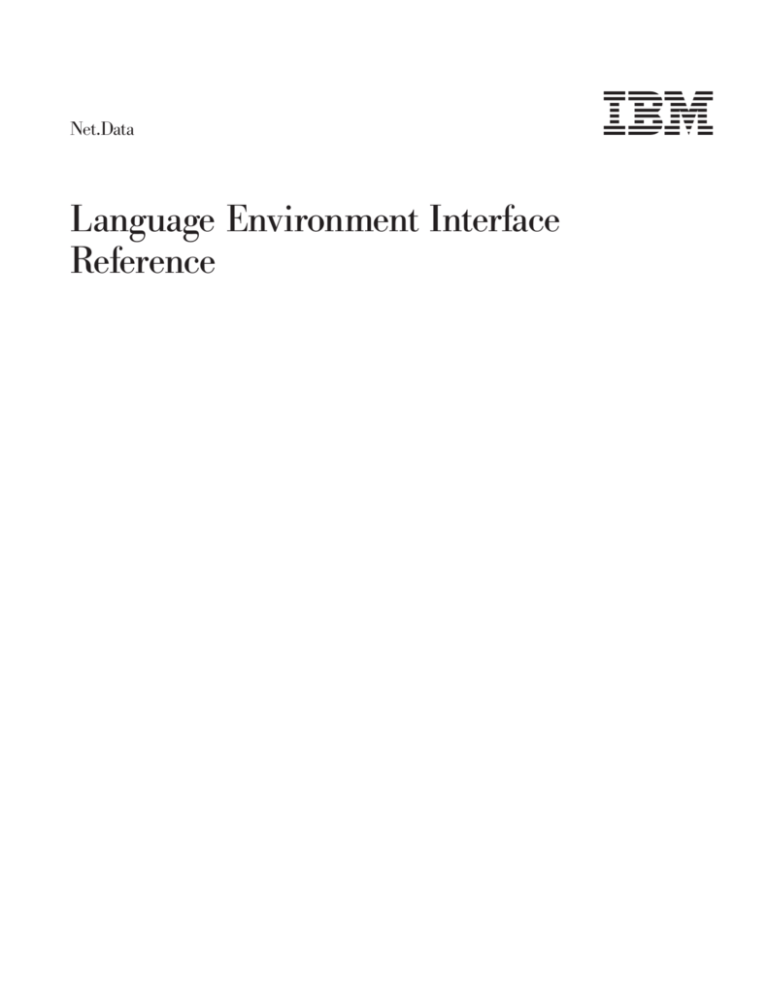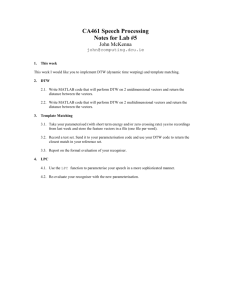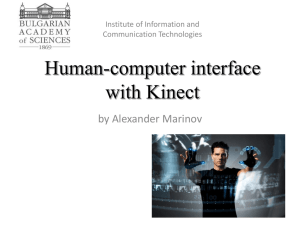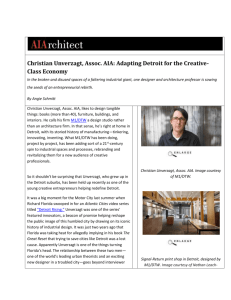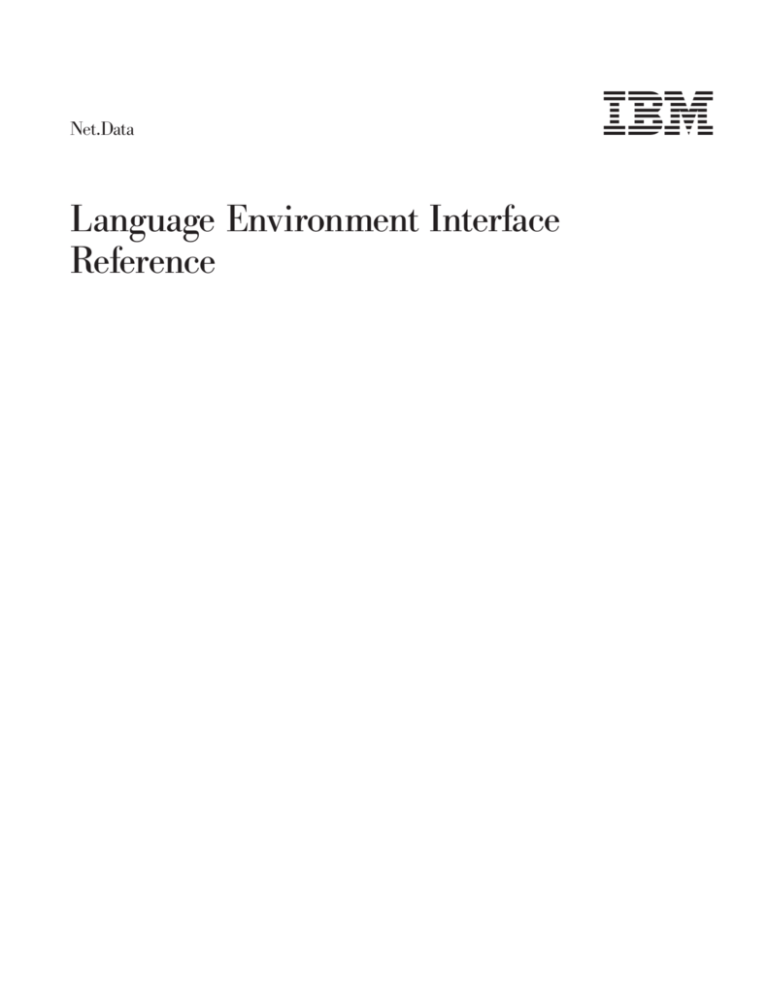
Net.Data
Language Environment Interface
Reference
IBM
Net.Data
Language Environment Interface
Reference
IBM
Note
Be sure to read the information in “Appendix D. Notices” on page 59 before using this information and the product it
supports.
Sixth Edition (May 1999)
© Copyright International Business Machines Corporation 1997, 1998. All rights reserved.
US Government Users Restricted Rights – Use, duplication or disclosure restricted by GSA ADP Schedule Contract
with IBM Corp.
Contents
Preface . . . . . . . . .
About Net.Data . . . . . .
About This Book . . . . . .
Who Should Read This Book
About Examples in This Book
.
.
.
.
.
.
.
.
.
.
.
.
.
.
.
.
.
.
.
.
.
.
.
.
.
.
.
.
.
.
.
.
.
.
.
.
.
.
.
.
.
.
.
.
.
.
.
.
.
.
.
.
.
.
.
.
.
.
.
.
v
v
v
vi
vi
About Net.Data Language Environments . . . . . . . . . . . . . .
vii
Chapter 1. Creating a New Language Environment . . .
Creating a Shared Library . . . . . . . . . . . . .
Which Language Environment Interfaces Should I Provide?
Processing Input Parameters . . . . . . . . . . .
Processing User Requests . . . . . . . . . . . .
Processing Output Parameters. . . . . . . . . . .
Communicating Error Conditions . . . . . . . . . .
Language Environment Communication Structures . . . .
The dtw_lei_t Structure . . . . . . . . . . . . .
The dtw_parm_data_t Structure . . . . . . . . . .
Language Environment Interface Functions . . . . . . .
dtw_initialize() . . . . . . . . . . . . . . . . .
dtw_execute() . . . . . . . . . . . . . . . . .
dtw_getNextRow() . . . . . . . . . . . . . . .
dtw_cleanup() . . . . . . . . . . . . . . . . .
Designing the Language Environment Statement . . . . .
ENVIRONMENT Statement Syntax . . . . . . . . .
ENVIRONMENT Statement Examples . . . . . . . .
Chapter 2. The Language Environment Programming
Functions . . . . . . . . . . . . . . . .
Language Environment Utility Functions . . . . . .
Utility Functions for Managing Memory . . . . . .
Utility Functions for Managing Configuration Variables
Utility Functions for Table Manipulation . . . . . .
Utility Functions for Row Manipulation . . . . . .
Utility Functions Syntax Reference . . . . . . . .
dtw_free() . . . . . . . . . . . . . . . .
dtw_getvar() . . . . . . . . . . . . . . .
dtw_malloc() . . . . . . . . . . . . . . .
dtw_row_SetCols() . . . . . . . . . . . . .
dtw_row_SetV() . . . . . . . . . . . . . .
dtw_strdup() . . . . . . . . . . . . . . .
dtw_table_AppendRow() . . . . . . . . . . .
dtw_table_Cols() . . . . . . . . . . . . . .
dtw_table_Delete() . . . . . . . . . . . . .
dtw_table_DeleteCol() . . . . . . . . . . . .
dtw_table_DeleteRow() . . . . . . . . . . .
dtw_table_GetN() . . . . . . . . . . . . .
dtw_table_GetV(). . . . . . . . . . . . . .
dtw_table_InsertCol() . . . . . . . . . . . .
dtw_table_InsertRow() . . . . . . . . . . . .
dtw_table_MaxRows() . . . . . . . . . . . .
dtw_table_New() . . . . . . . . . . . . . .
dtw_table_QueryColnoNj() . . . . . . . . . .
© Copyright IBM Corp. 1997, 1998
.
.
.
.
.
.
.
.
.
.
.
.
.
.
.
.
.
.
.
.
.
.
.
.
.
.
.
.
.
.
.
.
.
.
.
.
.
.
.
.
.
.
.
.
.
.
Interface
. . . .
. . . .
. . . .
. . . .
. . . .
. . . .
. . . .
. . . .
. . . .
. . . .
. . . .
. . . .
. . . .
. . . .
. . . .
. . . .
. . . .
. . . .
. . . .
. . . .
. . . .
. . . .
. . . .
. . . .
. . . .
.
.
.
.
.
.
.
.
.
.
.
.
.
.
.
.
.
.
.
.
.
.
.
.
.
.
.
.
.
.
.
.
.
.
.
.
.
.
.
.
.
.
.
.
.
.
.
.
.
.
.
.
.
.
.
.
.
.
.
.
.
.
.
.
.
.
.
.
.
.
.
.
.
.
.
.
.
.
.
.
.
.
.
.
.
.
.
.
.
.
.
.
.
1
.
1
.
2
.
2
.
3
.
3
.
3
.
3
.
4
.
5
.
6
.
7
.
7
.
8
.
9
.
9
. 10
. 11
Utility
. . .
. . .
. . .
. . .
. . .
. . .
. . .
. . .
. . .
. . .
. . .
. . .
. . .
. . .
. . .
. . .
. . .
. . .
. . .
. . .
. . .
. . .
. . .
. . .
. . .
.
.
.
.
.
.
.
.
.
.
.
.
.
.
.
.
.
.
.
.
.
.
.
.
.
.
.
.
.
.
.
.
.
.
.
.
.
.
.
.
.
.
.
.
.
.
.
.
.
.
13
13
13
13
14
15
15
16
17
18
19
20
21
22
23
24
25
26
27
28
29
30
31
32
33
iii
dtw_table_Rows() .
dtw_table_SetCols().
dtw_table_SetN() . .
dtw_table_SetV() . .
.
.
.
.
.
.
.
.
.
.
.
.
.
.
.
.
.
.
.
.
.
.
.
.
.
.
.
.
Appendix A. Net.Data Technical Library
.
.
.
.
.
.
.
.
.
.
.
.
.
.
.
.
.
.
.
.
.
.
.
.
.
.
.
.
.
.
.
.
.
.
.
.
.
.
.
.
.
.
.
.
.
.
.
.
.
.
.
.
.
.
.
.
34
35
36
37
. . . . . . . . . . . . . . 39
Appendix B. Language Environment Template . . . . . . . . . . . . 41
Appendix C. Build File Examples
Sample OS/390 JCL . . . . .
Sample makefile (OS/390-specific)
Sample OS/400 CL . . . . . .
.
.
.
.
.
.
.
.
.
.
.
.
.
.
.
.
.
.
.
.
.
.
.
.
.
.
.
.
.
.
.
.
.
.
.
.
.
.
.
.
.
.
.
.
.
.
.
.
.
.
.
.
.
.
.
.
.
.
.
.
.
.
.
.
.
.
.
.
55
55
57
57
Appendix D. Notices . . . . . . . . . . . . . . . . . . . . . . 59
Trademarks . . . . . . . . . . . . . . . . . . . . . . . . . . 60
Glossary
. . . . . . . . . . . . . . . . . . . . . . . . . . 63
Index . . . . . . . . . . . . . . . . . . . . . . . . . . . . 65
iv
Net.Data: Language Environment Interface Reference
Preface
Thank you for selecting Net.Data®, the IBM® development tools for creating
dynamic Web pages! With Net.Data you can rapidly develop Web pages with
dynamic content by incorporating data from a variety of data sources and by using
the power of programming languages you already know.
About Net.Data
With IBM’s Net.Data product, you can create dynamic Web pages using data from
both relational and non-relational database management systems (DBMSs),
including DB2, IMS, ODBC-enabled databases, and databases that can be
accessed through DRDA, and using applications written in programming languages
such as Java, JavaScript, Perl, C, C++, and REXX. The Net.Data family of products
provides similar capabilities on machines executing the Windows NT, AIX, OS/2,
OS/390, OS/400, HP-UX, Sun Solaris, Santa Cruz Operating System (SCO), and
Linux operating systems.
Net.Data is a macro processor that executes as middleware on a Web server
machine. You can write Net.Data application programs, called macros, that Net.Data
interprets to create dynamic Web pages with customized content based on input
from the user, the current state of your databases, other data sources, existing
business logic, and other factors that you design into your macro.
A request, in the form of a URL (uniform resource locator), flows from a browser,
such as Netscape Navigator or Internet Explorer, to a Web server that forwards the
request to Net.Data for execution. Net.Data locates and executes the macro, and
builds a Web page that it customizes based on functions that you write. These
functions can:
|
|
v Encapsulate business logic within applications written in, but not limited to, C,
C++, RPG, COBOL, JAVA, Perl, or REXX programming languages
v Access databases such as DB2
|
v Access other data sources such as flat files
Net.Data passes this Web page to the Web server, which in turn forwards the page
over the network for display at the browser.
Net.Data can be used in server environments that are configured to use interfaces
such as HyperText Transfer Protocol (HTTP) and Common Gateway Interface
(CGI). HTTP is an industry-standard interface for interaction between a browser and
Web server, and CGI is an industry-standard interface for Web server invocation of
gateway applications like Net.Data. These interfaces allow you to select your
favorite browser or Web server for use with Net.Data.
For improved performance, Net.Data supports a variety of Web server Application
Programming Interfaces (APIs). In addition, Net.Data can be lauched as a Java
servlet.
About This Book
This book describes Net.Data’s Language Environment Interface (LEI), which you
can use to develop your own custom language environments for Net.Data.
© Copyright IBM Corp. 1997, 1998
v
This book might refer to products or features that are announced, but not yet
available.
More information including sample Net.Data macros, demos, and the latest copy of
this book, is available from the following World Wide Web sites:
v http://www.software.ibm.com/data/net.data
v http://www.as400.ibm.com/netdata
Who Should Read This Book
People who want to extend the functionality of Net.Data to meet the needs of their
particular enterprise can use this book to write their own language environments for
Net.Data.
|
|
|
To understand the concepts discussed in this book, you should be familiar with the
following information:
v The C programming language
v The information in Net.Data Administration and Programming Guide and Net.Data
Reference
About Examples in This Book
Examples used in this book are kept simple to illustrate specific concepts and do
not consider every possible case. Some examples are fragments that do not work
alone.
vi
Net.Data: Language Environment Interface Reference
About Net.Data Language Environments
|
|
|
Net.Data is designed to allow new programming language and database interfaces
to be added in a pluggable fashion. These interfaces are called language
environments and are accessed as DLLs or shared libraries. Language
environments provide access to applications and databases that support your
dynamic Web pages. By invoking language environments with function calls, you
can use the functionality that these language environments provide for use with
your business application. For example, you can directly access your ODBC
database, use the Perl language environment to execute Perl scripts, or call the
Java Applets language environment to run Java applets.
The Net.Data initialization file associates each language environment name with a
DLL or shared library. Each language environment must support a standard set of
interfaces defined by Net.Data. Net.Data loads the DLL or shared library specified in
the initialization file the first time that a function call for a FUNCTION block
specifying that language environment is encountered.
Net.Data parses the Net.Data macro, maintains the Net.Data variables,
communicates with the language environments, and formats the output according to
the REPORT and MESSAGE block specifications. The language environment
supports the interfaces defined to Net.Data, makes the Net.Data parameters
accessible to the language processor in some language-dependent manner, calls
the language interpreter, and receives the variables back from the language
interpreter in some language-dependent manner.
Figure 1 demonstrates Net.Data’s interaction with language environments.
Figure 1. Net.Data and Language Environments
© Copyright IBM Corp. 1997, 1998
vii
This book describes the Net.Data language environment interface used to create
new language environments. The Net.Data-supplied language environments are
described in the language environment chapter of Net.Data Administration and
Programming Guide for your operating system.
|
|
|
|
viii
Net.Data: Language Environment Interface Reference
Chapter 1. Creating a New Language Environment
|
Net.Data uses language environments as pluggable programming language and
database interfaces, accessed as DLL files, shared libraries, or service programs
depending upon your operating system environment. In this document the term
shared library is used when generically referring to these types files. Net.Data
provides a set of language environments, but when these language environments
do not meet your application needs, you can create your own, using the Net.Data
language environment interface.
Creating a new language environment involves the following steps:
|
|
|
v Determine what interfaces and functions you must provide for the language
environment. The dtw_execute() interface must be provided, and all provided
interfaces must match exactly the prototypes that are defined in the dtwle.h C
language header.
v Build a shared library that implements the set of language environment interface
routines you want to provide. See the documentation for your compiler to
understand how to build shared libraries.
v Make all interfaces externally available from the shared library so Net.Data can
call them.
v Determine your ENVIRONMENT configuration statement, then add it to the
Net.Data initialization file.
v Add functions to the Net.Data macro that uses the new language environment.
Before you decide to create a new language environment, determine if the
Net.Data-supplied language environments satisfy your requirements.
This chapter describes how to design the language environment.
v “Creating a Shared Library”
v “Language Environment Communication Structures” on page 3
v “Language Environment Interface Functions” on page 6
v “Designing the Language Environment Statement” on page 9
|
|
To learn about the language environment programming interface, see “Chapter 2.
The Language Environment Programming Interface Utility Functions” on page 13.
Creating a Shared Library
|
|
|
|
|
When you build a language environment, you can use the template supplied in
“Appendix B. Language Environment Template” on page 41, which provides the
environment interface functions and the communication structures used by Net.Data
to communicate with your language environment and to pass parameters to and
from the language environment.
The following sections describe concepts and design issues for the functions and
structures. The utilities provided in the language environment interface are
described in “Chapter 2. The Language Environment Programming Interface Utility
Functions” on page 13.
v “Which Language Environment Interfaces Should I Provide?” on page 2
v “Processing Input Parameters” on page 2
v “Processing User Requests” on page 3
© Copyright IBM Corp. 1997, 1998
1
v “Processing Output Parameters” on page 3
v “Communicating Error Conditions” on page 3
Which Language Environment Interfaces Should I Provide?
When you write a language environment, you must determine which interfaces to
provide. Your choices depend on what you intend the language environment to do.
For example, if the language environment will be accessing database data, you’ll
make different choices than if it is for a scripting language. The following section
describes the Net.Data language environment interfaces.
dtw_execute()
You must provide the dtw_execute() interface to pass input parameters from
the macro; it is the only required interface for every language environment.
Net.Data passes all input parameters to dtw_execute() through the
language environment communication structure, dtw_lei_t .
dtw_initialize()
Provide the dtw_initialize() interface to allocate or initialize data. Net.Data
calls this interface only once for each macro invocation, before the first
function call to your language environment. If there are no function calls to
your language environment, Net.Data does not call the dtw_initialize()
interface.
dtw_cleanup()
Provide the dtw_cleanup() interface when you provide a dtw_initialize()
interface, and you want to release any resources.
|
|
dtw_getNextRow()
Provide the dtw_getNextRow() interface as part of a database language
environment or a language environment that can process data a row at a
time. This interface is called if Net.Data is running on the OS/400® or
OS/390 operating systems.
Processing Input Parameters
The Net.Data language environments use the dtw_execute() interface to receive
and process parameters. The dtw_execute() interface works with the dtw_lei_t
structure, which is used by Net.Data to communicate with the language
environment. Use the following recommendations for input parameter processing,
when writing your language environment.
v Specify any implicit parameters in the ENVIRONMENT statement for the
language environment, in the Net.Data initialization file. Net.Data passes the
parameters specified here on all function calls to the language environment after
it passes the parameters specified by the macro writer on the FUNCTION block
being executed.
v Receive input parameters to the dtw_execute() interface as part of the dtw_lei_t
structure. The macro writer determines the order that Net.Data passes the
parameters when specifying them in the FUNCTION block definition of the
Net.Data macro.
The processInputParms() routine in the program template, in “Appendix B.
Language Environment Template” on page 41 shows one method of processing
input parameters.
2
Net.Data: Language Environment Interface Reference
Processing User Requests
How a language environment processes a user request depends on how the
language environment receives the request. Net.Data provides several different
ways for you to communicate a request to your language environment:
v Through the function name specified on a FUNCTION block. On every function
call, Net.Data passes the function name to the language environment in the
function_name field of the dtw_lei_t structure.
v Through the FUNCTION block parameter list. You can specify that a parameter in
the parameter list can indicate a user request. On every function call, Net.Data
passes parameters to the language environment in the parm_data_array field of
the dtw_lei_t structure.
v Through the executable-statements section of a FUNCTION block. On every
function call, Net.Data passes any executable statements specified in the
FUNCTION block to the language environment in the exec_statement field of the
dtw_lei_t structure.
Processing Output Parameters
The method you use to process output parameters depends entirely on your
language environment and how it processes user requests. However, once the
language environment has the data it needs to return to the Net.Data macro, you
can design the language environment to modify the values of parameters passed in
the parm_data_array field of the dtw_lei_t structure. The processOutputParms()
routine in the program template, in “Appendix B. Language Environment Template”
on page 41, shows one possible way of processing output parameters, as well as
examples of how to set both string and table parameter values.
Communicating Error Conditions
The success or failure of a function call can be communicated through the implicit
Net.Data macro variable, RETURN_CODE. This variable is set by Net.Data after
returning from a call to the dtw_execute() interface. Its value is set to the return
value of the dtw_execute() call itself. This value is then used by Net.Data to
process the Net.Data macro MESSAGE block, if one was specified for this function
call.
If you do not specify a MESSAGE block, or do not have an entry in a specified
MESSAGE block to handle the return code from dtw_execute(), Net.Data displays
the contents of the default_error_message field of the dtw_lei_t structure. This field
can be set by the language environment at any time in the dtw_execute() routine.
The setErrorMessage() routine in the program template, in “Appendix B. Language
Environment Template” on page 41, shows an example of how to set the
default_error_message field.
Language Environment Communication Structures
Net.Data uses two structures to communicate with your language environment. Your
language environment must work with these structures and set and pass
information within the structures.
v dtw_lei_t
v dtw_parm_data_t
Chapter 1. Creating a New Language Environment
3
Net.Data passes a language environment interface structure (for example,
dtw_lei_t) to the language environment function that it calls. The structure contains,
among other things, a parameter data array that contains a list of parameters to be
passed to the language environment function. The language environment function
called by Net.Data processes the request, updates the parameters in the parameter
data array (if applicable), and returns to Net.Data.
Net.Data then goes through the parameter data array, updates its copies of the
parameters to reflect the new values set by the language environment function, and
continues the processing of the Net.Data macro.
The dtw_lei_t Structure
The interface function of each language environment receives a pointer to the
dtw_lei_t structure. The dtw_lei_t structure has the following format:
typedef struct dtw_lei_t {
char *function_name;
int flags;
char *exec_statement;
/* Lang. Env. Interface
/* Function block name
/* Lang. Env. Interface flags
*/
*/
/* Lang. Env. statement(s)
*/
dtw_parm_data_t *parm_data_array; /* Parameter array
char *default_error_message;
/* Default message
void *le_opaque_data;
/* Lang. Env. specific data
void *row;
char reserved[64];
} dtw_lei_t;
*/
*/
*/
*/
/* For row-at-a-time processing*/
/* Reserved
*/
Fields in the dtw_lei_t structure:
function_name
The function_name field contains a pointer to a string containing the name
of the function block. This can be useful to specify the FUNCTION block
name in error messages displayed by the language environment.
flags
The flags field is used by Net.Data to communicate with the language
environment. Specify the flags field pointer by performing an OR operation
using the following constants:
v Net.Data sets DTW_STMT_EXEC to tell the dtw_execute() interface
function that the exec_statement field contains the file name and
parameters from an EXEC statement.
v DTW_END_ABNORMAL is set by Net.Data to tell the dtw_cleanup()
interface function that an abnormal or unexpected condition has occurred
and that the language environment should perform any cleanup
necessary (that is, free held resources) before Net.Data ends.
v DTW_LE_FATAL_ERROR is set by a language environment interface
function to tell Net.Data that a fatal error has occurred in the language
environment. If this flag is set, Net.Data stops processing the Net.Data
macro, calls all active language environment’s dtw_cleanup() interface
function with flags set to DTW_END_ABNORMAL, prints default
message, and exits. The flag is checked only if a non-zero return value is
returned on a language environment call.
v DTW_LE_MSG_KEEP is set by a language environment interface
function to tell Net.Data that the storage pointed to by
default_error_message should not be freed. If this constant is not set,
Net.Data attempts to free the storage.
4
Net.Data: Language Environment Interface Reference
v DTW_LE_CONTINUE is set by the dtw_execute() interface function to
tell Net.Data to call the dtw_getNextRow() interface function. Net.Data
calls dtw_getNextRow() only if the flag is set and the return value from
the call to the dtw_execute() interface function is zero.
exec_statement
The exec_statement field contains one of the following pointers:
v To a string containing the executable statements (after variable
substitution) from the FUNCTION block
v To the file name and parameters from an EXEC statement
parm_data_array
The parm_data_array field contains a pointer to an array of
dtw_parm_data_t structures. The array ends with a parm_data structure
containing zeros. The dtw_parm_data_t structure is used by Net.Data to
pass variables and the associated value to a language environment and to
retrieve any changes to the variable value that may be made by the
language environment. See “The dtw_parm_data_t Structure” for a
description of the structure.
default_error_message
The default_error_message field is set by the language environment to a
character string that describes an error condition. If the return value from a
call to a language environment interface function is non-zero and the return
value does not match the value of a message in a MESSAGE block, the
default message is displayed. Otherwise, Net.Data displays the message
selected from the MESSAGE block.
le_opaque_data
The le_opaque_data field is set by any of the interface functions in the
language environment to pass parameters from one interface function to
another. Net.Data saves the pointer and passes it to another interface
function that Net.Data calls. After processing the Net.Data macro, and
before returning to the caller of Net.Data, Net.Data defines the pointer to
NULL. Because the field is thread-specific, language environments can
store data that is thread specific. Use this field only if you have a
dtw_cleanup() interface function, so that the function can free the storage
associated with the le_opaque_data field.
row
The row field is set by Net.Data to a row object prior to calling a language
environment’s dtw_getNextRow() interface function. The dtw_getNextRow()
function inserts a row of table data in the object using the Net.Data row
utility interface functions. Net.Data then processes the row and calls
dtw_getNextRow() until there are no more rows to process.
The reserved field is for IBM use only.
The dtw_parm_data_t Structure
Net.Data uses the dtw_parm_data_t structure to pass parameters to a language
environment. Parameters are obtained from three sources:
v Explicit parameters that are specified on the FUNCTION block definition
v The return variable that is specified on the RETURNS keyword on a FUNCTION
block definition
v Parameters that are specified on the ENVIRONMENT configuration statement in
the Net.Data initialization file
Chapter 1. Creating a New Language Environment
5
Net.Data passes explicit parameters first, followed by parameters specified in the
ENVIRONMENT statement, and then the return variable.
The dtw_parm_data_t structure has the following format:
typedef struct dtw_parm_data_t {
int parm_descriptor;
char *parm_name;
char *parm_value;
void *res1;
void *res2;
} dtw_parm_data_t;
/*
/*
/*
/*
/*
/* Parameter data
Parameter descriptor
Parameter name
Parameter value
Reserved
Reserved
*/
*/
*/
*/
*/
*/
Fields in the dtw_parm_data_t structure:
parm_descriptor
The parm_descriptor field describes the type and use of the parameter
being passed to the language environment. Net.Data sets the field by
performing an OR operation using the following constants:
v DTW_IN indicates that a parameter is an input-only parameter.
v DTW_OUT indicates that a parameter is an output-only parameter.
v DTW_INOUT indicates that a parameter is an input and output
parameter.
v DTW_STRING indicates that parameter value is a pointer to a string.
v DTW_TABLE indicates that the parameter value is a pointer to a table.
Net.Data always sets the parm_descriptor field to DTW_IN, DTW_OUT,
or DTW_INOUT and uses a logical OR with DTW_STRING and
DTW_TABLE.
parm_name
The parm_name field is a pointer to a string that contains the name of the
parameter. Net.Data sets this pointer NULL if the parameter is a literal
string.
parm_value
The parm_value field is a pointer to an object that contains the value of the
parameter. This pointer is set to NULL by Net.Data if the parameter is a
variable that is not already defined.
The res1 and res2 fields are reserved fields.
Both parm_name and parm_value point to an object allocated from the Net.Data
run-time heap, the area of memory used for dynamic memory allocation by
Net.Data. If parm_name or parm_value is replaced with another string, the original
string must be freed and replaced with a pointer to a character string allocated from
the Net.Data heap. Use the dtw_malloc() and dtw_free() utility functions to free the
original string.
Language Environment Interface Functions
Net.Data uses four interface functions with a language environment: you provide
one or more of these functions. Three of these functions are optional, but every
language environment must have a dtw_execute() interface function. If a Net.Data
macro references a language environment that does not have a dtw_execute()
interface function, Net.Data returns an error message and stops processing the
Net.Data macro.
6
Net.Data: Language Environment Interface Reference
To call a language environment, reference it on the FUNCTION block of the
Net.Data macro. The language environment interface functions must be called in
the following order:
1. dtw_initialize()
2. dtw_execute()
3. dtw_getNextRow()
4. dtw_cleanup()
The dtw_execute() function is the only interface function that you must provide in
the language environment.
When Net.Data encounters a call to a function that uses the language environment,
it uses the following steps to call the language environment:
1. Net.Data calls dtw_initialize() if it has been defined for this language
environment. The function performs any initialization tasks required by the
language environment, such as connecting to databases, or allocating variables.
2. Net.Data calls dtw_execute() to process the macro FUNCTION block containing
statements that the language environment must process.
3. Net.Data calls dtw_getNextRow() if, on successful return, dtw_execute()
indicated that dtw_getNextRow() should be called.
4. When the Net.Data macro processing is complete, Net.Data calls dtw_cleanup()
to clean up the environment (for example, disconnecting from the database or
freeing variables) if this function has been defined for the language
environment, and then returns to the Web server.
The following sections describe the interface functions:
v “dtw_initialize()”
v “dtw_execute()”
v “dtw_getNextRow()” on page 8
v “dtw_cleanup()” on page 9
dtw_initialize()
The dtw_initialize() interface function performs any special initialization that the
language environment requires, such as connecting to a database or allocating
variables. This interface function is called once and is optional.
Net.Data calls a language environment’s dtw_initialize() interface function only once
per macro, the first time Net.Data calls a FUNCTION block referencing that
language environment. Subsequent references to the language environment bypass
the call to the dtw_initialize() interface function.
This interface function does not affect message block processing. A positive or zero
return code means that processing continues; a negative return code means that
processing does not continue. If the return code is non-zero and there is a default
message defined in the default_error_message field, the default message is issued;
if there is no default message, Net.Data issues an error message.
dtw_execute()
The dtw_execute() interface function processes macro FUNCTION blocks that
contain statements that must be processed by the language environment. For
Chapter 1. Creating a New Language Environment
7
example, a FUNCTION block that refers to a database language environment
contains SQL statements that language environment uses to query the database.
The dtw_execute() interface function is called whenever a Net.Data macro
processes a FUNCTION block that refers to the language environment. When the
dtw_execute() interface function completes, what happens next depends on whether
the language environment is processing table data a row at a time. If so, the
interface function sets DTW_LE_CONTINUE flag in the dtw_lei_t structure to tell
Net.Data to call the dtw_getNextRow() interface function. See “dtw_getNextRow()”
for more information about the dtw_getNextRow() interface function and its
processing steps.
You can optimize performance by having the dtw_execute() interface function do all
the processing necessary to produce the input for the report block processing. For
example, your dtw_execute interface function can generate an entire table to be
processed during the report block phase
dtw_getNextRow()
The dtw_getNextRow() interface function retrieves input for row-at-a-time
processing of Net.Data tables. It is called each time the DTW_LE_CONTINUE flag
is set, indicating that another row of data needs to be processed for the table. Use
dtw_getNextRow() for database language environments.
Restriction: This interface function is only called if Net.Data is running on the
OS/400 or OS/390 operating systems.
Net.Data calls dtw_getNextRow() when the following conditions are met:
v The call to the language environment’s dtw_execute() call completes successfully
(return value of zero)
v The dtw_execute() interface function has set the DTW_LE_CONTINUE flag in the
dtw_lei_t structure.
When the dtw_execute() function sets the DTW_LE_CONTINUE flag to on,
Net.Data performs the following steps:
1. Processes the message block for the return value of the dtw_execute() interface
function.
2. Calls language environment’s dtw_getNextRow() interface function and begins
row-at-a-time processing.
3. Processes the report block.
4. Processes the message block for the return value of the dtw_getNextRow()
interface function.
5. Determines whether dtw_getNextRow() has turned on the DTW_LE_CONTINUE
flag:
v If yes, processing continues with the dtw_getNextRow() interface function in
step 2.
v If no, row-at-a-time processing ends and Net.Data continues processing the
Net.Data macro.
When dtw_getNextRow() is called, the row field in the dtw_lei_t structure is set to
point to a row object. To manipulate the row object, use the Net.Data utility
functions, dtw_row_SetCols() and dtw_row_SetV(). Net.Data assumes that after the
8
Net.Data: Language Environment Interface Reference
first call to the dtw_getNextRow() interface function the row object contains the
column headings for the table. Subsequent calls contain the actual table data.
The dtw_getNextRow() function continues to get called (unless message block
processing indicates otherwise) as long as the DTW_LE_CONTINUE flag is set.
dtw_cleanup()
Use the dtw_cleanup() interface function to cleanup the language environment if
you use dtw_initialize() to initialize the language environment. Use this function for
such tasks as disconnecting from a database or freeing variables. This interface
function is optional.
While handling a Net.Data request, Net.Data calls a language environment’s
dtw_cleanup() interface function once when either Net.Data processing ends or an
error stops Net.Data from processing the macro.
Net.Data sets the flags field in the dtw_lei_t structure to DTW_END_ABNORMAL if
the cleanup processing is abnormal. The following abnormal conditions provide
examples of when to use dtw_cleanup():
v A language environment interface function indicates that a fatal error occurred by
setting the DTW_LE_FATAL_ERROR bit in the flags field in the dtw_lei_t
structure.
v Net.Data encounters an unrecoverable error.
v The Net.Data macro message block processing results in an exit.
If a language environment’s interface function sets the le_opaque_data field with a
parameter to be passed between interface functions, use the dtw_cleanup() to free
the field when processing ends.
This interface function does not affect message block processing. If the return value
is non-zero, a default message is issued; if no default message exists, the macro
processor issues a warning message.
Designing the Language Environment Statement
Each language environment has an ENVIRONMENT statement in the Net.Data
initialization file that contains information specific to that language environment.
When you create a new language environment, you need to design an environment
statement for the initialization file and document how users should add it to the
initialization file.
The ENVIRONMENT statements specify information about the language
environment that Net.Data requires to call and load the language environment DLL
or shared library, such as the language environment name, the DLL or shared
library name, and the list of parameters to be passed to the language environment
for each function call.
Net.Data reads the configuration information when it is invoked, but does not load
language environment DLLs or shared libraries until a FUNCTION block identifying
that language environment is called from within the macro. The DLL remains loaded
until Net.Data ends.
Chapter 1. Creating a New Language Environment
9
The following sections provide information about syntax, parameter descriptions,
and examples that you can use in your documentation.
ENVIRONMENT Statement Syntax
An ENVIRONMENT statement has the following format:
ENVIRONMENT(type) library-name ([specification parameter_list, ...)
Each ENVIRONMENT statement must be on a single line.
The following are the parameters you must specify for each language environment:
v type
The name that associates this language environment with a FUNCTION block
definition in a Net.Data macro. You must also specify the language environment
type on a FUNCTION block definition to tell Net.Data which language
environment processes the function call. See the ″Function Block″ section in
Net.Data Reference for more information about the FUNCTION block.
Important: The name cannot begin with the prefix DTW. This prefix is reserved for
language environments shipped with Net.Data. If you use the DTW prefix,
Net.Data cannot load your language environment DLL.
v library_name
The name of the object containing the language environment interfaces that are
called by Net.Data. The file extension is different for each operating system:
– In AIX®, the name of the shared library is specified with the .o extension.
– In HP/UX, the name of the shared library is specified with the .sl extension
– In OS/2® and Windows NT, the DLL name is specified with the .dll extension.
|
|
|
|
|
|
|
– In OS/390®, the DLL name is specified without the .dll extension.
– In OS/400®, the service program name is specified with the .SRVPGM
extension.
In SUN, SCO, and LINUX the name of the shared library is specified with the
.so extension
|
|
|
|
|
Look at the initialization file shipped with Net.Data for your operating system to
see how to specify this name. Consider using a fully qualified path name to make
sure Net.Data finds the DLL or shared library.
v specification
The parameter passing specification that indicates whether Net.Data uses the
parameter for input, output, or input and output. Possible values:
|
|
|
|
IN
An parameter used for input
|
OUT
A parameter used for output
INOUT
A parameter used for both input and output
v parameter_list
The list of parameters that are passed to the language environment on each
function call, in addition to those parameters specified in the FUNCTION block
definition. They are passed in the parm_data_array field of the dtw_lei_t structure
following the parameters specified in the FUNCTION block definition. You must
define these parameters as variables in your Net.Data macro before the function
call is made. If a function modifies the value of these parameters, the parameters
retain the modified value once the function finishes processing.
|
|
10
Net.Data: Language Environment Interface Reference
ENVIRONMENT Statement Examples
The following examples show ENVIRONMENT statements for language
environments that Net.Data supplies. These examples illustrate how to specify
parameters. The variables you include in the ENVIRONMENT statements are ones
that you want to allow Net.Data macro writers to define or override in their macros.
See the operating system-specific information in the appendixes in Net.Data
Reference or in your Net.Data README file or Program Directory for additional
examples.
The following examples show ENVIRONMENT statements for the
Net.Data-provided langauge environment using the syntax for OS/2, AIX, and
Windows NT.
|
|
|
|
|
|
|
|
|
|
|
|
|
|
ENVIRONMENT (DTW_SQL)
DTWSQL
( IN DATABASE, LOGIN, PASSWORD,
TRANSACTION_SCOPE, SHOWSQL, ALIGN, START_ROW_NUM, DTW_SET_TOTAL_ROWS)
ENVIRONMENT (DTW_SYB)
DTWSYB
( IN DATABASE, LOGIN, PASSWORD,
TRANSACTION_SCOPE, SHOWSQL, ALIGN, START_ROW_NUM, DTW_SET_TOTAL_ROWS)
ENVIRONMENT (DTW_ORA)
DTWORA
( IN LOGIN, PASSWORD,
TRANSACTION_SCOPE, SHOWSQL, ALIGN, START_ROW_NUM, DTW_SET_TOTAL_ROWS)
ENVIRONMENT (DTW_ODBC)
DTWODBC
( IN DATABASE, LOGIN, PASSWORD,
TRANSACTION_SCOPE, SHOWSQL, ALIGN, DTW_SET_TOTAL_ROWS)
ENVIRONMENT (DTW_APPLET)
DTWJAVA
()
ENVIRONMENT (DTW_JAVAPPS)
() CLIETTE "DTW_JAVAPPS"
ENVIRONMENT (DTW_PERL)
DTWPERL
()
ENVIRONMENT (DTW_REXX)
DTWREXX
()
ENVIRONMENT (DTW_SYSTEM)
DTWSYS
()
ENVIRONMENT (HWS_LE)
DTWHWS
()
ENVIRONMENT statement can vary on each operating systems; for example
OS/390 differs slightly for SQL and ODBC access:
ENVIRONMENT (DTW_SQL)
TRANSACTION_SCOPE)
DTWSQL
( IN LOCATION, DB2SSID, DB2PLAN,
ENVIRONMENT (DTW_ODBC)
DTWODBC
( IN LOCATION, TRANSACTION_SCOPE)
Chapter 1. Creating a New Language Environment
11
12
Net.Data: Language Environment Interface Reference
Chapter 2. The Language Environment Programming Interface
Utility Functions
Net.Data provides a programming interface for you to use when designing a new
language environment. The language environment interface has utility functions that
access Net.Data services that manage memory and configuration variables, and
provide table and row manipulation features. “Appendix B. Language Environment
Template” on page 41 provides a template that you can use as a model when
designing your language environment.
The following section explains the Net.Data language environment interface utility
functions.
Language Environment Utility Functions
Language environments use utility functions to access Net.Data services. These
functions fall into four categories:
v “Utility Functions for Managing Memory”
v “Utility Functions for Managing Configuration Variables”
v “Utility Functions for Table Manipulation” on page 14
v “Utility Functions for Row Manipulation” on page 15
Utility Functions for Managing Memory
Language environments use the memory management utility functions to allocate
storage owned by Net.Data, and to free storage that it allocated using the Net.Data
run-time library.
The following example illustrates the need for these utility functions. Suppose that
Net.Data is written using compiler A, with its corresponding run-time library. A
programmer writes a new language environment, but uses compiler B, which has a
different run-time library. The language environment cannot free storage that
Net.Data allocated, and Net.Data cannot free storage that was allocated by the
language environment because of potential incompatibilities between the two
run-time libraries.
Table 1. Memory Management Utility Functions
Utility Function
Description
“dtw_malloc()” on page 18
Allocate storage from Net.Data’s run-time heap using
dtw_malloc().
“dtw_free()” on page 16
Free storage allocated from Net.Data’s run-time heap using
dtw_malloc().
“dtw_strdup()” on page 21
Allocate storage from Net.Data’s run-time heap and copy the
specified string into the allocated storage using dtw_malloc().
Utility Functions for Managing Configuration Variables
The management utility functions for the configuration variables let language
environments access configuration information stored in the Net.Data initialization
file. Using these functions, all language environments can share the Net.Data
© Copyright IBM Corp. 1997, 1998
13
initialization file and use information in it for configuring language environments.
Table 2. Configuration Utility Functions
Utility Function
“dtw_getvar()” on page 17
Description
Retrieve the value of a configuration variable from the Net.Data
initialization file.
Utility Functions for Table Manipulation
Use the table functions to manipulate any Net.Data macro table variables that are
passed to the language environment.
Row and column numbers begin with one (1).
Table 3. Table Utility Functions
Utility Function
Description
“dtw_table_New()” on
page 32
Create a table object.
“dtw_table_Delete()” on
page 24
Delete a table object.
“dtw_table_SetCols()” on
page 35
Set the width of a table and allocate storage for the column
headers.
“dtw_table_GetV()” on
page 28
Retrieve a table value.
“dtw_table_SetV()” on
page 37
Set a table value.
“dtw_table_GetN()” on
page 27
Retrieve a table column heading.
“dtw_table_SetN()” on
page 36
Set a table column heading.
“dtw_table_Rows()” on
page 34
Retrieve the current number of rows in a table.
“dtw_table_Cols()” on
page 23
Retrieve the current number of columns in a table.
“dtw_table_MaxRows()” on
page 31
Retrieve the maximum allowable number of rows in a table.
“dtw_table_QueryColnoNj()” Retrieve the column number of a column.
on page 33
14
“dtw_table_AppendRow()”
on page 22
Add one or more rows to the end of a table.
“dtw_table_InsertRow()” on
page 30
Insert one or more rows in a table.
“dtw_table_DeleteRow()”
on page 26
Delete one or more rows from a table.
“dtw_table_InsertCol()” on
page 29
Insert one or more columns in a table.
“dtw_table_DeleteCol()” on
page 25
Delete one or more columns from a table.
Net.Data: Language Environment Interface Reference
Utility Functions for Row Manipulation
The row utility functions manipulate the row object that is passed to a language
environment’s dtw_getNextRow() interface function during row-at-a-time processing.
Row numbers begin with one (1).
Table 4. Row Utility Functions
Utility Function
Description
“dtw_row_SetCols()” on
page 19
Set the width of a row.
“dtw_row_SetV()” on
page 20
Set a table value.
Utility Functions Syntax Reference
This section describes each of the utility functions, their format, usage, and
parameters, as well as providing a simple example.
Chapter 2. The Language Environment Programming Interface Utility Functions
15
dtw_free()
Usage
Frees storage that was allocated from Net.Data’s run-time heap using dtw_malloc().
The buffer points to the allocated storage to free.
Format
void dtw_free(void *buffer)
Parameters
buffer
A pointer to the allocated storage to free.
Examples
char *myBuf;
long nbytes = 8192;
myBuf = (char *)dtw_malloc(nbytes);
dtw_free((void *)myBuf);
16
Net.Data: Language Environment Interface Reference
dtw_getvar()
Usage
Retrieves the value of a configuration variable specified by var_name from the
Net.Data initialization file. Net.Data owns the memory returned by dtw_getvar(); do
not modify or free it.
Format
char *dtw_getvar(char *var_name)
Parameters
var_name
The name of the configuration variable to retrieve.
Examples
char *myBindFile;
myBindFile = dtw_getvar("BIND_FILE");
Chapter 2. The Language Environment Programming Interface Utility Functions
17
dtw_malloc()
Usage
Returns a pointer to storage that was allocated from Net.Data’s run-time heap using
dtw_malloc(). The storage is nbytes long. If Net.Data cannot return the requested
storage, it returns a NULL pointer.
Format
void *dtw_malloc(long nbytes)
Parameters
nbytes
The number of bytes to allocate.
Examples
char *myBuf;
long nbytes = 8192;
myBuf = (char *)dtw_malloc(nbytes);
18
Net.Data: Language Environment Interface Reference
dtw_row_SetCols()
Usage
Assigns the width of the row and allocates storage for the column headings. You
can use the dtw_row_SetCols() utility function once for each row.
Format
int dtw_row_SetCols(void *row, int cols)
Parameters
row
A pointer to a newly created row which has not yet allocated
any columns.
cols
The initial number of columns to allocate in the new row.
Examples
void *myRow;
rc = dtw_row_SetCols(myRow, 5);
Chapter 2. The Language Environment Programming Interface Utility Functions
19
dtw_row_SetV()
Usage
Assigns a table value. The caller of the dtw_row_SetV() utility function retains
ownership of the memory pointed to by src. To delete the current table value,
assign the value to NULL.
Format
int dtw_row_SetV(void *row, char *src, int col)
Parameters
row
A pointer to the row to modify.
src
A character string containing the new value to set.
col
The column number of the value to set.
Examples
void *myTable;
char *myFieldValue = "newValue";
rc = dtw_row_SetV(myRow, myFieldValue, 3);
20
Net.Data: Language Environment Interface Reference
dtw_strdup()
Usage
Allocates storage from Net.Data’s run-time heap and copies the string specified by
string into the allocated storage using dtw_malloc(). If Net.Data cannot return the
requested storage, it returns a NULL pointer.
Format
char *dtw_strdup(char *string)
Parameters
string
A pointer to the string value to copy into the storage
allocated.
Examples
char *myString = "This string will be duplicated.";
char *myDupString;
myDupString = dtw_strdup(myString);
Chapter 2. The Language Environment Programming Interface Utility Functions
21
dtw_table_AppendRow()
Usage
Adds one or more rows to the end of the table. Assign the table values of the new
rows with the dtw_table_SetV() utility after rows are appended to the table.
Format
int dtw_table_AppendRow(void *table, int rows)
Parameters
table
A pointer to the table to be appended to.
rows
The number of rows to append.
Examples
void *myTable;
rc = dtw_table_AppendRow(myTable, 10);
22
Net.Data: Language Environment Interface Reference
dtw_table_Cols()
Usage
Returns the current number of columns in the table.
Format
int dtw_table_Cols(void *table)
Parameters
table
A pointer to the table whose current number of columns is
returned.
Examples
void *myTable;
int currentColumns;
currentColumns = dtw_table_Cols(myTable);
Chapter 2. The Language Environment Programming Interface Utility Functions
23
dtw_table_Delete()
Usage
Deletes all of the column headings, table values, and the table object.
Format
int dtw_table_Delete(void *table)
Parameters
table
A pointer to the table to delete.
Examples
void *myTable;
rc = dtw_table_Delete(myTable);
24
Net.Data: Language Environment Interface Reference
dtw_table_DeleteCol()
Usage
Deletes one or more columns beginning at the column specified in start_col. To
delete all of the rows and columns of a table, substitute the utility function
dtw_table_Cols() for the cols parameter.
dtw_table_DeleteCol(table, 1, dtw_table_Cols());
Format
int dtw_table_DeleteCol(void *table, int start_col, int cols)
Parameters
table
A pointer to the table to modify.
start_col
The column number of the first column to delete.
rows
The number of columns to delete.
Examples
void *myTable;
rc = dtw_table_DeleteCol(myTable, 1, 10);
Chapter 2. The Language Environment Programming Interface Utility Functions
25
dtw_table_DeleteRow()
Usage
Deletes one or more rows beginning at the row specified in start_row.
Format
int dtw_table_DeleteRow(void *table, int start_row, int rows)
Parameters
table
A pointer to the table to modify.
start_row
The row number of the first row to delete.
rows
The number of rows to delete.
Examples
void *myTable;
rc = dtw_table_DeleteRow(myTable, 3, 10);
26
Net.Data: Language Environment Interface Reference
dtw_table_GetN()
Usage
Retrieves a column heading. Net.Data owns the memory pointed to by dest; do not
modify or free it.
Format
int dtw_table_GetN(void *table, char **dest, int col)
Parameters
table
A pointer to the table from which a column heading is
retrieved.
dest
A pointer to the character string to contain the column
heading.
col
The column number of the column heading.
Examples
void *myTable;
char *myColumnHeading;
rc = dtw_table_GetN(myTable, &myColumnHeading, 5);
Chapter 2. The Language Environment Programming Interface Utility Functions
27
dtw_table_GetV()
Usage
Retrieves a value from a table. Net.Data owns the memory pointed to by dest; do
not modify or free it.
Format
int dtw_table_GetV(void *table, char **dest, int row, int col)
Parameters
table
A pointer to the table from which a value is retrieved.
dest
A pointer to the character string that is to contain the value.
row
The row number of the value to retrieve.
col
The column number of the value to retrieve.
Examples
void *myTable;
char *myTableValue;
rc = dtw_table_GetV(myTable, &myTableValue, 3, 5);
28
Net.Data: Language Environment Interface Reference
dtw_table_InsertCol()
Usage
Inserts one or more columns after the specified column.
Format
int dtw_table_InsertCol(void *table, int after_col, int cols)
Parameters
table
A pointer to the table to modify.
after_col
The number of the column after which the new columns are
to be inserted. To insert columns at the beginning of the
table, specify 0.
cols
The number of columns to insert.
Examples
void *myTable;
rc = dtw_table_InsertCol(myTable, 3, 10);
Chapter 2. The Language Environment Programming Interface Utility Functions
29
dtw_table_InsertRow()
Usage
Inserts one or more rows after the specified row.
Format
int dtw_table_InsertRow(void *table, int after_row, int rows)
Parameters
table
A pointer to the table to modify.
after_row
The number of the row after which the new rows are
inserted. To insert rows at the beginning of the table, specify
0.
rows
The number of rows to insert.
Examples
void *myTable;
rc = dtw_table_InsertRow(myTable, 3, 10);
30
Net.Data: Language Environment Interface Reference
dtw_table_MaxRows()
Usage
Returns the maximum number of rows allowed for the Net.Data table as defined by
the dtw_table_New() utility function’s parameter, row_lim.
Format
int dtw_table_MaxRows(void *table)
Parameters
table
A pointer to the table from which the maximum number of
rows is returned.
Examples
void *myTable;
int maximumRows;
maximumRows = dtw_table_MaxRows(myTable);
Chapter 2. The Language Environment Programming Interface Utility Functions
31
dtw_table_New()
Usage
Creates a Net.Data table object and initializes all column headings and field values
to NULL. The caller specifies the initial number of rows and columns, and the
maximum number of rows. If the initial number of rows and columns is 0, you must
use the dtw_table_SetCols() function to specify the number of fields in a row before
any table function calls.
Format
int dtw_table_New(void **table, int rows, int cols, int row_lim)
Parameters
table
The name of the new table.
rows
The initial number of rows to allocate in the new table.
cols
The initial number of columns to allocate in the new table.
row_lim
The maximum number of rows this table can contain.
Examples
void *myTable;
rc = dtw_table_New(&myTable, 20, 5, 100);
32
Net.Data: Language Environment Interface Reference
dtw_table_QueryColnoNj()
Usage
Returns the column number associated with a column heading.
Format
int dtw_table_QueryColnoNj(void *table, char *name)
Parameters
table
A pointer to the table to query.
name
A character string specifying the column heading for which
the column number is returned. If the column heading does
not exist in the table, 0 is returned.
Examples
void *myTable;
int columnNumber;
columnNumber = dtw_table_QueryColnoNj(myTable, "column 1");
Chapter 2. The Language Environment Programming Interface Utility Functions
33
dtw_table_Rows()
Usage
Returns the current number of rows in the table.
Format
int dtw_table_Rows(void *table)
Parameters
table
A pointer to the table whose current number of rows is
returned.
Examples
void *myTable;
int currentRows;
currentRows = dtw_table_Rows(myTable);
34
Net.Data: Language Environment Interface Reference
dtw_table_SetCols()
Usage
Sets the number of columns of the table and allocates storage for the column
headings. Specify the column headings when the table is created; otherwise, you
must specify them by calling this utility function before using any other table
functions. You can only use the dtw_table_SetCols() utility function once for a table.
Afterwards, use the dtw_table_DeleteCol() or dtw_table_InsertCol() utility functions.
Format
int dtw_table_SetCols(void *table, int cols)
Parameters
table
A pointer to a new table that has no columns or rows
allocated.
cols
The initial number of columns to allocate in the new table.
Examples
void *myTable;
rc = dtw_table_SetCols(myTable, 5);
Chapter 2. The Language Environment Programming Interface Utility Functions
35
dtw_table_SetN()
Usage
Assigns a name to a column heading. The caller of the dtw_table_SetN() utility
function retains ownership of the memory pointed to by the src parameter. To delete
the column heading, assign the column heading value to NULL.
Format
int dtw_table_SetN(void *table, char *src, int col)
Parameters
table
A pointer to the table whose column heading is assigned.
src
A character string being assigned to the new column
heading.
col
The number of the column.
Examples
void *myTable;
char *myColumnHeading = "newColumnHeading";
rc = dtw_table_SetN(myTable, myColumnHeading, 5);
36
Net.Data: Language Environment Interface Reference
dtw_table_SetV()
Usage
Assigns a value in a table. The caller of the dtw_table_SetV() utility function retains
ownership of the memory pointed to by the src parameter. To delete the table value,
assign the value to NULL.
Format
int dtw_table_SetV(void *table, char *src, int row, int col)
Parameters
table
A pointer to the table whose value is being assigned.
src
A character string assigned to the new value.
row
The row number of the new value.
col
The column number of the new value.
Examples
void *myTable;
char *myTableValue = "newValue";
rc = dtw_table_SetV(myTable, myTableValue, 3, 5);
Chapter 2. The Language Environment Programming Interface Utility Functions
37
38
Net.Data: Language Environment Interface Reference
Appendix A. Net.Data Technical Library
The Net.Data Technical Library is available from the Net.Data Web site at
http://www.software.ibm.com/data/net.data/library.html
Document
Description
v Net.Data Administration
and Programming Guide
for OS/390
Contains conceptual and task information about installing,
configuring, and invoking Net.Data. Also describes how to
write Net.Data macros, use Net.Data performance techniques,
use Net.Data language environments, manage connections,
and use Net.Data logging and traces for trouble shooting and
performance tuning.
v Net.Data Administration
and Programming Guide
for OS/2, Windows NT,
and UNIX
v Net.Data Administration
and Programming Guide
for OS/400
Net.Data Reference
Describes the Net.Data macro language, variables, and
built-in functions.
Net.Data Language
Environment Interface
Reference
Describes the Net.Data language environment interface.
Net.Data Messages and
Codes Reference
Lists Net.Data error messages and return codes.
© Copyright IBM Corp. 1997, 1998
39
40
Net.Data: Language Environment Interface Reference
Appendix B. Language Environment Template
Use this template to create your own language environments.
/**********************************************************************/
/*
*/
/* File Name
*/
/*
*/
/* Description
*/
/*
*/
/* Functions
*/
/*
*/
/* Entry Points
*/
/*
*/
/* Change Activity
*/
/*
*/
/* Flag
Reason
Date
Developer
Description
*/
/* ------ ---------- -------- ------------ ---------------------- */
/*
*/
/**********************************************************************/
/*--------------------------------------------------------------------*/
/* Includes
*/
/*--------------------------------------------------------------------*/
#include "dtwle.h"
Figure 2. Language Environment Template (Part 1 of 14)
© Copyright IBM Corp. 1997, 1998
41
#ifdef __MVS__
#pragma export(dtw_initialize)
#pragma export(dtw_execute)
#pragma export(dtw_getNextRow)
#pragma export(dtw_cleanup)
#endif
#ifdef _AIX_
//*--------------------------------------------------------------------*/
/* Function
*/
/*
dtw_getFp
*/
/*
*/
/* Purpose
*/
/*
Set function pointers to all Language Environment Interface
*/
/*
routines being provided by this Language Environment. If a
*/
/*
routine in the structure is not being provided, set that field */
/*
to NULL.
*/
/*
*/
/* Format
*/
/*
int dtw_getFp(dtw_fp_t *func_pointer)
*/
/*
*/
/* Parameters
*/
/*
func_pointer
A pointer to a structure which will contain
*/
/*
function pointers for all functions provided
*/
/*
by this language environment.
*/
/*
*/
/* Returns
*/
/*
Success ....... 0
*/
/*
Failure ....... -1
*/
/*--------------------------------------------------------------------*/
int dtw_getFp(dtw_fp_t *func_pointer)
{
func_pointer->dtw_initialize_fp = dtw_initialize;
func_pointer->dtw_execute_fp = dtw_execute;
func_pointer->dtw_getNextRow_fp = dtw_getNextRow;
func_pointer->dtw_cleanup_fp = dtw_cleanup;
return 0;
}
#endif
Figure 2. Language Environment Template (Part 2 of 14)
42
Net.Data: Language Environment Interface Reference
/*--------------------------------------------------------------------*/
/*
*/
/* Function
*/
/*
dtw_initialize
*/
/*
*/
/* Purpose
*/
/*
*/
/* Format
*/
/*
int dtw_initialize(dtw_lei_t *le_interface)
*/
/*
*/
/* Parameters
*/
/*
le_interface
A pointer to a structure containing the
*/
/*
following fields:
*/
/*
*/
/*
function_name
*/
/*
flags
*/
/*
exec_statement
*/
/*
parm_data_array
*/
/*
default_error_message
*/
/*
le_opaque_data
*/
/*
row
*/
/*
*/
/* Returns
*/
/*
Success ....... 0
*/
/*
Failure ....... 0
*/
/*--------------------------------------------------------------------*/
int dtw_initialize(dtw_lei_t *le_interface)
{
return rc;
}
Figure 2. Language Environment Template (Part 3 of 14)
Appendix B. Language Environment Template
43
/*--------------------------------------------------------------------*/
/*
*/
/* Function
*/
/*
dtw_execute
*/
/*
*/
/* Purpose
*/
/*
*/
/* Format
*/
/*
int dtw_execute(dtw_lei_t *le_interface)
*/
/*
*/
/* Parameters
*/
/*
le_interface
A pointer to a structure containing the
*/
/*
following fields:
*/
/*
*/
/*
function_name
*/
/*
flags
*/
/*
exec_statement
*/
/*
parm_data_array
*/
/*
default_error_message
*/
/*
le_opaque_data
*/
/*
row
*/
/*
*/
/* Returns
*/
/*
Success ....... 0
*/
/*
Failure ....... 0
*/
/*--------------------------------------------------------------------*/
int dtw_execute(dtw_lei_t *le_interface)
{
/*----------------------------------------------------------------*/
/* Determine if %exec statement was specified.
*/
/*----------------------------------------------------------------*/
if (le_interface->flags & DTW_STMT_EXEC) {
/*------------------------------------------------------------*/
/* Parse the %exec statement
*/
/*------------------------------------------------------------*/
rc = processExecStmt(le_interface->exec_statement);
if (rc)
{
}
}
else {
/*------------------------------------------------------------*/
/* Parse the inline data
*/
/*------------------------------------------------------------*/
rc = processInlineData(le_interface->exec_statement);
if (rc)
{
}
}
Figure 2. Language Environment Template (Part 4 of 14)
44
Net.Data: Language Environment Interface Reference
}
/*----------------------------------------------------------------*/
/* Parse the input parameters
*/
/*----------------------------------------------------------------*/
rc = processInputParms(le_interface->parm_data_array);
if (rc)
{
}
/*----------------------------------------------------------------*/
/* Process the request
*/
/*----------------------------------------------------------------*/
rc = processRequest();
if (rc)
{
}
/*----------------------------------------------------------------*/
/* Process the output data
*/
/*----------------------------------------------------------------*/
rc = processOutputParms(le_interface->parm_data_array);
if (rc)
{
}
/*----------------------------------------------------------------*/
/* Process the return code and default error message
*/
/*----------------------------------------------------------------*/
if (rc)
{
setErrorMessage(rc, &(le_interface->default_error_message));
}
/*----------------------------------------------------------------*/
/* Cleanup and exit program.
*/
/*----------------------------------------------------------------*/
return rc;
Figure 2. Language Environment Template (Part 5 of 14)
Appendix B. Language Environment Template
45
/*--------------------------------------------------------------------*/
/*
*/
/* Function
*/
/*
dtw_getNextRow
*/
/*
*/
/* Purpose
*/
/*
*/
/* Format
*/
/*
int dtw_getNextRow(dtw_lei_t *le_interface)
*/
/*
*/
/* Parameters
*/
/*
le_interface
A pointer to a structure containing the
*/
/*
following fields:
*/
/*
*/
/*
function_name
*/
/*
flags
*/
/*
exec_statement
*/
/*
parm_data_array
*/
/*
default_error_message
*/
/*
le_opaque_data
*/
/*
row
*/
/*
*/
/* Returns
*/
/*
Success ....... 0
*/
/*
Failure ....... 0
*/
/*--------------------------------------------------------------------*/
int dtw_getNextRow(dtw_lei_t *le_interface)
{
return rc;
}
Figure 2. Language Environment Template (Part 6 of 14)
46
Net.Data: Language Environment Interface Reference
/*--------------------------------------------------------------------*/
/*
*/
/* Function
*/
/*
dtw_cleanup
*/
/*
*/
/* Purpose
*/
/*
*/
/* Format
*/
/*
int dtw_cleanup(dtw_lei_t *le_interface)
*/
/*
*/
/* Parameters
*/
/*
le_interface
A pointer to a structure containing the
*/
/*
following fields:
*/
/*
*/
/*
function_name
*/
/*
flags
*/
/*
exec_statement
*/
/*
parm_data_array
*/
/*
default_error_message
*/
/*
le_opaque_data
*/
/*
row
*/
/*
*/
/* Returns
*/
/*
Success ....... 0
*/
/*
Failure ....... 0
*/
/*--------------------------------------------------------------------*/
int dtw_cleanup(dtw_lei_t *le_interface)
{
/*----------------------------------------------------------------*/
/* Determine if this is normal or abnormal termination.
*/
/*----------------------------------------------------------------*/
if (le_interface->flags & DTW_END_ABNORMAL) {
/*------------------------------------------------------------*/
/* Do abnormal termination cleanup.
*/
/*------------------------------------------------------------*/
}
else {
/*------------------------------------------------------------*/
/* Do normal termination cleanup.
*/
/*------------------------------------------------------------*/
}
}
return rc;
Figure 2. Language Environment Template (Part 7 of 14)
Appendix B. Language Environment Template
47
/*--------------------------------------------------------------------*/
/*
*/
/* Function
*/
/*
processInputParms
*/
/*
*/
/* Purpose
*/
/*
*/
/* Format
*/
/*
unsigned long processInputParms(dtw_parm_data_t *parm__data)
*/
/*
*/
/* Parameters
*/
/*
dtw_parm_data_t *parm_data
*/
/*
*/
/* Returns
*/
/*
Success ..... 0
*/
/*
Failure .....
*/
/*
*/
/*--------------------------------------------------------------------*/
unsigned long processInputParms(dtw_parm_data_t *parm_data)
{
/*----------------------------------------------------------------*/
/* Loop through all the variables in the parameter data array.
*/
/* The array is terminated by a NULL entry, meaning the parm_name */
/* field is set to NULL, the parm_value field is set to NULL, and */
/* the parm_descriptor field is set to 0. However, the only valid */
/* check for the end of the parameter data array is to check
*/
/* parm_descriptor == 0, since the parm_name field is NULL when a */
/* literal string is passed in, and the parm_value field is set
*/
/* to NULL when an undeclared variable is passed in.
*/
/*----------------------------------------------------------------*/
for (; parm_data->parm_descriptor != 0; ++parm_data) {
Figure 2. Language Environment Template (Part 8 of 14)
48
Net.Data: Language Environment Interface Reference
/*------------------------------------------------------------*/
/* Determine the usage of each input parameter.
*/
/*------------------------------------------------------------*/
switch(parm_data->parm_descriptor & DTW_USAGE) {
case(DTW_IN):
/*----------------------------------------------------*/
/* Determine the type of each input parameter.
*/
/*----------------------------------------------------*/
switch (parm_data->parm_descriptor & DTW_TYPE) {
case DTW_STRING:
break;
case DTW_TABLE:
break;
default:
/*--------------------------------------------*/
/* Internal error - unknown data type
*/
/*--------------------------------------------*/
break;
}
break;
case(DTW_OUT):
break;
case(DTW_INOUT):
break;
default:
/*----------------------------------------------------*/
/* Internal error - unknown usage
*/
/*----------------------------------------------------*/
break;
}
}
}
return rc;
Figure 2. Language Environment Template (Part 9 of 14)
Appendix B. Language Environment Template
49
/*--------------------------------------------------------------------*/
/*
*/
/* Function
*/
/*
processOutputParms()
*/
/*
*/
/* Purpose
*/
/*
*/
/* Format
*/
/*
unsigned long processOutputParms(dtw_parm_data_t *parm_data)
*/
/*
*/
/* Parameters
*/
/*
dtw_parm_data_t *parm_data
*/
/*
*/
/* Returns
*/
/*
Success ........ 0
*/
/*
Failure ........ -1
*/
/*
*/
/*--------------------------------------------------------------------*/
unsigned long processOutputParms(dtw_parm_data_t *parm_data) {
/*----------------------------------------------------------------*/
/* Get output data in some language environment-specific manner. */
/* This is entirely dependent on what the language environment
*/
/* is interfacing to, and how the LE chooses to interface to it. */
/*----------------------------------------------------------------*/
Figure 2. Language Environment Template (Part 10 of 14)
50
Net.Data: Language Environment Interface Reference
/
/*----------------------------------------------------------------*/
/* Loop through all the parms in the parameter data array,
*/
/* looking for output parameters.
*/
/*----------------------------------------------------------------*/
for (; parm_data->parm_descriptor != 0; ++parm_data) {
/*------------------------------------------------------------*/
/* Determine usage of each parameter.
*/
/*------------------------------------------------------------*/
if (pd_i->parm_descriptor & DTW_OUT) {
/*--------------------------------------------------------*/
/* Determine the type of each input parameter.
*/
/*--------------------------------------------------------*/
switch (pd_i->parm_descriptor & DTW_TYPE) {
case DTW_STRING:
/*------------------------------------------------*/
/* Give a string parameter a new value. If the
*/
/* parameter value is not currently NULL, the
*/
/* storage must be freed using an LE interface
*/
/* utility function if it was allocated by
*/
/* Net.Data.
*/
/*------------------------------------------------*/
if (parm_data->parm_value != NULL)
dtw_free(parm_data->parm_value);
parm_data->parm_value = dtw_strdup(newValue);
break;
case DTW_TABLE:
/*------------------------------------------------*/
/* Change the size of a table parameter. Use the */
/* LE interface utility functions to modify the
*/
/* table object.
*/
/*------------------------------------------------*/
/*------------------------------------------------*/
/* First get the pointer to the table object.
*/
/*------------------------------------------------*/
void *myTable = (void *) parm_data->parm_value;
Figure 2. Language Environment Template (Part 11 of 14)
Appendix B. Language Environment Template
51
/*------------------------------------------------*/
/* Next get the current size of the table.
*/
/*------------------------------------------------*/
cols = dtw_table_Cols(myTable);
rows = dtw_table_Rows(myTable);
/*------------------------------------------------*/
/* Now set the new size (assumes the new size
*/
/* values are valid).
*/
/*------------------------------------------------*/
/*------------------------------------------------*/
/* Set the columns first.
*/
/*------------------------------------------------*/
if (cols > newColValue)
{
dtw_table_DeleteCol(myTable,
newColValue + 1,
cols - newColValue);
}
else if (cols < new_col_value)
{
dtw_table_InsertCol(myTable,
cols,
newColValue - cols);
}
/*------------------------------------------------*/
/* Now set the rows.
*/
/*------------------------------------------------*/
if (newColValue > 0) {
if (rows > newRowValue)
{
dtw_table_DeleteRow(myTable,
newRowValue + 1,
rows - newRowValue);
}
else if (rows < new_row_value)
{
dtw_table_InsertRow(myTable,
rows,
newRowValue - rows);
}
}
Figure 2. Language Environment Template (Part 12 of 14)
52
Net.Data: Language Environment Interface Reference
/*------------------------------------------------*/
/* Now get the last row/column value.
*/
/*------------------------------------------------*/
dtw_table_GetV(myTable,
&myValue;,
newRowValue,
newColValue);
/*------------------------------------------------*/
/* Delete the last row/column value.
*/
/*------------------------------------------------*/
dtw_table_SetV(myTable,
NULL,
newRowValue,
newColValue);
/*------------------------------------------------*/
/* Set the last row/column value.
*/
/*------------------------------------------------*/
dtw_table_SetV(myTable,
dtw_strdup(myNewValue),
newRowValue,
newColValue);
}
}
}
}
break;
default:
/*------------------------------------------------*/
/* Internal error - unknown data type
*/
/*------------------------------------------------*/
break;
return 0;
Figure 2. Language Environment Template (Part 13 of 14)
Appendix B. Language Environment Template
53
/*--------------------------------------------------------------------*/
/*
*/
/* Function
*/
/*
setErrorMessage()
*/
/*
*/
/* Purpose
*/
/*
*/
/* Format
*/
/*
unsigned long setErrorMessage(int returnCode,
*/
/*
char **defaultErrorMessage)
*/
/*
*/
/* Parameters
*/
/*
int
returnCode
*/
/*
char **defaultErrorMessage
*/
/*
*/
/* Returns
*/
/*
Success ........ 0
*/
/*
Failure ........ -1
*/
/*
*/
/*--------------------------------------------------------------------*/
unsigned long setErrorMessage(int returnCode,
char **defaultErrorMessage)
{
}
/*----------------------------------------------------------------*/
/* Set the default error message based on the return code.
*/
/*----------------------------------------------------------------*/
switch(returnCode) {
case LE_SUCCESS:
break;
case LE_RC1:
*defaultErrorMessage = dtw_strdup(LE_RC1_MESSAGE_TEXT);
break;
case LE_RC2:
*defaultErrorMessage = dtw_strdup(LE_RC2_MESSAGE_TEXT);
break;
case LE_RC3:
*defaultErrorMessage = dtw_strdup(LE_RC3_MESSAGE_TEXT);
break;
case LE_RC4:
*defaultErrorMessage = dtw_strdup(LE_RC4_MESSAGE_TEXT);
rc = LE_RC1INTERNAL;
break;
}
return 0;
Figure 2. Language Environment Template (Part 14 of 14)
54
Net.Data: Language Environment Interface Reference
Appendix C. Build File Examples
The following examples are provided as reference for building an LE on various
operating systems. Because your particular operating system and environment has
its own unique characteristics, these examples should only be used for reference.
When you build your shared libraries, please consult the documentation specific to
the compiler you are using on your operating system.
Sample OS/390 JCL
//BLDUSER JOB ,'BLDUSER ',TIME=1,
// MSGCLASS=H,CLASS=A,
// USER=IBMUSER,MSGLEVEL=(1,1)
//**********************************************************************
//* COMPILE STEP: C++ DLL
(USER-WRITTEN LE)
*
//*
C/C++ FOR MVS/ESA(R) COMPILER V3 R2.0
*
//*
AD/CYCLE LE/370 V1 R7.0
*
//**********************************************************************
//COMPILE EXEC PGM=CBC320PP,REGION=32M,
//
PARM=('/CXX SO,OPT,EXP,SE(''CEEV1R70.SCEEH.+'')',
//
'DEF(_XOPEN_SOURCE_EXTENDED)')
//STEPLIB DD DSN=CEEV1R70.SCEERUN,DISP=SHR
//
DD DSN=CBCV3R20.SCBC3CMP,DISP=SHR
//SYSMSGS DD DUMMY,DSN=CBCV3R20.SCBC3MSG(EDCMSGE),DISP=SHR
//SYSXMSGS DD DUMMY,DSN=CBCV3R20.SCBC3MSG(CBCMSGE),DISP=SHR
//SYSIN
DD DSN=IBMUSER.NETDATA.USERLANG.C(USERLANG),DISP=SHR
//SYSLIB
DD DSN=CBCV3R20.SCLB3H.H,DISP=SHR
//USERLIB DD DSN=IBMUSER.NETDATA.H,DISP=SHR
//SYSLIN
DD DSN=IBMUSER.NETDATA.USERLANG.OBJ(USERLANG),DISP=SHR
//SYSPRINT DD SYSOUT=*
//SYSCPRT DD SYSOUT=*
//SYSTERM DD DUMMY
//SYSUT1
DD DSN=&&SYSUT1;,UNIT=SYSALLDA,DISP=(NEW,PASS),
//
SPACE=(32000,(30,30)),
//
DCB=(RECFM=FB,LRECL=80,BLKSIZE=3200)
//SYSUT2
DD DSN=&&SYSUT2;,UNIT=SYSALLDA,DISP=(NEW,PASS),
//
SPACE=(32000,(30,30)),
//
DCB=(RECFM=FB,LRECL=80,BLKSIZE=3200)
//SYSUT3
DD DSN=&&SYSUT3;,UNIT=SYSALLDA,DISP=(NEW,PASS),
//
SPACE=(32000,(30,30)),
//
DCB=(RECFM=FB,LRECL=80,BLKSIZE=3200)
//SYSUT4
DD DSN=&&SYSUT4;,UNIT=SYSALLDA,DISP=(NEW,PASS),
//
SPACE=(32000,(30,30)),
//
DCB=(RECFM=FB,LRECL=80,BLKSIZE=3200)
//SYSUT5
DD DSN=&&SYSUT5;,UNIT=SYSALLDA,DISP=(NEW,PASS),
//
SPACE=(32000,(30,30)),
//
DCB=(RECFM=FB,LRECL=80,BLKSIZE=3200)
//SYSUT6
DD DSN=&&SYSUT6;,UNIT=SYSALLDA,DISP=(NEW,PASS),
//
SPACE=(32000,(30,30)),
//
DCB=(RECFM=FB,LRECL=3200,BLKSIZE=12800)
//SYSUT7
DD DSN=&&SYSUT7;,UNIT=SYSALLDA,DISP=(NEW,PASS),
//
SPACE=(32000,(30,30)),
//
DCB=(RECFM=FB,LRECL=3200,BLKSIZE=12800)
//SYSUT8
DD DSN=&&SYSUT8;,UNIT=SYSALLDA,DISP=(NEW,PASS),
//
SPACE=(32000,(30,30)),
//
DCB=(RECFM=FB,LRECL=3200,BLKSIZE=12800)
//SYSUT9
DD DSN=&&SYSUT9;,UNIT=SYSALLDA,DISP=(NEW,PASS),
//
SPACE=(32000,(30,30)),
//
DCB=(RECFM=VB,LRECL=137,BLKSIZE=882)
© Copyright IBM Corp. 1997, 1998
55
//SYSUT10 DD SYSOUT=*
//SYSUT14 DD DSN=&&SYSUT14;,UNIT=SYSALLDA,DISP=(NEW,PASS),
//
SPACE=(32000,(30,30)),
//
DCB=(RECFM=FB,LRECL=3200,BLKSIZE=12800)
//SYSUT15 DD SYSOUT=*
//*
//**********************************************************************
//* PRELINK STEP: C++ DLL
(USER-WRITTEN LE)
*
//*
C/C++ FOR MVS/ESA COMPILER V3 R1.0
*
//*
AD/CYCLE LE/370 V1 R7.0
*
//**********************************************************************
//PLKED EXEC PGM=EDCPRLK,REGION=32M,COND=(0,NE,COMPILE),
//
PARM='MAP,UPCASE,MEMORY,DLLNAME(userdll)'
//STEPLIB DD DSN=CEEV1R70.SCEERUN,DISP=SHR
//SYSMSGS DD DSN=CEEV1R70.SCEEMSGP(EDCPMSGE),DISP=SHR
//SYSLIB
DD DSN=CEEV1R70.SCEECPP,DISP=SHR
//SYSMOD
DD DSN=IBMUSER.NETDATA.USERLANG.DLLP(PRLKUSER),
//
DISP=SHR
//OBJECT
DD DSN=IBMUSER.NETDATA.USERLANG.OBJ,DISP=SHR
//SYSOUT
DD SYSOUT=*
//SYSPRINT DD SYSOUT=*
//SYSDEFSD DD DSN=IBMUSER.NETDATA.USERLANG.DEFSD(USEREXP),
//
DISP=SHR
//SYSIN
DD DSN=IBMUSER.NETDATA.DEFSD(DTWLESHR),DISP=SHR
//
DD DSN=CBCV3R20.SCLB3SID(COMPLEX),DISP=SHR
//
DD DSN=CBCV3R20.SCLB3SID(APPSUPP),DISP=SHR
//
DD DSN=CBCV3R20.SCLB3SID(COLLECT),DISP=SHR
//
DD *
INCLUDE OBJECT(USERLANG)
//*
//**********************************************************************
//* LINK STEP: C++ DLL
(FFI LANGUAGE ENVIRONMENT)
*
//*
C/C++ FOR MVS/ESA COMPILER V3 R2.0
*
//*
AD/CYCLE LE/370 V1 R7.0
*
//**********************************************************************
//LKED EXEC PGM=HEWL,REGION=2048K,COND=(4,LT,PLKED),
//
PARM='MAP,LIST,XREF,RENT,REUS,COMPAT=PM2'
//SYSLIB
DD DSN=CEEV1R70.SCEELKED,DISP=SHR
//SYSLIN
DD DSN=IBMUSER.NETDATA.USERLANG.DLLP(PRLKUSER),
//
DISP=SHR
//
DD *
NAME USERDLL(R)
//SYSLMOD DD DSN=IBMUSER.NETDATA.USERLANG.DLL,DISP=SHR
//SYSUT1
DD DSN=&&SYSUT1;,UNIT=SYSALLDA,DISP=(NEW,PASS),
//
SPACE=(32000,(30,30)),
//
DCB=(RECFM=FB,LRECL=80,BLKSIZE=3200)
//SYSPRINT DD SYSOUT=*
//*
//**********************************************************************
//* COPY STEP: C++ DLL
(FFI LANGUAGE ENVIRONMENT)
*
//*
C/C++ FOR MVS/ESA COMPILER V3 R2.0
*
//*
AD/CYCLE LE/370 V1 R7.0
*
//**********************************************************************
//COPY EXEC PGM=IEWBLINK,REGION=500K,COND=(0,NE,LKED),
//
PARM='LIST,REUS,RENT,NCAL,LET,MAP,CASE=MIXED,COMPAT=PM2'
//SYSPRINT DD SYSOUT=*
//INLIB
DD DSN=IBMUSER.NETDATA.USERLANG.DLL,DISP=SHR
//*
//SYSLMOD DD PATH='/usr/lpp/netdata/cgi-bin',
//
PATHOPTS=(OWRONLY,OCREAT,OTRUNC),
//
PATHMODE=(SIRWXO,SIRWXG,SIRWXU)
56
Net.Data: Language Environment Interface Reference
//*
//SYSLIN
DD *
INCLUDE INLIB(USERDLL)
ENTRY CEESTART
NAME userdll(R)
//*
Sample makefile (OS/390-specific)
### Target
TARGET
= userlang
### C Compiler
CC
= c89
CFLAGS
= -D_XOPEN_SOURCE_EXTENDED=1 -O -I/u/USER01/netdata/include
### C++ Compiler
CCC
= c++
CCFLAGS
= -D_XOPEN_SOURCE_EXTENDED=1 -O -I/u/USER01/netdata/include
### Linker/Loader
LD
= c++
LDFLAGS
= $(CCFLAGS) -W l,dll
### Sources Headers and Objects
OBJS
= userlang.o
HDRS
= /u/USER01/netdata/include/dtwle.h userlang.h
#######################
### Program Libraries #
#######################
LIBS = /u/USER01/netdata/defsd/dtwleshr.x
########################
### Additional Targets #
########################
all:
$(TARGET)
$(TARGET):
$(OBJS) $(LIBS)
echo "Linking $(TARGET) ..."
$(LD) $(LDFLAGS) -o $(TARGET) $(OBJS) $(LIBS)
echo "done"
userlang.o: $(HDRS) userlang.c
$(CCC) $(CCFLAGS) -c userlang.c
clean:
rm -f $(OBJS) $(TARGET)
Sample OS/400 CL
Assuming the following conditions, use the subsequent steps to build a Language
Environment on AS/400:
v SRC is the source file (written in C).
v MYLE contains the exportable procedure, dtw_execute.
v The file, QSRVSRC, member MYLEEXP, contains the specifications for exporting
the procedure dtw_execute.
1. Create the module:
CRTCMOD MODULE(MYLIB/MYLE) SRCFILE(MYLIB/SRC)
Appendix C. Build File Examples
57
2. Create the service program:
CRTSRVPGM SRVPGM(MYLIB/MYLE) MODULE(MYLIB/MYLE)
SRCFILE(MYLIB/QSRVSRC) SRCMBR(MYLEEXP)
BNDSRVPGM(QTCP/QTMHLE)
QTCP/QTMHLE is the service program that contains all the Net.Data bindable APIs.
On V4R3 and subsequent releases, although QTCP/QTMHLE is available for use,
you should use QHTTPSVR/QTMJLE.
58
Net.Data: Language Environment Interface Reference
Appendix D. Notices
This information was developed for products and services offered in the U.S.A. IBM
may not offer the products, services, or features discussed in this document in other
countries. Consult your local IBM representative for information on the products and
services currently available in your area. Any reference to an IBM product, program,
or service is not intended to state or imply that only that IBM product, program, or
service may be used. Any functionally equivalent product, program, or service that
does not infringe any IBM intellectual property right may be used instead. However,
it is the user’s responsibility to evaluate and verify the operation of any non-IBM
product, program, or service.
IBM may have patents or pending patent applications covering subject matter
described in this document. The furnishing of this document does not give you any
license to these patents. You can send license inquiries, in writing, to:
IBM Director of Licensing
IBM Corporation
500 Columbus Avenue
Thornwood, NY 10594
U.S.A.
For license inquiries regarding double-byte (DBCS) information, contact the IBM
Intellectual Property Department in your country or send inquiries, in writing, to:
IBM World Trade Asia Corporation
Licensing
2-31 Roppongi 3-chome, Minato-ku
Tokyo 106, Japan
The following paragraph does not apply to the United Kingdom or any other
country where such provisions are inconsistent with local law:
INTERNATIONAL BUSINESS MACHINES CORPORATION PROVIDES THIS
PUBLICATION “AS IS” WITHOUT WARRANTY OF ANY KIND, EITHER EXPRESS
OR IMPLIED, INCLUDING, BUT NOT LIMITED TO, THE IMPLIED WARRANTIES
OF NON-INFRINGEMENT, MERCHANTABILITY OR FITNESS FOR A
PARTICULAR PURPOSE. Some states do not allow disclaimer of express or
implied warranties in certain transactions, therefore, this statement may not apply to
you.
This information could include technical inaccuracies or typographical errors.
Changes are periodically made to the information herein; these changes will be
incorporated in new editions of the publication. IBM may make improvements and/or
changes in the product(s) and/or the program(s) described in this publication at any
time without notice.
Licensees of this program who wish to have information about it for the purpose of
enabling: (i) the exchange of information between independently created programs
and other programs (including this one) and (ii) the mutual use of the information
that has been exchanged, should contact:
IBM Corporation
555 Bailey Avenue, W92/H3
P.O. Box 49023
San Jose, CA 95161-9023
Such information may be available, subject to appropriate terms and conditions,
including in some cases, payment of a fee.
© Copyright IBM Corp. 1997, 1998
59
The licensed program described in this information and all licensed material
available for it are provided by IBM under terms of the IBM Customer Agreement or
any equivalent agreement between us.
Information concerning non-IBM products was obtained from the suppliers of those
products, their published announcements or other publicly available sources. IBM
has not tested those products and cannot confirm the accuracy of performance,
compatibility or any other claims related to non-IBM products. Questions on the
capabilities of non-IBM products should be addressed to the suppliers of those
products.
COPYRIGHT LICENSE:
This information contains sample application programs in source language, which
illustrates programming techniques on various operating platforms. You may copy,
modify, and distribute these sample programs in any form without payment to IBM,
for the purposes of developing, using, marketing or distributing application programs
conforming to the application programming interface for the operating platform for
which the sample programs are written. These examples have not been thoroughly
tested under all conditions. IBM, therefore, cannot guarantee or imply reliability,
serviceability, or function of these programs. You may copy, modify, and distribute
these sample programs in any form without payment to IBM for the purposes of
developing, using, marketing, or distributing application programs conforming to
IBM’s application programming interfaces.
Trademarks
The following terms are trademarks of the IBM Corporation in the United States or
other countries or both:
AIX
AS/400
DB2
DB2 Universal Database
DRDA
DataJoiner
IBM
IMS
Language Environment
MVS/ESA
Net.Data
OS/2
OS/390
OS/400
OpenEdition
The following terms are trademarks of other companies as follows:
Java and all Java-based trademarks and logos are trademarks of Sun
Microsystems, Inc. in the United States and/or other countries.
UNIX is a registered trademark in the United States and/or other countries licensed
exclusively through X/Open Company Limited.
Lotus and Domino Go Webserver are trademarks of Lotus Development
Corporation in the United States and/or other countries.
Microsoft, Windows, Windows NT, and the Windows logo are trademarks or
registered trademarks of Microsoft Corporation in the United States and/or other
countries.
60
Net.Data: Language Environment Interface Reference
Other company, product, and service names, which may be denoted by a double
asterisk (**), may be trademarks or service marks of others.
Appendix D. Notices
61
62
Net.Data: Language Environment Interface Reference
Glossary
absolute path. The full path name of an object.
Absolute path names begins at the highest level, or
″root″ directory (which is identified by the forward slash
(/) or back slash (\) character).
API. Application programming interface. Net.Data
supports three Web server APIs for improved
performance over CGI processes.
applet. A Java program included in an HTML page.
Applets work with Java-enabled browsers, such as
Netscape Navigator, and are loaded when the HTML
page is processed.
application programming interface (API). A
functional interface supplied by the operating system or
by a separately orderable licensed program that allows
an application program written in a high-level language
to use specific data or functions of the operating system
or licensed program. Net.Data supports the following
proprietary Web server APIs for improved performance
over CGI processes: ICAPI, GWAPI, ISAPI, and NSAPI.
cache. A part of memory or disk space that contains
recently accessed data, designed to speed up
subsequent access to the same data. The cache is
often used to hold a local copy of frequently used data
that is accessible over a network.
caching. The processes of storing frequently-used
results from a request to the Web server locally for
quick retrieval, until it is time to refresh the information.
Cache Manager. The program that manages a cache
for one machine. It can manage multiple caches.
CGI. Common Gateway Interface.
cliette. A long-running process in Net.Data Live
Connection that serves requests from the Web server.
The Connection Manager schedules cliette processes to
serve these requests.
are used to maintain state between otherwise stateless
HTTP transactions. Free Online Dictionary of Computing
current working directory. The default directory of a
process from which all relative path names are
resolved.
database. A collection of tables, or a collection of table
spaces and index spaces.
database management system (DBMS). A software
system that controls the creation, organization, and
modification of a database and access to the data
stored within it.
DATALINK. A DB2 data type that enables logical
references from the database to a file stored outside the
database.
data type. An attribute of columns and literals.
DBCLOB. Double-byte character large object.
DBMS. Database management system.
Domino Go Web server. The Web server offered by
Lotus Corp. and IBM, that offers both regular and
secure connections. ICAPI and GWAPI are the
interfaces provided with this server.
firewall. A computer with software that guards an
internal network from unauthorized external access.
flat file interface. A set of Net.Data built-in functions
that let you read and write data from plain-text files.
GWAPI. Go Web server API.
HTML. Hypertext markup language.
HTTP. Hypertext transfer protocol.
hypertext markup language. A tag language used to
write Web documents.
commitment control. The establishment of a
boundary within the process that Net.Data is running
under where operations on resources are part of a unit
of work.
hypertext transfer protocol. The communication
protocol used between a Web server and browser.
Common Gateway Interface (CGI). A standardized
way for a Web server to pass control to an application
program and receive data back.
Internet. An international public TCP/IP computer
network.
Connection Manager. An executable file, dtwcm, in
Net.Data that is needed to support Live Connection.
cookie. A packet of information sent by an HTTP
server to a Web browser and then sent back by the
browser each time it accesses that server. Cookies can
contain any arbitrary information the server chooses and
© Copyright IBM Corp. 1997, 1998
ICAPI. Internet Connection API. See .
Intranet. A TCP/IP network inside a company firewall.
ISAPI. Microsoft’s Internet Server API.
Java. An operating system-independent
object-oriented programming language especially useful
for Internet applications.
63
language environment. A module that provides
access from a Net.Data macro to an external data
source such as DB2 or a programming language such
as Perl.
uniform resource locator. An address that names a
HTTP server and optionally a directory and file name,
for example:
http://www.software.ibm.com/data/net.data/index.html.
Live Connection. A Net.Data component that consists
of a Connection Manager and multiple cliettes. Live
Connection manages the reuse of database and Java
virtual machine connections.
unit of work. A recoverable sequence of operations
that are treated as one atomic operation. All operations
within the unit of work can be completed (commited) or
undone (rolled back) as if the operations are a single
operation. Only operations on resources that are
affected by commitment control can be committed or
rolled back.
LOB. Large object.
middleware. Software that mediates between an
application program and a network. It manages the
interaction between a client application program and a
server through the network.
NSAPI. Netscape API.
null. A special value that indicates the absence of
information.
path. A search route used to locate files.
path name. Tells the system how to locate an object.
The path name is expressed as a sequence of directory
names followed by the name of the object. Individual
directories and the object name are separated by a
forward slash (/) or back slash (\) character.
Perl. An interpreted programming language.
persistence. The state of keeping an assigned value
for an entire transaction, where a transaction spans
multiple Net.Data invocations. Only variables can be
persistent. In addition, operations on resources affected
by commitment control are kept active until an explicit
commit or rollback is done, or when the transaction
completes.
port. A 16-bit number used to communicate between
TCP/IP and a higher level protocol or application.
registry. A repository where strings can be stored and
retrieved.
relative path name. A path name that does not begin
at the highest level, or ″root″ directory. The system
assumes that the path name begins at the process’s
current working directory.
TCP/IP. Transmission Control Protocol / Internet
Protocol.
transaction. One Net.Data invocation. If persistent
Net.Data is used, then a transaction can span multiple
Net.Data invocations.
Transmission Control Protocol / Internet Protocol.
A set of communication protocols that support
peer-to-peer connectivity functions for both local and
wide-area networks.
URL. Uniform resource locator.
64
Net.Data: Language Environment Interface Reference
Web server. A computer running HTTP server
software, such as Internet Connection.
Index
A
error condition messages 5
error conditions 3
exec statements, dtw_lei_t flag 4
executing language environment statements
abnormal conditions
dtw_lei_t flag 4, 9
error messages 5
F
C
cleaning up
after processing 7, 9
dtw_lei_t flag 4, 9
flag for abnormal conditions 4, 9
column headings
allocating storage 19, 35
assigning names 36
deleting 24, 27, 36
retrieving 27
returning column number 33
columns
deleting 25
determining total in table 23
inserting 29
specifying number of in a table 35
configuration variables
retrieving variable values 17
utility functions for managing 13
configuring environments 9
creating tables 32
D
dtw_ interface functions 6
dtw_ structures 3
dtw_ utilities 13
DTW_LE_CONTINUE 8
dtw_lei_t
fields
default_error_messages 5
exec_statement 5
flags 4
function name 4
le_opaque_data 5
parm_data_array 5
row 5
structure 4
dtw_parm_data_t
fields
parm_descriptor 6
parm_name 6
parm_value 6
structure 5
dynamic memory allocation 6
© Copyright IBM Corp. 1997, 1998
fatal errors, dtw_lei_t flag 4, 9
FUNCTION block
executing statements 7
name 4
G
glossary
61
H
heap, Net.Data run-time
6
I
initializing tasks, language environments 7
interface functions
dtw_cleanup() 9
dtw_execute() 7
dtw_getNextRow() 8
dtw_initialize() 7
language environment, description 6
processing order 7
L
language environments
clean up after processing 7, 9
configuring 9
creating i
initializing 7
interface functions 6
interface template 41
introduction 13
statements, executing 7
structures 3
utility functions 13
M
maximum number of rows 31
memory management utility functions
13
N
Notices
E
ENVIRONMENT statements
examples 11
for new language environments
syntax 9
7
59
P
9
parameters
naming 6
65
parameters (continued)
parm_name 6
passing 5, 6
specifying 6
parm_data_array structures, assigning names
passing
parameters 5
variables 5
pointing to storage 18
5
R
row-at-a-time processing
dtw_getNextRow() 7, 8
DTW_LE_CONTINUE 4
dtw_lei_t flag 4
row manipulation utility functions 15
rows
appending 22
assigning width 19
deleting 25, 26
dtw_getNextRow() interface function
inserting 30
retrieving current number of 34
returning 5, 7, 8
returning maximum allowed 31
5
S
storage
allocating 18, 19, 21, 35
dtw_lei_t flag 4
freeing 4, 6, 16
structures, language environment
dtw_lei_t 4
dtw_parm_data_t 5
T
table values
assigning 20, 37
deleting 24, 28, 37
retrieving 28
tables
appending rows 22
creating new 32
deleting 24
manipulation utility functions 14
template, language environement 41
U
utility functions
configuration variable 13
dtw_free() 16
dtw_getvar() 17
dtw_malloc() 18
dtw_row_SetCols() 19
dtw_row_SetV() 20
dtw_strdup() 21
dtw_table_AppendRow() 22
66
Net.Data: Language Environment Interface Reference
utility functions (continued)
dtw_table_Cols() 23
dtw_table_Delete() 24
dtw_table_DeleteCol() 25
dtw_table_DeleteRow() 26
dtw_table_GetN() 27
dtw_table_GetV() 28
dtw_table_InsertCol() 29
dtw_table_InsertRow() 30
dtw_table_MaxRows() 31
dtw_table_New() 32
dtw_table_QueryColnoNj() 33
dtw_table_Rows() 34
dtw_table_SetCols() 35
dtw_table_SetN() 36
dtw_table_SetV() 37
language environment 13
memory management 13
row manipulation 15
table manipulation 14
V
variables
freeing 9
passing 5
IBMR
Printed in the United States of America
on recycled paper containing 10%
recovered post-consumer fiber.