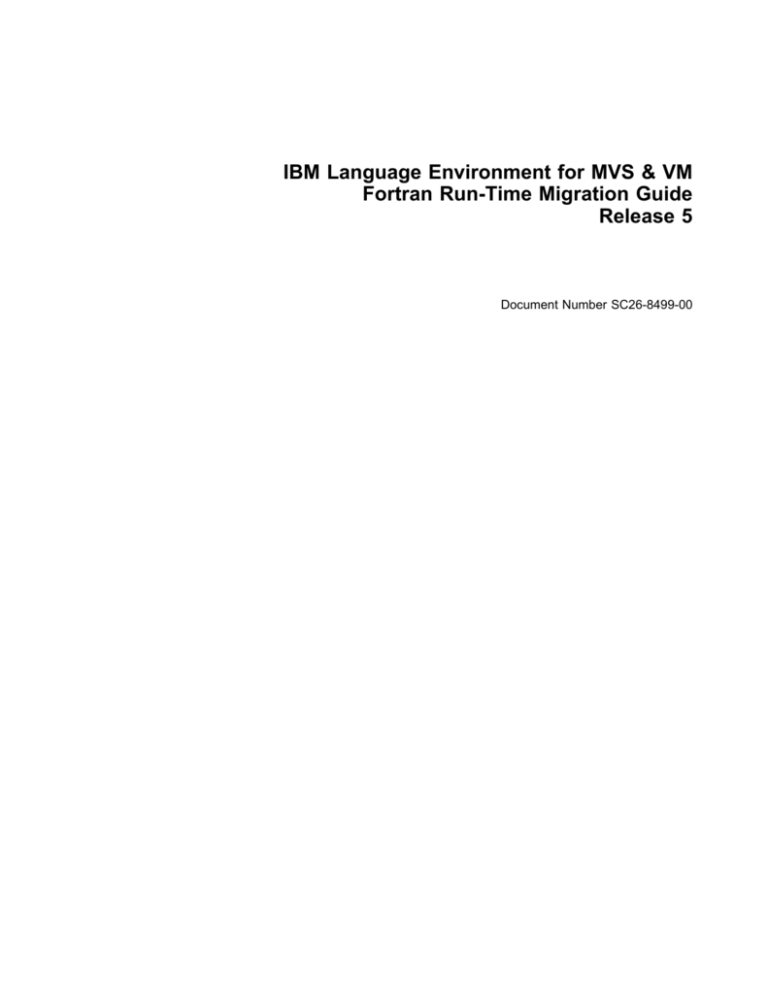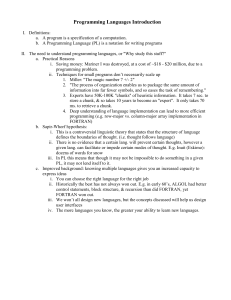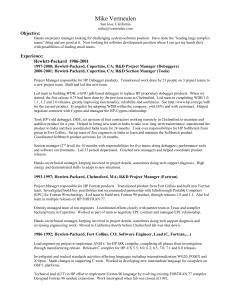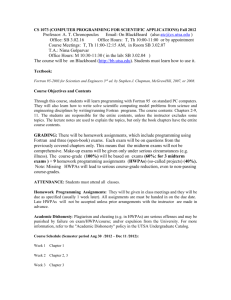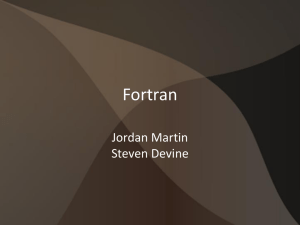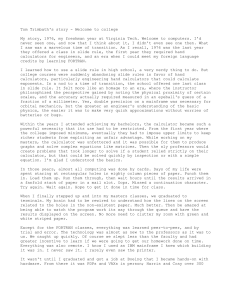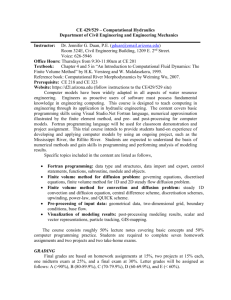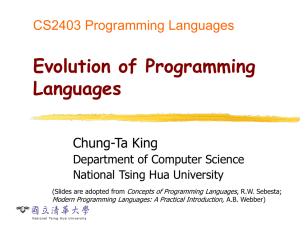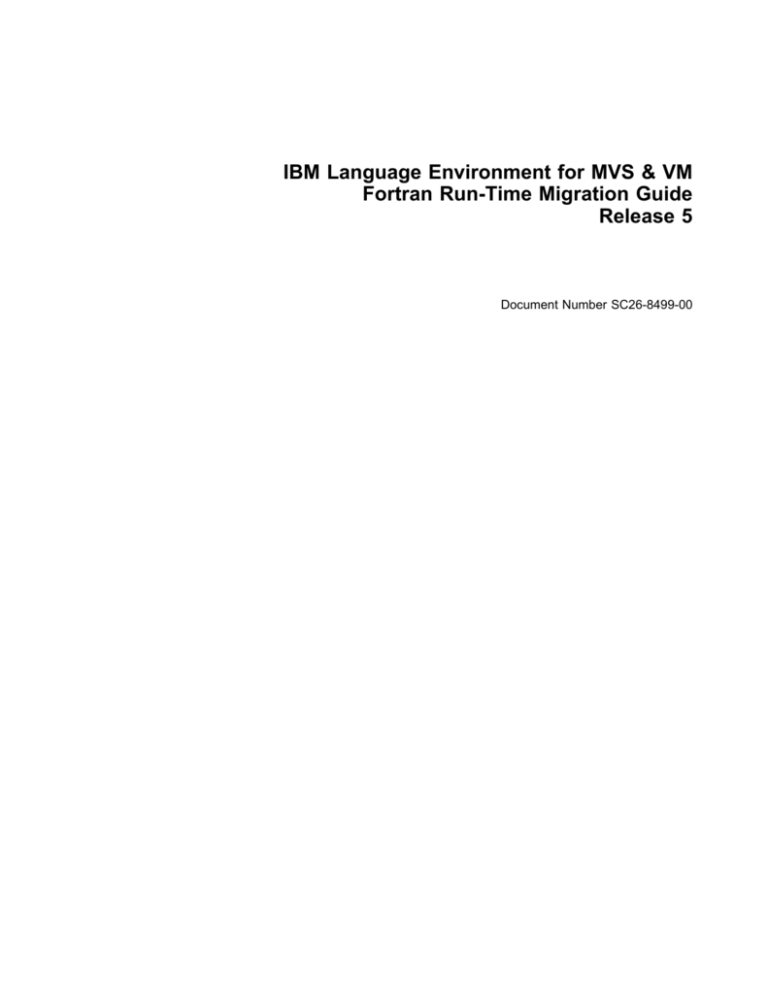
IBM Language Environment for MVS & VM
Fortran Run-Time Migration Guide
Release 5
Document Number SC26-8499-00
Note!
Before using this information and the products it supports, be sure to read the general information under “Notices”
on page vi.
First Edition (December 1995)
This edition applies to Version 1 Release 5 of Language Environment for MVS & VM, Program Number 5688-198, and to any
subsequent releases until otherwise indicated in new editions or technical newsletters. Make sure you are using the correct edition
for the level of the product.
Order publications through your IBM representative or the IBM branch office serving your locality. Publications are not stocked at the
address given below.
A form for reader's comments is provided at the back of this publication. If the form has been removed, address your comments to:
IBM Corporation, Department J58
P. O. Box 49023
San Jose, CA, 95161-9023
United States of America
When you send information to IBM, you grant IBM a nonexclusive right to use or distribute the information in any way it believes
appropriate without incurring any obligation to you.
Copyright International Business Machines Corporation 1995. All rights reserved.
US Government Users Restricted Rights – Use, duplication or disclosure restricted by GSA ADP Schedule Contract with IBM Corp.
Contents
Notices . . . . . . . . . . . . . . . .
Programming Interface Information
Trademarks . . . . . . . . . . . . .
. . . . . . . . . . . . . . . . . . . . . . . . . . .
About This Book . . . . . . . . . .
Using Your Documentation . . . . .
How to Read the Syntax Diagrams
. . . . . . . . . . . . . . . . . . . . . . . . . . .
Part 1. Planning the Migration
. . . . . . . . . . . . . . . . . . . . . . . . . . .
. . . . . . . . . . . . . . . . . . . . . . . . . . .
. . . . . . . . . . . . . . . . . . . . . . . . . .
vii
vii
viii
. . . . . . . . . . . . . . . . . . . . . . . . . . . . . . . . . . . . . .
Chapter 1. Introducing Fortran with Language Environment
What Language Environment Is and How It Supports Fortran .
Fortran Object Module Compatibility . . . . . . . . . . . . . . . .
Obstacles to Migrating Applications Containing Fortran . . . . .
Fortran Load Module Compatibility . . . . . . . . . . . . . . . . .
. . . . . . . . .
. . . . . . . . . .
. . . . . . . . . .
. . . . . . . . . .
. . . . . . . . . .
Chapter 2. Identifying the Incompatibilities . . . . . . . . . . . . .
List of Incompatibilities . . . . . . . . . . . . . . . . . . . . . . . . . . .
VS FORTRAN Facilities without Language Environment Counterparts
. . . . . . .
. . . . . . .
Chapter 3. Limited Use of Language Environment Facilities . . .
Fortran Cannot Directly Call Language Environment Callable Services
Fortran Routines Cannot Be Included in Reentrant Load Modules . . .
Fortran Routines Restricted to Initial POSIX Thread . . . . . . . . . . .
Preinitialization Services Cannot Refer to Fortran Routines . . . . . . .
Part 2. Link-Editing and Running the Application
. . . . . .
. . . . . .
. . . . . .
. . . . . .
. . . . . .
. . . . . .
. . . . . . . . . . . . . . . . . . . . . . .
Chapter 4. Specifying the Language Environment Libraries
Libraries Used to Link-Edit and Run Your Application . . . . . .
Cataloged Procedures . . . . . . . . . . . . . . . . . . . . . . . .
Specifying Run-Time Libraries under TSO . . . . . . . . . . . . .
Chapter 5. Removing VS FORTRAN Library Routines
1
2
2
3
3
4
5
5
6
9
9
9
9
9
11
. . . . . . . . .
12
12
13
15
. . . . . . . . . . . . .
17
. . . . . . . . .
. . . . . . . . .
. . . . . . . . .
Chapter 6. Declaring the Presence of Fortran Routines . . . . . .
Link-Editing Fortran Routines That Don't Call Fortran Library Routines
Dynamically Loading the First Fortran Routine in Your Application . . .
Chapter 7. Resolving Conflicting Library Routine References .
Step 1: Identifying the Conflicting References . . . . . . . . . . . . .
Step 2: Recompiling Programs to Eliminate Conflicting References
Step 3: Automatically Resolving the Conflicting References . . . . .
Step 4: Manually Resolving the Conflicting References . . . . . . .
Chapter 8. Migrating VS FORTRAN Run-Time Options
Coding the Option String . . . . . . . . . . . . . . . . . . . .
Comparing the Individual Run-Time Options . . . . . . . .
Providing Default Run-Time Options for Your Application .
Copyright IBM Corp. 1995
vi
vi
vi
. . . . . . . . . . . . . . . . . . . . . . . . . . .
. . . . .
. . . . .
. . . . .
. . . . . . .
. . . . . . .
. . . . . . .
. . . . . . .
. . . . . . .
. . . . . . . . . . . .
. . . . . . . . . . . .
. . . . . . . . . . . .
. . . . . . . . . . . .
18
18
19
21
22
24
25
30
36
36
37
40
iii
Chapter 9. Interpreting Return Codes and Completion Codes
Specifying How Unhandled Conditions Should Be Reported . . .
Return Codes . . . . . . . . . . . . . . . . . . . . . . . . . . . . . .
Completion (Abend) Codes . . . . . . . . . . . . . . . . . . . . . .
Part 3. Changing Source Programs
. . . . . . . .
. . . . . . . .
. . . . . . . .
. . . . . . . . . . . . . . . . . . . . . . . . . . . . . . . . .
Chapter 10. Handling Run-Time Errors . . . . . . . . . . . . . .
Overview of the Language Environment Condition Handling Model
Overview of the VS FORTRAN Extended Error Handling Facility
Fortran-Specific Services for Error Handling . . . . . . . . . . . . .
Handling Run-Time Errors from Your Fortran Routines . . . . . .
Regaining Control for Conditions Not Handled by a Subprogram .
Chapter 11. Making Other Source Program Changes . . .
Texts of Run-Time Error Messages . . . . . . . . . . . . . . . .
Values Returned through the IOSTAT Specifier . . . . . . . . .
Permissible Input/Output to the Error Message Unit . . . . . .
Data Set Attributes for the Message File . . . . . . . . . . . . .
Fix-Up for Misaligned Vector Instruction Operands . . . . . . .
Fixed-Point Overflow . . . . . . . . . . . . . . . . . . . . . . . .
DVCHK and OVERFL Subroutines . . . . . . . . . . . . . . . .
Assembler Language Routines That Find Program Arguments
Run-Time Initialization from Assembler Language . . . . . . .
Part 4. Appendixes
. . . . . . . .
. . . . . . . .
. . . . . . .
. . . . . . . .
. . . . . . . .
. . . . . . . .
. . . . . . . .
. . . . . . . . . .
. . . . . . . . . .
. . . . . . . . . .
. . . . . . . . . .
. . . . . . . . . .
. . . . . . . . . .
. . . . . . . . . .
. . . . . . . . . .
. . . . . . . . . .
. . . . . . . . . .
. . . . . . . . . . . . . . . . . . . . . . . . . . . . . . . . . . . . . . . . . . . . .
Appendix A. Fortran Callable Services and Functions . . . . . . .
AFHCEEF—Invoke a Callable Service Passing the Feedback Code . .
AFHCEEN—Invoke a Callable Service Omitting the Feedback Code .
QDFETCH Callable Service—Retrieve a Qualifying Datum of Any Type
QDLEN Function—Determine the Length of a Qualifying Datum . . . .
QDLOC Function—Obtain the Address of a Qualifying Datum . . . . .
QDSTORE Callable Service—Update a Qualifying Datum . . . . . . .
QDTYPE Function—Determine the Data Type of a Qualifying Datum .
QDxxxxx Functions—Retrieve a Qualifying Datum of a Specific Type .
. . . . .
. . . . .
. . . . .
. . . .
. . . . .
. . . . .
. . . . .
. . . . .
. . . . .
Appendix B. Qualifying Data for Language Environment Conditions
q_data Structure for Abends . . . . . . . . . . . . . . . . . . . . . . . . . .
q_data Structure for Arithmetic Program Interruptions . . . . . . . . . . .
q_data Structure for Square-Root Exception . . . . . . . . . . . . . . . .
q_data Structure for Math and Bit-Manipulation Conditions . . . . . . . .
Format of q_data Descriptors . . . . . . . . . . . . . . . . . . . . . . . . .
Appendix C. Message Number Mappings . . . . . . . . . . . . . . . .
Language Environment Conditions for VS FORTRAN Message Numbers
VS FORTRAN Message Numbers for Language Environment Conditions
iv
Lang Env V1R5 Fortran Migration Guide
. . . .
. . . .
. . . .
. . . .
47
48
48
57
59
63
73
76
76
77
77
79
80
80
81
82
82
87
88
89
90
91
92
92
93
94
95
97
97
98
101
102
105
. . .
107
107
110
. . . . . . . . . . . . .
113
. . . . . . . . . . . . . . . . . . . . . . . . . . . .
128
128
Appendix D. VS FORTRAN Error Handling Behavior
Bibliography . . . . . . . . . .
Language Products Publications
. . .
. . . .
41
41
42
44
. . . .
. . .
. . . . . . . . . . . . . . . . . . . . . . . . . . .
Related Publications
Softcopy Publications
. . . . . . . . . . . . . . . . . . . . . . . . . . . . . . . . . .
. . . . . . . . . . . . . . . . . . . . . . . . . . . . . . . . . .
. . . . . . . . . . . . . . . . . . . . . . . . . .
130
. . . . . . . . . . . . . . . . . . . . . . . . . . . . . . . . . . . . . . . . . . .
139
Language Environment Glossary
Index
129
129
Contents
v
Notices
References in this publication to IBM products, programs, or services do not imply
that IBM intends to make these available in all countries in which IBM operates.
Any reference to an IBM product, program, or service is not intended to state or
imply that only that IBM product, program, or service may be used. Any
functionally equivalent product, program, or service that does not infringe any of the
intellectual property rights of IBM may be used instead of the IBM product,
program, or service. The evaluation and verification of operation in conjunction with
other products, except those expressly designated by IBM, are the responsibility of
the user.
IBM may have patents or pending patent applications covering subject matter in
this document. The furnishing of this document does not give you any license to
these patents. You can send license inquiries, in writing, to the IBM Director of
Licensing, IBM Corporation, 500 Columbus Avenue, Thornwood, NY 10594, U.S.A.
Licensees of this program who wish to have information about it for the purpose of
enabling: (1) the exchange of information between independently created programs
and other programs (including this one) and (2) the mutual use of the information
which has been exchanged, should contact IBM Corporation, Department J01, 555
Bailey Avenue, San Jose, CA 95161-9023. Such information may be available,
subject to appropriate terms and conditions, including in some cases, payment of a
fee.
Programming Interface Information
This book is intended to help with application programming. This book documents
General-Use Programming Interface and Associated Guidance Information provided
by Language Environment for MVS & VM.
General-Use programming interfaces allow you to write programs that obtain the
services of Language Environment for MVS & VM.
Trademarks
The following terms are trademarks of the IBM Corporation in the United States or
other countries or both:
C/370
CICS
CICS/ESA
DB2
DFSMS/MVS
IBM
vi
IMS/ESA
Language Environment
MVS/ESA
OpenEdition
VM/ESA
Copyright IBM Corp. 1995
About This Book
IBM Language Environment for MVS & VM (Language Environment) provides
common services and language-specific routines in a single run-time environment
for C, C++, COBOL, Fortran, PL/I, and assembler applications. It offers consistent
and predictable results for language applications, independent of the language they
are written in.
This book describes what you must do to link-edit and run applications with
Language Environment on MVS when these applications contain Fortran routines
compiled by one of these Fortran compilers:
FORTRAN IV G1
FORTRAN IV H Extended
VS FORTRAN Version 1
VS FORTRAN Version 2
As you read this book, you will learn:
Which Fortran load modules can run with Language Environment without
link-editing them with Language Environment
Which VS FORTRAN facilities aren't available in Language Environment
Which Fortran object modules can be link-edited and run with Language
Environment
What source code changes are needed to run with Language Environment
Where to find more detailed information
Before you read this book, you should be aware of the VS FORTRAN Version 1 or
Version 2 facilities that are used by your applications. You should also have some
understanding of the features of Language Environment and of the basics of
link-editing and running applications.
Using Your Documentation
The publications provided with Language Environment are designed to help you:
Manage the run-time environment for applications generated with a Language
Environment-conforming compiler.
Write applications that use the Language Environment callable services.
Develop interlanguage communication applications.
Plan for, install, customize, and maintain Language Environment.
Debug problems in applications that run with Language Environment.
Migrate your high-level language applications to Language Environment.
Language programming information is provided in the supported high-level
language programming manuals, which provide language definition, library function
syntax and semantics, and programming guidance information.
Copyright IBM Corp. 1995
vii
Each publication helps you perform a different task, some of which are listed in
Table 1 on page viii. All books are available in both hardcopy and softcopy. For a
complete list of publications that you may need, see “Bibliography” on page 128.
Table 1. How to Use Language Environment for MVS & VM Publications
To ...
Use ...
Evaluate Language
Environment
Specification Sheet
Concepts Guide
Plan for Language
Environment
Concepts Guide
Installation and Customization on MVS
Run-Time Migration Guide
Plan for installation, install,
customize, and maintain
Language Environment on
MVS/ESA
Installation and Customization on MVS
Understand the Language
Environment program models
and concepts
Concepts Guide
Programming Guide
Find syntax for Language
Environment run-time options
and callable services
Programming Reference
Develop applications that run
with Language Environment
Programming Guide
Fortran Run-Time Migration Guide
and your language programming guide
Debug applications that run
with Language Environment,
get details on run-time
messages, diagnose problems
with Language Environment
Debugging Guide and Run-Time Messages
Develop interlanguage
communication (ILC)
applications
Writing Interlanguage Communication Applications, and
your language programming guide
Understand warranty
information
Licensed Program Specifications
Migrate applications to
Language Environment
Run-Time Migration Guide
Fortran Run-Time Migration Guide
and other language migration guides
How to Read the Syntax Diagrams
The following rules apply to the notation used in the syntax diagrams contained in
this book:
Read the syntax diagrams from left to right, top to bottom following the path of
the line.
Each syntax diagram begins with a double arrowhead ().
An arrow (─) at the end of a line indicates that the option, service, or macro
syntax continues on the next line. A continuation line begins with an arrow
(─).
viii
Lang Env V1R5 Fortran Migration Guide
IBM-supplied default keywords appear above the main path or options path
(see the sample on page x). In the parameter list, IBM-supplied default choices
are underlined.
Keywords appear in nonitalic capital letters and should be entered exactly as
shown. However, some keywords may be abbreviated by truncation from the
right as long as the result is unambiguous. In this case, the unambiguous
truncation is shown in capital letters in the keyword, for example:
ANyheap
Words in lowercase letters represent user-defined parameters or suboptions.
Enter parentheses, arithmetic symbols, colons, semicolons, commas, and
greater-than signs where shown.
Required parameters appear on the same horizontal line (the main path) as the
option, service, or macro:
──OPTION──required_parameter───────────────────────────────────────
If you can choose from two or more parameters, the choices are stacked one
above the other.
If choosing one of the items is optional, the entire stack appears below the
main line.
──OPTION──┬──────────────────────┬─────────────────────────────────
├─optional_parameter_1─┤
├─optional_parameter_2─┤
└─optional_parameter_3─┘
If you must choose one of the items, one item of the stack appears on the main
path:
──OPTION──┬─optional_parameter_1─┬─────────────────────────────────
├─optional_parameter_2─┤
└─optional_parameter_3─┘
An arrow returning to the left above a line indicates that an item can be
repeated:
┌──
─────────────────┐
─repeatable_item─┴──────────────────────────────────────
──OPTION───
OR
──OPTION──┬─────────────────────┬──────────────────────────────────
│ ┌──
─────────────────┐ │
─repeatable_item─┴─┘
└──
A comma or semicolon included in the repeat symbol indicates a separator that
you must include between repeated parameters. These separators must be
coded where shown.
When entering commands, parameters and keywords must be separated by at
least one blank if there is no intervening punctuation.
A double arrow (─) at the end of a line indicates the end of the syntax
diagram.
About This Book
ix
The following example demonstrates how to read the syntax notation. Numbers in
the example correspond to explanations supplied below the example.
Format
(1) ─┬────────────────────────────────────────┬──,─────────────────────────
──ANyheap───
(2) ─┬─────────────┬──,──┬───────────┬─┘
└─(───
(3) ┘
└─init_size───
└─incr_size─┘
(5) ┐
┌─ANYWHERE─┐
┌─FREE───
──┼──────────┼──,──┼────────┼──)───────────────────────────────────────────────────
(4) ┘
└─BELOW────┘
└─KEEP───
Notes:
1 Keyword with minimum unambiguous truncation shown in capital letters
2 Opening parenthesis (must be specified if any parameters are specified)
3 Optional parameter
4 Optional keyword
5 Optional keyword (IBM-supplied default)
x
Lang Env V1R5 Fortran Migration Guide
Part 1. Planning the Migration
Chapter 1. Introducing Fortran with Language Environment
What Language Environment Is and How It Supports Fortran .
Fortran Object Module Compatibility . . . . . . . . . . . . . . . .
Obstacles to Migrating Applications Containing Fortran . . . . .
Fortran Load Module Compatibility . . . . . . . . . . . . . . . . .
. . . . . . . . .
. . . . . . . . . .
. . . . . . . . . .
. . . . . . . . . .
. . . . . . . . . .
Chapter 2. Identifying the Incompatibilities . . . . . . . . . . . . .
List of Incompatibilities . . . . . . . . . . . . . . . . . . . . . . . . . . .
VS FORTRAN Facilities without Language Environment Counterparts
Parallel Programs . . . . . . . . . . . . . . . . . . . . . . . . . . . .
Extended Common Blocks (EC Compile-Time Option) . . . . . . .
Alternative Mathematical Routines . . . . . . . . . . . . . . . . . . .
Restricted Source Materials Tape . . . . . . . . . . . . . . . . . . .
Internal Run-Time Library Interfaces . . . . . . . . . . . . . . . . . .
Self-Contained Load Modules (Link Mode) . . . . . . . . . . . . . .
Static Debug Packets . . . . . . . . . . . . . . . . . . . . . . . . . .
. . . . . . .
. . . . . . .
. . . . . .
. . . . . . .
. . . . . . .
. . . . . . .
. . . . . . .
. . . . . . .
. . . . . . .
. . . . . . .
Chapter 3. Limited Use of Language Environment Facilities . . .
Fortran Cannot Directly Call Language Environment Callable Services
Fortran Routines Cannot Be Included in Reentrant Load Modules . . .
Fortran Routines Restricted to Initial POSIX Thread . . . . . . . . . . .
Preinitialization Services Cannot Refer to Fortran Routines . . . . . . .
Copyright IBM Corp. 1995
. . . . . .
. . . . . .
. . . . . .
. . . . . .
. . . . . .
2
2
3
3
4
5
5
6
6
6
7
7
7
7
8
9
9
9
9
9
1
Chapter 1. Introducing Fortran with Language Environment
This chapter introduces you to Language Environment for MVS & VM and provides
an overview of how applications containing Fortran routines can run with Language
Environment. You will learn about the following:
What Language Environment is and how it supports Fortran
Fortran object module compatibility
Obstacles to migrating applications containing Fortran
Fortran load module compatibility
What Language Environment Is and How It Supports Fortran
Language Environment is a single run-time environment for applications written in
C, C++, COBOL, Fortran, and PL/I. In addition to support for many existing
applications, Language Environment provides common condition handling and
improved interlanguage communication (ILC). Application development is simplified
by the use of common conventions, common run-time facilities, and a set of
callable services that can be used from various languages.
Prior to Language Environment, a high-level language product, such as VS COBOL
II or VS FORTRAN Version 2, included a compiler, a run-time library, and, in some
cases, a debugger. Language Environment is a single product that provides the
functions of the run-time libraries for all five supported high-level languages.
C, C++, COBOL, and PL/I all offer new compiler products that don't include run-time
library components, but depend instead on Language Environment for that support.
For example, the new COBOL compiler product is COBOL for MVS & VM, which
produces object modules that use Language Environment internal interface
conventions. Therefore, you must link-edit and run these new object modules with
Language Environment rather than with the run-time libraries from any of the
predecessor COBOL products. With some restrictions, you can link-edit and run
the code produced by certain earlier COBOL compilers.
In the case of Fortran, there is no new compiler that produces code specifically for
Language Environment. However, on MVS but not on VM, you can use Language
Environment to link-edit and run much of the code that various Fortran compilers,
such as VS FORTRAN Version 2, produce. You can also construct applications in
which Fortran routines call or are called by routines written in C, C++, COBOL, or
PL/I. The considerations for these interlanguage applications are discussed in
Language Environment for MVS & VM Writing Interlanguage Communication
Applications.
To link-edit and run Fortran routines with Language Environment, you might need
to change your source programs, JCL statements, or TSO commands. In some
cases, these changes could be significant. This book helps you understand these
changes. For a list of what might affect the migration of your applications that
contain Fortran routines, see Chapter 2, “Identifying the Incompatibilities” on
page 5.
2
Copyright IBM Corp. 1995
Fortran Object Module Compatibility
Subject to the migration considerations discussed in this book, you can use
Language Environment to link-edit and run the code produced by any of the
following Fortran compilers:
FORTRAN IV G1
FORTRAN IV H Extended
VS FORTRAN Version 1 1
VS FORTRAN Version 2
When you link-edit your application with Language Environment, the resulting load
module must not contain any run-time library routines from the VS FORTRAN
Version 1 or Version 2 products. If your input to the linkage editor includes a VS
FORTRAN executable load module, use Language Environment's set of linkage
editor REPLACE statements to remove the VS FORTRAN library routines. For
more information, see Chapter 5, “Removing VS FORTRAN Library Routines” on
page 17.
Obstacles to Migrating Applications Containing Fortran
A number of VS FORTRAN Version 2 facilities are not available when you link-edit
and run Fortran routines with Language Environment. For some of your
applications, this might make the migration difficult or even impossible. Following
are the major VS FORTRAN Version 2 facilities that aren't available with Language
Environment:
Parallel programs
Extended common blocks (EC compile-time option)
Extended error handling facility subroutines
Automatic error fix-up actions
Self-contained load modules (link mode)
Interactive Debug
Support for Fortran on VM
For a detailed list of the VS FORTRAN Version 2 facilities that either aren't
available or require you to make some changes, see Chapter 2, “Identifying the
Incompatibilities” on page 5.
Because the code produced by the Fortran compilers doesn't conform to the
Language Environment interface conventions, you can't use certain Language
Environment facilities, primarily the callable services, directly from a Fortran routine.
For further information, see Chapter 3, “Limited Use of Language Environment
Facilities” on page 9.
1
There's one exception to the object module compatibility for VS FORTRAN Version 1: An object module cannot be link-edited with
Language Environment if both of the following conditions are true:
– The program was compiled with VS FORTRAN Version 1 prior to Release 3
– The program either passes character arguments to a subprogram or is a subprogram that receives character arguments.
If you have such an object module, recompile it with VS FORTRAN Version 2.
Chapter 1. Introducing Fortran with Language Environment
3
Fortran Load Module Compatibility
On MVS (but not on VM), can use the Language Environment product as the
run-time library for load modules that were link-edited with either the VS FORTRAN
Version 1 or Version 2 library and that were link-edited so that library routines are
loaded at run time. The existing load modules that you can run in this way are
those that were link-edited in one of these ways:
With the VS FORTRAN Version 1 Release 2, 3, or 3.1 library to use the MVS
reentrant I/O library (sometimes called the IFYVRENT facility)
With the VS FORTRAN Version 1 Release 4 or Release 4.1 library to run in
load mode
With the VS FORTRAN Version 2 library to run in load mode
To run your VS FORTRAN load module, the only change you need to make is to
change your STEPLIB DD statement to refer to the Language Environment load
library, CEE.V1R5M0.SCEERUN. For the applications that you choose to run in
this way, none of the migration considerations in this book apply because the
applications will run exactly as they did with the VS FORTRAN Version 2 Release 6
library. You can even run applications using Fortran facilities, like parallel
programs, that aren't available to applications that are link-edited with Language
Environment. However, once you link-edit one of your VS FORTRAN load modules
with Language Environment, your application is subject to all of the considerations
described in this book, such as the unavailability of certain VS FORTRAN Version 2
facilities, like parallel programs.
If you have an application that dynamically loads other parts of the application at
run time, you must not link-edit any of the load modules with Language
Environment unless you link-edit all of them with Language Environment.
Load Modules with Languages Other Than Fortran: If your VS FORTRAN load
module contains one or more routines written in C, COBOL, or PL/I, in most cases
you must link-edit the load module with Language Environment if you want to run it
with Language Environment. The requirement to link-edit applies to load modules
link-edited to run either in load mode or in link mode.
Load Modules That Run in Link Mode: Load modules link-edited with VS
FORTRAN Version 1 or Version 2 to run in link mode (as opposed to load mode)
do not require a library to be available at run time. These load modules are not
affected by the presence of Language Environment.
4
Lang Env V1R5 Fortran Migration Guide
Chapter 2. Identifying the Incompatibilities
This chapter lists the incompatibilities that you might encounter in migrating to
Language Environment, and it explains how to deal with some of the VS FORTRAN
facilities for which there are no Language Environment counterparts.
List of Incompatibilities
Table 2 shows various VS FORTRAN facilities that, if used in your application,
could affect your migration to Language Environment. The “Status” column
indicates that the facility either is different or is not available with Language
Environment. On the referenced page, you can find information on how to address
the incompatibility.
Table 2. Summary of Fortran Incompatibilities
Copyright IBM Corp. 1995
Facility
Status
Page
Extended error handling facility subroutines
Not available
48
Automatic error fix-up actions
Not available
48
Parallel programs
Not available
6
Extended common blocks (EC compile-time option)
Not available
6
Alternative mathematical routines
Not available
7
Values returned through the IOSTAT specifier
Changed
77
Permissible input/output to the error message unit
Changed
77
Data set attributes for the message file
Changed
79
Fixed-point overflow
Changed
80
Restricted source materials tape
Not available
7
Internal run-time library interfaces
Changed
7
Run-time options specified at program invocation
Changed
36
Link-editing an application containing Fortran routines
Changed
11
Self-contained load modules (link mode)
Not available
Return codes and completion (abend) codes
Changed
41
Loading modules through the ddname FORTLIB
Not available
15
Run-time initialization from assembler language
Changed
82
Assembler language routines obtaining program arguments
Changed
82
Texts of run-time error messages
Changed
76
Fix-up for misaligned vector instruction operands
Not available
80
DVCHK and OVERFL subroutines
Not available
81
Static debug packets
Not available
8
7
5
VS FORTRAN Facilities without Language Environment Counterparts
The following sections discuss VS FORTRAN facilities that are not available and
have no counterparts in Language Environment. In some cases, the only solutions
are either:
Continue running the application with VS FORTRAN Version 2.
On MVS, without link-editing your application with Language Environment,
change your STEPLIB DD statement to refer to the Language Environment
load library, CEE.V1R5M0.SCEERUN. In this case, you cannot use any of the
Language Environment facilities, such as the callable services or the improved
communication among routines written in different languages.
Parallel Programs
You cannot link-edit and run parallel programs with Language Environment.
A parallel program is one that was compiled with the VS FORTRAN Version 2
Release 5 or 6 compiler and that either:
Contains parallel language constructs
Invokes any of the parallel callable services (PEORIG, PEPOST, PEWAIT,
PETERM, PLCOND, PLFREE, PLLOCK, PLORIG, or PLTERM)
Was compiled with the PARALLEL compile-time option
If you want to continue to run the program as a parallel program, link-edit the
application with VS FORTRAN Version 2 Release 6, and run it either with the VS
FORTRAN Version 2 Release 6 library or with the MVS version of Language
Environment. However, you cannot use any of the Language Environment facilities
in this case.
Programs using the Fortran multitasking facility (MTF) are not considered parallel
programs. If your program uses MTF, you can link-edit and run it with Language
Environment.
Extended Common Blocks (EC Compile-Time Option)
With Language Environment, you cannot link-edit and run programs that use
extended common blocks. An extended common block is a common block whose
name is specified in the EC compile-time option and that is created in a data
space.
If your extended common blocks are small enough to fit in the primary address
space, then recompile the programs that refer to them and provide the names of
the common blocks in the DC compile-time option. If possible, reduce the size of
your programs or the size of other data to make more space available in the
primary address space.
If you can't restructure your programs and their data to fit in the primary address
space, link-edit the application with VS FORTRAN Version 2 Release 6, and run it
either with the VS FORTRAN Version 2 Release 6 library or with the MVS version
of Language Environment. However, you cannot use any of the Language
Environment facilities in this case.
6
Lang Env V1R5 Fortran Migration Guide
Alternative Mathematical Routines
The VS FORTRAN Version 1 and VS FORTRAN Version 2 products each include a
set of alternative mathematical routines that you can use instead of the standard
set:
With VS FORTRAN Version 1, the alternative set includes several routines that
provide improved performance and accuracy.
With VS FORTRAN Version 2, the alternative set includes several routines
whose results are compatible with those of the standard set of routines in VS
FORTRAN Version 1.
Neither of the alternative sets is available with Language Environment.
When no errors are detected, the mathematical routines used when you link-edit
your Fortran routines with Language Environment provide exactly the same results
as the standard set of routines in VS FORTRAN Version 2.
Restricted Source Materials Tape
There is no Language Environment counterpart to the VS FORTRAN restricted
source materials tape, which contains the assembler language source code for
many of the VS FORTRAN library routines. The source code isn't available for any
of the components of Language Environment: the common component, the Fortran
run-time library, or any of the other languages' run-time libraries.
If you've used the restricted source materials to modify the VS FORTRAN product,
determine whether the general-use programming interfaces in Language
Environment provide the functions you need. If they don't, contact your IBM
representative for assistance.
Internal Run-Time Library Interfaces
Your applications probably won't run if they depend on any internal VS FORTRAN
product interfaces that aren't documented in either VS FORTRAN Version 2
Language and Library Reference or VS FORTRAN Version 2 Programming Guide
for CMS and MVS. If you've used any undocumented interfaces, restructure your
applications to use only the general-use programming interfaces in Language
Environment. In many cases, the Language Environment callable services should
satisfy your needs. If they don't, contact your IBM representative for assistance.
Self-Contained Load Modules (Link Mode)
With VS FORTRAN, you can link-edit your program to operate in link mode, which
produces a load module that contains all the required VS FORTRAN library
routines; such a load module can run on a system that doesn't have the VS
FORTRAN library installed. Language Environment has no link mode equivalent;
the required run-time library routines are always loaded at run time. Therefore, you
must have Language Environment installed on the system on which you run your
application.
Chapter 2. Identifying the Incompatibilities
7
Static Debug Packets
The static debug facility of VS FORTRAN is not available with Language
Environment. (Static debug includes the AT, DEBUG, DISPLAY, END DEBUG,
and TRACE statements. The DEBUG and END DEBUG statements surround one
or more debug packets, each of which begins with an AT statement.)
With Language Environment, you can link-edit and run object modules whose
source code contains a debug packet. However, the debug packet, including all
the statements in it, is ignored.
8
Lang Env V1R5 Fortran Migration Guide
Chapter 3. Limited Use of Language Environment Facilities
This chapter lists some of the Language Environment facilities that aren't available
to Fortran routines, and it describes some techniques that let you take advantage of
much of what Language Environment offers.
Fortran Cannot Directly Call Language Environment Callable Services
A Fortran routine cannot directly call any of the Language Environment callable
services, all of which have names beginning with CEE. The reason for this
restriction is that Language Environment has extended the standard linkage
convention for subroutine calls; currently, no Fortran compiler produces code that
conforms to these new conventions.
The two Fortran-specific callable services AFHCEEF and AFHCEEN permit Fortran
routines to call most of the Language Environment callable services described in
Language Environment for MVS & VM Programming Reference. For some
examples of the use of the AFHCEEF and AFHCEEN callable services, see
“Fortran Services for Calling Language Environment Callable Services” on page 63.
These and other Fortran-specific callable services are described in detail in
Appendix A, “Fortran Callable Services and Functions” on page 88.
Fortran Routines Cannot Be Included in Reentrant Load Modules
Do not mix non-Fortran reentrant routines with Fortran routines in the same load
module if you want the resulting load module to be reentrant. This restriction
applies even if you compile the Fortran routine with the RENT compile-time option.
Including any Fortran routine in a load module makes the load module
nonreentrant, and a nonreentrant load module must not be placed in a read-only
area, such as a link pack area.
If you have a reentrant routine written in a language other than Fortran and you
want to include it in a reentrant load module, dynamically load any Fortran routines
that it calls. Use the other language's dynamic loading facility, such as the C
fetch(), the COBOL dynamic call, or the PL/I fetch facility.
Fortran Routines Restricted to Initial POSIX Thread
Fortran routines can communicate with OpenEdition–conforming C routines, but the
Fortran routines are restricted to the initial thread, and the main routine must be
written in C.
Preinitialization Services Cannot Refer to Fortran Routines
The Language Environment preinitialization services let you use an assembler
language routine to initialize the run-time environment once, perform multiple
executions of routines within the environment, and explicitly terminate the
environment. The routines that are invoked directly by these services cannot be
Fortran routines. To circumvent this restriction, structure the application as shown
in Figure 1 on page 10.
Copyright IBM Corp. 1995
9
┌───────────────────────────────────────────┐
│ DRVR: Assembler Language Driver Routine │
├───────────────────────────────────────────┤
│
...
│
│
CALL CEEPIPI (init_sub, ... )
│
│
...
│
│
CALL CEEPIPI (call_sub, ... )
│
│
...
│
└─────────────────────┬─────────────────────┘
│
│
┌───────────────────────────────────────────┐
│
ASMSUB: Assembler Language Subroutine
│
├───────────────────────────────────────────┤
│ASMSUB CEEENTRY MAIN=NO, ...
│
│
...
│
│
CALL FORTSUB ( ... )
│
│
...
│
└─────────────────────┬─────────────────────┘
│
│
┌───────────────────────────────────────────┐
│
FORTSUB: Fortran subroutine
│
├───────────────────────────────────────────┤
│
SUBROUTINE FORTSUB ( ... )
│
│
...
│
└───────────────────────────────────────────┘
Figure 1. Assembler Language Routine to Invoke a Fortran Subroutine
Notes on the Example:
1. The first call to CEEPIPI from the routine DRVR initializes the run-time
environment, allowing subroutines that use or depend on Language
Environment services to be called.
2. The routine DRVR is not considered to operate as part of the run-time
environment because it is neither a main routine nor is it called (directly or
indirectly) by a main routine. Therefore, it can't call any Language Environment
services other than the preinitialization services.
3. The second call to CEEPIPI invokes the assembler language subroutine
ASMSUB. Because the init_sub function is specified in the first call to CEEPIPI,
only subroutines (rather than main routines) can be called.
4. Because the routine called by CEEPIPI must conform to the Language
Environment linkage conventions, the assembler language subroutine ASMSUB
uses the CEEENTRY macro to establish these conventions. It then calls the
Fortran subroutine FORTSUB.
5. After control is returned to it, the driver program DRVR can call ASMSUB again, or
it can call other subroutines. While the subroutines are executing, they operate
within the run-time environment established by the first call to CEEPIPI.
The preinitialization services provide several variations on the preceding scenario,
such as allowing a main routine to be called. For further information on the
preinitialization services and on the CEEENTRY macro, see Language Environment
for MVS & VM Programming Guide.
10
Lang Env V1R5 Fortran Migration Guide
Part 2. Link-Editing and Running the Application
Because the Fortran run-time library is part of Language Environment, there are
numerous changes in the way you compile, link-edit, and run your Fortran
programs. The following chapters explain the changes you'll have to make as you
migrate to Language Environment. Most of the comparisons are between VS
FORTRAN Version 2 Release 6 and Language Environment, although migration
from VS FORTRAN Version 1 is similar.
Chapter 4. Specifying the Language Environment Libraries . . . . .
Libraries Used to Link-Edit and Run Your Application . . . . . . . . . . .
Cataloged Procedures . . . . . . . . . . . . . . . . . . . . . . . . . . . . .
Resolving Library Name Conflicts When Link-Editing Fortran Routines
Creating Cataloged Procedures for Fortran Compilations . . . . . . .
Specifying Run-Time Libraries under TSO . . . . . . . . . . . . . . . . . .
Chapter 5. Removing VS FORTRAN Library Routines
. . . .
12
12
13
14
14
15
. . . . . . . . . . . . .
17
Chapter 6. Declaring the Presence of Fortran Routines . . . . . .
Link-Editing Fortran Routines That Don't Call Fortran Library Routines
Dynamically Loading the First Fortran Routine in Your Application . . .
. . . .
. . . .
. . . . .
. . . . .
. . . .
. . . .
. . . .
. . . .
. . . .
. . . .
. . . .
. . . .
. . . .
. . . .
. . . . . . . . . . . .
. . . . . . . . . . . .
. . . . . . . . . . . .
. . . . . . . . . . . .
. . . . . . . . . . . .
. . . . . . . . . . . .
Chapter 9. Interpreting Return Codes and Completion Codes
Specifying How Unhandled Conditions Should Be Reported . . .
Return Codes . . . . . . . . . . . . . . . . . . . . . . . . . . . . . .
Detecting the Return Code from the Completed Application . .
Specifying the Return Code in Your Fortran Routine . . . . . .
Interpreting Return Codes for Unhandled Conditions . . . . . .
Completion (Abend) Codes . . . . . . . . . . . . . . . . . . . . . .
Copyright IBM Corp. 1995
. . . .
. . . . .
Chapter 7. Resolving Conflicting Library Routine References . . . .
Step 1: Identifying the Conflicting References . . . . . . . . . . . . . . . .
Examining Your Programs to Find Conflicting References . . . . . . .
Step 2: Recompiling Programs to Eliminate Conflicting References . . .
Step 3: Automatically Resolving the Conflicting References . . . . . . . .
Fortran Library Routines but No C/C++ Library Routines . . . . . . . .
DFSMS/MVS and the Interface Validation Exit . . . . . . . . . . . . . .
Step 4: Manually Resolving the Conflicting References . . . . . . . . . .
Using the Conflicting References Removal Tool . . . . . . . . . . . . .
Including Fortran Library Routines To Resolve Conflicting References
Chapter 8. Migrating VS FORTRAN Run-Time Options
Coding the Option String . . . . . . . . . . . . . . . . . . . .
Where to Code the Option String . . . . . . . . . . . . .
Format of Option String . . . . . . . . . . . . . . . . . . .
Comparing the Individual Run-Time Options . . . . . . . .
Providing Default Run-Time Options for Your Application .
. . . .
. . . .
. . . . . . . .
. . . . . . . .
. . . . . . . .
. . . . . . . .
. . . . . . . .
. . . . . . . .
. . . . . . . .
18
18
19
21
22
22
24
25
26
27
30
30
34
36
36
36
37
37
40
41
41
42
42
43
44
44
11
Chapter 4. Specifying the Language Environment Libraries
The Fortran run-time library, the run-time libraries of the other supported languages,
and the common component of Language Environment are installed together in a
single set of libraries. This chapter discusses the following topics to help you
understand how to use these libraries to link-edit and run your application:
Libraries used to link-edit and run your application
Cataloged procedures
Specifying load libraries under TSO
Libraries Used to Link-Edit and Run Your Application
Use the following libraries to link-edit and run your application with Language
Environment. The names shown are the names supplied by IBM, but check with
those who installed Language Environment at your site to see whether these
names have been changed.
CEE.V1R5M0.SCEELKED
Contains the run-time library routines that the linkage editor includes in your
load module along with your own routines. These library routines are
sometimes called resident run-time library routines or simply resident routines.
CEE.V1R5M0.SCEELKED contains the resident routines for all of the
high-level languages installed at your site and for the common library
component of Language Environment.
When you link-edit your application, specify the data set
CEE.V1R5M0.SCEELKED in the DD statement or ALLOCATE command with
the ddname SYSLIB. This data set is similar to but is not an exact
replacement for the VS FORTRAN Version 2 data set SYS1.VSF2FORT.
Important: Before you use CEE.V1R5M0.SCEELKED to link-edit an
application containing Fortran routines, be sure you understand how to deal
with the conflicting names that exist in the C/C++ and Fortran run-time libraries.
For further information, see Chapter 7, “Resolving Conflicting Library Routine
References” on page 21.
CEE.V1R5M0.SAFHFORT
Contains certain Fortran-specific run-time library routines that the linkage editor
includes in your load module along with your own routines. It has routines,
such as SQRT and EXIT, for which there are C-specific run-time library
routines of the same name. You must use this data set in certain cases to
correctly resolve potential name conflicts, as discussed in Chapter 7,
“Resolving Conflicting Library Routine References” on page 21.
In some cases you must concatenate CEE.V1R5M0.SAFHFORT ahead of
CEE.V1R5M0.SCEELKED in the SYSLIB input to the linkage editor to include
the Fortran library routines rather than the corresponding C library routines in
CEE.V1R5M0.SCEELKED.
The data set CEE.V1R5M0.SAFHFORT has no VS FORTRAN counterpart.
However, for a Fortran-only application, the following concatenation of data
sets replaces the VS FORTRAN Version 2 data set SYS1.VSF2FORT:
//SYSLIB
//
12
DD
DD
DSN=CEE.V1R5M.SAFHFORT,DISP=SHR
DSN=CEE.V1R5M.SCEELKED,DISP=SHR
Copyright IBM Corp. 1995
CEE.V1R5M0.SCEERUN
Contains the library routines that are loaded at run-time. These routines are
sometimes called transient run-time library routines or simply transient routines.
CEE.V1R5M0.SCEERUN contains the transient routines for all of the high-level
languages installed at your site and for the common library component of
Language Environment.
When you run your application, make CEE.V1R5M0.SCEERUN available in
one of the following ways:
Refer to CEE.V1R5M0.SCEERUN in a DD statement with ddname
STEPLIB or JOBLIB.
From TSO, use the MVS/TSO Dynamic STEPLIB Facility program offering
(5798-DZW) to add CEE.V1R5M0.SCEERUN to your STEPLIB allocation.
For an example of using this program offering, see “Specifying Run-Time
Libraries under TSO” on page 15.
Have your system programmer include CEE.V1R5M0.SCEERUN in the
system link list so it is accessible without being referenced through a
STEPLIB or JOBLIB allocation.
CEE.V1R5M0.SCEERUN is the Language Environment replacement for the VS
FORTRAN Version 2 data set SYS1.VSF2LOAD.
Cataloged Procedures
Language Environment includes cataloged procedures for link-editing and running
your programs. The C/C++, COBOL, and PL/I products also include procedures for
compiling, link-editing, and running programs written in those languages. For
details, see Language Environment for MVS & VM Programming Guide.
Table 3 summarizes the procedures that you're likely to use for an application
containing Fortran routines:
Table 3. Cataloged Procedures Often Used with Fortran
Name
Function of the Procedure
CEEWG
Load and run a program written in a language supported by Language
Environment.
CEEWL
Link-edit a program written in a language supported by Language
Environment.
CEEWLG
Link-edit and run a program written in a language supported by Language
Environment.
AFHWL
Link-edit an application containing routines written in Fortran and possibly
in languages other than C/C++.
AFHWLG
Link-edit and run an application containing routines written in Fortran and
possibly in languages other than C/C++.
AFHWN
Link-edit with NCAL to facilitate changing external names in conflict
between C/C++ and Fortran to names recognized by Fortran.
AFHWRL
Separate the nonshareable and shareable parts of a Fortran object module,
then link-edit the program.
AFHWRLG
Separate the nonshareable and shareable parts of a Fortran object module,
then link-edit and run the program.
Chapter 4. Specifying the Language Environment Libraries
13
Resolving Library Name Conflicts When Link-Editing Fortran Routines
There are several resident run-time library routines that have the same name in
both the Fortran and the C/C++ run-time libraries. In many cases, you must take
special action to ensure that you link-edit the correct routine into your load module.
For example, if the procedures CEEWG, CEEWL, and CEEWLG haven't been
customized at your site, they might cause the C/C++ library routines to be included
into your load module instead of the required Fortran routines. To avoid this
problem when there are no C/C++ routines in your load module, you can sometimes
use the procedures AFHWL and AFHWLG instead. For complete information on
this subject, see Chapter 7, “Resolving Conflicting Library Routine References” on
page 21.
Creating Cataloged Procedures for Fortran Compilations
None of the cataloged procedures that are part of Language Environment include a
job step to compile a Fortran program. However, you can combine existing
cataloged procedures to include the job steps you need. For example, if you need
a cataloged procedure that compiles a Fortran program with the VS FORTRAN
Version 2 compiler and then link-edits and runs that program with Language
Environment, you could create a cataloged procedure, say VSF2ECLG, from the
following:
1. Procedure step FORT from the VSF2CLG cataloged procedure (supplied as
part of VS FORTRAN Version 2)
2. Procedure steps LKED and GO from the AFHWLG cataloged procedure
(supplied as part of Language Environment)
In the combined procedure, make the SYSLIN DD statement in the LKED step
refer to the data set (&&LOADSET in this case) referenced by the SYSLIN DD
statement in the FORT step. Figure 2 on page 15 shows what that combined
procedure might look like (with some of the symbolic parameters in the original
VSF2CLG cataloged procedure removed to simplify the example).
In the example, the SYSLIB DD statement in the FORT step refers to the data set
CEE.V1R5M0.SCEESAMP, which contains the following files that you can include
in your Fortran source program:
xxxFORCT—symbolic feedback code files. See “Symbolic Feedback Codes”
on page 51.
AFHCQDSB—type declarations for qualifying data functions. See page 61.
14
Lang Env V1R5 Fortran Migration Guide
//VSF2ECLG PROC LIBPRFX='CEE.V1R5M',
//
PGMLIB='&&GOSET',GOPGM=GO
//FORT
EXEC PGM=FORTVS2,REGION=21K,COND=(4,LT),
//
PARM='NODECK,NOLIST,OPT()'
//STEPLIB DD DSN=SYS1.VSF2COMP,DISP=SHR
//SYSPRINT DD SYSOUT=,DCB=BLKSIZE=3429
//SYSTERM DD SYSOUT=
//SYSLIB
DD DSN=CEE.V1R5M.SCEESAMP,DISP=SHR
//SYSLIN
DD DSN=&&LOADSET,DISP=(MOD,PASS),UNIT=SYSDA,
//
SPACE=(CYL,(1,1)),DCB=BLKSIZE=32
//LKED
EXEC PGM=HEWL,REGION=124K
//SYSLIB
DD DSNAME=&LIBPRFX..SAFHFORT,DISP=SHR
//
DD DSNAME=&LIBPRFX..SCEELKED,DISP=SHR
//SYSPRINT DD SYSOUT=
//SCEESAMP DD DSNAME=&LIBPRFX..SCEESAMP,DISP=SHR
//SYSLIN
DD DSN=&&LOADSET,DISP=(OLD,PASS)
//
DD DDNAME=SYSIN
//SYSLMOD DD DSNAME=&PGMLIB(&GOPGM),
//
SPACE=(TRK,(1,1,1)),
//
UNIT=SYSDA,DISP=(MOD,PASS)
//SYSUT1
DD UNIT=SYSDA,SPACE=(TRK,(1,1))
//GO
EXEC PGM=.LKED.SYSLMOD,COND=(4,LT,LKED),REGION=248K
//STEPLIB DD DSNAME=&LIBPRFX..SCEERUN,DISP=SHR
//SYSOUT
DD SYSOUT=
//CEEDUMP DD SYSOUT=
Figure 2. Sample Cataloged Procedure to Compile, Link-Edit, and Run a Fortran Program
Important: Before you create and use a cataloged procedure such as the one in
Figure 2, be sure you understand how to deal with the conflicting names that exist
in the C/C++ and Fortran run-time libraries. See Chapter 7, “Resolving Conflicting
Library Routine References” on page 21.
Specifying Run-Time Libraries under TSO
Under TSO, VS FORTRAN Version 2 lets you provide an ALLOCATE statement
with ddname FORTLIB to refer to the data sets that contain the dynamically loaded
run-time library routines and your own dynamically loaded routines. There is no
Language Environment equivalent of ddname FORTLIB. Instead, the Language
Environment transient routines (in CEE.V1R5M0.SCEERUN) and your own
dynamically loaded routines are loaded using the standard MVS search order:
1.
2.
3.
4.
5.
Task libraries
STEPLIB
JOBLIB (if no STEPLIB)
Link pack area
System link list
There are three ways to make the required load libraries available to your programs
when you run them under TSO:
If you can update your LOGON procedure, include CEE.V1R5M0.SCEERUN
and any of your own load libraries in its STEPLIB DD statement to make these
libraries available during your TSO session. If you don't have the authority to
update your LOGON procedure, ask your system programmer to make the
change for you.
Chapter 4. Specifying the Language Environment Libraries
15
If your site chooses to make the required load libraries available to all users,
the system programmer should specify them in the system link list. Doing so
makes the load libraries available without the need to refer to them in a batch
job or TSO session.
If it's not practical either to add the STEPLIB allocation to your LOGON
procedure or to make the load libraries available in the system link list, use the
MVS/TSO Dynamic STEPLIB Facility (5798-DZW). This program offering lets
you modify your STEPLIB allocation to refer to the data sets you need to run
your application.
For example, to add the data set CEE.V1R5M0.SCEERUN to your STEPLIB
allocation, use the following commands, where the ddname SL is an arbitrary
name:
ALLOCATE FILE(SL) DATASET('CEE.V1R5M.SCEERUN') SHR
STEPLIB SET(SL)
The STEPLIB allocation persists only during your current TSO session or until
you change it with another STEPLIB command. For further information, see
MVS/TSO Dynamic STEPLIB Facility Program Description/Operations Manual.
16
Lang Env V1R5 Fortran Migration Guide
Chapter 5. Removing VS FORTRAN Library Routines
When you link-edit your application with Language Environment, your input to the
linkage editor could include an executable load module that was link-edited with VS
FORTRAN. For example, you would have to use such a load module if you didn't
have the original object modules available and if you couldn't recompile one or
more of your routines. To successfully link-edit and run such an application, you
must remove the VS FORTRAN run-time library routines from the load module.
To remove library routines from a load module, use the Fortran library module
replacement tool. This tool is a set of linkage editor REPLACE statements for
removing Fortran library routines for these products:
VS FORTRAN Version 1
VS FORTRAN Version 2
Language Environment
The REPLACE statements are in member AFHWRLK in data set
CEE.V1R5M0.SCEESAMP. The following example shows how to remove the
library routines from load module MYLMOD and to link-edit it with Language
Environment using cataloged procedure AFHWL:
//RELINK EXEC PROC=AFHWL,PGMLIB=USER.APPL.LOAD,GOPGM=MYLMOD
//VSFLOAD DD DSN=USER.VSF.LOAD,DISP=OLD
//SYSIN
DD INCLUDE SCEESAMP(AFHWRLK)
INCLUDE VSFLOAD(MYLMOD)
/
You don't need to include a DD statement referring to the data set
CEE.V1R5M0.SCEESAMP because the AFHWL and AFHWLG cataloged
procedures both contain one with ddname SCEESAMP.
The following example shows how to use the TSO LINK command to perform the
same task:
LINK ('CEE.V1R5M.SCEESAMP(AFHWRLK)', 'USER.VSF.LOAD(MYLMOD)') +
LOAD ('USER.APPL.LOAD(MYLMOD)') +
LIB ('CEE.V1R5M.SAFHFORT', 'CEE.V1R5M.SCEELKED') +
NOTERM
Important: Because certain names exist in both the C/C++ and the Fortran
libraries, the preceding examples work properly only when there are no C/C++
routines in the load module. For further information, see Chapter 7, “Resolving
Conflicting Library Routine References” on page 21.
Copyright IBM Corp. 1995
17
Chapter 6. Declaring the Presence of Fortran Routines
When you link-edit an application that contains a Fortran routine, there are two
cases in which you must include in your load module the Fortran signature CSECT
(CEESG007), a resident library routine that Language Environment uses to
recognize the presence of a Fortran routine in your application. Include the Fortran
signature CSECT in your load module if either of the following is true:
All of the Fortran routines in your load module are subprograms that don't use
any Fortran library routines. For information on determining whether your
subprograms use Fortran library routines and on including the Fortran signature
CSECT, see “Link-Editing Fortran Routines That Don't Call Fortran Library
Routines.”
Your main program is written in a language other than Fortran, and the first
Fortran routine in your application is dynamically loaded. See “Dynamically
Loading the First Fortran Routine in Your Application” on page 19.
Link-Editing Fortran Routines That Don't Call Fortran Library Routines
You must include the Fortran signature CSECT in any load module for which all of
the following conditions are true:
The load module doesn't contain a Fortran main program.
The load module contains Fortran subprograms (subroutines or functions).
None of the Fortran subprograms calls a Fortran library routine.
If your Fortran routine does any of the following, you can assume that it calls a
Fortran library routine (and therefore you don't have to include the Fortran
signature CSECT):
– Refers to any mathematical or bit-manipulation intrinsic function other than
simple ones (such as ABS, REAL, and MOD) for which inline code is
generated
– Contains any I/O statement
– Calls any Fortran-specific callable service, such as FILEINF, AFHCEEF, or
SYSRCS
– Contains a STOP or PAUSE statement
– Declares a common block that the DC compile-time option specifies as a
dynamic common block
It might not always be obvious whether your Fortran subprograms use Fortran
library routines; however, including the Fortran signature CSECT is permissible
even when you don't have to do so.
The example in Figure 3 on page 19 shows how to compile and link-edit a COBOL
main program that calls a Fortran subroutine (FSUB) that doesn't use any Fortran
library routines.
18
Copyright IBM Corp. 1995
//CMAIN
//SYSIN
EXEC IGYWCL
DD IDENTIFICATION DIVISION.
PROGRAM-ID. CBFC32I.
ENVIRONMENT DIVISION.
DATA DIVISION.
WORKING-STORAGE SECTION.
1
X PIC S9(9) USAGE IS BINARY.
PROCEDURE DIVISION.
MOVE 5 to X.
CALL "FSUB" USING X.
DISPLAY "UPDATED VALUE IN COBOL: ", X.
GOBACK.
END PROGRAM CBFC32I.
/
//LKED.SYSIN DD INCLUDE SYSLIB(CEESG7)
/
Figure 3. Link-Editing a Fortran Subprogram That Calls No Library Routines
Notes on the Example:
1. The cataloged procedure IGYWCL compiles and link-edits the COBOL main
program, which calls the Fortran subroutine FSUB. IGYWCL is described in
COBOL for MVS & VM Programming Guide.
2. The INCLUDE statement directs the linkage editor to include the Fortran
signature CSECT (CEESG007) in the load module. This INCLUDE statement
should be used no matter which language is used to call the Fortran
subroutine.
Dynamically Loading the First Fortran Routine in Your Application
If the first Fortran routine in your application is dynamically loaded, include the
Fortran signature CSECT in at least one load module invoked prior to the
dynamically loaded Fortran routine.
The example in Figure 4 on page 20 shows how to assemble and link-edit an
assembler language routine that dynamically loads and executes a Fortran
subroutine:
Chapter 6. Declaring the Presence of Fortran Routines
19
//AMAIN EXEC ASMACL
//C.SYSLIB DD
//
DD DSN=CEE.V1R5M.MACLIB,DISP=SHR
//SYSIN
DD AMAIN
CEEENTRY MAIN=YES
CEELOAD NAME=FORTSUB
LA
1,=A(ARG1,ARG2,ARG3+X'8')
BALR 14,15
CEETERM RC=
..
.
PPA
CEEPPA
LTORG
CEEDSA
CEECAA
END
/
//L.SYSLIB DD DSN=CEE.V1R5M.SCEELKED,DISP=SHR
//SYSIN
DD INCLUDE SYSLIB(CEESG7)
/
Figure 4. Link-Editing a Routine That Dynamically Loads a Fortran Subroutine
Notes on the Example:
1. The cataloged procedure ASMACL compiles and link-edits the assembler
language routine. ASMACL is described in High Level Assembler for MVS &
VM & VSE Programmer's Guide, MVS & VM Edition.
2. The CEELOAD macro instruction dynamically loads the routine FORTSUB. The
BALR instruction invokes the loaded routine.
3. The macros whose names begin with CEE are described in Language
Environment for MVS & VM Programming Guide.
4. The INCLUDE statement directs the linkage editor to include the Fortran
signature CSECT (CEESG007) in the load module. This INCLUDE statement
should be used no matter which language is used to dynamically load the
Fortran routine.
20
Lang Env V1R5 Fortran Migration Guide
Chapter 7. Resolving Conflicting Library Routine References
The Fortran object modules you link-edit with Language Environment might contain
references to some Fortran library routines with the same names as in the C/C++
library. For example, if one of your Fortran routines uses the SQRT function and
was compiled with the FORTRAN IV H Extended compiler, the object module has a
reference to the library routine SQRT. Although the Language Environment data
set CEE.V1R5M0.SCEELKED, which is normally used to resolve such references,
contains a library routine named SQRT, this library routine is a version of SQRT
that can be link-edited only with C/C++ routines. Because the Fortran and the
C/C++ SQRT routines are not interchangeable, you must ensure that the Fortran
SQRT library routine is the one link-edited with your Fortran routines. This chapter
discusses how to do this.
There are 20 library routines with conflicting names (listed in Table 4 on page 22);
all of these routines in CEE.V1R5M0.SCEELKED are the C/C++ rather than the
Fortran versions. Therefore, a potential problem arises whenever your application
requires or might require the Fortran routines. When in doubt about the
requirement for these routines, assume that they are required, and follow the
process described in this chapter to resolve the conflict. (If the C/C++ component
of Language Environment isn't installed at your site, you still must follow the
process described here to include the Fortran routines.)
In the following discussion, the term conflicting reference means an external
reference from an object module to one of the 20 conflicting names when the
intended resolution is to a Fortran library routine rather than to a C/C++ library
routine. Conflicting references aren't restricted to Fortran programs; a conflicting
reference also occurs when an assembler language routine refers to one of the
names and was written to use the Fortran (rather than C) library routine.
To solve the problem of conflicting references, use the following process when you
link-edit applications that might require Fortran library routines:
1. Determine whether Fortran or assembler language code contains any
conflicting references. See “Step 1: Identifying the Conflicting References” on
page 22. If there are no conflicting references, no special actions are required.
2. If any conflicting references are present, determine whether they can be
eliminated by recompiling the programs. See “Step 2: Recompiling Programs
to Eliminate Conflicting References” on page 24. If recompiling the programs
solves the problem, no further special actions are required.
3. If you can't recompile the programs to remove the conflicting references,
determine whether the conflicting references are resolved automatically during
link-editing. See “Step 3: Automatically Resolving the Conflicting References”
on page 25. If the conflicting references are resolved automatically, no further
special actions are required.
4. If steps 1, 2, and 3 don't provide a solution, see “Step 4: Manually Resolving
the Conflicting References” on page 30.
The following sections discuss the preceding steps in detail and suggest the
simplest possible solution for each of several cases that you need to identify.
Copyright IBM Corp. 1995
21
Step 1: Identifying the Conflicting References
Table 4 lists the 20 Fortran library routine names that conflict with names in the
C/C++ library. It also shows which products could generate each of the conflicting
references.
Table 4. Existence of Fortran Conflicting References
Product Used for Compilation
Library
Routine
Name
ABS
ACOS
ASIN
ATAN
ATAN2
COS
COSH
ERF
ERFC
Assembler
(Any)
EXP
GAMMA
LOG
LOG10
SIN
SINH
SQRT
TAN
TANH
CLOCK EXIT
Conflicting
reference
FORTRAN IV
G1
FORTRAN IV
H Extended
Conflicting
reference
VS FORTRAN
Version 1
VS FORTRAN
Version 2
Rel. 1–4
If passed as
an argument,1
conflicting
reference
VS FORTRAN
Version 2
Rel. 5 or 6
No conflicting
reference
Otherwise,
no conflicting
reference
Conflicting
reference
Conflicting
reference
Conflicting
reference
Conflicting
reference
Note:
1. Passed as an argument means that one of the library routine names is provided as an
actual argument in a call to a subroutine. For example, when compiled with the
indicated compilers, the following code results in a conflicting reference to the SQRT
library routine:
INTRINSIC SQRT
REAL4 A
..
.
CALL SUB (A, SQRT)
Because passing an intrinsic function name as an argument is an infrequently used
feature of the language, there are unlikely to be conflicting references in object modules
produced by the VS FORTRAN Version 1 and Version 2 compilers.
If you're sure that none of your modules contain any of the 20 conflicting
references, you don't have to worry about a solution to this problem and can skip
the rest of this chapter. Otherwise, read the following sections.
Examining Your Programs to Find Conflicting References
If Table 4 suggests that your Fortran or assembler language routines might contain
conflicting references, read this section to determine whether they really do. No
matter whether your routines are available as source programs, object modules, or
load modules, you can determine whether there are any conflicting references.
The analysis described in the following paragraphs might prove that you have no
conflicting references. In this case, no further special actions are required.
Source Programs: If your Fortran or assembler language source programs are
available, examine them for the use of the library routine names shown in Table 4.
22
Lang Env V1R5 Fortran Migration Guide
Object Modules: If your Fortran or assembler language routines are in the form of
object modules,2 use an editor to examine the object modules. In the records with
the characters ESD in positions 2 through 4, look for the 20 names that can be
conflicting references. If you find one of these names, it is a conflicting reference
unless it's the name of one of your own routines.
Load Modules: If your Fortran or assembler language routines are part of a load
module and you don't have them in either source program or object module form,
check the load module to determine which conflicting references, if any, are
present:
If you have the linkage editor's printed output from the creation of the load
module (or if you can re-link-edit your load module to get the printed output),
and if this output has a cross-reference listing, examine the references from the
CSECTs for your Fortran or assembler language routines. Compare these
references with the list of conflicting references in Table 4 on page 22.
If the linkage editor output isn't available, use the AMBLIST service aid to get a
listing of the references made by each CSECT in the load module. The
following example shows how to use AMBLIST to get a cross-reference listing
for the load module MOD1 in the data set USER.VSF.LOAD:
//L1
EXEC PGM=AMBLIST
//SYSPRINT DD SYSOUT=
//SYSLIB
DD DSN=USER.VSF.LOAD,DISP=SHR
//SYSIN
DD LISTLOAD OUTPUT=XREF,MEMBER=MOD1
/
In the cross-reference listing produced by AMBLIST, look for the CSECTs that
you know are Fortran or assembler language routines. Examine the references
from these CSECTs for the use of the conflicting references shown in Table 4
on page 22.
For more information on the AMBLIST service aid, see one of the following:
– MVS/ESA Diagnosis: Tools and Service Aids, MVS/ESA System Product:
JES2 Version 4, JES3 Version 4
– MVS/ESA Diagnosis: Tools and Service Aids, MVS/ESA System Product:
JES2 Version 5, JES3 Version 5
No further special actions are required if your routines prove to have no conflicting
references. If you do find conflicting references, then, as directed by step 2 of the
process outlined on page 21, see “Step 2: Recompiling Programs to Eliminate
Conflicting References” on page 24.
2
The term object module means the output of a compiler or assembler prior to the output's being link-edited. Object modules
consist of 80-character records; the first position of each record has the value X'02'.
Chapter 7. Resolving Conflicting Library Routine References
23
Step 2: Recompiling Programs to Eliminate Conflicting References
Fortran Routines: If your Fortran source programs are available and they don't
call CLOCK or EXIT, recompile them with the VS FORTRAN Version 2 Release 6
compiler to eliminate all of the conflicting references.
As Table 4 on page 22 shows, recompiling your Fortran programs won't eliminate
conflicting references to the EXIT and CLOCK callable services, so:
If your routines use the CLOCK callable service, then as directed by step 3 of
the process outlined on page 21, skip to “Step 3: Automatically Resolving the
Conflicting References” on page 25.
If your routines use EXIT but not CLOCK, replace the use of the EXIT callable
service either with a STOP statement or with a call to the SYSRCX callable
service. Then recompile your routines with the VS FORTRAN Version 2
Release 6 compiler.
Assembler Language Routines: For assembler language routines with conflicting
references, change the source programs as follows. Then reassemble the
programs.
Instead of
this name:
Use this
name:
ABS
A#ABS
ACOS
A#COS
ASIN
A#SIN
ATAN
A#TAN
ATAN2
A#TAN2
CLOCK
CLOCK#
COS
C#OS
COSH
C#OSH
ERF
E#RF
ERFC
E#RFC
EXIT
EXIT#
EXP
E#XP
GAMMA
G#AMMA
LOG
A#LOG
LOG10
A#LOG1
SIN
S#IN
SINH
S#INH
SQRT
S#QRT
TAN
T#AN
TANH
T#ANH
The following examples show how to change two typical assembler language
statements to remove conflicting references:
Change this:
ABSADDR
24
To this:
DC
V(ABS)
L
15,=V(COS)
Lang Env V1R5 Fortran Migration Guide
ABSADDR
DC
V(A#ABS)
L
15,=V(C#OS)
After Recompiling or Reassembling
After changing your programs as necessary and recompiling them to remove any
conflicting references, simply link-edit your programs using the method of your
choice. If you're not yet familiar with link-editing with Language Environment, see
Chapter 4, “Specifying the Language Environment Libraries” on page 12.
When Recompiling Does Not Provide a Solution
For routines whose conflicting references can't be removed by recompiling (such as
routines for which you don't have the source code), continue with the following
sections as directed by steps 3 and 4 of the process outlined on page 21.
Step 3: Automatically Resolving the Conflicting References
Even when you can't recompile your programs to eliminate the conflicting
references, you'll still find that in many cases there is an easy solution. Following
are summaries of two common cases; these summaries are followed by more
detailed explanations.
Your load module requires Fortran library routines but no C/C++ library
routines
In your link-edit step, concatenate CEE.V1R5M0.SAFHFORT ahead of
CEE.V1R5M0.SCEELKED in the SYSLIB input, or use the cataloged
procedures AFHWL or AFHWLG, which do the concatenation. This resolves
the conflicting references to the Fortran library routines, and no further action is
required. For detailed information, see “Fortran Library Routines but No C/C++
Library Routines” on page 26.
DFSMS/MVS Version 1 Release 3 is installed at your site and you don't have
any conflicting references from assembler language routines
For your link-edit step, ensure that the Language Environment interface
validation exit is activated in one of these places, as described in detail in
“DFSMS/MVS and the Interface Validation Exit” on page 27:
In your JCL for the link-edit step
In your TSO LINK or LOADGO command
In your site's cataloged procedures such as CEEWL and CEEWLG
This resolves the conflicting references to the Fortran library routines, and it
resolves references from any C/C++ routines to the C/C++ library routines. No
further action is required. For detailed information, see “DFSMS/MVS and the
Interface Validation Exit” on page 27.
If neither case applies to your situation (for example, your load module has C/C++
routines, and it also has assembler language routines with conflicting references),
you can still handle the conflicting references. In this case, as directed by step 4 of
the process outlined on page 21, see “Step 4: Manually Resolving the Conflicting
References” on page 30.
Chapter 7. Resolving Conflicting Library Routine References
25
Fortran Library Routines but No C/C++ Library Routines
Even though Fortran or assembler language routines in your application contain
conflicting references, you can include the Fortran library routines into your load
module as long as there are no references to any C/C++ library routines.3
Depending on whether you're using one of the Language Environment cataloged
procedures, there are two different ways to do this:
Without using Language Environment cataloged procedures
When you link-edit your load module, concatenate the data set
CEE.V1R5M0.SAFHFORT ahead of CEE.V1R5M0.SCEELKED in the SYSLIB
input. This causes the linkage editor to include the Fortran library routines
from CEE.V1R5M0.SAFHFORT rather than the C/C++ library routines from
CEE.V1R5M0.SCEELKED. Here is how you would do this using DD
statements in your JCL:
//SYSLIB
//
DD
DD
DSN=CEE.V1R5M.SAFHFORT,DISP=SHR
DSN=CEE.V1R5M.SCEELKED,DISP=SHR
Here is how you would do this using the LIB parameter in a TSO LINK or
LOADGO command:
LIB('CEE.V1R5M.SAFHFORT','CEE.V1R5M.SCEELKED')
Using Language Environment cataloged procedures
Language Environment provides two cataloged procedures, AFHWL and
AFHWLG, that include the concatenation of CEE.V1R5M0.SAFHFORT in the
SYSLIB input to the linkage editor. Use these procedures instead of CEEWL
and CEEWLG to include Fortran library routines rather than the C/C++ library
routines.
The following example illustrates:
Using the cataloged procedure AFHWL to link-edit a load module that contains
Fortran but no C/C++ routines
Including an existing load module, MYLMOD, as input to the linkage editor
Removing the VS FORTRAN library routines by including AFHWRLK during the
link-edit4
//RELINK EXEC PROC=AFHWL,PGMLIB=USER.APPL.LOAD,GOPGM=MYLMOD
//VSFLOAD DD DSN=USER.VSF.LOAD,DISP=OLD
//SYSIN
DD INCLUDE SCEESAMP(AFHWRLK)
INCLUDE VSFLOAD(MYLMOD)
/
3
If you have any C/C++ routines in your load module, assume that there are references to C/C++ library routines. Another example
of references to C/C++ library routines is an assembler language routine that was written to use these routines.
4
As discussed in Chapter 5, “Removing VS FORTRAN Library Routines” on page 17, if your input to the linkage editor includes a
load module containing VS FORTRAN library routines, you must remove these library routines by including AFHWRLK during the
link-edit process.
26
Lang Env V1R5 Fortran Migration Guide
The following example shows how to use the TSO LINK command to perform the
same task:
LINK ('CEE.V1R5M.SCEESAMP(AFHWRLK)', 'USER.VSF.LOAD(MYLMOD)') +
LOAD ('USER.APPL.LOAD(MYLMOD)') +
LIB ('CEE.V1R5M.SAFHFORT', 'CEE.V1R5M.SCEELKED') +
NOTERM
If you have C/C++ routines in your load module, read the following section for an
alternative method for correctly resolving conflicting references.
DFSMS/MVS and the Interface Validation Exit
When both of the following conditions are satisfied, you can use the Language
Environment interface validation exit to automatically resolve conflicting references:
DFSMS/MVS Version 1 Release 3 is installed at your site.
Your load module doesn't contain any assembler language routines with
conflicting references.
If either condition isn't satisfied, then as directed by step 4 of the process outlined
on page 21, see “Step 4: Manually Resolving the Conflicting References” on
page 30.
Function of the Interface Validation Exit
The interface validation exit is a tool that, when used with the binder5 in
DFSMS/MVS Version 1 Release 3, automatically resolves the conflicting references
in your Fortran routines. It does this during the link-edit process by:
1. Recognizing object modules produced by one of the Fortran compilers whose
object modules can be run with Language Environment
2. In these Fortran object modules, identifying any conflicting references not
already resolved to one of your own routines
3. Directing the binder to resolve each identified reference to an equivalent
Fortran-specific library routine with a different name
4. Allowing the corresponding library routine references in C/C++ routines (and
from any non-Fortran routines) to be resolved to the C/C++ library routines in
CEE.V1R5M0.SCEELKED
Activating and Using the Interface Validation Exit
If DFSMS/MVS Version 1 Release 3 is installed at your site, those who install
Language Environment are directed to update the cataloged procedures such as
CEEWL and CEEWLG to make certain the interface validation exit is available to
everyone who uses the procedures. (Tailoring the cataloged procedures is
discussed in Language Environment for MVS & VM Installation and Customization
on MVS.) Once you ensure that the cataloged procedures have been updated, you
can use them without taking any special action to activate the interface validation
exit.
5
Binder is the term used in DFSMS/MVS for the replacement for the linkage editor. It has many features beyond those in the
linkage editor (such as the ability to invoke an interface validation exit), although for most of the discussion in this book, the
linkage editor and the binder are equivalent.
Chapter 7. Resolving Conflicting Library Routine References
27
If the JCL or cataloged procedures used to link-edit your applications haven't been
updated to activate the interface validation exit, do both of the following to activate
it:
Add the EXITS(INTFVAL(CEEPINTV)) binder option as follows to direct the
binder to invoke the exit:
– In your JCL for the link-edit step, include the option in the PARM parameter
as follows:
PARM='...EXITS(INTFVAL(CEEPINTV))...'
– For the TSO LINK or LOADGO command, include the option among any
other options that you specify.
Include the data set CEE.V1R5M0.SCEELKED in a STEPLIB allocation as
follows to make the interface validation exit available to the binder:
– In your JCL for the link-edit step, include the following DD statement:
//STEPLIB
DD
DSN=CEE.V1R5M.SCEELKED,DISP=SHR
– Under TSO, use the MVS/TSO Dynamic STEPLIB Facility (5798-DZW)
program offering as follows:
ALLOCATE FILE(SL) DATASET('CEE.V1R5M.SCEELKED') SHR
STEPLIB SET(SL)
For further information on the Dynamic STEPLIB Facility, see MVS/TSO
Dynamic STEPLIB Facility Program Description/Operations Manual.
Don't add CEE.V1R5M0.SCEELKED to your LOGON procedure, and don't
ask your system programmer to add it to the system link list in order to
avoid using the Dynamic STEPLIB Facility. Making
CEE.V1R5M0.SCEELKED available outside the link-edit process could
cause unpredictable results because there are names in
CEE.V1R5M0.SCEELKED that conflict with the names of certain system
components.
The following example illustrates:
Using the cataloged procedure CEEWL (which is assumed to have been
updated to activate the interface validation exit) to link-edit a load module that
contains a Fortran subroutine (possibly with conflicting references), a C main
routine, but no assembler language routines with conflicting references
Including an existing load module, MYLMOD, as input to the linkage editor
Removing the VS FORTRAN library routines by including AFHWRLK during the
link-edit6
Replacing certain C library routines during the link-edit
6
As discussed in Chapter 5, “Removing VS FORTRAN Library Routines” on page 17, if your input to the linkage editor includes a
load module containing VS FORTRAN library routines, you must remove these library routines by including AFHWRLK during the
link-edit process.
28
Lang Env V1R5 Fortran Migration Guide
//RELINK EXEC PROC=CEEWL,PGMLIB=USER.APPL.LOAD,GOPGM=MYLMOD
//SCEESAMP DD DSN=CEE.V1R5M.SCEESAMP,DISP=SHR
//VSFLOAD DD DSN=USER.VSF.LOAD,DISP=OLD
//SYSIN
DD INCLUDE SYSLIB(EDCSTART)
INCLUDE SYSLIB(CEEROOTB)
INCLUDE SYSLIB(@@FTOC)
INCLUDE SYSLIB(@@CTOF)
INCLUDE SCEESAMP(AFHWRLK)
INCLUDE VSFLOAD(MYLMOD)
ENTRY CEESTART
/
The first four INCLUDE statements are needed only when link-editing an existing
load module that contains C routines. For further information, see C/C++ for
MVS/ESA Compiler and Run-Time Migration Guide.
If your main routine is written in Fortran, then specify its name rather than
CEESTART in the ENTRY statement.
Conflicting References in Assembler Language Routines
If you have assembler language routines with conflicting references that are
intended to be resolved to Fortran library routines, you cannot use the interface
validation exit to correctly resolve these references. (This is because the exit
cannot determine whether the assembler language routine intends to call the
Fortran library routines or the C/C++ library routines.) In this case, as directed by
step 4 of the process outlined on page 21, see “Step 4: Manually Resolving the
Conflicting References” on page 30.
Chapter 7. Resolving Conflicting Library Routine References
29
Step 4: Manually Resolving the Conflicting References
This section describes what you must do to resolve conflicting references in your
Fortran or assembler language routines if you can't link-edit your application using
the approach described in the preceding section. Depending on the form in which
your routines are available as input to the linkage editor, you'll have to take
different actions, which are summarized here. These summaries are followed by
more detailed explanations.
Modules without any references to C library routines
If your Fortran or assembler language routines don't refer to any C/C++ library
routines and if you have your routines available in either of the following forms:
Individual Fortran or assembler language object modules, or
Load modules that, in addition to your Fortran or assembler language
routines, don't contain any routines with intended references to C/C++
library routines,7
use the conflicting references removal tool provided by Language Environment
to remove the conflicting references. The tool changes the conflicting
references to names that are not in conflict with C/C++ library routine names.
Once the conflicting references have been removed in this way, no further
special action is required in the link-edit process. For further information, see
“Using the Conflicting References Removal Tool.”
Load modules that also contain C library references
If your Fortran and assembler language routines with the conflicting references
are available only as part of a load module containing intended references to C
library routines, determine which Fortran library routines are needed and
include them by name when you link-edit the load module. This doesn't
remove the conflicting references, but it provides a way to link-edit your load
module in spite of them. For information on how to do this, see “Including
Fortran Library Routines To Resolve Conflicting References” on page 34.
Using the Conflicting References Removal Tool
The conflicting references removal tool, member AFHWNCH in data set
CEE.V1R5M0.SCEESAMP, is a set of linkage editor CHANGE statements used
during a link-edit step to change conflicting references to their corresponding
unambiguous Fortran names. Once you have used this tool to process a module
containing conflicting references, the conflicting references are gone, and no further
special actions are required to link-edit the module.
You can use the conflicting references removal tool only if your linkage editor input
does not contain any intended references to C/C++ library routines. This linkage
editor input can be in one of these forms:
Individual Fortran or assembler language object modules
Load modules7
If your linkage editor input does contain intended references to C/C++ library
routines, bypass this section, and resolve the conflicting references using the
7
If you have any C/C++ routines in your load module, assume that there are references to C/C++ library routines. In this case, you
can't use the conflicting references removal tool.
30
Lang Env V1R5 Fortran Migration Guide
technique described in “Including Fortran Library Routines To Resolve Conflicting
References” on page 34.
The examples in the following sections show two different ways to use the
conflicting references removal tool:
Removing the conflicting references from your routines and saving the resulting
module in a library in a form that's intended to be link-edited into other load
modules later. Use this approach if you plan to use your routines in several
different load modules or if your routines are stable but you plan to link-edit the
application frequently.
In a single step, removing the conflicting references from your routines and
creating an executable load module that contains C routines. Use this
approach if you don't plan to link-edit the routines with the conflicting references
into more than one load module.
Saving the Load Module for Use in Other Load Modules
The following example shows how to use the conflicting references removal tool to
remove any conflicting references from a Fortran or assembler language routine
(SUB1) and to save the resulting load module as a member of a library so that the
routine can subsequently be incorporated into various applications.
//CHGNAM EXEC PROC=AFHWN,PGMLIB=USER.LE.LOAD,GOPGM=SUB1
//VSFLOAD DD DSNAME=USER.VSF.LOAD,DISP=SHR
//SYSIN
DD INCLUDE SCEESAMP(AFHWRLK)
INCLUDE SCEESAMP(AFHWNCH)
INCLUDE VSFLOAD(SUB1)
/
Notes on the Example:
1. The linkage editor INCLUDE statements include the following:
AFHWRLK
The Fortran library module removal tool, needed only if the input module
(SUB1 in this case) is a load module that was link-edited with VS
FORTRAN and that contains Fortran library routines. For further
information, see Chapter 5, “Removing VS FORTRAN Library Routines”
on page 17.
AFHWNCH
The conflicting references removal tool.
SUB1
The module with the conflicting references. This is the load module
from which library routines and conflicting references are removed.
2. The linkage editor stores the resulting load module in member SUB1 in data set
USER.LE.LOAD.
3. The use of the AFHWN cataloged procedure, which specifies the NCAL option,
causes the linkage editor's automatic library call to be is suppressed.
Therefore, required library routines aren't included in the resulting load module
(SUB1), and you cannot invoke SUB1 until you link-edit it into a fully executable
load module.
Chapter 7. Resolving Conflicting Library Routine References
31
Removing Conflicting References from More Than One Routine: If you need
to remove the conflicting references from more than one routine, say SUB1, SUB2,
and SUB3, you can do this in one job step as follows:
//CHGNAM EXEC PROC=AFHWN,PGMLIB=USER.LE.LOAD,GOPGM=SUB1
//VSFLOAD DD DSNAME=USER.VSF.LOAD,DISP=SHR
//SYSIN
DD INCLUDE SCEESAMP(AFHWRLK)
INCLUDE SCEESAMP(AFHWNCH)
INCLUDE VSFLOAD(SUB1)
NAME SUB1(R)
INCLUDE SCEESAMP(AFHWRLK)
INCLUDE SCEESAMP(AFHWNCH)
INCLUDE VSFLOAD(SUB2)
NAME SUB2(R)
INCLUDE SCEESAMP(AFHWRLK)
INCLUDE SCEESAMP(AFHWNCH)
INCLUDE VSFLOAD(SUB3)
NAME SUB3(R)
/
You must include AFHWRLK (if needed) and AFHWNCH before each of your input
modules whose conflicting references are to be removed. Also provide a linkage
editor NAME statement for each new member of the data set USER.LE.LOAD.
The following TSO LINK commands give the same result:
LINK ('CEE.V1R5M.SCEESAMP(AFHWRLK)',
'CEE.V1R5M.SCEESAMP(AFHWNCH)',
'USER.VSF.LOAD(SUB1)') +
LOAD ('USER.LE.LOAD(SUB1)') +
NOTERM LET NCAL
LINK ('CEE.V1R5M.SCEESAMP(AFHWRLK)',
'CEE.V1R5M.SCEESAMP(AFHWNCH)',
'USER.VSF.LOAD(SUB2)') +
LOAD ('USER.LE.LOAD(SUB2)') +
NOTERM LET NCAL
LINK ('CEE.V1R5M.SCEESAMP(AFHWRLK)',
'CEE.V1R5M.SCEESAMP(AFHWNCH)',
'USER.VSF.LOAD(SUB3)') +
LOAD ('USER.LE.LOAD(SUB3)') +
NOTERM LET NCAL
+
+
+
+
+
+
Using Modules from Which Conflicting References Have Been Removed:
Once you have removed the conflicting references from your routines, you can
link-edit them into your applications without taking any further special actions. In
the following example, assume that you have a C main routine whose object
module is in member CMAIN in data set USER.APPL.OBJ and that CMAIN calls the
Fortran or assembler routines SUB1, SUB2, and SUB3, which the preceding example
put in USER.LE.LOAD:
//LINKAPP EXEC PROC=CEEWL,PGMLIB=USER.APPL.LOAD,GOPGM=CMAIN
//SYSLIB
DD
//
DD DSN=USER.LE.LOAD,DISP=SHR
//APPLOBJ DD DSN=USER.APPL.OBJ,DISP=SHR
//SYSIN
DD INCLUDE APPLOBJ(CMAIN)
/
The use of the CEEWL cataloged procedure to link-edit the C application causes
automatic library call processing; therefore, the linkage editor includes the required
library routines from CEE.V1R5M0.SCEELKED and the routines SUB1, SUB2, and
32
Lang Env V1R5 Fortran Migration Guide
SUB3 from USER.LE.LOAD. The resulting load module is given the member name
CMAIN in data set USER.APPL.LOAD.
The following example link-edits CMAIN under TSO:
LINK ('USER.APPL.OBJ(CMAIN)') +
LIB ('CEE.V1R5M.SCEELKED', 'USER.LE.LOAD') +
LOAD ('USER.APPL.LOAD(CMAIN)') +
NOTERM
This completes the resolution of the conflicting references using the conflicting
references removal tool. The following section describes another way to use the
tool.
Creating an Executable Load Module
This section shows how to use the conflicting references removal tool to remove
the conflicting references and to create an executable load module, all in one step.
The technique shown here is simpler than the technique described in the preceding
section because there's no need for an intermediate library. However, if you want
to use the same Fortran or assembler language routines in other load modules, you
have to remove the conflicting references each time you link-edit them into another
load module.
The following example creates an executable load module from the same routines
(CMAIN, SUB1, SUB2, and SUB3) as the previous example; however, this example
bypasses putting SUB1, SUB2, and SUB3 in USER.LE.LOAD:
//CHGLINK EXEC PROC=CEEWL,PGMLIB=USER.APPL.LOAD,GOPGM=CMAIN
//SCEESAMP DD DSN=CEE.V1R5M.SCEESAMP,DISP=SHR
//APPLOBJ DD DSN=USER.APPL.OBJ,DISP=SHR
//VSFLOAD DD DSNAME=USER.VSF.LOAD,DISP=SHR
//SYSIN
DD INCLUDE APPLOBJ(CMAIN)
INCLUDE SCEESAMP(AFHWRLK)
INCLUDE SCEESAMP(AFHWNCH)
INCLUDE VSFLOAD(SUB1)
INCLUDE SCEESAMP(AFHWRLK)
INCLUDE SCEESAMP(AFHWNCH)
INCLUDE VSFLOAD(SUB2)
INCLUDE SCEESAMP(AFHWRLK)
INCLUDE SCEESAMP(AFHWNCH)
INCLUDE VSFLOAD(SUB3)
/
Notes on the Example:
1. The first INCLUDE statement includes the C main routine, CMAIN.
2. For each of the three Fortran or assembler language routines with conflicting
references, there are linkage editor INCLUDE statements to:
a. Remove VS FORTRAN library routines using AFHWRLK
b. Remove the conflicting references using AFHWNCH
c. Include the Fortran or assembler language routine (SUB1, SUB2, or SUB3) with
the conflicting references
Chapter 7. Resolving Conflicting Library Routine References
33
The following TSO LINK command gives the same result:
LINK ('USER.APPL.OBJ(CMAIN)' +
'CEE.V1R5M.SCEESAMP(AFHWRLK)',
'CEE.V1R5M.SCEESAMP(AFHWNCH)',
'USER.VSF.LOAD(SUB1)', +
'CEE.V1R5M.SCEESAMP(AFHWRLK)',
'CEE.V1R5M.SCEESAMP(AFHWNCH)',
'USER.VSF.LOAD(SUB2)', +
'CEE.V1R5M.SCEESAMP(AFHWRLK)',
'CEE.V1R5M.SCEESAMP(AFHWNCH)',
'USER.VSF.LOAD(SUB3)') +
LIB ('CEE.V1R5M.SCEELKED') +
LOAD ('USER.APPL.LOAD(CMAIN)') +
NOTERM
+
+
+
+
+
+
This completes the resolution of the conflicting references using the conflicting
references removal tool.
Including Fortran Library Routines To Resolve Conflicting References
This section shows how to deal with the conflicting references when both of the
following conditions are satisfied:
Your input to the linkage editor is a load module containing both of the
following:
– One or more C routines
– Fortran or assembler language routines with conflicting references
You don't have the Fortran or assembler language routines available as source
modules or as individual object modules.8
Follow these steps to resolve the conflicting references to the proper Fortran library
routines:
1. Identify exactly which of the 20 names in Table 4 on page 22 are referenced
by the Fortran or assembler language routines. To find this information, look at
cross-reference information produced when the load module was link-edited. (If
you don't have the output from the linkage editor, use the AMBLIST service aid
as shown in “Load Modules” on page 23.)
2. From the data set CEE.V1R5M0.SAFHFORT, specifically include into your load
module each library routine identified in step 1. This resolves the conflicting
references to the correct Fortran library routines, but the conflicting references
remain in the resulting load module.
The following example shows how to link-edit a load module MOD1 from the data set
USER.VSF.LOAD. Assume that the main routine is written in C and that you've found
three conflicting references: SIN, LOG, and CLOCK.
8
If you have the Fortran or assembler language source programs and can recompile them, following step 2 of the process outlined
on page 21 leads you to an easier technique for resolving conflicting references than is described in this section. See “Step 2:
Recompiling Programs to Eliminate Conflicting References” on page 24 instead.
34
Lang Env V1R5 Fortran Migration Guide
//FORTC EXEC PROC=CEEWL,PGMLIB=USER.APPL.LOAD,GONAME=MOD1
//SCEESAMP DD DSNAME=CEE.V1R5M.SCEESAMP,DISP=SHR
//SAFHFORT DD DSNAME=CEE.V1R5M.SAFHFORT,DISP=SHR
//VSFLOAD DD DSNAME=USER.VSF.LOAD,DISP=SHR
//SYSIN
DD INCLUDE SAFHFORT(SIN)
INCLUDE SAFHFORT(LOG)
INCLUDE SAFHFORT(CLOCK)
INCLUDE SYSLIB(EDCSTART)
INCLUDE SYSLIB(CEEROOTB)
INCLUDE SYSLIB(@@FTOC)
INCLUDE SYSLIB(@@CTOF)
INCLUDE SCEESAMP(AFHWRLK)
INCLUDE VSFLOAD(MOD1)
ENTRY CEESTART
NAME MOD1(R)
/
Notes on the Example:
1. The linkage editor INCLUDE statements include the following:
SIN, LOG, CLOCK
The Fortran library versions of the routines for which there are
conflicting references. These included routines replace VS FORTRAN
routines with the same names.
EDCSTART, CEEROOTB, @@FTOC, @@CTOF
C library routines that must replace C library routines with the same
names in order to link-edit the application with Language Environment.
These library routines are included from data set
CEE.V1R5M0.SCEELKED because the SYSLIB DD statement in the
CEEWL cataloged procedure refers to it. For further information on
link-editing existing load modules that contain C routines, see C/C++ for
MVS/ESA Compiler and Run-Time Migration Guide.
AFHWRLK
The Fortran library module removal tool, needed because the input load
module (MOD1) contains Fortran library routines.
MOD1
The load module with the conflicting references.
2. All required library routines not specifically included with INCLUDE statements
are included from CEE.V1R5M0.SCEELKED through the automatic library call
process.
3. The references to SIN, LOG, and CLOCK are not removed; they are just
resolved to the proper Fortran library routines.
Chapter 7. Resolving Conflicting Library Routine References
35
Chapter 8. Migrating VS FORTRAN Run-Time Options
Run-time options are parameters that control certain run-time behavior of Language
Environment and of your routines. Many of the run-time options apply to all
languages in the application. An example is XUFLOW, which controls whether an
exponent-underflow exception should be allowed to occur. Others apply only to
routines written in a certain language, such as Fortran. An example is PRTUNIT,
which indicates the unit number of the print unit, that is, the unit to which output
from a Fortran PRINT statement is directed.
With Language Environment you can use most VS FORTRAN Version 2 run-time
options but there are the following differences, which this chapter discusses:
The format in which you code the string of run-time options when you invoke
your application is slightly different.
A few of the run-time options from VS FORTRAN Version 2 have no meaning
with Language Environment, and others have replacement options that provide
similar functions.
The process that you use to create a set of default run-time options that you
can link-edit into your load module is different.
Coding the Option String
When you invoke your application, you can provide a string that consists of both
run-time options and program arguments. (The program arguments are the data
that can be retrieved in your program as a string of characters using either the
Fortran-specific ARGSTR callable service or the CEE3PRM callable service.)
Where to Code the Option String
If you want to supply either run-time options or program arguments when you
invoke your application, code the option string, opt_str, in one of the following
ways, depending on how you invoke the application:
As the value of the PARM parameter on the EXEC statement in your JCL:
//step EXEC
PGM=name,PARM='opt_str'
As the parameter string on the TSO CALL command:
CALL dsname(name)
'opt_str'
As the parameter string on the TSO LOADGO command:
LOADGO name 'opt_str'
In a standard parameter list passed from an assembler language routine to a
main program when these two routines are link-edited together:
LA
L
BALR
PARMLIST DC
PARMDATA DC
OPTIONS DC
36
1,PARMLIST
15,=V(assm_name)
14,15
A(PARMDATA+X'8')
Y(L'OPTIONS)
C'opt_str'
Copyright IBM Corp. 1995
For a Fortran main program, assm_name is the name in the PROGRAM
statement. (If there was no PROGRAM statement in the Fortran main program,
assm_name is MAIN# for programs compiled with the VS FORTRAN Version 2
Release 5 or Release 6 compiler; assm_name is MAIN for programs compiled
with previous Fortran compilers.)
Format of Option String
The option string has the following format, which is slightly different than its
counterpart in VS FORTRAN:
Format of the Option String
──┬──────────────────────────────────────────────────┬───────────
├─┬──────────────────┬── / ──┬───────────────────┬─┤
│ └─run-time options─┘
└─program arguments─┘ │
└─program arguments────────────────────────────────┘
Here are some examples of providing either run-time options only, program
arguments only, or both:
Both run-time options and program arguments:
NOOCSTATUS,MSGFILE(FT6F1)/ANNUAL-REPORT
Run-time options only:
NOOCSTATUS,MSGFILE(FT6F1)/
Note that the slash ( / ) isn't required following the run-time options with VS
FORTRAN Version 2, but that it is required with Language Environment.
Program arguments only:
/ANNUAL-REPORT
or
ANNUAL-REPORT
If the main program is written in COBOL, there are some differences in the format
of the option string (even when Fortran-specific options are present).
Comparing the Individual Run-Time Options
Most of the run-time options that you can use in VS FORTRAN Version 2 are
available with Language Environment. However, there are a few that aren't
supported in Language Environment, and a few whose functions are provided by
different options in Language Environment. Table 5 on page 38 lists the options
from VS FORTRAN Version 2 and shows their equivalents, where applicable, in
Language Environment. As the tables indicates, Language Environment
automatically maps some VS FORTRAN run-time options into the equivalent
Language Environment run-time options. In other cases, there is no automatic
mapping, and you must specify the replacement run-time option. If you specify a
VS FORTRAN run-time option that has no Language Environment equivalent and
isn't automatically mapped to another option, Language Environment prints an
information message at run time.
Chapter 8. Migrating VS FORTRAN Run-Time Options
37
Table 5 (Page 1 of 2). Fortran and Language Environment Options
Fortran Option
Language Environment
Equivalent
ABSDUMP | NOABSDUMP
TERMTHDACT
Notes
TERMTHDACT(DUMP) replaces ABSDUMP to
produce a Language Environment dump at
termination, but there is no automatic mapping.
TERMTHDACT with suboptions TRACE, QUIET,
or MSG replaces NOABSDUMP to avoid getting
a Language Environment dump at termination.
AUTOTASK | NOAUTOTASK
AUTOTASK | NOAUTOTASK
AUTOTASK | NOAUTOTASK provides behavior
compatible with VS FORTRAN Version 2.
CNVIOERR | NOCNVIOERR
Not applicable
There is no Language Environment equivalent for
CNVIOERR | NOCNVIOERR. Fortran semantics
are as though CNVIOERR were in effect.
DEBUG | NODEBUG
Not applicable
There is no debugger support for Fortran.
DEBUNIT
Not applicable
There is no Language Environment equivalent for
DEBUNIT.
ECPACK | NOECPACK
Not applicable
There is no Language Environment equivalent for
ECPACK | NOECPACK. You cannot run
programs with Language Environment that use
access registers or that were compiled with the
EC or EMODE compiler options.
ERRUNIT
ERRUNIT
ERRUNIT provides behavior compatible with VS
FORTRAN Version 2.
FAIL
ABTERMENC
ABTERMENC replaces FAIL, but there is no
automatic mapping. ABTERMENC controls
whether a condition of severity 2 or greater is
terminated with a return code or an abend.
ABTERMENC(RETCODE) is similar to FAIL(RC),
and ABTERMENC(ABEND) is similar to
FAIL(ABEND).
FILEHIST | NOFILEHIST
FILEHIST | NOFILEHIST
FILEHIST | NOFILEHIST provides behavior
compatible with VS FORTRAN Version 2.
INQPCOPN | NOINQPCOPN
INQPCOPN | NOINQPCOPN
INQPCOPN | NOINQPCOPN provides behavior
compatible with VS FORTRAN Version 2.
IOINIT | NOIOINIT
Not applicable
There is no Language Environment equivalent for
IOINIT | NOIOINIT. The message file is opened
either when the first record is written to it or
when an OPEN statement refers to error
message unit. If no allocation for the ddname
has been made for the message file, it is
dynamically allocated to the terminal (under TSO)
or to SYSOUT=* (under MVS batch).
OCSTATUS | NOOCSTATUS
OCSTATUS |
NOOCSTATUS
OCSTATUS | NOOCSTATUS provides behavior
compatible with VS FORTRAN Version 2.
PARALLEL | NOPARALLEL
Not applicable
There is no Language Environment equivalent for
PARALLEL | NOPARALLEL. Parallel programs
cannot be run with Language Environment.
PRTUNIT
PRTUNIT
PRTUNIT provides behavior compatible with VS
FORTRAN Version 2.
38
Lang Env V1R5 Fortran Migration Guide
Table 5 (Page 2 of 2). Fortran and Language Environment Options
Fortran Option
Language Environment
Equivalent
PTRACE | NOPTRACE
Not applicable
There is no Language Environment equivalent for
PTRACE | NOPTRACE. Parallel programs
cannot be run with Language Environment.
PUNUNIT
PUNUNIT
PUNUNIT provides behavior compatible with VS
FORTRAN Version 2.
RDRUNIT
RDRUNIT
RDRUNIT provides behavior compatible with VS
FORTRAN Version 2.
RECPAD | NORECPAD |
RECPAD(VAR)
RECPAD(OFF | NONE |
VAR | ALL | ON)
NORECPAD automatically maps to
RECPAD(OFF). RECPAD(VAR) provides
behavior compatible with VS FORTRAN Version
2. RECPAD must be changed to RECPAD(ON).
SPIE | NOSPIE,
STAE | NOSTAE
TRAP(ON | OFF)
If either SPIE or STAE is specified in input,
TRAP is set to TRAP(ON). If both NOSPIE and
NOSTAE are specified, TRAP is set to
TRAP(OFF). TRAP(ON) must be in effect for
many applications to run successfully.
XUFLOW |
NOXUFLOW
XUFLOW(ON | AUTO)
XUFLOW(OFF)
There is no automatic mapping of XUFLOW to
the Language Environment XUFLOW.
Notes
NOXUFLOW maps to the Language Environment
XUFLOW(OFF), which provides compatible
behavior.
Chapter 8. Migrating VS FORTRAN Run-Time Options
39
Providing Default Run-Time Options for Your Application
With VS FORTRAN Version 2, you can create a set of run-time options that you
can use in one or more applications without specifying the options when you invoke
the application. You do this by assembling a VSF2PARM macro instruction with
the options you want, which produces an object module with the name
AFBVLPRM.9 You then include this object module into the load module that
contains your main program.
You can't use the VS FORTRAN Version 2 macro or an existing copy of
AFBVLPRM with Language Environment, but there is a comparable way of
providing the run-time options. Follow these steps:
1. Code a CEEXOPT macro instruction with the run-time options that you want to
use.
2. Assemble the file containing the CEEXOPT macro instruction to produce a
CEEUOPT object module.
3. Link-edit the CEEUOPT object module into the load module that contains your
main program.
The specified options take effect when you invoke the application. You can use the
same copy of the CEEUOPT object module for different applications, or you can
create copies with different sets of run-time options for different applications. For
further information, see the chapter on using run-time options in Language
Environment for MVS & VM Programming Guide.
9
Those who install VS FORTRAN Version 2 can assemble a VSF2PARM macro instruction to provide run-time options that apply to
your whole site. (In this case, the assembly creates the module AFBVGPRM.) With Language Environment, there is a different
process for providing site-wide run-time options, as described in Language Environment for MVS & VM Installation and
Customization on MVS.
40
Lang Env V1R5 Fortran Migration Guide
Chapter 9. Interpreting Return Codes and Completion Codes
When your application completes, either successfully or unsuccessfully, it returns
an indication of how the application terminated to the invoker of the application. An
application that terminates normally10 provides a return code. One that terminates
abnormally provides a system or user completion code.
This chapter provides an overview of how return codes and completion codes are
set and shows how certain Language Environment return codes and completion
codes differ from the VS FORTRAN ones.
Specifying How Unhandled Conditions Should Be Reported
With VS FORTRAN, the FAIL run-time option lets you control whether certain kinds
of failures result in normal termination with a return code of 16 or an abnormal
termination (abend) with a user completion code of 240. The default is for
abnormal terminations to be translated into a user completion code 240 and for all
other failures to cause normal termination with return code 16.
Language Environment has the ABTERMENC run-time option, which has a similar
function. This option controls what happens when termination occurs because of
an unhandled condition with a severity of 2 or greater:
ABTERMENC(ABEND)
Causes abnormal termination to occur. The completion code depends on the
type of the original failure, such as program interruption, software-detected
error, or abend.
ABTERMENC(RETCODE)
Causes normal termination with a nonzero return code. For the value of the
return code, see “Interpreting Return Codes for Unhandled Conditions” on
page 44.
As supplied by IBM, the default value of the ABTERMENC run-time option is
RETCODE. Therefore, with Language Environment, an unhandled condition of
severity 2 or greater causes a normal termination with a nonzero return code; with
VS FORTRAN, the same error might cause an abnormal termination. For example,
with Language Environment, a program interruption due to an protection exception
causes normal termination with a return code of 3000. With VS FORTRAN, the
same error causes an abnormal termination with user completion code 240. If you
have JCL or CLISTs that interpret return codes or abends, then revise your code to
detect failures as defined by the ABTERMENC run-time option.
Language Environment lets you write an assembler user exit called CEEBXITA,
which can override the actions of the ABTERMENC run-time option. For further
information, see the section on the termination behavior for unhandled conditions in
Language Environment for MVS & VM Programming Guide.
10
To say that an application terminated normally doesn't necessarily mean that it completed successfully from your point of view.
Normal termination is used in the MVS sense to mean that no abend (or abnormal termination) occurred.
Copyright IBM Corp. 1995
41
Return Codes
An application terminates normally for one of these reasons:
Some language construct, such as a STOP statement, requests termination
and possibly provides a return code to be used.
The ABTERMENC(RETCODE) run-time option is in effect and there is an
unhandled condition of severity 2 or greater.
Every application that terminates normally provides a return code that indicates the
success or failure of the application. By convention, a return code of 0 usually
indicates successful completion, but when your program provides the return code,
the values can have whatever meaning you choose.
This section discusses the following topics:
Detecting the return code from the completed application
Specifying the return code in your Fortran routine
Interpreting return codes for unhandled conditions
Detecting the Return Code from the Completed Application
Your application's return code is presented to you in different ways, depending on
how you invoked your application. Here are some common ways:
When you use the EXEC statement in your JCL to specify the name of the load
module containing your main program, the return code is nnnn in the following
message in the job log:
COND CODE nnnn
You can test the return code by using the COND parameter on the EXEC
statement for subsequent job steps.
When you use a CALL command in a TSO CLIST to specify the name of the
load module containing your main program, the return code is available to your
CLIST in the variable &LASTCC.
When you invoke your main program using the REXX language, the return
code is available to your REXX exec in the REXX special variable RC.
When you call your main program directly from an assembler language
program, the return code is provided to the calling program in general register
15.
The following sections explain what causes different return code values to be set.
42
Lang Env V1R5 Fortran Migration Guide
Specifying the Return Code in Your Fortran Routine
With Language Environment, the following Fortran statements terminate your
application with the return code shown. These return codes are the same as in VS
FORTRAN.
Table 6. Return Codes from Fortran Statements That Terminate an Application
Fortran Statement
Return Code
STOP
0
END in a main program
0
STOP n
n
STOP 'message'
(message is a string of
up to 72 characters.)
0
CALL SYSRCX ( n )
n if n is between 0 and 4095, inclusive. Otherwise,
undefined.
CALL EXIT
or
CALL SYSRCX
The most recent user return code that was set either by a
call to SYSRCS or CEE3SRC or by some other language's
service
CALL DUMP
or
CALL CDUMP
0
At some point while your application is running, you can set a value that might be
used later as the return code when the application finally terminates. The value
that you set in this way is called the user return code to contrast it with the final
return code when the application terminates. The statements in the following table
set a user return code without terminating immediately:
Table 7. Fortran Statements That Set a User Return Code
Statement
User Return Code
CALL SYSRCS ( n )
or
CALL CEE3SRC ( n, fc )
n if n is between 0 and 4095, inclusive. Otherwise,
undefined.
You can't call the CEE3SRC callable service directly from a Fortran routine, but you
can call it using the AFHCEEF or AFHCEEN callable service, or you can call it from
an assembler language routine.
Other languages also provide services for setting the user return code. An
example is the PLIRETC built-in subroutine in PL/I. Regardless of the language
that was used to set the user return code, the most recently set value is used when
the application terminates.
Chapter 9. Interpreting Return Codes and Completion Codes
43
Interpreting Return Codes for Unhandled Conditions
Whenever the ABTERMENC(RETCODE) run-time option is in effect and the
application terminates due to an unhandled condition of severity 2 or greater, a
normal termination occurs, and the return code is set according to the following
formula:
1000 × severity + user_return_code
severity
The severity (2, 3, or 4) of the unhandled condition. The value 1000 × severity
is called the return code modifier.
user_return_code
The user return code that was set with the most recent call either to the
SYSRCS or CEE3SRC callable service or to another language's service, such
as PL/I's PLIRETC built-in subroutine.
For example, the following program sets the user return code to 201 and is then
terminated due to the unhandled condition FOR1916, the severity 3 condition that
results from the excessively large unit number in the OPEN statement:
CALL SYSRCS (21)
OPEN (1)
END
The return code for the application is 3201. With VS FORTRAN, this same
program terminates normally with return code 16 if the number of allowed
occurrences of the error is 1.
Completion (Abend) Codes
An application abnormally terminates (abends) for one of these reasons:
One of your routines requests the abnormal termination and provides the user
completion code, such as with a call to the SYSABN callable service.
The ABTERMENC(ABEND) run-time option is in effect and there is an
unhandled condition of severity 2 or greater.
The CEEBXITA assembler user exit, which is described in Language
Environment for MVS & VM Programming Guide, requests that an unhandled
condition of severity 2 or greater cause an abnormal termination rather than a
normal termination with a return code.
Language Environment detects some unusual situation for which continued
execution is impossible.
An application that terminates abnormally provides a completion code, often called
an abend code, that indicates the cause of the failure. Many completion codes are
accompanied by a reason code that provides more detailed information on the
error. There are two types of completion codes: system completion codes and
user completion codes. The system completion codes are produced by operating
system components and are printed as three hexadecimal digits. For the meaning
of the system completion codes and reason codes, see one of the following:
MVS/ESA System Codes, MVS/ESA System Product: JES2 Version 4, JES3
Version 4
44
Lang Env V1R5 Fortran Migration Guide
MVS/ESA System Codes, MVS/ESA System Product: JES2 Version 5, JES3
Version 5
User completion codes are dependent on the application that detected the error
and are usually printed as four decimal digits. Language Environment produces
user completion codes above 4000 to report problems for which continued
processing is impossible. For the meaning of these codes, see the chapter on
Language Environment abend codes in Language Environment for MVS & VM
Debugging Guide and Run-Time Messages. For user completion codes produced
by your application, see whatever information describes the code. Be aware that
your application could produce a user completion code that overlaps with Language
Environment's 40nn codes; if it does so, there could be some confusion about the
meaning of the code.
Chapter 9. Interpreting Return Codes and Completion Codes
45
46
Lang Env V1R5 Fortran Migration Guide
Part 3. Changing Source Programs
Some VS FORTRAN facilities aren't available in Language Environment, and their
absence will affect the migration of your Fortran routines that depend on them. The
most significant of these features is the extended error handling facility, which
provides corrective actions and other services for Fortran applications. The
following chapters discuss how to change your Fortran source programs to use
Language Environment features when you want behavior similar to that of VS
FORTRAN. Chapter 10 discusses how to deal with run-time errors using the
condition handling services that are part of Language Environment, and Chapter 11
discusses several other VS FORTRAN facilities and how to use Language
Environment services to get similar results.
Chapter 10. Handling Run-Time Errors . . . . . . . . . . . . . . . . . . .
Overview of the Language Environment Condition Handling Model . . . .
Conditions and the Enablement Step . . . . . . . . . . . . . . . . . . . .
Stack Frames, Cursors, and the Condition Step . . . . . . . . . . . . . .
The Condition Token . . . . . . . . . . . . . . . . . . . . . . . . . . . . .
Interaction with a User-Written Condition Handler . . . . . . . . . . . . .
Unhandled Conditions . . . . . . . . . . . . . . . . . . . . . . . . . . . . .
Overview of the VS FORTRAN Extended Error Handling Facility . . . . .
Error Option Table . . . . . . . . . . . . . . . . . . . . . . . . . . . . . . .
Extended Error Handling Facility Subroutines . . . . . . . . . . . . . . .
Automatic Error Correction . . . . . . . . . . . . . . . . . . . . . . . . . .
Fortran-Specific Services for Error Handling . . . . . . . . . . . . . . . . . .
Callable Services to Retrieve and Update Qualifying Data . . . . . . . .
Fortran Functions to Retrieve Qualifying Data . . . . . . . . . . . . . . .
Fortran Functions That Provide Information about Qualifying Data . . .
Fortran Services for Calling Language Environment Callable Services .
Handling Run-Time Errors from Your Fortran Routines . . . . . . . . . . .
Sample Condition Handler for a Square-Root Exception . . . . . . . . .
Sample Condition Handlers for a Fixed-Point Overflow Exception . . .
Sample Condition Handler for an Exponent-Overflow Exception . . . .
Sample Condition Handlers for an Invalid Character in a Numeric Field
Regaining Control for Conditions Not Handled by a Subprogram . . . . . .
. . .
. . .
. . .
. . .
. . .
. . .
. . .
. . .
. . .
. . .
. . .
. . .
. . .
. . .
. . .
. . .
. . .
. . .
. . .
. . .
. . .
. . .
Chapter 11. Making Other Source Program Changes . . . . . . . . . . . .
Texts of Run-Time Error Messages . . . . . . . . . . . . . . . . . . . . . . . . .
Values Returned through the IOSTAT Specifier . . . . . . . . . . . . . . . . . .
Permissible Input/Output to the Error Message Unit . . . . . . . . . . . . . . .
Data Set Attributes for the Message File . . . . . . . . . . . . . . . . . . . . . .
Fix-Up for Misaligned Vector Instruction Operands . . . . . . . . . . . . . . . .
Fixed-Point Overflow . . . . . . . . . . . . . . . . . . . . . . . . . . . . . . . . .
DVCHK and OVERFL Subroutines . . . . . . . . . . . . . . . . . . . . . . . . .
Assembler Language Routines That Find Program Arguments . . . . . . . . .
Run-Time Initialization from Assembler Language . . . . . . . . . . . . . . . .
Assembler Language Routine Acting as a Main Program . . . . . . . . . .
Assembler Language Routine for an Active Environment . . . . . . . . . . .
Assembler Language Routine Operating outside the Environment . . . . .
COBOL Routine Invoking an Assembler Language Routine for Initialization
Copyright IBM Corp. 1995
.
.
.
.
.
.
.
.
.
.
.
.
.
.
48
48
48
49
50
52
56
57
58
59
59
59
60
61
62
63
63
64
66
68
70
73
76
76
77
77
79
80
80
81
82
82
83
84
85
86
47
Chapter 10. Handling Run-Time Errors
You can use the Language Environment condition handling model to replace much
of the error handling that is part of VS FORTRAN. If your Fortran programs
depend on the extended error handling facility of VS FORTRAN, either for fix-up
actions or for continued execution when an error occurs, change these programs to
use the services that are part of the Language Environment condition handling
model. This chapter discusses the following topics:
Overview of the Language Environment condition handling model
Overview of the VS FORTRAN extended error handling facility
Fortran-specific services for error handling
Handling run-time errors from your Fortran routines
Regaining control for conditions not handled by a subprogram
Overview of the Language Environment Condition Handling Model
This section introduces you the Language Environment condition handling model.
It discusses the terminology involved, the operation of the Language Environment
condition manager, and the interaction with your routines. Emphasis is placed on
the interaction with Fortran routines.
There is detailed information on condition handling in Language Environment for
MVS & VM Programming Guide.
Conditions and the Enablement Step
A condition is some exceptional situation detected by the one of the following and
processed through the Language Environment condition handling model:
Hardware
These are the program interruptions that are detected by the central processing
unit. Examples are the exponent-overflow and addressing exceptions.
Operating system
These are software errors that are reported as abends. An example is the
failure of an OPEN macro instruction which could fail with a system completion
(abend) code of 813-04 to indicate that a requested data set isn't on the tape
volume.
Other software
These are errors detected either by Language Environment (including the
language-specific libraries, such as the Fortran library) or by your own routines.
Not all exceptional situations necessarily become conditions.
There are several participants in the Language Environment condition handling
model. The first is the Language Environment condition manager (or just condition
manager), which controls the actions defined by the model. Other participants
include language-specific condition handlers and user-written condition handlers.
A condition is signaled when it is brought to the attention of the condition manager
through the CEESGL callable service. The condition manager's first action is to
determine whether the condition should continue to be processed as a condition.
48
Copyright IBM Corp. 1995
This is called the enablement step. A participant at this step is the
language-specific enablement routine, a language-specific library routine that is
invoked immediately after the condition is signaled. A specific enablement routine,
such as the one for Fortran, is invoked only for a condition resulting from the
execution of one of your routines written in that specific language. A condition is
said to be enabled if the language-specific enablement routine indicates that the
condition should be processed further as a condition. The decision whether to
enable a specific condition is based on the semantics of the language involved.
If an enablement routine does not to enable a condition, then no further condition
handling occurs, and execution continues at the next instruction or as defined by
the language semantics.
The Fortran-specific enablement routine enables all conditions that are presented to
it except for cases in which the language standard requires that control be returned
to the program. An example of a condition that is not enabled is a system
completion (abend) code 813-04 that occurs during the execution of a Fortran
OPEN statement with an ERR specifier. This condition is not enabled, and control
passes to the label indicated by the ERR specifier.
Stack Frames, Cursors, and the Condition Step
The Language Environment condition handling model views the invoked routines of
an application as residing in a last-in-first-out (LIFO) stack. Two pointers, or
cursors, point at various levels of the stack. Each entry in the stack, called a stack
frame, represents a routine (either a user or library routine) in the call chain. The
most recent stack frame represents the most recently invoked routine. The
condition manager processes the stack frames of the stack in LIFO order. The
language-specific enablement routine involved is the one associated with the most
recent stack frame.
The handle cursor points to the stack frame whose condition handling actions are
to be performed. The resume cursor points to the stack frame and the instruction
where execution will resume if a condition handler decides that it is appropriate to
resume execution. Language Environment provides the following callable services
to let a program move the resume cursor:
Name
Purpose
CEEMRCE
Moves the resume cursor to the point following a call to the
CEE3SRP callable service. (A routine must use CEE3SRP to
establish the resume point before the condition occurs.) You can't
call CEE3SRP from a Fortran routine.
CEEMRCR
Moves the resume cursor to the return point in an earlier stack
frame. There's a Fortran example of the use of the CEEMRCR
callable service in “Regaining Control for Conditions Not Handled
by a Subprogram” on page 73.
For further details on these callable services, see Language Environment for MVS
& VM Programming Reference.
Chapter 10. Handling Run-Time Errors
49
During the condition step, the condition handling model defines for each stack
frame a logical queue of condition handlers which might in turn get a chance to
handle a condition. The sequence of condition handlers in the queue for each
stack frame is as follows:
1. Registered user-written condition handlers, if any, in LIFO order
2. The language-specific condition handler
A user-written condition handler is a routine that you can write to deal with a
condition presented to it. You register your condition handler on behalf of a given
stack frame using the CEEHDLR callable service, and you unregister it using the
CEEHDLU callable service. It is automatically unregistered when the routine that
called CEEHDLR returns to its caller. You can register more than one user-written
condition handler for a given stack frame.
The Condition Token
When a condition is signaled, it is represented by a condition token. A condition
token is an instance of a 12-byte datum which represents a single occurrence of
some condition. (The detailed format of a condition token can be found in the
chapter on using condition tokens in Language Environment for MVS & VM
Programming Guide.) The condition token contains identifying information, such as
the following, that identifies a particular condition:
The facility ID, a three-character identifier of a product or component
A unique message number that identifies a condition and its corresponding
message
Another component of the condition token is the condition's severity, which is a
value from 0 through 4. The severities have the following meanings:
Severity
0
1
2
3
4
Meaning
Information
Warning
Error
Severe error
Critical error
Severity 4 usually refers to situations where continued execution of the application
is not likely to be successful, such as when some internal control block has been
destroyed. The other severities usually refer to impact on the particular service
being performed, not necessarily to the impact on the overall application. For
example, a mathematical routine might signal a severity 2 condition, but this could
be a catastrophic error from the point of view of your application if your application
can't continue without the computed value. On the other hand, the library routine
that processes your OPEN statement might signal a severity 3 condition while
opening your file, but your program could ignore this error if it's necessary to do
other processing even without the file.
The condition token also refers to the following instance-specific information about
the condition:
The variable data to be substituted in a message
The qualifying data associated with the condition. The qualifying data are
unique pieces of information about a particular occurrence of a condition. One
example of a qualifying datum is the input argument to the service that
50
Lang Env V1R5 Fortran Migration Guide
detected the condition. For example, if −4.0 is passed as an argument to a real
square root routine, one qualifying datum associated with the condition token
for this error has the value −4.0.
A user-written condition handler uses qualifying data to determine what
corrective actions to take and to provide the data needed for the corrective
actions.
Condition Tokens as Feedback Codes
The condition token is also used in another context, which is outside the condition
manager's control. Most of the Language Environment callable services have an
optional argument, called a feedback code, which is a condition token that indicates
the success or failure of the execution of the service. By convention, if the
feedback code is present in the call to a callable service and if some error is
detected by the service, the error is reported through the feedback code when the
service returns to its caller. In this case, the calling routine must interpret the
feedback code (a condition token) and take whatever action it chooses. However,
if the feedback code is omitted from the call and if some error is detected, the
service does not return to the caller; instead, it signals the condition that represents
the error.
Symbolic Feedback Codes
For any condition, the first eight bytes of the 12-byte condition token are always the
same and can be used to uniquely identify the condition. The last four bytes have
information that is unique to a particular occurrence (or instance) of the condition.
To assist you in writing programs that must identify specific conditions or that
create condition tokens, each condition is given a name, called the symbolic
feedback code. The names CEE0CF and FOR1003 are two examples. The value
of the symbolic feedback code is eight bytes long and is in the first eight bytes of
the condition token.
The symbolic feedback codes are shown along with the messages in Language
Environment for MVS & VM Debugging Guide and Run-Time Messages. For
example, CEE0CF is shown as the symbolic feedback code associated with the
message CEE399W, and FOR1003 is shown as the symbolic feedback code
associated with message FOR1003S. For every Fortran-specific condition, the
symbolic feedback code consists of the characters FOR followed by the four-digit
message number.
Language Environment includes several symbolic feedback code files, each of
which contains a single language's data declarations of a set of symbolic feedback
codes. These files are in the data set CEE.V1R5M0.SCEESAMP. For example,
there is a file with Fortran language declarations of the Fortran conditions, another
with the Fortran language declarations of the conditions for the common component
of Language Environment, and so on. The names of these files are based on:
Which component's symbolic feedback codes are declared in the file, and
The language in which the declarations are coded
Chapter 10. Handling Run-Time Errors
51
The names of the symbolic feedback code files have the following format:
xxxyyyCT
xxx
yyy
The facility ID of the component whose symbolic feedback codes are
declared in the file. xxx can be one of the following:
xxx
Component
CEE
EDC
FOR
IBM
IGZ
Common component of Language Environment
C and C++
Fortran
PL/I
COBOL
The facility ID of the language in which the declarations are coded. yyy can
be one of the following:
yyy
Language
BAL
EDC
FOR
IBM
IGZ
Assembler
C and C++
Fortran
PL/I
COBOL
The two symbolic feedback code files that you will use most often in your Fortran
programs are FORFORCT and CEEFORCT; these are the Fortran declarations for
the Fortran-specific conditions and for the common component conditions,
respectively. To make these files available to the Fortran compiler, provide the
following INCLUDE lines among the data declarations in your Fortran source
program:
INCLUDE (FORFORCT)
INCLUDE (CEEFORCT)
and provide the following DD statement in your JCL for the compilation step:
//SYSLIB
DD
DSN=CEE.V1R5M.SCEESAMP,DISP=SHR
Interaction with a User-Written Condition Handler
A user-written condition handler receives control from the condition manager as a
subroutine with four arguments, the first of which is the condition token that, along
with the qualifying data, represents the condition being processed. Based on this
information, the condition handler can decide how to deal with the condition. The
following sections discuss the different actions that a condition handler can request
the condition manager to take and the detailed interface between a user-written
condition handler and the condition manager.
Actions That a User-Written Condition Handler Can Request
Through the third argument passed to it, the condition handler requests one of the
following actions that it wants the condition manager to take to continue processing
the condition:
resume
The condition handler considers the condition to have been handled, and
program execution should continue at the instruction to which the resume
52
Lang Env V1R5 Fortran Migration Guide
cursor points. If the resume cursor has not been moved by a condition
handler using the CEEMRCE or CEEMRCR callable service, the resume
cursor points to the next instruction following the call to CEESGL.
The condition handler can move the resume cursor for any condition. For
some conditions, this is the only way to request the resume action. Other
conditions do allow the resume action when the resume cursor hasn't been
moved, but there usually isn't any corrective action other than ignoring the
failing statement or service and continuing execution. For any of the Fortran
conditions, you can determine whether resume is allowed by referring to the
permissible resume actions listed with the message in Language
Environment for MVS & VM Debugging Guide and Run-Time Messages.
percolate
The condition handler declines to handle the condition, and the next condition
handler defined by condition handling model should be given a chance to
handle it.
The percolate action has two variations. The normal case is to invoke the
next condition handler, if any, on the stack frame to which the handle cursor
points. The alternative is to bypass any remaining condition handlers on that
stack frame, to move the handle cursor to the stack frame just before the one
to which it currently points, and to present the condition to first condition
handler, if any, for the stack frame to which the handle cursor was moved.
Important: Always request the percolate action for any condition that your
condition handler either does not understand or chooses not to process.
promote
The condition handler declines to handle the current condition, but it requests
that this condition be converted to a different condition, which it specifies
through one of the arguments.
The promote action has three variations. After the condition has been
converted, the normal case is to invoke the next condition handler, if any, on
the stack frame to which the handle cursor points. One alternative is to
bypass any remaining condition handlers on that stack frame, to move the
handle cursor to the stack frame just before the one to which it currently
points, and to present the condition to first condition handler, if any, for the
stack frame to which the handle cursor was moved. Another alternative is to
keep the handle cursor at the same stack frame but to invoke the first
condition handler on that same stack frame. In this case, the current
condition handler could be invoked again for the new condition.
fix-up and resume
To handle the condition, the condition handler requests that one of several
possible corrective actions should be taken.
In the fourth argument passed to it, the condition handler provides a
condition token that corresponds to the specific corrective action that it wants
the condition manager to take. For the Fortran conditions, there are three
possible fix-up and resume actions, not all of which apply to any one
condition:
resume with new input value
The failing service should be retried with a new input value, which the
condition handler provides through a qualifying datum.
Chapter 10. Handling Run-Time Errors
53
The condition token for requesting this action has the symbolic
feedback code CEE0CE; its message number is 398.
resume with new output value
Execution should continue but with a specified result instead of what
the failing instruction or service would have provided. The condition
handler provides this result through a qualifying datum.
The condition token for requesting this action has the symbolic
feedback code CEE0CF; its message number is 399.
resume with Fortran-specific correction
Execution should continue but with a Fortran-specific action that is
unique to a particular condition. This action applies to a few Fortran
conditions, such as FOR1002, that are signaled during the processing
of an I/O statement.
The condition token for requesting this action has the symbolic
feedback code FOR0070; its message number is 70.
Not all conditions allow any or all of the fix-up and resume actions. Before
you write a condition handler that requests one of the fix-up and resume
actions, ensure that the condition being processed allows that particular
fix-up and resume action. When a fix-up and resume action is allowed for a
condition, your condition handler must provide the qualifying data needed for
the corrective action; in most cases, this is the new input value or the new
output value. Depending on the condition, look for the information on how to
do this in one of these places:
For the Fortran conditions, refer to the permissible resume actions listed
with the messages in Language Environment for MVS & VM Debugging
Guide and Run-Time Messages.
For mathematical routine errors and arithmetic program interruptions,
such as the exponent-overflow exception, see Appendix B, “Qualifying
Data for Language Environment Conditions” on page 97.
The fix-up and resume action is allowed only if the resume cursor still points
to the location where the error was originally detected.
User-Written Condition Handler Interface
This section discusses the details of the interface between the Language
Environment condition manager and a user-written condition handler. Before you
read this section, be sure that you understand the actions that a condition handler
can request of the condition manager.
Here is the format of the Fortran SUBROUTINE statement for a condition handler
and the Fortran declarations of the dummy arguments:
Fortran Declarations for a User-Written Condition Handler
SUBROUTINE name ( curr_ctok, token, result_code, new_ctok )
CHARACTER12 curr_ctok
INTEGER4
token
INTEGER4
result_code
CHARACTER12 new_ctok
54
Lang Env V1R5 Fortran Migration Guide
name
The name of the condition handler. This is the name specified either as the
first argument in the call to the CEEHDLR callable service or as the value of
the USRHDLR run-time option.
curr_ctok (input)
A 12-byte condition token that represents the condition being processed by the
condition manager and for which the condition handler is entered. This
condition token has associated with it all of the qualifying data that applies to
the condition.
token (input)
A 4-byte integer whose value is the token that was included as the second
argument in the call to the CEEHDLR callable service that registered this
condition handler. Using token, you can communicate data between the
condition handler and the routine that registered the condition handler.
result_code (output)
A 4-byte integer that the condition handler sets to indicate how it wants the
condition manager to continue its processing of the condition. Table 8 shows
the permissible values for result_code. For details on the associated actions,
see “Actions That a User-Written Condition Handler Can Request” on page 52.
Table 8. Values of result_code Set by a User-Written Condition Handler
Response
Action
10
resume
Resume execution at the resume cursor.
20
percolate
Percolate the condition to the next condition handler for
the same stack frame as the current condition handler.
21
percolate
Move the handle cursor to the stack frame just before
the one to which it currently points. Then percolate the
condition to first condition handler, if any, for the stack
frame to which the handle cursor was moved.
30
promote
Promote the condition to the one indicated by the
new_ctok argument. Then provide this new condition to
the next condition handler for the same stack frame as
the current condition handler.
31
promote
Promote the condition to the one indicated by the
new_ctok argument. Then move the handle cursor to the
stack frame just before the one to which it currently
points, and present this new condition to first condition
handler, if any, for the stack frame to which the handle
cursor was moved.
32
promote
Promote the condition to the one indicated by the
new_ctok argument. Then provide this new condition to
the first condition handler for the same stack frame as
the current condition handler.
60
fix-up and
resume
Provide the fix-up actions specified by the new_ctok
argument and by the applicable qualifying data. Then
resume execution at the resume cursor, which must not
have been moved from its original point.
result_code
If the condition handler doesn't set result_code, a value of 20 is assumed.
Chapter 10. Handling Run-Time Errors
55
new_ctok (output)
A 12-byte condition code that the condition handler sets as follows based on
the action it requests through the result_code argument:
For promote, the condition handler sets new_ctok to the condition token for
the condition to which the current condition should be changed.
For fix-up and resume, the condition handler sets new_ctok to the condition
token that indicates the type of fix-up that should be done. Table 9 shows
the symbolic feedback codes that represent the permissible condition
tokens for new_ctok.
Table 9. Actions for fix-up and resume
Symbolic
Feedback
Code
Action
CEE0CE
resume with new input value
CEE0CF
resume with new output value
FOR0070
resume with Fortran-specific correction
For details about the meaning of the three fix-up and resume actions, see
the discussion of these actions on page 53.
For information on how to use symbolic feedback codes to set new_ctok, see
“Symbolic Feedback Codes” on page 51.
The new_ctok argument isn't used for the resume and percolate actions.
Unhandled Conditions
During the condition step, the condition manager processes the stack frames in
LIFO order, that is, from the most recent to the earliest in the call chain. In each
stack frame, user condition handlers, if any, are entered in LIFO order prior to a
language-specific condition handler.
If a condition isn't handled by any condition handler registered for any stack frame
in the call chain, there is still one more user-written condition handler that can get
control. If you've specified the name of a condition handler in the USRHDLR
run-time option, then this condition handler gains control after the condition
manager processes all of the stack frames. This condition handler can handle the
condition if it chooses. If it doesn't, there's another language-specific handler that
enforces default actions for certain languages; for conditions that arise from Fortran
routines, no action is taken at this point.
If the condition still hasn't been handled, the condition is said to be unhandled. For
the conditions signaled by Language Environment (as opposed to signaled by your
own code), the default action taken for the unhandled condition depends on the
severity of the condition as shown in Table 10 on page 57:
56
Lang Env V1R5 Fortran Migration Guide
Table 10. Condition Manager Actions for an Unhandled Condition
Severity
Action Taken by the Condition Manager
0
Resumes execution without printing the message.
1
If the condition occurred in a stack frame associated with a COBOL routine,
prints the message and resumes execution.
If the condition occurred in a stack frame associated with a non-COBOL
routine, resumes execution without printing the message.
2, 3, 4
Takes the following steps to terminate the application:
1. Promotes the unhandled condition to the T_I_U (CEE066, Termination
Imminent due to Unhandled Condition) condition.
2. Processes each stack frame in LIFO order beginning with the one where
the condition occurred, giving control to the condition handlers (including
the condition handler, if any, specified with the USRHDLR run-time
option). During this step, any condition handler can abandon the
termination by moving the resume cursor and requesting the resume
action.
3. Prints the message for the original condition unless the
TERMTHDACT(QUIET) run-time option is in effect.
4. Terminates the application in one of these ways:
If the ABTERMENC(RETCODE) run-time option, terminates normally
with a return code based on the user return code and the severity of
the original condition.
If the ABTERMENC(ABEND) run-time option, terminates abnormally
(abends) with one of several possible completion (abend) codes.
For more information on the return codes and the completion codes
based on the ABTERMENC run-time option, see Chapter 9, “Interpreting
Return Codes and Completion Codes” on page 41.
Overview of the VS FORTRAN Extended Error Handling Facility
Language Environment does not have an equivalent of the VS FORTRAN extended
error handling facility, which includes the following:
Automatic corrective actions that are taken when an error occurs. There are
fix-up actions to correct errors in the arguments for the mathematical routines
and to provide result values for certain program interruptions, such as the
exponent-underflow and exponent-overflow exceptions.
The ERRSET, ERRSTR, ERRSAV, and ERRMON subroutines.11 These
subroutines are used to control error handling characteristics, such as the
number of times certain messages should be printed and the number of times
certain errors should be allowed to occur before the application is terminated.
The error option table, which contains the information that controls the error
handling characteristics.
With Language Environment, unless your application takes specific action to deal
with errors, it is terminated after the first occurrence of an error. Having your
11
However, the ERRTRA subroutine, which produces a traceback of the active called routines, is available in Language
Environment.
Chapter 10. Handling Run-Time Errors
57
application terminated in this way is often exactly the way you want your application
to behave. If so, then the only changes that you'll have to make will be to remove
any references to the extended error handling facility subroutines (ERRSET, and so
on) from your source programs.
As you saw earlier in this chapter, the Language Environment condition handling
model defines a set of services for error handling. You can create a user-written
condition handler that provides some or all of the functions of the VS FORTRAN
extended error handling facility. This condition handler can perform fix-up actions
that are similar to those in VS FORTRAN, and it can control when termination
occurs.
If you're not already familiar with the VS FORTRAN extended error handling facility
but must convert existing Fortran applications that use it, read the following
sections to learn more about how the error option table, the subroutines, and the
automatic error correction interact with each other. For a list of the VS FORTRAN
error numbers and their associated corrective actions, see Appendix D, “VS
FORTRAN Error Handling Behavior” on page 113.
Error Option Table
The extended error handling facility maintains a table called the error option table
with an entry for each VS FORTRAN error number. Each entry contains the
following information to control what happens when the error occurs:
The number of occurrences of the error to allow before terminating the
application
The number of times the error message is to be printed before suppressing
further printing of it
A count of the number of times this error has occurred
Whether the I/O buffer is to be printed after the message is printed
Whether the traceback is to be printed after the message
The name of the user error exit routine, if any, which is to be invoked after the
message is printed
The information in the error option table controls the handling of errors throughout
the entire application (unless the information is changed using the extended error
handling facility subroutines), an approach to error handling sometimes called the
global error table model. This differs from the Language Environment condition
handling model where the actions of a condition handler do not apply to stack
frames that are earlier in the call chain than the stack frame that registered the
condition handler.
Those who install or customize VS FORTRAN at your site can customize the
values in the error option table to apply selected error handling characteristics to all
Fortran applications.
58
Lang Env V1R5 Fortran Migration Guide
Extended Error Handling Facility Subroutines
The extended error handling facility includes the following five subroutines to
manipulate the error option table and to control the handling of errors:
Name
Purpose
ERRSAV
Copies an entry from the error option table into an 8-byte storage
area accessible to the Fortran programmer.
ERRSTR
Stores an entry into the error option table.
ERRSET
Modifies certain information in the error option table for a specific
error or for a range of errors.
ERRMON
Prints text provided by the user for a given error number and
processes the error using the information in the corresponding error
option table entry. This subroutine also returns an indication of
whether the standard corrective action or a user corrective action
should be taken.
ERRTRA
Prints a traceback of the called routines. ERRTRA is available in
Language Environment.
A call to the ERRSET subroutine can register a user error exit routine to be given
control when a specific error occurs. For each different error, a unique set of
arguments is passed to the user error exit routine. The exit routine can modify
these arguments to request that some error corrective action, either a default action
or a user-specified action, be taken.
Automatic Error Correction
Another feature of the VS FORTRAN extended error handling facility is the
automatic correction of many errors. As an example, consider the case of the
real-valued square root function. If the argument has a negative value, no
mathematically correct square root can be computed. However, after printing an
error message, the VS FORTRAN library automatically returns the square root of
the absolute value of the argument. Unless overridden (either by customizing the
error option table default values for your site or by calling the ERRSTR or ERRSET
subroutine), this action occurs as many as nine times; then on the tenth occurrence
of the error, the application is terminated.
For the details of the corrective actions that the extended error handling facility
provides for each error, see Appendix D, “VS FORTRAN Error Handling Behavior”
on page 113.
Fortran-Specific Services for Error Handling
Because Language Environment doesn't include the VS FORTRAN extended error
handling facility, you must use Language Environment condition handling services
to provide the error handling required by your Fortran routines. Although Fortran
routines cannot call any of the Language Environment callable services directly,
there are some Fortran-specific callable services that Fortran routines can use for
calling the Language Environment callable services. There are also some services
for retrieving and updating qualifying data. The following sections show you how to
use these Fortran-specific services. For the complete descriptions of these
services, see Appendix A, “Fortran Callable Services and Functions” on page 88.
Chapter 10. Handling Run-Time Errors
59
Callable Services to Retrieve and Update Qualifying Data
From a user-written condition handler you'll usually have to use the qualifying data
for the condition in order to provide the fix-up actions that your application needs.
You are likely to use qualifying data in one or more of these ways:
To determine which mathematical function or I/O statement was in use when
the error was detected
To examine the input data that caused the error to be detected
To provide the condition manager a new argument value when you request the
resume with new input value action
To provide the condition manager a result value when you request the resume
with new output value action
Language Environment provides the following callable services for retrieving and
updating a single qualifying datum:
Name
Purpose
QDFETCH
Returns the value of a specific qualifying datum to your program.
QDSTORE
Sets a specific qualifying datum to a value that your program
supplies.
For both services, the arguments are:
1. The condition token with which the qualifying datum is associated
2. A specification of which qualifying datum (first, second, and so on) you want to
retrieve or update
3. The qualifying datum (the QDFETCH output value; the QDSTORE input value)
The QDFETCH and QDSTORE callable services are intended to be called by
Fortran routines, but you can call them from assembler language routines if you
follow the Fortran conventions for argument lists with character arguments. See
“Passing Character Arguments Using the Standard Linkage Convention” in VS
FORTRAN Version 2 Programming Guide for CMS and MVS.
The following example shows how to use the QDFETCH callable service.
CHARACTER12 COND_INP
INTEGER4
CHAR_POSITION
..
.
CALL QDFETCH ( COND_INP, 7, CHAR_POSITION )
Following are the arguments in the call to the QDFETCH callable service:
60
COND_INP
The condition token, which, for this example, is assumed to be
for condition FOR1003 (the error in which an integer input field
in a READ statement contains a character other than an integer
or a blank).
7
The specification that the seventh qualifying datum for condition
FOR1003 is to be retrieved.
CHAR_POSITION
The variable in which the callable service returns the value of
the seventh qualifying datum, a 4-byte integer containing the
relative character position (first, second, and so on) of the
invalid character within the whole input field.
Lang Env V1R5 Fortran Migration Guide
When you use the QDFETCH and QDSTORE callable services, be sure that the
type and length of the third argument matches what is defined for the actual
qualifying datum. Depending on the particular condition, determine the type, length,
and content of the qualifying data as follows:
For the Fortran conditions, see the Fortran messages in Language Environment
for MVS & VM Debugging Guide and Run-Time Messages.
For abends, mathematical routine errors, and arithmetic program interruptions,
such as the exponent-overflow exception, see Appendix B, “Qualifying Data for
Language Environment Conditions” on page 97.
Fortran Functions to Retrieve Qualifying Data
There are a number of Fortran functions for retrieving a single qualifying datum.
These provide exactly the same information as QDFETCH; however, because
they're functions, you'll find them easier to use in many cases. These functions let
you retrieve qualifying data of the indicated types:
Name
Return Value Type
QDCH1
CHARACTER*1
QDCH6
CHARACTER*6
QDCH8
CHARACTER*8
QDCH31
CHARACTER*31
QDCH62
CHARACTER*62
QDCH255
CHARACTER*255
QDCX8
COMPLEX*8
QDCX16
COMPLEX*16
QDCX32
COMPLEX*32
QDINT1
INTEGER*1
QDINT2
INTEGER*2
QDINT4
INTEGER*4
QDINT8
INTEGER*8
QDR4
REAL*4
QDR8
REAL*8
QDR16
REAL*16
QDUS1
UNSIGNED*1
The input arguments for these functions are:
1. The condition token with which the qualifying datum is associated
2. A specification of which qualifying datum (first, second, and so on) you want to
retrieve
Because these functions are not intrinsic functions, you must declare their data
types in your Fortran program by using member AFHCQDSB of data set
CEE.V1R5M0.SCEESAMP. To do this, provide the following INCLUDE line among
the data declarations in your Fortran program:
INCLUDE (AFHCQDSB)
and provide the following DD statement in your JCL for the compilation step:
//SYSLIB
DD
DSN=CEE.V1R5M.SCEESAMP,DISP=SHR
Chapter 10. Handling Run-Time Errors
61
The following example shows how to use the QDINT4 function:
CHARACTER12 COND_INP
CHARACTER1
INPUT_CHAR(255)
INCLUDE (AFHCQDSB)
..
.
PRINT , 'The invalid character is ', INPUT_CHAR(QDINT4(COND_INP, 7))
For the Fortran condition FOR1003 (nonnumeric character in an integer input field),
the QDINT4 function returns the character position of the invalid character within
the input field.
Using the QDINT4 function can be more convenient than using the QDFETCH
callable service because you don't need an intermediate variable to hold the value
of the seventh qualifying datum.
When you use one of these functions to retrieve a qualifying datum, be sure that
the function you use corresponds to the data type and length of the actual
qualifying datum. Because the preceding example retrieved a 4-byte qualifying
datum, it used the QDINT4 function.
Fortran Functions That Provide Information about Qualifying Data
The following Fortran functions return information about a single qualifying datum:
Name
Information Returned
QDLOC
Address, a 4-byte pointer
QDTYPE
Data type, a 4-byte integer as defined on page 94
QDLEN
Length, a 4-byte integer
Use the QDTYPE and QDLEN functions for a qualifying datum that can have
different data types or lengths, depending on the arguments to the service that
detected the error. You can use these functions only for a qualifying datum that
has an associated q_data descriptor, which indicates the qualifying datum's type
and length.
The input arguments for these functions are:
1. The condition token with which the qualifying datum is associated
2. A specification of which qualifying datum's (first, second, and so on) information
you want returned
The QDLOC, QDTYPE, and QDLEN functions are not intrinsic functions.
Therefore, use the AFHCQDSB file described on page 61 to provide data type
declarations for the functions.
The following example shows how to use the QDLOC and QDLEN functions for the
Fortran condition FOR1003 (nonnumeric character in an integer input field):
CHARACTER12 COND_INP
POINTER4
(INPUT_FIELD_LOC, INPUT_FIELD)
CHARACTER255 INPUT_FIELD
INCLUDE (AFHCQDSB)
..
.
INPUT_FIELD_LOC = QDLOC(COND_INP, 6)
PRINT , 'The invalid field is ', INPUT_FIELD(1:QDLEN(COND_INP, 6))
62
Lang Env V1R5 Fortran Migration Guide
Fortran Services for Calling Language Environment Callable Services
There are two Fortran-specific callable services that Fortran routines can use to call
most of the Language Environment callable services (in particular, the condition
handling services) described in Language Environment for MVS & VM
Programming Reference.
Name
Purpose
AFHCEEN
Passes control to any Language Environment callable service if you
omit the optional feedback code when it is the last argument.
AFHCEEF
Passes control to any Language Environment callable service if you
provide all of the arguments, including the optional feedback code.
Both of these callable services have the following arguments:
1. The name of the Language Environment callable service that you want to call
2. The arguments required by the Language Environment callable service
Following is an example of using AFHCEEN to call CEERAN0, which generates a
random number:
INTEGER4 SEED
/ /
REAL8
RANDOM_NUM
EXTERNAL
CEERAN
..
.
CALL AFHCEEN (CEERAN, SEED, RANDOM_NO)
The variables SEED and RANDOM_NUM are the CEERAN0 callable service's first two
arguments. The last of the CEERAN0 callable service's three arguments, the
feedback code, is omitted, as required for a call to AFHCEEN.
If you want to pass a feedback code to CEERAN0, and thus gain control if an error
is detected, use the AFHCEEF callable service, and provide the feedback code as
a character variable of length 12 as shown in this example:
INTEGER4
SEED
/ /
REAL8
RANDOM_NO
CHARACTER12 FC
EXTERNAL CEERAN
..
.
CALL AFHCEEF (CEERAN, SEED, RANDOM_NO, FC)
Handling Run-Time Errors from Your Fortran Routines
This section shows how to use Language Environment's condition handling to
provide error handling similar to what you have in VS FORTRAN. There are
several examples of user-written condition handlers that provide fix-up actions using
the concepts and services discussed earlier in this chapter. The examples cover
the following errors:
Square-root exception
Fixed-point overflow exception
Exponent-overflow exception
Invalid character in a numeric input field
Several of the examples use Fortran language extensions added to VS FORTRAN
Version 2 in Release 6. These extensions include pointer variables, the LOC
intrinsic function, and the use of hexadecimal constants in assignment statements.
Chapter 10. Handling Run-Time Errors
63
Sample Condition Handler for a Square-Root Exception
Figure 5 shows a condition handler that handles the condition that is signaled when
a negative argument is passed to the Fortran SQRT function. For this condition,
the condition handler provides a new argument value that is the absolute value of
the negative argument value, and it requests the resume with new input value
action. This fix-up action is the same as what VS FORTRAN provides, but you
could provide whatever fix-up values you choose. This example has a main
program that registers the condition handler, invokes the SQRT function with an
argument value of −4.0, prints the final result after the fix-up, and finally prints the
message about the error.
This example of the square-root exception is typical of how you would write
condition handlers for errors detected by most of the mathematical routines.
For information on the qualifying data that are used in this example, see “q_data
Structure for Math and Bit-Manipulation Conditions” on page 102.
PROGRAM SQRTXMP
REAL4
ARG
/ -4.E /
REAL4
RESULT
CHARACTER12 ERROR_CTOK
EXTERNAL
SQRTHDL
EXTERNAL
CEEHDLR
EXTERNAL
CEEMSG
CALL AFHCEEN(CEEHDLR, SQRTHDL, LOC(ERROR_CTOK))
RESULT = SQRT(ARG)
PRINT , 'The result of SQRT(', ARG, ') is', RESULT
CALL AFHCEEN(CEEMSG, ERROR_CTOK, 2)
END
SUBROUTINE SQRTHDL(HDLR_CTOK, COMM_TOK, RESPONSE, FIXUP_CTOK)
INCLUDE (CEEFORCT)
INCLUDE (AFHCQDSB)
CHARACTER12 HDLR_CTOK
POINTER4
(COMM_TOK, MAIN_CTOK)
INTEGER4
RESPONSE
CHARACTER12 FIXUP_CTOK
CHARACTER12 MAIN_CTOK
IF (HDLR_CTOK(1:8) .EQ. CEE1UQ
1 .AND. QDCH8(HDLR_CTOK,2) .EQ. 'SQRT') THEN
IF (QDLEN(HDLR_CTOK,6) .EQ. 4 ) THEN
CALL QDSTORE(HDLR_CTOK, 6, ABS(QDR4(HDLR_CTOK,6)) )
ELSE IF (QDLEN(HDLR_CTOK,6) .EQ. 8 ) THEN
CALL QDSTORE(HDLR_CTOK, 6, DABS(QDR8(HDLR_CTOK,6)) )
ELSE
CALL QDSTORE(HDLR_CTOK, 6, QABS(QDR16(HDLR_CTOK,6)) )
FIXUP_CTOK(1:8) = CEECE
FIXUP_CTOK(9:12) = Z''
RESPONSE = 6
ENDIF
MAIN_CTOK = HDLR_CTOK
RETURN
END
Figure 5. Condition Handler Giving New Argument Value for Square-Root Exception
64
Lang Env V1R5 Fortran Migration Guide
Notes on the Example:
1. In the main program, the first call to the AFHCEEN callable invokes the
CEEHDLR callable service to register the condition handler with the name
SQRTHDL. The second and third arguments for AFHCEEN represent the first two
arguments for CEEHDLR. The third argument for CEEHDLR is the feedback
code, which is omitted in this case. (If you want to supply the feedback code,
then use AFHCEEF instead of AFHCEEN.) Because the feedback code is
omitted, a condition is signaled if the CEEHDLR callable service fails.
2. The three EXTERNAL statements are required because the names of the three
subroutines are supplied as arguments to AFHCEEN.
3. When the main program invokes the SQRT function with the argument of −4.0,
condition CEE1UQ is signaled, and the condition manager gives control to the
condition handler SQRTHDL.
4. In the condition handler SQRTHDL, the INCLUDE line includes the symbolic
feedback code file CEEFORCT. As described in “Symbolic Feedback Codes”
on page 51, this file contains Fortran language declarations for the symbolic
feedback codes for the condition tokens created by the common component of
Language Environment. These symbolic feedback codes have names
beginning with CEE.
5. The first IF statement in the condition handler determines whether the condition
is the square-root exception that the condition handler is prepared to handle.
The square-root exception is identified by condition CEE1UQ and by a value of
SQRT in the second qualifying datum. For any other condition, the condition
handler returns without requesting any action; this is the same as requesting
percolate.
6. Even though the main program uses only a REAL*4 argument for SQRT, the
condition handler handles real variables of length 4, 8, or 16. The QDLEN
function returns the length of the argument so that the condition handler can
set a new argument value of the proper length.
7. The second argument for QDLEN refers to the qualifying datum, the sixth in
this case, whose length is needed; it does not refer directly to the
corresponding q_data descriptor, which is the fifth of the qualifying data.
8. The condition handler uses the QDSTORE callable service to update the sixth
qualifying datum with the absolute value of the negative argument.
9. The condition handler sets the third dummy argument, RESPONSE, to 60 to
request the fix-up and resume action, and it sets the fourth dummy argument,
FIXUP_CTOK, to condition CEE0CE to request the resume with new input value
action.
10. Before returning to the condition manager, the condition handler provides the
main program a copy of the condition token for the condition being processed.
It uses the second dummy argument, COMM_TOK, which is the value passed as
the second argument in the call to CEEHDLR. This value is a pointer to the
main program's variable ERROR_CTOK. Using a pointer in this way is a
convention for communicating between this main program and this condition
handler. When you write a condition handler, you can use the value that's
passed as second argument to CEEHDLR in any way you choose.
11. To provide the resume with new input value action, the condition manager
invokes the SQRT function again with the new argument value. This time, no
Chapter 10. Handling Run-Time Errors
65
error is detected, and control returns to the main program where the SQRT
function was invoked.
12. Through the final call to AFHCEEN, the main program invokes the CEEMSG
callable service to print the message associated with the condition that was just
handled. If the program hadn't printed the message itself, then no message
would have been printed because Language Environment doesn't print the
message for a handled condition.
Sample Condition Handlers for a Fixed-Point Overflow Exception
Requesting resume for Fixed-Point Overflow Exception
Figure 6 shows a condition handler that simply requests the resume action for a
fixed-point overflow condition. The results are equivalent to the behavior of VS
FORTRAN, where the program mask is set to disable the program interruption that
occurs due to fixed-point overflow. Because this condition handler takes no action
for the fixed-point overflow other than to resume execution, it doesn't use any of the
qualifying data associated with the condition.
PROGRAM FOVXMP1
INTEGER4
INT_VAR
/ /
INTEGER4
BIG
/ 2 /
EXTERNAL
CEEHDLR. FOVHDL1,
CALL AFHCEEN(CEEHDLR, FOVHDL1, )
INT_VAR = BIG + BIG
PRINT , 'SUM IS', INT_VAR
END
SUBROUTINE FOVHDL1(HDLR_CTOK, DUMMY1, RESPONSE, DUMMY2)
INCLUDE (CEEFORCT)
CHARACTER12 HDLR_CTOK
INTEGER4
DUMMY1
INTEGER4
RESPONSE
CHARACTER12 DUMMY2
IF (HDLR_CTOK(1:8) .EQ. CEE348) THEN
RESPONSE = 1
ENDIF
END
Figure 6. Condition Handler Requesting resume for Fixed-Point Overflow Exception
Notes on the Example:
1. The addition of the large numbers in FOVXMP1 causes a fixed-point overflow
exception. Condition CEE348 is signaled, and the condition manager gives
control to the condition handler FOVHDL1.
2. The IF statement in the condition handler determines whether the condition is
the fixed-point overflow exception that the condition handler is prepared to
handle. The exponent-overflow exception is identified by condition CEE348.
For any other condition, the condition handler returns without requesting any
action; this is the same as requesting percolate.
3. The condition handler sets the third dummy argument, RESPONSE, to 10 to
request the resume action.
4. To provide the resume action, the condition manager restores the registers to
the values they had at the time of the interruption and returns to the next
sequential instruction after the failing instruction. In the event that the failing
66
Lang Env V1R5 Fortran Migration Guide
machine instruction was a vector instruction, the condition manager resumes
the execution of that instruction.
5. The result of the addition in the main program is a negative number with a
large magnitude.
Providing Information about Fixed-Point Overflow Exceptions
In Figure 7, the condition handler for the fixed-point overflow condition requests the
resume action, and it sets increments or decrements one of the main program's
variables to indicate whether the fixed-point overflow is in a positive or negative
direction. After the computation, the main program determines whether the
overflows in the positive and negative directions cancel each other so that the final
result of the computation is correct.
For information on the qualifying data that are used in this example, see “q_data
Structure for Arithmetic Program Interruptions” on page 98.
PROGRAM FOVXMP2
INTEGER4
DIRECTION
INTEGER4
INT_VAR
/ /
INTEGER4
POS
/ 2 /
INTEGER4
NEG
/ -2 /
EXTERNAL
FOVHDL2
EXTERNAL
CEEHDLR
CALL AFHCEEN(CEEHDLR, FOVHDL2, LOC(DIRECTION))
DIRECTION = INT_VAR = POS + POS + POS + NEG + NEG + NEG
IF (DIRECTION .EQ. ) THEN
PRINT , 'OVERFLOWS BALANCE. THE RESULT IS', INT_VAR
ELSE IF (DIRECTION .GT. ) THEN
PRINT , 'THE RESULT IS', INT_VAR, '+', DIRECTION, '232'
ELSE
PRINT , 'THE RESULT IS', INT_VAR, '-', -DIRECTION, '232'
ENDIF
END
SUBROUTINE FOVHDL2(HDLR_CTOK, PASSED_DIR_PTR, RESPONSE, DUMMY)
INCLUDE (CEEFORCT)
INCLUDE (AFHCQDSB)
CHARACTER12 HDLR_CTOK
POINTER4
(PASSED_DIR_PTR, PASSED_DIRECTION)
INTEGER4
RESPONSE
CHARACTER12 DUMMY
POINTER4
(INST_RESULT_PTR, INST_RESULT)
INTEGER4
INST_RESULT
INTEGER4
PASSED_DIRECTION
IF (HDLR_CTOK(1:8) .EQ. CEE348) THEN
INST_RESULT_PTR = QDLOC(HDLR_CTOK, 3)
IF (INST_RESULT .LT. ) THEN
PASSED_DIRECTION = PASSED_DIRECTION + 1
ELSE
PASSED_DIRECTION = PASSED_DIRECTION - 1
ENDIF
RESPONSE = 1
ENDIF
END
Figure 7. Condition Handler Providing Information on Fixed-Point Overflow Exceptions
Chapter 10. Handling Run-Time Errors
67
Notes on the Example:
1. The additions of the large numbers in FOVXMP2 cause fixed-point overflow
exceptions. Condition CEE348 is signaled, and the condition manager gives
control to the condition handler FOVHDL2.
2. The outermost IF statement in the condition handler determines whether the
condition is the fixed-point overflow exception that the condition handler is
prepared to handle. The exponent-overflow exception is identified by condition
CEE348. For any other condition, the condition handler returns without
requesting any action; this is the same as requesting percolate.
3. The condition handler uses the QDLOC function to get the address of the data
that the failing machine instruction left in the general register. Based on
whether this data is either positive or negative, the condition handler either
decrements or increments one of the main program's variables to indicate how
many times the result is in error by a value of 2. It does this by using the
second dummy argument, PASSED_DIR_PTR, which is the value given as the
second argument in the call to CEEHDLR. In this example, this value is a
pointer to the main program's variable DIRECTION.
4. The condition handler sets the third dummy argument, RESPONSE, to 10 to
request the resume action.
5. To provide the resume action, the condition manager restores the registers to
the values they had at the time of the interruption and returns to the next
sequential instruction after the failing instruction. In the event that the failing
machine instruction was a vector instruction, the condition manager resumes
the execution of that instruction.
Sample Condition Handler for an Exponent-Overflow Exception
Figure 8 on page 69 shows a condition handler that handles the exponent-overflow
exception. The condition handler requests the same fix-up action that VS
FORTRAN provides, that is, it sets the result of the failing floating-point instruction
to the value with the largest magnitude. Depending on the sign that the correct
mathematical result would have had, this result value is either positive or negative.
For information on the qualifying data that are used in this example, see “q_data
Structure for Arithmetic Program Interruptions” on page 98.
68
Lang Env V1R5 Fortran Migration Guide
PROGRAM XOVFXMP
INTEGER4
OVERFLOWS / /
REAL4
BIG_4
/ 1E5 /, RESULT_4
REAL8
BIG_8
/ 1D5 /, RESULT_8
REAL16
BIG_16
/ 1Q5 /, RESULT_16
EXTERNAL
CEEHDLR, XOVFHDL
CALL AFHCEEN(CEEHDLR, XOVFHDL, LOC(OVERFLOWS))
RESULT_4 = BIG_4 BIG_4
RESULT_8 = -BIG_8 BIG_8
RESULT_16 = BIG_16 BIG_16
PRINT , OVERFLOWS, ' exponent-overflow exceptions.'
PRINT ,'REAL4 result is ', RESULT_4
PRINT ,'REAL8 result is ', RESULT_8
PRINT ,'REAL16 result is ', RESULT_16
END
SUBROUTINE XOVFHDL(HDLR_CTOK, COUNTER_PTR, RESPONSE, FIXUP_CTOK)
INCLUDE (CEEFORCT)
INCLUDE (AFHCQDSB)
CHARACTER12 HDLR_CTOK
POINTER4
(COUNTER_PTR, PASSED_COUNTER)
INTEGER4
RESPONSE
CHARACTER12 FIXUP_CTOK
INTEGER4
PASSED_COUNTER
INTEGER4
RESULT_LENGTH
REAL4
MAX_POS_4 /Z7FFFFFFF/
REAL4
MAX_NEG_4 /ZFFFFFFFF/
REAL8
MAX_POS_8 /Z7FFFFFFFFFFFFFFF/
REAL8
MAX_NEG_8 /ZFFFFFFFFFFFFFFFF/
REAL16
MAX_POS_16 /Z7FFFFFFFFFFFFFFF71FFFFFFFFFFFFFF/
REAL16
MAX_NEG_16 /ZFFFFFFFFFFFFFFFFF1FFFFFFFFFFFFFF/
EXTERNAL
CEEMSG
IF (HDLR_CTOK(1:8) .EQ. CEE34C) THEN
RESULT_LENGTH = QDLEN(HDLR_CTOK,5)
IF (RESULT_LENGTH .EQ. 4) THEN
IF (QDR4(HDLR_CTOK,5) .GT. E) THEN
CALL QDSTORE(HDLR_CTOK, 5, MAX_POS_4)
ELSE
CALL QDSTORE(HDLR_CTOK, 5, MAX_NEG_4)
ENDIF
ELSE IF (RESULT_LENGTH .EQ. 8) THEN
IF (QDR8(HDLR_CTOK,5) .GT. D) THEN
CALL QDSTORE(HDLR_CTOK, 5, MAX_POS_8)
ELSE
CALL QDSTORE(HDLR_CTOK, 5, MAX_NEG_8)
ENDIF
ELSE
IF (QDR16(HDLR_CTOK,5) .GT. Q) THEN
CALL QDSTORE(HDLR_CTOK, 5, MAX_POS_16)
ELSE
CALL QDSTORE(HDLR_CTOK, 5, MAX_NEG_16)
ENDIF
ENDIF
FIXUP_CTOK(1:8) = CEECF
FIXUP_CTOK(9:12) = Z''
RESPONSE = 6
PASSED_COUNTER = PASSED_COUNTER + 1
CALL AFHCEEN(CEEMSG, HDLR_CTOK, 2)
ENDIF
END
Figure 8. Condition Handler Giving New Result Value for Exponent-Overflow Exception
Chapter 10. Handling Run-Time Errors
69
Notes on the Example:
1. Each of the three multiplications in XOVFXMP causes an exponent-overflow
exception. Condition CEE34C is signaled, and the condition manager gives
control to the condition handler XOVFHDL.
2. The first IF statement in the condition handler determines whether the condition
is the exponent-overflow exception that the condition handler is prepared to
handle. The exponent-overflow exception is identified by condition CEE34C.
For any other condition, the condition handler returns without requesting any
action; this is the same as requesting percolate.
3. The condition handler sets the third dummy argument, RESPONSE, to 60 to
request the fix-up and resume action, and it sets the fourth dummy argument,
FIXUP_CTOK, to condition CEE0CF to request the resume with new output value
action.
4. The condition handler increments the main program's counter that indicates the
number of occurrences of condition CEE34C. It does this by using the second
dummy argument, COUNTER_PTR, which is the value given as the second
argument in the call to CEEHDLR. In this example, this value is a pointer to
the main program's variable OVERFLOWS.
5. Before returning to the condition manager, the condition handler calls
AFHCEEN to invoke the CEEMSG callable service to print the message
associated with the condition.
6. To provide the resume with new output value action, the condition manager
updates the floating-point register used in the failing machine instruction with
the value that the condition handler stored in the fifth qualifying datum. Then
the condition manager passes control to the next sequential machine
instruction. In the event that the failing machine instruction was a vector
instruction, the condition manager resumes the execution of that instruction.
Sample Condition Handlers for an Invalid Character in a Numeric Field
The section has two examples showing condition handlers that handle the condition
that's signaled for a READ statement when the input field corresponding to a
numeric edit descriptor contains an invalid character.
Replacing a Nonnumeric Input Character with Zero
Figure 9 on page 71 shows a condition handler whose fix-up action is to replace
the invalid numeric character in the input field with a 0 and then to repeat the data
conversion with the field's updated value. This is VS FORTRAN's standard
corrective action for this error.
For information on the qualifying data that are used in these examples, see
condition FOR1003 in the section with the Fortran run-time messages in Language
Environment for MVS & VM Debugging Guide and Run-Time Messages.
70
Lang Env V1R5 Fortran Migration Guide
PROGRAM ICHXMP1
INTEGER2
INT_ITEM
CHARACTER2
INPUT_FILE / ' 12X4 ' /
EXTERNAL
ICHHDL1
EXTERNAL
CEEHDLR
CALL AFHCEEN(CEEHDLR, ICHHDL1, )
READ (INPUT_FILE, ) INT_ITEM
PRINT ,'INT_ITEM has the value', INT_ITEM
END
SUBROUTINE ICHHDL1(HDLR_CTOK, DUMMY, RESPONSE, FIXUP_CTOK)
INCLUDE (FORFORCT)
INCLUDE (CEEFORCT)
INCLUDE (AFHCQDSB)
CHARACTER12
HDLR_CTOK
INTEGER4
DUMMY
INTEGER4
RESPONSE
CHARACTER12
FIXUP_CTOK
POINTER4
(INPUT_FIELD_PTR, INPUT_FIELD)
CHARACTER1
INPUT_FIELD(255)
IF (HDLR_CTOK(1:8) .EQ. FOR13) THEN
INPUT_FIELD_PTR = QDLOC(HDLR_CTOK, 6)
INPUT_FIELD(QDINT4(HDLR_CTOK, 7)) = ''
FIXUP_CTOK(1:8) = CEECE
FIXUP_CTOK(9:12) = Z''
RESPONSE = 6
ENDIF
END
Figure 9. Condition Handler Replacing a Nonnumeric Input Character with Zero
Notes on the Example:
1. After registering the condition handler ICHHDL1, the main program executes a
list-directed READ statement referring to an internal file. This internal file,
INPUT_FILE, contains a single field with the value 12X4. The READ statement
tries to interpret this value as an integer, but condition FOR1003 is signaled
because of the nonnumeric character in the value.
2. The IF statement in the condition handler determines whether the condition is
the invalid-character condition, FOR1003, that the condition handler is prepared
to handle. For any other condition, the condition handler returns without
requesting any action; this is the same as requesting percolate.
3. Using the QDLOC function, the condition handler obtains the address of the
sixth qualifying datum, which contains the whole input field, and stores this
address in the pointer INPUT_FIELD_PTR so that the variable INPUT_FIELD
contains the input data.
4. The seventh qualifying datum is the subscript value that refers to the character
in error within the input field. The condition handler gets this value with the
QDINT4 function and replaces the invalid character with a 0.
5. The condition handler sets the third dummy argument, RESPONSE, to 60 to
request the fix-up and resume action, and it sets the fourth dummy argument,
FIXUP_CTOK, to condition CEE0CE to request the resume with new input value
action.
6. To provide the resume with new input value action, the condition manager
retries the data conversion with the updated input field, and execution of the
READ statement continues.
Chapter 10. Handling Run-Time Errors
71
Giving New Result Value for Nonnumeric Input Character
In Figure 10 the fix-up action for an invalid numeric character is to provide a value
of 1 as the result of the data conversion.
PROGRAM ICHXMP2
COMMON
/ ICHCOM2 / INPUT_LENGTH, ERROR_INDEX, INPUT_FIELD
INTEGER2
INPUT_LENGTH
INTEGER2
ERROR_INDEX
CHARACTER255 INPUT_FIELD
INTEGER2
INT_ITEM
CHARACTER2 INPUT_FILE / ' 12X4 ' /
EXTERNAL
CEEHDLR, ICHHDL2
CALL AFHCEEN(CEEHDLR, ICHHDL2, )
ERROR_INDEX = READ (INPUT_FILE, ) INT_ITEM
PRINT ,'INT_ITEM has the value', INT_ITEM
IF (ERROR_INDEX .NE. ) THEN
PRINT , 'Invalid character at position', ERROR_INDEX
PRINT , 'Input field: "', INPUT_FIELD(1:INPUT_LENGTH), '"'
ENDIF
END
SUBROUTINE ICHHDL2(HDLR_CTOK, DUMMY, RESPONSE, FIXUP_CTOK)
INCLUDE (FORFORCT)
INCLUDE (CEEFORCT)
INCLUDE (AFHCQDSB)
COMMON
/ ICHCOM2 / INPUT_LENGTH, ERROR_INDEX, INPUT_FIELD
INTEGER2
INPUT_LENGTH
INTEGER2
ERROR_INDEX
CHARACTER255 INPUT_FIELD
CHARACTER12 HDLR_CTOK
INTEGER4
DUMMY
INTEGER4
RESPONSE
CHARACTER12 FIXUP_CTOK
INTEGER4
RESULT_LENGTH
INTEGER1
INT1_1
/ 1 /
INTEGER2
INT2_1
/ 1 /
INTEGER4
INT4_1
/ 1 /
INTEGER8
INT8_1
/ 1 /
IF (HDLR_CTOK(1:8) .EQ. FOR13 .AND.
1 QDTYPE(HDLR_CTOK,11) .EQ. QDTYPE_INTEGER) THEN
RESULT_LENGTH = QDLEN(HDLR_CTOK,11)
IF (RESULT_LENGTH .EQ. 1) THEN
CALL QDSTORE(HDLR_CTOK, 11, INT1_1)
ELSE IF (RESULT_LENGTH .EQ. 2) THEN
CALL QDSTORE(HDLR_CTOK, 11, INT2_1)
ELSE IF (RESULT_LENGTH .EQ. 4) THEN
CALL QDSTORE(HDLR_CTOK, 11, INT4_1)
ELSE
CALL QDSTORE(HDLR_CTOK, 11, INT8_1)
ENDIF
FIXUP_CTOK(1:8) = CEECF
FIXUP_CTOK(9:12) = Z''
RESPONSE = 6
INPUT_LENGTH = QDLEN(HDLR_CTOK,6)
CALL QDFETCH(HDLR_CTOK, 6, INPUT_FIELD(1:INPUT_LENGTH))
ERROR_INDEX = QDINT4(HDLR_CTOK, 7)
ENDIF
END
Figure 10. Condition Handler Giving New Result Value for Nonnumeric Input Character
72
Lang Env V1R5 Fortran Migration Guide
Notes on the Example:
1. The main program and the condition handler ICHHDL2 share the common block
ICHCOM2 to communicate information about the input field that was in error. The
condition handler provides the field's length and contents as well as the
subscript that refers to the invalid character.
2. As in the earlier example, the condition handler determines whether the
condition is FOR1003. For simplicity, this example handles input items of
integer type only. It determines whether the condition applies to an integer
item by using the QDTYPE function to obtain the data type of the eleventh
qualifying datum, the result field. If this result field is not of integer type, then
instead of dealing with the condition, the condition handler lets the condition
percolate.
3. The file AFHCQDSB contains declarations for named constants, such as
QDTYPE_INTEGER, for the values returned by the QDTYPE function. For a
list of these named constants, see the description of the QDTYPE function in
Appendix A on page 94.
4. After determining the length of the integer result field with the QDLEN function,
the condition handler uses the QDSTORE callable service to set an integer
value 1 of the appropriate length into the eleventh qualifying datum, which is
the result of the data conversion.
5. The condition handler sets the third dummy argument, RESPONSE, to 60 to
request the fix-up and resume action, and it sets the fourth dummy argument,
FIXUP_CTOK, to condition CEE0CF to request the resume with new output value
action.
6. Before returning to the condition manager, the condition handler updates the
fields in the common block ICHCOM2 with information about the input field that
was in error. This information includes the length of the input field, the actual
contents of the input field, and the subscript value of the character in error
within the input field.
7. To provide the resume with new output value action, the condition manager
provides the value in the eleventh qualifying datum as the result of the data
conversion. This result becomes the value of the input item INT_ITEM in the
main program.
8. There's an implicit assumption that ICHXMP2 is compiled with optimization level 0
or 1, that is, with the OPT(0) or OPT(1) compile-time option. If ICHXMP2 were
compiled with a higher optimization level, the compiler would assume that
ERROR_INDEX doesn't change between the assignment statement (where it's set
to 0) and the IF statement (where it's tested); therefore, the compiler wouldn't
generate any code to test the value of ERROR_INDEX. The problem is that the
compiler isn't aware of the hidden transfer of control to the condition handler
ICHHDL2, which sets ERROR_INDEX to a different value. At optimization level 0 or
1, the compiler doesn't do the analysis that causes this problem.
Regaining Control for Conditions Not Handled by a Subprogram
You can structure your application with a control program that continues running in
spite of conditions that aren't handled by routines it calls. The example in
Figure 11 on page 74 shows how to do this with a user-written condition handler
that uses the CEEMRCR callable service. (CEEMRCR moves the resume cursor
relative to the position of the handle cursor so that control is passed to the point at
Chapter 10. Handling Run-Time Errors
73
which one routine calls another. CEEMRCR is described in Language Environment
for MVS & VM Programming Reference.) In this example, CNTLPGM is the control
program to which the control should return even if conditions signaled in routines it
calls aren't handled.
PROGRAM CNTLPGM
INCLUDE (CEEFORCT)
EXTERNAL
PROCRTN
REAL4
INARG
/ –4. /
REAL4
OUTARG
CHARACTER12 PROCRTN_FC
EXTERNAL
CEEMSG
CALL ROUTER (PROCRTN, INARG, OUTARG, PROCRTN_FC)
IF (PROCRTN_FC(1:8) .NE. CEE) THEN
PRINT , 'PROCRTN FAILED. MESSAGE FOLLOWS.'
CALL AFHCEEN (CEEMSG, PROCRTN_FC, 2)
ENDIF
END
SUBROUTINE ROUTER (ROUTINE, ARG1, ARG2, ROUTINE_FC)
INCLUDE (CEEFORCT)
EXTERNAL
ROUTINE
REAL4
ARG1, ARG1
CHARACTER12 ROUTINE_FC
EXTERNAL
GETFC
EXTERNAL
CEEHDLR
CALL AFHCEEN(CEEHDLR, GETFC, LOC(ROUTINE_FC))
ROUTINE_FC(1:8) = CEE
ROUTINE_FC(9:12) = Z''
CALL ROUTINE (ARG1, ARG2)
END
SUBROUTINE GETFC(HDLR_CTOK, PASS_FC_PTR, RESPONSE, FIXUP_CTOK)
CHARACTER12 HDLR_CTOK
POINTER4
(PASS_FC_PTR, PASSED_FC)
CHARACTER12 PASSED_FC
INTEGER4
RESPONSE
CHARACTER12 FIXUP_CTOK
EXTERNAL
CEEMRCR
PASSED_FC = HDLR_CTOK
CALL AFHCEEN (CEEMRCR, 1)
RESPONSE = 1
END
SUBROUTINE PROCRTN (INPUT, OUTPUT)
REAL4
INPUT, OUTPUT
OUTPUT = SQRT(INPUT)
END
Figure 11. Using CEEMRCR to Return to a Common Point for Conditions in a Subroutine
Notes on the Example:
1. The control program CNTLPGM calls ROUTER, passing to it the following:
a. The name of the subroutine to be called (PROCRTN in this case)
b. The actual arguments to be passed to PROCRTN
c. The feedback code in which ROUTER returns the feedback code that results
from calling PROCRTN
74
Lang Env V1R5 Fortran Migration Guide
2. Through the Fortran-specific callable service AFHCEEN (discussed in “Fortran
Services for Calling Language Environment Callable Services” on page 63), the
routine ROUTER uses the CEEHDLR callable service to register the user-written
condition handler GETFC. Using CEEHDLR's second argument (AFHCEEN's
third argument), ROUTER passes to GETFC the address of the feedback code
argument provided by CNTLPGM.
3. After setting the feedback code argument to CEE000, ROUTER calls the
subroutine that CNTLPGM specified should be called (PROCRTN).
4. If the subroutine PROCRTN experiences a condition that isn't handled, the
condition is percolated to the condition handler GETFC, which returns the
condition through the feedback code argument provided by CNTLPGM. In this
example, PROCRTN calls the SQRT function with the negative argument that
CNTLPGM provided; because PROCRTN hasn't registered a condition handler, the
condition for the square-root exception is presented to GETFC.
5. Before returning to the condition manager, GETFC uses the CEEMRCR callable
service to move the resume cursor to the point in CNTLPGM immediately following
the call to ROUTER.
6. Because GETFC requests the resume action (by setting RESPONSE to 10), the
condition manager passes control to the statement where the resume cursor
points—just beyond the call to ROUTER.
7. After it regains control, the control program CNTLPGM checks the feedback code
to determine whether the subprogram PROCRTN completed successfully.
In the example, ROUTER receives and passes along exactly two arguments for the
routine requested by CNTLPGM. However, ROUTER could be generalized to receive
and pass along an arbitrary number of arguments.
Chapter 10. Handling Run-Time Errors
75
Chapter 11. Making Other Source Program Changes
Chapter 10 discussed how to use the Language Environment condition handling
model to replace the VS FORTRAN extended error handling facility. Besides error
handling, there are a few other differences between VS FORTRAN and Language
Environment; some of these might require changes in your source programs. This
chapter discusses the following topics:
Texts of run-time error messages
Values returned through the IOSTAT specifier
Permissible input/output to the error message unit
Data set attributes for the message file
Fix-up for misaligned vector instruction operands
Fixed-point overflow
DVCHK and OVERFL subroutines
Run-time initialization from assembler language
Assembler language routines that find program arguments
Texts of Run-Time Error Messages
With Language Environment, the Fortran run-time error messages differ from the
corresponding VS FORTRAN messages in several ways:
The message number prefixes and the message numbers are different. For
example, Language Environment produces the message FOR1002E instead of
the AFB212I that VS FORTRAN Version 2 produces.
The message texts more accurately describe the error that was detected.
The message texts have more information describing a given occurrence of the
error. For example, the message texts for most I/O conditions include
additional information, such as file names, unit numbers, and record lengths,
that isn't in the VS FORTRAN message texts.
As an example, consider the following VS FORTRAN Version 2 message that's
printed when the record read by a formatted READ statement doesn't contain
enough data for all the input items:
AFB212I
VCOMH : FORMATTED I/O, END OF RECORD, FILE MYINPUT
This is the equivalent Language Environment message:
FOR12E
The READ statement for unit 1, which was connected to MYINPUT,
failed. An input item required data from beyond the end of the
data that was available in a record. The length of the available
data was 56.
If any of your programs read and interpret files containing error messages, change
these programs either to interpret the new messages or to obtain the required
information using Language Environment callable services.
76
Copyright IBM Corp. 1995
Values Returned through the IOSTAT Specifier
All of the integer values provided when an I/O statement contains the IOSTAT
specifier are different from their VS FORTRAN values. The values provided by
Language Environment are the new message numbers that are shown for the
Fortran run-time messages in Language Environment for MVS & VM Debugging
Guide and Run-Time Messages. For example, the following Fortran statements
cause condition FOR1002 to be signaled if the READ statement encounters a
record that's too short:
INTEGER4
ERROR_NO
REAL4
A
..
.
OPEN (1, FILE='MYINPUT')
READ (1, '(56X, F8.2)', IOSTAT=ERROR_NO) A
..
.
VS FORTRAN sets the variable ERROR_NO to 212 while Language Environment sets
it to 1002.
If you have any programs that depend on the error numbers returned through the
IOSTAT specifier, change them to refer to the Language Environment numbers.
For the mapping of the VS FORTRAN Version 2 message numbers to the
Language Environment conditions, see Appendix C on page 107. This appendix
also shows the mapping of the Language Environment conditions to the VS
FORTRAN Version 2 message numbers on page 110.
As shown in Appendix C, there isn't a one-to-one mapping between the Language
Environment and the VS FORTRAN Version 2 error numbers. For example, the VS
FORTRAN Version 2 error AFB212 is detected for a short record with either a
READ or a WRITE statement. With Language Environment, a short record
detected during execution of a READ statement causes condition FOR1002 to be
signaled while a short record during execution of a WRITE statement causes
condition FOR1001 to be signaled.
Permissible Input/Output to the Error Message Unit
With Language Environment, error messages and other diagnostic information are
written to the Language Environment message file along with certain printed output
from programs written in other high-level languages. In a Fortran routine, all output
directed to the Fortran error message unit is written to the message file. Fortran
also has another unit, the print unit, which is used for output from certain Fortran
output statements. The unit numbers of the error message unit and the print unit
are specified by the ERRUNIT and PRTUNIT run-time options. Depending on
whether the Fortran print unit is the same unit as the error message unit or a
different unit, printed output from your Fortran program either can be interspersed
with other message file output or can be written to a separate file. Table 11 on
page 78 summarizes the destination of various forms of printed output. In the
table, print file means the file associated with the print unit when the error message
unit and the print units are different units.
Chapter 11. Making Other Source Program Changes
77
Table 11. Destination of Printed Output from Fortran Routines
Print Unit
Same as the
Error Message
Unit
Destination
of Output
Yes
Message file
No
Print file
Yes
Message file
No
Print file
WRITE ([UNIT=]emu, [FMT=]fmt, ... )
where emu has same value as the error message
unit number, and fmt is any format identifier.
Either
Message file
CDUMP / CPDUMP callable service
DUMP / PDUMP callable service
SDUMP callable service
Either
Message file
Error messages from any component of Language
Environment
Either
Message file
Fortran Statement or Callable Service
PRINT statement
WRITE ([UNIT=]*, [FMT=]fmt, ... )
where fmt is any format identifier.
The message file can be used only for output, and the only Fortran statements that
can refer to the error message unit are those listed in the preceding table plus the
INQUIRE, OPEN, and CLOSE statements. This differs from VS FORTRAN where
the error message unit can be used for both input and output.12
You must make changes if your programs use the following statements to refer to
the error message unit:
READ
BACKSPACE
REWIND
ENDFILE
CLOSE with a STATUS specifier value of DELETE
If you want to use the preceding I/O statements for the file that contains the printed
output produced by WRITE and PRINT statements in your Fortran routines, make
the following changes:
Provide different values for the ERRUNIT and PRTUNIT run-time options so
that the error message unit and the print unit are different units.
On the I/O statements that refer to the error message unit, provide a unit
number that is the same as what you've used as the value of the PRTUNIT
run-time option.
The suggested changes separate the message file output from the print file output
and allow you to manipulate the print file output. The results won't be identical to
those of VS FORTRAN because you still can't use statements other than those
listed in Table 11 for the error message unit.
12
There are additional Fortran statements, such as an unformatted WRITE statement or a direct access WRITE statement, that can't
refer to the error message unit with either VS FORTRAN or Language Environment.
78
Lang Env V1R5 Fortran Migration Guide
Data Set Attributes for the Message File
As shown in Table 11 on page 78, certain printed output from your Fortran
routines is written to the Language Environment message file. This file is shared
with routines written in other languages and is equivalent to the file that is
connected to the error message unit in VS FORTRAN. However, with Language
Environment, as shipped by IBM, the data set attributes shown in Table 12 have
values that differ from those with VS FORTRAN:
Table 12. IBM-Supplied Attributes for Message File
Data Set Attribute
DCB
Parameter
VS FORTRAN
Value
Language
Environment
Value
Record format
RECFM
UA
FBA
Record length
LRECL
133
121
ddname
—
FTnnF001
SYSOUT
If your Fortran routine writes to the message file, such as with a PRINT statement,
and if your output record is longer than what a message file record holds, the
condition FOR1001 is signaled, and your application is terminated if the condition
isn't handled. To avoid this problem, increase the message file's record length in
one of the following ways:
In the DD statement or ALLOCATE command for the message file, provide an
LRECL parameter that's large enough to hold your records.
As the third subparameter of the MSGFILE run-time option, provide a larger
value for the record length. For example, the following run-time option
specifies values for the record format and the record length that are the same
as in VS FORTRAN:
MSGFILE(SYSOUT,UA,133)
Prepare a set of default run-time options that you link-edit with your application,
and include a MSGFILE run-option such as the preceding one. For further
information, see “Providing Default Run-Time Options for Your Application” on
page 40 and the chapter on run-time options in Language Environment for
MVS & VM Programming Guide.
Ensure that Language Environment is installed at your site with a MSGFILE
run-time option default value such as the preceding one. If you do this, the
default values will apply to all applications that run with Language Environment.
For information on setting default run-time options for your site, see Language
Environment for MVS & VM Installation and Customization on MVS.
If you want to make the ddname of the message file the same as it was in VS
FORTRAN, provide the ddname as the first suboption of the MSFGILE run-time
option as follows:
MSGFILE(FTnnF1)
where nn is the unit number of the error message unit. The value nn is the value
given for the ERRUNIT run-time option:
ERRUNIT(nn)
Chapter 11. Making Other Source Program Changes
79
Fix-Up for Misaligned Vector Instruction Operands
Unlike VS FORTRAN Version 2, there is no fix-up action in Language Environment
to provide error recovery when a vector instruction operand isn't aligned on the
proper boundary in storage. For example, if an array with REAL*8 elements is
used in vectorized code, the array must be aligned so its elements are on
doubleword storage boundaries. If the elements aren't properly aligned and if a
vector instruction refers to the incorrectly aligned data, a specification exception is
detected, and a program interruption occurs.
Usually data is incorrectly aligned because of its declaration either in a common
block or with an EQUIVALENCE statement. In the following example, the array R8
isn't aligned on doubleword storage boundaries because of its position within the
COM1 common block. When the array is passed to the DOADD subroutine, which in
this example is assumed to be compiled with the VECTOR compile-time option, a
specification exception occurs.
COMMON / COM1 / I4, R8
INTEGER4 I4
REAL8
R8(1)
..
.
CALL DOADD (R8)
..
.
END
SUBROUTINE DOADD (X8)
REAL8
X8(1)
DO I = 1, 1
X8(I) = X8(I) + 1.D
ENDDO
END
To correct this problem, add padding in the common block as shown to align the
array R8 on doubleword storage boundaries:
COMMON / COM1 / I4, DUMMY4, R8
INTEGER4 I4
INTEGER4 DUMMY4
REAL8
R8(1)
..
.
CALL DOADD (R8)
..
.
END
SUBROUTINE DOADD (X8)
REAL8
X8(1)
DO I = 1, 1
X8(I) = X8(I) + 1.D
ENDDO
END
If you the change the common block in this way, recompile all programs that use it.
Fixed-Point Overflow
When there is a Fortran routine in an application, the program mask bit for
fixed-point overflow is on, which causes a program interruption when fixed-point
overflow occurs. This is different from VS FORTRAN, where the mask bit is off,
and no program interruption occurs.
80
Lang Env V1R5 Fortran Migration Guide
If the logic of your Fortran routines depends on continued execution when
fixed-point overflow occurs, there are two solutions. The first is to disable the
program interruption due to fixed-point overflow by changing the program mask.
Use the CEE3SPM callable service as follows:
CHARACTER8 DISABLE_FIXED_PT_OVERFLOW / 'NOF' /
INTEGER4
SET_PGM_MASK
PARAMETER
(SET_PGM_MASK = 1)
EXTERNAL
CEE3SPM
..
.
CALL AFHCEEN (CEE3SPM, SET_PGM_MASK, DISABLE_FIXED_PT_OVERFLOW)
If you disable the interruption, routines written in languages other than Fortran
might not operate correctly because some languages depend on the interruption to
provide certain language semantics. If this is a problem in your application, use the
push and pop features of the CEE3SPM callable service to disable the interruption
for limited portions of your Fortran routines. Do this as follows:
CHARACTER8 DISABLE_FIXED_PT_OVERFLOW / 'NOF' /
CHARACTER8 BLANK_8
/ '
' /
INTEGER4
PUSH_SET_PGM_MASK
PARAMETER
(PUSH_SET_PGM_MASK = 5)
INTEGER4
POP_PGM_MASK
PARAMETER
(POP_PGM_MASK = 4)
EXTERNAL
CEE3SPM
..
.
CALL AFHCEEN (CEE3SPM, PUSH_SET_PGM_MASK,
1
DISABLE_FIXED_PT_OVERFLOW)
..
.
CALL AFHCEEN (CEE3SPM, POP_PGM_MASK, BLANK_8)
Between the two calls to CEE3SPM, no program interruption occurs due to
fixed-point overflow. The second call to CEE3SPM restores the program mask to
the setting it had before the first call.
Another way to handle fixed-point overflow is with a user-written condition handler
that resumes execution after the condition is signaled for the fixed-point overflow
exception. For a simple example providing the same results as VS FORTRAN, see
Figure 6 on page 66. However, processing the program interruption in this way
can degrade run-time performance.
DVCHK and OVERFL Subroutines
Language Environment does not provide the DVCHK and OVERFL subroutines,
which in VS FORTRAN report the occurrence of the following program
interruptions:
Fixed-point divide exception
Floating-point divide exception
Fixed-point overflow exception
Exponent-overflow exception
The condition handling facilities in Language Environment include services for
writing condition handlers to detect and report various conditions, such as the
divide and overflow exceptions. To learn how to provide the error handling that's
similar to what is available with VS FORTRAN's DVCHK and OVERFL subroutines,
read Chapter 10, “Handling Run-Time Errors” on page 48. There are several
examples of user-written condition handlers beginning on page 63.
Chapter 11. Making Other Source Program Changes
81
Assembler Language Routines That Find Program Arguments
An assembler language routine that searches backward through the save area
chain to find the option string13 and returns all or part of the string to the caller will
probably not work with Language Environment. This is because Language
Environment inserts an additional save area in the save area chain just after the
operating system's save area and just before the main program's save area. This
additional save area interferes with the logic of an assembler language routine that
extracts the general register 1 value from a save area that's a fixed number of save
areas prior to the assembler language routine's save area. There are several ways
to correct this problem:
Change your Fortran routine to call the ARGSTR callable service which is
described in VS FORTRAN Version 2 Language and Library Reference, to get
the program arguments as shown in the following example:
CHARACTER4 PROG_ARGS
INTEGER4
ARGSTR_RC
..
.
CALL ARGSTR (PROG_ARGS, ARGSTR_RC)
..
.
If the PARM parameter in your EXEC statement is coded as follows:
PARM='NOOCSTATUS,MSGFILE(FT6F1)/ANNUAL_REPORT'
the variable PROG_ARGS is assigned the value ANNUAL_REPORT.
Change the assembler language routine to call the ARGSTR callable service.
Be sure to follow the Fortran conventions for argument lists with character
arguments. These conventions are described in the section “Passing Character
Arguments Using the Standard Linkage Convention” in VS FORTRAN Version
2 Programming Guide for CMS and MVS.
Change the assembler language routine to bypass the additional save area in
the save area chain.
Run-Time Initialization from Assembler Language
If your VS FORTRAN application has an assembler language routine rather than a
Fortran main program to initialize the Fortran run-time environment, you might have
to change the application to run it with Language Environment. Such an assembler
language routine calls the VFEIN# callable service (or the equivalent VSCOM# or
IBCOM# callable service) for initialization. Depending on the relationship of the
assembler language routine to the rest of the application, there are different
changes that you must make.
The following sections discuss different scenarios involving initialization using
VFEIN#. In the figures, the term operating system means the invoker of the
high-level language application. The invoker is usually MVS, but it can be any
routine that isn't running under the control of Language Environment.
13
The option string is the information given in the PARM parameter of the EXEC statement in your JCL or as the parameter string
on the TSO CALL or LOADGO command. For further information on the format of the option string with Language Environment,
see “Coding the Option String” on page 36.
82
Lang Env V1R5 Fortran Migration Guide
Assembler Language Routine Acting as a Main Program
Figure 12 shows an assembler language routine acting as a Fortran main program:
┌───────────────────────────────────┐
│
Operating System
│
└─────────────────┬─────────────────┘
┌───────────────────────────────────┐
│ FMAIN: Assembler Language Main │
├───────────────────────────────────┤
│
...
│
│
CALL VFEIN#
│
│
...
│
│
CALL SUBF ( ... )
│
│
...
│
│
CALL LOG1 ( ... )
│
│
...
│
└─────────────────┬─────────────────┘
│
┌────────────────┴────────────────┐
│
│
┌───────────────────────────┐
┌───────────────────────────┐
│ SUBF: Fortran Subroutine │
│ LOG1: Library Routine │
├───────────────────────────┤
├───────────────────────────┤
│
...
│
│
...
│
└───────────────────────────┘
└───────────────────────────┘
Figure 12. Assembler Language Routine Acting as a Main Program
The assembler language routine FMAIN calls the VFEIN# callable service for
initialization of the Fortran run-time environment. This allows either Fortran
subroutines or Fortran run-time library routines, such as SUBF or LOG1 in this
example, to be called. In this case, VS FORTRAN treats FMAIN as a replacement
for a Fortran main program. When the application terminates (because of a STOP
statement, for example), control returns to the caller of FMAIN.
For an application structured like the one shown in Figure 12, no change is
required in the assembler language routine to run the application with Language
Environment. When FMAIN is called by the operating system or by some other
program that's not running with Language Environment, the VFEIN# callable
service initializes the environment as it does with VS FORTRAN. When the
application terminates, control returns to the caller of FMAIN.
If you're writing a new assembler language main program, use the CEEENTRY
macro to generate a main program prolog that conforms to the Language
Environment's standard linkage conventions. In this case, Language Environment
automatically initializes the run-time environment, including the Fortran-specific
portion, and you don't have to use the VFEIN# callable service. For more
information on the CEEENTRY and related macros, see Language Environment for
MVS & VM Programming Guide. When you link-edit your assembler language
routine, might have to include the Fortran signature CSECT as described in
Chapter 6, “Declaring the Presence of Fortran Routines” on page 18.
Chapter 11. Making Other Source Program Changes
83
Assembler Language Routine for an Active Environment
When the assembler language routine that calls VFEIN# isn't called directly by the
operating system but rather by a routine written in a high-level language such as
COBOL, the Language Environment behavior differs from the VS FORTRAN
behavior. Consider the structure in Figure 13.
┌───────────────────────────────────────┐
│
Operating System
│
└───────────────────┬───────────────────┘
┌───────────────────────────────────────┐
│
CMAIN: COBOL Main Routine
│
├───────────────────────────────────────┤
│
...
│
│
CALL FMAIN ( ... )
│
│
...
│
└───────────────────┬───────────────────┘
┌───────────────────────────────────────┐
│ FMAIN: Assembler Language Subroutine │
├───────────────────────────────────────┤
│
...
│
│
CALL VFEIN#
│
│
...
│
│
CALL SUBF ( ... )
│
│
...
│
│
CALL LOG1 ( ... )
│
│
...
│
└───────────────────┬───────────────────┘
│
┌────────────────┴────────────────┐
│
│
┌───────────────────────────┐
┌───────────────────────────┐
│ SUBF: Fortran Subroutine │
│ LOG1: Library Routine │
├───────────────────────────┤
├───────────────────────────┤
│
...
│
│
...
│
└───────────────────────────┘
└───────────────────────────┘
Figure 13. Assembler Language Routine Called from a Main Program
Because Language Environment provides a single run-time environment for all
languages, there's only one main program in the application, and the COBOL
routine CMAIN is treated as the main program. The assembler language routine
FMAIN is a subroutine even though it calls VFEIN#. The effect of having CMAIN
rather than FMAIN as the main routine is that when the application terminates,
control returns to the caller of the COBOL main routine CMAIN. This is true even
when a Fortran STOP statement is executed.
(With VS FORTRAN, the assembler language routine FMAIN is considered to be the
main program from the Fortran point of view. If the application terminates within
the Fortran portion, control returns to the caller of FMAIN, that is, to CMAIN.)
The call to VFEIN# in Figure 13 isn't needed because Language Environment
initializes the entire run-time environment, including the Fortran-specific portion,
when the main program CMAIN is entered. However, the call to VFEIN# is permitted
and is ignored.
84
Lang Env V1R5 Fortran Migration Guide
Assembler Language Routine Operating outside the Environment
Figure 14 shows a structure in which the assembler language routine that calls
VFEIN# doesn't work properly as the main routine in some cases.
┌───────────────────────────────────┐
│
Operating System
│
└─────────────────┬─────────────────┘
┌───────────────────────────────────┐
│ FDRVR: Assembler Language Driver │
├───────────────────────────────────┤
│
...
│
│
CALL FINI
│
│
...
│
│
CALL SUBF ( ... )
│
│
...
│
│
CALL LOG1 ( ... )
│
│
...
│
└─────────────────┬─────────────────┘
│
┌───────────────────────┼─────────────────┐
│
│
│
│
┌───────────────────────────────────────┐
│
┌───────────────────────────┐
│ FINI: Assembler Language Initializer │
│
│ LOG1: Library Routine │
├───────────────────────────────────────┤
│
├───────────────────────────┤
│
...
│
│
│
...
│
│
CALL VFEIN#
│
│
└───────────────────────────┘
│
...
│
│
└───────────────────────────────────────┘
│
┌───────────────────────────┐
│ SUBF: Fortran Subroutine │
├───────────────────────────┤
│
...
│
└───────────────────────────┘
Figure 14. Assembler Language Routine Operating Outside the Environment
The assembler language driver routine FDRVR calls the assembler language routine
FINI, which calls the VFEIN# callable service to initialize the Fortran run-time
environment. FINI returns to FDRVR, which calls Fortran subroutines or Fortran
run-time library routines, such as SUBF or LOG1. With VS FORTRAN, when the
Fortran routines return directly to their callers and don't terminate the application,
this approach works successfully. However, it doesn't work correctly if the
application terminates from one of the Fortran routines; in this case, control returns
to FDRVR, sometimes at an unexpected place.
With Language Environment, an application structured in this way does not work
because FINI is treated as the main program. When FINI returns to its caller
(FDRVR), the application terminates. When FDRVR calls the Fortran subroutine SUBF
or the Fortran library routine LOG1, the results are unpredictable because the
application has already terminated.
To enable this application to run with Language Environment, move the call to the
VFEIN# callable service to FDRVR. Then the structure of the application is the same
as that in Figure 12 on page 83, and FDRVR becomes the main routine.
If it's not practical to change this application in this way, consider using the
Language Environment preinitialization callable services to construct an application
in which calls are made from a routine, such as FDRVR, outside the environment to a
Chapter 11. Making Other Source Program Changes
85
routine, such as SUBF, that's part of the environment. For information on the
preinitialization callable services, see Language Environment for MVS & VM
Programming Guide. For some limitations on the use of these services in calling
Fortran routines, see “Preinitialization Services Cannot Refer to Fortran Routines”
on page 9.
COBOL Routine Invoking an Assembler Language Routine for
Initialization
If the assembler language driver (FDRVR) in Figure 14 on page 85 is replaced by a
COBOL routine, as in Figure 15, the behavior is different.
┌───────────────────────────────────┐
│
Operating System
│
└─────────────────┬─────────────────┘
┌───────────────────────────────────┐
│
CMAIN: COBOL Main Routine
│
├───────────────────────────────────┤
│
...
│
│
CALL FINI
│
│
...
│
│
CALL SUBF ( ... )
│
│
...
│
└─────────────────┬─────────────────┘
│
┌───────────────────┴─────────────────────┐
│
│
┌───────────────────────────────────────┐
┌───────────────────────────┐
│ FINI: Assembler Language Initializer │
│ SUBF: Fortran Subroutine │
├───────────────────────────────────────┤
├───────────────────────────┤
│
...
│
│
...
│
│
CALL VFEIN#
│
└───────────────────────────┘
│
...
│
└───────────────────────────────────────┘
Figure 15. COBOL Routine Invoking an Assembler Language Routine for Initialization
The COBOL routine CMAIN calls the assembler language routine FINI, which calls
the VFEIN# callable service to initialize the Fortran run-time environment. FINI
returns to CMAIN, which calls Fortran subroutines such as SUBF. With VS
FORTRAN, this is one method of incorporating Fortran routines into a COBOL
application. When the Fortran routines return directly to their callers and don't
terminate the application, this approach works successfully. However, it doesn't
work correctly if the application terminates from one of the Fortran routines; in this
case, control returns to CMAIN, sometimes at an unexpected place.
With Language Environment, the COBOL routine CMAIN is the main routine, and the
initialization of the run-time environment, including the Fortran portion, occurs when
CMAIN is entered. You can remove the call to VFEIN# because calling VFEIN# has
no effect when the environment is already established.
When the application terminates, control returns to the caller of the COBOL main
routine CMAIN. This is true even when a Fortran STOP statement is executed.
86
Lang Env V1R5 Fortran Migration Guide
Part 4. Appendixes
Appendix A. Fortran Callable Services and Functions . . . . . . .
AFHCEEF—Invoke a Callable Service Passing the Feedback Code . .
AFHCEEN—Invoke a Callable Service Omitting the Feedback Code .
QDFETCH Callable Service—Retrieve a Qualifying Datum of Any Type
QDLEN Function—Determine the Length of a Qualifying Datum . . . .
QDLOC Function—Obtain the Address of a Qualifying Datum . . . . .
QDSTORE Callable Service—Update a Qualifying Datum . . . . . . .
QDTYPE Function—Determine the Data Type of a Qualifying Datum .
QDxxxxx Functions—Retrieve a Qualifying Datum of a Specific Type .
. . . . .
. . . . .
. . . . .
. . . .
. . . . .
. . . . .
. . . . .
. . . . .
. . . . .
Appendix B. Qualifying Data for Language Environment Conditions
q_data Structure for Abends . . . . . . . . . . . . . . . . . . . . . . . . . .
q_data Structure for Arithmetic Program Interruptions . . . . . . . . . . .
q_data Structure for Square-Root Exception . . . . . . . . . . . . . . . .
q_data Structure for Math and Bit-Manipulation Conditions . . . . . . . .
Format of q_data Descriptors . . . . . . . . . . . . . . . . . . . . . . . . .
Appendix C. Message Number Mappings . . . . . . . . . . . . . . . .
Language Environment Conditions for VS FORTRAN Message Numbers
VS FORTRAN Message Numbers for Language Environment Conditions
Appendix D. VS FORTRAN Error Handling Behavior
Copyright IBM Corp. 1995
. . .
. . . .
. . . .
. . . .
. . . .
. . . .
88
89
90
91
92
92
93
94
95
97
97
98
101
102
105
. . .
107
107
110
. . . . . . . . . . . . .
113
. . . .
. . .
87
Appendix A. Fortran Callable Services and Functions
This appendix describes a set of Fortran-specific callable services and functions
that give your Fortran routines access to most of the Language Environment
features, such as its callable services.
You can use these callable services to call the Language Environment callable
services from your Fortran routines:
Name
How Invoked
Purpose
AFHCEEF
CALL statement
Invoke a callable service passing the feedback
code
AFHCEEN
CALL statement
Invoke a callable service omitting the feedback
code
You can use these callable services and functions to manipulate or get information
about the qualifying data associated with a condition token:
Name
How Invoked
Purpose
QDFETCH
CALL statement
Retrieve a qualifying datum of any data type
QDLEN
Function reference
Determine the length of a qualifying datum
QDLOC
Function reference
Obtain the address of a qualifying datum
QDSTORE
CALL statement
Update a qualifying datum
QDTYPE
Function reference
Determine the data type of a qualifying datum
You can use these functions to retrieve the qualifying data associated with a
condition token:
Name
How Invoked
Purpose
QDCH1
Function reference
Retrieve a CHARACTER*1 qualifying datum
QDCH6
Function reference
Retrieve a CHARACTER*6 qualifying datum
QDCH8
Function reference
Retrieve a CHARACTER*8 qualifying datum
QDCH31
Function reference
Retrieve a CHARACTER*31 qualifying datum
QDCH62
Function reference
Retrieve a CHARACTER*62 qualifying datum
QDCH255
Function reference
Retrieve a CHARACTER*255 qualifying datum
QDCX8
Function reference
Retrieve a COMPLEX*8 qualifying datum
QDCX16
Function reference
Retrieve a COMPLEX*16 qualifying datum
QDCX32
Function reference
Retrieve a COMPLEX*32 qualifying datum
QDINT1
Function reference
Retrieve a INTEGER*1 qualifying datum
QDINT2
Function reference
Retrieve a INTEGER*2 qualifying datum
QDINT4
Function reference
Retrieve a INTEGER*4 qualifying datum
QDINT8
Function reference
Retrieve a INTEGER*8 qualifying datum
QDR4
Function reference
Retrieve a REAL*4 qualifying datum
QDR8
Function reference
Retrieve a REAL*8 qualifying datum
QDR16
Function reference
Retrieve a REAL*16 qualifying datum
QDUS1
Function reference
Retrieve a UNSIGNED*1 qualifying datum
The preceding set of functions for retrieving qualifying data is described in
“QDxxxxx Functions—Retrieve a Qualifying Datum of a Specific Type” on page 95.
88
Copyright IBM Corp. 1995
AFHCEEF—Invoke a Callable Service Passing the Feedback Code
AFHCEEF calls a specified Language Environment callable service from a Fortran
routine with the optional feedback code as the last argument.
Syntax
┌─,───┐
─arg─┴──,──fc──)────────────────
──CALL──AFHCEEF──(──service──,───
service (input)
The name of the Language Environment callable service to be called. Declare
the name service with an EXTERNAL statement in the Fortran routine as
follows:
EXTERNAL service
arg (input or output as used by service)
One of the arguments for the service callable service. The number and type
of these arguments are based on the requirements of service as described in
Language Environment for MVS & VM Programming Reference.
fc (output)
A character variable or array element of length 12 that becomes defined with
the feedback code from the service callable service. The feedback codes are
listed in the description of the service callable service in Language
Environment for MVS & VM Programming Reference.
Usage Notes
The AFHCEEF callable service establishes the Language Environment linkage
conventions required by the Language Environment callable services and
passes the arguments along to the specified callable service.
To use the AFHCEEF callable service from your Fortran routine, compile the
routine with the VS FORTRAN Version 1 or VS FORTRAN Version 2 compiler
using the LANGLVL(77) compile-time option.
Do not use the AFHCEEF callable service to CEE3SRP callable service.
Do not use the AFHCEEF callable service to invoke the Language Environment
callable services for the mathematical routines because the mathematical
routine names exceed Fortran's seven-character limit. (You shouldn't have to
use the callable services for the mathematical routines because there are
Fortran intrinsic functions for almost all of these routines.)
Because a feedback code is passed to the service callable service, an error
detected by the service is indicated by returning to the caller and providing a
feedback code of other than CEE000.
Appendix A. Fortran Callable Services and Functions
89
AFHCEEN—Invoke a Callable Service Omitting the Feedback Code
AFHCEEN calls a specified Language Environment callable service from a Fortran
routine without providing the optional feedback code as the last argument.
Syntax
┌─,───┐
─arg─┴──)───────────────────────
──CALL──AFHCEEN──(──service──,───
service (input)
The name of the Language Environment callable service to be called. Declare
the name service with an EXTERNAL statement in the Fortran routine as
follows:
EXTERNAL service
arg (input or output as used by service)
is one of the arguments for the service callable service. The number and type
of these arguments are based on the requirements of service as described in
Language Environment for MVS & VM Programming Reference.
Usage Notes
Do not provide the final feedback code argument for service in the call to
AFHCEEN.
To use the AFHCEEN callable service from your Fortran routine, compile the
routine with the VS FORTRAN Version 1 or VS FORTRAN Version 2 compiler
using the LANGLVL(77) compile-time option.
Do not use the AFHCEEN callable service to CEE3SRP callable service.
Do not use the AFHCEEN callable service to invoke the Language Environment
callable services for the mathematical routines because none of the
mathematical routines have the feedback code as the last argument, and
because the mathematical routine names exceed Fortran's seven-character
limit. (You shouldn't have to use the callable services for the mathematical
routines because there are Fortran intrinsic functions for almost all of these
routines.)
The AFHCEEN callable service establishes the Language Environment linkage
conventions required by the Language Environment callable services, rebuilds
the argument list in a form that indicates that the final feedback code argument
is omitted, and passes the arguments along to the specified callable service.
Because the feedback code is omitted in the call to the service callable
service, an error detected by the service is indicated by signaling a condition
that reflects the error rather than by returning to the caller.
90
Lang Env V1R5 Fortran Migration Guide
QDFETCH Callable Service—Retrieve a Qualifying Datum of Any Type
QDFETCH returns one of the qualifying data associated with a condition token.
Syntax
──CALL──QDFETCH──(──cond_rep──,──index──,──receiver──)───────────
cond_rep (input)
A character expression of length 12 whose value is the condition token with
which the requested qualifying datum is associated.
index (input)
An integer variable or an integer array element of length 4. Its value is the
ordinal number of the requested qualifying datum within the qualifying data
associated with condition cond_rep. For example, if you want to retrieve the
fifth qualifying datum associated with the condition cond_rep, provide a value of
5 for index.
receiver (output)
A variable, array element, or character substring which becomes defined with
the value of the requested qualifying datum. The data type and length of
receiver must be the same as the data type and length of qualifying datum
number index defined for the condition cond_rep.
Usage Notes
You can use the QDFETCH callable service only for conditions for which
qualifying data are available.
The value of index must be a positive number that doesn't exceed the number
of elements of qualifying data associated with the condition cond_rep.
The data type and length of any qualifying datum is a convention between the
routine that signals a condition and the user of that qualifying datum. The
QDFETCH callable service does not ensure that the type and length of
receiver match the type and length of the qualifying datum for the condition
cond_rep. If there is a mismatch, the results are unpredictable.
The QDFETCH callable service is intended to be called by Fortran routines.
However, you can call QDFETCH from assembler language routines if you
follow the Fortran conventions for argument lists with character arguments.
These conventions are described in the section “Passing Character Arguments
Using the Standard Linkage Convention” in VS FORTRAN Version 2
Programming Guide for CMS and MVS.
Appendix A. Fortran Callable Services and Functions
91
QDLEN Function—Determine the Length of a Qualifying Datum
QDLEN returns the length of a specified qualifying datum associated with a
condition token. The qualifying datum must have an associated q_data descriptor.
Syntax
──...──QDLEN──(──cond_rep──,──index──)──...──────────────────────
cond_rep (input)
A character expression of length 12 whose value is the condition token with
which the qualifying datum is associated.
index (input)
An integer variable or an integer array element of length 4. Its value is the
ordinal number of the qualifying datum within the qualifying data associated
with condition cond_rep. For example, if you want to obtain the length of the
fifth qualifying datum associated with the condition cond_rep, provide a value of
5 for index.
Usage Notes
Provide the following INCLUDE line among the data declarations in your
Fortran source program so the compiler will understand that the QDLEN
function returns a value of integer type.
INCLUDE (AFHCQDSB)
The QDLEN function returns the length of the qualifying datum as an integer of
length 4.
You can use the QDLEN function only for conditions for which qualifying data
are available.
The value of index must be a positive number that doesn't exceed the number
of elements of qualifying data associated with the condition cond_rep.
index must refer to a qualifying datum that has a q_data descriptor associated
with it. Most qualifying data that don't have q_data descriptors are of fixed
lengths; therefore, you don't have to determine their lengths at run time.
QDLOC Function—Obtain the Address of a Qualifying Datum
QDLOC returns the address of a specified qualifying datum associated with a
condition token.
Syntax
──ptr── = ──QDLOC──(──cond_rep──,──index──)──────────────────────
ptr (output)
A pointer variable of length 4 that becomes defined with the address of the
specified qualifying datum.
cond_rep (input)
A character expression of length 12 whose value is the condition token with
which the qualifying datum is associated.
92
Lang Env V1R5 Fortran Migration Guide
index (input)
An integer variable or an integer array element of length 4. Its value is the
ordinal number of the qualifying datum within the qualifying data associated
with condition cond_rep. For example, if you want to obtain the address of the
fifth qualifying datum associated with the condition cond_rep, provide a value of
5 for index.
Usage Notes
Provide the following INCLUDE line among the data declarations in your
Fortran source program so the compiler will understand that the QDLOC
function returns a value of integer type.
INCLUDE (AFHCQDSB)
The QDLOC function returns the address of the qualifying datum as an integer
of length 4. Use an assignment statement to assign the value returned by the
QDLOC function to a pointer variable of length 4.
You can use the QDLOC function only for conditions for which qualifying data
are available.
The value of index must be a positive number that doesn't exceed the number
of elements of qualifying data associated with the condition cond_rep.
QDSTORE Callable Service—Update a Qualifying Datum
QDSTORE updates one of the qualifying data associated with a condition token
using a value that you provide.
Syntax
──CALL──QDSTORE──(──cond_rep──,──index──,──source──)─────────────
cond_rep (input)
A character expression of length 12 whose value is the condition token with
which the qualifying datum is associated.
index (input)
An integer variable or an integer array element of length 4. Its value is the
ordinal number of the target qualifying datum within the qualifying data
associated with condition cond_rep. For example, if you want to update the
fifth qualifying datum associated with the condition cond_rep, provide a value of
5 for index.
source (input)
A variable, array element, or character substring whose value replaces the
existing value of the indicated qualifying datum. The data type and length of
source must be the same as the data type and length of qualifying datum
number index defined for the condition cond_rep.
Appendix A. Fortran Callable Services and Functions
93
Usage Notes
You can use the QDSTORE callable service only for conditions for which
qualifying data are available.
The value of index must be a positive number that doesn't exceed the number
of elements of qualifying data associated with the condition cond_rep.
The data type and length of any qualifying datum is a convention between the
routine that signals a condition and the user of that qualifying datum. The
QDSTORE callable service does not ensure that the type and length of source
match the type and length of the qualifying datum for the condition cond_rep. If
there is a mismatch, the results are unpredictable.
Do not use the QDSTORE callable service to update a qualifying datum unless
that qualifying datum is specifically intended to be used as output.
The QDSTORE callable service is intended to be called by Fortran routines.
However, you can call QDSTORE from assembler language routines if you
follow the Fortran conventions for argument lists with character arguments.
These conventions are described in the section “Passing Character Arguments
Using the Standard Linkage Convention” in VS FORTRAN Version 2
Programming Guide for CMS and MVS.
QDTYPE Function—Determine the Data Type of a Qualifying Datum
QDTYPE returns an integer value that represents the data type of a specified
qualifying datum associated with a condition token. The qualifying datum must
have an associated q_data descriptor.
Syntax
──...──QDTYPE──(──cond_rep──,──index──)──...─────────────────────
cond_rep (input)
A character expression of length 12 whose value is the condition token with
which the qualifying datum is associated.
index (input)
An integer variable or an integer array element of length 4. Its value is the
ordinal number of the qualifying datum within the qualifying data associated
with condition cond_rep. For example, if you want to obtain the data type of
the fifth qualifying datum associated with the condition cond_rep, provide a
value of 5 for index.
Usage Notes
Provide the following INCLUDE line among the data declarations in your
Fortran source program so the compiler will understand that the QDTYPE
function returns a value of integer type.
INCLUDE (AFHCQDSB)
The QDTYPE function returns the data type of the qualifying datum as an
integer of length 4. The file AFHCQDSB contains declarations for the following
named constants that represent the data types shown:
94
Lang Env V1R5 Fortran Migration Guide
Named Constant
Data Type
QDTYPE_CHAR
character
QDTYPE_CHARACTER
character
QDTYPE_COMPLEX
complex
QDTYPE_INT
integer
QDTYPE_INTEGER
integer
QDTYPE_REAL
real
QDTYPE_UNSIGNED
unsigned
QDTYPE_FAILURE
unknown
You can use the QDTYPE function only for conditions for which qualifying data
are available.
The value of index must be a positive number that doesn't exceed the number
of elements of qualifying data associated with the condition cond_rep.
index must refer to a qualifying datum that has a q_data descriptor associated
with it. Most qualifying data that don't have q_data descriptors are of fixed data
types; therefore, you don't have to determine their data types at run time.
QDxxxxx Functions—Retrieve a Qualifying Datum of a Specific Type
Each of these retrieval functions returns a qualifying datum of a certain type, as
indicated by the name of the function. The following functions are available in this
set:
Name
Return Value Type
QDCH1
CHARACTER*1
QDCH6
CHARACTER*6
QDCH8
CHARACTER*8
QDCH31
CHARACTER*31
QDCH62
CHARACTER*62
QDCH255
CHARACTER*255
QDCX8
COMPLEX*8
QDCX16
COMPLEX*16
QDCX32
COMPLEX*32
QDINT1
INTEGER*1
QDINT2
INTEGER*2
QDINT4
INTEGER*4
QDINT8
INTEGER*8
QDR4
REAL*4
QDR8
REAL*8
QDR16
REAL*16
QDUS1
UNSIGNED*1
Appendix A. Fortran Callable Services and Functions
95
Syntax
──...──QDxxxxx──(──cond_rep──,──index──)──...────────────────────
cond_rep (input)
A character expression of length 12 whose value is the condition token with
which the qualifying datum is associated.
index (input)
An integer variable or an integer array element of length 4. Its value is the
ordinal number of the qualifying datum within the qualifying data associated
with condition cond_rep. For example, if you want to retrieve the fifth qualifying
datum associated with the condition cond_rep, provide a value of 5 for index.
Usage Notes
Provide the following INCLUDE line among the data declarations in your
Fortran source program so the compiler will understand the type of the data the
retrieval functions return.
INCLUDE (AFHCQDSB)
You can use these retrieval functions only for conditions for which qualifying
data are available.
The value of index must be a positive number that doesn't exceed the number
of elements of qualifying data associated with the condition cond_rep.
The data type and length of any qualifying datum is a convention between the
routine that signals a condition and the user of that qualifying datum. These
retrieval functions do not ensure that the type and length of the qualifying data
they return match the type and length of the qualifying datum for the condition
cond_rep. If there is a mismatch, the results are unpredictable.
96
Lang Env V1R5 Fortran Migration Guide
Appendix B. Qualifying Data for Language Environment
Conditions
This appendix shows the qualifying data associated with the conditions that are
signaled for these situations:
Abends
Arithmetic program interruptions
Square-root exception
Math and bit manipulation conditions
For the qualifying data associated with the Fortran-specific condition, see the
Fortran messages in Language Environment for MVS & VM Debugging Guide and
Run-Time Messages.
q_data Structure for Abends
If an abend occurs, Language Environment signals condition CEE35I
(corresponding to message number 3250) and builds the q_data structure shown in
Figure 16.
ADDRESS LIST
Q_DATA
┌──────────────┐
│ q_data_token ├──────────┌────────────────┐
└──────────────┘
│
├─────────────────────┌────────────────────┐
├────────────────┤
│
parm count
│
│
├─────────────┐
└────────────────────┘
├────────────────┤
└───────┌────────────────────┐
│
├───────┐
│
abend code
│
└────────────────┘
│
└────────────────────┘
└─────────────┌────────────────────┐
│
reason code
│
└────────────────────┘
Figure 16. Structure of Abend Qualifying Data
parm count (input)
A fullword field containing the total number of parameters in the q_data
structure, including parm count. In this case, the value of parm count is a
fullword containing the integer 3.
abend code (input)
A 4-byte field containing the abend code in the following format:
┌───────────────┬───────────────────────┬───────────────────────┐
│
│
system abend code
│
user abend code
│
└───────────────┴───────────────────────┴───────────────────────┘
7 8
19 2
31
system abend code
The 12-bit system completion (abend) code. If these bits are all zero, then
the abend is a user abend.
user abend code
The 12-bit user completion (abend) code. The abend is a user abend
when bits 8 through 19 are all zero.
Copyright IBM Corp. 1995
97
reason code (input)
A 4-byte field containing the reason code accompanying the abend code. If a
reason code is not available (as occurs, for example, in a CICS abend), reason
code has the value zero.
Usage Notes
You can use the CEEGQDT callable service to retrieve the q_data_token; see
Language Environment for MVS & VM Programming Reference for further
information.
From a Fortran routine, you can retrieve the qualifying data using
Fortran-specific callable services and functions, which are described in
Appendix A on page 88.
q_data Structure for Arithmetic Program Interruptions
If one of the arithmetic program interruptions shown in Table 13 occurs, and the
corresponding condition is signaled, Language Environment builds the q_data
structure shown in Figure 17 on page 99.
Table 13. Arithmetic Program Interruptions and Corresponding Conditions
Program Interruption1, 2
Program
Interruption
Code
Condition
Message
Number
Fixed-point overflow exception
08
CEE348
3208
Fixed-point divide exception
09
CEE349
3209
Exponent-overflow exception
0C
CEE34C
3212
Exponent-underflow exception
0D
CEE34D
3213
Floating-point divide exception
0F
CEE34F
3215
Unnormalized-operand exception
1E
CEE34U
3230
Notes:
1. The square root exception is also an arithmetic program interruption, but is treated like
the condition from the square root mathematical routine.
2. An arithmetic program interruption that occurs on a vector instruction is presented to a
user-written condition handler in the same form as though it had occurred on a scalar
instruction. A single vector instruction could cause multiple, possibly different, program
interruptions to occur, but each interruption is presented individually.
98
Lang Env V1R5 Fortran Migration Guide
ISI
ADDRESS LIST
Q_DATA
┌──────────────┐
│ q_data_token ├──────────┌────────────────┐
└──────────────┘
│
│───────────────────┌───────────────────────┐
├────────────────┤
│
parm_count
│
│
│──────────┐
└───────────────────────┘
├────────────────┤
└────────┌───────────────────────┐
│
│────────┐
│ mach_inst_result_desc │
├────────────────┤
│
└───────────────────────┘
│
│──────┐ └──────────┌───────────────────────┐
├────────────────┤
│
│
mach_inst_result
│
│
│────┐ │
└───────────────────────┘
├────────────────┤
│ └────────────┌───────────────────────┐
│
│──┐ │
│fixup_resume_value_desc│
└────────────────┘ │ │
└───────────────────────┘
│ └──────────────┌───────────────────────┐
│
│ fixup_resume_value
│
│
└───────────────────────┘
└────────────────┌───────────────────────┐
│
mach_inst_address
│
└───────────────────────┘
Figure 17. q_data Structure for Arithmetic Program Interruption Conditions. Language
Environment builds this data structure for the conditions of exponent overflow, exponent
underflow, floating-point divide, fixed-point overflow, fixed-point divide, and
unnormalized-operand exceptions.
The following information is provided by the q_data structure shown in Figure 17:
q_data_token (input)
The 4-byte address of the address list. This value is returned by the
CEEGQDT callable service.
parm_count (input)
A 4-byte binary integer containing the value 6, which is the total number of
q_data fields in the q_data structure, including parm_count.
mach_inst_result_desc (input)
The q_data descriptor for mach_inst_result. (See “Format of q_data
Descriptors” on page 105 for more information on q_data descriptors.)
mach_inst_result (input)
The value left in the machine register (general register, floating-point register,
or element of a vector register) by the failing machine instruction. Based on
the program interruption, mach_inst_result has one of the following lengths and
types (as reflected in the q_data descriptor field mach_inst_result_desc):
Program Interruption
Length and Type
Fixed-point overflow exception
Fixed-point divide exception
Exponent-overflow exception
Exponent-underflow exception
Floating-point divide exception
Unnormalized-operand exception14
4- or 8-byte binary integer
8-byte binary integer
4-, 8-, or 16-byte floating-point number
4-, 8-, or 16-byte floating-point number
4-, 8-, or 16-byte floating-point number
4- or 8-byte floating-point number
This is also the result value with which execution is resumed when the user
condition handler requests the resume action (result code 10).
14
The unnormalized-operand exception occurs only on vector instructions.
Appendix B. Qualifying Data for Language Environment Conditions
99
fixup_resume_value_desc (input)
The q_data descriptor for fixup_resume_value.
fixup_resume_value (input/output)
The fix-up value which, for the exceptions other than the unnormalized-operand
exception, is the result value with which execution is resumed when the user
condition handler requests the fix-up and resume action (result code 60 with a
condition token of CEE0CF). fixup_resume_value initially has one of the
following values:
For an exponent-underflow exception, the value 0
For an unnormalized-operand exception, the value 0
For one of the other program interruptions, the same value as in
mach_inst_result
Based on the program interruption, fixup_resume_value has the following
lengths and types (as reflected in the q_data descriptor field
fixup_resume_value_desc):
Program Interruption
Length and Type
Fixed-point overflow exception
Fixed-point divide exception
4- or 8-byte binary integer
8-byte binary integer or
two 4-byte binary integers (remainder,
quotient)
4-, 8-, or 16-byte floating-point number
4-, 8-, or 16-byte floating-point number
4-, 8-, or 16-byte floating-point number
4- or 8-byte floating-point number
Exponent-overflow exception
Exponent-underflow exception
Floating-point divide exception
Unnormalized-operand exception14
mach_inst_address (input)
The address of the machine instruction causing the program interruption.
Usage Notes
You can use the CEEGQDT callable service to retrieve the q_data_token; see
Language Environment for MVS & VM Programming Reference for further
information.
From a Fortran routine, you can retrieve the qualifying data using
Fortran-specific callable services and functions, which are described in
Appendix A on page 88.
Using the q_data structure, a user condition handler can resume either with:
– The resume action (result code 10) using the value in mach_inst_result.
The effect is the same as though execution had continued without any
change to the register contents left by the machine instruction.
– The fix-up and resume action (result code 60 with a condition token of
CEE0CF) for exceptions other than unnormalized-operand. This allows any
value to be placed in the result register that the machine instruction used.
You can use the CEE3SPM callable service to set or reset the
exponent-underflow mask bit in the program mask; the bit controls whether a
program interruption occurs when exponent-underflow occurs, as follows:
100
Lang Env V1R5 Fortran Migration Guide
– When the bit is on, the program interruption occurs and condition CEE34D
is signaled.
– When the bit is off, no program interruption occurs; therefore no condition is
signaled.
See Language Environment for MVS & VM Programming Reference for further
information on the CEE3SPM callable service.
q_data Structure for Square-Root Exception
If a square-root exception15 occurs and the corresponding condition as shown in
Table 14 is signaled, Language Environment builds the q_data structure shown in
Figure 18 on page 102.
Table 14. Square-Root Exception and Corresponding Condition
Program Interruption
Program
Interruption
Code
Condition
Message
Number
Square-root exception
1D
CEE1UQ
2010
For a square-root exception, Language Environment signals the same condition
(CEE1UQ) as it does when one of the square root routines detects a negative
argument. For this exception, a user-written condition handler can request the
same resume and fix-up and resume actions that it can request when the condition
is signaled by one of the square root routines.
15
A square-root exception is the program interruption that occurs when a square root instruction is executed with a negative
argument.
Appendix B. Qualifying Data for Language Environment Conditions
101
q_data Structure for Math and Bit-Manipulation Conditions
For conditions that occur in the mathematical or bit manipulation routines, the
Language Environment condition manager creates q_data that user condition
handlers can use to handle the condition. The q_data structure is shown in
Figure 18, and is the same for all entry points of the mathematical and bit
manipulation routines.
ISI
ADDRESS LIST
Q_DATA
┌──────────────┐
│ q_data_token ├─────>┌───────────────┐
└──────────────┘
│
├─────────────────────┌───────────────────────┐
├───────────────┤
│
parm_count
│
│
├──────────────────┐
└───────────────────────┘
├───────────────┤
└──┌───────────────────────┐
│
├────────────────┐
│
math_operation
│
├───────────────┤
│
└───────────────────────┘
│
├──────────────┐ └────┌───────────────────────┐
├───────────────┤
│
│ std_resume_value_desc │
│
├────────────┐ │
└───────────────────────┘
├───────────────┤
│ └──────┌───────────────────────┐
│
├──────────┐ │
│
std_resume_value
│
├───────────────┤
│ │
└───────────────────────┘
│
├────────┐ │ └────────┌───────────────────────┐
├───────────────┤
│ │
│
parameter_1_desc
│
│
├──────┐ │ │
└───────────────────────┘
├───────────────┤
│ │ └──────────┌───────────────────────┐
│
├────┐ │ │
│
parameter_1
│
├───────────────┤
│ │ │
└───────────────────────┘
│
├──┐ │ │ └────────────┌───────────────────────┐
└───────────────┘ │ │ │
│
parameter_2_desc
│
│ │ │
└───────────────────────┘
│ │ └──────────────┌───────────────────────┐
│ │
│
parameter_2
│
│ │
└───────────────────────┘
│ └────────────────┌───────────────────────┐
│
│fixup_resume_value_desc│
│
└───────────────────────┘
└──────────────────┌───────────────────────┐
│ fixup_resume_value
│
└───────────────────────┘
Figure 18. q_data Structure for Math and Bit Manipulation Routines
The following information is provided by the q_data structure shown in Figure 18:
q_data_token (input)
The 4-byte address of the address list. This value is returned by the
CEEGQDT callable service.
parm_count (input)
A 4-byte binary integer containing the value 10, which is the total number of
q_data fields in the q_data structure, including parm_count.
math_operation (input)
An 8-byte field containing an abbreviation for the mathematical or bit
manipulation operation for which the condition occurred. The field is
left-justified and padded with blanks. (See Table 15 on page 103 for a list of
the abbreviations that can appear.)
std_resume_value_desc (input)
The q_data descriptor for std_resume_value.
std_resume_value (input)
A default value used as the result of the mathematical or bit manipulation
function when the user condition handler requests the resume action (result
102
Lang Env V1R5 Fortran Migration Guide
code 10). The length and type of this field are dependent on math_operation
and are reflected in the q_data descriptor std_resume_value_desc.
parameter_1_desc (input)
The q_data descriptor for parameter_1.
parameter_1 (input/output)
The value of the first parameter provided to the mathematical or bit
manipulation routine. The length and type of this field are dependent on
math_operation and are reflected in the q_data descriptor parameter_1_desc.
This is the value of the first parameter that is used as input to the routine when
the user condition handler requests a resume with new input value (result code
60 with a new condition token of CEE0CE).
parameter_2_desc (input)
The q_data descriptor for parameter_2 if the mathematical or bit manipulation
routine has two input parameters. (If the routine has only one parameter, the
q_data structure has an address slot for this field, but the address is not
meaningful and the field must not be referenced.)
parameter_2 (input/output)
The value of the second parameter provided to the mathematical or bit
manipulation routine if the routine has two input parameters. (If the routine has
only one parameter, the q_data structure has an address slot for this field, but
the address is not meaningful and the field must not be referenced.) The
length and type of the field are dependent on math_operation and are reflected
in the q_data descriptor parameter_2_desc.
This is the value of the second parameter that is used as input to the routine
when the user condition handler requests a resume with new input value (result
code 60 with a new condition token of CEE0CE).
fixup_resume_value_desc (input)
The q_data descriptor for fixup_resume_value. (See “Format of q_data
Descriptors” on page 105 for more information on q_data descriptors.)
fixup_resume_value (output)
The value to be used as the result of the mathematical or bit manipulation
function when the user condition handler requests a resume with new output
value (result code 60 with a new condition token of CEE0CF). The length and
type of this field are dependent on math_operation and are reflected in the
q_data descriptor fixup_resume_value_desc.
Table 15 (Page 1 of 2). Abbreviations of Math Operations in q_data Structures. Column
two shows the abbreviations that can occur in field math_operation for the math operations
shown in column one.
Mathematical Operation
Abbreviation
Logarithm Base e
LN
Logarithm Base 10
LOG
Logarithm Base 2
LOG2
Exponential (base e)
E**Y
Exponentiation (x raised to the power y)
X**Y
Arcsine
ARCSIN
Appendix B. Qualifying Data for Language Environment Conditions
103
Table 15 (Page 2 of 2). Abbreviations of Math Operations in q_data Structures. Column
two shows the abbreviations that can occur in field math_operation for the math operations
shown in column one.
Mathematical Operation
Abbreviation
Arccosine
ARCCOS
Arctangent
ARCTAN
Arctangent2
ARCTAN2
Sine
SIN
Cosine
COS
Tangent
TAN
Cotangent
COTAN
Hyperbolic Sine
SINH
Hyperbolic Cosine
COSH
Hyperbolic Tangent
TANH
Hyperbolic Arctangent
ARCTANH
Square Root
SQRT
Error Function
ERF
Error Function Complement
ERFC
Gamma Function
GAMMA
Log Gamma Function
LOGGAMMA
Absolute Value Function
ABS
Modular Arithmetic
MOD
Truncation
TRUNC
Imaginary Part of Complex
IPART
Conjugate of Complex
CPART
Nearest Whole Number
NWN
Nearest Integer
NINT
Positive Difference
POSDIFF
Transfer of Sign
XFERSIGN
Floating Complex Multiply
CPLXMULT
Floating Complex Divide
CPLXDIVD
Bit Shift
ISHFT
Bit Clear
IBCLR
Bit Set
IBSET
Bit Test
BTEST
Usage Notes
You can use the CEEGQDT callable service to retrieve the q_data_token; see
Language Environment for MVS & VM Programming Reference for details.
From a Fortran routine, you can retrieve the qualifying data using
Fortran-specific callable services and functions, which are described in
Appendix A on page 88.
104
Lang Env V1R5 Fortran Migration Guide
A user condition handler can request one of three different actions to continue
the execution of a failing mathematical or bit manipulation routine:
– The resume action (result code 10). The value in std_resume_value (either
the default value provided to the user condition handler or a modified value
provided by the user condition handler) becomes the final result value for
the routine.
– The resume with new input value action (result code 60 with a new
condition token of CEE0CE). The values to be used as parameters for
invoking the routine again are provided by the user condition handler in
parameter_1 and, if applicable, in parameter_2.
– The resume with new output value action (result code 60 with a new
condition token of CEE0CF). The fixup_resume_value value provided by
the user condition handler becomes the final result value for the routine.
Format of q_data Descriptors
q_data descriptors contain additional information you need to fix up the parameter
or result fields of the math q_data structures, the result field of the program
interruption q_data structures, or fields for any conditions whose q_data structures
contain q_data descriptors. The descriptors contain information about the length
and data type of these fields. The format of the q_data descriptor is illustrated in
Figure 19.
┌───────────────┬───────────────┬───────────────┬───────────────┐
+ │
X'2'
│ data_type_1 │
X'CE'
│ data_type_2 │
├───────────────┴───────────────┴───────────────┴───────────────┤
+4 │
length
│
└───────────────────────────────────────────────────────────────┘
Figure 19. Format of a q_data Descriptor
The following information is provided by the q_data descriptor shown in Figure 19:
data_type_1
An integer value of length 1 that, along with data_type_2, indicates the data
type. See Table 16 on page 106 for the values and their corresponding data
types.
data_type_2
An integer value of length 1 that, along with data_type_1, indicates the data
type. See Table 16 on page 106 for the values and their corresponding data
types.
length
An integer value of length 4 that represents the length of the data.
For each type code that can occur in a q_data descriptor, Table 16 on page 106
shows the corresponding data type.
Appendix B. Qualifying Data for Language Environment Conditions
105
Table 16. q_data Descriptor Data Types
data_type_1
Type Code
106
data_type_2
Type Code
Description
2
0
1
13
Signed binary integer whose length is 1, 2, 4, or 8 bytes
1
14
Floating-point number whose length is 4, 8, or 16 bytes
1
15
Complex number whose length is 8, 16, or 32 bytes
1
18
Unsigned binary integer whose length is 1 byte
Lang Env V1R5 Fortran Migration Guide
String of single-byte characters with no length prefix or
ending delimiter
Appendix C. Message Number Mappings
The message numbers for the conditions detected during execution with Language Environment are not
the same as the message numbers for the corresponding errors in VS FORTRAN Version 2. In some
cases, an error represented by a single message in VS FORTRAN Version 2 is separated into several
different Language Environment conditions so that the conditions more precisely describe the errors. In
other cases, the errors represented by several different VS FORTRAN Version 2 messages are combined
into a single Language Environment condition because they are the same condition.
The following list is in order of the VS FORTRAN Version 2 message numbers and shows the
corresponding Language Environment conditions. The list starting on page 110 is in order of the
Language Environment conditions and shows the corresponding VS FORTRAN Version 2 message
numbers. In both lists, messages that don't have a counterpart in the other product are not listed.
Language Environment Conditions for VS FORTRAN Message
Numbers
VSF V2
Message
Number
Language
Environment
Condition
VSF V2
Message
Number
Language
Environment
Condition
VSF V2
Message
Number
Language
Environment
Condition
AFB001I
AFB002I
AFB090I
AFB090I
AFB091I
FOR0340
FOR0341
FOR1276
FOR1411
FOR1554
AFB105I
AFB106I
AFB107I
AFB108I
AFB108I
FOR1900
FOR1340
FOR1381
FOR1396
FOR1397
AFB122I
AFB123I
AFB123I
AFB124I
AFB125I
FOR1921
FOR1026
FOR1103
FOR1104
FOR1106
AFB091I
AFB092I
AFB093I
AFB094I
AFB095I
FOR1563
FOR1250
FOR1251
FOR1252
FOR1023
AFB108I
AFB108I
AFB108I
AFB108I
AFB108I
FOR1398
FOR1399
FOR1400
FOR1401
FOR1402
AFB126I
AFB127I
AFB128I
AFB129I
AFB130I
FOR1107
FOR1113
FOR1113
FOR1112
FOR1557
AFB095I
AFB095I
AFB096I
AFB096I
AFB096I
FOR1024
FOR1025
FOR0120
FOR0121
FOR0122
AFB108I
AFB108I
AFB108I
AFB109I
AFB110I
FOR1403
FOR1404
FOR1920
FOR1341
FOR1917
AFB130I
AFB131I
AFB132I
AFB133I
AFB134I
FOR1558
FOR1417
FOR1418
FOR1419
FOR1414
AFB099I
AFB100I
AFB101I
AFB102I
AFB103I
FOR2044
FOR1416
FOR1022
FOR1395
FOR1502
AFB111I
AFB111I
AFB111I
AFB111I
AFB111I
FOR1557
FOR1558
FOR1559
FOR1560
FOR1561
AFB135I
AFB136I
AFB137I
AFB138I
AFB139I
FOR1114
FOR1382
FOR1406
FOR1407
FOR1100
AFB103I
AFB103I
AFB103I
AFB103I
AFB103I
FOR1503
FOR1504
FOR1505
FOR1506
FOR1507
AFB111I
AFB112I
AFB114I
AFB115I
AFB116I
FOR1900
CEE3206
FOR1411
FOR1501
CEE3230
AFB140I
AFB142I
AFB143I
AFB143I
AFB144I
FOR1102
FOR0404
FOR0100
FOR0101
FOR0102
AFB103I
AFB103I
AFB103I
AFB103I
AFB104I
FOR1508
FOR1509
FOR1550
FOR1551
FOR1387
AFB117I
AFB118I
AFB119I
AFB120I
AFB121I
CEE3230
CEE2020
CEE2020
FOR1413
FOR1405
AFB145I
AFB146I
AFB147I
AFB148I
AFB148I
FOR0405
FOR0406
FOR0407
FOR0414
FOR0415
Copyright IBM Corp. 1995
107
VSF V2
Message
Number
Language
Environment
Condition
VSF V2
Message
Number
Language
Environment
Condition
VSF V2
Message
Number
Language
Environment
Condition
AFB149I
AFB152I
AFB153I
AFB154I
AFB154I
FOR0409
FOR1922
FOR0402
FOR0104
FOR0105
AFB192I
AFB193I
AFB194I
AFB195I
AFB196I
FOR1277
FOR0500
FOR1276
FOR0501
FOR0502
AFB221I
AFB222I
AFB223I
AFB224I
AFB224I
FOR1225
FOR1221
FOR1222
FOR1223
FOR1224
AFB154I
AFB155I
AFB155I
AFB156I
AFB157I
FOR0106
FOR1408
FOR1409
FOR0301
FOR0303
AFB197I
AFB199I
AFB200I
AFB200I
AFB201I
FOR0503
FOR0504
FOR1008
FOR1910
FOR1001
AFB225I
AFB225I
AFB225I
AFB226I
AFB227I
FOR1004
FOR1010
FOR1011
FOR1005
FOR1210
AFB157I
AFB157I
AFB157I
AFB158I
AFB158I
FOR2040
FOR2041
FOR0304
FOR0300
FOR0302
AFB201I
AFB203I
AFB204I
AFB204I
AFB205I
FOR1002
FOR1923
FOR1001
FOR1002
FOR1279
AFB228I
AFB230I
AFB231I
AFB231I
AFB232I
FOR1272
FOR0401
FOR1020
FOR1071
FOR1070
AFB159I
AFB160I
AFB161I
AFB162I
AFB163I
CEE2028
FOR1182
FOR1278
FOR1331
FOR1020
AFB206I
AFB207I
AFB208I
AFB209I
AFB209I
FOR1000
CEE3212
CEE3213
CEE3209
CEE3215
AFB233I
AFB234I
AFB235I
AFB236I
AFB238I
FOR1389
FOR1925
FOR1071
FOR1072
FOR1006
AFB164I
AFB164I
AFB165I
AFB165I
AFB166I
FOR1001
FOR1002
FOR1411
FOR1412
FOR1023
AFB210I
AFB211I
AFB211I
AFB212I
AFB212I
CEE32xx
FOR1181
FOR1183
FOR1001
FOR1002
AFB238I
AFB239I
AFB240I
AFB241I
AFB242I
FOR1007
FOR1271
CEE3250
CEE2003
CEE2004
AFB167I
AFB167I
AFB168I
AFB169I
AFB169I
FOR1557
FOR1558
FOR1330
FOR1510
FOR1512
AFB213I
AFB213I
AFB214I
AFB214I
AFB215I
FOR1001
FOR1002
FOR1201
FOR1280
FOR1003
AFB243I
AFB244I
AFB245I
AFB246I
AFB247I
CEE2004
CEE2006
CEE2006
CEE2008
CEE2008
AFB169I
AFB169I
AFB171I
AFB172I
AFB173I
FOR1555
FOR1561
FOR1360
FOR1415
FOR1200
AFB217I
AFB217I
AFB218I
AFB218I
AFB218I
FOR1008
FOR1910
FOR1022
FOR1027
FOR1500
AFB248I
AFB249I
AFB249I
AFB250I
AFB251I
CEE2004
CEE2006
CEE2020
CEE2021
CEE2010
AFB174I
AFB175I
AFB180I
AFB180I
AFB181I
FOR1180
FOR1915
FOR1342
FOR1383
FOR1380
AFB218I
AFB218I
AFB218I
AFB219I
AFB219I
FOR1554
FOR1559
FOR1560
FOR1388
FOR1511
AFB252I
AFB253I
AFB254I
AFB255I
AFB256I
CEE2011
CEE2012
CEE2017
CEE2014
CEE2016
AFB182I
AFB183I
AFB184I
AFB185I
AFB186I
FOR1384
FOR1385
FOR1386
FOR1410
FOR1361
AFB219I
AFB219I
AFB219I
AFB219I
AFB219I
FOR1512
FOR1554
FOR1555
FOR1560
FOR1565
AFB257I
AFB258I
AFB259I
AFB260I
AFB261I
CEE2016
CEE2017
CEE2002
CEE2007
CEE2010
AFB187I
AFB187I
AFB188I
AFB189I
AFB191I
FOR0416
FOR0417
FOR0601
FOR0602
FOR0603
AFB219I
AFB219I
AFB219I
AFB220I
AFB221I
FOR1570
FOR1571
FOR1926
FOR1916
FOR1220
AFB262I
AFB263I
AFB264I
AFB265I
AFB266I
CEE2011
CEE2012
CEE2017
CEE2014
CEE2016
108
Lang Env V1R5 Fortran Migration Guide
VSF V2
Message
Number
Language
Environment
Condition
VSF V2
Message
Number
Language
Environment
Condition
AFB267I
AFB268I
AFB269I
AFB270I
AFB271I
CEE2016
CEE2017
CEE2002
CEE2008
CEE2009
AFB920I
AFB920I
AFB920I
AFB921I
AFB922I
FOR2041
FOR2042
FOR2043
FOR2060
FOR2056
AFB272I
AFB273I
AFB274I
AFB275I
AFB276I
CEE2015
CEE2018
CEE2019
CEE2013
CEE2009
AFB922I
AFB922I
AFB922I
AFB922I
AFB922I
FOR2057
FOR2058
FOR2069
FOR2070
FOR2071
AFB277I
AFB278I
AFB279I
AFB280I
AFB281I
CEE2013
CEE2018
CEE2019
CEE2013
CEE2009
AFB922I
AFB922I
AFB923I
AFB924I
AFB925I
FOR2072
FOR2073
FOR1924
FOR2062
FOR2063
AFB282I
AFB283I
AFB284I
AFB285I
AFB286I
CEE2015
CEE2018
CEE2019
CEE2013
FOR1273
AFB927I
AFB928I
AFB930I
AFB931I
AFB932I
FOR2064
FOR2065
FOR2067
FOR2068
FOR0410
AFB286I
AFB287I
AFB288I
AFB289I
AFB290I
FOR1274
FOR1270
FOR1275
CEE2010
CEE2005
AFB934I
AFB935I
AFB936I
AFB936I
AFB936I
FOR2101
FOR2102
FOR1552
FOR1553
FOR1556
AFB291I
AFB292I
AFB293I
AFB294I
AFB295I
CEE2005
CEE2011
CEE2012
CEE2017
CEE2014
AFB952I
FOR1281
AFB296I
AFB297I
AFB298I
AFB299I
AFB300I
CEE2016
CEE2016
CEE2017
CEE2002
CEE2005
AFB301I
AFB904I
AFB905I
AFB916I
AFB917I
CEE2005
FOR1927
FOR0400
FOR2122
FOR2121
AFB918I
AFB918I
AFB918I
AFB919I
AFB919I
FOR2030
FOR2031
FOR2032
FOR2000
FOR2001
AFB919I
AFB919I
AFB919I
AFB920I
AFB920I
FOR2003
FOR2004
FOR2005
FOR0303
FOR2040
Appendix C. Message Number Mappings
109
VS FORTRAN Message Numbers for Language Environment
Conditions
Language
VSF V2
Environment Message
Condition
Number
Language
VSF V2
Environment Message
Condition
Number
Language
VSF V2
Environment Message
Condition
Number
CEE2002
CEE2002
CEE2002
CEE2003
CEE2004
AFB259I
AFB269I
AFB299I
AFB241I
AFB242I
CEE2017
CEE2017
CEE2017
CEE2017
CEE2017
AFB254I
AFB258I
AFB264I
AFB268I
AFB294I
FOR0402
FOR0404
FOR0405
FOR0406
FOR0407
AFB153I
AFB142I
AFB145I
AFB146I
AFB147I
CEE2004
CEE2004
CEE2005
CEE2005
CEE2005
AFB243I
AFB248I
AFB290I
AFB291I
AFB300I
CEE2017
CEE2018
CEE2018
CEE2018
CEE2019
AFB298I
AFB273I
AFB278I
AFB283I
AFB274I
FOR0409
FOR0410
FOR0414
FOR0415
FOR0416
AFB149I
AFB932I
AFB148I
AFB148I
AFB187I
CEE2005
CEE2006
CEE2006
CEE2006
CEE2007
AFB301I
AFB244I
AFB245I
AFB249I
AFB260I
CEE2019
CEE2019
CEE2020
CEE2020
CEE2020
AFB279I
AFB284I
AFB118I
AFB119I
AFB249I
FOR0417
FOR0500
FOR0501
FOR0502
FOR0503
AFB187I
AFB193I
AFB195I
AFB196I
AFB197I
CEE2008
CEE2008
CEE2008
CEE2009
CEE2009
AFB246I
AFB247I
AFB270I
AFB271I
AFB276I
CEE2021
CEE2028
CEE32xx
CEE3206
CEE3209
AFB250I
AFB159I
AFB210I
AFB112I
AFB209I
FOR0504
FOR0601
FOR0602
FOR0603
FOR1000
AFB199I
AFB188I
AFB189I
AFB191I
AFB206I
CEE2009
CEE2010
CEE2010
CEE2010
CEE2011
AFB281I
AFB251I
AFB261I
AFB289I
AFB252I
CEE3212
CEE3213
CEE3215
CEE3230
CEE3230
AFB207I
AFB208I
AFB209I
AFB116I
AFB117I
FOR1001
FOR1001
FOR1001
FOR1001
FOR1001
AFB164I
AFB201I
AFB204I
AFB212I
AFB213I
CEE2011
CEE2011
CEE2012
CEE2012
CEE2012
AFB262I
AFB292I
AFB253I
AFB263I
AFB293I
CEE3250
FOR0100
FOR0101
FOR0102
FOR0104
AFB240I
AFB143I
AFB143I
AFB144I
AFB154I
FOR1002
FOR1002
FOR1002
FOR1002
FOR1002
AFB164I
AFB201I
AFB204I
AFB212I
AFB213I
CEE2013
CEE2013
CEE2013
CEE2013
CEE2014
AFB275I
AFB277I
AFB280I
AFB285I
AFB255I
FOR0105
FOR0106
FOR0120
FOR0121
FOR0122
AFB154I
AFB154I
AFB096I
AFB096I
AFB096I
FOR1003
FOR1004
FOR1005
FOR1006
FOR1007
AFB215I
AFB225I
AFB226I
AFB238I
AFB238I
CEE2014
CEE2014
CEE2015
CEE2015
CEE2016
AFB265I
AFB295I
AFB272I
AFB282I
AFB256I
FOR0300
FOR0301
FOR0302
FOR0303
FOR0303
AFB158I
AFB156I
AFB158I
AFB920I
AFB157I
FOR1008
FOR1008
FOR1010
FOR1011
FOR1020
AFB200I
AFB217I
AFB225I
AFB225I
AFB163I
CEE2016
CEE2016
CEE2016
CEE2016
CEE2016
AFB257I
AFB266I
AFB267I
AFB296I
AFB297I
FOR0304
FOR0340
FOR0341
FOR0400
FOR0401
AFB157I
AFB001I
AFB002I
AFB905I
AFB230I
FOR1020
FOR1022
FOR1022
FOR1023
FOR1023
AFB231I
AFB101I
AFB218I
AFB095I
AFB166I
110
Lang Env V1R5 Fortran Migration Guide
Language
VSF V2
Environment Message
Condition
Number
Language
VSF V2
Environment Message
Condition
Number
Language
VSF V2
Environment Message
Condition
Number
FOR1024
FOR1025
FOR1026
FOR1027
FOR1070
AFB095I
AFB095I
AFB123I
AFB218I
AFB232I
FOR1341
FOR1342
FOR1360
FOR1361
FOR1380
AFB109I
AFB180I
AFB171I
AFB186I
AFB181I
FOR1509
FOR1510
FOR1511
FOR1512
FOR1512
AFB103I
AFB169I
AFB219I
AFB169I
AFB219I
FOR1071
FOR1071
FOR1072
FOR1100
FOR1102
AFB235I
AFB231I
AFB236I
AFB139I
AFB140I
FOR1381
FOR1382
FOR1383
FOR1384
FOR1385
AFB107I
AFB136I
AFB180I
AFB182I
AFB183I
FOR1550
FOR1551
FOR1552
FOR1553
FOR1554
AFB103I
AFB103I
AFB936I
AFB936I
AFB091I
FOR1103
FOR1104
FOR1106
FOR1107
FOR1112
AFB123I
AFB124I
AFB125I
AFB126I
AFB129I
FOR1386
FOR1387
FOR1388
FOR1389
FOR1395
AFB184I
AFB104I
AFB219I
AFB233I
AFB102I
FOR1554
FOR1554
FOR1555
FOR1555
FOR1556
AFB218I
AFB219I
AFB169I
AFB219I
AFB936I
FOR1113
FOR1113
FOR1114
FOR1180
FOR1181
AFB127I
AFB128I
AFB135I
AFB174I
AFB211I
FOR1396
FOR1397
FOR1398
FOR1399
FOR1400
AFB108I
AFB108I
AFB108I
AFB108I
AFB108I
FOR1557
FOR1557
FOR1557
FOR1558
FOR1558
AFB111I
AFB130I
AFB167I
AFB111I
AFB130I
FOR1182
FOR1183
FOR1200
FOR1201
FOR1210
AFB160I
AFB211I
AFB173I
AFB214I
AFB227I
FOR1401
FOR1402
FOR1403
FOR1404
FOR1405
AFB108I
AFB108I
AFB108I
AFB108I
AFB121I
FOR1558
FOR1559
FOR1559
FOR1560
FOR1560
AFB167I
AFB111I
AFB218I
AFB111I
AFB218I
FOR1220
FOR1221
FOR1222
FOR1223
FOR1224
AFB221I
AFB222I
AFB223I
AFB224I
AFB224I
FOR1406
FOR1407
FOR1408
FOR1409
FOR1410
AFB137I
AFB138I
AFB155I
AFB155I
AFB185I
FOR1560
FOR1561
FOR1561
FOR1563
FOR1565
AFB219I
AFB111I
AFB169I
AFB091I
AFB219I
FOR1225
FOR1250
FOR1251
FOR1252
FOR1270
AFB221I
AFB092I
AFB093I
AFB094I
AFB287I
FOR1411
FOR1411
FOR1411
FOR1412
FOR1413
AFB090I
AFB114I
AFB165I
AFB165I
AFB120I
FOR1570
FOR1571
FOR1900
FOR1900
FOR1910
AFB219I
AFB219I
AFB105I
AFB111I
AFB200I
FOR1271
FOR1272
FOR1273
FOR1274
FOR1275
AFB239I
AFB228I
AFB286I
AFB286I
AFB288I
FOR1414
FOR1415
FOR1416
FOR1417
FOR1418
AFB134I
AFB172I
AFB100I
AFB131I
AFB132I
FOR1910
FOR1915
FOR1916
FOR1917
FOR1920
AFB217I
AFB175I
AFB220I
AFB110I
AFB108I
FOR1276
FOR1276
FOR1277
FOR1278
FOR1279
AFB090I
AFB194I
AFB192I
AFB161I
AFB205I
FOR1419
FOR1500
FOR1501
FOR1502
FOR1503
AFB133I
AFB218I
AFB115I
AFB103I
AFB103I
FOR1921
FOR1922
FOR1923
FOR1924
FOR1925
AFB122I
AFB152I
AFB203I
AFB923I
AFB234I
FOR1280
FOR1281
FOR1330
FOR1331
FOR1340
AFB214I
AFB952I
AFB168I
AFB162I
AFB106I
FOR1504
FOR1505
FOR1506
FOR1507
FOR1508
AFB103I
AFB103I
AFB103I
AFB103I
AFB103I
FOR1926
FOR1927
FOR2000
FOR2001
FOR2003
AFB219I
AFB904I
AFB919I
AFB919I
AFB919I
Appendix C. Message Number Mappings
111
Language
VSF V2
Environment Message
Condition
Number
FOR2004
FOR2005
FOR2030
FOR2031
FOR2032
AFB919I
AFB919I
AFB918I
AFB918I
AFB918I
FOR2040
FOR2040
FOR2041
FOR2041
FOR2042
AFB920I
AFB157I
AFB920I
AFB157I
AFB920I
FOR2043
FOR2044
FOR2056
FOR2057
FOR2058
AFB920I
AFB099I
AFB922I
AFB922I
AFB922I
FOR2060
FOR2062
FOR2063
FOR2064
FOR2065
AFB921I
AFB924I
AFB925I
AFB927I
AFB928I
FOR2067
FOR2068
FOR2069
FOR2070
FOR2071
AFB930I
AFB931I
AFB922I
AFB922I
AFB922I
FOR2072
FOR2073
FOR2101
FOR2102
FOR2121
AFB922I
AFB922I
AFB934I
AFB935I
AFB917I
FOR2122
AFB916I
112
Lang Env V1R5 Fortran Migration Guide
Appendix D. VS FORTRAN Error Handling Behavior
Table 17 on pages 114 through 127 shows how the extended error handling facility
of VS FORTRAN handles the errors that have corrective actions. Use this
information to determine what corrective actions (that is, fix-up actions) are needed
for your Fortran routines as you migrate them to Language Environment. The table
includes the following information for each error listed:
The VS FORTRAN Version 2 error number
The equivalent Language Environment condition
The Fortran statement or function that detected the error
The invalid condition stated in terms of the input arguments
The value supplied by IBM for the number of times the error can occur before
the application is terminated
The value supplied by IBM for the number of times that the error message is to
be printed
The corrective action applied by the extended error handling facility in VS
FORTRAN
In the table:
result
The function value or other result value that the extended error
handling facility sets for the intrinsic function, machine instruction, or
data conversion for which the condition was signaled
max
The largest floating-point number that can be represented. This is
approximately 7.2*10 or, to be precise:
Short (4-byte) format
Long (8-byte) format
Extended (16-byte) format
16×(1−16-)
16×(1−16-)
16×(1−16-)
e
The base of natural logarithms
π
The ratio of the circumference of a circle to its diameter
i
The square root of −1
ALLOW
The column that shows the number of times the error is allowed to
occur before the application is terminated
PRINT
The column that shows the number of times the error message is to be
printed
∞
unlimited
RF
The resume with Fortran-specific correction action. See page 54.
The table lists only the VS FORTRAN errors with a corrective action that
manipulates the input data or the final result of a computation in some way. There
are a number of errors, primarily I/O errors, for which execution continues without
any corrective action. These errors are not listed.
Copyright IBM Corp. 1995
113
114
VSF
V2
Error
No.
–
118
119
159
159
Lang.
Env.
Condition
CEE3208
CEE2020
Lang Env V1R5 Fortran Migration Guide
CEE2020
CEE2028
CEE2040
10
10
10
10
5
5
5
5
5
ALLOW
∞
base ** exp
where base and exp are of
REAL*8 type
where x, y, and z are of
integer type
ISHFTC(x, y, z)
where x and y are of integer
type
z>b
or z < 0
Let b be the number of bits in x
For ISHFT:
|y| > b
For LSHIFT and RSHIFT:
y>b
or y < 0
For IBSET, IBCLR, and BTEST:
y>b − 1
or y < 0
result = 0
ISHFT(x, y), result = 0
LSHIFT(x, y), result = 0
RSHIFT(x, y), result = 0
IBSET(x, y), result = x
IBCLR(x, y), result = x
BTEST(x, y), result = .FALSE.
base < 0 and
( ( 0 < |exp| ≤ 16−1 and
exp isn't a whole number )
or
|exp| > 16−1 )
For
For
For
For
For
For
result = |base|exp
base < 0 and
( ( 0 < |exp| ≤ 16−1 and
exp isn't a whole number )
or
|exp| > 16−1 )
base ** exp
where base and exp are of
REAL*4 type
Let b be the number of bits in x
result = |base|exp
Fixed-point overflow exception
Fixed-point arithmetic
instruction
ISHFT(x, y)
LSHIFT(x, y)
RSHIFT(x, y)
IBSET(x, y)
IBCLR(x, y)
BTEST(x, y)
result =
the rightmost 32 bits of the
mathematical result treated as a
32-bit signed integer that differs
from the true result by ±2.
Standard Corrective Action Provided
by the VS FORTRAN Version 2
Extended Error Handling Facility
Error Detected
Fortran Statement,
Intrinsic Function, or
Machine Instruction
That Was Executed
Table 17 (Page 1 of 14). Corrective Actions for VS FORTRAN Version 2 Error Numbers
PRINT
10
10
10
159
159
159
164
201
204
212
213
164
201
204
212
213
CEE2041
CEE2042
CEE2043
FOR1001
FOR1002
ALLOW
10
10
VSF
V2
Error
No.
Lang.
Env.
Condition
5
5
5
5
5
READ
WRITE
REWRITE
where x, y, and z are of
integer type
IBITS(x, y, z)
where x, y, and z are of
integer type
IBITS(x, y, z)
where x, y, and z are of
integer type
ISHFTC(x, y, z)
Fortran Statement,
Intrinsic Function, or
Machine Instruction
That Was Executed
The I/O list requested data from
beyond the end of the record
being read.
The length of the record to be
written was greater than the
maximum record length allowed
for the file.
For IBITS:
y < 0 or z < 0
y+z>b
Let b be the number of bits in x
|y| > z or
|y| > b
Let b be the number of bits in x
Error Detected
Table 17 (Page 2 of 14). Corrective Actions for VS FORTRAN Version 2 Error Numbers
PRINT
Appendix D. VS FORTRAN Error Handling Behavior
115
The permissible resume action RF for
condition FOR1002. See Language
Environment for MVS & VM Debugging
Guide and Run-Time Messages.
The permissible resume action RF for
condition FOR1001. See Language
Environment for MVS & VM Debugging
Guide and Run-Time Messages.
result = 0
result = 0
result = 0
Standard Corrective Action Provided
by the VS FORTRAN Version 2
Extended Error Handling Facility
116
VSF
V2
Error
No.
206
207
208
209
209
Lang.
Env.
Condition
FOR1000
CEE3212
CEE3213
CEE3209
CEE3215
5
5
5
5
5
∞
∞
∞
∞
ALLOW
10
Lang Env V1R5 Fortran Migration Guide
Integer conversion for an
input list item in a formatted
READ statement
Fixed-point divide exception
Floating-point divide exception
Floating-point divide
instruction
Exponent-underflow exception
Fixed-point divide instruction
Floating-point instruction
Exponent-overflow exception
The number being converted,
n, had a larger magnitude than
could be represented in result,
which is of UNSIGNED*1,
INTEGER*1, INTEGER*2,
INTEGER*4, or INTEGER*8
type.
Floating-point instruction
Error Detected
Fortran Statement,
Intrinsic Function, or
Machine Instruction
That Was Executed
Table 17 (Page 3 of 14). Corrective Actions for VS FORTRAN Version 2 Error Numbers
PRINT
Let mi be
127
32767
2147483647
9223372036854775807
Let n be the dividend in n ÷ 0.
If n > 0,
result = max
If n = 0,
result = 0.0
If n < 0,
result = −max
Let n be the dividend in n ÷ 0.
result = n
result = 0.0
If the mathematical result > 0,
result = max
If the mathematical result < 0,
result = −max
If n > mi, result = mi
If n < −(mi+1), result = −(mi+1)
For data type
INTEGER*1
INTEGER*2
INTEGER*4
INTEGER*8
For result of type UNSIGNED*1
If n > 255, result = 255
If n < 0,
result = 0
Standard Corrective Action Provided
by the VS FORTRAN Version 2
Extended Error Handling Facility
VSF
V2
Error
No.
214
215
225
225
225
226
241
Lang.
Env.
Condition
FOR1280
FOR1003
FOR1004
FOR1010
FOR1011
FOR1005
CEE2003
10
10
10
10
5
5
5
5
5
5
∞
10
5
ALLOW
10
The permissible resume action RF for
condition FOR1280. See Language
Environment for MVS & VM Debugging
Guide and Run-Time Messages.
The character replaces the invalid
character and the conversion is done
with that revised input character string.
The character replaces the invalid
character and the conversion is done
with that revised input character string.
If the magnitude of n was too small,
result = 0.0
If the magnitude of n was too large,
if n > 0
result = max
if n < 0
result = −max
The record format specified
was other than variable
spanned.
In the data being converted,
there was a nonnumeric
character where there should
have been a numeric character.
The data being converted had
a character other than through 9 or A through F.
The data being converted had
a character other than or 1.
The data being converted had
a character other than through 7.
The number being converted,
n, had a magnitude that was
larger or smaller than could be
represented in result, which
either is of REAL type or is the
real or imaginary part of an
item of COMPLEX type.
base = 0 and exp ≤ 0
Asynchronous I/O statement
Numeric data conversion for
an input list item in a
formatted READ statement
Hexadecimal data conversion
for an input list item in a
formatted READ statement
Binary data conversion for an
input list item in a formatted
READ statement
Octal data conversion for an
input list item in a formatted
READ statement
Real or complex data
conversion for an input list
item in a formatted READ
statement
base ** exp
where base and exp are of
integer type
result = 0
The character replaces the invalid
character and the conversion is done
with that revised input character string.
The character replaces the invalid
character and the conversion is done
with that revised input character string.
Standard Corrective Action Provided
by the VS FORTRAN Version 2
Extended Error Handling Facility
Error Detected
Fortran Statement,
Intrinsic Function, or
Machine Instruction
That Was Executed
Table 17 (Page 4 of 14). Corrective Actions for VS FORTRAN Version 2 Error Numbers
PRINT
Appendix D. VS FORTRAN Error Handling Behavior
117
118
VSF
V2
Error
No.
242
243
244
245
246
247
Lang.
Env.
Condition
CEE2004
CEE2004
CEE2006
CEE2006
CEE2008
CEE2008
ALLOW
Lang Env V1R5 Fortran Migration Guide
10
10
10
10
10
10
5
5
5
5
5
5
base = 0 and exp ≤ 0
base = 0 and exp ≤ 0
base = 0 and exp ≤ 0
base ** exp
where base is of REAL*8
type and exp is of integer
type
base ** exp
where base and exp are of
REAL*4 type
base ** exp
where base and exp are of
REAL*8 type
base ** exp
where base is of
COMPLEX*16 type and exp
is either of integer type or of
COMPLEX*16 type
base = 0 and rexp ≤ 0
For exp of integer type,
let rexp be exp
For exp of complex type,
let rexp be exp's real part
base = 0 and rexp ≤ 0
For exp of integer type,
let rexp be exp
For exp of complex type,
let rexp be exp's real part
base = 0 and exp ≤ 0
base ** exp
where base is of REAL*4
type and exp is of integer
type
base ** exp
where base is of
COMPLEX*8 type and exp is
either of integer type or of
COMPLEX*8 type
Error Detected
Fortran Statement,
Intrinsic Function, or
Machine Instruction
That Was Executed
Table 17 (Page 5 of 14). Corrective Actions for VS FORTRAN Version 2 Error Numbers
PRINT
If base = (0.0,0.0) and rexp < 0,
result = max + 0i
If base = (0.0,0.0) and rexp = 0,
result = 1 + 0i
If base = (0.0,0.0) and rexp < 0,
result = max + 0i
If base = (0.0,0.0) and rexp = 0,
result = 1 + 0i
If base = 0.0 and exp < 0.0,
result = max
If base = 0.0 and exp = 0,
result = 1
If base = 0.0 and exp < 0.0,
result = max
If base = 0.0 and exp = 0,
result = 1
If base = 0.0 and exp < 0,
result = max
If base = 0.0 and exp = 0,
result = 1
If base = 0.0 and exp < 0,
result = max
If base = 0.0 and exp = 0,
result = 1
Standard Corrective Action Provided
by the VS FORTRAN Version 2
Extended Error Handling Facility
251
252
253
CEE2011
CEE2012
249
CEE2020
CEE2010
249
CEE2006
250
248
CEE2004
10
10
10
10
10
10
10
ALLOW
CEE2021
VSF
V2
Error
No.
Lang.
Env.
Condition
5
5
5
5
5
5
5
x<0
x > 174.673
x≤0
SQRT(x)
where x is of REAL*4 type
EXP(x)
where x is of REAL*4 type
LOG(x)
ALOG(x)
LOG10(x)
ALOG10(x)
where x is of REAL*4 type
base < 0 and
( ( 0 < |exp| ≤ 16−1 and
exp isn't a whole number )
or
|exp| > 16−1 )
base ** exp
where base and exp are of
REAL*16 type
exp * LOG2(base) ≥ 252
result = |base|exp
base = 0 and exp ≤ 0
base ** exp
where base and exp are of
REAL*16 type
base ** exp
where base and exp are of
REAL*16 type
If base = 0.0 and exp < 0,
result = max
If base = 0.0 and exp = 0,
result = 1
base = 0 and exp ≤ 0
If x = 0, result = −max
If x < 0,
For ALOG(x),
result = log|x|
For ALOG10(x),
result = log10|x|
result = max
result = |x|½
result = max
If base = 0.0 and exp < 0,
result = max
If base = 0.0 and exp = 0,
result = 1
base ** exp
where base is of REAL*16
type and exp is of integer
type
Standard Corrective Action Provided
by the VS FORTRAN Version 2
Extended Error Handling Facility
Error Detected
Fortran Statement,
Intrinsic Function, or
Machine Instruction
That Was Executed
Table 17 (Page 6 of 14). Corrective Actions for VS FORTRAN Version 2 Error Numbers
PRINT
Appendix D. VS FORTRAN Error Handling Behavior
119
120
VSF
V2
Error
No.
254
255
256
257
258
259
260
Lang.
Env.
Condition
CEE2017
CEE2014
CEE2016
CEE2016
CEE2017
CEE2002
CEE2007
ALLOW
Lang Env V1R5 Fortran Migration Guide
10
10
10
10
10
10
10
5
5
5
5
5
5
5
result = max
|x| > 175.366
|x| > 1
|x| ≥ 2π
For
x
For
x
exp ≥ 2
SINH(x)
COSH(x)
where x is of REAL*4 type
ASIN(x)
ACOS(x)
where x is of REAL*4 type
TAN(x)
COTAN(x)
where x is of REAL*4 type
TAN(x)
COTAN(x)
where x is of REAL*4 type
2 ** exp
where exp is of REAL*16
type
TAN(x),
too close to ±π/2, ±3π/2, ...
COTAN(x),
too close to 0, ±π, ±2π, ...
result = 1
x = 0.0 and y = 0.0
ATAN2(x, y)
where x and y are of REAL*4
type
result = max
For ACOS(x),
If x > 1.0, result = 0
If x < −1.0, result = π
For ASIN(x),
If x > 1.0, result = π/2
If x < −1.0, result = −π/2.0
For SINH(x),
If x > 0.0, result = max
If x < 0.0, result = −max
for COSH(x), result = max
result = 0
result = 2.0½/2.0
|x| ≥ 2π
SIN(x)
COS(x)
where x is of REAL*4 type
Standard Corrective Action Provided
by the VS FORTRAN Version 2
Extended Error Handling Facility
Error Detected
Fortran Statement,
Intrinsic Function, or
Machine Instruction
That Was Executed
Table 17 (Page 7 of 14). Corrective Actions for VS FORTRAN Version 2 Error Numbers
PRINT
265
266
CEE2016
263
CEE2012
CEE2014
262
CEE2011
264
261
CEE2010
10
10
10
10
10
10
ALLOW
CEE2017
VSF
V2
Error
No.
Lang.
Env.
Condition
5
5
5
5
5
5
Error Detected
x<0
x > 174.673
x≤0
|x| ≥ 2π
x = 0.0 and y = 0.0
|x| > 175.366
Fortran Statement,
Intrinsic Function, or
Machine Instruction
That Was Executed
SQRT(x)
DSQRT(x)
where x is of REAL*8 type
EXP(x)
DEXP(x)
where x is of REAL*8 type
LOG(x)
DLOG(x)
LOG10(x)
DLOG10(x)
where x is of REAL*8 type
SIN(x)
DSIN(x)
COS(x)
DCOS(x)
where x is of REAL*8 type
ATAN2(x, y)
DATAN2(x, y)
where x and y are of REAL*8
type
SINH(x)
DSINH(x)
COSH(x)
DCOSH(x)
where x is of REAL*8 type
Table 17 (Page 8 of 14). Corrective Actions for VS FORTRAN Version 2 Error Numbers
PRINT
Appendix D. VS FORTRAN Error Handling Behavior
121
For DSINH(x),
If x > 0.0, result = max
If x < 0.0, result = −max
for DCOSH(x), result = max
result = 0
result = 2.0½/2.0
If x = 0, result = −max
If x < 0,
For DLOG(x),
result = log|x|
For DLOG10(x),
result = log10|x|
result = max
result = |x|½
Standard Corrective Action Provided
by the VS FORTRAN Version 2
Extended Error Handling Facility
122
VSF
V2
Error
No.
267
268
269
270
271
Lang.
Env.
Condition
CEE2016
CEE2017
CEE2002
CEE2008
CEE2009
ALLOW
Lang Env V1R5 Fortran Migration Guide
10
10
10
10
10
5
5
5
5
5
|x| ≥ 2π
For
x
For
x
TAN(x)
DTAN(x)
COTAN(x)
DCOTAN(x)
where x is of REAL*8 type
TAN(x)
DTAN(x)
COTAN(x)
DCOTAN(x)
where x is of REAL*8 type
EXP(c)
CEXP(c)
where c is of COMPLEX*8
type
base ** exp
where base is of
COMPLEX*32 type and exp
is either of integer type or of
COMPLEX*32 type
|x| > 1
ASIN(x)
DASIN(x)
ACOS(x)
DACOS(x)
where x is of REAL*8 type
Let c be x + y*i
x > 174.673
base = 0 and rexp ≤ 0
For exp of integer type,
let rexp be exp
For exp of complex type,
let rexp be exp's real part
DTAN(x),
too close to ±π/2, ±3π/2, ...
DCOTAN(x),
too close to 0, ±π, ±2π, ...
Error Detected
Fortran Statement,
Intrinsic Function, or
Machine Instruction
That Was Executed
Table 17 (Page 9 of 14). Corrective Actions for VS FORTRAN Version 2 Error Numbers
PRINT
result = max*(COS(x) + SIN(x)*i)
If base = (0.0,0.0) and rexp < 0,
result = max + 0i
If base = (0.0,0.0) and rexp = 0,
result = 1 + 0i
result = max
result = 1
For DACOS(x),
If x > 1.0, result = 0
If x < −1.0, result = π
For DASIN(x),
If x > 1.0, result = π/2
If x < −1.0, result = −π/2
Standard Corrective Action Provided
by the VS FORTRAN Version 2
Extended Error Handling Facility
276
274
CEE2019
CEE2009
273
CEE2018
275
272
CEE2015
10
10
10
10
10
ALLOW
CEE2013
VSF
V2
Error
No.
Lang.
Env.
Condition
5
5
5
5
5
Let c be x + y*i
x > 174.673
Let c be x + y*i
|x| ≥ 2π
SIN(c)
CSIN(c)
COS(c)
CCOS(c)
where c is of COMPLEX*8
type
EXP(c)
CQEXP(c)
where c is of COMPLEX*32
type
Let c be x + y*i
x = 0.0 and y = 0.0
LOG(c)
CLOG(c)
where c is of COMPLEX*8
type
Let c be x + y*i
|y| > 174.673
Let c be x + y*i
|y| ≥ 2π
EXP(c)
CEXP(c)
where c is of COMPLEX*8
type
SIN(c)
CSIN(c)
COS(c)
CCOS(c)
where c is of COMPLEX*8
type
Error Detected
Fortran Statement,
Intrinsic Function, or
Machine Instruction
That Was Executed
Table 17 (Page 10 of 14). Corrective Actions for VS FORTRAN Version 2 Error Numbers
PRINT
Appendix D. VS FORTRAN Error Handling Behavior
123
result = max*(COS(x) + SIN(x)*i)
If y > 0
For CSIN(c),
result = max/2*(SIN(x) + COS(x)*i)
For CCOS(c),
result = max/2*(COS(x) − SIN(x)*i)
If y < 0
For CSIN(c),
result = max/2*(SIN(x) − COS(x)*i)
For CCOS(c),
result = max/2*(COS(x) + SIN(x)*i)
For CCOS(c),
result = COSH(y) + 0i
For CSIN(c),
result = 0 + SINH(y)*i
result = −max + 0i
result = ex + 0i
Standard Corrective Action Provided
by the VS FORTRAN Version 2
Extended Error Handling Facility
124
VSF
V2
Error
No.
277
278
279
280
281
Lang.
Env.
Condition
CEE2015
CEE2018
CEE2019
CEE2013
CEE2009
ALLOW
Lang Env V1R5 Fortran Migration Guide
10
10
10
10
10
5
5
5
5
5
Error Detected
Let c be x + y*i
|y| > 2π
Let c be x + y*i
x = 0.0 and y = 0.0
Let c be x + y*i
|x| ≥ 2
Let c be x + y*i
|y| > 174.673
Let c be x + y*i
x > 174.673
Fortran Statement,
Intrinsic Function, or
Machine Instruction
That Was Executed
EXP(c)
CQEXP(c)
where c is of COMPLEX*32
type
LOG(c)
CQLOG(c)
where c is of COMPLEX*32
type
SIN(c)
CQSIN(c)
COS(c)
CQCOS(c)
where c is of COMPLEX*32
type
SIN(c)
CQSIN(c)
COS(c)
CQCOS(c)
where c is of COMPLEX*32
type
EXP(c)
CDEXP(c)
where c is of COMPLEX*16
type
Table 17 (Page 11 of 14). Corrective Actions for VS FORTRAN Version 2 Error Numbers
PRINT
result = max*(COS(x) + SIN(x)*i)
If y > 0 ,
For CQSIN(c),
result = max/2*(SIN(x) + COS(x)*i)
For CQCOS(c),
result = max/2*(COS(x) − SIN(x)*i)
If y < 0,
For CQSIN(c),
result = max/2*(SIN(x) − COS(x)*i)
For CQCOS(c),
result = max/2*(COS(x) + SIN(x)*i)
For CQSIN(c),
result = 0 + DSINH(y)*i
For CQCOS(c),
result = DCOSH(y) + 0i
result = −max + 0i
result = ex + 0i
Standard Corrective Action Provided
by the VS FORTRAN Version 2
Extended Error Handling Facility
289
290
CEE2005
284
CEE2019
CEE2010
283
CEE2018
285
282
CEE2015
Appendix D. VS FORTRAN Error Handling Behavior
10
10
10
10
10
10
ALLOW
CEE2013
VSF
V2
Error
No.
Lang.
Env.
Condition
5
5
5
5
5
5
x<0
( x ≤ 2- ) or ( x > 57.5744 )
GAMMA(x)
where x is of REAL*4 type
Let c be x + y*i
|x| ≥ 2π
SIN(c)
CDSIN(c)
COS(c)
CDCOS(c)
where c is of COMPLEX*16
type
SQRT(x)
QSQRT(x)
where x is of REAL*16 type
Let c be x + y*i
x = 0.0 and y = 0.0
LOG(c)
CDLOG(c)
where c is of COMPLEX*16
type
Let c be x + y*i
|y| > 174.673
Let c be x + y*i
|y| ≥ 2π
EXP(c)
CDEXP(c)
where c is of COMPLEX*16
type
SIN(c)
CDSIN(c)
COS(c)
CDCOS(c)
where c is of COMPLEX*16
type
Error Detected
Fortran Statement,
Intrinsic Function, or
Machine Instruction
That Was Executed
Table 17 (Page 12 of 14). Corrective Actions for VS FORTRAN Version 2 Error Numbers
PRINT
125
result = max
result = |x|½
If y > 0 ,
For CDSIN(c),
result = max/2*(SIN(x) + COS(x)*i)
For CDCOS(c),
result = max/2*(COS(x) − SIN(x)*i)
If y < 0,
For CDSIN(c),
result = max/2*(SIN(x) − COS(x)*i)
For CSCOS(c),
result = max/2*(COS(x) + SIN(x)*i)
For CDSIN(c),
result = 0 + DSINH(y)*i
For CDCOS(c),
result = DCOSH(y) + 0i
result = −max + 0i
result = ex + 0i
Standard Corrective Action Provided
by the VS FORTRAN Version 2
Extended Error Handling Facility
126
VSF
V2
Error
No.
291
292
293
294
295
296
Lang.
Env.
Condition
CEE2005
CEE2011
CEE2012
CEE2017
CEE2014
CEE2016
ALLOW
Lang Env V1R5 Fortran Migration Guide
10
10
10
10
10
10
5
5
5
5
5
5
Error Detected
( x ≤ 0 ) or ( x > 4.2937*10 )
x > 174.673
x≤0
|x| ≥ 2
x = 0.0 and y = 0.0
|x| > 175.366
Fortran Statement,
Intrinsic Function, or
Machine Instruction
That Was Executed
ALGAMA(x)
where x is of REAL*4 type
EXP(x)
QEXP(x)
where x is of REAL*16 type
LOG(x)
QLOG(x)
LOG10(x)
QLOG10(x)
where x is of REAL*16 type
SIN(x)
QSIN(x)
COS(x)
QCOS(x)
where x is of REAL*16 type
ATAN2(x, y)
QATAN2(x, y)
where x and y are of
REAL*16 type
SINH(x)
QSINH(x)
COSH(x)
QCOSH(x)
where x is of REAL*16 type
Table 17 (Page 13 of 14). Corrective Actions for VS FORTRAN Version 2 Error Numbers
PRINT
For QSINH(x),
If x > 0.0, result = max
if x < 0.0, result = −max
For QCOSH(x), result = max
result = 0
result = 2.0½/2.0
If x = 0, result = −max
If x < 0,
For QLOG(x),
result = log|x|
For QLOG10(x),
result = log10|x|
result = max
result = max
Standard Corrective Action Provided
by the VS FORTRAN Version 2
Extended Error Handling Facility
VSF
V2
Error
No.
297
298
299
300
301
Lang.
Env.
Condition
CEE2016
CEE2017
CEE2002
CEE2005
CEE2005
ALLOW
10
10
10
10
10
5
5
5
5
5
|x| > 1
|x| ≥ 2
For
x
For
x
( x ≤ 2- ) or ( x > 57.5744 )
( x ≤ 0 ) or ( x > 4.2937*10 )
ARSIN(x)
QARSIN(x)
ARCOS(x)
QARCOS(x)
where x is of REAL*16 type
TAN(x)
QTAN(x)
COTAN(x)
QCOTAN(x)
where x is of REAL*16 type
TAN(x)
QTAN(x)
COTAN(x)
QCOTAN(x)
where x is of REAL*16 type
GAMMA(x)
DGAMMA(x)
where x is of REAL*8 type
LGAMA(x)
DLGAMA(x)
where x is of REAL*8 type
QTAN(x),
too close to ±π/2, ±3π/2, ...
QCOTAN(x),
too close to 0, ±π, ±2π, ...
Error Detected
Fortran Statement,
Intrinsic Function, or
Machine Instruction
That Was Executed
Table 17 (Page 14 of 14). Corrective Actions for VS FORTRAN Version 2 Error Numbers
PRINT
Appendix D. VS FORTRAN Error Handling Behavior
127
result = max
result = max
result = max
result = 1
For QARCOS(x),
If x > 1.0, result = 0
if x < −1.0, result = π
For QARSIN(x),
If x > 1.0, result = π/2
if x < −1.0, result = −π/2
Standard Corrective Action Provided
by the VS FORTRAN Version 2
Extended Error Handling Facility
Bibliography
Language Products Publications
Language Environment for MVS & VM
Specification Sheet, GC26-4785
Concepts Guide, GC26-4786
Licensed Program Specifications, GC26-4774
Programming Guide, SC26-4818
Programming Reference, SC26-3312
Installation and Customization on MVS, SC26-4817
General Information, GC09-1358
Licensed Program Specifications, GC09-1357
Programming Guide for LE/370 V1R3 Library,
SC09-1840
Programming Guide for C/370 V2R2 Library,
SC09-1841
User's Guide, SC09-1763
Language Reference, SC09-1762
Library Reference, SC09-1761
Reference Summary, SX09-1247
Debugging Guide and Run-Time Messages,
SC26-4829
Migration Guide, SC09-1359
Run-Time Migration Guide, SC26-8232
Diagnosis Guide, LY09-1806
Writing Interlanguage Communication Applications,
SC26-8351
Master Index, GC09-1760
Fortran Run-Time Migration Guide, SC26-8499
Online Product Library, SK2T-2389
C/C++ for MVS/ESA
Portable Operating System Interface (POSIX) Part
1: API for C Language, IEEE Std 1003.1
COBOL for MVS & VM (Release 2)
Licensed Program Specifications, GC26-4761
General Information, GC09-2060
Programming Guide, SC26-4767
Licensed Program Specifications, GC09-2064
Language Reference, SC26-4769
Library Reference, SC23-3881
Compiler and Run-Time Migration Guide,
GC26-4764
Compiler and Run-Time Migration Guide,
SC09-2002
Diagnosis Guide, SC09-1839
C++/MVS
Programming Guide, SC09-1994
User's Guide, SC09-1993
Language Reference, SC09-1992
Class Library User's Guide, SC09-2000
Class Library Reference, SC09-2001
Master Index, SC09-2003
Support for SOMobjects under C++/MVS,
SC09-2126
C/MVS
Language Reference, SC09-2063
User's Guide, SC09-2061
Programming Guide, SC09-2062
Reference Summary, SX09-1303
Master Index, SC09-2065
AD/Cycle C/370
128
Installation and Customization under MVS,
SC26-4766
Diagnosis Guide, SC26-3138
COBOL/370 (Release 1)
General Information, GC26-4762
Licensed Program Specifications, GC26-4761
Programming Guide, SC26-4767
Language Reference, SC26-4769
Reference Summary, SX26-3788
Compiler and Run-Time Migration Guide,
GC26-4764
Planning for Installation and Customization,
SC26-4766
Diagnosis Guide, LY26-9596
Debug Tool
Debug Tool User's Guide and Reference,
SC09-2137
VS FORTRAN Version 2
Language and Library Reference, SC26-4221
Copyright IBM Corp. 1995
Programming Guide for CMS and MVS, SC26-4222
Related Publications
PL/I for MVS & VM
Licensed Program Specifications, GC26-3116
Programming Guide, SC26-3113
Language Reference, SC26-3114
Reference Summary, SX26-3821
Compiler and Run-Time Migration Guide,
SC26-3118
Installation and Customization under MVS,
SC26-3119
Compile-Time Messages and Codes, SC26-3229
MVS/ESA
System Codes, MVS/ESA System Product: JES2
Version 4, JES3 Version 4, GC28-1664
System Codes, MVS/ESA System Product: JES2
Version 5, JES3 Version 5, GC28-1486
Diagnosis: Tools and Service Aids, MVS/ESA
System Product: JES2 Version 4, JES3 Version 4,
LY28-1813
Diagnosis: Tools and Service Aids, MVS/ESA
System Product: JES2 Version 5, JES3 Version 5,
LY28-1845
Diagnosis Guide, SC26-3149
MVS/TSO Dynamic STEPLIB Facility
CoOperative Development Environment/370
Specification Sheet, GC09-1861
General Information, GC09-2048
Debug Tool, SC09-1623
Using Debug Tool, SC26-4662
Program Description/Operations Manual,
SH21-0029
High Level Assembler for MVS & VM & VSE
Programmer's Guide, MVS & VM Edition,
SC26-4941
Debug Tool Reference, SC26-4664
Installation, SC09-1624
Licensed Program Specifications, GC09-1898
Using CoOperative Development Environment/370
with VS COBOL II and OS PL/I, SC09-1862
Self-Study Guide, SC09-2047
Softcopy Publications
Language Environment for MVS & VM Online
Product Library, SK2T-2389
IBM Online Library Omnibus Edition MVS
Collection, SK2T-0710
IBM Online Library Omnibus Edition VM Collection,
SK2T-2067
You can order these publications from Mechanicsburg
through your IBM representative.
Bibliography
129
Language Environment Glossary
This glossary defines terms and abbreviations that are
used in this book. If you do not find the term you are
looking for, refer to the index, to the glossary of the
appropriate HLL manual, or to the IBM Dictionary of
Computing, New York: McGraw-Hill, 1994.
A
abend. Abnormal end of application.
absolute value. The magnitude of a real number
regardless of its algebraic sign.
active routine. The currently executing routine.
assembler user exit. A routine to tailor the
characteristics of an enclave prior to its establishment.
The name of the routine is CEEBXITA.
automatic call. The process used by the linkage
editor to resolve external symbols left undefined after all
the primary input has been processed. See also
automatic call library.
automatic call library. Contains load modules or
object modules that are to be used as secondary input
to the linkage editor to resolve external symbols left
undefined after all the primary input has been
processed.
The automatic call library may be:
actual argument. The Fortran term for the data
passed to a called routine at the point of call. See also
dummy argument.
Libraries containing object modules, with or without
linkage editor control statements
Libraries containing load modules
address space. Domain of addresses that are
accessible by an application.
aggregate. A structured collection of data items that
form a single data type. Contrast with scalar.
ALLOCATE command. In MVS, the TSO command
that serves as the connection between a file's logical
name (the ddname) and the file's physical name (the
data srt name).
The library containing Language Environment
run-time routines (SCEELKED and SAFHFORT)
automatic library call. Automatic call. See also
automatic call library.
B
AMODE. Provided by the linkage editor, the attribute
of a load module that indicates the addressing mode in
which the load module should be entered.
binder. The DFSMS/MVS component that processes
the output of the language translators and compilers
into an executable program (load module or program
object). It replaces the linkage editor and batch loader
in the MVS/ESA operating system.
application. A collection of one or more routines
cooperating to achieve particular objectives.
byte. The basic unit of storage addressability. It has a
length of 8 bits.
application program. A collection of software
components used to perform specific types of work on a
computer, such as a program that does inventory
control or payroll.
argument. The data passed to a called routine at the
point of call or the data received by a called routine.
See also actual argument and dummy argument.
array. An aggregate that consists of data objects, each
of which may be uniquely referenced by subscripting.
C
C language. A high-level language used to develop
software applications in compact, efficient code that can
be run on different types of computers with minimal
change.
C++ language. An object-oriented high-level language
that evolved from the C language. C++ exploits the
benefits of object-oriented technology such as code
modularity, portability, and reuse.
array element. A data item in an array.
CAA. Common anchor area.
assembler. Translates symbolic assembler language
into binary machine language. The High Level
Assembler is an IBM licensed program.
130
call chain. A trace of all active routines and
subroutines that can be constructed by the user from
information included in a system dump, such as the
locations of save areas and the names of routines.
Copyright IBM Corp. 1995
callable service stub. A short routine that is
link-edited with an application and that is used to
transfer control from the application to a callable
service.
callable services. A set of services that can be
invoked by a Language Environment-conforming
high-level language using the conventional Language
Environment-defined call interface, and usable by all
programs sharing the Language Environment
conventions.
Use of these services helps to decrease an
application’s dependence on the specific form and
content of the services delivered by any single
operating system.
called routine. A routine or program that is invoked by
another.
callee. A routine or program that is invoked by
another.
caller. A routine or program that invokes another
routine.
calling routine. A routine or program that invokes
another routine.
cataloged procedure. A set of job control language
(JCL) statements placed in a library and retrievable by
name.
character. (1) A letter, digit, or other symbol. (2) A
letter, digit, or other symbol that is used as part of the
organization, control, or representation of data. A
character is often in the form of a spatial arrangement
of adjacent or connected strokes.
child enclave. The nested enclave created as a result
of certain commands being issued from a parent
enclave.
CLIST. TSO command list.
COBOL. Common Business-Oriented Language. A
high-level language, based on English, that is primarily
used for business applications.
common anchor area (CAA). Dynamically acquired
storage that represents a Language Environment
thread. Thread-related storage /resources are anchored
off of the CAA. This area acts as a central
communications area for the program, holding
addresses of various storage and error-handling
routines, and control blocks. The CAA is anchored by
an address in register 12.
common block. A storage area that may be
referenced by one or more compilation units. It is
declared in a Fortran program with the COMMON
statement. See also external data.
compilation unit. An independently compilable
sequence of HLL statements. Each HLL product has
different rules for what makes up a compilation unit.
Synonymous with program unit.
compile-time options. Keywords that can be specified
to control certain aspects of compilation. Compiler
options can control the nature of the load module
generated by the compiler, the types of printed output to
be produced, the efficient use of the compiler, the
destination of error messages, and other things.
compiler options. See compiler-time options.
component. (1) Software that is part of a functional
unit. (2) A set of modules that performs a major
function within a system.
condition. An exception that has been enabled, or
recognized, by Language Environment and thus is
eligible to activate user and language condition
handlers. Conditions can be detected by the
hardware/operating system and result in an interrupt.
They can also be detected by language-specific
generated code or language library code.
condition handler. A user-written condition handler or
language-specific condition handler (such as a PL/I
ON-unit or C signal() function call) invoked by the
Language Environment condition manager to respond to
conditions.
condition handling. In Language Environment, the
diagnosis, reporting, and/or tolerating of errors that
occur while a routine is running.
condition manager. Manages conditions in the
common execution environment by invoking various
user-written and language-specific condition handlers.
condition step. The step of the Language
Environment condition handling model that follows the
enablement step. In the condition step, user-written
condition handlers, C signal handlers, and PL/I ON-units
are first given a chance to handle a condition. See also
enablement step and termination imminent step.
condition token. In Language Environment, a data
type consisting of 96 bits (12 bytes). The condition
token contains structured fields that indicate various
aspects of a condition including the severity, the
associated message number, and information that is
specific to a given instance of the condition.
conflicting name. One of 20 names that exist in both
the Fortran and the C/C++ libraries. See also conflicting
reference.
Language Environment Glossary
131
conflicting reference. An external reference from a
Fortran or assembler language routine to a Fortran
library routine with a name that is the same as the
name of a C/C++ library routine. The reference is
considered to be a conflicting reference only when the
intended resolution is to the Fortran library routine
rather than to the corresponding C/C++ library routine.
descriptor, q_data. See q_data descriptor.
disabled/enabled. See enabled/disabled.
double-byte character set (DBCS). A collection of
characters represented by a 2-byte code.
control block. A storage area used by a computer
program to hold control information.
double-precision. Pertaining to the use of two
computer words to represent a number in accordance
with the required precision. See also precision,
single-precision.
control section (CSECT). The part of a program
specified by the programmer to be a relocatable unit, all
elements of which are to be loaded into adjoining main
storage locations.
doubleword. A sequence of bits or characters that
comprises eight bytes (two 4-byte words) and is
referenced as a unit.
control statement. (1) In programming languages, a
statement that is used to alter the continuous sequential
execution of statements; a control statement can be a
conditional statement, such as IF, or an imperative
statement, such as STOP. (2) In JCL, a statement in a
job that is used in identifying the job or describing its
requirements to the operating system.
CSECT. Control section.
cursor. One of two pointers managed by the condition
manager as it processes a condition. See handle
cursor and resume cursor.
D
data, qualifying. See qualifying data.
data set. Under MVS, a named collection of related
data records that is stored and retrieved by an assigned
name.
data type. The properties and internal representation
that characterize data.
datum, qualifying. A single element of qualifying data
associated with a condition. See qualifying data.
DBCS. Double-byte character set.
DD statement. In MVS, the data definition statement.
A JCL control statement that serves as the connection
between a file's logical name (the ddname) and the
file's physical name (the data srt name).
ddname. Data definition name. The logical name of a
file within an application. The ddname provides the
means for the logical file to be connected to the
physical file through a DD statement or ALLOCATE
command.
default. A value that is used or an action that is taken
when no alternative is specified.
132
Lang Env V1R5 Fortran Migration Guide
doubleword boundary. A storage location whose
address is evenly divisible by 8.
DSA. Dynamic storage area.
dummy argument. The Fortran term for the data
received by a called routine. See also actual argument.
dynamic call. A call that results in locating a called
routine at run time, that is, by loading the routine into
virtual storage. Contrast with static call.
dynamic loading. See dynamic call.
dynamic storage area (DSA). An area of storage
obtained during the running of an application that
consists of a register save area and an area for
automatic data, such as program variables. DSAs are
generally allocated within Language
Environment–managed stack segments. DSAs are
added to the stack when a routine is entered and
removed upon exit in a last in, first out (LIFO) manner.
In Language Environment, a DSA is known as a stack
frame.
E
enabled/disabled. A condition is enabled when its
occurrence will result in the execution of condition
handlers or in the performance of a standard system
action to handle the condition as defined by Language
Environment.
A condition is disabled when its occurrence is ignored
by the condition manager.
enablement. The determination by a language at run
time that an exception should be processed as a
condition. This is the capability to intercept an
exception and to determine whether it should be
ignored or not; unrecognized exceptions are always
defined to be enabled. Normally, enablement is used to
supplement the hardware for capabilities that it does not
have and language enforcement of a language’s
semantics. An example of supplementing the hardware
is the specialized handling of exponent-overflow
exceptions based on language standards.
enablement step. The first step of the Language
Environment condition handling model. In the
enablement step it is determined whether an exception
is to be enabled and processed as a condition. See
also condition step and termination imminent step.
enclave. In Language Environment, an independent
collection of routines, one of which is designated as the
main routine and is invoked first. An enclave is roughly
analogous to an executable program.
entry name. In assembler language, a
programmer-specified name within a control section that
identifies an entry point and can be referred to by any
control section. See also entry point.
entry point. (1) The address or label of the first
instruction that is executed when a routine is entered for
execution. (2) Within a load module, the location to
which control is passed when the load module is
invoked.
entry point name. The symbol (or name) that
represents an entry point. See also entry point.
environment. A set of services and data available to a
program during execution. In Language Environment,
environment is normally a reference to the run-time
environment of HLLs at the enclave level.
exception. The original event such as a hardware
signal, software detected event, or user-signaled event
which is a potential condition. This action may or may
not include an alteration in a program's normal flow.
See also condition.
execution time. Synonym for run time.
execution environment. Synonym for run-time
environment.
exponent-overflow exception. The program
interruption that occurs when an overflow occurs during
the execution of a floating-point instruction, that is,
when the result value from the instruction has a
characteristic that is larger than the floating-point data
format can handle.
exponent-underflow exception. The program
interruption that occurs when the result value from
executing a floating-point instruction has a nonzero
fraction and a characteristic is smaller than the
floating-point data format can handle. This program
interruption can be disabled through a program mask bit
setting.
extended error handling facility. The VS FORTRAN
facility that provided automatic error correction and
control over both the handling of the errors and the
printing of error messages.
external data. Data that persists over the lifetime of
an enclave and maintains last-used values whenever a
routine within the enclave is reentered. Within an
enclave consisting of a single load module, it is
equivalent to C writable static data, a Fortran common
block, and COBOL EXTERNAL data.
external reference. In an object module, a reference
to a symbol, such as an entry point name, defined in
another program or module.
F
feedback code (fc). A condition token value. If you
specify fc in a call to a callable service, a condition
token indicating whether the service completed
successfully is returned to the calling routine.
file. A named collection of related data records that is
stored and retrieved by an assigned name. Equivalent
to an MVS data set.
fix-up and resume. The correction of a condition
either by changing the argument or parameter and
running the routine again or by providing a specific
value for the result.
fixed-point overflow exception. A program
interruption caused by an overflow during signed binary
arithmetic or signed left-shift operations. This program
interruption can be disabled through a program mask bit
setting.
Fortran. A high-level language used primarily for
applications involving numeric computations. In
previous usage, the name of the language was written
in all capital letters, that is, FORTRAN.
Fortran signature CSECT. The resident routine that
indicates that the load module in which it is present
contains a Fortran routine.
FORTRAN 66. The FORTRAN language standard
formally known as American National Standard
FORTRAN, ANSI X3.9-1966. This language standard
specifies the form and establishes the interpretation of
programs written to conform to it.
FORTRAN 77. The FORTRAN language standard
formally known as American National Standard
FORTRAN, ANSI X3.9-1978. This language standard
specifies the form and establishes the interpretation of
programs written to conform to it.
Language Environment Glossary
133
fullword. A sequence of bits or characters that
comprises four bytes (one word) and is referenced as a
unit.
fullword boundary. A storage location whose address
is evenly divisible by 4.
function. A routine that is invoked by coding its name
in an expression. The routine passes a result back to
the invoker through the routine name.
G
global error table (GET). A method employed by
some HLLs, for example, C and VS FORTRAN, to
determine actions for handling conditions. Whereas
Language Environment condition handling actions are
defined at the stack frame level, actions defined using
the global error table apply to an entire application until
explicitly changed. See also extended error handling
facility.
H
handle cursor. A pointer used by the condition
manager as it traverses the stack. The handle cursor
points to the condition handler currently being invoked
in the stack frame, whether it be a user-written condition
handler or an HLL-specific condition handler.
instance-specific information (ISI). Located within
the Language Environment condition token, information
used by a condition handler or the condition manager to
interpret and react to a specific occurrence of a
condition. Qualifying data is an example of
instance-specific information.
integer. A positive or negative whole number or zero.
interactive. Pertaining to a program or system that
alternately accepts input and responds. In an
interactive system, a constant dialog exists between
user and system. Contrast with batch.
interface validation exit. A routine that, when used
with the binder, automatically resolves conflicting
references within Fortran routines.
interlanguage communication (ILC). The ability of
routines written in different programming languages to
communicate. ILC support allows the application writer
to readily build applications from component routines
written in a variety of languages.
interrupt. A suspension of a process, such as the
execution of a computer program, caused by an event
external to that process, and performed in such a way
that the process can be resumed.
interruption. Synonym for interrupt.
ISI. Instance specific information.
handled condition. A condition that either a
user-written condition handler or the HLL-specific
condition handler has processed and for which the
condition handler has specified that execution should
continue.
J
hexadecimal. A base 16 numbering system.
Hexadecimal digits range from 0 through 9 and A
through F, giving values of 0 through 15.
job control language (JCL). A sequence of
commands used to identify a job to an operating system
and to describe a job’s requirements.
high-level language (HLL). A programming language
above the level of assembler language and below that
of program generators and query languages. Examples
are C, C++, COBOL, Fortran, and PL/I.
job step. The job control (JCL) statements that
request and control execution of a program and that
specify the resources needed to run the program. The
JCL statements for a job step include one EXEC
statement, which specifies the program or procedure to
be invoked, followed by one or more DD statements,
which specify the data sets or I/O devices that might be
needed by the program.
I
JCL. Job control language.
ILC. Interlanguage communication.
Initial process thread (IPT). See initial thread.
L
initial thread. In terms of POSIX, either the thread
established by the fork() that created the process, or
the first thread that calls main() after an exec. If the
initial thread returns from main(), the effect is identical
to having called exit(). Also known as initial process
thread (IPT). [POSIX.1]
Language Environment. Short form of Language
Environment for MVS & VM.
134
Lang Env V1R5 Fortran Migration Guide
A set of architectural constructs and interfaces that
provides a common run-time environment and run-time
services to applications compiled by Language
Environment-conforming compilers.
Language Environment for MVS & VM. An IBM
software product that provides a common run-time
environment and common run-time services for
conforming high-level language compilers.
multithreading. Mode of operation that provides for
the concurrent, or interleaved, execution of two or more
tasks, or threads.
MVS. Multiple Virtual Storage operating system.
Language Environment–conforming. Adhering to
Language Environment's common interface
conventions.
library. A collection of functions, subroutines, or other
data.
LIFO. Last in, first out method of access. A queuing
technique in which the next item to be retrieved is the
item most recently placed in the queue.
link pack area (LPA). In MVS, an area of main
storage containing reenterable routines from system
libraries. Their presence in main storage saves loading
time when a reenterable routine is needed.
link-edit. To create a loadable computer program by
means of a linkage editor or binder.
linkage editor. An operating system component that
resolves cross-references between separately compiled
or assembled modules and then assigns final addresses
to create a single relocatable load module. The linkage
editor then stores the load module in a load library on
disk.
load module. A collection of one or more routines that
have been stored in a library by the linkage or binder
after having been compiled or assembled. External
references have usually been—but are not
necessarily—resolved. When the external references
have been resolved, the load module is in a form
suitable for execution.
LPA. Link pack area.
M
main program. The first routine in an enclave to gain
control from the invoker. In Fortran, a main program
does not have a FUNCTION, SUBROUTINE, or BLOCK
DATA statement as its first statement. It could have a
PROGRAM statement as its first statement. Contrast
with subprogram.
N
nested condition. A condition that occurs during the
handling of another, previous condition. Language
Environment by default permits 10 levels of nested
conditions. This setting may be changed by altering the
DEPTHCONDLMT run-time option.
nested enclave. A new enclave created by an existing
enclave. The nested enclave that is created must be a
new main routine within the process. See also child
enclave and parent enclave.
next sequential instruction. The next instruction to
be executed in the absence of any branch or transfer of
control.
nonreentrant. A type of program that cannot be
shared by multiple users.
O
object module. A collection of one or more control
sections produced by an assembler or compiler and
used as input to the linkage editor or binder. Synonym
for text deck or object deck.
OpenEdition MVS. MVS/ESA services that support an
environment within which operating systems, servers,
distributed systems, and workstations share common
interfaces. OpenEdition MVS supports standard
application development across multivendor systems. It
is required if you want to create and use MVS/ESA
applications that conform to the POSIX standard.
operating system. Software that controls the running
of programs; in addition, an operating system may
provide services such as resource allocation,
scheduling, input/output control, and data management.
overflow. Exceeding the capacity of the intended unit
of storage. See also fixed-point overflow exception and
exponent-overflow exception.
MTF. Multitasking Facility.
Multitasking Facility (MTF). Facility provided
separately by C and by Fortran to improve turnaround
time on multiprocessor configurations by using MVS
multitasking facilities. MTF is provided by C library
functions or by Fortran callable services.
multitasking. See multithreading.
P
parallel program. In the context of the Fortran parallel
facility (not MTF), a program that uses parallel language
constructs, invokes any of the parallel callable services,
or was compiled with the PARALLEL compile-time
option.
Language Environment Glossary
135
parallel subroutine. In the context of MVS
multitasking and the Fortran Multitasking Facitity, those
portions of a program that can run independently of the
main task program and each other. The parallel
subroutines run in MVS subtasks.
program status word (PSW). A 64-bit structure that
includes the instruction address, program mask, and
other information used to control instruction sequencing
and to determine the state of the CPU. See also
program mask.
parameter. The term used in certain other languages
for the Fortran term dummy argument. See argument,
actual argument, and dummy argument.
program unit. Synonym for compilation unit.
parent enclave. The enclave that issues a call to
system services or language constructs to create a
nested (child) enclave. See also child enclave and
nested enclave.
promote. To change a condition to a different one by
a condition handler. A condition handler routine
promotes a condition because the error needs to be
handled in a way other than that suggested by the
original condition.
PSW. Program status word.
percolate. The action taken by the condition manager
when the returned value from a condition handler
indicates that the handler could not handle the
condition, and the condition will be transferred to the
next handler.
pointer. A data element that indicates the location of
another data element.
Q
q_data. Qualifying data. Information that a
user-written condition handler can use to identify and
react to a given instance of a condition.
POSIX. Portable Operating System Interface.
q_data descriptor. A qualifying datum that contains
the data type and length of the immediately following
qualifying datum associated with a condition token.
precision. A measure of the ability to distinguish
between nearly equal values, usually with data of
different lengths. See also single-precision and
double-precision.
q_data_token. An optional 32-bit data object that is
placed in the ISI. It is used to access the qualifying
data associated with a given instance of a condition.
preinitialization. A facility that allows a routine to
initialize the run-time environment once, perform
multiple executions within the environment, then
explicitly terminate the environment.
qualifying data. q_data. Unique information
associated through a condition token with a given
instance of a condition. A user-written condition handler
uses qualifying data to identify and react to the
condition.
pre–Language Environment–conforming. Any HLL
program that does not adhere to Language
Environment's common interface. For example, VS
COBOL II Application Programming: Language
Reference, OS/VS COBOL, OS PL/I, C/370 Version 1
and Version 2, VS FORTRAN Version 1, VS FORTRAN
Version 2, FORTRAN IV G1, and FORTRAN IV H
Extended are all pre–Language
Environment–conforming HLLs.
program. See enclave.
program interruption. The interruption of the
execution of a program due to some event such as an
operation exception, an exponent-overflow exception, or
an addressing exception.
program mask. In bits 20 through 23 of the program
status word (PSW), a 4-bit structure that controls
whether each of the fixed-point overflow, decimal
overflow, exponent-overflow, and significance
exceptions should cause a program interruption. The
bits of the program mask can be manipulated to enable
or disable the occurrence of a program interruption.
136
Lang Env V1R5 Fortran Migration Guide
qualifying datum. A single element of qualifying data
associated with a condition. See qualifying data.
R
reenterable. reentrant
reentrant. The attribute of a routine or application that
allows more than one user to share a single copy of a
load module.
resident routines. The Language Environment library
routines linked with your application. They include such
things as initialization routines and callable service
stubs.
resume. To continue execution in an application at the
point immediately after which a condition occurred.
This occurs when a condition handler determines that a
condition has been handled and normal application
execution should continue.
resume cursor. The point in an application at which
execution should continue if a condition handler
requests the resume action for a condition it is
processing. When a condition is signaled, the resume
cursor is at the location at which the error occurred or
at which the condition was first reported to the condition
manager. The resume cursor can be moved with the
CEEMRCE or CEEMRCR callable service.
return code. A code produced by a routine to indicate
its success or failure. It may be used to influence the
execution of succeeding instructions or programs.
return_code_modifier. A value set by Language
Environment routines to indicate the severity of an
unhandled condition. The return_code_modifier is a
component of the return code that indicates the status
of the execution of an enclave.
RMODE. Residence mode. Provided by the linkage
editor, the attribute of a load module that specifies
whether the module, when loaded, must reside below
the 16MB virtual storage line or may reside anywhere in
virtual storage.
routine. In this book, used as an exact equivalent of a
COBOL program, a Fortran main program or
subprogram, a PL/I procedure, or a C function or
program, and means a named external routine, with or
without named entry points, and with or without internal
routines or nested programs.
run. To cause a program, utility, or other machine
function to be performed.
signature CSECT. The resident routine that indicates
that the load module in which it is present contains a
routine written in a particular language.
significance exception. The program interruption that
occurs when the resulting fraction in a floating-point
addition or subtraction instruction is zero. This program
interruption can be disabled through a program mask bit
setting.
single-byte character set (SBCS). A collection of
characters represented by a 1-byte code.
single-precision. Pertaining to the use of one
computer word to represent a number in accordance
with the required precision. See also precision and
double-precision.
source code. The input to a compiler or assembler,
written in a source language.
source program. A set of instructions written in a
programming language that must be translated to
machine language before the program can be run.
stack frame. The physical representation of the
activation of a routine. The stack frame is allocated on a
LIFO stack and contains various pieces of information
including a save area, condition handling routines, fields
to assist the acquisition of a stack frame from the stack,
and the local, automatic variables for the routine. In
Language Environment, a stack frame is synonymous
with DSA.
run time. Any instant at which a program is being
executed. Synonymous with execution time.
static call. A call that results in the resolution of the
called program during the link-edit of the application.
Contrast with dynamic call.
run-time environment. A set of resources that are
used to support the execution of a program.
Synonymous with execution environment.
suboption. A value that can be provided as part of a
compile-time or run-time option to further specify the
meaning of the option.
S
SBCS. Single-byte character set.
scalar. A quantity characterized by a single value.
Contrast with aggregate.
scalar instruction. An instruction, such as a load,
store, arithmetic, or logical instruction, that operates on
a scalar. Contrast with vector instruction.
signal. To make the condition manager aware of a
condition for processing.
subprogram. A program unit that is invoked or used
by another program unit. In Fortran, a subprogram has
a FUNCTION, SUBROUTINE, or BLOCK DATA
statement as its first statement. Contrast with main
program.
symbolic feedback code. The symbolic
representation of the first 8 bytes of the 12-byte
condition tokens. Symbolic feedback codes are
provided so that in a condition handling routine you
don't have to code the condition token in hexadecimal
form.
syntax. The rules governing the structure of a
programming language and the construction of a
statement in a programming language.
Language Environment Glossary
137
TSO. TSO/E.
T
task. In a multiprogramming or multiprocessing
environment, one or more sequences of instructions
treated by a control program as an element of work to
be accomplished by a computer.
termination imminent step. The final step of the
3-step Language Environment condition handling model.
In the termination imminent step, user-written condition
handlers and PL/I ON-units are given one last chance
to handle a condition or perform cleanup before the
thread is terminated. See also condition step and
enablement step.
thread. The basic run-time path within the Language
Environment program management model. It is
dispatched by the system with its own instruction
counter and registers. The thread is where actual code
resides.
traceback. A section of a dump that provides
information about the stack frame (DSA), the program
unit address, the entry point of the routine, the
statement number, and status of the routines on the
call-chain at the time the traceback was produced.
transient routines. The Language Environment library
routines that are loaded at run time. Contrast with
resident routines.
138
Lang Env V1R5 Fortran Migration Guide
TSO/E. Time Sharing Option Extensions. An MVS
component that permits interactive compiling,
link-editing, executing, and debugging of programs.
U
underflow. See exponent-underflow exception.
unhandled condition. A condition that isn't handled
by any condition handler for any stack frame in the call
chain. Contrast with handled condition.
user-written condition handler. A routine that
analyzes and possibly takes action on conditions
presented to it by the condition manager. The condition
handler is registered either by calling the CEEHDLR
callable service or by specifying the USRHDLR run-time
option.
V
vector. A linearly ordered collection of scalars of the
same type. Each scalar is said to be an element of the
vector. See also array. Contrast with scalar.
vector instruction. An instruction, such as a load,
store, arithmetic, or logical instruction, that operates on
vectors residing in storage or in a vector register in the
vector facility. Contrast with scalar instruction.
Index
A
abend (completion) codes
ABTERMENC(ABEND) run-time option 41
abnormal termination (abend)
ABTERMENC(ABEND) run-time option 41, 44
CEEBXITA assembler user exit 44
ABS intrinsic function
duplicate name in Fortran and C libraries
See also conflicting references
as a conflicting reference 22
unique, alternate name 24
ABTERMENC run-time option
ABTERMENC(ABEND) 44
ABTERMENC(RETCODE) 42
choosing normal or abnormal termination 41
choosing return codes or abend codes 41
ACOS intrinsic function
duplicate name in Fortran and C libraries
See also conflicting references
as a conflicting reference 22
unique, alternate name 24
actions requested by a user-written condition handler
about 52—54
fix-up and resume action 53—54, 55, 56
resume with Fortran-specific correction
action 54, 56
resume with new input value action 53, 56
resume with new output value action 54, 56
percolate 53, 55
promote 53, 55
resume 52, 55
specifying 55—56
AFBUOPT—VS FORTRAN error option table 58
AFHCEEF callable service 63, 89
AFHCEEN callable service 63, 90
AFHCQDSB—type declarations for qualifying data
functions 61
AFHVLPRM—default run-time options, VS
FORTRAN 40
AFHWG—link-edit Fortran only 13
AFHWLG—link-edit and run Fortran only 13
AFHWN—link-edit with NCAL
description 13
for removing conflicting references 31
See also conflicting references
AFHWNCH—conflicting references removal tool
about 30
creating executable load module 33—34
creating module in non-executable form 31—33
AFHWRL—separate and link-edit 13
Copyright IBM Corp. 1995
AFHWRLG—separate, link-edit, and run 13
AFHWRLK—library module removal tool 17
alignment of vector instruction operands 80
alternative mathematical routines
VS FORTRAN 7
AMBLIST service aid
for identifying conflicting references 23
See also conflicting references
ARGSTR callable service
for retrieving program arguments 82
ASIN intrinsic function
duplicate name in Fortran and C libraries
See also conflicting references
as a conflicting reference 22
unique, alternate name 24
assembler language routine
initializing run-time environment 82—86
retrieving program arguments 82
VFEIN# callable service 82—86
with preinitialization services 9—10
assembler user exit (CEEBXITA)
specifies normal or abnormal termination 41
specifies return code or completion (abend)
code 41
assembling programs
eliminating conflicting references 24—25
See also conflicting references
AT statement
static debug 8
ATAN intrinsic function
duplicate name in Fortran and C libraries
See also conflicting references
as a conflicting reference 22
unique, alternate name 24
ATAN2 intrinsic function
duplicate name in Fortran and C libraries
See also conflicting references
as a conflicting reference 22
unique, alternate name 24
automatic error correction, VS FORTRAN 59,
113—127
B
BACKSPACE statement
error message unit 78
C
C/C++ library routines
duplicate names in Fortran and C libraries
See conflicting references
139
C/C++ routines
duplicate names in Fortran and C libraries
See conflicting references
requirement to link-edit 4
callable services
for Language Environment callable services
AFHCEEF—invoke callable service passing
feedback code 63, 89
AFHCEEN—invoke callable service without
feedback code 63, 90
linkage conventions and 9
qualifying data (q_data)
See qualifying data (q_data), callable services
restrictions on calling from Fortran 9
cataloged procedures
AFHWG—link-edit Fortran only 13
AFHWLG—link-edit and run Fortran only 13
AFHWN—link-edit with NCAL 13
AFHWRL—separate and link-edit 13
AFHWRLG—separate, link-edit, and run 13
CEEWG—link-edit 13
CEEWG—link-edit and run 13
CEEWG—load and run 13
for compiling 14
for link-editing and running 13—14
CDUMP callable service
output to the message file 78
return code set by 43
CEE.V1R5M0.SAFHFORT data set
description 12
resolving conflicting library routine
references 26—27
See also conflicting references
CEE.V1R5M0.SCEELKED data set
description 12
duplicate names in Fortran and C libraries
See conflicting references
CEE.V1R5M0.SCEERUN data set
description 13
specifying under TSO 15
CEE.V1R5M0.SCEESAMP data set
AFHCQDSB—type declarations for qualifying data
functions 61
AFHWNCH—conflicting references removal tool 30
AFHWRLK—library module removal tool 17
symbolic feedback code files
CEEFORCT—for common conditions 51
FORFORCT—for Fortran conditions 51
CEE0CE—resume with new input value 54, 56
CEE0CF—resume with new output value 54, 56
CEE3SRC callable service
user return code set by 43
CEE3SRP callable service 49
CEEBXITA assembler user exit
normal or abnormal termination 44
return code or completion (abend) code 44
140
Lang Env V1R5 Fortran Migration Guide
CEEBXITA assembler user exit (continued)
specifies normal or abnormal termination 41
specifies return code or completion (abend)
code 41
CEEFORCT—symbolic feedback codes for common
conditions 52
CEEHDLR callable service 50
CEEHDLU callable service 50
CEEMRCE callable service 49
CEEMRCR callable service
about 49
example 73
CEEPINTV—interface validation exit
resolving conflicting references 27—29
CEESG007—Fortran signature CSECT 18—20
CEEUOPT—default run-time options 40
CEEWG—link-edit 13
CEEWG—link-edit and run 13
CEEWG—load and run 13
CEEXOPT macro 40
CLOCK callable service
duplicate name in Fortran and C libraries
See also conflicting references
as a conflicting reference 22
unique, alternate name 24
CLOSE statement, STATUS='DELETE'
error message unit 78
COBOL routines with Fortran
requirement to link-edit 4
code, restricted source 7
compatibility
IFYVRENT facility (reentrant I/O library) 4
incompatibilities with VS FORTRAN
summary of 3, 5
load module 4
non-Fortran routines 4
object module
incompatibilities, summary of 3, 5
supported Fortran compilers 3
unsupported VS FORTRAN facilities 3, 5—8
compile-time options
EC—extended common block 6
PARALLEL—parallel program 6
RENT—create reentrant program 9
compilers, Fortran
supported with Language Environment 3
compiling programs
eliminating conflicting references 24—25
See also conflicting references
completion (abend) codes
ABTERMENC(ABEND) run-time option 41, 44
CEEBXITA assembler user exit 44
values 44
condition
about 48
severity 50
condition (continued)
unhandled 56—57
condition handler, user-written
See user-written condition handler
condition handling model 48—57
actions requested by a user-written condition handler
about 52—54
fix-up and resume action 53—54, 55, 56
percolate 53, 55
promote 53, 55
resume 52, 55
resume with Fortran-specific correction
action 54, 56
resume with new input value action 53, 56
resume with new output value action 54, 56
specifying 55—56
CEE3SRP callable service 49
CEEHDLR callable service 50
CEEHDLU callable service 50
CEEMRCE callable service 49
CEEMRCR callable service
about 49
example 73
condition
about 48
enabled, enablement 49
severity 50
signaling 48
unhandled 56—57
condition handler, user-written
See condition handling model, user-written
condition handler
condition manager 48
condition step 50
condition token
about 50
as feedback code 51
CEE0CE—resume with new input value 56
CEE0CF—resume with new output value 56
FOR0070—resume with Fortran-specific
correction 56
instance-specific information (ISI) 50
symbolic feedback code 51
cursors
handle cursor 49
resume cursor 49
enablement routine, Fortran-specific 49
enablement routine, language-specific 49
enablement step 49
facility IDs
about 50
list of 52
feedback code 51
See also condition handling model, symbolic
feedback code
handle cursor 49
condition handling model (continued)
move resume cursor explicit (CEEMRCE) 49
move resume cursor relative (CEEMRCR)
about 49
example 73
qualifying data (q_data) 50
registering a user-written condition handler
(CEEHDLR) 50
responses requested by a user-written condition
handler
See actions requested by a user-written condition
handler
resume cursor 49
resume with Fortran-specific correction action 54
resume with new input value action 53
resume with new output value action 54
set resume point (CEE3SRP) 49
severity of a condition 50
stack frame 49
symbolic feedback code
See also condition handling model, feedback code
about 51
CEE0CE—resume with new input value 54
CEE0CF—resume with new output value 54
FOR0070—resume with Fortran-specific
correction 54
symbolic feedback code files
about 51
CEEFORCT—for common conditions 52
FORFORCT—for Fortran conditions 52
unregistering a user-written condition handler
(CEEHDLU) 50
user-written condition handler
about 50
actions 52—54
Fortran declarations for 54—56
Fortran examples of 63—73
Fortran-specific services for writing 59—63
writing 52—56
condition manager 48
condition step 50
condition token
about 50
as feedback code 51
CEE0CE—resume with new input value 56
CEE0CF—resume with new output value 56
FOR0070—resume with Fortran-specific
correction 56
instance-specific information (ISI) 50
symbolic feedback code 51
conflicting library routine references
See conflicting references
conflicting references 21—35
about 21
eliminating
by recompiling programs 24
Index
141
conflicting references (continued)
identifying 22—23
list of names 22
resolving automatically 25—29
summary 25
using DFSMS/MVS 27—29
using interface validation exit 27—29
with no C/C++ routines 26—27
resolving manually 30—35
conflicting references removal tool
(AFHWNCH) 30
including specific library routines 34—35
removing conflicting references 30—34
conflicting references removal tool (AFHWNCH)
about 30
creating executable load module 33—34
creating module in non-executable form 31—33
correction, error
VS FORTRAN 59, 113—127
COS intrinsic function
duplicate name in Fortran and C libraries
See also conflicting references
as a conflicting reference 22
unique, alternate name 24
COSH intrinsic function
duplicate name in Fortran and C libraries
See also conflicting references
as a conflicting reference 22
unique, alternate name 24
CPDUMP callable service
output to the message file 78
cursors
handle cursor 49
resume cursor 49
D
data spaces
EC compile-time option 6
data, qualifying
See qualifying data (q_data)
datum, qualifying
See qualifying data (q_data)
DEBUG statement
static debug 8
Debug, Interactive 3
debug, static 8
descriptor, q_data
format of 105
needed by Fortran functions 62
DFSMS/MVS, interface validation exit
resolving conflicting references 27—29
DISPLAY statement
static debug 8
DUMP callable service
output to the message file 78
142
Lang Env V1R5 Fortran Migration Guide
DUMP callable service (continued)
return code set by 43
duplicate names in Fortran and C libraries
See also conflicting references
list of 22
DVCHK subroutine 81
Dynamic STEPLIB Facility
for run-time libraries 16
invoking interface validation exit 28
dynamically loading Fortran routines
Fortran signature CSECT (CEESG007) 19—20
E
EC compile-time option 6
eliminating conflicting references 24—25
See also conflicting references
by recompiling 24—25
enabled, definition 49
enablement routine, Fortran-specific 49
enablement routine, language-specific 49
enablement step 49
END statement
return code set by 43
ENDFILE statement
error message unit 78
entry point names, library routine
duplicate names in Fortran and C libraries
See conflicting references
environment, run-time, initializing
assembler language routine 82—86
VFEIN# callable service 82—86
ERF intrinsic function
duplicate name in Fortran and C libraries
See also conflicting references
as a conflicting reference 22
unique, alternate name 24
ERFC intrinsic function
duplicate name in Fortran and C libraries
See also conflicting references
as a conflicting reference 22
unique, alternate name 24
ERRMON subroutine 59
error correction, VS FORTRAN 59, 113—127
error handling, VS FORTRAN
See extended error handling facility, VS FORTRAN
error message unit
permissible I/O statements 77—78
error messages, run-time
message numbers
changed from VS FORTRAN 76
impact on IOSTAT specifier values 77
Language Environment to VS FORTRAN
mapping 110—112
VS FORTRAN to Language Environment
mapping 107—109
error messages, run-time (continued)
message texts 76
error option table (AFBUOPT), VS FORTRAN 58
errors, run-time, handling 48—73
See also condition handling model
Fortran-specific services for 59—63
See also qualifying data (q_data), callable
services
See also qualifying data (q_data), functions
in Fortran routines
exponent-overflow exception 68—70
fixed-point overflow exception 66—68
invalid character in numeric field 70—73
square-root exception 64—66
ERRSAV subroutine 59
ERRSET subroutine 59
ERRSTR subroutine 59
ERRTRA subroutine 59
ERRUNIT run-time option 77
EXIT callable service
duplicate name in Fortran and C libraries
See also conflicting references
as a conflicting reference 22
unique, alternate name 24
EXP intrinsic function
duplicate name in Fortran and C libraries
See also conflicting references
as a conflicting reference 22
unique, alternate name 24
exponent-overflow exception
OVERFL subroutine 81
qualifying data 98—100
sample condition handler for 68—70
exponent-underflow exception
qualifying data 98—100
extended common block 6
extended error handling facility, VS FORTRAN
about 57
automatic error correction 59, 113—127
ERRMON subroutine 59
error correction 59, 113—127
error option table (AFBUOPT), VS FORTRAN 58
ERRSAV subroutine 59
ERRSET subroutine 59
ERRSTR subroutine 59
ERRTRA subroutine 59
F
facility IDs
about 50
list of 52
feedback code 51
See also symbolic feedback code
fix-up actions
VS FORTRAN 59, 113—127
fix-up and resume action 53—54, 55, 56
resume with Fortran-specific correction action 54,
56
resume with new input value action 53, 56
resume with new output value action 54, 56
fixed-point divide exception
DVCHK subroutine 81
qualifying data 98—100
fixed-point overflow exception
OVERFL subroutine 81
program mask bit allows 80
qualifying data 98—100
sample condition handler for 66—68
floating-point divide exception
DVCHK subroutine 81
qualifying data 98—100
FOR0070—resume with Fortran-specific correction 54,
56
FORFORCT—symbolic feedback codes for Fortran
conditions 52
Fortran compilers
supported with Language Environment 3
FORTRAN IV G1
object module compatibility 3
FORTRAN IV H Extended
object module compatibility 3
Fortran signature CSECT (CEESG007) 18—20
Fortran-specific enablement routine 49
functions
duplicate names in Fortran and C libraries
See conflicting references
qualifying data (q_data)
See qualifying data (q_data), functions
G
GAMMA intrinsic function
duplicate name in Fortran and C libraries
See also conflicting references
as a conflicting reference 22
unique, alternate name 24
GET—global error table
See extended error handling facility, VS FORTRAN
global error table (GET)
See extended error handling facility, VS FORTRAN
H
handle cursor 49
handler, condition
See user-written condition handler
I
I/O statements for the error message unit
77
Index
143
IBCOM# callable service
initializing run-time environment 82—86
identifying conflicting references 22—23
See also conflicting references
IFYVRENT facility 4
incompatibilities with VS FORTRAN
summary of 3, 5
initializing run-time environment
assembler language routine 82—86
VFEIN# callable service 82—86
instance-specific information (ISI) 50
Interactive Debug 3
interface validation exit
resolving conflicting references 27—29
interfaces, internal run-time library 7
internal run-time library interfaces 7
intrinsic functions
duplicate names in Fortran and C libraries
See conflicting references
IOSTAT specifier 77
ISI—instance-specific information 50
J
JOBLIB ddname
CEE.V1R5M0.SCEERUN data set and
13
L
Language Environment
about 2
callable services
Fortran services to invoke 63
incompatibilities with VS FORTRAN
summary of 3, 5
interface validation exit
resolving conflicting references 27—29
unsupported VS FORTRAN facilities 3, 5—8
language-specific enablement routine 49
library interfaces, internal 7
library module removal tool (AFHWRLK) 17
library routines
duplicate names in Fortran and C libraries
See also conflicting references
including specific library routines 34—35
removing from load module 17
library source materials, restricted 7
link mode (self-contained load modules)
availability of 7
compatibility 4
link-edit (CEEWL) 13
link-edit and run (CEEWLG) 13
link-edit and run Fortran only (AFHWLG) 13
link-edit Fortran only (AFHWL) 13
link-edit with NCAL (AFHWN)
description 13
144
Lang Env V1R5 Fortran Migration Guide
link-edit with NCAL (AFHWN) (continued)
for removing conflicting references 31
See also conflicting references
link-editing
conflicting references removal tool
See conflicting references
duplicate names in Fortran and C libraries
See conflicting references
libraries used for
CEE.V1R5M0.SAFHFORT 12
CEE.V1R5M0.SCEELKED 12
removing library routines from load module 17
resolving conflicting library routine references
See conflicting references
load and run (CEEWG) 13
load libraries
availability under TSO 15
CEE.V1R5M0.SCEERUN data set 13
load mode, VS FORTRAN
load module compatibility 4
load modules
compatibility with VS FORTRAN
link mode 4
load mode 4
IFYVRENT facility (reentrant I/O library) 4
link mode, VS FORTRAN 4
load mode, VS FORTRAN 4
non-Fortran routines 4
removing library routines from 17
LOG intrinsic function
duplicate name in Fortran and C libraries
See also conflicting references
as a conflicting reference 22
unique, alternate name 24
LOG10 intrinsic function
duplicate name in Fortran and C libraries
See also conflicting references
as a conflicting reference 22
unique, alternate name 24
M
mathematical routines, alternative
VS FORTRAN 7
message file
data set attributes 79
ddname 79
LRECL—record length 79
RECFM—record format 79
MSGFILE run-time option 79
permissible I/O statements 77—78
messages, error, run-time
message numbers
changed from VS FORTRAN 76
impact on IOSTAT specifier values 77
Language Environment to VS FORTRAN
mapping 110—112
messages, error, run-time (continued)
message numbers (continued)
VS FORTRAN to Language Environment
mapping 107—109
message texts 76
misaligned vector instruction operands 80
move resume cursor explicit (CEEMRCE) 49
move resume cursor relative (CEEMRCR)
about 49
example 73
MSGFILE run-time option 79
data set attributes 79
MTF (multitasking facility), support for 6
multitasking facility (MTF), support for 6
MVS/TSO Dynamic STEPLIB Facility
for run-time libraries 16
invoking interface validation exit 28
N
names, library routine
duplicate names in Fortran and C libraries
See conflicting references
normal termination
ABTERMENC(RETCODE) run-time option 41, 42
O
object module compatibility
incompatibilities with VS FORTRAN
summary of 3, 5
supported Fortran compilers 3
unsupported VS FORTRAN facilities
options, compile-time
See compile-time options
options, run-time
See run-time options
OVERFL subroutine 81
Q
3, 5—8
P
PARALLEL compile-time option 6
parallel programs 6
PDUMP callable service
output to the message file 78
percolate action 53, 55
PL/I routines with Fortran
requirement to link-edit 4
preinitialization services 9—10
PRINT statement and the message file
program arguments
about 36
assembler language routine 82
where coded in option string 37
program interruption
exponent-overflow exception
OVERFL subroutine 81
program interruption (continued)
exponent-overflow exception (continued)
qualifying data 98—100
sample condition handler for 68—70
exponent-underflow exception
qualifying data 98—100
fixed-point divide exception
DVCHK subroutine 81
qualifying data 98—100
fixed-point overflow exception
OVERFL subroutine 81
program mask bit allows 80
qualifying data 98—100
sample condition handler for 66—68
floating-point divide exception
DVCHK subroutine 81
qualifying data 98—100
square-root exception
qualifying data 101
sample condition handler for 64—66
unnormalized-operand exception
qualifying data 98—100
program mask
fixed-point overflow exception enabled 80
promote action 53, 55
PRTUNIT run-time option 77
78
q_data
See qualifying data (q_data)
q_data descriptor
format of 105
needed by Fortran functions 62
QDCH1 function 61, 95
QDCH255 function 61, 95
QDCH31 function 61, 95
QDCH6 function 61, 95
QDCH62 function 61, 95
QDCH8 function 61, 95
QDCX16 function 61, 95
QDCX32 function 61, 95
QDCX8 function 61, 95
QDFETCH callable service 60, 91
QDINT1 function 61, 95
QDINT2 function 61, 95
QDINT4 function 61, 95
QDINT8 function 61, 95
QDLEN function 62, 92
QDLOC function 62, 92
QDR16 function 61, 95
QDR4 function 61, 95
QDR8 function 61, 95
QDSTORE callable service 60, 93
QDTYPE function 62, 94
Index
145
QDTYPE_CHARACTER—data type value for character
type 95
QDTYPE_CHAR—data type value for character
type 95
QDTYPE_COMPLEX—data type value for complex
type 95
QDTYPE_FAILURE—data type value for unknown
type 95
QDTYPE_INT—data type value for integer type 95
QDTYPE_INTEGER—data type value for integer
type 95
QDTYPE_REAL—data type value for real type 95
QDTYPE_UNSIGNED—data type value for unsigned
type 95
QDUS1 function 61, 95
qualifying data (q_data)
about 50
AFHCQDSB—type declarations for qualifying data
functions 61
callable services
QDFETCH—retrieve value 60, 91
QDSTORE—store value 60, 93
functions
QDCH1—CHARACTER*1 value 61, 95
QDCH255—CHARACTER*255 value 61, 95
QDCH31—CHARACTER*31 value 61, 95
QDCH62—CHARACTER*62 value 61, 95
QDCH6—CHARACTER*6 value 61, 95
QDCH8—CHARACTER*8 value 61, 95
QDCX16—COMPLEX*16 value 61, 95
QDCX32—COMPLEX*32 value 61, 95
QDCX8—COMPLEX*8 value 61, 95
QDINT1—INTEGER*1 value 61, 95
QDINT2—INTEGER*2 value 61, 95
QDINT4—INTEGER*4 value 61, 95
QDINT8—INTEGER*8 value 61, 95
QDLEN—length 62, 92
QDLOC—address 62, 92
QDR16—REAL*16 value 61, 95
QDR4—REAL*4 value 61, 95
QDR8—REAL*8 value 61, 95
QDTYPE—data type 62, 94
QDUS1—UNSIGNED*1 value 61, 95
q_data descriptor
format of 105
needed by Fortran functions 62
q_data structure
abend 97
arithmetic program interruptions 98—100
bit manipulation conditions 102—104
exponent-overflow exception 98—100
exponent-underflow exception 98—100
fixed-point divide exception 98—100
fixed-point overflow exception 98—100
floating-point divide exception 98—100
math conditions 102—104
square-root exception 101
146
Lang Env V1R5 Fortran Migration Guide
qualifying data (q_data) (continued)
q_data structure (continued)
unnormalized-operand exception
qualifying datum
See qualifying data (q_data)
98—100
R
READ statement
error message unit 78
reassembling programs
eliminating conflicting references 24—25
See also conflicting references
recompiling programs
eliminating conflicting references 24—25
See also conflicting references
reentrant I/O library 4
reentrant program
Fortran with non-Fortran 9
separate and link-edit
AFHWRL cataloged procedure 13
separate, link-edit, and run
AFHWRLG cataloged procedure 13
references to library routines
duplicate names in Fortran and C libraries
See conflicting references
references, conflicting
See conflicting references
registering a user-written condition handler
(CEEHDLR) 50
removing library routines from load module 17
RENT compile-time option
reentrant program 9
replacing library routines in load module 17
resident routines
CEE.V1R5M0.SCEELKED and
CEE.V1R5M0.SAFHFORT data sets 12
resolving conflicting library routine references
See conflicting references
responses requested by a user-written condition handler
See actions requested by a user-written condition
handler
restricted source materials 7
result_code
values set by a condition handler 55
resume action 52, 55
resume cursor 49
resume with Fortran-specific correction action 54, 56
resume with new input value action 53, 56
resume with new output value action 54, 56
return codes
ABTERMENC(RETCODE) run-time option 41, 42
detecting 42
for unhandled conditions 44
specifying in Fortran 43
REWIND statement
error message unit 78
run-time environment, initializing
assembler language routine 82—86
VFEIN# callable service 82—86
run-time error messages
message numbers
changed from VS FORTRAN 76
impact on IOSTAT specifier values 77
Language Environment to VS FORTRAN
mapping 110—112
VS FORTRAN to Language Environment
mapping 107—109
message texts 76
run-time errors, handling 48—73
See also condition handling model
Fortran-specific services for 59—63
See also qualifying data (q_data), callable
services
See also qualifying data (q_data), functions
in Fortran routines
exponent-overflow exception 68—70
fixed-point overflow exception 66—68
invalid character in numeric field 70—73
square-root exception 64—66
run-time library interfaces, internal 7
run-time library source materials, restricted 7
run-time options 36—40
AFHVLPRM—default values, VS FORTRAN 40
CEEUOPT—default values 40
CEEXOPT macro 40
coding the option string 36—37
default values 40
list of 37—39
USRHDLR—register user-written condition
handler 55, 56
VSF2PARM macro, VS FORTRAN 40
running your program
library used for
CEE.V1R5M0.SCEERUN 13
load module compatibility 4
S
SAFHFORT data set
description 12
resolving conflicting library routine
references 26—27
See also conflicting references
SCEELKED data set
description 12
duplicate names in Fortran and C libraries
See conflicting references
SCEERUN data set
description 13
specifying under TSO 15
SCEESAMP data set
AFHCQDSB—type declarations for qualifying data
functions 61
AFHWNCH—conflicting references removal tool 30
AFHWRLK—library module removal tool 17
symbolic feedback code files
CEEFORCT—for common conditions 51
FORFORCT—for Fortran conditions 51
SDUMP callable service
output to the message file 78
self-contained load modules
compatibility 4
self-contained load modules (link mode)
availability of 7
separate and link-edit (AFHWRL) 13
separate, link-edit, and run (AFHWRLG) 13
set resume point (CEE3SRP) 49
severity of a condition 50
signaling a condition 48
signature CSECT, Fortran (CEESG007) 18—20
SIN intrinsic function
duplicate name in Fortran and C libraries
See also conflicting references
as a conflicting reference 22
unique, alternate name 24
SINH intrinsic function
duplicate name in Fortran and C libraries
See also conflicting references
as a conflicting reference 22
unique, alternate name 24
source materials, restricted 7
SQRT intrinsic function
duplicate name in Fortran and C libraries
See also conflicting references
as a conflicting reference 22
unique, alternate name 24
square-root exception
qualifying data 101
sample condition handler for 64—66
stack frame 49
static debug 8
STEPLIB ddname
CEE.V1R5M0.SCEERUN data set and 13
specifying under TSO 15
STOP statement
return code set by 43
symbolic feedback code
See also feedback code
about 51
CEE0CE—resume with new input value 54
CEE0CF—resume with new output value 54
FOR0070—resume with Fortran-specific
correction 54
symbolic feedback code files
about 51
CEEFORCT—for common conditions 52
Index
147
symbolic feedback code files (continued)
FORFORCT—for Fortran conditions 52
SYS1.VSF2FORT data set
CEE.V1R5M0.SCEELKED and
CEE.V1R5M0.SAFHFORT data sets 12
SYS1.VSF2LOAD data set
CEE.V1R5M0.SCEERUN data set 13
SYSLIB ddname
for linkage editor
CEE.V1R5M0.SAFHFORT data set 12
CEE.V1R5M0.SCEELKED data set 12
SYSRCS callable service
user return code set by 43
SYSRCX callable service
return code set by 43
system completion (abend) codes
See completion (abend) codes
system link list
CEE.V1R5M0.SCEERUN data set and 13
T
TAN intrinsic function
duplicate name in Fortran and C libraries
See also conflicting references
as a conflicting reference 22
unique, alternate name 24
TANH intrinsic function
duplicate name in Fortran and C libraries
See also conflicting references
as a conflicting reference 22
unique, alternate name 24
termination with completion (abend) code
ABTERMENC(ABEND) run-time option 41, 44
CEEBXITA assembler user exit 44
termination with return code
ABTERMENC(RETCODE) run-time option 41
termination, abnormal
ABTERMENC(ABEND) run-time option 41, 44
CEEBXITA assembler user exit 44
termination, normal
ABTERMENC(RETCODE) run-time option 41
texts of run-time error messages 76
TRACE statement
static debug 8
transient routines
availability under TSO 15
CEE.V1R5M0.SCEERUN data set 13
TSO
invoking interface validation exit 28
specifying run-time libraries 16
V
vector instruction operands, misaligned 80
VFEIN# callable service
initializing run-time environment 82—86
VM, Fortran support on 3
VS FORTRAN
alternative mathematical routines 7
automatic error correction 59, 113—127
duplicate names in Fortran and C libraries
See conflicting references
error correction 59, 113—127
error message numbers
Language Environment to VS FORTRAN
mapping 110—112
VS FORTRAN to Language Environment
mapping 107—109
error option table (AFBUOPT), VS FORTRAN
extended error handling facility 57—59
incompatibilities, summary of 3, 5
library routines
removing from load module 17
load module compatibility 4
mathematical routines, alternative 7
object module compatibility 3
unsupported facilities 3, 5—8
VSCOM# callable service
initializing run-time environment 82—86
VSF2FORT data set
CEE.V1R5M0.SCEELKED and
CEE.V1R5M0.SAFHFORT data sets 12
VSF2LOAD data set
CEE.V1R5M0.SCEERUN data set 13
VSF2PARM macro, VS FORTRAN 40
W
U
WRITE statement and the message file
unhandled condition
148
unnormalized-operand exception
qualifying data 98—100
unregistering a user-written condition handler
(CEEHDLU) 50
unsupported VS FORTRAN facilities 3, 5—8
user completion (abend) codes
See completion (abend) codes
user-written condition handler
about 50
actions 52—54
Fortran declarations for 54—56
Fortran examples of 63—73
Fortran-specific services for writing 59—63
writing 52—56
USRHDLR run-time option 55, 56
56—57
Lang Env V1R5 Fortran Migration Guide
78
58