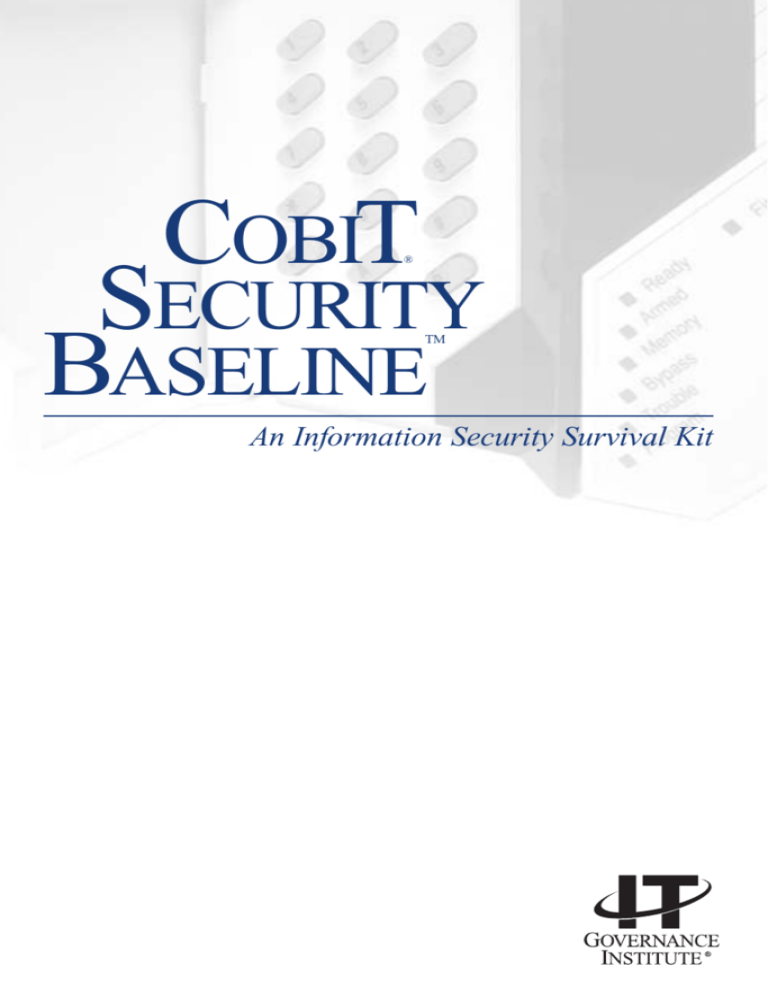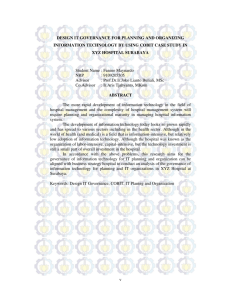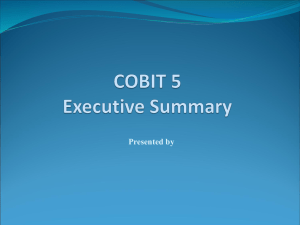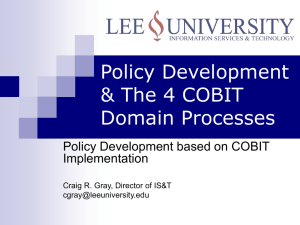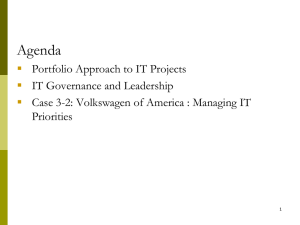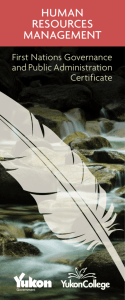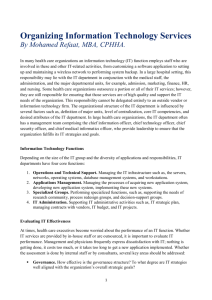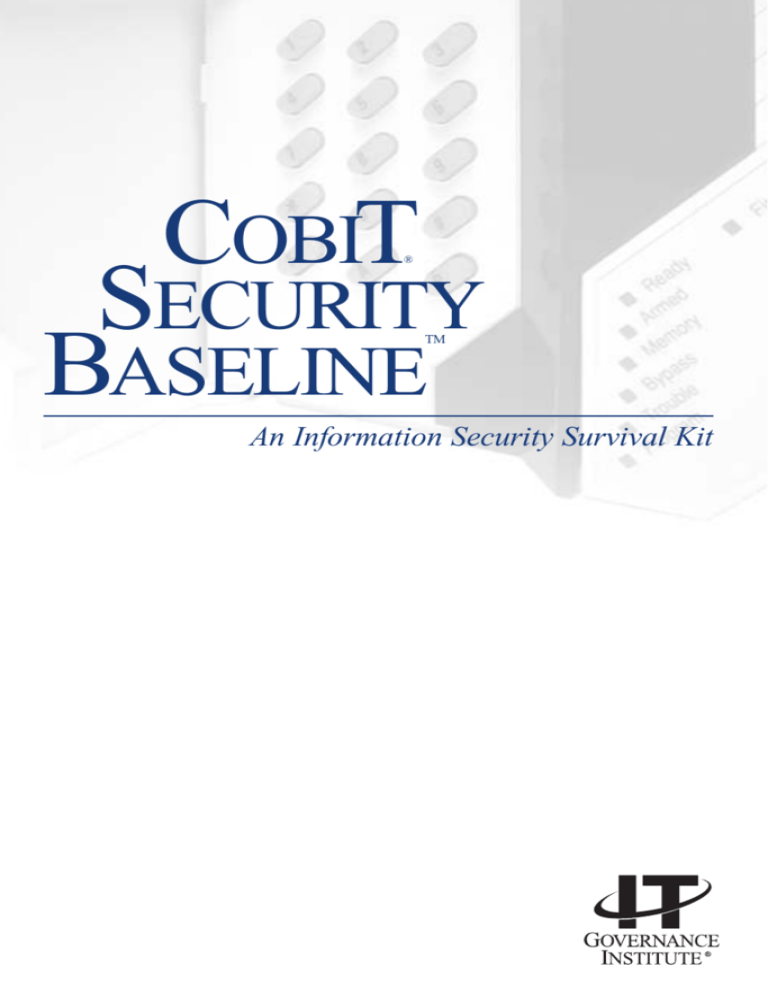
COBIT
®
SECURITY
BASELINE
TM
An Information Security Survival Kit
IT Governance Institute®
The IT Governance Institute (ITGI) (www.itgi.org) was established in 1998 to advance international thinking and
standards in directing and controlling an enterprise’s information technology. Effective IT governance helps ensure that
IT supports business goals, optimises business investment in IT, and appropriately manages IT-related risks and
opportunities. The IT Governance Institute offers symposia, original research and case studies to assist enterprise leaders
and boards of directors in their IT governance responsibilities.
Information Systems Audit and Control Association®
With more than 35,000 members in more than 100 countries, the Information Systems Audit and Control Association
(ISACA®) (www.isaca.org) is a recognised worldwide leader in IT governance, control, security and assurance. Founded
in 1969, ISACA sponsors international conferences, publishes the Information Systems Control Journal®, develops
international information systems auditing and control standards, and administers the globally respected Certified
Information Systems Auditor™ (CISA®) designation, earned by more than 35,000 professionals since inception, and the
Certified Information Security Manager® (CISM®) designation, a groundbreaking credential earned by 5,000 professionals
in its first two years.
Disclaimer
The IT Governance Institute, Information Systems Audit and Control Association and the authors of COBIT® Security
BaselineTM—An Information Security Survival Kit have designed the publication primarily as an educational resource for
control professionals. ITGI, ISACA and the authors make no claim that use of this product will assure a successful
outcome. The publication should not be considered inclusive of any proper procedures and tests or exclusive of other
procedures and tests that are reasonably directed to obtaining the same results. In determining the propriety of any
specific procedure or test, the controls professional should apply his/her own professional judgement to the specific
control circumstances presented by the particular systems or information technology environment.
Disclosure
Copyright © 2004 IT Governance Institute. All rights reserved. No part of this publication may be used, copied,
reproduced, modified, distributed, displayed, stored in a retrieval system or transmitted in any form by any means
(electronic, mechanical, photocopying, recording or otherwise), without the prior written authorisation of the IT
Governance Institute. Reproduction of selections of this publication for internal and noncommercial or academic use only
is permitted and must include full attribution of the material’s source. No other right or permission is granted with respect
to this work.
IT Governance Institute
3701 Algonquin Road, Suite 1010
Rolling Meadows, Illinois 60008 USA
Phone: +1.847.590.7491
Fax: +1.847.253.1443
E-mail: info@itgi.org
Web sites: www.itgi.org and www.isaca.org
ISBN: 1-893209-79-2
COBIT Security Baseline—An Information Security Survival Kit
Printed in the United States of America
2
IT GOVERNANCE INSTITUTE
COBIT SECURITY BASELINE
TABLE OF CONTENTS
Acknowledgements ........................................4
8. Information Security Survival Kit 4—
Executives.................................................26
1. Introduction ................................................5
Specific Information Security Risks
for Executives .....................................26
COBIT as Foundation for Good
Security Practices..................................5
Security Is Not a One-time Effort .............5
Document Structure...................................6
9. Information Security Survival Kit 5—
Senior Executives .....................................29
2. Information Security Defined ....................7
Specific Information Security Risks
for Senior Executives..........................29
3. Current Risks—Why Is Information
Security Important? ....................................8
10. Information Security Survival Kit 6—
Boards of Directors/Trustees..................31
Hype or Reality?........................................8
Specific Information Security Risks for
Board Members ..................................31
4. COBIT Security Baseline—39 Steps
Toward Security .......................................10
5. Information Security Survival Kit 1—
Home Users ..............................................19
Specific Information Security Risks
for Home Users...................................19
Home Users’ Survival Kit........................19
6. Information Security Survival Kit 2—
Professional Users ....................................21
Specific Information Security Risks
for Professional Users.........................21
11. Summary of Technical Security Risks ...33
12. References ..............................................38
General Information Security and
IT Governance Standards and
Frameworks.........................................38
General Information Security
Web Sites ............................................39
Technical Information Security
Guidance .............................................40
Information Security News......................41
COBIT Materials.......................................41
Other COBIT Materials.............................43
7. Information Security Survival Kit 3—
Managers ..................................................23
Specific Information Security Risks
for Managers.......................................23
Managers’ Checklist ................................23
IT GOVERNANCE INSTITUTE
3
ACKNOWLEDGEMENTS
From the Publisher
The IT Governance Institute wishes to recognise:
The editors of this document, for creating the project
Erik Guldentops, CISA, CISM, Belgium
Steven De Haes, University of Antwerpen Management, Belgium
Gary Hardy, IT Winners, South Africa
Kevin Hayes, Learning and Skills Council, UK
John W. Lainhart IV, CISA, CISM, IBM Business Consulting Services, USA
Dirk Steuperaert, CISA, PricewaterhouseCoopers LLP, Belgium
The Board of Trustees, for its support of the project
Marios Damianides, CISA, CISM, CA, CPA, Ernst & Young LLP, USA, International President
Abdul Hamid Bin Abdullah, CISA, CPA, Auditor General’s Office, Singapore, Vice President
William C. Boni, CISM, Motorola, USA, Vice President
Ricardo Bria, CISA, SAFE Consulting Group, Spain, Vice President
Everett C. Johnson, CPA, Deloitte & Touche LLP (retired), USA, Vice President
Howard Nicholson, CISA, CRN Solutions, Australia, Vice President
Bent Poulsen, CISA, CISM, VP Securities Services, Denmark, Vice President
Frank Yam, CISA, CIA, CCP, CFE, Focus Strategic Group Inc., Hong Kong, Vice President
Robert S. Roussey, CPA, University of Southern California, USA, Past International President
Paul A. Williams, FCA, MBCS, Paul Williams Consulting, UK, Past International President
Emil D’Angelo, CISA, CISM, Bank of Tokyo-Mitsubishi, USA, Trustee
Ronald Saull, CSP, Great-West Life and IMG Financial, Canada, Trustee
Erik Guldentops, CISA, CISM, Belgium, Advisor, IT Governance Institute
The ISACA Research Board, for overseeing and managing the project
Lily M. Shue, CISA, CCP, CITC, LMS Associates LLP, USA, Chairman
Jayant Ahuja, CISA, CPA, CMA, PricewaterhouseCoopers LLP, USA
Candi Carrera, CF6 Luxembourg, Luxembourg
John Ho Chi, CISA, CFE, Ernst & Young LLP, Singapore
Avinash W. Kadam, CISA, CISSP, CBCP, GSEC, CQA, MIEL E-Security Pvt. Ltd., India
Elsa K. Lee, CISA, CSQA, Crowe Chizek and Company LLC, USA
Robert G. Parker, CISA, CA, FCA, CMC, Deloitte & Touche LLP, Canada
Michael Schirmbrand, Ph.D., CISA, CISM, CPA, KPMG LLP, Austria
Johan Tello Meryk, CISA, Banco del Istmo, Panama
Frank van der Zwaag, CISA, CISSP, Air New Zealand, New Zealand
Paul A. Zonneveld, CISA, CISSP, CA, Deloitte & Touche LLP, Canada
The expert reviewers, for their guidance on the project
Kent Anderson, CISM, Network Risk Management LLC, USA
Garry Barnes, CISA, CISM, NSW Department of Education and Training, Australia
Michael Bilger, IBM Global Services, USA
William C. Boni, CISM, Motorola, USA
Dirk Bruyndonckx, CISA, CISM, MCA, KPMG LLP, Belgium
Reynaldo de la Fuente, CISA, CISM, Datasec SRL, Uruguay
Arnold Dito, CISA, USA
Heidi Erchinger, CISA, CISSP, System Security Solutions Inc., USA
Kyeong Hee Oh, CISA, CISM, CISSP, Green Soft, Korea
John A. Kay, CISA, Information Systems Auditor/Consultant, USA
Luc Kordel, CISA, CISM, CISSP, RE, Kordel & Co., Belgium
Mark Lobel, CISA, CISM, CISSP, PricewaterhouseCoopers LLP, USA
Leslie Macartney, CISA, CISM, UK
Debra Mallette, CISA, Kaiser Permanente, USA
Akira Matsuo, CISA, CPA, ChuoAoyama Audit Corporation, Japan
4
IT GOVERNANCE INSTITUTE
COBIT SECURITY BASELINE
1. INTRODUCTION
Information security is a key aspect of
information technology governance, and it is an
important issue for all computer users to
understand and address. As computer systems
have become more and more commonplace in all
walks of life, from home to school and office,
unfortunately so too have the security risks.
The widespread use of the Internet, handheld and
portable computer devices, and mobile and
wireless technologies has made access to data
and information easy and affordable. On the
other hand, these developments have provided
new opportunities for information technologyrelated problems to occur, such as theft of data,
malicious attacks using viruses, hacking, denialof-service (DoS) attacks and even new ways to
commit organised crime. These risks, as well as
the potential for careless mistakes, can all result
in serious financial, reputational and other
damages.
Recognising the need for better security
guidance, this booklet has been developed to
provide essential advice and practical tools to
help protect computer users from these risks.
COBIT® AS FOUNDATION FOR
GOOD SECURITY PRACTICES
This guide is based on Control Objectives for
Information and related Technology (COBIT),
which is a comprehensive set of resources that
contains the information organisations need to
adopt an IT governance and control framework.
COBIT covers security in addition to other risks
that can occur with the use of IT.
This guide focuses on the specific risk of IT
security in a way that is simple to follow and
implement for the home user or the user in small
to medium enterprises, as well as for the
executives and board members of larger
organisations.
It provides the following elements:
• Useful background reading:
– An introduction to information security—
what does it mean and what does it cover?
– An explanation of why security is important,
with examples of the most common things
that can go wrong
– Some thought-provoking questions to help
determine risks
• The COBIT-based security baseline, providing
key controls
• Information security survival kits providing
essential awareness messages for varying
audiences, including home users, professional
users, managers, executives and boards of
directors
• An appendix containing a summary of technical
security risks
There is no such thing as 100 percent security,
but by following the advice suggested in this
guide and maintaining an awareness of securityrelated risks and vulnerabilities, a very effective
level of security will be achieved. Although this
guide is not exhaustive, if all the guidance
provided is implemented, security protection will
be well above the average found in most
organisations.
SECURITY IS NOT A ONE-TIME EFFORT
This guide should be referred to regularly
because principles like these need to be
continually reinforced. IT environments keep
changing, and new security risks can occur at
any time.
The amount of effort applied to implementing a
safe and secure working environment should be
based on how much of an impact a security
problem could have at home or at work.
However, implementing good security does not
necessarily mean investing large amounts of time
or expense. For example, raising awareness,
IT GOVERNANCE INSTITUTE
5
recognising the risks that can occur and taking
sensible precautions when using IT can be
achieved with little effort.
Implementing technical safeguards can be more
complex and expensive; therefore, proven
products from reputable suppliers should always
be used and, if necessary, experts should be
called on for advice. In any case, these are not
one-time efforts but require constant and
continuous attention.
This guide cannot highlight every risk or suggest
precisely what level of control is needed, but it
will significantly improve the ability to identify
what must be done and why.
impact should something go wrong. Good
security will improve reputation, confidence and
trust from others with whom business is
conducted, and can even improve efficiency by
avoiding wasted time and effort recovering from
a security incident.
If additional IT issues and risks besides security
are concerns, COBIT® QuickStartTM, which
provides a summary baseline of the entire key IT
control objectives, or the full COBIT set of
resources may be useful.
DOCUMENT STRUCTURE
Figure 1 illustrates the structure of this guide and
will help all readers easily navigate the
document.
The benefits of good information security are not
just a reduction in risk or a reduction in the
Figure 1—COBIT Security Baseline Structure
Introduction
Information Security Defined
Security—Why Is It Important?
The COBIT Security Baseline—39 Steps to Security
Survival Kit 1
Survival Kit 2
Survival Kit 3
Survival Kit 4
Survival Kit 5
Survival Kit 6
Home Users
Professional
Users
Managers
Executives
Senior
Executives
Boards of
Directors
Current Technical Security Risks
References and Background Materials
6
IT GOVERNANCE INSTITUTE
COBIT SECURITY BASELINE
2. INFORMATION SECURITY DEFINED
Security relates to the protection of valuable
assets against loss, misuse, disclosure or damage.
In this context, valuable assets are the
information recorded on, processed by,
stored in, shared by, transmitted from or retrieved
from an electronic medium. The information
must be protected against harm from threats
leading to different types of impacts such as loss,
inaccessibility, alteration or wrongful disclosure.
Threats include errors and omissions, fraud,
accidents and intentional damage.
The objective of information security is
protecting the interests of those relying on
information and the systems and communications
that deliver the information from harm resulting
from failures of availability, confidentiality and
integrity. The impact of the Internet and the
growth of the networked economy have added
the need for trust in electronic transactions.
Overall, for most computer users the security
objective is met when:
• Information systems are available and usable
when required, and can appropriately resist
attacks and recover from failures (availability)
• Information is observed by or disclosed to only
those who have a right to know (confidentiality)
• Information is protected against unauthorised
modification or error so accuracy, completeness
and validity are maintained (integrity)
• Business transactions and information
exchanges between enterprises, customers,
suppliers or partners can be trusted (authenticity
and nonrepudiation)
The relative priority and significance of
availability, confidentiality, integrity and trust
vary according to the value and type of
information and the context in which the
information is used. For example, integrity of
management information is especially important
to a business that relies on critical strategyrelated decisions, and integrity of an online
purchase is very important to the home user
doing Internet shopping.
The amount of protection required depends on
how likely a security risk might occur, and how
big an impact it would have if it did occur.
Protection is achieved by a combination of
technical and nontechnical safeguards. For the
home user, this means installation of reputable
security tools, maintenance of up-to-date
software, care with backups, and being careful
and alert to the hazards of using computers and
connecting to the Internet. For large enterprises,
protection will be a major task with a layered
series of safeguards such as physical security
measures, background checks, user identifiers,
passwords, smart cards, biometrics and firewalls.
In the ever-changing technological environment,
security that is state-of-the-art today may be
obsolete tomorrow. Therefore, security protection
must keep pace with these changes.
“Information security provides the
management processes, technology and
assurance to allow businesses
management to ensure business
transactions can be trusted; ensure IT
services are usable and can appropriately
resist and recover from failures due to
error, deliberate attacks or disaster; and
ensure critical confidential information is
withheld from those who should not have
access to it.”
—Dr. Paul Dorey, director, digital
business security, BP Plc.
IT GOVERNANCE INSTITUTE
7
3. CURRENT RISKS—WHY IS INFORMATION SECURITY
IMPORTANT?
IT has become an integral part of everyday
business and private life, and dependency on
information systems is ever growing. New
technologies have emerged that allow
unprecedented functionality but introduce new
risks and environments that are harder to control,
e.g., wireless technology, mobile computing and
integration of technologies (e.g., audio/video and
mobile computing). Increased dependency on IT
means a higher impact when things go wrong.
Whether it occurs to a home user relying on
home banking or an enterprise relying on online
customers, an Internet security breach has a real
and major impact. With the widespread use of
networks, individuals are rightly concerned about
the privacy of their personal information and
companies need to protect the confidentiality of
corporate data, while encouraging electronic
business.
• Lack of maintenance to assure all patches are
made promptly
• Increased networking and mobile working
• Lack of security awareness
• Insufficient discipline when applying controls
• New and determined efforts of hackers,
fraudsters, criminals and even terrorists
• Increased legislative, legal and regulatory
security requirements
Increasing technical complexity leads to new and
more complex risks. In chapter 11, Summary of
Technical Security Risks, a primer on current
technical risks is provided. While it is not
exhaustive, it is indicative of the technical risks
that all users might face today.
HYPE OR REALITY?
Gaps in security are usually caused by:
• New vulnerabilities resulting from the
widespread use of new technologies
8
Because new technology provides the potential
for dramatically enhanced business performance,
improved and demonstrated information security
can add real value to the organisation by
contributing to interactions with trading partners,
closer customer relationships, improved
competitive advantage and protected reputation.
It can also enable new and easier ways to process
electronic transactions and generate trust.
If there is a doubt of the significance of IT
security, the potential impact of a security
incident personally, or on the organisation or
working environment, should be considered.
Figure 2 might make one think: What if an
incident were to occur? What would be the
consequences?
IT GOVERNANCE INSTITUTE
COBIT SECURITY BASELINE
Figure 2—Impact of a Security Incident
Incident
Information
Availability
Information
Corrupted
Data
Integrity
Information
Confidentiality
Information
Competitive Disadvantage
Direct Business Loss
Loss of Public
Confidence/Reputation
Poor Morale
Fraud
Wrong Management
Decisions
Business Disruption
Legal Liability
Privacy Loss
Safety Risk
Consequences:
• Competitive disadvantage
• Business loss
• Reputation loss
• Morale damage
• Fraud
• Wrong management decisions
• Disruption
• Legal liability
• Privacy loss
• Safety risk
How damaging would it be if information were disclosed to a
competitor?
Could business revenues or profits be lost if information is disclosed,
wrong or lost?
If information is disclosed, what damage could there be to customer
confidence, public image or shareholder/supplier loyalty?
If information is disclosed or lost, could there be a damaging effect on
staff morale or motivation?
If information is disclosed or altered, could goods or funds be
improperly diverted?
Could incorrect business decisions be made as a result of errors in or
unauthorised changes to information?
Could the business be otherwise disrupted by the unavailability of
applications or information services?
Could disclosure of information result in a breach of legal, regulatory or
contractual obligations?
Could the user suffer personally through loss of privacy or unauthorised
use of his/her identity?
Could incorrect records put the user’s health or even life at risk?
IT GOVERNANCE INSTITUTE
9
4. COBIT SECURITY BASELINE—
39 STEPS TOWARD SECURITY
Securing information systems, just like securing
a house, requires a combination of measures such
as alarm systems and disciplined behaviour.
There is no sense in turning on the house alarm
and leaving the back door open. There is also no
sense in implementing the latest network security
devices if staff does not know how to operate the
devices or know what to do if a breach is
detected. Information security is even more about
behaviour than it is about technical safeguards.
Organise, Acquire and Implement, Deliver and
Support, and Monitor and Evaluate.
To help an organisation focus on the essential steps
to take, the most important security-related
objectives have been extracted from the COBIT
framework, and shaded in the simple-to-follow
table in figure 3. The table is the COBIT framework
process model, which consists of 34 generic IT
processes grouped into four domains—Plan and
COBIT is at a much higher level than ISO17799,
and has, therefore, deliberately been mapped only
to the ISO17799 high-level objectives to indicate
that more information about the COBIT Security
Baseline can be found in the ISO17799
references. COBIT Security Baseline is not meant
to imply a ISO17799 baseline.
The tables in figures 4 through 7 provide key
control objectives and suggested minimum
control steps, cross-referenced to the COBIT
processes and detailed COBIT control objectives.
In total, the tables contain 39 steps toward better
information security. Figures 4 through 7 also
note related control objectives in ISO17799.
Figure 3—COBIT Control Objectives
Legend
Shaded control
objectives are
security-related.
Business Objectives
Criteria
• Effectiveness
• Efficiency
• Confidentiality
• Integrity
• Availability
• Compliance
• Reliability
PO1—Define a strategic IT plan
PO2—Define the information architecture
PO3—Determine the technological direction
PO4—Define the IT organisation and relationships
PO5—Manage the IT investment
PO6—Communicate management aims and direction
PO7—Manage human resources
PO8—Ensure compliance with external requirements
PO9—Assess risks
PO10—Manage projects
PO11—Manage quality
IT Resources
Data
Application systems
Technology
Facilities
People
M1—Monitor the processes
M2—Assess internal control adequacy
M3—Obtain independent assurance
M4—Provide for independent audit
Monitor and
Evaluate
DS1—Define and manage service levels
DS2—Manage third-party services
DS3—Manage performance and capacity
DS4—Ensure continuous service
DS5—Ensure systems security
DS6—Identify and allocate costs
DS7—Educate and train users
DS8—Assist and advise customers
DS9—Manage the configuration
DS10—Manage problems and incidents
DS11—Manage data
DS12—Manage facilities
DS13—Manage operations
10
Plan and
Organise
Acquire and
Implement
Deliver and
Support
AI1—Identify automated solutions
AI2—Acquire and maintain application software
AI3—Acquire and maintain technology infrastructure
AI4—Develop and maintain procedures
AI5—Install and accredit systems
AI6—Manage changes
IT GOVERNANCE INSTITUTE
COBIT SECURITY BASELINE
Figure 4—Plan and Organise
Control Objective
Define a strategic IT plan—define the information architecture
Identify
1.Based on business impact for critical business
information
processes, identify:
and services
• Data that must not be misused or lost
critical to the
• Services that need to be available
enterprise and
• Transactions that must be trusted (to be
consider their
authentic and have integrity)
security
Consider the security requirements:
requirements.
• Who may access and modify data?
• What data retention and backup are needed?
• What availability is required?
• What authorisation and verification are needed for
electronic transactions?
Define the IT organisation and relationships
Define and
communicate IT
security
responsibilities.
ISO17799
COBIT
PO1: 1.1, 1.8
PO2: 2.2,
2.3, 2.4
2.Define specific responsibilities for the
management of security and:
• Ensure that they are assigned, communicated
and properly understood
• Be aware of the dangers of concentrating too
many security roles and responsibilities in
one person
• Provide the resources required to exercise
responsibilities effectively
Communicate management aims and direction
4.1, 6.1, 8.1
Appropriately
define and
circulate
management
aims and
directions with
respect to IT
security.
3.1, 4.1, 6.1, PO6: 6.2, 6.3,
7.2, 8.7, 9.3, 6.6, 6.8, 6.9
9.4, 12.1
6.11
3.Consistently communicate and regularly discuss
the basic rules for implementing security
requirements and responding to security
incidents. Establish minimum dos and do nots
and regularly remind people of security risks and
their personal responsibilities.
PO4: 4.5, 4.6,
4.9, 4.10
Manage human resources
Ensure functions 4.When hiring, verify with reference checks.
are staffed
5.Obtain through hiring or training the skills needed
properly by
to support the enterprise security requirements.
the right people
Verify annually whether skills and qualifications
who possess the
are up to date, and act accordingly.
necessary skills 6.Ensure that no key security task is critically
to fulfill
dependent upon a single resource.
responsibilities,
including security.
IT GOVERNANCE INSTITUTE
6.1
PO7: 7.1, 7.2,
7.6
11
Figure 4—Plan and Organise (cont.)
Control Objective
Ensure compliance with external requirements
Ensure that IT
7.Identify what, if anything, needs to be done with
security functions
respect to security obligations to comply with
comply with
privacy, intellectual property rights, and other
applicable laws,
legal, regulatory, contractual and insurance
regulations and
requirements. Encourage staff to understand
other external
and be responsive to these security obligations.
requirements.
ISO17799
COBIT
8.7, 12.1
P08: 8.2, 8.3,
8.4, 8.5, 8.6
DS12: 12.4
4.1,4.2, 5.2,
10.1
PO9: 9.1, 9.3
DS5: 5.8
3.1, 4.1, 6.3
PO9: 9.5
AI1: 1.9
DS7: 7.3
ISO17799
COBIT
Assess risks
Discover,
prioritise,
and either
contain or
accept relevant
IT security risks.
8.At appropriate times, discuss with key staff what
can go wrong with IT security that could
significantly impact the business objectives.
Consider how best to secure services,
data and transactions that are critical for the
success of the business. Prepare a risk
management action plan to address
the most significant risks.
9.Establish staff understanding of the need for
responsiveness and consider cost-effective
means to manage the identified security risks
through security practices (e.g., effective
backup, basic access control, virus protection,
firewalls) and insurance coverage.
Figure 5—Acquire and Implement
Control Objective
Identify automated solutions
Consider security 10. Consider how automated solutions may
when identifying
introduce security risks to the business and
automated
supporting processes they plan to change.
solutions.
Ensure that the solution is functional and that
operational security requirements are specified
and compatible with current systems. Obtain
comfort regarding the trustworthiness of the
selected security technology/service through
references, external advice, contractual
arrangements, etc.
12
IT GOVERNANCE INSTITUTE
AI1: 1.1
COBIT SECURITY BASELINE
Figure 5—Acquire and Implement (cont.)
Control Objective
Acquire and maintain technology infrastructure
Consider security 11. Ensure that the technology infrastructure
when acquiring
properly supports automated security practices.
and maintaining 12. Consider what additional security requirements
the technology
are needed to protect the technology
infrastructure.
infrastructure itself.
13. Identify and monitor sources for keeping up to
date with security patches and implement those
appropriate for the enterprise infrastructure.
ISO17799
COBIT
7.2, 7.3, 8.7, AI3: 3.1, 3.2,
9.3, 9.4, 9.5 3.3, 3.4,
3.5, 3.6
DS8: 8.1
PO11: 11.9
Develop and maintain procedures
Consider security 14. Ensure that staff knows how to integrate security 6.2
when developing
in day-to-day procedures. Document procedures
and maintaining
and train staff.
procedures.
AI4: 4.2, 4.3,
4.4
DS7: 7.1
Install and accredit systems
Ensure that all
15. Test the system (or major change) against
4.1, 5.1
new systems and
functional and operational security requirements
changes are
in a representative environment so the results
accepted only
are reliable. Consider testing how the security
after sufficient
functions integrate with existing systems.
testing of security
Do not test on the live production system.
functions.
16. Perform final security acceptance by evaluating 8.2
all test results against business goals and
security requirements involving key staff who will
use, run and maintain the system.
AI5: 5.7,
5.11, 5.12
AI5: 5.9,
5.13, 5.14
Manage changes
Ensure that all
17. Evaluate all changes, including patches, to
changes,
establish the impact on the integrity, exposure
including patches,
or loss of sensitive data, availability of critical
support
services, and validity of important transactions.
enterprise
Based on this impact, perform adequate
objectives, are
testing prior to making the change.
carried out in a
18. Record and authorise all changes, including
secure manner.
patches (emergency changes possibly
Ensure that
after the fact).
day-to-day
business
processes
are not impacted.
IT GOVERNANCE INSTITUTE
8.1, 10.5
AI5: 5.7
AI6: 6.4
13
Figure 6—Deliver and Support
Control Objective
Define and manage service levels
Define and
manage security
aspects of
service levels.
19. Ensure that management establishes security
requirements and regularly reviews compliance
of internal service level agreements and
contracts with third-party service providers.
ISO17799
COBIT
4.2, 4.3, 6.1, DS1: 1.2, 1.5,
10.5, 12.2
DS2: 2.3, 2.8
AI4: 4.1
Manage third-party services
Manage security
aspects of
services.
20. Assess the professional capability of third parties
and ensure they provide adequate contact with
the authority to act upon enterprise security
requirements and concerns.
21. Consider the dependence on third-party suppliers
for security requirements, and mitigate continuity,
confidentiality and intellectual property risk by,
for example, escrow, legal liabilities, penalties
and rewards.
4.3, 6.1, 8.1, DS2: 2.4, 2.5
10.5
4.2, 4.3, 6.1, DS2: 2.6,
6.3, 8.1, 8.7, 2.7
10.5
Ensure continuous service
Ensure that the
22. Identify critical business functions and
enterprise is
information, and those resources
capable of
(e.g., applications, third-party services, supplies
carrying on its
and data files) that are critical to support them.
day-to-day
Provide for availability of these resources in the
automated
event of a security incident to maintain
business activities
continuous service. Ensure that significant
with minimal
incidents are identified and resolved in a timely
interruption from a
manner.
security incident. 23. Establish basic principles for safeguarding and
reconstructing IT services, including alternative
processing procedures, how to obtain supplies
and services in an emergency, how to return to
normal processing after the security incident,
and how to communicate with customers and
suppliers.
24. Together with key employees, define what needs
to be backed up and stored offsite to support
recovery of the business, e.g., critical data files,
documentation and other IT resources, and
secure it appropriately. At regular intervals,
ensure that the backup resources are usable
and complete.
14
IT GOVERNANCE INSTITUTE
6.3, 8.1, 11.1 DS4: 4.2,
4.4, 4.10
DS10: 10.1,
10.2
DS12: 12.6
11.1
DS4: 4.3,
4.9
7.1, 7.2, 8.4, DS4: 4.6,
11.1, 12.1
4.12
DS11: 11.23,
11.24, 11.25
COBIT SECURITY BASELINE
Figure 6—Deliver and Support (cont.)
Control Objective
Ensure systems security
Ensure that all
25. Implement rules to control access to services
aspects of the
based on the individual’s need to view, add,
enterprise’s
change or delete information and transactions.
automated
Especially consider access rights of service
processing are
providers, suppliers and customers.
used only by
26. Ensure that responsibility is allocated to manage
authorised
all user accounts and security tokens
persons/systems
(e.g., passwords, cards and devices) to control
for business
devices, tokens and media with financial value.
purposes.
Periodically review/confirm the actions and
authority of those managing user accounts.
Ensure that these responsibilities are not
assigned to the same person.
27. Detect and log important security violations
(e.g., system and network access, virus, misuse,
and illegal software). Ensure that they are reported
immediately and acted upon in a timely manner.
28. To ensure that counterparties can be trusted and
transactions are authentic when using electronic
transaction systems, ensure that the security
instructions are adequate and compliant with
contractual obligations.
29. Enforce the use of virus protection software
throughout the enterprise’s infrastructure
and maintain up-to-date virus definitions. Use
only legal software.
30. Define policy for what information can come
into and go out of the organisation, and configure
the network security systems, e.g., firewall,
accordingly. Consider how to protect physically
transportable storage devices. Monitor exceptions
and follow up on significant incidents.
IT GOVERNANCE INSTITUTE
ISO17799
COBIT
9.1, 9.2, 9.6
DS5: 5.3, 5.4
8.6, 9.2
DS5: 5.4,
5.5, 5.21
6.3, 12.1, 12.3 DS5: 5.7,
5.11
4.2, 4.3
DS5: 5.13,
5.14
8.3, 9.4, 10.5 DS5: 5.19,
5.20
7.2, 8.7
DS9: 9.5
15
Figure 6—Deliver and Support (cont.)
Control Objective
Manage the configuration
ISO17799
Ensure that all
31. Ensure that there is a regularly updated and
assets are
complete inventory of the IT hardware and
appropriately
software configuration.
secured and
32. Regularly review whether all installed software
security
is authorised and licensed properly.
risks minimised
by maintaining the
enterprise’s
awareness of its
IT-related assets
and licences.
COBIT
4.2, 10.4
DS9: 9.1, 9.3,
9.4, 9.8
8.7
DS9: 9.5, 9.8
Manage data
Ensure that all
33. Subject data to a variety of controls to check
data remain
for integrity (accuracy, completeness and
complete, accurate
validity) during input, processing, storage and
and valid during
distribution. Control transactions to ensure
input, processing,
their authenticity and that they cannot be
storage and
repudiated.
distribution.
34. Distribute sensitive output only to authorised
people.
35. Define retention periods, archival requirements
and storage terms for input and output
documents, data and software. Ensure that
they comply with user and legal requirements.
While in storage, check continuing integrity and
ensure that data cannot be retrieved.
8.7, 10.2, 10.3 DS11: 11.3,
11.4, 11.7,
11.8, 11.9,
11.10, 11.11,
11.14, 11.15,
11.27, 11.29
10.2
DS11: 11.12
thru 11.16
7.2, 8.6
DS11: 11.5,
11.18, 11.19,
11.20, 11.26
Manage facilities
Protect all IT
equipment from
damage.
16
36. Physically secure the IT facilities and assets,
7.1, 7.2
especially those most at risk to a security threat,
and if applicable, obtain expert advice.
37. Protect computer networking and storage
9.7, 9.8
equipment (particularly mobile equipment) from
damage, theft, accidental loss and interception.
IT GOVERNANCE INSTITUTE
DS12: 12.1,
12.5, 12.6
COBIT SECURITY BASELINE
Figure 7—Monitor and Evaluate
Control Objective
Monitor the processes—assess internal control adequacy
ISO17799
Regularly monitor 38. Have key staff periodically:
9.7, 12.2
the performance
• Assess adequacy of security controls
of information
compared to defined requirements and in
security.
light of current vulnerabilities
• Reassess what security exceptions need to be
monitored on an ongoing basis
• Evaluate how well the security mechanisms are
operating and check for weaknesses, such as
intrusion detection, penetration and stress
testing, and testing of contingency plans
• Ensure that exceptions are acted upon
• Monitor compliance to key controls
COBIT
M1: 1.2, 1.3,
1.4
M2: 2.1
Obtain independent assurance
Gain confidence
and trust in
security through
reliable and
independent
sources.
39. Obtain, where needed, competent external
resources to review the information security
control mechanisms; assess compliance with
laws, regulations and contractual obligations
relative to information security. Leverage
their knowledge and experience for internal use.
IT GOVERNANCE INSTITUTE
M3: 3.3, 3.4,
3.5, 3.6, 3.7
17
18
IT GOVERNANCE INSTITUTE
COBIT SECURITY BASELINE
5. INFORMATION SECURITY SURVIVAL KIT 1—
HOME USERS
SPECIFIC INFORMATION SECURITY
RISKS FOR HOME USERS
The following examples show how home users
can be exposed to information security risks:
• Lack of awareness of the dangers of using the
Internet
• Introduction of faulty or unreliable software
with security weaknesses
• Use of old and out-of-date operating systems,
increasing the probability of system crashes and
lost data
• Exposure to pornography and other undesirable
media
• Uncontrolled use by children, friends, etc.
• Use of home computers for business activities
and exposure of corporate information to new
hazards
HOME USERS’ SURVIVAL KIT
Home users can range from those with virtually
no technical knowledge to those who may be
more advanced but not necessarily aware of all
the security issues. Two lists of basic precautions
have been provided to guide this wide range of
individuals (figures 8 and 9).
Figure 8—Security Precautions for the Nontechnical Home User
Obtain guidance from time to time from qualified and reputable advisors (certified technicians) to
ensure that the computer installation has no significant security flaws.
When depending on computers to do business, sign up for onsite support and ensure the
availability of an on-call facility should anything go wrong.
Obtain reputable security software (protection packages can be obtained from all PC software
dealers that include all the main functions necessary, e.g., antivirus and Internet security) and
ensure proper installation by using a specialist.
Sign up for automatic updates and maintenance on the security software to ensure the protection
is current and up to date.
Do not open unknown e-mail attachments and be aware that e-mail addresses can be faked. Let
the security software check all e-mails and always follow the advice given by the tool.
Install only official, up-to-date operating systems and applications; avoid installing anything that is
not needed.
Ensure all software is kept up to date by signing up for maintenance and installing all updates
(these are often called patches).
Turn off the computer or disconnect it from the network when it is not in use.
Make regular backups of data on removable media and store them away from the computer. Get
advice on tools that can be used.
When using the Internet for business or personal reasons such as shopping, use only reputable
suppliers and web sites. Do not provide more personal or company information than is truly
needed.
If using a laptop or personal digital assistant (PDA), avoid storing any sensitive data on it and be
careful not to leave it in places where it can be stolen.
IT GOVERNANCE INSTITUTE
19
Figure 8—Security Precautions for the Nontechnical Home User (cont.)
If working from home, consult the company’s system support personnel to ensure that enterprise
security rules are followed.
To be comfortable about children’s interaction with the Internet, consider putting the family
computer in open view, using site and content filters and consulting parental advice sites.
Talk with children about some of the hazards that may affect them when using the Internet, and
talk to them about acceptable use of the Internet.
For those with real concerns about children’s use of the computer, ask for specialist advice.
If you suspect something has gone wrong or the machine is behaving in an unexpected way, call a
specialist advisor to check the system.
Be aware that a security breach could result in legal consequences and potential losses including
identity theft, fraud and physical theft.
The home user with more technical expertise should use the basic precautions listed in figure 8, and
the precautions in figure 9 as well.
Figure 9—Security Precautions for the Technically Competent Home User
Ensure that the virus protection software is configured correctly and keep it up to date,
automatically, if possible.
Use a firewall (e.g., network appliance or a personal firewall software package), but be aware it is
not a panacea and other security measures may also be needed.
If you need to open an unknown e-mail attachment, save it and scan it with the antivirus
software—and possibly disconnect from the network—before opening.
Do not run programs of unknown origin and be aware that when thinking of sending them on to
others—however appealing they may be—they may contain malicious software. Use freeware with
caution.
Consider using software backup tools.
Make a boot disk, in case the computer is damaged or compromised, to recover from security
breaches and other failures.
Be careful to not receive, use or pass on illegal software or viruses, and remember that you can
also be held accountable for inappropriately passing on sensitive, proprietary or personal
information. Consider familiar, recommended or trusted sites for e-shopping and provide personal
details only when truly needed.
If you suspect you have received a spoofed e-mail from someone with malicious intent, contact
the service provider’s support personnel immediately.
If you are working from home and suspect security problems on the computer, consult the
enterprise system support personnel to ensure that the enterprise’s security rules are followed. If
you are using a laptop or PDA that contains sensitive data, consider installing security software
and encrypting the data to provide added protection.
20
IT GOVERNANCE INSTITUTE
COBIT SECURITY BASELINE
6. INFORMATION SECURITY SURVIVAL KIT 2—
PROFESSIONAL USERS
SPECIFIC INFORMATION SECURITY
RISKS FOR PROFESSIONAL USERS
The following examples show how professional
users can be exposed to information security
risks:
• Lack of awareness of corporate security policies
and procedures, and personal responsibilities
• Poor appreciation of the value of corporate
information
• Sharing access with colleagues or friends
• Mixing business computing with home
computing
• Use of laptops, handheld devices and other
computer media when out of the office
Figures 10 and 11 list the dos and do nots for
professional users.
Figure 10—Dos for the Professional User
DO:
Realise your personal responsibility with regard to information security
Inform yourself about the established security rules; apply them and, if unclear, seek guidance
Be aware of what can go wrong and be alert to what does go wrong
Report security incidents and concerns about:
• Access violations
• Inadequate backups
• System unavailability
• Poorly controlled or error-prone electronic transactions
Make regular backups of critical data and test the backups made
Change your password immediately upon receipt and then regularly in accordance with policy.
Ensure that the chosen password is difficult to guess.
Return all company materials, including data files, upon termination of employment
Lock rooms when leaving important data or equipment behind
Remember that anything you write in an e-mail may be held against you or your enterprise
Dispose of sensitive information effectively—shred, wipe disks, destroy media, etc.
Use accounts that have system administrator rights only in special situations, such as when
installing software or configuring your system. If possible, disconnect your computer from the
Internet when working as system administrator.
Remember that you may be held legally responsible for a serious security breach.
IT GOVERNANCE INSTITUTE
21
Figure 11—Do Nots for the Professional User
DO NOT:
Misuse enterprise computing resources for unapproved purposes (e.g., intellectual property
protection violations, illegal content)
Leave the system unattended and accessible for extended periods of time
Tell anyone your password or share it with anyone (except properly authorised group passwords)
Disclose sensitive data to anyone who is not authorised to receive it or who does not need to
know it
Load or use pirated software or unqualified shareware onto any enterprise computer
Bypass established network connection rules
Bypass or de-install virus checking software
Bypass or de-install virus recovery software
Ignore security incidents
Be negligent with sensitive information put into your care (on portable media, e.g., CD, DVD,
flash/pen media, PDA and laptops)
Introduce and/or remove computing equipment without authorisation
22
IT GOVERNANCE INSTITUTE
COBIT SECURITY BASELINE
7. INFORMATION SECURITY SURVIVAL KIT 3—
MANAGERS
SPECIFIC INFORMATION SECURITY
RISKS FOR MANAGERS
The following examples show how managers can
be exposed to information security risks:
• Failure to recognise the significance and impact
of security breaches
• Lack of awareness of security risks
• Failure to give direction
• Failure to monitor activities of staff
• Failure to identify incidents and/or notice
security weaknesses
• Failure to take security seriously and ensure
that measures are put in place
MANAGERS’ CHECKLIST
Figure 12 contains an extensive (yet
noncomprehensive) list of the most important
conditions managers should check to avoid risks
and satisfy minimum security objectives. Review
this in conjunction with implementing the
security baseline in chapter 4.
Figure 12—Conditions to Check
Ensure that staff knows who does what relative to security—the security dos and do nots.
Ensure that staff has sufficient resources and skills to exercise its security responsibilities.
Ensure that security is considered in job performance appraisals and results in appropriate
rewards and disciplinary measures.
Ensure awareness of the need to protect information; provide training to operate information
systems securely and be responsive to security incidents.
Ensure that security is an integral part of the systems development life cycle process and explicitly
addressed during each phase of the process.
Ensure that staff with sensitive roles has been vetted.
Ensure that the organisation is not dependent on one individual for any key security task (i.e.,
appropriate segregation of duties).
Ensure that privacy and intellectual property rights, as well as other legal, regulatory, contractual
and insurance requirements, have been identified with respect to security and processes in your
area of responsibility.
Ensure that applicable security measures have been identified and implemented (e.g., effective
backup, basic access control, virus detection and protection, firewalls, intrusion detection and
adequate insurance coverage).
Ensure that a suitable technical environment is in place to support security measures.
Ensure that staff knows how security measures operate and has integrated them in day-to-day
procedures.
Ensure that key users have safely and regularly tested security measures in a representative
environment.
Establish rules for authorising changes and for evaluating their security impact.
Ensure that security aspects have been considered in all service level agreements and the security
competence of the service providers has been assessed.
IT GOVERNANCE INSTITUTE
23
Figure 12—Conditions to Check (cont.)
Ensure that risks of dependency on security service providers have been assessed and mitigated.
Ensure that on-call support, backup, resilience and continuity have been established for IT
services supporting critical business functions.
Ensure that users know what to do in case critical IT services are unavailable.
Ensure that access control and connectivity rules for internal and external users have been
implemented, based on business needs and risks.
Ensure that security administration has been enabled and resourced with procedures and service
levels to identify users and assign, activate, maintain and eventually remove access rights.
Ensure that incident management procedures are defined and in effect to ensure that relevant
security incidents (access control violations, viruses, illegal use of software, hacking, etc.) are
identified, monitored, analysed and acted upon.
Ensure that the security baseline and vulnerabilities have been constantly assessed through
monitoring system weaknesses—intrusion detection, penetration and stress testing, and testing of
contingency plans.
Ensure that there is a measurable and management-transparent security strategy based on
benchmarking, maturity models, gap analysis, and continuous performance monitoring and
reporting.
Ensure that security guidance and contractual obligations for e-commerce and electronic
payments exist.
Ensure that an up-to-date list of hardware and software critical for important IT services is
maintained, including the disaster backup site.
Ensure that archiving and backup procedures for critical information have been defined and
implemented.
Ensure that important computing equipment is safe from theft, damage or loss, e.g., put cables on
laptops, lock computer rooms and know the location of media devices.
Ensure that applying a high level of control has hardened all security and critical server and
communications platforms.
Ensure that operating system versions have been continuously kept up to date as soon as feasible.
Ensure that physical protections (e.g., parameter security for heat, dust and electricity) are in place.
Ensure that adequate security has been implemented for wireless communications systems and is
monitored continuously.
Where appropriate, ensure that competent external resources have reviewed the information
security control mechanisms, and assessed compliance with laws, regulations and contractual
obligations relative to information security. Leverage their knowledge and experience and act upon
their suggestions.
24
IT GOVERNANCE INSTITUTE
COBIT SECURITY BASELINE
Figure 12—Conditions to Check (cont.)
Ensure that clear, pragmatic enterprise and technology continuity programmes have been
established, continually tested and kept up to date.
Ensure that critical business processes and supporting infrastructures are resilient to failure,
especially targeting single points of failure.
Ensure that the usage of computers is monitored for compliance with established rules of
appropriate usage.
Ensure that the organisation has been kept informed of new threats (e.g., viruses) and has been
included in regular risk assessments.
Ensure that mobile computing devices have been included in the security strategy and have been
protected, for example:
• Laptops, PDAs, etc., are protected from theft and physical damage, and stored data are
protected from disclosure.
• Portable media (e.g., optical, memory) are protected.
Ensure that all staff are aware that they may be held legally responsible for a serious security breach.
IT GOVERNANCE INSTITUTE
25
8. INFORMATION SECURITY SURVIVAL KIT 4—EXECUTIVES
SPECIFIC INFORMATION SECURITY
RISKS FOR EXECUTIVES
The following examples show how executives
can be exposed to information security risks:
• Lack of appreciation of what risks are most
significant
• Failure to communicate the right security
culture and control framework
• Failure to delegate responsibilities for risk
management at all levels
• Failure to detect where security weaknesses
exist within the organisation
• Failure to monitor risk management activities to
ensure compliance with policy
This survival kit, as well as the survival kits for
senior executives (CEOs) and boards of directors,
contains two tables (figures 13 and 14):
• A questionnaire—Questions that should be
asked and that may help executives understand
whether they are on the right track with regard
to information security governance
• An action list—Specific actions to be taken
collectively by executives
Figure 13—Questions to Ask
When was the last risk assessment completed on the criticality of information security assets? Are risk
assessments undertaken as needed, and with involvement of business users?
Does the risk assessment consider the impact on the entity’s ability to operate if the critical information
is unavailable, corrupted or lost? Does it cover the consequences of a security incident in terms of lost
revenues, customers and investor confidence? Does it determine what the consequences would be if
the infrastructure became inoperable?
Does the risk assessment consider what information assets are subject to laws and regulations? Does it
result in adequate procedures to assure compliance with these laws and regulations?
Is the information security risk assessment a regular agenda item at IT management meetings and does
management follow through with improvement initiatives?
What are other people doing, and how is the enterprise placed in relation to them? What is industry
best practice and how does the enterprise compare?
When was the latest policy statement issued on information security? Does this policy statement
adequately cover:
• The critical information security assets
• The importance placed on information security by the board and by management (“tone at the top”)
• The identified risks
• The control mechanisms established to address these risks
• The monitoring and feedback procedures
When was the last performance review made of the person responsible for information security (i.e., the
information security officer)? Is the process to keep management informed on security issues by the
information security officer adequate?
What safeguards have been established over systems connected to the Internet to protect the entity
from viruses and other attacks? Are the systems being actively monitored and is management kept
informed of the results?
What information security awareness training has been established and does it appear adequate
considering the assessed risks? Does it reach all parties involved in IT? Is it given periodically to
all staff?
26
IT GOVERNANCE INSTITUTE
COBIT SECURITY BASELINE
Figure 13—Questions to Ask (cont.)
What safeguards have been established over the physical security of computer assets and do they
appear adequate?
When was the last time an information security audit was performed? Does management track its own
progress on recommendations?
Is there a security programme in place that covers all of the above questions? Is there clear
accountability about who carries it out?
Is management aware that serious security breaches could result in significant legal consequences for
which management may be held responsible?
Figure 14—Action List
Set up and execute a risk management programme that identifies threats, analyses vulnerabilities,
assesses criticality and uses industry best practices for due care.
Define and implement a security framework that consists of standards, measures, practices and
procedures. Develop clear policies and detailed guidelines, supported by a repetitive and assertive
communications plan that reaches every employee.
Ensure that a measurable and management-transparent security strategy is created based on
benchmarking, maturity models, gap analysis and continuous performance reporting.
Ensure that the information security strategy pragmatically measures risks and seeks to cost-effectively
mitigate risk at an acceptable level with minimal business disruptions.
Review the strategy and update it at least annually or more frequently when significant business
changes require.
Conduct an annual executive risk brainstorming session, prepared by security and audit professionals
(internal and external), resulting in actionable conclusions that are followed up on until closure.
Develop what-if scenarios on information security and risk, leveraging the knowledge of specialists.
Regularly assess vulnerabilities through monitoring system weaknesses using Computer Emergency
Readiness Team (CERT)1 bulletins, intrusion and stress testing, and testing of contingency plans.
Ensure that a business continuity plan exists and has been regularly tested.
Ensure that critical business processes and supporting infrastructures are resilient to failure. Especially
target single points of failure.
Establish security baselines and rigorously monitor compliance.
Run security responsiveness programmes and conduct frequent penetration tests.
Ensure that security incidents are investigated and resolved in a timely manner, with root causes
identified and weaknesses corrected.
Ensure that information security fits within the information security governance framework:
• Effective security is not only a technology problem, it is also a business issue.
• Related risk management must address the corporate culture, management’s security consciousness
and actions.
Make available a record of information, services and transactions that are critical to the enterprise.
IT GOVERNANCE INSTITUTE
27
Figure 14—Action List (cont.)
Define a high-level approach to:
• Who may access and modify data
• What data retention and backup are needed
• How to maintain service availability
• How to authorise and verify electronic transactions
Base authorisations on business rules and match the authentication method to the business risk.
Ensure that information security is part of the overall IT life cycle.
1
CERT® (pronounced SUHRT), officially called the CERT Coordination Center, is the Internet's official emergency team.
CERT was formed by the US Defense Advanced Research Projects Agency (DARPA) in November 1988 after the Internet
was assaulted in an Internet worm incident. Today, CERT focuses on security breach and denial-of-service incidents,
providing alerts and incident-handling and avoidance guidelines. CERT also conducts an ongoing public awareness
campaign and engages in research aimed at improving security systems. CERT is located at Carnegie-Mellon University in
Pittsburgh, Pennsylvania, USA, where it is part of the Networked Systems Survivability programme in the Software
Engineering Institute, a US federally funded research and development center.
28
IT GOVERNANCE INSTITUTE
COBIT SECURITY BASELINE
9. INFORMATION SECURITY SURVIVAL KIT 5—
SENIOR EXECUTIVES
SPECIFIC INFORMATION SECURITY
RISKS FOR SENIOR EXECUTIVES
The following examples show how senior
executives can be exposed to information
security risks:
• Lack of appreciation of what risks are most
significant
• Failure to mandate the right security culture and
control framework and set the right security
example
• Failure to embed responsibilities for risk
management into the management team
• Failure to detect where the most critical security
weaknesses exist within the organisation
• Failure to monitor risk management investments
and/or be able to measure benefits realised
• Failure to direct risk management and be in a
position to know what residual risk remains
Figures 15 and 16 list questions to ask and
actions for senior executives.
Figure 15—Questions to Ask
How is the board kept informed of information security issues? When was the last briefing made
to the board on security risks and status of security improvements?
Is the enterprise clear on its position relative to IT and security risks? Does it tend toward risk
avoidance or risk taking?
How much is being spent on information security? On what? How were the expenditures justified?
What projects were undertaken to improve security last year? Have sufficient resources been
allocated?
How many staff had security training last year? How many of the management team received
security training?
How does the organisation detect security incidents? How are they escalated and what does
management do about them? Is management prepared to recover from a major security incident?
Is management confident that security is adequately addressed in the organisation? Has the
organisation ever had its network security checked by a third party?
Is management aware of the latest IT security issues and best practices?
What is industry best practice and how does the enterprise compare?
Are IT security issues considered when developing business and IT strategy?
Can the entity continue to operate properly if critical information is unavailable, corrupted or lost?
What would be the consequences of a security incident in terms of lost revenues, customers and
investor confidence? What would be the consequences if the infrastructure became inoperable?
What are the information assets subject to laws and regulations? What has management instituted
to assure compliance with them?
IT GOVERNANCE INSTITUTE
29
Figure 15—Questions to Ask (cont.)
Does the information security policy address the concern of the board and management on
information security (“tone at the top”), cover identified risks, establish an appropriate
infrastructure to manage and control the risks, and establish appropriate monitoring and feedback
procedures?
Is there a security programme in place that covers all of the above questions? Is there clear
accountability about who carries it out?
Is management aware that serious security breaches could result in significant legal consequences
for which management may be held responsible?
Figure 16—Action List
Establish a security organisation and function that assists management in the development of
policies and assists the enterprise in carrying them out.
Establish responsibility, accountability and authority for all security-related functions to
appropriate individuals in the organisation.
Establish clear, pragmatic enterprise and technology continuity programmes, which are then
continually tested and kept up to date.
Conduct information security audits based on a clear process and accountabilities, with
management tracking the closure of recommendations.
Include security in job performance appraisals and apply appropriate rewards and disciplinary
measures.
Develop and introduce clear and regular reporting on the organisation’s information security
status to the board of directors based on the established policies and guidelines and applicable
standards. Report on compliance with these policies, important weaknesses and remedial actions,
and important security projects.
30
IT GOVERNANCE INSTITUTE
COBIT SECURITY BASELINE
10. INFORMATION SECURITY SURVIVAL KIT 6—
BOARDS OF DIRECTORS/TRUSTEES
SPECIFIC INFORMATION SECURITY
RISKS FOR BOARD MEMBERS
The following examples show how boards of
directors/trustees can be exposed to information
security risks:
• Lack of awareness of risk exposures
• Lack of awareness of legal and regulatory
requirements
• Failure to understand the impact of security
failures on the business, and the potential effect
on stakeholders, share prices, competition, etc.
• Inability to monitor management’s performance
in managing security risks
• Failure to set the “tone at the top” with regard
to the importance of security
• Failure to judge the value of security investment
proposals
Figures 17 and 18 present important questions to
ask and actions to take.
Figure 17—Questions to Ask
When was the last time management got involved in security-related decisions? How often does
management get involved in progressing security solutions?
Does management know who is responsible for security? Does the responsible individual know?
Does everyone else know?
Would the board members recognise a security incident when they saw one? Would they ignore
it? Would they know what to do about it?
Does anyone know how many computers the company owns? Would anybody know if some went
missing?
Has management identified all information (customer data, strategic plans, research results, etc.)
that would cause embarrassment or competitive disadvantage if it were leaked?
Did the enterprise suffer from the latest virus attack? How many attacks did the enterprise suffer
last year?
Is the enterprise network being probed? Have there been intrusions? How often and with what
impact?
Does anyone know how many people are using the organisation’s systems? Does anybody care
whether they are allowed or not, or what they are doing?
Is security considered an afterthought or a prerequisite?
What would be the consequences of a serious security incident in terms of lost revenues, lost
customers and investor confidence?
Has management set up an independent audit of information security? Does management track its
own progress on recommendations?
Is management aware that serious security breaches could result in significant legal consequences
for which management may be held responsible?
IT GOVERNANCE INSTITUTE
31
Figure 18—Action List
Set direction, including:
• Define cultural values related to risk awareness.
• Drive policy and strategy.
• Define a global risk profile.
• Set priorities.
Assign responsibilities to management.
Insist that management make security investments and security improvements measurable, and
monitor and report on programme effectiveness.
Ensure that the audit committee clearly understands its role in information security and how it will
work with management and auditors.
Ensure that internal and external auditors agree with the audit committee and management on
how information security should be covered in the audit.
Require a report of security progress and issues for the audit committee.
Develop crisis management practices, involving executive management and the board of directors
from pre-agreed thresholds onward.
32
IT GOVERNANCE INSTITUTE
COBIT SECURITY BASELINE
11. SUMMARY OF TECHNICAL SECURITY RISKS
Figures 19 through 21 contain a summary of technical security risks.
Figure 19—Computer Misuse Security Risks
Trojan Horse programs
Trojan Horse programs are a common way for intruders to trick the user (sometimes referred to as
“social engineering”) into installing “back door” programs, which can allow intruders easy access
to the user’s computer without his/her knowledge, change the system configurations or infect the
computer with a computer virus.
Back door and remote administration programs
On computers using a Windows operating system, intruders commonly use three tools—Back Orifice,
Netbus and SubSeven—to gain remote access to the computer. These back door or remote
administration programs, once installed, allow other people to access and control the computer. The
CERT vulnerability note about Back Orifice should be reviewed. Other computer platforms may be
vulnerable and the user needs to monitor vulnerability reports and maintain the system.
Denial-of-service attacks
Another form of attack is called a denial-of-service attack. This type of attack causes the computer to
crash or become so busy processing data that the user is unable to use it. In most cases, the latest
patches will prevent the attack.
Being an intermediary for another attack
Intruders frequently use compromised computers as launching pads for attacking other systems.
The use of distributed denial-of-service (DDoS) tools is an example of this. The intruders would
install an “agent” (frequently through a Trojan Horse program) that runs on the compromised
computer awaiting further instructions. Then, when many agents are running on different
computers, a single ”handler” can instruct all of them to launch a denial-of-service attack on
another system. Thus, the end target of the attack is not the original user’s computer, but someone
else’s—the original user’s computer is just a convenient tool in a larger attack.
Unprotected Windows networking shares
Intruders can exploit unprotected Windows networking shares in an automated way to place tools on
large numbers of Windows-based computers attached to the Internet. Because site security on the
Internet is interdependent, a compromised computer not only creates problems for the computer's
owner, but it is also a threat to other sites on the Internet.
IT GOVERNANCE INSTITUTE
33
Figure 19—Computer Misuse Security Risks (cont.)
Mobile code (Java/JavaScript/ActiveX)
There have been reports of problems with “mobile code” (e.g., Java, JavaScript and ActiveX). These
programming languages let web developers write code that is executed by the organisation’s web
browser. Although such code is generally useful to the organisation, intruders also use it to gather
information (such as which web sites the user visits) or run malicious code on the computer. It is
possible to disable Java, JavaScript and ActiveX in the web browser, but the user should be aware
that this may limit legitimate browser functionality. Also, the user should be aware of the risks
involved in the use of mobile code within e-mail programs. Many e-mail programs use the same
code as web browsers to display HTML. Thus, vulnerabilities that affect Java, JavaScript and
ActiveX are often applicable to e-mail and web pages.
Cross-site scripting
A malicious web developer may attach a script to something sent to a web site, such as a URL, an
element in a form or a database inquiry. Later, when the web site responds, the malicious script is
transferred to the browser. This can potentially expose the web browser to malicious scripts by:
• Following links in web pages, e-mail messages or newsgroup postings without knowing where
they link
• Using interactive forms on an untrustworthy site
• Viewing online discussion groups, forums or other dynamically generated pages where users can
post text containing HTML tags
E-mail spoofing
E-mail spoofing is when an e-mail message appears to have originated from one source when it
actually was sent from another source. E-mail spoofing is often an attempt to trick the user into
making a damaging statement or releasing sensitive information (such as passwords). Spoofed
e-mail can range from harmless pranks to social engineering ploys. Examples of the latter include:
• E-mail claiming to be from a system administrator requesting users to change their passwords
to a specified string and threatening to suspend their account if they do not comply
• E-mail claiming to be from a person in authority requesting users to send a copy of a password
file or other sensitive information
E-mail-borne viruses
Viruses and other types of malicious code are often spread as attachments to e-mail messages.
Before opening any attachments, the user should be aware of the source of the attachment. It is
not enough that the e-mail originated from a recognised address. For example, the Melissa virus
spread precisely because it originated from a familiar address. Also, malicious code might be
distributed in amusing or enticing programs. Many recent viruses use these social engineering
techniques to spread. Examples include W32/Sircam and W32/Goner.
34
IT GOVERNANCE INSTITUTE
COBIT SECURITY BASELINE
Figure 19—Computer Misuse Security Risks (cont.)
Hidden file extensions
Windows operating systems contain an option to hide file extensions for known file types. The
option is enabled by default, but a user may choose to disable this option to have file extensions
displayed by Windows. Multiple e-mail-borne viruses are known to exploit hidden file extensions.
The first major attack that took advantage of a hidden file extension was the VBS/LoveLetter worm
that contained an e-mail attachment named LOVE-LETTER-FOR-YOU.TXT.vbs. Other examples
include Downloader (MySis.avi.exe or QuickFlick.mpg.exe), VBS/CoolNote (COOL_NOTEPAD_
DEMO.TXT.vbs), and VBS/OnTheFly (AnnaKournikova.jpg.vbs). The files attached to the e-mail
messages sent by these viruses may appear to be harmless text (.txt), MPEG (.mpg), AVI (.avi) or
other file types, when in fact the file is a malicious script or executable (.vbs or .exe).
Chat clients
Internet chat applications, such as instant messaging applications and Internet relay chat (IRC)
networks, provide a mechanism for information to be transmitted bi-directionally between
computers on the Internet. Chat clients provide groups of individuals with the means to exchange
dialogue, web URLs and, in many cases, files of any type. Because many chat clients allow for the
exchange of executable code, they present risks similar to those of e-mail clients. As with e-mail
clients, the chat clients’ ability to execute downloaded files should be limited. As always, the user
should be wary of exchanging files with unknown parties.
Packet sniffing
A packet sniffer is a program that captures data from information packets as they travel over the
network. These data may include user names, passwords and proprietary information that travels
over the network in cleartext. With perhaps hundreds or thousands of passwords captured by the
packet sniffer, intruders can launch widespread attacks on systems. Installing a packet sniffer does
not necessarily require administrator-level access. Relative to DSL and traditional dial-up users,
cable modem users have a higher risk of exposure to packet sniffers, since entire neighborhoods
of cable modem users are effectively part of the same LAN. A packet sniffer installed on any cable
modem user's computer in a neighborhood may be able to capture data transmitted by any other
cable modem in the same neighborhood.
Identity theft
Information stored on a home computer may provide a hacker with enough personal data to apply
for a credit card or identification in the user’s name.
Tunneling
When employees work at home and transfer files to a computer at the office, there is potential that
someone could remotely gain access to the home PC and place a secret file in a document that
ends up on the company system.
IT GOVERNANCE INSTITUTE
35
Figure 19—Computer Misuse Security Risks (cont.)
Zombies
Automatic programs search for systems that are connected to the Internet, but are unprotected;
take them over without the owner’s knowledge; and use them for malicious purposes.
Spyware
Innocent looking software (e.g., P2p-agent software used in popular peer-to-peer communications
software) can include or hide software that collects information about the system and the user, and
can send this information to third parties without the legitimate user knowing.
Figure 20—Violations of Rules and Regulations
Intellectual property
Compliance with all software licence agreements should be ensured. In addition, intellectual
property law will protect other forms of media and care should be taken to respect these rights.
Decent use of the Internet
The Internet allows access to unlimited information, including sources that are considered indecent
or sometimes outright illegal. Such use of the Internet is discouraged in both a working
environment and the private home.
Industrial espionage
Data and information that are not well protected may allow competitors to spy upon the user’s
information.
Rules and regulations
The use of information systems is, depending on the country, state or industry, subject to a
number of rules and regulations. These need to be known and obeyed. Domains covered by such
rules include privacy, retention of information, minimal system protection requirements and
attestation requirements.
Figure 21—Accidents
Disk failure
Availability is one of the three key elements of information. Although all stored data can become
unavailable—if the media they are stored on are physically damaged, destroyed or lost—data
stored on hard disks are at higher risk due to the mechanical nature of the device. Hard disk
crashes are a common cause of data loss on personal computers.
Power failure and surges
Power problems (e.g., surges, blackouts and brownouts) can cause physical damage to a computer,
inducing a hard disk crash or otherwise harming the electronic components of the computer.
Common mitigation methods include using surge suppressors and uninterruptible power
supplies (UPS).
36
IT GOVERNANCE INSTITUTE
COBIT SECURITY BASELINE
Figure 21—Accidents (cont.)
Physical theft
Physical theft of a computer, of course, results in loss of confidentiality and availability, and
(assuming the computer is ever recovered) makes the integrity of the data stored on the disk
suspect. Regular system backups (with the backups stored somewhere away from the computer)
allow for recovery of the data, but backups alone cannot address confidentiality. Cryptographic
tools are available that can encrypt data stored on a computer’s hard disk.
Software problems
One of the most common problems when using computers is software, i.e., software not
performing in a stable or predictable manner or not performing up to expectations or specifications.
End users carry little responsibility here, but manufacturers and developers do.
IT GOVERNANCE INSTITUTE
37
12. REFERENCES
More information on the subject of information
security can be obtained in the following
references.
GENERAL INFORMATION SECURITY
AND IT GOVERNANCE STANDARDS
AND FRAMEWORKS
“Automated Information Security Program
Review Areas,” National Institute of Standards
and Technology (NIST), USA, 27 July 2002
Board Briefing on IT Governance, 2 nd Edition,
IT Governance Institute, USA, 2003
“Building an Information Technology Security
Awareness and Training Program,” SP 800-50,
NIST, USA, 2003
“Building Security in the Digital Resource: An
Executive Resource,” Business Roundtable,
USA, November 2002
COBIT Management Guidelines, IT Governance
Institute, USA, 2000
COBIT Quickstart, IT Governance Institute,
USA, 2003
“Code of Practice for Information Security,”
ISO/IEC17799, International Organisation for
Standardisation (ISO), and the International
Electrotechnical Commission (IEC),
Switzerland, 5 May 2003
“Common Sense Guide for Senior Managers: Top
Ten Recommended Information Security
Practices,” Internet Security Alliance, USA,
July 2002
Control Objectives for Information and related
Technology (COBIT), IT Governance Institute,
USA, 2000
Federal Information Processing Standards
(FIPS), NIST, USA, 1999
Federal Information Security Management Act of
2002 (FISMA), US Congress, USA, 2002
Federal Information System Controls Audit
Manual, General Accounting Office, USA,
January 1999
38
The Generally Accepted Information Security
Principles (GAISP) (in preparation),
Information Systems Security Association
(ISSA), USA
“Generally Accepted Principles and Practices for
Securing Information Technology Systems,”
SP 800-14, NIST, USA, 1996
Generally Accepted System Security Principles,
International Information Security Foundation,
USA, 2000
Glaessner, Thomas; Tom Kellermann; Valerie
McNevin; “Electronic Security: Risk
Mitigation in Financial IT Transactions,” The
World Bank, June 2002
“Guide for Developing Security Plans for
Information Technology Systems,” SP 800-18,
NIST, USA, 1998
“Guide for Mapping Types of Information and
Information Systems to Security Categories,”
SP 800-60 Draft, NIST, USA, 2004
“Guide for the Security Certification and
Accreditation of Federal Information
Systems,” SP 800-37, NIST, USA, 2004
Heinman, Don; “Public Sector Information
Security: A Call to Action for Public Sector
CIOs,” IBM Endowment for the Business of
Government, USA, October 2002
“ICC Handbook on Information Security Policy
for Small to Medium Enterprises,”
International Chamber of Commerce, France,
11 April 2003
“Information Security Addendum to Principles of
Corporate Governance,” Business Roundtable,
USA, announced April 2003
“Information Security Assurance for Executives:
An International Business Commentary on the
2002 OECD Guidelines for the ‘Security of
Networks and Information Systems: Towards
a Culture of Security,’” Business Industry
Advisory Council/International Chamber of
Commerce, France, 22 April 2003
“Information Security Governance: A Call to
Action,” The Corporate Governance Task
Force Report of the National Cyber Security
Partnership, April 2004
IT GOVERNANCE INSTITUTE
COBIT SECURITY BASELINE
Information Security Governance: Guidance for
Boards of Directors and Executive
Management, IT Governance Institute,
USA, 2001
“Information Security Governance: What
Directors Need to Know,” Institute of Internal
Auditors, USA, 2001
“Information Security Management and
Assurance: A Call to Action for Corporate
Governance,” Institute of Internal Auditors,
National Association of Corporate Directors,
American Institute for Certified Public
Accountants, Information Systems Audit and
Control Association, USA, 2000
“Information Security Oversight: Essential Board
Practices,” National Association of Corporate
Directors, USA, December 2001
Information Technology Infrastructure Library
(ITIL), Office of Government Commerce,
Norwich, UK, 2001
“International Information Technology
Guidelines—Managing Security of
Information,” Information Technology
Committee of the International Federation of
Accountants, USA, January 1998
“An Introduction to Computer Security,”
SP 800-12, NIST, USA, 1995
Information Technology—Guidelines for the
Management of IT Security—Part 5:
Management Guidance on Network Security,
ISO TR 13335-5, International Organisation
for Standardisation (ISO), British Standards
Institute, UK, 2001
IT Control Objectives for Sarbanes Oxley: The
Importance of IT in the Design,
Implementation and Sustainability of Internal
Control Over Disclosure and Financial
Reporting, IT Governance Institute,
USA, 2004
IT Governance Implementation Guide, IT
Governance Institute, USA, 2003
“OECD Guidelines for the Security of
Information Systems and Networks: Towards
a Culture of Security,” Organisation of
Economic Co-operation and Development,
France, adopted 25 July 2002
“Recommended Security Controls for Federal
Information Systems,” SP 800-53 Draft (FIPS
200, “Security Controls for Federal
Information Systems” to replace it in
December 2005), NIST, USA, 2003
“Risk Management Guide for Information
Technology Systems,” SP 800-30, NIST,
USA, 2002
“Security Considerations in the Information
System Development Life Cycle,” SP 800-64,
NIST, USA, 2003
“Security Metrics Guide for Information
Technology Systems,” SP 800-55, NIST,
USA, 2003
“Security Self-assessment Guide for Information
Technology Systems,” SP 800-26, NIST,
USA, 2001
“The Standard of Good Practice for Information
Security,” Version 4, Information Security
Forum, UK, March 2003
“TechNet Corporate Information Security
Evaluation for CEOs,” The Technology
Network (TechNet), USA,
www.technet.org/cybersecurity
“Trust Services—WebTrust and SysTrust,”
American Institute of Certified Public
Accountants, USA, Canadian Institute of
Chartered Accountants, Canada, 2000
GENERAL INFORMATION SECURITY
WEB SITES
Center for Secure Information Systems,
csis.gmu.edu
Computer Security Institute, www.gocsi.com
Computer Security Resource Center,
csrc.ncsl.nist.gov
Information Systems Audit and Control
Association, www.isaca.org
Information Technology Security Evaluation
Facility (ITSEF), www.commoncriteria.nl
IT GOVERNANCE INSTITUTE
39
Institute of Electrical and Electronics Engineers
Inc., www.ieee.org
Internet Engineering Task Force, www.ietf.org
Internet Society,
www.isoc.org/internet/issues/security
IT Governance Institute, www.itgi.org
Security of Telecommunication and Information
Systems, www.cordis.lu/infosec/src/crit.htm
Systems Security Engineering—Capability
Maturity Model, www.sse-cmm.org
The Open Group, www.opengroup.org/security
US Department of Homeland Security,
www.nipc.gov
TECHNICAL INFORMATION SECURITY
GUIDANCE
AntiOnline, www.antionline.com
Anonymizer, www.anonymizer.com
Anti-Phishing Working Group.
www.antiphishing.org
Astalavista Group, www.astalavista.com
Attrition.org, www.attrition.org
AuditNet, www.auditnet.org
Australian Computer Emergency Response
Team, www.auscert.org.au
Beyond-Security, SecuriTeam.com,
www.securiteam.com
The Biometric Consortium, www.biometrics.org
BitDefender,
www.bitdefender.com/html/free_tools.php
Bundesamt für Sicherheit in der
Informationstechnik.,
www.bsi.bund.de/english/documents.htm
The Center for Education and Research in
Information Assurance and Security,
www.cerias.purdue.edu/
tools_and_resources/hotlist
Center for Information Technology, National
Institutes of Health, Bethesda, Maryland,
USA, www.alw.nih.gov/Security/securitydocs.html
Center for Internet Security, www.cisecurity.org
CERT, www.cert.org
The Complete, Unofficial TEMPEST
Information Page,
www.eskimo.com/%7Ejoelm/tempest.html
40
Computer Security Resource Center,
csrc.ncsl.nist.gov and csrc.nist.gov/
The Communications Security Establishment and
the National Cryptologic Program, Canada,
www.cse.dnd.ca
Cult of the Dead Cow, www.cultdeadcow.com
Cyber Criminals Most Wanted,
www.ccmostwanted.com
Disaster Resource, www.disaster-resource.com
eBCVG.com, www.ebcvg.com
Eindhoven University of Technology (The
Netherlands), FTP Archive of the
Mathematics and Computing Science Dept.,
ftp.win.tue.nl
Firewall.cx, www.firewall.cx
Generally Accepted System Security Principles
(GASSP), The International Information
Security Foundation (I2SF),
web.mit.edu/security/www/gassp1.html
Google Security Categories,
directory.google.com/Top/Computers/Security
Hackerthreads.org,
www.hackerthreads.org/phpbb
HackerWhacker, www.hackerwhacker.com
High-Tech Crime Network, www.htcn.org
The Honeynet Project, project.honeynet.org
Information Security Forum,
www.securityforum.org
Information Systems Audit and Control
Association (ISACA), www.isaca.org
The Information Warfare Site, iwar.org.uk
Institute for Security and Open Methodologies,
www.isecom.org
Internet Security Glossary, ftp://ftp.isi.edu/innotes/rfc2828.txt
IT Governance Institute, www.itgi.org
Linux Security, www.linuxsecurity.com
Microsoft Security, www.microsoft.com/security
Microsoft Security Center,
www.nwnetworks.com/iesc.html
Redbooks, www.redbooks.ibm.com
The Risks Digest, http://catless.ncl.ac.uk/Risks
SANS (SysAdmin, Audit, Network, Security)
Institute, www.sans.org
Security D2D.com, www.securityd2d.com
Security Tracker, securitytracker.com
IT GOVERNANCE INSTITUTE
COBIT SECURITY BASELINE
Softlinkers, www.softlinkers.org
SunSolve, http://sunsolve.sun.com
A Survey of Selected Computer Policies from
Institutions of Higher Education,
www.brown.edu/Research/Unix_Admin/cuisp
TechNet, http://technet.org
Uberhacker II, www.happyhacker.org
US Computer Crime and Intellectual Property
Section of the Criminal Division, Department
of Justice, www.cybercrime.gov
US Computer Emergency Readiness Team,
www.us-cert.gov
US Defense Information Systems Agency,
Information Assurance Support Environment,
http://iase.disa.mil
US Department of Energy’s Computer Incident
Advisory Capability,
http://ciac.llnl.gov/ciac/index.html
US Department of Energy’s Computer Incident
Advisory Capability, Hoaxbusters,
http://hoaxbusters.ciac.org
US Federal Computer Incident Response Center
(FedCIRC), www.fedcirc.gov
US National Institute of Standards and
Technology (NIST) ICAT Metabase of
Computer Vulnerabilities,
http://icat.nist.gov/icat.cfm
US National Security Agency Security
Recommendation Guides,
nsa1.www.conxion.com/index.html
US National Security Institute, www.nsi.org
W3C (World Wide Web Consortium) Security
Domain, www.w3.org/Security
Wardriving.com, www.wardriving.com
Wilders.org, www.wilders.org
WindowSecurity, www.windowsecurity.com
WindowSecurity, Network Security Library,
www.secinf.net
Zone h, www.zone-h.org
INFORMATION SECURITY NEWS
Compsec Online, www.compseconline.com
Computerworld, www.computerworld.com/
securitytopics/security
Disaster Recovery Journal, www.drj.com
Information Security,
http://infosecuritymag.techtarget.com
InfoSec News, www.c4i.org/isn.html
SC Magazine, www.infosecnews.com
SearchSecurity.com, TechTarget,
searchsecurity.techtarget.com
SecurityFocus, www.securityfocus.com
SecurityNews.net, www.securitynews.net
Security Magazine, www.securitymagazine.com
TechWeb, www.techweb.com/tech/security
Windows & .Net Magazine,
www.secadministrator.com
COBIT MATERIALS
Control Objectives for Information and related
Technology (COBIT) (2000)
Organisations should satisfy the quality, fiduciary
and security requirements for their information,
as for all assets. Management should also
optimise the use of available resources, including
data, application systems, technology, facilities
and people. To discharge these responsibilities
and achieve the enterprise’s objectives,
management needs to understand the status of its
IT systems and decide what security and control
it should provide.
COBIT helps meet these multiple needs of
management by bridging the gaps among
business risks, control needs and technical issues.
It provides good practices across a domain and
process framework and presents activities in a
manageable and logical structure. COBIT’s good
practices reflect consensus of the experts, help
optimise information investments, assist in
achieving higher levels of maturity in IT
management and control, and provide a measure
to judge against if things do go wrong.
Management needs to ensure that an internal
control system or framework is in place such that
IT supports the business processes. This implies
that information, from a business perspective, is:
• Effective
• Efficient
IT GOVERNANCE INSTITUTE
41
• Confidential
• Accurate, useful and timely
• Available
• Compliant
• Reliable
It also means that the right resources:
• People
• Applications
• Technology
• Facilities
• Data
are available and properly used in the processes
of the different IT domains, which COBIT
defines as:
• Plan and Organise (Plan)
• Acquire and Implement (Build)
• Deliver and Support (Run)
• Monitor and Evaluate (Learn) (figure 22)
Figure 22—COBIT: An IT Control Framework Addressing
Four IT Domains and 34 Processes
Plan and Organise
PO1—Define a strategic IT plan
PO2—Define the information architecture
PO3—Determine the technological direction
PO4—Define the IT organisation and
relationships
PO5—Manage the IT investment
PO6—Communicate management aims and
direction
PO7—Manage human resources
PO8—Ensure compliance with external
requirements
PO9—Assess risks
PO10—Manage projects
PO11—Manage quality
Acquire and Implement
AI1—Identify automated solutions
AI2—Acquire and maintain application software
AI3—Acquire and maintain technology
infrastructure
AI4—Develop and maintain procedures
AI5—Install and accredit systems
AI6—Manage changes
42
Deliver and Support
DS1—Define and manage service levels
DS2—Manage third-party services
DS3—Manage performance and capacity
DS4—Ensure continuous service
DS5—Ensure systems security
DS6—Identify and allocate costs
DS7—Educate and train users
DS8—Assist and advise customers
DS9—Manage the configuration
DS10—Manage problems and incidents
DS11—Manage data
DS12—Manage facilities
DS13—Manage operations
Monitor and Evaluate
M1—Monitor the processes
M2—Assess internal control adequacy
M3—Obtain independent assurance
M4—Provide for independent audit
IT GOVERNANCE INSTITUTE
COBIT SECURITY BASELINE
To this end, COBIT provides more than 300
detailed control objectives that contain policies,
procedures, practices and organisational
responsibilities, and audit guidelines that enable
the review of the IT processes against these
control objectives. In addition, the COBIT
management guidelines provide a link between
IT control and IT governance. They are actionoriented and generic, and provide management
direction for getting the enterprise’s information
and related processes under control, monitoring
achievement of organisational goals, monitoring
and improving performance within each IT
process, and benchmarking organisational
achievement. They help provide answers to
typical management questions:
• How far should the enterprise go in controlling
IT, and is the cost justified by the benefit?
• What are the indicators of good performance?
• What are the critical success factors?
• What are the risks of not achieving our objectives?
• What do others do?
• How does our enterprise measure and compare?
with an additional level of detail. The current
COBIT IT processes, business requirements and
detailed control objectives define what needs to
be done to implement an effective control
structure. The control practices provide the more
detailed how and why needed by management,
service providers, end users and control
professionals to implement highly specific
controls based on an analysis of operational and
IT risks. The COBIT conceptual framework is
thus extended with a more specific
implementation focus that is further presented in
the control practices. The control practices are
available through COBIT Online, and from the
ISACA Bookstore, www.isaca.org/bookstore.
The complete COBIT family of products is shown
in figure 23. One part provides practices at the
board and executive levels, another portion
focuses on management and its typical needs for
measurement and benchmarking, and the other
section provides the detailed support for
implementing and assuring adequate control and
governance over IT. (For more information about
COBIT, visit www.itgi.org.)
All the components of COBIT are accessible via
COBIT Online®, a web-based,
interactive knowledge
Figure 23—COBIT Family of Products
base, www.isaca.org/cobit.
Furthermore the IT
Governance
Board Briefing
Practices
Responsibilities
Implementation Guide (IT
Executives and Boards
Governance Institute,
2003) provides users with
• Performance measures
Management Guidelines
• Critical success factors
a method for
• Maturity models
implementing IT
Business and Technology Management
governance using COBIT.
What
is
the
IT
How to assess the IT
How to introduce it
Implementers can obtain
control framework?
control framework?
in the enterprise?
more detailed practice
Audit, Control, Security and IT Professionals
guidance for
implementing control
COBIT Framework
Audit Guidelines
Implementation Guide
objectives from the control
practices. Control
Control Objectives
Practices expands the
capabilities of COBIT by
Control Practices
providing the practitioner
IT GOVERNANCE INSTITUTE
43
OTHER COBIT MATERIALS
Board Briefing on IT Governance, 2 Edition
(2003)
The Board Briefing on IT Governance,
2nd Edition, is based on COBIT. It is addressed to
boards of directors, supervisory boards, audit
committees, chief executive officers, chief
information officers and other executive
management, and is designed to help these
individuals understand why IT governance is
important, what its issues are and what their
responsibility is for managing it.
The document covers:
• A summarised background on governance
• Where IT governance fits in the larger context
of enterprise governance
• A simple framework with which to think about
IT governance
• Questions board members should ask
• Good practices and critical success factors
• Performance measures board members can
track
• A maturity model against which to benchmark
one’s own organisation
nd
IT Governance Implementation Guide (2003)
This guide provides readers with a methodology
for implementing and improving IT governance,
using COBIT. The guide is focused on a generic
methodology for implementing IT governance,
covering the following subjects:
• Why IT governance is important and why
organisations should implement it
• The IT governance life cycle
• The COBIT framework
• How COBIT is linked to IT governance and how
COBIT enables the implementation of IT
governance
• The stakeholders who have an interest in IT
governance
• A road map for implementing IT governance
using COBIT
Implementation Training
Based on the IT Governance Implementation
Guide, the Information Systems Audit and
44
Control Association (ISACA) has developed a
two-day course, during which all the steps of the
implementation road map are discussed in detail.
Participants obtain a deep insight into
implementing and improving IT governance in
their organisation, and learn to work with all the
tools provided by the IT Governance
Implementation Guide.
COBIT Online (2003)
COBIT Online is, as its name suggests, an online
offering of COBIT, including full browsing and
searching capabilities, benchmarking functions,
downloads, a discussion area and the capacity to
customise and create the user’s own version of
COBIT.
COBIT Quickstart (2003)
COBIT Quickstart is based on a selection of
COBIT’s control objectives from the majority of
COBIT’s IT processes, together with the major
critical success factors and the most important
metrics that can be used to monitor performance
and the achievement of goals. Quickstart
provides a baseline for control over IT in small to
medium enterprises (SMEs) and other entities
where IT is less strategic and not as critical for
survival. Because it is a baseline, Quickstart
generally is viewed as “common sense” and a
powerful reminder and checklist of those things
that ought to be directed and controlled in IT as a
minimum. From a top management perspective,
it helps organisations focus scarce resources on
the basics—potentially the easier-to-tackle
areas—providing a starting point and efficient
tool for initiating IT governance, without
committing large amounts of resource or
significant investments.
Information Security Governance: Guidance for
Boards of Directors and Executive Management
(2003)
This book discusses why information security
governance is increasingly important and outlines
questions to ask and steps to take to ensure an
effective information security governance
programme within an enterprise.
IT GOVERNANCE INSTITUTE
COBIT SECURITY BASELINE
COBIT Mapping: Overview of
International IT Governance (2004)
The first deliverable is a global overview of the
most important standards relative to control and
security of IT and how they relate to each other
on a high level. A complimentary PDF is posted
on the ISACA web site at www.isaca.org/research.
The research includes:
• An overview of the most important standards
relative to control and security of IT
• A demonstration of the possible integration of
COBIT with other standards into live IT
processes
• A high-level overview of COBIT, COSO, ITIL,
ISO17799, ISO13335, ANSI, TickIT and the
Common Criteria—ISO15408
COBIT Mapping: Mapping of
ISO/IEC17799:2000 With COBIT (2004)
The second deliverable is a detailed mapping of
ISO17799 to COBIT.
IT Control Objectives for Sarbanes-Oxley
(2004)
The publication explains, step-by-step in a road
map approach, the current focus represented by
the US Sarbanes-Oxley Act on enhancing
corporate accountability, the audit committee’s
responsibility, the need to adopt and use an
internal control framework (COSO), the need to
consider fraud in an audit or review of internal
control, the necessary but unique challenge of
focusing on IT controls and using a compatible
IT governance framework (COBIT), and how to
seize the opportunity of turning compliance into
a competitive challenge. The document provides
IT professionals and organisations with
assessment ideas and approaches, IT control
objectives mapped into COSO for disclosure and
financial reporting purposes, and a clear road
map to deal with the murkiness of these
regulatory times.
A complimentary PDF is posted on the ISACA
web site, www.isaca.org.
IT GOVERNANCE INSTITUTE
45
46
IT GOVERNANCE INSTITUTE
3701 ALGONQUIN ROAD, SUITE 1010
ROLLING MEADOWS, ILLINOIS 60008, USA
TELEPHONE: +1.847.590.7491
FACSIMILE: +1.847.253.1443
E-MAIL: research@isaca.org
WEB SITES: www.itgi.org
www.isaca.org
TELL US WHAT YOU THINK ABOUT COBIT SECURITY BASELINE
We are interested in knowing your reaction to COBIT SECURITY BASELINE. Please provide
your comments below.
Is the material presented in the 39-step security baseline a comprehensive approach
to better information security?_________________________________________________
__________________________________________________________________________
If not, what steps are missing and where would they fit within the COBIT control
objectives? ________________________________________________________________
_________________________________________________________________________
Does the document provide a clear and understandable link between information security
and COBIT?________________________________________________________________
__________________________________________________________________________
If not, why not? ____________________________________________________________
Are the information security survival kits expressed in terms that are understandable by the
target audiences at which they are aimed? _______________________________________
__________________________________________________________________________
If not, what are your suggestions for improvement?________________________________
__________________________________________________________________________
In what ways do you plan to use the survival kits provided? Do you plan to distribute
them? To whom? ___________________________________________________________
__________________________________________________________________________
Is this material useful to you in explaining/justifying the necessity of information security
to both senior management and staff? ___________________________________________
What would make this document more valuable and useful to you? ___________________
__________________________________________________________________________
IT GOVERNANCE INSTITUTE
47
Name ________________________________________________________
Company _____________________________________________________
Address_______________________________________________________
City _______________________________ State/Province______________
Country ____________________________ ZIP/Postal Code ____________
FAX Number __________________________________________________
E-mail Address _________________________________________________
■ I am interested in learning more about how COBIT can be used in my
organisation.
Please ask a representative to contact me.
■ I am interested in serving as the subject of a COBIT case study.
■ I am interested in writing a Journal article on COBIT or a securityrelated topic.
■ I am interested in participating in COBIT or information security-related
research projects.
For more information on…please visit the following URL:
ISACA—www.isaca.org
IT Governance Institute—www.itgi.org
Certified Information Security Manager® (CISM®)—
www.isaca.org/certification
Certified Information Systems AuditorTM (CISA®)—
www.isaca.org/certification
COBIT—www.isaca.org/cobit
ISACA Bookstore—www.isaca.org/bookstore
ISACA conferences—www.isaca.org/conferences
Information Systems Control Journal—www.isaca.org/journal
Thank you!
Please fax to +1.847.253.1443, or e-mail to security@isaca.org.
48
IT GOVERNANCE INSTITUTE