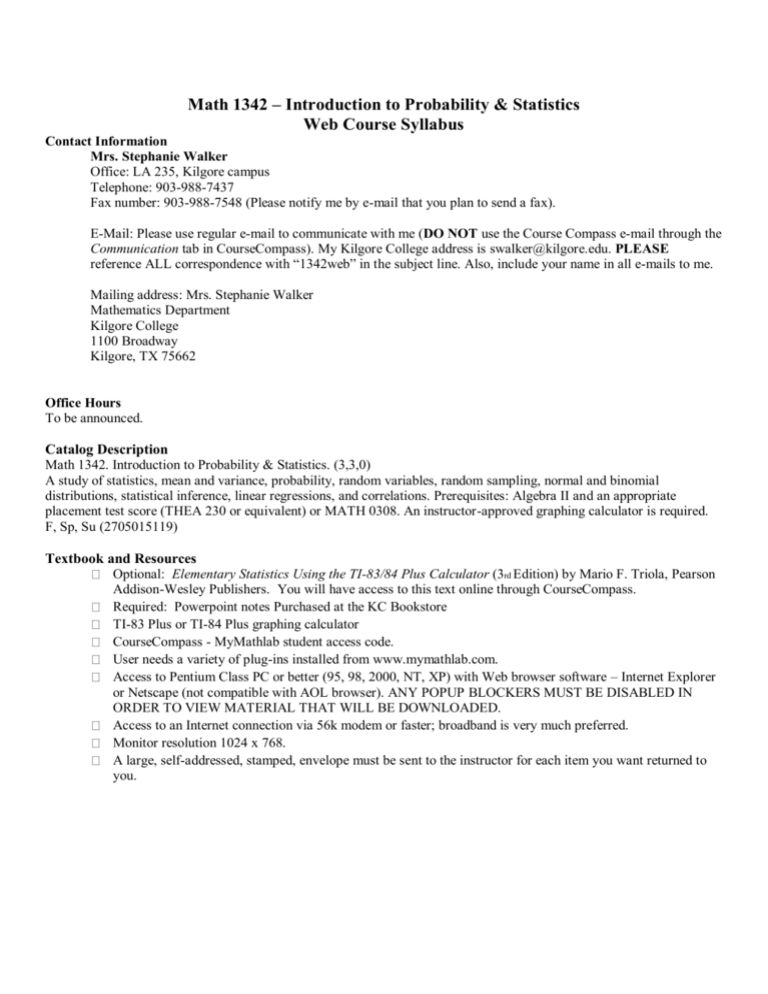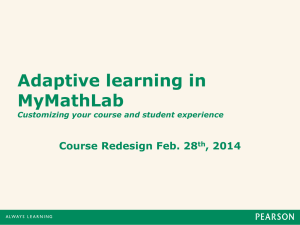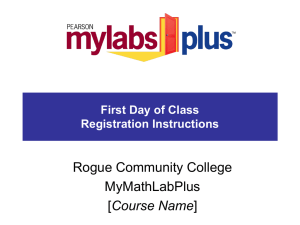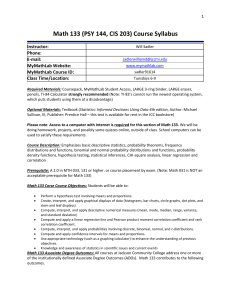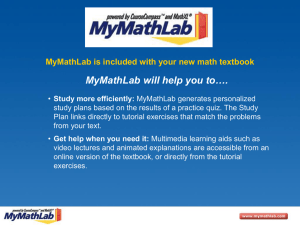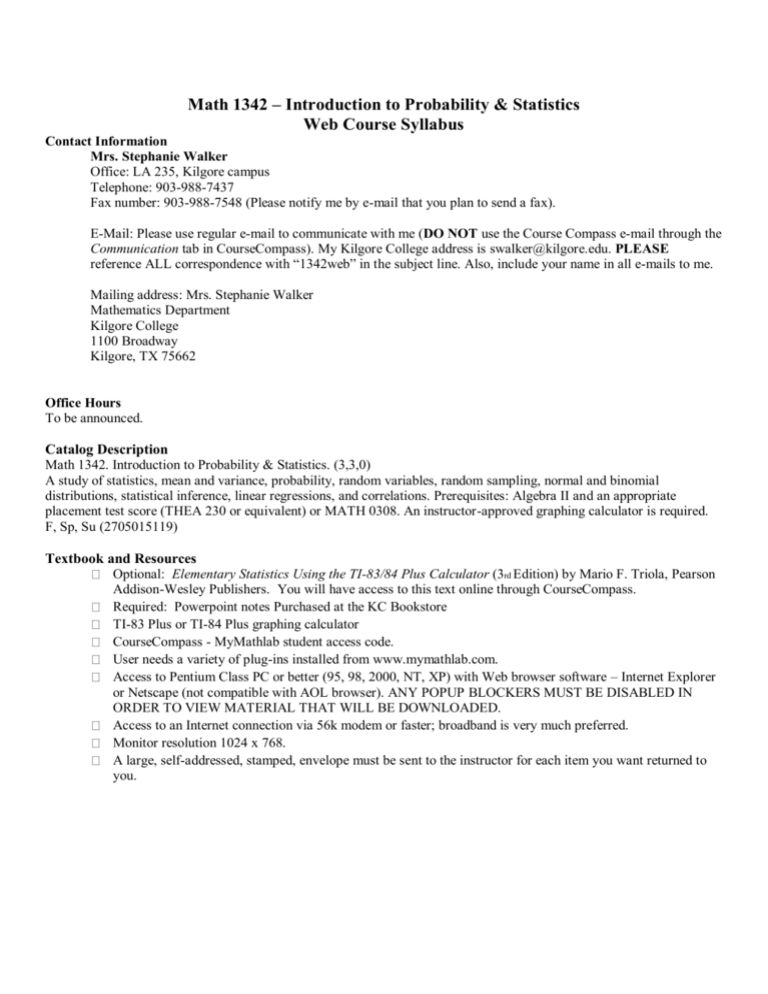
Math 1342 – Introduction to Probability & Statistics
Web Course Syllabus
Contact Information
Mrs. Stephanie Walker
Office: LA 235, Kilgore campus
Telephone: 903-988-7437
Fax number: 903-988-7548 (Please notify me by e-mail that you plan to send a fax).
E-Mail: Please use regular e-mail to communicate with me (DO NOT use the Course Compass e-mail through the
Communication tab in CourseCompass). My Kilgore College address is swalker@kilgore.edu. PLEASE
reference ALL correspondence with “1342web” in the subject line. Also, include your name in all e-mails to me.
Mailing address: Mrs. Stephanie Walker
Mathematics Department
Kilgore College
1100 Broadway
Kilgore, TX 75662
Office Hours
To be announced.
Catalog Description
Math 1342. Introduction to Probability & Statistics. (3,3,0)
A study of statistics, mean and variance, probability, random variables, random sampling, normal and binomial
distributions, statistical inference, linear regressions, and correlations. Prerequisites: Algebra II and an appropriate
placement test score (THEA 230 or equivalent) or MATH 0308. An instructor-approved graphing calculator is required.
F, Sp, Su (2705015119)
Textbook and Resources
Optional: Elementary Statistics Using the TI-83/84 Plus Calculator (3rd Edition) by Mario F. Triola, Pearson
Addison-Wesley Publishers. You will have access to this text online through CourseCompass.
Required: Powerpoint notes Purchased at the KC Bookstore
TI-83 Plus or TI-84 Plus graphing calculator
CourseCompass - MyMathlab student access code.
User needs a variety of plug-ins installed from www.mymathlab.com.
Access to Pentium Class PC or better (95, 98, 2000, NT, XP) with Web browser software – Internet Explorer
or Netscape (not compatible with AOL browser). ANY POPUP BLOCKERS MUST BE DISABLED IN
ORDER TO VIEW MATERIAL THAT WILL BE DOWNLOADED.
Access to an Internet connection via 56k modem or faster; broadband is very much preferred.
Monitor resolution 1024 x 768.
A large, self-addressed, stamped, envelope must be sent to the instructor for each item you want returned to
you.
Course Intent
This course is intended for students majoring in any field who need an introduction to probability and statistics. It is
appropriate for majors in psychology, sociology, fine arts, business, nursing, computer science, agriculture, health, and
many others.
Grading
60% - Major Exams
15% - Daily work (short quizzes and homework)
25% - Comprehensive Final
Note about Online Format
Because this is an online course, much of your coursework will be completed on your own schedule while meeting due
dates. This will require you to be disciplined enough to do the work without an instructor “standing over you.” You
should spend at least as much time working through these materials per week as you do in other college courses. Getting
behind in this course can significantly hinder your ability to succeed. My role as your instructor will be primarily that of a
facilitator. In other words, I’ll be here to answer your questions, provide your learning and testing materials, and monitor
your progress. Otherwise, your learning is “up to you.”
Daily Work
Homework will be assigned on a regular basis and should be completed if you expect to pass the course. The purpose of
homework is to help you learn the material. There are no makeups for homework; instead, I drop the two lowest
homework (as a minimum) grades at the end of the semester.
1. Web-based homework will be assigned for each section of the text that we cover. The web-based assignments can be
found under the Do Homework tab of Course Compass.
All homework is assigned a due date on Course Compass. WARNING: Do not wait to the last minute to do
homework. No excuses will be tolerated for late homework. The homework problems that you will see on CC are similar
to the exercises in a textbook. The homework grades for each chapter will be averaged together to form one daily grade.
You may work on a single homework assignment during several different sessions. Be sure to click “Save” if you
navigate away from the assignment so that the next time you open the assignment, it will be saved where you left off.
Students willing to spend the appropriate amount of time on their CC homework should earn a 95-100% on every CC
homework assignment. CC tells you if your answers are right or wrong and allows you up to three chances to correct
wrong answers. If you get a particular problem wrong three times, you can click “Similar Exercise” to improve your
grade. You can click “Similar Exercise” up to 4 times. If you get a problem wrong, you should make use of the teaching
helps provided by CC. Click "View an Example" or “Video” to see a similar problem worked out step by step.
Remember, your instructor may use a different method than the book, so you can always refer back to your notes. You
can also click “Ask My Instructor” and the exact problem you are working on will be emailed to your instructor.
2. Web-based quizzes will be assigned for each chapter of the text that we cover. The quizzes pertaining to a certain
exam will be due the day before the exam is available. The purpose of the quizzes is to determine if you have mastered
the material and can work the problems with no assistance. Unlike the CC homework assignments, the CC quizzes do not
give you help options. Quizzes can be taken as many times as needed to get the desired grade. Each quiz is one daily
grade.
A course schedule, including test dates, is available under the Documents tab of Course Compass. Each web-based
assignment may be completed as many times as you like with the highest grade for each assignment being the only grade
recorded.
3. Note: I cannot open Works files or Wordperfect files. For documents you attach to e-mail, use Microsoft Word or .rtf
format. If the attaching option fails, then just copy and paste your work into the e-mail message itself; this option always
works. Use only gifs and jpgs to send scanner work. Be sure to include your name and course number within all
documents.
4. Do not miss a due date or wait until too late. If you are working on an online homework assignment close to midnight
(CENTRAL TIME) of the due date you will be cut off whether you are finished or not. Even late work caused by
technological problems will not be accepted. PLEASE do not procrastinate! If you encounter any computer problems
during the semester, you are to contact me immediately by e-mail or telephone.
5. There are no makeups for homework; instead, I drop the lowest two homework grades at the end of the semester.
Tests
There will be 4 major tests during the semester. The tests will be administered at the Testing Center on the Kilgore
College campus or must be proctored. If your tests must be proctored, the details need to be negotiated with me as early as
possible. Tests must be taken on one of the days scheduled. Test dates will be in the Course Compass Announcements, and
in the course schedule found under the Documents tab. You must call the Testing Center (903-983-8215) to request a
time for your test AT LEAST 24 HOURS IN ADVANCE FOR whichever day you choose. You will be required to show
your student ID or some form of picture ID at the Testing Center. Additional testing center information can be found
under the Documents tab.
Arrangement for off campus proctored exams must be made at the beginning of the semester. The proctor and location
must be approved by the instructor.
Make-Ups
Students who expect to miss an exam because of official college business will, prior to departure, make arrangements for
taking the exam. If you are sick, try to get word to me that you will miss the exam. If I do not hear from you before the
exam, it is my discretion whether or not I allow you to take a makeup. Makeup tests must be taken before I pass the test
back to the class. Otherwise, your final exam grade will be used to replace the exam grade you missed. DO NOT MISS
MORE THAN ONE EXAM.
There are no makeups for daily work.
Calculators
A graphing calculator with statistical functions is required equivalent to the TI-83/84 Plus. The instructor will use a TI-84
Plus calculator.
Attendance Policy
Regular and punctual attendance at all classes is required of students at Kilgore College. An instructor may drop a student
after the equivalent of two weeks of absences from class in a regular semester or four days in a summer term. The number
of absences includes both excused and unexcused absences. For web classes, this equates to two weeks of inactivity.
Scope of the Course
Unit 1: Introduction to statistics including summarizing, graphing, exploring and comparing data.
Unit 2: Probability and discrete probability distributions.
Unit 3: Normal probability distributions.
Unit 4: Estimates and sample sizes.
Getting Started in MYMATHLAB.
Logging in for Homework and Quizzes in MyMathLab
Go to http://students.pearsoned.com
Log in by entering your login name and password.
Click on your course.
Buttons in MyMathLab
Documents – Start here to print the course syllabus, a weekly summary of required activities, and this document.
Lessons – This area is organized by chapter. Print the lesson plan to find a checklist of activities for each section,
a list of videos to watch, and animations pertaining to the section, and summary notes of the material covered in
the section.
Do Homework – Each section has an online homework assignment. Problems may be worked at your own pace
and you may return to correct problems missed at any time. Homework should be completed by the due date.
Gradebook – Online gradebook for homework assignments. I will post written test grades here also.
Multimedia Library – This area contains all the videos and animations for the whole text. A blank PowerPoint
presentation is included for every section in the text.
Handouts – I have posted a blank copy of the powerpoints that I use in the classroom along with completed
copies of each. I will also post answer keys to reviews (before the test) and exams (after the test).
Communication – The Discussion Board is located here. We will be using the discussion board. Feel free to start
or participate in discussions with your classmates. This discussion board is for your use and may be viewed by the
entire class. Please go to “Introductions” and introduce yourself to the class now. Include your name,
college you are attending, and why you are taking a statistics class. Also, located here is an area to view the
class roster and send email to other students.
Tools – Calendar, Homepage, My Grades, MyMathLab Grades, and Electric Blackboard are located here.
Installation Wizard – Hopefully, you have already done this!
Study Plan – This area contains a lot of tutorial assistance and practice work. I highly recommend using this area
if you are struggling.
For assigned homework:
1. Click on Do Homework.
2. Click on the assigned homework by section. Ex: KC 1.1 Homework
3. Click on first exercise, “Question 1”.
4. Read the problem and type in your answer. Click CHECK ANSWER.
5. If you get it correct a message appears, like “Excellent”. Click OK.
If you get it wrong you may try again. If you get a particular problem wrong three times, you can click “Similar
Exercise” to improve your grade. You can use click “Similar Exercise” up to 4 times.
6. To go to the next problem, click NEXT EXERCISE at the bottom left of the screen box.
7. Note – The View An Example button is helpful if you are having trouble with a concept. However, use caution. The
tool may not use the same method I have specified in my summary notes.
8. You may return to individual problems to work them again (especially if they are flagged as wrong.) When you are
satisfied with your grade, click “Submit Work”.
9. The screen will return to the Homework Overview and all problems attempted will show a green check for correct or a
red X for incorrect. Sometimes multi-part questions will show both a check and an X. You may click on individual
problems to correct them. To leave this screen, click on OK at the bottom.
10. You may return to homework, correct missed problems, and resubmit for a better grade at any time (before due date).
Other features:
1. While you are working on homework, there are several helpful options.
2. Print Homework gives you the option of “print this exercise only” or “print homework assignment” (all problems).
3. Video icon is available on selected homework problems.
4. Animation is also available on selected homework problems.
5. Textbook Pages will call up the appropriate chapter and section of the textbook.
6. Ask My Instructor will send the homework problem to me via email. You will also have a chance to insert your
particular question or comments. I will try to answer these in a timely manner.
Getting Started in MATH 1342
Working through the course is very simple. To begin Chapter 1, do the following steps:
Log into Course Compass and select this course.
Click the LESSONS button on the left side of the screen.
Print the lesson plan for Chapter 1 found below “Chapter 1: Introduction to Statistics”..
For each section there will be a checklist of activities for you to do. Some sections will contain animation or film
clips to view, most will instruct you to click the DO HOMEWORK button for an online homework assignment,
and most will contain summary notes that I have written for that section.
It is VERY IMPORTANT that you read through the summary notes; not because they are full of excellent
writing and eternal wisdom, but because they tell you what I want you to know how to do and how I want
you to do it. Most importantly, they tell you what I want you to be able to show me in the test. So,
PLEASE read the summary notes.
You should have purchased MyMathLab student starter kit in the college bookstore or you may purchase it online at
https://register.pearsoncmg.com/reg/buy/coursebuy.jsp
1. Go to http://students.pearsoned.com
2. Click “Register” and follow the onscreen instructions.
3. If you have used MyMathLab previously you may use the same login name and password although you will need a new
student access code for this course. You may choose to act as a new user and enter a new login name and password. Be
sure to write down your login name and password. Your instructor cannot retrieve it for you.
4. At some point you will be asked to enter your Access code (use TAB key to skip between boxes), the school zip code
(75662 for Kilgore College), school country (United States), your name (as it appears on the class roll), and a valid email
address. All VCT students are enrolled as if they were Kilgore College students for MyMathLab.
5. Your course id for this class is: morris61237
6. Enter a security question and answer so MyMathLab support team can email you your login name and/or password if
you lose it.
7. You can click “Log in Now” to go directly to Course Compass / MyMathLab.
Installing plug-ins for MYMATHLAB (not necessary in KC library)
1. Go to http://students.pearsoned.com
2. Log in using your login name and password.
3. Look for the Installation Wizard button or the shortcut on the opening screen of your course.
4. Follow the on screen directions to download and install all the plug-ins for this online course.
5. Remember that these plug-ins need to be installed on any computer that you wish to use to access MyMathLab. The
computers in the KC library already have these plug-ins installed.
6. You now need to close and reopen your browser.
Special Note to AOL users: You may use AOL as your internet service provider, however, you will need to use Internet
Explorer or Communicator or Navigator as your browser. There are links to download these browsers on the support page.
I suggest you use Internet Explorer. After downloading and installing a new browser, use AOL to connect to the internet,
and then open your new browser before going to MyMathLab.
Changing your screen resolution (this may be necessary)
1. Go to Start – Settings -- Control Panel – Display --Settings
2. Change resolution to 1024 x 768
3. Under Advanced button, change to small fonts
Product Support Help Line: 1-800-677-6337
Getting Started in MATH 1342
Working through the course is very simple. Print the weekly schedule.
To begin Chapter 1, do the following steps:
Log into Course Compass and select this course.
Click the LESSONS button on the left side of the screen.
Print the lesson plan for Chapter 1 found below “Chapter 1: Introduction to Statistics”..
For each section there will be a checklist of activities for you to do. Some sections will contain animation or film
clips to view, most will instruct you to click the DO HOMEWORK button for an online homework assignment,
and most will contain summary notes that I have written for that section.
It is VERY IMPORTANT that you watch my videos; not because they are full of excellent writing and
eternal wisdom, but because they tell you what I want you to know how to do and how I want you to do
it. Most importantly, they tell you what I want you to be able to show me in the test. So, PLEASE
watch the videos.
Proceed to Chapter 2, etc.
Learning Outcomes and Exemplary Educational Objectives
The successful student in this course will be able to:
1. differentiate between statistical terms. (I, II, V, VII)
2. identify and define the levels of measurement, type of data, and method of sampling. (I, II, III, V, VI, VII)
3. compile and summarize data by constructing tables and graphs. (I, II, III, IV, V, VI, VII)
4. calculate and interpret measures of central tendency (mean, median, mode, midrange) and variation (standard deviation,
variance, range). (I, II, III, IV, V, VI, VII)
5. analyze individual scores by using z-scores, or percentiles. (I, II, III, IV, V, VI, VII)
6. compare and contrast the spread of data, the center of data, and the range of values. (I, II, III, IV, VI, VII)
7. identify and solve different discrete probability problems (I, II, III, IV, V)
8. analyze different types of probability distributions and perform calculations including expected value, mean, variance,
and standard deviation. (I, II, III, IV, VI, VII)
9. identify an experiment to be binomial or normal and solve statistical calculations including probabilities, mean,
variance, and standard deviation. (I, II, III, IV, VI, VII)
10. appraise inferential statistics, evaluate population parameters, and test hypotheses made about population parameters.
(I, II, III, IV, VI, VII)
11. utilize TI-83/84 graphing calculator and large data sets to calculate statistical data and compare to written formulas
and calculations. (I, II, III, IV, VII)
Learning Activities and Assessment
Students participate in web assignments and discussions, do homework in some or all of the following manners:
homework on paper (from textbook or handouts), short quizzes, online activities (homework and/or quizzes), and
calculator projects. Student outcomes will be assessed by a combination of all of the following: homework grades, quiz
grades, major exam grades, and a comprehensive final exam. See instructor’s syllabus for specific activities and
assessments.
Exemplary Educational Objectives
I. To apply arithmetic, algebraic, geometric, higher-order thinking, and statistical methods to modeling and solving realworld situations.
II. To represent and evaluate basic mathematical information verbally, numerically, graphically, and symbolically.
III. To expand mathematical reasoning skills and formal logic to develop convincing mathematical arguments.
IV. To use appropriate technology to enhance mathematical thinking and understanding and to solve mathematical
problems and judge the reasonableness of the results.
V. To interpret mathematical models such as formulas, graphs, tables and schematics, and draw inferences from them.
VI. To recognize the limitations of mathematical and statistical models.
VII. To develop the view that mathematics is an evolving discipline, interrelated with human culture, and understand its
connections to other disciplines.