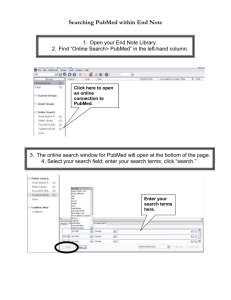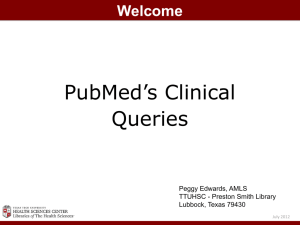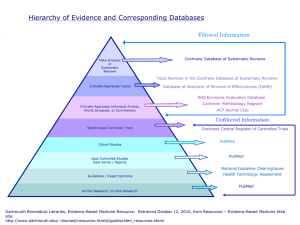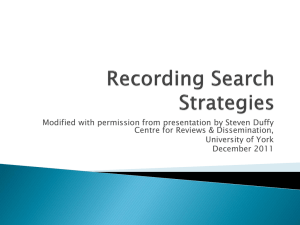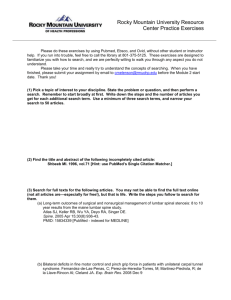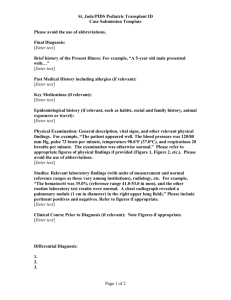Evidence-Based Searching in PubMed - University Libraries
advertisement
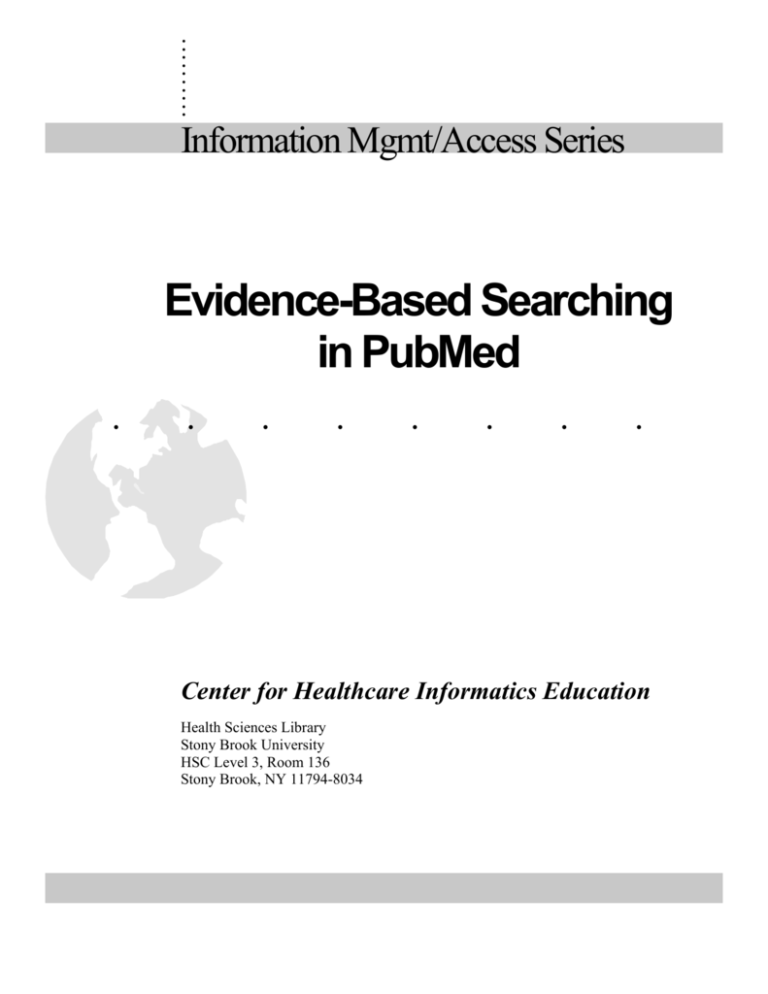
.. .. .. .. .. Information Mgmt/Access Series Evidence-Based Searching in PubMed . . . . . . . . Center for Healthcare Informatics Education Health Sciences Library Stony Brook University HSC Level 3, Room 136 Stony Brook, NY 11794-8034 Evidence-Based Searching in PubMed How to find the best evidence in PubMed What is evidence-based medicine? Practicing evidence-based medicine involves integrating individual clinical questions with the best available evidence from systematic research. The necessary skills include formulating a concise question that addresses uncertainties in patient management and quickly identifying the highest quality relevant information from the medical literature. Practicing evidence-based research There are a number of databases and information products available that focus solely on evidence-based medicine. This guide will specifically focus on conducting evidence based searching in the National Library of Medicine’s PubMed database. Unlike filtered resources such as the Cochrane Database of Systematic Reviews, the articles included in PubMed are not evidence-based. Special searching strategies and techniques are needed to filter through the millions of PubMed references to find the articles that can be considered the best evidence, studies that are both systematically researched and clinically relevant. Searching PubMed can be maximized to return the best available evidence to a clinical query. I. Forming the clinical question The first step in the search for evidence is to identify any uncertainties you have in patient care and formulate these into questions. Specific questions can arise when we are uncertain about the benefits and risks associated with different therapeutic approaches for a well defined group of patients, or are unaware of the value for a diagnostic test or the prognosis of a disease condition. More general questions deal with broader topics. What therapeutic approaches are available for a given condition? What complications can develop in people who have a certain disease? While a properly defined clinical study could answer a focused clinical question, general clinical questions are too broad to be answered by a single study or metaanalysis. A good way to form a clinical question is to think of it in terms of: Patient, Intervention, Comparison, and Outcome (PICO). When you formulate your question in terms of PICO, you clarify the main points of your query for yourself and begin to define search terms. 1. Patient, population or problem: How would you describe a group of patients similar to yours? What are the most important characteristics of the patient? This may include the primary problem, disease, or co-existing conditions. Sometimes the sex, age or race of a patient might be relevant to the diagnosis or treatment of a disease. 2. Intervention, prognostic factor, or exposure: Which main intervention, prognostic factor, or exposure are you considering? What do you want to do for the patient? Prescribe a drug? Order a test? Order surgery? What factor may influence the prognosis of the patient? Age? Co-existing problems? To what was the patient exposed? Asbestos? Cigarette smoke? Center for Healthcare Informatics Education 2 Evidence-Based Searching in PubMed 3. Comparison (if any): What is the main alternative to compare with the intervention? Are you trying to decide between two drugs, a drug and no medication or placebo, or two diagnostic tests? Your clinical question does not have to always have a specific comparison. 4. Outcome: What can you hope to accomplish, measure, improve or affect? What are you trying to do for the patient? Relieve or eliminate the symptoms? Reduce the number of adverse events? Improve function or test scores? In PubMed, clinical questions fall into one of five study categories: Etiology, Diagnosis, Therapy, Prognosis, or Clinical Prediction Guides. Once you have formed your clinical question, determine which type of question it is in order to make your EBM search more specific. What if too many questions arise? Sometimes patients may have several active problems. In these cases, there may be questions about diagnosis, therapy, prognosis and etiology for each problem. In order to stay focused it is important to remember: What is the most important issue for this patient now? Which question, when answered, will help me and the patient the most? Examples of clinical questions: In children with asthma, are inhaled steroids more likely to result in growth delay than standard therapy with beta-agonists? In elderly patients, are ACE inhibitors more effective than beta blockers in controlling high blood pressure and minimizing adverse effects? Exercise 1 Forming a clinical question 1. Read the following scenario: Mrs. Barbara Bock is a 53 year-old woman who has recently been experiencing menopausal symptoms of hot flashes affecting her throughout the day and causing some difficulty in sleeping. In addition, she complains of difficulty engaging in sexual activity. She is alarmed by the media reports about adverse effects of hormone replacement therapy (HRT) and is seeking your advice. Her father died from a myocardial infarction at 50. She is worried that conventional HRT might increase her risk of cardiovascular disease. She is asking your advice about an article she found on the Internet regarding soy and other natural sources of estrogens for the reduction of hot flashes. 2. Identify the main search terms using PICO. 3. Formulate a clinical question. 4. Determine which type of clinical question it is. Center for Healthcare Informatics Education 3 Evidence-Based Searching in PubMed II. Searching for the best evidence in PubMed Now that you have formed your clinical question, it is time to search PubMed to find the best evidence that answers the question. PubMed offers two features for EBM searching listed under Clinical Queries: Clinical Study Categories and Systematic Reviews. Clinical Queries offers a user-friendly approach to evidence–based searching in PubMed. It is designed for busy practitioners and provides fast access to reliable clinical studies via five study categories and two types of retrieval emphasis. Pre-set research methodology filters developed by RB Haynes, Ann McKibbon, and others at McMaster University, enables the searcher to quickly locate the relevant literature on etiology, prognosis, diagnosis, and therapy of diseases and diagnostics. Clinical Queries will not supply a comprehensive literature search. Instead, a quick and easy answer to the clinical query is provided. Searching for the best evidence using Clinical Queries: 1. Selecting the Filters: Clinical Study Category Clinical Queries offers five clinical study categories to choose from: Center for Healthcare Informatics Education 4 Evidence-Based Searching in PubMed Etiology: Click on etiology to find clinical studies addressing causation/harm in disease and diagnostics. Diagnosis: Click on diagnosis to find clinical studies addressing disease diagnosis. Therapy: The therapy filter will retrieve clinical studies that discuss the treatment of diseases. You will notice that therapy is the search default. Prognosis: Click on prognosis to find clinical studies addressing disease prognosis. Clinical Prediction Guides: Click on clinical prediction guides to find clinical studies which discuss methods for predicting the likelihood of disease presence or absence. 2. Selecting the Filters: Scope Clinical Queries offers two emphasis categories to choose from: Broad, sensitive search: Click on the sensitivity filter to find mostly relevant articles. Less relevant articles will also be included in this emphasis. Choose this filter to find a greater total number of articles for your query when you want to browse the literature. Narrow, specific search: You will notice that specificity is automatically selected. This option will retrieve the articles most relevant to your query, and therefore will limit the total number of articles found. Some less relevant articles may also be retrieved. Choose this option to refine your search results to the articles most relevant to your query. 3. Inputting the Search: Now you are ready to type in the subject. It is best to use specific subject terms. For example, if you want clinical studies on the treatment of atrial fibrillation, type in atrial fibrillation. Do not enter "heart disease". Using the most specific term will help you retrieve the articles that best match your need. Some useful tips to remember are: Grammar does not count. Syntax does not count. You do not need to capitalize your terms. Think of your terms as nouns. For example, type in the name of the disease or diagnostic test you want information on: o Psoriatic arthritis o Positron emission tomography o Gastroenteritis Do not enter abbreviations for diseases. Type in coronary artery disease, not CAD. If you want to search for synonymous terms, such as trigeminal neuralgia or tic doloreaux, capitalize the OR connector and type your terms this way: o Trigeminal neuralgia OR tic doloreaux If you want to combine two discrete concepts capitalize the AND connector. You can use the ampersand symbol & instead of typing the AND connector: Center for Healthcare Informatics Education 5 Evidence-Based Searching in PubMed o Myocardial infarction AND anorexia nervosa o Myocardial infarction & anorexia nervosa 4. Limiting the Search: Clinical Queries will not automatically limit your search to the most recent publications or to English language publications. Unless you limit your search, all dates back to 1966 and all publication languages will be searched. To limit a search: Unless you limit your search, all dates back to 1950 and all publication languages will be included. Click on the Limits tab under the search box. Limit by year: Locate the box “Dates”, and you can then limit to a specific year or use “Specify Date Range” and then range by year. The Publication Date Box will permit limiting to a particular day, month, and year. Limit by language: Locate the box “Languages”, about 10% of current articles are in a language other than English. The most commonly requested languages (English, French, German, Italian, Japanese, Russian, and Spanish) are listed first, with other choices listed below them. Limit by Type of Article: One good way to get evidence-based materials is by limiting your general search by Type of Article. You can choose from Meta-Analysis, Practice Guideline, or Randomized Control Trial. There are generally not very many true Meta-Analysis articles so you will want to do a fairly broad search to have any articles remaining after using this limit. Other limits: Other choices include age of the patients in the studies, sex of the patients, and limitation to human or animal subjects. Once activated, the limits you have chosen apply to all future searches. Be sure to “turn off” the limits by unclicking the limits tab, if you want to eliminate these choices from any future searches. NOTE: In order to find the full text of an article that is of interest to you, use the Text Options choice under Limits. Links to full text option will include both Stony Brook University subscriptions and those available as free full text from PubMed or PubMed Central. Instead of PubMed, use the PubMed Linkout and look for either the publisher link or the SBU-HSL link to the full text. PubMed is considered to be an abstract service, not necessarily a full text database. In the majority of cases, you will exclude most articles if you only select those that are full text from the Center for Healthcare Informatics Education 6 Evidence-Based Searching in PubMed database. In addition, many review articles do not have an abstract. PubMed will show what exists on a topic within the database, but don’t expect it to necessarily also provide full text. Use PubMed to find citations to the material that you need, and then later find the full text of the article in either print (paper) or electronic form. Check the list of electronic journals available through the library’s website under FIND. Not every print journal has an electronic counterpart, so it is also a good idea to check the library catalog to determine if the Health Sciences Library owns that print journal in the journal stacks. In 2010, the library has access to over 9,600 journal titles in the fields of dental medicine, health technology & management, medicine, nursing, and social work. Searching for the best evidence using Systematic Reviews: A common complaint among those looking for biomedical information is that there is simply too much of it — too many journals, too many articles, and too little time. As a result of this, systematic review articles are becoming more popular because they summarize and evaluate information that can help in decision-making. Review vs. systematic review. What is the difference? Review articles are generally an examination of the literature from the author’s perspective, while a systematic review is a study design that includes some or all of the following characteristics: 1. One or more questions or hypotheses are posed at the start of the review. 2. Publications/study results in the subject are collected, sometimes limited to a particular type, and are often obtained from specific sources. 3. Criteria are used to include or exclude studies found in #2 for the actual review. This step is often referred to as the “study selection.” 4. Data extracted from the selected studies are combined and compared, or if the data cannot be combined, the strength of the evidence is assessed and used to evaluate results. 5. Conclusions are made based upon results and/or the presence or absence of supporting evidence. PubMed’s Systematic Reviews search feature combines your search term with citations identified as systematic reviews, meta-analyses, reviews of clinical trials, evidence-based medicine, consensus development conferences, and guidelines. Citations from journals specializing in clinical review studies are also included. The resulting retrieval can be further refined using PubMed's Limits e.g., English language. Center for Healthcare Informatics Education 7 Evidence-Based Searching in PubMed Inputting your Search: 1. Systematic Reviews is available from the Clinical Queries screen. Scroll to the middle of the page to find the Systematic Reviews search box. 2. Enter a topic and click on the Go button. 3. After running a Systematic Reviews search, PubMed’s Limits can be applied to the results. Conclusion The health sciences literature is enormous and is continuing to expand rapidly to the extent that this reflects ongoing research and the identification of potential improvements for patient care. From the beginning of MEDLINE in 1966 to 2010, the number of articles added to the database each year has nearly quadrupled. This explosion of scholarly publishing makes the task of locating the best and most current therapy or diagnostic test that much more challenging. Clinical Queries and Systematic Reviews are intended to provide information on those few “good” articles which will assist the busy clinician make informed health-related decisions. Revised November, 2010 NOTES: _____________________________________________________________________________ _____________________________________________________________________________ _____________________________________________________________________________ _____________________________________________________________________________ _____________________________________________________________________________ _____________________________________________________________________________ _____________________________________________________________________________ _____________________________________________________________________________ _____________________________________________________________________________ _____________________________________________________________________________ Center for Healthcare Informatics Education 8 Evidence-Based Searching in PubMed