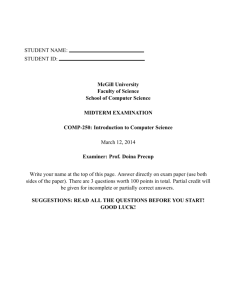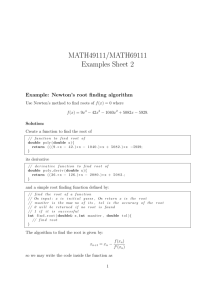Case Study: Game of Life
advertisement
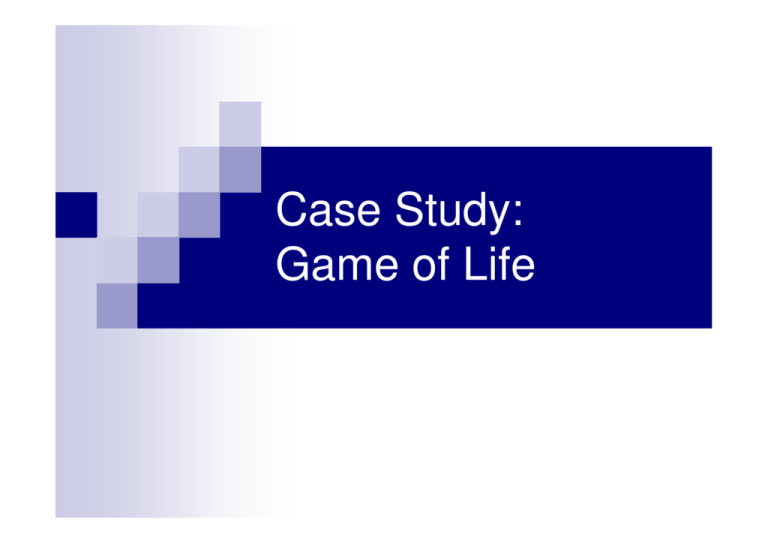
Case Study:
Game of Life
Conway’s Game of Life
A zero-player game for studying the evolution of simple
organisms, using cellular automaton.
Fig. An example of cellular automaton.
Basic Rules
• Each cell in the grid is either live or dead.
• The user determines the initial positions of all live cells.
• The game proceeds in rounds. In each round some new
organisms born, and others die, according to predefined
evolution rules.
Basic Rules
• Each cell in the grid is either live or dead.
• The user determines the initial positions of all live cells.
• The game proceeds in rounds. In each round some new
organisms born, and others die, according to predefined
evolution rules.
1st generation
Basic Rules
• Each cell in the grid is either live or dead.
• The user determines the initial positions of all live cells.
• The game proceeds in rounds. In each round some new
organisms born, and others die, according to predefined
evolution rules.
1st generation
2nd generation
Basic Rules
Neighbors: The neighbors of a cell are the cells that surround it.
Basic Rules
Neighbors: The neighbors of a cell are the cells that surround it.
Basic Rules
Neighbors: The neighbors of a cell are the cells that surround it.
Basic Rules
Neighbors: The neighbors of a cell are the cells that surround it.
Evolution Rules
1.
Any live cell with fewer than two live neighbors dies, as
if caused by under-population.
2.
Any live cell with two or three live neighbors lives on to
the next generation.
3.
Any live cell with more than three live neighbors dies,
as if by overcrowding.
4.
Any dead cell with exactly three live neighbors
becomes a live cell, as if by reproduction.
Program classes
Game – Main class that creates the graphical user interface.
Board – A class that represents the game board.
Holds an array of ints and an array of buttons.
Program classes
Game – Main class that creates the graphical user interface.
Board – A class that represents the game board.
Holds an array of ints and an array of buttons.
Model
View
Program classes
Game – Main class that creates the graphical user interface.
Board – A class that represents the game board.
Holds an array of ints and an array of buttons.
Model
View
ButtonPressed – an ActionListener for setting the initial
position.
public class Game extends JFrame implements ActionListener {
private Board board;
public Game(){
super("Game of Life");
this.setDefaultCloseOperation(JFrame.EXIT_ON_CLOSE);
this.getContentPane().setLayout(new BorderLayout());
this.board = new Board(8);
ImageIcon buttonIcon = new ImageIcon("next.gif");
JButton nextButton = new JButton("",buttonIcon);
nextButton.addActionListener(this);
this.getContentPane().add(nextButton, BorderLayout.NORTH);
this.getContentPane().add(board, BorderLayout.CENTER);
this.setSize(800,600);
this.setVisible(true);
}
public void actionPerformed(ActionEvent e){
this.board.next();
}
public static void main(String args[]){
Game game = new Game();
}
}
public class Board extends JPanel{
private final int N;
private int [][]array;
private JButton [][]buttons;
public Board(int size){
super(new GridLayout(size,size));
N = size;
JButton b;
array
= new int[N][N];
buttons = new JButton[N][N];
for (int i = 0; i < N; i++)
for(int j = 0; j < N; j++){
array[i][j] = 0;
b = new JButton(i + " , " + j);
b.addActionListener(new ButtonPressed(i,j,array,b));
this.add(b);
buttons[i][j] = b;
}
public void next(){
int [][]temp = new int[N + 2][N+2];
ImageIcon buttonIcon = new ImageIcon("button.gif");
for (int i =0; i < N + 2; i++)
for (int j =0; j < N + 2; j++)
temp[i][j] = 0;
for (int i =1; i <= N ; i++)
for (int j =1; j <= N ; j++)
temp[i][j] = array[i-1][j-1];
for (int i =1; i <= N ; i++)
for (int j =1; j <= N ; j++){
int cnt = 0;
cnt = temp[i-1][j-1] + temp[i-1][j] + temp[i-1][j+1]
+ temp[i][j-1] + temp[i][j + 1]
+ temp[i+1][j-1] + temp[i+1][j] + temp[i+1][j+1];
if (cnt < 2 || cnt > 3){
array[i-1][j-1] = 0;
buttons[i-1][j-1].setIcon(null);
}
else{
if(temp[i][j] == 1 || (temp[i][j] == 0 && cnt == 3)){
array[i-1][j-1] = 1;
buttons[i-1][j-1].setIcon(buttonIcon);
}
} //end of for
} //end of next()
}
//end of class Board
public class ButtonPressed implements ActionListener {
private int x,y;
private int [][] array;
private JButton button;
public ButtonPressed(int x,int y,int[][] array, JButton button ){
this.x = x; this.y = y;
this.array = array;
this.button = button;
}
public void actionPerformed(ActionEvent e){
ImageIcon buttonIcon = new ImageIcon("button.gif");
if (array[x][y] == 0){
array[x][y] = 1;
button.setIcon(buttonIcon);
}
else{
array[x][y] = 0;
button.setIcon(null);
}
} }