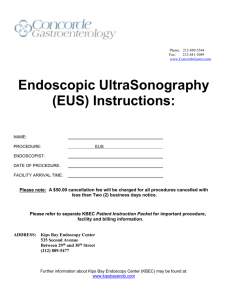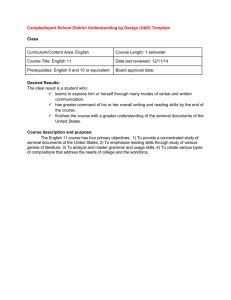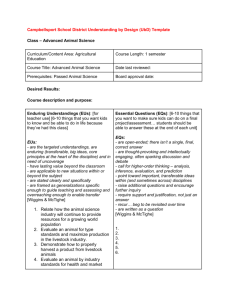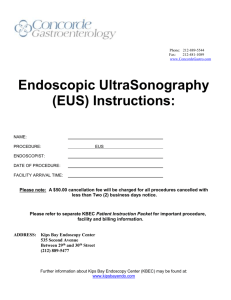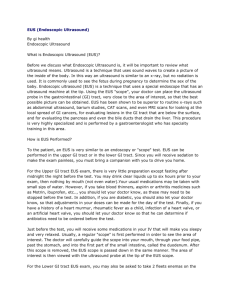G95 Manual
advertisement
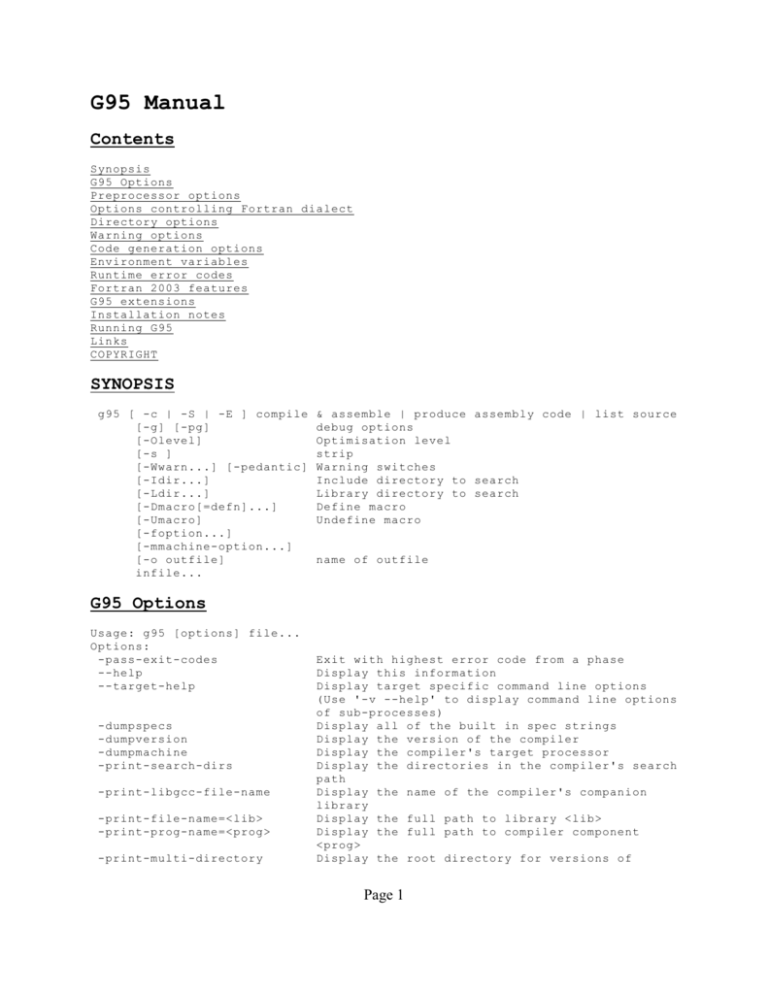
G95 Manual Contents Synopsis G95 Options Preprocessor options Options controlling Fortran dialect Directory options Warning options Code generation options Environment variables Runtime error codes Fortran 2003 features G95 extensions Installation notes Running G95 Links COPYRIGHT SYNOPSIS g95 [ -c | -S | -E ] compile [-g] [-pg] [-Olevel] [-s ] [-Wwarn...] [-pedantic] [-Idir...] [-Ldir...] [-Dmacro[=defn]...] [-Umacro] [-foption...] [-mmachine-option...] [-o outfile] infile... & assemble | produce assembly code | list source debug options Optimisation level strip Warning switches Include directory to search Library directory to search Define macro Undefine macro name of outfile G95 Options Usage: g95 [options] file... Options: -pass-exit-codes --help --target-help -dumpspecs -dumpversion -dumpmachine -print-search-dirs -print-libgcc-file-name -print-file-name=<lib> -print-prog-name=<prog> -print-multi-directory Exit with highest error code from a phase Display this information Display target specific command line options (Use '-v --help' to display command line options of sub-processes) Display all of the built in spec strings Display the version of the compiler Display the compiler's target processor Display the directories in the compiler's search path Display the name of the compiler's companion library Display the full path to library <lib> Display the full path to compiler component <prog> Display the root directory for versions of Page 1 -print-multi-lib -print-multi-os-directory -Wa,<options> -Wp,<options> -Wl,<options> -Xassembler <arg> -Xpreprocessor <arg> -Xlinker <arg> -combine -save-temps -pipe -time -specs=<file> -std=<standard> -B <directory> -b <machine> -V <version> -v -### -E -S -c -o <file> -x <language> libgcc Display the mapping between command line options and multiple library search directories Display the relative path to OS libraries Pass comma-separated <options> on to the assembler Pass comma-separated <options> on to the preprocessor Pass comma-separated <options> on to the linker Pass <arg> on to the assembler Pass <arg> on to the preprocessor Pass <arg> on to the linker Pass multiple source files to compiler at once Do not delete intermediate files Use pipes rather than intermediate files Time the execution of each subprocess Override built-in specs with the contents of <file> Assume that the input sources are for <standard> Add <directory> to the compiler's search paths Run gcc for target <machine>, if installed Run gcc version number <version>, if installed Display the programs invoked by the compiler Like -v but options quoted and commands not executed Preprocess only; do not compile, assemble or link Compile only; do not assemble or link Compile and assemble, but do not link Place the output into <file> Specify the language of the following input files. Permissible languages include: c c++ assembler none- 'none' means revert to the default behavior of guessing the language based on the file's extension Options starting with -g, -f, -m, -O, -W, or --param are automatically passed on to the various sub-processes invoked by g95. In order to pass other options on to these processes the -W<letter> options must be used. Command line arguments: Any program compiled with g95 can be executed with these arguments: --help Print this list --resume <corefile> Resume program execution from a core file Preprocessor Options -cpp -no-cpp -D<macro=> -U<macro> -E -M Force the input files to be run through the C preprocessor Prevent the input files from being C preprocessed Define a preprocessor macro Undefine a preprocessor macro Show preprocessed source only Write dependencies in Makefile form Page 2 Options Controlling Fortran Dialect -d8 Set the default real and integer kinds to double precision -i8 Set kinds of integers without kind specifications to double default precision -r8 Set kinds of reals without kind specifications to double default precision -fcase-upper Make all public symbols uppercase -fbackslash Interpret backslashes in character constants as escape code. Use -fno-backslash to treat backslashes literally. -fdollar-ok Allow dollar signs in entity names -ffixed-form Assume that the source file is fixed form -ffixed-line-length-80 80 character line width in fixed mode -ffixed-line-length-132 132 character line width in fixed mode -ffree-form Assume that the source file is free form -fimplicit-none Specify that no implicit typing is allowed, unless overridden by explicit IMPLICIT statements -fmodule-private Set default accessibility of module entities to PRIVATE -fonetrip Force DO-loops to execute at least once (buggy FORTRAN 66) -fpack-derived Try to layout derived types as compact as possible -fqkind=<n> Set the kind for a real with the 'q' exponent to 'n' -fstatic Put local variables in static memory where possible. -max-frame-size=<n> How large a single stack frame will get before arrays are allocated dynamically -fsloppy-char Prevent type checks when printing formatted characters variables. -std=f95 Strict fortran 95 checking -std=f2003 Strict fortran 2003 checking -std=F Check for non-F features and warn Directory Options -I<directory> -L<directory> -fmod=<directory> Append 'directory' to the include and module files search path Append 'directory' to the library search path Put module files in 'directory' Warning Options Warnings are diagnostic messages that report constructions which are not inherently erroneous but which are risky or suggest there might have been an error. You can request many specific warnings with options beginning -W. Each of these specific warning options also has a negative form beginning -Wno- to turn off warnings. This manual lists only one of the two forms, whichever is not the default. These options control the amount and kinds of warnings produced by g95: -Wall -Wno=<n1,n2,,> -Wimplicit-none -Wline-truncation -Wprecision-loss Enable most warning messages Disable warnings (comma separated list of warning numbers). Same as -fimplicit-none Warn about truncated source lines Warn about precision loss in implicit type conversions Page 3 -Wunused-label -Wunused-module-vars -Wunused-vars -Wunset-vars Warn when a label is unused Warn about unused module variables. Used to build ONLY clauses. Warn about unused variables Warn about unset variables Code Generation Options -fbounds-check -fleading-underscore -funderscoring -fsecond-underscore Check array bounds at runtime Add a leading underscore to public names Append a trailing underscore in global names (default). Use -fno-underscoring to suppress. Append a second trailing underscore in names having an underscore (default). Use -fno-second-underscore to suppress. Environment Variables The g95 runtime environment provides many options for tweaking the behaviour of your program once it runs. These are controllable through environment variables. Running a g95-compiled program with the --help option will dump all of these options to standard output. The values of the various variables are always strings, but the strings can be interpreted as integers or boolean truth values. Only the first character of a boolean is examined and must be 't', 'f', 'y', 'n', '1' or '0' (uppercase OK too). If a value is bad, no error is issued and the default is used. G95_STDIN_UNIT Integer Default: 5 Unit number that will be preconnected to standard input (No preconnection if negative) G95_STDOUT_UNIT Integer Default: 6 Unit number that will be preconnected to standard output (No preconnection if negative) G95_STDERR_UNIT Integer Default: 0 Unit number that will be preconnected to standard error (No preconnection if negative) G95_USE_STDERR Boolean Default: Yes Sends library output to standard error instead of standard output. G95_ENDIAN String Default: NATIVE Endian format to use for I/O of unformatted data. Values are BIG, LITTLE or NATIVE. Default is NATIVE G95_CR Boolean Default: Yes Output carriage returns for formatted sequential records. Default true on windows, false elsewhere. G95_IGNORE_ENDFILE Boolean Default: No Ignore attempts to read past the ENDFILE record in sequential access mode. Default false. Page 4 G95_TMPDIR String Default: "" Directory for scratch files. Overrides the TMP environment variable. If TMP is not set /var/tmp is used. G95_UNBUFFERED_ALL Boolean Default: No If TRUE, all output is unbuffered. This will slow down large writes but can be useful for forcing data to be displayed immediately. G95_SHOW_LOCUS Boolean Default: Yes If TRUE, print filename and line number where runtime errors happen. G95_OPTIONAL_PLUS Boolean Default: No Print optional plus signs in numbers where permitted. Default FALSE. G95_DEFAULT_RECL Integer Default: 500000000 Default maximum record length for sequential files. Most useful for adjusting line length of preconnected units. Default 500000000 G95_LIST_SEPARATOR String Default: " " Separatator to use when writing list output. May contain any number of spaces and at most one comma. Default is a single space. G95_EXPAND_UNPRINTABLE Boolean Default: No For formatted output, print otherwise unprintable characters with \-sequences Default FALSE G95_QUIET Boolean Default: No Suppress bell characters (\a) in formatted output. Default FALSE. G95_SYSTEM_CLOCK Integer Default: 100000 Number of ticks per second reported by the SYSTEM_CLOCK() intrinsic in microseconds. Zero disables the clock. G95_SEED_RNG Boolean Default: No If true, seeds the random number generator with a new seed when the program is run. Default FALSE. G95_MINUS_ZERO Boolean Default: Yes If true, allows minus zeros to be printed correctly, contrary to the standard. Default TRUE. G95_MEM_INIT String Default How to initialize ALLOCATEd memory. Default value is NONE for no initialization (faster), NAN for a Not-a-Number with the mantissa 0x40f95 or a custom hexadecimal value G95_MEM_SEGMENTS Integer Default: 25 Maximum number of still-allocated memory segments to display when program ends. 0 means show none, less than 0 means show all. Default 25 Page 5 G95_MEM_MAXALLOC Boolean Default: No If true, shows the maximum number of bytes allocated in user memory during the program run. G95_MEM_MXFAST Integer Default: 64 Maximum request size for handing requests in from fastbins. Fastbins are quicker but fragment more easily. Default 64 bytes G95_MEM_TRIM_THRESHOLD Integer Default: 262144 Amount of top-most memory to keep around until it is returned to the system. -1 prevents returning memory to the system. Useful in long-lived programs. G95_MEM_TOP_PAD Integer Default: 0 Extra space to allocate when getting memory from the OS. Can speed up future requests. G95_SIGHUP String Default: ABORT Whether the program will IGNORE, ABORT or SUSPEND on SIGHUP. G95_SIGINT String Default: ABORT Whether the program will IGNORE or ABORT or SUSPEND on SIGINT. G95_FPU_ROUND String Default: NEAREST Set floating point rounding. Values are NEAREST, UP, DOWN, ZERO. G95_FPU_PRECISION String Default: (Unknown) Precision of intermediate results. Value can be 24, 53 and 64. Default 64 G95_FPU_DENORMAL Boolean Default: No Raise a floating point exception when denormal numbers are encountered. G95_FPU_INVALID Boolean Default: No Raise a floating point exception on an invalid operation. G95_FPU_ZERODIV Boolean Default: No Raise a floating point exception when dividing by zero. G95_FPU_OVERFLOW Boolean Default: No Raise a floating point exception on overflow. G95_FPU_UNDERFLOW Boolean Default: No Raise a floating point exception on underflow. G95_FPU_INEXACT Boolean Default: No Raise a floating point exception on precision loss. G95_FPU_EXCEPTIONS Boolean Default: No Whether masked floating point exceptions should be shown after the program ends. Page 6 G95_UNIT_x Default unit names G95_UNBUFFERED_x Unit buffering overrides Runtime Error Codes Running a g95-compiled program with the --help option will dump this list of error codes to standard output -2 -1 0 200 201 202 203 204 205 206 207 208 209 210 211 212 213 214 215 216 End of record End of file Successful return Operating system errno codes (1 - 199) Conflicting statement options Bad statement option Missing statement option File already opened in another unit Unattached unit FORMAT error Incorrect ACTION specified Read past ENDFILE record Bad value during read Numeric overflow on read Out of memory Array already allocated Deallocated a bad pointer Bad record number in direct-access file Corrupt record in unformatted sequential-access file Reading more data than the record size (RECL) Writing more data than the record size (RECL) SEE ALSO: For further information see the following man and info entries: gpl(7), gfdl(7), fsf-funding(7), cpp(1), gcov(1), gcc(1), as(1), ld(1), gdb(1), adb(1), dbx(1), sdb(1) and the Info entries for gcc, cpp, as, ld, binutils and gdb. Fortran 2003 Features G95 implements a few features of Fortran 2003. For a discussion of all the new features of Fortran 2003, see: http://www.kcl.ac.uk/kis/support/cit//fortran/john_reid_new_2003.pdf COMMAND_ARGUMENT_COUNT () An inquiry function that returns the number of command arguments as a default integer scalar. CALL GET_COMMAND ([COMMAND,LENGTH,STATUS]) Returns the entire command by which the program was invoked. CALL GET_COMMAND_ARGUMENT (NUMBER[,VALUE,LENGTH,STATUS]) Returns a command argument. CALL GET_ENVIRONMENT_VARIABLE (NAME[,VALUE,LENGTH,STATUS,TRIM_NAME]) Obtains the value of an environment variable. Real and double precision DO loop index variables are not implemented in g95. Page 7 Square brackets [ ... ] may be used as an alternative to (/ ... /) for array constructors and delimiters. TR 15581 - allocatable derived types. Allows the use of the ALLOCATABLE attribute on: * dummy arguments * function results * structure components G95 Extensions - Intrinsic Procedures Abort ChDir DCMPLX() DFLOAT() DREAL() Dtime ErF ErFC ETime Exit Fdate Float Flush FStat g95_runtime_start GetArg GetLog GetPId HostNm IsNaN LStat Rand Rename Signal Sleep SRand Stat System Time Unlink %Val & %Ref CALL Abort() Prints a message and quits. CALL ChDir(Dir, Status) Dir: CHARACTER; scalar; INTENT(IN) Status: INTEGER(KIND=1); OPTIONAL; scalar; INTENT(OUT) Sets the current working directory to 'Dir'. DCMPLX() Double precision CMPLEX() DFLOAT() Double precision REAL() DREAL() Alias for DBLE() Dtime(TArray) TArray: REAL(KIND=1); DIMENSION(2); INTENT(OUT) REAL(KIND=1) function. Returns the runtime in seconds since the start of the process, or since the last invocation. ErF(X) X: REAL; scalar; INTENT(IN) REAL function, the `KIND=' value of the type being that of argument X. Returns the error function of X. ErFC(X) X: REAL; scalar; INTENT(IN) REAL function, the `KIND=' value of the type being that of argument X. Returns the complementary error function of X: ERFC(R) = 1 - ERF(R). Page 8 Etime(TArray) TArray: REAL(KIND=1); DIMENSION(2); INTENT(OUT) REAL(KIND=1) function. Returns in seconds the time since the start of the process' execution. CALL Exit(Status) Status: INTEGER; OPTIONAL; scalar; INTENT(IN) Exit a program with status 'Status' after closing open Fortran i/o units. Fdate() CHARACTER*(LEN=*) function. Returns the current date and time as: Day Mon dd hh:mm:ss yyyy Float(A) A: INTEGER; scalar; INTENT(IN) REAL(KIND=1) function. Archaic form of `REAL()' that is specific to one type for A. CALL Flush(Unit) Unit: INTEGER; OPTIONAL; scalar; INTENT(IN) Flushes Fortran unit(s) currently open for output. Without the optional argument, all such units are flushed, otherwise just the unit specified by 'Unit'. FStat(Unit, Sarray) Unit: INTEGER; scalar; INTENT(IN) SArray: INTEGER(KIND=1); DIMENSION(13); INTENT(OUT) INTEGER function. Obtains data about the file open on Fortran I/O unit 'Unit' and places them in the array 'SArray'. The values in this array are extracted from the stat structure as returned by fstat(2) q.v., as follows: 1. 2. 3. 4. 5. 6. 7. 8. 9. 10. 11. 12. 13. File mode Inode number ID of device containing directory entry for file Device id (if relevant) Number of links Owner's uid Owner's gid File size (bytes) Last access time Last modification time Last file status change time Preferred i/o block size Number of blocks allocated CALL g95_runtime_start() Initialize the g95 runtime library. May be required in c programs calling Fortran routines and linked using g95. Use before calling Fortran routines. CALL GetArg(Pos, Value) Pos: INTEGER; scalar; INTENT(IN) Value: CHARACTER; scalar; INTENT(OUT) Sets 'Value' to the Pos-th command-line argument. CALL GetLog(Login) Login: CHARACTER; scalar; INTENT(OUT) Returns the login name for the process in ‘Login’. Page 9 GetPId() INTEGER(KIND=1) function. Returns the process id for the current process. HostNm(Name) Name: CHARACTER; scalar; INTENT(OUT) INTEGER(KIND=1) function. Fills 'Name' with the system's host name. IsNan() Elemental LOGICAL*4 function. Tests whether REAL or DOUBLE PRECISION numbers are Not-a-Number (NaN) LStat(File, Sarray) File: CHARACTER; scalar; INTENT(IN) SArray: INTEGER(KIND=1); DIMENSION(13); INTENT(OUT) INTEGER(KIND=1) function. Obtains data about the given 'File' and places them in the array 'SArray'. If 'File' is a symbolic link it returns data on the link itself, so the routine is available only on systems that support symbolic links. See Fstat() for details. Rand(Flag) Flag: INTEGER; OPTIONAL; scalar; INTENT(IN) REAL(KIND=1) function. Returns a uniform quasi-random number between 0 and 1. If 'Flag' is 0, the next number in sequence is returned; if 'Flag' is 1, the generator is restarted by calling `srand(0)'; if 'Flag' has any other value, it is used as a new seed with srand. CALL Rename(Path1, Path2, Status) Path1: CHARACTER; scalar; INTENT(IN) Path2: CHARACTER; scalar; INTENT(IN) Status: INTEGER; OPTIONAL; scalar; INTENT(OUT) Renames the file Path1 to Path2. If the Status argument is supplied, it contains 0 on success or an error code otherwise upon return. CALL Signal(Number, Handler) Number: INTEGER; scalar; INTENT(IN) Handler: Signal handler (INTEGER FUNCTION or SUBROUTINE) or dummy/global INTEGER(KIND=1) scalar If ‘Handler’ is an EXTERNAL routine, arranges for it to be invoked with a single integer argument (of system-dependent length) when signal ‘Number’ occurs. If ‘Number’ is an integer it can be used to turn off handling of signal ‘Handler’ or revert to its default action. Note that ‘Handler’ will be called with C conventions, so its value in Fortran terms is obtained by applying %loc (or loc) to it. CALL Sleep(Seconds) Seconds: INTEGER(KIND=1); scalar; INTENT(IN) Causes the process to pause for ‘Seconds’ seconds. CALL Srand(Seed) Seed: INTEGER; scalar; INTENT(IN) Reinitialises the random number generator with the seed in 'Seed'. Stat(File, Sarray) File: CHARACTER; scalar; INTENT(IN) SArray: INTEGER(KIND=1); DIMENSION(13); INTENT(OUT) INTEGER(KIND=1) function. Obtains data about the given File and places them in the array ‘SArray’. See Fstat() Page 10 CALL System(Command, Status) Command: CHARACTER; scalar; INTENT(IN) Status: INTEGER(KIND=1); OPTIONAL; scalar; INTENT(IN) Passes the command ‘Command’ to a shell. Time() INTEGER(KIND=2) function. Returns the current time encoded as an integer in the manner of the UNIX function 'time'. CALL Unlink(File, Status) File: CHARACTER; scalar; INTENT(IN) Status: INTEGER(KIND=1); OPTIONAL; scalar; INTENT(OUT) Unlink the file 'File'. If the 'Status' argument is supplied, it contains 0 on success or an error code otherwise. %VAL() and %REF() Allow Fortran procedures to call c functions. Installation Notes Linux: Open a console, and go to the directory in which you want to install g95. To download and install g95, run the following commands: wget -O - http://www.g95.org/g95-x86-linux.tgz | tar xvfz ln -s $PWD/g95-install/bin/i686-x86-linux-gnu-g95 /usr/bin/g95 The following files and directories should be present: ./g95-install/ ./g95-install/bin/ ./g95-install/bin/i686-pc-linux-gnu-g95 ./g95-install/lib/gcc-lib/i686-pc-linux-gnu/4.0.0/ ./g95-install/lib/gcc-lib/i686-pc-linux-gnu/4.0.0/f951 ./g95-install/lib/gcc-lib/i686-pc-linux-gnu/4.0.0/crtendS.o ./g95-install/lib/gcc-lib/i686-pc-linux-gnu/4.0.0/crtend.o ./g95-install/lib/gcc-lib/i686-pc-linux-gnu/4.0.0/crtbeginT.o ./g95-install/lib/gcc-lib/i686-pc-linux-gnu/4.0.0/crtbeginS.o ./g95-install/lib/gcc-lib/i686-pc-linux-gnu/4.0.0/crtbegin.o ./g95-install/lib/gcc-lib/i686-pc-linux-gnu/4.0.0/cc1 ./g95-install/lib/gcc-lib/i686-pc-linux-gnu/4.0.0/libf95.a ./g95-install/lib/gcc-lib/i686-pc-linux-gnu/4.0.0/libgcc.a ./g95-install/INSTALL ./g95-install/G95Manual.pdf The file cc1 is a symbolic link to f951 in the same directory. Cygwin: The -mno-cygwin option allows the Cygwin version of g95 to build executables that do not require access to the file cygwin1.dll in order to work, and so can be easily run on other systems. Also the executables are free of restrictions attached to the GNU GPL license. To install a Cygwin version with a working -mno-cygwin option, you will need the mingw libraries installed, available from the Cygwin site: http://cygwin.com/ Download the binary from http://www.g95.org/g95-x86-cygwin.tgz to your root cygwin directory (usually c:\Cygwin); start a Cygwin session, and issue these commands: Page 11 cd / tar -xvzf g95-x86-cygwin.tgz This installs the g95 executable in the /usr/local/bin directory structure. Caution: Do not use Winzip to extract the files from the tarball or the necessary links may not be properly set up. MinGW: G95 requires the latest version of MinGW, including the binutils package. Install g95 by executing the self extracting install package g95-MinGW.exe from http://www.g95.org. Set the PATH to find both the MinGW\bin and the g95\bin directories. Running G95 This section is provided to aid users unfamiliar with Unix compiler syntax. Basic options: -c Compile only, do not run the linker. -o Specify the name of the output file, either an object file or the executable. Multiple source and object files can be specified at once. Fortran files are indicated by names ending in ".f", ".F", ".for", ".FOR", ".f90", ".F90", ".f95", and ".F95". Multiple source files can be specified. Object files can be specified as well and will be linked to form an executable. Files ending in uppercase letters are preprocessed with the C preprocessor by default, files ending in lowercase letters are not preprocessed by default. Files ending in ".f", ".F", ".for", and ".FOR" are assumed to be fixed form source compatible with old f77 files. Files ending in ".f90", ".F90", ".f95" and ".F95" are assumed to be free source form. Simple examples: g95 -c hello.f90 Compiles hello.f90 to an object file named hello.o. g95 hello.f90 Compiles hello.f90 and links it to produce an executable a.out (on Linux), or, a.exe (on MS Windows systems). g95 -c h1.f90 h2.f90 h3.f90 Compiles multiple source files. If all goes well, object files h1.o, h2.o and h3.o are created. g95 -o hello h1.f90 h2.f90 h3.f90 Compiles multiple source files and links them together to an executable file named 'hello', or 'hello.exe' on MS Windows systems. Page 12 Links The g95 home page: http://www.g95.org Documentation: http://www.g95.org/docs.html This manual: http://www.g95.org/G95Manual.pdf Source code: http://www.g95.org/g95_source.tgz Authors: See the file AUTHORS in the g95 source for contributors to g95. Bugs: Report bugs to andyv@firstinter.net COPYRIGHT Copyright (c) 2005 Free Software Foundation, Inc. Permission is granted to copy, distribute and/or modify this document under the terms of the GNU Free Documentation License, Version 1.2 or any later version published by the Free Software Foundation; with the Invariant Sections being ``GNU General Public License'' and ``Funding Free Software'', the Front-Cover texts being (a) (see below), and with the Back-Cover Texts being (b) (see below). A copy of the license is included in the gfdl(7) man page. (a) The FSF's Front-Cover Text is: A GNU Manual (b) The FSF's Back-Cover Text is: You have freedom to copy and modify this GNU Manual, like GNU software. Copies published by the Free Software Foundation raise funds for GNU development. Page 13