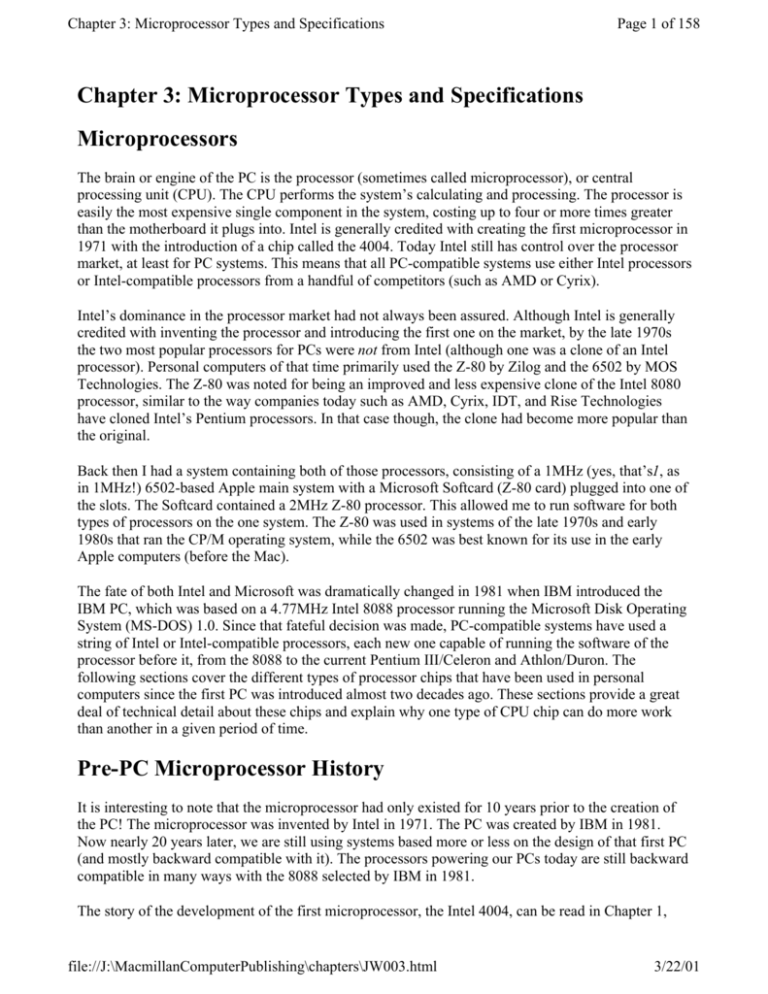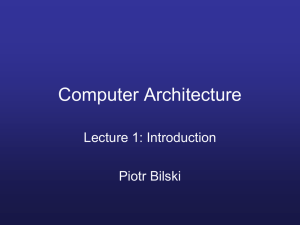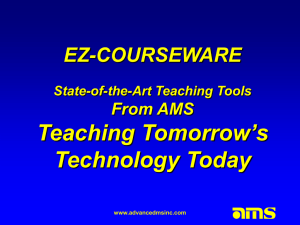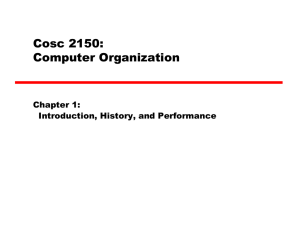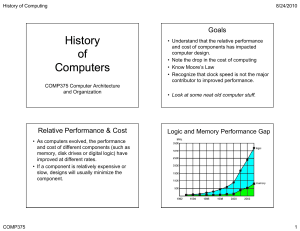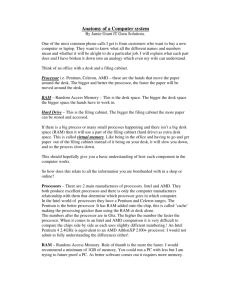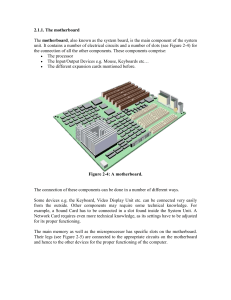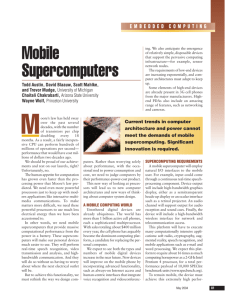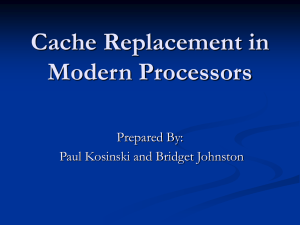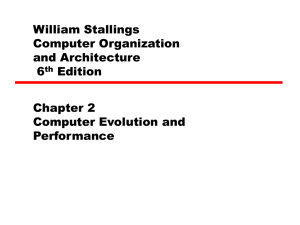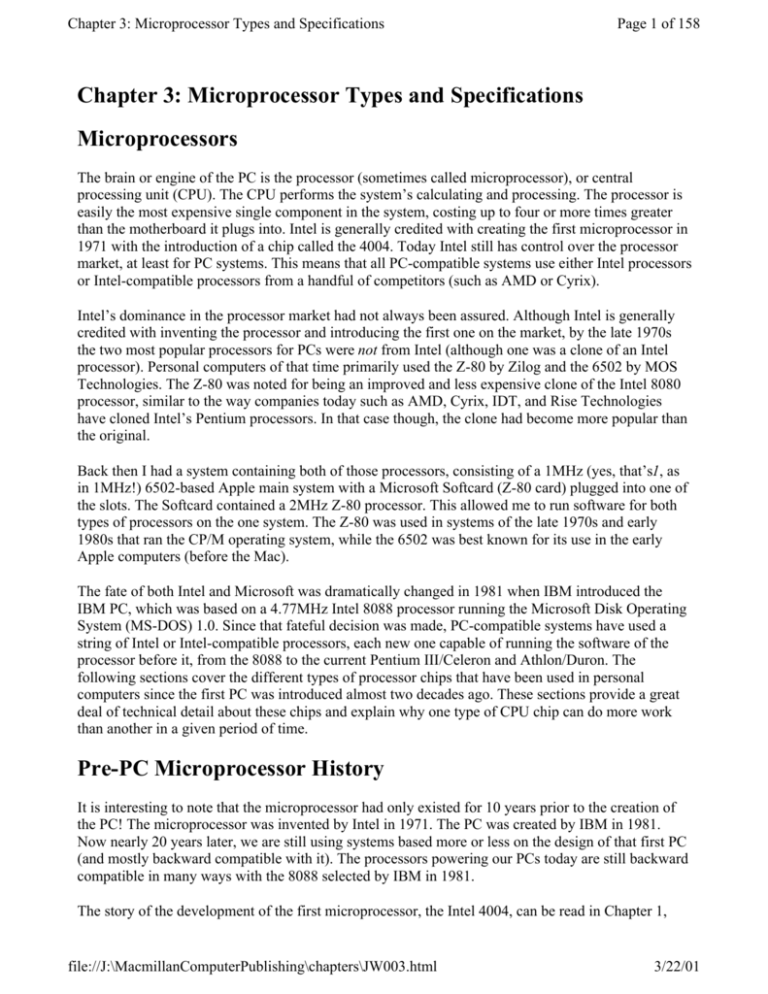
Chapter 3: Microprocessor Types and Specifications
Page 1 of 158
Chapter 3: Microprocessor Types and Specifications
Microprocessors
The brain or engine of the PC is the processor (sometimes called microprocessor), or central
processing unit (CPU). The CPU performs the system’s calculating and processing. The processor is
easily the most expensive single component in the system, costing up to four or more times greater
than the motherboard it plugs into. Intel is generally credited with creating the first microprocessor in
1971 with the introduction of a chip called the 4004. Today Intel still has control over the processor
market, at least for PC systems. This means that all PC-compatible systems use either Intel processors
or Intel-compatible processors from a handful of competitors (such as AMD or Cyrix).
Intel’s dominance in the processor market had not always been assured. Although Intel is generally
credited with inventing the processor and introducing the first one on the market, by the late 1970s
the two most popular processors for PCs were not from Intel (although one was a clone of an Intel
processor). Personal computers of that time primarily used the Z-80 by Zilog and the 6502 by MOS
Technologies. The Z-80 was noted for being an improved and less expensive clone of the Intel 8080
processor, similar to the way companies today such as AMD, Cyrix, IDT, and Rise Technologies
have cloned Intel’s Pentium processors. In that case though, the clone had become more popular than
the original.
Back then I had a system containing both of those processors, consisting of a 1MHz (yes, that’s1, as
in 1MHz!) 6502-based Apple main system with a Microsoft Softcard (Z-80 card) plugged into one of
the slots. The Softcard contained a 2MHz Z-80 processor. This allowed me to run software for both
types of processors on the one system. The Z-80 was used in systems of the late 1970s and early
1980s that ran the CP/M operating system, while the 6502 was best known for its use in the early
Apple computers (before the Mac).
The fate of both Intel and Microsoft was dramatically changed in 1981 when IBM introduced the
IBM PC, which was based on a 4.77MHz Intel 8088 processor running the Microsoft Disk Operating
System (MS-DOS) 1.0. Since that fateful decision was made, PC-compatible systems have used a
string of Intel or Intel-compatible processors, each new one capable of running the software of the
processor before it, from the 8088 to the current Pentium III/Celeron and Athlon/Duron. The
following sections cover the different types of processor chips that have been used in personal
computers since the first PC was introduced almost two decades ago. These sections provide a great
deal of technical detail about these chips and explain why one type of CPU chip can do more work
than another in a given period of time.
Pre-PC Microprocessor History
It is interesting to note that the microprocessor had only existed for 10 years prior to the creation of
the PC! The microprocessor was invented by Intel in 1971. The PC was created by IBM in 1981.
Now nearly 20 years later, we are still using systems based more or less on the design of that first PC
(and mostly backward compatible with it). The processors powering our PCs today are still backward
compatible in many ways with the 8088 selected by IBM in 1981.
The story of the development of the first microprocessor, the Intel 4004, can be read in Chapter 1,
file://J:\MacmillanComputerPublishing\chapters\JW003.html
3/22/01
Chapter 3: Microprocessor Types and Specifications
Page 2 of 158
"Personal Computer Background." The 4004 processor was introduced on November 15, 1971, and
originally ran at a clock speed of 108KHz (108,000 cycles per second, or just over one-tenth a
megahertz). The 4004 contained 2,300 transistors and was built on a 10 micron process. This means
that each line, trace, or transistor could be spaced about 10 microns (millionths of a meter) apart.
Data was transferred four bits at a time, and the maximum addressable memory was only 640 bytes.
The 4004 was designed for use in a calculator, but proved to be useful for many other functions
because of its inherent programmability.
In April 1972, Intel released the 8008 processor, which originally ran at a clock speed of 200KHz
(0.2MHz). The 8008 processor contained 3,500 transistors and was built on the same 10 micron
process as the previous processor. The big change in the 8008 was that it had an 8-bit data bus, which
meant it could move data 8 bits at a time—twice as much as the previous chip. It could also address
more memory, up to 16KB. This chip was primarily used in dumb terminals and general-purpose
calculators.
The next chip in the lineup was the 8080, introduced in April 1974, running at a clock rate of 2MHz.
Due mostly to the faster clock rate, the 8080 processor had 10 times the performance of the 8008. The
8080 chip contained 6,000 transistors and was built on a 6 micron process. Like the previous chip, the
8080 had an 8-bit data bus, so it could transfer 8 bits of data at a time. The 8080 could address up to
64KB of memory, significantly more than the previous chip.
It was the 8080 that helped start the PC revolution, as this was the processor chip used in what is
generally regarded as the first personal computer, the Altair 8800. The CP/M operating system was
written for the 8080 chip, and Microsoft was founded and delivered its first product: Microsoft
BASIC for the Altair. These initial tools provided the foundation for a revolution in software because
thousands of programs were written to run on this platform.
In fact, the 8080 became so popular that it was cloned. A company called Zilog formed in late 1975,
joined by several ex-Intel 8080 engineers. In July of 1976, it released the Z-80 processor, which was a
vastly improved version of the 8080. It was not pin compatible, but instead combined functions such
as the memory interface and RAM refresh circuitry, which allowed cheaper and simpler systems to be
designed. The Z-80 also incorporated a superset of 8080 instructions, meaning it could run all 8080
programs. It also included new instructions and new internal registers, so software that was designed
for the Z-80 would not necessarily run on the older 8080. The Z-80 ran initially at 2.5MHz (later
versions ran up to 10MHz), and contained 8,500 transistors. The Z-80 could access 64KB of memory.
Radio Shack selected the Z-80 for the TRS-80 Model 1, its first PC. The chip was also the first to be
used by many pioneering systems including the Osborne and Kaypro machines. Other companies
followed, and soon the Z-80 was the standard processor for systems running the CP/M operating
system and the popular software of the day.
Intel released the 8085, its follow up to the 8080, in March of 1976. Even though it predated the Z-80
by several months, it never achieved the popularity of the Z-80 in personal computer systems. It was
popular as an embedded controller, finding use in scales and other computerized equipment. The
8085 ran at 5MHz and contained 6,500 transistors. It was built on a 3-micron process and
incorporated an 8-bit data bus.
Along different architectural lines, MOS Technologies introduced the 6502 in 1976. This chip was
designed by several ex-Motorola engineers who had worked on Motorola's first processor, the 6800.
file://J:\MacmillanComputerPublishing\chapters\JW003.html
3/22/01
Chapter 3: Microprocessor Types and Specifications
Page 3 of 158
The 6502 was an 8-bit processor like the 8080, but it sold for around $25, whereas the 8080 cost
about $300 when it was introduced. The price appealed to Steve Wozniak who placed the chip in his
Apple I and Apple II designs. The chip was also used in systems by Commodore and other system
manufacturers. The 6502 and its successors were also used in computer games, including the original
Nintendo Entertainment System (NES) among others. Motorola went on to create the 68000 series,
which became the basis for the Apple Macintosh line of computers. Today those systems use the
PowerPC chip, also by Motorola, and a successor to the 68000 series.
All these previous chips set the stage for the first PC chips. Intel introduced the 8086 in June 1978.
The 8086 chip brought with it the original x86 instruction set that is still present on x86-compatible
chips such as the Pentium III. A dramatic improvement over the previous chips, the 8086 was a full
16-bit design with 16-bit internal registers and a 16-bit data bus. This meant that it could work on 16bit numbers and data internally and also transfer 16-bits at a time in and out of the chip. The 8086
contained 29,000 transistors and initially ran at up to 5MHz. The chip also used 20-bit addressing,
meaning it could directly address up to 1MB of memory. Although not directly backward compatible
with the 8080, the 8086 instructions and language was very similar and allowed older programs to be
ported over quickly to run. This later proved important to help jumpstart the PC software revolution
with recycled CP/M (8080) software.
Although the 8086 was a great chip, it was expensive at the time and more importantly required an
expensive 16-bit support chip and board design. To help bring costs down, in 1979, Intel released a
crippled version of the 8086 called the 8088. The 8088 processor used the same internal core as the
8086, had the same 16-bit registers, and could address the same 1MB of memory, but the external
data bus was reduced to 8 bits. This allowed support chips from the older 8-bit 8085 to be used, and
far less expensive boards and systems could be made. It is for these reasons that IBM chose the
crippled chip, the 8088, for the first PC.
This decision would affect history in several ways. The 8088 was fully software compatible with the
8086, so it could run 16-bit software. Also, because the instruction set was very similar to the
previous 8085 and 8080, programs written for those older chips could be quickly and easily modified
to run. This allowed a large library of programs to be quickly released for the IBM PC, thus helping it
become a success. The overwhelming blockbuster success of the IBM PC left in its wake the legacy
of requiring backward compatibility with it. In order to maintain the momentum, Intel has pretty
much been forced to maintain backward compatibility with the 8088/8086 in most of the processors it
has released since then.
In some ways the success of the PC, and the Intel architecture it contains, has limited the growth of
the personal computer. In other ways, however, its success has caused a huge number of programs,
peripherals, and accessories to be developed, and the PC to become a de facto standard in the
industry. The original 8088 processor used in the first PC contained close to 30,000 transistors and
ran at less than 5MHz. Intel recently introduced a version of the Pentium III Xeon with 2MB of ondie cache that has a whopping 140 million transistors, the largest ever in a single processor chip. Both
AMD and Intel are manufacturing processors that run at 1GHz (AMD has some bragging rights there;
it beat Intel to 1GHz by two days), and both have demonstrated processors running in the 2GHz
range. And the progress doesn’t stop there, as according to Moore’s Law, processing speed and
transistor counts are doubling every 1.5 to 2 years.
Processor Specifications
file://J:\MacmillanComputerPublishing\chapters\JW003.html
3/22/01
Chapter 3: Microprocessor Types and Specifications
Page 4 of 158
Many confusing specifications often are quoted in discussions of processors. The following sections
discuss some of these specifications, including the data bus, address bus, and speed. The next section
includes a table that lists the specifications of virtually all PC processors.
Processors can be identified by two main parameters: how wide they are and how fast they are. The
speed of a processor is a fairly simple concept. Speed is counted in megahertz (MHz), which means
millions of cycles per second—and faster is better! The width of a processor is a little more
complicated to discuss because there are three main specifications in a processor that are expressed in
width. They are
l Internal registers
l Data input and output bus
l Memory address bus
Systems below 16MHz usually had no cache memory at all. Starting with 16MHz systems, highspeed cache memory appeared on the motherboard because the main memory at the time could not
run at 16MHz. Prior to the 486 processor, the cache on the motherboard was the only cache used in
the system.
Starting with the 486 series, processors began including what was called L1 (Level 1) cache directly
on the processor die. This meant that the L1 cache always ran at the full speed of the chip, especially
important when the later 486 chips began to run at speeds higher than the motherboards they were
plugged into. During this time the cache on the motherboard was called the second level or L2 cache,
which ran at the slower motherboard speed.
Starting with the Pentium Pro and Pentium II, Intel began including L2 cache memory chips directly
within the same package as the main processor. Originally this built-in L2 cache was implemented as
physically separate chips contained within the processor package but not a part of the processor die.
Since the speed of commercially available cache memory chips could not keep pace with the main
processor, most of the L2 cache in these processors ran at one-half speed (Pentium II/III and AMD
Athlon), while some ran the cache even slower, at two-fifths or even one-third the processor speed
(AMD Athlon).
The original Pentium II, III, Celeron, and Athlon (Model 1 and 2) processors use 512KB of either
one-half, two-fifths, or one-third speed L2 cache as Table 3.1 shows:
Table 3.1 L2 Cache Speeds
Processor
Speed
L2 Size L2
Type
L2 Speed
Pentium III
450–
600MHz
512KB External 1/2 core (225–300MHz)
Athlon
550–
700MHz
512KB External 1/2 core (275–350MHz)
Athlon
750–
512KB External 2/5 core (300–340MHz)
file://J:\MacmillanComputerPublishing\chapters\JW003.html
3/22/01
Chapter 3: Microprocessor Types and Specifications
Page 5 of 158
850MHz
Athlon
900–
1000MHz
512KB External 1/3 core (300–333MHz)
The Pentium Pro, Pentium II/III Xeon, newer Pentium III, Celeron, K6-3, Athlon (Model 4), and
Duron processors include full-core speed L2 as shown in Table 3.2.
Table 3.2 Full-Core Speed Cache
Processor
Speed
L2 Size
L2 type L2 Speed
Pentium Pro
150–
200MHz
256KB–
1MB
External Full core
K6-3
350–
450MHz
256KB
On-die
Full core
Duron
550–
700+MHz
64KB
On-die
Full core
Celeron
300–
600+MHz
128KB
On-die
Full core
512KB–
2MB
External Full core
Pentium II Xeon 400–
450MHz
Athlon
650–
256KB
1000+MHz
On-die
Full core
Pentium III
500–
256KB
1000+MHz
On-die
Full core
On-die
Full core
Pentium III Xeon 500–
256KB–
1000+MHz 2MB
The problem originally forcing the L2 cache to run at less than the processor core speed was simple:
The cache chips available on the market simply couldn't keep up. Intel built its own high-speed cache
memory chips for the Xeon processors, but it also made them very expensive. A breakthrough
occurred in the second-generation Celeron, where Intel built both the L1 and L2 caches directly on
the processor die, where they both ran at the full-core speed of the chip. This type of design was then
quickly adopted by the second generation Pentium III, as well as the AMD K6-3, Athlon, and Duron
processors. In fact virtually all future processors from Intel and AMD have adopted or will adopt ondie L2 cache as it is the only cost-effective way to include the L2 and bring the speed up.
Table 3.3 lists the primary specifications for the Intel family of processors used in IBM and
compatible PCs. Table 3.4 lists the Intel-compatible processors from AMD, Cyrix, NexGen, IDT, and
Rise.
Note - Note in Table 3.3 that the Pentium Pro processor includes 256KB, 512KB, or
1MB of full-core speed L2 cache in a separate die within the chip. The Pentium II/III
processors include 512KB of ½ core speed L2 cache on the processor card. The Celeron,
Pentium II PE, and Pentium IIIE processors include full-core speed L2 cache integrated
file://J:\MacmillanComputerPublishing\chapters\JW003.html
3/22/01
Chapter 3: Microprocessor Types and Specifications
Page 6 of 158
directly within the processor die. The Celeron III uses the same die as the Pentium IIIE,
however half of the on-die cache is disabled, leaving 128KB functional.
The transistor count figures do not include the external (off-die) 256KB, 512KB, 1MB,
or 2MB L2 cache built in to the Pentium Pro, Pentium II/III, Xeon, or AMD Athlon CPU
packages. The external L2 cache in those processors contains an additional 15.5
(256KB), 31 (512KB), 62 million (1MB), or 124 million (2MB) transistors in separate
chips!
Note in Table 3.4 that the Athlon includes either 512KB of L2 cache via separate chips,
running at either one-half, two-fifths, or one-third the core speed, or 256KB of on-die L2
running at full-core speed, depending on which version you have.
Processor Speed Ratings
A common misunderstanding about processors is their different speed ratings. This section covers
processor speed in general, and then provides more specific information about Intel processors.
A computer system’s clock speed is measured as a frequency, usually expressed as a number of cycles
per second. A crystal oscillator controls clock speeds using a sliver of quartz sometimes contained in
what looks like a small tin container. Newer systems include the oscillator circuitry in the
motherboard chipset, so it might not be a visible separate component on newer boards. As voltage is
applied to the quartz, it begins to vibrate (oscillate) at a harmonic rate dictated by the shape and size
of the crystal (sliver). The oscillations emanate from the crystal in the form of a current that alternates
at the harmonic rate of the crystal. This alternating current is the clock signal that forms the time base
on which the computer operates. A typical computer system runs millions of these cycles per second,
so speed is measured in megahertz. (One hertz is equal to one cycle per second.) An alternating
current signal is like a sine wave, with the time between the peaks of each wave defining the
frequency (see Figure 3.1).
Figure 3.1
Alternating current signal showing clock cycle timing.
Note - The hertz was named for the German physicist Heinrich Rudolf Hertz. In 1885,
Hertz confirmed the electromagnetic theory, which states that light is a form of
electromagnetic radiation and is propagated as waves.
A single cycle is the smallest element of time for the processor. Every action requires at least one
cycle and usually multiple cycles. To transfer data to and from memory, for example, a modern
processor such as the Pentium II needs a minimum of three cycles to set up the first memory transfer
and then only a single cycle per transfer for the next three to six consecutive transfers. The extra
cycles on the first transfer are normally called wait states. A wait state is a clock tick in which
nothing happens. This ensures that the processor isn’t getting ahead of the rest of the computer.
Table 3.3 Intel Processor Specifications
file://J:\MacmillanComputerPublishing\chapters\JW003.html
3/22/01
Chapter 3: Microprocessor Types and Specifications
Page 7 of 158
Processor
CPU Voltage Internal Data Max.
Level 1 L1
Level L2
Integral M
Clock
Register Bus
Memory Cache Cache 2
Cache FPU
In
Size
Width
Type Cache Speed
8088
1x
5v
16-bit
8-bit
1MB
—
—
—
—
—
—
8086
1x
5v
16-bit
16-bit 1MB
—
—
—
—
—
—
286
1x
5v
16-bit
16-bit 16MB
—
—
—
—
—
—
386SX
1x
5v
32-bit
16-bit 16MB
—
—
—
Bus
—
—
386SL
1x
3.3v
32-bit
16-bit 16MB
0KB1
WT
—
Bus
—
—
386DX
1x
5v
32-bit
32-bit 4GB
—
—
—
Bus
—
—
486SX
1x
5v
32-bit
32-bit 4GB
8KB
WT
—
Bus
—
—
486SX2
2x
5v
32-bit
32-bit 4GB
8KB
WT
—
Bus
—
—
487SX
1x
5v
32-bit
32-bit 4GB
8KB
WT
—
Bus
Yes
—
486DX
1x
5v
32-bit
32-bit 4GB
8KB
WT
—
Bus
Yes
—
486SL2
1x
3.3v
32-bit
32-bit 4GB
8KB
WT
—
Bus
Opt.
—
486DX2
2x
5v
32-bit
32-bit 4GB
8KB
WT
—
Bus
Yes
—
486DX4
2–3x 3.3v
32-bit
32-bit 4GB
16KB
WT
—
Bus
Yes
—
486Pentium 2.5x
OD
5v
32-bit
32-bit 4GB
2x16KB WB
—
Bus
Yes
—
Pentium
60/66
1x
5v
32-bit
64-bit 4GB
2x8KB WB
—
Bus
Yes
—
Pentium
75–200
1.5–
3x
3.3–
3.5v
32-bit
64-bit 4GB
2x8KB WB
—
Bus
Yes
—
Pentium
MMX
1.5–
4.5x
1.8–
2.8v
32-bit
64-bit 4GB
2x16KB WB
—
Bus
Yes
MM
Pentium
Pro
2–3x 3.3v
32-bit
64-bit 64GB
2x8KB WB
256KB Core
512KB
1MB
Yes
—
Pentium II
3.5–
4.5x
1.8–
2.8v
32-bit
64-bit 64GB
2x16KB WB
512KB ? Core Yes
MM
Pentium II
PE
3.5–
6x
1.6v
32-bit
64-bit 64GB
2x16KB WB
256KB Core3 Yes
MM
Celeron
3.5–
4.5x
1.8–
2.8v
32-bit
64-bit 64GB
2x16KB WB
0KB
Yes
MM
Celeron A
3.5–
8x
1.5–2v 32-bit
64-bit 64GB
2x16KB WB
128KB Core3 Yes
MM
1.3–
1.6v
32-bit
64-bit 64GB
2x16KB WB
128KB Core3 Yes
SS
Pentium III 4–6x 1.8–2v 32-bit
64-bit 64GB
2x16KB WB
512KB ? Core Yes
SS
Celeron III 4.5–
9x
file://J:\MacmillanComputerPublishing\chapters\JW003.html
—
3/22/01
Chapter 3: Microprocessor Types and Specifications
Page 8 of 158
Pentium
IIIE
4–9x 1.3–
1.7v
32-bit
64-bit 64GB
2x16KB WB
256KB Core3 Yes
SS
Pentium II
Xeon
4–
4.5x
32-bit
64-bit 64GB
2x16KB WB
512KB Core
Yes
MM
Yes
SS
256KB Core3 Yes
SS
1.8–
2.8v
1MB
2MB
Pentium III 5–6x 1.8–
Xeon
2.8v
32-bit
64-bit 64GB
2x16KB WB
512KB Core
1MB
2MB
Pentium
IIIE Xeon
4.5— 1.65v
6.5x
32-bit
64-bit 64GB
2x16KB WB
1MB
2MB
Table 3.4 AMD, Cyrix, NexGen, IDT, and Rise Processors
Processor
CPU Voltage Internal Data Max.
Level 1 L1
Level L2
Integral M
Clock
Register Bus
Memory Cache Cache 2
Cache FPU
I
Size
Width
Type Cache Speed
AMD K5
1.5– 3.5v
1.75x
32-bit
64-bit 4GB
16+8KB WB
—
Bus
Yes
—
AMD K6
2.5–
4.5x
2.2–
3.2v
32-bit
64-bit 4GB
2x32KB WB
—
Bus
Yes
M
AMD K6-2
2.5–
6x
1.9–
2.4v
32-bit
64-bit 4GB
2x32KB WB
—
Bus
Yes
3
AMD K6-3
3.5–
4.5x
1.8–
2.4v
32-bit
64-bit 4GB
2x32KB WB
256KB Core3 Yes
3
AMD Athlon 5–
10x
1.6–
1.8v
32-bit
64-bit 8TB
2x64KB WB
512KB 1/2–
1/3
Core
Yes
E
3
AMD Duron 5–
10x
1.5–
1.8v
32-bit
64-bit 8TB
2x64KB WB
64KB Core3 Yes
E
3
AMD Athlon 5–
4
10x
(Thunderbird)
1.5–
1.8v
32-bit
64-bit 8TB
2x64KB WB
256KB Core3 Yes
E
3
Cyrix 6x86
2.5–
3.5v
32-bit
64-bit 4GB
16KB
WB
—
Bus
Yes
—
Cyrix
2–
6x86MX/MII 3.5x
2.2–
2.9v
32-bit
64-bit 4GB
64KB
WB
—
Bus
Yes
M
Cyrix III
2.2v
32-bit
64-bit 4GB
64KB
WB
256KB Core3 Yes
2x
2.5–
file://J:\MacmillanComputerPublishing\chapters\JW003.html
3
3/22/01
Chapter 3: Microprocessor Types and Specifications
Page 9 of 158
7x
NexGen
Nx586
2x
32-bit
64-bit 4GB
2x16KB WB
—
Bus
Yes
—
IDT Winchip 3–4x 3.3–
3.5v
32-bit
64-bit 4GB
2x32KB WB
—
Bus
Yes
M
IDT
2.33– 3.3–
Winchip2/2A 4x
3.5v
32-bit
64-bit 4GB
2x32KB WB
—
Bus
Yes
3
Rise mP6
32-bit
64-bit 4GB
2x8KB WB
—
Bus
Yes
M
2–
3.5x
4v
2.8v
FPU = Floating-Point Unit (internal math coprocessor)
WT = Write-Through cache (caches reads only)
WB = Write-Back cache (caches both reads and writes)
Bus = Processor external bus speed (motherboard speed)
Core = Processor internal core speed (CPU speed)
MMX = Multimedia extensions, 57 additional instructions for graphics and sound processing
3DNow = MMX plus 21 additional instructions for graphics and sound processing
Enh. 3DNow = 3DNow plus 24 additional instructions for graphics and sound processing
SSE = Streaming SIMD (Single Instruction Multiple Data) Extensions, MMX plus 70 additional
instructions for graphics and sound processing
1. The 386SL contains an integral-cache controller, but the cache memory must be provided outside
the chip.
2. Intel later marketed SL Enhanced versions of the SX, DX, and DX2 processors. These processors
were available in both 5v and 3.3v versions and included power-management capabilities.
3. On-die integrated L2 cache—runs at full-core speed.
4. 128KB functional L2 cache (256KB total, 128KB disabled), uses same die as Pentium IIIE.
The time required to execute instructions also varies:
l 8086 and 8088. The original 8086 and 8088 processors take an average of 12 cycles to execute
a single instruction.
l 286 and 386. The 286 and 386 processors improve this rate to about 4.5 cycles per instruction.
l 486. The 486 and most other fourth-generation Intel compatible processors such as the AMD
5x86 drop the rate further, to about two cycles per instruction.
l Pentium, K6 series. The Pentium architecture and other fifth-generation Intel compatible
processors such as those from AMD and Cyrix include twin instruction pipelines and other
improvements that provide for operation at one or two instructions per cycle.
l Pentium Pro, Pentium II/III/Celeron and Athlon/Duron. These P6 class processors, as well as
other sixth-generation processors such as those from AMD and Cyrix, can execute as many as
three or more instructions per cycle.
Different instruction execution times (in cycles) make it difficult to compare systems based purely on
clock speed or number of cycles per second. How can two processors that run at the same clock rate
perform differently with one running "faster" than the other? The answer is simple: efficiency.
file://J:\MacmillanComputerPublishing\chapters\JW003.html
3/22/01
Chapter 3: Microprocessor Types and Specifications
Page 10 of 158
The main reason why the 486 was considered fast relative to a 386 is that it executes twice as many
instructions in the same number of cycles. The same thing is true for a Pentium; it executes about
twice as many instructions in a given number of cycles as a 486. This means that given the same
clock speed, a Pentium will be twice as fast as a 486, and consequently a 133MHz 486 class
processor (such as the AMD 5x86-133) is not even as fast as a 75MHz Pentium! That is because
Pentium megahertz are "worth" about double what 486 megahertz are worth in terms of instructions
completed per cycle. The Pentium II and III are about 50 percent faster than an equivalent Pentium at
a given clock speed because they can execute about that many more instructions in the same number
of cycles.
Comparing relative processor performance, you can see that a 1000MHz Pentium III is about equal to
a (theoretical) 1,500MHz Pentium, which is about equal to an 3,000MHz 486, which is about equal
to a 6,000MHz 386 or 286, which is about equal to a 12,000MHz 8088. The original PC’s 8088 ran at
only 4.77MHz; today, we have systems that are comparatively about 2,500 times faster! As you can
see, you have to be careful in comparing systems based on pure MHz alone, because many other
factors affect system performance.
Evaluating CPU performance can be tricky. CPUs with different internal architectures do things
differently and may be relatively faster at certain things and slower at others. To fairly compare
different CPUs at different clock speeds, Intel has devised a specific series of benchmarks called the
iCOMP (Intel Comparative Microprocessor Performance) index that can be run against processors to
produce a relative gauge of performance. The iCOMP index benchmark has been updated twice and
released in original iCOMP, iCOMP 2.0, and now iCOMP 3.0 versions.
Table 3.5 shows the relative power, or iCOMP 2.0 index, for several processors.
Table 3.5 Intel iCOMP 2.0 Index Ratings
Processor
iCOMP
2.0 Index
Processor
iCOMP 2.0
Index
Pentium 75
67
Pentium Pro 200
220
Pentium 100
90
Celeron 300
226
Pentium 120
100
Pentium II 233
267
Pentium 133
111
Celeron 300A
296
Pentium 150
114
Pentium II 266
303
Pentium 166
127
Celeron 333
318
Pentium 200
142
Pentium II 300
332
PentiumMMX 166
160
Pentium II
Overdrive 300
351
Pentium Pro
150
168
Pentium II 333
366
PentiumMMX 200
182
Pentium II 350
386
Pentium Pro
197
Pentium II
387
file://J:\MacmillanComputerPublishing\chapters\JW003.html
3/22/01
Chapter 3: Microprocessor Types and Specifications
180
Page 11 of 158
Overdrive 333
PentiumMMX 233
203
Pentium II 400
440
Celeron 266
213
Pentium II 450
483
The iCOMP 2.0 index is derived from several independent benchmarks and is a stable indication of
relative processor performance. The benchmarks balance integer with floating point and multimedia
performance.
Recently Intel discontinued the iCOMP 2.0 index and released the iCOMP 3.0 index. iCOMP 3.0 is
an updated benchmark that incorporates an increasing use of 3D, multimedia, and Internet technology
and software, as well as the increasing use of rich data streams and compute-intensive applications,
including 3D, multimedia, and Internet technology. iCOMP 3.0 combines six benchmarks: WinTune
98 Advanced CPU Integer test, CPUmark 99, 3D WinBench 99-3D Lighting and Transformation
Test, MultimediaMark 99, Jmark 2.0 Processor Test, and WinBench 99-FPU WinMark. These newer
benchmarks take advantage of the SSE (Streaming SIMD Extensions), additional graphics and sound
instructions built in to the PIII. Without taking advantage of these new instructions, the PIII would
benchmark at about the same speed as a PII at the same clock rate.
Table 3.6 shows the iCOMP Index 3.0 ratings for newer Intel processors.
Table 3.6 Intel iComp 3.0 Ratings
Processor
iCOMP3.0
Index
Processor
iCOMP 3.0 Index
Pentium II 350 1000
Pentium III 650 2270
Pentium II 450 1240
Pentium III 700 2420
Pentium III
450
1500
Pentium III 750 2540
Pentium III
500
1650
Pentium III 800 2690
Pentium III
550
1780
Pentium III 866 2890
Pentium III
600
1930
Pentium III
1000
Pentium III
600E
2110
3280
Considerations When Interpreting iCOMP Scores
Each processor's rating is calculated at the time the processor is introduced, using a
particular, well-configured, commercially available system. Relative iCOMP Index 3.0
scores and actual system performance might be affected by future changes in software
design and configuration. Relative scores and actual system performance also may be
file://J:\MacmillanComputerPublishing\chapters\JW003.html
3/22/01
Chapter 3: Microprocessor Types and Specifications
Page 12 of 158
affected by differences in components or characteristics of microprocessors such as L2
cache, bus speed, extended multimedia or graphics instructions, or improvements in the
microprocessor manufacturing process.
Differences in hardware components other than microprocessors used in the test systems
also can affect how iCOMP scores relate to actual system performance. iCOMP 3.0
ratings cannot be compared with earlier versions of the iCOMP index because different
benchmarks and weightings are used in calculating the result.
Processor Speeds and Markings Versus Motherboard Speed
Another confusing factor when comparing processor performance is that virtually all modern
processors since the 486DX2 run at some multiple of the motherboard speed. For example, a Celeron
600 runs at a multiple of nine times the motherboard speed of 66MHz, while a Pentium III 1GHz runs
at 7½ times the motherboard speed of 133MHz. Up until early 1998, most motherboards ran at
66MHz or less because that is all Intel supported with its processors until then. Starting in April
1998, Intel released both processors and motherboard chipsets designed to run at 100MHz. Cyrix has
a few processors designed to run on 75MHz motherboards, and many Pentium motherboards are
capable of running that speed as well, although technically Intel never supported it. AMD also has
versions of the K6-2 designed to run at motherboard speeds of 100MHz.
Starting in late 1999, chipsets and motherboards running at 133MHz became available to support the
newer Pentium III processors. At that time AMD Athlon motherboards and chipsets were introduced
running at 100MHz but using a double transfer technique for an effective 200MHz data rate between
the Athlon processor and the main chipset North Bridge chip.
Note - See Chapter 4, "Motherboards and Buses," for more information on chipsets and
bus speeds.
Normally, you can set the motherboard speed and multiplier setting via jumpers or other
configuration mechanism (such as BIOS setup) on the motherboard. Modern systems use a variablefrequency synthesizer circuit usually found in the main motherboard chipset to control the
motherboard and CPU speed. Most Pentium motherboards will have three or four speed settings. The
processors used today are available in a variety of versions that run at different frequencies based on a
given motherboard speed. For example, most of the Pentium chips run at a speed that is some
multiple of the true motherboard speed. For example, Pentium processors and motherboards run at
the speeds shown in Table 3.7.
Note - For information on specific AMD or Cyrix processors, see their respective
sections later in this chapter.
Table 3.7 Intel Processor and Motherboard Speeds
file://J:\MacmillanComputerPublishing\chapters\JW003.html
3/22/01
Chapter 3: Microprocessor Types and Specifications
Page 13 of 158
CPU Type
CPU Speed
(MHz)
CPU
Motherboard
Clock
Speed (MHz)
Multiplier
Pentium
60
1x
60
Pentium
66
1x
66
Pentium
75
1.5x
50
Pentium
90
1.5x
60
Pentium
100
1.5x
66
Pentium
120
2x
60
Pentium
133
2x
66
Pentium
150
2.5x
60
Pentium/Pentium
Pro/MMX
166
2.5x
66
Pentium/Pentium Pro 180
3x
60
Pentium/Pentium
Pro/MMX
200
3x
66
PentiumMMX/Pentium II
233
3.5x
66
Pentium-MMX
(Mobile)/ Pentium
II/Celeron
266
4x
66
Pentium II/Celeron
300
4.5x
66
Pentium II/Celeron
333
5x
66
Pentium II/Celeron
366
5.5x
66
Celeron
400
6x
66
Celeron
433
6.5x
66
Celeron
466
7x
66
Celeron
500
7.5x
66
Celeron
533
8x
66
Celeron
566
8.5x
66
Celeron
600
9x
66
Celeron
633
9.5x
66
Celeron
667
10x
66
Pentium II
350
3.5x
100
Pentium II/Xeon
400
4x
100
Pentium II/III/Xeon
450
4.5x
100
Pentium III/Xeon
500
5x
100
file://J:\MacmillanComputerPublishing\chapters\JW003.html
3/22/01
Chapter 3: Microprocessor Types and Specifications
Page 14 of 158
Pentium III/Xeon
550
5.5x
100
Pentium III/Xeon
600
6x
100
Pentium III/Xeon
650
6.5x
100
Pentium III/Xeon
700
7x
100
Pentium III/Xeon
750
7.5x
100
Pentium III/Xeon
800
8x
100
Pentium III/Xeon
850
8.5x
100
Pentium III/Xeon
533
4x
133
Pentium III/Xeon
600
4.5x
133
Pentium III/Xeon
667
5x
133
Pentium III/Xeon
733
5.5x
133
Pentium III/Xeon
800
6x
133
Pentium III/Xeon
866
6.5x
133
Pentium III/Xeon
933
7x
133
Pentium III/Xeon
1000
7.5x
133
Pentium III/Xeon
1066
8x
133
Pentium III/Xeon
1133
8.5x
133
Pentium III/Xeon
1200
9x
133
Pentium III/Xeon
1266
9.5x
133
Pentium III/Xeon
1333
10x
133
If all other variables are equal—including the type of processor, the number of wait states (empty
cycles) added to different types of memory accesses, and the width of the data bus—you can compare
two systems by their respective clock rates. However, the construction and design of the memory
controller (contained in the motherboard chipset) as well as the type and amount of memory installed
can have an enormous effect on a system's final execution speed.
In building a processor, a manufacturer tests it at different speeds, temperatures, and pressures. After
the processor is tested, it receives a stamp indicating the maximum safe speed at which the unit will
operate under the wide variation of temperatures and pressures encountered in normal operation.
These ratings are clearly marked on the processor package.
It is possible in some systems to set the processor speed higher than the rating on the chip; this is
called overclocking the chip. In many cases, you can get away with a certain amount of overclocking
since Intel, AMD, and others often build safety margins into their ratings. This means that a chip
rated for, say, 800MHz may in fact run at 900MHz or more, but is instead down-rated to allow for a
greater margin of reliability. By overclocking you are using this margin and running the chip closer to
its true maximum speed. I don't normally recommend overclocking for a novice, but if you are
comfortable with playing with your system, and you can afford and are capable of dealing with any
potential consequences, overclocking may allow you to get more performance from your system.
If you are intent on overclocking, there are several issues to consider. One is that most Intel
file://J:\MacmillanComputerPublishing\chapters\JW003.html
3/22/01
Chapter 3: Microprocessor Types and Specifications
Page 15 of 158
processors since the Pentium II have been multiplier-locked before they are shipped out. This means
that any changes to the multiplier setting on the motherboard will simply be ignored by the chip. Both
Intel and AMD lock the multipliers on most of their newer processors. Although originally done to
prevent remarkers from fraudulently relabeling processors, this has impacted the computing
performance enthusiast, leaving tweaking the motherboard bus speed as the only way to achieve a
clock speed higher than standard.
You can run into problems increasing motherboard bus speed as well. Intel motherboards, for
example, simply don’t support clock speeds other than the standard 66MHz, 100MHz, or 133MHz
settings. Also all of their boards with speed settings done via software (BIOS Setup) will read the
proper settings from the installed processor and only allow those settings. In other words, you simply
plug in the processor, and the Intel motherboard won’t allow any other settings other than what that
processor is designed for.
Even if you could fool the processor into accepting a different setting, the jump from 66MHz to
100MHz, or from 100 to 133MHz, is a large one, and many processors would not make that much of
a jump reliably. For example, a Pentium III 800E runs at a 100MHz bus speed with an 8x multiplier.
Bumping the motherboard speed to 133MHz would cause the processor to try to run at 8x133 or
1066MHz. It is highly unlikely that the chip would run reliably at that speed. Likewise, a Celeron
600E runs at 9x66MHz. Raising the bus speed to 100MHz would cause the chip to try and run at
9x100MHz or 900MHz, likely an unsuccessful change.
What is needed is a board that supports intermediate speed settings and that allows the settings to be
changed in smaller increments. For example, the Asus P3V4X motherboard supports front-side bus
speed settings of 66, 75, 83, 90, 95, 100, 103, 105, 110, 112, 115, 120, 124, 133, 140, and 150MHz.
By setting the 800MHz Pentium IIIE to increments above 100MHz, you’d have
Multiplier
(fixed)
Bus Speed
Processor
Speed
8x
100MHz
800MHz
8x
103MHz
824MHz
8x
105MHz
840MHz
8x
110MHz
880MHz
8x
112MHz
896MHz
8x
115MHz
920MHz
8x
120MHz
960MHz
8x
124MHz
992MHz
8x
133MHz
1066MHz
Likewise, using this motherboard with a Celeron 600, you could try settings above the standard
66MHz bus speed as follows:
file://J:\MacmillanComputerPublishing\chapters\JW003.html
3/22/01
Chapter 3: Microprocessor Types and Specifications
Multiplier (fixed)
Bus Speed Processor Speed
9x
66MHz
600MHz
9x
75MHz
675MHz
9x
83MHz
747MHz
9x
90MHz
810MHz
9x
95MHz
855MHz
9x
100MHz
900MHz
Page 16 of 158
Normally a 10–20 percent increase will be successful, so with this motherboard, you are likely to get
your processor running 100MHz or more faster than it was originally designed for.
Another trick used by overclockers is to play with the voltage settings for the CPU. All Slot 1, Slot A,
Socket 8, Socket 370, and Socket A processors have automatic voltage detection, where the system
will detect and set the correct voltage by reading certain pins on the processor. Some motherboards,
such as those made by Intel, do not allow any changes to these settings manually. Other
motherboards, such as the Asus P3V4X I mentioned earlier, allow you to tweak the voltage settings
from the automatic setting up or down by tenths of a volt. Some experimenters have found that by
either increasing or decreasing voltage slightly from the standard, a higher speed of overclock can be
achieved with the system running stable.
My recommendation is to be careful when playing with voltages. It is possible to damage the chip in
this manner. Even without changing voltage, overclocking with an adjustable bus speed motherboard
is very easy and fairly rewarding. I do recommend you make sure you are using a high-quality board,
good memory, and especially a good system chassis with additional cooling fans and a heavy-duty
power supply. Especially when overclocking, it is essential that the system components and especially
the CPU remain properly cooled. Going a little bit overkill on the processor heat sink and adding
extra cooling fans to the case will never hurt and in many cases help a great deal when hotrodding a
system in this manner.
Note - One good source of online overclocking information is located at
http://www.tomshardware.com/. It includes, among other things, fairly thorough
overclocking FAQs and an ongoing survey of users who have successfully (and
sometimes unsuccessfully) overclocked their CPUs. Note that many of the newer Intel
processors incorporate fixed bus multiplier ratios, which effectively prevent or certainly
reduce the ability to overclock. Unfortunately this can be overridden with a simple
hardware fix, and many counterfeit processor vendors are selling remarked (overclocked)
chips.
The Processor Heat Sink Might Hide the Rating
Most processors have heat sinks on top of them, which can prevent you from reading the
file://J:\MacmillanComputerPublishing\chapters\JW003.html
3/22/01
Chapter 3: Microprocessor Types and Specifications
Page 17 of 158
rating printed on the chip.
A heat sink is a metal device that draws heat away from an electronic device. Most
processors running at 50MHz and faster should have a heat sink installed to prevent the
processor from overheating.
Fortunately, most CPU manufacturers are placing marks on the top and bottom of the
processor. If the heat sink is difficult to remove from the chip, you can take the heat sink
and chip out of the socket together and read the markings on the bottom of the processor
to determine what you have.
Cyrix P-Ratings
Cyrix/IBM 6x86 processors use a PR (Performance Rating) scale that is not equal to the true clock
speed in megahertz. For example, the Cyrix 6x86MX/MII-PR366 actually runs at only 250MHz (2.5
x 100MHz). This is a little misleading—you must set up the motherboard as if a 250MHz processor
were being installed, not the 366MHz you might suspect. Unfortunately this leads people to believe
these systems are faster than they really are. Table 3.8 shows the relationship between the Cyrix 6x86,
6x86MX, and M-II P-Ratings versus the actual chip speeds in MHz.
Table 3.8 Cyrix P-Ratings Versus Actual Chip Speeds in MHz
CPU Type P-Rating
Actual CPU Clock
Motherboard
Speed
Multiplier Speed (MHz)
(MHz)
6x86
PR90
80
2x
40
6x86
PR120
100
2x
50
6x86
PR133
110
2x
55
6x86
PR150
120
2x
60
6x86
PR166
133
2x
66
6x86
PR200
150
2x
75
6x86MX
PR133
100
2x
50
6x86MX
PR133
110
2x
55
6x86MX
PR150
120
2x
60
6x86MX
PR150
125
2.5x
50
6x86MX
PR166
133
2x
66
6x86MX
PR166
137.5
2.5x
55
6x86MX
PR166
150
3x
50
6x86MX
PR166
150
2.5x
60
6x86MX
PR200
150
2x
75
6x86MX
PR200
165
3x
55
6x86MX
PR200
166
2.5x
66
file://J:\MacmillanComputerPublishing\chapters\JW003.html
3/22/01
Chapter 3: Microprocessor Types and Specifications
Page 18 of 158
6x86MX
PR200
180
3x
60
6x86MX
PR233
166
2x
83
6x86MX
PR233
187.5
2.5x
75
6x86MX
PR233
200
3x
66
6x86MX
PR266
207.5
2.5x
83
6x86MX
PR266
225
3x
75
6x86MX
PR266
233
3.5x
66
M-II
PR300
225
3x
75
M-II
PR300
233
3.5x
66
M-II
PR333
250
3x
83
M-II
PR366
250
2.5x
100
M-II
PR400
285
3x
95
M-II
PR433
300
3x
100
Cyrix III
PR433
350
3.5x
100
Cyrix III
PR466
366
3x
122
Cyrix III
PR500
400
3x
133
Cyrix III
PR533
433
3.5x
124
Cyrix III
PR533
450
4.5x
100
Note that a given P-Rating can mean several different actual CPU speeds, for example a Cyrix
6x86MX-PR200 might actually be running at 150MHz, 165MHz, 166MHz, or 180MHz, but not at
200MHz.
This P-Rating was supposed to indicate speed in relation to an Intel Pentium processor, but the
processor they are comparing to is the original non-MMX, small L1 cache version running on an
older motherboard platform with an older chipset and slower technology memory. The P-Rating does
not compare well against the Celeron, Pentium II, or Pentium III processors. In that case these chips
are more comparative at their true speed. In other words, the MII-PR366 really runs at only 250MHz
and compares well against Intel processors running at closer to that speed. I consider calling a chip an
MII-366 when it really runs at only 250MHz very misleading, to say the least.
AMD P-Ratings
Although both AMD and Cyrix concocted this misleading P-Rating system, AMD thankfully only
used it for a short time and only on the older K5 processor. It still has the PR designation stamped on
its newer chips, but all K6 and Athlon processors have PR numbers that match their actual CPU
speed in MHz. Table 3.9 shows the P-Rating and actual speeds of the AMD K5, K6, and Athlon
processors.
Table 3.9 AMD P-Ratings Versus Actual Chip Speeds in MHz
file://J:\MacmillanComputerPublishing\chapters\JW003.html
3/22/01
Chapter 3: Microprocessor Types and Specifications
Page 19 of 158
CPU Type
P-Rating Actual
Clock
Motherboard
CPU Speed Multiplier Speed (MHz)
(MHz)
K5
PR75
75
1.5x
50
K5
PR90
90
1.5x
60
K5
PR100
100
1.5x
66
K5
PR120
90
1.5x
60
K5
PR133
100
1.5x
66
K5
PR166
116.7
1.75x
66
K6
PR166
166
2.5x
66
K6
PR200
200
3x
66
K6
PR233
233
3.5x
66
K6
PR266
266
4x
66
K6
PR300
300
4.5x
66
K6-2
PR233
233
3.5x
66
K6-2
PR266
266
4x
66
K6-2
PR300
300
4.5x
66
K6-2
PR300
300
3x
100
K6-2
PR333
333
5x
66
K6-2
PR333
333
3.5x
95
K6-2
PR350
350
3.5x
100
K6-2
PR366
366
5.5x
66
K6-2
PR380
380
4x
95
K6-2
PR400
400
6x
66
K6-2
PR400
400
4x
100
K6-2
PR450
450
4.5x
100
K6-2
PR475
475
5x
95
K6-2
PR500
500
5x
100
K6-2
PR533
533
5.5x
97
K6-2
PR550
550
5.5x
100
K6-3
PR400
400
4x
100
K6-3
PR450
450
4.5x
100
Athlon
PR500
500
5x
1001
Athlon
PR550
550
5.5x
1001
Athlon
PR600
600
6x
1001
Athlon
PR650
650
6.5x
1001
file://J:\MacmillanComputerPublishing\chapters\JW003.html
3/22/01
Chapter 3: Microprocessor Types and Specifications
Page 20 of 158
Athlon
PR700
700
7x
1001
Athlon
PR750
750
7.5x
1001
Athlon
PR800
800
8x
1001
Athlon
PR850
850
8.5x
1001
Athlon
PR900
900
9x
1001
Athlon
PR950
950
9.5x
1001
Athlon
PR1000
1000
10x
1001
1. Note the Athlon to North Bridge processor bus actually runs at a double transfer speed which is
twice that of the motherboard clock speed (200MHz).
Data Bus
Perhaps the most common way to describe a processor is by the speed at which it runs and the width
of the processor’s external data bus. This defines the number of data bits that can be moved into or
out of the processor in one cycle. A bus is a series of connections that carry common signals. Imagine
running a pair of wires from one end of a building to another. If you connect a 110v AC power
generator to the two wires at any point and place outlets at convenient locations along the wires, you
have constructed a power bus. No matter which outlet you plug the wires into, you have access to the
same signal, which in this example is 110v AC power. Any transmission medium that has more than
one outlet at each end can be called a bus. A typical computer system has several internal and
external buses.
The processor bus discussed most often is the external data bus—the bundle of wires (or pins) used to
send and receive data. The more signals that can be sent at the same time, the more data can be
transmitted in a specified interval and, therefore, the faster (and wider) the bus. A wider data bus is
like having a highway with more lanes, which allows for greater throughput.
Data in a computer is sent as digital information consisting of a time interval in which a single wire
carries 5v to signal a 1 data bit, or 0v to signal a 0 data bit. The more wires you have, the more
individual bits you can send in the same time interval. A chip such as the 286 or 386SX, which has
16 wires for transmitting and receiving such data, has a 16-bit data bus. A 32-bit chip, such as the
386DX and 486, has twice as many wires dedicated to simultaneous data transmission as a 16-bit
chip; a 32-bit chip can send twice as much information in the same time interval as a 16-bit chip.
Modern processors such as the Pentium series have 64-bit external data buses. This means that
Pentium processors including the original Pentium, Pentium Pro, and Pentium II can all transfer 64
bits of data at a time to and from the system memory.
A good way to understand this flow of information is to consider a highway and the traffic it carries.
If a highway has only one lane for each direction of travel, only one car at a time can move in a
certain direction. If you want to increase traffic flow, you can add another lane so that twice as many
cars pass in a specified time. You can think of an 8-bit chip as being a single-lane highway because
one byte flows through at a time. (One byte equals eight individual bits.) The 16-bit chip, with two
bytes flowing at a time, resembles a two-lane highway. You may have four lanes in each direction to
move a large number of automobiles; this structure corresponds to a 32-bit data bus, which has the
capability to move four bytes of information at a time. Taking this further, a 64-bit data bus is like
having an 8-lane highway moving data in and out of the chip!
file://J:\MacmillanComputerPublishing\chapters\JW003.html
3/22/01
Chapter 3: Microprocessor Types and Specifications
Page 21 of 158
Just as you can describe a highway by its lane width, you can describe a chip by the width of its data
bus. When you read an advertisement that describes a 32-bit or 64-bit computer system, the ad
usually refers to the CPU’s data bus. This number provides a rough idea of the chip’s performance
potential (and, therefore, the system).
Perhaps the most important ramification of the data bus in a chip is that the width of the data bus also
defines the size of a bank of memory. This means that a 32-bit processor, such as the 486 class chips,
reads and writes memory 32 bits at a time. Pentium class processors, including the Pentium III and
Celeron, read and write memory 64 bits at a time. Because standard 72-pin SIMMs (Single Inline
Memory Modules) are only 32 bits wide, they must be installed one at a time in most 486 class
systems; they’re installed two at a time in most Pentium class systems. Newer DIMMs (Dual Inline
Memory Modules) are 64 bits wide, so they are installed one at a time in Pentium class systems. Each
DIMM is equal to a complete bank of memory in Pentium systems, which makes system
configuration easy, because they can then be installed or removed one at a time.
Internal Registers (Internal Data Bus)
The size of the internal registers indicate how much information the processor can operate on at one
time and how it moves data around internally within the chip. This is sometimes also referred to as
the internal data bus. The register size is essentially the same as the internal data bus size. A register
is a holding cell within the processor; for example, the processor can add numbers in two different
registers, storing the result in a third register. The register size determines the size of data the
processor can operate on. The register size also describes the type of software or commands and
instructions a chip can run. That is, processors with 32-bit internal registers can run 32-bit
instructions that are processing 32-bit chunks of data, but processors with 16-bit registers cannot.
Most advanced processors today—chips from the 386 to the Pentium III—use 32-bit internal registers
and can therefore run the same 32-bit operating systems and software.
Some processors have an internal data bus (made up of data paths and storage units called registers)
that is larger than the external data bus. The 8088 and 386SX are examples of this structure. Each
chip has an internal data bus twice the width of the external bus. These designs, which sometimes are
called hybrid designs, usually are low-cost versions of a "pure" chip. The 386SX, for example, can
pass data around internally with a full 32-bit register size; for communications with the outside
world, however, the chip is restricted to a 16-bit-wide data path. This design enables a systems
designer to build a lower-cost motherboard with a 16-bit bus design and still maintain software and
instruction set compatibility with the full 32-bit 386.
Internal registers often are larger than the data bus, which means that the chip requires two cycles to
fill a register before the register can be operated on. For example, both the 386SX and 386DX have
internal 32-bit registers, but the 386SX has to "inhale" twice (figuratively) to fill them, whereas the
386DX can do the job in one "breath." The same thing would happen when the data is passed from
the registers back out to the system bus.
The Pentium is an example of this type of design. All Pentiums have a 64-bit data bus and 32-bit
registers—a structure that might seem to be a problem until you understand that the Pentium has two
internal 32-bit pipelines for processing information. In many ways, the Pentium is like two 32-bit
chips in one. The 64-bit data bus provides for very efficient filling of these multiple registers.
Multiple pipelines are called superscalar architecture, which was introduced with the Pentium
file://J:\MacmillanComputerPublishing\chapters\JW003.html
3/22/01
Chapter 3: Microprocessor Types and Specifications
Page 22 of 158
processor.
More advanced sixth-generation processors such as the Pentium Pro and Pentium II/III have as many
as six internal pipelines for executing instructions. Although some of these internal pipes are
dedicated to special functions, these processors can still execute as many as three instructions in one
clock cycle.
Address Bus
The address bus is the set of wires that carries the addressing information used to describe the
memory location to which the data is being sent or from which the data is being retrieved. As with the
data bus, each wire in an address bus carries a single bit of information. This single bit is a single
digit in the address. The more wires (digits) used in calculating these addresses, the greater the total
number of address locations. The size (or width) of the address bus indicates the maximum amount of
RAM that a chip can address.
The highway analogy can be used to show how the address bus fits in. If the data bus is the highway
and the size of the data bus is equivalent to the number of lanes, the address bus relates to the house
number or street address. The size of the address bus is equivalent to the number of digits in the
house address number. For example, if you live on a street in which the address is limited to a twodigit (base 10) number, no more than 100 distinct addresses (00–99) can exist for that street (102).
Add another digit, and the number of available addresses increases to 1,000 (000–999), or 103.
Computers use the binary (base 2) numbering system, so a two-digit number provides only four
unique addresses (00, 01, 10, and 11) calculated as 22. A three-digit number provides only eight
addresses (000–111), which is 23. For example, the 8086 and 8088 processors use a 20-bit address
bus that calculates as a maximum of 220 or 1,048,576 bytes (1MB) of address locations. Table 3.10
describes the memory-addressing capabilities of processors.
Table 3.10 Processor Memory-Addressing Capabilities
Processor
Family
Address
Bus
Bytes
KB
MB
GB
8088/8086
20-bit
1,048,576
1,024
1
—
286/386SX
24-bit
16,777,216
16,384
16
—
386DX/486/P5
Class
32-bit
4,294,967,296 4,194,304 4,096 4
P6 Class
36-bit
68,719,476,736 67,108,864 65,536 64
The data bus and address bus are independent, and chip designers can use whatever size they want for
each. Usually, however, chips with larger data buses have larger address buses. The sizes of the buses
can provide important information about a chip's relative power, measured in two important ways.
The size of the data bus is an indication of the chip's information-moving capability, and the size of
the address bus tells you how much memory the chip can handle.
Internal Level 1 (L1) Cache
file://J:\MacmillanComputerPublishing\chapters\JW003.html
3/22/01
Chapter 3: Microprocessor Types and Specifications
Page 23 of 158
All modern processors starting with the 486 family include an integrated L1 cache and controller. The
integrated L1 cache size varies from processor to processor, starting at 8KB for the original 486DX
and now up to 32KB, 64KB, or more in the latest processors.
Since L1 cache is always built in to the processor die, it runs at the full-core speed of the processor
internally. By full-core speed, I mean this cache runs at the higher clock multiplied internal processor
speed rather than the external motherboard speed. This cache basically is an area of very fast memory
built in to the processor and is used to hold some of the current working set of code and data. Cache
memory can be accessed with no wait states because it is running at the same speed as the processor
core.
Using cache memory reduces a traditional system bottleneck because system RAM often is much
slower than the CPU. This prevents the processor from having to wait for code and data from much
slower main memory therefore improving performance. Without the L1 cache, a processor frequently
would be forced to wait until system memory caught up.
L1 cache is even more important in modern processors because it is often the only memory in the
entire system that can truly keep up with the chip. Most modern processors are clock multiplied,
which means they are running at a speed that is really a multiple of the motherboard they are plugged
into. The Pentium III 1GHz, for example, runs at a multiple of 7½ times the true motherboard speed
of 133MHz. Because the main memory is plugged in to the motherboard, it can also run at only
133MHz maximum. The only 1GHz memory in such a system is the L1 and L2 caches built into the
processor core. In this example, the Pentium III 1GHz processor has 32KB of integrated L1 cache in
two separate 16KB blocks and 256KB of L2, all running at the full speed of the processor core.
If the data that the processor wants is already in the internal cache, the CPU does not have to wait. If
the data is not in the cache, the CPU must fetch it from the Level 2 cache or (in less sophisticated
system designs) from the system bus, meaning main memory directly.
In order to understand the importance of cache, you need to know the relative speeds of processors
and memory. The problem with this is that processor speed is normally expressed in MHz (millions
of cycles per second), while memory speeds are often expressed in nanoseconds (billionths of a
second per cycle).
Both are really time- or frequency-based measurements, and a chart comparing them can be found in
Chapter 6, "Memory," Table 6.3. In this table, you will note that a 233MHz processor equates to 4.3
nanosecond cycling, which means you would need 4ns memory to keep pace with a 200MHz CPU.
Also note that the motherboard of a 233MHz system will normally run at 66MHz, which corresponds
to a speed of 15ns per cycle, and require 15ns memory to keep pace. Finally note that 60ns main
memory (common on many Pentium class systems) equates to a clock speed of approximately
16MHz. So in a typical Pentium 233 system, you have a processor running at 233MHz (4.3ns per
cycle), a motherboard running at 66MHz (15ns per cycle), and main memory running at 16MHz
(60ns per cycle).
How Cache Works
To learn how the L1 and L2 cache work, consider the following analogy.
file://J:\MacmillanComputerPublishing\chapters\JW003.html
3/22/01
Chapter 3: Microprocessor Types and Specifications
Page 24 of 158
This story involves a person (in this case you) eating food to act as the processor requesting and
operating on data from memory. The kitchen where the food is prepared is the main memory
(SIMM/DIMM) RAM. The cache controller is the waiter, and the L1 cache is the table you are seated
at. L2 cache will be introduced as a food cart, which is positioned between your table and the kitchen.
Okay, here’s the story. Say you start to eat at a particular restaurant every day at the same time. You
come in, sit down, and order a hot dog. To keep this story proportionately accurate, let’s say you
normally eat at the rate of one bite (byte? <g>) every four seconds (233MHz = about 4ns cycling). It
also takes 60 seconds for the kitchen to produce any given item that you order (60ns main memory).
So, when you first arrive, you sit down, order a hot dog, and you have to wait for 60 seconds for the
food to be produced before you can begin eating. Once the waiter brings the food, you start eating at
your normal rate. Pretty quickly you finish the hot dog, so you call the waiter and order a hamburger.
Again you wait 60 seconds while the hamburger is being produced. When it arrives again you begin
eating at full speed. After you finish the hamburger, you order a plate of fries. Again you wait, and
after it is delivered 60 seconds later you eat it at full speed. Finally, you decide to finish the meal and
order cheesecake for dessert. After another 60-second wait, you can again eat dessert at full speed.
Your overall eating experience consists of mostly a lot of waiting, followed by short bursts of actual
eating at full speed.
After coming into the restaurant for two consecutive nights at exactly 6 p.m. and ordering the same
items in the same order each time, on the third night the waiter begins to think; "I know this guy is
going to be here at 6 p.m., order a hot dog, a hamburger, fries, and then cheesecake. Why don’t I have
these items prepared in advance and surprise him, maybe I’ll get a big tip?" So you enter the
restaurant and order a hot dog, and the waiter immediately puts it on your plate, with no waiting! You
then proceed to finish the hot dog and right as you were about to request the hamburger, the waiter
deposits one on your plate. The rest of the meal continues in the same fashion, and you eat the entire
meal, taking a bite every five seconds, and never have to wait for the kitchen to prepare the food.
Your overall eating experience this time consists of all eating, with no waiting for the food to be
prepared, due primarily to the intelligence and thoughtfulness of your waiter.
This analogy exactly describes the function of the L1 cache in the processor. The L1 cache itself is
the table that can contain one or more plates of food. Without a waiter, the space on the table is a
simple food buffer. When stocked, you can eat until the buffer is empty, but nobody seems to be
intelligently refilling it. The waiter is the cache controller who takes action and adds the intelligence
to decide what dishes are to be placed on the table in advance of your needing them. Like the real
cache controller, he uses his skills to literally guess what food you will require next, and if and when
he guesses right, you never have to wait.
Let’s now say on the fourth night you arrive exactly on time and start off with the usual hot dog. The
waiter, by now really feeling confident, has the hot dog already prepared when you arrive, so there is
no waiting.
Just as you finish the hot dog, and right as he is placing a hamburger on your plate, you say "Gee, I’d
really like a bratwurst now; I didn’t actually order this hamburger." The waiter guessed wrong, and
the consequence is that this time you have to wait the full 60 seconds as the kitchen prepares your
brat. This is known as a cache miss, where the cache controller did not correctly fill the cache with
the data the processor actually needed next. The result is waiting, or in the case of a sample 233MHz
file://J:\MacmillanComputerPublishing\chapters\JW003.html
3/22/01
Chapter 3: Microprocessor Types and Specifications
Page 25 of 158
Pentium system, the system essentially throttles back to 16MHz (RAM speed) whenever there is a
cache miss. According to Intel, the L1 cache in most of its processors has approximately a 90 percent
hit ratio. This means that the cache has the correct data 90 percent of the time and consequently the
processor runs at full speed, 233MHz in this example, 90 percent of the time. However, 10 percent of
the time the cache controller guesses wrong and the data has to be retrieved out of the significantly
slower main memory, meaning the processor has to wait. This essentially throttles the system back to
RAM speed, which in this example was 60ns or 16MHz.
The main feature of L1 cache is that it has always been integrated into the processor core, where it
runs at the same speed as the core. This, combined with the hit ratio of 90 percent or greater, makes
L1 cache very important for system performance.
Level 2 (L2) Cache
To mitigate the dramatic slowdown every time there is a L1 cache miss, a secondary or L2 cache can
be employed.
Using the restaurant analogy I used to explain L1 cache in the previous section, I’ll equate the L2
cache to a cart of additional food items placed strategically such that the waiter can retrieve food from
it in 15 seconds. In an actual Pentium class (Socket 7) system, the L2 cache is mounted on the
motherboard, which means it runs at motherboard speed—66MHz or 15ns in this example. Now if
you ask for an item the waiter did not bring in advance to your table, instead of making the long trek
back to the kitchen to retrieve the food and bring it back to you 60 seconds later, he can first check
the cart where he has placed additional items. If the requested item is there, he will return with it in
only 15 seconds. The net effect in the real system is that instead of slowing down from 233MHz to
16MHz waiting for the data to come from the 60ns main memory, the data can instead be retrieved
from the 15ns (66MHz) L2 cache instead. The effect is that the system slows down from 233MHz to
66MHz.
Just as with the L1 cache, most L2 caches have a hit ratio also in the 90 percent range, which means
that if you look at the system as a whole, 90 percent of the time it will be running at full speed
(233MHz in this example) by retrieving data out of the L1 cache. Ten percent of the time it will slow
down to retrieve the data from the L2 cache. Ninety percent of the time the processor goes to the L2
cache the data will be in the L2, and 10 percent of that time you will have to go to the slow main
memory to get the data due to an L2 cache miss. This means that by combining both caches, our
sample system runs at full processor speed 90 percent of the time (233MHz in this case),
motherboard speed nine percent (90 percent of 10 percent) of the time (66MHz in this case), and
RAM speed about one percent (10 percent of 10 percent) of the time (16MHz in this case). You can
clearly see the importance of both the L1 and L2 caches; without them the system will be using main
memory more often, which is significantly slower than the processor.
This brings up other interesting points. If you could spend money doubling the performance of either
the main memory (RAM) or the L2 cache, which would you improve? Considering that main memory
is only used directly about one percent of the time, if you doubled performance there, you would
double the speed of your system only one percent of the time! That doesn't sound like enough of an
improvement to justify much expense. On the other hand, if you doubled L2 cache performance, you
would be doubling system performance nine percent of the time, a much greater improvement
overall. I'd much rather improve L2 than RAM performance.
file://J:\MacmillanComputerPublishing\chapters\JW003.html
3/22/01
Chapter 3: Microprocessor Types and Specifications
Page 26 of 158
The processor and system designers at Intel and AMD know this and devised methods of improving
the performance of L2 cache. In Pentium (P5) class systems, the L2 cache was normally found on the
motherboard and had to therefore run at motherboard speed. Intel made the first dramatic
improvement by migrating the L2 cache from the motherboard directly into the processor and initially
running it at the same speed as the main processor. The cache chips were made by Intel and mounted
next to the main processor die in a single chip housing. This proved too expensive, so with the
Pentium II Intel began using cache chips from third-party suppliers like Sony, Toshiba, NEC,
Samsung, and others. Since these were supplied as complete packaged chips and not raw die, Intel
mounted them on a circuit board alongside the processor. This is why the Pentium II was designed as
a cartridge rather than what looked like a chip.
One problem was the speed of the available third-party cache chips. The fastest ones on the market
were 3ns or higher, meaning 333MHz or less in speed. Because the processor was being driven in
speed above that, in the Pentium II and initial Pentium III processors Intel had to run the L2 cache at
half the processor speed since that is all the commercially available cache memory could handle.
AMD followed suit with the Athlon processor, which had to drop L2 cache speed even further in
some models to two-fifths or one-third the main CPU speed to keep the cache memory speed less
than the 333MHz commercially available chips.
Then there was a breakthrough, which first appeared in the Celeron processor 300A and above. These
had 128KB of L2 cache, but there were no external chips used. Instead the L2 cache had been
integrated directly into the processor core just like the L1. This meant that now both the L1 and L2
caches would run at full processor speed, and more importantly scale up in speed as the processor
speeds increased in the future. In the newer Pentium III, as well as all the Xeon and Celeron
processors, the L2 cache runs at full processor core speed, which means there is no waiting or
slowing down after an L1 cache miss. AMD also achieved full-core speed on-die cache in its later
Athlon and Duron chips. Using on-die cache improves performance dramatically, because the nine
percent of the time the system would be using the L2 it would now remain at full speed instead of
slowing down to one-half or less the processor speed or, even worse, slow down to motherboard
speed as in Socket 7 designs. Another benefit of on-die L2 cache is cost, which is less because there
are now fewer parts involved.
Let’s revisit the restaurant analogy using a modern Pentium III 1GHz. You would now be taking a
bite every one second (1GHz = 1ns cycling). The L1 cache would also be running at that speed, so
you could eat anything on your table at that same rate (the table = L1 cache). The real jump in speed
comes when you want something that isn’t already on the table (L1 cache miss), in which case the
waiter runs to the cart, and returns nine out of 10 times with the food you want in only one second
(L2 speed = 1GHz or 1ns cycling). In this more modern system, you would run at 1GHz 99 percent of
the time (L1 and L2 hit ratios combined), and only slow down to RAM speed (wait for the kitchen) 1
percent of the time as before. With faster memory running at 133MHz (7.5ns), you would only have
to wait 7.5 seconds for the food to come from the kitchen. If only restaurant performance increased at
the same rate processor performance has!
Cache Organization
The organization of the cache memory in the 486 and Pentium family is called a four-way set
associative cache, which means that the cache memory is split into four blocks. Each block also is
organized as 128 or 256 lines of 16 bytes each.
file://J:\MacmillanComputerPublishing\chapters\JW003.html
3/22/01
Chapter 3: Microprocessor Types and Specifications
Page 27 of 158
To understand how a four-way set associative cache works, consider a simple example. In the
simplest cache design, the cache is set up as a single block into which you can load the contents of a
corresponding block of main memory. This procedure is similar to using a bookmark to locate the
current page of a book that you are reading. If main memory equates to all the pages in the book, the
bookmark indicates which pages are held in cache memory. This procedure works if the required data
is located within the pages marked with the bookmark, but it does not work if you need to refer to a
previously read page. In that case, the bookmark is of no use.
An alternative approach is to maintain multiple bookmarks to mark several parts of the book
simultaneously. Additional hardware overhead is associated with having multiple bookmarks, and
you also have to take time to check all the bookmarks to see which one marks the pages of data you
need. Each additional bookmark adds to the overhead, but also increases your chance of finding the
desired pages.
If you settle on marking four areas in the book, you have essentially constructed a four-way set
associative cache. This technique splits the available cache memory into four blocks, each of which
stores different lines of main memory. Multitasking environments, such as Windows, are good
examples of environments in which the processor needs to operate on different areas of memory
simultaneously and in which a four-way cache would improve performance greatly.
The contents of the cache must always be in sync with the contents of main memory to ensure that the
processor is working with current data. For this reason, the internal cache in the 486 family is a writethrough cache. Write-through means that when the processor writes information out to the cache, that
information is automatically written through to main memory as well.
By comparison, the Pentium and later chips have an internal write-back cache, which means that both
reads and writes are cached, further improving performance. Even though the internal 486 cache is
write-through, the system can employ an external write-back cache for increased performance. In
addition, the 486 can buffer up to four bytes before actually storing the data in RAM, improving
efficiency in case the memory bus is busy.
Another feature of improved cache designs is that they are non-blocking. This is a technique for
reducing or hiding memory delays by exploiting the overlap of processor operations with data
accesses. A non-blocking cache allows program execution to proceed concurrently with cache misses
as long as certain dependency constraints are observed. In other words, the cache can handle a cache
miss much better and allow the processor to continue doing something non-dependent on the missing
data.
The cache controller built into the processor also is responsible for watching the memory bus when
alternative processors, known as busmasters, are in control of the system. This process of watching
the bus is referred to as bus snooping. If a busmaster device writes to an area of memory that also is
stored in the processor cache currently, the cache contents and memory no longer agree. The cache
controller then marks this data as invalid and reloads the cache during the next memory access,
preserving the integrity of the system.
A secondary external L2 cache of extremely fast static RAM (SRAM) chips also is used in most 486
and Pentium-based systems. It further reduces the amount of time that the CPU must spend waiting
for data from system memory. The function of the secondary processor cache is similar to that of the
file://J:\MacmillanComputerPublishing\chapters\JW003.html
3/22/01
Chapter 3: Microprocessor Types and Specifications
Page 28 of 158
onboard cache. The secondary processor cache holds information that is moving to the CPU, thereby
reducing the time that the CPU spends waiting and increasing the time that the CPU spends
performing calculations. Fetching information from the secondary processor cache rather than from
system memory is much faster because of the SRAM chips' extremely fast speed—15 nanoseconds
(ns) or less.
Pentium systems incorporate the secondary cache on the motherboard, while Pentium Pro and
Pentium II systems have the secondary cache inside the processor package. By moving the L2 cache
into the processor, systems are capable of running at speeds higher than the motherboard—up to as
fast as the processor core.
As clock speeds increase, cycle time decreases. Most SIMM memory used in Pentium and earlier
systems was 60ns, which works out to be only about 16MHz! Standard motherboard speeds are now
66MHz, 100MHz, or 133MHz, and processors are available at 600MHz or more. Newer systems
don't use cache on the motherboard any longer, as the faster SDRAM or RDRAM used in modern
Pentium Celeron/II/III systems can keep up with the motherboard speed. The trend today is toward
integrating the L2 cache into the processor die just like the L1 cache. This allows the L2 to run at fullcore speed because it is now a part of the core. Cache speed is always more important than size. The
rule is that a smaller but faster cache is always better than a slower but bigger cache. Table 3.11
illustrates the need for and function of L1 (internal) and L2 (external) caches in modern systems.
Table 3.11 CPU Speeds Relative to Cache, SIMM/DIMM, and Motherboard
CPU Type:
Pentium
Pentium
Pro
Pentium II K6-2 500
333
CPU speed
233MHz
200MHz
333MHz
500MHz
5ns
L1 cache speed 4ns
(233MHz) (200MHz)
3ns
(333MHz)
2ns
(500MHz)
L2 cache speed 15ns
(66MHz)
5ns
(200MHz)
6ns
(167MHz)
10ns
(100MHz)
Motherboard
speed
66MHz
66MHz
66MHz
100MHz
SIMM/DIMM
speed
60ns
(16MHz)
60ns
(16MHz)
15ns
(66MHz)
10ns
(100MHz)
SIMM/DIMM
type
FPM/EDO FPM/EDO
SDRAM
SDRAM
CPU Type:
Celeron
500
Pentium III Athlon
500
1000
Pentium III
1000
CPU speed
500MHz
500MHz
1000MHz
1000MHz
2ns
L1 cache speed 2ns
(500MHz) (500MHz)
1ns
1ns
(1000MHz) (1000MHz)
4ns
L2 cache speed 2ns
(500MHz) (250MHz)
3ns
(333MHz)
1ns
(1000MHz)
200MHz
133MHz
Motherboard
speed
66MHz
100MHz
file://J:\MacmillanComputerPublishing\chapters\JW003.html
3/22/01
Chapter 3: Microprocessor Types and Specifications
Page 29 of 158
SIMM/DIMM
speed
15ns
(66MHz)
10ns
(100MHz)
10ns
(100MHz)
5ns
(200MHz)1
SIMM/DIMM
type
SDRAM
SDRAM
SDRAM
RDRAM
1. Note RDRAM technically runs at 800MHz, but the channel is only 16 bits wide, resulting in a
bandwidth of 1.6GB/sec, which is equivalent to running 200MHz at the 64-bit width of the processor
data bus.
The Celeron processors at 300MHz and faster as well as the Pentium III processors at 600MHz and
faster have on-die L2 cache which runs at the full-core speed of the processor. Newer Athlon
processors and all Duron processors have full-core speed on-die cache as well. The older Pentium II
and III processors, as well as the older Athlons, use external L2 and run the cache at either one-half,
two-fifths, or one-third of the core processor speed. As you can see, having two levels of cache
between the very fast CPU and the much slower main memory helps minimize any wait states the
processor might have to endure, especially those with the on-die L2. This allows the processor to
keep working closer to its true speed.
Processor Modes
All Intel 32-bit and later processors, from the 386 on up, can run in several modes. Processor modes
refer to the various operating environments and affect the instructions and capabilities of the chip.
The processor mode controls how the processor sees and manages the system memory and the tasks
that use it.
Three different modes of operation possible are
l Real mode (16-bit software)
l Protected mode (32-bit software)
l Virtual Real mode (16-bit programs within a 32-bit environment)
Real Mode
The original IBM PC included an 8088 processor that could execute 16-bit instructions using 16-bit
internal registers and could address only 1MB of memory using 20 address lines. All original PC
software was created to work with this chip and was designed around the 16-bit instruction set and
1MB memory model. For example, DOS and all DOS software, Windows 1.x through 3.x, and all
Windows 1.x through 3.x applications are written using 16-bit instructions. These 16-bit operating
systems and applications are designed to run on an original 8088 processor.
Later processors such as the 286 could also run the same 16-bit instructions as the original 8088, but
much faster. In other words, the 286 was fully compatible with the original 8088 and could run all 16bit software just the same as an 8088, but, of course, that software would run faster. The 16-bit
instruction mode of the 8088 and 286 processors has become known as real mode. All software
running in real mode must use only 16-bit instructions and live within the 20-bit (1MB) memory
architecture it supports. Software of this type is normally single-tasking, which means that only one
program can run at a time. There is no built-in protection to keep one program from overwriting
file://J:\MacmillanComputerPublishing\chapters\JW003.html
3/22/01
Chapter 3: Microprocessor Types and Specifications
Page 30 of 158
another program or even the operating system in memory, which means that if more than one
program is running, it is possible for one of them to bring the entire system to a crashing halt.
Protected (32-bit) Mode
Then came the 386, which was the PC industry’s first 32-bit processor. This chip could run an entirely
new 32-bit instruction set. To take full advantage of the 32-bit instruction set, you needed a 32-bit
operating system and a 32-bit application. This new 32-bit mode was referred to as protected mode,
which alludes to the fact that software programs running in that mode are protected from overwriting
one another in memory. Such protection helps make the system much more crash-proof, as an errant
program cannot very easily damage other programs or the operating system. In addition, a crashed
program can be terminated, while the rest of the system continues to run unaffected.
Knowing that new operating systems and applications—which take advantage of the 32-bit protected
mode—would take some time to develop, Intel wisely built in a backward-compatible real mode into
the 386. That allowed it to run unmodified 16-bit operating systems and applications. It ran them
quite well—much faster than any previous chip. For most people, that was enough; they did not
necessarily want any new 32-bit software—they just wanted their existing 16-bit software to run
faster. Unfortunately, that meant the chip was never running in the 32-bit protected mode, and all the
features of that capability were being ignored.
When a high-powered processor such as a Pentium III is running DOS (real mode), it acts like a
"Turbo 8088." Turbo 8088 means that the processor has the advantage of speed in running any 16-bit
programs; it otherwise can use only the 16-bit instructions and access memory within the same 1MB
memory map of the original 8088. This means if you have a 128MB Pentium III system running
Windows 3.x or DOS, you are effectively using only the first megabyte of memory, leaving the other
127MB largely unused!
New operating systems and applications that ran in the 32-bit protected mode of the modern
processors were needed. Being stubborn, we resisted all the initial attempts at getting switched over
to a 32-bit environment. It seems that as a user community, we are very resistant to change and would
be content with our older software running faster rather than adopting new software with new
features. I'll be the first one to admit that I was one of those stubborn users myself!
Because of this resistance, 32-bit operating systems such as UNIX or variants (such as Linux), OS/2,
and even Windows NT and Windows 2000 have had a very hard time getting any mainstream share
in the PC marketplace. Out of those, Windows 2000 is the only one that will likely become a true
mainstream product, and that is mainly because Microsoft has coerced us in that direction with
Windows 95 through 98 and Me. Windows 3.x was the last full 16-bit operating system. In fact, it
was not a complete operating system because it ran on top of DOS.
Microsoft realized how stubborn the installed base of PC users was so it developed Windows 95
through the current Windows Me as a bridge to a full 32-bit world. Windows 95, 98, Me are mostly
32-bit operating systems but retain enough 16-bit capability to fully run old 16-bit applications.
Windows 95 came out in August 1995, a full 10 years later than the introduction of the first 32-bit PC
processor! It has taken us only 10 years to migrate to software that can fully use the processors we
have in front of us.
Virtual Real Mode
file://J:\MacmillanComputerPublishing\chapters\JW003.html
3/22/01
Chapter 3: Microprocessor Types and Specifications
Page 31 of 158
The key to the backward compatibility of the Windows 32-bit environment is the third mode in the
processor: virtual real mode. Virtual real is essentially a virtual real mode 16-bit environment that
runs inside 32-bit protected mode. When you run a DOS prompt window inside Windows, you have
created a virtual real mode session. Because protected mode allows true multitasking, you can
actually have several real mode sessions running, each with its own software running on a virtual PC.
This can all run simultaneously, even while other 32-bit applications are running.
Note that any program running in a virtual real mode window can access up to only 1MB of memory,
which that program will believe is the first and only megabyte of memory in the system. In other
words, if you run a DOS application in a virtual real window, it will have a 640KB limitation on
memory usage. That is because there is only 1MB of total RAM in a 16-bit environment, and the
upper 384KB is reserved for system use. The virtual real window fully emulates an 8088
environment, so that aside from speed, the software runs as if it were on an original real mode-only
PC. Each virtual machine gets its own 1MB address space, an image of the real hardware BIOS
routines, and emulation of all other registers and features found in real mode.
Virtual real mode is used when you use a DOS window to run a DOS or Windows 3.x 16-bit
program. When you start a DOS application, Windows creates a virtual DOS machine under which it
can run.
One interesting thing to note is that all Intel and Intel-compatible (such as AMD and Cyrix)
processors power up in real mode. If you load a 32-bit operating system, it will automatically switch
the processor into 32-bit mode and take control from there.
Some 16-bit (DOS and Windows 3.x) applications misbehave, which means they do things that even
virtual real mode will not support. Diagnostics software is a perfect example of this. Such software
will not run properly in a real mode (virtual real) window under Windows. In that case, you can still
run your Pentium III in the original no-frills real mode by either booting to a DOS floppy or in the
case of Windows 9x, interrupting the boot process and commanding the system to boot plain DOS.
This is accomplished on Windows 9x systems by pressing the F8 key when you see the prompt
Starting Windows... on the screen or immediately after the beep when the POST (power on self
test) is completed. In the latter case it helps to hit the F8 key multiple times as it is hard to get the
timing just right and Windows 9x will only look for the key during a short two-second time window.
If successful you will then see the Startup Menu; you can select one of the command prompt choices,
which tell the system to boot plain 16-bit real mode DOS. The choice of Safe Mode Command
Prompt is best if you are going to run true hardware diagnostics, which do not normally run in
protected mode and should be run with a minimum of drivers and other software loaded.
Note that even though Windows Me (Millennium Edition) is based on Windows 98, Microsoft
removed the Startup Menu option in an attempt to further wean us from any 16-bit operation.
Windows NT and 2000 also lack the ability to interrupt the startup in this manner. For these operating
systems, you’ll need a Startup Disk (floppy), which you can create and then use to boot the system in
real mode. Normally you would do this to perform certain maintenance procedures, especially such as
running hardware diagnostics or doing direct disk sector editing.
Although real mode is used by 16-bit DOS and "standard" DOS applications, special programs were
available that "extended" DOS and allow access to extended memory (over 1MB). These are
sometimes called DOS extenders and are usually included as a part of any DOS or Windows 3.x
file://J:\MacmillanComputerPublishing\chapters\JW003.html
3/22/01
Chapter 3: Microprocessor Types and Specifications
Page 32 of 158
software that uses them. The protocol that describes how to make DOS work in protected mode is
called DPMI (DOS protected mode interface). DPMI was used by Windows 3.x to access extended
memory for use with Windows 3.x applications. It allowed them to use more memory even though
they were still 16-bit programs. DOS extenders are especially popular in DOS games, because they
allow them to access much more of the system memory than the standard 1MB most real mode
programs can address. These DOS extenders work by switching the processor in and out of real
mode, or in the case of those that run under Windows, they use the DPMI interface built in to
Windows, allowing them to share a portion of the system’s extended memory.
Another exception in real mode is that the first 64KB of extended memory is actually accessible to
the PC in real mode, despite the fact that it’s not supposed to be possible. This is the result of a bug in
the original IBM AT with respect to the 21st memory address line, known as A20 (A0 is the first
address line). By manipulating the A20 line, real mode software can gain access to the first 64KB of
extended memory—the first 64KB of memory past the first megabyte. This area of memory is called
the high memory area (HMA).
SMM (Power Management)
Spurred on primarily by the goal of putting faster and more powerful processors in laptop computers,
Intel has created power-management circuitry. This circuitry enables processors to conserve energy
use and lengthen battery life. This was introduced initially in the Intel 486SL processor, which is an
enhanced version of the 486DX processor. Subsequently, the power- management features were
universalized and incorporated into all Pentium and later processors. This feature set is called SMM,
which stands for System Management Mode.
SMM circuitry is integrated into the physical chip but operates independently to control the
processor's power use based on its activity level. It allows the user to specify time intervals after
which the CPU will be partially or fully powered down. It also supports the Suspend/Resume feature
that allows for instant power on and power off, used mostly with laptop PCs. These settings are
normally controlled via system BIOS settings.
Superscalar Execution
The fifth-generation Pentium and newer processors feature multiple internal instruction execution
pipelines, which enable them to execute multiple instructions at the same time. The 486 and all
preceding chips can perform only a single instruction at a time. Intel calls the capability to execute
more than one instruction at a time superscalar technology. This technology provides additional
performance compared with the 486.
Superscalar architecture usually is associated with high-output RISC (Reduced Instruction Set
Computer) chips. An RISC chip has a less complicated instruction set with fewer and simpler
instructions. Although each instruction accomplishes less, overall the clock speed can be higher,
which can usually increase performance. The Pentium is one of the first CISC (Complex Instruction
Set Computer) chips to be considered superscalar. A CISC chip uses a richer, fuller- featured
instruction set, which has more complicated instructions. As an example, say you wanted to instruct a
robot to screw in a light bulb. Using CISC instructions you would say
1. Pick up the bulb.
file://J:\MacmillanComputerPublishing\chapters\JW003.html
3/22/01
Chapter 3: Microprocessor Types and Specifications
Page 33 of 158
2. Insert it into the socket.
3. Rotate clockwise until tight.
Using RISC instructions you would say something more along the lines of
1. Lower hand.
2. Grasp bulb.
3. Raise hand.
4. Insert bulb into socket.
5. Rotate clockwise one turn.
6. Is bulb tight? If not repeat step 5.
7. End.
Overall many more RISC instructions are required to do the job because each instruction is simpler
(reduced) and does less. The advantage is that there are fewer overall commands the robot (or
processor) has to deal with, and it can execute the individual commands more quickly, and thus in
many cases execute the complete task (or program) more quickly as well. The debate goes on whether
RISC or CISC is really better, but in reality there is no such thing as a pure RISC or CISC chip, it is
all just a matter of definition, and the lines are somewhat arbitrary.
Intel and compatible processors have generally been regarded as CISC chips, although the fifth- and
sixth-generation versions have many RISC attributes and internally break CISC instructions down
into RISC versions.
MMX Technology
MMX technology was originally named for multimedia extensions, or matrix math extensions,
depending on whom you ask. Intel officially states that it is actually not an abbreviation and stands
for nothing other than the letters MMX (not being an abbreviation was apparently required so that the
letters could be trademarked); however, the internal origins are probably one of the preceding. MMX
technology was introduced in the later fifth-generation Pentium processors (see Figure 3.2) as a kind
of add-on that improves video compression/decompression, image manipulation, encryption, and I/O
processing—all of which are used in a variety of today's software.
Figure 3.2
An Intel Pentium MMX chip shown from the top and bottom (exposing the die).
Photograph used by permission of Intel Corporation.
MMX consists of two main processor architectural improvements. The first is very basic; all MMX
chips have a larger internal L1 cache than their non-MMX counterparts. This improves the
file://J:\MacmillanComputerPublishing\chapters\JW003.html
3/22/01
Chapter 3: Microprocessor Types and Specifications
Page 34 of 158
performance of any and all software running on the chip, regardless of whether it actually uses the
MMX-specific instructions.
The other part of MMX is that it extends the processor instructions set with 57 new commands or
instructions, as well as a new instruction capability called Single Instruction, Multiple Data (SIMD).
Modern multimedia and communication applications often use repetitive loops that, while occupying
10 percent or less of the overall application code, can account for up to 90 percent of the execution
time. SIMD enables one instruction to perform the same function on multiple pieces of data, similar
to a teacher telling an entire class to "sit down," rather than addressing each student one at a time.
SIMD allows the chip to reduce processor-intensive loops common with video, audio, graphics, and
animation.
Intel also added 57 new instructions specifically designed to manipulate and process video, audio,
and graphical data more efficiently. These instructions are oriented to the highly parallel and often
repetitive sequences often found in multimedia operations. Highly parallel refers to the fact that the
same processing is done on many different data points, such as when modifying a graphic image. The
main drawbacks to MMX were that it only worked on integer values and used the floating-point unit
for processing, meaning that time was lost when a shift to floating-point operations was necessary.
These drawbacks were corrected in the additions to MMX from Intel and AMD.
Intel licensed the MMX capabilities to competitors such as AMD and Cyrix, who were then able to
upgrade their own Intel-compatible processors with MMX technology.
SSE (Streaming SIMD Extensions)
In February 1999, Intel introduced the Pentium III processor, and included in that processor was an
update to MMX called Streaming SIMD Extensions (SSE). These were also called Katmai New
Instructions (KNI) up until their debut, as they were originally included on the Katmai processor,
which was the codename for the Pentium III. The Celeron 533A and faster Celeron processors based
on the Pentium III core also support SSE instructions. The earlier Pentium II and Celeron 533 and
lower (based on the Pentium II core) do not support SSE.
SSE includes 70 new instructions for graphics and sound processing over what MMX provided. SSE
is similar to MMX; in fact, besides being called KNI (Katmai New Instructions), SSE was also called
MMX-2 by some before it was released. Besides adding more MMX style instructions, the SSE
instructions allow for floating-point calculations, and now use a separate unit within the processor
instead of sharing the standard floating-point unit as MMX did.
The Streaming SIMD Extensions consist of 70 new instructions, including Single Instruction
Multiple Data (SIMD) floating-point, additional SIMD integer, and cacheability control instructions.
Some of the technologies that benefit from the Streaming SIMD Extensions include advanced
imaging, 3D video, streaming audio and video (DVD playback), and speech recognition applications.
The benefits of SSE include the following:
l Higher resolution and higher quality image viewing and manipulation for graphics software
l High-quality audio, MPEG2 video, and simultaneous MPEG2 encoding and decoding for
multimedia applications
file://J:\MacmillanComputerPublishing\chapters\JW003.html
3/22/01
Chapter 3: Microprocessor Types and Specifications
Page 35 of 158
l Reduced CPU utilization for speech recognition, as well as higher accuracy and faster response
times when running speech recognition software
The SSE instructions are particularly useful with MPEG2 decoding, which is the standard scheme
used on DVD video discs. This means that SSE equipped processors should be more capable of doing
MPEG2 decoding in software at full speed without requiring an additional hardware MPEG2 decoder
card. SSE-equipped processors are much better and faster than previous processors when it comes to
speech recognition as well.
One of the main benefits of SSE over plain MMX is that it supports single-precision floating-point
SIMD (Single Instruction Multiple Data) operations, which have posed a bottleneck in the 3D
graphics processing. Just as with plain MMX, SIMD enables multiple operations to be performed per
processor instruction. Specifically SSE supports up to four floating point operations per cycle; that is,
a single instruction can operate on four pieces of data simultaneously. SSE floating point instructions
can be mixed with MMX instructions with no performance penalties. SSE also supports data
prefetching, which is a mechanism for reading data into the cache before it is actually called for.
Note that for any of the SSE instructions to be beneficial, they must be encoded in the software you
are using, which means that SSE-aware applications must be used to see the benefits. Most software
companies writing graphics and sound-related software today have updated those applications to be
SSE-aware and use the features of SSE. For example high-powered graphics applications such as
Adobe Photoshop support SSE instructions for higher performance on processors equipped with SSE.
Microsoft included support for SSE in its DirectX 6.1 and later video and sound drivers, which were
included with Windows 98 Second Edition, Windows Me, Windows NT 4.0 (with service pack 5 or
later), and Windows 2000.
Note that SSE is an extension to MMX, meaning that processors supporting SSE also support the
original MMX instructions. This means that standard MMX-enabled applications run as they did on
MMX-only processors.
3DNow and Enhanced 3DNow
3DNow technology is AMD’s alternative to the SSE instructions in the Intel processors. Actually
3DNow originally came out in the K6 series before Intel released SSE in the Pentium III, and then
AMD added Enhanced 3DNow to the Athlon and Duron processors. AMD licensed MMX from Intel
and all its K6 series, Athlon, Duron, and later processors include full MMX instruction support. Not
wanting to additionally license the SSE instructions being developed by Intel, AMD first came up
with a different set of extensions beyond MMX called 3DNow. Introduced in May 1998 in the K6-2
processor and later enhanced when the Athlon was introduced in June 1999, 3DNow and Enhanced
3DNow are sets of instructions that extend the multimedia capabilities of the AMD chips beyond
MMX. This allows greater performance for 3D graphics, multimedia, and other floating-pointintensive PC applications.
3DNow technology is a set of 21 instructions that uses SIMD (Single Instruction Multiple Data)
techniques to operate on arrays of data rather than single elements. Enhanced 3DNow adds 24 more
instructions to the original 21 for a total of 45 new instructions. Positioned as an extension to MMX
technology, 3DNow is similar to the SSE (streaming SIMD extensions) found in the Pentium III and
Celeron processors from Intel. According to AMD, 3DNow provides approximately the same level of
file://J:\MacmillanComputerPublishing\chapters\JW003.html
3/22/01
Chapter 3: Microprocessor Types and Specifications
Page 36 of 158
improvement to MMX as did SSE, but in fewer instructions with less complexity. Although similar
in capability, they are not compatible at the instruction level so that software specifically written to
support SSE will not support 3DNow, and vice versa.
Just as with SSE, 3DNow also supports single precision floating point SIMD (Single Instruction
Multiple Data) operations and enables up to four floating point operations per cycle. 3DNow floating
point instructions can be mixed with MMX instructions with no performance penalties. 3DNow also
supports data prefetching.
Also like SSE, 3DNow is well supported by software including Microsoft Windows 9x, Windows NT
4.0, and all newer Microsoft operating systems. Application programming interfaces such as
Microsoft’s DirectX 6.x API and SGI’s Open GL API have been optimized for 3DNow technology, as
have the drivers for many leading 3D graphic accelerator suppliers, including 3Dfx, ATI, Matrox, and
nVidia. While many games and video drivers support 3DNow, support is lacking from some of the
major business graphics applications like Adobe Photoshop.
Dynamic Execution
First used in the P6 or sixth-generation processors, dynamic execution is an innovative combination
of three processing techniques designed to help the processor manipulate data more efficiently. Those
techniques are multiple branch prediction, data flow analysis, and speculative execution. Dynamic
execution enables the processor to be more efficient by manipulating data in a more logically ordered
fashion rather than simply processing a list of instructions, and it is one of the hallmarks of all sixthgeneration processors.
The way software is written can dramatically influence a processor’s performance. For example,
performance will be adversely affected if the processor is frequently required to stop what it is doing
and jump or branch to a point elsewhere in the program. Delays also occur when the processor cannot
process a new instruction until the current instruction is completed. Dynamic execution allows the
processor to not only dynamically predict the order of instructions, but execute them out of order
internally, if necessary, for an improvement in speed.
Multiple Branch Prediction
Multiple branch prediction predicts the flow of the program through several branches. Using a special
algorithm, the processor can anticipate jumps or branches in the instruction flow. It uses this to
predict where the next instructions can be found in memory with an accuracy of 90 percent or greater.
This is possible because while the processor is fetching instructions, it is also looking at instructions
further ahead in the program.
Data Flow Analysis
Data flow analysis analyzes and schedules instructions to be executed in an optimal sequence,
independent of the original program order. The processor looks at decoded software instructions and
determines whether they are available for processing or are instead dependent on other instructions to
be executed first. The processor then determines the optimal sequence for processing and executes
the instructions in the most efficient manner.
file://J:\MacmillanComputerPublishing\chapters\JW003.html
3/22/01
Chapter 3: Microprocessor Types and Specifications
Page 37 of 158
Speculative Execution
Speculative execution increases performance by looking ahead of the program counter and executing
instructions that are likely to be needed later. Because the software instructions being processed are
based on predicted branches, the results are stored in a pool for later referral. If they are to be
executed by the resultant program flow, the already completed instructions are retired and the results
are committed to the processor’s main registers in the original program execution order. This
technique essentially allows the processor to complete instructions in advance and then grab the
already completed results when necessary.
Dual Independent Bus (DIB) Architecture
The Dual Independent Bus (DIB) architecture was first implemented in the sixth-generation
processors from Intel and AMD. DIB was created to improve processor bus bandwidth and
performance. Having two (dual) independent data I/O buses enables the processor to access data from
either of its buses simultaneously and in parallel, rather than in a singular sequential manner (as in a
single-bus system). The second or backside bus in a processor with DIB is used for the L2 cache,
allowing it to run at much greater speeds than if it were to share the main processor bus.
Note - The DIB architecture is explained more fully in Chapter 4, "Motherboards and
Buses." To see the typical Pentium II/III system architecture, see Figure 4.34.
Two buses make up the DIB architecture: the L2 cache bus and the processor-to-main-memory, or
system, bus. The P6 class processors from the Pentium Pro to the Celeron, Pentium II/III, and
Athlon/Duron processors can use both buses simultaneously, eliminating a bottleneck there. The Dual
Independent Bus architecture enables the L2 cache of the 1GHz Pentium III or Athlon, for example,
to run 15 times faster than the L2 cache of older Pentium and K6 processors. Because the backside or
L2 cache bus is coupled to the speed of the processor core, as the frequency of processors increases,
so will the speed of the L2 cache.
The key to implementing DIB was to move the L2 cache memory off of the motherboard and into the
processor package. L1 cache has always been directly a part of the processor die, but L2 was larger
and had to be external. By moving the L2 cache into the processor, the L2 cache could run at speeds
more like the L1 cache, much faster than the motherboard or processor bus. To move the L2 cache
into the processor initially, modifications had to be made to the CPU socket or slot. There are two
slot-based and three socket-based solutions that fully support DIB: Slot 1 (Pentium II/III/Celeron),
Slot A (Athlon), Socket 8 (Pentium Pro), Socket 370 (Pentium III/Celeron), and Socket A
(Athlon/Duron).
DIB also allows the system bus to perform multiple simultaneous transactions (instead of singular
sequential transactions), accelerating the flow of information within the system and boosting
performance. Overall DIB architecture offers up to three times the bandwidth performance over a
single-bus architecture processor.
file://J:\MacmillanComputerPublishing\chapters\JW003.html
3/22/01
Chapter 3: Microprocessor Types and Specifications
Page 38 of 158
Processor Manufacturing
Processors are manufactured primarily from silicon, the second-most common element on the planet
(only the element oxygen is more common). Silicon is the primary ingredient in beach sand; however,
in that form it isn’t pure enough to be used in chips.
The manner in which silicon is formed into chips is a lengthy process that starts by growing pure
silicon crystals via what is called the Czochralski method (named after the inventor of the process). In
this method, electric arc furnaces transform the raw materials (primarily quartz rock which is mined)
into metallurgical-grade silicon. Then to further weed out impurities the silicon is converted to a
liquid, distilled, and then redeposited in the form of semiconductor-grade rods, which are 99.999999
percent pure. These rods are then mechanically broken up into chunks and packed into quartz
crucibles, which are loaded into the electric crystal pulling ovens. There the silicon chunks are melted
at over 2,500° Fahrenheit. To prevent impurities, the ovens are normally mounted on very thick
concrete cubes often on a suspension to prevent any vibration which would damage the crystal as it
forms.
Once the silicon is melted, a small seed crystal is inserted into the molten silicon, and slowly rotated
(see Figure 3.3). As the seed is pulled out of the molten silicon, some of the silicon sticks to the seed
and hardens in the same crystal structure as the seed. By carefully controlling the pulling speed (10 to
40 millimeters per hour) and temperature (approximately 2,500° F) the crystal grows with a narrow
neck that then widens into the full desired diameter. Depending on the chips being made, each ingot
is approximately eight or 12 inches in diameter and over five feet long, weighing hundreds of pounds.
Figure 3.3
Growing a pure silicon ingot in a high-pressure, high-temperature oven.
The ingot is then ground into a perfect 200mm- (eight-inch) or 300mm-diameter cylinder, with
normally a flat cut on one side for positioning accuracy and handling. Each ingot is then cut with a
high-precision diamond saw into over a thousand circular wafers, each less than a millimeter thick
(see Figure 3.4). Each wafer is then polished to a mirror-smooth surface.
Chips are manufactured from the wafers using a process called photolithography. Through this
photographic process, transistors and circuit and signal pathways are created in semiconductors by
depositing different layers of various materials on the chip, one after the other. Where two specific
circuits intersect, a transistor or switch can be formed.
The photolithographic process starts when an insulating layer of silicon dioxide is grown on the wafer
through a vapor deposition process. Then a coating of photoresist material is applied and an image of
that layer of the chip is projected through a mask onto the now light-sensitive surface.
Figure 3.4
Slicing a silicon ingot into wafers with a diamond saw.
Doping is the term used to describe chemical impurities added to silicon (which is naturally a nonconductor), creating a material with semiconductor properties. The projector uses a specially created
mask, which is essentially a negative of that layer of the chip etched in chrome on a quartz plate. The
Pentium III currently uses twenty or more masks to create six layers of metal and semiconductor
file://J:\MacmillanComputerPublishing\chapters\JW003.html
3/22/01
Chapter 3: Microprocessor Types and Specifications
Page 39 of 158
interconnects.
As the light passes through a mask, the light is focused on the wafer surface, imprinting it with the
image of that layer of the chip. Each individual chip image is called a die. A device called a stepper
then moves the wafer over a little bit and the same mask is used to imprint another chip die
immediately next to the previous one. After the entire wafer is imprinted with chips, a caustic
solution washes away the areas where the light struck the photoresist, leaving the mask imprints of
the individual chip vias (interconnections between layers) and circuit pathways. Then, another layer
of semiconductor material is deposited on the wafer with more photoresist on top, and the next mask
is used to produce the next layer of circuitry. Using this method, the layers and components of each
chip are built one on top of the other, until the chips are completed.
The final masks add the metallization layers, which are the metal interconnects used to tie all the
individual transistors and other components together. Most chips use aluminum interconnects today,
although many will be moving to copper in the future. The first commercial PC chip using copper is
the Athlon made in AMD’s Dresden fab. Copper is a better conductor than aluminum and will allow
smaller interconnects with less resistance, meaning smaller and faster chips can be made. The reason
copper hasn’t been used up until recently is that there were difficult corrosion problems to overcome
during the manufacturing process that were not as much a problem with aluminum. As these
problems have been solved, there will be more and more chips fabricated with copper interconnects.
A completed circular wafer will have as many chips imprinted on it as can possibly fit. Because each
chip is normally square or rectangular, there are some unused portions at the edges of the wafer, but
every attempt is made to use every square millimeter of surface.
The standard wafer size used in the industry today is 200mm in diameter, or just under eight inches.
This results in a wafer of about 31,416 square millimeters. The Pentium II 300MHz processor, for
example, was made up of 7.5 million transistors using a 0.35 micron (millionth of a meter) process.
This process results in a die of exactly 14.2mm on each side, which is 202 square millimeters of area.
This means that about 150 total Pentium II 300MHz chips on the .35 micron process could be made
from a single 200mm-diameter wafer.
The trend in the industry is to go to both larger wafers and a smaller chip die process. Process refers
to the size of the individual circuits and transistors on the chip. For example, the Pentium II 333MHz
through 450MHz processors were made on a newer and smaller .25 micron process, which reduced
the total chip die size to only 10.2mm on each side, or a total chip area of 104 square millimeters. On
the same 200mm (8-inch) wafer as before, Intel can make about 300 Pentium II chips using this
process, or double the amount over the larger .35 micron process 300MHz version.
The Pentium III in the 600MHz and faster speeds is built on a .18 micron process and has a die size
of only 104 square millimeters, which is about 10.2mm on each side. This is the same size as the
older Pentium II, even though the newer PIII has 28.1 million transistors (including the on-die L2
cache) compared to only 7.5 million for the Pentium II.
In the future, processes will move from .18 micron to .13 micron, and from 200mm (eight-inch)
wafers to 300mm (12-inch) wafers. The larger 300mm wafers alone will allow for more than double
the number of chips to be made, compared to the 200mm mostly used today. The smaller 0.13-micron
process will allow more transistors to be incorporated into the die while maintaining a reasonable die
size allowing for sufficient yield. This means the trend for incorporating L2 cache within the die will
file://J:\MacmillanComputerPublishing\chapters\JW003.html
3/22/01
Chapter 3: Microprocessor Types and Specifications
Page 40 of 158
continue, and transistor counts will rise up to 200 million per chip or more in the future. The current
king of transistors is the Intel Pentium III Xeon introduced in May 2000 with 2MB of on-die cache
and a whopping 140 million transistors in a single die.
The trend in wafers is to move from the current 200mm (eight-inch) diameter to a bigger, 300mm
(12-inch) diameter wafer. This will increase surface area dramatically over the smaller 200mm design
and boost chip production to about 675 chips per wafer. Intel and other manufacturers expect to have
300mm wafer production in place during 2001. After that happens, chip prices should continue to
drop dramatically as supply increases.
Note that not all the chips on each wafer will be good, especially as a new production line starts. As
the manufacturing process for a given chip or production line is perfected, more and more of the
chips will be good. The ratio of good to bad chips on a wafer is called the yield. Yields well under 50
percent are common when a new chip starts production; however, by the end of a given chip’s life, the
yields are normally in the 90 percent range. Most chip manufacturers guard their yield figures and are
very secretive about them because knowledge of yield problems can give their competitors an edge. A
low yield causes problems both in the cost per chip and in delivery delays to their customers. If a
company has specific knowledge of competitors’ improving yields, it can set prices or schedule
production to get higher market share at a critical point. For example, AMD was plagued by lowyield problems during 1997 and 1998, which cost it significant market share. It has since solved the
problems, and lately it seems Intel has had the harder time meeting production demands.
After a wafer is complete, a special fixture tests each of the chips on the wafer and marks the bad
ones to be separated out later. The chips are then cut from the wafer using either a high-powered laser
or diamond saw.
After being cut from the wafers, the individual die are then retested, packaged, and retested again.
The packaging process is also referred to as bonding, because the die is placed into a chip housing
where a special machine bonds fine gold wires between the die and the pins on the chip. The package
is the container for the chip die, and it essentially seals it from the environment.
After the chips are bonded and packaged, final testing is done to determine both proper function and
rated speed. Different chips in the same batch will often run at different speeds. Special test fixtures
run each chip at different pressures, temperatures, and speeds, looking for the point at which the chip
stops working. At this point, the maximum successful speed is noted and the final chips are sorted
into bins with those that tested at a similar speed. For example, the Pentium III 750, 866, and 1000
are all exactly the same chip made using the same die. They were sorted at the end of the
manufacturing cycle by speed.
One interesting thing about this is that as a manufacturer gains more experience and perfects a
particular chip assembly line, the yield of the higher speed versions goes way up. This means that out
of a wafer of 150 total chips, perhaps more than 100 of them check out at 1000MHz, while only a few
won’t run at that speed. The paradox is that Intel often sells a lot more of the lower-priced 933 and
866MHz chips, so it will just dip into the bin of 1000MHz processors and label them as 933 or 866
chips and sell them that way. People began discovering that many of the lower-rated chips would
actually run at speeds much higher than they were rated, and the business of overclocking was born.
Overclocking describes the operation of a chip at a speed higher than it was rated for. In many cases,
people have successfully accomplished this because, in essence, they had a higher-speed processor
already—it was marked with a lower rating only because it was sold as the slower version.
file://J:\MacmillanComputerPublishing\chapters\JW003.html
3/22/01
Chapter 3: Microprocessor Types and Specifications
Page 41 of 158
An interesting problem then arose: Unscrupulous vendors began taking slower chips and remarking
them and reselling them as if they were faster. Often the price between the same chip at different
speed grades can be substantial, in the hundreds of dollars, so by changing a few numbers on the chip
the potential profits can be huge. Because most of the Intel and AMD processors are produced with a
generous safety margin—that is, they will normally run well past their rated speed—the remarked
chips would seem to work fine in most cases. Of course, in many cases they wouldn't work fine, and
the system would end up crashing or locking up periodically.
At first the remarked chips were just a case of rubbing off the original numbers and restamping with
new official-looking numbers. These were normally easy to detect. Remarkers then resorted to
manufacturing completely new processor housings, especially for the plastic-encased Slot 1 and Slot
A processors from Intel and AMD. Although it may seem to be a huge bother to make a custom
plastic case and swap it with the existing case, since the profits can be huge, criminals find it very
lucrative. This type of remarking is a form of organized crime and isn't just some kid in his basement
with sandpaper and a rubber stamp.
Intel and AMD have seen fit to put a stop to some of the remarking by building overclock protection
in the form of a multiplier lock into most of its newer chips. This is usually done in the bonding or
cartridge manufacturing process, where the chips are intentionally altered so they won't run at any
speeds higher than they are rated. Normally this involves changing the bus frequency (BF) pins on the
chip, which control the internal multipliers the chip uses. Even so, enterprising individuals have
found ways to run their motherboards at bus speeds higher than normal, so even though the chip
won't allow a higher multiplier, you can still run it at a speed higher than it was designed.
Be Wary of PII and PIII Overclocking Fraud
Also note that unscrupulous individuals have devised a small logic circuit that bypasses
the multiplier lock, allowing the chip to run at higher multipliers. This small circuit can
be hidden in the PII or PIII cartridge, and then the chip can be remarked or relabeled to
falsely indicate it is a higher speed version. This type of chip remarketing fraud is far
more common in the industry than people want to believe. In fact, if you purchase your
system or processor from a local computer flea market show, you have an excellent
chance of getting a remarked chip. I recommend purchasing processors only from more
reputable direct distributors or dealers. Contact Intel, AMD, or Cyrix, for a list of their
reputable distributors and dealers.
I recently installed a 200MHz Pentium processor in a system that is supposed to run at a 3x multiplier
based off a 66MHz motherboard speed. I tried changing the multiplier to 3.5x but the chip refused to
go any faster; in fact, it ran at the same or lower speed than before. This is a sure sign of overclock
protection inside, which is to say that the chip won't support any higher level of multiplier than it was
designed for. Today, all Intel Pentium II and III processors are multiplier locked, which means the
multiplier can no longer be controlled by the motherboard. This means that overclocking can be
accomplished only by running the motherboard at a higher bus speed than the processor was designed
for. My motherboard at the time included a jumper setting for an unauthorized speed of 75MHz,
which when multiplied by 3x resulted in an actual processor speed of 225MHz. This worked like a
charm, and the system is now running fast and clean. Many new motherboards have BIOS or jumper
file://J:\MacmillanComputerPublishing\chapters\JW003.html
3/22/01
Chapter 3: Microprocessor Types and Specifications
Page 42 of 158
settings which can be used to tweak the motherboard bus speeds a few MHz higher than normal,
which is then internally multiplied by the processor to even higher speeds. Note that I am not
necessarily recommending overclocking for everybody; in fact, I normally don’t recommend it at all
for any important systems. If you have a system you want to fool around with, it is interesting to try.
Like my cars, I always seem to want to hotrod my computers.
The real problem with the overclock protection as implemented by Intel and AMD is that the
professional counterfeiter can still override it by inserting some custom circuitry underneath the
plastic case enclosing the processor. This again is particularly a problem with the slot-based
processors, since they use a case cover that can hide this circuitry. Socketed processors are much
more immune to these remarking attempts. To protect yourself from purchasing a fraudulent chip,
verify the specification numbers and serial numbers with Intel and AMD before you purchase. Also
beware where you buy your hardware. Purchasing over online auction sites can be extremely
dangerous since it is so easy to defraud the purchaser. Also the traveling computer show/flea market
arenas can be a hotbed of this type of activity.
Fraudulent computer components are not limited to processors; I have seen fake memory
(SIMMs/DIMMs), fake mice, fake video cards, fake cache memory, counterfeit operating systems
and applications, and even fake motherboards. The hardware that is faked normally works, but is of
inferior quality to the type it is purporting to be. For example, one of the most highly counterfeited
pieces of hardware is the Microsoft mouse. They sell for $35 wholesale and yet I can purchase cheap
mice from overseas manufacturers for as little as $2.32 each. It didn’t take somebody long to realize
that if they made the $2 mouse look like a $35 Microsoft mouse, they could sell it for $20 and people
would think they were getting a genuine article for a bargain, while the thieves run off with a
substantial profit.
PGA Chip Packaging
PGA packaging has been the most common chip package used until recently. It was used starting
with the 286 processor in the 1980s and is still used today for Pentium and Pentium Pro processors.
PGA takes its name from the fact that the chip has a grid-like array of pins on the bottom of the
package. PGA chips are inserted into sockets, which are often of a ZIF (Zero Insertion Force) design.
A ZIF socket has a lever to allow for easy installation and removal of the chip.
Most Pentium processors use a variation on the regular PGA called SPGA (Staggered Pin Grid
Array), where the pins are staggered on the underside of the chip rather than in standard rows and
columns. This was done to move the pins closer together and decrease the overall size of the chip
when a large number of pins is required. Figure 3.5 shows a Pentium Pro that uses the dual-pattern
SPGA (on the right) next to an older Pentium 66 that uses the regular PGA. Note that the right half of
the Pentium Pro shown here has additional pins staggered among the other rows and columns.
Figure 3.5
PGA on Pentium 66 (left) and dual-pattern SPGA on Pentium Pro (right).
Single Edge Contact (SEC) and Single Edge Processor (SEP)
Packaging
Abandoning the chip-in-a-socket approach used by virtually all processors until this point, the
file://J:\MacmillanComputerPublishing\chapters\JW003.html
3/22/01
Chapter 3: Microprocessor Types and Specifications
Page 43 of 158
Pentium II/III chips are characterized by their Single Edge Contact (SEC) cartridge design. The
processor, along with several L2 cache chips, is mounted on a small circuit board (much like an
oversized memory SIMM), which is then sealed in a metal and plastic cartridge. The cartridge is then
plugged into the motherboard through an edge connector called Slot 1, which looks very much like an
adapter card slot.
By placing the processor and L2 cache as separate chips inside a cartridge, Intel now has a CPU
module that is easier and less expensive to make than the Pentium Pro that preceded it. The Single
Edge Contact (SEC) cartridge is an innovative—if a bit unwieldy—package design that incorporates
the backside bus and L2 cache internally. Using the SEC design, the core and L2 cache are fully
enclosed in a plastic and metal cartridge. These subcomponents are surface mounted directly to a
substrate (or base) inside the cartridge to enable high-frequency operation. The SEC cartridge
technology allows the use of widely available, high-performance industry standard Burst Static
RAMs (BSRAMs) for the dedicated L2 cache. This greatly reduces the cost compared to the
proprietary cache chips used inside the CPU package in the Pentium Pro.
A less expensive version of the SEC is called the Single Edge Processor (SEP) package. The SEP
package is basically the same circuit board containing processor and (optional) cache as the Pentium
II, but without the fancy plastic cover. The SEP package plugs directly into the same Slot 1 connector
used by the standard Pentium II. Four holes on the board allow for the heat sink to be installed.
Slot 1 is the connection to the motherboard and has 242 pins. The Slot 1 dimensions are shown in
Figure 3.6. The SEC cartridge or SEP processor is plugged into Slot 1 and secured with a processorretention mechanism, which is a bracket that holds it in place. There may also be a retention
mechanism or support for the processor heat sink. Figure 3.7 shows the parts of the cover that make
up the SEC package. Note the large thermal plate used to aid in dissipating the heat from this
processor. The SEP package is shown in Figure 3.8.
Figure 3.6
Pentium II Processor Slot 1 dimensions (metric/English).
Figure 3.7
Pentium II Processor SEC package parts.
Figure 3.8
Celeron Processor SEP package front-side view.
With the Pentium III, Intel introduced a variation on the SEC packaging called SECC2 (Single Edge
Contact Cartridge version 2). This new package covers only one side of the processor board and
allows the heat sink to directly attach to the chip on the other side. This direct thermal interface
allows for better cooling, and the overall lighter package is cheaper to manufacture. Note that a new
Universal Retention System, consisting of a new design plastic upright stand, is required to hold the
SECC2 package chip in place on the board. The Universal Retention System will also work with the
older SEC package as used on most Pentium II processors, as well as the SEP package used on the
slot based Celeron processors, making it the ideal retention mechanism for all Slot 1-based
processors. Figure 3.9 shows the SECC2 package.
Figure 3.9
SECC2 packaging used in newer Pentium II and III processors.
file://J:\MacmillanComputerPublishing\chapters\JW003.html
3/22/01
Chapter 3: Microprocessor Types and Specifications
Page 44 of 158
The main reason for going to the SEC and SEP packages in the first place was to be able to move the
L2 cache memory off the motherboard and onto the processor in an economical and scalable way.
Using the SEC/SEP design, Intel can easily offer Pentium II/III processors with more or less cache
and faster or slower cache.
Processor Sockets and Slots
Intel and AMD have created a set of socket and slot designs for their processors. Each socket or slot
is designed to support a different range of original and upgrade processors. Table 3.12 shows the
specifications of these sockets.
Table 3.12 CPU Socket and Slot Types and Specifications
Socket
Number
Pins
Pin Layout Voltage
Supported Processors
Socket 1
169
17x17 PGA 5v
486 SX/SX2,
DX/DX21, DX4
Overdrive
Socket 2
238
19x19 PGA 5v
486 SX/SX2,
DX/DX21, DX4
Overdrive, 486
Pentium Overdrive
Socket 3
237
19x19 PGA 5v/3.3v
486 SX/SX2, DX/DX2,
DX4, 486 Pentium
Overdrive, AMD 5x86
Socket 4
273
21x21 PGA 5v
Pentium 60/66,
Overdrive
Socket 5
320
37x37
SPGA
Pentium 75-133,
Overdrive
Socket 62
235
19x19 PGA 3.3v
486 DX4, 486 Pentium
Overdrive
Socket 7
321
37x37
SPGA
VRM
Pentium 75-233+,
MMX, Overdrive,
AMD K5/K6, Cyrix
M1/II
Socket
Number
Pins
Pin Layout
Voltage
Supported Processors
Socket 8
387
dual pattern Auto
SPGA
VRM
Pentium Pro
Socket 370
(PGA370)
370
37x37
SPGA
Auto
VRM
Celeron/Pentium III
PPGA/FC-PGA
Slot A
242
Slot
Auto
VRM
AMD Athlon PGA
3.3/3.5v
file://J:\MacmillanComputerPublishing\chapters\JW003.html
3/22/01
Chapter 3: Microprocessor Types and Specifications
Socket A
(Socket 462)
462
PGA Socket Auto
VRM
AMD Athlon/Duron
SECC
Slot 1
(SC242)
242
Slot
Auto
VRM
Pentium II/III, Celeron
SECC
Slot 2
(SC330)
330
Slot
Auto
VRM
Pentium II/III Xeon
Page 45 of 158
1. Non-overdrive DX4 or AMD 5x86 also can be supported with the addition of an aftermarket 3.3v
voltage-regulator adapter.
2. Socket 6 was a paper standard only and was never actually implemented in any systems.
PGA = Pin Grid Array
PPGA = Plastic Pin Grid Array
FC-PGA = Flip Chip Pin Grid Array
SPGA = Staggered Pin Grid Array
SECC = Single Edge Contact Cartridge
VRM = Voltage Regulator Module
Sockets 1, 2, 3, and 6 are 486 processor sockets and are shown together in Figure 3.10 so you can see
the overall size comparisons and pin arrangements between these sockets. Sockets 4, 5, 7, and 8 are
Pentium and Pentium Pro processor sockets and are shown together in Figure 3.11 so you can see the
overall size comparisons and pin arrangements between these sockets. More detailed drawings of
each socket are included throughout the remainder of this section with the thorough descriptions of
the sockets.
Figure 3.10
486 processor sockets.
Figure 3.11
Pentium and Pentium Pro processor sockets.
Socket 1
The original OverDrive socket, now officially called Socket 1, is a 169-pin PGA socket.
Motherboards that have this socket can support any of the 486SX, DX, and DX2 processors, and the
DX2/OverDrive versions. This type of socket is found on most 486 systems that originally were
designed for OverDrive upgrades. Figure 3.12 shows the pinout of Socket 1.
Figure 3.12
Intel Socket 1 pinout.
The original DX processor draws a maximum 0.9 amps of 5v power in 33MHz form (4.5 watts) and a
maximum 1 amp in 50MHz form (5 watts). The DX2 processor, or OverDrive processor, draws a
maximum 1.2 amps at 66MHz (6 watts). This minor increase in power requires only a passive heat
sink consisting of aluminum fins that are glued to the processor with thermal transfer epoxy. Passive
heat sinks don’t have any mechanical components like fans. Heat sinks with fans or other devices that
use power are called active heat sinks. OverDrive processors rated at 40MHz or less do not have heat
sinks.
Socket 2
file://J:\MacmillanComputerPublishing\chapters\JW003.html
3/22/01
Chapter 3: Microprocessor Types and Specifications
Page 46 of 158
When the DX2 processor was released, Intel was already working on the new Pentium processor. The
company wanted to offer a 32-bit, scaled-down version of the Pentium as an upgrade for systems that
originally came with a DX2 processor. Rather than just increasing the clock rate, Intel created an all
new chip with enhanced capabilities derived from the Pentium.
The chip, called the Pentium OverDrive processor, plugs into a processor socket with the Socket 2 or
Socket 3 design. These sockets will hold any 486 SX, DX, or DX2 processor, as well as the Pentium
OverDrive. Because this chip is essentially a 32-bit version of the (normally 64-bit) Pentium chip,
many have taken to calling it a Pentium-SX. It is available in 25/63MHz and 33/83MHz versions.
The first number indicates the base motherboard speed; the second number indicates the actual
operating speed of the Pentium OverDrive chip. As you can see, it is a clock-multiplied chip that runs
at 2.5 times the motherboard speed. Figure 3.13 shows the pinout configuration of the official Socket
2 design.
Figure 3.13
238-pin Intel Socket 2 configuration.
Notice that although the new chip for Socket 2 is called Pentium OverDrive, it is not a full-scale (64bit) Pentium. Intel released the design of Socket 2 a little prematurely and found that the chip ran too
hot for many systems. The company solved this problem by adding a special active heat sink to the
Pentium OverDrive processor. This active heat sink is a combination of a standard heat sink and a
built-in electric fan. Unlike the aftermarket glue-on or clip-on fans for processors that you might have
seen, this one actually draws 5v power directly from the socket to drive the fan. No external
connection to disk drive cables or the power supply is required. The fan/heat sink assembly clips and
plugs directly into the processor and provides for easy replacement if the fan fails.
Another requirement of the active heat sink is additional clearance—no obstructions for an area about
1.4 inches off the base of the existing socket to allow for heat-sink clearance. The Pentium OverDrive
upgrade will be difficult or impossible in systems that were not designed with this feature.
Another problem with this particular upgrade is power consumption. The 5v Pentium OverDrive
processor will draw up to 2.5 amps at 5v (including the fan) or 12.5 watts, which is more than double
the 1.2 amps (6 watts) drawn by the DX2 66 processor.
Note - See Intel's Web site (http://www.intel.com) for a comprehensive list of certified
OverDrive-compatible systems.
Socket 3
Because of problems with the original Socket 2 specification and the enormous heat the 5v version of
the Pentium OverDrive processor generates, Intel came up with an improved design. The new
processor is the same as the previous Pentium OverDrive processor, except that it runs on 3.3v and
draws a maximum 3.0 amps of 3.3v (9.9 watts) and 0.2 amp of 5v (1 watt) to run the fan—a total
10.9 watts. This configuration provides a slight margin over the 5v version of this processor. The fan
will be easy to remove from the OverDrive processor for replacement, should it ever fail.
file://J:\MacmillanComputerPublishing\chapters\JW003.html
3/22/01
Chapter 3: Microprocessor Types and Specifications
Page 47 of 158
Intel had to create a new socket to support both the DX4 processor, which runs on 3.3v, and the 3.3v
Pentium OverDrive processor. In addition to the new 3.3v chips, this new socket supports the older
5v SX, DX, DX2, and even the 5v Pentium OverDrive chip. The design, called Socket 3, is the most
flexible upgradable 486 design. Figure 3.14 shows the pinout specification of Socket 3.
Figure 3.14
237-pin Intel Socket 3 configuration.
Notice that Socket 3 has one additional pin and several others plugged compared with Socket 2.
Socket 3 provides for better keying, which prevents an end user from accidentally installing the
processor in an improper orientation. However, one serious problem exists: This socket cannot
automatically determine the type of voltage that will be provided to it. A jumper is likely to be added
on the motherboard near the socket to enable the user to select 5v or 3.3v operation.
Caution - Because this jumper must be manually set, however, a user could install a 3.3v
processor in this socket when it is configured for 5v operation. This installation will
instantly destroy a very expensive chip when the system is powered on. So, it is up to the
end user to make sure that this socket is properly configured for voltage, depending on
which type of processor is installed. If the jumper is set in 3.3v configuration and a 5v
processor is installed, no harm will occur, but the system will not operate properly unless
the jumper is reset for 5v.
Socket 4
Socket 4 is a 273-pin socket that was designed for the original Pentium processors. The original
Pentium 60MHz and 66MHz version processors had 273 pins and would plug into Socket 4—a 5vonly socket, because all the original Pentium processors run on 5v. This socket will accept the
original Pentium 60MHz or 66MHz processor, and the OverDrive processor. Figure 3.15 shows the
pinout specification of Socket 4.
Figure 3.15
273-pin Intel Socket 4 configuration.
Somewhat amazingly, the original Pentium 66MHz processor consumes up to 3.2 amps of 5v power
(16 watts), not including power for a standard active heat sink (fan). The 66MHz OverDrive
processor that replaced it consumes a maximum 2.7 amps (13.5 watts), including about one watt to
drive the fan. Even the original 60MHz Pentium processor consumes up to 2.91 amps at 5v (14.55
watts). It might seem strange that the replacement processor, which is twice as fast, consumes less
power than the original, but this has to do with the manufacturing processes used for the original and
OverDrive processors.
Although both processors will run on 5v, the original Pentium processor was created with a circuit
size of 0.8 micron, making that processor much more power-hungry than the newer 0.6 micron
circuits used in the OverDrive and the other Pentium processors. Shrinking the circuit size is one of
the best ways to decrease power consumption. Although the OverDrive processor for Pentium-based
file://J:\MacmillanComputerPublishing\chapters\JW003.html
3/22/01
Chapter 3: Microprocessor Types and Specifications
Page 48 of 158
systems will draw less power than the original processor, additional clearance may have to be allowed
for the active heat sink assembly that is mounted on top. As in other OverDrive processors with builtin fans, the power to run the fan will be drawn directly from the chip socket, so no separate powersupply connection is required. Also, the fan will be easy to replace should it ever fail.
Socket 5
When Intel redesigned the Pentium processor to run at 75, 90, and 100MHz, the company went to a
0.6 micron manufacturing process and 3.3v operation. This change resulted in lower power
consumption: only 3.25 amps at 3.3v (10.725 watts). Therefore, the 100MHz Pentium processor can
use far less power than even the original 60MHz version. The newest 120 and higher Pentium,
Pentium Pro, and Pentium II chips use an even smaller die 0.35 micron process. This results in lower
power consumption and allows the extremely high clock rates without over- heating.
The Pentium 75 and higher processors actually have 296 pins, although they plug into the official
Intel Socket 5 design, which calls for a total 320 pins. The additional pins are used by the Pentium
OverDrive for Pentium processors. This socket has the 320 pins configured in a staggered Pin Grid
Array, in which the individual pins are staggered for tighter clearance.
Several OverDrive processors for existing Pentiums are currently available. If you have a firstgeneration Pentium 60 or 66 with a Socket 4, you can purchase a standard Pentium OverDrive chip
that effectively doubles the speed of your old processor. An OverDrive chip with MMX technology is
available for second-generation 75MHz, 90MHz, and 100MHz Pentiums using Socket 5 or Socket 7.
Processor speeds after upgrade are 125MHz for the Pentium 75, 150MHz for the Pentium 90, and
166MHz for the Pentium 100. MMX greatly enhances processor performance, particularly under
multimedia applications, and is discussed in the section "Pentium-MMX Processors," later in this
chapter. Figure 3.16 shows the standard pinout for Socket 5.
The Pentium OverDrive for Pentium processors has an active heat sink (fan) assembly that draws
power directly from the chip socket. The chip requires a maximum 4.33 amps of 3.3v to run the chip
(14.289 watts) and 0.2 amp of 5v power to run the fan (one watt), which means total power
consumption of 15.289 watts. This is less power than the original 66MHz Pentium processor
requires, yet it runs a chip that is as much as four times faster!
Figure 3.16
320-pin Intel Socket 5 configuration.
Socket 6
The last 486 socket was designed for the 486 DX4 and the 486 Pentium OverDrive processor. Socket
6 was intended as a slightly redesigned version of Socket 3 and had an additional two pins plugged
for proper chip keying. Socket 6 has 235 pins and would accept only 3.3v 486 or OverDrive
processors. Although Intel went to the trouble of designing this socket, it never was built or
implemented in any systems. Motherboard manufacturers instead stuck with Socket 3.
Socket 7 (and Super7)
Socket 7 is essentially the same as Socket 5 with one additional key pin in the opposite inside corner
of the existing key pin. Socket 7, therefore, has 321 pins total in a 21x21 SPGA arrangement. The
file://J:\MacmillanComputerPublishing\chapters\JW003.html
3/22/01
Chapter 3: Microprocessor Types and Specifications
Page 49 of 158
real difference with Socket 7 is not the socket but with the companion VRM (Voltage Regulator
Module) or VRM circuitry on the motherboard that must accompany it.
The VRM is either a small circuit board or a group of circuitry embedded in the motherboard that
supplies the proper voltage level and regulation of power to the processor.
The main reason for the VRM is that Intel and AMD wanted to drop the voltages the processors
would use from the 3.3V or 5V supplied to the motherboard by the power supply. Rather than require
custom power supplies for different processors, the VRM converts the 3.3V or 5V to the proper
voltage for the particular CPU you are using. Intel has several different versions of the Pentium and
Pentium-MMX processors that run on 3.3v (called VR), 3.465v (called VRE), or 2.8v, while AMD,
Cyrix, and others use different variations of 3.3V, 3.2V, 2.9V, 2.4V, 2.3V, 2.2V, 2.1V, 2.0V, 1.9V, or
1.8V. Because of the variety of voltages that may be required to support different processors, most
newer motherboard manufacturers are either including VRM sockets or building adaptable VRMs
into the motherboard.
Figure 3.17 shows the Socket 7 pinout.
Figure 3.17
Socket 7 (Pentium) Pinout (top view).
AMD, along with Cyrix and several chipset manufacturers, pioneered an improvement or extension
to the Intel Socket 7 design called Super Socket 7 (or Super7), taking it from 66MHz to 95MHz and
100MHz. This allows for faster Socket 7–type systems to be made, which are nearly as fast as the
newer Slot 1 and Socket 370 type systems using Intel processors. Super7 systems also have support
for the AGP video bus, as well as Ultra-DMA hard disk controllers, and advanced power
management.
New chipsets are required for Super7 boards. Major third-party chipset suppliers, including Acer
Laboratories Inc. (ALi), VIA Technologies, and SiS, are supporting the Super7 platform. ALi, VIA,
and SiS all have chipsets for Super7 boards. Most of the major motherboard manufacturers are
making Super7 boards in both Baby-AT and especially ATX form factors.
If you want to purchase a Pentium class board that can be upgraded to the next generation of even
higher speed Socket 7 processors, look for a system with a Super7 socket and an integrated VRM that
supports the different voltage selections required by your intended processor.
Socket 8
Socket 8 is a special SPGA (Staggered Pin Grid Array) socket featuring a whopping 387 pins! This
was specifically designed for the Pentium Pro processor with the integrated L2 cache. The additional
pins are to allow the chipset to control the L2 cache that is integrated in the same package as the
processor. Figure 3.18 shows the Socket 8 pinout.
Figure 3.18
Socket 8 (Pentium Pro) pinout showing power pin locations.
Socket 370 (PGA-370)
file://J:\MacmillanComputerPublishing\chapters\JW003.html
3/22/01
Chapter 3: Microprocessor Types and Specifications
Page 50 of 158
In January 1999, Intel introduced a new socket for P6 class processors. The new socket is called
Socket 370 or PGA-370, because it has 370 pins and was designed for lower-cost PGA (Pin Grid
Array) versions of the Celeron and Pentium III processors. Socket 370 is designed to directly compete
in the lower-end system market along with the Super7 platform supported by AMD and Cyrix. Socket
370 brings the low cost of a socketed design, with less expensive processors, mounting systems, heat
sinks, and so on to the high-performance P6 line of processors.
Initially all the Celeron and Pentium III processors were made in SECC (Single Edge Contact
Cartridge) or SEPP (Single Edge Processor Package) formats. These are essentially circuit boards
containing the processor and separate L2 cache chips on a small board that plugs into the
motherboard via Slot 1. This type of design was necessary when the L2 cache chips were made a part
of the processor, but were not directly integrated into the processor die. Intel did make a multi-die
chip package for the Pentium Pro, but this proved to be a very expensive way to package the chip,
and a board with separate chips was cheaper, which is why the Pentium II looks different from the
Pentium Pro.
Starting with the Celeron 300A processor introduced in August 1998, Intel began combining the L2
cache directly on the processor die; it was no longer in separate chips. With the cache fully integrated
into the die, there was no longer a need for a board-mounted processor. Because it costs more to
make a Slot 1 board or cartridge-type processor instead of a socketed type, Intel moved back to the
socket design to reduce the manufacturing cost—especially with the Celeron, which competes on the
low end with Socket 7 chips from AMD and Cyrix.
The Socket 370 (PGA-370) pinout is shown in Figure 3.19.
Figure 3.19
Socket 370 (PGA-370) Pentium III/Celeron pinout (top view).
The Celeron is gradually being shifted over to PGA-370, although for a time both were available. All
Celeron processors at 333MHz and lower were only available in the Slot 1 version. Celeron
processors from 366MHz to 433MHz were available in both Slot 1 and Socket 370 versions; all
Celeron processors from 466MHz and up are only available in the Socket 370 version.
FC-PGA (Flip Chip Pin Grid Array)
Starting in October 1999, Intel also introduced Pentium III processors with integrated cache that plug
into Socket 370. These use a packaging called FC-PGA (Flip Chip Pin Grid Array), which is a type of
packaging where the raw die is mounted on the substrate upside down. It seems that all future
Pentium III processors will continue in the socket version because the slot version is more expensive
and no longer needed.
Note that due to some voltage changes and one pin change, many original Socket 370 motherboards
will not accept the later FC-PGA (Flip Chip PGA) versions of the Pentium III and Celeron. Pentium
III processors in the FC-PGA form have two RESET pins and require VRM 8.4 specifications. Prior
motherboards designed only for the Celeron are referred to as legacy motherboards, and the newer
motherboards supporting the second RESET pin and VRM 8.4 specification are referred to as flexible
motherboards. Contact your motherboard or system manufacturer for information to see if your
socket is the flexible version. Some motherboards, such as the Intel CA810, do support the VRM 8.4
file://J:\MacmillanComputerPublishing\chapters\JW003.html
3/22/01
Chapter 3: Microprocessor Types and Specifications
Page 51 of 158
specifications and supply proper voltage, but without Vtt support the Pentium III processor in the FCPGA package will be held in RESET#.
Installing a Pentium III processor in the FC-PGA package into an older motherboard is unlikely to
damage the motherboard. However, the processor itself could be damaged. Pentium III processors in
the 0.18 micron process operate on either 1.60 or 1.65 volts, whereas the Intel Celeron processors
operate at 2.00 volts. There is a chance that the motherboard could be damaged if the motherboard
BIOS fails to recognize the voltage identification of the processor. Contact your PC or motherboard
manufacturer before installation to ensure compatibility.
A motherboard with a Slot 1 can be designed to accept almost any Celeron, Pentium II, or Pentium III
processor. To use the socketed Celerons and Pentium III processors, a low-cost adapter called a "slotket" has been made available by several manufacturers. This is essentially a Slot 1 board containing
only a Socket 370, which allows you to use a PGA (Pin Grid Array) processor in any Slot 1 board. A
typical slot-ket adapter is shown in the "Celeron" section, later in this chapter.
Socket A (Socket 462)
Socket A, also called Socket 462, was introduced in June 2000 by AMD to support the PGA (Pin
Grid Array) versions of the Athlon and Duron processors. It is designed as a replacement for Slot A
used by the original Athlon processor. Since the Athlon has now moved to incorporate L2 cache ondie, and the new Duron is available only in an on-die cache version, there was no longer a need for
the expensive cartridge packaging used by the original Athlon processors.
Socket A has 462 pins and 11 plugs oriented in a SPGA (Staggered Pin Grid Array) form (see Figure
3.20). Socket A has the same physical dimensions and layout as Socket 370; however, the location
and placement of the plugs prevent Socket 370 processors from being inserted. Socket A supports 32
different voltage levels from 1.100V to 1.850V in 0.025V increments, controlled by the VID0-VID4
pins on the processor. The automatic voltage regulator module circuitry will normally be embedded
on the motherboard.
Figure 3.20
Socket A (Socket 462) Athlon/Duron layout.
There are 11 total plugged holes, including two of the outside pin holes at A1 and AN1. These are
used to allow for keying to force the proper orientation of the processor in the socket. The pinout of
Socket A is shown in Figure 3.21.
AMD has indicated that all future Athlon and Duron processors, at least for the time being, will be
made in Socket A form, and the Slot A versions of the Athlon will be phased out.
Figure 3.21
Socket A (Socket 462) Athlon/Duron pinout (top view).
Zero Insertion Force (ZIF) Sockets
When the Socket 1 specification was created, manufacturers realized that if users were going to
upgrade processors, they had to make the process easier. The socket manufacturers found that it
file://J:\MacmillanComputerPublishing\chapters\JW003.html
3/22/01
Chapter 3: Microprocessor Types and Specifications
Page 52 of 158
typically takes 100 pounds of insertion force to install a chip in a standard 169-pin screw Socket 1
motherboard. With this much force involved, you easily could damage either the chip or socket
during removal or reinstallation. Because of this, some motherboard manufacturers began using Low
Insertion Force (LIF) sockets, which typically required only 60 pounds of insertion force for a 169pin chip. With the LIF or standard socket, I usually advise removing the motherboard—that way you
can support the board from behind when you insert the chip. Pressing down on the motherboard with
60–100 pounds of force can crack the board if it is not supported properly. A special tool is also
required to remove a chip from one of these sockets. As you can imagine, even the low insertion
force was relative, and a better solution was needed if the average person was going to ever replace
his CPU.
Manufacturers began inserting special Zero Insertion Force (ZIF) sockets in their later Socket 1
motherboard designs. Since then, virtually all processor sockets have been of the ZIF design. Note,
however, that a given Socket X specification has nothing to do with whether it is ZIF, LIF, or
standard; the socket specification covers only the pin arrangement. These days, nearly all
motherboard manufacturers are using ZIF sockets. These sockets almost eliminate the risk involved
in upgrading because no insertion force is necessary to install the chip. Most ZIF sockets are handleactuated; you lift the handle, drop the chip into the socket, and then close the handle. This design
makes replacing the original processor with the upgrade processor an easy task.
Because of the number of pins involved, virtually all CPU sockets from Socket 2 through the present
are implemented in ZIF form. This means that since the 486 era, removing the CPU from most
motherboards does not require any tools.
Processor Slots
After introducing the Pentium Pro with its integrated L2 cache, Intel discovered that the physical
package it chose was very costly to produce. Intel was looking for a way to easily integrate cache and
possibly other components into a processor package, and it came up with a cartridge or board design
as the best way to do this. In order to accept its new cartridges, Intel designed two different types of
slots that could be used on motherboards.
Slot 1 is a 242-pin slot that is designed to accept Pentium II, Pentium III, and most Celeron
processors. Slot 2 is a more sophisticated 330-pin slot that is designed for the Pentium II and III Xeon
processors, which are primarily for workstations and servers. Besides the extra pins, the biggest
difference between Slot 1 and Slot 2 is the fact that Slot 2 was designed to host up to four-way or
more processing in a single board. Slot 1 only allows single or dual processing functionality.
Note that Slot 2 is also called SC330, which stands for Slot Connector with 330 pins.
Slot 1 (SC242)
Slot 1, also called SC242 (Slot Connector 242 pins), is used by the SEC (Single Edge Cartridge)
design used with the cartridge-type Pentium II/III and Celeron processors. Inside the cartridge is a
substrate card that includes the processor and L2 cache. Unlike the Pentium Pro, the L2 cache was
mounted on the circuit board and not within the same chip package as the processor. This allowed
Intel to use aftermarket SRAM chips instead of making them internally and also allowed it to make
processors with different amounts of cache easily. For example, the original Celeron was created by
taking a Pentium II and simply leaving out the external cache chips. Figure 3.22 shows the Slot 1
file://J:\MacmillanComputerPublishing\chapters\JW003.html
3/22/01
Chapter 3: Microprocessor Types and Specifications
Page 53 of 158
connector dimensions and pin layout.
Figure 3.22
Slot 1 connector dimensions and pin layout.
Table 3.13 lists the names of each of the pins in the Slot 1 connector.
Table 3.13 Signal Listing in Order by Pin Number
Pin No.
Pin Name
A1
VCC_VTT
A2
GND
A3
VCC_VTT
A4
IERR#
A5
A20M#
A6
GND
A7
FERR#
A8
IGNNE#
A9
TDI
A10
GND
A11
TDO
A12
PWRGOOD
A13
TESTHI
A14
GND
A15
THERMTRIP#
A16
Reserved
A17
LINT[0]/INTR
A18
GND
A19
PICD[0]
A20
PREQ#
A21
BP#[3]
A22
GND
A23
BPM#[0]
A24
BINIT#
A25
DEP#[0]
A26
GND
A27
DEP#[1]
A28
DEP#[3]
A29
DEP#[5]
file://J:\MacmillanComputerPublishing\chapters\JW003.html
3/22/01
Chapter 3: Microprocessor Types and Specifications
A30
GND
A31
DEP#[6]
A32
D#[61]
A33
D#[55]
A34
GND
A35
D#[60]
A36
D#[53]
A37
D#[57]
A38
GND
A39
D#[46]
A40
D#[49]
A41
D#[51]
A42
GND
A43
D#[42]
A44
D#[45]
A45
D#[39]
A46
GND
A47
Reserved
A48
D#[43]
A49
D#[37]
A50
GND
A51
D#[33]
A52
D#[35]
A53
D#[31]
A54
GND
A55
D#[30]
A56
D#[27]
A57
D#[24]
A58
GND
A59
D#[23]
A60
D#[21]
A61
D#[16]
A62
GND
A63
D#[13]
A64
D#[11]
A65
D#[10]
file://J:\MacmillanComputerPublishing\chapters\JW003.html
Page 54 of 158
3/22/01
Chapter 3: Microprocessor Types and Specifications
A66
GND
A67
D#[14]
A68
D#[9]
A69
D#[8]
A70
GND
A71
D#[5]
A72
D#[3]
A73
D#[1]
A74
GND
A75
BCLK
A76
BR0#
A77
BERR#
A78
GND
A79
A#[33]
A80
A#[34]
A81
A#[30]
A82
GND
A83
A#[31]
A84
A#[27]
A85
A#[22]
A86
GND
A87
A#[23]
A88
Reserved
A89
A#[19]
A90
GND
A91
A#[18]
A92
A#[16]
A93
A#[13]
A94
GND
A95
A#[14]
A96
A#[10]
A97
A#[5]
A98
GND
A99
A#[9]
A100
A#[4]
A101
BNR#
file://J:\MacmillanComputerPublishing\chapters\JW003.html
Page 55 of 158
3/22/01
Chapter 3: Microprocessor Types and Specifications
A102
GND
A103
BPRI#
A104
TRDY#
A105
DEFER#
A106
GND
A107
REQ#[2]
A108
REQ#[3]
A109
HITM#
A110
GND
A111
DBSY#
A112
RS#[1]
A113
Reserved
A114
GND
A115
ADS#
A116
Reserved
A117
AP#[0]
A118
GND
A119
VID[2]
A120
VID[1]
A121
VID[4]
B1
EMI
B2
FLUSH#
B3
SMI#
B4
INIT#
B5
VCC_VTT
B6
STPCLK#
B7
TCK
B8
SLP#
B9
VCC_VTT
B10
TMS
B11
TRST#
B12
Reserved
B13
VCC_CORE
B14
Reserved
B15
Reserved
B16
LINT[1]/NMI
file://J:\MacmillanComputerPublishing\chapters\JW003.html
Page 56 of 158
3/22/01
Chapter 3: Microprocessor Types and Specifications
B17
VCC_CORE
B18
PICCLK
B19
BP#[2]
B20
Reserved
B21
BSEL#
B22
PICD[1]
B23
PRDY#
B24
BPM#[1]
B25
VCC_CORE
B26
DEP#[2]
B27
DEP#[4]
B28
DEP#[7]
B29
VCC_CORE
B30
D#[62]
B31
D#[58]
B32
D#[63]
B33
VCC_CORE
B34
D#[56]
B35
D#[50]
B36
D#[54]
B37
VCC_CORE
B38
D#[59]
B39
D#[48]
B40
D#[52]
B41
EMI
B42
D#[41]
B43
D#[47]
B44
D#[44]
B45
VCC_CORE
B46
D#[36]
B47
D#[40]
B48
D#[34]
B49
VCC_CORE
B50
D#[38]
B51
D#[32]
B52
D#[28]
file://J:\MacmillanComputerPublishing\chapters\JW003.html
Page 57 of 158
3/22/01
Chapter 3: Microprocessor Types and Specifications
B53
VCC_CORE
B54
D#[29]
B55
D#[26]
B56
D#[25]
B57
VCC_CORE
B58
D#[22]
B59
D#[19]
B60
D#[18]
B61
EMI
B62
D#[20]
B63
D#[17]
B64
D#[15]
B65
VCC_CORE
B66
D#[12]
B67
D#[7]
B68
D#[6]
B69
VCC_CORE
B70
D#[4]
B71
D#[2]
B72
D#[0]
B73
VCC_CORE
B74
RESET#
B75
BR1#
B76
FRCERR
B77
VCC_CORE
B78
A#[35]
B79
A#[32]
B80
A#[29]
B81
EMI
B82
A#[26]
B83
A#[24]
B84
A#[28]
B85
VCC_CORE
B86
A#[20]
B87
A#[21]
B88
A#[25]
file://J:\MacmillanComputerPublishing\chapters\JW003.html
Page 58 of 158
3/22/01
Chapter 3: Microprocessor Types and Specifications
B89
VCC_CORE
B90
A#[15]
B91
A#[17]
B92
A#[11]
B93
VCC_CORE
B94
A#[12]
B95
A#[8]
B96
A#[7]
B97
VCC_CORE
B98
A#[3]
B99
A#[6]
B100
EMI
B101
SLOTOCC#
B102
REQ#[0]
B103
REQ#[1]
B104
REQ#[4]
B105
VCC_CORE
B106
LOCK#
B107
DRDY#
B108
RS#[0]
B109
VCC5
B110
HIT#
B111
RS#[2]
B112
Reserved
B113
VCC_L2
B114
RP#
B115
RSP#
B116
AP#[1]
B117
VCC_L2
B118
AERR#
B119
VID[3]
B120
VID[0]
B121
VCC_L2
Page 59 of 158
Slot 2 (SC330)
Slot 2, otherwise called SC330 (Slot Connector 330 pins) is used on high-end motherboards that
file://J:\MacmillanComputerPublishing\chapters\JW003.html
3/22/01
Chapter 3: Microprocessor Types and Specifications
Page 60 of 158
support the Pentium II and III Xeon processors. Figure 3.23 shows the Slot 2 connector.
Figure 3.23
Slot 2 (SC330) connector dimensions and pin layout.
The Xeon processors are designed in a cartridge similar to, but larger than, that used for the standard
Pentium II/III. Figure 3.24 shows the Xeon cartridge.
Motherboards featuring Slot 2 are primarily found in higher-end systems such as workstations or
servers, which use the Xeon processors. These are Intel’s high-end chips, which differ from the
standard Pentium II/III mainly by virtue of having full-core speed L2 cache, and in some versions
more of it.
Figure 3.24
Pentium II/III Xeon cartridge.
CPU Operating Voltages
One trend that is clear to anybody that has been following processor design is that the operating
voltages have gotten lower and lower. The benefits of lower voltage are threefold. The most obvious
is that with lower voltage comes lower overall power consumption. By consuming less power, the
system will be less expensive to run, but more importantly for portable or mobile systems, it will run
much longer on existing battery technology. The emphasis on battery operation has driven many of
the advances in lowering processor voltage, because this has a great effect on battery life.
The second major benefit is that with less voltage and therefore less power consumption, there will be
less heat produced. Processors that run cooler can be packed into systems more tightly and will last
longer. The third major benefit is that a processor running cooler on less power can be made to run
faster. Lowering the voltage has been one of the key factors in allowing the clock rates of processors
to go higher and higher.
Until the release of the mobile Pentium and both desktop and mobile Pentium MMX, most
processors used a single voltage level to power both the core as well as run the input/output circuits.
Originally, most processors ran both the core and I/O circuits at 5 volts, which was later was reduced
to 3.5 or 3.3 volts to lower power consumption. When a single voltage is used for both the internal
processor core power as well as the external processor bus and I/O signals, the processor is said to
have a single or unified power plane design.
When originally designing a version of the Pentium processor for mobile or portable computers, Intel
came up with a scheme to dramatically reduce the power consumption while still remaining
compatible with the existing 3.3v chipsets, bus logic, memory, and other components. The result was
a dual-plane or split-plane power design where the processor core ran off of a lower voltage while the
I/O circuits remained at 3.3v. This was originally called Voltage Reduction Technology (VRT) and
first debuted in the Mobile Pentium processors released in 1996. Later, this dual-plane power design
also appeared in desktop processors such as the Pentium MMX, which used 2.8v to power the core
and 3.3v for the I/O circuits. Now most recent processors, whether for mobile or desktop use, feature
a dual-plane power design. Some of the more recent Mobile Pentium II processors run on as little as
1.6v for the core while still maintaining compatibility with 3.3v components for I/O.
file://J:\MacmillanComputerPublishing\chapters\JW003.html
3/22/01
Chapter 3: Microprocessor Types and Specifications
Page 61 of 158
Knowing the processor voltage requirements is not a big issue with Socket 8, Socket 370, Socket A,
Pentium Pro (Socket 8), or Pentium II (Slot 1 or Slot 2) processors, because these sockets and slots
have special voltage ID (VID) pins that the processor uses to signal to the motherboard the exact
voltage requirements. This allows the voltage regulators built in to the motherboard to be
automatically set to the correct voltage levels by merely installing the processor.
Unfortunately, this automatic voltage setting feature is not available on Socket 7 and earlier
motherboard and processor designs. This means you must normally set jumpers or otherwise
configure the motherboard according to the voltage requirements of the processor you are installing.
Pentium (Socket 4, 5, or 7) processors have run on a number of voltages, but the latest MMX
versions are all 2.8v, except for mobile Pentium processors, which are as low as 1.8v. Table 3.11 lists
the voltage settings used by Intel Pentium (non-MMX) processors that use a single power plane. This
means that both the CPU core and the I/O pins run at the same voltage.
Table 3.14 shows voltages used by Socket 7 processors.
Table 3.14 Socket 7 Single- and Dual-Plane Processor Voltages
Voltage
Setting
Processor
Core
Voltage
I/O
Voltage
Voltage Planes
VRE (3.5v) Intel Pentium 3.5v
3.5v
Single
STD (3.3v) Intel Pentium 3.3v
3.3v
Single
MMX
(2.8v)
2.8v
3.3v
Dual
VRE (3.5v) AMD K5
3.5v
3.5v
Single
3.2v
AMD-K6
3.2v
3.3v
Dual
2.9v
AMD-K6
2.9v
3.3v
Dual
2.4v
AMD-K62/K6-3
2.4v
3.3v
Dual
2.2v
AMDK6/K6-2
2.2v
3.3v
Dual
3.5v
3.5v
Single
2.9v
Cyrix
2.9v
6x86MX/MII
3.3v
Dual
MMX
(2.8v)
Cyrix 6x86L 2.8v
3.3v
Dual
2.45v
Cyrix
6x86LV
3.3v
Dual
Intel MMX
Pentium
VRE (3.5v) Cyrix 6x86
2.45v
Normally, the acceptable range is plus or minus five percent from the nominal intended setting.
Most Socket 7 and later Pentium motherboards supply several voltages (such as 2.5v, 2.7v, 2.8v, and
file://J:\MacmillanComputerPublishing\chapters\JW003.html
3/22/01
Chapter 3: Microprocessor Types and Specifications
Page 62 of 158
2.9v) for compatibility with future devices. A voltage regulator built into the motherboard converts
the power supply voltage into the different levels required by the processor core. Check the
documentation for your motherboard and processor to find the appropriate settings.
The Pentium Pro and Pentium II processors automatically determine their voltage settings by
controlling the motherboard-based voltage regulator through built-in voltage ID (VID) pins. Those
are explained in more detail later in this chapter.
Note that on the STD or VRE settings, the core and I/O voltages are the same; these are single plane
voltage settings. Any time a different voltage other than STD or VRE is set, the motherboard defaults
to a dual-plane voltage setting where the core voltage can be specifically set, while the I/O voltage
remains constant at 3.3v no matter what.
Socket 5 was only designed to supply STD or VRE settings, so any processor that can work at those
settings can work in Socket 5 as well as Socket 7. Older Socket 4 designs can only supply 5v, plus
they have a completely different pinout (fewer pins overall), so it is not possible to use a processor
designed for Socket 7 or Socket 5 in Socket 4.
Most Socket 7 and later Pentium motherboards supply several voltages (such as 2.2v, 2.4v, 2.5v,
2.7v, 2.8v, and 2.9v as well as the older STD or VRE settings) for compatibility with many
processors. A voltage regulator built into the motherboard converts the power supply voltage into the
different levels required by the processor core. Check the documentation for your motherboard and
processor to find the appropriate settings.
The Pentium Pro, Celeron, and Pentium II/III processors automatically determine their voltage
settings by controlling the motherboard-based voltage regulator. That’s done through built-in voltage
ID (VID) pins.
For hotrodding purposes, many newer motherboards for these processors have override settings that
allow for manual voltage adjustment if desired. Many people have found that when attempting to
overclock a processor, it often helps to increase the voltage by a tenth of a volt or so. Of course this
increases the heat output of the processor and must be accounted for with adequate heat sinking.
Heat and Cooling Problems
Heat can be a problem in any high-performance system. The higher-speed processors normally
consume more power and therefore generate more heat. The processor is usually the single most
power-hungry chip in a system, and in most situations, the fan inside your computer case might not
be capable of handling the load without some help.
Heat Sinks
To cool a system in which processor heat is a problem, you can buy (for less than $5, in most cases) a
special attachment for the CPU chip called a heat sink, which draws heat away from the CPU chip.
Many applications may need only a larger standard heat sink with additional or longer fins for a larger
cooling area. Several heat-sink manufacturers are listed in the Vendor List, on the CD.
A heat sink works like the radiator in your car, pulling heat away from the engine. In a similar
file://J:\MacmillanComputerPublishing\chapters\JW003.html
3/22/01
Chapter 3: Microprocessor Types and Specifications
Page 63 of 158
fashion, the heat sink conducts heat away from the processor so that it can be vented out of the
system. It does this by using a thermal conductor (usually metal) to carry heat away from the
processor into fins that expose a high amount of surface area to moving air. This allows the air to be
heated, thus cooling the heat sink and the processor as well. Just like the radiator in your car, the heat
sink depends on airflow. With no moving air, a heat sink is incapable of radiating the heat away. To
keep the engine in your car from overheating when the car is not moving, auto engineers incorporate
a fan. Likewise, there is always a fan somewhere inside your PC helping to move air across the heat
sink and vent it out of the system. Sometimes the fan included in the power supply is enough, other
times an additional fan must be added to the case, or even directly over the processor to provide the
necessary levels of cooling.
The heat sink is clipped or glued to the processor. A variety of heat sinks and attachment methods
exist. Figure 3.25 shows various passive heat sinks and attachment methods.
Figure 3.25
Passive heat sinks for socketed processors showing various attachment methods.
Tip - According to data from Intel, heat sink clips are the number-two destroyer of
motherboards (screwdrivers are number one). When installing or removing a heat sink
that is clipped on, make sure you don’t scrape the surface of the motherboard. In most
cases, the clips hook over protrusions in the socket, and when installing or removing the
clips, it is very easy to scratch or scrape the surface of the board right below where the
clip ends attach. I like to place a thin sheet of plastic underneath the edge of the clip
while I work, especially if there are board traces that can be scratched in the vicinity.
Heat sinks are rated for their cooling performance. Typically the ratings are expressed as a resistance
to heat transfer, in degrees centigrade per watt (°C/W), where lower is better. Note that the resistance
will vary according to the airflow across the heat sink. To ensure a constant flow of air and more
consistent performance, many heat sinks incorporate fans so they don't have to rely on the airflow
within the system. Heat sinks with fans are referred to as active heat sinks (see Figure 3.26). Active
heat sinks have a power connection, often using a spare disk drive power connector, although most
newer motherboards now have dedicated heat sink power connections right on the board.
Figure 3.26
Active heat sinks for socketed processors.
Active heat sinks use a fan or other electric cooling device, which require power to run. The fan type
is most common but some use a peltier cooling device, which is basically a solid-state refrigerator.
Active heat sinks require power and normally plug into a disk drive power connector or special 12v
fan power connectors on the motherboard. If you do get a fan-type heat sink, be aware that some on
the market are very poor quality. The bad ones have motors that use sleeve bearings, which freeze up
after a very short life. I only recommend fans with ball-bearing motors, which will last about 10 times
longer than the sleeve-bearing types. Of course, they cost more, but only about twice as much, which
means you'll save money in the long run.
Figure 3.27 shows an active heat sink arrangement on a Pentium II/III type processor. This is
common on what Intel calls its "boxed processors," which are sold individually and through dealers.
file://J:\MacmillanComputerPublishing\chapters\JW003.html
3/22/01
Chapter 3: Microprocessor Types and Specifications
Page 64 of 158
Figure 3.27
An active (fan-powered) heat sink and supports used with Pentium II/III–type processors.
The passive heat sinks are 100 percent reliable, as they have no mechanical components to fail.
Passive heat sinks (see Figure 3.28) are basically aluminum-finned radiators that dissipate heat
through convection. Passive types don't work well unless there is some airflow across the fins,
normally provided by the power supply fan or an extra fan in the case. If your case or power supply is
properly designed, you can use a less-expensive passive heat sink instead of an active one.
Figure 3.28
A passive heat sink and supports used with Pentium II/III–type processors.
Tip - To function effectively, a heat sink must be as directly attached to the processor as
possible. To eliminate air gaps and ensure a good transfer of heat, in most cases, you
should put a thin coating of thermal transfer grease on the surface of the processor where
the heat sink attaches. This will dramatically decrease the thermal resistance properties
and is required for maximum performance.
To have the best possible transfer of heat from the processor to the heat sink, most heat sink
manufacturers specify some type of thermal interface material to be placed between the processor and
the heat sink. This normally consists of a zinc-based white grease (similar to what skiers put on their
noses to block the sun), but can also be a special pad or even a type of double-stick tape. Using a
thermal interface aid such as thermal grease can improve heat sink performance dramatically. Figure
3.29 shows the thermal interface pad or grease positioned between the processor and heat sink.
Figure 3.29
Thermal interface material helps transfer heat from the processor die to the heat sink.
Most of the newer systems on the market use an improved motherboard form factor (shape) design
called ATX. Systems made from this type of motherboard and case allow for improved cooling of the
processor due to the processor being repositioned in the case near the power supply. Also, most of
these cases now feature a secondary fan to further assist in cooling. Normally the larger case-mounted
fans are more reliable than the smaller fans included in active heat sinks. A properly designed case
can move sufficient air across the processor, allowing for a more reliable and less-expensive passive
(no fan) heat sink to be used.
Math Coprocessors (Floating-Point Units)
This section covers the floating-point unit (FPU) contained in the processor, which was formerly a
separate external math coprocessor in the 386 and older chips. Older central processing units
designed by Intel (and cloned by other companies) used an external math coprocessor chip. However,
when Intel introduced the 486DX, it included a built-in math coprocessor, and every processor built
by Intel (and AMD and Cyrix, for that matter) since then includes a math coprocessor. Coprocessors
provide hardware for floating-point math, which otherwise would create an excessive drain on the
main CPU. Math chips speed your computer's operation only when you are running software
file://J:\MacmillanComputerPublishing\chapters\JW003.html
3/22/01
Chapter 3: Microprocessor Types and Specifications
Page 65 of 158
designed to take advantage of the coprocessor. All the subsequent fifth and sixth generation Intel and
compatible processors (such as those from AMD and Cyrix) have featured an integrated floatingpoint unit, although the Intel ones are known for having the best performance.
Math chips (as coprocessors sometimes are called) can perform high-level mathematical operations—
long division, trigonometric functions, roots, and logarithms, for example—at 10–100 times the
speed of the corresponding main processor. The operations performed by the math chip are all
operations that make use of noninteger numbers (numbers that contain digits after the decimal point).
The need to process numbers in which the decimal is not always the last character leads to the term
floating point because the decimal (point) can move (float), depending on the operation. The integer
units in the primary CPU work with integer numbers, so they perform addition, subtraction, and
multiplication operations. The primary CPU is designed to handle such computations; these
operations are not offloaded to the math chip.
The instruction set of the math chip is different from that of the primary CPU. A program must detect
the existence of the coprocessor and then execute instructions written explicitly for that coprocessor;
otherwise, the math coprocessor draws power and does nothing else. Fortunately, most modern
programs that can benefit from the use of the coprocessor correctly detect and use the coprocessor.
These programs usually are math intensive: spreadsheet programs, database applications, statistical
programs, and graphics programs, such as computer-aided design (CAD) software. Word processing
programs do not benefit from a math chip and therefore are not designed to use one. Table 3.15
summarizes the coprocessors available for the Intel family of processors.
Table 3.15 Math Coprocessor Summary
Processor
Coprocessor
8086
8087
8088
8087
286
287
386SX
387SX
386DX
387DX
486SX
487SX,
DX2/OverDrive1
487SX1
Built-in FPU
486SX2
DX2/OverDrive2
486DX
Built-in FPU
486DX2
Built-in FPU
486DX4/5x86
Built-in FPU
Intel
Pentium/Pentium
MMX
Built-in FPU
Cyrix 6x86/MI/MII
Built-in FPU
AMD
Built-in FPU
K5/K6/Athlon/Duron
file://J:\MacmillanComputerPublishing\chapters\JW003.html
3/22/01
Chapter 3: Microprocessor Types and Specifications
Pentium
II/III/Celeron/Xeon
Page 66 of 158
Built-in FPU
FPU = Floating-point unit
1. The 487SX chip is a modified pinout 486DX chip with the math coprocessor enabled. When you
plug in a 487SX chip, it disables the 486SX main processor and takes over all processing.
2. The DX2/OverDrive is equivalent to the SX2 with the addition of a functional FPU.
Although virtually all processors since the 486 series have built-in floating-point units, they vary in
performance. Historically the Intel processor FPUs have dramatically outperformed those from AMD
and Cyrix, although AMD and Cyrix are achieving performance parity in their newer offerings.
Within each of the original 8087 group, the maximum speed of the math chips varies. A suffix digit
after the main number, as shown in Table 3.16, indicates the maximum speed at which a system can
run a math chip.
Table 3.16 Maximum Math Chip Speeds
Part
Speed
Part
Speed
8087
5MHz
287
6MHz
8087-3
5MHz
287-6
6MHz
8087-2
8MHz
287-8
8MHz
8087-1
10MHz
287-10
10MHz
The 387 math coprocessors, and the 486 or 487 and Pentium processors, always indicate their
maximum speed rating in MHz in the part number suffix. A 486DX2-66, for example, is rated to run
at 66MHz. Some processors incorporate clock multiplication, which means that they can run at
different speeds compared with the rest of the system.
Tip - The performance increase in programs that use the math chip can be dramatic—
usually, a geometric increase in speed occurs. If the primary applications that you use can
take advantage of a math coprocessor, you should upgrade your system to include one.
Most systems that use the 386 or earlier processors are socketed for a math coprocessor as an option,
but they do not include a coprocessor as standard equipment. A few systems on the market don't even
have a socket for the coprocessor because of cost and size considerations. These systems are usually
low-cost or portable systems, such as older laptops, the IBM PS/1, and the PCjr. For more specific
information about math coprocessors, see the discussions of the specific chips—8087, 287, 387, and
487SX—in the later sections. Table 3.17 shows the specifications of the various math coprocessors.
Table 3.17 Older Intel Math Coprocessor Specifications
file://J:\MacmillanComputerPublishing\chapters\JW003.html
3/22/01
Chapter 3: Microprocessor Types and Specifications
Page 67 of 158
Name
Power
Case
Case
No. of
Date
Consumption Minimum
Maximum
Transistors Introduced
Temperature Temperature
8087
3 watts
0°C, 32°F
85°C, 185°F
45,000
1980
287
3 watts
0°C, 32°F
85°C, 185°F
45,000
1982
287XL 1.5 watts
0°C, 32°F
85°C, 185°F
40,000
1990
387SX 1.5 watts
0°C, 32°F
85°C, 185°F
120,000
1988
387DX 1.5 watts
0°C, 32°F
85°C, 185°F
120,000
1987
Most often, you can learn what CPU and math coprocessor are installed in a particular system by
checking the markings on the chip.
Processor Bugs
Processor manufacturers use specialized equipment to test their own processors, but you have to
settle for a little less. The best processor-testing device to which you have access is a system that you
know is functional; you then can use the diagnostics available from various utility software
companies or your system manufacturer to test the motherboard and processor functions.
Companies such as Diagsoft, Symantec, Micro 2000, Trinitech, Data Depot, and others offer
specialized diagnostics software that can test the system, including the processor. If you don't want to
purchase this kind of software, you can perform a quick-and-dirty processor evaluation by using the
diagnostics program supplied with your system.
Perhaps the most infamous of these is the floating-point division math bug in the early Pentium
processors. This and a few other bugs are discussed in detail later in this chapter.
Because the processor is the brain of a system, most systems don't function with a defective
processor. If a system seems to have a dead motherboard, try replacing the processor with one from a
functioning motherboard that uses the same CPU chip. You might find that the processor in the
original board is the culprit. If the system continues to play dead, however, the problem is elsewhere,
most likely in the motherboard, memory, or power supply. See the chapters that cover those parts of
the system for more information on troubleshooting those components. I must say that in all my years
of troubleshooting and repairing PCs, I have rarely encountered defective processors.
A few system problems are built in at the factory, although these bugs or design defects are rare. By
learning to recognize these problems, you can avoid unnecessary repairs or replacements. Each
processor section describes several known defects in that generation of processors, such as the
infamous floating-point error in the Pentium. For more information on these bugs and defects, see the
following sections, and check with the processor manufacturer for updates.
Processor Update Feature
All processors can contain design defects or errors. Many times, the effects of any given bug can be
avoided by implementing hardware or software workarounds. Intel documents these bugs and
file://J:\MacmillanComputerPublishing\chapters\JW003.html
3/22/01
Chapter 3: Microprocessor Types and Specifications
Page 68 of 158
workarounds well for its processors in its processor Specification Update manuals; this manual is
available from Intel’s Web site. Most of the other processor manufacturers also have bulletins or tips
on their Web sites listing any problems or special fixes or patches for their chips.
Previously, the only way to fix a processor bug was to work around it or replace the chip with one
that had the bug fixed. Now, a new feature built into the Intel P6 processors, including the Pentium
Pro and Pentium II, can allow many bugs to be fixed by altering the microcode in the processor.
Microcode is essentially a set of instructions and tables in the processor that control how the
processor operates. These processors incorporate a new feature called reprogrammable microcode,
which allows certain types of bugs to be worked around via microcode updates. The microcode
updates reside in the system ROM BIOS and are loaded into the processor by the system BIOS during
the power on self test (POST). Each time the system is rebooted, the fix code is reloaded, ensuring
that it will have the bug fix installed anytime the processor is operating.
The easiest method for checking the microcode update is to use the Pentium Pro and Pentium II
processor update utility, which is developed and supplied by Intel. This utility can verify whether the
correct update is present for all Pentium Pro processor-based motherboards. The utility displays the
processor stepping and version of the microcode update. A stepping is the processor hardware
equivalent of a new version. In software, we refer to minor version changes as 1.0, 1.1, 1.2, and so
on, while in processors we call these minor revisions steppings.
To install a new microcode update, however, the motherboard BIOS must contain the routines to
support the microcode update, which virtually all Pentium Pro and Pentium II BIOSes do have. The
Intel processor update utility determines whether the code is present in the BIOS, compares the
processor stepping with the microcode update currently loaded, and installs the new update, if
needed. Use of this utility with motherboards containing the BIOS microcode update routine allows
just the microcode update data to be changed; the rest of the BIOS is unchanged. A version of the
update utility is provided with all Intel boxed processors. The term boxed processors refers to
processors packaged for use by system integrators—that is, people who build systems. If you want the
most current version of this utility, you have to contact an Intel processor dealer to download it,
because Intel only supplies it to its dealers.
Note that if the BIOS in your motherboard does not include the processor microcode update routine,
you should get a complete system BIOS upgrade from the motherboard vendor.
When you are building a system with a Pentium Pro, Celeron, or Pentium II/III processor, you must
use the processor update utility to check that the system BIOS contains microcode updates that are
specific to particular silicon stepping of the processor you are installing. In other words, you must
ensure that the update matches the processor stepping being used.
Table 3.18 contains the current microcode update revision for each processor stepping. These update
revisions are contained in the microcode update database file that comes with the Pentium Pro
processor and Pentium II processor update utility. Processor steppings are listed in the sections on the
Pentium, Pentium Pro, and Pentium II processors later in this chapter.
Table 3.18 Processor Steppings (Revisions) and Microcode Update Revisions Supported by the
Update Database File PEP6.PDB
file://J:\MacmillanComputerPublishing\chapters\JW003.html
3/22/01
Chapter 3: Microprocessor Types and Specifications
Processor
Stepping Stepping
Signature
Page 69 of 158
Microcode Update
Revision Required
Pentium Pro C0
0x612
0xC6
Pentium Pro sA0
0x616
0xC6
Pentium Pro sA1
0x617
0xC6
Pentium Pro sB1
0x619
0xD1
Pentium II
C0
0x633
0x32
Pentium II
C1
0x634
0x33
Pentium II
dA0
0x650
0x15
Using the processor update utility (CHECKUP3.EXE) available from Intel, a system builder can
easily verify that the correct microcode update is present in all systems based on the P6 (Pentium Pro,
Celeron, Pentium II/III, and Xeon) processors. For example, if a system contains a processor with
stepping C1 and stepping signature 0x634, the BIOS should contain the microcode update revision
0x33. The processor update utility identifies the processor stepping, signature, and microcode update
revision that is currently in use.
If a new microcode update needs to be installed in the system BIOS, the system BIOS must contain
the Intel-defined processor update routines so the processor update utility can permanently install the
latest update. Otherwise, a complete system BIOS upgrade is required from the motherboard
manufacturer. It is recommended that the processor update utility be run after upgrading a
motherboard BIOS and before installing the operating system when building a system based on any
P6 processor. The utility is easy to use and executes in just a few seconds. Because the update utility
may need to load new code into your BIOS, ensure that any jumper settings on the motherboard are
placed in the "enable flash upgrade" position. This enables writing to the flash memory.
After running the utility, turn off power to the system and reboot—do not warm boot—to ensure that
the new update is correctly initialized in the processor. Also ensure that all jumpers, such as any flash
upgrade jumpers, and so on, are returned to their normal position.
Both Intel and AMD have a number of useful utilities available for downloading from their Web
sites, utilities which can be very useful for somebody who is building a system. These include utilities
which will identify exactly which processor you have, the speed the processor is running at, in some
cases whether it has been overclocked, and even useful information like processor temperature,
steppings, and more.
In addition to software utilities, both Intel and AMD have extensive technical documentation libraries
online, all free for downloading. These documents range from the actual processor and chipset data
books to motherboard schematics, design guides, and even information about cooling and thermal
requirements.
Processor Codenames
Intel, AMD, and Cyrix have always used codenames when talking about future processors. The
file://J:\MacmillanComputerPublishing\chapters\JW003.html
3/22/01
Chapter 3: Microprocessor Types and Specifications
Page 70 of 158
codenames are normally not supposed to become public, but often they do. They can often be found
in magazine articles talking about future generation processors. Sometimes, they even appear in
motherboard manuals because the manuals are written before the processors are officially introduced.
Table 3.19 lists processor codenames for reference.
Table 3.19 Processors and Codenames
AMD
Codename
AMD Processor
X5
5x86-133 [Socket 3]
SSA5
K5 (PR75-100) [Socket 5, 7]
5k86
K5 (PR120-200) [Socket 7]
K6
Original K6 core; killed after
AMD acquired NexGen
NX686
NexGen core that became the K6
[Socket 7]
Little Foot
.>6RFNHW@
Chompers
K6-2 (formerly K6-3D) [Socket
7, Super 7]
Sharptooth
K6-3 (formerly K6 Plus-3D)
[Super 7]
Argon
Original codename for K7
K7
Athlon [Slot A]
K75
$WKORQ>6ORW$@
Spitfire
Duron [Socket A]
Thunderbird
Athlon [Slot A, Socket A]
Mustang
Athlon w/copper interconnects
[Slot A, Socket A]
Corvette
Mobile Athlon [Socket A]
SledgeHammer K8 (64-bit CPU)
Cyrix
Codename
Cyrix Processor
M6
486DX [Socket 1, 2, 3]
M7
486DX2/DX4 [Socket 3]
M9
5x86 [Socket 3]
M1sc
5x86 [Socket 3]
Chili
5x86 project
M1
6x86 (3.3v or 3.52v version)
[Socket 7]
M1L
6x86L (2.8v/3.3v split version)
file://J:\MacmillanComputerPublishing\chapters\JW003.html
3/22/01
Chapter 3: Microprocessor Types and Specifications
Page 71 of 158
[Socket 7]
M1R
Switch from 3M SGS process to
5M IBM process for 6x86
M2
6x86MX/M-II [Socket 7, Super
7]
Cayenne
MXi and Gobi core
Jedi
Original codename for Joshua
(before Gobi)
Gobi
Former codename for Joshua
Joshua
VIA/Cyrix-III [Socket 370]
Jalapeno
Former codename for Mojave
Mojave
Cyrix/VIA M3 [Socket 370]
Serrano
Cyrix/VIA M4
C5
Samuel core (Winchip-4 plus onDie L2 cache)
Samuel
Cyrix/VIA chip based on
Winchip-4 [Socket 370]
Intel
Codename
Intel Processor
P23
486SX [Socket 1, 2, 3]
P23S
486SX SL-enhanced [Socket 1,
2, 3]
P23N
487SX (coprocessor) [Socket 1]
P4
486DX [Socket 1, 2, 3]
P4S
486DX SL-enhanced [Socket 1,
2, 3]
P24
486DX2 [Socket 1, 2, 3]
P24S
486DX2 SL-enhanced [Socket 1,
2, 3]
P24D
486DX2 (write-back enhanced
version) [Socket 3]
P24C
486DX4 [Socket 3]
P23T
486DXODP (486 overdrive)
[Socket 1, 2, 3]
P4T
486DXODPR (486 overdrive)
[Socket 1, 2, 3]
P24T
PODP5V (Pentium OverDrive
for 486) [Socket 2, 3]
P24CT
Pentium OverDrive for 486DX4
(3.3v core) [Socket 2, 3]
file://J:\MacmillanComputerPublishing\chapters\JW003.html
3/22/01
Chapter 3: Microprocessor Types and Specifications
P5
Pentium (60/66MHz versions)
[Socket 4]
P5T
Pentium OverDrive (120, 133)
[Socket 4]
P54C
Pentium (75-120MHz versions)
[Socket 5, 7]
P54CQS
Pentium (120-133MHz version)
[Socket 5, 7]
P54CS
Pentium (120-200MHz versions)
[Socket 7]
P54CTA
Pentium OverDrive (125, 150,
166) [Socket 5, 7]
Intel
Codename
Intel Processor
P55C
Pentium MMX [Socket 7]
P54CTB
Pentium MMX OverDrive
[Socket 5, 7]
Tillamook
mobile Pentium MMX
P6
Pentium Pro [Socket 8]
P6T
Pentium II OverDrive [Socket 8]
Klamath
Pentium II [Slot 1]
Drake
Pentium II Xeon [Slot 2]
Deschutes
3HQWLXP,,>6ORW@
Tonga
Mobile Pentium II
Covington
Celeron (cacheless Deschutes)
[Slot 1]
Mendocino
Celeron (128KB on-die L2) [Slot
1, Socket 370]
Dixon
Mobile Pentium II (256KB ondie L2)
Katmai
Pentium III [Slot 1]
Tanner
Pentium III Xeon [Slot 2]
Coppermine
3,,,Z.%RQGLH/
[Slot 1, Socket 370]
Cascades
Coppermine Xeon (256KB ondie L2) [Slot 2]
Coppermine128
Celeron III (128KB on-die L2)
[Socket 370]
Timna
Celeron III w/integral chipset hub
P68
Former codename for Willamette
file://J:\MacmillanComputerPublishing\chapters\JW003.html
Page 72 of 158
3/22/01
Chapter 3: Microprocessor Types and Specifications
Willamette
Pentium IV [Socket 423]
Foster
Pentium IV server [Socket 603]
Gallatin
VXFFHVVRUWR)RVWHU>6RFNHW
603]
Northwood
Mobile Pentium IV
P7
Former codename for Merced
Merced
Itanium (IA64) [Slot M]
McKinley
2nd generation Itanium [Slot M]
Madison
0F.LQOH\>6ORW0@
Deerfield
Low-cost Madison [Slot M]
Page 73 of 158
Note that the codenames and information listed in these tables is not officially released, so by the
time many of these future processors come out, names or specifications may change. Most companies
who actually get this information from Intel are required to sign non-disclosure agreements which
prevents them from sharing this information. This information has been gathered from a number of
contacts and sources.
Intel-Compatible Processors (AMD and Cyrix)
Several companies—mainly AMD and Cyrix—have developed processors that are compatible with
Intel processors. These chips are fully Intel-compatible, so they emulate every processor instruction in
the Intel chips. Many of the chips are pin-compatible, which means that they can be used in any
system designed to accept an Intel processor; others require a custom motherboard design. Any
hardware or software that works on Intel-based PCs will work on PCs made with these third-party
CPU chips. A number of companies currently offer Intel-compatible chips, and I will discuss some of
the most popular ones here.
AMD Processors
Advanced Micro Devices (AMD) has become a major player in the Pentium-compatible chip market
with its own line of Intel-compatible processors. AMD ran into trouble with Intel several years ago
because its 486-clone chips used actual Intel microcode. These differences have been settled and
AMD now has a five-year cross-license agreement with Intel. In 1996, AMD finalized a deal to
absorb NexGen, another maker of Intel-compatible CPUs. NexGen had been working on a chip it
called the Nx686, which was renamed the K6 and introduced by AMD. Since then, AMD has refined
the design as the K6-2 and K6-3. Its newest chips, called the Athlon and Duron, are designed
similarly to the Pentium II/III and Celeron and use a similar but not identical cartridge or slot design.
AMD currently offers a wide variety of CPUs, from 486 upgrades to the K6 series and the
Athlon/Duron.
Table 3.20 lists the basic processors offered by AMD and its Intel socket.
Table 3.20 AMD CPU Summary
file://J:\MacmillanComputerPublishing\chapters\JW003.html
3/22/01
Chapter 3: Microprocessor Types and Specifications
CPU Type
PActual
Rating CPU
Speed
(MHz)
Page 74 of 158
Clock
Motherboard CPU Socket
Multiplier Speed (MHz) or Slot
Am486DX4-100 n/a
100
3x
33
Socket 1,2,3
Am486DX4-120 n/a
120
3x
40
Socket 1,2,3
Am5x86-133
75
133
4x
33
Socket 1,2,3
K5
PR75
75
1.5x
50
Socket 5,7
K5
PR90
90
1.5x
60
Socket 5,7
K5
PR100 100
1.5x
66
Socket 5,7
K5
PR120 90
1.5x
60
Socket 5,7
K5
PR133 100
1.5x
66
Socket 5,7
K5
PR166 116.7
1.75x
66
Socket 5,7
K6
PR166 166
2.5x
66
Socket 7
K6
PR200 200
3x
66
Socket 7
K6
PR233 233
3.5x
66
Socket 7
K6
PR266 266
4x
66
Socket 7
K6
PR300 300
4.5x
66
Socket 7
K6-2
PR233 233
3.5x
66
Socket 7
K6-2
PR266 266
4x
66
Socket 7
K6-2
PR300 300
4.5x
66
Socket 7
K6-2
PR300 300
3x
100
Super7
K6-2
PR333 333
5x
66
Socket 7
K6-2
PR333 333
3.5x
95
Super7
K6-2
PR350 350
3.5x
100
Super7
K6-2
PR366 366
5.5x
66
Socket 7
K6-2
PR380 380
4x
95
Super7
K6-2
PR400 400
6x
66
Socket 7
K6-2
PR400 400
4x
100
Super7
K6-2
PR450 450
4.5x
100
Super7
K6-2
PR475 475
5x
95
Super7
K6-2
PR500 500
5x
100
Super7
K6-2
PR533 533
5.5x
97
Super7
K6-2
PR550 550
5.5x
100
Super7
K6-3
PR400 400
4x
100
Super7
K6-3
PR450 450
4.5x
100
Super7
file://J:\MacmillanComputerPublishing\chapters\JW003.html
3/22/01
Chapter 3: Microprocessor Types and Specifications
Page 75 of 158
Duron
PR550 550
5.5
100*
Socket A
Duron
PR600 600
6
100*
Socket A
Duron
PR650 650
6.5
100*
Socket A
Duron
PR700 700
7
100*
Socket A
Athlon
PR500 500
5x
100*
Slot
A/Socket A
Athlon
PR550 550
5.5x
100*
Slot
A/Socket A
Athlon
PR600 600
6x
100*
Slot
A/Socket A
Athlon
PR650 650
6.5x
100*
Slot
A/Socket A
Athlon
PR700 700
7x
100*
Slot
A/Socket A
Athlon A
PR750 750
7.5x
100*
Slot
A/Socket A
Athlon
PR800 800
8x
100*
Slot
A/Socket A
Athlon
PR850 850
8.5x
100*
Slot
A/Socket A
Athlon
PR900 900
9x
100*
Slot
A/Socket A
Athlon
PR950 950
9.5x
100*
Slot
A/Socket A
Athlon
PR1000 1000
10x
100*
Slot
A/Socket A
Notice in the table that for the K5 PR120 through PR166 the model designation does not match the
CPU clock speed. This is called a PR rating instead and is further described earlier in this chapter.
Starting with the K6, the P-Rating equals the true MHz clock speed.
The model designations are meant to represent performance comparable with an equivalent Pentiumbased system. AMD chips, particularly the new K6, have typically fared well in performance
comparisons and usually have a much lower cost. There is more information on the respective AMD
chips in the sections for each different type of processor.
As you can see from the table, most of AMD’s newer K6 series processors are designed to use the
Super7 interface it pioneered with Cyrix. Super7 is an extension to the standard Socket 7 design,
allowing for increased board speeds of up to 100MHz. The AMD Athlon (K7) processors are
designed to use Slot A, which is a 242-pin slot similar in appearance, but not in the pinout, to the
Intel Slot 1.
Cyrix
Cyrix has become an even larger player in the market since being purchased by National
Semiconductor in November 1997 and by VIA Technologies in 1999. Prior to that it had been a
file://J:\MacmillanComputerPublishing\chapters\JW003.html
3/22/01
Chapter 3: Microprocessor Types and Specifications
Page 76 of 158
fabless company, meaning it had no chip-manufacturing capability. All the Cyrix chips were
manufactured for Cyrix first by Texas Instruments and then mainly by IBM up through the end of
1998. Starting in 1999, National Semiconductor has taken over manufacturing of the Cyrix
processors. More recently, National has been purchased by VIA technologies, who still uses National
to manufacture the chips.
Like Intel, Cyrix has begun to limit its selection of available CPUs to only the latest technology.
Cyrix is currently focusing on the Pentium market with the M1 (6x86) and M2 (6x86MX) processors.
The 6x86 has dual internal pipelines and a single, unified 16KB internal cache. It offers speculative
and out-of-order instruction execution, much like the Intel Pentium Pro processor. The 6x86MX adds
MMX technology to the CPU. The chip is Socket 7 compatible, but some require modified chipsets
and new motherboard designs. See Table 3.5 earlier in this chapter, which shows the Cyrix
processors.
The 6x86MX features 64KB of unified L1 cache and more than double the performance of the
previous 6x86 CPUs. The 6x86MX is offered in clock speeds ranging from 180 to 266MHz, and like
the 6x86, it is Socket 7 compatible. When running at speeds of 300MHz and higher, the 686MX was
renamed the MII. Besides the higher speeds, all other functions are virtually identical. All Cyrix chips
were manufactured by other companies such as IBM, which also markets the 6x86 chips under its
own name. National began manufacturing Cyrix processors during 1998, but now that Cyrix is selling
them off, the future is unclear.
Note that later versions of the 6x86MX chip have been renamed the MII to deliberately invoke
comparisons with the Pentium II, instead of the regular Pentium processor. The MII chips are not
redesigned; they are, in fact, the same 6x86MX chips as before, only running at higher clock rates.
The first renamed 6x86MX chip is the MII 300, which actually runs at only 233MHz on a 66MHz
Socket 7 motherboard. There is also an MII 333, which will run at a 250MHz clock speed on newer
100MHz Super7 motherboards.
Cyrix also has made an attempt at capturing even more of the low-end market than it already has by
introducing a processor called the MediaGX. This is a low-performance cross between a 486 and a
Pentium combined with a custom motherboard chipset in a two-chip package. These two chips
contain everything necessary for a motherboard, except the Super I/O chip, and make very low-cost
PCs possible. Expect to see the MediaGX processors on the lowest end, virtually disposable-type
PCs. Later versions of these chips will include more multimedia and even network support.
IDT Winchip
Another offering in the chip market is from Integrated Device Technology (IDT). A longtime chip
manufacturer that was better known for making SRAM (cache memory) chips, IDT acquired Centaur
Technology, which had designed a chip called the C6 Winchip. Now with IDT’s manufacturing
capability, the C6 processor became a reality.
Featuring a very simple design, the C6 Winchip is more like a 486 than a Pentium. It does not have
the superscalar (multiple instruction pipelines) of a Pentium; it has a single high-speed pipeline
instead. Internally, it seems the C6 has little in common with other fifth- and sixth- generation x86
processors. Even so, according to Centaur, it closely matches the performance of a Pentium MMX
when running the Winstone 97 business benchmark, although that benchmark does not focus on
multimedia performance. It also has a much smaller die (88 mm2) than a typical Pentium, which
file://J:\MacmillanComputerPublishing\chapters\JW003.html
3/22/01
Chapter 3: Microprocessor Types and Specifications
Page 77 of 158
means it should cost significantly less to manufacture.
The C6 has two large internal caches (32KB each for instructions and data) and will run at 180, 200,
225, and 240MHz. The power consumption is very low—14W maximum at 200MHz for the desktop
chip, and 7.1 to 10.6W for the mobile chips. This processor will likely have some success in the lowend market.
P-Ratings
To make it easier to understand processor performance, the P-Rating system was jointly developed by
Cyrix, IBM Microelectronics, SGS-Thomson Microelectronics, and Advanced Micro Devices. This
new rating, titled the (Performance) P-Rating, equates delivered performance of microprocessor to
that of an Intel Pentium. To determine a specific P-Rating, Cyrix and AMD use benchmarks such as
Winstone 9x. Winstone 9x is a widely used, industry-standard benchmark that runs a number of
Windows-based software applications.
The idea is fine, but in some cases it can be misleading. A single benchmark or even a group of
benchmarks cannot tell the whole story on system or processor performance. In most cases, the
companies selling PR-rated processors have people believing that they are really running at the speed
indicated on the chip. For example, a Cyrix/IBM 6x86MX-PR200 does not really run at 200MHz;
instead, it runs at 166MHz. I guess the idea is that it "feels" like 200MHz or compares to some Intel
processor running at 200MHz (which one?). I am not in favor of the P-Rating system and prefer to
just report the processor's true speed in MHz. If it happens to be 166 but runs faster than most other
166 processors, so be it—but I don't like to number it based on some comparison like that.
Note - See "Cyrix P-Ratings" and "AMD P-Ratings" earlier in this chapter to see how PRatings stack up against the actual processor speed in MHz.
The Ziff-Davis Winstone benchmark is used because it is a real-world, application-based benchmark
that contains the most popular software applications (based on market share) that run on a Pentium
processor. Winstone also is a widely used benchmark and is freely distributed and available.
P1 (086) First-Generation Processors
The first generation of processors represents the series of chips from Intel that were found in the first
PCs. IBM, as the architect of the PC at the time, chose Intel processors and support chips to build the
PC motherboard, setting a standard that would hold for many subsequent processor generations to
come.
8088 and 8086 Processors
Intel introduced a revolutionary new processor called the 8086 back in June of 1978. The 8086 was
one of the first 16-bit processor chips on the market; at the time virtually all other processors were 8bit designs. The 8086 had 16-bit internal registers and could run a new class of software using 16-bit
instructions. It also had a 16-bit external data path, which meant it could transfer data to memory 16
bits at a time.
file://J:\MacmillanComputerPublishing\chapters\JW003.html
3/22/01
Chapter 3: Microprocessor Types and Specifications
Page 78 of 158
The address bus was 20 bits wide, meaning that the 8086 could address a full 1MB (220) of memory.
This was in stark contrast to most other chips of that time that had 8-bit internal registers, an 8-bit
external data bus, and a 16-bit address bus allowing a maximum of only 64KB of RAM (216).
Unfortunately, most of the personal computer world at the time was using 8-bit processors, which ran
8-bit CP/M (Control Program for Microprocessors) operating systems and software. The board and
circuit designs at the time were largely 8-bit as well. Building a full 16-bit motherboard and memory
system would be costly, pricing such a computer out of the market.
The cost was high because the 8086 needed a 16-bit data bus rather than a less expensive 8-bit bus.
Systems available at that time were 8-bit, and slow sales of the 8086 indicated to Intel that people
weren’t willing to pay for the extra performance of the full 16-bit design. In response, Intel introduced
a kind of crippled version of the 8086, called the 8088. The 8088 essentially deleted 8 of the 16 bits
on the data bus, making the 8088 an 8-bit chip as far as data input and output were concerned.
However, because it retained the full 16-bit internal registers and the 20-bit address bus, the 8088 ran
16-bit software and was capable of addressing a full 1MB of RAM.
For these reasons, IBM selected the 8-bit 8088 chip for the original IBM PC. Years later, IBM was
criticized for using the 8-bit 8088 instead of the 16-bit 8086. In retrospect, it was a very wise
decision. IBM even covered up the physical design in its ads, which at the time indicated its new PC
had a "high-speed 16-bit microprocessor." IBM could say that because the 8088 still ran the same
powerful 16-bit software the 8086 ran, just a little more slowly. In fact, programmers universally
thought of the 8088 as a 16-bit chip because there was virtually no way a program could distinguish
an 8088 from an 8086. This allowed IBM to deliver a PC capable of running a new generation of 16bit software, while retaining a much less expensive 8-bit design for the hardware. Because of this, the
IBM PC was actually priced less at its introduction than the most popular PC of the time, the Apple
II. For the trivia buffs out there, the IBM PC listed for $1,265 and included only 16KB of RAM,
while a similarly configured Apple II cost $1,355.
The original IBM PC used the Intel 8088. The 8088 was introduced in June 1979, but the IBM PC did
not appear until August 1981. Back then, there was often a significant lag time between the
introduction of a new processor and systems that incorporated it. That is unlike today, when new
processors and systems using them are often released on the same day.
The 8088 in the IBM PC ran at 4.77MHz, or 4,770,000 cycles (essentially computer heartbeats) per
second. Each cycle represents a unit of time to the system, with different instructions or operations
requiring one or more cycles to complete. The average instruction on the 8088 took 12 cycles to
complete.
Computer users sometimes wonder why a 640KB conventional-memory barrier exists if the 8088
chip can address 1MB of memory. The conventional-memory barrier exists because IBM reserved
384KB of the upper portion of the 1,024KB (1MB) address space of the 8088 for use by adapter cards
and system BIOS. The lower 640KB is the conventional memory in which DOS and software
applications execute.
80186 and 80188 Processors
After Intel produced the 8086 and 8088 chips, it turned its sights toward producing a more powerful
file://J:\MacmillanComputerPublishing\chapters\JW003.html
3/22/01
Chapter 3: Microprocessor Types and Specifications
Page 79 of 158
chip with an increased instruction set. The company's first efforts along this line—the 80186 and
80188—were unsuccessful. But incorporating system components into the CPU chip was an
important idea for Intel because it led to faster, better chips, such as the 286.
The relationship between the 80186 and 80188 is the same as that of the 8086 and 8088; one is a
slightly more advanced version of the other. Compared CPU to CPU, the 80186 is almost the same as
the 8088 and has a full 16-bit design. The 80188 (like the 8088) is a hybrid chip that compromises the
16-bit design with an 8-bit external communications interface. The advantage of the 80186 and 80188
is that they combine on a single chip 15 to 20 of the 8086–8088 series system components—a fact
that can greatly reduce the number of components in a computer design. The 80186 and 80188 chips
were used for highly intelligent peripheral adapter cards of that age, such as network adapters.
8087 Coprocessor
Intel introduced the 8086 processor in 1976. The math coprocessor that was paired with the chip—the
8087—often was called the numeric data processor (NDP), the math coprocessor, or simply the math
chip. The 8087 is designed to perform high-level math operations at many times the speed of the
main processor. The primary advantage of using this chip is the increased execution speed in numbercrunching programs, such as spreadsheet applications.
P2 (286) Second-Generation Processors
The second generation of PC processors allowed for a great leap in system speed and processing
efficiency. With these chips we went from moving 8 bits of data around to moving 16 bits at a time.
The following section details the second-generation PC processor, the 286.
286 Processors
The Intel 80286 (normally abbreviated as 286) processor did not suffer from the compatibility
problems that damned the 80186 and 80188. The 286 chip, first introduced in 1981, is the CPU
behind the original IBM AT. Other computer makers manufactured what came to be known as IBM
clones, many of these manufacturers calling their systems AT-compatible or AT-class computers.
When IBM developed the AT, it selected the 286 as the basis for the new system because the chip
provided compatibility with the 8088 used in the PC and the XT. That means that software written for
those chips should run on the 286. The 286 chip is many times faster than the 8088 used in the XT,
and it offered a major performance boost to PCs used in businesses. The processing speed, or
throughput, of the original AT (which ran at 6MHz) was five times greater than that of the PC
running at 4.77MHz. The die for the 286 is shown in Figure 3.30.
Figure 3.30
286 Processor die.
Photograph used by permission of Intel Corporation.
286 systems are faster than their predecessors for several reasons. The main reason is that 286
processors are much more efficient in executing instructions. An average instruction takes 12 clock
cycles on the 8086 or 8088, but an average 4.5 cycles on the 286 processor. Additionally, the 286
chip can handle up to 16 bits of data at a time through an external data bus twice the size of the 8088.
file://J:\MacmillanComputerPublishing\chapters\JW003.html
3/22/01
Chapter 3: Microprocessor Types and Specifications
Page 80 of 158
The 286 chip has two modes of operation: real mode and protected mode. The two modes are distinct
enough to make the 286 resemble two chips in one. In real mode, a 286 acts essentially the same as
an 8086 chip and is fully object-code compatible with the 8086 and 8088. (A processor with objectcode compatibility can run programs written for another processor without modification and execute
every system instruction in the same manner.)
In the protected mode of operation, the 286 was truly something new. In this mode, a program
designed to take advantage of the chip’s capabilities believes that it has access to 1GB of memory
(including virtual memory). The 286 chip, however, can address only 16MB of hardware memory. A
significant failing of the 286 chip is that it cannot switch from protected mode to real mode without a
hardware reset (a warm reboot) of the system. (It can, however, switch from real mode to protected
mode without a reset.) A major improvement of the 386 over the 286 is that software can switch the
386 from real mode to protected mode, and vice versa. See the section "Processor Modes," earlier in
this chapter for more information.
Only a small amount of software that took advantage of the 286 chip was sold until Windows 3.0
offered standard mode for 286 compatibility; by that time, the hottest-selling chip was the 386. Still,
the 286 was Intel’s first attempt to produce a CPU chip that supported multitasking, in which multiple
programs run at the same time. The 286 was designed so that if one program locked up or failed, the
entire system didn’t need a warm boot (reset) or cold boot (power off, then back on). Theoretically,
what happened in one area of memory didn’t affect other programs. Before multitasked programs
could be "safe" from one another, however, the 286 chip (and subsequent chips) needed an operating
system that worked cooperatively with the chip to provide such protection.
80287 Coprocessor
The 80287, internally, is the same math chip as the 8087, although the pins used to plug them into the
motherboard are different. Both the 80287 and the 8087 operate as though they were identical.
In most systems, the 80286 internally divides the system clock by two to derive the processor clock.
The 80287 internally divides the system-clock frequency by three. For this reason, most AT-type
computers run the 80287 at one-third the system clock rate, which also is two-thirds the clock speed
of the 80286. Because the 286 and 287 chips are asynchronous, the interface between the 286 and 287
chips is not as efficient as with the 8088 and 8087.
In summary, the 80287 and the 8087 chips perform about the same at equal clock rates. The original
80287 is not better than the 8087 in any real way—unlike the 80286, which is superior to the 8086
and 8088. In most AT systems, the performance gain that you realize by adding the coprocessor is
much less substantial than the same type of upgrade for PC- or XT-type systems or for the 80386.
286 Processor Problems
After you remove a math coprocessor from an AT-type system, you must rerun your computer's Setup
program. Some AT-compatible Setup programs do not properly unset the math coprocessor bit. If you
receive a POST error message because the computer cannot find the math chip, you might have to
unplug the battery from the system board temporarily. All Setup information will be lost, so be sure
to write down the hard drive type, floppy drive type, and memory and video configurations before
unplugging the battery. This information is critical in reconfiguring your computer correctly.
file://J:\MacmillanComputerPublishing\chapters\JW003.html
3/22/01
Chapter 3: Microprocessor Types and Specifications
Page 81 of 158
P3 (386) Third-Generation Processors
The third generation represents perhaps the most significant change in processors since the first PC.
The big deal was the migration from processors that handled 16-bit operations to true 32-bit chips.
The third-generation processors were so far ahead of their time, it took fully 10 years before 32-bit
operating systems and software became mainstream, and by that time the third- generation chips had
become a memory. The following section details the third-generation processors.
386 Processors
The Intel 80386 (normally abbreviated as 386) caused quite a stir in the PC industry because of the
vastly improved performance it brought to the personal computer. Compared with 8088 and 286
systems, the 386 chip offered greater performance in almost all areas of operation.
The 386 is a full 32-bit processor optimized for high-speed operation and multitasking operating
systems. Intel introduced the chip in 1985, but the 386 appeared in the first systems in late 1986 and
early 1987. The Compaq Deskpro 386 and systems made by several other manufacturers introduced
the chip; somewhat later, IBM used the chip in its PS/2 Model 80. The 386 chip rose in popularity for
several years, which peaked around 1991. Obsolete 386 processor systems are mostly retired or
scrapped, having been passed down the user chain. If they are in operating condition, they can be
useful for running old DOS or Windows 3.x–based applications, which they can do quite nicely.
The 386 can execute the real-mode instructions of an 8086 or 8088, but in fewer clock cycles. The
386 was as efficient as the 286 in executing instructions, which means that the average instruction
took about 4.5 clock cycles. In raw performance, therefore, the 286 and 386 actually seemed to be at
almost equal clock rates. Many 286 system manufacturers were touting their 16MHz and 20MHz 286
systems as being just as fast as 16MHz and 20MHz 386 systems, and they were right! The 386
offered greater performance in other ways, mainly because of additional software capability (modes)
and a greatly enhanced memory management unit (MMU). The die for the 386 is shown in Figure
3.31.
The 386 can switch to and from protected mode under software control without a system reset—a
capability that makes using protected mode more practical. In addition, the 386 has a new mode,
called virtual real mode, which enables several real mode sessions to run simultaneously under
protected mode.
The protected mode of the 386 is fully compatible with the protected mode of the 286. The protected
mode for both chips often is called their native mode of operation, because these chips are designed
for advanced operating systems such as OS/2 and Windows NT, which run only in protected mode.
Intel extended the memory-addressing capabilities of 386 protected mode with a new MMU that
provided advanced memory paging and program switching. These features were extensions of the 286
type of MMU, so the 386 remained fully compatible with the 286 at the system-code level.
The 386 chip's virtual real mode was new. In virtual real mode, the processor could run with
hardware memory protection while simulating an 8086's real-mode operation. Multiple copies of
DOS and other operating systems, therefore, could run simultaneously on this processor, each in a
protected area of memory. If the programs in one segment crashed, the rest of the system was
protected. Software commands could reboot the blown partition.
file://J:\MacmillanComputerPublishing\chapters\JW003.html
3/22/01
Chapter 3: Microprocessor Types and Specifications
Page 82 of 158
Numerous variations of the 386 chip exist, some of which are less powerful and some of which are
less power hungry. The following sections cover the members of the 386-chip family and their
differences.
Figure 3.31
386 processor die.
Photograph used by permission of Intel Corporation.
386DX Processors
The 386DX chip was the first of the 386 family members that Intel introduced. The 386 is a full 32bit processor with 32-bit internal registers, a 32-bit internal data bus, and a 32-bit external data bus.
The 386 contains 275,000 transistors in a VLSI (very large scale integration) circuit. The chip comes
in a 132-pin package and draws approximately 400 milliamperes (ma), which is less power than even
the 8086 requires. The 386 has a smaller power requirement because it is made of CMOS
(complementary metal oxide semiconductor) materials. The CMOS design enables devices to
consume extremely low levels of power.
The Intel 386 chip was available in clock speeds ranging from 16–33MHz; other manufacturers,
primarily AMD and Cyrix, offered comparable versions with speeds up to 40MHz.
The 386DX can address 4GB of physical memory. Its built-in virtual memory manager enables
software designed to take advantage of enormous amounts of memory to act as though a system has
64TB of memory. (A terabyte, or TB, is 1,099,511,627,776 bytes of memory, or about 1,000GB.)
386SX Processors
The 386SX was designed for systems designers who were looking for 386 capabilities at 286 system
prices. Like the 286, the 386SX is restricted to only 16 bits when communicating with other system
components, such as memory. Internally, however, the 386SX is identical to the DX chip; the 386SX
has 32-bit internal registers and can therefore run 32-bit software. The 386SX uses a 24-bit memoryaddressing scheme like that of the 286, rather than the full 32-bit memory address bus of the standard
386. The 386SX, therefore, can address a maximum 16MB of physical memory rather than the 4GB
of physical memory that the 386DX can address. Before it was discontinued, the 386SX was
available in clock speeds ranging from 16 to 33MHz.
The 386SX signaled the end of the 286 because of the 386SX chip's superior MMU and the addition
of the virtual real mode. Under a software manager such as Windows or OS/2, the 386SX can run
numerous DOS programs at the same time. The capability to run 386-specific software is another
important advantage of the 386SX over any 286 or older design. For example, Windows 3.1 runs
nearly as well on a 386SX as it does on a 386DX.
Note - One common fallacy about the 386SX is that you can plug one into a 286 system
and give the system 386 capabilities. This is not true; the 386SX chip is not pincompatible with the 286 and does not plug into the same socket. Several upgrade
products, however, have been designed to adapt the chip to a 286 system. In terms of raw
speed, converting a 286 system to a 386 CPU chip results in little performance gain—
file://J:\MacmillanComputerPublishing\chapters\JW003.html
3/22/01
Chapter 3: Microprocessor Types and Specifications
Page 83 of 158
286 motherboards are built with a restricted 16-bit interface to memory and peripherals.
A 16MHz 386SX is not markedly faster than a 16MHz 286, but it does offer improved
memory management capabilities on a motherboard designed for it, and the capability to
run 386-specific software.
386SL Processors
The 386SL is another variation on the 386 chip. This low-power CPU had the same capabilities as the
386SX, but it was designed for laptop systems in which low power consumption was needed. The SL
chips offered special power-management features that were important to systems that ran on batteries.
The SL chip also offered several sleep modes to conserve power.
The chip included an extended architecture that contained a System Management Interrupt (SMI),
which provided access to the power-management features. Also included in the SL chip was special
support for LIM (Lotus Intel Microsoft) expanded memory functions and a cache controller. The
cache controller was designed to control a 16–64KB external processor cache.
These extra functions account for the higher transistor count in the SL chips (855,000) compared with
even the 386DX processor (275,000). The 386SL was available in 25MHz clock speed.
Intel offered a companion to the 386SL chip for laptops called the 82360SL I/O subsystem. The
82360SL provided many common peripheral functions such as serial and parallel ports, a direct
memory access (DMA) controller, an interrupt controller, and power-management logic for the
386SL processor. This chip subsystem worked with the processor to provide an ideal solution for the
small size and low power-consumption requirements of portable and laptop systems.
80387 Coprocessor
Although the 80387 chips ran asynchronously, 386 systems were designed so that the math chip runs
at the same clock speed as the main CPU. Unlike the 80287 coprocessor, which was merely an 8087
with different pins to plug into the AT motherboard, the 80387 coprocessor was a high-performance
math chip designed specifically to work with the 386.
All 387 chips used a low power-consumption CMOS design. The 387 coprocessor had two basic
designs: the 387DX coprocessor, which was designed to work with the 386DX processor, and the
387SX coprocessor, which was designed to work with the 386SX, SL, or SLC processors.
Intel originally offered several speeds for the 387DX coprocessor. But when the company designed
the 33MHz version, a smaller mask was required to reduce the lengths of the signal pathways in the
chip. This increased the performance of the chip by roughly 20 percent.
Note - Because Intel lagged in developing the 387 coprocessor, some early 386 systems
were designed with a socket for a 287 coprocessor. Performance levels associated with
that union, however, leave much to be desired.
file://J:\MacmillanComputerPublishing\chapters\JW003.html
3/22/01
Chapter 3: Microprocessor Types and Specifications
Page 84 of 158
Installing a 387DX is easy, but you must be careful to orient the chip in its socket properly;
otherwise, the chip will be destroyed. The most common cause of burned pins on the 387DX is
incorrect installation. In many systems, the 387DX was oriented differently from other large chips.
Follow the manufacturer’s installation instructions carefully to avoid damaging the 387DX; Intel’s
warranty does not cover chips that are installed incorrectly.
Several manufacturers developed their own versions of the Intel 387 coprocessors, some of which
were touted as being faster than the original Intel chips. The general compatibility record of these
chips was very good.
Weitek Coprocessors
In 1981, several Intel engineers formed the Weitek Corporation. Weitek developed math coprocessors
for several systems, including those based on Motorola processor designs. Intel originally contracted
Weitek to develop a math coprocessor for the Intel 386 CPU, because Intel was behind in its own
development of the 387 math coprocessor. The result was the Weitek 1167, a custom math
coprocessor that uses a proprietary Weitek instruction set, which is incompatible with the Intel 387.
To use the Weitek coprocessor, your system must have the required additional socket, which was
different from the standard Intel coprocessor sockets.
80386 Bugs
Some early 16MHz Intel 386DX processors had a small bug that appeared as a software problem. The
bug, which apparently was in the chip’s 32-bit multiply routine, manifested itself only when you ran
true 32-bit code in a program such as OS/2 2.x, UNIX/386, or Windows in enhanced mode. Some
specialized 386 memory-management software systems also may invoke this subtle bug, but 16-bit
operating systems (such as DOS and OS/2 1.x) probably will not.
The bug usually causes the system to lock up. Diagnosing this problem can be difficult because the
problem generally is intermittent and software-related. Running tests to find the bug is difficult; only
Intel, with proper test equipment, can determine whether your chip has a bug. Some programs can
diagnose the problem and identify a defective chip, but they cannot identify all defective chips. If a
program indicates a bad chip, you certainly have a defective one; if the program passes the chip, you
still might have a defective one.
Intel requested that its 386 customers return possibly defective chips for screening, but many vendors
did not return them. Intel tested returned chips and replaced defective ones. The defective chips later
were sold to bargain liquidators or systems houses that wanted chips that would not run 32-bit code.
The defective chips were stamped with a 16-bit SW Only logo, indicating that they were authorized
to run only 16-bit software.
Chips that passed the test, and all subsequent chips produced as bug-free, were marked with a doublesigma code (SS). 386DX chips that are not marked with either of these designations have not been
tested by Intel and might be defective.
The following marking indicates that a chip has not yet been screened for the defect; it might be
either good or bad.
file://J:\MacmillanComputerPublishing\chapters\JW003.html
3/22/01
Chapter 3: Microprocessor Types and Specifications
Page 85 of 158
80386-16
The following marking indicates that the chip has been tested and has the 32-bit multiply bug. The
chip works with 16-bit software (such as DOS) but not with 32-bit, 386-specific software (such as
Windows or OS/2).
80386-16
16-bit SW Only
The following mark on a chip indicates that it has been tested as defect-free. This chip fulfills all the
capabilities promised for the 80386.
80386-16
SS
This problem was discovered and corrected before Intel officially added DX to the part number. So, if
you have a chip labeled as 80386DX or 386DX, it does not have this problem.
Another problem with the 386DX can be stated more specifically. When 386-based versions of
XENIX or other UNIX implementations are run on a computer that contains a 387DX math
coprocessor, the computer locks up under certain conditions. The problem does not occur in the DOS
environment, however. For the lockup to occur, all the following conditions must be in effect:
l Demand page virtual memory must be active.
l A 387DX must be installed and in use.
l DMA (direct memory access) must occur.
l The 386 must be in a wait state.
When all these conditions are true at the same instant, the 386DX ends up waiting for the 387DX and
vice versa. Both processors will continue to wait for each other indefinitely. The problem is in certain
versions of the 386DX, not in the 387DX math coprocessor.
Intel published this problem (Errata 21) immediately after it was discovered to inform its OEM
customers. At that point, it became the responsibility of each manufacturer to implement a fix in its
hardware or software product. Some manufacturers, such as Compaq and IBM, responded by
modifying their motherboards to prevent these lockups from occurring.
The Errata 21 problem occurs only in the B-stepping version of the 386DX and not in the later Dstepping version. You can identify the D-stepping version of the 386DX by the letters DX in the part
number (for example, 386DX-20). If DX is part of the chip’s part number, the chip does not have this
problem.
file://J:\MacmillanComputerPublishing\chapters\JW003.html
3/22/01
Chapter 3: Microprocessor Types and Specifications
Page 86 of 158
P4 (486) Fourth-Generation Processors
The third generation had been a large change from the previous generations of processors. With the
fourth generation, more refinement than complete redesign was accomplished. Even so, Intel, AMD,
and others managed to literally double processor performance with their fourth-generation processors.
The following section defines the fourth-generation processors from Intel, AMD, and others.
486 Processors
In the race for more speed, the Intel 80486 (normally abbreviated as 486) was another major leap
forward. The additional power available in the 486 fueled tremendous growth in the software
industry. Tens of millions of copies of Windows, and millions of copies of OS/2, have been sold
largely because the 486 finally made the GUI of Windows and OS/2 a realistic option for people who
work on their computers every day.
Four main features make a given 486 processor roughly twice as fast as an equivalent MHz 386 chip.
These features are
l Reduced instruction-execution time. A single instruction in the 486 takes an average of only
two clock cycles to complete, compared with an average of more than four cycles on the 386.
Clock-multiplied versions such as the DX2 and DX4 further reduced this to about two cycles
per instruction.
l Internal (Level 1) cache. The built-in cache has a hit ratio of 90–95 percent, which describes
how often zero-wait-state read operations will occur. External caches can improve this ratio
further.
l Burst-mode memory cycles. A standard 32-bit (4-byte) memory transfer takes two clock cycles.
After a standard 32-bit transfer, more data up to the next 12 bytes (or three transfers) can be
transferred with only one cycle used for each 32-bit (4-byte) transfer. Thus, up to 16 bytes of
contiguous, sequential memory data can be transferred in as little as five cycles instead of eight
cycles or more. This effect can be even greater when the transfers are only 8 bits or 16 bits
each.
l Built-in (synchronous) enhanced math coprocessor (some versions). The math coprocessor
runs synchronously with the main processor and executes math instructions in fewer cycles
than previous designs did. On average, the math coprocessor built into the DX-series chips
provides two to three times greater math performance than an external 387 chip.
The 486 chip is about twice as fast as the 386, which means that a 386DX-40 is about as fast as a
486SX-20. This made the 486 a much more desirable option, primarily because it could more easily
be upgraded to a DX2 or DX4 processor at a later time. You can see why the arrival of the 486
rapidly killed off the 386 in the marketplace.
Before the 486, many people avoided GUIs because they didn't have time to sit around waiting for the
hourglass, which indicates that the system is performing behind-the-scenes operations that the user
cannot interrupt. The 486 changed that situation. Many people believe that the 486 CPU chip
file://J:\MacmillanComputerPublishing\chapters\JW003.html
3/22/01
Chapter 3: Microprocessor Types and Specifications
Page 87 of 158
spawned the widespread acceptance of GUIs.
With the release of its faster Pentium CPU chip, Intel began to cut the price of the 486 line to entice
the industry to shift over to the 486 as the mainstream system. Intel later did the same thing with its
Pentium chips, spelling the end of the 486 line. The 486 is now offered by Intel only for use in
embedded microprocessor applications, used primarily in expansion cards.
Most of the 486 chips were offered in a variety of maximum speed ratings, varying from 16MHz up
to 120MHz. Additionally, 486 processors have slight differences in overall pin configurations. The
DX, DX2, and SX processors have a virtually identical 168-pin configuration, whereas the OverDrive
chips have either the standard 168-pin configuration or a specially modified 169-pin OverDrive
(sometimes also called 487SX) configuration. If your motherboard has two sockets, the primary one
likely supports the standard 168-pin configuration, and the secondary (OverDrive) socket supports the
169-pin OverDrive configuration. Most newer motherboards with a single ZIF socket support any of
the 486 processors except the DX4. The DX4 is different because it requires 3.3v to operate instead
of 5v, like most other chips up to that time.
A processor rated for a given speed always functions at any of the lower speeds. A 100MHz-rated
486DX4 chip, for example, runs at 75MHz if it is plugged into a 25MHz motherboard. Note that the
DX2/OverDrive processors operate internally at two times the motherboard clock rate, whereas the
DX4 processors operate at two, two-and-one-half, or three times the motherboard clock rate. Table
3.21 shows the different speed combinations that can result from using the DX2 or DX4 processors
with different motherboard clock speeds.
Table 3.21 Intel DX2 and DX4 Operating Speeds Versus Motherboard Clock Speeds
Processor
speed
DX2 (2 x
mode)
Speed
DX4
(2.5x
mode)
Speed
DX4 (3x
mode)
Speed
DX4
16MHz
Motherboard
32MHz
32MHz
40MHz
48MHz
40MHz
Motherboard
80MHz
80MHz
100MHz
120MHz
20MHz
Motherboard
40MHz
40MHz
50MHz
60MHz
50MHz
Motherboard
n/a
100MHz
n/a
n/a
25MHz
Motherboard
50MHz
50MHz
63MHz
75MHz
33MHz
Motherboard
66MHz
66MHz
83MHz
100MHz
The internal core speed of the DX4 processor is controlled by the CLKMUL (Clock Multiplier) signal
at pin R-17 (Socket 1) or S-18 (Socket 2, 3, or 6). The CLKMUL input is sampled only during a reset
of the CPU and defines the ratio of the internal clock to the external bus frequency CLK signal at pin
file://J:\MacmillanComputerPublishing\chapters\JW003.html
3/22/01
Chapter 3: Microprocessor Types and Specifications
Page 88 of 158
C-3 (Socket 1) or D-4 (Socket 2, 3, or 6). If CLKMUL is sampled low, the internal core speed will be
two times the external bus frequency. If driven high or left floating (most motherboards would leave
it floating), triple speed mode is selected. If the CLKMUL signal is connected to the BREQ (Bus
Request) output signal at pin Q-15 (Socket 1) or R-16 (Socket 2, 3, or 6), the CPU internal core speed
will be two and a half times the CLK speed. To summarize, here is how the socket has to be wired for
each DX4 speed selection:
CPU
Speed
CLKMUL (Sampled
Only at CPU Reset)
2x
Low
2.5x
Connected to BREQ
3x
High or Floating
You will have to determine how your particular motherboard is wired and whether it can be changed
to alter the CPU core speed in relation to the CLK signal. In most cases, there would be one or two
jumpers on the board near the processor socket. The motherboard documentation should cover these
settings if they can be changed.
One interesting capability here is to run the DX4-100 chip in a doubled mode with a 50MHz
motherboard speed. This would give you a very fast memory bus, along with the same 100MHz
processor speed, as if you were running the chip in a 33/100MHz tripled mode.
Note - One caveat is that if your motherboard has VL-Bus slots, they will have to be
slowed down to 33 or 40MHz to operate properly.
Many VL-Bus motherboards can run the VL-Bus slots in a buffered mode, add wait states, or even
selectively change the clock only for the VL-Bus slots to keep them compatible. In most cases, they
will not run properly at 50MHz. Consult your motherboard—or even better, your chipset
documentation—to see how your board is set up.
Caution - If you are upgrading an existing system, be sure that your socket will support
the chip that you are installing. In particular, if you are putting a DX4 processor in an
older system, you need some type of adapter to regulate the voltage down to 3.3v. If you
put the DX4 in a 5v socket, you will destroy the chip! See the earlier section on
processor sockets for more information.
The 486-processor family is designed for greater performance than previous processors because it
integrates formerly external devices, such as cache controllers, cache memory, and math
coprocessors. Also, 486 systems were the first designed for true processor upgradability. Most 486
systems can be upgraded by simple processor additions or swaps that can effectively double the speed
of the system.
file://J:\MacmillanComputerPublishing\chapters\JW003.html
3/22/01
Chapter 3: Microprocessor Types and Specifications
Page 89 of 158
486DX Processors
The original Intel 486DX processor was introduced on April 10, 1989, and systems using this chip
first appeared during 1990. The first chips had a maximum speed rating of 25MHz; later versions of
the 486DX were available in 33MHz- and 50MHz-rated versions. The 486DX originally was
available only in a 5v, 168-pin PGA version, but now is also available in 5v, 196-pin PQFP (Plastic
Quad Flat Pack), and 3.3v, 208-pin SQFP (Small Quad Flat Pack). These latter form factors are
available in SL Enhanced versions, which are intended primarily for portable or laptop applications in
which saving power is important.
Two main features separate the 486 processor from older processors:
l The 486DX integrates functions such as the math coprocessor, cache controller, and cache
memory into the chip.
l The 486 also was designed with upgradability in mind; double-speed OverDrive are upgrades
available for most systems.
The 486DX processor is fabricated with low-power CMOS (complementary metal oxide
semiconductor) technology. The chip has a 32-bit internal register size, a 32-bit external data bus, and
a 32-bit address bus. These dimensions are equal to those of the 386DX processor. The internal
register size is where the "32-bit" designation used in advertisements comes from. The 486DX chip
contains 1.2 million transistors on a piece of silicon no larger than your thumbnail. This figure is
more than four times the number of components on 386 processors and should give you a good
indication of the 486 chip’s relative power. The die for the 486 is shown in Figure 3.32.
The standard 486DX contains a processing unit, a floating-point unit (math coprocessor), a memorymanagement unit, and a cache controller with 8KB of internal-cache RAM. Due to the internal cache
and a more efficient internal processing unit, the 486 family of processors can execute individual
instructions in an average of only two processor cycles. Compare this figure with the 286 and 386
families, both of which execute an average 4.5 cycles per instruction. Compare it also with the
original 8086 and 8088 processors, which execute an average 12 cycles per instruction. At a given
clock rate (MHz), therefore, a 486 processor is roughly twice as efficient as a 386 processor; a
16MHz 486SX is roughly equal to a 33MHz 386DX system; and a 20MHz 486SX is equal to a
40MHz 386DX system. Any of the faster 486s are way beyond the 386 in performance.
The 486 is fully instruction-set–compatible with previous Intel processors, such as the 386, but offers
several additional instructions (most of which have to do with controlling the internal cache).
Like the 386DX, the 486 can address 4GB of physical memory and manage as much as 64TB of
virtual memory. The 486 fully supports the three operating modes introduced in the 386: real mode,
protected mode, and virtual real mode.
l In real mode, the 486 (like the 386) runs unmodified 8086-type software.
l In protected mode, the 486 (like the 386) offers sophisticated memory paging and program
switching.
file://J:\MacmillanComputerPublishing\chapters\JW003.html
3/22/01
Chapter 3: Microprocessor Types and Specifications
Page 90 of 158
l In virtual real mode, the 486 (like the 386) can run multiple copies of DOS or other operating
systems while simulating an 8086’s real mode operation. Under an operating system such as
Windows or OS/2, therefore, both 16-bit and 32-bit programs can run simultaneously on this
processor with hardware memory protection. If one program crashes, the rest of the system is
protected, and you can reboot the blown portion through various means, depending on the
operating software.
Figure 3.32
486 processor die.
Photograph used by permission of Intel Corporation.
The 486DX series has a built-in math coprocessor that sometimes is called an MCP (math
coprocessor) or FPU (floating-point unit). This series is unlike previous Intel CPU chips, which
required you to add a math coprocessor if you needed faster calculations for complex mathematics.
The FPU in the 486DX series is 100 percent software-compatible with the external 387 math
coprocessor used with the 386, but it delivers more than twice the performance. It runs in
synchronization with the main processor and executes most instructions in half as many cycles as the
386.
486SL
The 486SL was a short-lived, standalone chip. The SL enhancements and features became available
in virtually all the 486 processors (SX, DX, and DX2) in what are called SL enhanced versions. SL
enhancement refers to a special design that incorporates special power-saving features.
The SL enhanced chips originally were designed to be installed in laptop or notebook systems that
run on batteries, but they found their way into desktop systems, as well. The SL-enhanced chips
featured special power-management techniques, such as sleep mode and clock throttling, to reduce
power consumption when necessary. These chips were available in 3.3v versions, as well.
Intel designed a power-management architecture called system management mode (SMM). This
mode of operation is totally isolated and independent from other CPU hardware and software. SMM
provides hardware resources such as timers, registers, and other I/O logic that can control and power
down mobile-computer components without interfering with any of the other system resources. SMM
executes in a dedicated memory space called system management memory, which is not visible and
does not interfere with operating system and application software. SMM has an interrupt called
system management interrupt (SMI), which services power-management events and is independent
from, and higher priority than, any of the other interrupts.
SMM provides power management with flexibility and security that were not available previously.
For example, an SMI occurs when an application program tries to access a peripheral device that is
powered down for battery savings, which powers up the peripheral device and reexecutes the I/O
instruction automatically.
Intel also designed a feature called Suspend/Resume in the SL processor. The system manufacturer
can use this feature to provide the portable computer user with instant-on-and-off capability. An SL
system typically can resume (instant on) in one second from the suspend state (instant off) to exactly
where it left off. You do not need to reboot, load the operating system, load the application program,
file://J:\MacmillanComputerPublishing\chapters\JW003.html
3/22/01
Chapter 3: Microprocessor Types and Specifications
Page 91 of 158
and then load the application data. Simply push the Suspend/Resume button and the system is ready
to go.
The SL CPU was designed to consume almost no power in the suspend state. This feature means that
the system can stay in the suspend state possibly for weeks and yet start up instantly right where it left
off. An SL system can keep working data in normal RAM memory safe for a long time while it is in
the suspend state, but saving to a disk still is prudent.
486SX
The 486SX, introduced in April 1991, was designed to be sold as a lower-cost version of the 486. The
486SX is virtually identical to the full DX processor, but the chip does not incorporate the FPU or
math coprocessor portion.
As you read earlier in this chapter, the 386SX was a scaled-down (some people would say crippled)
16-bit version of the full-blown 32-bit 386DX. The 386SX even had a completely different pinout
and was not interchangeable with the more powerful DX version. The 486SX, however, is a different
story. The 486SX is, in fact, a full-blown 32-bit 486 processor that is basically pin- compatible with
the DX. A few pin functions are different or rearranged, but each pin fits into the same socket.
The 486SX chip is more a marketing quirk than new technology. Early versions of the 486SX chip
actually were DX chips that showed defects in the math-coprocessor section. Instead of being
scrapped, the chips were packaged with the FPU section disabled and sold as SX chips. This
arrangement lasted for only a short time; thereafter, SX chips got their own mask, which is different
from the DX mask. (A mask is the photographic blueprint of the processor and is used to etch the
intricate signal pathways into a silicon chip.) The transistor count dropped to 1.185 million (from 1.2
million) to reflect this new mask.
The 486SX chip is twice as fast as a 386DX with the same clock speed. Intel marketed the 486SX as
being the ideal chip for new computer buyers, because fewer entry-level programs of that day used
math-coprocessor functions.
The 486SX was normally available in 16, 20, 25, and 33MHz-rated speeds, and there was also a 486
SX/2 that ran at up to 50 or 66MHz. The 486SX normally comes in a 168-pin version, although other
surface-mount versions are available in SL-enhanced models.
Despite what Intel’s marketing and sales information implies, no technical provision exists for adding
a separate math coprocessor to a 486SX system; neither is a separate math coprocessor chip available
to plug in. Instead, Intel wanted you to add a new 486 processor with a built-in math unit and disable
the SX CPU that already was on the motherboard. If this situation sounds confusing, read on, because
this topic brings you to the most important aspect of 486 design: upgradability.
487SX
The 487SX math coprocessor, as Intel calls it, really is a complete 25MHz 486DX CPU with an extra
pin added and some other pins rearranged. When the 487SX is installed in the extra socket provided
in a 486SX CPU-based system, the 487SX turns off the existing 486SX via a new signal on one of
the pins. The extra key pin actually carries no signal itself and exists only to prevent improper
orientation when the chip is installed in a socket.
file://J:\MacmillanComputerPublishing\chapters\JW003.html
3/22/01
Chapter 3: Microprocessor Types and Specifications
Page 92 of 158
The 487SX takes over all CPU functions from the 486SX and also provides math coprocessor
functionality in the system. At first glance, this setup seems rather strange and wasteful, so perhaps
further explanation is in order. Fortunately, the 487SX turned out to be a stopgap measure while Intel
prepared its real surprise: the OverDrive processor. The DX2/OverDrive speed- doubling chips,
which are designed for the 487SX 169-pin socket, have the same pinout as the 487SX. These upgrade
chips are installed in exactly the same way as the 487SX; therefore, any system that supports the
487SX also supports the DX2/OverDrive chips.
Although in most cases you can upgrade a system by removing the 486SX CPU and replacing it with
a 487SX (or even a DX or DX2/OverDrive), Intel originally discouraged this procedure. Instead, Intel
recommended that PC manufacturers include a dedicated upgrade (OverDrive) socket in their
systems, because several risks were involved in removing the original CPU from a standard socket.
(The following section elaborates on those risks.) Now Intel recommends—or even insists on—the
use of a single processor socket of a ZIF design, which makes upgrading an easy task physically.
Very few early 486 systems had a socket for the Weitek 4167 coprocessor chip for 486 systems that
existed in November 1989.
DX2/OverDrive and DX4 Processors
On March 3, 1992, Intel introduced the DX2 speed-doubling processors. On May 26, 1992, Intel
announced that the DX2 processors also would be available in a retail version called OverDrive.
Originally, the OverDrive versions of the DX2 were available only in 169-pin versions, which meant
that they could be used only with 486SX systems that had sockets configured to support the
rearranged pin configuration.
On September 14, 1992, Intel introduced 168-pin OverDrive versions for upgrading 486DX systems.
These processors could be added to existing 486 (SX or DX) systems as an upgrade, even if those
systems did not support the 169-pin configuration. When you use this processor as an upgrade, you
install the new chip in your system, which subsequently runs twice as fast.
The DX2/OverDrive processors run internally at twice the clock rate of the host system. If the
motherboard clock is 25MHz, for example, the DX2/OverDrive chip runs internally at 50MHz;
likewise, if the motherboard is a 33MHz design, the DX2/OverDrive runs at 66MHz. The
DX2/OverDrive speed doubling has no effect on the rest of the system; all components on the
motherboard run the same as they do with a standard 486 processor. Therefore, you do not have to
change other components (such as memory) to accommodate the double-speed chip. The
DX2/OverDrive chips have been available in several speeds. Three different speed-rated versions
have been offered:
l 40MHz DX2/OverDrive for 16MHz or 20MHz systems
l 50MHz DX2/OverDrive for 25MHz systems
l 66MHz DX2/OverDrive for 33MHz systems
Notice that these ratings indicate the maximum speed at which the chip is capable of running. You
could use a 66MHz-rated chip in place of the 50MHz- or 40MHz-rated parts with no problem,
file://J:\MacmillanComputerPublishing\chapters\JW003.html
3/22/01
Chapter 3: Microprocessor Types and Specifications
Page 93 of 158
although the chip will run only at the slower speeds. The actual speed of the chip is double the
motherboard clock frequency. When the 40MHz DX2/OverDrive chip is installed in a 16MHz 486SX
system, for example, the chip will function only at 32MHz—exactly double the motherboard speed.
Intel originally stated that no 100MHz DX2/OverDrive chip would be available for 50MHz
systems—which technically has not been true, because the DX4 could be set to run in a clockdoubled mode and used in a 50MHz motherboard (see the discussion of the DX4 processor in this
section).
The only part of the DX2 chip that doesn't run at double speed is the bus interface unit, a region of the
chip that handles I/O between the CPU and the outside world. By translating between the differing
internal and external clock speeds, the bus interface unit makes speed doubling transparent to the rest
of the system. The DX2 appears to the rest of the system to be a regular 486DX chip, but one that
seems to execute instructions twice as fast.
DX2/OverDrive chips are based on the 0.8 micron circuit technology that was first used in the
50MHz 486DX. The DX2 contains 1.1 million transistors in a three-layer form. The internal 8KB
cache, integer, and floating-point units all run at double speed. External communication with the PC
runs at normal speed to maintain compatibility.
Besides upgrading existing systems, one of the best parts of the DX2 concept was the fact that system
designers could introduce very fast systems by using cheaper motherboard designs, rather than the
more costly designs that would support a straight high-speed clock. This means that a 50MHz
486DX2 system was much less expensive than a straight 50MHz 486DX system. The system board in
a 486DX-50 system operates at a true 50MHz. The 486DX2 CPU in a 486DX2-50 system operates
internally at 50MHz, but the motherboard operates at only 25MHz.
You may be thinking that a true 50MHz DX processor–based system still would be faster than a
speed-doubled 25MHz system, and this generally is true. But, the differences in speed actually are
very slight—a real testament to the integration of the 486 processor and especially to the cache
design.
When the processor has to go to system memory for data or instructions, for example, it has to do so
at the slower motherboard operating frequency (such as 25MHz). Because the 8KB internal cache of
the 486DX2 has a hit rate of 90–95 percent, however, the CPU has to access system memory only 5–
10 percent of the time for memory reads. Therefore, the performance of the DX2 system can come
very close to that of a true 50MHz DX system and cost much less. Even though the motherboard runs
only at 33.33MHz, a system with a DX2 66MHz processor ends up being faster than a true 50MHz
DX system, especially if the DX2 system has a good L2 cache.
Many 486 motherboard designs also include a secondary cache that is external to the cache integrated
into the 486 chip. This external cache allows for much faster access when the 486 chip calls for
external-memory access. The size of this external cache can vary anywhere from 16KB to 512KB or
more. When you add a DX2 processor, an external cache is even more important for achieving the
greatest performance gain. This cache greatly reduces the wait states that the processor will have to
add when writing to system memory or when a read causes an internal cache miss. For this reason,
some systems perform better with the DX2/OverDrive processors than others, usually depending on
the size and efficiency of the external-memory cache system on the motherboard. Systems that have
no external cache will still enjoy a near-doubling of CPU performance, but operations that involve a
great deal of memory access will be slower.
file://J:\MacmillanComputerPublishing\chapters\JW003.html
3/22/01
Chapter 3: Microprocessor Types and Specifications
Page 94 of 158
This brings us to the DX4 processor. Although the standard DX4 technically was not sold as a retail
part, it could be purchased from several vendors, along with the 3.3v voltage adapter needed to install
the chip in a 5v socket. These adapters have jumpers that enable you to select the DX4 clock
multiplier and set it to 2x, 2.5x, or 3x mode. In a 50MHz DX system, you could install a
DX4/voltage-regulator combination set in 2x mode for a motherboard speed of 50MHz and a
processor speed of 100MHz! Although you may not be able to take advantage of certain VL-Bus
adapter cards, you will have one of the fastest 486-class PCs available.
Intel also sold a special DX4 OverDrive processor that included a built-in voltage regulator and heat
sink that are specifically designed for the retail market. The DX4 OverDrive chip is essentially the
same as the standard 3.3v DX4 with the main exception that it runs on 5v because it includes an onchip regulator. Also, the DX4 OverDrive chip will run only in the tripled speed mode, and not the 2x
or 2.5x modes of the standard DX4 processor.
Note - As of this writing, Intel has discontinued all 486 and DX2/DX4/OverDrive
processors, including the so-called Pentium OverDrive processor.
Pentium OverDrive for 486SX2 and DX2 Systems
The Pentium OverDrive Processor became available in 1995. An OverDrive chip for 486DX4
systems had been planned, but poor marketplace performance of the SX2/DX2 chip meant that it
never saw the light of day. One thing to keep in mind about the 486 Pentium OverDrive chip is that
although it is intended primarily for SX2 and DX2 systems, it should work in any upgradable 486SX
or DX system that has a Socket 2 or Socket 3. If in doubt, check Intel’s online upgrade guide for
compatibility.
The Pentium OverDrive processor is designed for systems that have a processor socket that follows
the Intel Socket 2 specification. This processor also will work in systems that have a Socket 3 design,
although you should ensure that the voltage is set for 5v rather than 3.3v. The Pentium OverDrive
chip includes a 32KB internal L1 cache, and the same superscalar (multiple instruction path)
architecture of the real Pentium chip. Besides a 32-bit Pentium core, these processors feature
increased clock-speed operation due to internal clock multiplication and incorporate an internal writeback cache (standard with the Pentium). If the motherboard supports the write-back cache function,
increased performance will be realized. Unfortunately, most motherboards, especially older ones with
the Socket 2 design, only support write-through cache.
Most tests of these OverDrive chips show them to be only slightly ahead of the DX4-100 and behind
the DX4-120 and true Pentium 60, 66, or 75. Unfortunately, these are the only solutions still offered
by Intel for upgrading the 486. Based on the relative affordability of low-end "real" Pentiums (in their
day), it was hard not to justify making the step up to a Pentium system. At the time, I did not
recommend the 486 Pentium OverDrive chips as a viable solution for the future.
"Vacancy"—Secondary OverDrive Sockets
Perhaps you saw the Intel advertisements—both print and television—that featured a 486SX system
file://J:\MacmillanComputerPublishing\chapters\JW003.html
3/22/01
Chapter 3: Microprocessor Types and Specifications
Page 95 of 158
with a neon Vacancy sign pointing to an empty socket next to the CPU chip. Unfortunately, these ads
were not very informative, and they made it seem that only systems with the extra socket could be
upgraded. I was worried when I first saw these ads because I had just purchased a 486DX system, and
the advertisements implied that only 486SX systems with the empty OverDrive socket were
upgradable. This, of course, was not true, but the Intel advertisements did not communicate that fact
very well.
I later found that upgradability does not depend on having an extra OverDrive socket in the system
and that virtually any 486SX or DX system can be upgraded. The secondary OverDrive socket was
designed to make upgrading easier and more convenient. Even in systems that have the second
socket, you can actually remove the primary SX or DX CPU and plug the OverDrive processor
directly into the main CPU socket, rather than into the secondary OverDrive socket.
In that case, you would have an upgraded system with a single functioning CPU installed; you could
remove the old CPU from the system and sell it or trade it in for a refund. Unfortunately, Intel does
not offer a trade-in or core-charge policy; it does not want your old chip. For this reason, some people
saw the OverDrive socket as being a way for Intel to sell more CPUs. Some valid reasons exist,
however, to use the OverDrive socket and leave the original CPU installed.
One reason is that many PC manufacturers void the system warranty if the CPU has been removed
from the system. Also, most manufacturers require that the system be returned with only the original
parts when systems are serviced; you must remove all add-in cards, memory modules, upgrade chips,
and similar items before sending the system in for servicing. If you replace the original CPU when
you install the upgrade, returning the system to its original condition will be much more difficult.
Another reason for using the upgrade socket is that the system will not function if the main CPU
socket is damaged when you remove the original CPU or install the upgrade processor. By contrast, if
a secondary upgrade socket is damaged, the system still should work with the original CPU.
80487 Upgrade
The Intel 80486 processor was introduced in late 1989, and systems using this chip appeared during
1990. The 486DX integrated the math coprocessor into the chip.
The 486SX began life as a full-fledged 486DX chip, but Intel actually disabled the built-in math
coprocessor before shipping the chip. As part of this marketing scheme, Intel marketed what it called
a 487SX math coprocessor. Motherboard manufacturers installed an Intel-designed socket for this socalled 487 chip. In reality, however, the 487SX math chip was a special 486DX chip with the math
coprocessor enabled. When you plugged this chip into your motherboard, it disabled the 486SX chip
and gave you the functional equivalent of a full-fledged 486DX system.
AMD 486 (5x86)
AMD makes a line of 486-compatible chips that install into standard 486 motherboards. In fact,
AMD makes the fastest 486 processor available, which it calls the Am5x86(TM)-P75. The name is a
little misleading, as the 5x86 part makes some people think that this is a fifth-generation Pentiumtype processor. In reality, it is a fast clock-multiplied (4x clock) 486 that runs at four times the speed
of the 33MHz 486 motherboard you plug it into.
file://J:\MacmillanComputerPublishing\chapters\JW003.html
3/22/01
Chapter 3: Microprocessor Types and Specifications
Page 96 of 158
The 5x85 offers high-performance features such as a unified 16KB write-back cache and 133MHz
core clock speed; it is approximately comparable to a Pentium 75, which is why it is denoted with a
P-75 in the part number. It is the ideal choice for cost-effective 486 upgrades, where changing the
motherboard is difficult or impossible.
Not all motherboards support the 5x86. The best way to verify that your motherboard supports the
chip is by checking with the documentation that came with the board. Look for keywords such as
"Am5X86," "AMD-X5," "clock-quadrupled," "133MHz," or other similar wording. Another good
way to determine whether your motherboard supports the AMD 5x86 is to look for it in the listed
models on AMD’s Web site.
There are a few things to note when installing a 5x86 processor into a 486 motherboard:
l The operating voltage for the 5x86 is 3.45v +/- 0.15v. Not all motherboards may have this
setting, but most that incorporate a Socket 3 design should. If your 486 motherboard is a Socket
1 or 2 design, you cannot use the 5x86 processor directly. The 3.45 volt processor will not
operate in a 5-volt socket and may be damaged. To convert a 5-volt motherboard to 3.45 volts,
adapters can be purchased from several vendors including Kingston, Evergreen, and AMP. In
fact, Kingston and Evergreen sell the 5x86 complete with a voltage regulator adapter attached
in an easy-to-install package. These versions are ideal for older 486 motherboards that don’t
have a Socket 3 design.
l It is generally better to purchase a new motherboard with Socket 3 than to buy one of these
adapters; however, 486 motherboards are hard to find these days, and your old board may be in
a proprietary form factor for which it is impossible to find a replacement. Buying a new
motherboard is also better than using an adapter because the older BIOS may not understand
the requirements of the processor as far as speed is concerned. BIOS updates are often required
with older boards.
l Most Socket 3 motherboards have jumpers, allowing you to set the voltage manually. Some
boards don’t have jumpers, but have voltage autodetect instead. These systems check the
VOLDET pin (pin S4) on the microprocessor when the system is powered on.
l The VOLDET pin is tied to ground (Vss) internally to the microprocessor. If you cannot find
any jumpers for setting voltage, you can check the motherboard as follows: Switch the PC off,
remove the microprocessor, connect pin S4 to a Vss pin on the ZIF socket, power on, and
check any Vcc pin with a voltmeter. This should read 3.45 (± 0.15) volts. See the previous
section on CPU sockets for the pinout.
l The 5x86 requires a 33MHz motherboard speed, so be sure the board is set to that frequency.
The 5x86 operates at an internal speed of 133MHz. Therefore, the jumpers must be set for
"clock-quadrupled" or "4x clock" mode. By setting the jumpers correctly on the motherboard,
the CLKMUL pin (pin R17) on the processor will be connected to ground (Vss). If there is no
4x clock setting, the standard DX2 2x clock setting should work.
l Some motherboards have jumpers that configure the internal cache in either write-back (WB)
or write-through (WT) mode. They do this by pulling the WB/WT pin (pin B13) on the
microprocessor to logic High (Vcc) for WB or to ground (Vss) for WT. For best performance,
file://J:\MacmillanComputerPublishing\chapters\JW003.html
3/22/01
Chapter 3: Microprocessor Types and Specifications
Page 97 of 158
configure your system in WB mode; however, reset the cache to WT mode if there are
problems running applications or the floppy drive doesn’t work right (DMA conflicts).
l The 5x86 runs hot, so a heat sink is required; it normally must have a fan.
In addition to the 5x86, the AMD-enhanced 486 product line includes 80MHz; 100MHz; and
1,20MHz CPUs. These are the A80486DX2-80SV8B (40MHzx2), A80486DX4-100SV8B
(33MHzx3), and the A80486DX4-120SV8B (40MHzx3).
Cyrix/TI 486
The Cyrix 486DX2/DX4 processors were available in 100MHz, 80MHz, 75MHz, 66MHz, and
50MHz versions. Like the AMD 486 chips, the Cyrix versions are fully compatible with Intel’s 486
processors and work in most 486 motherboards.
The Cx486DX2/DX4 incorporates an 8KB write-back cache, an integrated floating-point unit,
advanced power management, and SMM, and was available in 3.3v versions.
Note - TI originally made all the Cyrix-designed 486 processors, and under the
agreement it also sold them under the TI name. Eventually, TI and Cyrix had a falling
out, and then IBM made most of the Cyrix chips for a while. That changed in 1999 when
first National Semiconductor bought Cyrix, and took over production from IBM. Then
National sold Cyrix to VIA Technologies, although VIA still uses National to
manufacture the chips.
P5 (586) Fifth-Generation Processors
After the fourth-generation chips like the 486, Intel and other chip manufacturers went back to the
drawing board to come up with new architectures and features incorporated into what they called
fifth-generation chips. This section defines the fifth-generation processors from Intel, AMD, and
others.
Pentium Processors
On October 19, 1992, Intel announced that the fifth generation of its compatible microprocessor line
(code-named P5) would be named the Pentium processor rather than the 586, as everybody had been
assuming. Calling the new chip the 586 would have been natural, but Intel discovered that it could
not trademark a number designation, and the company wanted to prevent other manufacturers from
using the same name for any clone chips that they might develop. The actual Pentium chip shipped on
March 22, 1993. Systems that use these chips were only a few months behind.
The Pentium is fully compatible with previous Intel processors, but it also differs from them in many
ways. At least one of these differences is revolutionary: The Pentium features twin data pipelines,
which enable it to execute two instructions at the same time. The 486 and all preceding chips can
perform only a single instruction at a time. Intel calls the capability to execute two instructions at the
same time superscalar technology. This technology provides additional performance compared with
file://J:\MacmillanComputerPublishing\chapters\JW003.html
3/22/01
Chapter 3: Microprocessor Types and Specifications
Page 98 of 158
the 486.
The standard 486 chip can execute a single instruction in an average of two clock cycles—cut to an
average of one clock cycle with the advent of internal clock multiplication used in the DX2 and DX4
processors. With superscalar technology, the Pentium can execute many instructions at a rate of two
instructions per cycle. Superscalar architecture usually is associated with high-output RISC (Reduced
Instruction Set Computer) chips. The Pentium is one of the first CISC (Complex Instruction Set
Computer) chips to be considered superscalar. The Pentium is almost like having two 486 chips
under the hood. Table 3.22 shows the Pentium processor specifications.
Table 3.22 Pentium Processor Specifications
Introduced
March 22, 1993 (first generation); March 7,
1994 (second generation)
Maximum rated 60, 66, 75, 90, 100, 120, 133, 150, 166,
speeds
200MHz (second generation)
CPU clock
multiplier
1x (first generation), 1.5x–3x (second
generation)
Register size
32-bit
External data
bus
64-bit
Memory address 32-bit
bus
Maximum
memory
4GB
Integral-cache
size
8KB code, 8KB data
Integral-cache
type
Two-way set associative, write-back Data
Burst-mode
transfers
Yes
Number of
transistors
3.1 million
Circuit size
0.8 micron (60/66MHz), 0.6 micron (75–
100MHz), 0.35 micron (120MHz and up)
External
package
273-pin PGA, 296-pin SPGA, tape carrier
Math
coprocessor
Built-in FPU (floating-point unit)
Power
management
SMM (system management mode), enhanced
in second generation
Operating
voltage
5v (first generation), 3.465v, 3.3v, 3.1v, 2.9v
(second generation)
file://J:\MacmillanComputerPublishing\chapters\JW003.html
3/22/01
Chapter 3: Microprocessor Types and Specifications
Page 99 of 158
PGA = Pin Grid Array
SPGA = Staggered Pin Grid Array
The two instruction pipelines within the chip are called the u- and v-pipes. The u-pipe, which is the
primary pipe, can execute all integer and floating-point instructions. The v-pipe is a secondary pipe
that can execute only simple integer instructions and certain floating-point instructions. The process
of operating on two instructions simultaneously in the different pipes is called pairing. Not all
sequentially executing instructions can be paired, and when pairing is not possible, only the u-pipe is
used. To optimize the Pentium’s efficiency, you can recompile software to allow more instructions to
be paired.
The Pentium processor has a Branch Target Buffer (BTB), which employs a technique called branch
prediction. It minimizes stalls in one or more of the pipes caused by delays in fetching instructions
that branch to nonlinear memory locations. The BTB attempts to predict whether a program branch
will be taken, and then fetches the appropriate instructions. The use of branch prediction enables the
Pentium to keep both pipelines operating at full speed. Figure 3.33 shows the internal architecture of
the Pentium processor.
The Pentium has a 32-bit address bus width, giving it the same 4GB memory-addressing capabilities
as the 386DX and 486 processors. But the Pentium expands the data bus to 64 bits, which means that
it can move twice as much data into or out of the CPU, compared with a 486 of the same clock speed.
The 64-bit data bus requires that system memory be accessed 64 bits wide, which means that each
bank of memory is 64 bits.
On most motherboards, memory is installed via SIMMs (Single Inline Memory Modules) or DIMMs
(Dual Inline Memory Modules). SIMMs are available in 8-bit-wide and 32-bit-wide versions, while
DIMMs are 64 bits wide. There are also versions with additional bits for parity or ECC (error
correcting code) data. Most Pentium systems use the 32-bit-wide SIMMs—two of these SIMMs per
bank of memory. Most Pentium motherboards have at least four of these 32-bit SIMM sockets,
providing for a total of two banks of memory. The newest Pentium systems and most Pentium II
systems today use DIMMs, which are 64 bits wide—just like the processor's external data bus so only
one DIMM is used per bank. This makes installing or upgrading memory much easier because
DIMMs can go in one at a time and don't have to be matched up in pairs.
Even though the Pentium has a 64-bit data bus that transfers information 64 bits at a time into and out
of the processor, the Pentium has only 32-bit internal registers. As instructions are being processed
internally, they are broken down into 32-bit instructions and data elements, and processed in much
the same way as in the 486. Some people thought that Intel was misleading them by calling the
Pentium a 64-bit processor, but 64-bit transfers do indeed take place. Internally, however, the
Pentium has 32-bit registers that are fully compatible with the 486.
Figure 3.33
Pentium processor internal architecture.
The Pentium has two separate internal 8KB caches, compared with a single 8KB or 16KB cache in
the 486. The cache-controller circuitry and the cache memory are embedded in the CPU chip. The
cache mirrors the information in normal RAM by keeping a copy of the data and code from different
memory locations. The Pentium cache also can hold information to be written to memory when the
load on the CPU and other system components is less. (The 486 makes all memory writes
file://J:\MacmillanComputerPublishing\chapters\JW003.html
3/22/01
Chapter 3: Microprocessor Types and Specifications
Page 100 of 158
immediately.)
The separate code and data caches are organized in a two-way set associative fashion, with each set
split into lines of 32 bytes each. Each cache has a dedicated Translation Lookaside Buffer (TLB) that
translates linear addresses to physical addresses. You can configure the data cache as write-back or
write-through on a line-by-line basis. When you use the write-back capability, the cache can store
write operations and reads, further improving performance over read-only write-through mode. Using
write-back mode results in less activity between the CPU and system memory—an important
improvement, because CPU access to system memory is a bottleneck on fast systems. The code cache
is an inherently write-protected cache because it contains only execution instructions and not data,
which is updated. Because burst cycles are used, the cache data can be read or written very quickly.
Systems based on the Pentium can benefit greatly from secondary processor caches (L2), which
usually consist of up to 512KB or more of extremely fast (15ns or less) Static RAM (SRAM) chips.
When the CPU fetches data that is not already available in its internal processor (L1) cache, wait
states slow the CPU. If the data already is in the secondary processor cache, however, the CPU can go
ahead with its work without pausing for wait states.
The Pentium uses a BiCMOS (bipolar complementary metal oxide semiconductor) process and
superscalar architecture to achieve the high level of performance expected from the chip. BiCMOS
adds about 10 percent to the complexity of the chip design, but adds about 30–35 percent better
performance without a size or power penalty.
All Pentium processors are SL enhanced, meaning that they incorporate the SMM to provide full
control of power-management features, which helps reduce power consumption. The secondgeneration Pentium processors (75MHz and faster) incorporate a more advanced form of SMM that
includes processor clock control. This allows you to throttle the processor up or down to control
power use. You can even stop the clock with these more advanced Pentium processors, putting the
processor in a state of suspension that requires very little power. The second-generation Pentium
processors run on 3.3v power (instead of 5v), reducing power requirements and heat generation even
further.
Many current motherboards supply either 3.465v or 3.3v. The 3.465v setting is called VRE (Voltage
Reduced Extended) by Intel and is required by some versions of the Pentium, particularly some of the
100MHz versions. The standard 3.3v setting is called STD (Standard), which most of the secondgeneration Pentiums use. STD voltage means anything in a range from 3.135v to 3.465v with 3.3v
nominal. There is also a special 3.3v setting called VR (Voltage Reduced), which reduces the range
from 3.300v to 3.465v with 3.38v nominal. Some of the processors require this narrower
specification, which most motherboards provide. Here is a summary:
Voltage
Specification
Nominal Tolerance Minimum Maximum
STD (Standard)
3.30v
±0.165
3.135v
3.465v
VR (Voltage
Reduced)
3.38v
±0.083
3.300v
3.465v
VRE (VR Extended)
3.50v
±0.100
3.400v
3.600v
file://J:\MacmillanComputerPublishing\chapters\JW003.html
3/22/01
Chapter 3: Microprocessor Types and Specifications
Page 101 of 158
For even lower power consumption, Intel introduced special Pentium processors with Voltage
Reduction Technology in the 75 to 266MHz family; the processors are intended for mobile computer
applications. They do not use a conventional chip package and are instead mounted using a new
format called tape carrier packaging (TCP). The tape carrier packaging does not encase the chip in
ceramic or plastic as with a conventional chip package, but instead covers the actual processor die
directly with a thin, protective plastic coating. The entire processor is less than 1mm thick, or about
half the thickness of a dime, and weighs less than 1 gram. They are sold to system manufacturers in a
roll that looks very much like a filmstrip. The TCP processor is directly affixed (soldered) to the
motherboard by a special machine, resulting in a smaller package, lower height, better thermal
transfer, and lower power consumption. Special solder plugs on the circuit board located directly
under the processor draw heat away and provide better cooling in the tight confines of a typical
notebook or laptop system—no cooling fans are required. For more information on mobile processors
and systems, see Chapter 23, "Portable PCs."
The Pentium, like the 486, contains an internal math coprocessor or FPU. The FPU in the Pentium
has been rewritten and performs significantly better than the FPU in the 486, yet it is fully compatible
with the 486 and 387 math coprocessor. The Pentium FPU is estimated at two to as much as 10 times
faster than the FPU in the 486. In addition, the two standard instruction pipelines in the Pentium
provide two units to handle standard integer math. (The math coprocessor handles only more
complex calculations.) Other processors, such as the 486, have only a single-standard execution pipe
and one integer math unit. Interestingly, the Pentium FPU contains a flaw that received widespread
publicity. See the discussion in the section "Pentium Defects," later in this chapter.
First-Generation Pentium Processor
The Pentium has been offered in three basic designs, each with several versions. The first-generation
design, which is no longer available, came in 60 and 66MHz processor speeds. This design used a
273-pin PGA form factor and ran on 5v power. In this design, the processor ran at the same speed as
the motherboard—in other words, a 1x clock is used.
The first-generation Pentium was created through an 0.8 micron BiCMOS process. Unfortunately,
this process, combined with the 3.1 million transistor count, resulted in a die that was overly large
and complicated to manufacture. As a result, reduced yields kept the chip in short supply; Intel could
not make them fast enough. The 0.8 micron process was criticized by other manufacturers, including
Motorola and IBM, which had been using 0.6 micron technology for their most advanced chips. The
huge die and 5v operating voltage caused the 66MHz versions to consume up to an incredible 3.2
amps or 16 watts of power, resulting in a tremendous amount of heat and problems in some systems
that did not employ conservative design techniques. Fortunately, adding a fan to the processor would
solve most cooling problems, as long as the fan kept running.
Much of the criticism leveled at Intel for the first-generation Pentium was justified. Some people
realized that the first-generation design was just that; they knew that new Pentium versions, made in a
more advanced manufacturing process, were coming. Many of those people advised against
purchasing any Pentium system until the second-generation version became available.
Tip - A cardinal rule of computing is never buy the first generation of any processor.
Although you can wait forever because something better always will be on the horizon, a
little waiting is worthwhile in some cases.
file://J:\MacmillanComputerPublishing\chapters\JW003.html
3/22/01
Chapter 3: Microprocessor Types and Specifications
Page 102 of 158
If you do have one of these first-generation Pentiums, do not despair. As with previous 486 systems,
Intel offers OverDrive upgrade chips that effectively double the processor speed of your Pentium 60
or 66. These are a single-chip upgrade, meaning they replace your existing CPU. Because subsequent
Pentiums are incompatible with the Pentium 60/66 Socket 4 arrangement, these OverDrive chips
were the only way to upgrade an existing first-generation Pentium without replacing the motherboard.
Rather than upgrading the processor with one only twice as fast, you should really consider a
complete motherboard replacement, which would accept a newer design processor that would
potentially be many times faster.
Second-Generation Pentium Processor
Intel announced the second-generation Pentium on March 7, 1994. This new processor was
introduced in 90 and 100MHz versions, with a 75MHz version not far behind. Eventually, 120, 133,
150, 166, and 200MHz versions were also introduced. The second-generation Pentium uses 0.6
micron (75/90/100MHz) BiCMOS technology to shrink the die and reduce power consumption. The
newer, faster 120MHz (and higher) second-generation versions incorporate an even smaller die built
on a 0.35 micron BiCMOS process. These smaller dies are not changed from the 0.6 micron versions;
they are basically a photographic reduction of the P54C die. The die for the Pentium is shown in
Figure 3.34. Additionally, these new processors run on 3.3v power. The 100MHz version consumes a
maximum 3.25 amps of 3.3v power, which equals only 10.725 watts. Further up the scale, the
150MHz chip uses 3.5 amps of 3.3v power (11.6 watts); the 166MHz unit draws 4.4 amps (14.5
watts); and the 200MHz processor uses 4.7 amps (15.5 watts).
The second-generation Pentium processors come in a 296-pin SPGA form factor that is physically
incompatible with the first-generation versions. The only way to upgrade from the first generation to
the second is to replace the motherboard. The second-generation Pentium processors also have 3.3
million transistors—more than the earlier chips. The extra transistors exist because additional clockcontrol SL enhancements were added, along with an on-chip Advanced Programmable Interrupt
Controller (APIC) and dual-processor interface.
The APIC and dual-processor interface are responsible for orchestrating dual-processor
configurations in which two second-generation Pentium chips can process on the same motherboard
simultaneously. Many of the Pentium motherboards designed for file servers come with dual Socket 7
specification sockets, which fully support the multiprocessing capability of the new chips. Software
support for what usually is called Symmetric Multi-Processing (SMP) is being integrated into
operating systems such as Windows NT and OS/2.
Figure 3.34
Pentium processor die. Photograph used by permission of Intel Corporation.
The second-generation Pentium processors use clock-multiplier circuitry to run the processor at
speeds faster than the bus. The 150MHz Pentium processor, for example, can run at 2.5 times the bus
frequency, which normally is 60MHz. The 200MHz Pentium processor can run at a 3x clock in a
system using a 66MHz bus speed.
file://J:\MacmillanComputerPublishing\chapters\JW003.html
3/22/01
Chapter 3: Microprocessor Types and Specifications
Page 103 of 158
Note - Some Pentium systems support 75MHz or even up to 100MHz with newer
motherboard and chipset designs.
Virtually all Pentium motherboards have three speed settings: 50, 60, and 66MHz. Pentium chips are
available with a variety of internal clock multipliers that cause the processor to operate at various
multiples of these motherboard speeds. Table 3.23 lists the speeds of currently available Pentium
processors and motherboards.
Table 3.23 Pentium CPU and Motherboard Speeds
CPU
CPU
Type/Speed Clock
Motherboard
Speed (MHz)
Pentium 75
1.5x
50
Pentium 90
1.5x
60
Pentium 100 1.5x
66
Pentium 120 2x
60
Pentium 133 2x
66
Pentium 150 2.5x
60
Pentium 166 2.5x
66
Pentium 200 3x
66
Pentium 233 3.5x
66
Pentium 266 4x
66
The core-to-bus frequency ratio or clock multiplier is controlled in a Pentium processor by two pins
on the chip labeled BF1 and BF2. Table 3.24 shows how the state of the BFx pins will affect the
clock multiplication in the Pentium processor.
Table 3.24 Pentium BFx Pins and Clock Multipliers
BF1 BF2 Clock
Bus Speed Core Speed
Multiplier (MHz)
(MHz)
0
1
3x
66
200
0
1
3x
60
180
0
1
3x
50
150
0
0
2.5x
66
166
0
0
2.5x
60
150
0
0
2.5x
50
125
1
0
2x/4x
66
133/2661
1
0
2x
60
120
file://J:\MacmillanComputerPublishing\chapters\JW003.html
3/22/01
Chapter 3: Microprocessor Types and Specifications
1
0
2x
50
100
1
1
1.5x/3.5x
66
100/2331
1
1
1.5x
60
90
1
1
1.5x
50
75
Page 104 of 158
1. The 233 and 266MHz processors have modified the 1.5x and 2x multipliers to 3.5x and 4x,
respectively.
Not all chips support all the bus frequency (BF) pins or combinations of settings. In other words,
some of the Pentium processors will operate only at specific combinations of these settings or may
even be fixed at one particular setting. Many of the newer motherboards have jumpers or switches
that allow you to control the BF pins and, therefore, alter the clock multiplier ratio within the chip. In
theory, you could run a 75MHz-rated Pentium chip at 133MHz by changing jumpers on the
motherboard. This is called overclocking and is discussed in the "Processor Speed Ratings" section of
this chapter. What Intel has done to discourage overclockers in its most recent Pentiums is discussed
near the end of the "Processor Manufacturing" section of this chapter.
A single-chip OverDrive upgrade is currently offered for second-generation Pentiums. These
OverDrive chips are fixed at a 3x multiplier; they replace the existing Socket 5 or 7 CPU, increase
processor speed up to 200MHz (with a 66MHz motherboard speed), and add MMX capability, as
well. Simply stated, this means that a Pentium 100, 133, or 166 system equipped with the OverDrive
chip will have a processor speed of 200MHz. Perhaps the best feature of these Pentium OverDrive
chips is that they incorporate MMX technology. MMX provides greatly enhanced performance while
running the multimedia applications that are so popular today.
If you have a Socket 7 motherboard, you might not need the special OverDrive versions of the
Pentium processor that have built-in voltage regulators. Instead, you can purchase a standard Pentium
or Pentium-compatible chip and replace the existing processor with it. You will have to be sure to set
the multiplier and voltage settings so that they are correct for the new processor.
Pentium-MMX Processors
A third generation of Pentium processors (code-named P55C) was released in January 1997, which
incorporates what Intel calls MMX technology into the second-generation Pentium design (see Figure
3.35). These Pentium-MMX processors are available in clock rates of 66/166MHz, 66/200MHz, and
66/233MHz, and a mobile-only version, which is 66/266MHz. The MMX processors have a lot in
common with other second-generation Pentiums, including superscalar architecture, multiprocessor
support, on-chip local APIC controller, and power-management features. New features include a
pipelined MMX unit, 16KB code, write-back cache (versus 8KB in earlier Pentiums), and 4.5 million
transistors. Pentium-MMX chips are produced on an enhanced 0.35 micron CMOS silicon process
that allows for a lower 2.8v voltage level. The newer mobile 233MHz and 266MHz processors are
built on a 0.25 micron process and run on only 1.8 volts. With this newer technology, the 266
processor actually uses less power than the non-MMX 133.
Figure 3.35
Pentium MMX. The left side shows the underside of the chip with the cover plate removed exposing
the processor die.
Photograph used by permission of Intel Corporation.
file://J:\MacmillanComputerPublishing\chapters\JW003.html
3/22/01
Chapter 3: Microprocessor Types and Specifications
Page 105 of 158
To use the Pentium-MMX, the motherboard must be capable of supplying the lower (2.8v or less)
voltage these processors use. To allow a more universal motherboard solution with respect to these
changing voltages, Intel has come up with the Socket 7 with VRM. The VRM is a socketed module
that plugs in next to the processor and supplies the correct voltage. Because the module is easily
replaced, it is easy to reconfigure a motherboard to support any of the voltages required by the newer
Pentium processors.
Of course, lower voltage is nice, but MMX is what this chip is really all about. MMX technology was
developed by Intel as a direct response to the growing importance and increasing demands of
multimedia and communication applications. Many such applications run repetitive loops of
instructions that take vast amounts of time to execute. As a result, MMX incorporates a process Intel
calls Single Instruction Multiple Data (SIMD), which allows one instruction to perform the same
function on many pieces of data. Furthermore, 57 new instructions that are designed specifically to
handle video, audio, and graphics data have been added to the chip.
If you want maximum future upgradability to the MMX Pentiums, make sure that your Pentium
motherboard includes 321-pin processor sockets that fully meet the Intel Socket 7 specification.
These would also include the VRM (Voltage Regulator Module) socket. If you have dual sockets, you
can add a second Pentium processor to take advantage of SMP (Symmetric Multiprocessing) support
in some newer operating systems.
Also make sure that any Pentium motherboard you buy can be jumpered or reconfigured for both 60
and 66MHz operation. This will enable you to take advantage of future Pentium OverDrive
processors that will support the higher motherboard clock speeds. These simple recommendations
will enable you to perform several dramatic upgrades without changing the entire motherboard.
Pentium Defects
Probably the most famous processor bug in history is the now legendary flaw in the Pentium FPU. It
has often been called the FDIV bug, because it affects primarily the FDIV (floating-point divide)
instruction, although several other instructions that use division are also affected. Intel officially
refers to this problem as Errata No. 23, titled "Slight precision loss for floating-point divides on
specific operand pairs." The bug has been fixed in the D1 or later steppings of the 60/66MHz
Pentium processors, as well as the B5 and later steppings of the 75/90/100MHz processors. The
120MHz and higher processors are manufactured from later steppings, which do not include this
problem. There are tables listing all the different variations of Pentium processors and steppings and
how to identify them later in this chapter.
This bug caused a tremendous fervor when it first was reported on the Internet by a mathematician in
October, 1994. Within a few days, news of the defect had spread nationwide, and even people who
did not have computers had heard about it. The Pentium would incorrectly perform floating-point
division calculations with certain number combinations, with errors anywhere from the third digit on
up.
By the time the bug was publicly discovered outside of Intel, the company had already incorporated
the fix into the next stepping of both the 60/66MHz and the 75/90/100MHz Pentium processor, along
with the other corrections Intel had made.
file://J:\MacmillanComputerPublishing\chapters\JW003.html
3/22/01
Chapter 3: Microprocessor Types and Specifications
Page 106 of 158
After the bug was made public and Intel admitted to already knowing about it, a fury erupted. As
people began checking their spreadsheets and other math calculations, many discovered that they had
also encountered this problem and did not know it. Others who had not encountered the problem had
their faith in the core of their PCs very shaken. People had come to put so much trust in the PC that
they had a hard time coming to terms with the fact that it might not even be capable of doing math
correctly!
One interesting result of the fervor surrounding this defect is that people are less likely to implicitly
trust their PCs, and are therefore doing more testing and evaluating of important results. The bottom
line is that if your information and calculations are important enough, you should implement some
results tests. Several math programs were found to have problems. For example, a bug was
discovered in the yield function of Excel 5.0 that some were attributing to the Pentium processor. In
this case, the problem turned out to be the software, which has been corrected in later versions (5.0c
and later).
Intel finally decided that in the best interest of the consumer and its public image, it would begin a
lifetime replacement warranty on the affected processors. This means that if you ever encounter one
of the Pentium processors with the Errata 23 floating-point bug, Intel will replace the processor with
an equivalent one without this problem. Normally, all you have to do is call Intel and ask for the
replacement. It will ship you a new part matching the ratings of the one you are replacing in an
overnight shipping box. The replacement is free, including all shipping charges. You merely remove
your old processor, replace it with the new one, and put the old one back in the box. Then you call the
overnight service who will pick it up and send it back. Intel will take a credit card number when you
first call for the replacement only to ensure that the original defective chip is returned. As long as it
gets the original CPU back within a specified amount of time, there will be no charges to you. Intel
has indicated that these defective processors will be destroyed and will not be remarketed or resold in
another form.
Testing for the FPU Bug
Testing a Pentium for this bug is relatively easy. All you have to do is execute one of the test division
cases cited here and see if your answer compares to the correct result.
The division calculation can be done in a spreadsheet (such as Lotus 1-2-3, Microsoft Excel, or any
other), in the Microsoft Windows built-in calculator, or in any other calculating program that uses the
FPU. Make sure that for the purposes of this test the FPU has not been disabled. That would normally
require some special command or setting specific to the application, and would, of course, ensure that
the test came out correct, no matter whether the chip is flawed or not.
The most severe Pentium floating-point errors occur as early as the third significant digit of the result.
Here is an example of one of the more severe instances of the problem:
962,306,957,033 / 11,010,046 = 87,402.6282027341 (correct answer)
962,306,957,033 / 11,010,046 = 87,399.5805831329 (flawed Pentium)
Note - Note that your particular calculator program may not show the answer to the
file://J:\MacmillanComputerPublishing\chapters\JW003.html
3/22/01
Chapter 3: Microprocessor Types and Specifications
Page 107 of 158
number of digits shown here. Most spreadsheet programs limit displayed results to 13 or
15 significant digits.
As you can see in the previous case, the error turns up in the third most significant digit of the result.
In an examination of over 5,000 integer pairs in the 5- to 15-digit range found to produce Pentium
floating-point division errors, errors beginning in the sixth significant digit were the most likely to
occur.
Here is another division problem that will come out incorrectly on a Pentium with this flaw:
4,195,835 / 3,145,727 = 1.33382044913624100 (correct answer)
4,195,835 / 3,145,727 = 1.33373906890203759 (flawed Pentium)
This one shows an error in the fifth significant digit. A variation on the previous calculation can be
performed as follows:
x = 4,195,835
y = 3,145,727
z = x – (x/y)*y
4,195,835 – (4,195,835 / 3,145,727) x 3,145,727 = 0 (correct answer)
4,195,835 – (4,195,835 / 3,145,727) x 3,145,727 = 256 (flawed Pentium)
With an exact computation, the answer here should be zero. In fact, you will get zero on most
machines, including those using Intel 286, 386, and 486 chips. But, on the Pentium, the answer is
256!
Here is one more calculation you can try:
5,505,001 / 294,911 = 18.66665197 (correct answer)
5,505,001 / 294,911 = 18.66600093 (flawed Pentium)
This one represents an error in the sixth significant digit.
There are several workarounds for this bug, but they extract a performance penalty. Because Intel has
agreed to replace any Pentium processor with this flaw under a lifetime warranty replacement
program, the best workaround is a free replacement!
Power Management Bugs
Starting with the second-generation Pentium processors, Intel added functions that allow these CPUs
to be installed in energy-efficient systems. These are usually called Energy Star systems because they
file://J:\MacmillanComputerPublishing\chapters\JW003.html
3/22/01
Chapter 3: Microprocessor Types and Specifications
Page 108 of 158
meet the specifications imposed by the EPA Energy Star program, but they are also unofficially called
green PCs by many users.
Unfortunately, there have been several bugs with respect to these functions, causing them to either
fail or be disabled. These bugs are in some of the functions in the power-management capabilities
accessed through SMM. These problems are applicable only to the second-generation 75/90/100MHz
processors, because the first-generation 60/66MHz processors do not have SMM or powermanagement capabilities, and all higher speed (120MHz and up) processors have the bugs fixed.
Most of the problems are related to the STPCLK# pin and the HALT instruction. If this condition is
invoked by the chipset, the system will hang. For most systems, the only workaround for this problem
is to disable the power-saving modes, such as suspend or sleep. Unfortunately, this means that your
green PC won’t be so green anymore! The best way to repair the problem is to replace the processor
with a later stepping version that does not have the bug. These bugs affect the B1 stepping version of
the 75/90/100MHz Pentiums, and they were fixed in the B3 and later stepping versions.
Pentium Processor Models and Steppings
We know that like software, no processor is truly ever perfect. From time to time, the manufacturers
will gather up what problems they have found and put into production a new stepping, which consists
of a new set of masks that incorporate the corrections. Each subsequent stepping is better and more
refined than the previous ones. Although no microprocessor is ever perfect, they come closer to
perfection with each stepping. In the life of a typical microprocessor, a manufacturer may go through
half a dozen or more such steppings.
See the previous editions of this book on the included CD-ROM for tables showing the Pentium
processor steppings and revisions. This information is also available online from Intel via its Web
site.
To determine the specifications of a given processor, you need to look up the S-spec number in the
table of processor specifications. To find your S-spec number, you have to read it off of the chip
directly. It can be found printed on both the top and bottom of the chip. If your heat sink is glued on,
remove the chip and heat sink from the socket as a unit and read the numbers from the bottom of the
chip. Then you can look up the S-spec number in the Specification Guide that Intel publishes (via its
Web site); it will tell you the specifications of that particular processor. Intel is introducing new chips
all the time, so visit its Web site and search for the Pentium processor "Quick Reference Guide" in
the developer portion of its site. There you will find a complete listing of all current processor
specifications by S-spec number.
One interesting item to note is that there are several subtly different voltages required by different
Pentium processors. Table 3.25 summarizes the different processors and their required voltages.
Table 3.25 Pentium Processor Voltages
file://J:\MacmillanComputerPublishing\chapters\JW003.html
3/22/01
Chapter 3: Microprocessor Types and Specifications
Model
Stepping Voltage
Spec.
Voltage
Range
1
—
Std.
4.75–
5.25v
1
—
5v1
4.90–
5.25v
1
—
5v2
4.90–
5.40v
1
—
5v3
5.15–
5.40v
2+
B1-B5
Std.
3.135–
3.465v
2+
C2+
Std.
3.135–
3.600v
2+
—
VR
3.300–
3.465v
2+
B1-B5
VRE
3.45–
3.60v
2+
C2+
VRE
3.40–
3.60v
4+
—
MMX
2.70–
2.90v
4
3
Mobile
2.285–
2.665v
4
3
Mobile
2.10–
2.34v
8
1
Mobile
1.850–
2.150v
8
1
Mobile
1.665–
1.935v
Page 109 of 158
Many of the newer Pentium motherboards have jumpers that allow for adjustments to the different
voltage ranges. If you are having problems with a particular processor, it may not be matched
correctly to your motherboard voltage output.
If you are purchasing an older, used Pentium system today, I recommend using only Model 2 (second
generation) or later version processors that are available in 75MHz or faster speeds. I would definitely
want stepping C2 or later. Virtually all the important bugs and problems were fixed in the C2 and
later releases. The newer Pentium processors have no serious bugs to worry about.
AMD-K5
file://J:\MacmillanComputerPublishing\chapters\JW003.html
3/22/01
Chapter 3: Microprocessor Types and Specifications
Page 110 of 158
The AMD-K5 is a Pentium-compatible processor developed by AMD and available as the PR75,
PR90, PR100, PR120, PR133, and PR-166. Because it is designed to be physically and functionally
compatible, any motherboard that properly supports the Intel Pentium should support the AMD-K5.
However, a BIOS upgrade might be required to properly recognize the AMD-K5. AMD keeps a list
of motherboards that have been tested for compatibility.
The K5 has the following features:
l 16KB instruction cache, 8KB write-back data cache
l Dynamic execution—branch prediction with speculative execution
l Five-stage RISC-like pipeline with six parallel functional units
l High-performance floating-point unit (FPU)
l Pin-selectable clock multiples of 1.5x and 2x
The K5 is sold under the P-Rating system, which means that the number on the chip does not indicate
true clock speed, only apparent speed when running certain applications.
Note that several of these processors do not run at their apparent rated speed. For example, the PR166 version actually runs at only 117 true MHz. Sometimes this can confuse the system BIOS, which
may report the true speed rather than the P-Rating, which compares the chip against an Intel Pentium
of that speed. AMD claims that because of architecture enhancements over the Pentium, they do not
need to run the same clock frequency to achieve that same performance. Even with such
improvements, AMD markets the K5 as a fifth-generation processor, just like the Pentium.
The AMD-K5 operates at 3.52 volts (VRE Setting). Some older motherboards default to 3.3 volts,
which is below specification for the K5 and could cause erratic operation.
Pseudo Fifth-Generation Processors
There is at least one processor that, while generally regarded as a fifth-generation processor, lacks
many of the functions of that class of chip—the IDT Centaur C6 Winchip. True fifth-generation chips
would have multiple internal pipelines, which is called superscalar architecture, allowing more than
one instruction to be processed at one time. They would also feature branch prediction, another fifthgeneration chip feature. As it lacks these features, the C6 is more closely related to a 486; however,
the performance levels and the pinout put it firmly in the class with Pentium processors. It has turned
out to be an ideal Pentium Socket 7–compatible processor for low-end systems.
IDT Centaur C6 Winchip
The C6 processor is a recent offering from Centaur, a wholly owned subsidiary of IDT (Integrated
Device Technologies). It is Socket 7–compatible with Intel's Pentium, includes MMX extensions, and
is available at clock speeds of 180, 200, 225, and 240MHz. Pricing is below Intel on the Pentium
MMX.
file://J:\MacmillanComputerPublishing\chapters\JW003.html
3/22/01
Chapter 3: Microprocessor Types and Specifications
Page 111 of 158
Centaur is led by Glenn Henry, who spent more than two decades as a computer architect at IBM and
six years as chief technology officer at Dell Computer Corp. The company is a well-established
semiconductor manufacturer well-known for SRAM and other components.
As a manufacturer, IDT owns its own fabs (semiconductor manufacturing plants), which will help
keep costs low on the C6 Winchip. Its expertise in SRAM manufacturing may be applied in new
versions of the C6, which integrate onboard L2 cache in the same package as the core processor,
similar to the Pentium Pro.
The C6 has 32KB each of instruction and data cache, just like AMD’s K6 and Cyrix’s 6x86MX, yet it
has only 5.4 million transistors, compared with the AMD chip’s 8.8 million and the Cyrix chip’s 6.5
million. This allows for a very small processor die, which also reduces power consumption. Centaur
achieved this small size with a streamlined design. Unlike competitor chips, the C6 is not
superscalar—it issues only one instruction per clock cycle like the 486. However, with large caches,
an efficient memory-management unit, and careful performance optimization of commonly used
instructions, the C6 achieves performance that's comparable to a Pentium. Another benefit of the C6's
simple design is low power consumption—low enough for notebook PCs. Neither AMD nor Cyrix
has a processor with power consumption low enough for most laptop designs.
To keep the design simple, Centaur compromised on floating-point and MMX speed and focused
instead on typical application performance. As a result, the chip's performance trails the other
competitors' on some multimedia applications and games.
Intel P6 (686) Sixth-Generation Processors
The P6 (686) processors represent a new generation with features not found in the previous
generation units. The P6 processor family began when the Pentium Pro was released in November
1995. Since then, many other P6 chips have been released by Intel, all using the same basic P6 core
processor as the Pentium Pro. Table 3.26 shows the variations in the P6 family of processors.
Table 3.26 Intel P6 Processor Variations
Pentium Pro Original P6 processor, includes 256KB,
512KB, or 1MB of full-core speed L2
cache
Pentium II
P6 with 512KB of half-core speed L2
cache
Pentium II
Xeon
P6 with 512KB, 1MB, or 2MB of fullcore speed L2 cache
Celeron
P6 with no L2 cache
Celeron-A
P6 with 128KB of on-die full-core
speed L2 cache
Pentium III P6 with SSE (MMX2), 512KB of halfcore speed L2 cache
Pentium
P6 with 256KB of full-core speed L2
file://J:\MacmillanComputerPublishing\chapters\JW003.html
3/22/01
Chapter 3: Microprocessor Types and Specifications
IIPE
Page 112 of 158
cache
Pentium III P6 with SSE (MMX2), 512KB, 1MB,
Xeon
or 2MB of full-core speed L2 cache
Even more are expected in this family, including versions of the Pentium III with on-die full-core
speed L2 cache, and faster versions of the Celeron.
The main new feature in the fifth-generation Pentium processors was the superscalar architecture,
where two instruction execution units could execute instructions simultaneously in parallel. Later
fifth-generation chips also added MMX technology to the mix, as well. So then what did Intel add in
the sixth-generation to justify calling it a whole new generation of chip? Besides many minor
improvements, the real key features of all sixth-generation processors are Dynamic Execution and the
Dual Independent Bus (DIB) architecture, plus a greatly improved superscalar design.
Dynamic Execution enables the processor to execute more instructions on parallel, so that tasks are
completed more quickly. This technology innovation is comprised of three main elements:
l Multiple branch prediction, to predict the flow of the program through several branches
l Dataflow analysis, which schedules instructions to be executed when ready, independent of
their order in the original program
l Speculative execution, which increases the rate of execution by looking ahead of the program
counter and executing instructions that are likely to be needed
Branch prediction is a feature formerly found only in high-end mainframe processors. It allows the
processor to keep the instruction pipeline full while running at a high rate of speed. A special
fetch/decode unit in the processor uses a highly optimized branch prediction algorithm to predict the
direction and outcome of the instructions being executed through multiple levels of branches, calls,
and returns. It is like a chess player working out multiple strategies in advance of game play by
predicting the opponent’s strategy several moves into the future. By predicting the instruction
outcome in advance, the instructions can be executed with no waiting.
Dataflow analysis studies the flow of data through the processor to detect any opportunities for outof-order instruction execution. A special dispatch/execute unit in the processor monitors many
instructions and can execute these instructions in an order that optimizes the use of the multiple
superscalar execution units. The resulting out-of-order execution of instructions can keep the
execution units busy even when cache misses and other data-dependent instructions might otherwise
hold things up.
Speculative execution is the processor’s capability to execute instructions in advance of the actual
program counter. The processor’s dispatch/execute unit uses dataflow analysis to execute all available
instructions in the instruction pool and store the results in temporary registers. A retirement unit then
searches the instruction pool for completed instructions that are no longer data dependent on other
instructions to run, or which have unresolved branch predictions. If any such completed instructions
are found, the results are committed to memory by the retirement unit or the appropriate standard
Intel architecture in the order they were originally issued. They are then retired from the pool.
file://J:\MacmillanComputerPublishing\chapters\JW003.html
3/22/01
Chapter 3: Microprocessor Types and Specifications
Page 113 of 158
Dynamic Execution essentially removes the constraint and dependency on linear instruction
sequencing. By promoting out-of-order instruction execution, it can keep the instruction units
working rather than waiting for data from memory. Even though instructions can be predicted and
executed out of order, the results are committed in the original order so as not to disrupt or change
program flow. This allows the P6 to run existing Intel architecture software exactly as the P5
(Pentium) and previous processors did, just a whole lot more quickly!
The other main P6 architecture feature is known as the Dual Independent Bus. This refers to the fact
that the processor has two data buses, one for the system (motherboard) and the other just for cache.
This allows the cache memory to run at speeds previously not possible.
Previous P5 generation processors have only a single motherboard host processor bus, and all data,
including cache transfers, must flow through it. The main problem with that is the cache memory was
restricted to running at motherboard bus speed, which was 66MHz until recently and has now moved
to 100MHz. We have cache memory today that can run 500MHz or more, and main memory
(SDRAM) that runs at 66 and 100MHz, so a method was needed to get faster memory closer to the
processor. The solution was to essentially build in what is called a backside bus to the processor,
otherwise known as a dedicated cache bus. The L2 cache would then be connected to this bus and
could run at any speed. The first implementation of this was in the Pentium Pro, where the L2 cache
was built right into the processor package and ran at the full-core processor speed. Later, that proved
to be too costly, so the L2 cache was moved outside of the processor package and onto a cartridge
module, which we now know as the Pentium II/III. With that design, the cache bus could run at any
speed, with the first units running the cache at half-processor speed.
By having the cache on a backside bus directly connected to the processor, the speed of the cache is
scalable to the processor. In current PC architecture—66MHz Pentiums all the way through the
333MHz Pentium IIs—the motherboard runs at a speed of 66MHz. Newer Pentium II systems run a
100MHz motherboard bus and have clock speeds of 350MHz and higher. If the cache were restricted
to the motherboard as is the case with Socket 7 (P5 processor) designs, the cache memory would have
to remain at 66MHz, even though the processor was running as fast as 333MHz. With newer boards,
the cache would be stuck at 100MHz, while the processor ran as fast as 500MHz or more. With the
Dual Independent Bus (DIB) design in the P6 processors, as the processor runs faster, at higher
multiples of the motherboard speed, the cache would increase by the same amount that the processor
speed increases. The cache on the DIB is coupled to processor speed, so that doubling the speed of
the processor also doubles the speed of the cache.
The DIB architecture is necessary to have decent processor performance in the 300MHz and beyond
range. Older Socket 7 (P5 processor) designs will not be capable of moving up to these higher speeds
without suffering a tremendous performance penalty due to the slow motherboard-bound L2 cache.
That is why Intel is not developing any Pentium (P5 class) processors beyond 266MHz; however, the
P6 processors will be available in speeds of up to 500MHz or more.
Finally, the P6 architecture upgrades the superscalar architecture of the P5 processors by adding more
instruction execution units, and by breaking down the instructions into special micro-ops. This is
where the CISC (Complex Instruction Set Computer) instructions are broken down into more RISC
(Reduced Instruction Set Computer) commands. The RISC-level commands are smaller and easier
for the parallel instruction units to execute more efficiently. With this design, Intel has brought the
benefits of a RISC processor—high-speed dedicated instruction execution—to the CISC world. Note
file://J:\MacmillanComputerPublishing\chapters\JW003.html
3/22/01
Chapter 3: Microprocessor Types and Specifications
Page 114 of 158
that the P5 had only two instruction units, while the P6 has at least six separate dedicated instruction
units. It is said to be three-way superscalar, because the multiple instruction units can execute up to
three instructions in one cycle.
Other improvements in efficiency also are included in the P6 architecture: built-in multiprocessor
support, enhanced error detection and correction circuitry, and optimization for 32-bit software.
Rather than just being a faster Pentium, the Pentium Pro, Pentium II/III, and other sixth-generation
processors have many feature and architectural improvements. The core of the chip is very RISC-like,
while the external instruction interface is classic Intel CISC. By breaking down the CISC instructions
into several different RISC instructions and running them down parallel execution pipelines, the
overall performance is increased.
Compared to a Pentium at the same clock speed, the P6 processors are faster—as long as you're
running 32-bit software. The P6 Dynamic Execution is optimized for performance primarily when
running 32-bit software such as Windows NT. If you are using 16-bit software, such as Windows 95
or 98 (which operate part time in a 16-bit environment) and most older applications, the P6 will not
provide as marked a performance improvement over similarly speed-rated Pentium and PentiumMMX processors. That's because the Dynamic Execution capability will not be fully exploited.
Because of this, Windows NT is often regarded as the most desirable operating system for use with
Pentium Pro/II/III/Celeron processors. While this is not exactly true (a Pentium Pro/II/III/Celeron will
run fine under Windows 95/98), Windows NT does take better advantage of the P6's capabilities.
Note that it is really not so much the operating system but which applications you use. Software
developers can take steps to gain the full advantages of the sixth-generation processors. This includes
using modern compilers that can improve performance for all current Intel processors, writing 32-bit
code where possible, and making code as predictable as possible to take advantage of the processor's
Dynamic Execution multiple branch prediction capabilities.
Pentium Pro Processors
Intel's successor to the Pentium is called the Pentium Pro. The Pentium Pro was the first chip in the
P6 or sixth-generation processor family. It was introduced in November 1995 and became widely
available in 1996. The chip is a 387-pin unit that resides in Socket 8, so it is not pin-compatible with
earlier Pentiums. The new chip is unique among processors as it is constructed in a Multi-Chip
Module (MCM) physical format, which Intel is calling a Dual Cavity PGA (Pin Grid Array) package.
Inside the 387-pin chip carrier are two dies. One contains the actual Pentium Pro processor (shown in
Figure 3.36), and the other a 256KB (the Pentium Pro with 256KB cache is shown in Figure 3.37),
512KB, or 1MB (the Pentium Pro with 1MB cache is shown in Figure 3.37) L2 cache. The processor
die contains 5.5 million transistors, the 256KB cache die contains 15.5 million transistors, and the
512KB cache die(s) have 31 million transistors each, for a potential total of nearly 68 million
transistors in a Pentium Pro with 1MB of internal cache! A Pentium Pro with 1MB cache has two
512KB cache die and a standard P6 processor die (see Figure 3.38).
The main processor die includes a 16KB split L1 cache with an 8KB two-way set associative cache
for primary instructions and an 8KB four-way set associative cache for data.
Another sixth-generation processor feature found in the Pentium Pro is the Dual Independent Bus
(DIB) architecture, which addresses the memory bandwidth limitations of previous-generation
processor architectures. Two buses make up the DIB architecture: the L2 cache bus (contained
file://J:\MacmillanComputerPublishing\chapters\JW003.html
3/22/01
Chapter 3: Microprocessor Types and Specifications
Page 115 of 158
entirely within the processor package) and the processor-to-main memory system bus. The speed of
the dedicated L2 cache bus on the Pentium Pro is equal to the full-core speed of the processor. This
was accomplished by embedding the cache chips directly into the Pentium Pro package. The DIB
processor bus architecture addresses processor-to-memory bus bandwidth limitations. It offers up to
three times the performance bandwidth of the single-bus, "Socket 7" generation processors, such as
the Pentium.
Figure 3.36
Pentium Pro processor die.
Photograph used by permission of Intel Corporation.
Figure 3.37
Pentium Pro processor with 256KB L2 cache (the cache is on the left side of the processor die).
Photograph used by permission of Intel Corporation.
Figure 3.38
Pentium Pro processor with 1MB L2 cache (the cache is in the center and right portions of the die).
Photograph used by permission of Intel Corporation.
Table 3.27 shows Pentium Pro processor specifications. Table 3.28 shows the specifications for each
model within the Pentium Pro family, as there are many variations from model to model.
Table 3.27 Pentium Pro Family Processor Specifications
Introduced
November 1995
Maximum rated 150, 166, 180,
speeds
200MHz
CPU
2.5x, 3x
Internal
registers
32-bit
External data
bus
64-bit
Memory
address bus
36-bit
Addressable
memory
64GB
Virtual memory 64TB
Integral L1cache size
8KB code, 8KB data
(16KB total)
Integrated L2cache bus
64-bit, full-core
speed
Socket/Slot
Socket 8
Physical
package
387-pin Dual Cavity
PGA
Package
2.46 (6.25cm) x 2.66
file://J:\MacmillanComputerPublishing\chapters\JW003.html
3/22/01
Chapter 3: Microprocessor Types and Specifications
dimensions
(6.76cm)
Math
coprocessor
Built-in FPU
Power
management
SMM (system
management mode)
Operating
voltage
3.1v or 3.3v
Page 116 of 158
Table 3.28 Pentium Pro Processor Specifications by Processor Mode
Pentium Pro Processor (200MHz) with 1MB Integrated Level 2
Cache
Introduction date
August 18, 1997
Clock speeds
200MHz (66MHz x 3)
Number of
transistors
5.5 million (0.35 micron process), plus 62 million
in 1MB L2 cache (0.35 micron)
Cache Memory
8Kx2 (16KB) L1, 1MB core-speed L2
Die size
0.552 (14.0mm)
Pentium Pro Processor (200MHz)
Introduction date
November 1, 1995
Clock speeds
200MHz (66MHz x 3)
iCOMP Index 2.0 220
rating
Number of
transistors
5.5 million (0.35 micron process), plus 15.5
million in 256KB L2 cache (0.6 micron), or 31
million in 512KB L2 cache (0.35 micron)
Cache Memory
8Kx2 (16KB) L1, 256KB or 512KB core-speed
L2
Die size
0.552 inches per side (14.0mm)
Pentium Pro Processor (180MHz)
Introduction date
November 1, 1995
Clock speeds
180MHz (60MHz x 3)
iCOMP Index 2.0 197
rating
Number of
transistors
5.5 million (0.35 micron process), plus 15.5
million in 256KB L2 cache (0.6 micron)
Cache Memory
8Kx2 (16KB) L1, 256KB core-speed L2
Die size
0.552 inches per side (14.0mm)
Pentium Pro Processor (166MHz)
Introduction date
November 1, 1995
file://J:\MacmillanComputerPublishing\chapters\JW003.html
3/22/01
Chapter 3: Microprocessor Types and Specifications
Clock speeds
166MHz (66MHz x 2.5)
Number of
transistors
5.5 million (0.35 micron process), plus 31 million
in 512KB L2 cache (0.35 micron)
Cache Memory
8Kx2 L1, 512KB core-speed L2
Die size
0.552 inches per side (14.0mm)
Page 117 of 158
Pentium Pro Processor (150MHz)
Introduction date
November 1, 1995
Clock speeds
150MHz (60MHz x 2.5)
Number of
transistors
5.5 million (0.6 micron process), plus 15.5
million in 256KB L2 cache (0.6 micron)
Cache Memory
8Kx2 speed L2
Die size
0.691 inches per side (17.6mm)
As you saw in Table 3.5, performance comparisons on the iCOMP 2.0 Index rate a classic Pentium
200MHz at 142, whereas a Pentium Pro 200MHz scores an impressive 220. Just for comparison, note
that a Pentium MMX 200MHz falls right about in the middle in regards to performance at 182. Keep
in mind that using a Pentium Pro with any 16-bit software applications will nullify much of the
performance gain shown by the iCOMP 2.0 rating.
Like the Pentium before it, the Pentium Pro runs clock multiplied on a 66MHz motherboard. The
following table lists speeds for Pentium Pro processors and motherboards.
CPU
Type/Speed
CPU
Clock
Motherboard
Speed
Pentium Pro
150
2.5x
60
Pentium Pro
166
2.5x
66
Pentium Pro
180
3x
60
Pentium Pro
200
3x
66
The integrated L2 cache is one of the really outstanding features of the Pentium Pro. By building the
L2 cache into the CPU and getting it off the motherboard, the Pentium Pro can now run the cache at
full processor speed rather than the slower 60 or 66MHz motherboard bus speeds. In fact, the L2
cache features its own internal 64-bit backside bus, which does not share time with the external 64-bit
frontside bus used by the CPU. The internal registers and data paths are still 32-bit, as with the
Pentium. By building the L2 cache into the system, motherboards can be cheaper because they no
longer require separate cache memory. Some boards may still try to include cache memory in their
design, but the general consensus is that L3 cache (as it would be called) would offer less
improvement with the Pentium Pro than with the Pentium.
file://J:\MacmillanComputerPublishing\chapters\JW003.html
3/22/01
Chapter 3: Microprocessor Types and Specifications
Page 118 of 158
One of the features of the built-in L2 cache is that multiprocessing is greatly improved. Rather than
just SMP, as with the Pentium, the Pentium Pro supports a new type of multiprocessor configuration
called the Multiprocessor Specification (MPS 1.1). The Pentium Pro with MPS allows configurations
of up to four processors running together. Unlike other multiprocessor configurations, the Pentium
Pro avoids cache coherency problems because each chip maintains a separate L1 and L2 cache
internally.
Pentium Pro–based motherboards are pretty much exclusively PCI and ISA bus-based, and Intel is
producing its own chipsets for these motherboards. The first chipset was the 450KX/GX (codenamed Orion), while the most recent chipset for use with the Pentium Pro is the 440LX (Natoma).
Due to the greater cooling and space requirements, Intel designed the new ATX motherboard form
factor to better support the Pentium Pro and other future processors, such as the Pentium II. Even so,
the Pentium Pro can be found in all types of motherboard designs; ATX is not mandatory.
Some Pentium Pro system manufacturers have been tempted to stick with the Baby-AT form factor.
The big problem with the standard Baby-AT form factor is keeping the CPU properly cooled. The
massive Pentium Pro processor consumes more than 25 watts and generates an appreciable amount of
heat.
Four special Voltage Identification (VID) pins are on the Pentium Pro processor. These pins can be
used to support automatic selection of power supply voltage. This means that a Pentium Pro
motherboard does not have voltage regulator jumper settings like most Pentium boards, which greatly
eases the setup and integration of a Pentium Pro system. These pins are not actually signals, but are
either an open circuit in the package or a short circuit to voltage. The sequence of opens and shorts
define the voltage required by the processor. In addition to allowing for automatic voltage settings,
this feature has been designed to support voltage specification variations on future Pentium Pro
processors. The VID pins are named VID0 through VID3 and the definition of these pins is shown in
Table 3.29. A 1 in this table refers to an open pin and 0 refers to a short to ground. The voltage
regulators on the motherboard should supply the voltage that is requested or disable itself.
Table 3.29 Pentium Pro Voltage Identification Definition
VID
[3:0]
Voltage
Setting
VID
[3:0]
Voltage
Setting
0000
3.5
1000
2.7
0001
3.4
1001
2.6
0010
3.3
1010
2.5
0011
3.2
1011
2.4
0100
3.1
1100
2.3
0101
3.0
1101
2.2
0110
2.9
1110
2.1
0111
2.8
1111
No CPU
present
Most Pentium Pro processors run at 3.3v, but a few run at 3.1v. Although those are the only versions
file://J:\MacmillanComputerPublishing\chapters\JW003.html
3/22/01
Chapter 3: Microprocessor Types and Specifications
Page 119 of 158
available now, support for a wider range of VID settings will benefit the system in meeting the power
requirements of future Pentium Pro processors. Note that the 1111 (or all opens) ID can be used to
detect the absence of a processor in a given socket.
The Pentium Pro never did become very popular on the desktop but has found a niche in file server
applications due primarily to the full-core speed high-capacity internal L2 cache.
Pentium II Processors
Intel revealed the Pentium II in May 1997. Prior to its official unveiling, the Pentium II processor was
popularly referred to by its code name Klamath, and was surrounded by much speculation throughout
the industry. The Pentium II is essentially the same sixth-generation processor as the Pentium Pro,
with MMX technology added (which included double the L1 cache and 57 new MMX instructions);
however, there are a few twists to the design. The Pentium II processor die is shown in Figure 3.39.
Figure 3.39
Pentium II Processor die.
Photograph used by permission of Intel Corporation.
From a physical standpoint, it is truly something new. Abandoning the chip in a socket approach used
by virtually all processors up until this point, the Pentium II chip is characterized by its Single Edge
Contact (SEC) cartridge design. The processor, along with several L2 cache chips, is mounted on a
small circuit board (much like an oversized-memory SIMM) as shown in Figure 3.40, which is then
sealed in a metal and plastic cartridge. The cartridge is then plugged into the motherboard through an
edge connector called Slot 1, which looks very much like an adapter card slot.
There are two variations on these cartridges, called SECC (Single Edge Contact Cartridge) and
SECC2. Figure 3.41 shows a diagram of the SECC package. Figure 3.42 shows the SECC2 package.
Figure 3.40
Pentium II Processor Board (inside SEC cartridge).
Photograph used by permission of Intel Corporation.
Figure 3.41
SECC components showing enclosed processor board.
Figure 3.42
2 Single Edge Contact Cartridge, rev. 2 components showing half-enclosed processor board.
As you can see from these figures, the SECC2 version is cheaper to make because it uses fewer
overall parts. It also allows for a more direct heat sink attachment to the processor for better cooling.
Intel transitioned from SECC to SECC2 in the beginning of 1999; all newer PII/PIII cartridge
processors use the improved SECC2 design.
By using separate chips mounted on a circuit board, Intel can build the Pentium II much less
expensively than the multiple die within a package used in the Pentium Pro. Intel can also use cache
chips from other manufacturers, and more easily vary the amount of cache in future processors
compared to the Pentium Pro design.
file://J:\MacmillanComputerPublishing\chapters\JW003.html
3/22/01
Chapter 3: Microprocessor Types and Specifications
Page 120 of 158
Intel has offered Pentium II processors with the following speeds:
CPU
Type/Speed
CPU
Clock
Motherboard
Speed
Pentium II
233MHz
3.5x
66MHz
Pentium II
266MHz
4x
66MHz
Pentium II
300MHz
4.5x
66MHz
Pentium II
333MHz
5x
66MHz
Pentium II
350MHz
3.5x
100MHz
Pentium II
400MHz
4x
100MHz
Pentium II
450MHz
4.5x
100MHz
The Pentium II processor core has 7.5 million transistors and is based on Intel’s advanced P6
architecture. The Pentium II started out using .35 micron process technology, although the 333MHz
and faster Pentium IIs are based on 0.25 micron technology. This enables a smaller die, allowing
increased core frequencies and reduced power consumption. At 333MHz, the Pentium II processor
delivers a 75–150 percent performance boost, compared to the 233MHz Pentium processor with
MMX technology, and approximately 50 percent more performance on multimedia benchmarks.
These are very fast processors, at least for now. As shown in Table 3.3, the iCOMP 2.0 Index rating
for the Pentium II 266MHz chip is more than twice as fast as a classic Pentium 200MHz.
Aside from speed, the best way to think of the Pentium II is as a Pentium Pro with MMX technology
instructions and a slightly modified cache design. It has the same multiprocessor scalability as the
Pentium Pro, as well as the integrated L2 cache. The 57 new multimedia-related instructions carried
over from the MMX processors and the capability to process repetitive loop commands more
efficiently are also included. Also included as a part of the MMX upgrade is double the internal L1
cache from the Pentium Pro (from 16KB total to 32KB total in the Pentium II).
The original Pentium II processors were manufactured using a 0.35 micron process. More recent
models, starting with the 333MHz version, have been manufactured using a newer 0.25 micron
process. Intel is considering going to a 0.18 micron process in the future. By going to the smaller
process, power draw is greatly reduced.
Maximum power usage for the Pentium II is shown in the following table.
file://J:\MacmillanComputerPublishing\chapters\JW003.html
3/22/01
Chapter 3: Microprocessor Types and Specifications
Core
Speed
Power
Draw
Process
Voltage
450MHz 27.1w
0.25
micron
2.0v
400MHz 24.3w
0.25
micron
2.0v
350MHz 21.5w
0.25
micron
2.0v
333MHz 23.7w
0.25
micron
2.0v
300MHz 43.0w
0.35
micron
2.8v
266MHz 38.2w
0.35
micron
2.8v
233MHz 34.8w
0.35
micron
2.8v
Page 121 of 158
You can see that the highest speed 450MHz version of the Pentium II actually uses less power than
the slowest original 233MHz version! This was accomplished by using the smaller 0.25 micron
process and running the processor on a lower voltage of only 2.0v. Future Pentium III processors will
use the 0.25- and 0.18 micron processes and even lower voltages to continue this trend.
The Pentium II includes Dynamic Execution, which describes unique performance-enhancing
developments by Intel and was first introduced in the Pentium Pro processor. Major features of
Dynamic Execution include Multiple Branch Prediction, which speeds execution by predicting the
flow of the program through several branches; Dataflow Analysis, which analyzes and modifies the
program order to execute instructions when ready; and Speculative Execution, which looks ahead of
the program counter and executes instruction that are likely to be needed. The Pentium II processor
expands on these capabilities in sophisticated and powerful new ways to deliver even greater
performance gains.
Like the Pentium Pro, the Pentium II also includes DIB architecture. The term Dual Independent Bus
comes from the existence of two independent buses on the Pentium II processor—the L2 cache bus
and the processor-to-main-memory system bus. The Pentium II processor can use both buses
simultaneously, thus getting as much as twice as much data in and out of the Pentium II processor
than a single-bus architecture processor. The DIB architecture enables the L2 cache of the 333MHz
Pentium II processor to run 2 1/2 times as fast as the L2 cache of Pentium processors. As the
frequency of future Pentium II processors increases, so will the speed of the L2 cache. Also, the
pipelined system bus enables simultaneous parallel transactions instead of singular sequential
transactions. Together, these DIB architecture improvements offer up to three times the bandwidth
performance over a single-bus architecture as with the regular Pentium.
Table 3.30 shows the general Pentium II processor specifications. Table 3.31 shows the specifications
that vary by model for the models that have been introduced to date.
file://J:\MacmillanComputerPublishing\chapters\JW003.html
3/22/01
Chapter 3: Microprocessor Types and Specifications
Page 122 of 158
Table 3.30 Pentium II General Processor Specifications
Bus Speeds
66MHz, 100MHz
CPU clock multiplier 3.5x, 4x, 4.5x, 5x
CPU speeds
233MHz, 266MHz, 300MHz, 333MHz,
350MHz, 400MHz, 450MHz
Cache memory
16Kx2 (32KB) L1, 512KB 1/2-speed L2
Internal registers
32-bit
Bus Speeds
66MHz, 100MHz
External data bus
64-bit system bus w/ ECC; 64-bit cache bus
w/ optional ECC
Memory address bus
36-bit
Addressable memory 64GB
Virtual memory
64TB
Physical package
Single Edge Contact Cartridge (S.E), 242 pins
Package dimensions
5.505 in. (12.82cm)x2.473 inches (6.28cm)
x0.647 in. (1.64cm)
Math coprocessor
Built-in FPU (floating-point unit)
Power management
SMM (System Management Mode)
Table 3.31 Pentium II Specifications by Model
Pentium II MMX Processor (350, 400, and 450MHz)
Introduction date
April 15, 1998
Clock speeds
350MHz (100MHzx3.5), 400MHz (100MHz
x4), and 450MHz (100MHzx4.5)
iCOMP Index 2.0
rating
386 (350MHz), 440 (400MHz), and 483
(450MHz)
Number of transistors 7.5 million (0.25 micron process), plus 31
million in 512KB L2 cache
Cacheable RAM
4GB
Operating voltage
2.0v
Slot
Slot 2
Die size
0.400 inches per side (10.2mm)
Mobile Pentium II Processor (266, 300, 333, and 366MHz)
Introduction date
January 25, 1999
Clock speeds
266, 300, 333, and 366MHz
Number of transistors 27.4 million (0.25 micron process), 256KB
file://J:\MacmillanComputerPublishing\chapters\JW003.html
3/22/01
Chapter 3: Microprocessor Types and Specifications
Page 123 of 158
on-die L2 cache
Ball Grid Array
(BGA)
Number of balls = 615
Dimensions
Width = 31mm; Length = 35mm
Core voltage
1.6 volts
Thermal design power 366MHz = 9.5 watts; 333MHz = 8.6 watts;
ranges by frequency 300MHz = 7.7 watts; 266MHz = 7.0 watts
Pentium II MMX Processor (333MHz)
Introduction date
January 26, 1998
Clock speeds
333MHz (66MHzx5)
iCOMP Index 2.0
rating
366
Number of transistors 7.5 million (0.25 micron process), plus 31
million in 512KB L2 cache
Cacheable RAM
512MB
Operating voltage
2.0v
Slot
Slot 1
Die size
0.400 inches per side (10.2mm)
Pentium II MMX Processor (300MHz)
Introduction date
May 7, 1997
Clock speeds
300MHz (66MHzx4.5)
iCOMP Index 2.0
rating
332
Number of transistors 7.5 million (0.35 micron process), plus 31
million in 512KB L2 cache
Cacheable RAM
512MB
Die size
0.560 inches per side (14.2mm)
Pentium II MMX Processor (266MHz)
Introduction date
May 7, 1997
Clock speeds
266MHz (66MHzx4)
iCOMP Index 2.0
rating
303
Number of transistors 7.5 million (0.35 micron process), plus 31
million in 512KB L2 cache
Cacheable RAM
512MB
Slot
Slot 1
Die size
0.560 inches per side (14.2mm)
Pentium II MMX Processor (233MHz)
Introduction date
May 7, 1997
file://J:\MacmillanComputerPublishing\chapters\JW003.html
3/22/01
Chapter 3: Microprocessor Types and Specifications
Clock speeds
233MHz (66MHzx3.5)
iCOMP Index 2.0
rating
267
Page 124 of 158
Number of transistors 7.5 million (0.35 micron process), plus 31
million in 512KB L2 cache
Cacheable RAM
512MB
Slot
Slot 1
Die size
0.560 inches per side (14.2mm)
As you can see from the table, the Pentium II can handle up to 64GB of physical memory. Like the
Pentium Pro, the CPU incorporates Dual Independent Bus architecture. This means the chip has two
independent buses: one for accessing the L2 cache, the other for accessing main memory. These dual
buses can operate simultaneously, greatly accelerating the flow of data within the system. The L1
cache always runs at full-core speeds because it is mounted directly on the processor die. The L2
cache in the Pentium II normally runs at half-core speed, which saves money and allows for less
expensive cache chips to be used. For example, in a 333MHz Pentium II, the L1 cache runs at a full
333MHz, while the L2 cache runs at 167MHz. Even though the L2 cache is not at full-core speed as
it was with the Pentium Pro, this is still far superior to having cache memory on the motherboard
running at the 66MHz motherboard speed of most Socket 7 Pentium designs. Intel claims that the
DIB architecture in the Pentium II allows up to three times the bandwidth of normal single-bus
processors like the original Pentium.
By removing the cache from the processor’s internal package and using external chips mounted on a
substrate and encased in the cartridge design, Intel can now use more cost-effective cache chips and
more easily scale the processor up to higher speeds. The Pentium Pro was limited in speed to
200MHz, largely due to the inability to find affordable cache memory that runs any faster. By running
the cache memory at half-core speed, the Pentium II can run up to 400MHz while still using 200MHz
rated cache chips. To offset the half-core speed cache used in the Pentium II, Intel doubled the basic
amount of integrated L2 cache from 256KB standard in the Pro to 512KB standard in the Pentium II.
Note that the tag-RAM included in the L2 cache will allow up to 512MB of main memory to be
cacheable in PII processors from 233MHz to 333MHz. The 350MHz, 400MHz, and faster versions
include an enhanced tag-RAM that allows up to 4GB of main memory to be cacheable. This is very
important if you ever plan on adding more than 512MB of memory. In that case, you would definitely
want the 350MHz or faster version; otherwise, memory performance would suffer.
The system bus of the Pentium II provides "glueless" support for up to two processors. This enables
low-cost, two-way multiprocessing on the L2 cache bus. These system buses are designed especially
for servers or other mission-critical system use where reliability and data integrity are important. All
Pentium IIs also include parity-protected address/request and response system bus signals with a retry
mechanism for high data integrity and reliability.
To install the Pentium II in a system, a special processor-retention mechanism is required. This
consists of a mechanical support that attaches to the motherboard and secures the Pentium II
processor in Slot 1 to prevent shock and vibration damage. Retention mechanisms should be provided
by the motherboard manufacturer. (For example, the Intel Boxed AL440FX and DK440LX
motherboards include a retention mechanism, plus other important system integration components.)
file://J:\MacmillanComputerPublishing\chapters\JW003.html
3/22/01
Chapter 3: Microprocessor Types and Specifications
Page 125 of 158
The Pentium II can generate a significant amount of heat that must be dissipated. This is
accomplished by installing a heat sink on the processor. Many of the Pentium II processors will use
an active heat sink that incorporates a fan. Unlike heat sink fans for previous Intel boxed processors,
the Pentium II fans draw power from a three-pin power header on the motherboard. Most
motherboards provide several fan connectors to supply this power.
Special heat sink supports are needed to furnish mechanical support between the fan heat sink and
support holes on the motherboard. Normally, a plastic support is inserted into the heat sink holes in
the motherboard next to the CPU, before installing the CPU/heat sink package. Most fan heat sinks
have two components: a fan in a plastic shroud and a metal heat sink. The heat sink is attached to the
processor’s thermal plate and should not be removed. The fan can be removed and replaced if
necessary—for example, if it has failed. Figure 3.43 shows the SEC assembly with fan, power
connectors, mechanical supports, and the slot and support holes on the motherboard.
The following tables show the specifications unique to certain versions of the Pentium II processor.
To identify exactly which Pentium II processor you have and what its capabilities are, look at the
specification number printed on the SEC cartridge. You will find the specification number in the
dynamic mark area on the top of the processor module. See Figure 3.44 to locate these markings.
After you have located the specification number (actually, it is an alphanumeric code), you can look it
up in Table 3.32 to see exactly which processor you have.
Figure 3.43
Pentium II/III processor and heat sink assembly.
Figure 3.44
Pentium II/III Single Edge Contact Cartridge.
For example, a specification number of SL2KA identifies the processor as a Pentium II 333MHz
running on a 66MHz system bus, with an ECC L2 cache—and that this processor runs on only 2.0
volts. The stepping is also identified, and by looking in the Pentium II Specification Update Manual
published by Intel, you could figure out exactly which bugs were fixed in that revision.
Table 3.32 Basic Pentium II Processor Identification Information
S-spec
Core
CPUID Core/Bus L2
L2
CPU
Notes
Stepping
Speed
Cache Cache Package (see
(MHz)
Size
Type
footnotes)
(MB)
SL264
C0
0633h
233/66
512
nonECC
SECC
3.00
5
SL265
C0
0633h
266/66
512
nonECC
SECC
3.00
5
SL268
C0
0633h
233/66
512
ECC
SECC
5
file://J:\MacmillanComputerPublishing\chapters\JW003.html
3/22/01
Chapter 3: Microprocessor Types and Specifications
Page 126 of 158
3.00
SL269
C0
0633h
266/66
512
ECC
SECC
3.00
5
SL28K
C0
0633h
233/66
512
nonECC
SECC
3.00
1, 3, 5
SL28L
C0
0633h
266/66
512
nonECC
SECC
3.00
1, 3, 5
SL28R
C0
0633h
300/66
512
ECC
SECC
3.00
5
SL2MZ
C0
0633h
300/66
512
ECC
SECC
3.00
1, 5
SL2HA
C1
0634h
300/66
512
ECC
SECC
3.00
5
SL2HC
C1
0634h
266/66
512
nonECC
SECC
3.00
5
SL2HD
C1
0634h
233/66
512
nonECC
SECC
3.00
5
SL2HE
C1
0634h
266/66
512
ECC
SECC
3.00
5
SL2HF
C1
0634h
233/66
512
ECC
SECC
3.00
5
SL2QA
C1
0634h
233/66
512
nonECC
SECC
3.00
1, 3, 5
SL2QB
C1
0634h
266/66
512
nonECC
SECC
3.00
1, 3, 5
SL2QC
C1
0634h
300/66
512
ECC
SECC
3.00
1, 5
SL2KA
dA0
0650h
333/66
512
ECC
SECC
3.00
5
SL2QF
dA0
0650h
333/66
512
ECC
SECC
3.00
5
SL2K9
dA0
0650h
266/66
512
ECC
SECC
3.00
SL35V
dA1
0651h
300/66
512
ECC
SECC
3.00
1, 2
SL2QH
dA1
0651h
333/66
512
ECC
SECC
3.00
1, 2
SL2S5
dA1
0651h
333/66
512
ECC
SECC
3.00
2, 5
SL2ZP
dA1
0651h
333/66
512
ECC
SECC
3.00
2, 5
SL2ZQ
dA1
0651h
350/100
512
ECC
SECC
2, 5
file://J:\MacmillanComputerPublishing\chapters\JW003.html
3/22/01
Chapter 3: Microprocessor Types and Specifications
Page 127 of 158
3.00
SL2S6
dA1
0651h
350/100
512
ECC
SECC
3.00
2, 5
SL2S7
dA1
0651h
400/100
512
ECC
SECC
3.00
2, 5
SL2SF
dA1
0651h
350/100
512
ECC
SECC
3.00
1, 2
SL2SH
dA1
0651h
400/100
512
ECC
SECC
3.00
1, 2
SL2VY
dA1
0651h
300/66
512
ECC
SECC
3.00
1, 2
SL33D
dB0
0652h
266/66
512
ECC
SECC
3.00
1, 2, 5
SL2YK
dB0
0652h
300/66
512
ECC
SECC
3.00
1, 2, 5
SL2WZ
dB0
0652h
350/100
512
ECC
SECC
3.00
1, 2, 5
SL2YM
dB0
0652h
400/100
512
ECC
SECC
3.00
1, 2, 5
SL37G
dB0
0652h
400/100
512
ECC
SECC2
OLGA
1, 2, 4
SL2WB
dB0
0652h
450/100
512
ECC
SECC
3.00
1, 2, 5
SL37H
dB0
0652h
450/100
512
ECC
SECC2
OLGA
1, 2
SL2KE
TdB0
1632h
333/66
512
ECC
PGA
2, 4
SL2W7
dB0
0652h
266/66
512
ECC
SECC
2.00
2, 5
SL2W8
dB0
0652h
300/66
512
ECC
SECC
3.00
2, 5
SL2TV
dB0
0652h
333/66
512
ECC
SECC
3.00
2, 5
SL2U3
dB0
0652h
350/100
512
ECC
SECC
3.00
2, 5
SL2U4
dB0
0652h
350/100
512
ECC
SECC
3.00
2, 5
SL2U5
dB0
0652h
400/100
512
ECC
SECC
3.00
2, 5
SL2U6
dB0
0652h
400/100
512
ECC
SECC
3.00
2, 5
SL2U7
dB0
0652h
450/100
512
ECC
SECC
3.00
2, 5
file://J:\MacmillanComputerPublishing\chapters\JW003.html
3/22/01
Chapter 3: Microprocessor Types and Specifications
Page 128 of 158
SL356
dB0
0652h
350/100
512
ECC
SECC2
PLGA
2, 5
SL357
dB0
0652h
400/100
512
ECC
SECC2
OLGA
2, 5
SL358
dB0
0652h
450/100
512
ECC
SECC2
OLGA
2, 5
SL37F
dB0
0652h
350/100
512
ECC
SECC2
PLGA
1, 2, 5
SL3FN
dB0
0652h
350/100
512
ECC
SECC2
OLGA
2, 5
SL3EE
dB0
0652h
400/100
512
ECC
SECC2
PLGA
2, 5
SL3F9
dB0
0652h
400/100
512
ECC
SECC2
PLGA
1, 2
SL38M
dB1
0653h
350/100
512
ECC
SECC
3.00
1, 2, 5
SL38N
dB1
0653h
400/100
512
ECC
SECC
3.00
1, 2, 5
SL36U
dB1
0653h
350/100
512
ECC
SECC
3.00
2, 5
SL38Z
dB1
0653h
400/100
512
ECC
SECC
3.00
2, 5
SL3D5
dB1
0653h
400/100
512
ECC
SECC2
OLGA
1, 2
SECC = Single Edge Contact Cartridge
SECC2 = Single Edge Contact Cartridge revision 2
PLGA = Plastic Land Grid Array
OLGA = Organic Land Grid Array
CPUID = The internal ID returned by the CPUID instruction
ECC = Error Correcting Code
1. This is a boxed Pentium II processor with an attached fan heat sink.
2. These processors have an enhanced L2 cache, which can cache up to 4GB of main memory. Other
standard PII processors can only cache up to 512MB of main memory.
3. These boxed processors may have packaging which incorrectly indicates ECC support in the L2
cache.
4. This is a boxed Pentium II OverDrive processor with an attached fan heat sink, designed for
upgrading Pentium Pro (Socket 8) systems.
5. These parts will only operate at the specified clock multiplier frequency ratio at which they were
manufactured. They can only be overclocked by increasing bus speed.
The two variations of the SECC2 cartridge vary by the type of processor core package on the board.
The PLGA (Plastic Land Grid Array) is the older type of packaging used in previous SECC cartridges
as well and is being phased out. Taking its place is the newer OLGA (Organic Land Grid Array),
which is a processor core package that is smaller and easier to manufacture. It also allows better
thermal transfer between the processor die and the heat sink, which is attached directly to the top of
file://J:\MacmillanComputerPublishing\chapters\JW003.html
3/22/01
Chapter 3: Microprocessor Types and Specifications
Page 129 of 158
the OLGA chip package. Figure 3.45 shows the open back side (where the heat sink would be
attached) of SECC2 processors with PLGA and OLGA cores.
Figure 3.45
SECC2 processors with PLGA and OLGA cores.
Pentium II motherboards have an onboard voltage regulator circuit that is designed to power the
CPU. Currently, there are Pentium II processors that run at several different voltages, so the regulator
must be set to supply the correct voltage for the specific processor you are installing. As with the
Pentium Pro and unlike the older Pentium, there are no jumpers or switches to set; the voltage setting
is handled completely automatically through the Voltage ID (VID) pins on the processor cartridge.
Table 3.33 shows the relationship between the pins and the selected voltage.
Table 3.33 Slot 1 and Socket 370 Voltage ID Pin Definitions
VID4 VID3
VID2 VID1 VID0 Voltage
0
1
1
1
1
1.30
0
1
1
1
0
1.35
0
1
1
0
1
1.40
0
1
1
0
0
1.45
0
1
0
1
1
1.50
0
1
0
1
0
1.55
0
1
0
0
1
1.60
0
1
0
0
0
1.65
0
0
1
1
1
1.70
0
0
1
1
0
1.75
0
0
1
0
1
1.80
0
0
1
0
0
1.85
0
0
0
1
1
1.90
0
0
0
1
0
1.95
0
0
0
0
1
2.00
0
0
0
0
0
2.05
1
1
1
1
1
No Core
1
1
1
1
0
2.1
1
1
1
0
1
2.2
1
1
1
0
0
2.3
1
1
0
1
1
2.4
1
1
0
1
0
2.5
1
1
0
0
1
2.6
1
1
0
0
0
2.7
file://J:\MacmillanComputerPublishing\chapters\JW003.html
3/22/01
Chapter 3: Microprocessor Types and Specifications
1
0
1
1
1
2.8
1
0
1
1
0
2.9
1
0
1
0
1
3.0
1
0
1
0
0
3.1
1
0
0
1
1
3.2
1
0
0
1
0
3.3
1
0
0
0
1
3.4
1
0
0
0
0
3.5
Page 130 of 158
0 = Processor pin connected to Vss
1 = Open on processor
VID0-VID3 used on Socket 370
Socket 370 supports 1.30V through 2.05V settings only.
VID0-VID4 used on Slot 1
Slot 1 supports 1.30V through 3.5V settings.
To ensure the system is ready for all Pentium II processor variations, the values in bold must be
supported. Most Pentium II processors run at 2.8v, with some newer ones at 2.0v.
The Pentium II Mobile Module is a Pentium II for notebooks that includes the North Bridge of the
high-performance 440BX chipset. This is the first chipset on the market that allows 100MHz
processor bus operation, although that is currently not supported in the mobile versions. The 440BX
chipset was released at the same time as the 350 and 400MHz versions of the Pentium II; it is the
recommended minimum chipset for any new Pentium II motherboard purchases.
Newer variations on the Pentium II include the Pentium IIPE, which is a mobile version that includes
256KB of L2 cache directly integrated into the die. This means that it runs at full-core speed, making
it faster than the desktop Pentium II, because the desktop chips use half-speed L2 cache.
Celeron
The Celeron processor is a P6 with the same processor core as the Pentium II in the original two
versions and now the same core as the PIII in the latest version. It is mainly designed for lower-cost
PCs in the $1,000 or less price category. The best "feature" is that although the cost is low, the
performance is not. In fact, due to the superior cache design, the Celeron outperforms the Pentium II
at the same speed and at a lower cost.
Most of the features for the Celeron are the same as the Pentium II and III because it uses the same
internal processor core. The main differences are in packaging and L2 cache design.
Up until recently, all Celeron processors were available in a package called the Single Edge Processor
Package (SEPP or SEP package). The SEP package is basically the same Slot 1 design as the SECC
(Single Edge Contact Cartridge) used in the Pentium II/III, with the exception of the fancy plastic
cartridge cover. This cover is deleted in the Celeron, making it cheaper to produce and sell.
Essentially the Celeron uses the same circuit board as is inside the Pentium II package.
Even without the plastic covers, the Slot 1 packaging was more expensive than it should be. This was
file://J:\MacmillanComputerPublishing\chapters\JW003.html
3/22/01
Chapter 3: Microprocessor Types and Specifications
Page 131 of 158
largely due to the processor retention mechanisms (stands) required to secure the processor into Slot
1 on the motherboard, as well as the larger and more complicated heat sinks required. This, plus
competition from the lower-end Socket 7 systems using primarily AMD processors, led Intel to
introduce the Celeron in a socketed form. The socket is called PGA-370 or Socket 370, because it has
370 pins. The processor package designed for this socket is called the Plastic Pin Grid Array (PPGA)
package (see Figure 3.46) or FC-PGA (Flip Chip PGA). Both the PPGA and FC-PGA packages plug
into the 370 pin socket and allows for lower-cost, lower-profile, and smaller systems because of the
less expensive processor retention and cooling requirements of the socketed processor.
All Celeron processors at 433MHz and lower have been available in the SEPP that plugs into the
242-contact slot connector. The 300MHz and higher versions are also available in the PPGA package.
This means that the 300MHz to 433MHz have been available in both packages, while the 466MHz
and higher speed versions are only available in the PPGA.
Figure 3.46
Celeron processors in the FC-PGA, PPGA, and SEP packages.
Motherboards that include Socket 370 can accept the PGA versions of both the Celeron or Pentium
III in most cases. If you want to use a Socket 370 version of the Celeron in a Slot 1 motherboard,
there are slot-to-socket adapters (usually called slot-kets) available for about $10–$20 that plug into
Slot 1 and incorporate a Socket 370 on the card. Figure 3.47 shows a typical slot-ket adapter.
Highlights of the Celeron include
l Available at 300MHz (300A) and higher core frequencies with 128KB on-die L2 cache;
300MHz and 266MHz core frequencies without L2 cache
l L2 cache supports up to 4GB RAM address range and ECC (Error Correcting Code)
l Uses same P6 core processor as the Pentium II (266 through 533MHz) and now the Pentium III
(533A MHz and higher)
l Dynamic execution microarchitecture
l Operates on a 66MHz CPU bus (future versions will likely also use the 100MHz bus)
l Specifically designed for lower-cost value PC systems
l Includes MMX technology; Celeron 533A and higher includes SSE
l More cost-effective packaging technology including Single Edge Processor (SEP), Plastic Pin
Grid Array (PPGA), or Flip Chip Pin Grid Array (FCPGA) packages
l Integrated 32KB L1 cache, implemented as separate 16KB instruction and 16KB data caches
l Integrated thermal diode for temperature monitoring
Figure 3.47
Slot-ket adapter for installing PPGA processors in Slot 1 motherboards.
file://J:\MacmillanComputerPublishing\chapters\JW003.html
3/22/01
Chapter 3: Microprocessor Types and Specifications
Page 132 of 158
The Intel Celeron processors from the 300A and higher include integrated 128KB L2 cache. The core
for the 300A through 533MHz versions which are based on the Pentium II core include 19 million
transistors due to the addition of the integrated 128KB L2 cache. The 533A and faster versions are
based on the Pentium III core and incorporate 28.1 million transistors. The Pentium III–based
versions actually have 256KB of L2 cache on the die; however, 128KB is disabled, leaving 128KB of
functional L2 cache. This was done because it was cheaper for Intel to simply make the Pentium III
and Celeron using the same die and just disable part of the cache on the Celeron versions, rather than
to come up with a unique die for the newer Celerons. The Pentium III–based Celeron processors also
support the Streaming SIMD Extensions (SSE) in addition to MMX instructions. The older Celerons
based on the Pentium II core only support MMX.
All the Celerons are manufactured using the .25 micron process, which reduces processor heat and
enables the Intel Celeron processor to use a smaller heat sink compared to some of the Pentium II
processors. Table 3.34 shows the power consumed by the various Celeron processors.
Table 3.34 Intel Celeron Processor Power Consumption
Speed
(MHz)
L2
Cache
Max.
Voltage
Temp. (C) Power
Max.
(W)
Package
266
none
85
2.0V
16.59
SEPP
266
none
85
2.0V
16.59
SEPP
300
none
85
2.0V
18.48
SEPP
300
none
85
2.0V
18.48
SEPP
300A
128KB
85
2.0V
19.05
SEPP
300A
128KB
85
2.0V
19.05
SEPP
300A
128KB
85
2.0V
19.05
PPGA
333
128KB
85
2.0V
20.94
SEPP
333
128KB
85
2.0V
20.94
SEPP
333
128KB
85
2.0V
20.94
PPGA
366
128KB
85
2.0V
21.7
SEPP
366
128KB
85
2.0V
21.7
PPGA
400
128KB
85
2.0V
23.7
SEPP
400
128KB
85
2.0V
23.7
PPGA
433
128KB
85
2.0V
24.1
PPGA
466
128KB
70
2.0V
25.7
PPGA
500
128KB
70
2.0V
27.2
PPGA
533
128KB
70
2.0V
28.3
PPGA
533A
128KB
90
1.5V
11.2
FCPGA
566
128KB
90
1.5V
14.9
FCPGA
600
128KB
90
1.5V
15.8
FCPGA
file://J:\MacmillanComputerPublishing\chapters\JW003.html
3/22/01
Chapter 3: Microprocessor Types and Specifications
Page 133 of 158
Figure 3.48 shows the Intel Celeron processor identification information. Figure 3.49 shows the
Celeron’s PPGA processor markings.
Figure 3.48
Celeron SEPP (Single Edge Processor Package) processor markings.
Note - The markings on the processor identify the following information:
SYYYY = S-spec. number
FFFFFFFF = FPO # (test lot traceability #)
COA = Country of assembly
Note - The PPGA processor markings identify the following information:
AAAAAAA = Product code
ZZZ = Processor speed (MHz)
LLL = Integrated L2 cache size (in Kilobytes)
SYYYY = S-spec. number
FFFFFFFF-XXXX = Assembly lot tracking number
Figure 3.49
Celeron PPGA processor markings.
Table 3.35 shows all the available variations of the Celeron, indicated by the S-specification number.
Pentium III
The Pentium III processor, shown in Figure 3.50, was first released in February 1999 and introduced
several new features to the P6 family. The most important advancements are the streaming SIMD
extensions (SSE), consisting of 70 new instructions that dramatically enhance the performance and
possibilities of advanced imaging, 3D, streaming audio, video, and speech-recognition applications.
Figure 3.50
Pentium III processor in SECC2 (Slot 1) and FC-PGA (Socket 370) packages.
Photograph used by permission of Intel Corporation.
file://J:\MacmillanComputerPublishing\chapters\JW003.html
3/22/01
Chapter 3: Microprocessor Types and Specifications
Page 134 of 158
Originally based on Intel’s advanced 0.25 micron CMOS process technology, the PIII core started out
with over 9.5 million transistors. In late 1999 Intel shifted to a 0.18 micron process and added 256KB
of on-die L2 cache, which brought the transistor count to a whopping 28.1 million! The Pentium III is
available in speeds from 450MHz through 1000MHz and beyond, as well as server versions with
larger or faster cache called Xeon. The Pentium III also incorporates advanced features such as a
32KB L1 cache and either half-core speed 512KB L2 cache or full-core speed on-die 256KB L2 with
cacheability for up to 4GB of addressable memory space. The PIII also can be used in dual-processing
systems with up to 64GB of physical memory. A self-reportable processor serial number gives
security, authentication, and system management applications a powerful new tool for identifying
individual systems.
Table 3.35 Intel Celeron Variations and Specifications
Speed Bus
Multiplier Boxed OEM
Stepping CPUID L2
Graphics Max. Voltag
(MHz) Speed
CPU S- CPU SCache Extensions Temp.
(MHz)
spec
spec
(C)
266
66
4x
SL2YN SL2SY dA0
0650
none
MMX
85
2.0V
266
66
4x
SL2QG SL2TR dA1
0651
none
MMX
85
2.0V
300
66
4.5x
SL2Z7
SL2YP dA0
0650
none
MMX
85
2.0V
300
66
4.5x
SL2Y2
SL2X8
dA1
0651
none
MMX
85
2.0V
300A
66
4.5x
SL32A
SL2WM mA0
0660
128KB MMX
85
2.0V
300A
66
4.5x
SL2WM SL2WM mA0
0660
128KB MMX
85
2.0V
300A
66
4.5x
SL35Q
SL36A
mB0
0665
128KB MMX
85
2.0V
333
66
5x
SL32B
SL2WN mA0
0660
128KB MMX
85
2.0V
333
66
5x
SL2WN SL2WN mA0
0660
128KB MMX
85
2.0V
333
66
5x
SL35R
SL36B
mB0
0665
128KB MMX
85
2.0V
366
66
5.5x
SL37Q
SL376
mA0
0660
128KB MMX
85
2.0V
366
66
5.5x
SL35S
SL36C
mB0
0665
128KB MMX
85
2.0V
400
66
6x
SL37V
SL39Z
mA0
0660
128KB MMX
85
2.0V
400
66
6x
SL37X
SL3A2
mB0
0665
128KB MMX
85
2.0V
433
66
6.5x
SL3BS
SL3BA mB0
0665
128KB MMX
85
2.0V
466
66
7x
SL3FL
SL3EH mB0
0665
128KB MMX
70
2.0V
500
66
7.5x
SL3LQ SL3FY mB0
0665
128KB MMX
70
2.0V
533
66
8x
SL3PZ
SL3FZ
mB0
0665
128KB MMX
70
2.0V
533A
66
8x
n/a
SL46S
cBO
068x
128KB SSE
90
1.5V
566
66
8.5x
SL3W7 SL46T
cB0
068x
128KB SSE
90
1.5V
600
66
9x
SL3W8 SL46U
cB0
068x
128KB SSE
90
1.5V
SEPP = Single Edge Processor Package (Card) SSE = MMX plus Streaming SIMD (Single
Instruction Multiple Data) Extensions
PPGA = Plastic Pin Grid Array Boxed processors include a heat sink with fan
file://J:\MacmillanComputerPublishing\chapters\JW003.html
3/22/01
Chapter 3: Microprocessor Types and Specifications
Page 135 of 158
FCPGA = Flip Chip Pin Grid Array 266MHz through 533MHz are based on 0.25 micron Pentium II
core
MMX = Multi Media Extensions 533A MHz and higher are based on 0.18 micron Pentium III core
Pentium III processors are available in Intel’s Single Edge Contact Cartridge 2 (SECC2) form factor,
which is replacing the more expensive older SEC packaging. The SECC2 package covers only one
side of the chip, and allows for better heat sink attachment and less overall weight. It is also less
expensive.
Architectural features of the Pentium III processor include
l Streaming SIMD Extensions. Seventy new instructions for dramatically faster processing and
improved imaging, 3D streaming audio and video, Web access, speech recognition, new user
interfaces, and other graphics and sound-rich applications.
l Intel Processor Serial Number. The processor serial number, the first of Intel’s planned
building blocks for PC security, serves as an electronic serial number for the processor and, by
extension, its system or user. This enables the system/user to be identified by networks and
applications. The processor serial number will be used in applications that benefit from
stronger forms of system and user identification, such as the following:
Applications using security capabilities. Managed access to new Internet content and
services; electronic document exchange.
Manageability applications. Asset management; remote system load and configuration.
Intel MMX Technology.
Dynamic Execution Technology.
Incorporates an on-die diode. This can be used to monitor the die temperature for
thermal management purposes.
Most of the Pentium III processors will be made in the improved SECC2 packaging or, even better,
the FC-PGA (Flip Chip PGA) package, which is much less expensive to produce and allows for a
more direct attachment of the heat sink to the processor core for better cooling. The FC-PGA version
plugs into Socket 370 but can be used in Slot 1 with a slot-ket adapter.
All Pentium III processors have either 512KB or 256KB of L2 cache, which runs at either half-core
or full-core speed. Xeon versions have either 512KB, 1MB, or 2MB of L2 cache that runs at full-core
speed. These are more expensive versions designed for servers and workstations.
All PIII processor L2 caches can cache up to 4GB of addressable memory space, and include Error
Correction Code (ECC) capability.
Pentium III processors can be identified by their markings, which are found on the top edge of the
processor cartridge. Figure 3.51 shows the format and meaning of the markings.
Figure 3.51
file://J:\MacmillanComputerPublishing\chapters\JW003.html
3/22/01
Chapter 3: Microprocessor Types and Specifications
Page 136 of 158
Pentium III processor markings.
Table 3.36 shows the available variations of the Pentium III, indicated by the S-specification number.
Pentium III processors are all clock multiplier locked. This is a means to prevent processor fraud and
overclocking by making the processor work only at a given clock multiplier. Unfortunately, this
feature can be bypassed by making modifications to the processor under the cartridge cover, and
unscrupulous individuals have been selling lower-speed processors remarked as higher speeds. It pays
to purchase your systems or processors from direct Intel distributors or high-end dealers that do not
engage in these practices.
Pentium II/III Xeon
The Pentium II and III processors are available in special high-end versions called Xeon processors.
Originally introduced in June 1998 in Pentium II versions, later Pentium III versions were introduced
in March 1999. These differ from the standard Pentium II and III in three ways: packaging, cache
size, and cache speed.
Xeon processors use a larger SEC (Single Edge Contact) cartridge than the standard PII/III
processors, mainly to house a larger internal board with more cache memory. The Xeon processor is
shown in Figure 3.52; the Xeon’s SEC is shown in Figure 3.53.
Figure 3.52
Pentium III Xeon processor.
Photograph used by permission of Intel Corporation.
Figure 3.53
Xeon processor internal components.
Table 3.36 Intel Pentium III Processor Variations
Speed Bus
Multiplier Boxed OEM Stepping CPUID L2
L2
Temp. Voltage Max
(MHz) Speed
CPU S- CPU SCache Speed Max.
Pow
(MHz)
spec
spec
(C)
(W)
450
100
4.5x
SL3CC SL364
kB0
0672
512KB 225
90
2.00
25.3
450
100
4.5x
SL37C SL35D kC0
0673
512KB 225
90
2.00
25.3
500
100
5x
SL3CD SL365
kB0
0672
512KB 250
90
2.00
28.0
500
100
5x
SL365
kB0
0672
512KB 250
90
2.00
28.0
500
100
5x
SL37D SL35E kC0
0673
512KB 250
90
2.00
28.0
500E
100
5x
SL3R2 SL3Q9 cA2
0681
256KB 500
85
1.60
13.2
500E
100
5x
SL45R SL444
cB0
0683
256KB 500
85
1.60
13.2
533B
133
4x
SL3E9 SL3BN kC0
0673
512KB 267
90
2.05
29.7
533EB 133
4x
SL3SX SL3N6 cA2
0681
256KB 533
85
1.65
14.0
533EB 133
4x
SL3VA SL3VF cA2
0681
256KB 533
85
1.65
14.0
533EB 133
4x
SL44W SL3XG cB0
0683
256KB 533
85
1.65
14.0
SL365
file://J:\MacmillanComputerPublishing\chapters\JW003.html
3/22/01
Chapter 3: Microprocessor Types and Specifications
Page 137 of 158
533EB 133
4x
SL45S SL3XS cB0
0683
256KB 533
85
1.65
14.0
550
100
5.5x
SL3FJ
kC0
0673
512KB 275
80
2.00
30.8
550E
100
5.5x
SL3R3 SL3QA cA2
0681
256KB 550
85
1.60
14.5
550E
100
5.5x
SL3V5 SL3N7 cA2
0681
256KB 550
85
1.60
14.5
550E
100
5.5x
SL44X SL3XH cB0
0683
256KB 550
85
1.60
14.5
550E
100
5.5x
SL45T N/A
cB0
0683
256KB 550
85
1.60
14.5
600
100
6x
SL3JT
SL3JM kC0
0673
512KB 300
85
2.00
34.5
600E
100
6x
SL3NA SL3H6 cA2
0681
256KB 600
82
1.65
15.8
600E
100
6x
SL3NL SL3VH cA2
0681
256KB 600
82
1.65
15.8
600E
100
6x
SL44Y SL43E cB0
0683
256KB 600
82
1.65
15.8
600E
100
6x
SL45U SL3XU cB0
0683
256KB 600
82
1.65
15.8
600B
133
4.5x
SL3JU SL3JP
kC0
0673
512KB 300
85
2.05
34.5
600EB 133
4.5x
SL3NB SL3H7 cA2
0681
256KB 600
82
1.65
15.8
600EB 133
4.5x
SL3VB SL3VG cA2
0681
256KB 600
82
1.65
15.8
600EB 133
4.5x
SL44Z SL3XJ cB0
0683
256KB 600
82
1.65
15.8
600EB 133
4.5x
SL45V SL3XT cB0
0683
256KB 600
82
1.65
15.8
650
100
6.5x
SL3NR SL3KV cA2
0681
256KB 650
82
1.65
17.0
650
100
6.5x
SL3NM SL3VJ cA20
681
256KB 650
82
1.65
17.0
650
100
6.5x
SL452
SL3XK cB0
0683
256KB 650
82
1.65
17.0
650
100
6.5x
SL45W SL3XV cB0
0683
256KB 650
82
1.65
17.0
667
133
5x
SL3ND SL3KW cA2
0681
256KB 667
82
1.65
17.5
667
133
5x
SL3T2 SL3VK cA2
0681
256KB 667
82
1.65
17.5
667
133
5x
SL453
SL3XL cB0
0683
256KB 667
82
1.65
17.5
667
133
5x
SL45X SL3XW cB0
0683
256KB 667
82
1.65
17.5
700
100
7x
SL3SY SL3S9
cA2
0681
256KB 700
80
1.65
18.3
700
100
7x
SL3T3 SL3VL cA2
0681
256KB 700
80
1.65
18.3
700
100
7x
SL454
cB0
0683
256KB 700
80
1.65
18.3
700
100
7x
SL45Y SL3XX cB0
0683
256KB 700
80
1.65
18.3
733
133
5.5x
SL3SZ SL3SB cA2
0681
256KB 733
80
1.65
19.1
733
133
5.5x
SL3T4 SL3VM cA2
0681
256KB 733
80
1.65
19.1
733
133
5.5x
SL455
SL3XN cB0
0683
256KB 733
80
1.65
19.1
733
133
5.5x
SL45Z SL3XY cB0
0683
256KB 733
80
1.65
19.1
750
100
7.5x
SL3V6 SL3WC cA2
0681
256KB 750
80
1.65
19.5
750
100
7.5x
SL3VC SL3VN cA2
0681
256KB 750
80
1.65
19.5
750
100
7.5x
SL456
SL3XP cB0
0683
256KB 750
80
1.65
19.5
750
100
7.5x
SL462
SL3XZ cB0
0683
256KB 750
80
1.65
19.5
SL3F7
SL453
file://J:\MacmillanComputerPublishing\chapters\JW003.html
3/22/01
Chapter 3: Microprocessor Types and Specifications
Page 138 of 158
800
100
8x
SL457
SL3XR cB0
0683
256KB 800
80
1.65
20.8
800
100
8x
SL463
SL3Y3 cB0
0683
256KB 800
80
1.65
20.8
800EB 133
6x
SL458
SL3XQ cB0
0683
256KB 800
80
1.65
20.8
800EB 133
6x
SL464
SL3Y2 cB0
0683
256KB 800
80
1.65
20.8
850
100
8.5x
SL47M SL43F
cB0
0683
256KB 850
80
1.65
22.5
850
100
8.5x
SL49G SL43H cB0
0683
256KB 850
80
1.65
22.5
866
133
6.5x
SL47N SL43G cB0
0683
256KB 866
80
1.65
22.9
866
133
6.5x
SL49H SL43J
cB0
0683
256KB 866
80
1.65
22.5
933
133
7x
SL47Q SL448
cB0
0683
256KB 933
75
1.65
25.5
933
133
7x
SL49J
SL44J
cB0
0683
256KB 933
75
1.65
24.5
1000
133
7.5x
n/a
SL48S
cB0
0683
256KB 1000 60
1.70
33.0
SECC = Single Edge Contact Cartridge ECC = Error Correcting Code
SECC2 = Single Edge Contact Cartridge revision 2 1. This is a boxed processor with an attached
heat sink
CPUID = The internal ID returned by the CPUID instruction
Besides the larger package, the Xeon processors also include more L2 cache. They are available in
three variations, with 512KB, 1MB, or 2MB of L2 cache. This cache is costly; the list price of the
2MB version is about $2,000!
Even more significant than the size of the cache is its speed. All the cache in the Xeon processors run
at the full-core speed. This is difficult to do considering that the cache chips are separate chips on the
board; up until recently they were not integrated into the processor die. The original Pentium II Xeon
processors had 7.5 million transistors in the main processor die, whereas the later Pentium III Xeon
came with 9.5 million. When the Pentium III versions with on-die cache were released, the transistor
count went up to 28.1 million transistors in the 256KB cache version, 84 million transistors in the
1MB cache version, and a whopping 140 million transistors in the latest 2MB cache version, setting
an industry record. The high transistor counts are due to the on-die L2 cache, which is very transistor
intensive. The L2 cache in all Xeon processors has a full 64GB RAM address range and supports
ECC (Error Correcting Code).
Table 3.37 shows the Xeon processor specifications for each model.
Table 3.37 Intel Pentium II and III Xeon Specifications
Pentium II Xeon:
Speed
(MHz)
Bus Speed S-spec
(MHz)
Stepping CPUID L2
Cache
400
100
SL2RH B0
0652
512KB 7.5M
0.25
400
100
SL2NB B0
0652
1024KB 7.5M
0.25
400
100
SL35N
B1
0653
512KB 7.5M
0.25
400
100
SL34H
B1
0653
512KB 7.5M
0.25
400
100
SL35P
B1
0653
1024KB 7.5M
0.25
file://J:\MacmillanComputerPublishing\chapters\JW003.html
Transistors Process
(microns)
3/22/01
Chapter 3: Microprocessor Types and Specifications
400
100
SL34J
B1
0653
Page 139 of 158
1024KB 7.5M
0.25
Pentium II Xeon:
Speed
(MHz)
Bus Speed S-spec
(MHz)
Stepping CPUID L2
Cache
Transistors Process
(microns)
450
100
SL33T
B1
0653
512KB 7.5M
0.25
450
100
SL354
B1
0653
512KB 7.5M
0.25
450
100
SL36W B1
0653
512KB 7.5M
0.25
450
100
SL2XJ
B1
0653
512KB 7.5M
0.25
450
100
SL33U
B1
0653
1024KB 7.5M
0.25
450
100
SL2XK B1
0653
1024KB 7.5M
0.25
450
100
SL33V
B1
0653
2048KB 7.5M
0.25
450
100
SL2XL B1
0653
2048KB 7.5M
0.25
Pentium III Xeon:
500
100
SL2XU B0
0672h
512KB 9.5M
0.25
500
100
SL2XV B0
0672h
1024KB 9.5M
0.25
500
100
SL2XW B0
0672h
2048KB 9.5M
0.25
500
100
SL3C9
B0
0672h
512KB 9.5M
0.25
500
100
SL3CA B0
0672h
1024KB 9.5M
0.25
500
100
SL3CB B0
0672h
2048KB 9.5M
0.25
550
100
SL3FK
C0
0673h
512KB 9.5M
0.25
500
100
SL3D9
C0
0673h
512KB 9.5M
0.25
500
100
SL3DA C0
0673h
1024KB 9.5M
0.25
500
100
SL3DB C0
0673h
2048KB 9.5M
0.25
550
100
SL3AJ
C0
0673h
512KB 9.5M
0.25
550
100
SL3CE
C0
0673h
1024KB 9.5M
0.25
550
100
SL3CF
C0
0673h
2048KB 9.5M
0.25
550
100
SL3TW C0
0673h
1024KB 9.5M
0.25
550
100
SL3Y4
C0
0673h
512KB 9.5M
0.25
550
100
SL3FR
C0
0673h
512KB 9.5M
0.25
500
100
SL385
C0
0673h
512KB 9.5M
0.25
500
100
SL386
C0
0673h
1024KB 9.5M
0.25
500
100
SL387
C0
0673h
2048KB 9.5M
0.25
550
100
SL3LM C0
0673h
512KB 9.5M
0.25
550
100
SL3LN C0
0673h
1024KB 9.5M
0.25
550
100
SL3LP
C0
0673h
2048KB 9.5M
0.25
600
133
SL3BJ
A2
0681h
256KB 28.1M
0.18
600
133
SL3BK A2
0681h
256KB 28.1M
0.18
file://J:\MacmillanComputerPublishing\chapters\JW003.html
3/22/01
Chapter 3: Microprocessor Types and Specifications
Page 140 of 158
667
133
SL3BL
A2
0681h
256KB 28.1M
0.18
667
133
SL3DC A2
0681h
256KB 28.1M
0.18
733
133
SL3SF
0681h
256KB 28.1M
0.18
A2
Pentium III Xeon:
Speed
(MHz)
Bus Speed S-spec
(MHz)
Stepping CPUID L2
Cache
Transistors Process
(microns)
733
133
SL3SG
A2
0681h
256KB 28.1M
0.18
800
133
SL3V2
A2
0681h
256KB 28.1M
0.18
800
133
SL3V3
A2
0681h
256KB 28.1M
0.18
600
133
SL3SS
A2
0681h
256KB 28.1M
0.18
667
133
SL3ST
A2
0681h
256KB 28.1M
0.18
733
133
SL3SU
A2
0681h
256KB 28.1M
0.18
800
133
SL3VU A2
0681h
256KB 28.1M
0.18
600
133
SL3WM B0
0683h
256KB 28.1M
0.18
600
133
SL3WN B0
0683h
256KB 28.1M
0.18
667
133
SL3WP B0
0683h
256KB 28.1M
0.18
667
133
SL3WQ B0
0683h
256KB 28.1M
0.18
733
133
SL3WR B0
0683h
256KB 28.1M
0.18
733
133
SL3WS B0
0683h
256KB 28.1M
0.18
800
133
SL3WT B0
0683h
256KB 28.1M
0.18
800
133
SL3WU B0
0683h
256KB 28.1M
0.18
866
133
SL3WV B0
0683h
256KB 28.1M
0.18
866
133
SL3WW B0
0683h
256KB 28.1M
0.18
933
133
SL3WX B0
683h
256KB 28.1M
0.18
933
133
SL3WY B0
683h
256KB 28.1M
0.18
700
100
SL3U4
A0
6A0h
1024KB 84M
0.18
700
100
SL3U5
A0
6A0h
1024KB 84M
0.18
700
100
SL3WZ A0
6A0h
2048KB 140M
0.18
700
100
SL3X2
A0
6A0h
2048KB 140M
0.18
700
100
SL4GD A0
6A0h
1024KB 84M
0.18
700
100
SL4GE A0
6A0h
1024KB 84M
0.18
700
100
SL4GF
A0
6A0h
2048KB 140M
0.18
700
100
SL4GG A0
6A0h
2048KB 140M
0.18
Note that the Slot 2 Xeon processors do not replace the Slot 1 processors. Xeon processors for Slot 2
are targeted at the mid-range to high-end server and workstation market segments, offering larger,
full-speed L2 caches and four-way multiprocessor support. Pentium III processors for Slot 1 will
continue to be the processor used in the business and home desktop market segments, and for entryfile://J:\MacmillanComputerPublishing\chapters\JW003.html
3/22/01
Chapter 3: Microprocessor Types and Specifications
Page 141 of 158
level servers and workstations (single and dual processor systems).
Pentium III Future
There are several new developments on target for the Pentium III processors. The primary trend
seems to be the integration of L2 cache into the processor die, which also means it runs at full-core
speed.
There will also be further reductions in the process size used to manufacture the processors. Pentium
III processors first used the 0.25 micron Katmai core and later shifted to the 0.18 micron Coppermine
core with on-die L2 cache. The future will see the migration to the Willamette core, which is an
enhanced Pentium III, along with a migration to a 0.13-micron die with likely a larger integrated L2
cache. The shift to the 0.13 micron process will also include a shift from aluminum interconnects on
the chip die to copper interconnects, as well as the use of larger 300mm (12") wafers.
Other Sixth-Generation Processors
Besides Intel, many other manufacturers are now making P6-type processors, but often with a
difference. Most of them are designed to interface with P5 class motherboards and for the lower-end
markets. AMD has recently offered up the Athlon and Duron processors, which are true sixthgeneration designs using their own proprietary connection to the system.
This section examines the various sixth-generation processors from manufacturers other than Intel.
NexGen Nx586
NexGen was founded by Thampy Thomas who hired some of the people formerly involved with the
486 and Pentium processors at Intel. At NexGen, developers created the Nx586, a processor that was
functionally the same as the Pentium but not pin compatible. As such, it was always supplied with a
motherboard; in fact, it was normally soldered in. NexGen did not manufacture the chips or the
motherboards they came in; for that it hired IBM Microelectronics. Later NexGen was bought by
AMD, right before it was ready to introduce the Nx686, a greatly improved design done by Greg
Favor, and a true competitor for the Pentium. AMD took the Nx686 design and combined it with a
Pentium electrical interface to create a drop-in Pentium compatible chip called the K6, which actually
outperformed the original from Intel.
The Nx586 had all the standard fifth-generation processor features, such as superscalar execution
with two internal pipelines and a high performance integral L1 cache with separate code and data
caches. One advantage is that the Nx586 includes separate 16KB instruction and 16KB data caches
compared to 8KB each for the Pentium. These caches keep key instruction and data close to the
processing engines to increase overall system performance.
The Nx586 also included branch prediction capabilities, which are one of the hallmarks of a sixthgeneration processor. Branch prediction means the processor has internal functions to predict
program flow to optimize the instruction execution.
The Nx586 processor also featured an RISC (Reduced Instruction Set Computer) core. A translation
unit dynamically translates x86 instructions into RISC86 instructions. These RISC86 instructions
file://J:\MacmillanComputerPublishing\chapters\JW003.html
3/22/01
Chapter 3: Microprocessor Types and Specifications
Page 142 of 158
were specifically designed with direct support for the x86 architecture while obeying RISC
performance principles. They are thus simpler and easier to execute than the complex x86
instructions. This type of capability is another feature normally found only in P6 class processors.
The Nx586 was discontinued after the merger with AMD, which then took the design for the
successor Nx686 and released it as the AMD-K6.
AMD-K6 Series
The AMD-K6 processor is a high-performance sixth-generation processor that is physically
installable in a P5 (Pentium) motherboard. It was essentially designed for AMD by NexGen, and was
first known as the Nx686. The NexGen version never appeared because it was purchased by AMD
before the chip was due to be released. The AMD-K6 delivers performance levels somewhere
between the Pentium and Pentium II processor due to its unique hybrid design. Because it is designed
to install in Socket 7, which is a fifth-generation processor socket and motherboard design, it cannot
perform quite as a true sixth-generation chip because the Socket 7 architecture severely limits cache
and memory performance. However, with this processor, AMD is giving Intel a lot of competition in
the low- to mid-range market, where the Pentium is still popular.
The K6 processor contains an industry-standard, high-performance implementation of the new
multimedia instruction set (MMX), enabling a high level of multimedia performance. The K6-2
introduced an upgrade to MMX AMD calls 3DNow, which adds even more graphics and sound
instructions. AMD designed the K6 processor to fit the low-cost, high-volume Socket 7
infrastructure. This enables PC manufacturers and resellers to speed time to market and deliver
systems with an easy upgrade path for the future. AMD’s state-of-the-art manufacturing facility in
Austin, Texas (Fab 25) makes the AMD-K6 series processors. Initially it used AMD’s 0.35 micron,
five-metal layer process technology; newer variations use the 0.25 micron processor to increase
production quantities because of reduced die size, as well as to decrease power consumption.
AMD-K6 processor technical features include
l Sixth-generation internal design, fifth-generation external interface
l Internal RISC core, translates x86 to RISC instructions
l Superscalar parallel execution units (seven)
l Dynamic execution
l Branch prediction
l Speculative execution
l Large 64KB L1 cache (32KB instruction cache plus 32KB write-back dual-ported data cache)
l Built-in floating-point unit (FPU)
l Industry-standard MMX instruction support
file://J:\MacmillanComputerPublishing\chapters\JW003.html
3/22/01
Chapter 3: Microprocessor Types and Specifications
Page 143 of 158
l System Management Mode (SMM)
l Ceramic Pin Grid Array (CPGA) Socket 7 design
l Manufactured using a 0.35 micron and 0.25 micron, five-layer design
The K6-2 adds
l Higher clock speeds
l Higher bus speeds of up to 100MHz (Super7 motherboards)
l 3DNow; 21 new graphics and sound processing instructions
The K6-3 adds
l 256KB of on-die full-core speed L2 cache
The addition of the full speed L2 cache in the K6-3 is significant. It brings the K6 series to a level
where it can fully compete with the Intel Celeron and Pentium II processors. The 3DNow capability
added in the K6-2/3 is also being exploited by newer graphics programs, making these processors
ideal for lower-cost gaming systems.
The AMD-K6 processor architecture is fully x86 binary code compatible, which means it runs all
Intel software, including MMX instructions. To make up for the lower L2 cache performance of the
Socket 7 design, AMD has beefed up the internal L1 cache to 64KB total, twice the size of the
Pentium II or III. This, plus the dynamic execution capability, allows the K6 to outperform the
Pentium and come close to the Pentium II in performance for a given clock rate. The K6-3 is even
better with the addition of full-core speed L2 cache.
Both the AMD-K5 and AMD-K6 processors are Socket 7 bus-compatible. However, certain
modifications might be necessary for proper voltage setting and BIOS revisions. To ensure reliable
operation of the AMD-K6 processor, the motherboard must meet specific voltage requirements.
The AMD processors have specific voltage requirements. Most older split-voltage motherboards
default to 2.8v Core/3.3v I/O, which is below specification for the AMD-K6 and could cause erratic
operation. To work properly, the motherboard must have Socket 7 with a dual-plane voltage regulator
supplying 2.9v or 3.2v (233MHz) to the CPU core voltage (Vcc2) and 3.3v for the I/O (Vcc3). The
voltage regulator must be capable of supplying up to 7.5A (9.5A for the 233MHz) to the processor.
When used with a 200MHz or slower processor, the voltage regulator must maintain the core voltage
within 145 mV of nominal (2.9v+/-145 mV). When used with a 233MHz processor, the voltage
regulator must maintain the core voltage within 100 mV of nominal (3.2v+/-100 mV).
If the motherboard has a poorly designed voltage regulator that cannot maintain this performance,
unreliable operation can result. If the CPU voltage exceeds the absolute maximum voltage range, the
processor can be permanently damaged. Also note that the K6 can run hot. Ensure your heat sink is
securely fitted to the processor and the thermally conductive grease or pad is properly applied.
file://J:\MacmillanComputerPublishing\chapters\JW003.html
3/22/01
Chapter 3: Microprocessor Types and Specifications
Page 144 of 158
The motherboard must have an AMD-K6 processor-ready BIOS with support for the K6 built in.
Award has that support in its March 1, 1997 or later BIOS, AMI had K6 support in any of its BIOS
with CPU Module 3.31 or later, and Phoenix supports the K6 in version 4.0, release 6.0, or release
5.1 with build dates of 4/7/97 or later.
Because these specifications can be fairly complicated, AMD keeps a list of motherboards that have
been verified to work with the AMD-K6 processor on its Web site. All the motherboards on that list
have been tested to work properly with the AMD-K6. So, unless these requirements can be verified
elsewhere, it is recommended that you only use a motherboard from that list with the AMD-K6
processor.
The multiplier, bus speed, and voltage settings for the K6 are shown in Table 3.38. You can identify
which AMD-K6 you have by looking at the markings on this chip, as shown in Figure 3.54.
Table 3.38 AMD-K6 Processor Speeds and Voltages
Processor Core Speed
Clock
Multiplier
Bus Speed
Core
Voltage
I/O Voltage
K6-3
450MHz
4.5x
100MHz
2.4v
3.3v
K6-3
400MHz
4x
100MHz
2.4v
3.3v
K6-2
475MHz
5x
95MHz
2.4v
3.3v
K6-2
450MHz
4.5x
100MHz
2.4v
3.3v
K6-2
400MHz
4x
100MHz
2.2v
3.3v
K6-2
380MHz
4x
95MHz
2.2v
3.3v
K6-2
366MHz
5.5x
66MHz
2.2v
3.3v
K6-2
350MHz
3.5x
100MHz
2.2v
3.3v
K6-2
333MHz
3.5x
95MHz
2.2v
3.3v
K6-2
333MHz
5.0x
66MHz
2.2v
3.3v
K6-2
300MHz
3x
100MHz
2.2v
3.3v
K6-2
300MHz
4.5x
66MHz
2.2v
3.3v
K6-2
266MHz
4x
66MHz
2.2v
3.3v
K6
300MHz
4.5x
66MHz
2.2v
3.45v
K6
266MHz
4x
66MHz
2.2v
3.3v
K6
233MHz
3.5x
66MHz
3.2v
3.3v
K6
200MHz
3x
66MHz
2.9v
3.3v
K6
166MHz
2.5x
66MHz
2.9v
3.3v
Figure 3.54
AMD-K6 processor markings.
Older motherboards achieve the 3.5x setting by setting jumpers for 1.5x. The 1.5x setting for older
file://J:\MacmillanComputerPublishing\chapters\JW003.html
3/22/01
Chapter 3: Microprocessor Types and Specifications
Page 145 of 158
motherboards equates to a 3.5x setting for the AMD-K6 and newer Intel parts. To get the 4x and
higher setting requires a motherboard that controls three BF (bus frequency) pins, including BF2.
Older motherboards can only control two BF pins. The settings for the multipliers are shown in Table
3.39.
Table 3.39 AMD-K6 Multiplier Settings
Multiplier BF0
Setting
BF1
BF2
2.5x
Low
Low
High
3x
High
Low
High
3.5x
High
High
High
4x
Low
High
Low
4.5x
Low
Low
Low
5x
High
Low
Low
5.5x
High
High
Low
These settings are normally controlled by jumpers on the motherboard. Consult your motherboard
documentation to see where they are and how to set them for the proper multiplier and bus speed
settings.
Unlike Cyrix and some of the other Intel competitors, AMD is a manufacturer and a designer. This
means it designs and builds its chips in its own fabs. Like Intel, AMD is migrating to 0.25 micron
process technology and beyond. The original K6 has 8.8 million transistors and is built on a 0.35
micron, five-layer process. The die is 12.7mm on each side, or about 162 square mm. The K6-3 uses
a 0.25 micron process and now incorporates 21.3 million transistors on a die only 10.9mm on each
side, or about 118 square mm. Further process improvements will enable even more transistors,
smaller die, higher yields, and greater numbers of processors. AMD has recently won contracts with
several high-end system suppliers, which gives it an edge on the other Intel competitors. AMD has
delivered more than 50 million Windows-compatible CPUs in the last five years.
Because of its performance and compatibility with the Socket 7 interface, the K6 series is often
looked at as an excellent processor upgrade for motherboards currently using older Pentium or
Pentium MMX processors. Although they do work in Socket 7, the AMD-K6 processors have
different voltage and bus speed requirements than the Intel processors. Before attempting any
upgrades, you should check the board documentation or contact the manufacturer to see if your board
will meet the necessary requirements. In some cases, a BIOS upgrade will also be necessary.
AMD Athlon
The Athlon is AMD’s successor to the K6 series (see Figure 3.55). The Athlon is a whole new chip
from the ground up and does not interface via the Socket 7 or Super7 sockets like its previous chips.
In the initial Athlon versions, AMD used a cartridge design almost exactly like that of the Intel
Pentium II and III. This was due to the fact that the original Athlons used 512KB of external L2 cache
which was mounted on the processor cartridge board. The external cache ran at either one-half core,
two-fifths core, or one-third core depending on which speed processor you had. In June of 2000
file://J:\MacmillanComputerPublishing\chapters\JW003.html
3/22/01
Chapter 3: Microprocessor Types and Specifications
Page 146 of 158
AMD introduced a revised version of the Athlon (codenamed Thunderbird) that incorporates 256KB
of L2 cache directly on the processor die. This on-die cache runs at full-core speed and eliminates a
bottleneck in the original Athlon systems. Along with the change to on-die L2 cache, the Athlon was
also introduced in a PGA (Pin Grid Array) or chip Socket A version, which is replacing the Slot A
cartridge version.
Although the Slot A cartridge looks a lot like the Intel Slot 1, and the Socket A looks like Intel’s
Socket 370, the pinouts are completely different and the AMD chips do not work in the same
motherboards as the Intel chips. This was by design, as AMD was looking for ways to improve its
chip architecture and distance itself from Intel. Special blocked pins in either socket or slot design
prevent accidentally installing the chip in the wrong orientation or in the wrong slot. Figure 3.55
shows the Athlon in the Slot A cartridge. Figure 3.56 shows the Athlon in the PGA package (Socket
A).
Figure 3.55
AMD Athlon processor for Slot A (cartridge form factor).
Figure 3.56
AMD Athlon processor for Socket A (PGA form factor).
The Athlon is available in speeds from 550MHz up to 1GHz and beyond and uses a 200MHz frontside bus called the EV6 to connect to the motherboard North Bridge chip as well as other processors.
Licensed from Digital Equipment, the EV6 bus is the same as that used for the Alpha 21264
processor, now owned by Compaq. The EV6 bus uses a clock speed of 100MHz but double-clocks
the data, transferring data twice per cycle, for a cycling speed of 200MHz. Since the bus is eight bytes
(64 bits) wide, this results in a throughput of eight bytes times 200MHz or 1.6GB/sec. This is
superior to the Intel processors that use a front-side bus speed of only up to 133MHz, which results in
8 bytes times 133MHz or 1.07GB/sec. bandwidth. The AMD bus design eliminates a potential
bottleneck between the chipset and processor and allows for more efficient transfers compared to
other processors. The use of the EV6 bus is one of the primary reasons the Athlon and Duron chips
perform so well.
The Athlon has a very large 128KB of L1 cache on the processor die, and one-half, two-fifths, or onethird core speed 512KB L2 cache in the cartridge in the older versions, or 256KB of full-core speed
cache in the later ones. All PGA socket A versions have the full speed cache. The Athlon also has
support for MMX and the Enhanced 3DNow instructions, which are 45 new instructions designed to
support graphics and sound processing. 3DNow is very similar to Intel’s SSE (Streaming SIMD
Extensions) in design and intent, but the specific instructions are different and require software
support. Fortunately most companies producing graphics software have decided to support the
3DNow instructions along with the Intel SSE instructions, with only a few exceptions.
The initial production of the Athlon used 0.25 micron technology, with newer and faster versions
being made on a 0.18 micron process. The latest versions are even built using copper metal
technology, a first in the PC processor business. Eventually all other processors will follow, as copper
inconnects allow for lower power consumption and faster operation.
Table 3.40 shows detailed information on the Slot-A version of the Athlon processor.
file://J:\MacmillanComputerPublishing\chapters\JW003.html
3/22/01
Chapter 3: Microprocessor Types and Specifications
Page 147 of 158
Table 3.40 AMD Athlon Slot-A Cartridge Processor Information
Part Number
Model Speed Bus
Multiplier L2
(MHz) L2
Current Max. Max.
(MHz) Speed
Cache
Speed (A)
Power (micr
(MHz)
Voltage
(W)
AMDModel 500
K7500MTR51B 1
100x2 5x
512KB 250
1.60V
25A
42W
0.25
AMDModel 550
K7550MTR51B 1
100x2 5.5x
512KB 275
1.60V
30A
46W
0.25
AMDModel 600
K7600MTR51B 1
100x2 6x
512KB 300
1.60V
33A
50W
0.25
AMDModel 650
K7650MTR51B 1
100x2 6.5x
512KB 325
1.60V
36A
54W
0.25
AMDModel 700
K7700MTR51B 1
100x2 7x
512KB 350
1.60V
33A
50W
0.25
AMDModel 550
K7550MTR51B 2
100x2 5.5x
512KB 275
1.60V
20A
31W
0.18
AMDModel 600
K7600MTR51B 2
100x2 6x
512KB 300
1.60V
21A
34W
0.18
AMDModel 650
K7650MTR51B 2
100x2 6.5x
512KB 325
1.60V
22A
36W
0.18
AMDModel 700
K7700MTR51B 2
100x2 7x
512KB 350
1.60V
24A
39W
0.18
AMDModel 750
K7750MTR52B 2
100x2 7.5x
512KB 300
1.60V
25A
40W
0.18
AMDModel 800
K7800MPR52B 2
100x2 8x
512KB 320
1.70V
29A
48W
0.18
AMDModel 850
K7850MPR52B 2
100x2 8.5x
512KB 340
1.70V
30A
50W
0.18
AMDModel 900
K7900MNR53B 2
100x2 9x
512KB 300
1.80V
34A
60W
0.18
AMDModel 950
K7950MNR53B 2
100x2 9.5x
512KB 317
1.80V
35A
62W
0.18
AMDModel 1000
K7100MNR53B 2
100x2 10x
512KB 333
1.80V
37A
65W
0.18
AMDModel 650
A0650MPR24B 4
100x2 6.5x
256KB 650
1.70V
23.8A
36.1W 0.18
AMDModel 700
A0700MPR24B 4
100x2 7x
256KB 700
1.70V
25.2A
38.3W 0.18
AMDModel 750
A0750MPR24B 4
100x2 7.5x
256KB 750
1.70V
26.6A
40.4W 0.18
file://J:\MacmillanComputerPublishing\chapters\JW003.html
3/22/01
Chapter 3: Microprocessor Types and Specifications
Page 148 of 158
AMDModel 800
A0800MPR24B 4
100x2 8x
256KB 800
1.70V
28.0A
42.6W 0.18
AMDModel 850
A0850MPR24B 4
100x2 8.5x
256KB 850
1.70V
29.4A
44.8W 0.18
AMDModel 900
A0900MMR24B 4
100x2 9x
256KB 900
1.75V
31.7A
49.7W 0.18
AMDModel 950
A0950MMR24B 4
100x2 9.5x
256KB 950
1.75V
33.2A
52.0W 0.18
AMDModel 1000
A1000MMR24B 4
100x2 10x
256KB 1000
1.75V
34.6A
54.3W 0.18
Table 3.41 shows information on the PGA (Pin Grid Array) or Socket A version of the AMD Athlon
processor.
Table 3.41 AMD Athlon PGA (Pin Grid Array) Processor Information
Part Number Speed Bus
Multiplier L2
L2
Voltage Max.
Max. Process Tra
(MHz) Speed
Cache Speed
Current Power (microns)
(MHz)
(MHz)
(A)
(W)
A0650APT3B 650
100x2 6.5x
256KB 650
1.7V
23.8A
36.1W 0.18
37M
A0700APT3B 700
100x2 7x
256KB 700
1.7V
25.2A
38.3W 0.18
37M
A0750APT3B 750
100x2 7.5x
256KB 750
1.7V
26.6A
40.4W 0.18
37M
A0800APT3B 800
100x2 8x
256KB 800
1.7V
28.0A
42.6W 0.18
37M
A0850APT3B 850
100x2 8.5x
256KB 850
1.7V
29.4A
44.8W 0.18
37M
A0900AMT3B 900
100x2 9x
256KB 900
1.75V
31.7A
49.7W 0.18
37M
A0950AMT3B 950
100x2 9.5x
256KB 950
1.75V
33.2A
52.0W 0.18
37M
A1000AMT3B 1000
100x2 10x
256KB 1000
1.75V
34.6A
54.3W 0.18
37M
AMD is taking on Intel full force in the high-end market with the Athlon. It beat Intel to the 1GHz
mark by introducing its 1GHz Athlon 2 days before Intel introduced the 1GHz Pentium III, and in
most benchmarks the AMD Athlon compares as equal if not superior to the Intel Pentium III.
AMD Duron
The AMD Duron processor (code-named Spitfire) was announced in June 2000 and is a derivative of
the AMD Athlon processor in the same fashion as the Celeron is a derivative of the Pentium II and III
(see Figure 3.57). Basically the Duron is an Athlon with less L2 cache; all other capabilities are
essentially the same. It is designed to be a lower-cost version with less cache, however only slightly
less performance. In keeping with the low-cost theme, Duron contains 64KB on-die L2 cache and is
designed for Socket-A, a socket version of the Athlon Slot-A. With the high-value design the Duron
processor is expected to compete in the sub $1,000 PC market against the Celeron, just as the Athlon
is designed to compete in the higher end Pentium III market.
Since the Duron processor is derived from the Athlon core it includes the Athlon 200MHz front-side
file://J:\MacmillanComputerPublishing\chapters\JW003.html
3/22/01
Chapter 3: Microprocessor Types and Specifications
Page 149 of 158
system bus (interface to the chipset) as well as enhanced 3DNow instructions.
Figure 3.57
AMD Duron processor.
Table 3.42 shows information on the PGA (Pin Grid Array) or Socket A version of the AMD Athlon
processor.
Table 3.42 AMD Duron Processor Information
Part Number Speed Bus
Multiplier L2
L2
Voltage Max.
Max. Process Tran
(MHz) Speed
Cache Speed
Current Power (microns)
(MHz)
(MHz)
(A)
(W)
D0550AST1B 550
100x2 5.5x
64KB 550
1.5V
15.8A
21.1W 0.18
25M
D0600AST1B 600
100x2 6x
64KB 600
1.5V
17.0A
22.7W 0.18
25M
D0650AST1B 650
100x2 6.5x
64KB 650
1.5V
18.2A
24.3W 0.18
25M
D0700AST1B 700
100x2 7x
64KB 700
1.5V
19.2A
25.5W 0.18
25M
Cyrix MediaGX
The Cyrix MediaGX is designed for low-end sub-$1,000 retail store systems that must be highly
integrated and low priced. The MediaGX integrates the sound, graphics, and memory control by
putting these functions directly within the processor. With all these functions pulled "on chip,"
MediaGX-based PCs are priced lower than other systems with similar features.
The MediaGX processor integrates the PCI interface, coupled with audio, graphics, and memorycontrol functions, right into the processor unit. As such, a system with the MediaGX doesn’t require a
costly graphics or sound card. Not only that, but on the motherboard level, the MediaGX and its
companion chip replace the processor, North and South Bridge chips, the memory control hardware,
and L2 cache found on competitive Pentium boards. Finally, the simplified PC design of the
MediaGX, along with its low-power and low-heat characteristics, allow the OEM PC manufacturer to
design a system in a smaller form factor with a reduced power-supply requirement.
The MediaGX processor is not a Socket 7 processor; in fact, it does not go in a socket at all—it is
permanently soldered into its motherboard. Because of the processor's high level of integration,
motherboards supporting MediaGX processors and its companion chip (Cx5510) are of a different
design than conventional Pentium boards. As such, a system with the MediaGX processor is more of
a disposable system than an upgradable system. You will not be able to easily upgrade most
components in the system, but that is often not important in the very low-end market. If upgradability
is important, look elsewhere. On the other hand, if you need the lowest-priced system possible, one
with the MediaGX might fill the bill.
The MediaGX is fully Windows-compatible and will run the same software as an equivalent Pentium.
You can expect a MediaGX system to provide equivalent performance as a given Pentium system at
the same megahertz. The difference with the MediaGX is that this performance level is achieved at a
much lower cost. Because the MediaGX processor is soldered into the motherboard and requires a
custom chipset, it is only sold in a complete motherboard form.
file://J:\MacmillanComputerPublishing\chapters\JW003.html
3/22/01
Chapter 3: Microprocessor Types and Specifications
Page 150 of 158
There is also an improved MMX-enhanced MediaGX processor that features MPEG1 support,
Microsoft PC97 compliance for Plug-and-Play access, integrated game port control, and AC97 audio
compliance. It supports Windows 95 and DOS-based games, and MMX software as well. Such
systems will also include two universal serial bus (USB) ports, which will accommodate the new
generation of USB peripherals such as printers, scanners, joysticks, cameras, and more.
The MediaGX processor is offered at 166 and 180MHz, while the MMX-enhanced MediaGX
processor is available at 200MHz and 233MHz. Compaq is using the MMX-enhanced MediaGX
processor in its Presario 1220 notebook PCs, which is a major contract win for Cyrix. Other retailers
and resellers are offering low-end, low-cost systems in retail stores nationwide.
Cyrix/IBM 6x86 (M1) and 6x86MX (MII)
The Cyrix 6x86 processor family consists of the now-discontinued 6x86 and the newer 6x86MX
processors. They are similar to the AMD-K5 and K6 in that they offer sixth-generation internal
designs in a fifth-generation P5 Pentium compatible Socket 7 exterior.
The Cyrix 6x86 and 6x86MX (renamed MII) processors incorporate two optimized superpipelined
integer units and an on-chip floating-point unit. These processors include the dynamic execution
capability that is the hallmark of a sixth-generation CPU design. This includes branch prediction and
speculative execution.
The 6x86MX/MII processor is compatible with MMX technology to run the latest MMX games and
multimedia software. With its enhanced memory-management unit, a 64KB internal cache, and other
advanced architectural features, the 6x86MX processor achieves higher performance and offers better
value than competitive processors.
Features and benefits of the 6x86 processors include
l Superscalar architecture. Two pipelines to execute multiple instructions in parallel.
l Branch prediction. Predicts with high accuracy the next instructions needed.
l Speculative execution. Allows the pipelines to continuously execute instructions following a
branch without stalling the pipelines.
l Out-of-order completion. Lets the faster instruction exit the pipeline out of order, saving
processing time without disrupting program flow.
The 6x86 incorporates two caches: a 16KB dual-ported unified cache and a 256-byte instruction line
cache. The unified cache is supplemented with a small quarter-K sized high-speed, fully associative
instruction line cache. The improved 6x86MX design quadruples the internal cache size to 64KB,
which significantly improves performance.
The 6x86MX also includes the 57 MMX instructions that speed up the processing of certain
computing-intensive loops found in multimedia and communication applications.
All 6x86 processors feature support for System Management Mode (SMM). This provides an
file://J:\MacmillanComputerPublishing\chapters\JW003.html
3/22/01
Chapter 3: Microprocessor Types and Specifications
Page 151 of 158
interrupt that can be used for system power management or software transparent emulation of I/O
peripherals. Additionally, the 6x86 supports a hardware interface that allows the CPU to be placed
into a low-power suspend mode.
The 6x86 is compatible with x86 software and all popular x86 operating systems, including Windows
95/98/Me, Windows NT/2000, OS/2, DOS, Solaris, and UNIX. Additionally, the 6x86 processor has
been certified Windows 95 compatible by Microsoft.
As with the AMD-K6, there are some unique motherboard requirements for the 6x86 processors.
Cyrix maintains a list of recommended motherboards on its Web site that should be consulted if you
are considering installing one of these chips in a board.
When installing or configuring a system with the 6x86 processors, you have to set the correct
motherboard bus speed and multiplier settings. The Cyrix processors are numbered based on a Prating scale, which is not the same as the true megahertz clock speed of the processor.
See "Cyrix P-Ratings" earlier in this chapter to see the correct and true speed settings for the Cyrix
6x86 processors.
Note that because of the use of the P-rating system, the actual speed of the chip is not the same
number at which it is advertised. For example, the 6x86MX-PR300 is not a 300MHz chip; it actually
runs at only 263MHz or 266MHz, depending on exactly how the motherboard bus speed and CPU
clock multipliers are set. Cyrix says it runs as fast as a 300MHz Pentium, hence the P-rating.
Personally, I wish it would label the chips at the correct speed and then say that it runs faster than a
Pentium at the same speed.
To install the 6x86 processors in a motherboard, you also have to set the correct voltage. Normally,
the markings on top of the chip indicate which voltage setting is appropriate. Various versions of the
6x86 run at 3.52v (use VRE setting), 3.3v (VR setting), or 2.8v (MMX) settings. The MMX versions
use the standard split-plane 2.8v core 3.3v I/O settings.
Itanium (P7/Merced) Seventh-Generation Processors
What is coming after the Pentium III? The next-generation processor was code-named either P7 or
Merced and will be called Itanium.
Intel has indicated that the new 64-bit Itanium processor will be available in late 2000. The Itanium
processor will be the first processor in Intel’s IA-64 (Intel Architecture 64-bit) product family and will
incorporate innovative performance-enhancing architecture techniques, such as prediction and
speculation.
Itanium
The most current generation of processor is the P6, which was first seen in the Pentium Pro
introduced in November of 1995 and most recently found in the latest Pentium II processors.
Obviously, then, the next generation processor from Intel will be called the Itanium.
Intel’s IA-64 product family is expected to expand the capabilities of the Intel architecture to address
file://J:\MacmillanComputerPublishing\chapters\JW003.html
3/22/01
Chapter 3: Microprocessor Types and Specifications
Page 152 of 158
the high-performance server and workstation market segments. A variety of industry players—among
them leading workstation and server-system manufacturers, leading operating system vendors, and
dozens of independent software vendors—have already publicly committed their support for the
Itanium processor and the IA-64 product family.
As with previous new processor introductions, the P7 will not replace the P6 or P5, at least not at
first. It will feature an all new design that will be initially expensive and found only in the highest end
systems such as file servers or workstations. Intel expects the Itanium will become the mainstream
processor by the year 2004 and that the P6 will likely be found in low-end systems only. Intel is
already developing an even more advanced P7 processor, due to ship in 2001, which will be
significantly faster than Itanium.
Intel and Hewlett-Packard began jointly working on the P7 processor in 1994. It was then that they
began a collaboration on what will eventually become Intel's next-generation CPU. Although we
don't know exactly what the new CPU will be like, Intel has begun slowly releasing information
about the new processor to prepare the industry for its eventual release. In October of 1997, more
than three years after they first disclosed their plan to work together on a new microprocessor
architecture, Intel and HP officially announced some of the new processor's technical details.
The first chip to implement the P7 architecture won't ship until late 2000.
Itanium will be the first microprocessor that will be based on the 64-bit, next-generation Intel
architecture-64 (IA-64) specification. IA-64 is a completely different processor design, which will use
Very Long Instruction Words (VLIW), instruction prediction, branch elimination, speculative
loading, and other advanced processes for enhancing parallelism from program code. The new chip
will feature elements of both CISC and RISC design.
There is also a new architecture Intel calls Explicitly Parallel Instruction Computing (EPIC), which
will let the processor execute parallel instructions—several instructions at the same time. In the
Itanium, three instructions will be encoded in one 128-bit word, so that each instruction has a few
more bits than today's 32-bit instructions. The extra bits let the chip address more registers and tell
the processor which instructions to execute in parallel. This approach simplifies the design of
processors with many parallel-execution units and should let them run at higher clock rates. In other
words, besides being capable of executing several instructions in parallel within the chip, the Itanium
will have the capability to be linked to other Itanium chips in a parallel processing environment.
Besides having new features and running a completely new 64-bit instruction set, Intel and HP
promise full backward compatibility between the Itanium, the current 32-bit Intel x86 software, and
even HP's own PA-RISC software. The P7 will incorporate three different kinds of processors in one
and therefore be capable of running advanced IA-64 parallel processing software and IA-32 Windows
and HP-RISC UNIX programs at the same time. In this way, Itanium will support 64-bit instructions
while retaining compatibility with today's 32-bit applications. This backward compatibility will be a
powerful selling point.
To use the IA-64 instructions, programs will have to be recompiled for the new instruction set. This is
similar to what happened in 1985, when Intel introduced the 80386, the first 32-bit PC processor. The
386 was to give IBM and Microsoft a platform for an advanced 32-bit operating system that tapped
this new power. To ensure immediate acceptance, the 386 and future 32-bit processors still ran 16-bit
code. To take advantage of the 32-bit capability first found in the 386, new software would have to be
file://J:\MacmillanComputerPublishing\chapters\JW003.html
3/22/01
Chapter 3: Microprocessor Types and Specifications
Page 153 of 158
written. Unfortunately, software evolves much more slowly than hardware. It took Microsoft a full 10
years after the 386 debuted to release Windows 95, the first mainstream 32-bit operating system for
Intel processors.
Intel claims that won’t happen with the P7. Despite that, it will likely take several years before the
software market shifts to 64-bit operating systems and software. The installed base of 32-bit
processors is simply too great, and the backward compatible 32-bit mode of the P7 will allow it to run
32-bit software very well, because it will be done in the hardware rather than through software
emulation.
Itanium will use 0.18 micron technology for the initial Merced chips. This will allow Itanium to pack
many more transistors in the same space. Early predictions have the Itanium sporting 100 million
transistors!
Intel’s initial goal with IA-64 is to dominate the workstation and server markets, competing with
chips such as the Digital Alpha, Sun Sparc, and Motorola PowerPC. Microsoft will provide a version
of Windows NT that runs on the P7, and Sun plans to provide a version of Solaris, its UNIX
operating-system software, to support Itanium as well. NCR has already announced that it will build
Itanium-powered systems that use Solaris.
Itanium will be available in a new package called the Pin Array Cartridge (PAC). This cartridge will
include cache and will plug into a socket on the motherboard and not a slot. The package is about the
size of a standard index card, weighs about 6oz (170g) and has an alloy metal on its base to dissipate
the heat. (See Figure 3.58.) Itanium has clips on its sides, allowing four to be hung from a
motherboard, both below and above.
Figure 3.58
Itanium processor.
Itanium will have three levels of cache. The L1 cache will be closely tied to the execution unit. It will
be backed by on-die L2 cache. Finally the multimegabyte L3 cache will be housed in separate chips
contained within the cartridge.
Itanium will be followed in late 2001 by a second IA-64 processor code-named McKinley. McKinley
will have larger on-die L2 cache and target clock speeds of more than 1.5GHz, offering more than
twice the performance of Itanium, according to Intel reps. Following McKinley will be Madison,
based on 0.13 micron technology. Both Itanium and McKinley are based on 0.18 micron technology.
Processor Upgrades
Since the 486, processor upgrades have been relatively easy for most systems. With the 486 and later
processors, Intel designed in the capability to upgrade by designing standard sockets that would take a
variety of processors. Thus, if you have a motherboard with Socket 3, you can put virtually any 486
processor in it; if you have a Socket 7 motherboard, it should be capable of accepting virtually any
Pentium processor.
To maximize your motherboard, you can almost always upgrade to the fastest processor your
particular board will support. Normally, that can be determined by the type of socket on the
motherboard. Table 3.43 lists the fastest processor upgrade solution for a given processor socket.
file://J:\MacmillanComputerPublishing\chapters\JW003.html
3/22/01
Chapter 3: Microprocessor Types and Specifications
Page 154 of 158
Table 3.43 Maximum Processor Speeds by Socket
Socket
Type
Fastest Processor Supported
Socket 1
5x86–133MHz with 3.3v adapter
Socket 2
5x86–133MHz with 3.3v adapter
Socket 3
5x86–133MHz
Socket 4
Pentium OverDrive 133MHz
Socket 5
Pentium MMX 233MHz or AMDK6 with 2.8v adapter
Socket 7
AMD-K6-2, K6-3, up to 550MHz
Socket 8
Pentium Pro OverDrive (333MHz
Pentium II performance)
Socket
370
Celeron 600MHz (66MHz bus)
Socket
370
Pentium III 850MHz (100MHz bus)
Socket
370
Pentium III 1000MHz (133MHz
bus)
Slot 1
Celeron 600MHz (66MHz bus)
Slot 1
Pentium III 850MHz (100MHz bus)
Slot 1
Pentium III 1000MHz (133MHz
bus)
Slot 2
Pentium III Xeon 550MHz
(100MHz bus)
For example, if your motherboard has a Pentium Socket 5, you can install a Pentium MMX 233MHz
processor with a 2.8v voltage regulator adapter, or optionally an AMD-K6, also with a voltage
regulator adapter. If you have Socket 7, your motherboard should be capable of supporting the lower
voltage Pentium MMX or AMD-K6 series directly without any adapters. The K6-2 and K6-3 are the
fastest and best processors for Socket 7 motherboards.
Rather than purchasing processors and adapters separately, I normally recommend you purchase them
together in a module from companies such as Kingston or Evergreen (see the Vendor List on the CD).
Upgrading the processor can, in some cases, double the performance of a system, such as if you were
going from a Pentium 100 to an MMX 233. However, if you already have a Pentium 233, you already
have the fastest processor that goes in that socket. In that case, you really should look into a complete
motherboard change, which would let you upgrade to a Pentium II processor at the same time. If your
chassis design is not proprietary and your system uses an industry standard Baby-AT or ATX
motherboard design, I normally recommend changing the motherboard and processor rather than
trying to find an upgrade processor that will work with your existing board.
file://J:\MacmillanComputerPublishing\chapters\JW003.html
3/22/01
Chapter 3: Microprocessor Types and Specifications
Page 155 of 158
OverDrive Processors
Intel at one time offered special OverDrive processors for upgrading systems. Often these were
repackaged versions of the standard processors, sometimes including necessary voltage regulators and
fans. Unfortunately they were normally overpriced, even when compared against purchasing a
complete new motherboard and processor. They have all been withdrawn, and Intel has not
announced any new versions. I normally don’t recommend the OverDrive processors unless the deal
is too good to pass up.
Processor Benchmarks
People love to know how fast (or slow) their computers are. We have always been interested in
speed; it is human nature. To help us with this quest, various benchmark test programs can be used to
measure different aspects of processor and system performance. Although no single numerical
measurement can completely describe the performance of a complex device like a processor or a
complete PC, benchmarks can be useful tools for comparing different components and systems.
However, the only truly accurate way to measure your system’s performance is to test the system
using the actual software applications you use. Though you think you might be testing one component
of a system, often other parts of the system can have an effect. It is inaccurate to compare systems
with different processors, for example, if they also have different amounts or types of memory,
different hard disks, video cards, and so on. All these things and more will skew the test results.
Benchmarks can normally be divided into two kinds: component or system tests. Component
benchmarks measure the performance of specific parts of a computer system, such as a processor,
hard disk, video card, or CD-ROM drive, while system benchmarks typically measure the
performance of the entire computer system running a given application or test suite.
Benchmarks are, at most, only one kind of information that you can use during the upgrading or
purchasing process. You are best served by testing the system using your own set of software
operating systems and applications and in the configuration you will be running.
There are several companies that specialize in benchmark tests and software. The following table lists
the company and the benchmarks they are known for. You can contact these companies via the
information in the Vendor List on the CD.
Company
Benchmarks Published Benchmark Type
Intel
iCOMP index 3.0
Processor
Intel
iCOMP index 3.0
System Intel
Media Benchmark
Business Applications
SYSmark/NT
System
Performance
Corporation
(BAPCo)
Business Applications
SYSmark/NT,
SYSmark95
System
file://J:\MacmillanComputerPublishing\chapters\JW003.html
3/22/01
Chapter 3: Microprocessor Types and Specifications
Performance
Corporation for
Windows
(BAPCo)
Standard Performance
SPECint95
Page 156 of 158
Processor
Evaluation Corporation (SPEC)
Standard Performance
SPECint95,
Processor
Evaluation Corporation SPECfp95
(SPEC)
Ziff-Davis Benchmark CPUmark32
Processor
Operation
Ziff-Davis Benchmark Winstone 98
System Operation
Ziff-Davis Benchmark WinBench 98
System Operation
Ziff-Davis Benchmark CPUmark32, Winstone
98, WinBench 98, 3D
WinBench 98
System Operation
Symantec Corporation Norton SI32
Processor
Symantec Corporation Norton SI32,
System
Norton Multimedia
Benchmark
Processor Troubleshooting Techniques
Processors are normally very reliable. Most PC problems will be with other devices, but if you
suspect the processor, there are some steps you can take to troubleshoot it. The easiest thing to do is
to replace the microprocessor with a known good spare. If the problem goes away, the original
processor is defective. If the problem persists, the problem is likely elsewhere.
Table 3.44 provides a general troubleshooting checklist for processor-related PC problems.
Table 3.44 Troubleshooting Processor-Related Problems
Problem
Identification
Possible Cause
Resolution
System is dead, no
cursor, no beeps, no
fan
Power cord
failure
Plug in or replace power
cord. Power cords can fail
even though they look fine.
Power supply
Failure
Replace the power supply.
Use a known-good spare
for testing.
Motherboard
failure
Replace motherboard. Use
a known good spare for
testing.
Memory failure
Remove all memory except
file://J:\MacmillanComputerPublishing\chapters\JW003.html
3/22/01
Chapter 3: Microprocessor Types and Specifications
Page 157 of 158
1 bank and retest. If the
system still won’t boot
replace bank 1.
System is dead, no
beeps, or locks up
before POST begins
All components
either not
installed or
incorrectly
installed
Check all peripherals,
especially memory and
graphics adapter. Reseat all
boards and socketed
components.
System beeps on
Improperly
Reseat or replace graphics
startup, fan is running, Seated or Failing adapter. Use known-good
no cursor on screen.
Graphics
spare for testing.
Adapter
Locks up during or
shortly after POST
Poor Heat
Dissipation
Check CPU heat sink/fan;
replace if necessary, use
one with higher capacity.
Improper voltage Set motherboard for proper
settings
core processor voltage.
Wrong
Set motherboard for proper
motherboard bus speed.
speed
Improper CPU
identification during
POST
Operating system will
not boot
Wrong CPU
clock multiplier
Jumper motherboard for
proper clock multiplier.
Old BIOS
Update BIOS from
manufacturer.
Board is not
configured
properly
Check manual and jumper
board accordingly to proper
bus and multiplier settings.
Poor heat
dissipation
Check CPU fan; replace if
necessary, may need higher
capacity heat sink.
Improper voltage Jumper motherboard for
settings
proper core voltage.
Wrong
Jumper motherboard for
motherboard bus proper speed.
speed
Wrong CPU
clock multiplier
Jumper motherboard for
proper clock multiplier.
Applications will Improper drivers or
not install or run incompatible hardware;
update drivers and check
for compatibility issues.
System appears to
work, but no video is
Monitor turned
off or failed
Check monitor and power
to monitor. Replace with
file://J:\MacmillanComputerPublishing\chapters\JW003.html
3/22/01
Chapter 3: Microprocessor Types and Specifications
displayed
Page 158 of 158
known-good spare for
testing.
If during the POST the processor is not identified correctly, your motherboard settings might be
incorrect or your BIOS might need to be updated. Check that the motherboard is jumpered or
configured correctly for the processor that you have, and make sure that you have the latest BIOS for
your motherboard.
If the system seems to run erratically after it warms up, try setting the processor to a lower speed
setting. If the problem goes away, the processor might be defective or overclocked.
Many hardware problems are really software problems in disguise. Make sure you have the latest
BIOS for your motherboard, as well as the latest drivers for all your peripherals. Also it helps to use
the latest version of your given operating system since there will normally be fewer problems.
© Copyright Macmillan USA. All rights reserved.
file://J:\MacmillanComputerPublishing\chapters\JW003.html
3/22/01