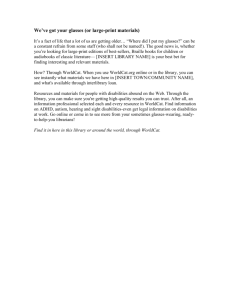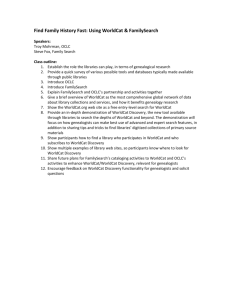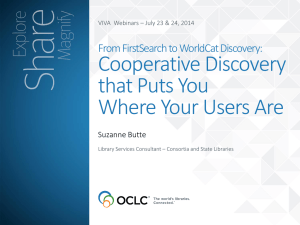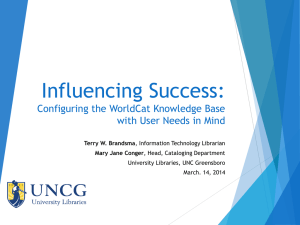How to customize 856 fields
advertisement
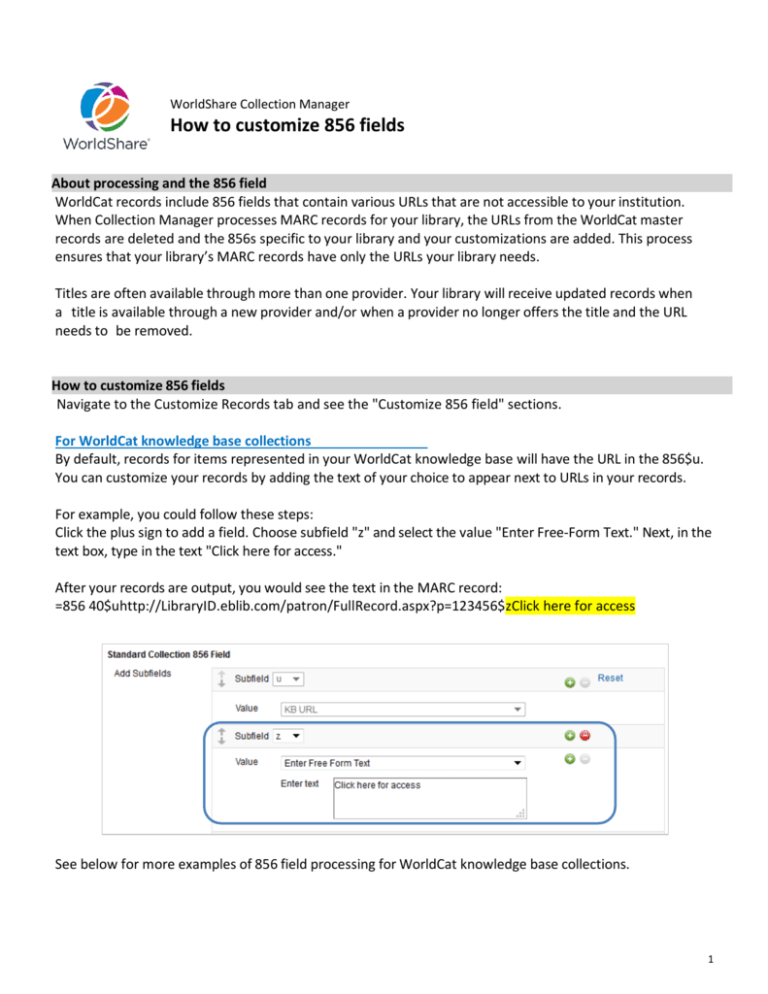
WorldShare Collection Manager
How to customize 856 fields
About processing and the 856 field
WorldCat records include 856 fields that contain various URLs that are not accessible to your institution.
When Collection Manager processes MARC records for your library, the URLs from the WorldCat master
records are deleted and the 856s specific to your library and your customizations are added. This process
ensures that your library’s MARC records have only the URLs your library needs.
Titles are often available through more than one provider. Your library will receive updated records when
a title is available through a new provider and/or when a provider no longer offers the title and the URL
needs to be removed.
How to customize 856 fields
Navigate to the Customize Records tab and see the "Customize 856 field" sections.
For WorldCat knowledge base collections
By default, records for items represented in your WorldCat knowledge base will have the URL in the 856$u.
You can customize your records by adding the text of your choice to appear next to URLs in your records.
For example, you could follow these steps:
Click the plus sign to add a field. Choose subfield "z" and select the value "Enter Free-Form Text." Next, in the
text box, type in the text "Click here for access."
After your records are output, you would see the text in the MARC record:
=856 40$uhttp://LibraryID.eblib.com/patron/FullRecord.aspx?p=123456$zClick here for access
See below for more examples of 856 field processing for WorldCat knowledge base collections.
1
For WorldCat query collections and WorldCat updates
You have the following options to customize 856 fields:
Retain 856 Fields with these domains
If the "Retain 856 Fields with these domains" option is selected and it does not match any URL,
then all 856 fields are retained.
If the domain option is selected and it matches multiple URLs, then all matching 856 fields are
retained. This is an exact text match to the beginning text of the URL in 856 $u.
If multiple domains are entered, the system will look for any of those domains in the records.
Please Note: If an item with the same OCLC number is also in your knowledge base, we will use the
856 field from your knowledge base, not from the WorldCat record.
Delete Subfields
You have the option to Delete Subfields for WorldCat query collection 856 fields.
Add Subfields
You have the option to Add Subfields for WorldCat query collection 856 fields. You can select a
Subfield from the drop down to Enter Free-Form Text and/or select the Transaction Type.
See below for examples of 856 field processing for WorldCat query collections.
Examples of 856 field processing
Example for WorldCat knowledge base collections
In this example, the WorldCat 856 fields were deleted and the library-specific 856 from Collection Manager
was added. The customization 856$z "Click for resource" was also added.
856 fields in the MARC record before processing:
=856 4\$uhttp://www.contentreserve.com/TitleInfo.asp?ID={lcub}132439D0-3D26-4D98-BA2D97DDF130EBDF{rcub}&Format=50$zClick for information
=856 40$3Ebook Library$uhttp://public.eblib.com/EBLPublic/PublicView.do?ptiID=216476
=856 40$3ebrary$uhttp://site.ebrary.com/id/10161961
=856 40$3EBSCOhost$uhttp://search.ebscohost.com/login.aspx?
direct=true&scope=site&db=nlebk&db=nlabk&AN=112000
=856 40$3MyiLibrary$uhttp://www.myilibrary.com?id=20884
=856 40$uhttp://marc.crcnetbase.com/ISBN/9780203913512
=856 41$3MyiLibrary, Table of contents$uhttp://www.myilibrary.com?id=20884&ref=toc
856 fields in the MARC record after processing:
=856 40$uhttp://www.library.drexel.edu/cgi-bin/r.cgi?url=http://marc.crcnetbase.com/
isbn/9780203913512$zClick for resource
Example for WorldCat query collections
Example 1:
In this example, only the 856 field that matches the domain remains.
Enter domain: http://site.ebrary.com
856 fields in the record before processing:
2
=856 40 $3 Ebook Library $u http://public.eblib.com/EBLPublic/PublicView.do?ptiID=729510
=856 40 $3 ebrary $u http://site.ebrary.com/id/10481003
=856 40 $3 Safari Books Online $u http://proquest.safaribooksonline.com/?fpi=9780814417287
=856 40 $3 Books24x7 $u http://www.books24x7.com/marc.asp?bookid=38070
=856 40 $u http://resolver.library.cornell.edu/cgi-bin/EBookresolver?set=Books24x7&id=38070 $z
Connect to full text.
856 field in the record after processing:
=856 40 $3 ebrary $u http://site.ebrary.com/id/10481003
Example 2:
In this example, all 856 fields remain because none match the domain.
Enter domain: http://www.knovel.com
856 fields in the record before processing:
=856 40 $3 ebrary $u http://site.ebrary.com/id/10533695
=856 40 $3 EBSCOhost $u http://search.ebscohost.com/login.aspx?
direct=true&scope=site&db=nlebk&db=nlabk&AN=435015
=856 40 $3 Books24x7 $u http://www.books24x7.com/marc.asp?bookid=42739
=856 40 $z Available by subscription from Safari Books Online $u http://
proquest.safaribooksonline.com/?fpi=9781435459588
856 fields in the record after processing:
=856 40 $3 ebrary $u http://site.ebrary.com/id/10533695
=856 40 $3 EBSCOhost $u http://search.ebscohost.com/login.aspx?
direct=true&scope=site&db=nlebk&db=nlabk&AN=435015
=856 40 $3 Books24x7 $u http://www.books24x7.com/marc.asp?bookid=42739
=856 40 $z Available by subscription from Safari Books Online $u http://
proquest.safaribooksonline.com/?fpi=9781435459588
3