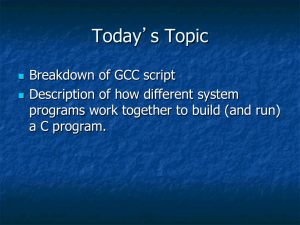LECTURE-9
advertisement
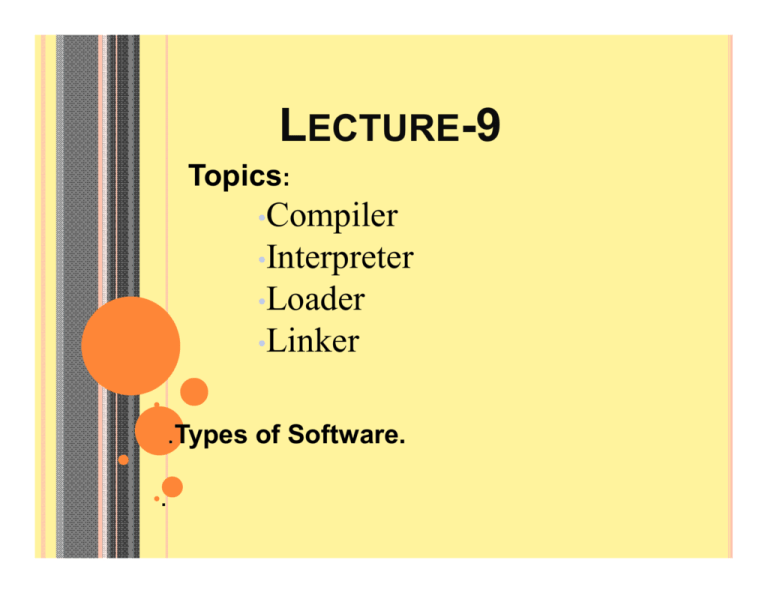
LECTURE-9 Topics: •Compiler •Interpreter •Loader •Linker • • .Types of Software. •. COMPILER/INTERPRETER Regardless of what language you use, you eventually need to convert your program into a language that the computer can understand Two ways for doing that: compile the program or interpret the program COMPILER A compiler is a computer program that translates a program in a source language into an equivalent program in a target language. or Compilers: Translate a source (human-writable) program to an executable (machine-readable) program Source code Input data Compiler Executable Executable Output data COMPILER Translate the entire program. Convert the entire program to machine code, when the syntax errors are removed then converted into the object code Requires more main memory Neither source nor the compiler are required for execution. Slow for debugging and testing. Execution time is less. Security of source code . INTERPRETER Interpreter is a program that executes instructions written in a high-level language or Interpreters: Convert a source program and execute it at the same time. Source code Interpreter Input data Output data INTERPRETER Translate the program line by line. each time the program is executed ,every line is checked for syntax error & then converted to equivalent machine code directly. Requires less main memory Source program and the interpreter are required for execution. Good for fast debugging and testing. Execution time is more. No Security of source code . LINKER/LOADER INTODUCATION O b je c t C o d e L ib r a r ie s S o u rc e F ile C o m p ile r (A s s e m b le r ) O b je c t C o d e F ile S o u rc e F ile C o m p ile r (A s s e m b le r ) O b je c t C o d e F ile S o u rc e F ile C o m p ile r (A s s e m b le r ) O b je c t C o d e F ile L IN K E R E x e c u ta b le F ile / L o a d M o d u le O b je c t C o d e F ile O b je c t C o d e F ile O b je c t C o d e F ile M a in M e m o ry E x e c u t io n LOADER DEFINITION OF LINKER A program that takes as input the object files of one or more separately compiled program modules, and links them together into a complete executable program, resolving reference from one module to another. DEFINITION OF LOADER A program that takes an input an executable program, loads it into main memory, and causes execution to being by loading the correct starting address into the computer register. When the program finished, control must somehow be returned to the operating system. OBJECT FILE & EXECUTABLE FILE A single object file might contain machine code for only one procedure or a set of procedures. An executable file must contain all the machine code needed for a particular program; it must contain the address of the first instruction to be executed. TYPES OF LOADER I. Absolute loader: absolute loader is a primitive type of loader which does only the loading function. It does not perform linking and program relocation. II. Bootstrap loader: when the computer is turned on absolute loader is executed. this loader is responsible for loading the operating system and transferring control to it. This loader is present in the ROM area of main memory. III. Relocateabel loader: this loader is responsible for relocation and loading. TYPES OF LINKER I. Linking loader: this linker performs all the linking and relocation operations and load the linked program directly into the main memory. II. Linkage editor: this linker produces a linked version of the program called as a load module or an executable image. III. Dynamic linker: this. Scheme postpone the linking function until execution time. Any subroutine is loaded and linked to the rest of program when it is first called. SOFTWARE What is software? Computer Instructions or data, anything that can be stored electronically is Software. Types of Software System Software Application Software Utility Software CLASSIFICATION OF SOFTWARE SOFTWARE APPLICATION SOFTWARE SYSTEM SOFTWARE UTILITY SOFTWARE SYSTEM SOFTWARE System Software includes the Operating System and all the utilities that enable the computer to function. System software is a term referring to any computer software which manages and controls the hardware so that application software can perform a task. Example: Operating Systems, Compiler, Loader, Linker, Interpreter. APPLICATION SOFTWARE: This is a general purpose program or acollection of program written by the user to solve a particular problem. Application Software includes programs that do real work for user. Example: Payroll systems, Inventory Control, Manage student database, Word Processor, Spreadsheet and Database Management System etc., UTILITY SOFTWARE: these are readymade routines that are incorporated into the computer utility software are generally called as application oriented readymade system programs Example: Soundblaster , sidekick etc.
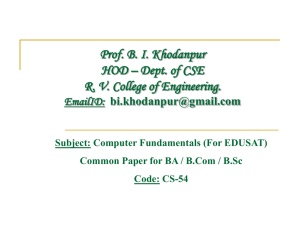
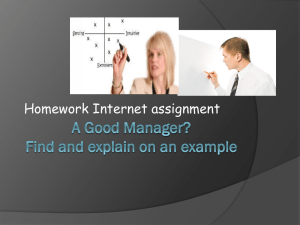
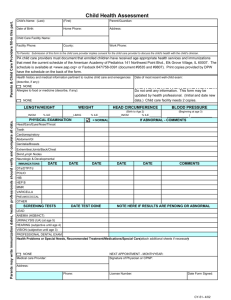

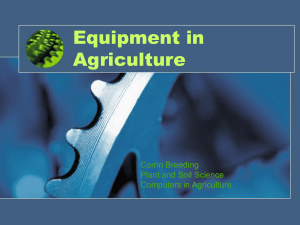
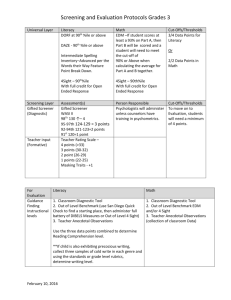
![Object file formats[edit]](http://s3.studylib.net/store/data/006618103_1-4b9ad58013b9bee33784180bfe3f7f58-300x300.png)