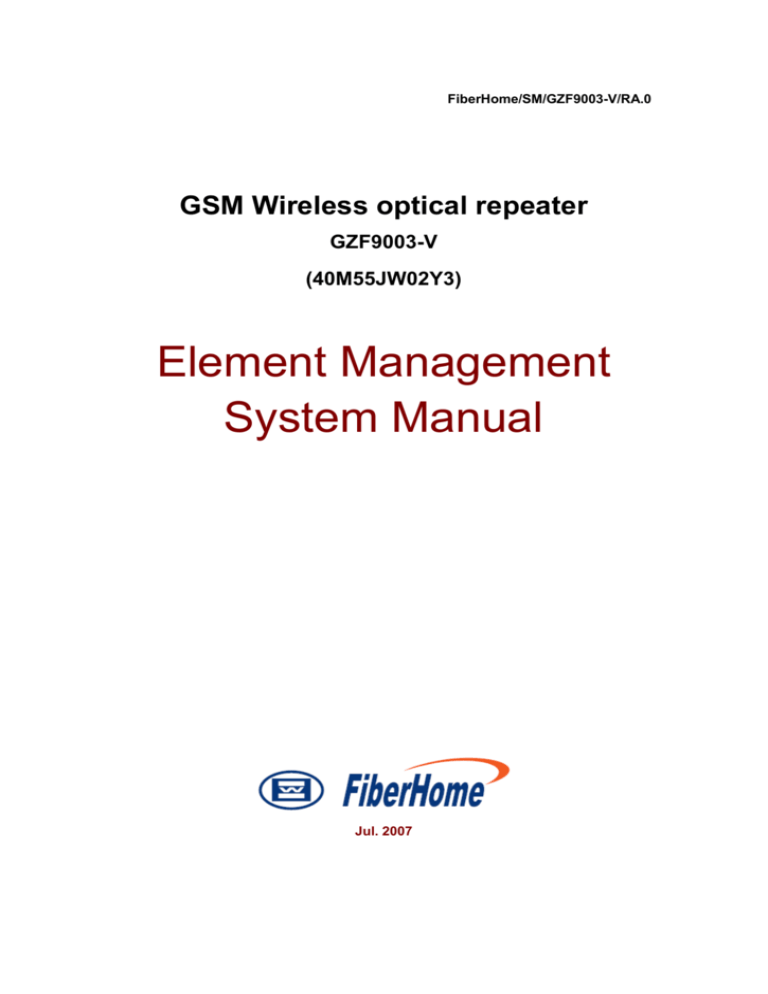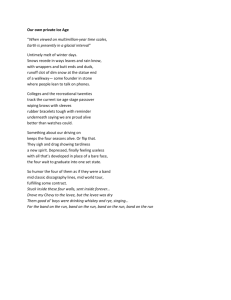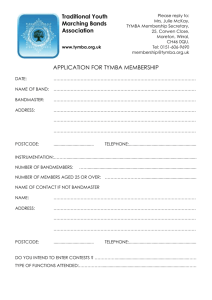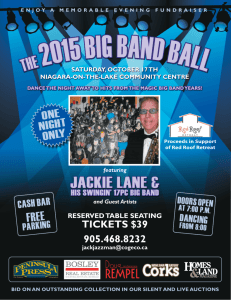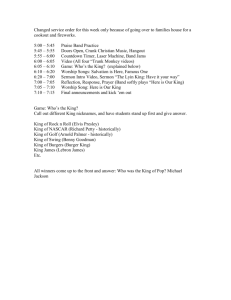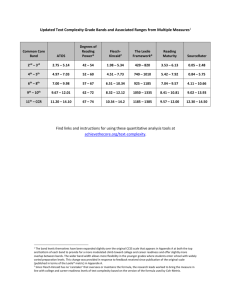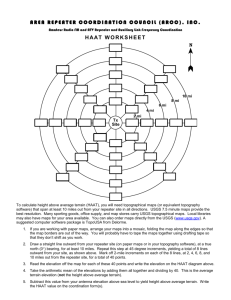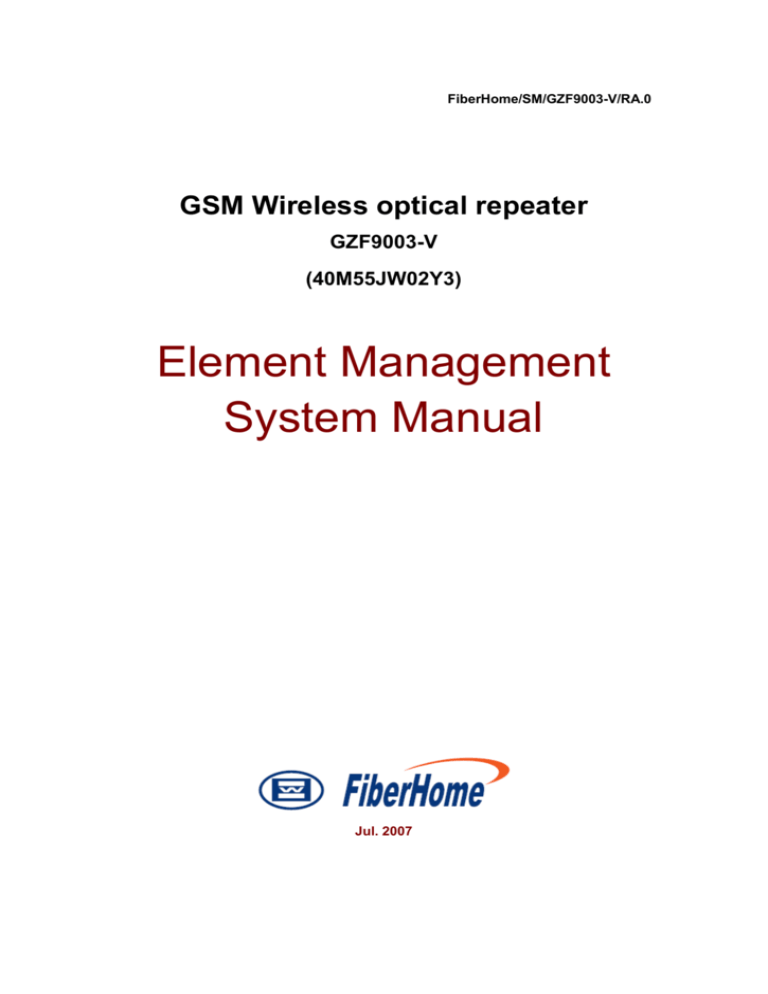
FiberHome/SM/GZF9003-V/RA.0
GSM Wireless optical repeater
GZF9003-V
(40M55JW02Y3)
Element Management
System Manual
Jul. 2007
FiberHome reserves the right to make changes without further notice to any
products herein to improve reliability, function or design. FiberHome dose not
assume any liability arising out of the application or use any product or circuit
described herein.
No part of this documentation may be excerpted, reproduced, translated, annotated
or duplicated, in any form or by any means without the prior written permission of
FiberHome Corporation.
All rights reserved.
Copyright © 2007 FiberHome Corporation.
i
Instruction for your safety
Please be sure to pay attention to all cautions and warnings
before using the system.
Incorrect usage could lead to an electrical shock, damage to
the system or a fire hazard.
■Warning
Do not modify, disassemble or remove the cover. These action could cause electrical
shock. We shall never be responsible for any problems caused by your reconstruction
or modification.
Do not touch the internal components. They may have high voltage or high temperature.
You may get electrical shock or burnt.
When the system is operating, keep your hands and face away from it. Otherwise, you
may get injured by an accident.
■Caution
Please read catalogue and instruction manual carefully before use.
Use the products within the specified input voltage, temperature and humidity. Use of
products in non-specified condition may damage the product.
Connect the frame ground terminal to the ground terminal of the device for safety. Use
of the products without ground connection may cause an electrical shock.
Do not use the product in the environment with strong electromagnetic field, gas and
conductive substances.
ii
Preface
GSM Wireless optical repeater is widely used for constructing a hybrid GSM mobile
communications network. It receives and amplifies forward and reverse Radio Frequency
(RF) signal to extend the coverage of base station. This Element Management System
Manual covers the system frame, technical specification, operation and maintenance of
software of the wireless optical Repeater.
iii
INDEX
1. GENERAL ............................................................................................................................. 1
1.1 SYSTEM FRAME ................................................................................................................. 1
1.2 PRODUCT FEATURES .......................................................................................................... 1
1.3 HARDWARE AND SOFTWARE CONFIGURATION REQUIREMENT ............................................... 3
1.4 TECHNICAL SPECIFICATION ................................................................................................. 4
1.4.1 Specification of GZF9003-V ...................................................................................... 4
1.4.2 Other Specification .................................................................................................... 5
1.5 INTERFACES ....................................................................................................................... 5
2. SITE COMMISSIONING ........................................................................................................ 6
2.1 INSTALL THE SOFTWARE ...................................................................................................... 6
2.1.1 Install the Communication Server ............................................................................. 6
2.1.2 Install the local version monitor software .................................................................. 8
2.2 CONFIGURE THE SOFTWARE ............................................................................................. 10
2.2.1 Configure the Communication Server ...................................................................... 11
2.2.2 Configure the Monitor Software .............................................................................. 12
2.3 INITIAL MONITOR SETTING ................................................................................................ 13
2.4 ADD MAP ......................................................................................................................... 17
2.5 MONITOR INTERFACE ILLUSTRATION .................................................................................. 21
2.6 PRINCIPLE SETTINGS ........................................................................................................ 22
2.6.1 Alarm Enable ........................................................................................................... 22
2.6.2 Power Limit ............................................................................................................. 23
2.6.3 ATT Setting.............................................................................................................. 24
2.6.4 On-off Setting .......................................................................................................... 24
2.6.5 Frequency Configuration ......................................................................................... 25
3. APPENDIX .......................................................................................................................... 27
HISTORY ................................................................................................................................. 28
iv
Element Management System Manual
1. General
1.1 System Frame
The following figure shows the system frame of GSM wireless optical repeater.
Downlink
Frequency Point
Selector
PA
Band Selection
of Downlink
LNA
Duplexed
Filter
Door
Sensor
Duplexed
Filter
Monitor
Modem
PA
Band Selection
of Uplink
Frequency Point
Selector
LNA
Uplink
Battery
RF signal flow
300W Power Supply
M&C flow
Antenna
GZF9003-V (40M55JW02Y3)
Abbreviation:
LNA: Low Noise Amplifier
PA: Power Amplifier
M&C: Monitoring and Controlling
1.2 Product Features
1.
Excellent
RF
performance:
FiberHome
provides
wireless
repeaters
with
state-of-the-art performance such as minimized noise figure, time delay and IMD,
excellent link balance and out-of-band suppression.
2.
Modular design: Modular design is easier for operators to make upgrade and for
1
Element Management System Manual
maintenance.
3.
Monitor and control (M&C): The interior M&C module is the core to control the whole
repeater and implements four functions: detection, control, communication, and
alarming. The standby battery on the M&C board supports the normal running of the
system.
4.
Perfect query, statistic and report: It can support query, statistic and report for the
history data including log, repeater data and query data etc.
5.
Function: Repeater supports the EDGE and has the function of frequency hopping,
extended range and split band.
6.
Reliability: Industrial-level components are used, which can sustain a temperature
range of -25°C ~ +55°C (for outdoor repeater only) so that the product can work
reliably in a wide range of environments; the power supply of the integrated system is
designed with high redundancy to make sure that the power module can work under
normal load in 55°C and start normally in -25°C; the repeater is provided with
multi-level lightning protection devices to ensure reliable lightning protection for the
power supply, antenna and feeder. The lightning protection device of the power
supply is a combination of a gas discharge tube and a piezo-resistor and is designed
with 2-level protection, so that it can absorb very high lightning strike energy as well
as remove residual voltage satisfactorily.
2
Element Management System Manual
1.3 Hardware and Software Configuration Requirement
1.
Computer hardware
CPU primary frequency:1.8G or above, 256M memory or above, above 16M
graphic memory, 15" display with pixel of 800×600;
2.
Options: 16-bit sound card, sound box, laser or jet printer.
Computer software
If installing V5.1 b1050 (Local version), it is suggested to install Window2000/
XP/Window2003. It is necessary to install DirectX (8.0 or above) for
Window98/ME.
There is no special requirement for configuring communication server.
3
Element Management System Manual
1.4 Technical Specification
1.4.1 Specification of GZF9003-V
GZF9003-V (40M55JW02Y3)
4 Channel Selective ( uplink & downlink )
Adjustable from 935MHz-960MHz
Channel selective
GSM900
1Band Selective
Adjustable from 0.2MHz-24MHz
Band selective
ITEMS
UNIT
FORWARD
REVERSE
Working Band
MHz
935~960
890~915
Maximum Output Power
dBm
40 2 dB
33 2 dB
Gain In Band
dB
≥90
≥90
0 dB
0 dB
Repeater’s output power shall not
exceed its maximum rated value by
2dB on the condition that its input
signal increases another 10dB
Automatic Level Control
Ripple In Band @ fc±100kHz (channel)
dB
≤3
Ripple In Band (band)
dB
≤5
Out Band Rejection @ fc±400KHz (channel)
dBc
≤-30
Out Band Rejection @ fc±600KHz (channel)
dBc
≤-40
Out Band Rejection @ f0±600KHz (band)
dBc
≤-20
Out Band Rejection @ f0±1MHz (band)
dBc
≤-50
Gain Adjusting Range
dB
30
Gain Adjusting Step
dB
1
0 ~ 20dB
dB
≤1.5
0~30dB
dB
≤2.0
dBc
≤-45
9kHz~1GHz/100kHz
dBm
≤-36
1GHz~12.75GHz/1MHz
dBm
≤-30
Gain Adjusting Tolerance
IMD @ RBW=30kHz
Spurious
Emission
≤1.5
VSWR
Group Delay
μs
≤10
Noise Figure @ maximum gain
dB
≤5
fc stands for the central frequency of each working channel.
f0 stands for the edge frequency of each working channel.
4
Element Management System Manual
1.4.2 Other Specification
MECHANICAL SPECIFICATION
Dimensions Approx.
650×402×300mm
Weight Approx.
45kg
Ingress Protection Class
Type. IP65(outdoor)
ENVIRONMENT SPECIFICATION
Storage
-40 ~ +75℃
Operating Temperature
-25 ~ +55℃(outdoor)
Humidity
≤95%
OTHER SPECIFICATION
System Impedance
50Ω
Cooling
convection
RF Connector
N-type
Power Supply
AC 176~264V, 45~55Hz
Power Consumption
200W±10%
1.5 Interfaces
Antenna interface: N-type connector
Module control Interface: RS485
Laptop interface: RS232
5
Element Management System Manual
2. Site Commissioning
Note: Please excuse us for not giving any further notice about any changes of
operation. FiberHome privileges to the final explanation of EMS.
Our EMS has two sets of software, one is local version monitor software, and the
other is the SQL version monitor software. We take local version software as an
example to explain how to configure the parameters.
In the local version software has two parts: communication server and monitor
software. It is applicable in the windows2000, and windows XP operation system.
2.1 Install the software
2.1.1 Install the Communication Server
Set up the communication server as follows:
6
Element Management System Manual
7
Element Management System Manual
2.1.2 Install the local version monitor software
8
Element Management System Manual
9
Element Management System Manual
Click the “Finish” button, the monitor software can be installed successfully.
2.2 Configure the Software
The following steps are the process of connecting PC or laptop to the repeater on the
10
Element Management System Manual
site. Be sure the connecting cable is RS232.
2.2.1 Configure the Communication Server
Running the communication server first, click the icon of the communication server
with the right button of the mouse, and then choose configure to get access into the
CommServer Configuration.
Then you will see the interface below:
11
Element Management System Manual
For local monitoring, choose “COM LINK” and “COM1”, and then click “OK”.
We need RS232 cable to connect the repeater with the PC or laptop.
1
2
3
4
5
6
7
8
9
1
2
3
4
5
6
7
8
9
Port 1
Port 2
The pin 2 and pin 3 of the RS232 cable are crossing connected, and two pins 5 of the
two tie-ins are connected directly. Pins left are not connected.
2.2.2 Configure the Monitor Software
Turn to “C:\Program Files\hongxin\Client (LOC)”, and run file “configure”.
12
Element Management System Manual
Choose suitable customer and click “OK”.
2.3 Initial Monitor Setting
Run EMS, then enter suited user name and password. We provide three sets of
orders to indicate the different privilege respectively which are shown as follows:
User Name
Password
Purview
1
query
query
2
operate
operate
query and operate only
3
admin
admin
Administrator authority
query only
13
Element Management System Manual
Main interface as follow:
Click right button of the mouse, then add the province and city:
14
Element Management System Manual
Finally, add repeater and configure parameters:
15
Element Management System Manual
Note: Please refer to local engineer’s suggestion for actual parameters for
above items.
16
Element Management System Manual
2.4 Add Map
Note: Map file is an accessory which is not included in the EMS. Our EMS can
run successfully even though the map is not loaded. Here take Mexico as an
example to introduce detailed information of adding electronic map.
The process of adding map is as followed:
1.
Copy the file “GIS.LTL” and “GIS.PL” into the system files (the system file of
window2000 is winnt\system32).
2.
Copy the file “Mexico” into the file where the monitor files, for example: C:\Program
Files\hongxin\Client (LOC).
3.
Use the command “Regsvr32” to register the file “WriMap.ocx”.
Select city map:
17
Element Management System Manual
Select province:
Select Province and click “Browse”:
18
Element Management System Manual
Choose the map file “Chihuahua”, and click “open” button:
Click “Save” button, then you will see “Success to save Map File”:
After saving the map file, close the dialog box and select the city to “open the map”:
19
Element Management System Manual
The map will be loaded as follow:
Finally add the repeater:
20
Element Management System Manual
2.5 Monitor Interface illustration
All the interface function is in the operation manual that we provide. The following the
illustrations below are some important interfaces that have strong relevance with the
coverage quality in the site opening. The settings of these interfaces are the
manufacture initial setting, and on the site it may need some change of these setting.
Please click “Set” first then carries on the following steps.
21
Element Management System Manual
2.6 Principle Settings
2.6.1 Alarm Enable
Choose “Select All” to choose all the alarm options, it means that the repeater has the
alarms as the clients required.
22
Element Management System Manual
2.6.2 Power Limit
Choose “read” to query each threshold of alarm. Please not modify such data.
23
Element Management System Manual
2.6.3 ATT Setting
Before the ATT setting, please click the button “Read” first. Then you will know the
information before you set the ATT.
2.6.4 On-off Setting
RF Signal of repeater defaults set as “on”. If on the site, please check the RF Signal
on-off interface whether the output power is tested every week. Read first, if the RF
Signal is “off”, please change into “on” and click “set”.
Master unit (control RF switch of reverse link):
24
Element Management System Manual
2.6.5 Frequency Configuration
Adopted 200KHz IF SAW is applicable for suppressing out-band signals. Therefore it
is frequency selection repeater. The relationship between frequency point number and
frequency is shown as below:
Conversion Formula of Center Frequency
GSM900
Uplink Center Frequency (MHz)
Downlink Center Frequency (MHz)
fn=890+N×0.2 (0~124)
Fn=fn+45
Set frequency selection is shown as below:我们以下图为例说明选频的设置方法:
Uplink
Frequency point (MHz)
Band selection (MHz)
891
892
893
900 ~910
25
Downlink
894
936
937
938
945 ~955
939
Element Management System Manual
Note: Work channel 1~4 correspond to frequency selective point and the last ones
correspond to frequency selective band.
26
Element Management System Manual
3. Appendix
Checking and accepting table
BTS:
Repeater Type:
Repeater Number:
Relevant BTS information:
Construction Responsibility:
Complete Data:
M
Check Item
Cable
1、Whether installation is fasten
3、Whether cables are band or damage
4、Whether cables are marked direction
5、Whether cables are jacketed
6、Whether three point are grounded for outdoor cables
1、Whether connector is short circuit
2、Whether connector is loose
3、Whether waterproof deals with outdoor connector
Antenna
1、Type
2、Gain
3、Whether installation is fasten
4、Pitch angle
5、VSWR of antenna and feeder line
Power
1、Whether ground wire is reliability
Supply
2、Power supply: AC220V
3、Marked
4、Air switch location
5、Whether provides battery
6、Whether is double loop power supply
7、Others
Equipment
D
Complete
2、Whether diameter of band is 10CM or below
Connector
Y
1、Whether is damp and water
2、Whether is dust
3、Whether indoor is high temperature
4、Other indoor manufactures
5、Others
Integrated
1、Dial-up test (voice, magnetic field strength, switch, call
test or set
completing rate)
2、Whether is uplink interference and how to deal with
4、Set uplink ATT
5、Set downlink ATT
27
Remark
Element Management System Manual
History
Version
FiberHome/SM/GZF9003-V/RA.0
Date
2007/07/23
28
Remark
For Iran GSM 900MHz