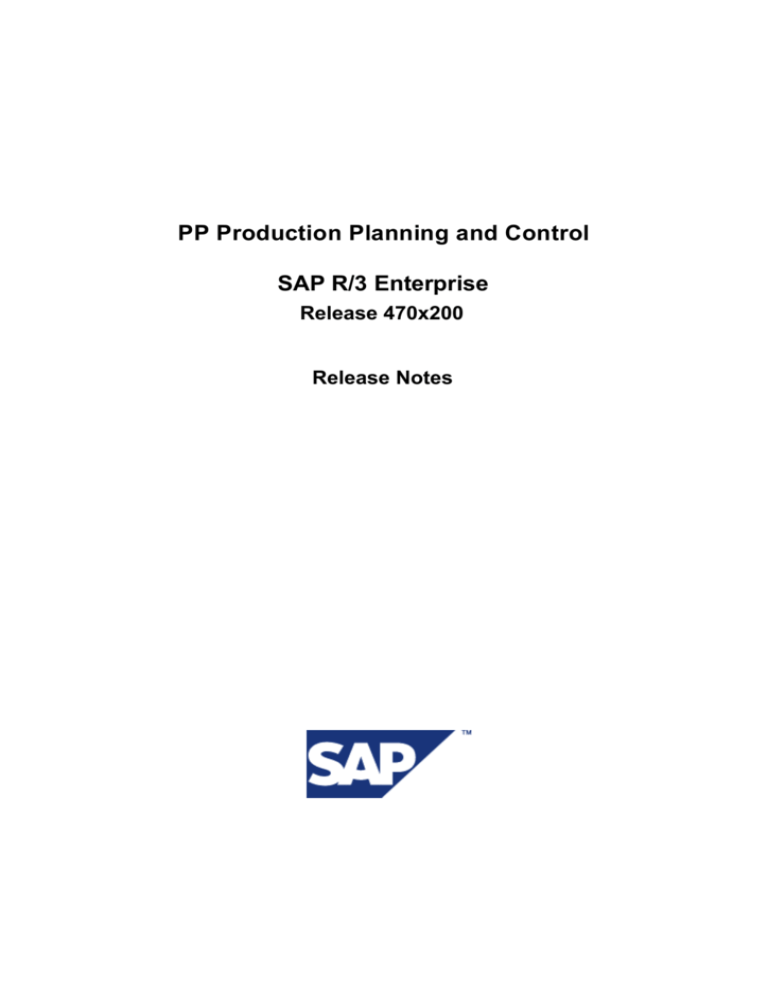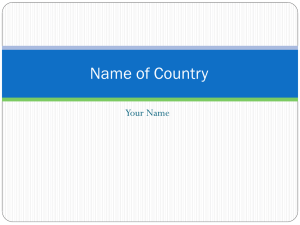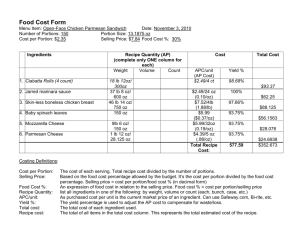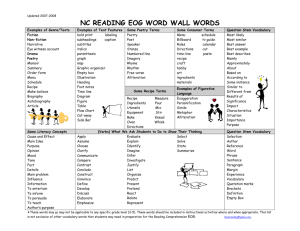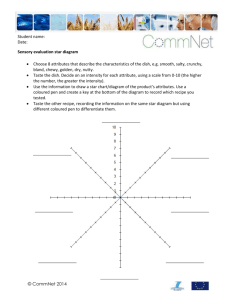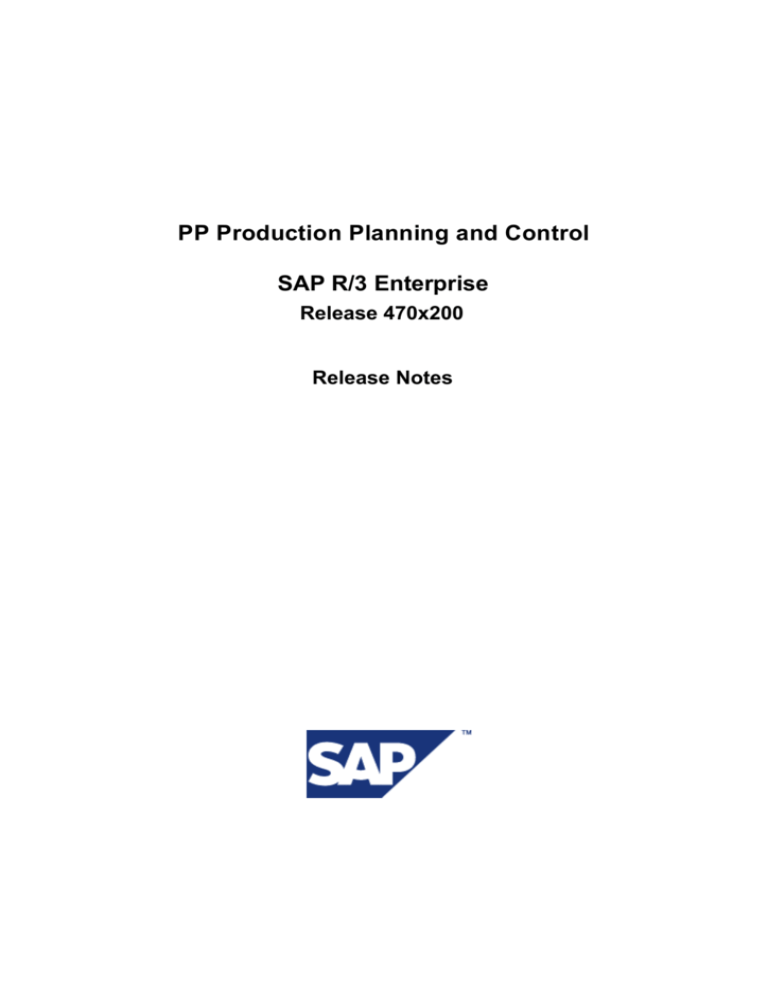
PP Production Planning and Control
SAP R/3 Enterprise
Release 470x200
Release Notes
© Copyright 2003 SAP AG. All rights reserved.
No part of this publication may be reproduced or transmitted in any form or for any purpose without the express permission
of SAP AG. The information contained herein may be changed without prior notice.
Some software products marketed by SAP AG and its distributors contain proprietary software components of other software
vendors.
Microsoft®, WINDOWS®, NT®, EXCEL®, Word®, PowerPoint® and SQL Server® are registered trademarks of
Microsoft Corporation.
IBM®, DB2®, OS/2®, DB2/6000®, Parallel Sysplex®, MVS/ESA®, RS/6000®, AIX®, S/390®, AS/400®, OS/390®, and
OS/400® are registered trademarks of IBM Corporation.
ORACLE® is a registered trademark of ORACLE Corporation.
INFORMIX®-OnLine for SAP and Informix® Dynamic Server
Incorporated.
TM
are registered trademarks of Informix Software
UNIX®, X/Open®, OSF/1®, and Motif® are registered trademarks of the Open Group.
Citrix®, the Citrix logo, ICA®, Program Neighborhood®, MetaFrame®, WinFrame®, VideoFrame®, MultiWin® and other
Citrix product names referenced herein are trademarks of Citrix Systems, Inc.
HTML, DHTML, XML, XHTML are trademarks or registered trademarks of W3C®, World Wide Web Consortium,
Massachusetts Institute of Technology.
JAVA® is a registered trademark of Sun Microsystems, Inc.
JAVASCRIPT® is a registered trademark of Sun Microsystems, Inc., used under license for technology invented and
implemented by Netscape.
SAP, SAP Logo, R/2, RIVA, R/3, SAP ArchiveLink, SAP Business Workflow, WebFlow, SAP EarlyWatch, BAPI,
SAPPHIRE, Management Cockpit, mySAP.com Logo and mySAP.com are trademarks or registered trademarks of SAP AG
in Germany and in several other countries all over the world. All other products mentioned are trademarks or registered
trademarks of their respective companies.
Design: SAP Communications Media
SAP
System
Table of Contents
SAP AG
______________________________________________________________
14
14.1
14.2
14.2.1
14.2.1.1
14.2.1.2
PP Production Planning and Control
Execution Steps (New)
PP-PI Production Plannin
Industries
PP-PI-PMA Process Management
Change to the Structure of the IMG of Prod
for Process
Execution Steps (New)
1
1
4
4
4
4
______________________________________________________________
SAP AG
iii
SAP System
______________________________________________________________
14 PP
Production Planning and Control
14.1 Execution Steps (New)
Use
Overview
As of SAP R/3 Enterprise SCM Extension 2.0 (EA_APPL 2.00), new developments are available in
the form of execution steps (XSteps), which enhance the key functions used in conjunction with process
instructions.
Process instructions are used to describe the execution of production processes. This data can be
automatically processed by a process control system, or manually processed by a process operator or
employee as an interactive PI sheet. Until now it was necessary to define this information in the form of
process instruction characteristics. To do this you had to know the characteristics and take their syntax
into account. In addition, process instructions could only be defined on the basis of a process instruction
category that you had already created in Customizing. Each process instruction category also had to be
assigned to a certain process instruction type. The process instructions had to be stored in the phases of a
process order or master recipe and were only accessible via the phases.
XSteps significantly simplify the maintenance of process instructions and the objects relating to them.
XSteps now serve as modules that you can use to describe, group and structure production steps. The
maintenance of XSteps is no longer bound to phases, as was the case with process instructions. Instead
you have a complete view of all XSteps in a master recipe or order. You can assign a control recipe
destination, application context and scope of generation to each XStep. In the XStep editor you can define
process instructions without knowledge of the characteristics. You can now define XSteps for PI sheets
independently of the process instruction category and process instruction type. The maintenance of
XSteps for external systems continues to be linked to process instruction types, however you no longer
have to know the characteristic syntax.
The following new and enhanced functions have been implemented:
o
Application-specific XSteps
o
Application-independent standard XSteps
o
Standard XStep repository
o
XStep editor
o
XStep parameter
o
XStep generation
o
XStep context
Application-specific XSteps
You create these in the process order and master recipe. They contain process instructions that generally
have specific valuations. You directly assign a destination, application context, scope of generation,
parameter and process instructions to an XStep.
Application-independent standard XSteps
______________________________________________________________
SAP AG
1
SAP System
______________________________________________________________
Until now, process instructions could only be stored in a master recipe or process order. The control
recipes that were then generated had to be assigned to a particular control recipe destination. In other
words, the data could only be created in the context of a particular business application and therefore was
not available to any other application. Standard XSteps are used as modules for master data maintenance
that can be used by different applications without the data itself being modified.
The reusability of standard XSteps considerably reduces the amount of data maintenance required. For
example, when you change standardized processes you no longer have to make these changes in each
individual master recipe. Instead, you make the changes centrally in the SXS repository. All master
recipes that are referenced to these standard XSteps are changed automatically.
You create standard XSteps in the standard XStep repository. You are provided with process instructions,
which do not generally have specific valuations. Every standard XStep has a version and consists of one
XStep tree with a given number of XSteps. Several versions can exist for a standard XStep.
Standard XStep Repository
You can use transaction CMXSV - Standard XStep Repository for administration and maintenance of
standard XSteps. These are some of the functions you can use in the SXS repository:
o
Versioning You can create several versions with different validity periods for a standard XStep. If
the reference is exploded in an application for a standard XStep, the system creates a copy of the
standard XStep referenced in the XStep tree on the key date.
o
Status Management
You can give each standard XStep a status to document certain states. The current status of a
standard XStep determines which actions can be carried out with it. For example, in a master recipe
you can only reference to standard XSteps that have the status released.
o
Archiving
Standard XSteps that are no longer used can also be archived. Archived standard XSteps can still be
viewed in the SXS repository, however, they can no longer be referenced.
XStep Editor
The XStep editor has been introduced as a unique maintenance interface for standard XSteps, XSteps and
therefore also for process instructions. The XStep editor is displayed in the standard XStep repository,
process order and master recipe. The functions available in the XStep editor depend on the business
application in which the XStep editor is called. For example, the activities connected to the status
management of standard XSteps can only be executed in the SXS repository.
In the XStep editor you can define process instructions without knowing the characteristics and their
syntax. Using drag and drop and context menu entries you can easily configure your PI sheet and can
then simulate and test it immediately.
Whilst previously the process instructions could only be stored for phases of a master recipe or process
order, the new maintenance function in the XStep editor offers a view across all control recipes in
addition to the phase view. In this way you can easily model complex cross-relationships between
different phases and PI sheets.
XStep Parameters
XStep parameters have been introduced as the central component of XSteps. XStep parameters allow you
to reuse XStep contents, without these having to be given fixed values. You can define the contents of
XSteps as parameters as you require.
______________________________________________________________
SAP AG
2
SAP System
______________________________________________________________
For example, you can define value-neutral parameters in standard XSteps. These standard XSteps can
then be referenced in different applications and each be given different valuations.
XStep Generation
The previous concept of generated process instructions has been converted and the functions have been
enhanced. In conventional process instructions you could store process instructions to be generated for a
particular control recipe destination in Customizing. During the generation of control recipes, the system
generates the stored process instructions for a certain scope for all control recipes for this destination. The
process instructions generated were also valuated automatically.
You can now specify the scope of generation directly at the XStep or at the standard XStep. The number
of scopes of generation has been increased. This means that you have a greater level of detail when you
are generating for materials and resources. You can now determine the position of the generated XSteps
via the position of the XStep in the XStep tree.
XStep Context
XSteps are no longer stored for phases of an order or master recipe. You carry out the assignment to a
phase or an operation via the application context. An XStep can be valid for a whole order or a phase. For
example, the context is important if automatic valuations or generations are to be executed.
Restrictions Compared with the Conventional Process Instruction Maintenance
The use of the XSteps for the following functions is either restricted or not possible:
o
XSteps cannot be used in the Decentralized Process Managementscenario. That is, you cannot send
control recipes that have been generated using XSteps to decentralized systems, in which they are
used as browser-based PI sheets.
o
You cannot define phase sequences in process orders and master recipes, in which you use XSteps.
o
Control recipes that you have created using XSteps can be archived in the batch record as before.
Individual process instructions that are sent using the PI-PCS interface to an external system, are not
displayed explicitly in the batch record.
Effects on Customizing
Maintaining XSteps in the Master Recipe
To maintain XSteps in the master recipe, you must create a recipe profile that allows the maintenance of
XSteps when you create the recipe group. A new recipe profile for the maintenance of XSteps PI01_XS Profile for Process Industries XSteps is available in the standard delivery.
Go to Customizing for the master recipe and choose Settings for the Task List Type -> Define Profiles
for Default Values.
Early Issue of Order Number
As default, an XStep tree can only be generated in a process order if the corresponding order has already
been saved. However, you can also specify that an XStep tree is generated even if the order has not yet
been saved.
You make this setting in Customizing for Process Management. To do this choose Execution Steps
(XSteps) -> Set Early Issue of Order Number.
See also
______________________________________________________________
SAP AG
3
SAP System
______________________________________________________________
________________________________________________________________________
14.2 PP-PI
Production Planning for Process Industries
14.2.1 PP-PI-PMA
Process Management
14.2.1.1 Change to the Structure of the IMG of Production Planning for Process
Industries (PP-PI)
Use
As of SAP R/3 Enterprise SCM Extension 2.00 (EA_APPL 2.00) the following changes have been
made to the Implementation Guide (IMG) of Production Planning for Process Industries (PP-PI):
New IMG Activities
o
o
Under process management the structure node execution steps (XSteps) with the following
activities, has been added:
-
Define Name Spaces for Scopes of Generation and Valuation Symbols
-
Release Name Spaces
-
Assign Standard XSteps Production Scheduling Profile
-
Set Early Issue of Order Number
-
Define Authorization Groups for SXS Repository
Under Business Add-Ins in Process Management the following new activities have been added:
-
BAdI: Definition of Scopes of Generation for XSteps
-
BAdI: Definition of Valuation Symbols for XSteps
-
BAdI: Enhancements for the Standard XStep Repository
14.2.1.2 Execution Steps (New)
Use
Overview
As of SAP R/3 Enterprise SCM Extension 2.0 (EA_APPL 2.00), new developments are available in
the form of execution steps (XSteps), which enhance the key functions used in conjunction with process
instructions.
Process instructions are used to describe the execution of production processes. This data can be
automatically processed by a process control system, or manually processed by a process operator or
employee as an interactive PI sheet. Until now it was necessary to define this information in the form of
______________________________________________________________
SAP AG
4
SAP System
______________________________________________________________
process instruction characteristics. To do this you had to know the characteristics and take their syntax
into account. In addition, process instructions could only be defined on the basis of a process instruction
category that you had already created in Customizing. Each process instruction category also had to be
assigned to a certain process instruction type. The process instructions had to be stored in the phases of a
process order or master recipe and were only accessible via the phases.
XSteps significantly simplify the maintenance of process instructions and the objects relating to them.
XSteps now serve as modules that you can use to describe, group and structure production steps. The
maintenance of XSteps is no longer bound to phases, as was the case with process instructions. Instead
you have a complete view of all XSteps in a master recipe or order. You can assign a control recipe
destination, application context and scope of generation to each XStep. In the XStep editor you can define
process instructions without knowledge of the characteristics. You can now define XSteps for PI sheets
independently of the process instruction category and process instruction type. The maintenance of
XSteps for external systems continues to be linked to process instruction types, however you no longer
have to know the characteristic syntax.
The following new and enhanced functions have been implemented:
o
Application-specific XSteps
o
Application-independent standard XSteps
o
Standard XStep repository
o
XStep editor
o
XStep parameter
o
XStep generation
o
XStep context
Application-specific XSteps
You create these in the process order and master recipe. They contain process instructions that generally
have specific valuations. You directly assign a destination, application context, scope of generation,
parameter and process instructions to an XStep.
Application-independent standard XSteps
Until now, process instructions could only be stored in a master recipe or process order. The control
recipes that were then generated had to be assigned to a particular control recipe destination. In other
words, the data could only be created in the context of a particular business application and therefore was
not available to any other application. Standard XSteps are used as modules for master data maintenance
that can be used by different applications without the data itself being modified.
The reusability of standard XSteps considerably reduces the amount of data maintenance required. For
example, when you change standardized processes you no longer have to make these changes in each
individual master recipe. Instead, you make the changes centrally in the SXS repository. All master
recipes that are referenced to these standard XSteps are changed automatically.
You create standard XSteps in the standard XStep repository. You are provided with process instructions,
which do not generally have specific valuations. Every standard XStep has a version and consists of one
XStep tree with a given number of XSteps. Several versions can exist for a standard XStep.
Standard XStep Repository
You can use transaction CMXSV - Standard XStep Repository for administration and maintenance of
______________________________________________________________
SAP AG
5
SAP System
______________________________________________________________
standard XSteps. These are some of the functions you can use in the SXS repository:
o
Versioning You can create several versions with different validity periods for a standard XStep. If
the reference is exploded in an application for a standard XStep, the system creates a copy of the
standard XStep referenced in the XStep tree on the key date.
o
Status Management
You can give each standard XStep a status to document certain states. The current status of a
standard XStep determines which actions can be carried out with it. For example, in a master recipe
you can only reference to standard XSteps that have the status released.
o
Archiving
Standard XSteps that are no longer used can also be archived. Archived standard XSteps can still be
viewed in the SXS repository, however, they can no longer be referenced.
XStep Editor
The XStep editor has been introduced as a unique maintenance interface for standard XSteps, XSteps and
therefore also for process instructions. The XStep editor is displayed in the standard XStep repository,
process order and master recipe. The functions available in the XStep editor depend on the business
application in which the XStep editor is called. For example, the activities connected to the status
management of standard XSteps can only be executed in the SXS repository.
In the XStep editor you can define process instructions without knowing the characteristics and their
syntax. Using drag and drop and context menu entries you can easily configure your PI sheet and can
then simulate and test it immediately.
Whilst previously the process instructions could only be stored for phases of a master recipe or process
order, the new maintenance function in the XStep editor offers a view across all control recipes in
addition to the phase view. In this way you can easily model complex cross-relationships between
different phases and PI sheets.
XStep Parameters
XStep parameters have been introduced as the central component of XSteps. XStep parameters allow you
to reuse XStep contents, without these having to be given fixed values. You can define the contents of
XSteps as parameters as you require.
For example, you can define value-neutral parameters in standard XSteps. These standard XSteps can
then be referenced in different applications and each be given different valuations.
XStep Generation
The previous concept of generated process instructions has been converted and the functions have been
enhanced. In conventional process instructions you could store process instructions to be generated for a
particular control recipe destination in Customizing. During the generation of control recipes, the system
generates the stored process instructions for a certain scope for all control recipes for this destination. The
process instructions generated were also valuated automatically.
You can now specify the scope of generation directly at the XStep or at the standard XStep. The number
of scopes of generation has been increased. This means that you have a greater level of detail when you
are generating for materials and resources. You can now determine the position of the generated XSteps
via the position of the XStep in the XStep tree.
XStep Context
XSteps are no longer stored for phases of an order or master recipe. You carry out the assignment to a
______________________________________________________________
SAP AG
6
SAP System
______________________________________________________________
phase or an operation via the application context. An XStep can be valid for a whole order or a phase. For
example, the context is important if automatic valuations or generations are to be executed.
Restrictions Compared with the Conventional Process Instruction Maintenance
The use of the XSteps for the following functions is either restricted or not possible:
o
XSteps cannot be used in the Decentralized Process Managementscenario. That is, you cannot send
control recipes that have been generated using XSteps to decentralized systems, in which they are
used as browser-based PI sheets.
o
You cannot define phase sequences in process orders and master recipes, in which you use XSteps.
o
Control recipes that you have created using XSteps can be archived in the batch record as before.
Individual process instructions that are sent using the PI-PCS interface to an external system, are not
displayed explicitly in the batch record.
Effects on Customizing
Maintaining XSteps in the Master Recipe
To maintain XSteps in the master recipe, you must create a recipe profile that allows the maintenance of
XSteps when you create the recipe group. A new recipe profile for the maintenance of XSteps PI01_XS Profile for Process Industries XSteps is available in the standard delivery.
Go to Customizing for the master recipe and choose Settings for the Task List Type -> Define Profiles
for Default Values.
Early Issue of Order Number
As default, an XStep tree can only be generated in a process order if the corresponding order has already
been saved. However, you can also specify that an XStep tree is generated even if the order has not yet
been saved.
You make this setting in Customizing for Process Management. To do this choose Execution Steps
(XSteps) -> Set Early Issue of Order Number.
See also
________________________________________________________________________
______________________________________________________________
SAP AG
7