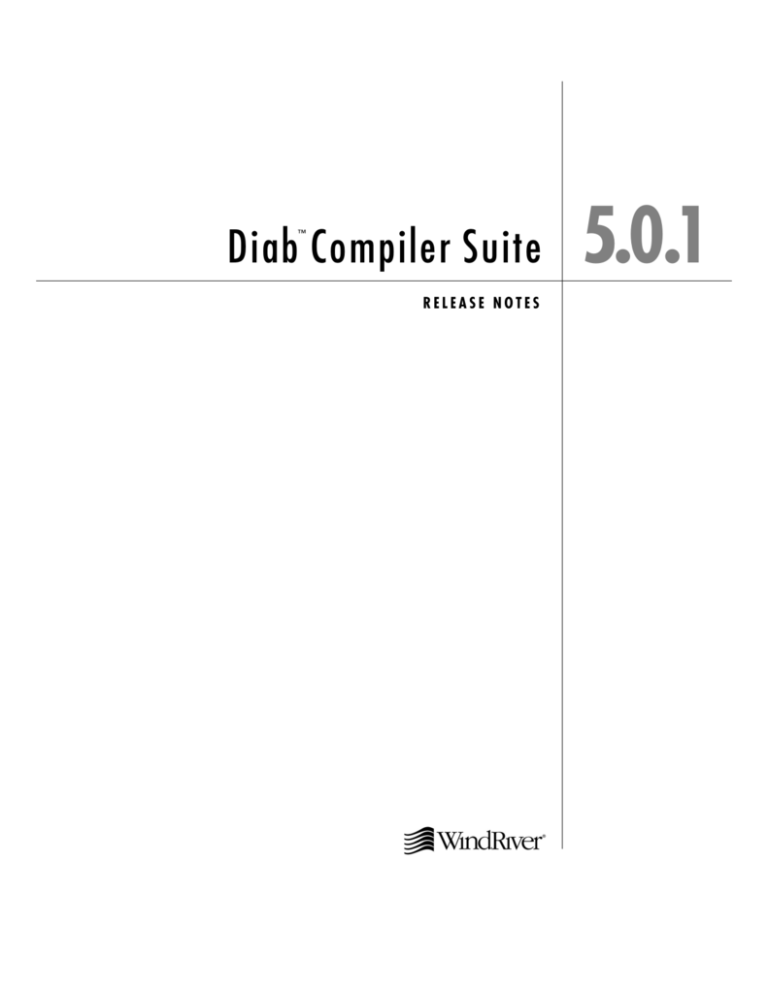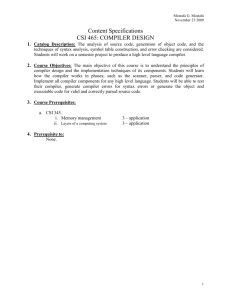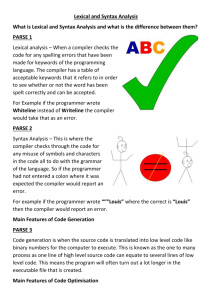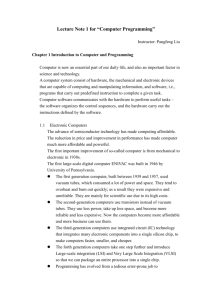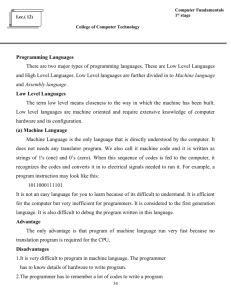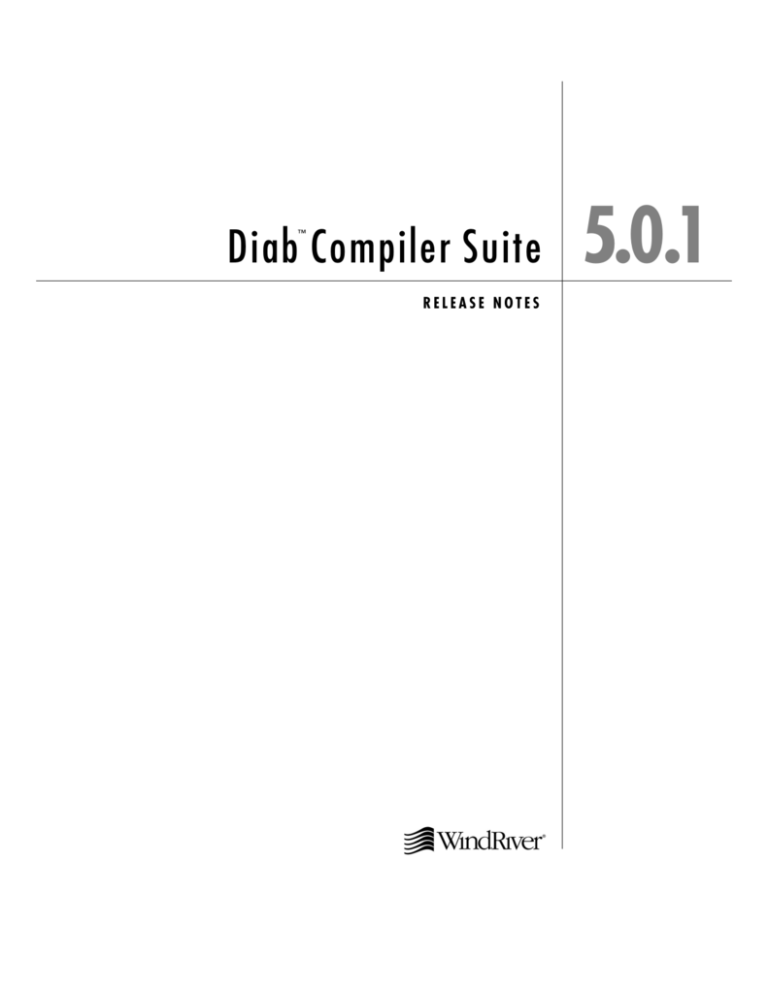
Diab Compiler Suite
™
RELEASE NOTES
5.0.1
Copyright 2002 Wind River Systems, Inc.
ALL RIGHTS RESERVED. No part of this publication may be copied in any form, by photocopy,
microfilm, retrieval system, or by any other means now known or hereafter invented without the prior
written permission of Wind River Systems, Inc.
AutoCode, Embedded Internet, Epilogue, ESp, FastJ, IxWorks, MATRIXX, pRISM, pRISM+, pSOS,
RouterWare, Tornado, VxWorks, wind, WindNavigator, Wind River Systems, WinRouter, and Xmath are
registered trademarks or service marks of Wind River Systems, Inc. or its subsidiaries.
Attaché Plus, BetterState, Doctor Design, Embedded Desktop, Emissary, Envoy, How Smart Things Think,
HTMLWorks, MotorWorks, OSEKWorks, Personal JWorks, pSOS+, pSOSim, pSOSystem, SingleStep,
SNiFF+, VSPWorks, VxDCOM, VxFusion, VxMP, VxSim, VxVMI, Wind Foundation Classes, WindC++,
WindManage, WindNet, Wind River, WindSurf, and WindView are trademarks or service marks of Wind
River Systems, Inc. or its subsidiaries. This is a partial list. For a complete list of Wind River trademarks
and service marks, see the following URL:
http://www.windriver.com/corporate/html/trademark.html
Use of the above marks without the express written permission of Wind River Systems, Inc. is prohibited.
All other trademarks, registered trademarks, or service marks mentioned herein are the property of their
respective owners.
Corporate Headquarters
Wind River Systems, Inc.
500 Wind River Way
Alameda, CA 94501-1153
U.S.A.
toll free (U.S.): 800/545-WIND
telephone: 510/748-4100
facsimile: 510/749-2010
For additional contact information, please visit the Wind River URL:
http://www.windriver.com
For information on how to contact Customer Support, please visit the following URL:
http://www.windriver.com/support
Diab Compiler Suite Release Notes, 5.0.1
31 Jul 02
Part #: DOC-14691-ZD-00
Contents
1
Introduction ..............................................................................................................
1
2
General Information .................................................................................................
2
2.1
New C++ Compiler Front End and Libraries ..............................................
2
2.2
Compatibility with Earlier Versions ..............................................................
2
2.3
C++ Library Information .................................................................................
4
2.4
Installation and Licensing ...............................................................................
5
2.5
Online Documentation ....................................................................................
5
2.6
FastJ Availability ...............................................................................................
5
2.7
Tornado Integration .........................................................................................
5
2.8
HP-UX and Linux Installation ........................................................................
5
Additions ...................................................................................................................
7
3.1
Diab C Additions ..............................................................................................
7
3.1.1
Diab C ARM Additions .....................................................................
9
3.1.2
Diab C MIPS Additions .....................................................................
10
3.1.3
Diab C PowerPC Additions ..............................................................
10
3
iii
Diab Compiler Suite 5.0.1
Release Notes
3.1.4
Diab C SH Additions ........................................................................
11
3.2
Diab C++ Additions ........................................................................................
11
3.3
Diab Assembler Additions .............................................................................
13
3.3.1
Diab Assembler ARM Additions ....................................................
13
3.3.2
Diab Assembler MIPS Additions ....................................................
13
3.4
Diab Linker Additions ....................................................................................
14
3.5
Library Additions ............................................................................................
14
3.6
WindISS (RTAsim) Additions ........................................................................
15
Corrections ...............................................................................................................
16
4.1
Diab C Corrections ...........................................................................................
16
4.1.1
Diab C ColdFire Corrections ............................................................
18
4.1.2
Diab C M•CORE Corrections ..........................................................
19
4.1.3
Diab C MIPS Corrections ..................................................................
19
4.1.4
Diab C PowerPC Corrections ...........................................................
19
4.1.5
Diab C SH Corrections ......................................................................
21
Diab C++ Corrections ......................................................................................
21
4.2.1
Diab C++ PowerPC Corrections ......................................................
21
Diab Assembler Corrections ...........................................................................
22
4.3.1
Diab Assembler PowerPC Corrections ...........................................
22
D-DUMP Corrections ......................................................................................
22
5
Documentation Errata ..............................................................................................
23
6
Known Problems and Workarounds .......................................................................
24
6.1
24
4
4.2
4.3
4.4
Installation ........................................................................................................
iv
Contents
6.2
Diab C ................................................................................................................
24
6.3
Diab Linker ........................................................................................................
25
7
Customer Services ...................................................................................................
25
8
Acknowledgments ....................................................................................................
26
9
Previous Release Notes ...........................................................................................
27
v
Diab Compiler Suite 5.0.1
Release Notes
vi
Diab Compiler Suite
Release Notes
5.0.1
1. Introduction
This document describes recent additions and corrections to the Wind River Diab
C/C++ and FastJ compiler suites.
Sections 3 and 4 present additions and corrections, respectively, grouped by
version; for pre-5.0 releases, see 9. Previous Release Notes, p.27. All products in a
release have the same version number, even when a particular product is
unchanged. Changes are further organized by language and target:
■
Changes marked with a language—Diab C, Diab C++, or FastJ—apply to all
targets unless otherwise noted.
■
Changes marked “Diab C” also apply to Diab C++ and, if relevant, to FastJ,
unless otherwise noted.
■
Changes marked with a target name, such as ARM or PowerPC, apply to all
languages unless otherwise noted.
1
Diab Compiler Suite 5.0.1
Release Notes
2. General Information
2.1 New C++ Compiler Front End and Libraries
Diab 5.0 features a new C++ front end from Edison Design Group (EDG) and new
C++ libraries from Dinkumware. With the new front end and libraries, Diab offers
improved compliance with the C++ standard, full support for templates and
namespaces, more efficient exception handling, and support for precompiled
headers. For more information, see 2.2 Compatibility with Earlier Versions, p.2,
2.3 C++ Library Information, p.4, 3.2 Diab C++ Additions, p.11, and chapters 12 and
13 of the Diab C/C++ Compiler User’s Guide.
2.2 Compatibility with Earlier Versions
Because the new compiler adheres more strictly to the C++ standard, some code
written for earlier versions of Diab C++ may not compile. See chapters 12 and 13
of the Diab C/C++ Compiler User’s Guide for more information. In addition, some
options, directives, and nonstandard keywords have changed or are no longer
supported. The compiler issues a warning for obsolete or unimplemented options.
For the most part, these changes apply to Diab C++ only. C programmers should
notice few problems compiling existing code. However, if you are compiling C or C++
code for a MIPS or SH target, see 3.1.2 Diab C MIPS Additions, p.10 or 3.1.4 Diab C
SH Additions, p.11 for information about backward compatibility.
The new C++ compiler is called etoa (instead of dtoa), but the driver is still called
dplus. The driver automatically invokes the new compiler and links to the new
libraries. C++ programmers who want to continue using the old front end and
libraries can do so by specifying the -Xc++-old command-line option. For details,
see the Diab C/C++ Compiler User’s Guide: 12. Converting Existing Code.
The following keywords are not supported by the new C++ compiler:
extended
interrupt, __interrupt__
pascal
2
2
General Information
The following special DSP extensions for the SH target, and the intrinsic functions
that use them, are not supported by the new C++ compiler:
__accum
__fixed
__X
__Y
The following options are not supported by the new C++ compiler:
-I@ (but -I is still supported)
-Xold-function-decls-...
-Xpostfix-inc-dec-...
-Xvtbl-...
-Xcall-MAIN
-Xshow-inst
-Ximplicit-templates-...
-Xclass-type-name-visible
-Xstruct-arg-warning
-Xbottom-up-init
-Xcpp-no-space
-Xswap-cr-nl
-Xunsigned-bitfields, -Xbit-fields-unsigned
-Xsigned-bitfields, -Xbit-fields-signed
-Xbitfield-compress, -Xbit-fields-compress
-Xdouble-...
The following options behave differently with the new C++ compiler:
■
-Xkeywords can enable only nonstandard keywords supported by the C++
compiler. The masks 0x01 (extended), 0x02 (pascal), and 0x10 (interrupt) are
no longer valid, nor are the masks for the SH processor’s DSP extensions. 0x04
(inline) is invalid, since inline is always enabled in C++.
■
-Xlint is equivalent to -Xsyntax-warning-on.
■
-Xenum-is... has only two forms: -Xenum-is-int and -Xenum-is-best. All
others (such as -Xenum-is-unsigned) are invalid.
Other documented options are still supported. Check the User’s Guide if you are in
doubt about the status of an option.
The #assert and #unassert directives are supported, but with a slightly different
syntax from the old compiler; see the User’s Guide for details. The #ident directive
is not supported.
3
Diab Compiler Suite 5.0.1
Release Notes
The C++ compiler no longer supports direct assembler functions. String
statements and asm macros are still supported.
When the __ERROR__( ) function is used in C++ code, it must be declared as
follows:
extern "C" void __ERROR__(char *, ...);
(For more information, see the Diab C/C++ Compiler User’s Guide: 6. Additions to
ANSI C and C++.)
For information about other changes, see 3.2 Diab C++ Additions, p.11.
2.3 C++ Library Information
Full documentation for the Dinkum C++ libraries (including STL) can be found at
http://www.dinkumware.com/refxcpp.html.
NOTE: The Dinkumware documentation should be consulted for C++ library
functions only. The standard C library shipped with Diab 5.0 remains unchanged
and is documented in the Diab C/C++ Compiler User's Guide.
Some header files have new names. For example, exception.h replaces except.h.
Exception-handling must be enabled (-Xexceptions, which is now the default) for
projects that use the Standard Template Library.
Currently, the C++ libraries do not support locales, wide or multibyte characters,
or the long double type. The following wide-character functions are not
supported:
btowc, fgetwc, fgetws, fputwc, fputws, fwide, fwprintf, fwscanf,
getwc, getwchar,
mbrlen, mbrtowc, mbsrtowcs, mbsinit,
putwc, putwchar,
swprintf, swscanf,
ungetwc,
vfwprintf, vswprintf, vwprintf, wcrtomb, wprintf, wscanf,
wcsrtombs, wcstol, wcscat, wcschr, wcscmp, wcscoll,
wcscpy, wcscspn, wcslen, wcsncat, wcsncmp, wcsncpy,
wcspbrk, wcsrchr, wcsspn, wcstod, wcstoul, wcsstr,
wcstok, wcsxfrm, wctob,
wmemchr, wmemcmp, wmemcpy, wmemmove, wmemset, wcsftime
4
2
General Information
2.4 Installation and Licensing
The installation utility and license-management interface have been substantially
changed for the Diab 5.0 release. See your Getting Started manual for complete
installation instructions. This release does not include a separate manual for the
FLEXlm license manager.
HP-UX and Linux users should see 2.8 HP-UX and Linux Installation, p.5.
2.5 Online Documentation
Users of the standalone Diab tools can access online documentation, in HTML and
PDF, directly from the product CD or installation directory. To read the
documentation, open the file welcome.htm (in a Web browser) or welcome.pdf (in
Adobe Acrobat Reader). If your Diab tools are bundled with another product (such
as Tornado), see the main help screen for that product.
The online help for the RTA Suite includes the full Diab C/C++ and FastJ
documentation from release 4.4, with content based mostly on release 4.3. It does not
reflect changes to the product in the current release.
2.6 FastJ Availability
The FastJ compiler suite is currently available for PowerPC targets only.
2.7 Tornado Integration
Diab 5.0.1 supports full integration with the Tornado 2.2 IDE. It is not compatible
with earlier versions of Tornado. See the Tornado 2.2 documentation for more
information.
2.8 HP-UX and Linux Installation
HP-UX and Linux hosts use a command-line installation utility that differs
significantly from the graphical installer described in the Getting Started manual.
Installation instructions for these hosts are given below.
5
Diab Compiler Suite 5.0.1
Release Notes
1.
Consult your system administrator for instructions on accessing the CD-ROM
drive. It may be necessary to mount the drive, which requires root privileges.
NOTE: The CD drive must be mounted so that all file names are mapped from their
upper-case form on the CD to lower-case for use by the file system.
Example mount commands:
HP-UX: % mount -r -F cdfs -o cdcase /dev/dsk/c0t5d0 /cdrom
Linux: % mount -t iso9660 -r /dev/cdrom /mnt/cdrom
The device name (/dev/dsk/c0t5d0 or /dev/cdrom in the example) depends on
your machine configuration.
2.
Go to the root directory of the CD-ROM drive. To verify that you are in the
right directory, enter ls; you should see the install.sh file. Then enter:
% install.sh [-d destination-path] [-s source-path] [-m html|pdf|all] [-l]
where
■
destination-path is the target directory for installation of the Diab tools. This
is the install_path described in the Getting Started manual and defaults to
/usr/lib/diab.
■
source-path is the directory on the CD from which to install. It defaults to
the current working directory (that is, the top level of the CD).
■
-m tells the installer to copy the documentation (in HTML, PDF, or both)
to the hard drive.
■
-l installs the library sources.
3.
The installer will ask you to select a language (C++ includes C), one or more
targets, and a host on which to run the tools. (You can later install additional
languages, targets, or network hosts by running install.sh again.) The installer
will ask you to verify your selections, then begin copying files.
4.
The installer will run dctrl -t to select the default target. For details, see Diab
C/C++ Compiler Getting Started: 2.3.2 Selecting the target.
6
3
Additions
5.
Automatic license installation is not available for HP-UX or Linux hosts. You
will need to obtain a FLEXlm license file and install it manually. Please read the
material on license administration in the Getting Started manual.
6.
For additional set-up information, see Diab C/C++ Compiler Getting Started: 2.3
Preparing to use the tools, especially 2.3.1 Adjusting your path and 2.3.3 Setting
environment variables.
3. Additions
3.1 Diab C Additions
■
Option -Xdebug-local-cie: generate local CIE for each unit (5.0.1)
The new option -Xdebug-local-cie causes the compiler to generate a local
Common Information Entry (CIE) for each unit. This is applicable only with
DWARF 2 or DWARF 3 debug information.
■
New DWARF debug options (5.0a)
The compiler can now generate DWARF 2 or DWARF 3 debug information,
enabled with -Xdebug-dwarf2 or -Xdebug-dwarf3. DWARF 1.1 (-Xdebug-dwarf1)
is still the default, but this may change in a future release.
■
Change in DWARF 1 debug info (5.0a)
The compiler now generates .d1_line_start and .d1_line_end assembler directives
to mark the start and end of a .line debug section. The .d1line and .d1file directives
are generated even when the -Xsection-split option is used. (This enables reorder
to perform all optimizations). Generation of .d1_line_start and .d1_line_end
assembler directives can be disabled using -Xdebug-mode=0x40.
7
Diab Compiler Suite 5.0.1
Release Notes
■
New command-line help options (5.0a)
The following command-line flags display information about compiler options:
■
Option
Shows ...
-?
frequently used compiler options
-??
less frequently used compiler options
-?X
compiler -X options
-?W
compiler -W options
Option -Xvoid-ptr-arith-ok: treat void pointers as char * (5.0a)
The new option -Xvoid-ptr-arith-ok tells the compiler to treat void pointers as
pointers to a char for the purpose of arithmetic.
■
Casts of scalars to struct and union (5.0a)
The compiler now allows explicit casts of scalar types to structure or union types,
if the size of the scalar equals the size of the structure or union. The compiler issues
a warning on these casts, and they are not allowed in strict-ANSI mode
(-Xdialect-strict-ansi).
■
Option -Xincfile-missing-ignore: ignore missing include files (5.0a)
-Xincfile-missing-ignore is effective only when used with -Xmake-dependency. It
tells the compiler to continue preprocessing even when required files are missing.
If it is used with -Xmake-dependency=2 or -Xmake-dependency=6, the
preprocessor issues a warning when a required system file (#include <filename>) is
not found.
■
Generation of make rules to file (-Xmake-dependency=5, -Xmake-dependency=6)
(5.0a)
The compiler can now emit a list of header-file dependencies in a separate file.
-Xmake-dependency=5 produces the same result as -Xmake-dependency=1,
except that the output is written to a file (mainSourceFile.d) instead of to the
standard output, and normal compilation then continues. Similarly,
-Xmake-dependency=6 produces the same result as -Xmake-dependency=2,
except that the output is written to a file and normal compilation continues.
8
3
Additions
■
Option -Xmacro-undefined-warn: warn on undefined macro in #if directive (5.0a)
The option -Xmacro-undefined-warn causes the preprocessor to emit a warning
when an undefined macro occurs in an #if directive.
■
Option -Xstderr-fully-buffered (5.0a)
-Xstderr-fully-buffered buffers stderr using a 10kb buffer. This option can reduce
network traffic; stderr is unbuffered by default.
■
Improved optimization of conditional structure assignments (5.0a)
When -Xsize-opt is enabled, the compiler generates more efficient code for
conditional structure assignments.
■
alloca( ) and __alloca( ) changed to intrinsic functions (5.0a)
alloca( ) and __alloca( ) are now handled as intrinsic functions. __alloca( ) cannot
be disabled. alloca( ) can be disabled with -Xintrinsic-mask=0x800000. Options
related to the old alloca( ) library routine (such as -Xalloca-inline and
-Xalloca-preserve-call) are no longer valid.
■
New option -Xdebug-align (4.4c)
The option -Xdebug-align[=n] tells the compiler to align .debug sections on
specified boundaries, where n is a power of 2. For example, -Xdebug-align=3
aligns .debug sections on 8-byte boundaries. If =n is omitted, alignment defaults
to 4-byte boundaries.
Without this option, .debug sections are aligned on byte boundaries (as specified
by DWARF 1.1).
3.1.1 Diab C ARM Additions
■
Improved ARM optimizations (5.0a)
The ARM compiler now performs conditional transformations and other new
optimizations.
9
Diab Compiler Suite 5.0.1
Release Notes
3.1.2 Diab C MIPS Additions
■
Change in MIPS64 register use (5.0a)
For MIPS64, the compiler uses different registers to pass floating-point arguments.
All source code should be recompiled for MIPS64 targets, since existing object files
may not link correctly. See the chapter on “Calling Conventions” in the Diab C/C++
Compiler for MIPS User’s Guide for more information on argument passing.
■
New MIPS target options (5.0a)
The object format for a MIPS target can now be specified as M, W, X, Y, or Z, in
addition to the older options E, F, and L. The new choices allow you to select an
object format and set the -Xsmall-data and -Xsmall-const options with a single
command-line abbreviation. For details, see the Diab C/C++ Compiler for MIPS
User’s Guide: 4. Selecting a Target and Its Components.
■
Changes to MIPS64 options (5.0a)
The compiler no longer supports the -tMIPS-64 option (MIPS32 in 64-bit mode).
-tMIPS64 is still supported.
■
Change to char type (5.0a)
The plain char type is now signed. To revert to the old behavior (plain char
unsigned), recompile all modules, including supplied libraries, with
-Xchar-unsigned.
3.1.3 Diab C PowerPC Additions
■
Additional PowerPC target options (5.0a)
The compiler supports the following new options to the -t switch: PPC857,
PPC862, PPC7410, PPC7440, PPC7450, PPC7455, PPC8241, PPC8245, PPC8250,
PPC8255, PPC8264, PPC8265, and PPC8266.
■
Improved AltiVec scheduling support (5.0a)
The compiler has improved scheduling support for PowerPC 7410 and 7450
targets.
10
3
Additions
■
Changes to abs and labs (5.0a)
For PowerPC targets, abs and labs are no longer intrinsic functions and cannot be
disabled with -Xintrinsic-mask. Instead, abs and labs are treated as standard
library functions and can be disabled with -Xclib-optim-off.
3.1.4 Diab C SH Additions
■
Change in register use for argument passing (5.0.1)
In little-endian mode, single precision floating point arguments are passed in
registers in the following order: r5, r4, r7, r6, r9, r8, r11, r10. This change was made
for compatibility with the GNU toolchain on SH4 targets.
■
Change in algorithm for passing arguments (5.0a)
The compiler uses a different algorithm to pass arguments. All source code should
be recompiled for SH targets, since existing object files may not link correctly. See
the Diab C/C++ Compiler for SH User’s Guide: 9. Calling Conventions for more
information on argument passing.
3.2 Diab C++ Additions
Diab 5.0 includes a new C++ compiler front end and new C++ libraries. In addition
to the notes below, please see 2. General Information, p.2 for important details about
these changes.
■
Exceptions and RTTI are enabled by default (5.0a)
By default, exception handling and run-time type information are enabled. To
disable exceptions, use -Xexceptions-off. To disable RTTI, use -Xrtti-off.
NOTE: Exceptions must be enabled for projects that use the STL.
■
COMDAT is the default for template processing (5.0a)
The -Xcomdat option is enabled by default.
11
Diab Compiler Suite 5.0.1
Release Notes
■
Precompiled headers (5.0a)
To speed up compilation of projects with many header files, the C++ compiler now
supports precompiled headers. Precompiled headers are enabled with the
-Xpch-... options. For details, see the Diab C/C++ Compiler User’s Guide: 13. C++
Features and Compatibility.
■
Control namespace for standard libraries (5.0a)
The option -Xusing-std-on, enabled by default, causes the compiler to search for
run-time library declarations in the std namespace, as if using namespace std; had
been specified in the source code. This option allows you to use the newer C++
libraries, which are in the std namespace, without modifying legacy code. To
search for run-time library declarations in global scope (unless an explicit using
namespace std; is given), specify -Xusing-std-off.
■
Column info with DWARF 2 and 3 debug output (5.0a)
The C++ compiler now emits column information, when available, in DWARF 2
and DWARF 3 debugging sections. This can be disabled with
-Xdebug-mode=0x100.
■
New value for __cplusplus (5.0a)
The __cplusplus preprocessor macro is now defined as 199711 (instead of 1).
■
New predefined macros (5.0a)
The following preprocessor macros are now predefined:
Macro
Indicates ...
__ETOA__
full ANSI C++ support
__ETOA_IMPLICIT_USING_STD
library declarations searched for in std namespace
__ETOA_NAMESPACES
run-time library uses namespaces
__EXCEPTIONS
exceptions enabled
__RTTI
run-time type information enabled
__SIGNED_CHARS__
plain char is signed
12
3
Additions
For more information, see the Diab C/C++ Compiler User’s Guide: 6. Additions to
ANSI C and C++.
■
New underlying type for wchar_t (5.0a)
The underlying type for wchar_t is changed from long to unsigned short.
■
New default inlining mode (5.0a)
The default inlining mode for Diab C++ has changed to -Xexplicit-inline-factor=3
and -Xinline=10. Previously, all C++ (explicit or implicit) inline functions were
inlined. -XO still sets -Xinline=40 by default.
The old behavior can be restored by specifying -Xexplicit-inline-factor=0 and (if
you are not using the -XO option) -Xinline=1.
3.3 Diab Assembler Additions
■
File extension for assembler listings (5.0a)
The -l and -Xlist-file assembler options now generate a listing to input-file.lst by
default. Previously, the output had been saved in input-file.L. The new assembler
option -Xlist-file-extension=string changes the extension of the listing file; for
example, -Xlist-file-extension=".L" restores the old behavior.
3.3.1 Diab Assembler ARM Additions
■
.type directive supports @tfunc for Thumb functions (5.0a)
With the .type symbol assembler directive, symbol can now be @tfunc (in addition
to the existing @function option). Use @tfunc for Thumb functions.
3.3.2 Diab Assembler MIPS Additions
■
Support for TX49 targets (5.0.1)
The new assembler option -Xcpu-TX49xx enables support for the TX49 processor.
13
Diab Compiler Suite 5.0.1
Release Notes
■
NOP instructions inserted to fill delay slots (5.0a)
By default, the assembler now automatically inserts a NOP instruction to fill any
delay slot (-Xset-reorder, .set reorder). To suppress this feature and restore the old
default behavior, use -Xset-noreorder (equivalent to .set noreorder). If .set reorder
or .set noreorder appears in the assembly source, the .set directive takes
precedence over the -Xset-... option.
These options affect hand-coded assembler files only. They do not affect
compiler-generated code or embedded assembly code that is processed by the
compiler.
3.4 Diab Linker Additions
■
Linker ASSERT command (5.0a)
ASSERT(expression, message) can be placed in a linker command file. It causes the
linker to fail (with output message) if expression is false.
■
Extensions to -A option (5.0a)
The -A linker option now supports the following variations:
■
-A1 is the same as -A. It links all files from a specified archive.
■
-A2 is the same as -A1, except that it overrides -Xremove-unused-sections for
the specified archive files (but allows -s or -ss to remove debug info sections).
■
-A3 is the same as -A2, except that it also overrides -s and -ss for the specified
archive files.
3.5 Library Additions
■
New standard C++ libraries (5.0a)
Diab 5.0 includes new standard C++ libraries. See 2.3 C++ Library Information, p.4.
■
abs and labs (5.0a)
For PowerPC targets, abs and labs are treated as standard library functions instead
of intrinsic functions. They can be disabled with -Xclib-optim-off.
14
3
Additions
3.6 WindISS (RTAsim) Additions
■
RTAsim is now called WindISS (5.0a)
The RTAsim simulator is now called WindISS (the Wind River Instruction Set
Simulator). Names of executables and other files have been changed as follows:
Old Name
New Name
RTAsim
WindISS
rtasim
windiss
librtasim.a
libwindiss.a
rtasim.conf
windiss.conf
RTAsim.cfg
WindISS.cfg
(executable, directory, command-line option)
On the command line, use -t...:windiss. For example:
% dplus -tPPCES:windiss file.cpp
For compatibility, copies of the executable, libraries, and configuration file have
been maintained with the old names rtasim, librtasim.a, and rtasim.conf.
■
Support for additional exceptions (5.0a)
Additional exceptions are supported by the -X exception-mask option for 68K,
M•CORE, MIPS, and PowerPC targets. See the Diab C/C++ Compiler User’s Guide
for details.
■
New log/trace mode (5.0a)
The -Di option now supports the syntax -Di symbol,0 or
-Di trigger-address,stop-address,0. If the final argument (the trace count) is 0, tracing
is enabled as long as the PC is within the specified function or range; when the PC
is outside of range (for example, when executing a subroutine), tracing is disabled.
15
Diab Compiler Suite 5.0.1
Release Notes
4. Corrections
This section documents significant problems that have been fixed in the current
release. Workarounds are shown where available.
4.1 Diab C Corrections
■
Problem with -Xpass-source option (fixed in 5.0a)
The compiler sometimes generated different code when the -Xpass-source option
was used. The problem was caused by the branch-to-adjacent-label optimization,
which was generating an additional unconditional branch.
Tracking number: 66770
■
Problem with nested double quotes in options file (fixed in 5.0a)
The driver did not handle nested double quotation marks when they were
included in an options file. (An options file can be specified on the driver
command line with -@fileName).
Tracking number: 67218
Workaround: Specify option on command line instead of options file.
■
Problem with register allocation when passing structures to functions (fixed in 5.0a)
The compiler sometimes incorrectly allocated a scratch (temporary) register to a
local variable. This occurred when passing structures as parameters, and only
when the structure was large enough to be passed partially in registers and
partially on the stack.
Introduced: 4.0
■
Abnormal compiler termination (fixed in 5.0a)
The C compiler (ctoa) sometimes terminated abnormally when invoked without
the dcc driver and without configuration files.
Introduced: 4.4b
Tracking number: 68860
Workaround: Use the driver (dcc) or use the -Y option to specify a default search
directory for header files.
16
4
Corrections
■
Infinite loop caused by asm macro with pointer to typedef (fixed in 5.0a)
The compiler went into an infinite loop when parsing an asm macro that contains
a parameter that is a pointer to a user-defined type.
Introduced: 4.2b?
Tracking number: 67867
Workaround: Use a void pointer instead of a pointer to a user-defined type.
■
Compiler failure on preprocessor syntax error (fixed in 5.0a)
Under Windows, the compiler terminated abnormally when EOF was encountered
before an expected #endif directive. Under Solaris, the compiler did not terminate,
but it failed to generate the appropriate error message.
Introduced: 4.4a
Tracking number: 69171
Workaround: Use -Xpreprocessor-old, or fix the mistake by adding a matching
#endif directive.
■
Reorder optimization removed initialization of local variable (fixed in 5.0a)
When an absolute memory address was cast as a pointer and dereferenced, the
compiler generated an unrecognized instruction. The instructions that followed
sometimes used preserved registers whose values were not set.
Introduced: 4.4a
Tracking number: 68130
Workaround: Use -Xkill-reorder=0x8 or -Xkill-opt=0x40000.
■
Problem with -C option and asterisks in comments (fixed in 5.0a)
The -C option did not pass comments properly when asterisks (*) occurred within
comments. For example, the comment /**test**/ was not passed correctly.
Introduced: 4.4a
■
Problem with %lab in asm macros (fixed in 5.0a)
When a comment precedes a %lab directive in an asm macro that does not take an
argument, the compiler did not expand the macro and its instructions were not
inserted into the function that called it.
Introduced: 3.7
Tracking number: 69727
Workaround: Do not use comments before %lab when a macro takes no
arguments.
17
Diab Compiler Suite 5.0.1
Release Notes
■
“non-existent block in do_switch_table_arcs” error (fixed in 5.0a)
The reorder program was changing some temporary labels in switch tables from
.Lnumber to .LMnumber, but did not know how to parse the .LM labels. This caused
the compiler to fail with a “non-existent block in do_switch_table_arcs” error.
Tracking number: 271027
Workaround: Use -Xkill-reorder=0x8.
■
Optimization incorrectly marked code as invariant (fixed in 5.0a)
During loop strength reduction, a basic block was incorrectly marked as a
dominant basic block. The compiler assumed that this basic block would be
executed for every iteration, and therefore moved the corresponding code out.
Tracking number: 271720
Workaround: Use -Xkill-opt=0x2000.
■
Preprocessor expression evaluation failure (fixed in 5.0a)
In some cases, preprocessor expression evaluation failed because the signedness of
an expression lingered and was applied to subsequent evaluations in conditionals.
Introduced: 4.4a
Tracking number: 75035
Workaround: Use -Xpreprocessor-old.
■
Problem with #ifndef followed by #define (fixed in 5.0a)
When a #define macro immediately followed an #ifndef, subsequent preprocessor
directives in the file were not handled correctly. Specifically, subsequent #else,
#elif, or #elseif directives were ignored.
Introduced: 4.4a
Tracking number: 74240
Workaround: Indent #define.
4.1.1 Diab C ColdFire Corrections
■
Problem with short and char in switch statements (fixed in 5.0a)
The compiler generated incorrect comparison code when the expression in a
switch statement was a short or char.
18
4
Corrections
4.1.2 Diab C M•CORE Corrections
■
Wrong offset for subi instruction (fixed in 5.0a)
Because of a bug in the stack compression algorithm, the compiler generated subi
instructions with an incorrect offset that resulted in “constant out of range”
assembler errors.
Tracking number: 71294
■
Error copying structures during optimization (fixed in 4.4b)
The compiler was caching structure fields in registers, then reaccessing the cached
values even after the structure had been overwritten.
Introduced: 4.3g?
Tracking number: 63285
4.1.3 Diab C MIPS Corrections
■
Far-absolute code addressing generated wrong MIPS16 instruction (fixed in 5.0a)
For MIPS16 targets, -Xaddr-code=0x11 generated jal instead of jalr.
Tracking number: 69007
4.1.4 Diab C PowerPC Corrections
■
Alignment error caused by switch statements (fixed in 5.0.1)
A bug in the way the compiler handled switch statements sometimes caused
alignment errors that prevented programs from loading.
Tracking number: 73421
■
Problem restoring FPU registers (fixed in 5.0a)
Restoring the hardware FPU registers caused a change in program flow. This
occurred only when an argument list contained four or more floating-point
operands.
Tracking number: 68447
Workaround: Use -g or -XO.
19
Diab Compiler Suite 5.0.1
Release Notes
■
rlwinm generated with empty operand after macro expansion (fixed in 5.0a)
When expanding preprocessor macros that contain complex expressions, the
compiler generated an rlwinm instruction with an empty operand. This occurred
when an operand in the macro contained an expression with a unary ~ operator.
Tracking number: 68649, 243895
Workaround: Use a separate variable to hold the expression with the ~ operator,
then pass this variable to the macro.
■
Problem casting signed short return value to unsigned short (fixed in 5.0a)
When a function return value of type signed short was cast to unsigned short and
assigned to a variable of type unsigned short, the cast was lost. The reorder
program was removing the rlwinm instruction that truncated the result to 16 bits.
Tracking number: 271874
Workaround: Use -Xkill-reorder=0x8.
■
Problem with AltiVec instruction scheduling (fixed in 5.0a)
The instruction scheduler did not correctly mark the dependence on memory for
instructions that update the stack pointer, thus allowing instructions in the
epilogue to be moved. When external interrupts hit in this window the floating
point registers could be scrambled.
Introduced: 4.4a
Tracking number: 67726
Workaround: Disable basic reordering (-Xkill-reorder=0x01).
■
Incorrect AltiVec stack frame adjustment (fixed in 5.0a)
For AltiVec targets with Vector floating-point support (PPC74xx, V floating-point
option), the compiler was adjusting the stack frame to a by-16 boundary even
when the vector registers were not used. This resulted in generation of incorrect
references to parameters passed on the stack.
Introduced: 4.4a
Tracking number: 70964, 244909
Workaround: If the vector registers not used, compile for another PowerPC family
member.
20
4
Corrections
■
Optimization removed register settings (fixed in 5.0a)
When asm macros that set registers r2 and r13 were invoked in functions, the
reorder program sometimes removed the settings. This occurred when the
function had code that triggered a tail-merging optimization.
Tracking number: 73740
Workaround: Use -Xkill-reorder=0x8.
4.1.5 Diab C SH Corrections
■
Problem with conditional branch instructions, optimized loops (fixed in 5.0.1)
The compiler was generating a load instruction in the delay slot of a conditional
branch; the instruction was executed even if the branch was not taken. This caused
the compiler to generate optimized loop codes that read addresses once more than
the expected number of times, sometimes resulting in an invalid address access.
Tracking number: 77340
4.2 Diab C++ Corrections
In addition to the items listed below, numerous problems have been corrected
because of the new C++ front end. For example, the compiler now catches illegal
references to protected and private class members.
4.2.1 Diab C++ PowerPC Corrections
■
Problem with casts of vector constant data (fixed in 5.0a)
The compiler failed when a vector constant was cast to unsigned int and then
recast to unsigned char.
Introduced: 4.0
Tracking number: 68836
Workaround: Use a temporary variable to hold the value from the first cast and
then cast the temporary variable before assigning.
21
Diab Compiler Suite 5.0.1
Release Notes
4.3 Diab Assembler Corrections
4.3.1 Diab Assembler PowerPC Corrections
■
Incorrect hid2 register definition for PPC755 (fixed in 5.0a)
For the PowerPC 755, the assembler was assigning 1010 to the hid2 register,
instead of 1011.
Tracking number: 221335
Workaround: Add HID2_ .equ 1011 to beginning of the source file, then use HID2_
instead of hid2.
■
Missing PPC405 instructions (fixed in 5.0a)
The assembler did not recognize the following PPC405 instructions: tlbre, tlbwe,
tlbsx[.], rfci, wrtee, wrteei, dccci, icbt, iccci, icread, and dcread. Also, the extended
mnemonics for mtspr and mfspr were not recognized.
Introduced: 4.4a
Workaround: Use -Xcpu-all. Instead of extended mnemonics, use mtspr and mfspr
with the corresponding SPR numbers (since SPR numbers differ among PPC
variants and the assembler could pick the wrong one).
■
Problems with dss, dst, and dstst instructions (fixed in 5.0a)
Some AltiVec dss, dst, and dstst instructions were not accepted by the assembler.
Tracking number: 71876
Introduced: 4.4a
4.4 D-DUMP Corrections
■
Problem with formatting of output from -Rp option (fixed in 5.0a)
The -Rp option was formatting output incorrectly.
Tracking number: 74542
Introduced: 4.3g
22
5
Documentation Errata
5. Documentation Errata
■
■
Diab C/C++ Compiler User’s Guide and Getting Started, all targets:
–
The documentation incorrectly states that the keywords __attribute__,
packed, and __packed__ are not supported by the C++ compiler. These
keywords are supported in both C and C++.
–
The documentation incorrectly suggests that the option -Xkeywords=mask
is valid only for the C compiler. Certain masks—those that represent
keywords not supported by the C++ compiler—are recognized only by
ctoa, but other masks are valid for both C and C++. See 2.2 Compatibility
with Earlier Versions, p.2 for details.
–
The documentation incorrectly states that the directive #pragma interrupt
is not supported by the C++ compiler. This directive is supported in both
C and C++.
–
The -l and -Xlist-file assembler options now generate a listing to
input-file.lst by default. The documentation still shows the old .L extension
for this file.
Diab C/C++ Compiler Getting Started, all targets:
–
■
Diab C/C++ Compiler User’s Guide, ARM target:
–
■
In chapter 5 (“Invoking the Compiler”), the table listing functional groups
of -X options is missing from section 5.4.2.
Diab C/C++ Compiler User’s Guide, MIPS and SH targets:
–
■
Chapter 2 (“Installation”) of the Getting Started manual, under the heading
“Starting and stopping the license server,” incorrectly refers to a FLEXlm
license manager icon in the Windows control panel. This icon is no longer
installed. To control the license server, run the lmtools.exe program in the
bin subdirectory of the license-server installation.
Some page numbers in the HTML versions of these manuals do not match
the page numbers in the printed books and PDF. This affects references to
pages following chapter 31 (page 448) in the Diab C/C++ Compiler for MIPS
User’s Guide and references to pages following chapter 17 (page 288) in the
Diab C/C++ Compiler for SH User’s Guide.
Diab C/C++ Compiler User’s Guide, SH target:
23
Diab Compiler Suite 5.0.1
Release Notes
–
In chapter 9 (“Calling Conventions”), under the heading “Argument
passing,” step 1 of the algorithm should read “Set ... FREG=4 ...” (instead
of “Set ... FREG=5 ...”).
6. Known Problems and Workarounds
6.1 Installation
■
Antivirus programs cause delay (Windows only)
If some antivirus programs are enabled, the installation may appear to hang after
the initial Setup dialog reaches 99%. Setup will continue after a delay of up to
several minutes.
Workaround: Disable virus protection before beginning the installation. Note that
e-mail programs such as Microsoft Outlook, or other programs that directly or
indirectly use antivirus protection, will also cause delay.
6.2 Diab C
■
Compiler incorrectly type-extends arguments (68K targets)
For 68K targets, when a character or short integer is passed to a function, the
argument is normally extended to 32 bits. But if the function prototype is present
and the parameter is explicitly declared in the prototype as a character or short
integer, this extension should not occur. In cases where the prototype is available
but appears in a different file from the function call, however, the compiler
(incorrectly) performs the extension anyway.
■
-Xpreprocessor-old required with -Xk-and-r
If you use the K&R standard with the option -Xk-and-r, the option
-Xpreprocessor-old is also required.
■
Problem with multiple -# options
If two or three -# options are present on the command line, the compiler acts as if
the -## or -### option is present, respectively. (-## displays subprogram invocation
24
7
Customer Services
lines with arguments but does not execute any subprogram; -### is like -## but
quotes arguments.)
■
Limitations on stack checking
Stack checking is implemented only for 68K, ColdFire, M•CORE, and PowerPC
processors.
6.3 Diab Linker
■
-t option invalid in linker command files
The -t option is invalid in a linker command file. The -t option on the command
line (to invoke the linker) selects the target as usual.
7. Customer Services
Wind River is committed to meeting the needs of its customers. As part of that
commitment, Wind River provides a variety of services, including training
courses, contact with customer support engineers, and a website containing the
latest advisories, FAQ lists, known-problem lists, and other resources.
Customer Support
For customers holding a maintenance contract, Wind River offers direct contact
with a staff of experienced software engineers. A full description of the Customer
Support program is provided in the Customer Support User’s Guide available at the
following website:
http://www.windriver.com/support/
The Customer Support User’s Guide describes the services that Customer Support
can provide, including assistance with installation, product software,
documentation, and service errors.
25
Diab Compiler Suite 5.0.1
Release Notes
You can reach Customer Support by e-mail or telephone:
■
Send e-mail to support@windriver.com.
■
From North America, contact Customer Support with a toll-free voice
telephone call to 1-800-872-4977 (1-800-USA-4WRS). For telephone access
outside North America, see the Support website.
Customer Support contact information for specific Wind River products is
available from the Support website. For information about reporting problems
with Diab tools, please see the Diab C/C++ Compiler Getting Started guide.
WindSurf
Wind River Customer Services also provides WindSurf, an online support service
available under the Support website. WindSurf offers basic services to all Wind
River customers, including advisories, publications such as the Customer Support
User’s Guide, and a list of training courses and schedules. For maintenance contract
holders, WindSurf provides access to additional services, including lists of known
problems, patches, answers to frequently asked questions, and example code.
To find WindSurf, select “WindSurf login” from the main Wind River website or
go directly to:
http://www.windriver.com/windsurf/
For the latest information about Diab tools, go to:
http://web1.windriver.com/windsurf/products/embeddedDevTools/diab/
8. Acknowledgments
This product is packaged using Info-ZIP’s compression utility. The installation
program uses UnZip to read zip files from the installation media. Info-ZIP’s
software (Zip, UnZip, and related utilities) is free and can be obtained as source
code or executables from various bulletin board services and anonymous ftp sites,
including ftp.uu.net:/pub/archiving/zip/*.
This distribution includes a copy of dmake, a make utility written by Dennis
Vadura. dmake (and in this entire distribution, only dmake) is distributed under
the terms of the GNU General Public License. For three years following the date of
this publication, the source for dmake will be available from Wind River Systems,
26
9
Previous Release Notes
Inc. Wind River hereby disclaims all copyright interest in dmake. dmake is
distributed WITHOUT ANY WARRANTY, INCLUDING WITHOUT ANY
IMPLIED WARRANT OF MERCHANTABILITY OR FITNESS FOR A
PARTICULAR PURPOSE.
9. Previous Release Notes
Release notes from previous versions of the Diab compiler suite are available on
WindSurf.
27