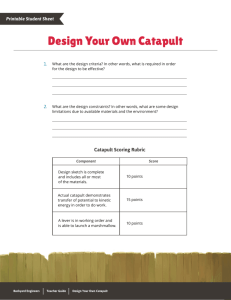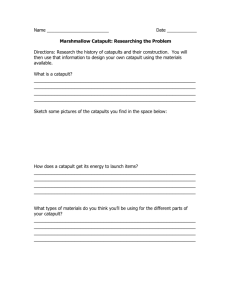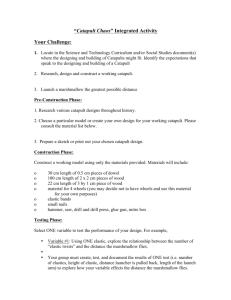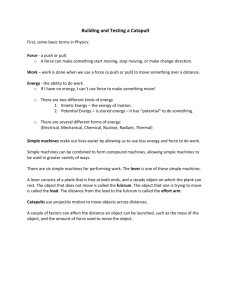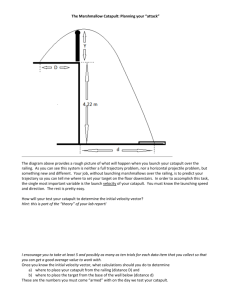SPH4U – CATAPULT PROJECT THE DEVICE A catapult is a device
advertisement
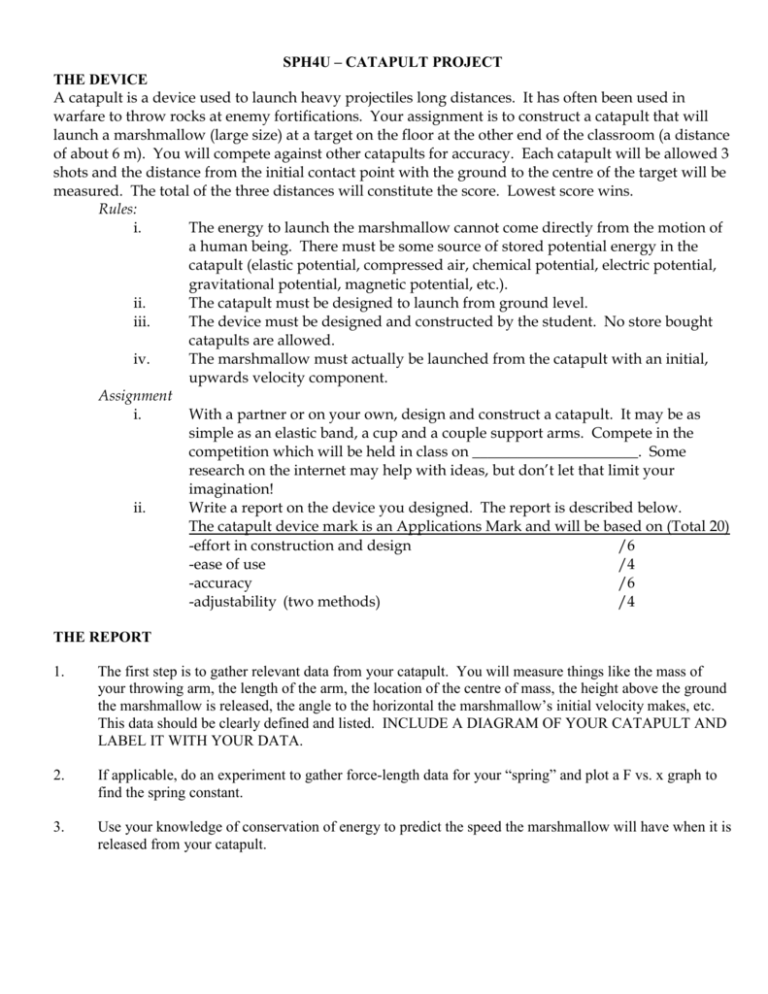
SPH4U – CATAPULT PROJECT THE DEVICE A catapult is a device used to launch heavy projectiles long distances. It has often been used in warfare to throw rocks at enemy fortifications. Your assignment is to construct a catapult that will launch a marshmallow (large size) at a target on the floor at the other end of the classroom (a distance of about 6 m). You will compete against other catapults for accuracy. Each catapult will be allowed 3 shots and the distance from the initial contact point with the ground to the centre of the target will be measured. The total of the three distances will constitute the score. Lowest score wins. Rules: i. The energy to launch the marshmallow cannot come directly from the motion of a human being. There must be some source of stored potential energy in the catapult (elastic potential, compressed air, chemical potential, electric potential, gravitational potential, magnetic potential, etc.). ii. The catapult must be designed to launch from ground level. iii. The device must be designed and constructed by the student. No store bought catapults are allowed. iv. The marshmallow must actually be launched from the catapult with an initial, upwards velocity component. Assignment i. With a partner or on your own, design and construct a catapult. It may be as simple as an elastic band, a cup and a couple support arms. Compete in the competition which will be held in class on ______________________. Some research on the internet may help with ideas, but don’t let that limit your imagination! ii. Write a report on the device you designed. The report is described below. The catapult device mark is an Applications Mark and will be based on (Total 20) -effort in construction and design /6 -ease of use /4 -accuracy /6 -adjustability (two methods) /4 THE REPORT 1. The first step is to gather relevant data from your catapult. You will measure things like the mass of your throwing arm, the length of the arm, the location of the centre of mass, the height above the ground the marshmallow is released, the angle to the horizontal the marshmallow’s initial velocity makes, etc. This data should be clearly defined and listed. INCLUDE A DIAGRAM OF YOUR CATAPULT AND LABEL IT WITH YOUR DATA. 2. If applicable, do an experiment to gather force-length data for your “spring” and plot a F vs. x graph to find the spring constant. 3. Use your knowledge of conservation of energy to predict the speed the marshmallow will have when it is released from your catapult. 4. Use the VideoPoint software to analyse the video of your catapult in operation. Follow these steps: A. Loading your Movie. Open the VideoPoint Program by clicking on the Close the “About VideoPoint” window that appears. The following screen will appear: icon on the right side of the desktop. Click on “Open Movie...” and select the movie of your catapult. When you see the following: Just select “OK” since you are only analysing one object (the marshmallow). It will take about 30 s for the program to load the entire video. B. Set Your Scale You must tell the program how to scale your movie. We know that the front edge of the back lab counter measures 3.5 m in length. Click on the button on the left side. In the box that appears, enter 3.5 for “Known Length:”. Click “Continue.” Place your cursor over one end of the front edge of the lab bench in the photo. Click once. Move your cursor to the other end. Click once more. You have now set the scale. C. Gather Data Click on the button on the left of your screen. This is your data point button. Place your cursor directly over the marshmallow. Click once. The program will record the data point and move forward one frame. Continue clicking on the marshmallow until it hits the floor. If you cannot see the marshmallow in a certain frame, use the ► arrow at the bottom right corner to advance one frame at a time until you find your marshmallow again. If you make a mistake, click on the button, and use the ◄►arrows on the right end of the slider below your movie to locate the frame(s) with the bad data points. Click once on the data point. Press the “Delete” key. Now click on the button and redo that data point if necessary. D. Set Your Coordinate Origin Use the slider below your movie to fast-forward to the point where the marshmallow is just leaving your catapult. Use the ◄► arrows on the right end of the slider to move frame by frame until you have found the exact frame where the marshmallow is leaving. A frame counter appears in the top right of your video. To the left of your movie, there is a vertical column of buttons. Click on the button. A yellow coordinate axis appears on your movie. Click once on the origin of the coordinate system. Drag the origin of your coordinate system until it is located at the base of your catapult directly below where the marshmallow is leaving your catapult. E. Create Your Graph and Equation Click on the button. The following screen will appear: For the “Horizontal Axis” click on the drop down menu where it says “Time” and select “Point S1”. A new menu appears to the right. It should say “x-component”. Below this, select “Position. For the “Vertical Axis”, “Point S1” should be selected and the second field should be changed to “y-component”. Below, select “Position” again. On the graph that appears, click on the “F” button on the top right corner. You will see a dialog like: Change the “Type of Fit:” to “Polynomial” and the “Order of Fit:” should be “2” for a quadratic. Click “OK”. Check your vertical axis on the graph. If the y-values do not start at 0, position your cursor on the axis and click on it. You should see a window where you can change your minimum y-value to 0. Leave the other values where they are. F. 5. Saving Your Work Call your teacher over. If your teacher approves of your graph, you now need to save it. Ensure your graph is the selected window and under the edit menu, select “Copy Window”. Minimize the Videopoint program and open Microsoft Word. Paste the graph into the word document. Save it to the desktop and e-mail it to yourself. Once that is done, exit Videopoint without saving anything and delete the Word document you created off the desktop. You are done. You can now make several calculations. First, calculate the initial velocity of your marshmallow from the VideoPoint Analysis. The equation you have above your graph comes from the following analysis or projectile motion: vertical horizontal y = 12 at 2 + v1 y t x = v1x t ∴t = x v1x sub t in vertical 2 x x y = g + v1 y where g is the acceleration due to gravity v1x v1x g 2 v1 y ∴y = x + x 2 2v1x v1x 1 2 By matching the above equation with the corresponding terms of your equation on your graph, you can determine the initial velocity v1 (including angle). Compare this result with the one you obtained in step 3 above. Now determine the horizontal distance travelled in three ways: a. Use the velocity you found in step 3 and calculate how far your marshmallow goes. b. Use the velocity you found from your graph and calculate the how far the marshmallow goes. c. Read how far your marshmallow goes from your graph. Using the result in c above as the accepted value, determine the percent error in the other two values. 6. Write a paragraph or two explaining the reasons for the differences in your initial velocity results and in your distance results. Marks Your report will be marked as follows: THINKING: Diagram and Measurements – completeness and accuracy Calculations and Comparisons – correct and well explained Analysis of Differences – completeness and correctness COMMUNICATION: Grammar, spelling, organization clarity, neatness 10 marks 10 marks 5 marks 10 marks