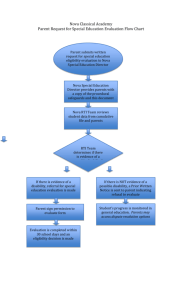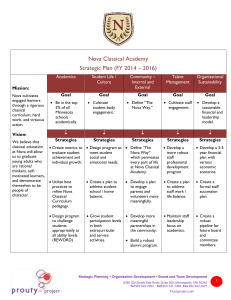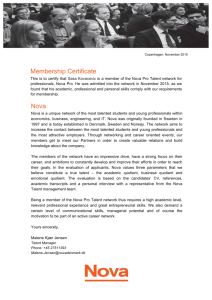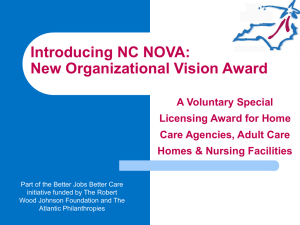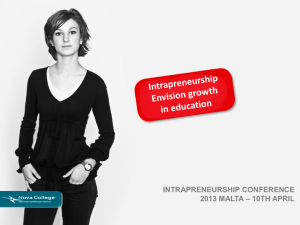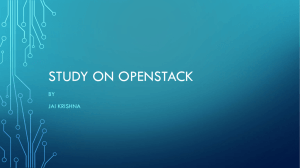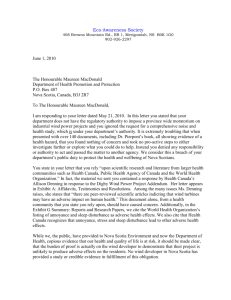DIVIDE AND CONQUER: RESOURCE SEGREGATION IN THE
advertisement
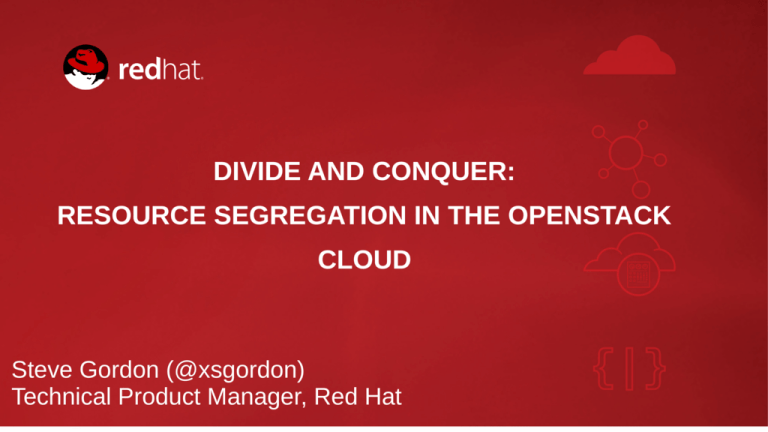
DIVIDE AND CONQUER: RESOURCE SEGREGATION IN THE OPENSTACK CLOUD Steve Gordon (@xsgordon) Technical Product Manager, Red Hat Why segregate resources? ● Infrastructure – Expose logical groupings of infrastructure based on physical characteristics – Expose logical groupings of infrastructure based on some abstract functionality/capability – “More-massive” horizontal scalability Why segregate resources? ● Infrastructure – Expose logical groupings of infrastructure based on physical characteristics – Expose logical groupings of infrastructure based on some abstract functionality/capability – “More-massive” ● horizontal scalability Workloads – Ensure an even spread of a single workload – Ensure close placement of related workloads Segregation in datacenter virtualization ● Infrastructure segregation: – Logical data center constructs Contain some number of logical clusters ● Clusters typically: ● – Are relatively small (0's to 00's of nodes per cluster) – Are tightly coupled to physical storage and network layout ● Workload segregation: – Host-level affinity/anti-affinity – CPU-level affinity/anti-affinity (pinning) Segregation in an elastic cloud ● Amazon EC2: – Infrastructure segregation: Regions – Separate geographic areas (e.g. us-east-1) ● Availability Zones – Isolated locations within a region (e.g. us-east-1a) ● – Workload ● segregation: Placement Groups – Workload affinity within an availability zone Segregation in an elastic cloud ● Amazon EC2: – Infrastructure segregation: Regions – Separate geographic areas (e.g. us-east-1) ● Availability Zones – Isolated locations within a region (e.g. us-east-1a) ● – Workload ● ● segregation: Placement Groups – Workload affinity within an availability zone OpenStack: – Overloads some of these terms (and more!) – Application is more flexible for deployers and operators Segregation in an elastic cloud ● Wait a second...weren't we moving to the cloud to hide all this infrastructure stuff from the user? Segregation in an elastic cloud ● Wait a second...weren't we moving to the cloud to hide all this stuff from the user? – Yes! ● Users and applications demand some visibility of: – Failure domains – Premium ● features Deployers and operators determine the level of granularity exposed. Segregation in OpenStack ● Infrastructure segregation: – Regions – Cells – Host aggregates – Availability zones Segregation in OpenStack ● Infrastructure segregation: – Regions – Cells – Host aggregates – Availability ● zones Workload segregation: – Server groups REGIONS AND CELLS Regions ● Complete OpenStack deployments – Share at least a Keystone and Horizon installation – Implement their own targetable API endpoints ● In default deployment all services in one region – 'RegionOne'. ● New regions are created using Keystone: – $ keystone endpoint­create ­­region “RegionTwo” Regions ● Target actions at a region's endpoint (mandatory): – CLI: ● $ nova --os-region-name “RegionTwo” boot … – Horizon: Regions Regions Cells ● LOAD BALANCER Standard (simplified) compute deployment without Cells: API COMPUTE CONDUCTOR DATABASE MESSAGE QUEUE HYPERVISOR AMQP KVM SCHEDULER OPST0007 Cells ● ● ● Maintains a single compute endpoint API CELL Relieve pressure on queues database at scale (000's of nodes) Introduces the cells scheduler MESSAGE QUEUE COMPUTE CELL COMPUTE CELL ... OPST0008 API (parent) cell ● ● ● Adds a load balancer in front of multiple instances of the API service LOAD BALANCER Has its own message queue Includes a new service, nova-cells – Handles API nova-api cell scheduling – Packaged – Required as openstack-nova-cells MESSAGE QUEUE in every cell CELLS nova-cells OPST0009 Compute (child) cell ● Each compute cell contains: – Its – Its own message queue and database own scheduler, conductor, compute nodes Common cell configuration ● Setup database and message broker for each cell ● Initialize cell database using nova-manage ● Optionally: – Modify scheduling filter/weight configuration for cells scheduler – Create cells JSON file to avoid need to avoid reloading from database API (parent) cell configuration ● Nova.conf: – Change – Enable – Name compute_api_class cells the cell – Enable and start nova-cells Compute (child) cell configuration ● nova.conf – Disable quota driver – Enable cells – Name the cell – Enable and start nova-cells Cells pitfalls ● That all sounds pretty good – sign me up! ● Lack of “cell awareness” in other projects ● Minimal test coverage in the gate ● Some standard functionality currently broken with cells: – Host aggregates – Security groups So how do they stack up? Cells Regions ● Supported by all services ● Supported by compute ● Separate endpoints ● Common endpoint ● Exist above scheduling ● Additional scheduling layer ● Linked via REST APIs ● Linked via RPC HOST AGGREGATES AND AVAILABILITY ZONES Host aggregates ● Logical groupings of hosts based on metadata ● Typically metadata describes special capabilities hosts share: – Fast disks for ephemeral data storage – Fast network interfaces – Etc. ● Hosts can be in multiple host aggregates: – “Hosts that have SSD storage and GPUs” Host aggregates ● Implicitly user targetable: – Admin – User defines host aggregate with metadata, and a flavor that matches it selects flavor with extra specifications when requesting instance – Scheduler places instance on a host in a host aggregate that matches (extra specifications to metadata) – User explicitly targets a capability, not an aggregate Host aggregates (example) Region A Glance Cinder Region B Nova Neutron Swift Keystone Glance Horizon Cinder Nova Neutron Swift Host aggregates (example) ● Create host aggregates: – $ nova aggregate­create storage­optimized – $ nova aggregate­create network­optimized – $ nova aggregate­create compute­optimized Host aggregates (example) – $ nova aggregate­set­metadata 1 fast­storage=true – $ nova aggregate­set­metadata 2 fast­network=true – $ nova aggregate­set­metadata 3 high­freq­cpu=true Host aggregates (example) ● Populate the aggregates: – $ nova aggregate­add­host 1 host­1 – $ nova aggregate­add­host 1 host­2 – ... Host aggregates (example) Host aggregates (example) Host aggregates (example) Region A Glance Region B Nova Cinder Keystone Glance Horizon Cinder Neutron Swift storage-optimized Nova Neutron Swift Host aggregates (example) Region A Glance Region B Nova Cinder Keystone Glance Horizon Cinder Neutron Swift storage-optimized network-optimized Nova Neutron Swift Host aggregates (example) Region A Glance Region B Nova Cinder Keystone Glance Horizon Cinder Neutron Swift storage-optimized network-optimized high-freq-cpu Nova Neutron Swift Host aggregates (example) Region A Glance Region B Nova Cinder Keystone Glance Horizon Cinder Neutron Swift storage-optimized network-optimized high-freq-cpu Nova Neutron Swift Host aggregates (example) ● Set flavor extra specifications: – $ nova flavor­key 1 set fast­storage=true – ... Host aggregates (example) ● Filter scheduler matches extra specifications of flavor to metadata of aggregate. Host 1 Host 2 Host 3 F I L T E R S W E I G H T S Host 3 Host 1 Availability zones ● Logical groupings of hosts based on arbitrary factors like: – Location (country, data center, rack, etc.) – Network layout – Power ● source Explicitly user targetable: – $ nova boot ­­availability­zone “rack­1” ● OpenStack Block Storage (Cinder) also has availability zones Availability zones ● Host aggregates are made explicitly user targetable by creating them as an AZ: – $ nova aggregate­create tier­1 us­east­tier­1 – tier­1 ● is the aggregate name, us­east­tier­1 is the AZ name Host aggregate is the availability zone in this case – Hosts ● can not be in multiple availability zones Well...sort of. – Hosts can be in multiple host aggregates Availability zones (example) Region A Glance Region B Nova Cinder Keystone Glance Horizon Cinder Neutron Swift storage-optimized network-optimized high-freq-cpu Nova Neutron Swift Availability zones (example) Region A Glance Region B Nova Cinder Keystone Glance Horizon Cinder Neutron Swift AZ 1 Nova Neutron Swift AZ 2 storage-optimized network-optimized high-freq-cpu AZ 3 AZ 4 So how do they stack up? Availability Zones Host Aggregates ● ● ● Implicitly user targetable Hosts can be in multiple aggregates Grouping based on common capabilities ● ● ● Explicitly user targetable Hosts can not be in multiple zones (see previous disclaimer) Grouping based on arbitrary factors such as location, power, network WORKLOAD SEGREGATION Server groups ● Policies for defining workload placement rules for a group – Anti-affinity – Affinity – API ● filter – Grizzly filter – Havana – Icehouse Implemented via scheduler filters: – ServerGroupAffinityFilter – ServerGroupAntiAffinityFilter Server groups ● Affinity: – Places ● Anti-affinity: – Places ● instances within the group on the same host instances within the group on different hosts Not equivalent to AWS placement groups (host placement versus availability zone placement) Server groups ● Create the server group: – $ nova server­group­create ­­policy=anti­affinity my_group – Really ● defining a policy rather than a group. Specify the group UUID or name when launching instances: – $ nova boot ­­image ... ­­flavor … ­­hint group=group_id Server groups (affinity) Region A Glance Region B Nova Cinder Keystone Glance Horizon Cinder Neutron Swift AZ 1 Nova Neutron Swift AZ 2 storage-optimized network-optimized high-freq-cpu AZ 3 AZ 4 Server groups (anti-affinity) Region A Glance Region B Nova Cinder Keystone Glance Horizon Cinder Neutron Swift AZ 1 Nova Neutron Swift AZ 2 storage-optimized network-optimized high-freq-cpu AZ 3 AZ 4 What next? ● Relevant design sessions: – Simultaneous ● Friday, May 16 • 1:20pm – 2:00pm – Scheduler ● hints for VM life cycle Friday, May 16 • 2:10pm – 2:50pm – Nova ● Scheduling for Server Groups Dev/Ops Session Friday, May 16 • 3:00pm - 3:40pm Resources ● Operations Guide – Chapter 5 “Scaling” – http://docs.openstack.org/trunk/openstack-ops/content/scaling.html ● Configuration Reference Guide – Chapter 2 “Compute” – http://docs.openstack.org/trunk/config- reference/content/section_compute-cells.html ● OpenStack in Production Blog – http://openstack-in-production.blogspot.fr/