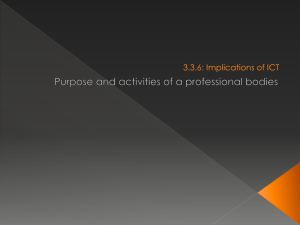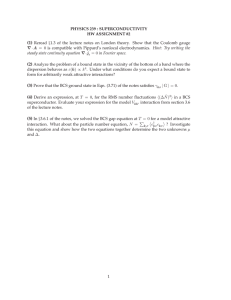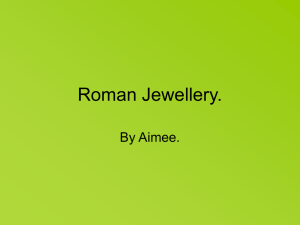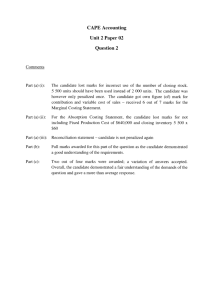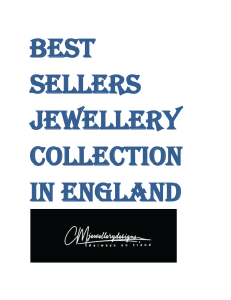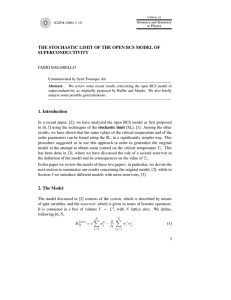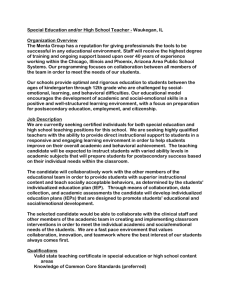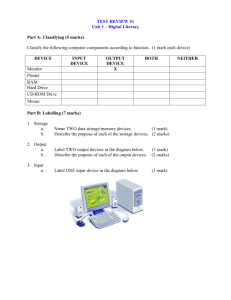European Computer Driving Licence – Module 5 Syllabus Version 4
advertisement
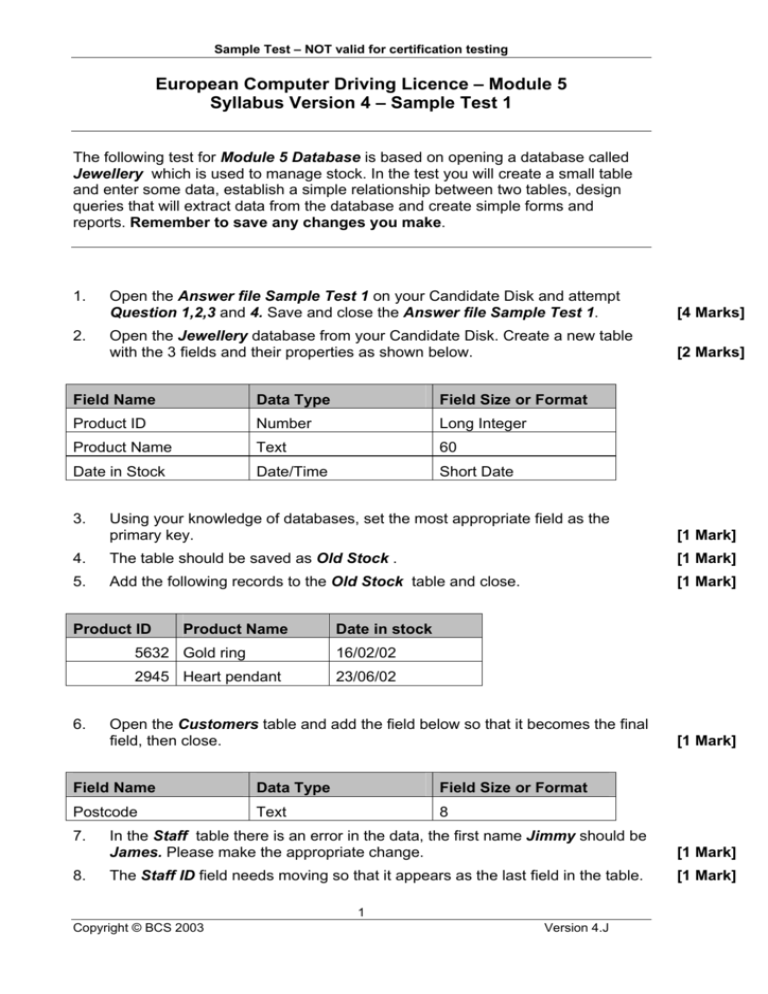
Sample Test – NOT valid for certification testing European Computer Driving Licence – Module 5 Syllabus Version 4 – Sample Test 1 The following test for Module 5 Database is based on opening a database called Jewellery which is used to manage stock. In the test you will create a small table and enter some data, establish a simple relationship between two tables, design queries that will extract data from the database and create simple forms and reports. Remember to save any changes you make. 1. 2. Open the Answer file Sample Test 1 on your Candidate Disk and attempt Question 1,2,3 and 4. Save and close the Answer file Sample Test 1. [4 Marks] Open the Jewellery database from your Candidate Disk. Create a new table with the 3 fields and their properties as shown below. [2 Marks] Field Name Data Type Field Size or Format Product ID Number Long Integer Product Name Text 60 Date in Stock Date/Time Short Date 3. Using your knowledge of databases, set the most appropriate field as the primary key. [1 Mark] 4. The table should be saved as Old Stock . [1 Mark] 5. Add the following records to the Old Stock table and close. [1 Mark] Product ID 6. Product Name Date in stock 5632 Gold ring 16/02/02 2945 Heart pendant 23/06/02 Open the Customers table and add the field below so that it becomes the final field, then close. Field Name Data Type Field Size or Format Postcode Text 8 7. 8. [1 Mark] In the Staff table there is an error in the data, the first name Jimmy should be James. Please make the appropriate change. [1 Mark] The Staff ID field needs moving so that it appears as the last field in the table. [1 Mark] 1 Copyright © BCS 2003 Version 4.J Sample Test – NOT valid for certification testing 9. Using the Product ID fields from both the Customers table and the Stock tables create a one-to-many relationship between the tables. [1 Mark] 10. Referential integrity should be applied to the relationship created in Question 9. [1 Mark] 11. Open Over 25 query and edit it so that only the products with a value greater than 50 are shown. [1 Mark] 12. Delete the Prices query and the Old Stock report. [1 Mark] 13. Open the Customers form and print the first record to an output printer. [1 Mark] 14. Create a report using all the fields from the Customers table, grouped by Last Name only. Save the report as Customer Report. [1 Mark] Save any open objects and close the database application. 2 Copyright © BCS 2003 Version 4.J