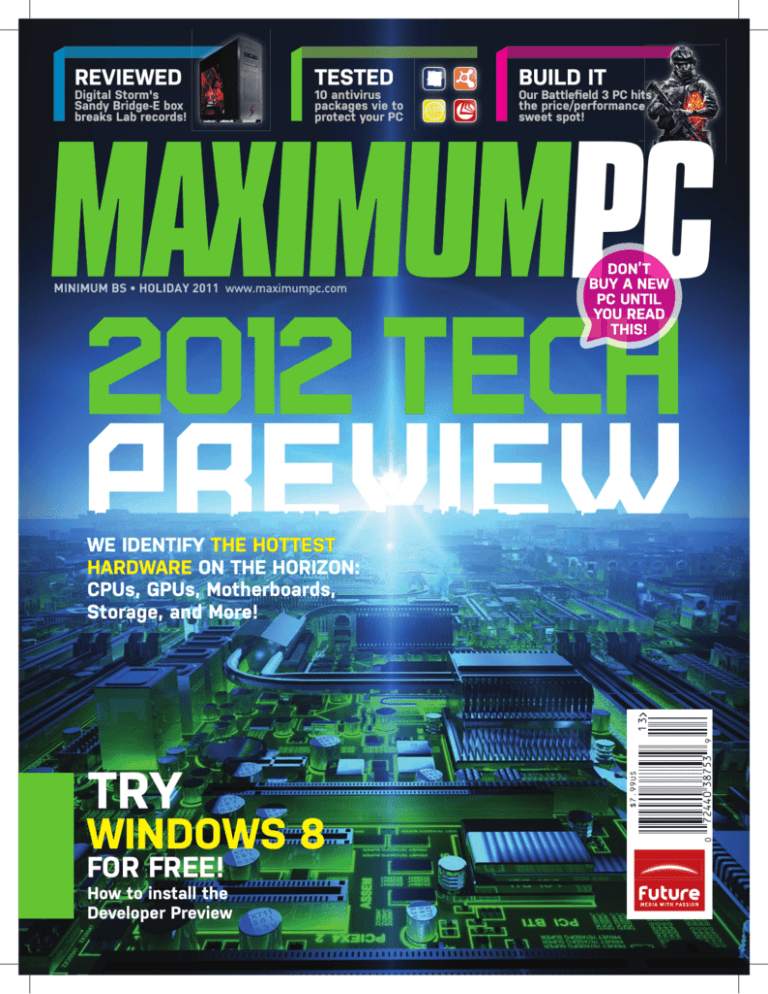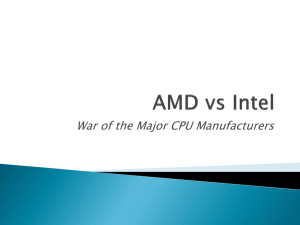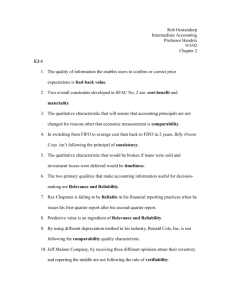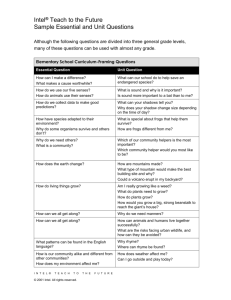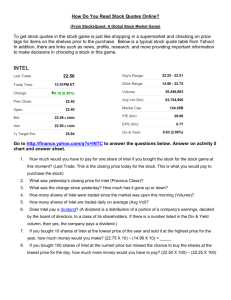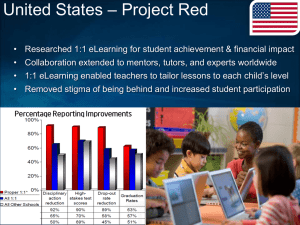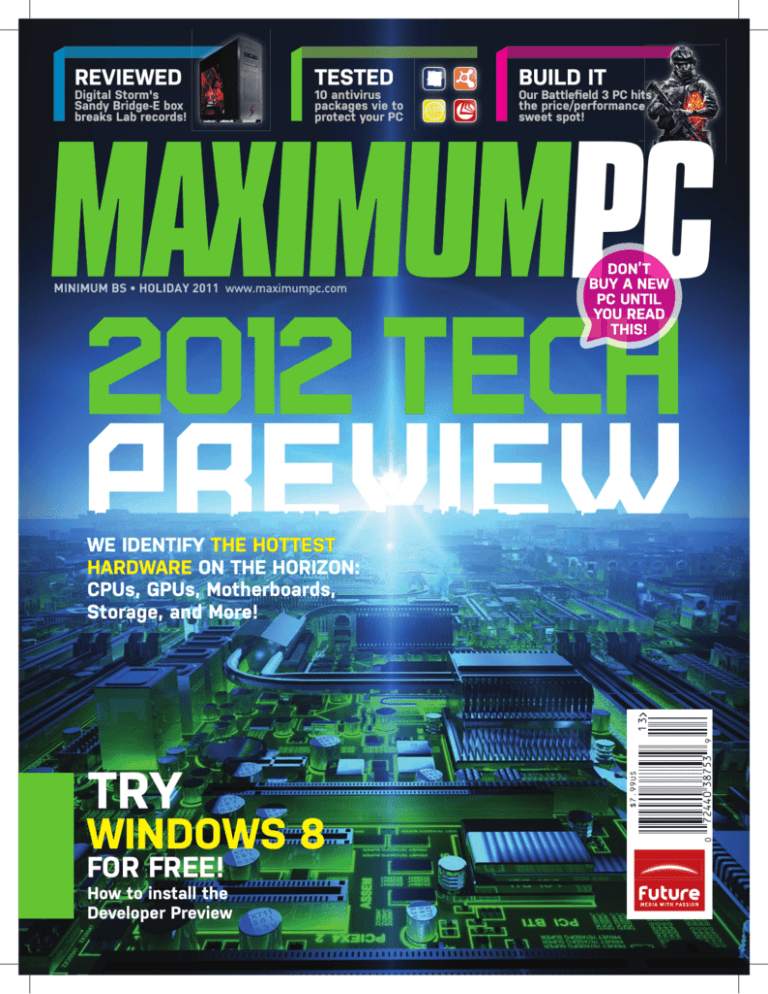
PC
PC
2012 TECH
PREVIEW
REVIEWED
Digital Storm's
Sandy Bridge-E box
breaks Lab records!
TESTED
10 antivirus
packages vie toN
protect your PC
MINIMUM BS • HOLIDAY 2011 www.maximumpc.com
WE IDENTIFY THE HOTTEST
HARDWARE ON THE HORIZON:
CPUs, GPUs, Motherboards,
Storage, and More!
TRY
WINDOWS 8
FOR FREE!
How to install the
Developer Preview
BUILD IT
Our Battlefield 3 PC hits
the price/performance
sweet spot!
DON’T
BUY A NEW
PC UNTIL
YOU READ
THIS!
table of contents
where we put stuff
inside
HOLIDAY 2011
Illustration by
Adam Benton
FEATURES
QUICKSTART
08
NEWS
14
THE LIST
16
HEAD TO HEAD
Amazon reignites tablet wars with
Kindle Fire; new distribution site
for indie games currently in beta;
Sprint plans shift to 4G LTE.
Eight innovative notebook
concepts.
Spotify vs. Rdio.
R&D
24
24
THE FUTURE
IS BRIGHT
We gaze into our crystal ball
to give you a sneak peak
at the technologies and
components you can look
forward to in 2012.
42
BUILD A BF3 PC
Battlefield 3 is best played
on a PC, but that requires
tankloads of power. We build
a Battlebox that can play the
game as nature intended.
80
81
SAMSUNG 830
SERIES SSD
62
WHITE PAPER
65
HOW TO
70
BUILD IT
Bitcoin digital currency enables
financial transactions without
involving a third party, but does it
compromise security for the sake
of privacy?
Access region-locked content
online; try out the Windows 8
Developer Preview.
50
We put together a Windows Home
Server Dream Machine.
Our reviews of the most
popular security suites will help
you prevent cyber-scoundrels
from turning your PC into a
pop-up-infested jalopy.
LETTERS
CHOOSE YOUR
DEFENDER
IN THE LAB
DIGITAL STORM BLACK
OPS HAILSTORM PC
Microsoft Courier
84
20
DOCTOR
94
COMMENTS
ACER ICONIA TAB A100
HONEYCOMB TABLET
+
86
NETGEAR WNDR4500
WI-FI ROUTER
maximumpc.com
HOLIDAY 2011
MAXIMUMPC
MORE
On the Cover
5
a thing or two about a thing or two
MAXIMUMPC
EDITORIAL
Editor-in-Chief: Katherine Stevenson
Deputy Editor: Gordon Mah Ung
Reviews Editor: Michael Brown
Senior Editor: Markkus Rovito
Senior Associate Editor: Nathan Edwards
Online Managing Editor: Alex Castle
Online Features Editor: Amber Bouman
Online Associate Editor: Alan Fackler
Contributing Writers: Loyd Case, Brad Chacos, Pulkit Chandra, Ken
Feinstein, Tim Ferrill, Tom Halfhill, Paul Lilly, Thomas McDonald, Quinn
Norton, Bill O’Brien, Dan Scharff
Copy Editor: Catherine Hunter
Podcast Producer: Andy Bauman
Editor Emeritus: Andrew Sanchez
ART
Art Director: Richard Koscher
Contributing Art Director: Boni Uzilevsky
Contributing Photographer: Mark Madeo
Contributing Illustrator: Adam Benton
BUSINESS
Vice President, Consumer Media: Kelley Corten, kcorten@futureus.com
Vice President, Sales & Marketing: Rachelle Considine,
rconsidine@futureus.com
National Sales Director: Anthony Losanno, alosano@futureus.com
Regional Sales Manager, West Coast: Greg Ryder, gryder@futureus.
com
Account Executive, East Coast: Samantha Rady, srady@futureus.com
Advertising Coordinator: Heidi Hapin, hhapin@futureus.com
Marketing & Sales Development Director: Rhoda Bueno
Circulation Director: Crystal Hudson
Newsstand Director: Bill Shewey
Consumer Marketing Operations Director: Lisa Radler
Renewal & Billing Manager: Mike Hill
Marketing Associate: Robbie Montinola
Marketing Assistant: Raymond Fong
PRODUCTION
Production Director: Michael Hollister
Production Manager: Larry Briseno
Senior Production Coordinator: Dan Mallory
Print Order Coordinator: Jennifer Lim
FUTURE US, INC.
4000 Shoreline Court, Suite 400, South San Francisco, CA 94080
Tel: 650-872-1642, www.futureus.com
President: John Marcom
Vice President & Chief Financial Officer: John Sutton
Vice President, Internet & Mobile Products: Mark Kramer
General Counsel: Anne Ortel
Human Resources Director: Nancy Dubois
SUBSCRIBER CUSTOMER SERVICE
Maximum PC Customer Care,
P.O. Box 5159, Harlan, IA 51593-0659
Website: www.maximumpc.com/customerservice
Tel: 800-274-3421
Email: MAXcustserv@cdsfulfillment.com
BACK ISSUES
Website: www.maximumpc.com/shop
Tel: 800-865-7240
REPRINTS
Future US, Inc., 4000 Shoreline Court, Suite 400,
South San Francisco, CA 94080
Website: www.futureus.com
Tel: 650-872-1642, Fax 650-872-2207
Future produces carefully targeted magazines, websites and events for people with a
passion. We publish more than 180 magazines, websites and events and we export
or license our publications to 90 countries
across the world.
Future plc is a public
company quoted on the
London Stock Exchange.
www.futureplc.com
Chief Executive: Stevie Spring
Non-executive Chairman: Peter Allen
Group Finance Director: John Bowman
Tel +44 (0)20 7042 4000 (London)
Tel +44 (0)1225 442244 (Bath)
©2011 Future US, Inc. All rights reserved. No part of this magazine
may be used or reproduced without the written permission of
Future US, Inc. (owner). All information provided is, as far as Future
(owner) is aware, based on information correct at the time of press.
Readers are advised to contact manufacturers and retailers directly
with regard to products/services referred to in this magazine. We
welcome reader submissions, but cannot promise that they will
be published or returned to you. By submitting materials to us you
agree to give Future the royalty-free, perpetual, non-exclusive right
to publish and reuse your submission in any form in any and all
media and to use your name and other information in connection
with the submission.
editorial
Gordon
Mah Ung
IT’S BEGINNING TO LOOK
A LOT LIKE NERDMAS
THE LEAVES HAVE FALLEN from the
trees. There’s a chill in the air. And
you just disinfected your coworker's
computer: It must be Nerdmas!
And for tunately, this Nerdmas is
looking like one of the best Nerdmas
seasons in a long time. Since Nerdmas isn’t a homologated holiday, nor
one of the 367 holidays that bankers
and Congress enjoy annually, there’s
some confusion over exactly when
it star ts. In our household it traditionally star ts in late October, when
you’re forced to choose between a
green Kirk costume or a gold Kirk
costume. Perhaps this year, it’s back
to the basics with a Luke Sky walker A
New Hope outfit.
From there, Nerdmas traditionally
continues on through to the end of
November when we sequester ourselves for four days to give thanks
for PC gaming. This year, we’ll be especially thankful for a plentiful crop
that includes Battlefield 3, Batman:
Arkam City, Rage, and even MW3.
Once Santa Claus stops by in a
brown suit, though, it’s time to stop
gaming and begin enjoying the eight
nights of hardware. That’s traditionally the period when we install a new
PC component ever y night. This year,
will the MIB bring a Core i7-3960X, a
Core i7-2700K, or an F X-8150? Perhaps it’s Samsung’s latest SSD, or a
shiny new X79 motherboard, or 32GB
of R AM? Maybe it’s finally time to add
that second GPU to make Battlefield
3 actually run with the Ultra setting.
By early December, the Nerdmas
spirit of advising is in full swing. I
normally put on a comf y pair of slippers, grab a glass of low-fat eggnog,
put on a phone headset, sit down
in my home office, and wait for the
emails and phone calls to flow in
from friends, family, and my wife’s
coworkers. Among the holiday advice
warmly given: “No, you don’t need 4G
unless you have it in your area.”
There’s also: “For you, 8GB is too
much; you can get by with 4GB. Put
the money toward a better graphics
card or bigger hard drive.” And: “No,
the Pentium G850 is not the same as
the one you had in 1994. It’s new.”
And: “Don’t buy on megapixels, buy
the camera that works for you.” Or:
“Yes, that’s fine, but if you buy a Mac,
I can’t help you anymore.”
But Nerdmas isn’t all about gaming, PC building, and giving advice—
it’s also a time for family, friends,
and rewatching the Star Wars and
Lord of the Rings trilogies on Blu-ray.
So for all the nerds out there, have a
Merr y Nmas!
Gordon Mah Ung is Maximum PC’s
deputy editor, senior hardware expert,
and all-around muckraker.
↘ submit your questions to: comments@maximumpc.com
maximumpc.com
HOLIDAY 2011
MAXIMUMPC
7
quickstart
the beginning of the magazine, where the articles are small
The 14.6-ounce, low-cost Kindle Fire doesn’t skimp
on quality, boasting a 7-inch LCD with 1024x600
resolution (169ppi), in-plane switching (IPS) for a
wide viewing angle, and durable Gorilla Glass.
Amazon Fans
the Flames
Kindle Fire reignites the tablet wars
AFTER MORE THAN half a year
of one Android Honeycomb
tablet announcement after
another, it took a discounted,
undersized, heavily modified
pseudo-Android tablet to even
approach the iPad 2 in terms of
buzz and sales.
The appeal of the 7-inch Kindle Fire tablet certainly stems
in part from its $199 price, for
which Amazon takes a $10 bath
per unit, if iSuppli’s $209.31
build cost is accurate (Piper
Jaffray estimates a $250 build
cost). Most competing 7-inch
tablets ring up at around $300.
However, it’s not just money
that contributed to the 250,000
Fire pre-orders in the first five
days, which analysts expect
to balloon to 3–5 million unit
sales by the end of 2011. Amazon offers attractive features in
the Fire that the company has
been developing for years, not
to mention an established and
popular content delivery environment for books, music, and
videos that a loyal customer
base already enjoys. Among
iPad competitors, only Amazon
is uniquely positioned to treat
its tablet like a game console: a
hardware loss-leader for future
content sales. Any e-books,
music, or videos that a Fire
user buys from Amazon will
be stored for free in Amazon’s
8
MAXIMUMPC
HOLIDAY 2011
Cloud Drive, lessening concerns over the tablet’s relatively
low 8GB onboard storage.
Beyond digital content, by
giving Fire buyers a free onemonth taste of Amazon Prime,
Amazon is dangling the carrot of more than 11,000 commercial-free streaming movies
and TV shows in front of Fire
customers, anticipating a high
conversion rate for the $79-ayear Prime service. Once those
customers commit to Prime,
they generally purchase many
more physical goods from Amazon, as well, to take advantage of Prime’s free two-day
shipping.
So with one product, Amazon is undercutting its tablet
competition and incentivizing
its customers to purchase more
digital and physical goods from
its retail space. You add to that
the new Silk mobile browser,
which purports to increase web
surfing speed by offloading
some processing to the Amazon Web Services Cloud, and
Whispersync for video as well
as Kindle books, and we would
not want to be in the 7-inch tablet business right now.
Because companies like Acer,
Samsung, and Toshiba will not
be able to match the Kindle
Fire’s price for their respective
7-inch Honeycomb tablets, they
maximumpc.com
will have to market against the
limited nature of the Fire. For
one thing, the Fire is not full
Android. Its heavily modified
Android 2.3 UI is said to be more
intuitive, but still severely limited. Case in point: It does not
include access to the Android
Market, and the Amazon Appstore pales in comparison, giving you neither the selection nor
the quality of apps available.
Still, the unwashed masses
of tablet users don’t seem to
be too turned off by closed,
limited systems, if 29 million
iPad users are any indication.
Even Apple is rumored to be
countering the Kindle Fire with
a lower-cost iPad Mini in early
2012. Whether that happens or
not, all tablet makers are now
on notice that it took what is primarily a retailer—not an OEM—
to throw a wrench in the engine
of the iPad juggernaut. Now, arguably the top two tablet makers are also owners of a vast
digital content sales and rental
infrastructure. Good luck stepping to that, Samsungs of the
world. –MARKKUS ROVITO
Tom
Halfhill
Fast
Forward
UNDERCLOCKING
TO SAVE ENERGY
could convince our bosses that we’re most efficient when working
slowly. But then, we aren’t microprocessors. For decades, researchers have known
that processors achieve peak energy efficiency when their transistors operate at
very low voltages near the threshold between their on and off states. Unfortunately,
the circuits also become unstable at those
low voltages. Nevertheless, Intel is trying to
apply that research to future products.
The technology is called near-threshold
voltage (NTV) computing. In effect, it’s extreme underclocking. PC users are more
familiar with overclocking—cranking up
the processor’s clock frequency and/or
voltage to squeeze out more performance.
Although overclocking works, it consumes
more power—a small price to pay when
we’re hungry for speed.
However, the price isn’t always small.
Big data centers are sometimes limited
by the electrical grid’s local capacity, and
their cooling often gobbles more power
than the servers do. At the other end of the
spectrum, mobile devices must save energy to lengthen battery life and keep from
becoming too hot to handle.
Today’s processors can’t operate
much below 1.0V. Intel has an experimental x86 processor (Claremont) rumored to work at 0.6–0.7V. Although that
difference may seem tiny, it’s actually
huge. Intel says the chip remains fully
active (not in sleep mode) while sipping
less than 10 milliwatts—low enough to
run on a small solar cell.
The sacrifice is raw performance. Clock
speed drops dramatically, but power efficiency (performance per watt) is five times
higher. When more performance is needed, boosting the voltage drives the processor to its full clock speed.
Future processors could run some or
all CPU cores at NTV levels most of the
time. Stabilizing the circuits requires finetuning, though. With its own fabs, Intel has
a potential advantage over competitors
that outsource manufacturing to independent foundries.
NOT MANY OF US
Netflix Backpedals on Qwikster
When Netflix announced last September that it would be splitting off its DVD mail rental
service into a separate business called Qwikster, CEO Reed Hastings said the change
was made because “companies rarely die from moving too fast.” In hindsight, he may
regret that particular choice of words.
Netflix has announced it will not be spinning off its DVD business after all—the latest
in a series of startling announcements by a company that seems to be moving just a
little bit too fast. The change comes in response to an outpouring of anger over the proposed changes by Netflix subscribers, who were still smarting from July’s price hike.
While the move has silenced some of the complaints from users who didn’t want to
use two services to manage their rental queue, it has done little to placate investors;
Netflix stock remains at less than a third of its pre-price-hike value.
Irate customers aren’t Netflix' only headache. In September the company announced
that its deal with Starz will be expiring, meaning the company will lose a substantial
portion of the Hollywood movies currently available for on-demand streaming. Add in
mounting pressure from streaming rivals like Amazon and Apple, and you’ve got a major
problem for the service. It’s clear that Netflix will have to move fast to maintain its dominant position in the field—the question is whether it will be able to avoid further Qwiksteresque missteps. –AC
Chrome Bags
a Firefox
Eight Nations
Ratify ACTA
A report by StatCounter suggests that Google Chrome will
unseat Firefox by the end of 2011
for the worldwide number-two
slot in the cutthroat browser
wars. Going by StatCounter’s
numbers, Firefox’s October 2011
market share stood at 26.8 percent, while Chrome clocked in at
23.6 percent. Assuming usage
trends continue, Chrome should
surpass its rival in December.
However, data from Net Applications looks very different,
with Chrome claiming 15.5 percent of usage and Firefox having
22.6 percent. Both metrics firms
show Chrome rapidly gaining
ground, while users slowly slip
away from Firefox and IE. Even
with Net Applications’ numbers, if current trends continue,
Chrome should surpass Firefox
by mid-2012. –BC
In October, eight countries signed
the Anti-Counterfeiting Trade Agreement (ACTA). Australia, Canada, Japan, Morocco, New Zealand, Singapore, South Korea, and the United
States inked the deal, while the remaining participants—Mexico, Switzerland, and the European Union—
pledged to sign at a later date.
ACTA backers praise it as a cooperative international fight against
intellectual property (IP) theft, while
its detractors blast it as a heavyhanded attempt to shove U.S. IP law,
like the DMCA, down other countries’ throats. Stipulations of ACTA
include the outlawing of devices
that circumvent copyright, extensive seizure of counterfeited goods,
and undefined monetary rewards
for victims of counterfeiting. ACTA
will establish its own governing
body outside of any current international institution. –MR
Tom Halfhill was formerly a senior
editor for Byte magazine and is now
an analyst for Microprocessor Report.
maximumpc.com
HOLIDAY 2011
MAXIMUMPC
9
quickstart
Thomas
McDonald
Game
Theory
SATAN'S COPY
PROTECTION
SCHEME?
defending Diablo
III’s always-on DRM generated as much
hostility as anything I wrote since I
called Doom III a hollow, clichéd piece of
garbage. The responses were a mixture
of insults and reasonable commentary
(mostly insults), with complaints falling
into three categories.
First, I totally exaggerated piracy losses, and it’s really no big deal. Of course!
Companies always spend millions of dollars and risk consumer anger on irritating
and expensive loss-prevention schemes
so they can prevent imaginary theft.
Second, I didn’t mention mods. The argument here is that Blizzard is doing the
DRM this way because it wants to hose the
mod community. I actually didn’t mention
mods because I truly don’t care. Mods are
a nice bonus, but if Blizzard doesn’t want
it modded, that’s its privilege. If Blizzard
wants to lock down its products so all
downloadable content must be purchased
through it, that’s probably because it’ll
make more money that way, which is what
a business does.
Third, I totally was bought off by Blizzard.
(I wish.)
Yes, I know I am fortunate, and that
some people have bad (or no) Internet
connections. They’re already missing out
on all kinds of great things like cute puppy
videos and Ashton Kutcher’s Twitter feed,
so they must be accustomed to the poignant sting of disappointment by now.
Since first writing about Diablo III, I’ve
put several hours into the beta, and my
main complaint about the new system is
the lack of local saves for single-player
games. If that makes it to the final release, it will definitely lower my opinion
of the product.
The odd thing about defending Diablo
III is that I never really liked the games
that much. As an old-school RPG fan,
I find them too simplistic for my tastes.
Naturally, if Bobby Kotick wants to send
me a big check, then I’m sure I will suddenly love them.
MY DECEMBER COLUMN
Thomas L. McDonald can be found
online at stateofplayblog.com
10
MAXIMUMPC
HOLIDAY 2011
maximumpc.com
Magnetic Electrodes
Graphene
Physicists Try to Reinvent
Electronic Computing
Talk about a monumental task. Roland Kawakami, a professor of physics and
astronomy at the University of California, Riverside, is leading a multi-campus
research team on a project aimed at replacing conventional silicon electronics with a new way of computing that’s better equipped to process large-scale
applications. The team’s budget: a $1.85 million grant awarded for winning the
national Nanoelectronics for 2020 and Beyond competition.
Kawakami believes conventional silicon electronics can only go so far before the technology hits a wall. His team is looking to fully integrate the functions of logic and memory in a single chip. It starts with developing a new type
of building block called a magnetologic gate (pictured) to serve as the basis for
the technology, in the same way transistors are the backbone of conventional
electronics. The gate is made of graphene with a bunch of magnetic electrodes
that store data, while electrons move through the graphene to use the spin
state to store and process information. –PL
Sprint Adopts 4G LTE for 2012
It may be the RC Cola of cellular carriers, but Sprint still brings some refreshment to the wireless scene. After stubbornly hanging on to unlimited
3G data plans for the iPhone 4GS, Sprint announced a full-scale shift from
4G WiMax to 4G LTE beginning in 2012. Its first LTE device should drop midsummer of 2012, with a total of 15 devices to come by the end of the year.
That rollout will cover 120 markets and 120 million people, with the
transition scheduled to blanket 260 markets and 250 million people by the
end of 2013. Some 2012 Sprint hotspots will access both WiMax and LTE
networks. –MR
AMD Discontinues First
E-Series APUs
In August 2011, AMD launched a couple of dual-core E-series accelerated processing
units (APUs), the E-450 and E-300, effectively doubling the number of E-series APUs on the market. But that count will soon be
halved as AMD plans to retire the first
two chips in the lineup.
Fudzilla reports that AMD will soon
stop taking orders for the 1.5GHz single-core E-240 and the 1.6GHz dualcore E-350. Both of the chips were
among the first AMD APUs. Neither
will be available for order by the end
of 2011, and their shipments will
cease by the end of Q2 2012. –PC
quickstart
Quinn
Norton
Byte
Rights
KILLING OFF
INNOVATION
to be blunt: Our patent
system sucks. It’s terrible to deal with,
protects ridiculous things, and encourages frivolous litigation. It’s about as
popular as a leper in a nudist colony.
For 10 years, patent reform has had
the backing of major corporations who,
like everyone else, are sick of patent
trolls and costly defensive IP purchases.
Nobody—not consumer groups, business, or inventors—believes this system works. Despite all of this, Congress
managed to punt on real change. “It took
10 years to work out a deal that changed
almost nothing,” says Jason Schultz, director of the Samuelson Law Clinic at UC
Berkeley, speaking about the America
Invents Act (AIA), the reform that finally
crawled its way into law this year.
The administration claimed it to be a
job creation bill, which is true, if your job
is patent attorney. “[The idea] that patents
create jobs is ridiculous,” says Schultz.
“There’s growing evidence that too many
patents actually hurts the economy.”
The AIA demonstrates how profoundly
broken American legislation is. It makes
small procedural changes, like awarding patents to the first to file or disclose,
instead of the first to invent (which can be
hard to establish legally). That won’t prevent patent litigation, but it may make it go
more smoothly—like treating a broken leg
with Vicodin.
AIA does nothing to hamper notorious patent trolls like Nathan Myhrvold’s
Intellectual Ventures. It doesn’t address
the low quality of many patents, the
snail’s pace of the patent offi ce, or the
ultimate problem: There’s just too many
of them being filed.
Instead, look for more patent fi ghts
putting new technologies out of business, limiting existing technologies, and
diverting billions of dollars from people
who actually build stuff to people who
file paperwork, and then spend the next
50 years collecting interest and playing
golf. Thanks, Congress!
I’M JUST GOING
Quinn Norton writes about copyright for Wired News and other
publications.
12
MAXIMUMPC
HOLIDAY 2011
maximumpc.com
Indievania Opens the Floodgates
to Games
Alientrap Games, the team behind the Steam über-hit Capsized, has created a new distribution site for indie titles, where all profits go directly to developers. With no app to
download, the website currently supports PC, Mac, and Linux games, and is expected to
feature various Android titles.
In the Android tradition, Indievania has no screening process, letting developers release what they want, when they want. The service even allows developers to sell unfinished games in hopes of funding more development.
Indievania is currently in beta, but has secured major titles like Blocks That Matter and
Cthulhu Saves the World, both of which are available on Steam, as well. –AF
Net Neutrality Laws Met with Lawsuits
Nearly a year after first being proposed, the FCC’s Net Neutrality rules, which
govern how broadband providers operate, become law on November 20, 2012.
In a nutshell, the rules require ISPs to disclose their network management
practices and restricts them from discriminately blocking web content. But
no sooner had the rules been printed in the Federal Register than opponents
to them began filing suit. First to court was Free Press, a consumer activist
group that objects to how the antidiscrimination policies are more lenient for
wireless providers than they are for wired operators. Then Verizon, one of the
largest wireless ISPs, filed a suit claiming the FCC doesn’t have authority to
impose any regulations on the Internet. These suits, and undoubtedly others,
represent a debate that’s been waged since the concept of net neutrality first
surfaced, and which looks poised to continue in the courts. –KS
Hybrid Memory Cube to Replace
DDR3 DRAM?
Samsung, Micron Technology, Altera, and others have formed the Hybrid Memory
Cube Consortium to design and promote specifications for the brand-spankin’ new
Hybrid Memory Cube (HMC) memory technology making the rounds. The consortium
says the technology can one-up traditional DDR3 DRAM in multiple areas.
HMC uses high-speed logic processes built on a logic layer with several
DRAM dies laid atop it to create cube-like stacks
of memory that can supposedly deliver “15
times the performance of a DDR3 module”
while simultaneously “utilizing 70 percent less
energy per bit than DDR3 DRAM,” according to
Hybridmemorycube.org. Micron teamed with
Intel to create the technology.
“The industry consortium will help drive
the fastest possible adoption of the technology,
resulting in... radical improvements to computing
Logic layer
systems,” says Micron VP Robert Feurle. –BC
quickstart
8 INNOVATIVE NOTEBOOK CONCEPTS
DELL DUO, 2010
The Duo’s screen can swivel
in its docking station when
the keyboard isn’t needed,
or be removed altogether for
use as a tablet.
ONE LAPTOP
PER CHILD
INITIATIVE, 2007
A popular initiative to provide simple and cheap computers
for kids spawned $200 notebooks that featured full-fledged
keyboards and 10-inch screens.
gSCREEN SPACEBOOK, 2011
BENTLEY
EXCLUSIVE,
2008
Luxury car maker
Bentley released 250
of these handmade,
leather-bound laptops.
The price of such
lavishness? $20,000!
2008
ACER ICONIA 6120, 2010
With Acer's dual 14-inch touch
screens, you can use one screen
as a virtual keyboard while you work on
the other.
HOLIDAY 2011
CONCEPT
1
This 11-pound
laptop featured
a 17-inch display
along with a
10.5-inch slide out
display—an ideal
mobile workstation for graphic
designers and
video editors.
MAXIMUMPC
ASUS
WAVEFACE
LIGHT,
Part of a concept series
of e-toys featuring
flexible, bendable
materials, the
Waveface Light can
be flattened for use as
a tablet.
LENOVO
THINKPAD
W700ds,
14
Slated for a
November
release, the
Spacebook
offers dual
slide-out 17inch screens.
The 10-pound
beast sports a
magnesium-alloy
frame to cut weight.
maximumpc.com
MICROSOFT COURIER, CONCEPT
MS had the Interwebs abuzz with its “secret”
two-screen tablet in a book form factor. Sadly,
it never saw the light of day.
quickstart
BY BRAD CHACOS
Spotify vs. Rdio
At first glance, Spotify and Rdio could be mirror images of one another.
Both streaming services offer a catalog of on-demand songs from all
the major music labels, both feature strong social media integration,
and heck, each offers two tiers of premium subscriptions at matching
dollar amounts. Dig down beneath the surface, however, and you’ll see
that the devil’s in the details. So which Internet music service delivers
the most bang for your buck? Let’s dive in and see!
Round 1: Music
Selection
16
Round 2: Pricing
Round 3: Flexibility
When it comes right down to
it, the most important aspect
of a streaming music service
is the songs it offers. As we
mentioned previously, both
Rdio and Spotify enjoy song
catalogs buoyed by participation from the major U.S. music labels, but one definitely
outshines the other. Rdio
features a 12 million-song
catalog, while Spotify tops
that with a 15 million-title
library that includes almost
everything you can think of—
and it's adding thousands
more on a daily basis. Plus,
a lot of Spotify’s tracks come
from indie labels, which
could sway many on-thefence listeners.
Both services offer a similar structure for their premium content: The $5 plan
unlocks unlimited, ad-free
streaming, while moving to
the $10 version opens up
device support. The difference lies in their free plans.
Rdio’s free model is adfree, but limited to an unspecified number of tunes;
Rdio wants users to treat it
as a sampling rather than
a free service. Spotify, on
the other hand, recently announced that new users will
get six months of unlimited
free tunes in exchange for
listening to a handful of ads;
after the six-month mark,
you’ll be limited to 10 free
hours every month.
The similarities between
Rdio and Spotify continue on
the fl exibility front. Both offer support for most of the
major mobile phone operating systems. Spotify supports Symbian, while Rdio
supports Blackberry. Both
let you play music around the
house on your Sonos system
or a handful of other home
audio devices, but to be honest, each service lacks the
sheer device support of,
say, Pandora or Slacker. Then
there are the sign-up woes:
Rdio’s limited free option
may keep some folks away,
while Spotify requires new
users to have a Facebook account in order to sign up.
Winner: Spotify
Winner: Spotify
MAXIMUMPC
HOLIDAY 2011
maximumpc.com
Winner: Tie
Round 4: Audio
Quality
Making a call on audio quality is made more difficult by
Rdio’s refusal to settle on a
solid number: All the company will say is that it’s constantly tweaking the bitrate to
achieve the best experience
for listeners. Spotify’s audio
quality is more concrete. It
streams songs at 160Kb/s
through the desktop client
and either 160Kb/s or a lower-bandwidth 96Kb/s (user's
choice) on mobile clients. The
bitrate goes up to 320Kb/s
with a Premium subscription
or for those listening over a
Sonos player. If you toss aside
the numbers and actually listen to the two services, however, Rdio sounds much more
crisp and clear.
Winner: Rdio
SPOTIFY
Spotify’s interface resembles Windows
Media Player’s or iTunes’, but the free
version includes advertisements.
Round 5: Social
Features
Rdio asks you to start following
other Rdio users, “influencers,”
or your friends on Facebook,
Twitter, Last.fm, or email before it even shows you a single
track, and its dashboard shows
recent activity that any Rdio subscriber has made. Plus, Rdio’s
group playlist collaboration is
awesome. Spotify gives users
the ability to quickly and easily share playlists and songs on
Facebook, Twitter, and Windows
Messenger by simply rightclicking a track, and the service
allows you to create HTTP and
Spotify links that open specific
tracks when they’re clicked.
Both services can fully integrate
with Facebook’s Open Graph.
RDIO
New users are greeted by Rdio’s social
media features, rather than Rdio’s
song catalog.
And the
Winner Is…
Rdio does a lot of things right; its desktop client features some of the best
sounding tunes out there, and its social media integration is second to none
and tied with only one. Unfortunately, that one is the one that matters in this
particular contest: Spotify. While both services offer only average device
support, Spotify’s gargantuan 15 million-track song library—the biggest of
any streaming music service—gives it the lead over Rdio, and its free, adsupported plan delivers the knockout blow. Both services have their strong
points, but when it comes down to spending your hard-earned dollars, Spotify
gets the nod.
Winner: Tie
maximumpc.com
HOLIDAY 2011
MAXIMUMPC
17
quickstart
THIS MONTH THE DOCTOR TACKLES...
>Upgrade
Upgrade Decisions
>Bonus RAM
>DIY
DIY Hybrid Drive
Upgrade vs. New Build
I’m stumped over whether I
should upgrade my existing
system or just get (build) a
new one. My system is a Dell
Inspiron 537 bought in August
2009, with a 2.5GHz Pentium
E5200, 3GB of DDR2/800, a
320GB hard drive, a less-thandecent videocard, and Windows
7 Home Premium. My system
does not lag in web browsing,
but I noticed that even HD video
is laggy (GPU does not support
H.264 decoding), and that tells
me it won’t do well everywhere
else. Your Dream Machine 2007
should beat my PC, even with
less RAM. But forget the rants,
is it worth upgrading? If so, then
what can/should I upgrade for
less than $60? Or if not, then
what parts can I get for less
than $800? Should I wait for Ivy
Bridge or build now?
—Neel Chauhan
THE DOCTOR RESPONDS: It’s
pretty iffy on that box. According to some Inspiron 537 users,
the board in that box (with the
latest BIOS) will support up to
a 2.66GHz Core 2 Quad Q8400
processor. That gets you more
cache over your 2.5GHz Pentium E5200 and two processing
cores. The problem is, used
Core 2 Quad Q8400s go for
$150 to $200, which just isn’t
worth it considering how cheap
faster processors are. If your
concern is H.264 decoding, you
should consider upgrading to a
GPU that supports it. Even basic cards such as the GeForce
GT 520 should suffice, and
they’re available for as low as
$35 with a rebate. That should
help you get by at least until Ivy
Bridge comes out and you can
do a new build.
Reuse or Recycle?
My parent’s computer stopped
turning on recently, and they
gave it to me. It has a 3GHz
Pentium 4 processor on an
Intel D915GEV board with 2GB
DDR2 RAM, a 350W PSU, some
GeForce card from 2005, a 2TB
hard drive (which I’ll keep), and
Windows XP. Are any of these
parts worth reusing? I’m planning a gaming computer/server.
—Big Doug
THE DOCTOR RESPONDS: If
you’re planning a gaming
computer, about the only thing
you can salvage from that build
is the hard drive. If you want to
build a server, that box looks
like a pretty good candidate for
a FreeNAS build, provided you
can get it working again without
spending much money. The
usual tactic applies: If you have
spare parts handy, swap out
the parts on the rig one by one
until it works. Since your parents’ computer stopped turning
on, we’d guess it’s the power
supply, which is a very common
failure point. If you have a spare
one hanging around, try using
that to see if you can get the
computer to power on again.
If that doesn’t work, you may
want to grab a good flashlight
and check out the capacitors
on the board. If any are bulged
out like a balloon, the caps
likely failed. The vintage of the
machine may make it a victim of
the bad caps that plagued most
electronics of that era. You
should also double-check both
the main power connector and
the ATX12V connector, reseat
the videocard and RAM, and
also reset the BIOS by pulling
the coin cell from the unit for a
few minutes while the machine
is unplugged from the wall.
DIY Hybrid Drive?
I want to build a system with
an SSD such as the OCZ Vertex
3. I know that if you put two in
RAID you can get some fast
speeds, but what if you use an
SSD and a normal hard drive in
a RAID config? Will you still get
the increased speed or will the
normal hard drive slow everything down? I can’t seem to find
a decent answer to this.
—Mike
THE DOCTOR RESPONDS: It’s
best (and we mean all other
options are extremely inadvisable, if they’re possible at all)
to only RAID matched drives.
This means drives of not only
the same capacity, but the
same make and model, as well,
unless of course you’re using
a JBOD (just a bunch of disks)
array. In which case, yes, the
normal hard drive will slow
everything down. So the short
answer is you can’t RAID an
SSD and a mechanical drive,
and you shouldn’t, even if you
could. What you should do is
use the SSD for your OS, as well
as whatever apps you want to
be very, very fast, and use the
mechanical drive for everything else: games, media, and
backups of your SSD.
If you have a motherboard
with a Z68 chipset, however, you
can use Intel’s Smart Response
Technology. That uses up to
64GB of your SSD as a cache for
your mechanical system drive,
which will speed up your system
without you having to micromanage what goes where. Otherwise, we recommend following
the advice of The Offspring: You
gotta keep ‘em separated!
Static Still a Problem?
I was recently watching a
YouTube video posted by a
custom PC builder. He was
doing an unboxing session of
his customer’s parts, including
a pair of GTX 590s. As he held
up the cards to the camera, he
grabbed the PCI connectors
several times with his bare
fingers and showed little regard
for the sensitivity of the components (not to mention the price).
↘ submit your questions to: doctor@maximumpc.com
20
MAXIMUMPC
HOLIDAY 2011
maximumpc.com
I posted a comment saying
I’d be upset if I were the customer and saw him touching
the circuit board and contacts
with bare hands. People replied saying it doesn’t matter,
there’s no risk, and that I was
completely wrong.
I’ve been building computers for 15 years and am always
very careful about what I touch
and even wear latex gloves
when working with sensitive
components. Am I just totally
old-fashioned? Is it really not a
risk anymore? Even if it’s just a
low risk, these are $700-plus
graphic cards! Seems to me that
those PCI contacts are a highway for static straight to the core
of the GPU. Please enlighten me.
—Drew Bierlein
THE DOCTOR RESPONDS: Oh,
for the days when electronic
components were thought to
be so sensitive that looking at
them too hard with your X-ray
vision could hurt them. Not that
the Doc wasn’t in this camp. He
used to don a blue ESD smock
religiously when working
with electronic components,
but these days, the smock
never sees action. We’ve all
been trained to believe that
electronic components are
delicate flowers, but the Doc
has witnessed incredible feats,
such as a CPU placed in the
socket rotated incorrectly 90
degrees, sparklers attached to
a CPU, and both RAM and a GPU
removed while a system was
fully powered on—all without damage to the hardware.
That doesn’t mean you should
actually try to induce damage, but the Doc has come to
believe that the antistatic strap
isn’t necessary for the typical
consumer building a PC. ESD
precautions should certainly be
taken on a production line, but
unless it’s one of those highstatic days or you just pulled a
load of socks out of the dryer,
you’re probably fine just touching something metallic before
you do any tinkering on a box.
Rampant RAM
I have a Core i7-870 with a
GTX 460 (768 MB) and 8GB
of RAM. I noticed today that
Newegg is offering the same
RAM modules I have for $35. I
know that memory price tends
to fluctuate through cycles,
and the price usually hits a low
point before slowly rising again
as new memory replaces older
modules and the older memory
becomes scarce due to low
production. I snatched up the
memory because I don’t expect
to see prices like this again. But
will I ever benefit from the extra
memory? I built my computer
for gaming (Portal 2, Episode 3).
—Leslie Young
THE DOCTOR RESPONDS: You
are unlikely to actually see an
increase in performance in any
games by upgrading to 16GB,
Put excess RAM to work as a virtual disk drive with DataRAM’s
RAMDisk software. It’s freeware that allows you to create RAM
disks up to 4GB, or for $15, to unlock larger capacities.
as few games will actually
take advantage of that much
RAM. You’re only likely to see
a performance increase when
editing huge digital image files
or running several applications
simultaneously that suck up
the RAM. That doesn’t mean
it’s all a waste. You could set up
a small RAM disk that will put
even the fastest SSD to shame.
DataRAM’s RAMDisk (memory.
dataram.com) will let you
create up to a 4GB RAM disk
for free.
Android phone. I’m wondering if there is any easy way to
stream a DVD to my phone (or
a tablet, preferably Android)
without a laborious conversion first? Ripping to disk
with something like DVDFab
Decrypter is pretty fast. But
conversion with HandBrake is
too slow; it takes about 1x the
length of the movie for me. Is
there anything out there? I have
been looking at Air Playit, but
that does not seem to have an
Android app yet.
—Bob A.
Stream Videos to
Android
THE DOCTOR RESPONDS: Cor-
I have an HTPC (Windows 7), a
WHS server, and a MyTouch 4G
[SECOND OPINION]
OEM LICENSE DENIED!
In the September 2011 issue, there was a question titled “Mobo Swap Causes Instability.” The user
had installed Windows 7 Pro OEM version and then proceeded to upgrade his motherboard. As
such, he invalidated his software license per the Windows 7 Pro OEM end-user license agreement
once he replaced the system motherboard. You are allowed to replace a defective motherboard
with the same model, but not to upgrade to a different brand or model. You advised him to call the
Microsoft activation hotline to get a new activation code, but he should not assume they will provide
him another code under those circumstances. If users want to move Windows licenses with them
as they upgrade components, they should purchase the retail version of Windows so they have
portability rights. OEM software is not to be sold into the general channel, but since it is, customers
need to know the licensing restrictions that accompany it. For verification of Microsoft OEM licensing, check the FAQ at bit.ly/cYB9kH.
–Mark H.
THE DOCTOR RESPONDS: That is true, and the Doctor has said numerous times that the OEM copies
of Win7 are generally tied to the motherboard and that you may not be able to activate after a
board swap. However, many people have reported that Microsoft has granted activations with new
motherboards without issue, and Microsoft’s own position on this contradicts itself.
rect you are, Bob. The Air
Playit Android app is still
labeled as “coming soon,” so
that may take longer than a
whole shelf of HandBrake DVD
conversions. However, there
are a number of ways to skin
this cat, which you can peruse
through a quick search of
popular Android forums. The
method the doctor prescribes
is called Emit (www.emitapp.
com). This allows live streaming from a PC/Linux/Mac
computer running the free
Emit desktop app to an Android
or iOS device running the Emit
app. You can use it over your
phone’s data connection or WiFi, and you can add servers’ IP
addresses to the list of shared
directories. Grab Emit ($3.54)
or the ad-supported Emit Free
from the Android Market.
maximumpc.com
HOLIDAY 2011
MAXIMUMPC
21
THE
FUTURE
MAXIMUM PC’S 2012 TECH PREVIEW
IS BRIGHT
BY THE MAXIMUM PC STAFF AND LOYD CASE
24
MAXIMUMPC
HOLIDAY 2011
maximumpc.com
FORGET EVERYTHING YOU’VE HEARD ABOUT THE PC BEING DEAD.
The onslaught of smartphones, tablets, and sundry cloud-based devices
might give us ways to be “connected” in more places at more times, but they
don’t lessen the wonders to behold in a full-fledged PC. Not by a long shot.
In fact, despite all the dire prognostications about the PC, our personal
computers are poised to get a major boost in performance, thanks to all the
new technologies and components coming to fruition next year. We’re going
to give you the complete rundown on what to expect—can someone say fastest CPU ever?—so you can start plotting your next build now.
Oh, we’ll still see plenty of tablets, to be sure, and we’ll tell you how those
happening slabs will change, but we’re also going to see a major push by
Intel to make stylish, super-portable, super-affordable laptop PCs an even
more compelling option.
Yes, there’s a lot to look forward to in 2012. And you can start peeping at
what lies ahead by turning the page!
maximumpc.com
HOLIDAY 2011
MAXIMUMPC
25
2012 Tech Preview
INTEL SANDY BRIDGE-E
WELCOME TO THE FUTURE OF
PERFORMANCE COMPUTING
A TRUE ENTHUSIASTS' CPU
Boiled down to the simplest of terms, if the quad-core 3.4GHz
Core i7-2600K (or its new sibling the 3.5GHz Core i7-2700K) was
the best chip out there, the Core i7-3960X is now the bestest.
That’s because the Core i7-3960X is simply a Core i7-2600K with
two additional cores.
Actually, that’s not really accurate. As an enthusiast chip, there
are no graphics cores in the Core i7-3960X. And while the Core
i7-2600K is limited to just 16 PCIe 2.0 lanes, the Core i7-3960X
sports 40. Even better, those 40 lanes of PCIe support are PCIe
3.0 compliant. Out the gate, however, Intel (or its lawyers, anyway)
is reluctant to label them as PCIe 3.0 until it actually has enough
PCIe 3.0 cards to test.
As to the cores, you already know about them. They’re Sandy
Bridge cores and include AVX and AES-NI instruction-set goodness. Turbo Boost 2.0 on these models will take the top-end
3.3GHz Core i7-3960X to 3.9GHz. The cores are built using Intel’s
32nm process and, well, there are two more of them turned on.
Besides the added cores, enthusiasts will also be thrilled by
the memory support: To keep those cores fed, Intel is using a new
quad-channel memory controller. The memory controller seems
significantly faster than previous iterations, too. While the trichannel memory controller in the original LGA1366 didn’t blow
our socks off (over a dual-channel configuration), the quad-channel controller in the Core i7-3960X has us stunned. In our tests, we
found that it offered nearly 100 percent more memory bandwidth
than the Core i7-990X’s triple-channel configuration.
Intel’s Sandy Bridge-E blends the best of both worlds: It has
the core and thread count of a Core i7-990X Gulftown proc
and the core performance of a Core i7-2600K Sandy Bridge.
TRUE PERFORMANCE ENTHUSIASTS have had a ver y difficult
choice this past year. Go for maximum core and thread count
using an older core microarchitecture, or cheap out and get
almost the same (or better) performance in most apps and
games using the mainstream Sandy Bridge chip.
That, in a nutshell, has been the enthusiasts’ dilemma
ever since Intel introduced the Sandy Bridge chip in Januar y 2011. Well those days are behind us now that Intel has
finally, finally released its Sandy Bridge-E (for Enthusiast)
chip. With one simple chip—the new 3.3GHz Core i7-3960X—
Intel has neatly folded up all those worries and put them into
a nice little blue box stamped with the Intel logo.
26
MAXIMUMPC
HOLIDAY 2011
maximumpc.com
PSSST, IT’S REALLY EIGHT CORES INSIDE
Intel isn’t making the Core i7-3960X just to satiate the appetites
of speed freaks. The chip is mostly intended to be sold as a Xeon
workstation CPU. So it shouldn’t surprise you that the Core i73960X is actually an eight-core chip. Yup, that’s right; looking at
the block map of the chip, you can see that the new CPU has two
sections blocked out where cores seven and eight go. Why leave
them off? Intel officially says the decision was based on its desire
to balance clock speeds, thermals, and power needs. We suspect
that it’s really because Intel doesn’t need those two extra cores
at this point. Not to telegraph too much, but AMD hasn’t posed
much performance competition yet. By leaving cores off now, Intel
can always introduce octo-core chips later if it needs to be more
competitive. There could also truly be a thermal concern, as unsubstantiated rumors (are there any other kind?) initially told of
Intel’s new chip pushing an unheard-of 180-watt thermal rating.
Yeah, we know what you’re thinking already, because we asked
the same thing ourselves: Can you unlock those two other cores?
Negative, Ghostrider. Intel has laser-cut those cores off in the die,
so unless someone has the smallest-possible soldering gun, we’d
bet a box of adamantium claws that it’s impossible.
Queue, Uncore
QPI & I/0
MEET THE NEW PLATFORM
As is Intel’s modus operandi, the company has a new socket.
While the switch from LGA1156 to LGA1155 certainly pissed off
customers, the LGA1366 crowd can hardly complain. LGA1366
launched with the original Core i7-965 Extreme Edition way
back in 2008. For Intel to even support a socket that long is
almost unheard of. So, with Core i7-3960X, Intel is introducing
its new LGA2011.
Why the extra pins? The additional pins in the socket are to
support the quad-channel memory and the relocation of the
PCIe lanes from the core-logic chipset to the CPU core (à la
Sandy Bridge and Lynnfield). For the most part, enthusiasts
will be tickled pink with the beastly new socket, the quad-channel memory, and PCIe 3.0. What they won’t be happy with is the
SATA 6Gb/s situation. The new X79 chipset features a Serial Attached SCSI controller that can support up to 10 drives in SATA
6Gb/s, but at the 11th hour, the feature was switched off due to
compatibility concerns. Instead, we’re left with an X79 peripheral controller hub that’s pretty much a weak-sauce retread of
the P67 and Z68’s PCH: two SATA 6Gb/s and four SATA 3Gb/s
ports. You can certainly argue that you don’t need more than
two SATA 6Gb/s ports since they’re only useful for SSD drives,
but we think it stinks, especially as we had been teased by
thoughts of motherboards bursting with SATA 6Gb/s. We expect
initial boards to be limited in SATA 6Gb/s ports due to the lastminute switch, but in a few months, board vendors will tack on
additional ports using third-party controllers. If anything, the
SATA 6Gb/s features on boards and how they’re implemented
will separate the men from the boys in mobo land.
MEET THE SANDY BRIDGE-E FAMILY
For the LGA2011 platform, Intel is introducing three new chips:
The top-end Core 7-3960X at $990—yup, that’s $9 cheaper than
the existing Core i7-990X chip (gee thanks, Intel!) that this Extreme chip is meant to replace. Intel is also introducing two
other chips. The mid-tier 3.2GHz Core i7-3930K will sell for
$555. Besides the lower stock clock, the chip will shed some
of the L3 cache, for a total of 12MB. For the budget enthusiast,
Core
Core
Core
Core
Shared
L3 Cache
Core
Core
Disabled
Cores
Disabled
Cores
Memory Controller
Don’t rub your eyes: There really are eight cores on
that monstrous 32nm die. And no, you can’t unlock
the bottom two, except in your wildest dreams.
Intel has plans to release a quad-core, Hyper-Threaded Sandy
Bridge-E with 10MB of L3 cache early next year. Prices of the
Core i7-3820 haven’t been released, but we’re pretty sure it’ll
slot in at about $300. The part is “partially unlocked,” meaning
it will have limited overclocking features, and is likely intended
as a way to get entry-level enthusiasts in the X79 game.
The good news for enthusiasts is that Intel has no plans to
step away from offering blistering-fast chips with cutting-edge
technology, despite all the focus on tablets and smartphones
these days. Hallelujah.
TOP CHIPS COMPARED
Clock
INTEL CORE I7-2600K
INTEL CORE I7-990X
3.4GHz
3.46GHz
INTEL CORE I7-3960X
3.3GHz
AMD PHENOM II X6 1100T
AMD FX-8150
3.3GHz
3.6GHz
Turbo Clock (max)
3.8GHz
3.7GHz
3.9GHz
3.7GHz
3.9GHz (4.2GHz)
TDP 22
95 watts
130 watts
130 watts
125 watts
125 watts
Cores / Threads
4/8
6 / 12
6 / 12
6
8
Volume Pricing
$317
$999
$990
$205
$245
Process
32nm
32nm
32nm
45nm
32nm
Total L2 Cache
1MB
1.5MB
1.5MB
3MB
8MB
Total L3 Cache
8MB
12MB
15MB
6MB
8MB
Die Size
216mm2
240mm2
435mm2
346mm2
315mm2
Transistor Count
995 million
1.17 billion
2.27 billion
904 billion
2 billion
Socket
LGA1155
LGA1366
LGA22011
Socket AM3
Socket AM3+
Memory Controller
Dual-channel DDR3/1333
Tri-channel DDR3/1066
Quad-channel DDR3/1600
Dual-channel DDR3/1333
Dual-channel DDR3/1866
maximumpc.com
HOLIDAY 2011
MAXIMUMPC
27
2012 Tech Preview
AMD BULLDOZER
AMD FINALLY CATCHES
UP, SORT OF
is perhaps the worst-kept secret in the industr y. It seems like years ago that the company telegraphed
the microarchitecture and garnered much attention. That’s
no surprise, as the chip code-named Bulldozer is considered
AMD’s first true CPU redesign since the original Athlon 64.
Truth be told, there’s also a lot hanging on the new chip, as
many are wondering if AMD still has the mojo to go toe-totoe with Intel’s processors.
AMD’S NEWEST CPU
J UST WHAT IS A CORE?
The last year has seen a blurring of the lines regarding the
definition of a core. Is it strictly x86? Do you count the integrated graphics portions? Adding to that Jack Daniel’s
blurred-and-slurred line is AMD’s new Bulldozer. Officially
named F X (in a throwback to the glor y days of the Athlon 64
F X-51), the chip makes you wonder if what you thought was a
core is still a core.
F X isn’t made up of cores, but rather modules. Each module is built using two monolithic “cores.” Each core has its
own set of integer schedulers, pipelines, and L1 data cache.
AMD says that compared to Intel’s Hyper-Threading, which
splits up the resources of a single core into two vir tual
cores, F X’s design won’t get as bogged down when it has
to deal with multithreaded workloads. On an Intel chip with
Hyper-Threading, the core really only has resources for one
core, and multithreaded loads must take turns running if the
code calls on the same portion of the chip. That’s not the
case with F X.
But AMD didn’t completely duplicate all the resources of
a dual core in its module—a single floating-point unit services both of the cores in integer workloads. Why just integer
workloads? AMD says it believes that’s where most of the
performance is to be made today.
AMD also says the modular design lends itself to higher performance when, say, a single-threaded workload is
thrown at a single module. That’s because the cores are
so interconnected that if only one core is working, some of
the second core’s resources can be put toward that singlethreaded workload.
AMD will launch four F X chips (two eight-core, one sixcore, and a quad-core) ranging from $115 to $245. The company’s top-end par t is the F X-8150, which is made up of
four dual-core modules on a single die. One potential performance issue AMD has already admitted could crop up on
Windows 7 and older OSes is the scheduler inefficiencies.
The scheduler should know to throw four threads at four
different modules, instead of four cores on two modules
for the highest performance. Unfor tunately, Windows 7 and
anything older isn’t capable of determining how to load an
F X for the utmost performance returns, AMD says. That may
not happen until Windows 8 is released. Intel faced similar
teething pains when Hyper-Threading was first released.
LET'S
TALK
SOCKETS
A to-scale
comparison
of LGA2011,
LGA1155,
and AM3+
28
MAXIMUMPC
HOLIDAY 2011
LGA2011
Yes, Intel’s new LGA2011 is really
that huge and even has two arms to
lock it down. It has to be big, given
all the memory channels and PCIe
lanes it must support.
maximumpc.com
LGA1155
AM3+
Surprisingly, Intel will stick with
the LGA1155 socket through at
least the new Ivy Bridge chipset
next year instead of pushing it
overboard.
AMD’s new AM3+ socket really
just adds beefed-up voltage
guidelines for board makers, so
many late-model AM3 boards
may work with the FX CPU.
2012 Tech Preview
NEW MA X TURBO AND NEW INSTRUCTIONS
AMD first introduced Turbo modes with its hexa-core Thuban
chips, aka Phenom II X6. With F X, the company has refined
its Turbo even more with a new Max Turbo mode that, well,
maxes out the overclock. On workloads that hit all cores,
each one can be overclocked by 300MHz, to 3.9GHz. On lightly
threaded workloads, half of the cores can go to sleep while
the other half can clock up to 4.2GHz.
Elsewhere in the chip, AMD has brought the new CPU to
instruction parity with Intel. The FX processors will have AES
instructions to support acceleration of encryption and decryption workloads, and Advanced Vector Extensions (AV X), which
Intel introduced with its Sandy Bridge lineup, is now also present. The old instruction-set wars still run hot, though, as the
FX will support the Fused Multiply Add 4, or FMA4, instruction set. Intel, unfortunately, is only supporting FMA3 in its
upcoming Ivy Bridge CPUs and has apparently canceled plans
to support FMA4. This little standoff could cause problems
with developers as to which instruction set they support and
how they support it. Who is at fault? Most observers say both
companies are playing games. Our standard guidance is to not
sweat over new instruction sets, because by the time software
support is there, the first chips to support it are usually so old
that it’s just easier to upgrade instead.
NEW CHIP, SAME OLD SOCKET
There’s one thing AMD gets right year after year—the same
old socket. While Intel has shuffled through five sockets,
AMD has pretty much stuck with just one. The only change
has been to the electrical underpinnings in the AM3+ spec,
which could render some AM3 boards incompatible. Still, it’s
expected that the AM3+ F X chips will drop into most latemodel AM3 boards without incident (check with your motherboard vendor first, of course) and even better, the mounts for
the coolers have remained the same, so you can reuse your
exotic cooler.
In a nod to enthusiasts, AMD says all F X chips will be fully
unlocked, giving overclockers an all-access backstage pass
to faster speeds. With Intel’s chips, only the K versions and
TRINITY
AND
BEYOND
AMD
continues
down the
APU path
30
MAXIMUMPC
HOLIDAY 2011
The FX is the first consumer eight-core CPU, and may
even work in some AM3 boards with the proper BIOS.
Extreme Editions are fully unlocked. AMD has made overclocking a bragging point, too, and helped fund a team of
overclockers to push an F X to 8.429GHz using liquid helium.
So where does Bulldozer stand? On paper, it looks like
AMD has finally caught up—to some of Intel’s Sandy Bridge
chips, any way. But what does it look like in benchmarks? For
the answer to that, you’ll have to read on.
AMD’S E-350, aka Zacate, was the sleeper hit
of the year and completely sold out several
times. The company’s second Fusion part,
Llano, is also forecast to sell well, with
some reports saying the chip will equal 40
percent of AMD’s total sales.
The message? While AMD has been unable to outdo Intel in the performance category for some time, its APU approach to
the mainstream seems to be gaining traction. Next year, AMD will introduce a new
CPU-cum-GPU, code-named Trinity, which
it hopes will continue that trend.
The top-end Trinity will use a derivative of
the FX core modules to create an eight-core
chip with a new DirectX 11 GPU. Like FX, the
chip will be fabbed on a 32nm process by
Global Foundries. What’s unfortunate is that
maximumpc.com
AMD may pull an Intel and switch to a new
socket called FM2, and it’s not clear whether
Trinity will be compatible with existing FM1
motherboards.
Despite the excitement over Trinity, AMD
won’t be giving up on the high end. The company has a very ambitious plan to increase the
performance of FX chips over the next few
years. In 2012, the company expects to release Piledriver. The year after that we’ll see
Steamroller, and the year after that Excavator.
Each iteration is expected to bring at least
a 10–15 percent performance increase, the
company says. AMD won’t say what the microarchitecture changes are exactly, but that
most of the performance should come from
clock-speed bumps and other changes under
the hood.
2012 Tech Preview
IVY BRIDGE
COMETH
BENCHMARKAPALOOZA
Bringing a 22nm
process, 3D
transistors, and
more
WONDERING IF A QUAD-CORE CAN BEAT
AN OCTO-CORE? OR IF ALL HEXA-CORES
ARE ALIKE? PEEP THE NUMBERS
as the
master of the process, and that
likely won’t change early next
year when the company introduces its new Ivy Bridge chip.
The most significant aspect of
Ivy Bridge is the move to a new
22nm process using 3D transistors. These transistors literally use three dimensions, and
if Intel’s bet pays off, could offer
very significant power reductions and higher performance
dividends on CPUs. Ivy Bridge
itself is only considered a “tick,”
Intel speak for small step forward. That’s describing the x86
side of the chip, which won’t offer huge changes. On the GPU
side, Intel says it will introduce a
major step forward in graphics
performance and add DirectX
11 and support for OpenCL. Ivy
Bridge chips will also offer the
ability for OEMs to dial thermal
performance up or down (it’s not
known if end users can change
this yet).
Ivy Bridge will also bring new
FMA3 instructions, a new digital
random number generator to
enhance security, and improved
power management. Also on tap
is support for PCIe 3.0.
The really good news is
that Ivy Bridge will be backward compatible with current
LGA1155 motherboards. PCIe
3.0 won't be supported in all
slots on all boards (although
some vendors say they’re ready
to go with PCIe 3.0) and will
require a BIOS update to run.
Paired with Ivy Bridge will be the
new Panther Point, or 7-series,
chipset that will finally bring native USB 3.0 to Intel CPUs.
INTEL HAS A REPUTATION
32
MAXIMUMPC
HOLIDAY 2011
FOR OUR TESTING , we built four machines
to test the various chips and tried to balance them as closely as possible. Each test
station had a stock-clocked GeForce GT X
580, the same public Nvidia drivers, 64bit Windows 7 Professional, and matching
WD Raptor drives. Why not SSDs? We’ve
seen occasional SSD performance variance among chipsets, leading us to believe
that an HDD is the more reliable option for
comparison. (We have, however, tested
several of our benchmarks with currentgen SSDs to ensure they weren’t being
bottlenecked by disk I/O). One area where
our configs diverged was in R AM, due to
the channel differences. The dual-channel
and quad-channel systems featured 8GB of
DDR3/1600, while the tri-channel had 6GB
of DDR3/1600. The difference is ver y unlikely to impact our benchmarks, as none
cross the 6GB boundar y.
For the Phenom II and F X-8150, we used
an Asus Crosshair V Formula motherboard. With the F X-8150, we used a specific
UEFI developed by Asus for testing, while
a public UEFI was used with the Phenom II
X6. The Core i7-2700K was tested with a Gigabyte GA-Z68X-UD3H-B3 board, the Core
i7-990X with an Intel DX58SO2 Smackover
2 board, and the Core i7-3960X blew away
ever yone from the socket of a new Asus
P9X79 Deluxe board.
And that’s really the upshot of all this.
In the Intel three-way showdown, we figured the Core 7-3960X would give us only a
slight boost over the Core i7-990X. Instead,
the newer hexa-core demolished its older
sibling in just about ever y test. The 3960X
really shined in multithreaded tests, with
encoding taking 20 percent less time. Using Sony Vegas 10, we saw the 3960X kick
out a 27 percent faster encode. 3D rendering saw increases from 13 to 27 percent.
And that pesky Core i7-2600K, which occa-
maximumpc.com
sionally beats the pricier 990X? The 3960X
put it in its place in most of our tests or
ran dead even with it. In actual per-core
performance, Sandy Bridge and Sandy
Bridge-E were about the same, but the extra cache, additional memor y bandwidth,
and four more threads make the 3960X not
just a winner, but a decisive champ today.
The Core i7-3960X is simply the fastest
CPU we’ve ever tested and puts red meat
back on the menu for PC enthusiasts.
That doesn’t negate the value of the
2600K and new 2700K, though. Systems
using those chips are far cheaper to build,
offer more than enough performance, and
have a solid upgrade path. So how do you
pick? Generally, we’re sticking to our recommendation that if you do 3D rendering,
video editing, or other workstation tasks
for a living, the 3960X is a must-have CPU.
If you also find yourself encoding a lot of
media, those extra cores are well worth it.
However, if you primarily game and don’t
get paid by the hour to render video or
perform other processing-intensive tasks
that need the cores, the 2600K /2700K is
still a killer value—for now. That’s likely to
change when Intel releases its quad-core
version of the Sandy Bridge-E. If the part
is price competitive, it might simply make
more sense to build on that chip, which has
a better upgrade path for an enthusiast.
And what about AMD? To be fair, we don’t
think the F X-8150 should be compared to
the new 3960X or the 990X, as those chips
cost four times as much. But what about
the 2600K? Even there, the F X-8150 has a
tough time and can get beaten pretty badly by Intel’s second-fiddle Sandy Bridge.
AMD actually thinks the eight-core F X8150 is a better match with Intel’s Core i52500/2500K par ts (a 2600K with less cache
and no Hyper-Threading). How meaningful
that is really depends on how you view the
glass. In one way, it’s great that AMD finally has a par t that
is at least competitive with some of Intel’s higher-tier Sandy
Bridge CPUs. But seen differently, how good is it that after
all this time and a major redesign, the best AMD can do with
an octo-core CPU is compete with a cheaper Intel quad-core
chip? We know that for people who only pay attention to core
counts (like they did megahertz), the sound of eight cores
is really appealing. But with GPU and CPU cores star ting
to blur, does it really matter how many “cores” you have?
Just as we once had to keep in mind that a 2.13GHz Athlon XP
could kick the crap out of a Pentium 4 clocked 1GHz faster,
perhaps we have to stop looking at CPUs in terms of cores
but instead look at, well, the model number.
3.6GHZ
FX-8150
3.3GHZ PHENOM II
X6 1100T
It’s not all downer news for AMD, though. We saw several
signs of great performance with the new chip. Up against the
Phenom II X6, the F X-8150 offers a serious boost in performance in several encoding tests. In fact, in many encoding
tests where the Phenom II X6 is road kill, the F X-8150 offers, umm, Sandy Bridge-like performance. In fact, in our
MainConcept test where we only do one-pass rendering, the
F X-8150 mangles the vaunted 2600K. In other tests, such as
POV Ray, Bibble, and HandBrake, the F X-8150 pulls pretty
damn close, too.
As sad as some AMD fans will be that Bulldozer doesn’t
flatten Sandy Bridge, it’s probably as close as AMD has been
in some years.
3.3GHZ CORE
I7-3960X
3.4 GHZ CORE
I7-2600K
3.4GHZ CORE
I7-990K
PCMark 7 Score
2,838
2,828
3,662
3,450
3,332
PCMark 7 Lightweight
2,222
2,311
2,681
2,612
2,496
PCMark 7 Productivity
1,957
1,943
2,410
2,269
2,227
Cinebench 10 Single Core
4,080
4,128
6,363
6,011
5,176
Cinebench 10 Multicore
20,277
18,735
35,638
23,315
28,019
Cinebench 11.5
5.97
5.87
11.35
6.84
9.13
POV Ray 3.7 (sec)
213.08
227.25
143.1
218.93
163
Bibble (sec)
136
176
103
137
116
Fritz Chess Benchmark
11,704
11,504
13,823
13,065
13,122
Intel Burn Test (Gflops)
63.1
29
152
89.7
72
Sony Vegas Pro 10 (sec)
3,193
4,382
1,900
2,752
2,429
ProShow Producer (sec)
1,171
1,610
856
1,043
1,037
MainConcept (sec)
902
1,492
551
1,120
663
CyberLink Espresso 6.5 CPU (sec)
429
420
293
379
316
CyberLink Espresso 6.5 Discrete GPU (sec) 412
414
287
329
333
CyberLink Espresso 6.5 QuickSync (sec) N/A
N/A
N/A
311
N/A
7-Zip 12 Threads (MIPS)
18,149
30,156
19,046
30,178
20,400
7-Zip Max Thread Load (MIPS)
20,773
17,952
30,156
19,288
30,178
wPrime 4-thread (sec)
469
373.8
301.5
349
318.1
wPrime 6-thread (sec)
357.07
256.6
202.3
293.1
215.3
wPrime 8-thread (sec)
293.7
260.5
184.5
248.3
200.8
wPrime 12-thread (sec)
328
277.2
148.5
271.2
165.5
HandBrake (sec)
345
383
234
336
283
20.7
Sandra (GB/s)
17.7
12.93
39.9
17.6
Valve Particle Test (fps)
108
119
299
179
243
Dirt 2 (fps)
120
70
187
189
188.4
Far Cry 2 (fps)
111.2
107.1
253
202.3
207.1
Unigine 2.5 (fps)
53.9
54.2
54.4
54.2
53.8
3DMark 11 Score
6,138
5,958
6,732
6,469
6,412
3DMark 11 GPU
6,167
6,118
6,154
6,186
6,045
3DMark 11 Physics
6,426
5,606
13,019
8,184
9,037
3DMark 11 Combined
5,569
5,412
6,602
6,671
6,547
maximumpc.com
HOLIDAY 2011
MAXIMUMPC
33
2012 Tech Preview
MOTHERBOARDS
EXPECT BIG CHANGES
IN THE YEAR AHEAD
with the curtain falling on Intel’s X58 chipset
and LGA1366 socket. Many folks will lament the end of LGA1366,
but the socket is now three years old. That’s pretty good for Intel,
which seems to measure its socket lifetimes in dog-to-human ratios. So, a 3-year-old socket for Intel is like a 9-year-old socket
for AMD.
Replacing LGA1366 is Intel’s new LGA2011 socket and the accompanying X79 chipset. A beast of a socket, LGA2011 supports
enough pin-outs for four channels of RAM as well as the PCIe 3.0
connections that are now in the CPU core (see our write-up on
Sandy Bridge-E for the full skinny on PCIe 3.0). Storage fiends are
sure to be disappointed with X79 motherboards. The X79 chipset
was originally to ship with a bountiful 10 SATA 6Gb/s connections—yes, 10!—but in the end, all we get is the same peripheral
controller hub layout as the P67 and Z68—two SATA 6Gb/s ports
plus four SATA 3Gb/s ports. Board vendors are making up for the
deficit by adding third-party controllers for SATA 6Gb/s drives.
On the LGA1155 side, the good news is that your motherboard
will survive the transition to Intel’s Ivy Bridge chip. The bad news
is that you may want to upgrade anyway. That’s because early
WE WIND DOWN 2011
PCIE 4.0
There’s a lesson that everyone in the city of Los Angeles wishes its builders had taken to heart: You don’t wait for congestion before you lay down
new infrastructure—you do it before the roads are clogged with cars.
That’s the mantra the PCI-SIG has followed, and the organization
isn’t stopping. Before PCIe 3.0 motherboards and cards have even hit
the road, the PCI-SIG is working on PCIe 4.0. The problem will lie in finding clever ways to scale the popular interface without making it a cost
burden. With the move from PCIe 2.0 to PCIe 3.0, the PCI-SIG was able
to double the effective speed by reducing overhead in the protocol. So,
while PCIe 2.0 transfers data at five gigatransfers per second (GT/s),
PCIe 3.0’s transfer rate is 8GT/s, yet it doubled the bandwidth per lane
from 500MB/s to 1,000MB/s.
Unfortunately, it’s unlikely that PCIe 4.0 will see such a dramatic gain.
The PCI-SIG hopes to keep the interface on copper instead of moving to
optical, which is cost prohibitive today. PCI-SIG is considering a pay-asyou-go model, where only high-end applications need implement the
highest bandwidth. Don’t fret that your PCIe 3.0 board will be replaced
immediately. The PCIe 4.0 spec won’t be finalized until 2012, and we expect it to take until 2013 or later for it to materialize on desktops.
The PCI-SIG is also continuing to move forward with a new external
cable for PCIe. The new cable could feature from one to four lanes, each
capable of transferring from 2.5GT/s to 8GT/s. That means a cable could
potentially transfer 4GB/s of data. At that speed, an external PCIe cable
could give even Thunderbolt a run for its money.
34
MAXIMUMPC
HOLIDAY 2011
maximumpc.com
Coming to your enthusiast
system soon: Asus’s new
P9X79 Deluxe board using
Intel’s X79 chipset.
next year, Intel is expected to introduce its Panther Point chipset. Coupled with a new Ivy Bridge CPU, Panther Point will add
an improved peripheral controller hub to improve performance
and compatibility with some SSDs. On the “what took so frakking
long?” front, Panther Point will also finally offer native USB 3.0
on some ports. USB 3.0 functionality should also improve when
Microsofts Windows 8 ships with a native USB 3.0 stack.
On the AMD side of the aisle, there isn’t much news, except that
the company will introduce a new FM2 socket with its Trinity APU.
Trinity essentially updates the existing Llano chip with newer
cores and an updated GPU. What’s not known is if FM2 CPUs will
be compatible with existing FM1 motherboards.
I/O
AN INTERFACE WAR
IS BREWING
THUNDERBOLT
And it’s Thunderbolt that the PCI-SIG and others have their eyes on,
too, as that spec continues to ease forward. Earlier this year at Computex, it was thought that the new X79 chipset would include native
Thunderbolt support, but it won’t (although board vendors are free to
add it). Intel, meanwhile, plans on releasing two new T-bolt controllers next year: Eagle Ridge and Light Ridge. The company will also
release a controller called Port Ridge that will likely go into devices at
the end of a Thunderbolt chain.
We’re not sure if Thunderbolt is headed for victory or failure, but
we do know that several motherboard vendors intend to integrate
Thunderbolt controllers into next year’s crop of boards as an extra
feature.
USB 3.0
The USB Implementers Forum (USB-IF) is also active. The organization hasn’t laid out any concrete plans to compete with Thunderbolt
and it doesn’t like to spar verbally with competing standards, but
officials assure us that USB 3.0 and its future iterations can take on
any competing standard in performance, and its ubiquity gives it the
power to truly dominate.
That ubiquity could become even greater if the organization is successful at convincing notebook makers and other electronic device
manufactures to support a universal, USB-based charging system.
The idea is to use standard power bricks and Micro USB plugs to
STORAGE
HDDS SPEED UP, SSDS
HIT CEILINGS
charge everything from digital cameras to external hard drives, laptops, and monitors.
Consumers could then recycle power bricks instead of throwing
them into the landfill. The USB-IF says it can deliver from 2.5 watts to
charge a phone up to 100 watts to power a monitor or laptop. The topology would allow you to power your laptop or phone from a monitor.
In performance, USB officials say the spec has plenty of speed left.
Today’s USB 3.0 operates at 5Gb/s and the protocol can easily surpass
25Gb/s. Again, we don’t know who will win this battle, but we know that
the PCI-SIG and USB-IF don’t intend to simply roll over and let Thunderbolt take over.
Concept drawings for
SATA Express suggest
that some connectors
could accept either PCIe
or SATA.
HARD DRIVES
With solid-state drives already pushing the limits of 6Gb/s SATA, and
the price per gigabyte of SSDs dropping rapidly, how will mechanical
drive vendors make traditional storage more appealing—aside from
its still-killer price/capacity ratio? According to Seagate’s Joni Clark,
we can expect to see more hybrid drives toward the end of 2011 and
into 2012, starting with Seagate’s second-gen Momentus XT, with a
750GB capacity and 8GB of NAND cache. DIY hybrids, like the ones
offered by Intel and OCZ, will continue as well, while other disk makers could introduce on-disk hybrids to compete with Seagate’s.
On the desktop side, expect 1TB/platter drives to become standard
in 2012, enabling one-platter 1TB drives and four-platter 4TB drives
early in 2012, with a few 5TB drives here and there. From there, drive
sizes will stay the same for a while until the tech for higher areal
density improves and drive makers focus on speed. Seagate already
announced that it's dropping 5,400rpm and “green” drives from its
lineup and focusing exclusively on 7,200rpm drives. Our sources indicate that desktop hybrid drives—perhaps 1TB drives with 16GB of
NAND for caching—could arrive in 2012, as well.
SSDS
It took years to hit the 3Gb/s SATA throughput limit, but SSDs are already close to saturating the 6Gb/s spec, which has barely reached
mainstream adoption. So where do they go from here? Expect
drives with second-gen SandForce controllers to continue shipping
through 2012, joined by other 6Gb/s controllers. Samsung has already
launched its 6Gb/s controller, and Indilinx (bought by OCZ in 2011) has
released the Everest 6Gb/s SATA controller, which for now is mostly
powering Ultrabook-style devices. Look for SSD vendors and controller companies to continue to refine 6Gb/s performance, especially in
metrics like random reads and writes and sustained writes.
Speaking of Ultrabooks: Intel’s vision for ultraportable computing requires SSDs, and lots of ‘em, in new form factors. mSATA and
the just-announced SATA µSSDs, as well as 7mm 2.5-inch drives,
will become common, if not as common as 9.5mm 2.5-inch drives.
PCIe SSDs, like OCZ’s RevoDrive series, will continue to be a
small part of the market, and will offer one way to bypass the 6Gb/s
SATA bandwidth limit, but will eventually be supplanted by SATA
Express.
SATA EXPRESS AND SATA µSSD
In August 2011, the Serial ATA International Organization (SATAIO) announced two new SATA specifications for tablet devices
and desktops, respectively. SATA µSSD provides a connectorless
SATA specification for tablets and ultraportables. Rather than use
the familiar SATA connectors, a SATA µSSD is soldered directly to
the motherboard and uses a ball-grid array package to pass SATA
commands to the SSD. This connectorless spec will allow smaller,
faster SSDs to be used in tinier devices.
SATA Express, on the other hand, is designed to overcome
the bandwidth limitations of 6Gb/s SATA without replacing 6Gb/s
SATA with another spec. SATA Express uses the PCIe interface
but with SATA software commands. The specification is still being
worked on, but concepts we’ve seen show both PCIe/SATA combo
connectors and dedicated SATA connectors that use the PCIe form
factor and pin-outs. SATA Express will allow 8Gb/s and 16GB/s
connections.
Both SATA Express and SATA µSSD are scheduled to appear in
the second half of 2012, but since neither specification is due to be
finished until the end of 2011, there’s a chance neither will appear
in 2012 at all.
maximumpc.com
HOLIDAY 2011
MAXIMUMPC
35
2012 Tech Preview
ULTRABOOKS
THE EVERYMAN’S MACBOOK AIR
ACCORDING TO INTEL, 40 percent of all consumer laptops sold next year
will be Ultrabooks. In fact, the company has staked $300 million on it.
That’s the figure behind Intel’s Capital Ultrabook Fund, which goes to
companies that develop hardware and software technologies to enhance the Ultrabook experience.
So what is an Ultrabook? By Intel’s own definition, it’s a notebook
that’s no more than 21mm (or .83 inches) thick; that features at least
five hours of battery life, but preferably as much as eight hours (as measured by MobileMark 2007); that can resume power from hibernation
in seven seconds or less using Intel’s Rapid Start technology; and that
exposes hardware features for Intel’s Anti-Theft and Identity Protection
technology in the BIOS/firmware.
The cornerstone of the Ultrabook experience, however, is an Intel
CULV processor. The category will launch at the end of 2011 with second-gen Sandy Bridge CPUs, but it’s expected to really take off when
Ivy Bridge CPUs are released in 2012. Intel believes that the combined
power efficiency and performance capabilities of its low-voltage procs
with integrated graphics—when packaged in a sleek, highly portable
form factor—will make Ultrabooks a compelling alternative to tablets.
Of course, another very important factor to the Ultrabook equation
is price. After all, no one is going to pass over a $200 (thanks, Ama-
IN THE SPAN OF NINE MONTHS, 2011's tablet SoC of choice, the Nvidia
1GHz dual-core Tegra 2, has gone from blazing to blasé. Expect 2012
to be the year of the quad-core tablet. As early as February of this year,
both Nvidia and Texas Instruments had announced the early stages of
their quad-core mobile chip development.
Nvidia's Project Kal-El uses Variable Symmetric Multiprocessing
(vSMP) and promises tantalizing benefits, such as lower power consumption, higher performance per watt, faster website load times, console-quality gaming, faster multitasking, etc. It packs four ARM Cortex
9 CPUs, a fifth companion core for low-power operation, and a 12-core
GPU onto one chip. CoreMark benchmark results showing roughly double the performance from a Tegra 2 to Kal-El were run with 1GHz cores
in the Kal-El. We expect those cores to clock in at 1.5GHz when the KalEl hits production smartphones and tablets.
TI's quad-core OMAP 5 touts similar benefits and will comprise
two ARM Cortex-A15 cores (up to 2GHz) and two slower ARM Cortex-M4 cores.
Typical 10-inch Android tablet display resolutions of 1280x800
will no doubt ramp up next year.
Fusion Garage CEO Chandra
Rathakrishnan thinks the resolutions may double the present
number of total pixels, and Ted
Theocheung, VP of the PC division
at Synaptics, believes tablets will
gravitate to full 1080p resolution
Nvidia's quad-core Project Kal-El
SoC adds a fifth "companion" CPU to
handle low-power and background
tasks, such as email syncs and
social media updates.
36
MAXIMUMPC
HOLIDAY 2011
maximumpc.com
Acer’s 13.3inch Aspire S3
is a half-inch
thick, weighs
less than
three pounds,
features a
Core i5 CPU,
a 320GB HDD,
and a 20GB
SSD, and costs
$900.
zon!)–$500 tablet in favor of a $1,300 thin-and-light, no matter how capable or energy efficient it might be. That’s why Intel is strongly encouraging its OEM partners to price their Ultrabooks below $1,000. At that
price point, Intel believes, consumers can be swayed by value.
Price, however, is not a requirement for the Ultrabook designation.
And indeed, at least a couple of the early models slated for 2011 release
appear to be priced at over a grand. Lenovo’s U300s, for example, is
expected to retail at $1,200 for the base model (1.6GHz Core i5-2467M
and 128GB SSD) and $1,600 for the step up (1.6GHz Core i7-2657M and
256GB SSD). Pricing for Toshiba’s upcoming Z830 Ultrabook has yet to
be announced. But with Acer’s Aspire S3 debuting at $900, we might see
price pressure come to bear on future models.
As Intel sees it, a ramp up in production, the development of new,
focused technologies (à la that $300 million fund), and the performance enhancements of Ivy Bridge could make Ultrabooks the musthave mainstream device of 2012.
TABLETS
WE NEED MORE POWER!
(1920x1080) as early as 2012 or as late as 2013.
However, too much added resolution increases the price of the display, power consumption, and processor load. Dr. Raymond Soneira of
DisplayMate Technologies says, "A good technical and marketing compromise for tablet resolution is 200ppi. For the 10.1-inch Android tablets, 1792x1120 works out to 209ppi."
Soneira adds that the first tablets with OLED displays should debut
in 2012, although at high-end prices. Meanwhile, high-performance
in-plane switching (IPS) LCDs like those in the iPad 2 and Kindle Fire
will become the norm as manufacturers forsake the inferior STN LCDs
seen on the Motorola Xoom and Acer Iconia.
Theocheung brings further good tidings, saying that tablets will become thinner. "The removal of a discrete touch sensor will help reduce
the thickness," he says, "allowing the overall stack-up of the traditional
touch sensor module to shrink down to as thin as 0.55mm." Theocheung's work with Microsoft also foretells of new multitouch breakthroughs in Windows 8 that will allow slate computers to perform fulltime finger tracking of up to 10 fingers, whereas most current models
top out at five.
"The whole spectrum of hardware innovation that you see in the PC
space will be carried over to the tablet world," Rathakrishnan predicts.
2012 Tech Preview
GRAPHICS
WILL GPUS INSIDE CPUS
TAKE OVER THE ENTRY
LEVEL?
PRICES ON GRAPHICS cards have seen massive cuts in the past few
months. While that’s great for gamers looking to upgrade, it’s also a
sign that new GPUs are on the horizon. When are we likely to see nextgeneration GPUs and graphics cards?
PROCESS PERILS
That’s a tough question for several reasons. One of the key manufacturers
of GPU chips, TSMC, is prepping its next-generation 28nm manufacturing process, which is likely online now. Demand has been extremely high,
though, forcing the company to hike prices, and thus pushing back shipments of 28nm GPUs.
That said, AMD demonstrated its 28nm next-generation GPU at its
Fusion 2011 event in Taiwan in October. And a leaked mobile GPU roadmap indicates that AMD products will ship in early 2012 for mobile applications. The AMD 7000-series desktop graphics cards will also likely
make an early 2012 appearance.
RAMBUS RETURNS?
What’s interesting about AMD’s new architecture is a greater emphasis on compute capabilities. While the 6000 series was no slouch on the
compute front, that GPU design wasn’t as tuned for compute as Nvidia’s
Fermi architecture. AMD’s goal is to share the same memory space as
the CPU, making it easier for software developers to write apps that utilize the GPU—although the 7000 series may not quite hit that target. The
other interesting tidbit leaked recently is that AMD might be using RAMBUS XDR2 memory, running at up to 8,000MHz effective throughput.
There is some confusion about the process technology. One leak
showed early 7000-series GPUs being built on the existing 40nm technology. This isn’t unprecedented; the Radeon HD 6970 was originally
targeted for 28nm, but ended up shipping on 40nm. Whatever process
technology is used, the lowest-end card to show up on any roadmap is a
Radeon HD 7950. More on that in a moment.
Nvidia is also busy as a bee, prepping its next-generation graphics
cards based on its Kepler architecture. It’s looking like the first samples of Kepler GPUs are on track for a late 2011 delivery to Nvidia. That
LOOKING
FORWARD
The PC
of 2013
38
MAXIMUMPC
HOLIDAY 2011
means a late winter or early spring 2012 ship date for retail cards, at
best. Like AMD’s new GPUs, Kepler will be built on 28nm. Nvidia’s been
fairly quiet about Kepler, unlike its openness regarding Fermi, so little
is actually known about features. Kepler is likely to be a significant enhancement to Fermi, but not a complete architecture redesign.
So it’s likely we’ll see midrange and high-end graphics cards in the
first quarter of 2012. Meanwhile, entry level graphics are going through
a quiet revolution.
THE FATE OF THE ENTRY LEVEL
Part of that is AMD’s push for Fusion. We’ve already seen the first Fusion APUs from AMD, and while the traditional x86 CPU performance is
somewhat anemic, the GPU is clearly stronger than any previous integrated GPU. Offering up to 400 Radeon GPU cores, the GPU inside the
higher-end 3800 series APUs gives a tantalizing glimpse into the future
of PC graphics.
For its part, Intel made gains with the Intel HD Graphics on Sandy
Bridge, particularly on the video side. When Ivy Bridge debuts in early 2012, expect the CPU itself to be an incremental improvement, but
graphics to be significantly improved, offering full DirectX 11 support,
double the compute horsepower, and greater bandwidth. Ivy Bridge will
likely be “good enough” for entry level gamers.
High-end gamers, of course, will still want to add a discrete graphics
card, but mainstream users may not need additional GPU horsepower.
Intel has hinted that Ivy Bridge’s GPU will run OpenCL and DirectCompute applications entirely on the GPU cores, which would be a significant
departure for an Intel GPU.
PREP YOUR WALLETS
So, yes, if you’re looking to upgrade, prices are very attractive for current-generation cards, but it might pay to hold off until new midrange
and high-end graphics cards from both AMD and Nvidia partners arrive,
certainly by spring of 2012. After all, every time we think that GPUs have
gotten fast enough, games like Deus Ex: Human Revolution and The
Witcher 2 come along that crush current-card performance.
what the PC is likely to look like
in 2012, but what kind of rig will enthusiasts be
rocking in 2013? To figure it out, we gaze into
our crystal ball. We suspect LGA2011 motherboards will remain the platform of choice. By
then, Intel should have introduced Ivy Bridge-E.
We suspect that the thermal savings from the
switch to 22nm will help Intel get the eight-core
version of Ivy Bridge within reasonable thermal
limits.
By 2013, DDR4 will still be in gestation, so we
don’t think our machines will yet sport the nextgen memory. We do, however, suspect that RAM
NOW YOU KNOW
maximumpc.com
prices will have come down drastically. So, while
a fully loaded Sandy Bridge-E machine might
pack 32GB of RAM—eight 4GB modules—(for just
$200), a 2013 Ivy Bridge-E rig might pack 64GB—
eight 8GB modules—at proportionate pricing.
By 2013, PCIe 3.0 GPUs will have long been
available, but we won’t even hazard a guess as
to which brand—AMD or Nvidia—will be on top.
SSD’s will have grown, but will be bottlenecked
by SATA 6Gb/s, still. By then, it’s possible prices will have dropped so you can get a 480GB
SSD for $250, though. HDD space will remain
static at roughly 5TB, which it will hit in 2012.
Battlefield 3 PC
42
MAXIMUMPC
HOLIDAY 2011
maximumpc.com
BY NATHAN EDWARDS
BUILD
A
BATTLEFIELD 3 PC
YOU CAN’T GET THE FULL BF3 EXPERIENCE ON A
CONSOLE, BUT WHAT DOES IT TAKE TO GET IT ON A PC?
IN AN AGE OF SLOPPY CONSOLE PORTS , Battlefi eld
3 is a huge relief for PC gamers. Not only is the
PC a “lead platform” for DICE’s fl agship modern shooter, but we’re getting all the good stuff:
64-player maps? You won’t find ‘em on a console. DirectX 11 graphics? Only on a PC, Sparky.
Indeed, Battlefi eld 3’s Frostbite 2 engine brings
fully destructible environments, ambient occlusion, MLAA, and full DX11 support—and it
reaches its full potential only on the PC. But
with great power comes great power requirements: DICE’s minimum recommended GPU is
a GeForce GTX 560 or AMD Radeon HD 6950,
and performance scales up from there. That
means a lot of us are going to have to go get
new videocards—or a whole new rig.
Any Neanderthal can slap together a $3,000
box and play Battlefi eld 3 like a dream, but
that’s out of reach for most people. So we decided to build a machine that can play BF3 as
nature intended—at 1920x1200 resolution,
with all settings at Ultra—and do it for less
than $1,600.
Print deadlines being what they are, we
didn’t have access to the final Battlefi eld 3
code, but we played the open beta and used
Battlefi eld 3-optimized drivers from AMD and
Nvidia as they became available.
We’ll start by explaining the parts we chose
and why. Some were obvious, and some—like
the videocards—changed multiple times. Then
we’ll talk about our testing and gameplay experience, and describe some alternate confi gurations. If you’ve ever needed a good excuse
to upgrade or build a new rig, Battlefi eld 3 just
might be it.
maximumpc.com
HOLIDAY 2011
MAXIMUMPC
43
Battlefield 3 PC
CPU
MOTHERBOARD
Intel
Core i52500K
Asus
P8Z68-V
Pro
the Core i5-2500K is the best midrange processor
on the market. It’s a 3.3GHz quad-core chip, and though it lacks
Hyper-Threading, it's multiplier-unlocked and overclocks like
a dream, thus extending its usable lifespan (though we left
ours at stock speeds for this rig). Sandy Bridge is a great platform, and the 2500K hits the price/performance sweet spot
for that platform. Bulldozer and Sandy Bridge-E CPUs weren’t
available when we built our system, but even if they were, we’d
probably still go with the 2500K. It’s that good a value.
WE THINK
RAM
XFX
Radeon
6970
2GB
RAM requirement for Battlefield 3 is 2GB,
and its recommended specs call for 4GB. 4GB is, frankly, the
bare minimum we’d consider putting into a new rig, and it’s
not very future-proof. The Z68 chipset is dual-channel, and our
motherboard has four DIMM slots. With memory prices so low,
it only made sense to go with two 4GB DIMMs. That gives us
8GB of RAM now, and room to double up later.
DICE’S MINIMUM
MAXIMUMPC
HOLIDAY 2011
Not only does it have Intel’s excellent native 6Gb/s SATA chipset and USB 3.0 support, but it also brings three PCIe x16
slots—although the third is restricted to x4 mode, and the first
two, if both used, default to dual x8 speeds. A UEFI BIOS enables use of hard drives bigger than 2.2TB, and Intel’s Smart
Response Technology (SRT) is an option if you prefer a large
mechanical boot drive with a small SSD for caching—an option we considered before settling on the final storage loadout.
GPU
8GB
Patriot
Division 2
DDR3/
1600
44
ASUS’S P8Z68-V PRO is the perfect complement to our i5-2500K.
maximumpc.com
trickiest part to pick. Throughout the beta period, Nvidia and AMD kept releasing beta drivers that would
put their respective GPUs in the lead. AMD’s second preview
drivers, though, kicked the 6970’s average frame rate on Ultra at 1920x1200 up to 45fps on our system—well in the playable range, and for $150 less than Nvidia’s GTX 580. If we had
gone with the GTX 560 Ti or Radeon 6950, we would have had to
ratchet down the graphical quality or the resolution. With the
Radeon 6970 we get a tasty balance of performance and price.
THIS WAS THE
Battlefield 3 PC
SSD
120GB
Corsair
Force GT
OUR ORIGINAL PLAN called for a 3TB boot drive with a 40GB
SSD for caching via Intel’s SRT. That install fell over and died
twice, thanks to some bugs with SRT and drives greater than
2.2TB, so we went back to the drawing board. We decided on
a blazing-fast 6Gb/s SATA SSD with 120GB of storage as our
boot drive. That’s enough for the OS and a few of our favorite
games and applications, with a larger traditional hard drive
for documents, movies, music, and other media. A 120GB
drive, right now, is the sweet spot between price and capacity.
PSU
750W Corsair
TX750 V2
NOT MUCH TO TALK about here; we needed power. Power enough
to run our rig without stuttering, freezing, or crashing. Power
that doesn’t cost an arm and a leg. Corsair’s TX750 V2 isn’t frilly
or fancy—we didn’t spring for the modular version—but it does
what it says on the tin, and that’s enough. 750W is sufficient
for our solitary Radeon HD 6970, and should even enable us to
throw another card in the system later, if we so choose.
46
MAXIMUMPC
HOLIDAY 2011
maximumpc.com
HARD DRIVE
2TB
Hitachi
Deskstar
7K3000
on a 3TB Deskstar and 40GB SSD, as noted
previously, but—in addition to the aforementioned buggy install—we realized we could get a 120GB SSD and 2TB drive
for around the same price. We figure we’ll miss 1TB of mass
storage less than we’d miss the ultra-fast load times of a
dedicated SSD for our OS and gaming. For now, two terabytes
is plenty for us, and the Deskstar is both speedy and reliable.
WE HAD OUR EYES
CASE
Rosewill
Thor v2
FOR PRICE-CONSCIOUS builds we normally opt for mid-tower chassis, as they’re usually less expensive than their full-tower kin.
However, we reviewed Rosewill’s Thor V2 last month and it really
captured our imagination. Either it’s well built for a budget fulltower, or it’s cheap for a good full-tower, but either way, we dig its
roomy interior, easy cable routing, and fantastic stock cooling. The
Thor has two variable-speed fan controllers that support three
fans each; we connected its intake fans (23cm, front and side) to
one and its exhaust fans (14cm rear and 23cm top) to the other.
Battlefield 3 PC
1
1
2
3
INSIDE
SCOOP
The Cooler Master
Hyper 212 Plus is
our favorite stepup-from-stock CPU
cooler.
2
The Thor has room
for even the longest
of graphics cards.
3
We skipped a Bluray player to save
money. Why watch
movies when
you can play
games?
PRICE LIST
MAXIMUMPC
HOLIDAY 2011
URL
PRICE
Case
Rosewill Thor V2
www.rosewill.com
$130
PSU
Corsair TX750 V2
www.corsair.com
$120
Mobo
Asus P8Z68-V Pro
usa.asus.com
$199
CPU
Intel Core i5-2500K
www.intel.com
$220
CPU Cooler
CM Hyper 212 Plus
www.coolermasterusa.com
$30
GPU
XFX Radeon 6970 2GB
www.xfxforce.com
$350
RAM
2x 4GB Patriot Division 2 DDR3/1600
www.patriotmemory.com
$80
Optical Drive
Plextor DVD/combo
www.plextor.com
$25
SSD
120GB Corsair Force GT
www.corsair.com
$220
HDD
TB Hitachi Deskstar 7K3000
www.hitachigst.com
$120
OS
Windows 7 Home Premium, 64-bit OEM
www.microsoft.com
$100
TOTAL
48
PART
maximumpc.com
$1,594
OUR BATTLEBOX
IN ACTION
YOU GO TO WAR WITH THE DRIVERS YOU HAVE
A RIG TO PLAY a
game that hasn’t come out yet
presents some unique challenges. The Battlefield 3 beta
was only open for a brief time,
didn’t include a benchmarking
tool, and, well, wasn’t the final
shipping code. Also, throughout our testing, both Nvidia
and AMD released updated
Battlefield 3-specific beta drivers, which drastically improved
performance with each respective company’s cards. We tested
performance by running the
Fraps utility (www.fraps.com)
throughout a series of matches
in the beta, then taking the average frames per second from
each playthrough and averaging them.
For our Battlebox, we set a
simple performance goal: We
wanted a rig that could play
Battlefi eld 3 at 1920x1200
at Ultra, the highest of its
four performance presets,
BUILDING
without having to turn down
any of the settings. Neither the GTX 560 Ti nor the
Radeon HD 6950 could stay
above 35fps at Ultra, though
both were fi ne at 1920x1200
on the High preset. Nvidia’s
GTX 580 delivered excellent
performance at Ultra, averaging more than 45fps with
the 285.38 beta drivers, while
AMD’s Radeon HD 6970, using
the fi rst set of Catalyst 11.10
preview drivers, mustered an
average of 35fps—playable,
but not quite the frame rate
we were looking for.
However, just a few days
before the open beta period
ended, AMD released the
Catalyst Preview 11.10 (version 2) drivers, which promised big Battlefield 3 performance gains. And boy, did
they deliver. The new drivers
let our Radeon HD 6970 average 42fps in Battlefield 3’s
The game looks even better in motion.
Plus, you can blow up the trees.
Operation Metro map. That’s
an average frame rate we’re
comfortable with—enough to
choose the Radeon HD 6970
over the GTX 580. The GTX 580
is an objectively faster card,
and Nvidia’s release drivers will doubtless bump its
performance higher than the
45fps we saw. But the Radeon
is $150 cheaper, and in a rig
that’s all about bang for the
buck, we couldn’t pass it up.
It goes without saying that
upping your GPU will up your
performance. DICE’s “recommended system requirements”
for Battlefield 3 advises using
an Nvidia GeForce GTX 560 or
AMD Radeon HD 6950. Nvidia
provides more detail, saying
that a GTX 560 or higher will
play the game at 1920x1200
at High settings, while a 580
is required for Ultra settings.
This is borne out in our testing.
If you’re OK with High quality,
or you’re playing at a lower
resolution, you can get away
with a GTX 560 or Radeon HD
6950. For Ultra at 1920x1200,
we recommend a Radeon HD
6970 at minimum. The more
GPU you bring to the game, the
better it will look.
If you’ve built a gaming system in the past few years, you
shouldn’t have to do much to
ready your rig for Battlefield
3, beyond adding a bit of RAM,
perhaps, and upping your GPU
power a bit. If you’re running a
Radeon HD 5870 or 6870, or a
GTX 480 or 570, you probably
don’t need to upgrade at all. If
you have a midrange card, you
might consider adding a second one for an SLI or CrossFire
configuration.
One thing the frames-persecond numbers don’t tell you
is how awesome Battlefi eld 3
looks at Ultra settings. Shoot,
it even looks fantastic on
High. So even if your current
videocard is ancient, you can
swap it out for a GTX 560 Ti or
Radeon HD 6950 and still get a
kick-ass experience—for less
than the cost of a console.
Don’t get us wrong—we’re
sure BF3 will be just fine on
a console, if you’re OK with
the 24-player maps, plodding
dual-analog controllers, and
prehistoric graphics.
We’re super-excited for
Battlefield 3, as much for its
unabashed PC-centricity as
its gameplay, which is addictive as all get-out. But if Battlefield isn’t your bag, never
fear—the rig we built is a great
general-purpose gaming PC,
with enough power to handle
any modern game you care to
throw at it. We just happen to
want to throw Battlefield 3 its
way and never stop playing.
maximumpc.com
HOLIDAY 2011
MAXIMUMPC
49
N
N
N
N
EIGHT NEW CHAS
EIGHT POTENTIAL
N
50
MAXIMUMPC
HOLIDAY 2011
N
maximumpc.com
N
N
N
CHOOSE
N
YOUR DEFENDER!
BY PAUL LILLY
SELECTING AN INTERNET SECURITY SUITE IS A LOT LIKE PLODDING THROUGH A
WE TEST 10 OF THE
CHOOSE-YOUR-OWN-ADVENTURE BOOK. REMEMBER THOSE? The path of the proMOST POPULAR AV
tagonist was entirely up to you, and if those books taught us anything at all, it’s that
W CHASSISPROGRAMS
IN OUR LINEUP.
LOCK,
every decision carries with it potentially devastating consequences. The same thing
applies to your choice of antivirus software, only the repercussions of malware are
STOCK,FOR
AND YOUR
BARREL!
ENTIAL HOMES
NEW
RIG
real, and if a shoddy security suite fires off a blank and leaves you exposed to danger,
there’s no flipping back the pages for a do-over.
The stakes are high, and it’s important you choose the right defense the first time.
If you don’t, you risk leaving your system vulnerable to attack from an increasingly
sophisticated arsenal of digital artillery. And don’t expect cyber-scoundrels to fight
N
fair. They’ll lace screensavers and kids’ games with malware, spoof email addresses, record your keystrokes, and perform all sorts of underhanded tactics. Your PC
is a gold mine of valuable information, and once compromised, these crooks will attempt to steal your identity, swipe your credit card information, pillage your PayPal
account, lift your bank login credentials and sell ‘em to the highest bidder, or any
number of insidious schemes. If all that weren’t enough, malicious software can render your once-fast PC a pop-up-infested jalopy. Is there any hope?
That’s where we come in. We’ve called to arms a gnarly collection of security
suites with the roughest, toughest reputations around. We’re also including three
popular no-cost AV solutions to find out how they compare. Flip through the pages to
get started, and if we miss one you think should have been included, let us know—
we’ll run stand-alone reviews of even more AV apps in future issues.
maximumpc.com
HOLIDAY 2011
MAXIMUMPC
51
virus defense
PANDA
WHAT MAKES A
GOOD AV APP?
WE RELY ON FIVE KEY
CRITERIA
SYSTEM PERFORMANCE AND SCAN SPEED
As power users who give a damn about performance,
we’re picky about what we install on our systems. We
gauge each AV app’s overall footprint by comparing boot
time, PCMark 7 and Vantage scores, and the time it takes
to transfer 6GB of files to that of a pre-AV state. We also
take scan speed into consideration because, let’s face it,
if you have reason to run a manual sweep, do you really
want to sit around all day waiting for a clean bill of health?
Neither do we.
ANNOYANCE
Dealing with a potential malware infection is stressful enough, so the last thing we need is to be agitated by
our security suite. A good program won’t provoke us with
constant pop-ups trying to upsell security or crying wolf
about legitimate programs. In fact, we shouldn’t even
know it’s there most of the time. And when we do cross
paths, we expect to be able to navigate the UI without ending up frustrated and wanting to fi st-slam our keyboard.
FEATURES AND IMPLEMENTATION
We know how to roll our own security using a mishmash
of free programs on the web. But the whole point of an
Internet security suite is to bundle everything we might
possibly need into a single package, saving us the hassle
of managing a bunch of separate programs. There’s value
in that, but we’re also looking for meaningful additions
and not just a truckload of features for the sake of building a bigger bullet list than the competition.
N
INTERNET SECURITY 2012
There’s a reason it’s called
Panda and not Cheetah
THIS IS THE THIRD YEAR RUNNING that we’ve included Panda’s Internet security suite in our antivirus roundup, and like the previous two times, this year’s model sports a new skin. It’s too bad
Panda didn’t focus its attention where it’s needed most: on the
inside. Panda continues to scan files with all the urgency of a slug,
a problem that’s plagued this program for as long as we can remember. What’s worse is that scan times never improve.
Panda’s scan engine isn’t fast, but it’s effective, at least in ravaging real-time threats. More often than not, Panda prevented
malicious websites from loading, and on the rare occasions it
didn’t, the on-demand scanner obliterated dirty downloads before they could touch the desktop. It wasn’t quite as effective in
clearing up existing infections, leaving traces of neutralized malware behind.
One way Panda improved over last year’s version is in scaling
back the number of pop-ups. They’re not completely gone, but
Panda’s firewall no longer freaks out whenever it detects activity
on your network. Panda still implores you to register (there’s no
option to permanently disable the reminder), and a persistent ad
in the UI tries to upsell security, though you can disable it in the
Preferences menu.
Panda’s slow-loading menu feels heavy. At the same time, it’s
easy to navigate and brimming with options. We especially appreciate the virtual keyboard for those times when paranoia sets in,
and the Safe Browser option is a nifty concept, if only we could
get it to work. It’s supposed to load a sandboxed browser to keep
web surfing sessions isolated from the OS. Great, only it refused
to load after going through a lengthy setup process that walked us
through installing a dated version of Sun’s VirtualBox.
We like Panda overall, but its quirks are tough to bear.
PRICING
Seven of the 10 AV programs in this roundup are fully
fl edged security suites that require an annual subscription plan. The onus is on each and every one to justify its
price tag and convince us we should be pouring money
into an all-in-one security package instead of building our
own protective bubble with freeware alternatives. The
higher the subscription, the harder it will have to work to
sell us on paid security, plain and simple.
VIRUS DETECTION
This is where the rubber meets the road, so it carries more
weight than any other category. To determine how well a
security program performs, we run several synthetic
spyware and virus tests found on www.spycar.org and
www.eicar.org. We then dart through the seedier side of
the web with reckless abandon, followed by firing off a
shotgun full of malware samples. When the dust settles,
we compare our results with that of independent testing
labs Virus Bulletin (www.virusbtn.com), AV-Comparatives
(www.av-comparatives.org), and AV-Test (www.av-test.org).
52
MAXIMUMPC
HOLIDAY 2011
maximumpc.com
Panda sports a sleek new look, but it’s running the same slow scan engine
as before. Pick up the pace, Panda!
7
VERDICT
Panda Internet Security 2012
$61 (1 year, 3 PCs), www.pandasecurity.com
KASPERSKY
BITDEFENDER
keyboard/mouse users alike
Silent as a ninja and
almost as lethal
N
Good for touch-screens and
INTERNET SECURITY 2012
INTERNET SECURITY 2012
you have Bitdefender installed on your system—that is, if you want to. One of the big new features in this
year’s build is an Autopilot mode. When engaged, Bitdefender
plops itself into the driver’s seat and navigates through potentially sticky security-related situations without any supervision.
The idea is to provide protection in absolute silence, and this
stealth approach works so well that we initially thought Bitdefender had fallen asleep at the wheel. Turns out Bitdefender
had its eye on the road the entire time, though it was sometimes
slow to react. What we mean is that Bitdefender didn’t always
stop dirty downloads from reaching the desktop, nor did it block
us from pulling foul fi les off our USB fl ash drive. Pretty soon
our once-clean desktop had turned into a virtual minefi eld of
malware.
After a while, most of these fi les began to disappear one by
one. It started with the ones we clicked and then spread to others we hadn’t. Bitdefender disarmed almost every threat and
proved particularly adept at weeding out rootkits, though it did
let a trojan add an entry to the registry. As far as we can tell the
actual virus had been neutralized, and even though all the independent labs laud Bitdefender’s detection rates, its seemingly
slow reaction time leaves us feeling a little uneasy.
Bitdefender is overfl owing with features. All the essentials
are there—antivirus, antispyware, antispam, fi rewall—and so
are loads of extras like identity-theft protection, parental controls, a rescue mode that reboots your PC in a trusted environment, social network scanning, a virtualized browser, and the
list goes on. To top it off, the new menu layout is both easy to
navigate and customizable. Bitdefender clearly understands
what we want from a security suite.
IT’S EASY TO FORGET
N
Rocking an all-in-one PC with a touch screen? You’ll love Kaspersky’s oversize tiles, which are easy to manipulate with a good old rodent, as well.
put a great deal of effort into
making security management less intimidating. This is evident
from the moment Kaspersky loads for the first time. It starts
with the redesigned Windows widget (provided you’re running
Windows 7 or Vista), which lets you know the status of your security software at a glance. You know the drill—green means
all systems are go, yellow indicates a problem with security,
and red means it’s time to panic (or press the button to fix
whatever’s freaking Kaspersky out). You can customize each
of the four quick launch buttons, and if you drag a file or folder
on top of the widget, Kaspersky will scan the contents. It’s all
very slick.
Kaspersky’s updated dashboard is equally user friendly and
looks as though it was designed with touch screens in mind. Stifle
the groans, because it’s a cinch to navigate with a mouse. The top
portion is dominated by a status window that lets you know if there
are any pressing matters that require your attention, and below
that sits a scrollable row of oversize icons. Kaspersky displays
four at a time, or you can press the up arrow to stretch the section
up over the status window. Kaspersky didn’t forget about power
users, and if you want to get your hands dirty, you can dig several
layers deep by clicking Settings.
The changes in KIS go beyond the cosmetic. Kaspersky injected the scan engine with a much-needed dose of nitrous oxide,
but it might be a little too fast. Several dirty files went undetected as we downloaded them to the desktop, though Kaspersky sprang into action when we tried to execute them. Combined
with high scores from independent testing labs, we remain fairly
confi dent in Kaspersky’s ability to keep malware at bay.
FOR ITS 2012 PRODUCT, KASPERSKY
8
VERDICT
Kaspersky Internet Security 2012
$80 (1 year, 3 PCs), www.kaspersky.com
Bitdefender’s awesome Autopilot will make you forget you’re even running
security software.
9
VERDICT
Bitdefender Internet Security 2012
$50 (1 year, 3 PCs), www.Bitdefender.com
maximumpc.com
HOLIDAY 2011
MAXIMUMPC
53
virus defense
N
NORTON
INTERNET SECURITY 2012
An era of excellence continues
IT’S BEEN THREE YEARS since Symantec overhauled its Norton se-
curity line, yet we still feel compelled to mention it. Why? For the
simple reason that it’s not easy reinventing yourself, and there
are still those who view Norton as a bloated, fl at-footed application built on shoddy code. The truth is Symantec turned its Norton product around in 2009 with a code base it rewrote from the
ground up, and Norton’s been earning high marks ever since.
Symantec took it a step further last year by giving the UI a
face-lift. What emerged was sleek and sexy, and at the same time
overwhelming for less experienced users or anyone uninterested
in such fine-grain control. NIS 2012 solves this problem by removing most of the clutter from the main screen and sweeping
it beneath the rug where power users can still get to it. The result is a user-friendly UI dominated by three main controls: Scan
Now, LiveUpdate, and Advanced. If you happen to miss the way
things used to look, Norton lets you pin the Advanced menu to the
main window, which has the added bonus of covering up the goofy
world map that shows cybercrime activity hotspots. Seriously,
does anyone use this?
Other changes in NIS 2012 are equally subtle and effective,
like the small Windows gadget Norton installs. Also new is the
ability to remotely manage multiple Norton subscriptions from
the web (handy feature for updating mom’s machine), the ability
to scan your Facebook wall for malicious links, and a Reputation
scan for determining a file’s trustworthiness.
Norton added 16 seconds to our system’s startup time, tying
for last place. If you want, you can disable or delay the start of
programs through Norton’s new Startup Manager. It’s similar
to the one built into Windows, but far more robust and easier to
use, and it reports resource usage (displayed as Low, Medium, or
High). As before, Norton skips scanning unaltered files after the
If Symantec ever removes Norton’s real-time (and real hokey) Threat Map
from the UI, we won’t have anything left to piss and moan about.
first pass-through, so an initial eight-minute scan was reduced to
a little more than two and a half minutes.
In terms of protection, Norton continues to impress, both during internal tests and also those conducted by independent testing
labs. Symantec tells us it’s added 120 new rules to Norton’s Sonar module, which is now better at detecting not only non-process
threats like those hiding in DLL files, but also fake AV programs. We
tried our best to trip up Norton, but it stood tall throughout testing.
9
Norton Internet Security 2012
$70 (1 year, 3 PCs), www.norton.com
Terminology 101
MALWARE IN ITS MANY FORMS
MALWARE VS. VIRUS: The first thing you need to know is that
malware is a generic term used to describe any malicious
program. If it’s unwanted and insidious, it’s malware (or
iTunes—zing!). Even though they’re often confused, malware
is not the same as a virus, though a virus is a common form
of malware. Viruses are pieces of unwanted code that latch on
to legitimate programs and can self-replicate. They’re often
unwittingly spread through email attachments, USB thumb
drives, and file sharing.
WORMS: Like a virus, a worm self-replicates, but it doesn’t
need to attach itself to a host file. Worms burrow into your
network looking for vulnerabilities to exploit and spread to
other systems.
TROJAN: Like the horse of Greek mythology, a trojan mas-
54
MAXIMUMPC
HOLIDAY 2011
maximumpc.com
querades as something awesome—a psychedelic screensaver or card game, for instance—but hides a terrible surprise.
In other words, it appears to be something that it’s not. Trojans
can’t replicate themselves like a virus, but once you run or
install a trojan, it gets to work opening back doors or whatever
evil deed the author intended it to do.
SPYWARE: Just what it sounds like, spyware is any unwanted
program designed to spy on your activities. It might be a program that logs your keystrokes (keylogger) or tracking software that gathers information about you without your knowledge or consent.
ADWARE: To keep it short and simple, adware bombards you
with ads. Some examples include random pop-ups, unwanted
banner ads, and browser redirects.
virus defense
N
MCAFEE
ESET
Light on its feet, but too easily
tripped up by malware
Even the best boxers
sometimes lose a round
INTERNET SECURITY 2012
McAfee hasn’t changed its appearance since 2010, but its real blemishes are
beneath the surface.
TWO YEARS AGO WE applauded McAfee for giving its security suite a
much-needed makeover. McAfee apparently decided to leave well
enough alone, as the UI looks identical to both the 2011 and 2010
models. We’re not advocating change for the sake of change, but
compared to the current crop of AV applications, McAfee’s menu
layout has fallen behind the times and now feels stale.
McAfee did teach its old dog some new tricks, though nothing that will win it Best in Show. USB and removable drives are
now scanned automatically (if you want them to be), it’s supposedly better at blocking botnet software from communicating with
the mother ship, and a preinstall scan sniffs out malware before
McAfee gets fully settled.
Believe it or not, McAfee’s greatest strength is its low impact
on performance. Our file transfer test took the same amount of
time with or without McAfee installed. What’s more, McAfee added a mere fi ve seconds to our boot time—impressive! We’re also
blown away by McAfee’s speedy scan engine, which sifted through
35GB in less than 30 seconds on a second pass-through.
Cue the horror music because this is where things turn gruesome. While trotting around the web’s dark alleyways, McAfee
tried its best to ward away hostile downloads, but was only semieffective. File after cantankerous file filled up our desktop. As we
clicked them, McAfee would often require a reboot to rinse off
the scum. Repeated reboots quickly got old, and we still ended up
with an infected test bed. After McAfee issued our system a clean
bill of health, Malwarebytes detected more than 40 infections, including a MyDoom variant that sabotaged 25 percent of our CPU.
That’s a problem.
McAfee made big strides in minimizing its impact on system
resources, but it’s of little benefit if it can’t protect our system.
5
VERDICT
56
MAXIMUMPC
McAfee Internet Security 2012
$80 (1 year, 3 PCs), www.mcafee.com
HOLIDAY 2011
maximumpc.com
SMART SECURITY 5
ESET HAS FLIRTED with a Kick Ass award each of the two previous
times we reviewed it, and we had high hopes the third time would
be the charm. But rather than receive a Kick Ass award, version 5
got its ass kicked by a fake AV virus and a few other pieces of malware. That’s unfortunate, because even though ESET has never
offered the most features or fastest scan times, we could always
count on it to overpower malware.
Things weren’t quite as bad as they were with McAfee, and
ESET did a much better job at blocking polluted downloads and
keeping us away from murky websites. However, the few containments it did let through worked our system over like a schoolyard bully picking on the class nerd. We couldn’t access the
Task Manager to kill the offending processes, nor were we able
to load MSConfig to disable misbehaving apps from loading with
Windows. The fake AV program even prevented us from installing third-party software, an underhanded tactic intended to stop
users from calling in the cavalry. Our only option was to boot into
Safe Mode, but you’d have to be pretty tech savvy to deal with the
infections ESET couldn’t.
Performance was a mixed bag. ESET didn’t impress us with its
PCMark 7 or PCMark Vantage scores, yet it added only fi ve seconds to boot and three seconds to our file transfer test. Our test
bed didn’t feel slow, but if you live and breathe benchmark scores,
ESET will leave you winded.
The list of grievances concludes with ESET’s clunky interface.
It’s not terribly difficult to find your way around, but it's just complicated enough to keep less experienced users from making
changes. We had high hopes for ESET, but we are ultimately let
down by this year’s release.
Don’t overpay for security—ESET offers several subscription options,
ranging from one to two years for up to fi ve PCs.
6
VERDICT
ESET Smart Security 5
$60 (1 year, 1 PC), www.eset.com
N
WEBROOT
SECUREANYWHERE
COMPLETE 2012
Floats like a butterfly and stings
malware like a 10-pound hornet
YOU COULD HEAR our collective groans from a country mile when
Webroot told us its new SecureAnywhere line exists almost entirely in the cloud. Our first thought was, this is going to suck.
Webroot proceeded to tell us that SecureAnywhere is like no other antivirus out there: it takes up a fraction of the hard disk space
as competing security programs, consumes a minuscule amount
of RAM, and can scan a hard drive in seconds, not minutes. All
this while still being effective? There’s no way, or so we thought.
Astonishingly, Webroot undersold its product.
Installing Webroot’s fl agship SecureAnywhere Complete software took less than fi ve seconds and consumed roughly 50MB of
disk space. That’s because SecureAnywhere is mostly just a local
command hub for Webroot’s cloud database where the bulk of the
signatures are stored. With an active Internet connection, you’re
plugged in to a constantly updated “threat intelligence network.”
Combined with a multilayered heuristics analysis that examines
a file’s behavior, age, and popularity, SecureAnywhere is able to
detect zero-day and even zero-hour threats, at least in theory.
In practice, SecureAnywhere works as advertised. We tested
SecureAnywhere using the default settings and watched in surprise as it intercepted a bevy of threats, both locally and on the
web. Against all odds, this tiny program towered like a giant. But
what happens when you remove the cover of the cloud?
To find out, we disconnected from the Internet and unleashed
a flurry of local attacks. As one might predict, SecureAnywhere
stumbled, but it didn’t wave the white fl ag. When you’re working
offl ine, SecureAnywhere still scans for suspicious activity and is
able to block some threats. At the same time, it logs all active
processes and tattles to the cloud the next time you’re online. If
Webroot has its head in the cloud, and that’s precisely why SecureAnywhere
is so light and effective.
those processes turn out to be malicious, SecureAnywhere gets
to work trying to stomp them out by reversing any changes that
were made. It wasn’t quite as effective in our tests, but how often
are you both offl ine and shuttling a bunch of dirty files to your PC?
Extras include a light firewall, cloud backup, a network manager capable of killing offending processes even when you’re cut
off from the Task Manager, a customizable sandbox, and a whopping 124 settings to tinker with. Oh, and SecureAnywhere doesn’t
confl ict with other AV apps, so feel free to double-up with a free
solution if you’re paranoid about security. Color us impressed.
9
VERDICT
Webroot SecureAnywhere Complete 2012
$80 (1 year, 3 PCs & 3 mobile), www.webroot.com
Best Practices
HOW TO AVOID GETTING HIT
The best protection against malware isn’t security
software, it’s you, the user. You should consider antivirus software as your last line of defense, and if you really want to avoid malware—don’t we all?—you should
steer clear of high-risk situations altogether. Here are
some tips.
Above all else, keep your software up to date. It starts
with Windows but extends to all of your system software,
especially programs that connect to the Internet. If you
have a lot of programs installed, Secunia PSI (free, bit.ly/
DW9u) will sift through them and let you know which ones
are out of date. It will even fetch updates for you.
Be extra cautious when connecting to open Wi-Fi networks like the ones you find at coffee shops, airports, and
other public places. It doesn’t take much effort for a hacker to set up a fake free Wi-Fi hotspot in hopes that you’ll
connect to his laptop instead of the real hotspot.
Whenever possible, try to avoid using someone else’s
computer to check your webmail. Can you really trust
that their system isn’t infected with a keylogger or a
screen-capture utility? It just isn’t worth the risk. If you
simply must, don’t forget to log out.
Finally, check the file extension before you open what
you think is a JPEG or some other picture format. We’ve
seen dirty executables hide behind picture icons. Rightclick and select Properties, or confi gure Windows to
“Show hidden files, folders, and drives” by opening a folder and going to Tools > Folder Options > View.
maximumpc.com
HOLIDAY 2011
MAXIMUMPC
57
virus defense
AVIRA
AVG
Suffocates most malware
but isn’t quite airtight
The king of free AV is
back, baby!
ANTIVIR PERSONAL
ANTI-VIRUS FREE 2012
of AVG gets medieval on malware in the same
unrelenting manner Duke Nukem hunts down alien scum, only without all the R-rated sound bites (that’d be rad though, wouldn’t it?
Hold that thought…). Part of the reason it’s so effective is because of
all the weapons it brings to the fight. This is an exciting trend we’re
seeing in the free AV field and a marked departure from the days
when no-cost security software only provided basic protection.
In this case, AVG hunts down viruses, spyware, Potentially Unwanted Programs (PUPs), rootkits, email-borne threats, suspicious registry entries, boot sector viruses on removable media,
and tracking cookies. AVG proved especially skillful at stopping
unknown threats dead in their tracks. This is commonly known as
behavior-based scanning, though for whatever reason, AVG chose
to attach the moniker “Identity Protection” to this component, a peculiar and confusing choice of terminology that we initially thought
was referencing some form of built-in ID theft protection. That isn’t
included here, and neither are many of the extras typically stuffed
in a complete security package—things like a firewall or parental
controls. We did eventually manage to overwhelm AVG’s defenses,
so it’s still a good idea to seek a second opinion from a dedicated
spyware scanner on occasion. This holds true for all three free AV
apps included in this roundup.
AVG’s dashboard is slightly chaotic, and it doesn’t help that it’s
littered with upgrade offers. An abundance of tweaking options
sits beneath the surface (Tools > Advanced settings), some more
fleshed-out than others. And those R-rated sound bites you’re holding on to? You can attach them to a handful of events via a customizable soundboard. Way cool.
If you’re trying to save a few pennies by rolling your own security
suite, this is a good place to start.
THE LATEST VERSION
N
N
AntiVir recommends disabling Microsoft’s Windows Defender to avoid potential
conflicts, but we think it’s a risk worth taking for the added protection.
AVIRA’S ANTIVIR is a favorite for frugal computer geeks. It’s free,
it doesn’t gorge itself on system resources, and it consistently
performs well in front of the big independent testing labs, albeit not all of them. Both Virus Bulletin (www.virusbtn.com) and
AV-Comparatives (www.av-comparatives.org) sing high praise
for AntiVir’s detection rate, but the song coming from AV-Test
(www.av-test.org) is less upbeat and tells of AntiVir faltering
in the face of zero-day malware attacks. After putting AntiVir
through our own battery of tests, we feel compelled to join AVTest’s chorus line.
At first, malware had a tough time slipping past AntiVir. Dirty
download after dirty download was swept away. It wasn’t until we
tried to install a fake AV program that things turned ugly. Rather
than stop us from turning our test bed into a pop-up infested
mess, Avira blinked, and it was lights out. AntiVir wasn’t the only
one to fail this portion of our in-house testing, but somewhere
along the line, it also let rogue code ensure that our efforts to
click URLs from Google searches were redirected. Our verdict
is inevitably going to disappoint staunch AntiVir advocates, and
while it blocked the majority of threats we threw at it, the two it
missed happened to be big ones.
On the plus side, system performance is virtually unaffected
with AntiVir installed, save for a slightly longer boot time. There’s
also a fair number of tweaking options, though digging into the
settings feels a little cumbersome. Along with AntiVir’s inability to guard against some fake AV software, we wouldn’t advise
installing it on relatives’ machines willy-nilly. Computer-savvy
users who plan to supplement AntiVir with smart computing
habits and the occasional second opinion from a dedicated antispyware program (or two) should be OK. Faults aside, you can’t
argue with the price.
6
VERDICT
58
MAXIMUMPC
Avira AntiVir Personal
Free, www.avira.com/free
HOLIDAY 2011
maximumpc.com
Too many of AVG’s menus include upgrade offers, marring an otherwise
awesome (and free) antivirus program.
8
VERDICT
AVG Anti-Virus Free 2012
Free, www.free.avg.com
AVAST
FREE ANTIVIRUS 6
Better than basic protection
without the price tag
thing straight: Avast’s free antivirus software isn’t
going to keep your PC squeaky clean if you’re determined to run
reckless on the web and click every download that comes your way.
Few programs can. But where Avast shines is in blocking most bad
downloads from reaching the desktop in the first place. In our tests,
Avast performed at least as well as some of the full-blown security
suites, and in some cases did a better job screening websites.
Avast provides real-time protection against an assortment of
malware, not just viruses, through eight configurable so-called
“shields” you can fine-tune to your specific setup. Heavy file sharers will want to spend some time polishing the P2P Shield, for example, and there are other shields for instant messaging, email,
network activity, and more.
Be careful not to let the sheer number of shields lull you into a
false sense of super-security. They weren’t strong enough to prevent every piece of malware from penetrating our test bed, though
Avast did an above-average job minimizing the damage from unknown threats. One aspect of Avast we really like is that you can
choose to have Potentially Unwanted Programs (PUPs) load in a
sandboxed environment. By keeping suspicious programs at arm’s
length of the OS, Avast adds another layer of security. Should that
not be enough, Avast also includes a boot-time scanner to scrub out
LET’S GET ONE
AV FEATURE
COMPARISON
PANDA
NORTON
Avast's boot-time scan option helps rid your system of deeply rooted malware
by attacking infections before they’re able to dig their hooks into Windows.
stubborn malware before it has a chance to load and defend itself.
This was effective in removing some, but not all, of the infections
Avast failed to prevent in real-time.
The notion that you always get what you pay for completely ignores the potential value inherent in free security software. More
specifically, it disregards the level of protection that programs like
Avast provide gratis, at least when combined with safe computing
practices.
7
VERDICT
Avast Free Antivirus 6
Free, www.avast.com
KASPERSKY
BITDEFENDER
MCAFEE
ESET
WEBROOT
AVAST
AVIRA
AVG
Y
Email Scanning
Y
Y
Y
Y
Y
N
N
Y
N
IM Scanning
Y
Y
Y
Y
Y
N
N
Y
N
N
Spyware Protection
Y
Y
Y
Y
Y
Y
Y
Y
Y
Y
Rootkit Protection
Y
Y
Y
Y
Y
Y
Y
Y
Y
Y
Heuristics
Y
Y
Y
Y
Y
Y
Y
Y
Y
Y
Firewall
Y
Y
Y
Y
Y
Y
Y
N
N
N
Identity Protection
Y
Y
N
Y
N
N
N
N
N
N
SPAM Controls
Y
Y
Y
Y
Y
Y
N
N
N
N
Parental Controls
Y
Y
Y
Y
Y
Y
N
N
N
N
AVIRA
AVG
AV PERFORMANCE
COMPARISON
PANDA
NORTON
KASPERSKY
BITDEFENDER
MCAFEE
ESET
WEBROOT
AVAST
Scan 1 (min:sec)
12:48
8:7
6:34
8:26
4:56
5:44
0:47
6:54
7:09
5:19
Scan 2 (min:sec)
12:14
2:40
1:18
2:14
0:28
0:27
0:10
4:36
7:31
0:59
PCMark 7
3,031
2,980
2,919
2,943
3,000
2,576
3,022
3,000
3,000
2,912
PCMark Vantage
9,017
9,070
8,789
8,607
8,598
8,126
9,004
8,896
8,986
8,947
Boot (sec)
+7
+16
+12
+10
+5
+5
+0
+9
+9
+16
6GB File Transfer (sec)
+8
+5
+3
+3
+0
+3
+0
+0
+0
+2
Our test bed is an Intel Core i7 930, Asus P6X58D Premium, 6GB Corsair DDR3/1333, Radeon HD 5850, Western Digital Caviar Black 1TB 7,200rpm, Windows 7 Professional.
maximumpc.com
HOLIDAY 2011
MAXIMUMPC
59
R&D
examining technology and putting it to use
BY BILL O'BRIEN
Bitcoin Digital
Currency
An enlightened form of monetary exchange,
or refuge for the fiscally paranoid?
Privacy is an elusive goal; in fact, it
became unattainable the moment our
footprint was added to our birth records
and we were stamped on the rump with
a Social Security number. Social media
sites have gone a long way to convince
us that privacy is unimportant in our
personal lives, yet we still cling to the
notion that we should be able to escape
fees, taxes, and other invasions of our
monetary lives.
Outwardly stated or not, that was the
impetus behind the creation of DigiCash, Flooz, and Beenz—three forms of
THE VAST
MAJORITY OF
BITCOIN OWNERS
SIMPLY PURCHASE
THE DIGITAL
CURRENCY BY
VISITING A BITCOIN
EXCHANGE, SUCH
AS MT. GOX.”
electronic currency that ultimately failed
to capture the world’s attention. It’s also
the driving force behind Bitcoin, a peerto-peer network of currency traders.
While there are several exchanges associated with Bitcoin, most notably Mt. Gox
(www.mtgox.com), there is no central
Bitcoin “bank,” nor is there any government agency regulating it. An exchange
62
MAXIMUMPC
HOLIDAY 2011
maximumpc.com
assists you in buying, selling, or trading
your currency; a bank does that, plus it
keeps records of your transactions and
can act as your proxy in a transaction.
Participating in a Bitcoin economy is
rather simple: You first create an e-wallet to hold your Bitcoins; next, you buy or
mine for Bitcoins (more on that in a moment) to put in your wallet. You then find
a vendor that accepts Bitcoins (the most
mentioned products seem to involve Alpaca wool but there are others, including
some gambling establishments); initiate
a transaction directly with the vendor;
have your transaction accepted; and,
finally, complete your transaction and
receive your goods or services.
Nothing could be simpler, or so it
would seem. And without a central bank
or financial institution monitoring your
transaction, you’ve eluded the fees as-
sociated with wire transfers or checking accounts and—depending on the
vendor’s relative ethics—you might even
have evaded sales and/or any valueadded taxes (VAT).
THE MECHANICS OF BITCOIN
The idea behind Bitcoins was first postulated in 1998 as a form of crypto-currency
by a Japanese computer-science student
named Satoshi Nakamoto. The idea borrows from the concept that anything used
to engage in a transaction (a chicken, a
steer, furs, printed paper, and the like)
can validly be called currency. Currency,
therefore, can be defined as anything
fitting that description, including things
not necessarily in the physical world.
The “crypto” element stems from the
concept’s objective of not involving even a
trusted third party in a financial transac-
A typical Bitcoin block chain would consist of the genesis block (green) and
every transaction block (black) attached to it. While forked blocks (gray) are
possible, the only valid chain is that leading from the last transaction block
directly to the genesis block.
tion. Although such an entity would act
as a safeguard for the currency and the
activity, it also puts the anonymity of the
transaction and the parties involved with
it at risk of exposure.
When you download and install your
Bitcoin software, it creates a block
chain on your computer. The block chain
is a compilation of every transaction
you’ve made (starting with the first, or
“genesis,” block) and is something that
is shared across all nodes in the chain.
Each block in the chain is created with
data from the transaction that spawned
it, plus the hash of the immediately
preceding block.
In an ideal world, there is but a single
path from the current block to the
genesis. But it’s not an ideal world and
there can be forks. A fork occurs if two
transactions take place nearly simultaneously. In this case, the only legitimate
block chain is the one connected to the
genesis block; a forked block will stop
before it reaches the genesis.
The nature of the chain provides security: In order to modify any one block
after the fact, every block following that
one must also be modifi ed, because
each one is based on a hash of the block
that preceded it. That’s an impossible
task, according to the Bitcoin algorithm,
unless the source of the change (an
attacker) wields greater computational
power than all the current nodes in the
network combined.
ACQUIRING BITCOINS
To engage in a Bitcoin transaction, you
must first acquire some Bitcoins. This
can be accomplished either through mining or making a purchase. The vast majority of Bitcoin owners simply purchase
the digital currency by visiting a Bitcoin
exchange, such as Mt. Gox, and bidding
for them. This is a fairly straightforward process: If other members of the
exchange are offering to trade Bitcoins
at rates of USD 0.93, 0.98, and 1.02, respectively, for example, and you express
interest in acquiring 100 Bitcoins at no
more than USD 1.00 each, you would win
By harnessing the GPU-compute power of multiple high-performance videocards working in concert, a Bitcoin “miner” can help process transactions
across the vast peer-to-peer network and earn Bitcoins as a result.
all the Bitcoins up to the number you
desire that fall within your price range.
If no Bitcoins are available at that price,
you could cancel your bid, increase it, or
put it on hold until such a transaction becomes possible. The exchange charges a
small fee for each trade.
Mining Bitcoins involves being part
of the transaction processing system
that adds blocks to the block chain.
(A transaction isn’t completed until
the block describing it is processed,
and neither the buyer nor the seller
can perform that step.) Decoding the
block chain, adding the new transaction
block, and distributing the new block
chain across this very large peer-topeer network is not something that can
be accomplished with an entry-level
desktop PC. In fact, Bitcoin mining
has transitioned from CPU power to
general-purpose GPU power, because
the latter can perform the necessary
computations as much as 100 times
faster. On average, one new block is
produced every 10 minutes, and the
level of difficulty depends on how many
miners are active at a single time. The
more there are, the more difficult it is.
As a reward for creating a block
(which is the equivalent of beefing up
the overall processing power of the
network), a miner currently receives 50
Bitcoins plus any fees involved in the
transaction. That reward is halved ev-
ery 210,000 blocks and the total Bitcoin
currency will be restricted to about 21
million over the next century.
THE FUTURE OF BITCOIN
It might seem that Bitcoin is as secure
as Fort Knox, but it’s not: The Mt. Gox
exchange was hacked in June 2011,
and the price of Bitcoins traded there
dropped from $17 to just pennies in less
time than it takes to read about it. The
trader whose account was compromised
lost $500,000 (you can read about the
whole affair at bit.ly/rg2UH9). Fortunately, the dual passwords (one public
and one encrypted) that accompany
transactions, as well as the multilayered
processing approach, render such happenings exceedingly rare. Mt. Gox has
also taken steps to improve its security.
Unfortunately, paranoia isn’t limited
to Bitcoin users. A pair of U.S. Senators
recently proclaimed their suspicion that
Bitcoins could be used to facilitate the
sale of illegal drugs. With comments
like that, fear-mongering about Bitcoinfueled illegal gambling, weapons
purchases, and other illicit commerce
won’t be far behind. And while it would
be impossible for any government to
prevent Bitcoin transactions from taking place, they could declare them to
be illegal. And that would deprive the
Bitcoin economy of ever gaining mainstream acceptance.
maximumpc.com
HOLIDAY 2011
MAXIMUMPC
63
R&D
STEP-BY-STEP GUIDES TO IMPROVING YOUR PC
WINDOWS TIP OF THE MONTH
ALEX CASTLE
ONLINE MANAGING EDITOR
WHERE’S
THE LINE?
NEVER FORGET YOUR USB DRIVE
HAVE YOU EVER ACCIDENTALLY LEFT AN IMPORTANT USB KEY STICKING OUT
OF THE BACK OF YOUR WORK COMPUTER? HERE’S AN EASY WAY TO MAKE
SURE YOU NEVER FORGET AGAIN: USB GUARD.
SIMPLY DOWNLOAD USB GUARD AT BIT.LY/oSOgVN AND PUT THE EXECUTABLE ON YOUR USB DRIVE. RUN IT, AND IT’LL REMIND YOU IF YOU TRY TO
SHUT DOWN THE SYSTEM WITHOUT REMOVING THE KEY.
MAKE - USE - CREATE
66
GET AROUND REGION
LOCKS ON ONLINE
CONTENT
68
INSTALL AND CONFIGURE
THE WINDOWS 8
DEVELOPER PREVIEW
WE RECENTLY were contacted by a company requesting
that we remove one of my old
how-to projects from MaximumPC.com. The reason? The
company had legal disputes
with the maker of the software
that facilitates the project. We
declined to take down the article, but the whole thing got
me thinking: Where’s the line?
A lot of my favorite how-to
articles involve some form of
hacking. When I built a multitouch surface computer, I had
to hack a PlayStation 3 web
camera to do it (bit.ly/13xyU1).
The MAME machine, of course,
presented a whole different legal quandary (bit.ly/nkxs8m).
In this very issue, there’s a
how-to about circumventing
barriers that keep you from
legally watching a movie from
a different country. So where’s
the line between breaking the
law and DIY or Maker culture?
I don’t have the answer, but if
you do, I’d love to hear it—send
your thoughts to comments@
maximumpc.com.
↘ submit your How To project idea to: comments@maximumpc.com
maximumpc.com
HOLIDAY 2011
MAXIMUMPC
65
R&D
ACCESS REGION-LOCKED
CONTENT ONLINE
–Brad Chacos
We may call it the World Wide Web, but that doesn’t mean you can view
every website’s content all around the globe. Many of the big-name content providers—like Steam, Netflix, Pandora, and BBC—employ region
locks to limit their services to specific countries. But this is the Internet
we’re talking about, so naturally, there are ways around the roadblocks.
1
PROXIES The easiest way to bypass many region locks is by
using free “High Anonymous” proxy servers, which don’t identify themselves as proxies when connecting to websites; find
them by searching proxy aggregators like www.proxy.org or running a quick Google search for “[country name] free proxy”. Most
free proxies don’t allow streaming, however, so you’ll have to do
some digging. FoxyProxy (www.getfoxyproxy.org) offers access to
high-speed proxies in countries around the world, but you have to
pay for access.
» A lot of proxies use an in-browser interface to get the obscuring job done, but others require you to manually tweak your
browser’s proxy server settings. Here’s how to do it.
A few notes before we begin: The solutions offered below aren’t
perfect. Surfing speeds are usually slow, content providers sometimes
restrict access from certain proxies and VPNs, and you often have to
pay proxy owners for access to streaming content. Got it? Good—let's
go spoofing!
CHROME
To access the proxy settings, click the wrench icon, go to
Options, then Under the Hood, then Network (image C).
C
INTERNET EXPLORER
Click the gear icon in the upper right-hand corner and then click
Internet options; in the Connections tab, select Lan Settings.
Check the box next to “Use a proxy server…” and enter the proxy’s
info in the Address and Port fields. If the server uses additional
settings, click the Advanced button to input them (image A).
FIREFOX
Click the Firefox button > Options > Options; go to the Advanced
tab, then the Network tab, and hit the Settings button. Select
“Manual proxy configuration” and enter the information provided
by your proxy server (image B).
A
B
66
MAXIMUMPC
HOLIDAY 2011
maximumpc.com
2
VPNS Virtual private networks often offer better
region-cracking success than free proxies, but if
you want to stream content, you usually have to pay
for a premium VPN service. UltraVPN (www.ultravpn.fr)
and HotSpot Shield (www.hotspotshield.com) are two free
VPN services that allow U.S.-based streaming, but major
services like Hulu and Netflix often block access by those
sites' servers. Make sure that whatever VPN you choose
offers IP addresses for the country you want to access
content from.
» Many VPNs use stand-alone applications that you
simply activate and log in to. Others may ask you to connect manually. Here’s how to do just that in Windows 7/
Vista:
» Click Control Panel > Network and Sharing Center;
select “Set up a connection or network” and then “Connect to a workplace.” Click Next. If prompted, click “No,
I’ll create a new connection.” Connect via “Use my Internet connection,” and enter a name and the address provided to you by your VPN. Afterwards, connect to the VPN
by selecting it from the network icon in the system tray.
You’ll need to enter your supplied username and password to access the VPN.
R&D
GET STARTED WITH THE WINDOWS 8
DEVELOPER PREVIEW
–Tim Ferrill
GIVE THE
PLATFORM
A TRIAL
RUN”
WITH WINDOWS 8 , Microsoft is reimagining the most basic premises of personal computers. CEO
Steve Ballmer recognizes the drastic changes coming in Windows 8, even calling the platform one of
the biggest risks taken by the industry giant. The UI changes and fundamental paradigm shifts that
Windows 8 brings to the table are making a lot of power users eager to give the platform a trial run,
even in its current state as a Developer Preview.
» If you want to take the plunge and give Windows 8 a try, there are some things you should know
ahead of time. First, the current build of Windows 8 is intended as a Developer Preview. This is prebeta software, meaning there will be bugs and even major missing features. We don’t recommend
installing Windows 8 as your primary system, but we do encourage you to take it for a spin and spend
some time tinkering under the hood. And we recommend that you use good backup practices for any
data you put on your Windows 8 system, as stability may be an issue.
1
PREPARE TO INSTALL Whenever you are looking to install new software, especially a new operating system,
your first step should be to review the system requirements.
» Fortunately, the system requirements for Windows 8
are identical to those for Windows 7. In fact, a baseline Windows 8 installation will consume fewer system resources
than a baseline Windows 7 SP1 build. So if you’re already
running Windows 7, you’re in good shape. Note, however,
that there are special requirements for touch input.
» Microsoft has provided both 32-bit and 64-bit versions
of the Windows 8 Developer Preview installation media,
both freely available from MSDN at bit.ly/r8eqO3. For best
results, you should verify that your media downloaded correctly using the hash provided by Microsoft. The .iso files
provided can be easily burned to a DVD using native tools in
Windows 7 or your preferred DVD software.
» The next step in this exercise is choosing the drive or partition
for your Windows 8 install (image E). As with Windows 7, you have
the option to use empty drive space, reformat an existing partition,
or install over an existing Windows instance. If you choose the latter option, system and user files will be placed in the Windows.old
directory to be accessed later. Choose your option and hit next—the
installer will take over from there.
ALTERNATIVE: SETUP FROM WINDOWS
Using the Setup option from within a previous version of Windows is
a relatively simple prospect. After inserting the setup disc, the installer will ask if you’d like to get updates to the installer itself, which
is a nice benefit (image F). You’ll be asked a couple of simple questions—click the Install button at the end and setup will proceed. Once
installation is complete, you will be prompted to configure Windows
8 for the first time.
D
2
INSTALL There are a couple of different decisions that must
be made before you begin any OS install. The first is whether
you want the OS to coexist with another in a dual-boot scenario
or if you are simply going to overwrite any existing OS installs. Dualbooting provides you with some flexibility to fall back to an existing
platform, but also adds complexity in terms of drive partitioning. The
other decision is the method of installation. The typical method for
installing an operating system is using a bootable disc, which gives
you the ability to install the Windows 8 OS to a second hard drive or
partition. The Windows 8 Developer Preview will also allow you to
install from within a previous Windows version, providing you the option to retain accounts, files, and settings (if installing from Vista or
Windows 7). We’ll walk you through both options.
» The most common method for installing a new operating system on your computer is to boot from a setup disc, in this case a DVD.
After inserting the disc and choosing to boot from your optical drive,
the Windows 8 setup wizard will look very similar to the Windows
7 install. The first screen prompts you to enter your location information in order to configure your keyboard and other locale-specific
settings (image H), and the second contains the button to actually
begin the installation.
» As with most Windows installations, Windows 8 displays Upgrade or Custom (advanced) options. One of the key differences in
using the boot-disc installation is that the Upgrade choice is actually
a dead-end. To upgrade from a previous install of Windows, you’ll
need to use the Windows-based setup utility.
68
MAXIMUMPC
HOLIDAY 2011
maximumpc.com
E
F
3
I
INITIAL CONFIGURATION Once you’ve successfully completed the install of the Windows 8 Developer Preview,
there are still some configuration steps to take before you
can start playing around with the system (image G). If you’re the
impatient type, the “Use express settings” button is your shortcut
to the end result. We recommend choosing the Customize option,
which allows you to step through each setting and verify that your
machine is configured perfectly.
» Assuming you chose the Customize button, the next screen
you see asks for your sharing settings—basically, whether you
want to share files or devices with other computers on your network. The next screen allows you to configure settings for automatic updates and system protection tools like SmartScreen Filter in Internet Explorer. The rest of the configuration process is
fairly self-explanatory.
» Now that the system is configured, it’s time to get your account set up. There are a couple of options at this point that require some attention. Windows 8 will allow you to use local computer accounts, just like prior versions of Windows, or you can log
in with your Windows Live account (image H). Using the Windows
Live option will give you some additional features, like the ability to synchronize files and settings between multiple Windows
8 computers. If you used the Windows-based setup and selected
the option to retain your user account information, you will be
required to enter your old password in order to complete that
process. Associating your existing account with Windows Live is
completely optional, but if you forgo this choice you will miss out
on some of the key new functionality in Windows 8.
J
G
4
H
TRY IT OUT Now that you’ve successfully navigated the installation process, it’s time to play with
the shiny new Metro UI. Resist the urge to jump
straight to the Windows Desktop—Metro is the future of
Windows (image I). Though the UI is designed to be extremely touch friendly, Microsoft has made an effort to
make it usable for users with a mouse and keyboard, as
well. You can activate Metro apps with a mouse click, rearrange tiles by clicking and dragging, and search by simply typing a word or phrase.
» There are a few common gestures you should become familiar with. Placing your mouse in the bottom-left
corner of the screen will access the “Charm” menu (image J), which gives you quick access to Search, Settings,
and Sharing. Placing your mouse on the far left edge of
the screen will bring up a thumbnail of the last app you
used. Clicking this thumbnail will return you to the app.
» OK, the training wheels are off and you’re on your
own. Enjoy the ride!
maximumpc.com
HOLIDAY 2011
MAXIMUMPC
69
R&D
NATHAN EDWARDS SENIOR ASSOCIATE EDITOR
Why Not Go All-Out
with WHS?
I'm tired of arcane web interfaces and sluggish CPUs on my
network storage. It's time to build a Windows Home Server
with enough capacity for all my data and enough power to
flawlessly stream HD video.
LENGTH OF TIME: 4 HOURS (Not counting RAID installation)
LEVEL OF DIFFICULTY: INTERMEDIATE
THE MISSION Despite Microsoft’s apparent lack of love for Windows
Home Server 2011—the company stripped Drive Extender from the
final version, and good luck finding a retail Windows Home Server
2011 box in the U.S.—it’s still a great server OS for a Windows-heavy
home environment. Backups are effortless, streaming is hasslefree, it’s easy to administer, and there are tons of add-ins available.
Given a choice between buying an off-the-shelf product and
building one myself, I’ll opt for the build any day. And since you can’t
get a retail WHS box in the U.S. anyway, I figured what the heck.
I pinged Michael Brown, our home network guru, for advice, and
together we spec’d out a Home Server Dream Machine, with a real
CPU to handle on-the-fly transcoding and all the storage you can
eat. No, you can’t buy a home server this nice anywhere. But if you
like what you see, you can build one , too.
INGREDIENTS
PART/URL
CPU Intel Core i5-2405S
www.intel.com
$220
Motherboard Gigabyte GA-H67N-USB3-B3
www.gigabyte.us
$115
Memory 4GB Corsair CMV4GX3M2A1333C
www.corsair.com
$30
RAID controller HighPoint RocketRaid 2720SGL
www.highpoint-tech.com
RAID cables HighPoint Int-MS-1M4S (x2)
www.highpoint-tech.com
Fractal Design's Array chassis is a sleek and attractive home for
my Home Server.
70
MAXIMUMPC
HOLIDAY 2011
maximumpc.com
PRICE
$145
$30
Enclosure Fractal Designs Array R2 Mini-ITX
www.fractal-design.com
$190
Storage Seagate Barracuda XT 3TB (x5)
www.seagate.com
$900
OS storage Seagate Barracuda XT 1TB
www.seagate.com
$80
OS Windows Home Server 2011
www.microsoft.com
$60
TOTAL
$1,770
Building the Perfect Server
A HOME SERVER is a different animal from
a standard rig. Since they’re designed to
run headless, you don’t need a monitor,
keyboard, or mouse, except for the initial setup. Administration thereafter can
be done remotely. You also don’t need a
discrete videocard. What do you need? A
decent CPU and RAM, a boatload of hard
drives, and the means to run them.
Most off-the-shelf home servers ship
with anemic Atom or ARM processors. I
don’t play that way. Intel’s Core i5-2405S
offers a quad-core 2.5GHz Sandy Bridge
CPU with low power consumption and
heat output. Its onboard video is nothing
ASSEMBLING THE HARDWARE
Building the box was the easy part. The
Fractal case is roomy and—once you remove the hard drive cage—easy to build
into. I just mounted the CPU to the motherboard and installed the stock fan and
RAM, then installed the motherboard and
I/O shield into the case. The RAID card
slots into the motherboard’s solitary PCIe
connector and fits into one of the case’s
fancy, but good enough for the rare instances I’ll need to use it.
For my motherboard, I chose Gigabyte’s
GA-H67-USB3-B3. The H67 chipset lets me
use the CPU’s onboard graphics when I need
to, its Mini-ITX form factor is perfect for a
home server, and it’s inexpensive. It also has
6Gb/s SATA, which will be useful for the boot
drive, and USB 3.0, in case I need to plug in
additional external storage.
Fractal’s Array R2 chassis was an obvious choice for this WHS build. It’s beautiful,
has a built-in 300W PSU with six SATA power
leads, and has a drive tray that can hold up to
six 3.5-inch hard drives.
The most important part of this build,
of course, is the storage. Windows Home
Server needs at least 160GB for its install
partition, so I picked a 1TB boot drive because they’re not much more expensive
than smaller-capacity drives. Because this
server will hold backups of all my computers, as well as movies, music, and family
photos, redundancy is important. Windows
Home Server doesn’t have native data redundancy or RAID support, so I had to roll
my own. HighPoint’s RocketRaid 2720SGL is
a PCIe RAID card that supports up to eight
SATA or SAS drives at 6Gb/s. I’m pairing it
with five 3TB Seagate Barracuda XT drives.
two PCIe expansion slots. I secured the
six hard drives into the hard drive cage
with four screws each, then plugged the
1TB boot drive into one of the motherboard’s 6Gb/s SATA ports with one of the
mobo’s included SATA cables, and the five
3TB drives into the HighPoint RAID card
via the mini-SAS-to-SATA cable adapters.
Since the build doesn’t include an
optical drive, I had to connect a USB
optical drive in order to install Windows
Home Server, the motherboard drivers,
and the RAID software. If you don’t have
an optical drive, you can snag one for
around $30, or you can use ImgBurn
(www.imgburn.com) on your PC to create
a disk image of your WHS install DVD,
and use Microsoft’s Windows 7 USB/DVD
Download Tool (bit.ly/plrAPM) to make a
bootable USB drive.
CONFIGURING THE SOFTWARE
A
If you’ve ever installed Windows 7, you know how to install
WHS. Pick your language, select the primary hard drive
(remember, we’re installing onto the 1TB drive, not the 3TB
drives), and go make a pizza or something. In about 20 minutes, the installer will let you know that it can’t find a network driver (image A). Insert the motherboard’s driver disc,
then open Device Manager and navigate to Other Devices.
Right-click the Network Adapter and select Update Driver Software, then “Browse my computer for driver software”. Navigate to your optical drive directory, then Network, then RLT8111. Select “include subdirectories.” Your driver should install and prompt you to restart. Then
the Home Server installer will continue configuring, before asking you to set the system time. Sync the time to the Internet and move on.
B
INSTALLING THE RAID CARD
Soon you’ll be presented with a familiar-looking desktop and a prompt
to install device driver software for your RAID card. If you don’t see the
prompt, right-click the RAID card entry in Device Manager. Download the
most recent Windows Vista/2008/7 drivers, as well as the WebGUI installer,
from bit.ly/qgKOkc, extract the driver, zip to your desktop, and, following
the same procedures as above, navigate to the x64 folder and let the device
driver install. Reboot.
Extract the WebGUI folder, right-click Setup.exe, and select Run as Administrator (image B). Follow the prompts to install it, then click the WebGUI shortcut on the desktop. Login using the username and password you
got during install (default: RAID/hpt).
maximumpc.com
HOLIDAY 2011
MAXIMUMPC
71
R&D
CREATING THE RAID
Navigate to Manage > Drives, and select
Initialize Drives. You should see all five 3TB
drives listed (image C). Select them all and
hit Submit. Then go to Manage > Array, and
select Create Array. Select all the drives
and hit Submit. Now you have to choose a
RAID level (image D). Since this is home
backup, redundancy is important. I opted
for RAID 6. RAID 6 is similar to RAID 5, except it uses two parity volumes, so it can
tolerate failure of up to two drives without
losing data. RAID 5 would have given us
12TB of usable space instead of the 9TB
that RAID 6 gave us (out of 15TB total), but
I felt the additional redundancy was worth
it. Select Foreground initialization, Write
Back cache policy, and 64KB block size.
Create the maximum size RAID you can.
It’s very important that you select the
4K sector size instead of the default 512B;
otherwise Windows won’t be able to see
the whole 9TB array. Click Create. Now
go away for about seven hours while the
RAID builds. When you come back, verify that the RAID creation was successful, then you can go to the Dashboard.
C
D
E
MOVING THE SHARES
F
72
MAXIMUMPC
HOLIDAY 2011
maximumpc.com
Click Event Viewer, which should tell you
that, hey, you have an unformatted hard
disk available! Select “Format the hard
disk” (image E) and you’ll see the 9TB
(well, 8,393GB) array you just created.
Format it! Now, here’s where it gets a little
weird. Because WHS uses the .vhd virtual hard drive format for backing up, you
can’t actually create a volume larger than
2,040GB. Therefore, your 8,393GB array is
now four 2,040GB partitions plus a 2,23GB
partition. That’s fine with me, as it provides
a convenient way to categorize my shares.
Click “Server Folders and Hard Drives”
in the Dashboard. You’ll see folders for
backups, documents, music, pictures, and
video shares. I used the “Move the folder”
command to assign each to a different partition, just to be fancy (image F).
Now you have a Windows Home Server!
From here, you can connect to your home
server from each of your home computers
to set up backup and remote administration. Feel free to disconnect your monitor, keyboard, and mouse now, and do the
rest of your administration and configuration remotely. Just navigate to http://[your
server’s name]/Connect from any of your
home computers to download the Home
Server Connect software.
The server’s six hard drives are positioned right in front of its 14cm intake fan, so they get the cool air first.
Serving up Awesome
a Windows Home
Server is a joy to own because it hooks in so
well to the rest of the Windows ecosystem.
It’s easy to set up server-side backups of
your home computers, designate per-user
or HomeGroup read/write access, and
configure media streaming options and
remote web access, all from within the
Dashboard on your PC (image G).
With 9TB of storage, my Windows
Home Server offers plenty of space to
back up my home computers and serve
as the central repository for all my media. Add-ins can offer additional functionality; for tips on good add-ins I like
the community site WeGotServed.com.
If this Home Server build seems like
overkill to you, there are a number of
ways to lower the price. If you don’t need
two-disk redundancy, you can go from
RAID 6 to RAID 5; this will let you go from
five disks to four while still tolerating
single-drive failures. Or you could save
$170 by eliminating the RAID card and
cables altogether, and just use the SATA
ports on the motherboard. You’ll be limited to four drives, and you’ll lose the
hardware RAID options, but Windows
PROPERLY CONFIGURED,
G
Home Server doesn’t require RAID, and
given the 2TB limit on its virtual volumes, you might prefer independent
disks anyway.
Windows Home Server is a lot easier
to configure than was FreeNAS 7 the last
time I took a look at it. I’ll be taking a
look at FreeNAS 8.1 when it arrives, but
this build has me convinced that the $60
for Windows Home Server 2011 is well
worth the price, especially if you have a
Windows-centric home.
maximumpc.com
HOLIDAY 2011
MAXIMUMPC
73
reviews of the latest hardware and software
in the lab
TESTED. REVIEWED. VERDICTIZED.
INSIDE
80 Digital Storm Black Ops
HailStorm PC
81 Samsung 830 Series SSD
82 Toshiba Qosmio F755
Glasses-Free 3D Laptop
84 Acer Iconia Tab A100
Honeycomb Tablet
86 Netgear WNDR4500
Wi-Fi Router
88 Liquid Coolers: Antec Kühler
H20 and Corsair Hydro
Series H80
90 Rage
92 Lab Notes
SAMSUNG
830 SERIES
SSD
PAGE 81
maximumpc.com
HOLIDAY 2011
MAXIMUMPC
79
in the lab
Digital Storm
Black Ops
HailStorm
All hail the HailStorm!
to admit that system
benchmarking has gotten downright boring
in the last couple of years. It’s been a solid
year and a half of Core i7-980X/990X procs
followed by a year of Core i7-2600K rigs.
Yawn, seen it.
We certainly can’t say that about Digital
Storm’s latest Black Ops HailStorm. It’s the
first machine to grace our Lab with Intel’s
Core i7-3960X (see the details about Sandy
Bridge-E on page 26), so we were anxious
to see if the new chip could actually walk
the walk. We know from our testing of the
chip in a controlled environment that it’s a
bad mother, but what about when it’s in a
high-end system and it’s being run against
a slew of other super-fast rigs?
The short answer is, it does pretty damn
well. In fact, the Black Ops HailStorm actually set three new benchmark records and
tied a forth.
Details about the HailStorm’s config are
laid out in our spec chart, but the highlights
include Asus’s P9X79 Deluxe board and a
custom dual-loop liquid-cooling system,
which cools not just the CPU but also the
tri-SLI setup of GTX 580 cards. The case is
a modified version of Corsair’s 800D that’s
been custom-painted with Digital Storm’s
“Black Smoke.”
But the real story is the CPU, right?
Digital Storm had hoped to send the chip
to us with the company’s custom Cry-TEC
thermo-electric cooler but couldn’t get the
WE’LL BE THE FIRST
mounts for the new Intel
LGA2011 socket in time.
So, with “just” the liquid
cooler, the company took
the box to 4.7GHz, or
about 1.4GHz over stock.
That’s certainly not as
big a feat as we’ve seen
with some Sandy Bridge
chips, but this chip has
two more cores, and to be fair, people are
just starting to get to know it and how well
it overclocks.
At that clock speed, the Core i7-3960X
doesn’t disappoint. We’ve seen everything
from 4.7GHz Core i7-980X boxes to 5.5GHz
Core-i7-2600K machines. At 4.7GHz, the
Black Ops HailStorm has some legs. The
fastest machine we’ve seen in our Sony
Vegas Benchmark is Velocity Micro’s
Raptor Signature from the May issue.
Equipped with a Core i7-990X at 4.7GHz, it’s
scary-fast. But with its 32 percent faster
score, the HailStorm is Jason-standingin-your-closet-at-midnight terrifying. The
HailStorm also set records in our ProShow
encode, MainConcept Reference test, and
Far Cry 2 benches.
We also have been keeping an unofficial tally of how the recent machines have
been performing in the DX11 Unigine
test, and the tri-SLI 580 gives us about
50.8fps. That’s pretty much what other
tri-SLI and quad-SLI rigs have spit out.
Performance isn’t free, and the Black Ops
HailStorm proves it.
The truth is that even with this much
CPU firepower, when it comes to modern
games at high resolutions, it’s still 95
percent about the GPU.
So what’s bad here? The price. The
Digital Storm tips the scale to the breaking
point at $7,369. Much of that comes from
the pricey new chip, custom liquid cooler,
custom paint job, and, well, what you have
to pay to get the absolute latest and greatest in gaming hardware. But then, what do
you expect from a box that can walk in and
outperform just about every machine we’ve
tested this year? –GORDON MAH UNG
9
VERDICT
Digital Storm Black Ops
HailStorm
NAIL Record-breaking perfor-
mance.
FAIL Near record-breaking
price, too.
$7,640, www.digitalstormonline.com
BENCHMARKS
ZERO
POINT
SPECIFICATIONS
Vegas Pro (sec)
3,049
1,651
Lightroom 2.6 (sec)
356
241
ProShow 4 (sec)
1,112
755
Reference 1.6 (sec)
2,113
1,227
Stalker: CoP (fps)
42
124.8 (+197%)
Far Cry 2 (fps)
114.4
217
0%
10%
20%
30%
40%
50%
60%
70%
80%
90%
100%
Our current desktop test bed consists of a quad-core 2.66GHz Core i7-920 overclocked to 3.5GHz, 6GB of Corsair DDR3/1333 overclocked
to 1,750MHz, on a Gigabyte X58 motherboard. We are running an ATI Radeon HD 5970 graphics card, a 160GB Intel X25-M SSD, and the
64-bit version of Windows 7 Ultimate.
80
MAXIMUMPC
HOLIDAY 2011
maximumpc.com
Processor
3.3GHz Core i7-3960X OC’d to
4.7GHz
Mobo
Asus P9X79 Deluxe
RAM
16GB DDR3/1600
Videocard
Three EVGA GeForce GTX 580 in
tri-SLI
Soundcard
Onboard
Storage
Two Corsair Force GT in RAID 0,
two 2TB WD 7,200 rpm HDD
Optical
LG Blu-ray burner, DVD burner
Case/PSU
Custom Corsair 800D/ Corsair 1200
Samsung 830
Series SSD
Stylish, screaming fast, and slim
SAMSUNG IS KIND OF a big deal. In addition
to manufacturing everything from tablets
to televisions to turbines, the Korean giant
is one of the world’s largest producers of
DRAM and NAND flash memory, and it has
long provided SSDs to OEMs and systems
integrators. Samsung entered the retail
SSD market in late 2010, with its 470 Series
SSD delivering performance on par with
the first-gen SandForce drives that owned
the top end of the market. It’s now late 2011,
and the goalposts have shifted. Samsung’s
Series 830 drive boasts a slimmer look,
a refreshed controller, and a 6Gb/s SATA
interface. Can the new part compete with
today’s top SSDs?
Like the Series 470 SSD, the Series 830
is top-to-bottom Samsung, from the 20nm
toggle NAND, to the 256MB of DDR2 cache,
to the tri-core ARM processor controlling
the drive. Samsung tells us the three-core
design allowed them to dedicate one core to
full-time garbage collection. The controller
is similar to the one on the Series 470, but
the Series 830 brings much-needed 6Gb/s
SATA support.
And boy, does it cook. The 256GB Series
830 SSD we tested matched the fastest
second-gen SandForce drives, such as
OCZ’s Vertex 3, in nearly every benchmark, and it exceeded them in some. The
830 Series’ sustained read speeds stayed
north of 500MB/s, with sustained writes
averaging 388MB/s or 398MB/s, depending on the benchmark—that’s more than
100MB/s faster than the SandForce drives
we’ve tested. The 830 Series’ 4KB singlequeue-depth read and write speeds are as
high as the Vertex 3's, while 32QD reads
far surpass the Vertex 3's. Writes at 32QD
however, lag at 150MB/s to the Vertex
3’s 247MB/s. In fact, high-queue-depth
4KB random writes are the only test in
which the Vertex 3 (and its SandForce
brethren) beat the pants off the Samsung
830 Series. In our 32QD Iometer randomwrite test, the Vertex 3’s IOPS were three
times higher than the Samsung’s. On the
other hand, the 830 Series edged out the
competition in our Premiere Pro videoencoding test, which writes a continuous
uncompressed 20GB .avi video to the disk,
BENCHMARKS
Samsung 830
Series SSD
Samsung 470
Series SSD
OCZ Vertex 3
OCZ Agility 3
256GB
256GB
240GB
240GB
Sustained Read (MB/s)
506.4
261.3
485.5
213.8
Sustained Write (MB/s)
398.5
255.3
289.8
248.8
Seq. Read (MB/s)
502.6
236.4
506.2
211.6
Seq. Write (MB/s)
388.1
245.2
280.2
237.4
4KB Read (IOPS)
5,513
2,828
5,539
4,782
4KB Write (IOPS)
14,412
11,336
14,263
12,767
64KB File Read (MB/s)
405.85
250.85
505.38
VERDICT
422.81
64KB File Write (MB/s)
515.05
255.12
446.47
479.53
Capacity
CrystalDiskMark
AS SSD
ATTO
Iometer
4KB Random Write, 32QD (IOPS)
35,329.48
18,166.03
85,144.43
90,267.67
Max Access Time (ms)
31
33
61
57
Premiere Pro Encode/Write (sec)
420
423
426
426
PCMark Vantage x64 HDD
62,168
36,508
59,978
61,403
PCMark 11 x64 Secondary
Storage Test
5,257
4,631
5,285
4,859
Best scores bolded. Our current test bed is a 3.1GHz Core i3-2100 processor on an Asus P8 P67 Pro (B3 chipset) running Windows 7
Professional 64-bit. All tests used onboard 6Gb/s SATA ports with the latest Intel drivers.
The 830 Series SSD is just 7mm thick,
so Samsung provides a spacer in its
laptop upgrade kit.
and its PCMark Vantage and PCMark 7
storage subscores were top of the pack.
The 830 Series SSD is as attractive as
it is fast, with a black brushed-aluminum
finish and a chassis that’s just 7mm thick
to fit inside the thinnest of notebooks. It’s
also well equipped with extras. The SSD is
available in three different configurations:
as a bare drive, in a laptop kit, and in a desktop kit. All three include a full version of
Norton Ghost, while the laptop kit includes
a SATA-to-USB adapter and a spacer, so the
drive fits in standard 9.5mm drive bays. The
desktop version includes a 2.5-inch-to-3.5inch tray adapter.
The 830 Series SSD can’t match the
high-queue-depth random writes of a
SandForce-powered drive, but it’s as good
or better than the competition at everything else, with especially impressive sustained write speeds. The 830 Series SSD
is a serious ass-kicker that demonstrates
Samsung’s vertical integration to be a
concrete advantage over the competition.
–NATHAN EDWARDS
9
Samsung 830 Series SSD
8:30 PM Blazing fast, especially
in sustained writes; sleek and attractive; comes with a full copy of
Norton Ghost.
8:30 AM Can’t match SandForce for 4K random IOPS.
$429, www.samsung.com
maximumpc.com
HOLIDAY 2011
MAXIMUMPC
81
in the lab
Toshiba
Qosmio F755
A glasses-free 3D laptop
technology like
Toshiba’s Qosmio F755 laptop. It’s “demo
cool.” It wows you in a demo, but after
some serious testing, you’re not quite sure
you’d want to use it day in and day out.
Though we’re impressed by the technical
achievement of Toshiba’s glasses-free 3D
technology, it’s just not developed enough
to earn our recommendation.
Unlike most stereoscopic 3D displays,
which require you to wear a pair of 3D
glasses, Toshiba’s lenticular display
creates a stereoscopic 3D illusion with
the naked eye. That illusion did impress
us. Watching a 3D Blu-ray video of an
aquarium, you are almost fooled into
believing there are fish swimming around
in the laptop. This technology works both
in a window and full-screen, promising
to integrate 3D into a normal part of the
PC-using experience.
There are, however, some downsides to a glasses-free 3D display. To
maximize the effect, the laptop uses the
webcam to track your head movements.
We found that the 3D effect was best if
one person watched the video, sitting
right in front of the laptop, and keeping
his or her head completely still. Head
movement or an oblique viewing angle
significantly reduced or disrupted the 3D
effect. We also found the display slightly
grainy, looking like there was a faint
grid overlaying the screen, even when
using the laptop for non-3D purposes. In
WE HAVE A TERM FOR
addition, we experienced
some eye strain after
prolonged 3D viewing.
The biggest disappointment, though, was that 3D
graphics drivers weren’t available in time for this review. With
the right drivers, it should be possible,
at least in theory, to play most games in
stereoscopic 3D. However, the included
Nvidia GeForce GT 540M with 1024MB
GDDR3 doesn’t deliver cutting-edge gaming graphics. In our benchmarks, its frame
rates were well below those of our zeropoint gaming notebook. Even if the drivers
worked, stereo 3D would cut that frame
rate in half, since each frame would need to
be rendered twice—making it even slower.
In our content creation benchmarks, the
Qosmio F755 performed well, with the help
of its 2GHz Intel Core i7-2630QM processor, 6GB DDR3/1333 memory, and 750GB,
5,400rpm hard drive. We were also pleased
to see a rewritable Blu-ray drive; that’s
a technology that should be included on
every system.
With its power supply, the notebook
weighs more than eight and a half
pounds; that’s quite heavy for a device
that only has a 15.6-inch display. The
system lasted a respectable 102 minutes
in our battery drain test.
Toshiba’s put together a technological
marvel with the Qosmio, and its bright-red
chassis looks pretty slick, too. We’re not
BENCHMARKS
Premiere Pro CS3 (sec)
899.0
660
Photoshop CS3 (sec)
131.0
104
ProShow Producer (sec)
876.0
724
MainConcept (sec)
1,782.0
1,594
Far Cry 2 (fps)
48.5
23.9 (-50.7%)
Call of Duty 4 (fps)
62.2
Battery Life (min)
96.0
35.2 (-43.4%)
112
0% 10%
20%
30%
40%
50%
60%
70%
80%
90%
–KEN FEINSTEIN
5
VERDICT
Toshiba Qosmio F755
SPLITTING THE BILL Impressive glasses-free stereoscopic
3D effect.
SPLITTING HEADACHE Mediocre 3D
graphics performance; stereoscopic drivers
not finished at time of testing; heavy.
$1,700, www.toshiba.com
HOLIDAY 2011
maximumpc.com
CPU
2GHz Intel Core i7-2630QM
RAM
6GB DDR3/1333
Chipset
Intel HM65 Express
Drives
750GB 5,400rpm SATA
hard drive
Optical
Blu-ray burner
GPU
Nvidia GeForce GT 540M with
1,024MB GDDR3
Connectivity
HDMI out, VGA out, Ethernet,
one USB 3.0, three USB 2.0,
Wi-Fi, headphone, mic, line in,
media reader, webcam
Lap/Carry
7 lbs, 8 oz / 8 lbs, 11 oz
100%
Our zero point notebook is an Asus G73Jw-A1 with a 1.73GHz Intel Core i7-740QM, 8GB DDR3/1066, two 500GB Seagate 7,200rpm hard
drives, a GeForce GTX 460M, and Windows 7 Home Premium 64-bit. Far Cry 2 tested at 1680x1050 with 4x AA; Call of Duty tested at
1680x1050 with 4x AA and 4x anisotropic filtering.
MAXIMUMPC
sure, though, if the high price is justified by
the limited utility. As of now, it’s only good
for watching 3D Blu-ray movies, and the
lenticular display has some obvious downsides. At this point, if you’re looking for a 3D
laptop, you’re better off putting vanity aside
and donning on a pair of 3D glasses.
SPECIFICATIONS
ZEROPOINT
82
The webcam in Toshiba’s F755 tracks
the position of a user’s eyes to create a
convincing 3D image without the need for
stereoscopic glasses.
in the lab
Measuring 7.7x4.6x0.5
inches and weighing 14.5
ounces, the Acer A100 isn’t
the sleekest 7-inch tablet,
but in some ways it's preferable to a 10-inch tablet.
Acer Iconia
Tab A100
Cut yourself a li'l slab o' Honeycomb
that didn’t
start out as online bookstores—including Acer, Samsung, and Toshiba—debuted
7-inch Android Honeycomb tablets just in
time for Amazon’s Kindle Fire to steal their
thunder. The apparent goal: to discover
if anyone is actually interested in 7-inch
tablets. Acer’s Iconia Tab A100 serves as our
guinea pig for this form factor.
Like most Honeycomb tablets to date,
the Iconia A100 is based on Nvidia’s 1GHz
dual-core Tegra 2 processor, coupled
with GeForce graphics and 1GB RAM. The
multitouch LCD retains the 16:9 aspect ratio
that other Android tablets use, but in WXGA
HD resolution (1024x600). The Iconia A100’s
display exhibits excellent black levels and
pleasantly accurate color and detail, but it’s
not nearly as lusciously detailed and vibrant
as the Asus Eee Pad Slider.
With its ample CPU and graphics power,
the Iconia A100 measures up to other topperforming slates in terms of screen swipes
and redraws. We did, however, detect an
ever-so-slight latency in its touch-screen
responsiveness as compared to other
tablets. Processor-hungry games such as
Pinball HD and Sprinkle looked great on the
Iconia A100, and gameplay didn’t suffer at all
from the smaller screen.
In fact, we preferred the smaller form factor for gaming because it’s easier to hold and
touch any area on the screen. This size also
beats 10-inch tablets for reading e-books, for
thumb typing (in both portrait and landscape
modes), and for freaking people out by
holding it up to your ear and pretending it’s
a phone. We’ve seen sleeker slates, though;
the A100 feels a tad bulky, and Samsung and
Toshiba have sexier models on offer.
A SLEW OF HARDWARE MAKERS
84
MAXIMUMPC
HOLIDAY 2011
maximumpc.com
The Iconia A100’s 2-megapixel front-facing webcam and 5-megapixel rear camera
(with autofocus, zoom, and LED flash) don’t
produce stunning photos: The images we
captured exhibited considerable noise and
color distortion, as is common with tablet
cams. We did appreciate its camera options,
including Honeycomb’s standard Movie
Studio video-editing app, and the 720p camcorder mode’s time-lapse options (although
you must place the tablet on a stand to make
proper use of it). Connect the tablet to an
HDTV or video projector using its Micro
HDMI port, and you can play movies and
slideshows on the big screen.
Acer is stingy with memory, equipping the
Iconia A100 with just 8GB of storage, so we
were happy to see that it has a microSD slot
capable of supporting memory cards with up
to 32GB of capacity. You can also shuttle files
to and from a PC via the Micro USB port or by
using Acer Sync, a PC app for managing contacts, calendars, photos, and videos. Acer’s
Media Server can stream media to any UPnP
device on your network.
One thing the Iconia A100’s Micro USB
port cannot do is charge the tablet’s battery; you must use the provided AC adapter
for this. This limitation considerably hampers its portability, and Acer has informed
us its next 7-inch tablet won’t have this
problem. Charging the tablet from 0 to
100 percent takes only about two hours,
but the fairly skimpy 1530mAh battery
is smaller than what you’ll find in many
smartphones. As such, an evening Netfl ix
binge at full brightness consumed a full
battery charge in about four hours.
Supreme portability and superior ebook-reading and thumb-typing experi-
ences render the 7-inch form factor a viable
proposition. While whiz-bang features and a
low price ($200) will steer some toward the
Kindle Fire, that upstart relies on a severely
limited and customized fl avor of Android.
The Iconia A100 doesn’t have the hottest
looks or tip-toppiest features, but it’s less
expensive than most. –MARKKUS ROVITO
7
VERDICT
Acer Iconia Tab A100
ICONIC High-performance CPU
and GPU; hardware screen-lock
switch; Micro HDMI out.
ZIRCONIA No power-charging over USB;
small 1530mAh battery; lackluster photo image quality.
$330, www.acer.com
SPECIFICATIONS
Operating System
Android 3.2
(Honeycomb)
Processor
1GHz dual-core Nvidia
Tegra 2
Memory
1GB
Storage
8GB (supports
microSD cards up to
32GB)
Cameras
2MP front, 5MP rear
(with autofocus and
LED flash)
Connectivity
IEEE 802.11b/g/n,
Bluetooth 2.1
Weight
14.5 ounces
Dimensions (WxHxD)
7.7x4.6x0.5 inches
in the lab
Netgear WNDR4500
Wi-Fi Router
At long last, a router to get
excited about
when you review as much cutting-edge hardware as we
do. We try not to be curmudgeons, but we do
get grumpy when next-gen hardware fails
to make a leap in performance—or worse,
when it falls behind the gear it’s intended
to supplant. So we’re happy to report that
benchmarking Netgear’s new WNDR4500
left us grinning from ear to ear. This is the
fastest router we’ve ever tested, and it’s
packed with new features.
Netgear continues to brand its wireless
routers with two different model numbers.
The WNDR4500, for example, is also marketed as the N900, presumably because this
is a dual-band model that’s capable of supporting three 150Mb/s spatial streams on
both its 2.4- and 5GHz radios: Three times
150 equals 450, and 450 times two equal
900. That’s nonsense, of course, because
the two radios can’t be bonded to serve a
single client. It’s also unfortunate, because
this router is so fabulous it doesn’t need to
be hyped.
The WNDR4500 is dramatically faster
than the older WNDR3700, which supports only two spatial streams on each of
its frequency bands. At close range, the
WNDR4500 achieved TCP throughput of
151Mb/s on its 2.4GHz radio, and a staggering 251Mb/s on its 5GHz radio. Compare that
to the WNDR3700’s 84.3Mb/s and 175Mb/s
performance, respectively. The new router
beat the old by a wide margin at every test
location with the notable exception of our
media room, where the WNDR3700’s 5GHz
radio beat the WNDR4500’s by 27 percent.
Interestingly enough, the WNDR3700’s hardwired switch also proved to be slightly faster
than the one on the WNDR4500, with the old
router outperforming the new by 11Mb/s
(887Mb/s versus 876Mb/s).
The WNDR4500 is the first router we’ve
seen to boast USB 3.0 ports (two, to support
both a storage device and a multifunction
printer). This is a long overdue development,
but we encountered a curious anomaly when
we performed our NAS benchmark test,
using a 500GB Western Digital My Passport
USB 3.0 drive: The WNDR4500 was more
than twice as fast as the WNDR3700 when
writing files to the portable drive, but the
WNDR3700 was significantly faster when
reading files from it.
Netgear has completely revamped the
router’s browser-based user interface,
although you won’t need to access it right
away: The default SSID for the 2.4GHz radio
and a unique, but easy-to-remember password for both radios (ours was “magicalfire673”) are printed right on the side of the
device. Simply add “-5G” to access the 5GHz
network. You’re free to change any of the
SSIDs or passwords, of course. You can also
operate password-optional guest networks
on both radios, with the ability to restrict
guests to Internet access only, access to the
Internet and other clients on the same SSID,
or access to your entire network.
Netgear has come up with a free newb-
IT’S EASY TO BECOME JADED
BENCHMARKS: WIRELESS
Netgear
WNDR3700
Netgear
WNDR4500
Netgear
WNDR3700
Bedroom 1, 10 feet (Mb/s)
151
84.3
251
175
Kitchen, 20 feet (Mb/s)
139
80.2
177
107
Patio, 38 feet (Mb/s)
90.4
69.5
63.5
48.7
Home Theater, 35 feet (Mb/s)
72.3
41.6
17.1
23.4
Outdoors, 85 feet (Mb/s)
34.7
22.7
N/C
N/C
Best scores are bolded. TCP throughput measured using JPerf. NAS tests consisted of copying a single 2.79GB file and a folder comprised
of 659MB worth of files and folders to and from a USB 3.0 drive attached to the router. N/C indicates no connection at that location.
Additional benchmarking methodology at bit.ly/r5USfh.
HOLIDAY 2011
9
Netgear WNDR4500 Wi-Fi Router
WONDER Exceedingly fast; dual
USB 3.0 ports; DLNA certified.
BLUNDER Slower than WNDR3700
when reading files from attached
USB hard drive.
5GHz Band
Netgear
WNDR4500
MAXIMUMPC
friendly client app called Netgear Genie
that’s very similar in functionality to Cisco’s
Network Magic. You can control most aspects of the router’s settings with this tool,
display network maps, establish parental
controls (administered via OpenDNS), monitor your bandwidth consumption, and more.
Aside from the oddly slow USB read performance—and the absurd “900” branding—
we can’t find a single flaw in the WNDR4500.
If you have the budget, this is the router to
buy. –MICHAEL BROWN
$180, www.netgear.com
2.4GHz Band
86
Netgear wants consumers to keep the
WNDR4500 vertical: The router comes
mounted to its base with screws.
maximumpc.com
BENCHMARKS: WIRED
Netgear
WNDR4500
Netgear
WNDR3700
TCP Throughput (Mb/s)
876
887
PC to NAS, small (sec)
126
277
PC to NAS, large (sec)
332
883
NAS to PC, small (sec)
107
64
NAS to PC, large (sec)
422
258
in the lab
Clash of the Liquid Coolers
Return of the double-double radiators
YOU INSTALL AN ALL-IN-ONE liquid cooler
for one of two reasons: You either intend
to run your CPU at stock speeds and
want a whisper-quiet system, or you’re
overclocking and wish to keep your CPU
cooler than it would be on just air. We put
the Antec Kühler 920 and Corsair H80
liquid coolers—the double-thick, doublefan successors to the liquid coolers we
reviewed in May—inside our extra-hot,
overclocked test bed to see which would
whimper first. –NATHAN EDWARDS
ANTEC KÜHLER H2O 920 COOLER
The Antec Kühler H2O 920 is nearly
identical to its predecessor, the H2O 620,
but the new device has a thicker radiator
(1.9 inches, compared to the 1.1-inch
device on the earlier model) and two
12cm PWM fans that connect to the pump
unit via a Y-splitter. The pump unit plugs
into half of an internal USB header for
software control, and it contains a colorcustomizable Antec logo. (Sadly, though,
it doesn’t seem to change color to indicate
the temperature of the liquid).
Thanks to its USB
connectivity, the
Antec Kühler 920 is
one of the few coolers that requires a
hardware driver.
88
MAXIMUMPC
HOLIDAY 2011
maximumpc.com
The 920’s install process is the same
as before: You mount a backplate, install
the first fan and radiator, clamp down the
heat exchanger with the mounting plate,
and install the secondary fan. Antec
recommends that the fans be set up in an
exhaust pattern.
The 920’s settings are accessed via
the bundled ChillControl software, which
shows fan and pump speeds, liquid (not
CPU) temperature, and decibel level.
There are three settings: Extreme, which
runs the fans at their maximum speed;
Silent, which runs them at their lowest;
and Custom, which lets you pick the temperatures at which the fans start to ramp
up and hit their peak.
In Silent mode on our overclocked
Core i7-930 (3.9GHz), the 920’s fans were,
in fact, nearly silent. CPU temps averaged
50 C after an hour of idling, and 75 C after
an hour-long stress test. That’s cooler at
full load than the Corsair H70, the Kühler
H2O 620, and the Prolimatech Armageddon—although each of those coolers
beat the 920 at idle by 7–10 C. Setting the
Kühler 920 to its Extreme setting dropped
burn temperatures by an additional 5 C,
but the 920’s fans are simply too loud to
use at full bore.
This puts us in a difficult position.
We like the software controls, but they
require the use of an internal USB header.
The 920’s Silent setting offers decent
cooling for high overclocks, but its idle
temperatures are too high. And switching to its Extreme setting is far too loud.
The Custom setting shows promise, but
at best you get performance somewhere
between the other two settings. The 920
is a good choice if you’re running a stock
or slightly overclocked CPU, but only
if you don’t mind higher-than-normal
idle temperatures. The Prolimatech
Armageddon, with two 14cm fans, is very
nearly as quiet, with better idle temps,
and a much lower price tag of $90.
7
VERDICT
Antec Kühler H20 920 Cooler
$120, www.antec.com
CORSAIR HYDRO SERIES
H80 COOLER
Corsair’s H80 is to its H60 as the H70
was to the H50, or Antec’s H2O 920 is to
its 620—it’s the beefed-up version of
a successful liquid cooler. In this case,
Corsair has bumped the radiator to 1.5
inches thick, designed both 12cm fans
to plug directly into the pump/heat exchanger unit, and added a three-speed
manual control to the top of the pump.
Corsair’s installation process is far
superior to Antec’s: Simply install a
backplate, add four thumbscrew spacers, lower the head unit onto them, and
secure with four nuts. It’s less finicky
and prone to breakage than Antec’s
cooler, and it feels more solid. Corsair
recommends that you install the fans
as intake, rather than exhaust. The H80
also includes an input plug for Corsair’s
upcoming Link control system, which
will enable you to control the H80, as
well as the rest of your case’s fans and
lighting, via a software interface—
something Antec provides right out of
the box.
The H80 underwhelmed us at its
lowest manual setting. At full load on
our overclocked system, it performed
about the same as Antec’s older Kühler
H2O 620, although it was much quieter.
At medium, however, the H80 was cooler
and quieter than the Kühler 920—by a
couple degrees at burn and nearly 8 C
at idle. At its highest setting, the H80
cooled our CPU to around 73 C—that’s 2
C warmer than the Kühler 920, but the
H80 was a lot quieter.
For a stock-clocked rig, you need
never go above the lowest setting with
the H80 to have a cool and quiet machine. In an overclocked rig, the H80’s
medium setting hits the noise/cooling
sweet spot. If you think you’ll invest in
the Corsair Link system, or if you like
the near silence of liquid cooling on a
stock rig, the H80 is for you. It’s slightly
cheaper than the 920, it’s easier to
install, and it doesn’t take up an internal
USB header. We’d still go for a big-ass
air cooler like the Prolimatech Armageddon, though; it’s cheaper and just as
effective, even at über-overclocks.
8
VERDICT
Corsair Hydro Series
H80 Cooler
$110, www.corsair.com
BENCHMARKS
Corsair H80 (high /
med / low)
Antec Kühler H2O 920
(Extreme / Custom / Silent)
Antec Kühler
H2O 620
Corsair H70
(high /low)
Prolimatech
Armageddon
Ambient (C)
23.1
23.5
23.4
23.2
23.1
Idle (C)
41 / 40.75 / 43.75
48.25 / 50.5 / 50.75
43.75
40.5 / 40.75
41.25
100% Burn (C)
72.75 / 74.75 / 80.75
70.5 / 76.5 / 75.5
79.5
76 / 78
75.75
Best scores are bolded. Ambient represents ambient air temperature in the Lab at time of testing. All coolers tested with a Core i7-930 overclocked to 3.9GHz on an Asus P6X58D Premium
motherboard in a Corsair 800D chassis with stock fan, 6GB DDR3 RAM, and a Radeon HD 5850 GPU. Clock frequencies measured with TMonitor; temps with HWMonitor. Stress tests performed with
Intel’s internal testing utility running at 80 percent load. Ambient air temperature 23 C.
Corsair's Hydro H80
is slimmer and quieter
than the Kühler 920, if
not actually cooler.
maximumpc.com
HOLIDAY 2011
MAXIMUMPC
89
in the lab
Rage
Fast, frantic, fun...
forgettable?
BEFORE RAGE WAS RELEASED there were
a lot of unanswered questions floating
around. Could Id make another genre-defining shooter? Would the six-plus years of
development and the much-touted Id Tech
5 engine yield a sufficiently impressive result? While these are certainly appropriate
questions for both reviewers and gamers
to be curious about, we found ourselves
haunted by another, seemingly trivial,
question: What does the title Rage mean?
Only after playing completely through
could we truly understand.
Rage pulls off an impressive feat:
It manages to have a lot of personality
despite having minimal character. While
you may not care about the paper-thin story
or remember any character names, you’ll
probably notice something unique in just
about every NPC—the grizzled-yet-vaguely
lonely face of the mute knife mini-game
guy, the windstick girl’s exuberantly animated hand gestures and bubbly voice, the
too-cool-for-school posturing of the town
tough guy as he leans against a wall. The
devil is in the details, and Rage gets the
details right.
This subtle depth is mirrored in Rage’s
gameplay. First off, the weapons “feel
right.” The shotgun has just the right
amount of spread, kickback, and stopping
power. The assault rifle strikes the perfect
balance between rate of fire and recoil.
What’s more, the game manages to keep
every weapon useful and relevant throughout by providing numerous alternate ammo
Rage, rage against the dying of the... well, just against the dying.
types. You can transform your humble
pistol into a mighty magnum or miniature
sniper rifle with the right rounds, or even
change your crossbow from a silent killer
to a mind control device.
Rage’s visuals have an equal amount of
depth, but nothing there is subtle. The Id
Tech 5 engine is on full display, providing
a smooth frame rate while maintaining a
stunningly high level of detail and draw distance in its lovingly crafted environments.
These environments are further
enhanced by how the enemies interact
with them. Not content to simply duck
behind cover, enemies will move around in
truly organic fashion—hopping off walls,
vaulting over debris, clambering along
pipes, and hanging from guard rails. These
fully articulated animations meld seamlessly with the game’s damage and physics
engines to create a real sense of weight,
inertia, and natural motion as enemies
juke, stumble, and flip back in reaction to
your shots.
That’s not to say the game isn’t without
some stumbles of its own. Rage uses an
extremely nonintuitive keyboard/mouse
control setup. Toggling between weapons
is simple enough, but trying to switch
ammo types or assign quick-use items is
a bit of a chore, and clearly designed with
controllers in mind.
The game’s driving portions, while
technically proficient, feel like little more
than filler material between missions.
Worse, the world you drive through is just
open enough to make you want to explore
it, but not big or fleshed-out enough to
actually support that. By the time we’d
finished the game (about 12 hours to do just
about everything the game had to offer),
we had little desire to jump into the driving
battle rallies that serve as the game’s only
competitive multiplayer options.
So, what then does the game’s name
mean? Absolutely nothing. Then why
“Rage”? Well, it’s short, it’s snappy, it’s
angry, but most importantly, it just looks
and sounds cool. And that’s exactly what
Rage the game is about: It’s about looking
and sounding cool; it’s about headshots,
driving fast, and blowing stuff up. And
while it might feel shallow at times, this
rule-of-cool philosophy permeates every
aspect of Rage’s design—from the fast,
flashy gunplay, to the lavishly animated
enemies, to the ludicrously detailed
environments. The result is a game that’s
fun as hell but probably won’t leave a
lasting impression on either gamers or
the shooter genre. –DAN SCHARFF
8
VERDICT
Rage
DOOM 2 Gorgeous, richly detailed world; buttery-smooth
enemy and NPC animation; fun, satisfying
shooting; weapons feel “right.”
DOOM 3 Driving gets stale; controls not optimized for keyboard/mouse; not much to do
in “open” world.
Driving shows off the great-looking environment but gets stale by game’s end.
90
MAXIMUMPC
HOLIDAY 2011
maximumpc.com
$60, www.rage.com
in the lab
NATHAN EDWARDS SENIOR ASSOCIATE EDITOR
Doubling Down
on Builds
I built two very difficult rigs this month, and learned important
things from both
THIS WAS A BIG MONTH for me, as I got to do two build stories in the same issue:
the Battlefield 3 rig (page 42) and the Windows Home Server box that Reviews
Editor Mike Brown and I put together (page 70). These are two very different
builds! The Battlefield build was more challenging, as I had to test a whole passel of different GPU configurations and beta drivers. In the end I achieved two
things: I got a rig that can play Battlefield 3 on Ultra settings at 1920x1200 for not
a whole lot of cash, and I changed my mind about modern multiplayer shooters.
I normally prefer long, first-person, shooty RPGs like Fallout 3 and Deus Ex, but
Battlefield 3 is addictive and fun. I rued the day the open beta ended.
The WHS build reminded me of an important fact: Windows install discs are
insanely picky about burn speeds. After three hours of swapping parts trying
to figure out why the OS wouldn’t install, I re-burned the WHS 2011 .iso at a
slower speed, and the problem went away. Damn you, generic hardware error!
Katherine Stevenson
Editor-in-Chief
Amber Bouman
Online Features Editor
Alan Fackler
Online Associate Editor
Markkus Rovito
Senior Editor
Gordon Mah Ung
Deputy Editor
This month’s Tech Preview had me contemplating Ultrabooks and
Intel’s positioning of
them as competitors to
tablets. While budget
ultraportables have the
potential to make a big
splash next year—à la
the netbooks of yore—I
just don’t see them actually toppling tablets.
I think they represent
two very different use
cases. Just my opinion.
It’s probably sacrilege
to admit this, but I’m
looking forward to getting my hands on an
iPhone 4S. My poor
old iPhone 3G is laggy,
crashy, and barely usable at this point so any
handset would be an
improvement, but this
marks the first time I
could be considered an
“early adopter.” I’m still
deliberating over a Windows Phone 7 switch, so
we’ll see how well the
4S works out for me.
Battlefield 3? Shrug.
I’m looking forward
to Arkham City, and
the fact that we’ve got
to wait an additional
month to get it kills
me a little inside. I
have been browsing
the Lab for an Nvidia
GPU to swap out for
my Radeon HD 5970—
I hear enabling PhysX
in Arkham City is the
only way to truly max
it out. Blam! Kerplow!
This was the month of
going offline. No, I didn’t
give up Internet as a
masochistic experiment
in austerity. Rather, I
enabled Google Cal’s
offline features (free),
and upgraded to Evernote Premium ($45 a
year) for its offline notebooks and Rdio Unlimited ($10 a month) for its
offline music syncing.
Less sweating over cell
signals and data caps:
good! Disconnection never felt so liberating.
One underrated feature of Sandy BridgeE is the ability to add
insane amounts of
RAM for very little
money. As Asus points
out: 32GB on a Sandy
Bridge system (if you
can even find 8GB unbuffered DIMMS) is at
least $800. On Sandy
Bridge-E, though, you
can run 32GB for $200.
Now to find a use for
all that memory.
92
MAXIMUMPC
HOLIDAY 2011
maximumpc.com
comments
you write, we respond
WE TACKLE TOUGH READER QUESTIONS ON...
> Custom ROMs for Android
> Chromebook Criticism
> The Definition of SAS
Custom ROMs can
Smooth out Android
Regarding the editor’s
letter in the December issue
(“Gordon Goes to Apple”),
as I understand it, your
experience with the Android
OS was soured by slight
interruptions of smoothness and responsiveness
when multitasking with the
Samsung Galaxy Tab 10.1. I
understand that modding/
rooting your shiny new
Galaxy tab can void its
warranty, but some of the
modded ROMs available
have something to offer in
return. Since Android tablets
have been released, many
talented developers have
been customizing ROMs/
OS to combat just what you
experienced. And I think
some of them have come a
long way since their launch.
My question is, was the
tablet you tested running
the stock OS, an update,
or a modded kernel/ROM?
Figured I’d ask, as it is
Maximum PC, and you
are all about maximizing
one’s experience with
tech! Overall, I enjoyed the
December issue, and thank
you for all your reviews on
the tablets (“Tackling the
Tablet Conundrum”). I’m in
the market, and it helps me
make an informed decision
about which one to choose.
—George E. Collins Jr.
DEPUTY EDITOR GORDON MAH
UNG RESPONDS: My experi-
ence is with the Galaxy Tab
10.1 with the latest available updates from Samsung
installed. Since it’s a review
unit and the property of Samsung, I’m reluctant to root it
and run custom ROMs. I do
run an Android HTC phone
with a rooted ROM, and despite my phone being a little
elderly, it is a satisfying experience. As much as a custom
ROM might improve the
smoothness of the interface,
I’m sticking to my demands
that Google and its hardware
partners put more energy into
interface smoothness if they
expect to knock the iPad 2
from its perch, which I believe
will actually happen.
Too Nice to the
Chromebook
The Samsung Series 5 3G
Chromebook you reviewed
(September 2011) cost $500
and received a 7 verdict. The
HP dm1z, reviewed June 2011,
cost $480 and scored a 9/Kick
Ass rating. The HP is running
AMD’s awesome Fusion APU,
3GB of RAM, 320GB of storage, an LED-backlit 1366x768
screen, and Windows 7. It
plays Quake 4, Half-Life 2,
WoW, and L4D2 well, along
with HD video. And having
Windows, you can add advanced software that doesn’t
run on Chromebooks, Android
books, or tablets—like real
Microsoft Office, Visual
Studio, Cygwin, Photoshop,
etc. And the HP weighs just
three pounds, seven ounces
to the Chromebook’s three
pounds, four ounces.
The HP does everything the
Chromebook does, but better,
and more besides. And it does
it for $20 cheaper! Even if you
didn’t need the power of the
HP dm1z and the Chromebook
was just $300, it still wouldn’t
be worth it. You can get
netbooks running Windows 7
on Atom processors that do
everything the Chromebook
can do and more for the same
price, but you get the freedom
of Windows, Office, etc.
When you sell a device for
$500, you’re comparing it to
everything else at that price
point. For the Chromebook,
the price/performance
calculation is dangerously
close to divide-by-zero.
—Matthew Alpert
SENIOR ASSOCIATE EDITOR
NATHAN EDWARDS RESPONDS:
I think I was pretty clear in my
review that the Chromebook is
not an ideal primary computer. If you have $500 to spend
on your entire computing ecosystem, and you want a laptop,
you should get something like
the dm1z. The Chromebook is
good for people who already
have a primary computer
for “real” work and want
something quick and light
they can take with them on the
road. I actually prefer its lack
of Windows; that’s one fewer
system I need to worry about
keeping backed up and upto-date. The Chromebook’s
near-instant resume, strong
web hooks, and lightweight OS
make it feel much faster than
a Windows 7 netbook.
$100 Windows?
Where?
In September’s $340 UltraBudget Box (Build It), the
ingredients list had Windows
7 listed for $100. I went to
Microsoft’s website and the
price was $199. How can I get
it for $100?
—Ed
SENIOR ASSOCIATE EDITOR NATHAN EDWARDS RESPONDS: We
get OEM versions of Windows
↘ submit your questions to: comments@maximumpc.com
94
MAXIMUMPC
HOLIDAY 2011
maximumpc.com
7 from Newegg, where they’re
$100. OEM versions are
slightly tricky because you
might need to call Microsoft
to renew your license if you
swap out too many parts down
the road, but we’ve never had
a problem using them.
Sassy Response
Just received the December
issue and wanted to point out
an issue with the X79 article
on page 10 (Quick Start). SAS
stands for Serial Attached
SCSI, not SCSCI Attached SATA.
Is the latter even possible?
—Matt Frew
DEPUTY EDITOR GORDON MAH
UNG RESPONDS: I’m actually
aware of this technology
called SAS, which means
Serial Attached SCSI, but it’s
boring, so I decided to invent
my own technology, for which
I broke the NDA on page 10
of the December issue. The
new technology is “SCSCI
Attached SATA.” Incidentally, I’ve since obtained the
patents and trademarks for
SCSCI, and am now trying
to figure out a technology
that will fit the acronym.
You see, instead of building
technology and then creating
an acronym, I am building
an acronym first and the
technology second. P.S.: The
SAS support is officially gone
from X79, so we’re sad.
Windows 7 as a Server
In looking for a good home
server OS, I tried FreeNAS
and Windows Home Server,
and then I tried Windows
7. Hot-swappable drives
seem unnecessary and RAID
doesn’t seem cost-effective
or error-proof. For me, Win7
is a better solution for my
project: a movie server. My
box is low-budget and headless, with one hard drive for
the system and four others
for a 6TB dynamic drive. I
have a virtually identical
box providing backup for
that box and the rest of my
network using SyncToy. I use
MyMovies to download movie
covers, parental control, and
other info, and to organize
it all with a nice interface.
I then play content through
Windows Media Center on my
TV. I ran into lots of problems
with FreeNAS and Windows
Home Server, but so far Win7
has worked great for over a
year now.
This Windows 7 setup
should have been the first
thing I tried, but I’m curious:
Why doesn’t anyone talk
about this straightforward,
simple, and cost-effective
solution? I’ve got to be
missing something.
—Randy Tholen
SENIOR ASSOCIATE EDITOR
NATHAN EDWARDS RESPONDS:
Windows 7 might very well
have been the best solution
a year ago when you built
your box. However, since
then, Windows Home Server
2011 has been released,
and I think that’s a better
solution. You don’t need to
use SyncToy, as it has robust
server backup built in, and
WHS2011 supports dynamic
drives and MyMovies, as
well. It’s very similar in look
and codebase to Windows
7, and it’s a lot cheaper. So
while Windows 7 might be a
better home server solution
than Windows Home Server
2008, I think that if you tried
WHS2011 you might find it
cheaper and easier. That
said, if Win7’s working great
for you, awesome!
[NOW ONLINE]
HARDWARE AS ART
[NEXT MONTH]
,
MAXIMUMPC s
THIS SPACE
FOR RENT
JANUARY
ISSUE
COMING IN
>>
How to Christen
a New PC
So you got a new rig
for the holidays. We’ll
outline everything you
should do to break
it in—from checking
the hardware, to
tweaking the settings,
to installing critical
utilities, to establishing
maintenance routines.
>>
The PC Gaming
Renaissance
It’s a great time to
be a PC gamer. The
hardware is better
than ever, and there's a
host of hot new games
coming out that cater to
our platform of choice.
Next month, we revel in
PC-gaming glory!
>>
Who says computer hardware has
to be all function over form? We
think that sometimes you should
take a minute to appreciate the
technological beauty inherent
in your PC's power-chugging
innards. That’s what the artists
behind the works of art in our
most recent gallery have done,
creating 25 gorgeous and surreal
masterworks out of PCs, VCRs,
CDs, and more: bit.ly/p21zet.
In Search of the
Media Suite Spot
We’ll round up three
do-everything media
packages and put them
to the test to find the
ultimate music, movie,
and photo wizard.
Image credit: Theo Kemecke.
maximumpc.com
HOLIDAY 2011
MAXIMUMPC
95
best of the best
a part-by-part guide to building a better pc
Sponsored by
HARDWARE
Get the latest prices at
Newegg.com
THE REST OF THE BEST
Budget Processor
Intel 3.3GHz Core i5-2500K
www.intel.com
LGA1155 Motherboard
Asus P8Z68-V Pro
www.asus.com
AM3 Motherboard
Asus M5A99X Evo
www.asus.com
Price-No-Object GPU
Asus GeForce GTX 590
www.asus.com
Performance GPU
XFX Radeon HD 6970
www.xfxforce.com
Midrange GPU
MSI NGTX560 Ti Twin Frozr OC
www.msi.com
Budget GPU
XFX Radeon HD 6870
www.xfxforce.com
Performance Hard Drive
OCZ Vertex 3 256GB
www.ocztechnology.com
Capacity Hard Drive
Hitachi Deskstar 7K3000 3TB
www.hitachigst.com
Air Cooling
Cooler Master Hyper 212 Plus
www.coolermaster.com
High-End Cooler
Prolimatech Armageddon
www.prolimatech.com
Blu-ray Drive
Plextor B940SA
www.plextor.com
Full-Tower Case
Corsair 800D
www.corsair.com
Mid-Tower Case
Corsair White Graphite
Series 600T
www.corsair.com
HIGH-END PROCESSOR
Intel 3.3GHz
Core i7-3960X
Midrange Display
LG E2370v
www.lg.com
Intel’s Core i7-3960X is like a Reese’s Peanut Butter Cup of
goodness—combining the two great tastes of Sandy Bridge
and Gulftown. It’s the fastest CPU that’s ever blown through
our benchmarks. Yup. It screams. That’s not to mention the
insane amounts of memory bandwidth and tons of PCIe 3.0
lanes that it supports. To use another food metaphor, the
Core i7-3960X isn’t just red meat for performance enthusiasts—it’s a prime rib topped with a New York strip steak,
followed by a Kobe beef chaser. Well done. www.intel.com
MAXIMUM PC (ISSN 1522-4279) is published 13 times a year, monthly plus
Holiday issue following December issue by Future US, Inc., 4000 Shoreline
Court, Suite 400, South San Francisco, CA 94080. Phone: (650) 872-1642. Fax:
(650) 872-2207. Website: www.futureus.com. Periodicals postage paid in South
San Francisco, CA and at additional mailing offices. Newsstand distribution
is handled by Time Warner Retail. Basic subscription rates: one year (12 issues) US: $14.95; Canada: US$19.95; Foreign: US$29.95. Basic subscription
rates including monthly CD, one year (12 issues/12 CD-ROMs) US: $30.00;
96
MAXIMUMPC
HOLIDAY 2011
maximumpc.com
Router
Netgear WNDR4500
www.netgear.com
GAMES WE ARE PLAYING
Battlefield 3
www.battlefield.com
Minecraft 1.8
www.minecraft.net
Deus Ex: Human Revolution
www.deusex.com
Team Fortress 2
www.teamfortress.com
Canada: US$34.95; Foreign: US$39.95. Canadian and foreign orders must be
prepaid. Canadian price includes postage and GST (GST #R128220688). PMA
#40612608. Subscriptions do not include newsstand specials. POSTMASTER:
Send changes of address to Maximum PC, PO Box 5159, Harlan, IA 51593-0659.
Standard Mail enclosure in the following editions: None. Ride-Along enclosure
in the following editions: B1, B2, B3, B4. Returns: Pitney Bowes, PO Box 25542,
London, ON N6C 6B2, Canada. Future US, Inc. also publishes @Gamer, Crochet Today!, Guitar Aficionado, Guitar World, Knitting Today!, Mac|Life, Nin-
tendo Power, The Official Xbox Magazine, PlayStation: The Official Magazine,
PC Gamer, Revolver, and Windows: The Official Magazine. Entire contents
copyright 2011, Future US, Inc. All rights reserved. Reproduction in whole or
in part is prohibited. Future US, Inc. is not affiliated with the companies or
products covered in Maximum PC. Reproduction on the Internet of the articles
and pictures in this magazine is illegal without the prior written consent of
Maximum PC. Products named in the pages of Maximum PC are trademarks of
their respective companies. PRODUCED IN THE UNITED STATES OF AMERICA.
For even more Best of the Best entries, such as speakers and more budget components, go to www.maximumpc.com/best-of-the-best.
Midrange Processor
Intel 3.4GHz Core i7-2600K
www.intel.com