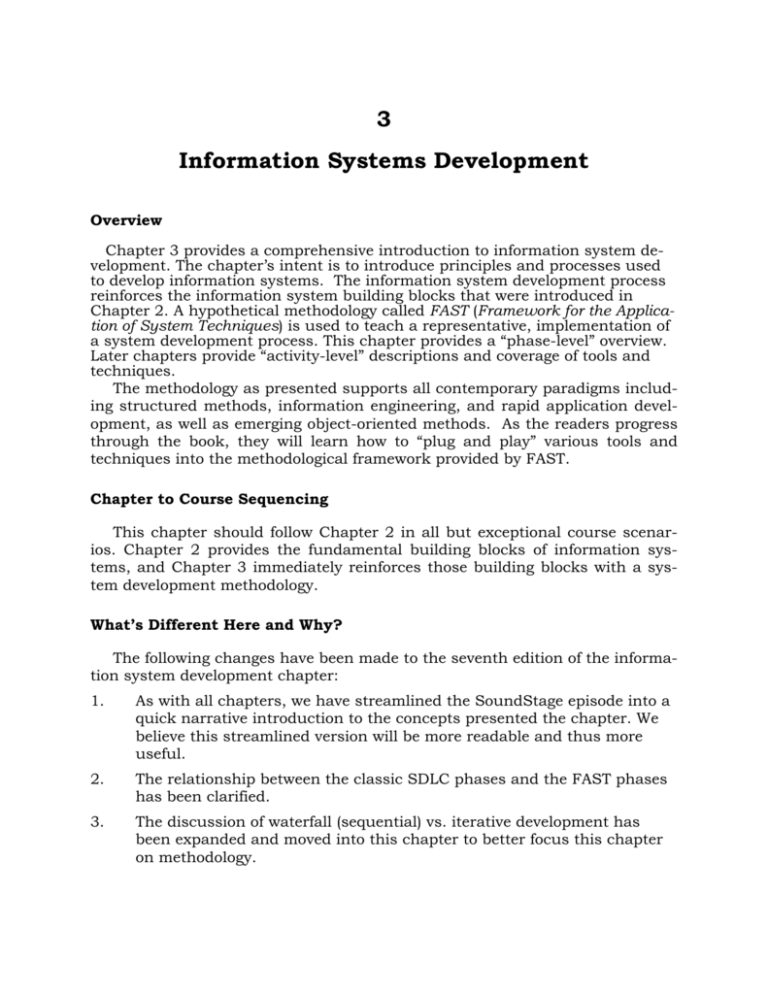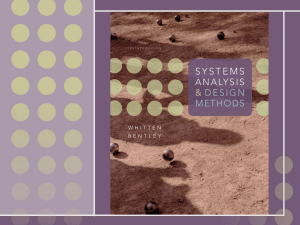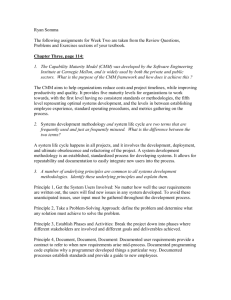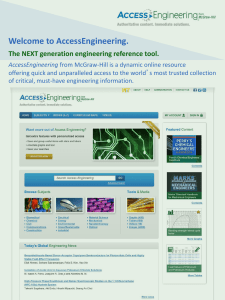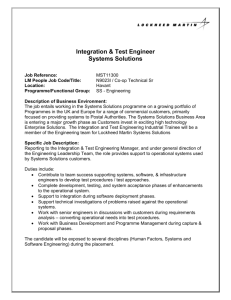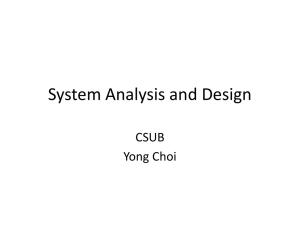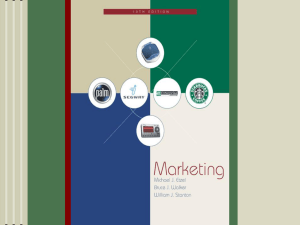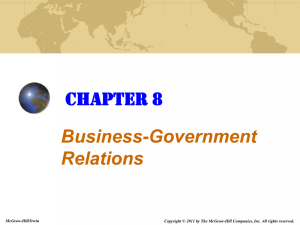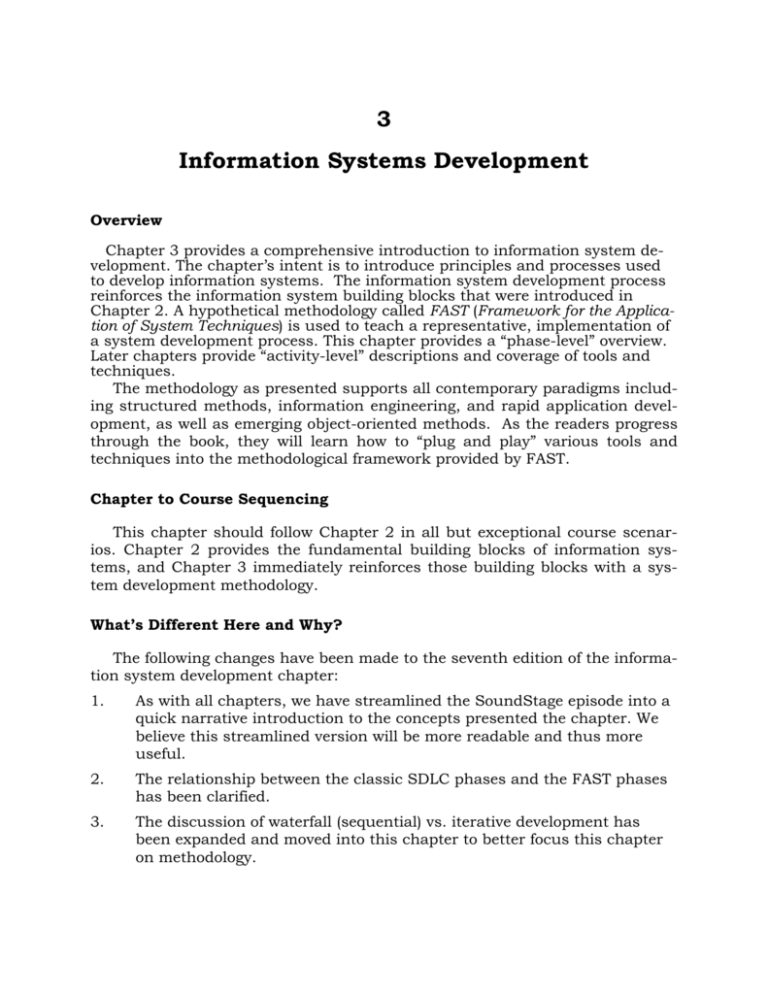
3
Information Systems Development
Overview
Chapter 3 provides a comprehensive introduction to information system development. The chapter’s intent is to introduce principles and processes used
to develop information systems. The information system development process
reinforces the information system building blocks that were introduced in
Chapter 2. A hypothetical methodology called FAST (Framework for the Application of System Techniques) is used to teach a representative, implementation of
a system development process. This chapter provides a “phase-level” overview.
Later chapters provide “activity-level” descriptions and coverage of tools and
techniques.
The methodology as presented supports all contemporary paradigms including structured methods, information engineering, and rapid application development, as well as emerging object-oriented methods. As the readers progress
through the book, they will learn how to “plug and play” various tools and
techniques into the methodological framework provided by FAST.
Chapter to Course Sequencing
This chapter should follow Chapter 2 in all but exceptional course scenarios. Chapter 2 provides the fundamental building blocks of information systems, and Chapter 3 immediately reinforces those building blocks with a system development methodology.
What’s Different Here and Why?
The following changes have been made to the seventh edition of the information system development chapter:
1.
As with all chapters, we have streamlined the SoundStage episode into a
quick narrative introduction to the concepts presented the chapter. We
believe this streamlined version will be more readable and thus more
useful.
2.
The relationship between the classic SDLC phases and the FAST phases
has been clarified.
3.
The discussion of waterfall (sequential) vs. iterative development has
been expanded and moved into this chapter to better focus this chapter
on methodology.
3-2
Chapter Three
4.
Key terms have been added to this chapter for logical model and physical
model. These concepts will also be discussed later, but it is useful to
have them here to make sure students see the big picture.
Lesson Planning Notes for Slides
The following instructor notes, keyed to slide images from the PowerPoint
repository, are intended to help instructors integrate the slides into their individual lesson plans for this chapter.
Slide 1
Chapter 3
Information Systems
Development
McGraw-Hill/Irwin
Copyright © 2007 by The McGraw-Hill Companies, Inc. All rights reserved.
slide appearance after initial mouse click
in slide show mode
Slide 2
Objectives
•
•
•
•
•
•
•
•
•
Describe the motivation for a system development process in
terms of the Capability Maturity Model (CMM) for quality
management.
Differentiate between the system life cycle and a system
development methodology.
Describe 10 basic principles of system development.
Define problems, opportunities, and directives—the triggers for
systems development projects.
Describe the PIECES framework for categorizing problems,
opportunities, and directives.
Describe the essential phases of system development. For each
phase, describe its purpose, inputs, and outputs.
Describe cross life cycle activities that overlap multiple system
development phases.
Describe typical alternative “routes” through the basic phases of
system development. Describe how routes may be combined or
customized for different projects.
Describe various automated tools for system development.
Copyright © 2007 by McGraw-Hill Companies, Inc.
This repository of slides is intended to support the named chapter. The slide repository
should be used as follows:
Copy the file to a unique name for your
course and unit.
Edit the file by deleting those slides you
don’t want to cover, editing other slides as
appropriate to your course, and adding
slides as desired.
Print the slides to produce transparency
masters or print directly to film or present
the slides using a computer image projector.
Most slides include instructor notes. In recent versions of PowerPoint, notes by default
display in a window under the slide. The
instructor notes are also reprinted below.
No additional notes
Information Systems Development
3-3
Teaching Notes
This slide uses the framework taught in chapter 2
and emphasizes how the 8 FAST methodology
phases relate to it. FAST is a representative
methodology used throughout the remainder of
the textbook. Each chapter will focus on one or
more aspects of the framework.
Slide 3
3-3
Slide 4
Process of System
Development
System development process – a set of activities,
methods, best practices, deliverables, and automated
tools that stakeholders (Chapter 1) use to develop and
continuously improve information systems and
software (Chapters 1 and 2).
3-4
– Many variations
– Using a consistent process for system development:
Create efficiencies that allow management to shift
resources between projects
Produces consistent documentation that reduces
lifetime costs to maintain the systems
Promotes quality
Teaching Notes
In teaching this course we sometimes begin by
asking students to imagine they have to develop
some complex information system, such as a
new course registration system for the university.
Then we ask them how they would proceed to
determine what needs to be included in this information system. After a little discussion we ask
them to compare this hypothetical process to
what they have done with assignments in programming classes. The point is that programming
assignments are not at all like real world information systems, which need a much more detailed
development process. That sells why students
need this course.
Some textbooks use the term systems development life cycle. We elected not to use that term
because it invokes negative connotation for many
instructors. Some associate it with a pure waterfall development approach (which we consider
unfair).
We differentiate between development and operation (sometimes called production). This
chapter focuses on development and different
methodologies and strategies employed for system development.
Copyright © 2007 by McGraw-Hill Companies, Inc.
3-4
Chapter Three
Slide 5
CMM Process Management
Model
Capability Maturity Model (CMM) – a standardized
framework for assessing the maturity level of an
organization’s information system development and
management processes and products. It consists of five
levels of maturity:
• Level 1—Initial: System development projects follow no
prescribed process.
• Level 2—Repeatable: Project management processes and
practices established to track project costs, schedules, and
functionality.
• Level 3—Defined: Standard system development process
(methodology) is purchased or developed. All projects use a
version of this process.
• Level 4—Managed: Measurable goals for quality and
productivity are established.
• Level 5—Optimizing: The standardized system development
process is continuously monitored and improved based on
measures and data analysis established in Level 4.
3-5
Slide 6
Teaching Notes
We feel that CMM is very important. CMM is the
information technology response to the total quality management initiative. CMM breathed new life
into the importance of a system development
process. The term “process” in CMM is equivalent to the term “methodology” as popularized in
systems analysis and design methods.
Recognize that each level is a prerequisite for the
next level.
Most organizations pursuing the CMM are targeting Level 3, that is, consistently using a standardized process or methodology to develop all systems.
CMM Level 2 deals with project management.
CMM Level 3 deals with what has come to be
known as process management.
Capability Maturity Model
(CMM)
Teaching Notes
This diagram makes clear that you reach any
given CMM level only by first climbing through the
other levels.
Impact of System Development
“Process” on Quality
Teaching Notes
This table dramatically illustrates the value of
following a methodology. Note the drop in project
duration, person-months, defects, and costs as a
result of following a consistent methodology
3-6
Slide 7
CMM Project Statistics for a Project Resulting in 200,000 Lines of Code
Organization’ Project
s CMM Level Duration
(months)
Project
PersonMonths
Number of
Defects
Shipped
Median
Cost ($
millions)
Lowest
Cost ($
millions)
Highest
Cost
($ millions)
100+
1
30
600
61
5.5
1.8
2
18.5
143
12
1.3
.96
1.7
3
15
80
7
.728
.518
.933
3-7
Copyright © 2007 by McGraw-Hill Companies, Inc.
Information Systems Development
Slide 8
Life Cycle versus Methodology
• System life cycle – the factoring of the lifetime of an
information system into two stages, (1) systems
development and (2) systems operation and
maintenance.
• System development methodology – a formalized
approach to the systems development process; a
standardized development process that defines (as in
CMM Level 3) a set of activities, methods, best
practices, deliverables, and automated tools that system
developers and project managers are to use to develop
and continuously improve information systems and
software.
3-5
Teaching Notes
Point out that these terms are not synonymous. A
system life cycle just happens. A system development methodology is planned and purposely
carried out during the development stage of the
system life cycle.
A common synonym for system development
methodology is system development process.
3-8
Slide 9
A System Life Cycle
Teaching Notes
This slide formally differentiates between the life
cycle and a systems development methodology
that is used to execute the development stage of
the life cycle.
A common synonym for “system operation” is
“production.”
3-9
Slide 10
Representative System
Development Methodologies
• Architected Rapid Application Development
(Architected RAD)
• Dynamic Systems Development Methodology
(DSDM)
• Joint Application Development (JAD)
• Information Engineering (IE)
• Rapid Application Development (RAD)
• Rational Unified Process (RUP)
• Structured Analysis and Design
• eXtreme Programming (XP)
Teaching Notes
Structured Analysis and Design is old but still
occasionally encountered
Note that many other commercial methodologies
and software tools exist based on these general
methodologies
3-10
Copyright © 2007 by McGraw-Hill Companies, Inc.
3-6
Chapter Three
Slide 11
Principles of System
Development
Teaching Notes
Note that these principles apply regardless of
which methodology is used.
• Get the system users involved.
• Use a problem-solving approach.
• Establish phases and activities.
• Document through development.
• Establish standards.
• Manage the process and projects
• Justify systems as capital investments.
• Don’t be afraid to cancel or revise scope.
• Divide and conquer.
3-11
Slide 12
• Design systems for growth and change.
Use a Problem-Solving
Approach
Classical Problem-solving approach
1. Study and understand the problem, its context,
and its impact.
Teaching Notes
It can be useful to walk through a non-IS example
of problem-solving, such as diagnosing a car
problem or going to the restaurant because you
are hungry.
2. Define the requirements that must be meet by
any solution.
3. Identify candidate solutions that fulfill the
requirements, and select the “best” solution.
4. Design and/or implement the chosen solution.
5. Observe and evaluate the solution’s impact, and
refine the solution accordingly.
3-12
Slide 13
Establish Phases and Activities
Overlap of System Development Phases
3-13
Copyright © 2007 by McGraw-Hill Companies, Inc.
Teaching Notes
Every project is different depending on the size,
complexity, and development methodology or
route. The key point to emphasize in the figure is
that the phases occur in parallel. It is important
that students not misinterpret that the phases in
this chapter are sequential.
Note that project and process management are
illustrated as ongoing activities that last the duration of a project. (The next chapter will focus on
project and process management as well as the
construction and use of Gantt Charts such as the
one above.)
Information Systems Development
Slide 14
Manage the Process and
Projects
Process management – an ongoing activity that
documents, manages, oversees the use of, and
improves an organization’s chosen methodology (the
“process”) for system development. Process
management is concerned with phases, activities,
deliverables, and quality standards should be
consistently applied to all projects.
3-7
Teaching Notes
Most organizations pursuing the CMM are targeting Level 3, that is, consistently using a standardized process or methodology to develop all systems. CMM Level 2 deals with project management. CMM Level 3 deals with what has come to
be known as process management.
Project management is the process of scoping,
planning, staffing, organizing, directing, and controlling
a project to develop an information system at a
minimum cost, within a specified time frame, and with
acceptable quality.
3-14
Slide 15
Justify Information Systems as
Capital Investments
Cost-effectiveness – The result obtained by striking a
balance between the lifetime costs of developing, maintaining,
and operating an information system and the benefits derived
from that system. Cost-effectiveness is measured by a costbenefit analysis.
Teaching Notes
The cost justification of system development
projects is an ongoing activity. At any time during
the process it could be discovered that the project
no longer makes economic sense.
Strategic information systems plan – a formal strategic plan
(3-5 years) for building and improving an information
technology infrastructure and the information system
applications that use that infrastructure.
3-15
Slide 16
Strategic enterprise plan – a formal strategic plan (3-5 years)
for an entire business that defines its mission, vision, goals,
strategies, benchmarks, and measures of progress and
achievement. Usually, the strategic enterprise plan is
complemented by strategic business unit plans that define how
each business unit will contribute to the enterprise plan. The
information systems plan is one of those unit-level plans.
Don’t Be Afraid to Cancel
or Revise Scope
No additional notes
Creeping commitment – a strategy in which
feasibility and risks are continuously reevaluated
throughout a project. Project budgets and
deadlines are adjusted accordingly.
Risk management – the process of identifying,
evaluating, and controlling what might go wrong
in a project before it becomes a threat to the
successful completion of the project or
implementation of the information system. Risk
management is drive by risk analysis or
assessment.
3-16
Copyright © 2007 by McGraw-Hill Companies, Inc.
3-8
Chapter Three
Slide 17
Where Do Systems Development
Projects Come From?
Teaching Notes
Emphasize that problems, opportunities, and
directives can either be planned or unplanned.
• Problem – an undesirable situation that
prevents the organization from fully achieving its
purpose, goals, and/or objectives.
• Opportunity – a chance to improve the
organization even in the absence of an
identified problem.
• Directive - a new requirement that is imposed
by management, government, or some external
influence.
3-17
Slide 18
Where Do Systems Development
Projects Come From?
No additional notes.
• Planned Projects
• An information systems strategy plan has
examined the business as a whole to identify those
system development projects that will return the
greatest strategic (long-term) value to the business
• A business process redesign has thoroughly
analyzed a series of business processes to eliminate
redundancy and bureaucracy and to improve
efficiency and value added. Not it is time to redesign
the supporting information system for those
redesigned business processes.
3-18
Slide 19
Where Do Systems Development
Projects Come From?
• Unplanned projects
• Triggered by a specific problem, opportunity, or
directive that occurs in the course of doing business.
• Steering committee – an administrative body of
system owners and information technology
executives that prioritizes and approves candidate
system development projects.
• Backlog – a repository of project proposals that
cannot be funded or staffed because they are a lower
priority than those that have been approved for
system development.
3-19
Copyright © 2007 by McGraw-Hill Companies, Inc.
No additional notes.
Information Systems Development
Slide 20
3-9
The PIECES Problem-Solving
Framework
Slide 21
P
the need to improve performance
I
the need to improve information (and
data)
E
the need to improve economics, control
costs, or increase profits
C
the need to improve control or security
E
the need to improve efficiency of people
and processes
S
the need to improve service to customers,
suppliers, partners, employees, etc.
Conversion Notes
This is a new slide in the seventh edition
Project Phases
• FAST - (Framework for the Application of Systems
Thinking ) a hypothetical methodology used
throughout this book to demonstrate a representative
systems development process.
• Each methodology will use different project phases.
FAST Phases
3-21
Slide 22
Scope Definition
Problem Analysis
Requirements Analysis
Logical Design
Decision Analysis
Physical Design and Integration
Construction and Testing
Installation and Delivery
Project
Initiation
X
X
Classic Phases (from Chapter 1)
System
System
System
Analysis
Design
Implementation
X
X
X
(a system analysis transition phase)
X
X
X
X
FAST Project Phases
3-22
Teaching Notes
We really emphasize PIECES as a useful way to
characterize all problems. Later, we teach our
students to use PIECES to analyze requirements
and solutions as well.
It can be useful to apply the PIECES framework
to a project from the instructor’s professional
background.
Refer to the figure in the text for the PIECES
checklist.
Teaching Notes
The classic SDLC phases were presented in
chapter 1. Now we present the FAST phases.
This switch often confuses students. FAST is
taught for two reasons:
1. The classic SDLC phases are really two general for teaching.
2. FAST allows students to see a methodology in
action.
It is important for students to see that FAST is a
methodology and how it fits into the classic SDLC
phases.
Teaching Notes
This is not meant to be interpreted as a “waterfall”
model.
Make sure that the students recognize that this
slide represents one methodology that the authors call FAST. There are many methodologies
and variations on this slide.
Note that documentation goes on at every phase.
These are the “deliverables” of the project.
The diamonds reflect typical “go” or “no go” feasibility checkpoints consistent with the creeping
commitment philosophy.
At the center of the figure is the Building Blocks
View of System Development, shown on the next
slide.
Copyright © 2007 by McGraw-Hill Companies, Inc.
3-10
Chapter Three
Slide 23
Building Blocks View of
System Development
Teaching Notes
This figure details all the deliverables of the FAST
methodology throughout the project as well as
the interaction with the project of all system users
and the timing of each FAST phase.
Note also the role of the strategic enterprise plan,
strategic information systems plan, and strategic
enterprise information technology architecture.
You can use this figure to walk students through
the syllabus, showing where each chapter and
each case study deliverable fits in.
3-23
Slide 24
Scope Definition Phase
Teaching Notes
If any of these will be a later assignment, it can
be helpful to make note of it.
Problem statement – a statement and categorization of
problems, opportunities, and directives; may also include
constraints and an initial vision for the solution. Synonyms
include preliminary study and feasibility assessment.
Constraint – any factor, limitation, or restraint that may limit a
solution or the problem-solving process.
Scope creep – a common phenomenon wherein the
requirements and expectations of a project increase, often
without regard to the impact on budget and schedule.
Statement of work – a contract with management and the
user community to develop or enhance an information system;
defines vision, scope, constraints, high-level user
requirements, schedule, and budget. Synonyms include
project charter, project plan, and service-level agreement.
3-24
Slide 25
Requirements Analysis Phase
• What capabilities should the new system
provide for its users?
• What data must be captured and stored?
• What performance level is expected?
• What are the priorities of the various
requirements?
3-25
Copyright © 2007 by McGraw-Hill Companies, Inc.
Conversion Notes
This slide is new in the seventh edition.
Information Systems Development
Slide 26
Logical Design Phase
Logical design – the translation of business user requirements
into a system model that depicts only the business requirements
and not any possible technical design or implementation of
those requirements. Common synonyms include conceptual
design and essential design.
3-11
Teaching Notes
After finishing this chapter, students are liable to
think that this course is teaching "analysis paralysis," since their prior experience may consist of
short programming assignments. But without the
right amount of analysis you will never deliver
what the users want and need.
System model – a picture of a system that represents reality or
a desired reality. System models facilitate improved
communication between system users, system analysts, system
designers, and system builders.
Analysis paralysis – a satirical term coined to describe a
common project condition in which excessive system modeling
dramatically slows progress toward implementation of the
intended system solution.
3-26
Slide 27
Decision Analysis Phase
Teaching Notes
These will be covered in detail in Chapter 11.
• Candidate solutions evaluated in terms of:
• Technical feasibility – Is the solution technically practical?
Does our staff have the technical expertise to design and build
this solution?
• Operational feasibility – Will the solution fulfill the users’
requirements? To what degree? How will the solution change
the users’ work environment? How do users feel about such a
solution?
• Economic feasibility – Is the solution cost-effective?
• Schedule feasibility – Can the solution be designed and
implemented within an acceptable time?
• Risk feasibility – What is the probability of a successful
implementation using the technology and approach?
3-27
Slide 28
Physical Design & Integration
Phase
No additional notes.
Physical design – the translation of business user requirements
into a system model that depicts a technical implementation of
the users’ business requirements. Common synonyms include
technical design or implementation model.
Two extreme philosophies of physical design
•
Design by specification – physical system models and detailed
specification are produced as a series of written (or computergenerated) blueprints for construction.
•
Design by prototyping – Incomplete but functioning applications or
subsystems (called prototypes) are constructed and refined based
on feedback from users and other designers.
3-28
Copyright © 2007 by McGraw-Hill Companies, Inc.
3-12
Chapter Three
Slide 29
Construction and Testing Phase
Conversion Notes
This slide is new in the seventh edition.
• Construct and test system components
• Software
• Purchased
• Custom-built
•
•
•
•
Databases
User and System Interfaces
Hardware
Networks
3-29
Slide 30
Installation and Delivery Phase
Conversion Notes
This slide is new in the seventh edition.
• Deliver the system into operation
(production)
• Deliver User training
• Deliver completed documentation
• Convert existing data
3-30
Slide 31
System Operation &
Maintenance
System support – the ongoing technical
support for users of a system, as well as
the maintenance required to deal with any
errors, omissions, or new requirements
that may arise.
3-31
Copyright © 2007 by McGraw-Hill Companies, Inc.
No additional notes.
Information Systems Development
Slide 32
Cross Life-Cycle Activities
3-13
No additional notes.
Cross life-cycle activity – activities that overlap
multiple phases
• Fact-finding - formal process of using research,
interviews, meetings, questionnaires, sampling, and
other techniques to collect information about system
problems, requirements,and preferences.
• Documentation and presentation
• Documentation – recording facts and specifications for a
systems for current and future reference.
• Presentation – communicating findings, recommendations,
and documentation for review by interested users and
mangers.
• Repository – database and/or file directory where system
developers store all documentation, knowledge, and
artifacts for information systems or project(s).
3-32
Slide 33
• Feasibility analysis
• Process and project management
System Development Documentation,
Repository, and Presentations
Teaching Notes
Some instructors prefer the term “dictionary” or
“encyclopedia” depending on what their CASE
tool calls its repository.
The key point here is that system development
documentation (“knowledge”) is shared via a
repository as well as flowing between phases and
people.
Sequential versus Iterative
Development
Conversion Notes
In the sixth edition this slide appeared in chapter
1. These concepts were moved here to better
focus this chapter on methodologies.
3-33
Slide 34
Waterfall development
approach an approach to
systems analysis and design
that completes each phase one
after another and only once .
Iterative development
approach an approach to
systems analysis and design
that completes the entire
information system in
successive iterations. Each
iterations does some analysis,
some design, and some
construction. Synonyms include
incremental and spiral.
3-34
Teaching Notes
Sequential processes are one alternative. This is
often called a “waterfall development” process.
An iterative or incremental development process
develops and placed into operation a portion of
the new system as quickly as possible and then
moves on to other parts of the system.
Consider asking students to come up with pros
and cons of each approach. For instance, the
iterative approach gives the users some of what
they want much sooner than the sequential approach. But the sequential approach is less likely
to require fixes and redesigns to what has previously been implemented.
Copyright © 2007 by McGraw-Hill Companies, Inc.
3-14
Chapter Three
Slide 35
A Taxonomy for System Development
Methodologies & Strategies
Teaching Notes
There can be multiple strategies or “routes”
through the traditional phases. Thus, “one size
does not fit all projects.”
We have included a few of the more common
routes, but there are literally dozens of routes and
hundreds of variations in many methodologies.
A key precept is that, contrary to popular marketing and consulting hype, the routes are merely
different implementations of the same basic
phases already covered (usually cleverly disguised in proprietary languages and terminology).
Different routes emphasize different phases,
tools, and techniques.
Model-Driven Development
Strategy
Teaching Notes
The model-driven “route” is most typically associated with “methodologies based on structured
analysis and design, information engineering
(data modeling), or object-oriented analysis and
design (use-case, UML, etc.).
It was not the intent to teach the techniques in
this chapter. That is why we elected not to include sample models that the students would not
truly understand until they read the modeling
chapters themselves.
3-35
Slide 36
• Model-driven development – a system development
strategy that emphasizes the drawing of system models
to help visualize and analyze problems, define business
requirements, and design information systems.
• Process modeling – a process-centered technique popularized
by the structured analysis and design methodology that used
models of business process requirements to derive effective
software designs for a system.
• Data modeling – a data-centered technique used to model
business data requirements and design database systems that
fulfill those requirements.
3-36
Slide 37
• Object modeling – a technique that attempts to merge the data
and process concerns into singular constructs called objects.
Object models are diagrams that document a system in terms of
its objects and their interactions.
Logical vs. Physical Models
Logical model - a pictorial representation
that depicts what a system is or does.
Physical model - a technical pictorial
representation that depicts what a system is
or does and how the system is
implemented.
3-37
Copyright © 2007 by McGraw-Hill Companies, Inc.
Conversion Notes
This slide is new to the seventh edition.
Teaching Notes
We always emphasize to students that logical
models are built in the analysis phases while
physical models are built in the design phases
after the implementation architecture is selected.
Information Systems Development
Slide 38
3-15
Model-Driven Development
Strategy
Teaching Notes
The model-driven approach (with the notable
exception of OOAD) is most commonly associated with the “waterfall” approach to system development. While often criticized for its time and
effort intensity, model-driven strategies still work
well with large and unstructured problem domains.
Model-Driven Development
Strategy
Conversion Notes
This slide is new to the seventh edition.
3-38
Slide 39
Advantages
3-39
Slide 40
• Requirements often
more thorough
• Easier to analyze
alternatives
• Design specifications
often more stable and
flexible
• Systems can be
constructed more
correctly the first time
Disadvantages
• Time consuming
• Models only as good
as users'
understanding of
requirements
• Reduces users' role
because pictures are
not software
• Can be Inflexible
Rapid Application Development
Strategy
• Rapid application development (RAD) – a system
development strategy that emphasizes speed of
development through extensive user involvement in the
rapid, iterative, and incremental construction of series of
functioning prototypes of a system that eventually
evolves into the final system.
Teaching Notes
The rapid application development “route” is most
typically associated with prototyping, JAD, and
incremental or iterative approaches to system
development.
• Prototype – a small-scale, representative, or working model of
the users’ requirements or a proposed design for an
information system.
• Time box – the imposition of a non-extendable period of time,
usually 60-90 days, by which the first (or next) version of a
system must be delivered into operation.
3-40
Copyright © 2007 by McGraw-Hill Companies, Inc.
3-16
Chapter Three
Slide 41
Rapid Application Development
Strategy
Teaching Notes
The rapid application development approach is
most commonly associated with an incremental
or iterative approach to system development. It is
very popular for smaller and relatively structured
projects in which requirements are fairly well
understood from the beginning of the project.
3-41
Slide 42
Rapid Application Development
Strategy
Advantages
•
•
•
•
•
•
•
User requirements often
uncertain or imprecise
Encourages active user and
management participation
Projects get higher visibility
and support
Stakeholders see working
solutions more rapidly
Errors detected earlier
Testing and training are
natural by-products
More natural process because
change is expected
Conversion Notes
This slide is new to the seventh edition.
Disadvantages
•
•
•
•
•
May encourage "code,
implement, repair" mentality
Can solve wrong problem
since problem analysis is
abbreviated
May discourage analysts from
considering alternatives
Stakeholders reluctant to
throw away prototype
Emphasis on speed can
adversely impact quality
3-42
Slide 43
Commercial Application Package
Implementation Strategy
• Commercial application package – software
application that can be purchased and customized to
meet business requirements of a large number of
organizations or specific industry. A synonym is
commercial off-the-shelf (COTS) system.
3-43
• Request for proposal (RFP) – formal document that
communicates business, technical, and support requirements
for application software package to vendors that may wish to
compete for the sale of application package and services.
• Request for quotation (RFQ) – formal document that
communicates business, technical, and support requirements
for an application software package to a single vendor that
has been determined as being able to supply that application
package and services.
• Gap analysis – comparison of business and technical
requirements for a commercial application package against
capabilities and features of a specific commercial application
package to define requirements that cannot be met.
Copyright © 2007 by McGraw-Hill Companies, Inc.
Teaching Notes
COTS has become extraordinarily important to
aspiring systems analysts because an everincreasing percentage of all information systems
are purchased, not built in-house.
Emphasize to students that tomorrow’s systems
analysts will be as likely to participate in a software package selection and integration as they
will in a traditional design-and-construction style
project.
Information Systems Development
Slide 44
3-17
Commercial Application Package
Implementation Strategy
Teaching Notes
This slide depicts a typical project to select a
software package and then integrate that package into a business (and its other existing information systems).
In the chapter, we specifically omitted ERP applications from this COTS route. ERP applications
are so large and complex that their vendors typically provide a custom methodology (and consulting) to implement the ERP solution.
The COTS route looks more complex because
few software packages fulfill 100 percent of an
organizations requirements. Thus, a COTS project does not preclude traditional analysis, design, and construction activities to supplement
capabilities not provided by the chosen software
package.
Additionally, most software packages require
customization that requires additional requirements analysis, design customization, and programming within the application’s embedded
language.
Commercial Application Package
Implementation Strategy
Conversion Notes
This slide is new to the seventh edition.
3-44
Slide 45
Advantages
•
•
•
•
•
Systems usually implemented
more quickly
Avoids staffing required to
develop in-house solutions
Generally less expensive
Vendor assumes responsibility
for improvements and
corrections
Many business functions more
similar than dissimilar for all
businesses in a given industry
Disadvantages
•
•
•
Dependent on long-term
viability of vendor
Rarely reflects ideal solution
Often resistance to changes
business processes to adapt
to software
3-45
Slide 46
Hybrid Strategies
Teaching Notes
This is one possible hybrid strategy using an
incremental strategy in combination with rapid
application development.
3-46
Copyright © 2007 by McGraw-Hill Companies, Inc.
3-18
Chapter Three
Slide 47
A System Maintenance
Perspective
Teaching Notes
The key point illustrated in this slide is that system maintenance is merely a smaller-scale version of the development methodology that was
used to create a system in the first place.
Notice that maintenance and reengineering projects do not have to start in the same phase.
It is important to recognize that any given phase
will not require the same amount of time in a
maintenance and reengineering project as it
would for a new system development project.
Thus, any phase illustrated may require hours or
days in maintenance and reengineering versus
days, weeks, or months in a new system development project.
Automated Tools and
Technology
No additional notes.
3-47
Slide 48
• Computer-aided systems engineering
(CASE)
• Application development environments
(ADEs)
• Process and project managers
3-48
Slide 49
Computer-Assisted Software
Engineering (CASE)
Computer-aided systems engineering (CASE) –
automated software tools that support the drawing and
analysis of system models and associated specifications.
Some CASE tools also provide prototyping and code
generation capabilities.
3-49
• CASE repository – system developers’ database where
developers can store system models, detailed
descriptions and specifications, and other products of
system development. Synonyms: dictionary and
encyclopedia.
• Forward engineering – CASE tool capability that can
generate initial software or database code directly from
system.
• Reverse engineering – CASE tool capability that can
generate initial system models from software or
database code.
Copyright © 2007 by McGraw-Hill Companies, Inc.
Teaching Notes
Different CASE tools may refer to their repository
as a dictionary or encyclopedia.
Some CASE tools maintain a repository at a project-by-project level. Others provide or integrate
into a project-independent repository to promote
sharing of models and specifications between
projects.
Most CASE tools interface with one or more
ADEs to provide round-trip engineering that supports the full life cycle.
If the students will be using a CASE tool during
the semester, this would be a good time to introduce it.
Information Systems Development
Slide 50
Using a CASE Tool for System
Development
3-19
Conversion Notes
The sixth edition showed a photograph of a person using a case tool. We believe a screen shot
is more useful.
Teaching Notes
At this point in the semester the students will not
understand what this screen shot it showing. But
you can at least note that this is part of the data
design for an information system. If students
have had a database course, they will probably
relate to the ERD.
3-50
Slide 51
CASE Tool Architecture
Teaching Notes
Map your course’s CASE (and ADE) environment
into this diagram to help your students better
understand the automated tools that will be
taught in your course.
3-51
Slide 52
Application Development
Environments
Application development environments (ADEs) – an
integrated software development tool that provides all the
facilities necessary to develop new application software
with maximum speed and quality. A common synonym is
integrated development environment (IDE)
• ADE facilities may include:
•
•
•
•
•
•
•
Programming languages or interpreters
Interface construction tools
Middleware
Testing tools
Version control tools
Help authoring tools
Repository links
Teaching Notes
ADE is compatible with both model-driven and
rapid application development methodologies. In
contemporary literature, it is the basis for all RAD
methodologies.
Many ADEs provide links to a repository to support sharing of program code.
Most ADEs either interface with one or more
CASE tool repositories or they provide rudimentary CASE-like modeling tools within the ADE.
This allows developers to integrate RAD and
MDD techniques as was demonstrated in the first
hybrid route presented earlier in the chapter.
3-52
Copyright © 2007 by McGraw-Hill Companies, Inc.
3-20
Chapter Three
Slide 53
Process and Project Managers
• Process manager application – an automated tool that
helps document and manage a methodology and routes,
its deliverables, and quality management standards. An
emerging synonym is methodware.
• Project manager application – an automated tool to
help plan system development activities (preferably using
the approved methodology), estimate and assign
resources (including people and costs), schedule
activities and resources, monitor progress against
schedule and budget, control and modify schedule and
resources, and report project progress.
3-53
Copyright © 2007 by McGraw-Hill Companies, Inc.
Teaching Notes
Examples of process and project management
technology will be covered extensively in Chapter
4.
Information Systems Development
3-21
Answers to End of Chapter Questions and Exercises
Review Questions
1. A standardized process for systems development creates efficiencies that allow management to shift resources between projects. Also, a standardized
or consistent methodology will produce consistent documentation that reduces lifetime costs to maintain the system. Lastly, a consistent process
promotes quality as well, which can increase competitive advantage.
2. The system life cycle is the lifetime of an information system, divided into
two parts—1) systems development and 2) systems operation and maintenance.
System development methodology is a standardized development process
that defines a set of activities, methods, best practices, deliverables, and
automated tools that system developers and project managers are to use to
develop and improve information systems.
They are related because the system development methodology is the means
to execute the systems development part of the system life cycle.
3. 1)
2)
3)
4)
5)
6)
7)
8)
9)
10)
Get the system users involved
Use a problem-solving approach
Establish phases and activities
Document throughout the development
Establish standards
Manage the process and projects
Justify information systems as capital investments
Don’t be afraid to cancel or revise scope
Divide and conquer
Design systems for growth and change
4. Documentation enhances communications and acceptance. It helps increase system user involvement and management confidence in the project.
In addition, during the development process, stakeholders typically enter
and leave the project. Thus, it is important to make sure other people joining the developing process will understand what is really going on.
5. Process management is an ongoing activity that documents, teaches, oversees the use of, with phases, activities, deliverables, and quality standards
that should be consistently applied to all projects.
Copyright © 2007 by McGraw-Hill Companies, Inc.
3-22
Chapter Three
Project management is the process of scoping, planning, staffing, organizing,
directing, and controlling a project to develop an information system at
minimum cost, within a specified time frame, and with acceptable quality.
Process management and project management are necessary because we
want to maintain high quality in the system development process. In fact,
both process management and project management are highly impacted by
the need for quality management. Quality standards are built into process
to ensure that the activities and deliverables of each phase will contribute to
the development of a high-quality information system.
6. Risk management is the process of identifying, evaluating, and controlling
what might go wrong in a project before it becomes a threat to the successful completion of a project or implementation of the information system.
Risk management is driven by risk analysis and assessment.
Risk management is necessary because it seeks to balance risk and reward, after all different organizations are more or less averse to risk.
7. System owners and system users initiate most projects. The impetus for
most projects is some combination of problems, opportunities, and directives.
8. The main participants are the system owners, project managers, and system
analysts. Their goals are to see if the problem identified for the organization to implement a system is worth resolving. If so, this phase establishes
the size and boundaries of the project, the project vision, limitations, required participants, budget and schedule.
9. The first one is the problem statement (also called preliminary study or feasibility assessment). It is a statement of the problems, opportunities,
and/or directives that have given impetus to the project. The problem
statement may also include the project vision and identify the constraints.
The second deliverable is the scope statement. It defines the boundaries for
the project, i.e., “what is in and what is out.”
The third deliverable is the statement of work (also called project charter,
project plan, or service-level agreement). It is a contract with management
and system users to develop or enhance an information system. The statement of work defines vision, scope, constraints, high-level user requirements, schedule, and budget.
10. The main participants are the system users and system analysts. They are
the main participants because the requirement analysis defines and prioritizes the business requirements, which is based upon what the users need
or want out of the system. System users need to be involved because they
Copyright © 2007 by McGraw-Hill Companies, Inc.
Information Systems Development
3-23
are the ones using the system; therefore, they must participate in order for
the system analysts to get the requirements.
In addition to that, since the requirements phase is technology independent, system designers and builders are not included in this process.
11. Technical feasibility analysis, operational feasibility analysis, economic feasibility analysis, schedule feasibility analysis, and risk feasibility analysis.
12. It is a system development strategy that emphasizes the drawing of system
models, which represent the current and/or desired reality, to help visualize and analyze problems, define business requirements, and design information systems.
13. Requirement specifications tend to be more through and better documented.
Business requirements and system designs are easier to conceptualize and
validate with pictures than words.
Models make it easier to identify, conceptualize and analyze alternative
technical solutions.
Design specifications tend to be more sound, stable, adaptable, and flexible
because they are model-based and more thoroughly analyzed before they
are built.
Systems can be constructed more accurately the first time when built from
thorough and clear model-based specifications.
14. RAD is a system development strategy that emphasizes speed of development through extensive user involvement in the rapid, iterative, and incremental construction of a series of functioning prototypes of a system that
eventually evolves into the final system.
15. It is useful for projects in which the user requirements are uncertain or
imprecise.
It encourages active user and management participation.
Projects have higher visibility and support because of the extensive user involvement throughout the process.
Users and management see working, software-based solutions more rapidly
than they do in model-driven development.
Copyright © 2007 by McGraw-Hill Companies, Inc.
3-24
Chapter Three
Errors and omissions tend to be detected earlier in prototypes than in system models.
Testing and training are natural by-products of the underlying prototyping
approach.
The iterative approach is a more “natural” process because change is an
expected factor during development.
16. CASE represents a set of automated tools to help system analysts better
perform system modeling with engineering-like precision and rigor by supporting the drawing and analysis of system models.
Example: Computer Associates’ Erwin, Oracle’s Designer 2000, Popkin’s
System Architect, Rational Rose, and Visible systems’ Visible Analyst
Problem and Exercises
1. Based upon studies, the cost and timelines of a project go down while productivity and quality go up as an organization is able to “mature” its information system development process. The CMM framework is designed to assist organizations and to help them evaluate their system development processes. It does this by categorizing an organization’s system development
process into five maturity levels, each of which is a steppingstone to the
next level.
2. Level 1 – Initial: The organization does not have a standard development
process other than chaos. Project success depends almost entirely upon the
ability of the project team
Level 2 – Repeatable: The organization has established project management
processes and follows a system development process, but this process may
change from project to project; project success is still heavily dependent
upon the abilities of the project team.
Level 3 – Defined: The organization has established a standard system development process which is stable, predictable and repeatable.
Level 4 – Managed: The organization has established quality and productivity goals and metrics for projects.
Level 5 – Optimizing: The organization has established a continuous project
monitoring and improvement process.
Copyright © 2007 by McGraw-Hill Companies, Inc.
Information Systems Development
3-25
3. By far the greatest percentage improvement for all factors – project duration,
person-months, quality and cost – occurs when an organization matures
and moves from CMM Level 1 to CMM Level 2. Reasons given for this vary,
but most include that project costs, schedules and functionality begin to be
tracked at CMM Level 2, and that the greatest magnitude of improvement
occurs once a tracking system is established.
4. Systems development methodology refers to the methodology used to “execute” and govern the systems development process.
Systems life cycle refers to the” natural” life cycle stages that a system goes
through, starting with development, then converting to operations and
maintenance, and ending with redevelopment or retirement when obsolescence occurs.
5. a. The organization uses the same systems development approach for all
projects.
b. Risks associated with taking shortcuts or making mistakes in the development process are reduced.
c. Complete documentation in a standardized format is produced for all
projects.
d. Developer resources can be readily reassigned to different projects because the same development processes are standardized throughout the
organization.
e. Systems knowledge is maintained by the organization, and does not disappear with staff or contractor turnover.
6. a. Principle 1: The methodology involves the users, in order to get their
partnership and commitment, and to ensure that the solution addresses
the real business problem and requirements.
b. Principle 2: The methodology employs a problem-solving approach to ensure that the right problem is being correctly solved with the right solution.
c. Principle 3: The methodology establishes and divides the project into
phases to ensure that the systems development process is conducted in
a structured, planned process.
d. Principle 4: The methodology includes documenting continuously
through each phase, rather than waiting for the end of the project. This
is to ensure that not only does documentation actually takes place, but
also to build communication and acceptance, keep management apprised
of progress and issues, and increase user involvement.
e. Principle 5: The methodology establishes or uses established standards
to ensure consistency with the organization’s IT architecture and to ensure effective system integration
Copyright © 2007 by McGraw-Hill Companies, Inc.
3-26
Chapter Three
f. Principle 6: The methodology includes a project management process to
ensure that the project meets quality standards, stays within budget and
is completed on time.
g. Principle 7: The methodology views organizational information systems
as capital investments. Accordingly, alternative solutions are evaluated
based upon their cost-effectiveness, and risk and feasibility are considerations for all project decisions.
h. Principle 8: The methodology includes a strategy for continuous evaluation of project scope, feasibility and risk. As part of this strategy, the
methodology includes a change management process for adjusting scope,
and a risk management plan to identify and mitigate risks. The methodology also acknowledges that cancellation of the project may at times be
the best business decision.
i. Principle 9: The methodology breaks the system into smaller, more
manageable pieces in order to facilitate the problem-solving process.
j. Principle 10: The methodology acknowledges the reality of change and
that system entropy is a natural occurrence; accordingly the methodology supports system design based upon growth and change.
7. The categories of problems are performance, information and data, economics (costs and profits), control or security, efficiency of people and processes,
and service to stakeholders.
a. Information, Efficiency or Control
b. Information or Economics
c. Efficiency
d. Control
e. Efficiency, Information, Service and possibly Control
8. Requirements analysis: A business requirements statement, which documents the business requirements that the new system must meet
Logical design: A non-technical design document that translates the business requirements into a conceptual design for the new system.
Physical design and integration phase: The redesigned business processes,
design prototype, and the physical (technical) design specifications.
9. The scope definition phase occurs as the result of a business problem, opportunity, directive, or some combination of any or all of these three triggers.
The stakeholder participants are generally the system owners, project managers and systems analysts.
Copyright © 2007 by McGraw-Hill Companies, Inc.
Information Systems Development
3-27
The first essential question is focused on “is the problem, issue, etc. worth
looking at?” If so, the second essential question is what should the project
vision be, and what is the project’s size and boundaries, participants, constraints, budget and schedule?
The three important deliverables are the:
i. Problem statement, which documents and categorizes the problem, opportunity and/or directive, but doesn’t attempt to solve any of them.
ii. Scope statement, which identifies the boundaries of the project, i.e.,
“what’s out, what’s in.”
iii. Statement of work, which in essence the contract that agrees to develop
the project and specifies the work to be done.
10. System users, systems analysts, and project managers typically are involved and participate in this phase. The primary focus during the requirements analysis phase is on what the system needs to do, not how it
should do it. Each proposed requirement should be evaluated on whether
it meets one or more of the system improvement objectives defined during
the preceding problem analysis phase. The critical error that must be
avoided is to cut the requirements analysis short before business needs are
fully understood in order to work on the technical solution.
11. In general, system owners (unless they actually use or will be using the
system) do not really understand what the system must do from a user perspective. Relying upon system owners for this information may give a false
or incomplete picture of the requirements. Additionally, the presence of
system owners, who are generally managers and executives, may make it
more difficult to elicit candid responses from system users, who are generally at a lower level in the organization. System designers generally should
be precluded from participation because of the inherent temptation to start
discussing technological solutions before the business problems are fully
understood.
12. The essential purpose of the logical design phase is to translate business
requirements into system models (diagrams or pictures) which represent
the current or desired state, and which are intended to facilitate communication among stakeholders and ensure that requirements have been completely and accurately met.
This stage does not include technological solutions; it is technologyindependent.
Common synonyms for logical design include conceptual design and essential design.
Copyright © 2007 by McGraw-Hill Companies, Inc.
3-28
Chapter Three
Agile modeling, such as extreme programming, is intended to provide “just
enough modeling” in order to avoid analysis paralysis (excessive modeling)
which needlessly increases development time.
Deliverables are typically logical system models and specifications, which
may vary in their level of detail in different methodologies.
The critical transition that takes place is the transition from the businessoriented focus of system owners and users to the technological focus of the
system designers and builders.
13. The purpose of the physical design phase is to translate the business requirements into the technical specifications the system builders need to actually construct the system.
The two philosophies are design by specification and design by prototyping.
Design by specification is similar in concept to using detailed blueprints to
construct a building. Design by prototyping is to build the design shell
based upon feedback from users and designers, then to refine and add to
the design through an iterative process until it is complete.
Although a project could be cancelled during the physical design phase,
this t would be unusual unless the project is perceived as beyond redemption in terms of budget or schedule. More commonly, the scope of the project would probably be scaled down.
Most current methodologies provide for overlap between design and construction. The basis for this overlap is that the builders have enough technical information to begin construction before all elements of the design
phase are completed, which can decrease overall development time without
sacrificing quality.
14. The Rapid Application Development (RAD) strategy might be the best one to
use in this situation where requirements are not well known and timeframes are tight, but the organization does not need the entire system delivered all at once. The RAD strategy is to use prototyping techniques to actively engage system users, to condense the typical time required for initial
development by focusing on the most critical requirements, and to dramatically decrease the time to implementation of an operational system with
basic functionality. Subsequently, iterative development will continue in
order to gradually fill out and expand system functionality.
An alternative strategy might be to purchase and customize a commercial
application package (also know as commercial off-the-shelf software or
COTS). Since designing and building a new system from scratch would not
Copyright © 2007 by McGraw-Hill Companies, Inc.
Information Systems Development
3-29
be required, initial implementation would be generally quicker. Also, COTS
often has a “shotgun” or “one size fits all” approach to functionality in order
to ensure that a broad range of possible business functions are met.
15. Employing the RAD methodology may increase lifetime system costs
through what is frequently perceived as a philosophy of “code, implement
and repair” because of its emphasis on speed of implementation. A COTS
solution may end up costing far more than anticipated because system integration can be very difficult and time consuming. Further, a COTS solution may end up driving the business processes, rather than the other way
around with the business processes driving the technological solution.
Project and Research
1. a. SEI supports three CMM products (as of April 2005):
• CMMI®(Capability Maturity Model Integration)
• P-CMM (People Capability Maturity Model)
• SA-CMM (Software Acquisition Capability Maturity Model)
b. All three of the CMM products are conceptually the same and are based
upon the maturity levels described in the textbook. The CMMI product is
focused on product and process improvement in an organization, the PCMM on critical human resource issues, and the SA-CMM on benchmarking and improving the software acquisition process in an organization.
c. Responses should indicate a maturity level consistent with the characteristics described for each level. Responses may indicate that an organization can be at a certain maturity level for certain processes, but at
a different level for other processes. This is actually more common than
not; relatively few organizations fall entirely within one maturity level.
Further, the most common levels for organizations are Levels 1 through
3; very few organizations (in the United States at least) are at Level 4
completely and perhaps a handful may be at Level 5.
d. Depending upon the current level(s) of the organization, the response
should reflect the characteristics described for the next higher level.
e. Responses are somewhat open-ended; however, in general, it would be
very difficult to build a case that it is not cost-beneficial to advance to
Level 3; the cost-benefits to move from Level 3 to Level 4 may vary depending upon the nature of the organization and the criticality of its information systems and the ROI may be longer. From Level 4 to Level 5,
Copyright © 2007 by McGraw-Hill Companies, Inc.
3-30
Chapter Three
the cost-benefits may be offset or outweighed by the extended ROI period.
2. Student responses should indicate that dropping attendance of system users and owners at meetings, particularly early in the project, is a serious
sign of disengagement (or failure to initially engage). While this is certainly
a common occurrence in all too many projects, it is not a sign of a healthy
project, and disengagement requires prompt attention and correction at any
phase in the project, and particularly so in the early stages. Answers
should address finding out what has caused owners and users to disengage,
e.g., the analysis is going in a direction that doesn’t address what owners
and users perceive to be the real organizational problems, the project team
is inexperienced and does not know how to effectively conduct these types of
meetings, the project initiation phase was inadequate, etc. Answers should
also address remediation measures to attempt to re-engage owners and users, such as bringing in a consultant with project expertise to help the project manager, adopting a different methodology for project communications
and meetings, etc.
3. Responses can be open-ended, but they should indicate that the student
has made a serious search for other methodologies, and understands that
no methodology is “carved in stone.” The response should also indicate an
understanding of whether the differences are cosmetic or fundamental, and
the basis for these differences.
4. Responses should indicate that student understands how to use the
PIECES framework to categorize problems. Most responses should find
moderate to a great deal of commonality of problems, and that this leads to
a understanding that different systems frequently have the same problems,
once the different descriptions are applied against the PIECES categories.
Most responses should also indicate that the PIECES framework is of the
most value early in the requirements phase.
5. Responses are open-ended, but should be methodical, and conclusions, if
any, should be supported by the survey responses. Responses should also
indicate that the use of CASE tools varies widely between different organizations.
6. Responses are open-ended, but should be thoughtful and indicate an understanding that project abandonment may sometimes be necessary, that it
doesn’t always represent a failure, and that strategies exist to make project
abandonment a structured process.
Copyright © 2007 by McGraw-Hill Companies, Inc.
Information Systems Development
3-31
Mini-cases
1. Note to Professor: Scope creep is a common phenomenon. Encourage students to explore with the managers the impacts of scope creep on project
success and management.
2. Project champions are generally loathe to give up on a “pet” project. This is
even more so when they have already invested considerable time and money
into its development. It is critical that at continuous stages of a project the
program or system is re-evaluated to determine feasibility and probability
for successful completion. Part of that consideration should be the availability of off-the-shelf software that can complete the job without custom
program development.
3. What characteristics make a good project manager? In reality, when we say
project manager do we mean project leader? There is a saying that managers “do things right” and leaders “do the right thing.” (reference unknown)
Project management is an issue of both management of resources, rules,
etc. and leadership of a team. Excellence as a manager does not necessarily
equal excellence in project management. The same is true of leadership.
4. Answers will vary. However, consideration should be given to whether inventory management holds a strategic advantage for this company, as well
as the expectation of success of “tweaking” the program.
Team and Individual Exercises
There are no answers to this section.
Copyright © 2007 by McGraw-Hill Companies, Inc.