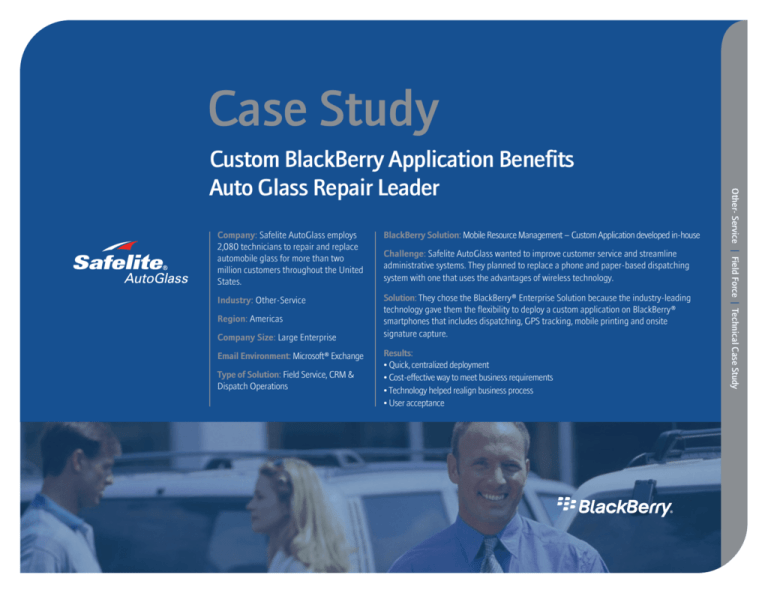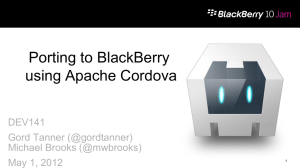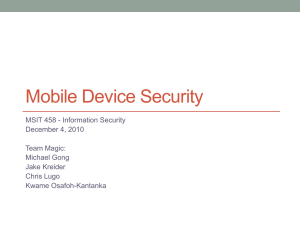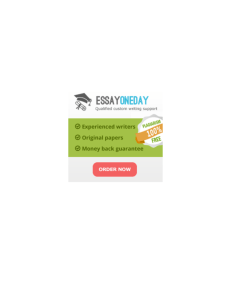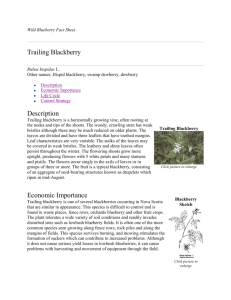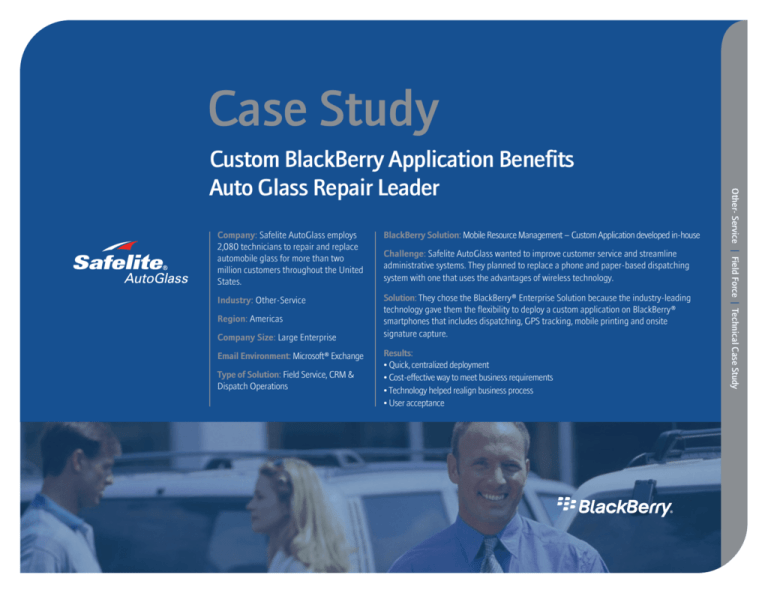
Case Study
Company: Safelite AutoGlass employs
2,080 technicians to repair and replace
automobile glass for more than two
million customers throughout the United
States.
BlackBerry Solution: Mobile Resource Management – Custom Application developed in-house
Industry: Other-Service
Solution: They chose the BlackBerry® Enterprise Solution because the industry-leading
technology gave them the flexibility to deploy a custom application on BlackBerry®
smartphones that includes dispatching, GPS tracking, mobile printing and onsite
signature capture.
Region: Americas
Company Size: Large Enterprise
Email Environment: Microsoft® Exchange
Type of Solution: Field Service, CRM &
Dispatch Operations
Challenge: Safelite AutoGlass wanted to improve customer service and streamline
administrative systems. They planned to replace a phone and paper-based dispatching
system with one that uses the advantages of wireless technology.
Results:
• Quick, centralized deployment
• Cost-effective way to meet business requirements
• Technology helped realign business process
• User acceptance
Other- Service | Field Force | Technical Case Study
Custom BlackBerry Application Benefits
Auto Glass Repair Leader
The Challenge: Build a Custom Dispatching
System to Improve Field Performance
“We looked at Windows Mobile technology, but felt the BlackBerry approach better matched what we
were looking for,” says Ghani. “It met all our business requirements for Bluetooth, push email and GPS
technology – at a highly affordable price.”
The IT department knew they had the expertise to build a custom
application that could handle most of these field tasks wirelessly
– without all the phone calls, steps and paperwork.
Other solutions often require numerous additional investments in technology. For example, to achieve Direct
Push™, Windows Mobile® can require up to five additional layers of technology to manage security and
servers. These middleware products are often a costly way to try and match the capabilities supplied out-ofthe-box by the BlackBerry® Enterprise Server.
After looking at other technologies, the BlackBerry Enterprise Solution
became the foundation for building a wireless application called
Mobile Resource Management. The new field force solution would:
• Track time on each work order with clock in/clock out functionality
• Dispatch work orders wirelessly and continuously monitor job status
• Cut down on phone traffic between dispatchers and technicians
• Improve routing for technicians with GPS mapping
• Reduce paperwork at job sites and the home office
• Offer mobile invoice printing, credit card capture and signature capture at the customer site
Many organizations choose the BlackBerry Enterprise Solution for exactly this kind of flexibility in one
complete package. The fully integrated enterprise solution includes innovative, secure server software that
can be extended to include mobile applications, advanced wireless devices and essential support programs
and services.
“We felt the BlackBerry Enterprise Solution was more secure than Windows Mobile,” says Ghani. “With the
BlackBerry Enterprise Server, the authentication method is more closed from the outside world. It’s less
prone to being hacked than Windows® technology, which was important to us because we were planning to
transmit credit card information.”
For Ghani, push technology – unique to the BlackBerry Enterprise Solution – puts the solution ahead
of Windows Mobile. “We process six to seven work orders per technician per day and we have 2,000
technicians,” says Ghani. “That means all kinds of changes are being sent all the time. We want the
dispatcher to push those out and have them automatically arrive on the technician’s BlackBerry smartphone.
We can’t ask a technician to remember to request updates from a device all day long.”
Case Study: Custom BlackBerry Application Benefits Auto Glass Repair Leader
“It’s more economical to go with the architecture of the
BlackBerrry Enterprise Server because it offers security and
management in one place. Everything is in one spot, data is
centralized, which means we can get at it more easily.”
~Rod Ghani, Vice President of IT
Other- Service | Field Force | Technical Case Study
Safelite AutoGlass had been dispatching technicians and doing
administrative reporting manually. Work orders had to be picked up by
technicians every morning. Jobs were dispatched one by one. Phone
calls back and forth between technicians and the Call Center tied up
phone lines. It took numerous steps to invoice, accept payment, bill
back claims to insurance companies and keep track of the billing cycle
at the home office.
“We decided to build our solution in-house because we wanted to
maintain control of the development internally,” says Rod Ghani, Vice
President of IT. “We knew what we wanted and we had the expertise
to achieve it. It also pushed us to be responsible for finding solutions.”
2
Why BlackBerry?
Impact on the Business
Ghani is quick to point out that technology is only one challenge an IT
team faces when deploying a new way of doing things. “When you’re
asking someone to go from a four-part paper work order, and carrying
armfuls of paperwork at night, to a BlackBerry smartphone, it’s a
cultural shift,” says Ghani. “You have to really work with the business
to realign the processes and thinking first.”
Because of the GPS tracking, overall productivity has improved by 7%.
They are also communicating more with customers which has meant
a drop of almost 23% in the number of jobs that have to be cancelled
or rescheduled.
Ghani estimates there were up to four phone calls needed to
complete one work order with the old dispatching system. And each
dispatcher handles 20 technicians. This time-consuming process has
all but been eliminated by using the BlackBerry Enterprise Solution
– not just freeing up dispatchers, but influencing the workload a
technician can handle.
“Being able to rely on strong IT team is one of the key variables in making a project like this successful,”
says Ghani. The flexibility of the BlackBerry Enterprise Solution architecture also meant that Ghani’s
three developers were able to deploy the application within six months. The BlackBerry® Mobile Data
System (MDS) a feature of the BlackBerry Enterprise Server that optimizes application development, was
particularly important.
“The layered architecture of the BlackBerry Enterprise Server makes it easier to implement an application,”
says Ghani. “We know that it’s going to go through when we send something through BlackBerry MDS. If
there’s an issue, we know we can hone in on that piece to fix it – it’s not part of the actual application.”
Mobile Resource Management uses Java™ on the BlackBerry smartphone and C++ on the back end.
Information is routed from the smartphone through a third party, middleware engine that Safelite
purchased, to an Oracle database. To support many of the specialized components needed for the
application, Ghani’s team relied on APIs – some of which they wrote themselves, and others supplied by
RIM technical teams.
Safelite’s technical team built their own APIs to provide the status of work orders. Once a technician signs
in with their ID and password, he is immediately clocked in and work orders are pushed out. Logic is built
in to prioritize the work orders. When a job is closed out, the internal clock registers the time spent on the
job. This way, Safelite has an accurate record of time spent on every job.
Safelite received support from Research In Motion, maker of BlackBerry smartphones, on a key aspect of
the project when they were given an API that supported GPS functionality on the BlackBerry smartphone.
That let Mobile Resource Management geo-code longitude and latitude coordinates on each work order.
Allowing dispatchers to have better knowledge of the load balance of the field.
They also embedded a GPS link in the work order to provide technician’s with dynamic maps and
directions that made them more efficient to get to the job. Safelite wrote an algorithm to connect to a
third party mapping solution they purchased off-the-shelf.
“BlackBerry smartphones are making us more productive. Technicians
are gaining an extra hour per day so we can assign them to help
additional customers. That works out to almost one extra job that can
be completed per day per technician.”
3
Case Study: Custom BlackBerry Application Benefits Auto Glass Repair Leader
Other- Service | Field Force | Technical Case Study
Ghani’s team spent time with technician’s in the field to learn about
the challenges of their jobs. This up front time made a big difference
to how well the final solution was accepted by users in the field;
users knew the IT team had invested the effort into understanding
their process and challenges and that the solution would reflect their
main concerns. The three-month experience, and regular reporting
on progress, kept the project on track and delivered results that now
drive user and business acceptance.
BlackBerry Architecture Helps with Quick Deployment
Mobile Printing, Payment and Signature Capture
Mobilizing the ability to print and receive customer payment on location has been one of the greatest
benefits of this solution. Before, technicians had to manually fill out forms with the customer, call
the dispatcher to obtain credit card approval, and bring back paperwork to input into Safelite’s
accounting systems.
“I’m not saying that there weren’t challenges with this,” says Ghani. “You have to be able to think about
what would happen if you were in the middle of processing a payment and you received a phone call.
Would you get confirmation or not? We worked through it and solved the challenges with this feature.
When you’re doing something new, it’s not always going to be easy.”
“In a project like this, don’t go for devices with all the
colors, bells and whistles. Start with one mobile
device, like the BlackBerry smartphone, that costeffectively meets all the business requirements.
Then move ahead in small steps and put a timeline
on every feature you’re trying to deploy on that
technology.”
Rod Ghani
Vice President of IT
Safelite is also testing various electronic key pads that will capture X and Y coordinates of a customer’s
signature on a signature pad. Their plan is to write an API that sends that image to the BlackBerry
smartphone and attaches it to the completed work order that will be sent back to a central image server.
Just one more way they hope to eliminate paperwork.
“Bluetooth technology has made the BlackBerry smartphone even more flexible and cost effective than
Windows Mobile or other technologies,” says Ghani. “It was more economical to add this functionality to
the BlackBerry smartphone than to invest in expensive point of purchase smartphones.”
“We felt the BlackBerry Enterprise Solution was more secure than Windows
Mobile. With the BlackBerry Enterprise Server, the authentication method
is more closed from the outside world. It’s less prone to being hacked
than Windows® technology, which was important to us because we were
planning to transmit credit card information.”
~Rod Ghani, Vice President of IT
4
Case Study: Custom BlackBerry Application Benefits Auto Glass Repair Leader
Other- Service | Field Force | Technical Case Study
Ghani’s team solved the problem by using mobile printers that include a built-in credit card swipe.
Bluetooth® technology between the mobile printer and the BlackBerry smartphone sends invoicing
information back to the home office administrative systems. When the credit card is swiped for approval,
Bluetooth is again used to register it and assign a confirmation number.
Results
Feature/Function
Other mobile solutions
Integration of features
Often require numerous
additional investments in
technology and middleware (i.e.
Direct Push)
BlackBerry Solution
Fully integrated enterprise solution
includes innovative, secure server
software that can be extended to include
mobile applications, advanced wireless
devices and essential support programs
and services. Comes out of the box
without need for additional middleware.
Traditional email systems use
secure pipes, but unencrypted
data.
With BlackBerry Enterprise Server, the
authentication method is closed from
the outside world making it less prone to
being hacked.
Push technology
Users would have to physically
request to pull information –
something that is unlikely for
technicians to do as regularly and
requires extra work from them
Technicians do not have to request
updates from their device. The
information is pushed to them without
any interaction on their part.
Application Readiness
Wireless applications often
require third party servers and
software and rely on a completely
separate architecture than is
used for email
The layered architecture of the
BlackBerry Enterprise Server and the
BlackBerry MDS feature makes it faster
to build, test and deploy custom
applications created by in-house teams.
IT Control and Manageability
Many supply only basic and
limited IT features such as
password enforcement,
over-the-air data wipe and
activity time out.
The BlackBerry Solution includes 160
security policies and IT features that
centralize management tasks for IT
managers, lightening the load on their
teams and technologies.
* The above information regarding third party products and services is provided in this document for your information. Since third parties
provide the information to Research In Motion Limited (“RIM”) and RIM relies on the information without performing any independent
investigations, RIM makes no warranty or guarantee concerning the features, reliability, or pricing of the third party products or services, or their
compatibility with any RIM products.
Check with service provider for availability, roaming arrangements and service plans. Certain features outlined in this document require a
minimum version of BlackBerry Enterprise Server Software, BlackBerry Desktop Software, BlackBerry device software and/or BlackBerry devices
and may require additional development or third party products and/or services for access to corporate applications. Prior to subscribing to
or implementing any third party products and services, it is your responsibility to ensure that the airtime service provider you are working
with has agreed to support all of the features of the third party products and services. Installation and use of third party products and services
with Research In Motion’s (“RIM”) products and services may require one or more patent, trademark or copyright licenses in order to avoid
infringement of the intellectual property rights of others. You are solely responsible for determining whether such third party licenses are
5
Case Study: Custom BlackBerry Application Benefits Auto Glass Repair Leader
Cost-effective Way to Meet Business Requirements: BlackBerry
smartphones did everything Safelite needed them to do in a cost-effective,
all-in-one package – without having to invest in more extensive hardware
or software.
Technology Helped Realign Business Process: Field processes were
investigated and improved during the deployment of a wireless approach.
User Acceptance: Both technicians and business leaders are seeing value
in the solution, improving efficiency, administration and customer service.
For more information on solutions for BlackBerry,
visit www.blackberry.com/go/success
required and are responsible for acquiring any such licenses. To the extent that such intellectual property licenses may be required, RIM
expressly recommends that you do not install or use these products and services until all such applicable licenses have been acquired by you or
on your behalf. Your use of third party software shall be governed by and subject to you agreeing to the terms of separate software licenses, if
any, for those products or services. Any third party products or services that are provided with RIM’s products and services are provided “as is”.
RIM makes no representation, warranty or guarantee whatsoever in relation to the third party products or services and RIM assumes no liability
whatsoever in relation to the third party products and services even if RIM has been advised of the possibility of such damages or can anticipate
such damages.
© 2007 Research In Motion Limited. All Rights Reserved. The BlackBerry and RIM families of related marks, images and symbols are the
exclusive properties of Research In Motion Limited. RIM, Research In Motion, BlackBerry, BlackBerry Enterprise Server, “Always On, Always
Connected” are registered with the U.S. Patent and Trademark Office and may be pending or registered in other countries. All other brands,
product names, company names, trademarks and service marks are the properties of their respective owners. MKT-14874-001
Other- Service | Field Force | Technical Case Study
Security
Quick, Centralized Deployment: The BlackBerry Enterprise Solution
helped get this solution field-ready in six months because of architecture,
such as BlackBerry MDS, that supports centralized control and an optimized
development framework.