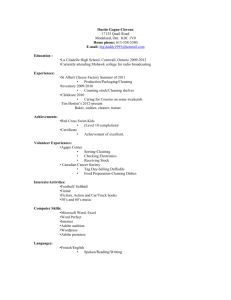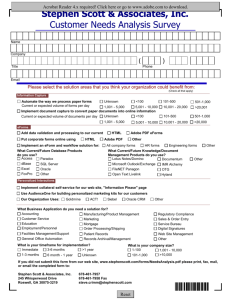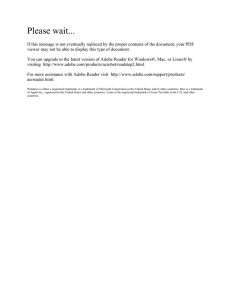Enterprise Support Reference Sheet
advertisement
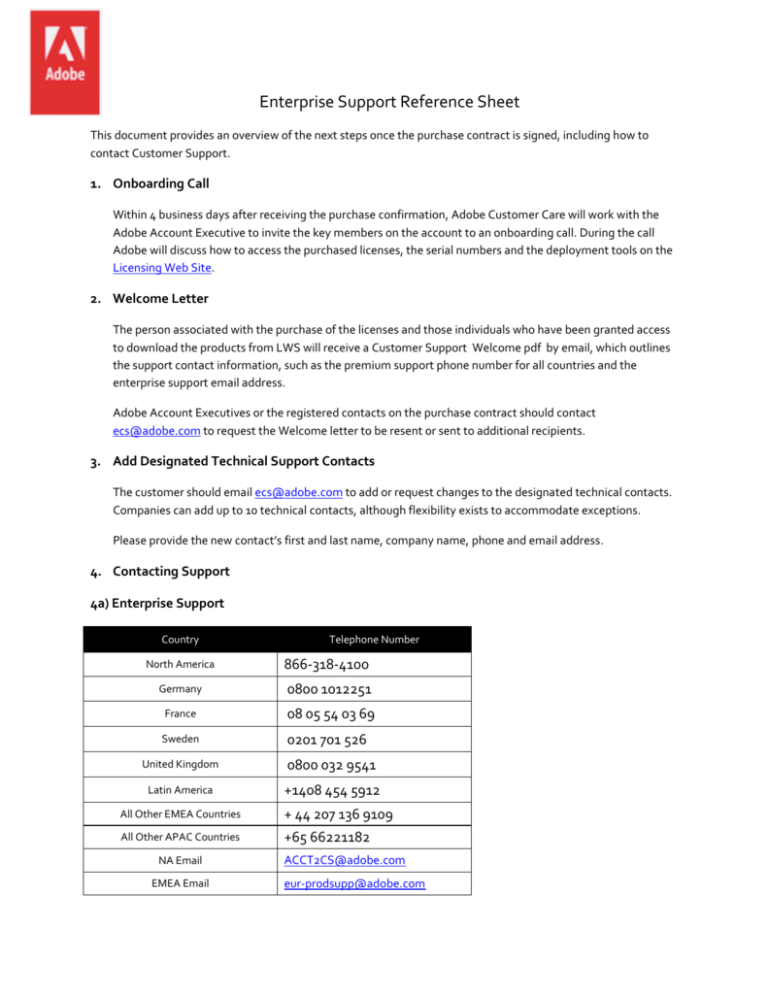
Enterprise Support Reference Sheet This document provides an overview of the next steps once the purchase contract is signed, including how to contact Customer Support. 1. Onboarding Call Within 4 business days after receiving the purchase confirmation, Adobe Customer Care will work with the Adobe Account Executive to invite the key members on the account to an onboarding call. During the call Adobe will discuss how to access the purchased licenses, the serial numbers and the deployment tools on the Licensing Web Site. 2. Welcome Letter The person associated with the purchase of the licenses and those individuals who have been granted access to download the products from LWS will receive a Customer Support Welcome pdf by email, which outlines the support contact information, such as the premium support phone number for all countries and the enterprise support email address. Adobe Account Executives or the registered contacts on the purchase contract should contact ecs@adobe.com to request the Welcome letter to be resent or sent to additional recipients. 3. Add Designated Technical Support Contacts The customer should email ecs@adobe.com to add or request changes to the designated technical contacts. Companies can add up to 10 technical contacts, although flexibility exists to accommodate exceptions. Please provide the new contact’s first and last name, company name, phone and email address. 4. Contacting Support 4a) Enterprise Support Country Telephone Number North America 866-318-4100 Germany 0800 1012251 France 08 05 54 03 69 Sweden 0201 701 526 United Kingdom 0800 032 9541 Latin America +1408 454 5912 All Other EMEA Countries + 44 207 136 9109 All Other APAC Countries +65 66221182 NA Email EMEA Email ACCT2CS@adobe.com eur-prodsupp@adobe.com 4b) Expert Services (Creative Cloud for enterprise only, including CCE Complete, CCE Select, and CCE single app for Commercial and Government) Creative Cloud for enterprise includes Expert Services as an additional support benefit. Expert Services sessions are 30 minute pre-scheduled phone meetings with the use of a Connect room (screensharing) to seek design or workflow advice on any specific project, learn about new product features or anything in between. To schedule the appointment, the customer should email Expert-Service@adobe.com Supported languages are English, German, French, Japanese. The Experts are located in the US, the UK and Japan. During the duration of the ETLA unlimited Expert appointments can be scheduled by the organization’s designated technical contacts on behalf of any user or team within the organization. 5. Contacting Adobe Customer Service For assistance with a non-technical issue (access to the licensing website, product upgrade information), the customer can contact Adobe’s Enterprise Customer Service team by emailing ecs@adobe.com. 6. Information on Adobe Licensing Site http://kb2.adobe.com/cps/100/1003400.html http://www.adobe.com/volume-licensing/support-for-existing-customers.edu.html 7. IT Resources and Enterprise Deployment Creative Cloud http://www.adobe.com/devnet/creativesuite/enterprisedeployment.html Acrobat: http://www.adobe.com/products/acrobat/it-resources.html