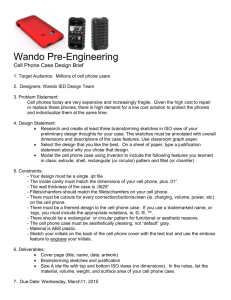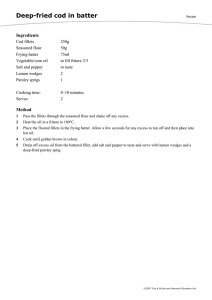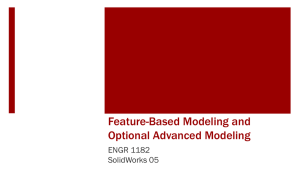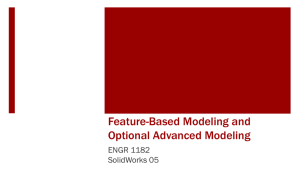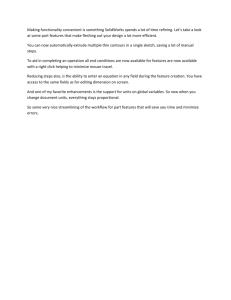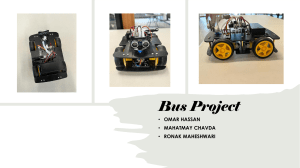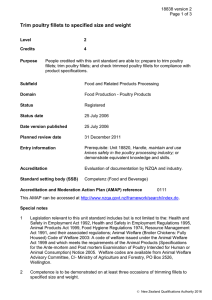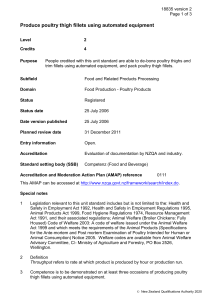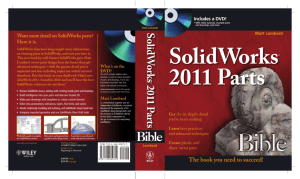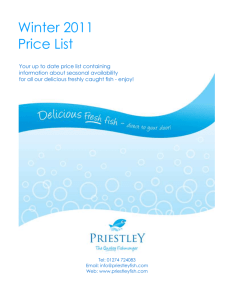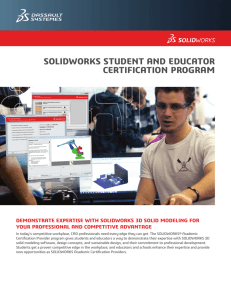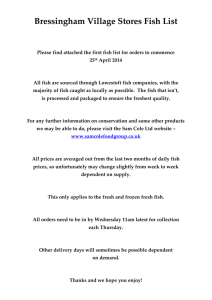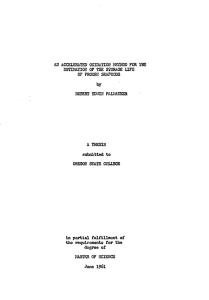Worksheet #8. 3D CAD part/assembly modelling. Work through
advertisement
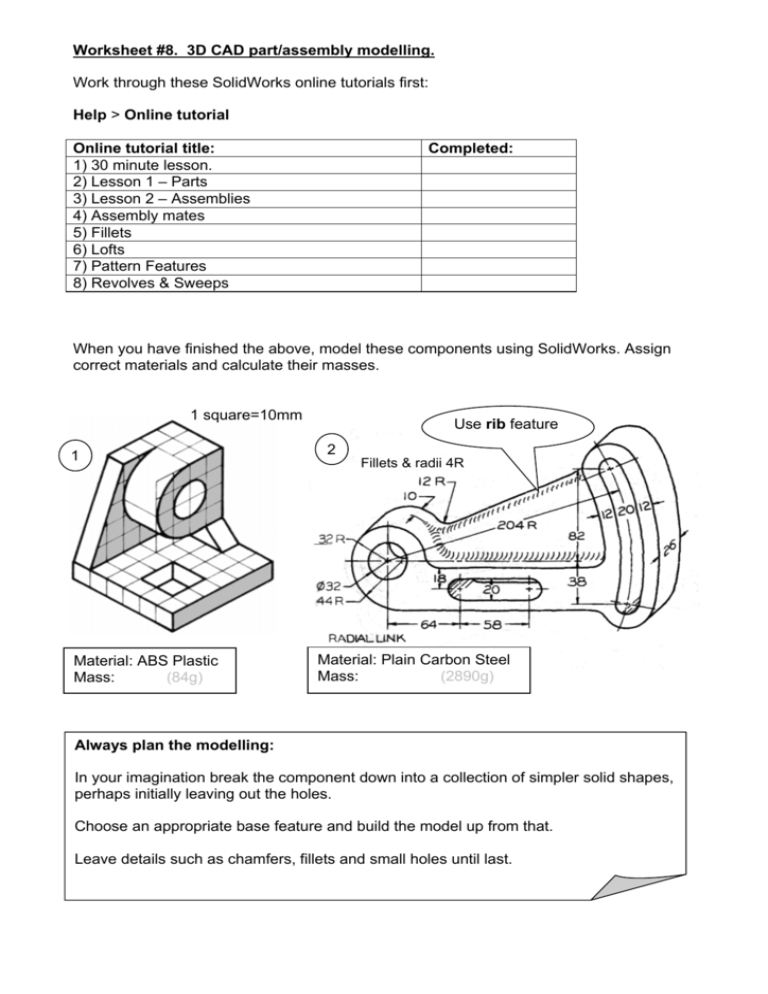
Worksheet #8. 3D CAD part/assembly modelling. Work through these SolidWorks online tutorials first: Help > Online tutorial Online tutorial title: 1) 30 minute lesson. 2) Lesson 1 – Parts 3) Lesson 2 – Assemblies 4) Assembly mates 5) Fillets 6) Lofts 7) Pattern Features 8) Revolves & Sweeps Completed: When you have finished the above, model these components using SolidWorks. Assign correct materials and calculate their masses. 1 square=10mm 1 Material: ABS Plastic Mass: (84g) Use rib feature 2 Fillets & radii 4R Material: Plain Carbon Steel Mass: (2890g) Always plan the modelling: In your imagination break the component down into a collection of simpler solid shapes, perhaps initially leaving out the holes. Choose an appropriate base feature and build the model up from that. Leave details such as chamfers, fillets and small holes until last. Use lower limit values 3 Material: Brass Mass: (2001g) 4 Material: 1060 Aluminium Alloy Mass: (5901g)