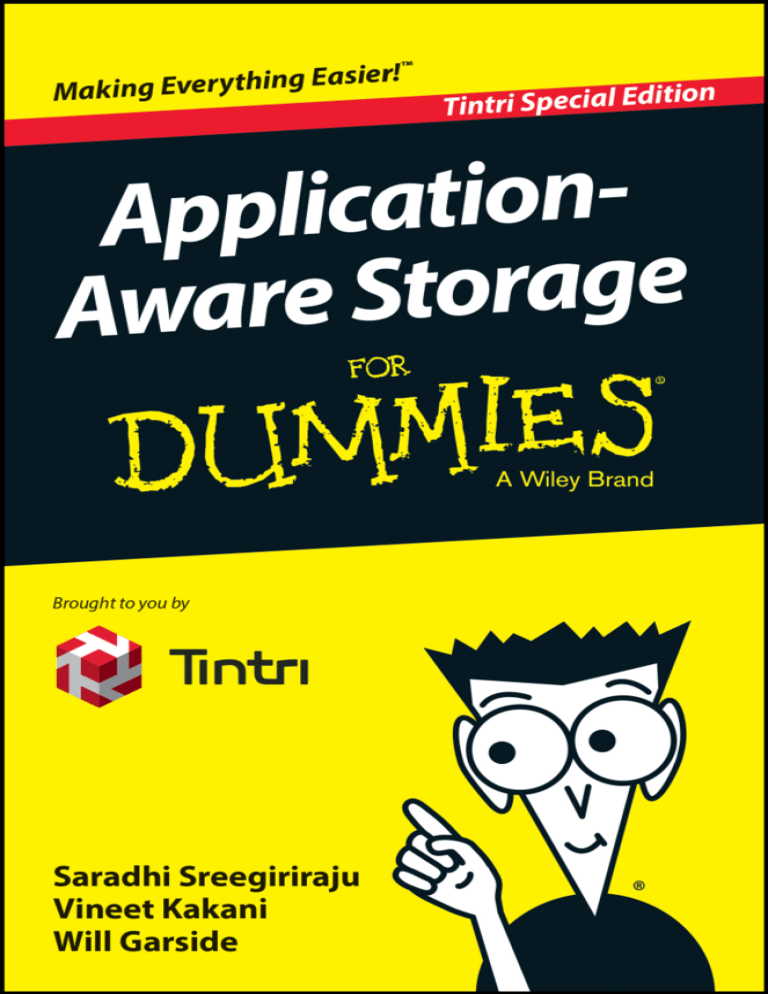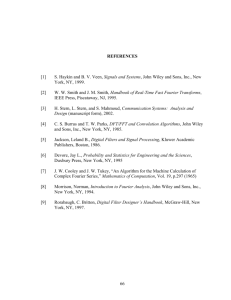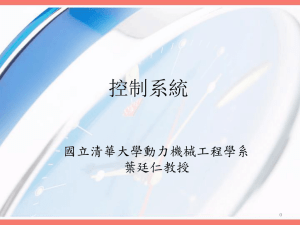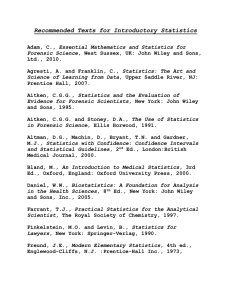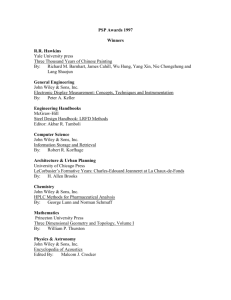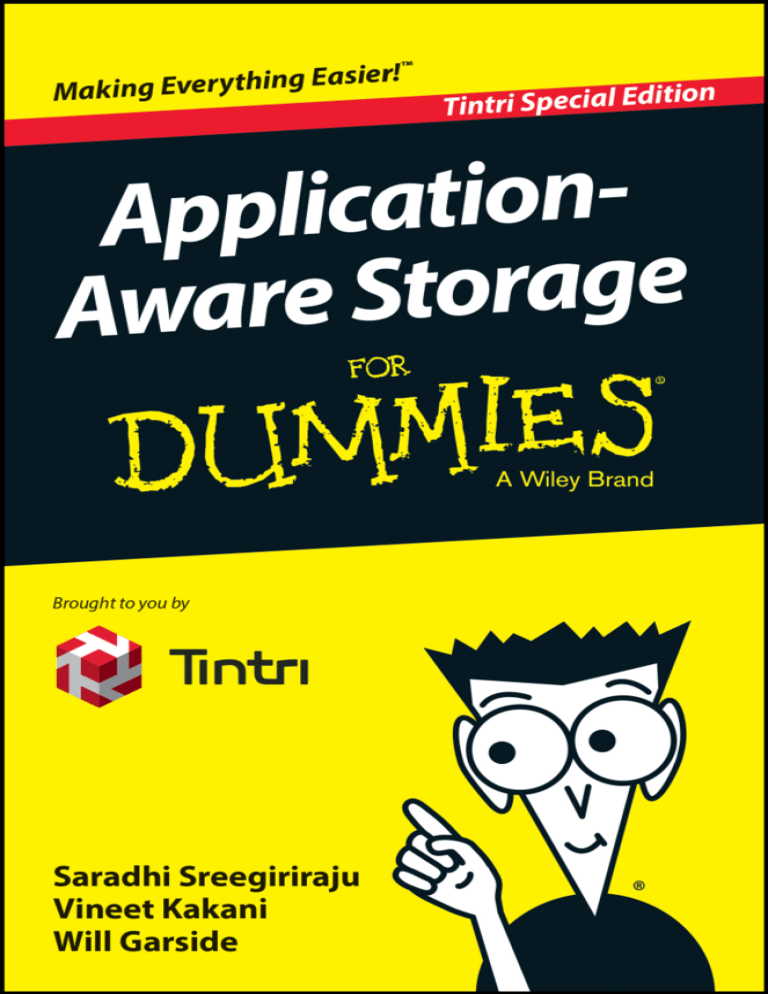
These materials are © 2014 John Wiley & Sons, -UE. Any dissemination, distribution, or unauthoriTed use is strictly prohibited.
Application-Aware
Storage
by Saradhi Sreegiriraju,
Vineet Kakani and Will Garside
These materials are © 2014 John Wiley & Sons, -UE. Any dissemination, distribution, or unauthoriTed use is strictly prohibited.
Application-Aware Storage For Dummies®
Published by
John Wiley & Sons, Ltd
The Atrium
Southern Gate
Chichester
West Sussex
PO19 8SQ
England
For details on how to create a custom For Dummies book for your business or organisation, contact
CorporateDevelopment@wiley.com. For information about licensing the For Dummies brand for
products or services, contact BrandedRights&Licenses@Wiley.com.
Visit our Home Page on www.customdummies.com
Copyright © 2014 by John Wiley & Sons Ltd, Chichester, West Sussex, England
All Rights Reserved. No part of this publication may be reproduced, stored in a retrieval system or
transmitted in any form or by any means, electronic, mechanical, photocopying, recording, scanning
or otherwise, except under the terms of the Copyright, Designs and Patents Act 1988 or under the
terms of a licence issued by the Copyright Licensing Agency Ltd, 90 Tottenham Court Road, London,
W1T 4LP, UK, without the permission in writing of the Publisher. Requests to the Publisher for
permission should be addressed to the Permissions Department, John Wiley & Sons, Ltd, The
Atrium, Southern Gate, Chichester, West Sussex, PO19 8SQ, England, or emailed to permreq@
wiley.com, or faxed to (44) 1243 770620.
Trademarks: Wiley, the Wiley Publishing logo, For Dummies, the Dummies Man logo, A Reference for
the Rest of Us!, The Dummies Way, Dummies Daily, The Fun and Easy Way, Dummies.com and related
trade dress are trademarks or registered trademarks of John Wiley & Sons, Inc. and/or its affiliates in
the United States and other countries, and may not be used without written permission. All other
trademarks are the property of their respective owners. Wiley Publishing, Inc., is not associated with
any product or vendor mentioned in this book.
LIMIT OF LIABILITY/DISCLAIMER OF WARRANTY: THE PUBLISHER, THE AUTHOR, AND
ANYONE ELSE INVOLVED IN PREPARING THIS WORK MAKE NO REPRESENTATIONS OR WARRANTIES WITH RESPECT TO THE ACCURACY OR COMPLETENESS OF THE CONTENTS OF THIS
WORK AND SPECIFICALLY DISCLAIM ALL WARRANTIES, INCLUDING WITHOUT LIMITATION
WARRANTIES OF FITNESS FOR A PARTICULAR PURPOSE. NO WARRANTY MAY BE CREATED OR
EXTENDED BY SALES OR PROMOTIONAL MATERIALS. THE ADVICE AND STRATEGIES CONTAINED HEREIN MAY NOT BE SUITABLE FOR EVERY SITUATION. THIS WORK IS SOLD WITH
THE UNDERSTANDING THAT THE PUBLISHER IS NOT ENGAGED IN RENDERING LEGAL,
ACCOUNTING, OR OTHER PROFESSIONAL SERVICES. IF PROFESSIONAL ASSISTANCE IS
REQUIRED, THE SERVICES OF A COMPETENT PROFESSIONAL PERSON SHOULD BE SOUGHT.
NEITHER THE PUBLISHER NOR THE AUTHOR SHALL BE LIABLE FOR DAMAGES ARISING HEREFROM. THE FACT THAT AN ORGANIZATION OR WEBSITE IS REFERRED TO IN THIS WORK AS
A CITATION AND/OR A POTENTIAL SOURCE OF FURTHER INFORMATION DOES NOT MEAN
THAT THE AUTHOR OR THE PUBLISHER ENDORSES THE INFORMATION THE ORGANIZATION
OR WEBSITE MAY PROVIDE OR RECOMMENDATIONS IT MAY MAKE. FURTHER, READERS
SHOULD BE AWARE THAT INTERNET WEBSITES LISTED IN THIS WORK MAY HAVE CHANGED
OR DISAPPEARED BETWEEN WHEN THIS WORK WAS WRITTEN AND WHEN IT IS READ.
Wiley also publishes its books in a variety of electronic formats. Some content that appears in print
may not be available in electronic books.
ISBN: 978-1-118-98521-2 (pbk); 978-1-118-98520-5 (ebk)
Printed and bound in Great Britain by Page Bros, Norwich
10 9 8 7 6 5 4 3 2 1
These materials are © 2014 John Wiley & Sons, -UE. Any dissemination, distribution, or unauthoriTed use is strictly prohibited.
Introduction
W
elcome to Application-Aware Storage For Dummies –
your guide to understanding the key concepts and technologies involved in creating a successful storage architecture
for supporting virtualized applications and workflows.
About This Book
This book may be small, but we’ve packed it full of helpful guidance on how you can design, implement, and manage valuable
data and storage platforms.
Foolish Assumptions
In writing this book, we’ve made some assumptions about you.
We assume that:
✓You’re a member of an organization planning to implement
a virtualization and data storage project.
✓You may be a manager or team member but you aren’t necessarily a technical expert.
✓You need to be able to get involved in the project in some
way, and you may have a critical role in which you can
benefit from a broad understanding of the key concepts.
How This Book is Organized
Application-Aware Storage For Dummies is divided into five
concise and information-packed chapters:
✓Chapter 1: Identifying the Challenges of Managing
Traditional Storage within Modern IT Environments.
This chapter walks you through the fundamentals of
These materials are © 2014 John Wiley & Sons, -UE. Any dissemination, distribution, or unauthoriTed use is strictly prohibited.
2
Application-Aware Storage For Dummies
data storage technologies and common problems you
can encounter.
✓Chapter 2: Solving Traditional Storage Issues with
Application Awareness. This chapter helps you to
understand how to solve five big legacy storage challenges whilst delivering additional benefits, too.
✓Chapter 3: Building Effective Virtualized
Infrastructures Using Application-Aware Storage. Find
out in this chapter how Application-Aware Storage can
solve common use problem cases, and get the lowdown
on some real-world examples.
✓Chapter 4: Understanding Key Management Concepts
to Get the Most Out of Application-Aware Storage.
This chapter serves up advice for keeping your project
on track and for providing long-term management best
practice.
✓Chapter 5: Ten Tips for a Successful Migration to
Application-Aware Storage. The top tips offered in this
chapter zoom in on the areas that you need to remember
in order to ensure success.
Icons Used in This Book
To make it even easier for you to navigate to the most useful
information in this book, these icons highlight key text:
The target draws your attention to top-notch advice.
The knotted string highlights important information to bear in
mind.
Watch out for these potential pitfalls.
These materials are © 2014 John Wiley & Sons, -UE. Any dissemination, distribution, or unauthoriTed use is strictly prohibited.
Introduction
3
Where to Go from Here
You can take the traditional route and read this book
straight through from cover to cover. Alternatively, you can
skip between sections as you like, using the headings as
your guides for pinpointing the information you need.
Whichever way you choose, you can’t go wrong. Both paths
lead to the same outcome – the knowledge you need to build a
highly scalable, easily managed, and well-protected ApplicationAware Storage architecture for supporting critical applications
and workflows in a virtualized environment.
These materials are © 2014 John Wiley & Sons, -UE. Any dissemination, distribution, or unauthoriTed use is strictly prohibited.
Chapter 1
Identifying the Challenges
of Managing Traditional
Storage within Modern
IT Environments
In This Chapter
▶Appreciating how applications have benefited from server
virtualization
▶Grasping the problems with traditional storage in virtualized
environments
M
odern organizations need electronic systems to manage
increasingly complex processes. Application software
running on computer servers with access to data storage is one
such process and a vital resource for uses such as order processing, inventory control, payroll, and a host of other tasks.
Virtualization – an abstraction where the resources of a single
physical computing server are split into multiple independent virtual servers – has led to more agile server technology
designs for hosting application software being introduced, to
the extent that virtual machines (or VMs – software computers
that, like physical computers, run an operating system and a
business application) have become proxies for the applications hosted within them. However, the data storage technology for running these virtualized applications hasn’t kept up
at quite the same pace.
These materials are © 2014 John Wiley & Sons, -UE. Any dissemination, distribution, or unauthoriTed use is strictly prohibited.
Chapter 1: Managing Traditional Storage within Modern IT Environments
5
Speaking the IT lingo
Before you dive headlong into the
details, getting to grips with basic IT
terminology is a ‘must’:
✓ Data is a term for formatted information collected, organized, and
often processed by a business to
help perform a useful task.
✓ Software applications are able
to carry out complex mathematical and process-driven tasks,
often using collected data to
help meet business drivers.
✓ Software applications run on
a technology layer of physical
hardware, such as powerful
computing systems called servers and dedicated data storage
hardware.
✓ Linking applications, servers, and
storage devices is a communication network that enables the
delivery of enterprise processes.
In this chapter, we get you up to speed with virtualization
and the challenges that traditional storage methods present
within a virtualized environment.
Appreciating the Impact
of Virtualization
Only until relatively recently, software applications typically
ran as a single instance on physical server hardware. These
software applications – such as databases, for example –
stored data on a separate physical storage device and sent
data items across a connecting network as needed.
Understanding the basic
limitations of physical
server deployments
Deploying an application on its own physical server hardware
has the following limitations:
These materials are © 2014 John Wiley & Sons, -UE. Any dissemination, distribution, or unauthoriTed use is strictly prohibited.
6
Application-Aware Storage For Dummies
✓Poor scaling of servers to meet growing demand. The
traditional method of having a single application on
underutilized server hardware makes it difficult to scale
the application to meet increased demands or more
complex tasks. Increasing the performance of an application would require more powerful underlying hardware.
Alternatively, additional individual application servers
could be installed and then connected together in close
proximity to form a computer cluster, but this is a more
technically complex process to create and manage.
✓Underutilization of server hardware. Server hardware
has become incredibly powerful over the last few years
but the software running on this hardware is often unable
to fully utilize all the available processing power. This
underutilization of server hardware is expensive and
wasteful in terms of space and power consumption.
The revolution will be virtualized
Back in the 1990s, a new technology called virtualization revolutionized the traditional computing model (see Figure 1-1).
Virtualization introduced clever software, called hypervisor,
which would effectively split up the resources of a single physical computing server into multiple virtual servers. Known as
virtual machines (VM), these virtual servers can reside within
the same physical hardware and each be assigned a variable
amount of processing capacity to match the demands of the
applications.
Virtualization greatly improved server resource utilization.
Whereas previously, each software application typically would
run on independent physical server hardware, virtualization
meant that multiple virtual machines could now run multiple
virtualized applications on one physical server, better utilizing the available compute capacity. Virtual machines could
be created quickly and be moved around between physical
servers, allowing organizations greater flexibility in where and
how they scaled and processed their workloads.
These materials are © 2014 John Wiley & Sons, -UE. Any dissemination, distribution, or unauthoriTed use is strictly prohibited.
Chapter 1: Managing Traditional Storage within Modern IT Environments
7
Figure 1-1: P
hysical server architecture versus virtualized computing
architecture.
Understanding Problems
with Traditional Storage in
Virtualized Environments
The rise of server virtualization has dramatically improved
the efficiency of many IT processes, including data storage.
Whereas traditional storage methods map one-to-one between
applications and storage, virtualization enables dozens of
servers to share a common storage pool. Traditional methods
used for data storage weren’t designed with virtualization in
mind and have proved to be a force fit, at best, for the highly
virtualized data centers.
Meeting the different types
of traditional storage
Traditional storage architectures can be divided into three
main types (see also Figure 1-2):
These materials are © 2014 John Wiley & Sons, -UE. Any dissemination, distribution, or unauthoriTed use is strictly prohibited.
8
Application-Aware Storage For Dummies
Figure 1-2: C
omparing the three main types of traditional data storage.
✓Direct Attached Storage (DAS) is storage capacity
located either inside the same physical server hardware or directly attached via a cable that doesn’t pass
via a general-purpose data network connection. DAS is
common in smaller-application servers and for working
with very small data sets during simpler tasks, and mandates no sharing of storage or data with other application servers.
DAS is potentially more vulnerable to data corruption and loss than network connected storage and
because DAS is reliant on the available resources of
its host server it has only limited ability to scale up in
performance.
✓Network Attached Storage (NAS) is data storage capacity connected to a network in order to allow data
exchange between one or more application servers and
clients. The NAS consists of multiple data storage disks
holding duplicate copies of the data to protect against
data loss in the event of one or more of the disks suffering a mechanical failure. The majority of NAS devices
These materials are © 2014 John Wiley & Sons, -UE. Any dissemination, distribution, or unauthoriTed use is strictly prohibited.
Chapter 1: Managing Traditional Storage within Modern IT Environments
9
use Ethernet, the most popular type of general-purpose
network, to send and receive data between application
servers and users.
Each NAS appliance is effectively a standalone device.
When the NAS reaches its maximum capacity or performance limit, upgrading to a bigger NAS or adding
additional NAS appliances to the infrastructure can add
further resource. These multiple NAS devices must then
be managed and applications reconfigured in order to
make sense of how and where the data now resides.
✓Storage Area Networks (SAN) are similar to NAS, but use
a dedicated network normally based on optical fiber to
create a joined-up pool of storage.
SAN technology potentially has greater storage capacity
and performance than NAS, but at a higher overall cost
and with slightly more complexity.
Identifying problems with
traditional storage within
virtualized environments
DAS-, NAS-, and SAN-based traditional storage technologies
were created in the era before virtualization and weren’t
designed to support the characteristics of a virtualized workload. All three have limitations that restrict their effective use
within hybrid and predominantly virtualized environments.
These problems include:
✓Complex management. Virtualization is effectively managed through software tools that enable organizations to
create new VMs, move workloads, and – increasingly –
assign virtualized networking resources. However, traditional storage management tools, built before the rise
of virtualization, are not well suited to management
These materials are © 2014 John Wiley & Sons, -UE. Any dissemination, distribution, or unauthoriTed use is strictly prohibited.
10
Application-Aware Storage For Dummies
processes that have become commonplace within virtualized environments. For example, in some instances,
virtualization enables workloads to scale up and down
automatically, based on demand, yet most traditional
storage technologies require manual intervention to
assign the corresponding storage capacity before the
workload can start.
✓Inflexibility in assigning resources. One of the major
advantages of virtualized environments is the ability to
quickly adapt to new requirements. Different types of use
cases require data to be stored and made available in a
variety of tiers. These tiers describe an access pattern
built from a number of different storage criteria, which
can include:
•Ability to perform data reduction
•Accessibility for multiple users
•Cost per unit of capacity
•Length of delay before data becomes available
for use
•Resiliency against data corruption
•Read performance
•Write performance
Traditional storage mandates a number of complex steps
to reconfigure data storage and services to meet tiering
characteristics of dynamically changing needs of virtualized environments.
✓Lack of ability to scale capacity as needed. The use of
virtualization and the ease of server provisioning has led
to ‘VM sprawl’, with hundreds of instances of applications being easily created ‘on the fly’. However, these
applications are still dependent on data from traditional
storage. To configure traditional storage to the needs of
an application running on virtualized servers requires
cumbersome, lengthy, and time-consuming manual
These materials are © 2014 John Wiley & Sons, -UE. Any dissemination, distribution, or unauthoriTed use is strictly prohibited.
Chapter 1: Managing Traditional Storage within Modern IT Environments
11
steps. In addition, unless wasteful over-provisioning has
occurred, the traditional storage may not have the right
performance characteristics to support hundreds of virtualized servers hosting hundreds of applications.
✓Poor visibility of performance characteristics. In the
era before server virtualization, traditional storage infrastructure was effectively mapped against single monolithic applications on single physical application servers.
However, in a virtualized environment with multiple VMs,
each server houses multiple applications. This setup creates the IO blender effect (IO meaning ‘input/output’) in
which operations from applications housed in multiple
VMs are mapped to one storage container. This makes
understanding what each software application needs, in
terms of data storage capacity and performance, more
difficult. This lack of visibility between the application
and the storage infrastructure makes finding and solving
any performance issues more difficult. (Figure 1-3 illustrates the IO blender effect in action.)
Figure 1-3: C
omparing application deployments in physical and virtualized
environments on traditional storage.
These materials are © 2014 John Wiley & Sons, -UE. Any dissemination, distribution, or unauthoriTed use is strictly prohibited.
12
Application-Aware Storage For Dummies
✓Waste due to over-provisioning. Virtualized environments tend to evolve quickly. However, to meet performance requirements and application infrastructure
needs, IT system designers have to buy more storage
hardware with more storage capacity than they actually need – a process called over-provisioning. Overprovisioning is incredibly wasteful in terms of cost and
space as much of the capacity purchased may not be
needed for months or even years, but has to be bought
‘up front’.
These materials are © 2014 John Wiley & Sons, -UE. Any dissemination, distribution, or unauthoriTed use is strictly prohibited.
Chapter 2
Solving Traditional Storage
Issues with Application
Awareness
In This Chapter
▶Understanding application-aware storage
▶Grasping the changes that virtualization has brought to storage
▶Confronting the challenges of traditional storage with application-
aware storage
I
n recent years, a new type of storage technology –
application-aware storage, designed to meet the needs
of a wide range of uses supported by modern computing
systems – has been addressing the mismatch between
server virtualization and traditional data storage technology. Application-aware storage can help to solve the pain
points suffered by organizations who are trying to benefit
from switching to a virtualized environment. (You can read
about these pain points in Chapter 1.)
This chapter looks at how these organizations can benefit,
and serves up a simple explanation of the basic elements that
make up the architectures of application-aware storage.
These materials are © 2014 John Wiley & Sons, -UE. Any dissemination, distribution, or unauthoriTed use is strictly prohibited.
14
Application-Aware Storage For Dummies
Getting to Grips with
Application-Aware
Storage
In the context of data storage, application-aware storage is a
system that has built-in intelligence about the relevant applications that wish to use it. This intelligence can include a
number of factors, such as an understanding of:
✓Acceptable delays in finding data (called latency)
✓Data availability
✓Data reading patterns
✓Data writing patterns
✓How to protect the application in various failure
scenarios
When the storage system ‘understands’ the applications and
usage conditions, it can optimize how data is stored and use
additional technologies, such as deduplication and compression,
to improve performance or quality of service levels to meet the
needs of different use cases. Such understanding also enables
you to independently manage and optimize the storage for each
individual application, regardless of what other workloads and
applications are present within the wider IT environment.
Table 2-1 gives a few examples of the varying storage requirements that you might have in different application use cases.
However, the list can also include a host of other potential elements such as:
✓Amount of data redundancy
✓Block size
✓Cost per unit of capacity
✓Data protection mechanisms and protection schedules
✓File transfer protocol support
✓Potential for data reduction
✓Reliability
These materials are © 2014 John Wiley & Sons, -UE. Any dissemination, distribution, or unauthoriTed use is strictly prohibited.
Chapter 2: Solving Traditional Storage Issues
Table 2-1
15
Examples of storage requirements
for different types of application
use cases
Read
performance
Write
performance
Random
access
performance
Latency
Concurrent
users
Backing
up critical
data files
Low
High
Not
applicable
Not
applicable
Low
Finding
a record
in a
database
High
Low
High
Low
Moderate
Starting
up many
virtual
desktops
High
Low
N/A
Moderate
High
Application-aware storage is able to work in conjunction with
the virtualization infrastructure to determine and understand what individual virtualized applications demand from
the storage system. This insight is then used to make the
storage system more responsive to the demands of those
applications.
To give an analogy from everyday life, try to imagine that you
had the ability to examine all the vehicles that were travelling
through a particular town every day. If you could understand
where they were all starting from, going to, and what the
purpose of their journeys was, then you could organize the
traffic light patterns across town in a way that would enable
all those journeys to flow more smoothly. Furthermore, if you
had the additional ability to change which lanes were open
or to turn single lanes into dual carriageways running in a
particular direction during a certain time of day, you would
eliminate traffic jams. Just imagine! Your understanding of the
traffic patterns would enable you to better optimize the roadways. In a virtualized environment, this is the kind of power
that application-aware storage provides.
These materials are © 2014 John Wiley & Sons, -UE. Any dissemination, distribution, or unauthoriTed use is strictly prohibited.
16
Application-Aware Storage For Dummies
Understanding How
Virtualization has Changed
Storage Requirements
In the era before application virtualization, tuning storage to
meet the unique constraints of applications was a complex,
but understood, process. Generally speaking, each application had dedicated storage hardware with capacity and performance characteristics designed to meet the application’s
requirements.
Fast-forward to the era of virtualization, with multiple applications running in multiple virtualized machines (VMs), all of
which are sharing storage, and you find that it isn’t possible
to specifically allocate dedicated storage hardware to each
application to meet the required capacity and performance
characteristics. An initial compromise was to define a small
number of fixed service levels that each virtual machine could
be assigned, (as shown in Figure 2-1) but inherent difficulties in understanding whether a virtual machine needed its
assigned level or was fully utilizing the committed resources
made this a wasteful technique.
Figure 2-1: V
irtual machines with various service levels.
These materials are © 2014 John Wiley & Sons, -UE. Any dissemination, distribution, or unauthoriTed use is strictly prohibited.
Chapter 2: Solving Traditional Storage Issues
17
What was needed was application-aware storage to cater to
the needs of applications running inside the VMs. Enter virtual
disks, which VMs use for their operating system, application
software, and other data files. A virtual disk hides the physical
storage system from the VM’s operating system. Regardless
of the type of storage device that the host uses, the virtual
disk always appears to the VM as a local storage device. As a
result, the VM can run operating systems that are not certified
for specific storage equipment in the VM. This virtualization
of the storage system improves flexibility by enabling organizations to use multiple types of storage technologies within
the same virtualized infrastructure to take advantage of different characteristics, such as lower per-unit capacity costs or
better performance or reliability attributes.
Associated storage management tasks used to be difficult to
understand because of the separation of storage container
from the host. Application-aware storage eliminates this issue
by acting as a dedicated resource manager, delivering different levels of performance and quality of service depending on
the needs of the application and broader requirements of the
virtualized IT environment.
Solving the Five Big Challenges
of Traditional Storage with
Application-Aware Storage
If you’ve read Chapter 1, cast your mind back and you’ll recall
finding out about the five major issues with traditional storage
within virtualized environments. Application-aware storage
enables you to overcome those challenges in several ways.
Simplifying management
complexity
The complexity of storage management stems from the lack
of suitability to the task that traditional storage offers in an
increasingly virtualized environment. In the traditional application and storage world, a manual process defined how you
managed data (called the control plane) and where that data
These materials are © 2014 John Wiley & Sons, -UE. Any dissemination, distribution, or unauthoriTed use is strictly prohibited.
18
Application-Aware Storage For Dummies
physically resided (called the data plane). You had to assign
to each application a certain storage capacity and physical
path, and both adding and removing resources required many
administrative steps. In order for them to function effectively,
you had to precisely tell the operating systems that underpinned applications – and even the applications themselves –
the characteristics of the underlying storage.
In many traditional storage architectures, the control plane
was effectively wired into the physical elements of the hardware. Making fundamental changes would require wiring
up the hardware in a different manner. Recent years have
witnessed a rise in placing more of this control intelligence
within software, combined with advanced communication
methods in order to abstract many of these complex manual
processes into software-based alternatives. In these softwaredefined architectures, in effect, the control plane is now separate from the data plane, which helps to remove many of
these restrictive and complex management issues.
Application-aware storage uses many of the principles of
software-defined architecture, but takes them a step further.
Many of the software tools for managing the storage system’s
control plane can be assisted by information gleaned from
interrogating the VMs. In some instances, the software-defined
controls may be automated based on the VM reporting certain
threshold values (such as performance, available capacity,
and latency) that might trigger the automated provisioning or
make more resources available.
Introducing flexibility in
assigning resources
The software-defined flexibility offered by application-aware
storage helps to solve the problem with setting fixed tiers of
storage service that persisted in traditional storage. A deeper
understanding of what an application demands of the storage
enables application-aware storage to dynamically alter the
storage environment to meet requirements of the application.
The ability to deliver a particular quality of service can be
specified down to the individual application, and can be
continually updated based on a number of conditions. For
example:
These materials are © 2014 John Wiley & Sons, -UE. Any dissemination, distribution, or unauthoriTed use is strictly prohibited.
Chapter 2: Solving Traditional Storage Issues
19
✓A particularly critical web application is demanding
more performance. The application-aware storage looks
at what else is running. Noticing that a non-essential data
archive job could be allocated fewer resources, it diverts
the freed-up surplus resources and helps to serve data to
the demanding web application.
✓A backup job needs to complete during an overnight
period. The application-aware storage may reduce the
resources available to all other applications by a small
percentage so as to divert more resources to the crucial
overnight task.
✓In the morning, school students turn on their PCs, creating a sudden demand for a number of critical files
to be available from storage as part of the start-up
process. The application-aware storage keeps a copy of
these files in its flash cache each morning between 9 a.m.
and 10 a.m., but after this point it releases these files to
prioritize other workloads.
Tackling a lack of ability to
scale capacity as needed
Modern enterprises are facing growing data storage requirements. In part, this situation is due to an increased reliance on
digital processing and communication tools and greater data
retention for business intelligence projects. However, accurately predicting how much data storage capacity each unique
organization will need in five years, let alone in one, is incredibly difficult, and the ability to scale capacity is constrained
by factors such as available space, power, and cooling.
Another capacity consideration is that storage technology
is advancing very quickly. The house brick-sized hard disk
storage devices of the 1980s, holding the data equivalent of a
single encyclopedia, have been replaced by devices an eighth
of that size which are able to store the text from every book
ever written!
Server virtualization helped to solve one of the major challenges of scaling applications by getting more usage out of
available computing power. To solve scaling challenges with
These materials are © 2014 John Wiley & Sons, -UE. Any dissemination, distribution, or unauthoriTed use is strictly prohibited.
20
Application-Aware Storage For Dummies
traditional storage, however, the storage industry is starting
to embrace scale-out techniques which can also benefit from
application-aware storage.
A scale-out architecture assumes that you want to grow capacity over time and that each additional upgrade you make will
be add both storage capacity and performance capability.
Scale-out uses a type of building brick methodology that adds
each appliance into a seamless namespace so that the underlying virtual servers and applications can access more capacity but without requiring reconfigurations.
The addition of application awareness to this scale-out architecture enables the upgrade process to be more granular.
This is because application awareness gives an organization
better insight into the underlying workloads and demands of
applications compared to their ability to deliver against the
requirements offered by the storage system. So, you might
configure the type of storage appliances added to storage
pools for more flash or for slower, but cheaper, hard disks for
workloads where performance isn’t needed. The scale-out
may favour appliances with more connectivity to the network,
to reduce issues like latency, or to support more concurrent
users. This mix-and-match approach enables organisations to
tailor their requirements and budgets with more finesse.
Seeing off poor visibility of
performance characteristics
The IO blender effect (see Chapter 1) creates a lack of visibility into individual applications running as VMs across traditional storage systems. This makes troubleshooting very time
consuming for administrators who are forced to investigate
problems using multiple and separate tools for applications
and storage systems.
In large virtualized environments, troubleshooting performance
issues is very much a process of trial and error, because the storage doesn’t know anything about the application – it is effectively
‘dumb’. Application-aware storage, however, is given a template
built around the requirements of the applications that use it, and
it then shapes a set of storage resources (such as flash, compression, deduplication, and backup and recovery procedures) to
These materials are © 2014 John Wiley & Sons, -UE. Any dissemination, distribution, or unauthoriTed use is strictly prohibited.
Chapter 2: Solving Traditional Storage Issues
21
meet this template. Application-aware storage acts as a storage
container that tracks all the characteristics of resident VMs
and can correlate with the rest of the virtualized infrastructure
in real time. Hence, it can help to build the usage template and
validate that the storage is meeting the demands the virtualized
application has placed upon it. Since the application-aware storage gathers and presents consolidated information at the individual application level, administrators are better able to spot
issues and enact effective solutions in much less time than with
traditional storage systems. Figure 2-2 illustrates the mapping
between applications and storage in physical environments, virtualized environments using traditional storage, and virtualized
environments using application-aware storage.
Figure 2-2: C
omparing application deployments in physical and virtualized
environments using traditional and application-aware storage.
For example, take firstly the scenario of an application starting to run slowly. The application-aware storage could present data indicating that the VM is experiencing a delay in
data being delivered to the applications inside it because of
issues in the network layer. Also consider the example of an
application-aware storage indicating that a particular VM is
misconfigured, meaning that the application running inside
the VM is experiencing slow performance. An interrogation
These materials are © 2014 John Wiley & Sons, -UE. Any dissemination, distribution, or unauthoriTed use is strictly prohibited.
22
Application-Aware Storage For Dummies
of the VM highlights that, in fact, this particular machine was
not configured with the proper amount of computer power for
the application running inside and that a reconfiguration is
required to fix the issue.
Getting rid of waste caused
by over-provisioning
There’s no doubt about it – trying to match up different storage characteristics such as performance, capacity, and cost
to application requirements is a tricky task. Getting it wrong
simply results in wasted resources. However, applicationaware storage intelligently utilizes the following three technologies to reduce over-provisioning, to improve performance
and to shrink the volume of data that the systems need to
retain to improve efficiency:
✓Flash storage uses memory chips or solid-state drives
instead of slower spinning magnetic disks to store information. As such, you can more quickly store and retrieve
data to improve application performance. However, a
downside is that flash storage is many times more expensive, per unit of capacity, than disk drives.
In an application-aware storage environment, flash is
used as a type of fast storage area for frequently used
information. The application-aware storage can intelligently prioritize what data should be stored within the
flash portion of a storage appliance and thereby help to
boost performance, based on the demands of the application. So, for example, say that a company has a critical
stock file that is often accessed and amended by a stock
control system. Instead of this file sitting on slower disk
storage, this file might live permanently on flash in order
to improve performance.
✓Deduplication spots identical stored information,
removes these duplicates, and leaves only a pointer
saying that a copy of the duplicate data is stored at a particular location within the storage architecture. Say, for
example, that a memo gets circulated around a company
via email and lots of staff copy it onto their local computer systems. However, every week these local systems
are backed up and potentially hundreds of copies of this
These materials are © 2014 John Wiley & Sons, -UE. Any dissemination, distribution, or unauthoriTed use is strictly prohibited.
Chapter 2: Solving Traditional Storage Issues
23
same memo will be stored onto the backup storage systems. Deduplication would notice that one copy of this
memo is already on the system. With any subsequent
attempts to back up the memo, deduplication technology
would instead leave a little pointer to the computer with
directions of how to automatically retrieve the source
copy. Deduplication can also take place as files are
copied into the disk or at a later stage.
✓Compression is a mathematical technique that looks at
the structure of data to find patterns that can be better
described using mathematical coding. For example, a
typical word-processed document might include the 500
most popular English words within 40 per cent of the
stored document. These multiple character words could
instead be represented as a single special character
instead of the 3-, 4-, 5- and 6-letter equivalents. So, in this
very simple compression system you might be able to
reduce the overall data storage size of your word processor documents by 30 per cent. However, compression
and decompression do take some processing power so
you might not use it in instances where performance
is critical.
The individual benefits of flash, deduplication, and compression are enhanced if you use them together to boost performance, reduce the amount of data you have stored and the
individual size of data sets to remove the need for traditional
storage over provisioning strategies.
These materials are © 2014 John Wiley & Sons, -UE. Any dissemination, distribution, or unauthoriTed use is strictly prohibited.
Chapter 3
Building Effective
Virtualized Infrastructures
Using Application-Aware
Storage
In This Chapter
▶Improving virtualized desktops with application-aware storage
▶Assisting with the virtualization of monolithic enterprise applications
▶Enabling more agile test-and-development environments
▶Understanding how private cloud deployments can benefit from an
application-aware storage layer
W
ithin the ever-growing number of increasingly virtualized information technology (IT) user cases, traditional
storage technologies can and do frequently cause a variety of
cost, complexity, and performance issues. This chapter takes a
look at four common-use cases to illustrate how an applicationaware storage layer can help to tackle and overcome such
issues.
These materials are © 2014 John Wiley & Sons, -UE. Any dissemination, distribution, or unauthoriTed use is strictly prohibited.
Chapter 3: Building Effective Virtualized Infrastructures
25
Solving Virtual Desktop
Infrastructure Problems
Virtual Desktop Infrastructure, or VDI, is a desktop infrastructure service where each user’s desktop resides within a virtual machine (VM) that lives on a server in the data center.
Only the visual desktop interface is served across either a
network or an internet connection, while the maintenance of
the hardware, security, software, and data management is all
centralized for simpler administration.
The advantages of VDI are magnified when a large number
of virtual desktop users are accessing the system, such as
on college campuses or in situations where the users are
geographically dispersed (home workers or staff in remote
branch offices with little local IT support, for example). In
addition, users can access their virtual desktop and applications on multiple devices, such as laptops, desktops, tablets,
and even smartphones, which helps to promote flexible working practices such as hot-desking and greater mobility.
Identifying the problems faced
by traditional storage within VDI projects
VDI places a lot of demands on the underlying storage
architecture – the architecture which maintains the data
that feeds through to the desktop views served by centralized servers. This section looks at what those problems are
and – most importantly – how to deal with them.
These problems can be categorized into three common
concerns:
✓Lots of concurrent users: If a class of students all decide
to log onto their virtual desktops to gather material for
an ongoing lecture, this process of simultaneous access
can cause a boot storm or login storm which can lead to
lengthy delays in accessing the VDI.
These materials are © 2014 John Wiley & Sons, -UE. Any dissemination, distribution, or unauthoriTed use is strictly prohibited.
26
Application-Aware Storage For Dummies
✓Unpredictable access: Unlike other common workloads
that often follow predictable process steps, each user
accessing applications and data via VDI results in a
random access pattern for the underlying storage. These
random access patterns make tuning the storage for consistent performance difficult.
✓Over-provisioning: To meet performance demands, VDI
deployments using traditional storage technologies must
allocate more resources than actually required to overcome boot storms and unpredictable access patterns.
This over-provisioning is a wasteful and costly strategy
that doesn’t always guarantee a consistent solution.
Solving the challenges with
application-aware storage
An application-aware storage layer is well suited to VDI
deployments in several ways:
✓One of the most important ways is the use of flash-based
storage, instead of slower disk-based technology, which
automatically serves VDI sessions to users based on an
understanding of what that VDI session is doing and what
other activities are taking place across the wider VDI
deployment.
✓Application-aware storage also includes deduplication
technology that removes repeated and unnecessary content, along with compression technology that shrinks
the amount of data stored even further, greatly enhancing the storage efficiency.
The combination of flash storage and data optimization techniques provides a huge performance boost
that negates the issues caused by unpredictable access
patterns.
✓Because the application-aware storage can look deeply
into the virtualization process at a VM level (each VDI
instance), administrators can accurately determine wheth­­er
performance thresholds and service level agreements are
being met. This visibility also allows the application-aware
storage system to host workloads with differing performance characteristics and to dynamically allocate resources
between them as required among workloads.
These materials are © 2014 John Wiley & Sons, -UE. Any dissemination, distribution, or unauthoriTed use is strictly prohibited.
Chapter 3: Building Effective Virtualized Infrastructures
27
Checking out a real-world
VDI example
South Eastern Health and Social Care Trust is part of Northern
Ireland’s National Health Service (NHS). The Trust provides an
extensive range of quality health and social care services to
over 440,000 people across Northern Ireland and employs over
12,000 staff across a range of disciplines, including nurses, midwives, social workers, dentists, and medical professionals.
A strategy to move services out into the community transformed IT requirements for the Trust, which now needed to
provide remote access to all of its systems to healthcare professionals working across a wide area.
Addressing the challenge
The Trust looked at a few different technologies for providing remote access, but quickly came to the conclusion that
virtual desktops were the most efficient way to deliver mobile
services. The Trust had already virtualized its server environment using VMware vSphere so considered VMware Horizon
View as the obvious choice for its new VDI solution. They also
brought in hundreds of mobile devices, including Androids
and iPads, and implemented a single sign-on (SSO) solution to
ease access to those devices along with VDI.
Tackling the issue of traditional storage
within the VDI project
The initial VMware Horizon View proof of concept (where the
customer gets a unit to see the product in action) was run on
the Trust’s existing storage platform. ‘We wanted to see how
the virtual desktops would work for our remote employees,’
explained Darren Henderson, Information and Communication
Technology Services Manager, for South Eastern Health and
Social Care Trust. ‘Our existing storage devices worked OK
for the average IOPS (that is, input/output operations per
second) for the virtual desktops, but they were having some
trouble with the spikes that come with VDI, for employee
logins and other events.’
Henderson started looking for a new storage solution that
was better suited to VDI whilst avoiding systems that were
deemed complex to manage. ‘We have a very small IT team
These materials are © 2014 John Wiley & Sons, -UE. Any dissemination, distribution, or unauthoriTed use is strictly prohibited.
28
Application-Aware Storage For Dummies
and don’t have time to be configuring, tweaking, and fixing
things all day long,’ he said.
Looking at various storage solutions, and quickly realizing
that an application-aware storage was what they needed, they
chose Tintri – the leading application-aware storage provider.
Realizing the benefits of application-aware
storage with VDI
According to Henderson, the Trust had selected Tintri
because of its simplicity and performance, but also because
of the relatively low cost of the systems. As Henderson
explained, ‘The overriding factor was the flexibility and ease
of use of Tintri, VMware Horizon View, and Imprivata SSO
providing our healthcare workers with access to our systems
from anywhere on any device. If the environment happens to
deliver cost savings as we go forward − which we believe it
will − that’s just an extra benefit.’ He continued, ‘We expect
the great performance and ease of scale of Tintri storage
appliances will enable us to secure the rest of our VDI project,
which is expected to grow to several thousand users,’ stated
Henderson. ‘Since Tintri is an independent node, we don’t
have to “size for tomorrow”, we can buy just what we need for
today. We don’t have to buy a large, expensive frame up front,
and then buy all of the disks. Tintri offers a scalable and costeffective solution.’
The new Tintri system delivers a high performing VDI environment, with less than 13 second for initial logins and less that
3.8 second logins when switching terminals.
Virtualizing Monolithic
Enterprise Applications
Some of the most critical business processes need access
to complex and powerful software applications such as
Enterprise Resource Management (ERP), and billing and transaction processing systems. In the past, to support these applications many organizations have deployed SAN (Storage Area
Networks)-based storage technologies, using dedicated and
more complex fiber-optic networks to improve performance.
However, in the last five years, Ethernet-based networking
These materials are © 2014 John Wiley & Sons, -UE. Any dissemination, distribution, or unauthoriTed use is strictly prohibited.
Chapter 3: Building Effective Virtualized Infrastructures
29
technologies have become dominant by offering both lower
cost (at comparable performance levels and with simpler
installation) and ongoing management. In addition, many of
these monolithic enterprise applications (that is, single-tier
software applications) are able to move away from dedicated
hardware and into virtualized environments that offer the
scalability and flexibility that is difficult to achieve without a
continual cycle of expensive hardware upgrades.
Discovering that traditional SAN
architecture causes complexity
and inflexibility
Each SAN uses a system called Logical Unit Number (LUNs)
to help configure the capacity, reliability and performance
characteristics of the storage environment. A LUN is a unique
identifier given to separate devices, or logical units, so they
can be accessed by the networking protocol that connects the
storage to the applications.
LUNs are key to the configuration of the disks (or ‘disk arrays’)
used in a storage pool because these arrays are typically
defined in a redundant array of independent disks (called RAID)
to protect against failure. However, RAID is not decipherable
directly by the applications, so LUNs help to manage this process and allow the assignment of pools of capacity.
Unfortunately, however, SAN and its corresponding LUN technology was created long before the arrival of virtualization.
Both technologies require storage administrators to take a
number of decisions – such as the number of LUNs to be created, what size they will be and what hardware the LUNs will
live on – that are hard to change at a later date. This contrasts
with the flexibility offered by virtualizations.
The cumbersome manual assignment and configuration of
LUNs means that the underlying storage is less able to adapt
dynamically to the requirements of an application, such as
a surge in demand for performance or capacity. LUNs also
complicate the creation of a duplicate environment to meet a
disaster recovery scenario as the unpredictable nature of an
IT outage doesn’t sit well with the mostly predefined nature of
a SAN/LUN architecture.
These materials are © 2014 John Wiley & Sons, -UE. Any dissemination, distribution, or unauthoriTed use is strictly prohibited.
30
Application-Aware Storage For Dummies
Providing a virtualization layer
between application and storage
with application-aware storage
Rather than managing LUNs to create storage pools of a particular size and mapping multiple LUNs to changing capacity
and performance needs of applications, application-aware storage manages a single pool of storage that offers a direct connection between the application VM, its virtual disks and the
storage capacity and performance needed for them.
Application-aware storage constantly monitors the requests
of each individual application and calculates and automatically assigns the capacity and performance levels from a pool
of underlying storage hardware. Application-aware storage
effectively abstracts the complexity of disk management away
from the application and simply presents a pool of capacity
that system administrators can define, based on required performance metrics set in software and not through pre-defined
configuration changes.
Checking out a real-world critical
enterprise application example
Makino is a global leader in the manufacture of high-performance
machining centers and a provider of turnkey, engineering, and
integration services. Makino manufactures machine tools that
let manufacturers make specific parts for a diverse range of
products. The aerospace, die/mold, automotive, medical, construction, and mining industries all use Makino’s machines to
produce precision components for a diverse range of products.
Addressing the challenge
Storage performance issues prevented Makino from virtualizing its business-critical applications, and managing dozens
of datastores and LUNs in their existing virtual infrastructure
was becoming increasingly cumbersome. The IT department
looked to replace Makino’s traditional SAN storage with a
solution that would satisfy both the performance needs of its
These materials are © 2014 John Wiley & Sons, -UE. Any dissemination, distribution, or unauthoriTed use is strictly prohibited.
Chapter 3: Building Effective Virtualized Infrastructures
31
business-critical applications and enable generalist administrators to manage the entire virtual infrastructure, including the
storage.
Tackling the issue with traditional storage
within the project
Makino had stopped short of virtualizing its business-critical
applications because of concerns about storage performance.
Instead, the organization relied on physical servers and directattached storage for running mission-critical applications,
but this reliance had caused a problem. ‘We had maxed out
performance on our existing storage and we would have had
to add much more just to meet our performance requirements
for our business critical applications’, said Glenn Hensley, the
Makino IT infrastructure manager.
Makino was facing challenges in managing more than 40 LUNs
and datastores and mapping those to hosts which forced
a constant juggling of resources as its application needs
changed. Makino also struggled to troubleshoot storage performance problems with its virtual infrastructure. ‘Pinpointing
problems involved a lot of guesswork, so any new storage
solution needed to make it easier to troubleshoot VM performance and be tightly integrated with VMware’, said Andy
Chambers, the Makino system administrator. What Makino
needed was an application-aware storage to solve the SAN and
LUN management challenges in their environment.
Realizing the benefits of application-aware storage
By adopting Tintri’s application-aware storage, Makino was
able to successfully virtualize its business-critical applications. Makino also realized operational cost savings by
increasing its server consolidation ratio. ‘With one 3U Tintri
VMstore system, we’ve been able to virtualize our businesscritical servers such as SAP, SQL Server and Citrix XenApp
servers’, said Chambers. ‘And thanks to Tintri’s flash-based
architecture, we get more than sufficient performance. We
have moved most of our virtual infrastructure on to Tintri and
still have plenty of performance available to add more VMs.’
These materials are © 2014 John Wiley & Sons, -UE. Any dissemination, distribution, or unauthoriTed use is strictly prohibited.
32
Application-Aware Storage For Dummies
Supporting Flexible Application
Testing and Development
Environments
Many organizations depend on the development of new IT
process and software applications to provide them with a
competitive edge or to solve challenging business problems.
In order to create, modify, and test IT systems that are separated from highly sensitive production environments, software
developers often need to create environments that replicate
existing IT infrastructure. In many cases, developers may need
to simulate a range of potential deployment scenarios, workloads, or even outages to see how new or modified applications will perform.
In the era before virtualization, creating these digital workspaces to mimic production environments required significant
capital expenditure to buy identical hardware, storage, and
networking systems. Significant delays would be caused while
systems were bought, configured, and provisioned into the
development space. For organizations with larger or even multiple development teams, the complexity of running several
concurrent projects and workspaces became even more complex. The rise of server virtualization, however, has provided
tremendous advantages for developers.
Thanks to virtualization, software teams can now self-provision
resources on the fly and both build and test workloads efficiently
by pooling infrastructure. Server virtualization has simplified
the process of creating replica production environments and
enabled developers to scale solutions across multiple VMs
to effectively plot performance against predicted demand.
Virtualization also allows the use of non-identical hardware
and much better utilization of resources, including the ability
to move workloads between remote data centers where computer and storage resources can be purchased on demand –
a concept called Cloud computing (see the ‘Creating Private
Cloud Deployments’ section, later in this chapter).
These materials are © 2014 John Wiley & Sons, -UE. Any dissemination, distribution, or unauthoriTed use is strictly prohibited.
Chapter 3: Building Effective Virtualized Infrastructures
33
Understanding how traditional
storage hampers modern testing
and development
Unfortunately, traditional shared storage solutions don’t have
the same flexibility when it comes to building out virtual testand-development environments. They tend to suffer from
poor performance and management complexity in scaling to
support thousands of VMs in large-scale testing and development environments. Traditional storage solutions also fail to
provide consistent performance as the environments scale,
which hampers developer productivity. The setup, configuration, and maintenance of traditional storage solutions also
requires extensive work between the software, virtualization
and storage teams, which negates many of the agile processes
that modern software development techniques value.
Helping virtualized testing and
development environments with
application-aware storage
An application-aware storage layer is built from the ground up
to support VMs and, as such, has a number of fundamental features that are particularly well suited to test-and-development
environments:
✓Simple self-provisioning of storage: Development teams
can use a single interface to easily self-provision new
workloads without the need to physically specify the
storage placement or configuration. Administrators can
provide a total pool of storage which developers can
consume as required and then release when projects
scale down. This process can be automated based on
thresholds.
✓Reduction of storage capacity wastage from redundant
data: Test-and-development environments often have
huge amounts of replicated data as teams build replica
environments to test application modifications. In many
cases, 99 per cent of several test environments might be
identical with only minor changes to specific modules.
These materials are © 2014 John Wiley & Sons, -UE. Any dissemination, distribution, or unauthoriTed use is strictly prohibited.
34
Application-Aware Storage For Dummies
An application-aware storage layer helps to reduce
wasted resources like these and to improve performance
by using inline deduplication to discard any unnecessary
physical copies of data. This feature is further enhanced
by compression that shrinks the size of data as it is
stored and passes across the network.
✓Visibility of performance and resource utilization:
The development of new systems requires a deeper
understanding of their impact on the underlying servers, storage, and network. Traditional storage systems
have limited visibility into the application layer and, as
such, require developers to effectively guess the underlying causes of seemingly storage-related performance
bottlenecks. An application-aware storage layer gives
developers much more granular visibility as to how an
application – or hundreds of instances of an application –
are using the storage layer. This visibility is essential for
development best practice.
Checking out a real-world
test-and-development
environment example
F5 Networks is a global leader in application delivery that
makes applications secure, fast, and available, helping organizations get the most out of their investment. F5 solutions
broaden the reach of IT through an open, extensible framework and a rich partner ecosystem of leading technology
and data center orchestration vendors. This approach lets
customers pursue the infrastructure model that best fits their
needs over time. The world’s largest businesses, service providers, government entities, and consumer brands rely on F5
to stay ahead of cloud, security, and mobility trends.
Addressing the challenge
VM storage performance issues were hindering effective
scaling of F5’s Product Development VM environment for
the company’s flagship BIG-IP platform. Expanding existing
storage systems to support the growing number of VMs was
neither cost effective, both for initial purchase and ongoing
maintenance, nor efficient. F5 wanted to deploy a VM storage
solution that would not only satisfy its performance needs
These materials are © 2014 John Wiley & Sons, -UE. Any dissemination, distribution, or unauthoriTed use is strictly prohibited.
Chapter 3: Building Effective Virtualized Infrastructures
35
but enable it to effectively scale to support thousands of VMs
while simplifying management.
Tackling the issue with traditional storage within the
testing and development environment
F5 was using traditional storage systems to support its testand-development VM environment, running a combination
of Windows and Linux VMs as well as its own BIG-IP Virtual
Edition. ‘Performance bottlenecks in our existing storage were
hindering us from deploying large numbers of VMs, affecting
developer productivity. Further, we could only operate safely
at less than 50 per cent performance utilization given the
active–active configuration’, said Yens Jimenez Steller, manager of the F5 Product Development Lab in Seattle.
Realizing the benefits of application-aware storage
The move to an application-aware storage platform enabled
cost-effective flash-based performance which supports over
1,500 VMs on just two Tintri T540 VMstore systems while
allowing use of full system capacity. Data center space has
also been reduced by 75 per cent compared to previous
storage systems. ‘Compared to our previous storage, Tintri
VMstore can accommodate twice the IOPS at less than a third
of the latency in one fourth the footprint. Also, unlike our previous storage, we don’t need to spend on dedicated administrator training for managing Tintri systems.’
Creating Private Cloud
Deployments
During the last decade, many organizations have transformed
their IT operations in order to deliver IT infrastructure and
software applications as a service, as opposed to the rigid oldschool IT. This has enabled the emergence of private cloud
infrastructures outside of central IT. Private cloud allows line
of business owners to sidestep the slow and conservative central IT to gain the kinds of agility, responsiveness, and scale
that new applications demand.
These materials are © 2014 John Wiley & Sons, -UE. Any dissemination, distribution, or unauthoriTed use is strictly prohibited.
36
Application-Aware Storage For Dummies
In many cases, these services are effectively commoditizing
the organization’s fundamental compute (or processing), storage, and networking resources and turning them into capacity
charging models. A good analogy would be to compare buying
and running your own oil-feed power generator to make electricity when, instead, you could buy electricity as a service
from the national electricity grid.
The arrival of virtualization has led to a boom for enterprises
who are able to efficiently provide their IT infrastructure and
capacity in a much more granular and efficient manner to
their consumers. Customers can now buy individual virtual
machines complete with virtual storage and communication bandwidth purchased only based on what is required
to meet the use case. This paradigm is often referred to as
cloud computing, and it is one of the fastest-growing parts of
the IT industry. Enterprises offering such paradigm within
their data center are referred to as adopting a private cloud
infrastructure.
Accepting that traditional storage
isn’t fit for a cloud world
Traditional storage technologies weren’t designed for fastchanging environments where multiple internal customers
are constantly creating and destroying workloads of different
types but still sharing a pool of storage. For example, if one
user needs a lot of high-performance reads for a database
VM while another is running a VM with a lot of write requirements, such as data backup, traditional DAS (Direct Attached
Storage), NAS (Network Attached Storage), and SAN (Storage
Area Network) technologies struggle to cope with these disparate use cases.
As the requirements of each customer are often different and
subject to change, the inflexible nature of SAN (with its rigid
LUNs and mapping to physical servers) or the limitations
around sharing data which are posed by DAS make both platforms unsuited to service providers and cloud technologies.
NAS is more flexible, but still requires the creation of islands
These materials are © 2014 John Wiley & Sons, -UE. Any dissemination, distribution, or unauthoriTed use is strictly prohibited.
Chapter 3: Building Effective Virtualized Infrastructures
37
of storage, which have capacity and performance scalability
challenges. New cloud applications are sources of competitive
advantage – think, for example, of the mobile apps that even
the most staid enterprise companies are now using to drive
engagement with their customers in a mobile world. These
cloud applications are updated frequently, quickly scale up
and down in response to demand, and are designed to be
modular so that a single ‘application’ may actually consist of
tens, hundreds, or thousands of small virtual machines that
are constantly changing. Private cloud deployments require
incremental performance and/or capacity upgrades to scale
the infrastructure in line with the customers’ demands resulting in considerable capital and operational expenditures.
Solving private cloud deployment
challenges
Unlike in a traditional-use case deployed by end-user customers, private cloud deployments need to build out products
that can solve a wider range of customer use cases while
meeting a number of business constraints. In this, applicationaware storage can deliver (see Table 3-1).
Table 3-1Application-aware storage versus traditional storage for private cloud deployments
Private cloud
requirement
Traditional storage
issue
Benefit with applicationaware storage
Space for equipment within a
data center is
at a premium.
We need to
have as dense a
footprint as possible to maximize
profitability.
DAS, SAN, and NAS
all have relatively low
utilization rates and
create islands that
must be manually
assigned to individual
tenants within the
service.
An application-aware
storage layer uses deduplication and compression to remove unnecessary data and reduce
the amount of wasted
storage capacity. This
leads to better utilization and a much denser
infrastructure.
These materials are © 2014 John Wiley & Sons, -UE. Any dissemination, distribution, or unauthoriTed use is strictly prohibited.
38
Application-Aware Storage For Dummies
Private cloud
requirement
Traditional storage
issue
Benefit with applicationaware storage
We need to be
able to offer different service
and performance levels
for our storage
layer. Doing so
is essential for
meeting the
expectations of
different customers and to
enable us to sell
different classes
of product, like
basic, standard,
and premium
products.
Tailoring storage
to hit a predefined
performance point
often requires overprovisioning with
traditional technologies. This method
is expensive and
very inefficient for
a service provider
with physical space
constraints and tight
profit margins.
Application-aware storage allows each VM
to be assigned a performance target which
is then automatically
delivered through the
dynamic use of flash
and storage tiering. This
allows the mapping of
different performance
bands for varying charging levels.
We need to be
able to offer
disaster recovery and backup
services that
operate on a VM
level.
There are separate
VM aware, data protection, and disaster
recovery solutions
that will work with
traditional storage
but they do add
additional levels of
complexity to management tasks.
VM-level backup and
replication technologies
are built directly into the
application-aware storage architecture which
simplifies design and
allows for self-service
recovery tools.
We need to
accommodate
many more VMs
and, with them,
more snapshots,
clones, and
policies.
Traditional storage
architectures have
a finite number of
available LUNs and
snapshots that may
not scale when
applications that
today reside in one
monolithic VM are
refactored into many
more small VMs.
Application-aware storage was designed to
handle a much larger
number of objects (VMs,
vDisks, snapshots, and
the like) and is able
to meet cloud scale
requirements far more
easily.
(continued)
These materials are © 2014 John Wiley & Sons, -UE. Any dissemination, distribution, or unauthoriTed use is strictly prohibited.
Chapter 3: Building Effective Virtualized Infrastructures
39
Table 3‑1 (continued)
Private cloud
requirement
Traditional storage
issue
Benefit with applicationaware storage
Private cloud
environments
are in a constant
state of change,
with VM lifetimes measured
in hours or
days instead of
months or years.
Operations like storage migration of VMs
to less-bust LUNs,
or draconian QoS
policies, do not work
when the environment is in a state of
constant change. It
can even be difficult
to determine which
VM to troubleshoot
when an ‘application’
is actually multiple
VMs.
Automatic QoS policies
of application aware
storage give each VM its
own IO ‘lane’. Constant
change is a given, and
the storage automatically adapts to the new
conditions, giving each
VM the best performance
automatically.
Checking out a real-world
private cloud example
Northwestern University Information Technology (NUIT) is
a service arm of Northwestern University that is dedicated
to advancing its competitiveness, influence, and reputation.
NUIT deploys, supports, and administers the IT and network
infrastructure that facilitates the dynamic learning, teaching,
and research activities at Northwestern University.
Addressing the challenge
Northwestern University wanted to create a private cloud
infrastructure to centralize computing and storage resources.
By moving to a cloud, local IT departments would be able to
manage the computing and storage resources as well as the
provisioning and management of virtual machines. At the
time, Northwestern was using a mix of traditional fiber channel (FC) storage systems in their virtualization environment
which required sophisticated SAN expertise which, in turn,
forced complex direct management of LUNs and datastores.
These materials are © 2014 John Wiley & Sons, -UE. Any dissemination, distribution, or unauthoriTed use is strictly prohibited.
40
Application-Aware Storage For Dummies
Tackling the issue with traditional storage within the
private cloud environment
To solve these issues, NUIT opted for an application-aware
storage architecture. ‘We chose the Tintri T540 storage appliance as the basis for our private cloud infrastructure because
of the performance it delivered in such a small form-factor
while providing very simple-to-use VM granular management’,
said John Walsh, manager of processing and information
platform services. In tests, a single Tintri T540 appliance performed better than the FC-based arrays, ‘. . .so we don’t have
bottlenecks and are able to run our most demanding database
workloads’, says Walsh.
Realizing the benefits of application-aware storage
The private cloud model Northwestern deployed enables
central IT staff to focus on core infrastructure management,
while campus IT staff use a self-service mechanism to create
VMs based on the infrastructure. ‘We streamlined the request
and approval process from provisioning and usage of VM
resources so everyone benefits’, said John Walsh, manager
at Northwestern University’s Processing and Information
Services. The Tintri approach reduced storage complexity
and helped to enable Northwestern’s private cloud infrastructure deployment. ‘The single datastore per-pod model and
an intuitive graphical user interface dramatically simplified
administration, allowing local IT staff to monitor performance
and capacity metrics on a per-VM basis for troubleshooting’,
said Walsh.
These materials are © 2014 John Wiley & Sons, -UE. Any dissemination, distribution, or unauthoriTed use is strictly prohibited.
Chapter 4
Understanding Key
Management Concepts
to Get the Most Out of
Application-Aware Storage
In This Chapter
▶Defining flash-centric architecture
▶Creating quality of service on an application basis
▶Realizing the benefits of data management at an application level
▶Understanding end-to-end visibility and control
W
hen organizations plan to benefit from applicationaware storage as part of a wider move to virtualized
information technology (IT), gaining an understanding of certain management concepts is critical. This chapter provides
an explanation of those key concepts.
Understanding Flash-Centric
Storage
Flash-centric storage offers a non-mechanical method of
writing, storing, and reading digital information. Compared
to a traditional hard disk drive, which uses spinning platters a bit like a compact disk to store information, flash
has increased transfer performance and lower energy
These materials are © 2014 John Wiley & Sons, -UE. Any dissemination, distribution, or unauthoriTed use is strictly prohibited.
42
Application-Aware Storage For Dummies
requirements. Another bonus is that flash storage also offers
a shorter delay in the time it takes to find the start of a section of information and transfer it to a destination. Flashcentric storage architecture takes advantage of these benefits
of non-mechanical storage technologies to provide consistent and high performance of virtualized environments.
Flash has its downsides, however. As of 2013, the cost per
gigabyte of flash storage is approximately ten times more
expensive than the equivalent hard disk drive cost per gigabyte. Even though flash read performance may be an order
of magnitude faster than that of a hard disk, write speeds are
only between one and three times faster. Flash also suffers
from a form of wear and tear that reduces performance if data
is always written and read from the same location of the flash.
In response, developers have come up with techniques for
mitigating the perceived shorter lifespan that flash has over
traditional spinning disk.
Locating flash within
storage architectures
Flash can reside in different areas within storage and IT architectures to improve performance. Each location has a number
of considerations, advantages, and disadvantages:
✓All-flash storage array: In this method, all the physical
hard disk drives (HDD) are replaced by flash solid state
(SSD). This provides an increased performance across
all-disk activity but with a huge cost premium. In some
cases, an all-flash storage platform may not deliver the
expected performance boost as some of the underlying technology elements supporting the storage aren’t
designed for the characteristics of an all-flash platform.
✓Flash storage cache: A flash-based cache sits ahead of
traditional physical storage and acts as a staging area for
data reads and writes. By acting as a high-performance
tier of storage that can intelligently move hot or frequently used data into the faster flash, the smaller cache
can speed up perceived performance of the larger overall
storage pool in a much more cost-effective fashion.
These materials are © 2014 John Wiley & Sons, -UE. Any dissemination, distribution, or unauthoriTed use is strictly prohibited.
Chapter 4: Understanding Key Management Concepts
43
✓Server-side flash: Placing a flash drive within the server
hardware that also runs either physical or virtual applications can boost performance, providing the application is designed to utilize the local storage capacity. This
method may prove to be the simplest and most effective
within environments with a single digit number of servers and little need for flexibility or scale. However, this
method isn’t suitable for larger environments with lots of
shared resources because of the increased management
complexity and cost that it involves.
✓SSD and HDD hybrid virtual storage: Although a relatively new design, some storage arrays combine flash
alongside hard drives to create flash-based storage architecture for the virtualized environment. In this hybrid
method, the storage appliance uses intelligence to place
the data items that benefit from flash performance on
flash and the less-performance dependent data on slower
solid disk. This process happens constantly at the virtualization layer which boosts performance based on the
demands of the virtualized application.
Figuring out how applicationaware storage uses flash to
provide consistent performance
Within an application-aware storage platform, flash is used
effectively with deduplication and compression to provide
cost-effective performance. Additional techniques, such as
actively monitoring the read and write IO patterns of applications, provide consistent performance. (See the example
application-aware storage from Tintri in Figure 4-1.)
The first step is inline deduplication, which removes unnecessarily duplicated information to ensure that the more expensive flash disks store unique items of data that applications
need frequently. This data is then compressed to further
reduce the amount of precious flash disk capacity used for
storing data.
These materials are © 2014 John Wiley & Sons, -UE. Any dissemination, distribution, or unauthoriTed use is strictly prohibited.
44
Application-Aware Storage For Dummies
Figure 4-1: T intri application-aware storage architecture
Creating Quality of Service
on an Application Basis
Each virtual machine (VM), and the associated application that runs within it, makes demands on the underlying
resources in the storage system. Some applications can be
sensitive to the latency incurred by the storage subsystem
while others can be sensitive to the throughput offered by the
storage subsystem. As well as this, many applications have
a predictable performance expectation (known as Quality of
Service, or QoS) from the storage system, especially in the
presence of other applications that share the same storage
system.
These materials are © 2014 John Wiley & Sons, -UE. Any dissemination, distribution, or unauthoriTed use is strictly prohibited.
Chapter 4: Understanding Key Management Concepts
45
Knowing the drawbacks of traditional storage in delivering QoS
In traditional storage, these individual actions (such as reads
and writes) of each application weren’t easily understood,
simply because there was no visibility into the VM hosting
the application and because multiple-application VMs were
sharing the same LUN (that is, the Logical Unit Number) or
volume. For an IT administrator to ensure a desired QOS to
the application, he or she would have to manually tune the
underlying storage hardware and ensure that storage associated with an application resided on a predefined area of the
hardware array or else risk highly variable performance.
Highlighting key features of application-aware storage
in delivering QoS
Application-aware storage is designed to automate many of
the manual functions needed to define, manage, and maintain
QoS at an application level. Although each storage system
could provide varying management tools with different features, the most crucial include:
✓Auto-configuration and performance load balancing of
data across multiple application-aware storage appliances and datastores.
✓Historical views of VM-level storage performance that
enable organizations to meet service level agreements
and create reports for more capacity and performance
troubleshooting, trend analysis, and planning.
✓Integration with hypervisor management tools to greatly
reduce the number of management steps required to allocate and manage storage within virtualized environments.
✓Management of multiple storage system appliances
using a single plane of glass, to reduce complexity for IT
managers.
These materials are © 2014 John Wiley & Sons, -UE. Any dissemination, distribution, or unauthoriTed use is strictly prohibited.
46
Application-Aware Storage For Dummies
✓Seamless integration into multiple hypervisors to provide VM-level data management for data protection and
disaster recovery.
✓Visibility over the individual datastores and the performance or data access patterns at datastore (or groups of
datastores) level.
Accruing the Benefits of Application-Based Storage
Management
As well as help that application-aware storage management
tools provide in delivering improved quality of service, the
switch to an application-aware storage platform provides benefits to a number of data management tasks that were problematic within traditional storage architectures.
Identifying issues with data
management tasks in traditional
storage environments
In traditional shared storage environments, resources are
allocated from the storage array based on declaring a physical
group of storage resources to an LUN, which can be presented
to one or more hosts for one or more uses. However, different
types of workloads, applications, and data types have very
different performance and protection requirements, often
called a redundant array of independent disks (or RAID) group.
Administrators would need to carve up LUNs using a complex
set of rules to try and meet the protection, performance, and
capacity needs across different use cases (see Figure 4-2).
These materials are © 2014 John Wiley & Sons, -UE. Any dissemination, distribution, or unauthoriTed use is strictly prohibited.
Chapter 4: Understanding Key Management Concepts
47
Figure 4-2: T raditional storage with LUNS and different underlying RAID
configurations to satisfy different application needs.
This traditional approach to management leads to several
issues including:
✓Inflexible allocation of performance and capacity,
✓Wasteful over-provisioning to ensure peak and future performance needs, and
✓A need for admin to manually reclaim space and continually tune the storage array as workloads change.
Solving traditional storage
challenges with applicationaware storage
Application-aware storage configurations have no LUNs or
predefined RAID schemas to consider as the system uses a
thin provisioning layer that abstracts the complexity of where
data is physically placed on the disk (see Figure 4-3). The disk
layer is also a mixture of slower spinning disk and faster flash
disk, and the application-aware storage system also manages
which data sits on which type of media.
These materials are © 2014 John Wiley & Sons, -UE. Any dissemination, distribution, or unauthoriTed use is strictly prohibited.
48
Application-Aware Storage For Dummies
Figure 4-3: N
o LUN complexity and common storage layout for all applications in application-aware storage.
This application-aware storage approach to management
offers several other advantages:
✓Capacity is automatically released as workloads are
scaled back.
✓Protection schemas can be based on data type or even
individual VMs, and these definitions can adapt to new
drivers in a non-disruptive fashion.
✓Thin provisioning means that adding capacity doesn’t
require reconfiguration of VMs or applications, or even
any downtime.
Protecting applications and data
The switch to application-aware storage offers significant
benefits in terms of application protection and corresponding disaster recovery strategies. Whereas traditional storage
systems require a complete copy of an entire LUN (which
can contain dozens of VMs and applications) or sets of LUNs,
application-aware storage systems can make rapid copies,
often called snapshots, of just an individual VM. These snapshots offer an image of the VM at a particular point in time
These materials are © 2014 John Wiley & Sons, -UE. Any dissemination, distribution, or unauthoriTed use is strictly prohibited.
Chapter 4: Understanding Key Management Concepts
49
and can be used to rebuild or clone a VM for management
tasks, such as scaling up an environment with identical VM
and recovering an application in the event of some form of
IT outage. For data protection and recovery in the wake of
any disaster or site failures, these snapshots can be sent to
systems at a remote location (called replication), again at an
individual application basis.
Because the application-aware storage understands VMs
and applications, snapshotting and cloning tasks can take
place directly inside the storage system without having to be
orchestrated by an external agent. This setup makes data protection tasks almost instantaneous as data is not read, transmitted, and rebuilt on another platform. This provides much
more flexibility in the development of protection strategies
than those offered by traditional storage.
Understanding End-to-End
Visibility and Knowing
Why It Is Beneficial
One of the fundamental benefits offered by virtualization is
the ability to simplify the creation, deployment, and ongoing
management of virtualized applications through softwarebased tools. However, managing the critical data storage layer
underpinning these processes has, in the past, required a
number of discrete and separate management steps.
The common sets of tools used to manage virtualized servers are supplied by virtualization platform vendors such as
VMware, Microsoft, Red Hat, and Citrix. These tools have
application programming interfaces that enable the storage
and networking vendors to pass information into, and to control workflows from, these virtualization management tools.
This level of integration not only improves the operational
efficiencies but also provides end-to-end visibility into the
infrastructure and helps a lot in troubleshooting.
These materials are © 2014 John Wiley & Sons, -UE. Any dissemination, distribution, or unauthoriTed use is strictly prohibited.
50
Application-Aware Storage For Dummies
Traditional storage doesn’t work at the same level of abstraction at which the virtualization platforms work and, therefore,
fails to provide end-to-end visibility at the application level.
Application-aware storage is well suited to provide end-to-end
visibility as it does works at the same level of abstraction as
the virtualization platform vendors.
These materials are © 2014 John Wiley & Sons, -UE. Any dissemination, distribution, or unauthoriTed use is strictly prohibited.
Chapter 5
Ten Tips for a Successful
Migration to ApplicationAware Storage
In This Chapter
▶Identifying data growth and performance
▶Building for the future
▶Calculating true cost
▶Embracing flexibility
I
f you’re reading this chapter first, we’re guessing it’s
because you’re keen to avoid making mistakes that could
impact a successful move to an application-aware storage
infrastructure. If so, you’ve come to the right place.
Here are ten key issues to consider.
Set Realistic Expectations
At the outset of your migration to application-aware storage,
starting with a realistic expectation of how your storage needs
are likely to grow will enable you to select the most appropriate platform. So, before selecting any storage technology,
conduct a basic audit of your existing platforms. Doing this
will enable you to base your estimate of data growth on past
trends and future strategy.
These materials are © 2014 John Wiley & Sons, -UE. Any dissemination, distribution, or unauthoriTed use is strictly prohibited.
52
Application-Aware Storage For Dummies
Create Benchmarks
Benchmarking the performance metrics of different application tasks (such as VDI, webservers, database request, and
other common application use cases), to help define where
application-aware storage can make the biggest impact, is a
wise early move. After taking this step, many organizations
find that they have one problem area that prompts a storage
upgrade.
Grow Your Storage Capacity
on Demand
Application-aware storage is a form of scale-out storage architecture, meaning that you don’t need to buy more storage (or
see more capital expenditure) than you initially need. Instead,
as your capacity or performance requirements grow, you can
buy additional simple-to-add appliances to scale both capacity and performance on demand.
Support Multiple Virtualization
Vendors
Although VMware is the most popular virtualization software
supplier, future departmental projects or even mergers and
acquisitions may leave your enterprise with a mixed virtualization environment that includes Microsoft, Citrix and Red
Hat products. Building in support for multiple virtualization
stacks is a sensible future proofing feature for any applicationaware storage layer.
These materials are © 2014 John Wiley & Sons, -UE. Any dissemination, distribution, or unauthoriTed use is strictly prohibited.
Chapter 5: Ten Tips for a Successful Migration
53
Update Outdated Storage
Management Policies
Moving away from complex management of LUNs (see
Chapter 3) and storage arrays to an application-aware storage
enables you to provision resources based on performance and
capacity demands. This ability, in turn, gives you the opportunity to define better storage management processes, which
can significantly reduce management costs and greatly simplify troubleshooting processes.
Include Management Time when
Calculating Storage Costs
A key component to include when calculating the overall cost
of your storage needs is the operational expenditure – the
time it takes to provision, manage, and maintain the platform
you use as workloads change over time. A highly automated
application-aware storage system that removes the need for a
full-time administrator offers considerable longer-term operational cost savings over cheaper hardware that requires lots
of manually intensive tasks.
Employ IT Security Experts
Digital data is incredibly valuable. For that reason alone, a
move to an application-aware infrastructure – indeed, any
storage upgrade project – should include your IT security
team from the earliest stages of the project.
These materials are © 2014 John Wiley & Sons, -UE. Any dissemination, distribution, or unauthoriTed use is strictly prohibited.
54
Application-Aware Storage For Dummies
Holistically Evaluate the
Virtualized Environment
Performance
Storage performance is just one of several variables that make
up the overall performance of a virtualized application. The
underlying data network and number of virtual servers per physical server hardware also have a massive impact on the final
performance levels. Remember that claimed raw performance
numbers are not the same as what a virtualized application can
realize and consistent performance is very important to deliver
a smooth end-user experience.
Consider Your Backup and
Recovery Strategies
Application-level snapshots, clones, and replication offer
much more space-efficient and cost-effective data protection and disaster recovery strategies than traditional storage
arrays or tape libraries do. Migrating to application-aware
storage gives you the opportunity to reconsider and enhance
your strategies in these areas and to customize your policies
on a per-application basis.
Seize the Flexibility Offered by
Application-aware Storage
The rise of virtualization and the cloud has shown that technology is constantly evolving. A strategy that places more
intelligence about the storage layer into adaptable software
layers, instead of within inflexible hardware platforms, offers
a major long-term advantage for IT administrators and for the
overall business. Enjoy the flexibility offered by migrating to
application-aware storage.
These materials are © 2014 John Wiley & Sons, -UE. Any dissemination, distribution, or unauthoriTed use is strictly prohibited.
These materials are © 2014 John Wiley & Sons, -UE. Any dissemination, distribution, or unauthoriTed use is strictly prohibited.
WILEY END USER LICENSE
AGREEMENT
Go to www.wiley.com/go/eula to access Wiley’s
­ebook EULA.