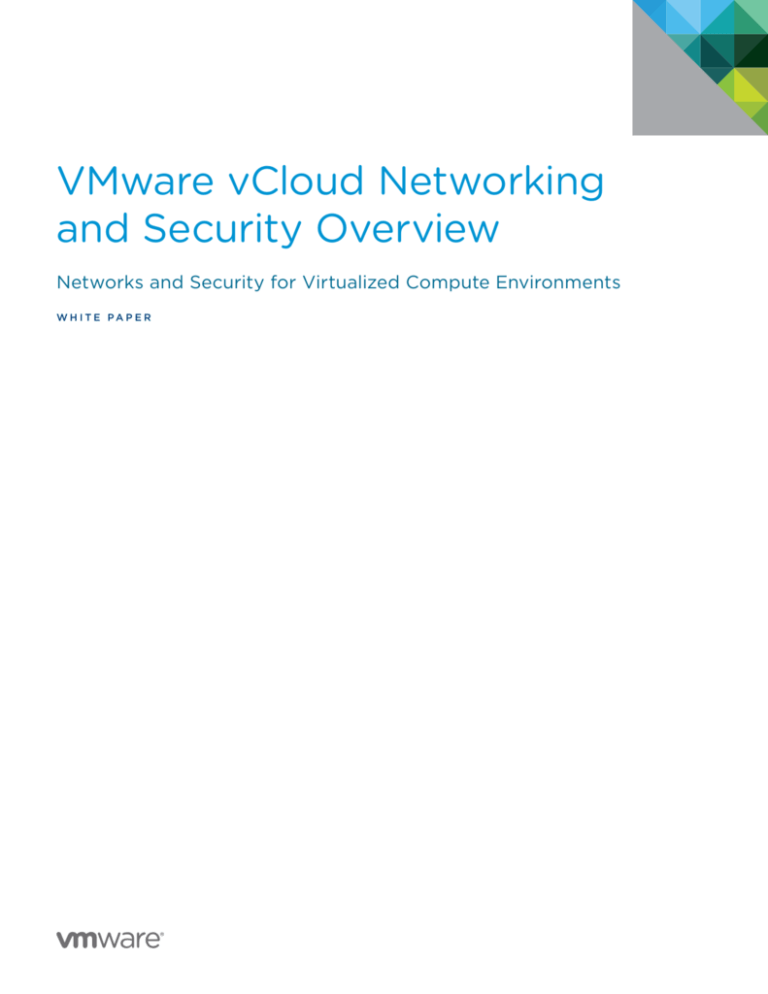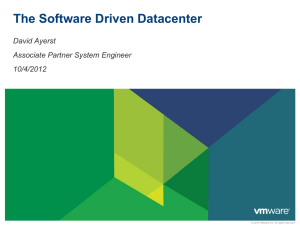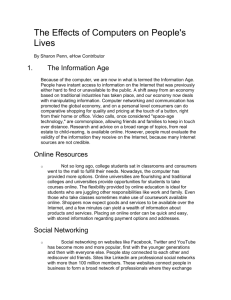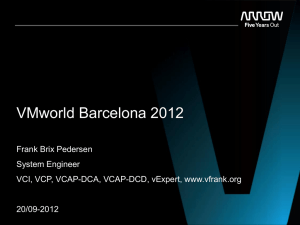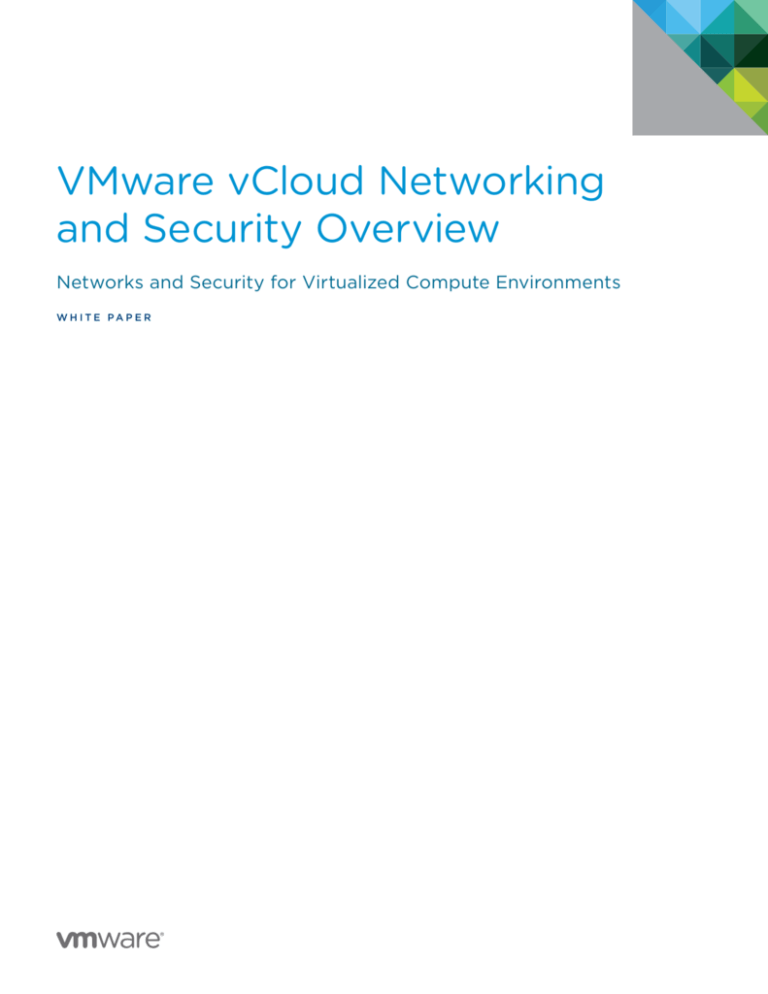
VMware vCloud Networking
and Security Overview
Networks and Security for Virtualized Compute Environments
W H ITE PA P E R
VMware vCloud Networking and Security Overview
Overview
Organizations worldwide have gained significant efficiency and
flexibility as a direct result of deploying virtualization solutions
from VMware. As more business-critical applications are virtualized,
administrators are increasingly confronting the challenges of
deploying and managing networks and security to keep pace
with data center innovation.
These foundational networking and security capabilities of the
vCloud Suite enhance operational efficiency, improve agility
with control and enable extensibility to partner solutions.
Management integration with VMware vCenter Server™ and
VMware vCloud Director® reduces the cost and complexity of
data center operations.
VMware vCloud® Networking and Security™ provides essential
networking and security functionality for virtualized compute
environments built using VMware vCloud® Suite.
Challenges Stifle IT Productivity
Today, a virtual machine can be provisioned in a matter of minutes,
but surrounding it with all the necessary network and security
services still takes days or weeks. Operational costs rise as manual
provisioning, dedicated physical appliances and fragmented
management interfaces reduce efficiency and limit IT’s ability to
support business needs.
Networking and security constructs tied to rigid dedicated
hardware increase data center cost and complexity. Underutilized
server capacity due to network constraints prevents IT from
pooling, moving or scaling across noncontiguous clusters. IT is
further constrained by labor-intensive network operations caused
by the complexity of VLAN provisioning and management.
Even routine tasks, such as rack maintenance or upgrade, that
require workloads to move to different hosts or clusters can take
weeks of planning and testing.
The rigidity of physical networks and manual operations inhibits
the responsiveness of IT teams, preventing them from adapting
to dynamic business needs. Without visibility into how traffic
flows in a virtual environment, IT faces the increasing possibility
of policy violations, slowing security policy implementation
and management.
Businesses now need rapid access to IT resources to support
faster time to market. IT needs to deliver this access while ensuring
that the data center is fully managed and secured. With vCloud
Networking and Security, enterprises can virtualize businesscritical applications with confidence, secure VMware Horizon
View™ deployments, and build secure and agile private clouds
based on VMware vCloud Suite.
VMware vCloud Networking and Security
vCloud Networking and Security provides networking and security
capabilities for virtualized compute environments that are built
with vCloud Suite technologies. It provides a broad range of
services delivered through virtual appliances (see Figure 1), such
as a virtual firewall, virtual private network (VPN), load balancing,
network address translation (NAT), DHCP and VXLAN-extended
networks, while also providing a comprehensive framework to
integrate third-party solutions.
Figure 1. vCloud Networking and Security Solution Overview
Key Capabilities of vCloud Networking and
Security
•Firewall – Stateful inspection firewall that can be applied
either at the perimeter of the virtual data center or at the
virtual network interface card (vNIC) level directly in front of
specific workloads. The firewall-rule table is designed for ease
of use and automation with VMware vCenter™ objects for
simple, reliable policy creation. Stateful failover enables high
availability for business-critical applications.
•VPN – Industry-standard IPsec and SSL VPN capabilities that
securely extend the virtual data center. Site-to-site VPN support
links virtual data centers and enables hybrid cloud computing
at low cost. The SSL VPN capability delivers remote administration
into the virtual data center through a bastion host, the method
favored by auditors and compliance regulators.
•Load balancer – A virtual-appliance–based load balancer to
scale application delivery without the need for dedicated
hardware. Placed at the edge of the virtual data center, the
load balancer supports Web-, SSL- and TCP-based scale-out
for high-volume applications.
•VXLAN – Technology that, along with VMware vSphere®
Distributed Switch™, creates Layer 2 logical networks across
noncontiguous clusters or pods without the need for VLANs
(multicast required). This enables you to scale your applications
across clusters and pods and improve compute utilization.
WH ITE PAPE R / 2
VMware vCloud Networking and Security Overview
•Instrumentation – Granular network traffic telemetry that
enables rapid troubleshooting and incident response. Traffic
counters for sessions, packets and bytes provide visibility into
the virtual network and streamline firewall-rule creation.
•Management – Integrates with vCenter Server and vCloud
Director to provide separation of duties with role- based access
control (RBAC) while providing a central point of configuration
and control for network and security services.
•vCloud Ecosystem Framework – Integrates partner services at
either the vNIC or the virtual edge using REST APIs.
The complete set of vCloud Networking and Security features
(see Table 1) is available in all vCloud Suite editions. vCloud
Networking and Security is available only within vCloud Suite
editions and is not sold as a standalone product.
Features
vCloud
Suite
Standard
vCloud
Suite
Advanced
vCloud
Suite
Enterprise
Firewall
VPN
VXLAN
vCloud Ecosystem Framework
NAT
DHCP
High availability (HA)
Load balancing
Data Security
Endpoint
(Bundled in VMware vSphere 5.1 or later)
Table 1. vCloud Networking and Security Features
Architecture
vCloud Networking and Security is built with virtual appliances.
Network traffic from virtual workloads is passed through these
appliances, which apply services such as firewalls and load
balancing. Third-party services from integration partners also
have access to network traffic through these appliances.
appropriate because IT can then ensure that all traffic directed at
the workload is protected by a firewall, regardless of its source. In
contrast, if a virtual domain is being created for a lab environment,
IT may choose to deploy a firewall at the edge of the domain. In
this case, the lab team could do what it wants inside its domain,
and IT would simply control access to the corporate network
from outside the domain.
vCloud Networking and Security is built on top of vSphere
Distributed Switch, available in VMware vSphere Enterprise Plus
Edition™. vSphere Distributed Switch provides high-performance
virtual networking across clusters. Integrated management with
vCenter and vCloud Director provides centralized control and
visibility down to the virtual port level.
vCloud Networking and Security Services
vCloud Networking and Security delivers networks and security
with a broad range of services in a single solution.
Firewall Services
VMware vCloud Networking and Security Edge™ and VMware
vCloud Networking and Security App™ firewalls are tightly
integrated into vSphere and rely heavily on vCenter objects in
policy creation (see Figure 2). For example, you can use the
firewall-rule table to directly select vCenter objects such as
workloads, port groups and virtual networks. This integration
makes rule creation faster and less error prone than legacy
approaches that require administrators to manually create and
maintain IP address–based objects. Once defined, rules can be
enforced at either the perimeter of the virtual data center with
vCloud Networking and Security Edge, or directly in front of a
workload at the vNIC level with the vCloud Networking and
Security App firewall. Regardless of the enforcement point,
vCloud Networking and Security firewall services perform
stateful packet inspection at improved performance and low
latency.
There are two vCloud Networking and Security virtual-appliance
types. The Edge Gateway appliance establishes a perimeter
gateway for network traffic to enter and leave a virtual data
center. It provides a wide range of services, including a highly
available stateful inspection firewall, IPsec site-to-site VPN, a
server-load balancer, NAT, and network services such as static
routing, DHCP and domain name system (DNS). A second type
of virtual appliance, App Firewall, provides protection directly in
front of one or more specific workloads (e.g., virtual machines).
This firewall flexibility is a key advantage of the vCloud Networking
and Security architecture (see Figure 1). For example, if IT wants
to help protect a specific workload from attack, deploying a
firewall immediately in front of that workload may be most
Figure 2. Intuitive Firewall Rules with vCenter and vCloud Director Objects
WH ITE PAPE R / 3
VMware vCloud Networking and Security Overview
vCloud Networking and Security Edge includes multiple virtual
network interfaces that give security architects much more
flexibility in designing software-defined networks (see Figure 3).
These interfaces can segment virtual networks and provide
connectivity to multiple VLANs deployed on the physical network.
Figure 3. Multiple Interfaces for Network Segmentation
NAT
vCloud Networking and Security Edge incorporates a flexible
NAT engine that can map network and port addresses using a
familiar configuration model (see Figure 4). Administrators can
deploy protected zones, also known as “demilitarized zones”
(DMZs), without needing to manually change addresses for
servers and applications. Application-layer gateways for common
protocols enable applications to function in NAT environments.
Figure 4. Flexible NAT Engine
VPN
vCloud Networking and Security Edge IPsec VPN provides
secure site-to-site connectivity using widely supported standards
such as Internet Key Exchange (IKE) with 256-bit Advanced
Encryption Standard (AES-256) for strong encryption (see Figure
5). This capability enables you to interconnect virtual data
centers securely to physical firewalls from a variety of vendors.
Figure 5. Secure IPsec Site-to-Site VPN Connectivity
SSL
vCloud Networking and Security also incorporates SSL remote
access to give administrators access to the virtual data center.
SSL is implemented on the Edge Gateway virtual appliance
and enables administrators to perform remote configuration,
troubleshooting and other routine management tasks. The
vCloud Networking and Security implementation resembles
administrative remote access through a JumpBox or Bastion
host, the method preferred by most security specialists and
auditors. This approach minimizes the attack surface of the
virtual domain and makes auditing administrative activity easier
and more robust.
Load Balancer
vCloud Networking and Security provides powerful serverload–balancing capabilities to increase availability and
performance of business-critical applications (see Figure 6).
Several load-balancing algorithms are supported, including
round-robin, cookie-based and session-based alternatives.
Figure 6. vCloud Networking and Security Server Load Balancing
WH ITE PAPE R / 4
VMware vCloud Networking and Security Overview
Edge High Availability
vCloud Networking and Security enables stateful high-availability
(HA) firewalls for virtual data centers (see Figure 7). With vCloud
Networking and Security Edge HA, active firewall connections
can be continuously synchronized between an active/standby
pair of Edge virtual appliances. If a failure occurs in the active
Edge appliance, sessions are not lost, and the standby unit
resumes the passing of traffic in less than 10 seconds. With this
level of availability, administrators gain the confidence to
virtualize business-critical applications.
clusters and Layer 3 segments of the data center. Moreover,
unlike VLANs, which are limited to 4,096 segments, VXLAN
scales to 16 million segments without requiring a large upgrade
to existing physical switching infrastructure. Administrators use
vCenter Server or vCloud Director to define VXLAN segments
(see Figure 8), enabling efficiency and “single pane of glass”
management of the network. vCloud Networking and Security
Edge performs VXLAN-to-VLAN gateway translations to allow
simple migration. In addition, VMware has enhanced the vSphere
Distributed Switch component of vSphere Enterprise Plus Edition
to provide troubleshooting and traffic statistics about VXLAN
encapsulated traffic.
Figure 8. VXLAN Software-Defined Networking
vCloud Ecosystem Framework
vCloud Networking and Security includes standards-based APIs
that enable third-party solution providers to integrate products
into the virtual environment. As part of vCloud Ecosystem
Framework (see Figure 9), the APIs allow network-level access to
data flows at either the vNIC or the virtual data center edge level.
Network traffic can be redirected to flow through a third-party
product, or packets can simply be copied. For example, a thirdparty intrusion prevention system (IPS) should be placed in line
with traffic flows, whereas a pure monitoring tool (e.g., a packet
capture tool) requires only a copy of the traffic. The framework
supports third-party products implemented as either hardware
or virtual appliances.
Figure 7. Edge Stateful HA Firewall
Data Security
The solution also includes VMware vCloud Networking and
Security Data Security™ for Microsoft Windows. This feature
scans Windows (Common Internet File System, or CIFS) file
servers for sensitive data that matches predefined templates,
such as credit card or social security numbers. The templates
provide a wide variety of international sensitive data formats.
vCloud Networking and Security Data Security is typically used
to locate data that has been stored on file servers without
proper access controls or auditing.
VXLAN
The VXLAN protocol leverages user datagram protocol (UDP)
encapsulation to enable networks to stretch across multiple
Figure 9. vCloud Ecosystem Framework for Inserting Third-Party Services
WH ITE PAPE R / 5
VMware vCloud Networking and Security Overview
This approach means that companies can protect their investments
in existing hardware and can easily transition to virtual appliances
over time using a consistent operational model.
Key Benefits
vCloud Networking and Security lowers operational costs, increases
agility and flexibility, and extends to include third-party services.
Lower Costs by Improving Efficiency and Utilization
Allocate compute resources elastically across clusters and pods
with VXLAN-based networks..Simplify provisioning and lower
operational costs while reducing the need for specialized devices
by using virtual appliances to provide integrated gateway services.
•Manage and allocate compute resources across clusters and
pods.
•Reduce dependence specialized devices.
•Take advantage of vCenter or vCloud Director integration.
Adapt to Business Needs with Virtual Workload Agility
Create networks that scale with applications and apply security
services exactly where needed without hardware upgrades.
vCloud Networking and Security delivers higher application
availability and improved network performance.
•Deploy, move or scale virtual workloads across clusters or pods
(see Figure 10).
•Automate provisioning and scale-out of networking and
security services.
•Gain greater visibility into virtual traffic flows.
•Leverage the open architecture and industry-standard APIs.
•Enable consistent support across hardware and softwarebased solutions.
•Protect your existing networking and security investments.
How to Use vCloud Networking and Security
Using vCloud Networking and Security, enterprises can virtualize
business-critical applications with confidence, build secure and
agile private clouds, and protect their virtual desktop solutions.
Protect Business-Critical Applications with Lower Cost and
Complexity
As organizations virtualize more business-critical applications,
they need to protect and isolate them from less secure systems.
They need greater visibility into virtual traffic flows so that they
can enforce policies and implement compliance controls on
in-scope systems.
vCloud Networking and Security provides robust security and
isolation for business-critical applications. Isolating these
applications used to require physical VLANs and firewalls, but
now it requires only logical groupings and virtual firewall rules
with vCloud Networking and Security. Not only are the security
rules simpler to implement, but they also are easier to manage
and do not require dedicated physical appliances. Adaptive
security travels with virtual machines as they migrate from host
to host in a dynamic cloud environment. vCloud Networking and
Security also provides increased visibility and control over inter–
virtual-machine communication for faster policy enforcement.
The benefits of using vCloud Networking and Security to protect
and isolate business-critical applications include
•Protection and isolation of critical applications with
virtualization-aware firewall and adaptive trust zones
•Increased visibility and control over inter–virtual-machine
communication
•Optimized resource utilization across clusters and pods
•Identification and protection of sensitive business information
Figure 10. Workload Mobility Across Clusters and Pods
Use Best-of-Breed Security Solutions Across Your
Infrastructure
Take advantage of the latest third-party innovations while
leveraging your existing networking and security investments.
REST APIs allow service insertion at the vNIC and the virtual
edge, with support for both hardware and software solutions.
Build Agile and Secure Private Clouds
vCloud Networking and Security delivers an operationally
efficient, simple, cost-effective networking and security
solution delivered through vCloud Suite. Because VXLANbased networks can be deployed and scaled across physical
boundaries, organizations can optimize management and use
of compute resources across clusters and pods.
Integrated firewall and gateway services secure the perimeter
of the virtual data center and provide services such as firewalls,
NAT, load balancing, VPN and DHCP, reducing the need for
dedicated physical appliances. Because vCloud Networking and
Security is fully integrated with vCenter Server and vCloud
Director, it reduces manual operations and simplifies deployment
and management. vCloud Networking and Security is also
WH ITE PAPE R / 6
VMware vCloud Networking and Security Overview
designed to work seamlessly with the existing enterprise IT
infrastructure and provides APIs for customized integration of
third-party services.
With vCloud Networking and Security secure private clouds, IT
teams can
Find Out More
For information or to purchase VMware products, call 877-4VMWARE (outside North America, +1-650-427-5000), visit
http://www.vmware.com/products, or search online for an
authorized reseller.
•Reduce manual networking provisioning and simplify
deployment by eliminating VLANs
•Optimize management and consumption of compute resources
across clusters and pods
•Secure the edge of the virtual data center with integrated
firewall and gateway services
•Manage inbound Web traffic across virtual-machine clusters
with load-balancing capabilities
•Maximize performance by integrating best-of-breed thirdparty solutions
Secure Virtual Desktop Infrastructure Deployments
vCloud Networking and Security enables granular and efficient
access control in virtual desktop infrastructure (VDI) environments,
such as Horizon View. vCloud Networking and Security can create
logical security perimeters around individual virtual desktops or
around the entire virtual desktop infrastructure. This capability
ensures that VDI users can access only the applications and data
they are authorized to use and also prevents unauthorized access
to the broader virtual data center (see Figure 4). Visibility into
VDI traffic enables rapid troubleshooting and policy creation.
The benefits of using vCloud Networking and Security to secure
virtual desktops include
•Better protection of virtual desktops from neighbor attacks
•More controlled access from virtual desktops to applications
•Improved isolation of the VDI environment from the rest of the
virtual data center
•Protection of sensitive data from access by unauthorized staff
members or hackers
•Streamlined security management and prevention of
performance bottlenecks
WH ITE PAPE R / 7
VMware, Inc. 3401 Hillview Avenue Palo Alto CA 94304 USA Tel 877-486-9273 Fax 650-427-5001 www.vmware.com
Copyright © 2013 VMware, Inc. All rights reserved. This product is protected by U.S. and international copyright and intellectual property laws. VMware products are covered by one or more patents listed
at http://www.vmware.com/go/patents. VMware is a registered trademark or trademark of VMware, Inc. in the United States and/or other jurisdictions. All other marks and names mentioned herein may be
trademarks of their respective companies. Item No: VMW3905-WP-vCLD-NETWORK-SECURITY-USLET-109
08/13