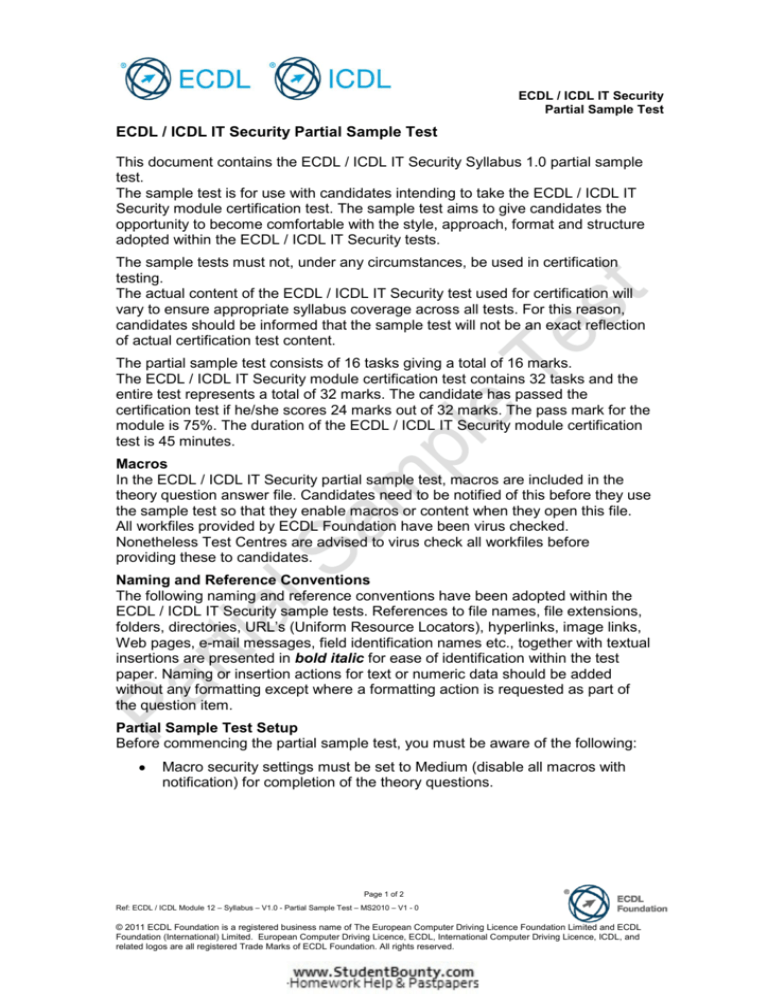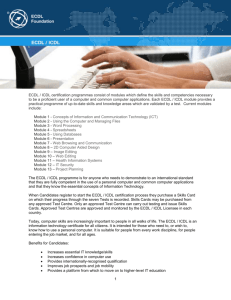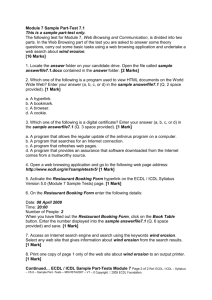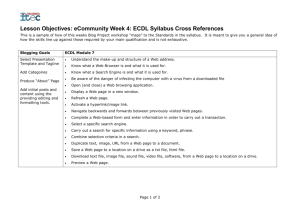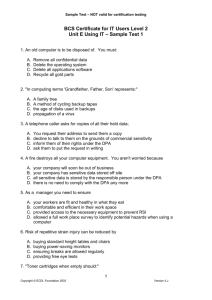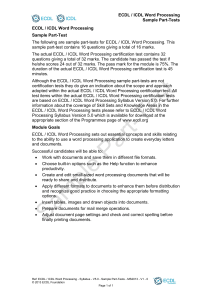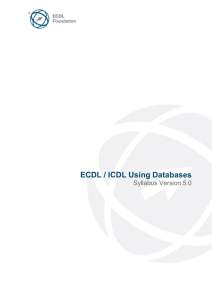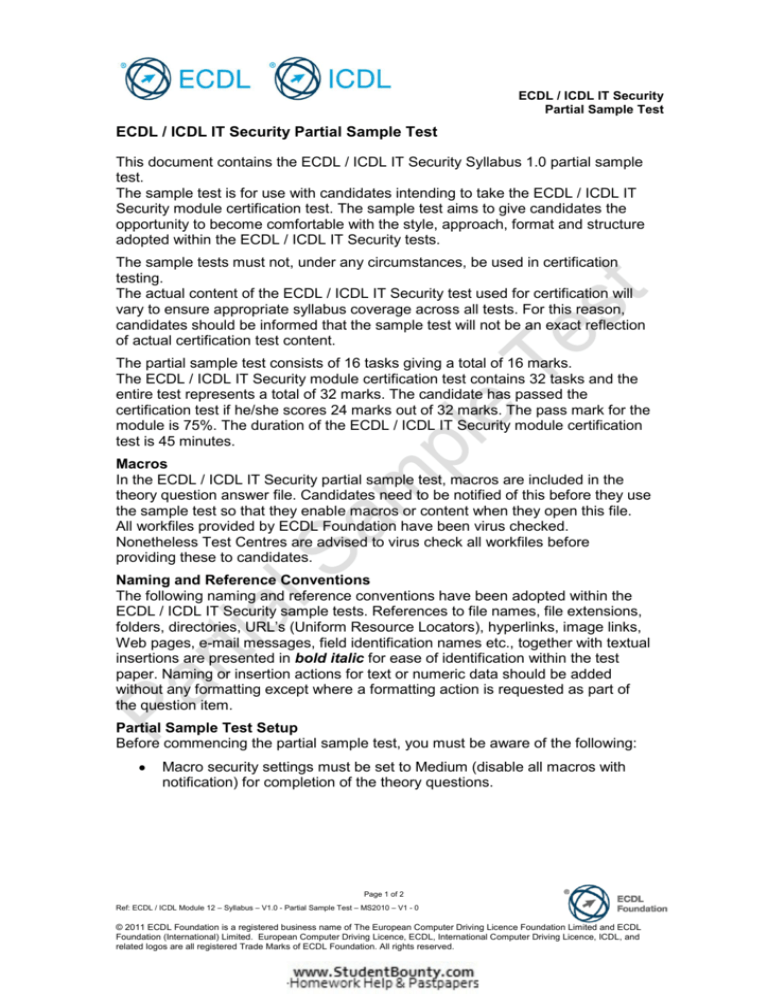
ECDL / ICDL IT Security
Partial Sample Test
ECDL / ICDL IT Security Partial Sample Test
This document contains the ECDL / ICDL IT Security Syllabus 1.0 partial sample
test.
The sample test is for use with candidates intending to take the ECDL / ICDL IT
Security module certification test. The sample test aims to give candidates the
opportunity to become comfortable with the style, approach, format and structure
adopted within the ECDL / ICDL IT Security tests.
The sample tests must not, under any circumstances, be used in certification
testing.
The actual content of the ECDL / ICDL IT Security test used for certification will
vary to ensure appropriate syllabus coverage across all tests. For this reason,
candidates should be informed that the sample test will not be an exact reflection
of actual certification test content.
The partial sample test consists of 16 tasks giving a total of 16 marks.
The ECDL / ICDL IT Security module certification test contains 32 tasks and the
entire test represents a total of 32 marks. The candidate has passed the
certification test if he/she scores 24 marks out of 32 marks. The pass mark for the
module is 75%. The duration of the ECDL / ICDL IT Security module certification
test is 45 minutes.
Macros
In the ECDL / ICDL IT Security partial sample test, macros are included in the
theory question answer file. Candidates need to be notified of this before they use
the sample test so that they enable macros or content when they open this file.
All workfiles provided by ECDL Foundation have been virus checked.
Nonetheless Test Centres are advised to virus check all workfiles before
providing these to candidates.
Naming and Reference Conventions
The following naming and reference conventions have been adopted within the
ECDL / ICDL IT Security sample tests. References to file names, file extensions,
folders, directories, URL’s (Uniform Resource Locators), hyperlinks, image links,
Web pages, e-mail messages, field identification names etc., together with textual
insertions are presented in bold italic for ease of identification within the test
paper. Naming or insertion actions for text or numeric data should be added
without any formatting except where a formatting action is requested as part of
the question item.
Partial Sample Test Setup
Before commencing the partial sample test, you must be aware of the following:
Macro security settings must be set to Medium (disable all macros with
notification) for completion of the theory questions.
Page 1 of 2
Ref: ECDL / ICDL Module 12 – Syllabus – V1.0 - Partial Sample Test – MS2010 – V1 - 0
© 2011 ECDL Foundation is a registered business name of The European Computer Driving Licence Foundation Limited and ECDL
Foundation (International) Limited. European Computer Driving Licence, ECDL, International Computer Driving Licence, ICDL, and
related logos are all registered Trade Marks of ECDL Foundation. All rights reserved.
ECDL / ICDL IT Security
Partial Sample Test
Partial Sample Test
This is a partial sample test for use by candidates intending to take the ECDL /
ICDL IT Security certification test. The partial sample test aims to give candidates
an opportunity to become comfortable with the style and structure of the
certification test.
The partial sample test must not, under any circumstances, be used in
certification testing.
1.
2.
Open the file named Partial Sample Test Theory
Questions.docm from your candidate drive. If requested,
enabling macros or content.
Select your answer for each of the 15 multiple choice
questions, then save and close the Partial Sample Test
Theory Questions file.
Backup the file invoice.docx on your candidate drive to the
folder named warehouse backup.
Save and close all open files and close any open
applications.
END OF TEST
Page 2 of 2
Ref: ECDL / ICDL Module 12 – Syllabus – V1.0 - Partial Sample Test – MS2010 – V1 - 0
© 2011 ECDL Foundation
[15 Marks]
[1 Mark]