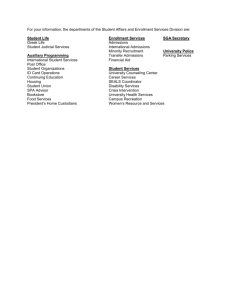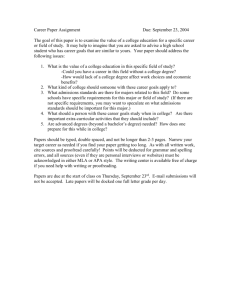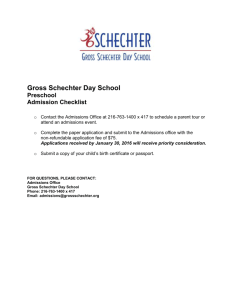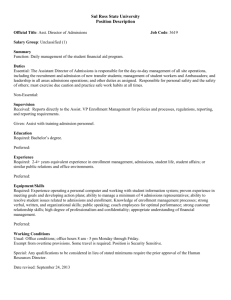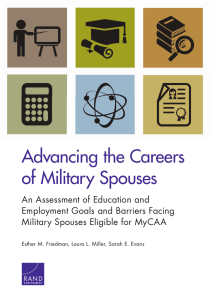MyCAA Admissions Checklist
advertisement
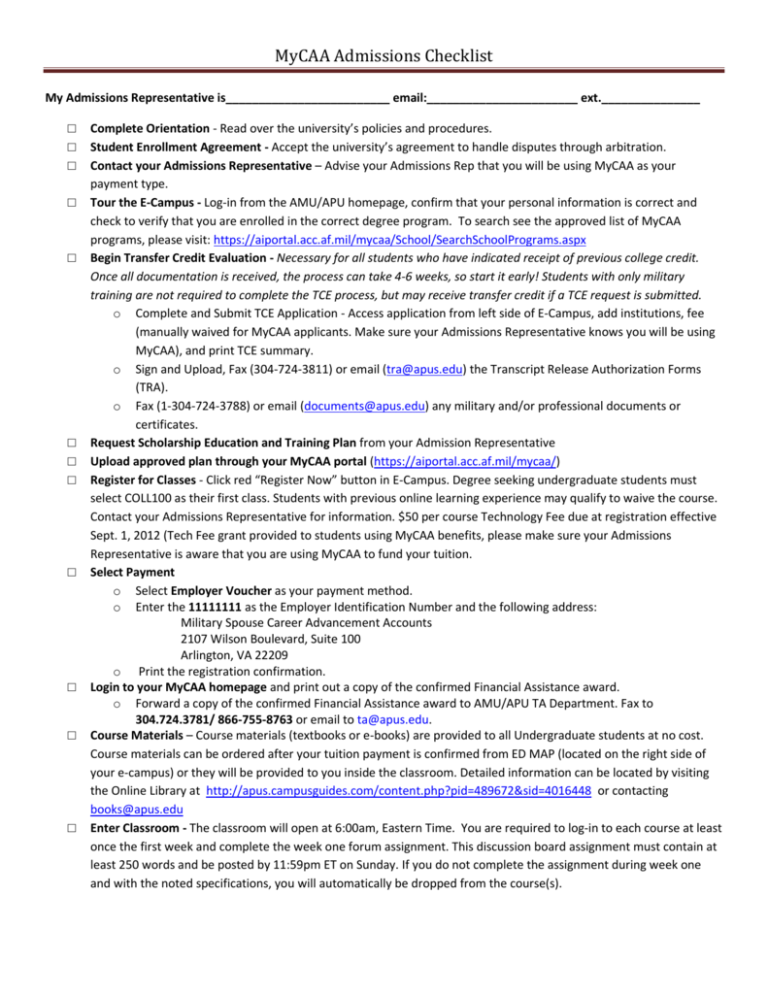
MyCAA Admissions Checklist My Admissions Representative is_________________________ email:_______________________ ext._______________ □ □ □ □ □ □ □ □ □ □ □ □ Complete Orientation - Read over the university’s policies and procedures. Student Enrollment Agreement - Accept the university’s agreement to handle disputes through arbitration. Contact your Admissions Representative – Advise your Admissions Rep that you will be using MyCAA as your payment type. Tour the E-Campus - Log-in from the AMU/APU homepage, confirm that your personal information is correct and check to verify that you are enrolled in the correct degree program. To search see the approved list of MyCAA programs, please visit: https://aiportal.acc.af.mil/mycaa/School/SearchSchoolPrograms.aspx Begin Transfer Credit Evaluation - Necessary for all students who have indicated receipt of previous college credit. Once all documentation is received, the process can take 4-6 weeks, so start it early! Students with only military training are not required to complete the TCE process, but may receive transfer credit if a TCE request is submitted. o Complete and Submit TCE Application - Access application from left side of E-Campus, add institutions, fee (manually waived for MyCAA applicants. Make sure your Admissions Representative knows you will be using MyCAA), and print TCE summary. o Sign and Upload, Fax (304-724-3811) or email (tra@apus.edu) the Transcript Release Authorization Forms (TRA). o Fax (1-304-724-3788) or email (documents@apus.edu) any military and/or professional documents or certificates. Request Scholarship Education and Training Plan from your Admission Representative Upload approved plan through your MyCAA portal (https://aiportal.acc.af.mil/mycaa/) Register for Classes - Click red “Register Now” button in E-Campus. Degree seeking undergraduate students must select COLL100 as their first class. Students with previous online learning experience may qualify to waive the course. Contact your Admissions Representative for information. $50 per course Technology Fee due at registration effective Sept. 1, 2012 (Tech Fee grant provided to students using MyCAA benefits, please make sure your Admissions Representative is aware that you are using MyCAA to fund your tuition. Select Payment o Select Employer Voucher as your payment method. o Enter the 11111111 as the Employer Identification Number and the following address: Military Spouse Career Advancement Accounts 2107 Wilson Boulevard, Suite 100 Arlington, VA 22209 o Print the registration confirmation. Login to your MyCAA homepage and print out a copy of the confirmed Financial Assistance award. o Forward a copy of the confirmed Financial Assistance award to AMU/APU TA Department. Fax to 304.724.3781/ 866-755-8763 or email to ta@apus.edu. Course Materials – Course materials (textbooks or e-books) are provided to all Undergraduate students at no cost. Course materials can be ordered after your tuition payment is confirmed from ED MAP (located on the right side of your e-campus) or they will be provided to you inside the classroom. Detailed information can be located by visiting the Online Library at http://apus.campusguides.com/content.php?pid=489672&sid=4016448 or contacting books@apus.edu Enter Classroom - The classroom will open at 6:00am, Eastern Time. You are required to log-in to each course at least once the first week and complete the week one forum assignment. This discussion board assignment must contain at least 250 words and be posted by 11:59pm ET on Sunday. If you do not complete the assignment during week one and with the noted specifications, you will automatically be dropped from the course(s).