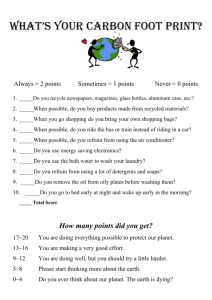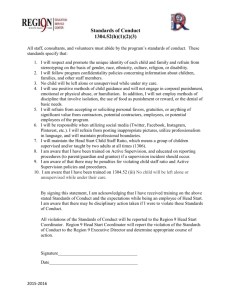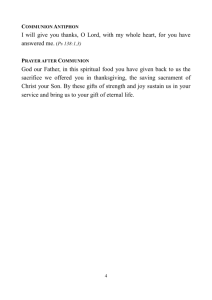Computer Science 202 Introduction to Programming Topic
advertisement
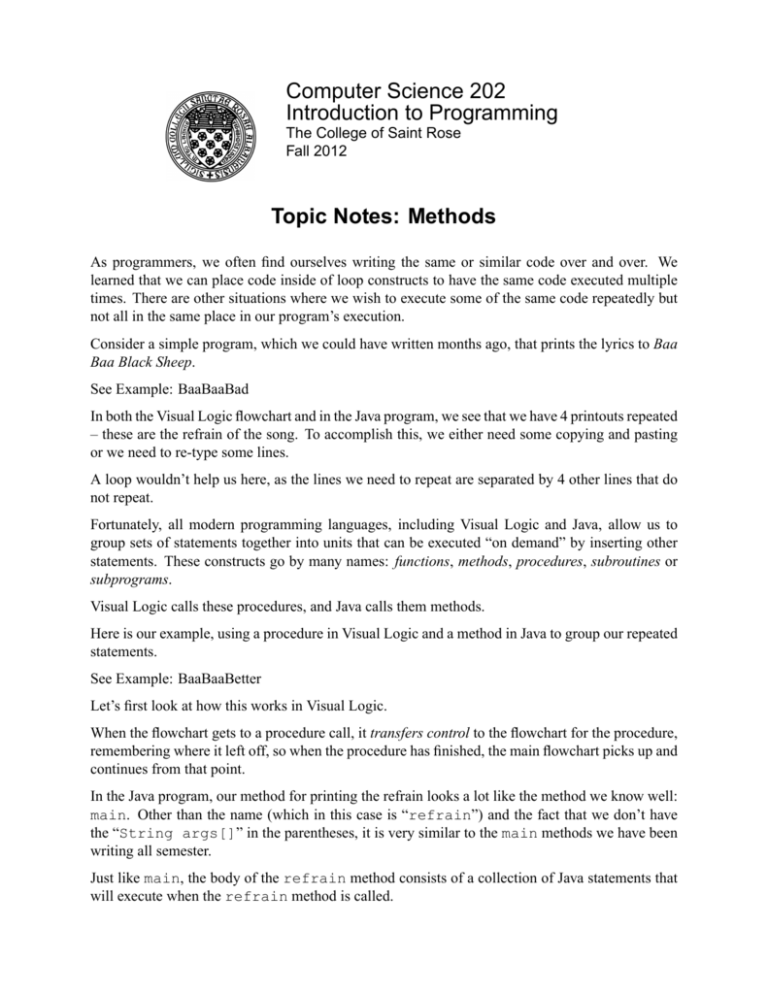
Computer Science 202
Introduction to Programming
The College of Saint Rose
Fall 2012
Topic Notes: Methods
As programmers, we often find ourselves writing the same or similar code over and over. We
learned that we can place code inside of loop constructs to have the same code executed multiple
times. There are other situations where we wish to execute some of the same code repeatedly but
not all in the same place in our program’s execution.
Consider a simple program, which we could have written months ago, that prints the lyrics to Baa
Baa Black Sheep.
See Example: BaaBaaBad
In both the Visual Logic flowchart and in the Java program, we see that we have 4 printouts repeated
– these are the refrain of the song. To accomplish this, we either need some copying and pasting
or we need to re-type some lines.
A loop wouldn’t help us here, as the lines we need to repeat are separated by 4 other lines that do
not repeat.
Fortunately, all modern programming languages, including Visual Logic and Java, allow us to
group sets of statements together into units that can be executed “on demand” by inserting other
statements. These constructs go by many names: functions, methods, procedures, subroutines or
subprograms.
Visual Logic calls these procedures, and Java calls them methods.
Here is our example, using a procedure in Visual Logic and a method in Java to group our repeated
statements.
See Example: BaaBaaBetter
Let’s first look at how this works in Visual Logic.
When the flowchart gets to a procedure call, it transfers control to the flowchart for the procedure,
remembering where it left off, so when the procedure has finished, the main flowchart picks up and
continues from that point.
In the Java program, our method for printing the refrain looks a lot like the method we know well:
main. Other than the name (which in this case is “refrain”) and the fact that we don’t have
the “String args[]” in the parentheses, it is very similar to the main methods we have been
writing all semester.
Just like main, the body of the refrain method consists of a collection of Java statements that
will execute when the refrain method is called.
CSC 202
Introduction to Programming
Fall 2012
We can also see in the main method where we call the refrain method. We simply put its
name, followed by ();
This is somewhat similar to what we have been doing all semester to call methods:
System.out.println("Hi!");
keyboard.nextInt();
JOptionPane.showMessageDialog(null,"Hi!");
except that there is no name or names before a period before the method name. We can omit it
here, because that means we want to call a method in the same class as the method which is making
the call.
We could have made our method calls to refrain look like the ones we’ve been using all along:
BaaBaaBetter.refrain();
Note that we used a method in this case primarily because it allowed us to reduce the amount of
repeated code. This is in itself a worthy goal. If we had misspelled one of the words in the refrain,
we can change it in one place and it will be corrected in both printings of the refrain.
However, there is another advantage in readability. By having 2 calls to the refrain method in
our main method, it is more clear what we are doing there. With this in mind, we can consider
moving parts of our main method into a separate method just for clarity.
See Example: BaaBaa2Methods
Passing Parameters to Methods
Some methods work like the ones in the previous examples: they simply perform the same exact
task every time they are called.
However, many others will perform functionality that depends on some input. The way we get
input to a method is by passing parameters (also known as arguments) to a method.
We have done this with the methods we have been using all along. What does System.out.println
print? Whatever we pass as its parameter. What is the range of values returned by a Random’s
nextInt method? It depends on the parameter we pass.
We can pass parameters to methods we write as well.
See Example: NumberInfo
In either case (Visual Logic or Java), we introduce a variable to our method that is initialized to
whatever value is passed in the parentheses when we call the method.
A slightly more complex example:
See Example: HoursWorked
2
CSC 202
Introduction to Programming
Fall 2012
Here, we pass a String parameter to our method. It contains the contents of one line of an input
file, and the method is responsible for breaking down that line into its components, which are an
employee id number, an employee name, followed by some number of floating point numbers that
represent hours worked by day.
Here, we see another use of a Scanner. If we pass a String as the parameter to a Scanner’s
constructor, we can use the Scanner methods to read individual words or numbers.
We could alternately move the reading of each line of the file into our method as well.
See Example: HoursWorked2
Now, the parameter to our method needs to be the Scanner, so the method will be able to call
the Scanner’s nextLine method.
Passing Multiple Parameters
Nothing stops us from passing multiple parameters to a method or passing information of any data
type.
See Example: SumOfSquares
Here, we create a procedure (in Visual Logic) or a method (in Java) that accepts two parameters.
Order matters when passing parameters. The first parameter in the call will match the first parameter in the method signature, the second with the second, and so on. In this example, we’d get
the same result, but that is not generally the case. This would matter, for a simple example, if we
changed to a “difference of squares” here.
Returning Information from Methods
So far, each method we have written has the same start to its signature:
public static void
We will now change that last word to go from a “void” method – one which does not return any
information, to one which does.
We have used methods that return values all semester, but we have not written any ourselves.
Consider some of the following methods:
• Integer.parseInt
• JOptionPane.showInputDialog
• nextDouble of a Scanner object
• nextInt of a Random object
3
CSC 202
Introduction to Programming
Fall 2012
Each of these results in Java performing some task, and giving back to the caller some information.
We can write these kinds of methods as well.
Our first example will be a method that adds up all of the integers between 1 and a given number,
and returns the sum.
So a call such as
int sum = sumNumbersTo(10);
should leave a value of 55 in sum.
Such a method and some examples of how to call:
See Example: Sum1ToN
A few quick notes about this example:
• Since our method computes an integer value, we replace void in its method signature with
int.
• The value we compute that we wish to have our method send back to its caller is specified in
a return statement.
• Any code in the method after a return statement will not be executed, so is not allowed.
An exception might be if we have a return inside of a conditional statement (like an if
or switch).
We can see immediately that we have some similar advantages to our void methods. The main
method becomes shorter, and we avoid potentially having to repeat sections of code when we want
to compute such a sum in multiple places in our program.
In this case, there is an additional advantage. Some of you may remember that there is a much
easier (computationally speaking) algorithm for computing this sum. Rather than looping through
all of the numbers and adding each to a running total, we could apply this formula:
n
X
i=1
i=
n(n + 1)
2
This is a more efficient operation, at least for larger numbers. Here, we do one addition, one
multiplication, and one division. (Moreover, the division is a division by 2 - something computers
are very good at.)
So if we discover this formula and want to change our program to use it, we need only change our
method. We don’t need to change anything in main!
See Example: Sum1ToNBetter
4
CSC 202
Introduction to Programming
Fall 2012
We next consider an example with a method that takes 4 parameters and returns a double value
– one to compute the distance between 2 points in the plane.
See Example: Distance
The method itself is not that complicated, but the main program uses it several times, so the example looks more complex than it really is.
See the comments in the code for more.
A Utility Method for Input
We now will revisit a topic from several weeks ago, using methods to provide a better solution.
Recall that many of our programs that ask for input have had sections of code that look similar to
this:
int val;
do {
System.out.print("Enter a value between 1 and 10: ");
val = keyboard.nextInt();
if ((val < 1) || (val > 10)) {
System.out.println("Value out of range, please try again.");
}
while ((val < 1) || (val > 10));
We can write a method that can accomplish this, and make it generic enough to be useful in a
variety of situations.
We will do this by modifying a program that computes a weighted average from a grading breakdown:
See Example: GradingBreakdown
This program works, but as you can see, the main method is quite lengthy and includes a significant amount of repeated code. Let’s focus on that part of the code that prompts for an reads in
category grades and does error checking on those inputs:
double labPointsEarned = 0.0;
do {
System.out.print("How many lab points did you earn (total availa
LAB_POINTS + ")? ");
labPointsEarned = keyboard.nextDouble();
if ((labPointsEarned < 0.0) || (labPointsEarned > LAB_POINTS)) {
System.out.println("Response must be in the range 0.0 to " +
}
} while ((labPointsEarned < 0.0) || (labPointsEarned > LAB_POINTS));
There are three items here that differ from one instance of this code block to the next:
5
CSC 202
Introduction to Programming
Fall 2012
• the name of the variable in which to place the result (labPointsEarned for this instance)
• the description of the category to be included in the prompt ("lab" in this case)
• the upper limit on the range of legal inputs (LAB POINTS in this case)
If we are going to encapsulate this code block in a method, we will need to transfer these bits of
information back and forth between the main method and the new method.
The description and the upper limit are both known to main and will be needed by the new method,
so these will become parameters.
The “points earned” we are reading in will be read from the keyboard by the new method, but will
be needed back in main to accumulate the overall average. This will become a return value.
Finally, our new method will need to know about the keyboard Scanner that main will still
create. So the Scanner should also be passed as a parameter.
This gives us the result:
See Example: GradingBreakdownBetter
6