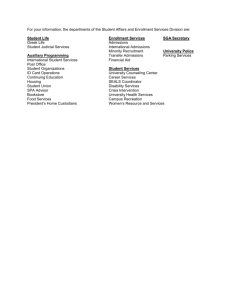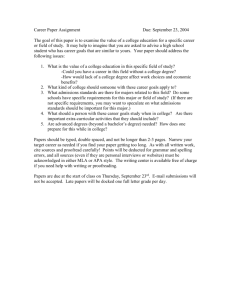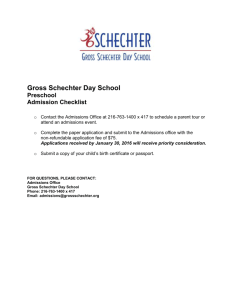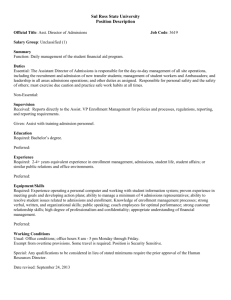campus-specific instructions - University of California
advertisement
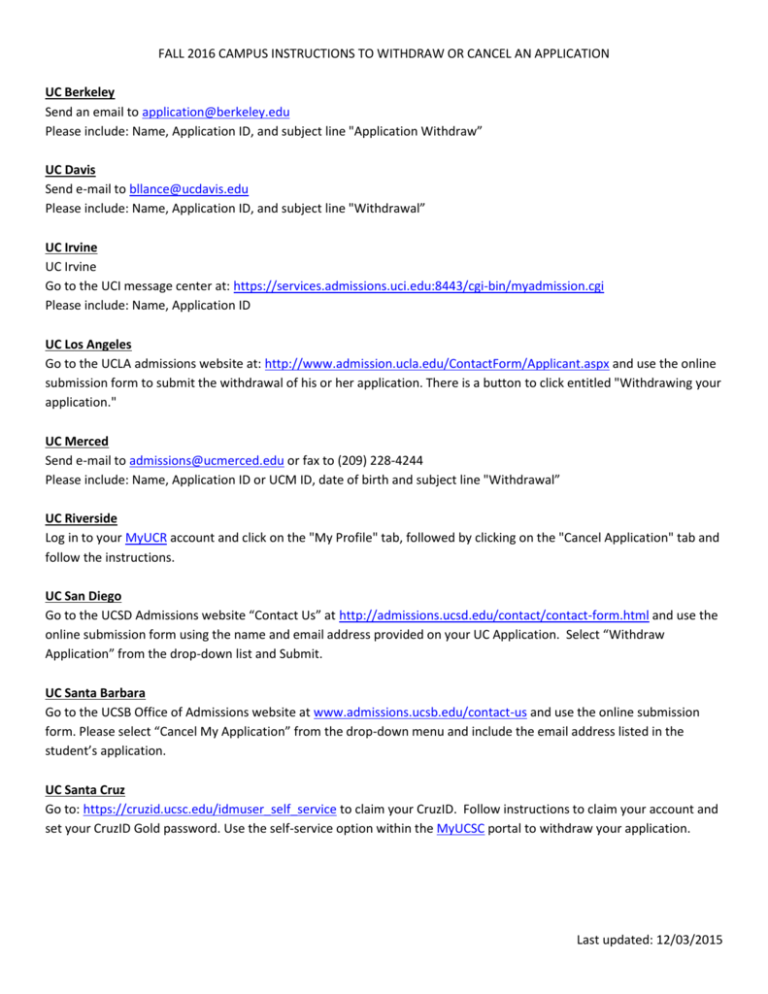
FALL 2016 CAMPUS INSTRUCTIONS TO WITHDRAW OR CANCEL AN APPLICATION UC Berkeley Send an email to application@berkeley.edu Please include: Name, Application ID, and subject line "Application Withdraw” UC Davis Send e-mail to bllance@ucdavis.edu Please include: Name, Application ID, and subject line "Withdrawal” UC Irvine UC Irvine Go to the UCI message center at: https://services.admissions.uci.edu:8443/cgi-bin/myadmission.cgi Please include: Name, Application ID UC Los Angeles Go to the UCLA admissions website at: http://www.admission.ucla.edu/ContactForm/Applicant.aspx and use the online submission form to submit the withdrawal of his or her application. There is a button to click entitled "Withdrawing your application." UC Merced Send e-mail to admissions@ucmerced.edu or fax to (209) 228-4244 Please include: Name, Application ID or UCM ID, date of birth and subject line "Withdrawal” UC Riverside Log in to your MyUCR account and click on the "My Profile" tab, followed by clicking on the "Cancel Application" tab and follow the instructions. UC San Diego Go to the UCSD Admissions website “Contact Us” at http://admissions.ucsd.edu/contact/contact-form.html and use the online submission form using the name and email address provided on your UC Application. Select “Withdraw Application” from the drop-down list and Submit. UC Santa Barbara Go to the UCSB Office of Admissions website at www.admissions.ucsb.edu/contact-us and use the online submission form. Please select “Cancel My Application” from the drop-down menu and include the email address listed in the student’s application. UC Santa Cruz Go to: https://cruzid.ucsc.edu/idmuser_self_service to claim your CruzID. Follow instructions to claim your account and set your CruzID Gold password. Use the self-service option within the MyUCSC portal to withdraw your application. Last updated: 12/03/2015