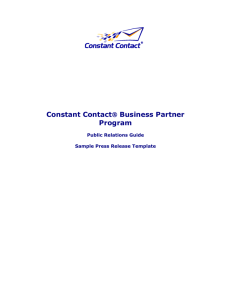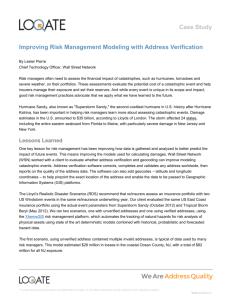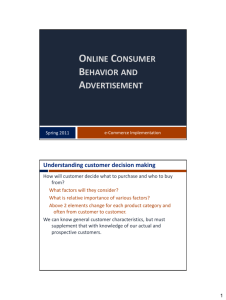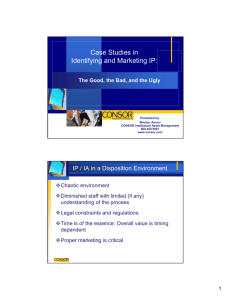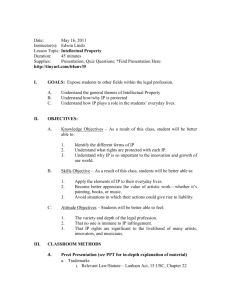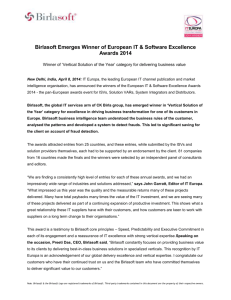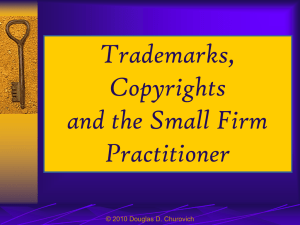course outline
advertisement
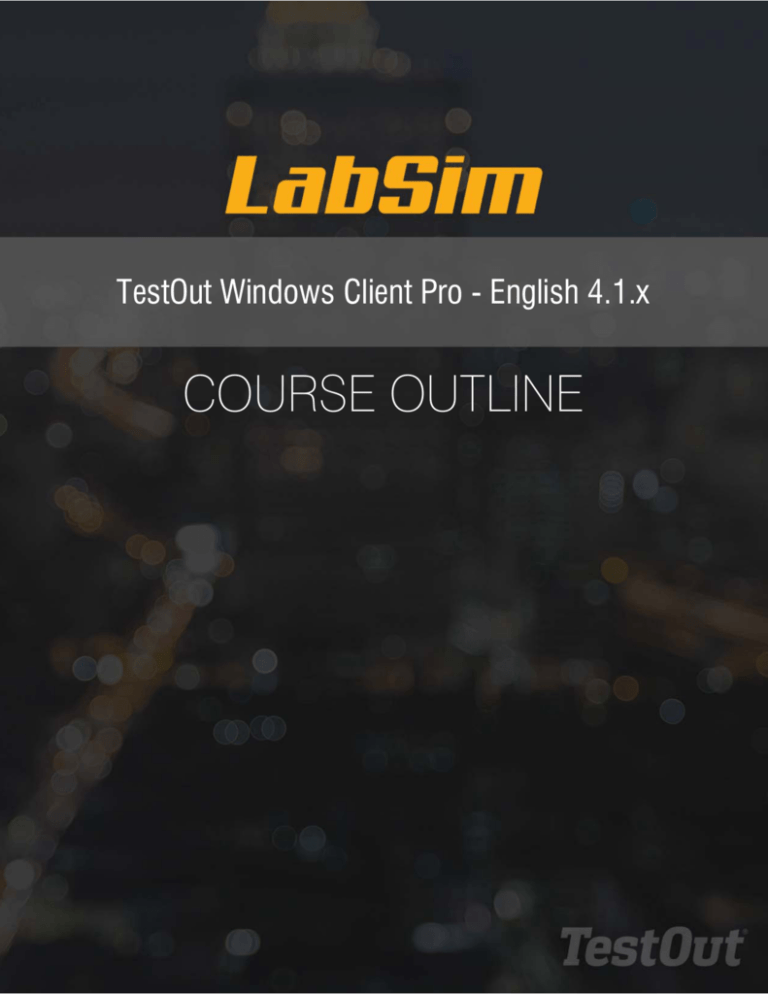
7HVW2XWWindows Client3UR(QJOLVK1x &2856(287/,1( TestOut Windows Client Pro ­ English 4.1.x Videos: 110 (12:26:04) Demonstrations: 126 (17:49:18) Lab Simulations: 59 Written Lessons: 134 Section Quizzes: 72 Practice Exams: 28 Exam Questions: 664 CONTENTS 1.0 COURSE INTRODUCTION 1.1 Course Introduction 1.1.1 Course Introduction (5:46) 1.1.2 Completing Lab Exercises (9:04) 1.1.3 Exam Objectives Facts 1.2 Windows as a Client 1.2.1 Windows Operating System Roles (11:26) 1.2.2 Using Local User Accounts for Logon (6:16) 1.2.3 Using Online User Accounts for Logon (5:35) 1.2.4 Windows as a Client Facts 1.2.5 Using Domain User Accounts for Logon (4:09) 1.2.6 Group Policies (8:53) 1.2.7 Active Directory Facts 1.2.8 Group Policy Facts 1.2.9 Practice Questions ­ Section 1.2 (4 questions) 1.3 Windows 7 User Interface Overview 1.3.1 Windows 7 User Interface (8:39) 1.3.2 Using the Windows 7 User Interface (10:47) 1.3.3 Windows 7 User Interface Facts 1.3.4 Use the Windows 7 User Interface Copyright © 2015 TestOut Corporation. CompTIA, A+, Network+, Security+, Linux+ and related trademarks and trade names are the trademarks of CompTIA. Microsoft, MCITP, MSCA, MCTS, and Windows are the trademarks of Microsoft. Cisco and CCNA are the trademarks of Cisco. (ISC)2 and SSCP are the trademarks of (ISC)2. TestOut has no affiliation with any of these companies and neither this website nor the products and services advertised herein are endorsed by any of them. 1.4 Windows 8.x User Interface Overview 1.4.1 Windows 8 User Interface (8:56) 1.4.2 Windows 8.x Gestures (8:13) 1.4.3 Using the Windows 8 User Interface (10:00) 1.4.4 Windows 8 User Interface Facts 1.4.5 Use the Windows 8 User Interface 1.4.6 Using the Windows 8.1 User Interface (9:19) 1.4.7 Windows 8.1 User Interface Facts 2.0 HARDWARE MANAGEMENT 2.1 Devices and Drivers 2.1.1 Device and Driver Configuration (8:34) 2.1.2 Device Driver Facts 2.1.3 Managing Devices (10:38) 2.1.4 Manage Devices 1 2.1.5 Troubleshooting Devices (8:13) 2.1.6 Staging a Driver (5:49) 2.1.7 Manage Devices 2 2.1.8 Driver Configuration and Troubleshooting 2.1.9 Practice Questions ­ Section 2.1 (15 questions) 2.2 Display Management 2.2.1 Configuring Display Settings (12:31) 2.2.2 Optimizing Video (11:56) 2.2.3 Display Configuration Facts 2.2.4 Optimize Video Settings 2.2.5 Practice Questions ­ Section 2.2 (5 questions) 2.3 Disk Partitions and Volumes 2.3.1 Disk Preparation (9:55) 2.3.2 Volume Management (11:10) 2.3.3 Creating and Resizing Volumes (15:24) 2.3.4 Create Volumes 2.3.5 Add Space to an Existing Volume 2.3.6 Resize Existing Volumes 2.3.7 Create a Mount Point 2.3.8 Partition and Volume Facts 2.3.9 Practice Questions ­ Section 2.3 (11 questions) Copyright © 2015 TestOut Corporation. CompTIA, A+, Network+, Security+, Linux+ and related trademarks and trade names are the trademarks of CompTIA. Microsoft, MCITP, MSCA, MCTS, and Windows are the trademarks of Microsoft. Cisco and CCNA are the trademarks of Cisco. (ISC)2 and SSCP are the trademarks of (ISC)2. TestOut has no affiliation with any of these companies and neither this website nor the products and services advertised herein are endorsed by any of them. 2.4 Storage Spaces 2.4.1 Storage Spaces (11:42) 2.4.2 Creating Storage Spaces (10:37) 2.4.3 Storage Spaces Facts 2.4.4 Implement Storage Spaces 2.4.5 Overbook Storage Spaces 2.4.6 Practice Questions ­ Section 2.4 (5 questions) 2.5 Disk Optimization 2.5.1 Disk Optimization (5:11) 2.5.2 Configuring Defragmentation and Disk Quotas (9:58) 2.5.3 Disk Optimization Facts 2.5.4 Perform Disk Maintenance 2.5.5 Enable Disk Quotas 2.5.6 Practice Questions ­ Section 2.5 (8 questions) 2.6 Removable Storage 2.6.1 Removable Storage Policies (1:11) 2.6.2 Removable Storage Group Policy Settings 2.6.3 Practice Questions ­ Section 2.6 (5 questions) 2.7 OneDrive Storage 2.7.1 OneDrive (4:04) 2.7.2 Configuring OneDrive (12:33) 2.7.3 OneDrive Facts 2.7.4 Configure OneDrive Storage 2.7.5 Practice Questions ­ Section 2.7 (2 questions) 3.0 NETWORK CONFIGURATION 3.1 IPv4 3.1.1 IPv4 Addresses (10:57) 3.1.2 IPv4 Address Facts 3.1.3 IPv4 Subnetting (6:34) 3.1.4 Subnetting Facts 3.1.5 Practice Questions ­ Section 3.1 (15 questions) 3.2 IPv6 3.2.1 IPv6 Features (3:18) 3.2.2 IPv6 Feature Facts Copyright © 2015 TestOut Corporation. CompTIA, A+, Network+, Security+, Linux+ and related trademarks and trade names are the trademarks of CompTIA. Microsoft, MCITP, MSCA, MCTS, and Windows are the trademarks of Microsoft. Cisco and CCNA are the trademarks of Cisco. (ISC)2 and SSCP are the trademarks of (ISC)2. TestOut has no affiliation with any of these companies and neither this website nor the products and services advertised herein are endorsed by any of them. 3.2.3 IPv6 Addresses (4:29) 3.2.4 IPv6 Address Facts 3.2.5 IPv6 Implementations (2:59) 3.2.6 IPv6 Implementation Facts 3.2.7 Practice Questions ­ Section 3.2 (5 questions) 3.3 IP Address Configuration 3.3.1 IP Address Configuration (2:13) 3.3.2 IPv4 Addressing Methods 3.3.3 IPv6 Addressing Methods 3.3.4 TCP/IP Troubleshooting Tools (4:02) 3.3.5 Configuring and Troubleshooting IPv4 (9:26) 3.3.6 Using IPv4 Troubleshooting Utilities (14:02) 3.3.7 Configure IPv4 Settings 3.3.8 Configuring and Troubleshooting IPv6 (6:47) 3.3.9 Configure IPv6 Settings 3.3.10 TCP/IP Troubleshooting Tool Facts 3.3.11 Practice Questions ­ Section 3.3 (15 questions) 3.4 Wireless Networking Overview 3.4.1 Wireless Networking (8:53) 3.4.2 Wireless Networking Facts 3.4.3 Wireless Security Facts 3.4.4 Practice Questions ­ Section 3.4 (3 questions) 3.5 Wireless Networking Configuration 3.5.1 Managing Wireless Connections in Windows 7 (9:59) 3.5.2 Managing Wireless Connections in Windows 8.x (9:16) 3.5.3 Using Windows Connect Now (7:06) 3.5.4 Wireless Network Connection Facts 3.5.5 Connect to a Wireless Network 3.5.6 Configure a Wireless Profile 3.5.7 Wireless Network Troubleshooting (2:51) 3.5.8 Wireless Network Considerations 3.5.9 Practice Questions ­ Section 3.5 (8 questions) 3.6 Internet Connection Sharing (ICS) 3.6.1 Configuring ICS (5:17) 3.6.2 ICS Facts 3.6.3 Configure ICS Copyright © 2015 TestOut Corporation. CompTIA, A+, Network+, Security+, Linux+ and related trademarks and trade names are the trademarks of CompTIA. Microsoft, MCITP, MSCA, MCTS, and Windows are the trademarks of Microsoft. Cisco and CCNA are the trademarks of Cisco. (ISC)2 and SSCP are the trademarks of (ISC)2. TestOut has no affiliation with any of these companies and neither this website nor the products and services advertised herein are endorsed by any of them. 3.6.4 Practice Questions ­ Section 3.6 (4 questions) 3.7 Windows Firewall 3.7.1 Windows Firewall (7:16) 3.7.2 Configuring Windows Firewall (10:40) 3.7.3 Windows Firewall Facts 3.7.4 Configure the Windows Firewall 3.7.5 Windows Firewall with Advanced Security (WFAS) (6:31) 3.7.6 Configuring WFAS (7:25) 3.7.7 Configuring an IPSEC Connection in WFAS (8:38) 3.7.8 WFAS Facts 3.7.9 Configuring Windows Firewall from the Command Line (17:35) 3.7.10 Firewall Configuration with netsh Facts 3.7.11 Firewall Configuration with PowerShell Facts 3.7.12 Practice Questions ­ Section 3.7 (12 questions) 4.0 APPLICATION MANAGEMENT 4.1 Desktop Applications 4.1.1 Desktop Applications (9:35) 4.1.2 Managing Desktop Applications (8:44) 4.1.3 Modifying File Associations (6:28) 4.1.4 Repairing Desktop Applications (7:36) 4.1.5 Desktop Application Management Facts 4.1.6 Practice Questions ­ Section 4.1 (5 questions) 4.2 User Account Control (UAC) 4.2.1 User Account Control (UAC) (5:33) 4.2.2 Configuring UAC Settings (11:15) 4.2.3 UAC Facts 4.2.4 UAC Security Policy Settings 4.2.5 Configure UAC Settings 1 4.2.6 Configure UAC Settings 2 4.2.7 Practice Questions ­ Section 4.2 (6 questions) 4.3 Application Compatibility 4.3.1 Application Compatibility (13:51) 4.3.2 Using the Program Compatibility Troubleshooter (11:07) 4.3.3 Application Compatibility Facts Copyright © 2015 TestOut Corporation. CompTIA, A+, Network+, Security+, Linux+ and related trademarks and trade names are the trademarks of CompTIA. Microsoft, MCITP, MSCA, MCTS, and Windows are the trademarks of Microsoft. Cisco and CCNA are the trademarks of Cisco. (ISC)2 and SSCP are the trademarks of (ISC)2. TestOut has no affiliation with any of these companies and neither this website nor the products and services advertised herein are endorsed by any of them. 4.3.4 Configure Application Compatibility 4.3.5 Practice Questions ­ Section 4.3 (11 questions) 4.4 Application Virtualization 4.4.1 Application Virtualization with App­V (5:07) 4.4.2 Managing App­V Applications (6:18) 4.4.3 App­V Application Facts 4.4.4 Practice Questions ­ Section 4.4 (3 questions) 4.5 Windows Store Applications 4.5.1 Windows Store Applications (5:21) 4.5.2 Managing Windows Store Applications (9:35) 4.5.3 Windows Store Application Facts 4.5.4 Practice Questions ­ Section 4.5 (10 questions) 5.0 SYSTEM ACCESS 5.1 Authentication and Authorization 5.1.1 Authentication and Authorization (5:46) 5.1.2 Authentication Facts 5.1.3 Authorization Facts 5.1.4 Practice Questions ­ Section 5.1 (2 questions) 5.2 Authentication Management 5.2.1 Authentication Management (8:41) 5.2.2 Managing User Accounts (14:10) 5.2.3 Create a New User 5.2.4 Manage User Passwords 5.2.5 Using Credential Manager (10:06) 5.2.6 Using Run As with Desktop Applications (7:12) 5.2.7 Using Run As with Windows Store Apps (4:41) 5.2.8 Managing User Rights and Account Policies (5:53) 5.2.9 Manage Account Policies 5.2.10 Authentication Management Facts 5.2.11 Practice Questions ­ Section 5.2 (11 questions) 5.3 Alternative Authentication Options 5.3.1 Alternative Authentication Options (4:04) 5.3.2 Using Alternative Authentication Options with Windows 8.x (8:11) 5.3.3 Using a Windows Live ID with Windows 8.x (9:16) Copyright © 2015 TestOut Corporation. CompTIA, A+, Network+, Security+, Linux+ and related trademarks and trade names are the trademarks of CompTIA. Microsoft, MCITP, MSCA, MCTS, and Windows are the trademarks of Microsoft. Cisco and CCNA are the trademarks of Cisco. (ISC)2 and SSCP are the trademarks of (ISC)2. TestOut has no affiliation with any of these companies and neither this website nor the products and services advertised herein are endorsed by any of them. 5.3.4 Alternative Authentication Facts 5.3.5 Create a New Online User Account 5.3.6 Associate a Local User with an Online User 5.3.7 Practice Questions ­ Section 5.3 (6 questions) 5.4 NTFS Permissions 5.4.1 Standard NTFS Permissions (9:30) 5.4.2 Configuring Standard NTFS Permissions (10:09) 5.4.3 Standard NTFS Permission Facts 5.4.4 Configure NTFS Permissions 5.4.5 Special Permissions (3:59) 5.4.6 Configuring Special Permissions (8:02) 5.4.7 Special Permission Facts 5.4.8 Practice Questions ­ Section 5.4 (10 questions) 5.5 Resource Sharing 5.5.1 Setting Advanced Sharing Options (7:39) 5.5.2 Advanced Sharing Facts 5.5.3 Resource Sharing (6:38) 5.5.4 Implementing Shared Folders (10:14) 5.5.5 Folder Sharing 5.5.6 Share and Secure Folders 5.5.7 Practice Questions ­ Section 5.5 (11 questions) 5.6 Libraries and HomeGroups 5.6.1 Implementing Libraries (6:32) 5.6.2 Using Folder Redirection (9:23) 5.6.3 Library and Folder Redirection Facts 5.6.4 Implementing HomeGroups (13:35) 5.6.5 HomeGroup Facts 5.6.6 Practice Questions ­ Section 5.6 (7 questions) 5.7 Printer Sharing and Management 5.7.1 Shared Printer Management (8:21) 5.7.2 Sharing and Managing Printers (8:56) 5.7.3 Printer Sharing and Management Facts 5.7.4 Install and Configure a Local Printer 5.7.5 Share a Printer 5.7.6 Configure Default Printers 5.7.7 Practice Questions ­ Section 5.7 (8 questions) Copyright © 2015 TestOut Corporation. CompTIA, A+, Network+, Security+, Linux+ and related trademarks and trade names are the trademarks of CompTIA. Microsoft, MCITP, MSCA, MCTS, and Windows are the trademarks of Microsoft. Cisco and CCNA are the trademarks of Cisco. (ISC)2 and SSCP are the trademarks of (ISC)2. TestOut has no affiliation with any of these companies and neither this website nor the products and services advertised herein are endorsed by any of them. 5.8 Auditing 5.8.1 Auditing (4:23) 5.8.2 Configuring Auditing (7:49) 5.8.3 Auditing Facts 5.8.4 Practice Questions ­ Section 5.8 (7 questions) 5.9 Encryption 5.9.1 Encrypting File System (EFS) (7:29) 5.9.2 EFS Tools and Management (6:20) 5.9.3 Implementing EFS (12:23) 5.9.4 EFS Facts 5.9.5 Encrypt Files 5.9.6 Practice Questions ­ Section 5.9 (11 questions) 5.10 BranchCache 5.10.1 BranchCache (4:32) 5.10.2 BranchCache Facts 5.10.3 BranchCache Configuration (6:47) 5.10.4 Configuring BranchCache (2:24) 5.10.5 BranchCache Configuration Facts 5.10.6 Practice Questions ­ Section 5.10 (9 questions) 6.0 WINDOWS INSTALLATION 6.1 Windows Versions 6.1.1 Windows 7 Versions (5:08) 6.1.2 Windows 7 Versions and Requirement Facts 6.1.3 Windows 8 Versions (11:06) 6.1.4 Windows 8 Versions and Requirements Facts 6.1.5 Windows 8.1 Versions (10:38) 6.1.6 Windows 8.1 Versions and Requirements Facts 6.1.7 Windows Distribution Channels (10:28) 6.1.8 Windows Distribution Channels Facts 6.1.9 Practice Questions ­ Section 6.1 (13 questions) 6.2 Windows 7 Installation 6.2.1 Windows 7 Installation Types and Sources (6:24) 6.2.2 Windows 7 Installation Type Facts 6.2.3 Creating a Windows 7 USB Installation Source (4:02) Copyright © 2015 TestOut Corporation. CompTIA, A+, Network+, Security+, Linux+ and related trademarks and trade names are the trademarks of CompTIA. Microsoft, MCITP, MSCA, MCTS, and Windows are the trademarks of Microsoft. Cisco and CCNA are the trademarks of Cisco. (ISC)2 and SSCP are the trademarks of (ISC)2. TestOut has no affiliation with any of these companies and neither this website nor the products and services advertised herein are endorsed by any of them. 6.2.4 Windows 7 Installation Source Facts 6.2.5 Installing Windows 7 (7:17) 6.2.6 Practice Questions ­ Section 6.2 (8 questions) 6.3 Windows 8.x Installation 6.3.1 Windows 8.x Clean Installation (7:19) 6.3.2 Windows 8.x Windows To Go Installation (3:51) 6.3.3 Creating a Windows To Go Bootable Device (13:33) 6.3.4 Windows 8.x Installation Type Facts 6.3.5 Create a Windows To Go USB Drive 6.3.6 Creating Windows 8.x Installation Sources (3:19) 6.3.7 Windows 8.x Installation Source Facts 6.3.8 Installing Windows 8 (6:41) 6.3.9 Installing Windows 8.1 (5:08) 6.3.10 Practice Questions ­ Section 6.3 (7 questions) 6.4 Windows Upgrade 6.4.1 Windows 7 Upgrade Overview (4:16) 6.4.2 Upgrading to Windows 7 From Windows Vista (4:55) 6.4.3 Windows 8.x Upgrade Paths and Options (9:34) 6.4.4 Upgrading to Windows 8 (7:30) 6.4.5 Upgrading to Windows 8.1 (8:19) 6.4.6 Windows Upgrade Facts 6.4.7 Practice Questions ­ Section 6.4 (12 questions) 6.5 User Profile and Data Migration 6.5.1 Windows 7 User Profile and Data Migration (10:56) 6.5.2 Windows 8.x User Profile and Data Migration (11:14) 6.5.3 Using WET (11:43) 6.5.4 WET Migration Facts 6.5.5 Using USMT (6:09) 6.5.6 Using Config.xml in a USMT Migration (13:33) 6.5.7 Using Custom XML Files in a USMT Migration (11:18) 6.5.8 USMT Migration Facts 6.5.9 Practice Questions ­ Section 6.5 (15 questions) 6.6 VHD Installation 6.6.1 Virtual Hard Disk (VHD) Overview (9:44) 6.6.2 Creating VHD Image Installations (12:42) 6.6.3 Create a VHD Copyright © 2015 TestOut Corporation. CompTIA, A+, Network+, Security+, Linux+ and related trademarks and trade names are the trademarks of CompTIA. Microsoft, MCITP, MSCA, MCTS, and Windows are the trademarks of Microsoft. Cisco and CCNA are the trademarks of Cisco. (ISC)2 and SSCP are the trademarks of (ISC)2. TestOut has no affiliation with any of these companies and neither this website nor the products and services advertised herein are endorsed by any of them. 6.6.4 Installing Windows 7 on a VHD (4:07) 6.6.5 Creating a Windows 7 / Windows 8.x Dual Boot System (10:40) 6.6.6 VHD Facts 6.6.7 Practice Questions ­ Section 6.6 (10 questions) 6.7 Client­Side Virtualization 6.7.1 Virtualization Overview (9:49) 6.7.2 Client­Side Virtualization in Windows 8.x (6:43) 6.7.3 Creating Virtual Machines (9:10) 6.7.4 Managing Virtual Machine Snapshots (5:24) 6.7.5 Managing Virtual Networking (6:10) 6.7.6 Virtualization Facts 6.7.7 Practice Questions ­ Section 6.7 (8 questions) 7.0 SYSTEM IMAGES 7.1 System Images Overview 7.1.1 System Images Overview (3:45) 7.1.2 System Image Facts 7.1.3 Practice Questions ­ Section 7.1 (2 questions) 7.2 Image Preparation 7.2.1 Automated Installations (3:20) 7.2.2 Windows Installation Process Facts 7.2.3 Unattended Installation Facts 7.2.4 Creating an Answer File (6:07) 7.2.5 Image Preparation (2:46) 7.2.6 Image Preparation Facts 7.2.7 Practice Questions ­ Section 7.2 (10 questions) 7.3 Image Capture 7.3.1 Image Capture (3:07) 7.3.2 Capturing System Images (10:24) 7.3.3 Windows PE Facts 7.3.4 ImageX Facts 7.3.5 Practice Questions ­ Section 7.3 (5 questions) 7.4 Manual Image Deployment 7.4.1 Deploying Images with ImageX (2:40) 7.4.2 Manual Image Deployment Facts Copyright © 2015 TestOut Corporation. CompTIA, A+, Network+, Security+, Linux+ and related trademarks and trade names are the trademarks of CompTIA. Microsoft, MCITP, MSCA, MCTS, and Windows are the trademarks of Microsoft. Cisco and CCNA are the trademarks of Cisco. (ISC)2 and SSCP are the trademarks of (ISC)2. TestOut has no affiliation with any of these companies and neither this website nor the products and services advertised herein are endorsed by any of them. 7.4.3 Practice Questions ­ Section 7.4 (5 questions) 7.5 Image Servicing 7.5.1 Image Servicing (4:00) 7.5.2 Mounting and Unmounting Images (9:45) 7.5.3 Image Servicing Facts 7.5.4 Image Servicing with DISM (8:06) 7.5.5 Changing Image Settings and Drivers (6:03) 7.5.6 Applying Updates to Images (3:32) 7.5.7 Advanced DISM Command Facts 7.5.8 Practice Questions ­ Section 7.5 (14 questions) 7.6 Domain Image Deployment 7.6.1 Microsoft Deployment Toolkit (MDT) (4:03) 7.6.2 MDT Facts 7.6.3 Windows Deployment Services (WDS) (4:35) 7.6.4 Deploying Images with WDS (7:06) 7.6.5 Create WDS Images 7.6.6 WDS Facts 7.6.7 Practice Questions ­ Section 7.6 (10 questions) 8.0 MOBILE COMPUTING 8.1 Mobile Device Management 8.1.1 Mobile Device Management (12:57) 8.1.2 Managing Mobile Devices with Windows Intune (8:58) 8.1.3 Windows Intune Facts 8.1.4 Practice Questions ­ Section 8.1 (5 questions) 8.2 Network Access Protection (NAP) 8.2.1 Network Access Protection (NAP) (2:47) 8.2.2 NAP Facts 8.2.3 Practice Questions ­ Section 8.2 (4 questions) 8.3 Virtual Private Network (VPN) 8.3.1 Virtual Private Network (VPN) (9:47) 8.3.2 Creating a VPN Connection (12:10) 8.3.3 VPN Facts 8.3.4 Remote Access Authentication Protocol Facts 8.3.5 Configure a VPN Connection Copyright © 2015 TestOut Corporation. CompTIA, A+, Network+, Security+, Linux+ and related trademarks and trade names are the trademarks of CompTIA. Microsoft, MCITP, MSCA, MCTS, and Windows are the trademarks of Microsoft. Cisco and CCNA are the trademarks of Cisco. (ISC)2 and SSCP are the trademarks of (ISC)2. TestOut has no affiliation with any of these companies and neither this website nor the products and services advertised herein are endorsed by any of them. 8.3.6 Practice Questions ­ Section 8.3 (7 questions) 8.4 DirectAccess 8.4.1 DirectAccess (9:05) 8.4.2 DirectAccess Configuration Options (7:43) 8.4.3 DirectAccess Facts 8.4.4 DirectAccess Configuration Facts 8.4.5 Practice Questions ­ Section 8.4 (7 questions) 8.5 BitLocker 8.5.1 BitLocker (3:18) 8.5.2 BitLocker Facts 8.5.3 BitLocker Configuration (4:46) 8.5.4 Using BitLocker Command Line Tools (9:58) 8.5.5 Configuring BitLocker Recovery Agents (4:07) 8.5.6 Implementing BitLocker without a TPM (7:44) 8.5.7 BitLocker Configuration Facts 8.5.8 Practice Questions ­ Section 8.5 (11 questions) 8.6 BitLocker To Go 8.6.1 BitLocker To Go (3:52) 8.6.2 Implementing BitLocker To Go (7:30) 8.6.3 BitLocker To Go Facts 8.6.4 Practice Questions ­ Section 8.6 (4 questions) 8.7 Mobile Device Security 8.7.1 Mobile Device Security (12:31) 8.7.2 Configuring Windows Mobile Device Security (4:07) 8.7.3 Configuring Windows InTune Security Policies (7:57) 8.7.4 Location Settings (5:31) 8.7.5 Configuring Location Settings (5:14) 8.7.6 Configure Privacy Settings 8.7.7 Mobile Windows Device Security Facts 8.7.8 Practice Questions ­ Section 8.7 (6 questions) 8.8 Power Management 8.8.1 Power Plans (6:51) 8.8.2 Configuring Power Plans (15:43) 8.8.3 Power Plan Facts 8.8.4 Edit Power Options Copyright © 2015 TestOut Corporation. CompTIA, A+, Network+, Security+, Linux+ and related trademarks and trade names are the trademarks of CompTIA. Microsoft, MCITP, MSCA, MCTS, and Windows are the trademarks of Microsoft. Cisco and CCNA are the trademarks of Cisco. (ISC)2 and SSCP are the trademarks of (ISC)2. TestOut has no affiliation with any of these companies and neither this website nor the products and services advertised herein are endorsed by any of them. 8.8.5 Create a Power Plan 8.8.6 Practice Questions ­ Section 8.8 (8 questions) 8.9 Mobility Options 8.9.1 Mobility Tools (9:51) 8.9.2 Mobile Tool Facts 8.9.3 Manage Synchronization Settings 8.9.4 Offline Files (9:37) 8.9.5 Offline Files Management (4:50) 8.9.6 Configuring Offline Files (10:25) 8.9.7 Offline Files Facts 8.9.8 Configure Offline Settings 8.9.9 Practice Questions ­ Section 8.9 (15 questions) 8.10 Mobile Networking 8.10.1 WiFi Direct (5:31) 8.10.2 Configuring a WiFi Direct Connection (2:20) 8.10.3 Broadband Wireless Connections (3:30) 8.10.4 Mobile Networking Facts 8.10.5 Practice Questions ­ Section 8.10 (6 questions) 9.0 SYSTEM MONITORING AND MAINTENANCE 9.1 Troubleshooting Tools 9.1.1 System Troubleshooting Tools (6:45) 9.1.2 System Configuration Tools (8:04) 9.1.3 Configuring Services and Startup Items (14:31) 9.1.4 Configure Services 9.1.5 Configure Startup Items 9.1.6 Troubleshooting Tools Facts 9.1.7 Practice Questions ­ Section 9.1 (6 questions) 9.2 System Events 9.2.1 Event Viewer (6:47) 9.2.2 Using Event Viewer (11:14) 9.2.3 Event Viewer Facts 9.2.4 Event Subscriptions (10:36) 9.2.5 Configuring Collector­initiated Subscriptions (2:55) 9.2.6 Configuring Source­initiated Subscriptions (5:56) 9.2.7 Event Subscription Facts Copyright © 2015 TestOut Corporation. CompTIA, A+, Network+, Security+, Linux+ and related trademarks and trade names are the trademarks of CompTIA. Microsoft, MCITP, MSCA, MCTS, and Windows are the trademarks of Microsoft. Cisco and CCNA are the trademarks of Cisco. (ISC)2 and SSCP are the trademarks of (ISC)2. TestOut has no affiliation with any of these companies and neither this website nor the products and services advertised herein are endorsed by any of them. 9.2.8 Practice Questions ­ Section 9.2 (12 questions) 9.3 Performance Monitoring 9.3.1 Performance Information and Tools Console (6:46) 9.3.2 Viewing the Windows Experience Index (5:28) 9.3.3 Windows Experience Index Facts 9.3.4 Update the Windows Experience Index 9.3.5 Performance Monitor Console (9:12) 9.3.6 Monitoring Performance (10:02) 9.3.7 Performance Tools Facts 9.3.8 Windows Performance Toolkit (WPT) (4:10) 9.3.9 WPT Facts 9.3.10 Practice Questions ­ Section 9.3 (10 questions) 9.4 Resource Monitoring 9.4.1 Resource Monitor and Process Explorer (5:05) 9.4.2 Monitoring Resources in Windows 7 (8:28) 9.4.3 Monitoring Resources in Windows 8 (8:55) 9.4.4 Resource Monitoring Facts 9.4.5 Practice Questions ­ Section 9.4 (8 questions) 9.5 Reliability and Performance Maintenance 9.5.1 Reliability Monitor and Action Center (5:46) 9.5.2 Using Reliability Monitor (5:20) 9.5.3 Using the Action Center (4:45) 9.5.4 Reliability Monitor and Action Center Facts 9.5.5 Practice Questions ­ Section 9.5 (5 questions) 9.6 Optimization 9.6.1 Optimization (5:46) 9.6.2 Optimizing Performance (5:39) 9.6.3 Configuring Indexing (7:27) 9.6.4 Configure Virtual Memory 9.6.5 Optimization Facts 9.6.6 Practice Questions ­ Section 9.6 (10 questions) 9.7 Remote Management 9.7.1 Remote Management Tools (8:12) 9.7.2 Using Remote Management Tools (6:21) 9.7.3 Remote Management Facts Copyright © 2015 TestOut Corporation. CompTIA, A+, Network+, Security+, Linux+ and related trademarks and trade names are the trademarks of CompTIA. Microsoft, MCITP, MSCA, MCTS, and Windows are the trademarks of Microsoft. Cisco and CCNA are the trademarks of Cisco. (ISC)2 and SSCP are the trademarks of (ISC)2. TestOut has no affiliation with any of these companies and neither this website nor the products and services advertised herein are endorsed by any of them. 9.7.4 Remote Desktop (7:30) 9.7.5 Using Remote Desktop (13:15) 9.7.6 Remote Desktop Facts 9.7.7 Configure Remote Desktop 9.7.8 Practice Questions ­ Section 9.7 (16 questions) 9.8 Remote Assistance 9.8.1 Remote Assistance (2:33) 9.8.2 Using Remote Assistance (8:47) 9.8.3 Remote Assistance Facts 9.8.4 Practice Questions ­ Section 9.8 (4 questions) 10.0 SYSTEM PROTECTION 10.1 System Updates 10.1.1 Windows Updates (8:01) 10.1.2 Configuring Windows Update in Windows 7 (7:03) 10.1.3 Configuring Windows Update in Windows 8.x (10:00) 10.1.4 Updating Windows Store Applications (3:59) 10.1.5 Windows Update Facts 10.1.6 Configure Windows Update 10.1.7 Practice Questions ­ Section 10.1 (5 questions) 10.2 Update Deployment and Management 10.2.1 Update Deployment and Management (7:57) 10.2.2 Configuring WSUS Clients (12:29) 10.2.3 Update Deployment and Management Facts 10.2.4 Update Group Policy Settings 10.2.5 Practice Questions ­ Section 10.2 (5 questions) 10.3 System Backup 10.3.1 Windows 7 System Backup (11:23) 10.3.2 Implementing System Backups in Windows 7 (6:18) 10.3.3 Windows 8.x Backup Tools (8:35) 10.3.4 Protecting Data in Windows 8.x (12:23) 10.3.5 Backup Facts 10.3.6 Back Up the Computer 10.3.7 Practice Questions ­ Section 10.3 (18 questions) 10.4 Windows 7 Data Recovery Copyright © 2015 TestOut Corporation. CompTIA, A+, Network+, Security+, Linux+ and related trademarks and trade names are the trademarks of CompTIA. Microsoft, MCITP, MSCA, MCTS, and Windows are the trademarks of Microsoft. Cisco and CCNA are the trademarks of Cisco. (ISC)2 and SSCP are the trademarks of (ISC)2. TestOut has no affiliation with any of these companies and neither this website nor the products and services advertised herein are endorsed by any of them. 10.4.1 Windows 7 Data Recovery (4:16) 10.4.2 Recovering Files from Backups in Windows 7 (2:18) 10.4.3 Recovering Files from Shadow Copies in Windows 7 (6:59) 10.4.4 Recover a File from Previous Versions 10.4.5 Copy a Folder from Previous Versions 10.4.6 File Recovery Facts 10.4.7 Practice Questions ­ Section 10.4 (10 questions) 10.5 Windows 8.x Data Recovery 10.5.1 Windows 8.x Data Recovery (2:09) 10.5.2 Recovering Data in Windows 8.x (10:57) 10.5.3 Configure File History 10.5.4 Recover a File from File History 10.5.5 File Recovery Facts 10.5.6 Practice Questions ­ Section 10.5 (5 questions) 10.6 System Recovery 10.6.1 Windows 7 System Recovery (11:26) 10.6.2 Using System Recovery in Windows 7 (6:54) 10.6.3 Windows 8.x System Recovery (6:43) 10.6.4 Windows 8.x Refresh and Reset System Recovery (6:16) 10.6.5 Using the Advanced Options Menu in Windows 8.x (12:52) 10.6.6 Advanced Boot Options 10.6.7 Create a Restore Point 10.6.8 Using System Recovery in Windows 8.x (9:14) 10.6.9 System Recovery Facts 10.6.10 Using the Diagnostics and Recovery Toolset to Recover a System (12:08) 10.6.11 DaRT Facts 10.6.12 Practice Questions ­ Section 10.6 (15 questions) 11.0 SECURITY 11.1 Application Restriction 11.1.1 Application Restriction Overview (1:36) 11.1.2 Software Restriction Policies (6:57) 11.1.3 Implementing Software Restriction Policies (12:37) 11.1.4 Software Restriction Policies Facts 11.1.5 AppLocker (7:07) 11.1.6 Implementing AppLocker (12:25) Copyright © 2015 TestOut Corporation. CompTIA, A+, Network+, Security+, Linux+ and related trademarks and trade names are the trademarks of CompTIA. Microsoft, MCITP, MSCA, MCTS, and Windows are the trademarks of Microsoft. Cisco and CCNA are the trademarks of Cisco. (ISC)2 and SSCP are the trademarks of (ISC)2. TestOut has no affiliation with any of these companies and neither this website nor the products and services advertised herein are endorsed by any of them. 11.1.7 AppLocker Facts 11.1.8 Practice Questions ­ Section 11.1 (11 questions) 11.2 Secure Boot 11.2.1 Secure Boot (5:38) 11.2.2 Secure Boot Facts 11.2.3 Practice Questions ­ Section 11.2 (5 questions) 11.3 Internet Explorer 11.3.1 Internet Explorer Security Configuration (7:02) 11.3.2 InPrivate Mode Facts 11.3.3 IE Security Facts 11.3.4 Compatibility View and Add­ons (4:44) 11.3.5 IE Compatibility View Facts 11.3.6 IE Add­on Console Facts 11.3.7 Using IE 10 Features (9:55) 11.3.8 Using InPrivate Browsing (5:18) 11.3.9 Using SmartScreen Filter (3:45) 11.3.10 WebSocket (7:42) 11.3.11 Practice Questions ­ Section 11.3 (14 questions) 11.4 Internet Options 11.4.1 Internet Options (4:30) 11.4.2 Configuring Internet Options (9:11) 11.4.3 Configuring Security Zones (4:04) 11.4.4 Internet Options Facts 11.4.5 Security Zone Facts 11.4.6 Modify Zone Memberships 11.4.7 Configure Privacy Settings 11.4.8 Configure Advanced Security Settings 11.4.9 Restore Advanced Settings 11.4.10 IE Certificate Facts 11.4.11 Practice Questions ­ Section 11.4 (10 questions) 11.5 Windows Defender 11.5.1 Windows Defender (2:51) 11.5.2 Configuring Windows Defender (8:27) 11.5.3 Windows Defender Facts 11.5.4 Practice Questions ­ Section 11.5 (5 questions) Copyright © 2015 TestOut Corporation. CompTIA, A+, Network+, Security+, Linux+ and related trademarks and trade names are the trademarks of CompTIA. Microsoft, MCITP, MSCA, MCTS, and Windows are the trademarks of Microsoft. Cisco and CCNA are the trademarks of Cisco. (ISC)2 and SSCP are the trademarks of (ISC)2. TestOut has no affiliation with any of these companies and neither this website nor the products and services advertised herein are endorsed by any of them. WINDOWS CLIENT PRO PRACTICE EXAMS Preparing for Windows Client Pro Practice Exam Windows Client Pro Exam Objectives Certification FAQs How to take the Certification Exam Windows Client Pro Objective 1: Windows Operating System Installation, (2 simulation questions) Windows Client Pro Objective 2: Access, (7 simulation questions) Windows Client Pro Objective 3: Applications, (2 simulation questions) Windows Client Pro Objective 4: Hardware, (6 simulation questions) Windows Client Pro Objective 5: Storage, (9 simulation questions) Windows Client Pro Objective 6: Networking, (10 simulation questions) Windows Client Pro Objective 7: Printing, (1 simulation question) Windows Client Pro Objective 8: System Protection, (7 simulation questions) Windows Client Pro Objective 9: Security, (10 simulation questions) Windows Client Pro Objective 10: Monitoring, (2 simulation questions) Windows Client Pro Certification Practice Exam (15 simulation questions) MS 70­680 PRACTICE EXAMS Preparing for 70­680 Certification 70­680 Exam Objectives Exam FAQs How to Register for an Exam Exam­taking Hints and Tips Objective 100. Installing, Upgrading, and Migrating to Windows 7, (38 questions) Objective 200. Deploying Windows 7, (53 questions) Objective 300. Configuring Hardware and Applications, (53 questions) Objective 400. Configuring Network Connectivity, (78 questions) Objective 500. Configuring Access to Resources, (71 questions) Objective 600. Configuring Mobile Computing, (64 questions) Objective 700. Monitoring and Maintaining Systems that Run Windows 7, (84 questions) Objective 800. Configuring Backup and Recovery Options, (31 questions) 70­680 Certification Practice Exam (50 questions) MS 70­687 PRACTICE EXAMS Preparing for 70­687 Certification 70­687 Exam Objectives Copyright © 2015 TestOut Corporation. CompTIA, A+, Network+, Security+, Linux+ and related trademarks and trade names are the trademarks of CompTIA. Microsoft, MCITP, MSCA, MCTS, and Windows are the trademarks of Microsoft. Cisco and CCNA are the trademarks of Cisco. (ISC)2 and SSCP are the trademarks of (ISC)2. TestOut has no affiliation with any of these companies and neither this website nor the products and services advertised herein are endorsed by any of them. Exam FAQs How to Register for an Exam Exam­taking Hints and Tips Objective 100. Install and Upgrade to Windows 8.1, (36 questions) Objective 200. Configure Hardware and Applications, (75 questions) Objective 300. Configure Network Connectivity, (69 questions) Objective 400. Configure Access to Resources, (79 questions) Objective 500. Configure Remote Access and Mobility, (70 questions) Objective 600. Monitor and Maintain Windows Clients, (79 questions) Objective 700. Configure System and Data Recovery Options, (21 questions) 70­687 Certification Practice Exam (50 questions) Copyright © 2015 TestOut Corporation. CompTIA, A+, Network+, Security+, Linux+ and related trademarks and trade names are the trademarks of CompTIA. Microsoft, MCITP, MSCA, MCTS, and Windows are the trademarks of Microsoft. Cisco and CCNA are the trademarks of Cisco. (ISC)2 and SSCP are the trademarks of (ISC)2. TestOut has no affiliation with any of these companies and neither this website nor the products and services advertised herein are endorsed by any of them.