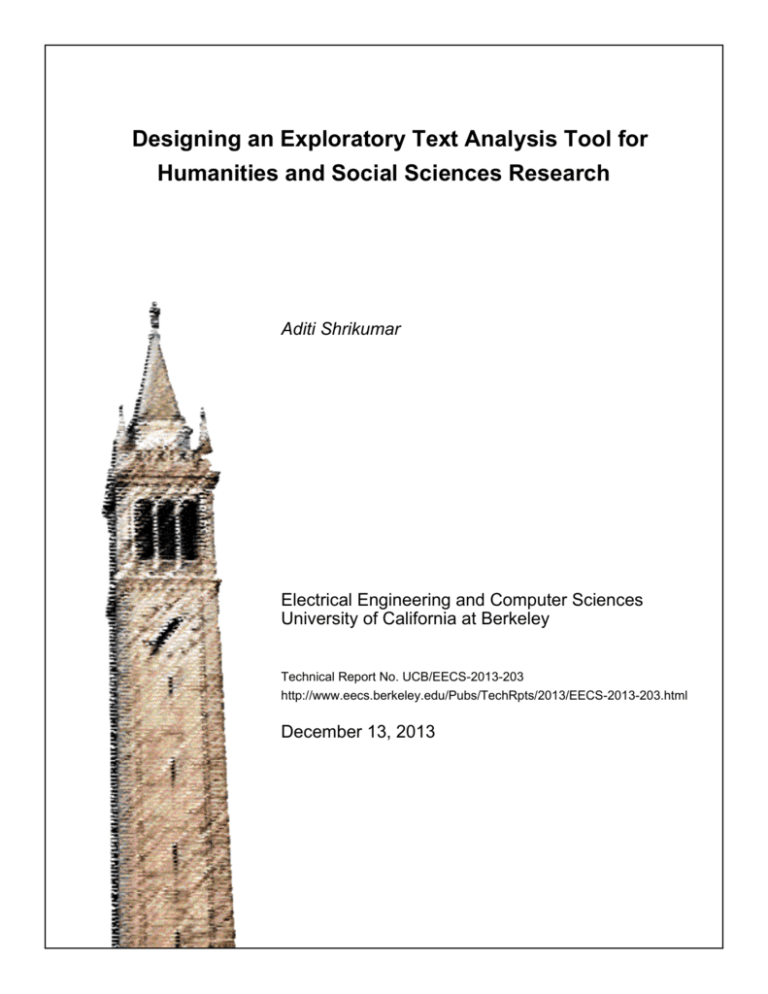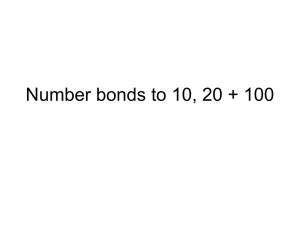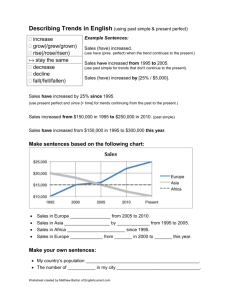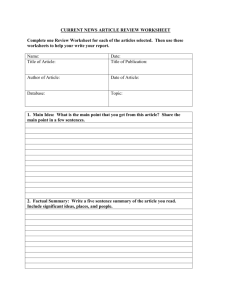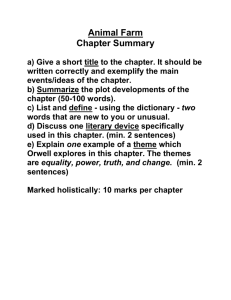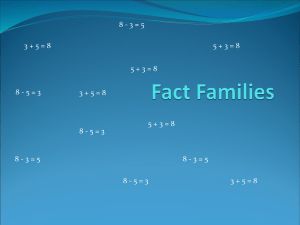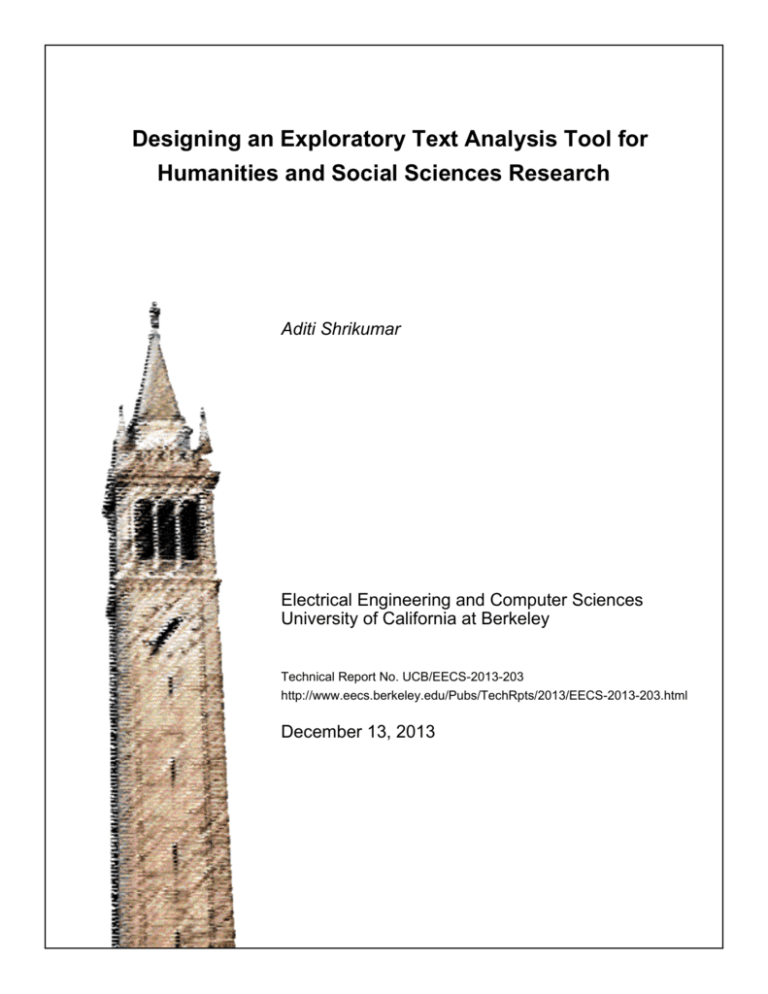
Designing an Exploratory Text Analysis Tool for
Humanities and Social Sciences Research
Aditi Shrikumar
Electrical Engineering and Computer Sciences
University of California at Berkeley
Technical Report No. UCB/EECS-2013-203
http://www.eecs.berkeley.edu/Pubs/TechRpts/2013/EECS-2013-203.html
December 13, 2013
Copyright © 2013, by the author(s).
All rights reserved.
Permission to make digital or hard copies of all or part of this work for
personal or classroom use is granted without fee provided that copies are
not made or distributed for profit or commercial advantage and that copies
bear this notice and the full citation on the first page. To copy otherwise, to
republish, to post on servers or to redistribute to lists, requires prior specific
permission.
Designing an Exploratory Text Analysis Tool for Humanities and Social Sciences Research
By
Aditi Shrikumar
A dissertation submitted in partial satisfaction of the
requirements for the degree of
Doctor of Philosophy
in
Computer Science
in the
Graduate Division
of the
University of California, Berkeley
Committee in charge:
Professor Marti A. Hearst, Co-chair
Assistant Professor Bjoern Hartmann, Co-chair
Associate Professor Daniel Klein
Associate Professor Bryan Wagner
Fall 2013
Designing an Exploratory Text Analysis Tool for Humanities and Social Sciences Research
Copyright 2013
by
Aditi Shrikumar
1
Abstract
Designing an Exploratory Text Analysis Tool for Humanities and Social Sciences Research
by
Aditi Shrikumar
Doctor of Philosophy in Computer Science
University of California, Berkeley
Professor Marti A. Hearst, Co-chair
Assistant Professor Bjoern Hartmann, Co-chair
This dissertation presents a new tool for exploratory text analysis that attempts to improve
the experience of navigating and exploring text and its metadata. The design of the tool was
motivated by the unmet need for text analysis tools in the humanities and social sciences. In
these fields, it is common for scholars to have hundreds or thousands of text-based source
documents of interest from which they extract evidence for complex arguments about society
and culture. These collections are difficult to make sense of and navigate. Unlike numerical
data, text cannot be condensed, overviewed, and summarized in an automated fashion without
losing significant information. And the metadata that accompanies the documents – often
from library records – does not capture the varied content of the text within.
Furthermore, adoption of computational tools remains low among these scholars despite
such tools having existed for decades. A recent study found that the main culprits were poor
user interfaces and lack of communication between tool builders and tool users. We therefore
took an iterative, user-centered approach to the development of the tool. From reports of
classroom usage, and interviews with scholars, we developed a descriptive model of the text
analysis process, and extracted design guidelines for text analysis systems. These guidelines
recommend showing overviews of both the content and metadata of a collection, allowing
users to separate and compare subsets of data according to combinations of searches and
metadata filters, allowing users to collect phrases, sentences, and documents into custom
groups for analysis, making the usage context of words easy to see without interrupting the
current activity, and making it easy to switch between different visualizations of the same
data.
WordSeer, the system we implemented, supports highly flexible slicing and dicing, as
well as easier transitions than in other tool between visual analyses, drill-downs, lateral
explorations and overviews of slices in a text collection. The tool uses techniques from
computational linguistics, information retrieval and data visualization.
2
The contributions of this dissertation are the following. First, the design and source code
of WordSeer Version 3, an exploratory text analysis system. Unlike other current systems for
this audience, WordSeer 3 supports collecting evidence, isolating and analyzing sub-sets of a
collection, making comparisons based on collected items, and exploring a new idea without
interrupting the current task. Second, we give a descriptive model of how humanities and
social science scholars undertake exploratory text analysis during the course of their work.
We also identify pain points in their current workflows and give suggestions on how systems
can address these problems. Third, we describe a set of design principles for text analysis
systems aimed at addressing these pain points. For validation, we contribute a set of three
real-world examples of scholars using WordSeer 3, which was designed according to those
principles. As a measure of success, we show how the scholars were able to conduct analyses
yielding otherwise inaccessible results useful to their research.
i
For Dad,
who put the idea in my head,
and Mom,
who thought it was cool.
ii
Contents
List of Figures
vi
List of Tables
xii
Acknowledgments
xiii
1 Introduction
1.1 Motivation . . . . . . . . . . . . . . . . . . . . . . . . . . . . . . . . . . . . .
1.2 WordSeer . . . . . . . . . . . . . . . . . . . . . . . . . . . . . . . . . . . . .
1.3 In this Dissertation . . . . . . . . . . . . . . . . . . . . . . . . . . . . . . . .
2 Background
2.1 Sensemaking . . . . . . . . . . . . . . .
2.2 Tools that Support Sensemaking . . . .
2.3 Text Analysis Tools for the Humanities
2.4 Evaluating Sensemaking Systems . . .
2.5 Evaluating WordSeer . . . . . . . . . .
. . . . . .
. . . . . .
and Social
. . . . . .
. . . . . .
. . . . .
. . . . .
Sciences
. . . . .
. . . . .
3 Formative Case Studies
3.1 Case Study 1: Stereotypes in North American Slave
3.1.1 Motivation . . . . . . . . . . . . . . . . . . .
3.1.2 Phase 1: Grammatical Search . . . . . . . .
3.1.3 Newspaper-column Visualization . . . . . .
3.1.4 Prevalent Stereotypes . . . . . . . . . . . . .
3.1.5 Less Prevalent Stereotypes . . . . . . . . . .
3.2 Problems and Redesign . . . . . . . . . . . . . . . .
3.2.1 The Vocabulary Problem . . . . . . . . . . .
3.2.2 Collection and Comparison . . . . . . . . . .
3.3 Case Study 2: Hamlet in the Humanities Lab . . .
3.3.1 Problems . . . . . . . . . . . . . . . . . . .
3.4 Implication: More Observation Needed . . . . . . .
.
.
.
.
.
.
.
.
.
.
Narratives
. . . . . .
. . . . . .
. . . . . .
. . . . . .
. . . . . .
. . . . . .
. . . . . .
. . . . . .
. . . . . .
. . . . . .
. . . . . .
.
.
.
.
.
.
.
.
.
.
.
.
.
.
.
.
.
.
.
.
.
.
.
.
.
.
.
.
.
.
.
.
.
.
.
.
.
.
.
.
.
.
.
.
.
.
.
.
.
.
.
.
.
.
.
.
.
.
.
.
.
.
.
.
.
.
.
.
.
.
.
.
.
.
.
.
.
.
.
.
.
.
.
.
.
.
.
.
.
.
.
.
.
.
.
.
.
.
.
.
.
.
.
.
.
.
.
.
.
.
.
.
.
.
.
.
.
.
.
1
1
4
6
.
.
.
.
.
7
7
10
11
13
14
.
.
.
.
.
.
.
.
.
.
.
.
15
15
15
16
19
20
20
24
24
26
27
28
31
Contents
iii
4 Characterizing the Sensemaking Cycle for Humanities Scholars
4.1 Background . . . . . . . . . . . . . . . . . . . . . . . . . . . . . . .
4.2 Interviews . . . . . . . . . . . . . . . . . . . . . . . . . . . . . . . .
4.2.1 Method . . . . . . . . . . . . . . . . . . . . . . . . . . . . .
4.3 The Humanities Text Analysis Process . . . . . . . . . . . . . . . .
4.3.1 Overview . . . . . . . . . . . . . . . . . . . . . . . . . . . .
4.3.2 Reading . . . . . . . . . . . . . . . . . . . . . . . . . . . . .
4.3.3 Annotating . . . . . . . . . . . . . . . . . . . . . . . . . . .
4.3.4 Collecting Excerpts . . . . . . . . . . . . . . . . . . . . . . .
4.3.5 Freewriting, Evidence Gathering and Re-Reading . . . . . .
4.3.6 Writing . . . . . . . . . . . . . . . . . . . . . . . . . . . . .
4.4 Correspondence With Other Sensemaking Models . . . . . . . . . .
4.5 Pain Points . . . . . . . . . . . . . . . . . . . . . . . . . . . . . . .
4.5.1 Reading . . . . . . . . . . . . . . . . . . . . . . . . . . . . .
4.5.2 Annotation . . . . . . . . . . . . . . . . . . . . . . . . . . .
4.5.3 Note Taking . . . . . . . . . . . . . . . . . . . . . . . . . . .
4.5.4 Searching for Evidence . . . . . . . . . . . . . . . . . . . . .
4.5.5 Searching and Revisiting Previously-Read Texts . . . . . . .
4.6 Summary . . . . . . . . . . . . . . . . . . . . . . . . . . . . . . . .
.
.
.
.
.
.
.
.
.
.
.
.
.
.
.
.
.
.
33
33
34
34
35
35
36
39
39
40
42
42
43
43
45
46
46
47
47
.
.
.
.
.
.
.
.
.
.
.
.
.
.
.
.
.
48
48
49
51
51
51
51
53
53
58
61
67
74
76
79
80
80
86
6 Case Studies
6.1 U.S. Perceptions of China and Japan . . . . . . . . . . . . . . . . . . . . . .
6.1.1 Initial Verification . . . . . . . . . . . . . . . . . . . . . . . . . . . . .
87
87
88
5 WordSeer
5.1 Requirements for Text Analysis Systems . .
5.2 Design Principles For Text Analysis Systems
5.3 System Description . . . . . . . . . . . . . .
5.3.1 Input . . . . . . . . . . . . . . . . . .
5.3.2 Software Architecture . . . . . . . . .
5.3.3 Initial Overview . . . . . . . . . . . .
5.3.4 Slices . . . . . . . . . . . . . . . . . .
5.3.5 Views . . . . . . . . . . . . . . . . .
5.3.6 Overviews of a Slice . . . . . . . . .
5.3.7 Visualizations . . . . . . . . . . . . .
5.3.8 Sets . . . . . . . . . . . . . . . . . .
5.3.9 The Word Menu . . . . . . . . . . .
5.4 Example: The Importance of Comparison .
5.4.1 Prevalence of Comparative Activity .
5.4.2 Items Being Compared . . . . . . . .
5.4.3 The Utility of Comparison . . . . . .
5.5 Summary . . . . . . . . . . . . . . . . . . .
.
.
.
.
.
.
.
.
.
.
.
.
.
.
.
.
.
.
.
.
.
.
.
.
.
.
.
.
.
.
.
.
.
.
.
.
.
.
.
.
.
.
.
.
.
.
.
.
.
.
.
.
.
.
.
.
.
.
.
.
.
.
.
.
.
.
.
.
.
.
.
.
.
.
.
.
.
.
.
.
.
.
.
.
.
.
.
.
.
.
.
.
.
.
.
.
.
.
.
.
.
.
.
.
.
.
.
.
.
.
.
.
.
.
.
.
.
.
.
.
.
.
.
.
.
.
.
.
.
.
.
.
.
.
.
.
.
.
.
.
.
.
.
.
.
.
.
.
.
.
.
.
.
.
.
.
.
.
.
.
.
.
.
.
.
.
.
.
.
.
.
.
.
.
.
.
.
.
.
.
.
.
.
.
.
.
.
.
.
.
.
.
.
.
.
.
.
.
.
.
.
.
.
.
.
.
.
.
.
.
.
.
.
.
.
.
.
.
.
.
.
.
.
.
.
.
.
.
.
.
.
.
.
.
.
.
.
.
.
.
.
.
.
.
.
.
.
.
.
.
.
.
.
.
.
.
.
.
.
.
.
.
.
.
.
.
.
.
.
.
.
.
.
.
.
.
.
.
.
.
.
.
.
.
.
.
.
.
.
.
.
.
.
.
.
.
.
.
.
.
.
.
.
.
.
.
.
.
.
.
.
.
.
.
.
.
.
.
.
.
.
.
.
.
.
.
.
.
.
.
.
.
.
.
.
.
.
.
.
.
.
.
.
.
.
.
.
.
.
.
.
.
.
.
.
.
.
.
.
.
.
iv
Contents
6.2
6.3
6.4
6.5
6.1.2 1980’s: China Insignificant Except for Cold War Strategy . .
6.1.3 Mid 1990’s Onwards: China’s Ties With the U.S. Strengthen
6.1.4 Discussion . . . . . . . . . . . . . . . . . . . . . . . . . . . .
Literacy Autobiographies . . . . . . . . . . . . . . . . . . . . . . . .
6.2.1 Introduction . . . . . . . . . . . . . . . . . . . . . . . . . . .
6.2.2 A New Take on Students’ Experiences . . . . . . . . . . . .
6.2.3 Writing Proficiency Across Courses . . . . . . . . . . . . . .
Belief: From Religious to Secular in Early American Fiction . . . .
6.3.1 Texts . . . . . . . . . . . . . . . . . . . . . . . . . . . . . . .
6.3.2 Word Relationships . . . . . . . . . . . . . . . . . . . . . . .
6.3.3 Decision to Use WordSeer . . . . . . . . . . . . . . . . . . .
6.3.4 Collecting Religious and Secular Terms . . . . . . . . . . . .
6.3.5 Results: Faith and Trust Become More Secular . . . . . . .
Discussion . . . . . . . . . . . . . . . . . . . . . . . . . . . . . . . .
New Problems . . . . . . . . . . . . . . . . . . . . . . . . . . . . . .
7 Empirical Investigations
7.1 Finding Literary Themes with Relevance Feedback .
7.1.1 Introduction . . . . . . . . . . . . . . . . . . .
7.1.2 System Description . . . . . . . . . . . . . . .
7.1.3 User Interface . . . . . . . . . . . . . . . . . .
7.1.4 Study Design . . . . . . . . . . . . . . . . . .
7.1.5 Results . . . . . . . . . . . . . . . . . . . . . .
7.2 Displaying Syntactic Relations in a Recognizable Way
7.2.1 Introduction . . . . . . . . . . . . . . . . . . .
7.2.2 Experiment . . . . . . . . . . . . . . . . . . .
7.2.3 Discussion . . . . . . . . . . . . . . . . . . . .
8 Future Work and Contributions
8.1 Future Work . . . . . . . . . . .
8.1.1 Search . . . . . . . . . .
8.1.2 User Interface . . . . .
8.1.3 Analytical Features . . .
8.2 Contributions . . . . . . . . . .
.
.
.
.
.
.
.
.
.
.
.
.
.
.
.
.
.
.
.
.
.
.
.
.
.
.
.
.
.
.
.
.
.
.
.
.
.
.
.
.
.
.
.
.
.
.
.
.
.
.
.
.
.
.
.
.
.
.
.
.
.
.
.
.
.
.
.
.
.
.
.
.
.
.
.
.
.
.
.
.
.
.
.
.
.
.
.
.
.
.
.
.
.
.
.
.
.
.
.
.
.
.
.
.
.
.
.
.
.
.
.
.
.
.
.
.
.
.
.
.
.
.
.
.
.
.
.
.
.
.
.
.
.
.
.
.
.
.
.
.
.
.
.
.
.
.
.
.
.
.
.
.
.
.
.
.
.
.
.
.
.
.
.
.
.
.
.
.
.
.
.
.
.
.
.
.
.
.
.
.
.
.
.
.
.
.
.
.
.
.
.
.
.
.
.
.
.
.
.
.
.
.
.
.
.
.
.
.
.
.
.
.
.
.
.
.
.
.
.
.
.
.
.
.
.
.
.
.
.
.
.
.
.
.
.
.
.
.
.
.
.
.
.
.
.
.
.
.
.
.
.
.
.
.
.
88
92
95
95
95
96
98
98
99
99
100
100
102
103
108
.
.
.
.
.
.
.
.
.
.
.
.
.
.
.
.
.
.
.
.
.
.
.
.
.
.
.
.
.
.
.
.
.
.
.
.
.
.
.
.
.
.
.
.
.
.
.
.
.
.
109
109
109
111
112
113
114
117
117
119
123
.
.
.
.
.
124
124
124
128
128
129
.
.
.
.
.
.
.
.
.
.
.
.
.
.
.
.
.
.
.
.
Bibliography
132
A Implementation
A.1 Third-Party Libraries
A.2 Web Application . .
A.2.1 History . . . .
A.2.2 Layout Panels
A.2.3 Caching . . .
140
140
141
142
142
143
.
.
.
.
.
.
.
.
.
.
.
.
.
.
.
.
.
.
.
.
.
.
.
.
.
.
.
.
.
.
.
.
.
.
.
.
.
.
.
.
.
.
.
.
.
.
.
.
.
.
.
.
.
.
.
.
.
.
.
.
.
.
.
.
.
.
.
.
.
.
.
.
.
.
.
.
.
.
.
.
.
.
.
.
.
.
.
.
.
.
.
.
.
.
.
.
.
.
.
.
.
.
.
.
.
.
.
.
.
.
.
.
.
.
.
.
.
.
.
.
.
.
.
.
.
.
.
.
.
.
.
.
.
.
.
.
.
.
.
.
.
.
.
.
.
.
.
.
.
.
.
.
.
.
.
v
Contents
A.2.4 Overviews . . . . . . . . . .
A.2.5 Widgets . . . . . . . . . . .
A.3 Processing Pipeline . . . . . . . . .
A.3.1 Input Files . . . . . . . . . .
A.3.2 Creating the Database . . .
A.3.3 Database Structure . . . . .
A.3.4 Linking the Web App to the
. . . . . .
. . . . . .
. . . . . .
. . . . . .
. . . . . .
. . . . . .
Database
.
.
.
.
.
.
.
.
.
.
.
.
.
.
.
.
.
.
.
.
.
.
.
.
.
.
.
.
.
.
.
.
.
.
.
.
.
.
.
.
.
.
.
.
.
.
.
.
.
.
.
.
.
.
.
.
.
.
.
.
.
.
.
.
.
.
.
.
.
.
.
.
.
.
.
.
.
.
.
.
.
.
.
.
.
.
.
.
.
.
.
.
.
.
.
.
.
.
.
.
.
.
.
.
.
.
.
.
.
.
.
.
.
.
.
.
.
.
.
143
145
146
146
148
149
151
vi
List of Figures
The sensemaking cycle according to Weick (1979) pp 133. The steps are illustrated
with examples in Figure 2.2. . . . . . . . . . . . . . . . . . . . . . . . . . . . .
2.2 Weick’s sensemaking cycle as applied to the situation of meeting a stranger. . .
2.3 The sensemaking cycle as it appears in Russell et al. (1993) . . . . . . . . . . .
2.4 Pirolli and Card’s sensemaking process for intelligence analysts . . . . . . . . . .
2.1
3.1
3.2
3.3
3.4
3.5
3.6
3.7
3.8
3.9
3.10
3.11
Grammatical search for the cruel treatment stereotype. . . . . . . . . . . . . . .
The most frequent 20 words described as cruel, filtered (by clicking) on the word
“master”. The visualization creates an explorable picture of the sources of cruelty
in a slave’s life as reflected by the narratives in the collection. . . . . . . . . . .
The distribution of the stereotype “I was born”. . . . . . . . . . . . . . . . . . .
Stereotypes compared. The visualization shows the occurrences of the “I was born”
stereotype (blue) and the “North Star” guided escape stereotype (yellow). The
first is relatively more prevalent, and the two do not occur in the same places. .
Evidence for the cruel treatment stereotype . . . . . . . . . . . . . . . . . . . .
Separation from parents. . . . . . . . . . . . . . . . . . . . . . . . . . . . . . .
Escape from slavery. . . . . . . . . . . . . . . . . . . . . . . . . . . . . . . . . .
Quakers: a less prevalent theme. . . . . . . . . . . . . . . . . . . . . . . . . . .
Related words for face . . . . . . . . . . . . . . . . . . . . . . . . . . . . . . . .
The collections bay showing a number of collections containing documents. Collections can also contain words, sentences, and “snippets” of text. . . . . . . . .
The document listing, used to select a document to read, or to add to a collection.
Documents can be filtered using a grammatical or keyword search query on the
text, by search on title or author, or by date. For easy scanning, the list of results
is sortable by title, date, document length, and author. . . . . . . . . . . . . .
7
8
8
9
17
18
19
20
21
22
22
23
25
26
26
4.1
The humanities research process for primary texts. . . . . . . . . . . . . . . . .
37
5.1
The initial view of the collection of blog posts in Case Study 2 (Chapter 3.3)
52
.
List of Figures
5.2
5.3
5.4
5.5
5.6
5.7
5.8
5.9
5.10
5.11
5.12
Searching for a word auto-suggests possible completions and shows how frequent
they are in the collection. It also brings up metadata values that match. In this
case, typing in ‘discover’ matches the title of four of the posts. It also matches
the words discover (in 120 sentences), discovery (in 61 sentences), discovered
(40 sentences), the phrase discover that (22 sentences) and discoveries (20
sentences). If the user had selected the “with stemming" check box, the words
discover, discovered, discoveries and discovery would have been combined
and their total counts would have been 241. . . . . . . . . . . . . . . . . . . . .
The components of a view. In addition to the main visualization, there are
breadcrumbs that tell the user the slice currently being seen, three top menu
buttons each for a different kind of overview of the slice, a drop-down menu to
switch the visualization and navigation buttons to close the panel or go back and
forwards in the query history. . . . . . . . . . . . . . . . . . . . . . . . . . . . .
An example of two side-by-side views, each with a Word Tree of a different word.
The currently active panel is indicated by a yellow background. In the figure
above, the right-hand-side panel is the currently-active panel. . . . . . . . . . .
An example of three side-by-side views. The left panel has a search for all word
forms of the word notice, the midde panel (the active panel with the yellow
background) has a word tree for the same search, and the right-most panel has a
blog post showing one of the sentences in context (highlighted in yellow) . . . .
The ‘In new tab’ option in the search bar opens a new panel for the query. The
‘In current tab’ option replaces the content displayed by the currently-active panel.
The navigation buttons at the top right of every panel allow closing, navigating
back and forward in the user’s search history in that panel, changing the left-toright order of the panel, and saving the contents as either a tab-separated values
(TSV) file (if the contents are shown as a table) or as a .png image if it is a
visualization. . . . . . . . . . . . . . . . . . . . . . . . . . . . . . . . . . . . . .
The Co-Occurring Terms overview shows the terms that most frequently co-occur
with a query word (In this case compare, as shown by the breadcrumb). Clicking
on a term brings up a contextual menu. Users can add the term to a set, filter
the slice by that term, or view the slice for just that term. . . . . . . . . . . . .
The Filters Overview summarizes the property values matching a slice. . . . . .
The drop-down menu for switching between visualizations of a slice. . . . . . . .
The Reader shows an entire document. If it was opened to show a sentence in
context, the sentence is highlighted and the view is scrolled to that point. . . . .
The Sentences view lists the sentences in the slice. The columns can be sorted,
and clicking on a sentence produces a contextual menu with options to see the
sentence in context or add it to a set. Selecting ‘See in context’ opens the Reader
view and shows the document containing that sentence scrolled to that point.
Selecting ‘Add to Set’ opens a sub-menu with options for each existing Sentence
Set and a text field into which the user can input a name for a new set. . . . . .
vii
53
54
55
56
57
57
60
61
61
63
63
List of Figures
5.13 The Documents view lists the documents in the slice. The columns can be sorted,
and clicking on a document produces a contextual menu. . . . . . . . . . . . . .
5.14 A word tree for the slice produced by filtering on the tag Phase 3. This produces
a tree of the most frequent word in that slice, which is the word digital. Clicking
on a top-level branch shows the tree for just that prefix or suffix. Here, we
have clicked on the branch for ‘digital tools’, which shows the tree for only
sentences that contain that phrase. Clicking on branches further down or on the
other side filters the visualization to just sentences that contain the entire prefix
or suffix, starting at that branch. For example, in the figure above, clicking on
with on the left side would show the tree for only sentences that contained with
the digital tools. Hovering over an individual sentence (grey text) highlights
the ‘path’ through the tree taken by the sentence in red, and shows a popup with
the full sentence and any associated metadata. The popup’s ‘Go to text’ button
opens the Reader showing the sentence in the context of the entire document.
Clicking on words in the sentence brings up Word Menu (Section 5.3.9) which
allows for further exploration or starting a new search. . . . . . . . . . . . . . .
5.15 The Word Frequencies view shows relationships between metadata properties. .
5.16 The Word Frequencies views are interactive. Clicking on a bar in the top graph
filters the bottom graph to just sentences that match that value. The bottom
graph now shows the time trend for the use of the word search by the author
daynaasen7. . . . . . . . . . . . . . . . . . . . . . . . . . . . . . . . . . . . . . .
5.17 The Word Frequencies views can visualize multiple words. . . . . . . . . . . . .
5.18 Searching for compare (all word forms) [done to] ___ with the Grammatical Relations visualization. . . . . . . . . . . . . . . . . . . . . . . . . . . . . .
5.19 Using the bar charts to filter the list of sentences matching compare (all word
forms) [done to] ___ to just the words hamlet and characters. . . . . . .
5.20 The Sets Overview allow users to view and edit sets. . . . . . . . . . . . . . . .
5.21 Sets appear in the auto-suggest options as the user types. If selected, they open
the matching slice of sentences. . . . . . . . . . . . . . . . . . . . . . . . . . . .
5.22 The Word Menu has options to add a word or phrase to existing sets, or to create
a new set to which to add the term. . . . . . . . . . . . . . . . . . . . . . . . .
5.23 Viewing a Phrase Set and editing its contents by typing. . . . . . . . . . . . . .
5.24 Adding sentences to Sentence Sets. . . . . . . . . . . . . . . . . . . . . . . . . .
5.25 Documents can be collected from the Documents view. . . . . . . . . . . . . . .
5.26 The Word Menu that appears when a word in a sentence is clicked. Here, we see
the menu for the word noticed. . . . . . . . . . . . . . . . . . . . . . . . . . . .
5.27 The Phrases option shows the phrases next to the clicked-on word along with
their counts and options to search for them or add them to sets. . . . . . . . .
5.28 The ‘co-occurring words’ option shows the nouns, verbs, and adjectives that
co-occur with the clicked-on word. The words in this list have an additional option
in their word menu – ‘see co-occurrences’. The user can click this option to see
the sentences in which the words co-occur. . . . . . . . . . . . . . . . . . . . .
viii
64
65
66
68
69
70
71
72
73
73
74
75
75
76
77
77
List of Figures
5.29 The ‘Similar Words’ option shows words that occur in similar contexts to the
clicked-on word. . . . . . . . . . . . . . . . . . . . . . . . . . . . . . . . . . . .
5.30 The search option lists the grammatical relations that the word enters into. It
shows the count of each relation, under which it shows the counts of the other
words that enter into that relation. . . . . . . . . . . . . . . . . . . . . . . . . .
5.31 The initial view of the collection of blog posts in Case Study 2 (Chapter 3.3)
shows that compare is a frequent verb, with 83 occurrences. . . . . . . . . . . .
5.32 Using the search bar to open a Word Tree of all word forms of compare, in order
to investigate its usage further. . . . . . . . . . . . . . . . . . . . . . . . . . . .
5.33 The Filters pane summarizes the metadata property values in sentences matching
compare (all word forms). It shows the widespread usage of the term. There are
posts from 21 different authors (out of 24), and 82 posts (out of 180). There are
also 12 different tags. The most common tag is ‘E: Monk’, with 21 posts, Not
surprising considering that Monk is primarily a comparison and classification tool
(Clement et al. 2009). . . . . . . . . . . . . . . . . . . . . . . . . . . . . . . . .
5.34 This figure shows the Word Tree of the slice produced by the search for all word
forms of compare. Here, we have clicked on the prefix ‘to’, meaning that we see
the tree for sentences containing only ‘to compare’. We have also hovered over
a grey ‘leaf’ of the tree – indicating a single sentence. The Word Tree shows that
students talk about comparing word frequencies, and parts of the play Hamlet to
other parts. . . . . . . . . . . . . . . . . . . . . . . . . . . . . . . . . . . . . . .
5.35 The Co-Occurring Terms overview shows that the most frequent noun that cooccurs with compare is word. Upon discovering this, we filtered the slice further,
using the contextual menu, to get the sentences containing both. . . . . . . . .
5.36 When we filtered the search for compare by the term word. The Nouns in the
Co-Occurring terms overview showed that students compared word frequencies
and word usage across acts (9 sentences) and characters (11 sentences), focusing
on word frequencies (5 sentences) and differences between who speaks them (5
sentences). . . . . . . . . . . . . . . . . . . . . . . . . . . . . . . . . . . . . . . .
5.37 The Sets Overview showed that there were 8 sentences that mentioned both
compare and a word from the {noticing things} set. Here, we are filtering the
slice by the Phrase Set {noticing things} in order to see those sentences. . .
5.38 The 8 sentences that mention some form of the word compare and also a term from
the {noticing things} set (which includes all word forms of notice, discover,
realize and recognize. . . . . . . . . . . . . . . . . . . . . . . . . . . . . . .
6.1
6.2
6.3
Searching for sentences matching “China”. . . . . . . . . . . . . . . . . . . . . .
Both types of overviews double as filters . . . . . . . . . . . . . . . . . . . . . .
The {growth} Phrase Set used as a Word Frequencies query. The plot shows
the percentage of sentences in editorials in the country = China category that
contain words in that set. . . . . . . . . . . . . . . . . . . . . . . . . . . . . . .
ix
78
78
79
80
81
82
83
83
84
85
88
89
90
List of Figures
6.4
6.5
6.6
6.7
6.8
6.9
6.10
6.11
6.12
6.13
6.14
6.15
6.16
The percentage of sentences containing communist (blue) and soviet (orange) in
editorials in the country = China category over time. . . . . . . . . . . . . . .
The word menu for China showing the noun compounds in which it participates.
C.F. noticed an odd construction China card. . . . . . . . . . . . . . . . . . .
The number of sentences matching “China card” over time. . . . . . . . . . . .
A List of Search Results view of the conjunction(United States, China) sentences. . . . . . . . . . . . . . . . . . . . . . . . . . . . . . . . . . . . . . . . .
The distribution of the {centrality and interdependence} Word Set within
the conjunction(United States, China) slice. There are no occurrences before
1995. . . . . . . . . . . . . . . . . . . . . . . . . . . . . . . . . . . . . . . . . .
Side-by-side Word Trees (with overview panels collapsed) for able and own, created
from the Word Menu. . . . . . . . . . . . . . . . . . . . . . . . . . . . . . . . .
The frequencies of different concessive words across the Course category: ‘although’
(blue), ‘though’ (orange) ‘while’ (green) and ‘however’ (red). . . . . . . . . . .
Grammatical search results for prep_in(believe, ____). . . . . . . . . . . . .
Word Tree for believe, for the branch believe in. . . . . . . . . . . . . . . .
Word Tree for the word patient showing its usage as a virtue, and not just as
the person treated by a doctor. . . . . . . . . . . . . . . . . . . . . . . . . . . .
The Word Frequencies graph of the religious and medical terms. The underlying
collection was composed of sentences containing the following word-stems related to
belief: belie*, confid*, faith, mirac*, trust. These stems appear as categories
in the top graph. For each stem, the blue bars show the percentage of sentences
containing that stem that also contain {medical terms}, and the orange show
the percentage of those sentences that contain {religious terms}. The bottom
graph shows a time series visualization of the percentages of all the sentences
in that year that contained {medical terms} (blue) and {religious terms}
set (orange). For both sets, the graphs are relatively flat over time, although
{religious terms} are overwhelmingly more popular. . . . . . . . . . . . . . .
The visualization filtered to just the sentences for the belief-word faith, by clicking
the top chart’s bars for faith. The time series now shows the trends for {medical
terms} (blue) and {religious terms} (orange) in just the sentences with faith
over time. The {medical terms} do not appear in the faith sentences before
the 1820s, but appear at a small, steady rate after that. . . . . . . . . . . . . .
The visualization filtered to just the sentences for the belief-word trust, by clicking
the top chart’s bars for trust. The time series now shows the trends for {medical
terms} (blue) and {religious terms} (orange) in just the sentences with trust
over time. The {medical terms} do not appear in the trust sentences before
the 1820s, but appear at a small, steady rate after that, including two years during
which the appear more frequently than {religious terms}. . . . . . . . . . .
x
91
91
92
93
95
97
98
101
101
102
104
105
106
List of Figures
xi
6.17 Filtering the time-series graph visualization alters the top bar chart to show only
data from filtered time period. The top chart has bars for each of the different
belief-related stems. For each stem, the blue bars show the percentage of sentences
that also contain {medical terms}, and the orange bars show the percentage
that contain {religious terms}. However, when the data set is filtered to the
pre-1820s, there are no blue bars for faith and trust, indicating an absence of
{medical terms} sentences containing those words. . . . . . . . . . . . . . . . . 107
7.1
7.2
7.3
7.4
7.5
7.6
8.1
The relevance-feedback user interface. Participants could mark results of a search
query either relevant or not relevant (or leave them as neutral). The marked
sentences appeared on the right side of the screen. If a non-zero number of
sentences was marked, the “Refine Results” button would appear. Participants
could click it to refine their results. If not, they could re-formulate their search
query and Search with the Search button . . . . . . . . . . . . . . . . . . . . . .
A comparison of the average number of searches performed, number of sentences
found, and the number of relevant sentences found across the two conditions,
relevance feedback (red) and keyword-search only (blue). The differences are
consistent with our hypothesis that relevance feedback (red) makes it easier to
find relevant sentences. With relevance feedback, there are fewer searches, but
more sentences, and more relevant sentences. . . . . . . . . . . . . . . . . . . . .
A comparison of average precision and recall across the two conditions, relevance
feedback (red) and keyword-search only (blue). The increased precision and recall
in the relevance feedback condition (red) is consistent with our hypothesis that
relevance feedback is an effective aid for finding literary themes. . . . . . . . . .
A comparison of the average self-evaluated task difficulty and performance satisfaction across the two conditions, relevance feedback (red) and keyword-search
only (blue). Participants in the relevance feedback condition (red) were more
satisfied with their performance, consistent with our hypothesis that relevance
feedback makes it easier to find relevant sentences. . . . . . . . . . . . . . . . .
The appearance of the choices shown in the three experiment conditions. . . . .
Recognition rates for different types of relations under the 3 experiment conditions,
with 95% confidence intervals. . . . . . . . . . . . . . . . . . . . . . . . . . . . .
112
115
116
116
120
122
Mockup of autosuggest for syntactic search on the word ‘seen’, showing clausal
relations with example phrases. . . . . . . . . . . . . . . . . . . . . . . . . . . . 126
xii
List of Tables
5.1
An example of a table row in the METADATA table storing the title of a play. . . .
59
6.1
The four different courses, each at a different proficiency level, from which literacy
autobiographies were analyzed by R.G. . . . . . . . . . . . . . . . . . . . . . .
96
7.1
Results from the relevance feedback experiment.
. . . . . . . . . . . . . . . . . 117
A.1 An example of a table row in the METADATA table storing the title of a play. . . . 151
xiii
Acknowledgments
To my advisor, Marti Hearst, go my first thanks. She is quite possibly the best advisor
I have ever heard of, and graduate school has been exciting and enriching because of her.
Thanks also to Bjoern Hartmann, Dan Klein, and Bryan Wagner, who have always had
incisive, helpful suggestions. WordSeer is a much better program because of your guidance.
I’m also very grateful to my other collaborators, who have often stepped in with much-needed
perspective, and always been generous with their time. Michael Ullyot – thank you for taking
a chance on WordSeer for English 203, and Natalia Cecire, thanks for always being willing to
chat.
I would like to thank my interviewees who carefully explained how they did research, and
the students of English 203 who blogged so descriptively about using WordSeer to analyze
Hamlet. You helped me come to grips with the text analysis process.
I owe a huge debt to the active, friendly and open digital humanities community on twitter
and at THATCamp. When I first became interested in this field, I knew hardly anything
about the humanities and social sciences. I have learned so much from following my twitter
#dh stream, attending the THATCamps, reading the popular digital humanities articles that
are constantly re-tweeted, and, finally, being encouraged to start my own blog, and having
my posts responded to and discussed. Included in this list are my friends Scott McGinnis
and Chris Church, without whom the digital humanities community at Berkeley would never
have come together.
To Brett Bobley, Jason Rhody, and the rest of the staff at the NEH Office of Digital
Humanities: thank you for your vision. You have always been almost unnervingly excited
about WordSeer – even when it was just a search box – and more than that, you have
supported it with two grants. The start-up grant (NEH HD-51244-11) gave us the confidence
(and resources) to conduct the first two case studies, and the implementation grant (NEH
HK-50011) has allowed the project to blossom into a full-fledged text analysis system.
And finally, a special thank you to my husband Omkar, with whom every day is new,
even after ten years; and to my family, who are always proud of me, no matter what I do.
1
Chapter 1
Introduction
In the humanities and social sciences many scholars work with text-based primary sources.
These are cultural and historical documents like museum records, papers from historical
societies, papers stored in archives, historical government records, letters, newspapers, books,
and magazines. Scholars look through these items for evidence that supports their characterizations, descriptions, or arguments about historical events, people, culture, or society
(Palmer and Cragin 2008; Palmer et al. 2009; Blanke and Hedges 2013).
The increasing prevalence of online archives of documents has made access to text-based
primary source materials much easier than in the past (Blanke and Hedges 2013). Now,
instead of traveling to an archive (possibly located in a different city or country), and manually
sifting through the papers in a box, a scholar can identify and download relevant materials
over the internet. But finding and accessing source texts is just one of the many problems
these scholars face.
There are certain activities that are common across all humanities and social science
disciplines. These are searching for information, gathering and organizing it, skimming
and re-reading it in order to gain new knowledge and assess its importance, note-taking,
translating, assembling materials for writing, and disseminating a final product (Palmer and
Cragin 2008). In other words, these scholars engage in sensemaking. The term, introduced
by Weick (1979) and popularized in the computer science literature by Russell et al. (1993),
stands for the process that people engage in while attempting to understand a topic based
on a large quantity of information.
1.1
Motivation
Sensemaking is generally acknowledged to be a difficult and time-consuming activity.
Fortunately, there is now a rich body of research on understanding the process itself, and on
developing tools that offer assistance.
Observational studies reveal the activities that constitute the sensemaking process and
the accompanying frustrations. Sensemaking is a cycle between two kinds of activities:
information seeking and synthesis (Russell et al. 1993; Pirolli and Card 2005; O’Day and
1.1. MOTIVATION
2
Jeffries 1993). The first step, information seeking, is itself a cylcle consisting of searching
for, identifying, and extracting information from documents that are returned in response
to multiple queries. The second step, synthesis, consists of using the documents returned
by a query to read, learn, and change one’s internal conceptual understanding of the task.
Synthesis results in new understanding, which creates new queries, and new documents to
look at, so the cycle continues until the task is complete. The end goal of sensemaking is a
coherent understanding – enough to support a decision, or to contribute to a written report
or presentation for consumption by others.
Past work on sensemaking-support systems has mainly focused on market research,
statistics, medical research, legal discovery, and government intelligence. These professionals
typically work with vast collections of short documents (article-length as opposed to booklength). For instance, O’Day and Jeffries (1993) observed the information practices of financial
and business-related researchers, and found that in addition to reading and annotating, the
analysts spent roughly 80% of their time outside of search doing the following:
• Looking for trends or correlations
• Making comparisons of different pieces of the data set
• Experimenting with different aggregates and/or scaling
• Identifying a critical subset of relevant or unique items
• Making assessments
• Interpreting data to find meaning in terms of domain or problem concepts
And the remaining time cross-referencing, summarizing, finding visualizations, and other
miscellaneous activities.
However, there are other important types of sensemaking that have not been studied.
In ‘Sensemaking for the Rest of Us’, Russell et al. (2008) called attention to ‘everyday
sensemaking’, and urged researchers to look at other types of users who have been ‘left out’:
Most people don’t actually need to visualize high dimensional data sets that
incorporate time-varying series data. Instead, it’s pretty clear that a large fraction
of everyday sensemaking tasks are fairly simple: one collects a bunch of data on a
topic of interest, and then needs to lightly re-organize it in order to determine the
best option among many to take. This description can apply to everything from
selecting a new (or used) car to buy, to deciding which grad school to attend, to
understanding where to go on vacation.
Humanities and social sciences scholars are one such ‘left out’ group. They are usually
non-technical and prefer not to use complex user interfaces (Gibbs and Owens 2012). But
there are more fundamental differences that make their workflows distinct from the other types
sensemaking tasks previously studied. First, the objects of study are not necessarily explicit
1.1. MOTIVATION
3
data like numbers, facts, entities, or sequences of events, but implicit data like impressions,
perceptions, allusions, influences, and themes (see Abrams and Harpham (2011) for examples).
Second, the collections being studied are usually small, painstakingly assembled, and carefullycurated, and their general subject matter is already known (Watson-Boone 1994; Stone 1982).
And third, the researcher does not wish to make a generalization, decision, summary, or
overall characterization, but a close and detailed point about a specific topic (see, for example,
Eagleton (2011)’s introduction to literary theory).
These scholars are therefore in need of a good solution for making sense of, exploring,
and navigating their particular types of text collections, for their particular goals. However,
they have been a difficult audience to please. Frischer et al. (2006) found that only 6% of
scholars were going beyond basic information technology and using computational tools in
their research. Even then, the a common ‘computational tool’ was Google Books, which they
used to find out the page numbers on which passages of text they wished to cite appeared.
Gibbs and Owens (2012) conducted a large survey to investigate, and concluded that the main
culprits were poor user experience, poor documentation, and lack of engagement between
tool developers and tool users.
Another recent survey (Schreibman and Hanlon 2010) shed light on why the user experience
of digital humanities tools is so poor: it has been neglected at the expense of functional
features. The survey was conduced online, and targeted developers of digital humanities tools.
It aimed to discover how the pursuit of tool development was percieved as a professional
activity within the digital humanities. It asked them how their work fit in with the structure
of academic rewards, and whether they thought it was regarded as a valuable scholarly
pursuit.
It receivied 108 responses of which 54 were complete. A large majority (67%) of respondents
were academic faculty of whom only 12% self-identified as programmers, but 51% collaborated
extensively. Of those who collaborated, 85% reported collaborating with programmers, and
80% with other humanities scholars.
The tools seemed to have been built largely to investigate particular researchers’ own
projects. 96% of tool developers used the ‘ability of the tool to do the job it was intended to
do’ to judge its performance, and 74% judged based on whether it enabled them or others to
futher their research. However, usability did not seem to be a major concern:
The vast majority, 84% (48 respondents), replied that the tools were made
available to others. When asked about feedback on the usefulness of the tool as a
whole, developers were less systematic. The vast majority of respondents indicated
that their main mechanism for feedback was asking colleagues (86%), while 47%
obtained feedback via the tool website. Less than a third of the responses (31%)
indicated that usability studies were conducted, and even fewer, 14%, utilized
surveys. Mailing lists, or more specifically project mailing lists, were frequently
cited as a mode for obtaining feedback.
1.2. WORDSEER
1.2
4
WordSeer
The work presented here is a systematic attempt at building an exploratory text analysis
system for humanities and social science scholars. To avoid the usability problems that
plagued previous systems, we took a user-centered design approach to development. All of
the tool’s analytical features and usability concerns were motivated by feedback from real
scholars trying to use our tool to work on real problems.
We began with a single case study with Professor Bryan Wagner of UC Berkeley’s English
department. He was interested in narrative conventions (Olney 1984) – broad similarities
of content and structure – in a collection of North American Slave Narratives digitized
by the University of North Carolina (Andrews 2004). The tool we developed was called
WordSeer, and its first analytical feature was grammatical search, a way to search over
syntactic relationships between words. We built this feature to help identify instances of
stereotypes that ordinary keyword search could not precisely identify. It could also be used
to discover the language used around query words because it provided a bar chart of the
frequency of the top 20 most-frequent words that entered into a relationship with the word.
To visualize the prevalence and within-document distribution of stereotypes, we developed a
newspaper-column visualization (Eick et al. 1992) that could be used to search for structural
regularities. The experiment had limited success: we were able to identify a number of
stereotypes, and found evidence to suggest that they were not as strictly ordered in the
narratives as previously thought. However, the experience was ultimately unsatisfying for
Professor Wagner. His feedback made it clear that scholarly work in the humanities and social
sciences was much more than hypothesis testing. While such search and visualization features
were important, an equal challenge was to support exploration, discovery, and ‘getting a
sense’ of the collection.
To improve WordSeer in this direction, we drew on past work from the fields of sensemaking
and exploratory search. We addressed two problems in particular: the vocabulary problem
(Furnas et al. 1987), which is the great variety of words in which the same concepts can
be expressed, and the collection and comparison problem, which is the need to isolate and
compare sub-sections of a collection. For the vocabulary problem, we incorporated a way to
see related words to a word by clicking on it. These were words that frequently occurred in
similar contexts (computed according to the contextual-similarity algorithm in Lin (1997)),
as well as the nouns, verbs, and adjectives that frequently appeared in the same sentences.
For collection and comparison, we developed a ‘Collections’ feature that allowed a user to
select documents and add them to a collection. These could be used to restrict the outputs of
searches and visualizations to just that collection. With these improvements, we were able to
use WordSeer to replicate portions of a master’s thesis on gendered language in Shakespeare
(Froehlich 2012). We found that in plays about love, the words mentioned as being ‘hers’
centered around body parts: eyes, lips, face, etc. Whereas in plays that were not about love,
the words mentioned as being ‘hers’ were male relatives: father, brother, husband.
However, we still needed to determine whether the improvements we had made were enough
to support a basic level of humanities text analysis in a realistic setting. An opportunity for
1.2. WORDSEER
5
remote, real-world evaluation arrived when WordSeer was used along with four other similar
text analysis tools in an undergraduate Shakespeare course at the University of Calgary.
Twenty four undergraduate English majors spent the first few weeks of the semester learning
how to use the four tools, and the remaining time using them to analyze Shakespeare’s
Hamlet. They posted about their experiences weekly on the class blog (http://engl203.
ucalgaryblogs.ca). The students learned to use WordSeer based on instructional videos.
The students’ feedback showed that while the new features we had added were useful,
sensemaking in the humanities and social sciences had important differences from other fields.
One important difference was that the students wanted to analyze text at the word, phrase,
and sentence level. WordSeer only supported collecting and comparing documents. Another
was that they wanted to isolate and analyze ‘slices’ of the collection according to combinations
of searches and within-document metadata properties, such as Act, Scene, and Speaker –
this was also unsupported. They also criticized the user interface. For frequently-performed
sequences of action, such as comparison, collecting a set of words and then performing
searches, and exploring a new train of thought, they found WordSeer’s user interface flows
cumbersome and disruptive. For example, in order to perform a comparison, the students
needed to open up two browser windows, navigate to WordSeer in each, and type in the
different queries they wanted to compare. This was a cumbersome flow, not conducive to
quick, easy, exploratory comparison.
To get a better understanding of the text analysis processes of humanities scholars and
social scientists, and to identify the operations we needed to support, we conducted informal
open-ended conversations with English and History PhD students at UC Berkeley. We asked
them to describe their work practices – the activities that constituted a day’s work, how they
related to each other, their reasons for doing them, and any frustrations they experienced. By
summarizing their responses, we were able to devise a model of their text analysis processes,
including frequently performed sequences of action, and were also able to identify specific
difficulties or ‘pain points’ that could benefit from computational assistance.
We translated these pain points into concrete design guidelines for text analysis systems
and redesigned WordSeer accordingly. The new WordSeer, version 3, supports slicing and
dicing the collection according to combinations of searches, filters, and metadata properties.
It also supports drilling down, making comparisons, getting overviews, and exploring word
usage and context without interrupting the user’s current activity.
A final set of three case studies were conducted at UC Berkeley to validate the redesign.
An English PhD student analyzed a collection of New York Times editorials about China and
Japan to find evidence for shifts in the tone of the relationship between the U.S. and China.
In the second study, a PhD student in the School of Education analyzed themes and writing
styles in a collection of essays written by college students describing their own experiences
with literacy. In the third study, a group of one English PhD student and two undergraduates
analyzed the shifting connotations of certain words in early American fiction. All users were
able to conduct analyses yielding otherwise inaccessible results useful to their research.
1.3. IN THIS DISSERTATION
1.3
6
In this Dissertation
In the next chapter, we give some background on sensemaking and describe past work
most closely related to ours: previous efforts to create and evaluate sensemaking tools. Next,
Chapter 3 describes the first two rounds of formative case studies with WordSeer. These
studies yielded important design information, but also revealed differences between other
sensemaking domains and the humanities and social sciences. In order to discover more
accurate design requirements, we needed to investigate the workflows of our target audience.
Chapter 4 gives the results gained from interviews with twelve humanities and social science
scholars, which include a detailed model and a step-by-step description of the sequence of
activities.
Chapter 5 extracts functionality requirements and design guidelines for text analysis
systems based on the processes we discovered. It also describes the user interface and
analytical features of the current tool, showing how they address the previously-identified
difficulties. The improvements are validated with three case studies in Chapter 6. In these
studies, scholars were able to conduct investigations relevant to their reseach; the tool helped
them discover useful and otherwise-inaccessible information.
Chapter 7 describes controlled experiments we conducted on aspects of the user interface
and the search algorithm. Finally, Chapter 8 outlines directions for future research and
summarizes our contributions .
Technical implementation details and links to the open-source code repositories and
documentation are in Appendix A.
7
Chapter 2
Background
2.1
Sensemaking
When the term sensemaking was first introduced, it was a general way to describe how
humans transformed their sensory input into structured knowledge. The first model of the
process was introduced by Weick (1979), who explicitly distinguished it from the related idea
of interpretation and emphasized its cyclical nature (Weick 1995). The process consisted
of three steps called ‘enactment’, ‘selection’ and ‘retention’ from Weick (1979) (see Figure
2.1), made concrete by fitting several real-world situations to the model (see, for an example,
‘meeting a stranger’ in Figure 2.2).
Figure 2.1: The sensemaking cycle according to Weick (1979) pp 133. The steps are illustrated
with examples in Figure 2.2.
A decade later, Russell et al. (1993) applied this term specifically to the process of
making sense of a collection of documents. Even so, their model (Figure 2.3) was equally
general, consisting of the phases ‘collect data’, ‘search for representations’ and ‘instantiate
representations’.
Pirolli and Card were the first to map these general processes to more specific steps,
2.1. SENSEMAKING
Figure 2.2: Weick’s sensemaking cycle as applied to the situation of meeting a stranger.
Figure 2.3: The sensemaking cycle as it appears in Russell et al. (1993)
8
2.1. SENSEMAKING
9
leading to concrete suggestions for tool builders. In order to do so, they specialized to a
specific sensemaking activity: intelligence analysis (as conducted by government agencies and
market researchers). The model they devised is shown in Figure 2.4.
Figure 2.4: Pirolli and Card’s sensemaking process for intelligence analysts
They found that analysts experienced the following difficulties:
‘Our analysts spent considerable time scanning data seeking relevant entities
(names, numbers, locations, etc.). The assessment of whether or not an item
is relevant also takes time. Techniques for highlighting important information
with pre-attentive codings, or re-representing documents (e.g., by summaries)
appropriate to the task can improve these costs.’
To alleviate these difficulties, they suggested that,
‘Techniques aimed at expanding the working memory capacity of analysts by
offloading information patterns onto external memory (e.g., visual displays) may
ameliorate these problems.’
These studies and others have yielded general recommendations, summarized by Hearst
(2009a):
2.2. TOOLS THAT SUPPORT SENSEMAKING
10
A more supportive search tool would give an overview of the contents of the
collection, would help the analysts keep track of what they had already viewed,
would suggest what to look for next, would encourage analysts to try new queries,
and would find additional documents similar to those already found, but would
distinguish duplicates. Studies also suggest that analytical search tools should
allow for aliasing of terms and concepts.
2.2
Tools that Support Sensemaking
Hearst (2009b) describes the history of efforts to create sensemaking tools. While there
are none that support the entire process, individual parts have received attention, and some
are now attempting to knit together the seams of sensemaking (Hearst and Degler 2013).
In the realm of information triage (Buchanan and Loizides 2007; Jonker et al. 2005; Badi
et al. 2006), which is the process of prioritizing, organizing, and reviewing collected pieces of
information, there have been many tools that used the canvas metaphor (Robertson et al.
1998; Marshall et al. 1994; Malone 1983). Drawing from the knowledge that people tend to use
spatial layout for organizing information both in electronic spreadsheets and on paper (Nardi
1993; Malone 1983; Marshall and Shipman III 1995; Mander et al. 1992), these interfaces
provide users a visual space on which clippings of data, intermediate sets of documents,
and even the output of computational analysis can be rearranged, grouped and labeled in
spatial relation to each other. In the past, these organization tools have focused on helping
users tackle information that has already been collected. In a recent advance, Hearst and
Degler (2013) presented an effective interface that integrated information organization with
the search process, allowing users transition seamlessly between gathering documents and
organizing them to reflect emerging structures. They also proposed general design guidelines
for future systems.
Another process that has received attention is hypothesis generation. The Sandbox
(Wright et al. 2006) and its companion information retrieval system, TRIST (Jonker et al.
2005), lets users see how a certain concept had been reasoned about in the past and provides
templates that the users can fill in with evidence relevant their particular case. TRIST also
provides compelling interfaces to help analysts select a subset of documents from a large
collection for further scrutiny, including extracting important entities and organizing retrieved
documents into topics, but with less emphasis on analyzing text at the word level.
Exploratory data analysis (EDA) is an approach popularized by the statistician John
Tukey whose goals are to maximize insight into a data set, uncover underlying structure,
test underlying assumptions, and find bases from which to formulate hypotheses to test with
confirmatory approaches (Tukey 1977, 1980). Many of the tools developed for EDA such as
Polaris (which because the product Tableau) (Stolte et al. 2002), and Spotfire (Ahlberg 1996)
allow users to view multidimensional data from different angles by selecting subsets of data,
viewing those as visualizations, moving laterally to view other subsets of data, moving into
another view, expanding the viewed data by relaxing constraints, and so on. However, these
2.3. TEXT ANALYSIS TOOLS FOR THE HUMANITIES AND SOCIAL
SCIENCES
11
tools operate over numerical and categorical data, but do not seamlessly operate over raw
textual information with the same flexibility.
Early tools for exploratory data analysis such as Protofoil (Rao et al. 1994) made first
steps into linking text search, category search, grouping, and clustering. More recent tools
such as Jigsaw (Gorg et al. 2012), Takmi (made into the product IBM TextMiner) (Uramoto
et al. 2004), QDA Miner Lewis and Maas (2007) and SAS Text Analytics (Matignon 2007)
integrate analysis techniques like text classification, named-entity recognition, sentiment
analysis and summarization into one interface. To make the results of these computational
analyses interpretable, they display the outputs with interactive data visualization. These
systems have made advanced text mining and visualization algorithms available to users
without expertise in those areas.
There is active research around the problem of mining, and creating visual interfaces to
interact with text-based news. Some recent visual interfaces include those by Krstajic et al.
(2010b) and Lloyd et al. (2005), who gave ways to mine and visually explore entities and
their mentions over time, and Leskovec et al. (2009); Schneider et al. (2010) and Krstajic
et al. (2010a) who give ways to visualize and explore topics over time, and Bernstein et al.
(2010) who created Eddi, a comprehensive visual interface for managing one’s twitter stream.
There are also a number of exploratory tools for bibliographic citations, including Paperlens
(Lee et al. 2005) and Apolo (Chau et al. 2011). These provide access to networks of coauthorship, and relations among metadata categories, but do not provide rich access to the
text itself.
2.3
Text Analysis Tools for the Humanities and Social
Sciences
As we discuss in Chapters 3 and 4, there are differences between the workflows of
intelligence analysts and scholars in the humanities and social sciences. These differences are
driven by the fact that arguments in the humanities and social sciences are more qualitative,
and based on different kinds of evidence. In addition to chaining together sequences of events,
or facts and figures, these scholars chain together interpretations. Their arguments rest
on what was said, as well as the language used to say it. Intelligence analysts work from
large collections of short documents, whereas in the humanities and social sciences, small
collections of longer documents also come into play.
Currently, we know of no other sensemaking tools for this domain. The closest are visual
text analysis tools, aimed at answering a specific question with a visualization. These usually
have two parts. First, they apply some form of natural language processing to extract
aggregate statistics about word usage, named entities, and parts of speech. Second, they
display the extracted information with visualizations such as word clouds, node-and-link
diagrams, and concordances.
One of the first visual text analysis systems in this area was Compus (Fekete and
Dufournaud 2000), which allowed users to visually explore a collection of 16th-centry legal
2.3. TEXT ANALYSIS TOOLS FOR THE HUMANITIES AND SOCIAL
SCIENCES
12
documents. Each document was represented as a long rectangular column, side-by-side with
all the others. The user could search for items of interest, and have them highlighted as
smaller sub-rectangles in the long document columns. This created a visualization showing
the prevalence of that item in the entire collection. Users could filter documents and sort
them by date, title, and other metadata.
At present, there are three well-known text analytics efforts for the humanities and social
sciences. However, none support the essential sensemaking functions of browsing and filtering
a collection, exploring related items, and isolating subsets for analysis. They do not perform
computational linguistic analysis of sentence structure and therefore do not offer related word
exploration or grammatical search. None were evaluated with usability studies.
The first is the now-inactive MONK project (http://monkproject.org) incorporating the
SEASR analysis toolkit (Llora et al. 2008). This project offered two computational linguistics
tools in addition to word distribution and frequency statistics: tagging words with their parts
of speech and extracting named entities. Users could visualize occurrence patterns of word
sequences within a chosen text, and plot networks of how often named entities occur near each
other. This research led to visual text-mining analyses of Emily Dickinson’s correspondence
(Plaisant et al. 2006), and of Gertrude Stein’s “The Making of Americans” (Clement 2008)
and an interface for exploring the parts of speech used near query words of interest (Vuillemot
et al. 2009).
The second is Voyant (Rockwell et al. 2010; Rockwell 2003a), which operates entirely at
the word level. It allows users to plot word frequencies, see concordances (contexts in which
words occur) and create tag clouds. For visualization of word prevalence, there is a single
scatter plot. It shows users whether query words occur towards the beginnings or the ends of
documents, but not how common the words are overall, or whether they are more prevalent
in certain documents than others.
Third, WordHoard (Mueller 2008), and the associated MorphAdorner program (Mueller
2009) focus on morphology and word forms. Using side-by-side tables, but no visualizations,
WordHoard allows users to compare the frequencies and contexts of words across parts
of speech, and various different categories of text. It relies on rich metadata, such as (in
Shakespeare) speaker gender and sentence type.
More recently, there is the Subjunctive interface (Bron et al. 2012), which is designed for
Media Studies researchers and allows for two side-by-side comparisons of text content, but
only with a limited set of views (bar charts and line graphs of frequencies along with word
clouds).
Other projects have used more advanced language processing, but have not developed
them into user interfaces or combined them with visualizations. Topic modeling is being
applied to 19th Century British and American novels (Jockers 2011). These novels were also
the subjects of recent research that showed how to automatically extract social networks
from free text (Elson et al. 2010).
2.4. EVALUATING SENSEMAKING SYSTEMS
2.4
13
Evaluating Sensemaking Systems
Evaluating sensemaking systems is an active research area, because sensemaking is an
unpredictable task with subjective outcomes. This is for several reasons. First, sensemaking
workflows have mainly been studied in the context of intelligence analysis, and are poorly
understood in other disciplines, making user behavior difficult to understand. Second, success
is hard to measure because the goal is to ‘get a sense’ of a collection of data, or to discover
‘something new’ about it. Because of this, there may be multiple ways to achieve success,
and the path from start to finish may look very different from person to person. Finally,
these systems tend to be highly interactive and incorporate many different analysis tools,
so it may be difficult to disentagle the ways in which the different components of a system
affect the final outcome (White et al. 2008).
Since 2008, when White et al. (2008) organized the first workshop on evaluating exploratory
search systems, some consensus has grown. As in other fields of human-computer interaction,
evaluation methods fall into two categories, depending on whether the goal is summative
or formative. Summative evaluations are intended to summarize the effectiveness of an
approach. In other areas, highly-controlled, comparative experiments that measure user
behavior in quantitative ways are the norm. Summative evaluations are typically useful in
the later stages of product design, when they can help distinguish between fine-grained design
differences, or help make purchasing decisions easier. By contrast, formative evaluations are
conducted in the early stages of development. Instead of yielding quantitative measurements
for performance summaries, these are qualitative studies intended to provide guidance on the
overall direction of development. The goals of these studies are to discover users’ needs and
existing behavior patterns, and to test the appropriateness of different approaches to support
them.
Since sensemaking systems (or exploratory search systems, or exploratory data analysis
systems) are a relatively new field of research, summative evaluations are rare (Qu and Furnas
2008). The most closely related type of summative evaluation is to study performance on
a somewhat open-ended task (such as writing an essay on a topic) on a search or browsing
interface. Evaluations tend to take the form of laboratory studies in which participants are
asked to complete a pre-defined task within a given amount of time, usually a few hours.
There are guidelines on how to design tasks that will elicit elicit exploratory search behavior in
these settings (Wildemuth and Freund 2012; Kules and Capra 2009). At the end, participants
produce a summary or some other set of results, which are evaluated by human judges. The
self-reported levels of satisfaction of participants are also used as a measure.
Formative evaluations are more common in the field at this stage (Lam et al. 2012; Qu
and Furnas 2008). Lam et al. (2012) conducted a comprehensive literature review and found
three main ways of conducting formative evaluations. These are, first, long-term case studies
conducted with actual practitioners in their own environments, second, interviews with
practitioners to gain knowledge about workflows and current practices, and, third, controlled
experiments to refine specific system components.
2.5. EVALUATING WORDSEER
2.5
14
Evaluating WordSeer
We used all of these formative evaluation methods to guide the development of our tool,
WordSeer. Our goal was to reach a point where the tool was successful in a real-world setting.
In other words, an active scholar in the humanities or social sciences should be able to use it
(after instruction) to investigate a research question of current interest to them, and be able
to discover otherwise-inaccessible knowledge of value to them in their work.
We conducted three rounds of case studies, one after each iteration of design. We achieved
our goal after the third iteration. We followed the Multi-dimensional In-depth Long-term
Case-study (MILC) evaluation method proposed by Shneiderman and Plaisant (2006), which
is now widely adopted as a way of conducting formative case studies with exploratory data
analysis tools (Lam et al. 2012). Feedback from each round of case studies was used to
develop new features and to refine existing functionality.
The first case study was a collaboration with Professor Bryan Wagner of UC Berkeley’s
English department. As a result, we incorporated our first exploratory features, and added
ways to isolate sets of items for analysis. The second round of case studies occurred as part
of a semester-long undergraduate class. WordSeer 2 was used along with four comparative
text analysis tools produced by other researchers in a class to introduce students to literary
analysis of Shakespeare. Groups of students used the tools to analyze Shakespeare’s Hamlet
and reported on their experiences weekly on the class blog. These case studies are described
in more detail in Chapter 3.3.
After the class, we realized we could no longer operate based on the design recommendations of Pirolli and Card’s sensemaking model, which was based on intelligence analysts.
We needed more detailed, specific knowledge of the text analysis process in the humanities
and social sciences. We therefore conducted interviews with twelve English and History PhD
students at UC Berkeley to gather this information. Our findings are described in Chapter 4,
and the resulting design principles in Chapter 5.
After gathering this information, we redesigned WordSeer for the third time. The resulting
system, WordSeer 3, is described in Chapter 5.The following three case studies all acheived
the goal of allowing a scholar to discover useful, and otherwise inaccessible knowledge on a
research question of existing interest. These case studies are described in Chapter 6.
At this point, we had established the usefulness of showing grammatical relationships
between words, and discovered a need for finding sentences based on a set of examples.
To refine these interface components, we conducted controlled experiments. We conducted
a 400-person Amazon Mechanical Turk study on how to display syntactic relationships
between words in an easily recognizable way. We also conducted a controlled experiment
to measure whether relevance feedback was more effective than ordinary keyword search at
collecting sentences matching a given literary theme based on examples. These experiments
are described in Chapter 7.
15
Chapter 3
Formative Case Studies
3.1
3.1.1
Case Study 1: Stereotypes in North American Slave
Narratives
Motivation
The first case study was an exploratory collaboration with Professor Bryan Wagner of
UC Berkeley’s English department. Our focus was specifically on comparing texts, getting a
sense of stylistic and thematic similarities, and tracing patterns of language use. These tasks
were not widely supported by any current software, but if humanities researchers wanted to
use digitized text collections on a larger scale, they would need to do exactly such things.
We decided to analyze a collection of interest to Professor Wagner, a selection of North
American pre-civil-war slave narratives digitized by the University of North Carolina (Andrews
2004). These are a collection of around 300 works written by fugitive slaves in the decades
before the Civil War with the support of abolitionist sponsors. Scholars agree about the slave
narrative’s most basic conventions (Andrews 1988) but it is likely that these narratives, with
their extreme repetitiveness, have other regularities that have yet to be detected. We aimed
to uncover these patterns with computer-assisted techniques.
We investigated a specific type of regularity: Olney (1984)’s so-called master plan for
slave narratives. In his 1984 work on the subject, James Olney set out a number of narrative
stereotypes that, he asserted, were “so early and firmly established that one can imagine
a sort of master outline drawn from the great narratives and guiding the lesser ones”. His
master plan began as follows:
1. a first sentence beginning “I was born...”, then specifying a place, but not a date of
birth;
2. a sketchy account of parentage often involving a white father;
3. a description of a cruel master, mistress, or overseer, details of first observed whipping
and numerous subsequent whippings, with women very frequently the victims;
3.1. CASE STUDY 1: STEREOTYPES IN NORTH AMERICAN SLAVE
NARRATIVES
16
4. an account of one extraordinarily strong, hardworking slave – often “pure African” –
who, because there is no reason for it, refuses to be whipped;
5. record of the barriers raised against slave literacy and the overwhelming difficulties
encountered in learning to read and write;
And continues on to:
10. description of successful attempt(s) to escape, lying by during the day,
travelling by night guided by the North Star, reception in a free state by Quakers
who offer a lavish breakfast and much genial thee/thou conversation;
And so on, in this specific manner. Our question was simple, how true is this assertion?
Are these narrative conventions really present in all the narratives? Are there narratives that
do not match these patterns? Are there some conventions more “conventional” than others?
We chose this area of exploration because it satisfied two criteria: first, it was interesting
to the literary scholar we were collaborating with, and not just a task created to demonstrate
the computational powers of a tool. Second, it would be a novel problem in the field of text
analysis systems, and not just a simple application of previous tools.
We proceeded with the following two-phase plan of action: Phase 1, find examples of
the stereotype. We would develop a way to gather examples of stereotypes, and attempt
to translate these instances of stereotypes into some representation in terms of words and
relationships between them. In Phase 2, we would develop a computational tool for examining
the prevalence of any particular sterotype, and for comparing different sterotypes. We would
use this tool to examine the patterns of occurrence of the various computationally-represented
stereotypes, and draw conclusions about Olney’s master plan.
We called the system we built WordSeer version 1.
3.1.2
Phase 1: Grammatical Search
We were in need of a good way to search the narrative collection for stereotypes. Keyword
search is an approximate way of searching. This is because our true information need cannot
always be expressed with a fixed set of words or phrases. When searching for descriptions of
cruel overseers, the words “cruel”, “harsh”, and “overseer” come to mind. However, simply
typing the words “cruel harsh overseer” does not capture our true information need, which is
more precisely stated as: text in which an overseer is described as cruel or harsh.
To address this problem, we implemented grammatical search. Existing natural language
processing technology has made it possible to automatically extract grammatical relationships
between words (Jurafsky and Martin 2009). For example, in the sentence “The good God has
given every man intellect”, it is possible, using freely-available tools, to automatically extract
that the adjective “good” is being applied to the word “God”, and that “God” is the agent of
the verb “give”. The process of extracting this information from text is called dependency
parsing, and the relationships between words are called dependencies.
3.1. CASE STUDY 1: STEREOTYPES IN NORTH AMERICAN SLAVE
NARRATIVES
17
Figure 3.1: Grammatical search for the cruel treatment stereotype.
We created a search engine based on this technology. We performed dependency parsing
on the entire slave narratives collection and created a way for a scholar to specify the
grammatical relationships between words. Grammatical search allows users to be precise
about the relationships between query words.For example, in Figure 3.1, instead of just
typing in ‘overseer cruel’ to retrieve sentences in which ‘overseer’ is described as ‘cruel’, the
scholar directly specifies that the amod (adjective modifier) relationship should exist between
‘overseer’ and ‘cruel’. Figure 3.1 shows the results. Even though there are only six, each
result precisely represents an instance of an overseer being described as cruel.
Grammatical search can also be used for discovery. Leaving one side of the search box
blank returns all the words that match the query in the form of a bar graph. For example, as
shown in Figure 3.2 , we can search for all the “sources of cruelty” by leaving the first box
blank and issuing the query “___ (described as) cruel”. This returns all the words that are
modified by the adjective “cruel”, arranged in order from most to least frequent.
The top 20 words that most frequently described as ‘cruel’ are displayed in an interactive
graph. In the slave narratives, there are close to 40 instances of “cruel treatment”, followed
by “cruel master”, “cruel man”, and “cruel masters”. Clicking on a word in the graph filters
the result set to match only that word. In the figure, the results have been filtered on the
word ‘master’ – zooming in on the 24 instances of “cruel master”.
This type of analysis would be extremely time-consuming in other tools developed for
3.1. CASE STUDY 1: STEREOTYPES IN NORTH AMERICAN SLAVE
NARRATIVES
18
Figure 3.2: The most frequent 20 words described as cruel, filtered (by clicking) on the word
“master”. The visualization creates an explorable picture of the sources of cruelty in a slave’s
life as reflected by the narratives in the collection.
3.1. CASE STUDY 1: STEREOTYPES IN NORTH AMERICAN SLAVE
NARRATIVES
19
Figure 3.3: The distribution of the stereotype “I was born”.
humanities scholars like MONK Clement et al. (2009) and Voyant Rockwell et al. (2010). For
example, in either of these systems, searching the slave narratives for sources of cruelty in a
slave’s life would entail keyword search with terms like “cruel”, and guesses like “overseer”,
“punishment”, and “master”. These systems return an unstructured list of results that is fairly
uninformative. They provide no automated way to discover the vocabulary of the collection –
what are all the things described as cruel? – and do not offer overviews of the collection-wide
prevalence and predominant usage contexts of a set of terms.
3.1.3
Newspaper-column Visualization
The ability to investigate the prevalence of a stereotype was central to the second phase
of our analysis. To this end, we developed a visualization of the entire collection (Figure
3.3) using the newspaper column visualization (Eick et al. 1992; Fekete and Dufournaud
2000). Each vertical column is a narrative. The narratives are segmented into vertical blocks
corresponding to 30 sentences each. A block is highlighted if the term occurs anywhere within
those sentences.
Essentially, this amounts to arranging the narratives side by side, and highlighting
occurrences of the query in a given color. Such visualizations are popular in text analysis
interfaces when allowing a user to visualize the distribution of a search query.
For example, Figure 3.3, shows the distribution of the exact phrase “I was born”. It is
immediately apparent that this phrase occurs mostly towards the beginnings of narratives.
Compared with the stereotype about north-star-guided escapes (Figure 3.4), it also seems
much more prevalent.
3.1. CASE STUDY 1: STEREOTYPES IN NORTH AMERICAN SLAVE
NARRATIVES
20
Figure 3.4: Stereotypes compared. The visualization shows the occurrences of the “I was
born” stereotype (blue) and the “North Star” guided escape stereotype (yellow). The first is
relatively more prevalent, and the two do not occur in the same places.
3.1.4
Prevalent Stereotypes
Professor Wagner was able determine that there were indeed certain events that occurred
so frequently in the collection as to be rightly called stereotypical. The first of these was
the “cruel treatment” stereotype. Of the many listed by Olney, it was also the easiest to
search for. As shown in Figure 3.5a, almost all the narratives had multiple occurrences of
the simple keywords: “punish”, “beat”, or “whip”. Such events were not restricted to the few
narratives Olney mentioned by name. Grammatical search (Figure 3.5b) reveals the other
side of the stereotype. The numbers on the graph confirm the high prevalence revealed by
the newspaper-column visualization, but the adjectives accompanying these actions paint a
more complete picture: one of severe, cruel, and inhuman treatment.
Other similar stereotypes were separation from parents (Figure 3.6), escape (Figure 3.7),
and the “I was born” stereotype (Figure 3.3).
3.1.5
Less Prevalent Stereotypes
He was also able to identify at least two sterotypes that did not appear to be as prevalent
in the collection as implied by Olney’s language: those of escapes guided by the north star,
and of being received by Quakers.
As already shown in comparison with “I was born”, mentions of the north star (Figure 3.4)
do occur in some narratives. Hovering over the highlighted blocks shows the matching text,
with a link to view the sentence in the original context. Upon reading these mentions and
their contexts, we found that almost all occurrences of the “north star” are indeed related to
3.1. CASE STUDY 1: STEREOTYPES IN NORTH AMERICAN SLAVE
NARRATIVES
(a) Widespread usage of words related to punishment.
(b) Widespread description of punishments in cruel terms.
Figure 3.5: Evidence for the cruel treatment stereotype
21
3.1. CASE STUDY 1: STEREOTYPES IN NORTH AMERICAN SLAVE
NARRATIVES
Figure 3.6: Separation from parents.
Figure 3.7: Escape from slavery.
22
3.1. CASE STUDY 1: STEREOTYPES IN NORTH AMERICAN SLAVE
NARRATIVES
Figure 3.8: Quakers: a less prevalent theme.
23
3.2. PROBLEMS AND REDESIGN
24
escapes. The remaining referred to a periodical called “North Star”. The accounts of escape,
however, are far from being representative of the collection as a whole. Instead they are
clustered around a few narratives that mention the north star multiple times. In particular,
the title “Uncle Tom’s Companions: Or, Facts Stranger Than Fiction. A Supplement to Uncle
Tom’s Cabin: Being Startling Incidents in the Lives of Celebrated Fugitive Slaves” contains 20
of the 86 references to the north star in the collection. A much more conservative “stereotype”
around the north star seems to be indicated – whenever the north star is mentioned, it is
always in relation to escape, but the converse is not true. In these narratives, escape is not
necessarily guided by the north star.
Similarly, Quakers are mentioned in some, but not all narratives (Figure 3.8). When
mentioned, they are always examples of kindness, and sympathy towards the abolitionist
cause. Nevertheless, this convention is far less prevalent than the cruelty, escape, or separation
stereotypes. Like the north star, a more conservative re-statment seems more appropriate.
It is stereotypical to portray Quakers as sympathetic to slaves’ escapes, but not all escapes
involve reception by Quakers.
3.2
Problems and Redesign
1
Though somewhat successful, the initial analysis of the slave narratives revealed the
true difficulty of the problem of supporting large-scale literature study. While visualization
and text mining are essential, what Professor Wagner really wanted was a tool that helped
him explore documents in a collection, compare different collections of text, take notes, and
organize his thoughts as his hypothesis evolved.
Our experiences with the slave narratives made it clear that, even from a computational
standpoint, literature study was not a cut-and-dry hypothesis testing activity. Instead, it is a
form of exploratory analysis: a cycle of reading, interpretation, exploration and understanding.
The next version of WordSeer, version 2, attempted to support some of these activities.
3.2.1
The Vocabulary Problem
Even though grammatical search expressed certain concepts very precisely, others were
more difficult to describe. These included the “white father” concept, the “barriers against
slave literacy” concept, and the “description of amounts and kinds of food and clothing”
stereotype. We identified two sources of this difficulty: the vocabulary problem, and the “
characterization” problem.
The vocabulary problem (Furnas et al. 1987) is a well-known problem in search interfaces.
It refers to the great variety of words with which different people can express the same
concept. In our case, it manifested itself as the problem of not knowing which words were
used to describe a particular stereotype in the narratives.
1
Portions of this section were previously published in Muralidharan and Hearst (2013).
3.2. PROBLEMS AND REDESIGN
25
Figure 3.9: Related words for face
Professor Wagner would think of a few words and synonyms, but would not be able to
capture the stereotype because of the multitude of words with which it was actually expressed
in the text. Grammatical search helped by revealing other words that entered into the same
grammatical relationships, but often, he would not be able to include these words in a search
because they would also capture a lot of other events in the text that were not related of the
stereotype.
To address this problem we created a related words feature. Clicking on any word while
reading now brought up a small window showing related words. These words are either
commonly used in similar contexts (Lin 1997), or commonly used within a 10-sentence window
of each other. Figure 3.9 shows the Related Words feature, with the words related to ‘face’ in
the plays of Shakespeare. The popup shows that other body parts are frequently mentioned,
along with love, fair, and sweet.
The other problem was that some types of events were hard to describe, even in terms of
grammatical searches. For example, one of the stereotypical conventions was a description of a
white father. However, this was usually conveyed over multiple lines of text, and interspersed
with other events from the narrator’s childhood. It was rarely the case that the adjective
“white” was directly used to describe “father”, but it was often understood that the father
was white because, for example, he was also the slave owner.
We investigated a possible solution to this problem: using relevance feedback. This is a
technology that uses relevance judgements made by users on their search results to improve
the results of the next round. Chapter 7.1 describes this investigation.
3.2. PROBLEMS AND REDESIGN
26
Figure 3.10: The collections bay showing a number of collections containing documents.
Collections can also contain words, sentences, and “snippets” of text.
Figure 3.11: The document listing, used to select a document to read, or to add to a collection.
Documents can be filtered using a grammatical or keyword search query on the text, by
search on title or author, or by date. For easy scanning, the list of results is sortable by title,
date, document length, and author.
3.2.2
Collection and Comparison
The second problem with our analysis was that the collection of slave narratives was
not homogenous. Some narratives had been written with more white intervention than
others, some were poetry, letters, or newspaper articles and some were biographies, and not
autobiographies. Each of these categories was interesting by itself and Professor Wagner
felt that a more meaningful analysis could be performed if there was a way to separate and
compare them.
We therefore implemented a Collections feature. This allowed comparative analysis (Figure
3.10) by allowing users to collect and organize documents into hierarchical sub-collections.
Collections could be moved, renamed, merged, and modified. The document listing (Figure
3.11) was used to add the appropriate plays, which were sortable and filterable by date,
title, full-text search, grammatical search, and length. Collections were created using the
“collections” bay, a collapsible window at the bottom of the screen.
3.3. CASE STUDY 2: HAMLET IN THE HUMANITIES LAB
27
For example, WordSeer 2’s collections feature could be used to divide Shakespeare’s plays
into comedies, tragedies, and histories – the three most commonly-accepted categorizations
of Shakespeare’s plays. Then the results of grammatical searches or visualizations of word
prevalence could be compared across these categories. Temporal differences can be investigated
by creating the pre-1600, and post-1600 categories.
3.3
Case Study 2: Hamlet in the Humanities Lab
After the redesign following Case Study 1, we were able to use WordSeer 2 to replicate
part of Froehlich (2012)’s masters thesis on gendered language in Shakespeare (Muralidharan
and Hearst 2013). Still, we were unsure of its ability to support this type of analysis in
an authentic setting. To evaluate the new design’s performance on basic analysis in the
humanities, we collaborated with Professor Michael Ullyot at the University of Calgary, who
used it as part of his undergraduate Shakespeare class.
In Spring 2012, 24 undergraduate students in English 203, ‘Hamlet in the Humanities
Lab’ (Ullyot 2012) spent three weeks becoming familiar with WordSeer along with four other
computational text analysis tools. Then, during the rest of the semester, they used the
tools to analyze a topic of their choice within an act of Hamlet. This was a remote case
study – we had no contact or prior communication with the students. They learned how
to use WordSeer based on instructional videos posted online, and the other tools based on
manuals. The students recorded their experiences through weekly posts on the class blog
(http://engl203.ucalgaryblogs.ca/).
The four other tools were:
1. Voyant Tools voyant-tools.org (Rockwell et al. 2010). A ‘web-based reading and
analysis environment’ developed at McMaster university. Voyant allows users to input
a selection of text and view multiple different visualizations of the content of the text.
2. Tapor Tools (now subsumed by Voyant Tools) (Rockwell 2003b). A similar web-based
text analysis tool kit, an earlier version of Voyant.
3. WordHoard wordhoard.northwestern.edu (Mueller 2008). An application for analyzing the Internet Shakespeare Editions’ XML files by calculating word counts and lists
of most frequent words.
4. MONK monkproject.org (Llora et al. 2008) A text classification toolkit. The web
interface allows users to upload texts, which they can divide into test and training sets,
and run various classification algorithms.
During the course, students hypothesized answers to quantifiable questions – How do
different characters express doubt? How much of the action relies on Horatio’s presence? –
before testing their hypotheses with visualizations and quantitative evidence. The students
investigated questions in groups.
3.3. CASE STUDY 2: HAMLET IN THE HUMANITIES LAB
3.3.1
28
Problems
Despite our earlier efforts to support sensemaking, the students’ blog posts revealed
several analysis activities that were not supported well by WordSeer. These were:
1. Narrowing down the text by metadata, such as (in Shakespeare) a particular speaker,
act, or scene.
2. Getting a sense of a collection’s contents based on lists of frequent words.
3. Collecting and investigating a group of words or phrases together.
4. Comparing two or more visualizations side-by-side, or referring to multiple tools
simultaneously
5. Getting ideas for a new search or analysis based on the results of a previous one, and
following up on those ideas.
Some of these were completely absent: there was no way to get an overview of the contents
of a text based on the most frequent words; and collecting, grouping, and comparing passages
of text based on metadata properties was also impossible.
The other problems were cumbersome user interface flows for important or frequentlyperformed activities. Searching or visualizing a group of words required long search queries.
Students often wanted to perform side by side comparisons, but had to open multiple browser
windows and re-navigate to the website in order to do this. They frequently wanted to follow
up on new trains of thought, but this meant interrupting what they were doing, and losing
state because new searches replaced the contents of the current page.
The most crippling flaw was the inability to isolate specific passages of interest based on
metadata. The entire first half of the class was based on analyzing a particular act and scene
within Hamlet.
“The main issue that our group has noted is we cannot seem to isolate a single
scene within Hamlet, and therefore have had problems when comparing 3.4 to
the rest of the play.” – madelynbrakke 3/7/12
As for individual characters, all 24 students made at least two posts referencing an analysis
of particular individual’s speeches (123 of the 180 posts) and 18 students made repeated
references to manually isolating portions of the text relating to character developent and the
speeches of individual characters (33 posts):
“To properly distinguish between Hamlet when he was speaking and Hamlet as
referenced by another character, I gave him the code name Hmlt when he appeared
as a speaker and repeated the process for Gertrude (Grte), Polonius (Plns) and
the Ghost (Ghst)... Using this system, not only was I able to separate speakers
3.3. CASE STUDY 2: HAMLET IN THE HUMANITIES LAB
29
from speech, I was also able to track the frequency of each speaker though out
the scene using the code names.” – kathrynmcintosh 3/2/12
“We decided that using each of our individual tools, we would look at character
development in Hamlet, and how the characters seem to change from the first act
to the last.” – amybroddy 3/16/12
“I start by looking at the speaking frequency of each character, to then go and list
out their common words.” – kira 3/26/12
After isolating a portion of text, students would often use Voyeur’s word clouds or
WordHoard’s lists of frequent words to get a sense of the contents, making interesting
discoveries along the way. 20 of the 24 students made references to using lists of words in
this way, across 86 posts:
“I looked up Act 2 with separation to 2.1 and 2.2 and looked up common words that
connect to themes that are seen throughout Hamlet 2.1 and 2.2.” – hayleydunmire
3/16/12
“For example, after discovering that ‘alas’ was a commonly used word amongst
Gertrude’s vocabulary, I searched it through Monk, and was able to get a better grasp on the particular situations in which she used this specific word.” –
hannahlacoursiere 4/25/12
“They are limited, yes, but the word lists provided allow me to focus on specific
words and results I will look at again in another close reading of the scene, allowing
my mind to be enlightened a little more than it was before.” – kira 3/7/12
“Laertes’ use of words is similar to that of Claudius; his speech is very action
related, mainly in regards to revenge: Laertes’ words show that he is spurred to
take vengeance, and his references to and ‘sister’ highlights the reason for this
action” – kira 4/24/12
WordSeer, however, had no content-based overviews of any kind.
Another poorly-supported activity was investigating a group of words together. After
reading, or looking at lists of frequent words, students would become interested in some of
them, start to notice a theme, or want to investigate certain words further. They would then
search for, visualize, or otherwise compare sentences containing these groups of words. 19
students made references to this kind of activity, across 80 posts:
“This is my second step into the process, looking up ‘soul’, ‘heaven’ and ‘devil’ or
any words of the like.” – teresastapor 3/27/12
“ I took the list of most frequent words and searched on the most active words.
I chose to look up words such as: death, revenge, I’ll, come, stand, gone, shall,
away, etc.. I omitted words like: lord, father, blood, sister, daughter, saint, king,
etc.. By searching mostly verbs or words associated with actions and leaving out
3.3. CASE STUDY 2: HAMLET IN THE HUMANITIES LAB
30
relationship describing words, I not only narrowed down my search, but also was
able to get a better idea of relationships through context.” – allison 3/26/12
In all of the tools, this required manually typing and re-typing in long search queries.
This was frustrating, especially when the words were related:
“I scan the text and look for words that seem to pop out or seem to be an
underlying trend and then search those but the fact that I can’t use related words
almost defeats the purpose of that.” – daynaaasen7 3/21/12
“By slowly typing in each word in search bar that was a part of the body, my
Phase Two group was able to make the theme of our presentation based on senses
(eyes, hearing, and speaking/ tongue).” – CarlyFerguson 4/24/12
Like other studies of sensemaking behavior, we found that comparisons were very common.
21 of the 24 students made references to comparative analyses, across 82 posts. One fruitful
type of comparison was direct, side-by-side visual comparison:
“I was surprised particularly by the comparative frequencies of the word ‘father’.
In Act 1 it is mentioned 9 times by Hamlet, but in Act 5 in is only mentioned by
him once. I thought this result was interesting because Hamlet’s main motive
throughout this act is to avenge his father, but he hardly mentions him in
the moments leading up to, and immediately following Claudius’ death.” –
stephanievandewark 3/16/12
“I copy and pasted honesty and fair side by side to compare. It was not until I
looked further into Hamlet’s word choices, that I realized how often Hamlet used
honest and fair.” – Carly Ferguson 3/21/12
“The first thing I noticed immediately after separating their lines, is that it looked
like Laertes was saying a lot more words and had longer lines than Ophelia did.”
– amybroddy 3/21/12
“Using Voyeur’s Bubble Line tool I compared the words ‘know’, ‘known’, and
‘knowledge’; in doing this, I found out that the word know appears a lot more
often than the other two do, it also appears in conjunction with itself in two
points and in conjunction with knowledge in one point, whereas it is never in
conjunction with known. This leads me to believe that what is already known is
not of the same importance as the desire to know things in Act II of Hamlet.” –
kassidybridgeman 3/21/12
However, WordSeer (and the other tools) only had limited, roundabout support for this.
It was technically possible to compare two visualizations – but only by opening a separate
browser window, navigating to the WordSeer Shakespeare website, and re-typing the search
parameters for the second visualization. Such transitions were frustrating. Speaking of a
similar situation in MONK, one student said:
3.4. IMPLICATION: MORE OBSERVATION NEEDED
31
“Classification only allows you to use one workset at a time which I find very
frustrating because I have to write down my findings then switch over to the
other workset, do the same thing then manually compare the two together.” –
hayleydunmire 3/2/12
Another common occurrence was noticing something while working, and wanting to follow
up on that train of thought. 15 of the 24 students made references to this type of activity
across 32 posts:
“Especially with the use of “or,” contrasting words like “heaven” and “hell” are
set against each other and provide scrumptious brain-food for thought.Âă In my
case, I was spurred on by this specific search and borrowed many of the opposing
words I found and came up with some of my own, to discover what other secrets
lie within the play.” – nicolericher 3/2/12
“Something interesting I noticed on this map is the difference between the usage
of the words “Kill” and “death” – with the first column representing “death” and
the final column representing “kill”. Why is there such a difference in the amount
of times each word is used? Does it mean anything?” –richelleatkin 3/5/12
“In the opening stages of the scene he is forceful and confidently lecturing his
mother. By the scenes end he seems disoriented, and intensely trying to defend
his sanity to his mother and get out as soon as possible ... This stream of thought
would not have played out had it not been for my intrigue upon first seeing
the distribution of the word “good” in the List Words tool as pictured below” –
mattgigg 3/7/12
“A frequent word which points me to a possible theme is the use of the word
good... these discoveries bring up new questions for me about the scene: why is
the adjective used frequently near the end of the scene? Why is Hamlet the only
character to use it? What is the purpose of this repetition of ‘good night." – kira
3/7/12
None of the tools explicitly supported this activity. There was no way, for example, to
click on the word ‘good’, and get an overview of its behavior, without interrupting the current
activity. In WordSeer and all the other tools, one would have to manually type in a new
search, which would then replace the contents of the current page.
3.4
Implication: More Observation Needed
Although we had tried to add sensemaking functions to WordSeer 2 after Case Study 1,
Case Study 2 revealed other activities that we had not even realized were important. What
else were we missing? And how did the newly-revealed list of activities fit together? What
were common sequences of activity that we should support in frictionless ways?
3.4. IMPLICATION: MORE OBSERVATION NEEDED
32
The sensemaking models we had been working with so far (Chapter 2) could not answer
these questions. They were either too general, or not applicable to our domain. For example,
even the most detailed model, Pirolli and Card’s step-by-step of intelligence analysts’ workflows
(Pirolli and Card 2005), was underspecified. It spoke of ‘collecting items of interest’ and
‘narrowing down’. However, the items of interest to intelligence analysts are documents, but
in the humanities, they are anything from passages of text, to sentence fragments, to groups
of words and phrases. WordSeer only allowed separating and collecting documents, but not
slicing and collecting smaller pieces based on the metadata properties of individual passages,
or the results of searches.
Another example was investigating a group of words or phrases together. Students in the
class reported doing it frequently. While reading, they would collect words and phrases into
groups representing themes, and then want to search for them together. They would try to
collect the sentences matching these ‘themes’, and see how they intersected with metadata
like Act, or Speaker.
More than anything else, Case Study 2 showed the need to understand the text analysis
processes of our target audience in more detail. We needed to understand the different
activities involved, how they fit together, and what other activities there might be. In order
to do so, we conducted a series of interviews with humanities and social sciences scholars.
These are described in the next chapter.
33
Chapter 4
Characterizing the Sensemaking Cycle
for Humanities Scholars
4.1
Background
The aim of this chapter is to describe how humanities and social sciences scholars
work with primary sources, specifically those that are text-based and consumed primarily
by reading. These are usually cultural and historical documents like letters, newspapers,
books, and magazines. Scholars look through these items for evidence that supports their
characterizations, descriptions, or arguments about historical events, people, culture, or
society (Palmer and Cragin 2008; Palmer et al. 2009; Blanke and Hedges 2013).
We address a gap in current descriptions of these scholars’ workflows. In the past, most
analyses have focused on how these scholars use reference material. Particularly, within the
discipline of library of information science, humanities scholars’ needs and approaches to
referencing, assimilating and citing library materials have been investigated since the 1980s
(Stone 1982). By contrast, there is very little work on the ways in which these scholars use
primary source documents.
In the sensemaking literature, there have been studies of other types of people engaged
information-intensive tasks. The general situation of making sense of large numbers of
documents was studied by Cowley et al. (2005) and Russell et al. (2006). In a more domainspecific way, Pirolli and Card (2005) studied intelligence analysts, and more recently, Hong
(2013) studied online shoppers, and Peterson and Bryant (2012) studied programmers who
reverse-engineered code from assembly language.
However, in Case Study 2 (Chapter 3.3), we found that there were so many domain
specific differences between fields that we could not use the design recommendations given by
other models. In order to gather information on text-related workflows the humanities and
social sciences we interviewed twelve PhD students in the literature and history departments
at UC Berkeley. Their descriptions of their own work practices around primary source texts
revealed a large number of activities that make up the text analysis process. The activities
fell into steps with a common purpose, and scholars seemed to cycle between these steps
4.2. INTERVIEWS
34
depending on how far along they were in their research.
In this chapter, we describe the overall cycle, and the specific activities undertaken at each
step along with examples, inefficiencies and complaints that scholars described. The process
we found does have overall similarities to another detailed sensemaking model previously
described by Pirolli and Card (2005) for intelligence analysts. However, there are important
differences: these scholars’ arguments are more qualitative, leading to a close, careful reading
and annotation behaviors; and collected evience is almost always a snippet of text rather
than a whole document, leading to different ways of managing, retrieving, and organizing it.
From this model and the inefficiencies and complaints that scholars described, we extract
design principles for computational text analysis systems, which we describe in the next
chapter.
4.2
Interviews
The interview goals were the following:
1. To elicit descriptions of the different activities comprising a research project dealing
with primary sources, and how they related to each other.
2. To understand where humanities scholars perceived difficulties or inefficiencies with
their methods.
4.2.1
Method
The interviews were around 40 minutes long and took the form of a semi-structured,
open-ended conversation about recent research activities. We followed the ACTA interview
method (applied cognitive task analysis) (Militello and Hutton 1998) which is an interview
procedure that results in semi-structured discussion and enumeration of important or frequent
activities. The questions are designed to elicit a complete description of the steps involved in a
mentally demanding activity from interviews with expert practitioners. We chose this method
because it was previously used to discover the sensemaking process of intelligence analysts
(Pirolli and Card 2005). That model was detailed enough to provide concrete tool-design
suggestions, which was our goal as well.
We engaged interviewees in conversation by starting with questions such as, “Tell me
about your research" and, “What have you been working on this month?” The interviewees
were chosen to have active, well-developed research agendas, so they explained what books
they had been reading, the questions they had been thinking about, and what their current
investigations were.
From there, following the ACTA method, the researcher asked about the following:
• Activities an observer watching them work might see, and descriptions of recent incidents
of those activities.
4.3. THE HUMANITIES TEXT ANALYSIS PROCESS
35
• Roles of those activities, and how they connected with other activities as well as the
overall ‘big picture’
• Details of different activities they described, their reasons for doing things a specific
way.
• Relationships between the activities they described to sensemaking abstractions like
having a new idea, verifying a hypothesis, collecting evidence, or making an argument.
With the interviewee’s permission, the session was audio-taped and (later) anonymized
and transcribed.
In our interviews, the ACTA method ensured that the discussion was always about an
activity that participants had named, described, and linked to other activities. As a result,
analysis of the interviews was straightforward. We simply summarized the different activities
they listed, and organized them into a process diagram based on the sequences and procedures
that had unanimous support.
Participants
We solicited participants through mailing lists, flyers, and word of mouth. They were
offered a $20 Amazon.com gift card for their participation. The interviewees were twelve
PhD students from UC Berkeley, seven in the English department, and five in the History
department, whose research dealt mostly with text-based primary sources .
4.3
4.3.1
The Humanities Text Analysis Process
Overview
The interviews revealed that the goal of a research project in the humanities and social
sciences is usually to produce a book-length monograph or dissertation (although in some
cases, chapters double as journal articles). Scholars described how they assembled their works
chapter by chapter, with each chapter starting as a loose collection of vaguely-related snippets
of evidence accompanied by notes, and evolving over time into a curated presentation of
evidence supporting a clear line of reasoning.
The scholars collected these snippets from the documents they read and copied them
out manually into a word processor. They usually roughly organized these snippets into
ad-hoc groups based on source, and added bibliographic notes. Then, they created the
structure of their chapter by re-organizing their collected notes and freewriting (a form of
stream-of-consciousness writing popularized by Elbow (1983), widely adopted as a way to
generate ideas and improve the quality of writing (Belanoff et al. 1991)).
Not everything they read got copied over into their notes. Annotation was an intermediate
stage – an indexing of items of interest. As scholars read, they underlined, highlighted or
otherwise marked passages of interest, which they later revisited and sometimes copied into
4.3. THE HUMANITIES TEXT ANALYSIS PROCESS
36
their notes. The first time they read, they tried to get a general sense of style and content,
and were relatively indiscriminate in the passages they annotated. At this stage, new ideas
were occurring to them, and they hypothesized new ways of categorizing or characterizing
what they read. They often returned to what they had already collected, and reorganized
it, or added more notes. Later on, while assembling evidence for a specific argument, their
reading became more focused: more like a search for text that matched some criteria, rather
than an exploration. Their previous annotations now acted like an index for noteworthy
passages and helped them triangulate to relevant places in the text.
To summarize, the activities that all scholars mentioned, roughly in order of occurrence
are:
1. Reading
(a) Annotating or marking the text
(b) Ideation, making assessments, or hypothesizing new characterizations or categorizations, reorganizing notes if necessary
(c) Searching and re-reading previously-read text
2. Writing
(a) Copying out salient snippets from the text into notes
(b) Making sense of collected snippets by grouping, categorizing, and freewriting,
returning to the text to search for more when necessary
(c) Crafting a written draft from previous notes and freewriting
New discoveries or new information needs trigger transitions between activities. Figure 4.1
shows the entire sequence along with the loops. It summarizes the activities and transitions
that all scholars reported. We describe each of the above activites in more detail in the
following sections.
4.3.2
Reading
“I’m trying to develop a sense of what Cambodian life was like in the 1960’s, so I
went to bookstores, and got all these novels, and then I read them, and I also
went to the archives - the Paris national archives - and got all these documents
and read them.” – P12
All scholars reported that they had two different modes of reading: exploratory initial
reading, and focused re-reading. In the exploratory mode, they read to become familar
with the text. This occurred earlier on in the research and was accompanied by annotation
(underlining, marking or margin notes) on the document, but not copying-out passages or
longer note taking. Three of them mentioned serendipitous discovery as a side benefit of
reading in this way.
4.3. THE HUMANITIES TEXT ANALYSIS PROCESS
Figure 4.1: The humanities research process for primary texts.
37
4.3. THE HUMANITIES TEXT ANALYSIS PROCESS
38
When reading for the first time, all scholars described making generalizations, detecting
and matching patterns, making comparisons, and recognizing and evaluating evidence.
Additionally, eight of the twelve said that they held a number of different interests in mind
while reading, and three described making connections.
The scholars we interviewed described a great variety of items of interest, which fell
broadly into two categories: content and style. In other words, they paid attention to
concepts mentioned in the text, and also the language and style used to represent them.
Specifically, scholars mentioned tracking individual words or phrases, as well as tracking
mentions of a concept or relationship between concepts. By ‘tracking’, they meant everything
from underlining or otherwise marking every instance they found, using a computational tool
to search the document for occurrences, and in one case, making a manual tally of every time
a particular word occurred.
“I’ve been trying to find out if anyone has ever been positive towards the ‘new
woman’, being approving of her. I would love to see how often that phrase shows
up during the 1960s” – P12
Most scholars elaborated on this with more details. Nine mentioned searching for literary
forms such as symbols, stereotype, allusion, and imagery (see Abrams and Harpham (2011)
for a list). Eight mentioned paying specific attention to how the relationship between concepts
was changing or evolving through the text:
“I’m trying to understand what the trajectory was for ways of thinking about what
art can do, what literature can do, and what eating can do, from a theological
perspective.” – P2
Seven mentioned paying attention to the different ways in which a concept was discussed.
There were other related items that were mentioned as being of interest:
1. Examples of a concept being discussed in a particular way (4/12)
2. How a concept is perceived (5/12)
3. How common a concept is (3/12)
4. A distinctive style of writing (2/12)
5. Syntactic or grammatical patterns and regularities (rhymes, lists, particular sentence
constructions, etc.) (2/12)
6. The presence of a cultural influence (2/12)
The second mode that all scholars described was focused re-reading. This always occured
later in the scholarly process, after the scholar had come up with an argument, and was
looking for specific pieces of evidence. We describe this behavior later on in this chapter,
after the steps that lead to it.
4.3. THE HUMANITIES TEXT ANALYSIS PROCESS
4.3.3
39
Annotating
As an accompaniment to their mental activities during exploratory reading, all scholars
annotated portions of text that interested them, even if they could not pin down their
immediate significance. All twelve described annotation as a central activity and made
repeated references to it. Annotations represented the first layer of structured knowledge
abstracted from raw text, without which further analysis could proceed. They reported that
these kinds of annotations served as an index or a set of sign-posts when they later revisited
the text in a more focused way
“What I’m doing when I create the annotations is creating a record for myself, an
index of the pdf.” – P11, (P10 used almost the same words)
“I’ll just flip through to see where I’ve underlined.” – P9
The most common types of annotations were margin notes (done by all scholars), and
underlining (done by eight of the twelve). The remaining types of annotations were:
1. Flags (or other markers stuck onto pages, or placed between them) (4/12)
2. Arrows between text, or between annotations and text (2/12)
3. Written symbols (1/12)
4. Lines alongside paragraphs (2/12)
5. Circles around text (1/12)
Five of the twelve reported adding observations about the text in the margins, or making
short summaries as margin notes. These findings are consistent with previous studies of
annotation while ‘work’-reading (Adler et al. 1998).
Interestingly, five of the scholars described an additional mode of annotation that served
a more immediate and introspective purpose. This was to help themselves understand the
text better in the moment, or focus their attention on the text while reading.
4.3.4
Collecting Excerpts
All scholars reported copying out quotes or excerpts of material into their note-taking tools.
Like their reading habits, their evidence-collection activities seemed to evolve from exploratory
to focused. In the exploratory phase, they all described their notes as a more detailed layer
of annotation – the notes were organized according to their position within source documents,
and always accompanied by bibliographic information or citation information.
“I try to have the entire MLA citation, so it helps me when I’m writing.” – P5
4.3. THE HUMANITIES TEXT ANALYSIS PROCESS
40
They said they copied out quotes because they gave them an idea, seemed important in
some way, or seemed interesting. Four described doing so if they simply thought they might
need the quotes later, and four said it helped them understand and remember the material.
Nine of the twelve scholars reported adding notes about ideas they got from the quote, and
six reported that they added notes about why they found the quote relevant.
“I will usually make a note for every page of my PDF documents so that I have a
record of what is in this file. That’s a note for me for later if I would ever need
to, and I try to use keywords that would make sense to me to search for later. If
I’m really interested in a document and I think it’s important, like the language
is really important... then I will take extensive notes, sometimes outlining the
document and sometimes outright typing up the language that’s based on that.” –
P11
All the scholars used Microsoft Word documents to collect excerpts. Other tools mentioned
were Scrivener (an authoring tool with bibliography-management assistance), or note-taking
or bibliographic tools like Evernote, EndNote or Microsoft OneNote. One scholar described
a system she had devised that used blogging software. She would input individual quotes
as posts, and organize them using multiple tags for the various topics and categories that
applied to the quotes.
Quotes varied in length, from shorter than a sentence, to multiple paragraphs. Of these,
the rarest were multi-paragraph snippets, which the foreign-language scholars had copied out
in order to translate. The most common were two to four sentences in length, which all the
scholars had collected.
4.3.5
Freewriting, Evidence Gathering and Re-Reading
All 12 participants reported that they used writing as a tool to help organize their thoughts.
They would begin by writing an outline, or drafting an argument. Free-form writing was an
important way to generate ideas. All participants described how chapters gradually took
shape from short, informal fragments of text such as outlines, summaries, or bullet points.
“The actual thinking happens when I’m in my document, typing. It might be just
typing out bullet-point-type things to get the ideas out, or sometimes I’ll write
myself an email. That is less risky to me than actually putting it in my Word
document. I’m just writing out some ideas, and then it is somehow a lot easier,
because it’s for yourself...” –P4
“ I did all that research and collected all of these Word documents that I have,
that are saved by file number or whatever. And then I stepped away from that
and I began outlining a chapter. So I try to get a little away from the details of
the research to say, ‘What does this chapter need to do? What will the sections
be?’ And I start free writing.” – P11
4.3. THE HUMANITIES TEXT ANALYSIS PROCESS
41
As part of this process, they would review and organize the excerpts they had collected
into an argument. They would group and re-group the items they had collected in various
ways according to conceptual similarity, or by the way language was used.
“ I often will organize [quotes] around a heading: a theme, or a subsection of a
chapter. The quotes relating to that will be under that heading.” - P4
“So if I’m writing about waste, then I go to the blog where I’ve tagged every
instance that I’ve found... Then I can go through and refresh my memory about
what I found and figure out what makes sense. Do I want to make it historical?
Do I want to start at the beginning and then move down?” – P2
Focused evidence-gathering tended to occur at this point. The sources had already been
read (or skimmed) once, interesting excerpts had been collected, and an argument had been
drafted. Scholars would then realize they needed to return to the text for more material to
support the argument that was emerging.
“In writing about [the passages I’d collected], I would find where the gaps of my
understanding are, which would require me to then go through the other parts of
the text that I’ve previously not paid attention to and fill it in.” – P9
The scholars then collected quotes that provided evidence for specific parts of their
argument. Four described collecting a quote if it summarized the author’s point or argument
well, and two collected quotes that they wanted to translate into a different language. They
located these passages based on their own memory and their previous annotations, or if they
happened to have kept electronic notes, by keyword searching.
“So that’s some of the searching I do... I know what I’m looking for; I just need
where this guy lived.” – P8
“For me, I want to say that, ‘People were intrigued by the quadroons’. I have a
million primary sources and I’m taking little bits of each of them.” – P6
However, if their notes did not contain the piece of evidence they were looking for, they
would have to return to the text and re-read it in a more focused way. They would search
over the text (either manually or with keyword search) to find all occurrences of an idea, or
locate a specific passage. When searching in this way, all scholars reported having their notes
open and copying passages over into them, as well as writing notes about the found passages.
“Of course, sometimes things just don’t make it in the Word file, and then I’m
frantically reading and writing at the same time.” – P3
4.4. CORRESPONDENCE WITH OTHER SENSEMAKING MODELS
4.3.6
42
Writing
As their writing on an idea became more and more refined, all scholars mentioned moving
it over to a ‘chapter’. This was a separate document (or separate area of the document),
containing the ‘clean’ dissertation draft so far. Scholars would continue to refine this draft,
but at this stage, they would seek feedback from others. Occasionally, they would need to go
back and add evidence, but these were relatively small pieces.
4.4
Correspondence With Other Sensemaking Models
We now compare the humanities sensemaking process described in this chapter (Figure
4.1) to Pirolli and Card’s model, and outline the differences.
Overall, the reading process (Step 1 in Figure 4.1) corresponds to Step 1 in Pirolli and
Card’s sensemaking process (Figure 2.4). One main difference is that intelligence analysts
draw upon many different formats of data from an unknown and variable-size collection.
By contrast, the complete set of source documents that a humanities scholar uses while
working with primary texts is well-determined in advance. Because of their reliance of manual
annotation, the scholars usually know roughly what kinds of documents are in their collection,
even if they have not read every single one.
In comparison to Pirolli and Card’s model, annotations correspond with the “Shoebox”.
Humanities scholars appear not to have a separate holding area for the contents of their
annotations – they prefer to make them directly on their texts.
The humanities sensemaking process (Figure 4.1) diverges slightly from Pirolli and Card’s
description (Figure 2.4) at this step. Instead of “7. Collected notes and snippets”, their model
has two holding areas, the “7. Evidence file” for collected items, and the “10. Schema” for
organizing collected items into an argument. In our investigations, we found no organized
split. There was one place – the notes – in which evidence was collected. Reorganization and
regrouping did occur (arrow 8 in our process), but it happened directly in these notes and
not between two different holding areas (arrows 8 and 10 in their process). Further, scholars
reported using this single place – their notes – in the same way as Pirolli and Card’s “Schema”
– as a reference while formulating ideas into an argument.
Re-reading corresponds to arrows 6 and 3 in both the humanities and the intelligenceanalysis sensemaking cycles. Those steps represent the cyclical nature of the sensemaking
process. As understanding evolves, new information needs emerge, which require going back
to source documents and previously collected information.
Finally, the two steps in the writing loop correspond with the last two steps (13 and 16)
in Pirolli and Card’s sensemaking process, except that the final product is a longer written
argument, and not a presentation or report.
We now characterize the difficulties scholars experienced while analyzing text, and extract
design implications for text analysis interfaces.
4.5. PAIN POINTS
4.5
4.5.1
43
Pain Points
Reading
The scholars we interviewed reported three specific frustrations with reading, all related
to the problem that they had simply no other way to engage with the contents of a text
collection than to read it. This is mainly because text is more difficult to analyze, summarize,
and condense that numerical or categorical data. It has both linear and hierarchical structure,
its meaning is ambiguous given its representation, it has tens of thousands or hundreds of
thousands of features, and frequencies of words are usually distributed via a power law. Even
a small fragment of text does not stand alone, but is densely interconnected with other text
through linguistic phenomena. To illustrate, consider this 13-word fragment of text from
Shakespeare’s “Romeo and Juliet", in which Romeo reacts to finding out that Juliet is a
Capulet:
ROMEO:
Is she a Capulet?
O dear account! My life is my foe’s debt.
Here ‘dear’ is used the sense of expensive – Romeo is lamenting that his love for Juliet
comes at a heavy price. His life is in the hands of his enemy. There are many different
associations that a reader might make. For instance:
• Each of the words in the excerpt above could be a jumping-off point to looking for
other contexts in which they occur, as well as to other words that mean the same thing,
or that tend to be used near them.
• Similarly, each two-, three-, or n-word phrase could be linked with other sentences in
which it occurs.
• The grammatical relationships between words (such as “dear" being an adjective modifier
of “account") might trigger associations to other words that enter that relation (other
adjectives describing “account", or other things that are “dear").
• Literary devices, such as the exclamation “dear account”, or the imagery of debt, could
be connected with other occurrences of those phrases, or the different phrasings with
which those concept surface in the play.
The more structure there is to text, the more kinds of associations are possible. Shakespeare’s plays have metadata, such as speaker, act, and scene, so associations based on these
dimensions also exist:
• A scholar might want to look at all other speeches by Romeo
• Act 1, Scene 4 could be compared with other scenes in that act. All of the speakers in
that scene could be isolated and compared.
4.5. PAIN POINTS
44
To a scholar trying to make sense of an idea, some associations may be deeply meaningful.
Transitions and associations are therefore central to the text analysis process, but without
computational analysis, the only way to follow them is by reading. It is therefore important
for text analysis systems to support not just algorithmic and visual analysis, but the transitions: slicing, filtering and exploration that lead from analysis to analysis, visualization to
visualization, and finally to insight.
The scholars we interviewed reported three specific frustrations with reading: information
overload, subjectivity of perception, and the difficulty of locating occurrences of complex
linguistic phenomena.
1. Information Overload
The first was information overload. Four of the twelve scholars explicitly mentioned
having too much material to read, but having no other way to engage with the text. Five
scholars mentioned using archives of newspaper material, books, and pamphlets that were
too large for a single person to read in entirety. This meant that scholars had to skim over
material, and were not able to read all of it in detail.
Design Implication. Tools should give scholars ‘a sense’ of the way a word or phrase
is used, without their having to read the text and manually identify instances of the word.
Characterizing the contexts of words should be done with visualizations such as word trees
(Wattenberg and Viegas 2008) or dominant-phrase clusters (Käki and Aula 2005).
2. Subjectivity of Perception
A related difficulty with reading was that scholars’ perceptions were subject to state
of mind. When scholars had too much material to read in detail, and therefore relied on
things ‘popping out’ at them, their state of mind influenced what they noticed, and therefore
influenced their overall perception of the text. Three scholars mentioned returning to a
portion of text and noticing something important they did not notice the first time.
Design Implication. Overviews of the salient aspects of a collection should always be
visible. Terms that characterize the contents of a collection (such as frequent words, themes,
or topics) should be automatically identified and displayed in order of frequency. To aid in
navigation, these overviews should double as filters, which allow zooming into documents and
sentences that contain that type of content. Such browsing aids would make the collection
easier to navigate when the scholar was searching for evidence, because items of interest would
not have to be individually located by skimming. By being comprehensive and objective,
they might also alleviate scholars’ dependence on their own attention spans to identify and
mark interesting items.
3. Complex Literary Phenomena
It is currently very difficult for humanities scholars to find instances of linguistic phenomena
that are more complex than words. In order to do so, they have to resort to reading:
4.5. PAIN POINTS
45
“It’s so easy to search for words, but it’s not so easy to search for things that
are only one step up. Even something as simple as related words with different
endings... I usually just have to re-read the whole book in order to find the
examples that support it.” – P3
“I also looked at different literary techniques that are used. Shifts between past
and present is what I was most attuned to.” – P4
Design Implication. Text analysis tools should incorporate techniques that allow
scholars to express more complex queries. One approach is relevance feedback, which would
allow scholars to express complex interests by example, without having to specify search
queries. In Chapter 7, we describe our investigation into this question. Another approach
is grammatical or syntactic search, which would allow scholars to specify certain types of
sentence structures. For example, one scholar in the final case studies (Chapter 6) mentioned
being interested in comparative sentences, and another was interested in conccessive structures
(like ‘although’ or ‘even though’ clauses).
Design Implication. During search, related ideas should be made visible by showing or
auto-suggesting co-occurring terms, usage contexts, and synonyms.
Additionally, machine learning and advanced natural language processing could be applied
to the problems of automatically detecting instances of certain literary forms of interest, such
as tense and direct speech.
4.5.2
Annotation
The main frustration that scholars expressed with annotations were that they were
ephemeral and easily lost or forgotten. Three scholars mentioned this.
“I underline a lot, but I’m wary of the way underlining can be lost. Because I
underline a book and then close it and then put it on the shelf and never see it
again.” - P3
Also, two scholars mentioned that because they were made directly on the pages or within
individual PDF files, they were difficult to skim over and retrieve.
The biggest objection, however, was to the necessity of making annotations in the first
place. Seven of the twelve scholars mentioned that unless they had already annotated a text
by marking items of interest, they could not proceed with analysis. And when a new item
of interest came up, they would have to go through the text and annotate all the places in
which the new interest came up.
Design Implication. Text analysis interfaces should support making annotations while
reading. To make them less ephemeral, these electronic annotations should be indexed by all
available contextual cues: time, document, location within the document, the contents of the
annotation, and the annotated text. This will make them easier to remember and retrieve
later (Teevan et al. 2004). Second, their content can implicitly support later analysis. For
example, Golovchinsky et al. (1999) exploited the fact that annotations implicitly indicate
relevant passages to significantly improve search result quality over explicit relevance feedback.
4.5. PAIN POINTS
4.5.3
46
Note Taking
Copying out and working with snippets are central activities. All scholars reported using
Microsoft Word documents to collect their notes, but eight complained that collecting many
items in one file became too large and unwieldy over time. Four pointed out that if they
tried to separate their collected notes into multiple files, their collections began to feel too
fragmented. Finally, three scholars mentioned having difficulty searching over their own notes
because they did not remember the terms they had used.
Design Implication. Text analysis tools must support collecting of variable-length
snippets, that are linked to their citation information. Tools should support adding notes to
these collections, and reorganizing and grouping them in arbitrary ways.
Approaches from personal information management can be applied to the problem of
making large numbers of collected snippets and notes easier to manage. Studies in other
domains have shown that automatic categorization by contextual cues and salient phrases
makes items in personal history easier to manage (Ringel-Morris et al. 2003; Teevan et al.
2004). Systems should also aim to keep the overhead for note creation low because note-taking
is such a frequent activity (Van Kleek et al. 2009) .
4.5.4
Searching for Evidence
After they have formulated an argument, scholars frequently look for specific evidence to
support it. When they find it, they will want to copy it out into their notes. All scholars
mentioned saving search results and organizing saved results into groups as part of their work
flow.
“So I do a search for vomit, and I’m just cataloging and clipping every primary
source I can find that has vomit. And I start classifying how vomit is being used.”
– P2
Design Implication Text analysis interfaces should support collecting and categorizing
information simultaneously with reading, searching, and making annotations, without interrupting it. Hearst and Degler (2013) suggest interface ideas for saving search results that
could be adapted for this purpose.
Seeing Search Results in Context
While searching, four of the twelve scholars mentioned that seeing the search results in
the context of the original source document would be more useful in judging relevance.
“I could see an argument being made about people in a certain kind of relationship
wanting to use lines to talk about relationships. And depending on context, what
if maybe he was thinking about his lover?” – P1
Design Implication Text analysis interfaces should support viewing sentences in their
original context whenever sentences appear alone in search results.
4.6. SUMMARY
4.5.5
47
Searching and Revisiting Previously-Read Texts
Humanities scholars and social scientists have very specific information needs when
searching over previously-read material. Therefore, it is important to support issuing precise
queries over the kinds of information listed in section 4.3.2.
Design Implication Eight of the twelve scholars specifically mentioned that they would
like to be able to express more precise queries in the following ways:
1. Boolean search (7/12)
2. Grammatical options: part of speech, case, tense (2/12)
3. Stemming (2/12)
4. Suggested search terms: synonyms (3/12)
5. Word sense disambiguation of search terms (1/12)
4.6
Summary
Based on observations from interviews, we have described a sensemaking cycle for humanities scholars consisting of two phases: reading and writing. These phases contain sub-steps
for examining source documents, extracting various kinds of information, organizing it into
an argument, and composing a finished presentation of the knowledge.
We also contributed a list of difficulties encountered each step, and identified the activities
and workflows that would benefit from computational assistance. In the next chapter, we
translate this knowledge into a user interface design.
48
Chapter 5
WordSeer
In the previous two chapters, we examined the humanities and social science text analysis
process through case studies and interviews. These allowed us to create a detailed, descriptive
model of the sequence of activities that occurred while these scholars were analyzing text.
This chapter translates that knowledge into a real-world system.
We begin by listing the technological and user interface requirements of the system. Each
requirement attempts to solve a difficulty identified in Chapter 4.5. We then describe a set of
design guidelines called ‘text sliding’, which satisfy these requirements, and finally WordSeer,
Version 3, which has been redesigned according to these principles.
The system was tested with three more case studies, described in the following chapter.
This final redesign of WordSeer, version 3, has achieved the goal of supporting real-world
analyses that yield meaningful results that were not easily discoverable by other means. We
describe the processing pipeline, back end, and user interface, and show how the design
principles were applied in each case. After these case studies, the visual design of the interface
was improved by Raymon Yee, a Master’s student at UC Berkeley’s School of Information.
This chapter shows the new design, but the case studies in the next chapter show the original
visual design. The features of both are nearly identical.
To illustrate the user interface, we show how WordSeer 3 was used to analyze the 180
blog posts that the students in Case Study 2 posted (Chapter 3.3). 24 students posted on
the blog weekly over the entire 12-week semester and discussed their experiences using the
different computational text analysis tools to study Shakespeare’s Hamlet as well as any
interesting results they were able to find.
5.1
Requirements for Text Analysis Systems
The pain points we described in Chapter 4.5 led to a list of user interface design suggestions
that might address these difficulties. We condensed these into a concrete set of user interface
and interaction requirements:
1. Getting a Sense of a collection was difficult through reading alone.
5.2. DESIGN PRINCIPLES FOR TEXT ANALYSIS SYSTEMS
49
• Requirement: Show overviews of content such as lists of the most most frequent
words and phrases, overviews of how many sentences match different metadata
properties
2. Visualizing the text in different ways, and comparing and transitioning between
different views was not well supported.
• Requirement: Incorporate different text visualizations that can all operate on an
underlying subset of data, and allow users to switch between different visualizations
without re-typing the query. The content and metadata overviews should also
filter these visualizations.
3. Navigating the collection based on metadata or content was difficult and required
manually finding and isolating the matching portions of text.
• Requirement: Allow overviews of metadata and lists of frequent words and to act
as filters, enabling navigation to specific types of content.
4. Exploring the collection from a new starting point was difficult.
• Requirement: For any given word or category, make it easy to see related terms,
synonyms, contexts, and co-occurring terms and to start new threads of inquiry
based on these associations with low overhead, and without losing current state.
5. Collecting items of interest is time consuming and interrupts flow.
• Requirement: Make it easy to collect documents, sentences, and text fragments
into groups for analysis, without interrupting the current activity.
5.2
Design Principles For Text Analysis Systems
We introduce ‘text sliding’, a set of user interface design guidelines intended to meet the
above design goals and make the densely interconnected contents of text easy to navigate.
These are guidelines for important interactions that the user interface should support, and
different kinds of information it should display. The concepts of slices and views are central
to text sliding. A slice is a set of sentences, and a view is a visual representation of the data
in a slice. A view consists of two components: an overview of the contents of the slice, and
some kind of visual representation of the data. This can range from a simple vertical list
of the sentences in the slice, to more complex linguistic processing combined with visual
analytics.
Slices are associated with other slices that contain the same words, phrases, or ideas.
If there is metadata accompanying the text, such as date or topic tag, there are metadata
associations as well. Sliding is a way to transition between related views with one or two
5.2. DESIGN PRINCIPLES FOR TEXT ANALYSIS SYSTEMS
50
clicks, and without interrupting the current task. A related view is either a different view of
the same slice, or a view of an associated slice.
At present, slices are defined in terms of sets of sentences. Even slices based on user-created
word or phrase sets, or on collections of documents are implemented in terms of the sentences
that match those words or documents. However, in principle, this could be any size unit, or
several different sizes of units, such as words, phrases, and paragraphs.
The principles of text sliding are the following:
• A slice is an arbitrary set of sentences
• Slices can be assembled in the following ways:
– Sentences that match a word or phrase
– Sentences to which a particular metadata property applies.
– Ad-hoc, user-assembled collections of sentences
– Intersections and unions of all the above
• A view is a visualization of the data in a slice.
• Every view should give an overview of the text contents and metadata properties of the
sentences in the slice. Contents can be overviewed by, for example, listing the most
frequent or distinctive phrases, and words of different parts of speech.
• Overviews in a view should double as filters that allow the user to zoom in to the
sub-slice that matches the filter.
• From any given view, the following should be viewable with no more than two clicks:
– A different view of the same slice, or
– A view of the following associated slices:
∗ A more specific slice (created by adding a search or filter), or
∗ A less specific slice (created by removing a search or filter), or
∗ A new slice based on a word or phrase in the current slice (moving laterally)
or
∗ A new slice based on words or sentences related to those in the slice (also
moving laterally).
∗ The sentence in its original context within a document (in the case of search
results)
The remainder of the chapter describes WordSeer 3, which was redesigned according to
these principles.
5.3. SYSTEM DESCRIPTION
5.3
5.3.1
51
System Description
Input
The tool is run on a collection of text documents. The input is a set of XML or HTML
files in a directory, each representing a document in the collection, and the output is a web
application with search, visualization, and annotation capabilities. We chose HTML because
many news-related data sources in the social sciences are collected by scraping web pages, and
XML because TEI (http://tei-c.org), an XML specification for encoding documents, is a
widely-adopted digitization standard in the humanities and social sciences. Many documents
of interest to literature scholars are encoded as TEI-XML files.
5.3.2
Software Architecture
The tool is implemented as a web application. On the client side, the user interface is
developed in JavaScript, HTML5 and CSS3. The data is stored in a collection of MySQL
tables. When the user makes a request for a particular visualization of a slice, a number
of PHP scripts read data from these tables, perform computations, and pass the data on
to the client application in the form of JSON responses. Appendix A has a more detailed
description of the architecture.
Our software architecture is guided by the information visualization software design
patterns identified by Heer and Agrawala (2006) In particular, a central principle of text
sliding: enabling multiple different views of the same data, was made easy to implement
by following the principle of separating the software objects that represent the data being
visualized from the objects that represent the components of the visualization. We also use
their ‘table’ metaphor to represent data sets on the client side, where each data item is
represented as a row in a table with pre-defined columns.
5.3.3
Initial Overview
After users log into WordSeer, the first page they see shows summary statistics of the
collection (Figure 5.1). The collection being overviewed in the figure is the set of 180 blog
posts from students in Hamlet in the Humanities Lab in Case Study 2 (Chapter 3.3).
There are three columns in the overview. The first lists the most frequent phrases, nouns,
verbs, and adjectives in the collection (with counts of how often they occur). The second
column shows the metadata. For text-formatted metadata, these appear as a list of bubbles,
each with the value (for example, the Tag ‘Phase 3’) and the number of times it occurs in
the collection (24 posts). These bubbles can also act as filters. The user can click on any
one of them to open a view showing a list of the sentences matching that word, phrase, or
property value.
For numerical metadata, such as the date of the post, the overview is a histogram of how
many documents match each value. The final column, Sets, starts out empty. When the user
5.3. SYSTEM DESCRIPTION
52
Figure 5.1: The initial view of the collection of blog posts in Case Study 2 (Chapter 3.3)
5.3. SYSTEM DESCRIPTION
53
creates custom collections of words, sentences, or documents, these appear, along with how
many items are in the set.
5.3.4
Slices
Figure 5.2: Searching for a word auto-suggests possible completions and shows how frequent
they are in the collection. It also brings up metadata values that match. In this case, typing
in ‘discover’ matches the title of four of the posts. It also matches the words discover (in 120
sentences), discovery (in 61 sentences), discovered (40 sentences), the phrase discover
that (22 sentences) and discoveries (20 sentences). If the user had selected the “with
stemming" check box, the words discover, discovered, discoveries and discovery would
have been combined and their total counts would have been 241.
Users create slices by intersecting searches and filters. A search restricts the collection to
just the sentences matching the query, and a filter restricts it to just sentences matching a
particular metadata value.
The search bar at the top of the page (Figure 5.2) is one way to create slices. The user
can perform grammatical search (as in Chapter 3.1), a keyword search, or a metadata search.
Words, phrases and metadata categories are auto-suggested as the user types. As a query
preview (Donn et al. 1996), the number of matches for each suggestion is shown.
5.3.5
Views
Views are window-like panels containing visualizations and overviews of the data in a
slice (Figure 5.3). They contain the following components:
54
5.3. SYSTEM DESCRIPTION
overviews of the slice's content and metadata
to switch between visualizations
breadcrumbs defining the slice
close, back & forward, move, and save
the visualization
Figure 5.3: The components of a view. In addition to the main visualization, there are
breadcrumbs that tell the user the slice currently being seen, three top menu buttons each
for a different kind of overview of the slice, a drop-down menu to switch the visualization
and navigation buttons to close the panel or go back and forwards in the query history.
1) A drop-down menu for switching to a different view of the same slice,
2) Breadcrumbs describing the searches and filters that define the current slice,
3) A visualization of the data in the slice.
4) A button to show the Filters overview, which gives summary statistics of how many
sentences within the slice match different metadata categories,
5) A button to show the Co-occurring Terms overview, which lists frequent nouns, verbs,
adjectives and multi-word phrases in the slice.
6) A button to show the Sets overview, which lists the different groups of phrases, sentences,
and documents the user has created, and shows how many of those items are in the current
slice.
Navigation
The user can open multiple panels in the interface to facilitate side by side comparison.
Figure 5.4 shows two side-by-side views. On the left, there is a Word Tree (Wattenberg and
Viegas 2008) of the word compare, and on the right, a Word Tree of the word search. The
views do not have to be of the same visualization or the same slice, they are not linked. On
larger screens, there can be a greater number of panels, but a laptop screen gets crowded
after two are three are open (Figure 5.5 shows three panels). The tool allows the panels to
be collapsed and back and forward buttons allow the user to revisit earlier views. The user’s
5.3. SYSTEM DESCRIPTION
55
Figure 5.4: An example of two side-by-side views, each with a Word Tree of a different word.
The currently active panel is indicated by a yellow background. In the figure above, the
right-hand-side panel is the currently-active panel.
5.3. SYSTEM DESCRIPTION
56
Figure 5.5: An example of three side-by-side views. The left panel has a search for all word
forms of the word notice, the midde panel (the active panel with the yellow background)
has a word tree for the same search, and the right-most panel has a blog post showing one of
the sentences in context (highlighted in yellow)
5.3. SYSTEM DESCRIPTION
57
currently-active panel is indicated with a yellow background.
To open a view in a new panel, the user can select the ‘in new tab’ option when issuing a
query through the search bar (Figure 5.6). If the user selects the other option, ‘In current
tab’, the contents of the currently-active panel are replaced.
Figure 5.6: The ‘In new tab’ option in the search bar opens a new panel for the query. The
‘In current tab’ option replaces the content displayed by the currently-active panel.
Navigation buttons on the top right corner of every panel (Figure 5.7) allow the user to
close the panel, to go back to the previous contents, to go forward to the next contents (if
the back button had already been clicked), to re-order the panel in the view, and to save its
contents to a tab-separated values (TSV) file (if the contents were displayed in a table) or as
a .png image if the view was a visualization.
Figure 5.7: The navigation buttons at the top right of every panel allow closing, navigating
back and forward in the user’s search history in that panel, changing the left-to-right order of
the panel, and saving the contents as either a tab-separated values (TSV) file (if the contents
are shown as a table) or as a .png image if it is a visualization.
5.3. SYSTEM DESCRIPTION
5.3.6
58
Overviews of a Slice
Each view shows three types of overviews: the most frequently co-occurring terms, the
most frequent metadata property values, and overlaps between the slice and user-created sets.
These can be viewed using the three buttons at the top of the view, and appear as overlays.
Computing Overviews
In order for WordSeer to be able to calculate the most frequent content and metadata for
arbitrary sentences, each sentence is indexed by the following information:
• Each word in the sentence, and its part of speech (noun, verb, adjective, etc.),
• Each consecutive two-, three-, and four-word sequence in the sentence,
• Each metadata value belonging to the document and sub-structures to which the
sentence belongs
• Each user-created category (Phrase Set, Sentence Set, or Document Set) to which the
sentence belongs
At retrieval time, these associations are traversed and the most frequent terms and property
values are computed. There are six content tables and four cross-reference tables that store the
necessary associations. The six content tables are UNIT, SENTENCE, WORD, SEQUENCE, METADATA
and SET. Each of these are responsible for assigning unique ID’s to the document sub-structures,
sentences, words, n-word sequences, distinct property values, and user-created groups that
appear in the text. These tables are linked to each other by four cross-reference tables, which
are SENTENCE_IN_UNIT, WORD_IN_SENTENCE, SEQUENCE_IN_SENTENCE and SET_CONTENTS.
The UNIT table is the main book-keeper for the structures within the text collection.
During database construction, XML input documents are processed one by one, and the UNIT
table assigns a unique unit_id to each document and to each sub-unit within the document.
Sub-units are extracted from XML tags that occur within the main document’s tag. The
table also records each unit’s type (‘document’, ‘sentence’, or a custom value such as ‘Act’
or ‘Scene’ for Shakespeare’s plays) and number (the order of occurrence).
In WordSeer, all documents must contain sentences (which are extracted from plain text
inside XML tags), but documents can optionally contain sub-units which can hierarchically
contain other sub-units and then sentences. This hierarchy is how WordSeer represents the
different acts within a play, the different scenes within an act, and the different speeches
within a scene in a single Shakespeare play. Hierarchy is stored using a parent_id column.
For every unit, the parent units that encompass it can be found by recursively traversing the
parent_id column. Similarly, the sub-units of a particular unit can be found by recursively
querying for units that have that unit_id as their parent_id. The parent_ids of documents
are null, because they are top-level units.
59
5.3. SYSTEM DESCRIPTION
The SENTENCE table stores the raw text of each sentence under the unit_id that was
assigned by the UNIT table. The text is used whenever a sentence needs to be displayed in
the user interface, such as in search results.
The SENTENCE_IN_UNIT table links the UNIT and SENTENCE tables. This link is not strictly
necessary, because the SENTENCE table already uses the unit_ids from the UNIT table, and as
previously mentioned, it is possible to compute all the units that contain a given sentence by
making recursive calls to the database. However, such calls are time consuming and introduce
an inconvenient overhead at query time. The SENTENCE_IN_UNIT table therefore records all
the larger unit_ids that contain every sentence_id during pre-processing.
The METADATA table stores the metadata property values associated with the different
units. It has the fields unit_id, property_name and property_value. For example, if a
particular document with unit_id = 3 has the title ‘Hamlet: Prince of Denmark’, then the
METADATA table row representing the information would be:
unit_id property_name
3
‘title’
property_value
‘Hamlet: Prince of Denmark’
Table 5.1: An example of a table row in the METADATA table storing the title of a play.
The WORD table assigns each word a distinct word_id. It distinguishes between different
parts of speech. For example, the verb sense of cost (‘It cost me a dollar.’) and the noun
sense of cost (‘What is the cost?’) would have different word_ids. The WORD_IN_SENTENCE
table links each word_id with all the sentence_ids in which it appears, and records the
surface capitalization, spaces following and preceding, and position within the sentence.
Similarly, the SEQUENCE table assigns each 2-, 3-, and 4-word sequence a distinct sequence_id.
For each phrase, variants with and without stop words, and with and without lemmatization
are also computed and assigned different sequence_ids. The SEQUENCE_IN_SENTENCE table
links each sequence_id with all the sentence_ids in which it appears, and records the
starting position of the sequence within the sentence.
Finally, the SET table gives a name, type (‘phrase set’, ‘sentence set’ or ‘document set’) and
unique set_id to each user-created set. Sets are hierarchical, so there is a parent_set_id
column. The contents of the set are recorded in the SET_CONTENTS table, which has the
columns set_id and content_id. In the case of sentence and document sets, the content_ids
are unit_ids. In the case of phrase sets, they are phrase_ids.
We compute the associations for a slice, which is simply a set of sentence_ids, by
traversing links between the above tables. We query for all the word_ids, sequence_ids,
property_names and property_values, and set_ids that are linked to sentences in that
slice. Frome those lists, we are able to create links that the user can follow to associated
slices.
5.3. SYSTEM DESCRIPTION
60
Figure 5.8: The Co-Occurring Terms overview shows the terms that most frequently co-occur
with a query word (In this case compare, as shown by the breadcrumb). Clicking on a term
brings up a contextual menu. Users can add the term to a set, filter the slice by that term,
or view the slice for just that term.
Content Overviews
The Co-Occurring Terms overview shows an overlay with counts of the most frequent
nouns, verbs, adjectives, and phrases in the slice (Figure 5.8). Clicking on any term in these
lists brings up a contextual menu. Users can add the term to a set, filter the slice by that
term, or view the slice for just that term. If the user chooses to filter the slice, the overviews,
breadcrumbs, and visualization all change to reflect the filtered slice.
The user can sort terms either by raw frequency or ‘distinctiveness’, which is computed
using tf-idf (Jones 1972; Salton and Buckley 1988). The words with the highest tf-idf scores
are those that appear with the proportionally highest frequencies in the slice, relative to their
overall frequency in the collection. For a slice S, we compute a the tf-idf for each word (or
phrase) w in the slice as:
|D|
tf-idf(w, S) = |s ∈ S : w ∈ s| × log
,
(5.1)
|d ∈ D : w ∈ d|
where D is the set of all documents in the collection, s is a sentence in the slice S, and d is a
document.
Metadata Overviews
The metadata properties of the slice are summarized in the Filters pane (Figure 5.9).
This overview shows the different property values present in the slice, along with the number
of sentences and documents that match each value. Clicking on any of the values filters the
5.3. SYSTEM DESCRIPTION
61
Figure 5.9: The Filters Overview summarizes the property values matching a slice.
slice to only sentences that match that value. To reflect the new slice created by the filter,
and to allow the filter’s removal, a new breadcrumb showing the property value is added to
the filtered view.
5.3.7
Visualizations
WordSeer includes a variety of visualizations to allow users to analyze the data in a slice
in different ways. In previous versions of WordSeer, users had to reissue their search query
Figure 5.10: The drop-down menu for switching between visualizations of a slice.
every time they wanted to see a different visualization, even if it was of the same data. In
this version, there is a drop-down menu at the top of each view which provides this function
(Figure 5.10). Selecting a different view from the menu switches the visualization in the panel.
Currently, the choices are:
5.3. SYSTEM DESCRIPTION
62
– A list of sentences,
– A list of documents that match the sentences in the slice,
– An interactive Word Tree of the most common word in the slice, or the search term, if
specified,
– Word Frequencies: charts showing distributions of the slice’s sentence counts across
various metadata categories,
– A document reader,
– Bar charts showing how often different words in the slice appear in grammatical relations.
WordSeer Versions 1 and 2 (Chapter 3) included an additional visualization: the newspaperstrip. These have been replaced by the Word Frequencies visualization, which is capable of
conveying the same (and more) information, but is easier to interpret visually. The newspaper
strip visualization had several problems. It was intended to visualize both the prevalence and
position of occurrence of a search term in the documents of a collection. It used visual density
to used to represent frequency. A more frequent term occurred in more places within the
document, and therefore had more marks in the column representing the document. However,
lengths are easier for humans to assess and compare than visual densities, which means that
the information was more effectively conveyed by a bar chart. Nevertheless, the advantage of
the density representation in the newspaper-strip visualization was that it also showed how
the term was distributed within the document. But after WordSeer became able to support
within-document metadata, such as line number, this information could also be conveyed
more precisely with a chart. For example, in Shakespeare, the Word Frequencies chart for a
search term shows its occurrence at different line numbers using a line graph.
The Reader
This view (Figure 5.11) shows the contents of a document. There are two ways to open
it: by clicking on a sentence elsewhere in the system and selecting ‘See in Context’ from
the contextual menu, or opening a document from the Documents view. If the Reader was
opened in order to see a sentence in context, the sentence is highlighted in yellow and the
view is scrolled to that sentence.
Sentences
The Sentences view (Figure 5.12) is simply a list of sentences that matches the results of
a slice. To create this view, the user can either search for a term using the search box and
select the ‘Sentences’ option, or click on a tag in the landing page overview.
The user can sort the list by metadata values, and filter the list by any of the words,
phrases, sets or metadata values in the overviews. Clicking on any of the sentences brings up
a menu with options to add it to a set, or to view it in the Reader.
5.3. SYSTEM DESCRIPTION
63
Figure 5.11: The Reader shows an entire document. If it was opened to show a sentence in
context, the sentence is highlighted and the view is scrolled to that point.
Figure 5.12: The Sentences view lists the sentences in the slice. The columns can be sorted,
and clicking on a sentence produces a contextual menu with options to see the sentence in
context or add it to a set. Selecting ‘See in context’ opens the Reader view and shows the
document containing that sentence scrolled to that point. Selecting ‘Add to Set’ opens a
sub-menu with options for each existing Sentence Set and a text field into which the user can
input a name for a new set.
5.3. SYSTEM DESCRIPTION
64
Figure 5.13: The Documents view lists the documents in the slice. The columns can be
sorted, and clicking on a document produces a contextual menu.
Documents
The Documents View (Figure 5.13) is another simple view that lists the documents that
correspond to a slice. The user can open it up from the top bar by clicking “All Documents",
or search directly using the search box. Clicking on a document in this view produces a
contextual menu with options to add it to a set or open it in the Reader.
Word Trees
The Word Tree visualization (Figure 5.14) was developed by Wattenberg and Viegas
(2008). It allows for quick overviews and exploration of the contexts in which a word occurs.
Like a concordance, it has a central word, but it condenses the display by collapsing sentences
that share a common prefix, into a tree-like structure, branching away from the central word.
We modified the original Word Tree design in two ways. First, the original showed either
the left context or the right, but we show both. Second, the original Word Tree showed all
the branches of the tree at once, but we found that for frequent words, the branches of the
most common prefixes and suffixes filled the screen, making it necessary to scroll to get a
sense of the overall usage. In our modified tree, we show a summarized version if there are
more than 50 sentences. Only the first level of branches (for the words that immediately
precede and follow the center word) are shown. Clicking on a branch then shows the full tree
for that prefix or suffix.
Users can make a new word tree panel by choosing the ‘Word Tree’ option when issuing a
query in the search bar. Clicking on a top-level branch in the word tree expands it to just
that context. Then, clicking on branches further down filters the tree to just sentences with
5.3. SYSTEM DESCRIPTION
65
Figure 5.14: A word tree for the slice produced by filtering on the tag Phase 3. This produces
a tree of the most frequent word in that slice, which is the word digital. Clicking on a
top-level branch shows the tree for just that prefix or suffix. Here, we have clicked on the
branch for ‘digital tools’, which shows the tree for only sentences that contain that
phrase. Clicking on branches further down or on the other side filters the visualization to
just sentences that contain the entire prefix or suffix, starting at that branch. For example,
in the figure above, clicking on with on the left side would show the tree for only sentences
that contained with the digital tools. Hovering over an individual sentence (grey text)
highlights the ‘path’ through the tree taken by the sentence in red, and shows a popup with
the full sentence and any associated metadata. The popup’s ‘Go to text’ button opens the
Reader showing the sentence in the context of the entire document. Clicking on words in
the sentence brings up Word Menu (Section 5.3.9) which allows for further exploration or
starting a new search.
5.3. SYSTEM DESCRIPTION
66
that prefix or suffix. The contexts are arranged in order from most to least frequent. The
branches in grey are individual sentences. Hovering over a sentence branch shows a popup
containing more information about the sentence, and the option to open up the document
viewer for the play at that sentence.
If a slice is a combination of filters, and does not have a search term specified, WordSeer
will use the most frequent word in the slice. Adding additional filters will change the
visualization to reflect the most frequent word in the filtered set. In the blog posts, Figure
5.14 shows the result of a Word Tree with just a filter for the tag Phase 3. If a search term
is specified, the Word Tree’s center word is fixed to that term.
Word Frequencies
(a) The frequency graph for the number of sen- (b) The same graph with the normalization optences matching the term search in posts tagged tion checked. This converts the raw counts into
C: WordSeer over time.
the percentages that match the slice of the total
number of sentences with that value.
Figure 5.15: The Word Frequencies view shows relationships between metadata properties.
Word Frequency charts are designed for comparing the frequencies of words across different
categories. The user can make a new word frequency graph panel by selecting the ‘Word
Frequencies’ option while issuing a query from the top bar.
Figure 5.15 illustrates the utility of this visualization with an example question, ‘How
are posts that mention the term search under the tag C: WordSeer spread out over time?’
To answer, a user can make a new Word Frequencies graph for the term search and filter it
to just tag: C WordSeer. The time graph then reveals the distribution of the sentences
containing the term search under this tag over time.
The “Normalize" option (Figure 5.15b) converts between showing the raw number and
the percentage of sentences from each property value that match the slice. For example, if
there are N sentences that matched a particular value – say ‘posted on Mar 11’ – and n of
them match the term search, the un-normalized Time graph would show the raw frequency
n for that day, and the normalized version would show n/N (as a percentage). Similarly, for
5.3. SYSTEM DESCRIPTION
67
Tag – the normalized graph would show the percentage of sentences that matched the term
search, out of the total number of sentences in all posts with that Tag.
The same chart without normalization looks very different, because there are different
numbers of blog posts every day, which means that the the relative frequency of the term is
not proportional to its raw frequency.
Word Frequency graphs are interactive and can be filtered in order to show relationships
between metadata properties (Figure 5.16). Clicking on a bar, or selecting a range (in the
case of continuous values) filters the other graphs to show only matches in that range. For
example, if a user wanted to perform the analysis of the usage of the term search by every
author, they could take advantage of this filtering function. As Figure 5.16 shows, the user
could create a word frequency plot for the term search. Then, by clicking the authors one
by one, the user could see the time trend of the term for each author reflected in the ‘Time’
graph.
Word Frequency graphs can show multiple words. The user can either stack the charts or
group them. The frequency or percentage of each term is displayed using a different colored
bar. For example, Figure 5.17 shows the distribution of three words, search, compare and
analyze across the different tags.
Grammatical Relations
The Grammatical Relations visualization (Figure 5.18) was developed specifically for
grammatical search queries. It is like the Sentences view, but is augmented with bar charts
of how many words match the grammatical relationship.
Figure 5.18 shows how this visualization can be used to investigate the act of comparison.
The query is ‘compare (all word forms) [done to] ______’. The bar charts above show
how often the different word forms of compare appears in a done to (verb-object) relationship,
and the different words with which they appear. The right-hand-side chart shows that words
is the most commonly compared item, at 9 times.
The list of matching sentences is shown below the chart, with the matching words on
either side of the grammatical relationship highlighted in different colors. The charts are
interactive, and can be used to filter each other as well as the sentences below. Clicking on
a word filters the list of sentences to match that word, as shown in. The sentences can be
filtered to particular words by clicking on the bars for those words. Multiple words can be
used.
For example, clicking on hamlet, and characters (dark blue) filters the list of sentences
in Figure 5.19 to only those in which some form compare appear with those two words.
5.3.8
Sets
WordSeer allows users to construct custom slices through Phrase-, Sentence-, and Document Sets. These custom slices behave like any other slices, which means that they can be
summarized in views, analyzed, filtered and searched.
5.3. SYSTEM DESCRIPTION
68
Figure 5.16: The Word Frequencies views are interactive. Clicking on a bar in the top graph
filters the bottom graph to just sentences that match that value. The bottom graph now
shows the time trend for the use of the word search by the author daynaasen7.
5.3. SYSTEM DESCRIPTION
69
(a) The Word Frequencies graphs can visualize multiple words. Stacking the graphs, as above, shows
the total percentage (or frequency in the case of non-normalized graphs). The graph above shows
the distribution of the terms search, compare, and analyze across the different tags.
(b) The same graph with the terms un-stacked. This shows their frequencies in different-colored bars
side by side.
Figure 5.17: The Word Frequencies views can visualize multiple words.
5.3. SYSTEM DESCRIPTION
70
Figure 5.18: Searching for compare (all word forms) [done to] ___ with the Grammatical Relations visualization.
5.3. SYSTEM DESCRIPTION
71
Figure 5.19: Using the bar charts to filter the list of sentences matching compare (all word
forms) [done to] ___ to just the words hamlet and characters.
72
5.3. SYSTEM DESCRIPTION
Sets Overview
The Sets Overview above every View (Figure 5.20) shows the list of sets that the user
has created. It allows users to create a new, empty set using the ‘New Set’ button. A menu
appears containing a text field into which the user can enter the name of the new set (Figure
5.20a).
(a) Creating a new set. The name of the set
can be typed into the text entry field.
(b) Clicking a set brings up a menu with options
to use it as a filter, view its contents, rename
it, create a new subset, or delete it.
Figure 5.20: The Sets Overview allow users to view and edit sets.
A newly-created set will appear as an entry in the Sets Overview under the appropriate
category. Clicking on a set in this overview brings up options to delete the set, create a new
subset, rename the set, view the set, or filter the current slice by the set (Figure 5.20b). A
new set will have no items in it, and therefore no matching sentences or documents. As items
are added, the sentence and document counts update. They show how many sentences or
documents in the current slice match the set, out of the total number in that set. If the set is
a Document Set, then the sentence count is the total number of sentences in the documents.
If it is a Sentence Set, then the document count is the number of distinct documents to which
the sentences belong. If it is a Phrase Set, the document and sentence counts are the number
of documents and sentences that contain words or phrases in the set.
Once a Set is created, the search box shows a drop-down option for the set (Figure 5.21),
which opens a slice containing the sentences that match that set.
Phrase Sets
Phrase Sets are collections of words or multi-word phrases. In addition to creation through
the Sets Overview, they can be created on the go by clicking on a word or phrase and selecting
the ‘Add to Set’ menu option in the Word Menu (described in Section 5.3.9) (Figure 5.22).
The contents of Phrase Sets can be viewed and edited by selecting the ‘View’ option in
the Sets Overview menu (Figure 5.20b). This brings up a small window showing the words
5.3. SYSTEM DESCRIPTION
73
Figure 5.21: Sets appear in the auto-suggest options as the user types. If selected, they open
the matching slice of sentences.
.
Figure 5.22: The Word Menu has options to add a word or phrase to existing sets, or to
create a new set to which to add the term.
5.3. SYSTEM DESCRIPTION
74
(a) Clicking on the ‘View’ menu option for (b) Clicking on the ‘Edit Set’ menu option in
a Phrase Set opens the word set in a small the window allows the user to type words and
window.
phrases directly into the set
Figure 5.23: Viewing a Phrase Set and editing its contents by typing.
in the set (Figure 5.23a). The window has buttons to edit and delete the set. If the ‘Edit Set’
button is clicked, the main window body is replaced by an editable text field. The user can
change or remove the existing words and phrases in the set, or add new ones (Figure 5.23b).
Sentence Sets
Sentence Sets are collections of sentences. Users can either hand-pick them while reading
(Figure 5.24a) or select them from search results (Figure 5.24b).
Document Sets
Documents Sets are collections of documents. Users can select them from the Documents
view (Figure 5.25), which lists the documents that match a slice.
5.3.9
The Word Menu
The Word Menu (Figure 5.26) is designed to allow the user to explore word usage without
interrupting the current task. It appears when the user clicks on a word in search results,
while reading, in frequent word overviews, or in Phrase Set listings. If the word appears as
part of a sentence, then the menu also contains options for acting on that sentence and the
sequences starting at that word. It has options for examining the grammatical relations in
5.3. SYSTEM DESCRIPTION
75
(a) Sentences can be collected while reading using (b) Sentences can be collected from search results
the Word Menu.
using the ‘Add to group’ button in the table
header.
Figure 5.24: Adding sentences to Sentence Sets.
Figure 5.25: Documents can be collected from the Documents view.
5.4. EXAMPLE: THE IMPORTANCE OF COMPARISON
76
Figure 5.26: The Word Menu that appears when a word in a sentence is clicked. Here, we
see the menu for the word noticed.
which a word occurs, seeing co-occurring words and words that occur in similar contexts, and
performing a new search for the word.
The Phrases option (Figure 5.27) appears if the word appears in a sentence. It lists the 2,
3, and 4-word sequences starting at that word, and gives options to search for them or add
them to Phrase Sets.
The ‘Co-occurring Words’ option (Figure 5.28) shows the nouns, verbs, adjectives and
phrases that co-occur most frequently with the clicked-on word. Each of these related words
can be clicked in turn, opening up a new Word Menu. These menus have the additional
option to ‘See co-occurences’. Selecting that option opens up a new view showing just the
sentences in which the two words appear together.
The ‘Similar Words’ option (Figure 5.29) shows words that occur in similar contexts,
computed according to the contextual similarity algorithm described by Lin (1997).
The ‘Search for this word’ option (Figure 5.30) shows the other words that have grammatical relations with the clicked-on word. Clicking on any of the options opens up a Grammatical
Search for that specific relation.
5.4
Example: The Importance of Comparison
We now illustrate the features described above with an example analysis of our own
data: the 180 blog posts that the students in Case Study 2 posted while learning to analyze
Hamlet with text analysis tools. We show how we used WordSeer 3 to discover three reasons
why it was important to improve interface support for comparison. These were a) it was a
5.4. EXAMPLE: THE IMPORTANCE OF COMPARISON
77
Figure 5.27: The Phrases option shows the phrases next to the clicked-on word along with
their counts and options to search for them or add them to sets.
Figure 5.28: The ‘co-occurring words’ option shows the nouns, verbs, and adjectives that
co-occur with the clicked-on word. The words in this list have an additional option in their
word menu – ‘see co-occurrences’. The user can click this option to see the sentences in which
the words co-occur.
5.4. EXAMPLE: THE IMPORTANCE OF COMPARISON
78
Figure 5.29: The ‘Similar Words’ option shows words that occur in similar contexts to the
clicked-on word.
Figure 5.30: The search option lists the grammatical relations that the word enters into. It
shows the count of each relation, under which it shows the counts of the other words that
enter into that relation.
5.4. EXAMPLE: THE IMPORTANCE OF COMPARISON
79
common activity, b) the comparisons that students were attempting could be more easily
performed with computational assistance, and c) that it was useful because it led to interesting
discoveries.
5.4.1
Prevalence of Comparative Activity
The initial overview of the collection of blog posts gave us the first indication of the
prevalence of comparison. The overview was shown in Figure 5.1 earlier in this chapter, but
the relevant section is reproduced in Figure 5.31. It reveals that compare (highlighted in
yellow due to a mouse hover) was one of the most common words in the collection, with 83
matching sentences as a verb.
Figure 5.31: The initial view of the collection of blog posts in Case Study 2 (Chapter 3.3)
shows that compare is a frequent verb, with 83 occurrences.
To investigate further, we decided to analyze a slice of sentences mentioning comparative
activities. We did this by issuing a search for the Word Tree of sentences that contained any
form of compare (the ‘with stemming’ option in the search box) (Figure 5.32).
However, we first needed to establish whether the high frequency of the verb compare
5.4. EXAMPLE: THE IMPORTANCE OF COMPARISON
80
Figure 5.32: Using the search bar to open a Word Tree of all word forms of compare, in order
to investigate its usage further.
that we had seen in the main overview (Figure 5.31) was due to comparison being a truly
prevalent activity, or due to frequent mentions by just a few students. In order to do this, we
looked at the Filters overview for that slice (Figure 5.33). The Filters overview revealed that
comparison was truly prevalent. 21 of the 24 students mentioned some form of the word, in
80 of the 180 blog posts. Having established that comparison was a prevalent activity, we
moved on to the next question: what were students comparing, and would they benefit from
computational assistance in doing so?
5.4.2
Items Being Compared
Exploring the Word Tree (Figure 5.34) briefly, we saw that students were comparing word
frequencies, as well as sections of Hamlet to other sections.
We used the Co-Occurring terms overview to get a more complete sense of the language
around comparison (Figure 5.35). The overview showed that the most frequent noun was
word. To investigate, we clicked it and selected the ‘Filter for this word’ option. The resulting
overview (Figure 5.36) was even more informative. The frequent phrases showed that students
were comparing word frequencies (5 sentences). The Frequent nouns showed that they
were comparing these between acts (9) and characters (11).
The discovery that students were comparing word frequencies across sub-units of the play
answered the question of whether comparison would benefit from computational assistance.
Differences in word frequency can be assessed much more easily by comparing lists of words
than by reading and keeping track, and sub-units of the play (especially speeches by a
particular character) are time-consuming to isolate manually.
5.4.3
The Utility of Comparison
Our final question was whether comparison led to useful outcomes – meaning interesting
discoveries. Our approach was to use WordSeer to assemble a set of sentences mentioning an
interesting discovery, and to see whether some of them also mentioned comparison.
To gather a set of sentences mentioning interesting discoveries, we built up a set of terms
that indicated noticing something interesting. We started with the word notice and added
5.4. EXAMPLE: THE IMPORTANCE OF COMPARISON
81
Figure 5.33: The Filters pane summarizes the metadata property values in sentences matching
compare (all word forms). It shows the widespread usage of the term. There are posts from
21 different authors (out of 24), and 82 posts (out of 180). There are also 12 different tags.
The most common tag is ‘E: Monk’, with 21 posts, Not surprising considering that Monk is
primarily a comparison and classification tool (Clement et al. 2009).
5.4. EXAMPLE: THE IMPORTANCE OF COMPARISON
82
Figure 5.34: This figure shows the Word Tree of the slice produced by the search for all word
forms of compare. Here, we have clicked on the prefix ‘to’, meaning that we see the tree for
sentences containing only ‘to compare’. We have also hovered over a grey ‘leaf’ of the tree –
indicating a single sentence. The Word Tree shows that students talk about comparing word
frequencies, and parts of the play Hamlet to other parts.
5.4. EXAMPLE: THE IMPORTANCE OF COMPARISON
83
Figure 5.35: The Co-Occurring Terms overview shows that the most frequent noun that
co-occurs with compare is word. Upon discovering this, we filtered the slice further, using
the contextual menu, to get the sentences containing both.
Figure 5.36: When we filtered the search for compare by the term word. The Nouns in the
Co-Occurring terms overview showed that students compared word frequencies and word usage
across acts (9 sentences) and characters (11 sentences), focusing on word frequencies (5
sentences) and differences between who speaks them (5 sentences).
5.4. EXAMPLE: THE IMPORTANCE OF COMPARISON
84
it to a Phrase Set (Figure 5.37a). To expand the search to other ways of phrasing this,
we looked at the ‘similar words’ to notice (Figure 5.37b), which are words that occur in
similar contexts (see Chapter 3.1) and added the related words realized and discovered.
Eventually, we settled on the set {notice, realize, discover, recognize} and all their
word forms.
(a) Building up a set of terms that indicate (b) Expanding the set by examining words that
noticing something interesting, starting with occur in similar contexts to ‘notice’. The words
the word ‘notice’.
‘discover’ and ‘recognize’ seemed promising.
To perform the intersection between this set of terms and comparison, we searched for all
word forms of compare, and the Sets overview showed that there were 8 sentences that were
also in the {noticing things} set (Figure 5.38).
Figure 5.37: The Sets Overview showed that there were 8 sentences that mentioned both
compare and a word from the {noticing things} set. Here, we are filtering the slice by the
Phrase Set {noticing things} in order to see those sentences.
We checked these sentences (Figure 5.38), and found that six of them were mentions
of comparisons directly leading to an interesting discovery. We also found that these
sentences particularly referenced side-by-side comparison between two results. We therefore
had the answers we were looking for about comparison: a) it was prevalent, b) the kinds
5.4. EXAMPLE: THE IMPORTANCE OF COMPARISON
85
Figure 5.38: The 8 sentences that mention some form of the word compare and also a
term from the {noticing things} set (which includes all word forms of notice, discover,
realize and recognize.
5.5. SUMMARY
86
of comparisons students were doing could benefit from computational assistance, and c)
comparisons (particularly side-by-side comparisons) had led to interesting discoveries.
5.5
Summary
In this chapter, we distilled the difficulties and common workflows identified in the previous
two chapters into a concrete set of design requirements for text analysis systems. We then
proposed a set of design guidelines, encapsulated by the principles of ‘text sliding’ to satisfy
these requirements. We described WordSeer 3, which has been designed according to text
sliding principles, and showed how we used it to analyze the value of supporting comparative
analysis, based on the blog posts that that students posted while analyzing Hamlet in Case
Study 2 (Chapter 3.3).
In the next chapter, we validate the redesign with three case studies. We show how
scholars were able to use the system to access otherwise important knowledge that was useful
to their existing research questions.
87
Chapter 6
Case Studies
The lessons learned from Chapters 3.3 and 4 led to a complete redesign of the WordSeer
interface. The resulting system, described in the previous chapter, helped scholars make new
discoveries about the world and create new understanding from text collections; these are
discoveries that most likely would not have been able to make with any other existing tool.
This chapter describes the three case studies. The first was with a scholar studying
U.S.-China relations through thousands of New York Times articles1 . The second was with
a writing instructor re-examining his students written assignments. The third study was with
scholars studying the transition from religious to secular connotations for certain words in
early American fiction.
The screenshots we show in this chapter are from the orignial WordSeer 3. After the
case studies were completed, we redesigned the interface and the back end to improve the
visual design and responsiveness of the interface. The previous chapter uses the redesigned
interface.
6.1
U.S. Perceptions of China and Japan
Christoper Fan (C.F.) is a Ph.D. candidate at UC Berkeley’s English department. Literary
scholars typically allow their claims to rest on observations made by field experts like historians
and sociologists, or on their own inductive reasoning, but C.F. wanted to verify some of those
observations by gathering as much empirical evidence for them as possible.
Using the Lexis/Nexis database, C.F. collected New York Times editorials from 1980 to
2012, limiting his collection to editorials tagged with subjects “China" or “Japan." This left a
set of 5,715 editorials, which we imported to WordSeer. Each editorial was associated with
three pieces of metadata: year, month, and country (either China or Japan).
After a few weeks of face-to-face meetings with us, during which C.F. learned the system,
and we made small adjustments to the interface to meet his analysis needs, C.F. gradually
became comfortable using WordSeer on his own. He used WordSeer to find evidence for
1
A condensed report on this case study study was included in Muralidharan et al. (2013).
6.1. U.S. PERCEPTIONS OF CHINA AND JAPAN
88
discussion of the rise of China as described above, and for three other hypotheses, two of
which are described below.
6.1.1
Initial Verification
One of C.F.’s first goals was to verify a well-known shift in the way China was percieved
during the ‘80s, ‘90s and ‘00s: it stopped being seen primarily as a communist nation and
Russian ally, and began to be regarded as an economic and political world power. To do this,
C.F. assembled three slices, one for each decade, by starting with a search for “China” (Figure
6.1) and then filtering the ‘Year’ category to range over each ten-year period (Figure 6.2a).
Figure 6.1: Searching for sentences matching “China”.
The increasing frequencies of growth-related verbs confirmed the increasing discussion of
China’s rise, as shown by the frequencies per decade below:
• “grow, growing”: 294, 232, 421
• “rise, rising”: 101, 134, 249
• “develop, developing”: 274, 404, 476
Another way he checked this was by creating a phrase set of the words “growing, develop,
developing, grow, rise, rising". The result was a Set representing a new slice of sentences,
those containing at least one of those words.
To verify that China was indeed described as rising, C.F. first filtered to just the editorials
about China with the country = China filter, and then opened up a Word Frequencies
view with a search on the {growth} Phrase Set. To avoid effects due to differing numbers of
articles in different years, he normalized the graph by switching to percentages instead of raw
frequencies. The resulting visualization is Figure 6.3, which shows almost a doubling of the
frequency of these words in editorials about China over the 30-year period from 1980 to 2012.
Satisfied that WordSeer was capable of reproducing this widely accepted fact, he was able to
move on to deeper questions.
6.1.2
1980’s: China Insignificant Except for Cold War Strategy
While comparing the most frequent adjectives for the three decades, C.F noticed a drop-off
in cold war words. “Soviet” went from a count of 1029 in the 1980’s to only 80 in the 2000’s,
6.1. U.S. PERCEPTIONS OF CHINA AND JAPAN
89
(a) C.F. used the date-range overview to select the slice “all sentences from the 1990’s matching
China”
(b) Clicking on a value will filter the slice to match. For example, clicking on ‘China’ would
create the slice “all sentences containing China from editorials about China”.
Figure 6.2: Both types of overviews double as filters .
and “communist” went from 284 to 112. To investigate the drop-off in more detail, he used
the Word Menu to open up word frequency plots for these two words over time, and filtered
6.1. U.S. PERCEPTIONS OF CHINA AND JAPAN
90
Figure 6.3: The {growth} Phrase Set used as a Word Frequencies query. The plot shows the
percentage of sentences in editorials in the country = China category that contain words in
that set.
them to just the editorials about China.
Plotting the terms together (Figure 6.4) added depth to his initial calculations. The plot
shows the dominance, and equally dramatic drop-off, in cold war mentions over this time
period. In the early 1980’s, almost 11% – more than 1 in 10 sentences in those editorials –
mentions one of these the cold war terms. By the 1990’s, however, this association is down to
a trickle.
An exploration of the “grammatical neighborhood” around ‘China’ helped C.F. find yet
more evidence for this idea. This time, it was through a distinctive rhetorical device. As
Figure 6.5 shows, clicking on the word “China” opens up a menu with search options. These
options act as previews of different grammatically-related slices: they show the frequencies
with which “China” occurs in different grammatical constructions with different words. The
noun compound relationship revealed the construction, “China card,” which appeared 21
times. C.F. had never encountered this construction before, and found it odd.
He explored its usage by opening up the list of sentences in which the noun compound
“China card” occurred. When C.F. read the sentences, an interpretation suggested itself.
Summarizing his findings, he said:
[Reading] the sentence search results reveals that phrase is used to refer to the
China’s strategic value in Cold War geopolitics. Of the four post-2000 instances,
only one uses the phrase to describe a contemporary political situation; the
others use it to describe Cold War politics. Reducing the vastness of China to
6.1. U.S. PERCEPTIONS OF CHINA AND JAPAN
91
Figure 6.4: The percentage of sentences containing communist (blue) and soviet (orange)
in editorials in the country = China category over time.
.
Figure 6.5: The word menu for China showing the noun compounds in which it participates.
C.F. noticed an odd construction China card.
.
6.1. U.S. PERCEPTIONS OF CHINA AND JAPAN
92
a disposable “card,” indicates a degree of U.S. self-confidence, not to mention
condescension, that disappears after 1989.
The Word Frequencies view of the same data allowed him to make a temporal claim.
Using the drop-down menu at the top of the panel, he opened up the word frequencies view
alongside his list of search results. Because the “year” metadata was attached to each article,
this view displayed a graph of how frequent sentences containing “China Card” were over time
(Figure 6.6). The graph shows that “China card” was used until 1989, but only 4 times after
Figure 6.6: The number of sentences matching “China card” over time.
that, all in the 2000’s. Upon investigating the occurrences individually by opening up a list of
sentences, C.F. found that that in the 80s, the term was a rhetorical figure signifying cold-war
strategic value, and the 2000’s instances were historical references to those earlier attitudes.
This evidence supported his claim that, up until the late 80’s, China had a Cold-war strategic
significance to the U.S. that later dissipated.
6.1.3
Mid 1990’s Onwards: China’s Ties With the U.S. Strengthen
A major event in Chinese international relations occurred in 2001, when China joined
the World Trade Organization (WTO). Although attention had been shifting towards China
since the 1990’s, it is during this period that U.S.-China relations are thought to have become
more interdependent, and central to global politics.
To find evidence for this, C.F. started with a grammatical structure he thought might make
a good proxy for U.S.-China relations: the conjunction, which is an and relationship between
two concepts. He needed a grammatical search because of the possibility of constructions like
“The United States, the world’s top energy guzzler, and China, with the world’s
fastest-growing energy thirst . . . " (April 2006).
This fragment places China and the United States in clear conjunction with each other, but
an exact-phrase search for ‘United States and China’ would miss it.
6.1. U.S. PERCEPTIONS OF CHINA AND JAPAN
93
Figure 6.7: A List of Search Results view of the conjunction(United States, China)
sentences.
6.1. U.S. PERCEPTIONS OF CHINA AND JAPAN
94
He obtained a list of search results containing a total of 142 sentences (Figure 6.7). A
quick look at the distribution of articles over the Year category (circled in red) confirmed that
1994 was the year in which frequent mentions began. These were much more frequent from
the mid-nineties onward. In fact, out of the 142 occurrences, 116 (81%) occurred after 1994.
He began skimming over the results, but soon noticed a problem. While these these
sentences did indeed contain many references to U.S.-China relations, not all of them were
relevant to him. For example, there were sentences like, “While maintaining cautious vigilance
against rival powers, the United States, Soviet Union, and China separately welcomed this
trend.”, and sentences involving other parties, like, “In turn, the nuclear five – the United
States, Britain, Russia, France and China – committed themselves to sign a comprehensive
test ban by next year.”
WordSeer’s sentence sets are designed to allow the user to create their own semantic
categories by grouping semantically similar sentences together according to the user’s own
definition of meaning. C.F. recognized this, and put them to use. He manually inspected
each of the 134 results, and created a sentence set out of the ones that specifically dealt with
U.S.-China relations. He called this set {US-China relations}. Sentences were sometimes
ambiguous, but the ease of looking up the sentence within the editorial made it easy to check
whether or not it should be included. To quote:
[The filtering process] was significantly aided by the ability to click on the sentence
and immediately see it located in context within the full editorial.
He eliminated about half the sentences from consideration, leaving him with a set of 79
sentences. A Word Frequencies view of this smaller slice made the picture much clearer. Of
the 79 sentences, the overwhelming majority (86%) occurred after 1994.
C.F. noticed a subtle point: as he moved from the 1990’s to the 2000’s, the relationship
between the U.S. and China seemed to be increasingly ‘central’ and ‘inter-dependent’. To
quote:
Phrases and words like the following begin to appear: “21st century’s most
important relationship,” “co-dependent,” “interlocking,” etc. But I achieved a
more precise sense of the themes of interdependence and centrality more precisely
using a Word Set of thematically-related adjectives drawn from the Frequent
Adjectives overview.
C.F. composed a Word Set of words from the overview, consisting of: “most, central,
important, indispensable, dependent, interdependent, dependency, entangled, interlocking,
interdependency”. Figure 6.8 shows the distribution of centrality and interdependence
adjectives detected automatically by the tool, intersected with the conjoined U.S.-China
relationship sentences curated by C.F. The year-overview for the filtered set immediately
shows that it is not until 1995 that the U.S.-China relationship is characterized by these
themes.
6.2. LITERACY AUTOBIOGRAPHIES
95
Figure 6.8: The distribution of the {centrality and interdependence} Word Set within
the conjunction(United States, China) slice. There are no occurrences before 1995.
6.1.4
Discussion
Prior to using WordSeer, C.F. had general ideas about the points he wanted to make
based on years of reading, but had no way to quantify or codify those ideas based on data.
With WordSeer, he found changes in language use that reflected historians’ understanding
of the rise of China (its transformation from a ‘card’ played by American diplomats during
the cold war, to its present-day status as a ‘central’ and ‘entangled’ partner of the United
States), but with more precision (the steady increase in growth-related verbs over the last 30
years, the sudden jump in phrases like “US and China” after 1994) and with more nuance
(the emergence of words relating to the ‘centrality’ and ‘interdependence’ of their relationship
in the 2000s).
6.2
6.2.1
Literacy Autobiographies
Introduction
As a college English Composition instructor, Rex Ganding (R.G.) a PhD student at UC
Berkeley’s School of Education asks students to write often and in a variety of situations. He
examined ways in which WordSeer could assist him in the teaching and learning of writing.
He was particularly interested in the literacy autobiography, in which students describe
significant experiences they have had with literacy and reflect upon the importance of literacy
to their lives.
R.G. analyzed the content of approximately 140 literacy autobiographies written by
students from courses that he has taught over the past two years, each about 1,500 to 2,000
words long. He is familiar with the collection, having previously read and commented on each
6.2. LITERACY AUTOBIOGRAPHIES
Course
Engl 1A (n=29)
Engl 201AB (n=28)
Engl 5 (n=40)
Edu 140 (n=40)
College
[anonymized]
[anonymized]
[anonymized]
[anonymized]
96
Level
First-year
Pre-transfer
Transfer level
Upper division
Table 6.1: The four different courses, each at a different proficiency level, from which literacy
autobiographies were analyzed by R.G.
of the essays. Table 6.1 shows the different courses from which literacy autobiographies were
analyzed. The courses were at different colleges and taught at different proficiency levels.
Among the questions that guided his inquiry were the following. In this example, we show
how the tool helped him get answers:
1. What can a distant reading of student literacy autobiographies tell him about students
that close readings cannot?
2. What patterns exist in student literacy autobiographies at different course levels and
institutions?
Here, distant reading is a term coined by Moretti (2005), for algorithmic and visualizationbased approches to literary analysis. He compared it with the traditional activity of close
reading, in which a scholar analyzes texts by reading them carefully and interpreting them.
6.2.2
A New Take on Students’ Experiences
R.G. does not usually consider the frequencies of words unless a student repeats one to the
point of distraction. However, the WordSeer’s very first overview (automatically generated
for the whole collection on startup) prompted him to consider the significance of individual
words and their repeated use. As he states:
From the moment I opened WordSeer, ‘distance’ immediately provided new insight
and areas of exploration as I was intrigued by unexpected high word frequencies.
The most obvious example is the frequent use of the word time which is not only
the most frequent noun but also the most frequent word overall. As opposed to
literacy, language, and any noun or verb forms of read and write, the Word
Tree for time appears before any term is placed in the keyword search. I found
similar surprises in the adjective and verb frequencies, and these surprises would
guide my decision-making and analysis.
Faced with unexpected discoveries in every part of speech, R.G. decided to explore the
adjectives. The top three adjectives were not surprising - other (474),first (379), and new
(384). However, able (314) and own (282) were words that he did not expect to be used
frequently.
6.2. LITERACY AUTOBIOGRAPHIES
97
Figure 6.9: Side-by-side Word Trees (with overview panels collapsed) for able and own,
created from the Word Menu.
R.G. now wanted to understand the unexpectedly high frequencies of able and own.
WordSeer made this exploration easier. Instead of having to open a new window and type
new search queries, clicking on the words themselves opened up Word Menus which allowed
him to create Word Trees centered on those words.
The Word Tree for able (Figure 6.9 left) revealed that the most common use of the
adjective able was: [form of the verb ‘to be’] + able + to [action verb]. To get a
sense of how common this usage was overall, R.G. hovered over each branch (which displayed
the number of sentences under that branch), and adding up the numbers for branches
matching to be. He found that the overwhelming majority, 280 out of 314 occurrences, fell
into this pattern, with the most common abilities being literacy-related: read, understand,
communicate, learn, speak, etc. For own (Figure 6.9 right), the most common construction
was: [preposition] + my + own, with around a third: 100 out of 291 occurrences. He also
used the Word Tree to zoom in and read the individual sentences.
As a result, R.G. came away with a new insight about his students:
Student writers articulate their experiences from some first encounter with the
unfamiliar, followed by a process of being able to act within that which is
becoming less unfamiliar. Moving into literacy requires these writers to develop
their own abilities as necessary to survive and prosper in that context.
6.3. BELIEF: FROM RELIGIOUS TO SECULAR IN EARLY AMERICAN
FICTION
6.2.3
98
Writing Proficiency Across Courses
The different courses R.G. taught were taken by students with differing amounts of
college education. He was especially interested in differences in sentence construction,
hypothesizing that more proficient students would use advanced structures more frequently.
To initiate the analyses, he performed word searches on terms such as though, while,
although, and however, which indicate a complex structure called a concessive. He was
expecting concessives to be increasingly frequent as student experience increased from English
1A, to English 201, to English 5, to Ed140.
To follow up R.G. created a Word Frequencies visualization of this terms. This visualization
shows how often terms occur across different metadata categories (and can show the counts
stacked or grouped, normalized or raw). R.G. added all the concessive terms to the same view,
which created a comparative visualization (Figure 6.10). The increasing frequencies across the
Figure 6.10: The frequencies of different concessive words across the Course category:
‘although’ (blue), ‘though’ (orange) ‘while’ (green) and ‘however’ (red).
course levels confirmed his hunch that as students become more experienced and comfortable
with the written word, they used more complex sentence structures more frequently.
6.3
Belief: From Religious to Secular in Early American
Fiction
This case study was done by Matthew Ramirez, a PhD student in UC Berkeley’s English
department, along with undergraduates Kathleen Miller and Joyce Liu. They had been
6.3. BELIEF: FROM RELIGIOUS TO SECULAR IN EARLY AMERICAN
FICTION
99
working with Professor Donald McQuade of UC Berkeley’s History department, who is
interested in 19th Century visual culture, especially advertisements for patent medicine, and
how this reflected a shift in how print culture shifted from religious discourse to more secular
topics over the course of the 19th Century. Although there is already a great deal of historical
work on this shift, the students wished to examine how this trend manifested itself in the
ways that particular terms relating to belief were used.
Their hypothesis was that words indicating belief, such as the words ‘belief’, ‘faith’,
‘confidence’, and ‘trust’, occurred mainly in the context of religious belief in the early 19th
Century, but gradually gained secular meanings, particularly relating to medicine. To this
end, they used WordSeer to analyze a sample of early American fiction ranging from 1789 to
1875. Their results suggest the presence of this shift. The words ‘faith’ and ‘trust’ occurred
exclusively in religious contexts before the 1820s, but began to be used in medical contexts
at a steady rate staring in the 1830s and after.
6.3.1
Texts
They accessed the texts, digitized by the University of Virginia Library, through ProQuest
(www.proquest.com/products_pq/descriptions/early_am_fiction.shtmlâĂŐ. The collection was chosen because it states in its editorial policy that the Early American Fiction
Collection situates works of canonical writers of the time alongside novels and short stories
that were popular during that time period but are now largely forgotten and inaccessible in
print form. They considered this to be a fairly random sample of texts, as the literary genres
are mixed.
Their collection consisted of of 463 documents from 52 authors, some well-known, such as
James Fenimore Cooper and Edgar Allan Poe, and others more obscure, like Rufus Dawes.
To obtain the texts, they used Python and Beautiful Soup to scrape the texts from the
Chadwyck site and also to remove the HTML markup. They gave the texts to us, and we
processed them into XML format, and uploaded them into WordSeer.
6.3.2
Word Relationships
The terms of belief the students chose to investigate were the following:
belief, faith, trust, confidence, and miracle
To avoid having to process the entire collection, we filtered the texts and extracted only the
sentences containing the words relating to belief and their variants (such as believe, and
beliefs as well as just belief).
The underlying collection was therefore composed only of sentences containing the beliefrelated word-stems belie*, confid*, faith, mirac*, trust. When we processed the texts
they gave us, we treated these as metadata categories. For example, the collection could be
filtered to term = belie to restrict it to just the sentences in which a word with the stem
belie* occurred.
6.3. BELIEF: FROM RELIGIOUS TO SECULAR IN EARLY AMERICAN
FICTION
100
The word miracle was something of a test. It is a non-belief-related term that occurred
in many contexts, religious and secular. Their reason for including it (as described in an
unpublished report, quoted here with permission) was that:
If the co-occurrences between miracle and religious and secular terms is similar to
the terms of belief, it may be worthwhile to conduct further work on co-occurrences
of non-terms of belief within religious and secular contexts over the course of the
nineteenth century.
6.3.3
Decision to Use WordSeer
Prior to using WordSeer they experimented with Jigsaw Stasko et al. (2008), another
platform that provides sensemaking support. However, they decided to use WordSeer instead:
However, as Jigsaw works best with shorter documents, we found it unsuitable
for our corpus. Additionally, Jigsaw focuses on entities (names, places, dates),
which also was not a central concern in our project. While Jigsaw has impressive
visualizations, we found that WordSeer allows for more precision in terms of
locating contexts in which our target words occur and allows us to interact
more with our corpus. WordSeer also provides rich exploratory tools through its
numerous grammatical search options.
6.3.4
Collecting Religious and Secular Terms
Their first task was to refine their conceptions of ‘religion contexts’ and ‘medical contexts’.
They did this by collecting groups of religious and secular medical terms. There were many
words that would have fit in any of these categories, but they had to discover them and select
only those that were strongly associated with one or the other.
In this phase, they started with terms like ‘god’ and ‘holy’ and examined similar-context
and co-occurring words. One exploratory exercise they did was to create a sentence set of all
the instances of ‘belief’ that were in verb form, to see the different things that were being
“believed in”. They explored this in several ways.
The grammatical search for the prep_in(believe, ____) relation gave a list of the
things that were “believed in” (Figure 6.11).
Another exploratory exercise was to examine the Word Tree for ‘believe’ (Figure 6.12).
The overviews of frequent phrases also came in handy. Among the words most frequently
used with the phrase believe in were words like God, existence, witchcraft, Providence
(which upon investigation turned out to be divine providence) and Soul.
At each stage, they collected more words related to religion, ending up with the final list:
God, holy, sacred, redemption, prayer, church, soul, heaven, lord, religion, priest,
and sin
6.3. BELIEF: FROM RELIGIOUS TO SECULAR IN EARLY AMERICAN
FICTION
Figure 6.11: Grammatical search results for prep_in(believe, ____).
Figure 6.12: Word Tree for believe, for the branch believe in.
101
6.3. BELIEF: FROM RELIGIOUS TO SECULAR IN EARLY AMERICAN
FICTION
102
Figure 6.13: Word Tree for the word patient showing its usage as a virtue, and not just as
the person treated by a doctor.
A sample of sentences containing each of these words was examined, and these words were
chosen because their usage was almost exclusively religious in meaning.
A similar process was followed for the medical terms. This time, starting with the word
medicine, and examining frequently co-occurring words, which included cure, patient, and
doctor, and exploring the chain of co-occurring words from there on. They chose the words:
medicine, balm, pill, herb, doctor, dose, tonic and cure
The term ‘patient’ would have been a good candidate, but was often used in the sense of
endurance or patience, as shown by the Word Tree (Figure 6.13).
6.3.5
Results: Faith and Trust Become More Secular
After the religious and secular word sets had been created, the results were straightforward
to obtain by comparing time trends for different words over time. The Word Frequencies
graph for both {religious terms} and secular {medical terms} is relateively flat over
time, although religious terms are overwhelmingly more popular (Figure 6.14).
Filtering the visualization to just the belief-words faith (Figure 6.15) and trust (Figure
6.16), however, suggested that although these words occured in purely religious contexts
before the 1920s, they increasingly started to appear in medical contexts after that. In
6.4. DISCUSSION
103
particular, the graph for trust showed that in the late 1820s and the late early 1860s, trust
actually appears more often in medical contexts than religious contexts. The complete
absence of faith and trust in medical contexts before the 1820s made (Figure 6.17) this
shift even more interesting.
6.4
Discussion
These case studies show how WordSeer helped scholars make new discoveries about the
world and create new understanding from text collections; these are discoveries that most
likely would not have been able to make with any other existing tool.
Prior to using WordSeer, C.F. had general ideas about the points he wanted to make based
on years of reading, but had no way to quantify or codify those ideas based on data. In just a
few weeks, WordSeer allowed him to find changes in use in language that reflected historians’
understanding of the rise of China (its transformation from a ‘card’ played by American
diplomats during the cold war, to its present-day status as a ‘central’ and ‘entangled’ partner
of the United States), but with more precision (the steady increase in growth-related verbs
over the last 30 years, the sudden jump in phrases like “US and China” after 1994) and with
more nuance (the emergence of words relating to the ‘centrality’ and ‘interdependence’ of
their relationship in the 2000s).
In the second case study, R.G. had spent hours reading and thinking about the literacy
essays, but had not looked at them in terms of word frequency or syntactic structure. Using
WordSeer, he was able to see the documents in a new light and form new understanding of
the general trends in his students’ process of learning to write. He was also able to formulate
and find evidence for a hypothesis about an increase in proficiency with advanced writing
structures as they moved to successively advanced educational levels. He used a complex
combination of searching for grammatical structures, side-by-side comparisons of sets of
sentences according to adjectives and their use in context, selecting a subset of words and
comparing their frequency across a metadata classification.
In the third case study, WordSeer enabled the scholars to iteratively refine their sets of
medical and religious terms. They could explore individual words, such as patient, and
examine the degree to which they were used in the desired contexts, down to the level of
individual sentences. The Related Words menus also allowed them to discover other words
to include. Discovering related words in this way would not have been easy by traditional
reading (their collection had hundreds of novels) or without implementing an algorithm,
which would have required programming knowledge.
A key component of the use of the tool in these examples is the freedom it affords the user
to pivot on words, on words’ relations to other words, to create groups of words and cross
them with arbitrary metadata categories, and to be able to immediately view the context
of their original sentences and documents, thus allowing “close reading" as part of the text
analysis process.
6.4. DISCUSSION
104
Figure 6.14: The Word Frequencies graph of the religious and medical terms. The underlying
collection was composed of sentences containing the following word-stems related to belief:
belie*, confid*, faith, mirac*, trust. These stems appear as categories in the top graph.
For each stem, the blue bars show the percentage of sentences containing that stem that
also contain {medical terms}, and the orange show the percentage of those sentences that
contain {religious terms}. The bottom graph shows a time series visualization of the
percentages of all the sentences in that year that contained {medical terms} (blue) and
{religious terms} set (orange). For both sets, the graphs are relatively flat over time,
although {religious terms} are overwhelmingly more popular.
6.4. DISCUSSION
105
Figure 6.15: The visualization filtered to just the sentences for the belief-word faith, by
clicking the top chart’s bars for faith. The time series now shows the trends for {medical
terms} (blue) and {religious terms} (orange) in just the sentences with faith over time.
The {medical terms} do not appear in the faith sentences before the 1820s, but appear at
a small, steady rate after that.
6.4. DISCUSSION
106
Figure 6.16: The visualization filtered to just the sentences for the belief-word trust, by
clicking the top chart’s bars for trust. The time series now shows the trends for {medical
terms} (blue) and {religious terms} (orange) in just the sentences with trust over time.
The {medical terms} do not appear in the trust sentences before the 1820s, but appear at
a small, steady rate after that, including two years during which the appear more frequently
than {religious terms}.
6.4. DISCUSSION
107
Figure 6.17: Filtering the time-series graph visualization alters the top bar chart to show only
data from filtered time period. The top chart has bars for each of the different belief-related
stems. For each stem, the blue bars show the percentage of sentences that also contain
{medical terms}, and the orange bars show the percentage that contain {religious terms}.
However, when the data set is filtered to the pre-1820s, there are no blue bars for faith and
trust, indicating an absence of {medical terms} sentences containing those words.
6.5. NEW PROBLEMS
6.5
108
New Problems
The three case studies described here were a third round of formative evaluation for
WordSeer. They revealed two more text analysis tasks that were not well supported. In the
next chapter, we describe the investigations we conducted into possible solutions.
C.F. and R.G. both wanted to search for sentence structures beyond word-to-word
relationships. C.F. was interested in sentences with a comparative structure, specifically
comparisons between Chinese and Japanese things. As a composition instructor, R.G.
was interested in applications of a “sentence-structure search” to teaching. If there was a
way to summarize students’ most frequent sentence-structure mistakes, or to find overall
commonalities in the ways students structured their sentences, instructors could focus on
helping the students improve in those areas. In Chapter 7.2, we describe experiments
we conducted on making syntactic search more useful by improving the presentation and
recognizability of syntactic relationships between words.
C.F. and R.G. also wanted to automatically create groups based on a set of examples, and
to fine-tune the results by giving feedback. For concepts that did not map onto keyword or
grammatical searches (such as C.F. analysis of the changing tone of U.S.-China relations), they
found it laborious to hand-pick individual sentences for Sentence Sets. As a possible approach
to this problem, we investigated relevance feedback (Salton and Buckley 1997) a technique
for a gathering a relevant set of search results by using users’ feedback on previously-returned
items. These experiments are described in Chapter 7.1.
The case studies also made the need for improved speed and responsiveness clear.Although
WordSeer provides results in under a second in some cases, in other cases the wait is longer,
depending on the size of the collection and the operation requested. As a result, the visual
design and back-end implementation were optimized for speed, leading to the system described
in the previous chapter.
109
Chapter 7
Empirical Investigations
This chapter describes two experiments we conducted on specific text analysis features of
the WordSeer system. In previously-described case studies (Chapters 3 and 6), we evaluated
the system end to end to seek qualitative feedback to guide future development. Here, we
used controlled experiments to test specific user interface changes and algorithms in isolation.
The questions we investigated were motivated by two text analysis problems identified in
the previous chapter: collecting a group of thematically-related sentences, and searching over
the syntactic structures of sentences. The following two sections describe our experiments.
7.1
7.1.1
Finding Literary Themes with Relevance Feedback
Introduction
Conceptually-linked passages of text are central to text analysis. For example, journalists
and intelligence analysts might seek quotes, excerpts, and mentions of events. Legal scholars
may want to find evidence of particular treatments given to issues. In the humanities,
literary scholars may search for examples of themes, imagery, particular kinds of word usage,
occurrences of tropes or stereotypes, and other patterns of language use (Don et al. 2007).
In our own Case Study 1 (Chapter 3.1), one problem we faced was that some stereotypes
were hard to characterize in terms of grammatical relationships. For example, one of the
stereotypical conventions was a description of a white father. However, this was usually
conveyed over multiple lines of text, and interspersed with other events from the narrator’s
childhood. It was rarely the case that the adjective “white” was directly used to describe
“father”, but it was often understood that the father was white because, for example, he was
also the slave owner.
In current information retrieval systems, such passages of text are retrieved through
keyword search. In systems such as Google Books, the searcher types in a query, and receives
a ranked list of matching excerpts from various books.
For passages with a common conceptual link, generating representative keyword queries is
problematic. The reason is familiar: the vocabulary problem (Furnas et al. 1987). This refers
7.1. FINDING LITERARY THEMES WITH RELEVANCE FEEDBACK
110
to the phenomenon that the same concept can often be expressed with many different words,
and that different people are unlikely to choose the same way of describing the same thing.
For example, take the Shakespearean theme that seeing an event first-hand is more credible
than hearing about it from another person (discussed by Robert B. Heilman in (Heilman
1956) pp.58–64). This theme surfaces in two very different sentences, which have no words in
common:
I would not take this from report; it is,
And my heart breaks at it.
(King Lear Act 4, Scene 6 Lines 136–137)
Then have you lost a sight, which was to be seen, cannot be spoken of.
(The Winter’s Tale, Act 5 Scene 2 Line 47)
Thus, relying on a set of search terms generated by a single person could lead to missing
examples and non-representative results. This is a problem if the scholars seeking these
passages are doing so as part of a sensemaking process (Pirolli and Card 2005). Incomplete
or non-representative examples compromise the integrity of arguments made using them.
A better approach would rely less on the query formulation process. Relevance feedback
(Rocchio 1971; Salton and Buckley 1997) offers such an approach. In a relevance feedback
system, the searcher can give the system feedback on the relevance of the results. The system
uses the feedback to adapt its model of the user’s information need, and return results that
are “more like” the ones marked relevant. So, instead of having to formulate and re-formulate
queries in search of relevant results, the searcher has the option to mark relevant and irrelevant
ones, leaving the re-formulation to the system. This approach takes advantage of recognition
over recall. This is the psychological finding that it is usually easier for a person to recognize
something by looking for it than it is to think up how to describe that thing (Hearst 2009a).
In the case study on U.S.-China relations (Chapter 6.1), C.F. could have used this approach
to identify sentences describing the complexities of the US-China relationship, and R.G. could
have used it to automatically catalog the different senses of the word “get”: becoming (‘I got
ready to . . . ’), and acquisition (‘I got a lot of practice . . . ’). Instead of having to manually
construct them by searching, reading, and individually selecting sentences.
Our goal was to investigate whether relevance feedback is an effective solution to this
problem. Due to our previous collaboration on Shakespeare’s works with Professor Michael
Ullyot from Case Study 2 (Chapter 3.3), and his interest in this approach, we focused on
finding examples of literary themes. Specifically, our question was whether searchers equipped
with relevance feedback are more effective at finding examples of themes than searchers
without.
We implemented a simple relevance feedback system for sentence-length text and compared
it with a keyword-search-only system in a user study. In the study, participants were asked to
find examples of a pre-selected theme by searching over the complete works of Shakespeare,
and given five minutes in which to do so. The theme was described in words, and the
7.1. FINDING LITERARY THEMES WITH RELEVANCE FEEDBACK
111
participants were also given two example sentences that illustrated the theme. Participants
used either the relevance feedback system or the keyword-search-only system to complete the
task.
After all of the participants submitted their responses, the sentences they chose were rated
as “relevant” or “not relevant” by Professor Ullyot. We then compared participants’ scores
across the two interfaces to determine whether relevance feedback produced improvements
over keyword search.
7.1.2
System Description
We implemented the Rocchio algorithm for relevance feedback (Rocchio 1971), as described
by Salton and Buckley in (Salton and Buckley 1997).The only difference was that our
“documents” were in fact sentences. Our system used the vector space model of information
retrieval. Each search query was translated into a feature vector Q, and sentences retrieved
by ranking their feature vectors in order of their inner products with the query vector.
We used a bag of words feature vector to represent sentences. A sentence s would be
translated into feature-space vector S:
S = (w1 , w2 , . . . , wn ),
(7.1)
where wi is the weight of word i in the sentence. Word weights were computed using tf-idf
(Salton and Buckley 1988) with the “documents” being sentences:
wi = T F (i, s) × IDF (i),
where
T F (i, s) =
and
IDF (i) = log
(7.2)
# times word i appears in s
# words in s
total # sentences
# sentences in which word i appears
(7.3)
.
(7.4)
Since we had access to part-of-speech tagged text, we were able distinguished between some
words that shared the same lexical form. For example, compare the sentences, “I lost my
rings.” and “The bell rings.” Because of part of speech tagging, the feature corresponding
to “rings” in the first sentence (a noun) would be different in our system from the feature
corresponding to “rings” in the second sentence (a verb).
The query vector Q was:
Q = (q1 , q2 , . . . , qn )
(7.5)
Where qi = 1/(# non-zero features) if word i was in the query, or 0 if word i was not in the
query. Since the query was not part-of-speech tagged, the vector contained equal weights for
all part-of-speech variants of the query words.
7.1. FINDING LITERARY THEMES WITH RELEVANCE FEEDBACK
112
Figure 7.1: The relevance-feedback user interface. Participants could mark results of a
search query either relevant or not relevant (or leave them as neutral). The marked sentences
appeared on the right side of the screen. If a non-zero number of sentences was marked, the
“Refine Results” button would appear. Participants could click it to refine their results. If
not, they could re-formulate their search query and Search with the Search button
When sentences were marked relevant or not relevant, the query vector Q was adjusted
toward the relevant sentences, and away from the irrelevant sentences, according to the
following weights:
X
1 X Si
1
Si
Q0 = Q +
−
(7.6)
n1 relevant |Si | n2 not relevant |Si |
where n1 was the number of relevant sentences and n2 was the number of non-relevant
sentences. Q0 was then used to retrieve more sentences.
7.1.3
User Interface
We implemented a minimal user interface for the relevance feedback system, shown in
Figure 7.1. The system was initialized either with a set of examples or a search query. Users
were given the following controls: a search box, a “Search" button, a “Reset" button, and a
“Refine results" button.
Searching or Refining produced a list of search results in a table. For each result,
participants could mark one of three relevance-feedback radio buttons: relevant or not
relevant (or leave the default choice, neutral). If a sentence was marked anything other than
neutral, it would appear in a list on the right side of the screen. Participants could undo their
choices by clicking the “X" button next to a sentence in a list or by changing their choice in
the radio buttons.
After sentences were marked, clicking the Refine Results button displayed a new set of
7.1. FINDING LITERARY THEMES WITH RELEVANCE FEEDBACK
113
results produced through relevance feedback. The participant then marked more sentences
and repeated the process. They could also perform a search instead.
If a search was performed after a relevance feedback step, a two-step process would ensue.
First, any marked sentences not already integrated into the relevance feedback model were
integrated into the query. Second, the resulting query vector was added with equal weight to
the new search query. This ensured that the relevance feedback already issued was not lost
when the user typed in a new search query.
7.1.4
Study Design
Our goal was to determine whether relevance feedback was better able to support finding
literary themes than keyword search alone. We decided upon a between-participants study
design with a single theme from Shakespeare. Participants were randomly assigned to either
the relevance feedback system or the search-only system. Both systems retrieved results from
the same collection: the complete works of Shakespeare, published as electronic texts by the
Internet Shakespeare Editions (http://internetshakespeare.uvic.ca).
The search-only system used the same vector space retrieval model as the relevance
feedback system, except that feedback was disabled – there was no “Refine Results” button,
and the system did not adjust the query vector in the direction of sentences marked relevant.
Participants were shown an explanation of the theme, with two examples. Then, they were
asked to find as many more examples of the same theme as they could within five minutes.
When the time limit expired, the sentences that the participants had marked relevant were
logged.
Finally, the participants were taken to a self-evaluation questionnaire. On a scale of 1 to
5, they were asked to rate their understanding of the task, their understanding of the theme,
their perception of how easy or difficult the task was, and their perception of how well they
performed. Lower numbers were worse, and higher numbers were better.
We instrumented the study so that people could take it remotely (using cookies to guard
against repeat participation). We logged the number of searches, number of ‘refine results’
cycles, and the numbers and ID’s of sentences marked relevant and not relevant.
Since we were dealing with literary themes, we decided to restrict participation to people
with at least college-level backgrounds in English language or literature. Before starting the
study, participants were asked to self-report their level of experience in English language or
literature. Calls for participation were tweeted by the authors, and sent to mailing lists at
the English departments at Berkeley and Stanford.
The theme in the study was chosen by our domain-expert collaborator, Dr. Michael
Ullyot at the University of Calgary. Dr. Ullyot is a Professor in the English department, and
regularly teaches Shakespeare courses. The theme he chose was “the world as a stage”, in
which imagery relating to actors, acting, or the theater is used in relation to life, or real-world
events. The two examples he selected to illustrate the theme were:
All the world’s a stage,
And all the men and women merely players:
7.1. FINDING LITERARY THEMES WITH RELEVANCE FEEDBACK
114
They have their exits and their entrances;
And one man in his time plays many parts,
His acts being seven ages.
(As You Like It, Act 2 Scene 7 Lines 139–143)
Life’s but a walking shadow, a poor player
That struts and frets his hour upon the stage
And then is heard no more: it is a tale
Told by an idiot, full of sound and fury,
Signifying nothing.
(Macbeth Act 5 Scene 5 Lines 23–27)
In the relevance feedback condition, the query vectors were automatically adjusted to
include the two sentences above.
Expert Evaluation
Once all participants had finished, we submitted their sentences to our Shakespeare
scholar, Dr. Ullyot. He marked each sentence either relevant or not relevant to the “world as
a stage” theme. Using these scores, we were able to derive the set of 46 sentences identified as
relevant across all participants and the number of relevant sentences found by each participant.
We were thus able to compute precision and recall for each participant, with recall defined
against the union over all the participants of sentences judged relevant by our expert.
7.1.5
Results
23 participants with the requisite background completed the study. Of these, 11 had
PhDs, 3 had Master’s degrees, 6 had bachelors’ degrees, and 3 were current undergraduates
in English language or literature. The search-only condition received 12 participants, and the
relevance feedback condition received 11.
We were interested in differences between the following observables across the two systems:
- Number of sentences found,
- Number of relevant sentences found,
- Precision,
- Recall,
- Perceived satisfaction with own performance,
- Perceived difficulty of task
- Number of searches performed
Our hypothesis was that relevance feedback would be more effective than keyword searchonly at helping find examples of the theme. In terms of our observables, this implied the
7.1. FINDING LITERARY THEMES WITH RELEVANCE FEEDBACK
115
Figure 7.2: A comparison of the average number of searches performed, number of sentences
found, and the number of relevant sentences found across the two conditions, relevance
feedback (red) and keyword-search only (blue). The differences are consistent with our
hypothesis that relevance feedback (red) makes it easier to find relevant sentences. With
relevance feedback, there are fewer searches, but more sentences, and more relevant sentences.
following changes: more sentences, and more relevant sentences, higher precision and recall,
higher task satisfaction (with no increase in perceived difficulty), and fewer searches.
To test our hypothesis, we performed a two-sided Wilcoxson rank sum test on each of
the above observables across the two conditions. We chose this test because we did not have
paired samples, and we could not assume that the observations were normally distributed.
Our results were suggestive, but not statistically significant. For all observables, the
average values in the relevance-feedback condition differed from the average values in the
search condition in the direction consistent with our hypothesis. On average, participants
in the relevance feedback condition found more sentences, of which more were relevant, and
performed fewer searches in order to do so (Figure 7.2). This resulted in higher precision
and recall (Figure 7.3). They also had higher task satisfaction, with no change in perceived
difficulty (Figure 7.4).
However, none of the differences were statistically significant, and the standard deviations
on the differences (Table 7.1) were so broad as to render the study inconclusive. Larger
sample sizes would have reduced this uncertainty.
7.1. FINDING LITERARY THEMES WITH RELEVANCE FEEDBACK
116
Figure 7.3: A comparison of average precision and recall across the two conditions, relevance
feedback (red) and keyword-search only (blue). The increased precision and recall in the
relevance feedback condition (red) is consistent with our hypothesis that relevance feedback
is an effective aid for finding literary themes.
Figure 7.4: A comparison of the average self-evaluated task difficulty and performance
satisfaction across the two conditions, relevance feedback (red) and keyword-search only
(blue). Participants in the relevance feedback condition (red) were more satisfied with their
performance, consistent with our hypothesis that relevance feedback makes it easier to find
relevant sentences.
7.2. DISPLAYING SYNTACTIC RELATIONS IN A RECOGNIZABLE WAY 117
Number of Searches
Number of Relevant Sentences
Number of Sentences
Self-reported difficulty
Self-reported performance
Precision
Recall
Relevance Feedback (N=11) Search(N=12)
Average Std. Dev.
Average Std. Dev.
3.36
1.80
4.67
4.64
7.00
3.22
4.83
3.56
8.64
3.29
7.08
3.92
2.45
1.04
2.58
1.16
3.55
1.29
2.75
1.14
0.91
0.12
0.78
0.33
0.17
0.08
0.12
0.09
Table 7.1: Results from the relevance feedback experiment.
7.2
Displaying Syntactic Relations in a Recognizable Way
7.2.1
Introduction
The ability to search over grammatical relationships between words is useful in many fields.
For example, a social scientist trying to characterize different perspectives on immigration
might ask how adjectives applying to ‘immigrant’ have changed in the last 30 years. A
scholar interested in gender might search a collection to find out whether different nouns
enter into possessive relationships with ‘his’ and ‘her’ (Muralidharan and Hearst 2013).In
other fields, grammatical queries can be used to develop patterns for recognizing entities in
text, such as medical terms (Hirschman et al. 2005; MacLean and Heer 2013), and products
and organizations (Culotta and McCallum 2005), and for coding qualitative data such as
survey results.
In the case studies described in this dissertation (Chapters 3 and 6), grammatical search
was used to discover stereotypes in the North American slave narratives, (Chapter 3.1),
textual evidence of the U.S.’s perception of China as a cold-war strategy ‘card’ during the
1980s (Chapter 6.1), and lists of concepts that were ‘believed in’ in Early American fiction
(Chapter 6.3).
However, the scholars we worked with did not use WordSeer’s grammatical search capabilities as much as they would have liked. As the group of students in the final Case Study 3
(Chapter 6.3) said:
WordSeer provides a rich array of syntactical and relational offerings when it
comes to slicing up a text, which we admit we still have not probably utilized to
the fullest.
In part, this is because they were unfamiliar with the formal linguistic terms we used to
indicate relationships (such as ‘clausal complement’ and ‘participle modifier’).
Most existing interfaces for syntactic search (querying over grammatical and syntactic
structures) require complex program-like syntax. For example, the popular Stanford Parser
includes Tregex, which allows for sophisticated regular expression search over syntactic tree
7.2. DISPLAYING SYNTACTIC RELATIONS IN A RECOGNIZABLE WAY 118
structures and Tsurgeon, which allows for manipulation of the trees extracted with Tregex
(Levy and Andrew 2006). The Finite Structure Query tool requires its queries to be stated in
first order logic (Kepser 2003). In the Corpus Query Language (Jakubicek et al. 2010), a
query is a pattern of attribute-value pairs.
However, most potential users of syntactic search do not know how to program. One
survey found that even though linguists wished to make very technical linguistic queries, 55%
of them did not know how to program (Soehn et al. 2008). According to another survey
(Gibbs and Owens 2012), humanities scholars and social scientists are frequently skeptical of
digital tools, because they are often difficult to use. This reduces the likelihood that existing
structured-query tools for syntactic search will be usable by non-programmers.
A related approach is the query-by-example work seen in the past in interfaces to database
systems (Androutsopoulos et al. 1995). For instance, the Linguist’s Search Engine (Resnik
et al. 2005) uses a query-by-example strategy in which a user types in an initial sentence
in English, and the system produces a graphical view of a parse tree as output, which the
user can alter. According to Shneiderman and Plaisant (Shneiderman and Plaisant 2010),
query-by-example has largely fallen out of favor as a user interface design approach. A
downside of QBE is that the user must manipulate an example to arrive at the desired
generalization.
At the same time, a related technique, auto-suggest, has become a widely-used approach
in search user interfaces with strong support in terms of its usability (Hearst 2009c). A list
of selectable options is shown under the search bar, filtered to be relevant as the searcher
types. Searchers can recognize and select the option that matches their information need,
without having to generate the query themselves.
The success of auto-suggest depends upon showing users options they can recognize.
However, we know of no prior work applying auto-suggest to syntactic search. In our own
case studies (Chapter 6), the scholars who used WordSeer did not make significant use of the
syntactic search functionality. This leaves open the question of how syntactic relationships
should be presented to make them more recognizable. WordSeer’s current presentation
(Chapter 3.1) (not used with auto-suggest) is to name the relation and show blanks where
the words that satisfy it would appear as in X is the subject of Y (Muralidharan and Hearst
2013); this was the baseline condition. Following the principle of recognition over recall, we
hypothesized that showing contextualized usage examples would make the relations more
recognizable.
We gave participants a series of identification tasks. In each task, they were shown a list
of sentences containing a particular syntactic relationship between highlighted words. They
were asked to identify the relationship type from a list of four options. We presented the
options in three different ways, and compared the accuracy.
We chose Amazon’s Mechanical Turk (MTurk) crowdsourcing platform as a source of
study participants. The wide range of backgrounds provided by MTurk is desirable because
our goal is to find a representation that is understandable to most people, not just linguistic
experts or programmers.
Our results confirm that showing examples in the form of words or phrases significantly
7.2. DISPLAYING SYNTACTIC RELATIONS IN A RECOGNIZABLE WAY 119
improves the accuracy with which grammatical relationships are recognized over a standard
baseline. Our findings also showed that clausal relationships, which span longer distances
in sentences, benefited significantly more from example phrases than either of the other
treatments.
These findings suggest that a query interface in which a user enters a word of interest
and the system shows candidate grammatical relations augmented with examples from the
text will be more successful than the baseline of simply naming the relation and showing
gaps where the participating words appear.
7.2.2
Experiment
Our hypothesis was:
Grammatical relations are identified more accurately when shown with examples
of contextualizing words or phrases than without.
To test it, participants were given a series of identification tasks. In each task, they were
shown a list of 8 sentences, each containing a particular relationship between highlighted
words. They were asked to identify the relationship from a list of 4 choices. Additionally,
one word was chosen as a focus word that was present in all the sentences, to make the
relationship more recognizable (“life” in Figure 7.5).
The choices were displayed in 3 different ways (Figure 7.5). The baseline presentation
(Figure 7.5a) named the linguistic relation and showed a blank space with a pink background
for the varying word in the relationship, the focus word highlighted in yellow and underlined,
and any necessary additional words necessary to convey the relationship (such as “of" for the
prepositional relationship “of", the third option).
The words presentation showed the baseline design, and in addition beneath was the
word “Examples:” followed by a list of 4 example words that could fill in the pink blank slot
(Figure 7.5b). The phrases presentation again showed the baseline design, beneath which
was the phrase “Patterns like:” and a list of 4 example phrases in which fragments of text
including both the pink and the yellow highlighted portions of the relationship appeared
(Figure 7.5c).
We used a between-subjects design. The task order and the choice order were not varied:
the only variation between participants was the presentation of the choices. To avoid the
possibility of guessing the right answer by pattern-matching, we ensured that there was no
overlap between the list of sentences shown, and the examples shown in the choices as words
or phrases. Not every relationship shown in the distractors was tested, and distractors were
chosen to be ones intuitively most likely to be mistaken for the relationship shown.
The tasks were generated using the Stanford Dependency Parser (De Marneffe et al. 2006)
on the text of Moby Dick by Herman Melville. We tested the 12 most common grammatical
relationships in the novel in order to cover the most content and to be able to provide as
many real examples as possible. These relationships fell into two categories, listed below with
examples.
7.2. DISPLAYING SYNTACTIC RELATIONS IN A RECOGNIZABLE WAY 120
(a) The options as they appear in the baseline condition.
(b) The same options as they appear in the
words condition.
(c) The same options in the phrases condition, shown as they appeared in an identification task for
the relationship amod(life, ___) (where different adjectives modify the noun ‘life’). The correct
answer is ‘adjective modifier’ (4th option), and the remaining 3 options are distractors.
Figure 7.5: The appearance of the choices shown in the three experiment conditions.
7.2. DISPLAYING SYNTACTIC RELATIONS IN A RECOGNIZABLE WAY 121
Clausal or long-distance relations:
− Adverbial clause: I walk while talking
− Open clausal complement: I love to sing
− Clausal complement: he saw us leave
− Relative clause modifier: the letter I wrote reached
Non-clausal relations:
− Subject of verb: he threw the ball
− Object of verb: he threw the ball
− Adjective modifier red ball
− Preposition (in): a hole in a bucket
− Preposition (of): the piece of cheese
− Conjunction (and) mind and body
− Adverb modifier: we walk slowly
− Noun compound: Mr. Brown
We tested each of these relations 4 times, with 2 different focus words in each role. For
example, the Subject of Verb relation was tested in the following forms:
− (Ahab, ___): the sentences each contained ‘Ahab’, highlighted in yellow, as the subject
of different verbs highlighted in pink.
− (captain, ___)
− (___, said): the sentences each contained the verb ‘said’, highlighted in yellow, but
with different subjects, highlighted in pink.
− (___, stood)
To maximize coverage, yet keep the total task time reasonable (average 6.8 minutes), we
divided the relations above into 4 task sets of 3 relations each. Each relation was tested with
4 different words, making a total of 12 tasks per participant.
Participants
400 participants completed the study distributed randomly over the 4 task sets and the 3
presentations. Participants were paid 50c (U.S.) for completing the study, with an additional
50c bonus if they correctly identified 10 or more of the 12 relationships. They were informed
of the possibility of the bonus before starting.
To gauge their syntactic familiarity, we also asked them to rate how familiar they were
with the terms ‘adjective’ (88% claimed they could define it), ‘infinitive’ (43%), and ‘clausal
complement’ (18%). To help ensure the quality of effort from participants, we included a
multiple-choice screening question, “What is the third word of this sentence?" Those that
answered incorrectly were eliminated.
7.2. DISPLAYING SYNTACTIC RELATIONS IN A RECOGNIZABLE WAY 122
Average Recognition Success Rate per Relation!
Baseline!
Phrases!
Words!
0.8!
0.7!
0.6!
0.5!
0.4!
0.3!
0.2!
0.1!
0!
Overall!
Clausal Relations!
Non-Clausal
Relations!
Adverb Modifier!
Figure 7.6: Recognition rates for different types of relations under the 3 experiment conditions,
with 95% confidence intervals.
Results
The results (Figure 7.6) confirm our hypothesis. Participants in conditions that showed
examples (phrases and words) were significantly more accurate at identifying the relations
than participants in the baseline condition. We used the Wilcoxson signed-rank test, an
alternative to the standard T-test that does not assume samples are normally distributed. The
average success rate in the baseline condition was 41%, which is significantly less accurate
than words: 52%, (p=0.00019, W=6136), and phrases: 55%, (p=0.00014, W=5546.5).
Clausal relations operate over longer distances in sentences, and so it is to be expected
that showing longer stretches of context would perform better in these cases; that is indeed
what the results showed. Phrases significantly outperformed words and baseline for clausal
relations. The average success rate was 48% for phrases, which is significantly more than
words: 38%, (p=0.017 W=6976.5) and baseline: 24%, (p=1.9×10−9 W=4399.0), which
was indistinguishable from random guessing (25%). This is a strong improvement, given that
only 18% of participants reported being able to define ‘clausal complement’.
For the non-clausal relations, there was no significant difference between phrases and
words, although they were both overall significantly better than the baseline (words: p=0.0063
W=6740, phrases: p=0.023 W=6418.5). Among these relations, adverb modifiers stood out
(Figure 7.6), because evidence suggested that words (63% success) made the relation more
recognizable than phrases (47% success, p=0.056, W=574.0) – but the difference was only
almost significant, due to the smaller sample size (only 96 participants encountered this
relation). This may be because the words are the most salient piece of information in an
7.2. DISPLAYING SYNTACTIC RELATIONS IN A RECOGNIZABLE WAY 123
adverbial relation – adverbs usually end in ‘ly’ – and in the phrases condition the additional
information distracts from recognition of this pattern.
7.2.3
Discussion
The results imply that auto-suggest interfaces for syntactic search should show syntactic
relationships augmented with a list of phrases in which they occur. A list of phrases is the
most recognizable presentation for clausal relationships (34% better than the baseline), and
is as good as a list of words for the other types of relations.
124
Chapter 8
Future Work and Contributions
8.1
Future Work
Future directions for the WordSeer project fall into three categories: improving search,
adding more analytical tools, and improving the user interface.
8.1.1
Search
At present, WordSeer supports keyword and grammatical search. In the previous chapter,
we reported on two investigations aimed at improving the search experience. In the first
investigation, we found that relevance feedback had promise as a solution to the problem of
finding conceptually-linked passages of text that do not necessarily match precise keywords
or grammatical relationships. In the second, we examined a potential way to improve
WordSeer’s syntactic search by using the surrounding context to make grammatical relations
more recognizable. This section discusses future investigations along those lines, as well as
for search over more complex syntactic structures and search-result clustering.
Relevance Feedback
The investigation into relevance feedback (Chapter 7.1) suggested that relevance feedback
was more effective than keyword search alone for finding examples literary themes. A
continuation of this research would be to conduct a larger study to establish statistical
significance. In this second study, statistical power could be increased by collecting paired
samples in which each participant does two different theme finding tasks, one on the relevance
feedback and one on the search-only system.
There are also improvements that can be made to the relevance feedback system. The
first is the size of the retrieved units. When we described the system to our literary-scholar
collaborators, a frequent objection was that sentences were an unnatural unit when looking
for themes. However, paragraphs might be too big or too small, depending on context. To
address this problem, we could segment the text into consecutive topically-coherent units
8.1. FUTURE WORK
125
using an approach such as TextTiling (Hearst 1997). Instead of retrieving sentences or
paragraphs, we could instead retrieve these units.
Another area for improvement is the feature-space representations of the units. With
syntactic parsing, the subject-object and dependent-modifier relationships between words
could be extracted and incorporated into the feature vectors. Synonymy could also be
employed as a way to broaden the query. The presence of a word in a sentence feature could
“activate” (with some diminished weight) the features for all the synonyms of that word.
The larger-scale study with the above improvements to the algorithm could then inform the
incorporation of relevance feedback into WordSeer.
Autosuggest for Syntactic Search
Our experiment on improving the recognizability of grammatical relations showed that
contextual information in the form of a surrounding phrase makes the relations more recognizable. This result could be applied to improve WordSeer’s syntactic search capabilities
with autosuggest.
A mockup of such an autosuggest interface is shown in Figure 8.1. Selecting the choice
will return all sentences that contain the search term and match the relation.
There is a tradeoff between recognizability and space required for scrolling through the
choices, although it is important to keep in mind that because the suggestions are populated
with phrases from the collection itself, they are informative. Further, the suggestions can
be ordered by frequency of occurrence in the collection, or by an interestingness measure
given the search word. As the user becomes more familiar with a given relation, it may be
expedient to shorten the cues shown, and then re-introduce them if a relation has not been
selected after some period of time as elapsed.
However, even the best strategy we found, phrases, had an overall success rate of only
55%. There is room for improvement, even though our intended user base may have more
familiarity with grammatical relations than the study participants did, and therefore may
perform better in practice. Nonetheless, it may be that additional visual cues, such as
some kind of bracketing, will improve results. Furthermore, the experiment did not test
three-word relationships or more complex combinations of structures, and those may require
improvements to the design.
A follow-up to this experiment could be conducted in which different phrase- and wordbased presentations are tested in a more realistic setting. Instead of testing recognition, like
this experiment, the goal would be to discover a presentation that functions effectively as the
user types into an autosuggest box.
Search over Sentence Structures
At present, WordSeer only allows search and exploration of dependency relations between
words. However, in our case studies, we found the need for exploration over other syntactic
structures. For example, C.F. in the final Case Study on U.S.-China relations (Chapter
8.1. FUTURE WORK
126
seen |
Figure 8.1: Mockup of autosuggest for syntactic search on the word ‘seen’, showing clausal
relations with example phrases.
8.1. FUTURE WORK
127
6.1), wanted to collect examples of comparative sentences. He was interested in the types of
Chinese and Japanese concepts that were compared and contrasted with each other. Sentences
of the form “In [Chinese location] ___, but in [Japanese location], ___.” would have been
especially interesting to him. Similarly, when R.G. was analyzing the literacy autobiographies
(Chapter 6.2), he compared the relative frequencies of ‘concessive’ structures across different
class levels. He was able to do this indirectly by using words like although and however,
which can indicate the presence of the structure, but a syntactic-structure search would have
made his analysis more precise.
One problem that stands in the way of implementing this functionality is that syntactic
parses are not easily retrievable from WordSeer’s MySQL databases. They are stored as
strings, which means that their sub-structures are not easily traversable using database
calls. In collaboration with Carolynn Jimenez, an undergraduate student at the University of
California, San Diego, we developed a way of storing traversable tree structures in a MySQL
database in order to index syntactic information such as dominancy and headship. The
solution allows the database to store the sentence structures in a way that can be retrieved
without incurring recursive calls, enabling quick search over parse trees.
Future work could take advantage of this solution by incorporating syntactic structure
search into WordSeer’s user interface. However, there are user interfaces challenges. In
Chapter 7.2, we investigated ways to make dependency relationships more recognizable. We
needed a more recognizable presentation than the unfamiliar linguistic terminology we were
using to display relationships between words. Searching over syntactic structures, however, is
even more complex than searching over dependency relationships. For example, the Tregex
syntax for querying parse structures (Levy and Andrew 2006) allows an arbitrary number
words and wild-cards, as well as adjacency and hierarchy relationships.
A hybrid of relevance feedback and query by example (Zloof 1975) approaches could
be used. Instead of typing in a search expression, a user could collect a few sentences and
highlight the portions of each that matched their query. For example, to collect comparative
sentences, C.F. could highlight the following sentence:
“In comparison to Beijing, a northern Chinese city which has close to 20 million people
, Tokyo’s population is a mere 12 million people.”
The system would then examine the sentence sub-structures that had been highlighted,
and suggest matches based on distinctive structures that were highlighted more than once.
Relevance feedback could be used to refine the search to just the structures that the user had
in mind, and then those structures used to return results.
Clustering Search Results
Currently, search results in WordSeer are displayed as a flat list. However, grouping
results based on frequent terms, and showing them in clusters has been found to improve
the outcomes of exploratory search (Käki and Aula 2005). There are many algorithms for
extracting frequent or important terms from sentences Chuang et al. (2012); Kummamuru et
8.1. FUTURE WORK
128
al. (2004); Smadja (1993), and grouping sentences according to similarity (Hatzivassiloglou
et al. 1999; Corley and Mihalcea 2005; Metzler et al. 2007). One direction for future work
would be evaluate some alternative approaches side by side and use the results to incorporate
clustered search into WordSeer.
8.1.2
User Interface
There are currently several user interface problems. The most pressing problem is the rigid
left-to-right arrangement of panels, which makes having more than two or three simultaneous
views impractical on most displays. A more adaptive, customizable layout would make
managing and navigating between views easier. Next, the user’s history of actions should be
made more accessible. At present history is presented as a linear sequence of actions. The
system should instead give the user a sense of the different sensemaking paths they have
taken, and allow them to replay their history, and branch off from it. The third problem is
that users cannot customize their views according to their needs. The same three overviews
are always present: the metadata, and the most frequent phrases, nouns, verbs, and adjectives.
The user should be able to choose different overviews.
Visualizations
At present, WordSeer only incorporates two data visualizations: the Word Tree (Wattenberg and Viegas 2008) and the bar charts and time-series Word Frequencies visualization.
There are other visualizations that could be incorporated, such as Phrase Nets (Van Ham
et al. 2009), which show the prevalence of n-gram-based patterns (such as the pattern ‘___
and ___’), network diagrams showing links between documents based on search terms, and
term co-occurrence heat-maps.
Additionally, visualizations of different slices can be viewed side by side, but cannot be
compared within a single visualization. While analyzing belief in early American fiction
(Chapter 6.3) the students found the Word Frequencies visualization useful, but wanted more
direct comparison:
The ability to overlay one graph onto another would have further amplified our
lens for comparison, rather than toggling back and forth between results.
This could be implemented with drag and drop between visualization panels. Users could
open up different panels with the slices they wanted to compare, and then drag one onto the
other in order to see comparative visualizations.
8.1.3
Analytical Features
Natural Language Processing
WordSeer uses off-the-shelf natural language parsers to perform syntactic processing. There
are other more high-level, but similarly off-the-shelf techniques that could be incorporated
8.2. CONTRIBUTIONS
129
for extracting named entities (stanford parser), topic modeling, and sentiment analysis.
These could easily be added to the processing pipeline, which could extract the information
from the text during pre-processing and store it database tables. The information could
then be indexed according to the sentences in which the entities, topics, or sentiments
appeared, in the same way that words, sequences, grammatical relationships and metadata
are currently indexed. Then, in addition to providing overviews of frequent words and phrases,
the interface could display frequent entities or topics. Such extraction and indexing would
also allow browsable categories to be added for each entity or topic (just like WordSeer’s
current metadata categories), which would enable discovery and filtering over the extracted
information.
Hypothesis Testing and Discovery
As an exploratory data analysis (EDA) system, WordSeer aids in the formulation of
hypotheses, and the accumulation of evidence in favor or in refutation of hypothesis. A
significant improvement to the tool would be a way to help users try to disprove any hypothesis
that they think the tool has helped them to find. For example, assessments of literacy essays
could be compared to learning outcomes and grades. This would require the development
of a way to upload numerical or categorical data into WordSeer, as an addition to the data
accompanying an existing collection.
In a similar vein, simple statistical tests could be added. A user could select two slices
to compare, and the system could indicate whether any differences in the frequencies of
particular words were statistically significant. With built-in metadata, such as time or various
property values, the system could automatically compute whether there were any statistically
significant differences in the distributions of words or phrases across those categories. If any
were found, the system could call attention to them. Such a system would draw the user’s
attention if, for example, the character of Gertrude spoke a certain word significantly more
or less often than Ophelia in Shakespeare’s Hamlet.
8.2
Contributions
The contributions of this dissertation are the design and source code of the WordSeer
exploratory text analysis system, a descriptive model of how humanities and social science
scholars undertake exploratory text analysis during the course of their work, and design
guidelines for future systems.
We identified an unmet need for systems tha support exploratory text analysis in the
humanities and social sciences. Other current systems for this audience support algorithmic
and visual analysis, but not collecting evidence, isolating and analyzing sub-sets of the
collection, making comparisons based on collected items, and exploring a new idea without
interrupting the current task.
In order to develop a better system, we adopted a user-centered design approach based on
case studies. We conducted the first case study with Professor Bryan Wagner at UC Berkeley,
8.2. CONTRIBUTIONS
130
who was interested in analyzing narrative stereotypes in a collection of North American slave
narratives. We developed grammatical search to help identify instances of stereotypes, and
a newspaper-strip visualization to visualize their prevalence. We were able to identify a
few conventions, but the experience was ultimately unsatisfying for Professor Wagner. His
feeback made it clear that the system, WordSeer, needed to support more than cut-and-dry
hypothesis testing; it needed to support sensemaking: a cycle involving exploration, collection,
curation, and comparison. In response, we added collection and exploration features such
as sets of documents, which could be used as inputs to visualizations, and popups showing
related words, which could be accessed through a contextual menu without interrupting the
current task.
In the second case study, the redesigned WordSeer was used by a semester-long class
of undergraduate Shakespeare students at the University of Calgary. The students used
WordSeer and four other similar text analysis tools to analyze Shakespeare’s Hamlet and
posted about their experiences and findings weekly on the class blog. Their accounts showed
that sensemaking in the humanities and social sciences had important differences from other
fields. They wanted to analyze text at the word, phrase, and sentence level, and to isolate and
analyze ‘slices’ of the collection according to combinations of searches and within-document
metadata properties. They also criticized user interface flows that made frequently-performed
sequences of actions, such as comparisons, and exploring a new train of thought, cumbersome
and disruptive to their train of thought.
To get a better understanding of the text analysis processes of humanities scholars and
social scientists, we conducted informal open-ended conversations with English and History
PhD students at UC Berkeley. We asked them about their work processes, the types of
questions they analyzed, their research goals, the different activities they performed and the
frustrations they experienced. By summarizing their responses, we developed a descriptive
model of the their analysis processes. We were also able to identify specific pain points that
could benefit from computational assistance.
To address the pain points, we developed principles for user interface interaction flows and
information display and navigation and redesigned WordSeer to implement these principles.
The redesigned system supports highly flexible slicing and dicing, as well as easier transitions
than in other tool between visual analyses, drill-downs, lateral explorations and overviews of
slices in a text collection. The source code for this version is available open-source.
To validate the redesign, we conducted a final set of three case studies at UC Berkeley.
An English PhD student analyzed a collection of New York Times editorials about China and
Japan to find evidence for shifts in the tone of the relationship between the U.S. and China.
In the second study, a PhD student in the School of Education analyzed themes and writing
styles in a collection of essays written by college students describing their own experiences
with literacy. In the third study, a group of one English PhD student and two undergraduates
analyzed the shifting connotations of certain words in early American fiction. As a measure
of the system’s success, all users were able to conduct analyses yielding otherwise inaccessible
results useful to their research.
Finally, there were user interface and search features we investigated in isolation: gram-
8.2. CONTRIBUTIONS
131
matical search and query-by-example. In all our case studies, we found that users did not
issue very many grammatical search queries in comparison to keyword search queries. Hypothesizing that this might be due to their lack of familiarity with the linguistic terminology
we were using, we experimented with ways to make grammatical relations more recognizable.
We found that putting the relationships into context using examples of phrases containing
the relationships, as well as showing lists of words that entered into those relationships,
improved recognition. Our investigation into query-by-example was motivated by several
examples from the case studies in which users wanted to find passages of text that matched
a concept, but could not put that concept into words as a search query. We investigated
relevance feedback as a way to tackle this problem: users could mark examples of sentences
that matched their query, and the system would use their feedback to improve its results.
Our experiment indicated that relevance feedback had promise as a way to find examples of
sentences matching a theme.
132
Bibliography
M. H. Abrams and G. G. Harpham. A Glossary of Literary Terms. Cengage Learning,
January 2011.
A. Adler, A. Gujar, B. L. Harrison, K. O’Hara, and A. Sellen. A diary study of work-related
reading: design implications for digital reading devices. In Proceedings of the SIGCHI
Conference on Human Factors in Computing Systems, CHI ’98, pages 241–248, New York,
NY, USA, 1998. ACM Press/Addison-Wesley Publishing Co.
C. Ahlberg. Spotfire: an information exploration environment. SIGMOD, 25(4):25–29, 1996.
W. L. Andrews. To Tell a Free Story: The First Century of Afro-American Autobiography,
1760-1865. University of Illinois Press, 1988.
W. L. Andrews. An introduction to the slave narrative, 2004.
I. Androutsopoulos, G. Ritchie, and P. Thanisch. Natural language interfaces to databases–an
introduction. Natural Language Engineering, 1(01):29–81, 1995.
R. Badi, S. Bae, J. M. Moore, K. Meintanis, A. Zacchi, H. Hsieh, F. Shipman, and C. C.
Marshall. Recognizing user interest and document value from reading and organizing
activities in document triage. In Proceedings of the 11th international conference on
Intelligent user interfaces, pages 218–225, 2006.
P. Belanoff, P. Elbow, and S. I. Fontaine. Introduction. In Nothing Begins with N: New
Investigations of Freewriting. SIU Press, January 1991.
M. S. Bernstein, B. Suh, L. Hong, J. Chen, S. Kairam, and E. H. Chi. Eddi. In Proceedings
of the 23nd annual ACM symposium on User interface software and technology - UIST ’10,
page 303, New York, New York, USA, 2010.
T. Blanke and M. Hedges. Scholarly primitives: Building institutional infrastructure for
humanities e-science. Future Generation Computer Systems, 29(2):654–661, February 2013.
M. Bron, J. van Gorp, F. Nack, M. de Rijke, A. Vishneuski, and S. de Leeuw. A subjunctive
exploratory search interface to support media studies researchers. In SIGIR, pages 425–434.
ACM, 2012.
G. Buchanan and F. Loizides. Investigating document triage on paper and electronic media.
In Research and Advanced Technology for Digital Libraries, pages 416–427. Springer, 2007.
D. H. Chau, A. Kittur, J. I. Hong, and C. Faloutsos. Apolo: making sense of large network
data by combining rich user interaction and machine learning. In CHI, pages 167–176.
ACM, 2011.
J. Chuang, C. D. Manning, and J. Heer. "Without the clutter of unimportant words": De-
BIBLIOGRAPHY
133
scriptive keyphrases for text visualization. ACM Trans. Comput.-Hum. Interact., 19(3):19:1–
19:29, October 2012.
T. E. Clement, C. Plaisant, and R. Vuillemot. The story of one: Humanity scholarship with
visualization and text analysis. Relation, 10:1–43, 2009.
T. E. Clement. ‘a thing not beginning and not ending’: using digital tools to distant-read
gertrude stein’s the making of americans. Literary and Linguistic Computing, 23(3):361,
2008.
C. Corley and R. Mihalcea. Measuring the semantic similarity of texts. In Proceedings
of the Association for Computationsal Linguistics Workshop on Empirical Modeling of
Semantic Equivalence and Entailment, EMSEE ’05, pages 13–18, Stroudsburg, PA, USA,
2005. Association for Computational Linguistics.
P. Cowley, L. Nowell, and J. Scholtz. Glass box: An instrumented infrastructure for supporting
human interaction with information. In System Sciences, 2005. HICSS’05. Proceedings of
the 38th Annual Hawaii International Conference on, pages 296c–296c, 2005.
A. Culotta and A. McCallum. Reducing labeling effort for structured prediction tasks. In
AAAI, pages 746–751, 2005.
M.-C. De Marneffe, B. MacCartney, C. D. Manning, et al. Generating typed dependency
parses from phrase structure parses. In Proceedings of LREC, volume 6, pages 449–454,
2006.
A. Don, E. Zheleva, M. Gregory, S. Tarkan, L. Auvil, T. E. Clement, B. Shneiderman, and
C. Plaisant. Discovering interesting usage patterns in text collections: integrating text
mining with visualization. In Proc. ACM CIKM, pages 213–222, Lisbon, Portugal, 2007.
ACM.
K. Donn, C. Plaisant, and B. Shneiderman. Query previews in networked information systems.
In Advances in Digital Libraries ‘96., pages 120–129, 1996.
T. Eagleton. Literary Theory: An Introduction. John Wiley & Sons, November 2011.
S. C. Eick, J. L. Steffen, and E. E. Sumner Jr. Seesoft-a tool for visualizing line oriented
software statistics. Software Engineering, IEEE Transactions on, 18(11):957–968, 1992.
P. Elbow. Teaching thinking by teaching writing. Change: The Magazine of Higher Learning,
15(6):37–40, 1983.
D. K. Elson, N. Dames, and K. R. McKeown. Extracting social networks from literary fiction.
In Proceedings of the 48th Annual Meeting of the Association for Computational Linguistics,
pages 138–147, 2010.
J. Fekete and N. Dufournaud. Compus: visualization and analysis of structured documents
for understanding social life in the 16th century. In Proc. ACM Digital libraries, DL ’00.
ACM, 2000. ACM ID: 336632.
B. Frischer, J. Unsworth, A. Dwyer, A. Jones, L. Lancaster, G. Rockwell, and R. Rosenzweig. Summit on digital tools for the humanities: Report on summit accomplishments.
Charlottesville, VA, 23, 2006.
H. Froehlich. Independent women? representations of gender-specific possession in two
shakespeare plays. In Papers from the 7th Lancaster University Postgraduate Conference
in Linguistics & Language Teaching 2012, page 78, 2012.
BIBLIOGRAPHY
134
G. W. Furnas, T. K. Landauer, L. M. Gomez, and S. T. Dumais. The vocabulary problem in
human-system communication. Communications of the ACM, 30(11):964–971, 1987.
F. Gibbs and T. Owens. Building better digital humanities tools. DH Quarterly, 6(2), 2012.
G. Golovchinsky, M. N. Price, and B. N. Schilit. From reading to retrieval: freeform ink
annotations as queries. In Proceedings of the 22nd annual international ACM SIGIR
conference on Research and development in information retrieval, SIGIR ’99, pages 19–25,
New York, NY, USA, 1999. ACM.
C. Gorg, Z. Liu, J. Kihm, J. Choo, H. Park, and J. Stasko. Combining computational analyses
and interactive visualization for document exploration and sensemaking in jigsaw. IEEE
Visualization and Computer Graphics, PP(99), December 2012.
V. Hatzivassiloglou, J. Klavans, and E. Eskin. Detecting text similarity over short passages:
Exploring linguistic feature combinations via machine learning. In Proceedings of the 1999
Joint SIGDAT Conference on Empirical Methods in Natural Language Processing and Very
Large Corpora, pages 203–212, 1999.
M. A. Hearst and D. Degler. Sewing the seams of sensemaking. In The 7th Annual Symposium
on Human-Computer Interaction and Information Retrieval, Vancouver, British Columbia,
Canada, 2013.
M. A. Hearst. TextTiling: segmenting text into multi-paragraph subtopic passages. Comput.
Linguist., 23(1):33–64, March 1997.
M. A. Hearst. Chapter 3 models of the information seeking process. In Search User Interfaces,
pages 64–90. Cambridge University Press, New York, NY, USA, 1st edition, September
2009.
M. A. Hearst. Chapter 7 supporting the search process. In Search User Interfaces, pages
157–173. Cambridge University Press, New York, NY, USA, 1st edition, September 2009.
M. A. Hearst. Search user interfaces. Cambridge University Press, 2009.
J. Heer and M. Agrawala. Software design patterns for information visualization. IEEE
Transactions on Visualization and Computer Graphics, 12(5):853–860, 2006.
R. B. Heilman. Magic in the Web: Action and Language in Othello. University of Kentucky,
first edition edition, 1956.
L. Hirschman, A. Yeh, C. Blaschke, and A. Valencia. Overview of biocreative: critical
assessment of information extraction for biology. BMC bioinformatics, 6(Suppl 1):S1, 2005.
J. M. T. Hong. The informavore shopper: Analysis of information foraging, system design,
and purchasing behavior in online retail stores. 2013.
M. Jakubicek, A. Kilgarriff, D. McCarthy, and P. Rychlỳ. Fast syntactic searching in very
large corpora for many languages. In PACLIC, volume 24, pages 741–747, 2010.
M. Jockers. Detecting and characterizing national style in the 19th century novel. In Digital
Humanities 2011, Stanford, CA, 2011. Stanford University Libraries.
K. S. Jones. A statistical interpretation of term specificity and its application in retrieval.
Journal of documentation, 28(1):11–21, 1972.
D. Jonker, W. Wright, D. Schroh, P. Proulx, and B. Cort. Information triage with trist. In
2005 International Conference on Intelligence Analysis, pages 2–4, 2005.
D. Jurafsky and J. H. Martin. Chapter 13 syntactic parsing. In Speech and language processing,
BIBLIOGRAPHY
135
pages 427 — 459. Pearson Prentice Hall, 2nd ed. edition, 2009.
M. Käki and A. Aula. Findex: improving search result use through automatic filtering
categories. Interacting with Computers, 17(2):187–206, March 2005.
S. Kepser. Finite structure query: A tool for querying syntactically annotated corpora. In
EACL, pages 179–186, 2003.
M. Krstajic, E. Bertini, F. Mansmann, and D. A. Keim. Visual analysis of news streams
with article threads. In Proceedings of the First International Workshop on Novel Data
Stream Pattern Mining Techniques, StreamKDD ’10, pages 39–46, New York, NY, USA,
2010. ACM. ACM ID: 1833286.
M. Krstajic, F. Mansmann, A. Stoffel, M. Atkinson, and D. Keim. Processing online news
streams for large-scale semantic analysis. In Data Engineering Workshops (ICDEW), 2010
IEEE 26th International Conference on, pages 215–220, 2010.
B. Kules and R. Capra. Designing exploratory search tasks for user studies of information
seeking support systems. In Proceedings of the 9th ACM/IEEE-CS joint conference on
Digital libraries, pages 419–420, 2009.
K. Kummamuru, R. Lotlikar, S. Roy, K. Singal, and R. Krishnapuram. A hierarchical
monothetic document clustering algorithm for summarization and browsing search results.
In Proceedings of the 13th international conference on World Wide Web, WWW ’04, pages
658–665, New York, NY, USA, 2004. ACM.
H. Lam, E. Bertini, P. Isenberg, C. Plaisant, and S. Carpendale. Empirical studies in
information visualization: Seven scenarios. IEEE Transactions on Visualization and
Computer Graphics, 18(9):1520–1536, 2012.
B. Lee, M. Czerwinski, G. Robertson, and B. B. Bederson. Understanding research trends in
conferences using paperlens. In CHI’05 extended abstracts, pages 1969–1972. ACM, 2005.
J. Leskovec, L. Backstrom, and J. Kleinberg. Meme-tracking and the dynamics of the news
cycle. In Proceedings of the 15th ACM SIGKDD international conference on Knowledge
discovery and data mining, pages 497–506, 2009.
R. Levy and G. Andrew. Tregex and tsurgeon: tools for querying and manipulating tree
data structures. In Proc. 5th Conference on Language Resources and Evaluation, pages
2231–2234, 2006.
R. B. Lewis and S. M. Maas. QDA miner 2.0: Mixed-model qualitative data analysis software.
Field Methods, 19(1):87–108, 2007.
D. Lin. Using syntactic dependency as local context to resolve word sense ambiguity. In Proc.
ACL, 1997.
X. Llora, B. Acs, L. S. Auvil, B. Capitanu, M. E. Welge, and D. E. Goldberg. Meandre:
Semantic-driven data-intensive flows in the clouds. In Proc. IEEE eScience, pages 238–245,
2008.
L. Lloyd, D. Kechagias, and S. Skiena. Lydia: A system for large-scale news analysis. In
M. Consens and G. Navarro, editors, String Processing and Information Retrieval, volume
3772, pages 161–166. Springer Berlin Heidelberg, Berlin, Heidelberg, 2005.
D. L. MacLean and J. Heer. Identifying medical terms in patient-authored text: a
crowdsourcing-based approach. Journal of the American Medical Informatics Associ-
BIBLIOGRAPHY
136
ation, 2013.
T. W. Malone. How do people organize their desks?: Implications for the design of office
information systems. ACM Transactions on Information Systems (TOIS), 1(1):99–112,
1983.
R. Mander, G. Salomon, and Y. Y. Wong. A âĂIJpileâĂİ metaphor for supporting casual
organization of information. In Proceedings of the SIGCHI conference on Human factors
in computing systems, pages 627–634, 1992.
C. C. Marshall and F. M. Shipman III. Spatial hypertext: designing for change. Communications of the ACM, 38(8):88–97, 1995.
C. C. Marshall, F. M. Shipman III, and J. H. Coombs. VIKI: spatial hypertext supporting
emergent structure. In Proceedings of the 1994 ACM European conference on Hypermedia
technology, pages 13–23, 1994.
R. Matignon. Data mining using SAS enterprise miner, volume 638. Wiley. com, 2007.
D. Metzler, S. Dumais, and C. Meek. Similarity measures for short segments of text. In
G. Amati, C. Carpineto, and G. Romano, editors, Advances in Information Retrieval, volume 4425 of Lecture Notes in Computer Science, pages 16–27. Springer Berlin / Heidelberg,
2007.
L. G. Militello and R. J. Hutton. Applied cognitive task analysis (ACTA): a practitioner’s
toolkit for understanding cognitive task demands. Ergonomics, 41(11):1618–1641, 1998.
F. Moretti. Graphs, Maps, Trees: Abstract models for a literary history. Verso Books, 2005.
M. Mueller. Digital shakespeare, or towards a literary informatics. Shakespeare, 4(3):284–301,
2008.
M. Mueller. MorphAdorner. http://morphadorner.northwestern.edu/morphadorner, 2009.
Accessed January 13th, 2012 2:10 PM.
A. Muralidharan and M. A. Hearst. Supporting exploratory text analysis in literature study.
Literary and Linguistic Computing, 28(2):283–295, 2013.
A. Muralidharan, M. A. Hearst, and C. Fan. WordSeer: a knowledge synthesis environment
for textual data. In Proceedings of the 22nd ACM international conference on Conference
on information & knowledge management, pages 2533–2536, 2013.
B. A. Nardi. A small matter of programming: perspectives on end user computing. The MIT
Press, 1993.
V. L. O’Day and R. Jeffries. Orienteering in an information landscape: how information
seekers get from here to there. In Proc. INTERACT and CHI, CHI ’93, Amsterdam, The
Netherlands, 1993. Association for Computing Machinery. ACM ID: 169365.
J. Olney. “I was born": Slave narratives, their status as autobiography and as literature.
Callaloo, 20:46–73, January 1984. ArticleType: research-article / Full publication date:
Winter, 1984 / Copyright 1984 The Johns Hopkins University Press.
C. L. Palmer and M. H. Cragin. Scholarship and disciplinary practices. Annual Review of
Information Science and Technology, 42(1):163–212, 2008.
C. L. Palmer, L. Teffeau, and C. Pirmann. Scholarly information practices in the online
environment: Themes from the literature and implications for library service development.
January 2009.
BIBLIOGRAPHY
137
G. L. Peterson and A. R. Bryant. Eliciting a Sensemaking Process from Verbal Protocols of
Reverse Engineers. AIR FORCE RESEARCH LAB WRIGHT-PATTERSON AFB OH
HUMAN PERFORMANCE WING (711TH), 2012.
P. Pirolli and S. Card. The sensemaking process and leverage points for analyst technology as
identified through cognitive task analysis. In Proc. International Conference on Intelligence
Analysis, volume 1, pages 2–4, MacLean, VA, USA, 2005.
C. Plaisant, J. Rose, B. Yu, L. Auvil, M. G. Kirschenbaum, M. N. Smith, T. E. Clement,
and G. Lord. Exploring erotics in emily dickinson’s correspondence with text mining and
visual interfaces. In Proc. ACM Digital Libraries, pages 141–150, Chapel Hill, NC, USA,
2006. ACM.
Y. Qu and G. W. Furnas. Model-driven formative evaluation of exploratory search: A study
under a sensemaking framework. Information Processing & Management, 44(2):534–555,
March 2008.
R. Rao, S. K. Card, W. Johnson, L. Klotz, and R. H. Trigg. Protofoil: storing and finding the
information worker’s paper documents in an electronic file cabinet. In CHI, pages 180–185.
ACM, 1994.
P. Resnik, A. Elkiss, E. Lau, and H. Taylor. The web in theoretical linguistics research: Two
case studies using the linguist’s search engine. In Proc. 31st Mtg. Berkeley Linguistics
Society, pages 265–276, 2005.
M. Ringel-Morris, E. Cutrell, S. Dumais, and E. Horvitz. Milestones in time: The value of
landmarks in retrieving information from personal stores. In In Proceedings of Interact
2003, pages 184–191, 2003.
G. Robertson, M. Czerwinski, K. Larson, D. C. Robbins, D. Thiel, and M. Van Dantzich.
Data mountain: using spatial memory for document management. In Proceedings of the
11th annual ACM symposium on User interface software and technology, pages 153–162,
1998.
J. J. Rocchio. Relevance feedback in information retrieval. SMART Retrieval System
Experiments in Automatic Document Processing, 1971.
G. Rockwell, S. G. Sinclair, S. Ruecker, and P. Organisciak. Ubiquitous text analysis. Poetess
Archive Journal, 2(1), 2010.
G. Rockwell. What is text analysis, really? Literary and Linguistic Computing, 18(2):209
–219, June 2003.
G. Rockwell. What is text analysis, really? Literary and linguistic computing, 18(2):209–219,
2003.
D. M. Russell, M. J. Stefik, P. Pirolli, and S. K. Card. The cost structure of sensemaking. In
Proc. INTERACT and CHI, CHI ’93, 1993.
D. M. Russell, M. Slaney, Y. Qu, and M. Houston. Being literate with large document
collections: Observational studies and cost structure tradeoffs. In Proc. HICSS’06., volume 3,
pages 55–55, 2006.
D. M. Russell, R. Jeffries, and L. Irani. Sensemaking for the rest of us. In Sensemaking
Workshop at CHI, 2008.
G. Salton and C. Buckley. Term-weighting approaches in automatic text retrieval. Information
BIBLIOGRAPHY
138
Processing & Management, 24(5):513–523, 1988.
G. Salton and C. Buckley. Improving retrieval performance by relevance feedback. In Readings
in information retrieval. Morgan Kaufmann, 1997.
N. Schneider, R. Hwa, P. Gianfortoni, D. Das, M. Heilman, A. W. Black, F. L. Crabbe, and
N. A. Smith. Visualizing topical quotations over time to understand news discourse. 2010.
S. Schreibman and A. Hanlon. Determining value for digital humanities tools: Report on a
survey of tool developers. 2010.
B. Shneiderman and C. Plaisant. Strategies for evaluating information visualization tools:
multi-dimensional in-depth long-term case studies. In Proceedings of the 2006 AVI workshop
on BEyond time and errors: novel evaluation methods for information visualization, BELIV
’06, pages 1–7, New York, NY, USA, 2006. ACM.
B. Shneiderman and C. Plaisant. Designing The User Interface: Strategies for Effective
Human-Computer Interaction, 5/e (Fifth Edition). Addison Wesley, 2010.
F. Smadja. Retrieving collocations from text: Xtract. Computational linguistics, 19(1):143–
177, 1993.
J.-P. Soehn, H. Zinsmeister, and G. Rehm. Requirements of a user-friendly, general-purpose
corpus query interface. Sustainability of Language Resources and Tools for Natural Language
Processing, 6:27, 2008.
J. Stasko, C. Görg, and Z. Liu. Jigsaw: supporting investigative analysis through interactive
visualization. Information visualization, 7(2):118–132, 2008.
C. Stolte, D. Tang, and P. Hanrahan. Polaris: A system for query, analysis, and visualization
of multidimensional relational databases. IEEE Visualization and Computer Graphics,
8(1):52–65, 2002.
S. Stone. Humanities scholars: Information needs and uses. Journal of Documentation,
38(4):292–313, December 1982.
J. Teevan, C. Alvarado, M. S. Ackerman, and D. R. Karger. The perfect search engine is not
enough: a study of orienteering behavior in directed search. In Proceedings of the SIGCHI
conference on Human factors in computing systems, CHI ’04, pages 415–422, New York,
NY, USA, 2004. ACM.
J. W. Tukey. Exploratory data analysis. Reading, MA, 231, 1977.
J. W. Tukey. We need both exploratory and confirmatory. The American Statistician,
34(1):23–25, 1980.
M. Ullyot. Hamlet in the humanities lab. http://ullyot.ucalgaryblogs.ca/teaching/hamlet/,
2012. Accessed January 13th, 2012 2:00 PM.
N. Uramoto, H. Matsuzawa, T. Nagano, A. Murakami, H. Takeuchi, and K. Takeda. A
text-mining system for knowledge discovery from biomedical documents. IBM Systems
Journal, 43(3):516–533, 2004.
F. Van Ham, M. Wattenberg, and F. B. Viegas. Mapping text with phrase nets. Visualization
and Computer Graphics, IEEE Transactions on, 15(6):1169–1176, 2009.
M. G. Van Kleek, M. Bernstein, K. Panovich, G. G. Vargas, D. R. Karger, and M. Schraefel.
Note to self: examining personal information keeping in a lightweight note-taking tool. In
Proceedings of the 27th international conference on Human factors in computing systems,
BIBLIOGRAPHY
139
CHI ’09, pages 1477–1480, New York, NY, USA, 2009. ACM.
R. Vuillemot, T. E. Clement, C. Plaisant, and A. Kumar. What’s being said near ‘Martha’ ?
exploring name entities in literary text collections. In IEEE VAST, pages 107–114, 2009.
R. Watson-Boone. The information needs and habits of humanities scholars. RQ, 34(2):203–
215, December 1994. ArticleType: research-article / Full publication date: WINTER 1994
/ Copyright 1994 American Library Association.
M. Wattenberg and F. B. Viegas. The word tree, an interactive visual concordance. IEEE
Visualization and Computer Graphics, 14(6):1221–1228, 2008.
K. E. Weick. The social psychology of organizing. Random House ; McGraw-Hill, New York,
N.Y.; New York [etc.], 1979.
K. E. Weick. Sensemaking in Organizations. SAGE, May 1995.
R. W. White, G. Marchionini, and G. Muresan. Evaluating exploratory search systems:
Introduction to special topic issue of information processing and management. Information
Processing & Management, 44(2):433–436, March 2008.
B. M. Wildemuth and L. Freund. Assigning search tasks designed to elicit exploratory
search behaviors. In Proceedings of the Symposium on Human-Computer Interaction and
Information Retrieval, page 4, 2012.
W. Wright, D. Schroh, P. Proulx, A. Skaburskis, and B. Cort. The sandbox for analysis:
concepts and methods. In Proceedings of the SIGCHI conference on Human Factors in
computing systems, CHI ’06, pages 801–810, New York, NY, USA, 2006. ACM. ACM ID:
1124890.
M. M. Zloof. Query by example. In Proceedings of the May 19-22, 1975, national computer
conference and exposition, pages 431–438, 1975.
140
Appendix A
Implementation
WordSeer has a client-server architecture. The user-facing client (which runs in a browser)
uses HTML5, CSS3,SVG, and JavaScript to render the interface and to send search queries
and other user actions to the server. In response to requests triggered by user actions
(searches, filters and visualizations), the server runs PHP scripts that read data from a
MySQL database, process it, and send it back to the client. Like many other modern
web applications, WordSeer’s user interface is built with an MVC (model-view-controller)
architecture.
To create a WordSeer instance, a user uploads a set of XML files. Then, a processing
pipeline written in Java processes and indexes those text files in many ways, and stores the
results in a MySQL database.
The latest version of the source code for the front-end application is available from
https://bitbucket.org/silverasm/wordseer/get/new-ui.zip. It is also bundled with
this dissertation as supporting material.
A.1
Third-Party Libraries
WordSeer relies on the following third-party libraries to help create rich user interactions
and interactive visualizations. These need to be downloaded separately and placed in the
lib/, which has placeholders for these libraries.
• To create interactive visualizations, we use D3 (http://d3js.org/) which is a JavaScript
visualization library which enables the easy creation of data visualizations backed by
data models that can be shared across visualizations.
• For the user interface elements, Model-View-Controller framework, and communicating with server-side scripts, we use ExtJS (http://docs.sencha.com/ext-js/), a
JavaScript library for developing interactive user interfaces for web applications.
• We also use JQuery (http://jquery.com/), a general-purpose JavaScript library that
makes accessing objects in the HTML document easier.
A.2. WEB APPLICATION
A.2
141
Web Application
The source code for the web application is in the wordseer subdirectory of the project
source code. Throughout this section, we will make references to JavaScript classes named
using the format WordSeer.namespace.namespace.ClassName. This class-naming system
helps keep the code organized, and maps onto the directory structure of the code. The prefix
WordSeer maps onto wordseer/src/js, the main directory for the user interface code, and
for the rest of the file, the middle namespaces map onto subdirectories. The final name is
the name of the file. For example, the class with this name can be found in the directory
wordseer/src/js/namespace/namespace/ClassName.js.
A user accesses wordseer by navigating to wordseer/instances/<instance>/index.html,
where <instance> is the name of the collection that WordSeer is using, and determines the
database that is accessed when data is requested from the server.
When the user accesses this URL, JavaScript loads the WordSeer application defined
in src/js/new-ui.js. This file tells the ExtJS application framework the models, views
and controllers that WordSeer uses, and call the WordSeer.controller.UserController’s
initialization methods. These create the sign-in page that the user sees. Upon signing in,
the user sees the overview of the collection, encapsulated by the WordSeer.view.windowing.
Viewport.LandingPage view. Interactions with the overview are controlled by the WordSeer.
controller.WindowingController.
WordSeer’s user interface software architecture is dictated by the following requirements:
• Keep track of the user’s history of actions.
• Be able to show multiple items side-by-side.
• Give the user an overview of the contentes of a slice.
• Make the same slice viewable through many visualizations and search tools.
The main concepts in WordSeer are Slices and Views. Slices are sets of sentences. In
principle, these can be arbitrary sets. In practice, they are intersections of searches and
filters. They can also be collected individually and placed into Sets, which can be used as
filters. Views are visualizations of the data in a slice. In WordSeer, Slices are represented
by the Model Class WordSeer.model.FormValues and views are represented by the View
WordSeer.view.windowing.viewport.LayoutPanel.
As a result, there are the following basic concepts:
• History items, FormValues, and History (Section A.2.1)
• Layout panels (Section A.2.2)
• Overviews (Section A.2.4)
• Widgets (Section A.2.5)
A.2. WEB APPLICATION
A.2.1
142
History
A history item represents a search or browsing action. History items are represented
by the WordSeer.model.HistoryItemModel. Every history item has a WordSeer.model.
FormValues object representing the search query, and a field for a WordSeer.view.windowing.
viewport.LayoutPanel ID, which is the ID of the layout panel showing the data in this
history item.
Examples of actions that are represented by history items are:
• Issuing a new search query,
• Filtering a set of results,
• Opening a new document,
• Browsing a collections of words, or
• Making a new comment on a document
History items are similar to items in a web browser’s history. When the user goes to a
new page, it gets added to their history. Similarly, when a user opens up a new search or
visualization in WordSeer, a new history item gets added to their WordSeer history.
A WordSeer.model.FormValues (henceforth FormValues for short) object represents a
slice in WordSeer. A FormValues object represents a slice as an intersection of searches and
filters. It has a field searches which is a list of search queries, and a field metadata which is
a list of metadata property value filters. If user-created sets are used, they are added to the
metadata list.
The FormValues are serialized into JSON and sent to the server, which translates the
various searches and filters into a set of sentences by performing SQL queries with the given
parameters.
A.2.2
Layout Panels
The data in a slice is visualized through a View called a WordSeer.view.windowing.
viewport.LayoutPanel (henceforth, LayoutPanel for short). The user interface starts with
an overview showing the metadata categories in the underlying collection. Users can add
panels by performing searches and filters.
The interactions around performing searches are governed by the Controller class WordSeer.
controller.SearchController, and the interactions around creating and destroying layout
panels are governed by the Controller class WordSeer.controller.WindowingController.
A layout panel displays the data in a slice. More precisely, a layout panel displays the
values returned when making data requests based on a HistoryItem’s FormValues. A layout
panel’s state keeps track of two things: 1. The history item it is currently showing. 2. The
history items it has shown in the past.
A.2. WEB APPLICATION
143
A layout panel has two types of sub-components: overviews and widgets. Overviews give
the user a sense of the contents and metadata properties of the sentences in the slice, widgets
visualize the data in the slice. Every LayoutPanel has three overviews: Co-Occurring Terms,
Filters, and Sets. The Co-occurring Terms overview shows the most frequent nouns, verbs,
adjectives, and phrases in the slice along with their sentence and counts. Filters shows the
metadata properties of the sentences in the slice along with their sentence and document
counts, and Sets shows the user-created sets of items, and their overlap with the current slice.
A.2.3
Caching
When a new search or filter is performed, a new LayoutPanel is opened, and a new
HistoryItem and FormValues are created. To display the three different overviews and the
visualization, a number of requests to the server are necessary. However, all these requests
are for the same LayoutPanel, so they all retrieve data about the same underlying slice of
sentences.
To avoid repeatedly re-computing this set of sentences for each request, the server caches
the sentences that match a particular FormValues object. When a new search or filter is
performed, the SearchController sends the serialized FormValues for that panel to the
server URL src/php/caching.php. This script calculates the set of matching sentences
and stores them in a table called CACHED_FILTERED_SENTENCE_IDS. This table has the
columns sentence_id, document_id, and query_id. For each new LayoutPanel request,
the sentence_ids that match the slice are stored in under a new query_id along with their
document IDs. The query_id is returned as a response and is is added to the data stored in
the FormValues. Further requests based on those FormValues – such as the requests for the
most frequent nouns, or the most frequent metadata properties, looks up the query_id and
uses those sentences instead of re-calculating them.
The code automatically clears the sentences for query ID’s that are more than 100 less
the current ID.
A.2.4
Overviews
Each layout panel shows three types of overviews of the data in a slice. These are
implemented as WordSeer.view.menu.MenuOverlays and accessed through the buttons on
the top of the WordSeer.view.windowing.viewport.LayoutPanelLayoutPanel.
Co-Occurring Terms – an overview of content
This overview shows the most frequent nouns, verbs, adjectives and phrases in the slice.
The user accesses it through the ‘Co-Occurring Terms’ button.
The main views are WordSeer.view.FrequentWordsList (for the nouns, verbs, and
adjectives), and the WordSeer.view.PhrasesList (for the phrases). The data for these
views is stored in the WordSeer.store.FrequentWordsStore and the WordSeer.store.
A.2. WEB APPLICATION
144
PhrasesStore. The stores fetch instances of WordSeer.model.WordModel and WordSeer.
model.PhraseModel from the URLs src/php/associated-words/get-frequent-words.
php and src/php/phrases/get-phrases.php.
The interactions for this overview are managed by the
WordSeer.controller.FrequentWordsController and
WordSeer.controller.PhrasesController.
Filters – an overview of metadata properties
This overview shows the metadata properties of the sentences in the slice. The user
accesses it through the ‘Filters’ button.
The main views are the WordSeer.view.metadata.facet.StringFacets which display
overviews of the string-valued metadata properties, and the WordSeer.view.metadata.
facets.RangeFacets that display overviews of number-valued properties in a bar chart.
The data for these views is stored in the WordSeer.store.MetadataTreeStore belonging to
each WordSeer.model.LayoutPanelModel. The store fetches instances of WordSeer.model.
MetadataModel from the url
src/php/grammaticalsearch/get-search-results.php?onlyMetadata=true.
The interactions for this overview are managed by the
WordSeer.controller.MetadataController.
Sets – an overview of user-created collections
This overview shows the metadata properties of the sentences in the slice. The user
accesses it through the ‘Sets’ button.
The overview shows lists of the type WordSeer.view.collections.SetsList which
display lists of sets that the user has created. There are three views, one for each type of
sets: Phrase Sets, Sentence Sets, and Document Sets, called WordSeer.view.collections.
PhraseSetList SentenceSetList and DocumentSetList respectively. These views call
upon data stored in three global stores: WordSeer.store.PhraseSetStore (for the Phrase
Sets), WordSeer.store.SentenceSetStore (for the Sentence Sets) and WordSeer.store.
DocumentSetStore (for the Document Sets). These stores keep track of the user-created sets
for the entire user interface and are updated when the user makes changes.
These stores contain instances of WordSeer.model.PhraseSetModel, WordSeer.model.
SentenceSetModel and WordSeer.model.DocumentSetModel respectively. They are Created, Read, Updated, and Deleted (CRUD) through the URL src/php/subsets/crud.php.
These models all inherit basic create/read/update/delete functions from the base Set model
WordSeer.model.SubsetModel.
The interactions for this overview are managed by the WordSeer.controller
.SetsController.
In addition, to show the overlap between the user-created sets and the current slice,
each of the SetLists has a link to the LayoutPanelModel’s MetadataTreeStore, which has
counts of how many sentences and documents in the current slice match different sets.
A.2. WEB APPLICATION
A.2.5
145
Widgets
A Widget is a view that displays any kind of content in the main portion of a LayoutPanel
that the user sees and interacts with. WordSeer currently contains Widgets for the following
functionalities:
• Visualizations
• Search
• Reading
The main Widget class is WordSeer.view.widget.Widget. All the widgets in the list
below extend this Widget class. If you want to add a new visualization or search function
to WordSeer, you’ll usually want to start by making a new class that is a sub-class of a
WordSeer.view.widget.WidgetWidget.
The WordSeer.controller.SearchController listens for search, filtering and browsing
actions on widgets and responds accordingly.
Visualizations
Visualization widgets illustrate different data about words, sentences, and grammatical
relationships within collections of data. WordSeer contains the following visualization widgets.
• WordSeer.view.widget.WordTreeWidget – view and browse the contexts in which
a word or phrase occurs. Interactions are listened for in the WordSeer.controller.
WordTreeController
• WordSeer.view.widget.WordFrequencies – view and filter the frequencies of words
that enter into grammatical relationships with each other. Controlled by the WordSeer.
controller.WordFrequenciesController
For example, the WordTree widget visualizes the contexts that surround every instance
of a certain word. For the same word, the Search visualization would list all the sentences
in which that word occurs, and the Bar Charts visualization draws bar charts showing the
frequencies of other words that enter into grammatical relationships with that word.
Search
• WordSeer.view.widget.SentenceListWidget – shows a list of the sentences in the
slice. The view is composed of a single WordSeer.view.sentence.SentenceList and
is controlled by the WordSeer.controller.SentenceListController.
• WordSeer.view.widget.SearchWidget – Shows the sentences that match a keyword
or grammatical search as well as (for grammatical searches) bar charts of the frequencies of the matching words. The view is composed of two items: a WordSeer.view.
A.3. PROCESSING PIPELINE
146
sentence.SentenceList and a WordSeer.view.visualize.barcharts.BarCharts,
both are controlled by the WordSeer.controller.SentenceListController.
• WordSeer.view.widget.DocumentBrowserWidgetDocumentBrowser – Shows a list of
documents in the slice. Shows a single WordSeer.view.document.DocumentViewer,
and is controlled by the WordSeer.view.controller.DocumentsController.
Reading
WordSeer.view.widget.DocumentViewerWidget – Shows a single document. If the view
was opened up to show a sentence in context, scrolls to that sentence. The view is composed
of a single WordSeer.view.DocumentViewer and is controlled by the WordSeer.controller.
DocumentsController.
A.3
Processing Pipeline
The latest version of the back-end processing pipeline is available at https://bitbucket.
org/silverasm/wordseerbackend/get/default.zip. It is also bundled with this dissertation as supplementary material.
It has the following files:
• wordseerbackend.jar – the main processing program
• lib/ – a directory containing some files that the program needs
• src/ – the source code.
• example/ – an example data directory
• example/structure.json – the JSON file that gives the structure of the data.
• example/articles/ – three short XML-formatted ‘articles’ containing some text and
metadata.
• ibiblio_shakespeare – another example, all of Shakespeare’s plays
• ibliblio_shakespeare/structure.json – the JSON file that gives the structure of the
shakespeare XML files.
A.3.1
Input Files
WordSeer’s input is a set of XML or HTML-formatted files in a directory. These files
do not have to be pure XML or HTML – they do not need to have a DTD or namespace
definitions. They simply need to have a hierarchical arrangement of tags. The source code
includes examples of simple XML files in the directory wordseerbackend/example/articles.
A.3. PROCESSING PIPELINE
147
The directory has a short set of ‘articles’ that each have an author, a title, date, a post
number, and a few tags. An example is shown in Listing A.1.
1 < article >
2
< author > Mary Smith </ author >
3
< date > 2013 -05 -12 </ date >
4
< title > My life and other stories </ title >
5
< number > 54 </ number >
6
< tags >
7
< tag > Diary </ tag >
8
< tag > May </ tag >
9
</ tag >
10
< text >
11
This is the story of my life ....
12
</ text >
13 </ article >
Listing A.1: An example of an input data file
JSON Structure File
An input into the data processing pipeline in a JSON file that describes the structure of
the XML files. It defines which XML tags contain text, and which contain metadata about
the text.
The file must contain a single JSON object with the properties shown in Listings A.2 –
A.4. The top level structure is a Document. Documents can have sub-structures (which can
have sub-structures and so on), and metadata.
1 {
2
3
4
5
structureName : " document " ,
xpaths : [ " play " ] , // .. a list of xpaths to the XML tags you want to
treat as documents
metadata : [ ... a list of Metadata definitions ...] , // any metadata
properties that belong to the document
units : [ ... a list of Sentence or Unit definitions ] // the sub structures within the document
6 }
Listing A.2: The JSON file structure.
Units can have units and metadata.
1 {
2
3
4
5
6
structureName =
" act " ,
// This can be anything other than ’ sentence ’.
// If you put ’ sentence ’, it means there are
no more sub - units .
belongsTo : " document " // a string , the parent structure name ,
xpaths : [ " ./ act / " ] // a list of xpaths ( relative to the parent unit )
where this structure can be found
metadata : [.. a list of Metadata definitions ]
A.3. PROCESSING PIPELINE
148
7 }
Listing A.3: Defining sub-units in a document.
Units can have metadata, which are properties and values that attach to them. For
example, every Act in a play has a title, every speech in a play has a speaker. These would
be the properties ‘act title’ and ‘speaker’, which would have different property values.
1 {
2
3
4
5
6
7
8
9 }
propertyName : " speaker " // the name of the property , no spaces allowed
xpaths : [ " ./ speaker / text () " ] // a list of xpaths containing the value
of the property
type : " string " // Other options are ’ number ’, and ’ date_ [ date format ] ’
isCategory : true // Do you want to be able to filter based on this
information ?
valueIsDisplayed : true // Whether to display this property / value when
you ’ re viewing the document
nameIsDisplayed : false // Whether to display the name of the property (
ie . speaker : Cleo , vs just Cleo ) ,
displayName : " Speaker " // A pretty name for the property .
Listing A.4: Defining metadata properties of units.
For a list of date formats, see the D3 date format list: https://github.com/mbostock/
d3/wiki/Time-Formatting.
A.3.2
Creating the Database
Before the pipeline can be run, it requires the user to set up the appropriate permissions,
as shown below.
CREATE USER wordseer@localhost;
SET PASSWORD FOR wordseer@localhost = PASSSWORD(‘wordseer’);
GRANT ALL PRIVILEGES ON ‘ws_’.* to wordseer@localhost;
The processing pipeline is packaged into the .jar file wordseerbackend.jar. It is run
with the following command-line arguments:
-i,--instance <arg>
-d,--data <arg>
-s,--structure <arg>
-h,--help
-r,--reset
The short (20-characters or fewer) label to use
for this WordSeer instance.
The path to the XML data files
The path to the JSON file explaining the structure
of the XML files
Print this message
Clear database and restart processing
The instance name is a short (20-characters or fewer) name that is used to create a new
database and a new front-end access URL.
A.3. PROCESSING PIPELINE
149
The program entry point for wordseerbackend.jar is the class edu.berkeley.cs.wordseer.
CollectionProcessor’s main method. The pipeline reads the files one by one, uses the
JSON file to extract the structures within them, runs the Stanford Parser (available from
http://nlp.stanford.edu and bundled with this code) on the sentences to extract the
words, parts of speech, and grammatical relationships, and records this information in the
database.
For example, to process the test collection bundled with the code, the user would execute
the following command line from the wordseerbackend directory:
java -jar -mx2g wordseerbackend.jar --data=example/articles
--structure=example/structure.json --instance=test
To run on a medium-size collection, such as the complete works of Shakespeare, with 2GB
of memory, this process takes 5 hours on a 2010 MacBook Pro laptop. Larger collections will
take longer.
A.3.3
Database Structure
There are nine content tables and four cross-reference tables that store WordSeer’s data.
The content tables are:
• UNIT,
• DOCUMENT,
• SENTENCE,
• WORD,
• SEQUENCE,
• METADATA,
• SET,
• RELATIONSHIP, and
• DEPENDENCY
Each of these are responsible for assigning unique ID’s to the document sub-structures,
sentences, words, n-word sequences, distinct property values, and user-created groups that
appear in the text. These tables are linked to each other by five cross-reference tables, which
are
• SENTENCE_IN_UNIT,
• WORD_IN_SENTENCE,
A.3. PROCESSING PIPELINE
150
• SEQUENCE_IN_SENTENCE,
• DEPENDENCY_IN_SENTENCE, and
• SET_CONTENTS
The UNIT table is the main book-keeper for the structures within the text collection.
During database construction, XML input documents are processed one by one, and the UNIT
table assigns a unique unit_id to each document and to each sub-unit within the document.
Sub-units are extracted from XML tags that occur within the main document’s tag. The
table also records each unit’s type (‘document’, ‘sentence’, or a custom value such as ‘Act’
or ‘Scene’ for Shakespeare’s plays) and number (the order of occurrence).
In WordSeer, all documents must contain sentences (which are extracted from plain text
inside XML tags), but documents can optionally contain sub-units which can hierarchically
contain other sub-units and then sentences. This hierarchy is how WordSeer represents the
different acts within a play, the different scenes within an act, and the different speeches
within a scene in a single Shakespeare play. Hierarchy is stored using a parent_id column.
For every unit, the parent units that encompass it can be found by recursively traversing the
parent_id column. Similarly, the sub-units of a particular unit can be found by recursively
querying for units that have that unit_id as their parent_id. The parent_ids of documents
are null, because they are top-level units.
The DOCUMENT table stores the title and source XML file name of each document under the
unit_id that was assigned by the UNIT table. This unit_id is stored under the document_id
column.
The SENTENCE table stores the raw text of each sentence under the unit_id that was
assigned by the UNIT table. This unit_id is stored under the sentence_id column. The
text is used whenever a sentence needs to be displayed in the user interface, such as in search
results. The document to which the sentence belongs is also recorded under the document_id
column of this table.
The SENTENCE_IN_UNIT table links the UNIT and SENTENCE tables. This link is not strictly
necessary, because the SENTENCE table already uses the unit_ids from the UNIT table, and as
previously mentioned, it is possible to compute all the units that contain a given sentence by
making recursive calls to the database. However, such calls are time consuming and introduce
an inconvenient overhead at query time. The SENTENCE_IN_UNIT table therefore records all
the larger unit_ids that contain every sentence_id during pre-processing.
The METADATA table stores the metadata property values associated with the different
units. It has the fields unit_id, property_name and property_value. For example, if a
particular document with unit_id = 3 has the title ‘Hamlet: Prince of Denmark’, then the
METADATA table row representing the information would be:
The WORD table assigns each word a distinct word_id. It distinguishes between different
parts of speech. For example, the verb sense of cost (‘It cost me a dollar.’) and the noun
sense of cost (‘What is the cost?’) would have different word_ids. The table also stores
the aggregate sentence_count and document_count for each word. The WORD_IN_SENTENCE
151
A.3. PROCESSING PIPELINE
unit_id property_name
3
‘title’
property_value
‘Hamlet: Prince of Denmark’
Table A.1: An example of a table row in the METADATA table storing the title of a play.
table links each word_id with all the sentence_ids in which it appears, and records the
surface capitalization, spaces following and preceding, and position within the sentence.
Similarly, the SEQUENCE table assigns each 2-, 3-, and 4-word sequence a distinct sequence_id.
For each phrase, variants with and without stop words, and with and without lemmatization
are also computed and assigned different sequence_ids. This table also stores the aggregate
sentence_count and document_count for each sequence.
The SEQUENCE_IN_SENTENCE table links each sequence_id with all the sentence_ids in
which it appears, and records the starting position of the sequence within the sentence.
As the text is processed, the parsers extract the grammatical relationships between the
words in each sentence. The RELATIONSHIP table assigns each different type of grammatical
relationship a distinct relation_id and the DEPENDENCY table stores each unique combination
of two words and a relationship under a distinct dependency_id. Grammatical relationships
have two words, called the governor and the dependent. For example, in the phrase “ left
or right” the relationship is the preposition ‘or’ (represented as prep_or), the governor is
‘left’ and the dependent is ‘right’. The representation is prep_or(left, right), which is
distinct from prep_or(right, left), which would be the extracted from phrase “right or
left”. The DEPENDENCY table thus has distinct columns for gov_id and dep_id, which store
the word_ids of the governor and dependent words respectively. The columns of the table
representing the dependency are dependency_id, relation_id, gov_id and dep_id. This
table also stores the aggregate sentence_count and document_count for each dependency.
The DEPENDENCY_IN_SENTENCE table links each dependency_id with all the sentence_ids
in which it appears, and records the positions of the gov_id word and the dep_id word in
the sentence under the columns gov_index and dep_index.
Finally, the SET table gives a name, type (‘phrase set’, ‘sentence set’ or ‘document set’) and
unique set_id to each user-created set. Sets are hierarchical, so there is a parent_set_id
column. The contents of the set are recorded in the SET_CONTENTS table, which has the
columns set_id and content_id. In the case of sentence and document sets, the content_ids
are unit_ids. In the case of phrase sets, they are phrase_ids.
A.3.4
Linking the Web App to the Database
To get a new front-end instance of WordSeer, the user can clone the repository https://
bitbucket.org/silverasm/wordseer, or download the source code from https://bitbucket.
org/silverasm/wordseer/get/new-ui.zip. It is also bundled with this dissertation as supplementary material.
Since WordSeer is a web application, the user must unzip the code and place it in their
web server root.
A.3. PROCESSING PIPELINE
152
To create a new user interface access point for the newly-created instance, the user must
copy and paste one of the existing directories in wordseer/instances/ (e.g. instances/acm)
and rename it to the same <instance name> that was chosen during processing, and change
the first line in the config.php file to have that instance name as well.
Then, http://localhost/instances/instance_name/ will take the user to a new frontend instance of WordSeer.