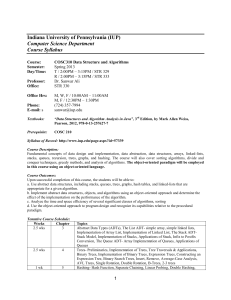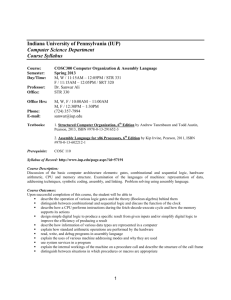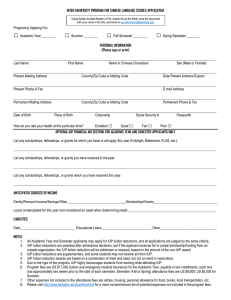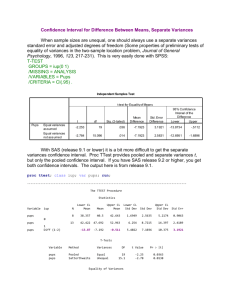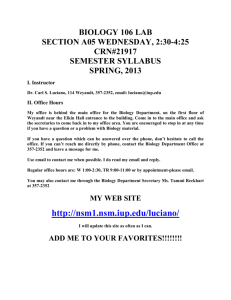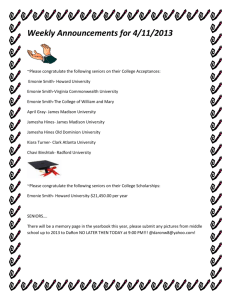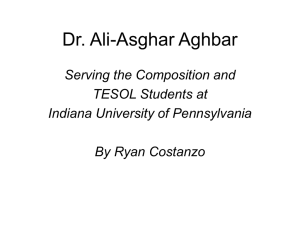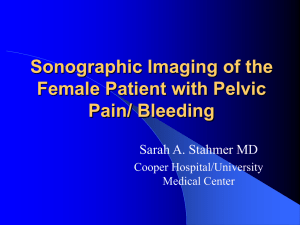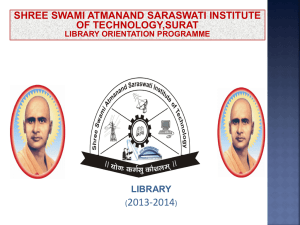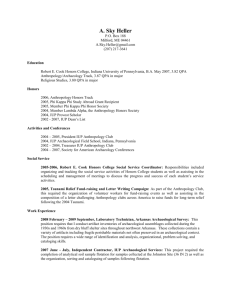COSC 101 Computer Literacy - IUP Personal Websites
advertisement
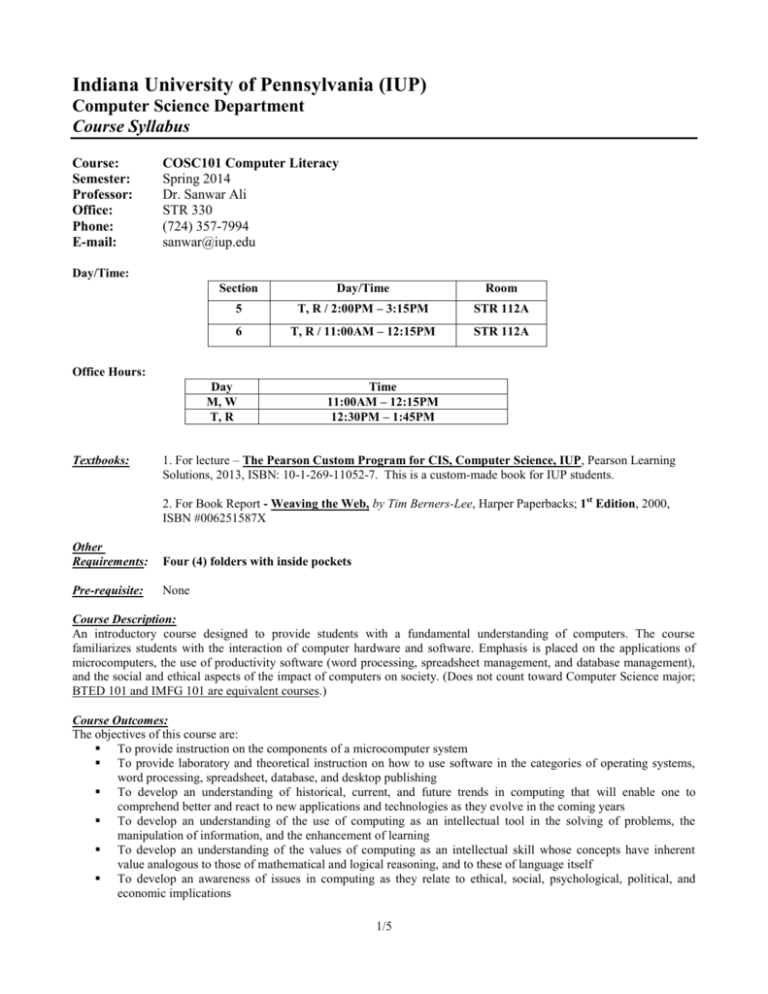
Indiana University of Pennsylvania (IUP) Computer Science Department Course Syllabus Course: Semester: Professor: Office: Phone: E-mail: COSC101 Computer Literacy Spring 2014 Dr. Sanwar Ali STR 330 (724) 357-7994 sanwar@iup.edu Day/Time: Section Day/Time Room 5 T, R / 2:00PM – 3:15PM STR 112A 6 T, R / 11:00AM – 12:15PM STR 112A Office Hours: Day M, W T, R Textbooks: Time 11:00AM – 12:15PM 12:30PM – 1:45PM 1. For lecture – The Pearson Custom Program for CIS, Computer Science, IUP, Pearson Learning Solutions, 2013, ISBN: 10-1-269-11052-7. This is a custom-made book for IUP students. 2. For Book Report - Weaving the Web, by Tim Berners-Lee, Harper Paperbacks; 1st Edition, 2000, ISBN #006251587X Other Requirements: Four (4) folders with inside pockets Pre-requisite: None Course Description: An introductory course designed to provide students with a fundamental understanding of computers. The course familiarizes students with the interaction of computer hardware and software. Emphasis is placed on the applications of microcomputers, the use of productivity software (word processing, spreadsheet management, and database management), and the social and ethical aspects of the impact of computers on society. (Does not count toward Computer Science major; BTED 101 and IMFG 101 are equivalent courses.) Course Outcomes: The objectives of this course are: To provide instruction on the components of a microcomputer system To provide laboratory and theoretical instruction on how to use software in the categories of operating systems, word processing, spreadsheet, database, and desktop publishing To develop an understanding of historical, current, and future trends in computing that will enable one to comprehend better and react to new applications and technologies as they evolve in the coming years To develop an understanding of the use of computing as an intellectual tool in the solving of problems, the manipulation of information, and the enhancement of learning To develop an understanding of the values of computing as an intellectual skill whose concepts have inherent value analogous to those of mathematical and logical reasoning, and to these of language itself To develop an awareness of issues in computing as they relate to ethical, social, psychological, political, and economic implications 1/5 Tentative Course Outline: Chapter 1 2, 6 4, 10 A. 4, 11 (excel) 4, 12 (access) 5 B. 4, 13 (PowerPoint) 3 7 8, 9, Security Final Exam Topics Why Computers Matter? History of Computer Development Classification of Computer Systems Current status of computing Future trends of computing Understanding Computers Hardware Microprocessors Primary and Secondary Storage Input/output Components Application Software Word Processing – fundamental concepts, basic applications, integration Excel (Spreadsheet) – fundamental concepts, basic applications, integration Access (Database Management)–fundamental concepts, basic applications, integration Operating Systems Concept Single user, multiuser, multitasking Language translators and utility programs Advance features of operating systems PowerPoint Presentations - fundamental concepts, basic applications, integration The Internet Networking Component of data communications diversity of networks network topologies servers transmission media data transmission & protocols IP address & domain names Managing and Protecting Digital Data & Devices Individual Privacy on the Internet Software Piracy Computer Crime/hackers Computer Viruses and hoaxes Computer Surveillance Section 5: Tuesday, May 6 / 12:30PM – 2:30PM Section 6: Tuesday, May 6 / 10:15AM – 12:15PM Assignments: Assignments will include laboratory projects on word processing, spreadsheet, database, and PowerPoint presentation. Also, students MUST read the book “Weaving the Web” and write a mandatory three-page summary of the book. Evaluation Methods: During the 14 weeks of the semester, there will be There will be two classroom exams and a cumulative two-hour final exam during the semester. About 10 lab projects will be assigned throughout the semester. There will be at least two quizzes. A MANDATORY book report. NOTE: No student will pass this course without submitting the book report. Cheating Policy: Cheating and plagiarized documents will not be accepted for grading. Such acts will be dealt with according to the University policy as described in the IUP Undergraduate Catalog. Students are expected to uphold the school’s standard of 2/5 conduct relating to academic honesty. Students assume full responsibility for the content and integrity of the academic work they submit. The guiding principle of academic integrity shall be that a student's submitted projects, exams, and reports must be that of the student's own work. Late Policy: No late projects will be accepted unless the student has valid excuse, such as doctor’s letter. No makeup exam will be given unless the student has valid excuse, such as doctor’s letter. Any projects, which are turned in after the due date, will be reduced by 20%. No projects will be accepted later than one week after the due date without prior permission of the instructor. Grade Distribution: Two Class Exams Final Exam (Cumulative) Lab Projects + Quizzes + Bonus Mandatory Book Report 30% 25% 35% 10% NOTE: No student will pass this course without submitting the book report. Grade Scale: 90-100% 80-89% 70-79% 60-69% Less than 60% A B C D F NOTE: All lab projects and book report must be turned in to me in a FOLDER on or before the due date. No project and book report will be accepted via email. Software Requirements: The following are requirements that you must have in order to successfully complete this course: Internet connection and a World Wide Web Browser Electronic Mail using IUP’s I-mail system. Contacts from other email accounts will NOT be considered. IUP D2L account Microsoft Windows 8 or 7 Microsoft Word 2010 Microsoft Excel 2010 Microsoft PowerPoint 2010 Microsoft Access 2010 Very Important Note: All open labs at IUP have Microsoft Office Professional 2010 installed. You should not face any problems at all if you plan to use any of these labs on campus. If you plan to use your personal machine or any other computing resources, it is your own responsibility to ensure that those computers are properly equipped with ALL software programs mentioned above. You should be aware that some MS Office do NOT have MS Access included, so you need to check your own version. Etiquette: Diversity has many manifestations, including diversity of thought, opinion, and values. You are encouraged to be respectful of that diversity and to refrain from inappropriate commentary. Should such inappropriate comments occur, we will intervene as needed. You as well as faculty will be guided by common sense and basic etiquette. The following are good guidelines to follow: Never transmit, promote, or distribute content that is known to be illegal via emails. Never email harassing, threatening, or embarrassing comments. Never send non-professional emails to your faculty and any of your fellow peers. Never email contents that are harmful or abusive; racially, ethnically or religiously offensive; vulgar, sexually explicit or otherwise potentially offensive to your fellow peers and your faculty. 3/5 Academic Integrity Policy: Indiana University of Pennsylvania expects a full commitment to academic integrity from each student. This syllabus represents a contract between you and the instructor of this course and that you agree to follow the rules and expectations set up herein. Violations of academic integrity include the following: Providing or receiving unauthorized assistance in coursework, including papers, quizzes, and examinations. Using unauthorized materials and resources during quizzes and tests. Possessing course examination materials without the prior knowledge of the instructor. Plagiarizing, using papers, dissertations, essays, reports, speeches, and oral presentations, take-home examinations, computer projects, and other academic exercises or passing off of ideas or facts beyond common knowledge, without attribution to their originators.. Engaging in behaviors that are disruptive or threatening to others. Using computer technology in any way other than for the purposes intended for the course. Please note that IUP faculty members use a variety of technologies to check the authenticity of student work. Violations of academic integrity will be handled per IUP’s Academic Integrity Policy and Procedures. Failure to comply with the policies and procedures may result in a decrease in grade, involuntary withdrawal from an academic program, suspension, expulsion, or rescission of a conferred degree. IUP’s full policy on academic integrity is available in the Undergraduate Catalog under Academic Policies at http://www.iup.edu/registrar/catalog/. Disability Support Services: Students with disabilities are entitled to reasonable accommodations, as determined by the institution, after proper documentation of the disability has been received. If you believe that reasonable accommodations are needed, please contact the IUP Advising and Testing Center Disability Support Services at (724) 357-4067 or at http://www.iup.edu/disabilitysupport. APSCUF Institute for Excellence (I-EXCEL) Statement: “APSCUF is the Association of Pennsylvania State College and University Faculties. We uphold the highest standards of teaching, scholarly inquiry, and service. We are an organization that is committed to promoting excellence in all that we do to ensure that our students receive the highest quality education.” How to Access my Lecture Notes through the Internet: 1. 2. 3. 4. 5. 6. 7. 8. 9. 10. 11. 12. 13. 14. 15. 16. 17. Click on Internet Explorer. Type URL: http://www.acad.iup.edu on the address (or status) line. You will see “P-Drive”, “I-Drive”, and “N-Drive”. Click on Instruct Drive (“I-Drive”). A small window will appear asking your “username” and “password”. At user name line, type iupmsd\your 4 character user name. At password line, type your own password to access IUP computer network system. Click on Log On. All faculty members’ directories will appear on the screen. At the address line you will see this URL: ftp://www.acad.iup.edu/instruct Add sanwar at the end of the URL, just like ftp://www.acad.iup.edu/instruct/sanwar My all course directories will appear on the screen. Click on icon COSC101. Then click on icon SPRING and then click on the icon COSC101-SP2014. You will see all course materials for this course. You can also read these PowerPoint lecture notes. By this method anyone can access my lecture notes from any corner of the world. 4/5 COSC 101 Book Report “Weaving the Web” By Tim Berners-Lee The book report is due on or before April 15, 2014. No extension will be given on the book report. You need to write a three-page double space review on this book in your own words using the following formatting. [Note: Book report will not be accepted without your name and section number.] FORMAT: Title size- 14 points and bold at the center of the page Your name- 12 points, should be bold and below the title after two blank lines and at the center of the page Your section number- 12 points at the center of the page Text Size- 12 points, plain Font- Times New Roman Margin- 1 all sides Double space Justify the entire text 5/5