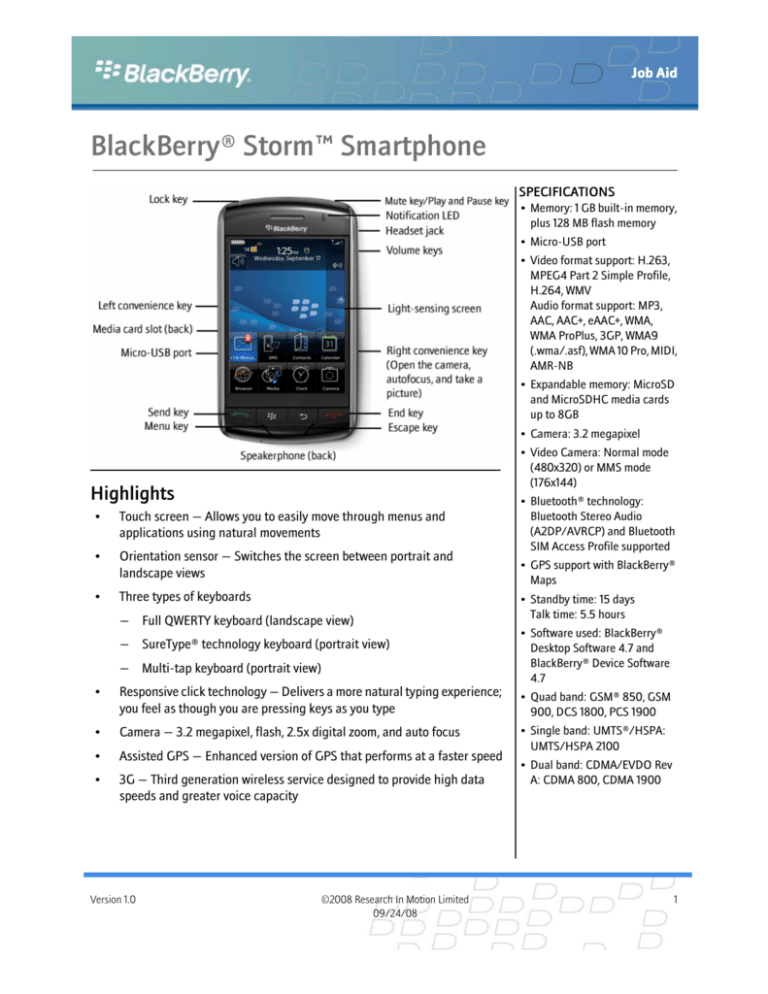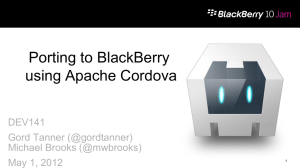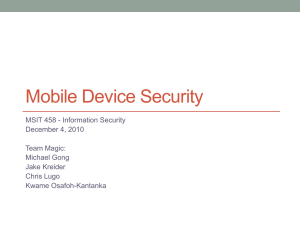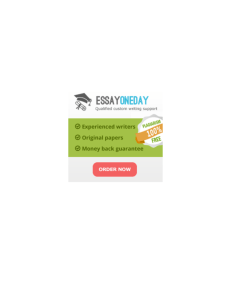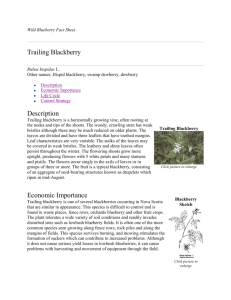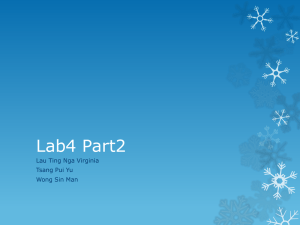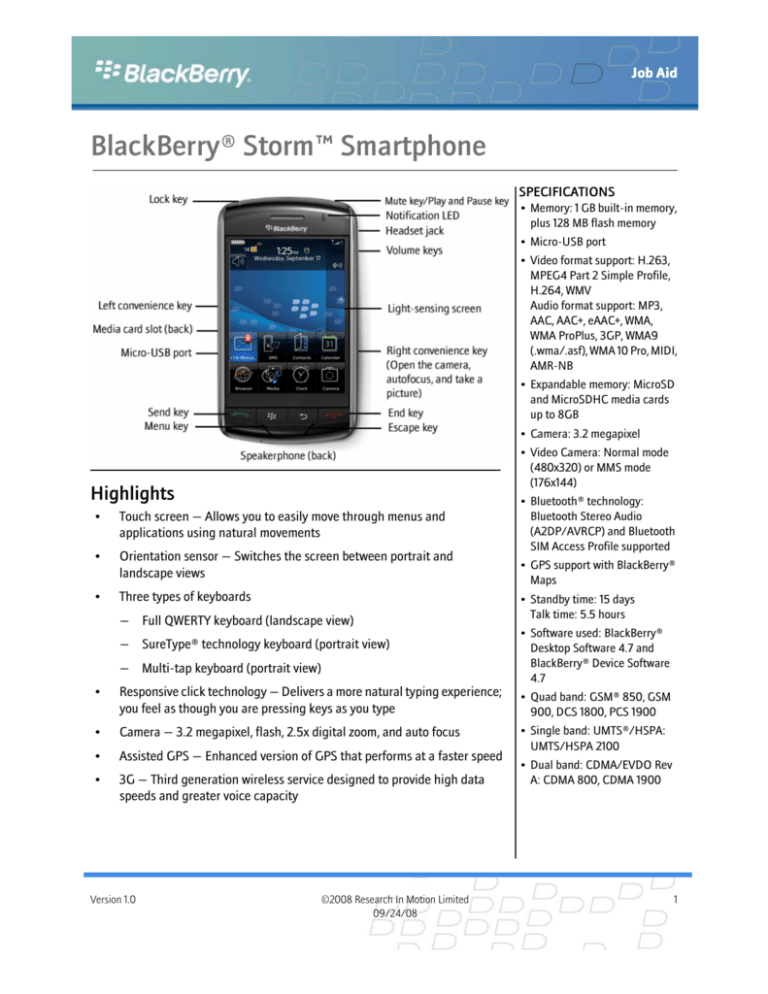
Job Aid
BlackBerry® Storm™ Smartphone
SPECIFICATIONS
• Memory: 1 GB built-in memory,
plus 128 MB flash memory
• Micro-USB port
• Video format support: H.263,
MPEG4 Part 2 Simple Profile,
H.264, WMV
Audio format support: MP3,
AAC, AAC+, eAAC+, WMA,
WMA ProPlus, 3GP, WMA9
(.wma/.asf), WMA 10 Pro, MIDI,
AMR-NB
• Expandable memory: MicroSD
and MicroSDHC media cards
up to 8GB
• Camera: 3.2 megapixel
• Video Camera: Normal mode
(480x320) or MMS mode
(176x144)
Highlights
•
Touch screen — Allows you to easily move through menus and
applications using natural movements
•
Orientation sensor — Switches the screen between portrait and
landscape views
•
Three types of keyboards
— Full QWERTY keyboard (landscape view)
— SureType® technology keyboard (portrait view)
— Multi-tap keyboard (portrait view)
• Bluetooth® technology:
Bluetooth Stereo Audio
(A2DP/AVRCP) and Bluetooth
SIM Access Profile supported
• GPS support with BlackBerry®
Maps
• Standby time: 15 days
Talk time: 5.5 hours
• Software used: BlackBerry®
Desktop Software 4.7 and
BlackBerry® Device Software
4.7
•
Responsive click technology — Delivers a more natural typing experience;
you feel as though you are pressing keys as you type
• Quad band: GSM® 850, GSM
900, DCS 1800, PCS 1900
•
Camera — 3.2 megapixel, flash, 2.5x digital zoom, and auto focus
•
Assisted GPS — Enhanced version of GPS that performs at a faster speed
• Single band: UMTS®/HSPA:
UMTS/HSPA 2100
•
3G — Third generation wireless service designed to provide high data
speeds and greater voice capacity
Version 1.0
©2008 Research In Motion Limited
09/24/08
• Dual band: CDMA/EVDO Rev
A: CDMA 800, CDMA 1900
1
Job Aid
Using the touch screen
This section describes how to use the touch screen on your BlackBerry Storm smartphone.
To
Do
Select an option
Click or press
the screen
Move vertically
Swipe your
finger up to
move down in
a list or screen
Swipe your finger
down to move up in a
list or screen
Tip: You can select an area on the screen and move the screen in a controlled motion or
you can just do a quick swipe
Move horizontally
Swipe your finger left to go to next
picture or email message
2
©2008 Research In Motion Limited
09/24/08
Swipe your finger right to go to the
previous picture or email message
Version 1.0
Job Aid
To
Do
Highlight an item
Display or hide a
shortcut bar in web
pages, maps, and
pictures
Tap the
screen to
highlight an
item
Tap the screen to
display or hide a
shortcut bar
Display shortcut
names
Touch and hold
the shortcut
button until the
shortcut name
appears
Page View
Zoom in to a
picture, web page,
or map
Tap the screen
twice (double
tap) to zoom in
Tip: To zoom out,
press the Escape
key
Move in any
direction on a
picture or web
page
Version 1.0
Touch the screen
and move your
finger in any
direction
©2008 Research In Motion Limited
09/24/08
3
Job Aid
To
Do
Highlight text so
you can copy or
cut sections
Put two fingers on the screen simultaneously to highlight
text between the touches.
•
To adjust the start of the highlight, touch and drag at
the top
•
To adjust the end of the highlight, touch and drag at
the bottom
To copy text, click in the middle of the highlighted text—this
opens a menu with the Copy option, or press the Menu key
and select Copy
Tip: To delete the highlight, press the Escape key
Hide the keyboard
Slide your finger down to hide the keyboard, or select Hide Keyboard from the menu
Using the Camera application
1.
In the camera, if necessary, perform the following actions:
— To zoom in to or out from a subject, slide your finger up or down.
— To use auto focus, press the Right Convenience key halfway. (The Right Convenience key is a two
stage key.)
2.
To take a picture, click the camera icon or press the Right Convenience key.
Using the keyboards
The BlackBerry Storm smartphone uses responsive click technology—you
feel as though you are pressing keys as you type.
To type several numbers at once, lock the number keyboard by holding
the number key until 123 appears in the top right corner, then press the
desired keys. To exit the number keyboard, press the number key.
Tip: SureType technology is designed to predict words as you type them.
The easiest way to begin using SureType technology is to simply type the
text you want.
4
©2008 Research In Motion Limited
09/24/08
Version 1.0
Job Aid
Acronym list
AAC — Advanced Audio Coding
AMR-NB — Adaptive Multi-Rate Narrow Band
A2DP — Advanced Audio Distribution Profile
ASF — Advanced Systems Format
Assisted GPS — Assisted Global Positioning System
AVRCP — Audio Video Remote Control Profile
CDMA — Code Division Multiple Access
DCS — Digital Cellular System
EDGE — Enhanced Data Rates for Global Evolution
GB — gigabytes
GPS — Global Positioning System
GPRS — General Packet Radio Service
GSM — Global System for Mobile communications®
HSPA — High Speed Packet Access
LED — light-emitting diode
MB — megabytes
Mbps — megabits per second
MHz — megahertz
MIDI — Musical Instrument Digital Interface
MMS — Multimedia Messaging Service
MPEG — Moving Picture Experts Group
PCS — Personal Communications Service
SD — Secure Digital
SIM — Subscriber Identity Module
UMTS — Universal Mobile Telecommunications System
WMA — Windows Media Audio
WMV - Windows Media Video
©2008 Research In Motion Limited. All Rights Reserved. The BlackBerry family of related marks, images and symbols are the exclusive properties and trademarks of Research In
Motion Limited. RIM, Research In Motion, and BlackBerry are registered with the U.S. Patent and Trademark Office and may be pending or registered in other countries. GSM
and Global System for Mobile communications are trademarks of the GSM MOU Association. All other brands, product names, company names, trademarks and service marks
are the properties of their respective owners. Bluetooth® is a trademark of Bluetooth SIG. UMTS® is a trademark of European Telecommunications Standard Institute.This
document is provided “as is” and Research In Motion Limited and its affiliated companies (“RIM”) assume no responsibility for any typographical, technical or other
inaccuracies in this document. RIM reserves the right to periodically change information contained in this document. RIM makes no representations, warranties, conditions or
covenants, either express or implied.
Version 1.0
©2008 Research In Motion Limited
09/24/08
5
Job Aid
6
©2008 Research In Motion Limited
09/24/08
Version 1.0
Job Aid
BlackBerry Smartphone Hardware Comparison
This table describes the hardware features of various BlackBerry® smartphones.
Hardware
comparison
BlackBerry® Storm
smartphone
BlackBerry® Bold™
9000 smartphone
BlackBerry® Pearl™
8100 smartphone
BlackBerry® 8800
World Edition
smartphone
BlackBerry® Curve™
8300 smartphone
Touch screen
-
-
-
-
Portrait and landscape
views
-
-
-
-
Keyboard
QWERTY and
SureType® technology
QWERTY
SureType technology
Camera
3.2 MP**
2.0 MP
1.3 MP
Built-in memory
1 GB
1 GB
Flash memory
128 MB
128 MB
64 MB
64 MB
64 MB
Screen resolution
480 x 360
480 x 320
240 x 260
320 x 240
320 x 240
GPS
Assisted GPS
Wi-Fi® technology
QWERTY
QWERTY
-
-
2.0 MP
-
-
*
*
*
*
*
*
*Available on select models
**Includes auto focus
v1
©2008 Research In Motion Limited
07/28/08
1
Job Aid
Acronym list
GB - gigabyte
GPS - Global Positioning System
MB - megabyte
MP - megapixel
©2008 Research In Motion Limited. All Rights Reserved. The BlackBerry family of related marks, images and symbols are the exclusive properties and trademarks of Research In Motion Limited. RIM, Research
In Motion, and BlackBerry are registered with the U.S. Patent and Trademark Office and may be pending or registered in other countries. Wi-Fi is a trademark of the Wi-Fi Alliance. All other brands, product
names, company names, trademarks and service marks are the properties of their respective owners. This document is provided “as is” and Research In Motion Limited and its affiliated companies (“RIM”)
assume no responsibility for any typographical, technical or other inaccuracies in this document. RIM reserves the right to periodically change information contained in this document. RIM makes no
representations, warranties, conditions or covenants, either express or implied.
2
©2008 Research In Motion Limited
07/28/08
v1
Job Aid
New Features of BlackBerry Device Software 4.7
This document compares the features of BlackBerry® Device Software 4.3, 4.5, 4.6, and 4.7.
BlackBerry Device Software
features
Version 4.3
Version 4.5
Version 4.6
Version 4.7
Accessibility enhancements
•
Enable reverse contrast option,
grayscale option, and icon resizing
Attachments
•
Download and save attachments
in their original file format
BlackBerry® Maps and GPS1
•
Find points of interest
•
Perform a local search
•
Save routes
•
Search with a complete or partial
address
•
Send maps in a message
•
Display images quickly
•
Display maps with optimal views
based on factors such as speed
and proximity
Bluetooth® connectivity
•
Bluetooth Remote SIM Access
Profile
•
Route phone calls to Bluetooth
headsets or car kits
Browser
•
v1
Easily view the five most recently
visited pages and bookmarks
©2008 Research In Motion Limited
07/07/08
1
Job Aid
BlackBerry Device Software
features
•
Download attachments from web
sites
•
AJAX capabilities
•
Page view and column view
Version 4.3
Version 4.5
Version 4.6
Version 4.7
Calendar
•
View the availability of meeting
attendees2
Clock
•
Digital or analog clock
•
Timer and stopwatch functions
•
Bedside mode
Integrated search
Perform an Internet search from the
first browser screen using
— Dictionary.com™
— Wikipedia®
MEID
•
Replaces an ESN (if applicable)
Messages
2
•
Perform a local and remote search
for email messages3
•
HTML email message support4
©2008 Research In Motion Limited
07/07/08
v1
Job Aid
BlackBerry Device Software
features
Version 4.3
Version 4.5
Version 4.6
Version 4.7
Multimedia
•
3GPP HTML progressive download
•
RTSP streaming video
•
Ability to send and receive video
files to MMS messages and email
messages
•
Music playlist support
•
Create automatic playlists
•
Add geotags to pictures5
•
Use inline video streaming
•
View pictures stored in the
internal memory and media card
at the same time
•
View all songs in an automatic
playlist
•
Launch the Video Camera from the
Camera application
Network support
•
Quad band: GSM® 850, GSM 900,
DCS 1800, PCS 1900
•
Single band: UMTS®/HSPA:
UMTS/HSPA 2100
•
Dual band: CDMA/EVDO Rev A:
CDMA 800, CDMA 1900
Phone
•
v1
Selectable phone equalizer
©2008 Research In Motion Limited
07/07/08
3
Job Aid
BlackBerry Device Software
features
Version 4.3
Version 4.5
Version 4.6
Version 4.7
Preloaded applications
•
Facebook® for BlackBerry®
smartphones
•
Flickr™ for BlackBerry®
smartphones
•
AOL® Instant Messenger™
•
Windows Live™ Messenger
•
BlackBerry® Messenger
•
Google Talk™ for BlackBerry®
smartphones
•
Yahoo!® Messenger for
BlackBerry® smartphones
•
ICQ® for BlackBerry®
smartphones6
Security
•
Password settings moved to the
Options menu
Setup Wizard
•
SIM card detection (if applicable)
•
Useful tutorials
Shortcuts
•
Screen shortcuts in applications
Sounds
•
Replaces the Profiles application
•
Allows you to set
— Ringtones
— Contact Alerts
— Custom Profiles
4
©2008 Research In Motion Limited
07/07/08
v1
Job Aid
BlackBerry Device Software
features
Version 4.3
Version 4.5
Version 4.6
Version 4.7
Suretype® technology
enhancements
•
Word completion
•
Advanced editing
•
Improved frequency learning
Video Camera7
•
Video light
•
White balance
Wireless BlackBerry Device Software
upgrades
v1
©2008 Research In Motion Limited
07/07/08
5
Job Aid
1
Only available for BlackBerry smartphones with GPS functionality.
Requires BlackBerry® Enterprise Server software version 4.1 Service Pack 5 (4.1.5)
3
Requires BlackBerry Enterprise Server software version 4.1 Service Pack 5 (4.1.5)
4 Requires BlackBerry® Internet Service 2.1.5 or BlackBerry Enterprise Server software version 4.1 Service Pack (4.1.6)
5
Only available for BlackBerry smartphones with a camera and GPS functionality.
6
Check with your wireless service provider for availability.
7 Only available for BlackBerry smartphones with a video camera.
2
Acronym list
3GPP — Third Generation Partnership Project
AJAX – Asynchronous JavaScript and XML
CDMA — Code Division Multiple Access
EDGE — Enhanced Data Rates for Global
Evolution
ESN — electronic serial number
GPRS — General Packet Radio Service
GPS — Global Positioning System
GSM — Global System for Mobile
communications®
HSPA — High Speed Packet Access
Mbps — megabits per second
MEID — Mobile Equipment Identifier
MHz — megahertz
MMS — Multimedia Messaging Service
RTSP —Real Time Streaming Protocol
SIM — Subscriber Identity Module
UMTS – Universal Mobile Telecommunications
System
XML — Extensible Markup Language
©2008 Research In Motion Limited. All Rights Reserved. The BlackBerry family of related marks, images and symbols are the exclusive properties and
trademarks of Research In Motion Limited. RIM, Research In Motion, and BlackBerry are registered with the U.S. Patent and Trademark Office and
may be pending or registered in other countries. Facebook is a trademark of Facebook, Inc. Yahoo! and Flickr are trademarks of Yahoo! Inc. AOL and
ICQ are trademarks of AOL LLC. Google and Google Talk are trademarks of Google Inc. GSM and Global System for Mobile communications are
trademarks of the GSM MOU Association. Bluetooth is a trademark of Bluetooth SIG. Wikipedia is a trademark of Wikipedia Foundation, Inc.
Dictionary.com is a trademark of Lexico Publishing Group, LLC. Windows Live is a trademark of Microsoft Corporation. All other brands, product
names, company names, trademarks and service marks are the properties of their respective owners. This document is provided “as is” and Research
In Motion Limited and its affiliated companies (“RIM”) assume no responsibility for any typographical, technical or other inaccuracies in this
document. RIM reserves the right to periodically change information contained in this document. RIM makes no representations, warranties,
conditions or covenants, either express or implied.
6
©2008 Research In Motion Limited
07/07/08
v1