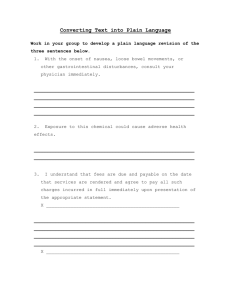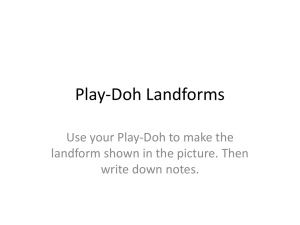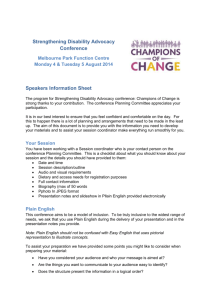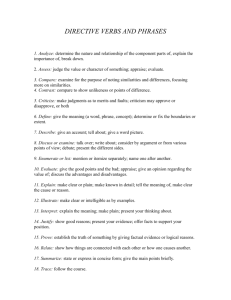Converting Multiple Plain DOC Files to RTF Files in SAS
advertisement
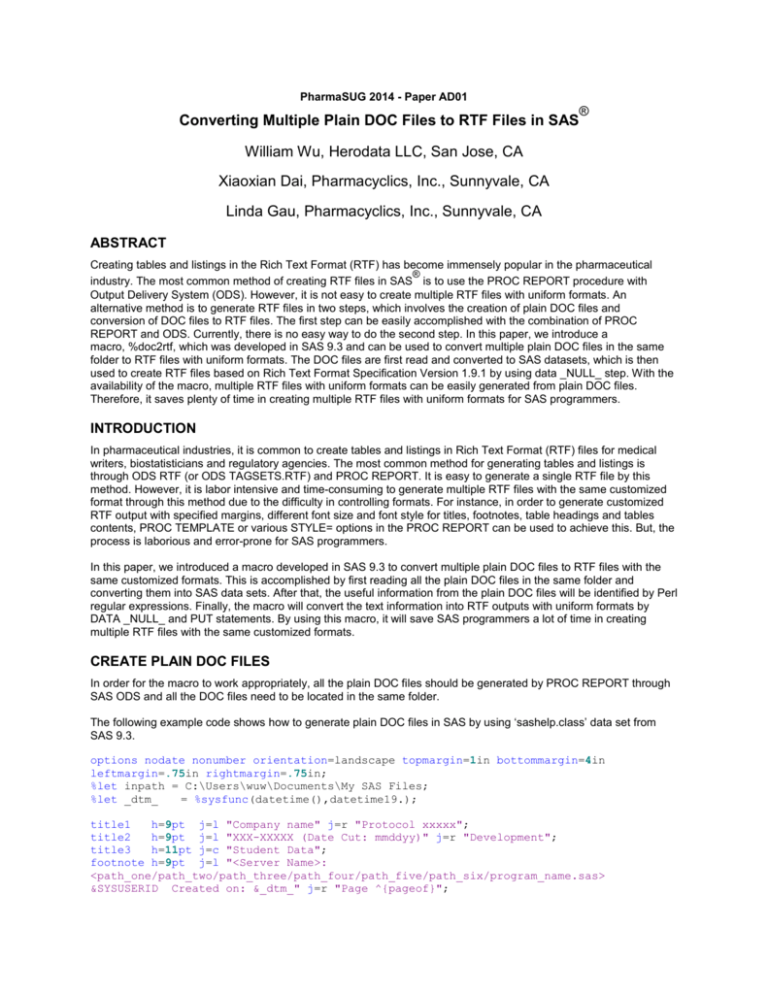
PharmaSUG 2014 - Paper AD01
Converting Multiple Plain DOC Files to RTF Files in SAS
®
William Wu, Herodata LLC, San Jose, CA
Xiaoxian Dai, Pharmacyclics, Inc., Sunnyvale, CA
Linda Gau, Pharmacyclics, Inc., Sunnyvale, CA
ABSTRACT
Creating tables and listings in the Rich Text Format (RTF) has become immensely popular in the pharmaceutical
®
industry. The most common method of creating RTF files in SAS is to use the PROC REPORT procedure with
Output Delivery System (ODS). However, it is not easy to create multiple RTF files with uniform formats. An
alternative method is to generate RTF files in two steps, which involves the creation of plain DOC files and
conversion of DOC files to RTF files. The first step can be easily accomplished with the combination of PROC
REPORT and ODS. Currently, there is no easy way to do the second step. In this paper, we introduce a
macro, %doc2rtf, which was developed in SAS 9.3 and can be used to convert multiple plain DOC files in the same
folder to RTF files with uniform formats. The DOC files are first read and converted to SAS datasets, which is then
used to create RTF files based on Rich Text Format Specification Version 1.9.1 by using data _NULL_ step. With the
availability of the macro, multiple RTF files with uniform formats can be easily generated from plain DOC files.
Therefore, it saves plenty of time in creating multiple RTF files with uniform formats for SAS programmers.
INTRODUCTION
In pharmaceutical industries, it is common to create tables and listings in Rich Text Format (RTF) files for medical
writers, biostatisticians and regulatory agencies. The most common method for generating tables and listings is
through ODS RTF (or ODS TAGSETS.RTF) and PROC REPORT. It is easy to generate a single RTF file by this
method. However, it is labor intensive and time-consuming to generate multiple RTF files with the same customized
format through this method due to the difficulty in controlling formats. For instance, in order to generate customized
RTF output with specified margins, different font size and font style for titles, footnotes, table headings and tables
contents, PROC TEMPLATE or various STYLE= options in the PROC REPORT can be used to achieve this. But, the
process is laborious and error-prone for SAS programmers.
In this paper, we introduced a macro developed in SAS 9.3 to convert multiple plain DOC files to RTF files with the
same customized formats. This is accomplished by first reading all the plain DOC files in the same folder and
converting them into SAS data sets. After that, the useful information from the plain DOC files will be identified by Perl
regular expressions. Finally, the macro will convert the text information into RTF outputs with uniform formats by
DATA _NULL_ and PUT statements. By using this macro, it will save SAS programmers a lot of time in creating
multiple RTF files with the same customized formats.
CREATE PLAIN DOC FILES
In order for the macro to work appropriately, all the plain DOC files should be generated by PROC REPORT through
SAS ODS and all the DOC files need to be located in the same folder.
The following example code shows how to generate plain DOC files in SAS by using ‘sashelp.class’ data set from
SAS 9.3.
options nodate nonumber orientation=landscape topmargin=1in bottommargin=4in
leftmargin=.75in rightmargin=.75in;
%let inpath = C:\Users\wuw\Documents\My SAS Files;
%let _dtm_
= %sysfunc(datetime(),datetime19.);
title1
h=9pt j=l "Company name" j=r "Protocol xxxxx";
title2
h=9pt j=l "XXX-XXXXX (Date Cut: mmddyy)" j=r "Development";
title3
h=11pt j=c "Student Data";
footnote h=9pt j=l "<Server Name>:
<path_one/path_two/path_three/path_four/path_five/path_six/program_name.sas>
&SYSUSERID Created on: &_dtm_" j=r "Page ^{pageof}";
Converting Multiple Plain DOC Files to RTF Files in SAS, continued
ods escapechar='^';
ods listing close;
ods rtf file="&inpath\class.doc" style=rtf;
proc report data=sashelp.class nowd;
where Age=13;
column Name Sex Age Height Weight;
define Sex -- Weight / style(column)=[textalign=c];
run;
ods rtf close;
ods listing;
Display 1 shows the plain DOC output. It can be seen from Display 1 that it is a very simply output without any
customized format. By using the same method, many different plain DOC outputs can be generated and saved in the
same folder. Since ODS RTF statement is used to create the DOC output file, the output file "class.doc" is actually a
file in RTF format with DOC extension. In this paper, we call this kind of file as plain DOC file.
Display 1. Example output for the plain DOC file (class.doc). The data set used here is from sashelp.class in
SAS 9.3.
READ THE PLAIN DOC FILES
After generation of multiple DOC files, the next step is to read the plain DOC files into SAS data sets. First, we need
to make sure that all the DOC files are located in the same folder and all the DOC files are not opened. If any DOC
file is opened, SAS will show the following error message in the LOG:
ERROR: File is in use, <path name>\<file name>.doc
To avoid the above ERROR message, the following DOS copy command can be used to copy all the plain DOC files
in a folder to a temporary folder:
%let _temp_ = %sysfunc(pathname(work))\;
filename COPY pipe "copy ""&inpath\*.doc"" ""&_temp_"" /y";
data _null_;
infile COPY;
input;
put _infile_;
run;
The next step is to find all the DOC files in the specified folder. Below is an example for how to find all the DOC files
in the same folder and save the individual plain DOC filenames into SAS macro variables.
2
Converting Multiple Plain DOC Files to RTF Files in SAS, continued
%let _o_ = 0;
filename DIR pipe "dir
""&inpath\*.doc"" /b /on";
data _null_;
infile DIR end=eof;
input;
if index(_infile_,'&')=0 then do;
_o_ + 1;
call symputx(cat('_f_',_o_),scan(_infile_,1,'.'));
end;
if eof then call symputx('_o_',_o_);
run;
In the above code, the DOS command, DIR, displays all the files with .DOC extension. The macro variable, &_f_<n>,
holds the n’th DOC filename from the input folder. The macro variable, &_o_, is the total number of valid DOC files in
the input folder.
After getting the total number of DOC files (&_o_) and all DOC filenames (&_f_1,..,&&_f_&_o_), %DO loop can be
used to read the DOC files and write the same content with new formats into RTF files one by one. Below is an
example SAS code for how to read a plain DOC file into a SAS data set.
data _DS_1;
infile "&_temp_\class.doc" missover length=L end=last lrecl=250;
input string $varying250. L;
run;
EXTRACT USEFUL INFORMATION FROM THE PLAIN DOC FILES
The Rich Text Format (RTF) Specification is a method of encoding formatted text for easy transfer between
applications. Rich Text Format (RTF) Specification Version 1.9.1 is the latest version. Detailed information for the
RTF specification can be found at http://www.microsoft.com/en-us/download/details.aspx?id=10725. The following
gives a brief introduction to the RTF syntax.
<File>
'{' <header> <document> '}'
<document>
<info>? <xmlnstbl>? <docfmt>* <section>+
<section>
<secfmt>* <hdrftr>? <para>+ (\sect <section>)?
As shown above, an RTF file is composed of <header> and <document>. The <document> contains document
information followed by one or more sections. Each <section> may contain section-formatting control words and other
information. Table 1 displays some of the useful control words used in the macro for converting plain DOC files to
RTF files.
Control Word
Meaning
\header
Header on all pages.
\footer
Footer on all pages.
\row
End of table row.
\pard
Resets to default paragraph properties.
\qc
Center-aligned.
\ql
Left-aligned (the default).
\qr
Right-aligned.
\cell
Denotes the end of a table cell.
\cellxN
Defines the right boundary of a table cell, including its half of the space between cells.
\fsN
Font size in half-points (default is 24).
\b
Bold.
3
Converting Multiple Plain DOC Files to RTF Files in SAS, continued
\i
Italic.
\clbrdrb
Bottom table cell border.
\clbrdrt
Top table cell border.
Table 1. Example of the useful control words used in the macro for converting plain DOC files to RTF files.
After reading the DOC file into a SAS data set (_DS_1), the next step is to obtain the important information from the
DOC file. This includes:
(a)
(b)
(c)
(d)
Title and footnote information for each page.
Table heading and table contents for each paragraph.
The alignment and width information for each column.
The information for the beginning/end of each row and each paragraph.
This step can be achieved by the Perl regular expressions, which are available in SAS Version 9.1 or higher. The
PRX functions in the Perl regular expressions allow us to locate patterns in the text strings so we can easily search
for classes of characters (digits, letters, non-digits, etc.), and specific character values as well.
The following code demonstrates how to get the information of the column width ( _cellx_), alignment ( _align_) and
text value ( _text_) from each cell by using Perl regular expressions.
data _DS_2(drop=i);
array R[6]
_temporary_;
array P[6] $50 _temporary_("/^.*\\cellx(\d+)\s*$/" "/^.*\\q([lcr])\\.*$/"
"/^.*\\f1\\fs\d\d\\cf1{(.*)\\cell}.*$/i" "s/^.*\\cellx(\d+)\s*$/$1/"
"s/^.*\\q([lcr])\\.*$/$1/" "s/^.*\\f1\\fs\d\d\\cf1{(.*)\\cell}.*$/$1/");
if _N_=1 then do i=1 to dim(R); R[i] = prxparse(P[i]); end;
set _DS_1;
array C[3] $200 _cellx_ _align_ _text_;
do i=1 to 3; if prxmatch(R[i],string)=1 then C[i] = prxchange(R[i+3],1,string);
end;
run;
In the above code, the input SAS data set, _DS_1, has verbatim text from the class.doc file. The variable ‘_cellx_’ is
used to get the right edge location for each column while the ‘_align_’ is used for the adjustment of each column.
‘_text_’ is used to obtain the actual text in each column.
Display 2 shows an example of the information from a DOC file (class.doc) saved in a SAS data set (_DS_2).
OTHER PREPARATIONS/CALCULATIONS NEEDED BEFORE WRITING THE RTF FILES
After the basic information is extracted from the DOC files, the new formats for RTF files need to be constructed. To
generate the nice-looking RTF files that follow contain standards, the following information needs to be adjusted.
(1) Page size and the margins for top, bottom, left and right of each page.
(2) Font type, font size, font style and font weight for each different parts, including titles, footnotes, heading and
contents of the tables.
(3) Column width for each column. The sum of the column width equals to the paper width minus left and right
margins.
(4) Cell borders for each cell.
(5) Page number will be adjusted based on the availability of the remaining space on the page and the space
needed to fit the text content for the row.
Below illustrates how to output the RTF files in landscape with the following requirements: 11 inches wide by 8.5
inches high for each page, 1 inch for top margin and 0.75 inch for the rest margins.
In the ‘Rich Text Format Specification’, the unit is twip. One twip is 1/1440 inch. The following control words set page
size to be 11 inches wide by 8.5 inches high:
\paperw15840\paperh12240
4
Converting Multiple Plain DOC Files to RTF Files in SAS, continued
Display 2. Example SAS data set that stores the information from a plain DOC file.
The following control words set both left margin and right margin to 0.75 inch, and top margin to 1 inch:
\marglsxn1080\margrsxn1080\margtsxn1440
The following gives an example of how to output RTF files with Times New Roman with 9 points font size for the
heading, contents, footnotes and the first two titles of the table, and 11 point font size for the rest titles. All titles
should be bolded and the last footnote, which displays the program name and the page number, is italic.
The following statement sets the font to Times New Roman by using \f1:
{\f1\froman\fprq2\fcharset0 Times New Roman;}
\fs18 and \fs22 can be used to set the font size to 9 points and 11 points, respectively. \b can be used to set the titles
to be bold and \i can be used to set the footnotes to be italic.
In the above DOC file example (class.doc), the column width is listed in twip as shown below:
782 1245 1744 2517 3355
The total width is only 2.33 (3355/1440) inches, which is too narrow. By using the macro, it will automatically adjust
the width by increasing almost the same amount of width for each column to make the total width to 13680 twip as
shown below:
2847 5375 7939 10777 13680
The actual bottom margin depends on the height of the table on the page. To generate the RTF file with a suitable
bottom margin, the macro will adjust how many rows to be shown on the page.
5
Converting Multiple Plain DOC Files to RTF Files in SAS, continued
CREATE RTF FILES
When all the preparation is ready, the macro starts to write the text into the RTF files. An example code is shown
below by using a DATA _NULL_ step.
filename _doc2rtf "&outpath\class.rtf";
%let DTM = %sysfunc(prxchange(s/(\w+)-(\w+)(\w+)T(\w+):(\w+):(\w+)/\yr$1\mo$2\dy$3\hr$4\min$5\sec$6/,1,&_dtm_));
data _null_;
file _doc2rtf noprint;
if _N_=1 then do;
set _H_;
put "{\rtf1\ansi\ansicpg1252\uc1\deff0\deflang1033\deflangfe1033"/ "{\fonttbl"/
"{\f1\froman\fprq2\fcharset0 Times New Roman;}"/
"{\f2\fswiss\fprq2\fcharset0 Arial;}"/
"}{\colortbl;"/
"\red0\green0\blue0;"/
"\red0\green0\blue255;"/
… …
"}{\stylesheet{\widctlpar\adjustright\fs20\cgrid\snext0
Normal;}{\*\cs10\additive Default Paragraph Font;}"/
"}{\info{\title Output of &&_f_&i}{\author William Wu}{\operator
&SYSUSERID}{\version1}{\creatim&DTM}}"/
"\widowctrl\ftnbj\aenddoc\formshade\viewkind1\viewscale100\pgbrdrhead\pgbrdrfoo
t\fet0\paperw15840\paperh12240\margl1080\margr1080\margt720\margb45";
end;
goto _L4_;
_L1_: %* The Titles Part;
put …;
%* The Table Heading Part;
put …;
return;
_L2_: %* The Table Content Part;
put …;
return;
_L3_: %* The Footnotes Part;
put …;
return;
_L4_:
set _C_2 end=eof;
by _pgn_;
if first._pgn_ then link _L1_;
link _L2_;
if last._pgn_ then link _L3_;
if eof then put '}';
run;
filename _doc2rtf clear;
In the above code, the RTF file (class.rtf) is written by using DATA _NULL_ and PUT statements. The _C_2 data set
holds all the information for the table contents while the _H_ data set stores all the information for the heading of the
table. The information for titles and footnotes is saved in macro variables. The variable, _pgn_, is pre-calculated and
used to indicate the page number.
Below shows the RTF output from the above codes. Compared to the plain DOC output (Display 1), the customized
RTF output looks much nicer. It is much easier to read and is visually appealing.
6
Converting Multiple Plain DOC Files to RTF Files in SAS, continued
Display 3. An example of the RTF file generated by the macro.
It can be seen that the last footnote is displayed in three separate lines in the plain DOC file (Display 1) while it is
displayed in the same line in the RTF output (Display 3). This is because when both J=L and J=R are used in the
TITLE or FOOTNOTE statement for the DOC file, that line is divided into two columns and the length of each column
is half of the page width (11 / 2 – 0.75 = 4.75 inches). If the text for the column is longer than 4.75 inches, it will be
displayed into more than one separate line. Below shows codes for the footnote in the ‘class.doc’ file. The control
words ‘cellx6840’ and ‘cellx13680’ separate the footnote into two columns and each column has width of 4.75 inches
(6840 twip).
{\footer\pard\plain\qc{
{\par}\trowd\trkeep\trqc
\cltxlrtb\clvertalt\clcbpat8\clpadt10\clpadft3\clpadr10\clpadfr3\cellx6840
\cltxlrtb\clvertalt\clcbpat8\clpadt10\clpadft3\clpadr10\clpadfr3\cellx13680
\pard\plain\intbl\b\i\sb10\sa10\ql\f1\fs18\cf1{<Server Name>:
<path_one/path_two/path_three/path_four/path_five/path_six/program_name.sas> wuw Created on:
07APR2014:13:39:47\cell}
\pard\plain\intbl\b\i\sb10\sa10\qr\f1\fs18\cf1{Page {\field{\*\fldinst { PAGE }}}{ of }{\field{\*\fldinst { NUMPAGES }}}\cell}
{\row}
\pard}}
This problem is fixed in the RTF output. The following shows the code for the footnote in the ‘class.rtf’ file. It can be
seen that the macro keeps 12080 twips (about 8.4 inches) for the first column, and only 1600 twips (about 1.1 inches)
for the second column. After this adjustment, the longer text for the first column and the shorter text for the second
column will be fit in one line.
\trowd\trkeep\trgaph20\trqc
\cltxlrtb\clvertalt\clcbpat8\clpadt10\clpadft3\clpadr10\clpadfr3\cellx12080
\cltxlrtb\clvertalt\clcbpat8\clpadt10\clpadft3\clpadr10\clpadfr3\cellx13680
\pard\plain\intbl\i\sb10\sa10\ql\f1\fs18\cf1{<Server Name>:
<path_one/path_two/path_three/path_four/path_five/path_six/program_name.sas> wuw Created on:
07APR2014:13:36:35\cell}
\pard\plain\intbl\i\sb10\sa10\qr\f1\fs18\cf1{Page 1 of 1\cell}
{\row}
INVOKE THE MACRO
Below shows information needed to invoke the macro. It can be seen that only some basic information is needed to
invoke the macro. Therefore, it is very easy to use.
%doc2rtf(inpath
, outpath
, margin
, blankyn
);
=
=
=
=
/*
/*
/*
/*
The
The
The
Add
path for input DOC file's folder
path for output RTF file's folder
margin for left/right edge in inch
a blank line between the groups? Y/N
*/
*/
*/
*/
In the macro interface, the parameter ‘blankyn’ is used for adding a blank line between the groups. Display 4 shows
an example of the plain DOC file without a blank line between groups while Display 5 shows the corresponding RTF
output with a blank line inserted between groups.
7
Converting Multiple Plain DOC Files to RTF Files in SAS, continued
Display 4. An example plain DOC output without blank lines inserted between groups.
Display 5. An example RTF output with blank lines inserted between groups.
8
Converting Multiple Plain DOC Files to RTF Files in SAS, continued
CONCLUSIONS
In conclusion, this paper introduces a macro developed in SAS 9.3 to convert multiple plain DOC files in the same
folder to RTF files with the same customized formats. Only some basic information is needed to invoke the macro. So,
any level of SAS users can use this macro. The DATA _NULL_ and PUT statements are used to create the RTF files.
Thus, it is very flexible to adjust the RTF formats. As we know, it is much easier to create plain DOC files than RTF
files. By using this macro, it will save SAS programmers plenty of time in creating RTF files with the same customized
formats.
REFERENCES
•
<Word 2007: Rich Text Format (RTF) Specification, version 1.9.1> Website: http://www.microsoft.com/enus/download/details.aspx?id=10725.
ACKNOWLEDGMENTS
The macro was developed while William Wu was an employee of Pharmacyclics, Inc.. The macro is the property of
Pharmacyclics, Inc.. The authors would like to thank all the members in the Statistical Programming Department at
Pharmacyclics, Inc. for their reviewing of this paper and providing useful comments.
CONTACT INFORMATION
Your comments and questions are valued and encouraged. Contact the authors at:
William Wu, MS
Herodata LLC.
2628 Carlo Scimeca Ct.
San Jose, CA 95132
willywu2001@hotmail.com
Xiaoxian Dai, Ph.D.
Pharmacyclics, Inc.
995 E. Arques Avenue
Sunnyvale, CA 94085
sdai@pcyc.com
Linda Gau, MS
Pharmacyclics, Inc.
995 E. Arques Avenue
Sunnyvale, CA 94085
lgau@pcyc.com
SAS and all other SAS Institute Inc. product or service names are registered trademarks or trademarks of SAS
Institute Inc. in the USA and other countries. ® indicates USA registration.
Other brand and product names are trademarks of their respective companies.
APPENDIX 1. THE CLASS.DOC FILE OPENED BY NOTEPAD.
{\rtf1\ansi\ansicpg1252\uc1\deff0\deflang1033\deflangfe1033
{\fonttbl
{\f1\froman\fprq2\fcharset0 Times New Roman;}
{\f2\fmodern\fprq1\fcharset0 Courier New;}
}{\colortbl;
\red0\green0\blue0;
\red0\green0\blue255;
\red0\green255\blue255;
\red0\green255\blue0;
\red255\green0\blue255;
\red255\green0\blue0;
\red255\green255\blue0;
\red255\green255\blue255;
\red0\green0\blue128;
\red0\green128\blue128;
\red0\green128\blue0;
\red128\green0\blue128;
\red128\green0\blue0;
\red128\green128\blue0;
\red128\green128\blue128;
\red192\green192\blue192;
\red187\green187\blue187;
}{\stylesheet{\widctlpar\adjustright\fs20\cgrid\snext0 Normal;}{\*\cs10\additive
Default Paragraph Font;}
}{\info{\title V9.3 SAS System Output}{\author SAS Version 9.3}{\operator SAS Version
9.3}{\version1}{\creatim\yr2014\mo4\dy7\hr13\min39\sec46}}
9
Converting Multiple Plain DOC Files to RTF Files in SAS, continued
\widowctrl\ftnbj\aenddoc\formshade\viewkind1\viewscale100\pgbrdrhead\pgbrdrfoot\fet0\p
aperw15840\paperh12240\margl1080\margr1080\margt1440\margb5760
\sectd\linex0\endnhere\pgwsxn15840\pghsxn12240\lndscpsxn\headery1440\footery5760\margl
sxn1080\margrsxn1080\margtsxn1440\margbsxn5760
{\header\pard\plain\qc{
\trowd\trkeep\trqc
\cltxlrtb\clvertalt\clcbpat8\clpadt10\clpadft3\clpadr10\clpadfr3\cellx6839
\cltxlrtb\clvertalt\clcbpat8\clpadt10\clpadft3\clpadr10\clpadfr3\cellx13678
\pard\plain\intbl\b\i\sb10\sa10\ql\f1\fs18\cf1{Company name\cell}
\pard\plain\intbl\b\i\sb10\sa10\qr\f1\fs18\cf1{Protocol xxxxx\cell}
{\row}
\trowd\trkeep\trqc
\cltxlrtb\clvertalt\clcbpat8\clpadt10\clpadft3\clpadr10\clpadfr3\cellx6839
\cltxlrtb\clvertalt\clcbpat8\clpadt10\clpadft3\clpadr10\clpadfr3\cellx13678
\pard\plain\intbl\keepn\b\i\sb10\sa10\ql\f1\fs18\cf1{XXX-XXXXX (Date Cut: mmddyy)\cell}
\pard\plain\intbl\keepn\b\i\sb10\sa10\qr\f1\fs18\cf1{Development\cell}
{\row}
\trowd\trkeep\trqc
\cltxlrtb\clvertalt\clcbpat8\clpadt10\clpadft3\clpadr10\clpadfr3\cellx13678
\pard\plain\intbl\b\i\sb10\sa10\qc\f1\fs22\cf1{Student Data\cell}
{\row}
\pard{\par}}}
{\footer\pard\plain\qc{
{\par}\trowd\trkeep\trqc
\cltxlrtb\clvertalt\clcbpat8\clpadt10\clpadft3\clpadr10\clpadfr3\cellx6840
\cltxlrtb\clvertalt\clcbpat8\clpadt10\clpadft3\clpadr10\clpadfr3\cellx13680
\pard\plain\intbl\b\i\sb10\sa10\ql\f1\fs18\cf1{<Server Name>:
<path_one/path_two/path_three/path_four/path_five/path_six/program_name.sas> wuw
Created on: 07APR2014:13:39:47\cell}
\pard\plain\intbl\b\i\sb10\sa10\qr\f1\fs18\cf1{Page {\field{\*\fldinst
{ PAGE }}}{ of }{\field{\*\fldinst { NUMPAGES }}}\cell}
{\row}
\pard}}{\*\bkmkstart IDX}{\*\bkmkend IDX}\trowd\trkeep\trhdr\trqc
\clbrdrt\brdrs\brdrw15\brdrcf1\clbrdrb\brdrs\brdrw5\brdrcf1\clbrdrl\brdrs\brdrw15\brdr
cf1\cltxlrtb\clvertalb\clcbpat17\clpadt60\clpadft3\clpadr60\clpadfr3\cellx782
\clbrdrt\brdrs\brdrw15\brdrcf1\clbrdrb\brdrs\brdrw5\brdrcf1\clbrdrl\brdrs\brdrw5\brdrc
f1\cltxlrtb\clvertalb\clcbpat17\clpadt60\clpadft3\clpadr60\clpadfr3\cellx1245
\clbrdrt\brdrs\brdrw15\brdrcf1\clbrdrb\brdrs\brdrw5\brdrcf1\clbrdrl\brdrs\brdrw5\brdrc
f1\cltxlrtb\clvertalb\clcbpat17\clpadt60\clpadft3\clpadr60\clpadfr3\cellx1744
\clbrdrt\brdrs\brdrw15\brdrcf1\clbrdrb\brdrs\brdrw5\brdrcf1\clbrdrl\brdrs\brdrw5\brdrc
f1\cltxlrtb\clvertalb\clcbpat17\clpadt60\clpadft3\clpadr60\clpadfr3\cellx2517
\clbrdrt\brdrs\brdrw15\brdrcf1\clbrdrb\brdrs\brdrw5\brdrcf1\clbrdrl\brdrs\brdrw5\brdrc
f1\clbrdrr\brdrs\brdrw15\brdrcf1\cltxlrtb\clvertalb\clcbpat17\clpadt60\clpadft3\clpadr
60\clpadfr3\cellx3355
\pard\plain\intbl\keepn\b\sb60\sa60\qc\f1\fs22\cf1{Name\cell}
\pard\plain\intbl\keepn\b\sb60\sa60\qc\f1\fs22\cf1{Sex\cell}
\pard\plain\intbl\keepn\b\sb60\sa60\qc\f1\fs22\cf1{Age\cell}
\pard\plain\intbl\keepn\b\sb60\sa60\qc\f1\fs22\cf1{Height\cell}
\pard\plain\intbl\keepn\b\sb60\sa60\qc\f1\fs22\cf1{Weight\cell}
{\row}
\trowd\trkeep\trqc
\clbrdrb\brdrs\brdrw5\brdrcf1\clbrdrl\brdrs\brdrw15\brdrcf1\cltxlrtb\clvertalt\clcbpat
8\clpadt60\clpadft3\clpadr60\clpadfr3\cellx782
\clbrdrb\brdrs\brdrw5\brdrcf1\clbrdrl\brdrs\brdrw5\brdrcf1\cltxlrtb\clvertalt\clcbpat8
\clpadt60\clpadft3\clpadr60\clpadfr3\cellx1245
\clbrdrb\brdrs\brdrw5\brdrcf1\clbrdrl\brdrs\brdrw5\brdrcf1\cltxlrtb\clvertalt\clcbpat8
\clpadt60\clpadft3\clpadr60\clpadfr3\cellx1744
\clbrdrb\brdrs\brdrw5\brdrcf1\clbrdrl\brdrs\brdrw5\brdrcf1\cltxlrtb\clvertalt\clcbpat8
\clpadt60\clpadft3\clpadr60\clpadfr3\cellx2517
\clbrdrb\brdrs\brdrw5\brdrcf1\clbrdrl\brdrs\brdrw5\brdrcf1\clbrdrr\brdrs\brdrw15\brdrc
f1\cltxlrtb\clvertalt\clcbpat8\clpadt60\clpadft3\clpadr60\clpadfr3\cellx3355
\pard\plain\intbl\sb60\sa60\ql\f1\fs20\cf1{Alice\cell}
\pard\plain\intbl\sb60\sa60\qc\f1\fs20\cf1{F\cell}
10
Converting Multiple Plain DOC Files to RTF Files in SAS, continued
\pard\plain\intbl\sb60\sa60\qc\f1\fs20\cf1{13\cell}
\pard\plain\intbl\sb60\sa60\qc\f1\fs20\cf1{56.5\cell}
\pard\plain\intbl\sb60\sa60\qc\f1\fs20\cf1{84\cell}
{\row}
\trowd\trkeep\trqc
\clbrdrb\brdrs\brdrw5\brdrcf1\clbrdrl\brdrs\brdrw15\brdrcf1\cltxlrtb\clvertalt\clcbpat
8\clpadt60\clpadft3\clpadr60\clpadfr3\cellx782
\clbrdrb\brdrs\brdrw5\brdrcf1\clbrdrl\brdrs\brdrw5\brdrcf1\cltxlrtb\clvertalt\clcbpat8
\clpadt60\clpadft3\clpadr60\clpadfr3\cellx1245
\clbrdrb\brdrs\brdrw5\brdrcf1\clbrdrl\brdrs\brdrw5\brdrcf1\cltxlrtb\clvertalt\clcbpat8
\clpadt60\clpadft3\clpadr60\clpadfr3\cellx1744
\clbrdrb\brdrs\brdrw5\brdrcf1\clbrdrl\brdrs\brdrw5\brdrcf1\cltxlrtb\clvertalt\clcbpat8
\clpadt60\clpadft3\clpadr60\clpadfr3\cellx2517
\clbrdrb\brdrs\brdrw5\brdrcf1\clbrdrl\brdrs\brdrw5\brdrcf1\clbrdrr\brdrs\brdrw15\brdrc
f1\cltxlrtb\clvertalt\clcbpat8\clpadt60\clpadft3\clpadr60\clpadfr3\cellx3355
\pard\plain\intbl\keepn\sb60\sa60\ql\f1\fs20\cf1{Barbara\cell}
\pard\plain\intbl\keepn\sb60\sa60\qc\f1\fs20\cf1{F\cell}
\pard\plain\intbl\keepn\sb60\sa60\qc\f1\fs20\cf1{13\cell}
\pard\plain\intbl\keepn\sb60\sa60\qc\f1\fs20\cf1{65.3\cell}
\pard\plain\intbl\keepn\sb60\sa60\qc\f1\fs20\cf1{98\cell}
{\row}
\trowd\trkeep\trqc
\clbrdrb\brdrs\brdrw15\brdrcf1\clbrdrl\brdrs\brdrw15\brdrcf1\cltxlrtb\clvertalt\clcbpa
t8\clpadt60\clpadft3\clpadr60\clpadfr3\cellx782
\clbrdrb\brdrs\brdrw15\brdrcf1\clbrdrl\brdrs\brdrw5\brdrcf1\cltxlrtb\clvertalt\clcbpat
8\clpadt60\clpadft3\clpadr60\clpadfr3\cellx1245
\clbrdrb\brdrs\brdrw15\brdrcf1\clbrdrl\brdrs\brdrw5\brdrcf1\cltxlrtb\clvertalt\clcbpat
8\clpadt60\clpadft3\clpadr60\clpadfr3\cellx1744
\clbrdrb\brdrs\brdrw15\brdrcf1\clbrdrl\brdrs\brdrw5\brdrcf1\cltxlrtb\clvertalt\clcbpat
8\clpadt60\clpadft3\clpadr60\clpadfr3\cellx2517
\clbrdrb\brdrs\brdrw15\brdrcf1\clbrdrl\brdrs\brdrw5\brdrcf1\clbrdrr\brdrs\brdrw15\brdr
cf1\cltxlrtb\clvertalt\clcbpat8\clpadt60\clpadft3\clpadr60\clpadfr3\cellx3355
\pard\plain\intbl\sb60\sa60\ql\f1\fs20\cf1{Jeffrey\cell}
\pard\plain\intbl\sb60\sa60\qc\f1\fs20\cf1{M\cell}
\pard\plain\intbl\sb60\sa60\qc\f1\fs20\cf1{13\cell}
\pard\plain\intbl\sb60\sa60\qc\f1\fs20\cf1{62.5\cell}
\pard\plain\intbl\sb60\sa60\qc\f1\fs20\cf1{84\cell}
{\row}
\pard}
APPENDIX 2. THE CLASS.RTF FILE OPENED BY NOTEPAD.
{\rtf1\ansi\ansicpg1252\uc1\deff0\deflang1033\deflangfe1033
{\fonttbl
{\f1\froman\fprq2\fcharset0 Times New Roman;}
{\f2\fswiss\fprq2\fcharset0 Arial;}
}{\colortbl;
\red0\green0\blue0;
\red0\green0\blue255;
\red0\green255\blue255;
\red0\green255\blue0;
\red255\green0\blue255;
\red255\green0\blue0;
\red255\green255\blue0;
\red255\green255\blue255;
\red0\green0\blue128;
\red0\green128\blue128;
\red0\green128\blue0;
\red128\green0\blue128;
\red128\green0\blue0;
\red128\green128\blue0;
\red128\green128\blue128;
\red192\green192\blue192;
11
Converting Multiple Plain DOC Files to RTF Files in SAS, continued
\red0\green68\blue136;
\red0\green102\blue170;
}{\stylesheet{\widctlpar\adjustright\fs20\cgrid\snext0 Normal;}{\*\cs10\additive
Default Paragraph Font;}
}{\info{\title Output of class}{\author William Wu}{\operator
wuw}{\version1}{\creatim\yr2014\mo04\dy07\hr13\min36\sec36}}
\widowctrl\ftnbj\aenddoc\formshade\viewkind1\viewscale100\pgbrdrhead\pgbrdrfoot\fet0\p
aperw15840\paperh12240\margl1080\margr1080\margt720\margb45
\sectd\linex0\endnhere\pgwsxn15840\pghsxn12240\lndscpsxn\headery720\footery288\marglsx
n1080\margrsxn1080\margtsxn1440\margbsxn288
\trowd\trkeep\trgaph20\trqc
\cltxlrtb\clvertalt\clcbpat8\clpadt10\clpadft3\clpadr10\clpadfr3\cellx6840
\cltxlrtb\clvertalt\clcbpat8\clpadt10\clpadft3\clpadr10\clpadfr3\cellx13680
\pard\plain\intbl\b\sb10\sa10\ql\f1\fs18\cf1{Company name\cell}
\pard\plain\intbl\b\sb10\sa10\qr\f1\fs18\cf1{Protocol xxxxx\cell}
{\row}
\trowd\trkeep\trgaph20\trqc
\cltxlrtb\clvertalt\clcbpat8\clpadt10\clpadft3\clpadr10\clpadfr3\cellx6840
\cltxlrtb\clvertalt\clcbpat8\clpadt10\clpadft3\clpadr10\clpadfr3\cellx13680
\pard\plain\intbl\b\sb10\sa10\ql\f1\fs18\cf1{XXX-XXXXX (Date Cut: mmddyy)\cell}
\pard\plain\intbl\b\sb10\sa10\qr\f1\fs18\cf1{Development\cell}
{\row}
\trowd\trkeep\trgaph20\trqc
\cltxlrtb\clvertalt\clcbpat8\clpadt10\clpadft3\clpadr10\clpadfr3\cellx13680
\pard\plain\intbl\b\sb10\sa10\qc\f1\fs22\cf1{Student Data\cell}
{\row}
\pard{\par}{\*\bkmkstart IDX}{\*\bkmkend IDX}\trowd\trkeep\trhdr\trgaph20\trqc
\clbrdrt\brdrs\brdrw15\brdrcf1\clbrdrb\brdrs\brdrw15\brdrcf1\cltxlrtb\clvertalb\clcbpa
t8\clpadt10\clpadft3\clpadr10\clpadfr3\cellx2847
\clbrdrt\brdrs\brdrw15\brdrcf1\clbrdrb\brdrs\brdrw15\brdrcf1\cltxlrtb\clvertalb\clcbpa
t8\clpadt10\clpadft3\clpadr10\clpadfr3\cellx5375
\clbrdrt\brdrs\brdrw15\brdrcf1\clbrdrb\brdrs\brdrw15\brdrcf1\cltxlrtb\clvertalb\clcbpa
t8\clpadt10\clpadft3\clpadr10\clpadfr3\cellx7939
\clbrdrt\brdrs\brdrw15\brdrcf1\clbrdrb\brdrs\brdrw15\brdrcf1\cltxlrtb\clvertalb\clcbpa
t8\clpadt10\clpadft3\clpadr10\clpadfr3\cellx10777
\clbrdrt\brdrs\brdrw15\brdrcf1\clbrdrb\brdrs\brdrw15\brdrcf1\cltxlrtb\clvertalb\clcbpa
t8\clpadt10\clpadft3\clpadr10\clpadfr3\cellx13680
\pard\plain\intbl\sb10\sa10\ql\f1\fs18\cf1{Name\cell}
\pard\plain\intbl\sb10\sa10\qc\f1\fs18\cf1{Sex\cell}
\pard\plain\intbl\sb10\sa10\qc\f1\fs18\cf1{Age\cell}
\pard\plain\intbl\sb10\sa10\qc\f1\fs18\cf1{Height\cell}
\pard\plain\intbl\sb10\sa10\qc\f1\fs18\cf1{Weight\cell}
{\row}
\trowd\trkeep\trgaph20\trqc
\cltxlrtb\clvertalt\clcbpat8\clpadt10\clpadft3\clpadr10\clpadfr3\cellx2847
\cltxlrtb\clvertalt\clcbpat8\clpadt10\clpadft3\clpadr10\clpadfr3\cellx5375
\cltxlrtb\clvertalt\clcbpat8\clpadt10\clpadft3\clpadr10\clpadfr3\cellx7939
\cltxlrtb\clvertalt\clcbpat8\clpadt10\clpadft3\clpadr10\clpadfr3\cellx10777
\cltxlrtb\clvertalt\clcbpat8\clpadt10\clpadft3\clpadr10\clpadfr3\cellx13680
\pard\plain\intbl\sb10\sa10\ql\f1\fs18\cf1{Alice\cell}
\pard\plain\intbl\sb10\sa10\qc\f1\fs18\cf1{F\cell}
\pard\plain\intbl\sb10\sa10\qc\f1\fs18\cf1{13\cell}
\pard\plain\intbl\sb10\sa10\qc\f1\fs18\cf1{56.5\cell}
\pard\plain\intbl\sb10\sa10\qc\f1\fs18\cf1{84\cell}
{\row}
\trowd\trkeep\trgaph20\trqc
\cltxlrtb\clvertalt\clcbpat8\clpadt10\clpadft3\clpadr10\clpadfr3\cellx2847
\cltxlrtb\clvertalt\clcbpat8\clpadt10\clpadft3\clpadr10\clpadfr3\cellx5375
\cltxlrtb\clvertalt\clcbpat8\clpadt10\clpadft3\clpadr10\clpadfr3\cellx7939
\cltxlrtb\clvertalt\clcbpat8\clpadt10\clpadft3\clpadr10\clpadfr3\cellx10777
\cltxlrtb\clvertalt\clcbpat8\clpadt10\clpadft3\clpadr10\clpadfr3\cellx13680
\pard\plain\intbl\sb10\sa10\ql\f1\fs18\cf1{Barbara\cell}
\pard\plain\intbl\sb10\sa10\qc\f1\fs18\cf1{F\cell}
12
Converting Multiple Plain DOC Files to RTF Files in SAS, continued
\pard\plain\intbl\sb10\sa10\qc\f1\fs18\cf1{13\cell}
\pard\plain\intbl\sb10\sa10\qc\f1\fs18\cf1{65.3\cell}
\pard\plain\intbl\sb10\sa10\qc\f1\fs18\cf1{98\cell}
{\row}
\trowd\trkeep\trgaph20\trqc
\clbrdrb\brdrs\brdrw15\brdrcf1\cltxlrtb\clvertalt\clcbpat8\clpadt10\clpadft3\clpadr10\
clpadfr3\cellx2847
\clbrdrb\brdrs\brdrw15\brdrcf1\cltxlrtb\clvertalt\clcbpat8\clpadt10\clpadft3\clpadr10\
clpadfr3\cellx5375
\clbrdrb\brdrs\brdrw15\brdrcf1\cltxlrtb\clvertalt\clcbpat8\clpadt10\clpadft3\clpadr10\
clpadfr3\cellx7939
\clbrdrb\brdrs\brdrw15\brdrcf1\cltxlrtb\clvertalt\clcbpat8\clpadt10\clpadft3\clpadr10\
clpadfr3\cellx10777
\clbrdrb\brdrs\brdrw15\brdrcf1\cltxlrtb\clvertalt\clcbpat8\clpadt10\clpadft3\clpadr10\
clpadfr3\cellx13680
\pard\plain\intbl\sb10\sa10\ql\f1\fs18\cf1{Jeffrey\cell}
\pard\plain\intbl\sb10\sa10\qc\f1\fs18\cf1{M\cell}
\pard\plain\intbl\sb10\sa10\qc\f1\fs18\cf1{13\cell}
\pard\plain\intbl\sb10\sa10\qc\f1\fs18\cf1{62.5\cell}
\pard\plain\intbl\sb10\sa10\qc\f1\fs18\cf1{84\cell}
{\row}
\trowd\trkeep\trgaph20\trqc
\cltxlrtb\clvertalt\clcbpat8\clpadt10\clpadft3\clpadr10\clpadfr3\cellx13680
\pard\plain\intbl\sb10\sa10\ql\f1\fs18\cf1{\cell}
{\row}
\pard{\par}\trowd\trkeep\trgaph20\trqc
\cltxlrtb\clvertalt\clcbpat8\clpadt10\clpadft3\clpadr10\clpadfr3\cellx12080
\cltxlrtb\clvertalt\clcbpat8\clpadt10\clpadft3\clpadr10\clpadfr3\cellx13680
\pard\plain\intbl\i\sb10\sa10\ql\f1\fs18\cf1{<Server Name>:
<path_one/path_two/path_three/path_four/path_five/path_six/program_name.sas> wuw
Created on: 07APR2014:13:36:35\cell}
\pard\plain\intbl\i\sb10\sa10\qr\f1\fs18\cf1{Page 1 of 1\cell}
{\row}
\pard{\par}
}
13