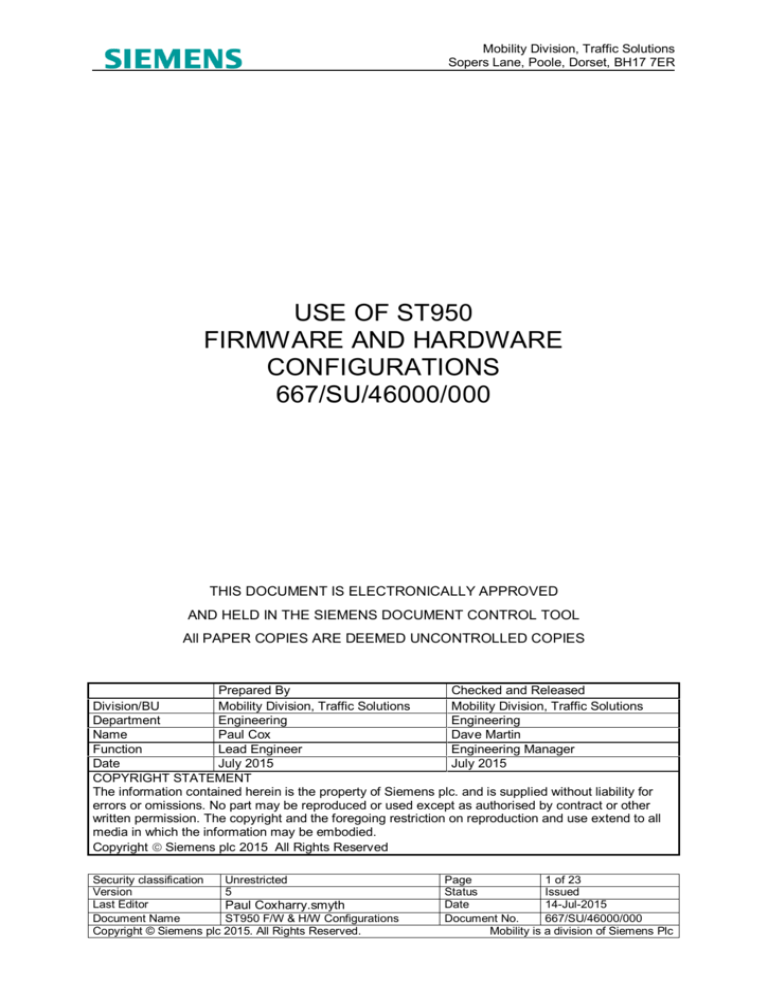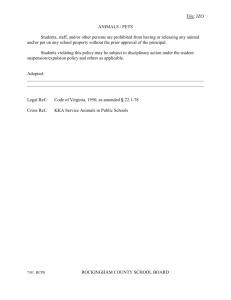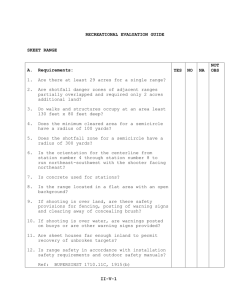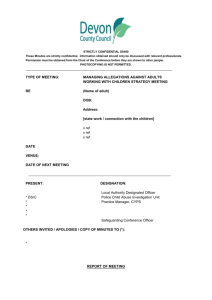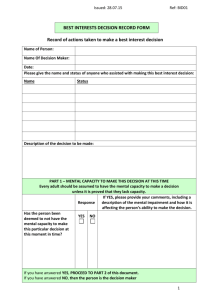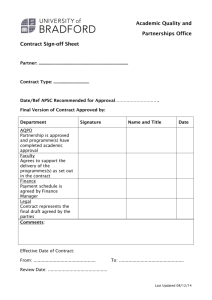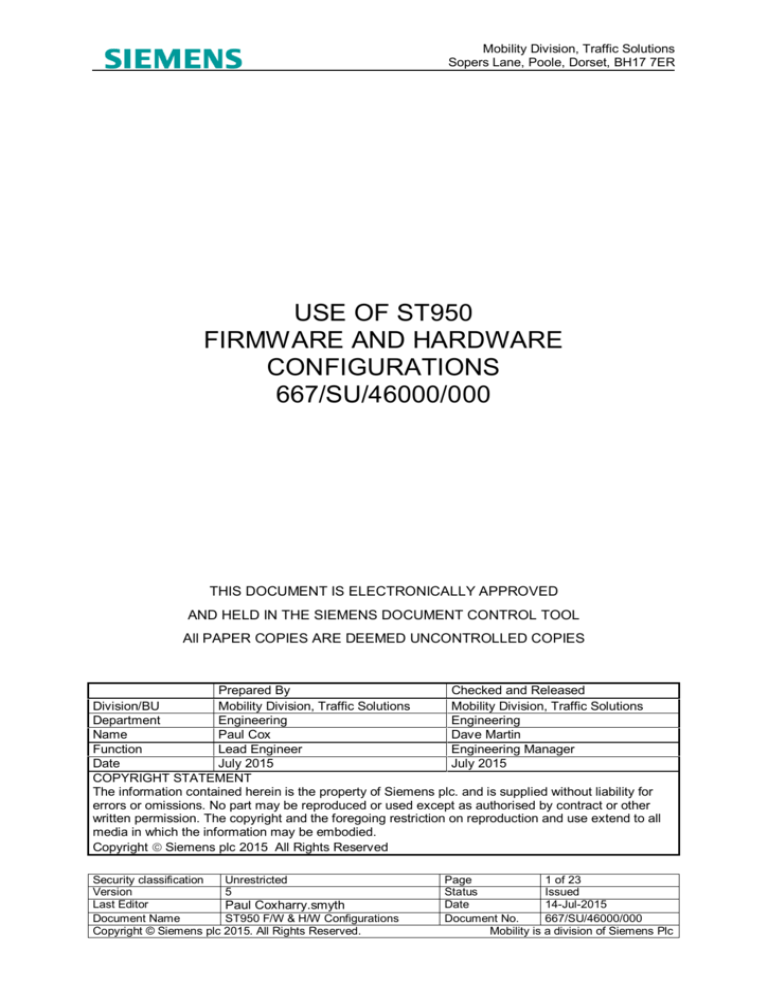
Mobility Division, Traffic Solutions
Sopers Lane, Poole, Dorset, BH17 7ER
USE OF ST950
FIRMWARE AND HARDWARE
CONFIGURATIONS
667/SU/46000/000
THIS DOCUMENT IS ELECTRONICALLY APPROVED
AND HELD IN THE SIEMENS DOCUMENT CONTROL TOOL
All PAPER COPIES ARE DEEMED UNCONTROLLED COPIES
Prepared By
Checked and Released
Division/BU
Mobility Division, Traffic Solutions
Mobility Division, Traffic Solutions
Department
Engineering
Engineering
Name
Paul Cox
Dave Martin
Function
Lead Engineer
Engineering Manager
Date
July 2015
July 2015
COPYRIGHT STATEMENT
The information contained herein is the property of Siemens plc. and is supplied without liability for
errors or omissions. No part may be reproduced or used except as authorised by contract or other
written permission. The copyright and the foregoing restriction on reproduction and use extend to all
media in which the information may be embodied.
Copyright Siemens plc 2015 All Rights Reserved
Security classification
Unrestricted
Version
5
Last Editor
Paul Coxharry.smyth
Document Name
ST950 F/W & H/W Configurations
Copyright © Siemens plc 2015. All Rights Reserved.
Page
1 of 23
Status
Issued
Date
14-Jul-2015
Document No.
667/SU/46000/000
Mobility is a division of Siemens Plc
Mobility Division, Traffic Solutions
Sopers Lane, Poole, Dorset, BH17 7ER
Change History:
Issue Change Reference
Date
1
First Issued
Sep 2013
2
Update the known problems section (section 4)
Updates for ST950 firmware issue 5 (section 2.5)
Nov 2013
3
Update the known problems section (section 4)
Nov 2013
4
Add details of ST950 firmware issues 6, 7 and 8 (sections 2.6, 2.7, 2.8)
Aug 2014
5
Add details of ST950 firmware issue 9 (section 2.9)
Jun 2015
Security classification
Unrestricted
Version
5
Last Editor
Paul Coxharry.smyth
Document Name
ST950 F/W & H/W Configurations
Copyright © Siemens plc 2015. All Rights Reserved.
Page
2 of 23
Status
Issued
Date
14-Jul-2015
Document No.
667/SU/46000/000
Mobility is a division of Siemens Plc
Mobility Division, Traffic Solutions
Sopers Lane, Poole, Dorset, BH17 7ER
CONTENTS
1 Introduction .................................................................................................................................. 4
1.1 Purpose ................................................................................................................................... 4
1.2 Scope ...................................................................................................................................... 4
1.3 Glossary and Common Terms ................................................................................................. 4
2 Firmware Descriptions ................................................................................................................. 5
2.1 Issue 1: 2013 Jun, Trial Version ............................................................................................... 5
2.2 Issue 2: 2013 Jul, Trial Version ................................................................................................ 5
2.3 Issue 3: 2013 Sep, First Production Release ............................................................................ 5
2.4 Issue 4: 2013 Sep, Not Released ............................................................................................. 5
2.5 Issue 5: 2013 Nov, Conditioning Enhancements and Load Types............................................. 5
2.6 Issue 6: 2014 Jun, ST950 Service Release 1 ........................................................................... 6
2.7 Issue 7: 2014 Jul, Test Mode Added and Improvements .......................................................... 8
2.8 Issue 8: 2014 Sep, Various Improvements ............................................................................... 8
2.9 Issue 9: 2015 Jun, Service Release 2 ...................................................................................... 9
3 Compatibility .............................................................................................................................. 12
3.1 ST950 CPU Card – 667/1/46010/001 ..................................................................................... 12
3.2 LV Controller ......................................................................................................................... 12
3.3 ELV Controller ....................................................................................................................... 14
3.4 Digital I/O .............................................................................................................................. 16
3.5 Other Controller Peripherals .................................................................................................. 18
3.6 Remote Monitoring and UTC.................................................................................................. 18
4 Known Problems and Concessions .......................................................................................... 20
4.1 ST750ELV Platform ............................................................................................................... 20
4.2 [Resolved] SelfTest SSR Test Fails (No Dimming Transformer) ............................................. 20
4.3 [Resolved] Hong Kong LED Signals (Changes for PB800 issue 30) ....................................... 20
4.4 [Resolved] LV-CLS Red + Wait monitoring (Changes for PB800 issue 31) ............................. 20
4.5 [Resolved] Conditioning Enhancements (Changes for PB801 issue 12) ................................. 20
4.6 [Resolved] Low-Power Near-Side Signals (Changes for PB801 issue 13)............................... 20
4.7 [Resolved] Multiple Hurry Call Stages .................................................................................... 21
4.8 USB Memory Sticks ............................................................................................................... 21
4.9 Known Limitations with the Controller Web Pages.................................................................. 21
4.10 Known Limitations with the LRT facility .................................................................................. 22
4.11 Known Limitations with the RS232 Handset and Restricted Mode .......................................... 22
4.12 Known Limitations with the UTMC-OTU ................................................................................. 22
4.13 Known Limitations with the GPS clock module ....................................................................... 23
Security classification
Unrestricted
Version
5
Last Editor
Paul Coxharry.smyth
Document Name
ST950 F/W & H/W Configurations
Copyright © Siemens plc 2015. All Rights Reserved.
Page
3 of 23
Status
Issued
Date
14-Jul-2015
Document No.
667/SU/46000/000
Mobility is a division of Siemens Plc
Mobility Division, Traffic Solutions
Sopers Lane, Poole, Dorset, BH17 7ER
1
INTRODUCTION
1.1
Purpose
The purpose of this document is:1) To define the compatibility between all issues of ST950 firmware
2) To define the compatibility between all issues of ST950 hardware
3) To define the compatibility between the ST950 and other traffic products
1.2
Scope
All issues of ST950 Traffic Controller Family firmware and hardware.
A description of the ST950 traffic controller can be found in the ST950 General Handbook
667/HB/46000/000.
A description of the differences between the ST950 and previous traffic controllers can be
found in the ST950 Facilities Handbook 667/HB/46000/001.
1.3
Glossary and Common Terms
Refer to the Glossary in the ST950 General Handbook 667/HB/46000/000.
Reference numbers in the form ‘TS00####’ refer to change request documents (RFC) within
the Siemens Poole change control system. Reference numbers in the form ‘Ref 00#####’
refer to fault and enhancement reports within the Siemens Poole ‘bug tracker’ system.
Security classification
Unrestricted
Version
5
Last Editor
Paul Coxharry.smyth
Document Name
ST950 F/W & H/W Configurations
Copyright © Siemens plc 2015. All Rights Reserved.
Page
4 of 23
Status
Issued
Date
14-Jul-2015
Document No.
667/SU/46000/000
Mobility is a division of Siemens Plc
Mobility Division, Traffic Solutions
Sopers Lane, Poole, Dorset, BH17 7ER
2
Firmware Descriptions
The following sub-sections detail the changes made in each release of ST950 controller
firmware package 667/1/46059/000. Changes to the firmware for the PHP Phase Bus
Processor (3.2.4), LSLS Cards (3.3.4) and I/O Cards (3.4.1) are recorded in the relevant
subsections of section 3.
2.1
Issue 1: 2013 Jun, Trial Version
Package 667/1/46059/000 issue 1 was produced as part of the initial controller street trials.
2.2
Issue 2: 2013 Jul, Trial Version
Package 667/1/46059/000 issue 2 included the LRT facility.
Contact Siemens Poole before attempting to upgrade controllers running these trial versions
of firmware.
2.3
Issue 3: 2013 Sep, First Production Release
Package 667/1/46059/000 issue 3 is the first production release.
2.4
Issue 4: 2013 Sep, Not Released
Package 667/1/46059/000 issue 4 fixes a problem with the image used by production to
install the firmware. The firmware contents are identical to those for the issue 3 release.
2.5
Issue 5: 2013 Nov, Conditioning Enhancements and Load Types
Package 667/1/46059/000 issue 5 includes a number of enhancements to Special
Conditioning:
The number of Conditioning Timers available has been increased from 96 to 480 (ref
0009219).
New Special Conditioning operators have been added to hold, resume and wipe a
Conditioning Timer (ref 0012367).
Added 1024 general purpose ‘Conditioning Facility Flags’ – to allow the most
flexibility, both Special Conditioning and the new handset command “CFF” (which is
access level 2) have read and modify the state of each flag (ref 0009129 & 0009649).
Doubles the space available for Special Conditioning (ref 0022260).
This release also adds the following ELV load types (section 3.3.5):
KLT8: Low-power near-side pedestrian signals from Siemens (ref 0022243).
KLT9: AGD Wait Indicators (ref 0022277).
KLT11: 40V Silux aspects used with the new 40V ELV Controller to the firmware (ref
0022262).
This release also resolves these issues:
The Self-Test SSR test can fail if no dimming transformer is fitted (ref CN002742 and
0022262). Fixed in Primary CPU firmware 46020 issue 4, which is contained within
the ST950 46059 issue 5 firmware package.
Security classification
Unrestricted
Version
5
Last Editor
Paul Coxharry.smyth
Document Name
ST950 F/W & H/W Configurations
Copyright © Siemens plc 2015. All Rights Reserved.
Page
5 of 23
Status
Issued
Date
14-Jul-2015
Document No.
667/SU/46000/000
Mobility is a division of Siemens Plc
Mobility Division, Traffic Solutions
Sopers Lane, Poole, Dorset, BH17 7ER
The CDT/PIR commands and the Special Conditioning Timers web page now accept
values without a leading zero, e.g. “.4” is accepted as “0.4” (ref 0022265).
The Special Conditioning Timers web page listed all possible timers, not the
configured numbered (ref 0022257).
IC4 View Differences could not update the controller if the LPR/LAR data items
contain the ‘not applicable’ phase value of 255 (ref 0021771).
Improved the wording of the programming sequence on the IC4 Import web page (ref
0022346).
2.6
Issue 6: 2014 Jun, ST950 Service Release 1
Package 667/1/46059/000 issue 6 includes the following new features:
Supports different languages.
Adds Last Lamp Failed (LLF) monitoring.
Adds Smooth Base-Time CLF (from PB800-29).
Allows for CLF cycle times up to 500 seconds by stepping plan at 2s intervals (CSS).
Adds profiles (section 3.2.3) for Abu Dhabi signals.
Changes and profiles (section 3.2.3) for Hong Kong (from PB800-30).
Adds the KRW setting to allow monitoring of Helios CLS Ped Red + CLS Wait.
Logs the original and new value when logging a change to a handset command.
Adds a time-out to help exit from the Reserve State.
Increases the size available for Site Log attachments.
Warning triangle (top right-corner of web page) if faults/notifications present.
Uses more secure user interfaces; using https (rather than http) for web pages and
SSH (rather than telnet) for handset access.
Numerous Linux kernel, web server and SSL security updates.
This release also makes the following improvements to the LRT facility:
LRT Following Inhibit Period not started if LRT Phase terminates due to Cancel
Actions (ref 0022695).
LRT Stop-line Event not marked suspect or faulty if both it and Stop-line Cleared
missed (ref 0022696).
LRT Revertive Phase Demand not applied if LRT Phase at ROW when Cancel
Timeout expires (ref 0023556).
LRT Revertive Phase Demand only inserted once (ref 0022230).
LRT Stop-line Presence Events marked faulty if Prepare faulty and Advance Event
missed (ref 0022570).
LRT: Clearance of Overlap Inhibit Bit for a unit does not check to see if other units are
also requesting an Overlap Inhibit (ref 0022647).
If LRT*DISUNIT is used to disable the current unit to allow another to take control, it
doesn't work because the unit immediately regains control (ref 0023714).
LRT Unit Overlap Inhibit permanently set if Overlap Inhibit Period is 0 when LRT Unit
inhibited (ref 0022411).
The 'LRT Event Active' Special Conditioning mnemonics for Stop-Line Cleared and
Cancel never appear active (ref 0022259).
ROW can oscillate between multiple Exceptional Stages (ref 0022533).
Security classification
Unrestricted
Version
5
Last Editor
Paul Coxharry.smyth
Document Name
ST950 F/W & H/W Configurations
Copyright © Siemens plc 2015. All Rights Reserved.
Page
6 of 23
Status
Issued
Date
14-Jul-2015
Document No.
667/SU/46000/000
Mobility is a division of Siemens Plc
Mobility Division, Traffic Solutions
Sopers Lane, Poole, Dorset, BH17 7ER
Exceptional Stage movement to be ignored in lower priority modes (ref 0022562).
Event no longer faulty notifications should be reformatted to be consistent with other
LRT diagnostic log entries (ref 0021207).
This release also resolves these reported issues:
Multiple Hurry Calls can fight and never complete (ref 0022463 & section 4.7).
Inputs not forced to correct state if all I/O cards missing at power-up (ref 0023795).
FLF13 not logged if no I/O cards are present at power-up (ref 0022805).
Modifications to CFF were not reported by IC4 View Differences (ref 0023466).
USB port slow to connect and creates a new network on Windows 7 (ref 0022303).
Controller does not recognise some USB memory sticks formatted by windows (ref
0022078).
RF1 and RF2 are treated as single bit by UTMC OTU (ref 0022408).
IC4 Emulation and Windows 7: The time is always set one hour behind that
requested (ref 0022414).
This release includes the following improvements to the Lamp Monitoring user interface:
Adds the KLV field to the LMU General web page and treat all LV-CLS values (3+) as
the same (ref 0021643).
Adds 'Sensor Type' to the LMU-Sensors web page (ref 0022830).
Sensors/Aspects: Adds the row for Wait lamp faults, i.e. Aspect 6 on ‘R,G,RW’
sensors (ref 0022753).
Sensors/Aspect: Not yet learnt red highlight cleared too early (ref 0022960).
Sensors/Aspect: Highlights 'lamp faults' in similar way to 'not yet learnt' (ref 0023099).
Adds an indication in System Log when KRD times-out and it triggers red lamp faults
(ref 0022770).
Changes to KLT may not be pushed through to the LSLS cards; adds message to
switch controller power off/on to reconfigure LSLS cards (ref 0022399).
"Lamp monitor queue full" error occasionally reported on close down for a restart (ref
0021563)
This release includes the following improvements to the Factory Self-Test:
Define separate scenario for factory board self-test (vs. scenario used for factory
controller self test) (ref 0021955).
Tester tests added: sigs on/off, door switch, RFL button & Cab Alarm (ref 0022591).
There is no test of Modem Power switch in factory self test (ref 0021986).
Factory self test extension - licence inventory & network inventory (ref 0022086).
Self test failure in hot box - Fail:SEC (comms error) (ref 0022663).
This release also resolves these other issues:
Fixed Time to Current Maximums failed to hold stage when returning to FTCM
operation – multi-stream controllers only (ref 0023450).
Occasional GSPI errors logged (ref 0021501).
NTP peer enabled by default, but no address configured (ref 0016949).
The "Controller Shutdown ..." Fault Table entries should not set FLF62 (ref 0022028).
Security classification
Unrestricted
Version
5
Last Editor
Paul Coxharry.smyth
Document Name
ST950 F/W & H/W Configurations
Copyright © Siemens plc 2015. All Rights Reserved.
Page
7 of 23
Status
Issued
Date
14-Jul-2015
Document No.
667/SU/46000/000
Mobility is a division of Siemens Plc
Mobility Division, Traffic Solutions
Sopers Lane, Poole, Dorset, BH17 7ER
IC4 Emulator: No System Error indication or FLF62 ‘!FLF’ set in when non-FLF faults
are logged (ref 0022640).
MOVA online reports in log but no offline reports - confusing (ref 0023983).
"Type 2 UTC connection status" is shown as "STANDALONE", but application not
running (ref 0023984).
Make UTMC OTU licence specific to ST950, not Gemini 3 (ref 0021659).
Add better display of Fault Table to Site Info Export (ref 0023985).
Removed the redundant handset commands DFD and KRR (ref 0020717 & 0021738)
The following minor or unlikely issues have also been resolved:
Lamp Monitoring of LED Signals where Dim current higher than Bright (ref 0016201).
Programming Primary etc logged as 'download' not 'programming' (ref 0022339).
Missing System Log Event: 'Communications lost to the SEC micro' (ref 0023602).
Improve web page help for STS and SPH - SDE/SA notes (ref 0022549).
ENG handset command allows read access to 64KB of RAM (ref 0023483).
Outputs 9-12 on I/O Card 1 may reset briefly (ref 0023257).
Web Level-3 Access Control should not use time() (ref 0023492).
Angstrom version not available in exported site info (ref 0021361).
OSS backup causes spurious fault table entry on poor comms networks (ref
0021746).
Opening new telnet session under heavy telnet load interferes with scheduling and
can cause reserve mode (ref 0021977).
IC4 Config - Import Config - Wording improvements (ref 0023431).
Error message on failed IC4 config load could be more helpful (ref 0022478).
2.7
Issue 7: 2014 Jul, Test Mode Added and Improvements
Package 667/1/46059/000 issue 7 includes the following new features:
Reinstates the single-step Test Mode facility (TMA handset command).
This release also resolves these reported issues:
Primary and SEC firmware changes to fix SPI sensitivity to humidity (ref 0024321).
2.8
Issue 8: 2014 Sep, Various Improvements
Package 667/1/46059/000 issue 8 resolves these problems:
Certificates for https not accepted by Firefox v31 (ref 0024376).
Problems with MOVA Mode and Extend All Red being forced to max (ref 0024245).
NTP can be slow to establish the time on start-up (ref 0024266).
System Log problems if SSH closed while using ‘debug’ command (ref 0024437).
‘Real time view’ webpage – GSPI IO bit 0 not updated on graph (ref 0024450).
Software performance improvements (ref 0024395)
Security classification
Unrestricted
Version
5
Last Editor
Paul Coxharry.smyth
Document Name
ST950 F/W & H/W Configurations
Copyright © Siemens plc 2015. All Rights Reserved.
Page
8 of 23
Status
Issued
Date
14-Jul-2015
Document No.
667/SU/46000/000
Mobility is a division of Siemens Plc
Mobility Division, Traffic Solutions
Sopers Lane, Poole, Dorset, BH17 7ER
2.9
Issue 9: 2015 Jun, Service Release 2
This section details the changes for Service Release 2, firmware package 667/1/46059/000
issue 9.0 (and its trial version 8.28)
This release includes the following new features:
Home page – An image to help identify the controller can now be added using the
web page: System - Settings - Web Interface (ref 0020432)
‘Site UI’ – A live-update diagram of the intersection showing the live states of the
phases and detectors (ref 0024708)
‘Talking Controller’ – The Real Time View speaks the Detector name when a vehicle
is detected and the Phase colour when it changes (ref 0024709)
Fault Table Help – Added additional Help to a number of common fault entries (ref
0015336)
PKI log-in enabled for demonstration purposes, with user name logging of web page
changes (ref 0025127 and 0025330)
A Terminal session can be started from within the Web Browser so separate telnet /
SSH applications are not required (ref 0024936)
Customer Request: Individual phases can now be switched off by Special
Conditioning. Details can be found in the facilities handbook (ref 0015149)
LMP now uses the ‘SPACE’ key to test next colour/phase (ref 0024734)
LMP can now be used to test switched signs (ref 0015156)
Adds the ability to load new Time Zone data files. The included Time Zone
information has been updated (2014j, 2015a), which includes an update for Chile.
Includes the new ELV profile (KLT:19) for Swarco low-level Cycle Signals (ref
0026050 and section 3.3.5)
The first version to include the Spanish language pack (although this not present in
v8.28 trial version)
Outstation Support Server (OSS) Compatibility:
This version of ST950 firmware requires (at least) version 9.0 of the OSS.
This release resolves these problems with UTC and MOVA:
Fixed: Problem with MOVA priority demands when there are no other demands
present (ref 0025666 and STAB15-0095)
Fixed: Problems with internal I/O (including the Controller / MOVA / UTMC interfaces)
if external I/O Cards are faulty or missing at start-up (ref 0024528)
Fixed: MOVA mode can be set to automatically start the Pedestrian Window period
(like UTC mode). The options for the Maximum Green and Window timers for both
MOVA and UTC modes can now be changed via their respective web pages or MCM
handset command (ref 0024647)
Fixed: Import of UTMC-OTU CSV file failed (ref 0024481)
Fixed: SCOOT Loop data mixed-up (loops 2 & 20) (ref 0024186)
Added support in the UTMC-OTU for pre-programmed stage forces up to and
including 30 minutes into the future (ref 0024901)
Security classification
Unrestricted
Version
5
Last Editor
Paul Coxharry.smyth
Document Name
ST950 F/W & H/W Configurations
Copyright © Siemens plc 2015. All Rights Reserved.
Page
9 of 23
Status
Issued
Date
14-Jul-2015
Document No.
667/SU/46000/000
Mobility is a division of Siemens Plc
Mobility Division, Traffic Solutions
Sopers Lane, Poole, Dorset, BH17 7ER
This release also resolves these other problems:
Fixed: Start of Flashing Green not always synchronised (ref 0024601)
Fixed: Unknown records ‘{0a:xxxxxx}’ appear in Gemini2's 'Controller Log' with Last
Lamp Failed Monitoring (Ref 0024782)
Fixed: Problems when exporting Site Info to USB stick using handset (ref 0024433)
Fixed: Export Site Info - Controller Data - STS abbreviated to just '+' (ref 0025003)
Fixed: In Export Site Info, the Phase/Colour column in the Lamp Monitoring table
appears as a number (ref 0025824)
Fixed: CONDFLASHn should have worked even if Fail-To-Part-Time facility not
enabled (ref 0023239)
Fixed: WIZ rejected if '+' used immediately beforehand (ref 0023096)
Various security and stability updates.
This release includes the following improvements to web pages:
It is now possible to create and modify CLF plans; Influence Sets are now editable
(ref 0019044)
Recheck Timetable buttons (CCP=1: Call Current Plan) added to the CLF Status and
Timetable web pages (ref 0024771)
Various improvements to the LMU web pages (ref 0022964, 0024106, 0024653,
0024644, 0024819)
Web pages now support buttons; improved the Controller-Faults web page (ref
0015838)
New web page added showing the Special Conditioning Fault Flags and Data values
(ref 0025128)
Added more information as to why 'Cannot own the Heart while the controller is
shutdown.' (ref 0023792)
Customer Request: Display firmware checksum of Primary on web page (ref
0024842)
This release includes the following improvements to Self-Test:
Allow longer time to release button to start Self-Test (ref 0023140)
Cosmetic change to: "Waiting for EFC... EFC started..." (ref 0024825)
Improved Licence Inventory text output (ref 0024550)
Now checks the boot-loader version (ref 0024874)
No fault was reported when I/O hardware ID changes due to H/W fault (ref 0024828)
The sequencing of the factory PCB test was causing confusion (ref 0024794)
This release includes the following other improvements:
STS handset command now shows when an Intergreen Delay is timing (ref 0020216)
Option added to report LRT mode as Bus Priority mode for legacy equipment (ref
0022581)
Customer Request: New 8DF file available to force inputs active on a backplane
failure when DFM only set to ‘Y’ and not ‘A’ (ref 0022526)
Improve checks to detect if Primary is still running the old configuration (ref 0024194)
Added auto-baud to the optional USB RS232 handset interface (ref 0024574)
Security classification
Unrestricted
Version
5
Last Editor
Paul Coxharry.smyth
Document Name
ST950 F/W & H/W Configurations
Copyright © Siemens plc 2015. All Rights Reserved.
Page
10 of 23
Status
Issued
Date
14-Jul-2015
Document No.
667/SU/46000/000
Mobility is a division of Siemens Plc
Mobility Division, Traffic Solutions
Sopers Lane, Poole, Dorset, BH17 7ER
The ‘System - Advanced’ settings on the ‘Status and Configuration’ web page are
now hidden by default because these detailed options are not normally required.
There is an option on the ‘System - Settings - Web Interface’ page to hide/show the
advance options (ref 0025340)
Backing up of the GVP configuration data to the OSS is now only performed between
4am and 5am (by default) to limit its impact on the system (ref 0025877)
Relay Tests are now postponed until at least one Phase is at Green to help prevent
Relay Test faults (FLF4) being reported erroneously on LV Controllers wired for
Hardware Fail Flash fitted with LED Signals (ref 0025887)
Security classification
Unrestricted
Version
5
Last Editor
Paul Coxharry.smyth
Document Name
ST950 F/W & H/W Configurations
Copyright © Siemens plc 2015. All Rights Reserved.
Page
11 of 23
Status
Issued
Date
14-Jul-2015
Document No.
667/SU/46000/000
Mobility is a division of Siemens Plc
Mobility Division, Traffic Solutions
Sopers Lane, Poole, Dorset, BH17 7ER
3
COMPATIBILITY
3.1
ST950 CPU Card – 667/1/46010/001
No compatibility issues at this time.
3.2
LV Controller
3.2.1
MDU (Mains Distribution Unit) PCB – 667/1/27025/xxx
No compatibility issues at this time.
3.2.2
Mains LSC – 667/1/27221/xxx, 667/1/27223/xxx, 667/1/33905/xxx
Commonly used variants:
/002 – (Original) Non-UK Variant (with Fail to Flashing option)
/012 – (Original) UK Variant (Fail to Blackout)
/302 – “LED Lamp Switch” – Non-UK Variant (with Fail to Flashing option)
/312 – “LED Lamp Switch” – UK Variant (Fail to Blackout)
The ST950 controller is compatible with all variants and issues of these PCBs, except:
The ST950 is not compatible with the variant used in the ST800P (667/1/27223/402). This
is because there is no equivalent ST950P at this time.
“LED Lamp Switch” (667/1/33905/3xx) – refer to Section 3.2.3 for firmware compatibility
and the LV CLS Handbook 667/HB/32921/007 for more information.
For details on the various issues of these cards, refer to the ST800 Compatibility document
667/SU/27000/000.
3.2.3
LV CLS LED Signals
The ST950LED Traffic Controllers have been tested with the following LV LED Signals. These
signals can be used for both Vehicle Signals and Far-Side Pedestrian and Bicycle Signals.
These controllers are not capable of monitoring LED near-side pedestrian / cycle signals.
From 667/1/46059/000 issue 1 onwards:
[KLT:1] Siemens / Dialight (max 8 per sensor)
[KLT:10] Siemens / Futurit (max 8 per sensor)
[KLT:11] Siemens SILUX 1.230d Traffic (max 8 per sensor)
From 667/1/46059/000 issue 6 onwards:
[KLT:12] Hong Kong Panasonic 210mm LED Signals
[KLT:13] Hong Kong Panasonic 300mm LED Signals
[KLT:14] Hong Kong Panasonic Pedestrian LED Signals + Audibles
[KLT:15] Hong Kong Ketc 210mm LED Signals
[KLT:16] Hong Kong Ketc 300mm LED Signals
[KLT:17] Hong Kong Ketc Pedestrian LED Signals + Audibles
[KLT:18] Abu Dhabi Sagemcom DIOFIT WE D300
The text ‘[KLT:n]’ indicates the Load Type number ‘n’ that needs to be configured in order to
lamp monitor each type of LED Signal. This can be set in the IC4 configuration or modified
on-street by using the handset command KLT or LMU-Sensors web page.
Security classification
Unrestricted
Version
5
Last Editor
Paul Coxharry.smyth
Document Name
ST950 F/W & H/W Configurations
Copyright © Siemens plc 2015. All Rights Reserved.
Page
12 of 23
Status
Issued
Date
14-Jul-2015
Document No.
667/SU/46000/000
Mobility is a division of Siemens Plc
Mobility Division, Traffic Solutions
Sopers Lane, Poole, Dorset, BH17 7ER
NOTE: The correct Lamp Switch Card must also be installed on these controllers for LV LED
Signals. The LSC should be a 667/1/33905/3xx variant and labelled "LED Lamp Switch" [3.2.1]
3.2.4
Phase Bus Processor (PHP)
The ST950 checks to ensure the correct version of PHP CPU Phase Bus Processor firmware
is fitted on an LV Controller in order to ensure that two microprocessors are independently
performing the green/amber conflict check.
LV Controllers: Require PB815 issue 4 or later. If earlier firmware is fitted, the fault “FLF
2:253” will be logged at power-up. SelfTest will also shutdown and report the
incompatibility.
ELV Controllers: Normal operation will permit PB815 issue 2 to be used. However, SelfTest
will shutdown and report the incompatibility as above.
Security classification
Unrestricted
Version
5
Last Editor
Paul Coxharry.smyth
Document Name
ST950 F/W & H/W Configurations
Copyright © Siemens plc 2015. All Rights Reserved.
Page
13 of 23
Status
Issued
Date
14-Jul-2015
Document No.
667/SU/46000/000
Mobility is a division of Siemens Plc
Mobility Division, Traffic Solutions
Sopers Lane, Poole, Dorset, BH17 7ER
3.3
ELV Controller
3.3.1
LPU PCB (Logic Power Unit) – 667/1/32971/xxx
No compatibility issues at this time.
3.3.2
HPU PCB (High Power Unit) – 667/1/33041/xxx
The HPU PCB includes a number of link positions used to
set up the controller to either fail to all signals off or fail to
hardware flashing.
Issue 6 (or later) is needed for HFF (hardware fail flash).
The newer versions of the HPU PCB have an additional
link position TP4 for ‘ST950 FAIL FLASH’. The original
HFF link position TP3 must not be in an ST950ELV
controller.
All new ST950ELV controllers are shipped with this version
(or later).
However, when upgrading from an ST900ELV to
ST950ELV HFF controller, check whether the HPU needs
to be changed.
ST900/ST950 UK Non HFF
ST950 HFF
ST900 HFF
3.3.3
Older HPU (such as those fitted in existing ST900ELV
controllers) may be used with the ST950ELV controller
where HFF is not required (link between TP1 and TP2).
LSLS PCB – 667/1/32943/xxx
Variant /001 (For UK – 32 Output LSLS Card)
No compatibility issues at this time.
Variant /002 (German Controller only)
The controller is NOT compatible with this variant of the PCB.
Variant /003 (For UK – 16 Output LSLS Card)
No compatibility issues at this time.
3.3.4
LSLS Card Firmware
The ST950 is compatible with LSLS firmware 667/TZ/32941/000 issue 3 onwards.
667/TZ/32941/000 issue 4 includes a number of changes to assist in production testing and
for the German hardware variant of the LSLS Card It can be used in the UK variant of the
LSLS Card and does not affect the operation.
IMPORTANT: LSLS Cards with firmware issue 4 or earlier must be replaced with cards with
firmware issue 5 or later (ref ECB08-0110).
667/TZ/32941/000 issue 5 fixes a problem with the stability of measurements which can
cause lamp faults to be reported erroneously.
667/TZ/32941/000 issue 6 is the first to support a 16-channel LSLS Card (for ST750ELV).
Security classification
Unrestricted
Version
5
Last Editor
Paul Coxharry.smyth
Document Name
ST950 F/W & H/W Configurations
Copyright © Siemens plc 2015. All Rights Reserved.
Page
14 of 23
Status
Issued
Date
14-Jul-2015
Document No.
667/SU/46000/000
Mobility is a division of Siemens Plc
Mobility Division, Traffic Solutions
Sopers Lane, Poole, Dorset, BH17 7ER
667/TZ/32941/000 issue 7 includes a change for the German hardware variant of the LSLS
Card (ref 0005366). It can be used in the UK variant of the LSLS Card and does not affect the
operation.
667/TZ/32941/100 issue 8 includes changes to support hardware inventory information (PCB
part number, serial number, etc.). The ST950 is compatible with this and previous versions of
the LSLS firmware, although only issue 8 onwards can provide the hardware inventory
information. Issue 8 also remains compatible with previous generations of the Siemens traffic
controller (ST750ELV and ST900ELV).
There are no known hardware compatibility problems with the LSLS Cards.
3.3.5
ELV LED Signals
The ELV Controller has been tested with the following ELV LED Signals:
[KLT:1] STC Helios ELV Signals [NEW]
o Used for both Vehicle Signals and Far-Side Pedestrian & Bicycle Signals
o Maximum of 8 aspects per sensor
[KLT:2] STC Pedestrian Demand Accepted Indicators [MODIFIED]
o 667/1/30680/001 Issue 3 and above.
o Maximum of 6 aspects per sensor
[KLT:3] STC Near-Side Red / Green Man and Toucan LED Signals [MODIFIED]
o 667/1/30695/001 Issue 9 and above – Green Puffin
o 667/1/30695/002 Issue 9 and above – Red Puffin
o 667/1/30695/003 Issue 9 and above – Green Toucan
o 667/1/30695/004 Issue 10 and above – Red Toucan
o 667/1/30695/005 Issue 9 and above – Green Equestrian
o 667/1/30695/006 Issue 10 and above – Red Equestrian
o Maximum of 4 aspects per sensor
[KLT:4] STC ELV LED Regulatory Signs [NEW]
o HPU: Maximum of 8 aspects per sensor (one sensor per HPU)
o Expansion Kit: Maximum of 6 aspects per sensor (two sensors per kit)
[KLT:5] STC LED Wait Indicators [MODIFIED]
o 667/1/30211/001 Issue 4 and above
o Maximum of 6 aspects per sensor
[KLT:6] AGD Near-Side Red / Green Man and Toucan LED Signals [MODIFIED]
o Maximum of 4 aspects per sensor
[KLT:7] AGD Pedestrian Demand Accepted Indicators [MODIFIED]
o Maximum of 8 aspects per sensor
Compatible AGD Signal Types (for KLT 6 and 7):
Puffin Signals: AGD940-660-000, AGD940-661-000,
Demand Units: AGD941-660-000, AGD941-662-000, AGD941-663-000,
Toucan Signals: AGD942-660-000, AGD942-661-000,
Combined Puffin: AGD946-660-000, AGD946-662-000, AGD946-665000, AGD946-666-000,
Combined Toucan: AGD947-660-000, AGD947-662-000, AGD947-664000, AGD947-666-000
[KLT:8] Siemens Low-Power Puffin and Toucan Near-Side Signals
o PCBs with part numbers 667/xx/33655/xxx
o ST950 Firmware 46059 issue 5.0 or later
Security classification
Unrestricted
Version
5
Last Editor
Paul Coxharry.smyth
Document Name
ST950 F/W & H/W Configurations
Copyright © Siemens plc 2015. All Rights Reserved.
Page
15 of 23
Status
Issued
Date
14-Jul-2015
Document No.
667/SU/46000/000
Mobility is a division of Siemens Plc
Mobility Division, Traffic Solutions
Sopers Lane, Poole, Dorset, BH17 7ER
o Maximum of 4 aspects per sensor
[KLT:9] AGD LED Wait Indicators (5 LEDs / constant current)
o ST950 Firmware 46059 issue 5.0 or later
o Maximum of 4 aspects per sensor (limited by ambient temperature variations)
[KLT:11] SILUX 1.40d 40V Aspects
o ST950 Firmware 46059 issue 5.0 or later
o For 40V ELV Controllers only (not 48V ELV Controllers)
o Maximum of 8 aspects per sensor
[KLT:19] SWARCO Low-Level Cycle Signals (5W Constant Power)
o ST950 Firmware 46059 issue 9.0 or later
o Maximum of 3 aspects per sensor
o The optional Regulatory Sign (white LEDs) must be driven from a Switched
Sign and not connected to the normal Reg. Sign supply.
No other types of ELV Signals should be connected to these controllers without first
consulting Siemens Poole. The current profiles of these signals may cause the Controller to
sporadically report erroneous lamp faults or fail to confirm a real lamp fault. They may also
trigger the over-current / short-circuit check (FLF 33:1) performed by the controller,
particularly when the signal is first switched on.
The near-side pedestrian signals (including Wait and Demand Accepted Indicators) have
been modified to function with the ELV Controller and are clearly marked “ELV”. Unmodified
original signals may cause similar problems to those described above. Visual identification of
the compatible Siemens assemblies is described within the “Appendix – Visual Identification
of ELV PCB. Assemblies” in the Helios General Handbook 667/HB/30000/000 issue 14
onwards.
The text ‘[KLT:n]’ indicates the Load Type number ‘n’ that needs to be configured in order to
lamp monitor each type of ELV LED Signal. This can be set in the IC4 configuration or
modified on-street by using the handset command KLT or LMU-Sensors web page.
3.4
Digital I/O
3.4.1
Serial I/O Cards & Intelligent Detector Backplane
The ST950 is compatible with Serial I/O Card and Intelligent Detector Backplane firmware
667/TZ/32998/000 issue 4 onwards. Note that the same firmware is used in both the Serial
I/O Cards and the Intelligent Detector Backplanes.
The ST950 is capable of upgrading the firmware in cards containing issue 3 to later versions
(e.g. upgrade from 3 to 4). However, the ST950 cannot communicate with nor upgrade the
firmware in cards running firmware issue 1 or issue 2.
When upgrading an ST900 controller to an ST950, it is recommended that the version of
firmware in each I/O card is checked using the VIO handset command before the controller
upgrade is started and while the ST900 is still running.
There are no known hardware compatibility problems with these cards:
3.4.1a) PCB – Serial IO Card (24/16) – 667/1/32990/001
No hardware compatibility issues at this time.
To determine whether the Serial I/O Card contains firmware that is compatible with the ST950
examine the name of the card on the metal cover. If the name includes “ST900”, the card
does not contain firmware compatible with the ST950 and needs to be replaced.
Security classification
Unrestricted
Version
5
Last Editor
Paul Coxharry.smyth
Document Name
ST950 F/W & H/W Configurations
Copyright © Siemens plc 2015. All Rights Reserved.
Page
16 of 23
Status
Issued
Date
14-Jul-2015
Document No.
667/SU/46000/000
Mobility is a division of Siemens Plc
Mobility Division, Traffic Solutions
Sopers Lane, Poole, Dorset, BH17 7ER
3.4.1b) PCB – Serial IO Card (24/4) – 667/1/32990/002
No hardware compatibility issues at this time.
To determine whether the Serial I/O Card contains firmware that is compatible with the ST950
examine the name of the card on the metal cover. If the name includes “ST900”, the card
does not contain firmware compatible with the ST950 and needs to be replaced.
3.4.1c) PCB – Intelligent Detector Backplane – 667/1/32911/xxx and 667/1/32913/xxx
The Intelligent Detector Backplane consists of two connected PCBs:
667/1/32911/xxx – The larger backplane PCB is mechanically secured to the rack and
includes the four backplane connectors, one for each loop detector card.
667/1/32913/xxx – The smaller ‘backplane controller’ PCB includes the microprocessor and
address switch.
There are no hardware compatibility issues at this time.
To determine whether the Intelligent Detector Backplane contains firmware that is compatible
with the ST950 examine the variant of the larger backplane PCB. If the PCB is the newer /950
variant, the assembly includes firmware compatible with the ST950. If the variant is /001, the
whole assembly (both PCBs) should be replaced. The /950 variant also includes additional
connectors to allow the SLD4 loop detector auto-configuration communications link to be
wired between multiple backplanes within a controller.
NOTE: Other traffic equipment will not be able to access and therefore monitor the states of
the loop detector card output relays when these are plugged in to the Controller’s Intelligent
Detector Backplanes. If it is required to monitor these detector outputs (inputs to the
controller), then the loop detector cards must be connected to individual loop detector
backplanes and ‘soft-wired’ to the inputs on a Controller Serial I/O Card instead.
3.4.1d) PCB – CPU I/O – 667/1/46015/001
No hardware compatibility issues at this time. All CPU I/O Cards contain firmware that is
compatible with the ST950; no CPU I/O Cards have been manufactured with the older
firmware.
3.4.2
WiMag Loop Detector Replacement Card
This card mimics the operation of an industry-standard 4-channel loop detector card and thus
is compatible with all ST950 controllers. Refer to the WiMag documentation for further version
and compatibility information.
3.4.3
WiMag Standard Interface Card
This interface card mimics the operation of a standard 24/4 Serial I/O Card and thus is
compatible with all ST950 controllers. The 24 inputs provide 20 detectors and 4 fault
indications. The 4 outputs are not used.
The ST950 is only compatible with firmware versions 3 or greater:
Card assembly: 667/1/47221/000
Card firmware: 667/TZ/45350/000 issue 3 or later
Refer to the WiMag handbook 667/HB/47200/000 for further version and compatibility
information.
Security classification
Unrestricted
Version
5
Last Editor
Paul Coxharry.smyth
Document Name
ST950 F/W & H/W Configurations
Copyright © Siemens plc 2015. All Rights Reserved.
Page
17 of 23
Status
Issued
Date
14-Jul-2015
Document No.
667/SU/46000/000
Mobility is a division of Siemens Plc
Mobility Division, Traffic Solutions
Sopers Lane, Poole, Dorset, BH17 7ER
3.5
Other Controller Peripherals
3.5.1
GPS Clock Facility
No known compatibility problems.
When using the GPS clock facility, ensure the Time Zone and Daylight Saving Time (DST)
settings have been set up correctly on the Status and Configuration web page ‘System Settings - System Date & Time - System Time Zone’, or with older firmware ‘System Advanced - Date and Time’. The defaults are set-up for the UK.
Reminder: When upgrading to ST950 from previous controllers, the serial cable between the
controller and the GPS clock module needs to be changed; see 667/CI/33190/000,
Installation of the GPS Clock Kit for ST800/900/950.
3.5.2
Manual Panel
The ST950 is compatible with the Manual Panels used by previous controller families using
the usual 34-way IDC connector.
If a full panel is not required, the ST950 includes an alternative ‘Cabinet Signals’ connector
(PL8) which can be used instead of the 34-way connector. This provides for a Signals On/Off
Switch, Door Switch and Cabinet Alarm LED. It uses detector-style 24V input circuits, not the
5V logic inputs of the 34-way connector.
Note: The ST950 CPU Card RJ45 connection labelled ’PANEL’ is currently not used.
3.6
Remote Monitoring and UTC
3.6.1
3U-OMU and Gemini Unit
ST950 is compatible with the Gemini Unit with the following limitations.
For information on the hardware and firmware versions of Gemini that provide the various
facilities mentioned below, refer to the Gemini documentation, particularly its compatibility
document 667/SU/30600/000.
IO – The Siemens OMU is limited to 8 input ports (64 inputs). Thus only controller
inputs on its first 8 input ports (output ports are automatically skipped) can be ‘named’
and utilised in the OMU and RMS System (using a semi-integral unit).
IO – A free-standing Gemini Unit will not be able to monitor the states of the loop
detector output relays when the detector cards are fitted in a Controller Intelligent
Detector Backplane. Refer to section 3.4.1 for more information.
DFM – DFM faults on later controller input ports are still logged and reported by the
OMU correctly, but these cannot be ‘named’ at the RMS Instation.
There was also a minor issue with the RMS Instation (ref CQv100007367) in that only
two digits of three digit I/O line numbers are displayed, e.g. “03” is displayed for I/O
line number 103. This was fixed in RMS issue 39.00
ELV – Lamp faults confirmed by the Controller are passed through a Serial OMU and
reported to the RMS Instation. The free-standing OMU is not able to lamp monitor
ELV LED Signals.
ELV – The Mains State Inputs of a free-standing OMU can not be used to monitor the
‘green states’ of ELV traffic signals; use the semi-integral ‘Serial’ OMU option.
ELV – on an ELV Controller, the Serial OMU will report ‘Lamps Off’ to the RMS
Instation if the serial link to the controller fails or is unplugged. An ELV alternative to
connecting the controller’s 230V/160V lamp supply to a dedicated Mains State Input
on the OMU is available, see ELV Lamp Monitor Kit 667/1/32612/000 (details on
Security classification
Unrestricted
Version
5
Last Editor
Paul Coxharry.smyth
Document Name
ST950 F/W & H/W Configurations
Copyright © Siemens plc 2015. All Rights Reserved.
Page
18 of 23
Status
Issued
Date
14-Jul-2015
Document No.
667/SU/46000/000
Mobility is a division of Siemens Plc
Mobility Division, Traffic Solutions
Sopers Lane, Poole, Dorset, BH17 7ER
drawing 667/GA/32612/000). Use of this ELV Lamp Monitor Kit allows the ST950ELV
OMU to determine whether the lamp supply is present when the serial link fails, and
report to the Instation accordingly.
Serial Link – When it is required to perform an ‘IC4 View Differences’, the computer
must be connected directly to the Controller’s handset port. The Serial Gemini Unit
must be temporarily disconnected.
Serial MOVA – Serial MOVA can not use the ST950 ‘MOVA’ mode of operation; it still
uses UTC mode. Only the MOVA application internal to the ST950 can use MOVA
mode.
UTMC OTU and MOVA – The ST950 includes these applications and also supports
the UTMC OTU/MOVA Gemini. However, if both facilities are required, they must
both be provided by the Gemini or both internal applications used. The ST950 does
not support internal UTMC-OTU with external (serial) MOVA, nor internal MOVA with
an external UTMC-OTU (Serial UTC).
UTMC OTU Gemini – The following facilities provided by the Gemini on previous
controllers are now provided by the ST950 Controller itself:
o Remote access to view/modify timings
(the ST950 supports telnet and web pages)
o
o
Extraction of the IC4 configuration file
(the IC4 file is stored as an attachment to the ST950 Site Log)
Time-stamped event log
(the ST950 has its own System Log)
Reactive DUSC – No known limitations with the ST950.
Bus Processor – No known limitations with the ST950.
3U OMU – A licence is required to permit the OMU to use handset mnemonics
continuously to interrogate the controller.
3.6.2
5U OMU
We cannot guarantee that the ST950 is compatible with the 5U OMU. We are aware of the
following issues:
The 5U OMU will not be able to monitor the states of the loop detectors connected to
the Controller’s Intelligent Backplanes since the relay outputs from the loop detector
cards are not available. See section 3.4.1 for more information.
The 5U OMU is unable to lamp monitor the ELV LED Signals used on the ST900
Controller.
A licence is required to permit the OMU to use handset mnemonics continuously to
interrogate the controller.
Security classification
Unrestricted
Version
5
Last Editor
Paul Coxharry.smyth
Document Name
ST950 F/W & H/W Configurations
Copyright © Siemens plc 2015. All Rights Reserved.
Page
19 of 23
Status
Issued
Date
14-Jul-2015
Document No.
667/SU/46000/000
Mobility is a division of Siemens Plc
Mobility Division, Traffic Solutions
Sopers Lane, Poole, Dorset, BH17 7ER
4 KNOWN PROBLEMS AND CONCESSIONS
4.1
ST750ELV Platform
The ST950 firmware is not currently compatible with the smaller ST750ELV-style platform.
For the time-being, use the larger ST950ELV platform.
4.2
[Resolved] SelfTest SSR Test Fails (No Dimming Transformer)
If the ST950 (LV) SelfTest is performed with no dimming transformer or loads connected,
SelfTest may report an SSR fault.
The work-around is to connect a small load in place of the dimming transformer; a small 12V
lamp signal head transformer is recommended. Connect the load to the Live and Neutral
connections on back of the MDU, where the Dimming Transformer would normally be
connected; no connection is required to the ‘DIM’ connection. Concession Number CN002742
raised.
Update Nov 2013: Fixed by Firmware 46059 issue 5.0
4.3
[Resolved] Hong Kong LED Signals (Changes for PB800 issue 30)
The initial releases of the ST950 firmware do not include the changes made in PB800 issue
30 for Hong Kong LED Signals, i.e. profiles KLT 12-17. This also includes the handset
commands KRM, KNL, KSN and KSL.
Update Jun 2014: Added in Firmware 46059 issue 6.0
4.4
[Resolved] LV-CLS Red + Wait monitoring (Changes for PB800 issue 31)
The initial releases of the ST950 firmware do not include the changes made in PB800 issue
31 to allow LED Lamp Monitoring on sensors when Amber (Wait) Indicators are configured on
for Pedestrian Phases, which includes the handset command KRW.
Update Jun 2014: Added in Firmware 46059 issue 6.0
4.5
[Resolved] Conditioning Enhancements (Changes for PB801 issue 12)
The initial release (issue 3) of the ST950 firmware does not include the conditioning
enhancements made in PB801 issue 12. These included increasing the number of
conditioning timers, new timer operators and the Conditioning Facility Flags (CFF).
Update Nov 2013: These enhancements are included in Firmware 46059 issue 5.0 onwards.
4.6
[Resolved] Low-Power Near-Side Signals (Changes for PB801 issue 13)
The initial release (issue 3) of the ST950 firmware does not include the profile (KLT8) for the
new low-power near-side pedestrian signals from Siemens (part number includes 33655).
Update Nov 2013: This profile is included in Firmware 46059 issue 5.0 onwards.
Security classification
Unrestricted
Version
5
Last Editor
Paul Coxharry.smyth
Document Name
ST950 F/W & H/W Configurations
Copyright © Siemens plc 2015. All Rights Reserved.
Page
20 of 23
Status
Issued
Date
14-Jul-2015
Document No.
667/SU/46000/000
Mobility is a division of Siemens Plc
Mobility Division, Traffic Solutions
Sopers Lane, Poole, Dorset, BH17 7ER
4.7
[Resolved] Multiple Hurry Call Stages
If two Hurry Call requests are inserted, instead of one naturally having higher priority than the
other, the two fight and ROW moves back-and-forth between the two stages on minimum
greens and neither Hurry Call completes. (Ref 0022463)
A temporary workaround is to change the timings so the hurry call hold period is shorter than
the phase minimum greens, so the Hurry Call hold period always completes when the Hurry
Call stage gains ROW.
A better workaround is to add Special Conditioning to help the Hurry Call facility, such as:
;If any Hurry Call hold is active
;then Prevent all Hurry Call stages to stop any movements
(MODE0 EQL<5>).((HRYSTA0 EQL<2>)+(HRYSTA1 EQL<2>)+...)::=PRVST1
*=PRVST2
...
(Take care when adding the above because it may need to be combined with other Special
Conditioning that prevents stage movements)
Update Jun 2014: Corrected for Firmware 46059 issue 6.0.
4.8
USB Memory Sticks
Most USB memory sticks are suitably formatted when purchased. If a USB memory stick is
not recognised by the ST950 traffic controller then please check the following:
Check that the USB memory stick is formatted with the FAT32 file system and not
NTFS.
Check that the USB memory stick is not encrypted.
If using firmware prior to Firmware 46059 issue 6.0, check that the USB memory stick
has not been re-formatted using a Windows computer.
The Technical Bulletin STAB13-0083 contains more information.
4.9
Known Limitations with the Controller Web Pages
We are aware of the following issues with the ST950 Controller web pages:
After changing the site name or loading an IC4 Configuration with a different EMnumber, the user may be asked to enter their username and password twice. (Ref
0020683)
Despite only changing Level-2 data, the Level-3 two-step submit and confirm process
is triggered if the web page contains a mixture of Level-2 and Level-3 data and Level3 access has been obtained by the user. Work-around: None; the controller is
working as intended as it allows the user to confirm that no Level-3 items have been
changed accidentally. (Ref 0016787)
It is not currently possible to create a new CLF plan using the web interface. It is only
possible to modify the settings and timings of an existing plan. Work-around: Use IC4
(and Quiet Initialisation) or handset commands to add a CLF plan. (Ref 0019044)
[Resolved for Firmware 46059 issue 9.0]
Setting the Clock is not possible until an IC4 configuration has been loaded. Workaround: Load the site’s IC4 configuration before attempting to set the clock. (Ref
0019151)
During a Controller SelfTest, some Controller web pages do not update, e.g. the lamp
supply voltage and I/O states. This is because the SelfTest software is running
Security classification
Unrestricted
Version
5
Last Editor
Paul Coxharry.smyth
Document Name
ST950 F/W & H/W Configurations
Copyright © Siemens plc 2015. All Rights Reserved.
Page
21 of 23
Status
Issued
Date
14-Jul-2015
Document No.
667/SU/46000/000
Mobility is a division of Siemens Plc
Mobility Division, Traffic Solutions
Sopers Lane, Poole, Dorset, BH17 7ER
instead of the normal Controller software that supplies this information. Work-around:
All the status information required during a SelfTest is available via the RS232
handset port (as with previous controllers). (Ref 0019693)
Entering an input extension time (IPX) of ".4" is rejected on the web page. Workaround: Enter the value with a leading zero, e.g. “0.4”. (Ref 0021483)
When using Windows Server 2003 and IE8, it is not possible to save the changes
made on some of the controller web pages and the error ‘Submit Failed, access
denied’ is displayed. Work-around: Use a different web browser. (Ref 0021956)
We are aware that after the controller power is switched off and back on it can take
over a minute to re-establish the web interface connection between a Windows 7 PC
over the USB Handset port. (Ref 0022303) [Resolved for Firmware 46059 issue 6.0]
For other known limitations, refer the user interface handbook 667/HU/46000/000.
4.10
Known Limitations with the LRT facility
We are aware of the following issues with the new LRT facility:
A late Cancel event may cause the event error count to be incremented twice, once
when the cancel time-out period expires and a second time when the late cancel
event occurs (now out of sequence). Work-around: Ensure that the error count
threshold is not set too low. (Ref 0021255)
As intended, LRT mode does not permit further stage changes once the LRT Phase
gains ROW. Work-around: Use S/C to briefly disable LRT mode when a stage
change is required. (Ref 0021707)
In Manual Mode, an LRT Phase terminates as expected but will not re-appear with a
second tram (Ref 0023166)
Special Conditioning mnemonic LRTnDISUNIT does not prevent LRT phase
termination (Ref 0023127)
Also see the improvements in Firmware 46059 issue 6.0.
4.11
Known Limitations with the RS232 Handset and Restricted Mode
If Controller (EFC CPU) enters its ‘Restricted’ mode, the RS232 handset port does
not function. Restricted mode is entered after a number of reboots in quick
succession and in this mode, the software applications are not loaded in case there is
problem with one of them, and this includes the Controller Application which normally
responds to the RS232 handset port. Work-around: Restricted mode is clearly
indicated by the green SYS (System) LED flashing very quickly (many times a
second). Should a controller enter this state, use the web interface (locally or
remotely) to diagnose the cause and reset the Restricted mode entry in the Fault
Table. If this is not possible, and it is safe to do so, switch the controller power off/on.
(Ref 0018695)
4.12
Known Limitations with the UTMC-OTU
Known problems and limitations when a Siemens Gemini UTMC-OTU is used with the ST950:
The ST950 does not support the transfer of the IC4 config file (8SD) to a semiintegral UTMC OTU (as mentioned in the limitations on page 19) and may log the
Security classification
Unrestricted
Version
5
Last Editor
Paul Coxharry.smyth
Document Name
ST950 F/W & H/W Configurations
Copyright © Siemens plc 2015. All Rights Reserved.
Page
22 of 23
Status
Issued
Date
14-Jul-2015
Document No.
667/SU/46000/000
Mobility is a division of Siemens Plc
Mobility Division, Traffic Solutions
Sopers Lane, Poole, Dorset, BH17 7ER
error ‘CSI-UD: IC4 retrieval failed’. Work-around: Obtain the IC4 Configuration file
(8ZP) from the ST950 Site Log. (Ref 0021591)
4.13
Known Limitations with the GPS clock module
Known problems and limitations when a GPS clock module is connected to the ST950:
It is not possible to modify the Controller Time using the ’TOD’ handset command
(during testing for example) when it is configured to use the GPS Clock. Workaround: Use the Controller-Clocks web page to temporarily change the Time Mode to
‘Dual Time’.
If Controller Time is configured to use the GPS clock module and the time is not
available from that module, then when the NTP facility determines that the Controller
Time cannot be guaranteed, the clock fault FLF7 will be set and the Timetable and
CLF facilities disabled until the correct time is available from the GPS module. This is
different to how the ST800/ST900 operate, which do not raise a fault under these
conditions.
The event ‘No Active GPS Lock, discarding GPS data’ appears in the System Log
when the GPS module indicates that the time is not available. However, when the
time is available again, there is no corresponding entry ‘Active GPS Lock, using GPS
data’ unless the Advanced GPS option ‘Log GPS Messages’ is enabled (Ref
0026045)
Security classification
Unrestricted
Version
5
Last Editor
Paul Coxharry.smyth
Document Name
ST950 F/W & H/W Configurations
Copyright © Siemens plc 2015. All Rights Reserved.
Page
23 of 23
Status
Issued
Date
14-Jul-2015
Document No.
667/SU/46000/000
Mobility is a division of Siemens Plc