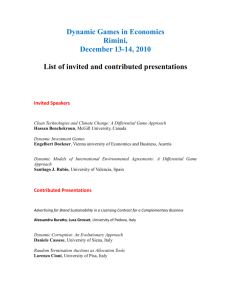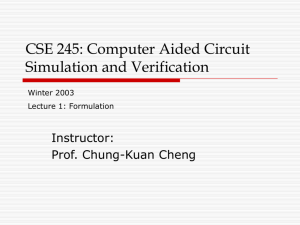Video Game Technologies
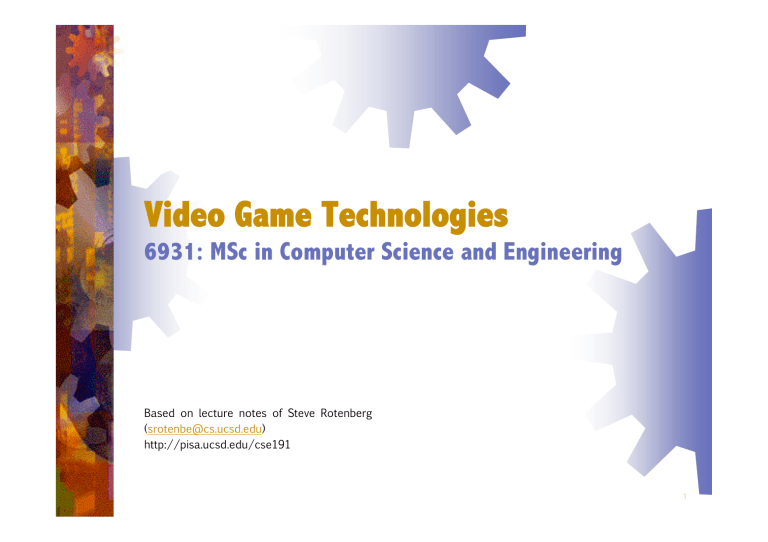
Video Game Technologies
6931: MSc in Computer Science and Engineering
Based on lecture notes of Steve Rotenberg
( srotenbe@cs.ucsd.edu
) http://pisa.ucsd.edu/cse191
1
Course Info
Abel Gomes ( agomes@di.ubi.pt
)
MEI 6931 http://www.di.ubi.pt/~agomes/tjv-2008-09
Grading: survey, exams, project
Prerequisites: Computer graphics
Location: Block 6, room 6.17
Time: Tuesdays, 9:00-11:00
Office: 3.26 or IT, anytime after lunch
2
Assignments
Attendance (must attend 80% lectures)
Reading (from “Real-Time Rendering”)
Survey (25 pages maximum on some special topic of your choice, but you must get my approval on the topic first)
Game project
3
Books
“Real-Time Rendering”, Moller, Haines
“3D Game Engine Design”, Eberly
“Game Programming Gems 1-3”
“Computer Graphics: Principles and Practice”, Foley,
Van Dam
“Fundamentals of Computer Graphics”, Shirley
“Physics for Game Programmers”
“Dynamic Simulation of Multibody Systems”, Coutinho
4
Resources
Game Developer’s Conference
Game Developer Magazine www.gamasutra.com
DICE Conference
AIAS ( www.interactive.org
)
IGDA ( www.igda.org
)
E3 (Electronic Entertainment Expo)
5
Course Outline
Introduction
Culling & Scene Management
Collision Detection
Physics Simulation
Character Animation
Play Control & Game Design
Artificial Intelligence
Visual Effects
Audio & User Interface
Game Integration
6
Angel Studios
Movies:
The Lawnmower Man
Enertopia (stereoscopic IMAX)
Videos: Peter Gabriel’s “Kiss That Frog”
Games:
Midnight Club 1 & 2 (PS2, XBox)
Transworld Surf (PS2, XBox, GameCube)
Smuggler’s Run 1 & 2 (PS2, XBox, GameCube)
Midtown Madness 1 & 2 (PC)
Savage Quest (Arcade)
Test Drive Offroad: Wide Open (PS2)
N64 version of Resident Evil 2 (N64)
Ken Griffey Jr.’s Slugfest (N64)
Major League Baseball Featuring Ken Griffey Jr. (N64)
Sold to Take Two Interactive (Rockstar) in November, 2002
7
Angel Games
8
Game Platforms
Based on lecture notes of Steve Rotenberg
( srotenbe@cs.ucsd.edu
) http://pisa.ucsd.edu/cse191
9
Sony Playstation 2
CPU: 300 MHz MIPS 5000 variant
2 Vector Units: 4 FP MUL/ADDs (+ DIV)
Graphics: Custom GS chip
Audio: Custom DSP chip, 48 voices
Memory: 32 megs + 4 video + 2 audio
DVD drive
Installed: >30 million
Custom graphics APIs
10
Microsoft XBox
CPU: 733 MHz Intel Pentium 3 variant
Graphics: nVidia GeForce 3 variant
Audio: 256 voices (64 3D voices)
64 megs shared memory
DVD drive
8 gigabyte hard drive
Installed: >5 million
Uses DirectX, Direct3D
11
Nintendo GameCube
CPU: 405 MHz Motorola PowerPC variant
Graphics: Custom (6-12 Mtris/sec)
Audio: 16 bit DSP (64 voices)
24 megs main memory + 16 megs audio/misc.
Proprietary mini DVD drive
Installed: ~5 million
Uses a variant of OpenGL
12
Nintendo GameBoy Advance
32-bit ARM CPU
32K RAM, 96K VRAM, 256K WRAM
240 x 160 pixels, 32,768 colors
13
PC
Wide range of CPUs
Wide range of graphics cards
Wide range of audio cards
Wide range of memory
Wide range of devices
Wide range of operating systems
DirectX, OpenGL
Installed base: 100’s of millions
14
Other Platforms
Apple, Linux
Cell phones, PDAs, etc.
Sega Dreamcast
Sony PS1
Nintendo 64
Classic machines
Arcade
Location based entertainment (LBE)
Interactive theater
15
Future (not exactly) Game Machines
Playstation 3
XBox 2
HDTV
Ray tracing & photon mapping hardware
Broadband networks
Future input / output devices
16
Sony Playstation 2 Architecture
Based on lecture notes of Steve Rotenberg
( srotenbe@cs.ucsd.edu
) http://pisa.ucsd.edu/cse191
17
PS2 Chips
EE: Emotion Engine
GS: Graphics Synthesizer
IOP: Input / Output Processor
SPU: Sound Processing Unit
18
Emotion Engine Components
300 MHz MIPS R5000 core
VU0 & VU1: Vector Units
GIF: Graphics Interface
DMAC: DMA Controller
IPU: Image Processing Unit
SIF: Serial Interface
INTC: Interrupt Controller
DRAMC: DRAM Controller
TIMER: 4 timers
19
GS: Graphics Synthesizer
16 parallel pixel units, 8 if using texture mapping
4M of on-chip VRAM (video memory)
Performs triangle filling computations
Features:
Texture mapping
Gouraud shading
Z-Buffer
Very simple alpha computations
Not much else…
20
PS2 Processing
CPU core runs main application program. Most AI, physics, game logic, happen on the core.
CPU core can use VU0 as a coprocessor. Most often, this is the case.
This allows the CPU to handle more complex physics and geometric computations efficiently.
VU1 runs as an independent processor and acts primarily as a ‘geometry engine’ for computing transformations and lighting for rendering. VU1 has a direct bus to the GS.
GS handles all pixel processing (Z-Buffer, texture mapping, Gouraud shading) and generates the actual video signal
SPU does audio DSP computations and generates the final audio signal
IOP reads input devices and manages DVD drive
DMAC manages and schedules data movement
21
http://ps3.absolute-playstation.com/playstation-3-specification.htm
PS3 Technical Spec
CPU: Cell Processor + GPU: RSX ™
Memory: 256MB XDR Main RAM, 256MB GDDR3 VRAM
HDD: 2.5” Serial ATA (20GB)(60GB)
I/O: USB 2.0 (x4)
Memory Stick /SD/Compact Flash
Communication: Ethernet (x1 / 10BASE-T, 100BASE-TX, 1000BASE-T);
IEEE 802.11 b/g; Bluetooth 2.0 (EDR); Wireless controller (Bluetooth)
AV Output: Screen size 480i, 480p, 720p, 1080i, 1080p
HDMI OUT (x1 / HDMI NextGen)
AV MULTI OUT (x1)
DIGITAL OUT (OPTICAL) (x1)
BD/DVD/CD Drive (Read Only): Maximum Read Speed BD 2x (BD-ROM)
DVD 8x (DVD-ROM); CD 24x (CD-ROM)
22
http://hardware.teamxbox.com/articles/xbox/1144/The-Xbox-360-System-Specifications/p1
Xbox 360 Technical Spec
CPU: 3 Core PowerPC -based + GPU: ATI 500 MHZ
Memory: 512 MB GDDR3 RAM; 700 MHz DDR; unified memory architecture
HDD: 20GB; 12X dual-layer DVD-ROM
I/O: USB 2.0 (x3)
Polygon Performance: 500 million triangles per second
Pixel Fill Rate: 16 gigasamples per second fillrate using 4X MSAA
Shader Performance: 48 billion shader operations per second
23
Game Development Process
Based on lecture notes of Steve Rotenberg
( srotenbe@cs.ucsd.edu
) http://pisa.ucsd.edu/cse191
24
Game Life Cycle
Concept / Experiment / Demo
Prototype
Pre-Production
Production
Testing, Tuning, Debugging
Porting & Localization
25
Concept, Experiment, Demo
Initial idea used to help ‘sell’ the game and get things started
Might be a 5 page document, or could be a simple interactive demo written in a couple days, or could just be a couple sketches…
Prototype
Initial ‘proof of concept’
Make a demo that shows key concept or concepts
A few people for a few weeks
Might be thrown away
26
Pre-Production
Very important phase of development
Small team, mostly programmers & designers
Often lasts 6-12 months
Prototype core gameplay mechanics
Set up tools
Define overall goals & processes
Experimentation, trial and error
Goal: get one level fully playable and FUN
Production
Full size team (20, 30, or more)
Produce multiple ‘levels’
Can last 6-12 months (or more…)
Works like a factory
Many people can work in parallel
Follow processes set up in pre-production phase
27
Testing, Tuning, Debugging
Team shrinks back down (mostly programmers & designers)
Add several full time testers (at least 4)
Lasts 3-6 months
Alpha, Beta, Submission, Gold Master
Porting
Port to secondary platforms
Historically, done after main product ships
More and more simultaneous releases these days
Sometimes, additional levels or features are added
Small team for 3-6 months
28
Localization
Translate game into different languages
Japanese version
‘European’ version (Spanish, French, German, and possibly others)
Localization usually done after main product ships
Usually only 1 person for 1-2 months
Game Life Cycle
Phases aren’t always distinct
Sometimes, different aspects of the project are in different phases
Different developers have different approaches
Different publishers have different approaches
29
Runtime Software Systems
Based on lecture notes of Steve Rotenberg
( srotenbe@cs.ucsd.edu
) http://pisa.ucsd.edu/cse191
30
General Requirements
Maintain frame rate: usually 30 or 60 fps
Never crash (games are usually ‘soak tested’ for around two weeks)
Tight memory & performance restrictions
Often must work with unreleased hardware and compilers
31
Low Level Mid Level High Level
Systems
Data structures
Math routines
Memory management
Resources, file IO
Input devices
Widgets, tuning interface
Performance monitoring
Rendering
Audio
Text
Collision detection
Physics
Scripting
Networking
Character animation
Cinematic playback
Scene management
Play control
Camera
AI (artificial intelligence)
Game logic
Game flow
Lighting, visual effects
HUD
Front end (user interface)
32
Data Math Memory
Structures Routines Management
Lists, trees, arrays, hash tables
STL
Vectors, matrices, quaternions
Geometry calculations
Random numbers
Misc. math routines
Must run fast and should take advantage of hardware if possible
Many games use custom memory management routines
Must avoid fragmentation
Layered memory management
Paging
33
Resources Input Widgets
& IO Files Devices & Tuning Interface
Fast loading
Paging
Parsing
File formats
XML
Compression
Resource packing
Control pads, joysticks
Keyboard, mouse
Special hardware
Force feedback
Microphone
Camera
Configuration
Button mapping
Calibration
Tuning & monitoring interface used for development
Run on target and host platforms
In-game picking, manipulation
34
Performance Rendering Audio
Monitoring
Time is a critical resource
Various pieces of hardware, each with their own timing & performance characteristics:
CPU, graphics, audio, IO
Many sophisticated profilers exist
In-game budgets & warnings
In-game graphing
Output to file for thorough analysis
Layer on top of hardware
Common APIs:
OpenGL, Direct3D,
PS2
Render polygonal meshes (display lists)
Lighting
Graphics state
Matrix & viewing transformations
Layer on top of hardware
Common APIs:
OpenGL, Direct3D,
PS2
Render polygonal meshes (display lists)
Lighting
Graphics state
Matrix & viewing transformations
35
Tools
Based on lecture notes of Steve Rotenberg
( srotenbe@cs.ucsd.edu
) http://pisa.ucsd.edu/cse191
36
Code
Development
Middleware Art
Tools
Compilers (Visual C++,
SN Systems,
CodeWarrior, GNU)
Debugger
Profiler
Editor
Revision control (CVS,
SourceSafe)
Integrated development environment (IDE)
C++, Assembly
Graphics languages: pixel & vertex shaders
Design analysis tools
Documentation, standards
Production
Tools
Getting more and more popular and trusted
3D Modeling &
Animation (Maya,
3D Studio)
Exporting
Rendering:
RenderWare, NDL,
Intrinsic
Physics: Havok,
MathEngine
Engines: Quake,
Unreal…
Asset management
(AlienBrain)
Paint (2D & 3D)
(Photoshop,
DeepPaint)
Scanning (2D, 3D)
Motion capture
In-game tools
37
Audio Tools
Recording
Composing (ProTools)
Sound effects (Reason)
In-game tools
Game Design Tools
In-game tools
Level layout
Prototyping tools (Director)
Design tools
38
Conclusion
Based on lecture notes of Steve Rotenberg
( srotenbe@cs.ucsd.edu
) http://pisa.ucsd.edu/cse191
39
Preview of Next Week
Scene management
Culling
Level of detail
Terrain rendering
Review
Polygon rendering
Matrix transformations (4x4 homogeneous)
Viewing volumes & transformations
Z-Buffer
OpenGL and/or Direct3D
Reading Assignment
“Real Time Rendering”
Read chapter 9
Review chapters 1-3 endof
40