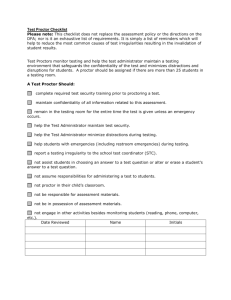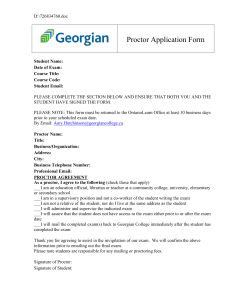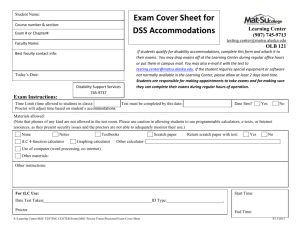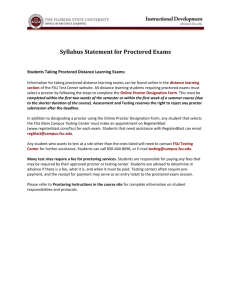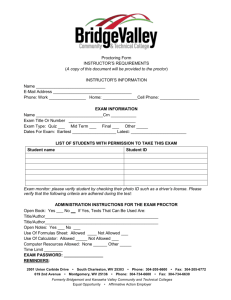11T3 proctored exam guidelines
advertisement
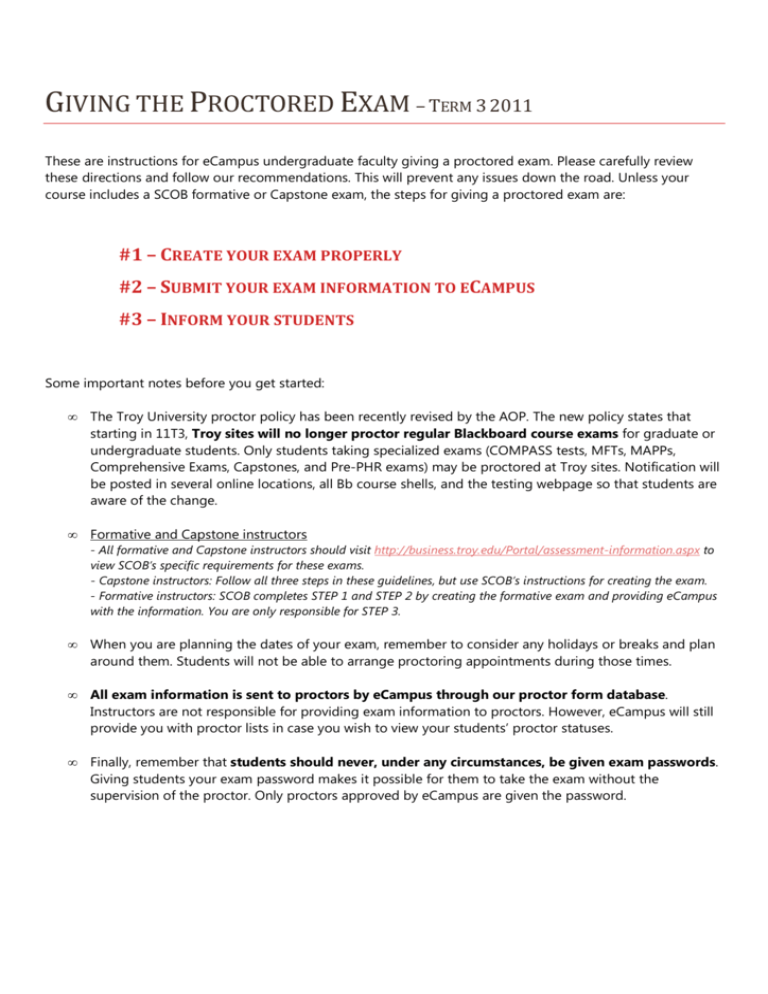
GIVING THE PROCTORED EXAM – TERM 3 2011 These are instructions for eCampus undergraduate faculty giving a proctored exam. Please carefully review these directions and follow our recommendations. This will prevent any issues down the road. Unless your course includes a SCOB formative or Capstone exam, the steps for giving a proctored exam are: #1 – CREATE YOUR EXAM PROPERLY #2 – SUBMIT YOUR EXAM INFORMATION TO ECAMPUS #3 – INFORM YOUR STUDENTS Some important notes before you get started: • The Troy University proctor policy has been recently revised by the AOP. The new policy states that starting in 11T3, Troy sites will no longer proctor regular Blackboard course exams for graduate or undergraduate students. Only students taking specialized exams (COMPASS tests, MFTs, MAPPs, Comprehensive Exams, Capstones, and Pre-PHR exams) may be proctored at Troy sites. Notification will be posted in several online locations, all Bb course shells, and the testing webpage so that students are aware of the change. • Formative and Capstone instructors - All formative and Capstone instructors should visit http://business.troy.edu/Portal/assessment-information.aspx to view SCOB’s specific requirements for these exams. - Capstone instructors: Follow all three steps in these guidelines, but use SCOB’s instructions for creating the exam. - Formative instructors: SCOB completes STEP 1 and STEP 2 by creating the formative exam and providing eCampus with the information. You are only responsible for STEP 3. • When you are planning the dates of your exam, remember to consider any holidays or breaks and plan around them. Students will not be able to arrange proctoring appointments during those times. • All exam information is sent to proctors by eCampus through our proctor form database. Instructors are not responsible for providing exam information to proctors. However, eCampus will still provide you with proctor lists in case you wish to view your students’ proctor statuses. • Finally, remember that students should never, under any circumstances, be given exam passwords. Giving students your exam password makes it possible for them to take the exam without the supervision of the proctor. Only proctors approved by eCampus are given the password. STEP 1 – Create the exam properly You may only have 1 proctored event in your course. It is your choice whether this is a midterm, final, or other quiz or test. When you create the exam, make sure it is: Given through Blackboard (or MyMathLab for MTH instructors) Protected by a password Set to: display one question at a time, no backtracking permitted, no force completion required these are recommendations from our remote proctor team and only need to be followed if your exam allows use of the remote proctor (to check, click here: http://www.troy.edu/ecampus/testing/ugcourseexams.htm) Two hours or less in length students must pay out of pocket for proctoring services, and often they pay by the hour, so longer exams cost them more in fees Available for at least 4 days the longer the better, and it’s best to include weekdays and weekends, in order to accommodate students with varying work schedules, family demands, and so forth Scheduled for Week 4 or later students can’t submit their proctor for approval till Week 2, so this gives them time to make arrangements Labeled as “PROCTORED” in the Exams/Quizzes folder in Blackboard this enables proctors to locate the correct exam for proctoring STEP 2 – Submit your exam information Submitting your exam data to eCampus is crucial. All of our processes involving students and proctors are built around the information you submit, including the online proctor form, the automatic emails sent to proctors, remote proctor calibration, and exam availability on ProctorU. Please submit your exam information to eCampus no later than the first week of the term by filling out the online form: https://ecampus.troy.edu/efaculty/forms/eProctoredExamInformationForm.aspx • It’s best if your exam is already deployed in Blackboard so the remote proctor team can calibrate your exam well ahead of time. If this is not possible, just submit the dates and password you plan to use and deploy the exam as soon as possible. • Please do not change your exam dates or password unless absolutely necessary. Inform eCampus of ANY changes you make by resubmitting your exam info form. The exam data you submit to eCampus will be automatically provided to ProctorU and other third-party testing centers well in advance of your test. This means that changes to your exam settings after the fact can prevent your students from being able to schedule or take exams with their proctors. STEP 3 – Inform your students Please post the following announcement in your course shell as early as possible: PROCTORED EXAM REQUIREMENT: This course requires one proctored exam. The dates of this exam are [open date] to [close date]. You are responsible for choosing an acceptable proctor and submitting your choice on the online proctor form before the exam opens. Please note that beginning in Term 3, Troy sites will no longer be a proctoring option for regular Blackboard course exams. Further details about this policy change and instructions for choosing a proctor may be found at www.troy.edu/ecampus/testing/ or under the “Tech/Proctor Info” button. The proctor form will be available beginning January 11 and you should start preparing immediately. All questions about the proctor form or proctor options should be directed to eCampus. Contact info is available at the posted link. Please make sure you have your course number, section, and student ID ready when you call or email. Also, make sure that the proctored exam is marked in your syllabus in your section for exams and in any course schedule you provide. Questions? Feel free to get in touch with questions or concerns. Also, feel free to forward all student questions about the proctored exam to us! All courses outside College of Business Autumn Faulkner Asst. Director of Undergraduate Testing 334.808.6245 | afaulkner72171@troy.edu All College of Business courses Tammy English Undergraduate Testing Specialist 334.670.5678 | tenglish@troy.edu