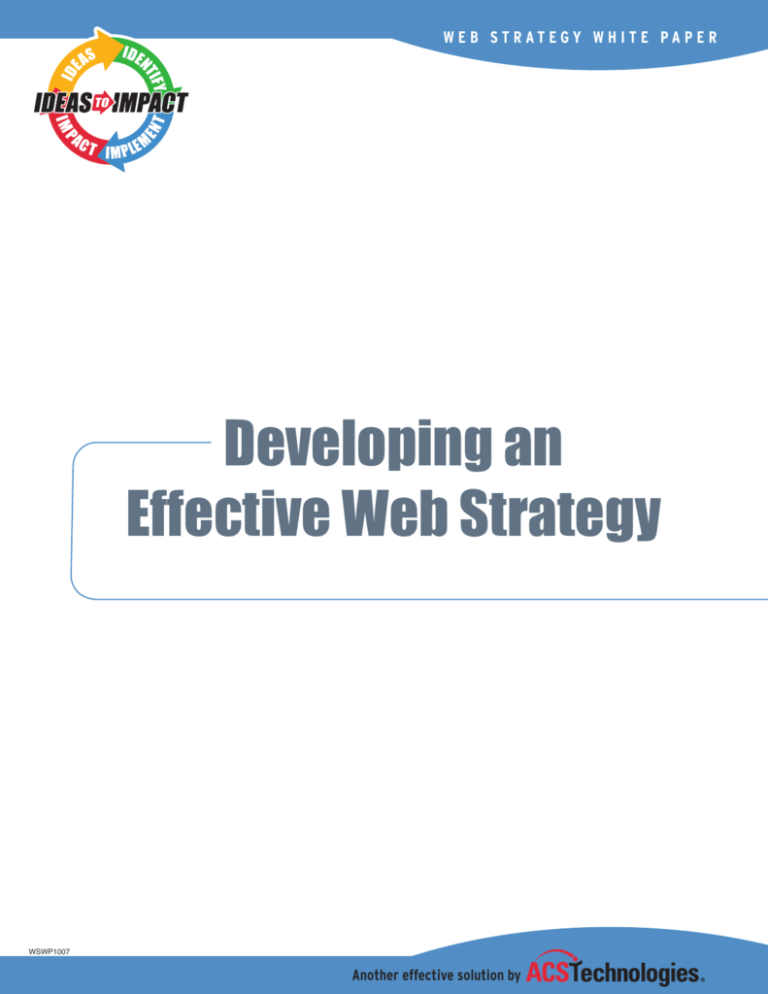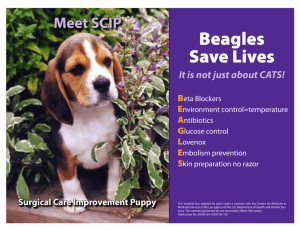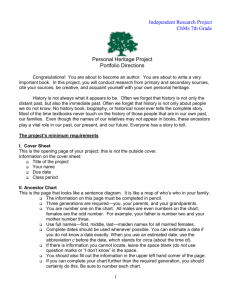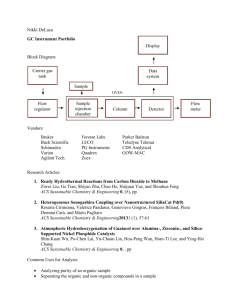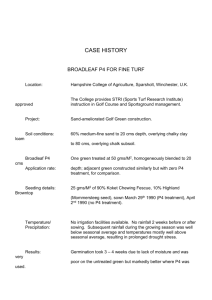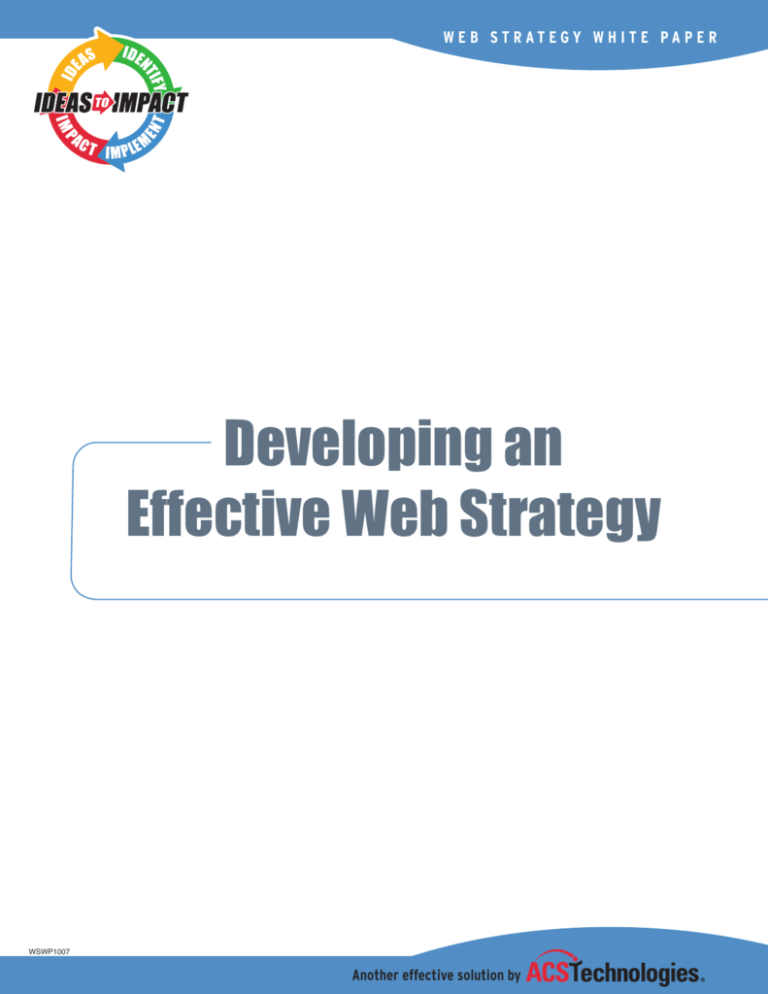
W E B ST R AT EGY W H I T E PA P E R
Developing an
Effective Web Strategy
WSWP1007
Another effective solution by
W E B ST R AT EGY W H I T E PA P E R
Design the Roadmap
Being on the Web is an essential part of doing business in the 21st century (regardless of whether
you operate in the public, private, or not-for-profit sector). The big decision for most organizations
is how to get there. Efficiency, reliability, and affordability are major considerations best weighed
before your Web effort gets underway.
This paper provides a roadmap for planning a Web effort. Along with suggestions for prioritizing
objectives so they reflect organizational needs, budgets, and constraints, it addresses key
issues such as whether to use in-house or external resources, what to look for in a hosting
service, when to consider an Application Service Provider (ASP), the benefits of Web site/church
data integration, and the pros and cons of custom and template-based development strategies.
It also includes a discussion of one of the more important – if overlooked – aspects of Web
development: content management.
Content management involves creating, editing, and updating the content (text, images, audio,
and video elements) that makes a site attractive to current and potential users.
Content management systems (CMS) provide a workaround for avoiding the Webmaster
bottleneck. Many organizations rely on CMS to overcome the challenges of maintaining a
vibrant, engaging Web presence. It's likely this technology will play a significant role in your
migration online.
The key to an effective Web strategy is determining which CMS will be most efficient, effective,
and affordable for your organization. Successful CMS solutions include crucial features (such as
a defined editorial process, workflow, distributed communications, and automated placement) for
overcoming the challenges of operating in a Web environment.
Reviewing this paper will provide you with essential criteria for making the most appropriate
Web choices for your immediate and long-term needs.
Plan and Prioritize
In the 1989 hit movie “Field of Dreams,” Ray Kinsella (played by Kevin Costner) is compelled to
build a professional baseball diamond in his Iowa cornfield. “Build it and they will come,”
whispers an ethereal voice. Ray complies, and legions of lost souls do indeed gravitate to his
patch of baseball paradise.
Consider building a Web site for your church, school, ministry or other faith-based organization,
and it’s likely a subconscious force will start whispering a similar refrain in your ear. “Build
it and fundraising will improve.” “Build it and membership will take off.” “Build it and
administrative costs will drop.” While none of these outcomes are guaranteed, all are
certainly possible.
Creating a dream Web site (and avoiding nightmarish complications) is much more likely if you
map out a plan before the first line of HTML code is ever written.
1
Another effective solution by
W E B ST R AT EGY W H I T E PA P E R
Tip
Steps to Building a Web Site
Plan and Prioritize.
Develop a list of immediate and longterm objectives and secure buy-in from
key players.
Identify Resources.
Determine whether in-house or external
resources or an Application Service Provider
should handle the project. Evaluate external
vendors carefully before committing.
Consider Design Options.
Consider whether you need a custom or
semi-custom Web site. A template-based,
semi-custom strategy offers an affordable
alternative to a more costly custom site.
Decide on Hosting.
Evaluate the total cost of hosting your site
internally versus outsourcing to a thirdparty provider. Outsourcing is usually more
cost-effective.
Consider CMS.
Decide how you plan to manage your
Web content. A content management
system (CMS) can help you maximize your
online potential.
Begin by creating a preliminary list of objectives and then prioritizing them in a
way that reflects your organization’s needs, budgets, and constraints. Perhaps
improving communication with members is your number one issue. Maybe
fundraising is a close second, while engaging potential members and automating
routine processes are nice-to-dos that you could leave for a later date. (You get
the idea.)
To further help with the decision-making process, divide your list into immediate
and long-term objectives. It’s important to think through your long-term needs at this
point so you can avoid unnecessary rework and expense down the road.
Think about what you want your site to accomplish and how. Do your objectives
call for a simple “here we are and this is what we believe” site? Or do they include
multiple pages complete with members-only areas? You should give yourself a
pretty good idea early on so that you can investigate the right software and
services up front.
After completing your list, circulate it among staff, leaders, and volunteers.
This reality check will enable you to validate the project objectives and, just as
important, build support for the Web effort among key constituencies.
Assessing your objectives before development work puts you in a stronger position
to evaluate and select appropriate resources. It also makes it easier to address
the budget issues – and constraints – that are integral to any development effort.
Identify Resources
Next, decide who will build your Web site. The choices are basically: (1) use
in-house resources, or (2) contract with outside consultants or Web development
specialists. While using in-house staff might seem to make the most economic
sense, at least one internal study suggests that it can be 12% to 40% more
expensive. This is because in-house departments often aren’t staffed to undertake
serious Web work.
Filling out your roster may entail hiring new programmers and buying additional
software tools. Even so, it might take your home team more project hours to
complete the work than an outside group that specializes in Web development.
It's also important to consider the impact an in-house strategy might have on your
overall operation. Assigning the IT department to Web work may detract from its
core mission. Enthusiasm for your new Web site will wane quickly if systems start
to crash and routine maintenance falls behind schedule.
If you consider outside resources, you will find a range of options from virtual Web
teams to medium-sized Web shops to Application Service Providers (ASPs) with the
resources to design, build, and host your site.
2
Another effective solution by
W E B ST R AT EGY W H I T E PA P E R
Tip
How to Evaluate WebVendors
Understanding.
Do they know your organization and the
community you serve?
Skills and Knowledge.
Is the staff technically competent enough
to meet your objectives?
One type of operation isn’t necessarily better than another. But the choice you
make should match your immediate and long-term Web requirements.
When evaluating vendors, ask questions such as:
• Does the firm understand your organization and the community
you serve?
• Does the firm have the right skill set to meet your objectives?
• Has the firm deployed sites of similar size and complexity?
• Is the firm’s site design capable of easily exchanging information
with your church management system (ChMS) or any other ChMS?
Experience and Approach.
What’s their track record with similar
projects, and do they rely on openstandards tools?
• Does the firm have the expertise to create the functionality
you need?
Scale Potential.
Will their technical solution meet your needs
now and in the future?
• Can the firm’s technical approach scale up as your
needs change?
• Does the firm have a track record of meeting deadlines
and budgets?
• Does the firm rely on open-standards tools and practices?
• How likely is it that the firm will be around in one, five,
or ten years?
Consider Design Options
During this process, you should consider whether you need a custom or semicustom site. A custom site is more or less built from scratch to meet your aesthetic,
navigational, and functional requirements. A semi-custom site is based on
a predefined Web template. It is semi-custom to the extent that your logo,
institutional colors, and other design elements are plugged into predefined areas
of the template pages.
The custom approach offers more flexibility, but it can be significantly more
expensive to execute. That's because a custom site is more labor intensive to
design and program.
With a semi-custom site, the template serves as the framework for your site.
Predefined areas of the template are populated with content (text, graphics,
and images). Under some scenarios, you pick the template and use the vendor’s
automated tools to “build” the site. For more complicated sites, the vendor pulls the
pieces together and creates the functionality that enables visitors to interact with
your organization.
It’s important to keep in mind that template-based sites aren’t necessarily boring or
“cookie cutter” in appearance. Web designers have created libraries of templates
that can help you to create an affordable Web presence that looks every bit as
sophisticated and professional as a more expensive custom site.
3
Another effective solution by
W E B ST R AT EGY W H I T E PA P E R
Tip
What to Look for in a
Hosting Service
Reliability.
It should be up and running 99.99%
of the time.
Redundancy.
It should have a way to switch to backup
equipment (better yet, a backup site) in the
event of an emergency.
Access.
Direct access to the Internet backbone
enhances service.
Security.
Physical and cyber security are essential to
protect your investment.
Supervision.
Onsite staff working 24/7 minimizes problems.
Decide on Hosting
As you continue your decision-making process, you must decide who will host your
Web site. Many vendors offer hosting as part of a turnkey service offer.
Some organizations opt to create their own hosting environment. This
approach normally involves considerable up-front and long-term costs – and
may not provide an environment that is optimally reliable. These costs can
easily add up to tens or hundreds of thousands of dollars. Before you decide to
host in-house, conduct a detailed cost analysis. Look at not only the equipment
acquisition costs but also the long-term costs of maintaining the infrastructure.
In most cases, it is far more economical to outsource hosting to a third-party data
center or hosting service. Because these organizations support a number of
customers, they can more efficiently manage the expense of providing a Web
infrastructure.
Of course, not all hosting services are created equal.
Before signing on with a service, it’s a good idea to ask
a few investigative questions, such as:
• How reliable is your infrastructure? (99.99% is acceptable.)
• Is your infrastructure in a redundant configuration?
(It’s better if it is.)
• What about backup power? (You want it.)
• How do you access the Internet backbone?
(After several hops? Multiple hops are not good.)
• How do you physically secure your facility?
(It should be a fortress.)
• What is your cyber security strategy?
(You want sophisticated cyber guards.)
• Do you have a NOC (network operations center)
and how is it staffed? (A good NOC is staffed 24/7
by operational experts.)
• Who do I call if I have a problem? (You should be
able to reach support at any time.)
Decide on Content Management
Before you pick your team, consider how you will manage your site once it is built.
Most sites need a steady diet of new text, graphics, and images to attract new and
repeat visitors.
Traditionally, organizations depend on a Webmaster (volunteer, full-time, or part-time)
to post new content. This approach works, but it's not always efficient or reliable.
4
Another effective solution by
W E B ST R AT EGY W H I T E PA P E R
Tip
What Makes a Good Content
Management System
Defined Editorial Process.
CMS works best when it includes a
defined system for creating, editing, and
approving content.
Workflow.
A good solution includes a system for
creating, revising, and deleting content
anywhere on your Web site.
Distributed Communication.
A good system allows authorized users to
work with content from anywhere.
Automated Placement and Deletion.
An efficient CMS automatically handles
content updates without requiring
human intervention.
Organizations find that the Webmaster model leads to a bottleneck in the update
process. Because content has to flow through the Webmaster for posting to the
site, it’s relatively easy for this person’s workload to become unmanageable. The
situation becomes even more untenable if the site has a lot of dynamic content and
the Webmaster is a volunteer or part-time employee.
Consider CMS
It’s possible to resolve this issue by including a content management system (CMS)
as part of your overall Web strategy. A CMS consists of technology that allows
anyone in an organization to create, review, edit, approve, and post Web content.
The most successful CMS solutions include features that have proved crucial to
overcoming the challenges of supporting communications in a Web environment.
These features include:
• Defined Editorial Process. This is a clearly defined system for
creating, editing, and approving content. Depending on the size
and complexity of the organization, one person may fulfill all
roles or roles may be distributed among several individuals.
Effective systems allow an administrator to assign content rights
to individuals as needed.
• Workflow. A good CMS solution includes a comprehensive and
consistent system for creating, revising, and deleting content
regardless of where it appears on the Web site. Workflow
capability enables users to control and follow content at each
stage of development. It lets administrators and managers enter
the system, locate content items, and quickly determine their
status within the posting process.
• Distributed Communication. A CMS solution should allow
authorized system users to view, modify, and place content
items from anywhere. The best solutions let users work from
any Internet-connected computer. Administrative information,
such as the creation date and creator of a content item, also
should be available to site users with appropriate access rights.
• Automated Placement and Deletion. A good system allows you
to input a command that pulls the content automatically, and
that causes new content to appear at preset times.
CMS solutions are available as stand-alone applications and as part of turnkey
Web-development packages. As sites become more complex and expensive to
maintain, more organizations are viewing this technology as an essential
infrastructure investment. If you elect to buy a CMS, make sure it includes the
features your organization needs right now and for the foreseeable future.
5
Another effective solution by
W E B ST R AT EGY W H I T E PA P E R
Tip
Ideas for Web Site and
Church Integration
Small Groups.
If you record small group membership in your
ChMS, you know who is involved with each
small group at your church. You can use this
information to set up a secure Web page for each
of these groups. Under this setup, each page
searches your ChMS records to identify members
of that particular group and then assigns access
privileges exclusively to them.
Events.
When you’ve got Vacation Bible School or other
activities approaching, start by setting up the
information about the events in your ChMS, and
then place a link on yourWeb site to allow users to
log in and sign up.Because the ChMS already has
their name,address,and phone records,members
avoid filling out personal information forms.
Volunteers.
The same goes for volunteer opportunities within
your church. Consider posting serving opportunities on yourWeb site after setting them up inside
your ChMS. By using an Apply or Sign Up
button, not only do members bypass filling out
unnecessary forms, you eliminate the need to
rewrite the volunteer needs on your Web site.
Think About Integration
One of the newer movements among churches is to combine the data in the church
management system (ChMS) with information on the church Web site to provide a
more personal experience to site visitors. By creating login areas on your site that
tie in to your ChMS database, you can begin to cater specific information to specific people without additional setup.
To integrate your ChMS and Web site content, you must have systems that can
“talk” to one another. Ideally, your ChMS and your Web site system will be built by
the same software company to have one user interface that spans the two systems. In fact, you shouldn’t be able to tell that there are two systems behind the
scenes. Thus, your Web site should be able to search your member records and
then display unique content based on who’s logged in.
For example, the senior joy club isn’t interested in the youth retreat, so you flag
content about the retreat to display only to individuals in the youth group. With a
CMS that works closely with your ChMS, the Web site can search all member
records within the ChMS to identify who’s in the youth group and display information about the retreat only to them.
This type of setup is good to consider for your church because it not only improves
your Web site’s functionality and appeal, but it reduces time and labor by allowing
staff to update information stored in multiple places with just one data entry.
While this may be on your church’s nice-to-do list, it’s worth considering up front,
not only because it’s easy to use, but because you reduce the cost and hassle of
switching to an integrated CMS/ChMS or outsourcing this project to a third party
when your church is ready.
Online Giving.
A great step for your church is to allow members
to contribute or tithe online.The nice thing about
having the ChMS tied to the Web site is that, in
addition to allowing users to pay gifts online,your
page is smart enough to know who the person is,
how much they’ve given in the past,and what their
remaining balance is on any pledges they may
have.It’s like online banking for your church.
Outreach.
Part of the beauty of having aWeb presence is that
you reach people who wouldn’t have known you
existed otherwise. Therefore, on login pages,
include forms that visitors can fill out to show
they’re interested in your ministry. Once they hit
Submit, their personal information can be automatically added to your ChMS database,and you
can follow up with them as you wish.
6
Another effective solution by
W E B ST R AT EGY W H I T E PA P E R
Put it All Together
It’s critical to solicit input on needs and missions from key decision makers before
starting the development process. After these objectives are nailed down, consider your
options for carrying out the development process.
Before you opt for in-house resources or outside Web developers, make sure your choice
makes fiscal and operational sense for your organization. If you decide to outsource,
research potential vendors by asking a series of investigational questions.
During this process, decide whether you need a custom or semi-custom Web site.
Semi-custom sites are more affordable (typically) but may impose limits on look, feel,
and functionality.
Don’t overlook two key issues: hosting and content management. Developing your own
infrastructure can be expensive, but hosting services provide an affordable way to
manage cost while ensuring reliability. Before selecting a hosting service, ask lots of
questions about the facility and its staff.
As you consider how to manage your Web site, look for ways to avoid the Webmaster
bottleneck. Many organizations decide to use a content management system (CMS) to
overcome the challenges of maintaining a vibrant, engaging Web presence. It’s likely this
technology will play a significant role in supporting your migration online.
It’s our hope that reading “Developing an Effective Web Strategy” has provided you with
some critical insight into planning and prioritizing what you need online. Advancing your
church, school or other faith-based organization with the right technology is paramount.
There is much the Web can offer to benefit your organization in fulfillment of its
mission. We encourage you to continue your pursuit of an effective Web strategy.
7
Another effective solution by
W E B ST R AT EGY W H I T E PA P E R
About the Extend Platform®
The Extend Platform is a secure, reliable content management platform for faith-based
nonprofit schools, churches, and other organization. It includes powerful tools for
managing content; increasing membership, services, and revenues; and even building
networks of affiliated sites.
The Extend Platform allows anyone (even non-technical computer users) to build a
professional-looking Web site – or a community of hundreds of affiliated sites – quickly
and affordably. Customizable layout tools and templates allow you to develop Web pages
and create, review, edit, approve, and post content.
To learn more about the Extend Platform and our approach to Web development,
call 800.736.7425 or visit www.extendplatform.com.
About the Access ACS™
Access ACS is more than an online management system; it is a dynamic two-way
communication tool. By integrating its capabilities into your Web site, you can attract
members, attendees, and seekers to find out about events and sign up online. Anyone
can give donations to the church, find volunteer opportunities, or find small groups to join.
Access ACS opens the door for anyone in your organization with assigned permissions
and security to access personalized lists of activities, small group members, online maps,
e-mails, birthdays, anniversary dates, and much more.
Access ACS exchanges information freely and easily with the ACS church management
system, including modules to track attendance, contributions, connections, and ministry
calendars.
To learn more about Access ACS and how it can enhance your Web ministry, call
800.736.7425 or visit www.accessacs.com.
8
Another effective solution by
W E B ST R AT EGY W H I T E PA P E R
About ACS Technologies
ACS Technologies is a leading provider of information management solutions
for churches, schools, and other faith-based organizations. Founded in 1978,
ACS Technologies serves over 22,000 organizations worldwide. From church
management software to forms and supplies to professional Web sites and consulting, we
offer multiple product and service suites in order to meet our clients’ varied needs.
ACS Technologies has developed these outstanding software products to focus
on the special needs you address every day. We’ve designed our products to work
together, integrating them to increase efficiency and reduce redundancies for your
benefit. Our mission is simple, and our vision is focused – we empower our client partners
with specially designed software solutions.
Contact Information
ACS Technologies
180 Dunbarton Drive
Florence, SC 29501
800.736.7425
solutions@acstechnologies.com
acstechnologies.com
© 2007 ACS Technologies Group, Inc. All rights reserved.
9
Another effective solution by