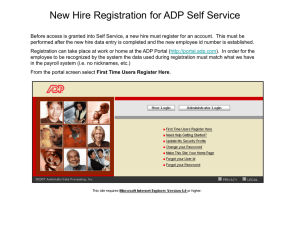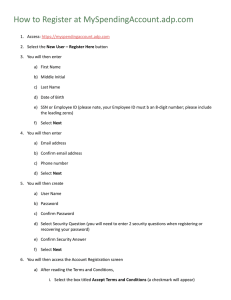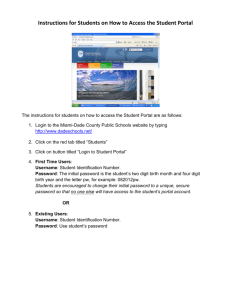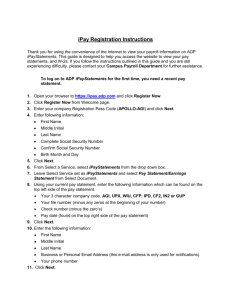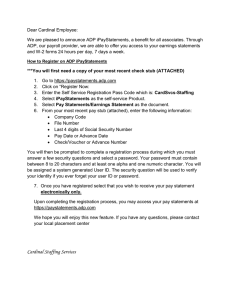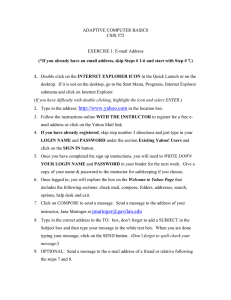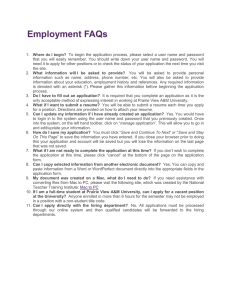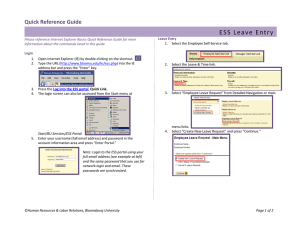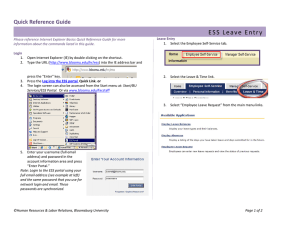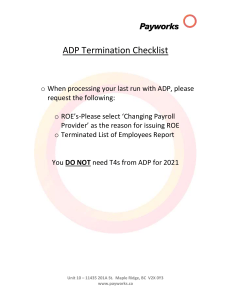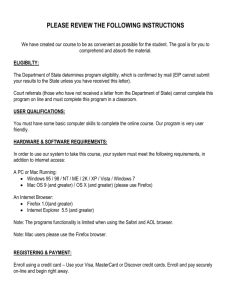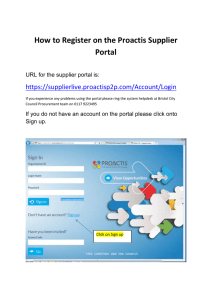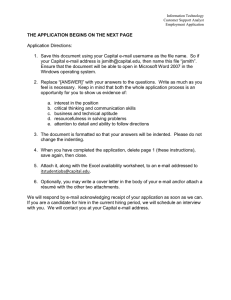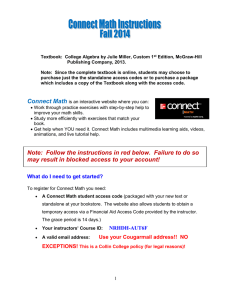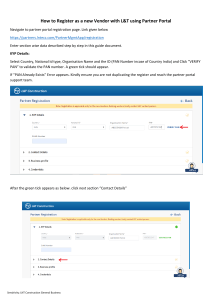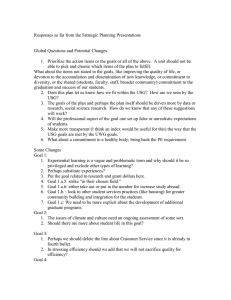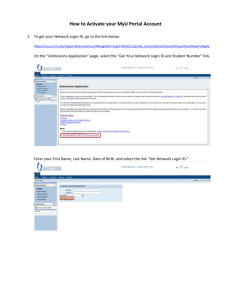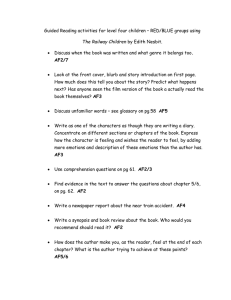How to Access Your Benefits Information • Go to https://portal.adp
advertisement
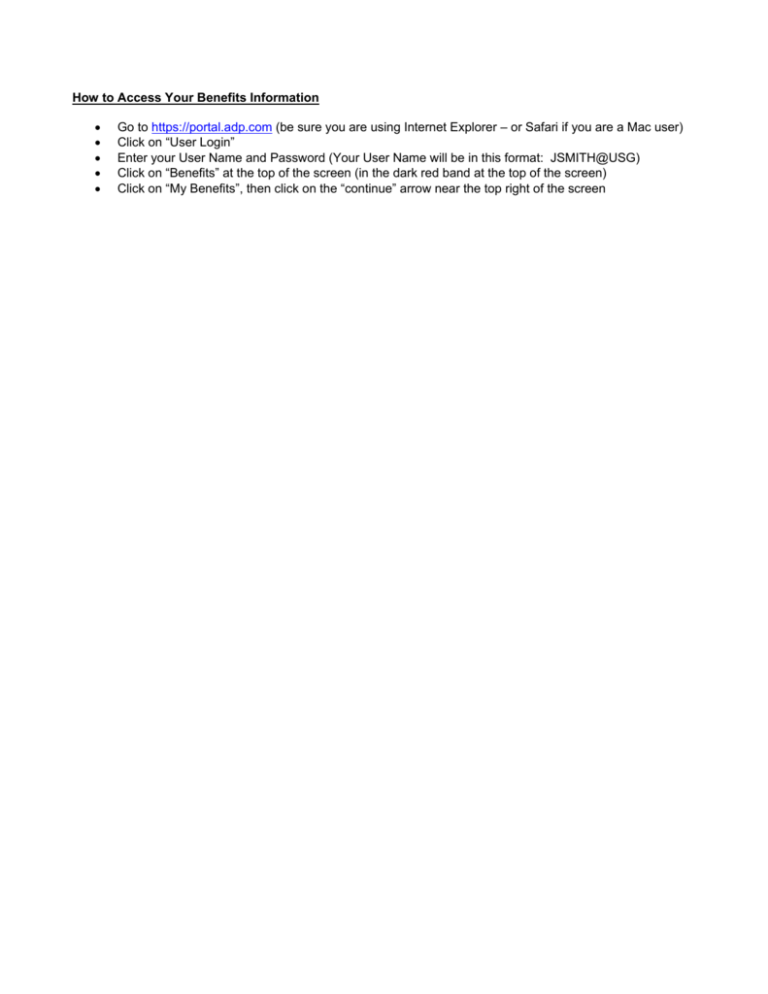
How to Access Your Benefits Information • • • • • Go to https://portal.adp.com (be sure you are using Internet Explorer – or Safari if you are a Mac user) Click on “User Login” Enter your User Name and Password (Your User Name will be in this format: JSMITH@USG) Click on “Benefits” at the top of the screen (in the dark red band at the top of the screen) Click on “My Benefits”, then click on the “continue” arrow near the top right of the screen