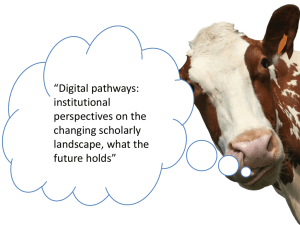Design Features of On-Line Anatomy Information Resources: A
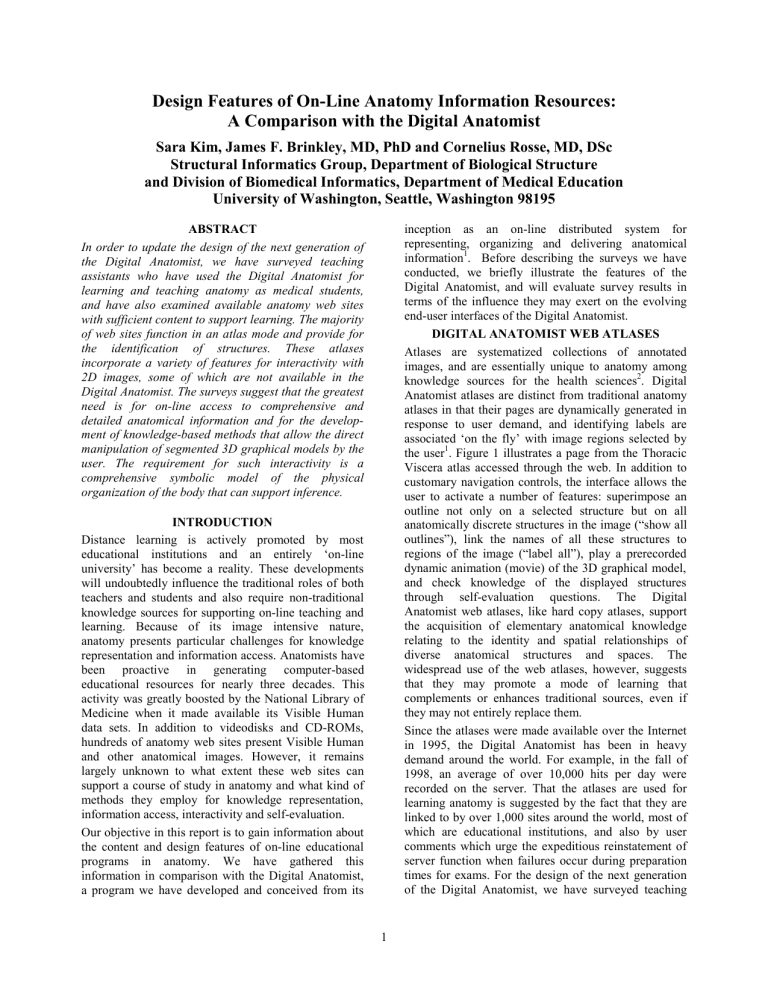
Design Features of On-Line Anatomy Information Resources:
A Comparison with the Digital Anatomist
Sara Kim, James F. Brinkley, MD, PhD and Cornelius Rosse, MD, DSc
Structural Informatics Group, Department of Biological Structure and Division of Biomedical Informatics, Department of Medical Education
University of Washington, Seattle, Washington 98195
ABSTRACT
In order to update the design of the next generation of the Digital Anatomist, we have surveyed teaching assistants who have used the Digital Anatomist for learning and teaching anatomy as medical students, and have also examined available anatomy web sites with sufficient content to support learning. The majority of web sites function in an atlas mode and provide for the identification of structures. These atlases incorporate a variety of features for interactivity with
2D images, some of which are not available in the
Digital Anatomist. The surveys suggest that the greatest need is for on-line access to comprehensive and detailed anatomical information and for the development of knowledge-based methods that allow the direct manipulation of segmented 3D graphical models by the user. The requirement for such interactivity is a comprehensive symbolic model of the physical organization of the body that can support inference.
INTRODUCTION
Distance learning is actively promoted by most educational institutions and an entirely ‘on-line university’ has become a reality. These developments will undoubtedly influence the traditional roles of both teachers and students and also require non-traditional knowledge sources for supporting on-line teaching and learning. Because of its image intensive nature, anatomy presents particular challenges for knowledge representation and information access. Anatomists have been proactive in generating computer-based educational resources for nearly three decades. This activity was greatly boosted by the National Library of
Medicine when it made available its Visible Human data sets. In addition to videodisks and CD-ROMs, hundreds of anatomy web sites present Visible Human and other anatomical images. However, it remains largely unknown to what extent these web sites can support a course of study in anatomy and what kind of methods they employ for knowledge representation, information access, interactivity and self-evaluation.
Our objective in this report is to gain information about the content and design features of on-line educational programs in anatomy. We have gathered this information in comparison with the Digital Anatomist, a program we have developed and conceived from its inception as an on-line distributed system for representing, organizing and delivering anatomical information
1
. Before describing the surveys we have conducted, we briefly illustrate the features of the
Digital Anatomist, and will evaluate survey results in terms of the influence they may exert on the evolving end-user interfaces of the Digital Anatomist.
DIGITAL ANATOMIST WEB ATLASES
Atlases are systematized collections of annotated images, and are essentially unique to anatomy among knowledge sources for the health sciences
2
. Digital
Anatomist atlases are distinct from traditional anatomy atlases in that their pages are dynamically generated in response to user demand, and identifying labels are associated ‘on the fly’ with image regions selected by the user
1
. Figure 1 illustrates a page from the Thoracic
Viscera atlas accessed through the web. In addition to customary navigation controls, the interface allows the user to activate a number of features: superimpose an outline not only on a selected structure but on all anatomically discrete structures in the image (“show all outlines”), link the names of all these structures to regions of the image (“label all”), play a prerecorded dynamic animation (movie) of the 3D graphical model, and check knowledge of the displayed structures through self-evaluation questions. The Digital
Anatomist web atlases, like hard copy atlases, support the acquisition of elementary anatomical knowledge relating to the identity and spatial relationships of diverse anatomical structures and spaces. The widespread use of the web atlases, however, suggests that they may promote a mode of learning that complements or enhances traditional sources, even if they may not entirely replace them.
Since the atlases were made available over the Internet in 1995, the Digital Anatomist has been in heavy demand around the world. For example, in the fall of
1998, an average of over 10,000 hits per day were recorded on the server. That the atlases are used for learning anatomy is suggested by the fact that they are linked to by over 1,000 sites around the world, most of which are educational institutions, and also by user comments which urge the expeditious reinstatement of server function when failures occur during preparation times for exams. For the design of the next generation of the Digital Anatomist, we have surveyed teaching
1
FIG 1. A page retrieved from the Thoracic Viscera web atlas. The 3-D model was reconstructed by David Conley
3
from a serially sectioned cadaver specimen. The image on the left shows the pericardium and associated nerves and great vessels. In the image on the right, the contents of the posterior mediastinum and the vertebral column have been added.
The user has clicked on the structure that is contoured; its name is displayed on the top of the screen.
assistants who have used the Digital Anatomist for both learning and teaching anatomy as medical students, and have also examined available anatomy web sites with sufficient content to support learning. The surveys we report in this paper were motivated by the need for information that will influence the future design of the
Digital Anatomist and at the same time provide a prototype for evaluating current and future on-line anatomy sites.
SURVEYS
The two types of surveys were conducted.
Survey of TAs. A survey was distributed to secondyear medical students who were selected to be teaching assistants (TAs) in the anatomy course in which they received honors during their first-year training. The course required the use of both a hard copy atlas and the Thoracic Viscera atlas of the Digital Anatomist.
Survey questions related to (a) the effectiveness of the
Digital Anatomist in comparison with printed atlases and textbooks, and (b) the usefulness of various design features incorporated in the program. The survey was administered after the conclusion of the teaching assistantships.
Survey of On-Line Anatomy Programs. We collected on-line anatomy programs from various Internet sources between October and December 1998. First, a keyword search using “anatomy” and “education” was conducted in a meta-search engine, Metacrawler
(http://www.metacrawler.com/), which searched seven commercial engines: Alta Vista, Excite, Infoseek,
Lycos, Thunderstone, Webcrawler, and Yahoo.
Second, web sites were collected from health directories that provided evaluated information resources. These directories included Medical Matrix developed by Healthtel Corporation (http://www.
medmatrix.org/SPages/Basic_Medical_Sciences.asp),
HealthWeb developed by the University of Chicago
(http://www.lib.uchicago.edu/hw/anatomy/), Multimedia Medical Reference Library (http://medlibrary.com/urlsrch/urlsrch.cgi), and Organizing Medical Networked Information (http://omni.ac.uk/). Third, web sites of academic institutions and professional organizations that provided Internet resources in gross and neuroanatomy were reviewed in order to identify anatomy web sites. Several repositories of these resources were the American Association of Anatomists
2
(http://www.anatomy.org/anatomy/hotlinks. html), the
American Association of Clinical Anatomists (http:// www.clinicalanatomy.org/html/websites.html), and
Martindale’s Health Science Guide of UC Irvine (http:// www-sci.lib.uci.edu/HSG/MedicalAnatomy.html).
The contents of the collected sites were reviewed and one hundred and five (105) sites devoted to gross anatomy and neuroanatomy were initially retained. The following criteria were used to further constrain the sites to be surveyed in detail: 1. Sites solely containing syllabi and lecture notes were excluded. 2. Sites without distinct institutional headers and/or without navigational tools that led to the course homepages were excluded. 3. Sites primarily devoted to illustration of visualization techniques using anatomy data, without explicit educational relevance were excluded. 4. Sites limited to advertising anatomy-related CD-ROMs or
Videodisks were excluded. However, sites that made available on the web interactive samples of their products were included. The final list of 38 sites was reviewed using the following design feature categories:
1. organization of content [body part (anatomical region) vs. organ system-based]; 2. presentation of content (atlas, tutorial, index, electronic textbook, table of content, search engine); 3. image annotation (fixed vs. dynamic labeling); 4. type of self-evaluation; 5.
interactivity (clickable image regions, zoom, rotation, assembly/ disassembly of structures).
SURVEY RESULTS
Survey of TAs. Eleven TAs completed the survey.
They based their assessments on the experience as novice students during the first year, as well as on helping students gain an understanding of anatomy during the second year through interactions in the dissection lab, in small group and individual tutorials.
Only 2 of the 11 TAs rated the Digital Anatomist to be better for learning the names of anatomical structures than printed atlases and text books; none of them rated it worse. In contrast, eight TAs (>70%) judged Digital
Anatomist to be better for helping students gain a mind’s eye view and learn the shape of viscera and their spatial relationships. Figure 2 presents TA ratings of some design features of the Digital Anatomist. None of the features were found to be of no use and none were recommended for deletion. All the TAs placed two features in the ‘Very Useful’ category: 1. animations available as prerecorded movies, showing rotations of anatomical parts as well as their “dissection”
(disassembly) and re-assembly; and 2. image-based self-evaluation questions. Use of the consistent but artificial color scheme (e.g., arteries red, veins blue, nerves yellow, neighboring segments of viscera in contrasting colors, as opposed to the natural colors of the cadaver specimens) was also judged to be very useful by all but one of the TAs. The scoring was more or less equally divided between “Somewhat Useful”
3 and “Very Useful” categories for two remaining features: 1. the ability to turn on or off labels associated with the image; and 2. interactively superimpose contours (outlines) of individual structures on the image. In their open-ended comments, TAs emphasized how 3D rotation helped them see the relations among structures more clearly from multiple perspectives. Self-evaluation questions were also cited as very helpful in checking and reinforcing knowledge of spatial relationships.
Somewhat Useful Very Useful
100
80
60
40
20
0
Movies Quiz Color
Scheme
Labels Outline
Features
FIG 2. TA Ratings of the Digital Anatomist Features.
Survey of On-Line Anatomy Atlases. Out of the 38 sites, which were selected in accordance with the criteria described earlier, 30 (79%) originated from academic institutions, 6 (16%) from the commercial/ private sector, and 2 (5%) from branches of the military. Thirty of the total sites were in the U.S., 3 in
Australia, 2 in Hungary, and one each in Canada,
Germany, and Switzerland. Design features incorporated in these sites were compared with the
Digital Anatomist as discussed in the following section.
Organization of Anatomy Content. The Digital Anatomist atlases are currently available only for the brain, thoracic viscera and the knee. All of the 38 sites are limited to parts of the body except two sites that provide the complete image-based anatomical information about the whole body. The organization of content in the Digital Anatomist atlases is according to body parts (e.g., separate sections of Thoracic Viscera atlas present the superior and posterior mediastinum and the pericardium and heart). Out of the 38 reviewed sites, 29 (76%) organize information according to body parts (i.e., regionally), similar to Digital Anatomist.
Only 9 sites (24%) use a systemic approach (e.g., digestive system, urinary system, etc.). One site organizes information according to a lesson plan.
College level undergraduate and allied health curricula tend to teach anatomy by a systemic approach, as do some post-graduate programs, whereas the approach in medical and dental curricula is predominantly regional in accord with body parts. None of the sites support both approaches on-line. Only one site makes the information accessible at different levels appropriate for
1 st
or 2 nd
-year medical students, nursing students, etc.
Presentation Mode. The manner in which anatomy is presented by the selected web sites are categorized into six types: atlas (structured set of thumbnail images as access points to content), tutorial (content specifically organized for defined purposes), index (a list of anatomical images or terms as access point), electronic
textbook (text with embedded images), table of content
(conventional textbook mode), and search engine
(access of content via query of anatomical terms).
Figure 3 illustrates that atlas is the predominant mode of presentation, which is the mode currently used by the
Digital Anatomist. In comparison, other presentation modes are represented only by a few sites, which illustrates the image intensive nature of the anatomy content of surveyed web sites.
100
80
60
40
20
0 atlas tutorial index electronic textbook
Presentation Mode table of content search engine
FIG 3. Distribution of Sites According to Presentation
Mode.
Types of Images. The kinds of images used by these sites vary from drawings to animated 3D graphical models. There is also variation in the source of the images. The majority of sites (52.6%) rely on drawings and computer-generated illustrations and almost as many (44.7%) on normal anatomy displayed by clinical
CT and MRI; much fewer sites use radiographs (18.4
%). Photographs of cadavers are used by one third of the programs (31.6%), which include dissected cadaver specimens and cadaver sections. These images are presented in 2D images, 2D slices, 2D images of 3D models, and prerecorded animations of 2D models.
Also, 3D graphical models include disassembly and reassembly of anatomical parts. The presentation of 2D slices of the human body dominates among the surveyed sites (47.3%), but a substantial proportion use
3D graphical models (28.9%). The Digital Anatomist makes use of all image representations except direct manipulation of the models by the end-user
4
.
Annotation of Images. Twenty-five sites (66%) use labels for annotating the images whereas others do not provide any identification of anatomical structures within an image. The manner in which labels are made available varies from site to site. In most other sites that annotate images, labels are hard-coded and are always visible when an image appears on the screen. In other cases, labeling can be activated or eliminated by clicking on a “label” or “unlabel” button. Two sites present images with pointers without labels so that users can test their knowledge of the anatomical parts as cued by these pointers. In the Digital Anatomist, labels are dynamically retrieved whenever an image is selected, and users have the option of turning on or off the labeling.
Self-Evaluation. Eleven of the 38 sites include multiple choice (10.5%), point and click on the image for structure names (10.5%), and open-ended questions
(7.9%). All questions are based on 2-D still images and none are associated with animations or other dynamic displays. Similarly, the Digital Anatomist atlases limit self-evaluation to identification of image regions by their name. Multiple choice questions are used in the brain atlas and open-ended questions in the locally networked version of Thoracic Viscera.
Interactivity Features. From a review of the selected sites, we generated a list of design features, which we consider unique to computer-based methods for exploring and interacting with anatomical information and also potentially useful for promoting an understanding of anatomy. These features include: (a) outlines of anatomical parts; (b) interactive labeling feature; (c) zooming; (d) slice viewer; (e) user controllable 3D interaction including dynamic 3D models via VRML; (f) a collapsible and expandable hierarchy of terms with a capability to update color information in the image according to the depth of the displayed hierarchical levels; (g) customized resolution of images; (h) customized color scheme; and (i) sound.
Table 1 shows the percentage of surveyed sites with each feature. Features included in the Digital Anatomist are noted in the table.
Table 1: Interactivity Design Features, Number and
Percentage of Sites with Features, and the Availability of Features in the Digital Anatomist
Interactivity
Features
Sites
No. (%)
Digital
Anatomist
Outlines
Interactive Labeling
Zoom
Slice Viewer
User Controllable 3D
Interaction
Collapsible/Expandable
Hierarchy of Terms with
Color Update
Customized Resolution
Customized Color Scheme
Sound
Note: Y: yes; N: no
7 (18.4)
3 (7.9)
7 (18.4)
2 (5.3)
4 (10.5)
1 (2.6)
2 (5.3)
3 (7.9)
1 (2.6)
Y
Y
N
N
N
N
N
N
N
Two features employed in the reviewed sites are also included in the Digital Anatomist: 1. showing outlines of anatomical parts either by clicking the images or
4
clicking the “outline” buttons (18.4%); and 2.
interactive labeling in terms of displaying “pop-out” labels when the mouse points to an anatomical part
(7.9%). In the case of the Digital Anatomist, identifying terms of a “pin diagram” can be replaced with numbers so that questions can be asked about the structures to which the leaders point. Features that have not been incorporated in the design of Digital
Anatomist but are used in other sites include: 1.
zooming feature (18.4%); 2. slice viewer (5.3%); 3.
user controllable 3D interaction (10.5% including two
VRML sites); 4. collapsible/expandable hierarchy of terms with color update (2.6%); 5. customized resolution (5.3%); 6. customized color scheme (7.9%); and 7. sound (2.6%).
We consider these features valuable in on-line anatomy education. Once the “Dynamic Scene Builder” program
5
is integrated with other framework components of the Digital Anatomist, the Digital
Anatomist will be able to retrieve from the image repository 3D graphical models of anatomical structures and build a scene according to regional or systemic relationships, depending on the specification of the user. The Foundational Model
6
that contains graphical and non-graphical representations of anatomical information, respectively, provides this flexibility.
CONCLUSIONS AND DISCUSSION
In order to plan the next generation of the Digital
Anatomist web atlases, we surveyed TAs and other anatomy web sites for design features that could enhance distance learning in anatomy. Although distance learning tends to be regarded as a promising paradigm for the future, among anatomy sites accessible on the World Wide Web, only about one third present sufficient content to be of potential value for educational purposes. Moreover most of these sites are limited to a few parts of the body. Comprehensive coverage of the whole body at a level suitable for the education of students in the health care professions is not available in most of the reviewed sites. Thus the first priority for on-line anatomy education is to develop and provide access to more content that is of sufficient depth. Essentially all the surveyed sites are predominantly image-based and function as atlases.
There is inadequate and shallow representation of nonimage based knowledge, which is reflected in the fact that the self-evaluation questions available to the learner are largely limited to structure identification.
The presentation of image-based information relies extensively on illustrations generated by artists, or on cadaver sections and the sectional display of clinical volumetric data sets. There remains a need for 3D graphical models that incorporate anatomical detail comparable to that observable in the most accomplished dissections, such as Bassett’s stereoscopic atlas.
Relatively few of the programs based on 3D graphical models include prerecorded animations, and direct dynamic interaction with these models is still in an experimental and exploratory stage. The greatest need seems to be the combination of detailed 3D graphical models with a comprehensive symbolic model of the physical organization of the body, which could support knowledge-based interactions with the graphical models. Such a combined graphical and symbolic representation of anatomy would lay the foundation for the support of open-ended queries and evaluation methods that call for reasoning rather than the recall of names.
A number of the available on-line sites incorporate a variety of design features which enhance interactivity with the images and make such interactions more interesting and educationally enriching. Many of these features must, however, be considered secondary in priority to the needs for enhancing the content of the atlases and associating segmented graphical models with a comprehensive symbolic model that can support reasoning. These lessons learned from the surveys of currently available anatomy web sites apply not only to the next generation of the Digital Anatomist but also to all programs that aim to represent anatomical knowledge and provide on-line access to it.
Acknowledgement
This work was supported by the National Library of
Medicine Grant LM06313.
References
1.
Brinkley JF, Bradley SW, Sundsten JW, Rosse C.
The Digital Anatomist information system and its use in the generation and delivery of Web-based anatomy atlases. Comput Biomed Res. 1997:
30:472-503.
2.
Rosse, C. Anatomy Atlas. Clin Anat. 1999. In
Press.
3.
Conley DM, Kastella KG, Sundsten JW, Rausching JW, Rosse C. Computer-generated threedimensional reconstruction of the mediastinum correlated with sectional and radiological anatomy.
Clin Anat. 1992:5.
4.
Brinkley JF, Wong BA, Hinshaw KP, Rosse C.
Design of an anatomy information system. IEEE
Comput Graph App. In Press.
5.
Wong BA, Rosse C, Brinkley JF. Dynamic Scene
Generation using the Digital Anatomist Foundational Model. Proceedings AMIA Fall
Symposium 1999: Submitted.
6.
Rosse C, Shapiro LG, Brinkley JF. The Digital
Anatomist foundational model: Principles for defining and structuring its concept domain. J Am
Med Inform Assoc. AMIA'98 Symp. Suppl.
1998:820-824.
5



![HISTORY OF ANATOMY 1, Greek period [B.C] Hippocrates of Cos](http://s3.studylib.net/store/data/008030612_1-27f4b29a33b264a4b768f69b115933cb-300x300.png)