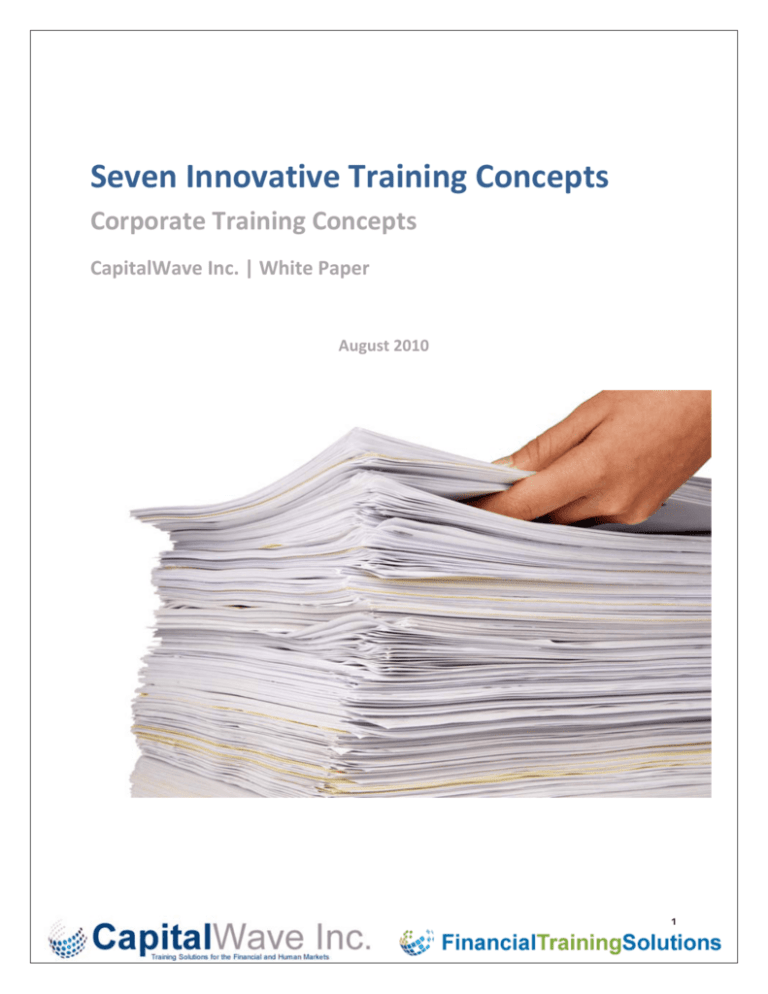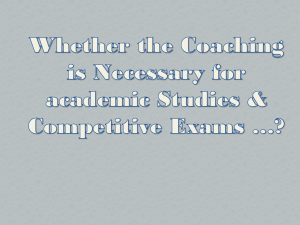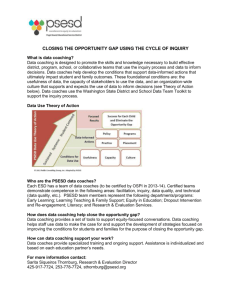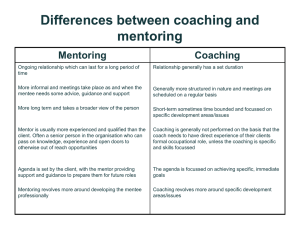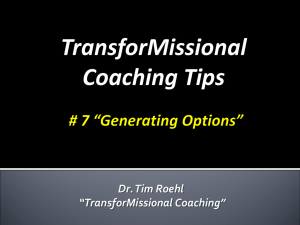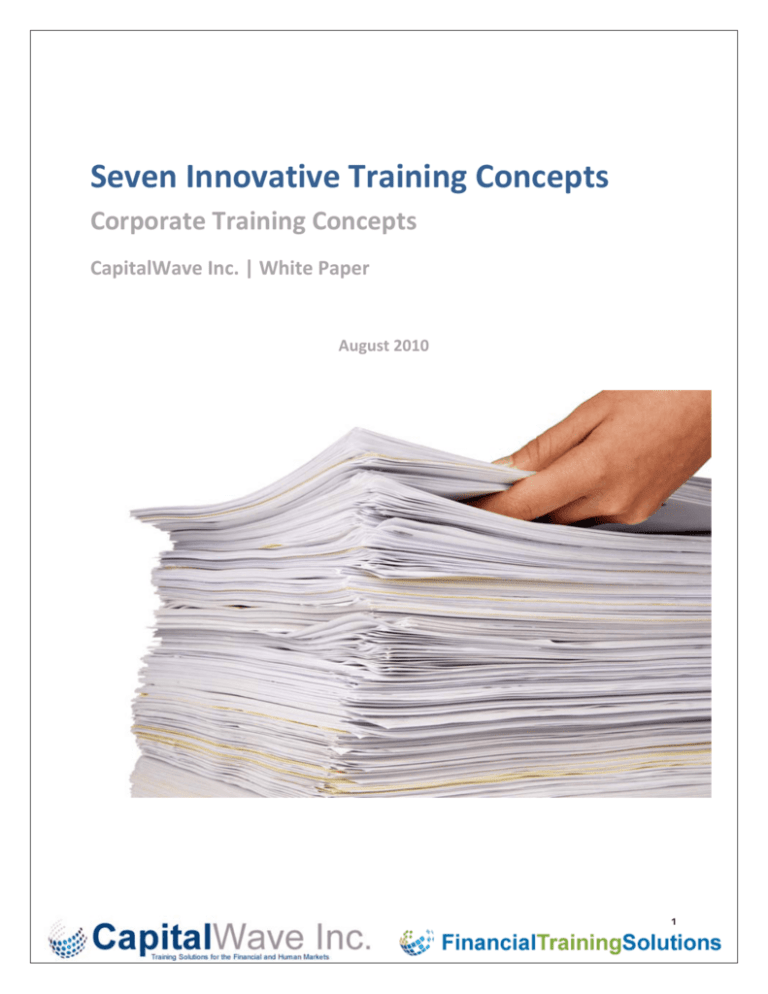
Seven Innovative Training Concepts Corporate Training Concepts CapitalWave Inc. | White Paper August 2010 1 Table of Contents: Not Your Father's Simulation ……………………………………………………………………….…3 Making Coaching and Mentoring Innovative ……………………………………………………………………….…4 Rotation, Virtual Rotation, and Job Share ……………………………………………………………………….…5 Global Classroom ……………………………………………………………………….…6 Modern Media Training ……………………………………………………………………….…8 On the Go Training ……………………………………………………………………….…9 Blended Learning ……………………………………………………………………….…10 2 Not Your Father's Simulation When we discuss innovating our training, we should always keep in mind that innovation comes in the execution, and not necessarily the idea. In this series on innovative training concepts, we will probably discuss some tried and true methods that are innovative simply in the way they are carried out. Our first innovative training concept is simulation. We've all used simulations at one point or another, but the way to make this concept innovative is to remember that this is "not your father's role play". Let's discuss how to make training simulations innovative. A simulation comes in two major parts: first, how you actually simulate, and second, how you deliver the simulation itself. Let's look at the "how". One of the best ways to truly simulate a work environment is to deliver the simulation in an unscheduled or unannounced way. This would be much like the "pop quiz" we dreaded in school. Consider the fact that many situations in the workplace occur without warning, so why not create a simulation that takes on that feeling? Participants will learn to think quickly and rationally, using the information they've already gained in their training programs. Along with unscheduled simulation, use "real" elements within the simulation. For example, use real customers, actual computers, and situations that are based on real events. Move away from creating simulation content in the developer's office and go out to the field to learn what actually occurs. And make changes to the simulations on a regular basis to truly reflect what is going on in the "real world". In addition, utilize content and scenarios that may have more than one outcome. This design allows for collaboration and "outside the box" thinking. Plus, this is more than a contrived role‐play. Next, let's look at the delivery of simulation. To think through your delivery options, first consider the overall training delivery strategy. If the program in question is a classroom‐ based course, the first element to consider is a "live workspace". Does the classroom include an area that simulates the workplace environment? Airline pilots sit in simulators for hours at a time, so why shouldn't people in other industries? Just because a person works at a desk should not keep the training staff from developing a workspace that simulates the desk, the complexity of the work that sits on the desk, the number of interruptions, and the expected behavior of the person sitting behind it. If there is not a "live workspace", can you take training participants to a workspace? Some training departments "partner" with a local work location in order to provide participants with on the job training. Why not take participants to the location for a simulation before they leave the classroom? Virtual training takes simulations to a completely different level. E‐learning applications allow us to create complex learning environments, so we should be able to use those learning environments to simulate the workplace. For example, consider sending a "surprise" link to a simulation while students 3 are in the virtual classroom. This concept brings the unscheduled element to the simulation while also giving the participants the opportunity to "step out" of the virtual classroom for a while. Another way to deliver a great simulation in virtual training is to jump on the reality TV bandwagon and "take" participants to the real world via streaming video. Participants can see the situation as it unfolds, then must complete the simulation within the classroom. When you are looking at delivery, be sure to take a close look at the delivery methods you already use, such as Learning Management Systems, downloadable training materials, and the Internet, and use these methods in the "how". Now, back to the subject of classroom role‐
plays. This is not to say that these activities are not useful. But if you decide to do them, in addition to using "real" situations, move to unscripted, "serious" role‐plays that truly teach someone how to do his or her job. For example, consider asking a working professional to come in and act as a client, customer, or supervisor. And be sure to record video of the role‐play simulation, critique it, and have participants redo it based on the "real" rubrics you'll want to create. Again, innovation is in execution, so take the simulations you have and make them into highly useful, eve‐changing learning events. Our next innovation is coaching and mentoring. Making Coaching and Mentoring Innovative There is nothing new about coaching and mentoring. These programs can be very successful in any format, but creating them in an innovative way can lead to further success. For coaching and mentoring, the innovation comes from how you make the program applicable to today's world in your organization. Training budgets, locations, and staffs have been cut in the new economy, so how can you innovate a coaching and mentoring program? The structure, delivery, and training for coaches are three areas to focus on when considering the innovation of a coaching and mentoring program. First, let's look at the structure of the program. Many times, a coaching program may have "lax" guidelines and goals. Plus, coaching programs are sometimes left to organic growth, that is, "let's assign coaches and see what happens". The way to innovate structure is to create a structure that propels the program forward. First, create goals for both the coaches and their protégés. The goals should be based on actual job progression, and this may be one of the most innovative things you can do for the program. Some programs have nebulous or uncertain goals ‐ the innovative program specifies each goal as it relates to the person's "real life" responsibilities. The way to create these goals is to determine how the person would learn step‐by‐step on the job. The goal structure should be such that the protégé is not allowed to continue to the next step until the coach has "signed off" on his or her progress. In regard to the coach, goals should be created from a performance rubric of some type. That is, each goal should have an evaluation system attached to it, based on how well the protégé completes the task. Coaches should be instructed to be fair but honest in using a coaching goals rubric. The coaches should report to managers as well as the protégés on a regular basis. Next, the delivery of a coaching and mentoring 4 program is in itself an innovation. Of course, nothing is a substitute for in person, face‐to‐
face coaching and mentoring, but consider how you can connect coaches with protégés across geography and culture in this day and age. You'll not only deliver a unique experience, you'll also be able to "school" protégés in "real life" as it exists to others in the organization who might not be in the next cubicle or office. But going back to today's definition of "in person" or "face to face", can virtual coaching via webcam be considered a personal form of coaching? Absolutely. A session like this may even be stronger than a true face‐to‐face session because both the coach and the protégé may have relaxed their inhibitions a bit. It's been said that Internet socialization allows one to "hide" behind an identity, but isn't it possible for us to turn that around to allow for complete and total honesty in a coaching and mentoring situation? Coaches can deliver goals or steps in the program via email, also. For example, after a virtual discussion, the coach can email "This Week's Goal", which outlines the content of the discussion, helpful hints, and even links to outside content that may be useful. This type of delivery can even occur via text, SMS, or MP3. Remember that your coaching program will be as innovative as its delivery methods, so consider every possibility when looking at how to connect coaches and protégés regularly. Training for coaches should be innovative, as well. Coaches should be able to connect with other coaches as well as instructors, especially if your program is global. When they are able to do this, they obtain a "world view" just as their protégés do. With that in mind, consider virtual training sessions for coaches, via webcam or web conference. A coaching blog is a great way to connect coaches, as well, as long as someone moderates the content and posts. Social networking via Twitter and Facebook can also be utilized as tools for training coaches. Consider how coaches will be even more effective if they can see a daily "Tweet" that gives them tips, helpful hints, and other advice. It's quick, inexpensive, and can stimulate conversation among coaches and protégés. If you already have a coaching and mentoring program, consider making changes in order to make it truly innovative. If this is a new step, innovation is easy. Our next innovative training concept takes a tried and true method and again gives it a modern twist. Rotation, Virtual Rotation, and Job Share It seems that any discussion of training and development these days comes back to smaller budgets, smaller staffs, and an all‐out effort to continue cutting costs. Plus, there is usually the issue of layoffs, production slow downs, and how to make a smaller workforce continue at present levels of output. One of the ways to innovate training is to use this situation for the benefit of the organization through rotation, virtual rotation, and even job share programs. Let's look at how you can make this work for your organization. No one likes to hear about the possibility of layoffs or firings because of poor economic conditions. But if it happens to your organization, the training organization may be part of the effort to pick up the pieces and keep things moving forward. If so, consider using less staff as a way to train on the job. Let's suppose a full time person has been left on. One way to innovate the training of that person is to have them work in one area on a part time basis and also have them train in a similar area on a part 5 time basis. In this arrangement, the person not only continues gaining skill in his or her area of expertise, he or she will begin to gain skill in another area. You can position this as on‐the‐
job training for better times, and also as a way to keep a talent pool in place even though the organizational staff has been reduced. As things continue to improve, you can expand this program as necessary. What about rotations? When management training programs became popular, trainees were rotated into different areas of an organization so that they could obtain a picture of how the entire organization functioned. Now that staff is reduced, you can take this concept to a new level, and open it up to non‐managers. To do this, consider entire organizational processes versus "chunks". In the past, some organizations developed a "button pusher" culture, where one group knew their jobs and had no idea or concern about what happened before they did their jobs ‐ or after they did their jobs. Now, you can take rotation and cross‐train personnel on the whole process. If your organization has seasonal work, consider taking permanent people and putting them into the seasonal rotation. Although this type of innovation pushes the borders of organizational structure and human resources, there is no reason why a training organization can't spearhead its development. Is your organization geographically diverse? Rotations can still occur, but they must occur at a virtual level, an innovation we can call "virtual rotation". Consider this: visit many websites today and you can be taken on a virtual tour of offices, cars, and homes for sale. If you use satellite view in Google, you can "walk" virtually up and down the streets of many neighborhoods around the world. With this technology, you can rotate employees virtually. Web conferencing, "screen sharing" programs, and webcams allow people to be connected in useful ways, so why can't someone learn another job virtually? Traditional rotation programs allowed trainees to spend a day in the life of someone else in another department, so why not allow trainees to spend a day in the life on a virtual basis? We live in a reality TV society, so it's time to use this concept in organizational development. With screen sharing, a person can watch transactions, correspondence, and even in‐house programs as the operator is carrying out the task, all without leaving the desk. If your organization has a work at home workforce, these people can be especially leveraged to virtual rotation in many different areas. The elements to consider when implementing a program like this are the availability of technology in various locations, as well as the time differences that occur both within this country and outside of it. There is nothing new about job sharing or rotation, so be sure to "pitch" the concept as a benefit, and as a new twist on a tried and true training method. Plus, cost effectiveness is bound to be a factor when people are not leaving their desks in order to rotate through other jobs and other departments. Next, we will look at the global classroom as an innovative training concept. Global Classroom As we discuss innovative training concepts, it's important to remember that information is everywhere ‐ and that even globally diverse audiences can be connected in ways that enrich the training experience. To innovate the classroom, training professionals must change 6 the way participants collaborate, connect geographic locations where learners are, and create content that speaks to a global audience. Let's look at how to transform the classroom into an innovation in training and development. First, let's look at changing the way learners collaborate. Traditional collaboration occurs in one place, essentially on one plane, that is, inside the classroom. Participants discuss the issues and learning concepts with others who will be working in the same environments. The innovation in collaboration comes when the training organization moves collaboration from within the classroom to "between" classrooms across geography. Think about how you can utilize a simple web conferencing application to create a dual classroom. For example, if participants in dual areas are working in the same content, have them connect to discuss a scenario or case study. And you can do it in a virtual, yet face‐to‐face format. This global classroom allows you to connect participants for role‐plays, case studies, study groups, and simple discussion forums. In regard to discussion, use social networking, blogs, and online discussion forums to continue the global collaboration. Next, consider additional ways that you can connect geographic locations. Virtual collaboration gets the ball rolling, but there are ways to continue the collaboration even after the classroom experience has ended. Using the virtual collaboration methods we've already discussed, consider creating "sister" training classes in various locations. That is, find the commonalities between groups and keep them "together" during the classroom and after the course is over. For example, people who do the same job have that common link. They may do the job in slightly different ways, but this is still a common element. Managers are also groups with much in common. It will be up to the training organization to determine which groups have enough in common to be placed into a collaborative environment. And remember that it will be experimental to start. Participants will be directed to collaborate in a structured environment, but will find ways to continue the collaboration outside of that structure. Leave the tools in place, such as blogs and discussion forums, so that participants can gain a good picture of what life is like on the job. Instructors can also be utilized as coaches and virtual moderators during the post‐
classroom collaboration. This way, you can be assured that content stays "correct" and those discussions are useful. Third, the quality of content in the global classroom is an innovation. Connecting the classrooms is a great way to make a change to a traditional concept, but it is necessary to ensure that content has a global reach. For example, if "sister" classrooms are put together in order to work on a case study or scenario, be sure that the content is common enough to facilitate that process. The issues in the content should have a global reach, that is, they should be easily understandable to groups in the next county or the next country. Develop scenarios and case studies in a way that makes them useful to all. For example, if groups in different areas use different variations of a software program, try not to zero in on a situation that would highlight those variations. On the other hand, choose content that may highlight the differences between cultures. This can be a valuable learning experience for participants and instructors. Some organizations have tried to put the traditional classroom behind them, and this 7 may be an overreaction. Many types of content require a classroom and personal interaction between participants and instructors. The goal in innovating the classroom is not to do away with it altogether, but to create an environment of global content and collaboration. As we move through seven innovative training concepts, number five is the use of modern media. Modern Media Training As we've discussed in this series, innovative training is not always about the concept itself. The innovation comes with delivery and execution of what may be traditional training methods. But we are living in a new environment, where technology is part of our everyday lives ‐ and is a cost effective method of communication. How can the training organization use this "new media"? It's very simple. Use the new media to market training, conduct training, and to get buy‐in from stakeholders. Let's discuss the ways to do this. First, we have not touched on the subject of marketing training as an innovative concept. When the training organization is faced with anything new, the pressure is on to get the piece rolled out quickly and efficiently. But just as we are going to discuss using technology and media as a training method, it is also easy to use these mediums as marketing tools. For example, consider creating a blog that discusses the curriculum and solicits feedback about it. You can also think about creating a Facebook page for the training, especially if it is a general course without proprietary information. Use the page to market and gain followers, even before the course rolls out. You can also use Twitter to put out short informational pieces regarding the curriculum. The main thing to remember when using social media for marketing, or training for that matter, is to keep confidential information to yourself. Next, consider how you can use social media and technology for the training itself. Twitter is a very popular method of communication, so why not have participants "tweet" from class? This is a great way to gather momentum and gain followers, especially if your audience is spread out over a large geographic spectrum. The idea here is to have live, "real time" evaluation of the course going on so that the next wave of participants will be ready to go even before the course starts. Blogs are also an effective method of training. Online learning already uses discussion forums, so it should be easy to incorporate this type of learning activity into any course, whether it is classroom based or online. With a blog, you can also have a moderator who is an instructor, and this person can ensure that content remains focused on the subject. Blog moderation is also a good way to make corrections in incorrect information. The instructor can post scenarios, discussions, case studies, and other activities and have participants respond as part of their normal class work. The Facebook page is also a good place to make assignments, assign reading, and other class related activities. Third, how can you obtain stakeholder buy‐in using technology and media? If the blog you create for a course draws people and has a healthy level of discussion, you can show it to your stakeholders as an example of the excitement generated by the course and its use of new media. You can also encourage the stakeholders to participate in new media environments such as blogs, Twitter, or even Facebook. As one stakeholder "buys in" to the new course and its new delivery methods, the 8 next one will be likely to do so, as well. The key in obtaining buy‐in from stakeholders through advanced media is to use it as a tool that shows the success of the program ‐ and that media can be used effectively if well monitored and mediated. Not only this, it will show the stakeholders that the training organization is changing with the times and looking for more cost effective ways to deliver courses. Consider how effective that will be in the next round of budget talks. Next, we are going to look at concept called, "on the go" training, in which training is developed in "digestible" chunks and delivered in a way that encourages learning in stages. On the Go Training In our series on innovative training concepts, we've discussed some truly new concepts, as well as some traditional concepts with innovative changes for today's environment. Our next innovation is the creation of training that is broken down into easy to understand, smaller "chunks" which are then delivered in methods that fit today's audience. Consider the fact that we are living in an informational age where we feel lost without Blackberries, cell phones, and constant access to email. What if your training can be delivered in these mediums? You'll be sure to hit your audience where you know they're watching, even if they are not in a traditional or online classroom. Let's look at some great ways to implement "on the go" training. The first step is to look at your existing training programs to determine which ones are appropriate for on the go style learning. This exercise will also help you determine where you can focus your budget, since training delivery via technology will probably end up being more cost efficient. The best courses for "chunking" are those that are informational in nature, such as product knowledge, regulatory training, and perhaps customer service. Courses that are well "stepped out", that is, that follow a very specific pattern from beginning to end are also useful for this type of training. Remember that courses that require a great deal of interaction should be kept out of the "on the go" realm. Once you have determined your content, break it down into very small "chunks". For example, a life insurance product knowledge course could be broken down by type, then by product, and then by individual products within that group. So one chunk could be the general information about term life insurance, followed by individual chunks on each product offered. The idea of breaking content down to these levels not only makes it easy to deliver, but also makes it easier for participants to "digest", especially if they are going to be seeing the content in a media application. The next thing to do with content is to reformat it so that it has a strong second person point of view, that is, a "you" point of view. Often our "chunkable" training is also quite stuffy in the writing area, where passive voice and references to the product are common. To change this around for use in an "on the go" environment, re‐write content so that it "speaks" to the person. Think about why you would want to do this. A participant may receive the training content via email, text, SMS, or video, so you'll want to have content that is very personal in nature and feeling. This will also create a need to continue for the participant, because he or she will feel that the training is very targeted. You will also need to tailor your content to the delivery method, so let's move on to a discussion of those methods. 9 Let's go back to the beginning. Consider your own technology. Most of us have cell phones or Blackberries now. We may not be great at texting but the idea of checking email from a cell phone is very appealing. Everyone enjoys YouTube and many of us like to download music to MP3 players like iPods. Think about how this usage affects training delivery. You can create very streamlined content for emails. For example, one email can detail one product. Within the email, you can link to an online case study or even a quiz. Text messages can serve as reminders, such as "Be sure to check out today's email product course" or "It's time to check your email and take a product quiz!” What about MP3 or video? You can easily turn training content into a script that can be recorded either as standalone audio or even with a PowerPoint. Participants can link to the recording via their desktop, laptop, or netbook, or they may even be able to download the training piece and watch it on an iPod. And since we all like video, take one of those scripts and create a video that participants can link into, view, and take a quiz afterwards. The idea in "on the go" training is to create content and delivery methods that match today's workforce. Our final innovative training concept is blended learning, which is now a standard method but one that can be innovated easily. Blended Learning Blended learning hit the forefront of training and development a few years ago, especially with the advent of online learning interventions. The blended classroom experience exposes participants to live classroom instruction followed by online or computer simulation. But with the technology we have today, blended learning can take on new innovations that are only limited by our imaginations. Let's start by determining what blended learning actually is and then move on to how we can innovate it for today's organization. Blended learning uses a combination of delivery methods. To most of us, blended learning means that we combine an online intervention or computer simulation with the live classroom experience. And this concept definitely works. But as technology changes, we have a variety of media available to put in the "blend". So, the innovation in blended learning is twofold: the delivery methods and the combination of those methods. First, let's recap the delivery methods we have discussed in this series on innovative training concepts. We can use web conferencing, video conferencing, online learning via an LMS, along with coaching and mentoring as well as on‐the‐
job training. In technology, we've looked at "on the go" training, social networks, and simulations, all delivered in various new technologies. Plus, we can always rely on the traditional classroom. As we've discussed, consider how all of these methods can be used or updated for use within your organization. You can also consider how they are currently being used outside of training and development in your organization. For example, regional sales managers who may be on the road quite a bit probably respond to email or texts readily. Associates who work in front of computers most likely leave their email up and running all day, so a new email will be read quickly and efficiently. Learners in your organization may already be accustomed to visiting the LMS on a regular basis to go to class or check grades. When you look at your organization this way, you probably have an idea of what technologies 10 you can include in your new, innovative blended learning platform. Once you've looked at your methods, you must create combinations that innovate. As we've mentioned, the classroom / online combination is one of the most common, and effective, training methods. But let's go beyond that. What about "homework" as an MP3? When participants finish a certain portion of class, have them log in to the LMS and find a downloadable homework assignment, complete with instructions and links, to complete before the next class meeting. We have touched on blogs as training tools, so why not use the blog during class time? After a case study, have participants log in and post discussion items. This is also a great blended concept to go along with the global classroom we discussed in a previous installment in this series. Gaming simulations are great ways to encourage learning outside of the classroom. For example, when participants leave class, have them go back to the office and log in for an online game, "scavenger hunt", or case study scenario. Instruct participants that they need to complete the simulation before they return to class. Once back in the classroom, use the scenario or simulation as a live discussion item. What about a coach to classroom environment? When participants leave a course, have them work with their coach to actually complete the course objectives on the job. With this arrangement, you are blending the classroom experience with your well‐planned coaching and mentoring program. One of the best parts about blending learning like this is that you can, and should, change the combinations on a regular basis. More and more, today's training audiences are looking for stimulation and quick interactions so that they can return to the office or the line as quickly as possible. Just as you do not want to keep a live classroom seated for more than an hour or two at a time, you also do not want to hold participants in one blended learning combination for an extended period of time. The constant change will keep people coming back for more. Blended learning is an effective training method, so use every piece of technology, media, and traditional programs in the most innovative ways. © Copyright 2010 CapitalWave Inc. All Rights Reserved. Bryant Nielson – Strategic Alliance & Acquisitions Director at Financial Training Solutions a division of CapitalWave Inc – offers 20+ years of training and talent management for executives, business owners, and top performing sales executives in taking the leap from the ordinary to extraordinary. Bryant is a trainer, business & leadership coach, and strategic planner for many sales organizations. Bryant’s 27 year business career has been based on his results‐oriented style of empowering. 11 Fina
ancial Training Solution
ns (FTS), the
e instructor--led division of CapitalW
Wave Inc,
is a firm made
e of up industry professsionals having a repu
utation for providing
first--rate training
g and conssultancy to banks
b
and other financcial institutio
ons. FTS
offerrs professionals who ha
ave extensivve knowledg
ge, experien
nce and exp
pertise in
the areas
a
of ban
nking and fin
nance.
Blen
nded learning is the philosophy
p
o which th
on
he companyy was found
ded. Our
train
ning methodology, integrating theoryy with practice using ou
ur own very powerful
train
ning tools, creates a uniquely excitiing and effe
ective learnin
ng environm
ment. The
resu
ult pays imm
mediate divid
dends in the retention of newly-learned concepts and
theirr practical ap
pplication in the financia
al marketplacce.
Cap
pitallWavve Inc.
Delivering
g Innovative Training Solutions
S
For further informa
ation, please
e contact:
Finan
ncial Training
g Solutions is a division of CapitalW
Wave Inc.
B
Bryant
Nielson, Direc
ctor
http
p://www.Ca
apitalWave
e.com
http://www
w.FinancialTrainingS
Solutions.c
com
http:///www.YourrTrainingEdge.com
Tele US: +1 (917) 477-3
T
3221
Te
ele UK: + 44
4 (20) 3356 9935
9
bryant.nie
elson@financialtrainingssolutions.com
m
12