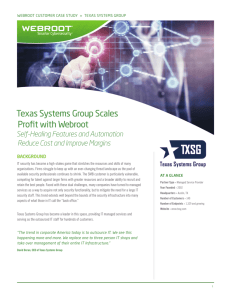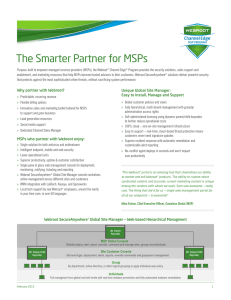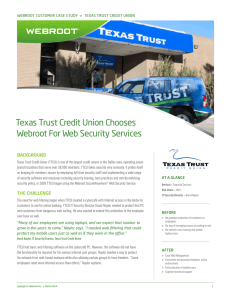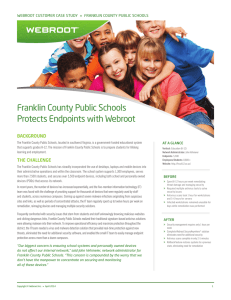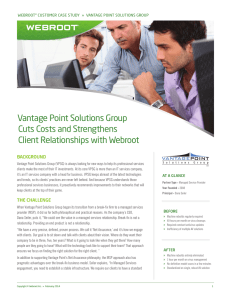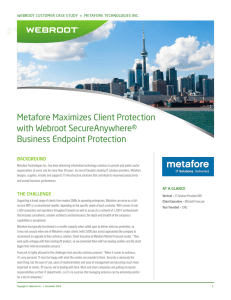- Webroot
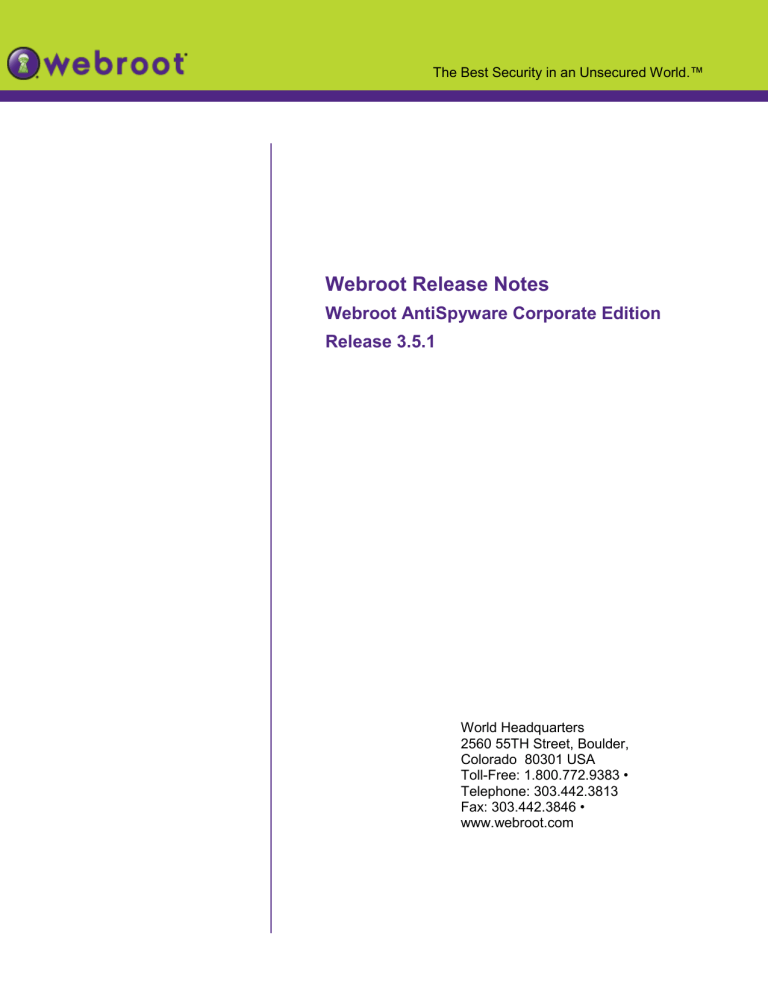
The Best Security in an Unsecured World.™
Webroot Release Notes
Webroot AntiSpyware Corporate Edition
Release 3.5.1
World Headquarters
2560 55TH Street, Boulder,
Colorado 80301 USA
TollFree: 1.800.772.9383 •
Telephone: 303.442.3813
Fax: 303.442.3846 • www.webroot.com
New Features in Webroot AntiSpyware Corporate Edition 3.5.1
The Webroot AntiSpyware Corporate Edition (WASCE) 3.5.1 release allows customers to sample Webroot’s new Web Security SaaS, a hosted service that filters Internet traffic through Webroot data centers, where malicious threats and unwanted content are blocked before reaching the corporate network. To implement this filtering service, administrators can silently deploy a Desktop Web Proxy plug-in during client installation.
Later, they can configure the proxy service to work with browsers and turn on Web
Security SaaS capabilities on a group-by-group basis.
The Desktop Web Proxy plug-in manages transparent authentication on corporate desktops and laptops. As it passes HTTP and HTTPS traffic from Web-enabled applications to the Webroot filtering service, it adds the user’s authentication information to the Web requests and enables the filtering service to identify traffic accurately.
Fixes included in Webroot AntiSpyware Corporate Edition 3.5.1
Numerous performance and technical improvements were added as outlined below:
Improvements to Active Directory integration resolving some AD login issues to the
Admin Console, as well as viewing and installing clients from the Client
Install/Uninstall screen under the AD View tab.
Database performance improvements to limit the growth of the database and transaction log.
Additional improvements to the Webroot Client to further address the engine failure issues.
Operating System Support
Webroot AntiSpyware Corporate Edition 3.5.1 supports the following operating system platforms:
Webroot AntiSpyware Corporate Edition (and with Antivirus)
System Requirements
Server
OS
CPU
Memory
Disk Space
Windows 2000 Pro or Server with SP4
Windows XP Pro with SP2*, SP3
Windows Vista SP1, Premium, Business, or Ultimate
Windows 2003 Standard, Enterprise, R2, or Small Business Server R2
VMware Workstation 5.5 or higher
1 GHz Minimum
1 GB Minimum
1 GB Minimum
Copyright 2008 Webroot Software. All Rights Reserved. Page 2 of 6
DB Support
Browser
Microsoft SQL Server 2005 Express Edition (English language; free download)
Microsoft SQL Server 2000 or 2005 (for Vista: SQL Server 2005 SP2 is required)
Internet Explorer 6.0 SP1 or later
Firefox 2.0.0.1
Copyright 2008 Webroot Software. All Rights Reserved. Page 3 of 6
Network
Requirements
OS
CPU
Memory
Disk Space
Network
Requirements
OS
CPU
Memory
Disk Space
Network
Requirements
The Webroot Server components require the following network access:
Client Service (WebrootClientService.exe): requires local network access.
Update Service (WebrootUpdateService.exe): requires local network and Internet access
Admin Console (WebrootAdminConsole.exe): requires local network access and use of port 50003 on your server, by default. The
Distributor Service on your server uses the same port.
Secure Sockets Layer (SSL) access requires use of port 50023.
Distributor
Windows 2000 Pro or Server with SP4
Windows XP Pro with SP2, SP3
Windows Vista SP1, Home Basic, Premium, Business, or Ultimate
Windows 2003 Standard, Enterprise, or Small Business Server R2
1 GHz Minimum
1 GB Minimum
1 GB Minimum
Distributor Service (WebrootUpdateDistributor.exe): By default uses local network access and use of port 50003 on your server. The Admin
Console service on your company server uses the same port.
Client
Windows 2000 Pro or Server
Windows XP SP2, SP3, Home, Professional, or Tablet
Windows Vista SP1, Home Basic, Premium, Business, or Ultimate
Windows 2003 Standard, Enterprise, R2, or Small Business Server R2
1 GHz Minimum
512 MB RAM or more recommended, 1 GB for Vista Premium
100 MB free space
The Webroot Client components require the following network access:
CommAgent ™ (CommAgent.exe): requires local network access and use of ports 50001 and 50002 on the client workstation.
Webroot Client (SpySweeperUI.exe): no network requirements .
Spy Sweeper Engine (SPYSWEEPER.exe): requires local network or
Internet access, depending on which is needed to access the company server.
Copyright 2008 Webroot Software. All Rights Reserved. Page 4 of 6
Known Issues
For current information on known issues, or to get answers to common problems, use the Webroot online knowledgebase: http://webrootenterprise.supportportal.com
.
Current known issues with this release include:
9284 Localized (international) Domain Name, User name, Group name, password are not supported.
8907
7428
9008
On DE/FR WAC, upgrade from a previous release to current 3.5 shows three issues (1) Installation Shield will be in English;(2) After upgrade, the Windows
Start menu Webroot names will be in English; (3) Content of news page and online help will be in English.
IE7 on Vista: when Favorites Shield blocks a Favorite, the Favorite will show until IE7 restarted.
Need to run IE process as Administrator on Vista (UAC ON) in order to install
9526
4235
7882
7961
WAC SSL certificate.
IE Favorite Shield on IE7 might block Favorite from being added if the page includes URLs that are Common Ad Site Shield blocks.
High CPU when 3rd party AV product and Webroot client are both sweeping.
WAC UI performance on IE6 is slower when compared to IE7.
Display of Quarantined Items in client UI will take a very long time to list the entries when there are many entries.
8869
9683
Detected Registry key trace is quarantined multiple times.
Distributors may not run on Vista due to missing directories.
14188 WAC doesn't verify the length of group name when editing existing group
20874 Clients older than 3.1.5 with the latest AS update shows up in Dashboard >
Definition status as critical workstations.
19836 IE Hijack shield not blocking changes of some registry key entries in HKCU.
18931 Localized version WAC server notification format variables display in the field without proper name.
20152 DWP error: ESTPM.exe encounter error when uninstalling client.
20793 DWP error: DWP client gets application error after running a few days.
Copyright 2008 Webroot Software. All Rights Reserved. Page 5 of 6
Legal Notice
© 2003 - 2008 Webroot Software, Inc. All rights reserved. Webroot, Spy Sweeper, and the Webroot and Spy Sweeper icons are trademarks or registered trademarks of
Webroot Software, Inc.
This product includes software developed by the OpenSSL Project for use in the
OpenSSL Toolkit ( http://openssl.org/ ). © 1998-2008 The OpenSSL Project. All rights reserved.
This product includes cryptographic software written by Eric Young
( eay@cryptsoft.com
). © 1995-1998 Eric Young. All rights reserved.
All other trademarks, service marks, product names, and company names or logos are the property of their respective owners.
Legal Notice
Copyright 2008 Webroot Software. All Rights Reserved. Page 6 of 6