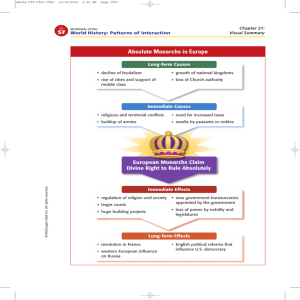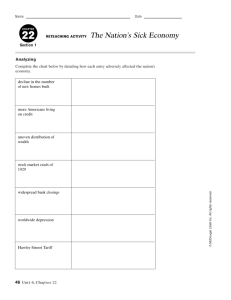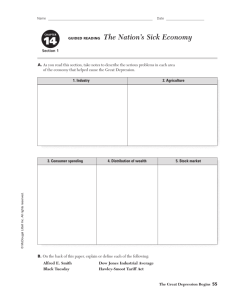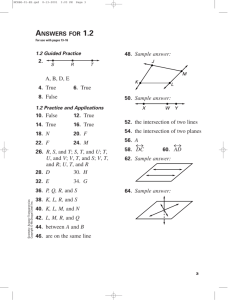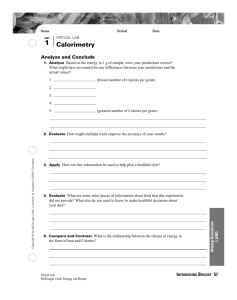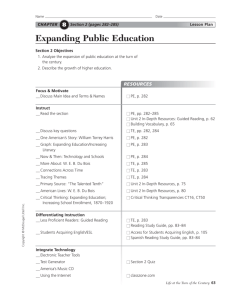Class Zone Activation Sheet
advertisement
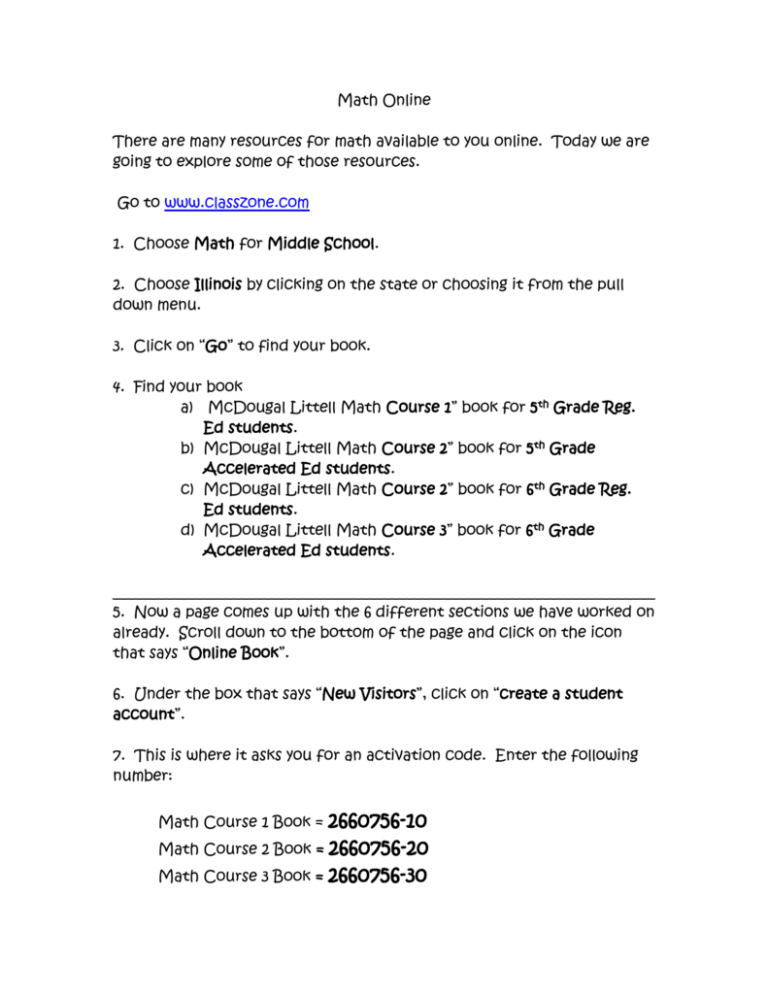
Math Online There are many resources for math available to you online. Today we are going to explore some of those resources. Go to www.classzone.com 1. Choose Math for Middle School. 2. Choose Illinois by clicking on the state or choosing it from the pull down menu. 3. Click on “Go” to find your book. 4. Find your book a) McDougal Littell Math Course 1” book for 5th Grade Reg. Ed students. b) McDougal Littell Math Course 2” book for 5th Grade Accelerated Ed students. c) McDougal Littell Math Course 2” book for 6th Grade Reg. Ed students. d) McDougal Littell Math Course 3” book for 6th Grade Accelerated Ed students. ________________________________________________________________________ 5. Now a page comes up with the 6 different sections we have worked on already. Scroll down to the bottom of the page and click on the icon that says “Online Book”. 6. Under the box that says “New Visitors”, click on “create a student account”. 7. This is where it asks you for an activation code. Enter the following number: 2660756-10 Math Course 2 Book = 2660756-20 Math Course 3 Book = 2660756-30 Math Course 1 Book = 8. It will take you back to that screen we were just at and once again, under the box that says “New Visitors”, click on “create a student account”. 9. Enter your birthday and click continue. 10. Fill in the information for first and last name. 11. Then for your username, use the same username you log into the computers here at school with. 12. Your password is the same password you log into the computers at school with. Re-enter the same password again. 13. Pick a secret question and type your answer. 14. Click on the box that says: Check this box to indicate that you have read and understood McDougal Littell's Terms and Conditions of Use 15. Finally, click create an account. 16. Once your registration is complete, click “continue”. Then click “Go to Classzone”. 17. Click on our book and scroll down to the bottom and click on “online book”. Explore through the online book to familiarize yourself with it.